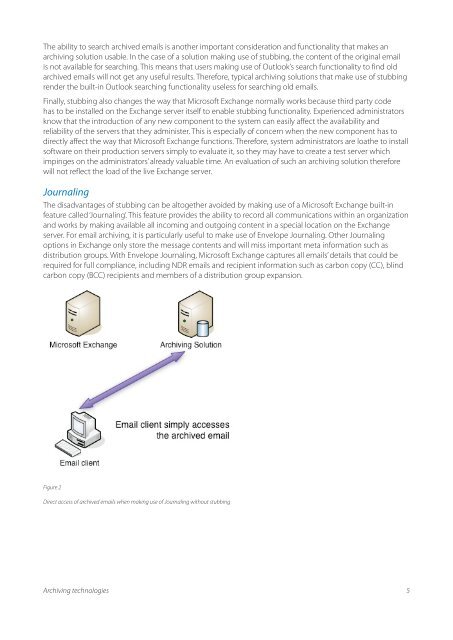Archiving technologies - GFI.com
Archiving technologies - GFI.com
Archiving technologies - GFI.com
You also want an ePaper? Increase the reach of your titles
YUMPU automatically turns print PDFs into web optimized ePapers that Google loves.
The ability to search archived emails is another important consideration and functionality that makes an<br />
archiving solution usable. In the case of a solution making use of stubbing, the content of the original email<br />
is not available for searching. This means that users making use of Outlook’s search functionality to find old<br />
archived emails will not get any useful results. Therefore, typical archiving solutions that make use of stubbing<br />
render the built-in Outlook searching functionality useless for searching old emails.<br />
Finally, stubbing also changes the way that Microsoft Exchange normally works because third party code<br />
has to be installed on the Exchange server itself to enable stubbing functionality. Experienced administrators<br />
know that the introduction of any new <strong>com</strong>ponent to the system can easily affect the availability and<br />
reliability of the servers that they administer. This is especially of concern when the new <strong>com</strong>ponent has to<br />
directly affect the way that Microsoft Exchange functions. Therefore, system administrators are loathe to install<br />
software on their production servers simply to evaluate it, so they may have to create a test server which<br />
impinges on the administrators’ already valuable time. An evaluation of such an archiving solution therefore<br />
will not reflect the load of the live Exchange server.<br />
Journaling<br />
The disadvantages of stubbing can be altogether avoided by making use of a Microsoft Exchange built-in<br />
feature called ‘Journaling’. This feature provides the ability to record all <strong>com</strong>munications within an organization<br />
and works by making available all in<strong>com</strong>ing and outgoing content in a special location on the Exchange<br />
server. For email archiving, it is particularly useful to make use of Envelope Journaling. Other Journaling<br />
options in Exchange only store the message contents and will miss important meta information such as<br />
distribution groups. With Envelope Journaling, Microsoft Exchange captures all emails’ details that could be<br />
required for full <strong>com</strong>pliance, including NDR emails and recipient information such as carbon copy (CC), blind<br />
carbon copy (BCC) recipients and members of a distribution group expansion.<br />
Figure 2<br />
Direct access of archived emails when making use of Journaling without stubbing<br />
<strong>Archiving</strong> <strong>technologies</strong> 5