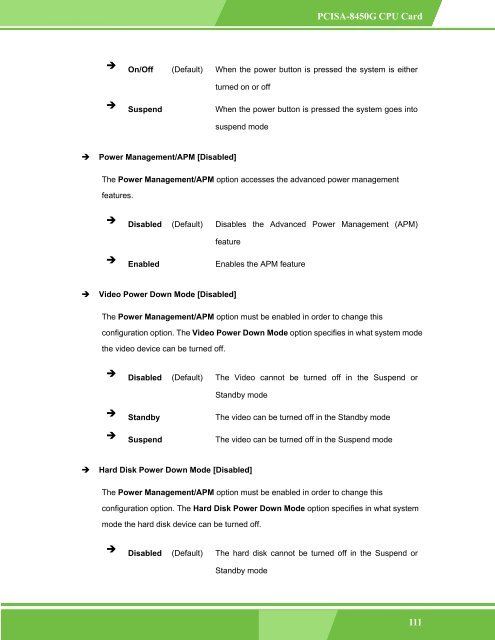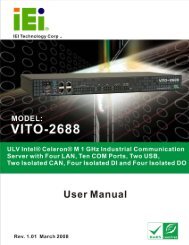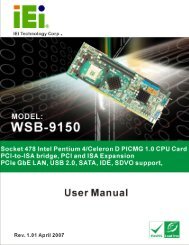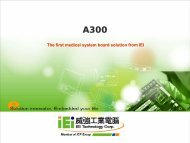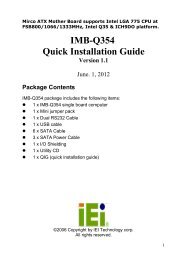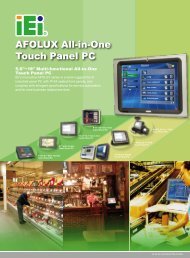PCISA-8450 User Manual - iEi
PCISA-8450 User Manual - iEi
PCISA-8450 User Manual - iEi
Create successful ePaper yourself
Turn your PDF publications into a flip-book with our unique Google optimized e-Paper software.
<strong>PCISA</strong>-<strong>8450</strong>G CPU Card<br />
On/Off (Default) When the power button is pressed the system is either<br />
turned on or off<br />
Suspend When the power button is pressed the system goes into<br />
suspend mode<br />
<br />
Power Management/APM [Disabled]<br />
The Power Management/APM option accesses the advanced power management<br />
features.<br />
Disabled (Default) Disables the Advanced Power Management (APM)<br />
feature<br />
Enabled Enables the APM feature<br />
<br />
Video Power Down Mode [Disabled]<br />
The Power Management/APM option must be enabled in order to change this<br />
configuration option. The Video Power Down Mode option specifies in what system mode<br />
the video device can be turned off.<br />
Disabled (Default) The Video cannot be turned off in the Suspend or<br />
Standby mode<br />
Standby The video can be turned off in the Standby mode<br />
Suspend The video can be turned off in the Suspend mode<br />
<br />
Hard Disk Power Down Mode [Disabled]<br />
The Power Management/APM option must be enabled in order to change this<br />
configuration option. The Hard Disk Power Down Mode option specifies in what system<br />
mode the hard disk device can be turned off.<br />
Disabled (Default) The hard disk cannot be turned off in the Suspend or<br />
Standby mode<br />
1-11<br />
111 1