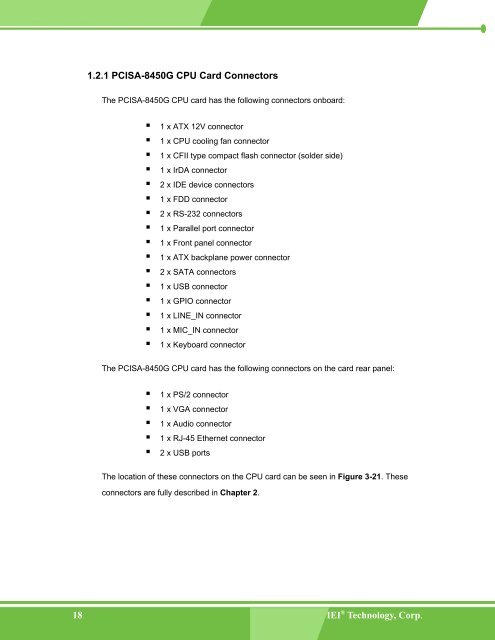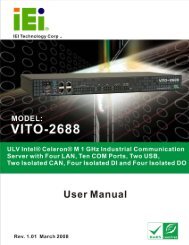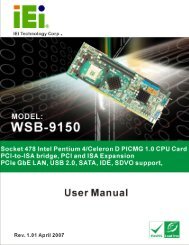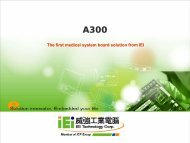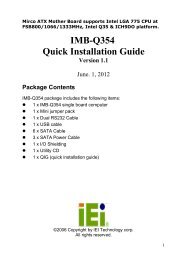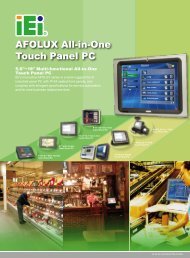- Page 1 and 2: PCISA-8450G CPU Card 0-1 1
- Page 3 and 4: PCISA-8450G CPU Card Table of Conte
- Page 5 and 6: PCISA-8450G CPU Card 3.3.3 Ethernet
- Page 7 and 8: PCISA-8450G CPU Card D.9 SPEAKER TE
- Page 9 and 10: PCISA-8450G CPU Card Figure 4-1: Lo
- Page 11 and 12: PCISA-8450G CPU Card List of Tables
- Page 13 and 14: PCISA-8450G CPU Card List of BIOS M
- Page 15 and 16: PCISA-8450G CPU Card Chapter 1 1 In
- Page 17: PCISA-8450G CPU Card 1.2 PCISA-8450
- Page 21 and 22: PCISA-8450G CPU Card Chapter 2 2 De
- Page 23 and 24: PCISA-8450G CPU Card Table 2-2 list
- Page 25 and 26: PCISA-8450G CPU Card 2.4 Data Flow
- Page 27 and 28: PCISA-8450G CPU Card o 8-bit Stenci
- Page 29 and 30: PCISA-8450G CPU Card 2.9 Drive Inte
- Page 31 and 32: PCISA-8450G CPU Card 2.14 USB Inter
- Page 33 and 34: PCISA-8450G CPU Card 2.18 Power Con
- Page 35 and 36: PCISA-8450G CPU Card Chapter 3 3 Co
- Page 37 and 38: PCISA-8450G CPU Card Figure 3-2: Co
- Page 39 and 40: PCISA-8450G CPU Card Connector Type
- Page 41 and 42: PCISA-8450G CPU Card Figure 3-4: PW
- Page 43 and 44: PCISA-8450G CPU Card CN Pinouts: Se
- Page 45 and 46: PCISA-8450G CPU Card Figure 3-7 FAN
- Page 47 and 48: PCISA-8450G CPU Card Figure 3-8: FD
- Page 49 and 50: PCISA-8450G CPU Card 3.2.8 IDE Inte
- Page 51 and 52: PCISA-8450G CPU Card PIN DESCRIPTIO
- Page 53 and 54: PCISA-8450G CPU Card 3.2.11 Line In
- Page 55 and 56: PCISA-8450G CPU Card 3.2.13 Paralle
- Page 57 and 58: PCISA-8450G CPU Card Figure 3-16: C
- Page 59 and 60: PCISA-8450G CPU Card NOTE: 1. SATA
- Page 61 and 62: PCISA-8450G CPU Card PIN NO. DESCRI
- Page 63 and 64: PCISA-8450G CPU Card 3.3 External (
- Page 65 and 66: PCISA-8450G CPU Card A 1Gb connecti
- Page 67 and 68: PCISA-8450G CPU Card 3.3.5 Audio Li
- Page 69 and 70:
PCISA-8450G CPU Card JP1 Closed Ope
- Page 71 and 72:
PCISA-8450G CPU Card Chapter 4 4 In
- Page 73 and 74:
PCISA-8450G CPU Card 4.2 Unpacking
- Page 75 and 76:
PCISA-8450G CPU Card WARNING! When
- Page 77 and 78:
PCISA-8450G CPU Card NOTE: The CF-5
- Page 79 and 80:
PCISA-8450G CPU Card Figure 4-5: In
- Page 81 and 82:
PCISA-8450G CPU Card NOTE: When two
- Page 83 and 84:
PCISA-8450G CPU Card Chapter 5 5 AM
- Page 85 and 86:
PCISA-8450G CPU Card 5.1.3 Getting
- Page 87 and 88:
PCISA-8450G CPU Card Change Superv
- Page 89 and 90:
PCISA-8450G CPU Card The Standard C
- Page 91 and 92:
PCISA-8450G CPU Card User This opt
- Page 93 and 94:
PCISA-8450G CPU Card Off (Default)
- Page 95 and 96:
PCISA-8450G CPU Card The following
- Page 97 and 98:
PCISA-8450G CPU Card Off Does not
- Page 99 and 100:
PCISA-8450G CPU Card Boot to OS/2
- Page 101 and 102:
PCISA-8450G CPU Card CC00, 16k Sha
- Page 103 and 104:
PCISA-8450G CPU Card 5.4 Advanced C
- Page 105 and 106:
PCISA-8450G CPU Card can terminate
- Page 107 and 108:
PCISA-8450G CPU Card Enabled Enabl
- Page 109 and 110:
PCISA-8450G CPU Card 5.5 Power Mana
- Page 111 and 112:
PCISA-8450G CPU Card On/Off (Defau
- Page 113 and 114:
PCISA-8450G CPU Card • 30 Min •
- Page 115 and 116:
PCISA-8450G CPU Card Ignore (Defau
- Page 117 and 118:
PCISA-8450G CPU Card throttles back
- Page 119 and 120:
PCISA-8450G CPU Card 5.6 PCI / Plug
- Page 121 and 122:
PCISA-8450G CPU Card ISA/EISA The
- Page 123 and 124:
PCISA-8450G CPU Card Both (Default
- Page 125 and 126:
PCISA-8450G CPU Card IrDA ASK IR
- Page 127 and 128:
PCISA-8450G CPU Card 0 1 Parallel
- Page 129 and 130:
PCISA-8450G CPU Card Chapter 6 6 So
- Page 131 and 132:
PCISA-8450G CPU Card 6.2 Chipset Dr
- Page 133 and 134:
PCISA-8450G CPU Card Step 5: Read t
- Page 135 and 136:
PCISA-8450G CPU Card 6.3 Intel® Ap
- Page 137 and 138:
PCISA-8450G CPU Card Figure 6-9: In
- Page 139 and 140:
PCISA-8450G CPU Card Figure 6-13: I
- Page 141 and 142:
PCISA-8450G CPU Card Figure 6-15: R
- Page 143 and 144:
PCISA-8450G CPU Card 6.6 RealTek Au
- Page 145 and 146:
PCISA-8450G CPU Card Figure 6-23: A
- Page 147 and 148:
PCISA-8450G CPU Card Step 4: Click
- Page 149 and 150:
PCISA-8450G CPU Card Appendix A A B
- Page 151 and 152:
PCISA-8450G CPU Card 3rd Boot Devi
- Page 153 and 154:
PCISA-8450G CPU Card Plug and Play
- Page 155 and 156:
PCISA-8450G CPU Card Appendix B B W
- Page 157 and 158:
PCISA-8450G CPU Card NOTE: When exi
- Page 159 and 160:
PCISA-8450G CPU Card Appendix C C A
- Page 161 and 162:
PCISA-8450G CPU Card C.3 IRQ Mappin
- Page 163 and 164:
PCISA-8450G CPU Card Appendix D D E
- Page 165 and 166:
PCISA-8450G CPU Card Figure D-1: So
- Page 167 and 168:
PCISA-8450G CPU Card click. Use the
- Page 169 and 170:
PCISA-8450G CPU Card D.8 Speaker Co
- Page 171 and 172:
PCISA-8450G CPU Card D.10 S/PDIF-In
- Page 173 and 174:
PCISA-8450G CPU Card After closing
- Page 175 and 176:
PCISA-8450G CPU Card Appendix E E A
- Page 177 and 178:
PCISA-8450G CPU Card CAUTION! Do no
- Page 179 and 180:
PCISA-8450G CPU Card Figure 6-31: R
- Page 181 and 182:
PCISA-8450G CPU Card E.4.2 Create R
- Page 183 and 184:
PCISA-8450G CPU Card WARNING! All d
- Page 185 and 186:
PCISA-8450G CPU Card E.4.6 Delete A
- Page 187 and 188:
PCISA-8450G CPU Card F Index 1-18 1
- Page 189 and 190:
PCISA-8450G CPU Card front panel ..