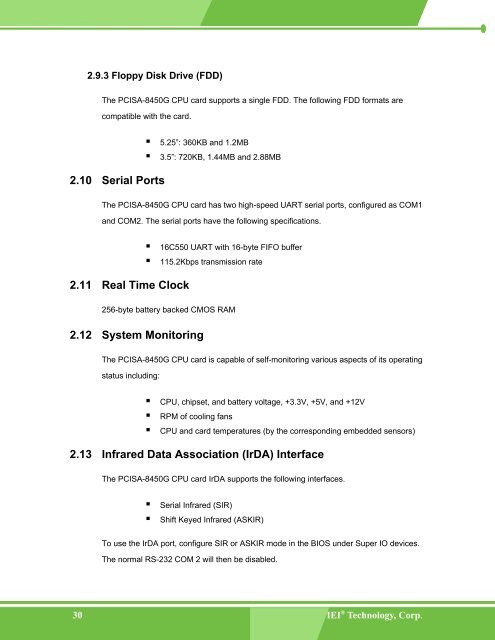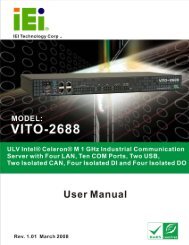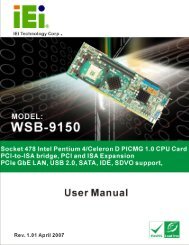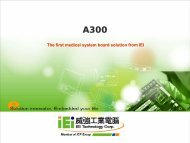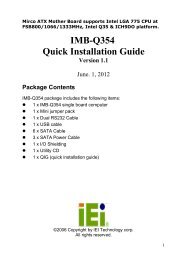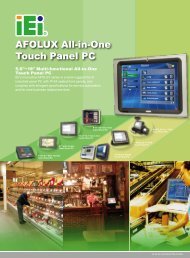PCISA-8450 User Manual - iEi
PCISA-8450 User Manual - iEi
PCISA-8450 User Manual - iEi
You also want an ePaper? Increase the reach of your titles
YUMPU automatically turns print PDFs into web optimized ePapers that Google loves.
2.9.3 Floppy Disk Drive (FDD)<br />
The <strong>PCISA</strong>-<strong>8450</strong>G CPU card supports a single FDD. The following FDD formats are<br />
compatible with the card.<br />
2.10 Serial Ports<br />
• 5.25”: 360KB and 1.2MB<br />
• 3.5”: 720KB, 1.44MB and 2.88MB<br />
The <strong>PCISA</strong>-<strong>8450</strong>G CPU card has two high-speed UART serial ports, configured as COM1<br />
and COM2. The serial ports have the following specifications.<br />
2.11 Real Time Clock<br />
• 16C550 UART with 16-byte FIFO buffer<br />
• 115.2Kbps transmission rate<br />
256-byte battery backed CMOS RAM<br />
2.12 System Monitoring<br />
The <strong>PCISA</strong>-<strong>8450</strong>G CPU card is capable of self-monitoring various aspects of its operating<br />
status including:<br />
• CPU, chipset, and battery voltage, +3.3V, +5V, and +12V<br />
• RPM of cooling fans<br />
• CPU and card temperatures (by the corresponding embedded sensors)<br />
2.13 Infrared Data Association (IrDA) Interface<br />
The <strong>PCISA</strong>-<strong>8450</strong>G CPU card IrDA supports the following interfaces.<br />
• Serial Infrared (SIR)<br />
• Shift Keyed Infrared (ASKIR)<br />
To use the IrDA port, configure SIR or ASKIR mode in the BIOS under Super IO devices.<br />
The normal RS-232 COM 2 will then be disabled.<br />
30 IEI ® Technology, Corp.