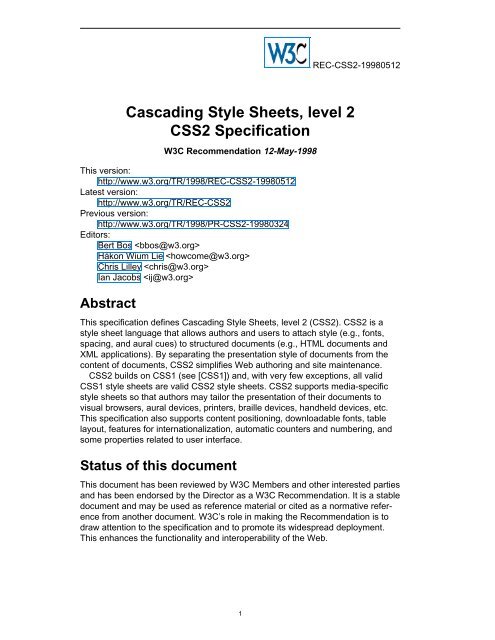W3C CSS2 Cascading Style Sheets, level 2 - instructional media + ...
W3C CSS2 Cascading Style Sheets, level 2 - instructional media + ...
W3C CSS2 Cascading Style Sheets, level 2 - instructional media + ...
Create successful ePaper yourself
Turn your PDF publications into a flip-book with our unique Google optimized e-Paper software.
REC-<strong>CSS2</strong>-19980512<br />
<strong>Cascading</strong> <strong>Style</strong> <strong>Sheets</strong>, <strong>level</strong> 2<br />
<strong>CSS2</strong> Specification<br />
<strong>W3C</strong> Recommendation 12-May-1998<br />
This version:<br />
http://www.w3.org/TR/1998/REC-<strong>CSS2</strong>-19980512<br />
Latest version:<br />
http://www.w3.org/TR/REC-<strong>CSS2</strong><br />
Previous version:<br />
http://www.w3.org/TR/1998/PR-<strong>CSS2</strong>-19980324<br />
Editors:<br />
Bert Bos <br />
Håkon Wium Lie <br />
Chris Lilley <br />
Ian Jacobs <br />
Abstract<br />
This specification defines <strong>Cascading</strong> <strong>Style</strong> <strong>Sheets</strong>, <strong>level</strong> 2 (<strong>CSS2</strong>). <strong>CSS2</strong> is a<br />
style sheet language that allows authors and users to attach style (e.g., fonts,<br />
spacing, and aural cues) to structured documents (e.g., HTML documents and<br />
XML applications). By separating the presentation style of documents from the<br />
content of documents, <strong>CSS2</strong> simplifies Web authoring and site maintenance.<br />
<strong>CSS2</strong> builds on CSS1 (see [CSS1]) and, with very few exceptions, all valid<br />
CSS1 style sheets are valid <strong>CSS2</strong> style sheets. <strong>CSS2</strong> supports <strong>media</strong>-specific<br />
style sheets so that authors may tailor the presentation of their documents to<br />
visual browsers, aural devices, printers, braille devices, handheld devices, etc.<br />
This specification also supports content positioning, downloadable fonts, table<br />
layout, features for internationalization, automatic counters and numbering, and<br />
some properties related to user interface.<br />
Status of this document<br />
This document has been reviewed by <strong>W3C</strong> Members and other interested parties<br />
and has been endorsed by the Director as a <strong>W3C</strong> Recommendation. It is a stable<br />
document and may be used as reference material or cited as a normative reference<br />
from another document. <strong>W3C</strong>’s role in making the Recommendation is to<br />
draw attention to the specification and to promote its widespread deployment.<br />
This enhances the functionality and interoperability of the Web.<br />
1
A list of current <strong>W3C</strong> Recommendations and other technical documents can be<br />
found at http://www.w3.org/TR.<br />
Public discussion of CSS features takes place on www-style@w3.org.<br />
Available formats<br />
The <strong>CSS2</strong> specification is available in the following formats:<br />
HTML:<br />
http://www.w3.org/TR/1998/REC-<strong>CSS2</strong>-19980512<br />
a plain text file:<br />
http://www.w3.org/TR/1998/REC-<strong>CSS2</strong>-19980512/css2.txt,<br />
HTML as a gzip’ed tar file:<br />
http://www.w3.org/TR/1998/REC-<strong>CSS2</strong>-19980512/css2.tgz,<br />
HTML as a zip file (this is a ’.zip’ file not an ’.exe’):<br />
http://www.w3.org/TR/1998/REC-<strong>CSS2</strong>-19980512/css2.zip,<br />
as well as a gzip’ed PostScript file:<br />
http://www.w3.org/TR/1998/REC-<strong>CSS2</strong>-19980512/css2.ps.gz,<br />
and a PDF file:<br />
http://www.w3.org/TR/1998/REC-<strong>CSS2</strong>-19980512/css2.pdf.<br />
In case of a discrepancy between the various forms of the specification,<br />
http://www.w3.org/TR/1998/REC-<strong>CSS2</strong>-19980512 is considered the definitive<br />
version.<br />
Available languages<br />
The English version of this specification is the only normative version. However,<br />
for translations in other languages see<br />
http://www.w3.org/<strong>Style</strong>/css2-updates/translations.html.<br />
Errata<br />
The list of known errors in this specification is available at<br />
http://www.w3.org/<strong>Style</strong>/css2-updates/REC-<strong>CSS2</strong>-19980512-errata.html. Please<br />
report errors in this document to css2-editors@w3.org.<br />
2
Quick Table of Contents<br />
1 About the <strong>CSS2</strong> Specification . . . . . . . . . . 13 .<br />
2 Introduction to <strong>CSS2</strong> . . . . . . . . . . . . 21 .<br />
3 Conformance: Requirements and Recommendations . . . . 29 .<br />
4 <strong>CSS2</strong> syntax and basic data types . . . . . . . . . 35 .<br />
5 Selectors . . . . . . . . . . . . . . . 53 .<br />
6 Assigning property values, <strong>Cascading</strong>, and Inheritance . . . . 69 .<br />
7 Media types . . . . . . . . . . . . . . 77 .<br />
8 Box model . . . . . . . . . . . . . . . 81 .<br />
9 Visual formatting model . . . . . . . . . . . 95 .<br />
10 Visual formatting model details . . . . . . . . . 131 .<br />
11 Visual effects . . . . . . . . . . . . . . 145 .<br />
12 Generated content, automatic numbering, and lists . . . . 153 .<br />
13 Paged <strong>media</strong> . . . . . . . . . . . . . . 175 .<br />
14 Colors and Backgrounds . . . . . . . . . . . 187 .<br />
15 Fonts . . . . . . . . . . . . . . . . 195 .<br />
16 Text . . . . . . . . . . . . . . . . 237 .<br />
17 Tables . . . . . . . . . . . . . . . 245 .<br />
18 User interface . . . . . . . . . . . . . 271 .<br />
19 Aural style sheets . . . . . . . . . . . . . 277 .<br />
Appendix A. A sample style sheet for HTML 4.0 . . . . . . 291 .<br />
Appendix B. Changes from CSS1 . . . . . . . . . 293 .<br />
Appendix C. Implementation and performance notes for fonts . . . 295 .<br />
Appendix D. The grammar of <strong>CSS2</strong> . . . . . . . . . 309 .<br />
Appendix E. References . . . . . . . . . . . . 313 .<br />
Appendix F. Property index . . . . . . . . . . . 317 .<br />
Appendix G. Descriptor index . . . . . . . . . . 323 .<br />
Appendix H. Index . . . . . . . . . . . . . 325 .<br />
3
Full Table of Contents<br />
1 About the <strong>CSS2</strong> Specification . . . . . . . . . . 13 .<br />
1.1 Reading the specification . . . . . . . . . 13 .<br />
1.2 How the specification is organized . . . . . . . 13 .<br />
1.3 Conventions . . . . . . . . . . . . . 14 .<br />
1.3.1 Document language elements and attributes . . . 14 .<br />
1.3.2 CSS property definitions . . . . . . . . 14 .<br />
Value . . . . . . . . . . . . . 14 .<br />
Initial . . . . . . . . . . . . . 16 .<br />
Applies to . . . . . . . . . . . . 16 .<br />
Inherited . . . . . . . . . . . . 16 .<br />
Percentage values . . . . . . . . . . 16 .<br />
Media groups . . . . . . . . . . . 16 .<br />
1.3.3 Shorthand properties . . . . . . . . . 16 .<br />
1.3.4 Notes and examples . . . . . . . . . 17 .<br />
1.3.5 Images and long descriptions . . . . . . . 17 .<br />
1.4 Acknowledgments . . . . . . . . . . . 17 .<br />
1.5 Copyright Notice . . . . . . . . . . . . 18 .<br />
2 Introduction to <strong>CSS2</strong> . . . . . . . . . . . . 21 .<br />
2.1 A brief <strong>CSS2</strong> tutorial for HTML . . . . . . . . 21 .<br />
2.2 A brief <strong>CSS2</strong> tutorial for XML . . . . . . . . . 23 .<br />
2.3 The <strong>CSS2</strong> processing model . . . . . . . . . 25 .<br />
2.3.1 The canvas . . . . . . . . . . . 26 .<br />
2.3.2 <strong>CSS2</strong> addressing model . . . . . . . . 26 .<br />
2.4 CSS design principles . . . . . . . . . . 26 .<br />
3 Conformance: Requirements and Recommendations . . . . 29 .<br />
3.1 Definitions . . . . . . . . . . . . . 29 .<br />
3.2 Conformance . . . . . . . . . . . . 32 .<br />
3.3 Error conditions . . . . . . . . . . . . 32 .<br />
3.4 The text/css content type . . . . . . . . . 33 .<br />
4 <strong>CSS2</strong> syntax and basic data types . . . . . . . . . 35 .<br />
4.1 Syntax . . . . . . . . . . . . . . 35 .<br />
4.1.1 Tokenization . . . . . . . . . . . 35 .<br />
4.1.2 Keywords . . . . . . . . . . . . 38 .<br />
4.1.3 Characters and case . . . . . . . . . 38 .<br />
4.1.4 Statements . . . . . . . . . . . 39 .<br />
4.1.5 At-rules . . . . . . . . . . . . 39 .<br />
4.1.6 Blocks . . . . . . . . . . . . 40 .<br />
4.1.7 Rule sets, declaration blocks, and selectors . . . 40 .<br />
4.1.8 Declarations and properties . . . . . . . 41 .<br />
4.1.9 Comments . . . . . . . . . . . 42 .<br />
4.2 Rules for handling parsing errors . . . . . . . . 42 .<br />
4.3 Values . . . . . . . . . . . . . . 43 .<br />
4.3.1 Integers and real numbers . . . . . . . . 43 .<br />
4.3.2 Lengths . . . . . . . . . . . . 43 .<br />
4.3.3 Percentages . . . . . . . . . . . 46 .<br />
4
4.3.4 URL + URN = URI . . . . . . . . . . 46 .<br />
4.3.5 Counters . . . . . . . . . . . . 47 .<br />
4.3.6 Colors . . . . . . . . . . . . 48 .<br />
4.3.7 Angles . . . . . . . . . . . . 49 .<br />
4.3.8 Times . . . . . . . . . . . . . 49 .<br />
4.3.9 Frequencies . . . . . . . . . . . 50 .<br />
4.3.10 Strings . . . . . . . . . . . . 50 .<br />
4.4 CSS document representation . . . . . . . . 50 .<br />
4.4.1 Referring to characters not represented in a character encoding<br />
. . . . . . . . . . . . . . . 51 .<br />
5 Selectors . . . . . . . . . . . . . . . 53 .<br />
5.1 Pattern matching . . . . . . . . . . . 53 .<br />
5.2 Selector syntax . . . . . . . . . . . . 55 .<br />
5.2.1 Grouping . . . . . . . . . . . . 55 .<br />
5.3 Universal selector . . . . . . . . . . . 55 .<br />
5.4 Type selectors . . . . . . . . . . . . 56 .<br />
5.5 Descendant selectors . . . . . . . . . . 56 .<br />
5.6 Child selectors . . . . . . . . . . . . 57 .<br />
5.7 Adjacent sibling selectors . . . . . . . . . 57 .<br />
5.8 Attribute selectors . . . . . . . . . . . 57 .<br />
5.8.1 Matching attributes and attribute values . . . . 58 .<br />
5.8.2 Default attribute values in DTDs . . . . . . 59 .<br />
5.8.3 Class selectors . . . . . . . . . . 59 .<br />
5.9 ID selectors . . . . . . . . . . . . . 60 .<br />
5.10 Pseudo-elements and pseudo-classes . . . . . . 61 .<br />
5.11 Pseudo-classes . . . . . . . . . . . 62 .<br />
5.11.1 :first-child pseudo-class . . . . . . . . 62 .<br />
5.11.2 The link pseudo-classes: :link and :visited . . . . 63 .<br />
5.11.3 The dynamic pseudo-classes: :hover, :active, and :focus 63 .<br />
5.11.4 The language pseudo-class: :lang . . . . . 65 .<br />
5.12 Pseudo-elements . . . . . . . . . . . 65 .<br />
5.12.1 The :first-line pseudo-element . . . . . . 65 .<br />
5.12.2 The :first-letter pseudo-element . . . . . . 66 .<br />
5.12.3 The :before and :after pseudo-elements . . . . 68 .<br />
6 Assigning property values, <strong>Cascading</strong>, and Inheritance . . . . 69 .<br />
6.1 Specified, computed, and actual values . . . . . . 69 .<br />
6.1.1 Specified values . . . . . . . . . . 69 .<br />
6.1.2 Computed values . . . . . . . . . . 70 .<br />
6.1.3 Actual values . . . . . . . . . . . 70 .<br />
6.2 Inheritance . . . . . . . . . . . . . 70 .<br />
6.2.1 The ’inherit’ value . . . . . . . . . . 71 .<br />
6.3 The @import rule . . . . . . . . . . . 71 .<br />
6.4 The cascade . . . . . . . . . . . . 72 .<br />
6.4.1 <strong>Cascading</strong> order . . . . . . . . . . 73 .<br />
6.4.2 !important rules . . . . . . . . . . 73 .<br />
6.4.3 Calculating a selector’s specificity . . . . . . 74 .<br />
6.4.4 Precedence of non-CSS presentational hints . . . 74 .<br />
5
7 Media types . . . . . . . . . . . . . . 77 .<br />
7.1 Introduction to <strong>media</strong> types . . . . . . . . . 77 .<br />
7.2 Specifying <strong>media</strong>-dependent style sheets . . . . . . 77 .<br />
7.2.1 The @<strong>media</strong> rule . . . . . . . . . . 78 .<br />
7.3 Recognized <strong>media</strong> types . . . . . . . . . . 78 .<br />
7.3.1 Media groups . . . . . . . . . . . 79 .<br />
8 Box model . . . . . . . . . . . . . . . 81 .<br />
8.1 Box dimensions . . . . . . . . . . . . 81 .<br />
8.2 Example of margins, padding, and borders . . . . . 83 .<br />
8.3 Margin properties: ’margin-top’, ’margin-right’, ’margin-bottom’,<br />
’margin-left’, and ’margin’ . . . . . . . . . . 85 .<br />
8.3.1 Collapsing margins . . . . . . . . . 86 .<br />
8.4 Padding properties: ’padding-top’, ’padding-right’, ’padding-bottom’,<br />
’padding-left’, and ’padding’ . . . . . . . . . . 87 .<br />
8.5 Border properties . . . . . . . . . . . 88 .<br />
8.5.1 Border width: ’border-top-width’, ’border-right-width’,<br />
’border-bottom-width’, ’border-left-width’, and ’border-width’<br />
8.5.2 Border color: ’border-top-color’, ’border-right-color’,<br />
’border-bottom-color’, ’border-left-color’, and ’border-color’<br />
8.5.3 Border style: ’border-top-style’, ’border-right-style’,<br />
’border-bottom-style’, ’border-left-style’, and ’border-style’<br />
.<br />
.<br />
.<br />
88 .<br />
89 .<br />
90 .<br />
8.5.4 Border shorthand properties: ’border-top’, ’border-bottom’,<br />
’border-right’, ’border-left’, and ’border’ . . . . . . 92 .<br />
9 Visual formatting model . . . . . . . . . . . 95 .<br />
9.1 Introduction to the visual formatting model . . . . . 95 .<br />
9.1.1 The viewport . . . . . . . . . . . 96 .<br />
9.1.2 Containing blocks . . . . . . . . . . 96 .<br />
9.2 Controlling box generation . . . . . . . . . 97 .<br />
9.2.1 Block-<strong>level</strong> elements and block boxes . . . . . 97 .<br />
Anonymous block boxes . . . . . . . . 97 .<br />
9.2.2 Inline-<strong>level</strong> elements and inline boxes . . . . . 98 .<br />
Anonymous inline boxes . . . . . . . . 98 .<br />
9.2.3 Compact boxes . . . . . . . . . . 99 .<br />
9.2.4 Run-in boxes . . . . . . . . . . . 100 .<br />
9.2.5 The ’display’ property . . . . . . . . . 101 .<br />
9.3 Positioning schemes . . . . . . . . . . . 102 .<br />
9.3.1 Choosing a positioning scheme: ’position’ property . . 102 .<br />
9.3.2 Box offsets: ’top’, ’right’, ’bottom’, ’left’ . . . . . 103 .<br />
9.4 Normal flow . . . . . . . . . . . . . 105 .<br />
9.4.1 Block formatting context . . . . . . . . 105 .<br />
9.4.2 Inline formatting context . . . . . . . . 105 .<br />
9.4.3 Relative positioning . . . . . . . . . 107 .<br />
9.5 Floats . . . . . . . . . . . . . . 108 .<br />
9.5.1 Positioning the float: the ’float’ property . . . . 111 .<br />
9.5.2 Controlling flow next to floats: the ’clear’ property . . 112 .<br />
9.6 Absolute positioning . . . . . . . . . . . 113 .<br />
9.6.1 Fixed positioning . . . . . . . . . . 113 .<br />
6
9.7 Relationships between ’display’, ’position’, and ’float’ . . . 115 .<br />
9.8 Comparison of normal flow, floats, and absolute positioning . 115 .<br />
9.8.1 Normal flow . . . . . . . . . . . 116 .<br />
9.8.2 Relative positioning . . . . . . . . . 117 .<br />
9.8.3 Floating a box . . . . . . . . . . . 118 .<br />
9.8.4 Absolute positioning . . . . . . . . . 121 .<br />
9.9 Layered presentation . . . . . . . . . . 125 .<br />
9.9.1 Specifying the stack <strong>level</strong>: the ’z-index’ property . . 126 .<br />
9.10 Text direction: the ’direction’ and ’unicode-bidi’ properties . 127 .<br />
10 Visual formatting model details . . . . . . . . . 131 .<br />
10.1 Definition of "containing block" . . . . . . . . 131 .<br />
10.2 Content width: the ’width’ property . . . . . . . 133 .<br />
10.3 Computing widths and margins . . . . . . . . 134 .<br />
10.3.1 Inline, non-replaced elements . . . . . . 134 .<br />
10.3.2 Inline, replaced elements . . . . . . . . 134 .<br />
10.3.3 Block-<strong>level</strong>, non-replaced elements in normal flow . . 134 .<br />
10.3.4 Block-<strong>level</strong>, replaced elements in normal flow . . . 135 .<br />
10.3.5 Floating, non-replaced elements . . . . . . 135 .<br />
10.3.6 Floating, replaced elements . . . . . . . 135 .<br />
10.3.7 Absolutely positioned, non-replaced elements . . . 135 .<br />
10.3.8 Absolutely positioned, replaced elements . . . . 136 .<br />
10.4 Minimum and maximum widths: ’min-width’ and ’max-width’ . 136 .<br />
10.5 Content height: the ’height’ property . . . . . . . 137 .<br />
10.6 Computing heights and margins . . . . . . . 138 .<br />
10.6.1 Inline, non-replaced elements . . . . . . 139 .<br />
10.6.2 Inline, replaced elements block-<strong>level</strong>, replaced elements in<br />
normal flow, and floating, replaced elements . . . . . 139 .<br />
10.6.3 Block-<strong>level</strong>, non-replaced elements in normal flow, and floating,<br />
non-replaced elements . . . . . . . . . 139 .<br />
10.6.4 Absolutely positioned, non-replaced elements . . . 139 .<br />
10.6.5 Absolutely positioned, replaced elements . . . . 140 .<br />
10.7 Minimum and maximum heights: ’min-height’ and ’max-height’ 140 .<br />
10.8 Line height calculations: the ’line-height’ and ’vertical-align’ properties<br />
. . . . . . . . . . . . . . . . 141 .<br />
10.8.1 Leading and half-leading . . . . . . . . 142 .<br />
11 Visual effects . . . . . . . . . . . . . . 145 .<br />
11.1 Overflow and clipping . . . . . . . . . . 145 .<br />
11.1.1 Overflow: the ’overflow’ property . . . . . . 145 .<br />
11.1.2 Clipping: the ’clip’ property . . . . . . . 147 .<br />
11.2 Visibility: the ’visibility’ property . . . . . . . . 149 .<br />
12 Generated content, automatic numbering, and lists . . . . 153 .<br />
12.1 The :before and :after pseudo-elements . . . . . . 153 .<br />
12.2 The ’content’ property . . . . . . . . . . 155 .<br />
12.3 Interaction of :before and :after with ’compact’ and ’run-in’<br />
elements . . . . . . . . . . . . . . 156 .<br />
12.4 Quotation marks . . . . . . . . . . . 157 .<br />
12.4.1 Specifying quotes with the ’quotes’ property . . . 157 .<br />
7
12.4.2 Inserting quotes with the ’content’ property . . . 159 .<br />
12.5 Automatic counters and numbering . . . . . . . 160 .<br />
12.5.1 Nested counters and scope . . . . . . . 162 .<br />
12.5.2 Counter styles . . . . . . . . . . 163 .<br />
12.5.3 Counters in elements with ’display: none’ . . . . 163 .<br />
12.6 Markers and lists . . . . . . . . . . . 163 .<br />
12.6.1 Markers: the ’marker-offset’ property . . . . . 164 .<br />
12.6.2 Lists: the ’list-style-type’, ’list-style-image’, ’list-style-position’,<br />
and ’list-style’ properties . . . . . . . . . 168 .<br />
13 Paged <strong>media</strong> . . . . . . . . . . . . . . 175 .<br />
13.1 Introduction to paged <strong>media</strong> . . . . . . . . 175 .<br />
13.2 Page boxes: the @page rule . . . . . . . . 176 .<br />
13.2.1 Page margins . . . . . . . . . . 176 .<br />
13.2.2 Page size: the ’size’ property . . . . . . . 177 .<br />
Rendering page boxes that do not fit a target sheet . . 178 .<br />
Positioning the page box on the sheet . . . . . 178 .<br />
13.2.3 Crop marks: the ’marks’ property . . . . . . 179 .<br />
13.2.4 Left, right, and first pages . . . . . . . 179 .<br />
13.2.5 Content outside the page box . . . . . . . 180 .<br />
13.3 Page breaks . . . . . . . . . . . . 180 .<br />
13.3.1 Break before/after elements: ’page-break-before’,<br />
’page-break-after’, ’page-break-inside’ . . . . . . 181 .<br />
13.3.2 Using named pages: ’page’ . . . . . . . 182 .<br />
13.3.3 Breaks inside elements: ’orphans’, ’widows’ . . . 182 .<br />
13.3.4 Allowed page breaks . . . . . . . . . 183 .<br />
13.3.5 Forced page breaks . . . . . . . . . 184 .<br />
13.3.6 "Best" page breaks . . . . . . . . . 184 .<br />
13.4 <strong>Cascading</strong> in the page context . . . . . . . . 185 .<br />
14 Colors and Backgrounds . . . . . . . . . . . 187 .<br />
14.1 Foreground color: the ’color’ property . . . . . . 187 .<br />
14.2 The background . . . . . . . . . . . 187 .<br />
14.2.1 Background properties: ’background-color’, ’background-image’,<br />
’background-repeat’, ’background-attachment’,<br />
’background-position’, and ’background’ . . . . . . 188 .<br />
14.3 Gamma correction . . . . . . . . . . . 193 .<br />
15 Fonts . . . . . . . . . . . . . . . . 195 .<br />
15.1 Introduction . . . . . . . . . . . . 196 .<br />
15.2 Font specification . . . . . . . . . . . 197 .<br />
15.2.1 Font specification properties . . . . . . . 198 .<br />
15.2.2 Font family: the ’font-family’ property . . . . . 199 .<br />
15.2.3 Font styling: the ’font-style’, ’font-variant’, ’font-weight’ and<br />
’font-stretch’ properties . . . . . . . . . . 200 .<br />
15.2.4 Font size: the ’font-size’ and ’font-size-adjust’ properties 203 .<br />
15.2.5 Shorthand font property: the ’font’ property . . . 207 .<br />
15.2.6 Generic font families . . . . . . . . . 209 .<br />
serif . . . . . . . . . . . . . 210 .<br />
sans-serif . . . . . . . . . . . . 210 .<br />
8
cursive . . . . . . . . . . . . . 211 .<br />
fantasy . . . . . . . . . . . . . 211 .<br />
monospace . . . . . . . . . . . 212 .<br />
15.3 Font selection . . . . . . . . . . . . 212 .<br />
15.3.1 Font Descriptions and @font-face . . . . . 213 .<br />
15.3.2 Descriptors for Selecting a Font: ’font-family’, ’font-style’,<br />
’font-variant’, ’font-weight’, ’font-stretch’ and ’font-size’ . . 215 .<br />
15.3.3 Descriptors for Font Data Qualification: ’unicode-range’ 217 .<br />
15.3.4 Descriptor for Numeric Values: ’units-per-em’ . . . 218 .<br />
15.3.5 Descriptor for Referencing: ’src’ . . . . . . 218 .<br />
15.3.6 Descriptors for Matching: ’panose-1’, ’stemv’, ’stemh’,<br />
’slope’, ’cap-height’, ’x-height’, ’ascent’, and ’descent’ . . 220 .<br />
15.3.7 Descriptors for Synthesis: ’widths’, ’bbox’ and ’definition-src’ 222<br />
15.3.8 Descriptors for Alignment: ’baseline’, ’centerline’, ’mathline’,<br />
and ’topline’ . . . . . . . . . . . . 223 .<br />
15.3.9 Examples . . . . . . . . . . . 224 .<br />
15.4 Font Characteristics . . . . . . . . . . 226 .<br />
15.4.1 Introducing Font Characteristics . . . . . . 226 .<br />
15.4.2 Full font name . . . . . . . . . . 226 .<br />
15.4.3 Coordinate units on the em square . . . . . 227 .<br />
15.4.4 Central Baseline . . . . . . . . . . 227 .<br />
15.4.5 Font Encoding . . . . . . . . . . 227 .<br />
15.4.6 Font family name . . . . . . . . . 228 .<br />
15.4.7 Glyph widths . . . . . . . . . . . 228 .<br />
15.4.8 Horizontal stem width . . . . . . . . 228 .<br />
15.4.9 Height of uppercase glyphs . . . . . . . 228 .<br />
15.4.10 Height of lowercase glyphs . . . . . . . 228 .<br />
15.4.11 Lower Baseline . . . . . . . . . . 229 .<br />
15.4.12 Mathematical Baseline . . . . . . . . 229 .<br />
15.4.13 Maximal bounding box . . . . . . . . 229 .<br />
15.4.14 Maximum unaccented height . . . . . . 229 .<br />
15.4.15 Maximum unaccented depth . . . . . . 229 .<br />
15.4.16 Panose-1 number . . . . . . . . . 230 .<br />
15.4.17 Range of ISO 10646 characters . . . . . . 230 .<br />
15.4.18 Top Baseline . . . . . . . . . . 230 .<br />
15.4.19 Vertical stem width . . . . . . . . . 231 .<br />
15.4.20 Vertical stroke angle . . . . . . . . 231 .<br />
15.5 Font matching algorithm . . . . . . . . . 231 .<br />
15.5.1 Mapping font weight values to font names . . . . 233 .<br />
15.5.2 Examples of font matching . . . . . . . 234 .<br />
16 Text . . . . . . . . . . . . . . . . 237 .<br />
16.1 Indentation: the ’text-indent’ property . . . . . . 237 .<br />
16.2 Alignment: the ’text-align’ property . . . . . . . 238 .<br />
16.3 Decoration . . . . . . . . . . . . . 238 .<br />
16.3.1 Underlining, overlining, striking, and blinking: the ’text-decoration’<br />
property . . . . . . . . . . . . 239 .<br />
16.3.2 Text shadows: the ’text-shadow’ property . . . . 239 .<br />
9
16.4 Letter and word spacing: the ’letter-spacing’ and ’word-spacing’<br />
properties . . . . . . . . . . . . . . 241 .<br />
16.5 Capitalization: the ’text-transform’ property . . . . . 242 .<br />
16.6 Whitespace: the ’white-space’ property . . . . . . 243 .<br />
17 Tables . . . . . . . . . . . . . . . 245 .<br />
17.1 Introduction to tables . . . . . . . . . . 245 .<br />
17.2 The CSS table model . . . . . . . . . . 247 .<br />
17.2.1 Anonymous table objects . . . . . . . . 248 .<br />
17.3 Column selectors . . . . . . . . . . . 249 .<br />
17.4 Tables in the visual formatting model . . . . . . 250 .<br />
17.4.1 Caption position and alignment . . . . . . 251 .<br />
17.5 Visual layout of table contents . . . . . . . . 253 .<br />
17.5.1 Table layers and transparency . . . . . . 254 .<br />
17.5.2 Table width algorithms: the ’table-layout’ property . . 256 .<br />
Fixed table layout . . . . . . . . . . 257 .<br />
Automatic table layout . . . . . . . . . 257 .<br />
17.5.3 Table height algorithms . . . . . . . . 258 .<br />
17.5.4 Horizontal alignment in a column . . . . . . 260 .<br />
17.5.5 Dynamic row and column effects . . . . . . 261 .<br />
17.6 Borders . . . . . . . . . . . . . 261 .<br />
17.6.1 The separated borders model . . . . . . 261 .<br />
Borders around empty cells: the ’empty-cells’ property . 262 .<br />
17.6.2 The collapsing border model . . . . . . . 263 .<br />
Border conflict resolution . . . . . . . . 264 .<br />
17.6.3 Border styles . . . . . . . . . . . 266 .<br />
17.7 Audio rendering of tables . . . . . . . . . 267 .<br />
17.7.1 Speaking headers: the ’speak-header’ property . . 267 .<br />
18 User interface . . . . . . . . . . . . . 271 .<br />
18.1 Cursors: the ’cursor’ property . . . . . . . . 271 .<br />
18.2 User preferences for colors . . . . . . . . . 272 .<br />
18.3 User preferences for fonts . . . . . . . . . 274 .<br />
18.4 Dynamic outlines: the ’outline’ property . . . . . . 274 .<br />
18.4.1 Outlines and the focus . . . . . . . . 275 .<br />
18.5 Magnification . . . . . . . . . . . . 276 .<br />
19 Aural style sheets . . . . . . . . . . . . . 277 .<br />
19.1 Introduction to aural style sheets . . . . . . . 277 .<br />
19.2 Volume properties: ’volume’ . . . . . . . . 278 .<br />
19.3 Speaking properties: ’speak’ . . . . . . . . 279 .<br />
19.4 Pause properties: ’pause-before’, ’pause-after’, and ’pause’ . 279 .<br />
19.5 Cue properties: ’cue-before’, ’cue-after’, and ’cue’ . . . 281 .<br />
19.6 Mixing properties: ’play-during’ . . . . . . . . 282 .<br />
19.7 Spatial properties: ’azimuth’ and ’elevation’ . . . . . 283 .<br />
19.8 Voice characteristic properties: ’speech-rate’, ’voice-family’, ’pitch’,<br />
’pitch-range’, ’stress’, and ’richness’ . . . . . . . . 285 .<br />
19.9 Speech properties: ’speak-punctuation’ and ’speak-numeral’ . 288 .<br />
Appendix A. A sample style sheet for HTML 4.0 . . . . . . 291 .<br />
Appendix B. Changes from CSS1 . . . . . . . . . 293 .<br />
10
B.1 New functionality . . . . . . . . . . . 293 .<br />
B.2 Updated descriptions . . . . . . . . . . 294 .<br />
B.3 Semantic changes from CSS1 . . . . . . . . 294 .<br />
Appendix C. Implementation and performance notes for fonts . . . 295 .<br />
C.1 Glossary of font terms . . . . . . . . . . 295 .<br />
C.2 Font retrieval . . . . . . . . . . . . 299 .<br />
C.3 Meaning of the Panose Digits . . . . . . . . 299 .<br />
C.4 Deducing Unicode Ranges for TrueType . . . . . . 302 .<br />
C.5 Automatic descriptor generation . . . . . . . . 305 .<br />
Appendix D. The grammar of <strong>CSS2</strong> . . . . . . . . . 309 .<br />
D.1 Grammar . . . . . . . . . . . . . 309 .<br />
D.2 Lexical scanner . . . . . . . . . . . . 311 .<br />
D.3 Comparison of tokenization in <strong>CSS2</strong> and CSS1 . . . . 312 .<br />
Appendix E. References . . . . . . . . . . . . 313 .<br />
E.1 Normative references . . . . . . . . . . 313 .<br />
E.2 Informative references . . . . . . . . . . 315 .<br />
Appendix F. Property index . . . . . . . . . . . 317 .<br />
Appendix G. Descriptor index . . . . . . . . . . 323 .<br />
Appendix H. Index . . . . . . . . . . . . . 325 .<br />
Copyright [p. 18] © 1998 <strong>W3C</strong> (MIT, INRIA, Keio ), All Rights Reserved.<br />
11
Contents<br />
1 About the <strong>CSS2</strong> Specification<br />
1.1 Reading the specification . . . . . . . . . . . 13 .<br />
1.2 How the specification is organized . . . . . . . . 13 .<br />
1.3 Conventions . . . . . . . . . . . . . . 14 .<br />
1.3.1 Document language elements and attributes . . . . 14 .<br />
1.3.2 CSS property definitions . . . . . . . . . 14 .<br />
Value . . . . . . . . . . . . . . 14 .<br />
Initial . . . . . . . . . . . . . . 16 .<br />
Applies to . . . . . . . . . . . . . 16 .<br />
Inherited . . . . . . . . . . . . . 16 .<br />
Percentage values . . . . . . . . . . . 16 .<br />
Media groups . . . . . . . . . . . . 16 .<br />
1.3.3 Shorthand properties . . . . . . . . . . 16 .<br />
1.3.4 Notes and examples . . . . . . . . . . 17 .<br />
1.3.5 Images and long descriptions . . . . . . . . 17 .<br />
1.4 Acknowledgments . . . . . . . . . . . . 17 .<br />
1.5 Copyright Notice . . . . . . . . . . . . . 18 .<br />
1.1 Reading the specification<br />
This specification has been written with two types of readers in mind: CSS<br />
authors and CSS implementors. We hope the specification will provide authors<br />
with the tools they need to write efficient, attractive, and accessible documents,<br />
without overexposing them to CSS’s implementation details. Implementors,<br />
however, should find all they need to build conforming user agents [p. 32] . The<br />
specification begins with a general presentation of CSS and becomes more and<br />
more technical and specific towards the end. For quick access to information, a<br />
general table of contents, specific tables of contents at the beginning of each<br />
section, and an index provide easy navigation, in both the electronic and printed<br />
versions.<br />
The specification has been written with two modes of presentation in mind:<br />
electronic and printed. Although the two presentations will no doubt be similar,<br />
readers will find some differences. For example, links will not work in the printed<br />
version (obviously), and page numbers will not appear in the electronic version.<br />
In case of a discrepancy, the electronic version is considered the authoritative<br />
version of the document.<br />
1.2 How the specification is organized<br />
The specification is organized into the following sections:<br />
13
Section 2: An introduction to <strong>CSS2</strong><br />
The introduction includes a brief tutorial on <strong>CSS2</strong> and a discussion of design<br />
principles behind <strong>CSS2</strong>.<br />
Sections 3 - 20: <strong>CSS2</strong> reference manual.<br />
The bulk of the reference manual consists of the <strong>CSS2</strong> language reference.<br />
This reference defines what may go into a <strong>CSS2</strong> style sheet (syntax, properties,<br />
property values) and how user agents must interpret these style sheets<br />
in order to claim conformance [p. 32] .<br />
Appendixes:<br />
Appendixes contain information about a sample style sheet for HTML 4.0<br />
[p. 291] , changes from CSS1 [p. 293] , implementation and performance<br />
notes [p. 295] , the grammar of <strong>CSS2</strong> [p. 309] , a list of normative and informative<br />
references [p. 313] , and three indexes: one for properties [p. 317] ,<br />
one for descriptors [p. 323] , and one general index [p. 325] .<br />
1.3 Conventions<br />
1.3.1 Document language elements and attributes<br />
CSS property, descriptor, and pseudo-class names are delimited by single<br />
quotes.<br />
CSS values are delimited by single quotes.<br />
Document language element names are in uppercase letters.<br />
Document language attribute names are in lowercase letters and delimited<br />
by double quotes.<br />
1.3.2 CSS property definitions<br />
Each CSS property definition begins with a summary of key information that<br />
resembles the following:<br />
’property-name’<br />
Value<br />
Value: legal values & syntax<br />
Initial: initial value<br />
Applies to: elements this property applies to<br />
Inherited: whether the property is inherited<br />
Percentages: how percentage values are interpreted<br />
Media: which <strong>media</strong> groups the property applies to<br />
This part specifies the set of valid values for the property. Value types may be<br />
designated in several ways:<br />
1. keyword values (e.g., auto, disc, etc.)<br />
2. basic data types, which appear between "" (e.g., ,<br />
, etc.). In the electronic version of the document, each instance<br />
of a basic data type links to its definition.<br />
3. types that have the same range of values as a property bearing the same<br />
14
name (e.g., , etc.). In this case,<br />
the type name is the property name (complete with quotes) between "" (e.g., ). In the electronic version of the document, each<br />
instance of this type of non-terminal links to the corresponding property definition.<br />
4. non-terminals that do not share the same name as a property. In this case,<br />
the non-terminal name appears between "", as in .<br />
Notice the distinction between and ; the<br />
latter is defined in terms of the former. The definition of a non-terminal is<br />
located near its first appearance in the specification. In the electronic version<br />
of the document, each instance of this type of value links to the corresponding<br />
value definition.<br />
Other words in these definitions are keywords that must appear literally,<br />
without quotes (e.g., red). The slash (/) and the comma (,) must also appear literally.<br />
Values may be arranged as follows:<br />
Several juxtaposed words mean that all of them must occur, in the given<br />
order.<br />
A bar (|) separates two or more alternatives: exactly one of them must occur.<br />
A double bar (||) separates two or more options: one or more of them must<br />
occur, in any order.<br />
Brackets ([ ]) are for grouping.<br />
Juxtaposition is stronger than the double bar, and the double bar is stronger<br />
than the bar. Thus, the following lines are equivalent:<br />
a b | c || d e<br />
[ a b ] | [ c || [ d e ]]<br />
Every type, keyword, or bracketed group may be followed by one of the following<br />
modifiers:<br />
An asterisk (*) indicates that the preceding type, word, or group occurs zero<br />
or more times.<br />
A plus (+) indicates that the preceding type, word, or group occurs one or<br />
more times.<br />
A question mark (?) indicates that the preceding type, word, or group is<br />
optional.<br />
A pair of numbers in curly braces ({A,B}) indicates that the preceding type,<br />
word, or group occurs at least A and at most B times.<br />
The following examples illustrate different value types:<br />
Value: N | NW | NE<br />
Value: [ | thick | thin ]{1,4}<br />
Value: [ , ]* <br />
Value: ? [ / ]?<br />
Value: || <br />
15
Initial<br />
This part specifies the property’s initial value. If the property is inherited, this is<br />
the value that is given to the root element of the document tree [p. 30] . Please<br />
consult the section on the cascade [p. 69] for information about the interaction<br />
between style sheet-specified, inherited, and initial values.<br />
Applies to<br />
This part lists the elements to which the property applies. All elements are<br />
considered to have all properties, but some properties have no rendering effect<br />
on some types of elements. For example, ’white-space’ only affects block-<strong>level</strong><br />
elements.<br />
Inherited<br />
This part indicates whether the value of the property is inherited from an ancestor<br />
element. Please consult the section on the cascade [p. 69] for information about<br />
the interaction between style sheet-specified, inherited, and initial values.<br />
Percentage values<br />
This part indicates how percentages should be interpreted, if they occur in the<br />
value of the property. If "N/A" appears here, it means that the property does not<br />
accept percentages as values.<br />
Media groups<br />
This part indicates the <strong>media</strong> groups [p. 79] to which the property applies. The<br />
conformance [p. 29] conditions state that user agents must support this property<br />
if they support rendering to the <strong>media</strong> types [p. 78] included in these <strong>media</strong><br />
groups [p. 79] .<br />
1.3.3 Shorthand properties<br />
Some properties are shorthand properties, meaning they allow authors to specify<br />
the values of several properties with a single property.<br />
For instance, the ’font’ property is a shorthand property for setting ’font-style’,<br />
’font-variant’, ’font-weight’, ’font-size’, ’line-height’, and ’font-family’ all at once.<br />
When values are omitted from a shorthand form, each "missing" property is<br />
assigned its initial value (see the section on the cascade [p. 69] ).<br />
Example(s):<br />
The multiple style rules of this example:<br />
H1 {<br />
font-weight: bold;<br />
font-size: 12pt;<br />
line-height: 14pt;<br />
font-family: Helvetica;<br />
font-variant: normal;<br />
font-style: normal;<br />
font-stretch: normal;<br />
font-size-adjust: none<br />
}<br />
16
may be rewritten with a single shorthand property:<br />
H1 { font: bold 12pt/14pt Helvetica }<br />
In this example, ’font-variant’, ’font-stretch’, ’font-size-adjust’, and ’font-style’<br />
take their initial values.<br />
1.3.4 Notes and examples<br />
All examples that illustrate illegal usage are clearly marked as "ILLEGAL<br />
EXAMPLE".<br />
All HTML examples conform to the HTML 4.0 strict DTD (defined in [HTML40])<br />
unless otherwise indicated by a document type declaration.<br />
All notes are informative only.<br />
Examples and notes are marked within the source HTML for the specification<br />
and CSS1 user agents will render them specially.<br />
1.3.5 Images and long descriptions<br />
Most images in the electronic version of this specification are accompanied by<br />
"long descriptions" of what they represent. A link to the long description is<br />
denoted by a "[D]" to the right of the image.<br />
Images and long descriptions are informative only.<br />
1.4 Acknowledgments<br />
This specification is the product of the <strong>W3C</strong> Working Group on <strong>Cascading</strong> <strong>Style</strong><br />
<strong>Sheets</strong> and Formatting Properties. In addition to the editors of this specification,<br />
the members of the Working Group are: Brad Chase (Bitstream), Chris Wilson<br />
(Microsoft), Daniel Glazman (Electricité de France), Dave Raggett (<strong>W3C</strong>/HP), Ed<br />
Tecot (Microsoft), Jared Sorensen (Novell), Lauren Wood (SoftQuad), Laurie<br />
Anna Kaplan (Microsoft), Mike Wexler (Adobe), Murray Maloney (Grif), Powell<br />
Smith (IBM), Robert Stevahn (HP), Steve Byrne (JavaSoft), Steven Pemberton<br />
(CWI), Thom Phillabaum (Netscape), Douglas Rand (Silicon Graphics), Robert<br />
Pernett (Lotus), Dwayne Dicks (SoftQuad), and Sho Kuwamoto (Macro<strong>media</strong>).<br />
We thank them for their continued efforts.<br />
A number of invited experts to the Working Group have contributed: George<br />
Kersher, Glenn Rippel (Bitstream), Jeff Veen (HotWired), Markku T. Hakkinen<br />
(The Productivity Works), Martin Dürst (<strong>W3C</strong>, formerly Universität Zürich), Roy<br />
Platon (RAL), Todd Fahrner (Verso), Tim Boland (NIST), Eric Meyer (Case<br />
Western Reserve University), and Vincent Quint (<strong>W3C</strong>).<br />
The section on Web Fonts was strongly shaped by Brad Chase (Bitstream)<br />
David Meltzer (Microsoft Typography) and Steve Zilles (Adobe). The following<br />
people have also contributed in various ways to the section pertaining to fonts:<br />
Alex Beamon (Apple), Ashok Saxena (Adobe), Ben Bauermeister (HP), Dave<br />
Raggett (<strong>W3C</strong>/HP), David Opstad (Apple), David Goldsmith (Apple), Ed Tecot<br />
(Microsoft), Erik van Blokland (LettError), François Yergeau (Alis), Gavin Nicol<br />
(Inso), Herbert van Zijl (Elsevier), Liam Quin, Misha Wolf (Reuters), Paul<br />
Haeberli (SGI), and the late Phil Karlton (Netscape).<br />
17
The section on Paged Media was in large parts authored by Robert Stevahn<br />
(HP) and Stephen Waters (Microsoft).<br />
Robert Stevahn (HP), Scott Furman (Netscape), and Scott Isaacs (Microsoft)<br />
were key contributors to CSS Positioning.<br />
Mike Wexler (Adobe) was the editor of the interim working draft, which<br />
described many of the new features of <strong>CSS2</strong>.<br />
T.V. Raman (Adobe) made pivotal contributions towards Aural <strong>Cascading</strong> <strong>Style</strong><br />
<strong>Sheets</strong> (ACSS) and the concepts of aural presentation based on his work on<br />
AsTeR (Audio System For Technical Readings). He contributed an initial draft of<br />
the ACSS specification that shaped the current specification. Values for aural<br />
properties in the HTML 4.0 sample style sheet [p. 291] are of his devising; he<br />
currently uses them on a daily basis on his audio desktop in conjunction with<br />
Emacspeak and the Emacs W3 browser (authored by William Perry, who also<br />
implemented the aural extensions on the W3 side of the fence).<br />
Todd Fahrner (Verso) researched contemporary and historical browsers to<br />
develop the sample style sheet in the appendix.<br />
Thanks to Jan Kärrman, author of html2ps for helping so much in creating the<br />
PostScript version of the specification.<br />
Through electronic and physical encounters, the following people have<br />
contributed to the development of <strong>CSS2</strong>: Alan Borning, Robert Cailliau, Liz<br />
Castro, James Clark, Dan Connolly, Donna Converse, Daniel Dardailler, Al<br />
Gilman, Daniel Greene, Scott Isaacs, Geir Ivarsøy, Vincent Mallet, Kim Marriott,<br />
Brian Michalowski, Lou Montulli, Henrik Frystyk Nielsen, Jacob Nielsen, Eva von<br />
Pepel, William Perry, David Siegel, Peter Stuckey, and Jason White.<br />
The discussions on www-style@w3.org have been influential in many key<br />
issues for CSS. Especially, we would like to thank Bjorn Backlund, Todd Fahrner,<br />
Lars Marius Garshol, Sue Jordan, Ian Hickson, Susan Lesch, Andrew Marshall,<br />
MegaZone, Eric Meyer, Russell O’Connor, David Perrell, Liam Quinn, Jon<br />
Seymour, Neil St. Laurent, Taylor, Brian Wilson, and Chris Wilson for their participation.<br />
Many thanks to the Web Accessibility Initiative Protocols and Formats Technical<br />
Review Working Group (WAI PF) for helping to improve the accessibility of<br />
<strong>CSS2</strong>.<br />
Many thanks to Philippe Le Hégaret, whose CSS validator helped ensure<br />
correct examples and a sensible grammar.<br />
Special thanks to Arnaud Le Hors, whose engineering contributions made this<br />
document work.<br />
Adam Costello improved this specification by performing a detailed review.<br />
Lastly, thanks to Tim Berners-Lee without whom none of this would have been<br />
possible.<br />
1.5 Copyright Notice<br />
Copyright © 1997 World Wide Web Consortium, (Massachusetts Institute of<br />
Technology, Institut National de Recherche en Informatique et en Automatique,<br />
Keio University). All Rights Reserved.<br />
Documents on the <strong>W3C</strong> site are provided by the copyright holders under the<br />
following license. By obtaining, using and/or copying this document, or the <strong>W3C</strong><br />
document from which this statement is linked, you agree that you have read,<br />
understood, and will comply with the following terms and conditions:<br />
18
Permission to use, copy, and distribute the contents of this document, or the<br />
<strong>W3C</strong> document from which this statement is linked, in any medium for any<br />
purpose and without fee or royalty is hereby granted, provided that you include<br />
the following on ALL copies of the document, or portions thereof, that you use:<br />
1. A link or URI to the original <strong>W3C</strong> document.<br />
2. The pre-existing copyright notice of the original author, if it doesn’t exist, a<br />
notice of the form: "Copyright © World Wide Web Consortium,<br />
(Massachusetts Institute of Technology, Institut National de Recherche en<br />
Informatique et en Automatique, Keio University). All Rights Reserved."<br />
3. If it exists, the STATUS of the <strong>W3C</strong> document.<br />
When space permits, inclusion of the full text of this NOTICE should be<br />
provided. In addition, credit shall be attributed to the copyright holders for any<br />
software, documents, or other items or products that you create pursuant to the<br />
implementation of the contents of this document, or any portion thereof.<br />
No right to create modifications or derivatives is granted pursuant to this<br />
license.<br />
THIS DOCUMENT IS PROVIDED "AS IS," AND COPYRIGHT HOLDERS<br />
MAKE NO REPRESENTATIONS OR WARRANTIES, EXPRESS OR IMPLIED,<br />
INCLUDING, BUT NOT LIMITED TO, WARRANTIES OF MERCHANTABILITY,<br />
FITNESS FOR A PARTICULAR PURPOSE, NON-INFRINGEMENT, OR TITLE;<br />
THAT THE CONTENTS OF THE DOCUMENT ARE SUITABLE FOR ANY<br />
PURPOSE; NOR THAT THE IMPLEMENTATION OF SUCH CONTENTS WILL<br />
NOT INFRINGE ANY THIRD PARTY PATENTS, COPYRIGHTS, TRADE-<br />
MARKS OR OTHER RIGHTS.<br />
COPYRIGHT HOLDERS WILL NOT BE LIABLE FOR ANY DIRECT, INDI-<br />
RECT, SPECIAL OR CONSEQUENTIAL DAMAGES ARISING OUT OF ANY<br />
USE OF THE DOCUMENT OR THE PERFORMANCE OR IMPLEMENTATION<br />
OF THE CONTENTS THEREOF.<br />
The name and trademarks of copyright holders may NOT be used in advertising<br />
or publicity pertaining to this document or its contents without specific, written<br />
prior permission. Title to copyright in this document will at all times remain with<br />
copyright holders.<br />
19
Contents<br />
2 Introduction to <strong>CSS2</strong><br />
2.1 A brief <strong>CSS2</strong> tutorial for HTML . . . . . . . . . 21 .<br />
2.2 A brief <strong>CSS2</strong> tutorial for XML . . . . . . . . . . 23 .<br />
2.3 The <strong>CSS2</strong> processing model . . . . . . . . . . 25 .<br />
2.3.1 The canvas . . . . . . . . . . . . 26 .<br />
2.3.2 <strong>CSS2</strong> addressing model . . . . . . . . . 26 .<br />
2.4 CSS design principles . . . . . . . . . . . 26 .<br />
2.1 A brief <strong>CSS2</strong> tutorial for HTML<br />
In this tutorial, we show how easy it can be to design simple style sheets. For this<br />
tutorial, you will need to know a little HTML (see [HTML40]) and some basic<br />
desktop publishing terminology.<br />
We begin with a small HTML document:<br />
<br />
<br />
<br />
Bach’s home page<br />
<br />
<br />
Bach’s home page<br />
Johann Sebastian Bach was a prolific composer.<br />
<br />
<br />
To set the text color of the H1 elements to blue, you can write the following<br />
CSS rule:<br />
H1 { color: blue }<br />
A CSS rule consists of two main parts: selector [p. 53] (’H1’) and declaration<br />
(’color: blue’). The declaration has two parts: property (’color’) and value (’blue’).<br />
While the example above tries to influence only one of the properties needed for<br />
rendering an HTML document, it qualifies as a style sheet on its own. Combined<br />
with other style sheets (one fundamental feature of CSS is that style sheets are<br />
combined) it will determine the final presentation of the document.<br />
The HTML 4.0 specification defines how style sheet rules may be specified for<br />
HTML documents: either within the HTML document, or via an external style<br />
sheet. To put the style sheet into the document, use the STYLE element:<br />
<br />
<br />
<br />
Bach’s home page<br />
<br />
H1 { color: blue }<br />
<br />
<br />
21
Bach’s home page<br />
Johann Sebastian Bach was a prolific composer.<br />
<br />
<br />
For maximum flexibility, we recommend that authors specify external style<br />
sheets; they may be changed without modifying the source HTML document, and<br />
they may be shared among several documents. To link to an external style sheet,<br />
you can use the LINK element:<br />
<br />
<br />
<br />
Bach’s home page<br />
<br />
<br />
<br />
Bach’s home page<br />
Johann Sebastian Bach was a prolific composer.<br />
<br />
<br />
The LINK element specifies:<br />
the type of link: to a "stylesheet".<br />
the location of the style sheet via the "ref" attribute.<br />
the type of style sheet being linked: "text/css".<br />
To show the close relationship between a style sheet and the structured<br />
markup, we continue to use the STYLE element in this tutorial. Let’s add more<br />
colors:<br />
<br />
<br />
<br />
Bach’s home page<br />
<br />
BODY { color: red }<br />
H1 { color: blue }<br />
<br />
<br />
<br />
Bach’s home page<br />
Johann Sebastian Bach was a prolific composer.<br />
<br />
<br />
The style sheet now contains two rules: the first one sets the color of the<br />
BODY element to ’red’, while the second one sets the color of the H1 element to<br />
’blue’. Since no color value has been specified for the P element, it will inherit the<br />
color from its parent element, namely BODY. The H1 element is also a child<br />
element of BODY but the second rule overrides the inherited value. In CSS there<br />
are often such conflicts between different values, and this specification describes<br />
how to resolve them.<br />
22
<strong>CSS2</strong> has more than 100 different properties, including ’color’. Let’s look at<br />
some of the others:<br />
<br />
<br />
<br />
Bach’s home page<br />
<br />
BODY {<br />
font-family: "Gill Sans", sans-serif;<br />
font-size: 12pt;<br />
margin: 3em;<br />
}<br />
<br />
<br />
<br />
Bach’s home page<br />
Johann Sebastian Bach was a prolific composer.<br />
<br />
<br />
The first thing to notice is that several declarations are grouped within a block<br />
enclosed by curly braces ({...}), and separated by semicolons, though the last<br />
declaration may also be followed by a semicolon.<br />
The first declaration on the BODY element sets the font family to "Gill Sans". If<br />
that font isn’t available, the user agent (often referred to as a "browser") will use<br />
the ’sans-serif’ font family which is one of five generic font families which all<br />
users agents know. Child elements of BODY will inherit the value of the<br />
’font-family’ property.<br />
The second declaration sets the font size of the BODY element to 12 points.<br />
The "point" unit is commonly used in print-based typography to indicate font sizes<br />
and other length values. It’s an example of an absolute unit which does not scale<br />
relative to the environment.<br />
The third declaration uses a relative unit which scales with regard to its<br />
surroundings. The "em" unit refers to the font size of the element. In this case the<br />
result is that the margins around the BODY element are three times wider than<br />
the font size.<br />
2.2 A brief <strong>CSS2</strong> tutorial for XML<br />
CSS can be used with any structured document format, for example with applications<br />
of the eXtensible Markup Language [XML10]. In fact, XML depends more<br />
on style sheets than HTML, since authors can make up their own elements that<br />
user agents don’t know how to display.<br />
Here is a simple XML fragment:<br />
<br />
Fredrick the Great meets Bach<br />
Johann Nikolaus Forkel<br />
<br />
One evening, just as he was getting his<br />
flute ready and his<br />
musicians were assembled, an officer brought him a list of<br />
the strangers who had arrived.<br />
<br />
<br />
23
To display this fragment in a document-like fashion, we must first declare<br />
which elements are inline-<strong>level</strong> (i.e., do not cause line breaks) and which are<br />
block-<strong>level</strong> (i.e., cause line breaks).<br />
INSTRUMENT { display: inline }<br />
ARTICLE, HEADLINE, AUTHOR, PARA { display: block }<br />
The first rule declares INSTRUMENT to be inline and the second rule, with its<br />
comma-separated list of selectors, declares all the other elements to be<br />
block-<strong>level</strong>.<br />
One proposal for linking a style sheet to an XML document is to use a processing<br />
instruction:<br />
<br />
<br />
Fredrick the Great meets Bach<br />
Johann Nikolaus Forkel<br />
<br />
One evening, just as he was getting his<br />
flute ready and his<br />
musicians were assembled, an officer brought him a list of<br />
the strangers who had arrived.<br />
<br />
<br />
A visual user agent could format the above example as:<br />
Fredrick the Great meets Bach<br />
Johann Nikolaus Forkel<br />
One evening, just as he was getting his flute ready and his<br />
musicians were assembled, an officer brought him a list of<br />
the strangers who had arrived.<br />
Notice that the word "flute" remains within the paragraph since it is the content<br />
of the inline element INSTRUMENT.<br />
Still, the text isn’t formatted the way you would expect. For example, the headline<br />
font size should be larger than then rest of the text, and you may want to<br />
display the author’s name in italic:<br />
INSTRUMENT { display: inline }<br />
ARTICLE, HEADLINE, AUTHOR, PARA { display: block }<br />
HEADLINE { font-size: 1.3em }<br />
AUTHOR { font-style: italic }<br />
ARTICLE, HEADLINE, AUTHOR, PARA { margin: 0.5em }<br />
A visual user agent could format the above example as:<br />
Fredrick the Great meets Bach<br />
Johann Nikolaus Forkel<br />
One evening, just as he was getting his flute ready and his<br />
musicians were assembled, an officer brought him a list of<br />
the strangers who had arrived.<br />
24
Adding more rules to the style sheet will allow you to further improve the<br />
presentation of the document.<br />
2.3 The <strong>CSS2</strong> processing model<br />
This section presents one possible model of how user agents that support CSS<br />
work. This is only a conceptual model; real implementations may vary.<br />
In this model, a user agent processes a source by going through the following<br />
steps:<br />
1. Parse the source document and create a document tree [p. 30] .<br />
2. Identify the target <strong>media</strong> type [p. 77] .<br />
3. Retrieve all style sheets associated with the document that are specified for<br />
the target <strong>media</strong> type [p. 77] .<br />
4. Annotate every element of the document tree by assigning a single value to<br />
every property [p. 41] that is applicable to the target <strong>media</strong> type [p. 77] .<br />
Properties are assigned values according to the mechanisms described in<br />
the section on cascading and inheritance [p. 69] .<br />
Part of the calculation of values depends on the formatting algorithm<br />
appropriate for the target <strong>media</strong> type [p. 77] . For example, if the target<br />
medium is the screen, user agents apply the visual formatting model [p. 95] .<br />
If the destination medium is the printed page, user agents apply the page<br />
model [p. 175] . If the destination medium is an aural rendering device (e.g.,<br />
speech synthesizer), user agents apply the aural rendering model [p. 277] .<br />
5. From the annotated document tree, generate a formatting structure. Often,<br />
the formatting structure closely resembles the document tree, but it may also<br />
differ significantly, notably when authors make use of pseudo-elements and<br />
generated content. First, the formatting structure need not be "tree-shaped"<br />
at all -- the nature of the structure depends on the implementation. Second,<br />
the formatting structure may contain more or less information than the document<br />
tree. For instance, if an element in the document tree has a value of<br />
’none’ for the ’display’ property, that element will generate nothing in the<br />
formatting structure. A list element, on the other hand, may generate more<br />
information in the formatting structure: the list element’s content and list style<br />
information (e.g., a bullet image).<br />
Note that the CSS user agent does not alter the document tree during this<br />
phase. In particular, content generated due to style sheets is not fed back to<br />
the document language processor (e.g., for reparsing).<br />
6. Transfer the formatting structure to the target medium (e.g., print the results,<br />
display them on the screen, render them as speech, etc.).<br />
Step 1 lies outside the scope of this specification (see, for example, [DOM]).<br />
Steps 2-5 are addressed by the bulk of this specification.<br />
Step 6 lies outside the scope of this specification.<br />
25
2.3.1 The canvas<br />
For all <strong>media</strong>, the term canvas describes "the space where the formatting structure<br />
is rendered." The canvas is infinite for each dimension of the space, but<br />
rendering generally occurs within a finite region of the canvas, established by the<br />
user agent according to the target medium. For instance, user agents rendering<br />
to a screen generally impose a minimum width and choose an initial width based<br />
on the dimensions of the viewport [p. 96] . User agents rendering to a page<br />
generally impose width and height constraints. Aural user agents may impose<br />
limits in audio space, but not in time.<br />
2.3.2 <strong>CSS2</strong> addressing model<br />
<strong>CSS2</strong> selectors [p. 53] and properties allow style sheets to refer to the following<br />
parts of a document or user agent:<br />
Elements in the document tree and certain relationships between them (see<br />
the section on selectors [p. 53] ).<br />
Attributes of elements in the document tree, and values of those attributes<br />
(see the section on attribute selectors [p. 57] ).<br />
Some parts of element content (see the :first-line [p. 66] and :first-letter<br />
[p. 66] pseudo-elements.<br />
Elements of the document tree when they are in a certain state (see the<br />
section on pseudo-classes [p. 61] ).<br />
Some aspects of the canvas [p. 26] where the document will be rendered.<br />
Some system information (see the section on user interface [p. 271] ).<br />
2.4 CSS design principles<br />
<strong>CSS2</strong>, as CSS1 before it, is based on a set of design principles:<br />
Forward and backward compatibility. <strong>CSS2</strong> user agents will be able to<br />
understand CSS1 style sheets. CSS1 user agents will be able to read <strong>CSS2</strong><br />
style sheets and discard parts they don’t understand. Also, user agents with<br />
no CSS support will be able to display style-enhanced documents. Of<br />
course, the stylistic enhancements made possible by CSS will not be<br />
rendered, but all content will be presented.<br />
Complementary to structured documents. <strong>Style</strong> sheets complement<br />
structured documents (e.g., HTML and XML applications), providing stylistic<br />
information for the marked-up text. It should be easy to change the style<br />
sheet with little or no impact on the markup.<br />
Vendor, platform, and device independence. <strong>Style</strong> sheets enable documents<br />
to remain vendor, platform, and device independent. <strong>Style</strong> sheets<br />
themselves are also vendor and platform independent, but <strong>CSS2</strong> allows you<br />
to target a style sheet for a group of devices (e.g., printers).<br />
Maintainability. By pointing to style sheets from documents, webmasters<br />
can simplify site maintenance and retain consistent look and feel throughout<br />
the site. For example, if the organization’s background color changes, only<br />
one file needs to be changed.<br />
26
Simplicity. <strong>CSS2</strong> is more complex than CSS1, but it remains a simple style<br />
language which is human readable and writable. The CSS properties are<br />
kept independent of each other to the largest extent possible and there is<br />
generally only one way to achieve a certain effect.<br />
Network performance. CSS provides for compact encodings of how to<br />
present content. Compared to images or audio files, which are often used by<br />
authors to achieve certain rendering effects, style sheets most often<br />
decrease the content size. Also, fewer network connections have to be<br />
opened which further increases network performance.<br />
Flexibility. CSS can be applied to content in several ways. The key feature<br />
is the ability to cascade style information specified in the default (user agent)<br />
style sheet, user style sheets, linked style sheets, the document head, and in<br />
attributes for the elements forming the document body.<br />
Richness. Providing authors with a rich set of rendering effects increases<br />
the richness of the Web as a medium of expression. Designers have been<br />
longing for functionality commonly found in desktop publishing and<br />
slide-show applications. Some of the requested rendering effects conflict<br />
with device independence, but <strong>CSS2</strong> goes a long way toward granting<br />
designers their requests.<br />
Alternative language bindings. The set of CSS properties described in this<br />
specification form a consistent formatting model for visual and aural presentations.<br />
This formatting model can be accessed through the CSS language,<br />
but bindings to other languages are also possible. For example, a JavaScript<br />
program may dynamically change the value of a certain element’s ’color’<br />
property.<br />
Accessibility. Several CSS features will make the Web more accessible to<br />
users with disabilities:<br />
Properties to control font appearance allow authors to eliminate inaccessible<br />
bit-mapped text images.<br />
Positioning properties allow authors to eliminate mark-up tricks (e.g.,<br />
invisible images) to force layout.<br />
The semantics of !important rules mean that users with particular<br />
presentation requirements can override the author’s style sheets.<br />
The new ’inherit’ value for all properties improves cascading generality<br />
and allows for easier and more consistent style tuning.<br />
Improved <strong>media</strong> support, including <strong>media</strong> groups and the braille,<br />
embossed, and tty <strong>media</strong> types, will allow users and authors to tailor<br />
pages to those devices.<br />
Aural properties give control over voice and audio output.<br />
The attribute selectors, ’attr()’ function, and ’content’ property give<br />
access to alternate content.<br />
Counters and section/paragraph numbering can improve document<br />
navigability and save on indenting spacing (important for braille<br />
devices). The ’word-spacing’ and ’text-indent’ properties also eliminate<br />
the need for extra whitespace in the document.<br />
Note. For more information about designing accessible documents using<br />
CSS and HTML, please consult [WAI-PAGEAUTH].<br />
27
3 Conformance: Requirements and Recommendations<br />
Contents<br />
3.1 Definitions . . . . . . . . . . . . . . 29 .<br />
3.2 Conformance . . . . . . . . . . . . . 32 .<br />
3.3 Error conditions . . . . . . . . . . . . . 32 .<br />
3.4 The text/css content type . . . . . . . . . . . 33 .<br />
3.1 Definitions<br />
In this section, we begin the formal specification of <strong>CSS2</strong>, starting with the<br />
contract between authors, users, and implementers.<br />
The key words "MUST", "MUST NOT", "REQUIRED", "SHALL", "SHALL NOT",<br />
"SHOULD", "SHOULD NOT", "RECOMMENDED", "MAY", and "OPTIONAL" in<br />
this document are to be interpreted as described in RFC 2119 (see [RFC2119]).<br />
However, for readability, these words do not appear in all uppercase letters in<br />
this specification.<br />
At times, this specification recommends good practice for authors and user<br />
agents. These recommendations are not normative and conformance with this<br />
specification does not depend on their realization. These recommendations<br />
contain the expression "We recommend ...", "This specification recommends ...",<br />
or some similar wording.<br />
<strong>Style</strong> sheet<br />
A set of statements that specify presentation of a document.<br />
<strong>Style</strong> sheets may have three different origins: author [p. 31] , user [p. 31] ,<br />
and user agent [p. 31] . The interaction of these sources is described in the<br />
section on cascading and inheritance [p. 69] .<br />
Valid style sheet<br />
The validity of a style sheet depends on the <strong>level</strong> of CSS used for the style<br />
sheet. All valid CSS1 style sheets are valid <strong>CSS2</strong> style sheets. However,<br />
some changes from CSS1 [p. 294] mean that a few CSS1 style sheets will<br />
have slightly different semantics in <strong>CSS2</strong>.<br />
A valid <strong>CSS2</strong> style sheet must be written according to the grammar of<br />
<strong>CSS2</strong> [p. 309] . Furthermore, it must contain only at-rules, property names,<br />
and property values defined in this specification. An illegal (invalid) at-rule,<br />
property name, or property value is one that is not valid.<br />
Source document<br />
The document to which one or more style sheets refer. This is encoded in<br />
some language that represents the document as a tree of elements [p. 30] .<br />
Each element consists of a name that identifies the type of element, optionally<br />
a number of attributes [p. 30] , and a (possibly empty) content [p. 30] .<br />
29
Document language<br />
The encoding language of the source document (e.g., HTML or an XML<br />
application).<br />
Element<br />
(An SGML term, see [ISO8879].) The primary syntactic constructs of the<br />
document language. Most CSS style sheet rules use the names of these<br />
elements (such as "P", "TABLE", and "OL" for HTML) to specify rendering<br />
information for them.<br />
Replaced element<br />
An element for which the CSS formatter knows only the intrinsic dimensions.<br />
In HTML, IMG, INPUT, TEXTAREA, SELECT, and OBJECT elements can<br />
be examples of replaced elements. For example, the content of the IMG<br />
element is often replaced by the image that the "src" attribute designates.<br />
CSS does not define how the intrinsic dimensions are found.<br />
Intrinsic dimensions<br />
The width and height as defined by the element itself, not imposed by the<br />
surroundings. In <strong>CSS2</strong> it is assumed that all replaced elements -- and only<br />
replaced elements -- come with intrinsic dimensions.<br />
Attribute<br />
A value associated with an element, consisting of a name, and an associated<br />
(textual) value.<br />
Content<br />
The content associated with an element in the source document; not all<br />
elements have content in which case they are called empty. The content of<br />
an element may include text, and it may include a number of sub-elements,<br />
in which case the element is called the parent of those sub-elements.<br />
Rendered content<br />
The content of an element after the rendering that applies to it according to<br />
the relevant style sheets has been applied. The rendered content of a<br />
replaced element [p. 30] comes from outside the source document.<br />
Rendered content may also be alternate text for an element (e.g., the value<br />
of the HTML "alt" attribute), and may include items inserted implicitly or<br />
explicitly by the style sheet, such as bullets, numbering, etc.<br />
Document tree<br />
The tree of elements encoded in the source document. Each element in this<br />
tree has exactly one parent, with the exception of the root element, which<br />
has none.<br />
Child<br />
An element A is called the child of element B if an only if B is the parent of A.<br />
Descendant<br />
An element A is called a descendant of an element B, if either (1) A is a child<br />
of B, or (2) A is the child of some element C that is a descendant of B.<br />
Ancestor<br />
An element A is called an ancestor of an element B, if and only if B is a<br />
descendant of A.<br />
Sibling<br />
An element A is called a sibling of an element B, if and only if B and A share<br />
the same parent element. Element A is a preceding sibling if it comes before<br />
B in the document tree. Element B is a following sibling if it comes after B in<br />
the document tree.<br />
30
Preceding element<br />
An element A is called a preceding element of an element B, if and only if (1)<br />
A is an ancestor of B or (2) A is a preceding sibling of B.<br />
Following element<br />
An element A is called a following element of an element B, if and only if B is<br />
a preceding element of A.<br />
Author<br />
An author is a person who writes documents and associated style sheets.<br />
An authoring tool generates documents and associated style sheets.<br />
User<br />
A user is a person who interacts with a user agent to view, hear, or otherwise<br />
use a document and its associated style sheet. The user may provide a<br />
personal style sheet that encodes personal preferences.<br />
User agent (UA)<br />
A user agent is any program that interprets a document written in the document<br />
language and applies associated style sheets according to the terms of<br />
this specification. A user agent may display a document, read it aloud, cause<br />
it to be printed, convert it to another format, etc.<br />
Here is an example of a source document encoded in HTML:<br />
<br />
<br />
My home page<br />
<br />
My home page<br />
Welcome to my home page! Let me tell you about my favorite<br />
composers:<br />
<br />
Elvis Costello<br />
Johannes Brahms<br />
Georges Brassens<br />
<br />
<br />
<br />
This results in the following tree:<br />
HTML<br />
HEAD<br />
BODY<br />
TITLE<br />
H1<br />
P<br />
UL<br />
LI LI LI<br />
According to the definition of HTML, HEAD elements will be inferred during<br />
parsing and become part of the document tree even if the HEAD tags are not in<br />
the document source. Similarly, the parser knows where the P and LIs end, even<br />
though there are no and tags in the source.<br />
31
3.2 Conformance<br />
This section defines conformance with the <strong>CSS2</strong> specification only. There may<br />
be other <strong>level</strong>s of CSS in the future that may require a user agent to implement a<br />
different set of features in order to conform.<br />
In general, the following points must be observed by a user agent claiming<br />
conformance to this specification:<br />
1. It must support one or more of the <strong>CSS2</strong> <strong>media</strong> types [p. 77] .<br />
2. For each source document, it must attempt to retrieve all associated style<br />
sheets that are appropriate for the supported <strong>media</strong> types. If it cannot<br />
retrieve all associated style sheets (for instance, because of network errors),<br />
it must display the document using those it can retrieve.<br />
3. It must parse the style sheets according to this specification. In particular, it<br />
must recognize all at-rules, blocks, declarations, and selectors (see the<br />
grammar of <strong>CSS2</strong> [p. 309] ). If a user agent encounters a property that<br />
applies for a supported <strong>media</strong> type, the user agent must parse the value<br />
according to the property definition. This means that the user agent must<br />
accept all valid values and must ignore declarations with invalid values. User<br />
agents must ignore rules that apply to unsupported <strong>media</strong> types [p. 77] .<br />
4. For each element in a document tree [p. 30] , it must assign a value for<br />
every applicable property according to the property’s definition and the rules<br />
of cascading and inheritance [p. 69] .<br />
5. If the source document comes with alternate style sheets (such as with the<br />
"alternate" keyword in HTML 4.0 [HTML40]), the UA must allow the user to<br />
select one from among these style sheets and apply the selected one.<br />
Not every user agent must observe every point, however:<br />
A user agent that inputs style sheets must respect points 1 - 3.<br />
An authoring tool is only required to output valid style sheets [p. 29]<br />
A user agent that renders a document with associated style sheets must<br />
respect points 1 - 5 and render the document according to the<br />
<strong>media</strong>-specific requirements set forth in this specification. Values [p. 70] may<br />
be approximated when required by the user agent.<br />
The inability of a user agent to implement part of this specification due to the<br />
limitations of a particular device (e.g., a user agent cannot render colors on a<br />
monochrome monitor or page) does not imply non-conformance.<br />
This specification recommends that a user agent allow the user to specify user<br />
style sheets.<br />
3.3 Error conditions<br />
In general, this document does not specify error handling behavior for user<br />
agents (e.g., how they behave when they cannot find a resource designated by a<br />
URI).<br />
However, user agents must observe the rules for handling parsing errors<br />
[p. 42] .<br />
32
Since user agents may vary in how they handle error conditions, authors and<br />
users must not rely on specific error recovery behavior.<br />
3.4 The text/css content type<br />
CSS style sheets that exist in separate files are sent over the Internet as a<br />
sequence of bytes accompanied by encoding information (see [HTML40],<br />
chapter 5). The structure of the transmission, termed a message entity, is<br />
defined by RFC 2045 and RFC 2068 (see [RFC2045] and [RFC2068]). A<br />
message entity with a content type of "text/css" represents an independent CSS<br />
document. The "text/css" content type has been registered by RFC 2138<br />
([RFC2318]).<br />
33
Contents<br />
4 <strong>CSS2</strong> syntax and basic data types<br />
4.1 Syntax . . . . . . . . . . . . . . . 35 .<br />
4.1.1 Tokenization . . . . . . . . . . . . 35 .<br />
4.1.2 Keywords . . . . . . . . . . . . . 38 .<br />
4.1.3 Characters and case . . . . . . . . . . 38 .<br />
4.1.4 Statements . . . . . . . . . . . . 39 .<br />
4.1.5 At-rules . . . . . . . . . . . . . 39 .<br />
4.1.6 Blocks . . . . . . . . . . . . . . 40 .<br />
4.1.7 Rule sets, declaration blocks, and selectors . . . . 40 .<br />
4.1.8 Declarations and properties . . . . . . . . 41 .<br />
4.1.9 Comments . . . . . . . . . . . . 42 .<br />
4.2 Rules for handling parsing errors . . . . . . . . . 42 .<br />
4.3 Values . . . . . . . . . . . . . . . 43 .<br />
4.3.1 Integers and real numbers . . . . . . . . . 43 .<br />
4.3.2 Lengths . . . . . . . . . . . . . 43 .<br />
4.3.3 Percentages . . . . . . . . . . . . 46 .<br />
4.3.4 URL + URN = URI . . . . . . . . . . . 46 .<br />
4.3.5 Counters . . . . . . . . . . . . . 47 .<br />
4.3.6 Colors . . . . . . . . . . . . . . 48 .<br />
4.3.7 Angles . . . . . . . . . . . . . 49 .<br />
4.3.8 Times . . . . . . . . . . . . . . 49 .<br />
4.3.9 Frequencies . . . . . . . . . . . . 50 .<br />
4.3.10 Strings . . . . . . . . . . . . . 50 .<br />
4.4 CSS document representation . . . . . . . . . 50 .<br />
4.4.1 Referring to characters not represented in a character encoding 51 .<br />
4.1 Syntax<br />
This section describes a grammar (and forward-compatible parsing rules)<br />
common to any version of CSS (including <strong>CSS2</strong>). Future versions of CSS will<br />
adhere to this core syntax, although they may add additional syntactic<br />
constraints.<br />
These descriptions are normative. They are also complemented by the normative<br />
grammar rules presented in Appendix D [p. 309] .<br />
4.1.1 Tokenization<br />
All <strong>level</strong>s of CSS -- <strong>level</strong> 1, <strong>level</strong> 2, and any future <strong>level</strong>s -- use the same core<br />
syntax. This allows UAs to parse (though not completely understand) style<br />
sheets written in <strong>level</strong>s of CSS that didn’t exist at the time the UAs were created.<br />
Designers can use this feature to create style sheets that work with older user<br />
agents, while also exercising the possibilities of the latest <strong>level</strong>s of CSS.<br />
35
At the lexical <strong>level</strong>, CSS style sheets consist of a sequence of tokens. The list<br />
of tokens for <strong>CSS2</strong> is as follows. The definitions use Lex-style regular expressions.<br />
Octal codes refer to ISO 10646 ([ISO10646]). As in Lex, in case of multiple<br />
matches, the longest match determines the token.<br />
Token<br />
Definition<br />
IDENT<br />
ATKEYWORD<br />
STRING<br />
HASH<br />
NUMBER<br />
PERCENTAGE<br />
DIMENSION<br />
URI<br />
UNICODE-RANGE<br />
{ident}<br />
@{ident}<br />
{string}<br />
#{name}<br />
{num}<br />
{num}%<br />
{num}{ident}<br />
url\({w}{string}{w}\)<br />
|url\({w}([!#$%&*-~]|{nonascii}|{escape})*{w}\)<br />
U\+[0-9A-F?]{1,6}(-[0-9A-F]{1,6})?<br />
CDO <br />
; ;<br />
{ \{<br />
} \}<br />
( \(<br />
) \)<br />
[ \[<br />
] \]<br />
S<br />
COMMENT<br />
FUNCTION<br />
[ \t\r\n\f]+<br />
\/\*[^*]*\*+([^/][^*]*\*+)*\/<br />
{ident}\(<br />
INCLUDES ~=<br />
DASHMATCH |=<br />
DELIM<br />
any other character not matched by the above rules<br />
The macros in curly braces ({}) above are defined as follows:<br />
36
Macro<br />
Definition<br />
ident<br />
name<br />
nmstart<br />
nonascii<br />
unicode<br />
{nmstart}{nmchar}*<br />
{nmchar}+<br />
[a-zA-Z]|{nonascii}|{escape}<br />
[^\0-\177]<br />
\\[0-9a-f]{1,6}[ \n\r\t\f]?<br />
escape {unicode}|\\[ -~\200-\4177777]<br />
nmchar<br />
[a-z0-9-]|{nonascii}|{escape}<br />
num [0-9]+|[0-9]*\.[0-9]+<br />
string<br />
string1<br />
string2<br />
nl<br />
w<br />
{string1}|{string2}<br />
\"([\t<br />
!#$%&(-~]|\\{nl}|\’|{nonascii}|{escape})*\"<br />
\’([\t<br />
!#$%&(-~]|\\{nl}|\"|{nonascii}|{escape})*\’<br />
\n|\r\n|\r|\f<br />
[ \t\r\n\f]*<br />
Below is the core syntax for CSS. The sections that follow describe how to use<br />
it. Appendix D [p. 309] describes a more restrictive grammar that is closer to the<br />
CSS <strong>level</strong> 2 language.<br />
stylesheet : [ CDO | CDC | S | statement ]*;<br />
statement : ruleset | at-rule;<br />
at-rule : ATKEYWORD S* any* [ block | ’;’ S* ];<br />
block : ’{’ S* [ any | block | ATKEYWORD S* | ’;’ ]* ’}’ S*;<br />
ruleset : selector? ’{’ S* declaration? [ ’;’ S* declaration? ]* ’}’ S*;<br />
selector : any+;<br />
declaration : property ’:’ S* value;<br />
property : IDENT S*;<br />
value : [ any | block | ATKEYWORD S* ]+;<br />
any<br />
: [ IDENT | NUMBER | PERCENTAGE | DIMENSION | STRING<br />
| DELIM | URI | HASH | UNICODE-RANGE | INCLUDES<br />
| FUNCTION | DASHMATCH | ’(’ any* ’)’ | ’[’ any* ’]’ ] S*;<br />
COMMENT tokens do not occur in the grammar (to keep it readable), but any<br />
number of these tokens may appear anywhere between other tokens.<br />
The token S in the grammar above stands for whitespace. Only the characters<br />
"space" (Unicode code 32), "tab" (9), "line feed" (10), "carriage return" (13), and<br />
"form feed" (12) can occur in whitespace. Other space-like characters, such as<br />
"em-space" (8195) and "ideographic space" (12288), are never part of whitespace.<br />
37
4.1.2 Keywords<br />
Keywords have the form of identifiers. Keywords must not be placed between<br />
quotes ("..." or ’...’). Thus,<br />
red<br />
is a keyword, but<br />
"red"<br />
is not. (It is a string [p. 50] .) Other illegal examples:<br />
Illegal example(s):<br />
width: "auto";<br />
border: "none";<br />
font-family: "serif";<br />
background: "red";<br />
4.1.3 Characters and case<br />
The following rules always hold:<br />
All CSS style sheets are case-insensitive, except for parts that are not under<br />
the control of CSS. For example, the case-sensitivity of values of the HTML<br />
attributes "id" and "class", of font names, and of URIs lies outside the scope<br />
of this specification. Note in particular that element names are case-insensitive<br />
in HTML, but case-sensitive in XML.<br />
In <strong>CSS2</strong>, identifiers (including element names, classes, and IDs in selectors<br />
[p. 53] ) can contain only the characters [A-Za-z0-9] and ISO 10646 characters<br />
161 and higher, plus the hyphen (-); they cannot start with a hyphen or a<br />
digit. They can also contain escaped characters and any ISO 10646 character<br />
as a numeric code (see next item). For instance, the identifier "B&W?"<br />
may be written as "B\&W\?" or "B\26 W\3F".<br />
Note that Unicode is code-by-code equivalent to ISO 10646 (see<br />
[UNICODE] and [ISO10646]).<br />
In <strong>CSS2</strong>, a backslash (\) character indicates three types of character<br />
escapes.<br />
First, inside a string [p. 50] , a backslash followed by a newline is ignored<br />
(i.e., the string is deemed not to contain either the backslash or the newline).<br />
Second, it cancels the meaning of special CSS characters. Any character<br />
(except a hexadecimal digit) can be escaped with a backslash to remove its<br />
special meaning. For example, "\"" is a string consisting of one double<br />
quote. <strong>Style</strong> sheet preprocessors must not remove these backslashes from a<br />
style sheet since that would change the style sheet’s meaning.<br />
Third, backslash escapes allow authors to refer to characters they can’t<br />
easily put in a document. In this case, the backslash is followed by at most<br />
six hexadecimal digits (0..9A..F), which stand for the ISO 10646<br />
([ISO10646]) character with that number. If a digit or letter follows the<br />
hexadecimal number, the end of the number needs to be made clear. There<br />
are two ways to do that:<br />
1. with a space (or other whitespace character): "\26 B" ("&B")<br />
2. by providing exactly 6 hexadecimal digits: "\000026B" ("&B")<br />
38
In fact, these two methods may be combined. Only one whitespace character<br />
is ignored after a hexadecimal escape. Note that this means that a<br />
"real" space after the escape sequence must itself either be escaped or<br />
doubled.<br />
Backslash escapes are always considered to be part of an identifier [p. 38]<br />
or a string (i.e., "\7B" is not punctuation, even though "{" is, and "\32" is<br />
allowed at the start of a class name, even though "2" is not).<br />
4.1.4 Statements<br />
A CSS style sheet, for any version of CSS, consists of a list of statements (see<br />
the grammar above). There are two kinds of statements: at-rules and rule sets.<br />
There may be whitespace [p. 37] around the statements.<br />
In this specification, the expressions "im<strong>media</strong>tely before" or "im<strong>media</strong>tely<br />
after" mean with no intervening whitespace or comments.<br />
4.1.5 At-rules<br />
At-rules start with an at-keyword, an ’@’ character followed im<strong>media</strong>tely by an<br />
identifier [p. 38] (for example, ’@import’, ’@page’).<br />
An at-rule consists of everything up to and including the next semicolon (;) or<br />
the next block, [p. 40] whichever comes first. A CSS user agent that encounters<br />
an unrecognized at-rule must ignore [p. 42] the whole of the at-rule and continue<br />
parsing after it.<br />
<strong>CSS2</strong> user agents must ignore [p. 42] any ’@import’ [p. 71] rule that occurs<br />
inside a block [p. 40] or that doesn’t precede all rule sets.<br />
Illegal example(s):<br />
Assume, for example, that a <strong>CSS2</strong> parser encounters this style sheet:<br />
@import "subs.css";<br />
H1 { color: blue }<br />
@import "list.css";<br />
The second ’@import’ is illegal according to <strong>CSS2</strong>. The <strong>CSS2</strong> parser ignores<br />
[p. 42] the whole at-rule, effectively reducing the style sheet to:<br />
@import "subs.css";<br />
H1 { color: blue }<br />
Illegal example(s):<br />
In the following example, the second ’@import’ rule is invalid, since it occurs<br />
inside a ’@<strong>media</strong>’ block [p. 40] .<br />
@import "subs.css";<br />
@<strong>media</strong> print {<br />
@import "print-main.css";<br />
BODY { font-size: 10pt }<br />
}<br />
H1 {color: blue }<br />
39
4.1.6 Blocks<br />
A block starts with a left curly brace ({) and ends with the matching right curly<br />
brace (}). In between there may be any characters, except that parentheses (( )),<br />
brackets ([ ]) and braces ({ }) must always occur in matching pairs and may be<br />
nested. Single (’) and double quotes (") must also occur in matching pairs, and<br />
characters between them are parsed as a string. See Tokenization [p. 35] above<br />
for the definition of a string.<br />
Illegal example(s):<br />
Here is an example of a block. Note that the right brace between the double<br />
quotes does not match the opening brace of the block, and that the second<br />
single quote is an escaped character [p. 38] , and thus doesn’t match the first<br />
single quote:<br />
{ causta: "}" + ({7} * ’\’’) }<br />
Note that the above rule is not valid <strong>CSS2</strong>, but it is still a block as defined<br />
above.<br />
4.1.7 Rule sets, declaration blocks, and selectors<br />
A rule set (also called "rule") consists of a selector followed by a declaration<br />
block.<br />
A declaration-block (also called a {}-block in the following text) starts with a left<br />
curly brace ({) and ends with the matching right curly brace (}). In between there<br />
must be a list of zero or more semicolon-separated (;) declarations.<br />
The selector (see also the section on selectors [p. 53] ) consists of everything<br />
up to (but not including) the first left curly brace ({). A selector always goes<br />
together with a {}-block. When a user agent can’t parse the selector (i.e., it is not<br />
valid <strong>CSS2</strong>), it must ignore [p. 42] the {}-block as well.<br />
<strong>CSS2</strong> gives a special meaning to the comma (,) in selectors. However, since it<br />
is not known if the comma may acquire other meanings in future versions of<br />
CSS, the whole statement should be ignored [p. 42] if there is an error anywhere<br />
in the selector, even though the rest of the selector may look reasonable in<br />
<strong>CSS2</strong>.<br />
Illegal example(s):<br />
For example, since the "&" is not a valid token in a <strong>CSS2</strong> selector, a <strong>CSS2</strong><br />
user agent must ignore [p. 42] the whole second line, and not set the color of H3<br />
to red:<br />
H1, H2 {color: green }<br />
H3, H4 & H5 {color: red }<br />
H6 {color: black }<br />
Example(s):<br />
Here is a more complex example. The first two pairs of curly braces are inside<br />
a string, and do not mark the end of the selector. This is a valid <strong>CSS2</strong> statement.<br />
40
P[example="public class foo\<br />
{\<br />
private int x;\<br />
\<br />
foo(int x) {\<br />
this.x = x;\<br />
}\<br />
\<br />
}"] { color: red }<br />
4.1.8 Declarations and properties<br />
A declaration is either empty or consists of a property, followed by a colon (:),<br />
followed by a value. Around each of these there may be whitespace [p. 37] .<br />
Because of the way selectors work, multiple declarations for the same selector<br />
may be organized into semicolon (;) separated groups.<br />
Example(s):<br />
Thus, the following rules:<br />
H1 { font-weight: bold }<br />
H1 { font-size: 12pt }<br />
H1 { line-height: 14pt }<br />
H1 { font-family: Helvetica }<br />
H1 { font-variant: normal }<br />
H1 { font-style: normal }<br />
are equivalent to:<br />
H1 {<br />
font-weight: bold;<br />
font-size: 12pt;<br />
line-height: 14pt;<br />
font-family: Helvetica;<br />
font-variant: normal;<br />
font-style: normal<br />
}<br />
A property is an identifier [p. 38] . Any character may occur in the value, but<br />
parentheses ("( )"), brackets ("[ ]"), braces ("{ }"), single quotes (’) and double<br />
quotes (") must come in matching pairs, and semicolons not in strings must be<br />
escaped [p. 38] . Parentheses, brackets, and braces may be nested. Inside the<br />
quotes, characters are parsed as a string.<br />
The syntax of values is specified separately for each property, but in any case,<br />
values are built from identifiers, strings, numbers, lengths, percentages, URIs,<br />
colors, angles, times, and frequencies.<br />
A user agent must ignore [p. 42] a declaration with an invalid property name or<br />
an invalid value. Every <strong>CSS2</strong> property has its own syntactic and semantic restrictions<br />
on the values it accepts.<br />
Illegal example(s):<br />
For example, assume a <strong>CSS2</strong> parser encounters this style sheet:<br />
H1 { color: red; font-style: 12pt } /* Invalid value: 12pt */<br />
P { color: blue; font-vendor: any; /* Invalid prop.: font-vendor */<br />
font-variant: small-caps }<br />
EM EM { font-style: normal }<br />
41
The second declaration on the first line has an invalid value ’12pt’. The second<br />
declaration on the second line contains an undefined property ’font-vendor’. The<br />
<strong>CSS2</strong> parser will ignore [p. 42] these declarations, effectively reducing the style<br />
sheet to:<br />
H1 { color: red; }<br />
P { color: blue; font-variant: small-caps }<br />
EM EM { font-style: normal }<br />
4.1.9 Comments<br />
Comments begin with the characters "/*" and end with the characters "*/". They<br />
may occur anywhere between tokens, and their contents have no influence on<br />
the rendering. Comments may not be nested.<br />
CSS also allows the SGML comment delimiters ("") in certain<br />
places, but they do not delimit CSS comments. They are permitted so that style<br />
rules appearing in an HTML source document (in the STYLE element) may be<br />
hidden from pre-HTML 3.2 user agents. See the HTML 4.0 specification<br />
([HTML40]) for more information.<br />
4.2 Rules for handling parsing errors<br />
In some cases, user agents must ignore part of an illegal style sheet. This specification<br />
defines ignore to mean that the user agent parses the illegal part (in<br />
order to find its beginning and end), but otherwise acts as if it had not been there.<br />
To ensure that new properties and new values for existing properties can be<br />
added in the future, user agents are required to obey the following rules when<br />
they encounter the following scenarios:<br />
Unknown properties. User agents must ignore [p. 42] a declaration [p. 41]<br />
with an unknown property. For example, if the style sheet is:<br />
H1 { color: red; rotation: 70minutes }<br />
the user agent will treat this as if the style sheet had been<br />
H1 { color: red }<br />
Illegal values. User agents must ignore a declaration with an illegal value.<br />
For example:<br />
IMG { float: left } /* correct <strong>CSS2</strong> */<br />
IMG { float: left here } /* "here" is not a value of ’float’ */<br />
IMG { background: "red" } /* keywords cannot be quoted in <strong>CSS2</strong> */<br />
IMG { border-width: 3 } /* a unit must be specified for length values */<br />
A <strong>CSS2</strong> parser would honor the first rule and ignore [p. 42] the rest, as if the<br />
style sheet had been:<br />
IMG { float: left }<br />
IMG { }<br />
IMG { }<br />
IMG { }<br />
42
A user agent conforming to a future CSS specification may accept one or<br />
more of the other rules as well.<br />
Invalid at-keywords. User agents must ignore [p. 42] an invalid at-keyword<br />
together with everything following it, up to and including the next semicolon<br />
(;) or block ({...}), whichever comes first. For example, consider the following:<br />
@three-dee {<br />
@background-lighting {<br />
azimuth: 30deg;<br />
elevation: 190deg;<br />
}<br />
H1 { color: red }<br />
}<br />
H1 { color: blue }<br />
The ’@three-dee’ at-rule is not part of <strong>CSS2</strong>. Therefore, the whole at-rule<br />
(up to, and including, the third right curly brace) is ignored. [p. 42] A <strong>CSS2</strong><br />
user agent ignores [p. 42] it, effectively reducing the style sheet to:<br />
H1 { color: blue }<br />
4.3 Values<br />
4.3.1 Integers and real numbers<br />
Some value types may have integer values (denoted by ) or real<br />
number values (denoted by ). Real numbers and integers are specified<br />
in decimal notation only. An consists of one or more digits "0" to "9". A<br />
can either be an , or it can be zero or more digits followed by<br />
a dot (.) followed by one or more digits. Both integers and real numbers may be<br />
preceded by a "-" or "+" to indicate the sign.<br />
Note that many properties that allow an integer or real number as a value actually<br />
restrict the value to some range, often to a non-negative value.<br />
4.3.2 Lengths<br />
Lengths refer to horizontal or vertical measurements.<br />
The format of a length value (denoted by in this specification) is an<br />
optional sign character (’+’ or ’-’, with ’+’ being the default) im<strong>media</strong>tely followed<br />
by a (with or without a decimal point) im<strong>media</strong>tely followed by a unit<br />
identifier (e.g., px, deg, etc.). After the ’0’ length, the unit identifier is optional.<br />
Some properties allow negative length values, but this may complicate the<br />
formatting model and there may be implementation-specific limits. If a negative<br />
length value cannot be supported, it should be converted to the nearest value<br />
that can be supported.<br />
There are two types of length units: relative and absolute. Relative length units<br />
specify a length relative to another length property. <strong>Style</strong> sheets that use relative<br />
units will more easily scale from one medium to another (e.g., from a computer<br />
display to a laser printer).<br />
Relative units are:<br />
43
em: the ’font-size’ of the relevant font<br />
ex: the ’x-height’ of the relevant font<br />
px: pixels, relative to the viewing device<br />
Example(s):<br />
H1 { margin: 0.5em } /* em */<br />
H1 { margin: 1ex } /* ex */<br />
P { font-size: 12px } /* px */<br />
The ’em’ unit is equal to the computed value of the ’font-size’ property of the<br />
element on which it is used. The exception is when ’em’ occurs in the value of<br />
the ’font-size’ property itself, in which case it refers to the font size of the parent<br />
element. It may be used for vertical or horizontal measurement. (This unit is also<br />
sometimes called the quad-width in typographic texts.)<br />
The ’ex’ unit is defined by the font’s ’x-height’. The x-height is so called<br />
because it is often equal to the height of the lowercase "x". However, an ’ex’ is<br />
defined even for fonts that don’t contain an "x".<br />
Example(s):<br />
The rule:<br />
H1 { line-height: 1.2em }<br />
means that the line height of H1 elements will be 20% greater than the font<br />
size of the H1 elements. On the other hand:<br />
H1 { font-size: 1.2em }<br />
means that the font-size of H1 elements will be 20% greater than the font size<br />
inherited by H1 elements.<br />
When specified for the root of the document tree [p. 30] (e.g., "HTML" in<br />
HTML), ’em’ and ’ex’ refer to the property’s initial value [p. 69] .<br />
Pixel units are relative to the resolution of the viewing device, i.e., most often a<br />
computer display. If the pixel density of the output device is very different from<br />
that of a typical computer display, the user agent should rescale pixel values. It is<br />
recommended that the reference pixel be the visual angle of one pixel on a<br />
device with a pixel density of 90dpi and a distance from the reader of an arm’s<br />
length. For a nominal arm’s length of 28 inches, the visual angle is therefore<br />
about 0.0227 degrees.<br />
For reading at arm’s length, 1px thus corresponds to about 0.28 mm<br />
(1/90 inch). When printed on a laser printer, meant for reading at a little less than<br />
arm’s length (55 cm, 21 inches), 1px is about 0.21 mm. On a 300 dots-per-inch<br />
(dpi) printer, that may be rounded up to 3 dots (0.25 mm); on a 600 dpi printer, it<br />
can be rounded to 5 dots.<br />
The two images below illustrate the effect of viewing distance on the size of a<br />
pixel and the effect of a device’s resolution. In the first image, a reading distance<br />
of 71 cm (28 inch) results in a px of 0.28 mm, while a reading distance of 3.5 m<br />
(12 feet) requires a px of 1.4 mm.<br />
44
0.28 mm<br />
1.4 mm<br />
viewer<br />
28 inch<br />
71 cm<br />
140 inch<br />
3.5 m<br />
In the second image, an area of 1px by 1px is covered by a single dot in a<br />
low-resolution device (a computer screen), while the same area is covered by 16<br />
dots in a higher resolution device (such as a 400 dpi laser printer).<br />
laserprint<br />
monitor screen<br />
1px<br />
1px<br />
= 1 device pixel<br />
Child elements do not inherit the relative values specified for their parent; they<br />
(generally) inherit the computed values [p. 70] .<br />
Example(s):<br />
In the following rules, the computed ’text-indent’ value of H1 elements will be<br />
36pt, not 45pt, if H1 is a child of the BODY element.<br />
BODY {<br />
font-size: 12pt;<br />
text-indent: 3em; /* i.e., 36pt */<br />
}<br />
H1 { font-size: 15pt }<br />
Absolute length units are only useful when the physical properties of the output<br />
medium are known. The absolute units are:<br />
in: inches -- 1 inch is equal to 2.54 centimeters.<br />
cm: centimeters<br />
45
mm: millimeters<br />
pt: points -- the points used by <strong>CSS2</strong> are equal to 1/72th of an inch.<br />
pc: picas -- 1 pica is equal to 12 points.<br />
Example(s):<br />
H1 { margin: 0.5in } /* inches */<br />
H2 { line-height: 3cm } /* centimeters */<br />
H3 { word-spacing: 4mm } /* millimeters */<br />
H4 { font-size: 12pt } /* points */<br />
H4 { font-size: 1pc } /* picas */<br />
In cases where the specified length cannot be supported, user agents must<br />
approximate it in the actual value.<br />
4.3.3 Percentages<br />
The format of a percentage value (denoted by in this specification)<br />
is an optional sign character (’+’ or ’-’, with ’+’ being the default) im<strong>media</strong>tely<br />
followed by a im<strong>media</strong>tely followed by ’%’.<br />
Percentage values are always relative to another value, for example a length.<br />
Each property that allows percentages also defines the value to which the<br />
percentage refers. The value may be that of another property for the same<br />
element, a property for an ancestor element, or a value of the formatting context<br />
(e.g., the width of a containing block [p. 96] ). When a percentage value is set for<br />
a property of the root [p. 30] element and the percentage is defined as referring<br />
to the inherited value of some property, the resultant value is the percentage<br />
times the initial value [p. 69] of that property.<br />
Example(s):<br />
Since child elements (generally) inherit the computed values [p. 70] of their<br />
parent, in the following example, the children of the P element will inherit a value<br />
of 12pt for ’line-height’, not the percentage value (120%):<br />
P { font-size: 10pt }<br />
P { line-height: 120% } /* 120% of ’font-size’ */<br />
4.3.4 URL + URN = URI<br />
URLs (Uniform Resource Locators, see [RFC1738] and [RFC1808]) provide the<br />
address of a resource on the Web. An expected new way of identifying resources<br />
is called URN (Uniform Resource Name). Together they are called URIs (Uniform<br />
Resource Identifiers, see [URI]). This specification uses the term URI.<br />
URI values in this specification are denoted by . The functional notation<br />
used to designate URIs in property values is "url()", as in:<br />
Example(s):<br />
BODY { background: url("http://www.bg.com/pinkish.gif") }<br />
The format of a URI value is ’url(’ followed by optional whitespace [p. 37]<br />
followed by an optional single quote (’) or double quote (") character followed by<br />
the URI itself, followed by an optional single quote (’) or double quote (") character<br />
followed by optional whitespace followed by ’)’. The two quote characters<br />
must be the same.<br />
46
Example(s):<br />
An example without quotes:<br />
LI { list-style: url(http://www.redballs.com/redball.png) disc }<br />
Parentheses, commas, whitespace characters, single quotes (’) and double<br />
quotes (") appearing in a URI must be escaped with a backslash: ’\(’, ’\)’, ’\,’.<br />
Depending on the type of URI, it might also be possible to write the above<br />
characters as URI-escapes (where "(" = %28, ")" = %29, etc.) as described in<br />
[URI].<br />
In order to create modular style sheets that are not dependent on the absolute<br />
location of a resource, authors may use relative URIs. Relative URIs (as defined<br />
in [RFC1808]) are resolved to full URIs using a base URI. RFC 1808, section 3,<br />
defines the normative algorithm for this process. For CSS style sheets, the base<br />
URI is that of the style sheet, not that of the source document.<br />
Example(s):<br />
For example, suppose the following rule:<br />
BODY { background: url("yellow") }<br />
is located in a style sheet designated by the URI:<br />
http://www.myorg.org/style/basic.css<br />
The background of the source document’s BODY will be tiled with whatever<br />
image is described by the resource designated by the URI<br />
http://www.myorg.org/style/yellow<br />
User agents may vary in how they handle URIs that designate unavailable or<br />
inapplicable resources.<br />
4.3.5 Counters<br />
Counters are denoted by identifiers (see the ’counter-increment’ and<br />
’counter-reset’ properties). To refer to the value of a counter, the notation<br />
’counter()’ or ’counter(, )’ is used. The<br />
default style is ’decimal’.<br />
To refer to a sequence of nested counters of the same name, the notation is<br />
’counters(, )’ or ’counters(, ,<br />
)’. See "Nested counters and scope" [p. 162] in the chapter on<br />
generated content [p. 153] .<br />
In <strong>CSS2</strong>, the values of counters can only be referred to from the ’content’ property.<br />
Note that ’none’ is a possible : ’counter(x, none)’ yields an<br />
empty string.<br />
Example(s):<br />
Here is a style sheet that numbers paragraphs (P) for each chapter (H1). The<br />
paragraphs are numbered with roman numerals, followed by a period and a<br />
space:<br />
P {counter-increment: par-num}<br />
H1 {counter-reset: par-num}<br />
P:before {content: counter(par-num, upper-roman) ". "}<br />
47
Counters that are not in the scope [p. 162] of any ’counter-reset’, are assumed<br />
to have been reset to 0 by a ’counter-reset’ on the root element.<br />
4.3.6 Colors<br />
A is either a keyword or a numerical RGB specification.<br />
The list of keyword color names is: aqua, black, blue, fuchsia, gray, green,<br />
lime, maroon, navy, olive, purple, red, silver, teal, white, and yellow. These 16<br />
colors are defined in HTML 4.0 ([HTML40]). In addition to these color keywords,<br />
users may specify keywords that correspond to the colors used by certain objects<br />
in the user’s environment. Please consult the section on system colors [p. 272]<br />
for more information.<br />
Example(s):<br />
BODY {color: black; background: white }<br />
H1 { color: maroon }<br />
H2 { color: olive }<br />
The RGB color model is used in numerical color specifications. These examples<br />
all specify the same color:<br />
Example(s):<br />
EM { color: #f00 } /* #rgb */<br />
EM { color: #ff0000 } /* #rrggbb */<br />
EM { color: rgb(255,0,0) } /* integer range 0 - 255 */<br />
EM { color: rgb(100%, 0%, 0%) } /* float range 0.0% - 100.0% */<br />
The format of an RGB value in hexadecimal notation is a ’#’ im<strong>media</strong>tely<br />
followed by either three or six hexadecimal characters. The three-digit RGB notation<br />
(#rgb) is converted into six-digit form (#rrggbb) by replicating digits, not by<br />
adding zeros. For example, #fb0 expands to #ffbb00. This ensures that white<br />
(#ffffff) can be specified with the short notation (#fff) and removes any dependencies<br />
on the color depth of the display.<br />
The format of an RGB value in the functional notation is ’rgb(’ followed by a<br />
comma-separated list of three numerical values (either three integer values or<br />
three percentage values) followed by ’)’. The integer value 255 corresponds to<br />
100%, and to F or FF in the hexadecimal notation: rgb(255,255,255) =<br />
rgb(100%,100%,100%) = #FFF. Whitespace [p. 37] characters are allowed<br />
around the numerical values.<br />
All RGB colors are specified in the sRGB color space (see [SRGB]). User<br />
agents may vary in the fidelity with which they represent these colors, but using<br />
sRGB provides an unambiguous and objectively measurable definition of what<br />
the color should be, which can be related to international standards (see<br />
[COLORIMETRY]).<br />
Conforming user agents may limit their color-displaying efforts to performing a<br />
gamma-correction on them. sRGB specifies a display gamma of 2.2 under specified<br />
viewing conditions. User agents should adjust the colors given in CSS such<br />
that, in combination with an output device’s "natural" display gamma, an effective<br />
display gamma of 2.2 is produced. See the section on gamma correction [p. 193]<br />
for further details. Note that only colors specified in CSS are affected; e.g.,<br />
images are expected to carry their own color information.<br />
48
Values outside the device gamut should be clipped: the red, green, and blue<br />
values must be changed to fall within the range supported by the device. For a<br />
typical CRT monitor, whose device gamut is the same as sRGB, the three rules<br />
below are equivalent:<br />
Example(s):<br />
EM { color: rgb(255,0,0) } /* integer range 0 - 255 */<br />
EM { color: rgb(300,0,0) } /* clipped to rgb(255,0,0) */<br />
EM { color: rgb(255,-10,0) } /* clipped to rgb(255,0,0) */<br />
EM { color: rgb(110%, 0%, 0%) } /* clipped to rgb(100%,0%,0%) */<br />
Other devices, such as printers, have different gamuts to sRGB; some colors<br />
outside the 0..255 sRGB range will be representable (inside the device gamut),<br />
while other colors inside the 0..255 sRGB range will be outside the device gamut<br />
and will thus be clipped.<br />
Note. Although colors can add significant amounts of information to document<br />
and make them more readable, please consider that certain color combinations<br />
may cause problems for users with color blindness. If you use a background<br />
image or set the background color, please adjust foreground colors accordingly.<br />
4.3.7 Angles<br />
Angle values (denoted by in the text) are used with aural style sheets<br />
[p. 277] .<br />
Their format is an optional sign character (’+’ or ’-’, with ’+’ being the default)<br />
im<strong>media</strong>tely followed by a im<strong>media</strong>tely followed by an angle unit identifier.<br />
Angle unit identifiers are:<br />
deg: degrees<br />
grad: grads<br />
rad: radians<br />
Angle values may be negative. They should be normalized to the range<br />
0-360deg by the user agent. For example, -10deg and 350deg are equivalent.<br />
For example, a right angle is ’90deg’ or ’100grad’ or ’1.570796326794897rad’.<br />
4.3.8 Times<br />
Time values (denoted by in the text) are used with aural style sheets<br />
[p. 277] .<br />
Their format is a im<strong>media</strong>tely followed by a time unit identifier.<br />
Time unit identifiers are:<br />
ms: milliseconds<br />
s: seconds<br />
Time values may not be negative.<br />
49
4.3.9 Frequencies<br />
Frequency values (denoted by in the text) are used with aural<br />
cascading style sheets [p. 277] .<br />
Their format is a im<strong>media</strong>tely followed by a frequency unit identifier.<br />
Frequency unit identifiers are:<br />
Hz: Hertz<br />
kHz: kilo Hertz<br />
Frequency values may not be negative.<br />
For example, 200Hz (or 200hz) is a bass sound, and 6kHz (or 6khz) is a treble<br />
sound.<br />
4.3.10 Strings<br />
Strings can either be written with double quotes or with single quotes. Double<br />
quotes cannot occur inside double quotes, unless escaped (as ’\"’ or as ’\22’).<br />
Analogously for single quotes ("\’" or "\27").<br />
Example(s):<br />
"this is a ’string’"<br />
"this is a \"string\""<br />
’this is a "string"’<br />
’this is a \’string\’’<br />
A string cannot directly contain a newline. To include a newline in a string, use<br />
the escape "\A" (hexadecimal A is the line feed character in Unicode, but represents<br />
the generic notion of "newline" in CSS). See the ’content’ property for an<br />
example.<br />
It is possible to break strings over several lines, for aesthetic or other reasons,<br />
but in such a case the newline itself has to be escaped with a backslash (\). For<br />
instance, the following two selectors are exactly the same:<br />
Example(s):<br />
A[TITLE="a not s\<br />
o very long title"] {/*...*/}<br />
A[TITLE="a not so very long title"] {/*...*/}<br />
4.4 CSS document representation<br />
A CSS style sheet is a sequence of characters from the Universal Character Set<br />
(see [ISO10646]). For transmission and storage, these characters must be<br />
encoded by a character encoding that supports the set of characters available in<br />
US-ASCII (e.g., ISO 8859-x, SHIFT JIS, etc.). For a good introduction to character<br />
sets and character encodings, please consult the HTML 4.0 specification<br />
([HTML40], chapter 5), See also the XML 1.0 specification ([XML10], sections 2.2<br />
and 4.3.3, and Appendix F.<br />
When a style sheet is embedded in another document, such as in the STYLE<br />
element or "style" attribute of HTML, the style sheet shares the character encoding<br />
of the whole document.<br />
50
When a style sheet resides in a separate file, user agents must observe the<br />
following priorities when determining a document’s character encoding (from<br />
highest priority to lowest):<br />
1. An HTTP "charset" parameter in a "Content-Type" field.<br />
2. The @charset at-rule.<br />
3. Mechanisms of the language of the referencing document (e.g., in HTML,<br />
the "charset" attribute of the LINK element).<br />
At most one @charset rule may appear in an external style sheet -- it must not<br />
appear in an embedded style sheet -- and it must appear at the very start of the<br />
document, not preceded by any characters. After "@charset", authors specify the<br />
name of a character encoding. The name must be a charset name as described<br />
in the IANA registry (See [IANA]. Also, see [CHARSETS] for a complete list of<br />
charsets). For example:<br />
Example(s):<br />
@charset "ISO-8859-1";<br />
This specification does not mandate which character encodings a user agent<br />
must support.<br />
Note that reliance on the @charset construct theoretically poses a problem<br />
since there is no a priori information on how it is encoded. In practice, however,<br />
the encodings in wide use on the Internet are either based on ASCII, UTF-16,<br />
UCS-4, or (rarely) on EBCDIC. This means that in general, the initial byte values<br />
of a document enable a user agent to detect the encoding family reliably, which<br />
provides enough information to decode the @charset rule, which in turn determines<br />
the exact character encoding.<br />
4.4.1 Referring to characters not represented in a character<br />
encoding<br />
A style sheet may have to refer to characters that cannot be represented in the<br />
current character encoding. These characters must be written as escaped [p. 38]<br />
references to ISO 10646 characters. These escapes serve the same purpose as<br />
numeric character references in HTML or XML documents (see [HTML40], chapters<br />
5 and 25).<br />
The character escape mechanism should be used when only a few characters<br />
must be represented this way. If most of a document requires escaping, authors<br />
should encode it with a more appropriate encoding (e.g., if the document<br />
contains a lot of Greek characters, authors might use "ISO-8859-7" or "UTF-8").<br />
Inter<strong>media</strong>te processors using a different character encoding may translate<br />
these escaped sequences into byte sequences of that encoding. Inter<strong>media</strong>te<br />
processors must not, on the other hand, alter escape sequences that cancel the<br />
special meaning of an ASCII character.<br />
Conforming user agents [p. 32] must correctly map to Unicode all characters in<br />
any character encodings that they recognize (or they must behave as if they did).<br />
For example, a document transmitted as ISO-8859-1 (Latin-1) cannot contain<br />
Greek letters directly: "κουρος" (Greek: "kouros") has to be written as<br />
"\3BA\3BF\3C5\3C1\3BF\3C2".<br />
51
Note. In HTML 4.0, numeric character references are interpreted in "style"<br />
attribute values but not in the content of the STYLE element. Because of this<br />
asymmetry, we recommend that authors use the CSS character escape mechanism<br />
rather than numeric character references for both the "style" attribute and<br />
the STYLE element. For example, we recommend:<br />
...<br />
rather than:<br />
...<br />
52
Contents<br />
5 Selectors<br />
5.1 Pattern matching . . . . . . . . . . . . . 53 .<br />
5.2 Selector syntax . . . . . . . . . . . . . 55 .<br />
5.2.1 Grouping . . . . . . . . . . . . . 55 .<br />
5.3 Universal selector . . . . . . . . . . . . 55 .<br />
5.4 Type selectors . . . . . . . . . . . . . 56 .<br />
5.5 Descendant selectors . . . . . . . . . . . 56 .<br />
5.6 Child selectors . . . . . . . . . . . . . 57 .<br />
5.7 Adjacent sibling selectors . . . . . . . . . . 57 .<br />
5.8 Attribute selectors . . . . . . . . . . . . 57 .<br />
5.8.1 Matching attributes and attribute values . . . . . 58 .<br />
5.8.2 Default attribute values in DTDs . . . . . . . 59 .<br />
5.8.3 Class selectors . . . . . . . . . . . 59 .<br />
5.9 ID selectors . . . . . . . . . . . . . . 60 .<br />
5.10 Pseudo-elements and pseudo-classes . . . . . . . 61 .<br />
5.11 Pseudo-classes . . . . . . . . . . . . . 62 .<br />
5.11.1 :first-child pseudo-class . . . . . . . . . 62 .<br />
5.11.2 The link pseudo-classes: :link and :visited . . . . . 63 .<br />
5.11.3 The dynamic pseudo-classes: :hover, :active, and :focus . 63 .<br />
5.11.4 The language pseudo-class: :lang . . . . . . . 65 .<br />
5.12 Pseudo-elements . . . . . . . . . . . . 65 .<br />
5.12.1 The :first-line pseudo-element . . . . . . . . 65 .<br />
5.12.2 The :first-letter pseudo-element . . . . . . . 66 .<br />
5.12.3 The :before and :after pseudo-elements . . . . . 68 .<br />
5.1 Pattern matching<br />
In CSS, pattern matching rules determine which style rules apply to elements in<br />
the document tree [p. 30] . These patterns, called selectors, may range from<br />
simple element names to rich contextual patterns. If all conditions in the pattern<br />
are true for a certain element, the selector matches the element.<br />
The case-sensitivity of document language element names in selectors<br />
depends on the document language. For example, in HTML, element names are<br />
case-insensitive, but in XML they are case-sensitive.<br />
The following table summarizes <strong>CSS2</strong> selector syntax:<br />
Pattern<br />
Meaning<br />
Described in<br />
section<br />
* Matches any element.<br />
Universal selector<br />
[p. 55]<br />
53
E<br />
E F<br />
E > F<br />
E:first-child<br />
E:link<br />
E:visited<br />
E:active<br />
E:hover<br />
E:focus<br />
E:lang(c)<br />
E + F<br />
E[foo]<br />
E[foo="warning"]<br />
E[foo~="warning"]<br />
E[lang|="en"]<br />
DIV.warning<br />
E#myid<br />
Matches any E element (i.e., an<br />
element of type E).<br />
Matches any F element that is a<br />
descendant of an E element.<br />
Matches any F element that is a child<br />
of an element E.<br />
Matches element E when E is the first<br />
child of its parent.<br />
Matches element E if E is the source<br />
anchor of a hyperlink of which the<br />
target is not yet visited (:link) or already<br />
visited (:visited).<br />
Matches E during certain user actions.<br />
Matches element of type E if it is in<br />
(human) language c (the document<br />
language specifies how language is<br />
determined).<br />
Matches any F element im<strong>media</strong>tely<br />
preceded by an element E.<br />
Matches any E element with the "foo"<br />
attribute set (whatever the value).<br />
Matches any E element whose "foo"<br />
attribute value is exactly equal to<br />
"warning".<br />
Matches any E element whose "foo"<br />
attribute value is a list of space-separated<br />
values, one of which is exactly<br />
equal to "warning".<br />
Matches any E element whose "lang"<br />
attribute has a hyphen-separated list of<br />
values beginning (from the left) with<br />
"en".<br />
HTML only. The same as<br />
DIV[class~="warning"].<br />
Matches any E element ID equal to<br />
"myid".<br />
Type selectors<br />
[p. 56]<br />
Descendant selectors<br />
[p. 56]<br />
Child selectors<br />
[p. 57]<br />
The :first-child<br />
pseudo-class<br />
[p. 62]<br />
The link<br />
pseudo-classes<br />
[p. 63]<br />
The dynamic<br />
pseudo-classes<br />
[p. 63]<br />
The :lang()<br />
pseudo-class<br />
[p. 65]<br />
Adjacent selectors<br />
[p. 57]<br />
Attribute selectors<br />
[p. 57]<br />
Attribute selectors<br />
[p. 57]<br />
Attribute selectors<br />
[p. 57]<br />
Attribute selectors<br />
[p. 57]<br />
Class selectors<br />
[p. 59]<br />
ID selectors [p. 60]<br />
54
5.2 Selector syntax<br />
A simple selector is either a type selector [p. 56] or universal selector [p. 55]<br />
followed im<strong>media</strong>tely by zero or more attribute selectors [p. 57] , ID selectors<br />
[p. 60] , or pseudo-classes [p. 61] , in any order. The simple selector matches if<br />
all of its components match.<br />
A selector is a chain of one or more simple selectors separated by combinators.<br />
Combinators are: whitespace, ">", and "+". Whitespace may appear<br />
between a combinator and the simple selectors around it.<br />
The elements of the document tree that match a selector are called subjects of<br />
the selector. A selector consisting of a single simple selector matches any<br />
element satisfying its requirements. Prepending a simple selector and combinator<br />
to a chain imposes additional matching constraints, so the subjects of a selector<br />
are always a subset of the elements matching the rightmost simple selector.<br />
One pseudo-element [p. 61] may be appended to the last simple selector in a<br />
chain, in which case the style information applies to a subpart of each subject.<br />
5.2.1 Grouping<br />
When several selectors share the same declarations, they may be grouped into a<br />
comma-separated list.<br />
Example(s):<br />
In this example, we condense three rules with identical declarations into one.<br />
Thus,<br />
H1 { font-family: sans-serif }<br />
H2 { font-family: sans-serif }<br />
H3 { font-family: sans-serif }<br />
is equivalent to:<br />
H1, H2, H3 { font-family: sans-serif }<br />
CSS offers other "shorthand" mechanisms as well, including multiple declarations<br />
[p. 41] and shorthand properties [p. 16] .<br />
5.3 Universal selector<br />
The universal selector, written "*", matches the name of any element type. It<br />
matches any single element in the document tree. [p. 30]<br />
If the universal selector is not the only component of a simple selector [p. 55] ,<br />
the "*" may be omitted. For example:<br />
*[LANG=fr] and [LANG=fr] are equivalent.<br />
*.warning and .warning are equivalent.<br />
*#myid and #myid are equivalent.<br />
55
5.4 Type selectors<br />
A type selector matches the name of a document language element type. A type<br />
selector matches every instance of the element type in the document tree.<br />
Example(s):<br />
The following rule matches all H1 elements in the document tree:<br />
H1 { font-family: sans-serif }<br />
5.5 Descendant selectors<br />
At times, authors may want selectors to match an element that is the descendant<br />
of another element in the document tree (e.g., "Match those EM elements that<br />
are contained by an H1 element"). Descendant selectors express such a relationship<br />
in a pattern. A descendant selector is made up of two or more selectors<br />
separated by whitespace [p. 37] . A descendant selector of the form "A B"<br />
matches when an element B is an arbitrary descendant of some ancestor [p. 30]<br />
element A.<br />
Example(s):<br />
For example, consider the following rules:<br />
H1 { color: red }<br />
EM { color: red }<br />
Although the intention of these rules is to add emphasis to text by changing its<br />
color, the effect will be lost in a case such as:<br />
This headline is very important<br />
We address this case by supplementing the previous rules with a rule that sets<br />
the text color to blue whenever an EM occurs anywhere within an H1:<br />
H1 { color: red }<br />
EM { color: red }<br />
H1 EM { color: blue }<br />
The third rule will match the EM in the following fragment:<br />
This headline<br />
is very important<br />
Example(s):<br />
The following selector:<br />
DIV * P<br />
matches a P element that is a grandchild or later descendant of a DIV element.<br />
Note the whitespace on either side of the "*".<br />
Example(s):<br />
The selector in the following rule, which combines descendant and attribute<br />
selectors [p. 57] , matches any element that (1) has the "href" attribute set and<br />
(2) is inside a P that is itself inside a DIV:<br />
DIV P *[href]<br />
56
5.6 Child selectors<br />
A child selector matches when an element is the child [p. 30] of some element. A<br />
child selector is made up of two or more selectors separated by ">".<br />
Example(s):<br />
The following rule sets the style of all P elements that are children of BODY:<br />
BODY > P { line-height: 1.3 }<br />
Example(s):<br />
The following example combines descendant selectors and child selectors:<br />
DIV OL>LI P<br />
It matches a P element that is a descendant of an LI; the LI element must be<br />
the child of an OL element; the OL element must be a descendant of a DIV.<br />
Notice that the optional whitespace around the ">" combinator has been left out.<br />
For information on selecting the first child of an element, please see the<br />
section on the :first-child [p. 62] pseudo-class below.<br />
5.7 Adjacent sibling selectors<br />
Adjacent sibling selectors have the following syntax: E1 + E2, where E2 is the<br />
subject of the selector. The selector matches if E1 and E2 share the same parent<br />
in the document tree and E1 im<strong>media</strong>tely precedes E2.<br />
In some contexts, adjacent elements generate formatting objects whose<br />
presentation is handled automatically (e.g., collapsing vertical margins between<br />
adjacent boxes). The "+" selector allows authors to specify additional style to<br />
adjacent elements.<br />
Example(s):<br />
Thus, the following rule states that when a P element im<strong>media</strong>tely follows a<br />
MATH element, it should not be indented:<br />
MATH + P { text-indent: 0 }<br />
The next example reduces the vertical space separating an H1 and an H2 that<br />
im<strong>media</strong>tely follows it:<br />
H1 + H2 { margin-top: -5mm }<br />
Example(s):<br />
The following rule is similar to the one in the previous example, except that it<br />
adds an attribute selector. Thus, special formatting only occurs when H1 has<br />
class="opener":<br />
H1.opener + H2 { margin-top: -5mm }<br />
5.8 Attribute selectors<br />
<strong>CSS2</strong> allows authors to specify rules that match attributes defined in the source<br />
document.<br />
57
5.8.1 Matching attributes and attribute values<br />
Attribute selectors may match in four ways:<br />
[att]<br />
Match when the element sets the "att" attribute, whatever the value of the<br />
attribute.<br />
[att=val]<br />
Match when the element’s "att" attribute value is exactly "val".<br />
[att~=val]<br />
Match when the element’s "att" attribute value is a space-separated list of<br />
"words", one of which is exactly "val". If this selector is used, the words in the<br />
value must not contain spaces (since they are separated by spaces).<br />
[att|=val]<br />
Match when the element’s "att" attribute value is a hyphen-separated list of<br />
"words", beginning with "val". The match always starts at the beginning of<br />
the attribute value. This is primarily intended to allow language subcode<br />
matches (e.g., the "lang" attribute in HTML) as described in RFC 1766<br />
([RFC1766]).<br />
Attribute values must be identifiers or strings. The case-sensitivity of attribute<br />
names and values in selectors depends on the document language.<br />
Example(s):<br />
For example, the following attribute selector matches all H1 elements that<br />
specify the "title" attribute, whatever its value:<br />
H1[title] { color: blue; }<br />
Example(s):<br />
In the following example, the selector matches all SPAN elements whose<br />
"class" attribute has exactly the value "example":<br />
SPAN[class=example] { color: blue; }<br />
Multiple attribute selectors can be used to refer to several attributes of an<br />
element, or even several times the same attribute.<br />
Example(s):<br />
Here, the selector matches all SPAN elements whose "hello" attribute has<br />
exactly the value "C<strong>level</strong>and" and whose "goodbye" attribute has exactly the<br />
value "Columbus":<br />
SPAN[hello="C<strong>level</strong>and"][goodbye="Columbus"] { color: blue; }<br />
Example(s):<br />
The following selectors illustrate the differences between "=" and "~=". The first<br />
selector will match, for example, the value "copyright copyleft copyeditor" for the<br />
"rel" attribute. The second selector will only match when the "href" attribute has<br />
the value "http://www.w3.org/".<br />
A[rel~="copyright"]<br />
A[href="http://www.w3.org/"]<br />
58
Example(s):<br />
The following rule hides all elements for which the value of the "lang" attribute<br />
is "fr" (i.e., the language is French).<br />
*[LANG=fr] { display : none }<br />
Example(s):<br />
The following rule will match for values of the "lang" attribute that begin with<br />
"en", including "en", "en-US", and "en-cockney":<br />
*[LANG|="en"] { color : red }<br />
Example(s):<br />
Similarly, the following aural style sheet rules allow a script to be read aloud in<br />
different voices for each role:<br />
DIALOGUE[character=romeo]<br />
{ voice-family: "Lawrence Olivier", charles, male }<br />
DIALOGUE[character=juliet]<br />
{ voice-family: "Vivien Leigh", victoria, female }<br />
5.8.2 Default attribute values in DTDs<br />
Matching takes place on attribute values in the document tree. For document<br />
languages other than HTML, default attribute values may be defined in a DTD or<br />
elsewhere. <strong>Style</strong> sheets should be designed so that they work even if the default<br />
values are not included in the document tree.<br />
Example(s):<br />
For example, consider an element EXAMPLE with an attribute "notation" that<br />
has a default value of "decimal". The DTD fragment might be<br />
<br />
If the style sheet contains the rules<br />
EXAMPLE[notation=decimal] { /*... default property settings ...*/ }<br />
EXAMPLE[notation=octal] { /*... other settings...*/ }<br />
then to catch the cases where this attribute is set by default, and not explicitly,<br />
the following rule might be added:<br />
EXAMPLE { /*... default property settings ...*/ }<br />
Because this selector is less specific [p. 74] than an attribute selector, it will<br />
only be used for the default case. Care has to be taken that all other attribute<br />
values that don’t get the same style as the default are explicitly covered.<br />
5.8.3 Class selectors<br />
For style sheets used with HTML, authors may use the dot (.) notation as an<br />
alternative to the "~=" notation when matching on the "class" attribute. Thus, for<br />
HTML, "DIV.value" and "DIV[class~=value]" have the same meaning. The<br />
attribute value must im<strong>media</strong>tely follow the ".".<br />
59
Example(s):<br />
For example, we can assign style information to all elements with<br />
class~="pastoral" as follows:<br />
*.pastoral { color: green } /* all elements with class~=pastoral */<br />
or just<br />
.pastoral { color: green } /* all elements with class~=pastoral */<br />
The following assigns style only to H1 elements with class~="pastoral":<br />
H1.pastoral { color: green } /* H1 elements with class~=pastoral */<br />
Given these rules, the first H1 instance below would not have green text, while<br />
the second would:<br />
Not green<br />
Very green<br />
To match a subset of "class" values, each value must be preceded by a ".", in<br />
any order.<br />
Example(s):<br />
For example, the following rule matches any P element whose "class" attribute<br />
has been assigned a list of space-separated values that includes "pastoral" and<br />
"marine":<br />
P.pastoral.marine { color: green }<br />
This rule matches when class="pastoral blue aqua marine" but does<br />
not match for class="pastoral blue".<br />
Note. CSS gives so much power to the "class" attribute, that authors could<br />
conceivably design their own "document language" based on elements with<br />
almost no associated presentation (such as DIV and SPAN in HTML) and assigning<br />
style information through the "class" attribute. Authors should avoid this practice<br />
since the structural elements of a document language often have recognized<br />
and accepted meanings and author-defined classes may not.<br />
5.9 ID selectors<br />
Document languages may contain attributes that are declared to be of type ID.<br />
What makes attributes of type ID special is that no two such attributes can have<br />
the same value; whatever the document language, an ID attribute can be used to<br />
uniquely identify its element. In HTML all ID attributes are named "id"; XML applications<br />
may name ID attributes differently, but the same restriction applies.<br />
The ID attribute of a document language allows authors to assign an identifier<br />
to one element instance in the document tree. CSS ID selectors match an<br />
element instance based on its identifier. A CSS ID selector contains a "#" im<strong>media</strong>tely<br />
followed by the ID value.<br />
Example(s):<br />
The following ID selector matches the H1 element whose ID attribute has the<br />
value "chapter1":<br />
60
H1#chapter1 { text-align: center }<br />
In the following example, the style rule matches the element that has the ID<br />
value "z98y". The rule will thus match for the P element:<br />
<br />
Match P<br />
<br />
*#z98y { letter-spacing: 0.3em }<br />
<br />
<br />
<br />
Wide text<br />
<br />
In the next example, however, the style rule will only match an H1 element that<br />
has an ID value of "z98y". The rule will not match the P element in this example:<br />
<br />
Match H1 only<br />
<br />
H1#z98y { letter-spacing: 0.5em }<br />
<br />
<br />
<br />
Wide text<br />
<br />
ID selectors have a higher precedence than attribute selectors. For example, in<br />
HTML, the selector #p123 is more specific than [ID=p123] in terms of the<br />
cascade [p. 69] .<br />
Note. In XML 1.0 [XML10], the information about which attribute contains an<br />
element’s IDs is contained in a DTD. When parsing XML, UAs do not always<br />
read the DTD, and thus may not know what the ID of an element is. If a style<br />
sheet designer knows or suspects that this will be the case, he should use<br />
normal attribute selectors instead: [name=p371] instead of #p371. However,<br />
the cascading order of normal attribute selectors is different from ID selectors. It<br />
may be necessary to add an "!important" priority to the declarations:<br />
[name=p371] {color: red ! important}. Of course, elements in XML<br />
1.0 documents without a DTD do not have IDs at all.<br />
5.10 Pseudo-elements and pseudo-classes<br />
In <strong>CSS2</strong>, style is normally attached to an element based on its position in the<br />
document tree [p. 30] . This simple model is sufficient for many cases, but some<br />
common publishing scenarios may not be possible due to the structure of the<br />
document tree [p. 30] . For instance, in HTML 4.0 (see [HTML40]), no element<br />
refers to the first line of a paragraph, and therefore no simple CSS selector may<br />
refer to it.<br />
CSS introduces the concepts of pseudo-elements and pseudo-classes to<br />
permit formatting based on information that lies outside the document tree.<br />
Pseudo-elements create abstractions about the document tree beyond those<br />
specified by the document language. For instance, document languages do<br />
not offer mechanisms to access the first letter or first line of an element’s<br />
61
content. CSS pseudo-elements allow style sheet designers to refer to this<br />
otherwise inaccessible information. Pseudo-elements may also provide style<br />
sheet designers a way to assign style to content that does not exist in the<br />
source document (e.g., the :before and :after [p. 153] pseudo-elements give<br />
access to generated content).<br />
Pseudo-classes classify elements on characteristics other than their name,<br />
attributes or content; in principle characteristics that cannot be deduced from<br />
the document tree. Pseudo-classes may be dynamic, in the sense that an<br />
element may acquire or lose a pseudo-class while a user interacts with the<br />
document. The exception is ’:first-child’ [p. 62] , which can be deduced from<br />
the document tree.<br />
Neither pseudo-elements nor pseudo-classes appear in the document source<br />
or document tree.<br />
Pseudo-classes are allowed anywhere in selectors while pseudo-elements<br />
may only appear after the subject [p. 55] of the selector.<br />
Pseudo-elements and pseudo-class names are case-insensitive.<br />
Some pseudo-classes are mutually exclusive, while others can be applied<br />
simultaneously to the same element. In case of conflicting rules, the normal<br />
cascading order [p. 73] determines the outcome.<br />
Conforming HTML user agents [p. 32] may ignore [p. 42] all rules with :first-line<br />
or :first-letter in the selector, or, alternatively, may only support a subset of the<br />
properties on these pseudo-elements.<br />
5.11 Pseudo-classes<br />
5.11.1 :first-child pseudo-class<br />
The :first-child pseudo-class matches an element that is the first child of some<br />
other element.<br />
Example(s):<br />
In the following example, the selector matches any P element that is the first<br />
child of a DIV element. The rule suppresses indentation for the first paragraph of<br />
a DIV:<br />
DIV > P:first-child { text-indent: 0 }<br />
This selector would match the P inside the DIV of the following fragment:<br />
The last P before the note.<br />
<br />
The first P inside the note.<br />
<br />
but would not match the second P in the following fragment:<br />
The last P before the note.<br />
<br />
Note<br />
The first P inside the note.<br />
<br />
62
Example(s):<br />
The following rule sets the font weight to ’bold’ for any EM element that is<br />
some descendant of a P element that is a first child:<br />
P:first-child EM { font-weight : bold }<br />
Note that since anonymous [p. 98] boxes are not part of the document tree,<br />
they are not counted when calculating the first child.<br />
For example, the EM in:<br />
abc default<br />
is the first child of the P.<br />
The following two selectors are equivalent:<br />
* > A:first-child /* A is first child of any element */<br />
A:first-child /* Same */<br />
5.11.2 The link pseudo-classes: :link and :visited<br />
User agents commonly display unvisited links differently from previously visited<br />
ones. CSS provides the pseudo-classes ’:link’ and ’:visited’ to distinguish them:<br />
The :link pseudo-class applies for links that have not yet been visited.<br />
The :visited pseudo-class applies once the link has been visited by the user.<br />
Note. After a certain amount of time, user agents may choose to return a<br />
visited link to the (unvisited) ’:link’ state.<br />
The two states are mutually exclusive.<br />
The document language determines which elements are hyperlink source<br />
anchors. For example, in HTML 4.0, the link pseudo-classes apply to A elements<br />
with an "href" attribute. Thus, the following two <strong>CSS2</strong> declarations have similar<br />
effect:<br />
A:link { color: red }<br />
:link { color: red }<br />
Example(s):<br />
If the following link:<br />
external link<br />
has been visited, this rule:<br />
A.external:visited { color: blue }<br />
will cause it to be blue.<br />
5.11.3 The dynamic pseudo-classes: :hover, :active,<br />
and :focus<br />
Interactive user agents sometimes change the rendering in response to user<br />
actions. CSS provides three pseudo-classes for common cases:<br />
63
The :hover pseudo-class applies while the user designates an element (with<br />
some pointing device), but does not activate it. For example, a visual user<br />
agent could apply this pseudo-class when the cursor (mouse pointer) hovers<br />
over a box generated by the element. User agents not supporting interactive<br />
<strong>media</strong> [p. 79] do not have to support this pseudo-class. Some conforming<br />
user agents supporting interactive <strong>media</strong> [p. 79] may not be able to support<br />
this pseudo-class (e.g., a pen device).<br />
The :active pseudo-class applies while an element is being activated by the<br />
user. For example, between the times the user presses the mouse button<br />
and releases it.<br />
The :focus pseudo-class applies while an element has the focus (accepts<br />
keyboard events or other forms of text input).<br />
These pseudo-classes are not mutually exclusive. An element may match<br />
several of them at the same time.<br />
CSS doesn’t define which elements may be in the above states, or how the<br />
states are entered and left. Scripting may change whether elements react to user<br />
events or not, and different devices and UAs may have different ways of pointing<br />
to, or activating elements.<br />
User agents are not required to reflow a currently displayed document due to<br />
pseudo-class transitions. For instance, a style sheet may specify that the<br />
’font-size’ of an :active link should be larger than that of an inactive link, but since<br />
this may cause letters to change position when the reader selects the link, a UA<br />
may ignore the corresponding style rule.<br />
Example(s):<br />
A:link { color: red } /* unvisited links */<br />
A:visited { color: blue } /* visited links */<br />
A:hover { color: yellow } /* user hovers */<br />
A:active { color: lime } /* active links */<br />
Note that the A:hover must be placed after the A:link and A:visited rules, since<br />
otherwise the cascading rules will hide the ’color’ property of the A:hover rule.<br />
Similarly, because A:active is placed after A:hover, the active color (lime) will<br />
apply when the user both activates and hovers over the A element.<br />
Example(s):<br />
An example of combining dynamic pseudo-classes:<br />
A:focus { background: yellow }<br />
A:focus:hover { background: white }<br />
The last selector matches A elements that are in pseudo-class :focus and in<br />
pseudo-class :hover.<br />
For information about the presentation of focus outlines, please consult the<br />
section on dynamic focus outlines [p. 274] .<br />
Note. In CSS1, the ’:active’ pseudo-class was mutually exclusive with ’:link’<br />
and ’:visited’. That is no longer the case. An element can be both ’:visited’ and<br />
’:active’ (or ’:link’ and ’:active’) and the normal cascading rules determine which<br />
properties apply.<br />
64
5.11.4 The language pseudo-class: :lang<br />
If the document language specifies how the human language of an element is<br />
determined, it is possible to write selectors in CSS that match an element based<br />
on its language. For example, in HTML [HTML40], the language is determined by<br />
a combination of the "lang" attribute, the META element, and possibly by information<br />
from the protocol (such as HTTP headers). XML uses an attribute called<br />
XML:LANG, and there may be other document language-specific methods for<br />
determining the language.<br />
The pseudo-class ’:lang(C)’ matches if the element is in language C. Here C is<br />
a language code as specified in HTML 4.0 [HTML40] and RFC 1766 [RFC1766].<br />
It is matched the same way as for the ’|=’ operator [p. 57] .<br />
Example(s):<br />
The following rules set the quotation marks for an HTML document that is<br />
either in French or German:<br />
HTML:lang(fr) { quotes: ’« ’ ’ »’ }<br />
HTML:lang(de) { quotes: ’»’ ’«’ ’\2039’ ’\203A’ }<br />
:lang(fr) > Q { quotes: ’« ’ ’ »’ }<br />
:lang(de) > Q { quotes: ’»’ ’«’ ’\2039’ ’\203A’ }<br />
The second pair of rules actually set the ’quotes’ property on Q elements<br />
according to the language of its parent. This is done because the choice of quote<br />
marks is typically based on the language of the element around the quote, not<br />
the quote itself: like this piece of French “à l’improviste” in the middle of an<br />
English text uses the English quotation marks.<br />
5.12 Pseudo-elements<br />
5.12.1 The :first-line pseudo-element<br />
The :first-line pseudo-element applies special styles to the first formatted line of a<br />
paragraph. For instance:<br />
P:first-line { text-transform: uppercase }<br />
The above rule means "change the letters of the first line of every paragraph to<br />
uppercase". However, the selector "P:first-line" does not match any real HTML<br />
element. It does match a pseudo-element that conforming user agents [p. 32] will<br />
insert at the beginning of every paragraph.<br />
Note that the length of the first line depends on a number of factors, including<br />
the width of the page, the font size, etc. Thus, an ordinary HTML paragraph such<br />
as:<br />
This is a somewhat long HTML<br />
paragraph that will be broken into several<br />
lines. The first line will be identified<br />
by a fictional tag sequence. The other lines<br />
will be treated as ordinary lines in the<br />
paragraph.<br />
the lines of which happen to be broken as follows:<br />
65
THIS IS A SOMEWHAT LONG HTML PARAGRAPH THAT<br />
will be broken into several lines. The first<br />
line will be identified by a fictional tag<br />
sequence. The other lines will be treated as<br />
ordinary lines in the paragraph.<br />
might be "rewritten" by user agents to include the fictional tag sequence for<br />
:first-line. This fictional tag sequence helps to show how properties are inherited.<br />
This is a somewhat long HTML<br />
paragraph that will be broken into several<br />
lines. The first line will be identified<br />
by a fictional tag sequence. The other lines<br />
will be treated as ordinary lines in the<br />
paragraph.<br />
If a pseudo-element breaks up a real element, the desired effect can often be<br />
described by a fictional tag sequence that closes and then re-opens the element.<br />
Thus, if we mark up the previous paragraph with a SPAN element:<br />
This is a somewhat long HTML<br />
paragraph that will be broken into several<br />
lines. The first line will be identified<br />
by a fictional tag sequence. The other lines<br />
will be treated as ordinary lines in the<br />
paragraph.<br />
the user agent could generate the appropriate start and end tags for SPAN when<br />
inserting the fictional tag sequence for :first-line.<br />
This is a<br />
somewhat long HTML<br />
paragraph that will be<br />
broken into several<br />
lines. The first line will be identified<br />
by a fictional tag sequence. The other lines<br />
will be treated as ordinary lines in the<br />
paragraph.<br />
The :first-line pseudo-element can only be attached to a block-<strong>level</strong> element.<br />
The :first-line pseudo-element is similar to an inline-<strong>level</strong> element, but with<br />
certain restrictions. Only the following properties apply to a :first-line<br />
pseudo-element: font properties, [p. 198] color properties, [p. 187] background<br />
properties, [p. 188] ’word-spacing’, ’letter-spacing’, ’text-decoration’, ’vertical-align’,<br />
’text-transform’, ’line-height’, ’text-shadow’, and ’clear’.<br />
5.12.2 The :first-letter pseudo-element<br />
The :first-letter pseudo-element may be used for "initial caps" and "drop caps",<br />
which are common typographical effects. This type of initial letter is similar to an<br />
inline-<strong>level</strong> element if its ’float’ property is ’none’, otherwise it is similar to a<br />
floated element.<br />
These are the properties that apply to :first-letter pseudo-elements: font properties,<br />
[p. 198] color properties, [p. 187] background properties, [p. 188]<br />
’text-decoration’, ’vertical-align’ (only if ’float’ is ’none’), ’text-transform’,<br />
’line-height’, margin properties, [p. 85] padding properties, [p. 87] border properties,<br />
[p. 88] ’float’, ’text-shadow’, and ’clear’.<br />
66
The following <strong>CSS2</strong> will make a drop cap initial letter span two lines:<br />
<br />
<br />
<br />
Drop cap initial letter<br />
<br />
P { font-size: 12pt; line-height: 12pt }<br />
P:first-letter { font-size: 200%; font-style: italic;<br />
font-weight: bold; float: left }<br />
SPAN { text-transform: uppercase }<br />
<br />
<br />
<br />
The first few words of an article<br />
in The Economist.<br />
<br />
<br />
This example might be formatted as follows:<br />
HE FIRST few<br />
T words of an<br />
article in the<br />
Economist<br />
The fictional tag sequence is:<br />
<br />
<br />
<br />
T<br />
he first<br />
<br />
few words of an article in the Economist.<br />
<br />
Note that the :first-letter pseudo-element tags abut the content (i.e., the initial<br />
character), while the :first-line pseudo-element start tag is inserted right after the<br />
start tag of the element to which it is attached.<br />
In order to achieve traditional drop caps formatting, user agents may approximate<br />
font sizes, for example to align baselines. Also, the glyph outline may be<br />
taken into account when formatting.<br />
Punctuation (i.e, characters defined in Unicode [UNICODE] in the "open" (Ps),<br />
"close" (Pe), and "other" (Po) punctuation classes), that precedes the first letter<br />
should be included, as in:<br />
in<br />
the hand<br />
"Abird<br />
is worth<br />
two in the bush,"<br />
says an old proverb.<br />
The :first-letter pseudo-element matches parts of block-<strong>level</strong> [p. 97] elements<br />
only.<br />
Some languages may have specific rules about how to treat certain letter<br />
combinations. In Dutch, for example, if the letter combination "ij" appears at the<br />
beginning of a word, both letters should be considered within the :first-letter<br />
pseudo-element.<br />
67
Example(s):<br />
The following example illustrates how overlapping pseudo-elements may interact.<br />
The first letter of each P element will be green with a font size of ’24pt’. The<br />
rest of the first formatted line will be ’blue’ while the rest of the paragraph will be<br />
’red’.<br />
P { color: red; font-size: 12pt }<br />
P:first-letter { color: green; font-size: 200% }<br />
P:first-line { color: blue }<br />
Some text that ends up on two lines<br />
Assuming that a line break will occur before the word "ends", the fictional tag<br />
sequence for this fragment might be:<br />
<br />
<br />
<br />
S<br />
ome text that<br />
<br />
ends up on two lines<br />
<br />
Note that the :first-letter element is inside the :first-line element. Properties set<br />
on :first-line are inherited by :first-letter, but are overridden if the same property is<br />
set on :first-letter.<br />
5.12.3 The :before and :after pseudo-elements<br />
The ’:before’ and ’:after’ pseudo-elements can be used to insert generated<br />
content before or after an element’s content. They are explained in the section on<br />
generated text. [p. 153]<br />
Example(s):<br />
H1:before {content: counter(chapno, upper-roman) ". "}<br />
When the :first-letter and :first-line pseudo-elements are combined with :before<br />
and :after, they apply to the first letter or line of the element including the inserted<br />
text.<br />
Example(s):<br />
P.special:before {content: "Special! "}<br />
P.special:first-letter {color: #ffd800}<br />
This will render the "S" of "Special!" in gold.<br />
68
6 Assigning property values, <strong>Cascading</strong>,<br />
and Inheritance<br />
Contents<br />
6.1 Specified, computed, and actual values . . . . . . . 69 .<br />
6.1.1 Specified values . . . . . . . . . . . 69 .<br />
6.1.2 Computed values . . . . . . . . . . . 70 .<br />
6.1.3 Actual values . . . . . . . . . . . . 70 .<br />
6.2 Inheritance . . . . . . . . . . . . . . 70 .<br />
6.2.1 The ’inherit’ value . . . . . . . . . . . 71 .<br />
6.3 The @import rule . . . . . . . . . . . . 71 .<br />
6.4 The cascade . . . . . . . . . . . . . . 72 .<br />
6.4.1 <strong>Cascading</strong> order . . . . . . . . . . . 73 .<br />
6.4.2 !important rules . . . . . . . . . . . 73 .<br />
6.4.3 Calculating a selector’s specificity . . . . . . . 74 .<br />
6.4.4 Precedence of non-CSS presentational hints . . . . 74 .<br />
6.1 Specified, computed, and actual values<br />
Once a user agent has parsed a document and constructed a document tree<br />
[p. 30] , it must assign, for every element in the tree, a value to every property<br />
that applies to the target <strong>media</strong> type [p. 77] .<br />
The final value of a property is the result of a three-step calculation: the value<br />
is determined through specification (the "specified value"), then resolved into an<br />
absolute value if necessary (the "computed value"), and finally transformed<br />
according to the limitations of the local environment (the "actual value").<br />
6.1.1 Specified values<br />
User agents must first assign a specified value to a property based on the following<br />
mechanisms (in order of precedence):<br />
1. If the cascade [p. 72] results in a value, use it.<br />
2. Otherwise, if the property is inherited [p. 70] , use the value of the parent<br />
element, generally the computed value.<br />
3. Otherwise use the property’s initial value. The initial value of each property is<br />
indicated in the property’s definition.<br />
Since it has no parent, the root of the document tree [p. 30] cannot use values<br />
from the parent element; in this case, the initial value is used if necessary.<br />
69
6.1.2 Computed values<br />
Specified values may be absolute (i.e., they are not specified relative to another<br />
value, as in ’red’ or ’2mm’) or relative (i.e., they are specified relative to another<br />
value, as in ’auto’, ’2em’, and ’12%’). For absolute values, no computation is<br />
needed to find the computed value.<br />
Relative values, on the other hand, must be transformed into computed values:<br />
percentages must be multiplied by a reference value (each property defines<br />
which value that is), values with relative units (em, ex, px) must be made absolute<br />
by multiplying with the appropriate font or pixel size, ’auto’ values must be<br />
computed by the formulas given with each property, certain keywords (’smaller’,<br />
’bolder’, ’inherit’) must be replaced according to their definitions.<br />
In most cases, elements inherit computed values. However, there are some<br />
properties whose specified value may be inherited (e.g., the number value for the<br />
’line-height’ property). In the cases where child elements do not inherit the<br />
computed value, this is described in the property definition.<br />
6.1.3 Actual values<br />
A computed value is in principle ready to be used, but a user agent may not be<br />
able to make use of the value in a given environment. For example, a user agent<br />
may only be able to render borders with integer pixel widths and may therefore<br />
have to approximate the computed width. The actual value is the computed value<br />
after any approximations have been applied.<br />
6.2 Inheritance<br />
Some values are inherited by the children of an element in the document tree<br />
[p. 30] . Each property defines [p. 14] whether it is inherited or not.<br />
Suppose there is an H1 element with an emphasizing element (EM) inside:<br />
The headline is important!<br />
If no color has been assigned to the EM element, the emphasized "is" will<br />
inherit the color of the parent element, so if H1 has the color blue, the EM<br />
element will likewise be in blue.<br />
To set a "default" style property for a document, authors may set the property<br />
on the root of the document tree. In HTML, for example, the HTML or BODY<br />
elements can serve this function. Note that this will work even if the author omits<br />
the BODY tag in the HTML source since the HTML parser will infer the missing<br />
tag.<br />
Example(s):<br />
For example, since the ’color’ property is inherited, all descendants of the<br />
BODY element will inherit the color ’black’:<br />
BODY { color: black; }<br />
Specified percentage values are not inherited; computed values are.<br />
Example(s):<br />
For example, given the following style sheet:<br />
70
BODY { font-size: 10pt }<br />
H1 { font-size: 120% }<br />
and this document fragment:<br />
<br />
A large heading<br />
<br />
the ’font-size’ property for the H1 element will have the computed value ’12pt’<br />
(120% times 10pt, the parent’s value). Since the computed value of ’font-size’ is<br />
inherited, the EM element will have the computed value ’12pt’ as well. If the user<br />
agent does not have the 12pt font available, the actual value of ’font-size’ for both<br />
H1 and EM might be, for example, ’11pt’.<br />
6.2.1 The ’inherit’ value<br />
Each property may also have a specified value of ’inherit’, which means that, for<br />
a given element, the property takes the same computed value [p. 70] as the<br />
property for the element’s parent. The inherited value, which is normally only<br />
used as a fallback value, can be strengthened by setting ’inherit’ explicitly.<br />
Example(s):<br />
In the example below, the ’color’ and ’background’ properties are set on the<br />
BODY element. On all other elements, the ’color’ value will be inherited and the<br />
background will be transparent. If these rules are part of the user’s style sheet,<br />
black text on a white background will be enforced throughout the document.<br />
BODY {<br />
color: black !important;<br />
background: white !important;<br />
}<br />
* {<br />
color: inherit !important;<br />
background: transparent;<br />
}<br />
6.3 The @import rule<br />
The ’@import’ rule allows users to import style rules from other style sheets. Any<br />
@import rules must precede all rule sets in a style sheet. The ’@import’ keyword<br />
must be followed by the URI of the style sheet to include. A string is also allowed;<br />
it will be interpreted as if it had url(...) around it.<br />
Example(s):<br />
The following lines are equivalent in meaning and illustrate both ’@import’<br />
syntaxes (one with "url()" and one with a bare string):<br />
@import "mystyle.css";<br />
@import url("mystyle.css");<br />
So that user agents can avoid retrieving resources for unsupported <strong>media</strong><br />
types [p. 77] , authors may specify <strong>media</strong>-dependent @import rules. These<br />
conditional imports specify comma-separated <strong>media</strong> types after the URI.<br />
71
Example(s):<br />
The following rules have the same effect as if the imported style sheet were<br />
wrapped in an @<strong>media</strong> rule for the same <strong>media</strong>, but it may save the UA a fruitless<br />
download.<br />
@import url("fineprint.css") print;<br />
@import url("bluish.css") projection, tv;<br />
In the absence of any <strong>media</strong> types, the import is unconditional. Specifying ’all’<br />
for the medium has the same effect.<br />
6.4 The cascade<br />
<strong>Style</strong> sheets may have three different origins: author, user, and user agent.<br />
Author. The author specifies style sheets for a source document according<br />
to the conventions of the document language. For instance, in HTML, style<br />
sheets may be included in the document or linked externally.<br />
User: The user may be able to specify style information for a particular document.<br />
For example, the user may specify a file that contains a style sheet or<br />
the user agent may provide an interface that generates a user style sheet (or<br />
behave as if it did).<br />
User agent: Conforming user agents [p. 32] must apply a default style sheet<br />
(or behave as if they did) prior to all other style sheets for a document. A<br />
user agent’s default style sheet should present the elements of the document<br />
language in ways that satisfy general presentation expectations for the<br />
document language (e.g., for visual browsers, the EM element in HTML is<br />
presented using an italic font). See "A sample style sheet for HTML 4.0"<br />
[p. 291] for a recommended default style sheet for HTML 4.0 documents.<br />
Note that the default style sheet may change if system settings are modified<br />
by the user (e.g., system colors). However, due to limitations in a user<br />
agent’s internal implementation, it may be impossible to change the values<br />
in the default style sheet.<br />
<strong>Style</strong> sheets from these three origins will overlap in scope, and they interact<br />
according to the cascade.<br />
The CSS cascade assigns a weight to each style rule. When several rules<br />
apply, the one with the greatest weight takes precedence.<br />
By default, rules in author style sheets have more weight than rules in user<br />
style sheets. Precedence is reversed, however, for "!important" rules. All rules<br />
user and author rules have more weight than rules in the UA’s default style<br />
sheet.<br />
Imported style sheets also cascade and their weight depends on their import<br />
order. Rules specified in a given style sheet override rules imported from other<br />
style sheets. Imported style sheets can themselves import and override other<br />
style sheets, recursively, and the same precedence rules apply.<br />
72
6.4.1 <strong>Cascading</strong> order<br />
To find the value for an element/property combination, user agents must apply<br />
the following sorting order:<br />
1. Find all declarations that apply to the element and property in question, for<br />
the target <strong>media</strong> type [p. 77] . Declarations apply if the associated selector<br />
matches [p. 53] the element in question.<br />
2. The primary sort of the declarations is by weight and origin: for normal declarations,<br />
author style sheets override user style sheets which override the<br />
default style sheet. For "!important" declarations, user style sheets override<br />
author style sheets which override the default style sheet. "!important" declaration<br />
override normal declarations. An imported style sheet has the same<br />
origin as the style sheet that imported it.<br />
3. The secondary sort is by specificity [p. 74] of selector: more specific selectors<br />
will override more general ones. Pseudo-elements and pseudo-classes<br />
are counted as normal elements and classes, respectively.<br />
4. Finally, sort by order specified: if two rules have the same weight, origin and<br />
specificity, the latter specified wins. Rules in imported style sheets are<br />
considered to be before any rules in the style sheet itself.<br />
Apart from the "!important" setting on individual declarations, this strategy<br />
gives author’s style sheets higher weight than those of the reader. It is therefore<br />
important that the user agent give the user the ability to turn off the influence of a<br />
certain style sheet, e.g., through a pull-down menu.<br />
6.4.2 !important rules<br />
CSS attempts to create a balance of power between author and user style<br />
sheets. By default, rules in an author’s style sheet override those in a user’s style<br />
sheet (see cascade rule 3).<br />
However, for balance, an "!important" declaration (the keywords "!" and "important"<br />
follow the declaration) takes precedence over a normal declaration. Both<br />
author and user style sheets may contain "!important" declarations, and user<br />
"!important" rules override author "!important" rules. This CSS feature improves<br />
accessibility of documents by giving users with special requirements (large fonts,<br />
color combinations, etc.) control over presentation.<br />
Note. This is a semantic change since CSS1. In CSS1, author "!important"<br />
rules took precedence over user "!important" rules.<br />
Declaring a shorthand property (e.g., ’background’) to be "!important" is equivalent<br />
to declaring all of its sub-properties to be "!important".<br />
Example(s):<br />
The first rule in the user’s style sheet in the following example contains an<br />
"!important" declaration, which overrides the corresponding declaration in the<br />
author’s styles sheet. The second declaration will also win due to being marked<br />
"!important". However, the third rule in the user’s style sheet is not "!important"<br />
and will therefore lose to the second rule in the author’s style sheet (which<br />
happens to set style on a shorthand property). Also, the third author rule will lose<br />
to the second author rule since the second rule is "!important". This shows that<br />
"!important" declarations have a function also within author style sheets.<br />
73
* From the user’s style sheet */<br />
P { text-indent: 1em ! important }<br />
P { font-style: italic ! important }<br />
P { font-size: 18pt }<br />
/* From the author’s style sheet */<br />
P { text-indent: 1.5em !important }<br />
P { font: 12pt sans-serif !important }<br />
P { font-size: 24pt }<br />
6.4.3 Calculating a selector’s specificity<br />
A selector’s specificity is calculated as follows:<br />
count the number of ID attributes in the selector (= a)<br />
count the number of other attributes and pseudo-classes in the selector (= b)<br />
count the number of element names in the selector (= c)<br />
ignore pseudo-elements.<br />
Concatenating the three numbers a-b-c (in a number system with a large base)<br />
gives the specificity.<br />
Example(s):<br />
Some examples:<br />
* {} /* a=0 b=0 c=0 -> specificity = 0 */<br />
LI {} /* a=0 b=0 c=1 -> specificity = 1 */<br />
UL LI {} /* a=0 b=0 c=2 -> specificity = 2 */<br />
UL OL+LI {} /* a=0 b=0 c=3 -> specificity = 3 */<br />
H1 + *[REL=up]{} /* a=0 b=1 c=1 -> specificity = 11 */<br />
UL OL LI.red {} /* a=0 b=1 c=3 -> specificity = 13 */<br />
LI.red.<strong>level</strong> {} /* a=0 b=2 c=1 -> specificity = 21 */<br />
#x34y {} /* a=1 b=0 c=0 -> specificity = 100 */<br />
In HTML, values of an element’s "style" attribute are style sheet rules. These<br />
rules have no selectors, but for the purpose of step 3 of the cascade algorithm,<br />
they are considered to have an ID selector (specificity: a=1, b=0, c=0). For the<br />
purpose of step 4, they are considered to be after all other rules.<br />
<br />
<br />
#x97z { color: blue }<br />
<br />
<br />
<br />
<br />
<br />
In the above example, the color of the P element would be red. Although the<br />
specificity is the same for both declarations, the declaration in the "style" attribute<br />
will override the one in the STYLE element because of cascading rule 4.<br />
6.4.4 Precedence of non-CSS presentational hints<br />
The UA may choose to honor presentational hints from other sources than style<br />
sheets, for example the FONT element or the "align" attribute in HTML. If so, the<br />
non-CSS presentational hints must be translated to the corresponding CSS rules<br />
with specificity equal to zero. The rules are assumed to be at the start of the<br />
74
author style sheet and may be overridden by subsequent style sheet rules.<br />
Note. In a transition phase, this policy will make it easier for stylistic attributes<br />
to coexist with style sheets.<br />
Note. In CSS1, the non-CSS presentational hints were given a specificity<br />
equal to 1, not 0. The change is due to the introduction of the universal selector,<br />
which has a specificity of 0.<br />
75
Contents<br />
7 Media types<br />
7.1 Introduction to <strong>media</strong> types . . . . . . . . . . 77 .<br />
7.2 Specifying <strong>media</strong>-dependent style sheets . . . . . . . 77 .<br />
7.2.1 The @<strong>media</strong> rule . . . . . . . . . . . 78 .<br />
7.3 Recognized <strong>media</strong> types . . . . . . . . . . . 78 .<br />
7.3.1 Media groups . . . . . . . . . . . . 79 .<br />
7.1 Introduction to <strong>media</strong> types<br />
One of the most important features of style sheets is that they specify how a<br />
document is to be presented on different <strong>media</strong>: on the screen, on paper, with a<br />
speech synthesizer, with a braille device, etc.<br />
Certain CSS properties are only designed for certain <strong>media</strong> (e.g., the<br />
’cue-before’ property for aural user agents). On occasion, however, style sheets<br />
for different <strong>media</strong> types may share a property, but require different values for<br />
that property. For example, the ’font-size’ property is useful both for screen and<br />
print <strong>media</strong>. However, the two <strong>media</strong> are different enough to require different<br />
values for the common property; a document will typically need a larger font on a<br />
computer screen than on paper. Experience also shows that sans-serif fonts are<br />
easier to read on screen, while fonts with serifs are easier to read on paper. For<br />
these reasons, it is necessary to express that a style sheet -- or a section of a<br />
style sheet -- applies to certain <strong>media</strong> types.<br />
7.2 Specifying <strong>media</strong>-dependent style sheets<br />
There are currently two ways to specify <strong>media</strong> dependencies for style sheets:<br />
Specify the target medium from a style sheet with the @<strong>media</strong> or @import<br />
at-rules.<br />
Example(s):<br />
@import url("loudvoice.css") aural;<br />
@<strong>media</strong> print {<br />
/* style sheet for print goes here */<br />
}<br />
Specify the target medium within the document language. For example, in<br />
HTML 4.0 ([HTML40]), the "<strong>media</strong>" attribute on the LINK element specifies<br />
the target <strong>media</strong> of an external style sheet:<br />
77
<br />
<br />
Link to a target medium<br />
<br />
<br />
<br />
The body...<br />
<br />
<br />
The @import [p. 71] rule is defined in the chapter on the cascade [p. 69] .<br />
7.2.1 The @<strong>media</strong> rule<br />
An @<strong>media</strong> rule specifies the target <strong>media</strong> types [p. 78] (separated by commas)<br />
of a set of rules (delimited by curly braces). The @<strong>media</strong> construct allows style<br />
sheet rules for various <strong>media</strong> in the same style sheet:<br />
@<strong>media</strong> print {<br />
BODY { font-size: 10pt }<br />
}<br />
@<strong>media</strong> screen {<br />
BODY { font-size: 12pt }<br />
}<br />
@<strong>media</strong> screen, print {<br />
BODY { line-height: 1.2 }<br />
}<br />
7.3 Recognized <strong>media</strong> types<br />
A CSS <strong>media</strong> type names a set of CSS properties. A user agent that claims to<br />
support a <strong>media</strong> type by name must implement all of the properties that apply to<br />
that <strong>media</strong> type.<br />
The names chosen for CSS <strong>media</strong> types reflect target devices for which the<br />
relevant properties make sense. In the following list of CSS <strong>media</strong> types, the<br />
parenthetical descriptions are not normative. They only give a sense of what<br />
device the <strong>media</strong> type is meant to refer to.<br />
all<br />
Suitable for all devices.<br />
aural<br />
Intended for speech synthesizers. See the section on aural style sheets<br />
[p. 277] for details.<br />
braille<br />
Intended for braille tactile feedback devices.<br />
embossed<br />
Intended for paged braille printers.<br />
handheld<br />
Intended for handheld devices (typically small screen, monochrome, limited<br />
bandwidth).<br />
print<br />
Intended for paged, opaque material and for documents viewed on screen in<br />
print preview mode. Please consult the section on paged <strong>media</strong> [p. 175] for<br />
78
information about formatting issues that are specific to paged <strong>media</strong>.<br />
projection<br />
Intended for projected presentations, for example projectors or print to transparencies.<br />
Please consult the section on paged <strong>media</strong> [p. 175] for information<br />
about formatting issues that are specific to paged <strong>media</strong>.<br />
screen<br />
Intended primarily for color computer screens.<br />
tty<br />
Intended for <strong>media</strong> using a fixed-pitch character grid, such as teletypes,<br />
terminals, or portable devices with limited display capabilities. Authors<br />
should not use pixel units [p. 44] with the "tty" <strong>media</strong> type.<br />
tv<br />
Intended for television-type devices (low resolution, color, limited-scrollability<br />
screens, sound available).<br />
Media type names are case-insensitive.<br />
Due to rapidly changing technologies, <strong>CSS2</strong> does not specify a definitive list of<br />
<strong>media</strong> types that may be values for @<strong>media</strong>.<br />
Note. Future versions of CSS may extend this list. Authors should not rely on<br />
<strong>media</strong> type names that are not yet defined by a CSS specification.<br />
7.3.1 Media groups<br />
Each CSS property definition specifies the <strong>media</strong> types for which the property<br />
must be implemented by a conforming user agent [p. 32] . Since properties<br />
generally apply to several <strong>media</strong>, the "Applies to <strong>media</strong>" section of each property<br />
definition lists <strong>media</strong> groups rather than individual <strong>media</strong> types. Each property<br />
applies to all <strong>media</strong> types in the <strong>media</strong> groups listed in its definition.<br />
<strong>CSS2</strong> defines the following <strong>media</strong> groups:<br />
continuous or paged. "Both" means that the property in question applies to<br />
both <strong>media</strong> groups.<br />
visual, aural, or tactile.<br />
grid (for character grid devices), or bitmap. "Both" means that the property<br />
in question applies to both <strong>media</strong> groups.<br />
interactive (for devices that allow user interaction), or static (for those that<br />
don’t). "Both" means that the property in question applies to both <strong>media</strong><br />
groups.<br />
all (includes all <strong>media</strong> types)<br />
The following table shows the relationships between <strong>media</strong> groups and <strong>media</strong><br />
types:<br />
79
Relationship between <strong>media</strong> groups and <strong>media</strong> types<br />
Media<br />
Types<br />
Media Groups<br />
continuous/paged visual/aural/tactile grid/bitmap interactive/static<br />
aural continuous aural N/A both<br />
braille continuous tactile grid both<br />
emboss paged tactile grid both<br />
handheld both visual both both<br />
print paged visual bitmap static<br />
projection paged visual bitmap static<br />
screen continuous visual bitmap both<br />
tty continuous visual grid both<br />
tv both visual, aural bitmap both<br />
80
Contents<br />
8 Box model<br />
8.1 Box dimensions . . . . . . . . . . . . . 81 .<br />
8.2 Example of margins, padding, and borders . . . . . . 83 .<br />
8.3 Margin properties: ’margin-top’, ’margin-right’, ’margin-bottom’,<br />
’margin-left’, and ’margin’ . . . . . . . . . . . 85 .<br />
8.3.1 Collapsing margins . . . . . . . . . . 86 .<br />
8.4 Padding properties: ’padding-top’, ’padding-right’, ’padding-bottom’,<br />
’padding-left’, and ’padding’ . . . . . . . . . . . 87 .<br />
8.5 Border properties . . . . . . . . . . . . 88 .<br />
8.5.1 Border width: ’border-top-width’, ’border-right-width’,<br />
’border-bottom-width’, ’border-left-width’, and ’border-width’<br />
8.5.2 Border color: ’border-top-color’, ’border-right-color’,<br />
’border-bottom-color’, ’border-left-color’, and ’border-color’<br />
8.5.3 Border style: ’border-top-style’, ’border-right-style’,<br />
’border-bottom-style’, ’border-left-style’, and ’border-style’ .<br />
.<br />
.<br />
.<br />
.<br />
.<br />
.<br />
88 .<br />
89 .<br />
90 .<br />
8.5.4 Border shorthand properties: ’border-top’, ’border-bottom’,<br />
’border-right’, ’border-left’, and ’border’ . . . . . . . 92 .<br />
The CSS box model describes the rectangular boxes that are generated for<br />
elements in the document tree [p. 30] and laid out according to the visual formatting<br />
model [p. 95] . The page box [p. 175] is a special kind of box that is<br />
described in detail in the section on paged <strong>media</strong> [p. 175] .<br />
8.1 Box dimensions<br />
Each box has a content area (e.g., text, an image, etc.) and optional surrounding<br />
padding, border, and margin areas; the size of each area is specified by properties<br />
defined below. The following diagram shows how these areas relate and the<br />
terminology used to refer to pieces of margin, border, and padding:<br />
81
Top<br />
TM<br />
TB<br />
TP<br />
Margin (Transparent)<br />
Border<br />
Padding<br />
Left<br />
LM<br />
LB<br />
LP<br />
Content<br />
RP<br />
RB<br />
RM<br />
Right<br />
BP<br />
BB<br />
BM<br />
Bottom<br />
Margin edge<br />
Border edge<br />
Padding edge<br />
Content edge<br />
The margin, border, and padding can be broken down into left, right, top, and<br />
bottom segments (e.g., in the diagram, "LM" for left margin, "RP" for right<br />
padding, "TB" for top border, etc.).<br />
The perimeter of each of the four areas (content, padding, border, and margin)<br />
is called an "edge", so each box has four edges:<br />
content edge or inner edge<br />
The content edge surrounds the element’s rendered content [p. 30] .<br />
padding edge<br />
The padding edge surrounds the box padding. If the padding has 0 width,<br />
the padding edge is the same as the content edge. The padding edge of a<br />
box defines the edges of the containing block [p. 96] established by the box.<br />
border edge<br />
The border edge surrounds the box’s border. If the border has 0 width, the<br />
border edge is the same as the padding edge.<br />
margin edge or outer edge<br />
The margin edge surrounds the box margin. If the margin has 0 width, the<br />
margin edge is the same as the border edge.<br />
Each edge may be broken down into a left, right, top, and bottom edge.<br />
The dimensions of the content area of a box -- the content width and content<br />
height -- depend on several factors: whether the element generating the box has<br />
the ’width’ or ’height’ property set, whether the box contains text or other boxes,<br />
whether the box is a table, etc. Box widths and heights are discussed in the<br />
chapter on visual formatting model details [p. 131] .<br />
The box width is given by the sum of the left and right margins, border, and<br />
padding, and the content width. The height is given by the sum of the top and<br />
bottom margins, border, and padding, and the content height.<br />
82
The background style of the various areas of a box are determined as follows:<br />
Content area: The ’background’ property of the generating element.<br />
Padding area: The ’background’ property of the generating element.<br />
Border area: The border properties [p. 88] of the generating element.<br />
Margin area: Margins are always transparent.<br />
8.2 Example of margins, padding, and borders<br />
This example illustrates how margins, padding, and borders interact. The<br />
example HTML document:<br />
<br />
<br />
<br />
Examples of margins, padding, and borders<br />
<br />
UL {<br />
background: green;<br />
margin: 12px 12px 12px 12px;<br />
padding: 3px 3px 3px 3px;<br />
/* No borders set */<br />
}<br />
LI {<br />
color: black; /* text color is black */<br />
background: gray; /* Content, padding will be gray */<br />
margin: 12px 12px 12px 12px;<br />
padding: 12px 0px 12px 12px; /* Note 0px padding right */<br />
list-style: none /* no glyphs before a list item */<br />
/* No borders set */<br />
}<br />
LI.withborder {<br />
border-style: dashed;<br />
border-width: medium; /* sets border width on all sides */<br />
border-color: black;<br />
}<br />
<br />
<br />
<br />
<br />
First element of list<br />
Second element of list is longer<br />
to illustrate wrapping.<br />
<br />
<br />
<br />
results in a document tree [p. 30] with (among other relationships) a UL<br />
element that has two LI children.<br />
The first of the following diagrams illustrates what this example would produce.<br />
The second illustrates the relationship between the margins, padding, and<br />
borders of the UL elements and those of its children LI elements.<br />
83
First element of list<br />
Second element of list<br />
is longer to illustrate<br />
wrapping<br />
Content width of LI<br />
UL padding<br />
UL margins<br />
First element of list<br />
LI padding<br />
Second element of list<br />
is longer to illustrate<br />
wrapping<br />
LI padding<br />
LI margins<br />
Collapsed margin is<br />
max(12px, 12px)=12px<br />
Content width of UL<br />
Note that:<br />
Box width of UL<br />
The content width [p. 82] for each LI box is calculated top-down; the containing<br />
block [p. 96] for each LI box is established by the UL element.<br />
The height of each LI box is given by its content height [p. 82] , plus top and<br />
bottom padding, borders, and margins. Note that vertical margins between<br />
the LI boxes collapse. [p. 86]<br />
The right padding of the LI boxes has been set to zero width (the ’padding’<br />
84
property). The effect is apparent in the second illustration.<br />
The margins of the LI boxes are transparent -- margins are always transparent<br />
-- so the background color (green) of the UL padding and content areas<br />
shines through them.<br />
The second LI element specifies a dashed border (the ’border-style’ property).<br />
8.3 Margin properties: ’margin-top’,<br />
’margin-right’, ’margin-bottom’, ’margin-left’, and<br />
’margin’<br />
Margin properties specify the width of the margin area [p. 81] of a box. The<br />
’margin’ shorthand property sets the margin for all four sides while the other<br />
margin properties only set their respective side.<br />
The properties defined in this section refer to the value type,<br />
which may take one of the following values:<br />
<br />
Specifies a fixed width.<br />
<br />
The percentage is calculated with respect to the width of the generated box’s<br />
containing block [p. 96] . This is true for ’margin-top’ and ’margin-bottom’,<br />
except in the page context [p. 176] , where percentages refer to page box<br />
height.<br />
auto<br />
See the section on computing widths and margins [p. 134] for behavior.<br />
Negative values for margin properties are allowed, but there may be implementation-specific<br />
limits.<br />
’margin-top’, ’margin-right’, ’margin-bottom’, ’margin-left’<br />
Value: | inherit<br />
Initial: 0<br />
Applies to: all elements<br />
Inherited: no<br />
Percentages: refer to width of containing block<br />
Media: visual<br />
These properties set the top, right, bottom, and left margin of a box.<br />
Example(s):<br />
H1 { margin-top: 2em }<br />
’margin’<br />
85
Value: {1,4} | inherit<br />
Initial: not defined for shorthand properties<br />
Applies to: all elements<br />
Inherited: no<br />
Percentages: refer to width of containing block<br />
Media: visual<br />
The ’margin’ property is a shorthand property for setting ’margin-top’,<br />
’margin-right’, ’margin-bottom’, and ’margin-left’ at the same place in the style<br />
sheet.<br />
If there is only one value, it applies to all sides. If there are two values, the top<br />
and bottom margins are set to the first value and the right and left margins are<br />
set to the second. If there are three values, the top is set to the first value, the left<br />
and right are set to the second, and the bottom is set to the third. If there are four<br />
values, they apply to the top, right, bottom, and left, respectively.<br />
Example(s):<br />
BODY { margin: 2em } /* all margins set to 2em */<br />
BODY { margin: 1em 2em } /* top & bottom = 1em, right & left = 2em */<br />
BODY { margin: 1em 2em 3em } /* top=1em, right=2em, bottom=3em, left=2em */<br />
The last rule of the example above is equivalent to the example below:<br />
BODY {<br />
margin-top: 1em;<br />
margin-right: 2em;<br />
margin-bottom: 3em;<br />
margin-left: 2em; /* copied from opposite side (right) */<br />
}<br />
8.3.1 Collapsing margins<br />
In this specification, the expression collapsing margins means that adjoining<br />
margins (no padding or border areas separate them) of two or more boxes<br />
(which may be next to one another or nested) combine to form a single margin.<br />
In <strong>CSS2</strong>, horizontal margins never collapse.<br />
Vertical margins may collapse between certain boxes:<br />
Two or more adjoining vertical margins of block [p. 97] boxes in the normal<br />
flow [p. 105] collapse. The resulting margin width is the maximum of the<br />
adjoining margin widths. In the case of negative margins, the absolute<br />
maximum of the negative adjoining margins is deducted from the maximum<br />
of the positive adjoining margins. If there are no positive margins, the absolute<br />
maximum of the negative adjoining margins is deducted from zero.<br />
Vertical margins between a floated [p. 108] box and any other box do not<br />
collapse.<br />
Margins of absolutely [p. 113] and relatively positioned boxes do not<br />
collapse.<br />
Please consult the examples of margin, padding, and borders [p. 83] for an<br />
illustration of collapsed margins.<br />
86
8.4 Padding properties: ’padding-top’,<br />
’padding-right’, ’padding-bottom’, ’padding-left’,<br />
and ’padding’<br />
The padding properties specify the width of the padding area [p. 81] of a box.<br />
The ’padding’ shorthand property sets the padding for all four sides while the<br />
other padding properties only set their respective side.<br />
The properties defined in this section refer to the value type,<br />
which may take one of the following values:<br />
<br />
Specifies a fixed width.<br />
<br />
The percentage is calculated with respect to the width of the generated box’s<br />
containing block [p. 96] , even for ’padding-top’ and ’padding-bottom’.<br />
Unlike margin properties, values for padding values cannot be negative. Like<br />
margin properties, percentage values for padding properties refer to the width of<br />
the generated box’s containing block.<br />
’padding-top’, ’padding-right’, ’padding-bottom’, ’padding-left’<br />
Value: | inherit<br />
Initial: 0<br />
Applies to: all elements<br />
Inherited: no<br />
Percentages: refer to width of containing block<br />
Media: visual<br />
These properties set the top, right, bottom, and left padding of a box.<br />
Example(s):<br />
BLOCKQUOTE { padding-top: 0.3em }<br />
’padding’<br />
Value: {1,4} | inherit<br />
Initial: not defined for shorthand properties<br />
Applies to: all elements<br />
Inherited: no<br />
Percentages: refer to width of containing block<br />
Media: visual<br />
The ’padding’ property is a shorthand property for setting ’padding-top’,<br />
’padding-right’, ’padding-bottom’, and ’padding-left’ at the same place in the style<br />
sheet.<br />
If there is only one value, it applies to all sides. If there are two values, the top<br />
and bottom paddings are set to the first value and the right and left paddings are<br />
set to the second. If there are three values, the top is set to the first value, the left<br />
and right are set to the second, and the bottom is set to the third. If there are four<br />
87
values, they apply to the top, right, bottom, and left, respectively.<br />
The surface color or image of the padding area is specified via the ’background’<br />
property:<br />
Example(s):<br />
H1 {<br />
background: white;<br />
padding: 1em 2em;<br />
}<br />
The example above specifies a ’1em’ vertical padding (’padding-top’ and<br />
’padding-bottom’) and a ’2em’ horizontal padding (’padding-right’ and<br />
’padding-left’). The ’em’ unit is relative [p. 43] to the element’s font size: ’1em’ is<br />
equal to the size of the font in use.<br />
8.5 Border properties<br />
The border properties specify the width, color, and style of the border area [p. 81]<br />
of a box. These properties apply to all elements.<br />
Note. Notably for HTML, user agents may render borders for certain elements<br />
(e.g., buttons, menus, etc.) differently than for "ordinary" elements.<br />
8.5.1 Border width: ’border-top-width’,<br />
’border-right-width’, ’border-bottom-width’,<br />
’border-left-width’, and ’border-width’<br />
The border width properties specify the width of the border area [p. 81] . The<br />
properties defined in this section refer to the value type, which<br />
may take one of the following values:<br />
thin<br />
A thin border.<br />
medium<br />
A medium border.<br />
thick<br />
A thick border.<br />
<br />
The border’s thickness has an explicit value. Explicit border widths cannot<br />
be negative.<br />
The interpretation of the first three values depends on the user agent. The<br />
following relationships must hold, however:<br />
’thin’
Value: | inherit<br />
Initial: medium<br />
Applies to: all elements<br />
Inherited: no<br />
Percentages: N/A<br />
Media: visual<br />
These properties set the width of the top, right, bottom, and left border of a<br />
box.<br />
’border-width’<br />
Value: {1,4} | inherit<br />
Initial: see individual properties<br />
Applies to: all elements<br />
Inherited: no<br />
Percentages: N/A<br />
Media: visual<br />
This property is a shorthand property for setting ’border-top-width’,<br />
’border-right-width’, ’border-bottom-width’, and ’border-left-width’ at the same<br />
place in the style sheet.<br />
If there is only one value, it applies to all sides. If there are two values, the top<br />
and bottom borders are set to the first value and the right and left are set to the<br />
second. If there are three values, the top is set to the first value, the left and right<br />
are set to the second, and the bottom is set to the third. If there are four values,<br />
they apply to the top, right, bottom, and left, respectively.<br />
Example(s):<br />
In the examples below, the comments indicate the resulting widths of the top,<br />
right, bottom, and left borders:<br />
H1 { border-width: thin } /* thin thin thin thin */<br />
H1 { border-width: thin thick } /* thin thick thin thick */<br />
H1 { border-width: thin thick medium } /* thin thick medium thick */<br />
8.5.2 Border color: ’border-top-color’,<br />
’border-right-color’, ’border-bottom-color’,<br />
’border-left-color’, and ’border-color’<br />
The border color properties specify the color of a box’s border.<br />
’border-top-color’, ’border-right-color’, ’border-bottom-color’,<br />
’border-left-color’<br />
Value: | inherit<br />
Initial: the value of the ’color’ property<br />
Applies to: all elements<br />
Inherited: no<br />
Percentages: N/A<br />
Media: visual<br />
89
’border-color’<br />
Value: {1,4} | transparent | inherit<br />
Initial: see individual properties<br />
Applies to: all elements<br />
Inherited: no<br />
Percentages: N/A<br />
Media: visual<br />
The ’border-color’ property sets the color of the four borders. Values have the<br />
following meanings:<br />
<br />
Specifies a color value.<br />
transparent<br />
The border is transparent (though it may have width).<br />
The ’border-color’ property can have from one to four values, and the values<br />
are set on the different sides as for ’border-width’.<br />
If an element’s border color is not specified with a border property, user agents<br />
must use the value of the element’s ’color’ property as the computed value [p. 70]<br />
for the border color.<br />
Example(s):<br />
In this example, the border will be a solid black line.<br />
P {<br />
color: black;<br />
background: white;<br />
border: solid;<br />
}<br />
8.5.3 Border style: ’border-top-style’,<br />
’border-right-style’, ’border-bottom-style’,<br />
’border-left-style’, and ’border-style’<br />
The border style properties specify the line style of a box’s border (solid, double,<br />
dashed, etc.). The properties defined in this section refer to the <br />
value type, which make take one of the following:<br />
none<br />
No border. This value forces the computed value of ’border-width’ to be ’0’.<br />
hidden<br />
Same as ’none’, except in terms of border conflict resolution [p. 264] for<br />
table elements [p. 245] .<br />
dotted<br />
The border is a series of dots.<br />
dashed<br />
The border is a series of short line segments.<br />
solid<br />
The border is a single line segment.<br />
90
double<br />
The border is two solid lines. The sum of the two lines and the space<br />
between them equals the value of ’border-width’.<br />
groove<br />
The border looks as though it were carved into the canvas.<br />
ridge<br />
The opposite of ’grove’: the border looks as though it were coming out of the<br />
canvas.<br />
inset<br />
The border makes the entire box look as though it were embedded in the<br />
canvas.<br />
outset<br />
The opposite of ’inset’: the border makes the entire box look as though it<br />
were coming out of the canvas.<br />
All borders are drawn on top of the box’s background. The color of borders<br />
drawn for values of ’groove’, ’ridge’, ’inset’, and ’outset’ depends on the element’s<br />
’color’ property.<br />
Conforming HTML user agents [p. 32] may interpret ’dotted’, ’dashed’, ’double’,<br />
’groove’, ’ridge’, ’inset’, and ’outset’ to be ’solid’.<br />
’border-top-style’, ’border-right-style’, ’border-bottom-style’,<br />
’border-left-style’<br />
Value: | inherit<br />
Initial: none<br />
Applies to: all elements<br />
Inherited: no<br />
Percentages: N/A<br />
Media: visual<br />
’border-style’<br />
Value: {1,4} | inherit<br />
Initial: see individual properties<br />
Applies to: all elements<br />
Inherited: no<br />
Percentages: N/A<br />
Media: visual<br />
The ’border-style’ property sets the style of the four borders. It can have from<br />
one to four values, and the values are set on the different sides as for<br />
’border-width’ above.<br />
Example(s):<br />
#xy34 { border-style: solid dotted }<br />
In the above example, the horizontal borders will be ’solid’ and the vertical<br />
borders will be ’dotted’.<br />
91
Since the initial value of the border styles is ’none’, no borders will be visible<br />
unless the border style is set.<br />
8.5.4 Border shorthand properties: ’border-top’,<br />
’border-bottom’, ’border-right’, ’border-left’, and<br />
’border’<br />
’border-top’, ’border-right’, ’border-bottom’, ’border-left’<br />
Value: [ || || ] | inherit<br />
Initial: see individual properties<br />
Applies to: all elements<br />
Inherited: no<br />
Percentages: N/A<br />
Media: visual<br />
This is a shorthand property for setting the width, style, and color of the top,<br />
right, bottom, and left border of a box.<br />
Example(s):<br />
H1 { border-bottom: thick solid red }<br />
The above rule will set the width, style, and color of the border below the H1<br />
element. Omitted values are set to their initial values [p. 69] . Since the following<br />
rule does not specify a border color, the border will have the color specified by<br />
the ’color’ property:<br />
H1 { border-bottom: thick solid }<br />
’border’<br />
Value: [ || || ] | inherit<br />
Initial: see individual properties<br />
Applies to: all elements<br />
Inherited: no<br />
Percentages: N/A<br />
Media: visual<br />
The ’border’ property is a shorthand property for setting the same width, color,<br />
and style for all four borders of a box. Unlike the shorthand ’margin’ and ’padding’<br />
properties, the ’border’ property cannot set different values on the four borders.<br />
To do so, one or more of the other border properties must be used.<br />
Example(s):<br />
For example, the first rule below is equivalent to the set of four rules shown<br />
after it:<br />
92
P { border: solid red }<br />
P {<br />
border-top: solid red;<br />
border-right: solid red;<br />
border-bottom: solid red;<br />
border-left: solid red<br />
}<br />
Since, to some extent, the properties have overlapping functionality, the order<br />
in which the rules are specified is important.<br />
Example(s):<br />
Consider this example:<br />
BLOCKQUOTE {<br />
border-color: red;<br />
border-left: double;<br />
color: black<br />
}<br />
In the above example, the color of the left border is black, while the other<br />
borders are red. This is due to ’border-left’ setting the width, style, and color.<br />
Since the color value is not given by the ’border-left’ property, it will be taken from<br />
the ’color’ property. The fact that the ’color’ property is set after the ’border-left’<br />
property is not relevant.<br />
93
Contents<br />
9 Visual formatting model<br />
9.1 Introduction to the visual formatting model . . . . . . 95 .<br />
9.1.1 The viewport . . . . . . . . . . . . 96 .<br />
9.1.2 Containing blocks . . . . . . . . . . . 96 .<br />
9.2 Controlling box generation . . . . . . . . . . 97 .<br />
9.2.1 Block-<strong>level</strong> elements and block boxes . . . . . . 97 .<br />
Anonymous block boxes . . . . . . . . . 97 .<br />
9.2.2 Inline-<strong>level</strong> elements and inline boxes . . . . . . 98 .<br />
Anonymous inline boxes . . . . . . . . . 98 .<br />
9.2.3 Compact boxes . . . . . . . . . . . 99 .<br />
9.2.4 Run-in boxes . . . . . . . . . . . . 100 .<br />
9.2.5 The ’display’ property . . . . . . . . . . 101 .<br />
9.3 Positioning schemes . . . . . . . . . . . . 102 .<br />
9.3.1 Choosing a positioning scheme: ’position’ property . . . 102 .<br />
9.3.2 Box offsets: ’top’, ’right’, ’bottom’, ’left’ . . . . . . 103 .<br />
9.4 Normal flow . . . . . . . . . . . . . . 105 .<br />
9.4.1 Block formatting context . . . . . . . . . 105 .<br />
9.4.2 Inline formatting context . . . . . . . . . 105 .<br />
9.4.3 Relative positioning . . . . . . . . . . 107 .<br />
9.5 Floats . . . . . . . . . . . . . . . 108 .<br />
9.5.1 Positioning the float: the ’float’ property . . . . . . 111 .<br />
9.5.2 Controlling flow next to floats: the ’clear’ property . . . 112 .<br />
9.6 Absolute positioning . . . . . . . . . . . . 113 .<br />
9.6.1 Fixed positioning . . . . . . . . . . . 113 .<br />
9.7 Relationships between ’display’, ’position’, and ’float’ . . . . 115 .<br />
9.8 Comparison of normal flow, floats, and absolute positioning . . 115 .<br />
9.8.1 Normal flow . . . . . . . . . . . . 116 .<br />
9.8.2 Relative positioning . . . . . . . . . . 117 .<br />
9.8.3 Floating a box . . . . . . . . . . . . 118 .<br />
9.8.4 Absolute positioning . . . . . . . . . . 121 .<br />
9.9 Layered presentation . . . . . . . . . . . . 125 .<br />
9.9.1 Specifying the stack <strong>level</strong>: the ’z-index’ property . . . 126 .<br />
9.10 Text direction: the ’direction’ and ’unicode-bidi’ properties . . 127 .<br />
9.1 Introduction to the visual formatting model<br />
This chapter and the next describe the visual formatting model: how user agents<br />
process the document tree [p. 30] for visual <strong>media</strong> [p. 77] .<br />
In the visual formatting model, each element in the document tree generates<br />
zero or more boxes according to the box model [p. 81] . The layout of these<br />
boxes is governed by:<br />
95
ox dimensions [p. 81] and type [p. 97] .<br />
positioning scheme [p. 102] (normal flow, float, and absolute).<br />
relationships between elements in the document tree. [p. 30]<br />
external information (e.g., viewport size, intrinsic [p. 30] dimensions of<br />
images, etc.).<br />
The properties defined in this chapter and the next apply to both continuous<br />
<strong>media</strong> [p. 79] and paged <strong>media</strong> [p. 79] . However, the meanings of the margin<br />
properties [p. 85] vary when applied to paged <strong>media</strong> (see the page model<br />
[p. 175] for details).<br />
The visual formatting model does not specify all aspects of formatting (e.g., it<br />
does not specify a letter-spacing algorithm). Conforming user agents [p. 32] may<br />
behave differently for those formatting issues not covered by this specification.<br />
9.1.1 The viewport<br />
User agents for continuous <strong>media</strong> [p. 79] generally offer users a viewport (a<br />
window or other viewing area on the screen) through which users consult a document.<br />
User agents may change the document’s layout when the viewport is<br />
resized (see the initial containing block [p. 96] ). When the viewport is smaller<br />
than the document’s initial containing block, the user agent should offer a<br />
scrolling mechanism. There is at most one viewport per canvas [p. 26] , but user<br />
agents may render to more than one canvas (i.e., provide different views of the<br />
same document).<br />
9.1.2 Containing blocks<br />
In <strong>CSS2</strong>, many box positions and sizes are calculated with respect to the edges<br />
of a rectangular box called a containing block. In general, generated boxes act as<br />
containing blocks for descendant boxes; we say that a box "establishes" the<br />
containing block for its descendants. The phrase "a box’s containing block"<br />
means "the containing block in which the box lives," not the one it generates.<br />
Each box is given a position with respect to its containing block, but it is not<br />
confined by this containing block; it may overflow [p. 145] .<br />
The root of the document tree [p. 30] generates a box that serves as the initial<br />
containing block for subsequent layout.<br />
The width of the initial containing block may be specified with the ’width’ property<br />
for the root element. If this property has the value ’auto’, the user agent<br />
supplies the initial width (e.g., the user agent uses the current width of the viewport<br />
[p. 96] ).<br />
The height of the initial containing block may be specified with the ’height’<br />
property for the root element. If this property has the value ’auto’, the containing<br />
block height will grow to accommodate the document’s content.<br />
The initial containing block cannot be positioned or floated (i.e., user agents<br />
ignore [p. 42] the ’position’ and ’float’ properties for the root element).<br />
The details [p. 131] of how a containing block’s dimensions are calculated are<br />
described in the next chapter [p. 131] .<br />
96
9.2 Controlling box generation<br />
The following sections describe the types of boxes that may be generated in<br />
<strong>CSS2</strong>. A box’s type affects, in part, its behavior in the visual formatting model.<br />
The ’display’ property, described below, specifies a box’s type.<br />
9.2.1 Block-<strong>level</strong> elements and block boxes<br />
Block-<strong>level</strong> elements are those elements of the source document that are formatted<br />
visually as blocks (e.g., paragraphs). Several values of the ’display’ property<br />
make an element block-<strong>level</strong>: ’block’, ’list-item’, ’compact’ and ’run-in’ (part of the<br />
time; see compact [p. 99] and run-in boxes [p. 100] ), and ’table’.<br />
Block-<strong>level</strong> elements generate a principal block box that only contains block<br />
boxes. The principal block box establishes the containing block [p. 96] for<br />
descendant boxes and generated content and is also the box involved in any<br />
positioning scheme. Principal block boxes participate in a block formatting<br />
context [p. 105] .<br />
Some block-<strong>level</strong> elements generate additional boxes outside of the principal<br />
box: ’list-item’ elements and those with markers [p. 164] . These additional boxes<br />
are placed with respect to the principal box.<br />
Anonymous block boxes<br />
In a document like this:<br />
<br />
Some text<br />
More text<br />
<br />
(and assuming the DIV and the P both have ’display: block’), the DIV appears to<br />
have both inline content and block content. To make it easier to define the<br />
formatting, we assume that there is an anonymous block box around "Some<br />
text".<br />
DIV box<br />
anonymous box<br />
Some text<br />
More text<br />
P box<br />
Diagram showing the three boxes, of which one is anonymous, for the example<br />
above.<br />
97
In other words: if a block box (such as that generated for the DIV above) has<br />
another block box inside it (such as the P above), then we force it to have only<br />
block boxes inside it, by wrapping any inline boxes in an anonymous block box.<br />
Example(s):<br />
This model would apply in the following example if the following rules:<br />
/* Note: HTML UAs may not respect these rules */<br />
BODY { display: inline }<br />
P { display: block }<br />
were used with this HTML document:<br />
<br />
<br />
Anonymous text interrupted by a block<br />
<br />
<br />
This is anonymous text before the P.<br />
This is the content of P.<br />
This is anonymous text after the P.<br />
<br />
The BODY element contains a chunk (C1) of anonymous text followed by a<br />
block-<strong>level</strong> element followed by another chunk (C2) of anonymous text. The<br />
resulting boxes would be an anonymous block box for BODY, containing an<br />
anonymous block box around C1, the P block box, and another anonymous block<br />
box around C2.<br />
The properties of anonymous boxes are inherited from the enclosing<br />
non-anonymous box (in the example: the one for DIV). Non-inherited properties<br />
have their initial value. For example, the font of the anonymous box is inherited<br />
from the DIV, but the margins will be 0.<br />
9.2.2 Inline-<strong>level</strong> elements and inline boxes<br />
Inline-<strong>level</strong> elements are those elements of the source document that do not form<br />
new blocks of content; the content is distributed in lines (e.g., emphasized pieces<br />
of text within a paragraph, inline images, etc.). Several values of the ’display’<br />
property make an element inline: ’inline’, ’inline-table’, ’compact’ and ’run-in’ (part<br />
of the time; see compact [p. 99] and run-in boxes [p. 100] ). Inline-<strong>level</strong> elements<br />
generate inline boxes.<br />
Inline boxes may participate in several formatting contexts:<br />
Within a block box, an inline boxes participate in an inline formatting context<br />
[p. 105] .<br />
A compact [p. 99] inline box is given a position in the margin of a block box.<br />
Marker [p. 164] boxes are also given positions outside of a block box.<br />
Anonymous inline boxes<br />
In a document like this:<br />
Some emphasized text<br />
98
The P generates a block box, with several inline boxes inside it. The box for<br />
"emphasized" is an inline box generated by an inline element (EM), but the other<br />
boxes ("Some" and "text") are inline boxes generated by a block-<strong>level</strong> element<br />
(P). The latter are called anonymous inline boxes, because they don’t have an<br />
associated inline-<strong>level</strong> element.<br />
Such anonymous inline boxes inherit inheritable properties from their block<br />
parent box. Non-inherited properties have their initial value. In the example, the<br />
color of the anonymous initial boxes is inherited from the P, but the background<br />
is transparent.<br />
If it is clear from the context which type of anonymous box is meant, both<br />
anonymous inline boxes and anonymous block boxes are simply called anonymous<br />
boxes in this specification.<br />
There are more types of anonymous boxes that arise when formatting tables<br />
[p. 248] .<br />
9.2.3 Compact boxes<br />
A compact box behaves as follows:<br />
If a block [p. 97] box (that does not float and is not absolutely positioned<br />
[p. 113] ) follows the compact box, the compact box is formatted like a<br />
one-line inline box. The resulting box width is compared to one of the side<br />
margins of the block box. The choice of left or right margin is determined by<br />
the ’direction’ specified for the element producing the containing block [p. 96]<br />
for the compact box and following box. If the inline box width is less than or<br />
equal to the margin, the inline box is given a position in the margin as<br />
described im<strong>media</strong>tely below.<br />
Otherwise, the compact box becomes a block box.<br />
The compact box is given a position in the margin as follows: it is outside (to<br />
the left or right) of the first line box [p. 105] of the block, but it affects the calculation<br />
of that line box’s height [p. 141] . The ’vertical-align’ property of the compact<br />
box determines the vertical position of the compact box relative to that line box.<br />
The horizontal position of the compact box is always in the margin of the block<br />
box.<br />
An element that cannot be formatted on one line cannot be placed in the<br />
margin of the following block. For example, a ’compact’ element in HTML that<br />
contains a BR element will always be formatted as a block box (assuming the<br />
default style for BR, which inserts a newline). For placing multi-line texts in the<br />
margin, the ’float’ property is often more appropriate.<br />
The following example illustrates a compact box.<br />
<br />
<br />
<br />
A compact box example<br />
<br />
DT { display: compact }<br />
DD { margin-left: 4em }<br />
<br />
<br />
<br />
<br />
99
Short<br />
Description goes here.<br />
too long for the margin<br />
Description goes here.<br />
<br />
<br />
<br />
This example might be formatted as:<br />
short<br />
Description goes here<br />
too long for the margin<br />
Description goes here<br />
The ’text-align’ property can be used to align the compact element inside the<br />
margin: against the left edge of the margin (’left’), against the right edge (’right’),<br />
or centered in the margin (’center’). The value ’justify’ doesn’t apply, and is<br />
handled as either ’left’ or ’right’, depending on the ’direction’ of the block-<strong>level</strong><br />
element in whose margin the compact element is formatted. (’left’ if the direction<br />
is ’ltr’, ’right’ if it is ’rtl’.)<br />
Please consult the section on generated content [p. 156] for information about<br />
how compact boxes interact with generated content.<br />
9.2.4 Run-in boxes<br />
A run-in box behaves as follows:<br />
If a block [p. 97] box (that does not float and is not absolutely positioned<br />
[p. 113] ) follows the run-in box, the run-in box becomes the first inline box of<br />
the block box.<br />
Otherwise, the run-in box becomes a block box.<br />
A ’run-in’ box is useful for run-in headers, as in this example:<br />
<br />
<br />
<br />
A run-in box example<br />
<br />
H3 { display: run-in }<br />
<br />
<br />
<br />
A run-in heading.<br />
And a paragraph of text that<br />
follows it.<br />
<br />
<br />
This example might be formatted as:<br />
A run-in heading. And a<br />
paragraph of text that<br />
follows it.<br />
100
The properties of the run-in element are inherited from its parent in the source<br />
tree, not from the block box it visually becomes part of.<br />
Please consult the section on generated content [p. 156] for information about<br />
how run-in boxes interact with generated content.<br />
9.2.5 The ’display’ property<br />
’display’<br />
Value: inline | block | list-item | run-in | compact | marker | table |<br />
inline-table | table-row-group | table-header-group |<br />
table-footer-group | table-row | table-column-group |<br />
table-column | table-cell | table-caption | none | inherit<br />
Initial: inline<br />
Applies to: all elements<br />
Inherited: no<br />
Percentages: N/A<br />
Media: all<br />
The values of this property have the following meanings:<br />
block<br />
This value causes an element to generate a principal block box.<br />
inline<br />
This value causes an element to generate one or more inline boxes.<br />
list-item<br />
This value causes an element (e.g., LI in HTML) to generate a principal<br />
block box and a list-item inline box. For information about lists and examples<br />
of list formatting, please consult the section on lists [p. 168] .<br />
marker<br />
This value declares generated content [p. 153] before or after a box to be a<br />
marker. This value should only be used with :before and :after<br />
pseudo-elements [p. 153] attached to block-<strong>level</strong> elements. In other cases,<br />
this value is interpreted as ’inline’. Please consult the section on markers<br />
[p. 164] for more information.<br />
none<br />
This value causes an element to generate no boxes in the formatting structure<br />
[p. 25] (i.e., the element has no effect on layout). Descendant elements<br />
do not generate any boxes either; this behavior cannot be overridden by<br />
setting the ’display’ property on the descendants.<br />
Please note that a display of ’none’ does not create an invisible box; it<br />
creates no box at all. CSS includes mechanisms that enable an element to<br />
generate boxes in the formatting structure that affect formatting but are not<br />
visible themselves. Please consult the section on visibility [p. 149] for details.<br />
run-in and compact<br />
These values create either block or inline boxes, depending on context.<br />
Properties apply to run-in and compact boxes based on their final status<br />
(inline-<strong>level</strong> or block-<strong>level</strong>). For example, the ’white-space’ property only<br />
applies if the box becomes a block box.<br />
101
table, inline-table, table-row-group, table-column, table-column-group,<br />
table-header-group, table-footer-group, table-row, table-cell, and<br />
table-caption<br />
These values cause an element to behave like a table element (subject to<br />
restrictions described in the chapter on tables [p. 245] ).<br />
Note that although the initial value [p. 69] of ’display’ is ’inline’, rules in the user<br />
agent’s default style sheet [p. 72] may override [p. 69] this value. See the sample<br />
style sheet [p. 291] for HTML 4.0 in the appendix.<br />
Example(s):<br />
Here are some examples of the ’display’ property:<br />
P { display: block }<br />
EM { display: inline }<br />
LI { display: list-item }<br />
IMG { display: none } /* Don’t display images */<br />
Conforming [p. 32] HTML user agents may ignore [p. 42] the ’display’ property.<br />
9.3 Positioning schemes<br />
In <strong>CSS2</strong>, a box may be laid out according to three positioning schemes:<br />
1. Normal flow [p. 105] . In <strong>CSS2</strong>, normal flow includes block formatting<br />
[p. 105] of block [p. 97] boxes, inline formatting [p. 105] of inline [p. 98]<br />
boxes, relative positioning [p. 107] of block or inline boxes, and positioning of<br />
compact [p. 99] and run-in [p. 100] boxes.<br />
2. Floats [p. 108] . In the float model, a box is first laid out according to the<br />
normal flow, then taken out of the flow and shifted to the left or right as far as<br />
possible. Content may flow along the side of a float.<br />
3. Absolute positioning [p. 113] . In the absolute positioning model, a box is<br />
removed from the normal flow entirely (it has no impact on later siblings) and<br />
assigned a position with respect to a containing block.<br />
Note. <strong>CSS2</strong>’s positioning schemes help authors make their documents more<br />
accessible by allowing them to avoid mark-up tricks (e.g., invisible images) used<br />
for layout effects.<br />
9.3.1 Choosing a positioning scheme: ’position’ property<br />
The ’position’ and ’float’ properties determine which of the <strong>CSS2</strong> positioning algorithms<br />
is used to calculate the position of a box.<br />
’position’<br />
102
Value: static | relative | absolute | fixed | inherit<br />
Initial: static<br />
Applies to: all elements, but not to generated content<br />
Inherited: no<br />
Percentages: N/A<br />
Media: visual<br />
The values of this property have the following meanings:<br />
static<br />
The box is a normal box, laid out according to the normal flow [p. 105] . The<br />
’left’ and ’top’ properties do not apply.<br />
relative<br />
The box’s position is calculated according to the normal flow [p. 105] (this is<br />
called the position in normal flow). Then the box is offset relative [p. 107] to<br />
its normal position. When a box B is relatively positioned, the position of the<br />
following box is calculated as though B were not offset.<br />
absolute<br />
The box’s position (and possibly size) is specified with the ’left’, ’right’, ’top’,<br />
and ’bottom’ properties. These properties specify offsets with respect to the<br />
box’s containing block [p. 96] . Absolutely positioned boxes are taken out of<br />
the normal flow. This means they have no impact on the layout of later<br />
siblings. Also, though absolutely positioned [p. 113] boxes have margins,<br />
they do not collapse [p. 86] with any other margins.<br />
fixed<br />
The box’s position is calculated according to the ’absolute’ model, but in<br />
addition, the box is fixed [p. 113] with respect to some reference. In the case<br />
of continuous <strong>media</strong> [p. 79] , the box is fixed with respect to the viewport<br />
[p. 96] (and doesn’t move when scrolled). In the case of paged <strong>media</strong> [p. 79]<br />
, the box is fixed with respect to the page, even if that page is seen through<br />
a viewport [p. 96] (in the case of a print-preview, for example). Authors may<br />
wish to specify ’fixed’ in a <strong>media</strong>-dependent way. For instance, an author<br />
may want a box to remain at the top of the viewport [p. 96] on the screen,<br />
but not at the top of each printed page. The two specifications may be separated<br />
by using an @<strong>media</strong> rule [p. 78] , as in:<br />
Example(s):<br />
@<strong>media</strong> screen {<br />
H1#first { position: fixed }<br />
}<br />
@<strong>media</strong> print {<br />
H1#first { position: static }<br />
}<br />
9.3.2 Box offsets: ’top’, ’right’, ’bottom’, ’left’<br />
An element is said to be positioned if its ’position’ property has a value other than<br />
’static’. Positioned elements generate positioned boxes, laid out according to four<br />
properties:<br />
103
’top’<br />
Value: | | auto | inherit<br />
Initial: auto<br />
Applies to: positioned elements<br />
Inherited: no<br />
Percentages: refer to height of containing block<br />
Media: visual<br />
This property specifies how far a box’s top content edge is offset below the top<br />
edge of the box’s containing block [p. 96] .<br />
’right’<br />
Value: | | auto | inherit<br />
Initial: auto<br />
Applies to: positioned elements<br />
Inherited: no<br />
Percentages: refer to width of containing block<br />
Media: visual<br />
This property specifies how far a box’s right content edge is offset to the left of<br />
the right edge of the box’s containing block [p. 96] .<br />
’bottom’<br />
Value: | | auto | inherit<br />
Initial: auto<br />
Applies to: positioned elements<br />
Inherited: no<br />
Percentages: refer to height of containing block<br />
Media: visual<br />
This property specifies how far a box’s bottom content edge is offset above the<br />
bottom of the box’s containing block [p. 96] .<br />
’left’<br />
Value: | | auto | inherit<br />
Initial: auto<br />
Applies to: positioned elements<br />
Inherited: no<br />
Percentages: refer to width of containing block<br />
Media: visual<br />
This property specifies how far a box’s left content edge is offset to the right of<br />
the left edge of the box’s containing block [p. 96] .<br />
The values for the four properties have the following meanings:<br />
104
The offset is a fixed distance from the reference edge.<br />
<br />
The offset is a percentage of the containing block’s width (for ’left’ or ’right’)<br />
or height (for ’top’ and ’bottom’). For ’top’ and ’bottom’, if the height of the<br />
containing block is not specified explicitly (i.e., it depends on content height),<br />
the percentage value is interpreted like ’auto’.<br />
auto<br />
The effect of this value depends on which of related properties have the<br />
value ’auto’ as well. See the sections on the width [p. 135] and height<br />
[p. 139] of absolutely positioned [p. 113] , non-replaced elements for details.<br />
For absolutely positioned [p. 113] boxes, the offsets are with respect to the<br />
box’s containing block [p. 96] . For relatively positioned boxes, the offsets are<br />
with respect to the outer edges of the box itself (i.e., the box is given a position in<br />
the normal flow, then offset from that position according to these properties).<br />
9.4 Normal flow<br />
Boxes in the normal flow belong to a formatting context, which may be block or<br />
inline, but not both simultaneously. Block [p. 97] boxes participate in a block<br />
formatting [p. 105] context. Inline boxes [p. 98] participate in an inline formatting<br />
[p. 105] context.<br />
9.4.1 Block formatting context<br />
In a block formatting context, boxes are laid out one after the other, vertically,<br />
beginning at the top of a containing block. The vertical distance between two<br />
sibling boxes is determined by the ’margin’ properties. Vertical margins between<br />
adjacent block boxes in a block formatting context collapse [p. 86] .<br />
In a block formatting context, each box’s left outer edge touches the left edge<br />
of the containing block (for right-to-left formatting, right edges touch). This is true<br />
even in the presence of floats (although a box’s content area may shrink due to<br />
the floats).<br />
For information about page breaks in paged <strong>media</strong>, please consult the section<br />
on allowed page breaks [p. 183] .<br />
9.4.2 Inline formatting context<br />
In an inline formatting context, boxes are laid out horizontally, one after the other,<br />
beginning at the top of a containing block. Horizontal margins, borders, and<br />
padding are respected between these boxes. The boxes may be aligned vertically<br />
in different ways: their bottoms or tops may be aligned, or the baselines of<br />
text within them may be aligned. The rectangular area that contains the boxes<br />
that form a line is called a line box.<br />
The width of a line box is determined by a containing block [p. 96] . The height<br />
of a line box is determined by the rules given in the section on line height calculations<br />
[p. 141] . A line box is always tall enough for all of the boxes it contains.<br />
However, it may be taller than the tallest box it contains (if, for example, boxes<br />
are aligned so that baselines line up). When the height of a box B is less than the<br />
height of the line box containing it, the vertical alignment of B within the line box<br />
105
is determined by the ’vertical-align’ property.<br />
When several inline boxes cannot fit horizontally within a single line box, they<br />
are distributed among two or more vertically-stacked line boxes. Thus, a paragraph<br />
is a vertical stack of line boxes. Line boxes are stacked with no vertical<br />
separation and they never overlap.<br />
In general, the left edge of a line box touches the left edge of its containing<br />
block and the right edge touches the right edge of its containing block. However,<br />
floating boxes may come between the containing block edge and the line box<br />
edge. Thus, although line boxes in the same inline formatting context generally<br />
have the same width (that of the containing block), they may vary in width if available<br />
horizontal space is reduced due to floats [p. 108] . Line boxes in the same<br />
inline formatting context generally vary in height (e.g., one line might contain a<br />
tall image while the others contain only text).<br />
When the total width of the inline boxes on a line is less than the width of the<br />
line box containing them, their horizontal distribution within the line box is determined<br />
by the ’text-align’ property. If that property has the value ’justify’, the user<br />
agent may stretch the inline boxes as well.<br />
Since an inline box may not exceed the width of a line box, long inline boxes<br />
are split into several boxes and these boxes distributed across several line<br />
boxes. When an inline box is split, margins, borders, and padding have no visual<br />
effect where the split occurs. Formatting of margins, borders, and padding may<br />
not be fully defined if the split occurs within a bidirectional embedding.<br />
Inline boxes may also be split into several boxes within the same line box due<br />
to bidirectional text processing [p. 127] .<br />
Here is an example of inline box construction. The following paragraph<br />
(created by the HTML block-<strong>level</strong> element P) contains anonymous text interspersed<br />
with the elements EM and STRONG:<br />
Several emphasized words appear<br />
in this sentence, dear.<br />
The P element generates a block box that contains five inline boxes, three of<br />
which are anonymous:<br />
Anonymous: "Several"<br />
EM: "emphasized words"<br />
Anonymous: "appear"<br />
STRONG: "in this"<br />
Anonymous: "sentence, dear."<br />
To format the paragraph, the user agent flows the five boxes into line boxes. In<br />
this example, the box generated for the P element establishes the containing<br />
block for the line boxes. If the containing block is sufficiently wide, all the inline<br />
boxes will fit into a single line box:<br />
Several emphasized words appear in this sentence, dear.<br />
If not, the inline boxes will be split up and distributed across several line boxes.<br />
The previous paragraph might be split as follows:<br />
Several emphasized words appear<br />
in this sentence, dear.<br />
106
or like this:<br />
Several emphasized<br />
words appear in this<br />
sentence, dear.<br />
In the previous example, the EM box was split into two EM boxes (call them<br />
"split1" and "split2"). Margins, borders, padding, or text decorations have no<br />
visible effect after split1 or before split2.<br />
Consider the following example:<br />
<br />
<br />
<br />
Example of inline flow on several lines<br />
<br />
EM {<br />
padding: 2px;<br />
margin: 1em;<br />
border-width: medium;<br />
border-style: dashed;<br />
line-height: 2.4em;<br />
}<br />
<br />
<br />
<br />
Several emphasized words appear here.<br />
<br />
<br />
Depending on the width of the P, the boxes may be distributed as follows:<br />
Several<br />
words<br />
emphasized<br />
appear here.<br />
Line height 2.4em<br />
Width of paragraph<br />
The margin is inserted before "emphasized" and after "words".<br />
The padding is inserted before, above, and below "emphasized" and after,<br />
above, and below "words". A dashed border is rendered on three sides in<br />
each case.<br />
9.4.3 Relative positioning<br />
Once a box has been laid out according to the normal flow [p. 105] , it may be<br />
shifted relative to this position. This is called relative positioning. Offsetting a box<br />
(B1) in this way has no effect on the box (B2) that follows: B2 is given a position<br />
as if B1 were not offset and B2 is not re-positioned after B1’s offset is applied.<br />
This implies that relative positioning may cause boxes to overlap.<br />
Relatively positioned boxes keep their normal flow size, including line breaks<br />
and the space originally reserved for them. A relatively positioned box establishes<br />
a new a new containing block [p. 96] for normal flow children and positioned<br />
descendants.<br />
107
A relatively positioned box is generated when the ’position’ property for an<br />
element has the value ’relative’. The offset is specified by the ’top’, ’bottom’, ’left’,<br />
and ’right’ properties.<br />
Dynamic movement of relatively positioned boxes can produce animation<br />
effects in scripting environments (see also the ’visibility’ property). Relative positioning<br />
may also be used as a general form of superscripting and subscripting<br />
except that line height is not automatically adjusted to take the positioning into<br />
consideration. See the description of line height calculations [p. 141] for more<br />
information.<br />
Examples of relative positioning are provided in the section comparing normal<br />
flow, floats, and absolute positioning [p. 115] .<br />
9.5 Floats<br />
A float is a box that is shifted to the left or right on the current line. The most<br />
interesting characteristic of a float (or "floated" or "floating" box) is that content<br />
may flow along its side (or be prohibited from doing so by the ’clear’ property).<br />
Content flows down the right side of a left-floated box and down the left side of a<br />
right-floated box. The following is an introduction to float positioning and content<br />
flow; the exact rules [p. 112] governing float behavior are given in the description<br />
of the ’float’ property.<br />
A floated box must have an explicit width (assigned via the ’width’ property, or<br />
its intrinsic [p. 30] width in the case of replaced elements [p. 30] ). Any floated<br />
box becomes a block box [p. 97] that is shifted to the left or right until its outer<br />
edge touches the containing block edge or the outer edge of another float. The<br />
top of the floated box is aligned with the top of the current line box (or bottom of<br />
the preceding block box if no line box exists). If there isn’t enough horizontal<br />
room on the current line for the float, it is shifted downward, line by line, until a<br />
line has room for it.<br />
Since a float is not in the flow, non-positioned block boxes created before and<br />
after the float box flow vertically as if the float didn’t exist. However, line boxes<br />
created next to the float are shortened to make room for the floated box. Any<br />
content in the current line before a floated box is reflowed in the first available<br />
line on the other side of the float.<br />
Several floats may be adjacent, and this model also applies to adjacent floats<br />
in the same line.<br />
Example(s):<br />
The following rule floats all IMG boxes with class="icon" to the left (and<br />
sets the left margin to ’0’):<br />
IMG.icon {<br />
float: left;<br />
margin-left: 0;<br />
}<br />
Consider the following HTML source and style sheet:<br />
<br />
<br />
<br />
Float example<br />
<br />
108
IMG { float: left }<br />
BODY, P, IMG { margin: 2em }<br />
<br />
<br />
<br />
<br />
Some sample text that has no other...<br />
<br />
<br />
The IMG box is floated to the left. The content that follows is formatted to the<br />
right of the float, starting on the same line as the float. The line boxes to the right<br />
of the float are shortened due to the float’s presence, but resume their "normal"<br />
width (that of the containing block established by the P element) after the float.<br />
This document might be formatted as:<br />
B<br />
ODY<br />
m<br />
argin<br />
P margins<br />
max (BODY margin, P margin)<br />
IMG margins<br />
Some sample text<br />
that has no other<br />
purpose than to<br />
show how floating<br />
IMG<br />
elements are moved<br />
to the side of the<br />
parent element<br />
while honoring<br />
margins, borders,<br />
and padding. Note<br />
how adjacent vertical margins are collapsed<br />
between non−floating block−<strong>level</strong> elements.<br />
Formatting would have been exactly the same if the document had been:<br />
<br />
Some sample text<br />
<br />
that has no other...<br />
<br />
because the content to the left of the float is displaced by the float and<br />
reflowed down its right side.<br />
The margins of floating boxes never collapse [p. 86] with margins of adjacent<br />
boxes. Thus, in the previous example, vertical margins do not collapse [p. 86]<br />
between the P box and the floated IMG box.<br />
A float can overlap other boxes in the normal flow (e.g., when a normal flow<br />
box next to a float has negative margins). When an inline box overlaps with a<br />
float, the content, background, and borders of the inline box are rendered in front<br />
of the float. When a block box overlaps, the background and borders of the block<br />
box are rendered behind the float and are only be visible where the box is transparent.<br />
The content of the block box is rendered in front of the float.<br />
Example(s):<br />
109
Here is another illustration, showing what happens when a float overlaps<br />
borders of elements in the normal flow.<br />
image margin<br />
paragraph margin<br />
paragraph border<br />
paragraph padding<br />
Some sample text in the first paragraph. It has a floating<br />
image that was right about here (X) in the<br />
source. However, the image is so large that<br />
it extends below the text of this paragraph.<br />
The second paragraph is therefore also<br />
affected. Any inline boxes in it are "pushed<br />
aside," as they are forbidden from coming<br />
inside the area delimited by the floating image’s margins.<br />
Note that the paragraph boxes are still rectangular, but<br />
their borders and backgrounds are "clipped" or interrupted<br />
by the floating image.<br />
A floating image obscures borders of block boxes it overlaps.<br />
The following example illustrates the use of the ’clear’ property to prevent<br />
content from flowing next to a float.<br />
Example(s):<br />
Assuming a rule such as this:<br />
P { clear: left }<br />
formatting might look like this:<br />
110
image margin<br />
paragraph border<br />
paragraph margin<br />
paragraph padding<br />
Some sample text in the first paragraph. It has a floating<br />
image that was right about here (X) in the<br />
source. However, the image is so large that<br />
it extends below the text of this paragraph.<br />
This paragraph has its ’clear’ propery set to ’left,’ so<br />
that it will be forced to be below any left−floating images.<br />
This is done by increasing its top margin.<br />
Both paragraphs have set ’clear: left’, which causes the second paragraph to<br />
be "pushed down" to a position below the float -- its top margin expands to<br />
accomplish this (see the ’clear’ property).<br />
9.5.1 Positioning the float: the ’float’ property<br />
’float’<br />
Value: left | right | none | inherit<br />
Initial: none<br />
Applies to: all but positioned elements and generated content<br />
Inherited: no<br />
Percentages: N/A<br />
Media: visual<br />
This property specifies whether a box should float to the left, right, or not at all.<br />
It may be set for elements that generate boxes that are not absolutely positioned<br />
[p. 113] . The values of this property have the following meanings:<br />
left<br />
The element generates a block [p. 97] box that is floated to the left. Content<br />
flows on the right side of the box, starting at the top (subject to the ’clear’<br />
property). The ’display’ is ignored, unless it has the value ’none’.<br />
right<br />
Same as ’left’, but content flows on the left side of the box, starting at the<br />
top.<br />
none<br />
The box is not floated.<br />
111
Here are the precise rules that govern the behavior of floats:<br />
1. The left outer edge [p. 82] of a left-floating box may not be to the left of the<br />
left edge of its containing block [p. 96] . An analogous rule holds for<br />
right-floating elements.<br />
2. If the current box is left-floating, and there are any left floating boxes generated<br />
by elements earlier in the source document, then for each such earlier<br />
box, either the left outer edge [p. 82] of the current box must be to the right<br />
of the right outer edge [p. 82] of the earlier box, or its top must be lower than<br />
the bottom of the earlier box. Analogous rules hold for right-floating boxes.<br />
3. The right outer edge [p. 82] of a left-floating box may not be to the right of<br />
the left outer edge [p. 82] of any right-floating box that is to the right of it.<br />
Analogous rules hold for right-floating elements.<br />
4. A floating box’s outer top [p. 82] may not be higher than the top of its<br />
containing block [p. 96] .<br />
5. The outer top [p. 82] of a floating box may not be higher than the outer top of<br />
any block [p. 97] or floated [p. 108] box generated by an element earlier in<br />
the source document.<br />
6. The outer top [p. 82] of an element’s floating box may not be higher than the<br />
top of any line-box [p. 105] containing a box generated by an element earlier<br />
in the source document.<br />
7. A left-floating box that has another left-floating box to its left may not have its<br />
right outer edge to the right of its containing block’s right edge. (Loosely: a<br />
left float may not stick out at the right edge, unless it is already as far to the<br />
left as possible.) An analogous rule holds for right-floating elements.<br />
8. A floating box must be placed as high as possible.<br />
9. A left-floating box must be put as far to the left as possible, a right-floating<br />
box as far to the right as possible. A higher position is preferred over one<br />
that is further to the left/right.<br />
9.5.2 Controlling flow next to floats: the ’clear’ property<br />
’clear’<br />
Value: none | left | right | both | inherit<br />
Initial: none<br />
Applies to: block-<strong>level</strong> elements<br />
Inherited: no<br />
Percentages: N/A<br />
Media: visual<br />
This property indicates which sides of an element’s box(es) may not be adjacent<br />
to an earlier floating box. (It may be that the element itself has floating<br />
descendants; the ’clear’ property has no effect on those.)<br />
This property may only be specified for block-<strong>level</strong> [p. 97] elements (including<br />
floats). For compact [p. 99] and run-in boxes [p. 100] , this property applies to the<br />
final block box to which the compact or run-in box belongs.<br />
112
Values have the following meanings when applied to non-floating block boxes:<br />
left<br />
The top margin of the generated box is increased enough that the top border<br />
edge is below the bottom outer edge of any left-floating boxes that resulted<br />
from elements earlier in the source document.<br />
right<br />
The top margin of the generated box is increased enough that the top border<br />
edge is below the bottom outer edge of any right-floating boxes that resulted<br />
from elements earlier in the source document.<br />
both<br />
The generated box is moved below all floating boxes of earlier elements in<br />
the source document..<br />
none<br />
No constraint on the box’s position with respect to floats.<br />
When the property is set on floating elements, it results in a modification of the<br />
rules [p. 112] for positioning the float. An extra constraint (#10) is added:<br />
The top outer edge [p. 82] of the float must be below the bottom outer edge<br />
of all earlier left-floating boxes (in the case of ’clear: left’), or all earlier<br />
right-floating boxes (in the case of ’clear: right’), or both (’clear: both’).<br />
9.6 Absolute positioning<br />
In the absolute positioning model, a box is explicitly offset with respect to its<br />
containing block. It is removed from the normal flow entirely (it has no impact on<br />
later siblings). An absolutely positioned box establishes a new containing block<br />
for normal flow children and positioned descendants. However, the contents of<br />
an absolutely positioned element do not flow around any other boxes. They may<br />
or may not obscure the contents of another box, depending on the stack <strong>level</strong>s<br />
[p. 125] of the overlapping boxes.<br />
References in this specification to an absolutely positioned element (or its box)<br />
imply that the element’s ’position’ property has the value ’absolute’ or ’fixed’.<br />
9.6.1 Fixed positioning<br />
Fixed positioning is a subcategory of absolute positioning. The only difference is<br />
that for a fixed positioned box, the containing block is established by the viewport<br />
[p. 96] . For continuous <strong>media</strong> [p. 79] , fixed boxes do not move when the document<br />
is scrolled. In this respect, they are similar to fixed background images<br />
[p. 188] . For paged <strong>media</strong> [p. 175] , boxes with fixed positions are repeated on<br />
every page. This is useful for placing, for instance, a signature at the bottom of<br />
each page.<br />
Authors may use fixed positioning to create frame-like presentations. Consider<br />
the following frame layout:<br />
113
100%<br />
header<br />
15%<br />
s<br />
idebar<br />
main<br />
"the rest"<br />
10em<br />
footer<br />
100px<br />
This might be achieved with the following HTML document and style rules:<br />
<br />
<br />
<br />
A frame document with <strong>CSS2</strong><br />
<br />
BODY { height: 8.5in } /* Required for percentage heights below */<br />
#header {<br />
position: fixed;<br />
width: 100%;<br />
height: 15%;<br />
top: 0;<br />
right: 0;<br />
bottom: auto;<br />
left: 0;<br />
}<br />
#sidebar {<br />
position: fixed;<br />
width: 10em;<br />
height: auto;<br />
top: 15%;<br />
right: auto;<br />
bottom: 100px;<br />
left: 0;<br />
}<br />
#main {<br />
position: fixed;<br />
width: auto;<br />
height: auto;<br />
top: 15%;<br />
right: 0;<br />
bottom: 100px;<br />
left: 10em;<br />
}<br />
#footer {<br />
114
position: fixed;<br />
width: 100%;<br />
height: 100px;<br />
top: auto;<br />
right: 0;<br />
bottom: 0;<br />
left: 0;<br />
}<br />
<br />
<br />
<br />
... <br />
... <br />
... <br />
... <br />
<br />
<br />
9.7 Relationships between ’display’, ’position’,<br />
and ’float’<br />
The three properties that affect box generation and layout -- ’display’, ’position’,<br />
and ’float’ -- interact as follows:<br />
1. If ’display’ has the value ’none’, user agents must ignore [p. 42] ’position’<br />
and ’float’. In this case, the element generates no box.<br />
2. Otherwise, ’position’ has the value ’absolute’ or ’fixed’, ’display’ is set to<br />
’block’ and ’float’ is set to ’none’. The position of the box will be determined<br />
by the ’top’, ’right’, ’bottom’ and ’left’ properties and the box’s containing<br />
block.<br />
3. Otherwise, if ’float’ has a value other than ’none’, ’display’ is set to ’block’<br />
and the box is floated.<br />
4. Otherwise, the remaining ’display’ properties apply as specified.<br />
Note. <strong>CSS2</strong> does not specify layout behavior when values for these properties<br />
are changed by scripts. For example, what happens when an element having<br />
’width: auto’ is repositioned? Do the contents reflow, or do they maintain their<br />
original formatting? The answer is outside the scope of this document, and such<br />
behavior is likely to differ in initial implementations of <strong>CSS2</strong>.<br />
9.8 Comparison of normal flow, floats, and absolute<br />
positioning<br />
To illustrate the differences between normal flow, relative positioning, floats, and<br />
absolute positioning, we provide a series of examples based on the following<br />
HTML fragment:<br />
<br />
<br />
<br />
Comparison of positioning schemes<br />
<br />
<br />
Beginning of body contents.<br />
115
Start of outer contents.<br />
Inner contents.<br />
End of outer contents.<br />
End of body contents.<br />
<br />
<br />
<br />
In this document, we assume the following rules:<br />
BODY { display: block; line-height: 200%;<br />
width: 400px; height: 400px }<br />
P { display: block }<br />
SPAN { display: inline }<br />
The final positions of boxes generated by the outer and inner elements vary in<br />
each example. In each illustration, the numbers to the left of the illustration indicate<br />
the normal flow [p. 105] position of the double-spaced (for clarity) lines.<br />
(Note: the illustrations use different horizontal and vertical scales.)<br />
9.8.1 Normal flow<br />
Consider the following CSS declarations for outer and inner that don’t alter the<br />
normal flow [p. 105] of boxes:<br />
#outer { color: red }<br />
#inner { color: blue }<br />
The P element contains all inline content: anonymous inline text [p. 98] and<br />
two SPAN element. Therefore, all of the content will be laid out in an inline<br />
formatting context, within a containing block established by the P element,<br />
producing something like:<br />
116
Document Window<br />
(0,0) (0, 400)<br />
1<br />
Beginning of body contents. Start<br />
24 px<br />
2<br />
of outer contents.<br />
Inner contents.<br />
3<br />
4<br />
End of outer contents. End of body<br />
contents.<br />
5<br />
6<br />
7<br />
8<br />
(400, 0) (400, 400)<br />
9.8.2 Relative positioning<br />
To see the effect of relative positioning [p. 107] , we specify:<br />
#outer { position: relative; top: -12px; color: red }<br />
#inner { position: relative; top: 12px; color: blue }<br />
Text flows normally up to the outer element. The outer text is then flowed into<br />
its normal flow position and dimensions at the end of line 1. Then, the inline<br />
boxes containing the text (distributed over three lines) are shifted as a unit by<br />
’-12px’ (upwards).<br />
The contents of inner, as a child of outer, would normally flow im<strong>media</strong>tely<br />
after the words "of outer contents" (on line 1.5). However, the inner contents are<br />
themselves offset relative to the outer contents by ’12px’ (downwards), back to<br />
their original position on line 2.<br />
Note that the content following outer is not affected by the relative positioning<br />
of outer.<br />
117
24 px<br />
Document Window<br />
(0,0) (0, 400)<br />
1<br />
2<br />
3<br />
Start<br />
Beginning of body contents.<br />
of outer contents.<br />
= +12px Inner contents.<br />
End of outer contents.<br />
End of body<br />
= −12px<br />
4<br />
contents.<br />
5<br />
6<br />
7<br />
8<br />
(400, 0) (400, 400)<br />
Note also that had the offset of outer been ’-24px’, the text of outer and the<br />
body text would have overlapped.<br />
9.8.3 Floating a box<br />
Now consider the effect of floating [p. 108] the inner element’s text to the right by<br />
means of the following rules:<br />
#outer { color: red }<br />
#inner { float: right; width: 130px; color: blue }<br />
Text flows normally up to the inner box, which is pulled out of the flow and<br />
floated to the right margin (its ’width’ has been assigned explicitly). Line boxes to<br />
the left of the float are shortened, and the document’s remaining text flows into<br />
them.<br />
118
Document Window<br />
(0,0) (0, 400)<br />
24 px<br />
1<br />
2<br />
Beginning of body contents. Start<br />
of outer contents. End<br />
3<br />
of outer contents.<br />
End<br />
Inner<br />
4<br />
of body contents.<br />
contents.<br />
5<br />
width= 130 px<br />
6<br />
7<br />
8<br />
(400, 0) (400, 400)<br />
To show the effect of the ’clear’ property, we add a sibling element to the<br />
example:<br />
<br />
<br />
<br />
Comparison of positioning schemes II<br />
<br />
<br />
Beginning of body contents.<br />
Start of outer contents.<br />
Inner contents.<br />
Sibling contents.<br />
End of outer contents.<br />
End of body contents.<br />
<br />
<br />
<br />
The following rules:<br />
#inner { float: right; width: 130px; color: blue }<br />
#sibling { color: red }<br />
cause the inner box to float to the right as before and the document’s remaining<br />
text to flow into the vacated space:<br />
119
Document Window<br />
(0,0) (0, 400)<br />
24 px<br />
1<br />
2<br />
Beginning of body contents. Start<br />
of outer contents.<br />
3<br />
Sibling contents. End<br />
Inner<br />
4<br />
of outer contents. End<br />
contents.<br />
5<br />
of body contents.<br />
width= 130 px<br />
6<br />
7<br />
8<br />
(400, 0) (400, 400)<br />
However, if the ’clear’ property on the sibling element is set to ’right’ (i.e., the<br />
generated sibling box will not accept a position next to floating boxes to its right),<br />
the sibling content begins to flow below the float:<br />
#inner { float: right; width: 130px; color: blue }<br />
#sibling { clear: right; color: red }<br />
120
Document Window<br />
(0,0) (0, 400)<br />
24 px<br />
1<br />
2<br />
Beginning of body contents. Start<br />
of outer contents.<br />
width= 130 px<br />
3<br />
Inner<br />
4<br />
contents.<br />
5<br />
Sibling contents. End of outer<br />
6<br />
contents. End of body contents.<br />
7<br />
8<br />
(400, 0) (400, 400)<br />
9.8.4 Absolute positioning<br />
Finally, we consider the effect of absolute positioning [p. 113] . Consider the<br />
following CSS declarations for outer and inner:<br />
#outer {<br />
position: absolute;<br />
top: 200px; left: 200px;<br />
width: 200px;<br />
color: red;<br />
}<br />
#inner { color: blue }<br />
which cause the top of the outer box to be positioned with respect to its<br />
containing block. The containing block for a positioned box is established by the<br />
nearest positioned ancestor (or, if none exists, the initial containing block [p. 96] ,<br />
as in our example). The top side of the outer box is ’200px’ below the top of the<br />
containing block and the left side is ’200px’ from the left side. The child box of<br />
outer is flowed normally with respect to its parent.<br />
121
Document Window<br />
(0,0) (0, 400)<br />
24 px<br />
1<br />
2<br />
Beginning of body contents. End of<br />
body contents.<br />
3<br />
4<br />
5<br />
6<br />
7<br />
8<br />
(200, 200)<br />
Start of outer<br />
contents. Inner<br />
contents. End of<br />
outer contents.<br />
(400, 0) (400, 400)<br />
The following example shows an absolutely positioned box that is a child of a<br />
relatively positioned box. Although the parent outer box is not actually offset,<br />
setting its ’position’ property to ’relative’ means that its box may serve as the<br />
containing block for positioned descendants. Since the outer box is an inline box<br />
that is split across several lines, the first inline box’s top and left edges (depicted<br />
by thick dashed lines in the illustration below) serve as references for ’top’ and<br />
’left’ offsets.<br />
#outer {<br />
position: relative;<br />
color: red<br />
}<br />
#inner {<br />
position: absolute;<br />
top: 200px; left: -100px;<br />
height: 130px; width: 130px;<br />
color: blue;<br />
}<br />
This results in something like the following:<br />
122
Document Window<br />
(0,0) (0, 400)<br />
24 px<br />
1<br />
2<br />
@<br />
Beginning of body contents. Start<br />
of outer contents. End of outer<br />
3<br />
contents. End of body contents.<br />
4<br />
5<br />
6<br />
(@+200, @−100)<br />
Inner<br />
Contents.<br />
7<br />
8<br />
= 130 px<br />
(400, 0) (400, 400)<br />
If we do not position the outer box:<br />
#outer { color: red }<br />
#inner {<br />
position: absolute;<br />
top: 200px; left: -100px;<br />
height: 130px; width: 130px;<br />
color: blue;<br />
}<br />
the containing block for inner becomes the initial containing block [p. 96] (in our<br />
example). The following illustration shows where the inner box would end up in<br />
this case.<br />
123
Document Window<br />
(0,0) (0, 400)<br />
24 px<br />
1<br />
2<br />
Beginning of body contents. Start<br />
of outer contents. End of outer<br />
3<br />
contents. End of body contents.<br />
(−130, 200)<br />
Inner<br />
5<br />
Conte nts.<br />
6<br />
7<br />
8<br />
(400, 0) (400, 400)<br />
Relative and absolute positioning may be used to implement change bars, as<br />
shown in the following example. The following document:<br />
<br />
I used two red hyphens to serve as a change bar. They<br />
will "float" to the left of the line containing THIS<br />
--<br />
word.<br />
might result in something like:<br />
124
Document Window<br />
I used two red hyphens to serve<br />
as a change bar. They will "float"<br />
to the left of the line containing<br />
−−THIS word.<br />
First, the paragraph (whose containing block sides are shown in the illustration)<br />
is flowed normally. Then it is offset ’10px’ from the left edge of the containing<br />
block (thus, a right margin of ’10px’ has been reserved in anticipation of the<br />
offset). The two hyphens acting as change bars are taken out of the flow and<br />
positioned at the current line (due to ’top: auto’), ’-1em’ from the left edge of its<br />
containing block (established by the P in its final position). The result is that the<br />
change bars seem to "float" to the left of the current line.<br />
9.9 Layered presentation<br />
In the following sections, the expression "in front of" means closer to the user as<br />
the user faces the screen.<br />
In <strong>CSS2</strong>, each box has a position in three dimensions. In addition to their horizontal<br />
and vertical positions, boxes lie along a "z-axis" and are formatted one on<br />
top of the other. Z-axis positions are particularly relevant when boxes overlap<br />
visually. This section discusses how boxes may be positioned along the z-axis.<br />
Each box belongs to one stacking context. Each box in a given stacking<br />
context has an integer stack <strong>level</strong>, which is its position on the z-axis relative to<br />
other boxes in the same stacking context. Boxes with greater stack <strong>level</strong>s are<br />
always formatted in front of boxes with lower stack <strong>level</strong>s. Boxes may have negative<br />
stack <strong>level</strong>s. Boxes with the same stack <strong>level</strong> in a stacking context are<br />
stacked bottom-to-top according to document tree order.<br />
The root [p. 30] element creates a root stacking context, but other elements<br />
may establish local stacking contexts. Stacking contexts are inherited. A local<br />
stacking context is atomic; boxes in other stacking contexts may not come<br />
between any of its boxes.<br />
An element that establishes a local stacking context generates a box that has<br />
two stack <strong>level</strong>s: one for the stacking context it creates (always ’0’) and one for<br />
the stacking context to which it belongs (given by the ’z-index’ property).<br />
An element’s box has the same stack <strong>level</strong> as its parent’s box unless given a<br />
different stack <strong>level</strong> with the ’z-index’ property.<br />
125
9.9.1 Specifying the stack <strong>level</strong>: the ’z-index’ property<br />
’z-index’<br />
Value: auto | | inherit<br />
Initial: auto<br />
Applies to: positioned elements<br />
Inherited: no<br />
Percentages: N/A<br />
Media: visual<br />
For a positioned box, the ’z-index’ property specifies:<br />
1. The stack <strong>level</strong> of the box in the current stacking context.<br />
2. Whether the box establishes a local stacking context.<br />
Values have the following meanings:<br />
<br />
This integer is the stack <strong>level</strong> of the generated box in the current stacking<br />
context. The box also establishes a local stacking context in which its stack<br />
<strong>level</strong> is ’0’.<br />
auto<br />
The stack <strong>level</strong> of the generated box in the current stacking context is the<br />
same as its parent’s box. The box does not establish a new local stacking<br />
context.<br />
In the following example, the stack <strong>level</strong>s of the boxes (named with their "id"<br />
attributes) are: "text2"=0, "image"=1, "text3"=2, and "text1"=3. The "text2" stack<br />
<strong>level</strong> is inherited from the root box. The others are specified with the ’z-index’<br />
property.<br />
<br />
<br />
<br />
Z-order positioning<br />
<br />
.pile {<br />
position: absolute;<br />
left: 2in;<br />
top: 2in;<br />
width: 3in;<br />
height: 3in;<br />
}<br />
<br />
<br />
<br />
<br />
<br />
<br />
This text will overlay the butterfly image.<br />
126
<br />
This text will be beneath everything.<br />
<br />
<br />
This text will underlay text1, but overlay the butterfly image<br />
<br />
<br />
<br />
This example demonstrates the notion of transparency. The default behavior of<br />
a box is to allow boxes behind it to be visible through transparent areas in its<br />
content. In the example, each box transparently overlays the boxes below it. This<br />
behavior can be overridden by using one of the existing background properties<br />
[p. 188] .<br />
9.10 Text direction: the ’direction’ and<br />
’unicode-bidi’ properties<br />
The characters in certain scripts are written from right to left. In some documents,<br />
in particular those written with the Arabic or Hebrew script, and in some<br />
mixed-language contexts, text in a single (visually displayed) block may appear<br />
with mixed directionality. This phenomenon is called bidirectionality, or "bidi" for<br />
short.<br />
The Unicode standard ([UNICODE], section 3.11) defines a complex algorithm<br />
for determining the proper directionality of text. The algorithm consists of an<br />
implicit part based on character properties, as well as explicit controls for embeddings<br />
and overrides. <strong>CSS2</strong> relies on this algorithm to achieve proper bidirectional<br />
rendering. The ’direction’ and ’unicode-bidi’ properties allow authors to specify<br />
how the elements and attributes of a document language map to this algorithm.<br />
If a document contains right-to-left characters, and if the user agent displays<br />
these characters (with appropriate glyphs, not arbitrary substitutes such as a<br />
question mark, a hex code, a black box, etc.), the user agent must apply the bidirectional<br />
algorithm. This seemingly one-sided requirement reflects the fact that,<br />
although not every Hebrew or Arabic document contains mixed-directionality text,<br />
such documents are much more likely to contain left-to-right text (e.g., numbers,<br />
text from other languages) than are documents written in left-to-right languages.<br />
Because the directionality of a text depends on the structure and semantics of<br />
the document language, these properties should in most cases be used only by<br />
designers of document type descriptions (DTDs), or authors of special documents.<br />
If a default style sheet specifies these properties, authors and users<br />
should not specify rules to override them. A typical exception would be to override<br />
bidi behavior in a user agent if that user agent transliterates Yiddish (usually<br />
written with Hebrew letters) to Latin letters at the user’s request.<br />
The HTML 4.0 specification ([HTML40], section 8.2) defines bidirectionality<br />
behavior for HTML elements. Conforming [p. 32] HTML user agents may therefore<br />
ignore the ’direction’ and ’unicode-bidi’ properties in author and user style<br />
sheets. The style sheet rules that would achieve the bidi behavior specified in<br />
[HTML40] are given in the sample style sheet [p. 292] . The HTML 4.0 specifica-<br />
127
tion also contains more information on bidirectionality issues.<br />
’direction’<br />
Value: ltr | rtl | inherit<br />
Initial: ltr<br />
Applies to: all elements, but see prose<br />
Inherited: yes<br />
Percentages: N/A<br />
Media: visual<br />
This property specifies the base writing direction of blocks and the direction of<br />
embeddings and overrides (see ’unicode-bidi’) for the Unicode bidirectional algorithm.<br />
In addition, it specifies the direction of table [p. 245] column layout, the<br />
direction of horizontal overflow [p. 145] , and the position of an incomplete last<br />
line in a block in case of ’text-align: justify’.<br />
Values for this property have the following meanings:<br />
ltr<br />
rtl<br />
Left-to-right direction.<br />
Right-to-left direction.<br />
For the ’direction’ property to have any effect on inline-<strong>level</strong> elements, the<br />
’unicode-bidi’ property’s value must be ’embed’ or ’override’.<br />
Note. The ’direction’ property, when specified for table column elements, is not<br />
inherited by cells in the column since columns don’t exist in the document tree.<br />
Thus, CSS cannot easily capture the "dir" attribute inheritance rules described in<br />
[HTML40], section 11.3.2.1.<br />
’unicode-bidi’<br />
Value: normal | embed | bidi-override | inherit<br />
Initial: normal<br />
Applies to: all elements, but see prose<br />
Inherited: no<br />
Percentages: N/A<br />
Media: visual<br />
Values for this property have the following meanings:<br />
normal<br />
The element does not open an additional <strong>level</strong> of embedding with respect to<br />
the bidirectional algorithm. For inline-<strong>level</strong> elements, implicit reordering<br />
works across element boundaries.<br />
embed<br />
If the element is inline-<strong>level</strong>, this value opens an additional <strong>level</strong> of embedding<br />
with respect to the bidirectional algorithm. The direction of this embedding<br />
<strong>level</strong> is given by the ’direction’ property. Inside the element, reordering<br />
is done implicitly. This corresponds to adding a LRE (U+202A; for ’direction:<br />
ltr’) or RLE (U+202B; for ’direction: rtl’) at the start of the element and a PDF<br />
128
(U+202C) at the end of the element.<br />
bidi-override<br />
If the element is inline-<strong>level</strong> or a block-<strong>level</strong> element that contains only<br />
inline-<strong>level</strong> elements, this creates an override. This means that inside the<br />
element, reordering is strictly in sequence according to the ’direction’ property;<br />
the implicit part of the bidirectional algorithm is ignored. This corresponds<br />
to adding a LRO (U+202D; for ’direction: ltr’) or RLO (U+202E; for<br />
’direction: rtl’) at the start of the element and a PDF (U+202C) at the end of<br />
the element.<br />
The final order of characters in each block-<strong>level</strong> element is the same as if the<br />
bidi control codes had been added as described above, markup had been<br />
stripped, and the resulting character sequence had been passed to an implementation<br />
of the Unicode bidirectional algorithm for plain text that produced the same<br />
line-breaks as the styled text. In this process, non-textual entities such as images<br />
are treated as neutral characters, unless their ’unicode-bidi’ property has a value<br />
other than ’normal’, in which case they are treated as strong characters in the<br />
’direction’ specified for the element.<br />
Please note that in order to be able to flow inline boxes in a uniform direction<br />
(either entirely left-to-right or entirely right-to-left), more inline boxes (including<br />
anonymous inline boxes) may have to be created, and some inline boxes may<br />
have to be split up and reordered before flowing.<br />
Because the Unicode algorithm has a limit of 15 <strong>level</strong>s of embedding, care<br />
should be taken not to use ’unicode-bidi’ with a value other than ’normal’ unless<br />
appropriate. In particular, a value of ’inherit’ should be used with extreme caution.<br />
However, for elements that are, in general, intended to be displayed as blocks, a<br />
setting of ’unicode-bidi: embed’ is preferred to keep the element together in case<br />
display is changed to inline (see example below).<br />
The following example shows an XML document with bidirectional text. It illustrates<br />
an important design principle: DTD designers should take bidi into account<br />
both in the language proper (elements and attributes) and in any accompanying<br />
style sheets. The style sheets should be designed so that bidi rules are separate<br />
from other style rules. The bidi rules should not be overridden by other style<br />
sheets so that the document language’s or DTD’s bidi behavior is preserved.<br />
Example(s):<br />
In this example, lowercase letters stand for inherently left-to-right characters<br />
and uppercase letters represent inherently right-to-left characters:<br />
<br />
HEBREW1 HEBREW2 english3 HEBREW4 HEBREW5<br />
HEBREW6 HEBREW7 HEBREW8<br />
<br />
<br />
english9 english10 english11 HEBREW12 HEBREW13<br />
english14 english15 english16<br />
english17 HEBREW18 english19 HEBREW20<br />
<br />
Since this is XML, the style sheet is responsible for setting the writing direction.<br />
This is the style sheet:<br />
129
* Rules for bidi */<br />
HEBREW, HE-QUO {direction: rtl; unicode-bidi: embed}<br />
ENGLISH<br />
{direction: ltr; unicode-bidi: embed}<br />
/* Rules for presentation */<br />
HEBREW, ENGLISH, PAR {display: block}<br />
EMPH<br />
{font-weight: bold}<br />
The HEBREW element is a block with a right-to-left base direction, the<br />
ENGLISH element is a block with a left-to-right base direction. The PARs are<br />
blocks that inherit the base direction from their parents. Thus, the first two PARs<br />
are read starting at the top right, the final three are read starting at the top left.<br />
Please note that HEBREW and ENGLISH are chosen as element names for<br />
explicitness only; in general, element names should convey structure without<br />
reference to language.<br />
The EMPH element is inline-<strong>level</strong>, and since its value for ’unicode-bidi’ is<br />
’normal’ (the initial value), it has no effect on the ordering of the text. The<br />
HE-QUO element, on the other hand, creates an embedding.<br />
The formatting of this text might look like this if the line length is long:<br />
5WERBEH 4WERBEH english3 2WERBEH 1WERBEH<br />
8WERBEH 7WERBEH 6WERBEH<br />
english9 english10 english11 13WERBEH 12WERBEH<br />
english14 english15 english16<br />
english17 20WERBEH english19 18WERBEH<br />
Note that the HE-QUO embedding causes HEBREW18 to be to the right of<br />
english19.<br />
If lines have to be broken, it might be more like this:<br />
2WERBEH 1WERBEH<br />
-EH 4WERBEH english3<br />
5WERB<br />
-EH 7WERBEH 6WERBEH<br />
8WERB<br />
english9 english10 english11<br />
12WERBEH<br />
13WERBEH<br />
english14 english15<br />
english16<br />
english17 18WERBEH<br />
20WERBEH english19<br />
Because HEBREW18 must be read before english19, it is on the line above<br />
english19. Just breaking the long line from the earlier formatting would not have<br />
worked. Note also that the first syllable from english19 might have fit on the<br />
previous line, but hyphenation of left-to-right words in a right-to-left context, and<br />
vice versa, is usually suppressed to avoid having to display a hyphen in the<br />
middle of a line.<br />
130
Contents<br />
10 Visual formatting model details<br />
10.1 Definition of "containing block" . . . . . . . . . 131 .<br />
10.2 Content width: the ’width’ property . . . . . . . . 133 .<br />
10.3 Computing widths and margins . . . . . . . . . 134 .<br />
10.3.1 Inline, non-replaced elements . . . . . . . . 134 .<br />
10.3.2 Inline, replaced elements . . . . . . . . . 134 .<br />
10.3.3 Block-<strong>level</strong>, non-replaced elements in normal flow . . . 134 .<br />
10.3.4 Block-<strong>level</strong>, replaced elements in normal flow . . . . 135 .<br />
10.3.5 Floating, non-replaced elements . . . . . . . 135 .<br />
10.3.6 Floating, replaced elements . . . . . . . . 135 .<br />
10.3.7 Absolutely positioned, non-replaced elements . . . . 135 .<br />
10.3.8 Absolutely positioned, replaced elements . . . . . 136 .<br />
10.4 Minimum and maximum widths: ’min-width’ and ’max-width’ . . 136 .<br />
10.5 Content height: the ’height’ property . . . . . . . . 137 .<br />
10.6 Computing heights and margins . . . . . . . . . 138 .<br />
10.6.1 Inline, non-replaced elements . . . . . . . . 139 .<br />
10.6.2 Inline, replaced elements block-<strong>level</strong>, replaced elements in<br />
normal flow, and floating, replaced elements . . . . . . 139 .<br />
10.6.3 Block-<strong>level</strong>, non-replaced elements in normal flow, and floating,<br />
non-replaced elements . . . . . . . . . . . 139 .<br />
10.6.4 Absolutely positioned, non-replaced elements . . . . 139 .<br />
10.6.5 Absolutely positioned, replaced elements . . . . . 140 .<br />
10.7 Minimum and maximum heights: ’min-height’ and ’max-height’ . 140 .<br />
10.8 Line height calculations: the ’line-height’ and ’vertical-align’ properties 141<br />
10.8.1 Leading and half-leading . . . . . . . . . 142 .<br />
10.1 Definition of "containing block"<br />
The position and size of an element’s box(es) are sometimes computed relative<br />
to a certain rectangle, called the containing block of the element. The containing<br />
block of an element is defined as follows:<br />
1. The containing block (called the initial containing block) in which the root<br />
element [p. 30] lives is chosen by the user agent.<br />
2. For other elements, unless the element is absolutely positioned [p. 113] , the<br />
containing block is formed by the content edge of the nearest block-<strong>level</strong><br />
ancestor box.<br />
3. If the element has ’position: fixed’, the containing block is established by the<br />
viewport [p. 96] .<br />
4. If the element has ’position: absolute’, the containing block is established by<br />
the nearest ancestor with a ’position’ other than ’static’, in the following way:<br />
1. In the case that the ancestor is block-<strong>level</strong>, the containing block is<br />
131
formed by the padding edge [p. 82] of the ancestor.<br />
2. In the case that the ancestor is inline-<strong>level</strong>, the containing block<br />
depends on the ’direction’ property of the ancestor:<br />
1. If the ’direction’ is ’ltr’, the top and left of the containing block are<br />
the top and left content edges of the first box generated by the<br />
ancestor, and the bottom and right are the bottom and right content<br />
edges of the last box of the ancestor.<br />
2. If the ’direction’ is ’rtl’, the top and right are the top and right edges<br />
of the first box generated by the ancestor, and the bottom and left<br />
are the bottom and left content edges of the last box of the ancestor.<br />
If there is no such ancestor, the content edge of the root element’s box<br />
establishes the containing block.<br />
Example(s):<br />
With no positioning, the containing blocks (C.B.) in the following document:<br />
<br />
<br />
Illustration of containing blocks<br />
<br />
<br />
<br />
This is text in the first paragraph...<br />
This is text in the<br />
second paragraph.<br />
<br />
<br />
<br />
are established as follows:<br />
For box generated by<br />
body<br />
div1<br />
p1<br />
p2<br />
em1<br />
strong1<br />
C.B. is established by<br />
initial C.B. (UA-dependent)<br />
body<br />
div1<br />
div1<br />
p2<br />
p2<br />
If we position "div1":<br />
#div1 { position: absolute; left: 50px; top: 50px }<br />
its containing block is no longer "body"; it becomes the initial containing block<br />
(since there are no other positioned ancestor boxes).<br />
If we position "em1" as well:<br />
132
#div1 { position: absolute; left: 50px; top: 50px }<br />
#em1 { position: absolute; left: 100px; top: 100px }<br />
the table of containing blocks becomes:<br />
For box generated by C.B. is established by<br />
body<br />
div1<br />
p1<br />
p2<br />
em1<br />
strong1<br />
initial C.B.<br />
initial C.B.<br />
div1<br />
div1<br />
div1<br />
em1<br />
By positioning "em1", its containing block becomes the nearest positioned<br />
ancestor box (i.e., that generated by "div1").<br />
10.2 Content width: the ’width’ property<br />
’width’<br />
Value:<br />
Initial:<br />
Applies to:<br />
| | auto | inherit<br />
auto<br />
all elements but non-replaced inline elements, table rows, and<br />
row groups<br />
no<br />
Inherited:<br />
Percentages: refer to width of containing block<br />
Media: visual<br />
This property specifies the content width [p. 82] of boxes generated by<br />
block-<strong>level</strong> and replaced [p. 30] elements.<br />
This property does not apply to non-replaced inline-<strong>level</strong> [p. 98] elements. The<br />
width of a non-replaced inline element’s boxes is that of the rendered content<br />
within them (before any relative offset of children). Recall that inline boxes flow<br />
into line boxes [p. 105] . The width of line boxes is given by the their containing<br />
block [p. 96] , but may be shorted by the presence of floats [p. 108] .<br />
The width of a replaced element’s box is intrinsic [p. 30] and may be scaled by<br />
the user agent if the value of this property is different than ’auto’.<br />
Values have the following meanings:<br />
<br />
Specifies a fixed width.<br />
<br />
Specifies a percentage width. The percentage is calculated with respect to<br />
the width of the generated box’s containing block [p. 96] .<br />
133
auto<br />
The width depends on the values of other properties. See the sections<br />
below.<br />
Negative values for ’width’ are illegal.<br />
Example(s):<br />
For example, the following rule fixes the content width of paragraphs at 100<br />
pixels:<br />
P { width: 100px }<br />
10.3 Computing widths and margins<br />
The computed values of an element’s ’width’, ’margin-left’, ’margin-right’, ’left’<br />
and ’right’ properties depend on the type of box generated and on each other. In<br />
principle, the computed values are the same as the specified values, with ’auto’<br />
replaced by some suitable value, but there are exceptions. The following situations<br />
need to be distinguished:<br />
1. inline, non-replaced elements<br />
2. inline, replaced elements<br />
3. block-<strong>level</strong>, non-replaced elements in normal flow<br />
4. block-<strong>level</strong>, replaced elements in normal flow<br />
5. floating, non-replaced elements<br />
6. floating, replaced elements<br />
7. absolutely positioned, non-replaced elements<br />
8. absolutely positioned, replaced elements<br />
Points 1-6 include relative positioning.<br />
10.3.1 Inline, non-replaced elements<br />
The ’width’ property does not apply. A specified value of ’auto’ for ’left’, ’right’,<br />
’margin-left’ or ’margin-right’ becomes a computed value of ’0’.<br />
10.3.2 Inline, replaced elements<br />
A specified value of ’auto’ for ’left’, ’right’, ’margin-left’ or ’margin-right’ becomes a<br />
computed value of ’0’. A specified value of ’auto’ for ’width’ gives the element’s<br />
intrinsic [p. 30] width as the computed value.<br />
10.3.3 Block-<strong>level</strong>, non-replaced elements in normal<br />
flow<br />
If ’left’ or ’right’ are given as ’auto’, their computed value is 0. The following<br />
constraints must hold between the other properties:<br />
’margin-left’ + ’border-left-width’ + ’padding-left’ + ’width’ + ’padding-right’ +<br />
’border-right-width’ + ’margin-right’ = width of containing block [p. 131]<br />
134
(If the border style is ’none’, use ’0’ as the border width.) If all of the above<br />
have a specified value other than ’auto’, the values are said to be<br />
"over-constrained" and one of the computed values will have to be different from<br />
its specified value. If the ’direction’ property has the value ’ltr’, the specified value<br />
of ’margin-right’ is ignored and the value is computed so as to make the equality<br />
true. If the value of ’direction’ is ’ltr’, this happens to ’margin-left’ instead.<br />
If there is exactly one value specified as ’auto’, its computed value follows from<br />
the equality.<br />
If ’width’ is set to ’auto’, any other ’auto’ values become ’0’ and ’width’ follows<br />
from the resulting equality.<br />
If both ’margin-left’ and ’margin-right’ are ’auto’, their computed values are<br />
equal.<br />
10.3.4 Block-<strong>level</strong>, replaced elements in normal flow<br />
If ’left’ or ’right’ are ’auto’, their computed value is 0. If ’width’ is specified as<br />
’auto’, its value is the element’s intrinsic [p. 30] width. If one of the margins is<br />
’auto’, its computed value is given by the constraints [p. 134] above. Furthermore,<br />
if both margins are ’auto’, their computed values are equal.<br />
10.3.5 Floating, non-replaced elements<br />
If ’left’, ’right’, ’width’, ’margin-left’, or ’margin-right’ are specified as ’auto’, their<br />
computed value is ’0’.<br />
10.3.6 Floating, replaced elements<br />
If ’left’, ’right’, ’margin-left’ or ’margin-right’ are specified as ’auto’, their computed<br />
value is ’0’. If ’width’ is ’auto’, its value is the element’s intrinsic [p. 30] width.<br />
10.3.7 Absolutely positioned, non-replaced elements<br />
The constraint that determines the computed values for these elements is:<br />
’left’ + ’margin-left’ + ’border-left-width’ + ’padding-left’ + ’width’ +<br />
’padding-right’ + ’border-right-width’ + ’margin-right’ + ’right’ = width of<br />
containing block [p. 131]<br />
(If the border style is ’none’, use ’0’ as the border width.) The solution to this<br />
constraint is reached through a number of substitutions in the following order:<br />
1. If ’left’ has the value ’auto’ while ’direction’ is ’ltr’, replace ’auto’ with the<br />
distance from the left edge of the containing block to the left margin edge of<br />
a hypothetical box that would have been the first box of the element if its<br />
’position’ property had been ’static’. (But rather than actually computing that<br />
box, user agents are free to make a guess at its probable position.) The<br />
value is negative if the hypothetical box is to the left of the containing block.<br />
2. If ’right’ has the value ’auto’ while ’direction’ is ’rtl’, replace ’auto’ with the<br />
distance from the right edge of the containing block to the right margin edge<br />
of the same hypothetical box as above. The value is positive if the hypothetical<br />
box is to the left of the containing block’s edge.<br />
135
3. If ’width’ is ’auto’, replace any remaining ’auto’ for ’left’ or ’right’ with ’0’.<br />
4. If ’left’, ’right’ or ’width’ are (still) ’auto’, replace any ’auto’ on ’margin-left’ or<br />
’margin-right’ with ’0’.<br />
5. If at this point both ’margin-left’ and ’margin-right’ are still ’auto’, solve the<br />
equation under the extra constraint that the two margins must get equal<br />
values.<br />
6. If at this point there is only one ’auto’ left, solve the equation for that value.<br />
7. If at this point the values are over-constrained, ignore the value for either<br />
’left’ (in case ’direction’ is ’rtl’) or ’right’ (in case ’direction’ is ’ltr’) and solve for<br />
that value.<br />
10.3.8 Absolutely positioned, replaced elements<br />
This situation is similar to the previous one, except that the element has an intrinsic<br />
[p. 30] width. The sequence of substitutions is now:<br />
1. If ’width’ is ’auto’, substitute the element’s intrinsic [p. 30] width.<br />
2. If ’left’ has the value ’auto’ while ’direction’ is ’ltr’, replace ’auto’ with the<br />
distance from the left edge of the containing block to the left margin edge of<br />
a hypothetical box that would have been the first box of the element if its<br />
’position’ property had been ’static’. (But rather than actually computing that<br />
box, user agents are free to make a guess at its probable position.) The<br />
value is negative if the hypothetical box is to the left of the containing block.<br />
3. If ’right’ has the value ’auto’ while ’direction’ is ’rtl’, replace ’auto’ with the<br />
distance from the right edge of the containing block to the right margin edge<br />
of the same hypothetical box as above. The value is positive if the hypothetical<br />
box is to the left of the containing block’s edge.<br />
4. If ’left’ or ’right’ are ’auto’, replace any ’auto’ on ’margin-left’ or ’margin-right’<br />
with ’0’.<br />
5. If at this point both ’margin-left’ and ’margin-right’ are still ’auto’, solve the<br />
equation under the extra constraint that the two margins must get equal<br />
values.<br />
6. If at this point there is only one ’auto’ left, solve the equation for that value.<br />
7. If at this point the values are over-constrained, ignore the value for either<br />
’left’ (in case ’direction’ is ’rtl’) or ’right’ (in case ’direction’ is ’ltr’) and solve for<br />
that value.<br />
10.4 Minimum and maximum widths: ’min-width’<br />
and ’max-width’<br />
’min-width’<br />
Value:<br />
Initial:<br />
Applies to:<br />
| | inherit<br />
UA dependent<br />
all elements except non-replaced inline elements and table<br />
elements<br />
no<br />
Inherited:<br />
Percentages: refer to width of containing block<br />
Media: visual<br />
136
’max-width’<br />
Value:<br />
Initial:<br />
Applies to:<br />
| | none | inherit<br />
none<br />
all elements except non-replaced inline elements and table<br />
elements<br />
no<br />
Inherited:<br />
Percentages: refer to width of containing block<br />
Media: visual<br />
These two properties allow authors to constrain box widths to a certain range.<br />
Values have the following meanings:<br />
<br />
Specifies a fixed minimum or maximum computed width.<br />
<br />
Specifies a percentage for determining the computed value. The percentage<br />
is calculated with respect to the width of the generated box’s containing<br />
block [p. 96] .<br />
none<br />
(Only on ’max-width’) No limit on the width of the box.<br />
The following algorithm describes how the two properties influence the<br />
computed value [p. 70] of the ’width’ property:<br />
1. The width is computed (without ’min-width’ and ’max-width’) following the<br />
rules under "Computing widths and margins" [p. 134] above.<br />
2. If the computed value of ’min-width’ is greater than the value of ’max-width’,<br />
’max-width’ is set to the value of ’min-width’.<br />
3. If the computed width is greater than ’max-width’, the rules above [p. 134]<br />
are applied again, but this time using the value of ’max-width’ as the specified<br />
value for ’width’.<br />
4. If the computed width is smaller than ’min-width’, the rules above [p. 134] are<br />
applied again, but this time using the value of ’min-width’ as the specified<br />
value for ’width’.<br />
The user agent may define a non-negative minimum value for the ’min-width’<br />
property, which may vary from element to element and even depend on other<br />
properties. If ’min-width’ goes below this limit, either because it was set explicitly,<br />
or because it was ’auto’ and the rules below would make it too small, the user<br />
agent may use the minimum value as the computed value.<br />
10.5 Content height: the ’height’ property<br />
’height’<br />
137
Value:<br />
Initial:<br />
Applies to:<br />
Inherited:<br />
Percentages: see prose<br />
Media: visual<br />
| | auto | inherit<br />
auto<br />
all elements but non-replaced inline elements, table columns,<br />
and column groups<br />
no<br />
This property specifies the content height [p. 82] of boxes generated by<br />
block-<strong>level</strong> and replaced [p. 30] elements.<br />
This property does not apply to non-replaced inline-<strong>level</strong> [p. 98] elements. The<br />
height of a non-replaced inline element’s boxes is given by the element’s (possibly<br />
inherited) ’line-height’ value.<br />
Values have the following meanings:<br />
<br />
Specifies a fixed height.<br />
<br />
Specifies a percentage height. The percentage is calculated with respect to<br />
the height of the generated box’s containing block [p. 96] . If the height of the<br />
containing block is not specified explicitly (i.e., it depends on content height),<br />
the value is interpreted like ’auto’.<br />
auto<br />
The height depends on the values of other properties. See the prose below.<br />
Negative values for ’height’ are illegal.<br />
Example(s):<br />
For example, the following rule fixes the height of paragraphs to 100 pixels:<br />
P { height: 100px }<br />
Paragraphs that require more than 100 pixels of height will overflow [p. 145]<br />
according to the ’overflow’ property.<br />
10.6 Computing heights and margins<br />
For computing the values of ’top’, ’margin-top’, ’height’, ’margin-bottom’, and<br />
’bottom’ a distinction must be made between various kinds of boxes:<br />
1. inline, non-replaced elements<br />
2. inline, replaced elements<br />
3. block-<strong>level</strong>, non-replaced elements in normal flow<br />
4. block-<strong>level</strong>, replaced elements in normal flow<br />
5. floating, non-replaced elements<br />
6. floating, replaced elements<br />
7. absolutely positioned, non-replaced elements<br />
8. absolutely positioned, replaced elements<br />
Points 1-6 include relative positioning.<br />
138
10.6.1 Inline, non-replaced elements<br />
If ’top’, ’bottom’, ’margin-top’, or ’margin-bottom’ are ’auto’, their computed value<br />
is 0. The ’height’ property doesn’t apply, but the height of the box is given by the<br />
’line-height’ property.<br />
10.6.2 Inline, replaced elements block-<strong>level</strong>, replaced<br />
elements in normal flow, and floating, replaced<br />
elements<br />
If ’top’, ’bottom’, ’margin-top’, or ’margin-bottom’ are ’auto’, their computed value<br />
is 0. If ’height’ is ’auto’, the computed value is the intrinsic [p. 30] height.<br />
10.6.3 Block-<strong>level</strong>, non-replaced elements in normal<br />
flow, and floating, non-replaced elements<br />
If ’top’, ’bottom’, ’margin-top’, or ’margin-bottom’ are ’auto’, their computed value<br />
is 0. If ’height’ is ’auto’, the height depends on whether the element has any<br />
block-<strong>level</strong> children. If it only has inline-<strong>level</strong> children, the height is from the top of<br />
the topmost line box to the bottom of the bottommost line box. If it has block-<strong>level</strong><br />
children, it is the distance from the top border-edge of the topmost block-<strong>level</strong><br />
child box, to the bottom border-edge of the bottommost block-<strong>level</strong> child box.<br />
Only children in the normal flow are taken into account (i.e., floating boxes and<br />
absolutely positioned boxes are ignored, and relatively positioned boxes are<br />
considered without their offset). Note that the child box may be an anonymous<br />
box. [p. 97]<br />
10.6.4 Absolutely positioned, non-replaced elements<br />
For absolutely positioned elements, the vertical dimensions must satisfy this<br />
constraint:<br />
’top’ + ’margin-top’ + ’border-top-width’ + ’padding-top’ + ’height’ +<br />
’padding-bottom’ + ’border-bottom-width’ + ’margin-bottom’ + ’bottom’ =<br />
height of containing block<br />
(If the border style is ’none’, use ’0’ as the border width.) The solution to this<br />
constraint is reached through a number of substitutions in the following order:<br />
1. If ’top’ has the value ’auto’ replace it with the distance from the top edge of<br />
the containing block to the top margin edge of a hypothetical box that would<br />
have been the first box of the element if its ’position’ property had been<br />
’static’. (But rather than actually computing that box, user agents are free to<br />
make a guess at its probable position.) The value is negative if the hypothetical<br />
box is above the containing block.<br />
2. If both ’height’ and ’bottom’ are ’auto’, replace ’bottom’ with 0.<br />
3. If ’bottom’ or ’height’ are (still) ’auto’, replace any ’auto’ on ’margin-top’ or<br />
’margin-bottom’ with ’0’.<br />
4. If at this point both ’margin-top’ and ’margin-bottom’ are still ’auto’, solve the<br />
equation under the extra constraint that the two margins must get equal<br />
139
values.<br />
5. If at this point there is only one ’auto’ left, solve the equation for that value.<br />
6. If at this point the values are over-constrained, ignore the value for ’bottom’<br />
and solve for that value.<br />
10.6.5 Absolutely positioned, replaced elements<br />
This situation is similar to the previous one, except that the element has an intrinsic<br />
[p. 30] height. The sequence of substitutions is now:<br />
1. If ’height’ is ’auto’, substitute the element’s intrinsic [p. 30] height.<br />
2. If ’top’ has the value ’auto’, replace it with the distance from the top edge of<br />
the containing block to the top margin edge of a hypothetical box that would<br />
have been the first box of the element if its ’position’ property had been<br />
’static’. (But rather than actually computing that box, user agents are free to<br />
make a guess at its probable position.) The value is negative if the hypothetical<br />
box is above the containing block.<br />
3. If ’bottom’ is ’auto’, replace any ’auto’ on ’margin-top’ or ’margin-bottom’ with<br />
’0’.<br />
4. If at this point both ’margin-top’ and ’margin-bottom’ are still ’auto’, solve the<br />
equation under the extra constraint that the two margins must get equal<br />
values.<br />
5. If at this point there is only one ’auto’ left, solve the equation for that value.<br />
6. If at this point the values are over-constrained, ignore the value for ’bottom’<br />
and solve for that value.<br />
10.7 Minimum and maximum heights:<br />
’min-height’ and ’max-height’<br />
It is sometimes useful to constrain the height of elements to a certain range. Two<br />
properties offer this functionality:<br />
’min-height’<br />
Value: | | inherit<br />
Initial: 0<br />
Applies to: all elements except non-replaced inline elements and table<br />
elements<br />
Inherited: no<br />
Percentages: refer to height of containing block<br />
Media: visual<br />
’max-height’<br />
140
Value:<br />
Initial:<br />
Applies to:<br />
| | none | inherit<br />
none<br />
all elements except non-replaced inline elements and table<br />
elements<br />
no<br />
Inherited:<br />
Percentages: refer to height of containing block<br />
Media: visual<br />
These two properties allow authors to constrain box heights to a certain range.<br />
Values have the following meanings:<br />
<br />
Specifies a fixed minimum or maximum computed height.<br />
<br />
Specifies a percentage for determining the computed value. The percentage<br />
is calculated with respect to the height of the generated box’s containing<br />
block [p. 96] . If the height of the containing block is not specified explicitly<br />
(i.e., it depends on content height), the percentage value is interpreted like<br />
’auto’.<br />
none<br />
(Only on ’max-height’) No limit on the height of the box.<br />
The following algorithm describes how the two properties influence the<br />
computed value [p. 70] of the ’height’ property:<br />
1. The height is computed (without ’min-height’ and ’max-height’) following the<br />
rules under "Computing heights and margins" [p. 138] above.<br />
2. If the computed value of ’min-height’ is greater than the value of<br />
’max-height’, ’max-height’ is set to the value of ’min-height’.<br />
3. If the computed height is greater than ’max-height’, the rules above [p. 138]<br />
are applied again, but this time using the value of ’max-height’ as the specified<br />
value for ’height’.<br />
4. If the computed height is smaller than ’min-height’, the rules above [p. 138]<br />
are applied again, but this time using the value of ’min-height’ as the specified<br />
value for ’height’.<br />
10.8 Line height calculations: the ’line-height’<br />
and ’vertical-align’ properties<br />
As described in the section on inline formatting contexts [p. 105] , user agents<br />
flow inline boxes into a vertical stack of line boxes [p. 105] . The height of a line<br />
box is determined as follows:<br />
1. The height of each inline box in the line box is calculated (see "Computing<br />
heights and margins" [p. 138] and the ’line-height’ property).<br />
2. The inline boxes are aligned vertically according to their ’vertical-align’ property.<br />
3. The line box height is the distance between the uppermost box top and the<br />
lowermost box bottom.<br />
141
Empty inline elements generate empty inline boxes, but these boxes still have<br />
margins, padding, borders and a line height, and thus influence these calculations<br />
just like elements with content.<br />
Note that if all the boxes in the line box are aligned along their bottoms, the line<br />
box will be exactly the height of the tallest box. If, however, the boxes are aligned<br />
along a common baseline, the line box top and bottom may not touch the top and<br />
bottom of the tallest box.<br />
10.8.1 Leading and half-leading<br />
Since the height of an inline box may be different from the font size of text in the<br />
box (e.g., ’line-height’ > 1em), there may be space above and below rendered<br />
glyphs. The difference between the font size and the computed value of<br />
’line-height’ is called the leading. Half the leading is called the half-leading.<br />
User agents center glyphs vertically in an inline box, adding half-leading on the<br />
top and bottom. For example, if a piece of text is ’12pt’ high and the ’line-height’<br />
value is ’14pt’, 2pts of extra space should be added: 1pt above and 1pt below the<br />
letters. (This applies to empty boxes as well, as if the empty box contained an<br />
infinitely narrow letter.)<br />
When the ’line-height’ value is less than the font size, the final inline box height<br />
will be less than the font size and the rendered glyphs will "bleed" outside the<br />
box. If such a box touches the edge of a line box, the rendered glyphs will also<br />
"bleed" into the adjacent line box.<br />
Although margins, borders, and padding of non-replaced elements do not enter<br />
into inline box height calculation (and thus the line box calculation), they are still<br />
rendered around inline boxes. This means that if the height of a line box is<br />
shorter than the outer edges [p. 82] of the boxes it contains, backgrounds and<br />
colors of padding and borders may "bleed" into adjacent line boxes. However, in<br />
this case, some user agents may use the line box to "clip" the border and<br />
padding areas (i.e., not render them).<br />
’line-height’<br />
Value: normal | | | | inherit<br />
Initial: normal<br />
Applies to: all elements<br />
Inherited: yes<br />
Percentages: refer to the font size of the element itself<br />
Media: visual<br />
If the property is set on a block-<strong>level</strong> [p. 97] element whose content is<br />
composed of inline-<strong>level</strong> [p. 98] elements, it specifies the minimal height of each<br />
generated inline box.<br />
If the property is set on an inline-<strong>level</strong> [p. 98] element, it specifies the exact<br />
height of each box generated by the element. (Except for inline replaced [p. 30]<br />
elements, where the height of the box is given by the ’height’ property.)<br />
Values for this property have the following meanings:<br />
normal<br />
Tells user agents to set the computed value [p. 70] to a "reasonable" value<br />
based on the font size of the element. The value has the same meaning as<br />
142
. We recommend a computed value for ’normal’ between 1.0 to<br />
1.2.<br />
<br />
The box height is set to this length. Negative values are illegal.<br />
<br />
The computed value [p. 70] of the property is this number multiplied by the<br />
element’s font size. Negative values are illegal. However, the number, not<br />
the computed value [p. 70] , is inherited.<br />
<br />
The computed value [p. 70] of the property is this percentage multiplied by<br />
the element’s computed font size. Negative values are illegal.<br />
Example(s):<br />
The three rules in the example below have the same resultant line height:<br />
DIV { line-height: 1.2; font-size: 10pt } /* number */<br />
DIV { line-height: 1.2em; font-size: 10pt } /* length */<br />
DIV { line-height: 120%; font-size: 10pt } /* percentage */<br />
When an element contains text that is rendered in more than one font, user<br />
agents should determine the ’line-height’ value according to the largest font size.<br />
Generally, when there is only one value of ’line-height’ for all inline boxes in a<br />
paragraph (and no tall images), the above will ensure that baselines of successive<br />
lines are exactly ’line-height’ apart. This is important when columns of text in<br />
different fonts have to be aligned, for example in a table.<br />
Note that replaced elements have a ’font-size’ and a ’line-height’ property,<br />
even if they are not used directly to determine the height of the box. The<br />
’font-size’ is, however, used to define the ’em’ and ’ex’ units, and the ’line-height’<br />
has a role in the ’vertical-align’ property.<br />
’vertical-align’<br />
Value: baseline | sub | super | top | text-top | middle | bottom |<br />
text-bottom | | | inherit<br />
Initial: baseline<br />
Applies to: inline-<strong>level</strong> and ’table-cell’ elements<br />
Inherited: no<br />
Percentages: refer to the ’line-height’ of the element itself<br />
Media: visual<br />
This property affects the vertical positioning inside a line box of the boxes<br />
generated by an inline-<strong>level</strong> element. The following values only have meaning<br />
with respect to a parent inline-<strong>level</strong> element, or to a parent block-<strong>level</strong> element, if<br />
that element generates anonymous inline boxes [p. 98] ; they have no effect if no<br />
such parent exists.<br />
Note. Values of this property have slightly different meanings in the context of<br />
tables. Please consult the section on table height algorithms [p. 258] for details.<br />
baseline<br />
Align the baseline of the box with the baseline of the parent box. If the box<br />
doesn’t have a baseline, align the bottom of the box with the parent’s baseline.<br />
143
middle<br />
Align the vertical midpoint of the box with the baseline of the parent box plus<br />
half the x-height of the parent.<br />
sub<br />
Lower the baseline of the box to the proper position for subscripts of the<br />
parent’s box. (This value has no effect on the font size of the element’s text.)<br />
super<br />
Raise the baseline of the box to the proper position for superscripts of the<br />
parent’s box. (This value has no effect on the font size of the element’s text.)<br />
text-top<br />
Align the top of the box with the top of the parent element’s font.<br />
text-bottom<br />
Align the bottom of the box with the bottom of the parent element’s font.<br />
<br />
Raise (positive value) or lower (negative value) the box by this distance (a<br />
percentage of the ’line-height’ value). The value ’0%’ means the same as<br />
’baseline’.<br />
<br />
Raise (positive value) or lower (negative value) the box by this distance. The<br />
value ’0cm’ means the same as ’baseline’.<br />
The remaining values refer to the line box in which the generated box appears:<br />
top<br />
Align the top of the box with the top of the line box.<br />
bottom<br />
Align the bottom of the box with the bottom of the line box.<br />
144
Contents<br />
11 Visual effects<br />
11.1 Overflow and clipping . . . . . . . . . . . 145 .<br />
11.1.1 Overflow: the ’overflow’ property . . . . . . . 145 .<br />
11.1.2 Clipping: the ’clip’ property . . . . . . . . 147 .<br />
11.2 Visibility: the ’visibility’ property . . . . . . . . . 149 .<br />
11.1 Overflow and clipping<br />
Generally, the content of a block box is confined to the content edges of the box.<br />
In certain cases, a box may overflow, meaning its content lies partly or entirely<br />
outside of the box, e.g.:<br />
A line cannot be broken, causing the line box to be wider than the block box.<br />
A block-<strong>level</strong> box is too wide for the containing block. This may happen<br />
when an element’s ’width’ property has a value that causes the generated<br />
block box to spill over sides of the containing block.<br />
An element’s height exceeds an explicit height assigned to the containing<br />
block (i.e., the containing block’s height is determined by the ’height’ property,<br />
not by content height).<br />
A box is positioned absolutely [p. 113] .<br />
It has negative margins [p. 85] .<br />
Whenever overflow occurs, the ’overflow’ property specifies how (and whether)<br />
a box is clipped. The ’clip’ property specifies the size and shape of the clipping<br />
region. Specifying a small clipping region may cause clipping of otherwise visible<br />
contents.<br />
11.1.1 Overflow: the ’overflow’ property<br />
’overflow’<br />
Value: visible | hidden | scroll | auto | inherit<br />
Initial: visible<br />
Applies to: block-<strong>level</strong> and replaced elements<br />
Inherited: no<br />
Percentages: N/A<br />
Media: visual<br />
This property specifies whether the content of a block-<strong>level</strong> element is clipped<br />
when it overflows the element’s box (which is acting as a containing block for the<br />
content). Values have the following meanings:<br />
145
visible<br />
This value indicates that content is not clipped, i.e., it may be rendered<br />
outside the block box.<br />
hidden<br />
This value indicates that the content is clipped and that no scrolling mechanism<br />
should be provided to view the content outside the clipping region;<br />
users will not have access to clipped content. The size and shape of the clipping<br />
region is specified by the ’clip’ property.<br />
scroll<br />
This value indicates that the content is clipped and that if the user agent<br />
uses scrolling mechanism that is visible on the screen (such as a scroll bar<br />
or a panner), that mechanism should be displayed for a box whether or not<br />
any of its content is clipped. This avoids any problem with scrollbars appearing<br />
and disappearing in a dynamic environment. When this value is specified<br />
and the target medium is ’print’ or ’projection’, overflowing content should be<br />
printed.<br />
auto<br />
The behavior of the ’auto’ value is user agent-dependent, but should cause a<br />
scrolling mechanism to be provided for overflowing boxes.<br />
Even if ’overflow’ is set to ’visible’, content may be clipped to a UA’s document<br />
window by the native operating environment.<br />
Example(s):<br />
Consider the following example of a block quotation (BLOCKQUOTE) that is<br />
too big for its containing block (established by a DIV). Here is the source document:<br />
<br />
<br />
I didn’t like the play, but then I saw<br />
it under adverse conditions - the curtain was up.<br />
- Groucho Marx<br />
<br />
<br />
Here is the style sheet controlling the sizes and style of the generated boxes:<br />
DIV { width : 100px; height: 100px;<br />
border: thin solid red;<br />
}<br />
BLOCKQUOTE { width : 125px; height : 100px;<br />
margin-top: 50px; margin-left: 50px;<br />
border: thin dashed black<br />
}<br />
DIV.attributed-to { text-align : right; }<br />
The initial value of ’overflow’ is ’visible’, so the BLOCKQUOTE would be<br />
formatted without clipping, something like this:<br />
146
DIV<br />
I didn’t like the play,<br />
but then I saw it<br />
under adverse<br />
conditions − the<br />
curtain was up.<br />
− Groucho Marx<br />
BLOCKQUOTE<br />
Setting ’overflow’ to ’hidden’ for the DIV element, on the other hand, causes<br />
the BLOCKQUOTE to be clipped by the containing block:<br />
I didn’t li<br />
but then<br />
under ad<br />
condition<br />
A value of ’scroll’ would tell UAs that support a visible scrolling mechanism to<br />
display one so that users could access the clipped content.<br />
11.1.2 Clipping: the ’clip’ property<br />
A clipping region defines what portion of an element’s rendered content [p. 30] is<br />
visible. By default, the clipping region has the same size and shape as the<br />
element’s box(es). However, the clipping region may be modified by the ’clip’<br />
property.<br />
’clip’<br />
Value: | auto | inherit<br />
Initial: auto<br />
Applies to: block-<strong>level</strong> and replaced elements<br />
Inherited: no<br />
Percentages: N/A<br />
Media: visual<br />
The ’clip’ property applies to elements that have a ’overflow’ property with a<br />
value other than ’visible’. Values have the following meanings:<br />
auto<br />
The clipping region has the same size and location as the element’s box(es).<br />
<br />
In <strong>CSS2</strong>, the only valid value is: rect ( <br />
) where , , and specify offsets from the<br />
respective sides of the box.<br />
147
, , , and may either have a value or<br />
’auto’. Negative lengths are permitted. The value ’auto’ means that a given<br />
edge of the clipping region will be the same as the edge of the element’s<br />
generated box (i.e., ’auto’ means the same as ’0’.)<br />
When coordinates are rounded to pixel coordinates, care should be taken<br />
that no pixels remain visible when + is equal to the element’s<br />
width (or + equals the element’s height), and conversely<br />
that no pixels remain hidden when these values are 0.<br />
The element’s ancestors may also have clipping regions (in case their ’overflow’<br />
property is not ’visible’); what is rendered is the intersection of the various<br />
clipping regions.<br />
If the clipping region exceeds the bounds of the UA’s document window,<br />
content may be clipped to that window by the native operating environment.<br />
Example(s):<br />
The following two rules:<br />
P { clip: rect(5px, 10px, 10px, 5px); }<br />
P { clip: rect(5px, -5px, 10px, 5px); }<br />
will create the rectangular clipping regions delimited by the dashed lines in the<br />
following illustrations:<br />
148
(0, 0) (50, 0)<br />
clip region<br />
(0, 55)<br />
P’s block box<br />
(0, 0) (50, 0)<br />
clip region<br />
(0, 55)<br />
P’s block box<br />
Note. In <strong>CSS2</strong>, all clipping regions are rectangular. We anticipate future extensions<br />
to permit non-rectangular clipping.<br />
11.2 Visibility: the ’visibility’ property<br />
’visibility’<br />
Value: visible | hidden | collapse | inherit<br />
Initial: inherit<br />
Applies to: all elements<br />
Inherited: no<br />
Percentages: N/A<br />
Media: visual<br />
The ’visibility’ property specifies whether the boxes generated by an element<br />
are rendered. Invisible boxes still affect layout (set the ’display’ property to ’none’<br />
to suppress box generation altogether). Values have the following meanings:<br />
149
visible<br />
The generated box is visible.<br />
hidden<br />
The generated box is invisible (fully transparent), but still affects layout.<br />
collapse<br />
Please consult the section on dynamic row and column effects [p. 261] in<br />
tables. If used on elements other than rows or columns, ’collapse’ has the<br />
same meaning as ’hidden’.<br />
This property may be used in conjunction with scripts to create dynamic<br />
effects.<br />
In the following example, pressing either form button invokes a user-defined<br />
script function that causes the corresponding box to become visible and the other<br />
to be hidden. Since these boxes have the same size and position, the effect is<br />
that one replaces the other. (The script code is in a hypothetical script language.<br />
It may or may not have any effect in a CSS-capable UA.)<br />
<br />
<br />
<br />
<br />
<br />
<br />
<br />
<br />
Choose a suspect:<br />
<br />
<br />
Name: Al Capone<br />
Residence: Chicago<br />
<br />
<br />
<br />
Name: Lucky Luciano<br />
Residence: New York<br />
<br />
<br />
<br />
<br />
<br />
<br />
onclick=’show("container2");hide("container1")’><br />
151
152
12 Generated content, automatic numbering,<br />
and lists<br />
Contents<br />
12.1 The :before and :after pseudo-elements . . . . . . . 153 .<br />
12.2 The ’content’ property . . . . . . . . . . . 155 .<br />
12.3 Interaction of :before and :after with ’compact’ and ’run-in’ elements 156 .<br />
12.4 Quotation marks . . . . . . . . . . . . 157 .<br />
12.4.1 Specifying quotes with the ’quotes’ property . . . . 157 .<br />
12.4.2 Inserting quotes with the ’content’ property . . . . 159 .<br />
12.5 Automatic counters and numbering . . . . . . . . 160 .<br />
12.5.1 Nested counters and scope . . . . . . . . 162 .<br />
12.5.2 Counter styles . . . . . . . . . . . 163 .<br />
12.5.3 Counters in elements with ’display: none’ . . . . . 163 .<br />
12.6 Markers and lists . . . . . . . . . . . . 163 .<br />
12.6.1 Markers: the ’marker-offset’ property . . . . . . 164 .<br />
12.6.2 Lists: the ’list-style-type’, ’list-style-image’, ’list-style-position’, and<br />
’list-style’ properties . . . . . . . . . . . . 168 .<br />
In some cases, authors may want user agents to render content that does not<br />
come from the document tree [p. 30] . One familiar example of this is a numbered<br />
list; the author does not want to list the numbers explicitly, he or she wants the<br />
user agent to generate them automatically. Similarly, authors may want the user<br />
agent to insert the word "Figure" before the caption of a figure, or "Chapter 7"<br />
before the seventh chapter title. For audio or braille in particular, user agents<br />
should be able to insert these strings.<br />
In <strong>CSS2</strong>, content may be generated by several mechanisms:<br />
The ’content’ property, in conjunction with the :before and :after<br />
pseudo-elements.<br />
The ’cue-before’, ’cue-after’ aural properties (see the chapter on aural style<br />
sheets [p. 277] ). When the ’content’ property is combined with the aural<br />
properties they are rendered in the following order: :before, ’cue-before’,<br />
(’pause-before’), the element’s content, (’pause-after’), ’cue-after’, and :after.<br />
Elements with a value of ’list-item’ for the ’display’ property.<br />
Below we describe the mechanisms associated with the ’content’ property.<br />
12.1 The :before and :after pseudo-elements<br />
Authors specify the style and location of generated content with the :before and<br />
:after pseudo-elements. As their names indicate, the :before and :after<br />
pseudo-elements specify the location of content before and after an element’s<br />
document tree [p. 30] content. The ’content’ property, in conjunction with these<br />
pseudo-elements, specifies what is inserted.<br />
153
Example(s):<br />
For example, the following rule inserts the string "Note: " before the content of<br />
every P element whose "class" attribute has the value "note":<br />
P.note:before { content: "Note: " }<br />
The formatting objects (e.g., boxes) generated by an element include generated<br />
content. So, for example, changing the above style sheet to:<br />
P.note:before { content: "Note: " }<br />
P.note { border: solid green }<br />
would cause a solid green border to be rendered around the entire paragraph,<br />
including the initial string.<br />
The :before and :after pseudo-elements inherit [p. 70] any inheritable properties<br />
from the element in the document tree to which they are attached.<br />
Example(s):<br />
For example, the following rules insert an open quote mark before every Q<br />
element. The color of the quote mark will be red, but the font will be the same as<br />
the font of the rest of the Q element:<br />
Q:before {<br />
content: open-quote;<br />
color: red<br />
}<br />
In a :before or :after pseudo-element declaration, non-inherited properties take<br />
their initial values [p. 69] .<br />
Example(s):<br />
So, for example, because the initial value of the ’display’ property is ’inline’, the<br />
quote in the previous example is inserted as an inline box (i.e., on the same line<br />
as the element’s initial text content). The next example explicitly sets the ’display’<br />
property to ’block’, so that the inserted text becomes a block:<br />
BODY:after {<br />
content: "The End";<br />
display: block;<br />
margin-top: 2em;<br />
text-align: center;<br />
}<br />
Note that an audio user agent would speak the words "The End" after rendering<br />
the rest of the BODY content.<br />
User agents must ignore the following properties with :before and :after<br />
pseudo-elements: ’position’, ’float’, list [p. 168] properties, and table [p. 245]<br />
properties.<br />
The :before and :after pseudo-elements elements allow values of the ’display’<br />
property as follows:<br />
If the subject [p. 55] of the selector is a block-<strong>level</strong> [p. 97] element, allowed<br />
values are ’none’, ’inline’, ’block’, and ’marker’. If the value of the ’display’<br />
has any other value, the pseudo-element will behave as if the value were<br />
’block’.<br />
If the subject [p. 55] of the selector is an inline-<strong>level</strong> [p. 98] element, allowed<br />
values are ’none’ and ’inline’. If the value of the ’display’ has any other value,<br />
154
the pseudo-element will behave as if the value were ’inline’.<br />
Note. Other values may be permitted in future <strong>level</strong>s of CSS.<br />
12.2 The ’content’ property<br />
’content’<br />
Value: [ | | | attr(X) | open-quote |<br />
close-quote | no-open-quote | no-close-quote ]+ | inherit<br />
Initial: empty string<br />
Applies to: :before and :after pseudo-elements<br />
Inherited: no<br />
Percentages: N/A<br />
Media: all<br />
This property is used with the :before and :after pseudo-elements to generate<br />
content in a document. Values have the following meanings:<br />
<br />
Text content (see the section on strings [p. 50] ).<br />
<br />
The value is a URI that designates an external resource. If a user agent<br />
cannot support the resource because of the <strong>media</strong> types [p. 77] it supports, it<br />
must ignore the resource. Note. <strong>CSS2</strong> offers no mechanism to change the<br />
size of the embedded object, or to provide a textual description, like the "alt"<br />
or "longdesc" attributes do for images in HTML. This may change in future<br />
<strong>level</strong>s of CSS.<br />
<br />
Counters [p. 47] may be specified with two different functions: ’counter()’ or<br />
’counters()’. The former has two forms: ’counter(name)’ or ’counter(name,<br />
style)’. The generated text is the value of the named counter at this point in<br />
the formatting structure; it is formatted in the indicated style [p. 163]<br />
(’decimal’ by default). The latter function also has two forms: ’counter(name,<br />
string)’ or ’counter(name, string, style)’. The generated text is the value of all<br />
counters with the given name at this point in the formatting structure, separated<br />
by the specified string. The counters are rendered in the indicated style<br />
[p. 163] (’decimal’ by default). See the section on automatic counters and<br />
numbering [p. 160] for more information.<br />
open-quote and close-quote<br />
These values are replaced by the appropriate string from the ’quotes’ property.<br />
no-open-quote and no-close-quote<br />
Inserts nothing (the empty string), but increments (decrements) the <strong>level</strong> of<br />
nesting for quotes.<br />
attr(X)<br />
This function returns as a string the value of attribute X for the subject of the<br />
selector. The string is not parsed by the CSS processor. If the subject of the<br />
selector doesn’t have an attribute X, an empty string is returned. The<br />
case-sensitivity of attribute names depends on the document language.<br />
155
Note. In <strong>CSS2</strong>, it is not possible to refer to attribute values for other<br />
elements of the selector.<br />
The ’display’ property controls whether the content is placed in a block, inline,<br />
or marker box.<br />
Authors should put ’content’ declarations in @<strong>media</strong> [p. 78] rules when the<br />
content is <strong>media</strong>-sensitive. For instance, literal text may be used for any <strong>media</strong><br />
group, but images only apply to the visual + bitmap <strong>media</strong> groups, and sound<br />
files only apply to the aural <strong>media</strong> group.<br />
Example(s):<br />
The following rule causes a sound file to be played at the end of a quotation<br />
(see the section on aural style sheets [p. 277] for additional mechanisms):<br />
@<strong>media</strong> aural {<br />
BLOCKQUOTE:after { content: url("beautiful-music.wav") }<br />
}<br />
Example(s):<br />
The next rule inserts the text of the HTML "alt" attribute before the image. If the<br />
image is not displayed, the reader will still see the "alt" text.<br />
IMG:before { content: attr(alt) }<br />
Authors may include newlines in the generated content by writing the "\A"<br />
escape sequence in one of the strings after the ’content’ property. This inserts a<br />
forced line break, similar to the BR element in HTML. See "Strings" [p. 50] and<br />
"Characters and case" [p. 38] for more information on the "\A" escape sequence.<br />
Example(s):<br />
H1:before {<br />
display: block;<br />
text-align: center;<br />
content: "chapter\A hoofdstuk\A chapitre"<br />
}<br />
Generated content does not alter the document tree. In particular, it is not fed<br />
back to the document language processor (e.g., for reparsing).<br />
Note. In future <strong>level</strong>s of CSS, the ’content’ property may accept additional<br />
values, allowing it to vary the style of pieces of the generated content, but in<br />
<strong>CSS2</strong>, all the content of the :before or :after pseudo-element has the same style.<br />
12.3 Interaction of :before and :after with<br />
’compact’ and ’run-in’ elements<br />
The following cases can occur:<br />
1. A ’run-in’ or ’compact’ element has a :before pseudo-element of type<br />
’inline’: the pseudo-element is taken into account when the size of the<br />
element’s box is computed (for ’compact’) and is rendered inside the same<br />
block box as the element.<br />
2. A ’run-in’ or ’compact’ element has an :after pseudo-element of type<br />
’inline’: The rules of the previous point apply.<br />
3. A ’run-in’ or ’compact’ element has a :before pseudo-element of type<br />
156
’block’: the pseudo-element is formatted as a block above the element, and<br />
does not take part in the computation of the element’s size (for ’compact’).<br />
4. A ’run-in’ or ’compact’ element has an :after pseudo-element of type<br />
’block’: both the element and its :after pseudo-element are formatted as<br />
block boxes. The element is not formatted as an inline box in its own :after<br />
pseudo-element.<br />
5. The element following a ’run-in’ or ’compact’ element has a :before of<br />
type ’block’: the decision how to format the ’run-in’/’compact’ element is<br />
made with respect to the block box resulting from the :before<br />
pseudo-element.<br />
6. The element following a ’run-in’ or ’compact’ element has an :before of<br />
type ’inline’: the decision how to format the ’run-in’/’compact’ element<br />
depends on the ’display’ value of the element to which the :before is<br />
attached.<br />
Example(s):<br />
Here is an example of a ’run-in’ header with an :after pseudo-element, followed<br />
by a paragraph with a :before pseudo-element. All pseudo-elements are inline<br />
(the default) in this example. When the style sheet:<br />
H3 { display: run-in }<br />
H3:after { content: ": " }<br />
P:before { content: "... " }<br />
is applied to this source document:<br />
Centaurs<br />
have hoofs<br />
have a tail<br />
The visual formatting will resemble:<br />
Centaurs: ... have hoofs<br />
... have a tail<br />
12.4 Quotation marks<br />
In <strong>CSS2</strong>, authors may specify, in a style-sensitive and context-dependent<br />
manner, how user agents should render quotation marks. The ’quotes’ property<br />
specifies pairs of quotation marks for each <strong>level</strong> of embedded quotation. The<br />
’content’ property gives access to those quotation marks and causes them to be<br />
inserted before and after a quotation.<br />
12.4.1 Specifying quotes with the ’quotes’ property<br />
’quotes’<br />
Value: [ ]+ | none | inherit<br />
Initial: depends on user agent<br />
Applies to: all elements<br />
Inherited: yes<br />
Percentages: N/A<br />
Media: visual<br />
157
This property specifies quotation marks for any number of embedded quotations.<br />
Values have the following meanings:<br />
none<br />
The ’open-quote’ and ’close-quote’ values of the ’content’ property produce<br />
no quotations marks.<br />
[ ]+<br />
Values for the ’open-quote’ and ’close-quote’ values of the ’content’ property<br />
are taken from this list of pairs of quotation marks (opening and closing). The<br />
first (leftmost) pair represents the outermost <strong>level</strong> of quotation, the second<br />
pair the first <strong>level</strong> of embedding, etc. The user agent must apply the appropriate<br />
pair of quotation marks according to the <strong>level</strong> of embedding.<br />
Example(s):<br />
For example, applying the following style sheet:<br />
/* Specify pairs of quotes for two <strong>level</strong>s in two languages */<br />
Q:lang(en) { quotes: ’"’ ’"’ "’" "’" }<br />
Q:lang(no) { quotes: "«" "»" "" }<br />
/* Insert quotes before and after Q element content */<br />
Q:before { content: open-quote }<br />
Q:after { content: close-quote }<br />
to the following HTML fragment:<br />
<br />
<br />
Quotes<br />
<br />
<br />
Quote me!<br />
<br />
<br />
would allow a user agent to produce:<br />
"Quote me!"<br />
while this HTML fragment:<br />
<br />
<br />
Quotes<br />
<br />
<br />
Trøndere gråter når Vinsjan på kaia blir deklamert.<br />
<br />
<br />
would produce:<br />
«Trøndere gråter når blir deklamert.»<br />
Note. While the quotation marks specified by ’quotes’ in the previous examples<br />
are conveniently located on computer keyboards, high quality typesetting would<br />
require different ISO 10646 characters. The following informative table lists some<br />
of the ISO 10646 quotation mark characters:<br />
158
Approximate<br />
rendering<br />
ISO 10646<br />
code (hex)<br />
Description<br />
" 0022<br />
’ 0027<br />
< 2039<br />
> 203A<br />
« 00AB<br />
» 00BB<br />
‘ 2018<br />
’ 2019<br />
‘‘ 201C<br />
’’ 201D<br />
,, 201E<br />
QUOTATION MARK [the ASCII double<br />
quotation mark]<br />
APOSTROPHE [the ASCII single quotation<br />
mark]<br />
SINGLE LEFT-POINTING ANGLE<br />
QUOTATION MARK<br />
SINGLE RIGHT-POINTING ANGLE<br />
QUOTATION MARK<br />
LEFT-POINTING DOUBLE ANGLE<br />
QUOTATION MARK<br />
RIGHT-POINTING DOUBLE ANGLE<br />
QUOTATION MARK<br />
LEFT SINGLE QUOTATION MARK<br />
[single high-6]<br />
RIGHT SINGLE QUOTATION MARK<br />
[single high-9]<br />
LEFT DOUBLE QUOTATION MARK<br />
[double high-6]<br />
RIGHT DOUBLE QUOTATION MARK<br />
[double high-9]<br />
DOUBLE LOW-9 QUOTATION MARK<br />
[double low-9]<br />
12.4.2 Inserting quotes with the ’content’ property<br />
Quotation marks are inserted in appropriate places in a document with the<br />
’open-quote’ and ’close-quote’ values of the ’content’ property. Each occurrence<br />
of ’open-quote’ or ’close-quote’ is replaced by one of the strings from the value of<br />
’quotes’, based on the depth of nesting.<br />
’Open-quote’ refers to the first of a pair of quotes, ’close-quote’ refers to the<br />
second. Which pair of quotes is used depends on the nesting <strong>level</strong> of quotes: the<br />
number of occurrences of ’open-quote’ in all generated text before the current<br />
occurrence, minus the number of occurrences of ’close-quote’. If the depth is 0,<br />
the first pair is used, if the depth is 1, the second pair is used, etc. If the depth is<br />
greater than the number of pairs, the last pair is repeated.<br />
Note that this quoting depth is independent of the nesting of the source document<br />
or the formatting structure.<br />
Some typographic styles require open quotation marks to be repeated before<br />
every paragraph of a quote spanning several paragraphs, but only the last paragraph<br />
ends with a closing quotation mark. In CSS, this can be achieved by inserting<br />
"phantom" closing quotes. The keyword ’no-close-quote’ decrements the<br />
159
quoting <strong>level</strong>, but does not insert a quotation mark.<br />
Example(s):<br />
The following style sheet puts opening quotation marks on every paragraph in<br />
a BLOCKQUOTE, and inserts a single closing quote at the end:<br />
BLOCKQUOTE P:before { content: open-quote }<br />
BLOCKQUOTE P:after { content: no-close-quote }<br />
BLOCKQUOTE P.last:after { content: close-quote }<br />
This relies on the last paragraph being marked with a class "last", since there<br />
are no selectors that can match the last child of an element.<br />
For symmetry, there is also a ’no-open-quote’ keyword, which inserts nothing,<br />
but increments the quotation depth by one.<br />
Note. If a quotation is in a different language than the surrounding text, it is<br />
customary to quote the text with the quote marks of the language of the<br />
surrounding text, not the language of the quotation itself.<br />
Example(s):<br />
For example, French inside English:<br />
The device of the order of the garter is “Honi soit qui mal y pense.”<br />
English inside French:<br />
Il disait: « Il faut mettre l’action en ‹ fast forward ›.»<br />
A style sheet like the following will set the ’quotes’ property so that<br />
’open-quote’ and ’close-quote’ will work correctly on all elements. These rules are<br />
for documents that contain only English, French, or both. One rule is needed for<br />
every additional language. Note the use of the child combinator (">") to set<br />
quotes on elements based on the language of the surrounding text:<br />
[LANG|=fr] > * { quotes: "«" "»" "\2039" "\203A" }<br />
[LANG|=en] > * { quotes: "\201C" "\201D" "\2018" "\2019" }<br />
The quotation marks for English are shown here in a form that most people will<br />
be able to type. If you can type them directly, they will look like this:<br />
[LANG|=fr] > * { quotes: "«" "»" "‹" "›" }<br />
[LANG|=en] > * { quotes: "“" "”" "‘" "’" }<br />
12.5 Automatic counters and numbering<br />
Automatic numbering in <strong>CSS2</strong> is controlled with two properties, ’counter-increment’<br />
and ’counter-reset’. The counters defined by these properties are used with<br />
the counter() and counters() functions of the the ’content’ property.<br />
’counter-reset’<br />
160
Value: [ ? ]+ | none | inherit<br />
Initial: none<br />
Applies to: all elements<br />
Inherited: no<br />
Percentages: N/A<br />
Media: all<br />
’counter-increment’<br />
Value: [ ? ]+ | none | inherit<br />
Initial: none<br />
Applies to: all elements<br />
Inherited: no<br />
Percentages: N/A<br />
Media: all<br />
The ’counter-increment’ property accepts one or more names of counters<br />
(identifiers), each one optionally followed by an integer. The integer indicates by<br />
how much the counter is incremented for every occurrence of the element. The<br />
default increment is 1. Zero and negative integers are allowed.<br />
The ’counter-reset’ property also contains a list of one or more names of counters,<br />
each one optionally followed by an integer. The integer gives the value that<br />
the counter is set to on each occurrence of the element. The default is 0.<br />
If ’counter-increment’ refers to a counter that is not in the scope (see below<br />
[p. 162] ) of any ’counter-reset’, the counter is assumed to have been reset to 0<br />
by the root element.<br />
Example(s):<br />
This example shows a way to number chapters and sections with "Chapter 1",<br />
"1.1", "1.2", etc.<br />
H1:before {<br />
content: "Chapter " counter(chapter) ". ";<br />
counter-increment: chapter; /* Add 1 to chapter */<br />
counter-reset: section; /* Set section to 0 */<br />
}<br />
H2:before {<br />
content: counter(chapter) "." counter(section) " ";<br />
counter-increment: section;<br />
}<br />
If an element increments/resets a counter and also uses it (in the ’content’<br />
property of its :before or :after pseudo-element), the counter is used after being<br />
incremented/reset.<br />
If an element both resets and increments a counter, the counter is reset first<br />
and then incremented.<br />
The ’counter-reset’ property follows the cascading rules. Thus, due to cascading,<br />
the following style sheet:<br />
H1 { counter-reset: section -1 }<br />
H1 { counter-reset: imagenum 99 }<br />
161
will only reset ’imagenum’. To reset both counters, they have to be specified<br />
together:<br />
H1 { counter-reset: section -1 imagenum 99 }<br />
12.5.1 Nested counters and scope<br />
Counters are "self-nesting", in the sense that re-using a counter in a child<br />
element automatically creates a new instance of the counter. This is important for<br />
situations like lists in HTML, where elements can be nested inside themselves to<br />
arbitrary depth. It would be impossible to define uniquely named counters for<br />
each <strong>level</strong>.<br />
Example(s):<br />
Thus, the following suffices to number nested list items. The result is very<br />
similar to that of setting ’display:list-item’ and ’list-style: inside’ on the LI element:<br />
OL { counter-reset: item }<br />
LI { display: block }<br />
LI:before { content: counter(item) ". "; counter-increment: item }<br />
The self-nesting is based on the principle that every element that has a<br />
’counter-reset’ for a counter X, creates a fresh counter X, the scope of which is<br />
the element, its preceding siblings, and all the descendants of the element and<br />
its preceding siblings.<br />
In the example above, an OL will create a counter, and all children of the OL<br />
will refer to that counter.<br />
If we denote by item[n] the n th instance of the "item" counter, and by "(" and ")"<br />
the beginning and end of a scope, then the following HTML fragment will use the<br />
indicated counters. (We assume the style sheet as given in the example above).<br />
<br />
item <br />
item <br />
<br />
item <br />
item <br />
item <br />
<br />
item <br />
<br />
<br />
<br />
<br />
item <br />
<br />
item <br />
item <br />
<br />
<br />
item <br />
item <br />
<br />
The ’counters()’ function generates a string composed of the values of all<br />
counters with the same name, separated by a given string.<br />
162
Example(s):<br />
The following style sheet numbers nested list items as "1", "1.1", "1.1.1", etc.<br />
OL { counter-reset: item }<br />
LI { display: block }<br />
LI:before { content: counters(item, "."); counter-increment: item }<br />
12.5.2 Counter styles<br />
By default, counters are formatted with decimal numbers, but all the styles available<br />
for the ’list-style-type’ property are also available for counters. The notation<br />
is:<br />
counter(name)<br />
for the default style, or:<br />
counter(name, ’list-style-type’)<br />
All the styles are allowed, including ’disc’, ’circle’, ’square’, and ’none’.<br />
Example(s):<br />
H1:before { content: counter(chno, upper-latin) ". " }<br />
H2:before { content: counter(section, upper-roman) " - " }<br />
BLOCKQUOTE:after { content: " [" counter(bq, hebrew) "]" }<br />
DIV.note:before { content: counter(notecntr, disc) " " }<br />
P:before { content: counter(p, none) }<br />
12.5.3 Counters in elements with ’display: none’<br />
An element that is not displayed (’display’ set to ’none’) cannot increment or reset<br />
a counter.<br />
Example(s):<br />
For example, with the following style sheet, H2s with class "secret" do not<br />
increment ’count2’.<br />
H2.secret {counter-increment: count2; display: none}<br />
Elements with ’visibility’ set to ’hidden’, on the other hand, do increment counters.<br />
12.6 Markers and lists<br />
Most block-<strong>level</strong> elements in CSS generate one principal block box. In this<br />
section, we discuss two CSS mechanisms that cause an element to generate two<br />
boxes: one principal [p. 97] block box (for the element’s content) and one separate<br />
marker box (for decoration such as a bullet, image, or number). The marker<br />
box may be positioned inside or outside the principal box. Unlike :before and<br />
:after content, the marker box does not affect the position of the principal box,<br />
whatever the positioning scheme.<br />
The more general of the two mechanisms is new in <strong>CSS2</strong> and is called<br />
markers. The more limited mechanism involves the list [p. 168] properties of<br />
CSS1. The list properties give authors quick results for many common ordered<br />
and unordered list scenarios. However, markers give authors precise control over<br />
marker content and position. Markers may be used with counters [p. 160] to<br />
163
create new list styles, to number margin notes, and much more.<br />
For instance, the following example illustrates how markers may be used to<br />
add periods after each numbered list item. This HTML program and style sheet:<br />
<br />
<br />
<br />
Creating a list with markers<br />
<br />
LI:before {<br />
display: marker;<br />
content: counter(mycounter, lower-roman) ".";<br />
counter-increment: mycounter;<br />
}<br />
<br />
<br />
<br />
<br />
This is the first item.<br />
This is the second item.<br />
This is the third item.<br />
<br />
<br />
<br />
should produce something like this:<br />
i. This is the first item.<br />
ii. This is the second item.<br />
iii. This is the third item.<br />
With descendant selectors [p. 56] and child selectors [p. 57] , it’s possible to<br />
specify different marker types depending on the depth of embedded lists.<br />
12.6.1 Markers: the ’marker-offset’ property<br />
Markers are created by setting the ’display’ property to ’marker’ inside a :before<br />
or :after pseudo-element. While ’block’ and ’inline’ :before and :after content is<br />
part of the principal box [p. 97] generated by the element, ’marker’ content is<br />
formatted in an independent marker box, outside the principal box. Marker boxes<br />
are formatted as a single line (i.e., one line box [p. 105] ), so they are not as flexible<br />
as floats [p. 95] . The marker box is only created if the ’content’ property for<br />
the pseudo-element actually generates content.<br />
Marker boxes have padding and borders, but no margins.<br />
For the :before pseudo-element, the baseline of text in the marker box will be<br />
vertically aligned with the baseline of text in the first line of content in the principal<br />
box. If the principal box contains no text, the top outer edge of the marker box will<br />
be aligned with the top outer edge of the principal box. For the :after<br />
pseudo-element, the baseline of text in the marker box will be vertically aligned<br />
with the baseline of text in the last line of content in the principal box. If the principal<br />
box contains no text, the bottom outer edge of the marker box will be aligned<br />
with the bottom outer edge of the principal box.<br />
The height of a marker box is given by the ’line-height’ property. The :before<br />
(:after) marker box participates in the height calculation of the principal box’s first<br />
(last) line box. Thus, markers are aligned with the first and last line of an<br />
element’s content, even though the marker boxes live in distinct line boxes. If no<br />
164
first or last line box exists in a principal box, the marker box establishes its line<br />
box alone.<br />
The vertical alignment of a marker box within its line box is specified with the<br />
’vertical-align’ property.<br />
If the value of the ’width’ property is ’auto’, the marker box content width [p. 82]<br />
is that of the content, otherwise it is the value of ’width’. For values of ’width’ less<br />
than the content width, the ’overflow’ property specifies overflow behavior.<br />
Marker boxes may overlap principal boxes. For values of ’width’ greater than the<br />
content width, the ’text-align’ property determines the horizontal alignment of the<br />
content in the marker box.<br />
The ’marker-offset’ property specifies the horizontal offset between a marker<br />
box and the associated principal box [p. 97] . The distance is measured between<br />
their nearest border edges [p. 82] . Note. If a marker flows to the right of a float in<br />
a left-to-right formatting context, the principal box will flow down the float’s right<br />
side, but the marker boxes will appear to the left of the float. Since the principal<br />
box left border edge lies to the left of the float (see the description of floats<br />
[p. 108] ), and marker boxes lie outside the border edge of the principal box, the<br />
marker will also lie to the left of the float. Analogous behavior applies for<br />
right-to-left formatting when a marker flows to the left of a float.<br />
When the ’display’ property has the value ’marker’ for content generated by an<br />
element with ’display: list-item’, a marker box generated for ’:before’ replaces the<br />
normal list item marker.<br />
In the following example, the content is centered within a marker box of a fixed<br />
width. This document:<br />
<br />
<br />
<br />
Content alignment in the marker box<br />
<br />
LI:before {<br />
display: marker;<br />
content: "(" counter(counter) ")";<br />
counter-increment: counter;<br />
width: 6em;<br />
text-align: center;<br />
}<br />
<br />
<br />
<br />
<br />
This is the first item.<br />
This is the second item.<br />
This is the third item.<br />
<br />
<br />
<br />
should produce something like this:<br />
(1) This is the<br />
first item.<br />
(2) This is the<br />
second item.<br />
(3) This is the<br />
third item.<br />
165
The next example creates markers before and after list items.<br />
This document:<br />
<br />
<br />
<br />
Markers before and after list items<br />
<br />
@<strong>media</strong> screen, print {<br />
LI:before {<br />
display: marker;<br />
content: url("smiley.gif");<br />
LI:after {<br />
display: marker;<br />
content: url("sad.gif");<br />
}<br />
}<br />
<br />
<br />
<br />
<br />
first list item comes first<br />
second list item comes second<br />
<br />
<br />
<br />
should produce something like this (ascii art is used instead of smiley gif<br />
images here):<br />
:-) first list item<br />
comes first :-(<br />
:-) second list item<br />
comes second :-(<br />
The next example uses markers to number notes (paragraphs).<br />
The following document:<br />
<br />
<br />
<br />
Markers to create numbered notes4>/TITLE><br />
<br />
P { margin-left: 12 em; }<br />
@<strong>media</strong> screen, print {<br />
P.Note:before {<br />
display: marker;<br />
content: url("note.gif")<br />
"Note " counter(note-counter) ":";<br />
counter-increment: note-counter;<br />
text-align: left;<br />
width: 10em;<br />
}<br />
}<br />
<br />
<br />
<br />
This is the first paragraph in this document.<br />
166
This is a very short document.<br />
This is the end.<br />
<br />
<br />
should produce something like:<br />
This is the first paragraph<br />
in this document.<br />
Note 1:<br />
This is a very short<br />
document.<br />
’marker-offset’<br />
This is the end.<br />
Value: | auto | inherit<br />
Initial: auto<br />
Applies to: elements with ’display: marker’<br />
Inherited: no<br />
Percentages: N/A<br />
Media: visual<br />
This property specifies the distance between the nearest border edges [p. 82]<br />
of a marker box and its associated principal box [p. 97] . The offset may either be<br />
a user-specified () or chosen by the UA (’auto’). Lengths may be negative,<br />
but there may be implementation-specific limits.<br />
The following example illustrates how markers may be used to add periods<br />
after each numbered list item. This HTML program and style sheet:<br />
<br />
<br />
<br />
Marker example 5<br />
<br />
P { margin-left: 8em } /* Make space for counters */<br />
LI:before {<br />
display: marker;<br />
marker-offset: 3em;<br />
content: counter(mycounter, lower-roman) ".";<br />
counter-increment: mycounter;<br />
}<br />
<br />
<br />
<br />
This is a long preceding paragraph ...<br />
<br />
This is the first item.<br />
This is the second item.<br />
This is the third item.<br />
<br />
This is a long following paragraph ...<br />
<br />
<br />
167
should produce something like this:<br />
This is a long preceding<br />
paragraph ...<br />
i. This is the first item.<br />
ii. This is the second item.<br />
iii. This is the third item.<br />
This is a long following<br />
paragraph ...<br />
12.6.2 Lists: the ’list-style-type’, ’list-style-image’,<br />
’list-style-position’, and ’list-style’ properties<br />
The list properties allow basic visual formatting of lists. As with more general<br />
markers, a element with ’display: list-item’ generates a principal box [p. 97] for<br />
the element’s content and an optional marker box. The other list properties allow<br />
authors to specify the marker type (image, glyph, or number) and its position with<br />
respect to the principal box (outside it or within it before content). They do not<br />
allow authors to specify distinct style (colors, fonts, alignment, etc.) for the list<br />
marker or adjust its position with respect to the principal box.<br />
Furthermore, when a marker M (created with ’display: marker’) is used with a<br />
list item created by the list properties, M replaces the standard list item marker.<br />
With the list properties, the background properties [p. 188] apply to the principal<br />
box only; an ’outside’ marker box is transparent. Markers offer more control<br />
over marker box style.<br />
’list-style-type’<br />
Value: disc | circle | square | decimal | decimal-leading-zero |<br />
lower-roman | upper-roman | lower-greek | lower-alpha |<br />
lower-latin | upper-alpha | upper-latin | hebrew | armenian |<br />
georgian | cjk-ideographic | hiragana | katakana | hiragana-iroha<br />
| katakana-iroha | none | inherit<br />
Initial: disc<br />
Applies to: elements with ’display: list-item’<br />
Inherited: yes<br />
Percentages: N/A<br />
Media: visual<br />
This property specifies appearance of the list item marker if ’list-style-image’<br />
has the value ’none’ or if the image pointed to by the URI cannot be displayed.<br />
The value ’none’ specifies no marker, otherwise there are three types of marker:<br />
glyphs, numbering systems, and alphabetic systems. Note. Numbered lists<br />
improve document accessibility by making lists easier to navigate.<br />
Glyphs are specified with disc, circle, and square. Their exact rendering<br />
depends on the user agent.<br />
Numbering systems are specified with:<br />
168
decimal<br />
Decimal numbers, beginning with 1.<br />
decimal-leading-zero<br />
Decimal numbers padded by initial zeros (e.g., 01, 02, 03, ..., 98, 99).<br />
lower-roman<br />
Lowercase roman numerals (i, ii, iii, iv, v, etc.).<br />
upper-roman<br />
Uppercase roman numerals (I, II, III, IV, V, etc.).<br />
hebrew<br />
Traditional Hebrew numbering.<br />
georgian<br />
Traditional Georgian numbering (an, ban, gan, ..., he, tan, in, in-an, ...).<br />
armenian<br />
Traditional Armenian numbering.<br />
cjk-ideographic<br />
Plain ideographic numbers<br />
hiragana<br />
a, i, u, e, o, ka, ki, ...<br />
katakana<br />
A, I, U, E, O, KA, KI, ...<br />
hiragana-iroha<br />
i, ro, ha, ni, ho, he, to, ...<br />
katakana-iroha<br />
I, RO, HA, NI, HO, HE, TO, ...<br />
A user agent that does not recognize a numbering system should use<br />
’decimal’.<br />
Note. This document does not specify the exact mechanism of each numbering<br />
system (e.g., how roman numerals are calculated). A future <strong>W3C</strong> Note may<br />
provide further clarifications.<br />
Alphabetic systems are specified with:<br />
lower-latin or lower-alpha<br />
Lowercase ascii letters (a, b, c, ... z).<br />
upper-latin or upper-alpha<br />
Uppercase ascii letters (A, B, C, ... Z).<br />
lower-greek<br />
Lowercase classical Greek alpha, beta, gamma, ... (έ, ή, ί,<br />
...)<br />
This specification does not define how alphabetic systems wrap at the end of<br />
the alphabet. For instance, after 26 list items, ’lower-latin’ rendering is undefined.<br />
Therefore, for long lists, we recommend that authors specify true numbers.<br />
For example, the following HTML document:<br />
<br />
<br />
<br />
Lowercase latin numbering<br />
<br />
OL { list-style-type: lower-roman }<br />
<br />
<br />
169
<br />
This is the first item.<br />
This is the second item.<br />
This is the third item.<br />
<br />
<br />
<br />
might produce something like this:<br />
i This is the first item.<br />
ii This is the second item.<br />
iii This is the third item.<br />
Note that the list marker alignment (here, right justified) depends on the user<br />
agent.<br />
Note. Future versions of CSS may provide more complete mechanisms for<br />
international numbering styles.<br />
’list-style-image’<br />
Value: | none | inherit<br />
Initial: none<br />
Applies to: elements with ’display: list-item’<br />
Inherited: yes<br />
Percentages: N/A<br />
Media: visual<br />
This property sets the image that will be used as the list item marker. When the<br />
image is available, it will replace the marker set with the ’list-style-type’ marker.<br />
Example(s):<br />
The following example sets the marker at the beginning of each list item to be<br />
the image "ellipse.png".<br />
UL { list-style-image: url("http://png.com/ellipse.png") }<br />
’list-style-position’<br />
Value: inside | outside | inherit<br />
Initial: outside<br />
Applies to: elements with ’display: list-item’<br />
Inherited: yes<br />
Percentages: N/A<br />
Media: visual<br />
This property specifies the position of the marker box in the principal block box.<br />
Values have the following meanings:<br />
outside<br />
The marker box is outside the principal block box. Note. CSS1 did not<br />
specify the precise location of the marker box and for reasons of compatibility,<br />
<strong>CSS2</strong> remains equally ambiguous. For more precise control of marker<br />
boxes, please use markers.<br />
170
inside<br />
The marker box is the first inline box in the principal block box, after which<br />
the element’s content flows.<br />
For example:<br />
<br />
<br />
Comparison of inside/outside position<br />
<br />
UL { list-style: outside }<br />
UL.compact { list-style: inside }<br />
<br />
<br />
<br />
<br />
first list item comes first<br />
second list item comes second<br />
<br />
<br />
first list item comes first<br />
second list item comes second<br />
<br />
<br />
<br />
The above example may be formatted as:<br />
first list item<br />
comes first<br />
second list item<br />
comes second<br />
first list<br />
item comes first<br />
second list<br />
item comes second<br />
The left sides of the<br />
list item boxes are not<br />
affected by marker placement<br />
In right-to-left text, the markers would have been on the right side of the box.<br />
’list-style’<br />
171
Value: [ || || <br />
] | inherit<br />
Initial: not defined for shorthand properties<br />
Applies to: elements with ’display: list-item’<br />
Inherited: yes<br />
Percentages: N/A<br />
Media: visual<br />
The ’list-style’ property is a shorthand notation for setting the three properties<br />
’list-style-type’, ’list-style-image’, and ’list-style-position’ at the same place in the<br />
style sheet.<br />
Example(s):<br />
UL { list-style: upper-roman inside } /* Any UL */<br />
UL > UL { list-style: circle outside } /* Any UL child of a UL */<br />
Although authors may specify ’list-style’ information directly on list item<br />
elements (e.g., LI in HTML), they should do so with care. The following rules look<br />
similar, but the first declares a descendant selector [p. 56] and the second a<br />
(more specific) child selector. [p. 57]<br />
OL.alpha LI { list-style: lower-alpha } /* Any LI descendant of an OL */<br />
OL.alpha > LI { list-style: lower-alpha } /* Any LI child of an OL */<br />
Authors who use only the descendant selector [p. 56] may not achieve the<br />
results they expect. Consider the following rules:<br />
<br />
<br />
WARNING: Unexpected results due to cascade<br />
<br />
OL.alpha LI { list-style: lower-alpha }<br />
UL LI { list-style: disc }<br />
<br />
<br />
<br />
<br />
<strong>level</strong> 1<br />
<br />
<strong>level</strong> 2<br />
<br />
<br />
<br />
<br />
The desired rendering would have <strong>level</strong> 1 list items with ’lower-alpha’ labels<br />
and <strong>level</strong> 2 items with ’disc’ labels. However, the cascading order [p. 73] will<br />
cause the first style rule (which includes specific class information) to mask the<br />
second. The following rules solve the problem by employing a child selector<br />
[p. 57] instead:<br />
OL.alpha > LI { list-style: lower-alpha }<br />
UL LI { list-style: disc }<br />
Another solution would be to specify ’list-style’ information only on the list type<br />
elements:<br />
172
OL.alpha { list-style: lower-alpha }<br />
UL { list-style: disc }<br />
Inheritance will transfer the ’list-style’ values from OL and UL elements to LI<br />
elements. This is the recommended way to specify list style information.<br />
Example(s):<br />
A URI value may be combined with any other value, as in:<br />
UL { list-style: url("http://png.com/ellipse.png") disc }<br />
In the example above, the ’disc’ will be used when the image is unavailable.<br />
A value of ’none’ for the ’list-style’ property sets both ’list-style-type’ and<br />
’list-style-image’ to ’none’:<br />
UL { list-style: none }<br />
The result is that no list-item marker is displayed.<br />
173
174
Contents<br />
13 Paged <strong>media</strong><br />
13.1 Introduction to paged <strong>media</strong> . . . . . . . . . . 175 .<br />
13.2 Page boxes: the @page rule . . . . . . . . . 176 .<br />
13.2.1 Page margins . . . . . . . . . . . 176 .<br />
13.2.2 Page size: the ’size’ property . . . . . . . . 177 .<br />
Rendering page boxes that do not fit a target sheet . . . 178 .<br />
Positioning the page box on the sheet . . . . . . 178 .<br />
13.2.3 Crop marks: the ’marks’ property . . . . . . . 179 .<br />
13.2.4 Left, right, and first pages . . . . . . . . . 179 .<br />
13.2.5 Content outside the page box . . . . . . . . 180 .<br />
13.3 Page breaks . . . . . . . . . . . . . 180 .<br />
13.3.1 Break before/after elements: ’page-break-before’,<br />
’page-break-after’, ’page-break-inside’ . . . . . . . 181 .<br />
13.3.2 Using named pages: ’page’ . . . . . . . . 182 .<br />
13.3.3 Breaks inside elements: ’orphans’, ’widows’ . . . . 182 .<br />
13.3.4 Allowed page breaks . . . . . . . . . . 183 .<br />
13.3.5 Forced page breaks . . . . . . . . . . 184 .<br />
13.3.6 "Best" page breaks . . . . . . . . . . 184 .<br />
13.4 <strong>Cascading</strong> in the page context . . . . . . . . . 185 .<br />
13.1 Introduction to paged <strong>media</strong><br />
Paged <strong>media</strong> (e.g., paper, transparencies, pages that are displayed on computer<br />
screens, etc.) differ from continuous <strong>media</strong> [p. 79] in that the content of the document<br />
is split into one or more discrete pages. To handle page breaks, <strong>CSS2</strong><br />
extends the visual formatting model [p. 95] as follows:<br />
1. The page box [p. 176] extends the box model [p. 81] to allow authors to<br />
specify the size of a page, its margins, etc.<br />
2. The page model extends the visual formatting model [p. 95] to account for<br />
page breaks. [p. 180]<br />
The <strong>CSS2</strong> page model specifies how a document is formatted within a rectangular<br />
area -- the page box [p. 176] -- that has a finite width and height. The page<br />
box does not necessarily correspond to the real sheet where the document will<br />
ultimately be rendered (paper, transparency, screen, etc.). The CSS page model<br />
specifies formatting in the page box, but it is the user agent’s responsibility to<br />
transfer the page box to the sheet. Some transfer possibilities include:<br />
Transferring one page box to one sheet (e.g., single-sided printing).<br />
Transferring two page boxes to both sides of the same sheet (e.g.,<br />
double-sided printing).<br />
Transferring N (small) page boxes to one sheet (called "n-up").<br />
175
Transferring one (large) page box to N x M sheets (called "tiling").<br />
Creating signatures. A signature is a group of pages printed on a sheet,<br />
which, when folded and trimmed like a book, appear in their proper<br />
sequence.<br />
Printing one document to several output trays.<br />
Outputting to a file.<br />
Although <strong>CSS2</strong> does not specify how user agents transfer page boxes to<br />
sheets, it does include certain mechanisms for telling user agents about the<br />
target sheet size and orientation [p. 177] .<br />
13.2 Page boxes: the @page rule<br />
The page box is a rectangular region that contains two areas:<br />
The page area. The page area includes the boxes laid out on that page. The<br />
edges of the page area act as the initial containing block [p. 96] for layout<br />
that occurs between page breaks.<br />
The margin area, which surrounds the page area.<br />
Note. In <strong>CSS2</strong>, the border properties [p. 88] and padding properties [p. 87] do<br />
not apply to pages; they may in the future.<br />
Authors specify the dimensions, orientation, margins, etc. of a page box within<br />
an @page rule. An @page rule consists of the keyword "@page", a page selector<br />
(followed with no intervening space by an optional page pseudo-class), and a<br />
block of declarations (said to be in the page context).<br />
The page selector specifies for which pages the declarations apply. In <strong>CSS2</strong>,<br />
page selectors may designate the first page, all left pages, all right pages, or a<br />
page with a specific name.<br />
The dimensions of the page box are set with the ’size’ property. The dimensions<br />
of the page area are the dimensions of the page box minus the margin<br />
area.<br />
Example(s):<br />
For example, the following @page rule sets the page box size to 8.5 x 11<br />
inches and creates ’2cm’ margin on all sides between the page box edge and the<br />
page area:<br />
@page { size 8.5in 11in; margin: 2cm }<br />
The ’marks’ property in an @page rule specifies crop and cross marks for the<br />
page box.<br />
13.2.1 Page margins<br />
The margin properties [p. 85] (’margin-top’, ’margin-right’, ’margin-bottom’,<br />
’margin-left’, and ’margin’) apply within the page context [p. 176] . The following<br />
diagram shows the relationships between the sheet, page box, and page<br />
margins:<br />
176
Sheet<br />
Page box<br />
A<br />
D<br />
Page content<br />
B<br />
C<br />
A: margin−top<br />
B: margin−right<br />
C: margin−bottom<br />
D: margin−left<br />
The computed value of box margins at the top or bottom of the page area is ’0’.<br />
The page context [p. 176] has no notion of fonts, so ’em’ and ’ex’ units are not<br />
allowed. Percentage values on the margin properties are relative to the dimensions<br />
of the page box [p. 176] ; for left and right margins, they refer to page box<br />
width while for top and bottom margins, they refer to page box height. All other<br />
units associated with the respective <strong>CSS2</strong> properties are allowed.<br />
Due to negative margin values (either on the page box or on elements) or<br />
absolute positioning [p. 113] content may end up outside the page box, but this<br />
content may be "cut" -- by the user agent, the printer, or ultimately, the paper<br />
cutter.<br />
13.2.2 Page size: the ’size’ property<br />
’size’<br />
Value: {1,2} | auto | portrait | landscape | inherit<br />
Initial: auto<br />
Applies to: the page context<br />
Inherited: N/A<br />
Percentages: N/A<br />
Media: visual, paged<br />
This property specifies the size and orientation of a page box.<br />
The size of a page box may either be "absolute" (fixed size) or "relative" (scalable,<br />
i.e., fitting available sheet sizes). Relative page boxes allow user agents to<br />
scale a document and make optimal use of the target size.<br />
Three values for the ’size’ property create a relative page box:<br />
177
auto<br />
The page box will be set to the size and orientation of the target sheet.<br />
landscape<br />
Overrides the target’s orientation. The page box is the same size as the<br />
target, and the longer sides are horizontal.<br />
portrait<br />
Overrides the target’s orientation. The page box is the same size as the<br />
target, and the shorter sides are horizontal.<br />
Example(s):<br />
In the following example, the outer edges of the page box will align with the<br />
target. The percentage value on the ’margin’ property is relative to the target size<br />
so if the target sheet dimensions are 21.0cm x 29.7cm (i.e., A4), the margins are<br />
2.10cm and 2.97cm.<br />
@page {<br />
size: auto; /* auto is the initial value */<br />
margin: 10%;<br />
}<br />
Length values for the ’size’ property create an absolute page box. If only one<br />
length value is specified, it sets both the width and height of the page box (i.e.,<br />
the box is a square). Since the page box is the initial containing block [p. 96] ,<br />
percentage values are not allowed for the ’size’ property.<br />
Example(s):<br />
For example:<br />
@page {<br />
size: 8.5in 11in; /* width height */<br />
}<br />
The above example set the width of the page box to be 8.5in and the height to<br />
be 11in. The page box in this example requires a target sheet size of 8.5"x11" or<br />
larger.<br />
User agents may allow users to control the transfer of the page box to the<br />
sheet (e.g., rotating an absolute page box that’s being printed).<br />
Rendering page boxes that do not fit a target sheet<br />
If a page box does not fit the target sheet dimensions, the user agent may<br />
choose to:<br />
Rotate the page box 90° if this will make the page box fit.<br />
Scale the page to fit the target.<br />
The user agent should consult the user before performing these operations.<br />
Positioning the page box on the sheet<br />
When the page box is smaller than the target size, the user agent is free to place<br />
the page box anywhere on the sheet. However, it is recommended that the page<br />
box be centered on the sheet since this will align double-sided pages and avoid<br />
accidental loss of information that is printed near the edge of the sheet.<br />
178
13.2.3 Crop marks: the ’marks’ property<br />
’marks’<br />
Value: [ crop || cross ] | none | inherit<br />
Initial: none<br />
Applies to: page context<br />
Inherited: N/A<br />
Percentages: N/A<br />
Media: visual, paged<br />
In high-quality printing, marks are often added outside the page box. This property<br />
specifies whether cross marks or crop marks or both should be rendered just<br />
outside the page box [p. 176] edge.<br />
Crop marks indicate where the page should be cut. Cross marks (also known<br />
as register marks or registration marks) are used to align sheets.<br />
Marks are visible only on absolute page boxes (see the ’size’ property). In relative<br />
page boxes, the page box will be aligned with the target and the marks will<br />
be outside the printable area.<br />
The size, style, and position of cross marks depend on the user agent.<br />
13.2.4 Left, right, and first pages<br />
When printing double-sided documents, the page boxes [p. 176] on left and right<br />
pages should be different. This can be expressed through two CSS<br />
pseudo-classes that may be defined in the page context [p. 176] .<br />
All pages are automatically classified by user agents into either the :left or<br />
:right pseudo-class.<br />
Example(s):<br />
@page :left {<br />
margin-left: 4cm;<br />
margin-right: 3cm;<br />
}<br />
@page :right {<br />
margin-left: 3cm;<br />
margin-right: 4cm;<br />
}<br />
If different declarations have been given for left and right pages, the user agent<br />
must honor these declarations even if the user agent does not transfer the page<br />
boxes to left and right sheets (e.g., a printer that only prints single-sided).<br />
Authors may also specify style for the first page of a document with the :first<br />
pseudo-class:<br />
Example(s):<br />
@page { margin: 2cm } /* All margins set to 2cm */<br />
@page :first {<br />
margin-top: 10cm /* Top margin on first page 10cm */<br />
}<br />
179
Whether the first page of a document is :left or :right depends on the major<br />
writing direction of the document and is outside the scope of this document.<br />
However, to force a :left or :right first page, authors may insert a page break<br />
before the first generated box (e.g., in HTML, specify this for the BODY element).<br />
Properties specified in a :left (or :right) @page rule override those specified in<br />
an @page rule that has no pseudo-class specified. Properties specified in a :first<br />
@page rule override those specified in :left (or :right) @page rules.<br />
Note. Adding declarations to the :left or :right pseudo-class does not influence<br />
whether the document comes out of the printer double- or single-sided (which is<br />
outside the scope of this specification).<br />
Note. Future versions of CSS may include other page pseudo-classes.<br />
13.2.5 Content outside the page box<br />
When formatting content in the page model, some content may end up outside<br />
the page box. For example, an element whose ’white-space’ property has the<br />
value ’pre’ may generate a box that is wider than the page box. Also, when boxes<br />
are positioned absolutely [p. 113] , they may end up in "inconvenient" locations.<br />
For example, images may be placed on the edge of the page box or 100,000<br />
inches below the page box.<br />
A specification for the exact formatting of such elements lies outside the scope<br />
of this document. However, we recommend that authors and user agents<br />
observe the following general principles concerning content outside the page<br />
box:<br />
Content should be allowed slightly beyond the page box to allow pages to<br />
"bleed".<br />
User agents should avoid generating a large number of empty page boxes to<br />
honor the positioning of elements (e.g., you don’t want to print 100 blank<br />
pages). Note, however, that generating a small number of empty page boxes<br />
may be necessary to honor the ’left’ and ’right’ values for ’page-break-before’<br />
and ’page-break-after’.<br />
Authors should not position elements in inconvenient locations just to avoid<br />
rendering them. Instead:<br />
To suppress box generation entirely, set the ’display’ property to ’none’.<br />
To make a box invisible, use the ’visibility’ property.<br />
User agents may handle boxes positioned outside the page box in several<br />
ways, including discarding them or creating page boxes for them at the end<br />
of the document.<br />
13.3 Page breaks<br />
The following sections explain page formatting in <strong>CSS2</strong>. Five properties indicate<br />
where the user agent may or should break pages, and on what page (left or right)<br />
the subsequent content should resume. Each page break ends layout in the<br />
current page box [p. 176] and causes remaining pieces of the document tree<br />
[p. 30] to be laid out in a new page box.<br />
180
13.3.1 Break before/after elements: ’page-break-before’,<br />
’page-break-after’, ’page-break-inside’<br />
’page-break-before’<br />
Value: auto | always | avoid | left | right | inherit<br />
Initial: auto<br />
Applies to: block-<strong>level</strong> elements<br />
Inherited: no<br />
Percentages: N/A<br />
Media: visual, paged<br />
’page-break-after’<br />
Value: auto | always | avoid | left | right | inherit<br />
Initial: auto<br />
Applies to: block-<strong>level</strong> elements<br />
Inherited: no<br />
Percentages: N/A<br />
Media: visual, paged<br />
’page-break-inside’<br />
Value: avoid | auto | inherit<br />
Initial: auto<br />
Applies to: block-<strong>level</strong> elements<br />
Inherited: yes<br />
Percentages: N/A<br />
Media: visual, paged<br />
Values for these properties have the following meanings:<br />
auto<br />
Neither force nor forbid a page break before (after, inside) the generated<br />
box.<br />
always<br />
Always force a page break before (after) the generated box.<br />
avoid<br />
Avoid a page break before (after, inside) the generated box.<br />
left<br />
Force one or two page breaks before (after) the generated box so that the<br />
next page is formatted as a left page.<br />
right<br />
Force one or two page breaks before (after) the generated box so that the<br />
next page is formatted as a right page.<br />
A potential page break location is typically under the influence of the parent<br />
element’s ’page-break-inside’ property, the ’page-break-after’ property of the<br />
preceding element, and the ’page-break-before’ property of the following<br />
element. When these properties have values other than ’auto’, the values<br />
181
’always’, ’left’, and ’right’ take precedence over ’avoid’. See the section on<br />
allowed page breaks [p. 183] for the exact rules on how these properties may<br />
force or suppress a page break.<br />
13.3.2 Using named pages: ’page’<br />
’page’<br />
Value: | auto<br />
Initial: auto<br />
Applies to: block-<strong>level</strong> elements<br />
Inherited: yes<br />
Percentages: N/A<br />
Media: visual, paged<br />
The ’page’ property can be used to specify a particular type of page where an<br />
element should be displayed.<br />
Example(s):<br />
This example will put all tables on a right-hand side landscape page (named<br />
"rotated"):<br />
@page rotated {size: landscape}<br />
TABLE {page: rotated; page-break-before: right}<br />
The ’page’ property works as follows: If a block box with inline content has a<br />
’page’ property that is different from the preceding block box with inline content,<br />
then one or two page breaks are inserted between them, and the boxes after the<br />
break are rendered on a page box of the named type. See "Forced page breaks"<br />
below. [p. 184]<br />
Example(s):<br />
In this example, the two tables are rendered on landscape pages (indeed, on<br />
the same page, if they fit), and the page type "narrow" is not used at all, despite<br />
having been set on the DIV:<br />
@page narrow {size: 9cm 18cm}<br />
@page rotated {size: landscape}<br />
DIV {page: narrow}<br />
TABLE {page: rotated}<br />
with this document::<br />
<br />
...<br />
...<br />
<br />
13.3.3 Breaks inside elements: ’orphans’, ’widows’<br />
’orphans’<br />
182
Value: | inherit<br />
Initial: 2<br />
Applies to: block-<strong>level</strong> elements<br />
Inherited: yes<br />
Percentages: N/A<br />
Media: visual, paged<br />
’widows’<br />
Value: | inherit<br />
Initial: 2<br />
Applies to: block-<strong>level</strong> elements<br />
Inherited: yes<br />
Percentages: N/A<br />
Media: visual, paged<br />
The ’orphans’ property specifies the minimum number of lines of a paragraph<br />
that must be left at the bottom of a page. The ’widows’ property specifies the<br />
minimum number of lines of a paragraph that must be left at the top of a page.<br />
Examples of how they are used to control page breaks are given below.<br />
For information about paragraph formatting, please consult the section on line<br />
boxes [p. 105] .<br />
13.3.4 Allowed page breaks<br />
In the normal flow, page breaks can occur at the following places:<br />
1. In the vertical margin between block boxes. When a page break occurs here,<br />
the computed values [p. 70] of the relevant ’margin-top’ and ’margin-bottom’<br />
properties are set to ’0’.<br />
2. Between line boxes [p. 105] inside a block [p. 97] box.<br />
These breaks are subject to the following rules:<br />
Rule A: Breaking at (1) is allowed only if the ’page-break-after’ and<br />
’page-break-before’ properties of all the elements generating boxes that<br />
meet at this margin allow it, which is when at least one of them has the value<br />
’always’, ’left’, or ’right’, or when all of them are ’auto’.<br />
Rule B: However, if all of them are ’auto’ and the nearest common ancestor<br />
of all the elements has a ’page-break-inside’ value of ’avoid’, then breaking<br />
here is not allowed.<br />
Rule C: Breaking at (2) is allowed only if the number of line boxes [p. 105]<br />
between the break and the start of the enclosing block box is the value of<br />
’orphans’ or more, and the number of line boxes between the break and the<br />
end of the box is the value of ’widows’ or more.<br />
Rule D: In addition, breaking at (2) is allowed only if the ’page-break-inside’<br />
property is ’auto’.<br />
183
If the above doesn’t provide enough break points to keep content from overflowing<br />
the page boxes, then rules B and D are dropped in order to find additional<br />
breakpoints.<br />
If that still does not lead to sufficient break points, rules A and C are dropped<br />
as well, to find still more break points.<br />
Page breaks cannot occur inside boxes that are absolutely positioned [p. 113] .<br />
13.3.5 Forced page breaks<br />
A page break must occur at (1) if, among the ’page-break-after’ and<br />
’page-break-before’ properties of all the elements generating boxes that meet at<br />
this margin, there is at least one with the value ’always’, ’left’, or ’right’.<br />
A page break must also occur at (1) if the last line box above this margin and<br />
the first one below it do not have the same value for ’page’.<br />
13.3.6 "Best" page breaks<br />
<strong>CSS2</strong> does not define which of a set of allowed page breaks must be used;<br />
<strong>CSS2</strong> does not forbid a user agent from breaking at every possible break point,<br />
or not to break at all. But <strong>CSS2</strong> does recommend that user agents observe the<br />
following heuristics (while recognizing that they are sometimes contradictory):<br />
Break as few times as possible.<br />
Make all pages that don’t end with a forced break appear to have about the<br />
same height.<br />
Avoid breaking inside a block that has a border.<br />
Avoid breaking inside a table.<br />
Avoid breaking inside a floated element<br />
Example(s):<br />
Suppose, for example, that the style sheet contains ’orphans : 4’, ’widows : 2’,<br />
and there are 20 lines (line boxes [p. 105] ) available at the bottom of the current<br />
page:<br />
If a paragraph at the end of the current page contains 20 lines or fewer, it<br />
should be placed on the current page.<br />
If the paragraph contains 21 or 22 lines, the second part of the paragraph<br />
must not violate the ’widows’ constraint, and so the second part must contain<br />
exactly two lines<br />
If the paragraph contains 23 lines or more, the first part should contain 20<br />
lines and the second part the remaining lines.<br />
Now suppose that ’orphans’ is ’10’, ’widows’ is ’20’, and there are 8 lines available<br />
at the bottom of the current page:<br />
If a paragraph at the end of the current page contains 8 lines or fewer, it<br />
should be placed on the current page.<br />
If the paragraph contains 9 lines or more, it cannot be split (that would<br />
violate the orphan constraint), so it should move as a block to the next page.<br />
184
13.4 <strong>Cascading</strong> in the page context<br />
Declarations in the page context [p. 176] obey the cascade [p. 69] just like<br />
normal <strong>CSS2</strong> declarations.<br />
Example(s):<br />
Consider the following example:<br />
@page {<br />
margin-left: 3cm;<br />
}<br />
@page :left {<br />
margin-left: 4cm;<br />
}<br />
Due to the higher specificity [p. 73] of the pseudo-class selector, the left margin<br />
on left pages will be ’4cm’ and all other pages (i.e., the right pages) will have a<br />
left margin of ’3cm’.<br />
185
186
Contents<br />
14 Colors and Backgrounds<br />
14.1 Foreground color: the ’color’ property . . . . . . . 187 .<br />
14.2 The background . . . . . . . . . . . . 187 .<br />
14.2.1 Background properties: ’background-color’, ’background-image’,<br />
’background-repeat’, ’background-attachment’, ’background-position’,<br />
and ’background’ . . . . . . . . . . . . 188 .<br />
14.3 Gamma correction . . . . . . . . . . . . 193 .<br />
CSS properties allow authors to specify the foreground color and background<br />
of an element. Backgrounds may be colors or images. Background properties<br />
allow authors to position a background image, repeat it, and declare whether it<br />
should be fixed with respect to the viewport [p. 96] or scrolled along with the<br />
document.<br />
See the section on color units [p. 48] for the syntax of valid color values.<br />
14.1 Foreground color: the ’color’ property<br />
’color’<br />
Value: | inherit<br />
Initial: depends on user agent<br />
Applies to: all elements<br />
Inherited: yes<br />
Percentages: N/A<br />
Media: visual<br />
This property describes the foreground color of an element’s text content.<br />
There are different ways to specify red:<br />
Example(s):<br />
EM { color: red } /* predefined color name */<br />
EM { color: rgb(255,0,0) } /* RGB range 0-255 */<br />
14.2 The background<br />
Authors may specify the background of an element (i.e., its rendering surface) as<br />
either a color or an image. In terms of the box model [p. 81] , "background" refers<br />
to the background of the content [p. 81] and the padding [p. 81] areas. Border<br />
colors and styles are set with the border properties [p. 88] . Margins are always<br />
transparent so the background of the parent box always shines through.<br />
Background properties are not inherited, but the parent box’s background will<br />
shine through by default because of the initial ’transparent’ value on ’background-color’.<br />
187
The background of the box generated by the root element covers the entire<br />
canvas [p. 26] .<br />
For HTML documents, however, we recommend that authors specify the background<br />
for the BODY element rather than the HTML element. User agents should<br />
observe the following precedence rules to fill in the background: if the value of<br />
the ’background’ property for the HTML element is different from ’transparent’<br />
then use it, else use the value of the ’background’ property for the BODY<br />
element. If the resulting value is ’transparent’, the rendering is undefined.<br />
According to these rules, the canvas underlying the following HTML document<br />
will have a "marble" background:<br />
<br />
<br />
<br />
Setting the canvas background<br />
<br />
BODY { background: url("http://style.com/marble.png") }<br />
<br />
<br />
<br />
My background is marble.<br />
<br />
<br />
14.2.1 Background properties: ’background-color’,<br />
’background-image’, ’background-repeat’, ’background-attachment’,<br />
’background-position’, and ’background’<br />
’background-color’<br />
Value: | transparent | inherit<br />
Initial: transparent<br />
Applies to: all elements<br />
Inherited: no<br />
Percentages: N/A<br />
Media: visual<br />
This property sets the background color of an element, either a value<br />
or the keyword ’transparent’, to make the underlying colors shine through.<br />
Example(s):<br />
H1 { background-color: #F00 }<br />
’background-image’<br />
Value: | none | inherit<br />
Initial: none<br />
Applies to: all elements<br />
Inherited: no<br />
Percentages: N/A<br />
Media: visual<br />
188
This property sets the background image of an element. When setting a background<br />
image, authors should also specify a background color that will be used<br />
when the image is unavailable. When the image is available, it is rendered on top<br />
of the background color. (Thus, the color is visible in the transparent parts of the<br />
image).<br />
Values for this property are either , to specify the image, or ’none’, when<br />
no image is used.<br />
Example(s):<br />
BODY { background-image: url("marble.gif") }<br />
P { background-image: none }<br />
’background-repeat’<br />
Value: repeat | repeat-x | repeat-y | no-repeat | inherit<br />
Initial: repeat<br />
Applies to: all elements<br />
Inherited: no<br />
Percentages: N/A<br />
Media: visual<br />
If a background image is specified, this property specifies whether the image is<br />
repeated (tiled), and how. All tiling covers the content [p. 81] and padding [p. 81]<br />
areas of a box. Values have the following meanings:<br />
repeat<br />
The image is repeated both horizontally and vertically.<br />
repeat-x<br />
The image is repeated horizontally only.<br />
repeat-y<br />
The image is repeated vertically only.<br />
no-repeat<br />
The image is not repeated: only one copy of the image is drawn.<br />
Example(s):<br />
BODY {<br />
background: white url("pendant.gif");<br />
background-repeat: repeat-y;<br />
background-position: center;<br />
}<br />
189
ody text body text body text body text body<br />
text body text body text.<br />
body text body text body text body text<br />
body text<br />
body text body text body text body text body<br />
text body text body text body text body text<br />
body text body text<br />
center image<br />
body text body text body text body text body<br />
text body text body text.<br />
body text body text body text body text<br />
body text<br />
body text body text body text body text body<br />
text body text body text body text body text<br />
body text body text<br />
body text body text body text body text body<br />
text body text body text.<br />
body text body text body text body text<br />
body text<br />
body text body text body text body text body<br />
text body text body text body text body text<br />
body text body text<br />
One copy of the background image is centered, and other copies are put<br />
above and below it to make a vertical band behind the element.<br />
’background-attachment’<br />
Value: scroll | fixed | inherit<br />
Initial: scroll<br />
Applies to: all elements<br />
Inherited: no<br />
Percentages: N/A<br />
Media: visual<br />
If a background image is specified, this property specifies whether it is fixed<br />
with regard to the viewport [p. 96] (’fixed’) or scrolls along with the document<br />
(’scroll’).<br />
Even if the image is fixed, it is still only visible when it is in the background or<br />
padding area of the element. Thus, unless the image is tiled (’background-repeat:<br />
repeat’), it may be invisible.<br />
Example(s):<br />
This example creates an infinite vertical band that remains "glued" to the viewport<br />
when the element is scrolled.<br />
BODY {<br />
background: red url("pendant.gif");<br />
background-repeat: repeat-y;<br />
background-attachment: fixed;<br />
}<br />
190
User agents may treat ’fixed’ as ’scroll’. However, it is recommended they<br />
interpret ’fixed’ correctly, at least for the HTML and BODY elements, since there<br />
is no way for an author to provide an image only for those browsers that support<br />
’fixed’. See the section on conformance [p. 32] for details.<br />
’background-position’<br />
Value: [ [ | ]{1,2} | [ [top | center | bottom] ||<br />
[left | center | right] ] ] | inherit<br />
Initial: 0% 0%<br />
Applies to: block-<strong>level</strong> and replaced elements<br />
Inherited: no<br />
Percentages: refer to the size of the box itself<br />
Media: visual<br />
If a background image has been specified, this property specifies its initial<br />
position. Values have the following meanings:<br />
<br />
With a value pair of ’0% 0%’, the upper left corner of the image is aligned<br />
with the upper left corner of the box’s padding edge [p. 82] . A value pair of<br />
’100% 100%’ places the lower right corner of the image in the lower right<br />
corner of padding area. With a value pair of ’14% 84%’, the point 14%<br />
across and 84% down the image is to be placed at the point 14% across and<br />
84% down the padding area.<br />
<br />
With a value pair of ’2cm 2cm’, the upper left corner of the image is placed<br />
2cm to the right and 2cm below the upper left corner of the padding area.<br />
top left and left top<br />
Same as ’0% 0%’.<br />
top, top center, and center top<br />
Same as ’50% 0%’.<br />
right top and top right<br />
Same as ’100% 0%’.<br />
left, left center, and center left<br />
Same as ’0% 50%’.<br />
center and center center<br />
Same as ’50% 50%’.<br />
right, right center, and center right<br />
Same as ’100% 50%’.<br />
bottom left and left bottom<br />
Same as ’0% 100%’.<br />
bottom, bottom center, and center bottom<br />
Same as ’50% 100%’.<br />
bottom right and right bottom<br />
Same as ’100% 100%’.<br />
If only one percentage or length value is given, it sets the horizontal position<br />
only, the vertical position will be 50%. If two values are given, the horizontal position<br />
comes first. Combinations of length and percentage values are allowed,<br />
(e.g., ’50% 2cm’). Negative positions are allowed. Keywords cannot be combined<br />
191
with percentage values or length values (all possible combinations are given<br />
above).<br />
Example(s):<br />
BODY { background: url("banner.jpeg") right top } /* 100% 0% */<br />
BODY { background: url("banner.jpeg") top center } /* 50% 0% */<br />
BODY { background: url("banner.jpeg") center } /* 50% 50% */<br />
BODY { background: url("banner.jpeg") bottom } /* 50% 100% */<br />
If the background image is fixed within the viewport (see the ’background-attachment’<br />
property), the image is placed relative to the viewport instead<br />
of the element’s padding area. For example,<br />
Example(s):<br />
BODY {<br />
background-image: url("logo.png");<br />
background-attachment: fixed;<br />
background-position: 100% 100%;<br />
background-repeat: no-repeat;<br />
}<br />
In the example above, the (single) image is placed in the lower-right corner of<br />
the viewport.<br />
’background’<br />
Value: [ || || <br />
|| || ]<br />
| inherit<br />
Initial: not defined for shorthand properties<br />
Applies to: all elements<br />
Inherited: no<br />
Percentages: allowed on ’background-position’<br />
Media: visual<br />
The ’background’ property is a shorthand property for setting the individual<br />
background properties (i.e., ’background-color’, ’background-image’, ’background-repeat’,<br />
’background-attachment’ and ’background-position’) at the same<br />
place in the style sheet.<br />
The ’background’ property first sets all the individual background properties to<br />
their initial values, then assigns explicit values given in the declaration.<br />
Example(s):<br />
In the first rule of the following example, only a value for ’background-color’<br />
has been given and the other individual properties are set to their initial value. In<br />
the second rule, all individual properties have been specified.<br />
BODY { background: red }<br />
P { background: url("chess.png") gray 50% repeat fixed }<br />
192
14.3 Gamma correction<br />
For information about gamma issues, please consult the the Gamma Tutorial in<br />
the PNG specification ([PNG10]).<br />
In the computation of gamma correction, UAs displaying on a CRT may<br />
assume an ideal CRT and ignore any effects on apparent gamma caused by<br />
dithering. That means the minimal handling they need to do on current platforms<br />
is:<br />
PC using MS-Windows<br />
none<br />
Unix using X11<br />
none<br />
Mac using QuickDraw<br />
apply gamma 1.45 [ICC32] (ColorSync-savvy applications may simply pass<br />
the sRGB ICC profile to ColorSync to perform correct color correction)<br />
SGI using X<br />
apply the gamma value from /etc/config/system.glGammaVal (the<br />
default value being 1.70; applications running on Irix 6.2 or above may<br />
simply pass the sRGB ICC profile to the color management system)<br />
NeXT using NeXTStep<br />
apply gamma 2.22<br />
"Applying gamma" means that each of the three R, G and B must be converted<br />
to R’=R gamma , G’=G gamma , B’=B gamma , before being handed to the OS.<br />
This may rapidly be done by building a 256-element lookup table once per<br />
browser invocation thus:<br />
for i := 0 to 255 do<br />
raw := i / 255.0;<br />
corr := pow (raw, gamma);<br />
table[i] := trunc (0.5 + corr * 255.0)<br />
end<br />
which then avoids any need to do transcendental math per color attribute, far<br />
less per pixel.<br />
193
194
Contents<br />
15 Fonts<br />
15.1 Introduction . . . . . . . . . . . . . . 196 .<br />
15.2 Font specification . . . . . . . . . . . . 197 .<br />
15.2.1 Font specification properties . . . . . . . . 198 .<br />
15.2.2 Font family: the ’font-family’ property . . . . . . 199 .<br />
15.2.3 Font styling: the ’font-style’, ’font-variant’, ’font-weight’ and<br />
’font-stretch’ properties . . . . . . . . . . . 200 .<br />
15.2.4 Font size: the ’font-size’ and ’font-size-adjust’ properties . 203 .<br />
15.2.5 Shorthand font property: the ’font’ property . . . . 207 .<br />
15.2.6 Generic font families . . . . . . . . . . 209 .<br />
serif . . . . . . . . . . . . . . 210 .<br />
sans-serif . . . . . . . . . . . . . 210 .<br />
cursive . . . . . . . . . . . . . . 211 .<br />
fantasy . . . . . . . . . . . . . . 211 .<br />
monospace . . . . . . . . . . . . . 212 .<br />
15.3 Font selection . . . . . . . . . . . . . 212 .<br />
15.3.1 Font Descriptions and @font-face . . . . . . . 213 .<br />
15.3.2 Descriptors for Selecting a Font: ’font-family’, ’font-style’,<br />
’font-variant’, ’font-weight’, ’font-stretch’ and ’font-size’ . . . 215 .<br />
15.3.3 Descriptors for Font Data Qualification: ’unicode-range’ . 217 .<br />
15.3.4 Descriptor for Numeric Values: ’units-per-em’ . . . . 218 .<br />
15.3.5 Descriptor for Referencing: ’src’ . . . . . . . 218 .<br />
15.3.6 Descriptors for Matching: ’panose-1’, ’stemv’, ’stemh’, ’slope’,<br />
’cap-height’, ’x-height’, ’ascent’, and ’descent’ . . . . . 220 .<br />
15.3.7 Descriptors for Synthesis: ’widths’, ’bbox’ and ’definition-src’ 222 .<br />
15.3.8 Descriptors for Alignment: ’baseline’, ’centerline’, ’mathline’, and<br />
’topline’ . . . . . . . . . . . . . . . 223 .<br />
15.3.9 Examples . . . . . . . . . . . . 224 .<br />
15.4 Font Characteristics . . . . . . . . . . . . 226 .<br />
15.4.1 Introducing Font Characteristics . . . . . . . 226 .<br />
15.4.2 Full font name . . . . . . . . . . . 226 .<br />
15.4.3 Coordinate units on the em square . . . . . . 227 .<br />
15.4.4 Central Baseline . . . . . . . . . . . 227 .<br />
15.4.5 Font Encoding . . . . . . . . . . . 227 .<br />
15.4.6 Font family name . . . . . . . . . . . 228 .<br />
15.4.7 Glyph widths . . . . . . . . . . . . 228 .<br />
15.4.8 Horizontal stem width . . . . . . . . . . 228 .<br />
15.4.9 Height of uppercase glyphs . . . . . . . . 228 .<br />
15.4.10 Height of lowercase glyphs . . . . . . . . 228 .<br />
15.4.11 Lower Baseline . . . . . . . . . . . 229 .<br />
15.4.12 Mathematical Baseline . . . . . . . . . 229 .<br />
195
15.4.13 Maximal bounding box . . . . . . . . . 229 .<br />
15.4.14 Maximum unaccented height . . . . . . . 229 .<br />
15.4.15 Maximum unaccented depth . . . . . . . . 229 .<br />
15.4.16 Panose-1 number . . . . . . . . . . 230 .<br />
15.4.17 Range of ISO 10646 characters . . . . . . . 230 .<br />
15.4.18 Top Baseline . . . . . . . . . . . 230 .<br />
15.4.19 Vertical stem width . . . . . . . . . . 231 .<br />
15.4.20 Vertical stroke angle . . . . . . . . . . 231 .<br />
15.5 Font matching algorithm . . . . . . . . . . 231 .<br />
15.5.1 Mapping font weight values to font names . . . . . 233 .<br />
15.5.2 Examples of font matching . . . . . . . . 234 .<br />
15.1 Introduction<br />
When a document’s text is to be displayed visually, characters (abstract information<br />
elements) must be mapped to abstract glyphs. One or more characters may<br />
be depicted by one or more abstract glyphs, in a possibly context-dependent<br />
fashion. A glyph is the actual artistic representation of an abstract glyph, in some<br />
typographic style, in the form of outlines or bitmaps that may be drawn on the<br />
screen or paper. A font is a set of glyphs, all observing the same basic motif<br />
according to design, size, appearance, and other attributes associated with the<br />
entire set, and a mapping from characters to abstract glyphs.<br />
A visual user agent must address the following issues before actually rendering<br />
a character:<br />
Is there, directly or by inheritance, a font specified for this character?<br />
Does the user agent have this font available?<br />
If so, what glyph(s) does this character or sequence of characters map to?<br />
If not, what should be done? Should a different font be substituted? Can the<br />
font be synthesized? Can it be retrieved from the Web?<br />
In both CSS1 and <strong>CSS2</strong>, authors specify font characteristics via a series of<br />
font properties.<br />
How the user agent handles these properties, when there is no matching font<br />
on the client has expanded between CSS1 and <strong>CSS2</strong>. In CSS1, all fonts were<br />
assumed to be present on the client system and were identified solely by name.<br />
Alternate fonts could be specified through the properties, but beyond that, user<br />
agents had no way to propose other fonts to the user (even stylistically similar<br />
fonts that the user agent had available) other than generic default fonts.<br />
<strong>CSS2</strong> changes all that, and allows much greater liberty for:<br />
style sheet authors, to describe the fonts they want to be used<br />
user agents, in selecting a font when an author’s requested font is not im<strong>media</strong>tely<br />
available.<br />
<strong>CSS2</strong> improves client-side font matching, enables font synthesis and progressive<br />
rendering, and enables fonts to be downloaded over the Web. These<br />
enhanced capabilities are referred to as ’WebFonts’<br />
196
In the <strong>CSS2</strong> font model, as in CSS1, each user agent has a "font database" at<br />
its disposition. CSS1 referred to this database but gave no details about what<br />
was in it. <strong>CSS2</strong> defines the information in that database and allows style sheet<br />
authors to contribute to it. When asked to display a character with a particular<br />
font, the user agent first identifies the font in the database that "best fits" the<br />
specified font (according to the font matching algorithm) [p. 231] Once it has<br />
identified a font, it retrieves the font data locally or from the Web, and may<br />
display the character using those glyphs.<br />
In light of this model, we have organized the specification into two sections.<br />
The first concerns the font specification mechanism [p. 197] , whereby authors<br />
specify which fonts they would like to have used. The second concerns the font<br />
selection mechanism [p. 212] , whereby the client’s user agent identifies and<br />
loads a font that best fits the author’s specification.<br />
How the user agent constructs the font database lies outside the scope of this<br />
specification since the database’s implementation depends on such factors as<br />
the operating system, the windowing system, and the client.<br />
15.2 Font specification<br />
The first phase of the CSS font mechanism concerns how style sheet authors<br />
specify which fonts should be used by a user agent. At first, it seem that the<br />
obvious way to specify a font is by it’s name, a single string - which appears to be<br />
separated into distinct parts; for example "BT Swiss 721 Heavy Italic".<br />
Unfortunately, there exists no well-defined and universally accepted taxonomy<br />
for classifying fonts based on their names, and terms that apply to one font family<br />
name may not be appropriate for others. For example, the term ’italic’ is<br />
commonly used to label slanted text, but slanted text may also be labeled<br />
Oblique, Slanted, Incline, Cursive, or Kursiv. Similarly, font names typically<br />
contain terms that describe the "weight" of a font. The primary role of these<br />
names is to distinguish faces of differing darkness within a single font family.<br />
There is no accepted, universal meaning to these weight names and usage<br />
varies widely. For example a font that you might think of as being bold might be<br />
described as being Regular, Roman, Book, Medium, Semi- or Demi-Bold, Bold,<br />
or Black, depending on how black the "normal" face of the font is within the<br />
design.<br />
This lack of systematic naming makes it impossible, in the general case, to<br />
generate a modified font face name that differs in a particular way, such as being<br />
bolder.<br />
Because of this, CSS uses a different model [p. 198] . Fonts are requested not<br />
through a single font name but through setting a series of font properties. These<br />
property values form the basis of the user agent’s font selection [p. 212] mechanism.<br />
The font properties can be individually modified, for example to increase<br />
the boldness, and the new set of font property values will then be used to select<br />
from the font database again. The result is an increase in regularity for style<br />
sheet authors and implementors, and an increase in robustness.<br />
197
15.2.1 Font specification properties<br />
<strong>CSS2</strong> specifies fonts according to these characteristics:<br />
Font family<br />
The font family specifies which font family is to be used to render the text. A<br />
font family is a group of fonts,designed to be used in combination and<br />
exhibiting similarities in design. One member of the family may be italic,<br />
another bold, another condensed or using small caps. Font family names<br />
include "Helvetica", "New Century Schoolbook", and "Kyokasho ICA L". Font<br />
family names are not restricted to Latin characters. Font families may be<br />
grouped into different categories: those with or without serifs, those whose<br />
characters are or are not proportionally spaced, those that resemble handwriting,<br />
those that are fantasy fonts, etc.<br />
Font style<br />
The font style specifies whether the text is to be rendered using a normal,<br />
italic, or oblique face. Italic is a more cursive companion face to the normal<br />
face, but not so cursive as to make it a script face. Oblique is a slanted form<br />
of the normal face, and is more commonly used as a companion face to<br />
sans-serif. This definition avoids having to label slightly slanted normal faces<br />
as oblique, or normal Greek faces as italic.<br />
Font variant<br />
The font variant indicates whether the text is to be rendered using the<br />
normal glyphs for lowercase characters or using small-caps glyphs for lowercase<br />
characters. A particular font may contain only normal, only small-caps,<br />
or both types of glyph; this property is used to request an appropriate font<br />
and, if the font contains both variants, the appropriate glyphs.<br />
Font weight<br />
The font weight refers to the boldness or lightness of the glyphs used to<br />
render the text, relative to other fonts in the same font family.<br />
Font stretch<br />
The font stretch indicates the desired amount of condensing or expansion in<br />
the glyphs used to render the text, relative to other fonts in the same font<br />
family.<br />
Font size<br />
The font size refers to the size of the font from baseline to baseline, when<br />
set solid (in CSS terms, this is when the ’font-size’ and ’line-height’ properties<br />
have the same value).<br />
On all properties except ’font-size’, ’em’ and ’ex’ length values refer to the font<br />
size of the current element. For ’font-size’, these length units refer to the font size<br />
of the parent element. Please consult the section on length units [p. 43] for more<br />
information.<br />
The CSS font properties are used to describe the desired appearance of text in<br />
the document. The font descriptors, in contrast, are used to describe the characteristics<br />
of fonts, so that a suitable font can be chosen to create the desired<br />
appearance. For information about the classification of fonts, please consult the<br />
section on font descriptors [p. 226] .<br />
198
15.2.2 Font family: the ’font-family’ property<br />
’font-family’<br />
Value: [[ | ],]* [ |<br />
] | inherit<br />
Initial: depends on user agent<br />
Applies to: all elements<br />
Inherited: yes<br />
Percentages: N/A<br />
Media: visual<br />
This property specifies a prioritized list of font family names and/or generic<br />
family names. To deal with the problem that a single font may not contain glyphs<br />
to display all the characters in a document, or that not all fonts are available on<br />
all systems, this property allows authors to specify a list of fonts, all of the same<br />
style and size, that are tried in sequence to see if they contain a glyph for a<br />
certain character. This list is called a font set.<br />
Example(s):<br />
For example, text that contains English words mixed with mathematical<br />
symbols may need a font set of two fonts, one containing Latin letters and digits,<br />
the other containing mathematical symbols. Here is an example of a font set suitable<br />
for a text that is expected to contain text with Latin characters, Japanese<br />
characters, and mathematical symbols:<br />
BODY { font-family: Baskerville, "Heisi Mincho W3", Symbol, serif }<br />
The glyphs available in the "Baskerville" font (a font that covers only Latin<br />
characters) will be taken from that font, Japanese glyphs will be taken from "Heisi<br />
Mincho W3", and the mathematical symbol glyphs will come from "Symbol". Any<br />
others will come from the generic font family ’serif’.<br />
The generic font family will be used if one or more of the other fonts in a font<br />
set is unavailable. Although many fonts provide the "missing character" glyph,<br />
typically an open box, as its name implies this should not be considered a match<br />
except for the last font in a font set.<br />
There are two types of font family names:<br />
<br />
The name of a font family of choice. In the previous example, "Baskerville",<br />
"Heisi Mincho W3", and "Symbol" are font families. Font family names<br />
containing whitespace [p. 37] should be quoted. If quoting is omitted, any<br />
whitespace [p. 37] characters before and after the font name are ignored<br />
[p. 42] and any sequence of whitespace characters inside the font name is<br />
converted to a single space.<br />
<br />
The following generic families are defined: ’serif’, ’sans-serif’, ’cursive’,<br />
’fantasy’, and ’monospace’. Please see the section on generic font families<br />
[p. 209] for descriptions of these families. Generic font family names are<br />
keywords, and therefore must not be quoted.<br />
199
Authors are encouraged to offer a generic font family as a last alternative,<br />
for improved robustness.<br />
For example:<br />
<br />
<br />
<br />
Font test<br />
<br />
BODY { font-family: "new century schoolbook", serif }<br />
<br />
<br />
<br />
Test<br />
What’s up, Doc?<br />
<br />
<br />
Example(s):<br />
The richer selector syntax of <strong>CSS2</strong> may be used to create language-sensitive<br />
typography. For example, some Chinese and Japanese characters are unified to<br />
have the same Unicode codepoint, although the abstract glyphs are not the same<br />
in the two languages.<br />
*:lang(ja-jp) { font: 900 14pt/16pt "Heisei Mincho W9", serif }<br />
*:lang(zh-tw) { font: 800 14pt/16.5pt "Li Sung", serif }<br />
This selects any element that has the given language - Japanese or Traditional<br />
Chinese - and requests the appropriate font.<br />
15.2.3 Font styling: the ’font-style’, ’font-variant’,<br />
’font-weight’ and ’font-stretch’ properties<br />
’font-style’<br />
Value: normal | italic | oblique | inherit<br />
Initial: normal<br />
Applies to: all elements<br />
Inherited: yes<br />
Percentages: N/A<br />
Media: visual<br />
The ’font-style’ property requests normal (sometimes referred to as "roman" or<br />
"upright"), italic, and oblique faces within a font family. Values have the following<br />
meanings:<br />
normal<br />
Specifies a font that is classified as ’normal’ in the UA’s font database.<br />
oblique<br />
Specifies a font that is classified as ’oblique’ in the UA’s font database. Fonts<br />
with Oblique, Slanted, or Incline in their names will typically be labeled<br />
’oblique’ in the font database. A font that is labeled ’oblique’ in the UA’s font<br />
database may actually have been generated by electronically slanting a<br />
200
normal font.<br />
italic<br />
Specifies a font that is classified as ’italic’ in the UA’s font database, or, if<br />
that is not available, one labeled ’oblique’. Fonts with Italic, Cursive, or<br />
Kursiv in their names will typically be labeled ’italic’.<br />
Example(s):<br />
In this example, normal text in an H1, H2, or H3 element will be displayed with<br />
an italic font. However, emphasized text (EM) within an H1 will appear in a<br />
normal face.<br />
H1, H2, H3 { font-style: italic }<br />
H1 EM { font-style: normal }<br />
’font-variant’<br />
Value: normal | small-caps | inherit<br />
Initial: normal<br />
Applies to: all elements<br />
Inherited: yes<br />
Percentages: N/A<br />
Media: visual<br />
In a small-caps font, the glyphs for lowercase letters look similar to the uppercase<br />
ones, but in a smaller size and with slightly different proportions. The<br />
’font-variant’ property requests such a font for bicameral (having two cases, as<br />
with Latin script). This property has no visible effect for scripts that are unicameral<br />
(having only one case, as with most of the world’s writing systems). Values<br />
have the following meanings:<br />
normal<br />
Specifies a font that is not labeled as a small-caps font.<br />
small-caps<br />
Specifies a font that is labeled as a small-caps font. If a genuine small-caps<br />
font is not available, user agents should simulate a small-caps font, for<br />
example by taking a normal font and replacing the lowercase letters by<br />
scaled uppercase characters. As a last resort, unscaled uppercase letter<br />
glyphs in a normal font may replace glyphs in a small-caps font so that the<br />
text appears in all uppercase letters.<br />
Example(s):<br />
The following example results in an H3 element in small-caps, with emphasized<br />
words (EM) in oblique small-caps:<br />
H3 { font-variant: small-caps }<br />
EM { font-style: oblique }<br />
Insofar as this property causes text to be transformed to uppercase, the same<br />
considerations as for ’text-transform’ apply.<br />
’font-weight’<br />
201
Value: normal | bold | bolder | lighter | 100 | 200 | 300 | 400 | 500 |<br />
600 | 700 | 800 | 900 | inherit<br />
Initial: normal<br />
Applies to: all elements<br />
Inherited: yes<br />
Percentages: N/A<br />
Media: visual<br />
The ’font-weight’ property specifies the weight of the font. Values have the<br />
following meanings:<br />
100 to 900<br />
These values form an ordered sequence, where each number indicates a<br />
weight that is at least as dark as its predecessor.<br />
normal<br />
Same as ’400’.<br />
bold<br />
Same as ’700’.<br />
bolder<br />
Specifies the next weight that is assigned to a font that is darker than the<br />
inherited one. If there is no such weight, it simply results in the next darker<br />
numerical value (and the font remains unchanged), unless the inherited<br />
value was ’900’, in which case the resulting weight is also ’900’.<br />
lighter<br />
Specifies the next weight that is assigned to a font that is lighter than the<br />
inherited one. If there is no such weight, it simply results in the next lighter<br />
numerical value (and the font remains unchanged), unless the inherited<br />
value was ’100’, in which case the resulting weight is also ’100’.<br />
Example(s):<br />
P { font-weight: normal } /* 400 */<br />
H1 { font-weight: 700 } /* bold */<br />
BODY { font-weight: 400 }<br />
STRONG { font-weight: bolder } /* 500 if available */<br />
Child elements inherit the computed value [p. 70] of the weight.<br />
’font-stretch’<br />
Value: normal | wider | narrower | ultra-condensed | extra-condensed<br />
| condensed | semi-condensed | semi-expanded | expanded |<br />
extra-expanded | ultra-expanded | inherit<br />
Initial: normal<br />
Applies to: all elements<br />
Inherited: yes<br />
Percentages: N/A<br />
Media: visual<br />
The ’font-stretch’ property selects a normal, condensed, or extended face from<br />
a font family. Absolute keyword values have the following ordering, from narrowest<br />
to widest :<br />
202
1. ultra-condensed<br />
2. extra-condensed<br />
3. condensed<br />
4. semi-condensed<br />
5. normal<br />
6. semi-expanded<br />
7. expanded<br />
8. extra-expanded<br />
9. ultra-expanded<br />
The relative keyword ’wider’ sets the value to the next expanded value above<br />
the inherited value (while not increasing it above ’ultra-expanded’); the relative<br />
keyword ’narrower’ sets the value to the next condensed value below the inherited<br />
value (while not decreasing it below ’ultra-condensed’).<br />
15.2.4 Font size: the ’font-size’ and ’font-size-adjust’<br />
properties<br />
’font-size’<br />
Value: | | | |<br />
inherit<br />
Initial: medium<br />
Applies to: all elements<br />
Inherited: yes, the computed value is inherited<br />
Percentages: refer to parent element’s font size<br />
Media: visual<br />
This property describes the size of the font when set solid. Values have the<br />
following meanings:<br />
<br />
An keyword refers to an entry in a table of font sizes<br />
computed and kept by the user agent. Possible values are:<br />
[ xx-small | x-small | small | medium | large | x-large | xx-large ]<br />
On a computer screen a scaling factor of 1.2 is suggested between adjacent<br />
indexes; if the ’medium’ font is 12pt, the ’large’ font could be 14.4pt.<br />
Different <strong>media</strong> may need different scaling factors. Also, the user agent<br />
should take the quality and availability of fonts into account when computing<br />
the table. The table may be different from one font family to another.<br />
Note. In CSS1, the suggested scaling factor between adjacent indexes<br />
was 1.5 which user experience proved to be too large.<br />
<br />
A keyword is interpreted relative to the table of font sizes and<br />
the font size of the parent element. Possible values are:<br />
[ larger | smaller ]<br />
For example, if the parent element has a font size of ’medium’, a value of<br />
’larger’ will make the font size of the current element be ’large’. If the parent<br />
element’s size is not close to a table entry, the user agent is free to interpo-<br />
203
late between table entries or round off to the closest one. The user agent<br />
may have to extrapolate table values if the numerical value goes beyond the<br />
keywords.<br />
<br />
A length value specifies an absolute font size (that is independent of the<br />
user agent’s font table). Negative lengths are illegal.<br />
<br />
A percentage value specifies an absolute font size relative to the parent<br />
element’s font size. Use of percentage values, or values in ’em’s, leads to<br />
more robust and cascadable style sheets.<br />
The actual value [p. 70] of this property may differ from the computed value<br />
[p. 70] due a numerical value on ’font-size-adjust’ and the unavailability of certain<br />
font sizes.<br />
Child elements inherit the computed ’font-size’ value (otherwise, the effect of<br />
’font-size-adjust’ would compound).<br />
Example(s):<br />
P { font-size: 12pt; }<br />
BLOCKQUOTE { font-size: larger }<br />
EM { font-size: 150% }<br />
EM { font-size: 1.5em }<br />
’font-size-adjust’<br />
Value: | none | inherit<br />
Initial: none<br />
Applies to: all elements<br />
Inherited: yes<br />
Percentages: N/A<br />
Media: visual<br />
In bicameral scripts, the subjective apparent size and legibility of a font are<br />
less dependent on their ’font-size’ value than on the value of their ’x-height’, or,<br />
more usefully, on the ratio of these two values, called the aspect value (font size<br />
divided by x-height). The higher the aspect value, the more likely it is that a font<br />
at smaller sizes will be legible. Inversely, faces with a lower aspect value will<br />
become illegible more rapidly below a given threshold size than faces with a<br />
higher aspect value. Straightforward font substitution that relies on font size<br />
alone may lead to illegible characters.<br />
For example, the popular font Verdana has an aspect value of 0.58; when<br />
Verdana’s font size 100 units, its x-height is 58 units. For comparison, Times<br />
New Roman has an aspect value of 0.46. Verdana will therefore tend to remain<br />
legible at smaller sizes than Times New Roman. Conversely, Verdana will often<br />
look ’too big’ if substituted for Times New Roman at a chosen size.<br />
This property allows authors to specify an aspect value for an element that will<br />
preserve the x-height of the first choice font in the substitute font. Values have<br />
the following meanings:<br />
none<br />
Do not preserve the font’s x-height.<br />
204
Specifies the aspect value. The number refers to the aspect value of the first<br />
choice font. The scaling factor for available fonts is computed according to<br />
the following formula:<br />
y(a/a’) = c<br />
where:<br />
y = ’font-size’ of first-choice font<br />
a’ = aspect value of available font<br />
c = ’font-size’ to apply to available font<br />
Example(s):<br />
For example, if 14px Verdana (with an aspect value of 0.58) was unavailable<br />
and an available font had an aspect value of 0.46, the font-size of the substitute<br />
would be 14 * (0.58/0.46) = 17.65px.<br />
Font size adjustments take place when computing the actual value [p. 70] of<br />
’font-size’. Since inheritance is based on the computed value [p. 70] , child<br />
elements will inherit unadjusted values.<br />
The first image below shows several typefaces rasterized at a common font<br />
size (11pt. at 72 ppi), together with their aspect values. Note that faces with<br />
higher aspect values appear larger than those with lower. Faces with very low<br />
aspect values are illegible at the size shown.<br />
205
The next image shows the results of ’font-size-adjust’ where Verdana has been<br />
taken as the"first choice", together with the scaling factor applied. As adjusted,<br />
the apparent sizes are nearly linear across faces, though the actual (em) sizes<br />
vary by more than 100%. Note that ’font-size-adjust’ tends to stabilize the horizontal<br />
metrics of lines, as well.<br />
206
15.2.5 Shorthand font property: the ’font’ property<br />
’font’<br />
207
Value: [ [ || || ]?<br />
[ / ]? ] | caption |<br />
icon | menu | message-box | small-caption | status-bar | inherit<br />
Initial: see individual properties<br />
Applies to: all elements<br />
Inherited: yes<br />
Percentages: allowed on ’font-size’ and ’line-height’<br />
Media: visual<br />
The ’font’ property is, except as described below [p. 209] , a shorthand property<br />
for setting ’font-style’, ’font-variant’, ’font-weight’, ’font-size’, ’line-height’, and<br />
’font-family’, at the same place in the style sheet. The syntax of this property is<br />
based on a traditional typographical shorthand notation to set multiple properties<br />
related to fonts.<br />
All font-related properties are first reset to their initial values, including those<br />
listed in the preceding paragraph plus ’font-stretch’ and ’font-size-adjust’. Then,<br />
those properties that are given explicit values in the ’font’ shorthand are set to<br />
those values. For a definition of allowed and initial values, see the previously<br />
defined properties. For reasons of backwards compatibility, it is not possible to<br />
set ’font-stretch’ and ’font-size-adjust’ to other than their initial values using the<br />
’font’ shorthand property; instead, set the individual properties.<br />
Example(s):<br />
P { font: 12pt/14pt sans-serif }<br />
P { font: 80% sans-serif }<br />
P { font: x-large/110% "new century schoolbook", serif }<br />
P { font: bold italic large Palatino, serif }<br />
P { font: normal small-caps 120%/120% fantasy }<br />
P { font: oblique 12pt "Helvetica Nue", serif; font-stretch: condensed }<br />
In the second rule, the font size percentage value (’80%’) refers to the font size<br />
of the parent element. In the third rule, the line height percentage (’110%’) refers<br />
to the font size of the element itself.<br />
The first three rules do not specify the ’font-variant’ and ’font-weight’ explicitly,<br />
so these properties receive their initial values (’normal’). Notice that the font<br />
family name "new century schoolbook", which contains spaces, is enclosed in<br />
quotes. The fourth rule sets the ’font-weight’ to ’bold’, the ’font-style’ to ’italic’, and<br />
implicitly sets ’font-variant’ to ’normal’.<br />
The fifth rule sets the ’font-variant’ (’small-caps’), the ’font-size’ (120% of the<br />
parent’s font size), the ’line-height’ (120% of the font size) and the ’font-family’<br />
(’fantasy’). It follows that the keyword ’normal’ applies to the two remaining properties:<br />
’font-style’ and ’font-weight’.<br />
The sixth rule sets the ’font-style’, ’font-size’, and ’font-family’, the other font<br />
properties being set to their initial values. It then sets ’font-stretch’ to ’condensed’<br />
since that property cannot be set to that value using the ’font’ shorthand property.<br />
The following values refer to system fonts:<br />
caption<br />
The font used for captioned controls (e.g., buttons, drop-downs, etc.).<br />
icon<br />
The font used to label icons.<br />
208
menu<br />
The font used in menus (e.g., dropdown menus and menu lists).<br />
message-box<br />
The font used in dialog boxes.<br />
small-caption<br />
The font used for labeling small controls.<br />
status-bar<br />
The font used in window status bars.<br />
System fonts may only be set as a whole; that is, the font family, size, weight,<br />
style, etc. are all set at the same time.These values may then be altered individually<br />
if desired. If no font with the indicated characteristics exists on a given platform,<br />
the user agent should either intelligently substitute (e.g., a smaller version<br />
of the ’caption’ font might be used for the ’smallcaption’ font), or substitute a user<br />
agent default font. As for regular fonts, if, for a system font, any of the individual<br />
properties are not part of the operating system’s available user preferences,<br />
those properties should be set to their initial values.<br />
That is why this property is "almost" a shorthand property: system fonts can<br />
only be specified with this property, not with ’font-family’ itself, so ’font’ allows<br />
authors to do more than the sum of its subproperties. However, the individual<br />
properties such as ’font-weight’ are still given values taken from the system font,<br />
which can be independently varied.<br />
Example(s):<br />
BUTTON { font: 300 italic 1.3em/1.7em "FB Armada", sans-serif }<br />
BUTTON P { font: menu }<br />
BUTTON P EM { font-weight: bolder }<br />
If the font used for dropdown menus on a particular system happened to be,<br />
for example, 9-point Charcoal, with a weight of 600, then P elements that were<br />
descendants of BUTTON would be displayed as if this rule were in effect:<br />
BUTTON P { font: 600 9pt Charcoal }<br />
Because the ’font’ shorthand resets to its initial value any property not explicitly<br />
given a value, this has the same effect as this declaration:<br />
BUTTON P {<br />
font-style: normal;<br />
font-variant: normal;<br />
font-weight: 600;<br />
font-size: 9pt;<br />
line-height: normal;<br />
font-family: Charcoal<br />
}<br />
15.2.6 Generic font families<br />
Generic font families are a fallback mechanism, a means of preserving some of<br />
the style sheet author’s intent in the worst case when none of the specified fonts<br />
can be selected. For optimum typographic control, particular named fonts should<br />
be used in style sheets.<br />
209
All five generic font families are defined to exist in all CSS implementations<br />
(they need not necessarily map to five distinct actual fonts). User agents should<br />
provide reasonable default choices for the generic font families, which express<br />
the characteristics of each family as well as possible within the limits allowed by<br />
the underlying technology.<br />
User agents are encouraged to allow users to select alternative choices for the<br />
generic fonts.<br />
serif<br />
Glyphs of serif fonts, as the term is used in CSS, have finishing strokes, flared or<br />
tapering ends, or have actual serifed endings (including slab serifs). Serif fonts<br />
are typically proportionately-spaced. They often display a greater variation<br />
between thick and thin strokes than fonts from the ’sans-serif’ generic font family.<br />
CSS uses the term ’serif’ to apply to a font for any script, although other names<br />
may be more familiar for particular scripts, such as Mincho (Japanese), Sung or<br />
Song (Chinese), Totum or Kodig (Korean). Any font that is so described may be<br />
used to represent the generic ’serif’ family.<br />
Examples of fonts that fit this description include:<br />
Latin fonts<br />
Greek fonts<br />
Cyrillic fonts<br />
Hebrew<br />
fonts<br />
Japanese<br />
fonts<br />
Arabic fonts<br />
Cherokee<br />
fonts<br />
Times New Roman, Bodoni, Garamond, Minion Web, ITC<br />
Stone Serif, MS Georgia, Bitstream Cyberbit<br />
Bitstream Cyberbit<br />
Adobe Minion Cyrillic, Excelcior Cyrillic Upright, Monotype<br />
Albion 70, Bitstream Cyberbit, ER Bukinst<br />
New Peninim, Raanana, Bitstream Cyberbit<br />
Ryumin Light-KL, Kyokasho ICA, Futo Min A101<br />
Bitstream Cyberbit<br />
Lo Cicero Cherokee<br />
sans-serif<br />
Glyphs in sans-serif fonts, as the term is used in CSS, have stroke endings that<br />
are plain -- without any flaring, cross stroke, or other ornamentation. Sans-serif<br />
fonts are typically proportionately-spaced. They often have little variation<br />
between thick and thin strokes, compared to fonts from the ’serif’ family. CSS<br />
uses the term ’sans-serif’ to apply to a font for any script, although other names<br />
may be more familiar for particular scripts, such as Gothic (Japanese), Kai<br />
(Chinese), or Pathang (Korean). Any font that is so described may be used to<br />
represent the generic ’sans-serif’ family.<br />
Examples of fonts that fit this description include:<br />
210
Latin fonts<br />
Greek fonts<br />
Cyrillic<br />
fonts<br />
Hebrew<br />
fonts<br />
Japanese<br />
fonts<br />
Arabic fonts<br />
MS Trebuchet, ITC Avant Garde Gothic, MS Arial, MS<br />
Verdana, Univers, Futura, ITC Stone Sans, Gill Sans, Akzidenz<br />
Grotesk, Helvetica<br />
Attika, Typiko New Era, MS Tahoma, Monotype Gill Sans 571,<br />
Helvetica Greek<br />
Helvetica Cyrillic, ER Univers, Lucida Sans Unicode, Bastion<br />
Arial Hebrew, MS Tahoma<br />
Shin Go, Heisei Kaku Gothic W5<br />
MS Tahoma<br />
cursive<br />
Glyphs in cursive fonts, as the term is used in CSS, generally have either joining<br />
strokes or other cursive characteristics beyond those of italic typefaces. The<br />
glyphs are partially or completely connected, and the result looks more like handwritten<br />
pen or brush writing than printed letterwork. Fonts for some scripts, such<br />
as Arabic, are almost always cursive. CSS uses the term ’cursive’ to apply to a<br />
font for any script, although other names such as Chancery, Brush, Swing and<br />
Script are also used in font names.<br />
Examples of fonts that fit this description include:<br />
Latin fonts<br />
Cyrillic<br />
fonts<br />
Hebrew<br />
fonts<br />
Arabic<br />
fonts<br />
Caflisch Script, Adobe Poetica, Sanvito, Ex Ponto, Snell<br />
Roundhand, Zapf-Chancery<br />
ER Architekt<br />
Corsiva<br />
DecoType Naskh, Monotype Urdu 507<br />
fantasy<br />
Fantasy fonts, as used in CSS, are primarily decorative while still containing<br />
representations of characters (as opposed to Pi or Picture fonts, which do not<br />
represent characters). Examples include:<br />
Latin fonts<br />
Alpha Geometrique, Critter, Cottonwood, FB Reactor, Studz<br />
211
monospace<br />
The sole criterion of a monospace font is that all glyphs have the same fixed<br />
width. (This can make some scripts, such as Arabic, look most peculiar.) The<br />
effect is similar to a manual typewriter, and is often used to set samples of<br />
computer code.<br />
Examples of fonts which fit this description include:<br />
Latin fonts<br />
Greek Fonts<br />
Cyrillic fonts<br />
Japanese fonts<br />
Cherokee fonts<br />
Courier, MS Courier New, Prestige, Everson Mono<br />
MS Courier New, Everson Mono<br />
ER Kurier, Everson Mono<br />
Osaka Monospaced<br />
Everson Mono<br />
15.3 Font selection<br />
The second phase of the <strong>CSS2</strong> font mechanism concerns the user agent’s selection<br />
of a font based on author-specified font properties, available fonts, etc. The<br />
details of the font matching algorithm [p. 231] are provided below.<br />
There are four possible font selection actions: name matching, intelligent<br />
matching, synthesis, and download.<br />
font name matching<br />
In this case, the user agent uses an existing, accessible font that has the<br />
same family name as the requested font. (Note that the appearance and the<br />
metrics might not necessarily match, if the font that the document author<br />
used and the font on the client system are from different foundries). The<br />
matching information is restricted to the CSS font properties, including the<br />
family name. This is the only method used by CSS1.<br />
intelligent font matching<br />
In this case, the user agent uses an existing, accessible font that is the<br />
closest match in appearance to the requested font. (Note that the metrics<br />
might not match exactly). The matching information includes information<br />
about the kind of font (text or symbol), nature of serifs, weight, cap height, x<br />
height, ascent, descent, slant, etc.<br />
font synthesis<br />
In this case, the user agent creates a font that is not only a close match in<br />
appearance, but also matches the metrics of the requested font. The synthesizing<br />
information includes the matching information and typically requires<br />
more accurate values for the parameters than are used for some matching<br />
schemes. In particular, synthesis requires accurate width metrics and character<br />
to glyph substitution and position information if all the layout characteristics<br />
of the specified font are to be preserved.<br />
font download<br />
Finally, the user agent may retrieve a font over the Web. This is similar to<br />
the process of fetching images, sounds, or applets over the Web for display<br />
in the current document, and likewise can cause some delay before the<br />
212
page can be displayed.<br />
Progressive rendering is a combination of download and one of the other<br />
methods; it provides a temporary substitute font (using name matching, intelligent<br />
matching, or synthesis) to allow content to be read while the requested font<br />
downloads. Once the real font has been successfully downloaded, it replaces the<br />
temporary font, hopefully without the need to reflow.<br />
Note. Progressive rendering requires metric information about the font in order<br />
to avoid re-layout of the content when the actual font has been loaded and<br />
rendered. This metric information is sufficiently verbose that it should only be<br />
specified at most once per font in a document.<br />
15.3.1 Font Descriptions and @font-face<br />
The font description provides the bridge between an author’s font specification<br />
and the font data, which is the data needed to format text and to render the<br />
abstract glyphs to which the characters map - the actual scalable outlines or<br />
bitmaps. Fonts are referenced by style sheet properties.<br />
The font description is added to the font database and then used to select the<br />
relevant font data. The font description contains descriptors such as the location<br />
of the font data on the Web, and characterizations of that font data. The font<br />
descriptors are also needed to match the style sheet font properties to particular<br />
font data. The <strong>level</strong> of detail of a font description can vary from just the name of<br />
the font up to a list of glyph widths.<br />
Font descriptors may be classified into three types:<br />
1. those that provide the link between the CSS usage of the font and the font<br />
description (these have the same names as the corresponding CSS font<br />
properties),<br />
2. the URI for the location of the font data,<br />
3. those that further characterize the font, to provide a link between the font<br />
description and the font data.<br />
All font descriptions are specified via a @font-face at-rule. The general form is:<br />
@font-face { }<br />
where the has the form:<br />
descriptor: value;<br />
descriptor: value;<br />
[...]<br />
descriptor: value;<br />
Each @font-face rule specifies a value for every font descriptor, either implicitly<br />
or explicitly. Those not given explicit values in the rule take the initial value listed<br />
with each descriptor in this specification. These descriptors apply solely within<br />
the context of the @font-face rule in which they are defined, and do not apply to<br />
document language elements. Thus, there is no notion of which elements the<br />
descriptors apply to, or whether the values are inherited by child elements.<br />
The available font descriptors are described in later sections of this specification.<br />
213
For example, here the font ’Robson Celtic’ is defined and referenced in a style<br />
sheet contained in an HTML document.<br />
<br />
<br />
<br />
Font test<br />
<br />
@font-face {<br />
font-family: "Robson Celtic";<br />
src: url("http://site/fonts/rob-celt")<br />
}<br />
H1 { font-family: "Robson Celtic", serif }<br />
<br />
<br />
<br />
This heading is displayed using Robson Celtic<br />
<br />
<br />
The style sheet (in the STYLE element) contains a CSS rule that sets all H1<br />
elements to use the ’Robson Celtic’ font family.<br />
A CSS1 implementation will search the client for a font whose family name and<br />
other properties match ’Robson Celtic’ and, if it fails to find it, will use the<br />
UA-specific fallback serif font (which is defined to exist [p. 210] ).<br />
A user agent implementing <strong>CSS2</strong> will first examine @font-face rules in search<br />
of a font description defining ’Robson Celtic’. This example contains a rule that<br />
matches. Although this rule doesn’t contain much font data, it does have a URI<br />
where the font can be retrieved for rendering this document. Downloaded fonts<br />
should not be made available to other applications. If no matching @font-face is<br />
found, the user agent will attempt the same match as a user agent implementing<br />
CSS1.<br />
Note that if the font ’Robson Celtic’ had been installed on the client system,<br />
this would have caused the UA to add an entry in the font database for the<br />
installed copy as described in the section on the font matching algorithm [p. 231]<br />
. The installed copy would have been matched before the downloadable font in<br />
the example above.<br />
CSS1 implementations, which do not understand the @font-face rule, will<br />
encounter the opening curly brackets and will ignore [p. 42] forward until the<br />
matching closing curly brackets. This at-rule conforms with the forward-compatible<br />
parsing [p. 35] requirement of CSS. Parsers may ignore [p. 42] these rules<br />
without error.<br />
Having the font descriptors separate from the font data has a benefit beyond<br />
being able to do font selection and/or substitution. The data protection and replication<br />
restrictions on the font descriptors may be much weaker than on the full<br />
font data. Thus, it may be possible to install the font definition locally, or at least<br />
to have it in a local cache if it occurs in a commonly referenced style sheet; this<br />
would not require accessing the full font definition over the Web more than once<br />
per named font.<br />
If a font descriptor is duplicated, the last occurring descriptor wins and the rest<br />
must be ignored.<br />
Also, any descriptors that are not recognized or useful to the user agent must<br />
be ignored [p. 42] . Future versions of CSS may allow additional descriptors for<br />
the purpose of better font substitution, matching, or synthesis.<br />
214
15.3.2 Descriptors for Selecting a Font: ’font-family’,<br />
’font-style’, ’font-variant’, ’font-weight’, ’font-stretch’<br />
and ’font-size’<br />
The following descriptors have the same names as the corresponding <strong>CSS2</strong> font<br />
properties, and take a single value or comma-separated list of values.<br />
The values within that list are, except as explicitly noted, the same as those for<br />
the corresponding <strong>CSS2</strong> property. If there is a single value, that is the value that<br />
must be matched. If there is a list, any list item constitutes a match. If the<br />
descriptor is omitted from the @font-face, the initial value for the descriptor is<br />
used.<br />
’font-family’ (Descriptor)<br />
Value: [ | ] [, [ |<br />
]]*<br />
Initial: depends on user agent<br />
Media: visual<br />
This is the descriptor for the font family name [p. 198] of a font and takes the<br />
same values as the ’font-family’ property.<br />
’font-style’ (Descriptor)<br />
Value: all | [ normal | italic | oblique ] [, [normal | italic | oblique] ]*<br />
Initial: all<br />
Media: visual<br />
This is the descriptor for the style of a font and takes the same values as the<br />
’font-style’ property, except that a comma-separated list is permitted.<br />
’font-variant’ (Descriptor)<br />
Value: [normal | small-caps] [,[normal | small-caps]]*<br />
Initial: normal<br />
Media: visual<br />
This is the CSS indication of whether this face is the small-caps variant of a<br />
font. It takes the same values as the ’font-variant’ property except that a<br />
comma-separated list is permitted.<br />
Note. Cyrillic pryamoĭ faces may be labeled with a ’font-variant’ of<br />
small-caps, which will give better consistency with Latin faces (and the companion<br />
kursiv face labeled with ’font-style’ italic for the same reason).<br />
’font-weight’ (Descriptor)<br />
215
Value: all | [normal | bold | 100 | 200 | 300 | 400 | 500 | 600 | 700 | 800 |<br />
900] [, [normal | bold | 100 | 200 | 300 | 400 | 500 | 600 | 700 | 800 |<br />
900]]*<br />
Initial: all<br />
Media: visual<br />
This is the descriptor for the weight of a face relative to others in the same font<br />
family. It takes the same values as the ’font-weight’ property with three exceptions:<br />
1. relative keywords (bolder, lighter) are not permitted.<br />
2. a comma-separated list of values is permitted, for fonts that contain multiple<br />
weights.<br />
3. an additional keyword, ’all’ is permitted, which means that the font will match<br />
for all possible weights; either because it contains multiple weights, or<br />
because that face only has a single weight.<br />
’font-stretch’ (Descriptor)<br />
Value: all | [ normal | ultra-condensed | extra-condensed | condensed |<br />
semi-condensed | semi-expanded | expanded | extra-expanded |<br />
ultra-expanded ] [, [ normal | ultra-condensed | extra-condensed |<br />
condensed | semi-condensed | semi-expanded | expanded |<br />
extra-expanded | ultra-expanded] ]*<br />
Initial: normal<br />
Media: visual<br />
This is the CSS indication of the condensed or expanded nature of the face<br />
relative to others in the same font family. It takes the same values as the<br />
’font-stretch’ property except that:<br />
relative keywords (wider, narrower) are not permitted<br />
a comma-separated list is permitted<br />
The keyword ’all’ is permitted<br />
’font-size’ (Descriptor)<br />
Value: all | [, ]*<br />
Initial: all<br />
Media: visual<br />
This is the descriptor for the sizes provided by this font. Only absolute length<br />
[p. 43] units are permitted, in contrast to the ’font-size’ property, which allows<br />
both relative and absolute lengths and sizes. A comma-separated list of absolute<br />
lengths is permitted.<br />
The initial value of ’all’ is suitable for most scalable fonts, so this descriptor is<br />
primarily for use in an @font-face for bitmap fonts, or scalable fonts designed to<br />
be rasterised at a restricted range of font sizes.<br />
216
15.3.3 Descriptors for Font Data Qualification:<br />
’unicode-range’<br />
The following descriptor is optional within a font definition, but is used to avoid<br />
checking or downloading a font that does not have sufficient glyphs to render a<br />
particular character.<br />
’unicode-range’ (Descriptor)<br />
Value: [, ]*<br />
Initial: U+0-7FFFFFFF<br />
Media: visual<br />
This is the descriptor for the range of ISO 10646 characters [p. 230] covered<br />
by the font.<br />
The values of are expressed using hexadecimal numbers prefixed<br />
by "U+", corresponding to character code positions in ISO 10646 ([ISO10646]).<br />
For example, U+05D1 is the ISO 10646 character ’Hebrew letter bet’. For<br />
values outside the Basic Multilingual Plane (BMP), additional leading digits corresponding<br />
to the plane number are added, also in hexadecimal, like this: U+A1234<br />
which is the character on Plane 10 at hexadecimal code position 1234. At the<br />
time of writing no characters had been assigned outside the BMP. Leading zeros<br />
(for example, 0000004D) are valid, but not required.<br />
The initial value [p. 69] of this descriptor covers not only the entire Basic Multilingual<br />
Plane (BMP), which would be expressed as U+0-FFFF, but also the whole<br />
repertoire of ISO 10646. Thus, the initial value says that the font may have<br />
glyphs for characters anywhere in ISO 10646. Specifying a value for<br />
’unicode-range’ provides information to make searching efficient, by declaring a<br />
constrained range in which the font may have glyphs for characters. The font<br />
need not be searched for characters outside this range.<br />
Values may be written with any number of digits. For single numbers, the character<br />
’?’ is assumed to mean ’any value’ which creates a range of character positions.<br />
Thus, using a single number:<br />
unicode-range: U+20A7<br />
no wild cards - it indicates a single character position (the Spanish peseta<br />
currency symbol)<br />
unicode-range: U+215?<br />
one wild card, covers the range 2150 to 215F (the fractions)<br />
unicode-range: U+00??<br />
two wild cards, covers the range 0000 to 00FF (Latin-1)<br />
unicode-range: U+E??<br />
two wild cards, covers 0E00 to 0EFF (the Lao script)<br />
A pair of numbers in this format can be combined with the dash character to<br />
indicate larger ranges. For example:<br />
unicode-range: U+AC00-D7FF<br />
the range is AC00 to D7FF (the Hangul Syllables area)<br />
217
Multiple, discontinuous ranges can be specified, separated by a comma. As<br />
with other comma-separated lists in CSS, any whitespace [p. 37] before or after<br />
the comma is ignored. [p. 42] For example:<br />
unicode-range: U+370-3FF, U+1F??<br />
This covers the range 0370 to 03FF (Modern Greek) plus 1F00 to 1FFF<br />
(Ancient polytonic Greek).<br />
unicode-range: U+3000-303F, U+3100-312F, U+32??, U+33??, U+4E00-9FFF,<br />
U+F9000-FAFF, U+FE30-FE4F<br />
Something of a worst case in terms of verbosity, this very precisely indicates<br />
that this (extremely large) font contains only Chinese characters from ISO<br />
10646, without including any characters that are uniquely Japanese or<br />
Korean. The range is 3000 to 303F (CJK symbols and punctuation) plus<br />
3100 to 312F (Bopomofo) plus 3200 to 32FF (enclosed CJK letters and<br />
months) plus 3300 to 33FF (CJK compatibility zone) plus 4E00 to 9FFF<br />
(CJK unified Ideographs) plus F900 to FAFF (CJK compatibility ideographs)<br />
plus FE30 to FE4F (CJK compatibility forms).<br />
A more likely representation for a typical Chinese font would be:<br />
unicode-range: U+3000-33FF, U+4E00-9FFF<br />
unicode-range: U+11E00-121FF<br />
This font covers a proposed registration for Aztec pictograms, covering the<br />
range 1E00 to 21FF in plane 1.<br />
unicode-range: U+1A00-1A1F<br />
This font covers a proposed registration for Irish Ogham covering the range<br />
1A00 to 1A1F<br />
15.3.4 Descriptor for Numeric Values: ’units-per-em’<br />
The following descriptor specifies the number of "units" per em; these units may<br />
be used by several other descriptors to express various lengths, so ’units-per-em’<br />
is required if other descriptors depend on it.<br />
’units-per-em’ (Descriptor)<br />
Value: <br />
Initial: undefined<br />
Media: visual<br />
This is the descriptor for the number of the coordinate units on the em square<br />
[p. 227] , the size of the design grid on which glyphs are laid out.<br />
15.3.5 Descriptor for Referencing: ’src’<br />
This descriptor is required for referencing actual font data, whether downloadable<br />
or locally installed.<br />
’src’ (Descriptor)<br />
218
Value: [ [format( [, ]*)] | ] [, <br />
[format( [, ]*)] | ]*<br />
Initial: undefined<br />
Media: visual<br />
This is a prioritized, comma-separated list of external references and/or locally<br />
installed font face names. The external reference points to the font data on the<br />
Web. This is required if the WebFont is to be downloaded. The font resource may<br />
be a subset of the source font, for example it may contain only the glyphs needed<br />
for the current page or for a set of pages.<br />
The external reference consists of a URI, followed by an optional hint regarding<br />
the format of font resource to be found at that URI, and this information<br />
should be used by clients to avoid following links to fonts in formats they are<br />
unable to use. As with any hypertext reference, there may be other formats available,<br />
but the client has a better idea of what is likely to be there, in a more robust<br />
way than trying to parse filename extensions in URIs.<br />
The format hint contains a comma-separated list of format strings that denote<br />
well-known font formats. The user agent will recognize the name of font formats<br />
that it supports, and will avoid downloading fonts in formats that it does not<br />
recognize.<br />
An initial list of format strings defined by this specification and representing<br />
formats likely to be used by implementations on various platforms is:<br />
String<br />
"truedoc-pfr"<br />
Font Format<br />
TrueDoc Portable<br />
Font Resource<br />
Examples of common<br />
extensions<br />
.pfr<br />
"embedded-opentype" Embedded OpenType .eot<br />
"type-1" PostScript Type 1 .pfb, .pfa<br />
"truetype" TrueType .ttf<br />
"opentype"<br />
"truetype-gx"<br />
"speedo"<br />
"intellifont"<br />
OpenType, including<br />
TrueType Open<br />
TrueType with GX<br />
extensions<br />
Speedo<br />
Intellifont<br />
.ttf<br />
As with other URIs in CSS [p. 46] , the URI may be partial, in which case it is<br />
resolved relative to the location of the style sheet containing the @font-face.<br />
The locally-installed is the full font name of a locally installed<br />
font. The full font name is the name of the font as reported by the operating<br />
system and is the name most likely to be used in reader style sheets, browser<br />
default style sheets or possibly author style sheets on an intranet. Adornments<br />
such as bold, italic, and underline are often used to differentiate faces within a<br />
font family. For more information about full font names [p. 226] please consult the<br />
219
notes below.<br />
The notation for a is the full font name, which must be<br />
quoted since it may contain any character, including spaces and punctuation,<br />
and also must be enclosed in "local(" and ")".<br />
Example(s):<br />
src: url("http://foo/bar")<br />
a full URI and no information about the font format(s) available there<br />
src: local("BT Century 751 No. 2 Semi Bold Italic")<br />
references a particular face of a locally installed font<br />
src: url("../fonts/bar") format("truedoc-pfr")<br />
a partial URI which has a font available in TrueDoc format<br />
src: url("http://cgi-bin/bar?stuff") format("opentype",<br />
"intellifont")<br />
a full URI, in this case to a script, which can generate two different formats -<br />
OpenType and Intellifont<br />
src: local("T-26 Typeka Mix"),<br />
url("http://site/magda-extra") format("type-1")<br />
two alternatives are given, firstly a locally installed font and secondly a<br />
downloadable font available in Type 1 format.<br />
Access to locally installed fonts is via the . The font face<br />
name is not truly unique, nor is it truly platform or font format independent, but at<br />
the moment it is the best way to identify locally installed font data. The use of the<br />
font face name can be made more accurate by providing an indication of the<br />
glyph complement required. This may be done by indicating the range of ISO<br />
10646 character positions for which the font provides some glyphs (see<br />
’unicode-range’).<br />
15.3.6 Descriptors for Matching: ’panose-1’, ’stemv’,<br />
’stemh’, ’slope’, ’cap-height’, ’x-height’, ’ascent’, and<br />
’descent’<br />
These descriptors are optional for a <strong>CSS2</strong> definition, but may be used if intelligent<br />
font matching or font size adjustment is desired by the author.<br />
’panose-1’ (Descriptor)<br />
Value: []{10}<br />
Initial: 0 0 0 0 0 0 0 0 0 0<br />
Media: visual<br />
This is the descriptor for the Panose-1 number [p. 230] and consists of ten<br />
decimal integers, separated by whitespace [p. 37] . A comma-separated list is not<br />
permitted for this descriptor, because the Panose-1 system can indicate that a<br />
range of values are matched. The initial value is zero, which means "any", for<br />
each PANOSE digit; all fonts will match the Panose number if this value is used.<br />
Use of the Panose-1 descriptor is strongly recommended for latin fonts. For<br />
further details, see Appendix C [p. 299] .<br />
220
’stemv’ (Descriptor)<br />
Value: <br />
Initial: undefined<br />
Media: visual<br />
This is the descriptor for the vertical stem width [p. 231] of the font. If the value<br />
is undefined, the descriptor is not used for matching. If this descriptor is used, the<br />
’units-per-em’ [p. 218] descriptor must also be used.<br />
’stemh’ (Descriptor)<br />
Value: <br />
Initial: undefined<br />
Media: visual<br />
This is the descriptor for the horizontal stem width [p. 228] of the font. If the<br />
value is undefined, the descriptor is not used for matching. If this descriptor is<br />
used, the ’units-per-em’ [p. 218] descriptor must also be used.<br />
’slope’ (Descriptor)<br />
Value: <br />
Initial: 0<br />
Media: visual<br />
This is the descriptor for the vertical stroke angle [p. 231] of the font.<br />
’cap-height’ (Descriptor)<br />
Value: <br />
Initial: undefined<br />
Media: visual<br />
This is the descriptor for the number of the height of uppercase glyphs [p. 228]<br />
of the font. If the value is undefined, the descriptor is not used for matching. If<br />
this descriptor is used, the ’units-per-em’ [p. 218] descriptor must also be used.<br />
’x-height’ (Descriptor)<br />
Value: <br />
Initial: undefined<br />
Media: visual<br />
This is the descriptor for the height of lowercase glyphs [p. 228] of the font. If<br />
the value is undefined, the descriptor is not used for matching. If this descriptor is<br />
used, the ’units-per-em’ [p. 218] descriptor must also be used. This descriptor<br />
can be very useful when using the ’font-size-adjust’ property, because computation<br />
of the z value of candidate fonts requires both the font size and the x-height;<br />
it is therefore recommended to include this descriptor.<br />
221
’ascent’ (Descriptor)<br />
Value: <br />
Initial: undefined<br />
Media: visual<br />
This is the descriptor for the maximum unaccented height [p. 229] of the font. If<br />
the value is undefined, the descriptor is not used for matching. If this descriptor is<br />
used, the ’units-per-em’ [p. 218] descriptor must also be used.<br />
’descent’ (Descriptor)<br />
Value: <br />
Initial: undefined<br />
Media: visual<br />
This is the descriptor for the Maximum unaccented depth [p. 229] of the font. If<br />
the value is undefined, the descriptor is not used for matching. If this descriptor is<br />
used, the ’units-per-em’ [p. 218] descriptor must also be used.<br />
15.3.7 Descriptors for Synthesis: ’widths’, ’bbox’ and<br />
’definition-src’<br />
Synthesizing a font means, at minimum, matching the width metrics of the specified<br />
font. Therefore, for synthesis, this metric information must be available. Similarly,<br />
progressive rendering requires width metrics in order to avoid reflow of the<br />
content when the actual font has been loaded. Although the following descriptors<br />
are optional for a <strong>CSS2</strong> definition, some are required if synthesizing (or<br />
reflow-free progressive rendering) is desired by the author. Should the actual font<br />
become available, the substitute should be replaced by the actual font. Any of<br />
these descriptors that are present will be used to provide a better or faster<br />
approximation of the intended font.<br />
Of these descriptors, the most important are the ’widths’ descriptor and ’bbox’<br />
which are used to prevent text reflow should the actual font become available. In<br />
addition, the descriptors in the set of descriptors used for matching [p. 220] can<br />
be used to provide a better synthesis of the actual font appearance.<br />
’widths’ (Descriptor)<br />
Value: [ ]? [ ]+ [,[ ]? ]+]<br />
Initial: undefined<br />
Media: visual<br />
This is the descriptor for the glyph widths [p. 228] . The value is a<br />
comma-separated list of values each followed by one or more glyph<br />
widths. If this descriptor is used, the ’units-per-em’ [p. 218] descriptor must also<br />
be used.<br />
If the is omitted, a range of U+0-7FFFFFFF is assumed which<br />
covers all characters and their glyphs. If not enough glyph widths are given, the<br />
last in the list is replicated to cover that urange. If too many widths are provided,<br />
222
the extras are ignored. [p. 42]<br />
Example(s):<br />
For example:<br />
widths: U+4E00-4E1F 1736 1874 1692<br />
widths: U+1A?? 1490, U+215? 1473 1838 1927 1684 1356 1792<br />
1815 1848 1870 1492 1715 1745 1584 1992 1978 1770<br />
In the first example a range of 32 characters is given, from 4E00 to 4E1F. The<br />
glyph corresponding to the first character (4E00) has a width of 1736, the second<br />
has a width of 1874 and the third, 1692. Because not enough widths have been<br />
provided, the last width replicates to cover the rest of the specified range. The<br />
second example sets a single width, 1490, for an entire range of 256 glyphs and<br />
then explicit widths for a range of 16 glyphs.<br />
This descriptor cannot describe multiple glyphs corresponding to a single character,<br />
or ligatures of multiple characters. Thus, this descriptor can only be used<br />
for scripts that do not have contextual forms or mandatory ligatures. It is nevertheless<br />
useful in those situations. Scripts that require a one-to-many or<br />
many-to-many mapping of characters to glyphs cannot at present use this<br />
descriptor to enable font synthesis although they can still use font downloading or<br />
intelligent matching.<br />
’bbox’ (Descriptor)<br />
Value: , , , <br />
Initial: undefined<br />
Media: visual<br />
This is the descriptor for the maximal bounding box [p. 229] of the font. The<br />
value is a comma-separated list of exactly four numbers specifying, in order, the<br />
lower left x, lower left y, upper right x, and upper right y of the bounding box for<br />
the complete font.<br />
’definition-src’ (Descriptor)<br />
Value: <br />
Initial: undefined<br />
Media: visual<br />
The font descriptors may either be within the font definition in the style sheet,<br />
or may be provided within a separate font definition resource identified by a URI.<br />
The latter approach can reduce network traffic when multiple style sheets reference<br />
the same fonts.<br />
15.3.8 Descriptors for Alignment: ’baseline’, ’centerline’,<br />
’mathline’, and ’topline’<br />
These optional descriptors are used to align runs of different scripts with one<br />
another.<br />
223
’baseline’ (Descriptor)<br />
Value: <br />
Initial: 0<br />
Media: visual<br />
This is the descriptor for the lower baseline [p. 229] of a font. If this descriptor<br />
is given a non-default (non-zero) value, the ’units-per-em’ [p. 218] descriptor<br />
must also be used.<br />
’centerline’ (Descriptor)<br />
Value: <br />
Initial: undefined<br />
Media: visual<br />
This is the descriptor for the central baseline [p. 227] of a font. If the value is<br />
undefined, the UA may employ various heuristics such as the midpoint of the<br />
ascent and descent values. If this descriptor is used, the ’units-per-em’ [p. 218]<br />
descriptor must also be used.<br />
’mathline’ (Descriptor)<br />
Value: <br />
Initial: undefined<br />
Media: visual<br />
This is the descriptor for the mathematical baseline [p. 229] of a font. If undefined,<br />
the UA may use the center baseline. If this descriptor is used, the<br />
’units-per-em’ [p. 218] descriptor must also be used.<br />
’topline’ (Descriptor)<br />
Value: <br />
Initial: undefined<br />
Media: visual<br />
This is the descriptor for the top baseline [p. 230] of a font. If undefined, the UA<br />
may use an approximate value such as the ascent. If this descriptor is used, the<br />
’units-per-em’ [p. 218] descriptor must also be used.<br />
15.3.9 Examples<br />
Example(s):<br />
Given the following list of fonts:<br />
224
Swiss 721 light<br />
Swiss 721<br />
Swiss 721 medium<br />
Swiss 721 heavy<br />
light & light italic<br />
roman, bold, italic, bold italic<br />
medium & medium italic<br />
heavy & heavy italic<br />
Swiss 721 black black, black italic, & black #2<br />
Swiss 721 Condensed<br />
Swiss 721 Expanded<br />
roman, bold, italic, bold italic<br />
roman, bold, italic, bold italic<br />
The following font descriptions could be used to make them available for download.<br />
@font-face {<br />
font-family: "Swiss 721";<br />
src: url("swiss721lt.pfr"); /* Swiss 721 light */<br />
font-style: normal, italic;<br />
font-weight: 200;<br />
}<br />
@font-face {<br />
font-family: "Swiss 721";<br />
src: url("swiss721.pfr"); /* The regular Swiss 721 */<br />
}<br />
@font-face {<br />
font-family: "Swiss 721";<br />
src: url("swiss721md.pfr"); /* Swiss 721 medium */<br />
font-style: normal, italic;<br />
font-weight: 500;<br />
}<br />
@font-face {<br />
font-family: "Swiss 721";<br />
src: url("swiss721hvy.pfr"); /* Swiss 721 heavy */<br />
font-style: normal, italic;<br />
font-weight: 700;<br />
}<br />
@font-face {<br />
font-family: "Swiss 721";<br />
src: url("swiss721blk.pfr"); /* Swiss 721 black */<br />
font-style: normal, italic;<br />
font-weight: 800,900; /* note the interesting problem that<br />
the 900 weight italic doesn’t exist */<br />
}<br />
@font-face {<br />
font-family: "Swiss 721";<br />
src: url(swiss721.pfr); /* The condensed Swiss 721 */<br />
font-stretch: condensed;<br />
}<br />
@font-face {<br />
font-family: "Swiss 721";<br />
src: url(swiss721.pfr); /* The expanded Swiss 721 */<br />
font-stretch: expanded;<br />
}<br />
225
15.4 Font Characteristics<br />
15.4.1 Introducing Font Characteristics<br />
In this section are listed the font characteristics that have been found useful for<br />
client-side font matching, synthesis, and download for heterogeneous platforms<br />
accessing the Web. The data may be useful for any medium that needs to use<br />
fonts on the Web by some other means than physical embedding of the font data<br />
inside the medium.<br />
These characteristics are used to characterize fonts. They are not specific to<br />
CSS, or to style sheets. In CSS, each characteristic is described by a font<br />
descriptor. These characteristics could also be mapped onto VRML nodes, or<br />
CGM Application Structures, or a Java API, or alternative style sheet languages.<br />
Fonts retrieved by one medium and stored in a proxy cache could be re-used by<br />
another medium, saving download time and network bandwidth, if a common<br />
system of font characteristics are used throughout.<br />
A non-exhaustive list of examples of such <strong>media</strong> includes:<br />
2-D vector formats<br />
Computer Graphics Metafile<br />
Simple Vector Format<br />
3-D graphics formats<br />
VRML<br />
3DMF<br />
Object embedding technologies<br />
Java<br />
Active-X<br />
Obliq<br />
15.4.2 Full font name<br />
This is the full name of a particular face of a font family. It typically includes a<br />
variety of non-standardized textual qualifiers or adornments appended to the font<br />
family name. It may also include a foundry name or abbreviation, often<br />
prepended to the font family name. It is only used to refer to locally installed<br />
fonts, because the format of the adorned name can vary from platform to platform.<br />
It must be quoted.<br />
For example, the font family name of the TrueType font and the PostScript<br />
name may differ in the use of space characters, punctuation, and in the abbreviation<br />
of some words (e.g., to meet various system or printer interpreter constraints<br />
on length of names). For example, spaces are not allow in a PostScript name,<br />
but are common in full font names. The TrueType name table can also contain<br />
the PostScript name, which has no spaces.<br />
The name of the font definition is important because it is the link to any locally<br />
installed fonts. It is important that the name be robust, both with respect to platform<br />
and application independence. For this reason, the name should be one<br />
that is not application- or language-specific.<br />
226
The ideal solution would be to have a name that uniquely identifies each<br />
collection of font data. This name does not exist in current practice for font data.<br />
Fonts with the same face name can vary over a number of descriptors. Some of<br />
these descriptors, such as different complements of glyphs in the font, may be<br />
insignificant if the needed glyphs are in the font. Other descriptors, such as different<br />
width metrics, make fonts with the same name incompatible. It does not<br />
seem possible to define a rule that will always identify incompatibilities, but will<br />
not prevent the use of a perfectly suitable local copy of the font data with a given<br />
name. Therefore, only the range of ISO 10646 characters will be used to qualify<br />
matches for the font face name.<br />
Since a prime goal of the font face name in the font definition is to allow a user<br />
agent to determine when there is a local copy of the specified font data, the font<br />
face name must be a name that will be in all legitimate copies of the font data.<br />
Otherwise, unnecessary Web traffic may be generated due to missed matches<br />
for the local copy.<br />
15.4.3 Coordinate units on the em square<br />
Certain values, such as width metrics, are expressed in units that are relative to<br />
an abstract square whose height is the intended distance between lines of type in<br />
the same type size. This square is called the em square and it is the design grid<br />
on which the glyph outlines are defined. The value of this descriptor specifies<br />
how many units the EM square is divided into. Common values are for example<br />
250 (Intellifont), 1000 (Type 1) and 2048 (TrueType, TrueType GX and Open-<br />
Type).<br />
If this value is not specified, it becomes impossible to know what any font<br />
metrics mean. For example, one font has lowercase glyphs of height 450;<br />
another has smaller ones of height 890! The numbers are actually fractions; the<br />
first font has 450/1000 and the second has 890/2048 which is indeed smaller.<br />
15.4.4 Central Baseline<br />
This gives the position in the em square [p. 227] of the central baseline. The<br />
central baseline is used by ideographic scripts for alignment, just as the bottom<br />
baseline is used for Latin, Greek, and Cyrillic scripts.<br />
15.4.5 Font Encoding<br />
Either explicitly or implicitly, each font has a table associated with it, the font<br />
encoding table, that tells what character each glyph represents. This table is also<br />
referred to as an encoding vector.<br />
In fact, many fonts contain several glyphs for the same character. Which of<br />
those glyphs should be used depends either on the rules of the language, or on<br />
the preference of the designer.<br />
In Arabic, for example, all letters have four (or two) different shapes, depending<br />
on whether the letter is used at the start of a word, in the middle, at the end,<br />
or in isolation. It is the same character in all cases, and thus there is only one<br />
character in the source document, but when printed, it looks different each time.<br />
227
There are also fonts that leave it to the graphic designer to choose from among<br />
various alternative shapes provided. Unfortunately, <strong>CSS2</strong> doesn’t yet provide the<br />
means to select those alternatives. Currently, it is always the default shape that<br />
is chosen from such fonts.<br />
15.4.6 Font family name<br />
This specifies the family name portion of the font face name. For example, the<br />
family name for Helvetica-Bold is Helvetica and the family name of ITC Stone<br />
Serif Semibold Italic is ITC Stone Serif. Some systems treat adornments relating<br />
to condensed or expanded faces as if they were part of the family name.<br />
15.4.7 Glyph widths<br />
This is a list of widths, on the design grid, for the glyph corresponding to each<br />
character. The list is ordered by ISO10646 code point. Widths cannot usefully be<br />
specified when more than one glyph maps to the same character or when there<br />
are mandatory ligatures.<br />
15.4.8 Horizontal stem width<br />
This value refers to the dominant stem of the font. There may be two or more<br />
designed widths. For example, the main vertical stems of Roman characters will<br />
differ from the thin stems on serifed "M" and "N", plus there may be different<br />
widths for uppercase and lowercase characters in the same font. Also, either by<br />
design or by error, all stems may have slightly different widths.<br />
15.4.9 Height of uppercase glyphs<br />
This measurement is the y-coordinate of the top of flat uppercase letters in Latin,<br />
Greek, and Cyrillic scripts, measured from the baseline. This descriptor is not<br />
necessarily useful for fonts that do not contain any glyphs from these scripts.<br />
15.4.10 Height of lowercase glyphs<br />
This measurement is the y-coordinate of the top of unaccented, non-ascending<br />
lowercase letters in Latin, Greek and Cyrillic scripts, measured from the baseline.<br />
Flat-topped letters are used, ignoring any optical correction zone. This is usually<br />
used as a ratio of lowercase to uppercase heights as a means to compare font<br />
families.<br />
This descriptor is not useful for fonts that do not contain any glyphs from these<br />
scripts. Since the heights of lowercase and uppercase letters are often<br />
expressed as a ratio for comparing different fonts, it may be useful to set both the<br />
lowercase and uppercase heights to the same value for unicameral scripts such<br />
as Hebrew, where for mixed Latin and Hebrew text, the Hebrew characters are<br />
typically set at a height midway between the uppercase and lowercase heights of<br />
the Latin font.<br />
228
15.4.11 Lower Baseline<br />
This gives the position in the em square of the lower baseline. The lower baseline<br />
is used by Latin, Greek, and Cyrillic scripts for alignment, just as the upper<br />
baseline is used for Sanscrit-derived scripts.<br />
15.4.12 Mathematical Baseline<br />
This gives the position in the em square of the mathematical baseline. The mathematical<br />
baseline is used by mathematical symbols for alignment, just as the<br />
lower baseline is used for Latin, Greek, and Cyrillic scripts.<br />
15.4.13 Maximal bounding box<br />
The maximal bounding box is the smallest rectangle enclosing the shape that<br />
results if all glyphs in the font are placed with their origins coincident, and then<br />
painted.<br />
If a dynamically downloadable font has been generated by subsetting a parent<br />
font, the bbox should be that of the parent font.<br />
15.4.14 Maximum unaccented height<br />
This measurement, on the em square, is from the baseline to the highest point<br />
reached by any glyph, excluding any accents or diacritical marks.<br />
15.4.15 Maximum unaccented depth<br />
This measurement, on the em square, is from the baseline to the lowest point<br />
reached by any glyph, excluding any accents or diacritical marks.<br />
229
15.4.16 Panose-1 number<br />
Panose-1 is an industry standard TrueType font classification and matching technology.<br />
The PANOSE system consists of a set of ten numbers that categorize<br />
the key attributes of a Latin typeface, a classification procedure for creating those<br />
numbers, and Mapper software that determines the closest possible font match<br />
given a set of typefaces. The system could, with modification, also be used for<br />
Greek and Cyrillic, but is not suitable for unicameral and ideographic scripts<br />
(Hebrew, Armenian, Arabic, Chinese/Japanese/Korean).<br />
15.4.17 Range of ISO 10646 characters<br />
This indicates the glyph repertoire of the font, relative to ISO 10646 (Unicode).<br />
Since this is sparse (most fonts do not cover the whole of ISO 10646) this<br />
descriptor lists blocks or ranges that do have some coverage (no promise is<br />
made of complete coverage) and is used to eliminate unsuitable fonts (ones that<br />
will not have the required glyphs). It does not indicate that the font definitely has<br />
the required glyphs, only that it is worth downloading and looking at the font. See<br />
[ISO10646] for information about useful documents.<br />
This method is extensible to future allocation of characters in Unicode, without<br />
change of syntax and without invalidating existing content.<br />
Font formats that do not include this information, explicitly or indirectly, may<br />
still use this characteristic, but the value must be supplied by the document or<br />
style sheet author.<br />
There are other classifications into scripts, such as the Monotype system (see<br />
[MONOTYPE]) and a proposed ISO script system. These are not readily extensible.<br />
Because of this, classification of glyph repertoires by the range of ISO 10646<br />
characters that may be represented with a particular font is used in this specification.<br />
This system is extensible to cover any future allocation.<br />
15.4.18 Top Baseline<br />
This gives the position in the em square of the top baseline. The top baseline is<br />
used by Sanscrit-derived scripts for alignment, just as the bottom baseline is<br />
used for Latin, Greek, and Cyrillic scripts.<br />
230
15.4.19 Vertical stem width<br />
This is the width of vertical (or near-vertical) stems of glyphs. This information is<br />
often tied to hinting, and may not be directly accessible in some font formats. The<br />
measurement should be for the dominant vertical stem in the font because there<br />
might be different groupings of vertical stems (e.g., one main one, and one lighter<br />
weight one as for an uppercase M or N).<br />
15.4.20 Vertical stroke angle<br />
This is the angle, in degrees counterclockwise from the vertical, of the dominant<br />
vertical strokes of the font. The value is negative for fonts that slope to the right,<br />
as almost all italic fonts do. This descriptor may also be specified for oblique<br />
fonts, slanted fonts, script fonts, and in general for any font whose vertical<br />
strokes are not precisely vertical. A non-zero value does not of itself indicate an<br />
italic font.<br />
15.5 Font matching algorithm<br />
This specification extends the algorithm given in the CSS1 specification. This<br />
algorithm reduces down to the algorithm in the CSS1 specification when the<br />
author and reader style sheets do not contain any @font-face rules.<br />
Matching of descriptors to font faces must be done carefully. The descriptors<br />
are matched in a well-defined order to insure that the results of this matching<br />
process are as consistent as possible across UAs (assuming that the same<br />
library of font faces and font descriptions is presented to each of them). This<br />
algorithm may be optimized, provided that an implementation behaves as if the<br />
algorithm had been followed exactly.<br />
1. The user agent makes (or accesses) a database of relevant font-face<br />
descriptors of all the fonts of which the UA is aware. If there are two fonts<br />
with exactly the same descriptors, one of them is ignored. [p. 42] The UA<br />
may be aware of a font because:<br />
it has been installed locally<br />
it is declared using an @font-face rule in one of the style sheets linked<br />
to or contained in the current document<br />
it is used in the UA default style sheet, which conceptually exists in all<br />
UAs and is considered to have full @font-face rules for all fonts which<br />
the UA will use for default presentation, plus @font-face rules for the<br />
five special generic font families (see ’font-family’) defined in <strong>CSS2</strong><br />
2. At a given element and for each character in that element, the UA assembles<br />
the font properties applicable to that element. Using the complete set of<br />
properties, the UA uses the ’font-family’ descriptor to choose a tentative font<br />
family. Thus, matching on a family name will succeed before matching on<br />
some other descriptor. The remaining properties are tested against the<br />
family according to the matching criteria described with each descriptor. If<br />
there are matches for all the remaining properties, then that is the matching<br />
font face for the given element.<br />
3. If there is no matching font face within the ’font-family’ being processed by<br />
step 2, UAs that implement intelligent matching may proceed to examine<br />
231
other descriptors such as x-height, glyph widths, and panose-1 to identify a<br />
different tentative font family. If there are matches for all the remaining<br />
descriptors, then that is the matching font face for the given element. The<br />
’font-family’ descriptor that is reflected into the <strong>CSS2</strong> properties is the font<br />
family that was requested, not whatever name the intelligently matched font<br />
may have. UAs that do not implement intelligent matching are considered to<br />
fail at this step.<br />
4. If there is no matching font face within the ’font-family’ being processed by<br />
step 3, UAs that implement font downloading may proceed to examine the<br />
’src’ descriptor of the tentative font face identified in step 2 or 3 to identify a<br />
network resource that is available, and of the correct format. If there are<br />
matches for all the remaining descriptors, then that is the matching font face<br />
for the given element and the UA may attempt to download this font<br />
resource. The UA may choose to block on this download or may choose to<br />
proceed to the next step while the font downloads. UAs that do not implement<br />
font download, or are not connected to a network, or where the user<br />
preferences have disabled font download, or where the requested resource<br />
is unavailable for whatever reason, or where the downloaded font cannot be<br />
used for whatever reason, are considered to fail at this step.<br />
5. If there is no matching font face within the ’font-family’ being processed by<br />
step 3, UAs that implement font synthesis may proceed to examine other<br />
descriptors such as ’x-height’, glyph widths, and ’panose-1’ to identify a<br />
different tentative font family for synthesis. If there are matches for all the<br />
remaining descriptors, then that is the matching font face for the given<br />
element and synthesis of the faux font may begin. UAs that do not implement<br />
font synthesis are considered to fail at this step.<br />
6. If all of steps 3, 4 and 5 fail, and if there is a next alternative ’font-family’ in<br />
the font set, then repeat from step 2 with the next alternative ’font-family’.<br />
7. If there is a matching font face, but it doesn’t contain glyph(s) for the current<br />
character(s), and if there is a next alternative ’font-family’ in the font sets,<br />
then repeat from step 2 with the next alternative ’font-family’. The<br />
’unicode-range’ descriptor may be used to rapidly eliminate from consideration<br />
those font faces that do not have the correct glyphs. If the<br />
’unicode-range’ descriptor indicates that a font contains some glyphs in the<br />
correct range, it may be examined by the UA to see if it has that particular<br />
one.<br />
8. If there is no font within the family selected in 2, then use the inherited or<br />
UA-dependent ’font-family’ value and repeat from step 2, using the best<br />
match that can be obtained within this font. If a particular character cannot<br />
be displayed using this font, the UA should indicate that a character is not<br />
being displayed (for example, using the ’missing character’ glyph).<br />
9. UAs that implement progressive rendering and have pending font downloads<br />
may, once download is successful, use the downloaded font as a font family.<br />
If the downloaded font is missing some glyphs that the temporary progressive<br />
font did contain, the downloaded font is not used for that character and<br />
the temporary font continues to be used.<br />
Note. The above algorithm can be optimized to avoid having to revisit the<br />
<strong>CSS2</strong> properties for each character.<br />
232
The per-descriptor matching rules from (2) above are as follows:<br />
1. ’font-style’ is tried first. ’italic’ will be satisfied if there is either a face in the<br />
UA’s font database labeled with the CSS keyword ’italic’ (preferred) or<br />
’oblique’. Otherwise the values must be matched exactly or font-style will fail.<br />
2. ’font-variant’ is tried next. ’normal’ matches a font not labeled as<br />
’small-caps’; ’small-caps’ matches (1) a font labeled as ’small-caps’, (2) a<br />
font in which the small caps are synthesized, or (3) a font where all lowercase<br />
letters are replaced by uppercase letters. A small-caps font may be<br />
synthesized by electronically scaling uppercase letters from a normal font.<br />
3. ’font-weight’ is matched next, it will never fail. (See ’font-weight’ below.)<br />
4. ’font-size’ must be matched within a UA-dependent margin of tolerance.<br />
(Typically, sizes for scalable fonts are rounded to the nearest whole pixel,<br />
while the tolerance for bitmapped fonts could be as large as 20%.) Further<br />
computations, e.g., by ’em’ values in other properties, are based on the<br />
’font-size’ value that is used, not the one that is specified.<br />
15.5.1 Mapping font weight values to font names<br />
The ’font-weight’ property values are given on a numerical scale in which the<br />
value ’400’ (or ’normal’) corresponds to the "normal" text face for that family. The<br />
weight name associated with that face will typically be Book, Regular, Roman,<br />
Normal or sometimes Medium.<br />
The association of other weights within a family to the numerical weight values<br />
is intended only to preserve the ordering of weights within that family. User<br />
agents must map names to values in a way that preserves visual order; a face<br />
mapped to a value must not be lighter than faces mapped to lower values. There<br />
is no guarantee on how a user agent will map font faces within a family to weight<br />
values. However, the following heuristics tell how the assignment is done in<br />
typical cases:<br />
If the font family already uses a numerical scale with nine values (as e.g.,<br />
OpenType does), the font weights should be mapped directly.<br />
If there is both a face labeled Medium and one labeled Book, Regular,<br />
Roman or Normal, then the Medium is normally assigned to the ’500’.<br />
The font labeled "Bold" will often correspond to the weight value ’700’.<br />
If there are fewer then 9 weights in the family, the default algorithm for filling<br />
the "holes" is as follows. If ’500’ is unassigned, it will be assigned the same<br />
font as ’400’. If any of the values ’600’, ’700’, ’800’, or ’900’ remains unassigned,<br />
they are assigned to the same face as the next darker assigned<br />
keyword, if any, or the next lighter one otherwise. If any of ’300’, ’200’, or<br />
’100’ remains unassigned, it is assigned to the next lighter assigned<br />
keyword, if any, or the next darker otherwise.<br />
There is no guarantee that there will be a darker face for each of the<br />
’font-weight’ values; for example, some fonts may have only a normal and a bold<br />
face, others may have eight different face weights.<br />
The following two examples show typical mappings.<br />
233
Assume four weights in the "Rattlesnake" family, from lightest to darkest:<br />
Regular, Medium, Bold, Heavy.<br />
First example of font-weight mapping<br />
Available faces<br />
Assignments Filling the holes<br />
"Rattlesnake Regular" 400 100, 200, 300<br />
"Rattlesnake Medium" 500<br />
"Rattlesnake Bold" 700 600<br />
"Rattlesnake Heavy" 800 900<br />
Assume six weights in the "Ice Prawn" family: Book, Medium, Bold, Heavy,<br />
Black, ExtraBlack. Note that in this instance the user agent has decided not to<br />
assign a numeric value to "Example2 ExtraBlack".<br />
Second example of font-weight mapping<br />
Available faces<br />
Assignments Filling the holes<br />
"Ice Prawn Book" 400 100, 200, 300<br />
"Ice Prawn Medium" 500<br />
"Ice Prawn Bold" 700 600<br />
"Ice Prawn Heavy" 800<br />
"Ice Prawn Black" 900<br />
"Ice Prawn ExtraBlack" (none)<br />
15.5.2 Examples of font matching<br />
Example(s):<br />
The following example defines a specific font face, Alabama Italic. A panose<br />
font description and source URI for retrieving a truetype server font are also<br />
provided. Font-weight and font-style descriptors are provided to describe the font.<br />
The declaration says that the weight will also match any request in the range 300<br />
to 500. The font family is Alabama and the adorned font name is Alabama Italic.<br />
@font-face {<br />
src: local("Alabama Italic"),<br />
url(http://www.fonts.org/A/alabama-italic) format("truetype");<br />
panose-1: 2 4 5 2 5 4 5 9 3 3;<br />
font-family: Alabama, serif;<br />
font-weight: 300, 400, 500;<br />
font-style: italic, oblique;<br />
}<br />
Example(s):<br />
234
The next example defines a family of fonts. A single URI is provided for retrieving<br />
the font data. This data file will contain multiple styles and weights of the<br />
named font. Once one of these @font-face definitions has been dereferenced,<br />
the data will be in the UA cache for other faces that use the same URI.<br />
@font-face {<br />
src: local("Helvetica Medium"),<br />
url(http://www.fonts.org/sans/Helvetica_family) format("truedoc");<br />
font-family: "Helvetica";<br />
font-style: normal<br />
}<br />
@font-face {<br />
src: local("Helvetica Oblique"),<br />
url("http://www.fonts.org/sans/Helvetica_family") format("truedoc");<br />
font-family: "Helvetica";<br />
font-style: oblique;<br />
slope: -18<br />
}<br />
Example(s):<br />
The following example groups three physical fonts into one virtual font with<br />
extended coverage. In each case, the adorned font name is given in the src<br />
descriptor to allow locally installed versions to be preferentially used if available.<br />
A fourth rule points to a font with the same coverage, but contained in a single<br />
resource.<br />
@font-face {<br />
font-family: Excelsior;<br />
src: local("Excelsior Roman"), url("http://site/er") format("intellifont");<br />
unicode-range: U+??; /* Latin-1 */<br />
}<br />
@font-face {<br />
font-family: Excelsior;<br />
src: local("Excelsior EastA Roman"), url("http://site/ear") format("intellifont");<br />
unicode-range: U+100-220; /* Latin Extended A and B */<br />
}<br />
@font-face {<br />
font-family: Excelsior;<br />
src: local("Excelsior Cyrillic Upright"), url("http://site/ecr") format("intellifont");<br />
unicode-range: U+4??; /* Cyrillic */<br />
}<br />
@font-face {<br />
font-family: Excelsior;<br />
src: url("http://site/excels") format("truedoc");<br />
unicode-range: U+??,U+100-220,U+4??;<br />
}<br />
Example(s):<br />
This next example might be found in a UA’s default style sheet. It implements<br />
the <strong>CSS2</strong> generic font family, serif by mapping it to a wide variety of serif fonts<br />
that might exist on various platforms. No metrics are given since these vary<br />
among the possible alternatives.<br />
235
@font-face {<br />
src: local("Palatino"),<br />
local("Times New Roman"),<br />
local("New York"),<br />
local("Utopia"),<br />
url("http://somewhere/free/font");<br />
font-family: serif;<br />
font-weight: 100, 200, 300, 400, 500;<br />
font-style: normal;<br />
font-variant: normal;<br />
font-size: all<br />
}<br />
236
Contents<br />
16 Text<br />
16.1 Indentation: the ’text-indent’ property . . . . . . . 237 .<br />
16.2 Alignment: the ’text-align’ property . . . . . . . . 238 .<br />
16.3 Decoration . . . . . . . . . . . . . . 238 .<br />
16.3.1 Underlining, overlining, striking, and blinking: the ’text-decoration’<br />
property . . . . . . . . . . . . . . . 239 .<br />
16.3.2 Text shadows: the ’text-shadow’ property . . . . . 239 .<br />
16.4 Letter and word spacing: the ’letter-spacing’ and ’word-spacing’ properties<br />
. . . . . . . . . . . . . . . . . 241 .<br />
16.5 Capitalization: the ’text-transform’ property . . . . . . 242 .<br />
16.6 Whitespace: the ’white-space’ property . . . . . . . 243 .<br />
The properties defined in the following sections affect the visual presentation of<br />
characters, spaces, words, and paragraphs.<br />
16.1 Indentation: the ’text-indent’ property<br />
’text-indent’<br />
Value: | | inherit<br />
Initial: 0<br />
Applies to: block-<strong>level</strong> elements<br />
Inherited: yes<br />
Percentages: refer to width of containing block<br />
Media: visual<br />
This property specifies the indentation of the first line of text in a block. More<br />
precisely, it specifies the indentation of the first box that flows into the block’s first<br />
line box [p. 105] . The box is indented with respect to the left (or right, for<br />
right-to-left layout) edge of the line box. User agents should render this indentation<br />
as blank space.<br />
Values have the following meanings:<br />
<br />
The indentation is a fixed length.<br />
<br />
The indentation is a percentage of the containing block width.<br />
The value of ’text-indent’ may be negative, but there may be implementation-specific<br />
limits.<br />
Example(s):<br />
237
The following example causes a ’3em’ text indent.<br />
P { text-indent: 3em }<br />
16.2 Alignment: the ’text-align’ property<br />
’text-align’<br />
Value: left | right | center | justify | | inherit<br />
Initial: depends on user agent and writing direction<br />
Applies to: block-<strong>level</strong> elements<br />
Inherited: yes<br />
Percentages: N/A<br />
Media: visual<br />
This property describes how inline content of a block is aligned. Values have<br />
the following meanings:<br />
left, right, center, and justify<br />
Left, right, center, and double justify text, respectively.<br />
<br />
Specifies a string on which cells in a table column will align (see the section<br />
on horizontal alignment in a column [p. 260] for details and an example).<br />
This value applies only to table [p. 245] cells. If set on other elements, it will<br />
be treated as ’left’ or ’right’, depending on whether ’direction’ is ’ltr’, or ’rtl’,<br />
respectively.<br />
A block of text is a stack of line boxes [p. 105] . In the case of ’left’, ’right’ and<br />
’center’, this property specifies how the inline boxes within each line box align<br />
with respect to the line box’s left and right sides; alignment is not with respect to<br />
the viewport [p. 96] . In the case of ’justify’, the UA may stretch the inline boxes in<br />
addition to adjusting their positions. (See also ’letter-spacing’ and<br />
’word-spacing’.)<br />
Example(s):<br />
In this example, note that since ’text-align’ is inherited, all block-<strong>level</strong> elements<br />
inside the DIV element with ’class=center’ will have their inline content centered.<br />
DIV.center { text-align: center }<br />
Note. The actual justification algorithm used is user-agent and written<br />
language dependent.<br />
Conforming user agents [p. 32] may interpret the value ’justify’ as ’left’ or ’right’,<br />
depending on whether the element’s default writing direction is left-to-right or<br />
right-to-left, respectively.<br />
16.3 Decoration<br />
238
16.3.1 Underlining, overlining, striking, and blinking:<br />
the ’text-decoration’ property<br />
’text-decoration’<br />
Value: none | [ underline || overline || line-through || blink ] | inherit<br />
Initial: none<br />
Applies to: all elements<br />
Inherited: no (see prose)<br />
Percentages: N/A<br />
Media: visual<br />
This property describes decorations that are added to the text of an element. If<br />
the property is specified for a block-<strong>level</strong> [p. 97] element, it affects all inline-<strong>level</strong><br />
descendants of the element. If it is specified for (or affects) an inline-<strong>level</strong> [p. 98]<br />
element, it affects all boxes generated by the element. If the element has no<br />
content or no text content (e.g., the IMG element in HTML), user agents must<br />
ignore [p. 42] this property.<br />
Values have the following meanings:<br />
none<br />
Produces no text decoration.<br />
underline<br />
Each line of text is underlined.<br />
overline<br />
Each line of text has a line above it.<br />
line-through<br />
Each line of text has a line through the middle<br />
blink<br />
Text blinks (alternates between visible and invisible). Conforming user<br />
agents [p. 32] are not required to support this value.<br />
The color(s) required for the text decoration should be derived from the ’color’<br />
property value.<br />
This property is not inherited, but descendant boxes of a block box should be<br />
formatted with the same decoration (e.g., they should all be underlined). The<br />
color of decorations should remain the same even if descendant elements have<br />
different ’color’ values.<br />
Example(s):<br />
In the following example for HTML, the text content of all A elements acting as<br />
hyperlinks will be underlined:<br />
A[href] { text-decoration: underline }<br />
16.3.2 Text shadows: the ’text-shadow’ property<br />
’text-shadow’<br />
239
Value: none | [ || ? ,]* [ ||<br />
?] | inherit<br />
Initial: none<br />
Applies to: all elements<br />
Inherited: no (see prose)<br />
Percentages: N/A<br />
Media: visual<br />
This property accepts a comma-separated list of shadow effects to be applied<br />
to the text of the element. The shadow effects are applied in the order specified<br />
and may thus overlay each other, but they will never overlay the text itself.<br />
Shadow effects do not alter the size of a box, but may extend beyond its boundaries.<br />
The stack <strong>level</strong> [p. 125] of the shadow effects is the same as for the<br />
element itself.<br />
Each shadow effect must specify a shadow offset and may optionally specify a<br />
blur radius and a shadow color.<br />
A shadow offset is specified with two values that indicate the distance<br />
from the text. The first length value specifies the horizontal distance to the right of<br />
the text. A negative horizontal length value places the shadow to the left of the<br />
text. The second length value specifies the vertical distance below the text. A<br />
negative vertical length value places the shadow above the text.<br />
A blur radius may optionally be specified after the shadow offset. The blur<br />
radius is a length value that indicates the boundaries of the blur effect. The exact<br />
algorithm for computing the blur effect is not specified.<br />
A color value may optionally be specified before or after the length values of<br />
the shadow effect. The color value will be used as the basis for the shadow<br />
effect. If no color is specified, the value of the ’color’ property will be used<br />
instead.<br />
Text shadows may be used with the :first-letter [p. 66] and :first-line [p. 66]<br />
pseudo-elements.<br />
Example(s):<br />
The example below will set a text shadow to the right and below the element’s<br />
text. Since no color has been specified, the shadow will have the same color as<br />
the element itself, and since no blur radius is specified, the text shadow will not<br />
be blurred:<br />
H1 { text-shadow: 0.2em 0.2em }<br />
The next example will place a shadow to the right and below the element’s<br />
text. The shadow will have a 5px blur radius and will be red.<br />
H2 { text-shadow: 3px 3px 5px red }<br />
The next example specifies a list of shadow effects. The first shadow will be to<br />
the right and below the element’s text and will be red with no blurring. The<br />
second shadow will overlay the first shadow effect, and it will be yellow, blurred,<br />
and placed to the left and below the text. The third shadow effect will be placed<br />
to the right and above the text. Since no shadow color is specified for the third<br />
shadow effect, the value of the element’s ’color’ property will be used:<br />
H2 { text-shadow: 3px 3px red, yellow -3px 3px 2px, 3px -3px }<br />
240
Example(s):<br />
Consider this example:<br />
SPAN.glow {<br />
background: white;<br />
color: white;<br />
text-shadow: black 0px 0px 5px;<br />
}<br />
Here, the ’background’ and ’color’ properties have the same value and the<br />
’text-shadow’ property is used to create a "solar eclipse" effect:<br />
Note. This property is not defined in CSS1. Some shadow effects (such as the<br />
one in the last example) may render text invisible in UAs that only support CSS1.<br />
16.4 Letter and word spacing: the ’letter-spacing’<br />
and ’word-spacing’ properties<br />
’letter-spacing’<br />
Value: normal | | inherit<br />
Initial: normal<br />
Applies to: all elements<br />
Inherited: yes<br />
Percentages: N/A<br />
Media: visual<br />
This property specifies spacing behavior between text characters. Values have<br />
the following meanings:<br />
normal<br />
The spacing is the normal spacing for the current font. This value allows the<br />
user agent to alter the space between characters in order to justify text.<br />
<br />
This value indicates inter-character space in addition to the default space<br />
between characters. Values may be negative, but there may be implementation-specific<br />
limits. User agents may not further increase or decrease the<br />
inter-character space in order to justify text.<br />
Character spacing algorithms are user agent-dependent. Character spacing<br />
may also be influenced by justification (see the ’text-align’ property).<br />
Example(s):<br />
In this example, the space between characters in BLOCKQUOTE elements is<br />
increased by ’0.1em’.<br />
BLOCKQUOTE { letter-spacing: 0.1em }<br />
241
In the following example, the user agent is not permitted to alter inter-character<br />
space:<br />
BLOCKQUOTE { letter-spacing: 0cm } /* Same as ’0’ */<br />
When the resultant space between two characters is not the same as the<br />
default space, user agents should not use ligatures.<br />
Conforming user agents [p. 32] may consider the value of the ’letter-spacing’<br />
property to be ’normal’.<br />
’word-spacing’<br />
Value: normal | | inherit<br />
Initial: normal<br />
Applies to: all elements<br />
Inherited: yes<br />
Percentages: N/A<br />
Media: visual<br />
This property specifies spacing behavior between words. Values have the<br />
following meanings:<br />
normal<br />
The normal inter-word space, as defined by the current font and/or the UA.<br />
<br />
This value indicates inter-word space in addition to the default space<br />
between words. Values may be negative, but there may be implementation-specific<br />
limits.<br />
Word spacing algorithms are user agent-dependent. Word spacing is also<br />
influenced by justification (see the ’text-align’ property).<br />
Example(s):<br />
In this example, the word-spacing between each word in H1 elements is<br />
increased by ’1em’.<br />
H1 { word-spacing: 1em }<br />
Conforming user agents [p. 32] may consider the value of the ’word-spacing’<br />
property to be ’normal’.<br />
16.5 Capitalization: the ’text-transform’ property<br />
’text-transform’<br />
Value: capitalize | uppercase | lowercase | none | inherit<br />
Initial: none<br />
Applies to: all elements<br />
Inherited: yes<br />
Percentages: N/A<br />
Media: visual<br />
242
This property controls capitalization effects of an element’s text. Values have<br />
the following meanings:<br />
capitalize<br />
Puts the first character of each word in uppercase.<br />
uppercase<br />
Puts all characters of each word in uppercase.<br />
lowercase<br />
Puts all characters of each word in lowercase.<br />
none<br />
No capitalization effects.<br />
The actual transformation in each case is written language dependent. See<br />
RFC 2070 ([RFC2070]) for ways to find the language of an element.<br />
Conforming user agents [p. 32] may consider the value of ’text-transform’ to be<br />
’none’ for characters that are not from the Latin-1 repertoire and for elements in<br />
languages for which the transformation is different from that specified by the<br />
case-conversion tables of ISO 10646 ([ISO10646]).<br />
Example(s):<br />
In this example, all text in an H1 element is transformed to uppercase text.<br />
H1 { text-transform: uppercase }<br />
16.6 Whitespace: the ’white-space’ property<br />
’white-space’<br />
Value: normal | pre | nowrap | inherit<br />
Initial: normal<br />
Applies to: block-<strong>level</strong> elements<br />
Inherited: yes<br />
Percentages: N/A<br />
Media: visual<br />
This property declares how whitespace [p. 37] inside the element is handled.<br />
Values have the following meanings:<br />
normal<br />
This value directs user agents to collapse sequences of whitespace, and<br />
break lines as necessary to fill line boxes. Additional line breaks may be<br />
created by occurrences of "\A" in generated content (e.g., for the BR<br />
element in HTML).<br />
pre<br />
This value prevents user agents from collapsing sequences of whitespace.<br />
Lines are only broken at newlines in the source, or at occurrences of "\A" in<br />
generated content.<br />
nowrap<br />
This value collapses whitespace as for ’normal’, but suppresses line breaks<br />
within text except for those created by "\A" in generated content (e.g., for the<br />
BR element in HTML).<br />
243
Example(s):<br />
The following examples show what whitespace [p. 37] behavior is expected<br />
from the PRE and P elements, and the "nowrap" attribute in HTML.<br />
PRE { white-space: pre }<br />
P { white-space: normal }<br />
TD[nowrap] { white-space: nowrap }<br />
Conforming user agents [p. 32] may ignore [p. 42] the ’white-space’ property in<br />
author and user style sheets but must specify a value for it in the default style<br />
sheet.<br />
244
Contents<br />
17 Tables<br />
17.1 Introduction to tables . . . . . . . . . . . 245 .<br />
17.2 The CSS table model . . . . . . . . . . . 247 .<br />
17.2.1 Anonymous table objects . . . . . . . . . 248 .<br />
17.3 Column selectors . . . . . . . . . . . . 249 .<br />
17.4 Tables in the visual formatting model . . . . . . . 250 .<br />
17.4.1 Caption position and alignment . . . . . . . 251 .<br />
17.5 Visual layout of table contents . . . . . . . . . 253 .<br />
17.5.1 Table layers and transparency . . . . . . . 254 .<br />
17.5.2 Table width algorithms: the ’table-layout’ property . . . 256 .<br />
Fixed table layout . . . . . . . . . . . 257 .<br />
Automatic table layout . . . . . . . . . . 257 .<br />
17.5.3 Table height algorithms . . . . . . . . . 258 .<br />
17.5.4 Horizontal alignment in a column . . . . . . . 260 .<br />
17.5.5 Dynamic row and column effects . . . . . . . 261 .<br />
17.6 Borders . . . . . . . . . . . . . . 261 .<br />
17.6.1 The separated borders model . . . . . . . . 261 .<br />
Borders around empty cells: the ’empty-cells’ property . . 262 .<br />
17.6.2 The collapsing border model . . . . . . . . 263 .<br />
Border conflict resolution . . . . . . . . . 264 .<br />
17.6.3 Border styles . . . . . . . . . . . . 266 .<br />
17.7 Audio rendering of tables . . . . . . . . . . 267 .<br />
17.7.1 Speaking headers: the ’speak-header’ property . . . 267 .<br />
17.1 Introduction to tables<br />
Tables represent relationships between data. Authors specify these relationships<br />
in the document language [p. 30] and specify their presentation in CSS, in two<br />
ways: visually and aurally.<br />
Authors may specify the visual formatting of a table as a rectangular grid of<br />
cells. Rows and columns of cells may be organized into row groups and column<br />
groups. Rows, columns, row groups, row columns, and cells may have borders<br />
drawn around them (there are two border models in <strong>CSS2</strong>). Authors may align<br />
data vertically or horizontally within a cell and align data in all cells of a row or<br />
column.<br />
Authors may also specify the aural rendering of a table; how headers and data<br />
will be spoken. In the document language, authors may label cells and groups of<br />
cells so that when rendered aurally, cell headers are spoken before cell data. In<br />
effect, this "serializes" the table: users browsing the table aurally hear a<br />
sequence of headers followed by data.<br />
245
Example(s):<br />
Here is a simple three-row, three-column table described in HTML 4.0:<br />
<br />
This is a simple 3x3 table<br />
<br />
Header 1 Cell 1 Cell 2<br />
<br />
Header 2 Cell 3 Cell 4<br />
<br />
Header 3 Cell 5 Cell 6<br />
<br />
This code creates one table (the TABLE element), three rows (the TR<br />
elements), three header cells (the TH elements), and six data cells (the TD<br />
elements). Note that the three columns of this example are specified implicitly:<br />
there are as many columns in the table as required by header and data cells.<br />
The following CSS rule centers the text horizontally in the header cells and<br />
present the data with a bold font weight:<br />
TH { text-align: center; font-weight: bold }<br />
The next rules align the text of the header cells on their baseline and vertically<br />
centers the text in each data cell:<br />
TH { vertical-align: baseline }<br />
TD { vertical-align: middle }<br />
The next rules specify that the top row will be surrounded by a 3px solid blue<br />
border and each of the other rows will be surrounded by a 1px solid black border:<br />
TABLE { border-collapse: collapse }<br />
TR#row1 { border-top: 3px solid blue }<br />
TR#row2 { border-top: 1px solid black }<br />
TR#row3 { border-top: 1px solid black }<br />
Note, however, that the borders around the rows overlap where the rows meet.<br />
What color (black or blue) and thickness (1px or 3px) will the border between<br />
row1 and row2 be? We discuss this in the section on border conflict resolution.<br />
[p. 264]<br />
The following rule puts the table caption above the table:<br />
CAPTION { caption-side: top }<br />
Finally, the following rule specifies that, when rendered aurally, each row of<br />
data is to be spoken as a "Header, Data, Data":<br />
TH { speak-header: once }<br />
For instance, the first row would be spoken "Header1 Cell1 Cell2". On the<br />
other hand, with the following rule:<br />
TH { speak-header: always }<br />
it would be spoken "Header1 Cell1 Header1 Cell2".<br />
The preceding example shows how CSS works with HTML 4.0 elements; in<br />
HTML 4.0, the semantics of the various table elements (TABLE, CAPTION,<br />
THEAD, TBODY, TFOOT, COL, COLGROUP, TH, and TD) are well-defined. In<br />
246
other document languages (such as XML applications), there may not be<br />
pre-defined table elements. Therefore, <strong>CSS2</strong> allows authors to "map" document<br />
language elements to table elements via the ’display’ property. For example, the<br />
following rule makes the FOO element act like an HTML TABLE element and the<br />
BAR element act like a CAPTION element:<br />
FOO { display : table }<br />
BAR { display : table-caption }<br />
We discuss the various table elements in the following section. In this specification,<br />
the term table element refers to any element involved in the creation of a<br />
table. An "internal" table element is one that produces a row, row group, column,<br />
column group, or cell.<br />
17.2 The CSS table model<br />
The CSS table model is based on the HTML 4.0 table model, in which the structure<br />
of a table closely parallels the visual layout of the table. In this model, a table<br />
consists of an optional caption and any number of rows of cells. The table model<br />
is said to be "row primary" since authors specify rows, not columns, explicitly in<br />
the document language. Columns are derived once all the rows have been specified<br />
-- the first cell of each row belongs to the first column, the second to the<br />
second column, etc.). Rows and columns may be grouped structurally and this<br />
grouping reflected in presentation (e.g., a border may be drawn around a group<br />
of rows).<br />
Thus, the table model consists of tables, captions, rows, row groups, columns,<br />
column groups, and cells.<br />
The CSS model does not require that the document language [p. 30] include<br />
elements that correspond to each of these components. For document<br />
languages (such as XML applications) that do not have pre-defined table<br />
elements, authors must map document language elements to table elements;<br />
this is done with the ’display’ property. The following ’display’ values assign table<br />
semantics to an arbitrary element:<br />
table (In HTML: TABLE)<br />
Specifies that an element defines a block-<strong>level</strong> [p. 97] table: it is a rectangular<br />
block that participates in a block formatting context [p. 105] .<br />
inline-table (In HTML: TABLE)<br />
Specifies that an element defines an inline-<strong>level</strong> [p. 98] table: it is a rectangular<br />
block that participates in an inline formatting context [p. 105] ).<br />
table-row (In HTML: TR)<br />
Specifies that an element is a row of cells.<br />
table-row-group (In HTML: TBODY)<br />
Specifies that an element groups one or more rows.<br />
table-header-group (In HTML: THEAD)<br />
Like ’table-row-group’, but for visual formatting, the row group is always<br />
displayed before all other rows and rowgroups and after any top captions.<br />
Print user agents may repeat footer rows on each page spanned by a table.<br />
table-footer-group (In HTML: TFOOT)<br />
Like ’table-row-group’, but for visual formatting, the row group is always<br />
displayed after all other rows and rowgroups and before any bottom<br />
247
captions. Print user agents may repeat footer rows on each page spanned<br />
by a table.<br />
table-column (In HTML: COL)<br />
Specifies that an element describes a column of cells.<br />
table-column-group (In HTML: COLGROUP)<br />
Specifies that an element groups one or more columns.<br />
table-cell (In HTML: TD, TH)<br />
Specifies that an element represents a table cell.<br />
table-caption (In HTML: CAPTION)<br />
Specifies a caption for the table.<br />
Elements with ’display’ set to ’table-column’ or ’table-column-group’ are not<br />
rendered (exactly as if they had ’display: none’), but they are useful, because<br />
they may have attributes which induce a certain style for the columns they represent.<br />
The default style sheet for HTML 4.0 [p. 291] in the appendix illustrates the use<br />
of these values for HTML 4.0:<br />
TABLE { display: table }<br />
TR { display: table-row }<br />
THEAD { display: table-header-group }<br />
TBODY { display: table-row-group }<br />
TFOOT { display: table-footer-group }<br />
COL { display: table-column }<br />
COLGROUP { display: table-column-group }<br />
TD, TH { display: table-cell }<br />
CAPTION { display: table-caption }<br />
User agents may ignore [p. 42] these ’display’ property values for HTML documents,<br />
since authors should not alter an element’s expected behavior.<br />
17.2.1 Anonymous table objects<br />
Document languages other than HTML may not contain all the elements in the<br />
<strong>CSS2</strong> table model. In these cases, the "missing" elements must be assumed in<br />
order for the table model to work. The missing elements generate anonymous<br />
[p. 98] objects (e.g., anonymous boxes in visual table layout) according to the<br />
following rules:<br />
1. Any table element will automatically generate necessary anonymous table<br />
objects around itself, consisting of at least three nested objects corresponding<br />
to a ’table’/’inline-table’ element, a ’table-row’ element, and a ’table-cell’<br />
element.<br />
2. If the parent P of a ’table-cell’ element T is not a ’table-row’, an object corresponding<br />
to a ’table-row’ will be generated between P and T. This object will<br />
span all consecutive ’table-cell’ siblings (in the document tree) of T.<br />
3. If the parent P of a ’table-row’ element T is not a ’table’, ’inline-table’, or<br />
’table-row-group’ element, an object corresponding to a ’table’ element will<br />
be generated between P and T. This object will span all consecutive siblings<br />
(in the document tree) of T that require a ’table’ parent: ’table-row’,<br />
’table-row-group’, ’table-header-group’, ’table-footer-group’, ’table-column’,<br />
’table-column-group’, and ’caption’.<br />
4. If the parent P of a ’table-row-group’ (or ’table-header-group’ or<br />
248
’table-footer-group’) element T is not a ’table’ or ’inline-table’, an object<br />
corresponding to a ’table’ element will be generated between P and T. This<br />
object will span all consecutive siblings (in the document tree) of T that<br />
require a ’table’ parent: ’table-row’, ’table-row-group’, ’table-header-group’,<br />
’table-footer-group’, ’table-column’, ’table-column-group’, and ’caption’.<br />
5. If a child T of a ’table-row’ element P is not a ’table-cell’ element, an object<br />
corresponding to a ’table-cell’ element will be generated between P and T.<br />
This object spans all consecutive siblings of T that are not ’table-cell’<br />
elements.<br />
Example(s):<br />
In this XML example, a ’table’ element is assumed to contain the HBOX<br />
element:<br />
<br />
George<br />
4287<br />
1998<br />
<br />
because the associated style sheet is:<br />
HBOX { display: table-row }<br />
VBOX { display: table-cell }<br />
Example(s):<br />
In this example, three ’table-cell’ elements are assumed to contain the text in<br />
the ROWs. Note that the text is further encapsulated in anonymous inline boxes,<br />
as explained in visual formatting model [p. 98] :<br />
<br />
This is the top row.<br />
This is the middle row.<br />
This is the bottom row.<br />
<br />
The style sheet is:<br />
STACK { display: inline-table }<br />
ROW { display: table-row }<br />
D { display: inline; font-weight: bolder }<br />
HTML user agents are not required to create anonymous objects according to<br />
the above rules.<br />
17.3 Column selectors<br />
Table cells may belong to two contexts: rows and columns. However, in the<br />
source document cells are descendants of rows, never of columns. Nevertheless,<br />
some aspects of cells can be influenced by setting properties on columns.<br />
The following properties apply to column and column-group elements:<br />
’border’<br />
The various border properties apply to columns only if ’border-collapse’ is<br />
set to ’collapse’ on the table element. In that case, borders set on columns<br />
and column groups are input to the conflict resolution algorithm [p. 264] that<br />
249
selects the border styles at every cell edge.<br />
’background’<br />
The background properties set the background for cells in the column, but<br />
only if both the cell and row have transparent backgrounds. See "Table<br />
layers and transparency." [p. 254]<br />
’width’<br />
The ’width’ property gives the minimum width for the column.<br />
’visibility’<br />
If the ’visibility’ of a column is set to ’collapse’, none of the cells in the<br />
column are rendered, and cells that span into other columns are clipped. In<br />
addition, the width of the table is diminished by the width the column would<br />
have taken up. See "Dynamic effects" [p. 261] below. Other values for ’visibility’<br />
have no effect.<br />
Example(s):<br />
Here are some examples of style rules that set properties on columns. The first<br />
two rules together implement the "rules" attribute of HTML 4.0 with a value of<br />
"cols". The third rule makes the "totals" column blue, the final two rules shows<br />
how to make a column a fixed size, by using the fixed layout algorithm [p. 257] .<br />
COL { border-style: none solid }<br />
TABLE { border-style: hidden }<br />
COL.totals { background: blue }<br />
TABLE { table-layout: fixed }<br />
COL.totals { width: 5em }<br />
17.4 Tables in the visual formatting model<br />
In terms of the visual formatting model [p. 95] , a table may behave like a<br />
block-<strong>level</strong> [p. 97] or replaced inline-<strong>level</strong> [p. 98] element. Tables have content,<br />
padding, borders, and margins.<br />
In both cases, the table element generates an anonymous [p. 98] box that<br />
contains the table box itself and the caption’s box (if present). The table and<br />
caption boxes retain their own content, padding, margin, and border areas, and<br />
the dimensions of the rectangular anonymous box are the smallest required to<br />
contain both. Vertical margins collapse where the table box and caption box<br />
touch. Any repositioning of the table must move the entire anonymous box, not<br />
just the table box, so that the caption follows the table.<br />
250
caption’s margin<br />
caption caption caption caption caption<br />
} collapsed margin<br />
table’s margin<br />
Diagram of a table with a caption above it; the bottom margin of the caption is<br />
collapsed with the top margin of the table.<br />
17.4.1 Caption position and alignment<br />
’caption-side’<br />
Value: top | bottom | left | right | inherit<br />
Initial: top<br />
Applies to: ’table-caption’ elements<br />
Inherited: yes<br />
Percentages: N/A<br />
Media: visual<br />
This property specifies the position of the caption box with respect to the table<br />
box. Values have the following meanings:<br />
top<br />
Positions the caption box above the table box.<br />
bottom<br />
Positions the caption box below the table box.<br />
left<br />
Positions the caption box to the left of the table box.<br />
right<br />
Positions the caption box to the right of the table box.<br />
Captions above or below a ’table’ element are formatted very much as if they<br />
were a block element before or after the table, except that (1) they inherit inheritable<br />
properties from the table, and (2) they are not considered to be a block box<br />
for the purposes of any ’compact’ or ’run-in’ element that may precede the table.<br />
251
A caption that is above or below a table box also behaves like a block box for<br />
width calculations; the width is computed with respect to the width of the table<br />
box’s containing block.<br />
For a caption that is on the left or right side of a table box, on the other hand, a<br />
value other than ’auto’ for ’width’ sets the width explicitly, but ’auto’ tells the user<br />
agent to chose a "reasonable width". This may vary between "the narrowest<br />
possible box" to "a single line", so we recommend that users do not specify ’auto’<br />
for left and right caption widths.<br />
To align caption content horizontally within the caption box, use the ’text-align’<br />
property. For vertical alignment of a left or right caption box with respect to the<br />
table box, use the ’vertical-align’ property. The only meaningful values in this<br />
case are ’top’, ’middle’, and ’bottom’. All other values are treated the same as<br />
’top’.<br />
Example(s):<br />
In this example, the ’caption-side’ property places captions below tables. The<br />
caption will be as wide as the parent of the table, and caption text will be<br />
left-justified.<br />
CAPTION { caption-side: bottom;<br />
width: auto;<br />
text-align: left }<br />
Example(s):<br />
The following example shows how to put a caption in the left margin. The table<br />
itself is centered, by setting its left and right margins to ’auto’, and the whole box<br />
with table and caption is shifted into the left margin by the same amount as the<br />
width of the caption.<br />
BODY {<br />
margin-left: 8em<br />
}<br />
TABLE {<br />
margin-left: auto;<br />
margin-right: auto<br />
}<br />
CAPTION {<br />
caption-side: left;<br />
margin-left: -8em;<br />
width: 8em;<br />
text-align: right;<br />
vertical-align: bottom<br />
}<br />
Assuming the width of the table is less than the available width, the formatting<br />
will be similar to this:<br />
252
current margins<br />
text text text previous paragraph text text above the table text text<br />
more text text text normal paragraph text text etc. etc.<br />
Table 72. This<br />
is the caption. It<br />
is right aligned.<br />
Also aligned at the<br />
bottom<br />
header header header<br />
cell cell<br />
cell<br />
cell<br />
cell<br />
cell<br />
cell<br />
cell<br />
cell<br />
cell<br />
cell<br />
cell<br />
cell<br />
cell<br />
cell<br />
cell<br />
cell<br />
cell<br />
Diagram showing a centered table with the caption extending into the left<br />
margin, as a result of a negative ’margin-left’ property.<br />
17.5 Visual layout of table contents<br />
Like other elements of the document language [p. 30] , internal table elements<br />
generate rectangular boxes [p. 81] with content, padding, and borders. They do<br />
not have margins, however.<br />
The visual layout of these boxes is governed by a rectangular, irregular grid of<br />
rows and columns. Each box occupies a whole number of grid cells, determined<br />
according to the following rules. These rules do not apply to HTML 4.0 or earlier<br />
HTML versions; HTML imposes its own limitations on row and column spans.<br />
1. Each row box occupies one row of grid cells. Together, the row boxes fill the<br />
table from top to bottom in the order they occur in the source document (i.e.,<br />
the table occupies exactly as many grid rows as there are row elements).<br />
2. A row group occupies the same grid cells as the rows it contains.<br />
3. A column box occupies one or more columns of grid cells. Column boxes are<br />
placed next to each other in the order they occur. The first column box may<br />
be either on the left or on the right, depending on the value of the ’direction’<br />
property of the table.<br />
4. A column group box occupies the same grid cells as the columns it contains.<br />
5. Cells may span several rows or columns. (Although <strong>CSS2</strong> doesn’t define<br />
how the number of spanned rows or columns is determined, a user agent<br />
may have special knowledge about the source document; a future version of<br />
CSS may provide a way to express this knowledge in CSS syntax.) Each cell<br />
is thus a rectangular box, one or more grid cells wide and high. The top row<br />
of this rectangle is in the row specified by the cell’s parent. The rectangle<br />
must be as far to the left as possible, but it may not overlap with any other<br />
cell box, and must be to the right of all cells in the same row that are earlier<br />
in the source document. (This constraint holds if the ’direction’ property of<br />
253
the table is ’ltr’; if the ’direction’ is ’rtl’, interchange "left" and "right" in the<br />
previous sentence.)<br />
6. A cell box cannot extend beyond the last row box of a table or row-group;<br />
the user agents must shorten it until it fits.<br />
Note. Table cells may be relatively and absolutely positioned, but this is not<br />
recommended: positioning and floating remove a box from the flow, affecting<br />
table alignment.<br />
Here are two examples. The first is assumed to occur in an HTML document:<br />
<br />
1 2 3 4<br />
5<br />
<br />
<br />
1 2 3 4<br />
5<br />
<br />
The second table is formatted as in the figure on the right. However, the HTML<br />
table’s rendering is explicitly undefined by HTML, and CSS doesn’t try to define<br />
it. User agents are free to render it, e.g., as in the figure on the left.<br />
1 2 3 4<br />
1 2 3 4<br />
5<br />
5<br />
On the left, one possible rendering of an erroneous HTML 4.0 table; on the<br />
right, the only possible formatting of a similar, non-HTML table.<br />
17.5.1 Table layers and transparency<br />
For the purposes of finding the background of each table cell, the different table<br />
elements may be thought of as being on six superimposed layers. The background<br />
set on an element in one of the layers will only be visible if the layers<br />
above it have a transparent background.<br />
254
cells<br />
rows<br />
row groups<br />
columns<br />
column groups<br />
table<br />
Schema of table layers.<br />
1. The lowest layer is a single plane, representing the table box itself. Like all<br />
boxes, it may be transparent.<br />
2. The next layer contains the column groups. The columns groups are as tall<br />
as the table, but they need not cover the whole table horizontally.<br />
3. On top of the column groups are the areas representing the column boxes.<br />
Like column groups, columns are as tall as the table, but need not cover the<br />
whole table horizontally.<br />
4. Next is the layer containing the row groups. Each row group is as wide as<br />
the table. Together, the row groups completely cover the table from top to<br />
bottom.<br />
5. The next to last layer contains the rows. The rows also cover the whole<br />
table.<br />
6. The topmost layer contains the cells themselves. As the figure shows,<br />
although all rows contain the same number of cells, not every cell may have<br />
specified content. These "empty" cells are transparent, letting lower layers<br />
shine through.<br />
In the following example, the first row contains four cells, but the second row<br />
contains no cells, and thus the table background shines through, except where a<br />
cell from the first row spans into this row. The following HTML code and style<br />
rules<br />
<br />
<br />
<br />
<br />
255
TABLE { background: #ff0; border-collapse: collapse }<br />
TD { background: red; border: double black }<br />
<br />
<br />
<br />
<br />
<br />
<br />
1<br />
2<br />
3<br />
4<br />
<br />
<br />
<br />
<br />
<br />
might be formatted as follows:<br />
1 2 3 4<br />
Table with three empty cells in the bottom row.<br />
17.5.2 Table width algorithms: the ’table-layout’ property<br />
CSS does not define an "optimal" layout for tables since, in many cases, what is<br />
optimal is a matter of taste. CSS does define constraints that user agents must<br />
respect when laying out a table. User agents may use any algorithm they wish to<br />
do so, and are free to prefer rendering speed over precision, except when the<br />
"fixed layout algorithm" is selected.<br />
’table-layout’<br />
Value: auto | fixed | inherit<br />
Initial: auto<br />
Applies to: ’table’ and ’inline-table’ elements<br />
Inherited: no<br />
Percentages: N/A<br />
Media: visual<br />
The ’table-layout’ property controls the algorithm used to lay out the table cells,<br />
rows, and columns. Values have the following meaning:<br />
fixed<br />
Use the fixed table layout algorithm<br />
auto<br />
Use any automatic table layout algorithm<br />
256
The two algorithms are described below.<br />
Fixed table layout<br />
With this (fast) algorithm, the horizontal layout of the table does not depend on<br />
the contents of the cells; it only depends on the table’s width, the width of the<br />
columns, and borders or cell spacing.<br />
The table’s width may be specified explicitly with the ’width’ property. A value<br />
of ’auto’ (for both ’display: table’ and ’display: inline-table’) means use the automatic<br />
table layout [p. 257] algorithm.<br />
In the fixed table layout algorithm, the width of each column is determined as<br />
follows:<br />
1. A column element with a value other than ’auto’ for the ’width’ property sets<br />
the width for that column.<br />
2. Otherwise, a cell in the first row with a value other than ’auto’ for the ’width’<br />
property sets the width for that column. If the cell spans more than one<br />
column, the width is divided over the columns.<br />
3. Any remaining columns equally divide the remaining horizontal table space<br />
(minus borders or cell spacing).<br />
The width of the table is then the greater of the value of the ’width’ property for<br />
the table element and the sum of the column widths (plus cell spacing or<br />
borders). If the table is wider than the columns, the extra space should be<br />
distributed over the columns.<br />
In this manner, the user agent can begin to lay out the table once the entire<br />
first row has been received. Cells in subsequent rows do not affect column<br />
widths. Any cell that has content that overflows uses the ’overflow’ property to<br />
determine whether to clip the overflow content.<br />
Automatic table layout<br />
In this algorithm (which generally requires no more than two passes), the table’s<br />
width is given by the width of its columns (and intervening borders [p. 261] ). This<br />
algorithm reflects the behavior of several popular HTML user agents at the<br />
writing of this specification. UAs are not required to implement this algorithm to<br />
determine the table layout in the case that ’table-layout’ is ’auto’; they can use<br />
any other algorithm.<br />
This algorithm may be inefficient since it requires the user agent to have<br />
access to all the content in the table before determining the final layout and may<br />
demand more than one pass.<br />
Column widths are determined as follows:<br />
1. Calculate the minimum content width (MCW) of each cell: the formatted<br />
content may span any number of lines but may not overflow the cell box. If<br />
the specified ’width’ (W) of the cell is greater than MCW, W is the minimum<br />
cell width. A value of ’auto’ means that MCW is the minimum cell width.<br />
Also, calculate the "maximum" cell width of each cell: formatting then<br />
content without breaking lines other than where explicit line breaks occur.<br />
2. For each column, determine a maximum and minimum column width from<br />
the cells that span only that column. The minimum is that required by the cell<br />
with the largest minimum cell width (or the column ’width’, whichever is<br />
257
larger). The maximum is that required by the cell with the largest maximum<br />
cell width (or the column ’width’, whichever is larger).<br />
3. For each cell that spans more than one column, increase the minimum<br />
widths of the columns it spans so that together, they are at least as wide as<br />
the cell. Do the same for the maximum widths. If possible, widen all spanned<br />
columns by approximately the same amount.<br />
This gives a maximum and minimum width for each column. Column widths<br />
influence the final table width as follows:<br />
1. If the ’table’ or ’inline-table’ element’s ’width’ property has a specified value<br />
(W) other than ’auto’, the property’s computed value is the greater of W and<br />
the minimum width required by all the columns plus cell spacing or borders<br />
(MIN). If W is greater than MIN, the extra width should be distributed over<br />
the columns.<br />
2. If the ’table’ or ’inline-table’ element has ’width: auto’, the computed table<br />
width is the greater of the table’s containing block width and MIN. However,<br />
if the maximum width required by the columns plus cell spacing or borders<br />
(MAX) is less than that of the containing block, use MAX.<br />
A percentage value for a column width is relative to the table width. If the table<br />
has ’width: auto’, a percentage represents a constraint on the column’s width,<br />
which a UA should try to satisfy. (Obviously, this is not always possible: if the<br />
column’s width is ’110%’, the constraint cannot be satisfied.)<br />
Note. In this algorithm, rows (and row groups) and columns (and column<br />
groups) both constrain and are constrained by the dimensions of the cells they<br />
contain. Setting the width of a column may indirectly influence the height of a<br />
row, and vice versa.<br />
17.5.3 Table height algorithms<br />
The height of a table is given by the ’height’ property for the ’table’ or ’inline-table’<br />
element. A value of ’auto’ means that the height is the sum of the row heights<br />
plus any cell spacing or borders. Any other value specifies the height explicitly;<br />
the table may thus be taller or shorter than the height of its rows. <strong>CSS2</strong> does not<br />
specify rendering when the specified table height differs from the content height,<br />
in particular whether content height should override specified height; if it doesn’t,<br />
how extra space should be distributed among rows that add up to less than the<br />
specified table height; or, if the content height exceeds the specified table height,<br />
whether the UA should provide a scrolling mechanism. Note. Future versions of<br />
CSS may specify this further.<br />
The height of a ’table-row’ element’s box is calculated once the user agent has<br />
all the cells in the row available: it is the maximum of the row’s specified ’height’<br />
and the minimum height (MIN) required by the cells. A ’height’ value of ’auto’ for<br />
a ’table-row’ means the computed row height is MIN. MIN depends on cell box<br />
heights and cell box alignment (much like the calculation of a line box [p. 141]<br />
height). <strong>CSS2</strong> does not define what percentage values of ’height’ refer to when<br />
specified for table rows and row groups.<br />
In <strong>CSS2</strong>, the height of a cell box is the maximum of the table cell’s ’height’<br />
property and the minimum height required by the content (MIN). A value of ’auto’<br />
for ’height’ implies a computed value of MIN. <strong>CSS2</strong> does not define what<br />
258
percentage values of ’height’ refer to when specified for table cells.<br />
<strong>CSS2</strong> does not specify how cells that span more than row affect row height<br />
calculations except that the sum of the row heights involved must be great<br />
enough to encompass the cell spanning the rows.<br />
The ’vertical-align’ property of each table cell determines its alignment within<br />
the row. Each cell’s content has a baseline, a top, a middle, and a bottom, as<br />
does the row itself. In the context of tables, values for ’vertical-align’ have the<br />
following meanings:<br />
baseline<br />
The baseline of the cell is put at the same height as the baseline of the first<br />
of the rows it spans (see below for the definition of baselines of cells and<br />
rows).<br />
top<br />
The top of the cell box is aligned with the top of the first row it spans.<br />
bottom<br />
The bottom of the cell box is aligned with the bottom of the last row it spans.<br />
middle<br />
The center of the cell is aligned with the center of the rows it spans.<br />
sub, super, text-top, text-bottom<br />
These values do not apply to cells; the cell is aligned at the baseline instead.<br />
The baseline of a cell is the baseline of the first line box [p. 105] in the cell. If<br />
there is no text, the baseline is the baseline of whatever object is displayed in the<br />
cell, or, if it has none, the bottom of the cell box. The maximum distance between<br />
the top of the cell box and the baseline over all cells that have ’vertical-align:<br />
baseline’ is used to set the baseline of the row. Here is an example:<br />
top<br />
Text<br />
Te<br />
3<br />
baseline<br />
text<br />
middle<br />
text<br />
2 5<br />
1<br />
4<br />
bottom<br />
baseline baseline top bottom middle<br />
Diagram showing the effect of various values of ’vertical-align’ on table cells.<br />
Cell boxes 1 and 2 are aligned at their baselines. Cell box 2 has the largest<br />
height above the baseline, so that determines the baseline of the row. Note that if<br />
there is no cell box aligned at its baseline, the row will not have (nor need) a<br />
baseline.<br />
To avoid ambiguous situations, the alignment of cells proceeds in the following<br />
order:<br />
1. First the cells that are aligned on their baseline are positioned. This will<br />
establish the baseline of the row. Next the cells with ’vertical-align: top’ are<br />
positioned.<br />
2. The row now has a top, possibly a baseline, and a provisional height, which<br />
is the distance from the top to the lowest bottom of the cells positioned so<br />
259
far. (See conditions on the cell padding below.)<br />
3. If any of the remaining cells, those aligned at the bottom or the middle, have<br />
a height that is larger than the current height of the row, the height of the row<br />
will be increased to the maximum of those cells, by lowering the bottom.<br />
4. Finally the remaining cells are positioned.<br />
Cell boxes that are smaller than the height of the row receive extra top or<br />
bottom padding.<br />
17.5.4 Horizontal alignment in a column<br />
The horizontal alignment of a cell’s content within a cell box is specified with the<br />
’text-align’ property.<br />
When the ’text-align’ property for more than one cell in a column is set to a<br />
value, the content of those cells is aligned along a vertical axis. The<br />
beginning of the string touches this axis. Character directionality determines<br />
whether the string lies to the left or right of the axis.<br />
Aligning text in this way is only useful if the text fits on one line. The result is<br />
undefined if the cell content spans more than one line.<br />
If value of ’text-align’ for a table cell is a string but the string doesn’t occur in<br />
the cell content, the end of the cell’s content touches the vertical axis of alignment.<br />
Note that the strings do not have to be the same for each cell, although they<br />
usually are.<br />
CSS does not provide a way specify the offset of the vertical alignment axis<br />
with respect to the edge of a column box.<br />
Example(s):<br />
The following style sheet:<br />
TD { text-align: "." }<br />
TD:before { content: "$" }<br />
will cause the column of dollar figures in the following HTML table:<br />
<br />
<br />
Long distance calls<br />
1.30<br />
2.50<br />
10.80<br />
111.01<br />
85.<br />
90<br />
.05<br />
.06<br />
<br />
to align along the decimal point. For fun, we have used the :before<br />
pseudo-element to insert a dollar sign before each figure. The table might be<br />
rendered as follows:<br />
260
The lengths specify the distance that separates adjacent cell borders. If one<br />
length is specified, it gives both the horizontal and vertical spacing. If two are<br />
specified, the first gives the horizontal spacing and the second the vertical<br />
spacing. Lengths may not be negative.<br />
In this model, each cell has an individual border. The ’border-spacing’ property<br />
specifies the distance between the borders of adjacent cells. This space is filled<br />
with the background of the table element. Rows, columns, row groups, and<br />
column groups cannot have borders (i.e., user agents must ignore [p. 42] the<br />
border properties for those elements).<br />
Example(s):<br />
The table in the figure below could be the result of a style sheet like this:<br />
TABLE { border: outset 10pt;<br />
border-collapse: separate;<br />
border-spacing: 15pt }<br />
TD { border: inset 5pt }<br />
TD.special { border: inset 10pt } /* The top-left cell */<br />
table width<br />
table border<br />
(outset)<br />
cell border<br />
(inset)<br />
vertical<br />
cell−spacing<br />
cell width horizontal<br />
cell−spacing<br />
A table with ’border-spacing’ set to a length value. Note that each cell has its<br />
own border, and the table has a separate border as well.<br />
Borders around empty cells: the ’empty-cells’ property<br />
’empty-cells’<br />
Value: show | hide | inherit<br />
Initial: show<br />
Applies to: ’table-cell’ elements<br />
Inherited: yes<br />
Percentages: N/A<br />
Media: visual<br />
262
In the separated borders model, this property controls the rendering of borders<br />
around cells that have no visible content. Empty cells and cells with the ’visibility’<br />
property set to ’hidden’ are considered to have no visible content. Visible content<br />
includes " " and other whitespace except ASCII CR ("\0D"), LF ("\0A"), tab<br />
("\09"), and space ("\20").<br />
When this property has the value ’show’, borders are drawn around empty<br />
cells (like normal cells).<br />
A value of ’hide’ means that no borders are drawn around empty cells. Furthermore,<br />
if all the cells in a row have a value of ’hide’ and have no visible content,<br />
the entire row behaves as if it had ’display: none’.<br />
Example(s):<br />
The following rule causes borders to be drawn around all cells:<br />
TABLE { empty-cells: show }<br />
17.6.2 The collapsing border model<br />
In the collapsing border model, it is possible to specify borders that surround all<br />
or part of a cell, row, row group, column, and column group. Borders for HTML’s<br />
"rule" attribute can be specified this way.<br />
Borders are centered on the grid lines between the cells. User agents must<br />
find a consistent rule for rounding off in the case of an odd number of discrete<br />
units (screen pixels, printer dots).<br />
The diagram below shows how the width of the table, the widths of the<br />
borders, the padding, and the cell width interact. Their relation is given by the<br />
following equation, which holds for every row of the table:<br />
row-width = (0.5 * border-width 0 ) + padding-left 1 + width 1 +<br />
padding-right 1 + border-width 1 + padding-left 2 +...+ padding-right n + (0.5 *<br />
border-width n )<br />
Here n is the number of cells in the row, and border-width i refers to the border<br />
between cells i and i + 1. Note only half of the two exterior borders are counted in<br />
the table width; the other half of these two borders lies in the margin area.<br />
263
order−width<br />
padding<br />
padding<br />
border−width<br />
padding<br />
cell<br />
width width width<br />
padding<br />
border−width<br />
padding<br />
padding<br />
border−width<br />
table width<br />
grid line<br />
Schema showing the widths of cells and borders and the padding of cells.<br />
Note that in this model, the width of the table includes half the table border.<br />
Also, in this model, a table doesn’t have padding (but does have margins).<br />
Border conflict resolution<br />
In the collapsing border model, borders at every edge of every cell may be specified<br />
by border properties on a variety of elements that meet at that edge (cells,<br />
rows, row groups, columns, column groups, and the table itself), and these<br />
borders may vary in width, style, and color. The rule of thumb is that at each<br />
edge the most "eye catching" border style is chosen, except that any occurrence<br />
of the style ’hidden’ unconditionally turns the border off.<br />
The following rules determine which border style "wins" in case of a conflict:<br />
1. Borders with the ’border-style’ of ’hidden’ take precedence over all other<br />
conflicting borders. Any border with this value suppresses all borders at this<br />
location.<br />
2. Borders with a style of ’none’ have the lowest priority. Only if the border<br />
properties of all the elements meeting at this edge are ’none’ will the border<br />
be omitted (but note that ’none’ is the default value for the border style.)<br />
3. If none of the styles is ’hidden’ and at least one of them is not ’none’, then<br />
narrow borders are discarded in favor of wider ones. If several have the<br />
same ’border-width’ than styles are preferred in this order: ’double’, ’solid’,<br />
’dashed’, ’dotted’, ’ridge’, ’outset’, ’groove’, and the lowest: ’inset’.<br />
4. If border styles differ only in color, then a style set on a cell wins over one on<br />
a row, which wins over a row group, column, column group and, lastly, table.<br />
Example(s):<br />
264
The following example illustrates the application of these precedence rules.<br />
This style sheet:<br />
TABLE<br />
{ border-collapse: collapse;<br />
border: 5px solid yellow; }<br />
*#col1 { border: 3px solid black; }<br />
TD { border: 1px solid red; padding: 1em; }<br />
TD.solid-blue { border: 5px dashed blue; }<br />
TD.solid-green { border: 5px solid green; }<br />
with this HTML source:<br />
<br />
<br />
<br />
<br />
1<br />
2<br />
3<br />
<br />
<br />
4<br />
5<br />
6<br />
<br />
<br />
7<br />
8<br />
9<br />
<br />
<br />
10<br />
11<br />
12<br />
<br />
<br />
13<br />
14<br />
15<br />
<br />
<br />
would produce something like this:<br />
1<br />
2<br />
3<br />
4<br />
5<br />
6<br />
7<br />
8<br />
9<br />
10<br />
11<br />
12<br />
13<br />
14<br />
15<br />
265
An example of a table with collapsed borders.<br />
Example(s):<br />
The next example shows a table with horizontal rules between the rows. The<br />
top border of the table is set to ’hidden’ to suppress the top border of the first<br />
row. This implements the "rules" attribute of HTML 4.0 (rules="rows").<br />
TABLE[rules=rows] TR { border-top: solid }<br />
TABLE[rules=rows] { border-collapse: collapse;<br />
border-top: hidden }<br />
a b c<br />
3 4 5<br />
5 12 13<br />
Table with horizontal rules between the rows.<br />
In this case the same effect can also be achieved without setting a ’hidden’<br />
border on TABLE, by addressing the first row separately. Which method is<br />
preferred is a matter of taste.<br />
TR:first-child { border-top: none }<br />
TR { border-top: solid }<br />
Example(s):<br />
Here is another example of hidden collapsing borders:<br />
Table with two omitted internal borders.<br />
HTML source:<br />
<br />
foo<br />
bar<br />
foo<br />
bar<br />
<br />
17.6.3 Border styles<br />
Some of the values of the ’border-style’ have different meanings in tables than for<br />
other elements. In the list below they are marked with an asterisk.<br />
none<br />
No border.<br />
*hidden<br />
Same as ’none’, but in the collapsing border model [p. 263] , also inhibits<br />
any other border (see the section on border conflicts [p. 264] ).<br />
dotted<br />
The border is a series of dots.<br />
dashed<br />
The border is a series of short line segments.<br />
266
solid<br />
The border is a single line segment.<br />
double<br />
The border is two solid lines. The sum of the two lines and the space<br />
between them equals the value of ’border-width’.<br />
groove<br />
The border looks as though it were carved into the canvas.<br />
ridge<br />
The opposite of ’grove’: the border looks as though it were coming out of the<br />
canvas.<br />
*inset<br />
In the separated borders model [p. 261] , the border makes the entire box<br />
look as though it were embedded in the canvas. In the collapsing border<br />
model [p. 263] , same as ’groove’.<br />
*outset<br />
In the separated borders model [p. 261] , the border makes the entire box<br />
look as though it were coming out of the canvas. In the collapsing border<br />
model [p. 263] , same as ’ridge’.<br />
17.7 Audio rendering of tables<br />
When a table is spoken by a speech generator, the relation between the data<br />
cells and the header cells must be expressed in a different way than by horizontal<br />
and vertical alignment. Some speech browsers may allow a user to move<br />
around in the 2-dimensional space, thus giving them the opportunity to map out<br />
the spatially represented relations. When that is not possible, the style sheet<br />
must specify at which points the headers are spoken.<br />
17.7.1 Speaking headers: the ’speak-header’ property<br />
’speak-header’<br />
Value: once | always | inherit<br />
Initial: once<br />
Applies to: elements that have table header information<br />
Inherited: yes<br />
Percentages: N/A<br />
Media: aural<br />
This property specifies whether table headers are spoken before every cell, or<br />
only before a cell when that cell is associated with a different header than the<br />
previous cell. Values have the following meanings:<br />
once<br />
The header is spoken one time, before a series of cells.<br />
always<br />
The header is spoken before every pertinent cell.<br />
267
Each document language may have different mechanisms that allow authors to<br />
specify headers. For example, in HTML 4.0 ([HTML40]), it is possible to specify<br />
header information with three different attributes ("headers", "scope", and "axis"),<br />
and the specification gives an algorithm for determining header information when<br />
these attributes have not been specified.<br />
Image of a table with header cells ("San Jose" and "Seattle") that are not in the<br />
same column or row as the data they apply to.<br />
This HTML example presents the money spent on meals, hotels and transport<br />
in two locations (San Jose and Seattle) for successive days. Conceptually, you<br />
can think of the table in terms of a n-dimensional space. The headers of this<br />
space are: location, day, category and subtotal. Some cells define marks along<br />
an axis while others give money spent at points within this space. The markup for<br />
this table is:<br />
<br />
Travel Expense Report<br />
<br />
<br />
Meals<br />
Hotels<br />
Transport<br />
subtotal<br />
<br />
<br />
San Jose<br />
<br />
<br />
25-Aug-97<br />
37.74<br />
112.00<br />
45.00<br />
<br />
<br />
<br />
26-Aug-97<br />
27.28<br />
112.00<br />
45.00<br />
<br />
<br />
<br />
subtotal<br />
65.02<br />
268
224.00<br />
90.00<br />
379.02<br />
<br />
<br />
Seattle<br />
<br />
<br />
27-Aug-97<br />
96.25<br />
109.00<br />
36.00<br />
<br />
<br />
<br />
28-Aug-97<br />
35.00<br />
109.00<br />
36.00<br />
<br />
<br />
<br />
subtotal<br />
131.25<br />
218.00<br />
72.00<br />
421.25<br />
<br />
<br />
Totals<br />
196.27<br />
442.00<br />
162.00<br />
800.27<br />
<br />
<br />
By providing the data model in this way, authors make it possible for speech<br />
enabled-browsers to explore the table in rich ways, e.g., each cell could be<br />
spoken as a list, repeating the applicable headers before each data cell:<br />
San Jose, 25-Aug-97, Meals: 37.74<br />
San Jose, 25-Aug-97, Hotels: 112.00<br />
San Jose, 25-Aug-97, Transport: 45.00<br />
...<br />
The browser could also speak the headers only when they change:<br />
San Jose, 25-Aug-97, Meals: 37.74<br />
Hotels: 112.00<br />
Transport: 45.00<br />
26-Aug-97, Meals: 27.28<br />
Hotels: 112.00<br />
...<br />
269
270
Contents<br />
18 User interface<br />
18.1 Cursors: the ’cursor’ property . . . . . . . . . 271 .<br />
18.2 User preferences for colors . . . . . . . . . . 272 .<br />
18.3 User preferences for fonts . . . . . . . . . . 274 .<br />
18.4 Dynamic outlines: the ’outline’ property . . . . . . . 274 .<br />
18.4.1 Outlines and the focus . . . . . . . . . 275 .<br />
18.5 Magnification . . . . . . . . . . . . . 276 .<br />
18.1 Cursors: the ’cursor’ property<br />
’cursor’<br />
Value: [ [ ,]* [ auto | crosshair | default | pointer | move | e-resize<br />
| ne-resize | nw-resize | n-resize | se-resize | sw-resize |<br />
s-resize | w-resize| text | wait | help ] ] | inherit<br />
Initial: auto<br />
Applies to: all elements<br />
Inherited: yes<br />
Percentages: N/A<br />
Media: visual, interactive<br />
This property specifies the type of cursor to be displayed for the pointing<br />
device. Values have the following meanings:<br />
auto<br />
The UA determines the cursor to display based on the current context.<br />
crosshair<br />
A simple crosshair (e.g., short line segments resembling a "+" sign).<br />
default<br />
The platform-dependent default cursor. Often rendered as an arrow.<br />
pointer<br />
The cursor is a pointer that indicates a link.<br />
move<br />
Indicates something is to be moved.<br />
e-resize, ne-resize, nw-resize, n-resize, se-resize, sw-resize, s-resize,<br />
w-resize<br />
Indicate that some edge is to be moved. For example, the ’se-resize’ cursor<br />
is used when the movement starts from the south-east corner of the box.<br />
text<br />
Indicates text that may be selected. Often rendered as an I-bar.<br />
wait<br />
Indicates that the program is busy and the user should wait. Often rendered<br />
as a watch or hourglass.<br />
271
help<br />
Help is available for the object under the cursor. Often rendered as a question<br />
mark or a balloon.<br />
<br />
The user agent retrieves the cursor from the resource designated by the<br />
URI. If the user agent cannot handle the first cursor of a list of cursors, it<br />
should attempt to handle the second, etc. If the user agent cannot handle<br />
any user-defined cursor, it must use the generic cursor at the end of the list.<br />
Example(s):<br />
P { cursor : url("mything.cur"), url("second.csr"), text; }<br />
18.2 User preferences for colors<br />
In addition to being able to assign pre-defined color values [p. 48] to text, backgrounds,<br />
etc., <strong>CSS2</strong> allows authors to specify colors in a manner that integrates<br />
them into the user’s graphic environment. <strong>Style</strong> rules that take into account user<br />
preferences thus offer the following advantages:<br />
1. They produce pages that fit the user’s defined look and feel.<br />
2. They produce pages that may be more accessible as the current user<br />
settings may be related to a disability.<br />
The set of values defined for system colors is intended to be exhaustive. For<br />
systems that do not have a corresponding value, the specified value should be<br />
mapped to the nearest system attribute, or to a default color.<br />
The following lists additional values for color-related CSS attributes and their<br />
general meaning. Any color property (e.g., ’color’ or ’background-color’) can take<br />
one of the following names. Although these are case-insensitive, it is recommended<br />
that the mixed capitalization shown below be used, to make the names<br />
more legible.<br />
ActiveBorder<br />
Active window border.<br />
ActiveCaption<br />
Active window caption.<br />
AppWorkspace<br />
Background color of multiple document interface.<br />
Background<br />
Desktop background.<br />
ButtonFace<br />
Face color for three-dimensional display elements.<br />
ButtonHighlight<br />
Dark shadow for three-dimensional display elements (for edges facing away<br />
from the light source).<br />
ButtonShadow<br />
Shadow color for three-dimensional display elements.<br />
ButtonText<br />
Text on push buttons.<br />
272
CaptionText<br />
Text in caption, size box, and scrollbar arrow box.<br />
GrayText<br />
Grayed (disabled) text. This color is set to #000 if the current display driver<br />
does not support a solid gray color.<br />
Highlight<br />
Item(s) selected in a control.<br />
HighlightText<br />
Text of item(s) selected in a control.<br />
InactiveBorder<br />
Inactive window border.<br />
InactiveCaption<br />
Inactive window caption.<br />
InactiveCaptionText<br />
Color of text in an inactive caption.<br />
InfoBackground<br />
Background color for tooltip controls.<br />
InfoText<br />
Text color for tooltip controls.<br />
Menu<br />
Menu background.<br />
MenuText<br />
Text in menus.<br />
Scrollbar<br />
Scroll bar gray area.<br />
ThreeDDarkShadow<br />
Dark shadow for three-dimensional display elements.<br />
ThreeDFace<br />
Face color for three-dimensional display elements.<br />
ThreeDHighlight<br />
Highlight color for three-dimensional display elements.<br />
ThreeDLightShadow<br />
Light color for three-dimensional display elements (for edges facing the light<br />
source).<br />
ThreeDShadow<br />
Dark shadow for three-dimensional display elements.<br />
Window<br />
Window background.<br />
WindowFrame<br />
Window frame.<br />
WindowText<br />
Text in windows.<br />
Example(s):<br />
For example, to set the foreground and background colors of a paragraph to<br />
the same foreground and background colors of the user’s window, write the<br />
following:<br />
P { color: WindowText; background-color: Window }<br />
273
18.3 User preferences for fonts<br />
As for colors, authors may specify fonts in a way that makes use of a user’s<br />
system resources. Please consult the ’font’ property for details.<br />
18.4 Dynamic outlines: the ’outline’ property<br />
At times, style sheet authors may want to create outlines around visual objects<br />
such as buttons, active form fields, image maps, etc., to make them stand out.<br />
<strong>CSS2</strong> outlines differ from borders [p. 88] in the following ways:<br />
1. Outlines do not take up space.<br />
2. Outlines may be non-rectangular.<br />
The outline properties control the style of these dynamic outlines.<br />
’outline’<br />
Value: [ || || ] |<br />
inherit<br />
Initial: see individual properties<br />
Applies to: all elements<br />
Inherited: no<br />
Percentages: N/A<br />
Media: visual, interactive<br />
’outline-width’<br />
Value: | inherit<br />
Initial: medium<br />
Applies to: all elements<br />
Inherited: no<br />
Percentages: N/A<br />
Media: visual, interactive<br />
’outline-style’<br />
Value: | inherit<br />
Initial: none<br />
Applies to: all elements<br />
Inherited: no<br />
Percentages: N/A<br />
Media: visual, interactive<br />
’outline-color’<br />
274
Value: | invert | inherit<br />
Initial: invert<br />
Applies to: all elements<br />
Inherited: no<br />
Percentages: N/A<br />
Media: visual, interactive<br />
The outline created with the outline properties is drawn "over" a box, i.e., the<br />
outline is always on top, and doesn’t influence the position or size of the box, or<br />
of any other boxes. Therefore, displaying or suppressing outlines does not cause<br />
reflow.<br />
The outline is drawn starting just outside the border edge [p. 82] .<br />
Outlines may be non-rectangular. For example, if the element is broken across<br />
several lines, the outline is the minimum outline that encloses all the element’s<br />
boxes. In contrast to borders [p. 88] , the outline is not open at the line box’s end<br />
or start, but is always fully connected.<br />
The ’outline-width’ property accepts the same values as ’border-width’.<br />
The ’outline-style’ property accepts the same values as ’border-style’, except<br />
that ’hidden’ is not a legal outline style.<br />
The ’outline-color’ accepts all colors, as well as the keyword ’invert’. ’Invert’ is<br />
expected to perform a color inversion on the pixels on the screen. This is a<br />
common trick to ensure the focus border is visible, regardless of color background.<br />
The ’outline’ property is a shorthand property, and sets all three of<br />
’outline-style’, ’outline-width’, and ’outline-color’.<br />
Note that the outline is the same on all sides. In contrast to borders, there is no<br />
’outline-top’ or ’outline-left’ property.<br />
This specification does not define how multiple overlapping outlines are drawn,<br />
or how outlines are drawn for boxes that are partially obscured behind other<br />
elements.<br />
Note. Since the focus outline does not affect formatting (i.e., no space is left<br />
for it in the box model), it may well overlap other elements on the page.<br />
Example(s):<br />
Here’s an example of drawing a thick outline around a BUTTON element:<br />
BUTTON { outline-width : thick }<br />
Scripts may be used to dynamically change the width of the outline, without<br />
provoking reflow.<br />
18.4.1 Outlines and the focus<br />
Graphical user interfaces may use outlines around elements to tell the user<br />
which element on the page has the focus. These outlines are in addition to any<br />
borders, and switching outlines on and off should not cause the document to<br />
reflow. The focus is the subject of user interaction in a document (e.g., for entering<br />
text, selecting a button, etc.). User agents supporting the interactive <strong>media</strong><br />
group [p. 79] must keep track of where the focus lies and must also represent the<br />
focus. This may be done by using dynamic outlines in conjunction with the :focus<br />
pseudo-class.<br />
275
Example(s):<br />
For example, to draw a thick black line around an element when it has the<br />
focus, and a thick red line when it is active, the following rules can be used:<br />
:focus { outline: thick solid black }<br />
:active { outline: thick solid red }<br />
18.5 Magnification<br />
The CSS working group considers that the magnification of a document or<br />
portions of a document should not be specified through style sheets. User agents<br />
may support such magnification in different ways (e.g., larger images, louder<br />
sounds, etc.)<br />
When magnifying a page, UAs should preserve the relationships between positioned<br />
elements. For example, a comic strip may be composed of images with<br />
overlaid text elements. When magnifying this page, a user agent should keep the<br />
text within the comic strip balloon.<br />
276
Contents<br />
19 Aural style sheets<br />
19.1 Introduction to aural style sheets . . . . . . . . 277 .<br />
19.2 Volume properties: ’volume’ . . . . . . . . . . 278 .<br />
19.3 Speaking properties: ’speak’ . . . . . . . . . 279 .<br />
19.4 Pause properties: ’pause-before’, ’pause-after’, and ’pause’ . . 279 .<br />
19.5 Cue properties: ’cue-before’, ’cue-after’, and ’cue’ . . . . 281 .<br />
19.6 Mixing properties: ’play-during’ . . . . . . . . . 282 .<br />
19.7 Spatial properties: ’azimuth’ and ’elevation’ . . . . . . 283 .<br />
19.8 Voice characteristic properties: ’speech-rate’, ’voice-family’, ’pitch’,<br />
’pitch-range’, ’stress’, and ’richness’ . . . . . . . . . 285 .<br />
19.9 Speech properties: ’speak-punctuation’ and ’speak-numeral’ . . 288 .<br />
19.1 Introduction to aural style sheets<br />
The aural rendering of a document, already commonly used by the blind and<br />
print-impaired communities, combines speech synthesis and "auditory icons."<br />
Often such aural presentation occurs by converting the document to plain text<br />
and feeding this to a screen reader -- software or hardware that simply reads all<br />
the characters on the screen. This results in less effective presentation than<br />
would be the case if the document structure were retained. <strong>Style</strong> sheet properties<br />
for aural presentation may be used together with visual properties (mixed <strong>media</strong>)<br />
or as an aural alternative to visual presentation.<br />
Besides the obvious accessibility advantages, there are other large markets for<br />
listening to information, including in-car use, industrial and medical documentation<br />
systems (intranets), home entertainment, and to help users learning to read<br />
or who have difficulty reading.<br />
When using aural properties, the canvas consists of a three-dimensional physical<br />
space (sound surrounds) and a temporal space (one may specify sounds<br />
before, during, and after other sounds). The CSS properties also allow authors to<br />
vary the quality of synthesized speech (voice type, frequency, inflection, etc.).<br />
Example(s):<br />
H1, H2, H3, H4, H5, H6 {<br />
voice-family: paul;<br />
stress: 20;<br />
richness: 90;<br />
cue-before: url("ping.au")<br />
}<br />
P.heidi { azimuth: center-left }<br />
P.peter { azimuth: right }<br />
P.goat { volume: x-soft }<br />
This will direct the speech synthesizer to speak headers in a voice (a kind of<br />
"audio font") called "paul", on a flat tone, but in a very rich voice. Before speaking<br />
the headers, a sound sample will be played from the given URL. Paragraphs with<br />
class "heidi" will appear to come from front left (if the sound system is capable of<br />
277
spatial audio), and paragraphs of class "peter" from the right. Paragraphs with<br />
class "goat" will be very soft.<br />
19.2 Volume properties: ’volume’<br />
’volume’<br />
Value: | | silent | x-soft | soft | medium | loud<br />
| x-loud | inherit<br />
Initial: medium<br />
Applies to: all elements<br />
Inherited: yes<br />
Percentages: refer to inherited value<br />
Media: aural<br />
Volume refers to the <strong>media</strong>n volume of the waveform. In other words, a highly<br />
inflected voice at a volume of 50 might peak well above that. The overall values<br />
are likely to be human adjustable for comfort, for example with a physical volume<br />
control (which would increase both the 0 and 100 values proportionately); what<br />
this property does is adjust the dynamic range.<br />
Values have the following meanings:<br />
<br />
Any number between ’0’ and ’100’. ’0’ represents the minimum audible<br />
volume <strong>level</strong> and 100 corresponds to the maximum comfortable <strong>level</strong>.<br />
<br />
Percentage values are calculated relative to the inherited value, and are<br />
then clipped to the range ’0’ to ’100’.<br />
silent<br />
No sound at all. The value ’0’ does not mean the same as ’silent’.<br />
x-soft<br />
Same as ’0’.<br />
soft<br />
Same as ’25’.<br />
medium<br />
Same as ’50’.<br />
loud<br />
Same as ’75’.<br />
x-loud<br />
Same as ’100’.<br />
User agents should allow the values corresponding to ’0’ and ’100’ to be set by<br />
the listener. No one setting is universally applicable; suitable values depend on<br />
the equipment in use (speakers, headphones), the environment (in car, home<br />
theater, library) and personal preferences. Some examples:<br />
A browser for in-car use has a setting for when there is lots of background<br />
noise. ’0’ would map to a fairly high <strong>level</strong> and ’100’ to a quite high <strong>level</strong>. The<br />
speech is easily audible over the road noise but the overall dynamic range is<br />
compressed. Cars with better insulation might allow a wider dynamic range.<br />
278
Another speech browser is being used in an apartment, late at night, or in a<br />
shared study room. ’0’ is set to a very quiet <strong>level</strong> and ’100’ to a fairly quiet<br />
<strong>level</strong>, too. As with the first example, there is a low slope; the dynamic range<br />
is reduced. The actual volumes are low here, whereas they were high in the<br />
first example.<br />
In a quiet and isolated house, an expensive hi-fi home theater setup. ’0’ is<br />
set fairly low and ’100’ to quite high; there is wide dynamic range.<br />
The same author style sheet could be used in all cases, simply by mapping the<br />
’0’ and ’100’ points suitably at the client side.<br />
19.3 Speaking properties: ’speak’<br />
’speak’<br />
Value: normal | none | spell-out | inherit<br />
Initial: normal<br />
Applies to: all elements<br />
Inherited: yes<br />
Percentages: N/A<br />
Media: aural<br />
This property specifies whether text will be rendered aurally and if so, in what<br />
manner (somewhat analogous to the ’display’ property). The possible values are:<br />
none<br />
Suppresses aural rendering so that the element requires no time to render.<br />
Note, however, that descendants may override this value and will be spoken.<br />
(To be sure to suppress rendering of an element and its descendants, use<br />
the ’display’ property).<br />
normal<br />
Uses language-dependent pronunciation rules for rendering an element and<br />
its children.<br />
spell-out<br />
Spells the text one letter at a time (useful for acronyms and abbreviations).<br />
Note the difference between an element whose ’volume’ property has a value<br />
of ’silent’ and an element whose ’speak’ property has the value ’none’. The<br />
former takes up the same time as if it had been spoken, including any pause<br />
before and after the element, but no sound is generated. The latter requires no<br />
time and is not rendered (though its descendants may be).<br />
19.4 Pause properties: ’pause-before’,<br />
’pause-after’, and ’pause’<br />
’pause-before’<br />
279
Value: | | inherit<br />
Initial: depends on user agent<br />
Applies to: all elements<br />
Inherited: no<br />
Percentages: see prose<br />
Media: aural<br />
’pause-after’<br />
Value: | | inherit<br />
Initial: depends on user agent<br />
Applies to: all elements<br />
Inherited: no<br />
Percentages: see prose<br />
Media: aural<br />
These properties specify a pause to be observed before (or after) speaking an<br />
element’s content. Values have the following meanings:<br />
<br />
Expresses the pause in absolute time units (seconds and milliseconds).<br />
<br />
Refers to the inverse of the value of the ’speech-rate’ property. For example,<br />
if the speech-rate is 120 words per minute (i.e., a word takes half a second,<br />
or 500ms) then a ’pause-before’ of 100% means a pause of 500 ms and a<br />
’pause-before’ of 20% means 100ms.<br />
The pause is inserted between the element’s content and any ’cue-before’ or<br />
’cue-after’ content.<br />
Authors should use relative units to create more robust style sheets in the face<br />
of large changes in speech-rate.<br />
’pause’<br />
Value: [ [ | ]{1,2} ] | inherit<br />
Initial: depends on user agent<br />
Applies to: all elements<br />
Inherited: no<br />
Percentages: see descriptions of ’pause-before’ and ’pause-after’<br />
Media: aural<br />
The ’pause’ property is a shorthand for setting ’pause-before’ and ’pause-after’.<br />
If two values are given, the first value is ’pause-before’ and the second is<br />
’pause-after’. If only one value is given, it applies to both properties.<br />
Example(s):<br />
H1 { pause: 20ms } /* pause-before: 20ms; pause-after: 20ms */<br />
H2 { pause: 30ms 40ms } /* pause-before: 30ms; pause-after: 40ms */<br />
H3 { pause-after: 10ms } /* pause-before: ?; pause-after: 10ms */<br />
280
19.5 Cue properties: ’cue-before’, ’cue-after’, and<br />
’cue’<br />
’cue-before’<br />
Value: | none | inherit<br />
Initial: none<br />
Applies to: all elements<br />
Inherited: no<br />
Percentages: N/A<br />
Media: aural<br />
’cue-after’<br />
Value: | none | inherit<br />
Initial: none<br />
Applies to: all elements<br />
Inherited: no<br />
Percentages: N/A<br />
Media: aural<br />
Auditory icons are another way to distinguish semantic elements. Sounds may<br />
be played before and/or after the element to delimit it. Values have the following<br />
meanings:<br />
<br />
The URI must designate an auditory icon resource. If the URI resolves to<br />
something other than an audio file, such as an image, the resource should<br />
be ignored and the property treated as if it had the value ’none’.<br />
none<br />
No auditory icon is specified.<br />
Example(s):<br />
A {cue-before: url("bell.aiff"); cue-after: url("dong.wav") }<br />
H1 {cue-before: url("pop.au"); cue-after: url("pop.au") }<br />
’cue’<br />
Value: [ || ] | inherit<br />
Initial: not defined for shorthand properties<br />
Applies to: all elements<br />
Inherited: no<br />
Percentages: N/A<br />
Media: aural<br />
The ’cue’ property is a shorthand for setting ’cue-before’ and ’cue-after’. If two<br />
values are given, the first value is ’cue-before’ and the second is ’cue-after’. If<br />
only one value is given, it applies to both properties.<br />
281
Example(s):<br />
The following two rules are equivalent:<br />
H1 {cue-before: url("pop.au"); cue-after: url("pop.au") }<br />
H1 {cue: url("pop.au") }<br />
If a user agent cannot render an auditory icon (e.g., the user’s environment<br />
does not permit it), we recommend that it produce an alternative cue (e.g.,<br />
popping up a warning, emitting a warning sound, etc.)<br />
Please see the sections on the :before and :after pseudo-elements [p. 153] for<br />
information on other content generation techniques.<br />
19.6 Mixing properties: ’play-during’<br />
’play-during’<br />
Value: mix? repeat? | auto | none | inherit<br />
Initial: auto<br />
Applies to: all elements<br />
Inherited: no<br />
Percentages: N/A<br />
Media: aural<br />
Similar to the ’cue-before’ and ’cue-after’ properties, this property specifies a<br />
sound to be played as a background while an element’s content is spoken.<br />
Values have the following meanings:<br />
<br />
The sound designated by this is played as a background while the<br />
element’s content is spoken.<br />
mix<br />
When present, this keyword means that the sound inherited from the parent<br />
element’s ’play-during’ property continues to play and the sound designated<br />
by the is mixed with it. If ’mix’ is not specified, the element’s background<br />
sound replaces the parent’s.<br />
repeat<br />
When present, this keyword means that the sound will repeat if it is too short<br />
to fill the entire duration of the element. Otherwise, the sound plays once<br />
and then stops. This is similar to the ’background-repeat’ property. If the<br />
sound is too long for the element, it is clipped once the element has been<br />
spoken.<br />
auto<br />
The sound of the parent element continues to play (it is not restarted, which<br />
would have been the case if this property had been inherited).<br />
none<br />
This keyword means that there is silence. The sound of the parent element<br />
(if any) is silent during the current element and continues after the current<br />
element.<br />
282
Example(s):<br />
BLOCKQUOTE.sad { play-during: url("violins.aiff") }<br />
BLOCKQUOTE Q { play-during: url("harp.wav") mix }<br />
SPAN.quiet { play-during: none }<br />
19.7 Spatial properties: ’azimuth’ and ’elevation’<br />
Spatial audio is an important stylistic property for aural presentation. It provides a<br />
natural way to tell several voices apart, as in real life (people rarely all stand in<br />
the same spot in a room). Stereo speakers produce a lateral sound stage. Binaural<br />
headphones or the increasingly popular 5-speaker home theater setups can<br />
generate full surround sound, and multi-speaker setups can create a true<br />
three-dimensional sound stage. VRML 2.0 also includes spatial audio, which<br />
implies that in time consumer-priced spatial audio hardware will become more<br />
widely available.<br />
’azimuth’<br />
Value: | [[ left-side | far-left | left | center-left | center |<br />
center-right | right | far-right | right-side ] || behind ] | leftwards<br />
| rightwards | inherit<br />
Initial: center<br />
Applies to: all elements<br />
Inherited: yes<br />
Percentages: N/A<br />
Media: aural<br />
Values have the following meanings:<br />
<br />
Position is described in terms of an angle within the range ’-360deg’ to<br />
’360deg’. The value ’0deg’ means directly ahead in the center of the sound<br />
stage. ’90deg’ is to the right, ’180deg’ behind, and ’270deg’ (or, equivalently<br />
and more conveniently, ’-90deg’) to the left.<br />
left-side<br />
Same as ’270deg’. With ’behind’, ’270deg’.<br />
far-left<br />
Same as ’300deg’. With ’behind’, ’240deg’.<br />
left<br />
Same as ’320deg’. With ’behind’, ’220deg’.<br />
center-left<br />
Same as ’340deg’. With ’behind’, ’200deg’.<br />
center<br />
Same as ’0deg’. With ’behind’, ’180deg’.<br />
center-right<br />
Same as ’20deg’. With ’behind’, ’160deg’.<br />
right<br />
Same as ’40deg’. With ’behind’, ’140deg’.<br />
283
far-right<br />
Same as ’60deg’. With ’behind’, ’120deg’.<br />
right-side<br />
Same as ’90deg’. With ’behind’, ’90deg’.<br />
leftwards<br />
Moves the sound to the left, relative to the current angle. More precisely,<br />
subtracts 20 degrees. Arithmetic is carried out modulo 360 degrees. Note<br />
that ’leftwards’ is more accurately described as "turned counter-clockwise,"<br />
since it always subtracts 20 degrees, even if the inherited azimuth is already<br />
behind the listener (in which case the sound actually appears to move to the<br />
right).<br />
rightwards<br />
Moves the sound to the right, relative to the current angle. More precisely,<br />
adds 20 degrees. See ’leftwards’ for arithmetic.<br />
This property is most likely to be implemented by mixing the same signal into<br />
different channels at differing volumes. It might also use phase shifting, digital<br />
delay, and other such techniques to provide the illusion of a sound stage. The<br />
precise means used to achieve this effect and the number of speakers used to<br />
do so are user agent-dependent; this property merely identifies the desired end<br />
result.<br />
Example(s):<br />
H1 { azimuth: 30deg }<br />
TD.a { azimuth: far-right } /* 60deg */<br />
#12 { azimuth: behind far-right } /* 120deg */<br />
P.comment { azimuth: behind } /* 180deg */<br />
If spatial-azimuth is specified and the output device cannot produce sounds<br />
behind the listening position, user agents should convert values in the rearwards<br />
hemisphere to forwards hemisphere values. One method is as follows:<br />
if 90deg < x
elow<br />
Same as ’-90deg’.<br />
<strong>level</strong><br />
Same as ’0deg’.<br />
above<br />
Same as ’90deg’.<br />
higher<br />
Adds 10 degrees to the current elevation.<br />
lower<br />
Subtracts 10 degrees from the current elevation.<br />
The precise means used to achieve this effect and the number of speakers<br />
used to do so are undefined. This property merely identifies the desired end<br />
result.<br />
Example(s):<br />
H1 { elevation: above }<br />
TR.a { elevation: 60deg }<br />
TR.b { elevation: 30deg }<br />
TR.c { elevation: <strong>level</strong> }<br />
19.8 Voice characteristic properties:<br />
’speech-rate’, ’voice-family’, ’pitch’,<br />
’pitch-range’, ’stress’, and ’richness’<br />
’speech-rate’<br />
Value: | x-slow | slow | medium | fast | x-fast | faster |<br />
slower | inherit<br />
Initial: medium<br />
Applies to: all elements<br />
Inherited: yes<br />
Percentages: N/A<br />
Media: aural<br />
This property specifies the speaking rate. Note that both absolute and relative<br />
keyword values are allowed (compare with ’font-size’). Values have the following<br />
meanings:<br />
<br />
Specifies the speaking rate in words per minute, a quantity that varies somewhat<br />
by language but is nevertheless widely supported by speech synthesizers.<br />
x-slow<br />
Same as 80 words per minute.<br />
slow<br />
Same as 120 words per minute<br />
medium<br />
Same as 180 - 200 words per minute.<br />
285
fast<br />
Same as 300 words per minute.<br />
x-fast<br />
Same as 500 words per minute.<br />
faster<br />
Adds 40 words per minute to the current speech rate.<br />
slower<br />
Subtracts 40 words per minutes from the current speech rate.<br />
’voice-family’<br />
Value: [[ | ],]* [ |<br />
] | inherit<br />
Initial: depends on user agent<br />
Applies to: all elements<br />
Inherited: yes<br />
Percentages: N/A<br />
Media: aural<br />
The value is a comma-separated, prioritized list of voice family names<br />
(compare with ’font-family’). Values have the following meanings:<br />
<br />
Values are voice families. Possible values are ’male’, ’female’, and ’child’.<br />
<br />
Values are specific instances (e.g., co<strong>media</strong>n, trinoids, carlos, lani).<br />
Example(s):<br />
H1 { voice-family: announcer, male }<br />
P.part.romeo { voice-family: romeo, male }<br />
P.part.juliet { voice-family: juliet, female }<br />
Names of specific voices may be quoted, and indeed must be quoted if any of<br />
the words that make up the name does not conform to the syntax rules for identifiers<br />
[p. 35] . It is also recommended to quote specific voices with a name<br />
consisting of more than one word. If quoting is omitted, any whitespace [p. 37]<br />
characters before and after the font name are ignored and any sequence of<br />
whitespace characters inside the font name is converted to a single space.<br />
’pitch’<br />
Value: | x-low | low | medium | high | x-high | inherit<br />
Initial: medium<br />
Applies to: all elements<br />
Inherited: yes<br />
Percentages: N/A<br />
Media: aural<br />
Specifies the average pitch (a frequency) of the speaking voice. The average<br />
pitch of a voice depends on the voice family. For example, the average pitch for a<br />
standard male voice is around 120Hz, but for a female voice, it’s around 210Hz.<br />
286
Values have the following meanings:<br />
<br />
Specifies the average pitch of the speaking voice in hertz (Hz).<br />
x-low, low, medium, high, x-high<br />
These values do not map to absolute frequencies since these values depend<br />
on the voice family. User agents should map these values to appropriate<br />
frequencies based on the voice family and user environment. However, user<br />
agents must map these values in order (i.e., ’x-low’ is a lower frequency than<br />
’low’, etc.).<br />
’pitch-range’<br />
Value: | inherit<br />
Initial: 50<br />
Applies to: all elements<br />
Inherited: yes<br />
Percentages: N/A<br />
Media: aural<br />
Specifies variation in average pitch. The perceived pitch of a human voice is<br />
determined by the fundamental frequency and typically has a value of 120Hz for<br />
a male voice and 210Hz for a female voice. Human languages are spoken with<br />
varying inflection and pitch; these variations convey additional meaning and<br />
emphasis. Thus, a highly animated voice, i.e., one that is heavily inflected,<br />
displays a high pitch range. This property specifies the range over which these<br />
variations occur, i.e., how much the fundamental frequency may deviate from the<br />
average pitch.<br />
Values have the following meanings:<br />
<br />
A value between ’0’ and ’100’. A pitch range of ’0’ produces a flat, monotonic<br />
voice. A pitch range of 50 produces normal inflection. Pitch ranges greater<br />
than 50 produce animated voices.<br />
’stress’<br />
Value: | inherit<br />
Initial: 50<br />
Applies to: all elements<br />
Inherited: yes<br />
Percentages: N/A<br />
Media: aural<br />
Specifies the height of "local peaks" in the intonation contour of a voice. For<br />
example, English is a stressed language, and different parts of a sentence are<br />
assigned primary, secondary, or tertiary stress. The value of ’stress’ controls the<br />
amount of inflection that results from these stress markers. This property is a<br />
companion to the ’pitch-range’ property and is provided to allow developers to<br />
exploit higher-end auditory displays.<br />
287
Values have the following meanings:<br />
<br />
A value, between ’0’ and ’100’. The meaning of values depends on the<br />
language being spoken. For example, a <strong>level</strong> of ’50’ for a standard,<br />
English-speaking male voice (average pitch = 122Hz), speaking with normal<br />
intonation and emphasis would have a different meaning than ’50’ for an<br />
Italian voice.<br />
’richness’<br />
Value: | inherit<br />
Initial: 50<br />
Applies to: all elements<br />
Inherited: yes<br />
Percentages: N/A<br />
Media: aural<br />
Specifies the richness, or brightness, of the speaking voice. A rich voice will<br />
"carry" in a large room, a smooth voice will not. (The term "smooth" refers to how<br />
the wave form looks when drawn.)<br />
Values have the following meanings:<br />
<br />
A value between ’0’ and ’100’. The higher the value, the more the voice will<br />
carry. A lower value will produce a soft, mellifluous voice.<br />
19.9 Speech properties: ’speak-punctuation’ and<br />
’speak-numeral’<br />
An additional speech property, speak-header [p. 267] , is described in the<br />
chapter on tables [p. 245]<br />
’speak-punctuation’<br />
Value: code | none | inherit<br />
Initial: none<br />
Applies to: all elements<br />
Inherited: yes<br />
Percentages: N/A<br />
Media: aural<br />
This property specifies how punctuation is spoken. Values have the following<br />
meanings:<br />
code<br />
Punctuation such as semicolons, braces, and so on are to be spoken literally.<br />
288
none<br />
Punctuation is not to be spoken, but instead rendered naturally as various<br />
pauses.<br />
’speak-numeral’<br />
Value: digits | continuous | inherit<br />
Initial: continuous<br />
Applies to: all elements<br />
Inherited: yes<br />
Percentages: N/A<br />
Media: aural<br />
This property controls how numerals are spoken. Values have the following<br />
meanings:<br />
digits<br />
Speak the numeral as individual digits. Thus, "237" is spoken "Two Three<br />
Seven".<br />
continuous<br />
Speak the numeral as a full number. Thus, "237" is spoken "Two hundred<br />
thirty seven". Word representations are language-dependent.<br />
289
290
Appendix A. A sample style sheet for HTML<br />
4.0<br />
This appendix is informative, not normative.<br />
This style sheet describes the typical formatting of all HTML 4.0 ([HTML40])<br />
elements based on extensive research into current UA practice. Developers are<br />
encouraged to use it as a default style sheet in their implementations.<br />
The full presentation of some HTML elements cannot be expressed in <strong>CSS2</strong>,<br />
including replaced [p. 30] elements (IMG, OBJECT), scripting elements (SCRIPT,<br />
APPLET), form control elements, and frame elements.<br />
ADDRESS,<br />
BLOCKQUOTE,<br />
BODY, DD, DIV,<br />
DL, DT,<br />
FIELDSET, FORM,<br />
FRAME, FRAMESET,<br />
H1, H2, H3, H4,<br />
H5, H6, IFRAME,<br />
NOFRAMES,<br />
OBJECT, OL, P,<br />
UL, APPLET,<br />
CENTER, DIR,<br />
HR, MENU, PRE { display: block }<br />
LI { display: list-item }<br />
HEAD { display: none }<br />
TABLE { display: table }<br />
TR { display: table-row }<br />
THEAD { display: table-header-group }<br />
TBODY { display: table-row-group }<br />
TFOOT { display: table-footer-group }<br />
COL { display: table-column }<br />
COLGROUP { display: table-column-group }<br />
TD, TH { display: table-cell }<br />
CAPTION { display: table-caption }<br />
TH { font-weight: bolder; text-align: center }<br />
CAPTION { text-align: center }<br />
BODY { padding: 8px; line-height: 1.33 }<br />
H1 { font-size: 2em; margin: .67em 0 }<br />
H2 { font-size: 1.5em; margin: .83em 0 }<br />
H3 { font-size: 1.17em; margin: 1em 0 }<br />
H4, P,<br />
BLOCKQUOTE, UL,<br />
FIELDSET, FORM,<br />
OL, DL, DIR,<br />
MENU { margin: 1.33em 0 }<br />
H5 { font-size: .83em; line-height: 1.17em; margin: 1.67em 0 }<br />
H6 { font-size: .67em; margin: 2.33em 0 }<br />
H1, H2, H3, H4,<br />
H5, H6, B,<br />
STRONG { font-weight: bolder }<br />
BLOCKQUOTE { margin-left: 40px; margin-right: 40px }<br />
I, CITE, EM,<br />
VAR, ADDRESS { font-style: italic }<br />
PRE, TT, CODE,<br />
KBD, SAMP { font-family: monospace }<br />
PRE { white-space: pre }<br />
BIG { font-size: 1.17em }<br />
SMALL, SUB, SUP { font-size: .83em }<br />
291
SUB { vertical-align: sub }<br />
SUP { vertical-align: super }<br />
S, STRIKE, DEL { text-decoration: line-through }<br />
HR { border: 1px inset }<br />
OL, UL, DIR,<br />
MENU, DD { margin-left: 40px }<br />
OL { list-style-type: decimal }<br />
OL UL, UL OL,<br />
UL UL, OL OL { margin-top: 0; margin-bottom: 0 }<br />
U, INS { text-decoration: underline }<br />
CENTER { text-align: center }<br />
BR:before { content: "\A" }<br />
/* An example of style for HTML 4.0’s ABBR/ACRONYM elements */<br />
ABBR, ACRONYM { font-variant: small-caps; letter-spacing: 0.1em }<br />
A[href] { text-decoration: underline }<br />
:focus { outline: thin dotted invert }<br />
/* Begin bidirectionality settings (do not change) */<br />
BDO[DIR="ltr"] { direction: ltr; unicode-bidi: bidi-override }<br />
BDO[DIR="rtl"] { direction: rtl; unicode-bidi: bidi-override }<br />
*[DIR="ltr"] { direction: ltr; unicode-bidi: embed }<br />
*[DIR="rtl"] { direction: rtl; unicode-bidi: embed }<br />
/* Elements that are block-<strong>level</strong> in HTML4 */<br />
ADDRESS, BLOCKQUOTE, BODY, DD, DIV, DL, DT, FIELDSET,<br />
FORM, FRAME, FRAMESET, H1, H2, H3, H4, H5, H6, IFRAME,<br />
NOSCRIPT, NOFRAMES, OBJECT, OL, P, UL, APPLET, CENTER,<br />
DIR, HR, MENU, PRE, LI, TABLE, TR, THEAD, TBODY, TFOOT,<br />
COL, COLGROUP, TD, TH, CAPTION<br />
{ unicode-bidi: embed }<br />
/* End bidi settings */<br />
@<strong>media</strong> print {<br />
@page { margin: 10% }<br />
H1, H2, H3,<br />
H4, H5, H6 { page-break-after: avoid; page-break-inside: avoid }<br />
BLOCKQUOTE,<br />
PRE { page-break-inside: avoid }<br />
UL, OL, DL { page-break-before: avoid }<br />
}<br />
@<strong>media</strong> speech {<br />
H1, H2, H3,<br />
H4, H5, H6 { voice-family: paul, male; stress: 20; richness: 90 }<br />
H1 { pitch: x-low; pitch-range: 90 }<br />
H2 { pitch: x-low; pitch-range: 80 }<br />
H3 { pitch: low; pitch-range: 70 }<br />
H4 { pitch: medium; pitch-range: 60 }<br />
H5 { pitch: medium; pitch-range: 50 }<br />
H6 { pitch: medium; pitch-range: 40 }<br />
LI, DT, DD { pitch: medium; richness: 60 }<br />
DT { stress: 80 }<br />
PRE, CODE, TT { pitch: medium; pitch-range: 0; stress: 0; richness: 80 }<br />
EM { pitch: medium; pitch-range: 60; stress: 60; richness: 50 }<br />
STRONG { pitch: medium; pitch-range: 60; stress: 90; richness: 90 }<br />
DFN { pitch: high; pitch-range: 60; stress: 60 }<br />
S, STRIKE { richness: 0 }<br />
I { pitch: medium; pitch-range: 60; stress: 60; richness: 50 }<br />
B { pitch: medium; pitch-range: 60; stress: 90; richness: 90 }<br />
U { richness: 0 }<br />
A:link { voice-family: harry, male }<br />
A:visited { voice-family: betty, female }<br />
A:active { voice-family: betty, female; pitch-range: 80; pitch: x-high }<br />
}<br />
292
Contents<br />
Appendix B. Changes from CSS1<br />
B.1 New functionality . . . . . . . . . . . . 293 .<br />
B.2 Updated descriptions . . . . . . . . . . . 294 .<br />
B.3 Semantic changes from CSS1 . . . . . . . . . 294 .<br />
This appendix is informative, not normative.<br />
<strong>CSS2</strong> builds on CSS1 and all valid CSS1 style sheets are valid <strong>CSS2</strong> style<br />
sheets. The changes between the CSS1 specification (see [CSS1]) and this<br />
specification fall into three groups: new functionality, updated descriptions of<br />
CSS1 functionality, and changes to CSS1.<br />
B.1 New functionality<br />
In addition to the functionality of CSS1, <strong>CSS2</strong> supports:<br />
The concept of <strong>media</strong> types [p. 77] .<br />
The ’inherit’ [p. 71] value for all properties.<br />
Paged <strong>media</strong> [p. 175]<br />
Aural style sheets [p. 277]<br />
Several internationalization features, including list numbering styles [p. 168] ,<br />
support for bidirectional text [p. 127] , and support for language-sensitive<br />
quotation marks [p. 157] .<br />
An extended font selection [p. 212] mechanism, including intelligent matching,<br />
synthesis, and downloadable fonts. Also, the concept of system fonts<br />
has been is introduced, and a new property, ’font-size-adjust’, has been<br />
added.<br />
Tables [p. 245] , including new values on ’display’ and ’vertical-align’.<br />
Relative [p. 107] and absolute positioning [p. 113] , including fixed positioning<br />
[p. 113] .<br />
New box types (along with block and inline): compact [p. 99] and run-in<br />
[p. 100] .<br />
The ability to control content overflow [p. 145] , clipping [p. 147] , and visibility<br />
[p. 149] in the visual formatting model.<br />
The ability to specify minimum and maximum widths [p. 136] and heights<br />
[p. 140] in the visual formatting model.<br />
An extended selector [p. 53] mechanism, including child selectors, adjacent<br />
selectors, and attribute selectors.<br />
Generated content [p. 153] , counters and automatic numbering [p. 160] ,<br />
and markers [p. 164] .<br />
Text shadows, through the new ’text-shadow’ property.<br />
Several new pseudo-classes [p. 61] , :first-child, :hover, :focus, :lang.<br />
System colors [p. 272] and fonts [p. 274] .<br />
Cursors [p. 271] .<br />
293
Dynamic outlines [p. 274] .<br />
B.2 Updated descriptions<br />
The CSS1 specification was short and concise. This specification is much more<br />
voluminous and more readable. Much of the additional content describes new<br />
functionality, but the description of CSS1 features has also been extended.<br />
Except in a few cases described below, the rewritten descriptions do not indicate<br />
a change in syntax nor semantics.<br />
B.3 Semantic changes from CSS1<br />
While all CSS1 style sheets are valid <strong>CSS2</strong> style sheets, there are a few cases<br />
where the CSS1 style sheet will have a different meaning when interpreted as a<br />
<strong>CSS2</strong> style sheet. Most changes are due to implementation experience feeding<br />
back into the specification, but there are also some error corrections.<br />
The meaning of "!important" has been changed. In CSS1, "!important" in an<br />
author’s style sheet took precedence over one in a user style sheet. This has<br />
been reversed in <strong>CSS2</strong>.<br />
In <strong>CSS2</strong> color values [p. 48] are clipped with regard to the device gamut, not<br />
with regard to the sRGB gamut as in CSS1.<br />
CSS1 simply said that ’margin-right’ was ignored if the both ’margin-left’ and<br />
’width’ were set. In <strong>CSS2</strong> the choice between relaxing ’margin-right’ or<br />
’margin-left’ depends on the writing direction.<br />
In CSS1, several properties (e.g., ’padding’) had values referring to the width<br />
of the parent element. This was an error; the value should always refer to<br />
the width of a block-<strong>level</strong> element and this specification reflects this by introducing<br />
the term "containing block".<br />
The initial value of ’display’ is ’inline’ in <strong>CSS2</strong>, not ’block’ as in CSS1.<br />
In CSS1, the ’clear’ property applied to all elements. This was an error, and<br />
the property only applies to block-<strong>level</strong> elements in <strong>CSS2</strong>.<br />
In CSS1, ’:link’, ’:visited’ and ’:active’ were mutually exclusive; in <strong>CSS2</strong>,<br />
’:active’ [p. 63] can occur together with ’:link’ or ’:visited’ [p. 63] .<br />
The suggested scaling factor between adjacent ’font-size’ indexes in the<br />
table of font sizes has been reduced from 1.5 to 1.2.<br />
The computed value, not the actual value, of ’font-size’ is inherited.<br />
The CSS1 description of ’inside’ (for ’list-style-position’) allowed the interpretation<br />
that the left margin of the text was affected, rather than the position of<br />
the bullet. In <strong>CSS2</strong> that interpretation is ruled out.<br />
Please also consult the normative section on the differences between the<br />
CSS1 and <strong>CSS2</strong> tokenizer [p. 312] .<br />
294
Appendix C. Implementation and performance<br />
notes for fonts<br />
Contents<br />
C.1 Glossary of font terms . . . . . . . . . . . 295 .<br />
C.2 Font retrieval . . . . . . . . . . . . . 299 .<br />
C.3 Meaning of the Panose Digits . . . . . . . . . 299 .<br />
C.4 Deducing Unicode Ranges for TrueType . . . . . . . 302 .<br />
C.5 Automatic descriptor generation . . . . . . . . . 305 .<br />
This appendix is informative, not normative.<br />
C.1 Glossary of font terms<br />
DocLock<br />
Bitstream’s DocLock technology ensures that TrueDoc PFRs can only be<br />
used with the site they are published for. A TrueDoc PFR moved to a different<br />
site or referenced from another site will not work.<br />
Digital Signature<br />
Part of a trust management technology, used to provide signed assertions<br />
about a resource.<br />
Font Caching<br />
Font caching allows for a temporary copy of fonts on the client system. They<br />
are often stored on disk with other cached items such as graphics specifically<br />
for the UA.<br />
Font Face<br />
A "handle" that refers to a specific face of a font, excluding the font size.<br />
Font Matching<br />
Font matching is a process of selecting a similar font based on using one or<br />
more attributes of the primary font. Common attribute include serif,<br />
sans-serif, weight, cap height, x-height, spacing, language, and posture.<br />
Font matching is dependent on the algorithm and the variety of candidate<br />
fonts.<br />
Glyph Representation Sub-setting<br />
Glyph Representation sub-setting is the process by which unwanted glyph<br />
representations (together with their side bearings and kerning information)<br />
are removed from a primary font to produce a smaller subset font that covers<br />
a particular document or set of documents. This is a particular win for documents<br />
that use ideographic scripts, where the glyph complement of the base<br />
font can be very large. Glyph representation sub-setting for documents using<br />
scripts that require ligatures, such as Arabic, is difficult without knowing the<br />
ligature formation rules of the final display system.<br />
Intellifont<br />
Intellifont technology was developed by Agfa and is the native format for<br />
Hewlett-Packard and other printers that use the PCL5 language. It is also<br />
295
the native font format on the Amiga computers.<br />
Infinifont<br />
A font synthesis technique which, given a Panose-1 number (and, optionally,<br />
additional font description data) can generate a faux font without extrapolating<br />
from a single master outline or interpolating between two or more<br />
outlines (see [INFINIFONT]).<br />
Italic<br />
A class of letter forms for Latin scripts, that are more cursive than roman<br />
letter forms but less so than script forms. Often, a pair of fonts are designed<br />
to be used together; one is a serifed roman and one is italic. Other terms to<br />
describe this class of letter forms include cursive and, for Cyrillic scripts,<br />
kursiv. For sans-serif faces, the companion face is often a slanted or oblique<br />
variant rather than a different class of letter form.<br />
Kerning<br />
Altering the spacing between selected glyph representations, which would<br />
otherwise appear to be too close or too far apart, to obtain a more even<br />
typographical color.<br />
296
Multiple Master Font<br />
A Multiple Master Font contain two primary fonts that are used with special<br />
rendering software to provide an interpolated result. Adobe Systems<br />
provides a mechanism that allows for parameters to be used to control the<br />
output or the interpolated output font. These parameters generally describe<br />
the characteristics of an original font and the multiple master result is<br />
referred to as a "synthesized font."<br />
Open Type<br />
Open Type is an extension to the TrueType font format that contains additional<br />
information that extends the capabilities of the fonts to support<br />
high-quality international typography. Open Type can associate a single<br />
character with multiple glyph representations, and combinations of characters<br />
with a single glyph representation (ligature formation). Open Type<br />
includes two-dimensional information to support features for complex positioning<br />
and glyph attachment. TrueType Open and OpenType contain<br />
explicit script and language information, so a text-processing application can<br />
adjust its behavior accordingly (see [OPENTYPE]).<br />
Server Font<br />
A Server Font is a font resource located on the web server that is referenced<br />
by the WebFont definition. The user agent may use this resource for rendering<br />
the page.<br />
Speedo<br />
Speedo font technology was developed by Bitstream and is the native font<br />
format on the Atari ST and Falcon computers. It is also used by computers<br />
running the X window system.<br />
297
TrueDoc<br />
TrueDoc technology was developed by Bitstream for the creation, transport,<br />
and imaging of platform independent scalable font objects on the web.<br />
Creation of font objects is done by the TrueDoc character shape recorder<br />
(CSR) and the rendering of the font objects is done by TrueDoc’s character<br />
shape player (CSP). The technology is intended to be used on the web for<br />
viewing and printing.<br />
TrueDoc Portable Font Resource<br />
A TrueDoc Portable font resource (or, PFR) is a platform-independent scalable<br />
font object that is produced by a character shape player. Input may be<br />
either TrueType or Type 1 of any flavor on either Windows, Mac, or Unix.<br />
TrueDoc Portable Font Resources provide good compression ratios, are<br />
platform independent, and because they are not in an native font format<br />
(TrueType or Type 1) they can not be easily installed.<br />
TrueType<br />
TrueType is a font format developed by Apple and licensed to Microsoft.<br />
TrueType is the native operating system font format for Windows and Macintosh.<br />
TrueType contains a hierarchical set of tables and glyph representations.<br />
Characters can be hinted on a per character and point size basis yielding<br />
excellent quality at screen resolutions. TrueType fonts for Windows and<br />
Mac have few differences, though they can be different enough to prevent<br />
cross platform usage.<br />
TrueType Collection<br />
A TrueType Collection (or TTC) is an extension to the TrueType format that<br />
includes tables that allow for multiple TrueType fonts to be contained within<br />
a single TrueType font file. TrueType collection files are relatively rare at this<br />
time.<br />
TrueType GX Fonts<br />
TrueType GX Fonts contain extensions to the standard TrueType format that<br />
allow for mutable fonts, similar to Multiple Master fonts. There may be<br />
several mutation axis such as weight, height, and slant. The axis can be<br />
defined to obtain almost any effect. TrueType GX can also supports alternate<br />
glyph representation substitution for ligatures, contextual forms, fractions,<br />
etc. To date, TrueType GX is available only on the Mac (see [TRUE-<br />
TYPEGX]).<br />
Type 1 font<br />
Type 1 fonts, developed by Adobe Systems, were one of first scalable<br />
formats available. Type 1 fonts generally contain 228 characters with the<br />
glyph representations described using third degree bezier curves. Mac,<br />
Windows, and X have similar but separate formats; Adobe provides Adobe<br />
Type Manager for all three platforms. Type1c is a more recent losslessly-compressed<br />
storage form for Type 1 glyph representations.<br />
URI Binding<br />
A process of locking a particular font resource to a given Web site by<br />
embedding an encrypted URI or a digitally signed usage assertion into the<br />
font resource.<br />
298
C.2 Font retrieval<br />
There are many different font formats in use by many different platforms. To<br />
select a preferred font format, transparent content negotiation is used (see<br />
[NEGOT]). It is always possible to tell when a font is being dereferenced,<br />
because the URI is inside a font description. A given implementation will know<br />
which downloadable font formats it supports and can thus use the format hint to<br />
avoid downloading fonts in an unsupported format.<br />
C.3 Meaning of the Panose Digits<br />
The Family, Serif <strong>Style</strong> and Proportion numbers are used by Windows95 for<br />
font selection and matching.<br />
The meaning of the ten numbers and the allowable values (given in parentheses)<br />
are given below for the most common case, where the "family" digit is 2,<br />
Text and Display. (If the first digit has a different value, the remaining nine<br />
digits have different meanings). For further details on Panose-1, see [PANOSE].<br />
Family<br />
Any (0)<br />
No Fit (1)<br />
[PANOSE] Latin Text and Display (2)<br />
[PANOSE] Latin Script (3)<br />
[PANOSE] Latin Decorative (4)<br />
[PANOSE] Latin Pictorial (5)<br />
Serif <strong>Style</strong><br />
Any (0)<br />
No Fit (1)<br />
Cove (2)<br />
Obtuse Cove (3)<br />
299
Square Cove (4)<br />
Obtuse Square Cove (5)<br />
Square (6)<br />
Thin (7)<br />
Bone (8)<br />
Exaggerated (9)<br />
Triangle (10)<br />
Normal Sans (11)<br />
Obtuse Sans (12)<br />
Perp Sans (13)<br />
Flared (14)<br />
Rounded (15)<br />
Weight<br />
Any (0)<br />
No Fit (1)<br />
Very Light (2)[100]<br />
Light (3) [200]<br />
Thin (4) [300]<br />
Book (5) [400] same as CSS1 ’normal’<br />
Medium (6) [500]<br />
Demi (7) [600]<br />
Bold (8) [700] same as CSS1 ’bold’<br />
Heavy (9) [800]<br />
Black (10) [900]<br />
Extra Black / Nord (11) [900] force mapping to CSS1 100-900 scale<br />
Proportion<br />
Any (0)<br />
No Fit (1)<br />
Old <strong>Style</strong> (2)<br />
Modern (3)<br />
Even Width (4)<br />
Expanded (5)<br />
Condensed (6)<br />
Very Expanded (7)<br />
Very Condensed (8)<br />
Monospaced (9)<br />
Contrast<br />
Any (0)<br />
No Fit (1)<br />
None (2)<br />
Very Low (3)<br />
Low (4)<br />
Medium Low (5)<br />
Medium (6)<br />
Medium High (7)<br />
High (8)<br />
Very High (9)<br />
300
Stroke Variation<br />
Any (0)<br />
No Fit (1)<br />
No Variation (2)<br />
Gradual/Diagonal (3)<br />
Gradual/Transitional (4)<br />
Gradual/Vertical (5)<br />
Gradual/Horizontal (6)<br />
Rapid/Vertical (7)<br />
Rapid/Horizontal (8)<br />
Instant/Horizontal (9)<br />
Instant/Vertical (10)<br />
Arm <strong>Style</strong><br />
Any (0)<br />
No Fit (1)<br />
Straight Arms/Horizontal (2)<br />
Straight Arms/Wedge (3)<br />
Straight Arms/Vertical (4)<br />
Straight Arms/Single Serif (5)<br />
Straight Arms/Double Serif (6)<br />
Non-Straight Arms/Horizontal (7)<br />
Non-Straight Arms/Wedge (8)<br />
Non-Straight Arms/Vertical 90)<br />
Non-Straight Arms/Single Serif (10)<br />
Non-Straight Arms/Double Serif (11)<br />
Letterform<br />
Any (0)<br />
No Fit (1)<br />
Normal/Contact (2)<br />
Normal/Weighted (3)<br />
Normal/Boxed (4)<br />
Normal/Flattened (5)<br />
Normal/Rounded (6)<br />
Normal/Off Center (7)<br />
Normal/Square (8)<br />
Oblique/Contact (9)<br />
Oblique/Weighted (10)<br />
Oblique/Boxed (11)<br />
Oblique/Flattened (12)<br />
Oblique/Rounded (13)<br />
Oblique/Off Center (14)<br />
Oblique/Square (15)<br />
Midline<br />
Any (0)<br />
No Fit (1)<br />
Standard/Trimmed (2)<br />
Standard/Pointed (3)<br />
301
XHeight<br />
Standard/Serifed (4)<br />
High/Trimmed (5)<br />
High/Pointed (6)<br />
High/Serifed (7)<br />
Constant/Trimmed (8)<br />
Constant/Pointed (9)<br />
Constant/Serifed (10)<br />
Low/Trimmed (11)<br />
Low/Pointed (12)<br />
Low/Serifed (13)<br />
Any (0)<br />
No Fit (1)<br />
Constant/Small (2)<br />
Constant/Standard (3)<br />
Constant/Large (4)<br />
Ducking/Small (5)<br />
Ducking/Standard (6)<br />
Ducking/Large (7)<br />
Panose-2 (see [PANOSE2]) is a specification for a more comprehensive font<br />
classification and matching technology which is not limited to Latin typefaces. For<br />
example, the serif characteristics of a Latin face may be compared with the<br />
stroke terminations of a Kanji face.<br />
The Panose-2 value is not stored inside any known font formats, but may be<br />
measured.<br />
C.4 Deducing Unicode Ranges for TrueType<br />
This information is available in the font by looking at the ’ulUnicodeRange’ bits in<br />
the ’OS/2’ table (if it has one), which holds a bitfield representation of the set.<br />
This table is defined in revision 1.66 of the TrueType specification, from<br />
Microsoft. Considering this information as a set, each element corresponds to a<br />
Unicode 1.1 character block, and the presence of that element in the set indicates<br />
that the font has one or more glyph representations to represent at least<br />
one character in that block. The set has 128 elements as described below. The<br />
order generally follows that in the Unicode 1.1 standard. This table may be used<br />
302
to convert the information in a TrueType font into a CSS ’unicode-range’ descriptor.<br />
Block Add Block name Unicode range<br />
0 1 Basic Latin U+0-7F<br />
1 2 Latin-1 Supplement U+80-FF<br />
2 4 Latin-1 Extended-A U+100-17F<br />
3 8 Latin Extended-B U+180-24F<br />
4 1 IPA Extensions U+250-2AF<br />
5 2 Spacing Modifier Letters U+2B0-2FF<br />
6 4 Combining Diacritical Marks U+300-36F<br />
7 8 Greek U+370-3CF<br />
8 1 Greek Symbols and Coptic U+3D0-3EF<br />
9 2 Cyrillic U+400-4FF<br />
10 4 Armenian U+530-58F<br />
11 8 Hebrew U+590-5FF<br />
12 1<br />
Hebrew Extended-A<br />
Hebrew Extended-B<br />
?? what ranges ??<br />
13 2 Arabic U+600-69F<br />
14 4 Arabic Extended U+670-6FF<br />
15 8 Devanagari U+900-97F<br />
16 1 Bengali U+980-9FF<br />
17 2 Gurmukhi U+A00-A7F<br />
18 4 Gujarati U+A80-AFF<br />
19 8 Oriya U+B00-B7F<br />
20 1 Tamil U+B80-BFF<br />
21 2 Telugu U+C00-C7F<br />
22 4 Kannada U+C80-CFF<br />
23 8 Malayalam U+D00-D7F<br />
303
Block Add Block name Unicode range<br />
24 1 Thai U+E00-E7F<br />
25 2 Lao U+E80-EFF<br />
26 4 Georgian U+10A0-10EF<br />
27 8 Georgian Extended U+10F0-10FF ??<br />
28 1 Hangul Jamo U+1100-11FF<br />
29 2 Latin Extended Additional -<br />
30 4 Greek Extended U+1F00-1FFF<br />
31 8 General Punctuation U+2000-206F<br />
32 1 Superscripts and Subscripts -<br />
33 2 Currency Symbols U+20A0-20CF<br />
34 4 Combining Marks for Symbols U+20D0-20FF<br />
35 8 Letterlike Symbols U+2100-214F<br />
36 1 Number Forms U+2150-218F<br />
37 2 Arrows U+2190-21FF<br />
38 4 Mathematical Operators U+2200-22FF<br />
39 8 Miscellaneous Technical U+2300-23FF<br />
40 1 Control Pictures U+2400-243F<br />
41 2 Optical Character Recognition U+2440-245F<br />
42 4 Enclosed Alphanumerics U+2460-24FF<br />
43 8 Box Drawing U+2500-257F<br />
44 1 Block Elements U+2580-259F<br />
45 2 Geometric Shapes U+25A0-25FF<br />
46 4 Miscellaneous Symbols U+2600-26FF<br />
47 8 Dingbats U+2700-27BF<br />
48 1 CJK Symbols and Punctuation U+3000-303F<br />
49 2 Hiragana U+3040-309F<br />
304
Block Add Block name Unicode range<br />
50 4 Katakana U+30A0-30FF<br />
51 8 Bopomofo U+3100-312F<br />
52 1 Hangul Compatibility Jamo U+3130-318F<br />
53 2 CJK Miscellaneous ??<br />
54 4 Enclosed CJK Letters and Months U+3200-32FF<br />
55 8 CJK compatibility U+3300-33FF<br />
56 1 Hangul U+AC00-D7FF<br />
59 8 CJK Unified Ideographs U+4E00-9FFF<br />
60 1 Private Use Area U+E000-F8FF<br />
61 2 CJK Compatibility Ideographs U+F900-FAFF<br />
62 4 Alphabetic Presentation Forms U+FB00-FB4F<br />
63 8 Arabic Presentation Forms-A U+FB50-FDFF<br />
64 1 Combining Half Marks U+FE20-FE2F<br />
65 2 CJK compatibility Forms U+FE30-FE4F<br />
66 4 Small Form Variants U+FE50-FE6F<br />
67 8 Arabic Presentation Forms-B U+FE70-FEFF<br />
68 1 Halfwidth and Fullwidth Forms U+FF00-FFEF<br />
69 2 Specials U+FFF0-FFFD<br />
The TrueType bitfield system has the problem that it is tied to Unicode 1.1 and<br />
is unable to cope with Unicode expansion - it is unable to represent Tibetan for<br />
example, or other scripts introduced with Unicode 2.0 or later revisions.<br />
C.5 Automatic descriptor generation<br />
Authoring tools should allow style sheet authors to add and edit font descriptors.<br />
In some cases, however, authoring tools can help by examining locally installed<br />
fonts and automatically generating descriptors for fonts referenced in the style<br />
sheet. This is also a function that can be carried out by tools which subset or<br />
convert fonts ready for dynamic download.<br />
305
This table suggests where such information can be found, for common font<br />
formats.<br />
Descriptor Type 1<br />
TrueType and<br />
OpenType<br />
TrueType GX [TRUE-<br />
TYPEGX]<br />
’ascent’<br />
’Ascender’<br />
in AFM/PFM<br />
file<br />
’Ascender’ in<br />
’hhea’ table or<br />
(preferably)<br />
’sTypoAscender’<br />
in ’OS/2’ table<br />
’horizontalBefore’<br />
in ’fmtx’ table<br />
’baseline’<br />
bsln table, see note<br />
[p. 306]<br />
’bbox’<br />
FontBBox,<br />
font dictionary<br />
’xMin’, ’xMax’,<br />
’yMin’ and<br />
’yMax’ entries of<br />
the ’head’ table<br />
’cap-height’<br />
CapHeight in<br />
AFM/PFM file<br />
’descent’<br />
’Descender’<br />
in the<br />
AFM/PFM file.<br />
’mathline’ bsln table<br />
’font-family’<br />
’stemh’<br />
’stemv’<br />
FamilyName,<br />
fontinfo dictionary<br />
StdHW, private<br />
dictionary of<br />
AFM/PFM file<br />
/StdVW,<br />
private dictionary<br />
name table<br />
cvt table<br />
’topline’ bsln table<br />
’unicode-range’ cmap file<br />
OS/2 table, see<br />
Appendix C [p. 302]<br />
’units-per-em’<br />
FontMatrix,<br />
font dictionary<br />
unitsPerEm, head<br />
table.<br />
’widths’ hmtx table<br />
Within the bsln table, the ideographic centered baseline may be<br />
used for stretches of predominantly ideographic characters and the ideographic<br />
low baseline is more suitable for ideographic characters in a<br />
run of predominantly Latin, Greek or Cyrillic characters.<br />
306
307
308
Contents<br />
Appendix D. The grammar of <strong>CSS2</strong><br />
D.1 Grammar . . . . . . . . . . . . . . 309 .<br />
D.2 Lexical scanner . . . . . . . . . . . . . 311 .<br />
D.3 Comparison of tokenization in <strong>CSS2</strong> and CSS1 . . . . . 312 .<br />
This appendix is normative.<br />
The grammar below defines the syntax of <strong>CSS2</strong>. It is in some sense, however,<br />
a superset of <strong>CSS2</strong> as this specification imposes additional semantic constraints<br />
not expressed in this grammar. A conforming UA must also adhere to the<br />
forward-compatible parsing rules [p. 35] , the property and value notation [p. 14] ,<br />
and the unit notation. In addition, the document language may impose restrictions,<br />
e.g. HTML imposes restrictions on the possible values of the "class"<br />
attribute.<br />
D.1 Grammar<br />
The grammar below is LL(1) (but note that most UA’s should not use it directly,<br />
since it doesn’t express the parsing conventions [p. 42] , only the <strong>CSS2</strong> syntax).<br />
The format of the productions is optimized for human consumption and some<br />
shorthand notation beyond Yacc (see [YACC]) is used:<br />
*: 0 or more<br />
+: 1 or more<br />
?: 0 or 1<br />
|: separates alternatives<br />
[ ]: grouping<br />
The productions are:<br />
stylesheet<br />
: [ CHARSET_SYM S* STRING S* ’;’ ]?<br />
[S|CDO|CDC]* [ import [S|CDO|CDC]* ]*<br />
[ [ ruleset | <strong>media</strong> | page | font_face ] [S|CDO|CDC]* ]*<br />
;<br />
import<br />
: IMPORT_SYM S*<br />
[STRING|URI] S* [ medium [ ’,’ S* medium]* ]? ’;’ S*<br />
;<br />
<strong>media</strong><br />
: MEDIA_SYM S* medium [ ’,’ S* medium ]* ’{’ S* ruleset* ’}’ S*<br />
;<br />
medium<br />
: IDENT S*<br />
;<br />
page<br />
: PAGE_SYM S* IDENT? pseudo_page? S*<br />
’{’ S* declaration [ ’;’ S* declaration ]* ’}’ S*<br />
;<br />
309
pseudo_page<br />
: ’:’ IDENT<br />
;<br />
font_face<br />
: FONT_FACE_SYM S*<br />
’{’ S* declaration [ ’;’ S* declaration ]* ’}’ S*<br />
;<br />
operator<br />
: ’/’ S* | ’,’ S* | /* empty */<br />
;<br />
combinator<br />
: ’+’ S* | ’>’ S* | /* empty */<br />
;<br />
unary_operator<br />
: ’-’ | ’+’<br />
;<br />
property<br />
: IDENT S*<br />
;<br />
ruleset<br />
: selector [ ’,’ S* selector ]*<br />
’{’ S* declaration [ ’;’ S* declaration ]* ’}’ S*<br />
;<br />
selector<br />
: simple_selector [ combinator simple_selector ]*<br />
;<br />
simple_selector<br />
: element_name? [ HASH | class | attrib | pseudo ]* S*<br />
;<br />
class<br />
: ’.’ IDENT<br />
;<br />
element_name<br />
: IDENT | ’*’<br />
;<br />
attrib<br />
: ’[’ S* IDENT S* [ [ ’=’ | INCLUDES | DASHMATCH ] S*<br />
[ IDENT | STRING ] S* ]? ’]’<br />
;<br />
pseudo<br />
: ’:’ [ IDENT | FUNCTION S* IDENT S* ’)’ ]<br />
;<br />
declaration<br />
: property ’:’ S* expr prio?<br />
| /* empty */<br />
;<br />
prio<br />
: IMPORTANT_SYM S*<br />
;<br />
expr<br />
: term [ operator term ]*<br />
;<br />
term<br />
: unary_operator?<br />
[ NUMBER S* | PERCENTAGE S* | LENGTH S* | EMS S* | EXS S* | ANGLE S* |<br />
TIME S* | FREQ S* | function ]<br />
| STRING S* | IDENT S* | URI S* | RGB S* | UNICODERANGE S* | hexcolor<br />
;<br />
function<br />
: FUNCTION S* expr ’)’ S*<br />
;<br />
/*<br />
* There is a constraint on the color that it must<br />
* have either 3 or 6 hex-digits (i.e., [0-9a-fA-F])<br />
310
* after the "#"; e.g., "#000" is OK, but "#abcd" is not.<br />
*/<br />
hexcolor<br />
: HASH S*<br />
;<br />
D.2 Lexical scanner<br />
The following is the tokenizer, written in Flex (see [FLEX]) notation. The tokenizer<br />
is case-insensitive.<br />
The two occurrences of "\377" represent the highest character number that<br />
current versions of Flex can deal with (decimal 255). They should be read as<br />
"\4177777" (decimal 1114111), which is the highest possible code point in<br />
Unicode/ISO-10646.<br />
%option case-insensitive<br />
h<br />
[0-9a-f]<br />
nonascii [\200-\377]<br />
unicode<br />
\\{h}{1,6}[ \t\r\n\f]?<br />
escape {unicode}|\\[ -~\200-\377]<br />
nmstart<br />
[a-z]|{nonascii}|{escape}<br />
nmchar<br />
[a-z0-9-]|{nonascii}|{escape}<br />
string1<br />
\"([\t !#$%&(-~]|\\{nl}|\’|{nonascii}|{escape})*\"<br />
string2<br />
\’([\t !#$%&(-~]|\\{nl}|\"|{nonascii}|{escape})*\’<br />
ident<br />
{nmstart}{nmchar}*<br />
name<br />
{nmchar}+<br />
num [0-9]+|[0-9]*"."[0-9]+<br />
string<br />
{string1}|{string2}<br />
url<br />
([!#$%&*-~]|{nonascii}|{escape})*<br />
w<br />
[ \t\r\n\f]*<br />
nl<br />
\n|\r\n|\r|\f<br />
range<br />
\?{1,6}|{h}(\?{0,5}|{h}(\?{0,4}|{h}(\?{0,3}|{h}(\?{0,2}|{h}(\??|{h})))))<br />
%%<br />
[ \t\r\n\f]+ {return S;}<br />
\/\*[^*]*\*+([^/][^*]*\*+)*\/ /* ignore comments */<br />
"" {return CDC;}<br />
"~=" {return INCLUDES;}<br />
"|=" {return DASHMATCH;}<br />
{string}<br />
{ident}<br />
"#"{name}<br />
"@import"<br />
"@page"<br />
"@<strong>media</strong>"<br />
"@font-face"<br />
"@charset"<br />
"@"{ident}<br />
"!{w}important"<br />
{num}em<br />
{num}ex<br />
{num}px<br />
{num}cm<br />
{num}mm<br />
{num}in<br />
{num}pt<br />
{num}pc<br />
{num}deg<br />
{return STRING;}<br />
{return IDENT;}<br />
{return HASH;}<br />
{return IMPORT_SYM;}<br />
{return PAGE_SYM;}<br />
{return MEDIA_SYM;}<br />
{return FONT_FACE_SYM;}<br />
{return CHARSET_SYM;}<br />
{return ATKEYWORD;}<br />
{return IMPORTANT_SYM;}<br />
{return EMS;}<br />
{return EXS;}<br />
{return LENGTH;}<br />
{return LENGTH;}<br />
{return LENGTH;}<br />
{return LENGTH;}<br />
{return LENGTH;}<br />
{return LENGTH;}<br />
{return ANGLE;}<br />
311
{num}rad<br />
{num}grad<br />
{num}ms<br />
{num}s<br />
{num}Hz<br />
{num}kHz<br />
{num}{ident}<br />
{num}%<br />
{num}<br />
{return ANGLE;}<br />
{return ANGLE;}<br />
{return TIME;}<br />
{return TIME;}<br />
{return FREQ;}<br />
{return FREQ;}<br />
{return DIMEN;}<br />
{return PERCENTAGE;}<br />
{return NUMBER;}<br />
"url("{w}{string}{w}")" {return URI;}<br />
"url("{w}{url}{w}")" {return URI;}<br />
{ident}"("<br />
{return FUNCTION;}<br />
U\+{range}<br />
U\+{h}{1,6}-{h}{1,6}<br />
{return UNICODERANGE;}<br />
{return UNICODERANGE;}<br />
. {return *yytext;}<br />
D.3 Comparison of tokenization in <strong>CSS2</strong> and<br />
CSS1<br />
There are some differences in the syntax specified in the CSS1 recommendation<br />
([CSS1]), and the one above. Most of these are due to new tokens in <strong>CSS2</strong> that<br />
didn’t exist in CSS1. Others are because the grammar has been rewritten to be<br />
more readable. However, there are some incompatible changes, that were felt to<br />
be errors in the CSS1 syntax. They are explained below.<br />
CSS1 style sheets could only be in 1-byte-per-character encodings, such as<br />
ASCII and ISO-8859-1. <strong>CSS2</strong> has no such limitation. In practice, there was<br />
little difficulty in extrapolating the CSS1 tokenizer, and some UAs have<br />
accepted 2-byte encodings.<br />
CSS1 only allowed four hex-digits after the backslash (\) to refer to Unicode<br />
characters, <strong>CSS2</strong> allows six [p. 38] . Furthermore, <strong>CSS2</strong> allows a whitespace<br />
character to delimit the escape sequence. E.g., according to CSS1, the<br />
string "\abcdef" has 3 letters (\abcd, e, and f), according to <strong>CSS2</strong> it has only<br />
one (\abcdef).<br />
The tab character (ASCII 9) was not allowed in strings. However, since<br />
strings in CSS1 were only used for font names and for URLs, the only way<br />
this can lead to incompatibility between CSS1 and <strong>CSS2</strong> is if a style sheet<br />
contains a font family that has a tab in its name.<br />
Similarly, newlines (escaped with a backslash [p. 50] ) were not allowed in<br />
strings in CSS1.<br />
<strong>CSS2</strong> parses a number im<strong>media</strong>tely followed by an identifier as a DIMEN<br />
token (i.e., an unknown unit), CSS1 parsed it as a number and an identifier.<br />
That means that in CSS1, the declaration ’font: 10pt/1.2serif’ was correct, as<br />
was ’font: 10pt/12pt serif’; in <strong>CSS2</strong>, a space is required before "serif". (Some<br />
UAs accepted the first example, but not the second.)<br />
In CSS1, a class name could start with a digit (".55ft"), unless it was a<br />
dimension (".55in"). In <strong>CSS2</strong>, such classes are parsed as unknown dimensions<br />
(to allow for future additions of new units). To make ".55ft" a valid<br />
class, <strong>CSS2</strong> requires the first digit to be escaped (".\55ft")<br />
312
Contents<br />
Appendix E. References<br />
E.1 Normative references<br />
E.2 Informative references<br />
. . . . . . . . . . . 313 .<br />
. . . . . . . . . . . 315 .<br />
E.1 Normative references<br />
[COLORIMETRY]<br />
"Colorimetry, Second Edition", CIE Publication 15.2-1986, ISBN<br />
3-900-734-00-3.<br />
Available at<br />
http://www.hike.te.chiba-u.ac.jp/ikeda/CIE/publ/abst/15-2-86.html.<br />
[CSS1]<br />
"<strong>Cascading</strong> <strong>Style</strong> <strong>Sheets</strong>, <strong>level</strong> 1", H. W. Lie and B. Bos, 17 December 1996.<br />
Available at http://www.w3.org/TR/REC-CSS1-961217.html.<br />
[FLEX]<br />
"Flex: The Lexical Scanner Generator", Version 2.3.7, ISBN 1882114213.<br />
[HTML40]<br />
"HTML 4.0 Specification", D. Raggett, A. Le Hors, I. Jacobs, 8 July 1997.<br />
Available at http://www.w3.org/TR/REC-html40/. The Recommendation<br />
defines three document type definitions: Strict, Transitional, and Frameset,<br />
all reachable from the Recommendation.<br />
[IANA]<br />
"Assigned Numbers", STD 2, RFC 1700, USC/ISI, J. Reynolds and J. Postel,<br />
October 1994.<br />
Available at ftp://ftp.internic.net/rfc/rfc1700.txt.<br />
[ICC32]<br />
"ICC Profile Format Specification, version 3.2", 1995.<br />
Available at ftp://sgigate.sgi.com/pub/icc/ICC32.pdf.<br />
[ISO8879]<br />
ISO 8879:1986 "Information Processing -- Text and Office Systems -- Standard<br />
Generalized Markup Language (SGML)", ISO 8879:1986.<br />
For the list of SGML entities, consult ftp://ftp.ifi.uio.no/pub/SGML/ENTITIES/.<br />
[ISO10646]<br />
"Information Technology - Universal Multiple- Octet Coded Character Set<br />
(UCS) - Part 1: Architecture and Basic Multilingual Plane", ISO/IEC<br />
10646-1:1993. The current specification also takes into consideration the<br />
first five amendments to ISO/IEC 10646-1:1993. Useful roadmap of the BMP<br />
and roadmap of plane 1 documents show which scripts sit at which numeric<br />
ranges.<br />
[PNG10]<br />
"PNG (Portable Network Graphics) Specification, Version 1.0 specification",<br />
T. Boutell ed., 1 October 1996.<br />
Available at http://www.w3.org/pub/WWW/TR/REC-png-multi.html.<br />
313
[RFC1808]<br />
"Relative Uniform Resource Locators", R. Fielding, June 1995.<br />
Available at ftp://ds.internic.net/rfc/rfc1808.txt.<br />
[RFC2045]<br />
"Multipurpose Internet Mail Extensions (MIME) Part One: Format of Internet<br />
Message Bodies", N. Freed and N. Borenstein, November 1996.<br />
Available at ftp://ftp.internic.net/rfc/rfc2045.txt. Note that this RFC obsoletes<br />
RFC1521, RFC1522, and RFC1590.<br />
[RFC2068]<br />
"HTTP Version 1.1 ", R. Fielding, J. Gettys, J. Mogul, H. Frystyk Nielsen, and<br />
T. Berners-Lee, January 1997.<br />
Available at ftp://ftp.internic.net/rfc/rfc2068.txt.<br />
[RFC2070]<br />
"Internationalization of the HyperText Markup Language", F. Yergeau, G.<br />
Nicol, G. Adams, and M. Dürst, January 1997.<br />
Available at ftp://ds.internic.net/rfc/rfc2070.txt.<br />
[RFC2119]<br />
"Key words for use in RFCs to Indicate Requirement Levels", S. Bradner,<br />
March 1997.<br />
Available at ftp://ds.internic.net/rfc/rfc2119.txt.<br />
[RFC2318]<br />
"The text/css Media Type", H. Lie, B. Bos, C. Lilley, March 1998.<br />
Available at ftp://ds.internic.net/rfc/rfc2318.txt.<br />
[RFC1738]<br />
"Uniform Resource Locators", T. Berners-Lee, L. Masinter, and M. McCahill,<br />
December 1994.<br />
Available at ftp://ds.internic.net/rfc/rfc1738.txt.<br />
[SRGB]<br />
"Proposal for a Standard Color Space for the Internet - sRGB", M. Anderson,<br />
R. Motta, S. Chandrasekar, M. Stokes.<br />
Available at http://www.w3.org/Graphics/Color/sRGB.html.<br />
[UNICODE]<br />
"The Unicode Standard: Version 2.0", The Unicode Consortium,<br />
Addison-Wesley Developers Press, 1996. For bidirectionality, see also the<br />
corrigenda at http://www.unicode.org/unicode/uni2errata/bidi.htm. For more<br />
information, consult the Unicode Consortium’s home page at<br />
http://www.unicode.org/.<br />
The latest version of Unicode. For more information, consult the Unicode<br />
Consortium’s home page at http://www.unicode.org/.<br />
[URI]<br />
"Uniform Resource Identifiers (URI): Generic Syntax and Semantics", T.<br />
Berners-Lee, R. Fielding, L. Masinter, 18 November 1997.<br />
Available at http://www.ics.uci.edu/pub/ietf/uri/draft-fielding-uri-syntax-01.txt.<br />
This is a work in progress that is expected to update [RFC1738] [p. 314] and<br />
[RFC1808] [p. 314] .<br />
[XML10]<br />
"Extensible Markup Language (XML) 1.0" T. Bray, J. Paoli, C.M. Sperberg-McQueen,<br />
editors, 10 February 1998.<br />
Available at http://www.w3.org/TR/REC-xml/.<br />
314
[YACC]<br />
"YACC - Yet another compiler compiler", S. C. Johnson, Technical Report,<br />
Murray Hill, 1975.<br />
E.2 Informative references<br />
[CHARSETS]<br />
Registered charset values. Download a list of registered charset values from<br />
ftp://ftp.isi.edu/in-notes/iana/assignments/character-sets.<br />
[DOM]<br />
"Document Object Model Specification", L. Wood, A. Le Hors, 9 October<br />
1997.<br />
Available at http://www.w3.org/TR/WD-DOM/<br />
[ISO10179]<br />
ISO/IEC 10179:1996 "Information technology -- Processing languages --<br />
Document <strong>Style</strong> Semantics and Specification Language (DSSSL)"<br />
Available at http://occam.sjf.novell.com:8080/dsssl/dsssl96.<br />
[GAMMA]<br />
"Gamma correction on the Macintosh Platform", C. A. Poynton.<br />
Available at<br />
ftp://ftp.inforamp.net/pub/users/poynton/doc/Mac/Mac_gamma.pdf.<br />
[HTML32]<br />
"HTML 3.2 Reference Specification", Dave Raggett, 14 January 1997.<br />
Available at http://www.w3.org/TR/REC-html32.html.<br />
[INFINIFONT]<br />
See http://www.fonts.com/hp/infinifont/moredet.html.<br />
[ISO9899]<br />
ISO/IEC 9899:1990 Programming languages -- C.<br />
[MONOTYPE]<br />
See http://www.monotype.com/html/oem/uni_scrmod.html.<br />
[NEGOT]<br />
"Transparent Content Negotiation in HTTP", K. Holtman, A. Mutz, 9 March,<br />
1997.<br />
Available at http://gewis.win.tue.nl/~koen/conneg/draft-ietf-http-negotiation-01.html.<br />
[OPENTYPE]<br />
See http://www.microsoft.com/OpenType/OTSpec/tablist.htm.<br />
[PANOSE]<br />
For information about PANOSE classification metrics, consult<br />
http://www.fonts.com/hp/panose/greybook and the following chapters: Latin<br />
Text, Latin Script, Latin Decorative, and Latin Pictorial.<br />
Panose numbers for some fonts are available online and may be queried.<br />
[PANOSE2]<br />
See http://www.w3.org/Fonts/Panose/pan2.html Panose-2 is not limited to<br />
Latin typefaces.<br />
[POSTSCRIPT]<br />
"The PostScript Language Reference Manual", Second Edition, Adobe<br />
Systems, Inc., Addision-Wesley Publishing Co., December 1990.<br />
315
[RFC1630]<br />
"Universal Resource Identifiers in WWW: A Unifying Syntax for the Expression<br />
of Names and Addresses of Objects on the Network as used in the<br />
World-Wide Web", T. Berners-Lee, June 1994.<br />
Available at ftp://ftp.internic.net/rfc/rfc1630.txt.<br />
[RFC1766]<br />
"Tags for the Identification of Languages", H. Alvestrand, March 1995.<br />
Available at ftp://ftp.internic.net/rfc/rfc1766.txt.<br />
[RFC1866]<br />
"HyperText Markup Language 2.0", T. Berners-Lee and D. Connolly,<br />
November 1995.<br />
Available at ftp://ds.internic.net/rfc/rfc1866.txt.<br />
[RFC1942]<br />
"HTML Tables", Dave Raggett, May 1996.<br />
Available at ftp://ds.internic.net/rfc/rfc1942.txt.<br />
[TRUETYPEGX]<br />
See http://fonts.apple.com/TTRefMan/index.html for details about TrueType<br />
GX from Apple Computer, including descriptions of the added tables and<br />
font quality specifications.<br />
[<strong>W3C</strong>STYLE]<br />
<strong>W3C</strong> resource page on web style sheets.<br />
Examine at http://www.w3.org/pub/WWW/<strong>Style</strong>.<br />
[WAI-PAGEAUTH]<br />
"WAI Accesibility Guidelines: Page Authoring" for designing accessible<br />
documents are available at:<br />
http://www.w3.org/TR/WD-WAI-PAGEAUTH.<br />
316
Appendix F. Property index<br />
Name<br />
’azimuth’ [p. 283]<br />
’background’ [p. 192]<br />
’background-attachment’<br />
[p. 190]<br />
’background-color’<br />
[p. 188]<br />
’background-image’<br />
[p. 188]<br />
’background-position’<br />
[p. 191]<br />
’background-repeat’<br />
[p. 189]<br />
’border’ [p. 92]<br />
’border-collapse’ [p. 261]<br />
’border-color’ [p. 90]<br />
’border-spacing’ [p. 261]<br />
’border-style’ [p. 91]<br />
’border-top’ [p. 92]<br />
’border-right’ [p. 92]<br />
’border-bottom’ [p. 92]<br />
’border-left’ [p. 92]<br />
’border-top-color’ [p. 89]<br />
’border-right-color’<br />
[p. 89]<br />
’border-bottom-color’<br />
[p. 89] ’border-left-color’<br />
[p. 89]<br />
’border-top-style’ [p. 91]<br />
’border-right-style’<br />
[p. 91]<br />
’border-bottom-style’<br />
[p. 91] ’border-left-style’<br />
[p. 91]<br />
Values<br />
| [[ left-side |<br />
far-left | left | center-left |<br />
center | center-right |<br />
right | far-right |<br />
right-side ] || behind ] |<br />
leftwards | rightwards |<br />
inherit<br />
[’background-color’ ||<br />
’background-image’ ||<br />
’background-repeat’ ||<br />
’background-attachment’<br />
|| ’background-position’]<br />
| inherit<br />
Initial<br />
value<br />
Applies to<br />
(Default: all)<br />
center yes<br />
XX no<br />
scroll | fixed | inherit scroll no<br />
| transparent |<br />
inherit<br />
transparent no<br />
| none | inherit none no<br />
[ [ |<br />
]{1,2} | [ [top |<br />
center | bottom] || [left |<br />
center | right] ] ] | inherit<br />
repeat | repeat-x |<br />
repeat-y | no-repeat |<br />
inherit<br />
[ ’border-width’ ||<br />
’border-style’ || ]<br />
| inherit<br />
collapse | separate |<br />
inherit<br />
{1,4} | transparent<br />
| inherit<br />
? |<br />
inherit<br />
{1,4} |<br />
inherit<br />
[ ’border-top-width’ ||<br />
’border-style’ || ]<br />
| inherit<br />
| inherit<br />
0% 0%<br />
block-<strong>level</strong> and<br />
replaced<br />
elements<br />
Inherited?<br />
no<br />
repeat no<br />
see individual<br />
properties<br />
collapse<br />
see individual<br />
properties<br />
0<br />
see individual<br />
properties<br />
see individual<br />
properties<br />
the value<br />
of the<br />
’color’<br />
property<br />
’table’ and<br />
’inline-table’<br />
elements<br />
’table’ and<br />
’inline-table’<br />
elements<br />
| inherit none no<br />
no<br />
yes<br />
no<br />
yes<br />
no<br />
no<br />
no<br />
Percentages<br />
(Default: N/A)<br />
allowed on ’background-position’<br />
refer to the size of<br />
the box itself<br />
Media<br />
groups<br />
aural<br />
[p. 79]<br />
visual<br />
[p. 79]<br />
visual<br />
[p. 79]<br />
visual<br />
[p. 79]<br />
visual<br />
[p. 79]<br />
visual<br />
[p. 79]<br />
visual<br />
[p. 79]<br />
visual<br />
[p. 79]<br />
visual<br />
[p. 79]<br />
visual<br />
[p. 79]<br />
visual<br />
[p. 79]<br />
visual<br />
[p. 79]<br />
visual<br />
[p. 79]<br />
visual<br />
[p. 79]<br />
visual<br />
[p. 79]<br />
317
Name<br />
’border-top-width’ [p. 88]<br />
’border-right-width’<br />
[p. 88]<br />
’border-bottom-width’<br />
[p. 88] ’border-left-width’<br />
[p. 88]<br />
’border-width’ [p. 89]<br />
’bottom’ [p. 104]<br />
’caption-side’ [p. 251]<br />
’clear’ [p. 112]<br />
Values<br />
Initial<br />
value<br />
Applies to<br />
(Default: all)<br />
| inherit medium no<br />
{1,4} |<br />
inherit<br />
| <br />
| auto | inherit<br />
top | bottom | left | right |<br />
inherit<br />
none | left | right | both |<br />
inherit<br />
see individual<br />
properties<br />
auto<br />
top<br />
none<br />
’clip’ [p. 147] | auto | inherit auto<br />
’color’ [p. 187]<br />
’content’ [p. 155]<br />
’counter-increment’<br />
[p. 161]<br />
’counter-reset’ [p. 160]<br />
’cue’ [p. 281]<br />
| inherit<br />
[ | |<br />
| attr(X) |<br />
open-quote |<br />
close-quote |<br />
no-open-quote |<br />
no-close-quote ]+ |<br />
inherit<br />
[ ?<br />
]+ | none | inherit<br />
[ ?<br />
]+ | none | inherit<br />
[ ’cue-before’ ||<br />
’cue-after’ ] | inherit<br />
depends<br />
on user<br />
agent<br />
empty<br />
string<br />
positioned<br />
elements<br />
’table-caption’<br />
elements<br />
block-<strong>level</strong><br />
elements<br />
block-<strong>level</strong> and<br />
replaced<br />
elements<br />
:before and :after<br />
pseudo-elements<br />
Inherited?<br />
no<br />
no<br />
yes<br />
no<br />
no<br />
yes<br />
Percentages<br />
(Default: N/A)<br />
refer to height of<br />
containing block<br />
Media<br />
groups<br />
visual<br />
[p. 79]<br />
visual<br />
[p. 79]<br />
visual<br />
[p. 79]<br />
visual<br />
[p. 79]<br />
visual<br />
[p. 79]<br />
visual<br />
[p. 79]<br />
visual<br />
[p. 79]<br />
no all [p. 79]<br />
none no all [p. 79]<br />
none no all [p. 79]<br />
XX no<br />
’cue-after’ [p. 281] | none | inherit none no<br />
’cue-before’ [p. 281] | none | inherit none no<br />
’cursor’ [p. 271]<br />
[ [ ,]* [ auto |<br />
crosshair | default |<br />
pointer | move | e-resize<br />
| ne-resize | nw-resize |<br />
n-resize | se-resize |<br />
sw-resize | s-resize |<br />
w-resize| text | wait |<br />
help ] ] | inherit<br />
’direction’ [p. 128] ltr | rtl | inherit ltr<br />
’display’ [p. 101]<br />
’elevation’ [p. 284]<br />
inline | block | list-item |<br />
run-in | compact |<br />
marker | table |<br />
inline-table |<br />
table-row-group |<br />
table-header-group |<br />
table-footer-group |<br />
table-row |<br />
table-column-group |<br />
table-column | table-cell<br />
| table-caption | none |<br />
inherit<br />
| below | <strong>level</strong> |<br />
above | higher | lower |<br />
inherit<br />
’empty-cells’ [p. 262] show | hide | inherit show<br />
auto yes<br />
all elements, but<br />
see prose<br />
yes<br />
aural<br />
[p. 79]<br />
aural<br />
[p. 79]<br />
aural<br />
[p. 79]<br />
visual<br />
[p. 79] ,<br />
interactive<br />
[p. 79]<br />
visual<br />
[p. 79]<br />
inline no all [p. 79]<br />
<strong>level</strong> yes<br />
’table-cell’<br />
elements<br />
yes<br />
aural<br />
[p. 79]<br />
visual<br />
[p. 79]<br />
318
Name<br />
Values<br />
’float’ [p. 111] left | right | none | inherit none<br />
’font’ [p. 207]<br />
’font-family’ [p. 199]<br />
’font-size’ [p. 203]<br />
’font-size-adjust’ [p. 204]<br />
’font-stretch’ [p. 202]<br />
’font-style’ [p. 200]<br />
’font-variant’ [p. 201]<br />
’font-weight’ [p. 201]<br />
’height’ [p. 137]<br />
’left’ [p. 104]<br />
’letter-spacing’ [p. 241]<br />
’line-height’ [p. 142]<br />
’list-style’ [p. 171]<br />
[ [ ’font-style’ ||<br />
’font-variant’ ||<br />
’font-weight’ ]? ’font-size’<br />
[ / ’line-height’ ]?<br />
’font-family’ ] | caption |<br />
icon | menu |<br />
message-box |<br />
small-caption |<br />
status-bar | inherit<br />
[[ |<br />
],]*<br />
[ |<br />
] |<br />
inherit<br />
| <br />
| |<br />
| inherit<br />
| none |<br />
inherit<br />
normal | wider |<br />
narrower |<br />
ultra-condensed |<br />
extra-condensed |<br />
condensed |<br />
semi-condensed |<br />
semi-expanded |<br />
expanded |<br />
extra-expanded |<br />
ultra-expanded | inherit<br />
normal | italic | oblique |<br />
inherit<br />
normal | small-caps |<br />
inherit<br />
normal | bold | bolder |<br />
lighter | 100 | 200 | 300 |<br />
400 | 500 | 600 | 700 |<br />
800 | 900 | inherit<br />
| <br />
| auto | inherit<br />
| <br />
| auto | inherit<br />
normal | |<br />
inherit<br />
normal | |<br />
| <br />
| inherit<br />
[ ’list-style-type’ ||<br />
’list-style-position’ ||<br />
’list-style-image’ ] |<br />
inherit<br />
’list-style-image’ [p. 170] | none | inherit<br />
’list-style-position’<br />
[p. 170]<br />
inside | outside | inherit<br />
Initial<br />
value<br />
see individual<br />
properties<br />
depends<br />
on user<br />
agent<br />
medium<br />
Applies to<br />
(Default: all)<br />
all but positioned<br />
elements and<br />
generated<br />
content<br />
Inherited?<br />
no<br />
yes<br />
yes<br />
none yes<br />
normal yes<br />
normal yes<br />
normal yes<br />
normal yes<br />
auto<br />
auto<br />
all elements but<br />
non-replaced<br />
inline elements,<br />
table columns,<br />
and column<br />
groups<br />
positioned<br />
elements<br />
yes, the<br />
computed<br />
value is<br />
inherited<br />
no<br />
no<br />
normal yes<br />
normal yes<br />
XX<br />
none<br />
outside<br />
elements with<br />
’display: list-item’<br />
elements with<br />
’display: list-item’<br />
elements with<br />
’display: list-item’<br />
yes<br />
yes<br />
yes<br />
Percentages<br />
(Default: N/A)<br />
allowed on ’font-size’<br />
and ’line-height’<br />
refer to parent<br />
element’s font size<br />
see prose<br />
refer to width of<br />
containing block<br />
refer to the font size<br />
of the element itself<br />
Media<br />
groups<br />
visual<br />
[p. 79]<br />
visual<br />
[p. 79]<br />
visual<br />
[p. 79]<br />
visual<br />
[p. 79]<br />
visual<br />
[p. 79]<br />
visual<br />
[p. 79]<br />
visual<br />
[p. 79]<br />
visual<br />
[p. 79]<br />
visual<br />
[p. 79]<br />
visual<br />
[p. 79]<br />
visual<br />
[p. 79]<br />
visual<br />
[p. 79]<br />
visual<br />
[p. 79]<br />
visual<br />
[p. 79]<br />
visual<br />
[p. 79]<br />
visual<br />
[p. 79]<br />
319
Name<br />
’list-style-type’ [p. 168]<br />
’margin’ [p. 85]<br />
’margin-top’ [p. 85]<br />
’margin-right’ [p. 85]<br />
’margin-bottom’ [p. 85]<br />
’margin-left’ [p. 85]<br />
Values<br />
disc | circle | square |<br />
decimal |<br />
decimal-leading-zero |<br />
lower-roman |<br />
upper-roman |<br />
lower-greek |<br />
lower-alpha | lower-latin<br />
| upper-alpha |<br />
upper-latin | hebrew |<br />
armenian | georgian |<br />
cjk-ideographic | hiragana<br />
| katakana | hiragana-iroha<br />
|<br />
katakana-iroha | none |<br />
inherit<br />
{1,4} |<br />
inherit<br />
disc<br />
Initial<br />
value<br />
Applies to<br />
(Default: all)<br />
elements with<br />
’display: list-item’<br />
Inherited?<br />
yes<br />
XX no<br />
| inherit 0 no<br />
’marker-offset’ [p. 167] | auto | inherit auto<br />
’marks’ [p. 179]<br />
’max-height’ [p. 140]<br />
’max-width’ [p. 137]<br />
’min-height’ [p. 140]<br />
’min-width’ [p. 136]<br />
[ crop || cross ] | none |<br />
inherit<br />
| <br />
| none | inherit<br />
| <br />
| none | inherit<br />
| <br />
| inherit<br />
| <br />
| inherit<br />
’orphans’ [p. 182] | inherit 2<br />
’outline’ [p. 274]<br />
[ ’outline-color’ ||<br />
’outline-style’ ||<br />
’outline-width’ ] | inherit<br />
elements with<br />
’display: marker’<br />
no<br />
none page context N/A<br />
none<br />
none<br />
0<br />
UA dependent<br />
see individual<br />
properties<br />
all elements<br />
except<br />
non-replaced<br />
inline elements<br />
and table<br />
elements<br />
all elements<br />
except<br />
non-replaced<br />
inline elements<br />
and table<br />
elements<br />
all elements<br />
except<br />
non-replaced<br />
inline elements<br />
and table<br />
elements<br />
all elements<br />
except<br />
non-replaced<br />
inline elements<br />
and table<br />
elements<br />
block-<strong>level</strong><br />
elements<br />
’outline-color’ [p. 274] | invert | inherit invert no<br />
’outline-style’ [p. 274] | inherit none no<br />
’outline-width’ [p. 274] | inherit medium no<br />
no<br />
no<br />
no<br />
no<br />
yes<br />
no<br />
Percentages<br />
(Default: N/A)<br />
refer to width of<br />
containing block<br />
refer to width of<br />
containing block<br />
refer to height of<br />
containing block<br />
refer to width of<br />
containing block<br />
refer to height of<br />
containing block<br />
refer to width of<br />
containing block<br />
Media<br />
groups<br />
visual<br />
[p. 79]<br />
visual<br />
[p. 79]<br />
visual<br />
[p. 79]<br />
visual<br />
[p. 79]<br />
visual<br />
[p. 79] ,<br />
paged<br />
[p. 79]<br />
visual<br />
[p. 79]<br />
visual<br />
[p. 79]<br />
visual<br />
[p. 79]<br />
visual<br />
[p. 79]<br />
visual<br />
[p. 79] ,<br />
paged<br />
[p. 79]<br />
visual<br />
[p. 79] ,<br />
interactive<br />
[p. 79]<br />
visual<br />
[p. 79] ,<br />
interactive<br />
[p. 79]<br />
visual<br />
[p. 79] ,<br />
interactive<br />
[p. 79]<br />
visual<br />
[p. 79] ,<br />
interactive<br />
[p. 79]<br />
320
Name<br />
’overflow’ [p. 145]<br />
Values<br />
visible | hidden | scroll |<br />
auto | inherit<br />
Initial<br />
value<br />
visible<br />
Applies to<br />
(Default: all)<br />
block-<strong>level</strong> and<br />
replaced<br />
elements<br />
’padding’ [p. 87]<br />
{1,4} |<br />
inherit<br />
XX no<br />
’padding-top’ [p. 87]<br />
’padding-right’ [p. 87]<br />
’padding-bottom’ [p. 87]<br />
| inherit 0 no<br />
’padding-left’ [p. 87]<br />
’page’ [p. 182] | auto auto<br />
’page-break-after’<br />
[p. 181]<br />
’page-break-before’<br />
[p. 181]<br />
’page-break-inside’<br />
[p. 181]<br />
’pause’ [p. 280]<br />
’pause-after’ [p. 280]<br />
’pause-before’ [p. 279]<br />
’pitch’ [p. 286]<br />
auto | always | avoid |<br />
left | right | inherit<br />
auto | always | avoid |<br />
left | right | inherit<br />
avoid | auto | inherit<br />
[ [ | ]{1,2}<br />
] | inherit<br />
| |<br />
inherit<br />
| |<br />
inherit<br />
| x-low |<br />
low | medium | high |<br />
x-high | inherit<br />
auto<br />
auto<br />
auto<br />
depends<br />
on user<br />
agent<br />
depends<br />
on user<br />
agent<br />
depends<br />
on user<br />
agent<br />
block-<strong>level</strong><br />
elements<br />
block-<strong>level</strong><br />
elements<br />
block-<strong>level</strong><br />
elements<br />
block-<strong>level</strong><br />
elements<br />
Inherited?<br />
no<br />
yes<br />
no<br />
no<br />
yes<br />
no<br />
no<br />
no<br />
medium yes<br />
’pitch-range’ [p. 287] | inherit 50 yes<br />
’play-during’ [p. 282]<br />
’position’ [p. 102]<br />
’quotes’ [p. 157]<br />
mix? repeat? |<br />
auto | none | inherit<br />
static | relative | absolute<br />
| fixed | inherit<br />
[ ]+ |<br />
none | inherit<br />
auto no<br />
static<br />
depends<br />
on user<br />
agent<br />
all elements, but<br />
not to generated<br />
content<br />
’richness’ [p. 288] | inherit 50 yes<br />
’right’ [p. 104]<br />
’size’ [p. 177]<br />
’speak’ [p. 279]<br />
| <br />
| auto | inherit<br />
{1,2} | auto |<br />
portrait | landscape |<br />
inherit<br />
normal | none | spell-out<br />
| inherit<br />
auto<br />
’speak-header’ [p. 267] once | always | inherit once<br />
’speak-numeral’ [p. 289]<br />
’speak-punctuation’<br />
[p. 288]<br />
digits | continuous |<br />
inherit<br />
positioned<br />
elements<br />
no<br />
yes<br />
no<br />
auto the page context N/A<br />
normal yes<br />
elements that<br />
have table<br />
header information<br />
yes<br />
continuous yes<br />
code | none | inherit none yes<br />
Percentages<br />
(Default: N/A)<br />
refer to width of<br />
containing block<br />
refer to width of<br />
containing block<br />
see descriptions of<br />
’pause-before’ and<br />
’pause-after’<br />
see prose<br />
see prose<br />
refer to width of<br />
containing block<br />
Media<br />
groups<br />
visual<br />
[p. 79]<br />
visual<br />
[p. 79]<br />
visual<br />
[p. 79]<br />
visual<br />
[p. 79] ,<br />
paged<br />
[p. 79]<br />
visual<br />
[p. 79] ,<br />
paged<br />
[p. 79]<br />
visual<br />
[p. 79] ,<br />
paged<br />
[p. 79]<br />
visual<br />
[p. 79] ,<br />
paged<br />
[p. 79]<br />
aural<br />
[p. 79]<br />
aural<br />
[p. 79]<br />
aural<br />
[p. 79]<br />
aural<br />
[p. 79]<br />
aural<br />
[p. 79]<br />
aural<br />
[p. 79]<br />
visual<br />
[p. 79]<br />
visual<br />
[p. 79]<br />
aural<br />
[p. 79]<br />
visual<br />
[p. 79]<br />
visual<br />
[p. 79] ,<br />
paged<br />
[p. 79]<br />
aural<br />
[p. 79]<br />
aural<br />
[p. 79]<br />
aural<br />
[p. 79]<br />
aural<br />
[p. 79]<br />
321
Name<br />
’speech-rate’ [p. 285]<br />
Values<br />
| x-slow |<br />
slow | medium | fast |<br />
x-fast | faster | slower |<br />
inherit<br />
Initial<br />
value<br />
Applies to<br />
(Default: all)<br />
medium yes<br />
’stress’ [p. 287] | inherit 50 yes<br />
’table-layout’ [p. 256] auto | fixed | inherit auto<br />
’text-align’ [p. 238]<br />
’text-decoration’ [p. 239]<br />
’text-indent’ [p. 237]<br />
’text-shadow’ [p. 239]<br />
’text-transform’ [p. 242]<br />
’top’ [p. 104]<br />
’unicode-bidi’ [p. 128]<br />
’vertical-align’ [p. 143]<br />
’visibility’ [p. 149]<br />
’voice-family’ [p. 286]<br />
’volume’ [p. 278]<br />
’white-space’ [p. 243]<br />
left | right | center |<br />
justify | | inherit<br />
none | [ underline ||<br />
overline || line-through ||<br />
blink ] | inherit<br />
| <br />
| inherit<br />
none | [ ||<br />
<br />
? ,]* [ ||<br />
<br />
?] | inherit<br />
capitalize | uppercase |<br />
lowercase | none |<br />
inherit<br />
| <br />
| auto | inherit<br />
normal | embed |<br />
bidi-override | inherit<br />
baseline | sub | super |<br />
top | text-top | middle |<br />
bottom | text-bottom |<br />
| <br />
| inherit<br />
visible | hidden |<br />
collapse | inherit<br />
[[ |<br />
],]*<br />
[ |<br />
] |<br />
inherit<br />
| <br />
| silent | x-soft |<br />
soft | medium | loud |<br />
x-loud | inherit<br />
normal | pre | nowrap |<br />
inherit<br />
’widows’ [p. 183] | inherit 2<br />
’width’ [p. 133]<br />
’word-spacing’ [p. 242]<br />
| <br />
| auto | inherit<br />
normal | |<br />
inherit<br />
depends<br />
on user<br />
agent and<br />
writing<br />
direction<br />
none<br />
0<br />
none<br />
’table’ and<br />
’inline-table’<br />
elements<br />
block-<strong>level</strong><br />
elements<br />
block-<strong>level</strong><br />
elements<br />
Inherited?<br />
no<br />
yes<br />
no (see<br />
prose)<br />
yes<br />
no (see<br />
prose)<br />
none yes<br />
auto<br />
normal<br />
baseline<br />
positioned<br />
elements<br />
all elements, but<br />
see prose<br />
inline-<strong>level</strong> and<br />
’table-cell’<br />
elements<br />
no<br />
no<br />
no<br />
inherit no<br />
depends<br />
on user<br />
agent<br />
yes<br />
medium yes<br />
normal<br />
auto<br />
’z-index’ [p. 126] auto | | inherit auto<br />
block-<strong>level</strong><br />
elements<br />
block-<strong>level</strong><br />
elements<br />
all elements but<br />
non-replaced<br />
inline elements,<br />
table rows, and<br />
row groups<br />
yes<br />
yes<br />
no<br />
normal yes<br />
positioned<br />
elements<br />
no<br />
Percentages<br />
(Default: N/A)<br />
refer to width of<br />
containing block<br />
refer to height of<br />
containing block<br />
refer to the<br />
’line-height’ of the<br />
element itself<br />
refer to inherited<br />
value<br />
refer to width of<br />
containing block<br />
Media<br />
groups<br />
aural<br />
[p. 79]<br />
aural<br />
[p. 79]<br />
visual<br />
[p. 79]<br />
visual<br />
[p. 79]<br />
visual<br />
[p. 79]<br />
visual<br />
[p. 79]<br />
visual<br />
[p. 79]<br />
visual<br />
[p. 79]<br />
visual<br />
[p. 79]<br />
visual<br />
[p. 79]<br />
visual<br />
[p. 79]<br />
visual<br />
[p. 79]<br />
aural<br />
[p. 79]<br />
aural<br />
[p. 79]<br />
visual<br />
[p. 79]<br />
visual<br />
[p. 79] ,<br />
paged<br />
[p. 79]<br />
visual<br />
[p. 79]<br />
visual<br />
[p. 79]<br />
visual<br />
[p. 79]<br />
322
Appendix G. Descriptor index<br />
Name Values Initial value<br />
’ascent’ [p. 222] <br />
undefined<br />
’baseline’<br />
[p. 224]<br />
0<br />
’bbox’ [p. 223]<br />
’cap-height’<br />
[p. 221]<br />
’centerline’<br />
[p. 224]<br />
’definition-src’<br />
[p. 223]<br />
’descent’<br />
[p. 222]<br />
’font-family’<br />
[p. 215]<br />
’font-size’<br />
[p. 216]<br />
’font-stretch’<br />
[p. 216]<br />
’font-style’<br />
[p. 215]<br />
’font-variant’<br />
[p. 215]<br />
’font-weight’<br />
[p. 215]<br />
, , ,<br />
<br />
<br />
<br />
<br />
<br />
[ | ] [,<br />
[ | ]]*<br />
all | [, ]*<br />
all | [ normal | ultra-condensed |<br />
extra-condensed | condensed |<br />
semi-condensed | semi-expanded |<br />
expanded | extra-expanded |<br />
ultra-expanded ] [, [ normal |<br />
ultra-condensed | extra-condensed |<br />
condensed | semi-condensed |<br />
semi-expanded | expanded |<br />
extra-expanded | ultra-expanded] ]*<br />
all | [ normal | italic | oblique ] [, [normal |<br />
italic | oblique] ]*<br />
[normal | small-caps] [,[normal |<br />
small-caps]]*<br />
all | [normal | bold | 100 | 200 | 300 | 400 |<br />
500 | 600 | 700 | 800 | 900] [, [normal | bold<br />
| 100 | 200 | 300 | 400 | 500 | 600 | 700 |<br />
800 | 900]]*<br />
undefined<br />
undefined<br />
undefined<br />
undefined<br />
undefined<br />
depends on<br />
user agent<br />
all<br />
normal<br />
all<br />
normal<br />
all<br />
323
Name Values Initial value<br />
’mathline’<br />
[p. 224]<br />
’panose-1’<br />
[p. 220]<br />
<br />
[]{10}<br />
undefined<br />
0 0 0 0 0 0 0 0 0<br />
0<br />
’slope’ [p. 221] 0<br />
’src’ [p. 218]<br />
[ [format( [, ]*)] |<br />
] [, [format(<br />
[, ]*)] | ]*<br />
undefined<br />
’stemh’ [p. 221] undefined<br />
’stemv’ [p. 221] undefined<br />
’topline’ [p. 224] <br />
undefined<br />
’unicode-range’<br />
[p. 217]<br />
’units-per-em’<br />
[p. 218]<br />
’widths’ [p. 222]<br />
’x-height’<br />
[p. 221]<br />
[, ]*<br />
<br />
[ ]? [ ]+ [,[ ]?<br />
]+]<br />
<br />
U+0-7FFFFFFF<br />
undefined<br />
undefined<br />
undefined<br />
324
:active, 294, 63<br />
:after, 153, 68<br />
:before, 153, 68, 260<br />
:first, 179<br />
:first-child, 62<br />
:first-letter, 66<br />
:first-line, 65<br />
:focus, 63<br />
:hover, 63<br />
:lang, 65<br />
:left, 179<br />
:link, 294, 63<br />
:right, 179<br />
:visited, 294, 63<br />
=, 58<br />
~=, 58<br />
|=, 58<br />
Appendix H. Index<br />
@charset, 51<br />
@font-face, 213, 213, 214, 215, 219, 231, 231<br />
@import, 71, 71, 77<br />
@<strong>media</strong>, 156, 77, 78, 79<br />
@page, 176<br />
absolute length, 45<br />
<br />
definition of, 203<br />
absolutely positioned element, 113<br />
abstract glyph, 196<br />
active (pseudo-class), 294, 63<br />
actual value, 70<br />
after, 153<br />
’all’ <strong>media</strong> group, 79<br />
ancestor, 30<br />
, 283, 284<br />
definition of, 49<br />
anonymous, 97<br />
anonymous inline boxes, 99<br />
armenian, 169<br />
325
’ascent’ (descriptor), 222<br />
aspect value, 204<br />
at-rule, 39<br />
at-rules, 213, 39<br />
attr(), 155<br />
attribute, 30<br />
auditory icon, 277<br />
’aural’ <strong>media</strong> group, 79<br />
authoring tool, 31<br />
automatic numbering, 153<br />
’azimuth’, 283<br />
’background’, 192<br />
’background-attachment’, 190<br />
’background-color’, 188<br />
’background-image’, 188<br />
’background-position’, 191<br />
’background-repeat’, 189<br />
backslash escapes, 38<br />
’baseline’ (descriptor), 224<br />
’bbox’ (descriptor), 223<br />
before, 153<br />
bicameral, 204<br />
definition of, 201<br />
bidirectionality (bidi), 127<br />
’bitmap’ <strong>media</strong> group, 79<br />
block, 40<br />
block box, 97<br />
’block’, definition of, 101<br />
block-<strong>level</strong> element, 97<br />
border edge, 82<br />
’border’, 92<br />
’border-bottom’, 92<br />
’border-bottom-color’, 89<br />
’border-bottom-style’, 91<br />
’border-bottom-width’, 88<br />
’border-collapse’, 261<br />
’border-color’, 90<br />
’border-left’, 92<br />
’border-left-color’, 89<br />
’border-left-style’, 91<br />
’border-left-width’, 88<br />
’border-right’, 92<br />
’border-right-color’, 89<br />
’border-right-style’, 91<br />
326
’border-right-width’, 88<br />
’border-spacing’, 261<br />
, 266<br />
, definition of, 90<br />
’border-style’, 91<br />
’border-top’, 92<br />
’border-top-color’, 89<br />
’border-top-style’, 91<br />
’border-top-width’, 88<br />
<br />
definition of, 88<br />
’border-width’, 89<br />
border<br />
of a box, 81<br />
<br />
definition of, 148<br />
’bottom’, 104<br />
box<br />
border, 81<br />
content, 81<br />
content height, 82<br />
content width, 82<br />
height, 82<br />
margin, 81<br />
overflow, 145<br />
padding, 81<br />
width, 82<br />
canvas, 277, 26<br />
’cap-height’ (descriptor), 221<br />
’caption-side’, 251<br />
cascade, 72<br />
case sensitivity, 38<br />
’centerline’ (descriptor), 224<br />
character, 196<br />
character encoding, 50<br />
default, 51<br />
user agent’s determination of, 51<br />
child, 30<br />
child selector, 57<br />
circle, 168<br />
cjk-ideographic, 169<br />
’clear’, 112<br />
’clip’, 147<br />
clipping region, 147<br />
327
close-quote, 159, 155<br />
collapsing margin, 86<br />
color, 310<br />
, 90, 188<br />
definition of, 48<br />
’color’, 187<br />
combinator, 160, 55<br />
comments, 42<br />
compact, 156<br />
compact box, 99<br />
’compact’, definition of, 101<br />
computed value, 70<br />
conditional import, 71<br />
conformance, 91, 32, 242, 242, 243, 244, 238, 102<br />
containing block, 131, 96, 96<br />
initial, 96<br />
content, 30<br />
content edge, 82<br />
’content’, 155<br />
content<br />
of a box, 81<br />
rendered, 30<br />
’continuous’ <strong>media</strong> group, 79<br />
, 155<br />
, definition of, 47<br />
counter(), 47<br />
’counter-increment’, 161<br />
’counter-reset’, 160<br />
counters, 160<br />
crop marks, 179<br />
cross marks, 179<br />
’cue’, 281<br />
’cue-after’, 281<br />
’cue-before’, 281<br />
cursive, definition of, 211<br />
’cursor’, 271<br />
’dashed’, 90, 266<br />
decimal, 169<br />
decimal-leading-zero, 169<br />
declaration, 41<br />
declaration-block, 40<br />
default style sheet, 72<br />
default<br />
character encoding, 51<br />
328
’definition-src’ (descriptor), 223<br />
descendant, 30<br />
descendant-selectors, 56<br />
’descent’ (descriptor), 222<br />
’direction’, 128<br />
disc, 168<br />
’display’, 101<br />
document language, 30<br />
document tree, 30<br />
’dotted’, 90, 266<br />
’double’, 91, 267<br />
drop caps, 66<br />
DTD, 59, 129<br />
element, 30<br />
following, 31<br />
preceding, 31<br />
’elevation’, 284<br />
em (unit), 44<br />
em square, 227, 227<br />
empty, 30<br />
’empty-cells’, 262<br />
encoding vector, 227<br />
ex (unit), 44<br />
exact matching, 58<br />
<br />
definition of, 199<br />
fantasy, definition of, 211<br />
fictional tag sequence, 66, 67, 68<br />
first-child, 62<br />
first-letter, 66<br />
first-line, 65<br />
float rules, 112<br />
’float’, 111<br />
focus, 275<br />
focus (pseudo-class), 63<br />
following element, 31<br />
font, 196<br />
font data, 213<br />
font definition resource, 223<br />
font description, 213<br />
font download, 212<br />
font encoding table, 227<br />
329
font family, 198<br />
font set, 199<br />
font synthesis, 212<br />
’font’, 207<br />
<br />
definition of, 213<br />
<br />
definition of, 219<br />
’font-family’, 199<br />
’font-family’ (descriptor), 215<br />
’font-size’, 203<br />
’font-size’ (descriptor), 216<br />
’font-size-adjust’, 204<br />
’font-stretch’, 202<br />
’font-stretch’ (descriptor), 216<br />
’font-style’, 200<br />
’font-style’ (descriptor), 215<br />
’font-variant’, 201<br />
’font-variant’ (descriptor), 215<br />
’font-weight’, 201<br />
’font-weight’ (descriptor), 215<br />
forced line break, 156<br />
formatting context, 105<br />
formatting structure, 25<br />
forward-compatible parsing, 35<br />
, 287<br />
definition of, 50<br />
full font name, 219<br />
generated content, 153<br />
<br />
definition of, 199<br />
, definition of, 286<br />
georgian, 169<br />
glyph, 196<br />
’grid’ <strong>media</strong> group, 79<br />
’groove’, 91, 267<br />
half-leading, 142<br />
hebrew, 169<br />
’height’, 137<br />
’hidden, 266<br />
’hidden’, 90<br />
hiragana, 169<br />
330
hiragana-iroha, 169<br />
horizontal margin, 86<br />
hover (pseudo-class), 63<br />
hyphen-separated matching, 58<br />
identifier, 38<br />
identifier, definition of, 38<br />
ignore, 32, 32, 214, 214, 214, 218, 223, 231, 199, 62, 42, 39, 39, 40, 40, 40,<br />
41, 42, 42, 42, 43, 43, 43, 39, 262, 244, 102<br />
illegal, 29<br />
important, 73<br />
inherit, definition of, 71<br />
initial caps, 66<br />
initial containing block, 96<br />
initial value, 69<br />
’inline’, definition of, 101<br />
inline-<strong>level</strong> element, 98<br />
inline-table, 247<br />
’inline-table’, 102<br />
inner edge, 82<br />
’inset’, 91, 267<br />
, 126<br />
definition of, 43<br />
intelligent font matching, 212<br />
’interactive <strong>media</strong> group, 79<br />
internal table element, 247<br />
intrinsic dimensions, 30<br />
invert, 275<br />
iso-10646, 311<br />
Italic, definition of, 198<br />
katakana, 169<br />
katakana-iroha, 169<br />
lang (pseudo-class), 65<br />
language (human), 65<br />
language code, 58, 65<br />
leading, 142<br />
<br />
definition of, 148<br />
’left’, 104<br />
, 191, 191, 204, 167, 237, 241, 242, 240, 141, 143, 133, 144, 137,<br />
138<br />
331
definition of, 43<br />
’letter-spacing’, 241<br />
ligatures, 242<br />
line box, 105<br />
line-box, 112<br />
’line-height’, 142<br />
link (pseudo-class), 294, 63<br />
list properties, 168<br />
’list-item’, definition of, 101<br />
’list-style’, 171<br />
’list-style-image’, 170<br />
’list-style-position’, 170<br />
’list-style-type’, 168<br />
LL(1), 309<br />
local stacking context, 125<br />
lower-greek, 169<br />
lower-latin, 169<br />
lower-roman, 169<br />
mapping elements to table parts, 247<br />
margin edge, 82<br />
’margin’, 85<br />
’margin-bottom’, 85<br />
’margin-left’, 85<br />
’margin-right’, 85<br />
’margin-top’, 85<br />
<br />
definition of, 85<br />
margin<br />
horizontal, 86<br />
of a box, 81<br />
vertical, 86<br />
marker’, definition of, 101<br />
’marker-offset’, 167<br />
markers, 163<br />
’marks’, 179<br />
match, 53<br />
’mathline’ (descriptor), 224<br />
’max-height’, 140<br />
’max-width’, 137<br />
MAY, 29<br />
<strong>media</strong>, 78<br />
<strong>media</strong> group, 79<br />
<strong>media</strong> type, 78<br />
<strong>media</strong>-dependent import, 71<br />
332
message entity, 33<br />
’min-height’, 140<br />
’min-width’, 136<br />
monospace, definition of, 212<br />
multiple declarations, 55<br />
MUST, 29<br />
MUST NOT, 29<br />
name matching, 212<br />
newline, 50<br />
no-close-quote, 159, 155<br />
no-open-quote, 160, 155<br />
’none’<br />
as border style, 90, 266<br />
as display value, 101<br />
, 285, 287, 288, 288, 278, 205, 46, 49, 49, 50, 142, 143<br />
definition of, 43<br />
open-quote, 159, 155<br />
OPTIONAL, 29<br />
’orphans’, 182<br />
outer edge, 82<br />
outline, 274<br />
’outline’, 274<br />
’outline-color’, 274<br />
’outline-style’, 274<br />
’outline-width’, 274<br />
’outset’, 91, 267<br />
overflow, 145<br />
’overflow’, 145<br />
padding edge, 82<br />
’padding’, 87<br />
’padding-bottom’, 87<br />
’padding-left’, 87<br />
’padding-right’, 87<br />
’padding-top’, 87<br />
<br />
definition of, 87<br />
padding<br />
of a box, 81<br />
page area, 176<br />
page box, 176<br />
333
page model, 175<br />
page selector, 176<br />
’page’, 182<br />
’page-break-after’, 181<br />
’page-break-before’, 181<br />
’page-break-inside’, 181<br />
page-context, 176<br />
’paged’ <strong>media</strong> group, 79<br />
Panose-1, 230<br />
panose-1, 220<br />
’panose-1’ (descriptor), 220<br />
parent, 30<br />
’pause’, 280<br />
’pause-after’, 280<br />
’pause-before’, 279<br />
, 280, 278, 191, 191, 204, 237, 138, 141, 143, 144, 133, 137<br />
definition of, 46<br />
’pitch’, 286<br />
’pitch-range’, 287<br />
pixel, 44<br />
’play-during’, 282<br />
’position’, 102<br />
positioned element/box, 103<br />
positioning scheme, 102<br />
preceding element, 31<br />
principal block box, 97<br />
progressive rendering, 213<br />
property, 41<br />
pseudo-class<br />
:first, 179<br />
:left, 179<br />
:right, 179<br />
pseudo-classes, 61<br />
:active, 294, 63<br />
:focus, 63<br />
:hover, 63<br />
:lang, 65<br />
:link, 294, 63<br />
:visited, 294, 63<br />
pseudo-elements, 61<br />
:after, 153, 68<br />
:before, 153, 68<br />
:first-letter, 66<br />
:first-line, 65, 66<br />
334
quad width, 44<br />
’quotes’, 157<br />
RECOMMENDED, 29<br />
reference pixel, 44<br />
relative positioning, 107<br />
relative units, 43<br />
<br />
definition of, 203<br />
rendered content, 30<br />
replaced element, 30<br />
REQUIRED, 29<br />
Resource Identifier (URI), 46<br />
’richness’, 288<br />
’ridge’, 91, 267<br />
<br />
definition of, 148<br />
’right’, 104<br />
root, 30<br />
root stacking context, 125<br />
rule sets, 39<br />
run-in, 156<br />
run-in box, 100<br />
’run-in’, definition of, 101<br />
sans-serif, definition of, 210<br />
scope, 162<br />
screen reader, 277<br />
selector, 310, 55, 53, 40<br />
match, 53<br />
subject of, 55<br />
separated borders, 261<br />
serif, definition of, 210<br />
SHALL, 29<br />
SHALL NOT, 29<br />
<br />
definition of, 147<br />
sheet, 175<br />
shorthand property, 16, 73, 55<br />
SHOULD, 29<br />
SHOULD NOT, 29<br />
sibling, 30<br />
335
simple selector, 55<br />
’size’, 177<br />
’slope’ (descriptor), 221<br />
’solid’, 90, 267<br />
source document, 29<br />
space-separated matching, 58<br />
’speak’, 279<br />
’speak-header’, 267<br />
’speak-numeral’, 289<br />
’speak-punctuation’, 288<br />
<br />
definition of, 286<br />
specified value, 69<br />
’speech-rate’, 285<br />
square, 168<br />
’src’ (descriptor), 218<br />
stack <strong>level</strong>, 125<br />
stacking context, 125<br />
statements, 39<br />
’static’ <strong>media</strong> group, 79<br />
’stemh’ (descriptor), 221<br />
’stemv’ (descriptor), 221<br />
’stress’, 287<br />
string, 40<br />
, 158, 158, 155, 260, 238<br />
, definition of, 50<br />
style sheet, 29<br />
subject (of selector), 55<br />
system fonts, 208<br />
table, 247<br />
table element, 247<br />
internal, 247<br />
’table’, 102<br />
table-caption, 248<br />
’table-caption’, 102<br />
table-cell, 248<br />
’table-cell’, 102<br />
table-column, 248<br />
’table-column’, 102<br />
table-column-group, 248<br />
’table-column-group’, 102<br />
table-footer-group, 247<br />
’table-footer-group’, 102<br />
table-header-group, 247<br />
336
’table-header-group’, 102<br />
’table-layout’, 256<br />
table-row, 247<br />
’table-row’, 102<br />
table-row-group, 247<br />
’table-row-group’, 102<br />
tables, 245<br />
’tactile’ <strong>media</strong> group, 79<br />
’text-align’, 238<br />
’text-decoration’, 239<br />
’text-indent’, 237<br />
’text-shadow’, 239<br />
’text-transform’, 242<br />
text/css, 33<br />
, 280<br />
definition of, 49<br />
tokenizer, 311<br />
<br />
definition of, 148<br />
’top’, 104<br />
’topline’ (descriptor), 224<br />
type selector, 56<br />
UA, 31<br />
unicameral, 228, 230<br />
definition of, 201<br />
unicode, 311<br />
’unicode-bidi’, 128<br />
’unicode-range’ (descriptor), 217<br />
Uniform Resource Locator (URL), 46<br />
Uniform Resource Name (URN), 46<br />
’units-per-em’ (descriptor), 218<br />
universal selector, 55<br />
upper-latin, 169<br />
upper-roman, 169<br />
<br />
definition of, 217<br />
URI (Uniform Resource Identifier), 46<br />
, 281, 282, 282, 282, 189, 155<br />
definition of, 46<br />
URL (Uniform Resource Locator), 46<br />
URN (Uniform Resource Name), 46<br />
user agent, 31<br />
337
valid style sheet, 29<br />
value, 41<br />
vertical margin, 86<br />
’vertical-align’, 143<br />
viewport, 96<br />
’visibility’, 149<br />
visited (pseudo-class), 294, 63<br />
visual formatting model, 95<br />
’visual’ <strong>media</strong> group, 79<br />
’voice-family’, 286<br />
volume, 278<br />
’volume’, 278<br />
’white-space’, 243<br />
’widows’, 183<br />
’width’, 133<br />
’widths’ (descriptor), 222<br />
’word-spacing’, 242<br />
x-height, 44<br />
’x-height’ (descriptor), 221<br />
’z-index’, 126<br />
338