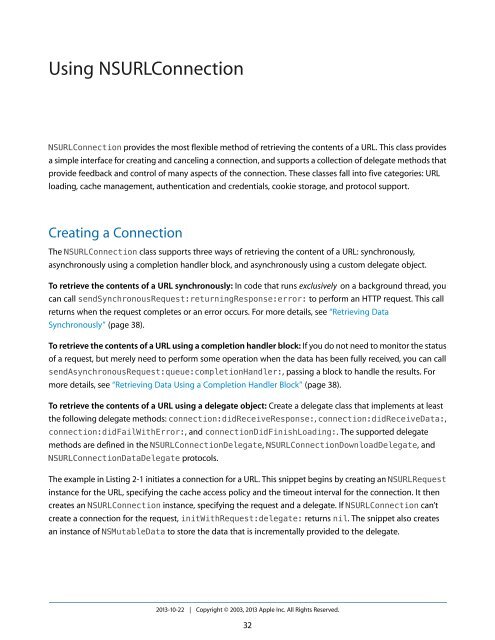URL Loading System Programming Guide - Apple Developer
URL Loading System Programming Guide - Apple Developer
URL Loading System Programming Guide - Apple Developer
Create successful ePaper yourself
Turn your PDF publications into a flip-book with our unique Google optimized e-Paper software.
Using NS<strong>URL</strong>Connection<br />
NS<strong>URL</strong>Connection provides the most flexible method of retrieving the contents of a <strong>URL</strong>. This class provides<br />
a simple interface for creating and canceling a connection, and supports a collection of delegate methods that<br />
provide feedback and control of many aspects of the connection. These classes fall into five categories: <strong>URL</strong><br />
loading, cache management, authentication and credentials, cookie storage, and protocol support.<br />
Creating a Connection<br />
The NS<strong>URL</strong>Connection class supports three ways of retrieving the content of a <strong>URL</strong>: synchronously,<br />
asynchronously using a completion handler block, and asynchronously using a custom delegate object.<br />
To retrieve the contents of a <strong>URL</strong> synchronously: In code that runs exclusively on a background thread, you<br />
can call sendSynchronousRequest:returningResponse:error: to perform an HTTP request. This call<br />
returns when the request completes or an error occurs. For more details, see “Retrieving Data<br />
Synchronously” (page 38).<br />
To retrieve the contents of a <strong>URL</strong> using a completion handler block: If you do not need to monitor the status<br />
of a request, but merely need to perform some operation when the data has been fully received, you can call<br />
sendAsynchronousRequest:queue:completionHandler:, passing a block to handle the results. For<br />
more details, see “Retrieving Data Using a Completion Handler Block” (page 38).<br />
To retrieve the contents of a <strong>URL</strong> using a delegate object: Create a delegate class that implements at least<br />
the following delegate methods: connection:didReceiveResponse:, connection:didReceiveData:,<br />
connection:didFailWithError:, and connectionDidFinish<strong>Loading</strong>:. The supported delegate<br />
methods are defined in the NS<strong>URL</strong>ConnectionDelegate, NS<strong>URL</strong>ConnectionDownloadDelegate, and<br />
NS<strong>URL</strong>ConnectionDataDelegate protocols.<br />
The example in Listing 2-1 initiates a connection for a <strong>URL</strong>. This snippet begins by creating an NS<strong>URL</strong>Request<br />
instance for the <strong>URL</strong>, specifying the cache access policy and the timeout interval for the connection. It then<br />
creates an NS<strong>URL</strong>Connection instance, specifying the request and a delegate. If NS<strong>URL</strong>Connection can’t<br />
create a connection for the request, initWithRequest:delegate: returns nil. The snippet also creates<br />
an instance of NSMutableData to store the data that is incrementally provided to the delegate.<br />
2013-10-22 | Copyright © 2003, 2013 <strong>Apple</strong> Inc. All Rights Reserved.<br />
32