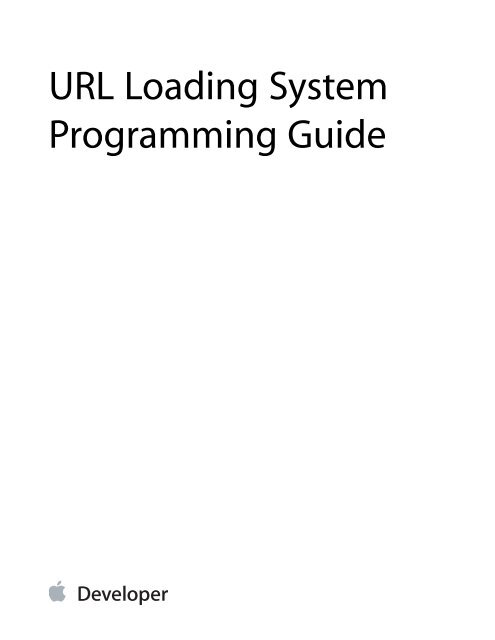URL Loading System Programming Guide - Apple Developer
URL Loading System Programming Guide - Apple Developer
URL Loading System Programming Guide - Apple Developer
You also want an ePaper? Increase the reach of your titles
YUMPU automatically turns print PDFs into web optimized ePapers that Google loves.
<strong>URL</strong> <strong>Loading</strong> <strong>System</strong><br />
<strong>Programming</strong> <strong>Guide</strong>
Contents<br />
About the <strong>URL</strong> <strong>Loading</strong> <strong>System</strong> 6<br />
At a Glance 7<br />
<strong>URL</strong> <strong>Loading</strong> 8<br />
Helper Classes 9<br />
Redirection and Other Request Changes 10<br />
Authentication and Credentials 11<br />
Cache Management 12<br />
Cookie Storage 12<br />
Protocol Support 12<br />
How to Use This Document 13<br />
See Also 13<br />
Using NS<strong>URL</strong>Session 15<br />
Understanding <strong>URL</strong> Session Concepts 15<br />
Types of Sessions 15<br />
Types of Tasks 16<br />
Background Transfer Considerations 16<br />
Life Cycle and Delegate Interaction 17<br />
NSCopying Behavior 18<br />
Sample Delegate Class Interface 18<br />
Creating and Configuring a Session 19<br />
Fetching Resources Using <strong>System</strong>-Provided Delegates 22<br />
Fetching Data Using a Custom Delegate 23<br />
Downloading Files 23<br />
Uploading Body Content 26<br />
Uploading Body Content Using an NSData Object 27<br />
Uploading Body Content Using a File 27<br />
Uploading Body Content Using a Stream 27<br />
Uploading a File Using a Download Task 28<br />
Handling Authentication and Custom TLS Chain Validation 28<br />
Handling iOS Background Activity 29<br />
Using NS<strong>URL</strong>Connection 32<br />
Creating a Connection 32<br />
2013-10-22 | Copyright © 2003, 2013 <strong>Apple</strong> Inc. All Rights Reserved.<br />
2
Contents<br />
Making a POST Request 36<br />
Retrieving Data Using a Completion Handler Block 38<br />
Retrieving Data Synchronously 38<br />
Using NS<strong>URL</strong>Download 40<br />
Downloading to a Predetermined Destination 40<br />
Downloading a File Using the Suggested Filename 42<br />
Displaying Download Progress 44<br />
Resuming Downloads 46<br />
Decoding Encoded Files 46<br />
Encoding <strong>URL</strong> Data 48<br />
Handling Redirects and Other Request Changes 50<br />
Authentication Challenges and TLS Chain Validation 53<br />
Deciding How to Respond to an Authentication Challenge 53<br />
Responding to an Authentication Challenge 54<br />
Providing Credentials 54<br />
Continuing Without Credentials 55<br />
Canceling the Connection 56<br />
An Authentication Example 56<br />
Performing Custom TLS Chain Validation 57<br />
Understanding Cache Access 58<br />
Using the Cache for a Request 58<br />
Cache Use Semantics for the HTTP Protocol 59<br />
Controlling Caching Programmatically 59<br />
Cookies and Custom Protocols 62<br />
Cookie Storage 62<br />
Protocol Support 63<br />
Life Cycle of a <strong>URL</strong> Session 64<br />
Life Cycle of a <strong>URL</strong> Session with <strong>System</strong>-Provided Delegates 64<br />
Life Cycle of a <strong>URL</strong> Session with Custom Delegates 66<br />
Document Revision History 70<br />
2013-10-22 | Copyright © 2003, 2013 <strong>Apple</strong> Inc. All Rights Reserved.<br />
3
Listings<br />
Using NS<strong>URL</strong>Session 15<br />
Listing 1-1 Sample delegate class interface 18<br />
Listing 1-2 Creating and configuring sessions 20<br />
Listing 1-3 Creating a second session with the same configuration object 21<br />
Listing 1-4 Requesting a resource using system-provided delegates 22<br />
Listing 1-5 Data task example 23<br />
Listing 1-6 Download task example 24<br />
Listing 1-7 Delegate methods for download tasks 24<br />
Listing 1-8 Session delegate methods for iOS background downloads 29<br />
Listing 1-9 App delegate methods for iOS background downloads 30<br />
Using NS<strong>URL</strong>Connection 32<br />
Listing 2-1 Creating a connection using NS<strong>URL</strong>Connection 33<br />
Listing 2-2 Example connection:didReceiveResponse: implementation 34<br />
Listing 2-3 Example connection:didReceiveData: implementation 34<br />
Listing 2-4 Example connection:didFailWithError: implementation 35<br />
Listing 2-5 Example connectionDidFinish<strong>Loading</strong>: implementation 35<br />
Listing 2-6 Configuring an NSMutableRequest object for a POST request 37<br />
Using NS<strong>URL</strong>Download 40<br />
Listing 3-1 Using NS<strong>URL</strong>Download with a predetermined destination file location 40<br />
Listing 3-2 Using NS<strong>URL</strong>Download with a filename derived from the download 42<br />
Listing 3-3 Logging the finalized filename using download:didCreateDestination: 44<br />
Listing 3-4 Displaying the download progress 44<br />
Listing 3-5<br />
Example implementation of download:shouldDecodeSourceDataOfMIMEType: method<br />
46<br />
Handling Redirects and Other Request Changes 50<br />
Listing 5-1 Example of an implementation of connection:willSendRequest:redirectResponse:<br />
51<br />
Authentication Challenges and TLS Chain Validation 53<br />
Listing 6-1 An example of using the connection:didReceiveAuthenticationChallenge: delegate<br />
method 56<br />
2013-10-22 | Copyright © 2003, 2013 <strong>Apple</strong> Inc. All Rights Reserved.<br />
4
Listings<br />
Understanding Cache Access 58<br />
Listing 7-1 Example connection:withCacheResponse: implementation 60<br />
2013-10-22 | Copyright © 2003, 2013 <strong>Apple</strong> Inc. All Rights Reserved.<br />
5
About the <strong>URL</strong> <strong>Loading</strong> <strong>System</strong><br />
This guide describes the Foundation framework classes available for interacting with <strong>URL</strong>s and communicating<br />
with servers using standard Internet protocols. Together these classes are referred to as the <strong>URL</strong> loading system .<br />
The <strong>URL</strong> loading system is a set of classes and protocols that allow your app to access content referenced by<br />
a <strong>URL</strong>. At the heart of this technology is the NS<strong>URL</strong> class, which lets your app manipulate <strong>URL</strong>s and the resources<br />
they refer to.<br />
To support that class, the Foundation framework provides a rich collection of classes that let you load the<br />
contents of a <strong>URL</strong>, upload data to servers, manage cookie storage, control response caching, handle credential<br />
storage and authentication in app-specific ways, and write custom protocol extensions.<br />
The <strong>URL</strong> loading system provides support for accessing resources using the following protocols:<br />
●<br />
●<br />
●<br />
●<br />
●<br />
File Transfer Protocol (ftp://)<br />
Hypertext Transfer Protocol (http://)<br />
Hypertext Transfer Protocol with encryption (https://)<br />
Local file <strong>URL</strong>s (file:///)<br />
Data <strong>URL</strong>s (data://)<br />
It also transparently supports both proxy servers and SOCKS gateways using the user’s system preferences.<br />
2013-10-22 | Copyright © 2003, 2013 <strong>Apple</strong> Inc. All Rights Reserved.<br />
6
About the <strong>URL</strong> <strong>Loading</strong> <strong>System</strong><br />
At a Glance<br />
Important: In addition to the <strong>URL</strong> loading system, OS X and iOS provide APIs for opening <strong>URL</strong>s in other<br />
applications, such as Safari. These APIs are not described in this document.<br />
For more information about Launch Services in OS X, read Launch Services <strong>Programming</strong> <strong>Guide</strong> .<br />
For more information about the open<strong>URL</strong>: method in the NSWorkSpace class in OS X, read NSWorkspace<br />
Class Reference .<br />
For more information about the open<strong>URL</strong>: method in the UIApplication class in iOS, read UIApplication<br />
Class Reference .<br />
At a Glance<br />
The <strong>URL</strong> loading system includes classes that load <strong>URL</strong>s along with a number of important helper classes that<br />
work with those <strong>URL</strong> loading classes to modify their behavior. The major helper classes fall into five categories:<br />
protocol support, authentication and credentials, cookie storage, configuration management, and cache<br />
management.<br />
2013-10-22 | Copyright © 2003, 2013 <strong>Apple</strong> Inc. All Rights Reserved.<br />
7
About the <strong>URL</strong> <strong>Loading</strong> <strong>System</strong><br />
At a Glance<br />
<strong>URL</strong> <strong>Loading</strong><br />
The most commonly used classes in the <strong>URL</strong> loading system allow your app to retrieve the content of a <strong>URL</strong><br />
from the source. You can retrieve that content in many ways, depending on your app’s requirements. The API<br />
you choose depends on the version of OS X or iOS your app targets and whether you wish to obtain the data<br />
as a file or an in-memory block of data:<br />
●<br />
●<br />
●<br />
In iOS 7 and later or OS X v10.9 and later, NS<strong>URL</strong>Session is the preferred API for new code that performs<br />
<strong>URL</strong> requests.<br />
For software that must support older versions of OS X, you can use NS<strong>URL</strong>Download to download the<br />
contents of a <strong>URL</strong> to a file on disk.<br />
For software that must support older versions of iOS or OS X, you can use NS<strong>URL</strong>Connection to download<br />
the contents of a <strong>URL</strong> to memory. You can then write the data to disk if needed.<br />
The specific methods you use depend largely on whether you wish to fetch data to memory or download it<br />
to disk.<br />
Fetching Content as Data (In Memory)<br />
At a high level, there are two basic approaches to fetching <strong>URL</strong> data:<br />
●<br />
●<br />
For simple requests, use the NS<strong>URL</strong>Session API to retrieve the contents from an NS<strong>URL</strong> object directly,<br />
either as an NSData object or as a file on disk.<br />
For more complex requests—requests that upload data, for example—provide an NS<strong>URL</strong>Request object<br />
(or its mutable subclass, NSMutable<strong>URL</strong>Request) to NS<strong>URL</strong>Session or NS<strong>URL</strong>Connection.<br />
Regardless of which approach you choose, your app can obtain the response data in two ways:<br />
●<br />
●<br />
Provide a completion handler block. The <strong>URL</strong> loading class calls that block when it finishes receiving data<br />
from the server.<br />
Provide a custom delegate. The <strong>URL</strong> loading class periodically calls your delegate methods as it receives<br />
the data from the originating source. Your app is responsible for accumulating that data, if needed.<br />
In addition to the data itself, the <strong>URL</strong> loading class provides your delegate or completion handler block with<br />
a response object that encapsulates metadata associated with the request, such as the MIME type and content<br />
length.<br />
2013-10-22 | Copyright © 2003, 2013 <strong>Apple</strong> Inc. All Rights Reserved.<br />
8
About the <strong>URL</strong> <strong>Loading</strong> <strong>System</strong><br />
At a Glance<br />
Relevant Chapters: “Using NS<strong>URL</strong>Session” (page 15), “Using NS<strong>URL</strong>Connection” (page 32)<br />
Downloading Content as a File<br />
At a high level, there are two basic approaches to downloading the contents of a <strong>URL</strong> to a file:<br />
●<br />
●<br />
For simple requests, use the NS<strong>URL</strong>Session API to retrieve the contents from an NS<strong>URL</strong> object directly,<br />
either as an NSData object or as a file on disk.<br />
For more complex requests—requests that upload data, for example—provide an NS<strong>URL</strong>Request object<br />
(or its mutable subclass, NSMutable<strong>URL</strong>Request) to NS<strong>URL</strong>Session or NS<strong>URL</strong>Download.<br />
The NS<strong>URL</strong>Session class provides two significant advantages over the NS<strong>URL</strong>Download class: it is available<br />
in iOS, and downloads can continue in the background while your app is suspended, terminated, or crashed.<br />
Note: Downloads initiated by an NS<strong>URL</strong>Download or NS<strong>URL</strong>Session instance are not cached. If<br />
you need to cache the results, your app must use either NS<strong>URL</strong>Connection or NS<strong>URL</strong>Session and<br />
write the data to disk itself.<br />
Relevant Chapters: “Using NS<strong>URL</strong>Session” (page 15), “Using NS<strong>URL</strong>Download” (page 40)<br />
Helper Classes<br />
The <strong>URL</strong> loading classes use two helper classes that provide additional metadata—one for the request itself<br />
(NS<strong>URL</strong>Request) and one for the server’s response (NS<strong>URL</strong>Response).<br />
<strong>URL</strong> Requests<br />
An NS<strong>URL</strong>Request object encapsulates a <strong>URL</strong> and any protocol-specific properties, in a protocol-independent<br />
manner. It also specifies the policy regarding the use of any locally cached data, and when used with<br />
NS<strong>URL</strong>Connection or NS<strong>URL</strong>Download, provides an interface to set the connection timeout. (For<br />
NS<strong>URL</strong>Session, timeouts are configured on a per-session basis.)<br />
2013-10-22 | Copyright © 2003, 2013 <strong>Apple</strong> Inc. All Rights Reserved.<br />
9
About the <strong>URL</strong> <strong>Loading</strong> <strong>System</strong><br />
At a Glance<br />
Note: When a client app initiates a connection or download using an instance of<br />
NSMutable<strong>URL</strong>Request, a deep copy is made of the request. Changes made to the initiating request<br />
have no effect after a download is initialized.<br />
Some protocols support protocol-specific properties. For example, the HTTP protocol adds methods to<br />
NS<strong>URL</strong>Request that return the HTTP request body, headers, and transfer method. It also adds methods to<br />
NSMutable<strong>URL</strong>Request to set those values.<br />
The details of working with <strong>URL</strong> request objects are described throughout this book.<br />
Response Metadata<br />
The response from a server to a request can be viewed as two parts: metadata describing the contents and<br />
the content data itself. Metadata that is common to most protocols is encapsulated by the NS<strong>URL</strong>Response<br />
class and consists of the MIME type, expected content length, text encoding (where applicable), and the <strong>URL</strong><br />
that provided the response. Protocol-specific subclasses of NS<strong>URL</strong>Response can provide additional metadata.<br />
For example, NSHTTP<strong>URL</strong>Response stores the headers and the status code returned by the web server.<br />
Important: Only the metadata for the response is stored in an NS<strong>URL</strong>Response object. The various <strong>URL</strong><br />
loading classes provide the response data itself to your app either through a completion handler block or<br />
to the object’s delegate.<br />
An NSCached<strong>URL</strong>Response instance encapsulates an NS<strong>URL</strong>Response object, the <strong>URL</strong> content data, and<br />
any additional information provided by your app. See “Cache Management” (page 12) for details.<br />
The details of working with <strong>URL</strong> response objects are described throughout this book.<br />
Redirection and Other Request Changes<br />
Some protocols, such as HTTP, provide a way for a server to tell your app that content has moved to a different<br />
<strong>URL</strong>. The <strong>URL</strong> loading classes can notify their delegates when this happens. If your app provides an appropriate<br />
delegate method, your app can then decide whether to follow the redirect, return the response body from<br />
the redirect, or return an error.<br />
2013-10-22 | Copyright © 2003, 2013 <strong>Apple</strong> Inc. All Rights Reserved.<br />
10
About the <strong>URL</strong> <strong>Loading</strong> <strong>System</strong><br />
At a Glance<br />
Relevant Chapter: “Handling Redirects and Other Request Changes” (page 50)<br />
Authentication and Credentials<br />
Some servers restrict access to certain content, requiring a user to authenticate by providing some sort of<br />
credentials—a client certificate, a user name and password, and so on—in order to gain access. In the case of<br />
a web server, restricted content is grouped into a realm that requires a single set of credentials. Credentials<br />
(certificates, specifically) are also used to determine trust in the other direction—to evaluate whether your app<br />
should trust the server.<br />
The <strong>URL</strong> loading system provides classes that model credentials and protected areas as well as providing secure<br />
credential persistence. Your app can specify that these credentials persist for a single request, for the duration<br />
of an app’s launch, or permanently in the user’s keychain.<br />
Note: Credentials stored in persistent storage are kept in the user’s keychain and shared among all<br />
apps.<br />
The NS<strong>URL</strong>Credential class encapsulates a credential consisting of authentication information (user name<br />
and password, for example) and persistence behavior. The NS<strong>URL</strong>ProtectionSpace class represents an area<br />
that requires a specific credential. A protection space can be limited to a single <strong>URL</strong>, encompass a realm on a<br />
web server, or refer to a proxy.<br />
A shared instance of the NS<strong>URL</strong>CredentialStorage class manages credential storage and provides the<br />
mapping of an NS<strong>URL</strong>Credential object to the corresponding NS<strong>URL</strong>ProtectionSpace object for which<br />
it provides authentication.<br />
The NS<strong>URL</strong>AuthenticationChallenge class encapsulates the information required by an NS<strong>URL</strong>Protocol<br />
implementation to authenticate a request: a proposed credential, the protection space involved, the error or<br />
response that the protocol used to determine that authentication is required, and the number of authentication<br />
attempts that have been made. An NS<strong>URL</strong>AuthenticationChallenge instance also specifies the object that<br />
initiated the authentication. The initiating object, referred to as the sender , must conform to the<br />
NS<strong>URL</strong>AuthenticationChallengeSender protocol.<br />
NS<strong>URL</strong>AuthenticationChallenge instances are used by NS<strong>URL</strong>Protocol subclasses to inform the <strong>URL</strong><br />
loading system that authentication is required. They are also provided to the delegate methods of<br />
NS<strong>URL</strong>Connection and NS<strong>URL</strong>Download that facilitate customized authentication handling.<br />
2013-10-22 | Copyright © 2003, 2013 <strong>Apple</strong> Inc. All Rights Reserved.<br />
11
About the <strong>URL</strong> <strong>Loading</strong> <strong>System</strong><br />
At a Glance<br />
Relevant Chapter: “Authentication Challenges and TLS Chain Validation” (page 53)<br />
Cache Management<br />
The <strong>URL</strong> loading system provides a composite on-disk and in-memory cache allowing an app to reduce its<br />
dependence on a network connection and provide faster turnaround for previously cached responses. The<br />
cache is stored on a per-app basis. The cache is queried by NS<strong>URL</strong>Connection according to the cache policy<br />
specified by the initiating NS<strong>URL</strong>Request object.<br />
The NS<strong>URL</strong>Cache class provides methods to configure the cache size and its location on disk. It also provides<br />
methods to manage the collection of NSCached<strong>URL</strong>Response objects that contain the cached responses.<br />
An NSCached<strong>URL</strong>Response object encapsulates the NS<strong>URL</strong>Response object and the <strong>URL</strong> content data.<br />
NSCached<strong>URL</strong>Response also provides a user info dictionary that your app can use to cache any custom data.<br />
Not all protocol implementations support response caching. Currently only http and https requests are<br />
cached.<br />
An NS<strong>URL</strong>Connection object can control whether a response is cached and whether the response should be<br />
cached only in memory by implementing the connection:willCacheResponse:delegate method.<br />
Relevant Chapter: “Understanding Cache Access” (page 58)<br />
Cookie Storage<br />
Due to the stateless nature of the HTTP protocol, clients often use cookies to provide persistent storage of data<br />
across <strong>URL</strong> requests. The <strong>URL</strong> loading system provides interfaces to create and manage cookies, to send cookies<br />
as part of an HTTP request, and to receive cookies when interpreting a web server’s response.<br />
OS X and iOS provide the NSHTTPCookieStorage class, which in turn provides the interface for managing a<br />
collection of NSHTTPCookie objects. In OS X, cookie storage is shared across all apps; in iOS, cookie storage<br />
is per-app.<br />
Relevant Chapter: “Cookie Storage” (page 62)<br />
Protocol Support<br />
The <strong>URL</strong> loading system natively supports the http, https, file, ftp, and data protocols. However, the <strong>URL</strong><br />
loading system also allows your app to register your own classes to support additional application-layer<br />
networking protocols. You can also add protocol-specific properties to <strong>URL</strong> request and <strong>URL</strong> response objects.<br />
2013-10-22 | Copyright © 2003, 2013 <strong>Apple</strong> Inc. All Rights Reserved.<br />
12
About the <strong>URL</strong> <strong>Loading</strong> <strong>System</strong><br />
How to Use This Document<br />
Relevant Chapter: “Cookies and Custom Protocols” (page 62)<br />
How to Use This Document<br />
This document is largely divided based on which <strong>URL</strong> loading class the chapter describes. To decide which API<br />
to use, read “<strong>URL</strong> <strong>Loading</strong>” (page 8). After you decide which API you want to use, read the appropriate<br />
API-specific chapter or chapters:<br />
●<br />
●<br />
●<br />
For using the NS<strong>URL</strong>Session class to asynchronously fetch the contents of a <strong>URL</strong> to memory or download<br />
files to disk, read “Using NS<strong>URL</strong>Session” (page 15). Then read “Life Cycle of a <strong>URL</strong> Session” (page 64) to<br />
learn in detail how NS<strong>URL</strong>Session interacts with its delegates.<br />
For using NS<strong>URL</strong>Connection to asynchronously fetch the contents of a <strong>URL</strong> to memory, read “Using<br />
NS<strong>URL</strong>Connection” (page 32).<br />
For using NS<strong>URL</strong>Download to download files asynchronously to disk, read “Using NS<strong>URL</strong>Download” (page<br />
40).<br />
After reading one or more of these API-specific chapters, you should also read the following chapters, which<br />
are relevant to all three APIs:<br />
●<br />
●<br />
●<br />
●<br />
●<br />
“Encoding <strong>URL</strong> Data” (page 48) explains how to encode arbitrary strings to make them safe for use in a<br />
<strong>URL</strong>.<br />
“Handling Redirects and Other Request Changes” (page 50) describes the options you have for responding<br />
to a change to your <strong>URL</strong> request.<br />
“Authentication Challenges and TLS Chain Validation” (page 53) describes the process for authenticating<br />
your connection against a secure server.<br />
“Understanding Cache Access” (page 58) describes how a connection uses the cache during a request.<br />
“Cookies and Custom Protocols” (page 62) explains the classes available for managing cookie storage and<br />
supporting custom application-layer protocols.<br />
See Also<br />
The following sample code is available:<br />
●<br />
LinkedImageFetcher (OS X) and Advanced<strong>URL</strong>Connections (iOS) use NS<strong>URL</strong>Connection with custom<br />
authentication.<br />
2013-10-22 | Copyright © 2003, 2013 <strong>Apple</strong> Inc. All Rights Reserved.<br />
13
About the <strong>URL</strong> <strong>Loading</strong> <strong>System</strong><br />
See Also<br />
●<br />
●<br />
SpecialPictureProtocol (OS X) and CustomHTTPProtocol (iOS) show how to implement a custom<br />
NS<strong>URL</strong>Protocol subclass.<br />
QuickLookDownloader (in the Mac <strong>Developer</strong> Library) uses NS<strong>URL</strong>Download to manage file downloads<br />
from the Internet.<br />
2013-10-22 | Copyright © 2003, 2013 <strong>Apple</strong> Inc. All Rights Reserved.<br />
14
Using NS<strong>URL</strong>Session<br />
The NS<strong>URL</strong>Session class and related classes provide an API for downloading content via HTTP. This API<br />
provides a rich set of delegate methods for supporting authentication and gives your app the ability to perform<br />
background downloads when your app is not running or, in iOS, while your app is suspended.<br />
To use the NS<strong>URL</strong>Session API, your app creates a series of sessions, each of which coordinates a group of<br />
related data transfer tasks. For example, if you are writing a web browser, your app might create one session<br />
per tab or window. Within each session, your app adds a series of tasks, each of which represents a request<br />
for a specific <strong>URL</strong> (and for any follow-on <strong>URL</strong>s if the original <strong>URL</strong> returned an HTTP redirect).<br />
Like most networking APIs, the NS<strong>URL</strong>Session API is highly asynchronous. If you use the default,<br />
system-provided delegate, you must provide a completion handler block that returns data to your app when<br />
a transfer finishes successfully or with an error. Alternatively, if you provide your own custom delegate objects,<br />
the task objects call those delegates’ methods with data as it is received from the server (or, for file downloads,<br />
when the transfer is complete).<br />
Note: Completion callbacks are primarily intended as an alternative to using a custom delegate. If<br />
you create a task using a method that takes a completion callback, the delegate methods for response<br />
and data delivery are not called.<br />
The NS<strong>URL</strong>Session API provides status and progress properties, in addition to delivering this information to<br />
delegates. It supports canceling, restarting (resuming), and suspending tasks, and it provides the ability to<br />
resume suspended, canceled, or failed downloads where they left off.<br />
Understanding <strong>URL</strong> Session Concepts<br />
The behavior of the tasks in a session depends on three things: the type of session (determined by the type<br />
of configuration object used to create it), the type of task, and whether the app was in the foreground when<br />
the task was created.<br />
Types of Sessions<br />
The NS<strong>URL</strong>Session API supports three types of sessions, as determined by the type of configuration object<br />
used to create the session:<br />
2013-10-22 | Copyright © 2003, 2013 <strong>Apple</strong> Inc. All Rights Reserved.<br />
15
Using NS<strong>URL</strong>Session<br />
Understanding <strong>URL</strong> Session Concepts<br />
●<br />
●<br />
●<br />
Default sessions behave similarly to other Foundation methods for downloading <strong>URL</strong>s. They use a persistent<br />
disk-based cache and store credentials in the user’s keychain.<br />
Ephemeral sessions do not store any data to disk; all caches, credential stores, and so on are kept in RAM<br />
and tied to the session. Thus, when your app invalidates the session, they are purged automatically.<br />
Background sessions are similar to default sessions, except that a separate process handles all data transfers.<br />
Background sessions have some additional limitations, described in “Background Transfer<br />
Considerations” (page 16).<br />
Types of Tasks<br />
Within a session, the NS<strong>URL</strong>Session class supports three types of tasks: data tasks, download tasks, and upload<br />
tasks.<br />
●<br />
●<br />
●<br />
Data tasks send and receive data using NSData objects. Data tasks are intended for short, often interactive<br />
requests from your app to a server. Data tasks can return data to your app one piece at a time after each<br />
piece of data is received, or all at once through a completion handler. Because data tasks do not store the<br />
data to a file, they are not supported in background sessions.<br />
Download tasks retrieve data in the form of a file, and support background downloads while the app is<br />
not running.<br />
Upload tasks send data (usually in the form of a file), and support background uploads while the app is<br />
not running.<br />
Background Transfer Considerations<br />
The NS<strong>URL</strong>Session class supports background transfers while your app is suspended. Background transfers<br />
are provided only by sessions created using a background session configuration object (as returned by a call<br />
to backgroundSessionConfiguration:).<br />
With background sessions, because the actual transfer is performed by a separate process and because restarting<br />
your app’s process is relatively expensive, a few features are unavailable, resulting in the following limitations:<br />
●<br />
●<br />
●<br />
●<br />
●<br />
The session must provide a delegate for event delivery. (For uploads and downloads, the delegates behave<br />
the same as for in-process transfers.)<br />
Only HTTP and HTTPS protocols are supported (no custom protocols).<br />
Only upload and download tasks are supported (no data tasks).<br />
Redirects are always followed.<br />
If the background transfer is initiated while the app is in the background, the configuration object’s<br />
discretionary property is treated as being true.<br />
2013-10-22 | Copyright © 2003, 2013 <strong>Apple</strong> Inc. All Rights Reserved.<br />
16
Using NS<strong>URL</strong>Session<br />
Understanding <strong>URL</strong> Session Concepts<br />
The way your app behaves when it is relaunched differs slightly between iOS and OS X.<br />
In iOS, when a background transfer completes or requires credentials, if your app is no longer running, iOS<br />
automatically relaunches your app in the background and calls the<br />
application:handleEventsForBackground<strong>URL</strong>Session:completionHandler: method on your app’s<br />
UIApplicationDelegate object. This call provides the identifier of the session that caused your app to be<br />
launched. Your app should store that completion handler, create a background configuration object with the<br />
same identifier, and create a session with that configuration object. The new session is automatically reassociated<br />
with ongoing background activity. Later, when the session finishes the last background download task, it sends<br />
the session delegate a <strong>URL</strong>SessionDidFinishEventsForBackground<strong>URL</strong>Session: message. Your session<br />
delegate should then call the stored completion handler.<br />
In both iOS and OS X, when the user relaunches your app, your app should immediately create background<br />
configuration objects with the same identifiers as any sessions that had outstanding tasks when your app was<br />
last running, then create a session for each of those configuration objects. These new sessions are similarly<br />
automatically reassociated with ongoing background activity.<br />
Note: You must create exactly one session per identifier (specified when you create the configuration<br />
object). The behavior of multiple sessions sharing the same identifier is undefined.<br />
If any task completed while your app was suspended, the delegate’s<br />
<strong>URL</strong>Session:downloadTask:didFinishDownloadingTo<strong>URL</strong>: method is then called with the task and<br />
the <strong>URL</strong> for the newly downloaded file associated with it.<br />
Similarly, if any task requires credentials, the NS<strong>URL</strong>Session object calls the delegate’s<br />
<strong>URL</strong>Session:task:didReceiveChallenge:completionHandler: method or<br />
<strong>URL</strong>Session:didReceiveChallenge:completionHandler: method as appropriate.<br />
For an example of how to use NS<strong>URL</strong>Session for background transfers, see Simple Background Transfer .<br />
Life Cycle and Delegate Interaction<br />
Depending on what you are doing with the NS<strong>URL</strong>Session class, it may be helpful to fully understand the<br />
session life cycle, including how a session interacts with its delegate, the order in which delegate calls are<br />
made, what happens when the server returns a redirect, what happens when your app resumes a failed<br />
download, and so on.<br />
For a complete description of the life cycle of a <strong>URL</strong> session, read “Life Cycle of a <strong>URL</strong> Session” (page 64).<br />
2013-10-22 | Copyright © 2003, 2013 <strong>Apple</strong> Inc. All Rights Reserved.<br />
17
Using NS<strong>URL</strong>Session<br />
Sample Delegate Class Interface<br />
NSCopying Behavior<br />
Session and task objects conform to the NSCopying protocol as follows:<br />
●<br />
●<br />
When your app copies a session or task object, you get the same object back.<br />
When your app copies a configuration object, you get a new copy that you can independently modify.<br />
Sample Delegate Class Interface<br />
The code snippets in the following task sections are based on the class interface shown in Listing 1-1.<br />
Listing 1-1<br />
Sample delegate class interface<br />
#import <br />
typedef void (^CompletionHandlerType)();<br />
@interface MySessionDelegate : NSObject <br />
@property NS<strong>URL</strong>Session *backgroundSession;<br />
@property NS<strong>URL</strong>Session *defaultSession;<br />
@property NS<strong>URL</strong>Session *ephemeralSession;<br />
#if TARGET_OS_IPHONE<br />
@property NSMutableDictionary *completionHandlerDictionary;<br />
#endif<br />
- (void) addCompletionHandler: (CompletionHandlerType) handler forSession: (NSString<br />
*)identifier;<br />
- (void) callCompletionHandlerForSession: (NSString *)identifier;<br />
@end<br />
2013-10-22 | Copyright © 2003, 2013 <strong>Apple</strong> Inc. All Rights Reserved.<br />
18
Using NS<strong>URL</strong>Session<br />
Creating and Configuring a Session<br />
Creating and Configuring a Session<br />
The NS<strong>URL</strong>Session API provides a wide range of configuration options:<br />
●<br />
●<br />
●<br />
●<br />
●<br />
●<br />
●<br />
●<br />
●<br />
Private storage support for caches, cookies, credentials, and protocols in a way that is specific to a single<br />
session<br />
Authentication, tied to a specific request (task) or group of requests (session)<br />
File uploads and downloads by <strong>URL</strong>, which encourages separation of the data (the file’s contents) from<br />
the metadata (the <strong>URL</strong> and settings)<br />
Configuration of the maximum number of connections per host<br />
Per-resource timeouts that are triggered if an entire resource cannot be downloaded in a certain amount<br />
of time<br />
Minimum and maximum TLS version support<br />
Custom proxy dictionaries<br />
Control over cookie policies<br />
Control over HTTP pipelining behavior<br />
Because most settings are contained in a separate configuration object, you can reuse commonly used settings.<br />
When you instantiate a session object, you specify the following:<br />
●<br />
●<br />
A configuration object that governs the behavior of that session and the tasks within it<br />
Optionally, a delegate object to process incoming data as it is received and handle other events specific<br />
to the session and the tasks within it, such as server authentication, determining whether a resource load<br />
request should be converted into a download, and so on<br />
If you do not provide a delegate, the NS<strong>URL</strong>Session object uses a system-provided delegate. In this way,<br />
you can readily use NS<strong>URL</strong>Session in place of existing code that uses the<br />
sendAsynchronousRequest:queue:completionHandler: convenience method on NS<strong>URL</strong>Session.<br />
Note: If your app needs to perform background transfers, it must provide a custom delegate.<br />
After you instantiate the session object, you cannot change the configuration or the delegate without creating<br />
a new session.<br />
Listing 1-2 shows examples of how to create normal, ephemeral, and background sessions.<br />
2013-10-22 | Copyright © 2003, 2013 <strong>Apple</strong> Inc. All Rights Reserved.<br />
19
Using NS<strong>URL</strong>Session<br />
Creating and Configuring a Session<br />
Listing 1-2<br />
Creating and configuring sessions<br />
#if TARGET_OS_IPHONE<br />
self.completionHandlerDictionary = [NSMutableDictionary<br />
dictionaryWithCapacity:0];<br />
#endif<br />
/* Create some configuration objects. */<br />
NS<strong>URL</strong>SessionConfiguration *backgroundConfigObject = [NS<strong>URL</strong>SessionConfiguration<br />
backgroundSessionConfiguration: @"myBackgroundSessionIdentifier"];<br />
NS<strong>URL</strong>SessionConfiguration *defaultConfigObject = [NS<strong>URL</strong>SessionConfiguration<br />
defaultSessionConfiguration];<br />
NS<strong>URL</strong>SessionConfiguration *ephemeralConfigObject = [NS<strong>URL</strong>SessionConfiguration<br />
ephemeralSessionConfiguration];<br />
/* Configure caching behavior for the default session.<br />
Note that iOS requires the cache path to be a path relative<br />
to the ~/Library/Caches directory, but OS X expects an<br />
absolute path.<br />
*/<br />
#if TARGET_OS_IPHONE<br />
NSString *cachePath = @"/MyCacheDirectory";<br />
NSArray *myPathList = NSSearchPathForDirectoriesInDomains(NSCachesDirectory,<br />
NSUserDomainMask, YES);<br />
NSString *myPath = [myPathList objectAtIndex:0];<br />
NSString *bundleIdentifier = [[NSBundle mainBundle] bundleIdentifier];<br />
NSString *fullCachePath = [[myPath<br />
stringByAppendingPathComponent:bundleIdentifier]<br />
stringByAppendingPathComponent:cachePath];<br />
#else<br />
NSLog(@"Cache path: %@\n", fullCachePath);<br />
2013-10-22 | Copyright © 2003, 2013 <strong>Apple</strong> Inc. All Rights Reserved.<br />
20
Using NS<strong>URL</strong>Session<br />
Creating and Configuring a Session<br />
NSString *cachePath = [NSTemporaryDirectory()<br />
stringByAppendingPathComponent:@"/nsurlsessiondemo.cache"];<br />
#endif<br />
NSLog(@"Cache path: %@\n", cachePath);<br />
NS<strong>URL</strong>Cache *myCache = [[NS<strong>URL</strong>Cache alloc] initWithMemoryCapacity: 16384<br />
diskCapacity: 268435456 diskPath: cachePath];<br />
defaultConfigObject.<strong>URL</strong>Cache = myCache;<br />
defaultConfigObject.requestCachePolicy = NS<strong>URL</strong>RequestUseProtocolCachePolicy;<br />
/* Create a session for each configurations. */<br />
self.defaultSession = [NS<strong>URL</strong>Session sessionWithConfiguration: defaultConfigObject<br />
delegate: self delegateQueue: [NSOperationQueue mainQueue]];<br />
self.backgroundSession = [NS<strong>URL</strong>Session sessionWithConfiguration:<br />
backgroundConfigObject delegate: self delegateQueue: [NSOperationQueue mainQueue]];<br />
self.ephemeralSession = [NS<strong>URL</strong>Session sessionWithConfiguration:<br />
ephemeralConfigObject delegate: self delegateQueue: [NSOperationQueue mainQueue]];<br />
With the exception of background configurations, you can reuse session configuration objects to create<br />
additional sessions. (You cannot reuse background session configurations because the behavior of two<br />
background session objects sharing the same identifier is undefined.)<br />
You can also safely modify the configuration objects at any time. When you create a session, the session<br />
performs a deep copy on the configuration object, so modifications affect only new sessions, not existing<br />
sessions. For example, you might create a second session for content that should be retrieved only if you are<br />
on a Wi-Fi connection as shown in Listing 1-3.<br />
Listing 1-3<br />
Creating a second session with the same configuration object<br />
ephemeralConfigObject.allowsCellularAccess = YES;<br />
// ...<br />
2013-10-22 | Copyright © 2003, 2013 <strong>Apple</strong> Inc. All Rights Reserved.<br />
21
Using NS<strong>URL</strong>Session<br />
Fetching Resources Using <strong>System</strong>-Provided Delegates<br />
NS<strong>URL</strong>Session *ephemeralSessionWiFiOnly = [NS<strong>URL</strong>Session sessionWithConfiguration:<br />
ephemeralConfigObject delegate: self delegateQueue: [NSOperationQueue mainQueue]];<br />
Fetching Resources Using <strong>System</strong>-Provided Delegates<br />
The most straightforward way to use the NS<strong>URL</strong>Session is as a drop-in replacement for the<br />
sendAsynchronousRequest:queue:completionHandler: method on NS<strong>URL</strong>Session. Using this<br />
approach, your need to provide only two pieces of code in your app:<br />
●<br />
●<br />
Code to create a configuration object and a session based on that object<br />
A completion handler routine to do something with the data after it has been fully received<br />
Using system-provided delegates, you can fetch a specific <strong>URL</strong> with just a single line of code per request. Listing<br />
1-4 (page 22) shows an example of this simplified form.<br />
Note: The system-provided delegate provides only limited customization of networking behavior.<br />
If your app has special needs beyond basic <strong>URL</strong> fetching, such as custom authentication or background<br />
downloads, this technique is not appropriate. For a complete list of situations in which you must<br />
implement a full delegate, see “Life Cycle of a <strong>URL</strong> Session.”<br />
Listing 1-4<br />
Requesting a resource using system-provided delegates<br />
NS<strong>URL</strong>Session *delegateFreeSession = [NS<strong>URL</strong>Session sessionWithConfiguration:<br />
defaultConfigObject delegate: nil delegateQueue: [NSOperationQueue mainQueue]];<br />
[[delegateFreeSession dataTaskWith<strong>URL</strong>: [NS<strong>URL</strong> <strong>URL</strong>WithString:<br />
@"http://www.example.com/"]<br />
completionHandler:^(NSData *data, NS<strong>URL</strong>Response *response,<br />
NSError *error) {<br />
error);<br />
NSLog(@"Got response %@ with error %@.\n", response,<br />
NSLog(@"DATA:\n%@\nEND DATA\n",<br />
[[NSString alloc] initWithData: data<br />
encoding: NSUTF8StringEncoding]);<br />
}] resume];<br />
2013-10-22 | Copyright © 2003, 2013 <strong>Apple</strong> Inc. All Rights Reserved.<br />
22
Using NS<strong>URL</strong>Session<br />
Fetching Data Using a Custom Delegate<br />
Fetching Data Using a Custom Delegate<br />
If you are using a custom delegate to retrieve data, the delegate must implement at least the following methods:<br />
●<br />
●<br />
<strong>URL</strong>Session:dataTask:didReceiveData: provides the data from a request to your task, one piece<br />
at a time.<br />
<strong>URL</strong>Session:task:didCompleteWithError:indicates to your task that the data has been fully received.<br />
If your app needs to use the data after its <strong>URL</strong>Session:dataTask:didReceiveData: method returns, your<br />
code is responsible for storing the data in some way.<br />
For example, a web browser might need to render the data as it arrives along with any data it has previously<br />
received. To do this, it might use a dictionary that maps the task object to an NSMutableData object for<br />
storing the results, and then use the appendData: method on that object to append the newly received data.<br />
Listing 1-5 shows how you create and start a data task.<br />
Listing 1-5<br />
Data task example<br />
NS<strong>URL</strong> *url = [NS<strong>URL</strong> <strong>URL</strong>WithString: @"http://www.example.com/"];<br />
NS<strong>URL</strong>SessionDataTask *dataTask = [self.defaultSession dataTaskWith<strong>URL</strong>: url];<br />
[dataTask resume];<br />
Downloading Files<br />
At a high level, downloading a file is similar to retrieving data. Your app should implement the following<br />
delegate methods:<br />
●<br />
<strong>URL</strong>Session:downloadTask:didFinishDownloadingTo<strong>URL</strong>: provides your app with the <strong>URL</strong> to a<br />
temporary file where the downloaded content is stored.<br />
Important: Before this method returns, it must either open the file for reading or move it to a permanent<br />
location. When this method returns, the temporary file is deleted if it still exists at its original location.<br />
●<br />
●<br />
●<br />
<strong>URL</strong>Session:downloadTask:didWriteData:totalBytesWritten:totalBytesExpectedToWrite:<br />
provides your app with status information about the progress of the download.<br />
<strong>URL</strong>Session:downloadTask:didResumeAtOffset:expectedTotalBytes: tells your app that its<br />
attempt to resume a previously failed download was successful.<br />
<strong>URL</strong>Session:task:didCompleteWithError: tells your app that the download failed.<br />
2013-10-22 | Copyright © 2003, 2013 <strong>Apple</strong> Inc. All Rights Reserved.<br />
23
Using NS<strong>URL</strong>Session<br />
Downloading Files<br />
If you schedule the download in a background session, the download continues when your app is not running.<br />
If you schedule the download in a standard or ephemeral session, the download must begin anew when your<br />
app is relaunched.<br />
During the transfer from the server, if the user tells your app to pause the download, your app can cancel the<br />
task by calling the cancelByProducingResumeData: method. Later, your app can pass the returned resume<br />
data to either the downloadTaskWithResumeData: or<br />
downloadTaskWithResumeData:completionHandler: method to create a new download task that<br />
continues the download.<br />
If the transfer fails, your delegate’s <strong>URL</strong>Session:task:didCompleteWithError: method is called with an<br />
NSError object. If the task is resumable, that object’s userInfo dictionary contains a value for the<br />
NS<strong>URL</strong>SessionDownloadTaskResumeData key. Your app should use reachability APIs to determine when<br />
to retry, and should then call downloadTaskWithResumeData: or<br />
downloadTaskWithResumeData:completionHandler: to create a new download task to continue that<br />
download.<br />
Listing 1-6 provides an example of downloading a moderately large file. Listing 1-7 provides an example of<br />
download task delegate methods.<br />
Listing 1-6<br />
Download task example<br />
NS<strong>URL</strong> *url = [NS<strong>URL</strong> <strong>URL</strong>WithString:<br />
@"https://developer.apple.com/library/ios/documentation/Cocoa/Reference/"<br />
"Foundation/ObjC_classic/FoundationObjC.pdf"];<br />
NS<strong>URL</strong>SessionDownloadTask *downloadTask = [self.backgroundSession<br />
downloadTaskWith<strong>URL</strong>: url];<br />
[downloadTask resume];<br />
Listing 1-7<br />
Delegate methods for download tasks<br />
-(void)<strong>URL</strong>Session:(NS<strong>URL</strong>Session *)session downloadTask:(NS<strong>URL</strong>SessionDownloadTask<br />
*)downloadTask didFinishDownloadingTo<strong>URL</strong>:(NS<strong>URL</strong> *)location<br />
{<br />
NSLog(@"Session %@ download task %@ finished downloading to <strong>URL</strong> %@\n",<br />
session, downloadTask, location);<br />
#if 0<br />
/* Workaround */<br />
2013-10-22 | Copyright © 2003, 2013 <strong>Apple</strong> Inc. All Rights Reserved.<br />
24
Using NS<strong>URL</strong>Session<br />
Downloading Files<br />
#endif<br />
[self callCompletionHandlerForSession:session.configuration.identifier];<br />
#define READ_THE_FILE 0<br />
#if READ_THE_FILE<br />
/* Open the newly downloaded file for reading. */<br />
NSError *err = nil;<br />
NSFileHandle *fh = [NSFileHandle fileHandleForReadingFrom<strong>URL</strong>:location<br />
error: &err];<br />
/* Store this file handle somewhere, and read data from it. */<br />
// ...<br />
#else<br />
NSError *err = nil;<br />
NSFileManager *fileManager = [NSFileManager defaultManager];<br />
NSString *cacheDir = [[NSHomeDirectory()<br />
stringByAppendingPathComponent:@"Library"]<br />
stringByAppendingPathComponent:@"Caches"];<br />
NS<strong>URL</strong> *cacheDir<strong>URL</strong> = [NS<strong>URL</strong> file<strong>URL</strong>WithPath:cacheDir];<br />
if ([fileManager moveItemAt<strong>URL</strong>:location<br />
to<strong>URL</strong>:cacheDir<strong>URL</strong><br />
error: &err]) {<br />
/* Store some reference to the new <strong>URL</strong> */<br />
} else {<br />
/* Handle the error. */<br />
}<br />
#endif<br />
}<br />
-(void)<strong>URL</strong>Session:(NS<strong>URL</strong>Session *)session downloadTask:(NS<strong>URL</strong>SessionDownloadTask<br />
*)downloadTask didWriteData:(int64_t)bytesWritten<br />
totalBytesWritten:(int64_t)totalBytesWritten<br />
totalBytesExpectedToWrite:(int64_t)totalBytesExpectedToWrite<br />
2013-10-22 | Copyright © 2003, 2013 <strong>Apple</strong> Inc. All Rights Reserved.<br />
25
Using NS<strong>URL</strong>Session<br />
Uploading Body Content<br />
{<br />
NSLog(@"Session %@ download task %@ wrote an additional %lld bytes (total %lld<br />
bytes) out of an expected %lld bytes.\n",<br />
session, downloadTask, bytesWritten, totalBytesWritten,<br />
totalBytesExpectedToWrite);<br />
}<br />
-(void)<strong>URL</strong>Session:(NS<strong>URL</strong>Session *)session downloadTask:(NS<strong>URL</strong>SessionDownloadTask<br />
*)downloadTask didResumeAtOffset:(int64_t)fileOffset<br />
expectedTotalBytes:(int64_t)expectedTotalBytes<br />
{<br />
NSLog(@"Session %@ download task %@ resumed at offset %lld bytes out of an<br />
expected %lld bytes.\n",<br />
}<br />
session, downloadTask, fileOffset, expectedTotalBytes);<br />
Uploading Body Content<br />
Your app can provide the request body content for an HTTP POST request in three ways: as an NSData object,<br />
as a file, or as a stream. In general, your app should:<br />
●<br />
●<br />
●<br />
Use an NSData object if your app already has the data in memory and has no reason to dispose of it.<br />
Use a file if the content you are uploading exists as a file on disk or if it is to your app’s benefit to write it<br />
to disk so that it can release the memory associated with that data.<br />
Use a stream if you are receiving the data over a network or are converting existing NS<strong>URL</strong>Connection<br />
code that provides the request body as a stream.<br />
Regardless of which style you choose, if your app provides a custom session delegate, that delegate should<br />
implement the <strong>URL</strong>Session:task:didSendBodyData:totalBytesSent:totalBytesExpectedToSend:<br />
delegate method to obtain upload progress information.<br />
Additionally, if your app provides the request body using a stream, it must provide a custom session delegate<br />
that implements the <strong>URL</strong>Session:task:needNewBodyStream: method, described in more detail in<br />
“Uploading Body Content Using a Stream” (page 27).<br />
2013-10-22 | Copyright © 2003, 2013 <strong>Apple</strong> Inc. All Rights Reserved.<br />
26
Using NS<strong>URL</strong>Session<br />
Uploading Body Content<br />
Uploading Body Content Using an NSData Object<br />
To upload body content with an NSData object, your app calls either the<br />
uploadTaskWithRequest:fromData: or uploadTaskWithRequest:fromData:completionHandler:<br />
method to create an upload task, and provides request body data through the fromData parameter.<br />
The session object computes the Content-Length header based on the size of the data object.<br />
Your app must provide any additional header information that the server might require—content type, for<br />
example—as part of the <strong>URL</strong> request object.<br />
Uploading Body Content Using a File<br />
To upload body content from a file, your app calls either the uploadTaskWithRequest:fromFile: or<br />
uploadTaskWithRequest:fromFile:completionHandler: method to create an upload task, and provides<br />
a file <strong>URL</strong> from which the task reads the body content.<br />
The session object computes the Content-Length header based on the size of the data object. If your app<br />
does not provide a value for the Content-Type header, the session also provides one.<br />
Your app can provide any additional header information that the server might require as part of the <strong>URL</strong> request<br />
object.<br />
Uploading Body Content Using a Stream<br />
To upload body content using a stream, your app calls the uploadTaskWithStreamedRequest: method<br />
to create an upload task. Your app provides a request object with an associated stream from which the task<br />
reads the body content.<br />
Your app must provide any additional header information that the server might require—content type and<br />
length, for example—as part of the <strong>URL</strong> request object.<br />
In addition, because the session cannot necessarily rewind the provided stream to re-read data, your app is<br />
responsible for providing a new stream in the event that the session must retry a request (for example, if<br />
authentication fails). To do this, your app provides a <strong>URL</strong>Session:task:needNewBodyStream: method.<br />
When that method is called, your app should perform whatever actions are needed to obtain or create a new<br />
body stream, and then call the provided completion handler block with the new stream.<br />
2013-10-22 | Copyright © 2003, 2013 <strong>Apple</strong> Inc. All Rights Reserved.<br />
27
Using NS<strong>URL</strong>Session<br />
Handling Authentication and Custom TLS Chain Validation<br />
Note: Because your app must provide a <strong>URL</strong>Session:task:needNewBodyStream: delegate<br />
method if it provides the body through a stream, this technique is incompatible with using a<br />
system-provided delegate.<br />
Uploading a File Using a Download Task<br />
To upload body content for a download task, your app must provide either an NSData object or a body stream<br />
as part of the NS<strong>URL</strong>Request object provided when it creates the download request.<br />
If you provide the data using a stream, your app must provide a <strong>URL</strong>Session:task:needNewBodyStream:<br />
delegate method to provide a new body stream in the event of an authentication failure. This method is<br />
described further in “Uploading Body Content Using a Stream” (page 27).<br />
The download task behaves just like a data task except for the way in which the data is returned to your app.<br />
Handling Authentication and Custom TLS Chain Validation<br />
If the remote server returns a status code that indicates authentication is required and if that authentication<br />
requires a connection-level challenge (such as an SSL client certificate), NS<strong>URL</strong>Session calls an authentication<br />
challenge delegate method.<br />
●<br />
●<br />
For session-level challenges—NS<strong>URL</strong>AuthenticationMethodNTLM,<br />
NS<strong>URL</strong>AuthenticationMethodNegotiate, NS<strong>URL</strong>AuthenticationMethodClientCertificate,<br />
or NS<strong>URL</strong>AuthenticationMethodServerTrust—the NS<strong>URL</strong>Session object calls the session delegate’s<br />
<strong>URL</strong>Session:didReceiveChallenge:completionHandler: method. If your app does not provide<br />
a session delegate method, the NS<strong>URL</strong>Session object calls the task delegate’s<br />
<strong>URL</strong>Session:task:didReceiveChallenge:completionHandler: method to handle the challenge.<br />
For non-session-level challenges (all others), the NS<strong>URL</strong>Session object calls the session delegate’s<br />
<strong>URL</strong>Session:task:didReceiveChallenge:completionHandler: method to handle the challenge.<br />
If your app provides a session delegate and you need to handle authentication, then you must either<br />
handle the authentication at the task level or provide a task-level handler that calls the per-session handler<br />
explicitly. The session delegate’s <strong>URL</strong>Session:didReceiveChallenge:completionHandler: method<br />
is not called for non-session-level challenges.<br />
2013-10-22 | Copyright © 2003, 2013 <strong>Apple</strong> Inc. All Rights Reserved.<br />
28
Using NS<strong>URL</strong>Session<br />
Handling iOS Background Activity<br />
Note: Kerberos authentication is handled transparently.<br />
When authentication fails for a task that has a stream-based upload body, the task cannot necessarily rewind<br />
and reuse that stream safely. Instead, the NS<strong>URL</strong>Session object calls the delegate’s<br />
<strong>URL</strong>Session:task:needNewBodyStream: delegate method to obtain a new NSInputStream object that<br />
provides the body data for the new request. (The session object does not make this call if the task’s upload<br />
body is provided from a file or an NSData object.)<br />
For more information about writing an authentication delegate method for NS<strong>URL</strong>Session, read “Authentication<br />
Challenges and TLS Chain Validation” (page 53).<br />
Handling iOS Background Activity<br />
If you are using NS<strong>URL</strong>Session in iOS, your app is automatically relaunched when a download completes.<br />
Your app’s application:handleEventsForBackground<strong>URL</strong>Session:completionHandler: app delegate<br />
method is responsible for recreating the appropriate session, storing a completion handler, and calling that<br />
handler when the session calls your session delegate’s<br />
<strong>URL</strong>SessionDidFinishEventsForBackground<strong>URL</strong>Session: method.<br />
Listing 1-8 and Listing 1-9 show examples of these session and app delegate methods, respectively.<br />
Listing 1-8<br />
Session delegate methods for iOS background downloads<br />
#if TARGET_OS_IPHONE<br />
-(void)<strong>URL</strong>SessionDidFinishEventsForBackground<strong>URL</strong>Session:(NS<strong>URL</strong>Session *)session<br />
{<br />
NSLog(@"Background <strong>URL</strong> session %@ finished events.\n", session);<br />
}<br />
if (session.configuration.identifier)<br />
[self callCompletionHandlerForSession: session.configuration.identifier];<br />
- (void) addCompletionHandler: (CompletionHandlerType) handler forSession: (NSString<br />
*)identifier<br />
{<br />
if ([ self.completionHandlerDictionary objectForKey: identifier]) {<br />
NSLog(@"Error: Got multiple handlers for a single session identifier.<br />
This should not happen.\n");<br />
2013-10-22 | Copyright © 2003, 2013 <strong>Apple</strong> Inc. All Rights Reserved.<br />
29
Using NS<strong>URL</strong>Session<br />
Handling iOS Background Activity<br />
}<br />
}<br />
[ self.completionHandlerDictionary setObject:handler forKey: identifier];<br />
- (void) callCompletionHandlerForSession: (NSString *)identifier<br />
{<br />
CompletionHandlerType handler = [self.completionHandlerDictionary objectForKey:<br />
identifier];<br />
if (handler) {<br />
[self.completionHandlerDictionary removeObjectForKey: identifier];<br />
NSLog(@"Calling completion handler.\n");<br />
handler();<br />
}<br />
}<br />
#endif<br />
Listing 1-9<br />
App delegate methods for iOS background downloads<br />
- (void)application:(UIApplication *)application<br />
handleEventsForBackground<strong>URL</strong>Session:(NSString *)identifier completionHandler:(void<br />
(^)())completionHandler<br />
{<br />
NS<strong>URL</strong>SessionConfiguration *backgroundConfigObject = [NS<strong>URL</strong>SessionConfiguration<br />
backgroundSessionConfiguration: identifier];<br />
NS<strong>URL</strong>Session *backgroundSession = [NS<strong>URL</strong>Session sessionWithConfiguration:<br />
backgroundConfigObject delegate: self.mySessionDelegate delegateQueue:<br />
[NSOperationQueue mainQueue]];<br />
NSLog(@"Rejoining session %@\n", identifier);<br />
[ self.mySessionDelegate addCompletionHandler: completionHandler forSession:<br />
identifier];<br />
2013-10-22 | Copyright © 2003, 2013 <strong>Apple</strong> Inc. All Rights Reserved.<br />
30
Using NS<strong>URL</strong>Session<br />
Handling iOS Background Activity<br />
}<br />
2013-10-22 | Copyright © 2003, 2013 <strong>Apple</strong> Inc. All Rights Reserved.<br />
31
Using NS<strong>URL</strong>Connection<br />
NS<strong>URL</strong>Connection provides the most flexible method of retrieving the contents of a <strong>URL</strong>. This class provides<br />
a simple interface for creating and canceling a connection, and supports a collection of delegate methods that<br />
provide feedback and control of many aspects of the connection. These classes fall into five categories: <strong>URL</strong><br />
loading, cache management, authentication and credentials, cookie storage, and protocol support.<br />
Creating a Connection<br />
The NS<strong>URL</strong>Connection class supports three ways of retrieving the content of a <strong>URL</strong>: synchronously,<br />
asynchronously using a completion handler block, and asynchronously using a custom delegate object.<br />
To retrieve the contents of a <strong>URL</strong> synchronously: In code that runs exclusively on a background thread, you<br />
can call sendSynchronousRequest:returningResponse:error: to perform an HTTP request. This call<br />
returns when the request completes or an error occurs. For more details, see “Retrieving Data<br />
Synchronously” (page 38).<br />
To retrieve the contents of a <strong>URL</strong> using a completion handler block: If you do not need to monitor the status<br />
of a request, but merely need to perform some operation when the data has been fully received, you can call<br />
sendAsynchronousRequest:queue:completionHandler:, passing a block to handle the results. For<br />
more details, see “Retrieving Data Using a Completion Handler Block” (page 38).<br />
To retrieve the contents of a <strong>URL</strong> using a delegate object: Create a delegate class that implements at least<br />
the following delegate methods: connection:didReceiveResponse:, connection:didReceiveData:,<br />
connection:didFailWithError:, and connectionDidFinish<strong>Loading</strong>:. The supported delegate<br />
methods are defined in the NS<strong>URL</strong>ConnectionDelegate, NS<strong>URL</strong>ConnectionDownloadDelegate, and<br />
NS<strong>URL</strong>ConnectionDataDelegate protocols.<br />
The example in Listing 2-1 initiates a connection for a <strong>URL</strong>. This snippet begins by creating an NS<strong>URL</strong>Request<br />
instance for the <strong>URL</strong>, specifying the cache access policy and the timeout interval for the connection. It then<br />
creates an NS<strong>URL</strong>Connection instance, specifying the request and a delegate. If NS<strong>URL</strong>Connection can’t<br />
create a connection for the request, initWithRequest:delegate: returns nil. The snippet also creates<br />
an instance of NSMutableData to store the data that is incrementally provided to the delegate.<br />
2013-10-22 | Copyright © 2003, 2013 <strong>Apple</strong> Inc. All Rights Reserved.<br />
32
Using NS<strong>URL</strong>Connection<br />
Creating a Connection<br />
Listing 2-1<br />
Creating a connection using NS<strong>URL</strong>Connection<br />
// Create the request.<br />
NS<strong>URL</strong>Request *theRequest=[NS<strong>URL</strong>Request requestWith<strong>URL</strong>:[NS<strong>URL</strong><br />
<strong>URL</strong>WithString:@"http://www.apple.com/"]<br />
cachePolicy:NS<strong>URL</strong>RequestUseProtocolCachePolicy<br />
timeoutInterval:60.0];<br />
// Create the NSMutableData to hold the received data.<br />
// receivedData is an instance variable declared elsewhere.<br />
receivedData = [NSMutableData dataWithCapacity: 0];<br />
// create the connection with the request<br />
// and start loading the data<br />
NS<strong>URL</strong>Connection *theConnection=[[NS<strong>URL</strong>Connection alloc] initWithRequest:theRequest<br />
delegate:self];<br />
if (!theConnection) {<br />
// Release the receivedData object.<br />
receivedData = nil;<br />
}<br />
// Inform the user that the connection failed.<br />
The transfer starts immediately upon receiving the initWithRequest:delegate: message. It can be canceled<br />
any time before the delegate receives a connectionDidFinish<strong>Loading</strong>: or<br />
connection:didFailWithError: message by sending the connection a cancel message.<br />
When the server has provided sufficient data to create an NS<strong>URL</strong>Response object, the delegate receives a<br />
connection:didReceiveResponse: message. The delegate method can examine the provided<br />
NS<strong>URL</strong>Response object and determine the expected content length of the data, MIME type, suggested filename,<br />
and other metadata provided by the server.<br />
You should be prepared for your delegate to receive the connection:didReceiveResponse: message<br />
multiple times for a single connection; this can happen if the response is in multipart MIME encoding. Each<br />
time the delegate receives the connection:didReceiveResponse: message, it should reset any progress<br />
indication and discard all previously received data (except in the case of multipart responses). The example<br />
implementation in Listing 2-2 simply resets the length of the received data to 0 each time it is called.<br />
2013-10-22 | Copyright © 2003, 2013 <strong>Apple</strong> Inc. All Rights Reserved.<br />
33
Using NS<strong>URL</strong>Connection<br />
Creating a Connection<br />
Listing 2-2<br />
Example connection:didReceiveResponse: implementation<br />
- (void)connection:(NS<strong>URL</strong>Connection *)connection didReceiveResponse:(NS<strong>URL</strong>Response<br />
*)response<br />
{<br />
// This method is called when the server has determined that it<br />
// has enough information to create the NS<strong>URL</strong>Response object.<br />
// It can be called multiple times, for example in the case of a<br />
// redirect, so each time we reset the data.<br />
}<br />
// receivedData is an instance variable declared elsewhere.<br />
[receivedData setLength:0];<br />
The delegate is periodically sent connection:didReceiveData: messages as the data is received. The<br />
delegate implementation is responsible for storing the newly received data. In the example implementation<br />
in Listing 2-3, the new data is appended to the NSMutableData object created in Listing 2-1 (page 33).<br />
Listing 2-3<br />
Example connection:didReceiveData: implementation<br />
- (void)connection:(NS<strong>URL</strong>Connection *)connection didReceiveData:(NSData *)data<br />
{<br />
// Append the new data to receivedData.<br />
// receivedData is an instance variable declared elsewhere.<br />
[receivedData appendData:data];<br />
}<br />
You can also use the connection:didReceiveData: method to provide an indication of the connection’s<br />
progress to the user. To do this, you must first obtain the expected content length by calling the<br />
expectedContentLength method on the <strong>URL</strong> response object in your connection:didReceiveResponse:<br />
delegate method. If the server does not provide length information, expectedContentLength returns<br />
NS<strong>URL</strong>ResponseUnknownLength.<br />
If an error occurs during the transfer, the delegate receives a connection:didFailWithError: message.<br />
The NSError object passed as the parameter specifies the details of the error. It also provides the <strong>URL</strong> of the<br />
request that failed in the user info dictionary using the key NS<strong>URL</strong>ErrorFailing<strong>URL</strong>StringErrorKey.<br />
2013-10-22 | Copyright © 2003, 2013 <strong>Apple</strong> Inc. All Rights Reserved.<br />
34
Using NS<strong>URL</strong>Connection<br />
Creating a Connection<br />
After the delegate receives a connection:didFailWithError: message, it receives no further delegate<br />
messages for the specified connection.<br />
The example in Listing 2-4 releases the connection, as well as any received data, and logs the error.<br />
Listing 2-4<br />
Example connection:didFailWithError: implementation<br />
- (void)connection:(NS<strong>URL</strong>Connection *)connection<br />
didFailWithError:(NSError *)error<br />
{<br />
// Release the connection and the data object<br />
// by setting the properties (declared elsewhere)<br />
// to nil. Note that a real-world app usually<br />
// requires the delegate to manage more than one<br />
// connection at a time, so these lines would<br />
// typically be replaced by code to iterate through<br />
// whatever data structures you are using.<br />
theConnection = nil;<br />
receivedData = nil;<br />
// inform the user<br />
NSLog(@"Connection failed! Error - %@ %@",<br />
[error localizedDescription],<br />
[[error userInfo] objectForKey:NS<strong>URL</strong>ErrorFailing<strong>URL</strong>StringErrorKey]);<br />
}<br />
Finally, if the connection succeeds in retrieving the request, the delegate receives the<br />
connectionDidFinish<strong>Loading</strong>: message. The delegate receives no further messages for the connection,<br />
and the app can release the NS<strong>URL</strong>Connection object.<br />
The example implementation in Listing 2-5 logs the length of the received data and releases both the connection<br />
object and the received data.<br />
Listing 2-5<br />
Example connectionDidFinish<strong>Loading</strong>: implementation<br />
- (void)connectionDidFinish<strong>Loading</strong>:(NS<strong>URL</strong>Connection *)connection<br />
{<br />
// do something with the data<br />
2013-10-22 | Copyright © 2003, 2013 <strong>Apple</strong> Inc. All Rights Reserved.<br />
35
Using NS<strong>URL</strong>Connection<br />
Making a POST Request<br />
// receivedData is declared as a property elsewhere<br />
NSLog(@"Succeeded! Received %d bytes of data",[receivedData length]);<br />
// Release the connection and the data object<br />
// by setting the properties (declared elsewhere)<br />
// to nil. Note that a real-world app usually<br />
// requires the delegate to manage more than one<br />
// connection at a time, so these lines would<br />
// typically be replaced by code to iterate through<br />
// whatever data structures you are using.<br />
theConnection = nil;<br />
receivedData = nil;<br />
}<br />
This example represents the simplest implementation of a client using NS<strong>URL</strong>Connection. Additional delegate<br />
methods provide the ability to customize the handling of server redirects, authorization requests, and response<br />
caching.<br />
Making a POST Request<br />
You can make an HTTP or HTTPS POST request in nearly the same way you would make any other <strong>URL</strong> request<br />
(described in “An Authentication Example” (page 56)). The main difference is that you must first configure the<br />
NSMutable<strong>URL</strong>Request object you provide to the initWithRequest:delegate: method.<br />
You also need to construct the body data. You can do this in one of three ways:<br />
●<br />
●<br />
●<br />
For uploading short, in-memory data, you should <strong>URL</strong>-encode an existing piece of data, as described in<br />
“Continuing Without Credentials” (page 55).<br />
For uploading file data from disk, call the setHTTPBodyStream: method to tell NSMutable<strong>URL</strong>Request<br />
to read from an NSInputStream and use the resulting data as the body content.<br />
For large blocks of constructed data, call CFStreamCreateBoundPair to create a pair of streams, then<br />
call the setHTTPBodyStream: method to tell NSMutable<strong>URL</strong>Request to use one of those streams as<br />
the source for its body content. By writing into the other stream, you can send the data a piece at a time.<br />
Depending on how you handle things on the server side, you may also want to <strong>URL</strong>-encode the data you<br />
send. (For details, see “Continuing Without Credentials” (page 55).)<br />
2013-10-22 | Copyright © 2003, 2013 <strong>Apple</strong> Inc. All Rights Reserved.<br />
36
Using NS<strong>URL</strong>Connection<br />
Making a POST Request<br />
If you are uploading data to a compatible server, the <strong>URL</strong> loading system also supports the 100 (Continue)<br />
HTTP status code, which allows an upload to continue where it left off in the event of an authentication error<br />
or other failure. To enable support for upload continuation, set the Expect: header on the request object to<br />
100-continue.<br />
Listing 6-1 shows how to configure an NSMutable<strong>URL</strong>Request object for a POST request.<br />
Listing 2-6<br />
Configuring an NSMutableRequest object for a POST request<br />
// In body data for the 'application/x-www-form-urlencoded' content type,<br />
// form fields are separated by an ampersand. Note the absence of a<br />
// leading ampersand.<br />
NSString *bodyData = @"name=Jane+Doe&address=123+Main+St";<br />
NSMutable<strong>URL</strong>Request *postRequest = [NSMutable<strong>URL</strong>Request requestWith<strong>URL</strong>:[NS<strong>URL</strong><br />
<strong>URL</strong>WithString:@"https://www.apple.com"]];<br />
// Set the request's content type to application/x-www-form-urlencoded<br />
[postRequest setValue:@"application/x-www-form-urlencoded"<br />
forHTTPHeaderField:@"Content-Type"];<br />
// Designate the request a POST request and specify its body data<br />
[postRequest setHTTPMethod:@"POST"];<br />
[postRequest setHTTPBody:[NSData dataWithBytes:[bodyData UTF8String]<br />
length:strlen([bodyData UTF8String])]];<br />
// Initialize the NS<strong>URL</strong>Connection and proceed as described in<br />
// Retrieving the Contents of a <strong>URL</strong><br />
To specify a different content type for the request, use the setValue:forHTTPHeaderField: method. If<br />
you do, make sure your body data is properly formatted for that content type.<br />
To obtain a progress estimate for a POST request, implement a<br />
connection:didSendBodyData:totalBytesWritten:totalBytesExpectedToWrite: method in the<br />
connection’s delegate. Note that this is not an exact measurement of upload progress, because the connection<br />
may fail or the connection may encounter an authentication challenge.<br />
2013-10-22 | Copyright © 2003, 2013 <strong>Apple</strong> Inc. All Rights Reserved.<br />
37
Using NS<strong>URL</strong>Connection<br />
Retrieving Data Using a Completion Handler Block<br />
Retrieving Data Using a Completion Handler Block<br />
The NS<strong>URL</strong>Connection class provides support for retrieving the contents of a resource represented by an<br />
NS<strong>URL</strong>Request object in a asynchronous manner and calling a block when results are returned or when an<br />
error or timeout occurs. To do this, call the class method<br />
sendAsynchronousRequest:queue:completionHandler:, providing the request object, a completion<br />
handler block, and an NSOperation queue on which that block should run. When the request completes or<br />
an error occurs, the <strong>URL</strong> loading system calls that block with the result data or error information.<br />
If the request succeeds, the contents of the request are passed to the callback handler block as an NSData<br />
object and an NS<strong>URL</strong>Response object for the request. If NS<strong>URL</strong>Connection is unable to retrieve the <strong>URL</strong>, an<br />
NSError object is passed as the third parameter.<br />
Note: This method has two significant limitations:<br />
●<br />
Minimal support is provided for requests that require authentication. If the request requires<br />
authentication to make the connection, valid credentials must already be available in the<br />
NS<strong>URL</strong>CredentialStorage object or must be provided as part of the requested <strong>URL</strong>. If the<br />
credentials are not available or fail to authenticate, the <strong>URL</strong> loading system responds by sending<br />
the NS<strong>URL</strong>Protocol subclass handling the connection a<br />
continueWithoutCredentialForAuthenticationChallenge: message.<br />
●<br />
There is no means of modifying the default behavior of response caching or accepting server<br />
redirects. When a connection attempt encounters a server redirect, the redirect is always honored.<br />
Likewise, the response data is stored in the cache according to the default support provided by<br />
the protocol implementation.<br />
The NS<strong>URL</strong>Session class provides similar functionality without these limitations. For more<br />
information, read “Using NS<strong>URL</strong>Session” (page 15).<br />
Retrieving Data Synchronously<br />
The NS<strong>URL</strong>Connection class provides support for retrieving the contents of a resource represented by an<br />
NS<strong>URL</strong>Request object in a synchronous manner using the class method<br />
sendSynchronousRequest:returningResponse:error:. Using this method is not recommended, because<br />
it has severe limitations:<br />
●<br />
●<br />
Unless you are writing a command-line tool, you must add additional code to ensure that the request<br />
does not run on your app’s main thread.<br />
Minimal support is provided for requests that require authentication.<br />
2013-10-22 | Copyright © 2003, 2013 <strong>Apple</strong> Inc. All Rights Reserved.<br />
38
Using NS<strong>URL</strong>Connection<br />
Retrieving Data Synchronously<br />
●<br />
There is no means of modifying the default behavior of response caching or accepting server redirects.<br />
Important: If you retrieve data synchronously, you must ensure that the code in question can never run<br />
on your app’s main thread. Network operations can take an arbitrarily long time to complete. If you attempt<br />
to perform those network operations synchronously on the main thread, the operations would block your<br />
app’s execution until the data has been completely received, an error occurs, or the request times out. This<br />
causes a poor user experience, and can cause iOS to terminate your app.<br />
If the request succeeds, the contents of the request are returned as an NSData object and an NS<strong>URL</strong>Response<br />
object for the request is returned by reference. If NS<strong>URL</strong>Connection is unable to retrieve the <strong>URL</strong>, the method<br />
returns nil and any available NSError instance by reference in the appropriate parameter.<br />
If the request requires authentication to make the connection, valid credentials must already be available in<br />
the NS<strong>URL</strong>CredentialStorage object or must be provided as part of the requested <strong>URL</strong>. If the credentials<br />
are not available or fail to authenticate, the <strong>URL</strong> loading system responds by sending the NS<strong>URL</strong>Protocol<br />
subclass handling the connection a continueWithoutCredentialForAuthenticationChallenge:<br />
message.<br />
When a synchronous connection attempt encounters a server redirect, the redirect is always honored. Likewise,<br />
the response data is stored in the cache according to the default support provided by the protocol<br />
implementation.<br />
2013-10-22 | Copyright © 2003, 2013 <strong>Apple</strong> Inc. All Rights Reserved.<br />
39
Using NS<strong>URL</strong>Download<br />
In OS X, NS<strong>URL</strong>Download gives an application the ability to download the contents of a <strong>URL</strong> directly to disk.<br />
It provides an interface similar to NS<strong>URL</strong>Connection, adding an additional method for specifying the destination<br />
of the file. NS<strong>URL</strong>Download can also decode commonly used encoding schemes such as MacBinary, BinHex,<br />
and gzip. Unlike NS<strong>URL</strong>Connection, data downloaded using NS<strong>URL</strong>Download is not stored in the cache<br />
system.<br />
If your application is not restricted to using Foundation classes, the WebKit framework includes WebDownload,<br />
a subclass of NS<strong>URL</strong>Download that provides a user interface for authentication.<br />
iOS Note: The NS<strong>URL</strong>Download class is not available in iOS, because downloading directly to the<br />
file system is discouraged. Use the NS<strong>URL</strong>Session or NS<strong>URL</strong>Connection class instead. See “Using<br />
NS<strong>URL</strong>Session” (page 15) and “Using NS<strong>URL</strong>Connection” (page 32) for more information.<br />
Downloading to a Predetermined Destination<br />
One usage pattern for NS<strong>URL</strong>Download is downloading a file to a predetermined filename on disk. If the<br />
application knows the destination of the download, it can set it explicitly using<br />
setDestination:allowOverwrite:. Multiple setDestination:allowOverwrite: messages to an<br />
NS<strong>URL</strong>Download instance are ignored.<br />
The download starts immediately upon receiving the initWithRequest:delegate: message. It can be<br />
canceled any time before the delegate receives a downloadDidFinish: or download:didFailWithError:<br />
message by sending the download a cancel message.<br />
The example in Listing 3-1 sets the destination, and thus requires the delegate only implement the<br />
download:didFailWithError: and downloadDidFinish: methods.<br />
Listing 3-1<br />
Using NS<strong>URL</strong>Download with a predetermined destination file location<br />
- (void)startDownloading<strong>URL</strong>:sender<br />
{<br />
// Create the request.<br />
2013-10-22 | Copyright © 2003, 2013 <strong>Apple</strong> Inc. All Rights Reserved.<br />
40
Using NS<strong>URL</strong>Download<br />
Downloading to a Predetermined Destination<br />
NS<strong>URL</strong>Request *theRequest = [NS<strong>URL</strong>Request requestWith<strong>URL</strong>:[NS<strong>URL</strong><br />
<strong>URL</strong>WithString:@"http://www.apple.com"]<br />
cachePolicy:NS<strong>URL</strong>RequestUseProtocolCachePolicy<br />
timeoutInterval:60.0];<br />
// Create the connection with the request and start loading the data.<br />
NS<strong>URL</strong>Download<br />
*theDownload = [[NS<strong>URL</strong>Download alloc] initWithRequest:theRequest<br />
delegate:self];<br />
if (theDownload) {<br />
// Set the destination file.<br />
[theDownload setDestination:@"/tmp" allowOverwrite:YES];<br />
} else {<br />
// inform the user that the download failed.<br />
}<br />
}<br />
- (void)download:(NS<strong>URL</strong>Download *)download didFailWithError:(NSError *)error<br />
{<br />
// Dispose of any references to the download object<br />
// that your app might keep.<br />
...<br />
// Inform the user.<br />
NSLog(@"Download failed! Error - %@ %@",<br />
[error localizedDescription],<br />
[[error userInfo] objectForKey:NS<strong>URL</strong>ErrorFailing<strong>URL</strong>StringErrorKey]);<br />
}<br />
- (void)downloadDidFinish:(NS<strong>URL</strong>Download *)download<br />
{<br />
// Dispose of any references to the download object<br />
// that your app might keep.<br />
...<br />
2013-10-22 | Copyright © 2003, 2013 <strong>Apple</strong> Inc. All Rights Reserved.<br />
41
Using NS<strong>URL</strong>Download<br />
Downloading a File Using the Suggested Filename<br />
}<br />
// Do something with the data.<br />
NSLog(@"%@",@"downloadDidFinish");<br />
The delegate can implement additional methods to customize the handling of authentication, server redirects,<br />
and file decoding.<br />
Downloading a File Using the Suggested Filename<br />
Sometimes the application must derive the destination filename from the downloaded data itself. This requires<br />
you to implement the delegate method download:decideDestinationWithSuggestedFilename: and<br />
call setDestination:allowOverwrite: with the suggested filename. The example in Listing 3-2 saves the<br />
downloaded file to the desktop using the suggested filename.<br />
Listing 3-2<br />
Using NS<strong>URL</strong>Download with a filename derived from the download<br />
- (void)startDownloading<strong>URL</strong>:sender<br />
{<br />
// Create the request.<br />
NS<strong>URL</strong>Request *theRequest = [NS<strong>URL</strong>Request requestWith<strong>URL</strong>:[NS<strong>URL</strong><br />
<strong>URL</strong>WithString:@"http://www.apple.com/index.html"]<br />
cachePolicy:NS<strong>URL</strong>RequestUseProtocolCachePolicy<br />
timeoutInterval:60.0];<br />
// Create the download with the request and start loading the data.<br />
NS<strong>URL</strong>Download *theDownload = [[NS<strong>URL</strong>Download alloc] initWithRequest:theRequest<br />
delegate:self];<br />
if (!theDownload) {<br />
// Inform the user that the download failed.<br />
}<br />
}<br />
- (void)download:(NS<strong>URL</strong>Download *)download<br />
decideDestinationWithSuggestedFilename:(NSString *)filename<br />
{<br />
2013-10-22 | Copyright © 2003, 2013 <strong>Apple</strong> Inc. All Rights Reserved.<br />
42
Using NS<strong>URL</strong>Download<br />
Downloading a File Using the Suggested Filename<br />
NSString *destinationFilename;<br />
NSString *homeDirectory = NSHomeDirectory();<br />
destinationFilename = [[homeDirectory stringByAppendingPathComponent:@"Desktop"]<br />
stringByAppendingPathComponent:filename];<br />
[download setDestination:destinationFilename allowOverwrite:NO];<br />
}<br />
- (void)download:(NS<strong>URL</strong>Download *)download didFailWithError:(NSError *)error<br />
{<br />
// Dispose of any references to the download object<br />
// that your app might keep.<br />
...<br />
// Inform the user.<br />
NSLog(@"Download failed! Error - %@ %@",<br />
[error localizedDescription],<br />
[[error userInfo] objectForKey:NS<strong>URL</strong>ErrorFailing<strong>URL</strong>StringErrorKey]);<br />
}<br />
- (void)downloadDidFinish:(NS<strong>URL</strong>Download *)download<br />
{<br />
// Dispose of any references to the download object<br />
// that your app might keep.<br />
...<br />
}<br />
// Do something with the data.<br />
NSLog(@"%@",@"downloadDidFinish");<br />
The downloaded file is stored on the user’s desktop with the name index.html, which was derived from the<br />
downloaded content. Passing NO to setDestination:allowOverwrite: prevents an existing file from<br />
being overwritten by the download. Instead, a unique filename is created by inserting a sequential number<br />
after the filename—for example, index-1.html.<br />
2013-10-22 | Copyright © 2003, 2013 <strong>Apple</strong> Inc. All Rights Reserved.<br />
43
Using NS<strong>URL</strong>Download<br />
Displaying Download Progress<br />
The delegate is informed when a file is created on disk if it implements the<br />
download:didCreateDestination: method. This method also gives the application the opportunity to<br />
determine the finalized filename with which the download is saved.<br />
The example in Listing 3-3 logs the finalized filename.<br />
Listing 3-3<br />
Logging the finalized filename using download:didCreateDestination:<br />
-(void)download:(NS<strong>URL</strong>Download *)download didCreateDestination:(NSString *)path<br />
{<br />
// path now contains the destination path<br />
// of the download, taking into account any<br />
// unique naming caused by -setDestination:allowOverwrite:<br />
NSLog(@"Final file destination: %@",path);<br />
}<br />
This message is sent to the delegate after it has been given an opportunity to respond to the<br />
download:shouldDecodeSourceDataOfMIMEType: and<br />
download:decideDestinationWithSuggestedFilename: messages.<br />
Displaying Download Progress<br />
You can determine the progress of a download by implementing the delegate methods<br />
download:didReceiveResponse: and download:didReceiveDataOfLength:.<br />
The download:didReceiveResponse: method provides the delegate an opportunity to determine the<br />
expected content length from the NS<strong>URL</strong>Response. The delegate should reset the progress each time it<br />
receives this message.<br />
The example implementation in Listing 3-4 demonstrates using these methods to provide progress feedback<br />
to the user.<br />
Listing 3-4<br />
Displaying the download progress<br />
- (void)setDownloadResponse:(NS<strong>URL</strong>Response *)aDownloadResponse<br />
{<br />
// downloadResponse is an instance variable defined elsewhere.<br />
downloadResponse = aDownloadResponse;<br />
2013-10-22 | Copyright © 2003, 2013 <strong>Apple</strong> Inc. All Rights Reserved.<br />
44
Using NS<strong>URL</strong>Download<br />
Displaying Download Progress<br />
}<br />
- (void)download:(NS<strong>URL</strong>Download *)download didReceiveResponse:(NS<strong>URL</strong>Response<br />
*)response<br />
{<br />
// Reset the progress, this might be called multiple times.<br />
// bytesReceived is an instance variable defined elsewhere.<br />
bytesReceived = 0;<br />
}<br />
// Store the response to use later.<br />
[self setDownloadResponse:response];<br />
- (void)download:(NS<strong>URL</strong>Download *)download didReceiveDataOfLength:(unsigned)length<br />
{<br />
long long expectedLength = [[self downloadResponse] expectedContentLength];<br />
bytesReceived = bytesReceived + length;<br />
if (expectedLength != NS<strong>URL</strong>ResponseUnknownLength) {<br />
// If the expected content length is<br />
// available, display percent complete.<br />
float percentComplete = (bytesReceived/(float)expectedLength)*100.0;<br />
NSLog(@"Percent complete - %f",percentComplete);<br />
} else {<br />
// If the expected content length is<br />
// unknown, just log the progress.<br />
NSLog(@"Bytes received - %d",bytesReceived);<br />
}<br />
}<br />
The delegate receives a download:didReceiveResponse: message before it begins receiving<br />
download:didReceiveDataOfLength: messages.<br />
2013-10-22 | Copyright © 2003, 2013 <strong>Apple</strong> Inc. All Rights Reserved.<br />
45
Using NS<strong>URL</strong>Download<br />
Resuming Downloads<br />
Resuming Downloads<br />
In some cases, you can resume a download that was canceled or that failed while in progress. To do so, first<br />
make sure your original download doesn’t delete its data upon failure by passing NO to the download’s<br />
setDeletesFileUponFailure: method. If the original download fails, you can obtain its data with the<br />
resumeData method. You can then initialize a new download with the<br />
initWithResumeData:delegate:path: method. When the download resumes, the download’s delegate<br />
receives the download:willResumeWithResponse:fromByte: message.<br />
You can resume a download only if both the protocol of the connection and the MIME type of the file being<br />
downloaded support resuming. You can determine whether your file’s MIME type is supported with the<br />
canResumeDownloadDecodedWithEncodingMIMEType: method.<br />
Decoding Encoded Files<br />
NS<strong>URL</strong>Download provides support for decoding the MacBinary, BinHex, and gzip file formats. If NS<strong>URL</strong>Download<br />
determines that a file is encoded in a supported format, it attempts to send the delegate a<br />
download:shouldDecodeSourceDataOfMIMEType: message. If the delegate implements this method, it<br />
should examine the passed MIME type and return YES if the file should be decoded.<br />
The example in Listing 3-5 compares the MIME type of the file and allows decoding of MacBinary and BinHex<br />
encoded content.<br />
Listing 3-5<br />
Example implementation of download:shouldDecodeSourceDataOfMIMEType: method<br />
- (BOOL)download:(NS<strong>URL</strong>Download *)download<br />
shouldDecodeSourceDataOfMIMEType:(NSString *)encodingType<br />
{<br />
BOOL shouldDecode = NO;<br />
if ([encodingType isEqual:@"application/macbinary"]) {<br />
shouldDecode = YES;<br />
} else if ([encodingType isEqual:@"application/binhex"]) {<br />
shouldDecode = YES;<br />
} else if ([encodingType isEqual:@"application/x-gzip"]) {<br />
shouldDecode = NO;<br />
}<br />
return shouldDecode;<br />
2013-10-22 | Copyright © 2003, 2013 <strong>Apple</strong> Inc. All Rights Reserved.<br />
46
Using NS<strong>URL</strong>Download<br />
Decoding Encoded Files<br />
}<br />
2013-10-22 | Copyright © 2003, 2013 <strong>Apple</strong> Inc. All Rights Reserved.<br />
47
Encoding <strong>URL</strong> Data<br />
To <strong>URL</strong>-encode strings, use the Core Foundation functions CF<strong>URL</strong>CreateStringByAddingPercentEscapes<br />
and CF<strong>URL</strong>CreateStringByReplacingPercentEscapesUsingEncoding. These functions allow you to<br />
specify a list of characters to encode in addition to high-ASCII (0x80–0xff) and nonprintable characters.<br />
According to RFC 3986, the reserved characters in a <strong>URL</strong> are:<br />
reserved<br />
= gen-delims / sub-delims<br />
gen-delims<br />
= ":" / "/" / "?" / "#" / "[" / "]" / "@"<br />
sub-delims = "!" / "$" / "&" / "'" / "(" / ")"<br />
/ "*" / "+" / "," / ";" / "="<br />
Therefore, to properly <strong>URL</strong>-encode a UTF-8 string for inclusion in a <strong>URL</strong>, you should do the following:<br />
CFStringRef originalString = ...<br />
CFStringRef encodedString = CF<strong>URL</strong>CreateStringByAddingPercentEscapes(<br />
kCFAllocatorDefault,<br />
originalString,<br />
NULL,<br />
CFSTR(":/?#[]@!$&'()*+,;="),<br />
kCFStringEncodingUTF8);<br />
If you want to decode a <strong>URL</strong> fragment, you must first split the <strong>URL</strong> string into its constituent parts (fields and<br />
path parts). If you do not decode it, you will be unable to tell the difference (for example) between an encoded<br />
ampersand that was originally part of the contents of a field and a bare ampersand that indicated the end of<br />
the field.<br />
After you have broken the <strong>URL</strong> into parts, you can decode each part as follows:<br />
2013-10-22 | Copyright © 2003, 2013 <strong>Apple</strong> Inc. All Rights Reserved.<br />
48
Encoding <strong>URL</strong> Data<br />
CFStringRef decodedString = CF<strong>URL</strong>CreateStringByReplacingPercentEscapesUsingEncoding(<br />
kCFAllocatorDefault,<br />
encodedString,<br />
CFSTR(""),<br />
kCFStringEncodingUTF8);<br />
Important: Although the NSString class provides built-in methods for adding percent escapes, you<br />
usually should not use them. These methods assume you are passing them a string containing a series of<br />
ampersand-separated values, and as a result, you cannot use them to properly <strong>URL</strong>-encode any string that<br />
contains an ampersand. If you try to use them for something that does, your code could be vulnerable to<br />
a <strong>URL</strong> string injection attack (security hole), depending on how the software at the other end handles the<br />
malformed <strong>URL</strong>.<br />
2013-10-22 | Copyright © 2003, 2013 <strong>Apple</strong> Inc. All Rights Reserved.<br />
49
Handling Redirects and Other Request Changes<br />
A redirect occurs when a server responds to a request by indicating that the client should make a new request<br />
to a different <strong>URL</strong>. The NS<strong>URL</strong>Session, NS<strong>URL</strong>Connection, and NS<strong>URL</strong>Download classes notify their delegates<br />
when this occurs.<br />
To handle a redirect, your <strong>URL</strong> loading class delegate must implement one of the following delegate methods:<br />
●<br />
●<br />
●<br />
For NS<strong>URL</strong>Session, implement the<br />
<strong>URL</strong>Session:task:willPerformHTTPRedirection:newRequest:completionHandler: delegate<br />
method.<br />
For NS<strong>URL</strong>Connection, implement the connection:willSendRequest:redirectResponse: delegate<br />
method.<br />
For NS<strong>URL</strong>Download, implement the download:willSendRequest:redirectResponse: delegate<br />
method.<br />
In these methods, the delegate can examine the new request and the response that caused the redirect, and<br />
can return a new request object through the completion handler for NS<strong>URL</strong>Session or through the return<br />
value for NS<strong>URL</strong>Connection and NS<strong>URL</strong>Download.<br />
The delegate can do any of the following:<br />
●<br />
●<br />
●<br />
Allow the redirect by simply returning the provided request.<br />
Create a new request, pointing to a different <strong>URL</strong>, and return that request.<br />
Reject the redirect and receive any existing data from the connection by returning nil.<br />
In addition, the delegate can cancel both the redirect and the connection. With NS<strong>URL</strong>Session, the delegate<br />
does this by sending the cancel message to the task object. With the NS<strong>URL</strong>Connection or NS<strong>URL</strong>Download<br />
APIs, the delegate does this by sending the cancel message to the NS<strong>URL</strong>Connection or NS<strong>URL</strong>Download<br />
object.<br />
The delegate also receives the connection:willSendRequest:redirectResponse: message if the<br />
NS<strong>URL</strong>Protocol subclass that handles the request has changed the NS<strong>URL</strong>Request in order to standardize<br />
its format, for example, changing a request for http://www.apple.com to http://www.apple.com/. This<br />
2013-10-22 | Copyright © 2003, 2013 <strong>Apple</strong> Inc. All Rights Reserved.<br />
50
Handling Redirects and Other Request Changes<br />
occurs because the standardized, or canonical, version of the request is used for cache management. In this<br />
special case, the response passed to the delegate is nil and the delegate should simply return the provided<br />
request.<br />
The example implementation in Listing 5-1 allows canonical changes and denies all server redirects.<br />
Listing 5-1<br />
Example of an implementation of connection:willSendRequest:redirectResponse:<br />
#if FOR_NS<strong>URL</strong>SESSION<br />
- (void)<strong>URL</strong>Session:(NS<strong>URL</strong>Session *)session<br />
task:(NS<strong>URL</strong>SessionTask *)task<br />
willPerformHTTPRedirection:(NSHTTP<strong>URL</strong>Response *)redirectResponse<br />
newRequest:(NS<strong>URL</strong>Request *)request<br />
completionHandler:(void (^)(NS<strong>URL</strong>Request *))completionHandler<br />
#elif FOR_NS<strong>URL</strong>CONNECTION<br />
-(NS<strong>URL</strong>Request *)connection:(NS<strong>URL</strong>Connection *)connection<br />
willSendRequest:(NS<strong>URL</strong>Request *)request<br />
redirectResponse:(NS<strong>URL</strong>Response *)redirectResponse<br />
#else // FOR_NS<strong>URL</strong>DOWNLOAD<br />
-(NS<strong>URL</strong>Request *)download:(NS<strong>URL</strong>Connection *)connection<br />
willSendRequest:(NS<strong>URL</strong>Request *)request<br />
redirectResponse:(NS<strong>URL</strong>Response *)redirectResponse<br />
#endif<br />
{<br />
NS<strong>URL</strong>Request *newRequest = request;<br />
if (redirectResponse) {<br />
newRequest = nil;<br />
}<br />
#if FOR_NS<strong>URL</strong>SESSION<br />
completionHandler(newRequest);<br />
#else<br />
return newRequest;<br />
#endif<br />
}<br />
2013-10-22 | Copyright © 2003, 2013 <strong>Apple</strong> Inc. All Rights Reserved.<br />
51
Handling Redirects and Other Request Changes<br />
If the delegate doesn’t provide an implementation for an appropriate redirect handling delegate method, all<br />
canonical changes and server redirects are allowed.<br />
2013-10-22 | Copyright © 2003, 2013 <strong>Apple</strong> Inc. All Rights Reserved.<br />
52
Authentication Challenges and TLS Chain Validation<br />
An NS<strong>URL</strong>Request object often encounters an authentication challenge, or a request for credentials from<br />
the server it is connecting to. The NS<strong>URL</strong>Session, NS<strong>URL</strong>Connection, and NS<strong>URL</strong>Download classes notify<br />
their delegates when a request encounters an authentication challenge, so that they can act accordingly.<br />
Important: The <strong>URL</strong> loading system classes do not call their delegates to handle request challenges unless<br />
the server response contains a WWW-Authenticate header. Other authentication types, such as proxy<br />
authentication and TLS trust validation do not require this header.<br />
Deciding How to Respond to an Authentication Challenge<br />
If an NS<strong>URL</strong>Request object requires authentication, the way that the challenge is presented to your app varies<br />
depending on whether the request is performed by an NS<strong>URL</strong>Session object, an NS<strong>URL</strong>Connection object,<br />
or an NS<strong>URL</strong>Download object:<br />
●<br />
●<br />
●<br />
If the request is associated with an NS<strong>URL</strong>Session object, all authentication requests are passed to the<br />
delegate, regardless of authentication type.<br />
If the request is associated with an NS<strong>URL</strong>Connection or NS<strong>URL</strong>Download object, that object’s delegate<br />
receives a connection:canAuthenticateAgainstProtectionSpace: (or<br />
download:canAuthenticateAgainstProtectionSpace:) message. This allows the delegate to<br />
analyze properties of the server, including its protocol and authentication method, before attempting to<br />
authenticate against it. If your delegate is not prepared to authenticate against the server’s protection<br />
space, you can return NO, and the system attempts to authenticate with information from the user’s<br />
keychain.<br />
If the delegate of an NS<strong>URL</strong>Connection or NS<strong>URL</strong>Download object does not implement the<br />
connection:canAuthenticateAgainstProtectionSpace: (or<br />
download:canAuthenticateAgainstProtectionSpace:) method and the protection space uses<br />
client certificate authentication or server trust authentication, the system behaves as if you had returned<br />
NO. The system behaves as if you returned YES for all other authentication types.<br />
Next, if your delegate agrees to handle authentication and there are no valid credentials available, either as<br />
part of the requested <strong>URL</strong> or in the shared NS<strong>URL</strong>CredentialStorage, the delegate receives one of the<br />
following messages:<br />
2013-10-22 | Copyright © 2003, 2013 <strong>Apple</strong> Inc. All Rights Reserved.<br />
53
Authentication Challenges and TLS Chain Validation<br />
Responding to an Authentication Challenge<br />
<strong>URL</strong>Session:didReceiveChallenge:completionHandler:<br />
<strong>URL</strong>Session:task:didReceiveChallenge:completionHandler:<br />
connection:didReceiveAuthenticationChallenge:<br />
download:didReceiveAuthenticationChallenge:<br />
In order for the connection to continue, the delegate has three options:<br />
●<br />
●<br />
●<br />
Provide authentication credentials.<br />
Attempt to continue without credentials.<br />
Cancel the authentication challenge.<br />
To help determine the correct course of action, the NS<strong>URL</strong>AuthenticationChallenge instance passed to<br />
the method contains information about what triggered the authentication challenge, how many attempts<br />
were made for the challenge, any previously attempted credentials, the NS<strong>URL</strong>ProtectionSpace that requires<br />
the credentials, and the sender of the challenge.<br />
If the authentication challenge has tried to authenticate previously and failed (for example, if the user changed<br />
his or her password on the server), you can obtain the attempted credentials by calling proposedCredential<br />
on the authentication challenge. The delegate can then use these credentials to populate a dialog that it<br />
presents to the user.<br />
Calling previousFailureCount on the authentication challenge returns the total number of previous<br />
authentication attempts, including those from different authentication protocols. The delegate can provide<br />
this information to the user, to determine whether the credentials it supplied previously are failing, or to limit<br />
the maximum number of authentication attempts.<br />
Responding to an Authentication Challenge<br />
The following are the three ways you can respond to the<br />
connection:didReceiveAuthenticationChallenge: delegate method.<br />
Providing Credentials<br />
To attempt to authenticate, the application should create an NS<strong>URL</strong>Credential object with authentication<br />
information of the form expected by the server. You can determine the server’s authentication method by<br />
calling authenticationMethod on the protection space of the provided authentication challenge. Some<br />
authentication methods supported by NS<strong>URL</strong>Credential are:<br />
2013-10-22 | Copyright © 2003, 2013 <strong>Apple</strong> Inc. All Rights Reserved.<br />
54
Authentication Challenges and TLS Chain Validation<br />
Responding to an Authentication Challenge<br />
●<br />
●<br />
●<br />
●<br />
HTTP basic authentication (NS<strong>URL</strong>AuthenticationMethodHTTPBasic) requires a user name and<br />
password. Prompt the user for the necessary information and create an NS<strong>URL</strong>Credential object with<br />
credentialWithUser:password:persistence:.<br />
HTTP digest authentication (NS<strong>URL</strong>AuthenticationMethodHTTPDigest), like basic authentication,<br />
requires a user name and password. (The digest is generated automatically.) Prompt the user for the<br />
necessary information and create an NS<strong>URL</strong>Credential object with<br />
credentialWithUser:password:persistence:.<br />
Client certificate authentication (NS<strong>URL</strong>AuthenticationMethodClientCertificate) requires the<br />
system identity and all certificates needed to authenticate with the server. Create an NS<strong>URL</strong>Credential<br />
object with credentialWithIdentity:certificates:persistence:.<br />
Server trust authentication (NS<strong>URL</strong>AuthenticationMethodServerTrust) requires a trust provided by<br />
the protection space of the authentication challenge. Create an NS<strong>URL</strong>Credential object with<br />
credentialForTrust:.<br />
After you’ve created the NS<strong>URL</strong>Credential object:<br />
●<br />
●<br />
For NS<strong>URL</strong>Session, pass the object to the authentication challenge’s sender using the provided completion<br />
handler block.<br />
For NS<strong>URL</strong>Connection and NS<strong>URL</strong>Download, pass the object to the authentication challenge’s sender<br />
with useCredential:forAuthenticationChallenge:.<br />
Continuing Without Credentials<br />
If the delegate chooses not to provide a credential for the authentication challenge, it can attempt to continue<br />
without one.<br />
●<br />
For NS<strong>URL</strong>Session, pass one of the following values to the provided completion handler block:<br />
NS<strong>URL</strong>SessionAuthChallengePerformDefaultHandling processes the request as though the<br />
delegate did not provide a delegate method to handle the challenge.<br />
NS<strong>URL</strong>SessionAuthChallengeRejectProtectionSpace rejects the challenge. Depending on the<br />
authentication types allowed by the server’s response, the <strong>URL</strong> loading class may call this delegate method<br />
more than once, for additional protection spaces.<br />
●<br />
For NS<strong>URL</strong>Connection and NS<strong>URL</strong>Download, call<br />
continueWithoutCredentialsForAuthenticationChallenge: on [challenge sender].<br />
Depending on the protocol implementation, continuing without credentials may either cause the connection<br />
to fail, resulting in a connectionDidFailWithError: message, or return alternate <strong>URL</strong> contents that<br />
don’t require authentication.<br />
2013-10-22 | Copyright © 2003, 2013 <strong>Apple</strong> Inc. All Rights Reserved.<br />
55
Authentication Challenges and TLS Chain Validation<br />
Responding to an Authentication Challenge<br />
Canceling the Connection<br />
The delegate may also choose to cancel the authentication challenge.<br />
●<br />
●<br />
For NS<strong>URL</strong>Session, pass NS<strong>URL</strong>SessionAuthChallengeCancelAuthenticationChallenge to the<br />
provided completion handler block.<br />
For NS<strong>URL</strong>Connection or NS<strong>URL</strong>Download, call cancelAuthenticationChallenge: on [challenge<br />
sender]. The delegate receives a connection:didCancelAuthenticationChallenge: message,<br />
providing the opportunity to give the user feedback.<br />
An Authentication Example<br />
The implementation shown in Listing 6-1 responds to the challenge by creating an NS<strong>URL</strong>Credential instance<br />
with a user name and password supplied by the application’s preferences. If the authentication has failed<br />
previously, it cancels the authentication challenge and informs the user.<br />
Listing 6-1<br />
An example of using the connection:didReceiveAuthenticationChallenge: delegate method<br />
-(void)connection:(NS<strong>URL</strong>Connection *)connection<br />
didReceiveAuthenticationChallenge:(NS<strong>URL</strong>AuthenticationChallenge *)challenge<br />
{<br />
if ([challenge previousFailureCount] == 0) {<br />
NS<strong>URL</strong>Credential *newCredential;<br />
newCredential = [NS<strong>URL</strong>Credential credentialWithUser:[self preferencesName]<br />
password:[self preferencesPassword]<br />
persistence:NS<strong>URL</strong>CredentialPersistenceNone];<br />
[[challenge sender] useCredential:newCredential<br />
forAuthenticationChallenge:challenge];<br />
} else {<br />
[[challenge sender] cancelAuthenticationChallenge:challenge];<br />
// inform the user that the user name and password<br />
// in the preferences are incorrect<br />
[self showPreferencesCredentialsAreIncorrectPanel:self];<br />
}<br />
}<br />
2013-10-22 | Copyright © 2003, 2013 <strong>Apple</strong> Inc. All Rights Reserved.<br />
56
Authentication Challenges and TLS Chain Validation<br />
Performing Custom TLS Chain Validation<br />
If the delegate doesn’t implement connection:didReceiveAuthenticationChallenge: and the request<br />
requires authentication, valid credentials must already be available in the <strong>URL</strong> credential storage or must be<br />
provided as part of the requested <strong>URL</strong>. If the credentials are not available or if they fail to authenticate, a<br />
continueWithoutCredentialForAuthenticationChallenge: message is sent by the underlying<br />
implementation.<br />
Performing Custom TLS Chain Validation<br />
In the NS<strong>URL</strong> family of APIs, TLS chain validation is handled by your app’s authentication delegate method,<br />
but instead of providing credentials to authenticate the user (or your app) to the server, your app instead<br />
checks the credentials that the server provides during the TLS handshake, then tells the <strong>URL</strong> loading system<br />
whether it should accept or reject those credentials.<br />
If you need to perform chain validation in a nonstandard way (such as accepting a specific self-signed certificate<br />
for testing), your app must do the following:<br />
●<br />
●<br />
For NS<strong>URL</strong>Session, implement either the <strong>URL</strong>Session:didReceiveChallenge:completionHandler:<br />
or <strong>URL</strong>Session:task:didReceiveChallenge:completionHandler: delegate method. If you<br />
implement both, the session-level method is responsible for handling the authentication.<br />
For NS<strong>URL</strong>Connection and NS<strong>URL</strong>Download, implement the<br />
connection:canAuthenticateAgainstProtectionSpace: or<br />
download:canAuthenticateAgainstProtectionSpace: method and return YES if the protection<br />
space has an authentication type of NS<strong>URL</strong>AuthenticationMethodServerTrust.<br />
Then, implement the connection:didReceiveAuthenticationChallenge: or<br />
download:didReceiveAuthenticationChallenge: method to handle the authentication.<br />
Within your authentication handler delegate method, you should check to see if the challenge protection<br />
space has an authentication type of NS<strong>URL</strong>AuthenticationMethodServerTrust, and if so, obtain the<br />
serverTrust information from that protection space.<br />
For additional details and code snippets (based on NS<strong>URL</strong>Connection), read “Overriding TLS Chain Validation<br />
Correctly”.<br />
2013-10-22 | Copyright © 2003, 2013 <strong>Apple</strong> Inc. All Rights Reserved.<br />
57
Understanding Cache Access<br />
The <strong>URL</strong> loading system provides a composite on-disk and in-memory cache of responses to requests. This<br />
cache allows an application to reduce its dependency on a network connection and increase its performance.<br />
Using the Cache for a Request<br />
An NS<strong>URL</strong>Request instance specifies how the local cache is used by setting the cache policy to one of the<br />
NS<strong>URL</strong>RequestCachePolicy values: NS<strong>URL</strong>RequestUseProtocolCachePolicy,<br />
NS<strong>URL</strong>RequestReloadIgnoringCacheData, NS<strong>URL</strong>RequestReturnCacheDataElseLoad, or<br />
NS<strong>URL</strong>RequestReturnCacheDataDontLoad.<br />
The default cache policy for an NS<strong>URL</strong>Request instance is NS<strong>URL</strong>RequestUseProtocolCachePolicy. The<br />
NS<strong>URL</strong>RequestUseProtocolCachePolicy behavior is protocol specific and is defined as being the best<br />
conforming policy for the protocol.<br />
Setting the cache policy to NS<strong>URL</strong>RequestReloadIgnoringCacheData causes the <strong>URL</strong> loading system to<br />
load the data from the originating source, ignoring the cache completely.<br />
The NS<strong>URL</strong>RequestReturnCacheDataElseLoad cache policy causes the <strong>URL</strong> loading system to use cached<br />
data, ignoring its age or expiration date, and to load the data from the originating source only if there is no<br />
cached version.<br />
The NS<strong>URL</strong>RequestReturnCacheDataDontLoad policy allows an application to specify that only data in the<br />
cache should be returned. Attempting to create an NS<strong>URL</strong>Connection or NS<strong>URL</strong>Download instance with this<br />
cache policy returns nil immediately if the response is not in the local cache. This is similar in function to an<br />
“offline” mode and never brings up a network connection.<br />
2013-10-22 | Copyright © 2003, 2013 <strong>Apple</strong> Inc. All Rights Reserved.<br />
58
Understanding Cache Access<br />
Cache Use Semantics for the HTTP Protocol<br />
Note: Currently, only responses to HTTP and HTTPS requests are cached. The FTP and file protocols<br />
attempt to access the originating source as allowed by the cache policy. Custom NS<strong>URL</strong>Protocol<br />
classes can optionally provide caching.<br />
Cache Use Semantics for the HTTP Protocol<br />
The most complicated cache use situation is when a request uses the HTTP protocol and has set the cache<br />
policy to NS<strong>URL</strong>RequestUseProtocolCachePolicy.<br />
If an NSCached<strong>URL</strong>Response does not exist for the request, then the <strong>URL</strong> loading system fetches the data<br />
from the originating source.<br />
If a cached response exists for the request, the <strong>URL</strong> loading system checks the response to determine if it<br />
specifies that the contents must be revalidated.<br />
If the contents must be revalidated, the <strong>URL</strong> loading system makes a HEAD request to the originating source<br />
to see if the resource has changed. If it has not changed, then the <strong>URL</strong> loading system returns the cached<br />
response. If it has changed, the <strong>URL</strong> loading system fetches the data from the originating source.<br />
If the cached response doesn’t specify that the contents must be revalidated, the <strong>URL</strong> loading system examines<br />
the maximum age or expiration specified in the cached response. If the cached response is recent enough,<br />
then the <strong>URL</strong> loading system returns the cached response. If the response is stale, the <strong>URL</strong> loading system<br />
makes a HEAD request to the originating source to determine whether the resource has changed. If so, the<br />
<strong>URL</strong> loading system fetches the resource from the originating source. Otherwise, it returned the cached response.<br />
RFC 2616, Section 13 (http://www.w3.org/Protocols/rfc2616/rfc2616-sec13.html#sec13) specifies the semantics<br />
involved in detail.<br />
Controlling Caching Programmatically<br />
By default, the data for a connection is cached based on the request’s cache policy, as interpreted by the<br />
NS<strong>URL</strong>Protocol subclass that handles the request.<br />
If your app needs more precise programmatic control over caching (and if the protocol supports caching), you<br />
can implement a delegate method that allows your app to determine on a per-request basis whether a particular<br />
response should be cached.<br />
●<br />
For NS<strong>URL</strong>Session data and upload tasks, implement the<br />
<strong>URL</strong>Session:dataTask:willCacheResponse:completionHandler: method.<br />
2013-10-22 | Copyright © 2003, 2013 <strong>Apple</strong> Inc. All Rights Reserved.<br />
59
Understanding Cache Access<br />
Controlling Caching Programmatically<br />
This delegate method is called only for data and upload tasks. The caching policy for download tasks is<br />
determined by the specified cache policy exclusively.<br />
●<br />
For NS<strong>URL</strong>Connection, implement the connection:willCacheResponse: method.<br />
For NS<strong>URL</strong>Session, your delegate method calls a completion handler block to tell the session what to cache.<br />
For NS<strong>URL</strong>Connection, your delegate method returns the object that the connection should cache.<br />
In either case, the delegate typically provides one the following values:<br />
●<br />
●<br />
●<br />
The provided response object to allow caching<br />
A newly created response object to cache a modified response—for example, a response with a storage<br />
policy that allows caching to memory but not to disk<br />
NULL to prevent caching<br />
Your delegate method can also insert objects into the userInfo dictionary associated with an<br />
NSCached<strong>URL</strong>Response object, causing those objects to be stored in the cache as part of the response.<br />
Important: If you are using NS<strong>URL</strong>Session and you implement this delegate method, your delegate<br />
method must always call the provided completion handler. Otherwise, your app leaks memory.<br />
The example in Listing 7-1 prevents the on-disk caching of HTTPS responses. It also adds the current date to<br />
the user info dictionary for responses that are cached.<br />
Listing 7-1<br />
Example connection:withCacheResponse: implementation<br />
-(NSCached<strong>URL</strong>Response *)connection:(NS<strong>URL</strong>Connection *)connection<br />
willCacheResponse:(NSCached<strong>URL</strong>Response *)cachedResponse<br />
{<br />
NSCached<strong>URL</strong>Response *newCachedResponse = cachedResponse;<br />
NSDictionary *newUserInfo;<br />
newUserInfo = [NSDictionary dictionaryWithObject:[NSDate date]<br />
forKey:@"Cached Date"];<br />
if ([[[[cachedResponse response] <strong>URL</strong>] scheme] isEqual:@"https"]) {<br />
#if ALLOW_IN_MEMORY_CACHING<br />
newCachedResponse = [[NSCached<strong>URL</strong>Response alloc]<br />
initWithResponse:[cachedResponse response]<br />
data:[cachedResponse data]<br />
2013-10-22 | Copyright © 2003, 2013 <strong>Apple</strong> Inc. All Rights Reserved.<br />
60
Understanding Cache Access<br />
Controlling Caching Programmatically<br />
userInfo:newUserInfo<br />
storagePolicy:NS<strong>URL</strong>CacheStorageAllowedInMemoryOnly];<br />
#else // !ALLOW_IN_MEMORY_CACHING<br />
newCachedResponse = nil<br />
#endif // ALLOW_IN_MEMORY_CACHING<br />
} else {<br />
newCachedResponse = [[NSCached<strong>URL</strong>Response alloc]<br />
initWithResponse:[cachedResponse response]<br />
data:[cachedResponse data]<br />
userInfo:newUserInfo<br />
storagePolicy:[cachedResponse storagePolicy]];<br />
}<br />
return newCachedResponse;<br />
}<br />
2013-10-22 | Copyright © 2003, 2013 <strong>Apple</strong> Inc. All Rights Reserved.<br />
61
Cookies and Custom Protocols<br />
If your app needs to manage cookies programmatically, such as adding and deleting cookies or determining<br />
which cookies should be accepted, read “Cookie Storage” (page 62).<br />
If your app needs to support a <strong>URL</strong>-based protocol that NS<strong>URL</strong> does not support natively, you can register your<br />
own custom protocol class that provides the needed support. To learn more, read “Protocol Support” (page<br />
63).<br />
Cookie Storage<br />
Due to the stateless nature of the HTTP protocol, clients often use cookies to provide persistent storage of data<br />
across <strong>URL</strong> requests. The <strong>URL</strong> loading system provides interfaces to create and manage cookies, to send cookies<br />
as part of an HTTP request, and to receive cookies when interpreting a web server’s response.<br />
The NSHTTPCookie class encapsulates a cookie, providing accessors for many of the common cookie attributes.<br />
This class also provides methods to convert HTTP cookie headers to NSHTTPCookie instances and convert an<br />
NSHTTPCookie instance to headers suitable for use with an NS<strong>URL</strong>Request object. The <strong>URL</strong> loading system<br />
automatically sends any stored cookies appropriate for an NS<strong>URL</strong>Request object unless the request specifies<br />
not to send cookies. Likewise, cookies returned in an NS<strong>URL</strong>Response object are accepted in accordance with<br />
the current cookie acceptance policy.<br />
The NSHTTPCookieStorage class provides the interface for managing the collection of NSHTTPCookie<br />
objects shared by all apps.<br />
iOS Note: Cookies are not shared between apps in iOS.<br />
NSHTTPCookieStorage allows an app to specify a cookie acceptance policy. The cookie acceptance policy<br />
controls whether cookies should always be accepted, never be accepted, or be accepted only from the same<br />
domain as the main document <strong>URL</strong>.<br />
2013-10-22 | Copyright © 2003, 2013 <strong>Apple</strong> Inc. All Rights Reserved.<br />
62
Cookies and Custom Protocols<br />
Protocol Support<br />
Note: Changing the cookie acceptance policy in an app affects the cookie acceptance policy for all<br />
other running apps.<br />
When another app changes the cookie storage or the cookie acceptance policy, NSHTTPCookieStorage<br />
notifies an app by posting the NSHTTPCookieManagerCookiesChangedNotification and<br />
NSHTTPCookieStorageAcceptPolicyChangedNotification notifications.<br />
For more information, see NSHTTPCookieStorage Class Reference and NSHTTPCookie Class Reference .<br />
Protocol Support<br />
The <strong>URL</strong> loading system design allows a client app to extend the protocols that are supported for transferring<br />
data. The <strong>URL</strong> loading system natively supports the http, https, file, ftp, and data protocols.<br />
You can implement a custom protocol by subclassing NS<strong>URL</strong>Protocol and then registering the new class<br />
with the <strong>URL</strong> loading system using the NS<strong>URL</strong>Protocol class method registerClass:. When an<br />
NS<strong>URL</strong>Session, NS<strong>URL</strong>Connection, or NS<strong>URL</strong>Download object initiates a connection for an NS<strong>URL</strong>Request<br />
object, the <strong>URL</strong> loading system consults each of the registered classes in the reverse order of their registration.<br />
The first class that returns YES for a canInitWithRequest: message is used to handle the request.<br />
If your custom protocol requires additional properties for its requests or responses, you support them by<br />
creating categories on the NS<strong>URL</strong>Request, NSMutable<strong>URL</strong>Request, and NS<strong>URL</strong>Response classes that provide<br />
accessors for those properties. The NS<strong>URL</strong>Protocol class provides methods for setting and getting property<br />
values in those accessors.<br />
The <strong>URL</strong> loading system is responsible for creating and releasing NS<strong>URL</strong>Protocol instances when connections<br />
start and complete. Your app should never create an instance of NS<strong>URL</strong>Protocol directly.<br />
When an NS<strong>URL</strong>Protocol subclass is initialized by the <strong>URL</strong> loading system, it is provided a client object that<br />
conforms to the NS<strong>URL</strong>ProtocolClient protocol. The NS<strong>URL</strong>Protocol subclass sends messages from the<br />
NS<strong>URL</strong>ProtocolClient protocol to the client object to inform the <strong>URL</strong> loading system of its actions as it<br />
creates a response, receives data, redirects to a new <strong>URL</strong>, requires authentication, and completes the load. If<br />
the custom protocol supports authentication, then it must conform to the<br />
NS<strong>URL</strong>AuthenticationChallengeSender protocol.<br />
For more information, see NS<strong>URL</strong>Protocol Class Reference .<br />
2013-10-22 | Copyright © 2003, 2013 <strong>Apple</strong> Inc. All Rights Reserved.<br />
63
Life Cycle of a <strong>URL</strong> Session<br />
You can use the NS<strong>URL</strong>Session API in two ways: with a system-provided delegate or with your own delegate.<br />
In general, you must use your own delegate if your app does any of the following:<br />
●<br />
●<br />
●<br />
●<br />
●<br />
●<br />
●<br />
Uses background sessions to download or upload content while your app is not running.<br />
Performs custom authentication.<br />
Performs custom SSL certificate verification.<br />
Decides whether a transfer should be downloaded to disk or displayed based on the MIME type returned<br />
by the server or other similar criteria.<br />
Uploads data from a body stream (as opposed to an NSData object).<br />
Limits caching programmatically.<br />
Limits HTTP redirects programmatically.<br />
If your app does not need to do any of these things, your app can use the system-provided delegates. Depending<br />
on which technique you choose, you should read one of the following sections:<br />
●<br />
●<br />
“Life Cycle of a <strong>URL</strong> Session with <strong>System</strong>-Provided Delegates” (page 64) provides a lightweight view of<br />
how your code creates and uses a <strong>URL</strong> session. You should read this section even if you intend to write<br />
your own delegate, because it gives you a complete picture of what your code must do to configure the<br />
object and use it.<br />
“Life Cycle of a <strong>URL</strong> Session with Custom Delegates” (page 66) provides a complete view of every step in<br />
the operation of a <strong>URL</strong> session. You should refer to this section to help you understand how the session<br />
interacts with its delegate. In particular, this explains when each of the delegate methods is called.<br />
Life Cycle of a <strong>URL</strong> Session with <strong>System</strong>-Provided Delegates<br />
If you are using the NS<strong>URL</strong>Session class without providing a delegate object, the system-provided delegate<br />
handles many of the details for you. Here is the basic sequence of method calls that your app must make and<br />
completion handler calls that your app receives when using NS<strong>URL</strong>Session with the system-provided delegate:<br />
1. Create a session configuration. For background sessions, this configuration must contain a unique identifier.<br />
Store that identifier, and use it to reassociate with the session if your app crashes or is terminated or<br />
suspended.<br />
2013-10-22 | Copyright © 2003, 2013 <strong>Apple</strong> Inc. All Rights Reserved.<br />
64
Life Cycle of a <strong>URL</strong> Session<br />
Life Cycle of a <strong>URL</strong> Session with <strong>System</strong>-Provided Delegates<br />
2. Create a session, specifying a configuration object and a nil delegate.<br />
3. Create task objects within a session that each represent a resource request.<br />
Each task starts out in a suspended state. After your app calls resume on the task, it begins downloading<br />
the specified resource.<br />
The task objects are subclasses of NS<strong>URL</strong>SessionTask—NS<strong>URL</strong>SessionDataTask,<br />
NS<strong>URL</strong>SessionUploadTask, or NS<strong>URL</strong>SessionDownloadTask, depending on the behavior you are<br />
trying to achieve. These objects are analogous to NS<strong>URL</strong>Connection objects, but give you more control<br />
and a unified delegate model.<br />
Although your app can (and typically should) add more than one task to a session, for simplicity, the<br />
remaining steps describe the life cycle in terms of a single task.<br />
Important: If you are using the NS<strong>URL</strong>Session class without providing delegates, your app must<br />
create tasks using a call that takes a completionHandler parameter, because otherwise it cannot<br />
obtain data from the class.<br />
4. For a download task, during the transfer from the server, if the user tells your app to pause the download,<br />
cancel the task by calling cancelByProducingResumeData: method. Later, pass the returned resume<br />
data to either the downloadTaskWithResumeData: or<br />
downloadTaskWithResumeData:completionHandler: method to create a new download task that<br />
continues the download.<br />
5. When a task completes, the NS<strong>URL</strong>Session object calls the task’s completion handler.<br />
Note: NS<strong>URL</strong>Session does not report server errors through the error parameter. The only<br />
errors your app receives through the error parameter are client-side errors, such as being unable<br />
to resolve the hostname or connect to the host. The error codes are described in <strong>URL</strong> <strong>Loading</strong><br />
<strong>System</strong> Error Codes.<br />
Server-side errors are reported through the HTTP status code in the NSHTTP<strong>URL</strong>Response<br />
object. For more information, read the documentation for the NSHTTP<strong>URL</strong>Response and<br />
NS<strong>URL</strong>Response classes.<br />
6. When your app no longer needs a session, invalidate it by calling either invalidateAndCancel (to cancel<br />
outstanding tasks) or finishTasksAndInvalidate (to allow outstanding tasks to finish before invalidating<br />
the object).<br />
2013-10-22 | Copyright © 2003, 2013 <strong>Apple</strong> Inc. All Rights Reserved.<br />
65
Life Cycle of a <strong>URL</strong> Session<br />
Life Cycle of a <strong>URL</strong> Session with Custom Delegates<br />
Life Cycle of a <strong>URL</strong> Session with Custom Delegates<br />
You can often use the NS<strong>URL</strong>Session API without providing a delegate. However, if you are using the<br />
NS<strong>URL</strong>Session API for background downloads and uploads, or if you need to handle authentication or caching<br />
in a nondefault manner, you must provide a delegate that conforms to the session delegate protocol, one or<br />
more task delegate protocols, or some combination of these protocols. This delegate serves many purposes:<br />
●<br />
When used with download tasks, the NS<strong>URL</strong>Session object uses the delegate to provide your app with<br />
a file <strong>URL</strong> where it can obtain the downloaded data.<br />
Delegates are required for all background downloads and uploads. These delegates must provide all of<br />
the delegate methods in the NS<strong>URL</strong>SessionDownloadDelegate protocol.<br />
●<br />
●<br />
●<br />
●<br />
●<br />
Delegates can handle certain authentication challenges.<br />
Delegates provide body streams for uploading stream-based data to the remote server.<br />
Delegates can decide whether to follow HTTP redirects or not.<br />
The NS<strong>URL</strong>Session object uses the delegate to provide your app with the status of each transfer. Data<br />
task delegates receive both an initial call, in which you can convert the request into a download, and<br />
subsequent calls, which provide pieces of data as they arrive from the remote server.<br />
Delegates are one way in which the NS<strong>URL</strong>Session object can tell your app when a transfer is complete.<br />
If you are using custom delegates with a <strong>URL</strong> session (required for background tasks), the complete life cycle<br />
of a <strong>URL</strong> session is more complex. Here is the basic sequence of method calls that your app must make and<br />
delegate calls that your app receives when using NS<strong>URL</strong>Session with a custom delegate:<br />
1. Create a session configuration. For background sessions, this configuration must contain a unique identifier.<br />
Store that identifier, and use it to reassociate with the session if your app crashes or is terminated or<br />
suspended.<br />
2. Create a session, specifying a configuration object and, optionally, a delegate.<br />
3. Create task objects within a session that each represent a resource request.<br />
Each task starts out in a suspended state. After your app calls resume on the task, it begins downloading<br />
the specified resource.<br />
The task objects are subclasses of NS<strong>URL</strong>SessionTask—NS<strong>URL</strong>SessionDataTask,<br />
NS<strong>URL</strong>SessionUploadTask, or NS<strong>URL</strong>SessionDownloadTask, depending on the behavior you are<br />
trying to achieve. These objects are analogous to NS<strong>URL</strong>Connection objects, but give you more control<br />
and a unified delegate model.<br />
Although your app can (and typically should) add more than one task to a session, for simplicity, the<br />
remaining steps describe the life cycle in terms of a single task.<br />
2013-10-22 | Copyright © 2003, 2013 <strong>Apple</strong> Inc. All Rights Reserved.<br />
66
Life Cycle of a <strong>URL</strong> Session<br />
Life Cycle of a <strong>URL</strong> Session with Custom Delegates<br />
4. If the remote server returns a status code that indicates authentication is required and if that authentication<br />
requires a connection-level challenge (such as an SSL client certificate), NS<strong>URL</strong>Session calls an<br />
authentication challenge delegate method.<br />
●<br />
●<br />
For session-level challenges—NS<strong>URL</strong>AuthenticationMethodNTLM,<br />
NS<strong>URL</strong>AuthenticationMethodNegotiate, NS<strong>URL</strong>AuthenticationMethodClientCertificate,<br />
or NS<strong>URL</strong>AuthenticationMethodServerTrust—the NS<strong>URL</strong>Session object calls the session<br />
delegate’s <strong>URL</strong>Session:didReceiveChallenge:completionHandler: method. If your app does<br />
not provide a session delegate method, the NS<strong>URL</strong>Session object calls the task delegate’s<br />
<strong>URL</strong>Session:task:didReceiveChallenge:completionHandler: method to handle the<br />
challenge.<br />
For non-session-level challenges (all others), the NS<strong>URL</strong>Session object calls the session delegate’s<br />
<strong>URL</strong>Session:task:didReceiveChallenge:completionHandler: method to handle the<br />
challenge. If your app provides a session delegate and you need to handle authentication, then you<br />
must either handle the authentication at the task level or provide a task-level handler that calls the<br />
per-session handler explicitly. The session delegate’s<br />
<strong>URL</strong>Session:didReceiveChallenge:completionHandler: method is not called for<br />
non-session-level challenges.<br />
Note: Kerberos authentication is handled transparently.<br />
If authentication fails for an upload task, if the task’s data is provided from a stream, the NS<strong>URL</strong>Session<br />
object calls the delegate’s <strong>URL</strong>Session:task:needNewBodyStream: delegate method. The delegate<br />
must then provide a new NSInputStream object to provide the body data for the new request.<br />
For more information about writing an authentication delegate method for NS<strong>URL</strong>Session, read<br />
“Authentication Challenges and TLS Chain Validation” (page 53).<br />
5. Upon receiving an HTTP redirect response, the NS<strong>URL</strong>Session object calls the delegate’s<br />
<strong>URL</strong>Session:task:willPerformHTTPRedirection:newRequest:completionHandler: method.<br />
That delegate method calls the provided completion handler with either the provided NS<strong>URL</strong>Request<br />
object (to follow the redirect), a new NS<strong>URL</strong>Request object (to redirect to a different <strong>URL</strong>), or nil (to<br />
treat the redirect’s response body as a valid response and return it as the result).<br />
●<br />
●<br />
If the redirect is followed, go back to step 4 (authentication challenge handling).<br />
If the delegate does not implement this method, the redirect is followed up to the maximum number<br />
of redirects.<br />
6. For a (re-)download task created by calling downloadTaskWithResumeData: or<br />
downloadTaskWithResumeData:completionHandler:, NS<strong>URL</strong>Session calls the delegate’s<br />
<strong>URL</strong>Session:downloadTask:didResumeAtOffset:expectedTotalBytes: method with the new<br />
task object.<br />
2013-10-22 | Copyright © 2003, 2013 <strong>Apple</strong> Inc. All Rights Reserved.<br />
67
Life Cycle of a <strong>URL</strong> Session<br />
Life Cycle of a <strong>URL</strong> Session with Custom Delegates<br />
7. For a data task, the NS<strong>URL</strong>Session object calls the delegate’s<br />
<strong>URL</strong>Session:dataTask:didReceiveResponse:completionHandler: method. Decide whether to<br />
convert the data task into a download task, and then call the completion callback to continue receiving<br />
data or downloading data.<br />
If your app chooses to convert the data task to a download task, NS<strong>URL</strong>Session calls the delegate’s<br />
<strong>URL</strong>Session:dataTask:didBecomeDownloadTask: method with the new download task as a parameter.<br />
After this call, the delegate receives no further callbacks from the data task, and begins receiving callbacks<br />
from the download task.<br />
8. If the task was created with uploadTaskWithStreamedRequest:, NS<strong>URL</strong>Session calls the delegate’s<br />
<strong>URL</strong>Session:task:needNewBodyStream: method to provide the body data.<br />
9. During the initial upload of body content to the server (if applicable), the delegate periodically receives<br />
<strong>URL</strong>Session:task:didSendBodyData:totalBytesSent:totalBytesExpectedToSend: callbacks<br />
that report the progress of the upload.<br />
10. During the transfer from the server, the task delegate periodically receives a callback to report the progress<br />
of the transfer. For a download task, the session calls the delegate’s<br />
<strong>URL</strong>Session:downloadTask:didWriteData:totalBytesWritten:totalBytesExpectedToWrite:<br />
method with the number of bytes successfully written to disk. For a data task, the session calls the delegate’s<br />
<strong>URL</strong>Session:dataTask:didReceiveData: method with the actual pieces of data as they are received.<br />
For a download task, during the transfer from the server, if the user tells your app to pause the download,<br />
cancel the task by calling the cancelByProducingResumeData: method.<br />
Later, if the user asks your app to resume the download, pass the returned resume data to either the<br />
downloadTaskWithResumeData: or downloadTaskWithResumeData:completionHandler: method<br />
to create a new download task that continues the download, then go to step 3 (creating and resuming<br />
task objects).<br />
11. For a data task, the NS<strong>URL</strong>Session object calls the delegate’s<br />
<strong>URL</strong>Session:dataTask:willCacheResponse:completionHandler: method. Your app should then<br />
decide whether to allow caching. If you do not implement this method, the default behavior is to use the<br />
caching policy specified in the session’s configuration object.<br />
12. If a download task completes successfully, then the NS<strong>URL</strong>Session object calls the task’s<br />
<strong>URL</strong>Session:downloadTask:didFinishDownloadingTo<strong>URL</strong>: method with the location of a temporary<br />
file. Your app must either read the response data from this file or move it to a permanent location in your<br />
app’s sandbox container directory before this delegate method returns.<br />
13. When any task completes, the NS<strong>URL</strong>Session object calls the delegate’s<br />
<strong>URL</strong>Session:task:didCompleteWithError: method with either an error object or nil (if the task<br />
completed successfully).<br />
2013-10-22 | Copyright © 2003, 2013 <strong>Apple</strong> Inc. All Rights Reserved.<br />
68
Life Cycle of a <strong>URL</strong> Session<br />
Life Cycle of a <strong>URL</strong> Session with Custom Delegates<br />
If the task failed, most apps should retry the request until either the user cancels the download or the<br />
server returns an error indicating that the request will never succeed. Your app should not retry immediately,<br />
however. Instead, it should use reachability APIs to determine whether the server is reachable, and should<br />
make a new request only when it receives a notification that reachability has changed.<br />
If the download task can be resumed, the NSError object’s userInfo dictionary contains a value for the<br />
NS<strong>URL</strong>SessionDownloadTaskResumeData key. Your app should pass this value to call<br />
downloadTaskWithResumeData: or downloadTaskWithResumeData:completionHandler: to<br />
create a new download task that continues the existing download.<br />
If the task cannot be resumed, your app should create a new download task and restart the transaction<br />
from the beginning.<br />
In either case, if the transfer failed for any reason other than a server error, go to step 3 (creating and<br />
resuming task objects).<br />
Note: NS<strong>URL</strong>Session does not report server errors through the error parameter. The only<br />
errors your delegate receives through the error parameter are client-side errors, such as being<br />
unable to resolve the hostname or connect to the host. The error codes are described in <strong>URL</strong><br />
<strong>Loading</strong> <strong>System</strong> Error Codes.<br />
Server-side errors are reported through the HTTP status code in the NSHTTP<strong>URL</strong>Response<br />
object. For more information, read the documentation for the NSHTTP<strong>URL</strong>Response and<br />
NS<strong>URL</strong>Response classes.<br />
14. If the response is multipart encoded, the session may call the delegate’s didReceiveResponse method<br />
again, followed by zero or more additional didReceiveData calls. If this happens, go to step 7 (handling<br />
the didReceiveResponse call).<br />
15. When you no longer need a session, invalidate it by calling either invalidateAndCancel (to cancel<br />
outstanding tasks) or finishTasksAndInvalidate (to allow outstanding tasks to finish before invalidating<br />
the object).<br />
After invalidating the session, when all outstanding tasks have been canceled or have finished, the session<br />
sends the delegate a <strong>URL</strong>Session:didBecomeInvalidWithError: message. When that delegate<br />
method returns, the session disposes of its strong reference to the delegate.<br />
Important: The session object keeps a strong reference to the delegate until your app explicitly<br />
invalidates the session. If you do not invalidate the session, your app leaks memory.<br />
If your app cancels an in-progress download, the NS<strong>URL</strong>Session object calls the delegate’s<br />
<strong>URL</strong>Session:task:didCompleteWithError: method as though an error occurred.<br />
2013-10-22 | Copyright © 2003, 2013 <strong>Apple</strong> Inc. All Rights Reserved.<br />
69
Document Revision History<br />
This table describes the changes to <strong>URL</strong> <strong>Loading</strong> <strong>System</strong> <strong>Programming</strong> <strong>Guide</strong> .<br />
Date<br />
2013-10-22<br />
Notes<br />
Made minor technical clarifications.<br />
2013-09-18<br />
Updated to describe the new NS<strong>URL</strong>Session API in OS X v10.9 and iOS 7.<br />
2010-09-01<br />
Fixed typos and removed deprecated symbols from code examples.<br />
2010-03-24<br />
Restructured content and added discussions of new authentication<br />
functionality.<br />
2009-08-14<br />
Added links to Cocoa Core Competencies.<br />
2008-05-20<br />
Updated to include content about NS<strong>URL</strong>Download availability in iOS.<br />
2008-05-06<br />
Made minor editorial changes.<br />
2007-07-10<br />
Corrected minor typos.<br />
2006-05-23<br />
Added links to sample code.<br />
2006-03-08<br />
Updated sample code.<br />
2005-09-08<br />
Corrected connectionDidFinish<strong>Loading</strong>: method signature.<br />
2005-04-08<br />
Added accessor method to sample code. Corrected minor typos.<br />
2004-08-31<br />
Corrected minor typos.<br />
Corrected table of contents ordering.<br />
2003-07-03<br />
Corrected willSendRequest:redirectResponse: method signature<br />
throughout topic.<br />
2013-10-22 | Copyright © 2003, 2013 <strong>Apple</strong> Inc. All Rights Reserved.<br />
70
Document Revision History<br />
Date<br />
2003-06-11<br />
Notes<br />
Added additional article outlining differences in behavior between<br />
NS<strong>URL</strong>Download and NS<strong>URL</strong>Connection.<br />
2003-06-06<br />
First release of conceptual and task material covering the usage of new<br />
classes in Mac OS X v10.2 with Safari 1.0 for downloading content from<br />
the Internet.<br />
2013-10-22 | Copyright © 2003, 2013 <strong>Apple</strong> Inc. All Rights Reserved.<br />
71
<strong>Apple</strong> Inc.<br />
Copyright © 2003, 2013 <strong>Apple</strong> Inc.<br />
All rights reserved.<br />
No part of this publication may be reproduced,<br />
stored in a retrieval system, or transmitted, in any<br />
form or by any means, mechanical, electronic,<br />
photocopying, recording, or otherwise, without<br />
prior written permission of <strong>Apple</strong> Inc., with the<br />
following exceptions: Any person is hereby<br />
authorized to store documentation on a single<br />
computer for personal use only and to print<br />
copies of documentation for personal use<br />
provided that the documentation contains<br />
<strong>Apple</strong>’s copyright notice.<br />
No licenses, express or implied, are granted with<br />
respect to any of the technology described in this<br />
document. <strong>Apple</strong> retains all intellectual property<br />
rights associated with the technology described<br />
in this document. This document is intended to<br />
assist application developers to develop<br />
applications only for <strong>Apple</strong>-labeled computers.<br />
<strong>Apple</strong> Inc.<br />
1 Infinite Loop<br />
Cupertino, CA 95014<br />
408-996-1010<br />
<strong>Apple</strong>, the <strong>Apple</strong> logo, Cocoa, Mac, Mac OS,<br />
Objective-C, OS X, and Safari are trademarks of<br />
<strong>Apple</strong> Inc., registered in the U.S. and other<br />
countries.<br />
iOS is a trademark or registered trademark of<br />
Cisco in the U.S. and other countries and is used<br />
under license.<br />
Even though <strong>Apple</strong> has reviewed this document,<br />
APPLE MAKES NO WARRANTY OR REPRESENTATION,<br />
EITHER EXPRESS OR IMPLIED, WITH RESPECT TO THIS<br />
DOCUMENT, ITS QUALITY, ACCURACY,<br />
MERCHANTABILITY, OR FITNESS FOR A PARTICULAR<br />
PURPOSE. AS A RESULT, THIS DOCUMENT IS PROVIDED<br />
“AS IS,” AND YOU, THE READER, ARE ASSUMING THE<br />
ENTIRE RISK AS TO ITS QUALITY AND ACCURACY.<br />
IN NO EVENT WILL APPLE BE LIABLE FOR DIRECT,<br />
INDIRECT, SPECIAL, INCIDENTAL, OR CONSEQUENTIAL<br />
DAMAGES RESULTING FROM ANY DEFECT OR<br />
INACCURACY IN THIS DOCUMENT, even if advised of<br />
the possibility of such damages.<br />
THE WARRANTY AND REMEDIES SET FORTH ABOVE<br />
ARE EXCLUSIVE AND IN LIEU OF ALL OTHERS, ORAL<br />
OR WRITTEN, EXPRESS OR IMPLIED. No <strong>Apple</strong> dealer,<br />
agent, or employee is authorized to make any<br />
modification, extension, or addition to this warranty.<br />
Some states do not allow the exclusion or limitation<br />
of implied warranties or liability for incidental or<br />
consequential damages, so the above limitation or<br />
exclusion may not apply to you. This warranty gives<br />
you specific legal rights, and you may also have other<br />
rights which vary from state to state.