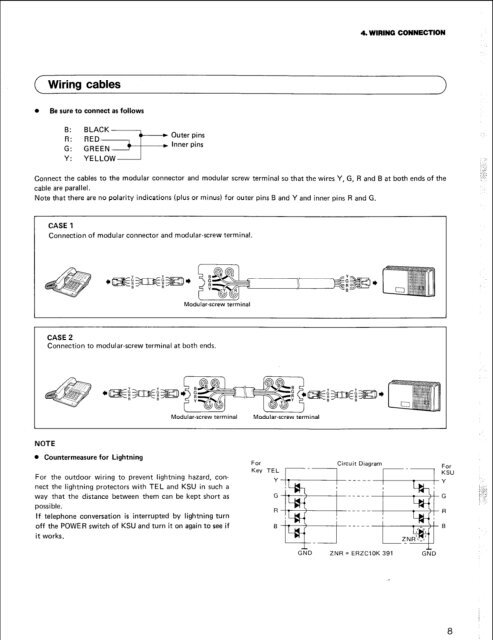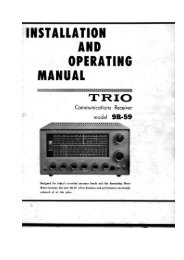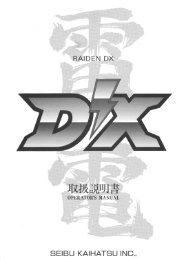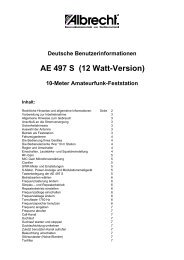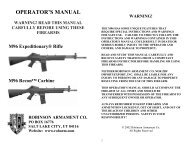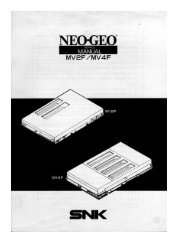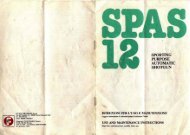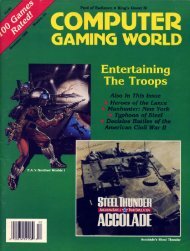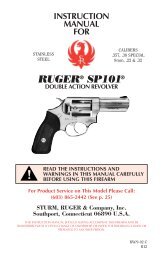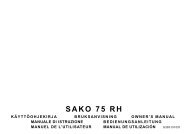- Page 2 and 3: Thank you for purchasing the Panaso
- Page 4 and 5: 1 89 EM CONNECTION LAYOUT Full syst
- Page 6 and 7: 2. INSTALLATION OF KEY SERVICE UNIT
- Page 8 and 9: 3. INSTALLATION OF KEY TELEPHONE Ho
- Page 12 and 13: 5. CONNECTION OF OPTIONAL UNIT If y
- Page 14 and 15: ( Connection of direct station sele
- Page 16 and 17: Connection Qf door box Make connect
- Page 18 and 19: Connection of SMDR - This system en
- Page 20 and 21: External music on hold source and e
- Page 22 and 23: 6. CONNECTION OF POWER FAILURE UNIT
- Page 24 and 25: 7. SPECIFICATIONS OF SYSTEM Modules
- Page 26 and 27: Check list of parts When you unpack
- Page 28 and 29: 1. INITIAL SET LIST The table below
- Page 30 and 31: 2. METHOD OF PROGRAMMING Read the f
- Page 32 and 33: flowchart A I ON/OFF key I I x 000
- Page 34 and 35: Automatic pause MODE You can place
- Page 36 and 37: Flash time MODE I You can set the l
- Page 38 and 39: System speed dial group A MODE I Yo
- Page 40 and 41: Long speech alarm When making an ou
- Page 42 and 43: COL night incoming ring mode MODE 1
- Page 44 and 45: Connection of door box MODE I Up to
- Page 46 and 47: Setisor alarm stopping method MODE
- Page 48 and 49: Connection of DSS This feature is t
- Page 50 and 51: Display time system setting This fe
- Page 52 and 53: SMDR YEAR, MONTH and DAY setting MO
- Page 54 and 55: SMDR frame configuration MODE 7 Thi
- Page 56 and 57: ++ and # restriction MODE 6 In case
- Page 58 and 59: Incoming call restriction MODE 6 As
- Page 60 and 61:
( COL setting MODE 2 Tone / Pulse d
- Page 62 and 63:
Automatic outside line selection gr
- Page 64 and 65:
Minimum pause You can change the mi
- Page 66 and 67:
step ( Key telephone setting Teleph
- Page 68 and 69:
For EXT. No. IO For EXT. No. 14 Lin
- Page 70 and 71:
For EXT. No. 26 Line key No. 1 Prog
- Page 72 and 73:
MODE 4 For EXT. No. 10 For EXT. No.
- Page 74 and 75:
For EXT. No. 26 COL Program step LC
- Page 76 and 77:
Door box call MODE 3 You can receiv
- Page 78 and 79:
Zone paging MODE 3 Zones can be pag
- Page 80 and 81:
Flexible night service setting MODE
- Page 82 and 83:
I Outside dialing restriction class
- Page 84 and 85:
MODE 6 For EXT. No. 18 COL 1 Progra
- Page 86 and 87:
System speed dial restriction MODE6
- Page 88 and 89:
Programming table for initial set S
- Page 90 and 91:
FEATURE I OPTION SELECTED Restricti
- Page 92 and 93:
COL setting Tel. No. FEATURE OPTION
- Page 94 and 95:
COL 5 Tel. No. : FEATURE OPTION SEL
- Page 96 and 97:
Key telephone setting Extension No.
- Page 98 and 99:
Extension No. 11 Room name: Interru
- Page 100 and 101:
Extension No. 12 Room name:
- Page 102 and 103:
Extension No. 13 Room name: No door
- Page 104 and 105:
101 Extension No. 14 Room name:
- Page 106 and 107:
103 Extension No. 15 Room name:
- Page 108 and 109:
105 Extension No. 16 Room name:
- Page 110 and 111:
Extension No. 17 Room name: SELECTE
- Page 112 and 113:
109 Extension No. 18 Room name:
- Page 114 and 115:
Extension No. 19 Room name:
- Page 116 and 117:
113 Extension No. 20 Room name:
- Page 118 and 119:
Extension 21 Room name: from door b
- Page 120 and 121:
Extension (OPTION) Room name: from
- Page 122 and 123:
Extension No. 23 (OPTION) Room name
- Page 124 and 125:
Extension No. 24 (OPTION) Room name
- Page 126 and 127:
123 Extension No. 25 (OPTION) Room
- Page 128 and 129:
Extension No. 26 (OPTION) Room name
- Page 130 and 131:
Extension No. 27 (OPTION) Room name
- Page 132 and 133:
129 Extension (OPTION) Room name:
- Page 134 and 135:
Extension No. 29 (OPTION) Room name
- Page 136 and 137:
133 Extension No. 30 (OPTION) Room
- Page 138 and 139:
135 Extension No. 31 (OPTION) Room
- Page 140 and 141:
Extension No. 32 (OPTION) Room name
- Page 142 and 143:
Extension No. 33 (OPTION) Room name
- Page 144 and 145:
Priority for simultaneous calling a
- Page 146 and 147:
( Tones and lamp indications :I---
- Page 148 and 149:
PROGRAMMING DESIGN TABLE (1/A- :- F
- Page 150 and 151:
KEY TELEPHON Enter KEY TEL or SLT S
- Page 152 and 153:
METHOD OF PROGRAMMING _.. Read the
- Page 154 and 155:
ogramming flowchart - 1 * 000 I ,l
- Page 156 and 157:
PROGRAMMING TABLE -. The set conten
- Page 158 and 159:
FEATURE OPTION SELECTED I Restricti
- Page 160 and 161:
COL setting Tel. No. : OPTION SELEC
- Page 162 and 163:
FEATURE OPTION Tel. No. : SELECTED
- Page 164 and 165:
Key telephone setting Extension No.
- Page 166 and 167:
Extension No. 11 Room name: Incomin
- Page 168 and 169:
I Extension No. 12 Room name: FEATU
- Page 170 and 171:
Extension No. 13 Room name: Incomin
- Page 172 and 173:
Extension No. 14 Room name: “NOOD
- Page 174 and 175:
Extension No. 15 Room name: nterrup
- Page 176 and 177:
Extension No. 16 Room name: Incomin
- Page 178 and 179:
Extension No. 17 Room name: Incomin
- Page 180 and 181:
Extension No. 18 Room name: Incomin
- Page 182 and 183:
Extension No. 19 Room name: Incomin
- Page 184 and 185:
Extension No. 20 Room name: 37
- Page 186 and 187:
Extension No. 21 Room name: 39
- Page 188 and 189:
Extension No. 22 (OPTION) Room name
- Page 190 and 191:
Extension No. 23 (OPTION) Room name
- Page 192 and 193:
Extension No. 24 (OPTION) Room name
- Page 194 and 195:
Extension No. 25 (OPTION) Room name
- Page 196 and 197:
Extension No. 26 (OPTION) Room name
- Page 198 and 199:
Extension No. 27 (OPTION) Room name
- Page 200 and 201:
Extension No. 28 (OPTION) Room name
- Page 202 and 203:
Extension No. 29 (OPTION) Room name
- Page 204 and 205:
I I Extension No. 30 (OPTION) Room
- Page 206 and 207:
Extension No. 31 (OPTION) Room name
- Page 208 and 209:
Extension No. 32 (OPTION) Room name
- Page 210 and 211:
Extension No. 33 (OPTION) Room name
- Page 214:
7E0004Z9AJ