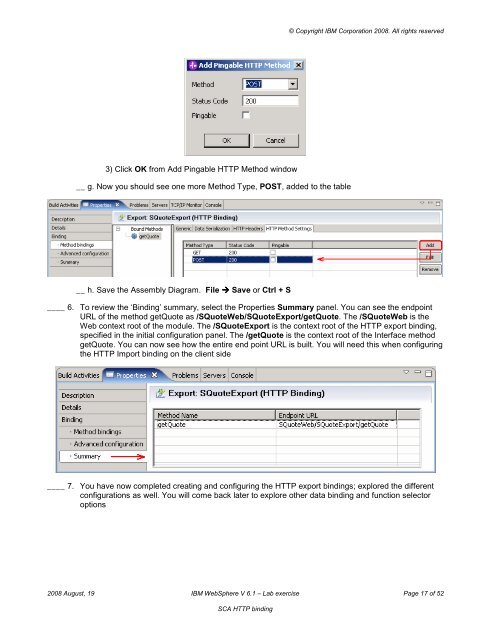HTTP bindings for imports and exports
HTTP bindings for imports and exports
HTTP bindings for imports and exports
Create successful ePaper yourself
Turn your PDF publications into a flip-book with our unique Google optimized e-Paper software.
© Copyright IBM Corporation 2008. All rights reserved<br />
3) Click OK from Add Pingable <strong>HTTP</strong> Method window<br />
__ g. Now you should see one more Method Type, POST, added to the table<br />
__ h. Save the Assembly Diagram. File Save or Ctrl + S<br />
____ 6. To review the ‘Binding’ summary, select the Properties Summary panel. You can see the endpoint<br />
URL of the method getQuote as /SQuoteWeb/SQuoteExport/getQuote. The /SQuoteWeb is the<br />
Web context root of the module. The /SQuoteExport is the context root of the <strong>HTTP</strong> export binding,<br />
specified in the initial configuration panel. The /getQuote is the context root of the Interface method<br />
getQuote. You can now see how the entire end point URL is built. You will need this when configuring<br />
the <strong>HTTP</strong> Import binding on the client side<br />
____ 7. You have now completed creating <strong>and</strong> configuring the <strong>HTTP</strong> export <strong>bindings</strong>; explored the different<br />
configurations as well. You will come back later to explore other data binding <strong>and</strong> function selector<br />
options<br />
2008 August, 19 IBM WebSphere V 6.1 – Lab exercise Page 17 of 52<br />
SCA <strong>HTTP</strong> binding