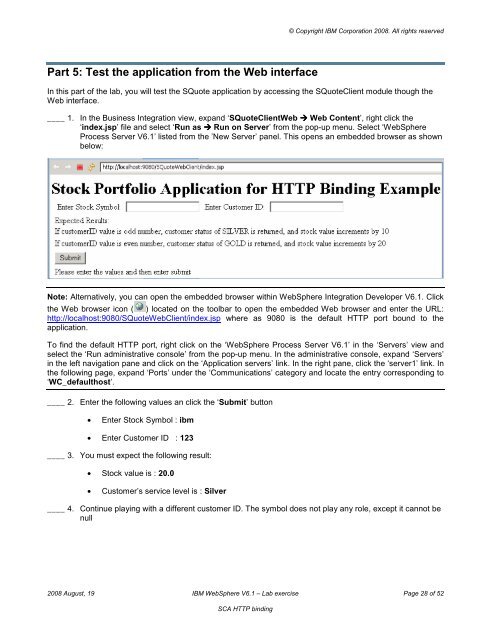HTTP bindings for imports and exports
HTTP bindings for imports and exports
HTTP bindings for imports and exports
Create successful ePaper yourself
Turn your PDF publications into a flip-book with our unique Google optimized e-Paper software.
© Copyright IBM Corporation 2008. All rights reserved<br />
Part 5: Test the application from the Web interface<br />
In this part of the lab, you will test the SQuote application by accessing the SQuoteClient module though the<br />
Web interface.<br />
____ 1. In the Business Integration view, exp<strong>and</strong> ‘SQuoteClientWeb Web Content’, right click the<br />
‘index.jsp’ file <strong>and</strong> select ‘Run as Run on Server’ from the pop-up menu. Select ‘WebSphere<br />
Process Server V6.1’ listed from the ’New Server’ panel. This opens an embedded browser as shown<br />
below:<br />
Note: Alternatively, you can open the embedded browser within WebSphere Integration Developer V6.1. Click<br />
the Web browser icon ( ) located on the toolbar to open the embedded Web browser <strong>and</strong> enter the URL:<br />
http://localhost:9080/SQuoteWebClient/index.jsp where as 9080 is the default <strong>HTTP</strong> port bound to the<br />
application.<br />
To find the default <strong>HTTP</strong> port, right click on the ‘WebSphere Process Server V6.1’ in the ‘Servers’ view <strong>and</strong><br />
select the ‘Run administrative console’ from the pop-up menu. In the administrative console, exp<strong>and</strong> ‘Servers’<br />
in the left navigation pane <strong>and</strong> click on the ‘Application servers’ link. In the right pane, click the ‘server1’ link. In<br />
the following page, exp<strong>and</strong> ‘Ports’ under the ‘Communications’ category <strong>and</strong> locate the entry corresponding to<br />
‘WC_defaulthost’.<br />
____ 2. Enter the following values an click the ‘Submit’ button<br />
• Enter Stock Symbol : ibm<br />
• Enter Customer ID : 123<br />
____ 3. You must expect the following result:<br />
• Stock value is : 20.0<br />
• Customer’s service level is : Silver<br />
____ 4. Continue playing with a different customer ID. The symbol does not play any role, except it cannot be<br />
null<br />
2008 August, 19 IBM WebSphere V6.1 – Lab exercise Page 28 of 52<br />
SCA <strong>HTTP</strong> binding