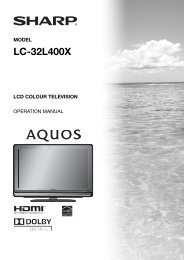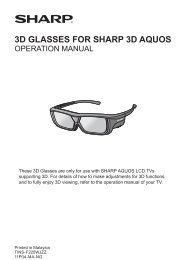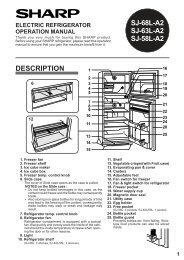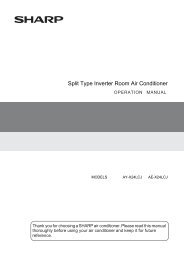washing machine user's manual es-v80ha - Sharp Australia Support
washing machine user's manual es-v80ha - Sharp Australia Support
washing machine user's manual es-v80ha - Sharp Australia Support
Create successful ePaper yourself
Turn your PDF publications into a flip-book with our unique Google optimized e-Paper software.
CHAPTER -11: AUTOMATIC FAULT WARNINGS AND WHAT<br />
TO BE DONE<br />
TROUBLE CODE<br />
POSSIBLE<br />
FAULT<br />
Water cut-off<br />
or low mains<br />
water<br />
pr<strong>es</strong>sure..<br />
Pump is<br />
faulty or<br />
pump filter is<br />
clogged or<br />
electrical<br />
connection<br />
of the pump<br />
is faulty.<br />
WHAT TO DO<br />
- Tap may be closed. Check.<br />
- Mains water may be cut-off.<br />
Check.<br />
- If so, switch the programme<br />
knob to position 0. You can<br />
select a programme and run<br />
your <strong>machine</strong> after the mains<br />
water is supplied.<br />
- Mains water pr<strong>es</strong>sure may<br />
be low. Check.<br />
- Water inlet hose may be<br />
twisted. Check.<br />
- Water inlet hose may be<br />
clogged.<br />
- Clean water inlet hose<br />
filters. (*)<br />
- Valve inlet filter may be<br />
clogged.<br />
- Clean the valve inlet filters.<br />
(*)<br />
If the problem persists,<br />
unplug your <strong>machine</strong>, turn off<br />
your tap and contact the<br />
near<strong>es</strong>t authorised service<br />
agent.<br />
- Pump filter may be clogged.<br />
Clean the pump filter. (*)<br />
- Discharging hose may be<br />
clogged or twisted. Check the<br />
discharging hose.<br />
If the problem persists,<br />
contact the near<strong>es</strong>t<br />
authorised service agent. (*)<br />
48




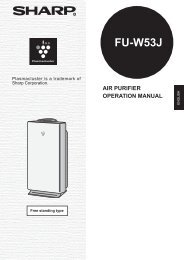
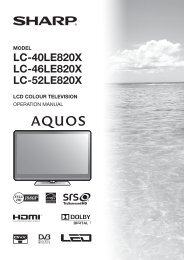


![R-291Z(ST) [Cover].indd - Sharp Australia Support](https://img.yumpu.com/19344699/1/184x260/r-291zst-coverindd-sharp-australia-support.jpg?quality=85)