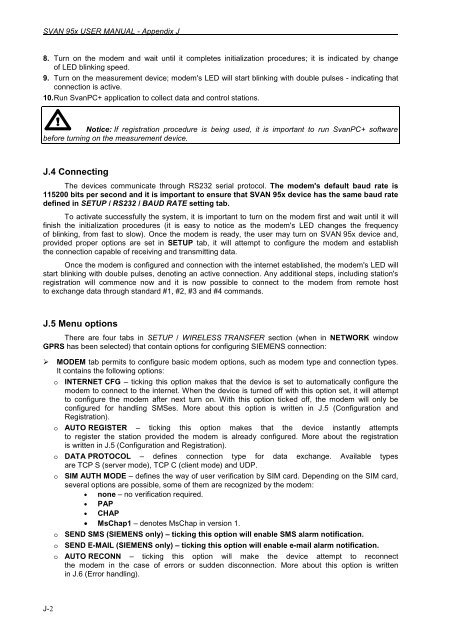95x Appendix J - Svantek
95x Appendix J - Svantek
95x Appendix J - Svantek
You also want an ePaper? Increase the reach of your titles
YUMPU automatically turns print PDFs into web optimized ePapers that Google loves.
SVAN <strong>95x</strong> USER MANUAL - <strong>Appendix</strong> J<br />
.<br />
8. Turn on the modem and wait until it completes initialization procedures; it is indicated by change<br />
of LED blinking speed.<br />
9. Turn on the measurement device; modem's LED will start blinking with double pulses - indicating that<br />
connection is active.<br />
10. Run SvanPC+ application to collect data and control stations.<br />
Notice: If registration procedure is being used, it is important to run SvanPC+ software<br />
before turning on the measurement device.<br />
J.4 Connecting<br />
The devices communicate through RS232 serial protocol. The modem's default baud rate is<br />
115200 bits per second and it is important to ensure that SVAN <strong>95x</strong> device has the same baud rate<br />
defined in SETUP / RS232 / BAUD RATE setting tab.<br />
To activate successfully the system, it is important to turn on the modem first and wait until it will<br />
finish the initialization procedures (it is easy to notice as the modem's LED changes the frequency<br />
of blinking, from fast to slow). Once the modem is ready, the user may turn on SVAN <strong>95x</strong> device and,<br />
provided proper options are set in SETUP tab, it will attempt to configure the modem and establish<br />
the connection capable of receiving and transmitting data.<br />
Once the modem is configured and connection with the internet established, the modem's LED will<br />
start blinking with double pulses, denoting an active connection. Any additional steps, including station's<br />
registration will commence now and it is now possible to connect to the modem from remote host<br />
to exchange data through standard #1, #2, #3 and #4 commands.<br />
J.5 Menu options<br />
There are four tabs in SETUP / WIRELESS TRANSFER section (when in NETWORK window<br />
GPRS has been selected) that contain options for configuring SIEMENS connection:<br />
MODEM tab permits to configure basic modem options, such as modem type and connection types.<br />
It contains the following options:<br />
o INTERNET CFG – ticking this option makes that the device is set to automatically configure the<br />
modem to connect to the internet. When the device is turned off with this option set, it will attempt<br />
to configure the modem after next turn on. With this option ticked off, the modem will only be<br />
configured for handling SMSes. More about this option is written in J.5 (Configuration and<br />
Registration).<br />
o AUTO REGISTER – ticking this option makes that the device instantly attempts<br />
to register the station provided the modem is already configured. More about the registration<br />
is written in J.5 (Configuration and Registration).<br />
o DATA PROTOCOL – defines connection type for data exchange. Available types<br />
are TCP S (server mode), TCP C (client mode) and UDP.<br />
o SIM AUTH MODE – defines the way of user verification by SIM card. Depending on the SIM card,<br />
several options are possible, some of them are recognized by the modem:<br />
• none – no verification required.<br />
• PAP<br />
• CHAP<br />
• MsChap1 – denotes MsChap in version 1.<br />
o SEND SMS (SIEMENS only) – ticking this option will enable SMS alarm notification.<br />
o SEND E-MAIL (SIEMENS only) – ticking this option will enable e-mail alarm notification.<br />
o AUTO RECONN – ticking this option will make the device attempt to reconnect<br />
the modem in the case of errors or sudden disconnection. More about this option is written<br />
in J.6 (Error handling).<br />
J-2