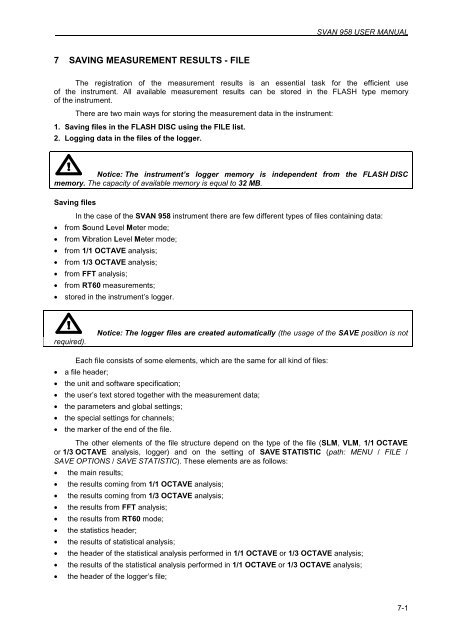7 SAVING MEASUREMENT RESULTS - FILE - Svantek
7 SAVING MEASUREMENT RESULTS - FILE - Svantek
7 SAVING MEASUREMENT RESULTS - FILE - Svantek
Create successful ePaper yourself
Turn your PDF publications into a flip-book with our unique Google optimized e-Paper software.
7 <strong>SAVING</strong> <strong>MEASUREMENT</strong> <strong>RESULTS</strong> - <strong>FILE</strong><br />
SVAN 958 USER MANUAL<br />
The registration of the measurement results is an essential task for the efficient use<br />
of the instrument. All available measurement results can be stored in the FLASH type memory<br />
of the instrument.<br />
There are two main ways for storing the measurement data in the instrument:<br />
1. Saving files in the FLASH DISC using the <strong>FILE</strong> list.<br />
2. Logging data in the files of the logger.<br />
Notice: The instrument’s logger memory is independent from the FLASH DISC<br />
memory. The capacity of available memory is equal to 32 MB.<br />
Saving files<br />
In the case of the SVAN 958 instrument there are few different types of files containing data:<br />
• from Sound Level Meter mode;<br />
• from Vibration Level Meter mode;<br />
• from 1/1 OCTAVE analysis;<br />
• from 1/3 OCTAVE analysis;<br />
• from FFT analysis;<br />
• from RT60 measurements;<br />
• stored in the instrument’s logger.<br />
required).<br />
Notice: The logger files are created automatically (the usage of the SAVE position is not<br />
Each file consists of some elements, which are the same for all kind of files:<br />
• a file header;<br />
• the unit and software specification;<br />
• the user’s text stored together with the measurement data;<br />
• the parameters and global settings;<br />
• the special settings for channels;<br />
• the marker of the end of the file.<br />
The other elements of the file structure depend on the type of the file (SLM, VLM, 1/1 OCTAVE<br />
or 1/3 OCTAVE analysis, logger) and on the setting of SAVE STATISTIC (path: MENU / <strong>FILE</strong> /<br />
SAVE OPTIONS / SAVE STATISTIC). These elements are as follows:<br />
• the main results;<br />
• the results coming from 1/1 OCTAVE analysis;<br />
• the results coming from 1/3 OCTAVE analysis;<br />
• the results from FFT analysis;<br />
• the results from RT60 mode;<br />
• the statistics header;<br />
• the results of statistical analysis;<br />
• the header of the statistical analysis performed in 1/1 OCTAVE or 1/3 OCTAVE analysis;<br />
• the results of the statistical analysis performed in 1/1 OCTAVE or 1/3 OCTAVE analysis;<br />
• the header of the logger’s file;<br />
7-1
SVAN 958 USER MANUAL _<br />
• the data stored during the measurements in the files of the logger.<br />
7-2<br />
Notice: The detailed description of all types of file structures is given in the Appendix B.<br />
Storing the measurement results as files in the instrument’s FLASH DISC can be done by means<br />
of the <strong>FILE</strong> list. In order to open this list the user has to:<br />
• press the push-button,<br />
• select from the main list, using the , (or , ) push-buttons, the <strong>FILE</strong> text (highlight<br />
it inversely),<br />
• press the push-button.<br />
Main list with <strong>FILE</strong> text highlighted (displayed inversely)<br />
The <strong>FILE</strong> list contains the following items:<br />
SAVE enables one to save the measurement results as a file in the instrument memory;<br />
SAVE OPTIONS enables one to set the options of the measurement result savings;<br />
LOAD <strong>FILE</strong> enables one to load to the working space of the instrument’s memory<br />
the measurement results saved in a file;<br />
LOGGER VIEW enables one to select and present the results stored in the logger’s files;<br />
DELETE enables one to delete a selected file from the instrument’s memory;<br />
DELETE ALL enables one to delete all files from the instrument’s memory;<br />
DEFRAGMENTATION enables one to recover the memory, which was used by the deleting files;<br />
CATALOGUE enables one to overview the catalogue of the files saved in the instrument’s<br />
memory;<br />
FREE SPACE informs the user about the capacity of the instrument’s memory still available<br />
for storing the measurement results;<br />
SAVE SETUP enables one to set the configuration of the meter;<br />
SETUP OPTIONS enables one to switch on the saving of user filters coefficients;<br />
LOAD SETUP enables one to load to the configuration saved in a file.<br />
Pressing the and (or and ) results in a movement to the first position<br />
of the opened list and pressing the and (or and ) results in a movement<br />
to the last position of the opened list.<br />
<strong>FILE</strong> list<br />
In each available position any change is performed by means of the , push-buttons.<br />
In order to confirm the selection the push-button has to be pressed. After this confirmation,<br />
the opened window or list is closed. In order to ignore any changes made in the opened window or list<br />
the user has to press the push-button.
7.1 Saving files in the instrument’s memory - SAVE and AUTO NAME<br />
SVAN 958 USER MANUAL<br />
The SAVE (path: MENU / <strong>FILE</strong> / SAVE) is used for storing data in the internal non-volatile<br />
(FLASH DISC) memory as a file (see Appendix B for the file formats).<br />
In order to enter the position the user has to select the SAVE text in the <strong>FILE</strong> list, using the <br />
(or ) push-button (the window is opened also by pressing together with after<br />
the measurement). After the selection the push-button must be pressed.<br />
<strong>FILE</strong> list with SAVE text highlighted (displayed inversely)<br />
The additional function for results saving - AUTO NAME (save a file with the name increased<br />
by one) is available after selecting the AUTO NAME text (with , push-buttons) and switching it<br />
on (using push-button). The return to the <strong>FILE</strong> list is possible after pressing the push-button.<br />
SAVE window opened<br />
The name of the file, in which the measurements or the analysis results are to be saved,<br />
is displayed in the second line (<strong>FILE</strong> NAME). The default name for a file is displayed in the case<br />
of the first entering to this position (after power on) and the last saved file’s name – in the case of the next<br />
entering. It is possible to edit this name in two ways: full and with AUTO NAME option.<br />
The SAVE window with <strong>FILE</strong> NAME edition is presented on the Figure below. The displayed<br />
inversely character is currently edited. The , , , and push-buttons are used for<br />
editing the name which cannot exceed 8 characters.<br />
Displays during the file’s name edition<br />
The user can select the proper position of the character in the edited text using the , pushbuttons.<br />
The available ASCII characters can be changed using the , push-buttons.<br />
The subsequent big letters, digits, space and underline appear on the display in the inversely displayed<br />
position after each pressing of the mentioned above push-buttons.<br />
The empty space is created for the introduction of a new character in the edited name (the Insert<br />
operation is executed) when the push-button is pressed together with the .<br />
Displays in <strong>FILE</strong> NAME edition after pressing and push-buttons<br />
7-3
SVAN 958 USER MANUAL _<br />
The character, which is highlighted (displayed inversely), is deleted from the edited name<br />
(the Delete operation is executed) when the and push-buttons are pressed.<br />
7-4<br />
Displays in <strong>FILE</strong> NAME edition after pressing and push-buttons<br />
The edited name is accepted and the file is saved after pressing the push-button<br />
(cf. the description of the AUTO NAME function). The instrument waits then for a reaction of the user<br />
(any push-button should be pressed except the and ). All changes introduced to the file<br />
name during the edition are ignored after pressing the push-button. This pressing causes<br />
the return to the list from which the SAVE option was entered.<br />
The simplified edition consists in the addition at the end of the file name the natural number,<br />
increased by one after each saving. This option is available after selecting the AUTO NAME text<br />
(with , push-buttons) and switching it on (using one).<br />
SAVE window with AUTO NAME function selection<br />
The presented below message (Fig. a) is displayed after pressing the push-button<br />
in the case when no measurements were performed and there are no results to be saved. The operation<br />
cannot be done also in a case when the file of the selected name already exists in the instrument’s<br />
memory (Fig. b). The instrument then waits for the reaction of the user (any push-button should<br />
be pressed except the one) and after pressing a push-button it returns to the SAVE position.<br />
a) b)<br />
Displays after SAVE operation when there is no results to save (a) and the file with the selected name already<br />
exists in the instrument’s memory (b)<br />
The data are saved in the file with the name increased by one in relation to the name displayed<br />
after switching on of the AUTO NAME option and after pressing the push-button<br />
(if the instrument is not measuring and there are the results to be stored).<br />
The following message containing the name of the file and the operation performed is displayed<br />
after the saving of the file:<br />
Display after the execution of SAVE operation
SVAN 958 USER MANUAL<br />
Another message is displayed after successful saving of the file in the memory and then<br />
the instrument waits for the reaction of the user (any push-button should be pressed except the <br />
and ) and after pressing a push-button it returns to the <strong>FILE</strong> list. The assumptive file’s name<br />
is displayed after repeated enter to the SAVE position of the <strong>FILE</strong> list (after pressing the pushbutton).<br />
a) b) c)<br />
SAVE window AUTO NAME option selected (a), after saving the file with the increased name (b) and after<br />
repeated enter to SAVE window (c)<br />
It is not possible to store the data in the file, which already exists, when the REPLACE position<br />
is not active ([ ]). The presented below message is displayed after pressing the push-button<br />
in the case when during the name edition process the user selected the name which was used before.<br />
The instrument then waits for the reaction of the user (any push-button should be pressed except<br />
the and ) and after pressing a push-button it returns to the <strong>FILE</strong> list.<br />
a) b)<br />
Displays after the file’s name selection (a) and with the message if REPLACE option is not active (b)<br />
7.2 Controlling the data storing in the instrument’s memory - SAVE OPTIONS<br />
The SAVE OPTIONS (path: MENU / <strong>FILE</strong> / SAVE OPTIONS) is used for the selection of the options<br />
of data storing in the FLASH DISC memory of the instrument. The window is opened after pressing<br />
the push-button when the SAVE OPTIONS text in the <strong>FILE</strong> list is displayed inversely (selected<br />
using the , (or , ) push-buttons). The return to the <strong>FILE</strong> list is possible after pressing<br />
the push-button.<br />
<strong>FILE</strong> list with SAVE OPTIONS text highlighted (displayed inversely)<br />
It is possible to replace the existing in the memory file by the new one with the same name<br />
(the REPLACE position), to add to the results the statistics of the measurements (the SAVE STATISTICS<br />
position, valid only for sound measurements) and to save automatically the results of the measurements<br />
(the AUTO SAVE position). The position of the sub-list is changed after pressing the , pushbuttons.<br />
In order to confirm the selection the push-button has to be pressed. Such pressing<br />
closes also the opened window.<br />
7-5
SVAN 958 USER MANUAL _<br />
7.2.1 Saving files in RAM memory - RAM <strong>FILE</strong><br />
The RAM <strong>FILE</strong> enables the user to save the results of the measurement in the special file in RAM<br />
memory (the name of the file is defined as a “RAMfile”). The activation or deactivation of the RAM <strong>FILE</strong><br />
is done by pressing the , push-buttons. This option is useful when remote reading is necessary;<br />
available values: [√] or [ ].<br />
7-6<br />
<br />
SAVE OPTIONS windows with the selection of RAM <strong>FILE</strong> parameters<br />
7.2.2 Controlling of the measurement statistics savings - SAVE STATISTICS<br />
The SAVE STATISTICS is used to set self-saving, together with the sound measurement results,<br />
the statistics of the measurements ([√]) or to switch off ([ ]) this possibility. Together<br />
with the sound measurements, 100-class statistics is performed (the values named from L01 to L99).<br />
The statistics are not calculated for the vibration measurements. The activation or deactivation<br />
of the SAVE STATISTICS is done by pressing the , push-buttons.<br />
Notice: This position was created to save the memory of the instrument in the case when<br />
the knowledge of the statistics is not necessary. Each registration of the statistics requires 600 bytes<br />
of the memory!<br />
<br />
SAVE OPTIONS windows with the selection of SAVE STATISTICS<br />
After pressing the push-button the selections made in any position of the list (in particular<br />
also in the SAVE STATISTIC) are confirmed and the window is closed.<br />
7.2.3 Saving minimum values in the spectrum - MIN SPECTRUM<br />
The MIN SPECTRUM appears on the display in the case of 1/1 OCTAVE and 1/3 OCTAVE mode<br />
and it enables the user to save the lowest values of the instantaneous spectrum (calculated with 100milliseconds<br />
time step), which occurred during the INT. PERIOD set in the INPUT list (path: MENU /<br />
INPUT / <strong>MEASUREMENT</strong> SETUP / INT. PERIOD).<br />
The activation or deactivation of the MIN SPECTRUM is done by pressing the , pushbuttons.<br />
After pressing the push-button the activation is confirmed. The SAVE OPTION window<br />
is closed ignoring all settings made in it after pressing the push-button.<br />
<br />
SAVE OPTIONS windows with the selection of MIN. SPECTRUM saving
SVAN 958 USER MANUAL<br />
To see the MINIMUM values on the display during the real time 1/1 OCTAVE or 1/3 OCTAVE<br />
analysis the user has to activate the option in the DISPLAY list (path: MENU / DISPLAY /<br />
DISPLAY SETUP / CHANNEL x / SPECTRUM VIEW / MINIMUM).<br />
7.2.4 Saving maximum values in the spectrum - MAX SPECTRUM<br />
The MAX SPECTRUM appears on the display in the case of 1/1 OCTAVE and 1/3 OCTAVE mode<br />
and it enables the user to save the highest values of the instantaneous spectrum (calculated with 100milliseconds<br />
time step), which occurred during the INT. PERIOD set in the INPUT list (path: MENU /<br />
INPUT / <strong>MEASUREMENT</strong> SETUP / INT. PERIOD).<br />
The activation or deactivation of the MAX SPECTRUM is done by pressing the , pushbuttons.<br />
After pressing the push-button the activation is confirmed. The SAVE OPTION window<br />
is closed ignoring all settings made in it after pressing the push-button.<br />
<br />
SAVE OPTIONS windows with the selection of MAX. SPECTRUM saving<br />
To see the MAXIMUM values on the display during the real time 1/1 OCTAVE or 1/3 OCTAVE<br />
analysis the user has to activate the option in the DISPLAY list (path: MENU / DISPLAY /<br />
DISPLAY SETUP / CHANNEL x / SPECTRUM VIEW / MAXIMUM).<br />
7.2.5 Replacement of the existing files by the new ones - REPLACE<br />
The result of the attempt to save the file with the name, which already exists in the memory,<br />
depends on the setting of the REPLACE. It is possible to erase the old file and to save the new one with<br />
the same name if the position is active ([√]). The message is displayed that such operation is not available<br />
in the case when this position is not active ([ ]) – cf. the description of the SAVE. The activation or<br />
deactivation of the REPLACE is done by pressing the , push-buttons.<br />
<br />
SAVE OPTIONS windows with the selection of REPLACE<br />
After pressing the push-button the selections made in any position of the window<br />
(in particular also in the REPLACE position) are confirmed and the sub-list is closed. In the case when<br />
the AUTO SAVE option was active ([√]), after pressing the push-button the <strong>FILE</strong> NAME<br />
window is opened for editing the names for AUTO SAVE files.<br />
The SAVE OPTION window is closed ignoring all settings made in it after pressing the <br />
push-button.<br />
The next position from the SAVE OPTIONS window becomes available after pressing the <br />
push-button.<br />
7-7
SVAN 958 USER MANUAL _<br />
7.2.6 Controlling of the measurement results savings - AUTO SAVE<br />
Using the AUTO SAVE one can set the self-saving of the measurement results ([√]) or to switch off<br />
([ ]) this possibility. The activation or deactivation of the AUTO SAVE position is done by pressing<br />
the , push-buttons. This position was also established in order not to waste too much memory<br />
of the instruments when the self-saving is not necessary.<br />
7-8<br />
<br />
SAVE OPTIONS windows with the selection of AUTO SAVE parameters<br />
The window for the edition of the base name for the self-saved files is opened<br />
(the AUTO <strong>FILE</strong> NAME) after pressing the push-button in the case when the AUTO SAVE<br />
position is activated. The name of the AUTO SAVE files is up to eight characters long starting<br />
with the special character @.<br />
Displays after entering <strong>FILE</strong> NAME edition mode for the files saved with AUTO SAVE option active (after<br />
pressing push-button in SAVE OPTIONS window, AUTO SAVE switched on)<br />
When the AUTO SAVE option is not active (OFF), after pressing the push-button<br />
the instrument returns to the <strong>FILE</strong> list.<br />
7.2.7 Direct access to SAVE / AUTO NAME function - DIRECT SAVE<br />
The DIRECT SAVE enables one to save measurement results by the simultaneous pressing<br />
of the and push-buttons after measurement. If this option is not active ([ ]), after<br />
pressing these push-buttons the SAVE window is accessed (if the measurements are not performed).<br />
If the option is active ([√]), after pressing the and push-buttons the results are saved<br />
in the file with the automatically incremented name and the proper message is displayed for a few<br />
seconds. The proper setting of the DIRECT SAVE is done by pressing the , push-buttons.<br />
<br />
SAVE OPTIONS windows with the selection of DIRECT SAVE<br />
7.3 Loading the files with the measurement results - LOAD <strong>FILE</strong><br />
The LOAD (path: MENU / <strong>FILE</strong> / LOAD) is used for loading data file from the FLASH DISC<br />
(e.g. for the verification or comparison). The position is opened after pressing the push-button<br />
when the LOAD text in the <strong>FILE</strong> list is displayed inversely (selected using the , (or , )<br />
push-buttons). The return to the <strong>FILE</strong> list is possible after pressing the push-button.
<strong>FILE</strong> list with LOAD <strong>FILE</strong> text highlighted (displayed inversely)<br />
SVAN 958 USER MANUAL<br />
Notice: It is not possible to load the file during the execution of the measurements.<br />
On such attempt the message: „measurement in progress / <strong>MEASUREMENT</strong> IN PROGRESS” is<br />
displayed for about 2 seconds.<br />
After pressing the push-button the instrument checks its current state. In the case when<br />
the measurements are performed, the file loading is impossible. In such case, the message<br />
with the changing letters is displayed (see below) and the instrument returns after few seconds to the list<br />
from which the LOAD was called.<br />
Displays with the message stating the reason for unfeasibility of the required operation<br />
In the case when the instrument memory is empty (no file is stored), the NO <strong>FILE</strong>S text is displayed<br />
after entering LOAD and the instrument waits for the reaction of the user. The user should press then<br />
the , or push-button.<br />
Displays during the execution of LOAD <strong>FILE</strong> operation<br />
The text informing the user that file was loaded from the internal memory of the instrument is given<br />
in the first line. The current number of the file and the total number of the saved files is displayed inversely<br />
in the second line together with the name of the file. The type of the current file (LEVEL METER,<br />
1/1 OCTAVE, 1/3 OCTAVE etc.) and measure mode in each of four channels (Sound or Vibration)<br />
are given in the third line. If the file contains the results from the logger, the name of the logger file<br />
is displayed at the right end of the fourth line. Date and time of the SAVE operation is displayed in the fifth<br />
line. The size of the loaded file is given in the sixth line.<br />
The change of the current file with the unit step can be done after pressing the , pushbuttons.<br />
After pressing the with push-button the first file is available and after pressing<br />
the with push-button - the last one is displayed.<br />
Displays during the overview of the file list<br />
7-9
SVAN 958 USER MANUAL _<br />
The name of the file is accepted and the file is loaded after pressing the push-button.<br />
After successful end of loading operation instrument waits for the reaction of the user (any push-button<br />
should be pressed except the and ) and after pressing a push-button it returns<br />
to the <strong>FILE</strong> list.<br />
7-10<br />
..<br />
Execution of the LOAD <strong>FILE</strong> operation<br />
The next message is displayed after successful end of loading operation. The instrument waits<br />
for the reaction of the user (any push-button should be pressed except the one) and<br />
after pressing a push-button it returns to the <strong>FILE</strong> list.<br />
7.4 Checking the contents of the loaded file - LOGGER VIEW<br />
The LOGGER enables the user to examine the contents of the logger files saved in the internal<br />
memory of the instrument.<br />
In order to open the window the user has to press the push-button when<br />
the LOGGER VIEW text is displayed inversely.<br />
<strong>FILE</strong> list with LOGGER VIEW text highlighted<br />
The storage type (INTERNAL) is displayed in the first line. The current number of the logger file,<br />
the total number of the saved files and the name of the file are displayed in the second line. After pressing<br />
the with push-button the first file is available and after pressing the with pushbutton<br />
- the last one is displayed.<br />
Date and time of the SAVE operation is displayed in the third and fourth line. The size of the file<br />
is displayed in the fifth line. The number of records (one record is saved after each period equal to logger<br />
step) is displayed in the last line. The change of the current file with the unit step can be done after<br />
pressing the , push-buttons. In the right corner, in the brackets, the number of saved logger<br />
results in each channel is displayed (e.g.: (5)rvR in the first line means that from the first channel all five<br />
available logger results are stored in memory and, additionally, rpm, vector and spectrum (RMS) are also<br />
saved in the selected logger file).<br />
<br />
LOGGER VIEW windows with the selection of the logger file to be viewed<br />
The results from logger’s file, coming from different channels, are changed after pressing the <br />
or push-buttons – after each pressing the result from the next channel is displayed.
Selection of the logger plot from different channels<br />
SVAN 958 USER MANUAL<br />
7.5 Removing a file with the measurement results from memory - DELETE<br />
The DELETE (path: MENU / <strong>FILE</strong> / DELETE) is used to remove a file from memory. After pressing<br />
the push-button the instrument checks its current state. In the case when the measurements<br />
are performed, the DELETE position entering is impossible. In such case, the message with the changing<br />
letters is displayed (see below) and the instrument returns after few seconds to the list from which<br />
the DELETE was called.<br />
<strong>FILE</strong> list with DELETE text highlighted (displayed inversely)<br />
In the DELETE window, there are two elements: the RESULT <strong>FILE</strong>S with the measurement results<br />
and the SETUP <strong>FILE</strong>S with the saved setups of the instrument. In order to enter the selected sub-list<br />
the user has to select the proper text (to display it inversely) using the , (or , ) pushbuttons<br />
and then press the one. The DELETE window is closed and the instrument returns<br />
to the <strong>FILE</strong> list after pressing the one.<br />
DELETE windows opened with RESULT <strong>FILE</strong>S and SETUP <strong>FILE</strong>S selected<br />
After pressing the push-button the instrument checks its current state. In the case when<br />
the measurements are performed, the RESULT <strong>FILE</strong>S or SETUP <strong>FILE</strong>S entering is impossible. In such<br />
case, the message is displayed and the instrument returns after few seconds to the DELETE window.<br />
Displays with the message stating the reason for unfeasibility of the required operation<br />
In the case when the instrument memory is empty (no file is stored), the NO <strong>FILE</strong>S text is displayed<br />
after entering DELETE and the instrument waits for the reaction of the user. The user should press then<br />
the , or push-button.<br />
7-11
SVAN 958 USER MANUAL _<br />
7-12<br />
DELETE window when the memory of the instrument is empty<br />
The same data about the existing in the instrument files as in the LOAD window are displayed<br />
on the display after successful opening the DELETE window (pressing the push-button).<br />
In the consecutive lines of the display the memory in which the results are saved in (INTERNAL),<br />
the current file number, the total number of the files, the file name, the file type, date and period<br />
of registration and the file size are presented.<br />
The change of the current file with the unit step can be done pressing the , push-buttons.<br />
After pressing the with push-button the first file is available and after pressing the <br />
with push-button - the last one is displayed.<br />
The return to the <strong>FILE</strong> list is possible after pressing the push-button.<br />
DELETE windows with the selection of the file to be deleted<br />
The name of the file is accepted and the file is deleted after pressing the push-button.<br />
The message is displayed after the successful end of the operation. The instrument waits for the reaction<br />
of the user (any push-button should be pressed except the one) and after pressing a push-button<br />
it returns to the <strong>FILE</strong> list.<br />
Execution of DELETE operation<br />
After the execution of the result files removing from the memory usually the <strong>FILE</strong>S FREE memory<br />
(path: MENU / <strong>FILE</strong> / FREE SPACE) rests the same as before the deletion but TOTAL AVAILABLE<br />
memory is increased. It is because erased file was located somewhere inside the file’s space. The file is<br />
no longer accessible but the recuperated memory is still unused for the next saving. All new files are<br />
stored starting at the end of the last saved file.<br />
The memory becomes available after the defragmentation process (path: MENU / <strong>FILE</strong> /<br />
DEFRAGMENTATION) in which all files are moved to the continuous space. In order to illustrate it let us<br />
consider the result file named 02JAN5 file, which is 746 bytes long. The TOTAL AVAILABLE is increased<br />
after the DELETE operation but the LOGGER FREE rests unchanged.<br />
Execution of the 02JAN5 file deletion and the influence of this process on the memory space<br />
T
SVAN 958 USER MANUAL<br />
7.6 Removing all files with measurement results from memory - DELETE ALL<br />
The DELETE ALL (path: MENU / <strong>FILE</strong> / DELETE ALL) is used to remove all files from memory.<br />
In order to enter the position the user has to select the DELETE ALL text in the <strong>FILE</strong> list, using the ,<br />
(or , ) push-buttons and press the .<br />
<strong>FILE</strong> list with DELETE ALL text highlighted (displayed inversely)<br />
It is possible to select RESULT, SETUP and LOGGER files to be deleted. The selection is made<br />
with , ) push-buttons. The confirmation is made with pressing .<br />
DELETE ALL windows and the selection of the files to be deleted<br />
The instrument requests the confirmation of the operation after entering this position (after pressing<br />
the push-button). The next pressing of the push-button, when the NO option is<br />
selected, causes the closing of the position and the return to the <strong>FILE</strong> list. The selection of the NO or YES<br />
option is possible using the , push-buttons. The return to the <strong>FILE</strong> list is possible after pressing<br />
the push-button.<br />
Displays during the execution of DELETE ALL operation<br />
After pressing the push-button the instrument checks its current state. In the case when<br />
the measurements are performed, the execution of the DELETE ALL operation is not possible.<br />
In such case, the message with the changing letters is displayed (see below) and the instrument returns<br />
after few seconds to the list from which the DELETE ALL was called.<br />
Displays with the not possible confirmation of DELETE ALL order during the measurement<br />
The push-button pressing, when the YES option is selected and the instrument is not<br />
performing the measurements, deletes all existing files. In this case, the text displayed below is presented.<br />
In this time, the instrument recovers and clears the memory, which was used by saved files.<br />
7-13
SVAN 958 USER MANUAL _<br />
7-14<br />
Displays during the execution of DELETE ALL operation and after this execution<br />
The message is displayed after the successful execution of the operation. The instrument waits<br />
for the reaction of the user (any push-button should be pressed except the and ) and after<br />
pressing a push-button it returns to the <strong>FILE</strong> list.<br />
7.7 Memory merging - DEFRAGMENTATION<br />
The DEFRAGMENTATION (path: MENU / <strong>FILE</strong> / DEFRAGMENTATION) is used to merge<br />
the blocks of the memory which were released after the delete operation. In order to enter the position<br />
the user has to select the DEFRAGMENTATION text in the <strong>FILE</strong> list, using the , (or , )<br />
push-buttons and press the .<br />
<strong>FILE</strong> list with DEFRAGMENTATION text highlighted<br />
The instrument requests the confirmation of the operation after entering this position (after pressing<br />
the push-button). The next pressing of the push-button, when the NO option<br />
is selected, causes the closing of the window and the return to the <strong>FILE</strong> list. The selection of the NO or<br />
YES option is possible using the , push-buttons. The return to the <strong>FILE</strong> list is possible<br />
after pressing the push-button.<br />
Displays before the execution of DEFRAGMENTATION operation<br />
The push-button pressing, when the YES option is selected and the instrument is not<br />
performing the measurements, merges the memory. The presented below message is displayed<br />
in the case when the operation is not required. The instrument waits for the reaction of the user (any pushbutton<br />
should be pressed except the and ) and after pressing a push-button it returns<br />
to the <strong>FILE</strong> list. The operation is not executed in a case when FREE SPACE is equal to<br />
TOTAL AVAILABLE.<br />
Display in the case when DEFRAGMENTATION operation is not required
SVAN 958 USER MANUAL<br />
In the case when the DEFRAGMENTATION operation is performed, the following texts are<br />
displayed (see below).<br />
Displays during the execution of DEFRAGMENTATION operation<br />
In this time, the instrument recovers, clears and merges in one block the memory, which was used<br />
by the deleted files. The presented below message is displayed after successful memory merging<br />
(see Fig. c). The instrument waits for the reaction of the user (any push-button should be pressed except<br />
the and ) and after pressing a push-button it returns to the <strong>FILE</strong> list. The result<br />
of the DEFRAGMENTATION operation is visible below in Fig. d (<strong>FILE</strong>S FREE space is increased), while<br />
the state of the memory before the execution of this operation is given in Fig. b and before DELETE<br />
operation - in Fig. a.<br />
a) b) c) d)<br />
Displays with the state of the file’s memory before DELETE operation (a), after DELETE operation (b)<br />
after the execution of DEFRAGMENTATION operation (c) and the state of the memory after the execution<br />
of the operation (d)<br />
7.8 Checking the contents of the memory - CATALOGUE<br />
The CATALOGUE is used for checking the contents of the memory (the list of the files). In order<br />
to enter the window the user has to select the CATALOGUE text in the <strong>FILE</strong> list, using the , <br />
(or , ) push-buttons and press the .<br />
<strong>FILE</strong> list with CATALOGUE text highlighted<br />
In the case when the instrument memory is empty (no file is stored or after DELETE ALL<br />
operation), the NO <strong>FILE</strong>S text is displayed after entering the CATALOGUE window and the instrument<br />
waits for the reaction of the user. The user should press then the , or <br />
push-button.<br />
The same data about the existing in the instrument files as in the LOAD <strong>FILE</strong> window are displayed<br />
on the display after opening CATALOGUE. In the consecutive lines of the display, the memory in which<br />
the results are saved, the current file number, the total number of the files, the file name, the file type, date<br />
and time of registration are presented. The change of the current file with the unit step can be done<br />
pressing the , push-buttons.<br />
After pressing the with push-button the first file is available and after pressing<br />
the with push-button - the last one is displayed. The return to the <strong>FILE</strong> list is possible<br />
after pressing the or push-button.<br />
7-15
SVAN 958 USER MANUAL _<br />
7-16<br />
Displays with the contest of CATALOGUE operation when the memory is empty<br />
Exemplary contents of CATALOGUE window<br />
7.9 Checking the free space in the memory - FREE SPACE<br />
The FREE SPACE (path: MENU / <strong>FILE</strong> / FREE SPACE) is used to read out the free space<br />
in the FLASH DISC memory of the instrument. In order to enter the position the user has to select<br />
the FREE SPACE text in the <strong>FILE</strong> list, using the , (or , ) push-buttons and press<br />
the . The return to the <strong>FILE</strong> list is possible after pressing the or push-button.<br />
<strong>FILE</strong> list with FREE SPACE text highlighted (displayed inversely)<br />
The memory of the instrument is divided into two separate parts.<br />
One part is dedicated for saving the result and setup files and its size is equal to 16121360 bytes.<br />
The second part is used for saving the logger files and its size is equal to 15728156 bytes.<br />
The FREE SPACE window in the instrument after the execution of the DELETE ALL operation is<br />
presented below.<br />
FREE SPACE window after the execution of the DELETE ALL operation<br />
The FREE SPACE window contains three numbers. First two, named <strong>FILE</strong>S FREE and<br />
TOTAL AVAILABLE, characterise the result and setup files memory.<br />
The files are always saved starting from the beginning of the continuous memory space. The size<br />
in bytes of this space is given in the <strong>FILE</strong>S FREE window.<br />
If the result and setup files were not deleted from the memory the number of bytes displayed<br />
in the TOTAL AVAILABLE window is the same as in the <strong>FILE</strong>S FREE SPACE. However, if some<br />
of them were deleted, assuming that they were not the last saved, the memory used by them is empty but<br />
it does not increase the continuous space.
SVAN 958 USER MANUAL<br />
In such case, the number given in the TOTAL AVAILABLE window is greater than that<br />
in the <strong>FILE</strong>S FREE. The DEFRAGMENTATION operation, which merges files, should be used<br />
to increase the <strong>FILE</strong>S FREE space.<br />
FREE SPACE window with the number depending on the measurements and operations performed<br />
7.10 Saving setup in the instrument’s memory - SAVE SETUP<br />
The SAVE SETUP (path: MENU / <strong>FILE</strong> / SAVE SETUP) is used for storing data in the FLASH DISC<br />
memory of the instrument as a file (see Appendix B for the file formats).<br />
In order to enter the position the user has to select the SAVE SETUP text in the <strong>FILE</strong> list, using<br />
the (or ) push-button. After the selection the push-button must be pressed.<br />
The additional function for results saving (the AUTO NAME – save a file with the name<br />
automatically increased by one) is available after selection of the NUMBER text in AUTO NAME line.<br />
The return to the <strong>FILE</strong> sub-list is possible after pressing the push-button.<br />
<strong>FILE</strong> list with SAVE SETUP text highlighted (displayed inversely)<br />
SAVE SETUP window<br />
The name of the file, in which the configuration of meter is saved, is displayed in the second line.<br />
The default name for a file is displayed in the case of the first entering to this position (after power on)<br />
and the last saved file’s name – in the case of the next entering. It is possible to edit this name or to save<br />
a file using AUTO NAME option (save a file with the name automatically increased by one).<br />
The edition of the <strong>FILE</strong> NAME is made using the , push-buttons pressed together<br />
with . One can select the character to be edited using the , push-buttons.<br />
Displays during the process of setting the character in the edited name<br />
7-17
SVAN 958 USER MANUAL _<br />
The empty space is created for the introduction of a new character in the edited name (the Insert<br />
operation is executed) when the push-button is pressed together with the .<br />
7-18<br />
Displays in <strong>FILE</strong> NAME edition after pressing and push-buttons<br />
The character, which is displayed inversely, is deleted from the edited name (the Delete operation<br />
is executed) when the and push-buttons are pressed.<br />
Displays in <strong>FILE</strong> NAME edition after pressing and push-buttons<br />
The edited name is accepted and the file is saved after pressing the push-button<br />
(cf. the description of the AUTO NAME function). The instrument waits then for a reaction of the user<br />
(any push-button should be pressed except the and ). All changes introduced to the file<br />
name during the edition are ignored after pressing the push-button. This pressing causes<br />
the return to the list from which the SAVE SETUP option was entered.<br />
The AUTO NAME function consists in saving data in the file with the name increased by one<br />
in relation to the name displayed in the <strong>FILE</strong> NAME window. Switching on the function is made<br />
by selection of NUMBER text in AUTO NAME line. The confirmation is made by pressing .<br />
The number can be changed from 0 to N, when the only limitation of the N value is the length of the file<br />
name, which cannot be longer than 8 characters.<br />
Displays with AUTO NAME function switched on and after saving the file with the increased name<br />
The presented below message is displayed after pressing the push-button in the case<br />
when the file with the selected name already exists in the instrument’s memory and the REPLACE option<br />
is not active (path: MENU / <strong>FILE</strong> /SAVE OPTIONS / REPLACE). The instrument then waits<br />
for the reaction of the user (any push-button should be pressed except the and ) and after<br />
pressing a push-button it returns to the <strong>FILE</strong> list. In such case the user can edit a new “start number” of a<br />
file and then save it using AUTO NAME option.<br />
Displays after SAVE operation when the file with the selected name already exists in the instrument’s<br />
memory (with the message if REPLACE is not active)
7.11 Enabling of saving user filter option - SETUP OPTIONS<br />
SVAN 958 USER MANUAL<br />
The SETUP OPTIONS (path: MENU / <strong>FILE</strong> / SETUP OPTIONS) is used for disabling or enabling<br />
the SAVE USER FILTER option. In order to enter the position the user has to select<br />
the SETUP OPTIONS text in the <strong>FILE</strong> list, using the , push-buttons. After the selection<br />
the push-button must be pressed. The return to the <strong>FILE</strong> sub-list is possible after pressing<br />
the push-button.<br />
<strong>FILE</strong> list with SETUP OPTIONS text highlighted<br />
The activation or deactivation of the option is done by pressing the , push-buttons.<br />
The confirmation is made by pressing the one.<br />
SETUP OPTIONS window with SAVE USER FILTER selection<br />
7.12 Loading the files with the configuration - LOAD SETUP<br />
The LOAD SETUP (path: MENU / <strong>FILE</strong> / LOAD SETUP) is used for loading data file<br />
from the FLASH DISC. The position is opened after pressing the push-button when<br />
the LOAD SETUP text in the <strong>FILE</strong> list is displayed inversely (selected using the , (or , )<br />
push-buttons). The return to the <strong>FILE</strong> list is possible after pressing the push-button.<br />
<strong>FILE</strong> list with LOAD SETUP text highlighted (displayed inversely)<br />
Notice: It is not possible to load the file during the execution of the measurements.<br />
On such attempt the message: „measurement in progress / <strong>MEASUREMENT</strong> IN PROGRESS” is<br />
displayed for about 2 seconds.<br />
After pressing the push-button the instrument checks its current state. In the case when<br />
the measurements are performed, the file loading is impossible. In such case, the message<br />
with the changing letters is displayed (see below) and the instrument returns after few seconds to the list<br />
from which the LOAD was called.<br />
7-19
SVAN 958 USER MANUAL _<br />
7-20<br />
Displays with the message stating the reason for unfeasibility of the required operation<br />
In the case when the instrument memory is empty (no file is stored), the NO <strong>FILE</strong>S text is displayed<br />
after entering the LOAD SETUP window and the instrument waits for the reaction of the user. The user<br />
should press then the , or push-button.<br />
Displays during the execution of LOAD SETUP operation<br />
The text informing the user that file was loaded from the internal memory of the instrument is given<br />
in the first line. The current number of the file and the total number of the saved files are displayed<br />
inversely in the second line together with the name of the file. The SETUP type of the current file is given<br />
in the third line. Date and time of the SAVE operation is displayed in the fourth line. The file size is given<br />
in the fifth line.<br />
The change of the current file with the unit step can be done after pressing the , pushbuttons.<br />
After pressing the with push-button the first file is available and after pressing<br />
the with push-button - the last one is displayed.<br />
<br />
Displays during the overview of the file list<br />
The name of the file is accepted and the file is loaded after pressing the push-button.<br />
The special message is displayed with the name of the selected file during the execution of the operation<br />
(see below).<br />
Display during and after the execution of LOAD SETUP operation<br />
The next message is displayed after successful end of loading operation. The instrument waits<br />
for the reaction of the user (any push-button should be pressed except the one) and after<br />
pressing a push-button it returns to the <strong>FILE</strong> list.