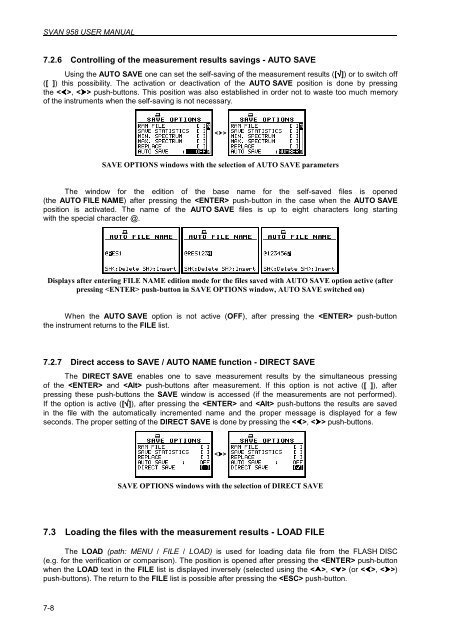7 SAVING MEASUREMENT RESULTS - FILE - Svantek
7 SAVING MEASUREMENT RESULTS - FILE - Svantek
7 SAVING MEASUREMENT RESULTS - FILE - Svantek
Create successful ePaper yourself
Turn your PDF publications into a flip-book with our unique Google optimized e-Paper software.
SVAN 958 USER MANUAL _<br />
7.2.6 Controlling of the measurement results savings - AUTO SAVE<br />
Using the AUTO SAVE one can set the self-saving of the measurement results ([√]) or to switch off<br />
([ ]) this possibility. The activation or deactivation of the AUTO SAVE position is done by pressing<br />
the , push-buttons. This position was also established in order not to waste too much memory<br />
of the instruments when the self-saving is not necessary.<br />
7-8<br />
<br />
SAVE OPTIONS windows with the selection of AUTO SAVE parameters<br />
The window for the edition of the base name for the self-saved files is opened<br />
(the AUTO <strong>FILE</strong> NAME) after pressing the push-button in the case when the AUTO SAVE<br />
position is activated. The name of the AUTO SAVE files is up to eight characters long starting<br />
with the special character @.<br />
Displays after entering <strong>FILE</strong> NAME edition mode for the files saved with AUTO SAVE option active (after<br />
pressing push-button in SAVE OPTIONS window, AUTO SAVE switched on)<br />
When the AUTO SAVE option is not active (OFF), after pressing the push-button<br />
the instrument returns to the <strong>FILE</strong> list.<br />
7.2.7 Direct access to SAVE / AUTO NAME function - DIRECT SAVE<br />
The DIRECT SAVE enables one to save measurement results by the simultaneous pressing<br />
of the and push-buttons after measurement. If this option is not active ([ ]), after<br />
pressing these push-buttons the SAVE window is accessed (if the measurements are not performed).<br />
If the option is active ([√]), after pressing the and push-buttons the results are saved<br />
in the file with the automatically incremented name and the proper message is displayed for a few<br />
seconds. The proper setting of the DIRECT SAVE is done by pressing the , push-buttons.<br />
<br />
SAVE OPTIONS windows with the selection of DIRECT SAVE<br />
7.3 Loading the files with the measurement results - LOAD <strong>FILE</strong><br />
The LOAD (path: MENU / <strong>FILE</strong> / LOAD) is used for loading data file from the FLASH DISC<br />
(e.g. for the verification or comparison). The position is opened after pressing the push-button<br />
when the LOAD text in the <strong>FILE</strong> list is displayed inversely (selected using the , (or , )<br />
push-buttons). The return to the <strong>FILE</strong> list is possible after pressing the push-button.