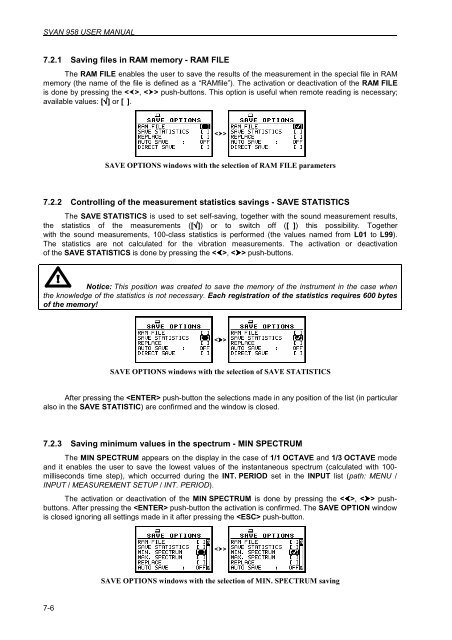7 SAVING MEASUREMENT RESULTS - FILE - Svantek
7 SAVING MEASUREMENT RESULTS - FILE - Svantek
7 SAVING MEASUREMENT RESULTS - FILE - Svantek
Create successful ePaper yourself
Turn your PDF publications into a flip-book with our unique Google optimized e-Paper software.
SVAN 958 USER MANUAL _<br />
7.2.1 Saving files in RAM memory - RAM <strong>FILE</strong><br />
The RAM <strong>FILE</strong> enables the user to save the results of the measurement in the special file in RAM<br />
memory (the name of the file is defined as a “RAMfile”). The activation or deactivation of the RAM <strong>FILE</strong><br />
is done by pressing the , push-buttons. This option is useful when remote reading is necessary;<br />
available values: [√] or [ ].<br />
7-6<br />
<br />
SAVE OPTIONS windows with the selection of RAM <strong>FILE</strong> parameters<br />
7.2.2 Controlling of the measurement statistics savings - SAVE STATISTICS<br />
The SAVE STATISTICS is used to set self-saving, together with the sound measurement results,<br />
the statistics of the measurements ([√]) or to switch off ([ ]) this possibility. Together<br />
with the sound measurements, 100-class statistics is performed (the values named from L01 to L99).<br />
The statistics are not calculated for the vibration measurements. The activation or deactivation<br />
of the SAVE STATISTICS is done by pressing the , push-buttons.<br />
Notice: This position was created to save the memory of the instrument in the case when<br />
the knowledge of the statistics is not necessary. Each registration of the statistics requires 600 bytes<br />
of the memory!<br />
<br />
SAVE OPTIONS windows with the selection of SAVE STATISTICS<br />
After pressing the push-button the selections made in any position of the list (in particular<br />
also in the SAVE STATISTIC) are confirmed and the window is closed.<br />
7.2.3 Saving minimum values in the spectrum - MIN SPECTRUM<br />
The MIN SPECTRUM appears on the display in the case of 1/1 OCTAVE and 1/3 OCTAVE mode<br />
and it enables the user to save the lowest values of the instantaneous spectrum (calculated with 100milliseconds<br />
time step), which occurred during the INT. PERIOD set in the INPUT list (path: MENU /<br />
INPUT / <strong>MEASUREMENT</strong> SETUP / INT. PERIOD).<br />
The activation or deactivation of the MIN SPECTRUM is done by pressing the , pushbuttons.<br />
After pressing the push-button the activation is confirmed. The SAVE OPTION window<br />
is closed ignoring all settings made in it after pressing the push-button.<br />
<br />
SAVE OPTIONS windows with the selection of MIN. SPECTRUM saving