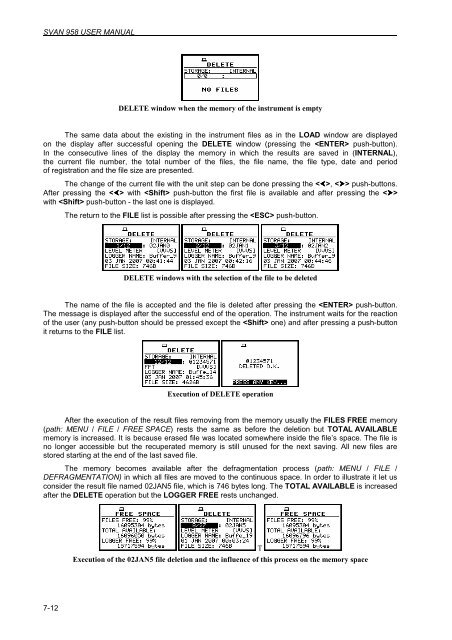7 SAVING MEASUREMENT RESULTS - FILE - Svantek
7 SAVING MEASUREMENT RESULTS - FILE - Svantek
7 SAVING MEASUREMENT RESULTS - FILE - Svantek
Create successful ePaper yourself
Turn your PDF publications into a flip-book with our unique Google optimized e-Paper software.
SVAN 958 USER MANUAL _<br />
7-12<br />
DELETE window when the memory of the instrument is empty<br />
The same data about the existing in the instrument files as in the LOAD window are displayed<br />
on the display after successful opening the DELETE window (pressing the push-button).<br />
In the consecutive lines of the display the memory in which the results are saved in (INTERNAL),<br />
the current file number, the total number of the files, the file name, the file type, date and period<br />
of registration and the file size are presented.<br />
The change of the current file with the unit step can be done pressing the , push-buttons.<br />
After pressing the with push-button the first file is available and after pressing the <br />
with push-button - the last one is displayed.<br />
The return to the <strong>FILE</strong> list is possible after pressing the push-button.<br />
DELETE windows with the selection of the file to be deleted<br />
The name of the file is accepted and the file is deleted after pressing the push-button.<br />
The message is displayed after the successful end of the operation. The instrument waits for the reaction<br />
of the user (any push-button should be pressed except the one) and after pressing a push-button<br />
it returns to the <strong>FILE</strong> list.<br />
Execution of DELETE operation<br />
After the execution of the result files removing from the memory usually the <strong>FILE</strong>S FREE memory<br />
(path: MENU / <strong>FILE</strong> / FREE SPACE) rests the same as before the deletion but TOTAL AVAILABLE<br />
memory is increased. It is because erased file was located somewhere inside the file’s space. The file is<br />
no longer accessible but the recuperated memory is still unused for the next saving. All new files are<br />
stored starting at the end of the last saved file.<br />
The memory becomes available after the defragmentation process (path: MENU / <strong>FILE</strong> /<br />
DEFRAGMENTATION) in which all files are moved to the continuous space. In order to illustrate it let us<br />
consider the result file named 02JAN5 file, which is 746 bytes long. The TOTAL AVAILABLE is increased<br />
after the DELETE operation but the LOGGER FREE rests unchanged.<br />
Execution of the 02JAN5 file deletion and the influence of this process on the memory space<br />
T