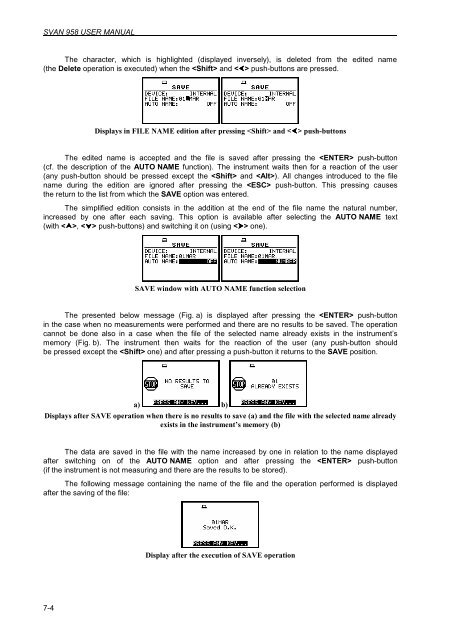7 SAVING MEASUREMENT RESULTS - FILE - Svantek
7 SAVING MEASUREMENT RESULTS - FILE - Svantek
7 SAVING MEASUREMENT RESULTS - FILE - Svantek
You also want an ePaper? Increase the reach of your titles
YUMPU automatically turns print PDFs into web optimized ePapers that Google loves.
SVAN 958 USER MANUAL _<br />
The character, which is highlighted (displayed inversely), is deleted from the edited name<br />
(the Delete operation is executed) when the and push-buttons are pressed.<br />
7-4<br />
Displays in <strong>FILE</strong> NAME edition after pressing and push-buttons<br />
The edited name is accepted and the file is saved after pressing the push-button<br />
(cf. the description of the AUTO NAME function). The instrument waits then for a reaction of the user<br />
(any push-button should be pressed except the and ). All changes introduced to the file<br />
name during the edition are ignored after pressing the push-button. This pressing causes<br />
the return to the list from which the SAVE option was entered.<br />
The simplified edition consists in the addition at the end of the file name the natural number,<br />
increased by one after each saving. This option is available after selecting the AUTO NAME text<br />
(with , push-buttons) and switching it on (using one).<br />
SAVE window with AUTO NAME function selection<br />
The presented below message (Fig. a) is displayed after pressing the push-button<br />
in the case when no measurements were performed and there are no results to be saved. The operation<br />
cannot be done also in a case when the file of the selected name already exists in the instrument’s<br />
memory (Fig. b). The instrument then waits for the reaction of the user (any push-button should<br />
be pressed except the one) and after pressing a push-button it returns to the SAVE position.<br />
a) b)<br />
Displays after SAVE operation when there is no results to save (a) and the file with the selected name already<br />
exists in the instrument’s memory (b)<br />
The data are saved in the file with the name increased by one in relation to the name displayed<br />
after switching on of the AUTO NAME option and after pressing the push-button<br />
(if the instrument is not measuring and there are the results to be stored).<br />
The following message containing the name of the file and the operation performed is displayed<br />
after the saving of the file:<br />
Display after the execution of SAVE operation