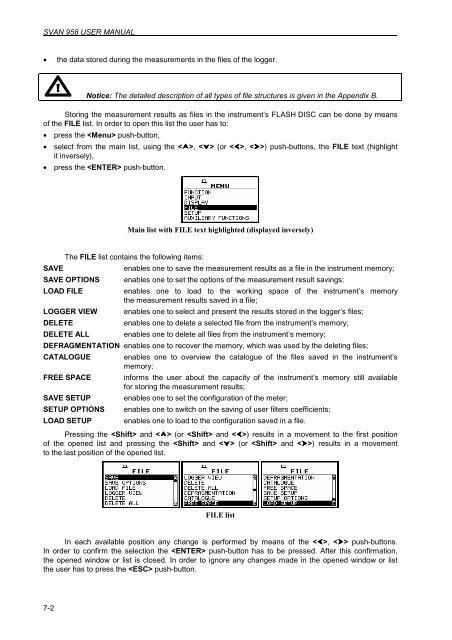7 SAVING MEASUREMENT RESULTS - FILE - Svantek
7 SAVING MEASUREMENT RESULTS - FILE - Svantek
7 SAVING MEASUREMENT RESULTS - FILE - Svantek
You also want an ePaper? Increase the reach of your titles
YUMPU automatically turns print PDFs into web optimized ePapers that Google loves.
SVAN 958 USER MANUAL _<br />
• the data stored during the measurements in the files of the logger.<br />
7-2<br />
Notice: The detailed description of all types of file structures is given in the Appendix B.<br />
Storing the measurement results as files in the instrument’s FLASH DISC can be done by means<br />
of the <strong>FILE</strong> list. In order to open this list the user has to:<br />
• press the push-button,<br />
• select from the main list, using the , (or , ) push-buttons, the <strong>FILE</strong> text (highlight<br />
it inversely),<br />
• press the push-button.<br />
Main list with <strong>FILE</strong> text highlighted (displayed inversely)<br />
The <strong>FILE</strong> list contains the following items:<br />
SAVE enables one to save the measurement results as a file in the instrument memory;<br />
SAVE OPTIONS enables one to set the options of the measurement result savings;<br />
LOAD <strong>FILE</strong> enables one to load to the working space of the instrument’s memory<br />
the measurement results saved in a file;<br />
LOGGER VIEW enables one to select and present the results stored in the logger’s files;<br />
DELETE enables one to delete a selected file from the instrument’s memory;<br />
DELETE ALL enables one to delete all files from the instrument’s memory;<br />
DEFRAGMENTATION enables one to recover the memory, which was used by the deleting files;<br />
CATALOGUE enables one to overview the catalogue of the files saved in the instrument’s<br />
memory;<br />
FREE SPACE informs the user about the capacity of the instrument’s memory still available<br />
for storing the measurement results;<br />
SAVE SETUP enables one to set the configuration of the meter;<br />
SETUP OPTIONS enables one to switch on the saving of user filters coefficients;<br />
LOAD SETUP enables one to load to the configuration saved in a file.<br />
Pressing the and (or and ) results in a movement to the first position<br />
of the opened list and pressing the and (or and ) results in a movement<br />
to the last position of the opened list.<br />
<strong>FILE</strong> list<br />
In each available position any change is performed by means of the , push-buttons.<br />
In order to confirm the selection the push-button has to be pressed. After this confirmation,<br />
the opened window or list is closed. In order to ignore any changes made in the opened window or list<br />
the user has to press the push-button.