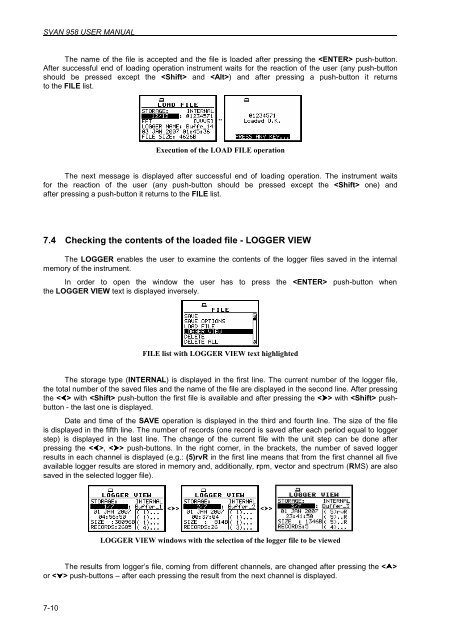7 SAVING MEASUREMENT RESULTS - FILE - Svantek
7 SAVING MEASUREMENT RESULTS - FILE - Svantek
7 SAVING MEASUREMENT RESULTS - FILE - Svantek
You also want an ePaper? Increase the reach of your titles
YUMPU automatically turns print PDFs into web optimized ePapers that Google loves.
SVAN 958 USER MANUAL _<br />
The name of the file is accepted and the file is loaded after pressing the push-button.<br />
After successful end of loading operation instrument waits for the reaction of the user (any push-button<br />
should be pressed except the and ) and after pressing a push-button it returns<br />
to the <strong>FILE</strong> list.<br />
7-10<br />
..<br />
Execution of the LOAD <strong>FILE</strong> operation<br />
The next message is displayed after successful end of loading operation. The instrument waits<br />
for the reaction of the user (any push-button should be pressed except the one) and<br />
after pressing a push-button it returns to the <strong>FILE</strong> list.<br />
7.4 Checking the contents of the loaded file - LOGGER VIEW<br />
The LOGGER enables the user to examine the contents of the logger files saved in the internal<br />
memory of the instrument.<br />
In order to open the window the user has to press the push-button when<br />
the LOGGER VIEW text is displayed inversely.<br />
<strong>FILE</strong> list with LOGGER VIEW text highlighted<br />
The storage type (INTERNAL) is displayed in the first line. The current number of the logger file,<br />
the total number of the saved files and the name of the file are displayed in the second line. After pressing<br />
the with push-button the first file is available and after pressing the with pushbutton<br />
- the last one is displayed.<br />
Date and time of the SAVE operation is displayed in the third and fourth line. The size of the file<br />
is displayed in the fifth line. The number of records (one record is saved after each period equal to logger<br />
step) is displayed in the last line. The change of the current file with the unit step can be done after<br />
pressing the , push-buttons. In the right corner, in the brackets, the number of saved logger<br />
results in each channel is displayed (e.g.: (5)rvR in the first line means that from the first channel all five<br />
available logger results are stored in memory and, additionally, rpm, vector and spectrum (RMS) are also<br />
saved in the selected logger file).<br />
<br />
LOGGER VIEW windows with the selection of the logger file to be viewed<br />
The results from logger’s file, coming from different channels, are changed after pressing the <br />
or push-buttons – after each pressing the result from the next channel is displayed.