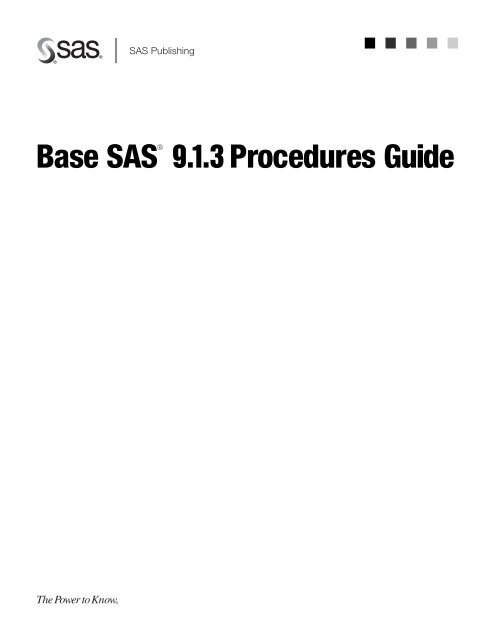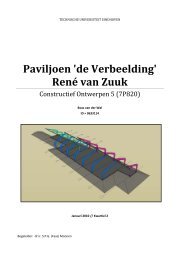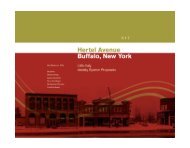Base SAS 9.1.3 Procedures Guide - Acsu Buffalo
Base SAS 9.1.3 Procedures Guide - Acsu Buffalo
Base SAS 9.1.3 Procedures Guide - Acsu Buffalo
Create successful ePaper yourself
Turn your PDF publications into a flip-book with our unique Google optimized e-Paper software.
<strong>Base</strong> <strong>SAS</strong>®<br />
<strong>9.1.3</strong> <strong>Procedures</strong> <strong>Guide</strong>
The correct bibliographic citation for this manual is as follows: <strong>SAS</strong> Institute Inc. 2004. <strong>Base</strong> <strong>SAS</strong> ® <strong>9.1.3</strong> <strong>Procedures</strong><br />
<strong>Guide</strong>. Cary, NC: <strong>SAS</strong> Institute Inc.<br />
<strong>Base</strong> <strong>SAS</strong> ® <strong>9.1.3</strong> <strong>Procedures</strong> <strong>Guide</strong><br />
Copyright © 2004, <strong>SAS</strong> Institute Inc., Cary, NC, USA<br />
ISBN 1-59047-628-X (e-book)<br />
ISBN 1-59047-513-5 (hard-copy book)<br />
All rights reserved. Produced in the United States of America.<br />
For a hard-copy book: No part of this publication may be reproduced, stored in a retrieval system, or transmitted, in<br />
any form or by any means, electronic, mechanical, photocopying, or otherwise, without the prior written permission<br />
of the publisher, <strong>SAS</strong> Institute Inc.<br />
For a Web download or e-book: Your use of this publication shall be governed by the terms established by the<br />
vendor at the time you acquire this publication.<br />
U.S. Government Restricted Rights Notice: Use, duplication, or disclosure of this software and related<br />
documentation by the U.S. government is subject to the Agreement with <strong>SAS</strong> Institute and the restrictions set forth in<br />
FAR 52.227-19, Commercial Computer Software-Restricted Rights (June 1987).<br />
<strong>SAS</strong> Institute Inc., <strong>SAS</strong> Campus Drive, Cary, North Carolina 27513.<br />
1st printing, July 2004<br />
<strong>SAS</strong> Publishing provides a complete selection of books and electronic products to help customers use <strong>SAS</strong> software<br />
to its fullest potential. For more information about our e-books, e-learning products, CDs, and hard-copy books, visit<br />
the <strong>SAS</strong> Publishing Web site at support.sas.com/pubs or call 1-800-727-3228.<br />
<strong>SAS</strong> ® and all other <strong>SAS</strong> Institute Inc. product or service names are registered trademarks or trademarks of <strong>SAS</strong><br />
Institute Inc. in the USA and other countries. ® indicates USA registration.<br />
Other brand and product names are registered trademarks or trademarks of their respective companies.
Contents<br />
What’s New xi<br />
Overview xi<br />
Details xi<br />
PART1 Concepts 1<br />
Chapter 1 4 Choosing the Right Procedure 3<br />
Functional Categories of <strong>Base</strong> <strong>SAS</strong> <strong>Procedures</strong> 3<br />
Report-Writing <strong>Procedures</strong> 4<br />
Statistical <strong>Procedures</strong> 6<br />
Utility <strong>Procedures</strong> 7<br />
Brief Descriptions of <strong>Base</strong> <strong>SAS</strong> <strong>Procedures</strong> 10<br />
Chapter 2 4 Fundamental Concepts for Using <strong>Base</strong> <strong>SAS</strong> <strong>Procedures</strong> 15<br />
Language Concepts 16<br />
Procedure Concepts 19<br />
Output Delivery System 32<br />
Chapter 3 4 Statements with the Same Function in Multiple <strong>Procedures</strong> 57<br />
Overview 57<br />
Statements 58<br />
PART2 <strong>Procedures</strong> 71<br />
Chapter 4 4 The APPEND Procedure 75<br />
Overview: APPEND Procedure 75<br />
Syntax: APPEND Procedure 75<br />
Chapter 5 4 The CALENDAR Procedure 77<br />
Overview: CALENDAR Procedure 79<br />
Syntax: CALENDAR Procedure 84<br />
Concepts: CALENDAR Procedure 102<br />
Results: CALENDAR Procedure 112<br />
Examples: CALENDAR Procedure 114<br />
Chapter 6 4 The CATALOG Procedure 153<br />
Overview: CATALOG Procedure 153<br />
Syntax: CATALOG Procedure 154<br />
Concepts: CATALOG Procedure 164<br />
Results: CATALOG Procedure 168<br />
Examples: CATALOG Procedure 168<br />
Chapter 7 4 The CHART Procedure 177
iv<br />
Overview: CHART Procedure 177<br />
Syntax: CHART Procedure 182<br />
Concepts: CHART Procedure 195<br />
Results: CHART Procedure 195<br />
Examples: CHART Procedure 196<br />
References 211<br />
Chapter 8 4 The CIMPORT Procedure 213<br />
Overview: CIMPORT Procedure 213<br />
Syntax: CIMPORT Procedure 214<br />
Results: CIMPORT Procedure 219<br />
Examples: CIMPORT Procedure 220<br />
Chapter 9 4 The COMPARE Procedure 223<br />
Overview: COMPARE Procedure 224<br />
Syntax: COMPARE Procedure 227<br />
Concepts: COMPARE Procedure 238<br />
Results: COMPARE Procedure 242<br />
Examples: COMPARE Procedure 255<br />
Chapter 10 4 The CONTENTS Procedure 273<br />
Overview: CONTENTS Procedure 273<br />
Syntax: CONTENTS Procedure 273<br />
Chapter 11 4 The COPY Procedure 275<br />
Overview: COPY Procedure 275<br />
Syntax: COPY Procedure 275<br />
Concepts: COPY Procedure 276<br />
Example: COPY Procedure 276<br />
Chapter 12 4 The CORR Procedure 279<br />
Information About the CORR Procedure 279<br />
Chapter 13 4 The CPORT Procedure 281<br />
Overview: CPORT Procedure 281<br />
Syntax: CPORT Procedure 282<br />
Concepts: CPORT Procedure 290<br />
Results: CPORT Procedure 290<br />
Examples: CPORT Procedure 290<br />
Chapter 14 4 The CV2VIEW Procedure 297<br />
Information about the CV2VIEW Procedure 297<br />
Chapter 15 4 The DATASETS Procedure 299<br />
Overview: DATASETS Procedure 300<br />
Syntax: DATASETS Procedure 303<br />
Concepts: DATASETS Procedure 353<br />
Results: DATASETS Procedure 360
v<br />
Examples: DATASETS Procedure 372<br />
Chapter 16 4 The DBCSTAB Procedure 391<br />
Information about the DBCSTAB Procedure 391<br />
Chapter 17 4 The DISPLAY Procedure 393<br />
Overview: DISPLAY Procedure 393<br />
Syntax: DISPLAY Procedure 393<br />
Example: DISPLAY Procedure 394<br />
Chapter 18 4 The DOCUMENT Procedure 397<br />
Information about the DOCUMENT Procedure 397<br />
Chapter 19 4 The EXPLODE Procedure 399<br />
Information about the EXPLODE Procedure 399<br />
Chapter 20 4 The EXPORT Procedure 401<br />
Overview: EXPORT Procedure 401<br />
Syntax: EXPORT Procedure 402<br />
Examples: EXPORT Procedure 409<br />
Chapter 21 4 The FCMP Procedure 417<br />
Information About the FCMP Procedure 417<br />
Chapter 22 4 The FONTREG Procedure 419<br />
Overview: FONTREG Procedure 419<br />
Syntax: FONTREG Procedure 419<br />
Concepts: FONTREG Procedure 423<br />
Examples: FONTREG Procedure 425<br />
Chapter 23 4 The FORMAT Procedure 429<br />
Overview: FORMAT Procedure 430<br />
Syntax: FORMAT Procedure 431<br />
Informat and Format Options 451<br />
Specifying Values or Ranges 453<br />
Concepts: FORMAT Procedure 455<br />
Results: FORMAT Procedure 458<br />
Examples: FORMAT Procedure 463<br />
Chapter 24 4 The FORMS Procedure 485<br />
Information about the FORMS Procedure 485<br />
Chapter 25 4 The FREQ Procedure 487<br />
Information About the FREQ Procedure 487<br />
Chapter 26 4 The FSLIST Procedure 489<br />
Overview: FSLIST Procedure 489<br />
Syntax: FSLIST Procedure 489<br />
Using the FSLIST Window 494
vi<br />
Chapter 27 4 The IMPORT Procedure 501<br />
Overview: IMPORT Procedure 501<br />
Syntax: IMPORT Procedure 502<br />
Examples: IMPORT Procedure 514<br />
Chapter 28 4 The MEANS Procedure 523<br />
Overview: MEANS Procedure 524<br />
Syntax: MEANS Procedure 526<br />
Concepts: MEANS Procedure 550<br />
Statistical Computations: MEANS Procedure 553<br />
Results: MEANS Procedure 556<br />
Examples: MEANS Procedure 558<br />
References 588<br />
Chapter 29 4 The MIGRATE Procedure 589<br />
Overview: MIGRATE Procedure 589<br />
Syntax: MIGRATE Procedure 590<br />
Concepts: MIGRATE Procedure 592<br />
The Migration Process Overview 597<br />
Steps to Migrate a Library 600<br />
Results of the Migration Process 601<br />
Using the MOVE Option 604<br />
Chapter 30 4 The OPTIONS Procedure 607<br />
Overview: OPTIONS Procedure 607<br />
Syntax: OPTIONS Procedure 611<br />
Results: OPTIONS Procedure 612<br />
Examples: OPTIONS Procedure 613<br />
Chapter 31 4 The OPTLOAD Procedure 617<br />
Overview: OPTLOAD Procedure 617<br />
Syntax: OPTLOAD Procedure 617<br />
Chapter 32 4 The OPTSAVE Procedure 619<br />
Overview: OPTSAVE Procedure 619<br />
Syntax: OPTSAVE Procedure 619<br />
Chapter 33 4 The PLOT Procedure 621<br />
Overview: PLOT Procedure 622<br />
Syntax: PLOT Procedure 624<br />
Concepts: PLOT Procedure 640<br />
Results: PLOT Procedure 645<br />
Examples: PLOT Procedure 647<br />
Chapter 34 4 The PMENU Procedure 681<br />
Overview: PMENU Procedure 681<br />
Syntax: PMENU Procedure 682
vii<br />
Concepts: PMENU Procedure 695<br />
Examples: PMENU Procedure 698<br />
Chapter 35 4 The PRINT Procedure 719<br />
Overview: PRINT Procedure 719<br />
Syntax: PRINT Procedure 721<br />
Results: Print Procedure 736<br />
Examples: PRINT Procedure 739<br />
Chapter 36 4 The PRINTTO Procedure 787<br />
Overview: PRINTTO Procedure 787<br />
Syntax: PRINTTO Procedure 788<br />
Concepts: PRINTTO Procedure 791<br />
Examples: PRINTTO Procedure 792<br />
Chapter 37 4 The PROTO Procedure 803<br />
Information about the PROTO Procedure 803<br />
Chapter 38 4 The PRTDEF Procedure 805<br />
Overview: PRTDEF Procedure 805<br />
Syntax: PRTDEF Procedure 805<br />
Input Data Set: PRTDEF Procedure 807<br />
Examples: PRTDEF Procedure 812<br />
Chapter 39 4 The PRTEXP Procedure 819<br />
Overview: PRTEXP Procedure 819<br />
Syntax: PRTEXP Procedure 819<br />
Concepts: PRTEXP Procedure 821<br />
Examples: PRTEXP Procedure 821<br />
Chapter 40 4 The PWENCODE Procedure 823<br />
Overview: PWENCODE Procedure 823<br />
Syntax: PWENCODE Procedure 823<br />
Concepts: PWENCODE Procedure 824<br />
Examples: PWENCODE Procedure 825<br />
Chapter 41 4 The RANK Procedure 829<br />
Overview: RANK Procedure 829<br />
Syntax: RANK Procedure 831<br />
Concepts: RANK Procedure 836<br />
Results: RANK Procedure 837<br />
Examples: RANK Procedure 837<br />
References 845<br />
Chapter 42 4 The REGISTRY Procedure 847<br />
Overview: REGISTRY Procedure 847<br />
Syntax: REGISTRY Procedure 847<br />
Creating Registry Files with the REGISTRY Procedure 852
viii<br />
Examples: REGISTRY Procedure 855<br />
Chapter 43 4 The REPORT Procedure 861<br />
Overview: REPORT Procedure 863<br />
Concepts: REPORT Procedure 868<br />
Syntax: REPORT Procedure 884<br />
REPORT Procedure Windows 927<br />
How PROC REPORT Builds a Report 950<br />
Examples: REPORT Procedure 962<br />
Chapter 44 4 The SORT Procedure 1017<br />
Overview: SORT Procedure 1017<br />
Syntax: SORT Procedure 1019<br />
Concepts: SORT Procedure 1027<br />
Integrity Constraints: SORT Procedure 1029<br />
Results: SORT Procedure 1030<br />
Examples: SORT Procedure 1031<br />
Chapter 45 4 The SQL Procedure 1041<br />
Overview: SQL Procedure 1043<br />
Syntax: SQL Procedure 1045<br />
SQL Procedure Component Dictionary 1084<br />
Concepts: SQL Procedure 1128<br />
PROC SQL and the ANSI Standard 1136<br />
Examples: SQL Procedure 1139<br />
Chapter 46 4 The STANDARD Procedure 1177<br />
Overview: STANDARD Procedure 1177<br />
Syntax: STANDARD Procedure 1179<br />
Results: STANDARD Procedure 1184<br />
Statistical Computations: STANDARD Procedure 1185<br />
Examples: STANDARD Procedure 1185<br />
Chapter 47 4 The SUMMARY Procedure 1191<br />
Overview: SUMMARY Procedure 1191<br />
Syntax: SUMMARY Procedure 1191<br />
Chapter 48 4 The TABULATE Procedure 1193<br />
Overview: TABULATE Procedure 1194<br />
Terminology: TABULATE Procedure 1197<br />
Syntax: TABULATE Procedure 1200<br />
Concepts: TABULATE Procedure 1227<br />
Results: TABULATE Procedure 1236<br />
Examples: TABULATE Procedure 1246<br />
References 1298<br />
Chapter 49 4 The TEMPLATE Procedure 1299
ix<br />
Information about the TEMPLATE Procedure 1299<br />
Chapter 50 4 The TIMEPLOT Procedure 1301<br />
Overview: TIMEPLOT Procedure 1301<br />
Syntax: TIMEPLOT Procedure 1303<br />
Results: TIMEPLOT Procedure 1311<br />
Examples: TIMEPLOT Procedure 1313<br />
Chapter 51 4 The TRANSPOSE Procedure 1325<br />
Overview: TRANSPOSE Procedure 1325<br />
Syntax: TRANSPOSE Procedure 1328<br />
Results: TRANSPOSE Procedure 1334<br />
Examples: TRANSPOSE Procedure 1335<br />
Chapter 52 4 The TRANTAB Procedure 1347<br />
Information about the TRANTAB Procedure 1347<br />
Chapter 53 4 The UNIVARIATE Procedure 1349<br />
Information About the UNIVARIATE Procedure 1349<br />
PART3 Appendices 1351<br />
Appendix 1 4 <strong>SAS</strong> Elementary Statistics <strong>Procedures</strong> 1353<br />
Overview 1353<br />
Keywords and Formulas 1354<br />
Statistical Background 1362<br />
References 1387<br />
Appendix 2 4 Operating Environment-Specific <strong>Procedures</strong> 1389<br />
Descriptions of Operating Environment-Specific <strong>Procedures</strong> 1389<br />
Appendix 3 4 Raw Data and DATA Steps 1391<br />
Overview 1391<br />
CENSUS 1391<br />
CHARITY 1392<br />
CUSTOMER_RESPONSE 1394<br />
DJIA 1397<br />
EDUCATION 1398<br />
EMPDATA 1399<br />
ENERGY 1401<br />
GROC 1402<br />
MATCH_11 1402<br />
PROCLIB.DELAY 1404<br />
PROCLIB.EMP95 1405<br />
PROCLIB.EMP96 1406<br />
PROCLIB.INTERNAT 1407<br />
PROCLIB.LAKES 1407
x<br />
PROCLIB.MARCH 1408<br />
PROCLIB.PAYLIST2 1409<br />
PROCLIB.PAYROLL 1409<br />
PROCLIB.PAYROLL2 1412<br />
PROCLIB.SCHEDULE 1413<br />
PROCLIB.STAFF 1416<br />
PROCLIB.SUPERV 1419<br />
RADIO 1419<br />
Appendix 4 4 Recommended Reading 1433<br />
Recommended Reading 1433<br />
Index 1435
xi<br />
What’s New<br />
Overview<br />
<strong>Base</strong> <strong>SAS</strong> procedures in <strong>SAS</strong> 9.0 (and later) include the following features and<br />
enhancements:<br />
3 improved ODS formatting<br />
3 ability to import and export Microsoft Excel 2002 spreadsheets and Microsoft<br />
Access 2002 tables<br />
3 support for long format and informat names<br />
3 ability to list and compare <strong>SAS</strong> registries<br />
3 support for parallel sorting operations<br />
3 improved statistical processing<br />
3 improved printer definitions.<br />
A list of ODS table names is now provided for each procedure that supports ODS.<br />
You can use these names to reference the table when using the Output Delivery System<br />
(ODS) to select tables and create output data sets.<br />
Note:<br />
3 This section describes the features of <strong>Base</strong> <strong>SAS</strong> procedures that are new or<br />
enhanced since <strong>SAS</strong> 8.2.<br />
3 z/OS is the successor to the OS/390 operating system. <strong>SAS</strong> 9.1 (and later) is<br />
supported on OS/390 and z/OS operating systems and, throughout this document,<br />
any reference to z/OS also applies to OS/390, unless otherwise stated.<br />
4<br />
Details<br />
The CONTENTS Procedure<br />
The new look for output from the CONTENTS procedure and the CONTENTS<br />
statement in PROC DATASETS provides a better format for the Output Delivery
xii<br />
What’s New<br />
System (ODS). PROC CONTENTS output now displays the data representation of a file<br />
by reporting the native platform for each file, rather than just showing whether the<br />
data representation is native or foreign. Also, PROC CONTENTS output now provides<br />
the encoding value, whether a character variable is transcoded if required, and whether<br />
the data set is part of a generation group. A new example shows how to insert PROC<br />
CONTENTS output into an ODS output data set for processing.<br />
The new ORDER= option in the CONTENTS statement enables you to print a list of<br />
variables in alphabetical order even if they include mixed-case names.<br />
The COPY Procedure<br />
The following options are new or enhanced in the COPY procedure and the COPY<br />
statement in PROC DATASETS:<br />
3 The FORCE option enables you to use the MOVE option for a <strong>SAS</strong> data set that<br />
has an audit trail.<br />
3 The CLONE option now copies the data representation and encoding data set<br />
attributes.<br />
The CORR Procedure<br />
The CORR procedure has the following new features:<br />
3 The FISHER option in the PROC CORR statement requests confidence limits and<br />
p–values for Pearson and Spearman correlation coefficients based on Fisher’s z<br />
transformation. Using the FISHER option, you can specify an alpha value and a<br />
null hypothesis value. You can also specify the type of confidence limit (upper,<br />
lower, or two-sided) and whether the bias adjustment should be used for the<br />
confidence limits.<br />
3 The PLOTS=MATRIX option in the PROC CORR statement uses ODS graphics to<br />
produce either a rectangular matrix plot (if you also specify a WITH statement) or<br />
a symmetric matrix plot (if you do not specify a WITH statement) for variables.<br />
3 The PLOTS=SCATTER option in the PROC CORR statement uses ODS graphics<br />
to produce scatter plots for variables. By default, the scatter plot also includes a<br />
95% prediction ellipse. You can use the ELLIPSE= option with the<br />
PLOTS=SCATTER option to include prediction ellipses for new observations,<br />
confidence ellipses for the mean, or no ellipses.<br />
The DATASETS Procedure<br />
Directory listings from the DATASETS procedure provide a new look for output,<br />
which improves the format for the Output Delivery System (ODS).<br />
The following statements are enhanced in the DATASETS procedure:<br />
3 The AUDIT_ALL= option in the AUDIT statement specifies whether logging can<br />
be suspended and whether audit settings can be changed. In addition, the LOG<br />
option in the AUDIT statement now enables you to control the logging of<br />
administrative events to the audit file by using the ADMIN_IMAGE= setting.<br />
3 The ICCREATE statement now enables you to create overlapping constraints.<br />
This means that variables in a <strong>SAS</strong> data set are part of both a primary key<br />
definition and a foreign key definition.<br />
3 The CORRECTENCODING= option in the MODIFY statement changes the<br />
encoding indicator (which is stamped in the file’s descriptor information) in order<br />
to match the actual encoding of the file’s data.
What’s New<br />
xiii<br />
The DOCUMENT Procedure<br />
The new DOCUMENT procedure enables you to customize or modify your output<br />
hierarchy, and replay your output to different destinations without re-running the<br />
PROC or DATA step. For complete information, see The Complete <strong>Guide</strong> to the <strong>SAS</strong><br />
Output Delivery System.<br />
The EXPORT Procedure<br />
The EXPORT procedure now enables you to perform the following tasks:<br />
3 export to Microsoft Excel 2002 spreadsheets and Microsoft Access 2002 tables. The<br />
new data sources are available for the Windows operating environment on 32-bit<br />
platforms if your site has a license for the <strong>SAS</strong>/ACCESS Interface for PC Files.<br />
3 specify <strong>SAS</strong> data set options in the DATA= argument when you are exporting to<br />
all data sources except for delimited, comma-separated, and tab-delimited external<br />
files. For example, if the data set that you are exporting has an assigned<br />
password, use the ALTER=, PW=, READ=, or WRITE= data set option. To export<br />
only data that meets a specified condition, use the WHERE= data set option.<br />
3 identify a specific spreadsheet in a workbook by specifying the SHEET= option.<br />
Exporting to multiple sheets is available for Microsoft Excel 97, 2000, and 2002<br />
spreadsheets for the Windows operating environment on 32-bit platforms if your<br />
site has a license for the <strong>SAS</strong>/ACCESS Interface for PC Files.<br />
The FCMP Procedure<br />
The new FCMP procedure enables you to create, test, and store <strong>SAS</strong> functions and<br />
subroutines for use by other <strong>SAS</strong> procedures.<br />
For more information about the FCMP procedure, see http://support.sas.com/<br />
documentation/onlinedoc. Select <strong>Base</strong> <strong>SAS</strong> from the Product-Specific Documentation<br />
list.<br />
The FONTREG Procedure<br />
The new FONTREG procedure enables you to add system fonts to the <strong>SAS</strong> registry.<br />
The FORMAT Procedure<br />
3 The maximum length for character format names is now 31. The maximum length<br />
for numeric format names is now 32.<br />
3 The maximum length for character informat names is now 30. The maximum<br />
length for numeric informat names is now 31.<br />
The FREQ Procedure<br />
In the PROC FREQ statement, the new NLEVELS option displays a table that shows<br />
the number of levels for each variable that is named in the TABLES statement(s).<br />
The new ZEROS option in the WEIGHT statement enables you to include<br />
observations that have 0 weight values. The frequency and crosstabulation tables will<br />
display any levels that correspond to observations that have 0 weights. PROC FREQ
xiv<br />
What’s New<br />
includes levels that have 0 weights in the chi-square goodness-of-fit test for one-way<br />
tables, in the binomial computations for one-way tables, and in the computation of<br />
kappa statistics for two-way tables.<br />
The following new options are available in the TABLES statement:<br />
3 The CONTENTS= option enables you to specify the text for the HTML contents<br />
file links to crosstabulation tables.<br />
3 The BDT option enables you to request Tarone’s adjustment in the Breslow-Day<br />
test for homogeneity of odds ratios when you use the CMH option to compute the<br />
Breslow-Day test for stratified 222 tables.<br />
3 The NOWARN option suppresses the log warning message that indicates that the<br />
asymptotic chi-square test might not be valid when more than 20% of the table<br />
cells have expected frequencies that are less than 5.<br />
3 The CROSSLIST option displays crosstabulation tables in ODS column format.<br />
This option creates a table that has a table definition that you can customize by<br />
using the TEMPLATE procedure.<br />
Additionally, PROC FREQ now produces exact confidence limits for the common odds<br />
ratio and related tests.<br />
The IMPORT Procedure<br />
The IMPORT procedure now enables you to perform the following tasks:<br />
3 import Microsoft Excel 2002 spreadsheets and Microsoft Access 2002 tables. The<br />
new data sources are available for the Windows operating environment on 32-bit<br />
platforms if your site has a license for the <strong>SAS</strong>/ACCESS Interface for PC Files.<br />
3 specify <strong>SAS</strong> data set options in the OUT= argument when you are importing from<br />
all data sources except for delimited, comma-separated, and tab-delimited external<br />
files. For example, in order to assign a password for a resulting <strong>SAS</strong> data set, use<br />
the ALTER=, PW=, READ=, or WRITE= data set option. To import only data that<br />
meets a specified condition, use the WHERE= data set option.<br />
The MEANS and SUMMARY <strong>Procedures</strong><br />
The new THREADS|NOTHREADS option enables or prevents the activation of<br />
multi-threaded processing.<br />
When you format class variables by using user-defined formats that are created with<br />
the MULTILABEL and NOTSORTED options, specifying the three options MLF,<br />
PRELOADFMT, and ORDER=DATA in a CLASS statement now orders the procedure<br />
output according to the label order in the format definition.<br />
The MIGRATE Procedure<br />
The new MIGRATE procedure is available specifically for migrating a <strong>SAS</strong> data<br />
library from a previous release to the most recent release. For migration, PROC<br />
MIGRATE offers benefits that PROC COPY does not. For PROC MIGRATE<br />
documentation, see the Migration Community at http://support.sas.com/rnd/<br />
migration.<br />
The PROTO Procedure<br />
The PROTO procedure, which has been available in <strong>SAS</strong> Risk Dimensions software,<br />
is now a <strong>Base</strong> <strong>SAS</strong> procedure. The PROTO procedure enables you to register, in batch,
What’s New<br />
xv<br />
external functions that are written in the C or C++ programming languages for use in<br />
<strong>SAS</strong> programs and C-language structures and types. For PROC PROTO documentation,<br />
go to http://support.sas.com/documentation/onlinedoc. Select <strong>Base</strong> <strong>SAS</strong> from<br />
the Product-Specific Documentation list.<br />
The PRTDEF Procedure<br />
There are 15 new variables to control the default printer settings.<br />
The PRTEXP Procedure<br />
The new PRTEXP procedure enables you to write attributes, which are used by<br />
PROC PRTDEF to define a printer, either to a <strong>SAS</strong> data set or to the <strong>SAS</strong> log. With<br />
this capability you can replicate and modify those attributes easily.<br />
The PWENCODE Procedure<br />
The new PWENCODE procedure enables you to encode a password. You can use the<br />
encoded password in place of plain-text passwords in <strong>SAS</strong> programs that access<br />
relational database management systems (RDBMS) and <strong>SAS</strong> servers (such as the <strong>SAS</strong><br />
Metadata Server).<br />
The REGISTRY Procedure<br />
The REGISTRY procedure has three new options:<br />
3 The LISTREG option lists the contents of the registry in the log.<br />
3 The COMPAREREG1 and COMPAREREG2 options are used together to compare<br />
two registries. The results appear in the log.<br />
The REPORT Procedure<br />
The REPORT procedure has the following new features:<br />
3 The new THREADS|NOTHREADS option enables or prevents the activation of<br />
multi-threaded processing.<br />
3 Numeric class variables that do not have a format assigned to them are<br />
automatically formatted with the BEST12. format.<br />
3 PROC REPORT now writes the value _PAGE_ for the _BREAK_ variable in the<br />
output data set for observations that are derived from a COMPUTE BEFORE<br />
_PAGE_ or COMPUTE AFTER _PAGE_ statement.<br />
The SORT Procedure<br />
The SORT procedure has the following new options:<br />
3 The DATECOPY option copies to the output data set the <strong>SAS</strong> internal date and<br />
time when the input data set was created, and the <strong>SAS</strong> internal date and time<br />
when it was last modified prior to the sort.<br />
3 The DUPOUT= option specifies an output data set that contains duplicate<br />
observations.
xvi<br />
What’s New<br />
3 The OVERWRITE option deletes the input data set before the replacement output<br />
data set is populated with observations.<br />
3 The THREADS|NOTHREADS option enables or prevents the activation of<br />
multi-threaded sorting.<br />
The SQL Procedure<br />
The SQL procedure has the following new features:<br />
3 The PROC SQL statement now has a THREADS | NOTHREADS option.<br />
THREADS enables PROC SQL to take advantage of the new parallel processing<br />
capabilities in <strong>SAS</strong> when performing sorting operations.<br />
3 The PROC SQL and RESET statements now contain the BUFFERSIZE option,<br />
which enables PROC SQL to specify a buffer page size for the output.<br />
3 There are new DICTIONARY tables, new columns in existing DICTIONARY<br />
tables, and <strong>SAS</strong>HELP views of the new tables. For DICTIONARY.TABLES and<br />
<strong>SAS</strong>HELP.VTABLE, if a table is read-protected with a password, the only<br />
information that is listed for that table is the library name, member name, member<br />
type, and type of password protection; all other information is set to missing.<br />
3 You can now reference a permanent <strong>SAS</strong> data set by its physical filename.<br />
3 When using the INTO clause to assign values to a range of macro variables, you<br />
can now specify leading zeroes in the macro variable names.<br />
3 PROC SQL now supports TRANSCODE=YES|NO as a column modifier.<br />
The SYLK Procedure (Experimental)<br />
The new SYLK procedure enables you to read an external SYLK-formatted<br />
spreadsheet into <strong>SAS</strong>, including data, formulas, and formats. You can also use PROC<br />
SYLK as a batch spreadsheet, using programming statements to manipulate data,<br />
perform calculations, generate summaries, and format the output.<br />
For more information about the SYLK procedure, see http://support.sas.com/<br />
documentation/onlinedoc. Select <strong>Base</strong> <strong>SAS</strong> from the Product-Specific Documentation<br />
list.<br />
The TABULATE Procedure<br />
The TABULATE procedure has the following new features:<br />
3 The new THREADS|NOTHREADS option enables or prevents the activation of<br />
multi-threaded processing.<br />
3 Available statistics include upper and lower confidence limits, skewness, and<br />
kurtosis. PROC TABULATE now supports the ALPHA= option, which enables you<br />
to specify a confidence level.<br />
3 Numeric class variables that do not have a format assigned to them are<br />
automatically formatted with the BEST12. format.<br />
3 The new FORMAT_PRECEDENCE and STYLE_PRECEDENCE options in the<br />
TABLE statement enable you to specify which formats and styles (defined for the<br />
column, row, or page dimensions) are applied.<br />
Additionally, when you format class variables by using user-defined formats that are<br />
created with the MULTILABEL and NOTSORTED options, specifying the three options<br />
MLF, PRELOADFMT, and ORDER=DATA in a CLASS statement now orders the<br />
procedure output according to the label order in the format definition.
What’s New<br />
xvii<br />
The TEMPLATE Procedure<br />
The TEMPLATE procedure now enables you to customize or create your own markup<br />
language for your output. For complete information, see the The Complete <strong>Guide</strong> to the<br />
<strong>SAS</strong> Output Delivery System.<br />
The TIMEPLOT Procedure<br />
The TIMEPLOT procedure now supports the SPLIT= option, which enables you to<br />
specify a character which causes labels to be split into multiple lines.<br />
The UNIVARIATE Procedure<br />
The UNIVARIATE procedure has the following new features:<br />
3 The LOWER= and NOUPPER= suboptions in the KERNEL option in the<br />
HISTOGRAM statement specify the lower and upper bounds for fitted kernel<br />
density curves.<br />
3 The FRONTREF option in the HISTOGRAM statement draws reference lines in<br />
front of the histogram bars instead of behind them.
xviii What’s New
1<br />
P A R T<br />
1<br />
Concepts<br />
Chapter 1. .........Choosing the Right Procedure 3<br />
Chapter 2. .........Fundamental Concepts for Using <strong>Base</strong> <strong>SAS</strong> <strong>Procedures</strong> 15<br />
Chapter 3. .........Statements with the Same Function in Multiple<br />
<strong>Procedures</strong> 57
3<br />
CHAPTER<br />
1<br />
Choosing the Right Procedure<br />
Functional Categories of <strong>Base</strong> <strong>SAS</strong> <strong>Procedures</strong> 3<br />
Report Writing 3<br />
Statistics 3<br />
Utilities 4<br />
Report-Writing <strong>Procedures</strong> 4<br />
Statistical <strong>Procedures</strong> 6<br />
Available Statistical <strong>Procedures</strong> 6<br />
Efficiency Issues 7<br />
Quantiles 7<br />
Computing Statistics for Groups of Observations 7<br />
Additional Information about the Statistical <strong>Procedures</strong> 7<br />
Utility <strong>Procedures</strong> 7<br />
Brief Descriptions of <strong>Base</strong> <strong>SAS</strong> <strong>Procedures</strong> 10<br />
Functional Categories of <strong>Base</strong> <strong>SAS</strong> <strong>Procedures</strong><br />
Report Writing<br />
These procedures display useful information, such as data listings (detail reports),<br />
summary reports, calendars, letters, labels, multipanel reports, and graphical reports:<br />
CALENDAR PLOT SUMMARY *<br />
CHART * PRINT TABULATE *<br />
FREQ * REPORT * TIMEPLOT<br />
MEANS * SQL *<br />
* These procedures produce reports and compute statistics.<br />
Statistics<br />
These procedures compute elementary statistical measures that include descriptive<br />
statistics based on moments, quantiles, confidence intervals, frequency counts,
4 Utilities 4 Chapter 1<br />
cross-tabulations, correlations, and distribution tests. They also rank and standardize<br />
data:<br />
CHART RANK SUMMARY<br />
CORR REPORT TABULATE<br />
FREQ SQL UNIVARIATE<br />
MEANS<br />
STANDARD<br />
Utilities<br />
These procedures perform basic utility operations. They create, edit, sort, and<br />
transpose data sets, create and restore transport data sets, create user-defined formats,<br />
and provide basic file maintenance such as to copy, append, and compare data sets:<br />
APPEND EXPORT PWENCODE<br />
BMDP * FONTREG PRTEXP<br />
CATALOG FORMAT REGISTRY<br />
CIMPORT FSLIST RELEASE *<br />
COMPARE IMPORT SORT<br />
CONTENTS OPTIONS SOURCE *<br />
CONVERT * OPTLOAD SQL<br />
COPY OPTSAVE TAPECOPY *<br />
CPORT PDS * TAPELABEL *<br />
CV2VIEW @ PDSCOPY * TEMPLATE +<br />
DATASETS PMENU TRANSPOSE<br />
DBCSTAB # PRINTTO TRANTAB #<br />
DOCUMENT +<br />
PRTDEF<br />
* See the <strong>SAS</strong> documentation for your operating environment for a description of these procedures.<br />
+ See The Complete <strong>Guide</strong> to the <strong>SAS</strong> Output Delivery System for a description of these procedures.<br />
@ See <strong>SAS</strong>/ACCESS for Relational Databases: Reference for a description of this procedure.<br />
# See <strong>SAS</strong> National Language Support (NLS): User’s <strong>Guide</strong> for a description of these procedures.<br />
Report-Writing <strong>Procedures</strong><br />
Table 1.1 on page 5 lists report-writing procedures according to the type of report.
Choosing the Right Procedure 4 Report-Writing <strong>Procedures</strong> 5<br />
Table 1.1<br />
Report-Writing <strong>Procedures</strong> by Task<br />
To produce… Use this procedure… Which…<br />
Detail reports PRINT produces data listings quickly; can supply titles,<br />
footnotes, and column sums.<br />
Summary reports<br />
REPORT<br />
SQL<br />
MEANS or<br />
SUMMARY<br />
PRINT<br />
REPORT<br />
SQL<br />
TABULATE<br />
offers more control and customization than PROC<br />
PRINT; can produce both column and row sums; has<br />
DATA step computation abilities.<br />
combines Structured Query Language and <strong>SAS</strong><br />
features such as formats; can manipulate data and<br />
create a <strong>SAS</strong> data set in the same step that creates the<br />
report; can produce column and row statistics; does not<br />
offer as much control over output as PROC PRINT and<br />
PROC REPORT.<br />
computes descriptive statistics for numeric variables;<br />
can produce a printed report and create an output data<br />
set.<br />
produces only one summary report: can sum the BY<br />
variables.<br />
combines features of the PRINT, MEANS, and<br />
TABULATE procedures with features of the DATA step<br />
in a single report writing tool that can produce a<br />
variety of reports; can also create an output data set.<br />
computes descriptive statistics for one or more <strong>SAS</strong><br />
data sets or DBMS tables; can produce a printed<br />
report or create a <strong>SAS</strong> data set.<br />
produces descriptive statistics in a tabular format; can<br />
produce stub-and-banner reports (multidimensional<br />
tables with descriptive statistics); can also create an<br />
output data set.<br />
Miscellaneous highly formatted reports<br />
Calendars CALENDAR produces schedule and summary calendars; can<br />
schedule tasks around nonwork periods and holidays,<br />
weekly work schedules, and daily work shifts.<br />
Multipanel reports<br />
(telephone book listings)<br />
Low-resolution graphical reports*<br />
REPORT<br />
CHART<br />
PLOT<br />
TIMEPLOT<br />
produces multipanel reports.<br />
produces bar charts, histograms, block charts, pie<br />
charts, and star charts that display frequencies and<br />
other statistics.<br />
produces scatter diagrams that plot one variable<br />
against another.<br />
produces plots of one or more variables over time<br />
intervals.<br />
* These reports quickly produce a simple graphical picture of the data. To produce high-resolution graphical<br />
reports, use <strong>SAS</strong>/GRAPH software.
6 Statistical <strong>Procedures</strong> 4 Chapter 1<br />
Statistical <strong>Procedures</strong><br />
Available Statistical <strong>Procedures</strong><br />
Table 1.2 on page 6 lists statistical procedures according to task. Table A1.1 on page<br />
1355 lists the most common statistics and the procedures that compute them.<br />
Table 1.2<br />
Elementary Statistical <strong>Procedures</strong> by Task<br />
To produce… Use this procedure… Which…<br />
Descriptive statistics CORR computes simple descriptive statistics.<br />
Frequency and<br />
cross-tabulation tables<br />
MEANS or<br />
SUMMARY<br />
REPORT<br />
SQL<br />
TABULATE<br />
UNIVARIATE<br />
FREQ<br />
TABULATE<br />
UNIVARIATE<br />
computes descriptive statistics; can produce printed output<br />
and output data sets. By default, PROC MEANS produces<br />
printed output and PROC SUMMARY creates an output<br />
data set.<br />
computes most of the same statistics as PROC TABULATE;<br />
allows customization of format.<br />
computes descriptive statistics for data in one or more<br />
DBMS tables; can produce a printed report or create a <strong>SAS</strong><br />
data set.<br />
produces tabular reports for descriptive statistics; can<br />
create an output data set.<br />
computes the broadest set of descriptive statistics; can<br />
create an output data set.<br />
produces one-way to n-way tables; reports frequency counts;<br />
computes chi-square tests; computes tests and measures of<br />
association and agreement for two-way to n-way<br />
cross-tabulation tables; can compute exact tests and<br />
asymptotic tests; can create output data sets.<br />
produces one-way and two-way cross-tabulation tables; can<br />
create an output data set.<br />
produces one-way frequency tables.<br />
Correlation analysis CORR computes Pearson’s, Spearman’s, and Kendall’s correlations<br />
and partial correlations; also computes Hoeffding’s D and<br />
Cronbach’s coefficient alpha.<br />
Distribution analysis UNIVARIATE computes tests for location and tests for normality.<br />
FREQ<br />
computes a test for the binomial proportion for one-way<br />
tables; computes a goodness-of-fit test for one-way tables;<br />
computes a chi-square test of equal distribution for two-way<br />
tables.<br />
Robust estimation UNIVARIATE computes robust estimates of scale, trimmed means, and<br />
Winsorized means.<br />
Data transformation<br />
Computing ranks RANK computes ranks for one or more numeric variables across<br />
the observations of a <strong>SAS</strong> data set and creates an output<br />
data set; can produce normal scores or other rank scores.
Choosing the Right Procedure 4 Utility <strong>Procedures</strong> 7<br />
To produce… Use this procedure… Which…<br />
Standardizing data STANDARD creates an output data set that contains variables that are<br />
standardized to a given mean and standard deviation.<br />
CHART produces a graphical report that can show one of the<br />
following statistics for the chart variable: frequency counts,<br />
percentages, cumulative frequencies, cumulative<br />
percentages, totals, or averages.<br />
UNIVARIATE<br />
produces descriptive plots such as stem and leaf, box plot,<br />
and normal probability plot.<br />
* To produce high-resolution graphical reports, use <strong>SAS</strong>/GRAPH software.<br />
Efficiency Issues<br />
Quantiles<br />
For a large sample size n, the calculation of quantiles, including the median, requires<br />
computing time proportional to nlog(n). Therefore, a procedure, such as UNIVARIATE,<br />
that automatically calculates quantiles may require more time than other data<br />
summarization procedures. Furthermore, because data is held in memory, the procedure<br />
also requires more storage space to perform the computations. By default, the report<br />
procedures PROC MEANS, PROC SUMMARY, and PROC TABULATE require less<br />
memory because they do not automatically compute quantiles. These procedures also<br />
provide an option to use a new fixed-memory quantiles estimation method that is<br />
usually less memory intense. See “Quantiles” on page 555 for more information.<br />
Computing Statistics for Groups of Observations<br />
To compute statistics for several groups of observations, you can use any of the<br />
previous procedures with a BY statement to specify BY-group variables. However,<br />
BY-group processing requires that you previously sort or index the data set, which for<br />
very large data sets may require substantial computer resources. A more efficient way<br />
to compute statistics within groups without sorting is to use a CLASS statement with<br />
one of the following procedures: MEANS, SUMMARY, or TABULATE.<br />
Additional Information about the Statistical <strong>Procedures</strong><br />
Appendix 1, “<strong>SAS</strong> Elementary Statistics <strong>Procedures</strong>,” on page 1353 lists standard<br />
keywords, statistical notation, and formulas for the statistics that base <strong>SAS</strong> procedures<br />
compute frequently. The individual statistical procedures discuss the statistical<br />
concepts that are useful to interpret the output of a procedure.<br />
Utility <strong>Procedures</strong><br />
Table 1.3 on page 8 groups utility procedures according to task.
8 Utility <strong>Procedures</strong> 4 Chapter 1<br />
Table 1.3<br />
Utility <strong>Procedures</strong> by Task<br />
To perform these utility<br />
tasks… Use this procedure… Which…<br />
Supply information COMPARE compares the contents of two <strong>SAS</strong> data sets.<br />
CONTENTS<br />
OPTIONS<br />
SQL<br />
describes the contents of a <strong>SAS</strong> data library or specific<br />
library members.<br />
lists the current values of all <strong>SAS</strong> system options.<br />
supplies information through dictionary tables on an<br />
individual <strong>SAS</strong> data set as well as all <strong>SAS</strong> files active in<br />
the current <strong>SAS</strong> session. Dictionary tables can also<br />
provide information about macros, titles, indexes,<br />
external files, or <strong>SAS</strong> system options.<br />
Manage <strong>SAS</strong> system options OPTIONS lists the current values of all <strong>SAS</strong> system options.<br />
Affect printing and Output<br />
Delivery System output<br />
Create, browse, and edit<br />
data<br />
OPTLOAD<br />
OPTSAVE<br />
DOCUMENT +<br />
FONTREG<br />
FORMAT<br />
PRINTTO<br />
PRTDEF<br />
PRTEXP<br />
TEMPLATE +<br />
FSLIST<br />
SQL<br />
reads <strong>SAS</strong> system option settings that are stored in the<br />
<strong>SAS</strong> registry or a <strong>SAS</strong> data set.<br />
saves <strong>SAS</strong> system option settings to the <strong>SAS</strong> registry or a<br />
<strong>SAS</strong> data set.<br />
manipulates procedure output that is stored in ODS<br />
documents.<br />
adds system fonts to the <strong>SAS</strong> registry.<br />
creates user-defined formats to display and print data.<br />
routes procedure output to a file, a <strong>SAS</strong> catalog entry, or<br />
a printer; can also redirect the <strong>SAS</strong> log to a file.<br />
creates printer definitions.<br />
exports printer definition attributes to a <strong>SAS</strong> data set.<br />
customizes ODS output.<br />
browses external files such as files that contain <strong>SAS</strong><br />
source lines or <strong>SAS</strong> procedure output.<br />
creates <strong>SAS</strong> data sets using Structured Query Language<br />
and <strong>SAS</strong> features.<br />
Transform data DBCSTAB # produces conversion tables for the double-byte character<br />
sets that <strong>SAS</strong> supports.<br />
FORMAT<br />
SORT<br />
SQL<br />
TRANSPOSE<br />
TRANTAB #<br />
creates user-defined informats to read data and<br />
user-defined formats to display data.<br />
sorts <strong>SAS</strong> data sets by one or more variables.<br />
sorts <strong>SAS</strong> data sets by one or more variables.<br />
transforms <strong>SAS</strong> data sets so that observations become<br />
variables and variables become observations.<br />
creates, edits, and displays customized translation tables.<br />
Manage <strong>SAS</strong> files APPEND appends one <strong>SAS</strong> data set to the end of another.<br />
BMDP *<br />
invokes a BMDP program to analyze data in a <strong>SAS</strong> data<br />
set.
Choosing the Right Procedure 4 Utility <strong>Procedures</strong> 9<br />
To perform these utility<br />
tasks… Use this procedure… Which…<br />
CATALOG<br />
CIMPORT<br />
CONVERT *<br />
COPY<br />
CPORT<br />
CV2VIEW @<br />
DATASETS<br />
EXPORT<br />
IMPORT<br />
PDS *<br />
PDSCOPY *<br />
REGISTRY<br />
RELEASE *<br />
SOURCE *<br />
SQL<br />
TAPECOPY *<br />
TAPELABEL *<br />
manages <strong>SAS</strong> catalog entries.<br />
restores a transport sequential file that PROC CPORT<br />
creates (usually under another operating environment) to<br />
its original form as a <strong>SAS</strong> catalog, a <strong>SAS</strong> data set, or a<br />
<strong>SAS</strong> library.<br />
converts BMDP system files, OSIRIS system files, and<br />
SPSS portable files to <strong>SAS</strong> data sets.<br />
copies a <strong>SAS</strong> data library or specific members of the<br />
library.<br />
converts a <strong>SAS</strong> catalog, a <strong>SAS</strong> data set, or a <strong>SAS</strong> library<br />
to a transport sequential file that PROC CIMPORT can<br />
restore (usually under another operating environment) to<br />
its original form.<br />
converts <strong>SAS</strong>/ACCESS view descriptors to PROC SQL<br />
views.<br />
manages <strong>SAS</strong> files.<br />
reads data from a <strong>SAS</strong> data set and writes them to an<br />
external data source.<br />
reads data from an external data source and writes them<br />
to a <strong>SAS</strong> data set.<br />
lists, deletes, and renames the members of a partitioned<br />
data set.<br />
copies partitioned data sets from disk to tape, disk to<br />
disk, tape to tape, or tape to disk.<br />
imports registry information to the USER portion of the<br />
<strong>SAS</strong> registry.<br />
releases unused space at the end of a disk data set under<br />
the z/OS environment.<br />
provides an easy way to back up and process source<br />
library data sets.<br />
concatenates <strong>SAS</strong> data sets.<br />
copies an entire tape volume or files from one or more<br />
tape volumes to one output tape volume.<br />
lists the label information of an IBM standard-labeled<br />
tape volume under the z/OS environment.<br />
Control windows PMENU creates customized pull-down menus for <strong>SAS</strong> applications.<br />
Miscellaneous PWENCODE encodes passwords for use in <strong>SAS</strong> programs.<br />
* See the <strong>SAS</strong> documentation for your operating environment for a description of these procedures.<br />
+ See The Complete <strong>Guide</strong> to the <strong>SAS</strong> Output Delivery System for a description of these procedures.<br />
@ See <strong>SAS</strong>/ACCESS for Relational Databases: Reference for a description of this procedure.<br />
# See <strong>SAS</strong> National Language Support (NLS): User’s <strong>Guide</strong> for a description of these procedures.
10 Brief Descriptions of <strong>Base</strong> <strong>SAS</strong> <strong>Procedures</strong> 4 Chapter 1<br />
Brief Descriptions of <strong>Base</strong> <strong>SAS</strong> <strong>Procedures</strong><br />
APPEND procedure<br />
adds observations from one <strong>SAS</strong> data set to the end of another <strong>SAS</strong> data set.<br />
BMDP procedure<br />
invokes a BMDP program to analyze data in a <strong>SAS</strong> data set. See the <strong>SAS</strong><br />
documentation for your operating environment for more information.<br />
CALENDAR procedure<br />
displays data from a <strong>SAS</strong> data set in a monthly calendar format. PROC<br />
CALENDAR can display holidays in the month, schedule tasks, and process data<br />
for multiple calendars with work schedules that vary.<br />
CATALOG procedure<br />
manages entries in <strong>SAS</strong> catalogs. PROC CATALOG is an interactive,<br />
nonwindowing procedure that enables you to display the contents of a catalog,<br />
copy an entire catalog or specific entries in a catalog, and rename, exchange, or<br />
delete entries in a catalog.<br />
CHART procedure<br />
produces vertical and horizontal bar charts, block charts, pie charts, and star<br />
charts. These charts provide a quick visual representation of the values of a single<br />
variable or several variables. PROC CHART can also display a statistic associated<br />
with the values.<br />
CIMPORT procedure<br />
restores a transport file created by the CPORT procedure to its original form (a<br />
<strong>SAS</strong> data library, catalog, or data set) in the format appropriate to the operating<br />
environment. Coupled with the CPORT procedure, PROC CIMPORT enables you<br />
to move <strong>SAS</strong> data libraries, catalogs, and data sets from one operating<br />
environment to another.<br />
COMPARE procedure<br />
compares the contents of two <strong>SAS</strong> data sets. You can also use PROC COMPARE to<br />
compare the values of different variables within a single data set. PROC<br />
COMPARE produces a variety of reports on the comparisons that it performs.<br />
CONTENTS procedure<br />
prints descriptions of the contents of one or more files in a <strong>SAS</strong> data library.<br />
CONVERT procedure<br />
converts BMDP system files, OSIRIS system files, and SPSS portable files to <strong>SAS</strong><br />
data sets. See the <strong>SAS</strong> documentation for your operating environment for more<br />
information.<br />
COPY procedure<br />
copies an entire <strong>SAS</strong> data library or specific members of the library. You can limit<br />
processing to specific types of library members.<br />
CORR procedure<br />
computes Pearson product-moment and weighted product-moment correlation<br />
coefficients between variables and descriptive statistics for these variables. In<br />
addition, PROC CORR can compute three nonparametric measures of association<br />
(Spearman’s rank-order correlation, Kendall’s tau-b, and Hoeffding’s measure of<br />
dependence, D), partial correlations (Pearson’s partial correlation, Spearman’s<br />
partial rank-order correlation, and Kendall’s partial tau-b), and Cronbach’s<br />
coefficient alpha.
Choosing the Right Procedure 4 Brief Descriptions of <strong>Base</strong> <strong>SAS</strong> <strong>Procedures</strong> 11<br />
CPORT procedure<br />
writes <strong>SAS</strong> data libraries, data sets, and catalogs in a special format called a<br />
transport file. Coupled with the CIMPORT procedure, PROC CPORT enables you<br />
to move <strong>SAS</strong> libraries, data sets, and catalogs from one operating environment to<br />
another.<br />
CV2VIEW procedure<br />
converts <strong>SAS</strong>/ACCESS view descriptors to PROC SQL views. Starting in <strong>SAS</strong><br />
System 9, conversion of <strong>SAS</strong>/ACCESS view descriptors to PROC SQL views is<br />
recommended because PROC SQL views are platform independent and enable you<br />
to use the LIBNAME statement. See <strong>SAS</strong>/ACCESS for Relational Databases:<br />
Reference for details.<br />
DATASETS procedure<br />
lists, copies, renames, and deletes <strong>SAS</strong> files and <strong>SAS</strong> generation groups, manages<br />
indexes, and appends <strong>SAS</strong> data sets in a <strong>SAS</strong> data library. The procedure provides<br />
all the capabilities of the APPEND, CONTENTS, and COPY procedures. You can<br />
also modify variables within data sets, manage data set attributes, such as labels<br />
and passwords, or create and delete integrity constraints.<br />
DBCSTAB procedure<br />
produces conversion tables for the double-byte character sets that <strong>SAS</strong> supports.<br />
DOCUMENT procedure<br />
manipulates procedure output that is stored in ODS documents. PROC<br />
DOCUMENT enables a user to browse and edit output objects and hierarchies,<br />
and to replay them to any supported ODS output format. See The Complete <strong>Guide</strong><br />
to the <strong>SAS</strong> Output Delivery System for details.<br />
EXPORT procedure<br />
reads data from a <strong>SAS</strong> data set and writes it to an external data source.<br />
FONTREG procedure<br />
adds system fonts to the <strong>SAS</strong> registry.<br />
FORMAT procedure<br />
creates user-defined informats and formats for character or numeric variables.<br />
PROC FORMAT also prints the contents of a format library, creates a control data<br />
set to write other informats or formats, and reads a control data set to create<br />
informats or formats.<br />
FREQ procedure<br />
produces one-way to n-way frequency tables and reports frequency counts. PROC<br />
FREQ can compute chi-square tests for one-way to n-way tables, tests and<br />
measures of association and of agreement for two-way to n-way cross-tabulation<br />
tables, risks and risk difference for 222 tables, trends tests, and<br />
Cochran-Mantel-Haenszel statistics. You can also create output data sets.<br />
FSLIST procedure<br />
displays the contents of an external file or copies text from an external file to the<br />
<strong>SAS</strong> Text Editor.<br />
IMPORT procedure<br />
reads data from an external data source and writes them to a <strong>SAS</strong> data set.<br />
MEANS procedure<br />
computes descriptive statistics for numeric variables across all observations and<br />
within groups of observations. You can also create an output data set that contains<br />
specific statistics and identifies minimum and maximum values for groups of<br />
observations.
12 Brief Descriptions of <strong>Base</strong> <strong>SAS</strong> <strong>Procedures</strong> 4 Chapter 1<br />
OPTIONS procedure<br />
lists the current values of all <strong>SAS</strong> system options.<br />
OPTLOAD procedure<br />
reads <strong>SAS</strong> system option settings from the <strong>SAS</strong> registry or a <strong>SAS</strong> data set, and<br />
puts them into effect.<br />
OPTSAVE procedure<br />
saves <strong>SAS</strong> system option settings to the <strong>SAS</strong> registry or a <strong>SAS</strong> data set.<br />
PDS procedure<br />
lists, deletes, and renames the members of a partitioned data set. See the <strong>SAS</strong><br />
documentation for your operating environment for more information.<br />
PDSCOPY procedure<br />
copies partitioned data sets from disk to tape, disk to disk, tape to tape, or tape to<br />
disk. See the <strong>SAS</strong> documentation for your operating environment for more<br />
information.<br />
PLOT procedure<br />
produces scatter plots that graph one variable against another. The coordinates of<br />
each point on the plot correspond to the two variables’ values in one or more<br />
observations of the input data set.<br />
PMENU procedure<br />
defines menus that you can use in DATA step windows, macro windows, and<br />
<strong>SAS</strong>/AF windows, or in any <strong>SAS</strong> application that enables you to specify customized<br />
menus.<br />
PRINT procedure<br />
prints the observations in a <strong>SAS</strong> data set, using all or some of the variables.<br />
PROC PRINT can also print totals and subtotals for numeric variables.<br />
PRINTTO procedure<br />
defines destinations for <strong>SAS</strong> procedure output and the <strong>SAS</strong> log.<br />
PRTDEF procedure<br />
creates printer definitions for individual <strong>SAS</strong> users or all <strong>SAS</strong> users.<br />
PRTEXP procedure<br />
exports printer definition attributes to a <strong>SAS</strong> data set so that they can be easily<br />
replicated and modified.<br />
PWENCODE procedure<br />
encodes passwords for use in <strong>SAS</strong> programs.<br />
RANK procedure<br />
computes ranks for one or more numeric variables across the observations of a<br />
<strong>SAS</strong> data set. The ranks are written to a new <strong>SAS</strong> data set. Alternatively, PROC<br />
RANK produces normal scores or other rank scores.<br />
REGISTRY procedure<br />
imports registry information into the USER portion of the <strong>SAS</strong> registry.<br />
RELEASE procedure<br />
releases unused space at the end of a disk data set in the z/OS environment. See<br />
the <strong>SAS</strong> documentation for this operating environment for more information.<br />
REPORT procedure<br />
combines features of the PRINT, MEANS, and TABULATE procedures with<br />
features of the DATA step in a single report-writing tool that can produce both<br />
detail and summary reports.
Choosing the Right Procedure 4 Brief Descriptions of <strong>Base</strong> <strong>SAS</strong> <strong>Procedures</strong> 13<br />
SORT procedure<br />
sorts observations in a <strong>SAS</strong> data set by one or more variables. PROC SORT stores<br />
the resulting sorted observations in a new <strong>SAS</strong> data set or replaces the original<br />
data set.<br />
SOURCE procedure<br />
provides an easy way to back up and process source library data sets. See the <strong>SAS</strong><br />
documentation for your operating environment for more information.<br />
SQL procedure<br />
implements a subset of the Structured Query Language (SQL) for use in <strong>SAS</strong>. SQL<br />
is a standardized, widely used language that retrieves and updates data in <strong>SAS</strong><br />
data sets, SQL views, and DBMS tables, as well as views based on those tables.<br />
PROC SQL can also create tables and views, summaries, statistics, and reports<br />
and perform utility functions such as sorting and concatenating.<br />
STANDARD procedure<br />
standardizes some or all of the variables in a <strong>SAS</strong> data set to a given mean and<br />
standard deviation and produces a new <strong>SAS</strong> data set that contains the<br />
standardized values.<br />
SUMMARY procedure<br />
computes descriptive statistics for the variables in a <strong>SAS</strong> data across all<br />
observations and within groups of observations and outputs the results to a new<br />
<strong>SAS</strong> data set.<br />
TABULATE procedure<br />
displays descriptive statistics in tabular form. The value in each table cell is<br />
calculated from the variables and statistics that define the pages, rows, and<br />
columns of the table. The statistic associated with each cell is calculated on values<br />
from all observations in that category. You can write the results to a <strong>SAS</strong> data set.<br />
TAPECOPY procedure<br />
copies an entire tape volume or files from one or more tape volumes to one output<br />
tape volume. See the <strong>SAS</strong> documentation for your operating environment for more<br />
information.<br />
TAPELABEL procedure<br />
lists the label information of an IBM standard-labeled tape volume under the z/OS<br />
environment. See the <strong>SAS</strong> documentation for this operating environment for more<br />
information.<br />
TEMPLATE procedure<br />
customizes ODS output for an entire <strong>SAS</strong> job or a single ODS output object. See<br />
The Complete <strong>Guide</strong> to the <strong>SAS</strong> Output Delivery System for details.<br />
TIMEPLOT procedure<br />
produces plots of one or more variables over time intervals.<br />
TRANSPOSE procedure<br />
transposes a data set that changes observations into variables and vice versa.<br />
TRANTAB procedure<br />
creates, edits, and displays customized translation tables.<br />
UNIVARIATE procedure<br />
computes descriptive statistics (including quantiles), confidence intervals, and<br />
robust estimates for numeric variables. Provides detail on the distribution of<br />
numeric variables, which include tests for normality, plots to illustrate the<br />
distribution, frequency tables, and tests of location.
15<br />
CHAPTER<br />
2<br />
Fundamental Concepts for Using<br />
<strong>Base</strong> <strong>SAS</strong> <strong>Procedures</strong><br />
Language Concepts 16<br />
Temporary and Permanent <strong>SAS</strong> Data Sets 16<br />
Naming <strong>SAS</strong> Data Sets 16<br />
USER Data Library 17<br />
<strong>SAS</strong> System Options 17<br />
Data Set Options 18<br />
Global Statements 18<br />
Procedure Concepts 19<br />
Input Data Sets 19<br />
RUN-Group Processing 19<br />
Creating Titles That Contain BY-Group Information 20<br />
BY-Group Processing 20<br />
Suppressing the Default BY Line 20<br />
Inserting BY-Group Information into a Title 20<br />
Example: Inserting a Value from Each BY Variable into the Title 21<br />
Example: Inserting the Name of a BY Variable into a Title 22<br />
Example: Inserting the Complete BY Line into a Title 23<br />
Error Processing of BY-Group Specifications 24<br />
Shortcuts for Specifying Lists of Variable Names 24<br />
Formatted Values 25<br />
Using Formatted Values 25<br />
Example: Printing the Formatted Values for a Data Set 25<br />
Example: Grouping or Classifying Formatted Data 27<br />
Example: Temporarily Associating a Format with a Variable 28<br />
Example: Temporarily Dissociating a Format from a Variable 29<br />
Formats and BY-Group Processing 30<br />
Formats and Error Checking 30<br />
Processing All the Data Sets in a Library 30<br />
Operating Environment-Specific <strong>Procedures</strong> 30<br />
Statistic Descriptions 31<br />
Computational Requirements for Statistics 32<br />
Output Delivery System 32<br />
What Is the Output Delivery System? 32<br />
Gallery of ODS Samples 33<br />
Introduction to the ODS Samples 33<br />
Listing Output 33<br />
PostScript Output 35<br />
HTML Output 35<br />
RTF Output 36<br />
PDF Output 37<br />
XML Output 38
16 Language Concepts 4 Chapter 2<br />
Commonly Used ODS Terminology 40<br />
How Does ODS Work? 41<br />
Components of <strong>SAS</strong> Output 41<br />
Features of ODS 42<br />
What Are the ODS Destinations? 43<br />
Overview of ODS Destination Categories 43<br />
Definition of Destination-Independent Input 43<br />
The <strong>SAS</strong> Formatted Destinations 44<br />
The Third-Party Formatted Destinations 45<br />
What Controls the Formatting Features of Third-Party Formats? 46<br />
ODS Destinations and System Resources 47<br />
What Are Table Definitions, Table Elements, and Table Attributes? 47<br />
What Are Style Definitions, Style Elements, and Style Attributes? 47<br />
What Style Definitions Are Shipped with <strong>SAS</strong> Software? 48<br />
How Do I Use Style Definitions with <strong>Base</strong> <strong>SAS</strong> <strong>Procedures</strong>? 49<br />
Changing <strong>SAS</strong> Registry Settings for ODS 49<br />
Overview of ODS and the <strong>SAS</strong> Registry 49<br />
Changing Your Default HTML Version Setting 50<br />
Changing ODS Destination Default Settings 50<br />
Customized ODS Output 51<br />
<strong>SAS</strong> Output 51<br />
Selection and Exclusion Lists 51<br />
How Does ODS Determine the Destinations for an Output Object? 52<br />
Customized Output for an Output Object 53<br />
Summary of ODS 54<br />
Language Concepts<br />
Temporary and Permanent <strong>SAS</strong> Data Sets<br />
Naming <strong>SAS</strong> Data Sets<br />
<strong>SAS</strong> data sets can have a one-level name or a two-level name. Typically, names of<br />
temporary <strong>SAS</strong> data sets have only one level and are stored in the WORK data library.<br />
The WORK data library is defined automatically at the beginning of the <strong>SAS</strong> session<br />
and is automatically deleted at the end of the <strong>SAS</strong> session. <strong>Procedures</strong> assume that <strong>SAS</strong><br />
data sets that are specified with a one-level name are to be read from or written to the<br />
WORK data library, unless you specify a USER data library (see “USER Data Library”<br />
on page 17). For example, the following PROC PRINT steps are equivalent. The second<br />
PROC PRINT step assumes that the DEBATE data set is in the WORK data library:<br />
proc print data=work.debate;<br />
run;<br />
proc print data=debate;<br />
run;
Fundamental Concepts for Using <strong>Base</strong> <strong>SAS</strong> <strong>Procedures</strong> 4 <strong>SAS</strong> System Options 17<br />
The <strong>SAS</strong> system options WORK=, WORKINIT, and WORKTERM affect how you<br />
work with temporary and permanent libraries. See <strong>SAS</strong> Language Reference:<br />
Dictionary for complete documentation.<br />
Typically, two-level names represent permanent <strong>SAS</strong> data sets. A two-level name<br />
takes the form libref.<strong>SAS</strong>-data-set. The libref is a name that is temporarily associated<br />
with a <strong>SAS</strong> data library. A <strong>SAS</strong> data library is an external storage location that stores<br />
<strong>SAS</strong> data sets in your operating environment. A LIBNAME statement associates the<br />
libref with the <strong>SAS</strong> data library. In the following PROC PRINT step, PROCLIB is the<br />
libref and EMP is the <strong>SAS</strong> data set within the library:<br />
libname proclib ’<strong>SAS</strong>-data-library’;<br />
proc print data=proclib.emp;<br />
run;<br />
USER Data Library<br />
You can use one-level names for permanent <strong>SAS</strong> data sets by specifying a USER data<br />
library. You can assign a USER data library with a LIBNAME statement or with the<br />
<strong>SAS</strong> system option USER=. After you specify a USER data library, the procedure<br />
assumes that data sets with one-level names are in the USER data library instead of<br />
the WORK data library. For example, the following PROC PRINT step assumes that<br />
DEBATE is in the USER data library:<br />
options user=’<strong>SAS</strong>-data-library’;<br />
proc print data=debate;<br />
run;<br />
Note: If you have a USER data library defined, then you can still use the WORK<br />
data library by specifying WORK.<strong>SAS</strong>-data-set.<br />
<strong>SAS</strong> System Options<br />
Some <strong>SAS</strong> system option settings affect procedure output. The following are the <strong>SAS</strong><br />
system options that you are most likely to use with <strong>SAS</strong> procedures:<br />
BYLINE|NOBYLINE<br />
DATE|NODATE<br />
DETAILS|NODETAILS<br />
FMTERR|NOFMTERR<br />
FORMCHAR=<br />
FORMDLIM=<br />
LABEL|NOLABEL<br />
LINESIZE=<br />
NUMBER|NONUMBER<br />
PAGENO=<br />
PAGESIZE=<br />
REPLACE|NOREPLACE<br />
SOURCE|NOSOURCE<br />
For a complete description of <strong>SAS</strong> system options, see <strong>SAS</strong> Language Reference:<br />
Dictionary.
18 Data Set Options 4 Chapter 2<br />
Data Set Options<br />
Most of the procedures that read data sets or create output data sets accept data set<br />
options. <strong>SAS</strong> data set options appear in parentheses after the data set specification.<br />
Here is an example:<br />
proc print data=stocks(obs=25 pw=green);<br />
The individual procedure chapters contain reminders that you can use data set<br />
options where it is appropriate.<br />
<strong>SAS</strong> data set options are<br />
ALTER=<br />
BUFNO=<br />
BUFSIZE=<br />
CNTLLEV=<br />
COMPRESS=<br />
DLDMGACTION=<br />
DROP=<br />
ENCODING=<br />
ENCRYPT=<br />
FILECLOSE=<br />
FIRSTOBS=<br />
GENMAX=<br />
GENNUM=<br />
IDXNAME=<br />
IDXWHERE=<br />
IN=<br />
INDEX=<br />
KEEP=<br />
LABEL=<br />
OBS=<br />
OBSBUF=<br />
OUTREP=<br />
POINTOBS=<br />
PW=<br />
PWREQ=<br />
READ=<br />
RENAME=<br />
REPEMPTY=<br />
REPLACE=<br />
REUSE=<br />
SORTEDBY=<br />
SORTSEQ=<br />
SPILL=<br />
TOBSNO=<br />
TYPE=<br />
WHERE=<br />
WHEREUP=<br />
WRITE=<br />
For a complete description of <strong>SAS</strong> data set options, see <strong>SAS</strong> Language Reference:<br />
Dictionary.<br />
Global Statements<br />
You can use these global statements anywhere in <strong>SAS</strong> programs except after a<br />
DATALINES, CARDS, or PARMCARDS statement:<br />
comment<br />
DM<br />
END<strong>SAS</strong><br />
ODS<br />
OPTIONS<br />
PAGE
Fundamental Concepts for Using <strong>Base</strong> <strong>SAS</strong> <strong>Procedures</strong> 4 RUN-Group Processing 19<br />
FILENAME<br />
FOOTNOTE<br />
%INCLUDE<br />
LIBNAME<br />
%LIST<br />
LOCK<br />
RUN<br />
%RUN<br />
<strong>SAS</strong>FILE<br />
SKIP<br />
TITLE<br />
X<br />
For information about all but the ODS statement, refer to <strong>SAS</strong> Language Reference:<br />
Dictionary. For information about the ODS statement, refer to “Output Delivery<br />
System” on page 32 and to The Complete <strong>Guide</strong> to the <strong>SAS</strong> Output Delivery System.<br />
Procedure Concepts<br />
Input Data Sets<br />
Many base procedures require an input <strong>SAS</strong> data set. You specify the input <strong>SAS</strong> data<br />
set by using the DATA= option in the procedure statement, as in this example:<br />
proc print data=emp;<br />
If you omit the DATA= option, the procedure uses the value of the <strong>SAS</strong> system option<br />
_LAST_=. The default of _LAST_= is the most recently created <strong>SAS</strong> data set in the<br />
current <strong>SAS</strong> job or session. _LAST_= is described in detail in <strong>SAS</strong> Language Reference:<br />
Dictionary.<br />
RUN-Group Processing<br />
RUN-group processing enables you to submit a PROC step with a RUN statement<br />
without ending the procedure. You can continue to use the procedure without issuing<br />
another PROC statement. To end the procedure, use a RUN CANCEL or a QUIT<br />
statement. Several base <strong>SAS</strong> procedures support RUN-group processing:<br />
CATALOG<br />
DATASETS<br />
PLOT<br />
PMENU<br />
TRANTAB<br />
See the section on the individual procedure for more information.<br />
Note: PROC SQL executes each query automatically. Neither the RUN nor RUN<br />
CANCEL statement has any effect. 4
20 Creating Titles That Contain BY-Group Information 4 Chapter 2<br />
Creating Titles That Contain BY-Group Information<br />
BY-Group Processing<br />
BY-group processing uses a BY statement to process observations that are ordered,<br />
grouped, or indexed according to the values of one or more variables. By default, when<br />
you use BY-group processing in a procedure step, a BY line identifies each group. This<br />
section explains how to create titles that serve as customized BY lines.<br />
Suppressing the Default BY Line<br />
When you insert BY-group processing information into a title, you usually want to<br />
eliminate the default BY line. To suppress it, use the <strong>SAS</strong> system option NOBYLINE.<br />
Note: You must use the NOBYLINE option if you insert BY-group information into<br />
titles for the following base <strong>SAS</strong> procedures:<br />
MEANS<br />
PRINT<br />
STANDARD<br />
SUMMARY<br />
If you use the BY statement with the NOBYLINE option, then these procedures always<br />
start a new page for each BY group. This behavior prevents multiple BY groups from<br />
appearing on a single page and ensures that the information in the titles matches the<br />
report on the pages. 4<br />
Inserting BY-Group Information into a Title<br />
The general form for inserting BY-group information into a title is<br />
#BY-specification<br />
BY-specification<br />
is one of the following:<br />
BYVALn | BYVAL(BY-variable)<br />
places the value of the specified BY variable in the title. You specify the BY<br />
variable with one of the following:<br />
n<br />
is the nth BY variable in the BY statement.<br />
BY-variable<br />
is the name of the BY variable whose value you want to insert in the<br />
title.<br />
BYVARn | BYVAR(BY-variable)<br />
places the label or the name (if no label exists) of the specified BY variable in<br />
the title. You designate the BY variable with one of the following:<br />
n<br />
is the nth BY variable in the BY statement.<br />
BY-variable<br />
is the name of the BY variable whose name you want to insert in the<br />
title.
Fundamental Concepts for Using <strong>Base</strong> <strong>SAS</strong> <strong>Procedures</strong> 4 Creating Titles That Contain BY-Group Information 21<br />
BYLINE<br />
inserts the complete default BY line into the title.<br />
suffix<br />
supplies text to place immediately after the BY-group information that you insert<br />
in the title. No space appears between the BY-group information and the suffix.<br />
Example: Inserting a Value from Each BY Variable into the Title<br />
This example<br />
1 creates a data set, GROC, that contains data for stores from four regions. Each<br />
store has four departments. See “GROC” on page 1402 for the DATA step that<br />
creates the data set.<br />
2 sorts the data by Region and Department.<br />
3 uses the <strong>SAS</strong> system option NOBYLINE to suppress the BY line that normally<br />
appears in output that is produced with BY-group processing.<br />
4 uses PROC CHART to chart sales by Region and Department. In the first TITLE<br />
statement, #BYVAL2 inserts the value of the second BY variable, Department, into<br />
the title. In the second TITLE statement, #BYVAL(Region) inserts the value of<br />
Region into the title. The first period after Region indicates that a suffix follows.<br />
The second period is the suffix.<br />
5 uses the <strong>SAS</strong> system option BYLINE to return to the creation of the default BY<br />
line with BY-group processing.<br />
data groc; u<br />
input Region $9. Manager $ Department $ Sales;<br />
datalines;<br />
Southeast Hayes Paper 250<br />
Southeast Hayes Produce 100<br />
Southeast Hayes Canned 120<br />
Southeast Hayes Meat 80<br />
...more lines of data...<br />
Northeast Fuller Paper 200<br />
Northeast Fuller Produce 300<br />
Northeast Fuller Canned 420<br />
Northeast Fuller Meat 125<br />
;<br />
proc sort data=groc; v<br />
by region department;<br />
run;<br />
options nobyline nodate pageno=1<br />
linesize=64 pagesize=20; w<br />
proc chart data=groc; x<br />
by region department;<br />
vbar manager / type=sum sumvar=sales;<br />
title1 ’This chart shows #byval2 sales’;<br />
title2 ’in the #byval(region)..’;<br />
run;<br />
options byline; y
22 Creating Titles That Contain BY-Group Information 4 Chapter 2<br />
This partial output shows two BY groups with customized BY lines:<br />
Sales Sum<br />
This chart shows Canned sales 1<br />
in the Northwest.<br />
400 + ***** *****<br />
| ***** *****<br />
300 + ***** *****<br />
| ***** ***** *****<br />
200 + ***** ***** *****<br />
| ***** ***** *****<br />
100 + ***** ***** *****<br />
| ***** ***** *****<br />
--------------------------------------------<br />
Aikmann Duncan Jeffreys<br />
Manager<br />
Sales Sum<br />
This chart shows Meat sales 2<br />
in the Northwest.<br />
75 + ***** *****<br />
| ***** *****<br />
60 + ***** *****<br />
| ***** *****<br />
45 + ***** *****<br />
| ***** *****<br />
30 + ***** ***** *****<br />
| ***** ***** *****<br />
15 + ***** ***** *****<br />
| ***** ***** *****<br />
--------------------------------------------<br />
Aikmann Duncan Jeffreys<br />
Manager<br />
Example: Inserting the Name of a BY Variable into a Title<br />
This example inserts the name of a BY variable and the value of a BY variable into<br />
the title. The program<br />
1 uses the <strong>SAS</strong> system option NOBYLINE to suppress the BY line that normally<br />
appears in output that is produced with BY-group processing.<br />
2 uses PROC CHART to chart sales by Region. In the first TITLE statement,<br />
#BYVAR(Region) inserts the name of the variable Region into the title. (If Region<br />
had a label, #BYVAR would use the label instead of the name.) The suffix al is<br />
appended to the label. In the second TITLE statement, #BYVAL1 inserts the value<br />
of the first BY variable, Region, into the title.<br />
3 uses the <strong>SAS</strong> system option BYLINE to return to the creation of the default BY<br />
line with BY-group processing.<br />
options nobyline nodate pageno=1<br />
linesize=64 pagesize=20;<br />
proc chart data=groc; v<br />
by region;<br />
u
Fundamental Concepts for Using <strong>Base</strong> <strong>SAS</strong> <strong>Procedures</strong> 4 Creating Titles That Contain BY-Group Information 23<br />
vbar manager / type=mean sumvar=sales;<br />
title1 ’#byvar(region).al Analysis’;<br />
title2 ’for the #byval1’;<br />
run;<br />
options byline; w<br />
This partial output shows one BY group with a customized BY line:<br />
Sales Mean<br />
Regional Analysis 1<br />
for the Northwest<br />
300 + *****<br />
| *****<br />
200 + ***** *****<br />
100 + ***** ***** *****<br />
| ***** ***** *****<br />
--------------------------------------------<br />
Aikmann Duncan Jeffreys<br />
Manager<br />
Example: Inserting the Complete BY Line into a Title<br />
This example inserts the complete BY line into the title. The program<br />
1 uses the <strong>SAS</strong> system option NOBYLINE to suppress the BY line that normally<br />
appears in output that is produced with BY-group processing.<br />
2 uses PROC CHART to chart sales by Region and Department. In the TITLE<br />
statement, #BYLINE inserts the complete BY line into the title.<br />
3 uses the <strong>SAS</strong> system option BYLINE to return to the creation of the default BY<br />
line with BY-group processing.<br />
options nobyline nodate pageno=1<br />
linesize=64 pagesize=20; u<br />
proc chart data=groc; v<br />
by region department;<br />
vbar manager / type=sum sumvar=sales;<br />
title ’Information for #byline’;<br />
run;<br />
options byline; w
24 Shortcuts for Specifying Lists of Variable Names 4 Chapter 2<br />
This partial output shows two BY groups with customized BY lines:<br />
Information for Region=Northwest Department=Canned 1<br />
Sales Sum<br />
400 + ***** *****<br />
| ***** *****<br />
300 + ***** *****<br />
| ***** ***** *****<br />
200 + ***** ***** *****<br />
| ***** ***** *****<br />
100 + ***** ***** *****<br />
| ***** ***** *****<br />
--------------------------------------------<br />
Aikmann Duncan Jeffreys<br />
Manager<br />
Information for Region=Northwest Department=Meat 2<br />
Sales Sum<br />
75 + ***** *****<br />
| ***** *****<br />
60 + ***** *****<br />
| ***** *****<br />
45 + ***** *****<br />
| ***** *****<br />
30 + ***** ***** *****<br />
| ***** ***** *****<br />
15 + ***** ***** *****<br />
| ***** ***** *****<br />
--------------------------------------------<br />
Aikmann Duncan Jeffreys<br />
Manager<br />
Error Processing of BY-Group Specifications<br />
<strong>SAS</strong> does not issue error or warning messages for incorrect #BYVAL, #BYVAR, or<br />
#BYLINE specifications. Instead, the text of the item simply becomes part of the title.<br />
Shortcuts for Specifying Lists of Variable Names<br />
Several statements in procedures allow multiple variable names. You can use these<br />
shortcut notations instead of specifying each variable name:<br />
Notation<br />
x1-xn<br />
Meaning<br />
specifies variables X1 through Xn. The numbers must be<br />
consecutive.<br />
x: specifies all variables that begin with the letter X.<br />
x--a<br />
x-numeric-a<br />
specifies all variables between X and A, inclusive. This<br />
notation uses the position of the variables in the data set.<br />
specifies all numeric variables between X and A, inclusive.<br />
This notation uses the position of the variables in the data set.
Fundamental Concepts for Using <strong>Base</strong> <strong>SAS</strong> <strong>Procedures</strong> 4 Formatted Values 25<br />
Notation<br />
x-character-a<br />
_numeric_<br />
_character_<br />
_all_<br />
Meaning<br />
specifies all character variables between X and A, inclusive.<br />
This notation uses the position of the variables in the data set.<br />
specifies all numeric variables.<br />
specifies all character variables.<br />
specifies all variables.<br />
Note: You cannot use shortcuts to list variable names in the INDEX CREATE<br />
statement in PROC DATASETS. 4<br />
See <strong>SAS</strong> Language Reference: Concepts for complete documentation.<br />
Formatted Values<br />
Using Formatted Values<br />
Typically, when you print or group variable values, base <strong>SAS</strong> procedures use the<br />
formatted values. This section contains examples of how base procedures use formatted<br />
values.<br />
Example: Printing the Formatted Values for a Data Set<br />
The following example prints the formatted values of the data set<br />
PROCLIB.PAYROLL. (See “PROCLIB.PAYROLL” on page 1409 for the DATA step that<br />
creates this data set.) In PROCLIB.PAYROLL, the variable Jobcode indicates the job<br />
and level of the employee. For example, TA1 indicates that the employee is at the<br />
beginning level for a ticket agent.<br />
libname proclib ’<strong>SAS</strong>-data-library’;<br />
options nodate pageno=1<br />
linesize=64 pagesize=40;<br />
proc print data=proclib.payroll(obs=10)<br />
noobs;<br />
title ’PROCLIB.PAYROLL’;<br />
title2 ’First 10 Observations Only’;<br />
run;
26 Formatted Values 4 Chapter 2<br />
This is a partial printing of PROCLIB.PAYROLL:<br />
PROCLIB.PAYROLL 1<br />
First 10 Observations Only<br />
Id<br />
Number Gender Jobcode Salary Birth Hired<br />
1919 M TA2 34376 12SEP60 04JUN87<br />
1653 F ME2 35108 15OCT64 09AUG90<br />
1400 M ME1 29769 05NOV67 16OCT90<br />
1350 F FA3 32886 31AUG65 29JUL90<br />
1401 M TA3 38822 13DEC50 17NOV85<br />
1499 M ME3 43025 26APR54 07JUN80<br />
1101 M SCP 18723 06JUN62 01OCT90<br />
1333 M PT2 88606 30MAR61 10FEB81<br />
1402 M TA2 32615 17JAN63 02DEC90<br />
1479 F TA3 38785 22DEC68 05OCT89<br />
The following PROC FORMAT step creates the format $JOBFMT., which assigns<br />
descriptive names for each job:<br />
proc format;<br />
value $jobfmt<br />
’FA1’=’Flight Attendant Trainee’<br />
’FA2’=’Junior Flight Attendant’<br />
’FA3’=’Senior Flight Attendant’<br />
’ME1’=’Mechanic Trainee’<br />
’ME2’=’Junior Mechanic’<br />
’ME3’=’Senior Mechanic’<br />
’PT1’=’Pilot Trainee’<br />
’PT2’=’Junior Pilot’<br />
’PT3’=’Senior Pilot’<br />
’TA1’=’Ticket Agent Trainee’<br />
’TA2’=’Junior Ticket Agent’<br />
’TA3’=’Senior Ticket Agent’<br />
’NA1’=’Junior Navigator’<br />
’NA2’=’Senior Navigator’<br />
’BCK’=’Baggage Checker’<br />
’SCP’=’Skycap’;<br />
run;<br />
The FORMAT statement in this PROC MEANS step temporarily associates the<br />
$JOBFMT. format with the variable Jobcode:<br />
options nodate pageno=1<br />
linesize=64 pagesize=60;<br />
proc means data=proclib.payroll mean max;<br />
class jobcode;<br />
var salary;<br />
format jobcode $jobfmt.;<br />
title ’Summary Statistics for’;<br />
title2 ’Each Job Code’;<br />
run;
Fundamental Concepts for Using <strong>Base</strong> <strong>SAS</strong> <strong>Procedures</strong> 4 Formatted Values 27<br />
PROC MEANS produces this output, which uses the $JOBFMT. format:<br />
Summary Statistics for 1<br />
Each Job Code<br />
The MEANS Procedure<br />
Analysis Variable : Salary<br />
N<br />
Jobcode Obs Mean Maximum<br />
---------------------------------------------------------------<br />
Baggage Checker 9 25794.22 26896.00<br />
Flight Attendant Trainee 11 23039.36 23979.00<br />
Junior Flight Attendant 16 27986.88 28978.00<br />
Senior Flight Attendant 7 32933.86 33419.00<br />
Mechanic Trainee 8 28500.25 29769.00<br />
Junior Mechanic 14 35576.86 36925.00<br />
Senior Mechanic 7 42410.71 43900.00<br />
Junior Navigator 5 42032.20 43433.00<br />
Senior Navigator 3 52383.00 53798.00<br />
Pilot Trainee 8 67908.00 71349.00<br />
Junior Pilot 10 87925.20 91908.00<br />
Senior Pilot 2 10504.50 11379.00<br />
Skycap 7 18308.86 18833.00<br />
Ticket Agent Trainee 9 27721.33 28880.00<br />
Junior Ticket Agent 20 33574.95 34803.00<br />
Senior Ticket Agent 12 39679.58 40899.00<br />
---------------------------------------------------------------<br />
Note: Because formats are character strings, formats for numeric variables are<br />
ignored when the values of the numeric variables are needed for mathematical<br />
calculations. 4<br />
Example: Grouping or Classifying Formatted Data<br />
If you use a formatted variable to group or classify data, then the procedure uses the<br />
formatted values. The following example creates and assigns a format, $CODEFMT.,<br />
that groups the levels of each job code into one category. PROC MEANS calculates<br />
statistics based on the groupings of the $CODEFMT. format.<br />
proc format;<br />
value $codefmt<br />
’FA1’,’FA2’,’FA3’=’Flight Attendant’<br />
’ME1’,’ME2’,’ME3’=’Mechanic’<br />
’PT1’,’PT2’,’PT3’=’Pilot’
28 Formatted Values 4 Chapter 2<br />
run;<br />
’TA1’,’TA2’,’TA3’=’Ticket Agent’<br />
’NA1’,’NA2’=’Navigator’<br />
’BCK’=’Baggage Checker’<br />
’SCP’=’Skycap’;<br />
options nodate pageno=1<br />
linesize=64 pagesize=40;<br />
proc means data=proclib.payroll mean max;<br />
class jobcode;<br />
var salary;<br />
format jobcode $codefmt.;<br />
title ’Summary Statistics for Job Codes’;<br />
title2 ’(Using a Format that Groups the Job Codes)’;<br />
run;<br />
PROC MEANS produces this output:<br />
Summary Statistics for Job Codes 1<br />
(Using a Format that Groups the Job Codes)<br />
The MEANS Procedure<br />
Analysis Variable : Salary<br />
N<br />
Jobcode Obs Mean Maximum<br />
-------------------------------------------------------<br />
Baggage Checker 9 25794.22 26896.00<br />
Flight Attendant 34 27404.71 33419.00<br />
Mechanic 29 35274.24 43900.00<br />
Navigator 8 45913.75 53798.00<br />
Pilot 20 72176.25 91908.00<br />
Skycap 7 18308.86 18833.00<br />
Ticket Agent 41 34076.73 40899.00<br />
-------------------------------------------------------<br />
Example: Temporarily Associating a Format with a Variable<br />
If you want to associate a format with a variable temporarily, then you can use the<br />
FORMAT statement. For example, the following PROC PRINT step associates the<br />
DOLLAR8. format with the variable Salary for the duration of this PROC PRINT step<br />
only:<br />
options nodate pageno=1<br />
linesize=64 pagesize=40;<br />
proc print data=proclib.payroll(obs=10)<br />
noobs;<br />
format salary dollar8.;<br />
title ’Temporarily Associating a Format’;<br />
title2 ’with the Variable Salary’;<br />
run;
Fundamental Concepts for Using <strong>Base</strong> <strong>SAS</strong> <strong>Procedures</strong> 4 Formatted Values 29<br />
PROC PRINT produces this output:<br />
Temporarily Associating a Format 1<br />
with the Variable Salary<br />
Id<br />
Number Gender Jobcode Salary Birth Hired<br />
1919 M TA2 $34,376 12SEP60 04JUN87<br />
1653 F ME2 $35,108 15OCT64 09AUG90<br />
1400 M ME1 $29,769 05NOV67 16OCT90<br />
1350 F FA3 $32,886 31AUG65 29JUL90<br />
1401 M TA3 $38,822 13DEC50 17NOV85<br />
1499 M ME3 $43,025 26APR54 07JUN80<br />
1101 M SCP $18,723 06JUN62 01OCT90<br />
1333 M PT2 $88,606 30MAR61 10FEB81<br />
1402 M TA2 $32,615 17JAN63 02DEC90<br />
1479 F TA3 $38,785 22DEC68 05OCT89<br />
Example: Temporarily Dissociating a Format from a Variable<br />
If a variable has a permanent format that you do not want a procedure to use, then<br />
temporarily dissociate the format from the variable by using a FORMAT statement.<br />
In this example, the FORMAT statement in the DATA step permanently associates<br />
the $YRFMT. variable with the variable Year. Thus, when you use the variable in a<br />
PROC step, the procedure uses the formatted values. The PROC MEANS step, however,<br />
contains a FORMAT statement that dissociates the $YRFMT. format from Year for this<br />
PROC MEANS step only. PROC MEANS uses the stored value for Year in the output.<br />
proc format;<br />
value $yrfmt<br />
’1’=’Freshman’<br />
’2’=’Sophomore’<br />
’3’=’Junior’<br />
’4’=’Senior’;<br />
run;<br />
data debate;<br />
input Name $ Gender $ Year $ GPA @@;<br />
format year $yrfmt.;<br />
datalines;<br />
Capiccio m 1 3.598 Tucker m 1 3.901<br />
Bagwell f 2 3.722 Berry m 2 3.198<br />
Metcalf m 2 3.342 Gold f 3 3.609<br />
Gray f 3 3.177 Syme f 3 3.883<br />
Baglione f 4 4.000 Carr m 4 3.750<br />
Hall m 4 3.574 Lewis m 4 3.421<br />
;<br />
options nodate pageno=1<br />
linesize=64 pagesize=40;<br />
proc means data=debate mean maxdec=2;<br />
class year;<br />
format year;<br />
title ’Average GPA’;<br />
run;
30 Processing All the Data Sets in a Library 4 Chapter 2<br />
PROC MEANS produces this output, which does not use the YRFMT. format:<br />
Average GPA 1<br />
The MEANS Procedure<br />
Analysis Variable : GPA<br />
N<br />
Year Obs Mean<br />
-------------------------------<br />
1 2 3.75<br />
2 3 3.42<br />
3 3 3.56<br />
4 4 3.69<br />
-------------------------------<br />
Formats and BY-Group Processing<br />
When a procedure processes a data set, it checks to see if a format is assigned to the<br />
BY variable. If it is, then the procedure adds observations to the current BY groups<br />
until the formatted value changes. If nonconsecutive internal values of the BY<br />
variable(s) have the same formatted value, then the values are grouped into different<br />
BY groups. This results in two BY groups with the same formatted value. Further, if<br />
different and consecutive internal values of the BY variable(s) have the same formatted<br />
value, then they are included in the same BY group.<br />
Formats and Error Checking<br />
If <strong>SAS</strong> cannot find a format, then it stops processing and prints an error message in<br />
the <strong>SAS</strong> log. You can suppress this behavior with the <strong>SAS</strong> system option NOFMTERR.<br />
If you use NOFMTERR, and <strong>SAS</strong> cannot find the format, then <strong>SAS</strong> uses a default<br />
format and continues processing. Typically, for the default, <strong>SAS</strong> uses the BESTw.<br />
format for numeric variables and the $w. format for character variables.<br />
Note: To ensure that <strong>SAS</strong> can find user-written formats, use the <strong>SAS</strong> system option<br />
FMTSEARCH=. How to store formats is described in “Storing Informats and Formats”<br />
on page 456. 4<br />
Processing All the Data Sets in a Library<br />
You can use the <strong>SAS</strong> Macro Facility to run the same procedure on every data set in a<br />
library. The macro facility is part of base <strong>SAS</strong> software.<br />
Example 9 on page 782 shows how to print all the data sets in a library. You can use<br />
the same macro definition to perform any procedure on all the data sets in a library.<br />
Simply replace the PROC PRINT piece of the program with the appropriate procedure<br />
code.<br />
Operating Environment-Specific <strong>Procedures</strong><br />
Several base <strong>SAS</strong> procedures are specific to one operating environment or one<br />
release. Appendix 2, “Operating Environment-Specific <strong>Procedures</strong>,” on page 1389<br />
contains a table with additional information. These procedures are described in more<br />
detail in the <strong>SAS</strong> documentation for operating environments.
Fundamental Concepts for Using <strong>Base</strong> <strong>SAS</strong> <strong>Procedures</strong> 4 Statistic Descriptions 31<br />
Statistic Descriptions<br />
Table 2.1 on page 31 identifies common descriptive statistics that are available in<br />
several <strong>Base</strong> <strong>SAS</strong> procedures. See “Keywords and Formulas” on page 1354 for more<br />
detailed information about available statistics and theoretical information.<br />
Table 2.1<br />
Common Descriptive Statistics That <strong>Base</strong> <strong>Procedures</strong> Calculate<br />
Statistic Description <strong>Procedures</strong><br />
confidence intervals<br />
CSS<br />
corrected sum of<br />
squares<br />
FREQ, MEANS/SUMMARY, TABULATE, UNIVARIATE<br />
CORR, MEANS/SUMMARY, REPORT, SQL,<br />
TABULATE, UNIVARIATE<br />
CV coefficient of variation MEANS/SUMMARY, REPORT, SQL, TABULATE,<br />
UNIVARIATE<br />
goodness-of-fit tests<br />
FREQ, UNIVARIATE<br />
KURTOSIS kurtosis MEANS/SUMMARY, TABULATE, UNIVARIATE<br />
MAX<br />
largest (maximum)<br />
value<br />
CORR, MEANS/SUMMARY, REPORT, SQL,<br />
TABULATE, UNIVARIATE<br />
MEAN mean CORR, MEANS/SUMMARY, REPORT, SQL,<br />
TABULATE, UNIVARIATE<br />
MEDIAN median (50 th percentile) CORR (for nonparametric correlation measures),<br />
MEANS/SUMMARY, TABULATE, UNIVARIATE<br />
MIN<br />
MODE<br />
N<br />
NMISS<br />
smallest (minimum)<br />
value<br />
most frequent value (if<br />
not unique, the<br />
smallest mode is used)<br />
number of observations<br />
on which calculations<br />
are based<br />
number of missing<br />
values<br />
CORR, MEANS/SUMMARY, REPORT, SQL,<br />
TABULATE, UNIVARIATE<br />
UNIVARIATE<br />
CORR, FREQ, MEANS/SUMMARY, REPORT, SQL,<br />
TABULATE, UNIVARIATE<br />
FREQ, MEANS/SUMMARY, REPORT, SQL, TABULATE,<br />
UNIVARIATE<br />
NOBS number of observations MEANS/SUMMARY, UNIVARIATE<br />
PCTN<br />
PCTSUM<br />
Pearson correlation<br />
percentiles<br />
the percentage of a cell<br />
or row frequency to a<br />
total frequency<br />
the percentage of a cell<br />
or row sum to a total<br />
sum<br />
REPORT, TABULATE<br />
REPORT, TABULATE<br />
CORR<br />
FREQ, MEANS/SUMMARY, REPORT, TABULATE,<br />
UNIVARIATE<br />
RANGE range CORR, MEANS/SUMMARY, REPORT, SQL,<br />
TABULATE, UNIVARIATE
32 Computational Requirements for Statistics 4 Chapter 2<br />
Statistic Description <strong>Procedures</strong><br />
robust statistics<br />
trimmed means,<br />
Winsorized means<br />
UNIVARIATE<br />
SKEWNESS skewness MEANS/SUMMARY, TABULATE, UNIVARIATE<br />
Spearman correlation<br />
CORR<br />
STD standard deviation CORR, MEANS/SUMMARY, REPORT, SQL,<br />
TABULATE, UNIVARIATE<br />
STDERR<br />
the standard error of<br />
the mean<br />
MEANS/SUMMARY, REPORT, SQL, TABULATE,<br />
UNIVARIATE<br />
SUM sum CORR, MEANS/SUMMARY, REPORT, SQL,<br />
TABULATE, UNIVARIATE<br />
SUMWGT sum of weights CORR, MEANS/SUMMARY, REPORT, SQL,<br />
TABULATE, UNIVARIATE<br />
tests of location<br />
USS<br />
uncorrected sum of<br />
squares<br />
UNIVARIATE<br />
CORR, MEANS/SUMMARY, REPORT, SQL,<br />
TABULATE, UNIVARIATE<br />
VAR variance CORR, MEANS/SUMMARY, REPORT, SQL,<br />
TABULATE, UNIVARIATE<br />
Computational Requirements for Statistics<br />
The following requirements are computational requirements for the statistics that<br />
are listed in Table 2.1 on page 31. They do not describe recommended sample sizes.<br />
3 N and NMISS do not require any nonmissing observations.<br />
3 SUM, MEAN, MAX, MIN, RANGE, USS, and CSS require at least one nonmissing<br />
observation.<br />
3 VAR, STD, STDERR, and CV require at least two observations.<br />
3 CV requires that MEAN is not equal to zero.<br />
Statistics are reported as missing if they cannot be computed.<br />
Output Delivery System<br />
What Is the Output Delivery System?<br />
The Output Delivery System (ODS) gives you greater flexibility in generating,<br />
storing, and reproducing <strong>SAS</strong> procedure and DATA step output, with a wide range of<br />
formatting options. ODS provides formatting functionality that is not available from<br />
individual procedures or from the DATA step alone. ODS overcomes these limitations<br />
and enables you to format your output more easily.
Fundamental Concepts for Using <strong>Base</strong> <strong>SAS</strong> <strong>Procedures</strong> 4 Gallery of ODS Samples 33<br />
Prior to Version 7, most <strong>SAS</strong> procedures generated output that was designed for a<br />
traditional line-printer. This type of output has limitations that prevents you from<br />
getting the most value from your results:<br />
3 Traditional <strong>SAS</strong> output is limited to monospace fonts. With today’s desktop<br />
document editors and publishing systems, you need more versatility in printed<br />
output.<br />
3 Some commonly used procedures do not produce output data sets. Prior to ODS, if<br />
you wanted to use output from one of these procedures as input to another<br />
procedure, then you relied on PROC PRINTTO and the DATA step to retrieve<br />
results.<br />
Gallery of ODS Samples<br />
Introduction to the ODS Samples<br />
This section shows you samples of the different kinds of formatted output that you<br />
can produce with ODS. The input file contains sales records for TruBlend Coffee<br />
Makers, a company that distributes coffee machines.<br />
Listing Output<br />
Traditional <strong>SAS</strong> output is Listing output. You do not need to change your <strong>SAS</strong><br />
programs to create listing output. By default, you continue to create this kind of output<br />
even if you also create a type of output that contains more formatting.
34 Gallery of ODS Samples 4 Chapter 2<br />
Output 2.1<br />
Listing Output<br />
Average Quarterly Sales Amount by Each Sales Representative 1<br />
--------------------------------- Quarter=1 ----------------------------------<br />
The MEANS Procedure<br />
Analysis Variable : AmountSold<br />
N<br />
SalesRep Obs N Mean Std Dev Minimum Maximum<br />
____________________________________________________________________________<br />
Garcia 8 8 14752.5 22806.1 495.0 63333.7<br />
Hollingsworth 5 5 11926.9 12165.2 774.3 31899.1<br />
Jensen 5 5 10015.7 8009.5 3406.7 20904.8<br />
____________________________________________________________________________<br />
Average Quarterly Sales Amount by Each Sales Representative 2<br />
--------------------------------- Quarter=2 ----------------------------------<br />
The MEANS Procedure<br />
Analysis Variable : AmountSold<br />
N<br />
SalesRep Obs N Mean Std Dev Minimum Maximum<br />
____________________________________________________________________________<br />
Garcia 6 6 18143.3 20439.6 1238.8 53113.6<br />
Hollingsworth 6 6 16026.8 14355.0 1237.5 34686.4<br />
Jensen 6 6 12455.1 12713.7 1393.7 34376.7<br />
____________________________________________________________________________<br />
Average Quarterly Sales Amount by Each Sales Representative 3<br />
--------------------------------- Quarter=3 ----------------------------------<br />
The MEANS Procedure<br />
Analysis Variable : AmountSold<br />
N<br />
SalesRep Obs N Mean Std Dev Minimum Maximum<br />
____________________________________________________________________________<br />
Garcia 21 21 10729.8 11457.0 2787.3 38712.5<br />
Hollingsworth 15 15 7313.6 7280.4 1485.0 30970.0<br />
Jensen 21 21 10585.3 7361.7 2227.5 27129.7<br />
____________________________________________________________________________<br />
Average Quarterly Sales Amount by Each Sales Representative 4<br />
--------------------------------- Quarter=4 ----------------------------------<br />
The MEANS Procedure<br />
Analysis Variable : AmountSold<br />
N<br />
SalesRep Obs N Mean Std Dev Minimum Maximum<br />
____________________________________________________________________________<br />
Garcia 5 5 11973.0 10971.8 3716.4 30970.0<br />
Hollingsworth 6 6 13624.4 12624.6 5419.8 38093.1<br />
Jensen 6 6 19010.4 15441.0 1703.4 38836.4<br />
____________________________________________________________________________
Fundamental Concepts for Using <strong>Base</strong> <strong>SAS</strong> <strong>Procedures</strong> 4 Gallery of ODS Samples 35<br />
PostScript Output<br />
With ODS, you can produce output in PostScript format.<br />
Display 2.1<br />
PostScript Output Viewed with Ghostview<br />
HTML Output<br />
With ODS, you can produce output in HTML (Hypertext Markup Language.) You can<br />
browse these files with Internet Explorer, Netscape, or any other browser that fully<br />
supports the HTML 3.2 tagset.<br />
Note: To create HTML 4.0 tagsets, use the ODS HTML4 statement. In <strong>SAS</strong> 9, the<br />
ODS HTML statement generates HTML 3.2 tagsets. In future releases of <strong>SAS</strong>, the ODS<br />
HTML statement will support the most current HTML tagsets available. 4
36 Gallery of ODS Samples 4 Chapter 2<br />
Display 2.2<br />
HTML Output Viewed with Microsoft Internet Explorer<br />
RTF Output<br />
With ODS, you can produce RTF (Rich Text Format) output which is used with<br />
Microsoft Word.
Fundamental Concepts for Using <strong>Base</strong> <strong>SAS</strong> <strong>Procedures</strong> 4 Gallery of ODS Samples 37<br />
Display 2.3<br />
RTF Output Viewed with Microsoft Word<br />
PDF Output<br />
With ODS, you can produce output in PDF (Portable Document Format), which can<br />
be viewed with the Adobe Acrobat Reader.
38 Gallery of ODS Samples 4 Chapter 2<br />
Display 2.4<br />
PDF Output Viewed with Adobe Acrobat Reader<br />
XML Output<br />
With ODS, you can produce output that is tagged with XML (Extensible Markup<br />
Language) tags.
Fundamental Concepts for Using <strong>Base</strong> <strong>SAS</strong> <strong>Procedures</strong> 4 Gallery of ODS Samples 39<br />
Output 2.2<br />
XML Output file<br />
<br />
<br />
<br />
<br />
<br />
<br />
<br />
<br />
US Census of Population and Housing<br />
<br />
<br />
<br />
<br />
<br />
<br />
<br />
<br />
<br />
<br />
<br />
<br />
<br />
<br />
<br />
<br />
<br />
<br />
<br />
<br />
<br />
<br />
Obs<br />
<br />
<br />
Name<br />
<br />
<br />
Sex<br />
<br />
<br />
Age<br />
<br />
<br />
Height<br />
<br />
<br />
Weight<br />
<br />
<br />
<br />
<br />
<br />
<br />
1<br />
<br />
<br />
Alfred<br />
<br />
... more xml tagged output...<br />
<<br />
/odsxml>
40 Commonly Used ODS Terminology 4 Chapter 2<br />
Commonly Used ODS Terminology<br />
data component<br />
is a form, similar to a <strong>SAS</strong> data set, that contains the results (numbers and<br />
characters) of a DATA step or PROC step that supports ODS.<br />
table definition<br />
is a set of instructions that describes how to format the data. This description<br />
includes but is not limited to<br />
3 the order of the columns<br />
3 text and order of column headings<br />
3 formats for data<br />
3 font sizes and font faces.<br />
output object<br />
is an object that contains both the results of a DATA step or PROC step and<br />
information about how to format the results. An output object has a name, label,<br />
and path. For example, the Basic Statistical Measurement table generated from<br />
the UNIVARIATE procedure is an output object. It contains the data component<br />
and formatted presentation of the mean, median, mode, standard deviation,<br />
variance, range, and interquartile range.<br />
Note: Although many output objects include formatting instructions, not all of<br />
them do. In some cases the output object consists of only the data component. 4<br />
ODS destinations<br />
are designations that produce specific types of output. ODS supports a number of<br />
destinations, including the following:<br />
LISTING<br />
produces traditional <strong>SAS</strong> output (monospace format).<br />
Markup Languages<br />
produce <strong>SAS</strong> output that is formatted using one of many different markup<br />
languages such as HTML (Hypertext Markup Language), XML (Extensible<br />
Markup Language), and LaTeX that you can access with a web browser. <strong>SAS</strong><br />
supplies many markup languages for you to use ranging from DOCBOOK to<br />
TROFF. You can specify a markup language that <strong>SAS</strong> supplies or create one<br />
of your own and store it as a user-defined markup language.<br />
DOCUMENT<br />
produces a hierarchy of output objects that enables you to produce multiple<br />
ODS output formats without rerunning a PROC or DATA step and gives you<br />
more control over the structure of the output.<br />
OUTPUT<br />
produces a <strong>SAS</strong> data set.<br />
Printer Family<br />
produces output that is formatted for a high-resolution printer such as a<br />
PostScript (PS), PDF, or PCL file.<br />
RTF<br />
produces output that is formatted for use with Microsoft Word.
Fundamental Concepts for Using <strong>Base</strong> <strong>SAS</strong> <strong>Procedures</strong> 4 How Does ODS Work? 41<br />
ODS output<br />
ODS output consists of formatted output from any of the ODS destinations. For<br />
example, the OUTPUT destination produces <strong>SAS</strong> data sets; the LISTING<br />
destination produces listing output; the HTML destination produces output that is<br />
formatted in Hypertext Markup Language.<br />
How Does ODS Work?<br />
Components of <strong>SAS</strong> Output<br />
The PROC or DATA step supplies raw data and the name of the table definition that<br />
contains the formatting instructions, and ODS formats the output. You can use the<br />
Output Delivery System to format output from individual procedures and from the<br />
DATA step in many different forms other than the default <strong>SAS</strong> listing output.<br />
The following figure shows how <strong>SAS</strong> produces ODS output.<br />
Figure 2.1<br />
ODS Processing: What Goes in and What Comes Out<br />
ODS Processing: What Goes In and What Comes Out<br />
Data<br />
Component<br />
+<br />
Table<br />
Definition<br />
Output<br />
Object<br />
DOCUMENT LISTING OUTPUT HTML MARKUP PRINTER RTF<br />
ODS<br />
Destinations<br />
Document<br />
Output<br />
Listing<br />
Output<br />
<strong>SAS</strong><br />
Data Set<br />
HTML3.2<br />
Output<br />
MS PS<br />
Windows<br />
Printers<br />
PCL PDF RTF<br />
Output<br />
ODS<br />
Outputs<br />
<strong>SAS</strong><br />
TAGSETS*<br />
User-defined<br />
TAGSETS<br />
<strong>SAS</strong> Formatted Destinations<br />
Third-Party Formatted Destinations
42 How Does ODS Work? 4 Chapter 2<br />
* List of Tagsets that <strong>SAS</strong> Supplies and Supports<br />
Table 2.2<br />
* List of Tagsets that <strong>SAS</strong> Supplies and Supports<br />
CHTML HTML4 <strong>SAS</strong>IOXML <strong>SAS</strong>XMOH<br />
CSVALL HTMLCSS <strong>SAS</strong>REPORT <strong>SAS</strong>XMOIM<br />
DEFAULT IMODE <strong>SAS</strong>XML <strong>SAS</strong>XMOR<br />
DOCBOOK PHTML <strong>SAS</strong>XMOG WML<br />
EVENT_MAP<br />
* List of Tagsets that <strong>SAS</strong> Supplies but Does Not Support<br />
Table 2.3<br />
Additional Tagsets that <strong>SAS</strong> Supplies but Does Not Support<br />
COLORLATEX LATEX SHORT_MAP TPL_STYLE_MAP<br />
CSV LATEX2 STYLE_DISPLAY TROFF<br />
CSVBYLINE NAMEDHTML STYLE_POPUP WMLOLIST<br />
GRAPH ODSSTYLE TEXT_MAP<br />
GTABLEAPPLET PYX TPL_STYLE_LIST<br />
CAUTION:<br />
These tagsets are experimental tagsets. Do not use these tagsets in production jobs. 4<br />
Features of ODS<br />
ODS is designed to overcome the limitations of traditional <strong>SAS</strong> output and to make it<br />
easy to access and create the new formatting options. ODS provides a method of<br />
delivering output in a variety of formats, and makes the formatted output easy to access.<br />
Important features of ODS include the following:<br />
3 ODS combines raw data with one or more table definitions to produce one or more<br />
output objects. These objects can be sent to any or all ODS destinations. You<br />
control the specific type of output from ODS by selecting an ODS destination. The<br />
currently available ODS destinations can produce<br />
3 traditional monospace output<br />
3 an output data set<br />
3 an ODS document that contains a hierarchy file of the output objects<br />
3 output that is formatted for a high-resolution printer such as PostScript and<br />
PDF<br />
3 output that is formatted in various markup languages such as HTML<br />
3 RTF output that is formatted for use with Microsoft Word.<br />
3 ODS provides table definitions that define the structure of the output from <strong>SAS</strong><br />
procedures and from the DATA step. You can customize the output by modifying<br />
these definitions, or by creating your own.<br />
3 ODS provides a way for you to choose individual output objects to send to ODS<br />
destinations. For example, PROC UNIVARIATE produces five output objects. You<br />
can easily create HTML output, an output data set, traditional listing output, or<br />
printer output from any or all of these output objects. You can send different<br />
output objects to different destinations.
Fundamental Concepts for Using <strong>Base</strong> <strong>SAS</strong> <strong>Procedures</strong> 4 What Are the ODS Destinations? 43<br />
3 In the <strong>SAS</strong> windowing environment, ODS stores a link to each output object in the<br />
Results folder in the Results window.<br />
3 Because formatting is now centralized in ODS, the addition of a new ODS<br />
destination does not affect any procedures or the DATA step. As future<br />
destinations are added to ODS, they will automatically become available to the<br />
DATA step and all procedures that support ODS.<br />
3 With ODS, you can produce output for numerous destinations from a single source,<br />
but you do not need to maintain separate sources for each destination. This<br />
feature saves you time and system resources by enabling you to produce multiple<br />
kinds of output with a single run of your procedure or data query.<br />
What Are the ODS Destinations?<br />
Overview of ODS Destination Categories<br />
ODS enables you to produce <strong>SAS</strong> procedure and DATA step output to many different<br />
destinations. ODS destinations are organized into two categories.<br />
<strong>SAS</strong> Formatted<br />
destinations<br />
Third-Party<br />
Formatted<br />
destinations<br />
produce output that is controlled and interpreted by <strong>SAS</strong>, such as a<br />
<strong>SAS</strong> data set, <strong>SAS</strong> output listing, or an ODS document.<br />
produce output which enables you to apply styles, markup<br />
languages, or enables you to print to physical printers using page<br />
description languages. For example, you can produce output in<br />
PostScript, HTML, XML, or a style or markup language that you<br />
created.<br />
The following table lists the ODS destination categories, the destination that each<br />
category includes, and the formatted output that results from each destination.<br />
Table 2.4<br />
Destination Category Table<br />
Category Destinations Results<br />
<strong>SAS</strong> Formatted DOCUMENT ODS document<br />
LISTING<br />
OUTPUT<br />
<strong>SAS</strong> output listing<br />
<strong>SAS</strong> data set<br />
Third-Party Formatted HTML HTML file for online viewing<br />
MARKUP<br />
PRINTER<br />
RTF<br />
markup language tagsets<br />
printable output in one of three<br />
different formats: PCL, PDF,<br />
or PS (PostScript)<br />
output written in Rich Text<br />
Format for use with Microsoft<br />
Word 2000<br />
As future destinations are added to ODS, they automatically will become available to<br />
the DATA step and to all procedures that support ODS.<br />
Definition of Destination-Independent Input<br />
Destination-independent input means that one destination can support a feature<br />
even though another destination does not support it. In this case, the request is ignored
44 What Are the ODS Destinations? 4 Chapter 2<br />
by the destination that does not support it. Otherwise, ODS would support a small<br />
subset of features that are only common to all destinations. If this was true, then it<br />
would be difficult to move your reports from one output format to another output<br />
format. ODS provides many output formatting options, so that you can use the<br />
appropriate format for the output that you want. It is best to use the appropriate<br />
destination suited for your purpose.<br />
The <strong>SAS</strong> Formatted Destinations<br />
The <strong>SAS</strong> formatted destinations create <strong>SAS</strong> entities such as a <strong>SAS</strong> data set, a <strong>SAS</strong><br />
output listing, or an ODS document. The statements in the ODS <strong>SAS</strong> Formatted<br />
category create the <strong>SAS</strong> entities.<br />
The three <strong>SAS</strong> formatted destinations are:<br />
DOCUMENT Destination<br />
The DOCUMENT destination enables you to restructure, navigate, and replay<br />
your data in different ways and to different destinations as you like without<br />
needing to rerun your analysis or repeat your database query. The DOCUMENT<br />
destination makes your entire output stream available in "raw" form and<br />
accessible to you to customize. The output is kept in the original internal<br />
representation as a data component plus a table definition. When the output is in<br />
a DOCUMENT form, it is possible to rearrange, restructure, and reformat without<br />
rerunning your analysis. Unlike other ODS destinations, the DOCUMENT<br />
destination has a GUI interface. However, everything that you can do through the<br />
GUI, you can also do with batch commands using the ODS DOCUMENT<br />
statement and the DOCUMENT procedure.<br />
Prior to <strong>SAS</strong> 9, each procedure or DATA step produced output that was sent to<br />
each destination that you specified. While you could always send your output to as<br />
many destinations as you wanted, you needed to rerun your procedure or data<br />
query if you decided to use a destination that you had not originally designated.<br />
The DOCUMENT destination eliminates the need to rerun procedures or repeat<br />
data queries by enabling you to store your output objects and replay them to<br />
different destinations.<br />
LISTING Destination<br />
The LISTING destination produces output that looks the same as the traditional<br />
<strong>SAS</strong> output. The LISTING destination is the default destination that opens when<br />
you start your <strong>SAS</strong> session. Thus ODS is always being used, even when you do not<br />
explicitly invoke ODS.<br />
The LISTING destination enables you to produce traditional <strong>SAS</strong> output with<br />
the same look and presentation as it had in previous versions of <strong>SAS</strong>.<br />
Because most procedures share some of the same table definitions, the output is<br />
more consistent. For example, if you have two different procedures producing an<br />
ANOVA table, they will both produce it in the same way because each procedure<br />
uses the same template to describe the table. However, there are four procedures<br />
that do not use a default table definition to produce their output: PRINT<br />
procedure, REPORT procedure, TABULATE procedure, and FREQ procedure’s<br />
n-way tables. These procedures use the structure that you specified in your<br />
program code to define their tables.<br />
OUTPUT Destination<br />
The OUTPUT destination produces <strong>SAS</strong> output data sets. Because ODS already<br />
knows the logical structure of the data and its native form, ODS can output a <strong>SAS</strong><br />
data set that represents exactly the same resulting data set that the procedure<br />
worked with internally. The output data sets can be used for further analysis, or<br />
for sophisticated reports in which you want to combine similar statistics across
Fundamental Concepts for Using <strong>Base</strong> <strong>SAS</strong> <strong>Procedures</strong> 4 What Are the ODS Destinations? 45<br />
different data sets into a single table. You can easily access and process your<br />
output data sets using all of the <strong>SAS</strong> data set features. For example, you can<br />
access your output data using variable names and perform WHERE-expression<br />
processing just as you would process data from any other <strong>SAS</strong> data set.<br />
The Third-Party Formatted Destinations<br />
The third-party formatted destinations enable you to apply styles to the output<br />
objects that are used by applications other than <strong>SAS</strong>. For example, these destinations<br />
support attributes such as "font" and "color."<br />
Note: For a list of style elements and valid values, see the style elements table in<br />
the The Complete <strong>Guide</strong> to the <strong>SAS</strong> Output Delivery System. 4<br />
The four categories of third-party formatted destinations are:<br />
3 HTML (Hypertext Markup Language )<br />
The HTML destination produces HTML 3.2-compatible output. You can,<br />
however, produce (HTML 4 stylesheet) output using the HTML4 tagsets.<br />
The HTML destination can create some or all of the following:<br />
3 an HTML file (called the body file) that contains the results from the<br />
procedure<br />
3 a table of contents that links to the body file<br />
3 a table of pages that links to the body file<br />
3 a frame that displays the table of contents, the table of pages, and the body<br />
file.<br />
The body file is required with all ODS HTML output. If you do not want to link<br />
to your output, then you do not have to create a table of contents, a table of pages,<br />
or a frame file. However, if your output is very large, you might want to create a<br />
table of contents and a table of pages for easier reading and transversing through<br />
your file.<br />
The HTML destination is intended only for on-line use, not for printing. To<br />
print hard-copies of the output objects, use the PRINTER destination.<br />
3 Markup Languages (MARKUP) Family<br />
Just as table definitions describe how to lay out a table, and style attributes<br />
describe the style of the output, tagsets describe how to produce a markup<br />
language output. You can use a tagset that <strong>SAS</strong> supplies or you can create your<br />
own using the TEMPLATE procedure. Like table definitions and style attributes,<br />
tagsets enable you to modify your markup language output. For example, each<br />
variety of XML can be specified as a new tagset. <strong>SAS</strong> supplies you with a<br />
collection of XML tagsets and enables you to produce a customized variety of XML.<br />
The important point is that you can implement a tagset that <strong>SAS</strong> supplies or a<br />
customized tagset that you created without having to wait for the next release of<br />
<strong>SAS</strong>. With the addition of modifying and creating your own tagsets by using PROC<br />
TEMPLATE, now you have greater flexibility in customizing your output.<br />
Because the MARKUP destination is so flexible, you can use either the <strong>SAS</strong><br />
tagsets or a tagset that you created. For a complete listing of the markup<br />
language tagsets that <strong>SAS</strong> supplies, see the section on listing tagset names in the<br />
The Complete <strong>Guide</strong> to the <strong>SAS</strong> Output Delivery System. To learn how to define<br />
your own tagsets, see the section on methods to create your own tagsets in the The<br />
Complete <strong>Guide</strong> to the <strong>SAS</strong> Output Delivery System.<br />
The MARKUP destination cannot replace ODS PRINTER or ODS RTF<br />
destinations because it cannot do text measurement. Therefore, it cannot produce
46 What Are the ODS Destinations? 4 Chapter 2<br />
output for a page description language or a hybrid language like RTF which<br />
requires all of the text to be measured and placed at a specific position on the page.<br />
3 PRINTER Family<br />
The PRINTER destination produces output for<br />
3 printing to physical printers such as Windows printers under Windows, PCL,<br />
and PostScript printers on other operating systems<br />
3 producing portable PostScript, PCL, and PDF files.<br />
The PRINTER destinations produce ODS output that contain page description<br />
languages: they describe precise positions where each line of text, each rule, and<br />
each graphical element are to be placed on the page. In general, you cannot edit or<br />
alter these formats. Therefore, the output from ODS PRINTER is intended to be<br />
the final form of the report.<br />
3 Rich Text Format (RTF)<br />
RTF produces output for Microsoft Word. While there are other applications<br />
that can read RTF files, the RTF output might not work successfully with them.<br />
The RTF destination enables you to view and edit the RTF output. ODS does<br />
not define the “vertical measurement," meaning that <strong>SAS</strong> does not determine the<br />
optimal place to position each item on the page. For example, page breaks are not<br />
always fixed, so when you edit your text, you do not want your RTF output tables<br />
to split at inappropriate places. Your tables can remain whole and intact on one<br />
page or can have logical breaks where you specified.<br />
However, because Microsoft Word needs to know the widths of table columns<br />
and it cannot adjust tables if they are too wide for the page, ODS measures the<br />
width of the text and tables (horizontal measurement). Therefore, all the column<br />
widths can be set properly by <strong>SAS</strong> and the table can be divided into panels if it is<br />
too wide to fit on a single page.<br />
In short, when producing RTF output for input to Microsoft Word, <strong>SAS</strong><br />
determines the horizontal measurement and Microsoft Word controls the vertical<br />
measurement. Because Microsoft Word can determine how much room there is on<br />
the page, your tables will display consistently as you specified even after you<br />
modified your RTF file.<br />
What Controls the Formatting Features of Third-Party Formats?<br />
All of the formatting features that control the appearance of the third-party<br />
formatted destinations beyond what the LISTING destination can do are controlled by<br />
two mechanisms:<br />
3 ODS statement options<br />
3 ODS style attributes<br />
The ODS statement options control three features:<br />
1 Features that are specific to a given destination, such as stylesheets for HTML.<br />
2 Features that are global to the document, such as AUTHOR and table of contents<br />
generation.<br />
3 Features that we expect users to change on each document, such as the output file<br />
name.<br />
The ODS style attributes control the way that individual elements are created.<br />
Attributes are aspects of a given style, such as type face, weight, font size, and color.<br />
The values of the attributes collectively determine the appearance of each part of the<br />
document to which the style is applied. With style attributes, it is unnecessary to insert
Fundamental Concepts for Using <strong>Base</strong> <strong>SAS</strong> <strong>Procedures</strong> 4 What Are Style Definitions, Style Elements, and Style Attributes? 47<br />
destination-specific code (such as raw HTML) into the document. Each output<br />
destination will interpret the attributes that are necessary to generate the presentation<br />
of the document. Because not all destinations are the same, not all attributes can be<br />
interpreted by all destinations. Style attributes that are incompatible with a selected<br />
destination are ignored. For example, PostScript does not support active links, so the<br />
URL= attribute is ignored when producing PostScript output.<br />
ODS Destinations and System Resources<br />
ODS destinations can be open or closed. You open and close a destination with the<br />
appropriate ODS statement. When a destination is open, ODS sends the output objects<br />
to it. An open destination uses system resources even if you use the selection and<br />
exclusion features of ODS to select or exclude all objects from the destination.<br />
Therefore, to conserve resources, close unnecessary destinations. For more information<br />
about using each destination, see the topic on ODS statements in the The Complete<br />
<strong>Guide</strong> to the <strong>SAS</strong> Output Delivery System.<br />
By default, the LISTING destination is open and all other destinations are closed.<br />
Consequently, if you do nothing, your <strong>SAS</strong> programs run and produce listing output<br />
looking just as they did in previous releases of <strong>SAS</strong> before ODS was available.<br />
What Are Table Definitions, Table Elements, and Table Attributes?<br />
A table definition describes how to generate the output for a tabular output object.<br />
(Most ODS output is tabular.) A table definition determines the order of column<br />
headers and the order of variables, as well the overall look of the output object that<br />
uses it. For information about customizing the table definition, see the topic on the<br />
TEMPLATE procedure in the The Complete <strong>Guide</strong> to the <strong>SAS</strong> Output Delivery System.<br />
In addition to the parts of the table definition that order the headers and columns,<br />
each table definition contains or references table elements. A table element is a<br />
collection of table attributes that apply to a particular header, footer, or column.<br />
Typically, a table attribute specifies something about the data rather than about its<br />
presentation. For example, FORMAT specifies the <strong>SAS</strong> format, such as the number of<br />
decimal places. However, some table attributes describe presentation aspects of the<br />
data, such as how many blank characters to place between columns.<br />
Note: The attributes of table definitions that control the presentation of the data<br />
have no effect on output objects that go to the LISTING or OUTPUT destination.<br />
However, the attributes that control the structure of the table and the data values do<br />
affect listing output. 4<br />
For information on table attributes, see the section on table attributes in the The<br />
Complete <strong>Guide</strong> to the <strong>SAS</strong> Output Delivery System.<br />
What Are Style Definitions, Style Elements, and Style Attributes?<br />
To customize the output at the level of your entire output stream in a <strong>SAS</strong> session,<br />
you specify a style definition. A style definition describes how to generate the<br />
presentation aspects (color, font face, font size, and so on) of the entire <strong>SAS</strong> output. A<br />
style definition determines the overall look of the documents that use it.<br />
Each style definition is composed of style elements. A style element is a collection of<br />
style attributes that apply to a particular part of the output. For example, a style<br />
element may contain instructions for the presentation of column headers, or for the<br />
presentation of the data inside the cells. Style elements may also specify default colors<br />
and fonts for output that uses the style definition.
48 What Are Style Definitions, Style Elements, and Style Attributes? 4 Chapter 2<br />
Each style attribute specifies a value for one aspect of the presentation. For example,<br />
the BACKGROUND= attribute specifies the color for the background of an HTML table<br />
or for a colored table in printed output. The FONT_STYLE= attribute specifies whether<br />
to use a Roman or an italic font. For information on style attributes, see the section on<br />
style attributes in the The Complete <strong>Guide</strong> to the <strong>SAS</strong> Output Delivery System.<br />
Note: Because style definitions control the presentation of the data, they have no<br />
effect on output objects that go to the LISTING or OUTPUT destination. 4<br />
What Style Definitions Are Shipped with <strong>SAS</strong> Software?<br />
<strong>Base</strong> <strong>SAS</strong> software is shipped with many style definitions. To see a list of these<br />
styles, you can view them in the <strong>SAS</strong> Explorer Window, use the TEMPLATE procedure,<br />
or use the SQL procedure.<br />
3 <strong>SAS</strong> Explorer Window:<br />
To display a list of the available styles using the <strong>SAS</strong> Explorer Window, follow<br />
these steps:<br />
1 From any window in an interactive <strong>SAS</strong> session, select View I Results<br />
2 In the Results window, select View I Templates<br />
3 In the Templates window, select and open Sashelp.tmplmst.<br />
4 Select and open the Styles folder, which contains a list of available style<br />
definitions. If you want to view the underlying <strong>SAS</strong> code for a style<br />
definition, then select the style and open it.<br />
Operating Environment Information: For information on navigating in the<br />
Explorer window without a mouse, see the section on “Window Controls and<br />
General Navigation” in the <strong>SAS</strong> documentation for your operating<br />
environment. 4<br />
3 TEMPLATE Procedure:<br />
You can also display a list of the available styles by submitting the following<br />
PROC TEMPLATE statements:<br />
proc template;<br />
list styles;<br />
run;<br />
3 SQL Procedure:<br />
You can also display a list of the available styles by submitting the following<br />
PROC SQL statements:<br />
proc sql;<br />
select * from styles.style-name;<br />
The style–name is the name of any style from the template store (for example,<br />
styles.default or styles.beige).<br />
For more information on how ODS destinations use styles and how you can<br />
customize styles, see the section on the DEFINE STYLE statement in the The Complete<br />
<strong>Guide</strong> to the <strong>SAS</strong> Output Delivery System.
Fundamental Concepts for Using <strong>Base</strong> <strong>SAS</strong> <strong>Procedures</strong> 4 Changing <strong>SAS</strong> Registry Settings for ODS 49<br />
How Do I Use Style Definitions with <strong>Base</strong> <strong>SAS</strong> <strong>Procedures</strong>?<br />
3 Most <strong>Base</strong> <strong>SAS</strong> <strong>Procedures</strong><br />
Most <strong>Base</strong> <strong>SAS</strong> procedures that support ODS use one or more table definitions<br />
to produce output objects. These table definitions include definitions for table<br />
elements: columns, headers, and footers. Each table element can specify the use of<br />
one or more style elements for various parts of the output. These style elements<br />
cannot be specified within the syntax of the procedure, but you can use customized<br />
styles for the ODS destinations that you use. For more information about<br />
customizing tables and styles, see the TEMPLATE procedure in the The Complete<br />
<strong>Guide</strong> to the <strong>SAS</strong> Output Delivery System.<br />
3 The PRINT, REPORT and TABULATE <strong>Procedures</strong><br />
The PRINT, REPORT and TABULATE procedures provide a way for you to<br />
access table elements from the procedure step itself. Accessing the table elements<br />
enables you to do such things as specify background colors for specific cells, change<br />
the font face for column headers, and more. The PRINT, REPORT, and<br />
TABULATE procedures provide a way for you to customize the markup language<br />
and printed output directly from the procedure statements that create the report.<br />
For more information about customizing the styles for these procedures, see the<br />
<strong>Base</strong> <strong>SAS</strong> <strong>Procedures</strong> <strong>Guide</strong>.<br />
Changing <strong>SAS</strong> Registry Settings for ODS<br />
Overview of ODS and the <strong>SAS</strong> Registry<br />
The <strong>SAS</strong> registry is the central storage area for configuration data that ODS uses.<br />
This configuration data is stored in a hierarchical form, which works in a similar<br />
manner to the way directory-based file structures work under UNIX, Windows, VMS,<br />
and the z/OS UNIX system. However, the <strong>SAS</strong> registry uses keys and subkeys as the<br />
basis for its structure, instead of using directories and subdirectories, like similar file<br />
systems in DOS or UNIX. A key is a word or a text string that refers to a particular<br />
aspect of <strong>SAS</strong>. Each key may be a place holder without values or subkeys associated<br />
with it, or it may have many subkeys with associated values. For example, the ODS key<br />
has DESTINATIONS, GUI, ICONS, and PREFERENCES subkeys. A subkey is a key<br />
inside another key. For example, PRINTER is a subkey of the DESTINATIONS subkey.<br />
Display 2.5<br />
<strong>SAS</strong> Registry of ODS Subkeys
50 Changing <strong>SAS</strong> Registry Settings for ODS 4 Chapter 2<br />
Changing Your Default HTML Version Setting<br />
By default, the <strong>SAS</strong> registry is configured to generate HTML4 output when you<br />
specify the ODS HTML statement. To permanently change the default HTML version,<br />
you can change the setting of the HTML version in the <strong>SAS</strong> registry.<br />
CAUTION:<br />
If you make a mistake when you modify the <strong>SAS</strong> registry, then your system might become<br />
unstable or unusable. You will not be warned if an entry is incorrect. Incorrect entries<br />
can cause errors, and can even prevent you from bringing up a <strong>SAS</strong> session. For<br />
more information about how to configure the <strong>SAS</strong> registry, see the <strong>SAS</strong> registry<br />
section in <strong>SAS</strong> Language Reference: Concepts. 4<br />
To change the default setting of the HTML version in the <strong>SAS</strong> registry:<br />
1 Select Solutions I Accessories I Registry Editor or<br />
Issue the command REGEDIT.<br />
2 Select ODS I Default HMTL Version<br />
3 Select Edit I Modify or<br />
Click the right mouse button and select MODIFY. The Edit String Value window<br />
appears.<br />
4 Type the HTML version in the Value Data text box and select OK.<br />
Display 2.6<br />
<strong>SAS</strong> Registry Showing HTML Version Setting<br />
Changing ODS Destination Default Settings<br />
ODS destination subkeys are stored in the <strong>SAS</strong> registry. To change the values for<br />
these destinations subkeys:<br />
1 Select ODS I Destinations<br />
2 Select a destination subkey<br />
3 Select a subkey in the Contents of window
Fundamental Concepts for Using <strong>Base</strong> <strong>SAS</strong> <strong>Procedures</strong> 4 Customized ODS Output 51<br />
4 Select Edit I Modify or<br />
Click the right mouse button and select MODIFY.<br />
5 Type in the Value Data entry into the Edit Value String or Edit Signed Integer<br />
Value window and select OK.<br />
Display 2.7<br />
Registry Editor Window<br />
Customized ODS Output<br />
<strong>SAS</strong> Output<br />
By default, ODS output is formatted according to instructions that a PROC step or<br />
DATA step defines. However, ODS provides ways for you to customize the output. You<br />
can customize the output for an entire <strong>SAS</strong> job, or you can customize the output for a<br />
single output object.<br />
Selection and Exclusion Lists<br />
You can specify which output objects that you want to produce by selecting or<br />
excluding them in a list. For each ODS destination, ODS maintains either a selection<br />
list or an exclusion list. A selection list is a list of output objects that are sent to the<br />
destination. An exclusion list is a list of output objects that are excluded from the<br />
destination. ODS also maintains an overall selection list or an overall exclusion list. You<br />
can use these lists to control which output objects go to the specified ODS destinations.<br />
To see the contents of the lists use the ODS SHOW statement. The lists are written<br />
to the <strong>SAS</strong> log. The following table shows the default lists:
52 Customized ODS Output 4 Chapter 2<br />
Table 2.5<br />
Default List for Each ODS Destination<br />
ODS Destination<br />
OUTPUT<br />
All others<br />
Default List<br />
EXCLUDE ALL<br />
SELECT ALL<br />
How Does ODS Determine the Destinations for an Output Object?<br />
To specify an output object, you need to know which output objects your <strong>SAS</strong> program<br />
produces. The ODS TRACE statement writes to the <strong>SAS</strong> log a trace record that includes<br />
the path, the label, and other information about each output object that is produced.<br />
For more information, about the ODS TRACE statement see The Complete <strong>Guide</strong> to the<br />
<strong>SAS</strong> Output Delivery System. You can specify an output object as any of the following:<br />
3 a full path. For example,<br />
Univariate.City_Pop_90.TestsForLocation<br />
is the full path of the output object.<br />
3 a partial path. A partial path consists of any part of the full path that begins<br />
immediately after a period (.) and continues to the end of the full path. For<br />
example, if the full path is<br />
Univariate.City_Pop_90.TestsForLocation<br />
then the partial paths are:<br />
City_Pop_90.TestsForLocation<br />
TestsForLocation<br />
3 a label that is enclosed in quotation marks.<br />
For example,<br />
"Tests For Location"<br />
3 a label path. For example, the label path for the output object is<br />
"The UNIVARIATE Procedure"."CityPop_90"."Tests For Location"<br />
Note: The trace record shows the label path only if you specify the LABEL<br />
option in the ODS TRACE statement. 4<br />
3 a partial label path. A partial label path consists of any part of the label that<br />
begins immediately after a period (.) and continues to the end of the label. For<br />
example, if the label path is<br />
"The UNIVARIATE Procedure"."CityPop_90"."Tests For Location"
Fundamental Concepts for Using <strong>Base</strong> <strong>SAS</strong> <strong>Procedures</strong> 4 Customized ODS Output 53<br />
then the partial label paths are:<br />
"CityPop_90"."Tests For Location"<br />
"Tests For Location"<br />
3 a mixture of labels and paths.<br />
3 any of the partial path specifications, followed by a pound sign (#) and a number.<br />
For example, TestsForLocation#3 refers to the third output object that is named<br />
TestsForLocation.<br />
As each output object is produced, ODS uses the selection and exclusion lists to<br />
determine which destination or destinations the output object will be sent to. The<br />
following figure illustrates this process:<br />
Figure 2.2<br />
Directing an Output Object to a Destination<br />
For each destination, ODS first asks if the list for that destination includes the object. If it does<br />
not, ODS does not send the output object to that destination. If the list for that destination does<br />
include the object, ODS reads the overall list. If the overall list includes the object, ODS sends<br />
it to the destination. If the overall list does not include the object, ODS does not send it to the<br />
destination.<br />
Does the destination list<br />
include the output object<br />
to the destination?<br />
yes<br />
Does the overall list<br />
include the object ?<br />
no<br />
yes<br />
no<br />
ODS passes the object<br />
to the destination<br />
ODS doesn't pass the<br />
object to the destination<br />
Note: Although you can maintain a selection list for one destination and an<br />
exclusion list for another, it is easier to understand the results if you maintain the same<br />
types of lists for all the destinations where you route output. 4<br />
Customized Output for an Output Object<br />
For a procedure, the name of the table definition that is used for an output object<br />
comes from the procedure code. The DATA step uses a default table definition unless<br />
you specify an alternative with the TEMPLATE= suboption in the ODS option in the<br />
FILE statement. For more information, see the section on the TEMPLATE= suboption<br />
in the The Complete <strong>Guide</strong> to the <strong>SAS</strong> Output Delivery System.
54 Summary of ODS 4 Chapter 2<br />
To find out which table definitions a procedure or the DATA step uses for the output<br />
objects, you must look at a trace record. To produce a trace record in your <strong>SAS</strong> log,<br />
submit the following <strong>SAS</strong> statements:<br />
ods trace on;<br />
your-proc-or-DATA-step<br />
ods trace off;<br />
Remember that not all procedures use table definitions. If you produce a trace record<br />
for one of these procedures, no definition appears in the trace record. Conversely, some<br />
procedures use multiple table definitions to produce their output. If you produce a trace<br />
record for one of these procedures, more than one definition appears in the trace record.<br />
The trace record refers to the table definition as a template. For a detailed<br />
explanation of the trace record, see the section on the ODS TRACE statement in the<br />
The Complete <strong>Guide</strong> to the <strong>SAS</strong> Output Delivery System.<br />
You can use PROC TEMPLATE to modify an entire table definition. When a<br />
procedure or DATA step uses a table definition, it uses the elements that are defined or<br />
referenced in its table definition. In general, you cannot directly specify a table element<br />
for your procedure or DATA step to use without modifying the definition itself.<br />
Note: Three <strong>Base</strong> <strong>SAS</strong> procedures, PROC PRINT, PROC REPORT and PROC<br />
TABULATE, do provide a way for you to access table elements from the procedure step<br />
itself. Accessing the table elements enables you to customize your report. For more<br />
information about these procedures, see the <strong>Base</strong> <strong>SAS</strong> <strong>Procedures</strong> <strong>Guide</strong> 4<br />
Summary of ODS<br />
In the past, the term “output” has generally referred to the outcome of a <strong>SAS</strong><br />
procedure and DATA step. With the advent of the Output Delivery System, “output”<br />
takes on a much broader meaning. ODS is designed to optimize output from <strong>SAS</strong><br />
procedures and the DATA step. It provides a wide range of formatting options and<br />
greater flexibility in generating, storing, and reproducing <strong>SAS</strong> output.<br />
Important features of ODS include the following:<br />
3 ODS combines raw data with one or more table definitions to produce one or more<br />
output objects. An output object tells ODS how to format the results of a procedure<br />
or DATA step.<br />
3 ODS provides table definitions that define the structure of the output from <strong>SAS</strong><br />
procedures and from the DATA step. You can customize the output by modifying<br />
these definitions, or by creating your own definitions.<br />
3 ODS provides a way for you to choose individual output objects to send to ODS<br />
destinations.<br />
3 ODS stores a link to each output object in the Results folder for easy retrieval and<br />
access.<br />
3 As future destinations are added to ODS, they will automatically become available<br />
to the DATA step and all procedures that support ODS.
Fundamental Concepts for Using <strong>Base</strong> <strong>SAS</strong> <strong>Procedures</strong> 4 Summary of ODS 55<br />
One of the main goals of ODS is to enable you to produce output for numerous<br />
destinations from a single source, without requiring separate sources for each<br />
destination. ODS supports many destinations:<br />
DOCUMENT<br />
enables you to capture output objects from single run of the analysis and produce<br />
multiple reports in various formats whenever you want without re-running your<br />
<strong>SAS</strong> programs.<br />
LISTING<br />
produces output that looks the same as the traditional <strong>SAS</strong> output.<br />
HTML<br />
produces output for online viewing.<br />
MARKUP<br />
produces output for markup language tagsets.<br />
OUTPUT<br />
produces <strong>SAS</strong> output data sets, thereby eliminating the need to parse PROC<br />
PRINTTO output.<br />
PRINTER<br />
produces presentation-ready printed reports.<br />
RTF<br />
produces output suitable for Microsoft Word reports.<br />
By default, ODS output is formatted according to instructions that the procedure or<br />
DATA step defines. However, ODS provides ways for you to customize the presentation<br />
of your output. You can customize the presentation of your <strong>SAS</strong> output, or you can<br />
customize the look of a single output object. ODS gives you greater flexibility in<br />
generating, storing, and reproducing <strong>SAS</strong> procedure and DATA step output with a wide<br />
range of formatting options.
57<br />
CHAPTER<br />
3<br />
Statements with the Same<br />
Function in Multiple <strong>Procedures</strong><br />
Overview 57<br />
Statements 58<br />
BY 58<br />
FREQ 61<br />
QUIT 63<br />
WEIGHT 63<br />
WHERE 68<br />
Overview<br />
Several statements are available and have the same function in a number of base<br />
<strong>SAS</strong> procedures. Some of the statements are fully documented in <strong>SAS</strong> Language<br />
Reference: Dictionary, and others are documented in this section. The following list<br />
shows you where to find more information about each statement:<br />
ATTRIB<br />
affects the procedure output and the output data set. The ATTRIB statement does<br />
not permanently alter the variables in the input data set. The LENGTH= option<br />
has no effect. See <strong>SAS</strong> Language Reference: Dictionary for complete<br />
documentation.<br />
BY<br />
orders the output according to the BY groups. See “BY” on page 58.<br />
FORMAT<br />
affects the procedure output and the output data set. The FORMAT statement does<br />
not permanently alter the variables in the input data set. The DEFAULT= option<br />
is not valid. See <strong>SAS</strong> Language Reference: Dictionary for complete documentation.<br />
FREQ<br />
treats observations as if they appear multiple times in the input data set. See<br />
“FREQ” on page 61.<br />
LABEL<br />
affects the procedure output and the output data set. The LABEL statement does<br />
not permanently alter the variables in the input data set except when it is used<br />
with the MODIFY statement in PROC DATASETS. See <strong>SAS</strong> Language Reference:<br />
Dictionary for complete documentation.<br />
QUIT<br />
executes any statements that have not executed and ends the procedure. See<br />
“QUIT” on page 63.
58 Statements 4 Chapter 3<br />
WEIGHT<br />
specifies weights for analysis variables in the statistical calculations. See<br />
“WEIGHT” on page 63.<br />
WHERE<br />
subsets the input data set by specifying certain conditions that each observation<br />
must meet before it is available for processing. See “WHERE” on page 68.<br />
Statements<br />
BY<br />
Orders the output according to the BY groups.<br />
See also: “Creating Titles That Contain BY-Group Information” on page 20<br />
BY variable-1<br />
<br />
;<br />
Required Arguments<br />
variable<br />
specifies the variable that the procedure uses to form BY groups. You can specify<br />
more than one variable. If you do not use the NOTSORTED option in the BY<br />
statement, then the observations in the data set must either be sorted by all the<br />
variables that you specify, or they must be indexed appropriately. Variables in a BY<br />
statement are called BY variables.<br />
Options<br />
DESCENDING<br />
specifies that the observations are sorted in descending order by the variable that<br />
immediately follows the word DESCENDING in the BY statement.<br />
NOTSORTED<br />
specifies that observations are not necessarily sorted in alphabetic or numeric order.<br />
The observations are grouped in another way, for example, chronological order.<br />
The requirement for ordering or indexing observations according to the values of<br />
BY variables is suspended for BY-group processing when you use the NOTSORTED<br />
option. In fact, the procedure does not use an index if you specify NOTSORTED. The<br />
procedure defines a BY group as a set of contiguous observations that have the same<br />
values for all BY variables. If observations with the same values for the BY variables<br />
are not contiguous, then the procedure treats each contiguous set as a separate BY<br />
group.<br />
Note: You cannot use the NOTSORTED option in a PROC SORT step. 4
Statements with the Same Function in Multiple <strong>Procedures</strong> 4 BY 59<br />
Note: You cannot use the GROUPFORMAT option, which is available in the BY<br />
statement in a DATA step, in a BY statement in any PROC step. 4<br />
BY-Group Processing<br />
<strong>Procedures</strong> create output for each BY group. For example, the elementary statistics<br />
procedures and the scoring procedures perform separate analyses for each BY group.<br />
The reporting procedures produce a report for each BY group.<br />
Note: All base <strong>SAS</strong> procedures except PROC PRINT process BY groups<br />
independently. PROC PRINT can report the number of observations in each BY group<br />
as well as the number of observations in all BY groups. Similarly, PROC PRINT can<br />
sum numeric variables in each BY group and across all BY groups. 4<br />
You can use only one BY statement in each PROC step. When you use a BY<br />
statement, the procedure expects an input data set that is sorted by the order of the BY<br />
variables or one that has an appropriate index. If your input data set does not meet<br />
these criteria, then an error occurs. Either sort it with the SORT procedure or create an<br />
appropriate index on the BY variables.<br />
Depending on the order of your data, you may need to use the NOTSORTED or<br />
DESCENDING option in the BY statement in the PROC step.<br />
For more information on<br />
3 the BY statement, see <strong>SAS</strong> Language Reference: Dictionary.<br />
3 PROC SORT, see Chapter 44, “The SORT Procedure,” on page 1017.<br />
3 creating indexes, see “INDEX CREATE Statement” on page 341.<br />
Formatting BY-Variable Values<br />
When a procedure is submitted with a BY statement, the following actions are taken<br />
with respect to processing of BY groups:<br />
1 The procedure determines whether the data is sorted by the internal<br />
(unformatted) values of the BY variable(s).<br />
2 The procedure determines whether a format has been applied to the BY<br />
variable(s). If the BY variable is numeric and has no user-applied format, then the<br />
BEST12. format is applied for the purpose of BY-group processing.<br />
3 The procedure continues adding observations to the current BY group until both<br />
the internal and the formatted values of the BY variable(s) change.<br />
This process can have unexpected results if, for instance, nonconsecutive internal BY<br />
values share the same formatted value. In this case, the formatted value is represented<br />
in different BY groups. Alternatively, if different consecutive internal BY values share<br />
the same formatted value, then these observations are grouped into the same BY group.<br />
<strong>Base</strong> <strong>SAS</strong> <strong>Procedures</strong> That Support the BY Statement<br />
CALENDAR<br />
CHART<br />
COMPARE<br />
CORR<br />
FREQ<br />
REPORT (nonwindowing environment only)<br />
SORT (required)<br />
STANDARD<br />
SUMMARY<br />
TABULATE
60 BY 4 Chapter 3<br />
MEANS<br />
PLOT<br />
PRINT<br />
TIMEPLOT<br />
TRANSPOSE<br />
UNIVARIATE<br />
RANK<br />
Note: In the SORT procedure, the BY statement specifies how to sort the data. With<br />
the other procedures, the BY statement specifies how the data are currently sorted. 4<br />
Example<br />
This example uses a BY statement in a PROC PRINT step. There is output for each<br />
value of the BY variable, Year. The DEBATE data set is created in “Example:<br />
Temporarily Dissociating a Format from a Variable” on page 29.<br />
options nodate pageno=1 linesize=64<br />
pagesize=40;<br />
proc print data=debate noobs;<br />
by year;<br />
title ’Printing of Team Members’;<br />
title2 ’by Year’;<br />
run;
Statements with the Same Function in Multiple <strong>Procedures</strong> 4 FREQ 61<br />
Printing of Team Members 1<br />
by Year<br />
------------------------ Year=Freshman -------------------------<br />
Name Gender GPA<br />
Capiccio m 3.598<br />
Tucker m 3.901<br />
------------------------ Year=Sophomore ------------------------<br />
Name Gender GPA<br />
Bagwell f 3.722<br />
Berry m 3.198<br />
Metcalf m 3.342<br />
------------------------- Year=Junior --------------------------<br />
Name Gender GPA<br />
Gold f 3.609<br />
Gray f 3.177<br />
Syme f 3.883<br />
------------------------- Year=Senior --------------------------<br />
Name Gender GPA<br />
Baglione f 4.000<br />
Carr m 3.750<br />
Hall m 3.574<br />
Lewis m 3.421<br />
FREQ<br />
Treats observations as if they appear multiple times in the input data set.<br />
Tip: You can use a WEIGHT statement and a FREQ statement in the same step of any<br />
procedure that supports both statements.<br />
FREQ variable;<br />
Required Arguments<br />
variable<br />
specifies a numeric variable whose value represents the frequency of the observation.<br />
If you use the FREQ statement, then the procedure assumes that each observation
62 FREQ 4 Chapter 3<br />
represents n observations, where n is the value of variable. Ifvariable is not an<br />
integer, then <strong>SAS</strong> truncates it. If variable is less than 1 or is missing, then the<br />
procedure does not use that observation to calculate statistics. If a FREQ statement<br />
does not appear, then each observation has a default frequency of 1.<br />
The sum of the frequency variable represents the total number of observations.<br />
<strong>Procedures</strong> That Support the FREQ Statement<br />
3 CORR<br />
3 MEANS/SUMMARY<br />
3 REPORT<br />
3 STANDARD<br />
3 TABULATE<br />
3 UNIVARIATE<br />
Example<br />
The data in this example represent a ship’s course and speed (in nautical miles per<br />
hour), recorded every hour. The frequency variable, Hours, represents the number of<br />
hours that the ship maintained the same course and speed. Each of the following PROC<br />
MEANS steps calculates average course and speed. The different results demonstrate<br />
the effect of using Hours as a frequency variable.<br />
The following PROC MEANS step does not use a frequency variable:<br />
options nodate pageno=1 linesize=64 pagesize=40;<br />
data track;<br />
input Course Speed Hours @@;<br />
datalines;<br />
30 4 8 50 7 20<br />
75 10 30 30 8 10<br />
80 9 22 20 8 25<br />
83 11 6 20 6 20<br />
;<br />
proc means data=track maxdec=2 n mean;<br />
var course speed;<br />
title ’Average Course and Speed’;<br />
run;<br />
Without a frequency variable, each observation has a frequency of 1, and the total<br />
number of observations is 8.<br />
Average Course and Speed 1<br />
The MEANS Procedure<br />
Variable N Mean<br />
-----------------------------<br />
Course 8 48.50<br />
Speed 8 7.88<br />
-----------------------------
Statements with the Same Function in Multiple <strong>Procedures</strong> 4 WEIGHT 63<br />
The second PROC MEANS step uses Hours as a frequency variable:<br />
proc means data=track maxdec=2 n mean;<br />
var course speed;<br />
freq hours;<br />
title ’Average Course and Speed’;<br />
run;<br />
When you use Hours as a frequency variable, the frequency of each observation is the<br />
value of Hours, and the total number of observations is 141 (the sum of the values of<br />
the frequency variable).<br />
Average Course and Speed 1<br />
The MEANS Procedure<br />
Variable N Mean<br />
----------------------------------------<br />
Course 141 49.28<br />
Speed 141 8.06<br />
----------------------------------------<br />
QUIT<br />
Executes any statements that have not executed and ends the procedure.<br />
QUIT;<br />
<strong>Procedures</strong> That Support the QUIT Statement<br />
3 CATALOG<br />
3 DATASETS<br />
3 PLOT<br />
3 PMENU<br />
3 SQL<br />
WEIGHT<br />
Specifies weights for analysis variables in the statistical calculations.<br />
Tip: You can use a WEIGHT statement and a FREQ statement in the same step of any<br />
procedure that supports both statements.<br />
WEIGHT variable;
64 WEIGHT 4 Chapter 3<br />
Required Arguments<br />
variable<br />
specifies a numeric variable whose values weight the values of the analysis variables.<br />
The values of the variable do not have to be integers. The behavior of the procedure<br />
when it encounters a nonpositive weight variable value is as follows:<br />
Weight value …<br />
The procedure …<br />
0 counts the observation in the total number of observations<br />
less than 0<br />
missing<br />
converts the weight value to zero and counts the observation in<br />
the total number of observations<br />
excludes the observation from the analysis<br />
Different behavior for nonpositive values is discussed in the WEIGHT statement<br />
syntax under the individual procedure.<br />
Prior to Version 7 of <strong>SAS</strong>, no base <strong>SAS</strong> procedure excluded the observations with<br />
missing weights from the analysis. Most <strong>SAS</strong>/STAT procedures, such as PROC GLM,<br />
have always excluded not only missing weights but also negative and zero weights<br />
from the analysis. You can achieve this same behavior in a base <strong>SAS</strong> procedure that<br />
supports the WEIGHT statement by using the EXCLNPWGT option in the PROC<br />
statement.<br />
The procedure substitutes the value of the WEIGHT variable for w i , which<br />
appears in “Keywords and Formulas” on page 1354.<br />
<strong>Procedures</strong> That Support the WEIGHT Statement<br />
3 CORR<br />
3 FREQ<br />
3 MEANS/SUMMARY<br />
3 REPORT<br />
3 STANDARD<br />
3 TABULATE<br />
3 UNIVARIATE<br />
Note: In PROC FREQ, the value of the variable in the WEIGHT statement<br />
represents the frequency of occurrence for each observation. See the PROC FREQ<br />
documentation in Volume 3 of this book for more information. 4<br />
Calculating Weighted Statistics<br />
The procedures that support the WEIGHT statement also support the VARDEF=<br />
option, which lets you specify a divisor to use in the calculation of the variance and<br />
standard deviation.<br />
By using a WEIGHT statement to compute moments, you assume that the ith<br />
observation has a variance that is equal to 2 =w i . When you specify VARDEF=DF (the<br />
default), the computed variance is a weighted least squares estimate of 2 . Similarly,<br />
the computed standard deviation is an estimate of . Note that the computed variance
Statements with the Same Function in Multiple <strong>Procedures</strong> 4 WEIGHT 65<br />
is not an estimate of the variance of the ith observation, because this variance involves<br />
the observation’s weight which varies from observation to observation.<br />
If the values of your variable are counts that represent the number of occurrences of<br />
each observation, then use this variable in the FREQ statement rather than in the<br />
WEIGHT statement. In this case, because the values are counts, they should be<br />
integers. (The FREQ statement truncates any noninteger values.) The variance that is<br />
computed with a FREQ variable is an estimate of the common variance, 2 , of the<br />
observations.<br />
Note: If your data come from a stratified sample where the weights w i represent<br />
the strata weights, then neither the WEIGHT statement nor the FREQ statement<br />
provides appropriate stratified estimates of the mean, variance, or variance of the<br />
mean. To perform the appropriate analysis, consider using PROC SURVEYMEANS,<br />
which is a <strong>SAS</strong>/STAT procedure that is documented in the <strong>SAS</strong>/STAT User’s <strong>Guide</strong>. 4<br />
Weighted Statistics Example<br />
As an example of the WEIGHT statement, suppose 20 people are asked to estimate<br />
the size of an object 30 cm wide. Each person is placed at a different distance from the<br />
object. As the distance from the object increases, the estimates should become less<br />
precise.<br />
The <strong>SAS</strong> data set SIZE contains the estimate (ObjectSize) in centimeters at each<br />
distance (Distance) in meters and the precision (Precision) for each estimate. Notice<br />
that the largest deviation (an overestimate by 20 cm) came at the greatest distance (7.5<br />
meters from the object). As a measure of precision, 1/Distance, gives more weight to<br />
estimates that were made closer to the object and less weight to estimates that were<br />
made at greater distances.<br />
The following statements create the data set SIZE:<br />
options nodate pageno=1 linesize=64 pagesize=60;<br />
data size;<br />
input Distance ObjectSize @@;<br />
Precision=1/distance;<br />
datalines;<br />
1.5 30 1.5 20 1.5 30 1.5 25<br />
3 43 3 33 3 25 3 30<br />
4.5 25 4.5 36 4.5 48 4.5 33<br />
6 43 6 36 6 23 6 48<br />
7.5 30 7.5 25 7.5 50 7.5 38<br />
;<br />
The following PROC MEANS step computes the average estimate of the object size<br />
while ignoring the weights. Without a WEIGHT variable, PROC MEANS uses the<br />
default weight of 1 for every observation. Thus, the estimates of object size at all<br />
distances are given equal weight. The average estimate of the object size exceeds the<br />
actual size by 3.55 cm.<br />
proc means data=size maxdec=3 n mean var stddev;<br />
var objectsize;<br />
title1 ’Unweighted Analysis of the SIZE Data Set’;<br />
run;
66 WEIGHT 4 Chapter 3<br />
Unweighted Analysis of the SIZE Data Set 1<br />
The MEANS Procedure<br />
Analysis Variable : ObjectSize<br />
N Mean Variance Std Dev<br />
--------------------------------------------------<br />
20 33.550 80.892 8.994<br />
--------------------------------------------------<br />
The next two PROC MEANS steps use the precision measure (Precision) in the<br />
WEIGHT statement and show the effect of using different values of the VARDEF=<br />
option. The first PROC step creates an output data set that contains the variance and<br />
standard deviation. If you reduce the weighting of the estimates that are made at<br />
greater distances, the weighted average estimate of the object size is closer to the actual<br />
size.<br />
proc means data=size maxdec=3 n mean var stddev;<br />
weight precision;<br />
var objectsize;<br />
output out=wtstats var=Est_SigmaSq std=Est_Sigma;<br />
title1 ’Weighted Analysis Using Default VARDEF=DF’;<br />
run;<br />
proc means data=size maxdec=3 n mean var std<br />
vardef=weight;<br />
weight precision;<br />
var objectsize;<br />
title1 ’Weighted Analysis Using VARDEF=WEIGHT’;<br />
run;<br />
In the first PROC MEANS step, the variance is an estimate of 2 , where the<br />
variance of the ith observation is assumed to be var (x i )= 2 =w i and w i is the weight<br />
for the ith observation. In the second PROC MEANS step, the computed variance is an<br />
estimate of (n 0 1=n) 2 =w, where w is the average weight. For large n, this is an<br />
approximate estimate of the variance of an observation with average weight.<br />
Weighted Analysis Using Default VARDEF=DF 1<br />
The MEANS Procedure<br />
Analysis Variable : ObjectSize<br />
N Mean Variance Std Dev<br />
--------------------------------------------------<br />
20 31.088 20.678 4.547<br />
--------------------------------------------------
Statements with the Same Function in Multiple <strong>Procedures</strong> 4 WEIGHT 67<br />
Weighted Analysis Using VARDEF=WEIGHT 2<br />
The MEANS Procedure<br />
Analysis Variable : ObjectSize<br />
N Mean Variance Std Dev<br />
--------------------------------------------------<br />
20 31.088 64.525 8.033<br />
--------------------------------------------------<br />
The following statements create and print a data set with the weighted variance and<br />
weighted standard deviation of each observation. The DATA step combines the output<br />
data set that contains the variance and the standard deviation from the weighted<br />
analysis with the original data set. The variance of each observation is computed by<br />
dividing Est_SigmaSq, the estimate of 2 from the weighted analysis when<br />
VARDEF=DF, by each observation’s weight (Precision). The standard deviation of each<br />
observation is computed by dividing Est_Sigma, the estimate of from the weighted<br />
analysis when VARDEF=DF, by the square root of each observation’s weight (Precision).<br />
data wtsize(drop=_freq_ _type_);<br />
set size;<br />
if _n_=1 then set wtstats;<br />
Est_VarObs=est_sigmasq/precision;<br />
Est_StdObs=est_sigma/sqrt(precision);<br />
proc print data=wtsize noobs;<br />
title ’Weighted Statistics’;<br />
by distance;<br />
format est_varobs est_stdobs<br />
est_sigmasq est_sigma precision 6.3;<br />
run;
68 WHERE 4 Chapter 3<br />
Weighted Statistics 4<br />
------------------------- Distance=1.5 -------------------------<br />
Object Est_ Est_ Est_ Est_<br />
Size Precision SigmaSq Sigma VarObs StdObs<br />
30 0.667 20.678 4.547 31.017 5.569<br />
20 0.667 20.678 4.547 31.017 5.569<br />
30 0.667 20.678 4.547 31.017 5.569<br />
25 0.667 20.678 4.547 31.017 5.569<br />
-------------------------- Distance=3 --------------------------<br />
Object Est_ Est_ Est_ Est_<br />
Size Precision SigmaSq Sigma VarObs StdObs<br />
43 0.333 20.678 4.547 62.035 7.876<br />
33 0.333 20.678 4.547 62.035 7.876<br />
25 0.333 20.678 4.547 62.035 7.876<br />
30 0.333 20.678 4.547 62.035 7.876<br />
------------------------- Distance=4.5 -------------------------<br />
Object Est_ Est_ Est_ Est_<br />
Size Precision SigmaSq Sigma VarObs StdObs<br />
25 0.222 20.678 4.547 93.052 9.646<br />
36 0.222 20.678 4.547 93.052 9.646<br />
48 0.222 20.678 4.547 93.052 9.646<br />
33 0.222 20.678 4.547 93.052 9.646<br />
-------------------------- Distance=6 --------------------------<br />
Object Est_ Est_ Est_ Est_<br />
Size Precision SigmaSq Sigma VarObs StdObs<br />
43 0.167 20.678 4.547 124.07 11.139<br />
36 0.167 20.678 4.547 124.07 11.139<br />
23 0.167 20.678 4.547 124.07 11.139<br />
48 0.167 20.678 4.547 124.07 11.139<br />
------------------------- Distance=7.5 -------------------------<br />
Object Est_ Est_ Est_ Est_<br />
Size Precision SigmaSq Sigma VarObs StdObs<br />
30 0.133 20.678 4.547 155.09 12.453<br />
25 0.133 20.678 4.547 155.09 12.453<br />
50 0.133 20.678 4.547 155.09 12.453<br />
38 0.133 20.678 4.547 155.09 12.453<br />
WHERE<br />
Subsets the input data set by specifying certain conditions that each observation must meet before<br />
it is available for processing.<br />
WHERE where-expression;
Statements with the Same Function in Multiple <strong>Procedures</strong> 4 WHERE 69<br />
Required Arguments<br />
where-expression<br />
is a valid arithmetic or logical expression that generally consists of a sequence of<br />
operands and operators. See <strong>SAS</strong> Language Reference: Dictionary for more<br />
information on where processing.<br />
<strong>Procedures</strong> That Support the WHERE Statement<br />
You can use the WHERE statement with any of the following base <strong>SAS</strong> procedures<br />
that read a <strong>SAS</strong> data set:<br />
CALENDAR<br />
CHART<br />
COMPARE<br />
CORR<br />
DATASETS (APPEND statement)<br />
FREQ<br />
MEANS/SUMMARY<br />
PLOT<br />
PRINT<br />
RANK<br />
REPORT<br />
SORT<br />
SQL<br />
STANDARD<br />
TABULATE<br />
TIMEPLOT<br />
TRANSPOSE<br />
UNIVARIATE<br />
Details<br />
3 The CALENDAR and COMPARE procedures and the APPEND statement in<br />
PROC DATASETS accept more than one input data set. See the documentation for<br />
the specific procedure for more information.<br />
3 To subset the output data set, use the WHERE= data set option:<br />
Example<br />
proc report data=debate nowd<br />
out=onlyfr(where=(year=’1’));<br />
run;<br />
For more information on WHERE=, see <strong>SAS</strong> Language Reference: Dictionary.<br />
In this example, PROC PRINT prints only those observations that meet the condition<br />
of the WHERE expression. The DEBATE data set is created in “Example: Temporarily<br />
Dissociating a Format from a Variable” on page 29.<br />
options nodate pageno=1 linesize=64<br />
pagesize=40;
70 WHERE 4 Chapter 3<br />
proc print data=debate noobs;<br />
where gpa>3.5;<br />
title ’Team Members with a GPA’;<br />
title2 ’Greater than 3.5’;<br />
run;<br />
Team Members with a GPA 1<br />
Greater than 3.5<br />
Name Gender Year GPA<br />
Capiccio m Freshman 3.598<br />
Tucker m Freshman 3.901<br />
Bagwell f Sophomore 3.722<br />
Gold f Junior 3.609<br />
Syme f Junior 3.883<br />
Baglione f Senior 4.000<br />
Carr m Senior 3.750<br />
Hall m Senior 3.574
71<br />
P A R T<br />
2<br />
<strong>Procedures</strong><br />
Chapter 4. .........The APPEND Procedure 75<br />
Chapter 5. .........The CALENDAR Procedure 77<br />
Chapter 6. .........The CATALOG Procedure 153<br />
Chapter 7. .........The CHART Procedure 177<br />
Chapter 8. .........The CIMPORT Procedure 213<br />
Chapter 9. .........The COMPARE Procedure 223<br />
Chapter 10. ........The CONTENTS Procedure 273<br />
Chapter 11. ........The COPY Procedure 275<br />
Chapter 12. ........The CORR Procedure 279<br />
Chapter 13. ........The CPORT Procedure 281<br />
Chapter 14. ........The CV2VIEW Procedure 297<br />
Chapter 15. ........The DATASETS Procedure 299<br />
Chapter 16. ........The DBCSTAB Procedure 391<br />
Chapter 17. ........The DISPLAY Procedure 393<br />
Chapter 18. ........The DOCUMENT Procedure 397<br />
Chapter 19. ........The EXPLODE Procedure 399
72<br />
Chapter 20. ........The EXPORT Procedure 401<br />
Chapter 21. ........The FCMP Procedure 417<br />
Chapter 22. ........The FONTREG Procedure 419<br />
Chapter 23. ........The FORMAT Procedure 429<br />
Chapter 24. ........The FORMS Procedure 485<br />
Chapter 25. ........The FREQ Procedure 487<br />
Chapter 26. ........The FSLIST Procedure 489<br />
Chapter 27. ........The IMPORT Procedure 501<br />
Chapter 28. ........The MEANS Procedure 523<br />
Chapter 29. ........The MIGRATE Procedure 589<br />
Chapter 30. ........The OPTIONS Procedure 607<br />
Chapter 31. ........The OPTLOAD Procedure 617<br />
Chapter 32. ........The OPTSAVE Procedure 619<br />
Chapter 33. ........The PLOT Procedure 621<br />
Chapter 34. ........The PMENU Procedure 681<br />
Chapter 35. ........The PRINT Procedure 719<br />
Chapter 36. ........The PRINTTO Procedure 787<br />
Chapter 37. ........The PROTO Procedure 803<br />
Chapter 38. ........The PRTDEF Procedure 805<br />
Chapter 39. ........The PRTEXP Procedure 819<br />
Chapter 40. ........The PWENCODE Procedure 823<br />
Chapter 41. ........The RANK Procedure 829<br />
Chapter 42. ........The REGISTRY Procedure 847<br />
Chapter 43. ........The REPORT Procedure 861<br />
Chapter 44. ........The SORT Procedure 1017
73<br />
P A R T<br />
2<br />
<strong>Procedures</strong><br />
Chapter 45. ........The SQL Procedure 1041<br />
Chapter 46. ........The STANDARD Procedure 1177<br />
Chapter 47. ........The SUMMARY Procedure 1191<br />
Chapter 48. ........The TABULATE Procedure 1193<br />
Chapter 49. ........The TEMPLATE Procedure 1299<br />
Chapter 50. ........The TIMEPLOT Procedure 1301<br />
Chapter 51. ........The TRANSPOSE Procedure 1325<br />
Chapter 52. ........The TRANTAB Procedure 1347<br />
Chapter 53. ........The UNIVARIATE Procedure 1349
75<br />
CHAPTER<br />
4<br />
The APPEND Procedure<br />
Overview: APPEND Procedure 75<br />
Syntax: APPEND Procedure 75<br />
Overview: APPEND Procedure<br />
The APPEND procedure adds the observations from one <strong>SAS</strong> data set to the end of<br />
another <strong>SAS</strong> data set.<br />
Generally, the APPEND procedure functions the same as the APPEND statement in<br />
the DATASETS procedure. The only difference between the APPEND procedure and<br />
the APPEND statement in PROC DATASETS is the default for libref in the BASE= and<br />
DATA= arguments. For PROC APPEND, the default is either WORK or USER. For the<br />
APPEND statement, the default is the libref of the procedure input library.<br />
Syntax: APPEND Procedure<br />
Reminder: You can use the ATTRIB, FORMAT, LABEL, and WHERE statements. See<br />
Chapter 3, “Statements with the Same Function in Multiple <strong>Procedures</strong>,” on page 57 for<br />
details. You can also use any global statements. See “Global Statements” on page 18 for<br />
a list.<br />
Reminder: You can use data set options with the BASE= and DATA= options. See “Data<br />
Set Options” on page 18 for a list.<br />
Reminder: Complete documentation for the APPEND statement and the APPEND<br />
procedure is in “APPEND Statement” on page 309 .<br />
PROC APPEND BASE=<strong>SAS</strong>-data-set <br />
;
77<br />
CHAPTER<br />
5<br />
The CALENDAR Procedure<br />
Overview: CALENDAR Procedure 79<br />
What Does the CALENDAR Procedure Do? 79<br />
What Types of Calendars Can PROC CALENDAR Produce? 79<br />
Advanced Scheduling and Project Management Tasks 83<br />
Syntax: CALENDAR Procedure 84<br />
PROC CALENDAR Statement 85<br />
BY Statement 92<br />
CALID Statement 93<br />
DUR Statement 94<br />
FIN Statement 95<br />
HOLIDUR Statement 95<br />
HOLIFIN Statement 96<br />
HOLISTART Statement 96<br />
HOLIVAR Statement 97<br />
MEAN Statement 98<br />
OUTDUR Statement 98<br />
OUTFIN Statement 99<br />
OUTSTART Statement 99<br />
START Statement 100<br />
SUM Statement 100<br />
VAR Statement 101<br />
Concepts: CALENDAR Procedure 102<br />
Type of Calendars 102<br />
Schedule Calendar 102<br />
Definition 102<br />
Required Statements 102<br />
Examples 103<br />
Summary Calendar 103<br />
Definition 103<br />
Required Statements 103<br />
Multiple Events on a Single Day 103<br />
Examples 103<br />
The Default Calendars 103<br />
Description 103<br />
When You Unexpectedly Produce a Default Calendar 104<br />
Examples 104<br />
Calendars and Multiple Calendars 104<br />
Definitions 104<br />
Why Create Multiple Calendars 105<br />
How to Identify Multiple Calendars 105<br />
Using Holidays or Calendar Data Sets with Multiple Calendars 105
78 Contents 4 Chapter 5<br />
Types of Reports That Contain Multiple Calendars 105<br />
How to Identify Calendars with the CALID Statement and the Special Variable _CAL_ 106<br />
When You Use Holidays or Calendar Data Sets 106<br />
Examples 106<br />
Input Data Sets 107<br />
Activities Data Set 107<br />
Purpose 107<br />
Requirements and Restrictions 107<br />
Structure 107<br />
Multiple Activities per Day in Summary Calendars 108<br />
Examples 108<br />
Holidays Data Set 108<br />
Purpose 108<br />
Structure 108<br />
No Sorting Needed 108<br />
Using <strong>SAS</strong> Date Versus <strong>SAS</strong> Datetime Values 109<br />
Create a Generic Holidays Data Set 109<br />
Holidays and Nonwork Periods 109<br />
Examples 109<br />
Calendar Data Set 109<br />
Purpose 109<br />
Structure 109<br />
Using Default Workshifts Instead of a Workdays Data Set 110<br />
Examples 110<br />
Workdays Data Set 111<br />
Purpose 111<br />
Use Default Work Shifts or Create Your Own? 111<br />
Structure 111<br />
How Missing Values Are Treated 111<br />
Examples 111<br />
Missing Values in Input Data Sets 112<br />
Results: CALENDAR Procedure 112<br />
What Affects the Quantity of PROC CALENDAR Output 112<br />
How Size Affects the Format of PROC CALENDAR Output 113<br />
What Affects the Lines That Show Activity Duration 113<br />
Customizing the Calendar Appearance 113<br />
Portability of ODS Output with PROC CALENDAR 114<br />
Examples: CALENDAR Procedure 114<br />
Example 1: Schedule Calendar with Holidays: 5-Day Default 114<br />
Example 2: Schedule Calendar Containing Multiple Calendars 118<br />
Example 3: Multiple Schedule Calendars with Atypical Workshifts (Separated Output) 122<br />
Example 4: Multiple Schedule Calendars with Atypical Workshifts (Combined and Mixed<br />
Output) 127<br />
Example 5: Schedule Calendar, Blank or with Holidays 134<br />
Example 6: Calculating a Schedule <strong>Base</strong>d on Completion of Predecessor Tasks 137<br />
Example 7: Summary Calendar with MEAN Values By Observation 143<br />
Example 8: Multiple Summary Calendars with Atypical Workshifts (Separated Output) 148
The CALENDAR Procedure 4 What Types of Calendars Can PROC CALENDAR Produce? 79<br />
Overview: CALENDAR Procedure<br />
What Does the CALENDAR Procedure Do?<br />
The CALENDAR procedure displays data from a <strong>SAS</strong> data set in a monthly calendar<br />
format. You can produce a schedule calendar, which schedules events around holidays<br />
and nonwork periods, or you can produce a summary calendar, which summarizes data<br />
and displays only one-day events and holidays. When you use PROC CALENDAR you<br />
can<br />
3 schedule work around holidays and other nonwork periods<br />
3 display holidays<br />
3 process data about multiple calendars in a single step and print them in a<br />
separate, mixed, or combined format<br />
3 apply different holidays, weekly work schedules, and daily work shifts to multiple<br />
calendars in a single PROC step<br />
3 produce a mean and a sum for variables based on either the number of days in a<br />
month or the number of observations.<br />
PROC CALENDAR also contains features that are specifically designed to work with<br />
PROC CPM in <strong>SAS</strong>/OR software, a project management scheduling tool.<br />
What Types of Calendars Can PROC CALENDAR Produce?<br />
Simple Schedule Calendar<br />
Output 5.1 illustrates the simplest kind of schedule calendar that you can produce.<br />
This calendar output displays activities that are planned by a banking executive. The<br />
following statements produce Output 5.1.<br />
options nodate pageno=1 linesize=132 pagesize=60;<br />
proc calendar data=allacty;<br />
start date;<br />
dur long;<br />
run;<br />
For the activities data set shown that is in this calendar, see Example 1 on page 114.
80 What Types of Calendars Can PROC CALENDAR Produce? 4 Chapter 5<br />
Output 5.1<br />
Simple Schedule Calendar<br />
This calendar uses one of the two default calendars, the 24-hour-day, 7-day-week calendar.<br />
The <strong>SAS</strong> System 1<br />
-------------------------------------------------------------------------------------------------------------------------------<br />
| |<br />
| July 1996 |<br />
| |<br />
|-----------------------------------------------------------------------------------------------------------------------------|<br />
| Sunday | Monday | Tuesday | Wednesday | Thursday | Friday | Saturday |<br />
|-----------------+-----------------+-----------------+-----------------+-----------------+-----------------+-----------------|<br />
| | 1 | 2 | 3 | 4 | 5 | 6 |<br />
| | | | | | | |<br />
| | | | | | | |<br />
| | | | | | | |<br />
| | | | | | | |<br />
| | | |+=Interview/JW==+| | | |<br />
| |+Dist. Mtg./All=+|+====Mgrs. Meeting/District 6=====+| |+VIP Banquet/JW=+| |<br />
|-----------------+-----------------+-----------------+-----------------+-----------------+-----------------+-----------------|<br />
| 7 | 8 | 9 | 10 | 11 | 12 | 13 |<br />
| | | | | | | |<br />
| | | | | | | |<br />
| | | | | | | |<br />
| | | | |+Planning Counci+|+=Seminar/White=+| |<br />
| |+==================Trade Show/Knox==================+|+====Mgrs. Meeting/District 7=====+| |<br />
| |+================================Sales Drive/District 6=================================+| |<br />
|-----------------+-----------------+-----------------+-----------------+-----------------+-----------------+-----------------|<br />
| 14 | 15 | 16 | 17 | 18 | 19 | 20 |<br />
| | | | | | | |<br />
| | | | | | | |<br />
| | | | | | | |<br />
| | | | |+NewsLetter Dead+|+Co. Picnic/All=+| |<br />
| | |+==Dentist/JW===+|+Bank Meeting/1s+|+Planning Counci+|+=Seminar/White=+| |<br />
| |+================================Sales Drive/District 7=================================+| |<br />
|-----------------+-----------------+-----------------+-----------------+-----------------+-----------------+-----------------|<br />
| 21 | 22 | 23 | 24 | 25 | 26 | 27 |<br />
| | | | | | | |<br />
| | | | | | | |<br />
| | | | | | | |<br />
| | | | | | | |<br />
| | | |+=Birthday/Mary=+|+======Close Sale/WYGIX Co.=======+| |<br />
| |+===============Inventors Show/Melvin===============+|+Planning Counci+| | |<br />
|-----------------+-----------------+-----------------+-----------------+-----------------+-----------------+-----------------|<br />
| 28 | 29 | 30 | 31 | | | |<br />
| | | | | | | |<br />
| | | | | | | |<br />
| | | | | | | |<br />
| | | | | | | |<br />
| | | | | | | |<br />
| | | | | | | |<br />
-------------------------------------------------------------------------------------------------------------------------------<br />
Advanced Schedule Calendar<br />
Output 5.2 is an advanced schedule calendar produced by PROC CALENDAR. The<br />
statements that create this calendar<br />
3 schedule activities around holidays<br />
3 identify separate calendars<br />
3 print multiple calendars in the same report<br />
3 apply different holidays to different calendars<br />
3 apply different work patterns to different calendars.
The CALENDAR Procedure 4 What Types of Calendars Can PROC CALENDAR Produce? 81<br />
For an explanation of the program that produces this calendar, see Example 4 on<br />
page 127.<br />
Output 5.2<br />
Advanced Schedule Calendar<br />
Well Drilling Work Schedule: Combined Calendars 1<br />
------------------------------------------------------------------------------------------------------------------------<br />
| |<br />
| July 1996 |<br />
| |<br />
|----------------------------------------------------------------------------------------------------------------------|<br />
| Sunday | Monday | Tuesday | Wednesday | Thursday | Friday | Saturday |<br />
----------+----------------+----------------+----------------+----------------+----------------+----------------+----------------|<br />
| | | 1 | 2 | 3 | 4 | 5 | 6 |<br />
|.........|................|................|................|................|................|................|................|<br />
| CAL1 | | | | |**Independence**|+Assemble Tank/>| |<br />
| | | | | | |+Lay Power Line>| |<br />
| | |+==============Drill Well/$1,000.00==============>| ||<br />
|---------+----------------+----------------+----------------+----------------+----------------+----------------+----------------|<br />
| | 7 | 8 | 9 | 10 | 11 | 12 | 13 |<br />
|.........|................|................|................|................|................|................|................|<br />
| CAL1 | |+===================Build Pump House/$2,000.00====================+| | |<br />
| | |
82 What Types of Calendars Can PROC CALENDAR Produce? 4 Chapter 5<br />
sum brkfst lunch dinner;<br />
mean brkfst lunch dinner;<br />
run;<br />
In a summary calendar, each piece of information for a given day is the value of a<br />
variable for that day. The variables can be either numeric or character, and you can<br />
format them as necessary. You can use the SUM and MEAN options to calculate sums<br />
and means for any numeric variables. These statistics appear in a box below the<br />
calendar, as shown in Output 5.3. The data set that is shown in this calendar is created<br />
in Example 7 on page 143.
The CALENDAR Procedure 4 Advanced Scheduling and Project Management Tasks 83<br />
Output 5.3<br />
Simple Summary Calendar<br />
The <strong>SAS</strong> System 1<br />
----------------------------------------------------------------------------------------------------------<br />
| |<br />
| December 1996 |<br />
| |<br />
|--------------------------------------------------------------------------------------------------------|<br />
| Sunday | Monday | Tuesday | Wednesday | Thursday | Friday | Saturday |<br />
|--------------+--------------+--------------+--------------+--------------+--------------+--------------|<br />
| 1 | 2 | 3 | 4 | 5 | 6 | 7 |<br />
| | | | | | | |<br />
| | 123 | 188 | 123 | 200 | 176 | |<br />
| | 234 | 188 | 183 | 267 | 165 | |<br />
| | 238 | 198 | 176 | 243 | 177 | |<br />
|--------------+--------------+--------------+--------------+--------------+--------------+--------------|<br />
| 8 | 9 | 10 | 11 | 12 | 13 | 14 |<br />
| | | | | | | |<br />
| | 178 | 165 | 187 | 176 | 187 | |<br />
| | 198 | 176 | 176 | 187 | 187 | |<br />
| | 187 | 187 | 231 | 222 | 123 | |<br />
|--------------+--------------+--------------+--------------+--------------+--------------+--------------|<br />
| 15 | 16 | 17 | 18 | 19 | 20 | 21 |<br />
| | | | | | | |<br />
| | 176 | 156 | 198 | 178 | 165 | |<br />
| | 165 | . | 143 | 198 | 176 | |<br />
| | 177 | 167 | 167 | 187 | 187 | |<br />
|--------------+--------------+--------------+--------------+--------------+--------------+--------------|<br />
| 22 | 23 | 24 | 25 | 26 | 27 | 28 |<br />
| | | | | | | |<br />
| | 187 | | | | | |<br />
| | 187 | | | | | |<br />
| | 123 | | | | | |<br />
|--------------+--------------+--------------+--------------+--------------+--------------+--------------|<br />
| 29 | 30 | 31 | | | | |<br />
| | | | | | | |<br />
| | | | | | | |<br />
| | | | | | | |<br />
| | | | | | | |<br />
----------------------------------------------------------------------------------------------------------<br />
--------------------------------------------<br />
| | Sum | Mean |<br />
| | | |<br />
| Brkfst | 2763 | 172.688 |<br />
| Lunch | 2830 | 188.667 |<br />
| Dinner | 2990 | 186.875 |<br />
--------------------------------------------<br />
Advanced Scheduling and Project Management Tasks<br />
For more complex scheduling tasks, consider using the CPM procedure in <strong>SAS</strong>/OR<br />
software. PROC CALENDAR requires that you specify the starting date of each<br />
activity. When the beginning of one task depends on the completion of others and a<br />
date slips in a schedule, recalculating the schedule can be time-consuming. Instead of<br />
manually recalculating dates, you can use PROC CPM to calculate dates for project<br />
activities based on an initial starting date, activity durations, and which tasks are<br />
identified as successors to others. For an example, see Example 6 on page 137.
84 Syntax: CALENDAR Procedure 4 Chapter 5<br />
Syntax: CALENDAR Procedure<br />
Required:<br />
Required:<br />
You must use a START statement.<br />
For schedule calendars, you must also use a DUR or a FIN statement.<br />
Tip: If you use a DUR or FIN statement, then PROC CALENDAR produces a schedule<br />
calendar.<br />
Tip: Supports the Output Delivery System. See “Output Delivery System” on page 32<br />
for details.<br />
ODS Table Name:<br />
Calendar<br />
Reminder: You can use the FORMAT, LABEL, and WHERE statements as well as any<br />
global statements.<br />
PROC CALENDAR ;<br />
START variable;<br />
BY variable-1<br />
<br />
;<br />
CALID variable<br />
;<br />
DUR variable;<br />
FIN variable;<br />
HOLISTART variable;<br />
HOLIDUR variable;<br />
HOLIFIN variable;<br />
HOLIVAR variable;<br />
MEAN variable(s) ;<br />
OUTSTART day-of-week;<br />
OUTDUR number-of-days;<br />
OUTFIN day-of-week;<br />
SUM variable(s) ;<br />
VAR variable(s);<br />
The following table lists the statements and options available in the CALENDAR<br />
procedure according to function.<br />
To do this<br />
Create summary calendar<br />
Create schedule calendar<br />
Create multiple calendars<br />
Specify holidays<br />
Use this statement<br />
MEAN<br />
SUM<br />
DUR or FIN<br />
CALID<br />
HOLISTART<br />
HOLIDUR<br />
HOLIFIN<br />
HOLIVAR
The CALENDAR Procedure 4 PROC CALENDAR Statement 85<br />
To do this<br />
Control display<br />
Specify grouping<br />
Use this statement<br />
OUTSTART<br />
OUTDUR<br />
OUTFIN<br />
BY<br />
CALID<br />
PROC CALENDAR Statement<br />
PROC CALENDAR ;<br />
To do this<br />
Use this option<br />
Specify data sets containing<br />
weekly work schedules<br />
activities<br />
holidays<br />
unique shift patterns<br />
CALEDATA=<br />
DATA=<br />
HOLIDATA=<br />
WORKDATA=<br />
Control printing<br />
display all months, even if no activities exist<br />
define characters used for outlines, dividers, and so on<br />
specify the type of heading for months<br />
display month and weekday names in local language<br />
(experimental)<br />
specify how to show missing values<br />
suppress the display of Saturdays and Sundays<br />
FILL<br />
FORMCHAR=<br />
HEADER=<br />
LOCALE<br />
MISSING<br />
WEEKDAYS<br />
Specify time or duration<br />
specify that START and FIN variables are in DATETIME format<br />
specify the number of hours in a standard work day<br />
specify the units of the DUR and HOLIDUR variables<br />
DATETIME<br />
DAYLENGTH=<br />
INTERVAL=<br />
Control summary information<br />
identify variables in the calendar<br />
specify the type of mean to calculate<br />
LEGEND<br />
MEANTYPE=
86 PROC CALENDAR Statement 4 Chapter 5<br />
Options<br />
CALEDATA=<strong>SAS</strong>-data-set<br />
specifies the calendar data set, a <strong>SAS</strong> data set that contains weekly work schedules<br />
for multiple calendars.<br />
Default: If you omit the CALEDATA= option, then PROC CALENDAR uses a<br />
default work schedule, as described in “The Default Calendars” on page 103.<br />
Tip: A calendar data set is useful if you are using multiple calendars or a<br />
nonstandard work schedule.<br />
See also: “Calendar Data Set” on page 109<br />
Featured in: Example 3 on page 122<br />
DATA=<strong>SAS</strong>-data-set<br />
specifies the activities data set, a <strong>SAS</strong> data set that contains starting dates for all<br />
activities and variables to display for each activity. Activities must be sorted or<br />
indexed by starting date.<br />
Default: If you omit the DATA= option, then the most recently created <strong>SAS</strong> data set<br />
is used.<br />
See also: “Activities Data Set” on page 107<br />
Featured in: All examples. See “Examples: CALENDAR Procedure” on page 114<br />
DATETIME<br />
specifies that START and FIN variables contain values in DATETIME. format.<br />
Default: If you omit the DATETIME option, then PROC CALENDAR assumes that<br />
the START and FIN values are in the DATE. format.<br />
Featured in: Example 3 on page 122<br />
DAYLENGTH=hours<br />
gives the number of hours in a standard working day. The hour value must be a <strong>SAS</strong><br />
TIME value.<br />
Default: 24 if INTERVAL=DAY (the default), 8 if INTERVAL=WORKDAY.<br />
Restriction: DAYLENGTH= applies only to schedule calendars.<br />
Interaction: If you specify the DAYLENGTH= option and the calendar data set<br />
contains a D_LENGTH variable, then PROC CALENDAR uses the DAYLENGTH=<br />
value only when the D_LENGTH value is missing.<br />
Interaction: When INTERVAL=DAY and you have no CALEDATA= data set,<br />
specifying a DAYLENGTH= value has no effect.<br />
Tip: The DAYLENGTH= option is useful when you use the DUR statement and<br />
your work schedule contains days of varying lengths, for example, a 5 half-day<br />
work week. In a work week with varying day lengths, you need to set a standard<br />
day length to use in calculating duration times. For example, an activity with a<br />
duration of 3.0 workdays lasts 24 hours if DAYLENGTH=8:00 or 30 hours if<br />
DAYLENGTH=10:00.<br />
Tip: Instead of specifying the DAYLENGTH= option, you can specify the length of<br />
the working day by using a D_LENGTH variable in the CALEDATA= data set. If<br />
you use this method, then you can specify different standard day lengths for<br />
different calendars.<br />
See also: “Calendar Data Set” on page 109 for more information on setting the<br />
length of the standard workday
The CALENDAR Procedure 4 PROC CALENDAR Statement 87<br />
FILL<br />
displays all months between the first and last activity, start and finish dates<br />
inclusive, including months that contain no activities.<br />
Default: If you do not specify FILL, then PROC CALENDAR prints only months<br />
that contain activities. (Months that contain only holidays are not printed.)<br />
Featured in: Example 5 on page 134<br />
FORMCHAR =’formatting-character(s)’<br />
defines the characters to use for constructing the outlines and dividers for the cells in<br />
the calendar as well as all identifying markers (such as asterisks and arrows) used to<br />
indicate holidays or continuation of activities in PROC CALENDAR output.<br />
position(s)<br />
identifies the position of one or more characters in the <strong>SAS</strong> formatting-character<br />
string. A space or a comma separates the positions.<br />
Default: Omitting (position(s)) is the same as specifying all 20 possible system<br />
formatting characters, in order.<br />
Range: PROC CALENDAR uses 17 of the 20 formatting characters that <strong>SAS</strong><br />
provides. Table 5.1 on page 87 shows the formatting characters that PROC<br />
CALENDAR uses. Figure 5.1 on page 89 illustrates their use in PROC<br />
CALENDAR output.<br />
formatting-character(s)<br />
lists the characters to use for the specified positions. PROC CALENDAR assigns<br />
characters in formatting-character(s) to position(s), in the order that they are listed.<br />
For instance, the following option assigns an asterisk (*) to the twelfth position,<br />
assigns a single dash (-) to the thirteenth, and does not alter remaining characters:<br />
formchar(12 13)=’*-’<br />
These new settings change the activity line from this:<br />
+=================ACTIVITY===============+<br />
to this:<br />
*------------------ACTIVITY--------------*<br />
Interaction: The <strong>SAS</strong> system option FORMCHAR= specifies the default formatting<br />
characters. The <strong>SAS</strong> system option defines the entire string of formatting<br />
characters. The FORMCHAR= option in a procedure can redefine selected<br />
characters.<br />
Tip: You can use any character in formatting-characters, including hexadecimal<br />
characters. If you use hexadecimal characters, then you must put an x after the<br />
closing quotation mark. For instance, the following option assigns the hexadecimal<br />
character 2D to the third formatting character, the hexadecimal character 7C to<br />
the seventh character, and does not alter the remaining characters:<br />
formchar(3,7)=’2D7C’x<br />
See also: For information on which hexadecimal codes to use for which characters,<br />
consult the documentation for your hardware.<br />
Table 5.1<br />
Formatting Characters Used by PROC CALENDAR<br />
Position Default Used to draw<br />
1 | vertical bar<br />
2 - horizontal bar
88 PROC CALENDAR Statement 4 Chapter 5<br />
Position Default Used to draw<br />
3 - cell: upper left corner<br />
4 - cell: upper middle intersection<br />
5 - cell: upper right corner<br />
6 | cell: middle left cell side<br />
7 + cell: middle middle intersection<br />
8 | cell: middle right cell side<br />
9 - cell: lower left corner<br />
10 - cell: lower middle intersection<br />
11 - cell: lower right corner<br />
12 + activity start and finish<br />
13 = activity line<br />
16 / activity separator<br />
18 < activity continuation from<br />
19 > activity continuation to<br />
20 * holiday marker
The CALENDAR Procedure 4 PROC CALENDAR Statement 89<br />
Figure 5.1<br />
Formatting Characters in PROC CALENDAR Output<br />
HEADER=SMALL | MEDIUM | LARGE<br />
specifies the type of heading to use in printing the name of the month.<br />
SMALL<br />
prints the month and year on one line.<br />
MEDIUM<br />
prints the month and year in a box four lines high.<br />
LARGE<br />
prints the month seven lines high using asterisks (*). The year is included if space<br />
is available.<br />
Default: MEDIUM<br />
HOLIDATA=<strong>SAS</strong>-data-set<br />
specifies the holidays data set, a <strong>SAS</strong> data set that contains the holidays you want to<br />
display in the output. One variable must contain the holiday names and another<br />
must contain the starting dates for each holiday. PROC CALENDAR marks holidays<br />
in the calendar output with asterisks (*) when space permits.<br />
Interaction: Displaying holidays on a calendar requires a holidays data set and a<br />
HOLISTART statement. A HOLIVAR statement is recommended for naming<br />
holidays. HOLIDUR is required if any holiday lasts longer than one day.<br />
Tip: The holidays data set does not require sorting.<br />
See also: “Holidays Data Set” on page 108
90 PROC CALENDAR Statement 4 Chapter 5<br />
Featured in: All examples. See “Examples: CALENDAR Procedure” on page 114<br />
INTERVAL=DAY | WORKDAY<br />
specifies the units of the DUR and HOLIDUR variables to one of two default<br />
daylengths:<br />
DAY<br />
specifies the values of the DUR and HOLIDUR variables in units of 24-hour days<br />
and specifies the default 7-day calendar. For instance, a DUR value of 3.0 is<br />
treated as 72 hours. The default calendar work schedule consists of seven working<br />
days, all starting at 00:00 with a length of 24:00.<br />
WORKDAY<br />
specifies the values of the DUR and HOLIDUR variables in units of 8-hour days<br />
and specifies that the default calendar contains five days a week, Monday through<br />
Friday, all starting at 09:00 with a length of 08:00. When WORKDAY is specified,<br />
PROC CALENDAR treats the values of the DUR and HOLIDUR variables in units<br />
of working days, as defined in the DAYLENGTH= option, the CALEDATA= data<br />
set, or the default calendar. For example, if the working day is 8 hours long, then<br />
a DUR value of 3.0 is treated as 24 hours.<br />
Default: DAY<br />
Interaction: In the absence of a CALEDATA= data set, PROC CALENDAR uses<br />
the work schedule defined in a default calendar.<br />
Interaction: The WEEKDAYS option automatically sets the INTERVAL= value to<br />
WORKDAY.<br />
See also: “Calendars and Multiple Calendars” on page 104 and “Calendar Data Set”<br />
on page 109 for more information on the INTERVAL= option and the specification<br />
of working days; “The Default Calendars” on page 103<br />
Featured in: Example 5 on page 134<br />
LEGEND<br />
prints the names of the variables whose values appear in the calendar. This<br />
identifying text, or legend box, appears at the bottom of the page for each month if<br />
space permits; otherwise, it is printed on the following page. PROC CALENDAR<br />
identifies each variable by name or by label if one exists. The order of variables in<br />
the legend matches their order in the calendar.<br />
Restriction: LEGEND applies only to summary calendars.<br />
Interaction: If you use the SUM and MEAN statements, then the legend box also<br />
contains SUM and MEAN values.<br />
Featured in: Example 8 on page 148<br />
LOCALE (Experimental)<br />
prints the names of months and weekdays in the language that is indicated by the<br />
value of the LOCALE= <strong>SAS</strong> system option. The LOCALE option in PROC<br />
CALENDAR does not change the starting day of the week.<br />
Default: If LOCALE is not specified, then names of months and weekdays are<br />
printed in English.<br />
CAUTION:<br />
LOCALE is an experimental option that is available in <strong>SAS</strong> 9.1. Do not use this option<br />
in production jobs. 4<br />
MEANTYPE=NOBS | NDAYS<br />
specifies the type of mean to calculate for each month.<br />
NOBS<br />
calculates the mean over the number of observations displayed in the month.
The CALENDAR Procedure 4 PROC CALENDAR Statement 91<br />
NDAYS<br />
calculates the mean over the number of days displayed in the month.<br />
Default:<br />
NOBS<br />
Restriction: MEANTYPE= applies only to summary calendars.<br />
Interaction: Normally, PROC CALENDAR displays all days for each month.<br />
However, it may omit some days if you use the OUTSTART statement with the<br />
OUTDUR or OUTFIN statement.<br />
Featured in: Example 7 on page 143<br />
MISSING<br />
determines how missing values are treated, based on the type of calendar.<br />
Summary Calendar<br />
If there is a day without an activity scheduled, then PROC CALENDAR prints the<br />
values of variables for that day by using the <strong>SAS</strong> or user-defined that is format<br />
specified for missing values.<br />
Default: If you omit MISSING, then days without activities contain no values.<br />
Schedule Calendar<br />
variables with missing values appear in the label of an activity, using the format<br />
specified for missing values.<br />
Default: If you do not specify MISSING, then PROC CALENDAR ignores missing<br />
values in labeling activities.<br />
See also: “Missing Values in Input Data Sets” on page 112 for more information on<br />
missing values<br />
WEEKDAYS<br />
suppresses the display of Saturdays and Sundays in the output. It also specifies that<br />
the value of the INTERVAL= option is WORKDAY.<br />
Default: If you omit WEEKDAYS, then the calendar displays all seven days.<br />
Tip: The WEEKDAYS option is an alternative to using the combination of<br />
INTERVAL=WORKDAY and the OUTSTART and OUTFIN statements, as shown<br />
here:<br />
Example Code 5.1<br />
Illustration of Formatting Characters in PROC CALENDAR Output<br />
proc calendar weekdays;<br />
start date;<br />
run;<br />
proc calendar interval=workday;<br />
start date;<br />
outstart monday;<br />
outfin friday;<br />
run;<br />
Featured in: Example 1 on page 114<br />
WORKDATA=<strong>SAS</strong>-data-set<br />
specifies the workdays data set, a <strong>SAS</strong> data set that defines the work pattern during<br />
a standard working day. Each numeric variable in the workdays data set denotes a<br />
unique workshift pattern during one working day.<br />
Tip: The workdays data set is useful in conjunction with the calendar data set.<br />
See also: “Workdays Data Set” on page 111 and “Calendar Data Set” on page 109
92 BY Statement 4 Chapter 5<br />
Featured in: Example 3 on page 122<br />
BY Statement<br />
Processes activities separately for each BY group, producing a separate calendar for each value of<br />
the BY variable.<br />
Calendar type: Summary and schedule<br />
Main discussion: “BY” on page 58<br />
See also: “CALID Statement” on page 93<br />
BY variable-1<br />
<br />
;<br />
Required Arguments<br />
variable<br />
specifies the variable that the procedure uses to form BY groups. You can specify<br />
more than one variable, but the observations in the data set must be sorted by all the<br />
variables that you specify or have an appropriate index. Variables in a BY statement<br />
are called BY variables.<br />
Options<br />
DESCENDING<br />
specifies that the observations are sorted in descending order by the variable that<br />
immediately follows the word DESCENDING in the BY statement.<br />
NOTSORTED<br />
specifies that observations are not necessarily sorted in alphabetic or numeric order.<br />
The observations are grouped in another way, for example, chronological order.<br />
Showing Multiple Calendars in Related Groups<br />
When you use the CALID statement, you can process activities that apply to<br />
different calendars, indicated by the value of the CALID variable. Because you can<br />
specify only one CALID variable, however, you can create only one level of grouping.<br />
For example, if you want a calendar report to show the activities of several departments<br />
within a company, then you can identify each department with the value of the CALID<br />
variable and produce calendar output that shows the calendars for all departments.<br />
When you use a BY statement, however, you can further divide activities into related<br />
groups. For example, you can print calendar output that groups departmental<br />
calendars by division. The observations for activities must contain a variable that<br />
identifies which department an activity belongs to and a variable that identifies the<br />
division that a department resides in. Specify the variable that identifies the<br />
department with the CALID statement. Specify the variable that identifies the division<br />
with the BY statement.
The CALENDAR Procedure 4 CALID Statement 93<br />
CALID Statement<br />
Processes activities in groups defined by the values of a calendar identifier variable.<br />
Calendar type: Summary and schedule<br />
Tip: Useful for producing multiple schedule calendars and for use with <strong>SAS</strong>/OR<br />
software.<br />
See also: “Calendar Data Set” on page 109<br />
Featured in: Example 2 on page 118, Example 3 on page 122, and Example 6 on page 137<br />
CALID variable<br />
;<br />
Required Arguments<br />
variable<br />
a character or numeric variable that identifies which calendar an observation<br />
contains data for.<br />
Requirement: If you specify the CALID variable, then both the activities and<br />
holidays data sets must contain this variable. If either of these data sets does not<br />
contain the CALID variable, then a default calendar is used.<br />
Interaction: <strong>SAS</strong>/OR software uses this variable to identify which calendar an<br />
observation contains data for.<br />
Tip: You do not need to use a CALID statement to create this variable. You can<br />
include the default variable _CALID_ in the input data sets.<br />
See also: “Calendar Data Set” on page 109<br />
Options<br />
OUTPUT=COMBINE|MIX|SEPARATE<br />
controls the amount of space required to display output for multiple calendars.<br />
COMBINE<br />
produces one page for each month that contains activities and subdivides each day<br />
by the CALID value.<br />
Restriction: The input data must be sorted by or indexed on the START variable.<br />
Featured in: Example 2 on page 118 and Example 4 on page 127<br />
MIX<br />
produces one page for each month that contains activities and does not identify<br />
activities by the CALID value.<br />
Restriction: The input data must be sorted by or indexed on the START variable.<br />
Tip: MIX requires the least space for output.<br />
Featured in: Example 4 on page 127<br />
SEPARATE<br />
produces a separate page for each value of the CALID variable.
94 DUR Statement 4 Chapter 5<br />
Restriction: The input data must be sorted by the CALID variable and then by<br />
the START variable or must contain an appropriate composite index.<br />
Featured in: Example 3 on page 122 and Example 8 on page 148<br />
Default:<br />
COMBINE<br />
DUR Statement<br />
Specifies the variable that contains the duration of each activity.<br />
Alias: DURATION<br />
Calendar type: Schedule<br />
Interaction: If you use both a DUR and a FIN statement, then DUR is ignored.<br />
Tip: To produce a schedule calendar, you must use either a DUR or FIN statement.<br />
Featured in: All schedule calendars (see “Examples: CALENDAR Procedure” on page 114)<br />
DUR variable;<br />
Required Arguments<br />
variable<br />
contains the duration of each activity in a schedule calendar.<br />
Range:<br />
Restriction:<br />
The duration may be a real or integral value.<br />
This variable must be in the activities data set.<br />
See also: For more information on activity durations, see “Activities Data Set” on<br />
page 107 and “Calendar Data Set” on page 109<br />
Duration<br />
3 Duration is measured inclusively from the start of the activity (as given in the<br />
START variable). In the output, any activity that lasts part of a day is displayed<br />
as lasting a full day.<br />
3 The INTERVAL= option in a PROC CALENDAR statement automatically sets the<br />
unit of the duration variable, depending on its own value as follows:<br />
If INTERVAL= …<br />
DAY (the default)<br />
WORKDAY<br />
Then the default length of the duration unit is …<br />
24 hours<br />
8 hours<br />
3 You can override the default length of a duration unit by using<br />
3 the DAYLENGTH= option<br />
3 a D_LENGTH variable in the CALEDATA= data set.
The CALENDAR Procedure 4 HOLIDUR Statement 95<br />
FIN Statement<br />
Specifies the variable in the activities data set that contains the finishing date of each activity.<br />
Alias: FINISH<br />
Calendar type: Schedule<br />
Interaction: If you use both a FIN and a DUR statement, then FIN is used.<br />
Tip: To produce a schedule calendar, you must use either a FIN or DUR statement.<br />
Featured in: Example 6 on page 137<br />
FIN variable;<br />
Required Arguments<br />
variable<br />
contains the finishing date of each activity.<br />
Restriction:<br />
The values of variable must be either <strong>SAS</strong> date or datetime values.<br />
Restriction: If the FIN variable contains datetime values, then you must specify<br />
the DATETIME option in the PROC CALENDAR statement.<br />
Restriction: Both the START and FIN variables must have matching formats. For<br />
example, if one contains datetime values, then so must the other.<br />
HOLIDUR Statement<br />
Specifies the variable in the holidays data set that contains the duration of each holiday for a<br />
schedule calendar.<br />
Alias: HOLIDURATION<br />
Calendar type: Schedule<br />
Default: If you do not use a HOLIDUR or HOLIFIN statement, then all holidays last<br />
one day.<br />
Restriction: Cannot use with a HOLIFIN statement.<br />
Featured in: Example 1 on page 114 through Example 5 on page 134<br />
HOLIDUR variable;<br />
Required Arguments<br />
variable<br />
contains the duration of each holiday.<br />
Range: The duration may be a real or integral value.<br />
Restriction: This variable must be in the holidays data set.
96 HOLIFIN Statement 4 Chapter 5<br />
Featured in: Example 3 on page 122 and Example 8 on page 148<br />
Holiday Duration<br />
3 If you use both the HOLIFIN and HOLIDUR statements, then PROC CALENDAR<br />
uses the HOLIFIN variable value to define each holiday’s duration.<br />
3 Set the unit of the holiday duration variable in the same way that you set the unit<br />
of the duration variable; use either the INTERVAL= and DAYLENGTH= options<br />
or the CALEDATA= data set.<br />
3 Duration is measured inclusively from the start of the holiday (as given in the<br />
HOLISTART variable). In the output, any holiday lasting at least half a day<br />
appears as lasting a full day.<br />
HOLIFIN Statement<br />
Specifies the variable in the holidays data set that contains the finishing date of each holiday.<br />
Alias: HOLIFINISH<br />
Calendar type: Schedule<br />
Default: If you do not use a HOLIFIN or HOLIDUR statement, then all holidays last<br />
one day.<br />
HOLIFIN variable;<br />
Required Arguments<br />
variable<br />
contains the finishing date of each holiday.<br />
Restriction: This variable must be in the holidays data set.<br />
Restriction: Values of variable must be in either <strong>SAS</strong> date or datetime values.<br />
Restriction: If the HOLIFIN variable contains datetime values, then you must<br />
specify the DATETIME option in the PROC CALENDAR statement.<br />
Holiday Duration<br />
If you use both the HOLIFIN and the HOLIDUR statements, then PROC<br />
CALENDAR uses only the HOLIFIN variable.<br />
HOLISTART Statement<br />
Specifies a variable in the holidays data set that contains the starting date of each holiday.<br />
Alias: HOLISTA, HOLIDAY<br />
Calendar type: Summary and schedule<br />
Requirement: When you use a holidays data set, HOLISTART is required.<br />
Featured in: Example 1 on page 114 through Example 5 on page 134
The CALENDAR Procedure 4 HOLIVAR Statement 97<br />
HOLISTART variable;<br />
Required Arguments<br />
variable<br />
contains the starting date of each holiday.<br />
Restriction:<br />
Values of variable must be in either <strong>SAS</strong> date or datetime values.<br />
Restriction: If the HOLISTART variable contains datetime values, then specify the<br />
DATETIME option in the PROC CALENDAR statement.<br />
Details<br />
3 The holidays data set need not be sorted.<br />
3 All holidays last only one day, unless you use a HOLIFIN or HOLIDUR statement.<br />
3 If two or more holidays occur on the same day, then PROC CALENDAR uses only<br />
the first observation.<br />
HOLIVAR Statement<br />
Specifies a variable in the holidays data set whose values are used to label the holidays.<br />
Alias: HOLIVARIABLE, HOLINAME<br />
Calendar type: Summary and schedule<br />
Default: If you do not use a HOLIVAR statement, then PROC CALENDAR uses the<br />
word DATE to identify holidays.<br />
Featured in: Example 1 on page 114 through Example 5 on page 134<br />
HOLIVAR variable;<br />
Required Arguments<br />
variable<br />
a variable whose values are used to label the holidays. Typically, this variable<br />
contains the names of the holidays.<br />
Range: character or numeric.<br />
Restriction: This variable must be in the holidays data set.<br />
Tip: You can format the HOLIVAR variable as you like.
98 MEAN Statement 4 Chapter 5<br />
MEAN Statement<br />
Specifies numeric variables in the activities data set for which mean values are to be calculated<br />
for each month.<br />
Calendar type: Summary<br />
Tip: You can use multiple MEAN statements.<br />
Featured in: Example 7 on page 143<br />
MEAN variable(s) ;<br />
Required Arguments<br />
variable(s)<br />
numeric variable for which mean values are calculated for each month.<br />
Restriction: This variable must be in the activities data set.<br />
Options<br />
FORMAT=format-name<br />
names a <strong>SAS</strong> or user-defined format to be used in displaying the means requested.<br />
Alias: F=<br />
Default: BEST. format<br />
Featured in: Example 7 on page 143<br />
What Is Displayed and How<br />
3 The means appear at the bottom of the summary calendar page, if there is room;<br />
otherwise they appear on the following page.<br />
3 The means appear in the LEGEND box if you specify the LEGEND option.<br />
3 PROC CALENDAR automatically displays variables named in a MEAN statement<br />
in the calendar output, even if the variables are not named in the VAR statement.<br />
OUTDUR Statement<br />
Specifies in days the length of the week to be displayed.<br />
Alias: OUTDURATION<br />
Requirement: The OUTSTART statement is required.<br />
OUTDUR number-of-days;
The CALENDAR Procedure 4 OUTSTART Statement 99<br />
Required Arguments<br />
number-of-days<br />
an integer that expresses the length in days of the week to be displayed.<br />
Length of Week<br />
Use either the OUTDUR or OUTFIN statement to supply the procedure with<br />
information about the length of the week to display. If you use both, then PROC<br />
CALENDAR ignores the OUTDUR statement.<br />
OUTFIN Statement<br />
Specifies the last day of the week to display in the calendar.<br />
Alias: OUTFINISH<br />
Requirement: The OUTSTART statement is required.<br />
Featured in: Example 3 on page 122 and Example 8 on page 148<br />
OUTFIN day-of-week;<br />
Required Arguments<br />
day-of-week<br />
the name of the last day of the week to display. For example,<br />
outfin friday;<br />
Length of Week<br />
Use either the OUTFIN or OUTDUR statement to supply the procedure with<br />
information about the length of the week to display. If you use both, then PROC<br />
CALENDAR uses only the OUTFIN statement.<br />
OUTSTART Statement<br />
Specifies the starting day of the week to display in the calendar.<br />
Alias: OUTSTA<br />
Default: If you do not use OUTSTART, then each calendar week begins with Sunday.<br />
Featured in: Example 3 on page 122 and Example 8 on page 148<br />
OUTSTART day-of-week;
100 START Statement 4 Chapter 5<br />
Required Arguments<br />
day-of-week<br />
the name of the starting day of the week for each week in the calendar. For example,<br />
outstart monday;<br />
Interaction with OUTDUR and OUTFIN<br />
By default, a calendar displays all seven days in a week. Use OUTDUR or OUTFIN,<br />
in conjunction with OUTSTART, to control how many days are displayed and which day<br />
starts the week.<br />
START Statement<br />
Specifies the variable in the activities data set that contains the starting date of each activity.<br />
Alias: STA, DATE, ID<br />
Required: START is required for both summary and schedule calendars.<br />
Featured in: All examples<br />
START variable;<br />
Required Arguments<br />
variable<br />
contains the starting date of each activity.<br />
Restriction: This variable must be in the activities data set.<br />
Restriction: Values of variable must be in either <strong>SAS</strong> date or datetime values.<br />
Restriction: If you use datetime values, then specify the DATETIME option in the<br />
PROC CALENDAR statement.<br />
Restriction: Both the START and FIN variables must have matching formats. For<br />
example, if one contains datetime values, then so must the other.<br />
SUM Statement<br />
Specifies numeric variables in the activities data set to total for each month.<br />
Calendar type: Summary<br />
Tip: To apply different formats to variables that are being summed, use multiple SUM<br />
statements.<br />
Featured in: Example 7 on page 143 and Example 8 on page 148
The CALENDAR Procedure 4 VAR Statement 101<br />
SUM variable(s) ;<br />
Required Arguments<br />
variable(s)<br />
specifies one or more numeric variables to total for each month.<br />
Restriction: This variable must be in the activities data set.<br />
Options<br />
FORMAT=format-name<br />
names a <strong>SAS</strong> or user-defined format to use in displaying the sums requested.<br />
Alias: F=<br />
Default:<br />
BEST. format<br />
Featured in: Example 7 on page 143 and Example 8 on page 148<br />
What Is Displayed and How<br />
3 The sum appears at the bottom of the calendar page, if there is room; otherwise, it<br />
appears on the following page.<br />
3 The sum appears in the LEGEND box if you specify the LEGEND option.<br />
3 PROC CALENDAR automatically displays variables named in a SUM statement<br />
in the calendar output, even if the variables are not named in the VAR statement.<br />
VAR Statement<br />
Specifies the variables that you want to display for each activity.<br />
Alias:<br />
VARIABLE<br />
VAR variable(s);<br />
Required Arguments<br />
variable(s)<br />
specifies one or more variables that you want to display in the calendar.<br />
Range: The values of variable can be either character or numeric.<br />
Restriction: These variables must be in the activities data set.<br />
Tip: You can apply a format to this variable.<br />
Details<br />
When VAR Is Not Used<br />
If you do not use a VAR statement, then the procedure displays all variables in the<br />
activities data set in the order in which they occur in the data set, except for the BY,
102 Concepts: CALENDAR Procedure 4 Chapter 5<br />
CALID, START, DUR, and FIN variables. However, not all variables are displayed if<br />
the LINESIZE= and PAGESIZE= settings do not allow enough space in the calendar.<br />
Display of Variables<br />
3 PROC CALENDAR displays variables in the order that they appear in the VAR<br />
statement. Not all variables are displayed, however, if the LINESIZE= and<br />
PAGESIZE= settings do not allow enough space in the calendar.<br />
3 PROC CALENDAR also displays any variable named in a SUM or MEAN<br />
statement for each activity in the calendar output, even if you do not name that<br />
variable in a VAR statement.<br />
Concepts: CALENDAR Procedure<br />
Type of Calendars<br />
PROC CALENDAR can produce two kinds of calendars: schedule and summary.<br />
Use a … if you want to … and can accept this<br />
restriction<br />
schedule calendar<br />
schedule calendar<br />
schedule activities around holidays<br />
and nonwork periods<br />
schedule activities that last more than<br />
one day<br />
cannot calculate sums and<br />
means<br />
summary calendar calculate sums and means activities can last only one<br />
day<br />
Note: PROC CALENDAR produces a summary calendar if you do not use a DUR or<br />
FIN statement in the PROC step. 4<br />
Schedule Calendar<br />
Definition<br />
A report in calendar format that shows when activities and holidays start and end.<br />
Required Statements<br />
You must supply a START statement and either a DUR or FIN statement.
The CALENDAR Procedure 4 The Default Calendars 103<br />
Use this statement …<br />
START<br />
DUR*<br />
FIN*<br />
to specify a variable whose value indicates the …<br />
starting date of an activity<br />
duration of an activity<br />
ending date of an activity<br />
* Choose one of these. If you do not use a DUR or FIN statement, then PROC CALENDAR<br />
assumes that you want to create a summary calendar report.<br />
Examples<br />
See “Simple Schedule Calendar” on page 79, “Advanced Schedule Calendar” on page<br />
80, as well as Example 1 on page 114, Example 2 on page 118, Example 3 on page 122,<br />
Example 4 on page 127, Example 5 on page 134, and Example 6 on page 137<br />
Summary Calendar<br />
Definition<br />
A report in calendar format that displays activities and holidays that last only one<br />
day and that can provide summary information in the form of sums and means.<br />
Required Statements<br />
You must supply a START statement. This statement identifies the variable in the<br />
activities data set that contains an activity’s starting date.<br />
Multiple Events on a Single Day<br />
A summary calendar report can display only one activity on a given date. Therefore,<br />
if more than one activity has the same START value, then only the last observation<br />
that was read is used. In such situations, you might find PROC SUMMARY useful in<br />
collapsing your data set to contain one activity per starting date.<br />
Examples<br />
See “Simple Summary Calendar” on page 81, Example 7 on page 143, and Example 8<br />
on page 148<br />
The Default Calendars<br />
Description<br />
PROC CALENDAR provides two default calendars for simple applications. You can<br />
produce calendars without having to specify detailed workshifts and weekly work<br />
patterns if your application can use one of two simple work patterns. Consider using a<br />
default calendar if<br />
3 your application uses a 5-day work week with 8-hour days or a 7-day work week<br />
with 24-hour days. See Table 5.2 on page 104.<br />
3 you want to print all activities on the same calendar.<br />
3 you do not need to identify separate calendars.
104 Calendars and Multiple Calendars 4 Chapter 5<br />
Table 5.2<br />
Default Calendar Settings and Examples<br />
If scheduled work days are<br />
Then set<br />
INTERVAL=<br />
By default<br />
DAYLENGTH=<br />
So work periods are<br />
Shown in<br />
Example<br />
7 (M-Sun) DAY 24 24-hour days 2<br />
5 (M-F) WORKDAY 8 8-hour days 1<br />
When You Unexpectedly Produce a Default Calendar<br />
If you want to produce a specialized calendar but do not provide all the necessary<br />
information, then PROC CALENDAR attempts to produce a default calendar. These<br />
errors cause PROC CALENDAR to produce a calendar with default features:<br />
3 If the activities data set does not contain a CALID variable, then PROC<br />
CALENDAR produces a default calendar.<br />
3 If both the holidays and calendar data sets do not contain a CALID variable, then<br />
PROC CALENDAR produces a default calendar even if the activities data set<br />
contains a CALID variable.<br />
3 If the activities and calendar data sets contain the CALID variable, but the<br />
holidays data set does not, then the default holidays are used.<br />
Examples<br />
See the 7-day default calendar in Output 5.1 and the 5-day default calendar in<br />
Example 1 on page 114<br />
Calendars and Multiple Calendars<br />
Definitions<br />
calendar<br />
a logical entity that represents a weekly work pattern, which consists of weekly<br />
work schedules and daily shifts. PROC CALENDAR contains two default work<br />
patterns: 5-day week with an 8-hour day or a 7-day week with a 24-hour day. You<br />
can also define your own work patterns by using CALENDAR and WORKDAYS<br />
data sets.<br />
calendar report<br />
a report in calendar format that displays activities, holidays, and nonwork periods.<br />
A calendar report can contain multiple calendars in one of three formats<br />
separate<br />
Each identified calendar prints on separate output pages.<br />
combined<br />
All identified calendars print on the same output pages and each is identified.<br />
mixed<br />
All identified calendars print on the same output pages but are not identified<br />
as belonging to separate calendars.
The CALENDAR Procedure 4 Calendars and Multiple Calendars 105<br />
multiple calendar<br />
a logical entity that represents multiple weekly work patterns.<br />
Why Create Multiple Calendars<br />
Create a multiple calendar if you want to print a calendar report that shows<br />
activities that follow different work schedules or different weekly work patterns. For<br />
example, a construction project report might need to use different work schedules and<br />
weekly work patterns for work crews on different parts of the project.<br />
Another use for multiple calendars is to identify activities so that you can choose to<br />
print them in the same calendar report. For example, if you identify activities as<br />
belonging to separate departments within a division, then you can choose to print a<br />
calendar report that shows all departmental activities on the same calendar.<br />
Finally, using multiple calendars, you can produce separate calendar reports for each<br />
calendar in a single step. For example, if activities are identified by department, then<br />
you can produce a calendar report that prints the activities of each department on<br />
separate pages.<br />
How to Identify Multiple Calendars<br />
Because PROC CALENDAR can process only one data set of each type (activities,<br />
holidays, calendar, workdays) in a single PROC step, you must be able to identify for<br />
PROC CALENDAR which calendar an activity, holiday, or weekly work pattern belongs<br />
to. Use the CALID statement to specify the variable whose values identify the<br />
appropriate calendar. This variable can be numeric or character.<br />
You can use the special variable name _CAL_ or you can use another variable name.<br />
PROC CALENDAR automatically looks for a variable named _CAL_ in the holiday and<br />
calendar data sets, even when the activities data set uses a variable with another name<br />
as the CALID variable. Therefore, if you use the name _CAL_ in your holiday and<br />
calendar data sets, then you can more easily reuse these data sets in different calendar<br />
applications.<br />
Using Holidays or Calendar Data Sets with Multiple Calendars<br />
When using a holidays or calendar data set with multiple calendars, PROC<br />
CALENDAR treats the variable values in the following way:<br />
3 Every value of the CALID variable that appears in either the holidays or calendar<br />
data sets defines a calendar.<br />
3 If a CALID value appears in the HOLIDATA= data set but not in the<br />
CALEDATA= data set, then the work schedule of the default calendar is used.<br />
3 If a CALID value appears in the CALEDATA= data set but not in the<br />
HOLIDATA= data set, then the holidays of the default calendar are used.<br />
3 If a CALID value does not appear in either the HOLIDATA= or CALEDATA= data<br />
set, then the work schedule and holidays of the default calendar are used.<br />
3 If the CALID variable is not found in the holiday or calendar data set, then PROC<br />
CALENDAR looks for the default variable _CAL_ instead. If neither the CALID<br />
variable nor a _CAL_ variable appears in a data set, then the observations in that<br />
data set are applied to a default calendar.<br />
Types of Reports That Contain Multiple Calendars<br />
Because you can associate different observations with different calendars, you can<br />
print a calendar report that shows activities that follow different work schedules or<br />
different work shifts or that contain different holidays. You can
106 Calendars and Multiple Calendars 4 Chapter 5<br />
3 print separate calendars on the same page and identify each one.<br />
3 print separate calendars on the same page without identifying them.<br />
3 print separate pages for each identified calendar.<br />
As an example, consider a calendar that shows the activities of all departments<br />
within a division. Each department can have its own calendar identification value and,<br />
if necessary, can have individual weekly work patterns, daily work shifts, and holidays.<br />
If you place activities that are associated with different calendars in the same<br />
activities data sets, then you use PROC CALENDAR to produce calendar reports that<br />
print<br />
3 the schedule and events for each department on a separate pages (separate output)<br />
3 the schedule and events for the entire division, each identified by department<br />
(combined output)<br />
3 the schedule and events for the entire division, but not identified by department<br />
(mixed output).<br />
The multiple-calendar feature was added specifically to enable PROC CALENDAR to<br />
process the output of PROC CPM in <strong>SAS</strong>/OR software, a project management tool. See<br />
Example 6 on page 137.<br />
How to Identify Calendars with the CALID Statement and the Special<br />
Variable _CAL_<br />
To identify multiple calendars, you must use the CALID statement to specify the<br />
variable whose values identify which calendar an event belongs with. This variable can<br />
be numeric or character.<br />
You can use the special variable name _CAL_ or you can use another variable name.<br />
PROC CALENDAR automatically looks for a variable named _CAL_ in the holiday and<br />
calendar data sets, even when the activities data set uses a variable with another name<br />
as the CALID variable. Therefore, if you use the name _CAL_ in your holiday and<br />
calendar data sets, then you can more easily reuse these data sets in different calendar<br />
applications.<br />
When You Use Holidays or Calendar Data Sets<br />
When you use a holidays or calendar data set with multiple calendars, PROC<br />
CALENDAR treats the variable values in the following way:<br />
3 Every value of the CALID variable that appears in either the holidays or calendar<br />
data sets defines a calendar.<br />
3 If a CALID value appears in the HOLIDATA= data set but not in the<br />
CALEDATA= data set, then the work schedule of the default calendar is used.<br />
3 If a CALID value appears in the CALEDATA= data set but not in the<br />
HOLIDATA= data set, then the holidays of the default calendar are used.<br />
3 If a CALID value does not appear in either the HOLIDATA= or CALEDATA= data<br />
set, then the work schedule and holidays of the default calendar are used.<br />
3 If the CALID variable is not found in the holiday or calendar data sets, then<br />
PROC CALENDAR looks for the default variable _CAL_ instead. If neither the<br />
CALID variable nor a _CAL_ variable appears in a data set, then the observations<br />
in that data set are applied to a default calendar.<br />
Examples<br />
Example 2 on page 118, Example 3 on page 122, Example 4 on page 127, and<br />
Example 8 on page 148
The CALENDAR Procedure 4 Activities Data Set 107<br />
Input Data Sets<br />
You may need several data sets to produce a calendar, depending on the complexity<br />
of your application. PROC CALENDAR can process one of each of four data sets. See<br />
Table 5.3 on page 107.<br />
Table 5.3<br />
Four Possible Input Data Sets for PROC CALENDAR<br />
Data Set Description Specify with the …<br />
activities<br />
holidays<br />
calendar<br />
workdays<br />
Each observation contains information<br />
about a single activity.<br />
Each observation contains information<br />
about a holiday<br />
Each observation defines one weekly<br />
work schedule.<br />
Each variable represents one daily<br />
schedule of alternating work and<br />
nonwork periods.<br />
DATA= option<br />
HOLIDATA= option<br />
CALEDATA= option<br />
WORKDATA= option<br />
Activities Data Set<br />
Purpose<br />
The activities data set, specified with the DATA= option, contains information about<br />
the activities to be scheduled by PROC CALENDAR. Each observation describes a<br />
single activity.<br />
Requirements and Restrictions<br />
3 An activities data set is required. (If you do not specify an activities data set with<br />
the DATA= option, then PROC CALENDAR uses the _LAST_ data set.)<br />
3 Only one activities data set is allowed.<br />
3 The activities data set must always be sorted or indexed by the START variable.<br />
3 If you use a CALID (calendar identifier) variable and want to produce output that<br />
shows multiple calendars on separate pages, then the activities data set must be<br />
sorted by or indexed on the CALID variable and then the START variable.<br />
3 If you use a BY statement, then the activities data set must be sorted by or<br />
indexed on the BY variables.<br />
Structure<br />
Each observation in the activities data set contains information about one activity.<br />
One variable must contain the starting date. If you are producing a schedule calendar,<br />
then another variable must contain either the activity duration or finishing date. Other<br />
variables can contain additional information about an activity.
108 Holidays Data Set 4 Chapter 5<br />
If a variable contains an<br />
activity’s …<br />
Then specify it with the …<br />
For this type of<br />
calendar…<br />
starting date START statement Schedule<br />
Summary<br />
duration DUR statement Schedule<br />
finishing date FIN statement Schedule<br />
Multiple Activities per Day in Summary Calendars<br />
A summary calendar can display only one activity on a given date. Therefore, if more<br />
than one activity has the same START value, then only the last observation that is read<br />
is used. In such situations, you might find PROC SUMMARY useful to collapse your<br />
data set to contain one activity per starting date.<br />
Examples<br />
Every example in the Examples section uses an activities data set.<br />
Holidays Data Set<br />
Purpose<br />
You can use a holidays data set, specified with the HOLIDATA= option, to<br />
3 identify holidays on your calendar output<br />
3 identify days that are not available for scheduling work. (In a schedule calendar,<br />
PROC CALENDAR does not schedule activities on these days.)<br />
Structure<br />
Each observation in the holidays data set must contain at least the holiday starting<br />
date. A holiday lasts only one day unless a duration or finishing date is specified.<br />
Supplying a holiday name is recommended, though not required. If you do not specify<br />
which variable contains the holiday name, then PROC CALENDAR uses the word DATE<br />
to identify each holiday.<br />
If a variable contains a holiday’s …<br />
starting date<br />
name<br />
duration<br />
finishing date<br />
Then specify it with this statement …<br />
HOLISTART<br />
HOLIVAR<br />
HOLIDUR<br />
HOLIFIN<br />
No Sorting Needed<br />
You do not need to sort or index the holidays data set.
The CALENDAR Procedure 4 Calendar Data Set 109<br />
Using <strong>SAS</strong> Date Versus <strong>SAS</strong> Datetime Values<br />
PROC CALENDAR calculates time using <strong>SAS</strong> datetime values. Even when your data<br />
is in DATE. format, the procedure automatically calculates time in minutes and<br />
seconds. Therefore, if you specify only date values, then PROC CALENDAR prints<br />
messages similar to the following ones to the <strong>SAS</strong> log:<br />
NOTE: All holidays are assumed to start at the<br />
time/date specified for the holiday variable<br />
and last one DTWRKDAY.<br />
WARNING: The units of calculation are <strong>SAS</strong> datetime<br />
values while all the holiday variables are<br />
not. All holidays are converted to <strong>SAS</strong><br />
datetime values.<br />
Create a Generic Holidays Data Set<br />
If you have many applications that require PROC CALENDAR output, then consider<br />
creating a generic holidays data set that contains standard holidays. You can begin<br />
with the generic holidays and add observations that contain holidays or nonwork events<br />
specific to an application.<br />
Holidays and Nonwork Periods<br />
Do not schedule holidays during nonwork periods. Holidays that are defined in the<br />
HOLIDATA= data set cannot occur during any nonwork periods that are defined in the<br />
work schedule. For example, you cannot schedule Sunday as a vacation day if the work<br />
week is defined as Monday through Friday. When such a conflict occurs, the holiday is<br />
rescheduled to the next available working period following the nonwork day.<br />
Examples<br />
Every example in the Examples section uses a holidays data set.<br />
Calendar Data Set<br />
Purpose<br />
You can use a calendar data set, specified with the CALEDATA= option, to specify<br />
work schedules for different calendars.<br />
Structure<br />
Each observation in the calendar data set defines one weekly work schedule. The<br />
data set created in the DATA step shown below defines weekly work schedules for two<br />
calendars, CALONE and CALTWO.<br />
data cale;<br />
input _sun_ $ _mon_ $ _tue_ $ _wed_ $ _thu_ $ /<br />
_fri_ $ _sat_ $ _cal_ $ d_length time6.;<br />
datalines;<br />
holiday workday workday workday workday<br />
workday holiday calone 8:00<br />
holiday shift1 shift1 shift1 shift1<br />
shift2 holiday caltwo 9:00<br />
;
110 Calendar Data Set 4 Chapter 5<br />
The variables in this calendar data set consist of<br />
_SUN_ through _SAT_<br />
the name of each day of the week that appears in the calendar. The values of<br />
these variables contain the name of workshifts. Valid values for workshifts are<br />
3 WORKDAY (the default workshift)<br />
3 HOLIDAY (a nonwork period)<br />
3 names of variables in the WORKDATA= data set (in this example, SHIFT1<br />
and SHIFT2).<br />
_CAL_<br />
the CALID (calendar identifier) variable. The values of this variable identify<br />
different calendars. If this variable is not present, then the first observation in<br />
this data set defines the work schedule that is applied to all calendars in the<br />
activities data set.<br />
If the CALID variable contains a missing value, then the character or numeric<br />
value for the default calendar (DEFAULT or 0) is used. See “The Default Calendars”<br />
on page 103 for further details.<br />
D_LENGTH<br />
the daylength identifier variable. Values of D_LENGTH indicate the length of the<br />
standard workday to be used in calendar calculations. You can set the workday<br />
length either by placing this variable in your calendar data set or by using the<br />
DAYLENGTH= option.<br />
Missing values for this variable default to the number of hours specified in the<br />
DAYLENGTH= option; if the DAYLENGTH= option is not used, the day length<br />
defaults to 24 hours if INTERVAL=DAY, or 8 hours if INTERVAL=WORKDAY.<br />
Using Default Workshifts Instead of a Workdays Data Set<br />
You can use a calendar data set with or without a workdays data set. Without a<br />
workdays data set, WORKDAY in the calendar data set is equal to one of two standard<br />
workdays, depending on the setting of the INTERVAL= option:<br />
If INTERVAL= Then the work-shift begins at … And the day length is …<br />
DAY 00:00 24 hours<br />
WORKDAY 9:00 8 hours<br />
You can reset the length of the standard workday with the DAYLENGTH= option or<br />
a D_LENGTH variable in the calendar data set. You can define other work shifts in a<br />
workdays data set.<br />
Examples<br />
Example 3 on page 122, Example 4 on page 127, and Example 7 on page 143 feature<br />
a calendar data set.
The CALENDAR Procedure 4 Workdays Data Set 111<br />
Workdays Data Set<br />
Purpose<br />
You can use a workdays data set, specified with the WORKDATA= option, to define<br />
the daily workshifts named in a CALEDATA= data set.<br />
Use Default Work Shifts or Create Your Own?<br />
You do not need a workdays data set if your application can use one of two default<br />
work shifts:<br />
If INTERVAL= Then the work-shift begins at … And the day length is …<br />
DAY 00:00 24 hours<br />
WORKDAY 9:00 8 hours<br />
See the INTERVAL= option on page 90.<br />
Structure<br />
Each variable in the workdays data set contains one daily schedule of alternating<br />
work and nonwork periods. For example, this DATA step creates a data set that<br />
contains specifications for two work shifts:<br />
data work;<br />
input shift1 time6. shift2 time6.;<br />
datalines;<br />
7:00 7:00<br />
12:00 11:00<br />
13:00 .<br />
17:00 .<br />
;<br />
The variable SHIFT1 specifies a 10-hour workday, with one nonwork period (a lunch<br />
hour); the variable SHIFT2 specifies a 4-hour workday with no nonwork periods.<br />
How Missing Values Are Treated<br />
The missing values default to 00:00 in the first observation and to 24:00 in all other<br />
observations. Two consecutive values of 24:00 define a zero-length time period, which is<br />
ignored.<br />
Examples<br />
See Example 3 on page 122
112 Missing Values in Input Data Sets 4 Chapter 5<br />
Missing Values in Input Data Sets<br />
Table 5.4 on page 112 summarizes the treatment of missing values for variables in<br />
the data sets used by PROC CALENDAR.<br />
Table 5.4<br />
Treatment of Missing Values in PROC CALENDAR<br />
Data set Variable Treatment of missing values<br />
Activities (DATA=) CALID default calendar value is used<br />
START<br />
DUR<br />
FIN<br />
VAR<br />
observation is not used<br />
1.0 is used<br />
START value + daylength is used<br />
if a summary calendar or the MISSING option is<br />
specified, then the missing value is used; otherwise, no<br />
value is used<br />
SUM, MEAN 0<br />
Calendar (CALEDATA=) CALID default calendar value is used<br />
_SUN_ through _SAT_<br />
D_LENGTH<br />
corresponding shift for default calendar is used<br />
if available, DAYLENGTH= value is used; otherwise, if<br />
INTERVAL=DAY, 24:00 is used; otherwise 8:00 is used<br />
SUM, MEAN 0<br />
Holiday (HOLIDATA=) CALID all holidays apply to all calendars<br />
HOLISTART<br />
HOLIDUR<br />
HOLIFIN<br />
HOLIVAR<br />
observation is not used<br />
if available, HOLIFIN value is used instead of<br />
HOLIDUR value; otherwise 1.0 is used<br />
if available, HOLIDUR value is used instead of HOLIFIN<br />
value; otherwise, HOLISTART value + day length is used<br />
no value is used<br />
Workdays (WORKDATA=) any for the first observation, 00:00 is used; otherwise, 24:00<br />
is used<br />
Results: CALENDAR Procedure<br />
What Affects the Quantity of PROC CALENDAR Output<br />
The quantity of printed calendar output depends on<br />
3 the range of dates in the activities data set<br />
3 whether the FILL option is specified<br />
3 the BY statement<br />
3 the CALID statement.
The CALENDAR Procedure 4 Customizing the Calendar Appearance 113<br />
PROC CALENDAR always prints one calendar for every month that contains any<br />
activities. If you specify the FILL option, then the procedure prints every month<br />
between the first and last activities, including months that contain no activities. Using<br />
the BY statement prints one set of output for each BY value. Using the CALID<br />
statement with OUTPUT=SEPARATE prints one set of output for each value of the<br />
CALID variable.<br />
How Size Affects the Format of PROC CALENDAR Output<br />
PROC CALENDAR always attempts to fit the calendar within a single page, as<br />
defined by the <strong>SAS</strong> system options PAGESIZE= and LINESIZE=. If the PAGESIZE=<br />
and LINESIZE= values do not allow sufficient room, then PROC CALENDAR might<br />
print the legend box on a separate page. If necessary, PROC CALENDAR truncates or<br />
omits values to make the output fit the page and prints messages to that effect in the<br />
<strong>SAS</strong> log.<br />
What Affects the Lines That Show Activity Duration<br />
In a schedule calendar, the duration of an activity is shown by a continuous line<br />
through each day of the activity. Values of variables for each activity are printed on the<br />
same line, separated by slashes (/). Each activity begins and ends with a plus sign (+).<br />
If an activity continues from one week to the next, then PROC CALENDAR displays<br />
arrows (< >) at the points of continuation.<br />
The length of the activity lines depends on the amount of horizontal space available.<br />
You can increase this by specifying<br />
3 a larger linesize with the LINESIZE= option in the OPTIONS statement<br />
3 the WEEKDAYS option to suppress the printing of Saturday and Sunday, which<br />
provides more space for Monday through Friday.<br />
Customizing the Calendar Appearance<br />
PROC CALENDAR uses 17 of the 20 <strong>SAS</strong> formatting characters to construct the<br />
outline of the calendar and to print activity lines and to indicate holidays. You can use<br />
the FORMCHAR= option to customize the appearance of your PROC CALENDAR<br />
output by substituting your own characters for the default. See Table 5.1 on page 87<br />
and Figure 5.1 on page 89.<br />
If your printer supports an extended character set (one that includes graphics<br />
characters in addition to the regular alphanumeric characters), then you can greatly<br />
improve the appearance of your output by using the FORMCHAR= option to redefine<br />
formatting characters with hexadecimal characters. For information on which<br />
hexadecimal codes to use for which characters, consult the documentation for your<br />
hardware. For an example of assigning hexadecimal values, see FORMCHAR= on page<br />
87.
114 Portability of ODS Output with PROC CALENDAR 4 Chapter 5<br />
Portability of ODS Output with PROC CALENDAR<br />
Under certain circumstances, using PROC CALENDAR with the Output Delivery<br />
System produces files that are not portable. If the <strong>SAS</strong> system option FORMCHAR= in<br />
your <strong>SAS</strong> session uses nonstandard line-drawing characters, then the output might<br />
include strange characters instead of lines in operating environments in which the <strong>SAS</strong><br />
Monospace font is not installed. To avoid this problem, specify the following OPTIONS<br />
statement before executing PROC CALENDAR:<br />
options formchar="|----|+|---+=|-/\*";<br />
Examples: CALENDAR Procedure<br />
Example 1: Schedule Calendar with Holidays: 5-Day Default<br />
Procedure features:<br />
PROC CALENDAR statement options:<br />
DATA=<br />
HOLIDATA=<br />
WEEKDAYS<br />
DUR statement<br />
HOLISTART statement<br />
HOLIVAR statement<br />
HOLIDUR statement<br />
START statement<br />
Other features:<br />
PROC SORT statement<br />
BY statement<br />
5-day default calendar<br />
This example<br />
3 creates a schedule calendar<br />
3 uses one of the two default work patterns: 8-hour day, 5-day week<br />
3 schedules activities around holidays<br />
3 displays a 5-day week
The CALENDAR Procedure 4 Program 115<br />
Program<br />
Create the activities data set. ALLACTY contains both personal and business activities<br />
information for a bank president.<br />
data allacty;<br />
input date : date7. event $ 9-36 who $ 37-48 long;<br />
datalines;<br />
01JUL96 Dist. Mtg. All 1<br />
17JUL96 Bank Meeting 1st Natl 1<br />
02JUL96 Mgrs. Meeting District 6 2<br />
11JUL96 Mgrs. Meeting District 7 2<br />
03JUL96 Interview JW 1<br />
08JUL96 Sales Drive District 6 5<br />
15JUL96 Sales Drive District 7 5<br />
08JUL96 Trade Show Knox 3<br />
22JUL96 Inventors Show Melvin 3<br />
11JUL96 Planning Council Group II 1<br />
18JUL96 Planning Council Group III 1<br />
25JUL96 Planning Council Group IV 1<br />
12JUL96 Seminar White 1<br />
19JUL96 Seminar White 1<br />
18JUL96 NewsLetter Deadline All 1<br />
05JUL96 VIP Banquet JW 1<br />
19JUL96 Co. Picnic All 1<br />
16JUL96 Dentist JW 1<br />
24JUL96 Birthday Mary 1<br />
25JUL96 Close Sale WYGIX Co. 2<br />
;<br />
Create the holidays data set.<br />
data hol;<br />
input date : date7. holiday $ 11-25 holilong @27;<br />
datalines;<br />
05jul96 Vacation 3<br />
04jul96 Independence 1<br />
;<br />
Sort the activities data set by the variable that contains the starting date. You are not<br />
required to sort the holidays data set.<br />
proc sort data=allacty;<br />
by date;<br />
run;
116 Program 4 Chapter 5<br />
Set LINESIZE= appropriately. If the line size is not long enough to print the variable values,<br />
then PROC CALENDAR either truncates the values or produces no calendar output.<br />
options nodate pageno=1 linesize=132 pagesize=60;<br />
Create the schedule calendar. DATA= identifies the activities data set; HOLIDATA= identifies<br />
the holidays data set. WEEKDAYS specifies that a week consists of five eight-hour work days.<br />
proc calendar data=allacty holidata=hol weekdays;<br />
Specify an activity start date variable and an activity duration variable. The START<br />
statement specifies the variable in the activities data set that contains the starting date of the<br />
activities; DUR specifies the variable that contains the duration of each activity. Creating a<br />
schedule calendar requires START and DUR.<br />
start date;<br />
dur long;<br />
Retrieve holiday information. The HOLISTART, HOLIVAR, and HOLIDUR statements<br />
specify the variables in the holidays data set that contain the start date, name, and duration of<br />
each holiday, respectively. When you use a holidays data set, HOLISTART is required. Because<br />
at least one holiday lasts more than one day, HOLIDUR is required.<br />
holistart date;<br />
holivar holiday;<br />
holidur holilong;<br />
Specify the titles.<br />
title1 ’Summer Planning Calendar: Julia Cho’;<br />
title2 ’President, Community Bank’;<br />
run;
The CALENDAR Procedure 4 Output 117<br />
Output<br />
Output 5.4<br />
Schedule Calendar: 5-Day Week with Holidays<br />
Summer Planning Calendar: Julia Cho 1<br />
President, Community Bank<br />
-----------------------------------------------------------------------------------------------------------------------------------<br />
| |<br />
| July 1996 |<br />
| |<br />
|---------------------------------------------------------------------------------------------------------------------------------|<br />
| Monday | Tuesday | Wednesday | Thursday | Friday |<br />
|-------------------------+-------------------------+-------------------------+-------------------------+-------------------------|<br />
| 1 | 2 | 3 | 4 | 5 |<br />
| | | |******Independence*******|********Vacation*********|<br />
| | | | | |<br />
| | | | | |<br />
| | | | | |<br />
| | | | | |<br />
| | |+=====Interview/JW======+| | |<br />
|+====Dist. Mtg./All=====+|+============Mgrs. Meeting/District 6=============+| | |<br />
|-------------------------+-------------------------+-------------------------+-------------------------+-------------------------|<br />
| 8 | 9 | 10 | 11 | 12 |<br />
|********Vacation*********|********Vacation*********| | | |<br />
| | | | | |<br />
| | | | | |<br />
| | | |+Planning Council/Group +|+=====Seminar/White=====+|<br />
| | |+==============================Trade Show/Knox==============================+|<br />
| | |+==========================Sales Drive/District 6===========================>|<br />
| | |+====VIP Banquet/JW=====+|+============Mgrs. Meeting/District 7=============+|<br />
|-------------------------+-------------------------+-------------------------+-------------------------+-------------------------|<br />
| 15 | 16 | 17 | 18 | 19 |<br />
| | | | | |<br />
| | | | | |<br />
| | | | | |<br />
| | | | | |<br />
| |+======Dentist/JW=======+| |+NewsLetter Deadline/All+|+====Co. Picnic/All=====+|<br />
|+====================================================Sales Drive/District 7=====================================================+|<br />
|
118 Example 2: Schedule Calendar Containing Multiple Calendars 4 Chapter 5<br />
Example 2: Schedule Calendar Containing Multiple Calendars<br />
Procedure features:<br />
CALID statement:<br />
_CAL_ variable<br />
OUTPUT=COMBINE option<br />
DUR statement<br />
24-hour day, 7-day week<br />
This example builds on Example 1 by identifying activities as belonging to one of two<br />
calendars, business or personal. This example<br />
3 produces a schedule calendar report<br />
3 prints two calendars on the same output page<br />
3 schedules activities around holidays<br />
3 uses one of the two default work patterns: 24-hour day, 7-day week<br />
3 identifies activities and holidays by calendar name.<br />
Program<br />
Create the activities data set and identify separate calendars. ALLACTY2 contains both<br />
personal and business activities for a bank president. The _CAL_ variable identifies which<br />
calendar an event belongs to.<br />
data allacty2;<br />
input date:date7. happen $ 10-34 who $ 35-47 _CAL_ $ long;<br />
datalines;<br />
01JUL96 Dist. Mtg. All CAL1 1<br />
02JUL96 Mgrs. Meeting District 6 CAL1 2<br />
03JUL96 Interview JW CAL1 1<br />
05JUL96 VIP Banquet JW CAL1 1<br />
06JUL96 Beach trip family CAL2 2<br />
08JUL96 Sales Drive District 6 CAL1 5<br />
08JUL96 Trade Show Knox CAL1 3<br />
09JUL96 Orthodontist Meagan CAL2 1<br />
11JUL96 Mgrs. Meeting District 7 CAL1 2<br />
11JUL96 Planning Council Group II CAL1 1<br />
12JUL96 Seminar White CAL1 1<br />
14JUL96 Co. Picnic All CAL1 1<br />
14JUL96 Business trip Fred CAL2 2<br />
15JUL96 Sales Drive District 7 CAL1 5<br />
16JUL96 Dentist JW CAL1 1<br />
17JUL96 Bank Meeting 1st Natl CAL1 1<br />
17JUL96 Real estate agent Family CAL2 1<br />
18JUL96 NewsLetter Deadline All CAL1 1<br />
18JUL96 Planning Council Group III CAL1 1<br />
19JUL96 Seminar White CAL1 1<br />
22JUL96 Inventors Show Melvin CAL1 3<br />
24JUL96 Birthday Mary CAL1 1
The CALENDAR Procedure 4 Program 119<br />
25JUL96 Planning Council Group IV CAL1 1<br />
25JUL96 Close Sale WYGIX Co. CAL1 2<br />
27JUL96 Ballgame Family CAL2 1<br />
;<br />
Create the holidays data set and identify which calendar a holiday affects. The _CAL_<br />
variable identifies which calendar a holiday belongs to.<br />
data vac;<br />
input hdate:date7. holiday $ 11-25 _CAL_ $ ;<br />
datalines;<br />
29JUL96 vacation CAL2<br />
04JUL96 Independence CAL1<br />
;<br />
Sort the activities data set by the variable that contains the starting date. When<br />
creating a calendar with combined output, you sort only by the activity starting date, not by the<br />
CALID variable. You are not required to sort the holidays data set.<br />
proc sort data=allacty2;<br />
by date;<br />
run;<br />
Set LINESIZE= appropriately. If the linesize is not long enough to print the variable values,<br />
then PROC CALENDAR either truncates the values or produces no calendar output.<br />
options nodate pageno=1 pagesize=60 linesize=132;<br />
Create the schedule calendar. DATA= identifies the activities data set; HOLIDATA=<br />
identifies the holidays data set. By default, the output calendar displays a 7-day week.<br />
proc calendar data=allacty2 holidata=vac;<br />
Combine all events and holidays on a single calendar. The CALID statement specifies the<br />
variable that identifies which calendar an event belongs to. OUTPUT=COMBINE places all<br />
events and holidays on the same calendar.<br />
calid _CAL_ / output=combine;<br />
Specify an activity start date variable and an activity duration variable. The START<br />
statement specifies the variable in the activities data set that contains the starting date of the<br />
activities; DUR specifies the variable that contains the duration of each activity. Creating a<br />
schedule calendar requires START and DUR.<br />
start date ;<br />
dur long;
120 Program 4 Chapter 5<br />
Retrieve holiday information. The HOLISTART and HOLIVAR statements specify the<br />
variables in the holidays data set that contain the start date and name of each holiday,<br />
respectively. HOLISTART is required when you use a holidays data set.<br />
holistart hdate;<br />
holivar holiday;<br />
Specify the titles.<br />
title1 ’Summer Planning Calendar: Julia Cho’;<br />
title2 ’President, Community Bank’;<br />
title3 ’Work and Home Schedule’;<br />
run;
The CALENDAR Procedure 4 Output 121<br />
Output<br />
Output 5.5<br />
Schedule Calendar Containing Multiple Calendars<br />
Summer Planning Calendar: Julia Cho 1<br />
President, Community Bank<br />
Work and Home Schedule<br />
------------------------------------------------------------------------------------------------------------------------<br />
| |<br />
| July 1996 |<br />
| |<br />
|----------------------------------------------------------------------------------------------------------------------|<br />
| Sunday | Monday | Tuesday | Wednesday | Thursday | Friday | Saturday |<br />
----------+----------------+----------------+----------------+----------------+----------------+----------------+----------------|<br />
| | | 1 | 2 | 3 | 4 | 5 | 6 |<br />
|.........|................|................|................|................|................|................|................|<br />
| CAL2 | | | | | | |+Beach trip/fam>|<br />
|.........|................|................|................|................|................|................|................|<br />
| CAL1 | | | |+=Interview/JW=+|**Independence**| | |<br />
| | |+Dist. Mtg./All+|+===Mgrs. Meeting/District 6====+| |+VIP Banquet/JW+| |<br />
| | | | | | | | |<br />
|---------+----------------+----------------+----------------+----------------+----------------+----------------+----------------|<br />
| | 7 | 8 | 9 | 10 | 11 | 12 | 13 |<br />
|.........|................|................|................|................|................|................|................|<br />
| CAL2 |
122 Example 3: Multiple Schedule Calendars with Atypical Workshifts (Separated Output) 4 Chapter 5<br />
Example 3: Multiple Schedule Calendars with Atypical Workshifts<br />
(Separated Output)<br />
Procedure features:<br />
PROC CALENDAR statement options:<br />
CALEDATA=<br />
DATETIME<br />
WORKDATA=<br />
CALID statement:<br />
_CAL_ variable<br />
OUTPUT=SEPARATE option<br />
DUR statement<br />
OUTSTART statement<br />
OUTFIN statement<br />
This example<br />
3 produces separate output pages for each calendar in a single PROC step<br />
3 schedules activities around holidays<br />
3 displays an 8-hour day, 5 1/2-day week<br />
3 uses separate work patterns and holidays for each calendar.<br />
Producing Different Output for Multiple Calendars<br />
This example and Example 4 on page 127 use the same input data for multiple<br />
calendars to produce different output. The only differences in these programs are how<br />
the activities data set is sorted and how the OUTPUT= option is set.<br />
To print …<br />
Sort the activities data set<br />
by …<br />
And set<br />
OUTPUT= to<br />
See Example<br />
Separate pages for each<br />
calendar<br />
calendar id and starting<br />
date<br />
SEPARATE 3, 8<br />
All activities on the same<br />
page and identify each<br />
calendar<br />
All activities on the same<br />
page and NOT identify each<br />
calendar<br />
starting date COMBINE 4, 2<br />
starting date MIX 4<br />
Program<br />
Specify a library so that you can permanently store the activities data set.<br />
libname well ’<strong>SAS</strong>-data-library’;
The CALENDAR Procedure 4 Program 123<br />
Create the activities data set and identify separate calendars. WELL.ACT is a<br />
permanent <strong>SAS</strong> data set that contains activities for a well construction project. The _CAL_<br />
variable identifies the calendar that an activity belongs to.<br />
data well.act;<br />
input task & $16. dur : 5. date : datetime16. _cal_ $ cost;<br />
datalines;<br />
Drill Well 3.50 01JUL96:12:00:00 CAL1 1000<br />
Lay Power Line 3.00 04JUL96:12:00:00 CAL1 2000<br />
Assemble Tank 4.00 05JUL96:08:00:00 CAL1 1000<br />
Build Pump House 3.00 08JUL96:12:00:00 CAL1 2000<br />
Pour Foundation 4.00 11JUL96:08:00:00 CAL1 1500<br />
Install Pump 4.00 15JUL96:14:00:00 CAL1 500<br />
Install Pipe 2.00 19JUL96:08:00:00 CAL1 1000<br />
Erect Tower 6.00 20JUL96:08:00:00 CAL1 2500<br />
Deliver Material 2.00 01JUL96:12:00:00 CAL2 500<br />
Excavate 4.75 03JUL96:08:00:00 CAL2 3500<br />
;<br />
Create the holidays data set. The _CAL_ variable identifies the calendar that a holiday<br />
belongs to.<br />
data well.hol;<br />
input date date. holiday $ 11-25 _cal_ $;<br />
datalines;<br />
09JUL96 Vacation CAL2<br />
04JUL96 Independence CAL1<br />
;<br />
Create the calendar data set. Each observation defines the workshifts for an entire week.<br />
The _CAL_ variable identifies to which calendar the workshifts apply. CAL1 uses the default<br />
8-hour workshifts for Monday through Friday. CAL2 uses a half day on Saturday and the<br />
default 8-hour workshift for Monday through Friday.<br />
data well.cal;<br />
input _sun_ $ _sat_ $ _mon_ $ _tue_ $ _wed_ $ _thu_ $<br />
_fri_ $ _cal_ $;<br />
datalines;<br />
Holiday Holiday Workday Workday Workday Workday Workday CAL1<br />
Holiday Halfday Workday Workday Workday Workday Workday CAL2<br />
;<br />
Create the workdays data set. This data set defines the daily workshifts that are named in<br />
the calendar data set. Each variable (not observation) contains one daily schedule of alternating<br />
work and nonwork periods. The HALFDAY workshift lasts 4 hours.<br />
data well.wor;<br />
input halfday time5.;<br />
datalines;
124 Program 4 Chapter 5<br />
08:00<br />
12:00<br />
;<br />
Sort the activities data set by the variables that contain the calendar identification<br />
and the starting date, respectively. You are not required to sort the holidays data set.<br />
proc sort data=well.act;<br />
by _cal_ date;<br />
run;<br />
Set LINESIZE= appropriately. If the linesize is not long enough to print the variable values,<br />
then PROC CALENDAR either truncates the values or produces no calendar output.<br />
options nodate pageno=1 linesize=132 pagesize=60;<br />
Create the schedule calendar. DATA= identifies the activities data set; HOLIDATA=<br />
identifies the holidays data set; CALEDATA= identifies the calendar data set; WORKDATA=<br />
identifies the workdays data set. DATETIME specifies that the variable specified with the<br />
START statement contains values in <strong>SAS</strong> datetime format.<br />
proc calendar data=well.act<br />
holidata=well.hol<br />
caledata=well.cal<br />
workdata=well.wor<br />
datetime;<br />
Print each calendar on a separate page. The CALID statement specifies that the _CAL_<br />
variable identifies calendars. OUTPUT=SEPARATE prints information for each calendar on<br />
separate pages.<br />
calid _cal_ / output=separate;<br />
Specify an activity start date variable and an activity duration variable. The START<br />
statement specifies the variable in the activities data set that contains the activity starting<br />
date; DUR specifies the variable that contains the activity duration. START and DUR are<br />
required for a schedule calendar.<br />
start date;<br />
dur dur;<br />
Retrieve holiday information. HOLISTART and HOLIVAR specify the variables in the<br />
holidays data set that contain the start date and name of each holiday, respectively.<br />
HOLISTART is required when you use a holidays data set.<br />
holistart date;<br />
holivar holiday;
The CALENDAR Procedure 4 Program 125<br />
Customize the calendar appearance. OUTSTART and OUTFIN specify that the calendar<br />
display a 6-day week, Monday through Saturday.<br />
outstart Monday;<br />
outfin Saturday;<br />
Specify the title and format the Cost variable.<br />
title1 ’Well Drilling Work Schedule: Separate Calendars’;<br />
format cost dollar9.2;<br />
run;
126 Output 4 Chapter 5<br />
Output<br />
Output 5.6<br />
Separate Output for Multiple Schedule Calendars<br />
Well Drilling Work Schedule: Separate Calendars 1<br />
............................................................ _cal_=CAL1 ............................................................<br />
-------------------------------------------------------------------------------------------------------------------------------<br />
| |<br />
| July 1996 |<br />
| |<br />
|-----------------------------------------------------------------------------------------------------------------------------|<br />
| Monday | Tuesday | Wednesday | Thursday | Friday | Saturday |<br />
|--------------------+--------------------+--------------------+--------------------+--------------------+--------------------|<br />
| 1 | 2 | 3 | 4 | 5 | 6 |<br />
| | | |****Independence****| | |<br />
| | | | | | |<br />
| | | | | | |<br />
| | | | |+Assemble Tank/$1,0>| |<br />
| | | | |+Lay Power Line/$2,>| |<br />
|+====================Drill Well/$1,000.00====================>| |
The CALENDAR Procedure 4 Example 4: Multiple Schedule Calendars with Atypical Workshifts (Combined and Mixed Output) 127<br />
Well Drilling Work Schedule: Separate Calendars 2<br />
............................................................ _cal_=CAL2 ............................................................<br />
-------------------------------------------------------------------------------------------------------------------------------<br />
| |<br />
| July 1996 |<br />
| |<br />
|-----------------------------------------------------------------------------------------------------------------------------|<br />
| Monday | Tuesday | Wednesday | Thursday | Friday | Saturday |<br />
|--------------------+--------------------+--------------------+--------------------+--------------------+--------------------|<br />
| 1 | 2 | 3 | 4 | 5 | 6 |<br />
| | | | | | |<br />
| | | | | | |<br />
| | | | | | |<br />
| | | | | | |<br />
| | |+===============================Excavate/$3,500.00================================>|<br />
|+==================Deliver Material/$500.00==================+| | | |<br />
|--------------------+--------------------+--------------------+--------------------+--------------------+--------------------|<br />
| 8 | 9 | 10 | 11 | 12 | 13 |<br />
| |******Vacation******| | | | |<br />
| | | | | | |<br />
| | | | | | |<br />
| | | | | | |<br />
| | | | | | |<br />
|| |
128 Two Programs and Two Pieces of Output 4 Chapter 5<br />
OUTPUT=COMBINE option<br />
OUTPUT=MIXED option<br />
DUR statement<br />
OUTSTART statement<br />
OUTFIN statement<br />
Data sets:<br />
WELL.ACT on page 123, WELL.HOL on page 123, WELL.CAL on page 123,<br />
WEL.WOR on page 123.<br />
This example<br />
3 produces a schedule calendar<br />
3 schedules activities around holidays<br />
3 uses separate work patterns and holidays for each calendar<br />
3 uses an 8-hour day, 5 1/2-day work week<br />
3 displays and identifies multiple calendars on each calendar page (combined output)<br />
3 displays but does not identify multiple calendars on each calendar page (mixed<br />
output).<br />
Two Programs and Two Pieces of Output<br />
This example creates both combined and mixed output. Producing combined or<br />
mixed calendar output requires only one change to a PROC CALENDAR step: the<br />
setting of the OUTPUT= option in the CALID statement. Combined output is produced<br />
first, then mixed output.<br />
Producing Different Output for Multiple Calendars<br />
This example and Example 3 on page 122 use the same input data for multiple<br />
calendars to produce different output. The only differences in these programs are how<br />
the activities data set is sorted and how the OUTPUT= option is set.<br />
To print …<br />
Sort the activities data set<br />
by …<br />
And set<br />
OUTPUT= to<br />
See Example<br />
Separate pages for each<br />
calendar<br />
calendar id and starting<br />
date<br />
SEPARATE 3, 8<br />
All activities on the same<br />
page and identify each<br />
calendar<br />
All activities on the same<br />
page and NOT identify each<br />
calendar<br />
starting date COMBINE 4, 2<br />
starting date MIX 4
The CALENDAR Procedure 4 Program for Combined Calendars 129<br />
Program for Combined Calendars<br />
Specify the <strong>SAS</strong> data library where the activities data set is stored.<br />
libname well ’<strong>SAS</strong>-data-library’;<br />
Sort the activities data set by the variable that contains the starting date. Do not sort<br />
by the CALID variable when producing combined calendar output.<br />
proc sort data=well.act;<br />
by date;<br />
run;<br />
Set PAGESIZE= and LINESIZE= appropriately. When you combine calendars, check the<br />
value of PAGESIZE= to ensure that there is enough room to print the activities from multiple<br />
calendars. If LINESIZE= is too small for the variable values to print, then PROC CALENDAR<br />
either truncates the values or produces no calendar output.<br />
options nodate pageno=1 linesize=132 pagesize=60;<br />
Create the schedule calendar. DATA= identifies the activities data set; HOLIDATA=<br />
identifies the holidays data set; CALEDATA= identifies the calendar data set; WORKDATA=<br />
identifies the workdays data set. DATETIME specifies that the variable specified with the<br />
START statement contains values in <strong>SAS</strong> datetime format.<br />
proc calendar data=well.act<br />
holidata=well.hol<br />
caledata=well.cal<br />
workdata=well.wor<br />
datetime;<br />
Combine all events and holidays on a single calendar. The CALID statement specifies<br />
that the _CAL_ variable identifies the calendars. OUTPUT=COMBINE prints multiple<br />
calendars on the same page and identifies each calendar.<br />
calid _cal_ / output=combine;<br />
Specify an activity start date variable and an activity duration variable. The START<br />
statement specifies the variable in the activities data set that contains the starting date of the<br />
activities; DUR specifies the variable that contains the duration of each activity. START and<br />
DUR are required for a schedule calendar.<br />
start date;<br />
dur dur;
130 Program for Combined Calendars 4 Chapter 5<br />
Retrieve holiday information. HOLISTART and HOLIVAR specify the variables in the<br />
holidays data set that contain the start date and name of each holiday, respectively.<br />
HOLISTART is required when you use a holidays data set.<br />
holistart date;<br />
holivar holiday;<br />
Specify the title and format the Cost variable.<br />
title1 ’Well Drilling Work Schedule: Combined Calendars’;<br />
format cost dollar9.2;<br />
run;
The CALENDAR Procedure 4 Output for Combined Calendars 131<br />
Output for Combined Calendars<br />
Output 5.7<br />
Multiple Schedule Calendars with Atypical Workshifts (Combined Output)<br />
Well Drilling Work Schedule: Combined Calendars 1<br />
------------------------------------------------------------------------------------------------------------------------<br />
| |<br />
| July 1996 |<br />
| |<br />
|----------------------------------------------------------------------------------------------------------------------|<br />
| Sunday | Monday | Tuesday | Wednesday | Thursday | Friday | Saturday |<br />
----------+----------------+----------------+----------------+----------------+----------------+----------------+----------------|<br />
| | | 1 | 2 | 3 | 4 | 5 | 6 |<br />
|.........|................|................|................|................|................|................|................|<br />
| CAL1 | | | | |**Independence**|+Assemble Tank/>| |<br />
| | | | | | |+Lay Power Line>| |<br />
| | |+==============Drill Well/$1,000.00==============>| ||<br />
|---------+----------------+----------------+----------------+----------------+----------------+----------------+----------------|<br />
| | 7 | 8 | 9 | 10 | 11 | 12 | 13 |<br />
|.........|................|................|................|................|................|................|................|<br />
| CAL1 | |+===================Build Pump House/$2,000.00====================+| | |<br />
| | |
132 Program for Mixed Calendars 4 Chapter 5<br />
Program for Mixed Calendars<br />
To produce mixed output instead of combined, use the same program and change the<br />
setting of the OUTPUT= option to OUTPUT=MIX:<br />
proc calendar data=well.act<br />
holidata=well.hol<br />
caledata=well.cal<br />
workdata=well.wor<br />
datetime;<br />
calid _cal_ / output=mix;<br />
start date;<br />
dur dur;<br />
holistart date;<br />
holivar holiday;<br />
outstart Monday;<br />
outfin Saturday;<br />
title1 ’Well Drilling Work Schedule: Mixed Calendars’;<br />
format cost dollar9.2;<br />
run;
The CALENDAR Procedure 4 Output for Mixed Calendars 133<br />
Output for Mixed Calendars<br />
Output 5.8<br />
Multiple Schedule Calendar with Atypical Workshifts (Mixed Output)<br />
Well Drilling Work Schedule: Mixed Calendars 1<br />
-------------------------------------------------------------------------------------------------------------------------------<br />
| |<br />
| July 1996 |<br />
| |<br />
|-----------------------------------------------------------------------------------------------------------------------------|<br />
| Monday | Tuesday | Wednesday | Thursday | Friday | Saturday |<br />
|--------------------+--------------------+--------------------+--------------------+--------------------+--------------------|<br />
| 1 | 2 | 3 | 4 | 5 | 6 |<br />
| | | | | | |<br />
| | | | | | |<br />
| | | | |+Assemble Tank/$1,0>| |<br />
| | |+===============================Excavate/$3,500.00================================>|<br />
|+==================Deliver Material/$500.00==================+|****Independence****|+Lay Power Line/$2,>| |<br />
|+====================Drill Well/$1,000.00====================>|****Independence****|
134 Example 5: Schedule Calendar, Blank or with Holidays 4 Chapter 5<br />
Example 5: Schedule Calendar, Blank or with Holidays<br />
Procedure features:<br />
PROC CALENDAR statement options:<br />
FILL<br />
HOLIDATA=<br />
INTERVAL=WORKDAY<br />
DUR statement<br />
HOLIDUR statement<br />
HOLISTART statement<br />
HOLIVAR statement<br />
This example produces a schedule calendar that displays only holidays. You can use<br />
this same code to produce a set of blank calendars by removing the HOLIDATA= option<br />
and the HOLISTART, HOLIVAR, and HOLIDUR statements from the PROC<br />
CALENDAR step.<br />
Program<br />
Create the activities data set. Specify one activity in the first month and one in the last, each<br />
with a duration of 0. PROC CALENDAR does not print activities with zero durations in the<br />
output.<br />
data acts;<br />
input sta : date7. act $ 11-30 dur;<br />
datalines;<br />
01JAN97 Start 0<br />
31DEC97 Finish 0<br />
;<br />
Create the holidays data set.<br />
data holidays;<br />
input sta : date7. act $ 11-30 dur;<br />
datalines;<br />
01JAN97 New Year’s 1<br />
28MAR97 Good Friday 1<br />
30MAY97 Memorial Day 1<br />
04JUL97 Independence Day 1<br />
01SEP97 Labor Day 1<br />
27NOV97 Thanksgiving 2<br />
25DEC97 Christmas Break 5<br />
;<br />
Set PAGESIZE= and LINESIZE= appropriately. To create larger boxes for each day in the<br />
calendar output, increase the value of PAGESIZE=.<br />
options nodate pageno=1 linesize=132 pagesize=30;
The CALENDAR Procedure 4 Program 135<br />
Create the calendar. DATA= identifies the activities data set; HOLIDATA= identifies the<br />
holidays data set. FILL displays all months, even those with no activities. By default, only<br />
months with activities appear in the report. INTERVAL=WORKDAY specifies that activities and<br />
holidays are measured in 8-hour days and that PROC CALENDAR schedules activities only<br />
Monday through Friday.<br />
proc calendar data=acts holidata=holidays fill interval=workday;<br />
Specify an activity start date variable and an activity duration variable. The START<br />
statement specifies the variable in the activities data set that contains the starting date of the<br />
activities; DUR specifies the variable that contains the duration of each activity. Creating a<br />
schedule calendar requires START and DUR.<br />
start sta;<br />
dur dur;<br />
Retrieve holiday information. The HOLISTART, HOLIVAR, and HOLIDUR statements<br />
specify the variables in the holidays data set that contain the start date, name, and duration of<br />
each holiday, respectively. When you use a holidays data set, HOLISTART is required. Because<br />
at least one holiday lasts more than one day, HOLIDUR (or HOLIFIN) is required.<br />
holistart sta;<br />
holivar act;<br />
holidur dur;<br />
Specify the title.<br />
title1 ’Calendar of Holidays Only’;<br />
run;
136 Output 4 Chapter 5<br />
Output<br />
Output 5.9<br />
Schedule Calendars with Holidays Only (Partial Output).<br />
Without INTERVAL=WORKDAY, the 5-day Christmas break would be scheduled through the weekend.<br />
Calendar of Holidays Only 1<br />
-------------------------------------------------------------------------------------------------------------------------------<br />
| |<br />
| January 1997 |<br />
| |<br />
|-----------------------------------------------------------------------------------------------------------------------------|<br />
| Sunday | Monday | Tuesday | Wednesday | Thursday | Friday | Saturday |<br />
|-----------------+-----------------+-----------------+-----------------+-----------------+-----------------+-----------------|<br />
| | | | 1 | 2 | 3 | 4 |<br />
| | | |***New Year’s****| | | |<br />
|-----------------+-----------------+-----------------+-----------------+-----------------+-----------------+-----------------|<br />
| 5 | 6 | 7 | 8 | 9 | 10 | 11 |<br />
| | | | | | | |<br />
|-----------------+-----------------+-----------------+-----------------+-----------------+-----------------+-----------------|<br />
| 12 | 13 | 14 | 15 | 16 | 17 | 18 |<br />
| | | | | | | |<br />
|-----------------+-----------------+-----------------+-----------------+-----------------+-----------------+-----------------|<br />
| 19 | 20 | 21 | 22 | 23 | 24 | 25 |<br />
| | | | | | | |<br />
|-----------------+-----------------+-----------------+-----------------+-----------------+-----------------+-----------------|<br />
| 26 | 27 | 28 | 29 | 30 | 31 | |<br />
| | | | | | | |<br />
-------------------------------------------------------------------------------------------------------------------------------<br />
Calendar of Holidays Only 2<br />
-------------------------------------------------------------------------------------------------------------------------------<br />
| |<br />
| February 1997 |<br />
| |<br />
|-----------------------------------------------------------------------------------------------------------------------------|<br />
| Sunday | Monday | Tuesday | Wednesday | Thursday | Friday | Saturday |<br />
|-----------------+-----------------+-----------------+-----------------+-----------------+-----------------+-----------------|<br />
| | | | | | | 1 |<br />
| | | | | | | |<br />
|-----------------+-----------------+-----------------+-----------------+-----------------+-----------------+-----------------|<br />
| 2 | 3 | 4 | 5 | 6 | 7 | 8 |<br />
| | | | | | | |<br />
|-----------------+-----------------+-----------------+-----------------+-----------------+-----------------+-----------------|<br />
| 9 | 10 | 11 | 12 | 13 | 14 | 15 |<br />
| | | | | | | |<br />
|-----------------+-----------------+-----------------+-----------------+-----------------+-----------------+-----------------|<br />
| 16 | 17 | 18 | 19 | 20 | 21 | 22 |<br />
| | | | | | | |<br />
|-----------------+-----------------+-----------------+-----------------+-----------------+-----------------+-----------------|<br />
| 23 | 24 | 25 | 26 | 27 | 28 | |<br />
| | | | | | | |<br />
-------------------------------------------------------------------------------------------------------------------------------
The CALENDAR Procedure 4 Automating Your Scheduling Task with <strong>SAS</strong>/OR Software 137<br />
Calendar of Holidays Only 12<br />
-------------------------------------------------------------------------------------------------------------------------------<br />
| |<br />
| December 1997 |<br />
| |<br />
|-----------------------------------------------------------------------------------------------------------------------------|<br />
| Sunday | Monday | Tuesday | Wednesday | Thursday | Friday | Saturday |<br />
|-----------------+-----------------+-----------------+-----------------+-----------------+-----------------+-----------------|<br />
| | 1 | 2 | 3 | 4 | 5 | 6 |<br />
| | | | | | | |<br />
|-----------------+-----------------+-----------------+-----------------+-----------------+-----------------+-----------------|<br />
| 7 | 8 | 9 | 10 | 11 | 12 | 13 |<br />
| | | | | | | |<br />
|-----------------+-----------------+-----------------+-----------------+-----------------+-----------------+-----------------|<br />
| 14 | 15 | 16 | 17 | 18 | 19 | 20 |<br />
| | | | | | | |<br />
|-----------------+-----------------+-----------------+-----------------+-----------------+-----------------+-----------------|<br />
| 21 | 22 | 23 | 24 | 25 | 26 | 27 |<br />
| | | | |*Christmas Break*|*Christmas Break*| |<br />
|-----------------+-----------------+-----------------+-----------------+-----------------+-----------------+-----------------|<br />
| 28 | 29 | 30 | 31 | | | |<br />
| |*Christmas Break*|*Christmas Break*|*Christmas Break*| | | |<br />
-------------------------------------------------------------------------------------------------------------------------------<br />
Example 6: Calculating a Schedule <strong>Base</strong>d on Completion of Predecessor<br />
Tasks<br />
Procedure features:<br />
PROC CALENDAR statement<br />
CALID statement<br />
FIN statement<br />
VAR statement<br />
Other features:<br />
PROC CPM step<br />
PROC SORT step<br />
Automating Your Scheduling Task with <strong>SAS</strong>/OR Software<br />
When changes occur to a schedule, you have to adjust the activity starting dates<br />
manually if you use PROC CALENDAR to produce a schedule calendar. Alternatively,<br />
you can use PROC CPM in <strong>SAS</strong>/OR software to reschedule work when dates change.<br />
Even more important, you can provide only an initial starting date for a project and let<br />
PROC CPM calculate starting dates for activities, based on identified successor tasks,<br />
that is, tasks that cannot begin until their predecessors end.<br />
In order to use PROC CPM, you must<br />
1 create an activities data set that contains activities with durations. (You can<br />
indicate nonwork days, weekly work schedules, and workshifts with holidays,<br />
calendar, and workshift data sets.)<br />
2 indicate which activities are successors to others (precedence relationships).<br />
3 define resource limitations if you want them considered in the schedule.<br />
4 provide an initial starting date.
138 Highlights of This Example 4 Chapter 5<br />
PROC CPM can process your data to generate a data set that contains the start and<br />
end dates for each activity. PROC CPM schedules the activities, based on the duration<br />
information, weekly work patterns, workshifts, as well as holidays and nonwork days<br />
that interrupt the schedule. You can generate several views of the schedule that is<br />
computed by PROC CPM, from a simple listing of start and finish dates to a calendar, a<br />
Gantt chart, or a network diagram.<br />
Highlights of This Example<br />
This example<br />
3 calculates a project schedule containing multiple calendars (PROC CPM)<br />
3 produces a listing of the PROC CPM output data set (PROC PRINT)<br />
3 displays the schedule in calendar format (PROC CALENDAR).<br />
This example features PROC CPM’s ability to calculate a schedule that<br />
3 is based on an initial starting date<br />
3 applies different non-work periods to different calendars, such as personal<br />
vacation days to each employee’s schedule<br />
3 includes milestones (activities with a duration of 0).<br />
See Also<br />
This example introduces users of PROC CALENDAR to more advanced <strong>SAS</strong><br />
scheduling tools. For an introduction to project management tasks and tools and<br />
several examples, see Project Management Using the <strong>SAS</strong> System. For more examples,<br />
see <strong>SAS</strong>/OR Software: Project Management Examples. For complete reference<br />
documentation, see <strong>SAS</strong>/OR User’s <strong>Guide</strong>: Project Management.<br />
Program<br />
Set appropriate options. If the linesize is not long enough to print the variable values, then<br />
PROC CALENDAR either truncates the values or produces no calendar output. A longer<br />
linesize also makes it easier to view a listing of a PROC CPM output data set.<br />
options nodate pageno=1 linesize=132 pagesize=60;<br />
Create the activities data set and identify separate calendars. This data identifies two<br />
calendars: the professor’s (the value of _CAL_ is Prof.) and the student’s (the value of _CAL_ is<br />
Student). The Succ1 variable identifies which activity cannot begin until the current one ends.<br />
For example Analyze Exp 1 cannot begin until Run Exp 1 is completed. The DAYS value of 0<br />
for JOBNUM 3, 6, and 8 indicates that these are milestones.<br />
data grant;<br />
input jobnum Task $ 4-22 Days Succ1 $ 27-45 aldate : date7. altype $<br />
_cal_ $;<br />
format aldate date7.;<br />
datalines;<br />
1 Run Exp 1 11 Analyze Exp 1 . . Student<br />
2 Analyze Exp 1 5 Send Report 1 . . Prof.<br />
3 Send Report 1 0 Run Exp 2 . . Prof.
The CALENDAR Procedure 4 Program 139<br />
4 Run Exp 2 11 Analyze Exp 2 . . Student<br />
5 Analyze Exp 2 4 Send Report 2 . . Prof.<br />
6 Send Report 2 0 Write Final Report . . Prof.<br />
7 Write Final Report 4 Send Final Report . . Prof.<br />
8 Send Final Report 0 . . Student<br />
9 Site Visit 1 18jul96 ms Prof.<br />
;<br />
Create the holidays data set and identify which calendar a nonwork day belongs to.<br />
The two holidays are listed twice, once for the professor’s calendar and once for the student’s.<br />
Because each person is associated with a separate calendar, PROC CPM can apply the personal<br />
vacation days to the appropriate calendars.<br />
data nowork;<br />
format holista date7. holifin date7.;<br />
input holista : date7. holifin : date7. name $ 17-32 _cal_ $;<br />
datalines;<br />
04jul96 04jul96 Independence Day Prof.<br />
02sep96 02sep96 Labor Day Prof.<br />
04jul96 04jul96 Independence Day Student<br />
02sep96 02sep96 Labor Day Student<br />
15jul96 16jul96 PROF Vacation Prof.<br />
15aug96 16aug96 STUDENT Vacation Student<br />
;<br />
Calculate the schedule with PROC CPM. PROC CPM uses information supplied in the<br />
activities and holidays data sets to calculate start and finish dates for each activity. The DATE=<br />
option supplies the starting date of the project. The CALID statement is not required, even<br />
though this example includes two calendars, because the calendar identification variable has the<br />
special name _CAL_.<br />
proc cpm data=grant<br />
date=’01jul96’d<br />
interval=weekday<br />
out=gcpm1<br />
holidata=nowork;<br />
activity task;<br />
successor succ1;<br />
duration days;<br />
calid _cal_;<br />
id task;<br />
aligndate aldate;<br />
aligntype altype;<br />
holiday holista / holifin=holifin;<br />
run;
140 Program 4 Chapter 5<br />
Print the output data set that was created with PROC CPM. This step is not required.<br />
PROC PRINT is a useful way to view the calculations produced by PROC CPM. See Output 5.10.<br />
proc print data=gcpm1;<br />
title ’Data Set GCPM1, Created with PROC CPM’;<br />
run;<br />
Sort GCPM1 by the variable that contains the activity start dates before using it with<br />
PROC CALENDAR.<br />
proc sort data=gcpm1;<br />
by e_start;<br />
run;<br />
Create the schedule calendar. GCPM1 is the activity data set. PROC CALENDAR uses the<br />
S_START and S_FINISH dates, calculated by PROC CPM, to print the schedule. The VAR<br />
statement selects only the variable TASK to display on the calendar output. See Output 5.11.<br />
proc calendar data=gcpm1<br />
holidata=nowork<br />
interval=workday;<br />
start e_start;<br />
fin e_finish;<br />
calid _cal_ / output=combine;<br />
holistart holista;<br />
holifin holifin;<br />
holivar name;<br />
var task;<br />
title ’Schedule for Experiment X-15’;<br />
title2 ’Professor and Student Schedule’;<br />
run;
The CALENDAR Procedure 4 Output 141<br />
Output<br />
Output 5.10<br />
The Data Set GCPM1<br />
PROC PRINT displays the observations in GCPM1, showing the scheduling calculations created by PROC CPM.<br />
Data Set GCPM1, Created with PROC CPM 1<br />
Obs Task Succ1 Days _cal_ E_START E_FINISH L_START L_FINISH T_FLOAT F_FLOAT<br />
1 Run Exp 1 Analyze Exp 1 11 Student 01JUL96 16JUL96 01JUL96 16JUL96 0 0<br />
2 Analyze Exp 1 Send Report 1 5 Prof. 17JUL96 23JUL96 17JUL96 23JUL96 0 0<br />
3 Send Report 1 Run Exp 2 0 Prof. 24JUL96 24JUL96 24JUL96 24JUL96 0 0<br />
4 Run Exp 2 Analyze Exp 2 11 Student 24JUL96 07AUG96 24JUL96 07AUG96 0 0<br />
5 Analyze Exp 2 Send Report 2 4 Prof. 08AUG96 13AUG96 08AUG96 13AUG96 0 0<br />
6 Send Report 2 Write Final Report 0 Prof. 14AUG96 14AUG96 14AUG96 14AUG96 0 0<br />
7 Write Final Report Send Final Report 4 Prof. 14AUG96 19AUG96 14AUG96 19AUG96 0 0<br />
8 Send Final Report 0 Student 20AUG96 20AUG96 20AUG96 20AUG96 0 0<br />
9 Site Visit 1 Prof. 18JUL96 18JUL96 18JUL96 18JUL96 0 0
142 Output 4 Chapter 5<br />
Output 5.11<br />
Schedule Calendar <strong>Base</strong>d on Output from PROC CPM<br />
PROC CALENDAR created this schedule calendar by using the S_START and S_FINISH dates that were<br />
calculated by PROC CPM. The activities on July 24th and August 14th, because they are milestones, do not<br />
delay the start of a successor activity. Note that Site Visit occurs on July 18, the same day that Analyze Exp 1<br />
occurs. To prevent this overallocation of resources, you can use resource constrained scheduling, available<br />
in <strong>SAS</strong>/OR software.<br />
Schedule for Experiment X-15 2<br />
Professor and Student Schedule<br />
------------------------------------------------------------------------------------------------------------------------<br />
| |<br />
| July 1996 |<br />
| |<br />
|----------------------------------------------------------------------------------------------------------------------|<br />
| Sunday | Monday | Tuesday | Wednesday | Thursday | Friday | Saturday |<br />
----------+----------------+----------------+----------------+----------------+----------------+----------------+----------------|<br />
| | | 1 | 2 | 3 | 4 | 5 | 6 |<br />
|.........|................|................|................|................|................|................|................|<br />
| PROF. | | | | |Independence Day| | |<br />
|.........|................|................|................|................|................|................|................|<br />
| STUDENT | |+===================Run Exp 1====================>|Independence Day|| |<br />
| | | | | | | | |<br />
| | | | | | | | |<br />
|---------+----------------+----------------+----------------+----------------+----------------+----------------+----------------|<br />
| | 7 | 8 | 9 | 10 | 11 | 12 | 13 |<br />
|.........|................|................|................|................|................|................|................|<br />
| STUDENT | || |<br />
| | | | | | | | |<br />
| | | | | | | | |<br />
| | | | | | | | |<br />
| | | | | | | | |<br />
|---------+----------------+----------------+----------------+----------------+----------------+----------------+----------------|<br />
| | 14 | 15 | 16 | 17 | 18 | 19 | 20 |<br />
|.........|................|................|................|................|................|................|................|<br />
| PROF. | |*PROF Vacation**|*PROF Vacation**| |+==Site Visit==+| | |<br />
| | | | |+=================Analyze Exp 1==================>| |<br />
|.........|................|................|................|................|................|................|................|<br />
| STUDENT | |
The CALENDAR Procedure 4 Example 7: Summary Calendar with MEAN Values By Observation 143<br />
Schedule for Experiment X-15 3<br />
Professor and Student Schedule<br />
------------------------------------------------------------------------------------------------------------------------<br />
| |<br />
| August 1996 |<br />
| |<br />
|----------------------------------------------------------------------------------------------------------------------|<br />
| Sunday | Monday | Tuesday | Wednesday | Thursday | Friday | Saturday |<br />
----------+----------------+----------------+----------------+----------------+----------------+----------------+----------------|<br />
| | | | | | 1 | 2 | 3 |<br />
|.........|................|................|................|................|................|................|................|<br />
| STUDENT | | | | || |<br />
| | | | | | | | |<br />
| | | | | | | | |<br />
| | | | | | | | |<br />
| | | | | | | | |<br />
|---------+----------------+----------------+----------------+----------------+----------------+----------------+----------------|<br />
| | 4 | 5 | 6 | 7 | 8 | 9 | 10 |<br />
|.........|................|................|................|................|................|................|................|<br />
| PROF. | | | | |+=========Analyze Exp 2=========>| |<br />
|.........|................|................|................|................|................|................|................|<br />
| STUDENT | || |<br />
| | |
144 MEAN Values by Number of Days 4 Chapter 5<br />
MEAN statement<br />
SUM statement<br />
Other features:<br />
PROC FORMAT:<br />
PICTURE statement<br />
This example<br />
3 produces a summary calendar<br />
3 displays holidays<br />
3 produces sum and mean values by business day (observation) for three variables<br />
3 prints a legend and uses variable labels<br />
3 uses picture formats to display values.<br />
MEAN Values by Number of Days<br />
To produce MEAN values based on the number of days in the calendar month, use<br />
MEANTYPE=NDAYS. By default, MEANTYPE=NOBS, which calculates the MEAN<br />
values according to the number of days for which data exists.<br />
Program<br />
Create the activities data set. MEALS records how many meals were served for breakfast,<br />
lunch, and dinner on the days that the cafeteria was open for business.<br />
data meals;<br />
input date : date7. Brkfst Lunch Dinner;<br />
datalines;<br />
02Dec96 123 234 238<br />
03Dec96 188 188 198<br />
04Dec96 123 183 176<br />
05Dec96 200 267 243<br />
06Dec96 176 165 177<br />
09Dec96 178 198 187<br />
10Dec96 165 176 187<br />
11Dec96 187 176 231<br />
12Dec96 176 187 222<br />
13Dec96 187 187 123<br />
16Dec96 176 165 177<br />
17Dec96 156 . 167<br />
18Dec96 198 143 167<br />
19Dec96 178 198 187<br />
20Dec96 165 176 187<br />
23Dec96 187 187 123<br />
;
The CALENDAR Procedure 4 Program 145<br />
Create the holidays data set.<br />
data closed;<br />
input date date. holiday $ 11-25;<br />
datalines;<br />
26DEC96 Repairs<br />
27DEC96 Repairs<br />
30DEC96 Repairs<br />
31DEC96 Repairs<br />
24DEC96 Christmas Eve<br />
25DEC96 Christmas<br />
;<br />
Sort the activities data set by the activity starting date. You are not required to sort the<br />
holidays data set.<br />
proc sort data=meals;<br />
by date;<br />
run;<br />
Create picture formats for the variables that indicate how many meals were served.<br />
proc format;<br />
picture bfmt other = ’000 Brkfst’;<br />
picture lfmt other = ’000 Lunch ’;<br />
picture dfmt other = ’000 Dinner’;<br />
run;<br />
Set PAGESIZE= and LINESIZE= appropriately. The legend box prints on the next page if<br />
PAGESIZE= is not set large enough. LINESIZE= controls the width of the cells in the calendar.<br />
options nodate pageno=1 linesize=132 pagesize=60;<br />
Create the summary calendar. DATA= identifies the activities data set; HOLIDATA=<br />
identifies the holidays data set. The START statement specifies the variable in the activities<br />
data set that contains the activity starting date; START is required.<br />
proc calendar data=meals holidata=closed;<br />
start date;<br />
Retrieve holiday information. The HOLISTART and HOLIVAR statements specify the<br />
variables in the holidays data set that contain the start date and the name of each holiday,<br />
respectively. HOLISTART is required when you use a holidays data set.<br />
holistart date;<br />
holiname holiday;
146 Program 4 Chapter 5<br />
Calculate, label, and format the sum and mean values. The SUM and MEAN statements<br />
calculate sum and mean values for three variables and print them with the specified format.<br />
The LABEL statement prints a legend and uses labels instead of variable names. The FORMAT<br />
statement associates picture formats with three variables.<br />
sum brkfst lunch dinner / format=4.0;<br />
mean brkfst lunch dinner / format=6.2;<br />
label brkfst = ’Breakfasts Served’<br />
lunch = ’ Lunches Served’<br />
dinner = ’ Dinners Served’;<br />
format brkfst bfmt.<br />
lunch lfmt.<br />
dinner dfmt.;<br />
Specify the titles.<br />
title ’Meals Served in Company Cafeteria’;<br />
title2 ’Mean Number by Business Day’;<br />
run;
The CALENDAR Procedure 4 Output 147<br />
Output<br />
Output 5.12<br />
Summary Calendar with MEAN Values by Observation<br />
Meals Served in Company Cafeteria 1<br />
Mean Number by Business Day<br />
--------------------------------------------------------------------------------------------<br />
| |<br />
| December 1996 |<br />
| |<br />
|------------------------------------------------------------------------------------------|<br />
| Sunday | Monday | Tuesday | Wednesday | Thursday | Friday | Saturday |<br />
|------------+------------+------------+------------+------------+------------+------------|<br />
| 1 | 2 | 3 | 4 | 5 | 6 | 7 |<br />
| | | | | | | |<br />
| | 123 Brkfst | 188 Brkfst | 123 Brkfst | 200 Brkfst | 176 Brkfst | |<br />
| | 234 Lunch | 188 Lunch | 183 Lunch | 267 Lunch | 165 Lunch | |<br />
| | 238 Dinner | 198 Dinner | 176 Dinner | 243 Dinner | 177 Dinner | |<br />
|------------+------------+------------+------------+------------+------------+------------|<br />
| 8 | 9 | 10 | 11 | 12 | 13 | 14 |<br />
| | | | | | | |<br />
| | 178 Brkfst | 165 Brkfst | 187 Brkfst | 176 Brkfst | 187 Brkfst | |<br />
| | 198 Lunch | 176 Lunch | 176 Lunch | 187 Lunch | 187 Lunch | |<br />
| | 187 Dinner | 187 Dinner | 231 Dinner | 222 Dinner | 123 Dinner | |<br />
|------------+------------+------------+------------+------------+------------+------------|<br />
| 15 | 16 | 17 | 18 | 19 | 20 | 21 |<br />
| | | | | | | |<br />
| | 176 Brkfst | 156 Brkfst | 198 Brkfst | 178 Brkfst | 165 Brkfst | |<br />
| | 165 Lunch | . | 143 Lunch | 198 Lunch | 176 Lunch | |<br />
| | 177 Dinner | 167 Dinner | 167 Dinner | 187 Dinner | 187 Dinner | |<br />
|------------+------------+------------+------------+------------+------------+------------|<br />
| 22 | 23 | 24 | 25 | 26 | 27 | 28 |<br />
| | |Christmas Ev|*Christmas**|**Repairs***|**Repairs***| |<br />
| | 187 Brkfst | | | | | |<br />
| | 187 Lunch | | | | | |<br />
| | 123 Dinner | | | | | |<br />
|------------+------------+------------+------------+------------+------------+------------|<br />
| 29 | 30 | 31 | | | | |<br />
| |**Repairs***|**Repairs***| | | | |<br />
| | | | | | | |<br />
| | | | | | | |<br />
| | | | | | | |<br />
--------------------------------------------------------------------------------------------<br />
-------------------------------------<br />
| | Sum | Mean |<br />
| | | |<br />
| Breakfasts Served | 2763 | 172.69 |<br />
| Lunches Served | 2830 | 188.67 |<br />
| Dinners Served | 2990 | 186.88 |<br />
-------------------------------------
148 Example 8: Multiple Summary Calendars with Atypical Workshifts (Separated Output) 4 Chapter 5<br />
Example 8: Multiple Summary Calendars with Atypical Workshifts<br />
(Separated Output)<br />
Procedure features:<br />
PROC CALENDAR statement options:<br />
DATETIME<br />
LEGEND<br />
CALID statement:<br />
_CAL_ variable<br />
OUTPUT=SEPARATE option<br />
OUTSTART statement<br />
OUTFIN statement<br />
SUM statement<br />
Data sets:<br />
WELL.ACT on page 123 and WELL.HOL on page 123.<br />
This example<br />
3 produces a summary calendar for multiple calendars in a single PROC step<br />
3 prints the calendars on separate pages<br />
3 displays holidays<br />
3 uses separate work patterns, work shifts, and holidays for each calendar<br />
Producing Different Output for Multiple Calendars<br />
This example produces separate output for multiple calendars. To produce combined<br />
or mixed output for this data, you need to change only two things:<br />
3 how the activities data set is sorted<br />
3 how the OUTPUT= option is set.<br />
To print …<br />
Sort the activities data set<br />
by …<br />
And set<br />
OUTPUT= to<br />
See Example<br />
Separate pages for each<br />
calendar<br />
calendar id and starting<br />
date<br />
SEPARATE 3, 8<br />
All activities on the same<br />
page and identify each<br />
calendar<br />
All activities on the same<br />
page and NOT identify each<br />
calendar<br />
starting date COMBINE 4, 2<br />
starting date MIX 4
The CALENDAR Procedure 4 Program 149<br />
Program<br />
Specify the <strong>SAS</strong> data library where the activities data set is stored.<br />
libname well ’<strong>SAS</strong>-data-library’;<br />
run;<br />
Sort the activities data set by the variables containing the calendar identification and<br />
the starting date, respectively.<br />
proc sort data=well.act;<br />
by _cal_ date;<br />
run;<br />
Set PAGESIZE= and LINESIZE= appropriately. The legend box prints on the next page if<br />
PAGESIZE= is not set large enough. LINESIZE= controls the width of the boxes.<br />
options nodate pageno=1 linesize=132 pagesize=60;<br />
Create the summary calendar. DATA= identifies the activities data set; HOLIDATA=<br />
identifies the holidays data set; CALDATA= identifies the calendar data set; WORKDATA=<br />
identifies the workdays data set. DATETIME specifies that the variable specified with the<br />
START statement contains a <strong>SAS</strong> datetime value. LEGEND prints text that identifies the<br />
variables.<br />
proc calendar data=well.act<br />
holidata=well.hol<br />
datetime legend;<br />
Print each calendar on a separate page. The CALID statement specifies that the _CAL_<br />
variable identifies calendars. OUTPUT=SEPARATE prints information for each calendar on<br />
separate pages.<br />
calid _cal_ / output=separate;<br />
Specify an activity start date variable and retrieve holiday information. The START<br />
statement specifies the variable in the activities data set that contains the activity starting<br />
date. The HOLISTART and HOLIVAR statements specify the variables in the holidays data set<br />
that contain the start date and name of each holiday, respectively. These statements are<br />
required when you use a holidays data set.<br />
start date;<br />
holistart date;<br />
holivar holiday;
150 Program 4 Chapter 5<br />
Calculate sum values. The SUM statement totals the COST variable for all observations in<br />
each calendar.<br />
sum cost / format=dollar10.2;<br />
Display a 6-day week. OUTSTART and OUTFIN specify that the calendar display a 6-day<br />
week, Monday through Saturday.<br />
outstart Monday;<br />
outfin Saturday;<br />
Specify the titles and format the Cost variable.<br />
title ’Well Drilling Cost Summary’;<br />
title2 ’Separate Calendars’;<br />
format cost dollar10.2;<br />
run;
The CALENDAR Procedure 4 Output 151<br />
Output<br />
Output 5.13<br />
Separated Output for Multiple Summary Calendars<br />
Well Drilling Cost Summary 1<br />
Separate Calendars<br />
............................................................ _cal_=CAL1 ............................................................<br />
-------------------------------------------------------------------------------------------------------------------<br />
| |<br />
| July 1996 |<br />
| |<br />
|-----------------------------------------------------------------------------------------------------------------|<br />
| Monday | Tuesday | Wednesday | Thursday | Friday | Saturday |<br />
|------------------+------------------+------------------+------------------+------------------+------------------|<br />
| 1 | 2 | 3 | 4 | 5 | 6 |<br />
| | | |***Independence***| | |<br />
| Drill Well | | | Lay Power Line | Assemble Tank | |<br />
| 3.5 | | | 3 | 4 | |<br />
| $1,000.00 | | | $2,000.00 | $1,000.00 | |<br />
|------------------+------------------+------------------+------------------+------------------+------------------|<br />
| 8 | 9 | 10 | 11 | 12 | 13 |<br />
| | | | | | |<br />
| Build Pump House | | | Pour Foundation | | |<br />
| 3 | | | 4 | | |<br />
| $2,000.00 | | | $1,500.00 | | |<br />
|------------------+------------------+------------------+------------------+------------------+------------------|<br />
| 15 | 16 | 17 | 18 | 19 | 20 |<br />
| | | | | | |<br />
| Install Pump | | | | Install Pipe | Erect Tower |<br />
| 4 | | | | 2 | 6 |<br />
| $500.00 | | | | $1,000.00 | $2,500.00 |<br />
|------------------+------------------+------------------+------------------+------------------+------------------|<br />
| 22 | 23 | 24 | 25 | 26 | 27 |<br />
| | | | | | |<br />
| | | | | | |<br />
| | | | | | |<br />
| | | | | | |<br />
|------------------+------------------+------------------+------------------+------------------+------------------|<br />
| 29 | 30 | 31 | | | |<br />
| | | | | | |<br />
| | | | | | |<br />
| | | | | | |<br />
| | | | | | |<br />
-------------------------------------------------------------------------------------------------------------------<br />
-------------------------<br />
| Legend | Sum |<br />
| | |<br />
| task | |<br />
| dur | |<br />
| cost | $11,500.00 |<br />
-------------------------
152 Output 4 Chapter 5<br />
Well Drilling Cost Summary 2<br />
Separate Calendars<br />
............................................................ _cal_=CAL2 ............................................................<br />
-------------------------------------------------------------------------------------------------------------------<br />
| |<br />
| July 1996 |<br />
| |<br />
|-----------------------------------------------------------------------------------------------------------------|<br />
| Monday | Tuesday | Wednesday | Thursday | Friday | Saturday |<br />
|------------------+------------------+------------------+------------------+------------------+------------------|<br />
| 1 | 2 | 3 | 4 | 5 | 6 |<br />
| | | | | | |<br />
| Deliver Material | | Excavate | | | |<br />
| 2 | | 4.75 | | | |<br />
| $500.00 | | $3,500.00 | | | |<br />
|------------------+------------------+------------------+------------------+------------------+------------------|<br />
| 8 | 9 | 10 | 11 | 12 | 13 |<br />
| |*****Vacation*****| | | | |<br />
| | | | | | |<br />
| | | | | | |<br />
| | | | | | |<br />
|------------------+------------------+------------------+------------------+------------------+------------------|<br />
| 15 | 16 | 17 | 18 | 19 | 20 |<br />
| | | | | | |<br />
| | | | | | |<br />
| | | | | | |<br />
| | | | | | |<br />
|------------------+------------------+------------------+------------------+------------------+------------------|<br />
| 22 | 23 | 24 | 25 | 26 | 27 |<br />
| | | | | | |<br />
| | | | | | |<br />
| | | | | | |<br />
| | | | | | |<br />
|------------------+------------------+------------------+------------------+------------------+------------------|<br />
| 29 | 30 | 31 | | | |<br />
| | | | | | |<br />
| | | | | | |<br />
| | | | | | |<br />
| | | | | | |<br />
-------------------------------------------------------------------------------------------------------------------<br />
-------------------------<br />
| Legend | Sum |<br />
| | |<br />
| task | |<br />
| dur | |<br />
| cost | $4,000.00 |<br />
-------------------------
153<br />
CHAPTER<br />
6<br />
The CATALOG Procedure<br />
Overview: CATALOG Procedure 153<br />
Syntax: CATALOG Procedure 154<br />
PROC CATALOG Statement 155<br />
CHANGE Statement 157<br />
CONTENTS Statement 157<br />
COPY Statement 158<br />
DELETE Statement 160<br />
EXCHANGE Statement 161<br />
EXCLUDE Statement 161<br />
MODIFY Statement 162<br />
SAVE Statement 163<br />
SELECT Statement 163<br />
Concepts: CATALOG Procedure 164<br />
Interactive Processing with RUN Groups 164<br />
Definition 164<br />
How to End a PROC CATALOG Step 164<br />
Error Handling and RUN Groups 165<br />
Specifying an Entry Type 165<br />
Four Ways to Supply an Entry Type 165<br />
Why Use the ENTRYTYPE= Option? 166<br />
Avoid a Common Error 166<br />
The ENTRYTYPE= Option 166<br />
Catalog Concatenation 167<br />
Restrictions 167<br />
Results: CATALOG Procedure 168<br />
Examples: CATALOG Procedure 168<br />
Example 1: Copying, Deleting, and Moving Catalog Entries from Multiple Catalogs 168<br />
Example 2: Displaying Contents, Changing Names, and Changing a Description 172<br />
Example 3: Using the FORCE Option with the KILL Option 174<br />
Overview: CATALOG Procedure<br />
The CATALOG procedure manages entries in <strong>SAS</strong> catalogs. PROC CATALOG is an<br />
interactive, statement-driven procedure that enables you to<br />
3 create a listing of the contents of a catalog<br />
3 copy a catalog or selected entries within a catalog<br />
3 rename, exchange, or delete entries within a catalog<br />
3 change the name of a catalog entry<br />
3 modify, by changing or deleting, the description of a catalog entry.
154 Syntax: CATALOG Procedure 4 Chapter 6<br />
For more information on <strong>SAS</strong> data libraries and catalogs, refer to <strong>SAS</strong> Language<br />
Reference: Concepts.<br />
To learn how to use the <strong>SAS</strong> windowing environment to manage entries in a <strong>SAS</strong><br />
catalog, see the <strong>SAS</strong> online Help for the <strong>SAS</strong> Explorer window. You may prefer to use<br />
the Explorer window instead of using PROC CATALOG. The window can do most of<br />
what the procedure does.<br />
Syntax: CATALOG Procedure<br />
Tip: Supports RUN-group processing.<br />
Tip: Supports the Output Delivery System. See “Output Delivery System” on page 32<br />
for details.<br />
ODS Table Name: See: “Results: CATALOG Procedure” on page 168<br />
Reminder: You can perform similar functions with the <strong>SAS</strong> Explorer window and with<br />
dictionary tables in the SQL procedure. For information on the Explorer window, see<br />
the online Help. For information on PROC SQL, see Chapter 45, “The SQL Procedure,”<br />
on page 1041.<br />
See: CATALOG Procedure in the documentation for your operating environment.<br />
PROC CATALOG CATALOG=catalog <br />
;<br />
CONTENTS ;<br />
COPY OUT=catalog ;<br />
SELECT entry(s) ;<br />
EXCLUDE entry(s) ;<br />
CHANGE old-name-1=new-name-1<br />
<br />
;<br />
EXCHANGE name-1=other-name-1<br />
<br />
;<br />
DELETE entry(s) ;<br />
MODIFY entry (DESCRIPTION=);<br />
SAVE entry(s) ;<br />
To do this<br />
Use this statement<br />
Copy entries from one <strong>SAS</strong> catalog to another<br />
Copy or move all entries<br />
Copy entries to a new catalog (overwriting the catalog<br />
if it already exists)<br />
Copy only selected entries<br />
Copy all except the entries specified<br />
COPY (with MOVE option)<br />
COPY (with NEW option)<br />
COPY, SELECT<br />
COPY, EXCLUDE<br />
Delete entries from a <strong>SAS</strong> catalog
The CATALOG Procedure 4 PROC CATALOG Statement 155<br />
To do this<br />
Delete all entries<br />
Use this statement<br />
PROC CATALOG (with KILL option)<br />
Delete all entries in catalog opened by another<br />
resource environment<br />
PROC CATALOG (with FORCE and<br />
KILL options)<br />
Delete all except the entries specified<br />
SAVE<br />
Alter names and descriptions<br />
Change the names of catalog entries<br />
Switch the names of two catalog entries<br />
Change the description of a catalog entry<br />
CHANGE<br />
EXCHANGE<br />
MODIFY<br />
Print<br />
Print the contents of a catalog<br />
CONTENTS<br />
PROC CATALOG Statement<br />
PROC CATALOG CATALOG=catalog <br />
;<br />
To do this<br />
Restrict processing to one entry type<br />
Delete all catalog entries<br />
Force certain statements to execute on a catalog opened by<br />
another resource environment<br />
Use this option<br />
ENTRYTYPE=<br />
KILL<br />
FORCE<br />
Required Arguments<br />
CATALOG=catalog<br />
specifies the <strong>SAS</strong> catalog to process.<br />
Alias: CAT=, C=<br />
Default: If ENTRYTYPE= is not specified, PROC CATALOG processes all entries in<br />
the catalog.
156 PROC CATALOG Statement 4 Chapter 6<br />
Options<br />
ENTRYTYPE=etype<br />
restricts processing of the current PROC CATALOG step to one entry type.<br />
Alias:<br />
ET=<br />
Default: If you omit ENTRYTYPE=, PROC CATALOG processes all entries in a<br />
catalog.<br />
Interaction: The specified entry type applies to any one-level entry names used in a<br />
subordinate statement. You cannot override this specification in a subordinate<br />
statement.<br />
Interaction:<br />
ENTRYTYPE= does not restrict the effects of the KILL option.<br />
Tip: In order to process multiple entry types in a single PROC CATALOG step, use<br />
ENTRYTYPE= in a subordinate statement, not in the PROC CATALOG statement.<br />
See also: “Specifying an Entry Type” on page 165.<br />
Featured in: Example 1 on page 168 and Example 2 on page 172<br />
FORCE<br />
forces statements to execute on a catalog that is opened by another resource<br />
environment.<br />
Some CATALOG statements require exclusive access to the catalog that they<br />
operate on if the statement can radically change the contents of a catalog. If<br />
exclusive access cannot be obtained, then the action fails. The statements and the<br />
catalogs that are affected by FORCE are<br />
KILL<br />
COPY<br />
COPY MOVE<br />
affects the specified catalog<br />
affects the OUT= catalog<br />
affects the IN= and the OUT= catalogs<br />
SAVE<br />
affects the specified catalog.<br />
Tip: Use FORCE to execute the statement, even if exclusive access cannot be<br />
obtained.<br />
Featured in: Example 3 on page 174<br />
KILL<br />
deletes all entries in a <strong>SAS</strong> catalog.<br />
Interaction: The KILL option deletes all catalog entries even when ENTRYTYPE=<br />
is specified.<br />
Interaction: The SAVE statement has no effect because the KILL option deletes all<br />
entries in a <strong>SAS</strong> catalog before any other statements are processed.<br />
Tip: KILL deletes all entries but does not remove an empty catalog from the <strong>SAS</strong><br />
data library. You must use another method, such as PROC DATASETS or the DIR<br />
window to delete an empty <strong>SAS</strong> catalog.<br />
Featured in: Example 3 on page 174<br />
CAUTION:<br />
Do not attempt to limit the effects of the KILL option. This option deletes all entries in a<br />
<strong>SAS</strong> catalog before any option or other statement takes effect. 4
The CATALOG Procedure 4 CONTENTS Statement 157<br />
CHANGE Statement<br />
Renames one or more catalog entries.<br />
Tip: You can change multiple names in a single CHANGE statement or use multiple<br />
CHANGE statements.<br />
Featured in: Example 2 on page 172<br />
CHANGE old-name-1=new-name-1<br />
<br />
;<br />
Required Arguments<br />
old-name=new-name<br />
specifies the current name of a catalog entry and the new name you want to assign to<br />
it. Specify any valid <strong>SAS</strong> name.<br />
Restriction: You must designate the type of the entry, either with the name<br />
(ename.etype) or with the ENTRYTYPE= option.<br />
Options<br />
ENTRYTYPE=etype<br />
restricts processing to one entry type.<br />
See: “The ENTRYTYPE= Option” on page 166<br />
See also: “Specifying an Entry Type” on page 165<br />
CONTENTS Statement<br />
Lists the contents of a catalog in the procedure output or writes a list of the contents to a <strong>SAS</strong><br />
data set, an external file, or both.<br />
Featured in: Example 2 on page 172<br />
CONTENTS ;<br />
Without Options<br />
The output is sent to the procedure output.
158 COPY Statement 4 Chapter 6<br />
Options<br />
Note: The ENTRYTYPE= (ET=) option is not available for the CONTENTS<br />
statement. 4<br />
CATALOG=catalog<br />
specifies the <strong>SAS</strong> catalog to process.<br />
Alias: CAT=, C=<br />
Default:<br />
None<br />
FILE=fileref<br />
sends the contents to an external file, identified with a <strong>SAS</strong> fileref.<br />
Interaction: If fileref has not been previously assigned to a file, then the file is<br />
created and named according to operating environment-dependent rules for<br />
external files.<br />
OUT=<strong>SAS</strong>-data-set<br />
sends the contents to a <strong>SAS</strong> data set. When the statement executes, a message on<br />
the <strong>SAS</strong> log reports that a data set has been created. The data set contains six<br />
variables in this order:<br />
LIBNAME<br />
MEMNAME<br />
NAME<br />
TYPE<br />
DESC<br />
DATE<br />
the libref<br />
the catalog name<br />
the names of entries<br />
the types of entries<br />
the descriptions of entries<br />
the dates entries were last modified.<br />
COPY Statement<br />
Copies some or all of the entries in one catalog to another catalog.<br />
Restriction: A COPY statement’s effect ends at a RUN statement or at the beginning of a<br />
statement other than the SELECT or EXCLUDE statement.<br />
Tip: Use SELECT or EXCLUDE statements, but not both, after the COPY statement to<br />
limit which entries are copied.<br />
Tip: You can copy entries from multiple catalogs in a single PROC step, not just the one<br />
specified in the PROC CATALOG statement.<br />
Tip: The ENTRYTYPE= option does not require a forward slash (/) in this statement.<br />
Featured in: Example 1 on page 168<br />
COPY OUT=catalog ;
The CATALOG Procedure 4 COPY Statement 159<br />
To do this<br />
Restrict processing to one type of entry<br />
Copy from a different catalog in the same step<br />
Move (copy and then delete) a catalog entry<br />
Copy entries to a new catalog (overwriting the catalog if it<br />
already exists)<br />
Protect several types of <strong>SAS</strong>/AF entries from being edited with<br />
PROC BUILD<br />
Not copy source lines from a PROGRAM, FRAME, or SCL entry<br />
Use this option<br />
ENTRYTYPE=<br />
IN=<br />
MOVE<br />
NEW<br />
NOEDIT<br />
NOSOURCE<br />
Required Arguments<br />
OUT=catalog<br />
names the catalog to which entries are copied.<br />
Options<br />
ENTRYTYPE=etype<br />
restricts processing to one entry type for the current COPY statement and any<br />
subsequent SELECT or EXCLUDE statements.<br />
See: “The ENTRYTYPE= Option” on page 166<br />
See also: “Specifying an Entry Type” on page 165<br />
IN=catalog<br />
specifies the catalog to copy.<br />
Interaction: The IN= option overrides a CATALOG= argument that was specified<br />
in the PROC CATALOG statement.<br />
Featured in: Example 1 on page 168<br />
MOVE<br />
deletes the original catalog or entries after the new copy is made.<br />
Interaction: When MOVE removes all entries from a catalog, the procedure deletes<br />
the catalog from the library.<br />
NEW<br />
overwrites the destination (specified by OUT=) if it already exists. If you omit NEW,<br />
PROC CATALOG updates the destination. For information about using the NEW<br />
option with concatenated catalogs, see “Catalog Concatenation” on page 167.<br />
NOEDIT<br />
prevents the copied version of the following <strong>SAS</strong>/AF entry types from being edited by<br />
the BUILD procedure:
160 DELETE Statement 4 Chapter 6<br />
CBT<br />
FRAME<br />
HELP<br />
PROGRAM<br />
SCL<br />
SYSTEM<br />
MENU<br />
Restriction: If you specify the NOEDIT option for an entry that is not one of these<br />
types, it is ignored.<br />
Tip: When creating <strong>SAS</strong>/AF applications for other users, use NOEDIT to protect the<br />
application by preventing certain catalog entries from being altered.<br />
Featured in: Example 1 on page 168<br />
NOSOURCE<br />
omits copying the source lines when you copy a <strong>SAS</strong>/AF PROGRAM, FRAME, or SCL<br />
entry.<br />
Alias: NOSRC<br />
Restriction: If you specify this option for an entry other than a PROGRAM,<br />
FRAME, or SCL entry, it is ignored.<br />
DELETE Statement<br />
Deletes entries from a <strong>SAS</strong> catalog.<br />
Tip: Use DELETE to delete only a few entries; use SAVE when it is more convenient to<br />
specify which entries not to delete.<br />
Tip: You can specify multiple entries. You can also use multiple DELETE statements.<br />
See also: “SAVE Statement” on page 163<br />
Featured in: Example 1 on page 168<br />
DELETE entry(s) ;<br />
Required Arguments<br />
entry(s)<br />
specifies the name of one or more <strong>SAS</strong> catalog entries.<br />
Restriction: You must designate the type of the entry, either with the name<br />
(ename.etype) or with the ENTRYTYPE= option.<br />
Options<br />
ENTRYTYPE=etype<br />
restricts processing to one entry type.<br />
See: “The ENTRYTYPE= Option” on page 166
The CATALOG Procedure 4 EXCLUDE Statement 161<br />
See also: “Specifying an Entry Type” on page 165<br />
EXCHANGE Statement<br />
Switches the name of two catalog entries.<br />
Restriction: The catalog entries must be of the same type.<br />
EXCHANGE name-1=other-name-1<br />
<br />
;<br />
Required Arguments<br />
name=other-name<br />
specifies two catalog entry names that the procedure will switch.<br />
Interaction: You can specify only the entry name without the entry type if you use<br />
the ENTRYTYPE= option on either the PROC CATALOG statement or the<br />
EXCHANGE statement.<br />
See also: “Specifying an Entry Type” on page 165<br />
Options<br />
ENTRYTYPE=etype<br />
restricts processing to one entry type.<br />
See: “The ENTRYTYPE= Option” on page 166<br />
See also: “Specifying an Entry Type” on page 165<br />
EXCLUDE Statement<br />
Specifies entries that the COPY statement does not copy.<br />
Restriction: Requires the COPY statement.<br />
Restriction: Do not use the EXCLUDE statement with the SELECT statement.<br />
Tip: You can specify multiple entries in a single EXCLUDE statement.<br />
Tip: You can use multiple EXCLUDE statements with a single COPY statement within<br />
a RUN group.<br />
See also: “COPY Statement” on page 158 and “SELECT Statement” on page 163<br />
Featured in: Example 1 on page 168
162 MODIFY Statement 4 Chapter 6<br />
EXCLUDE entry(s) ;<br />
Required Arguments<br />
entry(s)<br />
specifies the name of one or more <strong>SAS</strong> catalog entries.<br />
Restriction: You must designate the type of the entry, either when you specify the<br />
name (ename.etype) or with the ENTRYTYPE= option.<br />
See also: “Specifying an Entry Type” on page 165<br />
Options<br />
ENTRYTYPE=etype<br />
restricts processing to one entry type.<br />
See: “The ENTRYTYPE= Option” on page 166<br />
See also: “Specifying an Entry Type” on page 165<br />
MODIFY Statement<br />
Changes the description of a catalog entry.<br />
Featured in: Example 2 on page 172<br />
MODIFY entry (DESCRIPTION=) ;<br />
Required Arguments<br />
entry<br />
specifies the name of one <strong>SAS</strong> catalog entry. Optionally, you can specify the entry<br />
type with the name.<br />
Restriction: You must designate the type of the entry, either when you specify the<br />
name (ename.etype) or with the ENTRYTYPE= option.<br />
See also: “Specifying an Entry Type” on page 165<br />
DESCRIPTION=<br />
changes the description of a catalog entry by replacing it with a new description, up<br />
to 256 characters long, or by removing it altogether. Optionally, you can enclose the<br />
description in single or double quotes.<br />
Alias: DESC<br />
Tip: Use DESCRIPTION= with no text to remove the current description.<br />
Options
The CATALOG Procedure 4 SELECT Statement 163<br />
ENTRYTYPE=etype<br />
restricts processing to one entry type.<br />
See: “The ENTRYTYPE= Option” on page 166<br />
See also: “Specifying an Entry Type” on page 165<br />
SAVE Statement<br />
Specify entries not to delete from a <strong>SAS</strong> catalog.<br />
Restriction: Cannot limit the effects of the KILL option.<br />
Tip: Use SAVE to delete all but a few entries in a catalog. Use DELETE when it is<br />
more convenient to specify which entries to delete.<br />
Tip: You can specify multiple entries and use multiple SAVE statements.<br />
See also: “DELETE Statement” on page 160<br />
SAVE entry(s) ;<br />
Required Arguments<br />
entry(s)<br />
specifies the name of one or more <strong>SAS</strong> catalog entries.<br />
Restriction: You must designate the type of the entry, either with the name<br />
(ename.etype) or with the ENTRYTYPE= option.<br />
Options<br />
ENTRYTYPE=etype<br />
restricts processing to one entry type.<br />
See: “The ENTRYTYPE= Option” on page 166<br />
See also: “Specifying an Entry Type” on page 165<br />
SELECT Statement<br />
Specifies entries that the COPY statement will copy.<br />
Restriction: Requires the COPY statement.<br />
Restriction: Cannot be used with an EXCLUDE statement.<br />
Tip: You can specify multiple entries in a single SELECT statement.<br />
Tip: You can use multiple SELECT statements with a single COPY statement within a<br />
RUN group.<br />
See also: “COPY Statement” on page 158 and “EXCLUDE Statement” on page 161<br />
Featured in: Example 1 on page 168<br />
SELECT entry(s) ;
164 Concepts: CATALOG Procedure 4 Chapter 6<br />
Required Arguments<br />
entry(s)<br />
specifies the name of one or more <strong>SAS</strong> catalog entries.<br />
Restriction: You must designate the type of the entry, either when you specify the<br />
name (ename.etype) or with the ENTRYTYPE= option.<br />
Options<br />
ENTRYTYPE=etype<br />
restricts processing to one entry type.<br />
See: “The ENTRYTYPE= Option” on page 166.<br />
See also: “Specifying an Entry Type” on page 165.<br />
Concepts: CATALOG Procedure<br />
Interactive Processing with RUN Groups<br />
Definition<br />
The CATALOG procedure is interactive. Once you submit a PROC CATALOG<br />
statement, you can continue to submit and execute statements or groups of statements<br />
without repeating the PROC CATALOG statement.<br />
A set of procedure statements ending with a RUN statement is called a RUN group.<br />
The changes specified in a given group of statements take effect when a RUN statement<br />
is encountered.<br />
How to End a PROC CATALOG Step<br />
In the DATA step and most <strong>SAS</strong> procedures, a RUN statement is a step boundary<br />
and ends the step. A simple RUN statement does not, however, end an interactive<br />
procedure. To terminate a PROC CATALOG step, you can<br />
3 submit a QUIT statement<br />
3 submit a RUN statement with the CANCEL option<br />
3 submit another DATA or PROC statement<br />
3 end your <strong>SAS</strong> session.<br />
Note: When you enter a QUIT, DATA, or PROC statement, any statements following<br />
the last RUN group execute before the CATALOG procedure terminates. If you enter a<br />
RUN statement with the CANCEL option, however, the remaining statements do not<br />
execute before the procedure ends. 4<br />
See Example 2 on page 172.
The CATALOG Procedure 4 Specifying an Entry Type 165<br />
Error Handling and RUN Groups<br />
Error handling is based in part on the division of statements into RUN groups. If a<br />
syntax error is encountered, none of the statements in the current RUN group execute,<br />
and execution proceeds to the next RUN group.<br />
For example, the following statements contain a misspelled DELETE statement:<br />
proc catalog catalog=misc entrytype=help;<br />
copy out=drink;<br />
select coffee tea;<br />
del juices; /* INCORRECT!!! */<br />
exchange glass=plastic;<br />
run;<br />
change calstats=nutri;<br />
run;<br />
Because the DELETE statement is incorrectly specified as DEL, no statements in<br />
that RUN group execute, except the PROC CATALOG statement itself. The CHANGE<br />
statement does execute, however, because it is in a different RUN group.<br />
CAUTION:<br />
Be careful when setting up batch jobs in which one RUN group’s statements depend on the<br />
effects of a previous RUN group, especially when deleting and renaming entries. 4<br />
Specifying an Entry Type<br />
Four Ways to Supply an Entry Type<br />
There is no default entry type, so if you do not supply one, PROC CATALOG<br />
generates an error. You can supply an entry type in one of four ways. See Table 6.1 on<br />
page 165.<br />
Table 6.1<br />
Supplying an Entry Type<br />
You can supply an entry<br />
type with…<br />
the entry name<br />
ET= in parentheses<br />
ET= after a slash 1<br />
ENTRYTYPE= without a<br />
slash 2<br />
Example<br />
delete<br />
test1.program<br />
test1.log test2.log;<br />
delete<br />
test1 (et=program);<br />
delete test1 (et=program)<br />
test1 test2 / et=log;<br />
proc catalog catalog=mycat et=log;<br />
delete test1 test2;<br />
1 in a subordinate statement<br />
2 in the PROC CATALOG or the COPY statement<br />
Note: All statements, except the CONTENTS statement, accept the ENTRYTYPE=<br />
(alias ET=) option. 4
166 Specifying an Entry Type 4 Chapter 6<br />
Why Use the ENTRYTYPE= Option?<br />
ENTRYTYPE= can save keystrokes when you are processing multiple entries of the<br />
same type.<br />
To create a default for entry type for all statements in the current step, use<br />
ENTRYTYPE= in the PROC CATALOG statement. To set the default for only the<br />
current statement, use ENTRYTYPE= in a subordinate statement.<br />
If many entries are of one type, but a few are of other types, you can use<br />
ENTRYTYPE= to specify a default and then override that for individual entries with<br />
(ENTRYTYPE=) in parentheses after those entries.<br />
Avoid a Common Error<br />
You cannot specify the ENTRYTYPE= option in both the PROC CATALOG statement<br />
and a subordinate statement. For example, these statements generate an error and do<br />
not delete any entries because the ENTRYTYPE= specifications contradict each other:<br />
/* THIS IS INCORRECT CODE. */<br />
proc catalog cat=sample et=help;<br />
delete a b c / et=program;<br />
run;<br />
The ENTRYTYPE= Option<br />
The ENTRYTYPE= option is available in every statement in the CATALOG<br />
procedure except CONTENTS.<br />
ENTRYTYPE=etype<br />
not in parentheses, sets a default entry type for the entire PROC step when used<br />
in the PROC CATALOG statement. In all other statements, this option sets a<br />
default entry type for the current statement.<br />
Alias: ET=<br />
Default: If you omit ENTRYTYPE=, PROC CATALOG processes all entries in the<br />
catalog.<br />
Interaction: If you specify ENTRYTYPE= in the PROC CATALOG statement, do<br />
not specify either ENTRYTYPE= or (ENTRYTYPE=) in a subordinate statement.<br />
Interaction: (ENTRYTYPE=etype) in parentheses immediately following an entry<br />
name overrides ENTRYTYPE= in that same statement.<br />
Tip: On all statements except the PROC CATALOG and COPY statements, this<br />
option follows a slash.<br />
Tip: To process multiple entry types in a single PROC CATALOG step, use<br />
ENTRYTYPE= in a subordinate statement, not in the PROC CATALOG<br />
statement.<br />
See also: “Specifying an Entry Type” on page 165.<br />
Featured in: Example 1 on page 168<br />
(ENTRYTYPE=etype)<br />
in parentheses, identifies the type of the entry just preceding it.<br />
Alias: (ET=)<br />
Restriction: (ENTRYTYPE=etype) immediately following an entry name in a<br />
subordinate statement cannot override an ENTRYTYPE= option in the PROC<br />
CATALOG statement. It generates a syntax error.<br />
Interaction: (ENTRYTYPE=etype) immediately following an entry name<br />
overrides ENTRYTYPE= in that same statement.
The CATALOG Procedure 4 Catalog Concatenation 167<br />
Tip: This form is useful mainly for specifying exceptions to an ENTRYTYPE=<br />
option used in a subordinate statement. The following statement deletes<br />
A.HELP, B.FORMAT, and C.HELP:<br />
delete a b (et=format) c / et=help;<br />
Tip: For the CHANGE and EXCHANGE statements, specify (ENTRYTYPE=) in<br />
parentheses only once for each pair of names following the second name in the<br />
pair. For example,<br />
change old1=new1 (et=log)<br />
old1=new2 (et=help);<br />
See also: “Specifying an Entry Type” on page 165<br />
Featured in: Example 1 on page 168 and Example 2 on page 172<br />
Catalog Concatenation<br />
The CATALOG procedure supports both implicit and explicit concatenation of<br />
catalogs. All statements and options that can be used on single (unconcatenated)<br />
catalogs can be used on catalog concatenations.<br />
Restrictions<br />
When you use the CATALOG procedure to copy concatenated catalogs and you use<br />
the NEW option, the following rules apply:<br />
1 If the input catalog is a concatenation and if the output catalog exists in any level<br />
of the input concatenation, the copy is not allowed.<br />
2 If the output catalog is a concatenation and if the input catalog exists in the first<br />
level of the output concatenation, the copy is not allowed.<br />
For example, the following code demonstrates these two rules, and the copy fails:<br />
libname first ’path-name1’;<br />
libname second ’path-name2’;<br />
/* create concat.x */<br />
libname concat (first second);<br />
/* fails rule #1 */<br />
proc catalog c=concat.x;<br />
copy out=first.x new;<br />
run;<br />
quit;<br />
/* fails rule #2 */<br />
proc catalog c=first.x;<br />
copy out=concat.x new;<br />
run;<br />
quit;<br />
In summary, the following table shows when copies are allowed. In the table, A and<br />
B are libraries, and each contains catalog X. Catalog C is an implicit concatenation of A<br />
and B, and catalog D is an implicit concatenation of B and A.
168 Results: CATALOG Procedure 4 Chapter 6<br />
Input catalog Output catalog Copy allowed?<br />
C.X B.X No<br />
C.X D.X No<br />
D.X C.X No<br />
A.X A.X No<br />
A.X B.X Yes<br />
B.X A.X Yes<br />
C.X A.X No<br />
B.X C.X Yes<br />
A.X C.X No<br />
Results: CATALOG Procedure<br />
The CATALOG procedure produces output when the CONTENTS statement is<br />
executed without options. The procedure output is assigned a name. You can use this<br />
name to reference the table when using the Output Delivery System (ODS) to select<br />
tables and create output data sets. For more information, see The Complete <strong>Guide</strong> to<br />
the <strong>SAS</strong> Output Delivery System.<br />
Table 6.2<br />
ODS Tables Produced by the CATALOG Procedure<br />
Table Name<br />
Catalog_Random<br />
Catalog_Sequential<br />
The CATALOG procedure generates this table:<br />
when the catalog is in a random-access data library.<br />
when the catalog is in a sequential data library.<br />
Examples: CATALOG Procedure<br />
Example 1: Copying, Deleting, and Moving Catalog Entries from Multiple<br />
Catalogs<br />
Procedure features:<br />
PROC CATALOG statement:<br />
CATALOG= argument<br />
COPY statement options:<br />
IN=<br />
MOVE
The CATALOG Procedure 4 Program 169<br />
NOEDIT<br />
DELETE statement options:<br />
ENTRYTYPE= or ET=<br />
EXCLUDE statement options:<br />
ENTRYTYPE= or ET=<br />
(ENTRYTYPE=) or (ET=)<br />
QUIT statement<br />
RUN statement<br />
SELECT statement options:<br />
ENTRYTYPE= or ET=<br />
This example<br />
3 copies entries by excluding a few entries<br />
3 copies entries by specifying a few entries<br />
3 protects entries from being edited<br />
3 moves entries<br />
3 deletes entries<br />
3 processes entries from multiple catalogs<br />
3 processes entries in multiple run groups.<br />
Input Catalogs<br />
The <strong>SAS</strong> catalog PERM.SAMPLE contains the following entries:<br />
DEFAULT FORM Default form for printing<br />
FSLETTER FORM Standard form for letters (HP Laserjet)<br />
LOAN FRAME Loan analysis application<br />
LOAN HELP Information about the application<br />
BUILD KEYS Function Key Definitions<br />
LOAN KEYS Custom key definitions for application<br />
CREDIT LOG credit application log<br />
TEST1 LOG Inventory program<br />
TEST2 LOG Inventory program<br />
TEST3 LOG Inventory program<br />
LOAN PMENU Custom menu definitions for applicaticm<br />
CREDIT PROGRAM credit application pgm<br />
TEST1 PROGRAM testing budget applic.<br />
TEST2 PROGRAM testing budget applic.<br />
TEST3 PROGRAM testing budget applic.<br />
LOAN SCL SCL code for loan analysis application<br />
PASSIST SLIST User profile<br />
PRTINFO KPRINTER Printing Parameters<br />
The <strong>SAS</strong> catalog PERM.FORMATS contains the following entries:<br />
REVENUE FORMAT FORMAT:MAXLEN=16,16,12<br />
DEPT FORMATC FORMAT:MAXLEN=1,1,14<br />
Program
170 Program 4 Chapter 6<br />
Set the <strong>SAS</strong> system options. Write the source code to the log by specifying the SOURCE <strong>SAS</strong><br />
system option.<br />
options nodate pageno=1 linesize=80 pagesize=60 source;<br />
Assign a library reference to a <strong>SAS</strong> data library. The LIBNAME statement assigns the<br />
libref PERM to the <strong>SAS</strong> data library that contains a permanent <strong>SAS</strong> catalog.<br />
libname perm ’<strong>SAS</strong>-data-library’;<br />
Delete two entries from the PERM.SAMPLE catalog.<br />
proc catalog cat=perm.sample;<br />
delete credit.program credit.log;<br />
run;<br />
Copy all entries in the PERM.SAMPLE catalog to the WORK.TCATALL catalog.<br />
copy out=tcatall;<br />
run;<br />
Copy everything except three LOG entries and PASSIST.SLIST from PERM.SAMPLE<br />
to WORK.TESTCAT. The EXCLUDE statement specifies which entries not to copy. ET=<br />
specifies a default type. (ET=) specifies an exception to the default type.<br />
copy out=testcat;<br />
exclude test1 test2 test3<br />
run;<br />
passist (et=slist) / et=log;<br />
Move three LOG entries from PERM.SAMPLE to WORK.LOGCAT. The SELECT<br />
statement specifies which entries to move. ET= restricts processing to LOG entries.<br />
copy out=logcat move;<br />
select test1 test2 test3 / et=log;<br />
run;<br />
Copy five <strong>SAS</strong>/AF software entries from PERM.SAMPLE to PERM.FINANCE. The<br />
NOEDIT option protects these entries in PERM.FINANCE from further editing with PROC<br />
BUILD.<br />
copy out=perm.finance noedit;<br />
select loan.frame loan.help loan.keys loan.pmenu;<br />
run;
The CATALOG Procedure 4 Log 171<br />
Copy two formats from PERM.FORMATS to PERM.FINANCE. The IN= option enables<br />
you to copy from a different catalog than the one specified in the PROC CATALOG statement.<br />
Note the entry types for numeric and character formats: REVENUE.FORMAT is a numeric<br />
format and DEPT.FORMATC is a character format. The COPY and SELECT statements execute<br />
before the QUIT statement ends the PROC CATALOG step.<br />
copy in=perm.formats out=perm.finance;<br />
select revenue.format dept.formatc;<br />
quit;<br />
Log<br />
1 libname perm ’<strong>SAS</strong>-data-library’;<br />
NOTE: Directory for library PERM contains files of mixed engine types.<br />
NOTE: Libref PERM was successfully assigned as follows:<br />
Engine: V9<br />
Physical Name: ’<strong>SAS</strong>-data-library’<br />
2 options nodate pageno=1 linesize=80 pagesize=60 source;<br />
3 proc catalog cat=perm.sample;<br />
4 delete credit.program credit.log;<br />
5 run;<br />
NOTE: Deleting entry CREDIT.PROGRAM in catalog PERM.SAMPLE.<br />
NOTE: Deleting entry CREDIT.LOG in catalog PERM.SAMPLE.<br />
6 copy out=tcatall;<br />
7 run;<br />
NOTE: Copying entry DEFAULT.FORM from catalog PERM.SAMPLE to catalog<br />
WORK.TCATALL.<br />
NOTE: Copying entry FSLETTER.FORM from catalog PERM.SAMPLE to catalog<br />
WORK.TCATALL.<br />
NOTE: Copying entry LOAN.FRAME from catalog PERM.SAMPLE to catalog WORK.TCATALL.<br />
NOTE: Copying entry LOAN.HELP from catalog PERM.SAMPLE to catalog WORK.TCATALL.<br />
NOTE: Copying entry BUILD.KEYS from catalog PERM.SAMPLE to catalog WORK.TCATALL.<br />
NOTE: Copying entry LOAN.KEYS from catalog PERM.SAMPLE to catalog WORK.TCATALL.<br />
NOTE: Copying entry TEST1.LOG from catalog PERM.SAMPLE to catalog WORK.TCATALL.<br />
NOTE: Copying entry TEST2.LOG from catalog PERM.SAMPLE to catalog WORK.TCATALL.<br />
NOTE: Copying entry TEST3.LOG from catalog PERM.SAMPLE to catalog WORK.TCATALL.<br />
NOTE: Copying entry LOAN.PMENU from catalog PERM.SAMPLE to catalog WORK.TCATALL.<br />
NOTE: Copying entry TEST1.PROGRAM from catalog PERM.SAMPLE to catalog<br />
WORK.TCATALL.<br />
NOTE: Copying entry TEST2.PROGRAM from catalog PERM.SAMPLE to catalog<br />
WORK.TCATALL.<br />
NOTE: Copying entry TEST3.PROGRAM from catalog PERM.SAMPLE to catalog<br />
WORK.TCATALL.<br />
NOTE: Copying entry LOAN.SCL from catalog PERM.SAMPLE to catalog WORK.TCATALL.<br />
NOTE: Copying entry PASSIST.SLIST from catalog PERM.SAMPLE to catalog<br />
WORK.TCATALL.<br />
NOTE: Copying entry PRTINFO.XPRINTER from catalog PERM.SAMPLE to catalog<br />
WORK.TCATALL.
172 Example 2: Displaying Contents, Changing Names, and Changing a Description 4 Chapter 6<br />
8 copy out=testcat;<br />
9 exclude test1 test2 test3 passist (et=slist) / et=log;<br />
10 run;<br />
NOTE: Copying entry DEFAULT.FORM from catalog PERM.SAMPLE to catalog<br />
WORK.TESTCAT.<br />
NOTE: Copying entry FSLETTER.FORM from catalog PERM.SAMPLE to catalog<br />
WORK.TESTCAT.<br />
NOTE: Copying entry LOAN.FRAME from catalog PERM.SAMPLE to catalog WORK.TESTCAT.<br />
NOTE: Copying entry LOAN.HELP from catalog PERM.SAMPLE to catalog WORK.TESTCAT.<br />
NOTE: Copying entry BUILD.KEYS from catalog PERM.SAMPLE to catalog WORK.TESTCAT.<br />
NOTE: Copying entry LOAN.KEYS from catalog PERM.SAMPLE to catalog WORK.TESTCAT.<br />
NOTE: Copying entry LOAN.PMENU from catalog PERM.SAMPLE to catalog WORK.TESTCAT.<br />
NOTE: Copying entry TEST1.PROGRAM from catalog PERM.SAMPLE to catalog<br />
WORK.TESTCAT.<br />
NOTE: Copying entry TEST2.PROGRAM from catalog PERM.SAMPLE to catalog<br />
WORK.TESTCAT.<br />
NOTE: Copying entry TEST3.PROGRAM from catalog PERM.SAMPLE to catalog<br />
WORK.TESTCAT.<br />
NOTE: Copying entry LOAN.SCL from catalog PERM.SAMPLE to catalog WORK.TESTCAT.<br />
NOTE: Copying entry PRTINFO.XPRINTER from catalog PERM.SAMPLE to catalog<br />
WORK.TESTCAT.<br />
11 copy out=logcat move;<br />
12 select test1 test2 test3 / et=log;<br />
13 run;<br />
NOTE: Moving entry TEST1.LOG from catalog PERM.SAMPLE to catalog WORK.LOGCAT.<br />
NOTE: Moving entry TEST2.LOG from catalog PERM.SAMPLE to catalog WORK.LOGCAT.<br />
NOTE: Moving entry TEST3.LOG from catalog PERM.SAMPLE to catalog WORK.LOGCAT.<br />
14 copy out=perm.finance noedit;<br />
15 select loan.frame loan.help loan.keys loan.pmenu;<br />
16 run;<br />
NOTE: Copying entry LOAN.FRAME from catalog PERM.SAMPLE to catalog PERM.FINANCE.<br />
NOTE: Copying entry LOAN.HELP from catalog PERM.SAMPLE to catalog PERM.FINANCE.<br />
NOTE: Copying entry LOAN.KEYS from catalog PERM.SAMPLE to catalog PERM.FINANCE.<br />
NOTE: Copying entry LOAN.PMENU from catalog PERM.SAMPLE to catalog PERM.FINANCE.<br />
17 copy in=perm.formats out=perm.finance;<br />
18 select revenue.format dept.formatc;<br />
19 quit;<br />
NOTE: Copying entry REVENUE.FORMAT from catalog PERM.FORMATS to catalog<br />
PERM.FINANCE.<br />
NOTE: Copying entry DEPT.FORMATC from catalog PERM.FORMATS to catalog<br />
PERM.FINANCE.<br />
Example 2: Displaying Contents, Changing Names, and Changing a<br />
Description<br />
Procedure features:<br />
PROC CATALOG statement<br />
CHANGE statement options:<br />
(ENTRYTYPE=) or (ET=)<br />
CONTENTS statement options:<br />
FILE=<br />
MODIFY statement<br />
RUN statement<br />
QUIT statement<br />
This example<br />
3 lists the entries in a catalog and routes the output to a file
The CATALOG Procedure 4 Program 173<br />
3 changes entry names<br />
3 changes entry descriptions<br />
3 processes entries in multiple run groups.<br />
Program<br />
Set the <strong>SAS</strong> system options. The system option SOURCE writes the source code to the log.<br />
options nodate pageno=1 linesize=80 pagesize=60 source;<br />
Assign a library reference. The LIBNAME statement assigns a libref to the <strong>SAS</strong> data library<br />
that contains a permanent <strong>SAS</strong> catalog.<br />
libname perm ’<strong>SAS</strong>-data-library’;<br />
List the entries in a catalog and route the output to a file. The CONTENTS statement<br />
creates a listing of the contents of the <strong>SAS</strong> catalog PERM.FINANCE and routes the output to a<br />
file.<br />
proc catalog catalog=perm.finance;<br />
contents;<br />
title1 ’Contents of PERM.FINANCE before changes are made’;<br />
run;<br />
Change entry names. The CHANGE statement changes the name of an entry that contains a<br />
user-written character format. (ET=) specifies the entry type.<br />
change dept=deptcode (et=formatc);<br />
run;<br />
Process entries in multiple run groups. The MODIFY statement changes the description of<br />
an entry. The CONTENTS statement creates a listing of the contents of PERM.FINANCE after<br />
all the changes have been applied. QUIT ends the procedure.<br />
modify loan.frame (description=’Loan analysis app. - ver1’);<br />
contents;<br />
title1 ’Contents of PERM.FINANCE after changes are made’;<br />
run;<br />
quit;
174 Output 4 Chapter 6<br />
Output<br />
Contents of PERM.FINANCE before changes are made 1<br />
Contents of Catalog PERM.FINANCE<br />
# Name Type Create Date Modified Date Description<br />
$$$$$$$$$$$$$$$$$$$$$$$$$$$$$$$$$$$$$$$$$$$$$$$$$$$$$$$$$$$$$$$$$$$$$$$$$$$$$$$$<br />
1 REVENUE FORMAT 16OCT1996:13:48:11 16OCT1996:13:48:11 FORMAT:MAXLEN=16,16,12<br />
2 DEPT FORMATC 30OCT1996:13:40:42 30OCT1996:13:40:42 FORMAT:MAXLEN=1,1,14<br />
3 LOAN FRAME 30OCT1996:13:40:43 30OCT1996:13:40:43 Loan analysis<br />
application<br />
4 LOAN HELP 16OCT1996:13:48:10 16OCT1996:13:48:10 Information about<br />
the application<br />
5 LOAN KEYS 16OCT1996:13:48:10 16OCT1996:13:48:10 Custom key definitions<br />
for application<br />
6 LOAN PMENU 16OCT1996:13:48:10 16OCT1996:13:48:10 Custom menu<br />
definitions for<br />
application<br />
7 LOAN SCL 16OCT1996:13:48:10 16OCT1996:13:48:10 SCL code for loan<br />
analysis application<br />
Contents of PERM.FINANCE after changes are made 2<br />
Contents of Catalog PERM.FINANCE<br />
# Name Type Create Date Modified Date Description<br />
$$$$$$$$$$$$$$$$$$$$$$$$$$$$$$$$$$$$$$$$$$$$$$$$$$$$$$$$$$$$$$$$$$$$$$$$$$$$$$$$<br />
1 REVENUE FORMAT 16OCT1996:13:48:11 16OCT1996:13:48:11 FORMAT:MAXLEN=<br />
16,16,12<br />
2 DEPTCODE FORMATC 30OCT1996:13:40:42 30OCT1996:13:40:42 FORMAT:MAXLEN=1,1,14<br />
3 LOAN FRAME 30OCT1996:13:40:43 11FEB2002:13:20:50 Loan analysis<br />
app. - ver1<br />
4 LOAN HELP 16OCT1996:13:48:10 16OCT1996:13:48:10 Information about<br />
the application<br />
5 LOAN KEYS 16OCT1996:13:48:10 16OCT1996:13:48:10 Custom key<br />
definitions for<br />
application<br />
6 LOAN PMENU 16OCT1996:13:48:10 16OCT1996:13:48:10 Custom menu<br />
definitions for<br />
application<br />
7 LOAN SCL 16OCT1996:13:48:10 16OCT1996:13:48:10 SCL code for loan<br />
analysis application<br />
Example 3: Using the FORCE Option with the KILL Option<br />
Procedure features:<br />
PROC CATALOG statement:<br />
CATALOG= argument<br />
KILL option<br />
FORCE option<br />
QUIT statement<br />
RUN statement<br />
This example
The CATALOG Procedure 4 Log 175<br />
3 creates a resource environment<br />
3 tries to delete all catalog entries by using the KILL option but receives an error<br />
3 specifies the FORCE option to successfully delete all catalog entries by using the<br />
KILL option.<br />
Program<br />
Start a process (resource environment) by opening the catalog entry MATT in the<br />
WORK.<strong>SAS</strong>MACR catalog.<br />
%macro matt;<br />
%put &syscc;<br />
%mend matt;<br />
Specify the KILL option to delete all catalog entries in WORK.<strong>SAS</strong>MACR. Since there is<br />
a resource environment (process using the catalog), KILL will not work and an error is sent to<br />
the log.<br />
proc catalog c=work.sasmacr kill;<br />
run;<br />
quit;<br />
Log<br />
ERROR: You cannot open WORK.<strong>SAS</strong>MACR.CATALOG for update access because<br />
WORK.<strong>SAS</strong>MACR.CATALOG is in use by you in resource environment<br />
Line Mode Process.<br />
WARNING: Command CATALOG not processed because of errors noted above.<br />
NOTE: The <strong>SAS</strong> System stopped processing this step because of errors.<br />
NOTE: PROCEDURE CATALOG used (Total process time):<br />
real time<br />
0.04 seconds<br />
cpu time<br />
0.03 seconds<br />
Add the FORCE Option to the PROC CATALOG Statement<br />
Add the FORCE option to the KILL option to delete the catalog entries.<br />
proc catalog c=work.sasmacr kill force;<br />
run;<br />
quit;<br />
Log<br />
NOTE: Deleting entry MATT.MACRO in catalog WORK.<strong>SAS</strong>MACR.
176
177<br />
CHAPTER<br />
7<br />
The CHART Procedure<br />
Overview: CHART Procedure 177<br />
What Does the CHART Procedure Do? 177<br />
What Types of Charts Can PROC CHART Create? 178<br />
Syntax: CHART Procedure 182<br />
PROC CHART Statement 183<br />
BLOCK Statement 185<br />
BY Statement 186<br />
HBAR Statement 187<br />
PIE Statement 187<br />
STAR Statement 188<br />
VBAR Statement 189<br />
Customizing All Types of Charts 189<br />
Concepts: CHART Procedure 195<br />
Results: CHART Procedure 195<br />
Missing Values 195<br />
ODS Table Names 196<br />
Portability of ODS Output with PROC CHART 196<br />
Examples: CHART Procedure 196<br />
Example 1: Producing a Simple Frequency Count 196<br />
Example 2: Producing a Percentage Bar Chart 199<br />
Example 3: Subdividing the Bars into Categories 201<br />
Example 4: Producing Side-by-Side Bar Charts 204<br />
Example 5: Producing a Horizontal Bar Chart for a Subset of the Data 207<br />
Example 6: Producing Block Charts for BY Groups 208<br />
References 211<br />
Overview: CHART Procedure<br />
What Does the CHART Procedure Do?<br />
The CHART procedure produces vertical and horizontal bar charts, block charts, pie<br />
charts, and star charts. These types of charts graphically display values of a variable or<br />
a statistic associated with those values. The charted variable can be numeric or<br />
character.<br />
PROC CHART is a useful tool that lets you visualize data quickly, but if you need to<br />
produce presentation-quality graphics that include color and various fonts, then use<br />
<strong>SAS</strong>/GRAPH software. The GCHART procedure in <strong>SAS</strong>/GRAPH software produces the
178 What Types of Charts Can PROC CHART Create? 4 Chapter 7<br />
same types of charts as PROC CHART does. In addition, PROC GCHART can produce<br />
donut charts.<br />
What Types of Charts Can PROC CHART Create?<br />
Bar Charts<br />
Horizontal and vertical bar charts display the magnitude of data with bars, each of<br />
which represents a category of data. The length or height of the bars represents the<br />
value of the chart statistic for each category.<br />
Output 7.1 shows a vertical bar chart that displays the number of responses for the<br />
five categories from the survey data. The following statements produce the output:<br />
options nodate pageno=1 linesize=80<br />
pagesize=30;<br />
proc chart data=survey;<br />
vbar response / sumvar=count<br />
midpoints=’Always’ ’Usually’<br />
’Sometimes’ ’Rarely’ ’Never’;<br />
run;<br />
Output 7.1<br />
Vertical Bar Chart<br />
The <strong>SAS</strong> System 1<br />
Count Sum<br />
200 + *****<br />
| *****<br />
| *****<br />
| *****<br />
| *****<br />
150 + *****<br />
| *****<br />
| *****<br />
| ***** *****<br />
| ***** ***** *****<br />
100 + ***** ***** ***** *****<br />
| ***** ***** ***** *****<br />
| ***** ***** ***** *****<br />
| ***** ***** ***** *****<br />
| ***** ***** ***** *****<br />
50 + ***** ***** ***** *****<br />
| ***** ***** ***** ***** *****<br />
| ***** ***** ***** ***** *****<br />
| ***** ***** ***** ***** *****<br />
| ***** ***** ***** ***** *****<br />
--------------------------------------------------------------------<br />
Always Usually Sometimes Rarely Never<br />
Response<br />
Output 7.2 shows the same data presented in a horizontal bar chart. The two types<br />
of bar charts have essentially the same characteristics, except that horizontal bar<br />
charts by default display a table of statistic values to the right of the bars. The<br />
following statements produce the output:
The CHART Procedure 4 What Types of Charts Can PROC CHART Create? 179<br />
options nodate pageno=1 linesize=80<br />
pagesize=60;<br />
proc chart data=survey;<br />
hbar response / sumvar=count<br />
midpoints=’Always’ ’Usually’<br />
’Sometimes’ ’Rarely’ ’Never’;<br />
run;<br />
Output 7.2<br />
Horizontal Bar Chart<br />
The <strong>SAS</strong> System 1<br />
Response<br />
Count<br />
Sum<br />
|<br />
Always |********************* 106.0000<br />
|<br />
Usually |**************************************** 202.0000<br />
|<br />
Sometimes |************************ 119.0000<br />
|<br />
Rarely |******************* 97.0000<br />
|<br />
Never |********* 44.0000<br />
|<br />
----+---+---+---+---+---+---+---+---+---+<br />
20 40 60 80 100 120 140 160 180 200<br />
Count Sum<br />
Block Charts<br />
Block charts display the relative magnitude of data by using blocks of varying height,<br />
each set in a square that represents a category of data. Output 7.3 shows the number<br />
of each survey response in the form of a block chart.<br />
options nodate pageno=1 linesize=80<br />
pagesize=30;<br />
proc chart data=survey;<br />
block response / sumvar=count<br />
midpoints=’Always’ ’Usually’<br />
’Sometimes’ ’Rarely’ ’Never’;<br />
run;
180 What Types of Charts Can PROC CHART Create? 4 Chapter 7<br />
Output 7.3<br />
Block Chart<br />
The <strong>SAS</strong> System 1<br />
Sum of Count by Response<br />
___<br />
/_ /|<br />
|**| |<br />
|**| |<br />
|**| | ___<br />
___ |**| | /_ /| ___<br />
/_ /| |**| | |**| | /_ /|<br />
-|**| |--------|**| |--------|**| |--------|**| |---------------------<br />
/ |**| | / |**| | / |**| | / |**| | / ___ /<br />
/ |**| | / |**| | / |**| | / |**| | / /_ /| /<br />
/ |**| | / |**| | / |**| | / |**| | / |**| | /<br />
/ |**|/ / |**|/ / |**|/ / |**|/ / |**|/ /<br />
/ / / / / /<br />
/ 106 / 202 / 119 / 97 / 44 /<br />
/-------------/-------------/-------------/-------------/-------------/<br />
Always Usually Sometimes Rarely Never<br />
Response<br />
Pie Charts<br />
Pie charts represent the relative contribution of parts to the whole by displaying data<br />
as wedge-shaped slices of a circle. Each slice represents a category of the data. Output<br />
7.4 shows the survey results divided by response into five pie slices. The following<br />
statements produce the output:<br />
options nodate pageno=1 linesize=80<br />
pagesize=35;<br />
proc chart data=survey;<br />
pie response / sumvar=count;<br />
run;
The CHART Procedure 4 What Types of Charts Can PROC CHART Create? 181<br />
Output 7.4<br />
Pie Chart<br />
The <strong>SAS</strong> System 1<br />
Sum of Count by Response<br />
Never<br />
***********<br />
Rarely **** . ****<br />
** . . **<br />
** . 44 . **<br />
* .7.75%. * Always<br />
** 97 . .. **<br />
** 17.08% . . **<br />
* .. . . 106 *<br />
* .. . . 18.66% *<br />
* .. . .. *<br />
* . . *<br />
* + . . .. . .. . .*<br />
* 119 *<br />
* 20.95% .. *<br />
Sometimes * . *<br />
* . *<br />
** . 202 **<br />
* .. 35.56% *<br />
* . *<br />
** . **<br />
** **<br />
**** ****<br />
*********** Usually<br />
Star Charts<br />
With PROC CHART, you can produce star charts that show group frequencies, totals,<br />
or mean values. A star chart is similar to a vertical bar chart, but the bars on a star<br />
chart radiate from a center point, like spokes in a wheel. Star charts are commonly used<br />
for cyclical data, such as measures taken every month or day or hour, or for data like<br />
these in which the categories have an inherent order (“always” meaning more frequent<br />
than “usually” which means more frequent than “sometimes”). Output 7.5 shows the<br />
survey data displayed in a star chart. The following statements produce the output:<br />
options nodate pageno=1 linesize=80<br />
pagesize=60;<br />
proc chart data=survey;<br />
star response / sumvar=count;<br />
run;
182 Syntax: CHART Procedure 4 Chapter 7<br />
Output 7.5<br />
Star Chart<br />
The <strong>SAS</strong> System 1<br />
Center = 0 Sum of Count by Response Outside = 202<br />
Never<br />
************* 44<br />
***** *****<br />
*** ***<br />
*** ***<br />
** **<br />
* *<br />
Rarely ** **<br />
97 * *<br />
** **<br />
* *<br />
* *<br />
** **<br />
* *...... *<br />
** . .. ......*. **<br />
* .. .. .. ... *<br />
* . .. . .... *<br />
* . .. .. ... *<br />
* . .+..............* * Always<br />
* . .. .. . * 106<br />
* . ... . . *<br />
* . . . . *<br />
** .. ... . .. **<br />
* . .. . . *<br />
** *. .. . **<br />
* .. . .. *<br />
* .. . . *<br />
* .. . .. *<br />
* ... .. . *<br />
Sometimes ** .. . . **<br />
119 * ... . .. *<br />
** . . . **<br />
*** ... . . ***<br />
*** .... ***<br />
***** *.***<br />
************* Usually<br />
202<br />
Syntax: CHART Procedure<br />
Requirement: You must use at least one of the chart-producing statements.<br />
Tip: Supports the Output Delivery System. See “Output Delivery System” on page 32<br />
for details.<br />
ODS Table Names: See: “ODS Table Names” on page 196<br />
Reminder: You can use the ATTRIB, FORMAT, LABEL, and WHERE statements. See<br />
Chapter 3, “Statements with the Same Function in Multiple <strong>Procedures</strong>,” on page 57 for<br />
details. You can also use any global statements. See “Global Statements” on page 18 for<br />
a list.
The CHART Procedure 4 PROC CHART Statement 183<br />
PROC CHART ;<br />
BLOCK variable(s) ;<br />
BY variable-1<br />
<br />
;<br />
HBAR variable(s) ;<br />
PIE variable(s) ;<br />
STAR variable(s) ;<br />
VBAR variable(s) ;<br />
PROC CHART Statement<br />
PROC CHART ;<br />
Options<br />
DATA=<strong>SAS</strong>-data-set<br />
identifies the input <strong>SAS</strong> data set.<br />
Main discussion: “Input Data Sets” on page 19<br />
Restriction: You cannot use PROC CHART with an engine that supports<br />
concurrent access if another user is updating the data set at the same time.<br />
FORMCHAR =’formatting-character(s)’<br />
defines the characters to use for constructing the horizontal and vertical axes,<br />
reference lines, and other structural parts of a chart. It also defines the symbols to<br />
use to create the bars, blocks, or sections in the output.<br />
position(s)<br />
identifies the position of one or more characters in the <strong>SAS</strong> formatting-character<br />
string. A space or a comma separates the positions.<br />
Default: Omitting (position(s)), is the same as specifying all 20 possible <strong>SAS</strong><br />
formatting characters, in order.<br />
Range: PROC CHART uses 6 of the 20 formatting characters that <strong>SAS</strong> provides.<br />
Table 7.1 on page 184 shows the formatting characters that PROC CHART uses.<br />
Figure 7.1 on page 184 illustrates the use of formatting characters commonly<br />
used in PROC CHART.<br />
formatting-character(s)<br />
lists the characters to use for the specified positions. PROC CHART assigns<br />
characters in formatting-character(s) to position(s), in the order that they are<br />
listed. For instance, the following option assigns the asterisk (*) to the second<br />
formatting character, the pound sign (#) to the seventh character, and does not<br />
alter the remaining characters:<br />
formchar(2,7)=’*#’<br />
Interaction: The <strong>SAS</strong> system option FORMCHAR= specifies the default formatting<br />
characters. The system option defines the entire string of formatting characters.<br />
The FORMCHAR= option in a procedure can redefine selected characters.
184 PROC CHART Statement 4 Chapter 7<br />
Tip: You can use any character in formatting-characters, including hexadecimal<br />
characters. If you use hexadecimal characters, then you must put an x after the<br />
closing quotation mark. For instance the following option assigns the hexadecimal<br />
character 2D to the second formatting character, the hexadecimal character 7C to<br />
the seventh character, and does not alter the remaining characters:<br />
formchar(2,7)=’2D7C’x<br />
See also: For information on which hexadecimal codes to use for which characters,<br />
consult the documentation for your hardware.<br />
Table 7.1<br />
Formatting Characters Used by PROC CHART<br />
Position … Default Used to draw<br />
1 | Vertical axes in bar charts, the sides of the blocks in block charts, and<br />
reference lines in horizontal bar charts. In side-by-side bar charts, the first<br />
and second formatting characters appear around each value of the group<br />
variable (below the chart) to indicate the width of each group.<br />
2 - Horizontal axes in bar charts, the horizontal lines that separate the blocks<br />
in a block chart, and reference lines in vertical bar charts. In side-by-side<br />
bar charts, the first and second formatting characters appear around each<br />
value of the group variable (below the chart) to indicate the width of each<br />
group.<br />
7 + Tick marks in bar charts and the centers in pie and star charts.<br />
9 - Intersection of axes in bar charts.<br />
16 / Ends of blocks and the diagonal lines that separate blocks in a block chart.<br />
20 * Circles in pie and star charts.<br />
Figure 7.1<br />
Formatting Characters Commonly Used in PROC CHART Output<br />
Mean Yearly Pie Sales Grouped by Flavor 1<br />
within Bakery Location<br />
7<br />
Pies_Sold Mean<br />
1<br />
400 +<br />
| ***<br />
2<br />
***<br />
300 +--***-------***---------***-------***------------------------------------<br />
| *** *** *** *** ***<br />
200 +--***--***--***---------***--***--***---------***-------***--------------<br />
| *** *** *** *** *** *** *** ***<br />
100 +--***--***--***---------***--***--***---------***--***--***--------------<br />
| *** *** *** *** *** *** *** *** *** *** *** ***<br />
--------------------------------------------------------------------------<br />
9<br />
a b c r a b c r a b c r Flavor<br />
p l h h p l h h p l h h<br />
p u e u p u e u p u e u<br />
l e r b l e r b l e r b<br />
e b r a e b r a e b r a<br />
e y r e y r e y r<br />
r b r b r b<br />
r r r<br />
|----- Clyde ----| |------ Oak -----| |---- Samford ---| Bakery<br />
1 2<br />
2
The CHART Procedure 4 BLOCK Statement 185<br />
LPI=value<br />
specifies the proportions of PIE and STAR charts. The value is determined by<br />
(lines per inch = columns per inch) 3 10<br />
For example, if you have a printer with 8 lines per inch and 12 columns per inch,<br />
then specify LPI=6.6667.<br />
Default: 6<br />
BLOCK Statement<br />
Produces a block chart.<br />
Featured in: Example 6 on page 208<br />
BLOCK variable(s) ;<br />
Required Arguments<br />
variable(s)<br />
specifies the variables for which PROC CHART produces a block chart, one chart for<br />
each variable.<br />
Options<br />
The options available on the BLOCK, HBAR, PIE, STAR, and VBAR statements are<br />
documented in “Customizing All Types of Charts” on page 189.<br />
Statement Results<br />
Because each block chart must fit on one output page, you may have to adjust the<br />
<strong>SAS</strong> system options LINESIZE= and PAGESIZE= if you have a large number of charted<br />
values for the BLOCK variable and for the variable specified in the GROUP= option.<br />
Table 7.2 on page 185 shows the maximum number of charted values of BLOCK<br />
variables for selected LINESIZE= (LS=) specifications that can fit on a 66-line page.<br />
Table 7.2<br />
Maximum Number of Bars of BLOCK Variables<br />
GROUP= Value LS= 132 LS= 120 LS= 105 LS= 90 LS= 76 LS= 64<br />
0,1 9 8 7 6 5 4<br />
2 8 8 7 6 5 4<br />
3 8 7 6 5 4 3
186 BY Statement 4 Chapter 7<br />
4 7 7 6 5 4 3<br />
5,6 7 6 5 4 3 2<br />
If the value of any GROUP= level is longer than three characters, then the maximum<br />
number of charted values for the BLOCK variable that can fit might be reduced by one.<br />
BLOCK level values truncate to 12 characters. If you exceed these limits, then PROC<br />
CHART produces a horizontal bar chart instead.<br />
BY Statement<br />
Produces a separate chart for each BY group.<br />
Main discussion: “BY” on page 58<br />
Featured in: Example 6 on page 208<br />
BY variable-1<br />
<br />
;<br />
Required Arguments<br />
variable<br />
specifies the variable that the procedure uses to form BY groups. You can specify<br />
more than one variable. If you do not use the NOTSORTED option in the BY<br />
statement, then the observations in the data set must either be sorted by all the<br />
variables that you specify, or they must be indexed appropriately. Variables in a BY<br />
statement are called BY variables.<br />
Options<br />
DESCENDING<br />
specifies that the observations are sorted in descending order by the variable that<br />
immediately follows the word DESCENDING in the BY statement.<br />
NOTSORTED<br />
specifies that observations are not necessarily sorted in alphabetic or numeric order.<br />
The observations are grouped in another way, for example, chronological order.<br />
The requirement for ordering or indexing observations according to the values of<br />
BY variables is suspended for BY-group processing when you use the NOTSORTED<br />
option. In fact, the procedure does not use an index if you specify NOTSORTED. The<br />
procedure defines a BY group as a set of contiguous observations that have the same<br />
values for all BY variables. If observations with the same values for the BY variables<br />
are not contiguous, then the procedure treats each contiguous set as a separate BY<br />
group.
The CHART Procedure 4 PIE Statement 187<br />
HBAR Statement<br />
Produces a horizontal bar chart.<br />
Tip: HBAR charts can print either the name or the label of the chart variable.<br />
Featured in: Example 5 on page 207<br />
HBAR variable(s) ;<br />
Required Argument<br />
variable(s)<br />
specifies the variables for which PROC CHART produces a horizontal bar chart, one<br />
chart for each variable.<br />
Options<br />
The options available on the BLOCK, HBAR, PIE, STAR, and VBAR statements are<br />
documented in “Customizing All Types of Charts” on page 189.<br />
Statement Results<br />
Each chart occupies one or more output pages, depending on the number of bars;<br />
each bar occupies one line, by default.<br />
By default, for horizontal bar charts of TYPE=FREQ, CFREQ, PCT, or CPCT, PROC<br />
CHART prints the following statistics: frequency, cumulative frequency, percentage,<br />
and cumulative percentage. If you use one or more of the statistics options, then PROC<br />
CHART prints only the statistics that you request, plus the frequency.<br />
PIE Statement<br />
Produces a pie chart.<br />
PIE variable(s) ;<br />
Required Argument<br />
variable(s)<br />
specifies the variables for which PROC CHART produces a pie chart, one chart for<br />
each variable.<br />
Options<br />
The options available on the BLOCK, HBAR, PIE, STAR, and VBAR statements are<br />
documented in “Customizing All Types of Charts” on page 189.
188 STAR Statement 4 Chapter 7<br />
Statement Results<br />
PROC CHART determines the number of slices for the pie in the same way that it<br />
determines the number of bars for vertical bar charts. Any slices of the pie accounting<br />
for less than three print positions are grouped together into an "OTHER" category.<br />
The pie’s size is determined only by the <strong>SAS</strong> system options LINESIZE= and<br />
PAGESIZE=. By default, the pie looks elliptical if your printer does not print 6 lines per<br />
inch and 10 columns per inch. To make a circular pie chart on a printer that does not<br />
print 6 lines and 10 columns per inch, use the LPI= option on the PROC CHART<br />
statement. See the description of LPI= on page 185 for the formula that gives you the<br />
proper LPI= value for your printer.<br />
If you try to create a PIE chart for a variable with more than 50 levels, then PROC<br />
CHART produces a horizontal bar chart instead.<br />
STAR Statement<br />
Produces a star chart.<br />
STAR variable(s) ;<br />
Required Argument<br />
variable(s)<br />
specifies the variables for which PROC CHART produces a star chart, one chart for<br />
each variable.<br />
Options<br />
The options available on the BLOCK, HBAR, PIE, STAR, and VBAR statements are<br />
documented in “Customizing All Types of Charts” on page 189.<br />
Statement Results<br />
The number of points in the star is determined in the same way as the number of<br />
bars for vertical bar charts.<br />
If all the data values are positive, then the center of the star represents zero and the<br />
outside circle represents the maximum value. If any data values are negative, then the<br />
center represents the minimum. See the description of the AXIS= option on page 191<br />
for more information about how to specify maximum and minimum values. For<br />
information about how to specify the proportion of the chart, see the description of the<br />
LPI= option on page 185.<br />
If you try to create a star chart for a variable with more than 24 levels, then PROC<br />
CHART produces a horizontal bar chart instead.
The CHART Procedure 4 Customizing All Types of Charts 189<br />
VBAR Statement<br />
Produces a vertical bar chart.<br />
Featured in: Example 1 on page 196, Example 2 on page 199, Example 3 on page 201,<br />
Example 4 on page 204<br />
VBAR variable(s) ;<br />
Required Argument<br />
variable(s)<br />
specifies the variables for which PROC CHART produces a vertical bar chart, one<br />
chart for each variable.<br />
Options<br />
The options available on the BLOCK, HBAR, PIE, STAR, and VBAR statements are<br />
documented in “Customizing All Types of Charts” on page 189.<br />
Statement Results<br />
PROC CHART prints one page per chart. Along the vertical axis, PROC CHART<br />
describes the chart frequency, the cumulative frequency, the chart percentage, the<br />
cumulative percentage, the sum, or the mean. At the bottom of each bar, PROC CHART<br />
prints a value according to the value of the TYPE= option, if specified. For character<br />
variables or discrete numeric variables, this value is the actual value represented by<br />
the bar. For continuous numeric variables, the value gives the midpoint of the interval<br />
represented by the bar.<br />
PROC CHART can automatically scale the vertical axis, determine the bar width,<br />
and choose spacing between the bars. However, by using options, you can choose bar<br />
intervals and the number of bars, include missing values in the chart, produce<br />
side-by-side charts, and subdivide the bars. If the number of characters per line<br />
(LINESIZE=) is not sufficient to display all vertical bars, then PROC CHART produces<br />
a horizontal bar chart instead.<br />
Customizing All Types of Charts<br />
Many options in PROC CHART are valid in more than one statement. This section<br />
describes the options that you can use on the chart-producing statements.<br />
To do this<br />
Specify that numeric variables are discrete<br />
Specify a frequency variable<br />
Specify that missing values are valid levels<br />
Use this option<br />
DISCRETE<br />
FREQ=<br />
MISSING
190 Customizing All Types of Charts 4 Chapter 7<br />
To do this<br />
Specify the variable for which values or means are displayed<br />
Specify the statistic represented in the chart<br />
Use this option<br />
SUMVAR=<br />
TYPE=<br />
Specify groupings<br />
Group the bars in side-by-side charts<br />
Specify that group percentages sum to 100<br />
Group the bars in side-by-side charts<br />
Specify the number of bars for continuous variables<br />
Define ranges for continuous variables<br />
Divide the bars into categories<br />
GROUP=<br />
G100<br />
GROUP=<br />
LEVELS=<br />
MIDPOINTS=<br />
SUBGROUP=<br />
Compute statistics<br />
Compute the cumulative frequency for each bar<br />
Compute the cumulative percentage for each bar<br />
Compute the frequency for each bar<br />
Compute the mean of the observations for each bar<br />
Compute the percentage of total observations for each bar<br />
Compute the total number of observations for each bar<br />
CFREQ<br />
CPERCENT<br />
FREQ<br />
MEAN<br />
PERCENT<br />
SUM<br />
Control output format<br />
Print the bars in ascending order of size<br />
Specify the values for the response axis<br />
Print the bars in descending order of size<br />
Specify extra space between groups of bars<br />
Suppress the default header line<br />
Allow no space between vertical bars<br />
Suppress the statistics<br />
Suppress the subgroup legend or symbol table<br />
Suppress the bars with zero frequency<br />
Draw reference lines<br />
Specify the spaces between bars<br />
Specify the symbols within bars or blocks<br />
Specify the width of bars<br />
ASCENDING<br />
AXIS=<br />
DESCENDING<br />
GSPACE=<br />
NOHEADER<br />
NOSPACE<br />
NOSTATS<br />
NOSYMBOL<br />
NOZEROS<br />
REF=<br />
SPACE=<br />
SYMBOL=<br />
WIDTH=<br />
Options<br />
ASCENDING<br />
prints the bars and any associated statistics in ascending order of size within groups.<br />
Alias: ASC<br />
Restriction: Available only on the HBAR and VBAR statements
The CHART Procedure 4 Customizing All Types of Charts 191<br />
AXIS=value-expression<br />
specifies the values for the response axis, where value-expression is a list of<br />
individual values, each separated by a space, or a range with a uniform interval for<br />
the values. For example, the following range specifies tick marks on a bar chart from<br />
0 to 100 at intervals of 10:<br />
hbar x / axis=0 to 100 by 10;<br />
Restriction: Not available on the PIE statement<br />
Restriction: Values must be uniformly spaced, even if you specify them individually.<br />
Restriction: For frequency charts, values must be integers.<br />
Interaction: For BLOCK charts, AXIS= sets the scale of the tallest block. To set<br />
the scale, PROC CHART uses the maximum value from the AXIS= list. If no value<br />
is greater than 0, then PROC CHART ignores the AXIS= option.<br />
Interaction: For HBAR and VBAR charts, AXIS= determines tick marks on the<br />
response axis. If the AXIS= specification contains only one value, then the value<br />
determines the minimum tick mark if the value is less than 0, or determines the<br />
maximum tick mark if the value is greater than 0.<br />
Interaction: For STAR charts, a single AXIS= value sets the minimum (the center<br />
of the chart) if the value is less than zero, or sets the maximum (the outside circle)<br />
if the value is greater than zero. If the AXIS= specification contains more than one<br />
value, then PROC CHART uses the minimum and maximum values from the list.<br />
Interaction: If you use AXIS= and the BY statement, then PROC CHART produces<br />
uniform axes over BY groups.<br />
CAUTION:<br />
Values in value-expression override the range of the data. For example, if the data<br />
range is 1 to 10 and you specify a range of 3 to 5, then only the data in the range 3<br />
to 5 appears on the chart. Values out of range produce a warning message in the<br />
<strong>SAS</strong> log. 4<br />
CFREQ<br />
prints the cumulative frequency.<br />
Restriction: Available only on the HBAR statement<br />
CPERCENT<br />
prints the cumulative percentages.<br />
Restriction: Available only on the HBAR statement<br />
DESCENDING<br />
prints the bars and any associated statistics in descending order of size within groups.<br />
Alias: DESC<br />
Restriction: Available only on the HBAR and VBAR statements<br />
DISCRETE<br />
specifies that a numeric chart variable is discrete rather than continuous. Without<br />
DISCRETE, PROC CHART assumes that all numeric variables are continuous and<br />
automatically chooses intervals for them unless you use MIDPOINTS= or LEVELS=.<br />
FREQ<br />
prints the frequency of each bar to the side of the chart.<br />
Restriction: Available only on the HBAR statement<br />
FREQ=variable<br />
specifies a data set variable that represents a frequency count for each observation.<br />
Normally, each observation contributes a value of one to the frequency counts. With<br />
FREQ=, each observation contributes its value of the FREQ= value.
192 Customizing All Types of Charts 4 Chapter 7<br />
Restriction:<br />
them.<br />
If the FREQ= values are not integers, then PROC CHART truncates<br />
Interaction: If you use SUMVAR=, then PROC CHART multiplies the sums by the<br />
FREQ= value.<br />
GROUP=variable<br />
produces side-by-side charts, with each chart representing the observations that have<br />
a common value for the GROUP= variable. The GROUP= variable can be character<br />
or numeric and is assumed to be discrete. For example, the following statement<br />
produces a frequency bar chart for men and women in each department:<br />
vbar gender / group=dept;<br />
Missing values for a GROUP= variable are treated as valid levels.<br />
Restriction: Available only on the BLOCK, HBAR, and VBAR statements<br />
Featured in: Example 4 on page 204, Example 5 on page 207, Example 6 on page<br />
208<br />
GSPACE=n<br />
specifies the amount of extra space between groups of bars. Use GSPACE=0 to leave<br />
no extra space between adjacent groups of bars.<br />
Restriction: Available only on the HBAR and VBAR statements<br />
Interaction: PROC CHART ignores GSPACE= if you omit GROUP=<br />
G100<br />
specifies that the sum of percentages for each group equals 100. By default, PROC<br />
CHART uses 100 percent as the total sum. For example, if you produce a bar chart<br />
that separates males and females into three age categories, then the six bars, by<br />
default, add to 100 percent; however, with G100, the three bars for females add to<br />
100 percent, and the three bars for males add to 100 percent.<br />
Restriction: Available only on the BLOCK, HBAR, and VBAR statements<br />
Interaction: PROC CHART ignores G100 if you omit GROUP=.<br />
LEVELS=number-of-midpoints<br />
specifies the number of bars that represent each chart variable when the variables<br />
are continuous.<br />
MEAN<br />
prints the mean of the observations represented by each bar.<br />
Restriction: Available only on the HBAR statement and only when you use<br />
SUMVAR= and TYPE=<br />
Restriction: Not available when TYPE=CFREQ, CPERCENT, FREQ, or PERCENT<br />
MIDPOINTS=midpoint-specification | OLD<br />
defines the range of values that each bar, block, or section represents by specifying<br />
the range midpoints.<br />
The value for MIDPOINTS= is one of the following:<br />
midpoint-specification<br />
specifies midpoints, either individually, or across a range at a uniform interval.<br />
For example, the following statement produces a chart with five bars; the first bar<br />
represents the range of values of X with a midpoint of 10, the second bar<br />
represents the range with a midpoint of 20, and so on:<br />
vbar x / midpoints=10 20 30 40 50;<br />
Here is an example of a midpoint specification for a character variable:<br />
vbar x / midpoints=’JAN’ ’FEB’ ’MAR’;
The CHART Procedure 4 Customizing All Types of Charts 193<br />
Here is an example of specifying midpoints across a range at a uniform interval:<br />
vbar x / midpoints=10 to 100 by 5;<br />
OLD<br />
specifies an algorithm that PROC CHART used in previous versions of <strong>SAS</strong> to<br />
choose midpoints for continuous variables. The old algorithm was based on the<br />
work of Nelder (1976). The current algorithm that PROC CHART uses if you omit<br />
OLD is based on the work of Terrell and Scott (1985).<br />
Default: Without MIDPOINTS=, PROC CHART displays the values in the <strong>SAS</strong><br />
System’s normal sorted order.<br />
Restriction: When the VBAR variables are numeric, the midpoints must be given<br />
in ascending order.<br />
MISSING<br />
specifies that missing values are valid levels for the chart variable.<br />
NOHEADER<br />
suppresses the default header line printed at the top of a chart.<br />
Alias: NOHEADING<br />
Restriction: Available only on the BLOCK, PIE, and STAR statements<br />
Featured in: Example 6 on page 208<br />
NOSTATS<br />
suppresses the statistics on a horizontal bar chart.<br />
Alias: NOSTAT<br />
Restriction: Available only on the HBAR statement<br />
NOSYMBOL<br />
suppresses printing of the subgroup symbol or legend table.<br />
Alias: NOLEGEND<br />
Restriction: Available only on the BLOCK, HBAR, and VBAR statements<br />
Interaction: PROC CHART ignores NOSYMBOL if you omit SUBGROUP=.<br />
NOZEROS<br />
suppresses any bar with zero frequency.<br />
Restriction: Available only on the HBAR and VBAR statements<br />
PERCENT<br />
prints the percentages of observations having a given value for the chart variable.<br />
Restriction: Available only on the HBAR statement<br />
REF=value(s)<br />
draws reference lines on the response axis at the specified positions.<br />
Restriction: Available only on the HBAR and VBAR statements<br />
Tip: The REF= values should correspond to values of the TYPE= statistic.<br />
Featured in: Example 4 on page 204<br />
SPACE=n<br />
specifies the amount of space between individual bars.<br />
Restriction: Available only on the HBAR and VBAR statements<br />
Tip: Use SPACE=0 to leave no space between adjacent bars.<br />
Tip: Use the GSPACE= option to specify the amount of space between the bars<br />
within each group.
194 Customizing All Types of Charts 4 Chapter 7<br />
SUBGROUP=variable<br />
subdivides each bar or block into characters that show the contribution of the values<br />
of variable to that bar or block. PROC CHART uses the first character of each value<br />
to fill in the portion of the bar or block that corresponds to that value, unless more<br />
than one value begins with the same first character. In that case, PROC CHART<br />
uses the letters A, B, C, and so on to fill in the bars or blocks. If the variable is<br />
formatted, then PROC CHART uses the first character of the formatted value.<br />
The characters used in the chart and the values that they represent are given in a<br />
legend at the bottom of the chart. The subgroup symbols are ordered A through Z<br />
and 0 through 9 with the characters in ascending order.<br />
PROC CHART calculates the height of a bar or block for each subgroup<br />
individually and then rounds the percentage of the total bar up or down. So the total<br />
height of the bar may be higher or lower than the same bar without the<br />
SUBGROUP= option.<br />
Restriction: Available only on the BLOCK, HBAR, and VBAR statements<br />
Interaction: If you use both TYPE=MEAN and SUBGROUP=, then PROC CHART<br />
first calculates the mean for each variable that is listed in the SUMVAR= option,<br />
then subdivides the bar into the percentages that each subgroup contributes.<br />
Featured in: Example 3 on page 201<br />
SUM<br />
prints the total number of observations that each bar represents.<br />
Restriction: Available only on the HBAR statement and only when you use both<br />
SUMVAR= and TYPE=<br />
Restriction: Not available when TYPE=CFREQ, CPERCENT, FREQ, or PERCENT<br />
SUMVAR=variable<br />
specifies the variable for which either values or means (depending on the value of<br />
TYPE=) PROC CHART displays in the chart.<br />
Interaction: If you use SUMVAR= and you use TYPE= with a value other than<br />
MEAN or SUM, then TYPE=SUM overrides the specified TYPE= value.<br />
Tip: Both HBAR and VBAR charts can print labels for SUMVAR= variables if you<br />
use a LABEL statement.<br />
Featured in: Example 3 on page 201, Example 4 on page 204, Example 5 on page<br />
207, Example 6 on page 208<br />
SYMBOL=character(s)<br />
specifies the character or characters that PROC CHART uses in the bars or blocks of<br />
the chart when you do not use the SUBGROUP= option.<br />
Default: asterisk (*)<br />
Restriction: Available only on the BLOCK, HBAR, and VBAR statements<br />
Interaction: If the <strong>SAS</strong> system option OVP is in effect and if your printing device<br />
supports overprinting, then you can specify up to three characters to produce<br />
overprinted charts.<br />
Featured in: Example 6 on page 208<br />
TYPE=statistic<br />
specifies what the bars or sections in the chart represent. The statistic is one of the<br />
following:<br />
CFREQ<br />
specifies that each bar, block, or section represent the cumulative frequency.<br />
CPERCENT<br />
specifies that each bar, block, or section represent the cumulative percentage.
The CHART Procedure 4 Missing Values 195<br />
Alias: CPCT<br />
FREQ<br />
specifies that each bar, block, or section represent the frequency with which a<br />
value or range occurs for the chart variable in the data.<br />
MEAN<br />
specifies that each bar, block, or section represent the mean of the SUMVAR=<br />
variable across all observations that belong to that bar, block, or section.<br />
Interaction: With TYPE=MEAN, you can only compute MEAN and FREQ<br />
statistics.<br />
Featured in: Example 4 on page 204<br />
PERCENT<br />
specifies that each bar, block, or section represent the percentage of observations<br />
that have a given value or that fall into a given range of the chart variable.<br />
Alias: PCT<br />
Featured in: Example 2 on page 199<br />
SUM<br />
specifies that each bar, block, or section represent the sum of the SUMVAR=<br />
variable for the observations that correspond to each bar, block, or section.<br />
Default: FREQ (unless you use SUMVAR=, which causes a default of SUM)<br />
Interaction: With TYPE=SUM, you can only compute SUM and FREQ statistics.<br />
WIDTH=n<br />
specifies the width of the bars on bar charts.<br />
Restriction: Available only on the HBAR and VBAR statements<br />
Concepts: CHART Procedure<br />
The following are variable characteristics for the CHART procedure:<br />
3 Character variables and formats cannot exceed a length of 16.<br />
3 For continuous numeric variables, PROC CHART automatically selects display<br />
intervals, although you can explicitly define interval midpoints.<br />
3 For character variables and discrete numeric variables, which contain several<br />
distinct values rather than a continuous range, the data values themselves define<br />
the intervals.<br />
Results: CHART Procedure<br />
Missing Values<br />
PROC CHART follows these rules when handling missing values:<br />
3 Missing values are not considered as valid levels for the chart variable when you<br />
use the MISSING option.<br />
3 Missing values for a GROUP= or SUBGROUP= variable are treated as valid levels.<br />
3 PROC CHART ignores missing values for the FREQ= option and the SUMVAR=<br />
option.
196 ODS Table Names 4 Chapter 7<br />
3 If the value of the FREQ= variable is missing, zero, or negative, then the<br />
observation is excluded from the calculation of the chart statistic.<br />
3 If the value of the SUMVAR= variable is missing, then the observation is excluded<br />
from the calculation of the chart statistic.<br />
ODS Table Names<br />
The CHART procedure assigns a name to each table that it creates. You can use<br />
these names to reference the table when using the Output Delivery System (ODS) to<br />
select tables and create output data sets. For more information, see The Complete<br />
<strong>Guide</strong> to the <strong>SAS</strong> Output Delivery System.<br />
Table 7.3<br />
ODS Tables Produced by the CHART Procedure<br />
Name Description Statement Used<br />
BLOCK A block chart BLOCK<br />
HBAR A horizontal bar chart HBAR<br />
PIE A pie chart PIE<br />
STAR A star chart STAR<br />
VBAR A vertical bar chart VBAR<br />
Portability of ODS Output with PROC CHART<br />
Under certain circumstances, using PROC CHART with the Output Delivery System<br />
produces files that are not portable. If the <strong>SAS</strong> system option FORMCHAR= in your<br />
<strong>SAS</strong> session uses nonstandard line-drawing characters, then the output might include<br />
strange characters instead of lines in operating environments in which the <strong>SAS</strong><br />
Monospace font is not installed. To avoid this problem, specify the following OPTIONS<br />
statement before executing PROC CHART:<br />
options formchar="|----|+|---+=|-/\*";<br />
Examples: CHART Procedure<br />
Example 1: Producing a Simple Frequency Count<br />
Procedure features:<br />
VBAR statement<br />
This example produces a vertical bar chart that shows a frequency count for the<br />
values of the chart variable.
The CHART Procedure 4 Program 197<br />
Program<br />
Set the <strong>SAS</strong> system options. The NODATE option suppresses the display of the date and time<br />
in the output. PAGENO= specifies the starting page number. LINESIZE= specifies the output<br />
line length, and PAGESIZE= specifies the number of lines on an output page.<br />
options nodate pageno=1 linesize=80 pagesize=60;<br />
Create the SHIRTS data set. SHIRTS contains the sizes of a particular shirt that is sold<br />
during a week at a clothing store, with one observation for each shirt that is sold.<br />
data shirts;<br />
input Size $ @@;<br />
datalines;<br />
medium large<br />
large large<br />
large medium<br />
medium small<br />
small medium<br />
medium large<br />
small medium<br />
large large<br />
large small<br />
medium medium<br />
medium medium<br />
medium large<br />
small small<br />
;<br />
Create a vertical bar chart with frequency counts. The VBAR statement produces a<br />
vertical bar chart for the frequency counts of the Size values.<br />
proc chart data=shirts;<br />
vbar size;<br />
Specify the title.<br />
title ’Number of Each Shirt Size Sold’;<br />
run;
198 Output 4 Chapter 7<br />
Output<br />
The frequency chart shows the store’s sales of the shirt for the week: 9<br />
large shirts, 11 medium shirts, and 6 small shirts.<br />
Frequency<br />
Number of Each Shirt Size Sold 1<br />
11 + *****<br />
| *****<br />
| *****<br />
| *****<br />
10 + *****<br />
| *****<br />
| *****<br />
| *****<br />
9 + ***** *****<br />
| ***** *****<br />
| ***** *****<br />
| ***** *****<br />
8 + ***** *****<br />
| ***** *****<br />
| ***** *****<br />
| ***** *****<br />
7 + ***** *****<br />
| ***** *****<br />
| ***** *****<br />
| ***** *****<br />
6 + ***** ***** *****<br />
| ***** ***** *****<br />
| ***** ***** *****<br />
| ***** ***** *****<br />
5 + ***** ***** *****<br />
| ***** ***** *****<br />
| ***** ***** *****<br />
| ***** ***** *****<br />
4 + ***** ***** *****<br />
| ***** ***** *****<br />
| ***** ***** *****<br />
| ***** ***** *****<br />
3 + ***** ***** *****<br />
| ***** ***** *****<br />
| ***** ***** *****<br />
| ***** ***** *****<br />
2 + ***** ***** *****<br />
| ***** ***** *****<br />
| ***** ***** *****<br />
| ***** ***** *****<br />
1 + ***** ***** *****<br />
| ***** ***** *****<br />
| ***** ***** *****<br />
| ***** ***** *****<br />
--------------------------------------------<br />
large medium small<br />
Size
The CHART Procedure 4 Program 199<br />
Example 2: Producing a Percentage Bar Chart<br />
Procedure features:<br />
VBAR statement option:<br />
TYPE=<br />
Data set: SHIRTS on page 197<br />
This example produces a vertical bar chart. The chart statistic is the percentage for<br />
each category of the total number of shirts sold.<br />
Program<br />
Set the <strong>SAS</strong> system options. The NODATE option suppresses the display of the date and time<br />
in the output. PAGENO= specifies the starting page number. LINESIZE= specifies the output<br />
line length, and PAGESIZE= specifies the number of lines on an output page.<br />
options nodate pageno=1 linesize=80 pagesize=60;<br />
Create a vertical bar chart with percentages. The VBAR statement produces a vertical bar<br />
chart. TYPE= specifies percentage as the chart statistic for the variable Size.<br />
proc chart data=shirts;<br />
vbar size / type=percent;<br />
Specify the title.<br />
title ’Percentage of Total Sales for Each Shirt Size’;<br />
run;
200 Output 4 Chapter 7<br />
Output<br />
The chart shows the percentage of total sales for each shirt size. Of all<br />
the shirts sold, about 42.3 percent were medium, 34.6 were large, and<br />
23.1 were small.<br />
Percentage of Total Sales for Each Shirt Size 1<br />
Percentage<br />
| *****<br />
| *****<br />
40 + *****<br />
| *****<br />
| *****<br />
| *****<br />
| *****<br />
35 + ***** *****<br />
| ***** *****<br />
| ***** *****<br />
| ***** *****<br />
| ***** *****<br />
30 + ***** *****<br />
| ***** *****<br />
| ***** *****<br />
| ***** *****<br />
| ***** *****<br />
25 + ***** *****<br />
| ***** *****<br />
| ***** ***** *****<br />
| ***** ***** *****<br />
| ***** ***** *****<br />
20 + ***** ***** *****<br />
| ***** ***** *****<br />
| ***** ***** *****<br />
| ***** ***** *****<br />
| ***** ***** *****<br />
15 + ***** ***** *****<br />
| ***** ***** *****<br />
| ***** ***** *****<br />
| ***** ***** *****<br />
| ***** ***** *****<br />
10 + ***** ***** *****<br />
| ***** ***** *****<br />
| ***** ***** *****<br />
| ***** ***** *****<br />
| ***** ***** *****<br />
5 + ***** ***** *****<br />
| ***** ***** *****<br />
| ***** ***** *****<br />
| ***** ***** *****<br />
| ***** ***** *****<br />
--------------------------------------------<br />
large medium small<br />
Size
The CHART Procedure 4 Program 201<br />
Example 3: Subdividing the Bars into Categories<br />
Procedure features:<br />
VBAR statement options:<br />
SUBGROUP=<br />
SUMVAR=<br />
This example<br />
3 produces a vertical bar chart for categories of one variable with bar lengths that<br />
represent the values of another variable.<br />
3 subdivides each bar into categories based on the values of a third variable.<br />
Program<br />
Set the <strong>SAS</strong> system options. The NODATE option suppresses the display of the date and time<br />
in the output. PAGENO= specifies the starting page number. LINESIZE= specifies the output<br />
line length, and PAGESIZE= specifies the number of lines on an output page.<br />
options nodate pageno=1 linesize=80 pagesize=60;<br />
Create the PIESALES data set. PIESALES contains the number of each flavor of pie that is<br />
sold for two years at three bakeries that are owned by the same company. One bakery is on<br />
Samford Avenue, one on Oak Street, and one on Clyde Drive.<br />
data piesales;<br />
input Bakery $ Flavor $ Year Pies_Sold;<br />
datalines;<br />
Samford apple 1995 234<br />
Samford apple 1996 288<br />
Samford blueberry 1995 103<br />
Samford blueberry 1996 143<br />
Samford cherry 1995 173<br />
Samford cherry 1996 195<br />
Samford rhubarb 1995 26<br />
Samford rhubarb 1996 28<br />
Oak apple 1995 319<br />
Oak apple 1996 371<br />
Oak blueberry 1995 174<br />
Oak blueberry 1996 206<br />
Oak cherry 1995 246<br />
Oak cherry 1996 311<br />
Oak rhubarb 1995 51<br />
Oak rhubarb 1996 56<br />
Clyde apple 1995 313<br />
Clyde apple 1996 415<br />
Clyde blueberry 1995 177<br />
Clyde blueberry 1996 201
202 Program 4 Chapter 7<br />
Clyde cherry 1995 250<br />
Clyde cherry 1996 328<br />
Clyde rhubarb 1995 60<br />
Clyde rhubarb 1996 59<br />
;<br />
Create a vertical bar chart with the bars that are subdivided into categories. The<br />
VBAR statement produces a vertical bar chart with one bar for each pie flavor. SUBGROUP=<br />
divides each bar into sales for each bakery.<br />
proc chart data=piesales;<br />
vbar flavor / subgroup=bakery<br />
Specify the bar length variable. SUMVAR= specifies Pies_Sold as the variable whose values<br />
are represented by the lengths of the bars.<br />
sumvar=pies_sold;<br />
Specify the title.<br />
title ’Pie Sales by Flavor Subdivided by Bakery Location’;<br />
run;
The CHART Procedure 4 Output 203<br />
Output<br />
The bar that represents the sales of apple pies, for example, shows 1,940 total pies across both<br />
years and all three bakeries. The symbol for the Samford Avenue bakery represents the 522<br />
pies at the top, the symbol for the Oak Street bakery represents the 690 pies in the middle, and<br />
the symbol for the Clyde Drive bakery represents the 728 pies at the bottom of the bar for apple<br />
pies. By default, the labels along the horizontal axis are truncated to eight characters.<br />
Pie Sales by Flavor Subdivided by Bakery Location 1<br />
Pies_Sold Sum<br />
| SSSSS<br />
| SSSSS<br />
| SSSSS<br />
1800 + SSSSS<br />
| SSSSS<br />
| SSSSS<br />
| SSSSS<br />
1600 + SSSSS<br />
| SSSSS<br />
| SSSSS SSSSS<br />
| OOOOO SSSSS<br />
1400 + OOOOO SSSSS<br />
| OOOOO SSSSS<br />
| OOOOO SSSSS<br />
| OOOOO SSSSS<br />
1200 + OOOOO SSSSS<br />
| OOOOO OOOOO<br />
| OOOOO OOOOO<br />
| OOOOO SSSSS OOOOO<br />
1000 + OOOOO SSSSS OOOOO<br />
| OOOOO SSSSS OOOOO<br />
| OOOOO SSSSS OOOOO<br />
| OOOOO SSSSS OOOOO<br />
800 + OOOOO OOOOO OOOOO<br />
| CCCCC OOOOO OOOOO<br />
| CCCCC OOOOO OOOOO<br />
| CCCCC OOOOO OOOOO<br />
600 + CCCCC OOOOO CCCCC<br />
| CCCCC OOOOO CCCCC<br />
| CCCCC OOOOO CCCCC<br />
| CCCCC OOOOO CCCCC<br />
400 + CCCCC CCCCC CCCCC<br />
| CCCCC CCCCC CCCCC<br />
| CCCCC CCCCC CCCCC<br />
| CCCCC CCCCC CCCCC SSSSS<br />
200 + CCCCC CCCCC CCCCC OOOOO<br />
| CCCCC CCCCC CCCCC OOOOO<br />
| CCCCC CCCCC CCCCC CCCCC<br />
| CCCCC CCCCC CCCCC CCCCC<br />
--------------------------------------------------------<br />
apple blueberr cherry rhubarb<br />
Flavor<br />
Symbol Bakery Symbol Bakery Symbol Bakery<br />
C Clyde O Oak S Samford
204 Example 4: Producing Side-by-Side Bar Charts 4 Chapter 7<br />
Example 4: Producing Side-by-Side Bar Charts<br />
Procedure features:<br />
VBAR statement options:<br />
GROUP=<br />
REF=<br />
SUMVAR=<br />
TYPE=<br />
Data set: PIESALES“Program” on page 201<br />
This example<br />
3 charts the mean values of a variable for the categories of another variable<br />
3 creates side-by-side bar charts for the categories of a third variable<br />
3 draws reference lines across the charts.<br />
Program<br />
Set the <strong>SAS</strong> system options. The NODATE option suppresses the display of the date and time<br />
in the output. PAGENO= specifies the starting page number. LINESIZE= specifies the output<br />
line length, and PAGESIZE= specifies the number of lines on an output page.<br />
options nodate pageno=1 linesize=80 pagesize=60;<br />
Create a side-by-side vertical bar chart. The VBAR statement produces a side-by-side<br />
vertical bar chart to compare the sales across values of Bakery, specified by GROUP=. Each<br />
Bakery group contains a bar for each Flavor value.<br />
proc chart data=piesales;<br />
vbar flavor / group=bakery<br />
Create reference lines. REF= draws reference lines to mark pie sales at 100, 200, and 300.<br />
ref=100 200 300
The CHART Procedure 4 Program 205<br />
Specify the bar length variable. SUMVAR= specifies Pies_Sold as the variable that is<br />
represented by the lengths of the bars.<br />
sumvar=pies_sold<br />
Specify the statistical variable. TYPE= averages the sales for 1995 and 1996 for each<br />
combination of bakery and flavor.<br />
type=mean;<br />
Specify the titles.<br />
title ’Mean Yearly Pie Sales Grouped by Flavor’;<br />
title2 ’within Bakery Location’;<br />
run;
206 Output 4 Chapter 7<br />
Output<br />
The side-by-side bar charts compare the sales of apple pies, for example, across bakeries. The<br />
mean for the Clyde Drive bakery is 364, the mean for the Oak Street bakery is 345, and the<br />
mean for the Samford Avenue bakery is 261.<br />
Pies_Sold Mean<br />
Mean Yearly Pie Sales Grouped by Flavor 1<br />
within Bakery Location<br />
| ***<br />
350 + *** ***<br />
| *** ***<br />
| *** ***<br />
| *** ***<br />
| *** ***<br />
300 +--***-------------------***----------------------------------------------<br />
| *** *** ***<br />
| *** *** *** ***<br />
| *** *** *** ***<br />
| *** *** *** *** ***<br />
250 + *** *** *** *** ***<br />
| *** *** *** *** ***<br />
| *** *** *** *** ***<br />
| *** *** *** *** ***<br />
| *** *** *** *** ***<br />
200 +--***-------***---------***-------***---------***------------------------<br />
| *** *** *** *** *** *** ***<br />
| *** *** *** *** *** *** *** ***<br />
| *** *** *** *** *** *** *** ***<br />
| *** *** *** *** *** *** *** ***<br />
150 + *** *** *** *** *** *** *** ***<br />
| *** *** *** *** *** *** *** ***<br />
| *** *** *** *** *** *** *** ***<br />
| *** *** *** *** *** *** *** *** ***<br />
| *** *** *** *** *** *** *** *** ***<br />
100 +--***--***--***---------***--***--***---------***--***--***--------------<br />
| *** *** *** *** *** *** *** *** ***<br />
| *** *** *** *** *** *** *** *** ***<br />
| *** *** *** *** *** *** *** *** ***<br />
| *** *** *** *** *** *** *** *** *** ***<br />
50 + *** *** *** *** *** *** *** *** *** *** ***<br />
| *** *** *** *** *** *** *** *** *** *** ***<br />
| *** *** *** *** *** *** *** *** *** *** *** ***<br />
| *** *** *** *** *** *** *** *** *** *** *** ***<br />
| *** *** *** *** *** *** *** *** *** *** *** ***<br />
--------------------------------------------------------------------------<br />
a b c r a b c r a b c r Flavor<br />
p l h h p l h h p l h h<br />
p u e u p u e u p u e u<br />
l e r b l e r b l e r b<br />
e b r a e b r a e b r a<br />
e y r e y r e y r<br />
r b r b r b<br />
r r r<br />
|----- Clyde ----| |------ Oak -----| |---- Samford ---| Bakery
The CHART Procedure 4 Program 207<br />
Example 5: Producing a Horizontal Bar Chart for a Subset of the Data<br />
Procedure features:<br />
HBAR statement options:<br />
GROUP=<br />
SUMVAR=<br />
Other features:<br />
WHERE= data set option<br />
Data set: PIESALES“Program” on page 201<br />
This example<br />
3 produces horizontal bar charts only for observations with a common value<br />
3 charts the values of a variable for the categories of another variable<br />
3 creates side-by-side bar charts for the categories of a third variable.<br />
Program<br />
Set the <strong>SAS</strong> system options. The NODATE option suppresses the display of the date and time<br />
in the output. PAGENO= specifies the starting page number. LINESIZE= specifies the output<br />
line length, and PAGESIZE= specifies the number of lines on an output page.<br />
options nodate pageno=1 linesize=80 pagesize=60;<br />
Specify the variable value limitation for the horizontal bar chart. WHERE= limits the<br />
chart to only the 1995 sales totals.<br />
proc chart data=piesales(where=(year=1995));<br />
Create a side-by-side horizontal bar chart. The HBAR statement produces a side-by-side<br />
horizontal bar chart to compare sales across values of Flavor, specified by GROUP=. Each<br />
Flavor group contains a bar for each Bakery value.<br />
hbar bakery / group=flavor<br />
Specify the bar length variable. SUMVAR= specifies Pies_Sold as the variable whose values<br />
are represented by the lengths of the bars.<br />
sumvar=pies_sold;<br />
Specify the title.<br />
title ’1995 Pie Sales for Each Bakery According to Flavor’;<br />
run;
208 Output 4 Chapter 7<br />
Output<br />
1995 Pie Sales for Each Bakery According to Flavor 1<br />
Flavor Bakery Pies_Sold<br />
Sum<br />
|<br />
apple Clyde |****************************************** 313.0000<br />
Oak |******************************************* 319.0000<br />
Samford |******************************* 234.0000<br />
|<br />
blueberr Clyde |************************ 177.0000<br />
Oak |*********************** 174.0000<br />
Samford |************** 103.0000<br />
|<br />
cherry Clyde |********************************* 250.0000<br />
Oak |********************************* 246.0000<br />
Samford |*********************** 173.0000<br />
|<br />
rhubarb Clyde |******** 60.0000<br />
Oak |******* 51.0000<br />
Samford |*** 26.0000<br />
|<br />
----+---+---+---+---+---+---+---+---+---+---<br />
30 60 90 120 150 180 210 240 270 300<br />
Pies_Sold Sum<br />
Example 6: Producing Block Charts for BY Groups<br />
Procedure features:<br />
BLOCK statement options:<br />
GROUP=<br />
NOHEADER=<br />
SUMVAR=<br />
SYMBOL=<br />
BY statement<br />
Other features:<br />
PROC SORT<br />
<strong>SAS</strong> system options:<br />
NOBYLINE<br />
OVP<br />
TITLE statement:<br />
#BYVAL specification<br />
Data set: PIESALES“Program” on page 201<br />
This example<br />
3 sorts the data set<br />
3 produces a block chart for each BY group
The CHART Procedure 4 Program 209<br />
3 organizes the blocks into a three-dimensional chart<br />
3 prints BY group-specific titles.<br />
Program<br />
Set the <strong>SAS</strong> system options. The NODATE option suppresses the display of the date and time<br />
in the output. PAGENO= specifies the starting page number. LINESIZE= specifies the output<br />
line length, and PAGESIZE= specifies the number of lines on an output page.<br />
options nodate pageno=1 linesize=80 pagesize=60;<br />
Sort the input data set PIESALES. PROC SORT sorts PIESALES by year. Sorting is<br />
required to produce a separate chart for each year.<br />
proc sort data=piesales out=sorted_piesales;<br />
by year;<br />
run;<br />
Suppress BY lines and allow overprinted characters in the block charts. NOBYLINE<br />
suppresses the usual BY lines in the output. OVP allows overprinted characters in the charts.<br />
options nobyline ovp;<br />
Specify the BY group for multiple block charts. The BY statement produces one chart for<br />
1995 sales and one for 1996 sales.<br />
proc chart data=sorted_piesales;<br />
by year;<br />
Create a block chart. The BLOCK statement produces a block chart for each year. Each chart<br />
contains a grid (Bakery values along the bottom, Flavor values along the side) of cells that<br />
contain the blocks.<br />
block bakery / group=flavor<br />
Specify the bar length variable. SUMVAR= specifies Pies_Sold as the variable whose values<br />
are represented by the lengths of the blocks.<br />
sumvar=pies_sold<br />
Suppress the default header line. NOHEADER suppresses the default header line.<br />
noheader
210 Output 4 Chapter 7<br />
Specify the block symbols. SYMBOL= specifies the symbols in the blocks.<br />
symbol=’OX’;<br />
Specify the titles. The #BYVAL specification inserts the year into the second line of the title.<br />
title ’Pie Sales for Each Bakery and Flavor’;<br />
title2 ’#byval(year)’;<br />
run;<br />
Reset the printing of the default BY line. The <strong>SAS</strong> system option BYLINE resets the<br />
printing of the default BY line.<br />
options byline;<br />
Output<br />
Flavor<br />
Bakery
The CHART Procedure 4 References 211<br />
Flavor<br />
Bakery<br />
References<br />
Nelder, J.A. (1976), “A Simple Algorithm for Scaling Graphs,” Applied Statistics,<br />
Volume 25, Number 1, London: The Royal Statistical Society.<br />
Terrell, G.R. and Scott, D.W. (1985), “Oversmoothed Nonparametric Density<br />
Estimates,” Journal of the American Statistical Association, 80, 389, 209–214.
212
213<br />
CHAPTER<br />
8<br />
The CIMPORT Procedure<br />
Overview: CIMPORT Procedure 213<br />
What Does the CIMPORT Procedure Do? 213<br />
General File Transport Process 213<br />
Syntax: CIMPORT Procedure 214<br />
PROC CIMPORT Statement 214<br />
EXCLUDE Statement 217<br />
SELECT Statement 218<br />
Results: CIMPORT Procedure 219<br />
Examples: CIMPORT Procedure 220<br />
Example 1: Importing an Entire Data Library 220<br />
Example 2: Importing Individual Catalog Entries 221<br />
Example 3: Importing a Single Indexed <strong>SAS</strong> Data Set 222<br />
Overview: CIMPORT Procedure<br />
What Does the CIMPORT Procedure Do?<br />
The CIMPORT procedure imports a transport file that was created (exported) by the<br />
CPORT procedure. PROC CIMPORT restores the transport file to its original form as a<br />
<strong>SAS</strong> catalog, <strong>SAS</strong> data set, or <strong>SAS</strong> data library. Transport files are sequential files that<br />
each contain a <strong>SAS</strong> data library, a <strong>SAS</strong> catalog, or a <strong>SAS</strong> data set in transport format.<br />
The transport format that PROC CPORT writes is the same for all environments and<br />
for many releases of <strong>SAS</strong>.<br />
PROC CIMPORT can read only transport files that PROC CPORT creates. For<br />
information on the transport files that the transport engine creates, see the section on<br />
<strong>SAS</strong> files in <strong>SAS</strong> Language Reference: Concepts.<br />
PROC CIMPORT also converts <strong>SAS</strong> files, which means that it changes the format of<br />
a <strong>SAS</strong> file from the format appropriate for one version of <strong>SAS</strong> to the format appropriate<br />
for another version. For example, you can use PROC CPORT and PROC CIMPORT to<br />
move files from earlier releases of <strong>SAS</strong> to more recent releases. In such cases, PROC<br />
CIMPORT automatically converts the contents of the transport file as it imports it.<br />
PROC CIMPORT produces no output, but it does write notes to the <strong>SAS</strong> log.<br />
General File Transport Process<br />
To export and import files, follow these steps:<br />
1 Use PROC CPORT to export the <strong>SAS</strong> files that you want to transport.
214 Syntax: CIMPORT Procedure 4 Chapter 8<br />
2 If you are changing operating environments, move the transport file to the new<br />
machine by using either communications software or a magnetic medium.<br />
Note: If you use communications software to move the transport file, be sure that<br />
it treats the transport file as a binary file and that it modifies neither the<br />
attributes nor the contents of the file. 4<br />
3 Use PROC CIMPORT to translate the transport file into the format appropriate<br />
for the new operating environment or release.<br />
Syntax: CIMPORT Procedure<br />
See:<br />
CIMPORT Procedure in the documentation for your operating environment.<br />
PROC CIMPORT destination=libref |member-name ;<br />
EXCLUDE <strong>SAS</strong> file(s) | catalog entry(s);<br />
SELECT <strong>SAS</strong> file(s) | catalog entry(s);<br />
PROC CIMPORT Statement<br />
PROC CIMPORT destination=libref | member-name;<br />
To do this<br />
Use this option<br />
Identify the input transport file<br />
Specify a previously defined fileref or the filename of the<br />
transport file to read<br />
Read the input transport file from a tape<br />
INFILE=<br />
TAPE<br />
Select files to import<br />
Exclude specified entry types from the import process<br />
Specify entry types to import<br />
EET=<br />
ET=<br />
Control the contents of the transport file<br />
Import a <strong>SAS</strong> file without changing the created and modified<br />
date and time<br />
Specify whether to extend by 1 byte the length of short<br />
numerics (less than 8 bytes) when you import them<br />
Specify that only data sets, only catalogs, or both, be moved<br />
when a library is imported<br />
DATECOPY<br />
EXTENDSN=<br />
MEMTYPE=
The CIMPORT Procedure 4 PROC CIMPORT Statement 215<br />
To do this<br />
Enable access to a locked catalog<br />
Create a new catalog for the imported transport file, and delete<br />
any existing catalog with the same name<br />
Import <strong>SAS</strong>/AF PROGRAM and SCL entries without edit<br />
capability<br />
Suppress the importing of source code for <strong>SAS</strong>/AF entries that<br />
contain compiled SCL code<br />
Use this option<br />
FORCE<br />
NEW<br />
NOEDIT<br />
NOSRC<br />
Required Arguments<br />
destination=libref |member-name<br />
identifies the type of file to import and specifies the specific catalog, <strong>SAS</strong> data set, or<br />
<strong>SAS</strong> data library to import.<br />
destination<br />
identifies the file or files in the transport file as a single catalog, as a single <strong>SAS</strong><br />
data set, or as the members of a <strong>SAS</strong> data library. The destination argument can<br />
be one of the following:<br />
CATALOG | CAT | C<br />
DATA | DS | D<br />
LIBRARY | LIB | L<br />
libref | member-name<br />
specifies the specific catalog, <strong>SAS</strong> data set, or <strong>SAS</strong> data library as the destination<br />
of the transport file. If the destination argument is CATALOG or DATA, you can<br />
specify both a libref and a member name. If the libref is omitted, PROC CIMPORT<br />
uses the default library as the libref, which is usually the WORK library. If the<br />
destination argument is LIBRARY, specify only a libref.<br />
Options<br />
DATECOPY<br />
copies the <strong>SAS</strong> internal date and time when the <strong>SAS</strong> file was created and the date<br />
and time when it was last modified to the resulting destination file. Note that the<br />
operating environment date and time are not preserved.<br />
Restriction: DATECOPY can be used only when the destination file uses the V8 or<br />
V9 engine.<br />
Tip: You can alter the file creation date and time with the DTC= option on the<br />
MODIFY statement“MODIFY Statement” on page 344 in a PROC DATASETS step.<br />
EET=(etype(s))<br />
excludes specified entry types from the import process. If the etype is a single entry<br />
type, then you can omit the parentheses. Separate multiple values with spaces.<br />
Interaction: You cannot specify both the EET= option and the ET= option in the<br />
same PROC CIMPORT step.
216 PROC CIMPORT Statement 4 Chapter 8<br />
ET=(etype(s))<br />
specifies the entry types to import. If the etype is a single entry type, then you can<br />
omit the parentheses. Separate multiple values with spaces.<br />
Interaction: You cannot specify both the EET= option and the ET= option in the<br />
same PROC CIMPORT step.<br />
EXTENDSN=YES | NO<br />
specifies whether to extend by 1 byte the length of short numerics (fewer than 8<br />
bytes) when you import them. You can avoid a loss of precision when you transport a<br />
short numeric in IBM format to IEEE format if you extend its length. You cannot<br />
extend the length of an 8-byte short numeric.<br />
Default: YES<br />
Restriction: This option applies only to data sets.<br />
Tip: Do not store fractions as short numerics.<br />
FORCE<br />
enables access to a locked catalog. By default, PROC CIMPORT locks the catalog<br />
that it is updating to prevent other users from accessing the catalog while it is being<br />
updated. The FORCE option overrides this lock, which allows other users to access<br />
the catalog while it is being imported, or allows you to import a catalog that is<br />
currently being accessed by other users.<br />
CAUTION:<br />
The FORCE option can lead to unpredictable results. The FORCE option allows<br />
multiple users to access the same catalog entry simultaneously. 4<br />
INFILE=fileref |’filename’<br />
specifies a previously defined fileref or the filename of the transport file to read. If<br />
you omit the INFILE= option, then PROC CIMPORT attempts to read from a<br />
transport file with the fileref <strong>SAS</strong>CAT. If a fileref <strong>SAS</strong>CAT does not exist, then PROC<br />
CIMPORT attempts to read from a file named <strong>SAS</strong>CAT.DAT.<br />
Alias: FILE=<br />
Featured in: Example 1 on page 220.<br />
MEMTYPE=mtype<br />
specifies that only data sets, only catalogs, or both, be moved when a <strong>SAS</strong> library is<br />
imported. Values for mtype can be<br />
ALL<br />
both catalogs and data sets<br />
CATALOG | CAT<br />
catalogs<br />
DATA | DS<br />
<strong>SAS</strong> data sets<br />
NEW<br />
creates a new catalog to contain the contents of the imported transport file when the<br />
destination you specify has the same name as an existing catalog. NEW deletes any<br />
existing catalog with the same name as the one you specify as a destination for the<br />
import. If you do not specify NEW, and the destination you specify has the same<br />
name as an existing catalog, PROC CIMPORT appends the imported transport file to<br />
the existing catalog.<br />
NOEDIT<br />
imports <strong>SAS</strong>/AF PROGRAM and SCL entries without edit capability.
The CIMPORT Procedure 4 EXCLUDE Statement 217<br />
You obtain the same results if you create a new catalog to contain SCL code by<br />
using the MERGE statement with the NOEDIT option in the BUILD procedure of<br />
<strong>SAS</strong>/AF software.<br />
Note: The NOEDIT option affects only <strong>SAS</strong>/AF PROGRAM and SCL entries. It<br />
does not affect FSEDIT SCREEN and FSVIEW FORMULA entries. 4<br />
Alias: NEDIT<br />
NOSRC<br />
suppresses the importing of source code for <strong>SAS</strong>/AF entries that contain compiled<br />
SCL code.<br />
You obtain the same results if you create a new catalog to contain SCL code by<br />
using the MERGE statement with the NOSOURCE option in the BUILD procedure<br />
of <strong>SAS</strong>/AF software.<br />
Alias: NSRC<br />
Interaction: PROC CIMPORT ignores the NOSRC option if you use it with an<br />
entry type other than FRAME, PROGRAM, or SCL.<br />
TAPE<br />
reads the input transport file from a tape.<br />
Default: PROC CIMPORT reads from disk.<br />
EXCLUDE Statement<br />
Excludes specified files or entries from the import process.<br />
Tip: There is no limit to the number of EXCLUDE statements you can use in one<br />
invocation of PROC CIMPORT.<br />
Interaction: You can use either EXCLUDE statements or SELECT statements in a PROC<br />
CIMPORT step, but not both.<br />
EXCLUDE <strong>SAS</strong> file(s) | catalog entry(s);<br />
Required Arguments<br />
<strong>SAS</strong> file(s) | catalog entry(s)<br />
specifies either the name(s) of one or more <strong>SAS</strong> files or the name(s) of one or more<br />
catalog entries to be excluded from the import process. Specify <strong>SAS</strong> filenames if you<br />
import a data library; specify catalog entry names if you import an individual <strong>SAS</strong><br />
catalog. Separate multiple filenames or entry names with a space. You can use<br />
shortcuts to list many like-named files in the EXCLUDE statement. For more<br />
information, see “Shortcuts for Specifying Lists of Variable Names” on page 24.
218 SELECT Statement 4 Chapter 8<br />
Options<br />
ENTRYTYPE=entry-type<br />
specifies a single entry type for the catalog entry(s) listed in the EXCLUDE<br />
statement. See <strong>SAS</strong> Language Reference: Concepts for a complete list of catalog entry<br />
types.<br />
Restriction: ENTRYTYPE= is valid only when you import an individual <strong>SAS</strong><br />
catalog.<br />
Alias: ETYPE=, ET=<br />
MEMTYPE=mtype<br />
specifies a single member type for the <strong>SAS</strong> file(s) listed in the EXCLUDE statement.<br />
Values for mtype can be<br />
ALL<br />
both catalogs and data sets<br />
CATALOG<br />
catalogs<br />
DATA<br />
<strong>SAS</strong> data sets.<br />
You can also specify the MEMTYPE= option, enclosed in parentheses, immediately<br />
after the name of a file. In parentheses, MEMTYPE= identifies the type of the<br />
filename that just precedes it. When you use this form of the option, it overrides the<br />
MEMTYPE= option that follows the slash in the EXCLUDE statement, but it must<br />
match the MEMTYPE= option in the PROC CIMPORT statement.<br />
Restriction: MEMTYPE= is valid only when you import a <strong>SAS</strong> data library.<br />
Alias: MTYPE=, MT=<br />
Default: ALL<br />
SELECT Statement<br />
Specifies individual files or entries to import.<br />
Tip: There is no limit to the number of SELECT statements you can use in one<br />
invocation of PROC CIMPORT.<br />
Interaction: You can use either EXCLUDE statements or SELECT statements in a PROC<br />
CIMPORT step, but not both.<br />
Featured in: Example 2 on page 221<br />
SELECT <strong>SAS</strong> file(s) | catalog entry(s);<br />
Required Arguments<br />
<strong>SAS</strong> file(s) | catalog entry(s)<br />
specifies either the name(s) of one or more <strong>SAS</strong> files or the name(s) of one or more<br />
catalog entries to import. Specify <strong>SAS</strong> filenames if you import a data library; specify
The CIMPORT Procedure 4 Results: CIMPORT Procedure 219<br />
catalog entry names if you import an individual <strong>SAS</strong> catalog. Separate multiple<br />
filenames or entry names with a space. You can use shortcuts to list many<br />
like-named files in the SELECT statement. For more information, see “Shortcuts for<br />
Specifying Lists of Variable Names” on page 24.<br />
Options<br />
ENTRYTYPE=entry-type<br />
specifies a single entry type for the catalog entry(s) listed in the SELECT statement.<br />
See <strong>SAS</strong> Language Reference: Concepts for a complete list of catalog entry types.<br />
Restriction:<br />
catalog.<br />
Alias:<br />
ENTRYTYPE= is valid only when you import an individual <strong>SAS</strong><br />
ETYPE=, ET=<br />
MEMTYPE=mtype<br />
specifies a single member type for the <strong>SAS</strong> file(s) listed in the SELECT statement.<br />
Valid values are CATALOG or CAT, DATA, or ALL.<br />
You can also specify the MEMTYPE= option, enclosed in parentheses, immediately<br />
after the name of a file. In parentheses, MEMTYPE= identifies the type of the<br />
filename that just precedes it. When you use this form of the option, it overrides the<br />
MEMTYPE= option that follows the slash in the SELECT statement, but it must<br />
match the MEMTYPE= option in the PROC CIMPORT statement.<br />
Restriction:<br />
Alias:<br />
Default:<br />
MEMTYPE= is valid only when you import a <strong>SAS</strong> data library.<br />
MTYPE=, MT=<br />
ALL<br />
Results: CIMPORT Procedure<br />
A common problem when you create or import a transport file under the z/OS<br />
environment is a failure to specify the correct Data Control Block (DCB) characteristics.<br />
When you reference a transport file you must specify the following DCB characteristics:<br />
LRECL: 80<br />
BLKSIZE: 8000<br />
RECFM: FB<br />
Note: A BLKSIZE value of less than 8000 may be more efficient for your storage<br />
device in some cases. The BLKSIZE value must be an exact multiple of the LRECL<br />
value. 4<br />
Another common problem can occur if you use communications software to move files<br />
from another environment to z/OS. In some cases, the transport file does not have the<br />
proper DCB characteristics when it arrives on z/OS. If the communications software<br />
does not allow you to specify file characteristics, try the following approach for z/OS:<br />
1 Create a file under z/OS with the correct DCB characteristics and initialize the file.<br />
2 Move the transport file from the other environment to the newly created file under<br />
z/OS using binary transfer.
220 Examples: CIMPORT Procedure 4 Chapter 8<br />
Examples: CIMPORT Procedure<br />
Example 1: Importing an Entire Data Library<br />
Procedure features:<br />
PROC CIMPORT statement option:<br />
INFILE=<br />
This example shows how to use PROC CIMPORT to read from disk a transport file,<br />
named TRANFILE, that PROC CPORT created from a <strong>SAS</strong> data library in another<br />
operating environment. The transport file was moved to the new operating environment<br />
by means of communications software or magnetic medium. PROC CIMPORT imports<br />
the transport file to a <strong>SAS</strong> data library, called NEWLIB, in the new operating<br />
environment.<br />
Program<br />
Specify the library name and filename. The LIBNAME statement specifies a libname for<br />
the new <strong>SAS</strong> data library. The FILENAME statement specifies the filename of the transport file<br />
that PROC CPORT created and enables you to specify any operating environment options for<br />
file characteristics.<br />
libname newlib ’<strong>SAS</strong>-data-library’;<br />
filename tranfile ’transport-file’<br />
host-option(s)-for-file-characteristics;<br />
Import the <strong>SAS</strong> data library in the NEWLIB library. PROC CIMPORT imports the <strong>SAS</strong><br />
data library into the library named NEWLIB.<br />
proc cimport library=newlib infile=tranfile;<br />
run;
The CIMPORT Procedure 4 Program 221<br />
<strong>SAS</strong> Log<br />
NOTE: Proc CIMPORT begins to create/update catalog NEWLIB.FINANCE<br />
NOTE: Entry LOAN.FRAME has been imported.<br />
NOTE: Entry LOAN.HELP has been imported.<br />
NOTE: Entry LOAN.KEYS has been imported.<br />
NOTE: Entry LOAN.PMENU has been imported.<br />
NOTE: Entry LOAN.SCL has been imported.<br />
NOTE: Total number of entries processed in catalog NEWLIB.FINANCE: 5<br />
NOTE: Proc CIMPORT begins to create/update catalog NEWLIB.FORMATS<br />
NOTE: Entry REVENUE.FORMAT has been imported.<br />
NOTE: Entry DEPT.FORMATC has been imported.<br />
NOTE: Total number of entries processed in catalog NEWLIB.FORMATS: 2<br />
Example 2: Importing Individual Catalog Entries<br />
Procedure features:<br />
PROC CIMPORT statement options:<br />
INFILE=<br />
SELECT statement<br />
This example shows how to use PROC CIMPORT to import the individual catalog<br />
entries LOAN.PMENU and LOAN.SCL from the transport file TRANS2, which was<br />
created from a single <strong>SAS</strong> catalog.<br />
Program<br />
Specify the library name, filename, and operating environment options. The LIBNAME<br />
statement specifies a libname for the new <strong>SAS</strong> data library. The FILENAME statement specifies<br />
the filename of the transport file that PROC CPORT created and enables you to specify any<br />
operating environment options for file characteristics.<br />
libname newlib ’<strong>SAS</strong>-data-library’;<br />
filename trans2 ’transport-file’<br />
host-option(s)-for-file-characteristics;<br />
Import the specified catalog entries to the new <strong>SAS</strong> catalog. PROC CIMPORT imports<br />
the individual catalog entries from the TRANS2 transport file and stores them in a new <strong>SAS</strong><br />
catalog called NEWLIB.FINANCE. The SELECT statement selects only the two specified<br />
entries from the transport file to be imported into the new catalog.<br />
proc cimport catalog=newlib.finance infile=trans2;<br />
select loan.pmenu loan.scl;<br />
run;
222 <strong>SAS</strong> Log 4 Chapter 8<br />
<strong>SAS</strong> Log<br />
NOTE: Proc CIMPORT begins to create/update catalog NEWLIB.FINANCE<br />
NOTE: Entry LOAN.PMENU has been imported.<br />
NOTE: Entry LOAN.SCL has been imported.<br />
NOTE: Total number of entries processed in catalog NEWLIB.FINANCE: 2<br />
Example 3: Importing a Single Indexed <strong>SAS</strong> Data Set<br />
Procedure features:<br />
PROC CIMPORT statement option:<br />
INFILE=<br />
This example shows how to use PROC CIMPORT to import an indexed <strong>SAS</strong> data set<br />
from a transport file that was created by PROC CPORT from a single <strong>SAS</strong> data set.<br />
Program<br />
Specify the library name, filename, and operating environment options. The LIBNAME<br />
statement specifies a libname for the new <strong>SAS</strong> data library. The FILENAME statement specifies<br />
the filename of the transport file that PROC CPORT created and enables you to specify any<br />
operating environment options for file characteristics.<br />
libname newdata ’<strong>SAS</strong>-data-library’;<br />
filename trans3 ’transport-file’<br />
host-option(s)-for-file-characteristics;<br />
Import the <strong>SAS</strong> data set. PROC CIMPORT imports the single <strong>SAS</strong> data set that you identify<br />
with the DATA= specification in the PROC CIMPORT statement. PROC CPORT exported the<br />
data set NEWDATA.TIMES in the transport file TRANS3.<br />
proc cimport data=newdata.times infile=trans3;<br />
run;<br />
<strong>SAS</strong> Log<br />
NOTE: Proc CIMPORT begins to create/update data set NEWDATA.TIMES<br />
NOTE: The data set index x is defined.<br />
NOTE: Data set contains 2 variables and 2 observations.<br />
Logical record length is 16
223<br />
CHAPTER<br />
9<br />
The COMPARE Procedure<br />
Overview: COMPARE Procedure 224<br />
What Does the COMPARE Procedure Do? 224<br />
What Information Does PROC COMPARE Provide? 224<br />
How Can PROC COMPARE Output Be Customized? 225<br />
Syntax: COMPARE Procedure 227<br />
PROC COMPARE Statement 227<br />
BY Statement 234<br />
ID Statement 235<br />
VAR Statement 237<br />
WITH Statement 237<br />
Concepts: COMPARE Procedure 238<br />
Comparisons Using PROC COMPARE 238<br />
A Comparison by Position of Observations 238<br />
A Comparison with an ID Variable 239<br />
The Equality Criterion 240<br />
Using the CRITERION= Option 240<br />
Definition of Difference and Percent Difference 242<br />
How PROC COMPARE Handles Variable Formats 242<br />
Results: COMPARE Procedure 242<br />
Results Reporting 242<br />
<strong>SAS</strong> Log 242<br />
Macro Return Codes (SYSINFO) 242<br />
Procedure Output 244<br />
Procedure Output Overview 244<br />
Data Set Summary 244<br />
Variables Summary 244<br />
Observation Summary 245<br />
Values Comparison Summary 246<br />
Value Comparison Results 247<br />
Table of Summary Statistics 248<br />
Comparison Results for Observations (Using the TRANSPOSE Option) 251<br />
ODS Table Names 251<br />
Output Data Set (OUT=) 252<br />
Output Statistics Data Set (OUTSTATS=) 253<br />
Examples: COMPARE Procedure 255<br />
Example 1: Producing a Complete Report of the Differences 255<br />
Example 2: Comparing Variables in Different Data Sets 259<br />
Example 3: Comparing a Variable Multiple Times 261<br />
Example 4: Comparing Variables That Are in the Same Data Set 262<br />
Example 5: Comparing Observations with an ID Variable 264<br />
Example 6: Comparing Values of Observations Using an Output Data Set (OUT=) 268
224 Overview: COMPARE Procedure 4 Chapter 9<br />
Example 7: Creating an Output Data Set of Statistics (OUTSTATS=) 271<br />
Overview: COMPARE Procedure<br />
What Does the COMPARE Procedure Do?<br />
The COMPARE procedure compares the contents of two <strong>SAS</strong> data sets, selected<br />
variables in different data sets, or variables within the same data set.<br />
PROC COMPARE compares two data sets: the base data set and the comparison<br />
data set. The procedure determines matching variables and matching observations.<br />
Matching variables are variables with the same name or variables that you explicitly<br />
pair by using the VAR and WITH statements. Matching variables must be of the same<br />
type. Matching observations are observations that have the same values for all ID<br />
variables that you specify or, if you do not use the ID statement, that occur in the same<br />
position in the data sets. If you match observations by ID variables, then both data sets<br />
must be sorted by all ID variables.<br />
What Information Does PROC COMPARE Provide?<br />
PROC COMPARE generates the following information about the two data sets that<br />
are being compared:<br />
3 whether matching variables have different values<br />
3 whether one data set has more observations than the other<br />
3 what variables the two data sets have in common<br />
3 how many variables are in one data set but not in the other<br />
3 whether matching variables have different formats, labels, or types.<br />
3 a comparison of the values of matching observations.<br />
Further, PROC COMPARE creates two kinds of output data sets that give detailed<br />
information about the differences between observations of variables it is comparing.<br />
The following example compares the data sets PROCLIB.ONE and PROCLIB.TWO,<br />
which contain similar data about students:<br />
data proclib.one(label=’First Data Set’);<br />
input student year $ state $ gr1 gr2;<br />
label year=’Year of Birth’;<br />
format gr1 4.1;<br />
datalines;<br />
1000 1970 NC 85 87<br />
1042 1971 MD 92 92<br />
1095 1969 PA 78 72<br />
1187 1970 MA 87 94<br />
;<br />
data proclib.two(label=’Second Data Set’);<br />
input student $ year $ state $ gr1<br />
gr2 major $;<br />
label state=’Home State’;<br />
format gr1 5.2;<br />
datalines;
The COMPARE Procedure 4 How Can PROC COMPARE Output Be Customized? 225<br />
1000 1970 NC 84 87 Math<br />
1042 1971 MA 92 92 History<br />
1095 1969 PA 79 73 Physics<br />
1187 1970 MD 87 74 Dance<br />
1204 1971 NC 82 96 French<br />
;<br />
How Can PROC COMPARE Output Be Customized?<br />
PROC COMPARE produces lengthy output. You can use one or more options to<br />
determine the kinds of comparisons to make and the degree of detail in the report. For<br />
example, in the following PROC COMPARE step, the NOVALUES option suppresses<br />
the part of the output that shows the differences in the values of matching variables:<br />
proc compare base=proclib.one<br />
compare=proclib.two novalues;<br />
run;<br />
Output 9.1<br />
Comparison of Two Data Sets<br />
The <strong>SAS</strong> System 1<br />
COMPARE Procedure<br />
Comparison of PROCLIB.ONE with PROCLIB.TWO<br />
(Method=EXACT)<br />
Data Set Summary<br />
Dataset Created Modified NVar NObs Label<br />
PROCLIB.ONE 13MAY98:15:01:42 13MAY98:15:01:42 5 4 First Data Set<br />
PROCLIB.TWO 13MAY98:15:01:44 13MAY98:15:01:44 6 5 Second Data Set<br />
Variables Summary<br />
Number of Variables in Common: 5.<br />
Number of Variables in PROCLIB.TWO but not in PROCLIB.ONE: 1.<br />
Number of Variables with Conflicting Types: 1.<br />
Number of Variables with Differing Attributes: 3.<br />
Listing of Common Variables with Conflicting Types<br />
Variable Dataset Type Length<br />
student PROCLIB.ONE Num 8<br />
PROCLIB.TWO Char 8<br />
Listing of Common Variables with Differing Attributes<br />
Variable Dataset Type Length Format Label<br />
year PROCLIB.ONE Char 8 Year of Birth<br />
PROCLIB.TWO Char 8<br />
state PROCLIB.ONE Char 8<br />
PROCLIB.TWO Char 8 Home State
226 How Can PROC COMPARE Output Be Customized? 4 Chapter 9<br />
The <strong>SAS</strong> System 2<br />
COMPARE Procedure<br />
Comparison of PROCLIB.ONE with PROCLIB.TWO<br />
(Method=EXACT)<br />
Listing of Common Variables with Differing Attributes<br />
Variable Dataset Type Length Format Label<br />
gr1 PROCLIB.ONE Num 8 4.1<br />
PROCLIB.TWO Num 8 5.2<br />
Observation Summary<br />
Observation <strong>Base</strong> Compare<br />
First Obs 1 1<br />
First Unequal 1 1<br />
Last Unequal 4 4<br />
Last Match 4 4<br />
Last Obs . 5<br />
Number of Observations in Common: 4.<br />
Number of Observations in PROCLIB.TWO but not in PROCLIB.ONE: 1.<br />
Total Number of Observations Read from PROCLIB.ONE: 4.<br />
Total Number of Observations Read from PROCLIB.TWO: 5.<br />
Number of Observations with Some Compared Variables Unequal: 4.<br />
Number of Observations with All Compared Variables Equal: 0.<br />
The <strong>SAS</strong> System 3<br />
COMPARE Procedure<br />
Comparison of PROCLIB.ONE with PROCLIB.TWO<br />
(Method=EXACT)<br />
Values Comparison Summary<br />
Number of Variables Compared with All Observations Equal: 1.<br />
Number of Variables Compared with Some Observations Unequal: 3.<br />
Total Number of Values which Compare Unequal: 6.<br />
Maximum Difference: 20.<br />
Variables with Unequal Values<br />
Variable Type Len Compare Label Ndif MaxDif<br />
state CHAR 8 Home State 2<br />
gr1 NUM 8 2 1.000<br />
gr2 NUM 8 2 20.000<br />
“Procedure Output” on page 244 shows the default output for these two data sets.<br />
Example 1 on page 255 shows the complete output for these two data sets.
The COMPARE Procedure 4 PROC COMPARE Statement 227<br />
Syntax: COMPARE Procedure<br />
Restriction: You must use the VAR statement when you use the WITH statement.<br />
Tip: Supports the Output Delivery System. See “Output Delivery System” on page 32<br />
for details.<br />
ODS Table Names: See: “ODS Table Names” on page 251<br />
Reminder: You can use the LABEL, ATTRIB, FORMAT, and WHERE statements. See<br />
Chapter 3, “Statements with the Same Function in Multiple <strong>Procedures</strong>,” on page 57 for<br />
details. You can also use any global statements. See “Global Statements” on page 18 for<br />
a list.<br />
PROC COMPARE ;<br />
BY variable-1<br />
<br />
;<br />
ID variable-1<br />
<br />
;<br />
VAR variable(s);<br />
WITH variable(s);<br />
To do this<br />
Produce a separate comparison for each BY group<br />
Identify variables to use to match observations<br />
Restrict the comparison to values of specific variables<br />
Compare variables of different names<br />
Compare two variables in the same data set<br />
Use this statement<br />
BY<br />
ID<br />
VAR<br />
WITH and VAR<br />
WITH and VAR<br />
PROC COMPARE Statement<br />
Restriction: If you omit COMPARE=, then you must use the WITH and VAR statements.<br />
Restriction: PROC COMPARE reports errors differently if one or both of the compared<br />
data sets are not RADIX addressable. Version 6 compressed files are not RADIX<br />
addressable, while, beginning with Version 7, compressed files are RADIX addressable.<br />
(The integrity of the data is not compromised; the procedure simply numbers the<br />
observations differently.)<br />
Reminder: You can use data set options with the BASE= and COMPARE= options.<br />
PROC COMPARE ;
228 PROC COMPARE Statement 4 Chapter 9<br />
To do this<br />
Use this option<br />
Specify the data sets to compare<br />
Specify the base data set<br />
Specify the comparison data set<br />
BASE=<br />
COMPARE=<br />
Control the output data set<br />
Create an output data set<br />
Write an observation for each observation in the BASE=<br />
and COMPARE= data sets<br />
Write an observation for each observation in the BASE=<br />
data set<br />
Write an observation for each observation in the<br />
COMPARE= data set<br />
Write an observation that contains the differences for<br />
each pair of matching observations<br />
Suppress the writing of observations when all values<br />
are equal<br />
Write an observation that contains the percent<br />
differences for each pair of matching observations<br />
Create an output data set that contains summary statistics<br />
OUT=<br />
OUTALL<br />
OUTBASE<br />
OUTCOMP<br />
OUTDIF<br />
OUTNOEQUAL<br />
OUTPERCENT<br />
OUTSTATS=<br />
Specify how the values are compared<br />
Specify the criterion for judging the equality of numeric<br />
values<br />
Specify the method for judging the equality of numeric<br />
values<br />
Judge missing values equal to any value<br />
CRITERION=<br />
METHOD=<br />
NOMISSBASE and NOMISSCOMP<br />
Control the details in the default report<br />
Include the values for all matching observations<br />
Print a table of summary statistics for all pairs of<br />
matching variables<br />
Include in the report the values and differences for all<br />
matching variables<br />
Print only a short comparison summary<br />
Change the report for numbers between 0 and 1<br />
Restrict the number of differences to print<br />
Suppress the print of creation and last-modified dates<br />
Suppress all printed output<br />
Suppress the summary reports<br />
Suppress the value comparison results.<br />
Produce a complete listing of values and differences<br />
ALLOBS<br />
ALLSTATS and STATS<br />
ALLVARS<br />
BRIEFSUMMARY<br />
FUZZ=<br />
MAXPRINT=<br />
NODATE<br />
NOPRINT<br />
NOSUMMARY<br />
NOVALUES<br />
PRINTALL
The COMPARE Procedure 4 PROC COMPARE Statement 229<br />
To do this<br />
Print the value differences by observation, not by<br />
variable<br />
Use this option<br />
TRANSPOSE<br />
Control the listing of variables and observations<br />
List all variables and observations found in only one<br />
data set<br />
List all variables and observations found only in the<br />
base data set<br />
List all observations found only in the base data set<br />
List all variables found only in the base data set<br />
List all variables and observations found only in the<br />
comparison data set<br />
List all observations found only in the comparison data<br />
set<br />
List all variables found only in the comparison data set<br />
List variables whose values are judged equal<br />
List all observations found in only one data set<br />
List all variables found in only one data set<br />
LISTALL<br />
LISTBASE<br />
LISTBASEOBS<br />
LISTBASEVAR<br />
LISTCOMP<br />
LISTCOMPOBS<br />
LISTCOMPVAR<br />
LISTEQUALVAR<br />
LISTOBS<br />
LISTVAR<br />
Options<br />
ALLOBS<br />
includes in the report of value comparison results the values and, for numeric<br />
variables, the differences for all matching observations, even if they are judged equal.<br />
Default: If you omit ALLOBS, then PROC COMPARE prints values only for<br />
observations that are judged unequal.<br />
Interaction: When used with the TRANSPOSE option, ALLOBS invokes the<br />
ALLVARS option and displays the values for all matching observations and<br />
variables.<br />
ALLSTATS<br />
prints a table of summary statistics for all pairs of matching variables.<br />
See also: “Table of Summary Statistics” on page 248 for information on the<br />
statistics produced<br />
ALLVARS<br />
includes in the report of value comparison results the values and, for numeric<br />
variables, the differences for all pairs of matching variables, even if they are judged<br />
equal.<br />
Default: If you omit ALLVARS, then PROC COMPARE prints values only for<br />
variables that are judged unequal.<br />
Interaction: When used with the TRANSPOSE option, ALLVARS displays unequal<br />
values in context with the values for other matching variables. If you omit the<br />
TRANSPOSE option, then ALLVARS invokes the ALLOBS option and displays the<br />
values for all matching observations and variables.
230 PROC COMPARE Statement 4 Chapter 9<br />
BASE=<strong>SAS</strong>-data-set<br />
specifies the data set to use as the base data set.<br />
Alias:<br />
Default:<br />
DATA=<br />
the most recently created <strong>SAS</strong> data set<br />
Tip: You can use the WHERE= data set option with the BASE= option to limit the<br />
observations that are available for comparison.<br />
BRIEFSUMMARY<br />
produces a short comparison summary and suppresses the four default summary<br />
reports (data set summary report, variables summary report, observation summary<br />
report, and values comparison summary report).<br />
Alias: BRIEF<br />
Tip: By default, a listing of value differences accompanies the summary reports. To<br />
suppress this listing, use the NOVALUES option.<br />
Featured in: Example 4 on page 262<br />
COMPARE=<strong>SAS</strong>-data-set<br />
specifies the data set to use as the comparison data set.<br />
Aliases: COMP=, C=<br />
Default: If you omit COMPARE=, then the comparison data set is the same as the<br />
base data set, and PROC COMPARE compares variables within the data set.<br />
Restriction: If you omit COMPARE=, then you must use the WITH statement.<br />
Tip: You can use the WHERE= data set option with COMPARE= to limit the<br />
observations that are available for comparison.<br />
CRITERION= <br />
specifies the criterion for judging the equality of numeric values. Normally, the value<br />
of (gamma) is positive, in which case the number itself becomes the equality<br />
criterion. If you use a negative value for , then PROC COMPARE uses an equality<br />
criterion proportional to the precision of the computer on which <strong>SAS</strong> is running.<br />
Default: 0.00001<br />
See also: “The Equality Criterion” on page 240 for more information<br />
ERROR<br />
displays an error message in the <strong>SAS</strong> log when differences are found.<br />
Interaction: This option overrides the WARNING option.<br />
FUZZ=number<br />
alters the values comparison results for numbers less than number. PROC<br />
COMPARE prints<br />
3 0 for any variable value that is less than number<br />
3 a blank for difference or percent difference if it is less than number<br />
3 0 for any summary statistic that is less than number.<br />
Default 0<br />
Range: 0-1<br />
Tip: A report that contains many trivial differences is easier to read in this form.<br />
LISTALL<br />
lists all variables and observations that are found in only one data set.<br />
Alias LIST<br />
Interaction: using LISTALL is equivalent to using the following four options:<br />
LISTBASEOBS, LISTCOMPOBS, LISTBASEVAR, and LISTCOMPVAR.
The COMPARE Procedure 4 PROC COMPARE Statement 231<br />
LISTBASE<br />
lists all observations and variables that are found in the base data set but not in the<br />
comparison data set.<br />
Interaction: Using LISTBASE is equivalent to using the LISTBASEOBS and<br />
LISTBASEVAR options.<br />
LISTBASEOBS<br />
lists all observations that are found in the base data set but not in the comparison<br />
data set.<br />
LISTBASEVAR<br />
lists all variables that are found in the base data set but not in the comparison data<br />
set.<br />
LISTCOMP<br />
lists all observations and variables that are found in the comparison data set but not<br />
in the base data set.<br />
Interaction: Using LISTCOMP is equivalent to using the LISTCOMPOBS and<br />
LISTCOMPVAR options.<br />
LISTCOMPOBS<br />
lists all observations that are found in the comparison data set but not in the base<br />
data set.<br />
LISTCOMPVAR<br />
lists all variables that are found in the comparison data set but not in the base data<br />
set.<br />
LISTEQUALVAR<br />
prints a list of variables whose values are judged equal at all observations in addition<br />
to the default list of variables whose values are judged unequal.<br />
LISTOBS<br />
lists all observations that are found in only one data set.<br />
Interaction: Using LISTOBS is equivalent to using the LISTBASEOBS and<br />
LISTCOMPOBS options.<br />
LISTVAR<br />
lists all variables that are found in only one data set.<br />
Interaction: Using LISTVAR is equivalent to using both the LISTBASEVAR and<br />
LISTCOMPVAR options.<br />
MAXPRINT=total |(per-variable, total)<br />
specifies the maximum number of differences to print, where<br />
total<br />
is the maximum total number of differences to print. The default value is 500<br />
unless you use the ALLOBS option (or both the ALLVAR and TRANSPOSE<br />
options), in which case the default is 32000.<br />
per-variable<br />
is the maximum number of differences to print for each variable within a BY<br />
group. The default value is 50 unless you use the ALLOBS option (or both the<br />
ALLVAR and TRANSPOSE options), in which case the default is 1000.<br />
The MAXPRINT= option prevents the output from becoming extremely large when<br />
data sets differ greatly.<br />
METHOD=ABSOLUTE | EXACT | PERCENT | RELATIVE<br />
specifies the method for judging the equality of numeric values. The constant <br />
(delta) is a number between 0 and 1 that specifies a value to add to the denominator<br />
when calculating the equality measure. By default, is 0.
232 PROC COMPARE Statement 4 Chapter 9<br />
Unless you use the CRITERION= option, the default method is EXACT. If you use<br />
the CRITERION= option, then the default method is RELATIVE(), where (phi) is<br />
a small number that depends on the numerical precision of the computer on which<br />
<strong>SAS</strong> is running and on the value of CRITERION=.<br />
See also: “The Equality Criterion” on page 240<br />
NODATE<br />
suppresses the display in the data set summary report of the creation dates and the<br />
last modified dates of the base and comparison data sets.<br />
NOMISSBASE<br />
judges a missing value in the base data set equal to any value. (By default, a missing<br />
value is equal only to a missing value of the same kind, that is .=., .^=.A, .A=.A,<br />
.A^=.B, and so on.)<br />
You can use this option to determine the changes that would be made to the<br />
observations in the comparison data set if it were used as the master data set and<br />
the base data set were used as the transaction data set in a DATA step UPDATE<br />
statement. For information on the UPDATE statement, see the chapter on <strong>SAS</strong><br />
language statements in <strong>SAS</strong> Language Reference: Dictionary.<br />
NOMISSCOMP<br />
judges a missing value in the comparison data set equal to any value. (By default, a<br />
missing value is equal only to a missing value of the same kind, that is .=., .^=.A,<br />
.A=.A, .A^=.B, and so on.)<br />
You can use this option to determine the changes that would be made to the<br />
observations in the base data set if it were used as the master data set and the<br />
comparison data set were used as the transaction data set in a DATA step UPDATE<br />
statement. For information on the UPDATE statement, see the chapter on <strong>SAS</strong><br />
language statements in <strong>SAS</strong> Language Reference: Dictionary.<br />
NOMISSING<br />
judges missing values in both the base and comparison data sets equal to any value.<br />
By default, a missing value is only equal to a missing value of the same kind, that is<br />
.=., .^=.A, .A=.A, .A^=.B, and so on.<br />
Alias: NOMISS<br />
Interaction: Using NOMISSING is equivalent to using both NOMISSBASE and<br />
NOMISSCOMP.<br />
NOPRINT<br />
suppresses all printed output.<br />
Tip: You may want to use this option when you are creating one or more output<br />
data sets.<br />
Featured in: Example 6 on page 268<br />
NOSUMMARY<br />
suppresses the data set, variable, observation, and values comparison summary<br />
reports.<br />
Tips: NOSUMMARY produces no output if there are no differences in the matching<br />
values.<br />
Featured in: Example 2 on page 259<br />
NOTE<br />
displays notes in the <strong>SAS</strong> log that describe the results of the comparison, whether or<br />
not differences were found.<br />
NOVALUES<br />
suppresses the report of the value comparison results.
The COMPARE Procedure 4 PROC COMPARE Statement 233<br />
Featured in: “Overview: COMPARE Procedure” on page 224<br />
OUT=<strong>SAS</strong>-data-set<br />
names the output data set. If <strong>SAS</strong>-data-set does not exist, then PROC COMPARE<br />
creates it. <strong>SAS</strong>-data-set contains the differences between matching variables.<br />
See also: “Output Data Set (OUT=)” on page 252<br />
Featured in: Example 6 on page 268<br />
OUTALL<br />
writes an observation to the output data set for each observation in the base data set<br />
and for each observation in the comparison data set. The option also writes<br />
observations to the output data set that contains the differences and percent<br />
differences between the values in matching observations.<br />
Tip: Using OUTALL is equivalent to using the following four options: OUTBASE,<br />
OUTCOMP, OUTDIF, and OUTPERCENT.<br />
See also: “Output Data Set (OUT=)” on page 252<br />
OUTBASE<br />
writes an observation to the output data set for each observation in the base data set,<br />
creating observations in which _TYPE_=BASE.<br />
See also: “Output Data Set (OUT=)” on page 252<br />
Featured in: Example 6 on page 268<br />
OUTCOMP<br />
writes an observation to the output data set for each observation in the comparison<br />
data set, creating observations in which _TYPE_=COMP.<br />
See also: “Output Data Set (OUT=)” on page 252<br />
Featured in: Example 6 on page 268<br />
OUTDIF<br />
writes an observation to the output data set for each pair of matching observations.<br />
The values in the observation include values for the differences between the values<br />
in the pair of observations. The value of _TYPE_ in each observation is DIF.<br />
Default: The OUTDIF option is the default unless you specify the OUTBASE,<br />
OUTCOMP, or OUTPERCENT option. If you use any of these options, then you<br />
must explicitly specify the OUTDIF option to create _TYPE_=DIF observations in<br />
the output data set.<br />
See also: “Output Data Set (OUT=)” on page 252<br />
Featured in: Example 6 on page 268<br />
OUTNOEQUAL<br />
suppresses the writing of an observation to the output data set when all values in<br />
the observation are judged equal. In addition, in observations containing values for<br />
some variables judged equal and others judged unequal, the OUTNOEQUAL option<br />
uses the special missing value ".E" to represent differences and percent differences<br />
for variables judged equal.<br />
See also: “Output Data Set (OUT=)” on page 252<br />
Featured in: Example 6 on page 268<br />
OUTPERCENT<br />
writes an observation to the output data set for each pair of matching observations.<br />
The values in the observation include values for the percent differences between the<br />
values in the pair of observations. The value of _TYPE_ in each observation is<br />
PERCENT.<br />
See also: “Output Data Set (OUT=)” on page 252
234 BY Statement 4 Chapter 9<br />
OUTSTATS=<strong>SAS</strong>-data-set<br />
writes summary statistics for all pairs of matching variables to the specified<br />
<strong>SAS</strong>-data-set.<br />
Tip: If you want to print a table of statistics in the procedure output, then use the<br />
STATS, ALLSTATS, or PRINTALL option.<br />
See also: “Output Statistics Data Set (OUTSTATS=)” on page 253 and “Table of<br />
Summary Statistics” on page 248.<br />
Featured in: Example 7 on page 271<br />
PRINTALL<br />
invokes the following options: ALLVARS, ALLOBS, ALLSTATS, LISTALL, and<br />
WARNING.<br />
Featured in: Example 1 on page 255<br />
STATS<br />
prints a table of summary statistics for all pairs of matching numeric variables that<br />
are judged unequal.<br />
See also: “Table of Summary Statistics” on page 248 for information on the<br />
statistics produced.<br />
TRANSPOSE<br />
prints the reports of value differences by observation instead of by variable.<br />
Interaction: If you also use the NOVALUES option, then the TRANSPOSE option<br />
lists only the names of the variables whose values are judged unequal for each<br />
observation, not the values and differences.<br />
See also: “Comparison Results for Observations (Using the TRANSPOSE Option)”<br />
on page 251.<br />
WARNING<br />
displays a warning message in the <strong>SAS</strong> log when differences are found.<br />
Interaction: The ERROR option overrides the WARNING option.<br />
BY Statement<br />
Produces a separate comparison for each BY group.<br />
Main discussion: “BY” on page 58<br />
BY variable-1<br />
<br />
;<br />
Required Arguments<br />
variable<br />
specifies the variable that the procedure uses to form BY groups. You can specify<br />
more than one variable. If you do not use the NOTSORTED option in the BY<br />
statement, then the observations in the data set must be sorted by all the variables<br />
that you specify. Variables in a BY statement are called BY variables.
The COMPARE Procedure 4 ID Statement 235<br />
Options<br />
DESCENDING<br />
specifies that the observations are sorted in descending order by the variable that<br />
immediately follows the word DESCENDING in the BY statement.<br />
NOTSORTED<br />
specifies that observations are not necessarily sorted in alphabetic or numeric order.<br />
The observations are grouped in another way, for example, chronological order.<br />
The requirement for ordering observations according to the values of BY variables is<br />
suspended for BY-group processing when you use the NOTSORTED option. The<br />
procedure defines a BY group as a set of contiguous observations that have the same<br />
values for all BY variables. If observations with the same values for the BY variables<br />
are not contiguous, then the procedure treats each contiguous set as a separate BY<br />
group.<br />
BY Processing with PROC COMPARE<br />
To use a BY statement with PROC COMPARE, you must sort both the base and<br />
comparison data sets by the BY variables. The nature of the comparison depends on<br />
whether all BY variables are in the comparison data set and, if they are, whether their<br />
attributes match those of the BY variables in the base data set. The following table<br />
shows how PROC COMPARE behaves under different circumstances:<br />
Condition<br />
All BY variables are in the comparison<br />
data set and all attributes match exactly<br />
None of the BY variables are in the<br />
comparison data set<br />
Some BY variables are not in the<br />
comparison data set<br />
Some BY variables have different types in<br />
the two data sets<br />
Behavior of PROC COMPARE<br />
Compares corresponding BY groups<br />
Compares each BY group in the base data set with<br />
the entire comparison data set<br />
Writes an error message to the <strong>SAS</strong> log and<br />
terminates<br />
Writes an error message to the <strong>SAS</strong> log and<br />
terminates<br />
ID Statement<br />
Lists variables to use to match observations.<br />
See also: “A Comparison with an ID Variable” on page 239<br />
Featured in: Example 5 on page 264<br />
ID variable-1<br />
<br />
;
236 ID Statement 4 Chapter 9<br />
Required Arguments<br />
variable<br />
specifies the variable that the procedure uses to match observations. You can specify<br />
more than one variable, but the data set must be sorted by the variable or variables<br />
you specify. These variables are ID variables. ID variables also identify observations<br />
on the printed reports and in the output data set.<br />
Options<br />
DESCENDING<br />
specifies that the data set is sorted in descending order by the variable that<br />
immediately follows the word DESCENDING in the ID statement.<br />
If you use the DESCENDING option, then you must sort the data sets. <strong>SAS</strong> does<br />
not use an index to process an ID statement with the DESCENDING option.<br />
Further, the use of DESCENDING for ID variables must correspond to the use of the<br />
DESCENDING option in the BY statement in the PROC SORT step that was used to<br />
sort the data sets.<br />
NOTSORTED<br />
specifies that observations are not necessarily sorted in alphabetic or numeric order.<br />
The data are grouped in another way, for example, chronological order.<br />
See also: “Comparing Unsorted Data” on page 236<br />
Requirements for ID Variables<br />
3 ID variables must be in the BASE= data set or PROC COMPARE stops processing.<br />
3 If an ID variable is not in the COMPARE= data set, then PROC COMPARE writes<br />
a warning message to the <strong>SAS</strong> log and does not use that variable to match<br />
observations in the comparison data set (but does write it to the OUT= data set).<br />
3 ID variables must be of the same type in both data sets.<br />
3 You should sort both data sets by the common ID variables (within the BY<br />
variables, if any) unless you specify the NOTSORTED option.<br />
Comparing Unsorted Data<br />
If you do not want to sort the data set by the ID variables, then you can use the<br />
NOTSORTED option. When you specify the NOTSORTED option, or if the ID<br />
statement is omitted, PROC COMPARE matches the observations one-to-one. That is,<br />
PROC COMPARE matches the first observation in the base data set with the first<br />
observation in the comparison data set, the second with the second, and so on. If you<br />
use NOTSORTED, and the ID values of corresponding observations are not the same,<br />
then PROC COMPARE prints an error message and stops processing.<br />
If the data sets are not sorted by the common ID variables and if you do not specify<br />
the NOTSORTED option, then PROC COMPARE writes a warning message to the <strong>SAS</strong><br />
log and continues to process the data sets as if you had specified NOTSORTED.<br />
Avoiding Duplicate ID Values<br />
The observations in each data set should be uniquely labeled by the values of the ID<br />
variables. If PROC COMPARE finds two successive observations with the same ID<br />
values in a data set, then it
The COMPARE Procedure 4 WITH Statement 237<br />
3 prints the warning Duplicate Observations for the first occurrence for that data<br />
set<br />
3 prints the total number of duplicate observations found in the data set in the<br />
observation summary report<br />
3 uses the first observation with the duplicate value for the comparison.<br />
When the data sets are not sorted, PROC COMPARE detects only those duplicate<br />
observations that occur in succession.<br />
VAR Statement<br />
Restricts the comparison of the values of variables to those named in the VAR statement.<br />
Featured in: Example 2 on page 259, Example 3 on page 261, and Example 4 on page 262<br />
VAR variable(s);<br />
Required Arguments<br />
variable(s)<br />
one or more variables that appear in the BASE= and COMPARE= data sets or only<br />
in the BASE= data set.<br />
Details<br />
3 If you do not use the VAR statement, then PROC COMPARE compares the values<br />
of all matching variables except those appearing in BY and ID statements.<br />
3 If a variable in the VAR statement does not exist in the COMPARE= data set, then<br />
PROC COMPARE writes a warning message to the <strong>SAS</strong> log and ignores the<br />
variable.<br />
3 If a variable in the VAR statement does not exist in the BASE= data set, then<br />
PROC COMPARE stops processing and writes an error message to the <strong>SAS</strong> log.<br />
3 The VAR statement restricts only the comparison of values of matching variables.<br />
PROC COMPARE still reports on the total number of matching variables and<br />
compares their attributes. However, it produces neither error nor warning<br />
messages about these variables.<br />
WITH Statement<br />
Compares variables in the base data set with variables that have different names in the<br />
comparison data set, and compares different variables that are in the same data set.<br />
Restriction: You must use the VAR statement when you use the WITH statement.<br />
Featured in: Example 2 on page 259, Example 3 on page 261, and Example 4 on page 262
238 Concepts: COMPARE Procedure 4 Chapter 9<br />
WITH variable(s);<br />
Required Arguments<br />
variable(s)<br />
one or more variables to compare with variables in the VAR statement.<br />
Comparing Selected Variables<br />
If you want to compare variables in the base data set with variables that have<br />
different names in the comparison data set, then specify the names of the variables in<br />
the base data set in the VAR statement and specify the names of the matching<br />
variables in the WITH statement. The first variable that you list in the WITH<br />
statement corresponds to the first variable that you list in the VAR statement, the<br />
second with the second, and so on. If the WITH statement list is shorter than the VAR<br />
statement list, then PROC COMPARE assumes that the extra variables in the VAR<br />
statement have the same names in the comparison data set as they do in the base data<br />
set. If the WITH statement list is longer than the VAR statement list, then PROC<br />
COMPARE ignores the extra variables.<br />
A variable name can appear any number of times in the VAR statement or the WITH<br />
statement. By selecting VAR and WITH statement lists, you can compare the variables<br />
in any permutation.<br />
If you omit the COMPARE= option in the PROC COMPARE statement, then you<br />
must use the WITH statement. In this case, PROC COMPARE compares the values of<br />
variables with different names in the BASE= data set.<br />
Concepts: COMPARE Procedure<br />
Comparisons Using PROC COMPARE<br />
PROC COMPARE first compares the following:<br />
3 data set attributes (set by the data set options TYPE= and LABEL=).<br />
3 variables. PROC COMPARE checks each variable in one data set to determine<br />
whether it matches a variable in the other data set.<br />
3 attributes (type, length, labels, formats, and informats) of matching variables.<br />
3 observations. PROC COMPARE checks each observation in one data set to<br />
determine whether it matches an observation in the other data set. PROC<br />
COMPARE either matches observations by their position in the data sets or by the<br />
values of the ID variable.<br />
After making these comparisons, PROC COMPARE compares the values in the parts<br />
of the data sets that match. PROC COMPARE either compares the data by the position<br />
of observations or by the values of an ID variable.<br />
A Comparison by Position of Observations<br />
Figure 9.1 on page 239 shows two data sets. The data inside the shaded boxes shows<br />
the part of the data sets that the procedure compares. Assume that variables with the<br />
same names have the same type.
The COMPARE Procedure 4 A Comparison with an ID Variable 239<br />
Figure 9.1<br />
Comparison by the Positions of Observations<br />
Data Set ONE<br />
IDNUM NAME GENDER GPA<br />
2998 Bagwell f 3.722<br />
9866 Metcalf m 3.342<br />
2118 Gray f 3.177<br />
3847 Baglione f 4.000<br />
2342 Hall m 3.574<br />
Data Set TWO<br />
IDNUM NAME GENDER GPA YEAR<br />
2998 Bagwell f 3.722 2<br />
9866 Metcalf m 3.342 2<br />
2118 Gray f 3.177 3<br />
3847 Baglione f 4.000 4<br />
2342 Hall m 3.574 4<br />
7565 Gold f 3.609 2<br />
1755 Syme f 3.883 3<br />
When you use PROC COMPARE to compare data set TWO with data set ONE, the<br />
procedure compares the first observation in data set ONE with the first observation in<br />
data set TWO, and it compares the second observation in the first data set with the<br />
second observation in the second data set, and so on. In each observation that it<br />
compares, the procedure compares the values of the IDNUM, NAME, GENDER, and<br />
GPA.<br />
The procedure does not report on the values of the last two observations or the<br />
variable YEAR in data set TWO because there is nothing to compare them with in data<br />
set ONE.<br />
A Comparison with an ID Variable<br />
In a simple comparison, PROC COMPARE uses the observation number to determine<br />
which observations to compare. When you use an ID variable, PROC COMPARE uses<br />
the values of the ID variable to determine which observations to compare. ID variables<br />
should have unique values and must have the same type.<br />
For the two data sets shown in Figure 9.2 on page 240, assume that IDNUM is an ID<br />
variable and that IDNUM has the same type in both data sets. The procedure compares<br />
the observations that have the same value for IDNUM. The data inside the shaded<br />
boxes shows the part of the data sets that the procedure compares.
240 The Equality Criterion 4 Chapter 9<br />
Figure 9.2<br />
Comparison by the Value of the ID Variable<br />
Data Set ONE<br />
IDNUM NAME GENDER GPA<br />
2998 Bagwell f 3.722<br />
9866 Metcalf m 3.342<br />
2118 Gray f 3.177<br />
3847 Baglione f 4.000<br />
2342 Hall m 3.574<br />
Data Set TWO<br />
IDNUM NAME GENDER GPA YEAR<br />
2998 Bagwell f 3.722 2<br />
9866 Metcalf m 3.342 2<br />
2118 Gray f 3.177 3<br />
3847 Baglione f 4.000 4<br />
2342 Hall m 3.574 4<br />
7565 Gold f 3.609 2<br />
1755 Syme f 3.883 3<br />
The data sets contain three matching variables: NAME, GENDER, and GPA. They<br />
also contain five matching observations: the observations with values of 2998, 9866,<br />
2118, 3847, and 2342 for IDNUM.<br />
Data Set TWO contains two observations (IDNUM=7565 and IDNUM=1755) for<br />
which data set ONE contains no matching observations. Similarly, no variable in data<br />
set ONE matches the variable YEAR in data set TWO.<br />
See Example 5 on page 264 for an example that uses an ID variable.<br />
The Equality Criterion<br />
Using the CRITERION= Option<br />
The COMPARE procedure judges numeric values unequal if the magnitude of their<br />
difference, as measured according to the METHOD= option, is greater than the value of<br />
the CRITERION= option. PROC COMPARE provides four methods for applying<br />
CRITERION=:<br />
3 The EXACT method tests for exact equality.<br />
3 The ABSOLUTE method compares the absolute difference to the value specified by<br />
CRITERION=.<br />
3 The RELATIVE method compares the absolute relative difference to the value<br />
specified by CRITERION=.<br />
3 The PERCENT method compares the absolute percent difference to the value<br />
specified by CRITERION=.<br />
For a numeric variable compared, let x be its value in the base data set and let y be<br />
its value in the comparison data set. If both x and y are nonmissing, then the values
The COMPARE Procedure 4 The Equality Criterion 241<br />
are judged unequal according to the value of METHOD= and the value of CRITERION=<br />
() as follows:<br />
3 If METHOD=EXACT, then the values are unequal if y does not equal x.<br />
3 If METHOD=ABSOLUTE, then the values are unequal if<br />
ABS (y 0 x) ><br />
3 If METHOD=RELATIVE, then the values are unequal if<br />
ABS (y 0 x) = ((ABS (x) + ABS (y)) =2 +) ><br />
The values are equal if x=y=0.<br />
3 If METHOD=PERCENT, then the values are unequal if<br />
100 (ABS (y 0 x) =ABS (x)) > for x 6= 0<br />
or<br />
y 6= 0 for x=0<br />
If x or y is missing, then the comparison depends on the NOMISSING option. If the<br />
NOMISSING option is in effect, then a missing value will always be judged equal to<br />
anything. Otherwise, a missing value is judged equal only to a missing value of the<br />
same type (that is, .=., .^=.A, .A=.A, .A^=.B, and so on).<br />
If the value that is specified for CRITERION= is negative, then the actual criterion<br />
that is used is made equal to the absolute value of times a very small number <br />
(epsilon) that depends on the numerical precision of the computer. This number is<br />
defined as the smallest positive floating-point value such that, using machine<br />
arithmetic, 1−
242 How PROC COMPARE Handles Variable Formats 4 Chapter 9<br />
Definition of Difference and Percent Difference<br />
In the reports of value comparisons and in the OUT= data set, PROC COMPARE<br />
displays difference and percent difference values for the numbers compared. These<br />
quantities are defined using the value from the base data set as the reference value.<br />
For a numeric variable compared, let x be its value in the base data set and let y be its<br />
value in the comparison data set. If x and y are both nonmissing, then the difference<br />
and percent difference are defined as follows:<br />
Difference = y 0 x<br />
Percent Difference = (y 0 x) =x 3 100 for x 6= 0<br />
Percent Difference = missing for x =0:<br />
How PROC COMPARE Handles Variable Formats<br />
PROC COMPARE compares unformatted values. If you have two matching variables<br />
that are formatted differently, then PROC COMPARE lists the formats of the variables.<br />
Results: COMPARE Procedure<br />
Results Reporting<br />
PROC COMPARE reports the results of its comparisons in the following ways:<br />
3 the <strong>SAS</strong> log<br />
3 return codes stored in the automatic macro SYSINFO<br />
3 procedure output<br />
3 output data sets.<br />
<strong>SAS</strong> Log<br />
When you use the WARNING, PRINTALL, or ERROR option, PROC COMPARE<br />
writes a description of the differences to the <strong>SAS</strong> log.<br />
Macro Return Codes (SYSINFO)<br />
PROC COMPARE stores a return code in the automatic macro variable SYSINFO.<br />
The value of the return code provides information about the result of the comparison.<br />
By checking the value of SYSINFO after PROC COMPARE has run and before any<br />
other step begins, <strong>SAS</strong> macros can use the results of a PROC COMPARE step to<br />
determine what action to take or what parts of a <strong>SAS</strong> program to execute.<br />
Table 9.1 on page 243 is a key for interpreting the SYSINFO return code from PROC<br />
COMPARE. For each of the conditions listed, the associated value is added to the<br />
return code if the condition is true. Thus, the SYSINFO return code is the sum of the<br />
codes listed in Table 9.1 on page 243 for the applicable conditions:
The COMPARE Procedure 4 Macro Return Codes (SYSINFO) 243<br />
Table 9.1<br />
Macro Return Codes<br />
Bit Condition Code Hex Description<br />
1 DSLABEL 1 0001X Data set labels differ<br />
2 DSTYPE 2 0002X Data set types differ<br />
3 INFORMAT 4 0004X Variable has different informat<br />
4 FORMAT 8 0008X Variable has different format<br />
5 LENGTH 16 0010X Variable has different length<br />
6 LABEL 32 0020X Variable has different label<br />
7 BASEOBS 64 0040X <strong>Base</strong> data set has observation not in<br />
comparison<br />
8 COMPOBS 128 0080X Comparison data set has observation not in<br />
base<br />
9 BASEBY 256 0100X <strong>Base</strong> data set has BY group not in<br />
comparison<br />
10 COMPBY 512 0200X Comparison data set has BY group not in<br />
base<br />
11 BASEVAR 1024 0400X <strong>Base</strong> data set has variable not in<br />
comparison<br />
12 COMPVAR 2048 0800X Comparison data set has variable not in<br />
base<br />
13 VALUE 4096 1000X A value comparison was unequal<br />
14 TYPE 8192 2000X Conflicting variable types<br />
15 BYVAR 16384 4000X BY variables do not match<br />
16 ERROR 32768 8000X Fatal error: comparison not done<br />
These codes are ordered and scaled to enable a simple check of the degree to which<br />
the data sets differ. For example, if you want to check that two data sets contain the<br />
same variables, observations, and values, but you do not care about differences in<br />
labels, formats, and so forth, then use the following statements:<br />
proc compare base=<strong>SAS</strong>-data-set<br />
compare=<strong>SAS</strong>-data-set;<br />
run;<br />
%if &sysinfo >= 64 %then<br />
%do;<br />
handle error;<br />
%end;<br />
You can examine individual bits in the SYSINFO value by using DATA step<br />
bit-testing features to check for specific conditions. For example, to check for the<br />
presence of observations in the base data set that are not in the comparison data set,<br />
use the following statements:<br />
proc compare base=<strong>SAS</strong>-data-set<br />
compare=<strong>SAS</strong>-data-set;<br />
run;
244 Procedure Output 4 Chapter 9<br />
%let rc=&sysinfo;<br />
data _null_;<br />
if &rc=’1......’b then<br />
put ’Observations in <strong>Base</strong> but not<br />
in Comparison Data Set’;<br />
run;<br />
PROC COMPARE must run before you check SYSINFO and you must obtain the<br />
SYSINFO value before another <strong>SAS</strong> step starts because every <strong>SAS</strong> step resets<br />
SYSINFO.<br />
Procedure Output<br />
Procedure Output Overview<br />
The following sections show and describe the default output of the two data sets<br />
shown in “Overview: COMPARE Procedure” on page 224. Because PROC COMPARE<br />
produces lengthy output, the output is presented in seven pieces.<br />
Data Set Summary<br />
This report lists the attributes of the data sets that are being compared. These<br />
attributes include the following:<br />
3 the data set names<br />
3 the data set types, if any<br />
3 the data set labels, if any<br />
3 the dates created and last modified<br />
3 the number of variables in each data set<br />
3 the number of observations in each data set.<br />
Output 9.2 shows the Data Set Summary.<br />
Output 9.2<br />
Partial Output<br />
COMPARE Procedure<br />
Comparison of PROCLIB.ONE with PROCLIB.TWO<br />
(Method=EXACT)<br />
Data Set Summary<br />
Dataset Created Modified NVar NObs Label<br />
PROCLIB.ONE 11SEP97:15:11:07 11SEP97:15:11:09 5 4 First Data Set<br />
PROCLIB.TWO 11SEP97:15:11:10 11SEP97:15:11:10 6 5 Second Data Set<br />
Variables Summary<br />
This report compares the variables in the two data sets. The first part of the report<br />
lists the following:
The COMPARE Procedure 4 Procedure Output 245<br />
3 the number of variables the data sets have in common<br />
3 the number of variables in the base data set that are not in the comparison data<br />
set and vice versa<br />
3 the number of variables in both data sets that have different types<br />
3 the number of variables that differ on other attributes (length, label, format, or<br />
informat)<br />
3 the number of BY, ID, VAR, and WITH variables specified for the comparison.<br />
The second part of the report lists matching variables with different attributes and<br />
shows how the attributes differ. (The COMPARE procedure omits variable labels if the<br />
line size is too small for them.)<br />
Output 9.3 shows the Variables Summary.<br />
Output 9.3<br />
Partial Output<br />
Variables Summary<br />
Number of Variables in Common: 5.<br />
Number of Variables in PROCLIB.TWO but not in PROCLIB.ONE: 1.<br />
Number of Variables with Conflicting Types: 1.<br />
Number of Variables with Differing Attributes: 3.<br />
Listing of Common Variables with Conflicting Types<br />
Variable Dataset Type Length<br />
student PROCLIB.ONE Num 8<br />
PROCLIB.TWO Char 8<br />
Listing of Common Variables with Differing Attributes<br />
Variable Dataset Type Length Format Label<br />
year PROCLIB.ONE Char 8 Year of Birth<br />
PROCLIB.TWO Char 8<br />
state PROCLIB.ONE Char 8<br />
PROCLIB.TWO Char 8 Home State<br />
gr1 PROCLIB.ONE Num 8 4.1<br />
PROCLIB.TWO Num 8 5.2<br />
Observation Summary<br />
This report provides information about observations in the base and comparison data<br />
sets. First of all, the report identifies the first and last observation in each data set, the<br />
first and last matching observations, and the first and last differing observations. Then,<br />
the report lists the following:<br />
3 the number of observations that the data sets have in common<br />
3 the number of observations in the base data set that are not in the comparison<br />
data set and vice versa<br />
3 the total number of observations in each data set<br />
3 the number of matching observations for which PROC COMPARE judged some<br />
variables unequal<br />
3 the number of matching observations for which PROC COMPARE judged all<br />
variables equal.
246 Procedure Output 4 Chapter 9<br />
Output 9.4 shows the Observation Summary.<br />
Output 9.4<br />
Partial Output<br />
Observation Summary<br />
Observation <strong>Base</strong> Compare<br />
First Obs 1 1<br />
First Unequal 1 1<br />
Last Unequal 4 4<br />
Last Match 4 4<br />
Last Obs . 5<br />
Number of Observations in Common: 4.<br />
Number of Observations in PROCLIB.TWO but not in PROCLIB.ONE: 1.<br />
Total Number of Observations Read from PROCLIB.ONE: 4.<br />
Total Number of Observations Read from PROCLIB.TWO: 5.<br />
Number of Observations with Some Compared Variables Unequal: 4.<br />
Number of Observations with All Compared Variables Equal: 0.<br />
Values Comparison Summary<br />
This report first lists the following:<br />
3 the number of variables compared with all observations equal<br />
3 the number of variables compared with some observations unequal<br />
3 the number of variables with differences involving missing values, if any<br />
3 the total number of values judged unequal<br />
3 the maximum difference measure between unequal values for all pairs of matching<br />
variables (for differences not involving missing values).<br />
In addition, for the variables for which some matching observations have unequal<br />
values, the report lists<br />
3 the name of the variable<br />
3 other variable attributes<br />
3 the number of times PROC COMPARE judged the variable unequal<br />
3 the maximum difference measure found between values (for differences not<br />
involving missing values)<br />
3 the number of differences caused by comparison with missing values, if any.<br />
Output 9.5 shows the Values Comparison Summary.
The COMPARE Procedure 4 Procedure Output 247<br />
Output 9.5<br />
Partial Output<br />
Values Comparison Summary<br />
Number of Variables Compared with All Observations Equal: 1.<br />
Number of Variables Compared with Some Observations Unequal: 3.<br />
Total Number of Values which Compare Unequal: 6.<br />
Maximum Difference: 20.<br />
Variables with Unequal Values<br />
Variable Type Len Compare Label Ndif MaxDif<br />
state CHAR 8 Home State 2<br />
gr1 NUM 8 2 1.000<br />
gr2 NUM 8 2 20.000<br />
Value Comparison Results<br />
This report consists of a table for each pair of matching variables judged unequal at<br />
one or more observations. When comparing character values, PROC COMPARE<br />
displays only the first 20 characters. When you use the TRANSPOSE option, it displays<br />
only the first 12 characters. Each table shows<br />
3 the number of the observation or, if you use the ID statement, the values of the ID<br />
variables<br />
3 the value of the variable in the base data set<br />
3 the value of the variable in the comparison data set<br />
3 the difference between these two values (numeric variables only)<br />
3 the percent difference between these two values (numeric variables only).<br />
Output 9.6 shows the Value Comparison Results for Variables.
248 Procedure Output 4 Chapter 9<br />
Output 9.6<br />
Partial Output<br />
Value Comparison Results for Variables<br />
__________________________________________________________<br />
|| Home State<br />
|| <strong>Base</strong> Value Compare Value<br />
Obs || state state<br />
________ || ________ ________<br />
||<br />
2 || MD MA<br />
4 || MA MD<br />
__________________________________________________________<br />
__________________________________________________________<br />
|| <strong>Base</strong> Compare<br />
Obs || gr1 gr1 Diff. % Diff<br />
________ || _________ _________ _________ _________<br />
||<br />
1 || 85.0 84.00 -1.0000 -1.1765<br />
3 || 78.0 79.00 1.0000 1.2821<br />
__________________________________________________________<br />
__________________________________________________________<br />
|| <strong>Base</strong> Compare<br />
Obs || gr2 gr2 Diff. % Diff<br />
________ || _________ _________ _________ _________<br />
||<br />
3 || 72.0000 73.0000 1.0000 1.3889<br />
4 || 94.0000 74.0000 -20.0000 -21.2766<br />
__________________________________________________________<br />
You can suppress the value comparison results with the NOVALUES option. If you<br />
use both the NOVALUES and TRANSPOSE options, then PROC COMPARE lists for<br />
each observation the names of the variables with values judged unequal but does not<br />
display the values and differences.<br />
Table of Summary Statistics<br />
If you use the STATS, ALLSTATS, or PRINTALL option, then the Value Comparison<br />
Results for Variables section contains summary statistics for the numeric variables that<br />
are being compared. The STATS option generates these statistics for only the numeric<br />
variables whose values are judged unequal. The ALLSTATS and PRINTALL options<br />
generate these statistics for all numeric variables, even if all values are judged equal.<br />
Note: In all cases PROC COMPARE calculates the summary statistics based on all<br />
matching observations that do not contain missing values, not just on those containing<br />
unequal values. 4<br />
Output 9.7 shows the following summary statistics for base data set values,<br />
comparison data set values, differences, and percent differences:<br />
N<br />
the number of nonmissing values<br />
MEAN<br />
the mean, or average, of the values<br />
STD<br />
the standard deviation
The COMPARE Procedure 4 Procedure Output 249<br />
MAX<br />
the maximum value<br />
MIN<br />
the minimum value<br />
STDERR<br />
the standard error of the mean<br />
T<br />
the T ratio (MEAN/STDERR)<br />
PROB> | T |<br />
the probability of a greater absolute T value if the true population mean is 0.<br />
NDIF<br />
the number of matching observations judged unequal, and the percent of the<br />
matching observations that were judged unequal.<br />
DIFMEANS<br />
the difference between the mean of the base values and the mean of the<br />
comparison values. This line contains three numbers. The first is the mean<br />
expressed as a percentage of the base values mean. The second is the mean<br />
expressed as a percentage of the comparison values mean. The third is the<br />
difference in the two means (the comparison mean minus the base mean).<br />
R<br />
the correlation of the base and comparison values for matching observations that<br />
are nonmissing in both data sets.<br />
RSQ<br />
the square of the correlation of the base and comparison values for matching<br />
observations that are nonmissing in both data sets.
250 Procedure Output 4 Chapter 9<br />
Output 9.7 is from the ALLSTATS option using the two data sets shown in<br />
“Overview”:<br />
Output 9.7<br />
Partial Output<br />
Value Comparison Results for Variables<br />
__________________________________________________________<br />
|| <strong>Base</strong> Compare<br />
Obs || gr1 gr1 Diff. % Diff<br />
________ || _________ _________ _________ _________<br />
||<br />
1 || 85.0 84.00 -1.0000 -1.1765<br />
3 || 78.0 79.00 1.0000 1.2821<br />
________ || _________ _________ _________ _________<br />
||<br />
N || 4 4 4 4<br />
Mean || 85.5000 85.5000 0 0.0264<br />
Std || 5.8023 5.4467 0.8165 1.0042<br />
Max || 92.0000 92.0000 1.0000 1.2821<br />
Min || 78.0000 79.0000 -1.0000 -1.1765<br />
StdErr || 2.9011 2.7234 0.4082 0.5021<br />
t || 29.4711 31.3951 0.0000 0.0526<br />
Prob>|t| ||
The COMPARE Procedure 4 ODS Table Names 251<br />
Comparison Results for Observations (Using the TRANSPOSE Option)<br />
The TRANSPOSE option prints the comparison results by observation instead of by<br />
variable. The comparison results precede the observation summary report. By default,<br />
the source of the values for each row of the table is indicated by the following label:<br />
_OBS_1=number-1<br />
_OBS_2=number-2<br />
where number-1 is the number of the observation in the base data set for which the<br />
value of the variable is shown, and number-2 is the number of the observation in the<br />
comparison data set.<br />
Output 9.8 shows the differences in PROCLIB.ONE and PROCLIB.TWO by<br />
observation instead of by variable.<br />
Output 9.8<br />
Partial Output<br />
Comparison Results for Observations<br />
_OBS_1=1 _OBS_2=1:<br />
Variable <strong>Base</strong> Value Compare Diff. % Diff<br />
gr1 85.0 84.00 -1.000000 -1.176471<br />
_OBS_1=2 _OBS_2=2:<br />
Variable <strong>Base</strong> Value Compare<br />
state MD MA<br />
_OBS_1=3 _OBS_2=3:<br />
Variable <strong>Base</strong> Value Compare Diff. % Diff<br />
gr1 78.0 79.00 1.000000 1.282051<br />
gr2 72.000000 73.000000 1.000000 1.388889<br />
_OBS_1=4 _OBS_2=4:<br />
Variable <strong>Base</strong> Value Compare Diff. % Diff<br />
gr2 94.000000 74.000000 -20.000000 -21.276596<br />
state MA MD<br />
If you use an ID statement, then the identifying label has the following form:<br />
ID-1=ID-value-1 ... ID-n=ID-value-n<br />
where ID is the name of an ID variable and ID-value is the value of the ID variable.<br />
Note: When you use the TRANSPOSE option, PROC COMPARE prints only the<br />
first 12 characters of the value. 4<br />
ODS Table Names<br />
The COMPARE procedure assigns a name to each table that it creates. You can use<br />
these names to reference the table when using the Output Delivery System (ODS) to<br />
select tables and create output data sets. For more information, see The Complete<br />
<strong>Guide</strong> to the <strong>SAS</strong> Output Delivery System.
252 Output Data Set (OUT=) 4 Chapter 9<br />
Table 9.2<br />
ODS Tables Produced by the COMPARE Procedure<br />
Table Name Description Generated...<br />
CompareDatasets<br />
CompareDetails (Comparison<br />
Results for Observations)<br />
CompareDetails (ID variable<br />
notes and warnings)<br />
CompareDifferences<br />
CompareSummary<br />
CompareVariables<br />
Information about the data set<br />
or data sets<br />
A listing of observations that<br />
the base data set and the<br />
compare data set do not have<br />
in common<br />
A listing of notes and warnings<br />
concerning duplicate ID<br />
variable values<br />
A report of variable value<br />
differences<br />
Summary report of<br />
observations, values, and<br />
variables with unequal values<br />
A listing of differences in<br />
variable types or attributes<br />
between the base data set and<br />
the compare data set<br />
by default, unless<br />
NOSUMMARY or NOVALUES<br />
option is specified<br />
if PRINTALL option is specified<br />
if ID statement is specified and<br />
duplicate ID variable values<br />
exist in either data set<br />
by default unless NOVALUES<br />
option is specified<br />
by default<br />
by default, unless the variables<br />
are identical or the<br />
NOSUMMARY option is<br />
specified<br />
Output Data Set (OUT=)<br />
By default, the OUT= data set contains an observation for each pair of matching<br />
observations. The OUT= data set contains the following variables from the data sets<br />
you are comparing:<br />
3 all variables named in the BY statement<br />
3 all variables named in the ID statement<br />
3 all matching variables or, if you use the VAR statement, all variables listed in the<br />
VAR statement.<br />
In addition, the data set contains two variables created by PROC COMPARE to<br />
identify the source of the values for the matching variables: _TYPE_ and _OBS_.<br />
_TYPE_<br />
is a character variable of length 8. Its value indicates the source of the values for<br />
the matching (or VAR) variables in that observation. (For ID and BY variables,<br />
which are not compared, the values are the values from the original data sets.)<br />
_TYPE_ has the label Type of Observation. The four possible values of this<br />
variable are as follows:<br />
BASE<br />
The values in this observation are from an observation in the base data set.<br />
PROC COMPARE writes this type of observation to the OUT= data set when<br />
you specify the OUTBASE option.<br />
COMPARE<br />
The values in this observation are from an observation in the comparison<br />
data set. PROC COMPARE writes this type of observation to the OUT= data<br />
set when you specify the OUTCOMP option.
The COMPARE Procedure 4 Output Statistics Data Set (OUTSTATS=) 253<br />
DIF<br />
The values in this observation are the differences between the values in the<br />
base and comparison data sets. For character variables, PROC COMPARE<br />
uses a period (.) to represent equal characters and an X to represent unequal<br />
characters. PROC COMPARE writes this type of observation to the OUT=<br />
data set by default. However, if you request any other type of observation<br />
with the OUTBASE, OUTCOMP, or OUTPERCENT option, then you must<br />
specify the OUTDIF option to generate observations of this type in the OUT=<br />
data set.<br />
PERCENT<br />
The values in this observation are the percent differences between the values<br />
in the base and comparison data sets. For character variables the values in<br />
observations of type PERCENT are the same as the values in observations of<br />
type DIF.<br />
_OBS_<br />
is a numeric variable that contains a number further identifying the source of the<br />
OUT= observations.<br />
For observations with _TYPE_ equal to BASE, _OBS_ is the number of the<br />
observation in the base data set from which the values of the VAR variables were<br />
copied. Similarly, for observations with _TYPE_ equal to COMPARE, _OBS_ is the<br />
number of the observation in the comparison data set from which the values of the<br />
VAR variables were copied.<br />
For observations with _TYPE_ equal to DIF or PERCENT, _OBS_ is a sequence<br />
number that counts the matching observations in the BY group.<br />
_OBS_ has the label Observation Number.<br />
The COMPARE procedure takes variable names and attributes for the OUT= data<br />
set from the base data set except for the lengths of ID and VAR variables, for which it<br />
uses the longer length regardless of which data set that length is from. This behavior<br />
has two important repercussions:<br />
3 If you use the VAR and WITH statements, then the names of the variables in the<br />
OUT= data set come from the VAR statement. Thus, observations with _TYPE_<br />
equal to BASE contain the values of the VAR variables, while observations with<br />
_TYPE_ equal to COMPARE contain the values of the WITH variables.<br />
3 If you include a variable more than once in the VAR statement in order to compare<br />
it with more than one variable, then PROC COMPARE can include only the first<br />
comparison in the OUT= data set because each variable must have a unique name.<br />
Other comparisons produce warning messages.<br />
For an example of the OUT= option, see Example 6 on page 268.<br />
Output Statistics Data Set (OUTSTATS=)<br />
When you use the OUTSTATS= option, PROC COMPARE calculates the same<br />
summary statistics as the ALLSTATS option for each pair of numeric variables<br />
compared (see “Table of Summary Statistics” on page 248). The OUTSTATS= data set<br />
contains an observation for each summary statistic for each pair of variables. The data<br />
set also contains the BY variables used in the comparison and several variables created<br />
by PROC COMPARE:<br />
_VAR_<br />
is a character variable that contains the name of the variable from the base data<br />
set for which the statistic in the observation was calculated.
254 Output Statistics Data Set (OUTSTATS=) 4 Chapter 9<br />
_WITH_<br />
is a character variable that contains the name of the variable from the comparison<br />
data set for which the statistic in the observation was calculated. The _WITH_<br />
variable is not included in the OUTSTATS= data set unless you use the WITH<br />
statement.<br />
_TYPE_<br />
is a character variable that contains the name of the statistic contained in the<br />
observation. Values of the _TYPE_ variable are N, MEAN, STD, MIN, MAX, STDERR, T,<br />
PROBT, NDIF, DIFMEANS, and R, RSQ.<br />
_BASE_<br />
is a numeric variable that contains the value of the statistic calculated from the<br />
values of the variable named by _VAR_ in the observations in the base data set<br />
with matching observations in the comparison data set.<br />
_COMP_<br />
is a numeric variable that contains the value of the statistic calculated from the<br />
values of the variable named by the _VAR_ variable (or by the _WITH_ variable if<br />
you use the WITH statement) in the observations in the comparison data set with<br />
matching observations in the base data set.<br />
_DIF_<br />
is a numeric variable that contains the value of the statistic calculated from the<br />
differences of the values of the variable named by the _VAR_ variable in the base<br />
data set and the matching variable (named by the _VAR_ or _WITH_ variable) in<br />
the comparison data set.<br />
_PCTDIF_<br />
is a numeric variable that contains the value of the statistic calculated from the<br />
percent differences of the values of the variable named by the _VAR_ variable in<br />
the base data set and the matching variable (named by the _VAR_ or _WITH_<br />
variable) in the comparison data set.<br />
Note: For both types of output data sets, PROC COMPARE assigns one of the<br />
following data set labels:<br />
Comparison of base-<strong>SAS</strong>-data-set<br />
with comparison-<strong>SAS</strong>-data-set<br />
4<br />
Comparison of variables in base-<strong>SAS</strong>-data-set<br />
Labels are limited to 40 characters.<br />
See Example 7 on page 271 for an example of an OUTSTATS= data set.
The COMPARE Procedure 4 Program 255<br />
Examples: COMPARE Procedure<br />
Example 1: Producing a Complete Report of the Differences<br />
Procedure features:<br />
PROC COMPARE statement options<br />
BASE=<br />
PRINTALL<br />
COMPARE=<br />
Data sets:<br />
PROCLIB.ONE, PROCLIB.TWO on page 224<br />
This example shows the most complete report that PROC COMPARE produces as<br />
procedure output.<br />
Program<br />
Declare the PROCLIB <strong>SAS</strong> data library.<br />
libname proclib ’<strong>SAS</strong>-data-library’;<br />
Set the <strong>SAS</strong> system options. The NODATE option suppresses the display of the date and time<br />
in the output. PAGENO= specifies the starting page number. LINESIZE= specifies the output<br />
line length, and PAGESIZE= specifies the number of lines on an output page.<br />
options nodate pageno=1 linesize=80 pagesize=40;<br />
Create a complete report of the differences between two data sets. BASE= and<br />
COMPARE= specify the data sets to compare. PRINTALL prints a full report of the differences.<br />
proc compare base=proclib.one compare=proclib.two printall;<br />
title ’Comparing Two Data Sets: Full Report’;<br />
run;
256 Output 4 Chapter 9<br />
Output<br />
A > in the output marks information that is in the full report but not in the default report. The<br />
additional information includes a listing of variables found in one data set but not the other, a<br />
listing of observations found in one data set but not the other, a listing of variables with all<br />
equal values, and summary statistics. For an explanation of the statistics, see “Table of<br />
Summary Statistics” on page 248.<br />
Comparing Two Data Sets: Full Report 1<br />
COMPARE Procedure<br />
Comparison of PROCLIB.ONE with PROCLIB.TWO<br />
(Method=EXACT)<br />
Data Set Summary<br />
Dataset Created Modified NVar NObs Label<br />
PROCLIB.ONE 11SEP97:16:19:59 11SEP97:16:20:01 5 4 First Data Set<br />
PROCLIB.TWO 11SEP97:16:20:01 11SEP97:16:20:01 6 5 Second Data Set<br />
Variables Summary<br />
Number of Variables in Common: 5.<br />
Number of Variables in PROCLIB.TWO but not in PROCLIB.ONE: 1.<br />
Number of Variables with Conflicting Types: 1.<br />
Number of Variables with Differing Attributes: 3.<br />
Listing of Variables in PROCLIB.TWO but not in PROCLIB.ONE<br />
Variable Type Length<br />
> major Char 8<br />
Listing of Common Variables with Conflicting Types<br />
Variable Dataset Type Length<br />
student PROCLIB.ONE Num 8<br />
PROCLIB.TWO Char 8
The COMPARE Procedure 4 Output 257<br />
Comparing Two Data Sets: Full Report 2<br />
COMPARE Procedure<br />
Comparison of PROCLIB.ONE with PROCLIB.TWO<br />
(Method=EXACT)<br />
Listing of Common Variables with Differing Attributes<br />
Variable Dataset Type Length Format Label<br />
year PROCLIB.ONE Char 8 Year of Birth<br />
PROCLIB.TWO Char 8<br />
state PROCLIB.ONE Char 8<br />
PROCLIB.TWO Char 8 Home State<br />
gr1 PROCLIB.ONE Num 8 4.1<br />
PROCLIB.TWO Num 8 5.2<br />
Comparison Results for Observations<br />
> Observation 5 in PROCLIB.TWO not found in PROCLIB.ONE.<br />
Observation Summary<br />
Observation <strong>Base</strong> Compare<br />
First Obs 1 1<br />
First Unequal 1 1<br />
Last Unequal 4 4<br />
Last Match 4 4<br />
Last Obs . 5<br />
Number of Observations in Common: 4.<br />
Number of Observations in PROCLIB.TWO but not in PROCLIB.ONE: 1.<br />
Total Number of Observations Read from PROCLIB.ONE: 4.<br />
Total Number of Observations Read from PROCLIB.TWO: 5.<br />
Number of Observations with Some Compared Variables Unequal: 4.<br />
Number of Observations with All Compared Variables Equal: 0.<br />
Comparing Two Data Sets: Full Report 3<br />
COMPARE Procedure<br />
Comparison of PROCLIB.ONE with PROCLIB.TWO<br />
(Method=EXACT)<br />
Values Comparison Summary<br />
Number of Variables Compared with All Observations Equal: 1.<br />
Number of Variables Compared with Some Observations Unequal: 3.<br />
Total Number of Values which Compare Unequal: 6.<br />
Maximum Difference: 20.<br />
Variables with All Equal Values<br />
> Variable Type Len Label<br />
year CHAR 8 Year of Birth<br />
Variables with Unequal Values<br />
Variable Type Len Compare Label Ndif MaxDif<br />
state CHAR 8 Home State 2<br />
gr1 NUM 8 2 1.000<br />
gr2 NUM 8 2 20.000
258 Output 4 Chapter 9<br />
Comparing Two Data Sets: Full Report 4<br />
COMPARE Procedure<br />
Comparison of PROCLIB.ONE with PROCLIB.TWO<br />
(Method=EXACT)<br />
Value Comparison Results for Variables<br />
__________________________________________________________<br />
|| Year of Birth<br />
|| <strong>Base</strong> Value Compare Value<br />
Obs || year year<br />
________ || ________ ________<br />
||<br />
1 || 1970 1970<br />
2 || 1971 1971<br />
3 || 1969 1969<br />
4 || 1970 1970<br />
__________________________________________________________<br />
__________________________________________________________<br />
|| Home State<br />
|| <strong>Base</strong> Value Compare Value<br />
Obs || state state<br />
________ || ________ ________<br />
||<br />
1 || NC NC<br />
2 || MD MA<br />
3 || PA PA<br />
4 || MA MD<br />
__________________________________________________________<br />
Comparing Two Data Sets: Full Report 5<br />
COMPARE Procedure<br />
Comparison of PROCLIB.ONE with PROCLIB.TWO<br />
(Method=EXACT)<br />
Value Comparison Results for Variables<br />
__________________________________________________________<br />
|| <strong>Base</strong> Compare<br />
Obs || gr1 gr1 Diff. % Diff<br />
________ || _________ _________ _________ _________<br />
||<br />
1 || 85.0 84.00 -1.0000 -1.1765<br />
2 || 92.0 92.00 0 0<br />
3 || 78.0 79.00 1.0000 1.2821<br />
4 || 87.0 87.00 0 0<br />
________ || _________ _________ _________ _________<br />
> ||<br />
N || 4 4 4 4<br />
Mean || 85.5000 85.5000 0 0.0264<br />
Std || 5.8023 5.4467 0.8165 1.0042<br />
Max || 92.0000 92.0000 1.0000 1.2821<br />
Min || 78.0000 79.0000 -1.0000 -1.1765<br />
StdErr || 2.9011 2.7234 0.4082 0.5021<br />
t || 29.4711 31.3951 0.0000 0.0526<br />
Prob>|t| ||
The COMPARE Procedure 4 Program 259<br />
Comparing Two Data Sets: Full Report 6<br />
COMPARE Procedure<br />
Comparison of PROCLIB.ONE with PROCLIB.TWO<br />
(Method=EXACT)<br />
Value Comparison Results for Variables<br />
__________________________________________________________<br />
|| <strong>Base</strong> Compare<br />
Obs || gr2 gr2 Diff. % Diff<br />
________ || _________ _________ _________ _________<br />
||<br />
1 || 87.0000 87.0000 0 0<br />
2 || 92.0000 92.0000 0 0<br />
3 || 72.0000 73.0000 1.0000 1.3889<br />
4 || 94.0000 74.0000 -20.0000 -21.2766<br />
________ || _________ _________ _________ _________<br />
> ||<br />
N || 4 4 4 4<br />
Mean || 86.2500 81.5000 -4.7500 -4.9719<br />
Std || 9.9457 9.4692 10.1776 10.8895<br />
Max || 94.0000 92.0000 1.0000 1.3889<br />
Min || 72.0000 73.0000 -20.0000 -21.2766<br />
StdErr || 4.9728 4.7346 5.0888 5.4447<br />
t || 17.3442 17.2136 -0.9334 -0.9132<br />
Prob>|t| || 0.0004 0.0004 0.4195 0.4285<br />
||<br />
Ndif || 2 50.000%<br />
DifMeans || -5.507% -5.828% -4.7500<br />
r, rsq || 0.451 0.204<br />
__________________________________________________________<br />
Example 2: Comparing Variables in Different Data Sets<br />
Procedure features:<br />
PROC COMPARE statement option<br />
NOSUMMARY<br />
VAR statement<br />
WITH statement<br />
Data sets:<br />
PROCLIB.ONE, PROCLIB.TWO on page 224.<br />
This example compares a variable from the base data set with a variable in the<br />
comparison data set. All summary reports are suppressed.<br />
Program<br />
Declare the PROCLIB <strong>SAS</strong> data library.<br />
libname proclib ’<strong>SAS</strong>-data-library’;
260 Output 4 Chapter 9<br />
Set the <strong>SAS</strong> system options. The NODATE option suppresses the display of the date and time<br />
in the output. PAGENO= specifies the starting page number. LINESIZE= specifies the output<br />
line length, and PAGESIZE= specifies the number of lines on an output page.<br />
options nodate pageno=1 linesize=80 pagesize=40;<br />
Suppress all summary reports of the differences between two data sets. BASE=<br />
specifies the base data set and COMPARE= specifies the comparison data set. NOSUMMARY<br />
suppresses all summary reports.<br />
proc compare base=proclib.one compare=proclib.two nosummary;<br />
Specify one variable from the base data set to compare with one variable from the<br />
comparison data set. The VAR and WITH statements specify the variables to compare. This<br />
example compares GR1 from the base data set with GR2 from the comparison data set.<br />
var gr1;<br />
with gr2;<br />
title ’Comparison of Variables in Different Data Sets’;<br />
run;<br />
Output<br />
Comparison of Variables in Different Data Sets 1<br />
COMPARE Procedure<br />
Comparison of PROCLIB.ONE with PROCLIB.TWO<br />
(Method=EXACT)<br />
NOTE: Data set PROCLIB.TWO contains 1 observations not in PROCLIB.ONE.<br />
NOTE: Values of the following 1 variables compare unequal: gr1^=gr2<br />
Value Comparison Results for Variables<br />
__________________________________________________________<br />
|| <strong>Base</strong> Compare<br />
Obs || gr1 gr2 Diff. % Diff<br />
________ || _________ _________ _________ _________<br />
||<br />
1 || 85.0 87.0000 2.0000 2.3529<br />
3 || 78.0 73.0000 -5.0000 -6.4103<br />
4 || 87.0 74.0000 -13.0000 -14.9425<br />
__________________________________________________________
The COMPARE Procedure 4 Program 261<br />
Example 3: Comparing a Variable Multiple Times<br />
Procedure features:<br />
VAR statement<br />
WITH statement<br />
Data sets:<br />
PROCLIB.ONE, PROCLIB.TWO on page 224.<br />
This example compares one variable from the base data set with two variables in the<br />
comparison data set.<br />
Program<br />
Declare the PROCLIB <strong>SAS</strong> data library.<br />
libname proclib ’<strong>SAS</strong>-data-library’;<br />
Set the <strong>SAS</strong> system options. The NODATE option suppresses the display of the date and time<br />
in the output. PAGENO= specifies the starting page number. LINESIZE= specifies the output<br />
line length, and PAGESIZE= specifies the number of lines on an output page.<br />
options nodate pageno=1 linesize=80 pagesize=40;<br />
Suppress all summary reports of the differences between two data sets. BASE=<br />
specifies the base data set and COMPARE= specifies the comparison data set. NOSUMMARY<br />
suppresses all summary reports.<br />
proc compare base=proclib.one compare=proclib.two nosummary;<br />
Specify one variable from the base data set to compare with two variables from the<br />
comparison data set. The VAR and WITH statements specify the variables to compare. This<br />
example compares GR1 from the base data set with GR1 and GR2 from the comparison data set.<br />
var gr1 gr1;<br />
with gr1 gr2;<br />
title ’Comparison of One Variable with Two Variables’;<br />
run;
262 Output 4 Chapter 9<br />
Output<br />
The Value Comparison Results section shows the result of the comparison.<br />
Comparison of One Variable with Two Variables 1<br />
COMPARE Procedure<br />
Comparison of PROCLIB.ONE with PROCLIB.TWO<br />
(Method=EXACT)<br />
NOTE: Data set PROCLIB.TWO contains 1 observations not in PROCLIB.ONE.<br />
NOTE: Values of the following 2 variables compare unequal: gr1^=gr1 gr1^=gr2<br />
Value Comparison Results for Variables<br />
__________________________________________________________<br />
|| <strong>Base</strong> Compare<br />
Obs || gr1 gr1 Diff. % Diff<br />
________ || _________ _________ _________ _________<br />
||<br />
1 || 85.0 84.00 -1.0000 -1.1765<br />
3 || 78.0 79.00 1.0000 1.2821<br />
__________________________________________________________<br />
__________________________________________________________<br />
|| <strong>Base</strong> Compare<br />
Obs || gr1 gr2 Diff. % Diff<br />
________ || _________ _________ _________ _________<br />
||<br />
1 || 85.0 87.0000 2.0000 2.3529<br />
3 || 78.0 73.0000 -5.0000 -6.4103<br />
4 || 87.0 74.0000 -13.0000 -14.9425<br />
__________________________________________________________<br />
Example 4: Comparing Variables That Are in the Same Data Set<br />
Procedure features:<br />
PROC COMPARE statement options<br />
ALLSTATS<br />
BRIEFSUMMARY<br />
VAR statement<br />
WITH statement<br />
Data set:<br />
PROCLIB.ONE on page 224.<br />
This example shows that PROC COMPARE can compare two variables that are in<br />
the same data set.
The COMPARE Procedure 4 Program 263<br />
Program<br />
Declare the PROCLIB <strong>SAS</strong> data library.<br />
libname proclib ’<strong>SAS</strong>-data-library’;<br />
Set the <strong>SAS</strong> system options. The NODATE option suppresses the display of the date and time<br />
in the output. PAGENO= specifies the starting page number. LINESIZE= specifies the output<br />
line length, and PAGESIZE= specifies the number of lines on an output page.<br />
options nodate pageno=1 linesize=80 pagesize=40;<br />
Create a short summary report of the differences within one data set. ALLSTATS prints<br />
summary statistics. BRIEFSUMMARY prints only a short comparison summary.<br />
proc compare base=proclib.one allstats briefsummary;<br />
Specify two variables from the base data set to compare. The VAR and WITH statements<br />
specify the variables in the base data set to compare. This example compares GR1 with GR2.<br />
Because there is no comparison data set, the variables GR1 and GR2 must be in the base data<br />
set.<br />
var gr1;<br />
with gr2;<br />
title ’Comparison of Variables in the Same Data Set’;<br />
run;
264 Output 4 Chapter 9<br />
Output<br />
Comparison of Variables in the Same Data Set 1<br />
COMPARE Procedure<br />
Comparisons of variables in PROCLIB.ONE<br />
(Method=EXACT)<br />
NOTE: Values of the following 1 variables compare unequal: gr1^=gr2<br />
Value Comparison Results for Variables<br />
__________________________________________________________<br />
|| <strong>Base</strong> Compare<br />
Obs || gr1 gr2 Diff. % Diff<br />
________ || _________ _________ _________ _________<br />
||<br />
1 || 85.0 87.0000 2.0000 2.3529<br />
3 || 78.0 72.0000 -6.0000 -7.6923<br />
4 || 87.0 94.0000 7.0000 8.0460<br />
________ || _________ _________ _________ _________<br />
||<br />
N || 4 4 4 4<br />
Mean || 85.5000 86.2500 0.7500 0.6767<br />
Std || 5.8023 9.9457 5.3774 6.5221<br />
Max || 92.0000 94.0000 7.0000 8.0460<br />
Min || 78.0000 72.0000 -6.0000 -7.6923<br />
StdErr || 2.9011 4.9728 2.6887 3.2611<br />
t || 29.4711 17.3442 0.2789 0.2075<br />
Prob>|t| ||
The COMPARE Procedure 4 Program 265<br />
Set the <strong>SAS</strong> system options. The NODATE option suppresses the display of the date and time<br />
in the output. PAGENO= specifies the starting page number. LINESIZE= specifies the output<br />
line length, and PAGESIZE= specifies the number of lines on an output page.<br />
options nodate pageno=1 linesize=80 pagesize=40;<br />
Create the PROCLIB.EMP95 and PROCLIB.EMP96 data sets. PROCLIB.EMP95 and<br />
PROCLIB.EMP96 contain employee data. IDNUM works well as an ID variable because it has<br />
unique values. A DATA step on page 1405 creates PROCLIB.EMP95. A DATA step on page 1406<br />
creates PROCLIB.EMP96.<br />
data proclib.emp95;<br />
input #1 idnum $4. @6 name $15.<br />
#2 address $42.<br />
#3 salary 6.;<br />
datalines;<br />
2388 James Schmidt<br />
100 Apt. C Blount St. SW Raleigh NC 27693<br />
92100<br />
2457 Fred Williams<br />
99 West Lane Garner NC 27509<br />
33190<br />
... more data lines...<br />
3888 Kim Siu<br />
5662 Magnolia Blvd Southeast Cary NC 27513<br />
77558<br />
;<br />
data proclib.emp96;<br />
input #1 idnum $4. @6 name $15.<br />
#2 address $42.<br />
#3 salary 6.;<br />
datalines;<br />
2388 James Schmidt<br />
100 Apt. C Blount St. SW Raleigh NC 27693<br />
92100<br />
2457 Fred Williams<br />
99 West Lane Garner NC 27509<br />
33190<br />
...more data lines...<br />
6544 Roger Monday<br />
3004 Crepe Myrtle Court Raleigh NC 27604<br />
47007<br />
;<br />
Sort the data sets by the ID variable. Both data sets must be sorted by the variable that will<br />
be used as the ID variable in the PROC COMPARE step. OUT= specifies the location of the<br />
sorted data.<br />
proc sort data=proclib.emp95 out=emp95_byidnum;<br />
by idnum;<br />
run;
266 Program 4 Chapter 9<br />
proc sort data=proclib.emp96 out=emp96_byidnum;<br />
by idnum;<br />
run;<br />
Create a summary report that compares observations with matching values for the ID<br />
variable. The ID statement specifies IDNUM as the ID variable.<br />
proc compare base=emp95_byidnum compare=emp96_byidnum;<br />
id idnum;<br />
title ’Comparing Observations that Have Matching IDNUMs’;<br />
run;
The COMPARE Procedure 4 Output 267<br />
Output<br />
PROC COMPARE identifies specific observations by the value of IDNUM. In the<br />
Value Comparison Results for Variables section, PROC COMPARE prints the<br />
nonmatching addresses and nonmatching salaries. For salaries, PROC COMPARE computes the<br />
numerical difference and the percent difference. Because ADDRESS is a character variable,<br />
PROC COMPARE displays only the first 20 characters. For addresses where the observation<br />
has an IDNUM of 0987, 2776, or3888, the differences occur after the 20th character and the<br />
differences do not appear in the output. The plus sign in the output indicates that the full value<br />
is not shown. To see the entire value, create an output data set. See Example 6 on page 268.<br />
Comparing Observations that Have Matching IDNUMs 1<br />
COMPARE Procedure<br />
Comparison of WORK.EMP95_BYIDNUM with WORK.EMP96_BYIDNUM<br />
(Method=EXACT)<br />
Data Set Summary<br />
Dataset Created Modified NVar NObs<br />
WORK.EMP95_BYIDNUM 13MAY98:16:03:36 13MAY98:16:03:36 4 10<br />
WORK.EMP96_BYIDNUM 13MAY98:16:03:36 13MAY98:16:03:36 4 12<br />
Variables Summary<br />
Number of Variables in Common: 4.<br />
Number of ID Variables: 1.<br />
Observation Summary<br />
Observation <strong>Base</strong> Compare ID<br />
First Obs 1 1 idnum=0987<br />
First Unequal 1 1 idnum=0987<br />
Last Unequal 10 12 idnum=9857<br />
Last Obs 10 12 idnum=9857<br />
Number of Observations in Common: 10.<br />
Number of Observations in WORK.EMP96_BYIDNUM but not in WORK.EMP95_BYIDNUM: 2.<br />
Total Number of Observations Read from WORK.EMP95_BYIDNUM: 10.<br />
Total Number of Observations Read from WORK.EMP96_BYIDNUM: 12.<br />
Number of Observations with Some Compared Variables Unequal: 5.<br />
Number of Observations with All Compared Variables Equal: 5.<br />
Comparing Observations that Have Matching IDNUMs 2<br />
COMPARE Procedure<br />
Comparison of WORK.EMP95_BYIDNUM with WORK.EMP96_BYIDNUM<br />
(Method=EXACT)<br />
Values Comparison Summary<br />
Number of Variables Compared with All Observations Equal: 1.<br />
Number of Variables Compared with Some Observations Unequal: 2.<br />
Total Number of Values which Compare Unequal: 8.<br />
Maximum Difference: 2400.
268 Example 6: Comparing Values of Observations Using an Output Data Set (OUT=) 4 Chapter 9<br />
Variables with Unequal Values<br />
Variable Type Len Ndif MaxDif<br />
address CHAR 42 4<br />
salary NUM 8 4 2400<br />
Value Comparison Results for Variables<br />
_______________________________________________________<br />
|| <strong>Base</strong> Value Compare Value<br />
idnum || address address<br />
_____ || ___________________+ ___________________+<br />
||<br />
0987 || 2344 Persimmons Bran 2344 Persimmons Bran<br />
2776 || 12988 Wellington Far 12988 Wellington Far<br />
3888 || 5662 Magnolia Blvd S 5662 Magnolia Blvd S<br />
9857 || 1000 Taft Ave. Morri 100 Taft Ave. Morris<br />
_______________________________________________________<br />
Comparing Observations that Have Matching IDNUMs 3<br />
COMPARE Procedure<br />
Comparison of WORK.EMP95_BYIDNUM with WORK.EMP96_BYIDNUM<br />
(Method=EXACT)<br />
Value Comparison Results for Variables<br />
_______________________________________________________<br />
|| <strong>Base</strong> Compare<br />
idnum || salary salary Diff. % Diff<br />
_____ || _________ _________ _________ _________<br />
||<br />
0987 || 44010 45110 1100 2.4994<br />
3286 || 87734 89834 2100 2.3936<br />
3888 || 77558 79958 2400 3.0945<br />
9857 || 38756 40456 1700 4.3864<br />
_______________________________________________________<br />
Example 6: Comparing Values of Observations Using an Output Data Set<br />
(OUT=)<br />
Procedure features:<br />
PROC COMPARE statement options:<br />
NOPRINT<br />
OUT=<br />
OUTBASE<br />
OUTBASE<br />
OUTCOMP<br />
OUTDIF<br />
OUTNOEQUAL<br />
Other features: PRINT procedure<br />
Data sets: PROCLIB.EMP95 and PROCLIB.EMP96 on page 265<br />
This example creates and prints an output data set that shows the differences<br />
between matching observations.
The COMPARE Procedure 4 Program 269<br />
In Example 5 on page 264, the output does not show the differences past the 20th<br />
character. The output data set in this example shows the full values. Further, it shows<br />
the observations that occur in only one of the data sets.<br />
Program<br />
Declare the PROCLIB <strong>SAS</strong> data library.<br />
libname proclib ’<strong>SAS</strong>-data-library’;<br />
Set the <strong>SAS</strong> system options. The NODATE option suppresses the display of the date and time<br />
in the output. PAGENO= specifies the starting page number. LINESIZE= specifies the output<br />
line length, and PAGESIZE= specifies the number of lines on an output page.<br />
options nodate pageno=1 linesize=120 pagesize=40;<br />
Sort the data sets by the ID variable. Both data sets must be sorted by the variable that will<br />
be used as the ID variable in the PROC COMPARE step. OUT= specifies the location of the<br />
sorted data.<br />
proc sort data=proclib.emp95 out=emp95_byidnum;<br />
by idnum;<br />
run;<br />
proc sort data=proclib.emp96 out=emp96_byidnum;<br />
by idnum;<br />
run;<br />
Specify the data sets to compare. BASE= and COMPARE= specify the data sets to compare.<br />
proc compare base=emp95_byidnum compare=emp96_byidnum<br />
Create the output data set RESULT and include all unequal observations and their<br />
differences. OUT= names and creates the output data set. NOPRINT suppresses the printing<br />
of the procedure output. OUTNOEQUAL includes only observations that are judged unequal.<br />
OUTBASE writes an observation to the output data set for each observation in the base data<br />
set. OUTCOMP writes an observation to the output data set for each observation in the<br />
comparison data set. OUTDIF writes an observation to the output data set that contains the<br />
differences between the two observations.<br />
out=result outnoequal outbase outcomp outdif<br />
noprint;
270 Output 4 Chapter 9<br />
Specify the ID variable. The ID statement specifies IDNUM as the ID variable.<br />
id idnum;<br />
run;<br />
Print the output data set RESULT and use the BY and ID statements with the ID<br />
variable. PROC PRINT prints the output data set. Using the BY and ID statements with the<br />
same variable makes the output easy to read. See Chapter 35, “The PRINT Procedure,” on page<br />
719 for more information on this technique.<br />
proc print data=result noobs;<br />
by idnum;<br />
id idnum;<br />
title ’The Output Data Set RESULT’;<br />
run;<br />
Output<br />
The differences for character variables are noted with an X or a period (.). An X shows that the characters do<br />
not match. A period shows that the characters do match. For numeric variables, an E means that there is no<br />
difference. Otherwise, the numeric difference is shown. By default, the output data set shows that two<br />
observations in the comparison data set have no matching observation in the base data set. You do not have to<br />
use an option to make those observations appear in the output data set.<br />
The Output Data Set RESULT 1<br />
idnum _TYPE_ _OBS_ name address salary<br />
0987 BASE 1 Dolly Lunford 2344 Persimmons Branch Apex NC 27505 44010<br />
COMPARE 1 Dolly Lunford 2344 Persimmons Branch Trail Apex NC 27505 45110<br />
DIF 1 ............... .......................XXXXX.XXXXXXXXXXXXX 1100<br />
2776 BASE 5 Robert Jones 12988 Wellington Farms Ave. Cary NC 27512 29025<br />
COMPARE 5 Robert Jones 12988 Wellington Farms Ave. Cary NC 27511 29025<br />
DIF 5 ............... ........................................X. E<br />
3278 COMPARE 6 Mary Cravens 211 N. Cypress St. Cary NC 27512 35362<br />
3286 BASE 6 Hoa Nguyen 2818 Long St. Cary NC 27513 87734<br />
COMPARE 7 Hoa Nguyen 2818 Long St. Cary NC 27513 89834<br />
DIF 6 ............... .......................................... 2100<br />
3888 BASE 7 Kim Siu 5662 Magnolia Blvd Southeast Cary NC 27513 77558<br />
COMPARE 8 Kim Siu 5662 Magnolia Blvd Southwest Cary NC 27513 79958<br />
DIF 7 ............... ........................XX................ 2400<br />
6544 COMPARE 9 Roger Monday 3004 Crepe Myrtle Court Raleigh NC 27604 47007<br />
9857 BASE 10 Kathy Krupski 1000 Taft Ave. Morrisville NC 27508 38756<br />
COMPARE 12 Kathy Krupski 100 Taft Ave. Morrisville NC 27508 40456<br />
DIF 10 ............... ...XXXXXXXXXXXXXX.XXXXX.XXXXXXXXXXX....... 1700
The COMPARE Procedure 4 Program 271<br />
Example 7: Creating an Output Data Set of Statistics (OUTSTATS=)<br />
Procedure features:<br />
PROC COMPARE statement options:<br />
NOPRINT<br />
OUTSTATS=<br />
Data sets: PROCLIB.EMP95, PROCLIB.EMP96 on page 265<br />
This example creates an output data set that contains summary statistics for the<br />
numeric variables that are compared.<br />
Program<br />
Declare the PROCLIB <strong>SAS</strong> data library.<br />
libname proclib ’<strong>SAS</strong>-data-library’;<br />
Set the <strong>SAS</strong> system options. The NODATE option suppresses the display of the date and time<br />
in the output. PAGENO= specifies the starting page number. LINESIZE= specifies the output<br />
line length, and PAGESIZE= specifies the number of lines on an output page.<br />
options nodate pageno=1 linesize=80 pagesize=40;<br />
Sort the data sets by the ID variable. Both data sets must be sorted by the variable that will<br />
be used as the ID variable in the PROC COMPARE step. OUT= specifies the location of the<br />
sorted data.<br />
proc sort data=proclib.emp95 out=emp95_byidnum;<br />
by idnum;<br />
run;<br />
proc sort data=proclib.emp96 out=emp96_byidnum;<br />
by idnum;<br />
run;<br />
Create the output data set of statistics and compare observations that have matching<br />
values for the ID variable. BASE= and COMPARE= specify the data sets to compare.<br />
OUTSTATS= creates the output data set DIFFSTAT. NOPRINT suppresses the procedure<br />
output. The ID statement specifies IDNUM as the ID variable. PROC COMPARE uses the<br />
values of IDNUM to match observations.<br />
proc compare base=emp95_byidnum compare=emp96_byidnum<br />
outstats=diffstat noprint;<br />
id idnum;<br />
run;
272 Output 4 Chapter 9<br />
Print the output data set DIFFSTAT. PROC PRINT prints the output data set DIFFSTAT.<br />
proc print data=diffstat noobs;<br />
title ’The DIFFSTAT Data Set’;<br />
run;<br />
Output<br />
The variables are described in “Output Statistics Data Set (OUTSTATS=)” on page 253.<br />
The DIFFSTAT Data Set 1<br />
_VAR_ _TYPE_ _BASE_ _COMP_ _DIF_ _PCTDIF_<br />
salary N 10.00 10.00 10.00 10.0000<br />
salary MEAN 52359.00 53089.00 730.00 1.2374<br />
salary STD 24143.84 24631.01 996.72 1.6826<br />
salary MAX 92100.00 92100.00 2400.00 4.3864<br />
salary MIN 29025.00 29025.00 0.00 0.0000<br />
salary STDERR 7634.95 7789.01 315.19 0.5321<br />
salary T 6.86 6.82 2.32 2.3255<br />
salary PROBT 0.00 0.00 0.05 0.0451<br />
salary NDIF 4.00 40.00 . .<br />
salary DIFMEANS 1.39 1.38 730.00 .<br />
salary R,RSQ 1.00 1.00 . .
273<br />
CHAPTER<br />
10<br />
The CONTENTS Procedure<br />
Overview: CONTENTS Procedure 273<br />
Syntax: CONTENTS Procedure 273<br />
Overview: CONTENTS Procedure<br />
The CONTENTS procedure shows the contents of a <strong>SAS</strong> data set and prints the<br />
directory of the <strong>SAS</strong> data library.<br />
Generally, the CONTENTS procedure functions the same as the CONTENTS<br />
statement in the DATASETS procedure. The differences between the CONTENTS<br />
procedure and the CONTENTS statement in PROC DATASETS are as follows:<br />
3 The default for libref in the DATA= option in PROC CONTENTS is either WORK<br />
or USER. For the CONTENTS statement, the default is the libref of the procedure<br />
input library.<br />
3 PROC CONTENTS can read sequential files. The CONTENTS statement cannot.<br />
Syntax: CONTENTS Procedure<br />
Tip: Supports the Output Delivery System. See “Output Delivery System” on page 32<br />
for details.<br />
ODS Table Names: See: “ODS Table Names” on page 365<br />
Reminder: You can use the ATTRIB, FORMAT, and LABEL statements. See Chapter 3,<br />
“Statements with the Same Function in Multiple <strong>Procedures</strong>,” on page 57 for details.<br />
You can also use any global statements. See “Global Statements” on page 18 for a list.<br />
Reminder: You can use data set options with the DATA= and OUT= options. See “Data<br />
Set Options” on page 18 for a list.<br />
Reminder: Complete documentation for the CONTENTS statement and the CONTENTS<br />
procedure is in “CONTENTS Statement” on page 319.<br />
See: CONTENTS Procedure in the documentation for your operating environment.<br />
PROC CONTENTS ;
274 Syntax: CONTENTS Procedure 4 Chapter 10<br />
To do this<br />
Print centiles information for indexed variables<br />
Specify the input data set<br />
Include information in the output about the<br />
number of observations, number of variables, and<br />
data set labels<br />
Print a list of the <strong>SAS</strong> files in the <strong>SAS</strong> data library<br />
Print the length of a variable’s informat or format<br />
Restrict processing to one or more types of <strong>SAS</strong> file<br />
Suppress the printing of individual files<br />
Suppress the printing of the output<br />
Print a list of variables in alphabetical order even<br />
if they include mixed case names<br />
Specify the output data set<br />
Specify an output data set that contains<br />
information about constraints<br />
Print abbreviated output<br />
Print a list of the variables by their logical position<br />
in the data set<br />
Use this option<br />
CENTILES<br />
DATA=<br />
DETAILS|NODETAILS<br />
DIRECTORY<br />
FMTLEN<br />
MEMTYPE=<br />
NODS<br />
NOPRINT<br />
ORDER=IGNORECASE<br />
OUT=<br />
OUT2=<br />
SHORT<br />
VARNUM
275<br />
CHAPTER<br />
11<br />
The COPY Procedure<br />
Overview: COPY Procedure 275<br />
Syntax: COPY Procedure 275<br />
Concepts: COPY Procedure 276<br />
Transporting <strong>SAS</strong> Data Sets between Hosts 276<br />
Example: COPY Procedure 276<br />
Example 1: Copying <strong>SAS</strong> Data Sets between Hosts 276<br />
Overview: COPY Procedure<br />
The COPY procedure copies one or more <strong>SAS</strong> files from a <strong>SAS</strong> data library.<br />
Generally, the COPY procedure functions the same as the COPY statement in the<br />
DATASETS procedure. The two differences are as follows:<br />
3 The IN= argument is required with PROC COPY. In the COPY statement, IN= is<br />
optional. If IN= is omitted, the default value is the libref of the procedure input<br />
library.<br />
3 PROC DATASETS cannot work with libraries that allow only sequential data<br />
access.<br />
Note: The MIGRATE procedure is available specifically for migrating a <strong>SAS</strong> data<br />
library from a previous release to the most recent release. For migration, PROC<br />
MIGRATE offers benefits that PROC COPY does not. For documentation on PROC<br />
MIGRATE, see the Migration Community at http://support.sas.com/rnd/<br />
migration. 4<br />
Syntax: COPY Procedure<br />
Reminder: See Chapter 3, “Statements with the Same Function in Multiple <strong>Procedures</strong>,”<br />
on page 57 for details. You can also use any global statements. See “Global Statements”<br />
on page 18 for a list.<br />
Reminder: Complete documentation for the COPY statement and the COPY procedure is<br />
in “COPY Statement” on page 323.<br />
Restriction: PROC COPY ignores explicit concatenations with catalogs. Use PROC<br />
CATALOG COPY to copy concatenated catalogs.<br />
PROC COPY OUT=libref-1 IN=libref-2<br />
276 Concepts: COPY Procedure 4 Chapter 11<br />
<br />
<br />
<br />
<br />
;<br />
EXCLUDE <strong>SAS</strong>-file(s) ;<br />
SELECT <strong>SAS</strong>-file(s) ;<br />
Concepts: COPY Procedure<br />
Transporting <strong>SAS</strong> Data Sets between Hosts<br />
The COPY procedure, along with the XPORT engine and the XML engine, can create<br />
and read transport files that can be moved from one host to another. PROC COPY can<br />
create transport files only with <strong>SAS</strong> data sets, not with catalogs or other types of <strong>SAS</strong><br />
files.<br />
Transporting is a three-step process:<br />
1 Use PROC COPY to copy one or more <strong>SAS</strong> data sets to a file that is created with<br />
either the transport (XPORT) engine or the XML engine. This file is referred to as<br />
a transport file and is always a sequential file.<br />
2 After the file is created, you can move it to another operating environment via<br />
communications software, such as FTP, or tape. If you use communications<br />
software, be sure to move the file in binary format to avoid any type of conversion.<br />
If you are moving the file to a mainframe, the file must have certain attributes.<br />
Consult the <strong>SAS</strong> documentation for your operating environment and the <strong>SAS</strong><br />
Technical Support Web page for more information.<br />
3 After you have successfully moved the file to the receiving host, use PROC COPY<br />
to copy the data sets from the transport file to a <strong>SAS</strong> data library.<br />
For an example, see Example 1 on page 276.<br />
For details on transporting files, see Moving and Accessing <strong>SAS</strong> Files across<br />
Operating Environments.<br />
The CPORT and CIMPORT procedures also provide a way to transport <strong>SAS</strong> files. For<br />
information, see Chapter 8, “The CIMPORT Procedure,” on page 213 and Chapter 13,<br />
“The CPORT Procedure,” on page 281.<br />
Example: COPY Procedure<br />
Example 1: Copying <strong>SAS</strong> Data Sets between Hosts<br />
Features:
The COPY Procedure 4 <strong>SAS</strong> Log 277<br />
PROC COPY statement options:<br />
IN=<br />
MEMTYPE=<br />
OUT=<br />
Other features: XPORT engine<br />
This example illustrates how to create a transport file on a host and read it on<br />
another host.<br />
In order for this example to work correctly, the transport file must have certain<br />
characteristics, as described in the <strong>SAS</strong> documentation for your operating environment.<br />
In addition, the transport file must be moved to the receiving operating system in<br />
binary format.<br />
Program<br />
Assign library references. Assign a libref, such as SOURCE, to the <strong>SAS</strong> data library that<br />
contains the <strong>SAS</strong> data set that you want to transport. Also, assign a libref to the transport file<br />
and use the XPORT keyword to specify the XPORT engine.<br />
libname source ’<strong>SAS</strong>-data-library-on-sending-host’;<br />
libname xptout xport ’filename-on-sending-host’;<br />
Copy the <strong>SAS</strong> data sets to the transport file. Use PROC COPY to copy the <strong>SAS</strong> data sets<br />
from the IN= library to the transport file. MEMTYPE=DATA specifies that only <strong>SAS</strong> data sets<br />
are copied. SELECT selects the data sets that you want to copy.<br />
proc copy in=source out=xptout memtype=data;<br />
select bonus budget salary;<br />
run;<br />
<strong>SAS</strong> Log
278 <strong>SAS</strong> Log 4 Chapter 11<br />
<strong>SAS</strong> Log on Sending Host<br />
1 libname source ’<strong>SAS</strong>-data-library-on-sending-host ’;<br />
NOTE: Libref SOURCE was successfully assigned as follows:<br />
Engine: V9<br />
Physical Name: <strong>SAS</strong>-data-library-on-sending-host<br />
2 libname xptout xport ’filename-on-sending-host’;<br />
NOTE: Libref XPTOUT was successfully assigned as follows:<br />
Engine: XPORT<br />
Physical Name: filename-on-sending-host<br />
3 proc copy in=source out=xptout memtype=data;<br />
4 select bonus budget salary;<br />
5 run;<br />
NOTE: Copying SOURCE.BONUS to XPTOUT.BONUS (memtype=DATA).<br />
NOTE: The data set XPTOUT.BONUS has 1 observations and 3 variables.<br />
NOTE: Copying SOURCE.BUDGET to XPTOUT.BUDGET (memtype=DATA).<br />
NOTE: The data set XPTOUT.BUDGET has 1 observations and 3 variables.<br />
NOTE: Copying SOURCE.SALARY to XPTOUT.SALARY (memtype=DATA).<br />
NOTE: The data set XPTOUT.SALARY has 1 observations and 3 variables.<br />
Enable the procedure to read data from the transport file. The XPORT engine in the<br />
LIBNAME statement enables the procedure to read the data from the transport file.<br />
libname insource xport ’filename-on-receiving-host’;<br />
Copy the <strong>SAS</strong> data sets to the receiving host. After you copy the files (for example, by using<br />
FTP in binary mode to the Windows NT host), use PROC COPY to copy the <strong>SAS</strong> data sets to the<br />
WORK data library on the receiving host.<br />
proc copy in=insource out=work;<br />
run;<br />
<strong>SAS</strong> Log on Receiving Host<br />
1 libname insource xport ’filename-on-receiving-host’;<br />
NOTE: Libref INSOURCE was successfully assigned as follows:<br />
Engine: XPORT<br />
Physical Name: filename-on-receiving-host<br />
2 proc copy in=insource out=work;<br />
3 run;<br />
NOTE: Input library INSOURCE is sequential.<br />
NOTE: Copying INSOURCE.BUDGET to WORK.BUDGET (memtype=DATA).<br />
NOTE: BUFSIZE is not cloned when copying across different engines.<br />
System Option for BUFSIZE was used.<br />
NOTE: The data set WORK.BUDGET has 1 observations and 3 variables.<br />
NOTE: Copying INSOURCE.BONUS to WORK.BONUS (memtype=DATA).<br />
NOTE: BUFSIZE is not cloned when copying across different engines.<br />
System Option for BUFSIZE was used.<br />
NOTE: The data set WORK.BONUS has 1 observations and 3 variables.<br />
NOTE: Copying INSOURCE.SALARY to WORK.SALARY (memtype=DATA).<br />
NOTE: BUFSIZE is not cloned when copying across different engines.<br />
System Option for BUFSIZE was used.<br />
NOTE: The data set WORK.SALARY has 1 observations and 3 variables.
279<br />
CHAPTER<br />
12<br />
The CORR Procedure<br />
Information About the CORR Procedure 279<br />
Information About the CORR Procedure<br />
See:<br />
The documentation for the CORR procedure has movedto Volume 3 of this book.
280
281<br />
CHAPTER<br />
13<br />
The CPORT Procedure<br />
Overview: CPORT Procedure 281<br />
What Does the CPORT Procedure Do? 281<br />
General File Transport Process 282<br />
Syntax: CPORT Procedure 282<br />
PROC CPORT Statement 282<br />
EXCLUDE Statement 287<br />
SELECT Statement 288<br />
TRANTAB Statement 289<br />
Concepts: CPORT Procedure 290<br />
Results: CPORT Procedure 290<br />
Examples: CPORT Procedure 290<br />
Example 1: Exporting Multiple Catalogs 290<br />
Example 2: Exporting Individual Catalog Entries 291<br />
Example 3: Exporting a Single <strong>SAS</strong> Data Set 292<br />
Example 4: Applying a Translation Table 293<br />
Example 5: Exporting Entries <strong>Base</strong>d on Modification Date 294<br />
Overview: CPORT Procedure<br />
What Does the CPORT Procedure Do?<br />
The CPORT procedure writes <strong>SAS</strong> data sets, <strong>SAS</strong> catalogs, or <strong>SAS</strong> data libraries to<br />
sequential file formats (transport files). Use PROC CPORT with the CIMPORT<br />
procedure to move files from one environment to another. Transport files are sequential<br />
files that each contain a <strong>SAS</strong> data library, a <strong>SAS</strong> catalog, or a <strong>SAS</strong> data set in transport<br />
format. The transport format that PROC CPORT writes is the same for all<br />
environments and for many releases of <strong>SAS</strong>. In PROC CPORT, export means to put a<br />
<strong>SAS</strong> data library, a <strong>SAS</strong> catalog, or a <strong>SAS</strong> data set into transport format. PROC<br />
CPORT exports catalogs and data sets, either singly or as a <strong>SAS</strong> data library. PROC<br />
CIMPORT restores (imports) the transport file to its original form as a <strong>SAS</strong> catalog,<br />
<strong>SAS</strong> data set, or <strong>SAS</strong> data library.<br />
Only PROC CIMPORT can read the transport files that PROC CPORT creates. For<br />
information on the transport files that the transport engine creates, see the section on<br />
<strong>SAS</strong> files in <strong>SAS</strong> Language Reference: Concepts.<br />
PROC CPORT also converts <strong>SAS</strong> files, which means that it changes the format of a<br />
<strong>SAS</strong> file from the format appropriate for one version of <strong>SAS</strong> to the format appropriate<br />
for another version. For example, you can use PROC CPORT and PROC CIMPORT to<br />
move files from earlier releases of <strong>SAS</strong> to more recent releases. In such cases, PROC<br />
CIMPORT automatically converts the contents of the transport file as it imports it.
282 General File Transport Process 4 Chapter 13<br />
PROC CPORT produces no output (other than the transport files), but it does write<br />
notes to the <strong>SAS</strong> log.<br />
General File Transport Process<br />
To export and import files, follow these steps:<br />
1 Use PROC CPORT to export the <strong>SAS</strong> files that you want to transport.<br />
2 If you are changing operating environments, move the transport file to the new<br />
machine by using either communications software or a magnetic medium.<br />
Note: If you use communications software to move the transport file, be sure that<br />
it treats the transport file as a binary file and that it modifies neither the<br />
attributes nor the contents of the file. 4<br />
3 Use PROC CIMPORT to translate the transport file into the format appropriate<br />
for the new operating environment or release.<br />
Syntax: CPORT Procedure<br />
See:<br />
CPORT Procedure in the documentation for your operating environment.<br />
PROC CPORT source-type=libref |member-name;<br />
EXCLUDE <strong>SAS</strong> file(s) | catalog entry(s);<br />
SELECT <strong>SAS</strong> file(s) | catalog entry(s) ;<br />
TRANTAB NAME=translation-table-name<br />
;<br />
PROC CPORT Statement<br />
PROC CPORT source-type=libref |member-name;<br />
To do this<br />
Use this option<br />
Identify the transport file<br />
Specify the transport file to write to<br />
Direct the output from PROC CPORT to a<br />
tape<br />
FILE=<br />
TAPE<br />
Select files to export
The CPORT Procedure 4 PROC CPORT Statement 283<br />
To do this<br />
Use this option<br />
Export copies of all data sets or catalog<br />
entries that have a modification date equal to<br />
or later than the date you specify<br />
Exclude specified entry types from the<br />
transport file<br />
Include specified entry types in the transport<br />
file<br />
Specify whether to export all generations of a<br />
data set<br />
Specify that only data sets, only catalogs, or<br />
both, be moved when a library is exported<br />
AFTER=<br />
EET=<br />
ET=<br />
GENERATION=<br />
MEMTYPE=<br />
Control the contents of the transport file<br />
Suppress the conversion of displayed<br />
character data to transport format<br />
Control the exportation of integrity<br />
constraints<br />
Copy the created and modified date and time<br />
to the transport file<br />
Control the exportation of indexes with<br />
indexed <strong>SAS</strong> data sets<br />
Suppress the compression of binary zeros and<br />
blanks in the transport file<br />
Write all alphabetic characters to the<br />
transport file in uppercase<br />
Translate specified characters from one<br />
ASCII or EBCDIC value to another<br />
Export <strong>SAS</strong>/AF PROGRAM and SCL entries without<br />
edit capability when you import them<br />
Specify that exported catalog entries contain compiled<br />
SCL code, but not the source code<br />
Specify a libref associated with a <strong>SAS</strong> data library<br />
ASIS<br />
CONSTRAINT<br />
DATECOPY<br />
INDEX<br />
NOCOMPRESS<br />
OUTTYPE=<br />
UPCASE<br />
TRANSLATE<br />
NOEDIT<br />
NOSRC<br />
OUTLIB=<br />
Required Arguments<br />
source-type=libref |member-name<br />
identifies the type of file to export and specifies the catalog, <strong>SAS</strong> data set, or <strong>SAS</strong><br />
data library to export.<br />
source-type<br />
identifies the file(s) to export as a single catalog, as a single <strong>SAS</strong> data set, or as<br />
the members of a <strong>SAS</strong> data library. The source-type argument can be one of the<br />
following:<br />
CATALOG | CAT | C
284 PROC CPORT Statement 4 Chapter 13<br />
DATA | DS | D<br />
LIBRARY | LIB | L<br />
libref |member-name<br />
specifies the specific catalog, <strong>SAS</strong> data set, or <strong>SAS</strong> data library to export. If<br />
source-type is CATALOG or DATA, you can specify both a libref and a member<br />
name. If the libref is omitted, PROC CPORT uses the default library as the libref,<br />
which is usually the WORK library. If the source-type argument is LIBRARY,<br />
specify only a libref. If you specify a library, PROC CPORT exports only data sets<br />
and catalogs from that library. You cannot export other types of files.<br />
Options<br />
AFTER=date<br />
exports copies of all data sets or catalog entries that have a modification date later<br />
than or equal to the date you specify. The modification date is the most recent date<br />
when the contents of the data set or catalog entry changed. Specify date as a <strong>SAS</strong><br />
date literal or as a numeric <strong>SAS</strong> date value.<br />
Tip: You can determine the modification date of a catalog entry by using the<br />
CATALOG procedure.<br />
Featured in: Example 5 on page 294.<br />
ASIS<br />
suppresses the conversion of displayed character data to transport format. Use this<br />
option when you move files that contain DBCS (double-byte character set) data from<br />
one operating environment to another if both operating environments use the same<br />
type of DBCS data.<br />
Interaction: The ASIS option invokes the NOCOMPRESS option.<br />
Interaction: You cannot use both the ASIS option and the OUTTYPE= options in<br />
the same PROC CPORT step.<br />
CONSTRAINT=YES | NO<br />
controls the exportation of integrity constraints that have been defined on a data set.<br />
When you specify CONSTRAINT=YES, all types of integrity constraints are exported<br />
for a library; only general integrity constraints are exported for a single data set.<br />
When you specify CONTRAINT=NO, indexes created without integrity constraints<br />
are ported, but neither integrity constraints nor any indexes created with integrity<br />
constraints are ported. For more information on integrity constraints, see the section<br />
on <strong>SAS</strong> files in <strong>SAS</strong> Language Reference: Concepts.<br />
Alias: CON=<br />
Default: YES<br />
Interaction: You cannot specify both CONSTRAINT= and INDEX= in the same<br />
PROC CPORT step.<br />
Interaction: If you specify INDEX=NO, no integrity constraints are exported.<br />
DATECOPY<br />
copies the <strong>SAS</strong> internal date and time when the <strong>SAS</strong> file was created and the date<br />
and time when it was last modified to the resulting transport file. Note that the<br />
operating environment date and time are not preserved.<br />
Restriction: DATECOPY can be used only when the destination file uses the V8 or<br />
V9 engine.<br />
Tip: You can alter the file creation date and time with the DTC= option on the<br />
MODIFY statement“MODIFY Statement” on page 344 in a PROC DATASETS step.
The CPORT Procedure 4 PROC CPORT Statement 285<br />
EET=(etype(s))<br />
excludes specified entry types from the transport file. If etype is a single entry type,<br />
then you can omit the parentheses. Separate multiple values with a space.<br />
Interaction: You cannot use both the EET= option and the ET= option in the same<br />
PROC CPORT step.<br />
ET=(etype(s))<br />
includes specified entry types in the transport file. If etype is a single entry type,<br />
then you can omit the parentheses. Separate multiple values with a space.<br />
Interaction: You cannot use both the EET= option and the ET= option in the same<br />
PROC CPORT step.<br />
FILE=fileref |’filename’<br />
specifies a previously defined fileref or the filename of the transport file to write to. If<br />
you omit the FILE= option, then PROC CPORT writes to the fileref <strong>SAS</strong>CAT, if<br />
defined. If the fileref <strong>SAS</strong>CAT is not defined, PROC CPORT writes to <strong>SAS</strong>CAT.DAT<br />
in the current directory.<br />
Note: The behavior of PROC CPORT when <strong>SAS</strong>CAT is undefined varies from one<br />
operating environment to another. For details, see the <strong>SAS</strong> documentation for your<br />
operating environment. 4<br />
Featured in: All examples.<br />
GENERATION=YES | NO<br />
specifies whether to export all generations of a <strong>SAS</strong> data set. To export only the base<br />
generation of a data set, specify GENERATION=NO in the PROC CPORT statement.<br />
To export a specific generation number, use the GENNUM= data set option when you<br />
specify a data set in the PROC CPORT statement. For more information on<br />
generation data sets, see <strong>SAS</strong> Language Reference: Concepts.<br />
Note: PROC CIMPORT imports all generations of a data set that are present in<br />
the transport file. It deletes any previous generation set with the same name and<br />
replaces it with the imported generation set, even if the number of generations does<br />
not match. 4<br />
Alias: GEN=<br />
Default: YES for libraries; NO for single data sets<br />
INDEX=YES | NO<br />
specifies whether to export indexes with indexed <strong>SAS</strong> data sets.<br />
Default: YES<br />
Interaction: You cannot specify both INDEX= and CONSTRAINT= in the same<br />
PROC CPORT step.<br />
Interaction: If you specify INDEX=NO, no integrity constraints are exported.<br />
INTYPE=DBCS-type<br />
specifies the type of DBCS data stored in the <strong>SAS</strong> files to be exported. Double-byte<br />
character set (DBCS) data uses up to two bytes for each character in the set.<br />
DBCS-type must be one of the following values:<br />
IBM | HITAC |<br />
FACOM<br />
for z/OS<br />
IBM<br />
for VSE<br />
DEC | SJIS for OpenVMS<br />
PCIBM | SJIS for OS/2<br />
Restriction The INTYPE= option is allowed only if <strong>SAS</strong> is built with Double-Byte<br />
Character Set (DBCS) extensions. Because these extensions require significant
286 PROC CPORT Statement 4 Chapter 13<br />
computing resources, there is a special distribution for those sites that require it.<br />
An error is reported if this option is used at a site for which DBCS extensions are<br />
not enabled.<br />
Default: If the INTYPE= option is not used, the DBCS type defaults to the value of<br />
the <strong>SAS</strong> system option DBCSTYPE=.<br />
Interaction: Use the INTYPE= option in conjunction with the OUTTYPE= option to<br />
change from one type of DBCS data to another.<br />
Interaction: The INTYPE= option invokes the NOCOMRPESS option.<br />
Interaction: You cannot use the INTYPE= option and the ASIS option in the same<br />
PROC CPORT step.<br />
Tip: You can set the value of the <strong>SAS</strong> system option DBCSTYPE= in your<br />
configuration file.<br />
MEMTYPE=mtype<br />
restricts the type of <strong>SAS</strong> file that PROC CPORT writes to the transport file.<br />
MEMTYPE= restricts processing to one member type. Values for mtype can be<br />
ALL<br />
both catalogs and data sets<br />
CATALOG | CAT<br />
catalogs<br />
DATA | DS<br />
<strong>SAS</strong> data sets<br />
Alias: MT=<br />
Default: ALL<br />
Featured in: Example 1 on page 290.<br />
NOCOMPRESS<br />
suppresses the compression of binary zeros and blanks in the transport file.<br />
Alias: NOCOMP<br />
Default: By default, PROC CPORT compresses binary zeros and blanks to conserve<br />
space.<br />
Interaction: The ASIS, INTYPE=, and OUTTYPE= options invoke the<br />
NOCOMPRESS option.<br />
Note: Compression of the transport file does not alter the flag in each catalog and<br />
data set that indicates whether the original file was compressed. 4<br />
NOEDIT<br />
exports <strong>SAS</strong>/AF PROGRAM and SCL entries without edit capability when you<br />
import them.<br />
The NOEDIT option produces the same results as when you create a new catalog<br />
to contain SCL code by using the MERGE statement with the NOEDIT option in the<br />
BUILD procedure of <strong>SAS</strong>/AF software.<br />
Note: The NOEDIT option affects only <strong>SAS</strong>/AF PROGRAM and SCL entries. It<br />
does not affect FSEDIT SCREEN or FSVIEW FORMULA entries. 4<br />
Alias: NEDIT<br />
NOSRC<br />
specifies that exported catalog entries contain compiled SCL code but not the source<br />
code.
The CPORT Procedure 4 EXCLUDE Statement 287<br />
The NOSRC option produces the same results as when you create a new catalog to<br />
contain SCL code by using the MERGE statement with the NOSOURCE option in<br />
the BUILD procedure of <strong>SAS</strong>/AF software.<br />
Alias: NSRC<br />
OUTLIB=libref<br />
specifies a libref associated with a <strong>SAS</strong> data library. If you specify the OUTLIB=<br />
option, PROC CIMPORT is invoked automatically to re-create the input data library,<br />
data set, or catalog in the specified library.<br />
Alias: OUT=<br />
Tip: Use the OUTLIB= option when you change <strong>SAS</strong> files from one DBCS type to<br />
another within the same operating environment if you want to keep the original<br />
data intact.<br />
OUTTYPE=UPCASE<br />
writes all displayed characters to the transport file and to the OUTLIB= file in<br />
uppercase.<br />
Interaction: The OUTTYPE= option invokes the NOCOMPRESS option.<br />
TAPE<br />
directs the output from PROC CPORT to a tape.<br />
Default: The output from PROC CPORT is sent to disk.<br />
TRANSLATE=(translation-list)<br />
translates specified characters from one ASCII or EBCDIC value to another. Each<br />
element of translation-list has the form<br />
ASCII-value-1 TO ASCII-value-2<br />
EBCDIC-value-1 TO EBCDIC-value-2<br />
You can use hexadecimal or decimal representation for ASCII values. If you use<br />
the hexadecimal representation, values must begin with a digit and end with an x.<br />
Use a leading zero if the hexadecimal value begins with an alphabetic character.<br />
For example, to translate all left brackets to left braces, specify the TRANSLATE=<br />
option as follows (for ASCII characters):<br />
translate=(5bx to 7bx)<br />
The following example translates all left brackets to left braces and all right<br />
brackets to right braces:<br />
translate=(5bx to 7bx 5dx to 7dx)<br />
EXCLUDE Statement<br />
Excludes specified files or entries from the transport file.<br />
Tip: There is no limit to the number of EXCLUDE statements you can use in one<br />
invocation of PROC CPORT.<br />
Interaction: You can use either EXCLUDE statements or SELECT statements in a PROC<br />
CPORT step, but not both.<br />
EXCLUDE <strong>SAS</strong> file(s) | catalog entry(s);
288 SELECT Statement 4 Chapter 13<br />
Required Arguments<br />
<strong>SAS</strong> file(s) | catalog entry(s)<br />
specifies either the name(s) of one or more <strong>SAS</strong> files or the names of one or more<br />
catalog entries to be excluded from the transport file. Specify <strong>SAS</strong> filenames when<br />
you export a <strong>SAS</strong> data library; specify catalog entry names when you export an<br />
individual <strong>SAS</strong> catalog. Separate multiple filenames or entry names with a space.<br />
You can use shortcuts to list many like-named files in the EXCLUDE statement. For<br />
more information, see “Shortcuts for Specifying Lists of Variable Names” on page 24.<br />
Options<br />
ENTRYTYPE=entry-type<br />
specifies a single entry type for the catalog entries listed in the EXCLUDE statement.<br />
See <strong>SAS</strong> Language Reference: Concepts for a complete list of catalog entry types.<br />
Restriction: ENTRYTYPE= is valid only when you export an individual <strong>SAS</strong><br />
catalog.<br />
Alias: ETYPE=, ET=<br />
MEMTYPE=mtype<br />
specifies a single member type for the <strong>SAS</strong> file(s) listed in the EXCLUDE statement.<br />
Valid values are CATALOG or CAT, DATA, or ALL. If you do not specify the<br />
MEMTYPE= option in the EXCLUDE statement, then processing is restricted to<br />
those member types specified in the MEMTYPE= option in the PROC CPORT<br />
statement.<br />
You can also specify the MEMTYPE= option, enclosed in parentheses, immediately<br />
after the name of a file. In parentheses, MEMTYPE= identifies the type of the file<br />
name that just precedes it. When you use this form of the option, it overrides the<br />
MEMTYPE= option that follows the slash in the EXCLUDE statement, but it must<br />
match the MEMTYPE= option in the PROC CPORT statement:<br />
Restriction: MEMTYPE= is valid only when you export a <strong>SAS</strong> data library.<br />
Restriction: If you specify a member type for MEMTYPE= in the PROC CPORT<br />
statement, it must agree with the member type that you specify for MEMTYPE=<br />
in the EXCLUDE statement.<br />
Alias: MTYPE=, MT=<br />
Default: If you do not specify MEMTYPE= in the PROC CPORT statement or in<br />
the EXCLUDE statement, the default is MEMTYPE=ALL.<br />
SELECT Statement<br />
Includes specified files or entries in the transport file.<br />
Tip: There is no limit to the number of SELECT statements you can use in one<br />
invocation of PROC CPORT.<br />
Interaction: You can use either EXCLUDE statements or SELECT statements in a PROC<br />
CPORT step, but not both.<br />
Featured in: Example 2 on page 291
The CPORT Procedure 4 TRANTAB Statement 289<br />
SELECT <strong>SAS</strong> file(s) | catalog entry(s) ;<br />
Required Arguments<br />
<strong>SAS</strong> file(s) | catalog entry(s)<br />
specifies either the name(s) of one or more <strong>SAS</strong> files or the names of one or more<br />
catalog entries to be included in the transport file. Specify <strong>SAS</strong> filenames when you<br />
export a <strong>SAS</strong> data library; specify catalog entry names when you export an<br />
individual <strong>SAS</strong> catalog. Separate multiple filenames or entry names with a space.<br />
You can use shortcuts to list many like-named files in the SELECT statement. For<br />
more information, see “Shortcuts for Specifying Lists of Variable Names” on page 24.<br />
Options<br />
ENTRYTYPE=entry-type<br />
specifies a single entry type for the catalog entries listed in the SELECT statement.<br />
See <strong>SAS</strong> Language Reference: Concepts for a complete list of catalog entry types.<br />
Restriction: ENTRYTYPE= is valid only when you export an individual <strong>SAS</strong><br />
catalog.<br />
Alias: ETYPE=, ET=<br />
MEMTYPE=mtype<br />
specifies a single member type for the <strong>SAS</strong> file(s) listed in the SELECT statement.<br />
Valid values are CATALOG or CAT, DATA, or ALL. If you do not specify the<br />
MEMTYPE= option in the SELECT statement, then processing is restricted to those<br />
member types specified in the MEMTYPE= option in the PROC CPORT statement.<br />
You can also specify the MEMTYPE= option, enclosed in parentheses, immediately<br />
after the name of a member. In parentheses, MEMTYPE= identifies the type of the<br />
member name that just precedes it. When you use this form of the option, it<br />
overrides the MEMTYPE= option that follows the slash in the SELECT statement,<br />
but it must match the MEMTYPE= option in the PROC CPORT statement.<br />
Restriction: MEMTYPE= is valid only when you export a <strong>SAS</strong> data library.<br />
Restriction: If you specify a member type for MEMTYPE= in the PROC CPORT<br />
statement, it must agree with the member type that you specify for MEMTYPE=<br />
in the SELECT statement.<br />
Alias: MTYPE=, MT=<br />
Default: If you do not specify MEMTYPE= in the PROC CPORT statement or in<br />
the SELECT statement, the default is MEMTYPE=ALL.<br />
TRANTAB Statement<br />
Specifies translation tables for characters in catalog entries you export.<br />
Tip: You can specify only one table for each TRANTAB statement, but there is no limit<br />
to the number of TRANTAB statements you can use in one invocation of PROC CPORT.<br />
Featured in: Example 4 on page 293.<br />
See: The TRANTAB Statement for the CPORT Procedure and the UPLOAD and<br />
DOWNLOAD <strong>Procedures</strong> in <strong>SAS</strong> National Language Support (NLS): User’s <strong>Guide</strong>
290 Concepts: CPORT Procedure 4 Chapter 13<br />
TRANTAB NAME=translation-table-name<br />
;<br />
Concepts: CPORT Procedure<br />
For password-protected data sets, the password(s) are applied to the destination data<br />
set when it is imported. If the data set is transported as part of a library, it is not<br />
necessary to supply the password. If the data set is transported singly, you must supply<br />
the read password. If you omit the password in the PROC CPORT step, <strong>SAS</strong> prompts<br />
you for the password. If the target <strong>SAS</strong> engine does not support passwords, then the<br />
import will fail. For example, the following <strong>SAS</strong> code transports a password-protected<br />
data set called WORK.ONE:<br />
proc cport data=one(read=hithere) file=’bin’;<br />
Results: CPORT Procedure<br />
A common problem when you create or import a transport file under the z/OS<br />
environment is a failure to specify the correct Data Control Block (DCB) characteristics.<br />
When you reference a transport file, you must specify the following DCB characteristics:<br />
Another common problem can occur if you use communications software to move files<br />
from another environment to z/OS. In some cases, the transport file does not have the<br />
proper DCB characteristics when it arrives on z/OS. If the communications software<br />
does not allow you to specify file characteristics, try the following approach for z/OS:<br />
1 Create a file under z/OS with the correct DCB characteristics and initialize the file.<br />
2 Move the transport file from the other environment to the newly created file under<br />
z/OS using binary transfer.<br />
Examples: CPORT Procedure<br />
Example 1: Exporting Multiple Catalogs<br />
Procedure features:<br />
PROC CPORT statement options:<br />
FILE=<br />
MEMTYPE=<br />
This example shows how to use PROC CPORT to export entries from all of the <strong>SAS</strong><br />
catalogs in the <strong>SAS</strong> data library you specify.
The CPORT Procedure 4 Example 2: Exporting Individual Catalog Entries 291<br />
Program<br />
Specify the library reference for the <strong>SAS</strong> data library that contains the source files to<br />
be exported and the file reference to which the output transport file is written. The<br />
LIBNAME statement assigns a libref for the <strong>SAS</strong> data library. The FILENAME statement<br />
assigns a fileref and any operating environment options for file characteristics for the transport<br />
file that PROC CPORT creates.<br />
libname source ’<strong>SAS</strong>-data-library’;<br />
filename tranfile ’transport-file’<br />
host-option(s)-for-file-characteristics;<br />
Create the transport file. The PROC CPORT step executes on the operating environment<br />
where the source library is located. MEMTYPE=CATALOG writes all <strong>SAS</strong> catalogs in the source<br />
library to the transport file.<br />
proc cport library=source file=tranfile memtype=catalog;<br />
run;<br />
<strong>SAS</strong> Log<br />
NOTE: Proc CPORT begins to transport catalog SOURCE.FINANCE<br />
NOTE: The catalog has 5 entries and its maximum logical record length is 866.<br />
NOTE: Entry LOAN.FRAME has been transported.<br />
NOTE: Entry LOAN.HELP has been transported.<br />
NOTE: Entry LOAN.KEYS has been transported.<br />
NOTE: Entry LOAN.PMENU has been transported.<br />
NOTE: Entry LOAN.SCL has been transported.<br />
NOTE: Proc CPORT begins to transport catalog SOURCE.FORMATS<br />
NOTE: The catalog has 2 entries and its maximum logical record length is 104.<br />
NOTE: Entry REVENUE.FORMAT has been transported.<br />
NOTE: Entry DEPT.FORMATC has been transported.<br />
Example 2: Exporting Individual Catalog Entries<br />
Procedure features:<br />
PROC CPORT statement options:<br />
FILE=<br />
SELECT statement<br />
This example shows how to use PROC CPORT to export individual catalog entries,<br />
rather than all of the entries in a catalog.
292 Program 4 Chapter 13<br />
Program<br />
Assign library references. The LIBNAME and FILENAME statements assign a libref for the<br />
source library and a fileref for the transport file, respectively.<br />
libname source ’<strong>SAS</strong>-data-library’;<br />
filename tranfile ’transport-file’<br />
host-option(s)-for-file-characteristics;<br />
Write an entry to the transport file. SELECT writes only the LOAN.SCL entry to the<br />
transport file for export.<br />
proc cport catalog=source.finance file=tranfile;<br />
select loan.scl;<br />
run;<br />
<strong>SAS</strong> Log<br />
NOTE: Proc CPORT begins to transport catalog SOURCE.FINANCE<br />
NOTE: The catalog has 5 entries and its maximum logical record length is 866.<br />
NOTE: Entry LOAN.SCL has been transported.<br />
Example 3: Exporting a Single <strong>SAS</strong> Data Set<br />
Procedure features:<br />
PROC CPORT statement option:<br />
FILE=<br />
This example shows how to use PROC CPORT to export a single <strong>SAS</strong> data set.<br />
Program<br />
Assign library references. The LIBNAME and FILENAME statements assign a libref for the<br />
source library and a fileref for the transport file, respectively.<br />
libname source ’<strong>SAS</strong>-data-library’;<br />
filename tranfile ’transport-file’<br />
host-option(s)-for-file-characteristics;
The CPORT Procedure 4 Program 293<br />
Specify the type of file that you are exporting. The DATA= specification in the PROC<br />
CPORT statement tells the procedure that you are exporting a <strong>SAS</strong> data set rather than a<br />
library or a catalog.<br />
proc cport data=source.times file=tranfile;<br />
run;<br />
<strong>SAS</strong> Log<br />
NOTE: Proc CPORT begins to transport data set SOURCE.TIMES<br />
NOTE: The data set contains 2 variables and 2 observations.<br />
Logical record length is 16.<br />
NOTE: Transporting data set index information.<br />
Example 4: Applying a Translation Table<br />
Procedure features:<br />
PROC CPORT statement option:<br />
FILE=<br />
TRANTAB statement option:<br />
TYPE=<br />
This example shows how to apply a customized translation table to the transport file<br />
before PROC CPORT exports it. For this example, assume that you have already<br />
created a customized translation table called TTABLE1.<br />
Program<br />
Assign library references. The LIBNAME and FILENAME statements assign a libref for the<br />
source library and a fileref for the transport file, respectively.<br />
libname source ’<strong>SAS</strong>-data-library’;<br />
filename tranfile ’transport-file’<br />
host-option(s)-for-file-characteristics;<br />
Apply the translation specifics. The TRANTAB statement applies the translation that you<br />
specify with the customized translation table TTABLE1. TYPE= limits the translation to<br />
FORMAT entries.<br />
proc cport catalog=source.formats file=tranfile;<br />
trantab name=ttable1 type=(format);<br />
run;
294 <strong>SAS</strong> Log 4 Chapter 13<br />
<strong>SAS</strong> Log<br />
NOTE: Proc CPORT begins to transport catalog SOURCE.FORMATS<br />
NOTE: The catalog has 2 entries and its maximum logical record length is 104.<br />
NOTE: Entry REVENUE.FORMAT has been transported.<br />
NOTE: Entry DEPT.FORMATC has been transported.<br />
Example 5: Exporting Entries <strong>Base</strong>d on Modification Date<br />
Procedure features:<br />
PROC CPORT statement options:<br />
AFTER=<br />
FILE=<br />
This example shows how to use PROC CPORT to transport only the catalog entries<br />
with modification dates equal to or later than the date you specify in the AFTER=<br />
option.<br />
Program<br />
Assign library references. The LIBNAME and FILENAME statements assign a libref for the<br />
source library and a fileref for the transport file, respectively.<br />
libname source ’<strong>SAS</strong>-data-library’;<br />
filename tranfile ’transport-file’<br />
host-option(s)-for-file-characteristics;<br />
Specify the catalog entries to be written to the transport file. AFTER= specifies that only<br />
catalog entries with modification dates on or after September 9, 1996, should be written to the<br />
transport file.<br />
proc cport catalog=source.finance file=tranfile<br />
after=’09sep1996’d;<br />
run;
The CPORT Procedure 4 <strong>SAS</strong> Log 295<br />
<strong>SAS</strong> Log<br />
PROC CPORT writes messages to the <strong>SAS</strong> log to inform you that it began the export process for<br />
all the entries in the specified catalog. However, PROC CPORT wrote only the entries<br />
LOAN.FRAME and LOAN.HELP in the FINANCE catalog to the transport file because only<br />
those two entries had a modification date equal to or later than September 9, 1996. That is, of<br />
all the entries in the specified catalog, only two met the requirement of the AFTER= option.<br />
NOTE: Proc CPORT begins to transport catalog SOURCE.FINANCE<br />
NOTE: The catalog has 5 entries and its maximum logical record length is 866.<br />
NOTE: Entry LOAN.FRAME has been transported.<br />
NOTE: Entry LOAN.HELP has been transported.
296
297<br />
CHAPTER<br />
14<br />
The CV2VIEW Procedure<br />
Information about the CV2VIEW Procedure 297<br />
Information about the CV2VIEW Procedure<br />
See: For complete documentation of the CV2VIEW procedure, see <strong>SAS</strong>/ACCESS for<br />
Relational Databases: Reference.
298
299<br />
CHAPTER<br />
15<br />
The DATASETS Procedure<br />
Overview: DATASETS Procedure 300<br />
What Does the DATASETS Procedure Do? 300<br />
Sample PROC DATASETS Output 301<br />
Notes 302<br />
Syntax: DATASETS Procedure 303<br />
PROC DATASETS Statement 304<br />
AGE Statement 308<br />
APPEND Statement 309<br />
AUDIT Statement 315<br />
CHANGE Statement 318<br />
CONTENTS Statement 319<br />
COPY Statement 323<br />
DELETE Statement 330<br />
EXCHANGE Statement 334<br />
EXCLUDE Statement 335<br />
FORMAT Statement 335<br />
IC CREATE Statement 336<br />
IC DELETE Statement 339<br />
IC REACTIVATE Statement 339<br />
INDEX CENTILES 340<br />
INDEX CREATE Statement 341<br />
INDEX DELETE Statement 342<br />
INFORMAT Statement 343<br />
LABEL Statement 343<br />
MODIFY Statement 344<br />
RENAME Statement 348<br />
REPAIR Statement 349<br />
SAVE Statement 351<br />
SELECT Statement 352<br />
Concepts: DATASETS Procedure 353<br />
Procedure Execution 353<br />
Execution of Statements 353<br />
RUN-Group Processing 353<br />
Error Handling 354<br />
Password Errors 355<br />
Forcing a RUN Group with Errors to Execute 355<br />
Ending the Procedure 355<br />
Using Passwords with the DATASETS Procedure 355<br />
Restricting Member Types for Processing 356<br />
In the PROC DATASETS Statement 356<br />
In Subordinate Statements 356
300 Overview: DATASETS Procedure 4 Chapter 15<br />
Member Types 357<br />
Restricting Processing for Generation Data Sets 358<br />
Results: DATASETS Procedure 360<br />
Directory Listing to the <strong>SAS</strong> Log 360<br />
Directory Listing as <strong>SAS</strong> Output 360<br />
Procedure Output 360<br />
The CONTENTS Statement 360<br />
Data Set Attributes 360<br />
Engine and Operating Environment-Dependent Information 362<br />
Alphabetic List of Variables and Attributes 362<br />
Alphabetic List of Indexes and Attributes 363<br />
Sort Information 364<br />
PROC DATASETS and the Output Delivery System (ODS) 365<br />
ODS Table Names 365<br />
Output Data Sets 366<br />
The CONTENTS Statement 366<br />
The OUT= Data Set 366<br />
The OUT2= Data Set 371<br />
Examples: DATASETS Procedure 372<br />
Example 1: Manipulating <strong>SAS</strong> Files 372<br />
Example 2: Saving <strong>SAS</strong> Files from Deletion 377<br />
Example 3: Modifying <strong>SAS</strong> Data Sets 378<br />
Example 4: Describing a <strong>SAS</strong> Data Set 381<br />
Example 5: Concatenating Two <strong>SAS</strong> Data Sets 383<br />
Example 6: Aging <strong>SAS</strong> Data Sets 385<br />
Example 7: PROC CONTENTS ODS Output 386<br />
Overview: DATASETS Procedure<br />
What Does the DATASETS Procedure Do?<br />
The DATASETS procedure is a utility procedure that manages your <strong>SAS</strong> files. With<br />
PROC DATASETS, you can<br />
3 copy <strong>SAS</strong> files from one <strong>SAS</strong> library to another<br />
3 rename <strong>SAS</strong> files<br />
3 repair <strong>SAS</strong> files<br />
3 delete <strong>SAS</strong> files<br />
3 list the <strong>SAS</strong> files that are contained in a <strong>SAS</strong> library<br />
3 list the attributes of a <strong>SAS</strong> data set, such as the date when the data was last<br />
modified, whether the data is compressed, whether the data is indexed, and so on<br />
3 manipulate passwords on <strong>SAS</strong> files<br />
3 append <strong>SAS</strong> data sets<br />
3 modify attributes of <strong>SAS</strong> data sets and variables within the data sets<br />
3 create and delete indexes on <strong>SAS</strong> data sets<br />
3 create and manage audit files for <strong>SAS</strong> data sets<br />
3 create and delete integrity constraints on <strong>SAS</strong> data sets.
The DATASETS Procedure 4 Sample PROC DATASETS Output 301<br />
Sample PROC DATASETS Output<br />
The following DATASETS procedure<br />
1 copies all data sets from the CONTROL library to the HEALTH library<br />
2 lists the contents of the HEALTH library<br />
3 deletes the SYNDROME data set from the HEALTH library<br />
4 changes the name of the PRENAT data set to INFANT.<br />
The <strong>SAS</strong> log is shown in Output 15.1.<br />
libname control ’<strong>SAS</strong>-data-library-1’;<br />
libname health ’<strong>SAS</strong>-data-library-2’;<br />
proc datasets memtype=data;<br />
copy in=control out=health;<br />
run;<br />
proc datasets library=health memtype=data details;<br />
delete syndrome;<br />
change prenat=infant;<br />
run;<br />
quit;
302 Notes 4 Chapter 15<br />
Output 15.1<br />
Log from PROC DATASETS<br />
59 proc datasets library=health memtype=data details;<br />
Directory<br />
Libref<br />
Engine<br />
Physical Name<br />
File Name<br />
HEALTH<br />
V9<br />
external-file<br />
external-file<br />
Member Obs, Entries File<br />
# Name Type or Indexes Vars Label Size Last Modified<br />
1 ALL DATA 23 17 13312 29JAN2002:08:06:46<br />
2 BODYFAT DATA 1 2 5120 29JAN2002:08:06:46<br />
3 CONFOUND DATA 8 4 5120 29JAN2002:08:06:46<br />
4 CORONARY DATA 39 4 5120 29JAN2002:08:06:46<br />
5 DRUG1 DATA 6 2 JAN95 Data 5120 29JAN2002:08:06:46<br />
6 DRUG2 DATA 13 2 MAY95 Data 5120 29JAN2002:08:06:46<br />
7 DRUG3 DATA 11 2 JUL95 Data 5120 29JAN2002:08:06:46<br />
8 DRUG4 DATA 7 2 JAN92 Data 5120 29JAN2002:08:06:46<br />
9 DRUG5 DATA 1 2 JUL92 Data 5120 29JAN2002:08:06:46<br />
10 GROUP DATA 148 11 25600 29JAN2002:08:06:46<br />
11 MLSCL DATA 32 4 Multiple Sclerosis Data 5120 29JAN2002:08:06:46<br />
12 NAMES DATA 7 4 5120 29JAN2002:08:06:46<br />
13 OXYGEN DATA 31 7 9216 29JAN2002:08:06:46<br />
14 PERSONL DATA 148 11 25600 29JAN2002:08:06:46<br />
15 PHARM DATA 6 3 Sugar Study 5120 29JAN2002:08:06:46<br />
16 POINTS DATA 6 6 5120 29JAN2002:08:06:46<br />
17 PRENAT DATA 149 6 17408 29JAN2002:08:06:46<br />
18 RESULTS DATA 10 5 5120 29JAN2002:08:06:46<br />
19 SLEEP DATA 108 6 9216 29JAN2002:08:06:46<br />
20 SYNDROME DATA 46 8 9216 29JAN2002:08:06:46<br />
21 TENSION DATA 4 3 5120 29JAN2002:08:06:46<br />
22 TEST2 DATA 15 5 5120 29JAN2002:08:06:46<br />
23 TRAIN DATA 7 2 5120 29JAN2002:08:06:47<br />
24 VISION DATA 16 3 5120 29JAN2002:08:06:47<br />
25 WEIGHT DATA 83 13 California Results 13312 29JAN2002:08:06:47<br />
26 WGHT DATA 83 13 California Results 13312 29JAN2002:08:06:47<br />
60 delete syndrome;<br />
61 change prenat=infant;<br />
62 run;<br />
NOTE: Deleting HEALTH.SYNDROME (memtype=DATA).<br />
NOTE: Changing the name HEALTH.PRENAT to HEALTH.INFANT (memtype=DATA).<br />
63 quit;<br />
Notes<br />
3 Although the DATASETS procedure can perform some operations on catalogs,<br />
generally the CATALOG procedure is the best utility to use for managing catalogs.<br />
For documentation of PROC CATALOG, see “Overview: CATALOG Procedure” on<br />
page 153.<br />
3 The term member often appears as a synonym for <strong>SAS</strong> file. If you are unfamiliar<br />
with <strong>SAS</strong> files and <strong>SAS</strong> libraries, refer to “<strong>SAS</strong> Files Concepts” in <strong>SAS</strong> Language<br />
Reference: Concepts.<br />
3 PROC DATASETS cannot work with sequential data libraries.
The DATASETS Procedure 4 Syntax: DATASETS Procedure 303<br />
Syntax: DATASETS Procedure<br />
Tip:<br />
Supports RUN-group processing.<br />
Tip: Supports the Output Delivery System. See “Output Delivery System” on page 32<br />
for details.<br />
ODS Table Names: See: “ODS Table Names” on page 365<br />
Reminder: See Chapter 3, “Statements with the Same Function in Multiple <strong>Procedures</strong>,”<br />
on page 57 for details. You can also use any global statements. See “Global Statements”<br />
on page 18 for a list.<br />
See: DATASETS Procedure in the documentation for your operating environment.<br />
PROC DATASETS ;<br />
AGE current-name related-<strong>SAS</strong>-file(s)<br />
;<br />
APPEND BASE=<strong>SAS</strong>-data-set<br />
<br />
<br />
;<br />
AUDIT <strong>SAS</strong>-file ;<br />
INITIATE<br />
;<br />
;<br />
;<br />
AUDIT <strong>SAS</strong>-file ;<br />
SUSPEND|RESUME|TERMINATE;<br />
CHANGE old-name-1=new-name-1<br />
<br />
;<br />
CONTENTS;<br />
COPY OUT=libref-1<br />
<br />
<br />
<br />
<br />
<br />
<br />
<br />
;<br />
EXCLUDE <strong>SAS</strong>-file(s) < / MEMTYPE=mtype>;<br />
SELECT <strong>SAS</strong>-file(s)<br />
;<br />
DELETE <strong>SAS</strong>-file(s)<br />
304 PROC DATASETS Statement 4 Chapter 15<br />
<br />
>;<br />
EXCHANGE name-1=other-name-1<br />
<br />
;<br />
MODIFY <strong>SAS</strong>-file <br />
;<br />
FORMAT variable-list-1 <br />
;<br />
IC CREATE constraint<br />
;<br />
IC DELETE constraint-name(s)| _ALL_;<br />
IC REACTIVATE foreign-key-name REFERENCES libref;<br />
INDEX CENTILES index(s)<br />
;<br />
INDEX CREATE index-specification(s)<br />
;<br />
INDEX DELETE index(s) | _ALL_;<br />
INFORMAT variable-list-1 <br />
;<br />
LABEL variable-1=<br />
;<br />
RENAME old-name-1=new-name-1<br />
;<br />
REPAIR <strong>SAS</strong>-file(s)<br />
;<br />
SAVE <strong>SAS</strong>-file(s) ;<br />
PROC DATASETS Statement<br />
PROC DATASETS ;<br />
To do this<br />
Specify the procedure input library<br />
Provide alter access to any alter-protected <strong>SAS</strong><br />
file in the <strong>SAS</strong> data library<br />
Use this option<br />
LIBRARY=<br />
ALTER=
The DATASETS Procedure 4 PROC DATASETS Statement 305<br />
To do this<br />
Include information in the log about the number<br />
of observations, number of variables, number of<br />
indexes, and data set labels<br />
Force a RUN group to execute even when there<br />
are errors<br />
Force an append operation<br />
Restrict processing for generation data sets<br />
Delete <strong>SAS</strong> files<br />
Restrict processing to a certain type of <strong>SAS</strong> file<br />
Suppress the printing of the directory<br />
Suppress error processing<br />
Provide read, write, or alter access<br />
Provide read access<br />
Use this option<br />
DETAILS|NODETAILS<br />
FORCE<br />
FORCE<br />
GENNUM=<br />
KILL<br />
MEMTYPE=<br />
NOLIST<br />
NOWARN<br />
PW=<br />
READ=<br />
Options<br />
ALTER=alter-password<br />
provides the alter password for any alter-protected <strong>SAS</strong> files in the <strong>SAS</strong> data library.<br />
See also: “Using Passwords with the DATASETS Procedure” on page 355<br />
DETAILS|NODETAILS<br />
determines whether the following columns are written to the log:<br />
Obs, Entries, or Indexes<br />
gives the number of observations for <strong>SAS</strong> files of type AUDIT, DATA, and VIEW;<br />
the number of entries for type CATALOG; and the number of files of type INDEX<br />
that are associated with a data file, if any. If <strong>SAS</strong> cannot determine the number of<br />
observations in a <strong>SAS</strong> data set, the value in this column is set to missing. For<br />
example, in a very large data set, if the number of observations or deleted<br />
observations exceeds the number that can be stored in a double-precision integer,<br />
the count will show as missing. The value for type CATALOG is the total number<br />
of entries. For other types, this column is blank.<br />
Tip: The value for files of type INDEX includes both user-defined indexes and<br />
indexes created by integrity constraints. To view index ownership and attribute<br />
information, use PROC DATASETS with the CONTENTS statement and the<br />
OUT2 option.<br />
Vars<br />
gives the number of variables for types AUDIT, DATA and VIEW. If <strong>SAS</strong> cannot<br />
determine the number of variables in the <strong>SAS</strong> data set, the value in this column is<br />
set to missing. For other types, this column is blank.<br />
Label<br />
contains the label associated with the <strong>SAS</strong> data set. This column prints a label<br />
only for the type DATA.<br />
The DETAILS option affects output only when a directory is specified and requires<br />
read access to all read-protected <strong>SAS</strong> files in the <strong>SAS</strong> data library. If you do not
306 PROC DATASETS Statement 4 Chapter 15<br />
supply the read password, the directory listing contains missing values for the<br />
columns produced by the DETAILS option.<br />
Default: If neither DETAILS or NODETAILS is specified, the default is the system<br />
option setting. The default system option setting is NODETAILS.<br />
Tip: If you are using the <strong>SAS</strong> windowing environment and specify the DETAILS<br />
option for a library that contains read-protected <strong>SAS</strong> files, a requestor window<br />
prompts you for each read password that you do not specify in the PROC<br />
DATASETS statement. Therefore, you may want to assign the same read<br />
password to all <strong>SAS</strong> files in the same <strong>SAS</strong> data library.<br />
Featured in: Example 1 on page 372<br />
FORCE<br />
performs two separate actions:<br />
3 forces a RUN group to execute even if errors are present in one or more<br />
statements in the RUN group. See “RUN-Group Processing” on page 353 for a<br />
discussion of RUN-group processing and error handling.<br />
3 forces all APPEND statements to concatenate two data sets even when the<br />
variables in the data sets are not exactly the same. The APPEND statement<br />
drops the extra variables and issues a warning message. Without the FORCE<br />
option, the procedure issues an error message and stops processing if you try to<br />
perform an append operation with two <strong>SAS</strong> data sets whose variables are not<br />
exactly the same. Refer to “APPEND Statement” on page 309 for more<br />
information on the FORCE option.<br />
GENNUM=ALL|HIST|REVERT|integer<br />
restricts processing for generation data sets. Valid values are as follows:<br />
ALL<br />
for subordinate CHANGE and DELETE statements, refers to the base version and<br />
all historical versions in a generation group.<br />
HIST<br />
for a subordinate DELETE statement, refers to all historical versions, but excludes<br />
the base version in a generation group.<br />
REVERT|0<br />
for a subordinate DELETE statement, refers to the base version in a generation<br />
group and changes the most current historical version, if it exists, to the base<br />
version.<br />
integer<br />
for subordinate AUDIT, CHANGE, MODIFY, DELETE, and REPAIR statements,<br />
refers to a specific version in a generation group. Specifying a positive number is<br />
an absolute reference to a specific generation number that is appended to a data set<br />
name; that is, gennum=2 specifies MYDATA#002. Specifying a negative number is<br />
a relative reference to a historical version in relation to the base version, from the<br />
youngest to the oldest; that is, gennum=-1 refers to the youngest historical version.<br />
See also: “Restricting Processing for Generation Data Sets” on page 358<br />
See also: “Understanding Generation Data Sets” in <strong>SAS</strong> Language Reference:<br />
Concepts<br />
KILL<br />
deletes all <strong>SAS</strong> files in the <strong>SAS</strong> data library that are available for processing. The<br />
MEMTYPE= option subsets the member types that the statement deletes.<br />
CAUTION:<br />
The KILL option deletes the <strong>SAS</strong> files immediately after you submit the statement. 4
The DATASETS Procedure 4 PROC DATASETS Statement 307<br />
LIBRARY=libref<br />
names the library that the procedure processes. This library is the procedure input<br />
library.<br />
Aliases:<br />
DDNAME=, DD=, LIB=<br />
Default: WORK or USER. See “Temporary and Permanent <strong>SAS</strong> Data Sets” on page<br />
16 for more information on the WORK and USER libraries.<br />
Restriction: A <strong>SAS</strong> library that is accessed via a sequential engine (such as a tape<br />
format engine) cannot be specified as the value of the LIBRARY= option.<br />
Featured in: Example 1 on page 372<br />
MEMTYPE=(mtype(s))<br />
restricts processing to one or more member types and restricts the listing of the data<br />
library directory to <strong>SAS</strong> files of the specified member types. For example, the<br />
following PROC DATASETS statement limits processing to <strong>SAS</strong> data sets in the<br />
default data library and limits the directory listing in the <strong>SAS</strong> log to <strong>SAS</strong> files of<br />
member type DATA:<br />
proc datasets memtype=data;<br />
Aliases: MTYPE=, MT=<br />
Default: ALL<br />
See also: “Restricting Member Types for Processing” on page 356<br />
NODETAILS<br />
See the description of DETAILS on page 305.<br />
NOLIST<br />
suppresses the printing of the directory of the <strong>SAS</strong> files in the <strong>SAS</strong> log.<br />
Featured in: Example 3 on page 378<br />
Note: If you specify the ODS RTF destination, PROC DATASETS output will go<br />
to both the <strong>SAS</strong> log and the ODS output area. The NOLIST option will suppress<br />
output to both. To see the output only in the <strong>SAS</strong> log, use the ODS EXCLUDE<br />
statement by specifying the member directory as the exclusion. 4<br />
NOWARN<br />
suppresses the error processing that occurs when a <strong>SAS</strong> file that is specified in a<br />
SAVE, CHANGE, EXCHANGE, REPAIR, DELETE, or COPY statement or listed as<br />
the first <strong>SAS</strong> file in an AGE statement is not in the procedure input library. When an<br />
error occurs and the NOWARN option is in effect, PROC DATASETS continues<br />
processing that RUN group. If NOWARN is not in effect, PROC DATASETS stops<br />
processing that RUN group and issues a warning for all operations except DELETE,<br />
for which it does not stop processing.<br />
PW= password<br />
provides the password for any protected <strong>SAS</strong> files in the <strong>SAS</strong> data library. PW= can<br />
act as an alias for READ=, WRITE=, or ALTER=.<br />
See also: “Using Passwords with the DATASETS Procedure” on page 355<br />
READ=read-password<br />
provides the read-password for any read-protected <strong>SAS</strong> files in the <strong>SAS</strong> data library.<br />
See also: “Using Passwords with the DATASETS Procedure” on page 355
308 AGE Statement 4 Chapter 15<br />
AGE Statement<br />
Renames a group of related <strong>SAS</strong> files in a library.<br />
Featured in: Example 6 on page 385<br />
AGE current-name related-<strong>SAS</strong>-file(s)<br />
;<br />
Required Arguments<br />
current-name<br />
is a <strong>SAS</strong> file that the procedure renames. current-name receives the name of the first<br />
name in related-<strong>SAS</strong>-file(s).<br />
related-<strong>SAS</strong>-file(s)<br />
is one or more <strong>SAS</strong> files in the <strong>SAS</strong> data library.<br />
Options<br />
ALTER=alter-password<br />
provides the alter password for any alter-protected <strong>SAS</strong> files named in the AGE<br />
statement. Because an AGE statement renames and deletes <strong>SAS</strong> files, you need alter<br />
access to use the AGE statement. You can use the option either in parentheses after<br />
the name of each <strong>SAS</strong> file or after a forward slash.<br />
See also: “Using Passwords with the DATASETS Procedure” on page 355<br />
MEMTYPE=mtype<br />
restricts processing to one member type. All of the <strong>SAS</strong> files that you name in the<br />
AGE statement must be the same member type. You can use the option either in<br />
parentheses after the name of each <strong>SAS</strong> file or after a forward slash.<br />
Aliases: MTYPE=, MT=<br />
Default: If you do not specify MEMTYPE= in the PROC DATASETS statement, the<br />
default is DATA.<br />
See also: “Restricting Member Types for Processing” on page 356<br />
Details<br />
3 The AGE statement renames current-name to the name of the first name in<br />
related-<strong>SAS</strong>-file(s), renames the first name in related-<strong>SAS</strong>-file(s) to the second<br />
name in related-<strong>SAS</strong>-file(s), and so on until it changes the name of the next-to-last<br />
<strong>SAS</strong> file in related-<strong>SAS</strong>-file(s) to the last name in related-<strong>SAS</strong>-file(s). The AGE<br />
statement then deletes the last file in related-<strong>SAS</strong>-file(s).<br />
3 If the first <strong>SAS</strong> file named in the AGE statement does not exist in the <strong>SAS</strong> data<br />
library, PROC DATASETS stops processing the RUN group containing the AGE<br />
statement and issues an error message. The AGE statement does not age any of
The DATASETS Procedure 4 APPEND Statement 309<br />
the related-<strong>SAS</strong>-file(s). To override this behavior, use the NOWARN option in the<br />
PROC DATASETS statement.<br />
If one of the related-<strong>SAS</strong>-file(s) does not exist, the procedure prints a warning<br />
message to the <strong>SAS</strong> log but continues to age the <strong>SAS</strong> files that it can.<br />
3 If you age a data set that has an index, the index continues to correspond to the<br />
data set.<br />
3 You can age only entire generation groups. For example, if data sets A and B have<br />
generation groups, then the following statement deletes generation group B and<br />
ages (renames) generation group A to the name B:<br />
age a b;<br />
For example, suppose the generation group for data set A has 3 historical versions<br />
and the generation group for data set B has 2 historical versions. Then aging A to<br />
B has this effect:<br />
Old Name Version New Name Version<br />
A base B base<br />
A 1 B 1<br />
A 2 B 2<br />
A 3 B 3<br />
B base is deleted<br />
B 1 is deleted<br />
B 2 is deleted<br />
APPEND Statement<br />
Adds the observations from one <strong>SAS</strong> data set to the end of another <strong>SAS</strong> data set.<br />
Reminder: You can specify most data set options for the BASE= argument and DATA=<br />
option. However, you cannot specify the DROP=, KEEP=, or RENAME= data set option<br />
for the BASE= data set. If specified, these options are ignored and a warning is written<br />
to the log. See “Data Set Options” on page 18 for a list. You can use any global<br />
statements as well. See “Global Statements” on page 18.<br />
Requirement: The BASE= data set must be a member of a <strong>SAS</strong> library that supports<br />
update processing.<br />
Default: If the BASE= data set is accessed through a <strong>SAS</strong> server and if no other user<br />
has the data set open at the time the APPEND statement begins processing, the<br />
BASE= data set defaults to CNTLLEV=MEMBER (member-level locking). When this<br />
happens, no other user can update the file while the data set is processed.<br />
Tip: If a failure occurs during processing, the data set is marked as damaged and is<br />
reset to its pre-append condition at the next REPAIR statement. If the data set has an<br />
index, the index is not updated with each observation but is updated once at the end.<br />
(This is Version 7 and later behavior, as long as APPENDVER=V6 is not set.)<br />
Featured in: Example 5 on page 383
310 APPEND Statement 4 Chapter 15<br />
APPEND BASE=<strong>SAS</strong>-data-set<br />
<br />
<br />
;<br />
Required Arguments<br />
BASE= <strong>SAS</strong>-data-set<br />
names the data set to which you want to add observations.<br />
libref<br />
specifies the library that contains the <strong>SAS</strong> data set. If you omit the libref, the<br />
default is the libref for the procedure input library. If you are using PROC<br />
APPEND, the default for libref is either WORK or USER.<br />
<strong>SAS</strong>-data-set<br />
names a <strong>SAS</strong> data set. If the APPEND statement cannot find an existing data set<br />
with this name, it creates a new data set in the library. That is, you can use the<br />
APPEND statement to create a data set by specifying a new data set name in the<br />
BASE= argument.<br />
The BASE= data set is the current <strong>SAS</strong> data set after all append operations<br />
regardless of whether you are creating a new data set or appending to an existing<br />
data set.<br />
Alias: OUT=<br />
Featured in: Example 5 on page 383<br />
Note: The following WARNING appears in the log if you specify the DROP=,<br />
KEEP=, or RENAME= data set option for the BASE= data set:<br />
4<br />
WARNING: The DROP, KEEP or RENAME data set options are ignored for the BASE data set.<br />
Options<br />
APPENDVER=V6<br />
uses the Version 6 behavior for appending observations to the BASE= data set, which<br />
is to append one observation at a time. Beginning in Version 7, to improve<br />
performance, the default behavior changed so that all observations are appended<br />
after the data set is processed.<br />
See also: “Appending to an Indexed Data Set — Fast-Append Method” on page 312<br />
DATA= <strong>SAS</strong>-data-set<br />
names the <strong>SAS</strong> data set containing observations that you want to append to the end<br />
of the <strong>SAS</strong> data set specified in the BASE= argument.<br />
libref<br />
specifies the library that contains the <strong>SAS</strong> data set. If you omit libref, the default<br />
is the libref for the procedure input library. The DATA= data set can be from any<br />
<strong>SAS</strong> data library, but you must use the two-level name if the data set resides in a<br />
library other than the procedure input library.<br />
<strong>SAS</strong>-data-set<br />
names a <strong>SAS</strong> data set. If the APPEND statement cannot find an existing data set<br />
with this name, it stops processing.
The DATASETS Procedure 4 APPEND Statement 311<br />
Alias:<br />
Default:<br />
NEW=<br />
the most recently created <strong>SAS</strong> data set, from any <strong>SAS</strong> data library<br />
See also: “Appending with Generation Groups” on page 315<br />
Featured in: Example 5 on page 383<br />
FORCE<br />
forces the APPEND statement to concatenate data sets when the DATA= data set<br />
contains variables that either<br />
3 are not in the BASE= data set<br />
3 do not have the same type as the variables in the BASE= data set<br />
3 are longer than the variables in the BASE= data set.<br />
See also: “Appending to Data Sets with Different Variables” on page 313<br />
See also: “Appending to Data Sets That Contain Variables with Different<br />
Attributes” on page 313<br />
Featured in: Example 5 on page 383<br />
Tip: You can use the GENNUM= data set option to append to or from a specific<br />
version in a generation group. Here are some examples:<br />
/* appends historical version to base A */<br />
proc datasets;<br />
append base=a<br />
data=a (gennum=2);<br />
/* appends current version of A to historical version */<br />
proc datasets;<br />
append base=a (gennum=1)<br />
data=a;<br />
Restricting the Observations That Are Appended<br />
You can use the WHERE= data set option with the DATA= data set in order to<br />
restrict the observations that are appended. Likewise, you can use the WHERE<br />
statement in order to restrict the observations from the DATA= data set. The WHERE<br />
statement has no effect on the BASE= data set. If you use the WHERE= data set option<br />
with the BASE= data set, WHERE= has no effect.<br />
CAUTION:<br />
For an existing BASE= data set: If there is a WHERE statement on the BASE= data<br />
set, it will take effect only if the WHEREUP= option is set to YES. 4<br />
CAUTION:<br />
For the non-existent BASE= data set: If there is a WHERE statement on the<br />
non-existent BASE= data set, regardless of the WHEREUP option setting, you use<br />
the WHERE statement. 4<br />
Note: You cannot append a data set to itself by using the WHERE= data set<br />
option. 4<br />
Choosing between the SET Statement and the APPEND Statement<br />
If you use the SET statement in a DATA step to concatenate two data sets, <strong>SAS</strong> must<br />
process all the observations in both data sets to create a new one. The APPEND<br />
statement bypasses the processing of data in the original data set and adds new<br />
observations directly to the end of the original data set. Using the APPEND statement<br />
can be more efficient than using a SET statement if
312 APPEND Statement 4 Chapter 15<br />
3 the BASE= data set is large<br />
3 all variables in the BASE= data set have the same length and type as the<br />
variables in the DATA= data set and if all variables exist in both data sets.<br />
Note: You can use the CONTENTS statement to see the variable lengths and<br />
types. 4<br />
The APPEND statement is especially useful if you frequently add observations to a<br />
<strong>SAS</strong> data set (for example, in production programs that are constantly appending data<br />
to a journal-type data set).<br />
Appending Password-Protected <strong>SAS</strong> Data Sets<br />
In order to use the APPEND statement, you need read access to the DATA= data set<br />
and write access to the BASE= data set. To gain access, use the READ= and WRITE=<br />
data set options in the APPEND statement the way you would use them in any other<br />
<strong>SAS</strong> statement, which is in parentheses immediately after the data set name. When<br />
you are appending password-protected data sets, use the following guidelines:<br />
3 If you do not give the read password for the DATA= data set in the APPEND<br />
statement, by default the procedure looks for the read password for the DATA=<br />
data set in the PROC DATASETS statement. However, the procedure does not<br />
look for the write password for the BASE= data set in the PROC DATASETS<br />
statement. Therefore, you must specify the write password for the BASE= data set<br />
in the APPEND statement.<br />
3 If the BASE= data set is read-protected only, you must specify its read password in<br />
the APPEND statement.<br />
Appending to a Compressed Data Set<br />
You can concatenate compressed <strong>SAS</strong> data sets. Either or both of the BASE= and<br />
DATA= data sets can be compressed. If the BASE= data set allows the reuse of space<br />
from deleted observations, the APPEND statement may insert the observations into the<br />
middle of the BASE= data set to make use of available space.<br />
For information on the COMPRESS= and REUSE= data set and system options, see<br />
<strong>SAS</strong> Language Reference: Dictionary.<br />
Appending to an Indexed Data Set — Fast-Append Method<br />
Beginning with Version 7, the behavior of appending to an indexed data set changed<br />
to improve performance.<br />
3 In Version 6, when you appended to an indexed data set, the index was updated<br />
for each added observation. Index updates tend to be random; therefore, disk I/O<br />
could have been high.<br />
3 Currently, <strong>SAS</strong> does not update the index until all observations are added to the<br />
data set. After the append, <strong>SAS</strong> internally sorts the observations and inserts the<br />
data into the index in sequential order, which reduces most of the disk I/O and<br />
results in a faster append method.<br />
The fast-append method is used by default when the following requirements are met;<br />
otherwise, the Version 6 method is used:<br />
3 The BASE= data set is open for member-level locking. If CNTLLEV= is set to<br />
record, then the fast-append method is not used.<br />
3 The BASE= data set does not contain referential integrity constraints.<br />
3 The BASE= data set is not accessed using the Cross Environment Data Access<br />
(CEDA) facility.
The DATASETS Procedure 4 APPEND Statement 313<br />
3 The BASE= data set is not using a WHERE= data set option.<br />
To display information in the <strong>SAS</strong> log about the append method that is being used,<br />
you can specify the MSGLEVEL= system option as follows:<br />
options msglevel=i;<br />
Either a message displays if the fast-append method is in use or a message or messages<br />
display as to why the fast-append method is not in use.<br />
The current append method initially adds observations to the BASE= data set<br />
regardless of the restrictions that are determined by the index. For example, a variable<br />
that has an index that was created with the UNIQUE option does not have its values<br />
validated for uniqueness until the index is updated. Then, if a nonunique value is<br />
detected, the offending observation is deleted from the data set. This means that after<br />
observations are appended, some of them may subsequently be deleted.<br />
For a simple example, consider that the BASE= data set has ten observations<br />
numbered from 1 to 10 with a UNIQUE index for the variable ID. You append a data<br />
set that contains five observations numbered from 1 to 5, and observations 3 and 4 both<br />
contain the same value for ID. The following occurs<br />
1 After the observations are appended, the BASE= data set contains 15 observations<br />
numbered from 1 to 15.<br />
2 <strong>SAS</strong> updates the index for ID, validates the values, and determines that<br />
observations 13 and 14 contain the same value for ID.<br />
3 <strong>SAS</strong> deletes one of the observations from the BASE= data set, resulting in 14<br />
observations that are numbered from 1 to 15. For example, observation 13 is<br />
deleted. Note that you cannot predict which observation will be deleted, because<br />
the internal sort may place either observation first. (In Version 6, you could<br />
predict that observation 13 would be added and observation 14 would be rejected.)<br />
If you do not want the current behavior (which could result in deleted observations)<br />
or if you want to be able to predict which observations are appended, request the<br />
Version 6 append method by specifying the APPENDVER=V6 option:<br />
proc datasets;<br />
append base=a data=b appendver=v6;<br />
run;<br />
Note: In Version 6, deleting the index and then recreating it after the append could<br />
improve performance. The current method may eliminate the need to do that. However,<br />
the performance depends on the nature of your data. 4<br />
Appending to Data Sets with Different Variables<br />
If the DATA= data set contains variables that are not in the BASE= data set, use the<br />
FORCE option in the APPEND statement to force the concatenation of the two data<br />
sets. The APPEND statement drops the extra variables and issues a warning message.<br />
If the BASE= data set contains a variable that is not in the DATA= data set, the<br />
APPEND statement concatenates the data sets, but the observations from the DATA=<br />
data set have a missing value for the variable that was not present in the DATA= data<br />
set. The FORCE option is not necessary in this case.<br />
Appending to Data Sets That Contain Variables with Different Attributes<br />
3 If a variable has different attributes in the BASE= data set than it does in the<br />
DATA= data set, the attributes in the BASE= data set prevail.
314 APPEND Statement 4 Chapter 15<br />
3 If formats in the DATA= data set are different from those in the BASE= data set,<br />
then the formats in the BASE= data set are used. However, <strong>SAS</strong> does not convert<br />
the data from the DATA= data set in order to be consistent with the formats in the<br />
BASE= data set. The result could be data that appears to be incorrect. A warning<br />
message is displayed in the <strong>SAS</strong> log. The following example illustrates appending<br />
data by using different formats:<br />
data format1;<br />
input Date date9.;<br />
format Date date9.;<br />
datalines;<br />
24sep1975<br />
22may1952<br />
;<br />
data format2;<br />
input Date datetime20.;<br />
format Date datetime20.;<br />
datalines;<br />
25aug1952:11:23:07.4<br />
;<br />
proc append base=format1 data=format2;<br />
run;<br />
The following messages are displayed in the <strong>SAS</strong> log.<br />
Output 15.2<br />
Warning Message in <strong>SAS</strong> Log<br />
NOTE: Appending WORK.FORMAT2 to WORK.FORMAT1.<br />
WARNING: Variable Date has format DATE9. on the BASE data set<br />
and format DATETIME20. on the DATA data set. DATE9. used.<br />
NOTE: There were 1 observations read from the data set WORK.FORMAT2.<br />
NOTE: 1 observations added.<br />
NOTE: The data set WORK.FORMAT1 has 3 observations and 1 variables.<br />
3 If the length of a variable is longer in the DATA= data set than in the BASE= data<br />
set, or if the same variable is a character variable in one data set and a numeric<br />
variable in the other, use the FORCE option. Using FORCE has these<br />
consequences:<br />
3 The length of the variables in the BASE= data set takes precedence. <strong>SAS</strong><br />
truncates values from the DATA= data set to fit them into the length that is<br />
specified in the BASE= data set.<br />
3 The type of the variables in the BASE= data set takes precedence. The<br />
APPEND statement replaces values of the wrong type (all values for the<br />
variable in the DATA= data set) with missing values.<br />
Appending Data Sets That Contain Integrity Constraints<br />
If the DATA= data set contains integrity constraints and the BASE= data set does<br />
not exist, the APPEND statement copies the general constraints. Note that the<br />
referential constraints are not copied. If the BASE= data set exists, the APPEND action<br />
copies only observations.
The DATASETS Procedure 4 AUDIT Statement 315<br />
Appending with Generation Groups<br />
You can use the GENNUM= data set option to append to a specific version in a<br />
generation group. Here are examples:<br />
<strong>SAS</strong> Statements<br />
proc datasets;<br />
append base=a<br />
data=b(gennum=2);<br />
proc datasets;<br />
append base=a(gennum=2)<br />
data=b(gennum=2);<br />
Result<br />
appends historical version B#002 to base A<br />
appends historical version B#002 to<br />
historical version A#002<br />
Using the APPEND Procedure instead of the APPEND Statement<br />
The only difference between the APPEND procedure and the APPEND statement in<br />
PROC DATASETS, is the default for libref in the BASE= and DATA= arguments. For<br />
PROC APPEND, the default is either WORK or USER. For the APPEND statement,<br />
the default is the libref of the procedure input library.<br />
System Failures<br />
If a system failure or some other type of interruption occurs while the procedure is<br />
executing, the append operation may not be successful; it is possible that not all,<br />
perhaps none, of the observations will be added to the BASE= data set. In addition, the<br />
BASE= data set may suffer damage. The APPEND operation performs an update in<br />
place, which means that it does not make a copy of the original data set before it begins<br />
to append observations. If you want to be able to restore the original observations, you<br />
can initiate an audit trail for the base data file and select to store a before-update<br />
image of the observations. Then you can write a DATA step to extract and reapply the<br />
original observations to the data file. For information about initiating an audit trail,<br />
see the PROC DATASETS “AUDIT Statement” on page 315.<br />
AUDIT Statement<br />
Initiates and controls event logging to an audit file as well as suspends, resumes, or terminates<br />
event logging in an audit file.<br />
See also: “Understanding an Audit Trail” in <strong>SAS</strong> Language Reference: Concepts<br />
Tip: The AUDIT statement takes one of two forms, depending on whether you are<br />
initiating the audit trail or suspending, resuming, or terminating event logging in an<br />
audit file.<br />
AUDIT <strong>SAS</strong>-file ;<br />
INITIATE<br />
;<br />
316 AUDIT Statement 4 Chapter 15<br />
<br />
>;<br />
;<br />
AUDIT <strong>SAS</strong>-file ;<br />
SUSPEND|RESUME|TERMINATE;<br />
Required Arguments and Statements<br />
<strong>SAS</strong>-file<br />
specifies the <strong>SAS</strong> data file in the procedure input library that you want to audit.<br />
INITIATE<br />
creates an audit file that has the same name as the <strong>SAS</strong> data file and a data set type<br />
of AUDIT. The audit file logs additions, deletions, and updates to the <strong>SAS</strong> data file.<br />
You must initiate an audit trail before you can suspend, resume, or terminate it.<br />
Options<br />
<strong>SAS</strong>-password<br />
specifies the password for the <strong>SAS</strong> data file, if one exists. The parentheses are<br />
required.<br />
GENNUM=integer<br />
specifies that the SUSPEND, RESUME, or TERMINATE action be performed on the<br />
audit trail of a generation file. You cannot initiate an audit trail on a generation file.<br />
Valid values for GENNUM= are integer, which is a number that references a specific<br />
version from a generation group. Specifying a positive number is an absolute<br />
reference to a specific generation number that is appended to a data set’s name; that<br />
is, gennum=2 specifies MYDATA#002. Specifying a negative number is a relative<br />
reference to a historical version in relation to the base version, from the youngest to<br />
the oldest; that is, gennum=-1 refers to the youngest historical version. Specifying 0,<br />
which is the default, refers to the base version. The parentheses are required.<br />
AUDIT_ALL=NO|YES<br />
specifies whether logging can be suspended and audit settings can be changed.<br />
AUDIT_ALL=YES specifies that all images are logged and cannot be suspended.<br />
That is, you cannot use the LOG statement to turn off logging of particular images,<br />
and you cannot suspend event logging by using the SUSPEND statement. To turn off<br />
logging, you must use the TERMINATE statement, which terminates event logging<br />
and deletes the audit file.<br />
Default: NO<br />
LOG<br />
specifies the audit settings:<br />
ADMIN_IMAGE=YES|NO<br />
controls the logging of administrative events to the audit file (that is, the<br />
SUSPEND and RESUME actions).<br />
BEFORE_IMAGE=YES|NO<br />
controls the storage of before-update record images.<br />
DATA_IMAGE=YES|NO<br />
controls the storage of added, deleted, and after-update record images.
The DATASETS Procedure 4 AUDIT Statement 317<br />
ERROR_IMAGE=YES|NO<br />
controls the storage of unsuccessful after-update record images.<br />
Default:<br />
All images are logged by default; that is, all four are set to YES.<br />
Tip: If you do not want to log a particular image, specify NO for the image type.<br />
For example, the following code turns off logging the error images, but the<br />
administrative, before, and data images continue to be logged:<br />
log error_image=no;<br />
USER_VAR variable-1 <br />
defines optional variables to be logged in the audit file with each update to an<br />
observation. The syntax for defining variables is<br />
USER_VAR variable-name-1 <br />
<br />
where<br />
variable-name<br />
is a name for the variable.<br />
$<br />
indicates that the variable is a character variable.<br />
length<br />
specifies the length of the variable. If a length is not specified, the default is 8.<br />
LABEL=’variable-label’<br />
specifies a label for the variable.<br />
You can define attributes such as format and informat for the user variables in the<br />
data file by using the PROC DATASETS MODIFY statement.<br />
SUSPEND<br />
suspends event logging to the audit file, but does not delete the audit file.<br />
RESUME<br />
resumes event logging to the audit file, if it was suspended.<br />
TERMINATE<br />
terminates event logging and deletes the audit file.<br />
Creating an Audit File<br />
The following example creates the audit file MYLIB.MYFILE.AUDIT to log updates<br />
to the data file MYLIB.MYFILE.DATA, storing all available record images:<br />
proc datasets library=MyLib;<br />
audit MyFile (alter=MyPassword);<br />
initiate;<br />
run;<br />
The following example creates the same audit file but stores only error record images:<br />
proc datasets library=MyLib;<br />
audit MyFile (alter=MyPassword);<br />
initiate<br />
log data_image=NO before_image=NO;<br />
run;
318 CHANGE Statement 4 Chapter 15<br />
CHANGE Statement<br />
Renames one or more <strong>SAS</strong> files in the same <strong>SAS</strong> data library.<br />
Featured in: Example 1 on page 372<br />
CHANGE old-name-1=new-name-1<br />
<br />
;<br />
Required Arguments<br />
old-name=new-name<br />
changes the name of a <strong>SAS</strong> file in the input data library. old-name must be the name<br />
of an existing <strong>SAS</strong> file in the input data library.<br />
Featured in: Example 1 on page 372<br />
Options<br />
ALTER=alter-password<br />
provides the alter password for any alter-protected <strong>SAS</strong> files named in the CHANGE<br />
statement. Because a CHANGE statement changes the names of <strong>SAS</strong> files, you need<br />
alter access to use the CHANGE statement for new-name. You can use the option<br />
either in parentheses after the name of each <strong>SAS</strong> file or after a forward slash.<br />
See also: “Using Passwords with the DATASETS Procedure” on page 355<br />
GENNUM=ALL|integer<br />
restricts processing for generation data sets. You can use the option either in<br />
parentheses after the name of each <strong>SAS</strong> file or after a forward slash. Valid values are<br />
ALL | 0<br />
refers to the base version and all historical versions of a generation group.<br />
integer<br />
refers to a specific version from a generation group. Specifying a positive number<br />
is an absolute reference to a specific generation number that is appended to a data<br />
set’s name; that is, gennum=2 specifies MYDATA#002. Specifying a negative<br />
number is a relative reference to a historical version in relation to the base<br />
version, from the youngest to the oldest; that is, gennum=-1 refers to the youngest<br />
historical version.<br />
For example, the following statements change the name of version A#003 to base B:<br />
proc datasets;<br />
change A=B / gennum=3;<br />
proc datasets;<br />
change A(gennum=3)=B;
The DATASETS Procedure 4 CONTENTS Statement 319<br />
The following CHANGE statement produces an error:<br />
proc datasets;<br />
change A(gennum=3)=B(gennum=3);<br />
See also: “Restricting Processing for Generation Data Sets” on page 358<br />
See also: “Understanding Generation Data Sets” in <strong>SAS</strong> Language Reference:<br />
Concepts<br />
MEMTYPE=mtype<br />
restricts processing to one member type. You can use the option either in<br />
parentheses after the name of each <strong>SAS</strong> file or after a forward slash.<br />
Aliases: MTYPE=, MT=<br />
Default: If you do not specify MEMTYPE= in the PROC DATASETS statement, the<br />
default is MEMTYPE=ALL.<br />
See also: “Restricting Member Types for Processing” on page 356<br />
Details<br />
3 The CHANGE statement changes names by the order that the old-names occur in<br />
the directory listing, not in the order that you list the changes in the CHANGE<br />
statement.<br />
3 If the old-name <strong>SAS</strong> file does not exist in the <strong>SAS</strong> data library, PROC DATASETS<br />
stops processing the RUN group containing the CHANGE statement and issues an<br />
error message. To override this behavior, use the NOWARN option in the PROC<br />
DATASETS statement.<br />
3 If you change the name of a data set that has an index, the index continues to<br />
correspond to the data set.<br />
CONTENTS Statement<br />
Describes the contents of one or more <strong>SAS</strong> data sets and prints the directory of the <strong>SAS</strong> data<br />
library.<br />
Reminder: You can use data set options with the DATA=, OUT=, and OUT2= options.<br />
See “Data Set Options” on page 18 for a list. You can use any global statements as well.<br />
See “Global Statements” on page 18.<br />
Featured in: Example 4 on page 381<br />
CONTENTS ;<br />
To do this<br />
Specify the input data set<br />
Specify the name for an output data set<br />
Specify the name of an output data set to contain<br />
information about indexes and integrity constraints<br />
Use this option<br />
DATA=<br />
OUT=<br />
OUT2=
320 CONTENTS Statement 4 Chapter 15<br />
To do this<br />
Include information in the output about the number<br />
of observations, number of variables, number of<br />
indexes, and data set labels<br />
Print a list of the <strong>SAS</strong> files in the <strong>SAS</strong> data library<br />
Print the length of a variable’s informat or format<br />
Restrict processing to one or more types of <strong>SAS</strong> files<br />
Suppress the printing of individual files<br />
Suppress the printing of the output<br />
Print a list of the variables by their position in the<br />
data set. By default, the CONTENTS statement lists<br />
the variables alphabetically.<br />
Print a list of variables in alphabetical order even if<br />
they include mixed-case names<br />
Print abbreviated output<br />
Print centiles information for indexed variables<br />
Use this option<br />
DETAILS|NODETAILS<br />
DIRECTORY<br />
FMTLEN<br />
MEMTYPE=<br />
NODS<br />
NOPRINT<br />
VARNUM<br />
ORDER=IGNORECASE<br />
SHORT<br />
CENTILES<br />
Options<br />
CENTILES<br />
prints centiles information for indexed variables.<br />
The following additional fields are printed in the default report of PROC<br />
CONTENTS when the CENTILES option is selected and an index exists on the data<br />
set. Note that the additional fields depend on whether the index is simple or complex.<br />
# number of the index on the data set.<br />
Index<br />
name of the index.<br />
Update Centiles percent of the data values that must be changed before the<br />
CENTILES for the indexed variables are automatically updated.<br />
Current Update percent of index updated since CENTILES were refreshed.<br />
Percent<br />
# of Unique<br />
Values<br />
Variables<br />
number of unique indexed values.<br />
names of the variables used to make up the index. Centile<br />
information is listed below the variables.<br />
DATA=<strong>SAS</strong>-file-specification<br />
specifies an entire library or a specific <strong>SAS</strong> data set within a library.<br />
<strong>SAS</strong>-file-specification can take one of the following forms:<br />
<strong>SAS</strong>-data-set<br />
names one <strong>SAS</strong> data set to process. The default for libref is the libref of the<br />
procedure input library. For example, to obtain the contents of the <strong>SAS</strong> data set<br />
HTWT from the procedure input library, use the following CONTENTS statement:<br />
contents data=HtWt;
The DATASETS Procedure 4 CONTENTS Statement 321<br />
To obtain the contents of a specific version from a generation group, use the<br />
GENNUM= data set option as shown in the following CONTENTS statement:<br />
contents data=HtWt(gennum=3);<br />
_ALL_<br />
gives you information about all <strong>SAS</strong> data sets that have the type or types specified<br />
by the MEMTYPE= option. libref refers to the <strong>SAS</strong> data library. The default for<br />
libref is the libref of the procedure input library.<br />
3 If you are using the _ALL_ keyword, you need read access to all<br />
read-protected <strong>SAS</strong> data sets in the <strong>SAS</strong> data library.<br />
3 DATA=_ALL_ automatically prints a listing of the <strong>SAS</strong> files that are<br />
contained in the <strong>SAS</strong> library. Note that for <strong>SAS</strong> views, all librefs that are<br />
associated with the views must be assigned in the current session in order for<br />
them to be processed for the listing.<br />
Default: most recently created data set in your job or session, from any <strong>SAS</strong> data<br />
library.<br />
Tip: If you specify a read-protected data set in the DATA= option but do not give<br />
the read password, by default the procedure looks in the PROC DATASETS<br />
statement for the read password. However, if you do not specify the DATA= option<br />
and the default data set (last one created in the session) is read protected, the<br />
procedure does not look in the PROC DATASETS statement for the read password.<br />
Featured in: Example 4 on page 381<br />
DETAILS|NODETAILS<br />
DETAILS includes these additional columns of information in the output, but only if<br />
DIRECTORY is also specified.<br />
Default: If neither DETAILS or NODETAILS is specified, the defaults are as<br />
follows: for the CONTENTS procedure, the default is the system option setting,<br />
which is NODETAILS; for the CONTENTS statement, the default is whatever is<br />
specified on the PROC DATASETS statement, which also defaults to the system<br />
option setting.<br />
See also: description of the additional columns in “Options” in “PROC DATASETS<br />
Statement” on page 304<br />
DIRECTORY<br />
prints a list of all <strong>SAS</strong> files in the specified <strong>SAS</strong> data library. If DETAILS is also<br />
specified, using DIRECTORY causes the additional columns described in<br />
DETAILS|NODETAILS on page 305 to be printed.<br />
FMTLEN<br />
prints the length of the informat or format. If you do not specify a length for the<br />
informat or format when you associate it with a variable, the length does not appear<br />
in the output of the CONTENTS statement unless you use the FMTLEN option. The<br />
length also appears in the FORMATL or INFORML variable in the output data set.<br />
MEMTYPE=(mtype(s))<br />
restricts processing to one or more member types. The CONTENTS statement<br />
produces output only for member types DATA, VIEW, and ALL, which includes DATA<br />
and VIEW.<br />
MEMTYPE= in the CONTENTS statement differs from MEMTYPE= in most of<br />
the other statements in the DATASETS procedure in the following ways:<br />
3 A slash does not precede the option.<br />
3 You cannot enclose the MEMTYPE= option in parentheses to limit its effect to<br />
only the <strong>SAS</strong> file immediately preceding it.
322 CONTENTS Statement 4 Chapter 15<br />
MEMTYPE= results in a directory of the library in which the DATA= member is<br />
located. However, MEMTYPE= does not limit the types of members whose contents<br />
are displayed unless the _ALL_ keyword is used in the DATA= option. For example,<br />
the following statements produce the contents of only the <strong>SAS</strong> data sets with the<br />
member type DATA:<br />
proc datasets memtype=data;<br />
contents data=_all_;<br />
run;<br />
Aliases:<br />
Default:<br />
MT=, MTYPE=<br />
DATA<br />
NODS<br />
suppresses printing the contents of individual files when you specify _ALL_ in the<br />
DATA= option. The CONTENTS statement prints only the <strong>SAS</strong> data library<br />
directory. You cannot use the NODS option when you specify only one <strong>SAS</strong> data set<br />
in the DATA= option.<br />
NODETAILS<br />
See the description of DETAILS|NODETAILS on page 321.<br />
NOPRINT<br />
suppresses printing the output of the CONTENTS statement.<br />
ORDER= IGNORECASE | VARNUM<br />
IGNORECASE<br />
VARNUM<br />
prints a list of variables in alphabetical order even if they include<br />
mixed-case names.<br />
is the same as the VARNUM option. See VARNUM.<br />
OUT=<strong>SAS</strong>-data-set<br />
names an output <strong>SAS</strong> data set.<br />
Tip: OUT= does not suppress the printed output from the statement. If you want to<br />
suppress the printed output, you must use the NOPRINT option.<br />
See: “The OUT= Data Set” on page 366 for a description of the variables in the<br />
OUT= data set.<br />
See also: Example 7 on page 386 for an example of how to get the CONTENTS<br />
output into an ODS data set for processing.<br />
OUT2=<strong>SAS</strong>-data-set<br />
names the output data set to contain information about indexes and integrity<br />
constraints.<br />
Tip: If UPDATECENTILES was not specified in the index definition, then the<br />
default value of 5 is used in the RECREATE variable of the OUT2 data set.<br />
Tip: OUT2= does not suppress the printed output from the statement. To suppress<br />
the printed output, use the NOPRINT option.<br />
See also: “The OUT2= Data Set” on page 371 for a description of the variables in<br />
the OUT2= data set.<br />
SHORT<br />
prints only the list of variable names, the index information, and the sort<br />
information for the <strong>SAS</strong> data set.<br />
VARNUM<br />
prints a list of the variable names in the order of their logical position in the data<br />
set. By default, the CONTENTS statement lists the variables alphabetically. The<br />
physical position of the variable in the data set is engine-dependent.
The DATASETS Procedure 4 COPY Statement 323<br />
Details<br />
The CONTENTS statement prints an alphabetical listing of the variables by default,<br />
except for variables in the form of a numbered range list. Numbered range lists, such<br />
as x1–x100, are printed in incrementing order, that is, x1–x100. For more information,<br />
see “Alphabetic List of Variables and Attributes” on page 362.<br />
Requesting CONTENTS Output for a Password-Protected File with Integrity<br />
Constraints<br />
For a <strong>SAS</strong> data file with defined referential integrity constraints that is also password<br />
protected, some <strong>SAS</strong> requests require that both files be open in order to process the<br />
request. If both files are password protected, then both passwords must be provided.<br />
For example, suppose you want to execute the CONTENTS procedure for a data file<br />
with a primary key that is referenced by a foreign key. You must provide the password<br />
for the primary key data file as well as the password for the referential data file,<br />
because in order to obtain the information for the CONTENTS output for the primary<br />
key data file, <strong>SAS</strong> must open both files.<br />
For an example, see “Understanding Integrity Constraints” in <strong>SAS</strong> Language<br />
Reference: Concepts.<br />
Using the CONTENTS Procedure instead of the CONTENTS Statement<br />
The only difference between the CONTENTS procedure and the CONTENTS<br />
statement in PROC DATASETS is the default for libref in the DATA= option. For<br />
PROC CONTENTS, the default is either WORK or USER. For the CONTENTS<br />
statement, the default is the libref of the procedure input library.<br />
COPY Statement<br />
Copies all or some of the <strong>SAS</strong> files in a <strong>SAS</strong> library.<br />
Featured in: Example 1 on page 372<br />
COPY OUT=libref-1<br />
<br />
<br />
<br />
<br />
<br />
<br />
<br />
;<br />
Required Arguments<br />
OUT=libref-1<br />
names the <strong>SAS</strong> library to copy <strong>SAS</strong> files to.<br />
Aliases: OUTLIB= and OUTDD=
324 COPY Statement 4 Chapter 15<br />
Featured in: Example 1 on page 372<br />
Options<br />
ALTER=alter-password<br />
provides the alter password for any alter-protected <strong>SAS</strong> files that you are moving<br />
from one data library to another. Because the MOVE option deletes the <strong>SAS</strong> file from<br />
the original data library, you need alter access to move the <strong>SAS</strong> file.<br />
See also: “Using Passwords with the DATASETS Procedure” on page 355<br />
CLONE|NOCLONE<br />
specifies whether to copy the following data set attributes:<br />
3 size of input/output buffers<br />
3 whether the data set is compressed<br />
3 whether free space is reused<br />
3 data representation of input data set, library, or operating environment<br />
3 encoding value.<br />
These attributes are specified with data set options, <strong>SAS</strong> system options, and<br />
LIBNAME statement options:<br />
3 BUFSIZE= value for the size of the input/output buffers<br />
3 COMPRESS= value for whether the data set is compressed<br />
3 REUSE= value for whether free space is reused<br />
3 OUTREP= value for data representation<br />
3 ENCODING= or INENCODING= for encoding value.<br />
For the BUFSIZE= attribute, the following table summarizes how the COPY<br />
statement works:<br />
Table 15.1<br />
CLONE and the Buffer Page Size Attribute<br />
If you use…<br />
CLONE<br />
NOCLONE<br />
neither<br />
the COPY statement…<br />
uses the BUFSIZE= value from the input data set for the output data<br />
set.<br />
uses the current setting of the <strong>SAS</strong> system option BUFSIZE= for the<br />
output data set.<br />
determines the type of access method, sequential or random, used by<br />
the engine for the input data set and the engine for the output data<br />
set. If both engines use the same type of access, the COPY statement<br />
uses the BUFSIZE= value from the input data set for the output data<br />
set. If the engines do not use the same type of access, the COPY<br />
statement uses the setting of <strong>SAS</strong> system option BUFSIZE= for the<br />
output data set.<br />
For the COMPRESS= and REUSE= attributes, the following table summarizes<br />
how the COPY statement works:
The DATASETS Procedure 4 COPY Statement 325<br />
Table 15.2<br />
CLONE and the Compression and Reuse Space Attributes<br />
If you use…<br />
CLONE<br />
NOCLONE<br />
neither<br />
the COPY statement…<br />
uses the values from the input data set for the output data set. If the<br />
engine for the input data set does not support the compression and<br />
reuse space attributes, then the COPY statement uses the current<br />
setting of the corresponding <strong>SAS</strong> system option.<br />
uses the current setting of the <strong>SAS</strong> system options COMPRESS= and<br />
REUSE= for the output data set.<br />
defaults to CLONE.<br />
For the OUTREP= attribute, the following table summarizes how the COPY<br />
statement works:<br />
Table 15.3<br />
CLONE and the Data Representation Attribute<br />
If you use…<br />
CLONE<br />
NOCLONE<br />
neither<br />
the COPY statement…<br />
results in a copy with the data representation of the input data set.<br />
results in a copy with the data representation of the operating<br />
environment or, if specified, the value of the OUTREP= option in the<br />
LIBNAME statement for the library.<br />
default is CLONE.<br />
Data representation is the format in which data is represented on a computer<br />
architecture or in an operating environment. For example, on an IBM PC, character<br />
data is represented by its ASCII encoding and byte-swapped integers. Native data<br />
representation refers to an environment for which the data representation compares<br />
with the CPU that is accessing the file. For example, a file in Windows data<br />
representation is native to the Windows operating environment.<br />
For the ENCODING= attribute, the following table summarizes how the COPY<br />
statement works.<br />
Table 15.4<br />
CLONE and the Encoding Attribute<br />
If you use…<br />
CLONE<br />
NOCLONE<br />
neither<br />
the COPY statement…<br />
results in a copy that uses the encoding of the input data set or, if<br />
specified, the value of the INENCODING= option in the LIBNAME<br />
statement for the input library.<br />
results in a copy that uses the encoding of the current session<br />
encoding or, if specified, the value of the OUTENCODING= option in<br />
the LIBNAME statement for the output library.<br />
default is CLONE.<br />
All data that is stored, transmitted, or processed by a computer is in an encoding.<br />
An encoding maps each character to a unique numeric representation. An encoding<br />
is a combination of a character set with an encoding method. A character set is the<br />
repertoire of characters and symbols that are used by a language or group of<br />
languages. An encoding method is the set of rules that are used to assign the<br />
numbers to the set of characters that will be used in a encoding.
326 COPY Statement 4 Chapter 15<br />
CONSTRAINT=YES|NO<br />
specifies whether to copy all integrity constraints when copying a data set.<br />
Default: NO<br />
Tip: For data sets with integrity constraints that have a foreign key, the COPY<br />
statement copies the general and referential constraints if CONSTRAINT=YES is<br />
specified and the entire library is copied. If you use the SELECT or EXCLUDE<br />
statement to copy the data sets, then the referential integrity constraints are not<br />
copied. For more information, see “Understanding Integrity Constraints” in <strong>SAS</strong><br />
Language Reference: Concepts.<br />
DATECOPY<br />
copies the <strong>SAS</strong> internal date and time when the <strong>SAS</strong> file was created and the date<br />
and time when it was last modified to the resulting copy of the file. Note that the<br />
operating environment date and time are not preserved.<br />
Restriction: DATECOPY cannot be used with encrypted files or catalogs.<br />
Restriction: DATECOPY can be used only when the resulting <strong>SAS</strong> file uses the V8<br />
or V9 engine.<br />
Tip: You can alter the file creation date and time with the DTC= option on the<br />
MODIFY statement. See “MODIFY Statement” on page 344.<br />
Tip: If the file that you are copying has attributes that require additional<br />
processing, the last modified date is changed to the current date. For example,<br />
when you copy a data set that has an index, the index must be rebuilt, and this<br />
changes the last modified date to the current date. Other attributes that require<br />
additional processing and that could affect the last modified date include integrity<br />
constraints and a sort indicator.<br />
FORCE<br />
allows you to use the MOVE option for a <strong>SAS</strong> data set on which an audit trail exists.<br />
Note: The AUDIT file is not moved with the audited data set. 4<br />
IN=libref-2<br />
names the <strong>SAS</strong> library containing <strong>SAS</strong> files to copy.<br />
Aliases: INLIB= and INDD=<br />
Default: the libref of the procedure input library<br />
To copy only selected members, use the SELECT or EXCLUDE statements.<br />
INDEX=YES|NO<br />
specifies whether to copy all indexes for a data set when copying the data set to<br />
another <strong>SAS</strong> data library.<br />
Default: YES<br />
MEMTYPE=(mtype(s))<br />
restricts processing to one or more member types.<br />
Aliases: MT=, MTYPE=<br />
Default: If you omit MEMTYPE= in the PROC DATASETS statement, the default<br />
is MEMTYPE=ALL.<br />
See also: “Specifying Member Types When Copying or Moving <strong>SAS</strong> Files” on page<br />
327<br />
See also: “Member Types” on page 357<br />
Featured in: Example 1 on page 372<br />
MOVE<br />
moves <strong>SAS</strong> files from the input data library (named with the IN= option) to the<br />
output data library (named with the OUT= option) and deletes the original files from<br />
the input data library.
The DATASETS Procedure 4 COPY Statement 327<br />
Restriction: The MOVE option can be used to delete a member of a <strong>SAS</strong> library<br />
only if the IN= engine supports the deletion of tables. A tape format engine does<br />
not support table deletion. If you use a tape format engine, <strong>SAS</strong> suppresses the<br />
MOVE operation and prints a warning.<br />
Featured in: Example 1 on page 372<br />
NOCLONE<br />
See the description of CLONE.<br />
Copying an Entire Library<br />
To copy an entire <strong>SAS</strong> data library, simply specify an input data library and an output<br />
data library following the COPY statement. For example, the following statements copy<br />
all the <strong>SAS</strong> files in the SOURCE data library into the DEST data library:<br />
proc datasets library=source;<br />
copy out=dest;<br />
run;<br />
Copying Selected <strong>SAS</strong> Files<br />
To copy selected <strong>SAS</strong> files, use a SELECT or EXCLUDE statement. For more<br />
discussion of using the COPY statement with a SELECT or an EXCLUDE statement,<br />
see “Specifying Member Types When Copying or Moving <strong>SAS</strong> Files” on page 327 and<br />
see Example 1 on page 372 for an example. Also, see “EXCLUDE Statement” on page<br />
335 and “SELECT Statement” on page 352.<br />
You can also select or exclude an abbreviated list of members. For example, the<br />
following statement selects members TABS, TEST1, TEST2, and TEST3:<br />
select tabs test1-test3;<br />
Also, you can select a group of members whose names begin with the same letter or<br />
letters by entering the common letters followed by a colon (:). For example, you can<br />
select the four members in the previous example and all other members having names<br />
that begin with the letter T by specifying the following statement:<br />
select t:;<br />
You specify members to exclude in the same way that you specify those to select.<br />
That is, you can list individual member names, use an abbreviated list, or specify a<br />
common letter or letters followed by a colon (:). For example, the following statement<br />
excludes the members STATS, TEAMS1, TEAMS2, TEAMS3, TEAMS4 and all the<br />
members that begin with the letters RBI from the copy operation:<br />
exclude stats teams1-teams4 rbi:;<br />
Note that the MEMTYPE= option affects which types of members are available to be<br />
selected or excluded.<br />
When a SELECT or EXCLUDE statement is used with CONSTRAINT=YES, only the<br />
general integrity constraints on the data sets are copied. Any referential integrity<br />
constraints are not copied. For more information, see “Understanding Integrity<br />
Constraints” in <strong>SAS</strong> Language Reference: Concepts.<br />
Specifying Member Types When Copying or Moving <strong>SAS</strong> Files<br />
The MEMTYPE= option in the COPY statement differs from the MEMTYPE= option<br />
in other statements in the procedure in several ways:<br />
3 A slash does not precede the option.
328 COPY Statement 4 Chapter 15<br />
3 You cannot limit its effect to the member immediately preceding it by enclosing<br />
the MEMTYPE= option in parentheses.<br />
3 The SELECT and EXCLUDE statements and the IN= option (in the COPY<br />
statement) affect the behavior of the MEMTYPE= option in the COPY statement<br />
according to the following rules:<br />
1 MEMTYPE= in a SELECT or EXCLUDE statement takes precedence over<br />
the MEMTYPE= option in the COPY statement. The following statements<br />
copy only VISION.CATALOG and NUTR.DATA from the default data library<br />
to the DEST data library; the MEMTYPE= value in the first SELECT<br />
statement overrides the MEMTYPE= value in the COPY statement.<br />
proc datasets;<br />
copy out=dest memtype=data;<br />
select vision(memtype=catalog) nutr;<br />
run;<br />
2 If you do not use the IN= option, or you use it to specify the library that<br />
happens to be the procedure input library, the value of the MEMTYPE=<br />
option in the PROC DATASETS statement limits the types of <strong>SAS</strong> files that<br />
are available for processing. The procedure uses the order of precedence<br />
described in rule 1 to further subset the types available for copying. The<br />
following statements do not copy any members from the default data library<br />
to the DEST data library; instead, the procedure issues an error message<br />
because the MEMTYPE= value specified in the SELECT statement is not one<br />
of the values of the MEMTYPE= option in the PROC DATASETS statement.<br />
/* This step fails! */<br />
proc datasets memtype=(data program);<br />
copy out=dest;<br />
select apples / memtype=catalog;<br />
run;<br />
3 If you specify an input data library in the IN= option other than the<br />
procedure input library, the MEMTYPE= option in the PROC DATASETS<br />
statement has no effect on the copy operation. Because no subsetting has yet<br />
occurred, the procedure uses the order of precedence described in rule 1 to<br />
subset the types available for copying. The following statements successfully<br />
copy BODYFAT.DATA to the DEST data library because the SOURCE library<br />
specified in the IN= option in the COPY statement is not effected by the<br />
MEMTYPE= option in the PROC DATASETS statement.<br />
proc datasets library=work memtype=catalog;<br />
copy in=source out=dest;<br />
select bodyfat / memtype=data;<br />
run;<br />
Copying Password-Protected <strong>SAS</strong> Files<br />
You can copy a password-protected <strong>SAS</strong> file without specifying the password. In<br />
addition, because the password continues to correspond to the <strong>SAS</strong> file, you must know<br />
the password in order to access and manipulate the <strong>SAS</strong> file after you copy it.<br />
Copying Data Sets with Long Variable Names<br />
If the VALIDVARNAME=V6 system option is set and the data set has long variable<br />
names, the long variable names are truncated, unique variables names are generated,<br />
and the copy succeeds. The same is true for index names. If VALIDVARNAME=ANY or
The DATASETS Procedure 4 COPY Statement 329<br />
MIXEDCASE, the copy fails with an error if the OUT= engine does not support long<br />
variable names.<br />
When a variable name is truncated, the variable name is shortened to eight bytes. If<br />
this name has already been defined in the data set, the name is shortened and a digit is<br />
added, starting with the number 2. The process of truncation and adding a digit<br />
continues until the variable name is unique. For example, a variable named<br />
LONGVARNAME becomes LONGVARN, provided that a variable with that name does<br />
not already exist in the data set. In that case, the variable name becomes LONGVAR2.<br />
CAUTION:<br />
Truncated variable names can collide with names already defined in the input data set.<br />
This is possible when the variable name that is already defined is exactly eight bytes<br />
long and ends in a digit. In that case, the truncated name is defined in the output<br />
data set and the name from the input data set is changed. For example,<br />
options validvarname=mixedcase;<br />
data test;<br />
lonvar10=’aLongVariableName’;<br />
retain longvar1-longvar5 0;<br />
run;<br />
options validvarname=v6;<br />
proc copy in=work out=sasuser;<br />
select test;<br />
run;<br />
In this example, LONGVAR10 is truncated to LONVAR1 and placed in the output<br />
data set. Next, the original LONGVAR1 is copied. Its name is no longer unique and<br />
so it is renamed LONGVAR2. The other variables in the input data set are also<br />
renamed according to the renaming algorithm. 4<br />
Using the COPY Procedure instead of the COPY Statement<br />
Generally, the COPY procedure functions the same as the COPY statement in the<br />
DATASETS procedure. The differences are<br />
3 The IN= argument is required with PROC COPY. In the COPY statement, IN= is<br />
optional. If omitted, the default value is the libref of the procedure input library.<br />
3 PROC DATASETS cannot work with libraries that allow only sequential data<br />
access.<br />
3 The COPY statement honors the NOWARN option but PROC COPY does not.<br />
Copying Generation Groups<br />
You can use the COPY statement to copy an entire generation group. However, you<br />
cannot copy a specific version in a generation group.<br />
Transporting <strong>SAS</strong> Data Sets between Hosts<br />
You use the COPY procedure, along with the XPORT engine, to transport <strong>SAS</strong> data<br />
sets between hosts. See Moving and Accessing <strong>SAS</strong> Files for more information and an<br />
example.
330 DELETE Statement 4 Chapter 15<br />
DELETE Statement<br />
Deletes <strong>SAS</strong> files from a <strong>SAS</strong> data library.<br />
Featured in: Example 1 on page 372<br />
DELETE <strong>SAS</strong>-file(s)<br />
;<br />
Required Arguments<br />
<strong>SAS</strong>-file(s)<br />
specifies one or more <strong>SAS</strong> files that you want to delete.<br />
Options<br />
ALTER=alter-password<br />
provides the alter password for any alter-protected <strong>SAS</strong> files that you want to delete.<br />
You can use the option either in parentheses after the name of each <strong>SAS</strong> file or after<br />
a forward slash.<br />
See also: “Using Passwords with the DATASETS Procedure” on page 355<br />
GENNUM=ALL|HIST|REVERT|integer<br />
restricts processing for generation data sets. You can use the option either in<br />
parentheses after the name of each <strong>SAS</strong> file or after a forward slash. Valid values are<br />
ALL<br />
refers to the base version and all historical versions in a generation group.<br />
HIST<br />
refers to all historical versions, but excludes the base version in a generation group.<br />
REVERT|0<br />
deletes the base version and changes the most current historical version, if it<br />
exists, to the base version.<br />
integer<br />
is a number that references a specific version from a generation group. Specifying<br />
a positive number is an absolute reference to a specific generation number that is<br />
appended to a data set’s name; that is, gennum=2 specifies MYDATA#002.<br />
Specifying a negative number is a relative reference to a historical version in<br />
relation to the base version, from the youngest to the oldest; that is, gennum=-1<br />
refers to the youngest historical version.<br />
See also: “Restricting Processing for Generation Data Sets” on page 358<br />
See also: “Understanding Generation Data Sets” in <strong>SAS</strong> Language Reference:<br />
Concepts<br />
MEMTYPE=mtype<br />
restricts processing to one member type. You can use the option either in<br />
parentheses after the name of each <strong>SAS</strong> file or after a forward slash.
The DATASETS Procedure 4 DELETE Statement 331<br />
Aliases: MT=, MTYPE=<br />
Default: DATA<br />
See also: “Restricting Member Types for Processing” on page 356<br />
Featured in: Example 1 on page 372<br />
Details<br />
3 <strong>SAS</strong> immediately deletes <strong>SAS</strong> files when the RUN group executes. You do not<br />
have an opportunity to verify the delete operation before it begins.<br />
3 If you attempt to delete a <strong>SAS</strong> file that does not exist in the procedure input<br />
library, PROC DATASETS issues a message and continues processing. If<br />
NOWARN is used, no message is issued.<br />
3 When you use the DELETE statement to delete a data set that has indexes<br />
associated with it, the statement also deletes the indexes.<br />
3 You cannot use the DELETE statement to delete a data file that has a foreign key<br />
integrity constraint or a primary key with foreign key references. For data files<br />
that have foreign keys, you must remove the foreign keys before you delete the<br />
data file. For data files that have primary keys with foreign key references, you<br />
must remove the foreign keys that reference the primary key before you delete the<br />
data file.<br />
Working with Generation Groups<br />
When you are working with generation groups, you can use the DELETE statement to<br />
3 delete the base version and all historical versions<br />
3 delete the base version and rename the youngest historical version to the base<br />
version<br />
3 delete an absolute version<br />
3 delete a relative version<br />
3 delete all historical versions and leave the base version.<br />
Deleting the <strong>Base</strong> Version and All Historical Versions<br />
The following statements delete the base version and all historical versions where the<br />
data set name is A:<br />
proc datasets;<br />
delete A(gennum=all);<br />
proc datasets;<br />
delete A / gennum=all;<br />
proc datasets gennum=all;<br />
delete A;
332 DELETE Statement 4 Chapter 15<br />
The following statements delete the base version and all historical versions where<br />
the data set name begins with the letter A:<br />
proc datasets;<br />
delete A:(gennum=all);<br />
proc datasets;<br />
delete A: / gennum=all;<br />
proc datasets gennum=all;<br />
delete A:;<br />
Deleting the <strong>Base</strong> Version and Renaming the Youngest Historical Version to the <strong>Base</strong><br />
Version<br />
The following statements delete the base version and rename the youngest historical<br />
version to the base version, where the data set name is A:<br />
proc datasets;<br />
delete A(gennum=revert);<br />
proc datasets;<br />
delete A / gennum=revert;<br />
proc datasets gennum=revert;<br />
delete A;<br />
The following statements delete the base version and rename the youngest historical<br />
version to the base version, where the data set name begins with the letter A:<br />
proc datasets;<br />
delete A:(gennum=revert);<br />
proc datasets;<br />
delete A: / gennum=revert;<br />
proc datasets gennum=revert;<br />
delete A:;<br />
Deleting a Version with an Absolute Number<br />
The following statements use an absolute number to delete the first historical version:<br />
proc datasets;<br />
delete A(gennum=1);<br />
proc datasets;<br />
delete A / gennum=1;<br />
proc datasets gennum=1;<br />
delete A;<br />
The following statements delete a specific historical version, where the data set name<br />
begins with the letter A:<br />
proc datasets;<br />
delete A:(gennum=1);<br />
proc datasets;<br />
delete A: / gennum=1;
The DATASETS Procedure 4 DELETE Statement 333<br />
proc datasets gennum=1;<br />
delete A:;<br />
Deleting a Version with a Relative Number<br />
The following statements use a relative number to delete the youngest historical<br />
version, where the data set name is A:<br />
proc datasets;<br />
delete A(gennum=-1);<br />
proc datasets;<br />
delete A / gennum=-1;<br />
proc datasets gennum=-1;<br />
delete A;<br />
The following statements use a relative number to delete the youngest historical<br />
version, where the data set name begins with the letter A:<br />
proc datasets;<br />
delete A:(gennum=-1);<br />
proc datasets;<br />
delete A: / gennum=-1;<br />
proc datasets gennum=-1;<br />
delete A:;<br />
Deleting All Historical Versions and Leaving the <strong>Base</strong> Version<br />
The following statements delete all historical versions and leave the base version,<br />
where the data set name is A:<br />
proc datasets;<br />
delete A(gennum=hist);<br />
proc datasets;<br />
delete A / gennum=hist;<br />
proc datasets gennum=hist;<br />
delete A;<br />
The following statements delete all historical versions and leave the base version,<br />
where the data set name begins with the letter A:<br />
proc datasets;<br />
delete A:(gennum=hist);<br />
proc datasets;<br />
delete A: / gennum=hist;<br />
proc datasets gennum=hist;<br />
delete A:;
334 EXCHANGE Statement 4 Chapter 15<br />
EXCHANGE Statement<br />
Exchanges the names of two <strong>SAS</strong> files in a <strong>SAS</strong> library.<br />
Featured in: Example 1 on page 372<br />
EXCHANGE name-1=other-name-1<br />
<br />
;<br />
Required Arguments<br />
name=other-name<br />
exchanges the names of <strong>SAS</strong> files in the procedure input library. Both name and<br />
other-name must already exist in the procedure input library.<br />
Options<br />
ALTER=alter-password<br />
provides the alter password for any alter-protected <strong>SAS</strong> files whose names you want<br />
to exchange. You can use the option either in parentheses after the name of each<br />
<strong>SAS</strong> file or after a forward slash.<br />
See also: “Using Passwords with the DATASETS Procedure” on page 355<br />
MEMTYPE=mtype<br />
restricts processing to one member type. You can only exchange the names of <strong>SAS</strong><br />
files of the same type. You can use the option either in parentheses after the name of<br />
each <strong>SAS</strong> file or after a forward slash.<br />
Default: If you do not specify MEMTYPE= in the PROC DATASETS statement, the<br />
default is ALL.<br />
See also: “Restricting Member Types for Processing” on page 356<br />
Details<br />
3 When you exchange more than one pair of names in one EXCHANGE statement,<br />
PROC DATASETS performs the exchanges in the order that the names of the <strong>SAS</strong><br />
files occur in the directory listing, not in the order that you list the exchanges in<br />
the EXCHANGE statement.<br />
3 If the name <strong>SAS</strong> file does not exist in the <strong>SAS</strong> data library, PROC DATASETS<br />
stops processing the RUN group that contains the EXCHANGE statement and<br />
issues an error message. To override this behavior, specify the NOWARN option in<br />
the PROC DATASETS statement.<br />
3 The EXCHANGE statement also exchanges the associated indexes so that they<br />
correspond with the new name.<br />
3 The EXCHANGE statement only allows two existing generation groups to<br />
exchange names. You cannot exchange a specific generation number with either an<br />
existing base version or another generation number.
The DATASETS Procedure 4 FORMAT Statement 335<br />
EXCLUDE Statement<br />
Excludes <strong>SAS</strong> files from copying.<br />
Restriction: Must follow a COPY statement<br />
Restriction: Cannot appear in the same COPY step with a SELECT statement<br />
Featured in: Example 1 on page 372<br />
EXCLUDE <strong>SAS</strong>-file(s) ;<br />
Required Arguments<br />
<strong>SAS</strong>-file(s)<br />
specifies one or more <strong>SAS</strong> files to exclude from the copy operation. All <strong>SAS</strong> files you<br />
name in the EXCLUDE statement must be in the library that is specified in the IN=<br />
option in the COPY statement. If the <strong>SAS</strong> files are generation groups, the EXCLUDE<br />
statement allows only selection of the base versions.<br />
Options<br />
MEMTYPE=mtype<br />
restricts processing to one member type. You can use the option either in<br />
parentheses after the name of each <strong>SAS</strong> file or after a forward slash.<br />
Aliases: MTYPE=, MT=<br />
Default: If you do not specify MEMTYPE= in the PROC DATASETS statement, the<br />
COPY statement, or in the EXCLUDE statement, the default is MEMTYPE=ALL.<br />
See also: “Restricting Member Types for Processing” on page 356<br />
See also: “Specifying Member Types When Copying or Moving <strong>SAS</strong> Files” on page<br />
327<br />
Excluding Many Like-Named Files<br />
You can use shortcuts for listing many <strong>SAS</strong> files in the EXCLUDE statement. For<br />
more information, see “Shortcuts for Specifying Lists of Variable Names” on page 24.<br />
FORMAT Statement<br />
Permanently assigns, changes, and removes variable formats in the <strong>SAS</strong> data set specified in the<br />
MODIFY statement.<br />
Restriction: Must appear in a MODIFY RUN group<br />
Featured in: Example 3 on page 378
336 IC CREATE Statement 4 Chapter 15<br />
FORMAT variable-list-1 <br />
;<br />
Required Arguments<br />
variable-list<br />
specifies one or more variables whose format you want to assign, change, or remove.<br />
If you want to disassociate a format with a variable, list the variable last in the list<br />
with no format following. For example:<br />
format x1-x3 4.1 time hhmm2.2 age;<br />
Options<br />
format<br />
specifies a format to apply to the variable or variables listed before it. If you do not<br />
specify a format, the FORMAT statement removes any format associated with the<br />
variables in variable-list.<br />
Note: You can use shortcut methods for specifying variables, such as the keywords<br />
_NUMERIC, _CHARACTER_, and _ALL_. See “Shortcuts for Specifying Lists of<br />
Variable Names” on page 24 for more information. 4<br />
IC CREATE Statement<br />
Creates an integrity constraint.<br />
Restriction: Must be in a MODIFY RUN group<br />
See also: “Understanding Integrity Constraints” in <strong>SAS</strong> Language Reference: Concepts<br />
IC CREATE constraint ;<br />
Required Arguments<br />
constraint<br />
is the type of constraint. Valid values are as follows:<br />
NOT NULL (variable)<br />
specifies that variable does not contain a <strong>SAS</strong> missing value, including special<br />
missing values.<br />
UNIQUE (variables)<br />
specifies that the values of variables must be unique. This constraint is identical<br />
to DISTINCT.<br />
DISTINCT (variables)<br />
specifies that the values of variables must be unique. This constraint is identical<br />
to UNIQUE.
The DATASETS Procedure 4 IC CREATE Statement 337<br />
CHECK (WHERE-expression)<br />
limits the data values of variables to a specific set, range, or list of values. This is<br />
accomplished with a WHERE expression.<br />
PRIMARY KEY (variables)<br />
specifies a primary key, that is, a set of variables that do not contain missing<br />
values and whose values are unique.<br />
Interaction: A primary key affects the values of an individual data file until it<br />
has a foreign key referencing it.<br />
Requirement: When defining overlapping primary key and foreign key<br />
constraints, which means that variables in a data file are part of both a primary<br />
key and a foreign key definition, if you use exactly the same variables, then the<br />
variables must be defined in a different order.<br />
FOREIGN KEY (variables) REFERENCES table-name<br />
<br />
specifies a foreign key, that is, a set of variables whose values are linked to the<br />
values of the primary key variables in another data file. The referential actions<br />
are enforced when updates are made to the values of a primary key variable that<br />
is referenced by a foreign key.<br />
There are three types of referential actions: RESTRICT, SET NULL, and<br />
CASCADE:<br />
For a RESTRICT referential action,<br />
a delete operation<br />
deletes the primary key row, but only if no foreign key values match the deleted<br />
value.<br />
an update operation<br />
updates the primary key value, but only if no foreign key values match the<br />
current value to be updated.<br />
For a SET NULL referential action,<br />
a delete operation<br />
deletes the primary key row and sets the corresponding foreign key values to<br />
NULL.<br />
an update operation<br />
modifies the primary key value and sets all matching foreign key values to<br />
NULL.<br />
For a CASCADE referential action,<br />
an update operation<br />
modifies the primary key value, and additionally modifies any matching foreign<br />
key values to the same value. CASCADE is not supported for delete operations.<br />
Default: RESTRICT is the default action if no referential action is specified.<br />
Interaction: Before it will enforce a SET NULL or CASCADE referential action,<br />
<strong>SAS</strong> checks to see if there are other foreign keys that reference the primary key<br />
and that specify RESTRICT for the intended operation. If RESTRICT is specified,<br />
or if the constraint reverts to the default values, then RESTRICT is enforced for all<br />
foreign keys, unless no foreign key values match the values to updated or deleted.<br />
Requirement: When defining overlapping primary key and foreign key constraints,<br />
which means that variables in a data file are part of both a primary key and a<br />
foreign key definition,<br />
3 if you use exactly the same variables, then the variables must be defined in a<br />
different order.
338 IC CREATE Statement 4 Chapter 15<br />
3 the foreign key’s update and delete referential actions must both be<br />
RESTRICT.<br />
Options<br />
<br />
is an optional name for the constraint. The name must be a valid <strong>SAS</strong> name. When<br />
you do not supply a constraint name, a default name is generated. This default<br />
constraint name has the following form<br />
Default name<br />
_NMxxxx_<br />
_UNxxxx_<br />
_CKxxxx_<br />
_PKxxxx_<br />
_FKxxxx_<br />
Constraint type<br />
Not Null<br />
Unique<br />
Check<br />
Primary key<br />
Foreign key<br />
where xxxx is a counter beginning at 0001.<br />
Note: The names PRIMARY, FOREIGN, MESSAGE, UNIQUE, DISTINCT,<br />
CHECK, and NOT cannot be used as values for constraint-name. 4<br />
<br />
message-string is the text of an error message to be written to the log when the data<br />
fails the constraint. For example,<br />
ic create not null(socsec)<br />
message=’Invalid Social Security number’;<br />
Length:<br />
The maximum length of the message is 250 characters.<br />
controls the format of the integrity constraint error message.<br />
By default when the MESSAGE= option is specified, the message you define is<br />
inserted into the <strong>SAS</strong> error message for the constraint, separated by a space.<br />
MSGTYPE=USER suppresses the <strong>SAS</strong> portion of the message.<br />
The following examples show how to create integrity constraints:<br />
ic create a = not null(x);<br />
ic create Unique_D = unique(d);<br />
ic create Distinct_DE = distinct(d e);<br />
ic create E_less_D = check(where=(e < d or d = 99));<br />
ic create primkey = primary key(a b);<br />
ic create forkey = foreign key (a b) references table-name<br />
on update cascade on delete set null;<br />
ic create not null (x);<br />
Note that for a referential constraint to be established, the foreign key must specify the<br />
same number of variables as the primary key, in the same order, and the variables<br />
must be of the same type (character/numeric) and length.
The DATASETS Procedure 4 IC REACTIVATE Statement 339<br />
IC DELETE Statement<br />
Deletes an integrity constraint.<br />
Restriction: Must be in a MODIFY RUN group<br />
See also: “Understanding Integrity Constraints” in <strong>SAS</strong> Language Reference: Concepts<br />
IC DELETE constraint-name(s) | _ALL_;<br />
Arguments<br />
constraint-name(s)<br />
names one or more constraints to delete. For example, to delete the constraints<br />
Unique_D and Unique_E, use this statement:<br />
ic delete Unique_D Unique_E;<br />
_ALL_<br />
deletes all constraints for the <strong>SAS</strong> data file specified in the preceding MODIFY<br />
statement.<br />
IC REACTIVATE Statement<br />
Reactivates a foreign key integrity constraint that is inactive.<br />
Restriction: Must be in a MODIFY RUN group<br />
See also: “Understanding Integrity Constraints” in <strong>SAS</strong> Language Reference: Concepts<br />
IC REACTIVATE foreign-key-name REFERENCES libref;<br />
Arguments<br />
foreign-key-name<br />
is the name of the foreign key to reactivate.<br />
libref<br />
refers to the <strong>SAS</strong> library containing the data set that contains the primary key that<br />
is referenced by the foreign key.
340 INDEX CENTILES 4 Chapter 15<br />
For example, suppose that you have the foreign key FKEY defined in data set<br />
MYLIB.MYOWN and that FKEY is linked to a primary key in data set<br />
MAINLIB.MAIN. If the integrity constraint is inactivated by a copy or move operation,<br />
you can reactivate the integrity constraint by using the following code:<br />
proc datasets library=mylib;<br />
modify myown;<br />
ic reactivate fkey references mainlib;<br />
run;<br />
INDEX CENTILES<br />
Updates centiles statistics for indexed variables.<br />
Restriction: Must be in a MODIFY RUN group<br />
See also: “Understanding <strong>SAS</strong> Indexes” in <strong>SAS</strong> Language Reference: Concepts<br />
INDEX CENTILES index(s)<br />
;<br />
Required Arguments<br />
index(s)<br />
names one or more indexes.<br />
Options<br />
REFRESH<br />
updates centiles immediately, regardless of the value of UPDATECENTILES.<br />
UPDATECENTILES=ALWAYS|NEVER|integer<br />
specifies when centiles are to be updated. It is not practical to update centiles after<br />
every data set update. Therefore, you can specify as the value of<br />
UPDATECENTILES the percent of the data values that can be changed before<br />
centiles for the indexed variables are updated.<br />
Valid values for UPDATECENTILES are<br />
ALWAYS|0<br />
updates centiles when the data set is closed if any changes have been made to the<br />
data set index.<br />
NEVER|101<br />
does not update centiles.<br />
integer<br />
is the percent of values for the indexed variable that can be updated before<br />
centiles are refreshed.<br />
Alias: UPDCEN<br />
Default 5 (percent)
The DATASETS Procedure 4 INDEX CREATE Statement 341<br />
INDEX CREATE Statement<br />
Creates simple or composite indexes for the <strong>SAS</strong> data set specified in the MODIFY statement.<br />
Restriction: Must be in a MODIFY RUN group<br />
See also: "Understanding <strong>SAS</strong> Indexes" in <strong>SAS</strong> Language Reference: Concepts<br />
Featured in: Example 3 on page 378<br />
INDEX CREATE index-specification(s)<br />
;<br />
Required Arguments<br />
index-specification(s)<br />
can be one or both of the following forms:<br />
variable<br />
creates a simple index on the specified variable.<br />
index=(variables)<br />
creates a composite index. The name you specify for index is the name of the<br />
composite index. It must be a valid <strong>SAS</strong> name and cannot be the same as any<br />
variable name or any other composite index name. You must specify at least two<br />
variables.<br />
Note: The index name must follow the same rules as a <strong>SAS</strong> variable name,<br />
including avoiding the use of reserved names for automatic variables, such as _N_,<br />
and special variable list names, such as _ALL_. For more information, refer to “Rules<br />
for Words and Names in the <strong>SAS</strong> Language” in <strong>SAS</strong> Language Reference: Concepts. 4<br />
Options<br />
NOMISS<br />
excludes from the index all observations with missing values for all index variables.<br />
When you create an index with the NOMISS option, <strong>SAS</strong> uses the index only for<br />
WHERE processing and only when missing values fail to satisfy the WHERE<br />
expression. For example, if you use the following WHERE statement, <strong>SAS</strong> does not<br />
use the index, because missing values satisfy the WHERE expression:<br />
where dept ne ’01’;<br />
Refer to <strong>SAS</strong> Language Reference: Concepts.<br />
Note: BY-group processing ignores indexes that are created with the NOMISS<br />
option. 4<br />
Featured in: Example 3 on page 378<br />
UNIQUE<br />
specifies that the combination of values of the index variables must be unique. If you<br />
specify UNIQUE and multiple observations have the same values for the index<br />
variables, the index is not created.
342 INDEX DELETE Statement 4 Chapter 15<br />
Featured in: Example 3 on page 378<br />
UPDATECENTILES=ALWAYS|NEVER|integer<br />
specifies when centiles are to be updated. It is not practical to update centiles after<br />
every data set update. Therefore, you can specify the percent of the data values that<br />
can be changed before centiles for the indexed variables are updated. Valid values for<br />
UPDATECENTILES are as follows:<br />
ALWAYS|0<br />
updates centiles when the data set is closed if any changes have been made to the<br />
data set index.<br />
NEVER|101<br />
does not update centiles.<br />
integer<br />
specifies the percent of values for the indexed variable that can be updated before<br />
centiles are refreshed.<br />
Alias: UPDCEN<br />
Default: 5% (percent)<br />
INDEX DELETE Statement<br />
Deletes one or more indexes associated with the <strong>SAS</strong> data set specified in the MODIFY statement.<br />
Restriction: Must appear in a MODIFY RUN group<br />
INDEX DELETE index(s) | _ALL_;<br />
Required Arguments<br />
index(s)<br />
names one or more indexes to delete. The index(es) must be for variables in the <strong>SAS</strong><br />
data set that is named in the preceding MODIFY statement. You can delete both<br />
simple and composite indexes.<br />
_ALL_<br />
deletes all indexes, except for indexes that are owned by an integrity constraint.<br />
When an index is created, it is marked as owned by the user, by an integrity<br />
constraint, or by both. If an index is owned by both a user and an integrity<br />
constraint, the index is not deleted until both an IC DELETE statement and an<br />
INDEX DELETE statement are processed.<br />
Note: You can use the CONTENTS statement to produce a list of all indexes for a<br />
data set. 4
The DATASETS Procedure 4 LABEL Statement 343<br />
INFORMAT Statement<br />
Permanently assigns, changes, and removes variable informats in the data set specified in the<br />
MODIFY statement.<br />
Restriction:<br />
Must appear in a MODIFY RUN group<br />
Featured in: Example 3 on page 378<br />
INFORMAT variable-list-1 <br />
;<br />
Required Arguments<br />
variable-list<br />
specifies one or more variables whose informats you want to assign, change, or<br />
remove. If you want to disassociate an informat with a variable, list the variable last<br />
in the list with no informat following. For example:<br />
informat a b 2. x1-x3 4.1 c;<br />
Options<br />
informat<br />
specifies an informat for the variables immediately preceding it in the statement. If<br />
you do not specify an informat, the INFORMAT statement removes any existing<br />
informats for the variables in variable-list.<br />
Note: You can use shortcut methods for specifying variables, such as the keywords<br />
_NUMERIC, _CHARACTER_, and _ALL_. See “Shortcuts for Specifying Lists of<br />
Variable Names” on page 24 for more information. 4<br />
LABEL Statement<br />
Assigns, changes, and removes variable labels for the <strong>SAS</strong> data set specified in the MODIFY<br />
statement.<br />
Restriction:<br />
Must appear in a MODIFY RUN group<br />
Featured in: Example 3 on page 378<br />
LABEL variable-1=<br />
;
344 MODIFY Statement 4 Chapter 15<br />
Required Arguments<br />
variable=<br />
assigns a label to a variable. If a single quotation mark appears in the label, write it<br />
as two single quotation marks in the LABEL statement. Specifying variable= or<br />
variable=’ ’removes the current label.<br />
Range: 1-256 characters<br />
MODIFY Statement<br />
Changes the attributes of a <strong>SAS</strong> file and, through the use of subordinate statements, the attributes<br />
of variables in the <strong>SAS</strong> file.<br />
Featured in: Example 3 on page 378<br />
MODIFY <strong>SAS</strong>-file <br />
;<br />
To do this<br />
Restrict processing to a certain type of <strong>SAS</strong> file<br />
Use this option<br />
MEMTYPE=<br />
Specify attributes<br />
Change the character-set encoding<br />
Specify a creation date and time<br />
Assign or change a data set label<br />
Specify how the data are currently sorted<br />
Assign or change a special data set type<br />
CORRECTENCODING=<br />
DTC=<br />
LABEL=<br />
SORTEDBY=<br />
TYPE=<br />
Modify passwords<br />
Modify an alter password<br />
Modify a read, write, or alter password<br />
Modify a read password<br />
Modify a write password<br />
ALTER=<br />
PW=<br />
READ=<br />
WRITE=<br />
Modify generation groups<br />
Modify the maximum number of versions for a<br />
generation group<br />
Modify a historical version<br />
GENMAX=<br />
GENNUM=
The DATASETS Procedure 4 MODIFY Statement 345<br />
Required Arguments<br />
<strong>SAS</strong>-file<br />
specifies a <strong>SAS</strong> file that exists in the procedure input library.<br />
Options<br />
ALTER=password-modification<br />
assigns, changes, or removes an alter password for the <strong>SAS</strong> file named in the<br />
MODIFY statement. password-modification is one of the following:<br />
3 new-password<br />
3 old-password / new-password<br />
3 / new-password<br />
3 old-password /<br />
3 /<br />
See also: “Manipulating Passwords” on page 347<br />
CORRECTENCODING=encoding-value<br />
enables you to change the encoding indicator, which is recorded in the file’s<br />
descriptor information, in order to match the actual encoding of the file’s data.<br />
See: The CORRECTENCODING= Option on the MODIFY Statement of the<br />
DATASETS Procedure in <strong>SAS</strong> National Language Support (NLS): User’s <strong>Guide</strong><br />
DTC=<strong>SAS</strong>-date-time<br />
specifies a date and time to substitute for the date and time stamp placed on a <strong>SAS</strong><br />
file at the time of creation. You cannot use this option in parentheses after the name<br />
of each <strong>SAS</strong> file; you must specify DTC= after a forward slash. For example:<br />
modify mydata / dtc=’03MAR00:12:01:00’dt;<br />
Tip: Use DTC= to alter a <strong>SAS</strong> file’s creation date and time prior to using the<br />
DATECOPY option in the CIMPORT procedure, COPY procedure, CPORT<br />
procedure, SORT procedure, and the COPY statement in the DATASETS<br />
procedure.<br />
Restriction: A <strong>SAS</strong> file’s creation date and time cannot be set later than the date<br />
and time the file was actually created.<br />
Restriction: DTC= cannot be used with encrypted files or sequential files.<br />
Restriction: DTC= can be used only when the resulting <strong>SAS</strong> file uses the V8 or V9<br />
engine.<br />
GENMAX=number-of-generations<br />
specifies the maximum number of versions. You can use this option either in<br />
parentheses after the name of each <strong>SAS</strong> file or after a forward slash.<br />
Range: 0 to 1,000<br />
Default: 0<br />
GENNUM=integer<br />
restricts processing for generation data sets. You can specify GENNUM= either in<br />
parentheses after the name of each <strong>SAS</strong> file or after a forward slash. Valid value is<br />
integer, which is a number that references a specific version from a generation group.<br />
Specifying a positive number is an absolute reference to a specific generation number<br />
that is appended to a data set’s name; that is, gennum=2 specifies MYDATA#002.
346 MODIFY Statement 4 Chapter 15<br />
Specifying a negative number is a relative reference to a historical version in relation<br />
to the base version, from the youngest to the oldest; that is, gennum=-1 refers to the<br />
youngest historical version. Specifying 0, which is the default, refers to the base<br />
version.<br />
See also: “Understanding Generation Data Sets” in <strong>SAS</strong> Language Reference:<br />
Concepts<br />
LABEL=’data-set-label’ |’’<br />
assigns, changes, or removes a data set label for the <strong>SAS</strong> data set named in the<br />
MODIFY statement. If a single quotation mark appears in the label, write it as two<br />
single quotation marks. LABEL= or LABEL=’ ’removes the current label.<br />
Range: 1-40 characters<br />
Featured in: Example 3 on page 378<br />
MEMTYPE=mtype<br />
restricts processing to one member type. You cannot specify MEMTYPE= in<br />
parentheses after the name of each <strong>SAS</strong> file; you must specify MEMTYPE= after a<br />
forward slash.<br />
Aliases: MTYPE= and MT=<br />
Default: If you do not specify the MEMTYPE= option in the PROC DATASETS<br />
statement or in the MODIFY statement, the default is MEMTYPE=DATA.<br />
PW=password-modification<br />
assigns, changes, or removes a read, write, or alter password for the <strong>SAS</strong> file named<br />
in the MODIFY statement. password-modification is one of the following:<br />
3 new-password<br />
3 old-password / new-password<br />
3 / new-password<br />
3 old-password /<br />
3 /<br />
See also: “Manipulating Passwords” on page 347<br />
READ=password-modification<br />
assigns, changes, or removes a read password for the <strong>SAS</strong> file named in the MODIFY<br />
statement. password-modification is one of the following:<br />
3 new-password<br />
3 old-password / new-password<br />
3 / new-password<br />
3 old-password /<br />
3 /<br />
See also: “Manipulating Passwords” on page 347<br />
Featured in: Example 3 on page 378<br />
SORTEDBY=sort-information<br />
specifies how the data are currently sorted. <strong>SAS</strong> stores the sort information with the<br />
file but does not verify that the data are sorted the way you indicate.<br />
sort-information can be one of the following:<br />
by-clause <br />
indicates how the data are currently sorted. Values for by-clause are the variables<br />
and options you can use in a BY statement in a PROC SORT step. collate-name<br />
names the collating sequence used for the sort. By default, the collating sequence<br />
is that of your host operating environment.
The DATASETS Procedure 4 MODIFY Statement 347<br />
_NULL_<br />
removes any existing sort information.<br />
Restriction: The data must be sorted in the order that you specify. If the data is<br />
not in the specified order, <strong>SAS</strong> will not sort it for you.<br />
Featured in: Example 3 on page 378<br />
TYPE=special-type<br />
assigns or changes the special data set type of a <strong>SAS</strong> data set. <strong>SAS</strong> does not verify<br />
3 the <strong>SAS</strong> data set type you specify in the TYPE= option (except to check if it has<br />
a length of eight or fewer characters).<br />
3 that the <strong>SAS</strong> data set’s structure is appropriate for the type you have<br />
designated.<br />
Note: Do not confuse the TYPE= option with the MEMTYPE= option. The<br />
TYPE= option specifies a type of special <strong>SAS</strong> data set. The MEMTYPE= option<br />
specifies one or more types of <strong>SAS</strong> files in a <strong>SAS</strong> data library. 4<br />
Tip: Most <strong>SAS</strong> data sets have no special type. However, certain <strong>SAS</strong> procedures,<br />
like the CORR procedure, can create a number of special <strong>SAS</strong> data sets. In<br />
addition, <strong>SAS</strong>/STAT software and <strong>SAS</strong>/EIS software support special data set types.<br />
WRITE=password-modification<br />
assigns, changes, or removes a write password for the <strong>SAS</strong> file named in the<br />
MODIFY statement. password-modification is one of the following:<br />
3 new-password<br />
3 old-password / new-password<br />
3 / new-password<br />
3 old-password /<br />
3 /<br />
See also: “Manipulating Passwords” on page 347<br />
Manipulating Passwords<br />
In order to assign, change, or remove a password, you must specify the password for<br />
the highest level of protection that currently exists on that file.<br />
Assigning Passwords<br />
/* assigns a password to an unprotected file */<br />
modify colors (pw=green);<br />
/* assigns an alter password to an already read-protected <strong>SAS</strong> data set */<br />
modify colors (read=green alter=red);<br />
Changing Passwords<br />
/* changes the write password from YELLOW to BROWN */<br />
modify cars (write=yellow/brown);<br />
/* uses alter access to change unknown read password to BLUE */<br />
modify colors (read=/blue alter=red);
348 RENAME Statement 4 Chapter 15<br />
Removing Passwords<br />
/* removes the alter password RED from STATES */<br />
modify states (alter=red/);<br />
/* uses alter access to remove the read password */<br />
modify zoology (read=green/ alter=red);<br />
/* uses PW= as an alias for either WRITE= or ALTER= to remove unknown<br />
read password */<br />
modify biology (read=/ pw=red);<br />
Working with Generation Groups<br />
Changing the Number of Generations<br />
/* changes the number of generations on data set A to 99 */<br />
modify A (genmax=99);<br />
Removing Passwords<br />
/* removes the alter password RED from STATES#002 */<br />
modify states (alter=red/) / gennum=2;<br />
RENAME Statement<br />
Renames variables in the <strong>SAS</strong> data set specified in the MODIFY statement.<br />
Restriction: Must appear in a MODIFY RUN group<br />
Featured in: Example 3 on page 378<br />
RENAME old-name-1=new-name-1<br />
;<br />
Required Arguments<br />
old-name=new-name<br />
changes the name of a variable in the data set specified in the MODIFY statement.<br />
old-name must be a variable that already exists in the data set. new-name cannot be<br />
the name of a variable that already exists in the data set or the name of an index,<br />
and the new name must be a valid <strong>SAS</strong> name. See “Rules for <strong>SAS</strong> Variable Names”<br />
in <strong>SAS</strong> Language Reference: Concepts.
The DATASETS Procedure 4 REPAIR Statement 349<br />
Details<br />
3 If old-name does not exist in the <strong>SAS</strong> data set or new-name already exists, PROC<br />
DATASETS stops processing the RUN group containing the RENAME statement<br />
and issues an error message.<br />
3 When you use the RENAME statement to change the name of a variable for which<br />
there is a simple index, the statement also renames the index.<br />
3 If the variable that you are renaming is used in a composite index, the composite<br />
index automatically references the new variable name. However, if you attempt to<br />
rename a variable to a name that has already been used for a composite index, you<br />
receive an error message.<br />
REPAIR Statement<br />
Attempts to restore damaged <strong>SAS</strong> data sets or catalogs to a usable condition.<br />
REPAIR <strong>SAS</strong>-file(s)<br />
;<br />
Required Arguments<br />
<strong>SAS</strong>-file(s)<br />
specifies one or more <strong>SAS</strong> data sets or catalogs in the procedure input library.<br />
Options<br />
ALTER=alter-password<br />
provides the alter password for any alter-protected <strong>SAS</strong> files that are named in the<br />
REPAIR statement. You can use the option either in parentheses after the name of<br />
each <strong>SAS</strong> file or after a forward slash.<br />
See also: “Using Passwords with the DATASETS Procedure” on page 355<br />
GENNUM=integer<br />
restricts processing for generation data sets. You can use the option either in<br />
parentheses after the name of each <strong>SAS</strong> file or after a forward slash. Valid value is<br />
integer, which is a number that references a specific version from a generation group.<br />
Specifying a positive number is an absolute reference to a specific generation number<br />
that is appended to a data set’s name; that is, gennum=2 specifies MYDATA#002.<br />
Specifying a negative number is a relative reference to a historical version in relation<br />
to the base version, from the youngest to the oldest; that is, gennum=-1 refers to the<br />
youngest historical version. Specifying 0, which is the default, refers to the base<br />
version.<br />
See also: “Restricting Processing for Generation Data Sets” on page 358<br />
See also: “Understanding Generation Data Sets” in <strong>SAS</strong> Language Reference:<br />
Concepts
350 REPAIR Statement 4 Chapter 15<br />
MEMTYPE=mtype<br />
restricts processing to one member type.<br />
Aliases: MT=, MTYPE=<br />
Default: If you do not specify the MEMTYPE= option in the PROC DATASETS<br />
statement or in the REPAIR statement, the default is MEMTYPE=ALL.<br />
See also: “Restricting Member Types for Processing” on page 356<br />
Details<br />
The most common situations that require the REPAIR statement are as follows:<br />
3 A system failure occurs while you are updating a <strong>SAS</strong> data set or catalog.<br />
3 The device on which a <strong>SAS</strong> data set or an associated index resides is damaged. In<br />
this case, you can restore the damaged data set or index from a backup device, but<br />
the data set and index no longer match.<br />
3 The disk that stores the <strong>SAS</strong> data set or catalog becomes full before the file is<br />
completely written to disk. You may need to free some disk space. PROC<br />
DATASETS requires free space when repairing <strong>SAS</strong> data sets with indexes and<br />
when repairing <strong>SAS</strong> catalogs.<br />
3 An I/O error occurs while you are writing a <strong>SAS</strong> data set or catalog entry.<br />
When you use the REPAIR statement for <strong>SAS</strong> data sets, it recreates all indexes for<br />
the data set. It also attempts to restore the data set to a usable condition, but the<br />
restored data set may not include the last several updates that occurred before the<br />
system failed. You cannot use the REPAIR statement to recreate indexes that were<br />
destroyed by using the FORCE option in a PROC SORT step.<br />
When you use the REPAIR statement for a catalog, you receive a message stating<br />
whether the REPAIR statement restored the entry. If the entire catalog is potentially<br />
damaged, the REPAIR statement attempts to restore all the entries in the catalog. If<br />
only a single entry is potentially damaged, for example when a single entry is being<br />
updated and a disk-full condition occurs, on most systems only the entry that is open<br />
when the problem occurs is potentially damaged. In this case, the REPAIR statement<br />
attempts to repair only that entry. Some entries within the restored catalog may not<br />
include the last updates that occurred before a system crash or an I/O error. The<br />
REPAIR statement issues warning messages for entries that may have truncated data.<br />
To repair a damaged catalog, the version of <strong>SAS</strong> that you use must be able to update<br />
the catalog. Whether a <strong>SAS</strong> version can update a catalog (or just read it) is determined<br />
by the <strong>SAS</strong> version that created the catalog:<br />
3 A damaged Version 6 catalog can be repaired with Version 6 only.<br />
3 A damaged Version 8 catalog can be repaired with either Version 8 or <strong>SAS</strong> System<br />
9, but not with Version 6.<br />
3 A damaged <strong>SAS</strong> System 9 catalog can be repaired with <strong>SAS</strong> System 9 only.<br />
If the REPAIR operation is not successful, try to restore the <strong>SAS</strong> data set or catalog<br />
from your system’s backup files.<br />
If you issue a REPAIR statement for a <strong>SAS</strong> file that does not exist in the specified<br />
library, PROC DATASETS stops processing the run group that contains the REPAIR<br />
statement, and issues an error message. To override this behavior and continue<br />
processing, use the NOWARN option in the PROC DATASETS statement.<br />
If you are using Cross-Environment Data Access (CEDA) to process a damaged<br />
foreign <strong>SAS</strong> data set, CEDA cannot repair it. CEDA does not support update processing,<br />
which is required in order to repair a damaged data set. To repair the foreign file, you<br />
must move it back to its native environment. Note that observations may be lost during<br />
the repair process. For more information about CEDA, refer to “Processing Data Using<br />
Cross-Environment Data Access” in <strong>SAS</strong> Language Reference: Concepts.
The DATASETS Procedure 4 SAVE Statement 351<br />
SAVE Statement<br />
Deletes all the <strong>SAS</strong> files in a library except the ones listed in the SAVE statement.<br />
Featured in: Example 2 on page 377<br />
SAVE <strong>SAS</strong>-file(s) ;<br />
Required Arguments<br />
<strong>SAS</strong>-file(s)<br />
specifies one or more <strong>SAS</strong> files that you do not want to delete from the <strong>SAS</strong> data<br />
library.<br />
Options<br />
MEMTYPE=mtype<br />
restricts processing to one member type. You can use the option either in<br />
parentheses after the name of each <strong>SAS</strong> file or after a forward slash.<br />
Aliases: MTYPE= and MT=<br />
Default: If you do not specify the MEMTYPE= option in the PROC DATASETS<br />
statement or in the SAVE statement, the default is MEMTYPE=ALL.<br />
See also: “Restricting Member Types for Processing” on page 356<br />
Featured in: Example 2 on page 377<br />
Details<br />
3 If one of the <strong>SAS</strong> files in <strong>SAS</strong>-file does not exist in the procedure input library,<br />
PROC DATASETS stops processing the RUN group containing the SAVE<br />
statement and issues an error message. To override this behavior, specify the<br />
NOWARN option in the PROC DATASETS statement.<br />
3 When the SAVE statement deletes <strong>SAS</strong> data sets, it also deletes any indexes<br />
associated with those data sets.<br />
CAUTION:<br />
<strong>SAS</strong> immediately deletes libraries and library members when you submit a RUN<br />
group. You are not asked to verify the delete operation before it begins. Because<br />
the SAVE statement deletes many <strong>SAS</strong> files in one operation, be sure that you<br />
understand how the MEMTYPE= option affects which types of <strong>SAS</strong> files are<br />
saved and which types are deleted. 4<br />
3 When you use the SAVE statement with generation groups, the SAVE statement<br />
treats the base version and all historical versions as a unit. You cannot save a<br />
specific version.
352 SELECT Statement 4 Chapter 15<br />
SELECT Statement<br />
Selects <strong>SAS</strong> files for copying.<br />
Restriction: Must follow a COPY statement<br />
Restriction: Cannot appear with an EXCLUDE statement in the same COPY step<br />
Featured in: Example 1 on page 372<br />
SELECT <strong>SAS</strong>-file(s)<br />
;<br />
Required Arguments<br />
<strong>SAS</strong>-file(s)<br />
specifies one or more <strong>SAS</strong> files that you want to copy. All of the <strong>SAS</strong> files that you<br />
name must be in the data library that is referenced by the libref named in the IN=<br />
option in the COPY statement. If the <strong>SAS</strong> files have generation groups, the SELECT<br />
statement allows only selection of the base versions.<br />
Options<br />
ALTER=alter-password<br />
provides the alter password for any alter-protected <strong>SAS</strong> files that you are moving<br />
from one data library to another. Because you are moving and thus deleting a <strong>SAS</strong><br />
file from a <strong>SAS</strong> data library, you need alter access. You can use the option either in<br />
parentheses after the name of each <strong>SAS</strong> file or after a forward slash.<br />
See also: “Using Passwords with the DATASETS Procedure” on page 355<br />
MEMTYPE=mtype<br />
restricts processing to one member type. You can use the option either in<br />
parentheses after the name of each <strong>SAS</strong> file or after a forward slash.<br />
Aliases: MTYPE= and MT=<br />
Default: If you do not specify the MEMTYPE= option in the PROC DATASETS<br />
statement, in the COPY statement, or in the SELECT statement, the default is<br />
MEMTYPE=ALL.<br />
See also: “Specifying Member Types When Copying or Moving <strong>SAS</strong> Files” on page<br />
327<br />
See also: “Restricting Member Types for Processing” on page 356<br />
Featured in: Example 1 on page 372<br />
Selecting Many Like-Named Files<br />
You can use shortcuts for listing many <strong>SAS</strong> files in the SELECT statement. For more<br />
information, see “Shortcuts for Specifying Lists of Variable Names” on page 24.
The DATASETS Procedure 4 Procedure Execution 353<br />
Concepts: DATASETS Procedure<br />
Procedure Execution<br />
Execution of Statements<br />
When you start the DATASETS procedure, you specify the procedure input library in<br />
the PROC DATASETS statement. If you omit a procedure input library, the procedure<br />
processes the current default <strong>SAS</strong> data library (usually the WORK data library). To<br />
specify a new procedure input library, issue the DATASETS procedure again.<br />
Statements execute in the order they are written. For example, if you want to see<br />
the contents of a data set, copy a data set, and then visually compare the contents of<br />
the second data set with the first, the statements that perform those tasks must appear<br />
in that order (that is, CONTENTS, COPY, CONTENTS).<br />
RUN-Group Processing<br />
PROC DATASETS supports RUN-group processing. RUN-group processing enables<br />
you to submit RUN groups without ending the procedure.<br />
The DATASETS procedure supports four types of RUN groups. Each RUN group is<br />
defined by the statements that compose it and by what causes it to execute.<br />
Some statements in PROC DATASETS act as implied RUN statements because they<br />
cause the RUN group preceding them to execute.<br />
The following list discusses what statements compose a RUN group and what causes<br />
each RUN group to execute:<br />
3 The PROC DATASETS statement always executes immediately. No other<br />
statement is necessary to cause the PROC DATASETS statement to execute.<br />
Therefore, the PROC DATASETS statement alone is a RUN group.<br />
3 The MODIFY statement, and any of its subordinate statements, form a RUN<br />
group. These RUN groups always execute immediately. No other statement is<br />
necessary to cause a MODIFY RUN group to execute.<br />
3 The APPEND, CONTENTS, and COPY statements (including EXCLUDE and<br />
SELECT, if present), form their own separate RUN groups. Every APPEND<br />
statement forms a single-statement RUN group; every CONTENTS statement<br />
forms a single-statement RUN group; and every COPY step forms a RUN group.<br />
Any other statement in the procedure, except those that are subordinate to either<br />
the COPY or MODIFY statement, causes the RUN group to execute.<br />
3 One or more of the following statements form a RUN group:<br />
3 AGE<br />
3 CHANGE<br />
3 DELETE<br />
3 EXCHANGE<br />
3 REPAIR<br />
3 SAVE<br />
If any of these statements appear in sequence in the PROC step, the sequence<br />
forms a RUN group. For example, if a REPAIR statement appears immediately<br />
after a SAVE statement, the REPAIR statement does not force the SAVE
354 Procedure Execution 4 Chapter 15<br />
statement to execute; it becomes part of the same RUN group. To execute the<br />
RUN group, submit one of the following statements:<br />
3 PROC DATASETS<br />
3 APPEND<br />
3 CONTENTS<br />
3 COPY<br />
3 MODIFY<br />
3 QUIT<br />
3 RUN<br />
3 another DATA or PROC step.<br />
<strong>SAS</strong> reads the program statements that are associated with one task until it reaches<br />
a RUN statement or an implied RUN statement. It executes all of the preceding<br />
statements immediately, then continues reading until it reaches another RUN<br />
statement or implied RUN statement. To execute the last task, you must use a RUN<br />
statement or a statement that stops the procedure.<br />
The following PROC DATASETS step contains five RUN groups:<br />
libname dest ’<strong>SAS</strong>-data-library’;<br />
/* RUN group */<br />
proc datasets;<br />
/* RUN group */<br />
change nutr=fatg;<br />
delete bldtest;<br />
exchange xray=chest;<br />
/* RUN group */<br />
copy out=dest;<br />
select report;<br />
/* RUN group */<br />
modify bp;<br />
label dias=’Taken at Noon’;<br />
rename weight=bodyfat;<br />
/* RUN group */<br />
append base=tissue data=newtiss;<br />
quit;<br />
Note: If you are running in interactive line mode, you can receive messages that<br />
statements have already executed before you submit a RUN statement. Plan your tasks<br />
carefully if you are using this environment for running PROC DATASETS. 4<br />
Error Handling<br />
Generally, if an error occurs in a statement, the RUN group containing the error does<br />
not execute. RUN groups preceding or following the one containing the error execute<br />
normally. The MODIFY RUN group is an exception. If a syntax error occurs in a<br />
statement subordinate to the MODIFY statement, only the statement containing the<br />
error fails. The other statements in the RUN group execute.<br />
Note that if the first word of the statement (the statement name) is in error and the<br />
procedure cannot recognize it, the procedure treats the statement as part of the<br />
preceding RUN group.
The DATASETS Procedure 4 Using Passwords with the DATASETS Procedure 355<br />
Password Errors<br />
If there is an error involving an incorrect or omitted password in a statement, the<br />
error affects only the statement containing the error. The other statements in the RUN<br />
group execute.<br />
Forcing a RUN Group with Errors to Execute<br />
The FORCE option in the PROC DATASETS statement forces execution of the RUN<br />
group even if one or more of the statements contain errors. Only the statements that<br />
are error-free execute.<br />
Ending the Procedure<br />
To stop the DATASETS procedure, you must issue a QUIT statement, a RUN<br />
CANCEL statement, a new PROC statement, or a DATA statement. Submitting a<br />
QUIT statement executes any statements that have not executed. Submitting a RUN<br />
CANCEL statement cancels any statements that have not executed.<br />
Using Passwords with the DATASETS Procedure<br />
Several statements in the DATASETS procedure support options that manipulate<br />
passwords on <strong>SAS</strong> files. These options, ALTER=, PW=, READ=, and WRITE=, are also<br />
data set options.* If you do not know how passwords affect <strong>SAS</strong> files, refer to <strong>SAS</strong><br />
Language Reference: Concepts.<br />
When you are working with password-protected <strong>SAS</strong> files in the AGE, CHANGE,<br />
DELETE, EXCHANGE, REPAIR, or SELECT statement, you can specify password<br />
options in the PROC DATASETS statement or in the subordinate statement.<br />
Note: The ALTER= option works slightly different for the COPY (when moving a<br />
file) and MODIFY statements. Refer to “COPY Statement” on page 323 and “MODIFY<br />
Statement” on page 344. 4<br />
<strong>SAS</strong> searches for passwords in the following order:<br />
1 in parentheses after the name of the <strong>SAS</strong> file in a subordinate statement. When<br />
used in parentheses, the option only refers to the name immediately preceding the<br />
option. If you are working with more than one <strong>SAS</strong> file in a data library and each<br />
<strong>SAS</strong> file has a different password, you must specify password options in<br />
parentheses after individual names.<br />
* In the APPEND and CONTENTS statements, you use these options just as you use any <strong>SAS</strong> data set option, in parentheses<br />
after the <strong>SAS</strong> data set name.
356 Restricting Member Types for Processing 4 Chapter 15<br />
In the following statement, the ALTER= option provides the password RED for<br />
the <strong>SAS</strong> file BONES only:<br />
delete xplant bones(alter=red);<br />
2 after a forward slash (/) in a subordinate statement. When you use a password<br />
option following a slash, the option refers to all <strong>SAS</strong> files named in the statement<br />
unless the same option appears in parentheses after the name of a <strong>SAS</strong> file. This<br />
method is convenient when you are working with more than one <strong>SAS</strong> file and they<br />
all have the same password.<br />
In the following statement, the ALTER= option in parentheses provides the<br />
password RED for the <strong>SAS</strong> file CHEST, and the ALTER= option after the slash<br />
provides the password BLUE for the <strong>SAS</strong> file VIRUS:<br />
delete chest(alter=red) virus / alter=blue;<br />
3 in the PROC DATASETS statement. Specifying the password in the PROC<br />
DATASETS statement can be useful if all the <strong>SAS</strong> files you are working with in<br />
the library have the same password. Do not specify the option in parentheses.<br />
In the following PROC DATASETS step, the PW= option provides the password<br />
RED for the <strong>SAS</strong> files INSULIN and ABNEG:<br />
proc datasets pw=red;<br />
delete insulin;<br />
contents data=abneg;<br />
run;<br />
Note: For the password for a <strong>SAS</strong> file in a SELECT statement, <strong>SAS</strong> looks in<br />
the COPY statement before it looks in the PROC DATASETS statement. 4<br />
Restricting Member Types for Processing<br />
In the PROC DATASETS Statement<br />
If you name a member type or several member types in the PROC DATASETS<br />
statement, in most subsequent statements (except the CONTENTS and COPY<br />
statements), you can name only a subset of the list of member types included in the<br />
PROC DATASETS statement. The directory listing that the PROC DATASETS<br />
statement writes to the <strong>SAS</strong> log includes only those <strong>SAS</strong> files of the type specified in the<br />
MEMTYPE= option.<br />
In Subordinate Statements<br />
Use the MEMTYPE= option in the following subordinate statements to limit the<br />
member types that are available for processing:<br />
AGE<br />
CHANGE<br />
DELETE<br />
EXCHANGE<br />
EXCLUDE
The DATASETS Procedure 4 Restricting Member Types for Processing 357<br />
REPAIR<br />
SAVE<br />
SELECT<br />
Note: The MEMTYPE= option works slightly differently for the CONTENTS, COPY,<br />
and MODIFY statements. Refer to “CONTENTS Statement” on page 319, “COPY<br />
Statement” on page 323, and “MODIFY Statement” on page 344 for more information. 4<br />
The procedure searches for MEMTYPE= in the following order:<br />
1 in parentheses immediately after the name of a <strong>SAS</strong> file. When used in<br />
parentheses, the MEMTYPE= option refers only to the <strong>SAS</strong> file immediately<br />
preceding the option. For example, the following statement deletes HOUSE.DATA,<br />
LOT.CATALOG, and SALES.DATA because the default member type for the<br />
DELETE statement is DATA. (Refer to Table 15.5 on page 358 for the default<br />
types for each statement.)<br />
delete house lot(memtype=catalog) sales;<br />
2 after a slash (/) at the end of the statement. When used following a slash, the<br />
MEMTYPE= option refers to all <strong>SAS</strong> files named in the statement unless the option<br />
appears in parentheses after the name of a <strong>SAS</strong> file. For example, the following<br />
statement deletes LOTPIX.CATALOG, REGIONS.DATA, and APPL.CATALOG:<br />
delete lotpix regions(memtype=data) appl / memtype=catalog;<br />
3 in the PROC DATASETS statement. For example, this DATASETS procedure<br />
deletes APPL.CATALOG:<br />
proc datasets memtype=catalog;<br />
delete appl;<br />
run;<br />
Note: When you use the EXCLUDE and SELECT statements, the procedure<br />
looks in the COPY statement for the MEMTYPE= option before it looks in the<br />
PROC DATASETS statement. For more information, see “Specifying Member<br />
Types When Copying or Moving <strong>SAS</strong> Files” on page 327. 4<br />
4 for the default value. If you do not specify a MEMTYPE= option in the subordinate<br />
statement or in the PROC DATASETS statement, the default value for the<br />
subordinate statement determines the member type available for processing.<br />
Member Types<br />
The following list gives the possible values for the MEMTYPE= option:<br />
ACCESS<br />
access descriptor files (created by <strong>SAS</strong>/ACCESS software)<br />
ALL<br />
all member types<br />
CATALOG<br />
<strong>SAS</strong> catalogs<br />
DATA<br />
<strong>SAS</strong> data files
358 Restricting Processing for Generation Data Sets 4 Chapter 15<br />
FDB<br />
financial database<br />
MDDB<br />
multidimensional database<br />
PROGRAM<br />
stored compiled <strong>SAS</strong> programs<br />
VIEW<br />
<strong>SAS</strong> views<br />
Table 15.5 on page 358 shows the member types that you can use in each statement:<br />
Table 15.5<br />
Subordinate Statements and Appropriate Member Types<br />
Statement Appropriate member types Default<br />
member type<br />
AGE<br />
ACCESS, CATALOG, DATA, FDB, MDDB,<br />
PROGRAM, VIEW<br />
DATA<br />
CHANGE<br />
ACCESS, ALL, CATALOG, DATA, FDB, MDDB,<br />
PROGRAM, VIEW<br />
CONTENTS ALL, DATA, VIEW DATA 1<br />
ALL<br />
COPY<br />
DELETE<br />
EXCHANGE<br />
EXCLUDE<br />
ACCESS, ALL, CATALOG, DATA, FDB, MDDB,<br />
PROGRAM, VIEW<br />
ACCESS, ALL, CATALOG, DATA, FDB, MDDB,<br />
PROGRAM, VIEW<br />
ACCESS, ALL, CATALOG, DATA, FDB, MDDB,<br />
PROGRAM, VIEW<br />
ACCESS, ALL, CATALOG, DATA, FDB, MDDB,<br />
PROGRAM, VIEW<br />
ALL<br />
DATA<br />
ALL<br />
ALL<br />
MODIFY ACCESS, DATA, VIEW DATA<br />
REPAIR ALL, CATALOG, DATA ALL 2<br />
SAVE<br />
ACCESS, ALL, CATALOG, DATA, FDB, MDDB,<br />
PROGRAM, VIEW<br />
ALL<br />
SELECT<br />
ACCESS, ALL, CATALOG, DATA, FDB, MDDB, ALL<br />
PROGRAM, VIEW<br />
1 When DATA=_ALL_ in the CONTENTS statement, the default is ALL. ALL includes only DATA and VIEW.<br />
2 ALL includes only DATA and CATALOG.<br />
Restricting Processing for Generation Data Sets<br />
Several statements in the DATASETS procedure support the GENNUM= option to<br />
restrict processing for generation data sets. GENNUM= is also a data set option.* If<br />
you do not know how to request and use generation data sets, refer to “Generation Data<br />
Sets” in <strong>SAS</strong> Language Reference: Concepts.<br />
* For the APPEND and CONTENTS statements, use GENNUM= just as you use any <strong>SAS</strong> data set option, in parentheses<br />
after the <strong>SAS</strong> data set name.
The DATASETS Procedure 4 Restricting Processing for Generation Data Sets 359<br />
When you are working with a generation group for the AUDIT, CHANGE, DELETE,<br />
MODIFY, and REPAIR statements, you can restrict processing in the PROC DATASETS<br />
statement or in the subordinate statement to a specific version.<br />
Note: The GENNUM= option works slightly different for the MODIFY statement.<br />
See “MODIFY Statement” on page 344. 4<br />
Note: You cannot restrict processing to a specific version for the AGE, COPY,<br />
EXCHANGE, and SAVE statements. These statements apply to the entire generation<br />
group. 4<br />
<strong>SAS</strong> searches for a generation specification in the following order:<br />
1 in parentheses after the name of the <strong>SAS</strong> data set in a subordinate statement.<br />
When used in parentheses, the option only refers to the name immediately<br />
preceding the option. If you are working with more than one <strong>SAS</strong> data set in a<br />
data library and you want a different generation version for each <strong>SAS</strong> data set,<br />
you must specify GENNUM= in parentheses after individual names.<br />
In the following statement, the GENNUM= option specifies the version of a<br />
generation group for the <strong>SAS</strong> data set BONES only:<br />
delete xplant bones (gennum=2);<br />
2 after a forward slash (/) in a subordinate statement. When you use the<br />
GENNUM= option following a slash, the option refers to all <strong>SAS</strong> data sets named<br />
in the statement unless the same option appears in parentheses after the name of<br />
a <strong>SAS</strong> data set. This method is convenient when you are working with more than<br />
one file and you want the same version for all files.<br />
In the following statement, the GENNUM= option in parentheses specifies the<br />
generation version for <strong>SAS</strong> data set CHEST, and the GENNUM= option after the<br />
slash specifies the generation version for <strong>SAS</strong> data set VIRUS:<br />
delete chest (gennum=2) virus / gennum=1;<br />
3 in the PROC DATASETS statement. Specifying the generation version in the<br />
PROC DATASETS statement can be useful if you want the same version for all of<br />
the <strong>SAS</strong> data sets you are working with in the library. Do not specify the option in<br />
parentheses.<br />
In the following PROC DATASETS step, the GENNUM= option specifies the<br />
generation version for the <strong>SAS</strong> files INSULIN and ABNEG:<br />
proc datasets gennum=2;<br />
delete insulin;<br />
contents data=abneg;<br />
run;<br />
Note: For the generation version for a <strong>SAS</strong> file in a SELECT statement, <strong>SAS</strong><br />
looks in the COPY statement before it looks in the PROC DATASETS statement. 4
360 Results: DATASETS Procedure 4 Chapter 15<br />
Results: DATASETS Procedure<br />
Directory Listing to the <strong>SAS</strong> Log<br />
The PROC DATASETS statement lists the <strong>SAS</strong> files in the procedure input library<br />
unless the NOLIST option is specified. The NOLIST option prevents the creation of the<br />
procedure results that go to the log. If you specify the MEMTYPE= option, only<br />
specified types are listed. If you specify the DETAILS option, PROC DATASETS prints<br />
these additional columns of information: Obs, Entries or Indexes, Vars, and Label.<br />
Directory Listing as <strong>SAS</strong> Output<br />
The CONTENTS statement lists the directory of the procedure input library if you<br />
use the DIRECTORY option or specify DATA=_ALL_.<br />
If you want only a directory, use the NODS option and the _ALL_ keyword in the<br />
DATA= option. The NODS option suppresses the description of the <strong>SAS</strong> data sets; only<br />
the directory appears in the output.<br />
Note: The CONTENTS statement does not put a directory in an output data set. If<br />
you try to create an output data set using the NODS option, you receive an empty<br />
output data set. Use the SQL procedure to create a <strong>SAS</strong> data set that contains<br />
information about a <strong>SAS</strong> data library. 4<br />
Note: If you specify the ODS RTF destination, the PROC DATASETS output will go<br />
to both the <strong>SAS</strong> log and the ODS output area. The NOLIST option will suppress output<br />
to both. To see the output only in the <strong>SAS</strong> log, use the ODS EXCLUDE statement by<br />
specifying the member directory as the exclusion. 4<br />
Procedure Output<br />
The CONTENTS Statement<br />
The only statement in PROC DATASETS that produces procedure output is the<br />
CONTENTS statement. This section shows the output from the CONTENTS statement<br />
for the GROUP data set, which is shown in Output 15.3.<br />
Only the items in the output that require explanation are discussed.<br />
Data Set Attributes<br />
Here are descriptions of selected fields shown in Output 15.3:<br />
Member Type<br />
is the type of library member (DATA or VIEW).<br />
Protection<br />
indicates whether the <strong>SAS</strong> data set is READ, WRITE, or ALTER password<br />
protected.
The DATASETS Procedure 4 Procedure Output 361<br />
Data Set Type<br />
names the special data set type (such as CORR, COV, SSPC, EST, or FACTOR), if<br />
any.<br />
Observations<br />
is the total number of observations currently in the file. Note that for a very large<br />
data set, if the number of observations exceeds the number that can be stored in a<br />
double-precision integer, the count will show as missing.<br />
Deleted Observations<br />
is the number of observations marked for deletion. These observations are not<br />
included in the total number of observations, shown in the Observations field.<br />
Note that for a very large data set, if the number of deleted observations exceeds<br />
the number that can be stored in a double-precision integer, the count will show as<br />
missing.<br />
Compressed<br />
indicates whether the data set is compressed. If the data set is compressed, the<br />
output includes an additional item, Reuse Space (with a value of YES or NO),<br />
that indicates whether to reuse space that is made available when observations<br />
are deleted.<br />
Sorted<br />
indicates whether the data set is sorted. If you sort the data set with PROC SORT,<br />
PROC SQL, or specify sort information with the SORTEDBY= data set option, a<br />
value of YES appears here, and there is an additional section to the output. See<br />
“Sort Information” on page 364 for details.<br />
Data Representation<br />
is the format in which data is represented on a computer architecture or in an<br />
operating environment. For example, on an IBM PC, character data is represented<br />
by its ASCII encoding and byte-swapped integers. Native data representation<br />
refers to an environment for which the data representation compares with the<br />
CPU that is accessing the file. For example, a file that is in Windows data<br />
representation is native to the Windows operating environment.<br />
Encoding<br />
is the encoding value. Encoding is a set of characters (letters, logograms, digits,<br />
punctuation, symbols, control characters, and so on) that have been mapped to<br />
numeric values (called code points) that can be used by computers. The code<br />
points are assigned to the characters in the character set when you apply an<br />
encoding method.
362 Procedure Output 4 Chapter 15<br />
Output 15.3<br />
Data Set Attributes for the GROUP Data Set<br />
The <strong>SAS</strong> System 1<br />
The DATASETS Procedure<br />
Data Set Name HEALTH.GROUP Observations 148<br />
Member Type DATA Variables 11<br />
Engine V9 Indexes 1<br />
Created Wednesday, February Observation Length 96<br />
05, 2003 02:20:56<br />
Last Modified Wednesday, February Deleted Observations 0<br />
05, 2003 02:20:56<br />
Protection READ Compressed NO<br />
Data Set Type Sorted YES<br />
Label<br />
Test Subjects<br />
Data Representation WINDOWS_32<br />
Encoding wlatin1 Western (Windows)<br />
Engine and Operating Environment-Dependent Information<br />
The CONTENTS statement produces operating environment-specific and<br />
engine-specific information. This information differs depending on the operating<br />
environment. The following output is from the Windows operating environment.<br />
Output 15.4<br />
Engine and Operating Environment Dependent Information Section of CONTENTS Output<br />
Engine/Host Dependent Information<br />
Data Set Page Size 8192<br />
Number of Data Set Pages 4<br />
First Data Page 1<br />
Max Obs per Page 84<br />
Obs in First Data Page 62<br />
Index File Page Size 4096<br />
Number of Index File Pages 2<br />
Number of Data Set Repairs 0<br />
File Name<br />
c:\Myfiles\health\group.sas7bdat<br />
Release Created 9.0101B0<br />
Host Created<br />
XP_PRO<br />
Alphabetic List of Variables and Attributes<br />
Here are descriptions of selected columns in Output 15.5:<br />
#<br />
is the logical position of each variable in the observation. This is the number that<br />
is assigned to the variable when it is defined.<br />
Variable<br />
is the name of each variable. By default, variables appear alphabetically.<br />
Note: Variable names are sorted such that X1, X2, and X10 appear in that<br />
order and not in the true collating sequence of X1, X10, and X2. Variable names<br />
that contain an underscore and digits may appear in a nonstandard sort order.<br />
For example, P25 and P75 appear before P2_5. 4<br />
Type<br />
specifies the type of variable: character or numeric.
The DATASETS Procedure 4 Procedure Output 363<br />
Len<br />
specifies the variable’s length, which is the number of bytes used to store each of a<br />
variable’s values in a <strong>SAS</strong> data set.<br />
Transcode<br />
specifies whether a character variable is transcoded. If the attribute is NO, then<br />
transcoding is suppressed. By default, character variables are transcoded when<br />
required. For information on transcoding, see <strong>SAS</strong> National Language Support<br />
(NLS): User’s <strong>Guide</strong>.<br />
Note: If none of the variables in the <strong>SAS</strong> data set has a format, informat, or label<br />
associated with it, or if none of the variables are set to no transcoding, then the column<br />
for that attribute does not display. 4<br />
Output 15.5<br />
Variable Attributes Section<br />
Alphabetic List of Variables and Attributes<br />
# Variable Type Len Format Informat Label Transcode<br />
9 BIRTH Num 8 DATE7. DATE7. YES<br />
4 CITY Char 15 $. $. NO<br />
3 FNAME Char 15 $. $. NO<br />
10 HIRED Num 8 DATE7. DATE7. YES<br />
11 HPHONE Char 12 $. $. YES<br />
1 IDNUM Char 4 $. $. YES<br />
7 JOBCODE Char 3 $. $. YES<br />
2 LNAME Char 15 $. $. YES<br />
8 SALARY Num 8 COMMA8. current salary excluding bonus YES<br />
6 SEX Char 1 $. $. YES<br />
5 STATE Char 2 $. $. YES<br />
Alphabetic List of Indexes and Attributes<br />
The section shown in Output 15.6 appears only if the data set has indexes associated<br />
with it.<br />
#<br />
indicates the number of each index. The indexes are numbered sequentially as<br />
they are defined.<br />
Index<br />
displays the name of each index. For simple indexes, the name of the index is the<br />
same as a variable in the data set.<br />
Unique Option<br />
indicates whether the index must have unique values. If the column contains YES,<br />
the combination of values of the index variables is unique for each observation.<br />
Nomiss Option<br />
indicates whether the index excludes missing values for all index variables. If the<br />
column contains YES, the index does not contain observations with missing values<br />
for all index variables.<br />
# of Unique Values<br />
gives the number of unique values in the index.<br />
Variables<br />
names the variables in a composite index.
364 Procedure Output 4 Chapter 15<br />
Output 15.6<br />
Index Attributes Section<br />
Alphabetic List of Indexes and Attributes<br />
# of<br />
Unique NoMiss Unique<br />
# Index Option Option Values Variables<br />
1 vital YES YES 148 BIRTH SALARY<br />
Sort Information<br />
The section shown in Output 15.7 appears only if the Sorted field has a value of YES.<br />
Sortedby<br />
indicates how the data are currently sorted. This field contains either the<br />
variables and options you use in the BY statement in PROC SORT, the column<br />
name in PROC SQL, or the values you specify in the SORTEDBY= option.<br />
Validated<br />
indicates whether PROC SORT or PROC SQL sorted the data. If PROC SORT or<br />
PROC SQL sorted the data set, the value is YES. If you assigned the sort<br />
information with the SORTEDBY= data set option, the value is NO.<br />
Character Set<br />
is the character set used to sort the data. The value for this field can be ASCII,<br />
EBCDIC, or PASCII.<br />
Collating Sequence<br />
is the collating sequence used to sort the data set. This field does not appear if you<br />
do not specify a specific collating sequence that is different from the character set.<br />
(not shown)<br />
Sort Option<br />
indicates whether PROC SORT used the NODUPKEY or NODUPREC option<br />
when sorting the data set. This field does not appear if you did not use one of<br />
these options in a PROC SORT statement. (not shown)<br />
Output 15.7<br />
Sort Information Section<br />
The <strong>SAS</strong> System 2<br />
The DATASETS Procedure<br />
Sort Information<br />
Sortedby<br />
Validated<br />
Character Set<br />
LNAME<br />
NO<br />
ANSI
The DATASETS Procedure 4 ODS Table Names 365<br />
PROC DATASETS and the Output Delivery System (ODS)<br />
Most <strong>SAS</strong> procedures send their messages to the <strong>SAS</strong> log and their procedure results<br />
to the output. PROC DATASETS is unique because it sends procedure results to both<br />
the <strong>SAS</strong> log and the procedure output file. When the interface to ODS was created, it<br />
was decided that all procedure results (from both the log and the procedure output file)<br />
should be available to ODS. In order to implement this feature and maintain<br />
compatibility with earlier releases, the interface to ODS had to be slightly different<br />
from the usual interface.<br />
By default, the PROC DATASETS statement itself produces two output objects:<br />
Members and Directory. These objects are routed to the <strong>SAS</strong> log. The CONTENTS<br />
statement produces three output objects by default: Attributes, EngineHost, and<br />
Variables. (The use of various options adds other output objects.) These objects are<br />
routed to the procedure output file. If you open an ODS destination (such as HTML,<br />
RTF, or PRINTER), all of these objects are, by default, routed to that destination.<br />
You can use ODS SELECT and ODS EXCLUDE statements to control which objects<br />
go to which destination, just as you can for any other procedure. However, because of<br />
the unique interface between PROC DATASETS and ODS, when you use the keyword<br />
LISTING in an ODS SELECT or ODS EXCLUDE statement, you affect both the log<br />
and the listing.<br />
ODS Table Names<br />
PROC DATASETS and PROC CONTENTS assign a name to each table they create.<br />
You can use these names to reference the table when using the Output Delivery System<br />
(ODS) to select tables and create output data sets. For more information, see The<br />
Complete <strong>Guide</strong> to the <strong>SAS</strong> Output Delivery System.<br />
PROC CONTENTS generates the same ODS tables as PROC DATASETS with the<br />
CONTENTS statement.<br />
Table 15.6 ODS Tables Produced by the DATASETS Procedure without the<br />
CONTENTS Statement<br />
ODS Table Description Table is generated:<br />
Directory General library information unless you specify the NOLIST option.<br />
Members<br />
Library member<br />
information<br />
unless you specify the NOLIST option.<br />
Table 15.7 ODS Table Names Produced by PROC CONTENTS and PROC DATASETS with the<br />
CONTENTS Statement<br />
ODS Table Description Table is generated:<br />
Attributes Data set attributes unless you specify the SHORT option.<br />
Directory General library information if you specify DATA=_ALL_ or the<br />
DIRECTORY option. *<br />
EngineHost<br />
IntegrityConstraints<br />
Engine and operating<br />
environment information<br />
A detailed listing of integrity<br />
constraints<br />
unless you specify the SHORT option.<br />
if the data set has integrtiy constraints and you do<br />
not specify the SHORT option.
366 Output Data Sets 4 Chapter 15<br />
ODS Table Description Table is generated:<br />
IntegrityConstraintsShort<br />
A concise listing of integrity<br />
constraints<br />
if the data set has integrity constraints and you<br />
specify the SHORT option<br />
Indexes A detailed listing of indexes if the data set is indexed and you do not specify the<br />
SHORT option.<br />
IndexesShort A concise listing of indexes if the data set is indexed and you specify the SHORT<br />
option.<br />
Members Library member information if you specify DATA=_ALL_ or the<br />
DIRECTORY option. *<br />
Position<br />
PositionShort<br />
A detailed listing of variables by<br />
logical position in the data set<br />
A concise listing of variables by<br />
logical position in the data set<br />
if you specify the VARNUM option and you do not<br />
specify the SHORT option.<br />
if you specify the VARNUM option and the SHORT<br />
option.<br />
Sortedby Detailed sort information if the data set is sorted and you do not specify the<br />
SHORT option.<br />
SortedbyShort Concise Sort information if the data set is sorted and you specify the SHORT<br />
option.<br />
Variables<br />
VariablesShort<br />
A detailed listing of variables in<br />
alphabetical order<br />
A concise listing of variables in<br />
alphabetical order<br />
unless you specify the SHORT option.<br />
if you specify the SHORT option.<br />
* For PROC DATASETS, if both the NOLIST option and either the DIRECTORY option or DATA=_ALL_<br />
are specified, then the NOLIST option is ignored.<br />
Output Data Sets<br />
The CONTENTS Statement<br />
The CONTENTS statement is the only statement in the DATASETS procedure that<br />
generates output data sets.<br />
The OUT= Data Set<br />
The OUT= option in the CONTENTS statement creates an output data set. Each<br />
variable in each DATA= data set has one observation in the OUT= data set. These are<br />
the variables in the output data set:<br />
CHARSET<br />
the character set used to sort the data set. The value is ASCII, EBCDIC, or<br />
PASCII. A blank appears if the data set does not have sort information stored with<br />
it.<br />
COLLATE<br />
the collating sequence used to sort the data set. A blank appears if the sort<br />
information for the input data set does not include a collating sequence.<br />
COMPRESS<br />
indicates whether the data set is compressed.
The DATASETS Procedure 4 Output Data Sets 367<br />
CRDATE<br />
date the data set was created.<br />
DELOBS<br />
number of observations marked for deletion in the data set. (Observations can be<br />
marked for deletion but not actually deleted when you use the FSEDIT procedure<br />
of <strong>SAS</strong>/FSP software.)<br />
ENCRYPT<br />
indicates whether the data set is encrypted.<br />
ENGINE<br />
name of the method used to read from and write to the data set.<br />
FLAGS<br />
indicates whether an SQL view is protected (P) or contributes (C) to a derived<br />
variable.<br />
P<br />
indicates the variable is protected. The value of the variable<br />
can be displayed but not updated.<br />
C<br />
indicates whether the variable contributes to a derived variable.<br />
The value of FLAG is blank if P or C does not apply to an SQL view or if it is a<br />
data set view.<br />
FORMAT<br />
variable format. The value of FORMAT is a blank if you do not associate a format<br />
with the variable.<br />
FORMATD<br />
number of decimals you specify when you associate the format with the variable.<br />
The value of FORMATD is 0 if you do not specify decimals in the format.<br />
FORMATL<br />
format length. If you specify a length for the format when you associate the format<br />
with a variable, the length you specify is the value of FORMATL. If you do not<br />
specify a length for the format when you associate the format with a variable, the<br />
value of FORMATL is the default length of the format if you use the FMTLEN<br />
option and 0 if you do not use the FMTLEN option.<br />
GENMAX<br />
maximum number of versions for the generation group.<br />
GENNEXT<br />
the next generation number for a generation group.<br />
GENNUM<br />
the version number.<br />
IDXCOUNT<br />
number of indexes for the data set.<br />
IDXUSAGE<br />
use of the variable in indexes. Possible values are<br />
NONE<br />
the variable is not part of an index.<br />
SIMPLE<br />
the variable has a simple index. No other variables are included in the index.<br />
COMPOSITE<br />
the variable is part of a composite index.
368 Output Data Sets 4 Chapter 15<br />
BOTH<br />
the variable has a simple index and is part of a composite index.<br />
INFORMAT<br />
variable informat. The value is a blank if you do not associate an informat with<br />
the variable.<br />
INFORMD<br />
number of decimals you specify when you associate the informat with the variable.<br />
The value is 0 if you do not specify decimals when you associate the informat with<br />
the variable.<br />
INFORML<br />
informat length. If you specify a length for the informat when you associate the<br />
informat with a variable, the length you specify is the value of INFORML. If you<br />
do not specify a length for the informat when you associate the informat with a<br />
variable, the value of INFORML is the default length of the informat if you use<br />
the FMTLEN option and 0 if you do not use the FMTLEN option.<br />
JUST<br />
justification (0=left, 1=right).<br />
LABEL<br />
variable label (blank if none given).<br />
LENGTH<br />
variable length.<br />
LIBNAME<br />
libref used for the data library.<br />
MEMLABEL<br />
label for this <strong>SAS</strong> data set (blank if no label).<br />
MEMNAME<br />
<strong>SAS</strong> data set that contains the variable.<br />
MEMTYPE<br />
library member type (DATA or VIEW).<br />
MODATE<br />
date the data set was last modified.<br />
NAME<br />
variable name.<br />
NOBS<br />
number of observations in the data set.<br />
NODUPKEY<br />
indicates whether the NODUPKEY option was used in a PROC SORT statement<br />
to sort the input data set.<br />
NODUPREC<br />
indicates whether the NODUPREC option was used in a PROC SORT statement<br />
to sort the input data set.<br />
NPOS<br />
physical position of the first character of the variable in the data set.<br />
POINTOBS<br />
indicates if the data set can be addressed by observation.
The DATASETS Procedure 4 Output Data Sets 369<br />
PROTECT<br />
the first letter of the level of protection. The value for PROTECT is one or more of<br />
the following:<br />
A<br />
indicates the data set is alter-protected.<br />
R<br />
indicates the data set is read-protected.<br />
W<br />
indicates the data set is write-protected.<br />
REUSE<br />
indicates whether the space made available when observations are deleted from a<br />
compressed data set should be reused. If the data set is not compressed, the<br />
REUSE variable has a value of NO.<br />
SORTED<br />
the value depends on the sorting characteristics of the input data set. Possible<br />
values are<br />
. (period) for not sorted.<br />
0 for sorted but not validated.<br />
1 for sorted and validated.<br />
SORTEDBY<br />
the value depends on that variable’s role in the sort. Possible values are<br />
. (period)<br />
if the variable was not used to sort the input data set.<br />
n<br />
where n is an integer that denotes the position of that variable in the sort. A<br />
negative value of n indicates that the data set is sorted by the descending<br />
order of that variable.<br />
TYPE<br />
type of the variable (1=numeric, 2=character).<br />
TYPEMEM<br />
special data set type (blank if no TYPE= value is specified).<br />
VARNUM<br />
variable number in the data set. Variables are numbered in the order they appear.<br />
The output data set is sorted by the variables LIBNAME and MEMNAME.<br />
Note: The variable names are sorted so that the values X1, X2, and X10 are listed<br />
in that order, not in the true collating sequence of X1, X10, X2. Therefore, if you want<br />
to use a BY statement on MEMNAME in subsequent steps, run a PROC SORT step on<br />
the output data set first or use the NOTSORTED option in the BY statement. 4<br />
The following is an example of an output data set created from the GROUP data set,<br />
which is shown in Example 4 on page 381 and in “Procedure Output” on page 360.
370 Output Data Sets 4 Chapter 15<br />
Output 15.8<br />
The Data Set HEALTH.GRPOUT<br />
An Example of an Output Data Set 1<br />
OBS LIBNAME MEMNAME MEMLABEL TYPEMEM NAME TYPE LENGTH VARNUM<br />
1 HEALTH GROUP Test Subjects BIRTH 1 8 9<br />
2 HEALTH GROUP Test Subjects CITY 2 15 4<br />
3 HEALTH GROUP Test Subjects FNAME 2 15 3<br />
4 HEALTH GROUP Test Subjects HIRED 1 8 10<br />
5 HEALTH GROUP Test Subjects HPHONE 2 12 11<br />
6 HEALTH GROUP Test Subjects IDNUM 2 4 1<br />
7 HEALTH GROUP Test Subjects JOBCODE 2 3 7<br />
8 HEALTH GROUP Test Subjects LNAME 2 15 2<br />
9 HEALTH GROUP Test Subjects SALARY 1 8 8<br />
10 HEALTH GROUP Test Subjects SEX 2 1 6<br />
11 HEALTH GROUP Test Subjects STATE 2 2 5<br />
OBS LABEL FORMAT FORMATL FORMATD INFORMAT INFORML<br />
1 DATE 7 0 DATE 7<br />
2 $ 0 0 $ 0<br />
3 $ 0 0 $ 0<br />
4 DATE 7 0 DATE 7<br />
5 $ 0 0 $ 0<br />
6 $ 0 0 $ 0<br />
7 $ 0 0 $ 0<br />
8 $ 0 0 $ 0<br />
9 current salary excluding bonus COMMA 8 0 0<br />
10 $ 0 0 $ 0<br />
11 $ 0 0 $ 0<br />
An Example of an Output Data Set 2<br />
Obs INFORMD JUST NPOS NOBS ENGINE CRDATE MODATE DELOBS<br />
1 0 1 8 148 V9 29JAN02:08:06:46 29JAN02:09:13:36 0<br />
2 0 0 58 148 V9 29JAN02:08:06:46 29JAN02:09:13:36 0<br />
3 0 0 43 148 V9 29JAN02:08:06:46 29JAN02:09:13:36 0<br />
4 0 1 16 148 V9 29JAN02:08:06:46 29JAN02:09:13:36 0<br />
5 0 0 79 148 V9 29JAN02:08:06:46 29JAN02:09:13:36 0<br />
6 0 0 24 148 V9 29JAN02:08:06:46 29JAN02:09:13:36 0<br />
7 0 0 76 148 V9 29JAN02:08:06:46 29JAN02:09:13:36 0<br />
8 0 0 28 148 V9 29JAN02:08:06:46 29JAN02:09:13:36 0<br />
9 0 1 0 148 V9 29JAN02:08:06:46 29JAN02:09:13:36 0<br />
10 0 0 75 148 V9 29JAN02:08:06:46 29JAN02:09:13:36 0<br />
11 0 0 73 148 V9 29JAN02:08:06:46 29JAN02:09:13:36 0<br />
OBS IDXUSAGE<br />
MEMTYPE IDXCOUNT PROTECT FLAGS COMPRESS REUSE SORTED SORTEDBY<br />
1 COMPOSITE DATA 1 R-- --- NO NO 0 .<br />
2 NONE DATA 1 R-- --- NO NO 0 .<br />
3 NONE DATA 1 R-- --- NO NO 0 .<br />
4 NONE DATA 1 R-- --- NO NO 0 .<br />
5 NONE DATA 1 R-- --- NO NO 0 .<br />
6 NONE DATA 1 R-- --- NO NO 0 .<br />
7 NONE DATA 1 R-- --- NO NO 0 .<br />
8 NONE DATA 1 R-- --- NO NO 0 1<br />
9 COMPOSITE DATA 1 R-- --- NO NO 0 .<br />
10 NONE DATA 1 R-- --- NO NO 0 .<br />
11 NONE DATA 1 R-- --- NO NO 0 .
The DATASETS Procedure 4 Output Data Sets 371<br />
An Example of an Output Data Set 3<br />
OBS CHARSET COLLATE NODUPKEY NODUPREC ENCRYPT POINTOBS GENMAX GENNUM GENNEXT<br />
1 ANSI NO NO NO YES 0 . .<br />
2 ANSI NO NO NO YES 0 . .<br />
3 ANSI NO NO NO YES 0 . .<br />
4 ANSI NO NO NO YES 0 . .<br />
5 ANSI NO NO NO YES 0 . .<br />
6 ANSI NO NO NO YES 0 . .<br />
7 ANSI NO NO NO YES 0 . .<br />
8 ANSI NO NO NO YES 0 . .<br />
9 ANSI NO NO NO YES 0 . .<br />
10 ANSI NO NO NO YES 0 . .<br />
11 ANSI NO NO NO YES 0 . .<br />
Note: For information about how to get the CONTENTS output into an ODS data<br />
set for processing, see Example 7 on page 386. 4<br />
The OUT2= Data Set<br />
The OUT2= option in the CONTENTS statement creates an output data set that<br />
contains information about indexes and integrity constraints. These are the variables in<br />
the output data set:<br />
IC_OWN<br />
contains YES if the index is owned by the integrity constraint.<br />
INACTIVE<br />
contains YES if the integrity constraint is inactive.<br />
LIBNAME<br />
libref used for the data library.<br />
MEMNAME<br />
<strong>SAS</strong> data set that contains the variable.<br />
MG<br />
the value of MESSAGE=, if it is used, in the IC CREATE statement.<br />
MSGTYPE<br />
the value will be blank unless an integrity constraint is violated and you specified<br />
a message.<br />
NAME<br />
the name of the index or integrity constraint.<br />
NOMISS<br />
contains YES if the NOMISS option is defined for the index.<br />
NUMVALS<br />
the number of distinct values in the index (displayed for centiles).<br />
NUMVARS<br />
the number of variables involved in the index or integrity constraint.<br />
ONDELETE<br />
for a foreign key integrity constraint, contains RESTRICT or SET NULL if<br />
applicable (the ON DELETE option in the IC CREATE statement).
372 Examples: DATASETS Procedure 4 Chapter 15<br />
ONUPDATE<br />
for a foreign key integrity constraint, contains RESTRICT or SET NULL if<br />
applicable (the ON UPDATE option in the IC CREATE statement).<br />
RECREATE<br />
the <strong>SAS</strong> statement necessary to recreate the index or integrity constraint.<br />
REFERENCE<br />
for a foreign key integrity constraint, contains the name of the referenced data set.<br />
TYPE<br />
the type. For an index, the value is “Index” while for an integrity constraint, the<br />
value is the type of integrity constraint (Not Null, Check, Primary Key, etc.).<br />
UNIQUE<br />
contains YES if the UNIQUE option is defined for the index.<br />
UPERC<br />
the percentage of the index that has been updated since the last refresh (displayed<br />
for centiles).<br />
UPERCMX<br />
the percentage of the index update that triggers a refresh (displayed for centiles).<br />
WHERE<br />
for a check integrity constraint, contains the WHERE statement.<br />
Examples: DATASETS Procedure<br />
Example 1: Manipulating <strong>SAS</strong> Files<br />
Procedure features:<br />
PROC DATASETS statement options:<br />
DETAILS<br />
LIBRARY=<br />
CHANGE statement<br />
COPY statement options:<br />
MEMTYPE<br />
MOVE<br />
OUT=<br />
DELETE statement option:<br />
MEMTYPE=<br />
EXCHANGE statement<br />
EXCLUDE statement<br />
SELECT statement option:<br />
MEMTYPE=
The DATASETS Procedure 4 Program 373<br />
This example<br />
3 changes the names of <strong>SAS</strong> files<br />
3 copies <strong>SAS</strong> files between <strong>SAS</strong> data libraries<br />
3 deletes <strong>SAS</strong> files<br />
3 selects <strong>SAS</strong> files to copy<br />
3 exchanges the names of <strong>SAS</strong> files<br />
3 excludes <strong>SAS</strong> files from a copy operation.<br />
Program<br />
Write the programming statements to the <strong>SAS</strong> log. The SOURCE system option<br />
accomplishes this.<br />
options pagesize=60 linesize=80 nodate pageno=1 source;<br />
libname dest1 ’<strong>SAS</strong>-data-library-1’;<br />
libname dest2 ’<strong>SAS</strong>-data-library-2’;<br />
libname health ’<strong>SAS</strong>-data-library-3’;<br />
Specify the procedure input library, and add more details to the directory. DETAILS<br />
prints these additional columns in the directory: Obs, Entries or Indexes, Vars, and<br />
Label. All member types are available for processing because the MEMTYPE= option does not<br />
appear in the PROC DATASETS statement.<br />
proc datasets library=health details;<br />
Delete two files in the library, and modify the names of a <strong>SAS</strong> data set and a catalog.<br />
The DELETE statement deletes the TENSION data set and the A2 catalog. MT=CATALOG<br />
applies only to A2 and is necessary because the default member type for the DELETE statement<br />
is DATA. The CHANGE statement changes the name of the A1 catalog to POSTDRUG. The<br />
EXCHANGE statement exchanges the names of the WEIGHT and BODYFAT data sets.<br />
MEMTYPE= is not necessary in the CHANGE or EXCHANGE statement because the default is<br />
MEMTYPE=ALL for each statement.<br />
delete tension a2(mt=catalog);<br />
change a1=postdrug;<br />
exchange weight=bodyfat;<br />
Restrict processing to one member type and delete and move data views.<br />
MEMTYPE=VIEW restricts processing to <strong>SAS</strong> data views. MOVE specifies that all <strong>SAS</strong> data<br />
views named in the SELECT statements in this step be deleted from the HEALTH data library<br />
and moved to the DEST1 data library.<br />
copy out=dest1 move memtype=view;
374 Program 4 Chapter 15<br />
Move the <strong>SAS</strong> data view SPDATA from the HEALTH data library to the DEST1 data<br />
library.<br />
select spdata;<br />
Move the catalogs to another data library. The SELECT statement specifies that the<br />
catalogs ETEST1 through ETEST5 be moved from the HEALTH data library to the DEST1 data<br />
library. MEMTYPE=CATALOG overrides the MEMTYPE=VIEW option in the COPY statement.<br />
select etest1-etest5 / memtype=catalog;<br />
Exclude all files with a specified criteria from processing. The EXCLUDE statement<br />
excludes from the COPY operation all <strong>SAS</strong> files that begin with the letter D and the other <strong>SAS</strong><br />
files listed. All remaining <strong>SAS</strong> files in the HEALTH data library are copied to the DEST2 data<br />
library.<br />
copy out=dest2;<br />
exclude d: mlscl oxygen test2 vision weight;<br />
quit;
The DATASETS Procedure 4 <strong>SAS</strong> Log 375<br />
<strong>SAS</strong> Log<br />
1 options pagesize=60 linesize=80 nodate pageno=1 source;<br />
2 libname dest1 ’c:\Myfiles\dest1’;<br />
NOTE: Libref DEST1 was successfully assigned as follows:<br />
Engine: V9<br />
Physical Name: c:\Myfiles\dest1<br />
3 libname dest2 ’c:\Myfiles\dest2’;<br />
NOTE: Libref DEST2 was successfully assigned as follows:<br />
Engine: V9<br />
Physical Name: c:\Myfiles\dest2<br />
4 libname health ’c:\Myfiles\health’;<br />
NOTE: Libref HEALTH was successfully assigned as follows:<br />
Engine: V9<br />
Physical Name: c:\Myfiles\health<br />
5 proc datasets library=health details;<br />
Directory<br />
Libref<br />
Engine<br />
Physical Name<br />
File Name<br />
HEALTH<br />
V9<br />
c:\Myfiles\health<br />
c:\Myfiles\health<br />
Member Obs, Entries File<br />
# Name Type or Indexes Vars Label Size Last Modified<br />
1 A1 CATALOG 23 62464 19FEB2002:14:41:15<br />
2 A2 CATALOG 1 17408 19FEB2002:14:41:15<br />
3 ALL DATA 23 17 13312 19FEB2002:14:41:19<br />
4 BODYFAT DATA 1 2 5120 19FEB2002:14:41:19<br />
5 CONFOUND DATA 8 4 5120 19FEB2002:14:41:19<br />
6 CORONARY DATA 39 4 5120 19FEB2002:14:41:20<br />
7 DRUG1 DATA 6 2 JAN95 5120 19FEB2002:14:41:20<br />
Data<br />
8 DRUG2 DATA 13 2 MAY95 5120 19FEB2002:14:41:20<br />
Data<br />
9 DRUG3 DATA 11 2 JUL95 5120 19FEB2002:14:41:20<br />
Data<br />
10 DRUG4 DATA 7 2 JAN92 5120 19FEB2002:14:41:20<br />
Data<br />
11 DRUG5 DATA 1 2 JUL92 5120 19FEB2002:14:41:20<br />
Data<br />
12 ETEST1 CATALOG 1 17408 19FEB2002:14:41:20<br />
13 ETEST2 CATALOG 1 17408 19FEB2002:14:41:20<br />
14 ETEST3 CATALOG 1 17408 19FEB2002:14:41:20<br />
15 ETEST4 CATALOG 1 17408 19FEB2002:14:41:20<br />
16 ETEST5 CATALOG 1 17408 19FEB2002:14:41:20<br />
17 ETESTS CATALOG 1 17408 19FEB2002:14:41:21<br />
18 FORMATS CATALOG 6 17408 19FEB2002:14:41:21<br />
19 GROUP DATA 148 11 25600 19FEB2002:14:41:21<br />
20 INFANT DATA 149 6 17408 05FEB2002:12:52:30<br />
21 MLSCL DATA 32 4 Multiple 5120 19FEB2002:14:41:21<br />
Sclerosi<br />
s Data<br />
22 NAMES DATA 7 4 5120 19FEB2002:14:41:21<br />
23 OXYGEN DATA 31 7 9216 19FEB2002:14:41:21<br />
24 PERSONL DATA 148 11 25600 19FEB2002:14:41:21<br />
25 PHARM DATA 6 3 Sugar 5120 19FEB2002:14:41:21<br />
Study<br />
26 POINTS DATA 6 6 5120 19FEB2002:14:41:21<br />
27 PRENAT DATA 149 6 17408 19FEB2002:14:41:22<br />
28 RESULTS DATA 10 5 5120 19FEB2002:14:41:22<br />
29 SLEEP DATA 108 6 9216 19FEB2002:14:41:22<br />
30 SPDATA VIEW . 2 5120 19FEB2002:14:41:29<br />
31 SYNDROME DATA 46 8 9216 19FEB2002:14:41:22<br />
32 TENSION DATA 4 3 5120 19FEB2002:14:41:22<br />
33 TEST2 DATA 15 5 5120 19FEB2002:14:41:22<br />
34 TRAIN DATA 7 2 5120 19FEB2002:14:41:22<br />
35 VISION DATA 16 3 5120 19FEB2002:14:41:22<br />
36 WEIGHT DATA 83 13 Californ 13312 19FEB2002:14:41:22<br />
ia<br />
Results
376 <strong>SAS</strong> Log 4 Chapter 15<br />
37 WGHT DATA 83 13 Californ 13312 19FEB2002:14:41:23<br />
ia<br />
Results<br />
6 delete tension a2(mt=catalog);<br />
7 change a1=postdrug;<br />
8 exchange weight=bodyfat;<br />
NOTE: Deleting HEALTH.TENSION (memtype=DATA).<br />
NOTE: Deleting HEALTH.A2 (memtype=CATALOG).<br />
NOTE: Changing the name HEALTH.A1 to HEALTH.POSTDRUG (memtype=CATALOG).<br />
NOTE: Exchanging the names HEALTH.WEIGHT and HEALTH.BODYFAT (memtype=DATA).<br />
9 copy out=dest1 move memtype=view;<br />
10 select spdata;<br />
11 select etest1-etest5 / memtype=catalog;<br />
NOTE: Moving HEALTH.SPDATA to DEST1.SPDATA (memtype=VIEW).<br />
NOTE: Moving HEALTH.ETEST1 to DEST1.ETEST1 (memtype=CATALOG).<br />
NOTE: Moving HEALTH.ETEST2 to DEST1.ETEST2 (memtype=CATALOG).<br />
NOTE: Moving HEALTH.ETEST3 to DEST1.ETEST3 (memtype=CATALOG).<br />
NOTE: Moving HEALTH.ETEST4 to DEST1.ETEST4 (memtype=CATALOG).<br />
NOTE: Moving HEALTH.ETEST5 to DEST1.ETEST5 (memtype=CATALOG).<br />
12 copy out=dest2;<br />
13 exclude d: mlscl oxygen test2 vision weight;<br />
14 quit;<br />
NOTE: Copying HEALTH.ALL to DEST2.ALL (memtype=DATA).<br />
NOTE: There were 23 observations read from the data set HEALTH.ALL.<br />
NOTE: The data set DEST2.ALL has 23 observations and 17 variables.<br />
NOTE: Copying HEALTH.BODYFAT to DEST2.BODYFAT (memtype=DATA).<br />
NOTE: There were 83 observations read from the data set HEALTH.BODYFAT.<br />
NOTE: The data set DEST2.BODYFAT has 83 observations and 13 variables.<br />
NOTE: Copying HEALTH.CONFOUND to DEST2.CONFOUND (memtype=DATA).<br />
NOTE: There were 8 observations read from the data set HEALTH.CONFOUND.<br />
NOTE: The data set DEST2.CONFOUND has 8 observations and 4 variables.<br />
NOTE: Copying HEALTH.CORONARY to DEST2.CORONARY (memtype=DATA).<br />
NOTE: There were 39 observations read from the data set HEALTH.CORONARY.<br />
NOTE: The data set DEST2.CORONARY has 39 observations and 4 variables.<br />
NOTE: Copying HEALTH.ETESTS to DEST2.ETESTS (memtype=CATALOG).<br />
NOTE: Copying HEALTH.FORMATS to DEST2.FORMATS (memtype=CATALOG).<br />
NOTE: Copying HEALTH.GROUP to DEST2.GROUP (memtype=DATA).<br />
NOTE: There were 148 observations read from the data set HEALTH.GROUP.<br />
NOTE: The data set DEST2.GROUP has 148 observations and 11 variables.<br />
NOTE: Copying HEALTH.INFANT to DEST2.INFANT (memtype=DATA).<br />
NOTE: There were 149 observations read from the data set HEALTH.INFANT.<br />
NOTE: The data set DEST2.INFANT has 149 observations and 6 variables.<br />
NOTE: Copying HEALTH.NAMES to DEST2.NAMES (memtype=DATA).<br />
NOTE: There were 7 observations read from the data set HEALTH.NAMES.<br />
NOTE: The data set DEST2.NAMES has 7 observations and 4 variables.<br />
NOTE: Copying HEALTH.PERSONL to DEST2.PERSONL (memtype=DATA).<br />
NOTE: There were 148 observations read from the data set HEALTH.PERSONL.<br />
NOTE: The data set DEST2.PERSONL has 148 observations and 11 variables.<br />
NOTE: Copying HEALTH.PHARM to DEST2.PHARM (memtype=DATA).<br />
NOTE: There were 6 observations read from the data set HEALTH.PHARM.<br />
NOTE: The data set DEST2.PHARM has 6 observations and 3 variables.<br />
NOTE: Copying HEALTH.POINTS to DEST2.POINTS (memtype=DATA).<br />
NOTE: There were 6 observations read from the data set HEALTH.POINTS.<br />
NOTE: The data set DEST2.POINTS has 6 observations and 6 variables.<br />
NOTE: Copying HEALTH.POSTDRUG to DEST2.POSTDRUG (memtype=CATALOG).<br />
NOTE: Copying HEALTH.PRENAT to DEST2.PRENAT (memtype=DATA).<br />
NOTE: There were 149 observations read from the data set HEALTH.PRENAT.<br />
NOTE: The data set DEST2.PRENAT has 149 observations and 6 variables.<br />
NOTE: Copying HEALTH.RESULTS to DEST2.RESULTS (memtype=DATA).<br />
NOTE: There were 10 observations read from the data set HEALTH.RESULTS.<br />
NOTE: The data set DEST2.RESULTS has 10 observations and 5 variables.<br />
NOTE: Copying HEALTH.SLEEP to DEST2.SLEEP (memtype=DATA).<br />
NOTE: There were 108 observations read from the data set HEALTH.SLEEP.<br />
NOTE: The data set DEST2.SLEEP has 108 observations and 6 variables.<br />
NOTE: Copying HEALTH.SYNDROME to DEST2.SYNDROME (memtype=DATA).<br />
NOTE: There were 46 observations read from the data set HEALTH.SYNDROME.<br />
NOTE: The data set DEST2.SYNDROME has 46 observations and 8 variables.<br />
NOTE: Copying HEALTH.TRAIN to DEST2.TRAIN (memtype=DATA).<br />
NOTE: There were 7 observations read from the data set HEALTH.TRAIN.<br />
NOTE: The data set DEST2.TRAIN has 7 observations and 2 variables.<br />
NOTE: Copying HEALTH.WGHT to DEST2.WGHT (memtype=DATA).<br />
NOTE: There were 83 observations read from the data set HEALTH.WGHT.<br />
NOTE: The data set DEST2.WGHT has 83 observations and 13 variables.
The DATASETS Procedure 4 Program 377<br />
Example 2: Saving <strong>SAS</strong> Files from Deletion<br />
Procedure features:<br />
SAVE statement option:<br />
MEMTYPE=<br />
This example uses the SAVE statement to save some <strong>SAS</strong> files from deletion and to<br />
delete other <strong>SAS</strong> files.<br />
Program<br />
Write the programming statements to the <strong>SAS</strong> log. <strong>SAS</strong> option SOURCE writes all<br />
programming statements to the log.<br />
options pagesize=40 linesize=80 nodate pageno=1 source;<br />
libname elder ’<strong>SAS</strong>-data-library’;<br />
Specify the procedure input library to process.<br />
proc datasets lib=elder;<br />
Save the data sets CHRONIC, AGING, and CLINICS, and delete all other <strong>SAS</strong> files (of<br />
all types) in the ELDER library. MEMTYPE=DATA is necessary because the ELDER library<br />
has a catalog named CLINICS and a data set named CLINICS.<br />
save chronic aging clinics / memtype=data;<br />
run;
378 <strong>SAS</strong> Log 4 Chapter 15<br />
<strong>SAS</strong> Log<br />
41 options pagesize=40 linesize=80 nodate pageno=1 source;<br />
42 libname elder ’c:\Myfiles\elder’;<br />
NOTE: Libref ELDER was successfully assigned as follows:<br />
Engine: V9<br />
Physical Name: c:\Myfiles\elder<br />
43 proc datasets lib=elder;<br />
Directory<br />
Libref<br />
Engine<br />
Physical Name<br />
File Name<br />
ELDER<br />
V9<br />
c:\Myfiles\elder<br />
c:\Myfiles\elder<br />
Member File<br />
# Name Type Size Last Modified<br />
1 AGING DATA 5120 06FEB2003:08:51:21<br />
2 ALCOHOL DATA 5120 06FEB2003:08:51:21<br />
3 BACKPAIN DATA 5120 06FEB2003:08:51:21<br />
4 CHRONIC DATA 5120 06FEB2003:08:51:21<br />
5 CLINICS CATALOG 17408 06FEB2003:08:51:21<br />
6 CLINICS DATA 5120 06FEB2003:08:51:21<br />
7 DISEASE DATA 5120 06FEB2003:08:51:21<br />
8 GROWTH DATA 5120 06FEB2003:08:51:21<br />
9 HOSPITAL CATALOG 17408 06FEB2003:08:51:21<br />
44 save chronic aging clinics / memtype=data;<br />
45 run;<br />
NOTE: Saving ELDER.CHRONIC (memtype=DATA).<br />
NOTE: Saving ELDER.AGING (memtype=DATA).<br />
NOTE: Saving ELDER.CLINICS (memtype=DATA).<br />
NOTE: Deleting ELDER.ALCOHOL (memtype=DATA).<br />
NOTE: Deleting ELDER.BACKPAIN (memtype=DATA).<br />
NOTE: Deleting ELDER.CLINICS (memtype=CATALOG).<br />
NOTE: Deleting ELDER.DISEASE (memtype=DATA).<br />
NOTE: Deleting ELDER.GROWTH (memtype=DATA).<br />
NOTE: Deleting ELDER.HOSPITAL (memtype=CATALOG).<br />
Example 3: Modifying <strong>SAS</strong> Data Sets<br />
Procedure features:<br />
PROC DATASETS statement option:<br />
NOLIST<br />
FORMAT statement<br />
INDEX CREATE statement options:<br />
NOMISS<br />
UNIQUE<br />
INFORMAT statement<br />
LABEL statement
The DATASETS Procedure 4 Program 379<br />
MODIFY statement options:<br />
LABEL=<br />
READ=<br />
SORTEDBY=<br />
RENAME statement<br />
This example modifies two <strong>SAS</strong> data sets using the MODIFY statement and<br />
statements subordinate to it. Example 4 on page 381 shows the modifications to the<br />
GROUP data set.<br />
Tasks include<br />
3 modifying <strong>SAS</strong> files<br />
3 labeling a <strong>SAS</strong> data set<br />
3 adding a READ password to a <strong>SAS</strong> data set<br />
3 indicating how a <strong>SAS</strong> data set is currently sorted<br />
3 creating an index for a <strong>SAS</strong> data set<br />
3 assigning informats and formats to variables in a <strong>SAS</strong> data set<br />
3 renaming variables in a <strong>SAS</strong> data set<br />
3 labeling variables in a <strong>SAS</strong> data set.<br />
Program<br />
Write the programming statements to the <strong>SAS</strong> log. <strong>SAS</strong> option SOURCE writes the<br />
programming statements to the log.<br />
options pagesize=40 linesize=80 nodate pageno=1 source;<br />
libname health ’<strong>SAS</strong>-data-library’;<br />
Specify HEALTH as the procedure input library to process. NOLIST suppresses the<br />
directory listing for the HEALTH data library.<br />
proc datasets library=health nolist;<br />
Add a label to a data set, assign a READ password, and specify how to sort the data.<br />
LABEL= adds a data set label to the data set GROUP. READ= assigns GREEN as the read<br />
password. The password appears as Xs in the <strong>SAS</strong> log. <strong>SAS</strong> issues a warning message if you<br />
specify a level of password protection on a <strong>SAS</strong> file that does not include alter protection.<br />
SORTEDBY= specifies how the data is sorted.<br />
modify group (label=’Test Subjects’ read=green sortedby=lname);<br />
Create the composite index VITAL on the variables BIRTH and SALARY for the<br />
GROUP data set. NOMISS excludes all observations that have missing values for BIRTH and<br />
SALARY from the index. UNIQUE specifies that the index is created only if each observation<br />
has a unique combination of values for BIRTH and SALARY.<br />
index create vital=(birth salary) / nomiss unique;
380 <strong>SAS</strong> Log 4 Chapter 15<br />
Assign an informat and format, respectively, to the BIRTH variable.<br />
informat birth date7.;<br />
format birth date7.;<br />
Assign a label to the variable SALARY.<br />
label salary=’current salary excluding bonus’;<br />
Rename a variable, and assign a label. Modify the data set OXYGEN by renaming the<br />
variable OXYGEN to INTAKE and assigning a label to the variable INTAKE.<br />
modify oxygen;<br />
rename oxygen=intake;<br />
label intake=’Intake Measurement’;<br />
quit;<br />
<strong>SAS</strong> Log<br />
6 options pagesize=40 linesize=80 nodate pageno=1 source;<br />
7 libname health ’c:\Myfiles\health’;<br />
NOTE: Libref HEALTH was successfully assigned as follows:<br />
Engine: V9<br />
Physical Name: c:\Myfiles\health<br />
8 proc datasets library=health nolist;<br />
9 modify group (label=’Test Subjects’ read=XXXXX sortedby=lname);<br />
WARNING: The file HEALTH.GROUP.DATA is not ALTER protected. It could be<br />
deleted or replaced without knowing the password.<br />
10 index create vital=(birth salary) / nomiss unique;<br />
NOTE: Composite index vital has been defined.<br />
11 informat birth date7.;<br />
12 format birth date7.;<br />
13 label salary=’current salary excluding bonus’;<br />
14 modify oxygen;<br />
15 rename oxygen=intake;<br />
NOTE: Renaming variable oxygen to intake.<br />
16 label intake=’Intake Measurement’;<br />
17 quit;<br />
NOTE: MODIFY was successful for HEALTH.OXYGEN.DATA.<br />
NOTE: PROCEDURE DATASETS used (Total process time):<br />
real time<br />
16.96 seconds<br />
cpu time<br />
0.73 seconds
The DATASETS Procedure 4 Program 381<br />
Example 4: Describing a <strong>SAS</strong> Data Set<br />
Procedure features:<br />
CONTENTS statement option:<br />
DATA=<br />
Other features:<br />
<strong>SAS</strong> data set option:<br />
READ=<br />
This example shows the output from the CONTENTS statement for the GROUP data<br />
set. The output shows the modifications made to the GROUP data set in Example 3 on<br />
page 378.<br />
Program<br />
options pagesize=40 linesize=132 nodate pageno=1;<br />
libname health ’<strong>SAS</strong>-data-library’;<br />
Specify HEALTH as the procedure input library, and suppress the directory listing.<br />
proc datasets library=health nolist;<br />
Create the output data set GRPOUT from the data set GROUP. Specify GROUP as the<br />
data set to describe, give read access to the GROUP data set, and create the output data set<br />
GRPOUT, which appears in “The OUT= Data Set” on page 366.<br />
contents data=group (read=green) out=grpout;<br />
title ’The Contents of the GROUP Data Set’;<br />
run;
382 Output 4 Chapter 15<br />
Output<br />
Output 15.9<br />
The Contents of the GROUP Data Set<br />
The Contents of the GROUP Data Set 1<br />
The DATASETS Procedure<br />
Data Set Name HEALTH.GROUP Observations 148<br />
Member Type DATA Variables 11<br />
Engine V9 Indexes 1<br />
Created Wednesday, February 05, 2003 02:20:56 Observation Length 96<br />
Last Modified Thursday, February 06, 2003 09:07:54 Deleted Observations 0<br />
Protection READ Compressed NO<br />
Data Set Type Sorted YES<br />
Label<br />
Test Subjects<br />
Data Representation WINDOWS_32<br />
Encoding wlatin1 Western (Windows)<br />
Engine/Host Dependent Information<br />
Data Set Page Size 8192<br />
Number of Data Set Pages 4<br />
First Data Page 1<br />
Max Obs per Page 84<br />
Obs in First Data Page 62<br />
Index File Page Size 4096<br />
Number of Index File Pages 2<br />
Number of Data Set Repairs 0<br />
File Name<br />
c:\Myfiles\health\group.sas7bdat<br />
Release Created 9.0101B0<br />
Host Created<br />
XP_PRO<br />
Alphabetic List of Variables and Attributes<br />
# Variable Type Len Format Informat Label<br />
9 BIRTH Num 8 DATE7. DATE7.<br />
4 CITY Char 15 $. $.<br />
3 FNAME Char 15 $. $.<br />
10 HIRED Num 8 DATE7. DATE7.<br />
11 HPHONE Char 12 $. $.
The DATASETS Procedure 4 Example 5: Concatenating Two <strong>SAS</strong> Data Sets 383<br />
The Contents of the GROUP Data Set 2<br />
The DATASETS Procedure<br />
Alphabetic List of Variables and Attributes<br />
# Variable Type Len Format Informat Label<br />
1 IDNUM Char 4 $. $.<br />
7 JOBCODE Char 3 $. $.<br />
2 LNAME Char 15 $. $.<br />
8 SALARY Num 8 COMMA8. current salary excluding bonus<br />
6 SEX Char 1 $. $.<br />
5 STATE Char 2 $. $.<br />
Alphabetic List of Indexes and Attributes<br />
# of<br />
Unique NoMiss Unique<br />
# Index Option Option Values Variables<br />
1 vital YES YES 148 BIRTH SALARY<br />
Sort Information<br />
Sortedby<br />
Validated<br />
Character Set<br />
LNAME<br />
NO<br />
ANSI<br />
Example 5: Concatenating Two <strong>SAS</strong> Data Sets<br />
Procedure features:<br />
APPEND statement options:<br />
BASE=<br />
DATA=<br />
FORCE=<br />
This example appends one data set to the end of another data set.
384 Input Data Sets 4 Chapter 15<br />
Input Data Sets<br />
The BASE= data set, EXP.RESULTS.<br />
The EXP.RESULTS Data Set 1<br />
ID TREAT INITWT WT3MOS AGE<br />
1 Other 166.28 146.98 35<br />
2 Other 214.42 210.22 54<br />
3 Other 172.46 159.42 33<br />
5 Other 175.41 160.66 37<br />
6 Other 173.13 169.40 20<br />
7 Other 181.25 170.94 30<br />
10 Other 239.83 214.48 48<br />
11 Other 175.32 162.66 51<br />
12 Other 227.01 211.06 29<br />
13 Other 274.82 251.82 31<br />
The data set EXP.SUR contains the variable WT6MOS, but the EXP.RESULTS data set does not.<br />
The EXP.SUR Data Set 2<br />
id treat initwt wt3mos wt6mos age<br />
14 surgery 203.60 169.78 143.88 38<br />
17 surgery 171.52 150.33 123.18 42<br />
18 surgery 207.46 155.22 . 41<br />
Program<br />
options pagesize=40 linesize=64 nodate pageno=1;<br />
libname exp ’<strong>SAS</strong>-data-library’;<br />
Suppress the printing of the EXP library. LIBRARY= specifies EXP as the procedure input<br />
library. NOLIST suppresses the directory listing for the EXP library.<br />
proc datasets library=exp nolist;
The DATASETS Procedure 4 Example 6: Aging <strong>SAS</strong> Data Sets 385<br />
Append the data set EXP.SUR to the EXP.RESULTS data set. The APPEND statement<br />
appends the data set EXP.SUR to the data set EXP.RESULTS. FORCE causes the APPEND<br />
statement to carry out the append operation even though EXP.SUR has a variable that<br />
EXP.RESULTS does not. APPEND does not add the WT6MOS variable to EXP.RESULTS.<br />
append base=exp.results data=exp.sur force;<br />
run;<br />
Print the data set.<br />
proc print data=exp.results noobs;<br />
title ’The EXP.RESULTS Data Set’;<br />
run;<br />
Output<br />
Output 15.10<br />
The EXP.RESULTS Data Set 1<br />
ID TREAT INITWT WT3MOS AGE<br />
1 Other 166.28 146.98 35<br />
2 Other 214.42 210.22 54<br />
3 Other 172.46 159.42 33<br />
5 Other 175.41 160.66 37<br />
6 Other 173.13 169.40 20<br />
7 Other 181.25 170.94 30<br />
10 Other 239.83 214.48 48<br />
11 Other 175.32 162.66 51<br />
12 Other 227.01 211.06 29<br />
13 Other 274.82 251.82 31<br />
14 surgery 203.60 169.78 38<br />
17 surgery 171.52 150.33 42<br />
18 surgery 207.46 155.22 41<br />
Example 6: Aging <strong>SAS</strong> Data Sets<br />
Procedure features:<br />
AGE statement<br />
This example shows how the AGE statement ages <strong>SAS</strong> files.
386 Program 4 Chapter 15<br />
Program<br />
Write the programming statements to the <strong>SAS</strong> log. <strong>SAS</strong> option SOURCE writes the<br />
programming statements to the log.<br />
options pagesize=40 linesize=80 nodate pageno=1 source;<br />
libname daily ’<strong>SAS</strong>-data-library’;<br />
Specify DAILY as the procedure input library and suppress the directory listing.<br />
proc datasets library=daily nolist;<br />
Delete the last <strong>SAS</strong> file in the list, DAY7, and then age (or rename) DAY6 to DAY7,<br />
DAY5 to DAY6, and so on, until it ages TODAY to DAY1.<br />
age today day1-day7;<br />
run;<br />
<strong>SAS</strong> Log<br />
6 options pagesize=40 linesize=80 nodate pageno=1 source;<br />
7<br />
8 proc datasets library=daily nolist;<br />
9<br />
10 age today day1-day7;<br />
11 run;<br />
NOTE: Deleting DAILY.DAY7 (memtype=DATA).<br />
NOTE: Ageing the name DAILY.DAY6 to DAILY.DAY7 (memtype=DATA).<br />
NOTE: Ageing the name DAILY.DAY5 to DAILY.DAY6 (memtype=DATA).<br />
NOTE: Ageing the name DAILY.DAY4 to DAILY.DAY5 (memtype=DATA).<br />
NOTE: Ageing the name DAILY.DAY3 to DAILY.DAY4 (memtype=DATA).<br />
NOTE: Ageing the name DAILY.DAY2 to DAILY.DAY3 (memtype=DATA).<br />
NOTE: Ageing the name DAILY.DAY1 to DAILY.DAY2 (memtype=DATA).<br />
NOTE: Ageing the name DAILY.TODAY to DAILY.DAY1 (memtype=DATA).<br />
Example 7: PROC CONTENTS ODS Output<br />
<strong>Procedures</strong> features:<br />
CONTENTS Statement<br />
The example shows how to get PROC CONTENTS output into an ODS output data<br />
set for processing.
The DATASETS Procedure 4 Program 387<br />
Program<br />
title1 "PROC CONTENTS ODS Output";<br />
options nodate nonumber nocenter formdlim=’-’;<br />
data a;<br />
x=1;<br />
run;<br />
Use the ODS OUTPUT statement to specify data sets to which CONTENTS data will be<br />
directed.<br />
ods output attributes=atr<br />
variables=var<br />
enginehost=eng;<br />
Temporarily suppress output to the lst.<br />
ods listing close;<br />
proc contents data=a;<br />
run;<br />
Resume output to the lst.<br />
ods listing;<br />
title2 "all Attributes data";<br />
proc print data=atr noobs;<br />
run;<br />
title2 "all Variables data";<br />
proc print data=var noobs;<br />
run;<br />
title2 "all EngineHost data";<br />
proc print data=eng noobs;<br />
run;<br />
Select specific data from ODS output.<br />
ods output attributes=atr1(keep=member cvalue1 label1<br />
where=(attribute in (’Data Representation’,’Encoding’))<br />
rename=(label1=attribute cvalue1=value))<br />
attributes=atr2(keep=member cvalue2 label2<br />
where=(attribute in (’Observations’, ’Variables’))<br />
rename=(label2=attribute cvalue2=value));
388 Program 4 Chapter 15<br />
ods listing close;<br />
proc contents data=a;<br />
run;<br />
ods listing;<br />
data final;<br />
set atr1 atr2;<br />
run;<br />
title2 "example of post-processing of ODS output data";<br />
proc print data=final noobs;<br />
run;<br />
ods listing close;<br />
Output 15.11<br />
PROC CONTENTS ODS Output<br />
PROC CONTENTS ODS Output<br />
all Attributes data<br />
Member Label1 cValue1<br />
WORK.A Data Set Name WORK.A<br />
WORK.A Member Type DATA<br />
WORK.A Engine V9<br />
WORK.A Created Thursday, October 10, 2002 00:56:03<br />
WORK.A Last Modified Thursday, October 10, 2002 00:56:03<br />
WORK.A Protection<br />
WORK.A Data Set Type<br />
WORK.A Label<br />
WORK.A Data Representation WINDOWS_32<br />
WORK.A Encoding wlatin1 Western (Windows)<br />
c<br />
nValue1 Label2 Value2 nValue2<br />
. Observations 1 1.000000<br />
. Variables 1 1.000000<br />
. Indexes 0 0<br />
1349873763 Observation Length 8 8.000000<br />
1349873763 Deleted Observations 0 0<br />
. Compressed NO .<br />
. Sorted NO .<br />
. 0<br />
. 0<br />
. 0<br />
PROC CONTENTS ODS Output<br />
all Variables data<br />
Member Num Variable Type Len Pos<br />
WORK.A 1 x Num 8 0
The DATASETS Procedure 4 Program 389<br />
PROC CONTENTS ODS Output<br />
all EngineHost data<br />
Member<br />
WORK.A<br />
WORK.A<br />
WORK.A<br />
WORK.A<br />
WORK.A<br />
WORK.A<br />
WORK.A<br />
WORK.A<br />
WORK.A<br />
Label1<br />
Data Set Page Size<br />
Number of Data Set Pages<br />
First Data Page<br />
Max Obs per Page<br />
Obs in First Data Page<br />
Number of Data Set Repairs<br />
File Name<br />
Release Created<br />
Host Created<br />
cValue1<br />
nValue1<br />
4096 4096.000000<br />
1 1.000000<br />
1 1.000000<br />
501 501.000000<br />
1 1.000000<br />
0 0<br />
C:\DOCUME~1\userid\LOCALS~1\Temp\<strong>SAS</strong> Temporary Files\_TD3084\a.sas7bdat .<br />
9.0101B0 .<br />
XP_PRO .<br />
PROC CONTENTS ODS Output<br />
example of post-processing of ODS output data<br />
Member attribute value<br />
WORK.A Data Representation WINDOWS_32<br />
WORK.A Encoding wlatin1 Western (Windows)<br />
WORK.A Observations 1<br />
WORK.A Variables 1<br />
For more information on the <strong>SAS</strong> Output Delivery System, see The Complete <strong>Guide</strong><br />
to the <strong>SAS</strong> Output Delivery System.
390
391<br />
CHAPTER<br />
16<br />
The DBCSTAB Procedure<br />
Information about the DBCSTAB Procedure 391<br />
Information about the DBCSTAB Procedure<br />
See: For documentation of the DBCSTAB procedure, see <strong>SAS</strong> National Language<br />
Support (NLS): User’s <strong>Guide</strong>.
392
393<br />
CHAPTER<br />
17<br />
The DISPLAY Procedure<br />
Overview: DISPLAY Procedure 393<br />
Syntax: DISPLAY Procedure 393<br />
PROC DISPLAY Statement 393<br />
Example: DISPLAY Procedure 394<br />
Example 1: Executing a <strong>SAS</strong>/AF Application 394<br />
Overview: DISPLAY Procedure<br />
The DISPLAY procedure executes <strong>SAS</strong>/AF applications. These applications are<br />
composed of a variety of entries that are stored in a <strong>SAS</strong> catalog and that have been<br />
built with the BUILD procedure in <strong>SAS</strong>/AF software. For complete documentation on<br />
building <strong>SAS</strong>/AF applications, see <strong>SAS</strong> <strong>Guide</strong> to Applications Development.<br />
You can use the DISPLAY procedure to execute an application that runs in NODMS<br />
batch mode. Be aware that any <strong>SAS</strong> programming statements that you submit with the<br />
DISPLAY procedure through the SUBMIT block in SCL are not submitted for<br />
processing until PROC DISPLAY has executed.<br />
If you use the <strong>SAS</strong> windowing environment, you can use the AF command to execute<br />
an application. SUBMIT blocks execute immediately when you use the AF command.<br />
You can use the AFA command to execute multiple applications concurrently.<br />
Syntax: DISPLAY Procedure<br />
PROC DISPLAY CATALOG=libref.catalog.entry.type ;<br />
PROC DISPLAY Statement<br />
Featured in: Example 1 on page 394<br />
PROC DISPLAY CATALOG=libref.catalog.entry.type ;
394 Example: DISPLAY Procedure 4 Chapter 17<br />
Required Argument<br />
CATALOG=libref.catalog.entry.type<br />
specifies a four-level name for the catalog entry.<br />
libref<br />
specifies the <strong>SAS</strong> data library where the catalog is stored.<br />
catalog<br />
specifies the name of the catalog.<br />
entry<br />
specifies the name of the entry.<br />
type<br />
specifies the entry’s type, which is one of the following. For details, see the<br />
description of catalog entry types in the BUILD procedure in online help.<br />
CBT<br />
FRAME<br />
HELP<br />
MENU<br />
PROGRAM<br />
SCL<br />
Options<br />
BATCH<br />
runs PROGRAM and SCL entries in batch mode. If a PROGRAM entry contains a<br />
display, then it will not run, and you will receive the following error message:<br />
ERROR: Cannot allocate window.<br />
Restriction: PROC DISPLAY cannot pass arguments to a PROGRAM, a FRAME,<br />
or an SCL entry.<br />
Example: DISPLAY Procedure<br />
Example 1: Executing a <strong>SAS</strong>/AF Application<br />
Procedure features:<br />
PROC DISPLAY statement:<br />
CATALOG = argument<br />
Suppose that your company has developed a <strong>SAS</strong>/AF application that compiles<br />
statistics from an invoice database. Further, suppose that this application is stored in
The DISPLAY Procedure 4 Program 395<br />
the <strong>SAS</strong>USER data library, as a FRAME entry in a catalog named<br />
INVOICES.WIDGETS. You can execute this application using the following <strong>SAS</strong> code:<br />
Program<br />
proc display catalog=sasuser.invoices.widgets.frame;<br />
run;
396
397<br />
CHAPTER<br />
18<br />
The DOCUMENT Procedure<br />
Information about the DOCUMENT Procedure 397<br />
Information about the DOCUMENT Procedure<br />
See: For complete documentation of the DOCUMENT procedure, see The Complete<br />
<strong>Guide</strong> to the <strong>SAS</strong> Output Delivery System.
398
399<br />
CHAPTER<br />
19<br />
The EXPLODE Procedure<br />
Information about the EXPLODE Procedure 399<br />
Information about the EXPLODE Procedure<br />
See: For documentation of the EXPLODE procedure, go to http://support.sas.com/<br />
documentation/onlinedoc. Select <strong>Base</strong> <strong>SAS</strong> from the Product-Specific Documentation<br />
list.
400
401<br />
CHAPTER<br />
20<br />
The EXPORT Procedure<br />
Overview: EXPORT Procedure 401<br />
Syntax: EXPORT Procedure 402<br />
PROC EXPORT Statement 402<br />
Data Source Statements 406<br />
Examples: EXPORT Procedure 409<br />
Example 1: Exporting a Delimited External File 409<br />
Example 2: Exporting a Subset of Observations to an Excel Spreadsheet 412<br />
Example 3: Exporting to a Specific Spreadsheet in an Excel Workbook 413<br />
Example 4: Exporting a Microsoft Access Table 413<br />
Example 5: Exporting a Specific Spreadsheet in an Excel Workbook on a PC Server 414<br />
Overview: EXPORT Procedure<br />
The EXPORT procedure reads data from a <strong>SAS</strong> data set and writes it to an external<br />
data source. External data sources can include Microsoft Access Database, Excel files,<br />
Lotus spreadsheets, and delimited external files (in which columns of data values are<br />
separated by a delimiter such as a blank, comma, or tab).<br />
When you execute PROC EXPORT, the procedure reads the input data set and writes<br />
the data to the external data source. PROC EXPORT exports the data by one of the<br />
following methods:<br />
3 generated DATA step code<br />
3 generated <strong>SAS</strong>/ACCESS code<br />
3 translation engines.<br />
You control the results with options and statements that are specific to the output data<br />
source. PROC EXPORT produces the specified output file and writes information about<br />
the export to the <strong>SAS</strong> log. In the log, you see the DATA step or the <strong>SAS</strong>/ACCESS code<br />
that is generated by PROC EXPORT. If a translation engine is used, then no code is<br />
submitted.<br />
Note: To export data, you can also use the Export Wizard, which is a windowing tool<br />
that guides you through the steps to export a <strong>SAS</strong> data set. You can request the Export<br />
Wizard to generate EXPORT procedure statements, which you can save to a file for<br />
subsequent use. To invoke the Export Wizard, from the <strong>SAS</strong> windowing environment<br />
select File I Export Data 4
402 Syntax: EXPORT Procedure 4 Chapter 20<br />
Syntax: EXPORT Procedure<br />
Restriction: PROC EXPORT is available for the following operating environments:<br />
3 OpenVMS Alpha<br />
3 UNIX<br />
3 Microsoft Windows.<br />
PROC EXPORT DATA=<strong>SAS</strong>-data-set <br />
OUTFILE="filename" | OUTTABLE="tablename"<br />
;<br />
<br />
PROC EXPORT Statement<br />
Featured in:<br />
All examples<br />
PROC EXPORT DATA=<strong>SAS</strong>-data-set <br />
OUTFILE="filename" | OUTTABLE="tablename"<br />
;<br />
Required Arguments<br />
DATA=<strong>SAS</strong>-data-set<br />
identifies the input <strong>SAS</strong> data set with either a one- or two-level <strong>SAS</strong> name (library<br />
and member name). If you specify a one-level name, by default, PROC EXPORT uses<br />
either the USER library (if assigned) or the WORK library (if USER not assigned).<br />
Default: If you do not specify a <strong>SAS</strong> data set, PROC EXPORT uses the most<br />
recently created <strong>SAS</strong> data set, which <strong>SAS</strong> keeps track of with the system variable<br />
_LAST_. However, in order to be certain that PROC EXPORT uses the correct<br />
data set, you should identify the <strong>SAS</strong> data set.<br />
Restriction: PROC EXPORT can export data only if the format of the data is<br />
supported by the data source or the amount of data is within the limitations of the<br />
data source. For example, some data sources have a maximum number of rows or<br />
columns, and some data sources cannot support <strong>SAS</strong> user-defined formats and<br />
informats. If the data that you want to export exceeds the limits of the data<br />
source, PROC EXPORT may not be able to export it correctly. When incompatible<br />
formats are encountered, the procedure formats the data to the best of its ability.<br />
Restriction: PROC EXPORT does not support writing labels as column names.<br />
However, <strong>SAS</strong> does support column names up to 32 characters.<br />
Featured in: All examples<br />
(<strong>SAS</strong>-data-set-options)<br />
specifies <strong>SAS</strong> data set options. For example, if the data set that you are exporting<br />
has an assigned password, you can use the ALTER=, PW=, READ=, or WRITE= data
The EXPORT Procedure 4 PROC EXPORT Statement 403<br />
set option, or to export only data that meets a specified condition, you can use the<br />
WHERE= data set option. For information about <strong>SAS</strong> data set options, see “Data Set<br />
Options” in <strong>SAS</strong> Language Reference: Dictionary.<br />
Restriction: You cannot specify data set options when exporting delimited,<br />
comma-separated, or tab-delimited external files.<br />
Featured in: Example 2 on page 412<br />
OUTFILE="filename"<br />
specifies the complete path and filename or a fileref for the output PC file,<br />
spreadsheet, or delimited external file. If you specify a fileref or if the complete path<br />
and filename does not include special characters (such as the backslash in a path),<br />
lowercase characters, or spaces, you can omit the quotation marks. A fileref is a <strong>SAS</strong><br />
name that is associated with the physical location of the output file. To assign a<br />
fileref, use the FILENAME statement. For more information about PC file formats,<br />
see <strong>SAS</strong>/ACCESS for PC Files: Reference.<br />
Featured in Example 1 on page 409, Example 2 on page 412, and Example 3 on<br />
page 413<br />
Restriction: PROC EXPORT does not support device types or access methods for<br />
the FILENAME statement except for DISK. For example, PROC EXPORT does<br />
not support the TEMP device type, which creates a temporary external file.<br />
Restriction: For client/server applications: When running <strong>SAS</strong>/ACCESS software<br />
on UNIX to access data that is stored on a PC server, you must specify the full<br />
path and filename of the file that you want to import. The use of a fileref is not<br />
supported.<br />
OUTTABLE="tablename"<br />
specifies the table name of the output DBMS table. If the name does not include<br />
special characters (such as question marks), lowercase characters, or spaces, you can<br />
omit the quotation marks. Note that the DBMS table name may be case sensitive.<br />
Requirement: When you export a DBMS table, you must specify the DBMS= option.<br />
Featured in: Example 4 on page 413<br />
Options<br />
DBMS=identifier<br />
specifies the type of data to export. To export a DBMS table, you must specify<br />
DBMS= by using a valid database identifier. For example, DBMS=ACCESS specifies<br />
to export a table into a Microsoft Access 2000 or 2002 database. To export PC files,<br />
spreadsheets, and delimited external files, you do not have to specify DBMS= if the<br />
filename that is specified in OUTFILE= contains a valid extension so that PROC<br />
EXPORT can recognize the type of data. For example, PROC EXPORT recognizes the<br />
filename ACCOUNTS.WK1 as a Lotus 1-2-3 Release 2 spreadsheet and the filename<br />
MYDATA.CSV as an external file that contains comma-separated data values;<br />
therefore, a DBMS= specification is not necessary.<br />
The following values are valid for the DBMS= option:<br />
Identifier Output Data Source Extension Host Version<br />
Availability of File<br />
Created<br />
ACCESS Microsoft Access 2000 or 2002 table .mdb Microsoft<br />
Windows *<br />
ACCESS97 Microsoft Access 97 table .mdb Microsoft<br />
Windows *<br />
2000<br />
97
404 PROC EXPORT Statement 4 Chapter 20<br />
Identifier Output Data Source Extension Host Version<br />
Availability of File<br />
Created<br />
ACCESS2000 Microsoft Access 2000 table .mdb Microsoft<br />
Windows *<br />
ACCESS2002 Microsoft Access 2002 table .mdb Microsoft<br />
Windows *<br />
2000<br />
2000<br />
ACCESSCS Microsoft Access table .mdb UNIX 2000**<br />
CSV delimited file (comma-separated values) .csv OpenVMS<br />
Alpha,<br />
UNIX,<br />
Microsoft<br />
Windows<br />
DBF dBASE 5.0, IV, III+, and III files .dbf UNIX,<br />
Microsoft<br />
Windows<br />
5.0<br />
DLM<br />
delimited file (default delimiter is a<br />
blank)<br />
.* OpenVMS<br />
Alpha,<br />
UNIX,<br />
Microsoft<br />
Windows<br />
EXCEL Excel 97 or 2000 or 2002 spreadsheet .xls Microsoft<br />
Windows *<br />
EXCEL4 Excel 4.0 spreadsheet .xls Microsoft<br />
Windows<br />
EXCEL5 Excel 5.0 or 7.0 (95) spreadsheet .xls Microsoft<br />
Windows<br />
EXCEL97 Excel 97 spreadsheet .xls Microsoft<br />
Windows *<br />
EXCEL2000 Excel 2000 spreadsheet .xls Microsoft<br />
Windows *<br />
EXCEL2002 Excel 2002 spreadsheet .xls Microsoft<br />
Windows *<br />
97<br />
4.0<br />
5.0<br />
97<br />
97<br />
97<br />
EXCELCS Excel spreadsheet .xls UNIX 97**<br />
JMP JMP table .jmp UNIX,<br />
Microsoft<br />
Windows<br />
PCFS Files on PC server .* UNIX<br />
TAB delimited file (tab-delimited values) .txt OpenVMS<br />
Alpha,<br />
UNIX,<br />
Microsoft<br />
Windows<br />
WK1 Lotus 1-2-3 Release 2 spreadsheet .wk1 Microsoft<br />
Windows
The EXPORT Procedure 4 PROC EXPORT Statement 405<br />
Identifier Output Data Source Extension Host Version<br />
Availability of File<br />
Created<br />
WK3 Lotus 1-2-3 Release 3 spreadsheet .wk3 Microsoft<br />
Windows<br />
WK4 Lotus 1-2-3 Release 4 and 5 spreadsheet .wk4 Microsoft<br />
Windows<br />
* Not available for Microsoft Windows 64-Bit Edition.** Value listed here is the<br />
default value. The real version of file loaded depends on the version of the existing<br />
file or the value specified for VERSION= statement.<br />
Restriction: The availability of an output data source depends on<br />
3 the operating environment, and in some cases the platform, as specified in<br />
the previous table.<br />
3 whether your site has a license to the <strong>SAS</strong>/ACCESS software for PC file<br />
formats. If you do not have a license, only delimited files are available.<br />
Featured in: Example 1 on page 409 and Example 4 on page 413<br />
When you specify a value for DBMS=, consider the following for specific data<br />
sources:<br />
3 To export to an existing Microsoft Access database, PROC EXPORT can write to<br />
Access 97, Access 2000, or Access 2002 regardless of your specification. For<br />
example, if you specify DBMS=ACCESS2000 and the database is in Access 97<br />
format, PROC EXPORT exports the table, and the database remains in Access<br />
97 format. However, if you specify OUTFILE= for an Access database that does<br />
not exist, a new database is created using the format specified in DBMS=. For<br />
example to create a new Access database, specifying DBMS=ACCESS (which<br />
defaults to Access 2000 or 2002 format) creates an MDB file that can be read by<br />
Access 2000 or Access 2002, not by Access 97.<br />
The following table lists the DBMS= specifications and indicates which<br />
version of Microsoft Access can open the resulting database:<br />
Specification Access 2002 Access 2000 Access 97<br />
ACCESS yes yes no<br />
ACCESS2002 yes yes no<br />
ACCESS2000 yes yes no<br />
ACCESS97 yes yes yes<br />
3 To export a Microsoft Excel spreadsheet, PROC EXPORT creates an XLS file for<br />
the version specified. The following table lists the DBMS= specifications and<br />
indicates which version of Microsoft Excel can open the resulting spreadsheet:<br />
Specification Excel 2002 Excel 2000 Excel 97 Excel 5.0 Excel 4.0<br />
EXCEL yes yes yes no no<br />
EXCEL2002 yes yes yes no no<br />
EXCEL2000 yes yes yes no no
406 Data Source Statements 4 Chapter 20<br />
Specification Excel 2002 Excel 2000 Excel 97 Excel 5.0 Excel 4.0<br />
EXCEL97 yes yes yes no no<br />
EXCEL5 yes yes yes yes no<br />
EXCEL4 yes yes yes yes yes<br />
Note: Later versions of Excel can open and update files in earlier formats. 4<br />
3 When exporting a <strong>SAS</strong> data set to a dBASE file (DBF), if the data set contains<br />
missing values (for either character or numeric values), the missing values are<br />
translated to blanks.<br />
3 When exporting a <strong>SAS</strong> data set to a dBASE file (DBF), values for a character<br />
variable that are longer than 255 characters are truncated in the resulting<br />
dBASE file because of dBASE limitations.<br />
REPLACE<br />
overwrites an existing file. Note that for a Microsoft Access database or an Excel<br />
workbook, REPLACE overwrites the target table or spreadsheet. If you do not<br />
specify REPLACE, PROC EXPORT does not overwrite an existing file.<br />
Featured in: Example 2 on page 412 and Example 4 on page 413<br />
Data Source Statements<br />
PROC EXPORT provides a variety of statements that are specific to the output data<br />
source.<br />
Statements for PC Files, Spreadsheets, or Delimited Files<br />
The following statement is available when you export delimited external files:<br />
DELIMITER=’char’ |’nn’x;<br />
specifies the delimiter to separate columns of data in the output file. You can<br />
specify the delimiter as a single character or as a hexadecimal value. For example,<br />
if you want columns of data to be separated by an ampersand, specify<br />
DELIMITER=’&’. If you do not specify DELIMITER=, PROC EXPORT assumes<br />
that the delimiter is a blank. You can replace the equal sign with a blank.<br />
Interaction: You do not have to specify DELIMITER= if you specify DBMS=CSV,<br />
DBMS=TAB, or if the output filename has an extension of .CSV or .TXT.<br />
Featured in: Example 1 on page 409<br />
SHEET=spreadsheet-name;<br />
identifies a particular spreadsheet name to load into a workbook. You use this<br />
statement for Microsoft Excel 97, 2000, or 2002 only. If the SHEET= statement is<br />
not specified, PROC EXPORT uses the <strong>SAS</strong> data set name as the spreadsheet<br />
name to load the data.
The EXPORT Procedure 4 Data Source Statements 407<br />
For Excel data access, a spreadsheet name is treated as a special case of a range<br />
name with a dollar sign ($) appended. For example, if you export a table and<br />
specify sheet=Invoice, you will see a range (table) name INVOICE and another<br />
range (table) name ’INVOICES$’ created. Excel appends a dollar sign ($) to a<br />
spreadsheet name in order to distinguish it from the corresponding range name.<br />
Note: You should not append the dollar sign ($) when you specify the<br />
spreadsheet name. For example, SHEET= ’Invoice$’ is not allowed. 4<br />
You should avoid using special characters for spreadsheet names when<br />
exporting a table to an Excel file. Special characters such as a space or a hyphen<br />
are replaced with an underscore. For example, if you export a table and specify<br />
sheet=’Sheet Number 1’, PROC EXPORT creates the range names<br />
Sheet_Number_1 and Sheet_Number_1$.<br />
Featured in: Example 3 on page 413<br />
Statements for DBMS Tables<br />
The following statements are available to establish a connection to the DBMS when<br />
you are exporting to a DBMS table:<br />
DATABASE="database";<br />
specifies the complete path and filename of the database to contain the specified<br />
DBMS table. If the database name does not contain lowercase characters, special<br />
characters, or national characters ($, #, or @), you can omit the quotation marks.<br />
You can replace the equal sign with a blank.<br />
Note: A default may be configured in the DBMS client software; <strong>SAS</strong> does not<br />
generate a default value. 4<br />
Featured in: Example 4 on page 413<br />
DBPWD="database-password";<br />
specifies a password that allows access to a database. You can replace the equal<br />
sign with a blank.<br />
PWD="password";<br />
specifies the user password used by the DBMS to validate a specific userid. If the<br />
password does not contain lowercase characters, special characters, or national<br />
characters, you can omit the quotation marks. You can replace the equal sign with<br />
a blank.<br />
Note: The DBMS client software may default to the userid and password that<br />
was used to log in to the operating environment; <strong>SAS</strong> does not generate a default<br />
value. 4<br />
UID="userid";<br />
identifies the user to the DBMS. If the userid does not contain lowercase<br />
characters, special characters, or national characters, you can omit the quotation<br />
marks. You can replace the equal sign with a blank.<br />
Note: The DBMS client software may default to the userid and password that<br />
were used to log in to the operating environment; <strong>SAS</strong> does not generate a default<br />
value. 4<br />
WGDB="workgroup-database-name";<br />
specifies the workgroup (security) database name that contains the USERID and<br />
PWD data for the DBMS. If the workgroup database name does not contain<br />
lowercase characters, special characters, or national characters, you can omit the<br />
quotation marks. You can replace the equal sign with a blank.
408 Data Source Statements 4 Chapter 20<br />
Note: A default workgroup database may be used by the DBMS; <strong>SAS</strong> does not<br />
generate a default value. 4<br />
Security Levels for Microsoft Access Tables<br />
Microsoft Access tables have the following levels of security, for which specific<br />
combinations of security statements must be used:<br />
None<br />
Do not specify DBPWD=, PWD=, UID=, or WGDB=.<br />
Password<br />
Specify only DBPWD=.<br />
User-level<br />
Specify only PWD=, UID=, and WGDB=.<br />
Full<br />
Specify DBPWD=, PWD=, UID=, and WGDB=.<br />
Each statement has a default value; however, you may find it necessary to provide a<br />
value for each statement explicitly.<br />
Statement for Client/Server Model<br />
The following statements are available to establish a connection from <strong>SAS</strong> running on<br />
UNIX to a PC server when you are exporting a table to Microsoft Access database or<br />
Excel workbook:<br />
SERVER="PC-server-name";<br />
specifies the name of the PC server. You must bring up the listener on the PC<br />
server before you can establish a connection to it. You can configure the service<br />
name, port number, maximum number of connections allowed, and use of data<br />
encryption on your PC server. This is a required statement. Refer to your PC<br />
server administrator for the information that is needed.<br />
Alias: SERVER_NAME=<br />
SERVICE="service-name";<br />
specifies the service name that is defined on your service file for your client and<br />
server machines. This statement and the PORT= statement should not be used in<br />
the same procedure. Note that this service name needs to be defined on both your<br />
UNIX machine and your PC server.<br />
Alias: SERVER_NAME=, SERVICE_NAME=<br />
PORT=port-number;<br />
specifies the number of the port that is listening on the PC server. The valid value<br />
is between 1 and 32767. This statement and the SERVICE= statement should not<br />
be used in the same procedure.<br />
Alias: PORT_NUMBER=<br />
VERSION="file-version";<br />
specifies the version of the file that you want to create with if the file does not<br />
exist on your PC server yet. The default version is data-source specific. For<br />
Microsoft Access database, the valid values are ’2002’, ’2000’ and ’97’, and its<br />
default value is ’2000’. For Microsoft Excel workbook, the valid values are ’2002’,<br />
’2000’, ’97’, ’95’ and ’5’, and its default value is ’97’.<br />
Note: Always quote the version value. 4<br />
Note: If the file already exists in the PC Server, then this value can be<br />
ignored. 4
The EXPORT Procedure 4 Example 1: Exporting a Delimited External File 409<br />
Examples: EXPORT Procedure<br />
Example 1: Exporting a Delimited External File<br />
Procedure features:<br />
PROC EXPORT statement arguments:<br />
DATA=<br />
DBMS=<br />
OUTFILE=<br />
Data source statement:<br />
DELIMITER=<br />
This example exports the following <strong>SAS</strong> data set named <strong>SAS</strong>HELP.CLASS and<br />
creates a delimited external file:<br />
Output 20.1<br />
PROC PRINT of <strong>SAS</strong>HELP.CLASS<br />
The <strong>SAS</strong> System 1<br />
Obs Name Sex Age Height Weight<br />
1 Alfred M 14 69 112.5<br />
2 Alice F 13 56.5 84<br />
3 Barbara F 13 65.3 98<br />
4 Carol F 14 62.8 102.5<br />
5 Henry M 14 63.5 102.5<br />
6 James M 12 57.3 83<br />
7 Jane F 12 59.8 84.5<br />
8 Janet F 15 62.5 112.5<br />
9 Jeffrey M 13 62.5 84<br />
10 John M 12 59 99.5<br />
11 Joyce F 11 51.3 50.5<br />
12 Judy F 14 64.3 90<br />
13 Louise F 12 56.3 77<br />
14 Mary F 15 66.5 112<br />
15 Philip M 16 72 150<br />
16 Robert M 12 64.8 128<br />
17 Ronald M 15 67 133<br />
18 Thomas M 11 57.5 85<br />
19 William M 15 66.5 112
410 Program 4 Chapter 20<br />
Program<br />
Identify the input <strong>SAS</strong> data set, specify the output filename, and specify the type of<br />
file. Note that the filename does not contain an extension. DBMS=DLM specifies that the<br />
output file is a delimited external file.<br />
proc export data=sashelp.class<br />
outfile=’c:\myfiles\class’<br />
dbms=dlm;<br />
Specify the delimiter. The DELIMITER= option specifies that an & (ampersand) will delimit<br />
data fields in the output file. The delimiter separates the columns of data in the output file.<br />
delimiter=’&’;<br />
run;<br />
<strong>SAS</strong> Log<br />
The <strong>SAS</strong> log displays the following information about the successful export. Notice<br />
the generated <strong>SAS</strong> DATA step.
The EXPORT Procedure 4 <strong>SAS</strong> Log 411<br />
47 /**********************************************************************<br />
48 * PRODUCT: <strong>SAS</strong><br />
49 * VERSION: 9.00<br />
50 * CREATOR: External File Interface<br />
51 * DATE: 07FEB02<br />
52 * DESC: Generated <strong>SAS</strong> Datastep Code<br />
53 * TEMPLATE SOURCE: (None Specified.)<br />
54 ***********************************************************************/<br />
55 data _null_;<br />
56 set <strong>SAS</strong>HELP.CLASS end=EFIEOD;<br />
57 %let _EFIERR_ = 0; /* set the ERROR detection macro variable */<br />
58 %let _EFIREC_ = 0; /* clear export record count macro variable */<br />
59 file ’c:\myfiles\class’ delimiter=’&’ DSD DROPOVER<br />
59 ! lrecl=32767;<br />
60 format Name $8. ;<br />
61 format Sex $1. ;<br />
62 format Age best12. ;<br />
63 format Height best12. ;<br />
64 format Weight best12. ;<br />
65 if _n_ = 1 then /* write column names */<br />
66 do;<br />
67 put<br />
68 ’Name’<br />
69 ’&’<br />
70 ’Sex’<br />
71 ’&’<br />
72 ’Age’<br />
73 ’&’<br />
74 ’Height’<br />
75 ’&’<br />
76 ’Weight’<br />
77 ;<br />
78 end;<br />
79 do;<br />
80 EFIOUT + 1;<br />
81 put Name $ @;<br />
82 put Sex $ @;<br />
83 put Age @;<br />
84 put Height @;<br />
85 put Weight ;<br />
86 ;<br />
87 end;<br />
88 if _ERROR_ then call symput(’_EFIERR_’,1); /* set ERROR detection<br />
88 ! macro variable */<br />
89 If EFIEOD then<br />
90 call symput(’_EFIREC_’,EFIOUT);<br />
91 run;<br />
NOTE: Numeric values have been converted to character<br />
values at the places given by: (Line):(Column).<br />
88:44 90:31<br />
NOTE: The file ’c:\myfiles\class’ is:<br />
File Name=c:\myfiles\class,<br />
RECFM=V,LRECL=32767<br />
NOTE: 20 records were written to the file ’c:\myfiles\class’.<br />
The minimum record length was 17.<br />
The maximum record length was 26.<br />
NOTE: There were 19 observations read from the data set <strong>SAS</strong>HELP.CLASS.<br />
NOTE: DATA statement used (Total process time):<br />
real time<br />
0.13 seconds<br />
cpu time<br />
0.05 seconds<br />
19 records created in c:\myfiles\class from <strong>SAS</strong>HELP.CLASS<br />
.<br />
NOTE: c:\myfiles\class was successfully created.
412 Output 4 Chapter 20<br />
Output<br />
The external file produced by PROC EXPORT follows.<br />
Name&Sex&Age&Height&Weight<br />
Alfred&M&14&69&112.5<br />
Alice&F&13&56.5&84<br />
Barbara&F&13&65.3&98<br />
Carol&F&14&62.8&102.5<br />
Henry&M&14&63.5&102.5<br />
James&M&12&57.3&83<br />
Jane&F&12&59.8&84.5<br />
Janet&F&15&62.5&112.5<br />
Jeffrey&M&13&62.5&84<br />
John&M&12&59&99.5<br />
Joyce&F&11&51.3&50.5<br />
Judy&F&14&64.3&90<br />
Louise&F&12&56.3&77<br />
Mary&F&15&66.5&112<br />
Philip&M&16&72&150<br />
Robert&M&12&64.8&128<br />
Ronald&M&15&67&133<br />
Thomas&M&11&57.5&85<br />
William&M&15&66.5&112<br />
Example 2: Exporting a Subset of Observations to an Excel Spreadsheet<br />
Procedure features:<br />
PROC EXPORT statement arguments:<br />
DATA=<br />
DBMS=<br />
OUTFILE=<br />
REPLACE<br />
This example exports the <strong>SAS</strong> data set <strong>SAS</strong>HELP.CLASS, shown in Output 20.1.<br />
PROC EXPORT creates an Excel file named Femalelist.xsl, and by default, creates a<br />
spreadsheet named Class. Since the SHEET= data source statement is not specified,<br />
PROC EXPORT uses the name of the <strong>SAS</strong> data set as the spreadsheet name. The<br />
WHERE= <strong>SAS</strong> data set option is specified in order to export a subset of the<br />
observations, which results in the spreadsheet containing only the female students.<br />
Program<br />
Identify the input <strong>SAS</strong> data set, request a subset of the observations, specify the<br />
output data source, specify the output file, and overwrite the target spreadsheet if it<br />
exists. The output file is an Excel 2000 spreadsheet.<br />
proc export data=sashelp.class (where=(sex=’F’))<br />
outfile=’c:\myfiles\Femalelist.xls’
The EXPORT Procedure 4 Example 4: Exporting a Microsoft Access Table 413<br />
dbms=excel<br />
replace;<br />
run;<br />
Example 3: Exporting to a Specific Spreadsheet in an Excel Workbook<br />
Procedure features:<br />
PROC EXPORT statement arguments:<br />
DATA=<br />
DBMS=<br />
OUTFILE=<br />
Data Source Statement:<br />
SHEET=<br />
This example exports a <strong>SAS</strong> data set named MYFILES.GRADES1 and creates an<br />
Excel 2000 workbook named Grades.xsl. MYFILES.GRADES1 becomes one spreadsheet<br />
in the workbook named Grades1.<br />
Program<br />
Identify the input <strong>SAS</strong> data set, specify the output data source, and specify the output<br />
file.<br />
proc export data=myfiles.grades1<br />
dbms=excel2000<br />
outfile=’c:\Myfiles\Grades.xls’;<br />
Identify a particular spreadsheet to write to in a workbook.<br />
sheet=Grades1;<br />
run;<br />
Example 4: Exporting a Microsoft Access Table<br />
Procedure features:<br />
PROC EXPORT statement arguments:<br />
DATA=<br />
DBMS=<br />
OUTTABLE=<br />
REPLACE<br />
Data Source Statement:<br />
DATABASE=<br />
This example exports a <strong>SAS</strong> data set named <strong>SAS</strong>USER.CUST, the first five<br />
observations of which follow, and creates a Microsoft Access 97 table. The security level
414 Program 4 Chapter 20<br />
for this Access table is none, so it is not necessary to specify any of the database<br />
security statements.<br />
Obs Name Street Zipcode<br />
1 David Taylor 124 Oxbow Street 72511<br />
2 Theo Barnes 2412 McAllen Avenue 72513<br />
3 Lydia Stirog 12550 Overton Place 72516<br />
4 Anton Niroles 486 Gypsum Street 72511<br />
5 Cheryl Gaspar 36 E. Broadway 72515<br />
Program<br />
Identify the input <strong>SAS</strong> data set, specify the output DBMS table name and the output<br />
data source, and overwrite the output file if it exists. The output file is a Microsoft Access<br />
97 table. The option REPLACE overwrites an existing file. If you do not specify REPLACE,<br />
PROC EXPORT does not overwrite an existing file.<br />
proc export data=sasuser.cust<br />
outtable="customers"<br />
dbms=access97<br />
replace;<br />
Specify the path and filename of the database to contain the table.<br />
database="c:\myfiles\mydatabase.mdb";<br />
run;<br />
Example 5: Exporting a Specific Spreadsheet in an Excel Workbook on a PC<br />
Server<br />
Procedure features:<br />
PROC EXPORT statement arguments:<br />
DATA=<br />
DBMS=<br />
OUTFILE=<br />
Data Source Statement:<br />
SHEET=<br />
SERVER=<br />
PORT=<br />
VERSION=<br />
This example exports a <strong>SAS</strong> data set named <strong>SAS</strong>HELP.CLASS and creates an Excel<br />
2000 workbook named demo.xls. <strong>SAS</strong>HELP.CLASS becomes one spreadsheet named<br />
’Class’ in the workbook named demo.xls.
The EXPORT Procedure 4 Program 415<br />
Program<br />
proc export data=sashelp.class<br />
dbms=excelcs<br />
outfile=’c:\Myfiles\demo.xls’;<br />
sheet=’Class’;<br />
server=’sales’;<br />
port= 4632;<br />
version=’2000’;<br />
run;
416
417<br />
CHAPTER<br />
21<br />
The FCMP Procedure<br />
Information About the FCMP Procedure 417<br />
Information About the FCMP Procedure<br />
See: The FCMP procedure enables users to create, test, and store <strong>SAS</strong> functions and<br />
subroutines for use by other <strong>SAS</strong> procedures. For complete information about PROC<br />
FCMP, see the <strong>Base</strong> <strong>SAS</strong> Community at http://support.sas.com/documentation/<br />
onlinedoc/base.
418
419<br />
CHAPTER<br />
22<br />
The FONTREG Procedure<br />
Overview: FONTREG Procedure 419<br />
Syntax: FONTREG Procedure 419<br />
PROC FONTREG Statement 420<br />
FONTFILE Statement 421<br />
FONTPATH Statement 421<br />
TRUETYPE Statement 422<br />
TYPE1 Statement (Experimental) 422<br />
Concepts: FONTREG Procedure 423<br />
Supported Font Types and Font Naming Conventions 423<br />
Removing Fonts from the <strong>SAS</strong> Registry 424<br />
Modifying <strong>SAS</strong>/GRAPH Device Drivers to Use System Fonts 425<br />
Examples: FONTREG Procedure 425<br />
Example 1: Adding a Single Font File 425<br />
Example 2: Adding All Font Files from Multiple Directories 426<br />
Example 3: Replacing Existing TrueType Font Files from a Directory 427<br />
Overview: FONTREG Procedure<br />
The FONTREG procedure enables you to update the <strong>SAS</strong> registry to include system<br />
fonts, which can then be used in <strong>SAS</strong> output. PROC FONTREG uses FreeType<br />
technology to recognize and incorporate various types of font definitions. Fonts of any<br />
type that can be incorporated and used by <strong>SAS</strong> are known collectively in this<br />
documentation as FreeType fonts.<br />
Note: Including a system font in the <strong>SAS</strong> registry means that <strong>SAS</strong> knows where to<br />
find the font file. The font file is not actually used until the font is called for in a <strong>SAS</strong><br />
program. Therefore, do not move or delete font files after you have included the fonts in<br />
the <strong>SAS</strong> registry. 4<br />
Syntax: FONTREG Procedure<br />
Interaction: If no statements are specified, then PROC FONTREG searches for TrueType<br />
font files in the directory that is indicated in the FONTSLOC= <strong>SAS</strong> system option.<br />
Tip: If more than one statement is specified, then the statements are executed in the<br />
order in which they appear. You can use the same statement more than once in a single<br />
PROC FONTREG step.<br />
See FONTREG Procedure in <strong>SAS</strong> Companion for z/OS
420 PROC FONTREG Statement 4 Chapter 22<br />
PROC FONTREG ;<br />
FONTFILE ’file’ ;<br />
FONTPATH ’directory’ ;<br />
TRUETYPE ’directory’ ;<br />
TYPE1 ’directory’ ;<br />
Operating Environment Information: For z/OS sites that do not use the hierarchical<br />
file system (HFS), only the FONTFILE statement is supported. See “FONTREG<br />
Procedure” in <strong>SAS</strong> Companion for z/OS for details. 4<br />
PROC FONTREG Statement<br />
PROC FONTREG ;<br />
Options<br />
MODE=ADD | REPLACE | ALL<br />
specifies how to handle new and existing fonts in the <strong>SAS</strong> registry:<br />
ADD<br />
add fonts that do not already exist in the <strong>SAS</strong> registry. Do not modify existing<br />
fonts.<br />
REPLACE<br />
replace fonts that already exist in the <strong>SAS</strong> registry. Do not add new fonts.<br />
ALL<br />
add new fonts that do not already exist in the <strong>SAS</strong> registry and replace fonts that<br />
already exist in the <strong>SAS</strong> registry.<br />
Default: ADD<br />
Featured in: Example 3 on page 427<br />
MSGLEVEL=VERBOSE | NORMAL | TERSE | NONE<br />
specifies the level of detail to include in the <strong>SAS</strong> log:<br />
VERBOSE<br />
<strong>SAS</strong> log messages include which fonts were added, which fonts were not added,<br />
and which fonts were not understood, as well as a summary that indicates the<br />
number of fonts that were added, not added, and not understood.<br />
NORMAL<br />
<strong>SAS</strong> log messages include which fonts were added, and a summary that indicates<br />
the number of fonts that were added, not added, and not understood.<br />
TERSE<br />
<strong>SAS</strong> log messages include only the summary that indicates the number of fonts<br />
that were added, not added, and not understood.<br />
NONE<br />
No messages are written to the <strong>SAS</strong> log, except for errors (if encountered).
The FONTREG Procedure 4 FONTPATH Statement 421<br />
Default:<br />
TERSE<br />
Featured in: Example 2 on page 426<br />
NOUPDATE<br />
specifies that the procedure should run without actually updating the <strong>SAS</strong> registry.<br />
This option enables you to test the procedure on the specified fonts before modifying<br />
the <strong>SAS</strong> registry.<br />
USE<strong>SAS</strong>HELP<br />
specifies that the <strong>SAS</strong> registry in the <strong>SAS</strong>HELP library should be updated. You must<br />
have write access to the <strong>SAS</strong>HELP library in order to use this option. If the<br />
USE<strong>SAS</strong>HELP option is not specified, then the <strong>SAS</strong> registry in the <strong>SAS</strong>USER library<br />
is updated.<br />
FONTFILE Statement<br />
Specifies one or more font files to be processed.<br />
Featured in: Example 1 on page 425<br />
FONTFILE ’file’ ;<br />
Argument<br />
file<br />
is the complete pathname to a font file. If the file is recognized as a valid font file,<br />
then the file is processed. Each pathname must be enclosed in quotation marks. If<br />
you specify more than one pathname, then you must separate the pathnames with a<br />
space.<br />
FONTPATH Statement<br />
Specifies one or more directories to be searched for valid font files to process.<br />
Featured in: Example 2 on page 426<br />
FONTPATH ’directory’ ;
422 TRUETYPE Statement 4 Chapter 22<br />
Argument<br />
directory<br />
specifies a directory to search. All files that are recognized as valid font files are<br />
processed. Each directory must be enclosed in quotation marks. If you specify more<br />
than one directory, then you must separate the directories with a space.<br />
TRUETYPE Statement<br />
Specifies one or more directories to be searched for TrueType font files.<br />
Featured in: Example 3 on page 427<br />
TRUETYPE ’directory’ ;<br />
Argument<br />
directory<br />
specifies a directory to search. Only files that are recognized as valid TrueType font<br />
files are processed. Each directory must be enclosed in quotation marks. If you<br />
specify more than one directory, then you must separate the directories with a space.<br />
TYPE1 Statement (Experimental)<br />
Specifies one or more directories to be searched for valid Type 1 font files.<br />
TYPE1 ’directory’ ;<br />
CAUTION:<br />
TYPE1 is an experimental statement that is available in <strong>SAS</strong> 9.1. Do not use this<br />
statement in production jobs. 4<br />
Argument<br />
directory<br />
specifies a directory to search. Only files that are recognized as valid Type 1 font files<br />
are processed. Each directory must be enclosed in quotation marks. If you specify<br />
more than one directory, then you must separate the directories with a space.
The FONTREG Procedure 4 Supported Font Types and Font Naming Conventions 423<br />
Concepts: FONTREG Procedure<br />
Supported Font Types and Font Naming Conventions<br />
When a font is added to the <strong>SAS</strong> registry, the font name is prefixed with a<br />
three-character tag, enclosed in angle brackets (< >), that indicates the font type. For<br />
example, if you add the TrueType font Arial to the <strong>SAS</strong> registry, then the name in the<br />
registry is Arial. This naming convention enables you to add and distinguish<br />
between fonts that have the same name but are of different types. When you specify a<br />
font in a <strong>SAS</strong> program (for example, in the TEMPLATE procedure or in the STYLE=<br />
option in the REPORT procedure), use the tag to distinguish between fonts that have<br />
the same name:<br />
proc report data=grocery nowd<br />
style(header)=[font_face=’ Palatino Linotype’];<br />
run;<br />
If you do not include a tag in your font specification, then <strong>SAS</strong> searches the registry<br />
for fonts with that name. If more than one font with that name is encountered, then<br />
<strong>SAS</strong> uses the one that has the highest rank in the following table.<br />
Table 22.1<br />
Supported Font Types<br />
Rank Type Tag File extension(s)<br />
1 TrueType .ttf<br />
2 Type1 .pfa<br />
.pfb<br />
3 PFR .pfr<br />
CAUTION:<br />
Support for the Type1 and PFR font types is experimental in <strong>SAS</strong> 9.1. Do not use these<br />
fonts in production jobs. 4<br />
Note: <strong>SAS</strong> does not support nonscalable FreeType fonts of any type. Even if they<br />
are recognized as valid FreeType fonts, they will not be added to the <strong>SAS</strong> registry. 4<br />
Font files that are not produced by major vendors can be unreliable, and in some<br />
cases <strong>SAS</strong> might not be able to use them.<br />
The following <strong>SAS</strong> output methods and device drivers can use FreeType fonts:<br />
3 <strong>SAS</strong>/GRAPH GIF, GIF733, GIFANIM<br />
3 <strong>SAS</strong>/GRAPH JPEG<br />
3 <strong>SAS</strong>/GRAPH PNG<br />
3 <strong>SAS</strong>/GRAPH <strong>SAS</strong>EMF<br />
3 <strong>SAS</strong>/GRAPH <strong>SAS</strong>WMF<br />
3 <strong>SAS</strong>/GRAPH TIFFP, TIFFB<br />
3 Universal Printing GIF<br />
3 Universal Printing PCL<br />
3 Universal Printing PDF.
424 Removing Fonts from the <strong>SAS</strong> Registry 4 Chapter 22<br />
Removing Fonts from the <strong>SAS</strong> Registry<br />
There are two ways to remove a font from the <strong>SAS</strong> registry:<br />
3 by using the <strong>SAS</strong> Registry Editor<br />
3 by using the REGISTRY procedure.<br />
To remove a font by using the <strong>SAS</strong> Registry Editor, selectSolutions I Accessories<br />
I Registry Editor(Alternatively, you can type regedit in the command window or<br />
Command ===> prompt.)<br />
Display 22.1<br />
<strong>SAS</strong> Registry Editor<br />
In the left pane of the Registry Editor window, navigate to the<br />
[CORE\PRINTING\FREETYPE\FONTS] key. Select the font that you want to delete,<br />
and use one of these methods to delete it:<br />
3 Right-click the font name and select Delete.<br />
3 Select the Delete button .<br />
3 Select Edit I Delete I Key<br />
To delete a font by using PROC REGISTRY, submit a program similar to the<br />
following example. This example removes the Arial font.<br />
/* Write the key name for the font to an external file */<br />
proc registry export=’external-filename’<br />
startat=’core\printing\freetype\fonts\ Arial’;<br />
run;<br />
/* Remove the " Arial" font from the <strong>SAS</strong> registry */<br />
proc registry uninstall=’external-filename’ fullstatus;<br />
run;<br />
For more information about PROC REGISTRY, see Chapter 42, “The REGISTRY<br />
Procedure,” on page 847.
The FONTREG Procedure 4 Example 1: Adding a Single Font File 425<br />
Modifying <strong>SAS</strong>/GRAPH Device Drivers to Use System Fonts<br />
To access FreeType fonts with the <strong>SAS</strong>/GRAPH device drivers, the CHARREC field of<br />
the device driver entry must be modified from its default value of DMS Font to any<br />
FreeType font. It is recommended that you use the <strong>SAS</strong> Monospace font for this<br />
purpose, because it is shipped with <strong>SAS</strong> and is always available in the <strong>SAS</strong> registry.<br />
Changing the CHARREC value in this way enables you to use any FreeType font in<br />
your <strong>SAS</strong>/GRAPH programs.<br />
Here is an example that shows how to modify the CHARREC field:<br />
/* Assign a location for the personal devices catalog */<br />
libname gdevice0 ’.’;<br />
/* Create a new GIF device driver, FTGIF, */<br />
/* that will recognize FreeType fonts */<br />
proc gdevice nofs c=gdevice0.devices;<br />
copy GIF from=sashelp.devices newname=FTGIF;<br />
mod FTGIF charrec=(0, 1, 1, ’ <strong>SAS</strong> Monospace’, ’Y’);<br />
end;<br />
The following device drivers can be modified to recognize FreeType fonts:<br />
3 GIF, GIF733, GIFANIM<br />
3 JPEG<br />
3 PNG<br />
3 TIFFP, TIFFB.<br />
The <strong>SAS</strong>WMF and <strong>SAS</strong>EMF device drivers do not require this change.<br />
For more information about <strong>SAS</strong>/GRAPH device drivers and the GDEVICE<br />
procedure, see <strong>SAS</strong>/GRAPH Software: Reference, Volumes 1 and 2.<br />
Examples: FONTREG Procedure<br />
Example 1: Adding a Single Font File<br />
Procedure features:<br />
FONTFILE statement<br />
This example shows how to add a single font file to the <strong>SAS</strong> registry.
426 Program 4 Chapter 22<br />
Program<br />
Specify a font file to add. The FONTFILE statement specifies the complete path to a single<br />
font file.<br />
proc fontreg;<br />
fontfile ’your-font-file’;<br />
run;<br />
Log<br />
NOTE: PROCEDURE PRINTTO used (Total process time):<br />
real time<br />
0.03 seconds<br />
cpu time<br />
0.00 seconds<br />
20 proc fontreg;<br />
21 fontfile ’your-font-file’;<br />
22 run;<br />
SUMMARY:<br />
Files processed: 1<br />
Unusable files: 0<br />
Files identified as fonts: 1<br />
Fonts that were processed: 1<br />
Fonts replaced in the <strong>SAS</strong> registry: 0<br />
Fonts added to the <strong>SAS</strong> registry: 1<br />
Fonts that could not be used: 0<br />
NOTE: PROCEDURE FONTREG used (Total process time):<br />
real time<br />
0.17 seconds<br />
cpu time<br />
0.03 seconds<br />
Example 2: Adding All Font Files from Multiple Directories<br />
Procedure features:<br />
MSGLEVEL= option<br />
FONTPATH statement<br />
This example shows how to add all valid font files from two different directories and<br />
how to write detailed information to the <strong>SAS</strong> log.<br />
Program<br />
Write complete details to the <strong>SAS</strong> log. The MSGLEVEL=VERBOSE option writes complete<br />
details about what fonts were added, what fonts were not added, and what font files were not<br />
understood.<br />
proc fontreg msglevel=verbose;
The FONTREG Procedure 4 Example 3: Replacing Existing TrueType Font Files from a Directory 427<br />
Specify the directories to search for valid fonts. You can specify more than one directory in<br />
the FONTPATH statement. Each directory must be enclosed in quotation marks. If you specify<br />
more than one directory, then you must separate the directories with a space.<br />
fontpath ’your-font-directory-1’ ’your-font-directory-2’;<br />
run;<br />
Log (Partial)<br />
NOTE: PROCEDURE PRINTTO used (Total process time):<br />
real time<br />
0.03 seconds<br />
cpu time<br />
0.00 seconds<br />
34 proc fontreg msglevel=verbose;<br />
35 fontpath ’your-font-directory-1’<br />
36 ’your-font-directory-2’;<br />
37 run;<br />
ERROR: FreeType base module FT_New_Face -- unknown file format.<br />
WARNING: A problem was encountered with file<br />
your-font-directory-2\SCRIPT.FON.<br />
NOTE: The font Albertus Extra Bold (Style: Regular, Weight: Bold) has been<br />
added to the <strong>SAS</strong> Registry at [CORE\PRINTING\FREETYPE\FONTS\<br />
Albertus Extra Bold]. Since it is a TRUETYPE font, it must be<br />
referenced as Albertus Extra Bold in <strong>SAS</strong>. The font resides in<br />
file<br />
your-font-directory-1\albr85w.ttf.<br />
. . . more log entries . . .<br />
SUMMARY:<br />
Files processed: 138<br />
Unusable files: 4<br />
Files identified as fonts: 134<br />
Fonts that were processed: 134<br />
Fonts replaced in the <strong>SAS</strong> registry: 0<br />
Fonts added to the <strong>SAS</strong> registry: 127<br />
Fonts that could not be used: 7<br />
NOTE: PROCEDURE FONTREG used (Total process time):<br />
real time<br />
7.11 seconds<br />
cpu time<br />
3.80 seconds<br />
Example 3: Replacing Existing TrueType Font Files from a Directory<br />
Procedure features:<br />
MODE= option<br />
TRUETYPE statement<br />
This example reads all the TrueType Fonts in the specified directory and replaces<br />
those that already exist in the <strong>SAS</strong> registry.
428 Program 4 Chapter 22<br />
Program<br />
Replace existing fonts only. The MODE=REPLACE option limits the action of the procedure<br />
to replacing fonts that are already defined in the <strong>SAS</strong> registry. New fonts will not be added.<br />
proc fontreg mode=replace;<br />
Specify a directory that contains TrueType font files. Files in the directory that are not<br />
recognized as being TrueType font files are ignored.<br />
truetype ’your-font-directory’;<br />
run;<br />
Log<br />
53 proc fontreg mode=replace;<br />
54 truetype ’your-font-directory’;<br />
55 run;<br />
SUMMARY:<br />
Files processed: 49<br />
Unusable files: 4<br />
Files identified as fonts: 45<br />
Fonts that were processed: 39<br />
Fonts replaced in the <strong>SAS</strong> registry: 39<br />
Fonts added to the <strong>SAS</strong> registry: 0<br />
Fonts that could not be used: 0<br />
NOTE: PROCEDURE FONTREG used (Total process time):<br />
real time<br />
1.39 seconds<br />
cpu time<br />
0.63 seconds<br />
See Also<br />
3 The GDEVICE procedure in <strong>SAS</strong>/GRAPH Software: Reference, Volumes 1 and 2<br />
3 The FONTSLOC and SYSPRINTFONT <strong>SAS</strong> system options in <strong>SAS</strong> Language<br />
Reference: Dictionary<br />
3 http://www.freetype.org for more information about the FreeType project.
429<br />
CHAPTER<br />
23<br />
The FORMAT Procedure<br />
Overview: FORMAT Procedure 430<br />
What Does the FORMAT Procedure Do? 430<br />
What Are Formats and Informats? 430<br />
How Are Formats and Informats Associated with a Variable? 430<br />
Syntax: FORMAT Procedure 431<br />
PROC FORMAT Statement 432<br />
EXCLUDE Statement 434<br />
INVALUE Statement 435<br />
PICTURE Statement 438<br />
SELECT Statement 447<br />
VALUE Statement 448<br />
Informat and Format Options 451<br />
Specifying Values or Ranges 453<br />
Concepts: FORMAT Procedure 455<br />
Associating Informats and Formats with Variables 455<br />
Methods of Associating Informats and Formats with Variables 455<br />
Tips 455<br />
See Also 456<br />
Storing Informats and Formats 456<br />
Format Catalogs 456<br />
Temporary Informats and Formats 456<br />
Permanent Informats and Formats 456<br />
Accessing Permanent Informats and Formats 457<br />
Missing Formats and Informats 457<br />
Results: FORMAT Procedure 458<br />
Output Control Data Set 458<br />
Input Control Data Set 460<br />
Procedure Output 461<br />
Examples: FORMAT Procedure 463<br />
Example 1: Creating a Picture Format 464<br />
Example 2: Creating a Format for Character Values 466<br />
Example 3: Writing a Format for Dates Using a Standard <strong>SAS</strong> Format 468<br />
Example 4: Converting Raw Character Data to Numeric Values 470<br />
Example 5: Creating a Format from a Data Set 472<br />
Example 6: Printing the Description of Informats and Formats 476<br />
Example 7: Retrieving a Permanent Format 478<br />
Example 8: Writing Ranges for Character Strings 480<br />
Example 9: Filling a Picture Format 482
430 Overview: FORMAT Procedure 4 Chapter 23<br />
Overview: FORMAT Procedure<br />
What Does the FORMAT Procedure Do?<br />
The FORMAT procedure enables you to define your own informats and formats for<br />
variables. In addition, you can print the parts of a catalog that contain informats or<br />
formats, store descriptions of informats or formats in a <strong>SAS</strong> data set, and use a <strong>SAS</strong><br />
data set to create informats or formats.<br />
What Are Formats and Informats?<br />
Informats determine how raw data values are read and stored. Formats determine<br />
how variable values are printed. For simplicity, this section uses the terminology the<br />
informat converts and the format prints.<br />
Informats and formats tell the <strong>SAS</strong> System the data’s type (character or numeric)<br />
and form (such as how many bytes it occupies; decimal placement for numbers; how to<br />
handle leading, trailing, or embedded blanks and zeros; and so forth). The <strong>SAS</strong> System<br />
provides informats and formats for reading and writing variables. For a thorough<br />
description of informats and formats that <strong>SAS</strong> provides, see the sections on formats and<br />
informats in <strong>SAS</strong> Language Reference: Dictionary.<br />
With informats, you can<br />
3 convert a number to a character string (for example, convert 1 to YES)<br />
3 convert a character string to a different character string (for example, convert<br />
’YES’ to ’OUI’)<br />
3 convert a character string to a number (for example, convert YES to 1)<br />
3 convert a number to another number (for example, convert 0 through 9 to 1, 10<br />
through 100 to 2, and so forth.<br />
With formats, you can<br />
3 print numeric values as character values (for example, print 1 as MALE and 2 as<br />
FEMALE)<br />
3 print one character string as a different character string (for example, print YES as<br />
OUI)<br />
3 print numeric values using a template (for example, print 9458763450 as<br />
945-876-3450).<br />
How Are Formats and Informats Associated with a Variable?<br />
The following figure summarizes what occurs when you associate an informat and<br />
format with a variable. The COMMAw.d informat and the DOLLARw.d format are<br />
provided by <strong>SAS</strong>.
The FORMAT Procedure 4 Syntax: FORMAT Procedure 431<br />
Display 23.1<br />
Associating an Informat and a Format with a Variable<br />
raw data value $1,544.32<br />
read with<br />
COMMA9.2<br />
informat<br />
converted value 1544.32<br />
printed using<br />
DOLLAR9.2<br />
format<br />
printed value $1,544.32<br />
In the figure, <strong>SAS</strong> reads the raw data value that contains the dollar sign and comma.<br />
The COMMA9.2 informat ignores the dollar sign and comma and converts the value to<br />
1544.32. The DOLLAR9.2 format prints the value, adding the dollar sign and comma.<br />
For more information about associating informats and formats with variables, see<br />
“Associating Informats and Formats with Variables” on page 455.<br />
Syntax: FORMAT Procedure<br />
Restriction: You cannot use a SELECT statement and an EXCLUDE statement within<br />
the same PROC FORMAT step.<br />
Reminder: You can also use appropriate global statements with this procedure. See<br />
“Global Statements” on page 18 for a list.<br />
See: FORMAT Procedure in the documentation for your operating environment.<br />
PROC FORMAT ;<br />
EXCLUDE entry(s);<br />
INVALUE name <br />
value-range-set(s);<br />
PICTURE name <br />
value-range-set-1 <br />
;<br />
SELECT entry(s);<br />
VALUE name <br />
value-range-set(s);
432 PROC FORMAT Statement 4 Chapter 23<br />
To do this<br />
Exclude catalog entries from processing by the FMTLIB and<br />
CNTLOUT= options<br />
Create an informat for reading and converting raw data values<br />
Create a template for printing numbers<br />
Select catalog entries from processing by the FMTLIB and<br />
CNTLOUT= options<br />
Create a format that specifies character strings to use to print<br />
variable values<br />
Use this statement<br />
EXCLUDE<br />
INVALUE<br />
PICTURE<br />
SELECT<br />
VALUE<br />
PROC FORMAT Statement<br />
Reminder: You can use data set options with the CNTLIN= and CNTLOUT= data set<br />
options. See Section 2, "Fundamental Concepts for Using <strong>Base</strong> <strong>SAS</strong> <strong>Procedures</strong>," for a<br />
list.<br />
PROC FORMAT ;<br />
To do this<br />
Specify a <strong>SAS</strong> data set from which PROC FORMAT builds<br />
informats or formats<br />
Create a <strong>SAS</strong> data set that stores information about informats or<br />
formats<br />
Print information about informats or formats<br />
Specify a <strong>SAS</strong> library or catalog that will contain the informats or<br />
formats that you are creating in the PROC FORMAT step<br />
Specify the number of characters of the informatted or formatted<br />
value that appear in PROC FORMAT output<br />
Specify the number of characters of the start and end values that<br />
appear in the PROC FORMAT output<br />
Prevent a new informat or format from replacing an existing one<br />
of the same name<br />
Print information about each format and informat on a separate<br />
page 1<br />
Use this option<br />
CNTLIN=<br />
CNTLOUT=<br />
FMTLIB<br />
LIBRARY=<br />
MAXLABLEN=<br />
MAXSELEN=<br />
NOREPLACE<br />
PAGE<br />
1 Used in conjunction with FMTLIB. If PAGE is specified, FMTLIB is invoked (or assumed).
The FORMAT Procedure 4 PROC FORMAT Statement 433<br />
Options<br />
CNTLIN=input-control-<strong>SAS</strong>-data-set<br />
specifies a <strong>SAS</strong> data set from which PROC FORMAT builds informats and formats.<br />
CNTLIN= builds formats and informats without using a VALUE, PICTURE, or<br />
INVALUE statement. If you specify a one-level name, then the procedure searches<br />
only the default data library (either the WORK data library or USER data library)<br />
for the data set, regardless of whether you specify the LIBRARY= option.<br />
Note: LIBRARY= can point to either a data library or a catalog. If only a libref is<br />
specified, a catalog name of FORMATS is assumed. 4<br />
Tip: A common source for an input control data set is the output from the<br />
CNTLOUT= option of another PROC FORMAT step.<br />
See also: “Input Control Data Set” on page 460<br />
Featured in: Example 5 on page 472<br />
CNTLOUT=output-control-<strong>SAS</strong>-data-set<br />
creates a <strong>SAS</strong> data set that stores information about informats and formats that are<br />
contained in the catalog specified in the LIBRARY= option.<br />
Note: LIBRARY= can point to either a data library or a catalog. If only a libref is<br />
specified, then a catalog name of FORMATS is assumed. 4<br />
If you are creating an informat or format in the same step that the CNTLOUT=<br />
option appears, then the informat or format that you are creating is included in the<br />
CNTLOUT= data set.<br />
If you specify a one-level name, then the procedure stores the data set in the<br />
default data library (either the WORK data library or the USER data library),<br />
regardless of whether you specify the LIBRARY= option.<br />
Tip: You can use an output control data set as an input control data set in<br />
subsequent PROC FORMAT steps.<br />
See also: “Output Control Data Set” on page 458<br />
FMTLIB<br />
prints information about all the informats and formats in the catalog that is specified<br />
in the LIBRARY= option. To get information only about specific informats or formats,<br />
subset the catalog using the SELECT or EXCLUDE statement.<br />
Interaction: The PAGE option invokes FMTLIB.<br />
Tip: If your output from FMTLIB is not formatted correctly, then try increasing the<br />
value of the LINESIZE= system option.<br />
Tip: If you use the SELECT or EXCLUDE statement and omit the FMTLIB and<br />
CNTLOUT= options, then the procedure invokes the FMTLIB option and you<br />
receive FMTLIB option output.<br />
Featured in: Example 6 on page 476<br />
LIBRARY=libref<br />
specifies a catalog to contain informats or formats that you are creating in the current<br />
PROC FORMAT step. The procedure stores these informats and formats in the<br />
catalog that you specify so that you can use them in subsequent <strong>SAS</strong> sessions or jobs.<br />
Note: LIBRARY= can point to either a data library or a catalog. If only a libref is<br />
specified, then a catalog name of FORMATS is assumed. 4<br />
Alias: LIB=<br />
Default: If you omit the LIBRARY= option, then formats and informats are stored<br />
in the WORK.FORMATS catalog. If you specify the LIBRARY= option but do not
434 EXCLUDE Statement 4 Chapter 23<br />
specify a name for catalog, then formats and informats are stored in the<br />
libref.FORMATS catalog.<br />
Tip: <strong>SAS</strong> automatically searches LIBRARY.FORMATS. You might want to use the<br />
LIBRARY libref for your format catalog. You can control the order in which <strong>SAS</strong><br />
searches for format catalogs with the FMTSEARCH= system option. For further<br />
information about FMTSEARCH=, see the section on <strong>SAS</strong> system options in <strong>SAS</strong><br />
Language Reference: Dictionary.<br />
See also: “Storing Informats and Formats” on page 456<br />
Featured in: Example 1 on page 464<br />
MAXLABLEN=number-of-characters<br />
specifies the number of characters in the informatted or formatted value that you<br />
want to appear in the CNTLOUT= data set or in the output of the FMTLIB option.<br />
The FMTLIB option prints a maximum of 40 characters for the informatted or<br />
formatted value.<br />
MAXSELEN=number-of-characters<br />
specifies the number of characters in the start and end values that you want to<br />
appear in the CNTLOUT= data set or in the output of the FMTLIB option. The<br />
FMTLIB option prints a maximum of 16 characters for start and end values.<br />
NOREPLACE<br />
prevents a new informat or format that you are creating from replacing an existing<br />
informat or format of the same name. If you omit NOREPLACE, then the procedure<br />
warns you that the informat or format already exists and replaces it.<br />
Note: You can have a format and an informat of the same name. 4<br />
PAGE<br />
prints information about each format and informat (that is, each entry) in the catalog<br />
on a separate page.<br />
Tip: The PAGE option activates the FMTLIB option.<br />
EXCLUDE Statement<br />
Excludes entries from processing by the FMTLIB and CNTLOUT= options.<br />
Restriction: Only one EXCLUDE statement can appear in a PROC FORMAT step.<br />
Restriction: You cannot use a SELECT statement and an EXCLUDE statement within<br />
the same PROC FORMAT step.<br />
EXCLUDE entry(s);<br />
Required Arguments<br />
entry(s)<br />
specifies one or more catalog entries to exclude from processing. Catalog entry names<br />
are the same as the name of the informat or format that they store. Because<br />
informats and formats can have the same name, and because character and numeric<br />
informats or formats can have the same name, you must use certain prefixes when
The FORMAT Procedure 4 INVALUE Statement 435<br />
specifying informats and formats in the EXCLUDE statement. Follow these rules<br />
when specifying entries in the EXCLUDE statement:<br />
3 Precede names of entries that contain character formats with a dollar sign ($).<br />
3 Precede names of entries that contain character informats with an at sign and a<br />
dollar sign (for example, @$entry-name).<br />
3 Precede names of entries that contain numeric informats with an at sign (@).<br />
3 Specify names of entries that contain numeric formats without a prefix.<br />
Shortcuts to Specifying Names<br />
You can use the colon (:) and hyphen (-) wildcard characters to exclude entries. For<br />
example, the following EXCLUDE statement excludes all formats or informats that<br />
begin with the letter a.<br />
exclude a:;<br />
In addition, the following EXCLUDE statement excludes all formats or informats<br />
that occur alphabetically between apple and pear, inclusive:<br />
exclude apple-pear;<br />
FMTLIB Output<br />
If you use the EXCLUDE statement without either FMTLIB or CNTLOUT= in the<br />
PROC FORMAT statement, then the procedure invokes FMTLIB.<br />
INVALUE Statement<br />
Creates an informat for reading and converting raw data values.<br />
Featured in: Example 4 on page 470.<br />
See also: The section on informats in <strong>SAS</strong> Language Reference: Dictionary for<br />
documentation on informats supplied by <strong>SAS</strong>.<br />
INVALUE name <br />
;<br />
To do this<br />
Specify the default length of the informat<br />
Specify a fuzz factor for matching values to a range<br />
Specify a maximum length for the informat<br />
Specify a minimum length for the informat<br />
Store values or ranges in the order that you define them<br />
Left-justify all input strings before they are compared to ranges<br />
Uppercase all input strings before they are compared to ranges<br />
Use this option<br />
DEFAULT=<br />
FUZZ=<br />
MAX=<br />
MIN=<br />
NOTSORTED<br />
JUST<br />
UPCASE
436 INVALUE Statement 4 Chapter 23<br />
Required Arguments<br />
name<br />
names the informat that you are creating.<br />
Requirement: The name must be a valid <strong>SAS</strong> name. A numeric informat name can<br />
be up to 31 characters in length; a character informat name can be up to 30<br />
characters in length and cannot end in a number. If you are creating a character<br />
informat, then use a dollar sign ($) as the first character; this is why a character<br />
informat is limited to 30 characters.<br />
Restriction: A user-defined informat name cannot be the same as an informat<br />
name that is supplied by <strong>SAS</strong>.<br />
Interaction: The maximum length of an informat name is controlled by the<br />
VALIDFMTNAME= <strong>SAS</strong> system option. See <strong>SAS</strong> Language Reference: Dictionary<br />
for details on VALIDFMTNAME=.<br />
Tip: Refer to the informat later by using the name followed by a period. However,<br />
do not use a period after the informat name in the INVALUE statement.<br />
Tip: When <strong>SAS</strong> prints messages that refer to a user-written informat, the name is<br />
prefixed by an at sign (@). When the informat is stored, the at sign is prefixed to<br />
the name that you specify for the informat; this is why the name is limited to 31<br />
or 30 characters. You need to use the at sign only when you are using the name in<br />
an EXCLUDE or SELECT statement; do not prefix the name with an at sign when<br />
you are associating the informat with a variable.<br />
Options<br />
The following options are common to the INVALUE, PICTURE, and VALUE<br />
statements and are described in “Informat and Format Options” on page 451:<br />
DEFAULT=length<br />
FUZZ= fuzz-factor<br />
MAX=length<br />
MIN=length<br />
NOTSORTED<br />
In addition, you can use the following options:<br />
JUST<br />
left-justifies all input strings before they are compared to the ranges.<br />
UPCASE<br />
converts all raw data values to uppercase before they are compared to the possible<br />
ranges. If you use UPCASE, then make sure the values or ranges you specify are in<br />
uppercase.
The FORMAT Procedure 4 INVALUE Statement 437<br />
value-range-set(s)<br />
specifies raw data and values that the raw data will become. The value-range-set(s)<br />
can be one or more of the following:<br />
value-or-range-1 =informatted-value|[existing-informat]<br />
The informat converts the raw data to the values of informatted-value on the right<br />
side of the equal sign.<br />
informatted-value<br />
is the value you want the raw data in value-or-range to become. Use one of the<br />
following forms for informatted-value:<br />
’character-string’<br />
is a character string up to 32,767 characters long. Typically, character-string<br />
becomes the value of a character variable when you use the informat to convert<br />
raw data. Use character-string for informatted-value only when you are creating<br />
a character informat. If you omit the single or double quotation marks around<br />
character-string, then the INVALUE statement assumes that the quotation<br />
marks are there.<br />
For hexadecimal literals, you can use up to 32,767 typed characters, or up to<br />
16,382 represented characters at 2 hexadecimal characters per represented<br />
character.<br />
number<br />
is a number that becomes the informatted value. Typically, number becomes the<br />
value of a numeric variable when you use the informat to convert raw data. Use<br />
number for informatted-value when you are creating a numeric informat. The<br />
maximum for number depends on the host operating environment.<br />
_ERROR_<br />
treats data values in the designated range as invalid data. <strong>SAS</strong> assigns a<br />
missing value to the variable, prints the data line in the <strong>SAS</strong> log, and issues a<br />
warning message.<br />
_SAME_<br />
prevents the informat from converting the raw data as any other value. For<br />
example, the following GROUP. informat converts values 01 through 20 and<br />
assigns the numbers 1 through 20 as the result. All other values are assigned a<br />
missing value.<br />
invalue group 01-20= _same_<br />
other= .;<br />
existing-informat<br />
is an informat that is supplied by <strong>SAS</strong> or a user-defined informat. The informat<br />
you are creating uses the existing informat to convert the raw data that match<br />
value-or-range on the left side of the equals sign. If you use an existing informat,<br />
then enclose the informat name in square brackets (for example, [date9.]) or with<br />
parentheses and vertical bars, for example, (|date9.|). Do not enclose the name of<br />
the existing informat in single quotation marks.<br />
value-or-range<br />
See “Specifying Values or Ranges” on page 453.<br />
Consider the following examples:<br />
3 The $GENDER. character informat converts the raw data values F and M to<br />
character values ’1’ and ’2’:<br />
invalue $gender ’F’=’1’<br />
’M’=’2’;<br />
The dollar sign prefix indicates that the informat converts character data.
438 PICTURE Statement 4 Chapter 23<br />
3 When you are creating numeric informats, you can specify character strings or<br />
numbers for value-or-range. For example, the TRIAL. informat converts any<br />
character string that sorts between A and M to the number 1 and any character<br />
string that sorts between N and Z to the number 2. The informat treats the<br />
unquoted range 1–3000 as a numeric range, which includes all numeric values<br />
between 1 and 3000:<br />
invalue trial ’A’-’M’=1<br />
’N’-’Z’=2<br />
1-3000=3;<br />
If you use a numeric informat to convert character strings that do not<br />
correspond to any values or ranges, then you receive an error message.<br />
3 The CHECK. informat uses _ERROR_ and _SAME_ to convert values of 1<br />
through 4 and 99. All other values are invalid:<br />
invalue check 1-4=_same_<br />
99=.<br />
other=_error_;<br />
PICTURE Statement<br />
Creates a template for printing numbers.<br />
Featured in: Example 1 on page 464 and Example 9 on page 482<br />
See also: The section on formats in <strong>SAS</strong> Language Reference: Dictionary for<br />
documentation on formats supplied by <strong>SAS</strong>.<br />
PICTURE name <br />
;<br />
To do this<br />
Use this option<br />
Control the attributes of the format<br />
Specify that you can use directives in the picture as a template<br />
to format date, time, or datetime values<br />
Specify the default length of the format<br />
Specify the separator character for the fractional part of a<br />
number<br />
Specify the three-digit separator character for a number<br />
Specify a fuzz factor for matching values to a range<br />
Specify a maximum length for the format<br />
Specify a minimum length for the format<br />
Specify multiple pictures for a given value or range and for<br />
overlapping ranges<br />
Store values or ranges in the order that you define them<br />
DATATYPE=<br />
DEFAULT=<br />
DECSEP=<br />
DIG3SEP=<br />
FUZZ=<br />
MAX=<br />
MIN=<br />
MULTILABEL<br />
NOTSORTED
The FORMAT Procedure 4 PICTURE Statement 439<br />
To do this<br />
Round the value to the nearest integer before formatting<br />
Use this option<br />
ROUND<br />
Control the attributes of each picture in the format<br />
Specify a character that completes the formatted value<br />
Specify a number to multiply the variable’s value by before it<br />
is formatted<br />
Specify that numbers are message characters rather than digit<br />
selectors<br />
Specify a character prefix for the formatted value<br />
FILL=<br />
MULTIPLIER=<br />
NOEDIT<br />
PREFIX=<br />
Required Arguments<br />
name<br />
names the format you are creating.<br />
Requirement: The name must be a valid <strong>SAS</strong> name. A numeric format name can<br />
be up to 32 characters in length; a character format name can be up to 31<br />
characters in length, not ending in a number. If you are creating a character<br />
format, then use a dollar sign ($) as the first character, which is why a character<br />
informat is limited to 30 characters.<br />
Restriction: A user-defined format cannot be the name of a format supplied by <strong>SAS</strong>.<br />
Interaction: The maximum length of a format name is controlled by the<br />
VALIDFMTNAME= <strong>SAS</strong> system option. See <strong>SAS</strong> Language Reference: Dictionary<br />
for details on VALIDFMTNAME=.<br />
Tip: Refer to the format later by using the name followed by a period. However, do<br />
not put a period after the format name in the VALUE statement.<br />
Options<br />
The following options are common to the INVALUE, PICTURE, and VALUE<br />
statements and are described in “Informat and Format Options” on page 451:<br />
DEFAULT= length<br />
FUZZ=fuzz-factor<br />
MAX=length<br />
MIN=length<br />
NOTSORTED<br />
In addition, you can use the following arguments:<br />
DATATYPE=DATE | TIME | DATETIME<br />
specifies that you can use directives in the picture as a template to format date, time,<br />
or datetime values. See the definition and list of directives on page 442.<br />
Tip: If you format a numeric missing value, then the resulting label will be ERROR.<br />
Adding a clause to your program that checks for missing values can eliminate the<br />
ERROR label.
440 PICTURE Statement 4 Chapter 23<br />
DECSEP=’character’<br />
specifies the separator character for the fractional part of a number.<br />
Default:<br />
. (a decimal point)<br />
DIG3SEP=’character’<br />
specifies the three-digit separator character for a number.<br />
Default:<br />
, (a comma)<br />
FILL=’character’<br />
specifies a character that completes the formatted value. If the number of significant<br />
digits is less than the length of the format, then the format must complete, or fill, the<br />
formatted value:<br />
3 The format uses character to fill the formatted value if you specify zeros as digit<br />
selectors.<br />
3 The format uses zeros to fill the formatted value if you specify nonzero digit<br />
selectors. The FILL= option has no effect.<br />
If the picture includes other characters, such as a comma, which appear to the left<br />
of the digit selector that maps to the last significant digit placed, then the characters<br />
are replaced by the fill character or leading zeros.<br />
Default: ’ ’ (a blank)<br />
Interaction: If you use the FILL= and PREFIX= options in the same picture, then<br />
the format places the prefix and then the fill characters.<br />
Featured in: Example 9 on page 482<br />
MULTILABEL<br />
allows the assignment of multiple labels or external values to internal values. The<br />
following PICTURE statements show the two uses of the MULTILABEL option. In<br />
each case, number formats are assigned as labels. The first PICTURE statement<br />
assigns multiple labels to a single internal value. Multiple labels may also be<br />
assigned to a single range of internal values. The second PICTURE statement<br />
assigns labels to overlapping ranges of internal values. The MULTILABEL option<br />
allows the assignment of multiple labels to the overlapped internal values.<br />
picture abc (multilabel)<br />
1000=’9,999’<br />
1000=’9999’;<br />
picture overlap (multilabel)<br />
/* without decimals */<br />
0-999=’999’<br />
1000-9999=’9,999’<br />
/* with decimals */<br />
0-9=’9.999’<br />
10-99=’99.99’<br />
100-999=’999.9’;<br />
Only multilabel-enabled procedures such as PROC MEANS, PROC SUMMARY, and<br />
PROC TABULATE can use multiple labels. All other procedures and the DATA step<br />
recognize only the primary label. The primary label for a given entry is the external<br />
value that is assigned to the first internal value or range of internal values that<br />
matches or contains the entry when all internal values are ordered sequentially. For<br />
example, in the first PICTURE statement, the primary label for 1000 is 1,000<br />
because the format 9,999 is the first external value that is assigned to 1000. The<br />
secondary label for 1000 is 1000, based on the 9999 format.
The FORMAT Procedure 4 PICTURE Statement 441<br />
In the second PICTURE statement, the primary label for 5 is 5.000 based on the<br />
9.999 format that is assigned to the range 0–9 because 0–9 is sequentially the first<br />
range of internal values containing 5. The secondary label for 5 is 005 because the<br />
range 0–999 occurs in sequence after the range 0–9. Consider carefully when you<br />
assign multiple labels to an internal value. Unless you use the NOTSORTED option<br />
when you assign variables, the <strong>SAS</strong> System stores the variables in sorted order. This<br />
may produce unexpected results when variables with the MULTILABEL format are<br />
processed. For example, in the second PICTURE statement, the primary label for 15<br />
is 015, and the secondary label for 15 is 15.00 because the range 0–999 occurs in<br />
sequence before the range 10–99. If you want the primary label for 15 to use the<br />
99.99 format, then you might want to change the range 10–99 to 0–99 in the<br />
PICTURE statement. The range 0–99 occurs in sequence before the range 0–999 and<br />
will produce the desired result.<br />
MULTIPLIER=n<br />
specifies a number that the variable’s value is to be multiplied by before it is<br />
formatted. For example, the following PICTURE statement creates the MILLION.<br />
format, which formats the variable value 1600000 as $1.6M:<br />
picture million low-high=’00.0M’<br />
(prefix=’$’ mult=.00001);<br />
Alias: MULT=<br />
Default: 10 n , where n is the number of digits after the first decimal point in the<br />
picture. For example, suppose your data contains a value 123.456 and you want to<br />
print it using a picture of ’999.999’. The format multiplies 123.456 by 10 3 to obtain<br />
a value of 123456, which results in a formatted value of 123.456.<br />
Example: Example 1 on page 464<br />
NOEDIT<br />
specifies that numbers are message characters rather than digit selectors; that is, the<br />
format prints the numbers as they appear in the picture. For example, the following<br />
PICTURE statement creates the MILES. format, which formats any variable value<br />
greater than 1000 as >1000 miles:<br />
picture miles 1-1000=’0000’<br />
10001000 miles’(noedit);<br />
PREFIX=’prefix’<br />
specifies a character prefix to place in front of the value’s first significant digit. You<br />
must use zero digit selectors or the prefix will not be used.<br />
The picture must be wide enough to contain both the value and the prefix. If the<br />
picture is not wide enough to contain both the value and the prefix, then the format<br />
truncates or omits the prefix. Typical uses for PREFIX= are printing leading<br />
currency symbols and minus signs. For example, the PAY. format prints the variable<br />
value 25500 as $25,500.00:<br />
picture pay low-high=’000,009.99’<br />
(prefix=’$’);<br />
Default: no prefix<br />
Interaction: If you use the FILL= and PREFIX= options in the same picture, then<br />
the format places the prefix and then the fill characters.<br />
Featured in: Example 1 on page 464 and Example 9 on page 482<br />
ROUND<br />
rounds the value to the nearest integer before formatting. Without the ROUND<br />
option, the format multiplies the variable value by the multiplier, truncates the
442 PICTURE Statement 4 Chapter 23<br />
decimal portion (if any), and prints the result according to the template that you<br />
define. With the ROUND option, the format multiplies the variable value by the<br />
multiplier, rounds that result to the nearest integer, and then formats the value<br />
according to the template. Note that if the FUZZ= option is also specified, the<br />
rounding takes place after <strong>SAS</strong> has used the fuzz factor to determine which range<br />
the value belongs to.<br />
Tip: Note that the ROUND option rounds a value of .5 to the next highest integer.<br />
value-range-set<br />
specifies one or more variable values and a template for printing those values. The<br />
value-range-set is the following:<br />
value-or-range-1 =’picture’<br />
picture<br />
specifies a template for formatting values of numeric variables. The picture is a<br />
sequence of characters in single quotation marks. The maximum length for a<br />
picture is 40 characters. Pictures are specified with three types of characters: digit<br />
selectors, message characters, and directives. You can have a maximum of 16 digit<br />
selectors in a picture.<br />
Digit selectors are numeric characters (0 through 9) that define positions for<br />
numeric values. A picture format with nonzero digit selectors prints any leading<br />
zeros in variable values; picture digit selectors of 0 do not print leading zeros in<br />
variable values. If the picture format contains digit selectors, then a digit selector<br />
must be the first character in the picture.<br />
Note: This chapter uses 9’s as nonzero digit selectors. 4<br />
Message characters are nonnumeric characters that print as specified in the<br />
picture. The following PICTURE statement contains both digit selectors (99) and<br />
message characters (illegal day value). Because the DAYS. format has nonzero<br />
digit selectors, values are printed with leading zeros. The special range OTHER<br />
prints the message characters for any values that do not fall into the specified<br />
range (1 through 31).<br />
picture days 01-31=’99’<br />
other=’99-illegal day value’;<br />
For example, the values 02 and 67 print as<br />
02<br />
67-illegal day value<br />
Directives are special characters that you can use in the picture to format date,<br />
time, or datetime values.<br />
Restriction: You can only use directives when you specify the DATATYPE= option<br />
in the PICTURE statement.<br />
The permitted directives are<br />
%a Locale’s abbreviated weekday name<br />
%A Locale’s full weekday name<br />
%b Locale’s abbreviated month name<br />
%B Locale’s full month name<br />
%d Day of the month as a decimal number (1–31), with no leading<br />
zero<br />
%H Hour (24-hour clock) as a decimal number (0–23), with no<br />
leading zero
The FORMAT Procedure 4 PICTURE Statement 443<br />
%I Hour (12-hour clock) as a decimal number (1–12), with no<br />
leading zero<br />
%j Day of the year as a decimal number (1–366), with no leading<br />
zero<br />
%m Month as a decimal number (1–12), with no leading zero<br />
%M Minute as a decimal number (0–59), with no leading zero<br />
%p Locale’s equivalent of either AM or PM<br />
%S Second as a decimal number (0–59), with no leading zero<br />
%U Week number of the year (Sunday as the first day of the week)<br />
as a decimal number (0,53), with no leading zero<br />
%w Weekday as a decimal number (1= Sunday, 7=Saturday)<br />
%y Year without century as a decimal number (0–99), with no<br />
leading zero<br />
%Y Year with century as a decimal number<br />
%% %<br />
Any directive that generates numbers can produce a leading zero, if desired, by<br />
adding a 0 before the directive. This applies to %d, %H, %I, %j, %m, %M, %S, %U,<br />
and %y. For example, if you specify %y in the picture, then 2001 would be<br />
formatted as ’1’, but if you specify %0y, then 2001 would be formatted as ’01’.<br />
Tip: Add code to your program to direct how you want missing values to be<br />
displayed.<br />
value-or-range<br />
See “Specifying Values or Ranges” on page 453.<br />
Building a Picture Format: Step by Step<br />
This section shows how to write a picture format for formatting numbers with<br />
leading zeros. In the SAMPLE data set, the default printing of the variable Amount<br />
has leading zeros on numbers between 1 and −1:<br />
options nodate pageno=1 linesize=64 pagesize=60;<br />
data sample;<br />
input Amount;<br />
datalines;<br />
-2.051<br />
-.05<br />
-.017<br />
0<br />
.093<br />
.54<br />
.556<br />
6.6<br />
14.63<br />
;
444 PICTURE Statement 4 Chapter 23<br />
proc print data=sample;<br />
title ’Default Printing of the Variable Amount’;<br />
run;<br />
Default Printing of the Variable Amount 1<br />
Obs<br />
Amount<br />
1 -2.051<br />
2 -0.050<br />
3 -0.017<br />
4 0.000<br />
5 0.093<br />
6 0.540<br />
7 0.556<br />
8 6.600<br />
9 14.630<br />
The following PROC FORMAT step uses the ROUND format option and creates the<br />
NOZEROS. format, which eliminates leading zeros in the formatted values:<br />
libname library ’<strong>SAS</strong>-data-library’;<br />
proc format library=library;<br />
picture nozeros (round)<br />
low - -1 = ’00.00’<br />
(prefix=’-’)<br />
-1
The FORMAT Procedure 4 PICTURE Statement 445<br />
Step Rule In this example<br />
3 Multiply the number by the MULT= value. If<br />
you do not specify the MULT= option, then the<br />
PICTURE statement uses the default. The<br />
default is 10 n , where n is the number of digit<br />
selectors to the right of the decimal 1 in the<br />
picture. (Step 6 discusses digit selectors further.)<br />
4 Truncate the number after the decimal. If the<br />
ROUND option is in effect, then the format<br />
rounds the number after the decimal to the next<br />
highest integer if the number after the decimal<br />
is greater than or equal to .5.<br />
5 Turn the number into a character string. If the<br />
number is shorter than the picture, then the<br />
length of the character string is equal to the<br />
number of digit selectors in the picture. Pad the<br />
character string with leading zeros. (The results<br />
are equivalent to using the Zw. format. Zw. is<br />
explained in the section on <strong>SAS</strong> formats in <strong>SAS</strong><br />
Language Reference: Dictionary.<br />
Specifying a MULT= value is necessary for numbers<br />
between 0 and 1 and numbers between 0 and −1<br />
because no decimal appears in the pictures for those<br />
ranges. Because MULT= defaults to 1, truncation of<br />
the significant digits results without a MULT=<br />
value specified. (Truncation is explained in the next<br />
step.) For the two ranges that do not have MULT=<br />
values specified, the MULT= value defaults to 100<br />
because the corresponding picture has two digit<br />
selectors to the right of the decimal. After the<br />
MULT= value is applied, all significant digits are<br />
moved to the left of the decimal.<br />
Because the example uses MULT= values that<br />
ensured that all of the significant digits were moved<br />
to the left of the decimal, no significant digits are<br />
lost. The zeros are truncated.<br />
The numbers 205, 5, and 660 become the character<br />
strings 0205, 05, and 0660, respectively. Because<br />
each picture is longer than the numbers, the format<br />
adds a leading zero to each value. The format does<br />
not add leading zeros to the number 55 because the<br />
corresponding picture only has two digit selectors.
446 PICTURE Statement 4 Chapter 23<br />
Step Rule In this example<br />
6 Apply the character string to the picture. The<br />
format only maps the rightmost n characters in<br />
the character string, where n is the number of<br />
digit selectors in the picture. Thus, it is<br />
important to make sure that the picture has<br />
enough digit selectors to accommodate the<br />
characters in the string. After the format takes<br />
the rightmost n characters, it then maps those<br />
characters to the picture from left to right.<br />
Choosing a zero or nonzero digit selector is<br />
important if the character string contains<br />
leading zeros. If one of the leading zeros in the<br />
character string maps to a nonzero digit<br />
selector, then it and all subsequent leading zeros<br />
become part of the formatted value. If all of the<br />
leading zeros map to zero digit selectors, then<br />
none of the leading zeros become part of the<br />
formatted value; the format replaces the leading<br />
zeros in the character string with blanks. 2<br />
7 Prefix any characters that are specified in the<br />
PREFIX= option. You need the PREFIX= option<br />
because when a picture contains any digit<br />
selectors, the picture must begin with a digit<br />
selector. Thus, you cannot begin your picture<br />
with a decimal point, minus sign, or any other<br />
character that is not a digit selector.<br />
The leading zero is dropped from each of the<br />
character strings 0205 and 0660 because the<br />
leading zero maps to a zero digit selector in the<br />
picture.<br />
The PREFIX= option reclaims the decimal point and<br />
the negative sign, as shown with the formatted<br />
values -.05 and .55.<br />
1 A decimal in a PREFIX= option is not part of the picture.<br />
2 You can use the FILL= option to specify a character other than a blank to become part of the formatted value.<br />
Figure 23.1<br />
Formatting One Value in Each Range
The FORMAT Procedure 4 SELECT Statement 447<br />
The following PROC PRINT step associates the NOZEROS. format with the<br />
AMOUNT variable in SAMPLE. The output shows the result of rounding.<br />
proc print data=sample noobs;<br />
format amount nozeros.;<br />
title ’Formatting the Variable Amount’;<br />
title2 ’with the NOZEROS. Format’;<br />
run;<br />
Formatting the Variable Amount 1<br />
with the NOZEROS. Format<br />
Amount<br />
-2.05<br />
-.05<br />
-.02<br />
.00<br />
.09<br />
.54<br />
.56<br />
6.60<br />
14.63<br />
CAUTION:<br />
The picture must be wide enough for the prefix and the numbers. In this example, if the<br />
value −45.00 were formatted with NOZEROS. then the result would be 45.00 because<br />
it falls into the first range, low - −1, and the picture for that range is not wide<br />
enough to accommodate the prefixed minus sign and the number. 4<br />
Specifying No Picture<br />
This PICTURE statement creates a picture-name format that has no picture:<br />
picture picture-name;<br />
Using this format has the effect of applying the default <strong>SAS</strong> format to the values.<br />
SELECT Statement<br />
Selects entries from processing by the FMTLIB and CNTLOUT= options.<br />
Restriction: Only one SELECT statement can appear in a PROC FORMAT step.<br />
Restriction: You cannot use a SELECT statement and an EXCLUDE statement within<br />
the same PROC FORMAT step.<br />
Featured in: Example 6 on page 476.<br />
SELECT entry(s);
448 VALUE Statement 4 Chapter 23<br />
Required Arguments<br />
entry(s)<br />
specifies one or more catalog entries for processing. Catalog entry names are the<br />
same as the name of the informat or format that they store. Because informats and<br />
formats can have the same name, and because character and numeric informats or<br />
formats can have the same name, you must use certain prefixes when specifying<br />
informats and formats in the SELECT statement. Follow these rules when specifying<br />
entries in the SELECT statement:<br />
3 Precede names of entries that contain character formats with a dollar sign ($).<br />
3 Precede names of entries that contain character informats with an at sign and a<br />
dollar sign, for example, @$entry-name.<br />
3 Precede names of entries that contain numeric informats with an at sign (@).<br />
3 Specify names of entries that contain numeric formats without a prefix.<br />
Shortcuts to Specifying Names<br />
You can use the colon (:) and hyphen (-) wildcard characters to select entries. For<br />
example, the following SELECT statement selects all formats or informats that begin<br />
with the letter a.<br />
select a:;<br />
In addition, the following SELECT statement selects all formats or informats that<br />
occur alphabetically between apple and pear, inclusive:<br />
select apple-pear;<br />
FMTLIB Output<br />
If you use the SELECT statement without either FMTLIB or CNTLOUT= in the<br />
PROC FORMAT statement, then the procedure invokes FMTLIB.<br />
VALUE Statement<br />
Creates a format that specifies character strings to use to print variable values.<br />
Featured in: Example 2 on page 466.<br />
See also: The chapter about formats in <strong>SAS</strong> Language Reference: Dictionary for<br />
documentation about <strong>SAS</strong> formats.<br />
VALUE name <br />
;<br />
To do this<br />
Specify the default length of the format<br />
Specify a fuzz factor for matching values to a range<br />
Specify a maximum length for the format<br />
Use this option<br />
DEFAULT=<br />
FUZZ=<br />
MAX=
The FORMAT Procedure 4 VALUE Statement 449<br />
To do this<br />
Specify a minimum length for the format<br />
Specify multiple values for a given range, or for overlapping ranges<br />
Store values or ranges in the order that you define them<br />
Use this option<br />
MIN=<br />
MULTILABEL<br />
NOTSORTED<br />
Required Arguments<br />
name<br />
names the format that you are creating.<br />
Requirement: The name must be a valid <strong>SAS</strong> name. A numeric format name can<br />
be up to 32 characters in length. A character format name can be up to 31<br />
characters in length and cannot end in a number. If you are creating a character<br />
format, then use a dollar sign ($) as the first character.<br />
Restriction: The name of a user-defined format cannot be the same as the name of<br />
a format that is supplied by <strong>SAS</strong>.<br />
Interaction: The maximum length of a format name is controlled by the<br />
VALIDFMTNAME= <strong>SAS</strong> system option. See <strong>SAS</strong> Language Reference: Dictionary<br />
for details about VALIDFMTNAME=.<br />
Tip: Refer to the format later by using the name followed by a period. However, do<br />
not use a period after the format name in the VALUE statement.<br />
Options<br />
The following options are common to the INVALUE, PICTURE, and VALUE<br />
statements and are described in “Informat and Format Options” on page 451:<br />
DEFAULT=length<br />
FUZZ= fuzz-factor<br />
MAX=length<br />
MIN=length<br />
NOTSORTED<br />
In addition, you can use the following options:<br />
MULTILABEL<br />
allows the assignment of multiple labels or external values to internal values. The<br />
following VALUE statements show the two uses of the MULTILABEL option. The<br />
first VALUE statement assigns multiple labels to a single internal value. Multiple<br />
labels may also be assigned to a single range of internal values. The second VALUE<br />
statement assigns labels to overlapping ranges of internal values. The MULTILABEL<br />
option allows the assignment of multiple labels to the overlapped internal values.<br />
value one (multilabel)<br />
1=’ONE’<br />
1=’UNO’<br />
1=’UN’<br />
value agefmt (multilabel)<br />
15-29=’below 30 years’
450 VALUE Statement 4 Chapter 23<br />
30-50=’between 30 and 50’<br />
51-high=’over 50 years’<br />
15-19=’15 to 19’<br />
20-25=’20 to 25’<br />
25-39=’25 to 39’<br />
40-55=’40 to 55’<br />
56-high=’56 and above’;<br />
Only multilabel-enabled procedures such as PROC MEANS, PROC SUMMARY, and<br />
PROC TABULATE can use multiple labels. All other procedures and the data step<br />
recognize only the primary label. The primary label for a given entry is the external<br />
value that is assigned to the first internal value or range of internal values that<br />
matches or contains the entry when all internal values are ordered sequentially. For<br />
example, in the first VALUE statement, the primary label for 1 is ONE because ONE<br />
is the first external value that is assigned to 1. The secondary labels for 1 are UNO<br />
and UN. In the second VALUE statement, the primary label for 33 is 25 to 39<br />
because the range 25–39 is sequentially the first range of internal values that<br />
contains 33. The secondary label for 33 is between 30 and 50 because the range<br />
30–50 occurs in sequence after the range 25–39.<br />
value-range-set(s)<br />
specifies one or more variable values and a character string or an existing format.<br />
The value-range-set(s) can be one or more of the following:<br />
value-or-range-1 =’formatted-value’|[existing-format]<br />
The variable values on the left side of the equals sign print as the character string<br />
on the right side of the equals sign.<br />
formatted-value<br />
specifies a character string that becomes the printed value of the variable value<br />
that appears on the left side of the equals sign. Formatted values are always<br />
character strings, regardless of whether you are creating a character or numeric<br />
format.<br />
Formatted values can be up to 32,767 characters. For hexadecimal literals, you<br />
can use up to 32,767 typed characters, or up to 16,382 represented characters at 2<br />
hexadecimal characters per represented character. Some procedures, however, use<br />
only the first 8 or 16 characters of a formatted value.<br />
Requirement: You must enclose a formatted value in single or double quotation<br />
marks. The following example shows a formatted value that is enclosed in<br />
double quotation marks.<br />
value $ score<br />
M=Male "(pass)"<br />
F=Female "(pass)";<br />
Requirement: If a formatted value contains a single quotation mark, then enclose<br />
the value in double quotation marks:<br />
value sect 1="Smith’s class"<br />
2="Leung’s class";<br />
Tip: Formatting numeric variables does not preclude the use of those variables in<br />
arithmetic operations. <strong>SAS</strong> uses stored values for arithmetic operations.<br />
existing-format<br />
specifies a format supplied by <strong>SAS</strong> or an existing user-defined format. The format<br />
you are creating uses the existing format to convert the raw data that match<br />
value-or-range on the left side of the equals sign.<br />
If you use an existing format, then enclose the format name in square brackets<br />
(for example, [date9.]) or with parentheses and vertical bars, for example,
The FORMAT Procedure 4 Informat and Format Options 451<br />
(|date9.|). Do not enclose the name of the existing format in single quotation<br />
marks.<br />
Using an existing format can be thought of as nesting formats. A nested level of<br />
one means that if you are creating the format A with the format B as a formatted<br />
value, then the procedure has to use only one existing format to create A.<br />
Tip: Avoid nesting formats more than one level. The resource requirements can<br />
increase dramatically with each additional level.<br />
value-or-range<br />
For details on how to specify value-or-range, see “Specifying Values or Ranges” on<br />
page 453.<br />
Consider the following examples:<br />
3 The $STATE. character format prints the postal code for selected states:<br />
value $state ’Delaware’=’DE’<br />
’Florida’=’FL’<br />
’Ohio’=’OH’;<br />
The variable value Delaware prints as DE, the variable value Florida prints<br />
as FL, and the variable value Ohio prints as OH. Note that the $STATE. format<br />
begins with a dollar sign.<br />
Note: Range specifications are case sensitive. In the $STATE. format above,<br />
the value OHIO would not match any of the specified ranges. If you are not<br />
certain what case the data values are in, then one solution is to use the<br />
UPCASE function on the data values and specify all uppercase characters for<br />
the ranges. 4<br />
3 The numeric format ANSWER.writes the values 1 and 2 as yes and no:<br />
value answer 1=’yes’<br />
2=’no’;<br />
Specifying No Ranges<br />
This VALUE statement creates a format-name format that has no ranges:<br />
value format-name;<br />
Using this format has the effect of applying the default <strong>SAS</strong> format to the values.<br />
Informat and Format Options<br />
This section discusses options that are valid in the INVALUE, PICTURE, and<br />
VALUE statements. These options appear in parentheses after the informat or format<br />
name. They affect the entire informat or format that you are creating.<br />
DEFAULT=length<br />
specifies the default length of the informat or format. The value for DEFAULT=<br />
becomes the length of the informat or format if you do not give a specific length<br />
when you associate the informat or format with a variable.<br />
The default length of a format is the length of the longest formatted value.<br />
The default length of an informat depends on whether the informat is character<br />
or numeric. The default length of character informats is the length of the longest<br />
informatted value. The default of a numeric informat is 12 if you have numeric<br />
data to the left of the equals sign. If you have a quoted string to the left of the<br />
equals sign, then the default length is the length of the longest string.
452 Informat and Format Options 4 Chapter 23<br />
FUZZ=fuzz-factor<br />
specifies a fuzz factor for matching values to a range. If a number does not match<br />
or fall in a range exactly but comes within fuzz-factor, then the format considers it<br />
a match. For example, the following VALUE statement creates the LEVELS.<br />
format, which uses a fuzz factor of .2:<br />
value levels (fuzz=.2) 1=’A’<br />
2=’B’<br />
3=’C’;<br />
FUZZ=.2 means that if a variable value falls within .2 of a value on either end<br />
of the range, then the format uses the corresponding formatted value to print the<br />
variable value. So the LEVELS. format formats the value 2.1 as B.<br />
If a variable value matches one value or range without the fuzz factor, and also<br />
matches another value or range with the fuzz factor, then the format assigns the<br />
variable value to the value or range that it matched without the fuzz factor.<br />
Default: 1E−12 for numeric formats and 0 for character formats.<br />
Tip: Specify FUZZ=0 to save storage space when you use the VALUE statement<br />
to create numeric formats.<br />
Tip: A value that is excluded from a range using the < operator does not receive<br />
the formatted value, even if it falls into the range when you use the fuzz factor.<br />
MAX=length<br />
specifies a maximum length for the informat or format. When you associate the<br />
format with a variable, you cannot specify a width greater than the MAX= value.<br />
Default: 40<br />
Range: 1–40<br />
MIN=length<br />
specifies a minimum length for the informat or format.<br />
Default: 1<br />
Range: 1–40<br />
NOTSORTED<br />
stores values or ranges for informats or formats in the order in which you define<br />
them. If you do not specify NOTSORTED, then values or ranges are stored in<br />
sorted order by default, and <strong>SAS</strong> uses a binary searching algorithm to locate the<br />
range that a particular value falls into. If you specify NOTSORTED, then <strong>SAS</strong><br />
searches each range in the order in which you define them until a match is found.<br />
Use NOTSORTED if<br />
3 you know the likelihood of certain ranges occurring, and you want your<br />
informat or format to search those ranges first to save processing time.<br />
3 you want to preserve the order that you define ranges when you print a<br />
description of the informat or format using the FMTLIB option.<br />
3 you want to preserve the order that you define ranges when you use the<br />
ORDER=DATA option and the PRELOADFMT option to analyze class<br />
variables in PROC MEANS, PROC SUMMARY, or PROC TABULATE.<br />
Do not use NOTSORTED if the distribution of values is uniform or unknown, or<br />
if the number of values is relatively small. The binary searching algorithm that<br />
<strong>SAS</strong> uses when NOTSORTED is not specified optimizes the performance of the<br />
search under these conditions.<br />
Note: <strong>SAS</strong> automatically sets the NOTSORTED option when you use the<br />
CPORT and the CIMPORT procedures to transport informats or formats between
The FORMAT Procedure 4 Specifying Values or Ranges 453<br />
operating environments with different standard collating sequences. This<br />
automatic setting of NOTSORTED can occur when you transport informats or<br />
formats between ASCII and EBCDIC operating environments. If this situation is<br />
undesirable, then do the following:<br />
1 Use the CNTLOUT= option in the PROC FORMAT statement to create an<br />
output control data set.<br />
2 Use the CPORT procedure to create a transport file for the control data set.<br />
3 Use the CIMPORT procedure in the target operating environment to import<br />
the transport file.<br />
4 In the target operating environment, use PROC FORMAT with the CNTLIN=<br />
option to build the formats and informats from the imported control data set.<br />
4<br />
Specifying Values or Ranges<br />
As the syntax of the INVALUE, PICTURE, and VALUE statements indicates, you<br />
must specify values as value-range-sets. On the left side of the equals sign you specify<br />
the values that you want to convert to other values. On the right side of the equals<br />
sign, you specify the values that you want the values on the left side to become. This<br />
section discusses the different forms that you can use for value-or-range, which<br />
represents the values on the left side of the equals sign. For details about how to<br />
specify values for the right side of the equals sign, see the “Required Arguments”<br />
section for the appropriate statement.<br />
The INVALUE, PICTURE, and VALUE statements accept numeric values on the left<br />
side of the equals sign. INVALUE and VALUE also accept character strings on the left<br />
side of the equals sign.<br />
As the syntax shows, you can have multiple occurrences of value-or-range in each<br />
value-range-set, with commas separating the occurrences. Each occurrence of<br />
value-or-range is either one of the following:<br />
value<br />
a single value, such as 12 or ’CA’. For character formats and informats, enclose<br />
the character values in single quotation marks. If you omit the quotation marks<br />
around value, then PROC FORMAT assumes the quotation marks to be there.<br />
You can use the keyword OTHER as a single value. OTHER matches all values<br />
that do not match any other value or range.<br />
range<br />
a list of values, for example, 12–68 or ’A’-’Z’. For ranges with character strings,<br />
be sure to enclose each string in single quotation marks. For example, if you want<br />
a range that includes character strings from A to Z, then specify the range as<br />
’A’-’Z’, with single quotation marks around the A and around the Z.<br />
If you specify ’A-Z’, then the procedure interprets it as a three-character string<br />
with A as the first character, a hyphen (-) as the second character, and a Z as the<br />
third character.<br />
If you omit the quotation marks, then the procedure assumes quotation marks<br />
around each string. For example, if you specify the range abc-zzz, then the<br />
procedure interprets it as ’abc’-’zzz’.
454 Specifying Values or Ranges 4 Chapter 23<br />
You can use LOW or HIGH as one value in a range, and you can use the range<br />
LOW-HIGH to encompass all values. For example, these are valid ranges:<br />
low-’ZZ’<br />
35-high<br />
low-high<br />
You can use the less than (
The FORMAT Procedure 4 Associating Informats and Formats with Variables 455<br />
Concepts: FORMAT Procedure<br />
Associating Informats and Formats with Variables<br />
Methods of Associating Informats and Formats with Variables<br />
Table 23.2 on page 455 summarizes the different methods for associating informats<br />
and formats with variables.<br />
Table 23.2<br />
Associating Informats and Formats with Variables<br />
Step Informats Formats<br />
In a DATA step<br />
In a PROC step<br />
Use the ATTRIB or INFORMAT statement<br />
to permanently associate an informat with<br />
a variable. Use the INPUT function or<br />
INPUT statement to associate the informat<br />
with the variable only for the duration of<br />
the DATA step.<br />
The ATTRIB and INFORMAT statements<br />
are valid in base <strong>SAS</strong> procedures. However,<br />
in base <strong>SAS</strong> software, typically you do not<br />
assign informats in PROC steps because the<br />
data has already been read into <strong>SAS</strong><br />
variables.<br />
Use the ATTRIB or FORMAT statement to<br />
permanently associate a format with a<br />
variable. Use the PUT function or PUT<br />
statement to associate the format with the<br />
variable only for the duration of the DATA<br />
step.<br />
Use the ATTRIB statement or the FORMAT<br />
statement to associate formats with<br />
variables. If you use either statement in a<br />
procedure that produces an output data set,<br />
then the format is permanently associated<br />
with the variable in the output data set. If<br />
you use either statement in a procedure that<br />
does not produce an output data set or<br />
modify an existing data set, the statement<br />
associates the format with the variable only<br />
for the duration of the PROC step.<br />
Tips<br />
3 Do not confuse the FORMAT statement with the FORMAT procedure. The<br />
FORMAT and INFORMAT statements associate an existing format or informat<br />
(either standard <strong>SAS</strong> or user-defined) with one or more variables. PROC FORMAT<br />
creates user-defined formats or informats. Assigning your own format or informat<br />
to a variable is a two-step process: creating the format or informat with the<br />
FORMAT procedure, and then assigning the format or informat with the<br />
FORMAT, INFORMAT, or ATTRIB statement.<br />
3 It is often useful to assign informats in the FSEDIT procedure in <strong>SAS</strong>/FSP<br />
software and in the BUILD procedure in <strong>SAS</strong>/AF software.
456 Storing Informats and Formats 4 Chapter 23<br />
See Also<br />
3 For complete documentation on the ATTRIB, INFORMAT, and FORMAT<br />
statements, see the section on statements in <strong>SAS</strong> Language Reference: Dictionary.<br />
3 For complete documentation on the INPUT and PUT functions, see the section on<br />
functions in <strong>SAS</strong> Language Reference: Dictionary.<br />
3 See “Formatted Values” on page 25 for more information and examples of using<br />
formats in base <strong>SAS</strong> procedures.<br />
Storing Informats and Formats<br />
Format Catalogs<br />
PROC FORMAT stores user-defined informats and formats as entries in <strong>SAS</strong><br />
catalogs.* You use the LIBRARY= option in the PROC FORMAT statement to specify<br />
the catalog. If you omit the LIBRARY= option, then formats and informats are stored<br />
in the WORK.FORMATS catalog. If you specify LIBRARY=libref but do not specify a<br />
catalog name, then formats and informats are stored in the libref.FORMATS catalog.<br />
Note that this use of a one-level name differs from the use of a one-level name<br />
elsewhere in <strong>SAS</strong>. With the LIBRARY= option, a one-level name indicates a library;<br />
elsewhere in <strong>SAS</strong>, a one-level name indicates a file in the WORK library.<br />
The name of the catalog entry is the name of the format or informat. The entry types<br />
are<br />
3 FORMAT for numeric formats<br />
3 FORMATC for character formats<br />
3 INFMT for numeric informats<br />
3 INFMTC for character informats.<br />
Temporary Informats and Formats<br />
Informats and formats are temporary when they are stored in a catalog in the<br />
WORK library. If you omit the LIBRARY= option, then PROC FORMAT stores the<br />
informats and formats in the temporary catalog WORK.FORMATS. You can retrieve<br />
temporary informats and formats only in the same <strong>SAS</strong> session or job in which they are<br />
created. To retrieve a temporary format or informat, simply include the name of the<br />
format or informat in the appropriate <strong>SAS</strong> statement. <strong>SAS</strong> automatically looks for the<br />
format or informat in the WORK.FORMATS catalog.<br />
Permanent Informats and Formats<br />
If you want to use a format or informat that is created in one <strong>SAS</strong> job or session in a<br />
subsequent job or session, then you must permanently store the format or informat in a<br />
<strong>SAS</strong> catalog.<br />
You permanently store informats and formats by using the LIBRARY= option in the<br />
PROC FORMAT statement. See the discussion of the LIBRARY= option in “PROC<br />
FORMAT Statement” on page 432.<br />
* Catalogs are a type of <strong>SAS</strong> file and reside in a <strong>SAS</strong> data library. If you are unfamiliar with the types of <strong>SAS</strong> files or the <strong>SAS</strong><br />
data library structure, then see the section on <strong>SAS</strong> files in <strong>SAS</strong> Language Reference: Concepts.
The FORMAT Procedure 4 Storing Informats and Formats 457<br />
Accessing Permanent Informats and Formats<br />
After you have permanently stored an informat or format, you can use it in later <strong>SAS</strong><br />
sessions or jobs. If you associate permanent informats or formats with variables in a<br />
later <strong>SAS</strong> session or job, then <strong>SAS</strong> must be able to access the informats and formats.<br />
Thus, you must use a LIBNAME statement to assign a libref to the library that stores<br />
the catalog that stores the informats or formats.<br />
<strong>SAS</strong> uses one of two methods when searching for user-defined formats and informats:<br />
3 By default, <strong>SAS</strong> always searches a library that is referenced by the LIBRARY<br />
libref for a FORMATS catalog. If you have only one format catalog, then you<br />
should do the following:<br />
1 Assign the LIBRARY libref to a <strong>SAS</strong> data library in the <strong>SAS</strong> session in which<br />
you are running the PROC FORMAT step.<br />
2 Specify LIBRARY=LIBRARY in the PROC FORMAT statement. PROC<br />
FORMAT will store the informats and formats that are defined in that step<br />
in the LIBRARY.FORMATS catalog.<br />
3 In the <strong>SAS</strong> program that uses your user-defined formats and informats,<br />
include a LIBNAME statement to assign the LIBRARY libref to the library<br />
that contains the permanent format catalog.<br />
3 If you have more than one format catalog, or if the format catalog is named<br />
something other than FORMATS, then you should do the following:<br />
1 Assign a libref to a <strong>SAS</strong> data library in the <strong>SAS</strong> session in which you are<br />
running the PROC FORMAT step.<br />
2 Specify LIBRARY=libref or LIBRARY=libref.catalog in the PROC FORMAT<br />
step, where libref is the libref that you assigned in step 1.<br />
3 In the <strong>SAS</strong> program that uses your user-defined formats and informats, use<br />
the FMTSEARCH= option in an OPTIONS statement, and include libref or<br />
libref.catalog in the list of format catalogs.<br />
The syntax for specifying a list of format catalogs to search is<br />
OPTIONS FMTSEARCH=(catalog-specification-1);<br />
where each catalog-specification can be libref or libref.catalog. If only libref is specified,<br />
then <strong>SAS</strong> assumes that the catalog name is FORMATS.<br />
When searching for a format or informat, <strong>SAS</strong> always searches in WORK.FORMATS<br />
first, and then LIBRARY.FORMATS, unless one of them appears in the FMTSEARCH=<br />
list. <strong>SAS</strong> searches the catalogs in the FMTSEARCH= list in the order that they are<br />
listed until the format or informat is found.<br />
For further information on FMTSEARCH=, see the section on <strong>SAS</strong> system options in<br />
<strong>SAS</strong> Language Reference: Dictionary. For an example that uses the LIBRARY= and<br />
FMTSEARCH= options together, see Example 8 on page 480.<br />
Missing Formats and Informats<br />
If you reference an informat or format that <strong>SAS</strong> cannot find, then you receive an<br />
error message and processing stops unless the <strong>SAS</strong> system option NOFMTERR is in<br />
effect. When NOFMTERR is in effect, <strong>SAS</strong> uses the w. or $w. default format to print<br />
values for variables with formats that it cannot find. For example, to use NOFMTERR,<br />
use this OPTIONS statement:<br />
options nofmterr;<br />
Refer to the section on <strong>SAS</strong> system options in <strong>SAS</strong> Language Reference: Dictionary<br />
for more information on NOFMTERR.
458 Results: FORMAT Procedure 4 Chapter 23<br />
Results: FORMAT Procedure<br />
Output Control Data Set<br />
The output control data set contains information that describes informats or formats.<br />
Output control data sets have a number of uses. For example, an output control data<br />
set can be edited with a DATA step to programmatically change value ranges or can be<br />
subset with a DATA step to create new formats and informats. Additionally, you can<br />
move formats and informats from one operating environment to another by creating an<br />
output control data set, using the CPORT procedure to create a transfer file of the data<br />
set, and then using the CIMPORT and FORMAT procedures in the target operating<br />
environment to create the formats and informats there.<br />
You create an output control data set with the CNTLOUT= option in the PROC<br />
FORMAT statement. You use output control data sets, or a set of observations from an<br />
output control data set, as an input control data set in a subsequent PROC FORMAT<br />
step with the CNTLIN= option.<br />
Output control data sets contain an observation for every value or range in each of<br />
the informats or formats in the LIBRARY= catalog. The data set consists of variables<br />
that give either global information about each format and informat created in the<br />
PROC FORMAT step or specific information about each range and value.<br />
The variables in the output control data set are<br />
DEFAULT<br />
a numeric variable that indicates the default length for format or informat<br />
END<br />
a character variable that gives the range’s ending value<br />
EEXCL<br />
a character variable that indicates whether the range’s ending value is excluded.<br />
Values are<br />
Y<br />
N<br />
the range’s ending value is excluded<br />
the range’s ending value is not excluded<br />
FILL<br />
for picture formats, a numeric variable whose value is the value of the FILL=<br />
option<br />
FMTNAME<br />
a character variable whose value is the format or informat name<br />
FUZZ<br />
a numeric variable whose value is the value of the FUZZ= option<br />
HLO<br />
a character variable that contains range information about the format or informat<br />
in the form of eight different letters that can appear in any combination. Values<br />
are<br />
F<br />
H<br />
I<br />
standard <strong>SAS</strong> format or informat used for formatted value or<br />
informatted value<br />
range’s ending value is HIGH<br />
numeric informat range (informat defined with unquoted<br />
numeric range)
The FORMAT Procedure 4 Output Control Data Set 459<br />
L<br />
N<br />
O<br />
M<br />
R<br />
S<br />
range’s starting value is LOW<br />
format or informat has no ranges, including no OTHER= range<br />
range is OTHER<br />
MULTILABEL option is in effect<br />
ROUND option is in effect<br />
NOTSORTED option is in effect<br />
LABEL<br />
a character variable whose value is the informatted or formatted value or the<br />
name of an existing informat or format<br />
LENGTH<br />
a numeric variable whose value is the value of the LENGTH= option<br />
MAX<br />
a numeric variable whose value is the value of the MAX= option<br />
MIN<br />
a numeric variable whose value is the value of the MIN= option<br />
MULT<br />
a numeric variable whose value is the value of the MULT= option<br />
NOEDIT<br />
for picture formats, a numeric variable whose value indicates whether the<br />
NOEDIT option is in effect. Values are<br />
1 NOEDIT option is in effect<br />
0 NOEDIT option is not in effect<br />
PREFIX<br />
for picture formats, a character variable whose value is the value of the PREFIX=<br />
option<br />
SEXCL<br />
a character variable that indicates whether the range’s starting value is excluded.<br />
Values are<br />
Y<br />
N<br />
the range’s starting value is excluded<br />
the range’s starting value is not excluded<br />
START<br />
a character variable that gives the range’s starting value<br />
TYPE<br />
a character variable that indicates the type of format. Possible values are<br />
C<br />
I<br />
J<br />
N<br />
P<br />
character format<br />
numeric informat<br />
character informat<br />
numeric format (excluding pictures)<br />
picture format<br />
Output 23.1 shows an output control data set that contains information on all the<br />
informats and formats created in “Examples: FORMAT Procedure” on page 463.
460 Input Control Data Set 4 Chapter 23<br />
Output 23.1<br />
Output Control Data Set for PROC FORMAT Examples<br />
An Output Control Data Set 1<br />
D L<br />
F D D A A<br />
M E L P N D I T N<br />
T S L F E R O S E E G A G<br />
N T A A N F E M F E T E E C 3 T U<br />
O A A E B M M U G U F U I D Y X X H S S Y A<br />
b M R N E I A L T Z I L L I P C C L E E P G<br />
s E T D L N X T H Z X T L T E L L O P P E E<br />
1 BENEFIT LOW 7304 WORDDATE20. 1 40 20 20 1E-12 0.00 0 N N N LF<br />
2 BENEFIT 7305 HIGH ** Not Eligible ** 1 40 20 20 1E-12 0.00 0 N N N H<br />
3 NOZEROS LOW -1 00.00 1 40 5 5 1E-12 - 100.00 0 P N N L . ,<br />
4 NOZEROS -1 0 99 1 40 5 5 1E-12 -. 100.00 0 P Y Y . ,<br />
5 NOZEROS 0 1 99 1 40 5 5 1E-12 . 100.00 0 P N Y . ,<br />
6 NOZEROS 1 HIGH 00.00 1 40 5 5 1E-12 100.00 0 P N N H . ,<br />
7 PTSFRMT 0 3 0% 1 40 3 3 1E-12 0.00 0 N N N<br />
8 PTSFRMT 4 6 3% 1 40 3 3 1E-12 0.00 0 N N N<br />
9 PTSFRMT 7 8 6% 1 40 3 3 1E-12 0.00 0 N N N<br />
10 PTSFRMT 9 10 8% 1 40 3 3 1E-12 0.00 0 N N N<br />
11 PTSFRMT 11 HIGH 10% 1 40 3 3 1E-12 0.00 0 N N N H<br />
12 USCURR LOW HIGH 000,000 1 40 7 7 1E-12 $ 1.61 0 P N N LH . ,<br />
13 CITY BR1 BR1 Birmingham UK 1 40 14 14 0 0.00 0 C N N<br />
14 CITY BR2 BR2 Plymouth UK 1 40 14 14 0 0.00 0 C N N<br />
15 CITY BR3 BR3 York UK 1 40 14 14 0 0.00 0 C N N<br />
16 CITY US1 US1 Denver USA 1 40 14 14 0 0.00 0 C N N<br />
17 CITY US2 US2 Miami USA 1 40 14 14 0 0.00 0 C N N<br />
18 CITY **OTHER** **OTHER** INCORRECT CODE 1 40 14 14 0 0.00 0 C N N O<br />
19 EVAL C C 1 1 40 1 1 0 0.00 0 I N N<br />
20 EVAL E E 2 1 40 1 1 0 0.00 0 I N N<br />
21 EVAL N N 0 1 40 1 1 0 0.00 0 I N N<br />
22 EVAL O O 4 1 40 1 1 0 0.00 0 I N N<br />
23 EVAL S S 3 1 40 1 1 0 0.00 0 I N N<br />
You can use the SELECT or EXCLUDE statement to control which formats and<br />
informats are represented in the output control data set. For details, see “SELECT<br />
Statement” on page 447 and “EXCLUDE Statement” on page 434.<br />
Input Control Data Set<br />
You specify an input control data set with the CNTLIN= option in the PROC<br />
FORMAT statement. The FORMAT procedure uses the data in the input control data<br />
set to construct informats and formats. Thus, you can create informats and formats<br />
without writing INVALUE, PICTURE, or VALUE statements.<br />
The input control data set must have these characteristics:<br />
3 For both numeric and character formats, the data set must contain the variables<br />
FMTNAME, START, and LABEL, which are described in “Output Control Data<br />
Set” on page 458. The remaining variables are not always required.<br />
3 If you are creating a character format or informat, then you must either begin the<br />
format or informat name with a dollar sign ($) or specify a TYPE variable with the<br />
value C.<br />
3 If you are creating a PICTURE statement format, then you must specify a TYPE<br />
variable with the value P.
The FORMAT Procedure 4 Procedure Output 461<br />
3 If you are creating a format with ranges of input values, then you must specify the<br />
END variable. If range values are to be noninclusive, then the variables SEXCL<br />
and EEXCL must each have a value of Y. Inclusion is the default.<br />
You can create more than one format from an input control data set if the<br />
observations for each format are grouped together.<br />
You can use a VALUE, INVALUE, or PICTURE statement in the same PROC<br />
FORMAT step with the CNTLIN= option. If the VALUE, INVALUE, or PICTURE<br />
statement is creating the same informat or format that the CNTLIN= option is<br />
creating, then the VALUE, INVALUE, or PICTURE statement creates the informat or<br />
format and the CNTLIN= data set is not used. You can, however, create an informat or<br />
format with VALUE, INVALUE, or PICTURE and create a different informat or format<br />
with CNTLIN= in the same PROC FORMAT step.<br />
For an example featuring an input control data set, see Example 5 on page 472.<br />
Procedure Output<br />
The FORMAT procedure prints output only when you specify the FMTLIB option or<br />
the PAGE option in the PROC FORMAT statement. The printed output is a table for<br />
each format or informat entry in the catalog that is specified in the LIBRARY= option.<br />
The output also contains global information and the specifics of each value or range<br />
that is defined for the format or informat. You can use the SELECT or EXCLUDE<br />
statement to control which formats and informats are represented in the FMTLIB<br />
output. For details, see “SELECT Statement” on page 447 and “EXCLUDE Statement”<br />
on page 434. For an example, see Example 6 on page 476.<br />
The FMTLIB output shown in Output 23.2 contains a description of the NOZEROS.<br />
format, which is created in “Building a Picture Format: Step by Step” on page 443, and<br />
the EVAL. informat, which is created in Example 4 on page 470.
462 Procedure Output 4 Chapter 23<br />
Output 23.2<br />
Output from PROC FORMAT with the FMTLIB Option<br />
FMTLIB Output for the NOZEROS. Format and the 1<br />
EVAL. Informat<br />
----------------------------------------------------------------------------<br />
| FORMAT NAME: NOZEROS LENGTH: 5 NUMBER OF VALUES: 4 |<br />
| MIN LENGTH: 1 MAX LENGTH: 40 DEFAULT LENGTH 5 FUZZ: STD |<br />
|--------------------------------------------------------------------------|<br />
|START |END |LABEL (VER. 7.00 29MAY98:10:00:24) |<br />
|----------------+----------------+----------------------------------------|<br />
|LOW | -1|00.00 P- F M100 |<br />
| -1< 0
The FORMAT Procedure 4 Examples: FORMAT Procedure 463<br />
MIN LENGTH<br />
the minimum length of the informat or format. The value for MIN LENGTH is 1<br />
unless you specify a different minimum length with the MIN= option.<br />
MAX LENGTH<br />
the maximum length of the informat or format. The value for MAX LENGTH is 40<br />
unless you specify a different maximum length with the MAX= option.<br />
DEFAULT LENGTH<br />
the length of the longest value in the INVALUE or LABEL field, or the value of<br />
the DEFAULT= option.<br />
FUZZ<br />
the fuzz factor. For informats, FUZZ always is 0. For formats, the value for this<br />
field is STD if you do not use the FUZZ= option. STD signifies the default fuzz<br />
value.<br />
START<br />
the beginning value of a range. FMTLIB prints only the first 16 characters of a<br />
value in the START and END columns.<br />
END<br />
the ending value of a range. The exclusion sign (
464 Example 1: Creating a Picture Format 4 Chapter 23<br />
Site $ HireDate date7.;<br />
format hiredate date7.;<br />
datalines;<br />
Capalleti, Jimmy 2355 21163 BR1 30JAN79<br />
Chen, Len<br />
5889 20976 BR1 18JUN76<br />
Davis, Brad 3878 19571 BR2 20MAR84<br />
Leung, Brenda 4409 34321 BR2 18SEP74<br />
Martinez, Maria 3985 49056 US2 10JAN93<br />
Orfali, Philip 0740 50092 US2 16FEB83<br />
Patel, Mary 2398 35182 BR3 02FEB90<br />
Smith, Robert 5162 40100 BR5 15APR86<br />
Sorrell, Joseph 4421 38760 US1 19JUN93<br />
Zook, Carla 7385 22988 BR3 18DEC91<br />
;<br />
The variables are about a small subset of employees who work for a corporation that<br />
has sites in the U.S. and Britain. The data contain the name, identification number,<br />
salary (in British pounds), location, and date of hire for each employee.<br />
Example 1: Creating a Picture Format<br />
Procedure features:<br />
PROC FORMAT statement options:<br />
LIBRARY=<br />
PICTURE statement options:<br />
MULT=<br />
PREFIX=<br />
LIBRARY libref<br />
LOW and HIGH keywords<br />
Data set:<br />
PROCLIB.STAFF on page 463.<br />
This example uses a PICTURE statement to create a format that prints the values<br />
for the variable Salary in the data set PROCLIB.STAFF in U.S. dollars.<br />
Program<br />
Assign two <strong>SAS</strong> library references (PROCLIB and LIBRARY). Assigning a library<br />
reference LIBRARY is useful in this case because if you use PROC FORMAT, then <strong>SAS</strong><br />
automatically searches for informats and formats in any library that is referenced with the<br />
LIBRARY libref.<br />
libname proclib ’<strong>SAS</strong>-data-library-1 ’;<br />
libname library ’<strong>SAS</strong>-data-library-2’;
The FORMAT Procedure 4 Program 465<br />
Set the <strong>SAS</strong> system options. The NODATE option suppresses the display of the date and time<br />
in the output. PAGENO= specifies the starting page number. LINESIZE= specifies the output<br />
line length, and PAGESIZE= specifies the number of lines on an output page.<br />
options nodate pageno=1 linesize=80 pagesize=40;<br />
Specify that user-defined formats will be stored in the catalog LIBRARY.FORMATS.<br />
The LIBRARY= option specifies a <strong>SAS</strong> catalog that will contain the formats or informats that<br />
you create with PROC FORMAT. When you create the library named LIBRARY, <strong>SAS</strong><br />
automatically creates a catalog named FORMATS inside LIBRARY.<br />
proc format library=library;<br />
Define the USCurrency. picture format. The PICTURE statement creates a template for<br />
printing numbers. LOW-HIGH ensures that all values are included in the range. The MULT=<br />
statement option specifies that each value is multiplied by 1.61. The PREFIX= statement adds a<br />
US dollar sign to any number that you format. The picture contains six digit selectors, five for<br />
the salary and one for the dollar sign prefix.<br />
picture uscurrency low-high=’000,000’ (mult=1.61 prefix=’$’);<br />
run;<br />
Print the PROCLIB.STAFF data set. The NOOBS option suppresses the printing of<br />
observation numbers. The LABEL option uses variable labels instead of variable names for<br />
column headings.<br />
proc print data=proclib.staff noobs label;<br />
Specify a label and format for the Salary variable. The LABEL statement substitutes the<br />
specific label for the variable in the report. In this case, “Salary in US Dollars” is substituted for<br />
the variable Salary for this print job only. The FORMAT statement associates the USCurrency.<br />
format with the variable name Salary for the duration of this procedure step.<br />
label salary=’Salary in U.S. Dollars’;<br />
format salary uscurrency.;<br />
Specify the title.<br />
title ’PROCLIB.STAFF with a Format for the Variable Salary’;<br />
run;
466 Output 4 Chapter 23<br />
Output<br />
PROCLIB.STAFF with a Format for the Variable Salary 1<br />
Salary in<br />
Id U.S. Hire<br />
Name Number Dollars Site Date<br />
Capalleti, Jimmy 2355 $34,072 BR1 30JAN79<br />
Chen, Len 5889 $33,771 BR1 18JUN76<br />
Davis, Brad 3878 $31,509 BR2 20MAR84<br />
Leung, Brenda 4409 $55,256 BR2 18SEP74<br />
Martinez, Maria 3985 $78,980 US2 10JAN93<br />
Orfali, Philip 0740 $80,648 US2 16FEB83<br />
Patel, Mary 2398 $56,643 BR3 02FEB90<br />
Smith, Robert 5162 $64,561 BR5 15APR86<br />
Sorrell, Joseph 4421 $62,403 US1 19JUN93<br />
Zook, Carla 7385 $37,010 BR3 18DEC91<br />
Example 2: Creating a Format for Character Values<br />
Procedure features:<br />
VALUE statement<br />
OTHER keyword<br />
Data set:<br />
PROCLIB.STAFF on page 463.<br />
Format: USCurrency. on page 465<br />
This example uses a VALUE statement to create a character format that prints a<br />
value of a character variable as a different character string.<br />
Program<br />
Assign two <strong>SAS</strong> library references (PROCLIB and LIBRARY). Assigning a library<br />
reference LIBRARY is useful in this case because if you use PROC FORMAT, then <strong>SAS</strong><br />
automatically searches for informats and formats in any library that is referenced with the<br />
LIBRARY libref.<br />
libname proclib ’<strong>SAS</strong>-data-library-1’;<br />
libname library ’<strong>SAS</strong>-data-library-2’;<br />
Set the <strong>SAS</strong> system options. The NODATE option suppresses the display of the date and time<br />
in the output. PAGENO= specifies the starting page number. LINESIZE= specifies the output<br />
line length, and PAGESIZE= specifies the number of lines on an output page.<br />
options nodate pageno=1 linesize=80 pagesize=40;
The FORMAT Procedure 4 Program 467<br />
Create the catalog named LIBRARY.FORMATS, where the user-defined formats will be<br />
stored. The LIBRARY= option specifies a permanent storage location for the formats that you<br />
create. It also creates a catalog named FORMAT in the specified library. If you do not use<br />
LIBRARY=, then <strong>SAS</strong> temporarily stores formats and informats that you create in a catalog<br />
named WORK.FORMATS.<br />
proc format library=library;<br />
Define the $CITY. format. The special codes BR1, BR2, and so on, are converted to the names<br />
of the corresponding cities. The keyword OTHER specifies that values in the data set that do<br />
not match any of the listed city code values are converted to the value INCORRECT CODE.<br />
run;<br />
value<br />
$city ’BR1’=’Birmingham UK’<br />
’BR2’=’Plymouth UK’<br />
’BR3’=’York UK’<br />
’US1’=’Denver USA’<br />
’US2’=’Miami USA’<br />
other=’INCORRECT CODE’;<br />
Print the PROCLIB.STAFF data set. The NOOBS option suppresses the printing of<br />
observation numbers. The LABEL option uses variable labels instead of variable names for<br />
column headings.<br />
proc print data=proclib.staff noobs label;<br />
Specify a label for the Salary variable. The LABEL statement substitutes the label “Salary<br />
in U.S. Dollars” for the name SALARY.<br />
label salary=’Salary in U.S. Dollars’;<br />
Specify formats for Salary and Site. The FORMAT statement temporarily associates the<br />
USCurrency. format (created in Example 1 on page 464) with the variable SALARY and also<br />
temporarily associates the format $CITY. with the variable SITE.<br />
format salary uscurrency. site $city.;<br />
Specify the titles.<br />
title ’PROCLIB.STAFF with a Format for the Variables’;<br />
title2 ’Salary and Site’;<br />
run;
468 Output 4 Chapter 23<br />
Output<br />
PROCLIB.STAFF with a Format for the Variables 1<br />
Salary and Site<br />
Salary in<br />
Id U.S. Hire<br />
Name Number Dollars Site Date<br />
Capalleti, Jimmy 2355 $34,072 Birmingham UK 30JAN79<br />
Chen, Len 5889 $33,771 Birmingham UK 18JUN76<br />
Davis, Brad 3878 $31,509 Plymouth UK 20MAR84<br />
Leung, Brenda 4409 $55,256 Plymouth UK 18SEP74<br />
Martinez, Maria 3985 $78,980 Miami USA 10JAN93<br />
Orfali, Philip 0740 $80,648 Miami USA 16FEB83<br />
Patel, Mary 2398 $56,643 York UK 02FEB90<br />
Smith, Robert 5162 $64,561 INCORRECT CODE 15APR86<br />
Sorrell, Joseph 4421 $62,403 Denver USA 19JUN93<br />
Zook, Carla 7385 $37,010 York UK 18DEC91<br />
Example 3: Writing a Format for Dates Using a Standard <strong>SAS</strong> Format<br />
Procedure features:<br />
VALUE statement:<br />
HIGH keyword<br />
Data set:<br />
PROCLIB.STAFF on page 463.<br />
Formats:<br />
USCurrency. on page 465 and $CITY. on page 467.<br />
This example uses an existing format that is supplied by <strong>SAS</strong> as a formatted value.<br />
Tasks include<br />
3 creating a numeric format<br />
3 nesting formats<br />
3 writing a format using a standard <strong>SAS</strong> format<br />
3 formatting dates.<br />
Program<br />
This program defines a format called BENEFIT, which differentiates between<br />
employees hired on or before 31DEC1979. The purpose of this program is to indicate<br />
any employees who are eligible to receive a benefit, based on a hire date on or prior to<br />
December 31, 1979. All other employees with a later hire date are listed as ineligible<br />
for the benefit.<br />
Assign two <strong>SAS</strong> library references (PROCLIB and LIBRARY). Assigning a library<br />
reference LIBRARY is useful in this case because if you use PROC FORMAT, then <strong>SAS</strong><br />
automatically searches for informats and formats in any library that is referenced with the<br />
LIBRARY libref.<br />
libname proclib ’<strong>SAS</strong>-data-library-1’;<br />
libname library ’<strong>SAS</strong>-data-library-2’;
The FORMAT Procedure 4 Program 469<br />
Set the <strong>SAS</strong> system options. The NODATE option suppresses the display of the date and time<br />
in the output. PAGENO= specifies the starting page number. LINESIZE= specifies the output<br />
line length, and PAGESIZE= specifies the number of lines on an output page.<br />
options nodate pageno=1 linesize=80 pagesize=40;<br />
Store the BENEFIT. format in the catalog LIBRARY.FORMATS. The LIBRARY= option<br />
specifies the permanent storage location LIBRARY for the formats that you create. If you do not<br />
use LIBRARY=, then <strong>SAS</strong> temporarily stores formats and informats that you create in a catalog<br />
named WORK.FORMATS.<br />
proc format library=library;<br />
Define the first range in the BENEFIT. format. This first range differentiates between the<br />
employees who were hired on or before 31DEC1979 and those who were hired after that date.<br />
The keyword LOW and the <strong>SAS</strong> date constant ’31DEC1979’D create the first range, which<br />
includes all date values that occur on or before December 31, 1979. For values that fall into this<br />
range, <strong>SAS</strong> applies the WORDDATEw. format.*<br />
value benefit<br />
low-’31DEC1979’d=[worddate20.]<br />
Define the second range in the BENEFIT. format. The second range consists of all dates on<br />
or after January 1, 1980. The <strong>SAS</strong> date constant ’01JAN1980’D and the keyword HIGH specify<br />
the range. Values that fall into this range receive ** Not Eligible ** as a formatted value.<br />
run;<br />
’01JAN1980’d-high=’ ** Not Eligible **’;<br />
Print the data set PROCLIB.STAFF. The NOOBS option suppresses the printing of<br />
observation numbers. The LABEL option uses variable labels instead of variable names for<br />
column headings.<br />
proc print data=proclib.staff noobs label;<br />
Specify a label for the Salary variable. The LABEL statement substitutes the label “Salary<br />
in U.S. Dollars” for the name SALARY.<br />
label salary=’Salary in U.S. Dollars’;<br />
* For more information about <strong>SAS</strong> date constants, see the section on dates, times, and intervals in <strong>SAS</strong> Language Reference:<br />
Concepts. For complete documentation on WORDDATEw., see the section on formats in <strong>SAS</strong> Language Reference: Dictionary.
470 Output 4 Chapter 23<br />
Specify formats for Salary, Site, and Hiredate. The FORMAT statement associates the<br />
USCurrency. format (created in Example 1 on page 464) with SALARY, the $CITY. format<br />
(created in Example 2 on page 466) with SITE, and the BENEFIT. format with HIREDATE.<br />
format salary uscurrency. site $city. hiredate benefit.;<br />
Specify the titles.<br />
title ’PROCLIB.STAFF with a Format for the Variables’;<br />
title2 ’Salary, Site, and HireDate’;<br />
run;<br />
Output<br />
PROCLIB.STAFF with a Format for the Variables 1<br />
Salary, Site, and HireDate<br />
Salary in<br />
Id U.S.<br />
Name Number Dollars Site HireDate<br />
Capalleti, Jimmy 2355 $34,072 Birmingham UK January 30, 1979<br />
Chen, Len 5889 $33,771 Birmingham UK June 18, 1976<br />
Davis, Brad 3878 $31,509 Plymouth UK ** Not Eligible **<br />
Leung, Brenda 4409 $55,256 Plymouth UK September 18, 1974<br />
Martinez, Maria 3985 $78,980 Miami USA ** Not Eligible **<br />
Orfali, Philip 0740 $80,648 Miami USA ** Not Eligible **<br />
Patel, Mary 2398 $56,643 York UK ** Not Eligible **<br />
Smith, Robert 5162 $64,561 INCORRECT CODE ** Not Eligible **<br />
Sorrell, Joseph 4421 $62,403 Denver USA ** Not Eligible **<br />
Zook, Carla 7385 $37,010 York UK ** Not Eligible **<br />
Example 4: Converting Raw Character Data to Numeric Values<br />
Procedure feature:<br />
INVALUE statement<br />
This example uses an INVALUE statement to create a numeric informat that<br />
converts numeric and character raw data to numeric data.<br />
Program<br />
This program converts quarterly employee evaluation grades, which are alphabetic,<br />
into numeric values so that reports can be generated that sum the grades up as points.<br />
Set up two <strong>SAS</strong> library references, one named PROCLIB and the other named<br />
LIBRARY.<br />
libname proclib ’<strong>SAS</strong>-data-library-1’;<br />
libname library ’<strong>SAS</strong>-data-library-2’;
The FORMAT Procedure 4 Program 471<br />
Set the <strong>SAS</strong> system options. The NODATE option suppresses the display of the date and time<br />
in the output. PAGENO= specifies the starting page number. LINESIZE= specifies the output<br />
line length, and PAGESIZE= specifies the number of lines on an output page.<br />
options nodate pageno=1 linesize=64 pagesize=40;<br />
Store the Evaluation. informat in the catalog LIBRARY.FORMATS.<br />
proc format library=library;<br />
Create the numeric informat Evaluation. The INVALUE statement converts the specified<br />
values. The letters O (Outstanding), S (Superior), E (Excellent), C (Commendable), and N (None)<br />
correspond to the numbers 4, 3, 2, 1, and 0, respectively.<br />
invalue evaluation ’O’=4<br />
’S’=3<br />
’E’=2<br />
’C’=1<br />
’N’=0;<br />
run;<br />
Create the PROCLIB.POINTS data set. The instream data, which immediately follows the<br />
DATALINES statement, contains a unique identification number (EmployeeId) and bonus<br />
evaluations for each employee for each quarter of the year (Q1–Q4). Some of the bonus<br />
evaluation values that are listed in the data lines are numbers; others are character values.<br />
Where character values are listed in the data lines, the Evaluation. informat converts the value<br />
O to 4, the value S to 3, and so on. The raw data values 0 through 4 are read as themselves<br />
because they are not referenced in the definition of the informat. Converting the letter values to<br />
numbers makes it possible to calculate the total number of bonus points for each employee for<br />
the year. TotalPoints is the total number of bonus points.<br />
data proclib.points;<br />
input EmployeeId $ (Q1-Q4) (evaluation.,+1);<br />
TotalPoints=sum(of q1-q4);<br />
datalines;<br />
2355 S O O S<br />
5889 2 2 2 2<br />
3878 C E E E<br />
4409 0 1 1 1<br />
3985 3 3 3 2<br />
0740 S E E S<br />
2398 E E C C<br />
5162 C C C E<br />
4421 3 2 2 2<br />
7385 C C C N<br />
;
472 Output 4 Chapter 23<br />
Print the PROCLIB.POINTS data set. The NOOBS option suppresses the printing of<br />
observation numbers.<br />
proc print data=proclib.points noobs;<br />
Specify the title.<br />
title ’The PROCLIB.POINTS Data Set’;<br />
run;<br />
Output<br />
The PROCLIB.POINTS Data Set 1<br />
Employee<br />
Total<br />
Id Q1 Q2 Q3 Q4 Points<br />
2355 3 4 4 3 14<br />
5889 2 2 2 2 8<br />
3878 1 2 2 2 7<br />
4409 0 1 1 1 3<br />
3985 3 3 3 2 11<br />
0740 3 2 2 3 10<br />
2398 2 2 1 1 6<br />
5162 1 1 1 2 5<br />
4421 3 2 2 2 9<br />
7385 1 1 1 0 3<br />
Example 5: Creating a Format from a Data Set<br />
Procedure features:<br />
PROC FORMAT statement option:<br />
CNTLIN=<br />
Input control data set<br />
Data set:<br />
WORK.POINTS, created from data lines in the sample code.<br />
This example shows how to create a format from a <strong>SAS</strong> data set.<br />
Tasks include<br />
3 creating a format from an input control data set<br />
3 creating an input control data set from an existing <strong>SAS</strong> data set.
The FORMAT Procedure 4 Program 473<br />
Program<br />
Set the <strong>SAS</strong> system options. The NODATE option suppresses the display of the date and time<br />
in the output. PAGENO= specifies the starting page number. LINESIZE= specifies the output<br />
line length, and PAGESIZE= specifies the number of lines on an output page.<br />
options nodate pageno=1 linesize=80 pagesize=60;<br />
Create a temporary data set named scale. The first two variables in the data lines, called<br />
BEGIN and END, will be used to specify a range in the format. The third variable in the data<br />
lines, called AMOUNT, contains a percentage that will be used as the formatted value in the<br />
format. Note that all three variables are character variables as required for PROC FORMAT<br />
input control data sets.<br />
data scale;<br />
input begin $ 1-2 end $ 5-8 amount $ 10-12;<br />
datalines;<br />
0 3 0%<br />
4 6 3%<br />
7 8 6%<br />
9 10 8%<br />
11 16 10%<br />
;<br />
Create the input control data set CTRL and set the length of the LABEL variable. The<br />
LENGTH statement ensures that the LABEL variable is long enough to accommodate the label<br />
***ERROR***.<br />
data ctrl;<br />
length label $ 11;<br />
Rename variables and create an end-of-file flag. The data set CTRL is derived from<br />
WORK.SCALE. RENAME= renames BEGIN and AMOUNT as START and LABEL,<br />
respectively. The END= option creates the variable LAST, whose value is set to 1 when the last<br />
observation is processed.<br />
set scale(rename=(begin=start amount=label)) end=last;<br />
Create the variables FMTNAME and TYPE with fixed values. The RETAIN statement is<br />
more efficient than an assignment statement in this case. RETAIN retains the value of<br />
FMTNAME and TYPE in the program data vector and eliminates the need for the value to be<br />
written on every iteration of the DATA step. FMTNAME specifies the name PercentageFormat,<br />
which is the format that the input control data set creates. The TYPE variable specifies that the<br />
input control data set will create a numeric format.<br />
retain fmtname ’PercentageFormat’ type ’n’;
474 Program 4 Chapter 23<br />
Write the observation to the output data set.<br />
output;<br />
Create an “other” category. Because the only valid values for this application are 0–16, any<br />
other value (such as missing) should be indicated as an error to the user. The IF statement<br />
executes only after the DATA step has processed the last observation from the input data set.<br />
When IF executes, HLO receives a value of O to indicate that the range is OTHER, and LABEL<br />
receives a value of ***ERROR***. The OUTPUT statement writes these values as the last<br />
observation in the data set. HLO has missing values for all other observations.<br />
if last then do;<br />
hlo=’O’;<br />
label=’***ERROR***’;<br />
output;<br />
end;<br />
run;<br />
Print the control data set, CTRL. The NOOBS option suppresses the printing of observation<br />
numbers.<br />
proc print data=ctrl noobs;<br />
Specify the title.<br />
title ’The CTRL Data Set’;<br />
run;<br />
Note that although the last observation contains values for START and END, these values are ignored because<br />
of the O value in the HLO variable.<br />
The CTRL Data Set 1<br />
label start end fmtname type hlo<br />
0% 0 3 PercentageFormat n<br />
3% 4 6 PercentageFormat n<br />
6% 7 8 PercentageFormat n<br />
8% 9 10 PercentageFormat n<br />
10% 11 16 PercentageFormat n<br />
***ERROR*** 11 16 PercentageFormat n O<br />
Store the created format in the catalog WORK.FORMATS and specify the source for<br />
the format. The CNTLIN= option specifies that the data set CTRL is the source for the format<br />
PTSFRMT.<br />
proc format library=work cntlin=ctrl;<br />
run;
The FORMAT Procedure 4 Program 475<br />
Create the numeric informat Evaluation. The INVALUE statement converts the specified<br />
values. The letters O (Outstanding), S (Superior), E (Excellent), C (Commendable), and N (None)<br />
correspond to the numbers 4, 3, 2, 1, and 0, respectively.<br />
proc format;<br />
invalue evaluation ’O’=4<br />
’S’=3<br />
’E’=2<br />
’C’=1<br />
’N’=0;<br />
run;<br />
Create the WORK.POINTS data set. The instream data, which immediately follows the<br />
DATALINES statement, contains a unique identification number (EmployeeId) and bonus<br />
evaluations for each employee for each quarter of the year (Q1–Q4). Some of the bonus<br />
evaluation values that are listed in the data lines are numbers; others are character values.<br />
Where character values are listed in the data lines, the Evaluation. informat converts the value<br />
O to 4, the value S to 3, and so on. The raw data values 0 through 4 are read as themselves<br />
because they are not referenced in the definition of the informat. Converting the letter values to<br />
numbers makes it possible to calculate the total number of bonus points for each employee for<br />
the year. TotalPoints is the total number of bonus points. The addition operator is used instead<br />
of the SUM function so that any missing value will result in a missing value for TotalPoints.<br />
data points;<br />
input EmployeeId $ (Q1-Q4) (evaluation.,+1);<br />
TotalPoints=q1+q2+q3+q4;<br />
datalines;<br />
2355 S O O S<br />
5889 2 . 2 2<br />
3878 C E E E<br />
4409 0 1 1 1<br />
3985 3 3 3 2<br />
0740 S E E S<br />
2398 E E C<br />
5162 C C C E<br />
4421 3 2 2 2<br />
7385 C C C N<br />
;<br />
Generate a report for WORK.POINTS and associate the PTSFRMT. format with the<br />
TotalPoints variable. The DEFINE statement performs the association. The column that<br />
contains the formatted values of TotalPoints is using the alias Pctage. Using an alias enables<br />
you to print a variable twice, once with a format and once with the default format. See Chapter<br />
43, “The REPORT Procedure,” on page 861 for more information about PROC REPORT.<br />
proc report data=work.points nowd headskip split=’#’;<br />
column employeeid totalpoints totalpoints=Pctage;<br />
define employeeid / right;<br />
define totalpoints / ’Total#Points’ right;<br />
define pctage / format=PercentageFormat12. ’Percentage’ left;
476 Output 4 Chapter 23<br />
title ’The Percentage of Salary for Calculating Bonus’;<br />
run;<br />
Output<br />
Output 23.3<br />
The Percentage of Salary for Calculating Bonus 1<br />
Employee<br />
Total<br />
Id Points Percentage<br />
2355 14 10%<br />
5889 . ***ERROR***<br />
3878 7 6%<br />
4409 3 0%<br />
3985 11 10%<br />
0740 10 8%<br />
2398 . ***ERROR***<br />
5162 5 3%<br />
4421 9 8%<br />
7385 3 0%<br />
Example 6: Printing the Description of Informats and Formats<br />
Procedure features:<br />
PROC FORMAT statement option:<br />
FMTLIB<br />
SELECT statement<br />
Format:<br />
NOZEROS on page 444.<br />
Informat:<br />
Evaluation. on page 471<br />
This example illustrates how to print a description of an informat and a format. The<br />
description shows the values that are input and output.<br />
Program<br />
Set up a <strong>SAS</strong> library reference named LIBRARY.<br />
libname library ’<strong>SAS</strong>-data-library’;
The FORMAT Procedure 4 Program 477<br />
Set the <strong>SAS</strong> system options. The NODATE option suppresses the display of the date and time<br />
in the output. PAGENO= specifies the starting page number. LINESIZE= specifies the output<br />
line length, and PAGESIZE= specifies the number of lines on an output page.<br />
options nodate pageno=1 linesize=80 pagesize=60;<br />
Print a description of Evaluation. and NOZEROS. The FMTLIB option prints information<br />
about the formats and informats in the catalog that the LIBRARY= option specifies.<br />
LIBRARY=LIBRARY points to the LIBRARY.FORMATS catalog.<br />
proc format library=library fmtlib;<br />
Select an informat and a format. The SELECT statement selects EVAL and NOZEROS,<br />
which were created in previous examples. The at sign (@) in front of EVAL indicates that EVAL.<br />
is an informat.<br />
select @evaluation nozeros;<br />
Specify the titles.<br />
title ’FMTLIB Output for the NOZEROS. Format and the’;<br />
title2 ’Evaluation. Informat’;<br />
run;
478 Output 4 Chapter 23<br />
Output<br />
The output is described in “Procedure Output” on page 461.<br />
FMTLIB Output for the NOZEROS. Format and the 1<br />
Evaluation. Informat<br />
----------------------------------------------------------------------------<br />
| FORMAT NAME: NOZEROS LENGTH: 5 NUMBER OF VALUES: 4 |<br />
| MIN LENGTH: 1 MAX LENGTH: 40 DEFAULT LENGTH 5 FUZZ: STD |<br />
|--------------------------------------------------------------------------|<br />
|START |END |LABEL (VER. V7|V8 10APR2002:18:55:08)|<br />
|----------------+----------------+----------------------------------------|<br />
|LOW | -1|00.00 P- F M100 |<br />
| -1< 0
The FORMAT Procedure 4 Program 479<br />
Set the <strong>SAS</strong> system options. The NODATE option suppresses the display of the date and time<br />
in the output. PAGENO= specifies the starting page number. LINESIZE= specifies the output<br />
line length, and PAGESIZE= specifies the number of lines on an output page.<br />
options nodate pageno=1 linesize=64 pagesize=60;<br />
Store the NOZEROS. format in the PROCLIB.FORMATS catalog.<br />
proc format library=proclib;<br />
Create the NOZEROS. format. The PICTURE statement defines the picture format<br />
NOZEROS. See “Building a Picture Format: Step by Step” on page 443.<br />
picture nozeros<br />
low - -1 = ’00.00’ (prefix=’-’ )<br />
-1
480 Output 4 Chapter 23<br />
Output<br />
Retrieving the NOZEROS. Format from PROCLIB.FORMATS 1<br />
The SAMPLE Data Set<br />
Obs<br />
Amount<br />
1 -2.05<br />
2 -.05<br />
3 -.01<br />
4 .00<br />
5 .09<br />
6 .54<br />
7 .55<br />
8 6.60<br />
9 14.63<br />
Example 8: Writing Ranges for Character Strings<br />
Data sets:<br />
PROCLIB.STAFF on page 463.<br />
This example creates a format and shows how to use ranges with character strings.<br />
Program<br />
libname proclib ’<strong>SAS</strong>-data-library’;<br />
Set the <strong>SAS</strong> system options. The NODATE option suppresses the display of the date and time<br />
in the output. PAGENO= specifies the starting page number. LINESIZE= specifies the output<br />
line length, and PAGESIZE= specifies the number of lines on an output page.<br />
options nodate pageno=1 linesize=80 pagesize=40;<br />
Create the TRAIN data set from the PROCLIB.STAFF data set. PROCLIB.STAFF was<br />
created in “Examples: FORMAT Procedure” on page 463.<br />
data train;<br />
set proclib.staff(keep=name idnumber);<br />
run;<br />
Print the data set TRAIN without a format. The NOOBS option suppresses the printing of<br />
observation numbers.<br />
proc print data=train noobs;
The FORMAT Procedure 4 Program 481<br />
Specify the title.<br />
title ’The TRAIN Data Set without a Format’;<br />
run;<br />
The TRAIN Data Set without a Format 1<br />
Name<br />
Id<br />
Number<br />
Capalleti, Jimmy 2355<br />
Chen, Len 5889<br />
Davis, Brad 3878<br />
Leung, Brenda 4409<br />
Martinez, Maria 3985<br />
Orfali, Philip 0740<br />
Patel, Mary 2398<br />
Smith, Robert 5162<br />
Sorrell, Joseph 4421<br />
Zook, Carla 7385<br />
Store the format in WORK.FORMATS. Because the LIBRARY= option does not appear, the<br />
format is stored in WORK.FORMATS and is available only for the current <strong>SAS</strong> session.<br />
proc format;<br />
Create the $SkillTest. format. The $SKILL. format prints each employee’s identification<br />
number and the skills test that they have been assigned. Employees must take either TEST A,<br />
TEST B, or TEST C, depending on their last name. The exclusion operator (
482 Output 4 Chapter 23<br />
title ’Test Assignment for Each Employee’;<br />
run;<br />
Output<br />
Test Assignment for Each Employee 1<br />
Name Test IdNumber<br />
Capalleti, Jimmy Test A 2355<br />
Chen, Len Test A 5889<br />
Davis, Brad Test A 3878<br />
Leung, Brenda Test B 4409<br />
Martinez, Maria Test C 3985<br />
Orfali, Philip Test C 0740<br />
Patel, Mary Test C 2398<br />
Smith, Robert Test C 5162<br />
Sorrell, Joseph Test C 4421<br />
Zook, Carla Test C 7385<br />
Example 9: Filling a Picture Format<br />
Procedure features:<br />
PICTURE statement options:<br />
FILL=<br />
PREFIX=<br />
This example<br />
3 prefixes the formatted value with a specified character<br />
3 fills the leading blanks with a specified character<br />
3 shows the interaction between the FILL= and PREFIX= options.<br />
Program<br />
Set the <strong>SAS</strong> system options. The NODATE option suppresses the display of the date and time<br />
in the output. PAGENO= specifies the starting page number. LINESIZE= specifies the output<br />
line length, and PAGESIZE= specifies the number of lines on an output page.<br />
options nodate pageno=1 linesize=64 pagesize=40;<br />
Create the PAY data set. The PAY data set contains the monthly salary for each employee.<br />
data pay;<br />
input Name $ MonthlySalary;
The FORMAT Procedure 4 See Also 483<br />
datalines;<br />
Liu 1259.45<br />
Lars 1289.33<br />
Kim 1439.02<br />
Wendy 1675.21<br />
Alex 1623.73<br />
;<br />
Define the SALARY. picture format and specify how the picture will be filled. When<br />
FILL= and PREFIX= PICTURE statement options appear in the same picture, the format<br />
places the prefix and then the fill characters. The SALARY. format fills the picture with the fill<br />
character because the picture has zeros as digit selectors. The leftmost comma in the picture is<br />
replaced by the fill character.<br />
proc format;<br />
picture salary low-high=’00,000,000.00’ (fill=’*’ prefix=’$’);<br />
run;<br />
Print the PAY data set. The NOOBS option suppresses the printing of observation numbers.<br />
The FORMAT statement temporarily associates the SALARY. format with the variable<br />
MonthlySalary.<br />
proc print data=pay noobs;<br />
format monthlysalary salary.;<br />
Specify the title.<br />
title ’Printing Salaries for a Check’;<br />
run;<br />
Output<br />
Printing Salaries for a Check 1<br />
Name<br />
MonthlySalary<br />
Liu ****$1,259.45<br />
Lars ****$1,289.33<br />
Kim ****$1,439.02<br />
Wendy ****$1,675.21<br />
Alex ****$1,623.73<br />
See Also<br />
FMTSEARCH= System option<br />
VALIDFMTNAME= System option<br />
FORMAT Statement
484
485<br />
CHAPTER<br />
24<br />
The FORMS Procedure<br />
Information about the FORMS Procedure 485<br />
Information about the FORMS Procedure<br />
See: For documentation of the FORMS procedure, go to http://support.sas.com/<br />
documentation/onlinedoc. Select <strong>Base</strong> <strong>SAS</strong> from the Product-Specific Documentation<br />
list.
486
487<br />
CHAPTER<br />
25<br />
The FREQ Procedure<br />
Information About the FREQ Procedure 487<br />
Information About the FREQ Procedure<br />
See:<br />
The documentation for the FREQ procedure has movedto Volume 3 of this book.
488
489<br />
CHAPTER<br />
26<br />
The FSLIST Procedure<br />
Overview: FSLIST Procedure 489<br />
Syntax: FSLIST Procedure 489<br />
Statement Descriptions 490<br />
PROC FSLIST Statement 490<br />
FSLIST Command 492<br />
Using the FSLIST Window 494<br />
General Information about the FSLIST Window 494<br />
FSLIST Window Commands 494<br />
Global Commands 494<br />
Scrolling Commands 494<br />
Searching Commands 496<br />
Display Commands 499<br />
Other Commands 499<br />
Overview: FSLIST Procedure<br />
The FSLIST procedure enables you to browse external files that are not <strong>SAS</strong> data<br />
sets within a <strong>SAS</strong> session. Because the files are displayed in an interactive window, the<br />
procedure provides a highly convenient mechanism for examining file contents. In<br />
addition, you can copy text from the FSLIST window into any window that uses the<br />
<strong>SAS</strong> Text Editor.<br />
Syntax: FSLIST Procedure<br />
PROC FSLIST<br />
FILEREF=file-specification|UNIT=nn ;<br />
3 You must specify either the FILEREF= or the UNIT= argument with the PROC<br />
FSLIST statement.<br />
3 Option(s) can be one or more of the following:<br />
CAPS|NOCAPS<br />
CC|FORTCC|NOCC<br />
HSCROLL=HALF|PAGE|n<br />
NOBORDER
490 Statement Descriptions 4 Chapter 26<br />
NUM|NONUM<br />
OVP|NOOVP<br />
Statement Descriptions<br />
The only statement that the FSLIST procedure supports is the PROC FSLIST<br />
statement, which starts the procedure.<br />
Requirements<br />
You must specify an external file for PROC FSLIST to browse.<br />
FSLIST Command<br />
The FSLIST procedure can also be initiated by entering the following command on<br />
the command line of any <strong>SAS</strong> window:<br />
FSLIST <br />
where carriage-control-option can be CC, FORTCC, or NOCC and overprinting-option<br />
can be OVP or NOOVP.<br />
Note: OVP is ignored if NOCC is in effect. 4<br />
PROC FSLIST Statement<br />
The PROC FSLIST statement initiates the FSLIST procedure and specifies the<br />
external file to browse. Statement options enable you to modify the default behavior of<br />
the procedure.<br />
PROC FSLIST Statement Requirements<br />
The PROC FSLIST statement must include one of the following arguments that<br />
specifies the external file to browse.<br />
FILEREF=file-specification<br />
DDNAME=file-specification<br />
DD=file-specification<br />
specifies the external file to browse. file-specification can be one of the following:<br />
’external-file’<br />
is the complete operating environment file specification (called the fully qualified<br />
pathname under some operating environments) for the external file. You must<br />
enclose the name in quotation marks.<br />
fileref<br />
is a fileref that has been previously assigned to the external file. You can use the<br />
FILENAME statement to associate a fileref with an actual filename. For<br />
information about the FILENAME statement, see the section on statements in<br />
<strong>SAS</strong> Language Reference: Dictionary.
The FSLIST Procedure 4 PROC FSLIST Statement 491<br />
UNIT=nn<br />
defines the FORTRAN-style logical unit number of the external file to browse. This<br />
option is useful when the file to browse has a fileref of the form FTnnF001, where nn<br />
is the logical unit number that is specified in the UNIT= argument. For example, you<br />
can specify<br />
proc fslist unit=20;<br />
instead of<br />
proc fslist fileref=ft20f001;<br />
PROC FSLIST Statement Options<br />
The following options can be used with the PROC FSLIST statement:<br />
CAPS | NOCAPS<br />
controls how search strings for the FIND command are treated:<br />
CAPS<br />
converts search strings into uppercase unless they are enclosed in<br />
quotation marks. For example, with this option in effect, the<br />
command<br />
NOCAPS<br />
find nc<br />
locates occurrences of NC, but not nc. To locate lowercase<br />
characters, enclose the search string in quotation marks:<br />
find ’nc’<br />
does not perform a translation; the FIND command locates only<br />
those text strings that exactly match the search string.<br />
The default is NOCAPS. You can use the CAPS command in the FSLIST window to<br />
change the behavior of the procedure while you are browsing a file.<br />
CC | FORTCC | NOCC<br />
indicates whether carriage-control characters are used to format the display. You can<br />
specify one of the following values for this option:<br />
CC<br />
uses the native carriage-control characters of the operating<br />
environment.<br />
FORTCC uses FORTRAN-style carriage control. The first column of each<br />
line in the external file is not displayed; the character in this<br />
column is interpreted as a carriage-control code. The FSLIST<br />
procedure recognizes the following carriage-control characters:<br />
+ skip zero lines and print (overprint)<br />
blank<br />
skip one line and print (single space)<br />
0 skip two lines and print (double space)<br />
- skip three lines and print (triple space)<br />
1 go to new page and print.<br />
NOCC<br />
treats carriage-control characters as regular text.<br />
If the FSLIST procedure can determine from the file’s attributes that the file<br />
contains carriage-control information, then that carriage-control information is used<br />
to format the displayed text (the CC option is the default). Otherwise, the entire<br />
contents of the file are treated as text (the NOCC option the default).
492 FSLIST Command 4 Chapter 26<br />
Note: Under some operating environments, FORTRAN-style carriage control is<br />
the native carriage control. For these environments, the FORTCC and CC options<br />
produce the same behavior. 4<br />
HSCROLL=n|HALF|PAGE<br />
indicates the default horizontal scroll amount for the LEFT and RIGHT commands.<br />
The following values are valid:<br />
n<br />
HALF<br />
sets the default scroll amount to n columns.<br />
sets the default scroll amount to half the window width.<br />
PAGE<br />
sets the default scroll amount to the full window width.<br />
The default is HSCROLL=HALF. You can use the HSCROLL command in the<br />
FSLIST window to change the default scroll amount.<br />
NOBORDER<br />
suppresses the sides and bottom of the FSLIST window’s border. When this option is<br />
used, text can appear in the columns and row that are normally occupied by the<br />
border.<br />
NUM | NONUM<br />
controls the display of line sequence numbers in files that have a record length of 80<br />
and contain sequence numbers in columns 73 through 80. NUM displays the line<br />
sequence numbers; NONUM suppresses them. The default is NONUM.<br />
OVP| NOOVP<br />
indicates whether the carriage-control code for overprinting is honored:<br />
OVP<br />
NOOVP<br />
causes the procedure to honor the overprint code and print the<br />
current line over the previous line when the code is encountered.<br />
causes the procedure to ignore the overprint code and print each<br />
line from the file on a separate line of the display.<br />
The default is NOOVP. The OVP option is ignored if the NOCC option is in effect.<br />
FSLIST Command<br />
The FSLIST command provides a handy way to initiate an FSLIST session from any<br />
<strong>SAS</strong> window. The command enables you to use either a fileref or a filename to specify<br />
the file to browse. It also enables you to specify how carriage-control information is<br />
interpreted.<br />
FSLIST Command Syntax<br />
The general form of the FSLIST command is<br />
FSLIST <br />
where carriage-control-option can be CC, FORTCC, or NOCC and overprinting-option<br />
can be OVP or NOOVP.<br />
Note: OVP is ignored if NOCC is in effect. 4
The FSLIST Procedure 4 FSLIST Command 493<br />
FSLIST Command Arguments<br />
*<br />
?<br />
You can specify one of the following arguments with the FSLIST command:<br />
opens a dialog window in which you can specify the name of the file to browse, along<br />
with various FSLIST procedure options. In the dialog window, you can specify either<br />
a physical filename, a fileref, or a directory name. If you specify a directory name,<br />
then a selection list of the files in the directory appears, from which you can choose<br />
the desired file.<br />
opens a selection window from which you can choose the external file to browse. The<br />
selection list in the window includes all external files that are identified in the<br />
current <strong>SAS</strong> session (all files with defined filerefs).<br />
Note: Only filerefs that are defined within the current <strong>SAS</strong> session appear in the<br />
selection list. Under some operating environments, it is possible to allocate filerefs<br />
outside of <strong>SAS</strong>. Such filerefs do not appear in the selection list that is displayed by<br />
the FSLIST command. 4<br />
To select a file, position the cursor on the corresponding fileref and press ENTER.<br />
Note: The selection window is not opened if no filerefs have been defined in the<br />
current <strong>SAS</strong> session. Instead, an error message is printed, instructing you to enter a<br />
filename with the FSLIST command. 4<br />
file-specification<br />
identifies the external file to browse. file-specification can be one of the following:<br />
’external-file’<br />
the complete operating environment file specification (called the fully qualified<br />
pathname under some operating environments) for the external file. You must<br />
enclose the name in quotation marks.<br />
If the specified file is not found, then a selection window opens that shows all<br />
available filerefs.<br />
fileref<br />
a fileref that is currently assigned to an external file. If you specify a fileref that is<br />
not currently defined, then a selection window opens that shows all available<br />
filerefs. An error message in the selection window indicates that the specified<br />
fileref is not defined.<br />
If you do not specify any of these three arguments, then a selection window opens<br />
that enables you to select an external filename.<br />
FSLIST Command Options<br />
If you use a file-specification with the FSLIST command, then you can also use the<br />
following options. These options are not valid with the ? argument, or when no<br />
argument is used:<br />
CC | FORTCC | NOCC<br />
indicates whether carriage-control characters are used to format the display. You can<br />
specify one of the following values for this option:<br />
CC<br />
uses the native carriage-control characters of the operating<br />
environment.<br />
FORTCC<br />
uses FORTRAN-style carriage control. See the discussion of the<br />
PROC FSLIST statement’s FORTCC option on page 491 for<br />
details.
494 Using the FSLIST Window 4 Chapter 26<br />
NOCC<br />
treats carriage-control characters as regular text.<br />
If the FSLIST procedure can determine from the file’s attributes that the file<br />
contains carriage-control information, then that carriage-control information is used<br />
to format the displayed text (the CC option is the default). Otherwise, the entire<br />
contents of the file are treated as text (the NOCC option is the default).<br />
OVP | NOOVP<br />
indicates whether the carriage-control code for overprinting is honored. OVP causes<br />
the overprint code to be honored; NOOVP causes it to be ignored. The default is<br />
NOOVP. The OVP option is ignored if NOCC is in effect.<br />
Using the FSLIST Window<br />
General Information about the FSLIST Window<br />
The FSLIST window displays files for browsing only. You cannot edit files in the<br />
FSLIST window. However, you can copy text from the FSLIST window into a paste<br />
buffer by doing one of the following, depending on your operating environment:<br />
3 use a mouse to select text, and select Copy from the Edit menu<br />
3 use the global MARK and STORE commands.<br />
Depending on your operating environment, this text can then be pasted into any <strong>SAS</strong><br />
window that uses the <strong>SAS</strong> text editor, including the FSLETTER window in <strong>SAS</strong>/FSP<br />
software, or into any other application that allows pasting of text.<br />
You can use commands in the command window or command line to control the<br />
FSLIST window.<br />
FSLIST Window Commands<br />
Global Commands<br />
In the FSLIST window, you can use any of the global commands that are described in<br />
the “Global Commands” chapter in <strong>SAS</strong>/FSP <strong>Procedures</strong> <strong>Guide</strong>.<br />
Scrolling Commands<br />
n<br />
scrolls the window so that line n of text is at the top of the window. Type the<br />
desired line number in the command window or on the command line and press<br />
ENTER. If n is greater than the number of lines in the file, then the last few lines<br />
of the file are displayed at the top of the window.<br />
BACKWARD <br />
scrolls vertically toward the first line of the file. The following scroll amounts can<br />
be specified:<br />
n<br />
scrolls upward by the specified number of lines.<br />
HALF<br />
scrolls upward by half the number of lines in the window.
The FSLIST Procedure 4 FSLIST Window Commands 495<br />
PAGE<br />
scrolls upward by the number of lines in the window.<br />
MAX<br />
scrolls upward until the first line of the file is displayed.<br />
If the scroll amount is not explicitly specified, then the window is scrolled by the<br />
amount that was specified in the most recent VSCROLL command. The default<br />
VSCROLL amount is PAGE.<br />
BOTTOM<br />
scrolls downward until the last line of the file is displayed.<br />
FORWARD <br />
scrolls vertically toward the end of the file. The following scroll amounts can be<br />
specified:<br />
n<br />
scrolls downward by the specified number of lines.<br />
HALF<br />
scrolls downward by half the number of lines in the window.<br />
PAGE<br />
scrolls downward by the number of lines in the window.<br />
MAX<br />
scrolls downward until the first line of the file is displayed.<br />
If the scroll amount is not explicitly specified, then the window is scrolled by the<br />
amount that was specified in the most recent VSCROLL command. The default<br />
VSCROLL amount is PAGE. Regardless of the scroll amount, this command does<br />
not scroll beyond the last line of the file.<br />
HSCROLL <br />
sets the default horizontal scrolling amount for the LEFT and RIGHT commands.<br />
The following scroll amounts can be specified:<br />
n<br />
sets the default scroll amount to the specified number of columns.<br />
HALF<br />
sets the default scroll amount to half the number of columns in the window.<br />
PAGE<br />
sets the default scroll amount to the number of columns in the window.<br />
The default HSCROLL amount is HALF.<br />
LEFT <br />
scrolls horizontally toward the left margin of the text. This command is ignored<br />
unless the file width is greater than the window width. The following scroll<br />
amounts can be specified:<br />
n<br />
scrolls left by the specified number of columns.<br />
HALF<br />
scrolls left by half the number of columns in the window.<br />
PAGE<br />
scrolls left by the number of columns in the window.
496 FSLIST Window Commands 4 Chapter 26<br />
MAX<br />
scrolls left until the left margin of the text is displayed at the left edge of the<br />
window.<br />
If the scroll amount is not explicitly specified, then the window is scrolled by the<br />
amount that was specified in the most recent HSCROLL command. The default<br />
HSCROLL amount is HALF. Regardless of the scroll amount, this command does<br />
not scroll beyond the left margin of the text.<br />
RIGHT <br />
scrolls horizontally toward the right margin of the text. This command is ignored<br />
unless the file width is greater than the window width. The following scroll<br />
amounts can be specified:<br />
n<br />
scrolls right by the specified number of columns.<br />
HALF<br />
scrolls right by half the number of columns in the window.<br />
PAGE<br />
scrolls right by the number of columns in the window.<br />
MAX<br />
scrolls right until the right margin of the text is displayed at the left edge of<br />
the window.<br />
If the scroll amount is not explicitly specified, then the window is scrolled by the<br />
amount that was specified in the most recent HSCROLL command. The default<br />
HSCROLL amount is HALF. Regardless of the scroll amount, this command does<br />
not scroll beyond the right margin of the text.<br />
TOP<br />
scrolls upward until the first line of text from the file is displayed.<br />
VSCROLL <br />
sets the default vertical scrolling amount for the FORWARD and BACKWARD<br />
commands. The following scroll amounts can be specified:<br />
n<br />
sets the default scroll amount to the specified number of lines.<br />
HALF<br />
sets the default scroll amount to half the number of lines in the window.<br />
PAGE<br />
sets the default scroll amount to the number of lines in the window.<br />
The default VSCROLL amount is PAGE.<br />
Searching Commands<br />
BFIND <br />
locates the previous occurrence of the specified string in the file, starting at the<br />
current cursor position and proceeding backward toward the beginning of the file.<br />
The search-string value must be enclosed in quotation marks if it contains<br />
embedded blanks.<br />
If a FIND command has previously been issued, then you can use the BFIND<br />
command without arguments to repeat the search in the opposite direction.
The FSLIST Procedure 4 FSLIST Window Commands 497<br />
The CAPS option on the PROC FSLIST statement and the CAPS ON command<br />
cause search strings to be converted to uppercase for the purposes of the search,<br />
unless the strings are enclosed in quotation marks. See the discussion of the FIND<br />
command for details.<br />
By default, the BFIND command locates any occurrence of the specified string,<br />
even where the string is embedded in other strings. You can use any one of the<br />
following options to alter the command’s behavior:<br />
PREFIX<br />
causes the search string to match the text string only when the text string<br />
occurs at the beginning of a word.<br />
SUFFIX<br />
causes the search string to match the text string only when the text string<br />
occurs at the end of a word.<br />
WORD<br />
causes the search string to match the text string only when the text string is<br />
a distinct word.<br />
You can use the RFIND command to repeat the most recent BFIND command.<br />
CAPS <br />
controls how the FIND, BFIND, and RFIND commands locate matches for a<br />
search string. By default, the FIND, BFIND, and RFIND commands locate only<br />
those text strings that exactly match the search string as it was entered. When<br />
you issue the CAPS command, the FIND, BFIND, and RFIND commands convert<br />
search strings into uppercase for the purposes of searching (displayed text is not<br />
affected), unless the strings are enclosed in quotation marks. Strings in quotation<br />
marks are not affected.<br />
For example, after you issue a CAPS ON command, both of the following<br />
commands locate occurrences of NC but not occurrences of nc:<br />
find NC<br />
find nc<br />
If you omit the ON or OFF argument, then the CAPS command acts as a toggle,<br />
turning the attribute on if it was off or off if it was on.<br />
FIND search-string <br />
<br />
locates an occurrence of the specified search-string in the file. The search-string<br />
must be enclosed in quotation marks if it contains embedded blanks.<br />
The text in the search-string must match the text in the file in terms of both<br />
characters and case. For example, the command<br />
find raleigh<br />
will locate not the text Raleigh in the file. You must instead use<br />
find Raleigh
498 FSLIST Window Commands 4 Chapter 26<br />
When the CAPS option is used with the PROC FSLIST statement or when a<br />
CAPS ON command is issued in the window, the search string is converted to<br />
uppercase for the purposes of the search, unless the string is enclosed in quotation<br />
marks. In that case, the command<br />
find raleigh<br />
will locate only the text RALEIGH in the file. You must instead use the command<br />
find ’Raleigh’<br />
to locate the text Raleigh.<br />
You can modify the behavior of the FIND command by adding any one of the<br />
following options:<br />
ALL<br />
reports the total number of occurrences of the string in the file in the<br />
window’s message line and moves the cursor to the first occurrence.<br />
FIRST<br />
moves the cursor to the first occurrence of the string in the file.<br />
LAST<br />
moves the cursor to the last occurrence of the string in the file.<br />
NEXT<br />
moves the cursor to the next occurrence of the string in the file.<br />
PREV<br />
moves the cursor to the previous occurrence of the string in the file.<br />
The default option is NEXT.<br />
By default, the FIND command locates any occurrence of the specified string,<br />
even where the string is embedded in other strings. You can use any one of the<br />
following options to alter the command’s behavior:<br />
PREFIX<br />
causes the search string to match the text string only when the text string<br />
occurs at the beginning of a word.<br />
SUFFIX<br />
causes the search string to match the text string only when the text string<br />
occurs at the end of a word.<br />
WORD<br />
causes the search string to match the text string only when the text string is<br />
a distinct word.<br />
After you issue a FIND command, you can use the RFIND command to repeat the<br />
search for the next occurrence of the string, or you can use the BFIND command<br />
to repeat the search for the previous occurrence.<br />
RFIND<br />
repeats the most recent FIND command, starting at the current cursor position<br />
and proceeding forward toward the end of the file.
The FSLIST Procedure 4 FSLIST Window Commands 499<br />
Display Commands<br />
COLUMN <br />
displays a column ruler below the message line in the FSLIST window. The ruler<br />
is helpful when you need to determine the column in which a particular character<br />
is located. If you omit the ON or OFF specification, then the COLUMN command<br />
acts as a toggle, turning the ruler on if it was off and off if it was on.<br />
HEX <br />
controls the special hexadecimal display format of the FSLIST window. When the<br />
hexadecimal format is turned on, each line of characters from the file occupies<br />
three lines of the display. The first is the line displayed as characters; the next two<br />
lines of the display show the hexadecimal value of the operating environment’s<br />
character codes for the characters in the line of text. The hexadecimal values are<br />
displayed vertically, with the most significant byte on top. If you omit the ON or<br />
OFF specification, then the HEX command acts as a toggle, turning the<br />
hexadecimal format on if it was off and off if it was on.<br />
NUMS <br />
controls whether line numbers are shown at the left side of the window. By<br />
default, line numbers are not displayed. If line numbers are turned on, then they<br />
remain at the left side of the display when text in the window is scrolled right and<br />
left. If you omit the ON or OFF argument, then the NUMS command acts as a<br />
toggle, turning line numbering on if it was off or off if it was on.<br />
Other Commands<br />
BROWSE fileref|’actual-filename’ <br />
closes the current file and displays the specified file in the FSVIEW window. You<br />
can specify either a fileref previously associated with a file or an actual filename<br />
enclosed in quotation marks. The BROWSE command also accepts the same<br />
carriage-control options as the FSLIST command. See “FSLIST Command<br />
Options” on page 493 for details.<br />
END<br />
closes the FSLIST window and ends the FSLIST session.<br />
HELP <br />
opens a Help window that provides information about the FSLIST procedure and<br />
about the commands available in the FSLIST window. To get information about a<br />
specific FSLIST window command, follow the HELP command with the name of<br />
the desired command.<br />
KEYS<br />
opens the KEYS window for browsing and editing function key definitions for the<br />
FSLIST window. The default key definitions for the FSLIST window are stored in<br />
the FSLIST.KEYS entry in the <strong>SAS</strong>HELP.FSP catalog.<br />
If you change any key definitions in the KEYS window, then a new<br />
FSLIST.KEYS entry is created in your personal PROFILE catalog<br />
(<strong>SAS</strong>USER.PROFILE, or WORK.PROFILE if the <strong>SAS</strong>USER library is not<br />
allocated).<br />
When the FSLIST procedure is initiated, it looks for function key definitions<br />
first in the FSLIST.KEYS entry in your personal PROFILE catalog. If that entry<br />
does not exist, then the default entry in the <strong>SAS</strong>HELP.FSP catalog is used.
500
501<br />
CHAPTER<br />
27<br />
The IMPORT Procedure<br />
Overview: IMPORT Procedure 501<br />
Syntax: IMPORT Procedure 502<br />
PROC IMPORT Statement 502<br />
Data Source Statements 506<br />
Examples: IMPORT Procedure 514<br />
Example 1: Importing a Delimited External File 514<br />
Example 2: Importing a Specific Spreadsheet from an Excel Workbook 517<br />
Example 3: Importing a Subset of Records from an Excel Spreadsheet 518<br />
Example 4: Importing a Microsoft Access Table 519<br />
Example 5: Importing a Specific Spreadsheet from an Excel Workbook on a PC Server 521<br />
Overview: IMPORT Procedure<br />
The IMPORT procedure reads data from an external data source and writes it to a<br />
<strong>SAS</strong> data set. External data sources can include Microsoft Access Database, Excel files,<br />
Lotus spreadsheets, and delimited external files (in which columns of data values are<br />
separated by a delimiter such as a blank, comma, or tab).<br />
When you execute PROC IMPORT, the procedure reads the input file and writes the<br />
data to a <strong>SAS</strong> data set. The <strong>SAS</strong> variable definitions are based on the input records.<br />
PROC IMPORT imports the data by one of the following methods:<br />
3 generated DATA step code<br />
3 generated <strong>SAS</strong>/ACCESS code<br />
3 translation engines.<br />
You control the results with statements and options that are specific to the input data<br />
source. PROC IMPORT generates the specified output <strong>SAS</strong> data set and writes<br />
information regarding the import to the <strong>SAS</strong> log. In the log, you see the DATA step or<br />
the <strong>SAS</strong>/ACCESS code that is generated by PROC IMPORT. If a translation engine is<br />
used, then no code is submitted.<br />
Note: To import data, you can also use the Import Wizard, which is a windowing<br />
tool that guides you through the steps to import an external data source. You can<br />
request the Import Wizard to generate IMPORT procedure statements, which you can<br />
save to a file for subsequent use. To invoke the Import Wizard, from the <strong>SAS</strong><br />
windowing environment selectFile I Import Data 4
502 Syntax: IMPORT Procedure 4 Chapter 27<br />
Syntax: IMPORT Procedure<br />
Restriction: PROC IMPORT is available for the following operating environments:<br />
3 OpenVMS Alpha<br />
3 UNIX<br />
3 Microsoft Windows.<br />
PROC IMPORT<br />
DATAFILE="filename" | TABLE="tablename"<br />
OUT=<strong>SAS</strong>-data-set <br />
;<br />
<br />
PROC IMPORT Statement<br />
Featured in:<br />
All examples<br />
PROC IMPORT<br />
DATAFILE="filename" | TABLE="tablename"<br />
OUT=<strong>SAS</strong>-data-set <br />
;<br />
Required Arguments<br />
DATAFILE="filename"<br />
specifies the complete path and filename or a fileref for the input PC file,<br />
spreadsheet, or delimited external file. If you specify a fileref or if the complete path<br />
and filename does not include special characters (such as the backslash in a path),<br />
lowercase characters, or spaces, you can omit the quotation marks. A fileref is a <strong>SAS</strong><br />
name that is associated with the physical location of the output file. To assign a<br />
fileref, use the FILENAME statement. For more information about PC file formats,<br />
see <strong>SAS</strong>/ACCESS for PC Files: Reference.<br />
Featured in: Example 1 on page 514, Example 2 on page 517, and Example 3 on<br />
page 518<br />
Restriction: PROC IMPORT does not support device types or access methods for<br />
the FILENAME statement except for DISK. For example, PROC IMPORT does not<br />
support the TEMP device type, which creates a temporary external file.<br />
Restriction: For client/server applications: When running <strong>SAS</strong>/ACCESS software<br />
on UNIX to access data that is stored on a PC server, you must specify the full<br />
path and filename of the file that you want to import. The use of a fileref is not<br />
supported.<br />
Interaction: For some input data sources like a Microsoft Excel spreadsheet, in<br />
order to determine the data type (numeric or character) for a column, the first
The IMPORT Procedure 4 PROC IMPORT Statement 503<br />
eight rows of data are scanned and the most prevalent type of data is used. If<br />
most of the data in the first eight rows is missing, <strong>SAS</strong> defaults to the character<br />
data type; any subsequent numeric data for that column becomes missing as well.<br />
Mixed data can also create missing values. For example, if the first eight rows<br />
contain mostly character data, <strong>SAS</strong> assigns the column as a character data type;<br />
any subsequent numeric data for that column becomes missing.<br />
Restriction: PROC IMPORT can import data only if the data type is supported by<br />
<strong>SAS</strong>. <strong>SAS</strong> supports numeric and character types of data but not, for example,<br />
binary objects. If the data that you want to import is a type not supported by <strong>SAS</strong>,<br />
PROC IMPORT may not be able to import it correctly. In many cases, the<br />
procedure attempts to convert the data to the best of its ability; however, for some<br />
types, this is not possible.<br />
Tip: For information about how <strong>SAS</strong> converts data types, see the specific<br />
information for the data source that you are importing in <strong>SAS</strong>/ACCESS for PC<br />
Files: Reference. For example, see the chapter “Understanding XLS Essentials” for<br />
a table that lists XLS data types and the resulting <strong>SAS</strong> variable data type and<br />
formats.<br />
Tip: For a DBF file, if the file was created by Microsoft Visual FoxPro, the file must<br />
be exported by Visual FoxPro into an appropriate dBASE format in order to import<br />
the file to <strong>SAS</strong>.<br />
TABLE="tablename"<br />
specifies the table name of the input DBMS table. If the name does not include<br />
special characters (such as question marks), lowercase characters, or spaces, you can<br />
omit the quotation marks. Note that the DBMS table name may be case sensitive.<br />
Requirement: When you import a DBMS table, you must specify the DBMS=<br />
option.<br />
Featured in: Example 4 on page 519<br />
OUT=<strong>SAS</strong>-data-set<br />
identifies the output <strong>SAS</strong> data set with either a one- or two-level <strong>SAS</strong> name (library<br />
and member name). If the specified <strong>SAS</strong> data set does not exist, PROC IMPORT<br />
creates it. If you specify a one-level name, by default PROC IMPORT uses either the<br />
USER library (if assigned) or the WORK library (if USER not assigned).<br />
Featured in: All examples<br />
(<strong>SAS</strong>-data-set-options)<br />
specifies <strong>SAS</strong> data set options. For example, to assign a password to the resulting<br />
<strong>SAS</strong> data set, you can use the ALTER=, PW=, READ=, or WRITE= data set option,<br />
or to import only data that meets a specified condition, you can use the WHERE=<br />
data set option. For information about all <strong>SAS</strong> data set options, see “Data Set<br />
Options” in <strong>SAS</strong> Language Reference: Dictionary.<br />
Restriction: You cannot specify data set options when importing delimited,<br />
comma-separated, or tab-delimited external files.<br />
Featured in: Example 3 on page 518<br />
Options<br />
DBMS=identifier<br />
specifies the type of data to import. To import a DBMS table, you must specify<br />
DBMS= using a valid database identifier. For example, DBMS=ACCESS specifies to<br />
import a Microsoft Access 2000 or 2002 table. To import PC files, spreadsheets, and<br />
delimited external files, you do not have to specify DBMS= if the filename that is
504 PROC IMPORT Statement 4 Chapter 27<br />
specified by DATAFILE= contains a valid extension so that PROC IMPORT can<br />
recognize the type of data. For example, PROC IMPORT recognizes the filename<br />
ACCOUNTS.WK1 as a Lotus 1-2-3 Release 2 spreadsheet and the filename<br />
MYDATA.CSV as a delimited external file that contains comma-separated data<br />
values; therefore, a DBMS= specification is not necessary.<br />
The following values are valid for the DBMS= option:<br />
Identifier Input Data Source Extension Host<br />
Availability<br />
ACCESS Microsoft Access 2000 or 2002 table .mdb Microsoft<br />
Windows *<br />
ACCESS97 Microsoft Access 97 table .mdb Microsoft<br />
Windows *<br />
ACCESS2000 Microsoft Access 2000 table .mdb Microsoft<br />
Windows *<br />
ACCESS2002 Microsoft Access 2002 table .mdb Microsoft<br />
Windows *<br />
ACCESSCS Microsoft Access table .mdb UNIX<br />
CSV delimited file (comma-separated values) .csv OpenVMS<br />
Alpha, UNIX,<br />
Microsoft<br />
Windows<br />
DBF dBASE 5.0, IV, III+, and III files .dbf UNIX,<br />
Microsoft<br />
Windows<br />
DLM delimited file (default delimiter is a blank) .* OpenVMS<br />
Alpha, UNIX,<br />
Microsoft<br />
Windows<br />
EXCEL Excel 2000 or 2002 spreadsheet .xls Microsoft<br />
Windows *<br />
EXCEL4 Excel 4.0 spreadsheet .xls Microsoft<br />
Windows<br />
EXCEL5 Excel 5.0 or 7.0 (95) spreadsheet .xls Microsoft<br />
Windows<br />
EXCEL97 Excel 97 or 7.0 (95) spreadsheet .xls Microsoft<br />
Windows *<br />
EXCEL2000 Excel 2000 spreadsheet .xls Microsoft<br />
Windows *<br />
EXCELCS Excel spreadsheet .xls UNIX<br />
JMP JMP table .jmp UNIX,<br />
Microsoft<br />
Windows<br />
PCFS Files on PC server .* UNIX
The IMPORT Procedure 4 PROC IMPORT Statement 505<br />
Identifier Input Data Source Extension Host<br />
Availability<br />
TAB delimited file (tab-delimited values) .txt OpenVMS<br />
Alpha, UNIX,<br />
Microsoft<br />
Windows<br />
WK1 Lotus 1-2-3 Release 2 spreadsheet .wk1 Microsoft<br />
Windows<br />
WK3 Lotus 1-2-3 Release 3 spreadsheet .wk3 Microsoft<br />
Windows<br />
WK4 Lotus 1-2-3 Release 4 or 5 spreadsheet .wk4 Microsoft<br />
Windows<br />
* Not available for Microsoft Windows 64-Bit Edition.<br />
Restriction: The availability of an input data source depends on<br />
3 the operating environment, and in some cases the platform, as specified in<br />
the previous table.<br />
3 whether your site has a license to the <strong>SAS</strong>/ACCESS software for PC file<br />
formats. If you do not have a license, only delimited files are supported.<br />
Featured in: Example 1 on page 514 and Example 4 on page 519<br />
When you specify a value for DBMS=, consider the following:<br />
3 To import a Microsoft Access table, PROC IMPORT can distinguish whether the<br />
table is in Access 97, 2000, or 2002 format regardless of your specification. For<br />
example, if you specify DBMS=ACCESS and the table is an Access 97 table,<br />
PROC IMPORT will import the file.<br />
3 To import a Microsoft Excel spreadsheet, PROC IMPORT can distinguish some<br />
versions regardless of your specification. For example, if you specify<br />
DBMS=EXCEL and the spreadsheet is an Excel 97 spreadsheet, PROC<br />
IMPORT can import the file. However, if you specify DBMS=EXCEL4 and the<br />
spreadsheet is an Excel 2000 spreadsheet, PROC IMPORT cannot import the<br />
file. The following table lists the spreadsheets and whether PROC IMPORT can<br />
distinguish them based on the DBMS= specification:<br />
Specification Excel 2002 Excel 2000 Excel 97 Excel 5.0 Excel 4.0<br />
EXCEL yes yes yes yes yes<br />
EXCEL2002 yes yes yes yes yes<br />
EXCEL2000 yes yes yes yes yes<br />
EXCEL97 yes yes yes yes yes<br />
EXCEL5 no no no yes yes<br />
EXCEL4 no no no yes yes<br />
Note: Although Excel 4.0 and Excel 5.0 spreadsheets are often<br />
interchangeable, it is recommended that you specify the exact version. 4
506 Data Source Statements 4 Chapter 27<br />
REPLACE<br />
overwrites an existing <strong>SAS</strong> data set. If you do not specify REPLACE, PROC<br />
IMPORT does not overwrite an existing data set.<br />
Featured in: Example 1 on page 514<br />
Data Source Statements<br />
Featured in:<br />
All examples<br />
PROC IMPORT provides a variety of statements that are specific to the input data<br />
source.<br />
Statements for PC Files, Spreadsheets, or Delimited External Files<br />
The following table lists the statements that are available to import PC files,<br />
spreadsheets, and delimited external files, and it denotes which statements are valid for<br />
a specific data source. For example, Excel spreadsheets have optional statements to<br />
indicate whether column names are in the first row of data or which sheet and range of<br />
data to import, while a dBASE file (DBF) does not. For more information about PC file<br />
formats, see <strong>SAS</strong>/ACCESS for PC Files: Reference.<br />
Data Source Supported Syntax Valid Values Default Value<br />
CSV/TAB<br />
GETNAMES=<br />
YES | NO<br />
YES<br />
DATAROW=<br />
1 to 32767<br />
2<br />
GUESSING ROWS=<br />
1 to 32767<br />
none<br />
DLM<br />
GETNAMES=<br />
YES | NO<br />
YES<br />
DATAROW=<br />
1 to 32767<br />
2<br />
GUESSINGROWS=<br />
1 to 32767<br />
none<br />
JMP<br />
DBF GETDELETED= YES | NO NO<br />
WK1 / WK3 / WK4<br />
GETNAMES=<br />
YES | NO<br />
YES<br />
RANGE=<br />
SHEET=<br />
Range Name or<br />
Absolute Range Value,<br />
such as ’A1...C4’<br />
Sheet Name<br />
EXCEL4 / EXCEL5<br />
GETNAMES=<br />
YES | NO<br />
YES<br />
RANGE=<br />
SHEET=<br />
Range Name or<br />
Absolute Range Value,<br />
such as ’A1...C4’<br />
Sheet Name
The IMPORT Procedure 4 Data Source Statements 507<br />
Data Source Supported Syntax Valid Values Default Value<br />
EXCEL<br />
GETNAMES=<br />
YES | NO<br />
YES<br />
EXCEL97<br />
EXCEL2000<br />
EXCEL2002<br />
RANGE=<br />
SHEET=<br />
MIXED=<br />
SCANTEXT=<br />
SCANTIME=<br />
USEDATE=<br />
TEXTSIZE=<br />
DB<strong>SAS</strong>LABEL=<br />
Range Name or<br />
Absolute Range Value,<br />
such as ’A1...C4’<br />
Sheet Name<br />
YES | NO<br />
YES | NO<br />
YES | NO<br />
YES | NO<br />
1 to 32767<br />
NO<br />
YES<br />
YES<br />
YES<br />
1024<br />
COMPAT<br />
COMPAT | NONE<br />
EXCELCS<br />
VERSION=<br />
SERVER=<br />
SERVICE=<br />
PORT=<br />
RANGE=<br />
SHEET=<br />
SCANTEXT=<br />
SCANTIME=<br />
USEDATE=<br />
TEXTSIZE=<br />
DB<strong>SAS</strong>LABEL=<br />
’5’ | ’95’ | ’97’ | ’2000’<br />
| ’2002’<br />
Server Name<br />
Service Name<br />
1 to 32767<br />
Range Name or<br />
Absolute Range Value,<br />
such as ’A1...C4’<br />
Sheet Name<br />
YES | NO<br />
YES | NO<br />
YES | NO<br />
97<br />
YES<br />
YES<br />
YES<br />
1024<br />
COMPAT<br />
1 to 32767<br />
COMPAT | NONE<br />
DATAROW=n;<br />
starts reading data from row number n in the external file.<br />
Default:<br />
1 when GETNAMES=NO<br />
2 when GETNAMES=YES (default for GETNAMES=)<br />
Interaction: When GETNAMES=YES, DATAROW= must be equal to or greater<br />
than 2. When GETNAMES=NO, DATAROW must be equal to or greater than 1.<br />
DB<strong>SAS</strong>LABEL=COMPAT | NONE;<br />
When DB<strong>SAS</strong>LABEL=COMPAT, the data source’s column names are saved as the<br />
corresponding <strong>SAS</strong> label names. This is the default value.<br />
WHEN DB<strong>SAS</strong>LABEL=NONE, the data source’s column names are not saved<br />
as <strong>SAS</strong> label names. <strong>SAS</strong> label names are left as nulls.<br />
Featured in: Example 1 on page 514<br />
DELIMITER=’char’ |’nn’x;<br />
for a delimited external file, specifies the delimiter that separates columns of data<br />
in the input file. You can specify the delimiter as a single character or as a<br />
hexadecimal value. For example, if columns of data are separated by an
508 Data Source Statements 4 Chapter 27<br />
ampersand, specify DELIMITER=’&’. If you do not specify DELIMITER=, PROC<br />
IMPORT assumes that the delimiter is the blank. You can replace the equal sign<br />
with a blank.<br />
GETDELETED=YES | NO;<br />
for a dBASE file (DBF), indicates whether to write records to the <strong>SAS</strong> data set<br />
that are marked for deletion but have not been purged. You can replace the equal<br />
sign with a blank.<br />
GETNAMES=YES | NO;<br />
for spreadsheets and delimited external files, determines whether to generate <strong>SAS</strong><br />
variable names from the column names in the input file’s first row of data. You<br />
can replace the equal sign with a blank.<br />
If you specify GETNAMES=NO or if the column names are not valid <strong>SAS</strong><br />
names, PROC IMPORT uses default variable names. For example, for a delimited<br />
file, PROC IMPORT uses VAR1, VAR2, VAR3, and so on.<br />
Note that if a column name contains special characters that are not valid in a<br />
<strong>SAS</strong> name, such as a blank, <strong>SAS</strong> converts the character to an underscore. For<br />
example, the column name Occupancy Code would become the variable name<br />
Occupancy_Code.<br />
GUESSING ROWS=1 to 3276;<br />
scans data for its data type from row 1 to the row number that is specified.<br />
Note: This number should be greater than the value that is specified for<br />
DATAROW=. 4<br />
MIXED=YES | NO;<br />
converts numeric data values into character data values for a column that contains<br />
mixed data types. This option is valid only while importing data from Excel. The<br />
default is NO, which means that numeric data will be imported as missing values<br />
in a character column. If MIXED=YES, then the engine will assign a <strong>SAS</strong><br />
character type for the column and convert all numeric data values to character<br />
data values. This option is valid only while reading (importing) data into <strong>SAS</strong>.<br />
PORT=1 to 3276;<br />
scans data for its data type from row 1 to the row number that is specified.<br />
Note: This number should be greater than the value that is specified for<br />
DATAROW=. 4<br />
TEXTSIZE=1 to 32767<br />
specifies the field length that is allowed for importing Microsoft Excel 97, 2000, or<br />
2002 Memo fields.<br />
RANGE="range-name | absolute-range";<br />
subsets a spreadsheet by identifying the rectangular set of cells to import from the<br />
specified spreadsheet. The syntax for range-name and absolute-range is native to<br />
the file being read. You can replace the equal sign with a blank.<br />
range-name<br />
is a name that has been assigned to represent a range, such as<br />
a range of cells within the spreadsheet.<br />
Limitation: <strong>SAS</strong> supports range names up to 32 characters. If<br />
a range name exceeds 32 characters, <strong>SAS</strong> will notify you<br />
that the name is invalid.<br />
Tip: For Microsoft Excel, range names do not contain special<br />
characters such as spaces or hyphens.
The IMPORT Procedure 4 Data Source Statements 509<br />
absolute-range<br />
Default:<br />
identifies the top left cell that begins the range and the bottom<br />
right cell that ends the range. For Excel 4.0, 5.0, and 7.0 (95),<br />
the beginning and ending cells are separated by two periods;<br />
that is, C9..F12 specifies a cell range that begins at cell C9,<br />
ends at cell F12, and includes all the cells in between. For<br />
Excel 97, 2000, and 2002, the beginning and ending cells are<br />
separated by a colon – that is, C9:F12.<br />
Tip: For Excel 97, 2000, and 2002, you can include the<br />
spreadsheet name with an absolute range, such as<br />
range="North B$a1:d3". If you do not include the<br />
spreadsheet name, PROC IMPORT uses the first sheet in the<br />
workbook or the spreadsheet name specified with SHEET=.<br />
The entire spreadsheet is selected.<br />
Interaction: For Excel 97, 2000, and 2002 spreadsheets, when RANGE= is<br />
specified, a spreadsheet name specified with SHEET= is ignored when the<br />
conflict occurs.<br />
SCANTEXT=YES | NO;<br />
scans the length of text data for a data source column and uses the length of the<br />
longest string data that it finds as the <strong>SAS</strong> column width. However, if the<br />
maximum length that it finds is greater than what is specified in the TEXTSIZE=<br />
option, then the smaller value that is specified in TEXTSIZE= will be applied as<br />
the <strong>SAS</strong> variable width.<br />
SCANTIME=YES | NO;<br />
scans all row values for a DATETIME data type field and automatically<br />
determines the TIME data type if only time values (that is, no date or datetime<br />
values) exist in the column.<br />
SERVER="PC-server-name";<br />
specifies the name of the PC server. You must bring up the listener on the PC<br />
server before you can establish a connection to it. You can configure the service<br />
name, port number, maximum number of connections allowed, and use of data<br />
encryption on your PC server. This is a required statement. Refer to your PC<br />
server administrator for the information that is needed. Alias: SERVER_NAME=.<br />
SERVICE="service-name";<br />
specifies the service name that is defined on your service file for your client and<br />
server machines. This statement and the PORT= statement should not be used in<br />
the same procedure. Note that this service name must be defined on both your<br />
UNIX machine and your PC server. Alias: SERVER_NAME=, SERVICE_NAME=.<br />
SHEET=spreadsheet-name;<br />
identifies a particular spreadsheet in a group of spreadsheets. Use this statement<br />
with spreadsheets that support multiple spreadsheets within a single file. The<br />
naming convention for the spreadsheet name is native to the file being read.<br />
Featured in: Example 2 on page 517<br />
Default: The default depends on the type of spreadsheet. For Excel 4.0 and 5.0,<br />
PROC IMPORT reads the first spreadsheet in the file. For Excel 97 and later,<br />
PROC IMPORT reads the first spreadsheet from an ascending sort of the<br />
spreadsheet names. To be certain that PROC IMPORT reads the desired<br />
spreadsheet, you should identify the spreadsheet by specifying SHEET=.<br />
Limitation: <strong>SAS</strong> supports spreadsheet names up to 31 characters. With the $<br />
appended, the maximum length of a spreadsheet name is 32 characters.
510 Data Source Statements 4 Chapter 27<br />
USEDATE=YES | NO;<br />
If USEDATE=YES, then DATE. format is used for date/time columns in the data<br />
source table while importing data from Excel workbook. If USEDATE=NO, then<br />
DATETIME. format is used for date/time.<br />
VERSION="file-version";<br />
specifies the version of file that you want to create with if the file does not exist on<br />
your PC server yet. The default version is data-source specific. For Microsoft Excel<br />
workbook, the valid values are ’2002’, ’2000’, ’97’, ’95’ and ’5’, and its default value<br />
is ’97’.<br />
Note: Always quote the version value. 4<br />
Note: If the file already exists in the PC server, then this value can be<br />
ignored. 4<br />
Statements for DBMS Tables<br />
The following data source statements are available to establish a connection to the<br />
DBMS when you import a DBMS table.
The IMPORT Procedure 4 Data Source Statements 511<br />
Data Source Supported Syntax Valid Values Default Value<br />
ACCESS<br />
ACCESS97<br />
ACCESS2000<br />
ACCESS2002<br />
DATABASE=<br />
DBPWD=<br />
UID=<br />
PWD=<br />
WGDB=<br />
SCANMEMO=<br />
SCANTIME=<br />
USEDATE=<br />
MEMOSIZE=<br />
The complete path and<br />
filename for the MS<br />
ACCESS database file.<br />
Database password<br />
User ID<br />
User password<br />
The complete path and<br />
filename for the<br />
Workgroup<br />
Administration file.<br />
YES<br />
YES<br />
NO<br />
1024<br />
COMPAT<br />
DB<strong>SAS</strong>LABEL=<br />
YES | NO<br />
YES | NO<br />
YES | NO<br />
1 to 32767<br />
COMPAT | NONE<br />
ACCESSCS<br />
VERSION=<br />
’97’ | ’2000’ | ’2002’<br />
’2000’<br />
SERVER=<br />
Server Name<br />
SERVICE=<br />
PORT=<br />
DATABASE=<br />
DBPWD=<br />
UID=<br />
PWD=<br />
WGDB=<br />
SCANMEMO=<br />
SCANTIME=<br />
USEDATE=<br />
MEMOSIZE=<br />
Service Name<br />
1 to 32767<br />
The complete path and<br />
filename for the MS<br />
ACCESS database file.<br />
Database password<br />
User ID<br />
User password<br />
The complete path and<br />
file name for the<br />
Workgroup<br />
Administration file.<br />
YES<br />
YES<br />
YES<br />
1024<br />
COMPAT<br />
DB<strong>SAS</strong>LABEL=<br />
YES | NO<br />
YES | NO<br />
YES | NO<br />
1 to 32767<br />
COMPAT | NONE<br />
DATABASE="database";<br />
specifies the complete path and filename of the database that contains the<br />
specified DBMS table. If the database name does not contain lowercase characters,<br />
special characters, or national characters ($, #, or @), you can omit the quotation<br />
marks. You can replace the equal sign with a blank.<br />
Note: A default may be configured in the DBMS client software; however, <strong>SAS</strong><br />
does not generate a default value. 4
512 Data Source Statements 4 Chapter 27<br />
DBPWD="database password";<br />
specifies a password that allows access to a database. You can replace the equal<br />
sign with a blank.<br />
DB<strong>SAS</strong>LABEL=COMPAT | NONE;<br />
When DB<strong>SAS</strong>LABEL=COMPAT, the data source’s column names are saved as the<br />
corresponding <strong>SAS</strong> label names. This is the default value.<br />
WHEN DB<strong>SAS</strong>LABEL=NONE, the data source’s column names are not saved<br />
as <strong>SAS</strong> label names. <strong>SAS</strong> label names are left as nulls.<br />
Featured in: Example 1 on page 514<br />
MEMOSIZE="field-length";<br />
specifies the field length for importing Microsoft Access Memo fields.<br />
Range:<br />
Default:<br />
Tip:<br />
1 to 32,767<br />
1024<br />
To prevent Memo<br />
fields from being<br />
imported, you can<br />
specify<br />
MEMOSIZE=0<br />
Range: 1 - 32,767 Default: 1024 Tip: To prevent Memo fields from being<br />
imported, you can specify MEMOSIZE=0.<br />
PORT=1 to 3276;<br />
scans data for its data type from row 1 to the row number that is specified.<br />
Note: This number should be greater than the value that is specified for<br />
DATAROW=. 4<br />
PWD="password";<br />
specifies the user password used by the DBMS to validate a specific userid. If the<br />
password does not contain lowercase characters, special characters, or national<br />
characters, you can omit the quotation marks. You can replace the equal sign with<br />
a blank.<br />
Note: The DBMS client software may default to the userid and password that<br />
were used to log in to the operating environment; <strong>SAS</strong> does not generate a default<br />
value. 4<br />
SCANMEMO=YES | NO;<br />
scans the length of data for memo fields and uses the length of the longest string<br />
data that it finds as the <strong>SAS</strong> column width. However, if the maximum length that<br />
it finds is greater than what is specified in the MEMOSIZE= option, then the<br />
smaller value that is specified in MEMOSIZE= will be applied as the <strong>SAS</strong> variable<br />
width.<br />
SCANTIME=YES | NO;<br />
scans all row values for a DATETIME data type field and automatically<br />
determines the TIME data type if only time values (that is, no date or datetime<br />
values) exist in the column.
The IMPORT Procedure 4 Data Source Statements 513<br />
SERVER="PC-server-name";<br />
specifies the name of the PC server. You must bring up the listener on the PC<br />
server before you can establish a connection to it. You can configure the service<br />
name, port number, maximum number of connections allowed, and use of data<br />
encryption on your PC server. This is a required statement. Refer to your PC<br />
server administrator for the information that is needed. Alias: SERVER_NAME=.<br />
SERVICE="service-name";<br />
specifies the service name that is defined on your service file for your client and<br />
server machines. This statement and the PORT= statement should not be used in<br />
the same procedure. Note that this service name must be defined on both your<br />
UNIX machine and your PC server. Alias: SERVER_NAME=.<br />
UID= "user-id";<br />
identifies the user to the DBMS. If the userid does not contain lowercase<br />
characters, special characters, or national characters, you can omit the quotation<br />
marks. You can replace the equal sign with a blank.<br />
Note: The DBMS client software may default to the userid and password that<br />
were used to log in to the operating environment; <strong>SAS</strong> does not generate a default<br />
value. 4<br />
WGDB= "workgroup-database-name" ;<br />
specifies the workgroup (security) database name that contains the USERID and<br />
PWD data for the DBMS. If the workgroup database name does not contain<br />
lowercase characters, special characters, or national characters, you can omit the<br />
quotation marks. You can replace the equal sign with a blank.<br />
Note: A default workgroup database may be used by the DBMS; <strong>SAS</strong> does not<br />
generate a default value. 4<br />
USEDATE=YES | NO;<br />
If USEDATE=YES, then DATE. format is used for date/time columns in the data<br />
source table while importing data from Excel workbook. If USEDATE=NO, then<br />
DATETIME. format is used for date/time.<br />
VERSION="file-version";<br />
specifies the version of file that you want to create with if the file does not exist on<br />
your PC server yet. The default version is data-source specific. For Microsoft Excel<br />
workbook, the valid values are ’2002’, ’2000’, ’97’, ’95’ and ’5’, and its default value<br />
is ’97’.<br />
Note: Always quote the version value. 4<br />
Note: If the file already exists in the PC Server, this value can be ignored. 4<br />
Security Levels for Microsoft Access Tables<br />
Microsoft Access tables have the following levels of security, for which specific<br />
combinations of security statements must be used:<br />
None<br />
Do not specify DBPWD=, PWD=, UID=, or WGDB=.<br />
Password<br />
Specify only DBPWD=.<br />
User-level<br />
Specify only PWD=, UID=, and WGDB=.
514 Examples: IMPORT Procedure 4 Chapter 27<br />
Full<br />
Specify DBPWD=, PWD=, UID=, and WGDB=.<br />
Each statement has a default value; however, you may find it necessary to provide a<br />
value for each statement explicitly.<br />
Examples: IMPORT Procedure<br />
Example 1: Importing a Delimited External File<br />
Procedure features:<br />
PROC IMPORT statement arguments:<br />
DATAFILE=<br />
OUT=<br />
DBMS=<br />
REPLACE<br />
Data source statements:<br />
DELIMITER=<br />
GETNAMES=<br />
Other features:<br />
PRINT procedure<br />
This example imports the following delimited external file and creates a temporary<br />
<strong>SAS</strong> data set named WORK.MYDATA:<br />
Region&State&Month&Expenses&Revenue<br />
Southern&GA&JAN2001&2000&8000<br />
Southern&GA&FEB2001&1200&6000<br />
Southern&FL&FEB2001&8500&11000<br />
Northern&NY&FEB2001&3000&4000<br />
Northern&NY&MAR2001&6000&5000<br />
Southern&FL&MAR2001&9800&13500<br />
Northern&MA&MAR2001&1500&1000<br />
Program<br />
Specify the input file.<br />
proc import datafile="C:\My Documents\myfiles\delimiter.txt"<br />
Identify the output <strong>SAS</strong> data set.<br />
out=mydata
The IMPORT Procedure 4 Program 515<br />
Specify that the input file is a delimited external file.<br />
dbms=dlm<br />
Overwrite the data set if it exists.<br />
replace;<br />
Specify the delimiter. The DELIMITER= option specifies that an & (ampersand) delimits data<br />
fields in the input file. The delimiter separates the columns of data in the input file.<br />
delimiter=’&’;<br />
Generate the variable names from the first row of data in the input file.<br />
getnames=yes;<br />
run;<br />
Print the WORK.MYDATA data set. PROC PRINT produces a simple listing.<br />
options nodate ps=60 ls=80;<br />
proc print data=mydata;<br />
run;
516 <strong>SAS</strong> Log 4 Chapter 27<br />
<strong>SAS</strong> Log<br />
The <strong>SAS</strong> log displays information about the successful import. For this example,<br />
PROC IMPORT generates a <strong>SAS</strong> DATA step, as shown in the partial log that follows.<br />
/**********************************************************************<br />
79 * PRODUCT: <strong>SAS</strong><br />
80 * VERSION: 9.00<br />
81 * CREATOR: External File Interface<br />
82 * DATE: 24JAN02<br />
83 * DESC: Generated <strong>SAS</strong> Datastep Code<br />
84 * TEMPLATE SOURCE: (None Specified.)<br />
85 ***********************************************************************/<br />
86 data MYDATA ;<br />
87 %let _EFIERR_ = 0; /* set the ERROR detection macro variable */<br />
88 infile ’C:\My Documents\myfiles\delimiter.txt’ delimiter = ’&’ MISSOVER<br />
88 ! DSD lrecl=32767 firstobs=2 ;<br />
89 informat Region $8. ;<br />
90 informat State $2. ;<br />
91 informat Month $7. ;<br />
92 informat Expenses best32. ;<br />
93 informat Revenue best32. ;<br />
94 format Region $8. ;<br />
95 format State $2. ;<br />
96 format Month $7. ;<br />
97 format Expenses best12. ;<br />
98 format Revenue best12. ;<br />
99 input<br />
100 Region $<br />
101 State $<br />
102 Month $<br />
103 Expenses<br />
104 Revenue<br />
105 ;<br />
106 if _ERROR_ then call symput(’_EFIERR_’,1); /* set ERROR detection<br />
106! macro variable */<br />
107 run;<br />
NOTE: Numeric values have been converted to character<br />
values at the places given by: (Line):(Column).<br />
106:44<br />
NOTE: The infile ’C:\My Documents\myfiles\delimiter.txt’ is:<br />
File Name=C:\My Documents\myfiles\delimiter.txt,<br />
RECFM=V,LRECL=32767<br />
NOTE: 7 records were read from the infile ’C:\My<br />
Documents\myfiles\delimiter.txt’.<br />
The minimum record length was 29.<br />
The maximum record length was 31.<br />
NOTE: The data set WORK.MYDATA has 7 observations and 5 variables.<br />
NOTE: DATA statement used (Total process time):<br />
real time<br />
0.04 seconds<br />
cpu time<br />
0.05 seconds<br />
7 rows created in MYDATA from C:\My<br />
Documents\myfiles\delimiter.txt.<br />
NOTE: .MYDATA was successfully created.
The IMPORT Procedure 4 Program 517<br />
Output<br />
This output lists the output data set, MYDATA, created by PROC IMPORT from the<br />
delimited external file.<br />
The <strong>SAS</strong> System<br />
Obs Region State Month Expenses Revenue<br />
1 Southern GA JAN2001 2000 8000<br />
2 Southern GA FEB2001 1200 6000<br />
3 Southern FL FEB2001 8500 11000<br />
4 Northern NY FEB2001 3000 4000<br />
5 Northern NY MAR2001 6000 5000<br />
6 Southern FL MAR2001 9800 13500<br />
7 Northern MA MAR2001 1500 1000<br />
Example 2: Importing a Specific Spreadsheet from an Excel Workbook<br />
Procedure features:<br />
PROC IMPORT statement arguments:<br />
DATAFILE=<br />
OUT=<br />
Data source statements:<br />
SHEET=<br />
GETNAMES=<br />
Other features:<br />
PRINT procedure option:<br />
OBS=<br />
This example imports a specific spreadsheet from an Excel workbook, which contains<br />
multiple spreadsheets, and creates a new, permanent <strong>SAS</strong> data set named<br />
<strong>SAS</strong>USER.ACCOUNTS.<br />
Program<br />
Specify the input file. The filename contains the extension .XLS, which PROC IMPORT<br />
recognizes as identifying an Excel 2000 spreadsheet.<br />
proc import datafile="c:\myfiles\Accounts.xls"<br />
Identify the output <strong>SAS</strong> data set.<br />
out=sasuser.accounts;
518 Output 4 Chapter 27<br />
Import only the sheet PRICES that is contained in the file ACCOUNTS.XLS.<br />
sheet=’Prices’;<br />
Do not generate the variable names from the input file. PROC IMPORT will use default<br />
variable names.<br />
getnames=no;<br />
run;<br />
Print the <strong>SAS</strong>USER.ACCOUNTS data set. PROC PRINT produces a simple listing. The<br />
OBS= data set option limits the output to the first 10 observations.<br />
proc print data=sasuser.accounts(obs=10);<br />
run;<br />
Output<br />
The following output displays the first 10 observations of the output data set,<br />
<strong>SAS</strong>USER.ACCOUNTS:<br />
The <strong>SAS</strong> System 1<br />
OBS F1 F2 F3<br />
1 Dharamsala Tea 10 boxes x 20 bags 18.00<br />
2 Tibetan Barley Beer 24 - 12 oz bottles 19.00<br />
3 Licorice Syrup 12 - 550 ml bottles 10.00<br />
4 Chef Anton’s Cajun Seasoning 48 - 6 oz jars 22.00<br />
5 Chef Anton’s Gumbo Mix 36 boxes 21.35<br />
6 Grandma’s Boysenberry Spread 12 - 8 oz jars 25.00<br />
7 Uncle Bob’s Organic Dried Pears 12 - 1 lb pkgs. 30.00<br />
8 Northwoods Cranberry Sauce 12 - 12 oz jars 40.00<br />
9 Mishi Kobe Beef 18 - 500 g pkgss. 97.00<br />
10 Fish Roe 12 - 200 ml jars 31.00<br />
Example 3: Importing a Subset of Records from an Excel Spreadsheet<br />
Procedure features:<br />
PROC IMPORT statement arguments:<br />
DATAFILE=<br />
OUT=<br />
This example imports a subset of an Excel spreadsheet and creates a temporary <strong>SAS</strong><br />
data set. The WHERE= <strong>SAS</strong> data set option is specified in order to import only a subset<br />
of records from the Excel spreadsheet.
The IMPORT Procedure 4 Example 4: Importing a Microsoft Access Table 519<br />
Program<br />
Specify the input file.<br />
proc import datafile=’c:\Myfiles\Class.xls’<br />
Identify the output <strong>SAS</strong> data set, and request that only a subset of the records be<br />
imported.<br />
out=work.femaleclass (where=(sex=’F’));<br />
run;<br />
Print the new <strong>SAS</strong> data set. PROC PRINT produces a simple listing.<br />
proc print data=work.femaleclass;<br />
run;<br />
Output<br />
The following output displays the output <strong>SAS</strong> data set, WORK.FEMALECLASS:<br />
The <strong>SAS</strong> System 1<br />
Obs Name Sex Age Height Weight<br />
1 Alice F 13 56.5 84.0<br />
2 Barbara F 13 65.3 98.0<br />
3 Carol F 14 62.8 102.5<br />
4 Jane F 12 59.8 84.5<br />
5 Janet F 15 62.5 112.5<br />
6 Joyce F 11 51.3 50.5<br />
7 Judy F 14 64.3 90.0<br />
8 Louise F 12 56.3 77.0<br />
9 Mary F 15 66.5 112.0<br />
Example 4: Importing a Microsoft Access Table<br />
Procedure features:<br />
PROC IMPORT statement arguments:<br />
TABLE=<br />
OUT=<br />
DBMS=<br />
Data source Statements:<br />
DATABASE=<br />
PWD=<br />
UID=<br />
WGDB=<br />
This example imports a Microsoft Access 97 table and creates a permanent <strong>SAS</strong> data<br />
set named <strong>SAS</strong>USER.CUST. The Access table has user-level security, so it is necessary<br />
to specify values for the PWD=, UID=, and WGDB= statements.
520 Program 4 Chapter 27<br />
Program<br />
Specify the input DBMS table name.<br />
proc import table="customers"<br />
Identify the output <strong>SAS</strong> data set.<br />
out=sasuser.cust<br />
Specify that the input file is a Microsoft Access 97 table.<br />
dbms=access97;<br />
Identify the user ID to the DBMS.<br />
uid="userid";<br />
Specify the DBMS password to access the table.<br />
pwd="mypassword";<br />
Specify the path and filename of the database that contains the table.<br />
database="c:\myfiles\east.mdb";<br />
Specify the workgroup (security) database name that contains the user ID and<br />
password data for the Microsoft Access table.<br />
wgdb="c:\winnt\system32\security.mdb";<br />
Print the <strong>SAS</strong>USER.CUST data set. PROC PRINT produces a simple listing. The OBS= data<br />
set option limits the output to the first five observations.<br />
proc print data=sasuser.cust(obs=5);<br />
run;<br />
Output<br />
The following output displays the first five observations of the output data set,<br />
<strong>SAS</strong>USER.CUST.
The IMPORT Procedure 4 Program 521<br />
The <strong>SAS</strong> System 1<br />
Obs Name Street Zipcode<br />
1 David Taylor 124 Oxbow Street 72511<br />
2 Theo Barnes 2412 McAllen Avenue 72513<br />
3 Lydia Stirog 12550 Overton Place 72516<br />
4 Anton Niroles 486 Gypsum Street 72511<br />
5 Cheryl Gaspar 36 E. Broadway 72515<br />
Example 5: Importing a Specific Spreadsheet from an Excel Workbook on a<br />
PC Server<br />
Procedure features:<br />
PROC IMPORT statement arguments:<br />
DATAFILE=<br />
OUT=<br />
Data Source Statements:<br />
SERVER=<br />
SERVICE=<br />
SHEET=<br />
GETNAMES=<br />
Other features:<br />
PRINT procedure option:<br />
OBS=<br />
This example imports a specific spreadsheet from an Excel workbook on a PC server,<br />
which contains multiple spreadsheets, and creates a new, permanent <strong>SAS</strong> data set<br />
named WORK.PRICES.<br />
Program<br />
proc import dbms=excelcs<br />
datafile="c:\myfiles\Invoice.xls"<br />
out=work.prices;<br />
server=’Sales’;<br />
service=’pcfiles’;<br />
sheet=’Prices’;<br />
getnames=yes;<br />
usedate=no;<br />
run;<br />
proc print data=work.prices(obs=10);<br />
run;
522
523<br />
CHAPTER<br />
28<br />
The MEANS Procedure<br />
Overview: MEANS Procedure 524<br />
What Does the MEANS Procedure Do? 524<br />
What Types of Output Does PROC MEANS Produce? 524<br />
Syntax: MEANS Procedure 526<br />
PROC MEANS Statement 527<br />
BY Statement 535<br />
CLASS Statement 536<br />
FREQ Statement 539<br />
ID Statement 540<br />
OUTPUT Statement 540<br />
TYPES Statement 546<br />
VAR Statement 547<br />
WAYS Statement 548<br />
WEIGHT Statement 549<br />
Concepts: MEANS Procedure 550<br />
Using Class Variables 550<br />
Using TYPES and WAYS Statements 550<br />
Ordering the Class Values 551<br />
Computational Resources 552<br />
Statistical Computations: MEANS Procedure 553<br />
Computation of Moment Statistics 553<br />
Confidence Limits 553<br />
Student’s t Test 554<br />
Quantiles 555<br />
Results: MEANS Procedure 556<br />
Missing Values 556<br />
Column Width for the Output 556<br />
The N Obs Statistic 556<br />
Output Data Set 557<br />
Examples: MEANS Procedure 558<br />
Example 1: Computing Specific Descriptive Statistics 558<br />
Example 2: Computing Descriptive Statistics with Class Variables 560<br />
Example 3: Using the BY Statement with Class Variables 563<br />
Example 4: Using a CLASSDATA= Data Set with Class Variables 565<br />
Example 5: Using Multilabel Value Formats with Class Variables 568<br />
Example 6: Using Preloaded Formats with Class Variables 571<br />
Example 7: Computing a Confidence Limit for the Mean 574<br />
Example 8: Computing Output Statistics 576<br />
Example 9: Computing Different Output Statistics for Several Variables 578<br />
Example 10: Computing Output Statistics with Missing Class Variable Values 579<br />
Example 11: Identifying an Extreme Value with the Output Statistics 581
524 Overview: MEANS Procedure 4 Chapter 28<br />
Example 12: Identifying the Top Three Extreme Values with the Output Statistics 584<br />
References 588<br />
Overview: MEANS Procedure<br />
What Does the MEANS Procedure Do?<br />
The MEANS procedure provides data summarization tools to compute descriptive<br />
statistics for variables across all observations and within groups of observations. For<br />
example, PROC MEANS<br />
3 calculates descriptive statistics based on moments<br />
3 estimates quantiles, which includes the median<br />
3 calculates confidence limits for the mean<br />
3 identifies extreme values<br />
3 performs a t test.<br />
By default, PROC MEANS displays output. You can also use the OUTPUT statement to<br />
store the statistics in a <strong>SAS</strong> data set.<br />
PROC MEANS and PROC SUMMARY are very similar; see Chapter 47, “The<br />
SUMMARY Procedure,” on page 1191 for an explanation of the differences.<br />
What Types of Output Does PROC MEANS Produce?<br />
PROC MEANS Default Output<br />
Output 28.1 shows the default output that PROC MEANS displays. The data set<br />
that PROC MEANS analyzes contains the integers 1 through 10. The output reports<br />
the number of observations, the mean, the standard deviation, the minimum value, and<br />
the maximum value. The statements that produce the output follow:<br />
proc means data=OnetoTen;<br />
run;<br />
Output 28.1<br />
The Default Descriptive Statistics<br />
The <strong>SAS</strong> System 1<br />
The MEANS Procedure<br />
Analysis Variable : Integer<br />
N Mean Std Dev Minimum Maximum<br />
------------------------------------------------------------------<br />
10 5.5000000 3.0276504 1.0000000 10.0000000<br />
------------------------------------------------------------------
The MEANS Procedure 4 What Types of Output Does PROC MEANS Produce? 525<br />
PROC MEANS Customized Output<br />
Output 28.2 shows the results of a more extensive analysis of two variables,<br />
MoneyRaised and HoursVolunteered. The analysis data set contains information about<br />
the amount of money raised and the number of hours volunteered by high-school<br />
students for a local charity. PROC MEANS uses six combinations of two categorical<br />
variables to compute the number of observations, the mean, and the range. The first<br />
variable, School, has two values and the other variable, Year, has three values. For an<br />
explanation of the program that produces the output, see Example 11 on page 581.<br />
Output 28.2<br />
Specified Statistics for Class Levels and Identification of Maximum Values<br />
Summary of Volunteer Work by School and Year 1<br />
The MEANS Procedure<br />
N<br />
School Year Obs Variable N Mean Range<br />
-----------------------------------------------------------------------------<br />
Kennedy 1992 15 MoneyRaised 15 29.0800000 39.7500000<br />
HoursVolunteered 15 22.1333333 30.0000000<br />
1993 20 MoneyRaised 20 28.5660000 23.5600000<br />
HoursVolunteered 20 19.2000000 20.0000000<br />
1994 18 MoneyRaised 18 31.5794444 65.4400000<br />
HoursVolunteered 18 24.2777778 15.0000000<br />
Monroe 1992 16 MoneyRaised 16 28.5450000 48.2700000<br />
HoursVolunteered 16 18.8125000 38.0000000<br />
1993 12 MoneyRaised 12 28.0500000 52.4600000<br />
HoursVolunteered 12 15.8333333 21.0000000<br />
1994 28 MoneyRaised 28 29.4100000 73.5300000<br />
HoursVolunteered 28 19.1428571 26.0000000<br />
-----------------------------------------------------------------------------<br />
Best Results: Most Money Raised and Most Hours Worked 2<br />
Most Most Money Hours<br />
Obs School Year _TYPE_ _FREQ_ Cash Time Raised Volunteered<br />
1 . 0 109 Willard Tonya 78.65 40<br />
2 1992 1 31 Tonya Tonya 55.16 40<br />
3 1993 1 32 Cameron Amy 65.44 31<br />
4 1994 1 46 Willard L.T. 78.65 33<br />
5 Kennedy . 2 53 Luther Jay 72.22 35<br />
6 Monroe . 2 56 Willard Tonya 78.65 40<br />
7 Kennedy 1992 3 15 Thelma Jay 52.63 35<br />
8 Kennedy 1993 3 20 Bill Amy 42.23 31<br />
9 Kennedy 1994 3 18 Luther Che-Min 72.22 33<br />
10 Monroe 1992 3 16 Tonya Tonya 55.16 40<br />
11 Monroe 1993 3 12 Cameron Myrtle 65.44 26<br />
12 Monroe 1994 3 28 Willard L.T. 78.65 33
526 Syntax: MEANS Procedure 4 Chapter 28<br />
In addition to the report, the program also creates an output data set (located on<br />
page 2 of the output) that identifies the students who raised the most money and who<br />
volunteered the most time over all the combinations of School and Year and within the<br />
combinations of School and Year:<br />
3 The first observation in the data set shows the students with the maximum values<br />
overall for MoneyRaised and HoursVolunteered.<br />
3 Observations 2 through 4 show the students with the maximum values for each<br />
year, regardless of school.<br />
3 Observations 5 and 6 show the students with the maximum values for each school,<br />
regardless of year.<br />
3 Observations 7 through 12 show the students with the maximum values for each<br />
school-year combination.<br />
Syntax: MEANS Procedure<br />
Tip: Supports the Output Delivery System. See “Output Delivery System” on page 32<br />
for details.<br />
ODS Table Name: Summary<br />
Reminder: You can use the ATTRIB, FORMAT, LABEL, and WHERE statements. See<br />
Chapter 3, “Statements with the Same Function in Multiple <strong>Procedures</strong>,” on page 57 for<br />
details. You can also use any global statements. See “Global Statements” on page 18 for<br />
a list.<br />
PROC MEANS ;<br />
BY variable-1 ;<br />
CLASS variable(s) ;<br />
FREQ variable;<br />
ID variable(s);<br />
OUTPUT <br />
<br />
;<br />
TYPES request(s);<br />
VAR variable(s) < / WEIGHT=weight-variable>;<br />
WAYS list;<br />
WEIGHT variable;<br />
To do this<br />
Calculate separate statistics for each BY group<br />
Identify variables whose values define subgroups for the analysis<br />
Identify a variable whose values represent the frequency of each<br />
observation<br />
Include additional identification variables in the output data set<br />
Use this statement<br />
BY<br />
CLASS<br />
FREQ<br />
ID
The MEANS Procedure 4 PROC MEANS Statement 527<br />
To do this<br />
Create an output data set that contains specified statistics and<br />
identification variables<br />
Identify specific combinations of class variables to use to subdivide<br />
the data<br />
Identify the analysis variables and their order in the results<br />
Specify the number of ways to make unique combinations of class<br />
variables<br />
Identify a variable whose values weight each observation in the<br />
statistical calculations<br />
Use this statement<br />
OUTPUT<br />
TYPES<br />
VAR<br />
WAYS<br />
WEIGHT<br />
PROC MEANS Statement<br />
See also: Chapter 47, “The SUMMARY Procedure,” on page 1191<br />
PROC MEANS ;<br />
To do this<br />
Specify the input data set<br />
Disable floating point exception recovery<br />
Specify the amount of memory to use for data summarization with<br />
class variables<br />
Override the <strong>SAS</strong> system option THREADS | NOTHREADS<br />
Use this option<br />
DATA=<br />
NOTRAP<br />
SUMSIZE=<br />
THREADS | NOTHREADS<br />
Control the classification levels<br />
Specify a secondary data set that contains the combinations of<br />
class variables to analyze<br />
Create all possible combinations of class variable values<br />
Exclude from the analysis all combinations of class variable<br />
values that are not in the CLASSDATA= data set<br />
Use missing values as valid values to create combinations of<br />
class variables<br />
CLASSDATA=<br />
COMPLETETYPES<br />
EXCLUSIVE<br />
MISSING<br />
Control the statistical analysis<br />
Specify the confidence level for the confidence limits<br />
Exclude observations with nonpositive weights from the<br />
analysis<br />
Specify the sample size to use for the P2 quantile estimation<br />
method<br />
Specify the quantile estimation method<br />
ALPHA=<br />
EXCLNPWGTS<br />
QMARKERS=<br />
QMETHOD=
528 PROC MEANS Statement 4 Chapter 28<br />
To do this<br />
Specify the mathematical definition used to compute quantiles<br />
Select the statistics<br />
Specify the variance divisor<br />
Use this option<br />
QNTLDEF=<br />
statistic-keyword<br />
VARDEF=<br />
Control the output<br />
Specify the field width for the statistics<br />
Specify the number of decimal places for the statistics<br />
Suppress reporting the total number of observations for each<br />
unique combination of the class variables<br />
Suppress all displayed output<br />
Order the values of the class variables according to the<br />
specified order<br />
Display the output<br />
Display the analysis for all requested combinations of class<br />
variables<br />
Display the values of the ID variables<br />
FW=<br />
MAXDEC=<br />
NONOBS<br />
NOPRINT<br />
ORDER=<br />
PRINT<br />
PRINTALLTYPES<br />
PRINTIDVARS<br />
Control the output data set<br />
Specify that the _TYPE_ variable contain character values.<br />
Order the output data set by descending _TYPE_ value<br />
Select ID variables based on minimum values<br />
Limit the output statistics to the observations with the highest<br />
_TYPE_ value<br />
CHARTYPE<br />
DESCENDTYPES<br />
IDMIN<br />
NWAY<br />
Options<br />
ALPHA=value<br />
specifies the confidence level to compute the confidence limits for the mean. The<br />
percentage for the confidence limits is (1−value)2100. For example, ALPHA=.05<br />
results in a 95% confidence limit.<br />
Default: .05<br />
Range: between 0 and 1<br />
Interaction: To compute confidence limits specify the statistic-keyword CLM,<br />
LCLM, or UCLM.<br />
See also: “Confidence Limits” on page 553<br />
Featured in: Example 7 on page 574<br />
CHARTYPE<br />
specifies that the _TYPE_ variable in the output data set is a character<br />
representation of the binary value of _TYPE_. The length of the variable equals the<br />
number of class variables.<br />
Main discussion: “Output Data Set” on page 557<br />
Interaction: When you specify more than 32 class variables, _TYPE_ automatically<br />
becomes a character variable.
The MEANS Procedure 4 PROC MEANS Statement 529<br />
Featured in: Example 10 on page 579<br />
CLASSDATA=<strong>SAS</strong>-data-set<br />
specifies a data set that contains the combinations of values of the class variables<br />
that must be present in the output. Any combinations of values of the class variables<br />
that occur in the CLASSDATA= data set but not in the input data set appear in the<br />
output and have a frequency of zero.<br />
Restriction: The CLASSDATA= data set must contain all class variables. Their<br />
data type and format must match the corresponding class variables in the input<br />
data set.<br />
Interaction: If you use the EXCLUSIVE option, then PROC MEANS excludes any<br />
observation in the input data set whose combination of class variables is not in the<br />
CLASSDATA= data set.<br />
Tip: Use the CLASSDATA= data set to filter or to supplement the input data set.<br />
Featured in: Example 4 on page 565<br />
COMPLETETYPES<br />
creates all possible combinations of class variables even if the combination does not<br />
occur in the input data set.<br />
Interaction: The PRELOADFMT option in the CLASS statement ensures that<br />
PROC MEANS writes all user-defined format ranges or values for the<br />
combinations of class variables to the output, even when a frequency is zero.<br />
Tip: Using COMPLETETYPES does not increase the memory requirements.<br />
Featured in: Example 6 on page 571<br />
DATA=<strong>SAS</strong>-data-set<br />
identifies the input <strong>SAS</strong> data set.<br />
Main discussion: “Input Data Sets” on page 19<br />
DESCENDTYPES<br />
orders observations in the output data set by descending _TYPE_ value.<br />
Alias: DESCENDING | DESCEND<br />
Interaction: Descending has no effect if you specify NWAY.<br />
Tip: Use DESCENDTYPES to make the overall total (_TYPE_=0) the last<br />
observation in each BY group.<br />
See also: “Output Data Set” on page 557<br />
Featured in: Example 9 on page 578<br />
EXCLNPWGTS<br />
excludes observations with nonpositive weight values (zero or negative) from the<br />
analysis. By default, PROC MEANS treats observations with negative weights like<br />
those with zero weights and counts them in the total number of observations.<br />
Alias: EXCLNPWGT<br />
See also: WEIGHT= on page 548 and “WEIGHT Statement” on page 549<br />
EXCLUSIVE<br />
excludes from the analysis all combinations of the class variables that are not found<br />
in the CLASSDATA= data set.<br />
Requirement: If a CLASSDATA= data set is not specified, then this option is<br />
ignored.<br />
Featured in: Example 4 on page 565<br />
FW=field-width<br />
specifies the field width to display the statistics in printed or displayed output. FW=<br />
has no effect on statistics that are saved in an output data set.
530 PROC MEANS Statement 4 Chapter 28<br />
Default: 12<br />
Tip: If PROC MEANS truncates column labels in the output, then increase the field<br />
width.<br />
Featured in:<br />
page 568<br />
Example 1 on page 558, Example 4 on page 565, and Example 5 on<br />
IDMIN<br />
specifies that the output data set contain the minimum value of the ID variables.<br />
Interaction:<br />
output.<br />
Specify PRINTIDVARS to display the value of the ID variables in the<br />
See also: “ID Statement” on page 540<br />
MAXDEC=number<br />
specifies the maximum number of decimal places to display the statistics in the<br />
printed or displayed output. MAXDEC= has no effect on statistics that are saved in<br />
an output data set.<br />
Default: BEST. width for columnar format, typically about 7.<br />
Range: 0-8<br />
Featured in: Example 2 on page 560 and Example 4 on page 565<br />
MISSING<br />
considers missing values as valid values to create the combinations of class variables.<br />
Special missing values that represent numeric values (the letters A through Z and<br />
the underscore (_) character) are each considered as a separate value.<br />
Default: If you omit MISSING, then PROC MEANS excludes the observations with<br />
a missing class variable value from the analysis.<br />
See also: <strong>SAS</strong> Language Reference: Concepts for a discussion of missing values that<br />
have special meaning.<br />
Featured in: Example 6 on page 571<br />
NONOBS<br />
suppresses the column that displays the total number of observations for each unique<br />
combination of the values of the class variables. This column corresponds to the<br />
_FREQ_ variable in the output data set.<br />
See also: “The N Obs Statistic” on page 556<br />
Featured in: Example 5 on page 568 and Example 6 on page 571<br />
NOPRINT<br />
See PRINT | NOPRINT on page 531.<br />
NOTHREADS<br />
See THREADS | NOTHREADS on page 534.<br />
NOTRAP<br />
disables floating point exception (FPE) recovery during data processing. By default,<br />
PROC MEANS traps these errors and sets the statistic to missing.<br />
In operating environments where the overhead of FPE recovery is significant,<br />
NOTRAP can improve performance. Note that normal <strong>SAS</strong> FPE handling is still in<br />
effect so that PROC MEANS terminates in the case of math exceptions.<br />
NWAY<br />
specifies that the output data set contain only statistics for the observations with the<br />
highest _TYPE_ and _WAY_ values. When you specify class variables, this<br />
corresponds to the combination of all class variables.<br />
Interaction: If you specify a TYPES statement or a WAYS statement, then PROC<br />
MEANS ignores this option.
The MEANS Procedure 4 PROC MEANS Statement 531<br />
See also: “Output Data Set” on page 557<br />
Featured in: Example 10 on page 579<br />
ORDER=DATA | FORMATTED | FREQ | UNFORMATTED<br />
specifies the sort order to create the unique combinations for the values of the class<br />
variables in the output, where<br />
DATA<br />
orders values according to their order in the input data set.<br />
Interaction: If you use PRELOADFMT in the CLASS statement, then the order<br />
for the values of each class variable matches the order that PROC FORMAT<br />
uses to store the values of the associated user-defined format. If you use the<br />
CLASSDATA= option, then PROC MEANS uses the order of the unique values<br />
of each class variable in the CLASSDATA= data set to order the output levels.<br />
If you use both options, then PROC MEANS first uses the user-defined formats<br />
to order the output. If you omit EXCLUSIVE, then PROC MEANS appends<br />
after the user-defined format and the CLASSDATA= values the unique values of<br />
the class variables in the input data set based on the order in which they are<br />
encountered.<br />
Tip: By default, PROC FORMAT stores a format definition in sorted order. Use<br />
the NOTSORTED option to store the values or ranges of a user defined format<br />
in the order that you define them.<br />
FORMATTED<br />
orders values by their ascending formatted values. This order depends on your<br />
operating environment.<br />
Alias: FMT | EXTERNAL<br />
FREQ<br />
orders values by descending frequency count so that levels with the most<br />
observations are listed first.<br />
Interaction: For multiway combinations of the class variables, PROC MEANS<br />
determines the order of a class variable combination from the individual class<br />
variable frequencies.<br />
Interaction: Use the ASCENDING option in the CLASS statement to order<br />
values by ascending frequency count.<br />
UNFORMATTED<br />
orders values by their unformatted values, which yields the same order as PROC<br />
SORT. This order depends on your operating environment.<br />
Alias: UNFMT | INTERNAL<br />
Default: UNFORMATTED<br />
See also: “Ordering the Class Values” on page 551<br />
PCTLDEF=<br />
See QNTLDEF= on page 532.<br />
PRINT | NOPRINT<br />
specifies whether PROC MEANS displays the statistical analysis. NOPRINT<br />
suppresses all the output.<br />
Default: PRINT<br />
Tip: Use NOPRINT when you want to create only an OUT= output data set.<br />
Featured in: For an example of NOPRINT, see Example 8 on page 576 and<br />
Example 12 on page 584
532 PROC MEANS Statement 4 Chapter 28<br />
PRINTALLTYPES<br />
displays all requested combinations of class variables (all _TYPE_ values) in the<br />
printed or displayed output. Normally, PROC MEANS shows only the NWAY type.<br />
Alias: PRINTALL<br />
Interaction: If you use the NWAY option, the TYPES statement, or the WAYS<br />
statement, then PROC MEANS ignores this option.<br />
Featured in: Example 4 on page 565<br />
PRINTIDVARS<br />
displays the values of the ID variables in printed or displayed output.<br />
Alias: PRINTIDS<br />
Interaction: Specify IDMIN to display the minimum value of the ID variables.<br />
See also: “ID Statement” on page 540<br />
QMARKERS=number<br />
specifies the default number of markers to use for the P 2 quantile estimation method.<br />
The number of markers controls the size of fixed memory space.<br />
Default: The default value depends on which quantiles you request. For the median<br />
(P50), number is 7. For the quartiles (P25 and P50), number is 25. For the<br />
quantiles P1, P5, P10, P90, P95, or P99, number is 105. If you request several<br />
quantiles, then PROC MEANS uses the largest value of number.<br />
Range: an odd integer greater than 3<br />
Tip: Increase the number of markers above the defaults settings to improve the<br />
accuracy of the estimate; reduce the number of markers to conserve memory and<br />
computing time.<br />
Main Discussion: “Quantiles” on page 555<br />
QMETHOD=OS|P2|HIST<br />
specifies the method that PROC MEANS uses to process the input data when it<br />
computes quantiles. If the number of observations is less than or equal to the<br />
QMARKERS= value and QNTLDEF=5, then both methods produce the same results.<br />
OS<br />
uses order statistics. This is the same method that PROC UNIVARIATE uses.<br />
Note: This technique can be very memory-intensive. 4<br />
P2|HIST<br />
uses the P 2 method to approximate the quantile.<br />
Default: OS<br />
Restriction: When QMETHOD=P2, PROC MEANS will not compute weighted<br />
quantiles.<br />
Tip: When QMETHOD=P2, reliable estimations of some quantiles (P1,P5,P95,P99)<br />
may not be possible for some data sets.<br />
Main Discussion: “Quantiles” on page 555<br />
QNTLDEF=1|2|3|4|5<br />
specifies the mathematical definition that PROC MEANS uses to calculate quantiles<br />
when QMETHOD=OS. To use QMETHOD=P2, you must use QNTLDEF=5.<br />
Default: 5<br />
Alias: PCTLDEF=<br />
Main discussion: “Quantile and Related Statistics” on page 1359
The MEANS Procedure 4 PROC MEANS Statement 533<br />
statistic-keyword(s)<br />
specifies which statistics to compute and the order to display them in the output.<br />
The available keywords in the PROC statement are<br />
Descriptive statistic keywords<br />
CLM<br />
CSS<br />
CV<br />
KURTOSIS|KURT<br />
LCLM<br />
MAX<br />
MEAN<br />
MIN<br />
N<br />
RANGE<br />
SKEWNESS|SKEW<br />
STDDEV|STD<br />
STDERR<br />
SUM<br />
SUMWGT<br />
UCLM<br />
USS<br />
VAR<br />
NMISS<br />
Quantile statistic keywords<br />
MEDIAN|P50<br />
P1<br />
P5<br />
P10<br />
Q1|P25<br />
Q3|P75<br />
P90<br />
P95<br />
P99<br />
QRANGE<br />
Hypothesis testing keywords<br />
PROBT<br />
T<br />
Default: N, MEAN, STD, MIN, and MAX<br />
Requirement: To compute standard error, confidence limits for the mean, and the<br />
Student’s t-test, you must use the default value of the VARDEF= option, which is<br />
DF. To compute skewness or kurtosis, you must use VARDEF=N or VARDEF=DF.<br />
Tip: Use CLM or both LCLM and UCLM to compute a two-sided confidence limit<br />
for the mean. Use only LCLM or UCLM, to compute a one-sided confidence limit.<br />
Main discussion: The definitions of the keywords and the formulas for the<br />
associated statistics are listed in “Keywords and Formulas” on page 1354.<br />
Featured in: Example 1 on page 558 and Example 3 on page 563<br />
SUMSIZE=value<br />
specifies the amount of memory that is available for data summarization when you<br />
use class variables. value may be one of the following:<br />
n|nK| nM| nG<br />
specifies the amount of memory available in bytes, kilobytes, megabytes, or<br />
gigabytes, respectively. If n is 0, then PROC MEANS use the value of the <strong>SAS</strong><br />
system option SUMSIZE=.<br />
MAXIMUM|MAX<br />
specifies the maximum amount of memory that is available.
534 PROC MEANS Statement 4 Chapter 28<br />
Default:<br />
The value of the SUMSIZE= system option.<br />
Tip: For best results, do not make SUMSIZE= larger than the amount of physical<br />
memory that is available for the PROC step. If additional space is needed, then<br />
PROC MEANS uses utility files.<br />
See also: The <strong>SAS</strong> system option SUMSIZE= in <strong>SAS</strong> Language Reference:<br />
Dictionary.<br />
Main discussion: “Computational Resources” on page 552<br />
THREADS | NOTHREADS<br />
enables or disables parallel processing of the input data set. This option overrides<br />
the <strong>SAS</strong> system option THREADS | NOTHREADS. See <strong>SAS</strong> Language Reference:<br />
Concepts for more information about parallel processing.<br />
Default: value of <strong>SAS</strong> system option THREADS | NOTHREADS.<br />
Interaction: PROC MEANS honors the <strong>SAS</strong> system option THREADS except when<br />
a BY statement is specified or the value of the <strong>SAS</strong> system option CPUCOUNT is<br />
less than 2. You can use THREADS in the PROC MEANS statement to force<br />
PROC MEANS to use parallel processing in these situations.<br />
VARDEF=divisor<br />
specifies the divisor to use in the calculation of the variance and standard deviation.<br />
Table 28.1 on page 534 shows the possible values for divisor and associated divisors.<br />
Table 28.1<br />
Possible Values for VARDEF=<br />
Value Divisor Formula for Divisor<br />
DF degrees of freedom n − 1<br />
N number of observations n<br />
WDF sum of weights minus one (6 i w i) − 1<br />
WEIGHT | WGT sum of weights 6 i w i<br />
The procedure computes the variance as CSS=divisor, where CSS is the corrected<br />
sums of squares and equals P (x i 0 x) 2 . When you weight the analysis variables,<br />
CSS equals P w i (x i 0 x w ) 2 , where x w is the weighted mean.<br />
Default: DF<br />
Requirement: To compute the standard error of the mean, confidence limits for the<br />
mean, or the Student’s t-test, use the default value of VARDEF=.<br />
Tip: When you use the WEIGHT statement and VARDEF=DF, the variance is an<br />
estimate of 2 , where the variance of the ith observation is var (x i )= 2 =w i and<br />
w i is the weight for the ith observation. This yields an estimate of the variance of<br />
an observation with unit weight.<br />
Tip: When you use the WEIGHT statement and VARDEF=WGT, the computed<br />
variance is asymptotically (for large n) an estimate of 2 =w, where w is the<br />
average weight. This yields an asymptotic estimate of the variance of an<br />
observation with average weight.<br />
See also: “Weighted Statistics Example” on page 65<br />
Main discussion: “Keywords and Formulas” on page 1354
The MEANS Procedure 4 BY Statement 535<br />
BY Statement<br />
Produces separate statistics for each BY group.<br />
Main discussion: “BY” on page 58<br />
See also: “Comparison of the BY and CLASS Statements” on page 539<br />
Featured in: Example 3 on page 563<br />
BY variable-1 ;<br />
Required Arguments<br />
variable<br />
specifies the variable that the procedure uses to form BY groups. You can specify<br />
more than one variable. If you omit the NOTSORTED option in the BY statement,<br />
then the observations in the data set either must be sorted by all the variables that<br />
you specify or must be indexed appropriately. Variables in a BY statement are called<br />
BY variables.<br />
Options<br />
DESCENDING<br />
specifies that the observations are sorted in descending order by the variable that<br />
immediately follows the word DESCENDING in the BY statement.<br />
NOTSORTED<br />
specifies that observations are not necessarily sorted in alphabetic or numeric order.<br />
The observations are sorted in another way, for example, chronological order.<br />
The requirement for ordering or indexing observations according to the values of<br />
BY variables is suspended for BY-group processing when you use the NOTSORTED<br />
option. In fact, the procedure does not use an index if you specify NOTSORTED. The<br />
procedure defines a BY group as a set of contiguous observations that have the same<br />
values for all BY variables. If observations with the same values for the BY variables<br />
are not contiguous, then the procedure treats each contiguous set as a separate BY<br />
group.<br />
Using the BY Statement with the <strong>SAS</strong> System Option NOBYLINE<br />
If you use the BY statement with the <strong>SAS</strong> system option NOBYLINE, which<br />
suppresses the BY line that normally appears in output that is produced with BY-group<br />
processing, then PROC MEANS always starts a new page for each BY group. This<br />
behavior ensures that if you create customized BY lines by putting BY-group<br />
information in the title and suppressing the default BY lines with NOBYLINE, then the<br />
information in the titles matches the report on the pages. (See “Creating Titles That<br />
Contain BY-Group Information” on page 20 and “Suppressing the Default BY Line” on<br />
page 20.)
536 CLASS Statement 4 Chapter 28<br />
CLASS Statement<br />
Specifies the variables whose values define the subgroup combinations for the analysis.<br />
Tip:<br />
You can use multiple CLASS statements.<br />
Tip: Some CLASS statement options are also available in the PROC MEANS<br />
statement. They affect all CLASS variables. Options that you specify in a CLASS<br />
statement apply only to the variables in that CLASS statement.<br />
See also: For information about how the CLASS statement groups formatted values, see<br />
“Formatted Values” on page 25.<br />
Featured in: Example 2 on page 560, Example 4 on page 565, Example 5 on page 568,<br />
Example 6 on page 571, and Example 10 on page 579<br />
CLASS variable(s) ;<br />
Required Arguments<br />
variable(s)<br />
specifies one or more variables that the procedure uses to group the data. Variables<br />
in a CLASS statement are referred to as class variables. Class variables are numeric<br />
or character. Class variables can have continuous values, but they typically have a<br />
few discrete values that define levels of the variable. You do not have to sort the data<br />
by class variables.<br />
Interaction: Use the TYPES statement or the WAYS statement to control which<br />
class variables that PROC MEANS uses to group the data.<br />
Tip: To reduce the number of class variable levels, use a FORMAT statement to<br />
combine variable values. When a format combines several internal values into one<br />
formatted value, PROC MEANS outputs the lowest internal value.<br />
See also: “Using Class Variables” on page 550<br />
Options<br />
ASCENDING<br />
specifies to sort the class variable levels in ascending order.<br />
Alias: ASCEND<br />
Interaction: PROC MEANS issues a warning message if you specify both<br />
ASCENDING and DESCENDING and ignores both options.<br />
Featured in: Example 10 on page 579<br />
DESCENDING<br />
specifies to sort the class variable levels in descending order.<br />
Alias: DESCEND<br />
Interaction: PROC MEANS issues a warning message if you specify both<br />
ASCENDING and DESCENDING and ignores both options.<br />
EXCLUSIVE<br />
excludes from the analysis all combinations of the class variables that are not found<br />
in the preloaded range of user-defined formats.
The MEANS Procedure 4 CLASS Statement 537<br />
Requirement:<br />
formats.<br />
You must specify PRELOADFMT to preload the class variable<br />
Featured in: Example 6 on page 571<br />
GROUPINTERNAL<br />
specifies not to apply formats to the class variables when PROC MEANS groups the<br />
values to create combinations of class variables.<br />
Interaction: If you specify the PRELOADFMT option, then PROC MEANS ignores<br />
the GROUPINTERNAL option and uses the formatted values.<br />
Interaction: If you specify the ORDER=FORMATTED option, then PROC MEANS<br />
ignores the GROUPINTERNAL option and uses the formatted values.<br />
Tip: This option saves computer resources when the numeric class variables contain<br />
discrete values.<br />
See also: “Computer Resources” on page 539<br />
MISSING<br />
considers missing values as valid values for the class variable levels. Special missing<br />
values that represent numeric values (the letters A through Z and the underscore (_)<br />
character) are each considered as a separate value.<br />
Default: If you omit MISSING, then PROC MEANS excludes the observations with<br />
a missing class variable value from the analysis.<br />
See also: <strong>SAS</strong> Language Reference: Concepts for a discussion of missing values with<br />
special meanings.<br />
Featured in: Example 10 on page 579<br />
MLF<br />
enables PROC MEANS to use the primary and secondary format labels for a given<br />
range or overlapping ranges to create subgroup combinations when a multilabel<br />
format is assigned to a class variable.<br />
Requirement: You must use PROC FORMAT and the MULTILABEL option in the<br />
VALUE statement to create a multilabel format.<br />
Interaction: If you use the OUTPUT statement with MLF, then the class variable<br />
contains a character string that corresponds to the formatted value. Because the<br />
formatted value becomes the internal value, the length of this variable is the<br />
number of characters in the longest format label.<br />
Interaction: Using MLF with ORDER=FREQ may not produce the order that you<br />
expect for the formatted values.<br />
Tip: If you omit MLF, then PROC MEANS uses the primary format labels, which<br />
corresponds to using the first external format value, to determine the subgroup<br />
combinations.<br />
See also: The MULTILABEL option in the VALUE statement of the FORMAT<br />
procedure on page 440.<br />
Featured in: Example 5 on page 568<br />
Note: When the formatted values overlap, one internal class variable value maps<br />
to more than one class variable subgroup combination. Therefore, the sum of the N<br />
statistics for all subgroups is greater than the number of observations in the data set<br />
(the overall N statistic). 4<br />
ORDER=DATA | FORMATTED | FREQ | UNFORMATTED<br />
specifies the order to group the levels of the class variables in the output, where<br />
DATA<br />
orders values according to their order in the input data set.
538 CLASS Statement 4 Chapter 28<br />
Interaction: If you use PRELOADFMT, then the order of the values of each class<br />
variable matches the order that PROC FORMAT uses to store the values of the<br />
associated user-defined format. If you use the CLASSDATA= option in the<br />
PROC statement, then PROC MEANS uses the order of the unique values of<br />
each class variable in the CLASSDATA= data set to order the output levels. If<br />
you use both options, then PROC MEANS first uses the user-defined formats to<br />
order the output. If you omit EXCLUSIVE in the PROC statement, then PROC<br />
MEANS appends after the user-defined format and the CLASSDATA= values<br />
the unique values of the class variables in the input data set based on the order<br />
in which they are encountered.<br />
Tip: By default, PROC FORMAT stores a format definition in sorted order. Use<br />
the NOTSORTED option to store the values or ranges of a user defined format<br />
in the order that you define them.<br />
Featured in: Example 10 on page 579<br />
FORMATTED<br />
orders values by their ascending formatted values. This order depends on your<br />
operating environment. If no format has been assigned to a class variable, then<br />
the default format, BEST12., is used.<br />
Alias: FMT | EXTERNAL<br />
Featured in: Example 5 on page 568<br />
FREQ<br />
orders values by descending frequency count so that levels with the most<br />
observations are listed first.<br />
Interaction: For multiway combinations of the class variables, PROC MEANS<br />
determines the order of a level from the individual class variable frequencies.<br />
Interaction: Use the ASCENDING option to order values by ascending frequency<br />
count.<br />
Featured in: Example 5 on page 568<br />
UNFORMATTED<br />
orders values by their unformatted values, which yields the same order as PROC<br />
SORT. This order depends on your operating environment. This sort sequence is<br />
particularly useful for displaying dates chronologically.<br />
Alias: UNFMT | INTERNAL<br />
Default: UNFORMATTED<br />
Tip: By default, all orders except FREQ are ascending. For descending orders, use<br />
the DESCENDING option.<br />
See also: “Ordering the Class Values” on page 551<br />
PRELOADFMT<br />
specifies that all formats are preloaded for the class variables.<br />
Requirement: PRELOADFMT has no effect unless you specify either<br />
COMPLETETYPES, EXCLUSIVE, or ORDER=DATA and you assign formats to<br />
the class variables.<br />
Interaction: To limit PROC MEANS output to the combinations of formatted class<br />
variable values present in the input data set, use the EXCLUSIVE option in the<br />
CLASS statement.<br />
Interaction: To include all ranges and values of the user-defined formats in the<br />
output, even when the frequency is zero, use COMPLETETYPES in the PROC<br />
statement.<br />
Featured in: Example 6 on page 571
The MEANS Procedure 4 FREQ Statement 539<br />
Comparison of the BY and CLASS Statements<br />
Using the BY statement is similar to using the CLASS statement and the NWAY<br />
option in that PROC MEANS summarizes each BY group as an independent subset of<br />
the input data. Therefore, no overall summarization of the input data is available.<br />
However, unlike the CLASS statement, the BY statement requires that you previously<br />
sort BY variables.<br />
When you use the NWAY option, PROC MEANS might encounter insufficient<br />
memory for the summarization of all the class variables. You can move some class<br />
variables to the BY statement. For maximum benefit, move class variables to the BY<br />
statement that are already sorted or that have the greatest number of unique values.<br />
You can use the CLASS and BY statements together to analyze the data by the levels<br />
of class variables within BY groups. See Example 3 on page 563.<br />
How PROC MEANS Handles Missing Values for Class Variables<br />
By default, if an observation contains a missing value for any class variable, then<br />
PROC MEANS excludes that observation from the analysis. If you specify the<br />
MISSING option in the PROC statement, then the procedure considers missing values<br />
as valid levels for the combination of class variables.<br />
Specifying the MISSING option in the CLASS statement allows you to control the<br />
acceptance of missing values for individual class variables.<br />
Computer Resources<br />
The total of unique class values that PROC MEANS allows depends on the amount of<br />
computer memory that is available. See “Computational Resources” on page 552 for<br />
more information.<br />
The GROUPINTERNAL option can improve computer performance because the<br />
grouping process is based on the internal values of the class variables. If a numeric<br />
class variable is not assigned a format and you do not specify GROUPINTERNAL, then<br />
PROC MEANS uses the default format, BEST12., to format numeric values as<br />
character strings. Then PROC MEANS groups these numeric variables by their<br />
character values, which takes additional time and computer memory.<br />
FREQ Statement<br />
Specifies a numeric variable that contains the frequency of each observation.<br />
Main discussion: “FREQ” on page 61<br />
FREQ variable;<br />
Required Arguments<br />
variable<br />
specifies a numeric variable whose value represents the frequency of the observation.<br />
If you use the FREQ statement, then the procedure assumes that each observation<br />
represents n observations, where n is the value of variable. Ifn is not an integer,
540 ID Statement 4 Chapter 28<br />
then <strong>SAS</strong> truncates it. If n is less than 1 or is missing, then the procedure does not<br />
use that observation to calculate statistics.<br />
The sum of the frequency variable represents the total number of observations.<br />
Note: The FREQ variable does not affect how PROC MEANS identifies multiple<br />
extremes when you use the IDGROUP syntax in the OUTPUT statement. 4<br />
ID Statement<br />
Includes additional variables in the output data set.<br />
See Also: Discussion of id-group-specification in “OUTPUT Statement” on page 540.<br />
ID variable(s);<br />
Required Arguments<br />
variable(s)<br />
identifies one or more variables from the input data set whose maximum values for<br />
groups of observations PROC MEANS includes in the output data set.<br />
Interaction: Use IDMIN in the PROC statement to include the minimum value of<br />
the ID variables in the output data set.<br />
Tip: Use the PRINTIDVARS option in the PROC statement to include the value of<br />
the ID variable in the displayed output.<br />
Selecting the Values of the ID Variables<br />
When you specify only one variable in the ID statement, the value of the ID variable<br />
for a given observation is the maximum (minimum) value found in the corresponding<br />
group of observations in the input data set. When you specify multiple variables in the<br />
ID statement, PROC MEANS selects the maximum value by processing the variables in<br />
the ID statement in the order that you list them. PROC MEANS determines which<br />
observation to use from all the ID variables by comparing the values of the first ID<br />
variable. If more than one observation contains the same maximum (minimum) ID<br />
value, then PROC MEANS uses the second and subsequent ID variable values as<br />
“tiebreakers.” In any case, all ID values are taken from the same observation for any<br />
given BY group or classification level within a type.<br />
See “Sorting Orders for Character Variables” on page 1028 for information on how<br />
PROC MEANS compares character values to determine the maximum value.<br />
OUTPUT Statement<br />
Writes statistics to a new <strong>SAS</strong> data set.<br />
Tip: You can use multiple OUTPUT statements to create several OUT= data sets.<br />
Featured in: Example 8 on page 576, Example 9 on page 578, Example 10 on page 579,<br />
Example 11 on page 581, and Example 12 on page 584
The MEANS Procedure 4 OUTPUT Statement 541<br />
OUTPUT <br />
<br />
;<br />
Options<br />
OUT=<strong>SAS</strong>-data-set<br />
names the new output data set. If <strong>SAS</strong>-data-set does not exist, then PROC MEANS<br />
creates it. If you omit OUT=, then the data set is named DATAn, where n is the<br />
smallest integer that makes the name unique.<br />
Default:<br />
DATAn<br />
Tip: You can use data set options with the OUT= option. See “Data Set Options” on<br />
page 18 for a list.<br />
output-statistic-specification(s)<br />
specifies the statistics to store in the OUT= data set and names one or more<br />
variables that contain the statistics. The form of the output-statistic-specification is<br />
statistic-keyword=<br />
where<br />
statistic-keyword<br />
specifies which statistic to store in the output data set. The available statistic<br />
keywords are<br />
Descriptive statistics keyword<br />
CSS<br />
CV<br />
KURTOSIS|KURT<br />
LCLM<br />
MAX<br />
MEAN<br />
MIN<br />
N<br />
NMISS<br />
RANGE<br />
SKEWNESS|SKEW<br />
STDDEV |STD<br />
STDERR<br />
SUM<br />
SUMWGT<br />
UCLM<br />
USS<br />
VAR<br />
Quantile statistics keyword<br />
MEDIAN|P50<br />
P1<br />
P5<br />
P10<br />
Q1|P25<br />
Q3|P75<br />
P90<br />
P95<br />
P99<br />
QRANGE<br />
Hypothesis testing keyword<br />
PROBT<br />
T
542 OUTPUT Statement 4 Chapter 28<br />
By default the statistics in the output data set automatically inherit the<br />
analysis variable’s format, informat, and label. However, statistics computed for<br />
N, NMISS, SUMWGT, USS, CSS, VAR, CV, T, PROBT, SKEWNESS, and<br />
KURTOSIS will not inherit the analysis variable’s format because this format may<br />
be invalid for these statistics (for example, dollar or datetime formats).<br />
Restriction: If you omit variable and name(s), then PROC MEANS allows the<br />
statistic-keyword only once in a single OUTPUT statement, unless you also use<br />
the AUTONAME option.<br />
Featured in: Example 8 on page 576, Example 9 on page 578, Example 11 on<br />
page 581, and Example 12 on page 584<br />
variable-list<br />
specifies the names of one or more numeric analysis variables whose statistics you<br />
want to store in the output data set.<br />
Default: all numeric analysis variables<br />
name(s)<br />
specifies one or more names for the variables in output data set that will contain<br />
the analysis variable statistics. The first name contains the statistic for the first<br />
analysis variable; the second name contains the statistic for the second analysis<br />
variable; and so on.<br />
Default: the analysis variable name. If you specify AUTONAME, then the default<br />
is the combination of the analysis variable name and the statistic-keyword.<br />
Interaction: If you specify variable-list, then PROC MEANS uses the order in<br />
which you specify the analysis variables to store the statistics in the output<br />
data set variables.<br />
Featured in: Example 8 on page 576<br />
Default: If you use the CLASS statement and an OUTPUT statement without an<br />
output-statistic-specification, then the output data set contains five observations<br />
for each combination of class variables: the value of N, MIN, MAX, MEAN, and<br />
STD. If you use the WEIGHT statement or the WEIGHT option in the VAR<br />
statement, then the output data set also contains an observation with the sum of<br />
weights (SUMWGT) for each combination of class variables.<br />
Tip: Use the AUTONAME option to have PROC MEANS generate unique names<br />
for multiple variables and statistics.<br />
id-group-specification<br />
combines the features and extends the ID statement, the IDMIN option in the PROC<br />
statement, and the MAXID and MINID options in the OUTPUT statement to create<br />
an OUT= data set that identifies multiple extreme values. The form of the<br />
id-group-specification is<br />
IDGROUP (<br />
OUT <br />
(id-variable-list)=)<br />
MIN|MAX(variable-list)<br />
specifies the selection criteria to determine the extreme values of one or more<br />
input data set variables specified in variable-list. Use MIN to determine the<br />
minimum extreme value and MAX to determine the maximum extreme value.<br />
When you specify multiple selection variables, the ordering of observations for<br />
the selection of n extremes is done the same way that PROC SORT sorts data with<br />
multiple BY variables. PROC MEANS concatenates the variable values into a<br />
single key. The MAX(variable-list) selection criterion is similar to using PROC<br />
SORT and the DESCENDING option in the BY statement.
The MEANS Procedure 4 OUTPUT Statement 543<br />
Default: If you do not specify MIN or MAX, then PROC MEANS uses the<br />
observation number as the selection criterion to output observations.<br />
Restriction: If you specify criteria that are contradictory, then PROC MEANS<br />
uses only the first selection criterion.<br />
Interaction: When multiple observations contain the same extreme values in all<br />
the MIN or MAX variables, PROC MEANS uses the observation number to<br />
resolve which observation to write to the output. By default, PROC MEANS<br />
uses the first observation to resolve any ties. However, if you specify the LAST<br />
option, then PROC MEANS uses the last observation to resolve any ties.<br />
LAST<br />
specifies that the OUT= data set contains values from the last observation (or the<br />
last n observations, if n is specified). If you do not specify LAST, then the OUT=<br />
data set contains values from the first observation (or the first n observations, if n<br />
is specified). The OUT= data set might contain several observations because in<br />
addition to the value of the last (first) observation, the OUT= data set contains<br />
values from the last (first) observation of each subgroup level that is defined by<br />
combinations of class variable values.<br />
Interaction: When you specify MIN or MAX and when multiple observations<br />
contain the same extreme values, PROC MEANS uses the observation number<br />
to resolve which observation to save to the OUT= data set. If you specify LAST,<br />
then PROC MEANS uses the later observations to resolve any ties. If you do<br />
not specify LAST, then PROC MEANS uses the earlier observations to resolve<br />
any ties.<br />
MISSING<br />
specifies that missing values be used in selection criteria.<br />
Alias: MISS<br />
OBS<br />
includes an _OBS_ variable in the OUT= data set that contains the number of the<br />
observation in the input data set where the extreme value was found.<br />
Interaction: If you use WHERE processing, then the value of _OBS_ might not<br />
correspond to the location of the observation in the input data set.<br />
Interaction: If you use [n] to write multiple extreme values to the output, then<br />
PROC MEANS creates n _OBS_ variables and uses the suffix n to create the<br />
variable names, where n is a sequential integer from 1 to n.<br />
[n]<br />
specifies the number of extreme values for each variable in id-variable-list to<br />
include in the OUT= data set. PROC MEANS creates n new variables and uses the<br />
suffix _n to create the variable names, where n is a sequential integer from 1 to n.<br />
By default, PROC MEANS determines one extreme value for each level of each<br />
requested type. If n is greater than one, then n extremes are output for each level<br />
of each type. When n is greater than one and you request extreme value selection,<br />
the time complexity is O(T 3 N log 2 n), where T is the number of types<br />
requested and N is the number of observations in the input data set. By<br />
comparison, to group the entire data set, the time complexity is O(N log 2 N ).<br />
Default: 1<br />
Range: an integer between 1 and 100<br />
Example: To output two minimum extreme values for each variable, use<br />
idgroup(min(x) out[2](x y z)=MinX MinY MinZ);<br />
The OUT= data set contains the variables MinX_1, MinX_2, MinY_1, MinY_2,<br />
MinZ_1, and MinZ_2.
544 OUTPUT Statement 4 Chapter 28<br />
(id-variable-list)<br />
identifies one or more input data set variables whose values PROC MEANS<br />
includes in the OUT= data set. PROC MEANS determines which observations to<br />
output by the selection criteria that you specify (MIN, MAX, and LAST).<br />
name(s)<br />
specifies one or more names for variables in the OUT= data set.<br />
Default: If you omit name, then PROC MEANS uses the names of variables in the<br />
id-variable-list.<br />
Tip: Use the AUTONAME option to automatically resolve naming conflicts.<br />
Alias: IDGRP<br />
Requirement: You must specify the MIN|MAX selection criteria first and<br />
OUT(id-variable-list)= after the suboptions MISSING, OBS, and LAST.<br />
Tip: You can use id-group-specification to mimic the behavior of the ID statement<br />
and a maximum-id-specification or minimum-id-specification in the OUTPUT<br />
statement.<br />
Tip: When you want the output data set to contain extreme values along with other<br />
id variables, it is more efficient to include them in the id-variable-list than to<br />
request separate statistics. For example, the statement<br />
output idgrp(max(x) out(x a b)= );<br />
is more efficient than the statement<br />
output idgrp(max(x) out(a b)= ) max(x)=;<br />
Featured in: Example 8 on page 576 and Example 12 on page 584<br />
CAUTION:<br />
The IDGROUP syntax allows you to create output variables with the same name. When<br />
this happens, only the first variable appears in the output data set. Use the<br />
AUTONAME option to automatically resolve these naming conflicts. 4<br />
Note: If you specify fewer new variable names than the combination of analysis<br />
variables and identification variables, then the remaining output variables use the<br />
corresponding names of the ID variables as soon as PROC MEANS exhausts the list<br />
of new variable names. 4<br />
maximum-id-specification(s)<br />
specifies that one or more identification variables be associated with the maximum<br />
values of the analysis variables. The form of the maximum-id-specification is<br />
MAXID = name(s)<br />
variable<br />
identifies the numeric analysis variable whose maximum values PROC MEANS<br />
determines. PROC MEANS may determine several maximum values for a variable<br />
because, in addition to the overall maximum value, subgroup levels, which are<br />
defined by combinations of class variables values, also have maximum values.<br />
Tip: If you use an ID statement and omit variable, then PROC MEANS uses all<br />
analysis variables.<br />
id-variable-list<br />
identifies one or more variables whose values identify the observations with the<br />
maximum values of the analysis variable.<br />
Default: the ID statement variables
The MEANS Procedure 4 OUTPUT Statement 545<br />
name(s)<br />
specifies the names for new variables that contain the values of the identification<br />
variable associated with the maximum value of each analysis variable.<br />
Tip: If you use an ID statement, and omit variable and id-variable, then PROC<br />
MEANS associates all ID statement variables with each analysis variable. Thus,<br />
for each analysis variable, the number of variables that are created in the output<br />
data set equals the number of variables that you specify in the ID statement.<br />
Tip: Use the AUTONAME option to automatically resolve naming conflicts.<br />
Limitation: If multiple observations contain the maximum value within a class<br />
level, then PROC MEANS saves the value of the ID variable for only the first of<br />
those observations in the output data set.<br />
Featured in: Example 11 on page 581<br />
CAUTION:<br />
The MAXID syntax allows you to create output variables with the same name. When<br />
this happens, only the first variable appears in the output data set. Use the<br />
AUTONAME option to automatically resolve these naming conflicts. 4<br />
Note: If you specify fewer new variable names than the combination of analysis<br />
variables and identification variables, then the remaining output variables use the<br />
corresponding names of the ID variables as soon as PROC MEANS exhausts the list<br />
of new variable names. 4<br />
minid-specification<br />
See the description of maximum-id-specification on page 544. This option behaves in<br />
exactly the same way, except that PROC MEANS determines the minimum values<br />
instead of the maximum values. The form of the minid-specification is<br />
MINID = name(s)<br />
AUTOLABEL<br />
specifies that PROC MEANS appends the statistic name to the end of the variable<br />
label. If an analysis variable has no label, then PROC MEANS creates a label by<br />
appending the statistic name to the analysis variable name.<br />
Featured in: Example 12 on page 584<br />
AUTONAME<br />
specifies that PROC MEANS creates a unique variable name for an output statistic<br />
when you do not explicitly assign the variable name in the OUTPUT statement. This<br />
is accomplished by appending the statistic-keyword to the end of the input variable<br />
name from which the statistic was derived. For example, the statement<br />
output min(x)=/autoname;<br />
produces the x_Min variable in the output data set.<br />
AUTONAME activates the <strong>SAS</strong> internal mechanism to automatically resolve<br />
conflicts in the variable names in the output data set. Duplicate variables will not<br />
generate errors. As a result, the statement<br />
output min(x)= min(x)=/autoname;<br />
produces two variables, x_Min and x_Min2, in the output data set.<br />
Featured in: Example 12 on page 584<br />
KEEPLEN<br />
specifies that statistics in the output data set inherit the length of the analysis<br />
variable that PROC MEANS uses to derive them.
546 TYPES Statement 4 Chapter 28<br />
CAUTION:<br />
You permanently lose numeric precision when the length of the analysis variable causes<br />
PROC MEANS to truncate or round the value of the statistic. However, the precision of<br />
the statistic will match that of the input. 4<br />
LEVELS<br />
includes a variable named _LEVEL_ in the output data set. This variable contains a<br />
value from 1 to n that indicates a unique combination of the values of class variables<br />
(the values of _TYPE_ variable).<br />
Main discussion: “Output Data Set” on page 557<br />
Featured in: Example 8 on page 576<br />
NOINHERIT<br />
specifies that the variables in the output data set that contain statistics do not<br />
inherit the attributes (label and format) of the analysis variables which are used to<br />
derive them.<br />
Tip: By default, the output data set includes an output variable for each analysis<br />
variable and for five observations that contain N, MIN, MAX, MEAN, and<br />
STDDEV. Unless you specify NOINHERIT, this variable inherits the format of the<br />
analysis variable, which may be invalid for the N statistic (for example, datetime<br />
formats).<br />
WAYS<br />
includes a variable named _WAY_ in the output data set. This variable contains a<br />
value from 1 to the maximum number of class variables that indicates how many<br />
class variables PROC MEANS combines to create the TYPE value.<br />
Main discussion: “Output Data Set” on page 557<br />
See also: “WAYS Statement” on page 548<br />
Featured in: Example 8 on page 576<br />
TYPES Statement<br />
Identifies which of the possible combinations of class variables to generate.<br />
Main discussion: “Output Data Set” on page 557<br />
Requirement: CLASS statement<br />
Featured in: Example 2 on page 560, Example 5 on page 568, and Example 12 on page<br />
584<br />
TYPES request(s);<br />
Required Arguments<br />
request(s)<br />
specifies which of the 2 k combinations of class variables PROC MEANS uses to<br />
create the types, where k is the number of class variables. A request is composed of<br />
one class variable name, several class variable names separated by asterisks, or ().
The MEANS Procedure 4 VAR Statement 547<br />
To request class variable combinations quickly, use a grouping syntax by placing<br />
parentheses around several variables and joining other variables or variable<br />
combinations. For example, the following statements illustrate grouping syntax:<br />
Request<br />
types A*(B C);<br />
Equivalent to<br />
types A*B A*C;<br />
types (A B)*(C D); types A*C A*D B*C B*D;<br />
types (A B C)*D; types A*D B*D C*D;<br />
Interaction The CLASSDATA= option places constraints on the NWAY type. PROC<br />
MEANS generates all other types as if derived from the resulting NWAY type.<br />
Tip: Use ( ) to request the overall total (_TYPE_=0).<br />
Tip: If you do not need all types in the output data set, then use the TYPES<br />
statement to specify particular subtypes rather than applying a WHERE clause to<br />
the data set. Doing so saves time and computer memory.<br />
Order of Analyses in the Output<br />
The analyses are written to the output in order of increasing values of the _TYPE_<br />
variable, which is calculated by PROC MEANS. The _TYPE_ variable has a unique<br />
value for each combination of class variables; the values are determined by how you<br />
specify the CLASS statement, not the TYPES statement. Therefore, if you specify<br />
class A B C;<br />
types (A B)*C;<br />
then the B*C analysis (_TYPE_=3) is written first, followed by the A*C analysis<br />
(_TYPE_=5). However, if you specify<br />
class B A C;<br />
types (A B)*C;<br />
then the A*C analysis comes first.<br />
The _TYPE_ variable is calculated even if no output data set is requested. For more<br />
information about the _TYPE_ variable, see “Output Data Set” on page 557.<br />
VAR Statement<br />
Identifies the analysis variables and their order in the output.<br />
Default: If you omit the VAR statement, then PROC MEANS analyzes all numeric<br />
variables that are not listed in the other statements. When all variables are character<br />
variables, PROC MEANS produces a simple count of observations.<br />
Tip: You can use multiple VAR statements.<br />
See also: Chapter 47, “The SUMMARY Procedure,” on page 1191<br />
Featured in: Example 1 on page 558<br />
VAR variable(s) ;
548 WAYS Statement 4 Chapter 28<br />
Required Arguments<br />
variable(s)<br />
identifies the analysis variables and specifies their order in the results.<br />
Option<br />
WEIGHT=weight-variable<br />
specifies a numeric variable whose values weight the values of the variables that are<br />
specified in the VAR statement. The variable does not have to be an integer. If the<br />
value of the weight variable is<br />
Weight value…<br />
PROC MEANS…<br />
0 counts the observation in the total number of observations<br />
less than 0<br />
missing<br />
converts the value to zero and counts the observation in the total<br />
number of observations<br />
excludes the observation<br />
To exclude observations that contain negative and zero weights from the analysis,<br />
use EXCLNPWGT. Note that most <strong>SAS</strong>/STAT procedures, such as PROC GLM,<br />
exclude negative and zero weights by default.<br />
The weight variable does not change how the procedure determines the range,<br />
extreme values, or number of missing values.<br />
Restriction: To compute weighted quantiles, use QMETHOD=OS in the PROC<br />
statement.<br />
Restriction: Skewness and kurtosis are not available with the WEIGHT option.<br />
Tip: When you use the WEIGHT option, consider which value of the VARDEF=<br />
option is appropriate. See the discussion of VARDEF= on page 534.<br />
Tip: Use the WEIGHT option in multiple VAR statements to specify different<br />
weights for the analysis variables.<br />
Note: Prior to Version 7 of <strong>SAS</strong>, the procedure did not exclude the observations<br />
with missing weights from the count of observations. 4<br />
WAYS Statement<br />
Specifies the number of ways to make unique combinations of class variables.<br />
Tip: Use the TYPES statement to specify additional combinations of class variables.<br />
Featured in: Example 6 on page 571<br />
WAYS list;
The MEANS Procedure 4 WEIGHT Statement 549<br />
Required Arguments<br />
list<br />
specifies one or more integers that define the number of class variables to combine to<br />
form all the unique combinations of class variables. For example, you can specify 2<br />
for all possible pairs and 3 for all possible triples. The list can be specified in the<br />
following ways:<br />
m<br />
m1 m2 … mn<br />
m1,m2,…,mn<br />
m TO n <br />
m1,m2, TO m3 , m4<br />
Range: 0 to maximum number of class variables<br />
Example: To create the two-way types for the classification variables A, B, and C,<br />
use<br />
class A B C ;<br />
ways 2;<br />
This WAYS statement is equivalent to specifying a*b, a*c, and b*c in the TYPES<br />
statement.<br />
See also: WAYS option on page 546<br />
WEIGHT Statement<br />
Specifies weights for observations in the statistical calculations.<br />
See also: For information on how to calculate weighted statistics and for an example<br />
that uses the WEIGHT statement, see “WEIGHT” on page 63<br />
WEIGHT variable;<br />
Required Arguments<br />
variable<br />
specifies a numeric variable whose values weight the values of the analysis variables.<br />
The values of the variable do not have to be integers. If the value of the weight<br />
variable is<br />
Weight value…<br />
PROC MEANS…<br />
0 counts the observation in the total number of observations<br />
less than 0<br />
missing<br />
converts the value to zero and counts the observation in the<br />
total number of observations<br />
excludes the observation
550 Concepts: MEANS Procedure 4 Chapter 28<br />
To exclude observations that contain negative and zero weights from the analysis,<br />
use EXCLNPWGT. Note that most <strong>SAS</strong>/STAT procedures, such as PROC GLM,<br />
exclude negative and zero weights by default.<br />
Restriction: To compute weighted quantiles, use QMETHOD=OS in the PROC<br />
statement.<br />
Restriction:<br />
Skewness and kurtosis are not available with the WEIGHT statement.<br />
Interaction: If you use the WEIGHT= option in a VAR statement to specify a<br />
weight variable, then PROC MEANS uses this variable instead to weight those<br />
VAR statement variables.<br />
Tip: When you use the WEIGHT statement, consider which value of the VARDEF=<br />
option is appropriate. See the discussion of VARDEF= on page 534 and the<br />
calculation of weighted statistics in “Keywords and Formulas” on page 1354 for<br />
more information.<br />
Note: Prior to Version 7 of <strong>SAS</strong>, the procedure did not exclude the observations<br />
with missing weights from the count of observations. 4<br />
CAUTION:<br />
Single extreme weight values can cause inaccurate results. When one (and only one)<br />
weight value is many orders of magnitude larger than the other weight values (for<br />
example, 49 weight values of 1 and one weight value of 1210 14 ), certain statistics<br />
might not be within acceptable accuracy limits. The affected statistics are those that<br />
are based on the second moment (such as standard deviation, corrected sum of<br />
squares, variance, and standard error of the mean). Under certain circumstances, no<br />
warning is written to the <strong>SAS</strong> log. 4<br />
Concepts: MEANS Procedure<br />
Using Class Variables<br />
Using TYPES and WAYS Statements<br />
The TYPES statement controls which of the available class variables PROC MEANS<br />
uses to subgroup the data. The unique combinations of these active class variable<br />
values that occur together in any single observation of the input data set determine the<br />
data subgroups. Each subgroup that PROC MEANS generates for a given type is called<br />
a level of that type. Note that for all types, the inactive class variables can still affect<br />
the total observation count of the rejection of observations with missing values.<br />
When you use a WAYS statement, PROC MEANS generates types that correspond to<br />
every possible unique combination of n class variables chosen from the complete set of<br />
class variables. For example<br />
proc means;<br />
class a b c d e;<br />
ways 2 3;<br />
run;
The MEANS Procedure 4 Using Class Variables 551<br />
is equivalent to<br />
proc means;<br />
class a b c d e;<br />
types a*b a*c a*d a*e b*c b*d b*e c*d c*e d*e<br />
a*b*c a*b*d a*b*e a*c*d a*c*e a*d*e<br />
b*c*d b*c*e c*d*e;<br />
run;<br />
If you omit the TYPES statement and the WAYS statement, then PROC MEANS uses<br />
all class variables to subgroup the data (the NWAY type) for displayed output and<br />
computes all types (2 k ) for the output data set.<br />
Ordering the Class Values<br />
PROC MEANS determines the order of each class variable in any type by examining<br />
the order of that class variable in the corresponding one-way type. You see the effect of<br />
this behavior in the options ORDER=DATA or ORDER=FREQ. When PROC MEANS<br />
subdivides the input data set into subsets, the classification process does not apply the<br />
options ORDER=DATA or ORDER=FREQ independently for each subgroup. Instead,<br />
one frequency and data order is established for all output based on an nonsubdivided<br />
view of the entire data set. For example, consider the following statements:<br />
data pets;<br />
input Pet $ Gender $;<br />
datalines;<br />
dog m<br />
dog f<br />
dog f<br />
dog f<br />
cat m<br />
cat m<br />
cat f<br />
;<br />
proc means data=pets order=freq;<br />
class pet gender;<br />
run;<br />
The statements produce this output.<br />
The <strong>SAS</strong> System 1<br />
The MEANS Procedure<br />
N<br />
Pet Gender Obs<br />
---------------------------<br />
dog f 3<br />
m 1<br />
cat f 1<br />
m 2<br />
---------------------------
552 Computational Resources 4 Chapter 28<br />
In the example, PROC MEANS does not list male cats before female cats. Instead, it<br />
determines the order of gender for all types over the entire data set. PROC MEANS<br />
found more observations for female pets (f=4, m=3).<br />
Computational Resources<br />
PROC MEANS employs the same memory allocation scheme across all operating<br />
environments. When class variables are involved, PROC MEANS must keep a copy of<br />
each unique value of each class variable in memory. You can estimate the memory<br />
requirements to group the class variable by calculating<br />
Nc 1 (Lc 1 + K) +Nc 2 (Lc 2 + K) +::: + Nc n (Lc n + K)<br />
where<br />
Nc i<br />
is the number of unique values for the class variable<br />
Lc i<br />
K<br />
is the combined unformatted and formatted length of c i<br />
is some constant on the order of 32 bytes (64 for 64-bit architectures).<br />
When you use the GROUPINTERNAL option in the CLASS statement, Lc i is simply<br />
the unformatted length of c i .<br />
Each unique combination of class variables, c 1i<br />
c 2j , for a given type forms a level in<br />
that type (see “TYPES Statement” on page 546). You can estimate the maximum<br />
potential space requirements for all levels of a given type, when all combinations<br />
actually exist in the data (a complete type), by calculating<br />
W 3 Nc 1 3 Nc 2 3 ::: 3 Nc n<br />
where<br />
W<br />
Nc 1 :::N c n<br />
is a constant based on the number of variables analyzed and the<br />
number of statistics calculated (unless you request QMETHOD=OS<br />
to compute the quantiles).<br />
are the number of unique levels for the active class variables of the<br />
given type.<br />
Clearly, the memory requirements of the levels overwhelm those of the class variables.<br />
For this reason, PROC MEANS may open one or more utility files and write the levels<br />
of one or more types to disk. These types are either the primary types that PROC<br />
MEANS built during the input data scan or the derived types.<br />
If PROC MEANS must write partially complete primary types to disk while it<br />
processes input data, then one or more merge passes may be required to combine type<br />
levels in memory with those on disk. In addition, if you use an order other than DATA<br />
for any class variable, then PROC MEANS groups the completed types on disk. For this<br />
reason, the peak disk space requirements can be more than twice the memory<br />
requirements for a given type.<br />
When PROC MEANS uses a temporary work file, you will receive the following note<br />
in the <strong>SAS</strong> log:<br />
Processing on disk occurred during summarization.<br />
Peak disk usage was approximately nnn Mbytes.<br />
Adjusting SUMSIZE may improve performance.
The MEANS Procedure 4 Confidence Limits 553<br />
In most cases processing ends normally.<br />
When you specify class variables in a CLASS statement, the amount of<br />
data-dependent memory that PROC MEANS uses before it writes to a utility file is<br />
controlled by the <strong>SAS</strong> system option and PROC option SUMSIZE=. Like the system<br />
option SORTSIZE=, SUMSIZE= sets the memory threshold where disk-based<br />
operations begin. For best results, set SUMSIZE= to less than the amount of real<br />
memory that is likely to be available for the task. For efficiency reasons, PROC<br />
MEANS may internally round up the value of SUMSIZE=. SUMSIZE= has no effect<br />
unless you specify class variables.<br />
As an alternative, you can set the <strong>SAS</strong> system option REALMEMSIZE= in the same<br />
way that you would set SUMSIZE=. The value of REALMEMSIZE= indicates the<br />
amount of real (as opposed to virtual) memory that <strong>SAS</strong> can expect to allocate. PROC<br />
MEANS determines how much data-dependent memory to use before writing to utility<br />
files by calculating the lesser of these two values:<br />
3 the value of REALMEMSIZE=<br />
3 0.8*(M-U), where M is the value of MEMSIZE= and U is the amount of memory<br />
that is already in use.<br />
Operating Environment Information: The REALMEMSIZE= <strong>SAS</strong> system option is not<br />
available in all operating environments. For details, see the <strong>SAS</strong> Companion for your<br />
operating environment. 4<br />
If PROC MEANS reports that there is insufficient memory, then increase SUMSIZE=<br />
(or REALMEMSIZE=). A SUMSIZE= (or REALMEMSIZE=) value that is greater than<br />
MEMSIZE= will have no effect. Therefore, you might also need to increase MEMSIZE=.<br />
If PROC MEANS reports insufficient disk space, then increase the WORK space<br />
allocation. See the <strong>SAS</strong> documentation for your operating environment for more<br />
information on how to adjust your computation resource parameters.<br />
Another way to enhance performance is by carefully applying the TYPES or WAYS<br />
statement, limiting the computations to only those combinations of class variables that<br />
you are interested in. In particular, significant resource savings can be achieved by not<br />
requesting the combination of all class variables.<br />
Statistical Computations: MEANS Procedure<br />
Computation of Moment Statistics<br />
PROC MEANS uses single-pass algorithms to compute the moment statistics (such<br />
as mean, variance, skewness, and kurtosis). See “Keywords and Formulas” on page<br />
1354 for the statistical formulas.<br />
The computational details for confidence limits, hypothesis test statistics, and<br />
quantile statistics follow.<br />
Confidence Limits<br />
With the keywords CLM, LCLM, and UCLM, you can compute confidence limits for<br />
the mean. A confidence limit is a range, constructed around the value of a sample<br />
statistic, that contains the corresponding true population value with given probability<br />
(ALPHA=) in repeated sampling.
554 Student’s t Test 4 Chapter 28<br />
A two-sided 100 (1 0 )% confidence interval for the mean has upper and lower<br />
limits<br />
q<br />
s<br />
x 6 t (10=2;n01) p<br />
n<br />
P<br />
1<br />
where s is<br />
(xi 0 x) 2 and t<br />
n01 (10=2;n01) is the (1 0 =2) critical value of the<br />
Student’s t statistics with n 0 1 degrees of freedom.<br />
A one-sided 100 (1 0 )% confidence interval is computed as<br />
s<br />
x + t (10;n01)<br />
p<br />
n<br />
s<br />
x 0 t (10;n01)<br />
p<br />
n<br />
(upper)<br />
(lower)<br />
A two-sided 100 (1 0 )% confidence interval for the standard deviation has lower<br />
and upper limits<br />
s<br />
s<br />
n 0 1<br />
2 (10=2;n01)<br />
; s<br />
s<br />
n 0 1<br />
2 (=2;n01)<br />
where 2 (10=2;n01) and 2 are the (1 0 =2) and =2 critical values of the<br />
(=2;n01)<br />
chi-square statistic with n 0 1 degrees of freedom. A one-sided 100 (1 0 )%<br />
confidence interval is computed by replacing =2 with .<br />
A 100 (1 0 )% confidence interval for the variance has upper and lower limits that<br />
are equal to the squares of the corresponding upper and lower limits for the standard<br />
deviation.<br />
When you use the WEIGHT statement or WEIGHT= in a VAR statement and the<br />
default value of VARDEF=, which is DF, the 100 (1 0 )% confidence interval for the<br />
weighted mean has upper and lower limits<br />
y w<br />
6 t (10=2)<br />
s w<br />
s<br />
n P<br />
i=1<br />
w i<br />
where y w<br />
is the weighted mean, s w is the weighted standard deviation, w i is the<br />
weight for ith observation, and t (10=2) is the (1 0 =2) critical value for the<br />
Student’s t distribution with n 0 1 degrees of freedom.<br />
Student’s t Test<br />
PROC MEANS calculates the t statistic as<br />
t = x 0 0<br />
s= p n
The MEANS Procedure 4 Quantiles 555<br />
where x is the sample mean, n is the number of nonmissing values for a variable, and s<br />
is the sample standard deviation. Under the null hypothesis, the population mean<br />
equals 0 . When the data values are approximately normally distributed, the<br />
probability under the null hypothesis of a t statistic as extreme as, or more extreme<br />
than, the observed value (the p-value) is obtained from the t distribution with n 0 1<br />
degrees of freedom. For large n, the t statistic is asymptotically equivalent to a z test.<br />
When you use the WEIGHT statement or WEIGHT= in a VAR statement and the<br />
default value of VARDEF=, which is DF, the Student’s t statistic is calculated as<br />
t w = y w<br />
0 0<br />
s w =<br />
s<br />
nP<br />
w i<br />
i=1<br />
where y w is the weighted mean, s w is the weighted standard deviation, and w i is the<br />
weight for ith observation. The t w statistic is treated as having a Student’s t<br />
distribution with n 0 1 degrees of freedom. If you specify the EXCLNPWGT option in<br />
the PROC statement, then n is the number of nonmissing observations when the value<br />
of the WEIGHT variable is positive. By default, n is the number of nonmissing<br />
observations for the WEIGHT variable.<br />
Quantiles<br />
The options QMETHOD=, QNTLDEF=, and QMARKERS= determine how PROC<br />
MEANS calculates quantiles. QNTLDEF= deals with the mathematical definition of a<br />
quantile. See “Quantile and Related Statistics” on page 1359. QMETHOD= deals with<br />
the mechanics of how PROC MEANS handles the input data. The two methods are<br />
OS<br />
reads all data into memory and sorts it by unique value.<br />
P2<br />
accumulates all data into a fixed sample size that is used to approximate the<br />
quantile.<br />
If data set A has 100 unique values for a numeric variable X and data set B has 1000<br />
unique values for numeric variable X, then QMETHOD=OS for data set B will take 10<br />
times as much memory as it does for data set A. If QMETHOD=P2, then both data sets<br />
A and B will require the same memory space to generate quantiles.<br />
The QMETHOD=P2 technique is based on the piecewise-parabolic (P 2 ) algorithm<br />
invented by Jain and Chlamtac (1985). P 2 is a one-pass algorithm to determine<br />
quantiles for a large data set. It requires a fixed amount of memory for each variable<br />
for each level within the type. However, using simulation studies, reliable estimations<br />
of some quantiles (P1, P5, P95, P99) may not be possible for some data sets such as<br />
those with heavily tailed or skewed distributions.<br />
If the number of observations is less than the QMARKERS= value, then<br />
QMETHOD=P2 produces the same results as QMETHOD=OS when QNTLDEF=5. To<br />
compute weighted quantiles, you must use QMETHOD=OS.
556 Results: MEANS Procedure 4 Chapter 28<br />
Results: MEANS Procedure<br />
Missing Values<br />
PROC MEANS excludes missing values for the analysis variables before calculating<br />
statistics. Each analysis variable is treated individually; a missing value for an<br />
observation in one variable does not affect the calculations for other variables. The<br />
statements handle missing values as follows:<br />
3 If a class variable has a missing value for an observation, then PROC MEANS<br />
excludes that observation from the analysis unless you use the MISSING option in<br />
the PROC statement or CLASS statement.<br />
3 If a BY or ID variable value is missing, then PROC MEANS treats it like any<br />
other BY or ID variable value. The missing values form a separate BY group.<br />
3 If a FREQ variable value is missing or nonpositive, then PROC MEANS excludes<br />
the observation from the analysis.<br />
3 If a WEIGHT variable value is missing, then PROC MEANS excludes the<br />
observation from the analysis.<br />
PROC MEANS tabulates the number of the missing values. Before the number of<br />
missing values are tabulated, PROC MEANS excludes observations with frequencies<br />
that are nonpositive when you use the FREQ statement and observations with weights<br />
that are missing or nonpositive (when you use the EXCLNPWGT option) when you use<br />
the WEIGHT statement. To report this information in the procedure output use the<br />
NMISS statistical keyword in the PROC statement.<br />
Column Width for the Output<br />
You control the column width for the displayed statistics with the FW= option in the<br />
PROC statement. Unless you assign a format to a numeric class or an ID variable,<br />
PROC MEANS uses the value of the FW= option. When you assign a format to a<br />
numeric class or an ID variable, PROC MEANS determines the column width directly<br />
from the format. If you use the PRELOADFMT option in the CLASS statement, then<br />
PROC MEANS determines the column width for a class variable from the assigned<br />
format.<br />
The N Obs Statistic<br />
By default when you use a CLASS statement, PROC MEANS displays an additional<br />
statistic called N Obs. This statistic reports the total number of observations or the<br />
sum of the observations of the FREQ variable that PROC MEANS processes for each<br />
class level. PROC MEANS might omit observations from this total because of missing<br />
values in one or more class variables or because of the effect of the EXCLUSIVE option<br />
when you use it with the PRELOADFMT option or the CLASSDATA= option. Because<br />
of this and the exclusion of observations when the WEIGHT variable contains missing<br />
values, there is not always a direct relationship between N Obs, N, and NMISS.<br />
In the output data set, the value of N Obs is stored in the _FREQ_ variable. Use the<br />
NONOBS option in the PROC statement to suppress this information in the displayed<br />
output.
The MEANS Procedure 4 Output Data Set 557<br />
Output Data Set<br />
PROC MEANS can create one or more output data sets. The procedure does not<br />
print the output data set. Use PROC PRINT, PROC REPORT, or another <strong>SAS</strong> reporting<br />
tool to display the output data set.<br />
Note: By default the statistics in the output data set automatically inherit the<br />
analysis variable’s format and label. However, statistics computed for N, NMISS,<br />
SUMWGT, USS, CSS, VAR, CV, T, PROBT, SKEWNESS, and KURTOSIS do not inherit<br />
the analysis variable’s format because this format may be invalid for these statistics.<br />
Use the NOINHERIT option in the OUTPUT statement to prevent the other statistics<br />
from inheriting the format and label attributes. 4<br />
The output data set can contain these variables:<br />
3 the variables specified in the BY statement.<br />
3 the variables specified in the ID statement.<br />
3 the variables specified in the CLASS statement.<br />
3 the variable _TYPE_ that contains information about the class variables. By<br />
default _TYPE_ is a numeric variable. If you specify CHARTYPE in the PROC<br />
statement, then _TYPE_ is a character variable. When you use more than 32 class<br />
variables, _TYPE_ is automatically a character variable.<br />
3 the variable _FREQ_ that contains the number of observations that a given output<br />
level represents.<br />
3 the variables requested in the OUTPUT statement that contain the output<br />
statistics and extreme values.<br />
3 the variable _STAT_ that contains the names of the default statistics if you omit<br />
statistic keywords.<br />
3 the variable _LEVEL_ if you specify the LEVEL option.<br />
3 the variable _WAY_ if you specify the WAYS option.<br />
The value of _TYPE_ indicates which combination of the class variables PROC<br />
MEANS uses to compute the statistics. The character value of _TYPE_ is a series of<br />
zeros and ones, where each value of one indicates an active class variable in the type.<br />
For example, with three class variables, PROC MEANS represents type 1 as 001, type 5<br />
as 101, and so on.<br />
Usually, the output data set contains one observation per level per type. However, if<br />
you omit statistical keywords in the OUTPUT statement, then the output data set<br />
contains five observations per level (six if you specify a WEIGHT variable). Therefore,<br />
the total number of observations in the output data set is equal to the sum of the levels<br />
for all the types you request multiplied by 1, 5, or 6, whichever is applicable.<br />
If you omit the CLASS statement (_TYPE_= 0), then there is always exactly one level<br />
of output per BY group. If you use a CLASS statement, then the number of levels for<br />
each type that you request has an upper bound equal to the number of observations in<br />
the input data set. By default, PROC MEANS generates all possible types. In this case<br />
the total number of levels for each BY group has an upper bound equal to<br />
m 1 2 k 0 1 1 n +1<br />
where k is the number of class variables and n is the number of observations for the<br />
given BY group in the input data set and m is 1, 5, or 6.
558 Examples: MEANS Procedure 4 Chapter 28<br />
PROC MEANS determines the actual number of levels for a given type from the<br />
number of unique combinations of each active class variable. A single level is composed<br />
of all input observations whose formatted class values match.<br />
Figure 28.1 on page 558 shows the values of _TYPE_ and the number of observations<br />
in the data set when you specify one, two, and three class variables.<br />
Figure 28.1<br />
The Effect of Class Variables on the OUTPUT Data Set<br />
three CLASS variables<br />
two CLASS variables<br />
one CLASS variable<br />
Number of observations Total number of<br />
Subgroup of this _TYPE_ and _WAY_ observations<br />
C B A _WAY_ _TYPE_ defined by in the data set in the data set<br />
0 0 0 0 0 Total 1<br />
0 0 1 1 1 A a 1+a<br />
0 1 0 1 2 B b<br />
0 1 1 2 3 A*B a*b 1+a+b+a*b<br />
1 0 0 1 4 C c<br />
1 0 1 2 5 A*C a*c<br />
1 1 0 2 6 B*C b*c 1+a+b+a*b+c<br />
1 1 1 3 7 A*B*C a*b*c +a*c+b*c+a*b*c<br />
Character binary<br />
equivalent of<br />
_TYPE_<br />
(CHARTYPE<br />
option)<br />
A ,B ,C=CLASS a, b, c,=number of levels of A, B, C,<br />
variables<br />
respectively<br />
Examples: MEANS Procedure<br />
Example 1: Computing Specific Descriptive Statistics<br />
Procedure features:<br />
PROC MEANS statement options:<br />
statistic keywords<br />
FW=<br />
VAR statement
The MEANS Procedure 4 Program 559<br />
This example<br />
3 specifies the analysis variables<br />
3 computes the statistics for the specified keywords and displays them in order<br />
3 specifies the field width of the statistics.<br />
Program<br />
Set the <strong>SAS</strong> system options. The NODATE option suppresses the display of the date and time<br />
in the output. PAGENO= specifies the starting page number. LINESIZE= specifies the output<br />
line length, and PAGESIZE= specifies the number of lines on an output page.<br />
options nodate pageno=1 linesize=80 pagesize=60;<br />
Create the CAKE data set. CAKE contains data from a cake-baking contest: each<br />
participant’s last name, age, score for presentation, score for taste, cake flavor, and number of<br />
cake layers. The number of cake layers is missing for two observations. The cake flavor is<br />
missing for another observation.<br />
data cake;<br />
input LastName $ 1-12 Age 13-14 PresentScore 16-17<br />
TasteScore 19-20 Flavor $ 23-32 Layers 34 ;<br />
datalines;<br />
Orlando 27 93 80 Vanilla 1<br />
Ramey 32 84 72 Rum 2<br />
Goldston 46 68 75 Vanilla 1<br />
Roe 38 79 73 Vanilla 2<br />
Larsen 23 77 84 Chocolate .<br />
Davis 51 86 91 Spice 3<br />
Strickland 19 82 79 Chocolate 1<br />
Nguyen 57 77 84 Vanilla .<br />
Hildenbrand 33 81 83 Chocolate 1<br />
Byron 62 72 87 Vanilla 2<br />
Sanders 26 56 79 Chocolate 1<br />
Jaeger 43 66 74 1<br />
Davis 28 69 75 Chocolate 2<br />
Conrad 69 85 94 Vanilla 1<br />
Walters 55 67 72 Chocolate 2<br />
Rossburger 28 78 81 Spice 2<br />
Matthew 42 81 92 Chocolate 2<br />
Becker 36 62 83 Spice 2<br />
Anderson 27 87 85 Chocolate 1<br />
Merritt 62 73 84 Chocolate 1<br />
;<br />
Specify the analyses and the analysis options. The statistic keywords specify the statistics<br />
and their order in the output. FW= uses a field width of eight to display the statistics.<br />
proc means data=cake n mean max min range std fw=8;
560 Output 4 Chapter 28<br />
Specify the analysis variables. The VAR statement specifies that PROC MEANS calculate<br />
statistics on the PresentScore and TasteScore variables.<br />
var PresentScore TasteScore;<br />
Specify the title.<br />
title ’Summary of Presentation and Taste Scores’;<br />
run;<br />
Output<br />
PROC MEANS lists PresentScore first because this is the first variable that is specified in the<br />
VAR statement. A field width of eight truncates the statistics to four decimal places.<br />
Summary of Presentation and Taste Scores 1<br />
The MEANS Procedure<br />
Variable N Mean Maximum Minimum Range Std Dev<br />
------------------------------------------------------------------------------<br />
PresentScore 20 76.1500 93.0000 56.0000 37.0000 9.3768<br />
TasteScore 20 81.3500 94.0000 72.0000 22.0000 6.6116<br />
------------------------------------------------------------------------------<br />
Example 2: Computing Descriptive Statistics with Class Variables<br />
Procedure features:<br />
PROC MEANS statement option:<br />
MAXDEC=<br />
CLASS statement<br />
TYPES statement<br />
This example<br />
3 analyzes the data for the two-way combination of class variables and across all<br />
observations<br />
3 limits the number of decimal places for the displayed statistics.
The MEANS Procedure 4 Program 561<br />
Program<br />
Set the <strong>SAS</strong> system options. The NODATE option suppresses the display of the date and time<br />
in the output. PAGENO= specifies the starting page number. LINESIZE= specifies the output<br />
line length, and PAGESIZE= specifies the number of lines on an output page.<br />
options nodate pageno=1 linesize=80 pagesize=60;<br />
Create the GRADE data set. GRADE contains each student’s last name, gender, status of<br />
either undergraduate (1) or graduate (2), expected year of graduation, class section (A or B),<br />
final exam score, and final grade for the course.<br />
data grade;<br />
input Name $ 1-8 Gender $ 11 Status $13 Year $ 15-16<br />
Section $ 18 Score 20-21 FinalGrade 23-24;<br />
datalines;<br />
Abbott F 2 97 A 90 87<br />
Branford M 1 98 A 92 97<br />
Crandell M 2 98 B 81 71<br />
Dennison M 1 97 A 85 72<br />
Edgar F 1 98 B 89 80<br />
Faust M 1 97 B 78 73<br />
Greeley F 2 97 A 82 91<br />
Hart F 1 98 B 84 80<br />
Isley M 2 97 A 88 86<br />
Jasper M 1 97 B 91 93<br />
;<br />
Generate the default statistics and specify the analysis options. Because no statistics are<br />
specified in the PROC MEANS statement, all default statistics (N, MEAN, STD, MIN, MAX) are<br />
generated. MAXDEC= limits the displayed statistics to three decimal places.<br />
proc means data=grade maxdec=3;<br />
Specify the analysis variable. The VAR statement specifies that PROC MEANS calculate<br />
statistics on the Score variable.<br />
var Score;<br />
Specify subgroups for the analysis. The CLASS statement separates the analysis into<br />
subgroups. Each combination of unique values for Status and Year represents a subgroup.<br />
class Status Year;
562 Output 4 Chapter 28<br />
Specify which subgroups to analyze. The TYPES statement requests that the analysis be<br />
performed on all the observations in the GRADE data set as well as the two-way combination<br />
of Status and Year, which results in four subgroups (because Status and Year each have two<br />
unique values).<br />
types () status*year;<br />
Specify the title.<br />
title ’Final Exam Grades for Student Status and Year of Graduation’;<br />
run;<br />
Output<br />
PROC MEANS displays the default statistics for all the observations (_TYPE_=0) and the four<br />
class levels of the Status and Year combination (Status=1, Year=97; Status=1, Year=98;<br />
Status=2, Year=97; Status=2, Year=98).<br />
Final Exam Grades for Student Status and Year of Graduation 1<br />
The MEANS Procedure<br />
Analysis Variable : Score<br />
N<br />
Obs N Mean Std Dev Minimum Maximum<br />
-------------------------------------------------------------------------<br />
10 10 86.000 4.714 78.000 92.000<br />
-------------------------------------------------------------------------<br />
Analysis Variable : Score<br />
N<br />
Status Year Obs N Mean Std Dev Minimum Maximum<br />
-----------------------------------------------------------------------------<br />
1 97 3 3 84.667 6.506 78.000 91.000<br />
98 3 3 88.333 4.041 84.000 92.000<br />
2 97 3 3 86.667 4.163 82.000 90.000<br />
98 1 1 81.000 . 81.000 81.000<br />
-----------------------------------------------------------------------------
The MEANS Procedure 4 Program 563<br />
Example 3: Using the BY Statement with Class Variables<br />
Procedure features:<br />
PROC MEANS statement option:<br />
statistic keywords<br />
BY statement<br />
CLASS statement<br />
Other features:<br />
SORT procedure<br />
Data set: GRADE on page 561<br />
This example<br />
3 separates the analysis for the combination of class variables within BY values<br />
3 shows the sort order requirement for the BY statement<br />
3 calculates the minimum, maximum, and median.<br />
Program<br />
Set the <strong>SAS</strong> system options. The NODATE option suppresses the display of the date and time<br />
in the output. PAGENO= specifies the starting page number. LINESIZE= specifies the output<br />
line length, and PAGESIZE= specifies the number of lines on an output page.<br />
options nodate pageno=1 linesize=80 pagesize=60;<br />
Sort the GRADE data set. PROC SORT sorts the observations by the variable Section.<br />
Sorting is required in order to use Section as a BY variable in the PROC MEANS step.<br />
proc sort data=Grade out=GradeBySection;<br />
by section;<br />
run;<br />
Specify the analyses. The statistic keywords specify the statistics and their order in the<br />
output.<br />
proc means data=GradeBySection min max median;<br />
Divide the data set into BY groups. The BY statement produces a separate analysis for each<br />
value of Section.<br />
by Section;
564 Output 4 Chapter 28<br />
Specify the analysis variable. The VAR statement specifies that PROC MEANS calculate<br />
statistics on the Score variable.<br />
var Score;<br />
Specify subgroups for the analysis. The CLASS statement separates the analysis by the<br />
values of Status and Year. Because there is no TYPES statement in this program, analyses are<br />
performed for each subgroup, within each BY group.<br />
class Status Year;<br />
Specify the titles.<br />
title1 ’Final Exam Scores for Student Status and Year of Graduation’;<br />
title2 ’ Within Each Section’;<br />
run;<br />
Output<br />
Final Exam Scores for Student Status and Year of Graduation 1<br />
Within Each Section<br />
---------------------------------- Section=A -----------------------------------<br />
The MEANS Procedure<br />
Analysis Variable : Score<br />
N<br />
Status Year Obs Minimum Maximum Median<br />
---------------------------------------------------------------------<br />
1 97 1 85.0000000 85.0000000 85.0000000<br />
98 1 92.0000000 92.0000000 92.0000000<br />
2 97 3 82.0000000 90.0000000 88.0000000<br />
---------------------------------------------------------------------<br />
---------------------------------- Section=B -----------------------------------<br />
Analysis Variable : Score<br />
N<br />
Status Year Obs Minimum Maximum Median<br />
---------------------------------------------------------------------<br />
1 97 2 78.0000000 91.0000000 84.5000000<br />
98 2 84.0000000 89.0000000 86.5000000<br />
2 98 1 81.0000000 81.0000000 81.0000000<br />
---------------------------------------------------------------------
The MEANS Procedure 4 Program 565<br />
Example 4: Using a CLASSDATA= Data Set with Class Variables<br />
Procedure features:<br />
PROC MEANS statement options:<br />
CLASSDATA=<br />
EXCLUSIVE<br />
FW=<br />
MAXDEC=<br />
PRINTALLTYPES<br />
CLASS statement<br />
Data set: CAKE on page 559<br />
This example<br />
3 specifies the field width and decimal places of the displayed statistics<br />
3 uses only the values in CLASSDATA= data set as the levels of the combinations of<br />
class variables<br />
3 calculates the range, median, minimum, and maximum<br />
3 displays all combinations of the class variables in the analysis.<br />
Program<br />
Set the <strong>SAS</strong> system options. The NODATE option suppresses the display of the date and time<br />
in the output. PAGENO= specifies the starting page number. LINESIZE= specifies the output<br />
line length, and PAGESIZE= specifies the number of lines on an output page.<br />
options nodate pageno=1 linesize=80 pagesize=60;<br />
Create the CAKETYPE data set. CAKETYPE contains the cake flavors and number of layers<br />
that must occur in the PROC MEANS output.<br />
data caketype;<br />
input Flavor $ 1-10 Layers 12;<br />
datalines;<br />
Vanilla 1<br />
Vanilla 2<br />
Vanilla 3<br />
Chocolate 1<br />
Chocolate 2<br />
Chocolate 3<br />
;
566 Program 4 Chapter 28<br />
Specify the analyses and the analysis options. The FW= option uses a field width of seven<br />
and the MAXDEC= option uses zero decimal places to display the statistics. CLASSDATA= and<br />
EXCLUSIVE restrict the class levels to the values that are in the CAKETYPE data set.<br />
PRINTALLTYPES displays all combinations of class variables in the output.<br />
proc means data=cake range median min max fw=7 maxdec=0<br />
classdata=caketype exclusive printalltypes;<br />
Specify the analysis variable. The VAR statement specifies that PROC MEANS calculate<br />
statistics on the TasteScore variable.<br />
var TasteScore;<br />
Specify subgroups for analysis. The CLASS statement separates the analysis by the values<br />
of Flavor and Layers. Note that these variables, and only these variables, must appear in the<br />
CAKETYPE data set.<br />
class flavor layers;<br />
Specify the title.<br />
title ’Taste Score For Number of Layers and Cake Flavor’;<br />
run;
The MEANS Procedure 4 Output 567<br />
Output<br />
PROC MEANS calculates statistics for the 13 chocolate and vanilla cakes. Because the<br />
CLASSDATA= data set contains 3 as the value of Layers, PROC MEANS uses 3 as a class value<br />
even though the frequency is zero.<br />
Taste Score For Number of Layers and Cake Flavor 1<br />
The MEANS Procedure<br />
Analysis Variable : TasteScore<br />
N<br />
Obs Range Median Minimum Maximum<br />
-----------------------------------------------<br />
13 22 80 72 94<br />
-----------------------------------------------<br />
Analysis Variable : TasteScore<br />
N<br />
Layers Obs Range Median Minimum Maximum<br />
----------------------------------------------------------<br />
1 8 19 82 75 94<br />
2 5 20 75 72 92<br />
3 0 . . . .<br />
----------------------------------------------------------<br />
Analysis Variable : TasteScore<br />
N<br />
Flavor Obs Range Median Minimum Maximum<br />
-------------------------------------------------------------<br />
Chocolate 8 20 81 72 92<br />
Vanilla 5 21 80 73 94<br />
-------------------------------------------------------------<br />
Analysis Variable : TasteScore<br />
N<br />
Flavor Layers Obs Range Median Minimum Maximum<br />
------------------------------------------------------------------------<br />
Chocolate 1 5 6 83 79 85<br />
2 3 20 75 72 92<br />
3 0 . . . .<br />
Vanilla 1 3 19 80 75 94<br />
2 2 14 80 73 87<br />
3 0 . . . .<br />
------------------------------------------------------------------------
568 Example 5: Using Multilabel Value Formats with Class Variables 4 Chapter 28<br />
Example 5: Using Multilabel Value Formats with Class Variables<br />
Procedure features:<br />
PROC MEANS statement options:<br />
statistic keywords<br />
FW=<br />
NONOBS<br />
CLASS statement options:<br />
MLF<br />
ORDER=<br />
TYPES statement<br />
Other features<br />
FORMAT procedure<br />
FORMAT statement<br />
Data set: CAKE on page 559<br />
This example<br />
3 computes the statistics for the specified keywords and displays them in order<br />
3 specifies the field width of the statistics<br />
3 suppresses the column with the total number of observations<br />
3 analyzes the data for the one-way combination of cake flavor and the two-way<br />
combination of cake flavor and participant’s age<br />
3 assigns user-defined formats to the class variables<br />
3 uses multilabel formats as the levels of class variables<br />
3 orders the levels of the cake flavors by the descending frequency count and orders<br />
the levels of age by the ascending formatted values.<br />
Program<br />
Set the <strong>SAS</strong> system options. The NODATE option suppresses the display of the date and time<br />
in the output. PAGENO= specifies the starting page number. LINESIZE= specifies the output<br />
line length, and PAGESIZE= specifies the number of lines on an output page.<br />
options nodate pageno=1 linesize=80 pagesize=64;<br />
Create the $FLVRFMT. and AGEFMT. formats. PROC FORMAT creates user-defined<br />
formats to categorize the cake flavors and ages of the participants. MULTILABEL creates a<br />
multilabel format for Age. A multilabel format is one in which multiple labels can be assigned to<br />
the same value, in this case because of overlapping ranges. Each value is represented in the<br />
output for each range in which it occurs.<br />
proc format;<br />
value $flvrfmt<br />
’Chocolate’=’Chocolate’<br />
’Vanilla’=’Vanilla’
The MEANS Procedure 4 Program 569<br />
’Rum’,’Spice’=’Other Flavor’;<br />
value agefmt (multilabel)<br />
15 - 29=’below 30 years’<br />
30 - 50=’between 30 and 50’<br />
51 - high=’over 50 years’<br />
15 - 19=’15 to 19’<br />
20 - 25=’20 to 25’<br />
25 - 39=’25 to 39’<br />
40 - 55=’40 to 55’<br />
56 - high=’56 and above’;<br />
run;<br />
Specify the analyses and the analysis options. FW= uses a field width of six to display the<br />
statistics. The statistic keywords specify the statistics and their order in the output. NONOBS<br />
suppresses the N Obs column.<br />
proc means data=cake fw=6 n min max median nonobs;<br />
Specify subgroups for the analysis. The CLASS statements separate the analysis by values<br />
of Flavor and Age. ORDER=FREQ orders the levels of Flavor by descending frequency count.<br />
ORDER=FMT orders the levels of Age by ascending formatted values. MLF specifies that<br />
multilabel value formats be used for Age.<br />
class flavor/order=freq;<br />
class age /mlf order=fmt;<br />
Specify which subgroups to analyze. The TYPES statement requests the analysis for the<br />
one-way combination of Flavor and the two-way combination of Flavor and Age.<br />
types flavor flavor*age;<br />
Specify the analysis variable. The VAR statement specifies that PROC MEANS calculate<br />
statistics on the TasteScore variable.<br />
var TasteScore;<br />
Format the output. The FORMAT statement assigns user-defined formats to the Age and<br />
Flavor variables for this analysis.<br />
format age agefmt. flavor $flvrfmt.;<br />
Specify the title.<br />
title ’Taste Score for Cake Flavors and Participant’’s Age’;<br />
run;
570 Output 4 Chapter 28<br />
Output<br />
The one-way combination of class variables appears before the two-way combination. A field<br />
width of six truncates the statistics to four decimal places. For the two-way combination of Age<br />
and Flavor, the total number of observations is greater than the one-way combination of Flavor.<br />
This situation arises because of the multilabel format for age, which maps one internal value to<br />
more than one formatted value.<br />
The order of the levels of Flavor is based on the frequency count for each level. The order of the<br />
levels of Age is based on the order of the user-defined formats.<br />
Taste Score for Cake Flavors and Participant’s Age 1<br />
The MEANS Procedure<br />
Analysis Variable : TasteScore<br />
Flavor N Min Max Median<br />
------------------------------------------------<br />
Chocolate 9 72.00 92.00 83.00<br />
Vanilla 6 73.00 94.00 82.00<br />
Other Flavor 4 72.00 91.00 82.00<br />
------------------------------------------------<br />
Analysis Variable : TasteScore<br />
Flavor Age N Min Max Median<br />
---------------------------------------------------------------------<br />
Chocolate 15 to 19 1 79.00 79.00 79.00<br />
20 to 25 1 84.00 84.00 84.00<br />
25 to 39 4 75.00 85.00 81.00<br />
40 to 55 2 72.00 92.00 82.00<br />
56 and above 1 84.00 84.00 84.00<br />
below 30 years 5 75.00 85.00 79.00<br />
between 30 and 50 2 83.00 92.00 87.50<br />
over 50 years 2 72.00 84.00 78.00<br />
Vanilla 25 to 39 2 73.00 80.00 76.50<br />
40 to 55 1 75.00 75.00 75.00<br />
56 and above 3 84.00 94.00 87.00<br />
below 30 years 1 80.00 80.00 80.00<br />
between 30 and 50 2 73.00 75.00 74.00<br />
over 50 years 3 84.00 94.00 87.00<br />
Other Flavor 25 to 39 3 72.00 83.00 81.00<br />
40 to 55 1 91.00 91.00 91.00<br />
below 30 years 1 81.00 81.00 81.00<br />
between 30 and 50 2 72.00 83.00 77.50<br />
over 50 years 1 91.00 91.00 91.00<br />
---------------------------------------------------------------------
The MEANS Procedure 4 Program 571<br />
Example 6: Using Preloaded Formats with Class Variables<br />
Procedure features:<br />
PROC MEANS statement options:<br />
COMPLETETYPES<br />
FW=<br />
MISSING<br />
NONOBS<br />
CLASS statement options:<br />
EXCLUSIVE<br />
ORDER=<br />
PRELOADFMT<br />
WAYS statement<br />
Other features<br />
FORMAT procedure<br />
FORMAT statement<br />
Data set: CAKE on page 559<br />
This example<br />
3 specifies the field width of the statistics<br />
3 suppresses the column with the total number of observations<br />
3 includes all possible combinations of class variables values in the analysis even if<br />
the frequency is zero<br />
3 considers missing values as valid class levels<br />
3 analyzes the one-way and two-way combinations of class variables<br />
3 assigns user-defined formats to the class variables<br />
3 uses only the preloaded range of user-defined formats as the levels of class<br />
variables<br />
3 orders the results by the value of the formatted data.<br />
Program<br />
Set the <strong>SAS</strong> system options. The NODATE option suppresses the display of the date and time<br />
in the output. PAGENO= specifies the starting page number. LINESIZE= specifies the output<br />
line length, and PAGESIZE= specifies the number of lines on an output page.<br />
options nodate pageno=1 linesize=80 pagesize=64;
572 Program 4 Chapter 28<br />
Create the LAYERFMT. and $FLVRFMT. formats. PROC FORMAT creates user-defined<br />
formats to categorize the number of cake layers and the cake flavors. NOTSORTED keeps<br />
$FLVRFMT unsorted to preserve the original order of the format values.<br />
proc format;<br />
value layerfmt 1=’single layer’<br />
2-3=’multi-layer’<br />
.=’unknown’;<br />
value $flvrfmt (notsorted)<br />
’Vanilla’=’Vanilla’<br />
’Orange’,’Lemon’=’Citrus’<br />
’Spice’=’Spice’<br />
’Rum’,’Mint’,’Almond’=’Other Flavor’;<br />
run;<br />
Generate the default statistics and specify the analysis options. FW= uses a field width of<br />
seven to display the statistics. COMPLETETYPES includes class levels with a frequency of zero.<br />
MISSING considers missing values valid values for all class variables. NONOBS suppresses the<br />
N Obs column. Because no specific analyses are requested, all default analyses are performed.<br />
proc means data=cake fw=7 completetypes missing nonobs;<br />
Specify subgroups for the analysis. The CLASS statement separates the analysis by values<br />
of Flavor and Layers. PRELOADFMT and EXCLUSIVE restrict the levels to the preloaded<br />
values of the user-defined formats. ORDER=DATA orders the levels of Flavor and Layer by<br />
formatted data values.<br />
class flavor layers/preloadfmt exclusive order=data;<br />
Specify which subgroups to analyze. The WAYS statement requests one-way and two-way<br />
combinations of class variables.<br />
ways 1 2;<br />
Specify the analysis variable. The VAR statement specifies that PROC MEANS calculate<br />
statistics on the TasteScore variable.<br />
var TasteScore;<br />
Format the output. The FORMAT statement assigns user-defined formats to the Flavor and<br />
Layers variables for this analysis.<br />
format layers layerfmt. flavor $flvrfmt.;<br />
Specify the title.<br />
title ’Taste Score For Number of Layers and Cake Flavors’;<br />
run;
The MEANS Procedure 4 Output 573<br />
Output<br />
The one-way combination of class variables appears before the two-way combination. PROC<br />
MEANS reports only the level values that are listed in the preloaded range of user-defined<br />
formats even when the frequency of observations is zero (in this case, citrus). PROC MEANS<br />
rejects entire observations based on the exclusion of any single class value in a given<br />
observation. Therefore, when the number of layers is unknown, statistics are calculated for only<br />
one observation. The other observation is excluded because the flavor chocolate was not<br />
included in the preloaded user-defined format for Flavor.<br />
The order of the levels is based on the order of the user-defined formats. PROC FORMAT<br />
automatically sorted the Layers format and did not sort the Flavor format.<br />
Taste Score For Number of Layers and Cake Flavors 1<br />
The MEANS Procedure<br />
Analysis Variable : TasteScore<br />
Layers N Mean Std Dev Minimum Maximum<br />
--------------------------------------------------------------<br />
unknown 1 84.000 . 84.000 84.000<br />
single layer 3 83.000 9.849 75.000 94.000<br />
multi-layer 6 81.167 7.548 72.000 91.000<br />
--------------------------------------------------------------<br />
Analysis Variable : TasteScore<br />
Flavor N Mean Std Dev Minimum Maximum<br />
--------------------------------------------------------------<br />
Vanilla 6 82.167 7.834 73.000 94.000<br />
Citrus 0 . . . .<br />
Spice 3 85.000 5.292 81.000 91.000<br />
Other Flavor 1 72.000 . 72.000 72.000<br />
--------------------------------------------------------------<br />
Analysis Variable : TasteScore<br />
Flavor Layers N Mean Std Dev Minimum Maximum<br />
------------------------------------------------------------------------------<br />
Vanilla unknown 1 84.000 . 84.000 84.000<br />
single layer 3 83.000 9.849 75.000 94.000<br />
multi-layer 2 80.000 9.899 73.000 87.000<br />
Citrus unknown 0 . . . .<br />
single layer 0 . . . .<br />
multi-layer 0 . . . .<br />
Spice unknown 0 . . . .<br />
single layer 0 . . . .<br />
multi-layer 3 85.000 5.292 81.000 91.000<br />
Other Flavor unknown 0 . . . .<br />
single layer 0 . . . .<br />
multi-layer 1 72.000 . 72.000 72.000<br />
------------------------------------------------------------------------------
574 Example 7: Computing a Confidence Limit for the Mean 4 Chapter 28<br />
Example 7: Computing a Confidence Limit for the Mean<br />
Procedure features:<br />
PROC MEANS statement options:<br />
ALPHA=<br />
FW=<br />
MAXDEC=<br />
CLASS statement<br />
This example<br />
3 specifies the field width and number of decimal places of the statistics<br />
3 computes a two-sided 90 percent confidence limit for the mean values of<br />
MoneyRaised and HoursVolunteered for the three years of data.<br />
If this data is representative of a larger population of volunteers, then the confidence<br />
limits provide ranges of likely values for the true population means.<br />
Program<br />
Create the CHARITY data set. CHARITY contains information about high-school students’<br />
volunteer work for a charity. The variables give the name of the high school, the year of the<br />
fund-raiser, the first name of each student, the amount of money each student raised, and the<br />
number of hours each student volunteered. A DATA step on page 1392 creates this data set.<br />
data charity;<br />
input School $ 1-7 Year 9-12 Name $ 14-20 MoneyRaised 22-26<br />
HoursVolunteered 28-29;<br />
datalines;<br />
Monroe 1992 Allison 31.65 19<br />
Monroe 1992 Barry 23.76 16<br />
Monroe 1992 Candace 21.11 5<br />
. . . more data lines . . .<br />
Kennedy 1994 Sid 27.45 25<br />
Kennedy 1994 Will 28.88 21<br />
Kennedy 1994 Morty 34.44 25<br />
;<br />
Specify the analyses and the analysis options. FW= uses a field width of eight and<br />
MAXDEC= uses two decimal places to display the statistics. ALPHA=0.1 specifies a 90%<br />
confidence limit, and the CLM keyword requests two-sided confidence limits. MEAN and STD<br />
request the mean and the standard deviation, respectively.<br />
proc means data=charity fw=8 maxdec=2 alpha=0.1 clm mean std;
The MEANS Procedure 4 Output 575<br />
Specify subgroups for the analysis. The CLASS statement separates the analysis by values<br />
of Year.<br />
class Year;<br />
Specify the analysis variables. The VAR statement specifies that PROC MEANS calculate<br />
statistics on the MoneyRaised and HoursVolunteered variables.<br />
var MoneyRaised HoursVolunteered;<br />
Specify the titles.<br />
title ’Confidence Limits for Fund Raising Statistics’;<br />
title2 ’1992-94’;<br />
run;<br />
Output<br />
PROC MEANS displays the lower and upper confidence limits for both variables for each year.<br />
Confidence Limits for Fund Raising Statistics 1<br />
1992-94<br />
The MEANS Procedure<br />
N Lower 90% Upper 90%<br />
Year Obs Variable CL for Mean CL for Mean Mean Std Dev<br />
-----------------------------------------------------------------------------<br />
1992 31 MoneyRaised 25.21 32.40 28.80 11.79<br />
HoursVolunteered 17.67 23.17 20.42 9.01<br />
1993 32 MoneyRaised 25.17 31.58 28.37 10.69<br />
HoursVolunteered 15.86 20.02 17.94 6.94<br />
1994 46 MoneyRaised 26.73 33.78 30.26 14.23<br />
HoursVolunteered 19.68 22.63 21.15 5.96<br />
-----------------------------------------------------------------------------
576 Example 8: Computing Output Statistics 4 Chapter 28<br />
Example 8: Computing Output Statistics<br />
Procedure features:<br />
PROC MEANS statement option:<br />
NOPRINT<br />
CLASS statement<br />
OUTPUT statement options<br />
statistic keywords<br />
IDGROUP<br />
LEVELS<br />
WAYS<br />
Other features:<br />
PRINT procedure<br />
Data set: GRADE on page 561<br />
This example<br />
3 suppresses the display of PROC MEANS output<br />
3 stores the average final grade in a new variable<br />
3 stores the name of the student with the best final exam scores in a new variable<br />
3 stores the number of class variables are that are combined in the _WAY_ variable<br />
3 stores the value of the class level in the _LEVEL_ variable<br />
3 displays the output data set.<br />
Program<br />
Set the <strong>SAS</strong> system options. The NODATE option suppresses the display of the date and time<br />
in the output. PAGENO= specifies the starting page number. LINESIZE= specifies the output<br />
line length, and PAGESIZE= specifies the number of lines on an output page.<br />
options nodate pageno=1 linesize=80 pagesize=60;<br />
Specify the analysis options. NOPRINT suppresses the display of all PROC MEANS output.<br />
proc means data=Grade noprint;<br />
Specify subgroups for the analysis. The CLASS statement separates the analysis by values<br />
of Status and Year.<br />
class Status Year;<br />
Specify the analysis variable. The VAR statement specifies that PROC MEANS calculate<br />
statistics on the FinalGrade variable.<br />
var FinalGrade;
The MEANS Procedure 4 Output 577<br />
Specify the output data set options. The OUTPUT statement creates the SUMSTAT data<br />
set and writes the mean value for the final grade to the new variable AverageGrade. IDGROUP<br />
writes the name of the student with the top exam score to the variable BestScore and the<br />
observation number that contained the top score. WAYS and LEVELS write information on how<br />
the class variables are combined.<br />
output out=sumstat mean=AverageGrade<br />
idgroup (max(score) obs out (name)=BestScore)<br />
/ ways levels;<br />
run;<br />
Print the output data set WORK.SUMSTAT. The NOOBS option suppresses the observation<br />
numbers.<br />
proc print data=sumstat noobs;<br />
title1 ’Average Undergraduate and Graduate Course Grades’;<br />
title2 ’For Two Years’;<br />
run;<br />
Output<br />
The first observation contains the average course grade and the name of the student with the<br />
highest exam score over the two-year period. The next four observations contain values for each<br />
class variable value. The remaining four observations contain values for the Year and Status<br />
combination. The variables _WAY_, _TYPE_, and _LEVEL_ show how PROC MEANS created<br />
the class variable combinations. The variable _OBS_ contains the observation number in the<br />
GRADE data set that contained the highest exam score.<br />
Average Undergraduate and Graduate Course Grades 1<br />
For Two Years<br />
Average Best<br />
Status Year _WAY_ _TYPE_ _LEVEL_ _FREQ_ Grade Score _OBS_<br />
0 0 1 10 83.0000 Branford 2<br />
97 1 1 1 6 83.6667 Jasper 10<br />
98 1 1 2 4 82.0000 Branford 2<br />
1 1 2 1 6 82.5000 Branford 2<br />
2 1 2 2 4 83.7500 Abbott 1<br />
1 97 2 3 1 3 79.3333 Jasper 10<br />
1 98 2 3 2 3 85.6667 Branford 2<br />
2 97 2 3 3 3 88.0000 Abbott 1<br />
2 98 2 3 4 1 71.0000 Crandell 3
578 Example 9: Computing Different Output Statistics for Several Variables 4 Chapter 28<br />
Example 9: Computing Different Output Statistics for Several Variables<br />
Procedure features:<br />
PROC MEANS statement options:<br />
DESCEND<br />
NOPRINT<br />
CLASS statement<br />
OUTPUT statement options:<br />
statistic keywords<br />
Other features:<br />
PRINT procedure<br />
WHERE= data set option<br />
Data set: GRADE on page 561<br />
This example<br />
3 suppresses the display of PROC MEANS output<br />
3 stores the statistics for the class level and combinations of class variables that are<br />
specified by WHERE= in the output data set<br />
3 orders observations in the output data set by descending _TYPE_ value<br />
3 stores the mean exam scores and mean final grades without assigning new<br />
variables names<br />
3 stores the median final grade in a new variable<br />
3 displays the output data set.<br />
Program<br />
Set the <strong>SAS</strong> system options. The NODATE option suppresses the display of the date and time<br />
in the output. PAGENO= specifies the starting page number. LINESIZE= specifies the output<br />
line length, and PAGESIZE= specifies the number of lines on an output page.<br />
options nodate pageno=1 linesize=80 pagesize=60;<br />
Specify the analysis options. NOPRINT suppresses the display of all PROC MEANS output.<br />
DESCEND orders the observations in the OUT= data set by descending _TYPE_ value.<br />
proc means data=Grade noprint descend;<br />
Specify subgroups for the analysis. The CLASS statement separates the analysis by values<br />
of Status and Year.<br />
class Status Year;
The MEANS Procedure 4 Example 10: Computing Output Statistics with Missing Class Variable Values 579<br />
Specify the analysis variables. The VAR statement specifies that PROC MEANS calculate<br />
statistics on the Score and FinalGrade variables.<br />
var Score FinalGrade;<br />
Specify the output data set options. The OUTPUT statement writes the mean for Score and<br />
FinalGrade to variables of the same name. The median final grade is written to the variable<br />
MedianGrade. The WHERE= data set option restricts the observations in SUMDATA. One<br />
observation contains overall statistics (_TYPE_=0). The remainder must have a status of 1.<br />
output out=Sumdata (where=(status=’1’ or _type_=0))<br />
mean= median(finalgrade)=MedianGrade;<br />
run;<br />
Print the output data set WORK.SUMDATA.<br />
proc print data=Sumdata;<br />
title ’Exam and Course Grades for Undergraduates Only’;<br />
title2 ’and for All Students’;<br />
run;<br />
Output<br />
The first three observations contain statistics for the class variable levels with a status of 1.<br />
The last observation contains the statistics for all the observations (no subgroup). Score<br />
contains the mean test score and FinalGrade contains the mean final grade.<br />
Exam and Course Grades for Undergraduates Only 1<br />
and for All Students<br />
Final Median<br />
Obs Status Year _TYPE_ _FREQ_ Score Grade Grade<br />
1 1 97 3 3 84.6667 79.3333 73<br />
2 1 98 3 3 88.3333 85.6667 80<br />
3 1 2 6 86.5000 82.5000 80<br />
4 0 10 86.0000 83.0000 83<br />
Example 10: Computing Output Statistics with Missing Class Variable Values<br />
Procedure features:<br />
PROC MEANS statement options:<br />
CHARTYPE<br />
NOPRINT<br />
NWAY
580 Program 4 Chapter 28<br />
CLASS statement options:<br />
ASCENDING<br />
MISSING<br />
ORDER=<br />
OUTPUT statement<br />
Other features:<br />
PRINT procedure<br />
Data set: CAKE on page 559<br />
This example<br />
3 suppresses the display of PROC MEANS output<br />
3 considers missing values as valid level values for only one class variable<br />
3 orders observations in the output data set by the ascending frequency for a single<br />
class variable<br />
3 stores observations for only the highest _TYPE_ value<br />
3 stores _TYPE_ as binary character values<br />
3 stores the maximum taste score in a new variable<br />
3 displays the output data set.<br />
Program<br />
Set the <strong>SAS</strong> system options. The NODATE option suppresses the display of the date and time<br />
in the output. PAGENO= specifies the starting page number. LINESIZE= specifies the output<br />
line length, and PAGESIZE= specifies the number of lines on an output page.<br />
options nodate pageno=1 linesize=80 pagesize=60;<br />
Specify the analysis options. NWAY prints observations with the highest _TYPE_ value.<br />
NOPRINT suppresses the display of all PROC MEANS output.<br />
proc means data=cake nway noprint;<br />
Specify subgroups for the analysis. The CLASS statements separate the analysis by Flavor<br />
and Layers. ORDER=FREQ and ASCENDING order the levels of Flavor by ascending<br />
frequency. MISSING uses missing values of Layers as a valid class level value.<br />
class flavor /order=freq ascending;<br />
class layers /missing;<br />
Specify the analysis variable. The VAR statement specifies that PROC MEANS calculate<br />
statistics on the TasteScore variable.<br />
var TasteScore;
The MEANS Procedure 4 Example 11: Identifying an Extreme Value with the Output Statistics 581<br />
Specify the output data set options. The OUTPUT statement creates the CAKESTAT data<br />
set and outputs the maximum value for the taste score to the new variable HighScore.<br />
output out=cakestat max=HighScore;<br />
run;<br />
Print the output data set WORK.CAKESTAT.<br />
proc print data=cakestat;<br />
title ’Maximum Taste Score for Flavor and Cake Layers’;<br />
run;<br />
Output<br />
The CAKESTAT output data set contains only observations for the combination of both class<br />
variables, Flavor and Layers. Therefore, the value of _TYPE_ is 3 for all observations. The<br />
observations are ordered by ascending frequency of Flavor. The missing value in Layers is a<br />
valid value for this class variable. PROC MEANS excludes the observation with the missing<br />
flavor because it is an invalid value for Flavor.<br />
Maximum Taste Score for Flavor and Cake Layers 1<br />
High<br />
Obs Flavor Layers _TYPE_ _FREQ_ Score<br />
1 Rum 2 3 1 72<br />
2 Spice 2 3 2 83<br />
3 Spice 3 3 1 91<br />
4 Vanilla . 3 1 84<br />
5 Vanilla 1 3 3 94<br />
6 Vanilla 2 3 2 87<br />
7 Chocolate . 3 1 84<br />
8 Chocolate 1 3 5 85<br />
9 Chocolate 2 3 3 92<br />
Example 11: Identifying an Extreme Value with the Output Statistics<br />
Procedure features:<br />
CLASS statement<br />
OUTPUT statement options:<br />
statistic keyword<br />
MAXID<br />
Other features:<br />
PRINT procedure<br />
Data set: CHARITY on page 574
582 Program 4 Chapter 28<br />
This example<br />
3 identifies the observations with maximum values for two variables<br />
3 creates new variables for the maximum values<br />
3 displays the output data set.<br />
Program<br />
Set the <strong>SAS</strong> system options. The NODATE option suppresses the display of the date and time<br />
in the output. PAGENO= specifies the starting page number. LINESIZE= specifies the output<br />
line length, and PAGESIZE= specifies the number of lines on an output page.<br />
options nodate pageno=1 linesize=80 pagesize=60;<br />
Specify the analyses. The statistic keywords specify the statistics and their order in the<br />
output. CHARTYPE writes the _TYPE_ values as binary characters in the output data set<br />
proc means data=Charity n mean range chartype;<br />
Specify subgroups for the analysis. The CLASS statement separates the analysis by School<br />
and Year.<br />
class School Year;<br />
Specify the analysis variables. The VAR statement specifies that PROC MEANS calculate<br />
statistics on the MoneyRaised and HoursVolunteered variables.<br />
var MoneyRaised HoursVolunteered;<br />
Specify the output data set options. The OUTPUT statement writes the new variables,<br />
MostCash and MostTime, which contain the names of the students who collected the most<br />
money and volunteered the most time, respectively, to the PRIZE data set.<br />
output out=Prize maxid(MoneyRaised(name)<br />
HoursVolunteered(name))= MostCash MostTime<br />
max= ;<br />
Specify the title.<br />
title ’Summary of Volunteer Work by School and Year’;<br />
run;
The MEANS Procedure 4 Output 583<br />
Print the WORK.PRIZE output data set.<br />
proc print data=Prize;<br />
title ’Best Results: Most Money Raised and Most Hours Worked’;<br />
run;<br />
Output<br />
The first page of output shows the output from PROC MEANS with the statistics for six class<br />
levels: one for Monroe High for the years 1992, 1993, and 1994; and one for Kennedy High for<br />
the same three years.<br />
Summary of Volunteer Work by School and Year 1<br />
The MEANS Procedure<br />
N<br />
School Year Obs Variable N Mean Range<br />
-----------------------------------------------------------------------------<br />
Kennedy 1992 15 MoneyRaised 15 29.0800000 39.7500000<br />
HoursVolunteered 15 22.1333333 30.0000000<br />
1993 20 MoneyRaised 20 28.5660000 23.5600000<br />
HoursVolunteered 20 19.2000000 20.0000000<br />
1994 18 MoneyRaised 18 31.5794444 65.4400000<br />
HoursVolunteered 18 24.2777778 15.0000000<br />
Monroe 1992 16 MoneyRaised 16 28.5450000 48.2700000<br />
HoursVolunteered 16 18.8125000 38.0000000<br />
1993 12 MoneyRaised 12 28.0500000 52.4600000<br />
HoursVolunteered 12 15.8333333 21.0000000<br />
1994 28 MoneyRaised 28 29.4100000 73.5300000<br />
HoursVolunteered 28 19.1428571 26.0000000<br />
-----------------------------------------------------------------------------
584 Example 12: Identifying the Top Three Extreme Values with the Output Statistics 4 Chapter 28<br />
The output from PROC PRINT shows the maximum MoneyRaised and HoursVolunteered values<br />
and the names of the students who are responsible for them. The first observation contains the<br />
overall results, the next three contain the results by year, the next two contain the results by<br />
school, and the final six contain the results by School and Year.<br />
Best Results: Most Money Raised and Most Hours Worked 2<br />
Most Most Money Hours<br />
Obs School Year _TYPE_ _FREQ_ Cash Time Raised Volunteered<br />
1 . 00 109 Willard Tonya 78.65 40<br />
2 1992 01 31 Tonya Tonya 55.16 40<br />
3 1993 01 32 Cameron Amy 65.44 31<br />
4 1994 01 46 Willard L.T. 78.65 33<br />
5 Kennedy . 10 53 Luther Jay 72.22 35<br />
6 Monroe . 10 56 Willard Tonya 78.65 40<br />
7 Kennedy 1992 11 15 Thelma Jay 52.63 35<br />
8 Kennedy 1993 11 20 Bill Amy 42.23 31<br />
9 Kennedy 1994 11 18 Luther Che-Min 72.22 33<br />
10 Monroe 1992 11 16 Tonya Tonya 55.16 40<br />
11 Monroe 1993 11 12 Cameron Myrtle 65.44 26<br />
12 Monroe 1994 11 28 Willard L.T. 78.65 33<br />
Example 12: Identifying the Top Three Extreme Values with the Output<br />
Statistics<br />
Procedure features:<br />
PROC MEANS statement option:<br />
NOPRINT<br />
CLASS statement<br />
OUTPUT statement options:<br />
statistic keywords<br />
AUTOLABEL<br />
AUTONAME<br />
IDGROUP<br />
TYPES statement<br />
Other features:<br />
FORMAT procedure<br />
FORMAT statement<br />
PRINT procedure<br />
RENAME = data set option<br />
Data set: CHARITY on page 574<br />
This example<br />
3 suppresses the display of PROC MEANS output<br />
3 analyzes the data for the one-way combination of the class variables and across all<br />
observations
The MEANS Procedure 4 Program 585<br />
3 stores the total and average amount of money raised in new variables<br />
3 stores in new variables the top three amounts of money raised, the names of the<br />
three students who raised the money, the years when it occurred, and the schools<br />
the students attended<br />
3 automatically resolves conflicts in the variable names when names are assigned to<br />
the new variables in the output data set<br />
3 appends the statistic name to the label of the variables in the output data set that<br />
contain statistics that were computed for the analysis variable.<br />
3 assigns a format to the analysis variable so that the statistics that are computed<br />
from this variable inherit the attribute in the output data set<br />
3 renames the _FREQ_ variable in the output data set<br />
3 displays the output data set and its contents.<br />
Program<br />
Set the <strong>SAS</strong> system options. The NODATE option suppresses the display of the date and time<br />
in the output. PAGENO= specifies the starting page number. LINESIZE= specifies the output<br />
line length, and PAGESIZE= specifies the number of lines on an output page.<br />
options nodate pageno=1 linesize=80 pagesize=60;<br />
Create the YRFMT. and $SCHFMT. formats. PROC FORMAT creates user-defined formats<br />
that assign the value of All to the missing levels of the class variables.<br />
proc format;<br />
value yrFmt . = " All";<br />
value $schFmt ’ ’ = "All ";<br />
run;<br />
Generate the default statistics and specify the analysis options. NOPRINT suppresses<br />
the display of all PROC MEANS output.<br />
proc means data=Charity noprint;<br />
Specify subgroups for the analysis. The CLASS statement separates the analysis by values<br />
of School and Year.<br />
class School Year;<br />
Specify which subgroups to analyze. The TYPES statement requests the analysis across all<br />
the observations and for each one-way combination of School and Year.<br />
types () school year;
586 Program 4 Chapter 28<br />
Specify the analysis variable. The VAR statement specifies that PROC MEANS calculate<br />
statistics on the MoneyRaised variable.<br />
var MoneyRaised;<br />
Specify the output data set options. The OUTPUT statement creates the TOP3LIST data<br />
set. RENAME= renames the _FREQ_ variable that contains frequency count for each class level.<br />
SUM= and MEAN= specify that the sum and mean of the analysis variable (MoneyRaised) are<br />
written to the output data set. IDGROUP writes 12 variables that contain the top three<br />
amounts of money raised and the three corresponding students, schools, and years.<br />
AUTOLABEL appends the analysis variable name to the label for the output variables that<br />
contain the sum and mean. AUTONAME resolves naming conflicts for these variables.<br />
output out=top3list(rename=(_freq_=NumberStudents))sum= mean=<br />
idgroup( max(moneyraised) out[3] (moneyraised name<br />
school year)=)/autolabel autoname;<br />
Format the output. The LABEL statement assigns a label to the analysis variable<br />
MoneyRaised. The FORMAT statement assigns user-defined formats to the Year and School<br />
variables and a <strong>SAS</strong> dollar format to the MoneyRaised variable.<br />
label MoneyRaised=’Amount Raised’;<br />
format year yrfmt. school $schfmt.<br />
moneyraised dollar8.2;<br />
run;<br />
Print the output data set WORK.TOP3LIST.<br />
proc print data=top3list;<br />
title1 ’School Fund Raising Report’;<br />
title2 ’Top Three Students’;<br />
run;<br />
Display information about the TOP3LIST data set. PROC DATASETS displays the contents<br />
of the TOP3LIST data set. NOLIST suppresses the directory listing for the WORK data library.<br />
proc datasets library=work nolist;<br />
contents data=top3list;<br />
title1 ’Contents of the PROC MEANS Output Data Set’;<br />
run;
The MEANS Procedure 4 Output 587<br />
Output<br />
The output from PROC PRINT shows the top three values of MoneyRaised, the names of the<br />
students who raised these amounts, the schools the students attended, and the years when the<br />
money was raised. The first observation contains the overall results, the next three contain the<br />
results by year, and the final two contain the results by school. The missing class levels for<br />
School and Year are replaced with the value ALL.<br />
The labels for the variables that contain statistics that were computed from MoneyRaised<br />
include the statistic name at the end of the label.<br />
School Fund Raising Report 1<br />
Top Three Students<br />
Money Money<br />
Number Raised_ Raised_ Money Money Money<br />
Obs School Year _TYPE_ Students Sum Mean Raised_1 Raised_2 Raised_3<br />
1 All All 0 109 $3192.75 $29.29 $78.65 $72.22 $65.44<br />
2 All 1992 1 31 $892.92 $28.80 $55.16 $53.76 $52.63<br />
3 All 1993 1 32 $907.92 $28.37 $65.44 $47.33 $42.23<br />
4 All 1994 1 46 $1391.91 $30.26 $78.65 $72.22 $56.87<br />
5 Kennedy All 2 53 $1575.95 $29.73 $72.22 $52.63 $43.89<br />
6 Monroe All 2 56 $1616.80 $28.87 $78.65 $65.44 $56.87<br />
Obs Name_1 Name_2 Name_3 School_1 School_2 School_3 Year_1 Year_2 Year_3<br />
1 Willard Luther Cameron Monroe Kennedy Monroe 1994 1994 1993<br />
2 Tonya Edward Thelma Monroe Monroe Kennedy 1992 1992 1992<br />
3 Cameron Myrtle Bill Monroe Monroe Kennedy 1993 1993 1993<br />
4 Willard Luther L.T. Monroe Kennedy Monroe 1994 1994 1994<br />
5 Luther Thelma Jenny Kennedy Kennedy Kennedy 1994 1992 1992<br />
6 Willard Cameron L.T. Monroe Monroe Monroe 1994 1993 1994
588 References 4 Chapter 28<br />
Contents of the PROC MEANS Output Data Set 2<br />
The DATASETS Procedure<br />
Data Set Name WORK.TOP3LIST Observations 6<br />
Member Type DATA Variables 18<br />
Engine V9 Indexes 0<br />
Created 18:59 Thursday, March 14, 2002 Observation Length 144<br />
Last Modified 18:59 Thursday, March 14, 2002 Deleted Observations 0<br />
Protection Compressed NO<br />
Data Set Type Sorted NO<br />
Label<br />
Data Representation WINDOWS<br />
Encoding wlatin1 Western (Windows)<br />
Data Set Page Size 12288<br />
Number of Data Set Pages 1<br />
First Data Page 1<br />
Max Obs per Page 85<br />
Obs in First Data Page 6<br />
Number of Data Set Repairs 0<br />
File Name<br />
filename<br />
Release Created 9.0000B0<br />
Host Created<br />
WIN_PRO<br />
Engine/Host Dependent Information<br />
Alphabetic List of Variables and Attributes<br />
# Variable Type Len Format Label<br />
7 MoneyRaised_1 Num 8 DOLLAR8.2 Amount Raised<br />
8 MoneyRaised_2 Num 8 DOLLAR8.2 Amount Raised<br />
9 MoneyRaised_3 Num 8 DOLLAR8.2 Amount Raised<br />
6 MoneyRaised_Mean Num 8 DOLLAR8.2 Amount Raised_Mean<br />
5 MoneyRaised_Sum Num 8 DOLLAR8.2 Amount Raised_Sum<br />
10 Name_1 Char 7<br />
11 Name_2 Char 7<br />
12 Name_3 Char 7<br />
4 NumberStudents Num 8<br />
1 School Char 7 $SCHFMT.<br />
13 School_1 Char 7 $SCHFMT.<br />
14 School_2 Char 7 $SCHFMT.<br />
15 School_3 Char 7 $SCHFMT.<br />
2 Year Num 8 YRFMT.<br />
16 Year_1 Num 8 YRFMT.<br />
17 Year_2 Num 8 YRFMT.<br />
18 Year_3 Num 8 YRFMT.<br />
3 _TYPE_ Num 8<br />
See the TEMPLATE procedure in The Complete <strong>Guide</strong> to the <strong>SAS</strong> Output Delivery<br />
System for an example of how to create a custom table definition for this output data set.<br />
References<br />
Jain R. and Chlamtac I., (1985) “The P 2 Algorithm for Dynamic Calculation of<br />
Quantiles and Histograms Without Sorting Observations,” Communications of the<br />
Association of Computing Machinery, 28:10.
589<br />
CHAPTER<br />
29<br />
The MIGRATE Procedure<br />
Overview: MIGRATE Procedure 589<br />
What Does the MIGRATE Procedure Do? 589<br />
Why Use Validation Macros with PROC MIGRATE? 590<br />
Syntax: MIGRATE Procedure 590<br />
PROC MIGRATE Statement 590<br />
Concepts: MIGRATE Procedure 592<br />
What Are the Specific Considerations for Each Member Type? 592<br />
Migrating a Data File with Indexes, Integrity Constraints, Audit Trails, or Generations 593<br />
Migrating a Data Set with NODUPKEY Sort Assertion 594<br />
Migrating from 32-bit Library to 32-bit Library 594<br />
Migrating from a 32-bit Library to a 64-bit Library 594<br />
Migrating from a 32-bit Catalog to a 64-bit Catalog 595<br />
Using Remote Library Services (RLS) to Migrate your Library 595<br />
The Migration Process Overview 597<br />
Before Executing PROC MIGRATE 597<br />
Executing PROC MIGRATE 597<br />
After Executing PROC MIGRATE 597<br />
Why Use Output Delivery System (ODS)? 597<br />
Validation Macros Overview 598<br />
Wrapper Macros 598<br />
Steps to Migrate a Library 600<br />
Results of the Migration Process 601<br />
Results of the %BEFORE Wrapper Macro 601<br />
Results of the %AFTER Wrapper Macro 601<br />
Results of the %CHECKEM Wrapper Macro 602<br />
Using the MOVE Option 604<br />
Overview: MIGRATE Procedure<br />
What Does the MIGRATE Procedure Do?<br />
The MIGRATE procedure migrates members in a <strong>SAS</strong> data library forward to <strong>SAS</strong><br />
9.1. It will migrate:<br />
3 a library from <strong>SAS</strong> 6.09E (OS/390 or zOS) or <strong>SAS</strong> 6.12 (UNIX, Windows,<br />
OpenVMS Alpha) and later to <strong>SAS</strong> 9.1<br />
3 a 32-bit library to a 64-bit library within the same operating environment family<br />
3 data files including the indexes, integrity constraints, and audit trails<br />
3 generations
590 Why Use Validation Macros with PROC MIGRATE? 4 Chapter 29<br />
3 data sets with deleted observations in place<br />
3 data sets retaining all attributes, such as compression, encryption, and passwords<br />
3 the <strong>SAS</strong> internal date and time of when the source library member was created<br />
and was last modified<br />
3 views, catalogs, item stores, and MDDBs.<br />
Why Use Validation Macros with PROC MIGRATE?<br />
The validation tools, migrate_macros.sas and migrate_template.sas, contain all the<br />
validation macros needed for the migration process. The validation macros provide an<br />
easy, automated way to document the migration of all your libraries. The validation<br />
macros are used before PROC MIGRATE to determine the expected behavior of the<br />
migration of a particular library. Then, after the migration, the validation macros are<br />
used to prove that the migration produced the expected results. For details, see<br />
“Validation Macros Overview” on page 598 .<br />
Syntax: MIGRATE Procedure<br />
Restriction: Data set options are not allowed.<br />
Restriction: Only <strong>SAS</strong> 6.12 libraries and later can be migrated by the MIGRATE<br />
procedure. <strong>SAS</strong> files created before <strong>SAS</strong> 6.12 must be converted to <strong>SAS</strong> 6.12 before they<br />
can be migrated to <strong>SAS</strong> 9.1.<br />
Restriction: PROC MIGRATE requires the source and target libraries to be different.<br />
PROC MIGRATE IN=libref-2 OUT=libref-1 <br />
;<br />
PROC MIGRATE Statement<br />
PROC MIGRATE IN=libref-2 OUT=libref-1 <br />
;<br />
Required Arguments<br />
IN=libref-2<br />
names the source <strong>SAS</strong> data library from which to migrate members.<br />
Requirement: If you are using a server, such as <strong>SAS</strong>/SHARE or <strong>SAS</strong>/CONNECT,<br />
the server must be a <strong>SAS</strong> 9.1 or later version.<br />
OUT=libref-1<br />
names the target <strong>SAS</strong> data library to contain the migrated members.<br />
Requirement: If you are using a server, such as <strong>SAS</strong>/SHARE or <strong>SAS</strong>/CONNECT,<br />
the server must be a <strong>SAS</strong> 9.1 or later version.
The MIGRATE Procedure 4 PROC MIGRATE Statement 591<br />
Recommendation: The target <strong>SAS</strong> data library to contain the <strong>SAS</strong> 9.1 members<br />
should be an empty location that will contain only the <strong>SAS</strong> 9.1 members. If a<br />
member already exists in the target library that has the same name and member<br />
type as one in the source library, the member will not be migrated. An error<br />
message is written to the <strong>SAS</strong> log and the MIGRATE procedure will continue with<br />
the next member. Note that members in a sequential library are an exception<br />
because the MIGRATE procedure will not read the entire tape to determine<br />
existence.<br />
Options<br />
BUFSIZE=n | nK | nM | nG | hexX | MAX<br />
determines the buffer page size.<br />
n | nK | nM | nG | hexX | MAX<br />
specifies the buffer page size of the members that are being written to the target<br />
library. n specifies the page size in multiples of 1 (bytes); 1,024 (kilobytes);<br />
1,048,576 (megabytes); or 1,073,741,824 (gigabytes). For example, a value of 8<br />
specifies a page size of 8 bytes, and a value of 4k specifies a page size of 4096 bytes.<br />
Default: the original buffer page size used to create the source library member.<br />
hexX<br />
specifies the page size as a hexadecimal value. You must specify the value<br />
beginning with a number (0-9), followed by an X. For example, the value 2dx sets<br />
the page size to 45 bytes.<br />
MAX<br />
sets the page size to the maximum possible number in your operating<br />
environment, up to the largest four-byte, signed integer, which is 2 ,. -1, or<br />
approximately 2 billion bytes.<br />
MOVE<br />
moves <strong>SAS</strong> members from the source library to the target library and deletes the<br />
original members from the source library. Specifying MOVE reduces the scope of the<br />
validation tools. For more detailed information about using the MOVE option, see<br />
“Using the MOVE Option”“Using the MOVE Option” on page 604.<br />
Restriction: The MOVE option can be used to delete a member of a <strong>SAS</strong> library<br />
only if the IN= engine that is associated with the source library supports the<br />
deletion of tables. A sequential engine does not support table deletion.<br />
Recommendation: Use the MOVE option only if your system is space-constrained.<br />
It is preferable to verify the migration of the member before it is deleted.<br />
SLIBREF=libref<br />
specifies a libref that is assigned through a <strong>SAS</strong>/SHARE or <strong>SAS</strong>/CONNECT server to<br />
use for migrating catalogs with the following conditions:<br />
3 the IN= source library is 32-bit and the OUT= target library is 64-bit<br />
3 you must specify SLIBREF through a <strong>SAS</strong> 8 server when an OpenVMS Alpha<br />
or OpenVMS VAX source library that was created prior to <strong>SAS</strong> 9 is being<br />
migrated to a <strong>SAS</strong> 9 or later OpenVMS Alpha target library.<br />
For more information on using the SLIBREF= option and <strong>SAS</strong>/SHARE or <strong>SAS</strong>/<br />
CONNECT, see “Using Remote Library Services (RLS) to Migrate Catalogs”“Using<br />
Remote Library Services (RLS) to Migrate your Library” on page 595.
592 Concepts: MIGRATE Procedure 4 Chapter 29<br />
KEEPNODUPKEY<br />
specifies to retain the NODUPKEY sort assertion. For more detailed information, see<br />
"Migrating a Data Set with NODUPKEY Sort Assertion"“Migrating a Data Set with<br />
NODUPKEY Sort Assertion” on page 594.<br />
Concepts: MIGRATE Procedure<br />
What Are the Specific Considerations for Each Member Type?<br />
Note: More information on migrating various member types can be found elsewhere<br />
on the Migration Community pages. 4<br />
Data Files<br />
There are no specific considerations for data files. The MIGRATE procedure<br />
retains encryption, compression, deleted observations, all integrity constraints,<br />
created and modified date times, and migrates the audit trail and generations.<br />
Indexes and integrity constraints are rebuilt on the member in the target library.<br />
Migrated data sets take on the data representation and encoding attributes of the<br />
target library. The other attributes retain the values from the source library.<br />
Views<br />
There are three categories of views to be considered: DATA step views, SQL views,<br />
and <strong>SAS</strong>/ACCESS views. Each type of view has a certain format and<br />
considerations.<br />
4<br />
Note:<br />
3 As with data files, migrated data views take on the data representation and<br />
encoding attributes of the target library. The other attributes retain the<br />
values from the source library.<br />
3 Librefs used in the definition of a view are not changed when migrated. For<br />
example, LIB1.MYVIEW contains a view of the data set LIB1.MYDATA.<br />
When LIB1 is migrated, you get LIB2.MYVIEW and LIB2.MYDATA.<br />
LIB2.MYVIEW still refers to LIB1 not LIB2.<br />
DATA Step View<br />
in <strong>SAS</strong> 8, DATA step views gained the ability to store the source used to<br />
create the view. DATA step views that contain their source are migrated to<br />
<strong>SAS</strong> 9.1 and automatically recompiled under <strong>SAS</strong> 9.1 the first time the newly<br />
migrated DATA step view is accessed. DATA step views created before <strong>SAS</strong> 8,<br />
or DATA step views that do not contain their source, must be handled<br />
differently. Copy or move the source to <strong>SAS</strong> 9.1 and then recompile it. If the<br />
DATA step view does not contain the source, PROC MIGRATE writes a<br />
message to the log stating the view was not migrated.<br />
SQL View<br />
retains data in a transport format. Therefore, there are no problems to be<br />
considered when you migrate an SQL view.<br />
ACCESS Views<br />
written with Oracle, Sybase, or DB2 engines, will migrate by making use of<br />
the new CV2VIEW procedure specifically created to migrate these views.<br />
PROC MIGRATE calls PROC CV2VIEW, on your behalf. Views from <strong>SAS</strong>
The MIGRATE Procedure 4 Migrating a Data File with Indexes, Integrity Constraints, Audit Trails, or Generations 593<br />
6.09E (OS/390 or zOS) or <strong>SAS</strong> 6.12 (UNIX, Windows, OpenVMS Alpha) and<br />
later will migrate.<br />
Catalogs<br />
To migrate catalogs, PROC MIGRATE calls PROC CPORT and PROC CIMPORT<br />
on your behalf, making use of time-tested technology. You might notice CPORT<br />
and CIMPORT notes written to the <strong>SAS</strong> log during migration. Therefore, CPORT<br />
and CIMPORT restrictions apply, for example, catalogs in sequential libraries are<br />
not migrated.<br />
Note: To migrate catalogs from an OpenVMS Alpha or OpenVMS VAX source<br />
library that were created prior to <strong>SAS</strong> 9 to a <strong>SAS</strong> 9 or later OpenVMS Alpha<br />
target library, the source library must be referenced through a <strong>SAS</strong> 8 server and<br />
used with the SLIBREF= option. (Any OpenVMS Alpha or OpenVMS VAX catalog<br />
created prior to <strong>SAS</strong> 9 cannot be accessed by <strong>SAS</strong> 9 until it is migrated using the<br />
SLIBREF= option because the pointer sizes change from 4 to 8 bytes on OpenVMS<br />
Alpha.) 4<br />
Note: On HP/UX, Solaris, and <strong>SAS</strong> 8 AIX platforms, to migrate a 32-bit catalog<br />
to a 64-bit catalog with PROC MIGRATE, you must have access to the <strong>SAS</strong> 8<br />
32-bitserver and Remote Library Services (RLS) from <strong>SAS</strong>/SHARE or <strong>SAS</strong>/<br />
CONNECT software. For more information about using RLS, see “Using Remote<br />
Library Services (RLS) to Migrate your Library”“Using Remote Library Services<br />
(RLS) to Migrate your Library” on page 595. Note that you can manually convert<br />
your catalogs by using Chapter 13, “The CPORT Procedure,” on page 281 and<br />
Chapter 8, “The CIMPORT Procedure,” on page 213. 4<br />
Note: <strong>SAS</strong> 6 catalogs on an AIX platform cannot be migrated using PROC<br />
MIGRATE. You must use PROC CPORT in <strong>SAS</strong> 6 on an AIX platform to put your<br />
source library catalogs into transport format and then use PROC CIMPORT in<br />
<strong>SAS</strong> 9.1 to put your catalogs (transport format) into the target library. 4<br />
MDDBs<br />
MDDBs will migrate to <strong>SAS</strong> 9.1 libraries. However, since you cannot access <strong>SAS</strong> 7<br />
MDDBs with any <strong>SAS</strong> version other than <strong>SAS</strong> 7, they will not migrate.<br />
Program Files<br />
cannot be migrated. PROC MIGRATE writes a message to the <strong>SAS</strong> log saying it<br />
was not migrated. Using <strong>SAS</strong> 9.1, recompile stored compiled DATA step programs<br />
by submitting the source for a stored program to regenerate it in the target<br />
library. If the original source is not available, the DESCRIBE statement can be<br />
used to recover the source from the stored programs that contain their source code.<br />
The DESCRIBE statement must be used from the same version of <strong>SAS</strong> that<br />
created the stored program.<br />
Item Stores<br />
migrate unless they are from 32-bit to 64-bit.<br />
Note: If either the target or the source library is assigned through a remote<br />
server, the item stores cannot be migrated. RLS (Remote Library Services) do not<br />
support item stores, therefore migrating item stores through RLS is not<br />
supported. 4<br />
Migrating a Data File with Indexes, Integrity Constraints, Audit Trails,<br />
or Generations<br />
When you migrate an indexed data file using the MIGRATE procedure, the data set<br />
migrates first, then the index is applied. If errors occur while indexing a migrated data
594 Migrating a Data Set with NODUPKEY Sort Assertion 4 Chapter 29<br />
set, the data set will migrate without the index and a WARNING is written to the <strong>SAS</strong><br />
log. If an index fails to migrate, resolve the error and recreate the index.<br />
Similarly, for data files with integrity constraints and audit trails, the data file<br />
migrates first. However, if errors occur when applying integrity constraints to the<br />
migrated data file, or when migrating an audit trail or generations, the data file is<br />
removed from the target library and a NOTE is written to the <strong>SAS</strong> log. Even if MOVE<br />
was specified, the source library’s data file will not be deleted.<br />
But, when you migrate a data file that has referential integrity constraints using the<br />
MIGRATE procedure and the MOVE option, the data file migrates to the target library<br />
first, then the referential integrity constraints are applied. The source library is not<br />
deleted by the MOVE option because it contains referential integrity constraints. This<br />
causes an ERROR to be written to the <strong>SAS</strong> log even though the actual migration of the<br />
data file and referential integrity constraints was successful.<br />
Migrating a Data Set with NODUPKEY Sort Assertion<br />
The default behavior when migrating data sets that have NODUPKEY asserted in<br />
the attributes, is a WARNING written to the <strong>SAS</strong> log stating that the data set is still<br />
sorted, but the NODUPKEY sort assertion was removed on the target library’s data set.<br />
This is the default behavior because under some conditions (see <strong>SAS</strong> Note http://<br />
support.sas.com/techsup/unotes/V6/1/1729.html) data sets that were sorted with the<br />
NODUPKEY option in prior releases might still retain observations with duplicate keys.<br />
If you use the default behavior to obtain the NODUPKEY sort assertion on the target<br />
data set, you must re-sort the migrated data set by the key variables in PROC SORT so<br />
that observations with duplicate keys are eliminated and the correct attributes are<br />
recorded. To avoid having to re-sort the migrated data set, use the KEEPNODUPKEY<br />
option. However, if you use the KEEPNODUPKEY option, you will need to examine<br />
your migrated data to determine if observations with duplicate keys exist. If so, you<br />
will need to re-sort the data set to have the data and NODUPKEY sort assertion match.<br />
Migrating from 32-bit Library to 32-bit Library<br />
Linux, z/OS, and some Windows platforms stayed at 32-bit access so there is no<br />
64-bit migration needed for those platforms.<br />
Migrating from a 32-bit Library to a 64-bit Library<br />
If you are using <strong>SAS</strong> 8 or an earlier release on AIX, Solaris, or HP/UX platforms, you<br />
likely have 32-bit members in your libraries. In <strong>SAS</strong> 8.2, <strong>SAS</strong> for these platforms was<br />
available in either 32-bit or 64-bit. Previous to that release, only the Tru64 UNIX<br />
platform was 64-bit.<br />
With <strong>SAS</strong> 9, you can read and write your 32-bit data files. You can read SQL views,<br />
ACCESS views, and MDDBs. If you need additional access, you should migrate your<br />
library. Other members must be migrated in order to be accessed.<br />
As in other migrations, DATA step views that do not contain their source must be<br />
recreated and all stored DATA step programs must be recompiled from source. In<br />
addition, 32-bit item stores must be recreated with <strong>SAS</strong> 9.<br />
The MIGRATE procedure automatically migrates the 32-bit members of the IN=<br />
source library to 64-bit members in the OUT= target library.<br />
Note: The MIGRATE procedure does not handle migrating from 32-bit platforms to<br />
64-bit platforms of another operating environment family, for example, from 32-bit<br />
UNIX to 64-bit Windows. 4
The MIGRATE Procedure 4 Migrating from a 32-bit Catalog to a 64-bit Catalog 595<br />
Migrating from a 32-bit Catalog to a 64-bit Catalog<br />
On HP/UX, Solaris, and <strong>SAS</strong> 8 AIX platforms, to migrate a 32-bit catalog to a 64-bit<br />
catalog with PROC MIGRATE, you must have access to the <strong>SAS</strong> 8 32-bit server and<br />
Remote Library Services (RLS) from <strong>SAS</strong>/SHARE or <strong>SAS</strong>/CONNECT. Your catalogs are<br />
read through the 32-bit server connection and then written in 64-bit data<br />
representation in the target library. You must specify SLIBREF= in PROC MIGRATE<br />
when migrating from 32-bit to 64-bit. Note that you can manually convert your catalogs<br />
by using Chapter 13, “The CPORT Procedure,” on page 281and Chapter 8, “The<br />
CIMPORT Procedure,” on page 213.<br />
<strong>SAS</strong> 6 catalogs on the AIX platform cannot be accessed by PROC MIGRATE*. For all<br />
other catalogs from the affected source platforms, use a <strong>SAS</strong> 8 server for the SLIBREF=<br />
specification.<br />
Note: The MIGRATE procedure does not handle migrating from 32-bit platforms to<br />
64-bit platforms of another operating environment family, for example, from 32-bit<br />
UNIX to 64-bit Windows. 4<br />
Using Remote Library Services (RLS) to Migrate your Library<br />
RLS (either <strong>SAS</strong>/SHARE or <strong>SAS</strong>/CONNECT) must be used with PROC MIGRATE to<br />
perform two important migration tasks:<br />
1 Migrating certain <strong>SAS</strong> 6/<strong>SAS</strong> 8 source libraries containing catalogs to 64-bit target<br />
libraries, even if they are on the same machine. The affected source platforms are:<br />
3 32-bit AIX<br />
3 32-bit HP/UX<br />
3 32-bit Solaris<br />
3 all Alpha VMS All VAX VMS.<br />
2 Migrating from one physical machine to another when both machines are in the<br />
same host family.<br />
Migration from one of the affected source platforms where the library contains<br />
members including catalogs to a 64-bit target library is the most complex migration<br />
scenario, but visualizing this scenario is the best way to understand the relationship<br />
between PROC MIGRATE and RLS. <strong>SAS</strong> data created on the affected source platforms<br />
are considered foreign files in 64-bit <strong>SAS</strong> and are subject to compatibility limitations.<br />
Migrating libraries using PROC MIGRATE removes these limitations. For a more<br />
complete explanation of the limitations, see "Upgrading from a 32-bit to a 64-bit<br />
platform" on the <strong>SAS</strong> Migration Community web site at http://support.sas.com/<br />
* <strong>SAS</strong> 6 catalogs on the AIX platform cannot be migrated using PROC MIGRATE but the remaining members in the source<br />
library can migrate to the target library. To import <strong>SAS</strong> 6 catalogs on the AIX platform, use the PROC CPORT in <strong>SAS</strong> 6 to<br />
output your catalogs from the source library to transport format files. Then use PROC CIMPORT in <strong>SAS</strong> 9.1 to import the<br />
transport files into the target library. Use PROC MIGRATE to migrate the remaining members of your source library to the<br />
target library.
596 Migrating from a 32-bit Catalog to a 64-bit Catalog 4 Chapter 29<br />
rnd/migration/planning/platform/64--bit.html. The following are two scenarios<br />
in which PROC MIGRATE is used with RLS:<br />
1 If your source library was created with one of the affected source platforms and<br />
your source library contains catalogs, you must use a 32-bit <strong>SAS</strong> 8* server to<br />
migrate the catalogs, regardless of whether or not the source and target libraries<br />
are on the same machine. This can all be accomplished in a single PROC<br />
MIGRATE step by using the SLIBREF= option.<br />
In the example below, the source and target libraries are on the same machine.<br />
source and v8srv are library names that reference the same physical location.<br />
The only difference is that LIBNAME v8srv was defined in a separate <strong>SAS</strong> 8<br />
session. LIBNAMEs source and v8srv are then defined in the current <strong>SAS</strong> 9.1<br />
session. The SLIBREF= option determines where PROC MIGRATE gets any<br />
catalogs. PROC MIGRATE uses IN= to migrate the remaining members in the<br />
source library.<br />
libname source ’path to source library’;<br />
libname target ’some valid path on same machine’;<br />
libname v8srv server=srv1; ***32-bit <strong>SAS</strong> 8 server where v8srv is defined;<br />
proc migrate in=source<br />
run;<br />
out=target slibref=v8srv;<br />
2 If your source library and target library are on different machines, you can use RLS<br />
to migrate all files in the source library using a <strong>SAS</strong> 9.1 server, unless the source<br />
library was created by one of the affected source platforms and contains catalogs.<br />
If that is the case the catalogs must be migrated using a 32-bit <strong>SAS</strong> 8** server.<br />
In the example below, the first two LIBNAME statements reference the same<br />
physical location from two different servers, but are defined in two different server<br />
sessions. As in the first example, the SLIBREF= option determines where PROC<br />
MIGRATE gets the catalogs. PROC MIGRATE gets the source library catalogs<br />
through a 32-bit <strong>SAS</strong> 8 server, and gets the other source library files from the<br />
same location, but through a <strong>SAS</strong> 9.1 server.<br />
***srv1 is the <strong>SAS</strong> 9.1 server where v9_1srv is defined;<br />
libname v9_1srv server=srv1;<br />
***srv2 is the 32--bit <strong>SAS</strong> 8 server where v8srv is defined;<br />
libname v8srv server=srv2;<br />
libname target ’some valid path’;<br />
proc migrate in=v9_1srv<br />
run;<br />
out=target slibref=v8srv;<br />
* <strong>SAS</strong> 6 catalogs on the AIX platform cannot be migrated using PROC MIGRATE but the remaining members in the source<br />
library can migrate to the target library. To import <strong>SAS</strong> 6 catalogs on the AIX platform, use the PROC CPORT in <strong>SAS</strong> 6 to<br />
output your catalogs from the source library to transport format files. Then use PROC CIMPORT in <strong>SAS</strong> 9.1 to import the<br />
transport files into the target library. Use PROC MIGRATE to migrate the remaining members of your source library to the<br />
target library.<br />
** <strong>SAS</strong> 6 catalogs on the AIX platform cannot be migrated using PROC MIGRATE but the remaining members in the source<br />
library can migrate to the target library. To import <strong>SAS</strong> 6 catalogs on the AIX platform, use the PROC CPORT in <strong>SAS</strong> 6 to<br />
output your catalogs from the source library to transport format files. Then use PROC CIMPORT in <strong>SAS</strong> 9.1 to import the<br />
transport files into the target library. Use PROC MIGRATE to migrate the remaining members of your source library to the<br />
target library.
The MIGRATE Procedure 4 Why Use Output Delivery System (ODS)? 597<br />
The Migration Process Overview<br />
Migrating a <strong>SAS</strong> library is comprised of three phases. First, before executing PROC<br />
MIGRATE, a snapshot or record of the contents of existing libraries is derived. Then<br />
PROC MIGRATE is executed. Finally, the migrated libraries are compared to the<br />
source libraries for validation.<br />
These steps are contained in the migrate_template.sas tool provided by <strong>SAS</strong>, which<br />
you modify for your specific site. Because you are likely to have a large number of<br />
members in a source library, as well as having different member types, the validation<br />
process has been automated using <strong>SAS</strong> macros within the validation tools. The<br />
validation tools are discussed on the <strong>SAS</strong> Migration Community web site, in particular,<br />
see http://support.sas.com/rnd/migration/resources/procmigrate/<br />
validtools.html.<br />
Before Executing PROC MIGRATE<br />
In order to validate the migration, you must document the members in the source<br />
library and the attributes of each member before the migration so you can compare the<br />
information after migration to the target library. To understand the reports that are<br />
produced with the validation, you must understand the attributes that are expected to<br />
change during migration. You will see different engines are used for different libraries,<br />
such as V9 instead of V6. Also, encoding is a new attribute in <strong>SAS</strong> 9.<br />
Unfortunately, knowing your data is not as simple as knowing what member types<br />
exist in a source library. You must consider the hidden complexities of each <strong>SAS</strong> data<br />
set. Do your data files have indexes, integrity constraints, password protection,<br />
permanent formats, variable lengths, data set labels, or data representation and<br />
encoding other than the default?<br />
<strong>SAS</strong> created validation macros to gather the details of the libraries for you. These<br />
macros, provided in the migrate_macros.sas tool, are wrapped in a single wrapper<br />
macro, %BEFORE, and are executed by the migrate_template.sas tool prior to<br />
executing PROC MIGRATE.<br />
Executing PROC MIGRATE<br />
After the migrate_template.sas tool runs the %BEFORE macro the PROC MIGRATE<br />
step is executed. You modify the migrate_template.sas tool to include the PROC<br />
MIGRATE options you want to use.<br />
After Executing PROC MIGRATE<br />
The wrapper macro %AFTER includes the macros that compare the source library to<br />
the target library. Additionally, the wrapper macro %CHECKEM calls the memtype<br />
comparison macros to check the members for final validation of the process. The<br />
memtypes that are checked are:<br />
3 catalogs<br />
3 SQL views<br />
3 data files.<br />
Why Use Output Delivery System (ODS)?<br />
The new migration process uses ODS for reporting the various steps in the process.
598 Validation Macros Overview 4 Chapter 29<br />
You need a listing of the source library to compare to the target library after the<br />
migration. PROC CONTENTS prints a listing of the contents of a <strong>SAS</strong> library. You<br />
could compare the source library listing to the target listing manually but this would be<br />
time consuming. Using ODS, you will see only a listing of the attributes that are<br />
different in the source and target libraries.<br />
Validation Macros Overview<br />
The migrate_template.sas tool requires that all the necessary macros be compiled or<br />
included in the program before execution. The migrate_macros.sas tool contains all the<br />
required macros and compiles the macros for you when the migrate_macros.sas tool is<br />
submitted.<br />
The new <strong>SAS</strong> macros provided in the migrate_macros.sas tool are:<br />
%MIG_IN_LIB<br />
documents the contents of the source library by creating a new data set in the ODS<br />
library that contains the name and memtype of each member in the library. (Later<br />
in the program it is called again to document the contents of the target library.)<br />
%MIG_SOURCE<br />
uses the source library data set created by the %MIG_IN_LIB macro to create<br />
memtype flag variables for each member, which indicate the presence of files of a<br />
particular memtype in the source library. These variables are used by the<br />
memtype validation macros.<br />
%MIG_INDEXES<br />
only include this macro for libraries that contain data files with indexes or<br />
integrity constraints, because these two types of members are handled differently<br />
and could cause unexpected COMPARE differences.<br />
%MIG_CHECK_LIBS<br />
compares the contents of the source library before migration with the contents of<br />
the target library after migration.<br />
%MIG_CHECK_SOURCE<br />
compares of the contents of the source library before migration with the contents<br />
of the source library after migration.<br />
%CHECKDATA, %CHECKCATALOG, %CHECKVIEW, %CHECKAUDIT,<br />
%CHECKINDEX<br />
these memtype validation macros use the %MIG_SOURCE variables to produce<br />
output that contains only the data set attributes and engine/host data which are<br />
different in the source library and the target library.<br />
Wrapper Macros<br />
There are three wrapper macros that use all the macros mentioned above. The<br />
%BEFORE macro runs before PROC MIGRATE and the %AFTER and %CHECKEM<br />
macros run after PROC MIGRATE. <strong>SAS</strong> has provided these wrapper macros to simplify<br />
the library migration process by including them in the migrate_template.sas tool:<br />
%BEFORE<br />
wraps all the macros needed before PROC MIGRATE is run. The<br />
migrate_template.sas tool calls the %BEFORE wrapper macro instead of calling<br />
each macro individually.
The MIGRATE Procedure 4 Wrapper Macros 599<br />
The %BEFORE runs the following three macros for you:<br />
%mig_in_lib;<br />
%mig_source;<br />
%mig_indexes;<br />
%AFTER<br />
wraps all the macros required to validate the PROC MIGRATE results. %AFTER<br />
is also referenced by the migrate_template.sas tool instead of calling each macro<br />
individually.<br />
The %AFTER runs the following five macros for you:<br />
%mig_in_lib(lib=lib1, after=y);<br />
%mig_in_lib(lib=lib2);<br />
%mig_indexes(lib=LIB2); ****must be upper case;<br />
%mig_check_libs;<br />
%mig_check_source;<br />
%CHECKEM<br />
wraps all the memtype macros required to run all of the individual memtype<br />
validation macros with a single macro call. The %CHECKEM runs the following<br />
five macros for you:<br />
%checkdata;<br />
%checkview;<br />
%checkaudit;<br />
%checkindex;<br />
%checkcatalog;<br />
The following table shows the memtype macros that validate each memtype or file.<br />
All of the memtype macros are contained within the %CHECKEM wrapper macro:<br />
Table 29.1<br />
Memtype and Corresponding Validation Macro<br />
Memtype or File<br />
catalog (catalog attributes only)<br />
data set<br />
data file with an index<br />
data file with integrity constraint<br />
data file with an audit trail<br />
generations<br />
SQL view<br />
Validation Macro<br />
%CHECKCATALOG<br />
%CHECKDATA<br />
%CHECKDATA and %CHECKINDEX<br />
%CHECKDATA and %CHECKINDEX<br />
%CHECKDATA and %CHECKAUDIT<br />
%CHECKDATA<br />
%CHECKVIEW<br />
Here is an example of the simplest form of the migrate_template.sas tool:<br />
libname lib1 ’path to source library’;<br />
libname lib2 base ’path to target library’;<br />
libname ods<br />
’path used by the tools’;<br />
%before;
600 Steps to Migrate a Library 4 Chapter 29<br />
proc migrate in=lib1 out=lib2;run;<br />
%after;<br />
%checkem;<br />
If the LIB1, LIB2 and ODS libraries have been defined correctly, and the<br />
migrate_macros.sas tool has been compiled in the same <strong>SAS</strong> session, the %BEFORE<br />
does the following:<br />
1 creates a data set in the ODS library containing information about the members in<br />
the source library before PROC MIGRATE.<br />
2 creates global macro (flag) variables for each memtype.<br />
3 creates global macro variables containing the name of each member in the source<br />
library before PROC MIGRATE.<br />
4 creates a global macro variable which indicates whether or not there are any<br />
integrity constraints in the source library before PROC MIGRATE.<br />
5 if there are any indexes and/or integrity constraints in the source library,<br />
%BEFORE creates a data set in the ODS library describing the indexes, the<br />
integrity constraints, audit trails, or generations data sets in the source library<br />
before PROC MIGRATE.<br />
The %AFTER macro does the following:<br />
1 creates a data set in the ODS library containing information about the members in<br />
the source library after PROC MIGRATE.<br />
2 creates a data set in the ODS library containing information about the members in<br />
the target library after PROC MIGRATE.<br />
3 if there are any indexes and/or integrity constraints in the source library,<br />
%AFTER creates a data file in the ODS library which describes the indexes and/or<br />
the integrity constraints in the target library after PROC MIGRATE.<br />
4 outputs a side-by-side comparison of the contents of the source library before the<br />
PROC MIGRATE with the contents of the target library after the PROC<br />
MIGRATE in the <strong>SAS</strong> output window.<br />
5 outputs a side-by-side comparison of the contents of the source library before the<br />
PROC MIGRATE with the contents of the source library after the PROC<br />
MIGRATE in the <strong>SAS</strong> output window.<br />
The %CHECKEM macro does the following:<br />
1 checks the data set attributes and engine/host data for differences between the<br />
source library catalogs and the target library catalogs.<br />
2 checks the data set attributes and engine/host data for differences between any<br />
SQL views in the source library and the same SQL views in the target library.<br />
3 checks the source library and target library attributes for data files and data files<br />
with indexes, integrity constraints, audit trails and generations data sets.<br />
4 Outputs a side-by-side comparison of the source library and target library for each<br />
of the above checks.<br />
Steps to Migrate a Library<br />
These steps describe the validation tools and how to modify the migrate_template.sas<br />
tool to fit your site’s needs.
The MIGRATE Procedure 4 Results of the %AFTER Wrapper Macro 601<br />
1 Compile the macros by copying the migrate_macros.sas tool into an interactive<br />
<strong>SAS</strong> session and submit it.<br />
2 Copy the migrate_template.sas tool into an interactive <strong>SAS</strong> session, define the<br />
source library, the target library, and the library to contain ODS output data sets.<br />
For example:<br />
libname lib1 ’path to source library’;<br />
libname lib2 base ’path to target library’;<br />
libname ods<br />
’path used by the tools’;<br />
Note: The optional engine assignment in the first LIBNAME statement is<br />
required if you have a mixed library, such as, a library containing members that<br />
were created in different releases of <strong>SAS</strong>, such as <strong>SAS</strong> 6 and <strong>SAS</strong> 8. The engine<br />
assignment in the first LIBNAME statement specifies which version members you<br />
want to migrate. You must repeat the process for each version your library<br />
contains. 4<br />
3 Modify the PROC MIGRATE step in the migrate_template.sas tool with the<br />
appropriate options:<br />
proc migrate in=lib1 out=lib2 ;<br />
run;<br />
4 Submit the migrate_template.sas tool.<br />
Results of the Migration Process<br />
Results of the %BEFORE Wrapper Macro<br />
The %BEFORE wrapper macro:<br />
3 created the macro variables needed for the memtype comparisons<br />
3 created a data set in the ODS library for the contents of the source library before<br />
migration<br />
3 created a data set in the ODS library describing the indexes and or integrity<br />
constraints before migration<br />
3 used the source library data set to create macro variables that contain the total<br />
number of files for each memtype, as well as a macro variable that contains the<br />
name of each file in the source library.<br />
Results of the %AFTER Wrapper Macro<br />
The %AFTER macro compares the contents of the source library before PROC<br />
MIGRATE with the contents of the target library after PROC MIGRATE by comparing<br />
the contents of the data sets created in the ODS library and generating a report.<br />
In the example report below, five members were present in the source library and<br />
were migrated successfully to the target library. The C_IND member was not migrated<br />
presumably because there was a problem during migration. The SQL_VIEW member is<br />
not migrated because it is not in the source library and exists only in the target library.
602 Results of the %CHECKEM Wrapper Macro 4 Chapter 29<br />
Table 29.2 Report 1 —Contents of the Target Library after PROC MIGRATE<br />
(relative to source library)<br />
Obs name MemType result<br />
1 FORMATS CATALOG OK<br />
2 TESTCAT CATALOG OK<br />
3 C_IND DATA not MIGRATED<br />
4 DATA_SET DATA OK<br />
5 ITEMSTORE ITEMSTOR OK<br />
6 DATA_STEP_VIEW VIEW OK<br />
7 SQL_VIEW VIEW not in source library<br />
The %AFTER wrapper macro also compares the contents of the source library before<br />
PROC MIGRATE with the contents of the source library after PROC MIGRATE and<br />
generating a report. By default, %AFTER produces output based on the default<br />
behavior of PROC MIGRATE.<br />
The following example report shows that all the members in the source library before<br />
and after PROC MIGRATE are present. OK in the results column indicates the<br />
member was present in the source library before and after PROC MIGRATE.<br />
Table 29.3<br />
MIGRATE<br />
Report 2 —Contents of the Source Library Before and After PROC<br />
Obs name MemType result<br />
1 FORMATS CATALOG OK<br />
2 TESTCAT CATALOG OK<br />
3 C_IND DATA OK<br />
4 DATA_SET DATA OK<br />
5 ITEMSTORE ITEMSTOR OK<br />
6 DATA_STEP_VIEW VIEW OK<br />
7 SQL_VIEW VIEW OK<br />
Results of the %CHECKEM Wrapper Macro<br />
The %CHECKEM macro produces memtype comparison output for only 3 memtypes:<br />
3 catalogs (catalog attributes only)<br />
3 SQL views<br />
3 data files with indexes, integrity constraints, generations, and audit trails.<br />
The %CHECKEM macro compares memtypes. It uses the macro variables created by<br />
the %BEFORE macro to output the following:<br />
1 a side-by-side comparison of data set attributes between the source and target<br />
libraries<br />
2 a side-by-side comparison of data set engine or host information<br />
3 a PROC COMPARE of data set contents
The MIGRATE Procedure 4 Results of the %CHECKEM Wrapper Macro 603<br />
The default behavior of the %CHECKEM macro is to output only those data set<br />
attributes and any engine or host data that are different in the source library and the<br />
target library.<br />
The first %CHECKEM default output compares the data set attributes and includes<br />
the name of the data sets compared in each library.<br />
DATA1<br />
Number 2 of 12 data sets in source library<br />
Differences in PROC CONTENTS header information<br />
Note: all other header information was the same<br />
Number 1 of 3 reports for this data set (from checkdata macro)<br />
Obs attribute source target<br />
1 Encoding Default wlatin1 Western (Windows)<br />
2 Engine V8 V9<br />
The second %CHECKEM default output compares the engine or host information.<br />
Note that the file name is excluded in this output.<br />
DATA1<br />
Number 2 of 12 data sets in source library<br />
Differences in PROC CONTENTS engine/host information<br />
Note: all other engine/host information was the same<br />
Number 2 of 3 reports for this data set (from checkdata macro)<br />
Obs attribute source target<br />
1 Host Created WIN_PRO XP_PRO<br />
2 Release Created 8.0202MO 9.0100A0<br />
The third %CHECKEM default output uses PROC COMPARE to compare the data<br />
set contents.<br />
DATA1<br />
Number 2 of 12 data sets in source library<br />
PROC COMPARE of data<br />
Number 3 of 3 reports for this data set (from checkdata macro)<br />
The COMPARE Procedure<br />
Comparison of LIB1.C_IND with LIB2.C_IND<br />
(Method=EXACT)<br />
Note: No unequal values were found. All values compared are exactly<br />
equal.<br />
The default of %CHECKEM is to output only the data set attributes and engine or<br />
host data that are different in the source library and the target library. To output a<br />
comparison of all data set attributes and engine or host data, submit the following:<br />
%checkdata(showall=yes);<br />
The first %CHECKEM output with (showall=yes) compares the data set attributes<br />
and includes the name of the data sets compared in each library.
604 Using the MOVE Option 4 Chapter 29<br />
DATA1<br />
Number 2 of 12 data sets in source library<br />
Comparison of PROC CONTENTS header information<br />
Number 1 of 3 reports for this data set (from checkdata macro)<br />
Obs attribute source target<br />
1 compressed No No<br />
2 Data Representation WINDOWS WINDOWs<br />
3 Data Set Type<br />
4 Deleted Observations 0 0<br />
5 Encoding Default wlatin1 Western (Windows)<br />
6 Engine V8 V9<br />
7 Indexes 1 1<br />
8 Label<br />
9 Member Type DATA DATA<br />
10 Observation Length 32 32<br />
11 Observations 1 1<br />
12 Protection<br />
13 Sorted No No<br />
14 Variables 4 4<br />
The second %CHECKEM output with (showall=yes)compares the engine or host<br />
information.<br />
DATA1<br />
Number 2 of 12 data sets in source library<br />
Comparison of PROC CONTENTS engine/host information<br />
Number 2 of 3 reports for this data set (from checkdata macro)<br />
Obs attribute source target<br />
1 Data Set Page Size 4096 4096<br />
2 First Data Page 1 1<br />
3 Host Created WIN_PRO XP_PRO<br />
4 Index File Page Size 4096 4096<br />
5 Max Obs per Page 126 126<br />
6 Number of Data Set Pages 2 2<br />
7 Number of Data Set Repairs 0 0<br />
8 Number of Index File Pages 2 2<br />
9 Obs in First Data Page 1 1<br />
10 Release Created 8.0202MO 9.0100A0<br />
The third %CHECKEM output with (showall=yes) is exactly the same as the<br />
%CHECKEM default output:<br />
DATA1<br />
Number 2 of 12 data sets in source library<br />
PROC COMPARE of data<br />
Number 3 of 3 reports for this data set (from checkdata macro)<br />
The COMPARE Procedure<br />
Comparison of LIB1.C_IND with LIB2.C_IND<br />
(Method=EXACT)<br />
Note: No unequal values were found. All values compared are exactly equal.<br />
Using the MOVE Option<br />
If you use the MOVE option with PROC MIGRATE, the validation tools can only<br />
produce validation output for the members that were migrated. The MOVE option
The MIGRATE Procedure 4 Using the MOVE Option 605<br />
deletes the source library once it has been moved to the target library. You cannot use<br />
the %CHECKEM wrapper macro or any of the memtype comparison macros unless the<br />
source files remain in the source library after the migration. This significantly limits<br />
the validation tools.<br />
1 Submit the migrate_macros.sas tool into the interactive <strong>SAS</strong> session to compile the<br />
needed macros.<br />
2 Copy the migrate_template.sas tool into the interactive <strong>SAS</strong> session and revise the<br />
three libnames.<br />
3 Submit:<br />
%before;<br />
4 Submit:<br />
proc migrate in=lib1 out=lib2 move; run;<br />
5 Then, submit the following:<br />
%mig_in_lib(lib=lib1, after=y);<br />
%mig_in_lib(lib=lib2);<br />
%mig_indexes(lib=LIB2); ****must be upper case;<br />
%mig_check_libs;<br />
%mig_check_source(move=Y);
606
607<br />
CHAPTER<br />
30<br />
The OPTIONS Procedure<br />
Overview: OPTIONS Procedure 607<br />
What Does the OPTIONS Procedure Do? 607<br />
What Types of Output Does PROC OPTIONS Produce? 607<br />
Displaying the Settings of a Group of Options 609<br />
Syntax: OPTIONS Procedure 611<br />
PROC OPTIONS Statement 611<br />
Results: OPTIONS Procedure 612<br />
Examples: OPTIONS Procedure 613<br />
Example 1: Producing the Short Form of the Options Listing 613<br />
Example 2: Displaying the Setting of a Single Option 614<br />
Overview: OPTIONS Procedure<br />
What Does the OPTIONS Procedure Do?<br />
The OPTIONS procedure lists the current settings of <strong>SAS</strong> system options. The<br />
results are displayed in the <strong>SAS</strong> log.<br />
<strong>SAS</strong> system options control how the <strong>SAS</strong> System formats output, handles files,<br />
processes data sets, interacts with the operating environment, and does other tasks<br />
that are not specific to a single <strong>SAS</strong> program or data set. You can change the settings of<br />
<strong>SAS</strong> system options<br />
3 in the <strong>SAS</strong> command<br />
3 in a configuration or autoexec file<br />
3 in the <strong>SAS</strong> OPTIONS statement<br />
3 by using the OPTLOAD and OPTSAVE procedures<br />
3 through the <strong>SAS</strong> System Options window<br />
3 in other ways, depending on your operating environment. See the companion for<br />
your operating environment for details.<br />
For information about <strong>SAS</strong> system options, see the section on <strong>SAS</strong> system options in<br />
<strong>SAS</strong> Language Reference: Dictionary.<br />
What Types of Output Does PROC OPTIONS Produce?<br />
The log that results from running PROC OPTIONS can show both the portable and<br />
host system options, their settings, and short descriptions.
608 What Types of Output Does PROC OPTIONS Produce? 4 Chapter 30<br />
The following example shows a partial log that displays the settings of portable<br />
options.<br />
proc options;<br />
run;<br />
Output 30.1<br />
Log Showing a Partial Listing of <strong>SAS</strong> System Options<br />
Portable Options:<br />
APPLETLOC=(system-specific pathname)<br />
Location of Java applets<br />
ARMAGENT=<br />
ARM Agent to use to collect ARM records<br />
ARMLOC=ARMLOC.LOG Identify location where ARM records are to be written<br />
ARMSUBSYS=(ARM_NONE)<br />
Enable/Disable ARMing of <strong>SAS</strong> subsystems<br />
NOASYNCHIO Do not enable asynchronous input/output<br />
AUTOSAVELOC= Identifies the location where program editor contents are<br />
auto saved<br />
NOAUTOSIGNON <strong>SAS</strong>/CONNECT remote submit will not automatically attempt<br />
to SIGNON<br />
NOBATCH<br />
Do not use the batch set of default values for <strong>SAS</strong> system<br />
options<br />
BINDING=DEFAULT Controls the binding edge for duplexed output<br />
BOTTOMMARGIN=0.000<br />
Bottom margin for printed output<br />
BUFNO=1<br />
Number of buffers for each <strong>SAS</strong> data set<br />
BUFSIZE=0<br />
Size of buffer for page of <strong>SAS</strong> data set<br />
BYERR<br />
Set the error flag if a null data set is input to the SORT<br />
procedure<br />
BYLINE<br />
Print the by-line at the beginning of each by-group<br />
BYSORTED<br />
Require <strong>SAS</strong> data set observations to be sorted for BY<br />
processing<br />
NOCAPS<br />
Do not translate source input to uppercase<br />
NOCARDIMAGE Do not process <strong>SAS</strong> source and data lines as 80-byte records<br />
CATCACHE=0 Number of <strong>SAS</strong> catalogs to keep in cache memory<br />
CBUFNO=0<br />
Number of buffers to use for each <strong>SAS</strong> catalog<br />
CENTER<br />
Center <strong>SAS</strong> procedure output<br />
NOCHARCODE Do not use character combinations as substitute for<br />
special characters not on the keyboard<br />
CLEANUP<br />
Attempt recovery from out-of-resources condition<br />
NOCMDMAC<br />
Do not support command-style macros<br />
CPMLIB=<br />
Identify previously compiled libraries of CMP subroutines<br />
to use when linking<br />
CMPOPT=(NOEXTRAMATH NOMISSCHECK NOPRECISE NOGUARDCHECK)<br />
Enable <strong>SAS</strong> compiler performance optimizations<br />
NOCOLLATE<br />
Do not collate multiple copies of printed output<br />
COLORPRINTING Print in color if printer supports color<br />
COMAMID=TCP Specifies the communication access method to be used for<br />
<strong>SAS</strong> distributed products<br />
COMPRESS=NO Specifies whether to compress observations in output <strong>SAS</strong><br />
data sets<br />
To view the setting of a particular option, you can use the option parameter on PROC<br />
OPTIONS. The following example shows a log that PROC OPTIONS produces for a<br />
single <strong>SAS</strong> system option.<br />
options pagesize=60;<br />
proc options option=pagesize;<br />
run;
The OPTIONS Procedure 4 Displaying the Settings of a Group of Options 609<br />
Output 30.2<br />
The Setting of a Single <strong>SAS</strong> System Option<br />
25 options pagesize=60;<br />
26 proc options option=pagesize;<br />
27 run;<br />
<strong>SAS</strong> (r) Proprietary Software Release XXX<br />
PAGESIZE=60<br />
Number of lines printed per page of output<br />
Displaying the Settings of a Group of Options<br />
You can display the settings of a group of <strong>SAS</strong> system options that have a specific<br />
functionality, such as error handling, by using the GROUP= option.<br />
proc options group=errorhandling;<br />
run;<br />
Output 30.3<br />
Sample Output Using the GROUP= Option<br />
6 proc options group=errorhandling;<br />
7 run;<br />
<strong>SAS</strong> (r) Proprietary Software Release XXX<br />
BYERR<br />
Set the error flag if a null data set is input to the SORT<br />
procedure<br />
CLEANUP<br />
Attempt recovery from out-of-resources condition<br />
NODMSSYNCHK Do not enable syntax check, in windowing mode, for a<br />
submitted statement block<br />
DSNFERR<br />
Generate error when <strong>SAS</strong> data set not found condition occurs<br />
NOERRORABEND Do not abend on error conditions<br />
NOERRORBYABEND Do not abend on By-group error condition<br />
ERRORCHECK=NORMAL Level of special error processing to be performed<br />
ERRORS=20<br />
Maximum number of observations for which complete error<br />
messages are printed<br />
FMTERR<br />
Treat missing format or informat as an error<br />
QUOTELENMAX Enable warning for quoted string length max<br />
VNFERR<br />
Treat variable not found on _NULL_ <strong>SAS</strong> data set as an error<br />
The following table lists the values that are available when you use the GROUP=<br />
option with PROC OPTIONS.<br />
Values for Use with GROUP=<br />
COMMUNICATIONS GRAPHICS MACRO<br />
DATAQUALITY HELP MEMORY<br />
EMAIL INPUTCONTROL META<br />
ENVDISPLAY INSTALL ODSPRINT<br />
ENVFILES LANGUAGECONTROL PERFORMANCE
610 Displaying the Settings of a Group of Options 4 Chapter 30<br />
Values for Use with GROUP=<br />
ERRORHANDLING LISTCONTROL <strong>SAS</strong>FILES<br />
EXECMODES LOG_LISTCONTROL SORT<br />
EXTFILES<br />
LOGCONTROL<br />
The following table lists operating environment–specific values that might be<br />
available when you use the GROUP= option with PROC OPTIONS.<br />
Possible Operating Environment–Specific Values for Use with GROUP=<br />
ADABAS IDMS ORACLE<br />
DATACOM IMS REXX<br />
DB2<br />
ISPF<br />
Operating Environment Information: Refer to the <strong>SAS</strong> documentation for your<br />
operating environment for more information about these host-specific options. 4
The OPTIONS Procedure 4 PROC OPTIONS Statement 611<br />
Syntax: OPTIONS Procedure<br />
See:<br />
OPTIONS procedure in the documentation for your operating environment.<br />
PROC OPTIONS ;<br />
PROC OPTIONS Statement<br />
PROC OPTIONS ;<br />
To do this<br />
Use this option<br />
Choose the format of the listing<br />
Specify the long form<br />
Specify the short form<br />
Display the option’s description, type and group<br />
Display the option’s value and scope<br />
LONG<br />
SHORT<br />
DEFINE<br />
VALUE<br />
Restrict the number of options displayed<br />
Display options belonging to a group<br />
Display host options only<br />
Display portable options only<br />
Display a single option<br />
GROUP=<br />
HOST<br />
NOHOST | PORT<br />
OPTION=<br />
Options<br />
DEFINE<br />
displays the short description of the option, the option group, and the option type. It<br />
displays information about when the option can be set, whether an option can be<br />
restricted, and whether the PROC OPTSAVE will save the option.<br />
Interaction: This option has no effect when SHORT is specified.<br />
GROUP=group-name<br />
displays the options in the group specified by group-name. For more information on<br />
options groups, see “Displaying the Settings of a Group of Options” on page 609.<br />
HOST | NOHOST<br />
displays only host options (HOST) or displays only portable options (NOHOST).<br />
Alias: PORTABLE is an alias for NOHOST.
612 Results: OPTIONS Procedure 4 Chapter 30<br />
LONG | SHORT<br />
specifies the format for displaying the settings of the <strong>SAS</strong> system options. LONG<br />
lists each option on a separate line with a description; SHORT produces a<br />
compressed listing without the descriptions.<br />
Default: LONG<br />
Featured in: Example 1 on page 613<br />
NOHOST | PORT<br />
See HOST | NOHOST on page 611.<br />
OPTION=option-name<br />
displays a short description and the value (if any) of the option specified by<br />
option-name. DEFINE and VALUE provide additional information about the option.<br />
option-name<br />
specifies the option to use as input to the procedure.<br />
Requirement: If a <strong>SAS</strong> system option uses an equals sign, such as PAGESIZE=, do<br />
not include the equals sign when specifying the option to OPTION=.<br />
Featured in: Example 2 on page 614<br />
SHORT<br />
See LONG | SHORT.<br />
VALUE<br />
displays the option value and scope, as well as how the value was set.<br />
Interaction: This option has no effect when SHORT is specified.<br />
Note: <strong>SAS</strong> options that are passwords, such as EMAILPW and METAPASS,<br />
return the value xxxxxxxx and not the actual password. 4<br />
Results: OPTIONS Procedure<br />
<strong>SAS</strong> writes the options list to the <strong>SAS</strong> log. <strong>SAS</strong> system options of the form option |<br />
NOoption are listed as either option or NOoption, depending on the current setting, but<br />
they are always sorted by the positive form. For example, NOCAPS would be listed<br />
under the Cs.<br />
Operating Environment Information: PROC OPTIONS produces additional<br />
information that is specific to the environment under which you are running the <strong>SAS</strong><br />
System. Refer to the <strong>SAS</strong> documentation for your operating environment for more<br />
information about this and for descriptions of host-specific options. 4
The OPTIONS Procedure 4 Program 613<br />
Examples: OPTIONS Procedure<br />
Example 1: Producing the Short Form of the Options Listing<br />
Procedure features:<br />
PROC OPTIONS statement option:<br />
SHORT<br />
This example shows how to generate the short form of the listing of <strong>SAS</strong> system<br />
option settings. Compare this short form with the long form that is shown in<br />
“Overview: OPTIONS Procedure” on page 607.<br />
Program<br />
List all options and their settings. SHORT lists the <strong>SAS</strong> system options and their settings<br />
without any descriptions.<br />
proc options short;<br />
run;
614 Log (partial) 4 Chapter 30<br />
Log (partial)<br />
1 proc options short;<br />
2 run;<br />
<strong>SAS</strong> (r) Proprietary Software Release XXX<br />
Portable Options:<br />
APPLETLOC=(system-specific pathname) ARMAGENT= ARMLOC=ARMLOC.LOG ARMSUBSYS=<br />
(ARM_NONE) NOASYNCHIO AUTOSAVELOC= NOAUTOSIGNON NOBATCH BINDING=DEFAULT<br />
BOTTOMMARGIN=0.000 IN BUFNO=1 BUFSIZE=0 BYERR BYLINE BYSORTED NOCAPS<br />
NOCARDIMAGE CATCACHE=0 CBUFNO=0 CENTER NOCHARCODE CLEANUP NOCMDMACCMPLIB=<br />
CMPOPT=(NOEXTRAMATH NOMISSCHECK NOPRECISE NOGUARDCHECK) NOCOLLATE COLORPRINTING<br />
COMAMID=TCP COMPRESS=NO CONNECTPERSIST CONNECTREMOTE= CONNECTSTATUS CONNECTWAIT<br />
CONSOLELOG= COPIES=1 CPUCOUNT=1 CPUID DATASTMTCHK=COREKEYWORDS DATE DATESTYLE=MDY<br />
DBSLICEPARM=(THREADED_APPS, 2) DBSRVTP=NONE NODETAILS DEVICE= DFLANG=ENGLISH<br />
DKRICOND=ERROR DKROCOND=WARN DLDMGACTION=REPAIR NODMR DMS NODMSEXP DMSLOGSIZE=99999<br />
DMSOUTSIZE=99999 NODMSSYNCHK DQLOCALE= DQSETUPLOC= DSNFERR NODTRESET NODUPLEX<br />
NOECHOAUTO EMAILAUTHPROTOCOL=NONE EMAILHOST=LOCALHOST EMAILID= EMAILPORT=25 EMAILPW=<br />
ENGINE=V9 NOERRORABEND NOERRORBYABEND ERRORCHECK=NORMAL ERRORS=20 NOEXPLORER<br />
FIRSTOBS=1 FMTERR FMTSEARCH=(WORK LIBRARY) FONTSLOC=(system-specific pathname)<br />
FORMCHAR=£$\^_{|}~+=|-/\* FORMDLIM= FORMS=DEFAULT GISMAPS= GWINDOW HELPENCMD<br />
HELPINDEX=(/help/common.hlp/index.txt /help/common.hlp/keywords.htm common.hhk)<br />
HELPTOC=(/help/helpnav.hlp/config.txt /help/common.hlp/toc.htm common.hhc)<br />
IBUFSIZE=0 NOIMPLMAC INITCMD= INITSTMT= INVALIDDATA=. LABEL LEFTMARGIN=0.000 IN<br />
LINESIZE=97 LOGPARM= MACRO MAPS=(system-specific pathname) NOMAUTOLOCDISPLAY<br />
MAUTOSOURCE MAXSEGRATIO=75 MCOMPILENOTE=NONE MERGENOBY=NOWARN MERROR<br />
METAAUTORESOURCES= METACONNECT= METAENCRYPTALG=NONE METAENCRYPTLEVEL=EVERYTHING<br />
METAID= METAPASS= METAPORT=0 METAPROFILE= METAPROTOCOL=BRIDGE METAREPOSITORY=Default<br />
METASERVER= METAUSER= NOMFILE MINDELIMITER= MINPARTSIZE=0 MISSING=. NOMLOGIC<br />
NOMLOGICNEST NOMPRINT NOMPRINTNEST NOMRECALL MSGLEVEL=N NOMSTORED MSYMTABMAX=4194304<br />
NOMULTENVAPPL MVARSIZE=4096 NONETENCRYPT NETENCRYPTALGORITHM= NETENCRYPTKEYLEN=0<br />
NETMAC NEWS= NOTES NUMBER NOOBJECTSERVER OBS=9223372036854775807 ORIENTATION=PORTRAIT<br />
NOOVP NOPAGEBREAKINITIAL PAGENO=1 PAGESIZE=55 PAPERDEST= PAPERSIZE=LETTER<br />
PAPERSOURCE= PAPERTYPE=PLAIN PARM= PARMCARDS=FT15F001 PRINTERPATH= NOPRINTINIT<br />
PRINTMSGLIST QUOTELENMAX REPLACE REUSE=NO RIGHTMARGIN=0.000 IN NOR<strong>SAS</strong>USER S=0<br />
S2=0 <strong>SAS</strong>AUTOS=(system-specific pathname) <strong>SAS</strong>CMD= <strong>SAS</strong>FRSCR=<br />
<strong>SAS</strong>HELP=(system-specific pathname) <strong>SAS</strong>MSTORE= <strong>SAS</strong>SCRIPT=<br />
<strong>SAS</strong>USER=(system-specific pathname) SEQ=8 SERROR NOSETINIT SIGNONWAIT SKIP=0<br />
SOLUTIONS SORTDUP=PHYSICAL SORTEQUALS SORTSEQ= SORTSIZE=2097152 SOURCE NOSOURCE2<br />
SPDEINDEXSORTSIZE=33554432 SPDEMAXTHREADS=0 SPDESORTSIZE=33554432 SPDEUTILLOC=<br />
SPDEWHEVAL=COST NOSPOOL NOSSLCLIENTAUTH NOSSLCRLCHECK STARTLIB SUMSIZE=0<br />
NOSYMBOLGEN SYNCHIO SYNTAXCHECK SYSPARM= SYSPRINTFONT= NOSYSRPUTSYNC TBUFSIZE=0<br />
TCPPORTFIRST=0 TCPPORTLAST=0 TERMINAL TERMSTMT= TEXTURELOC=\\dntsrc\sas\m901\ods\misc<br />
THREADS TOOLSMENU TOPMARGIN=0.000 IN TRAINLOC= TRANTAB= UNIVERSALPRINT USER= UTILLOC=<br />
UUIDCOUNT=100 UUIDGENDHOST= V6CREATEUPDATE=NOTE VALIDFMTNAME=LONG VALIDVARNAME=V7<br />
VIEWMENU VNFERR WORK=(system-specific pathname) WORKINIT WORKTERM YEARCUTOFF=1920<br />
_LAST_=_NULL_<br />
Example 2: Displaying the Setting of a Single Option<br />
Procedure features:<br />
PROC OPTIONS statement option:<br />
OPTION=<br />
DEFINE<br />
VALUE
The OPTIONS Procedure 4 Program 615<br />
This example shows how to display the setting of a single <strong>SAS</strong> system option. The<br />
log shows the current setting of the <strong>SAS</strong> system option CENTER. The DEFINE and<br />
VALUE options display additional information.<br />
Program<br />
Set the CENTER <strong>SAS</strong> system option.OPTION=CENTER displays option value information.<br />
DEFINE and VALUE display additional information.<br />
proc options option=center define value;<br />
run;<br />
Output 30.4<br />
Log Output from Specifying the CENTER Option<br />
29 proc options option=center define value;<br />
30 run;<br />
<strong>SAS</strong> (r) Proprietary Software Release XXX<br />
Option Value Information For <strong>SAS</strong> Option CENTER<br />
Option Value: CENTER<br />
Option Scope: Default<br />
How option value set: Shipped Default<br />
Option Definition Information for <strong>SAS</strong> Option CENTER<br />
Group= LISTCONTROL<br />
Group Description: Procedure output and display settings<br />
Description: Center <strong>SAS</strong> procedure output<br />
Type: The option value is of type BOOLEAN<br />
When Can Set: Startup or anytime during the <strong>SAS</strong> Session<br />
Restricted: Your Site Administrator can restrict modification of this<br />
option.<br />
Optsave: Proc Optsave or command Dmoptsave will save this option.
616
617<br />
CHAPTER<br />
31<br />
The OPTLOAD Procedure<br />
Overview: OPTLOAD Procedure 617<br />
What Does the OPTLOAD Procedure Do? 617<br />
Syntax: OPTLOAD Procedure 617<br />
PROC OPTLOAD Statement 618<br />
Overview: OPTLOAD Procedure<br />
What Does the OPTLOAD Procedure Do?<br />
The OPTLOAD procedure reads <strong>SAS</strong> system option settings that are stored in the<br />
<strong>SAS</strong> registry or a <strong>SAS</strong> data set and puts them into effect.<br />
You can load <strong>SAS</strong> system option settings from a <strong>SAS</strong> data set or registry key by using<br />
3 the DMOPTLOAD command from a command line in the <strong>SAS</strong> windowing<br />
environment. For example, DMOPTLOAD key= “core\options”.<br />
3 the PROC OPTLOAD statement.<br />
When an option is restricted by the site administrator, and the option value that is<br />
being set by PROC OPTLOAD differs from the option value that was established by the<br />
site administrator, <strong>SAS</strong> issues a Warning message to the log.<br />
Some <strong>SAS</strong> options will not be saved with PROC OPTSAVE and therefore cannot be<br />
loaded with OPTLOAD. The following is a list of these options:<br />
3 ARMAGENT system option<br />
3 ARMLOC system option<br />
3 ARMSUBSYS system option<br />
3 AWSDEF system option (for Windows only)<br />
3 FONTALIAS system option (for Windows only)<br />
3 SORTMSG system option (for z/OS only)<br />
3 STIMER system option<br />
3 TCPSEC system option<br />
3 all <strong>SAS</strong> system options that can be specified only during startup<br />
3 all <strong>SAS</strong> system options that identify a password.<br />
Syntax: OPTLOAD Procedure<br />
PROC OPTLOAD ;
618 PROC OPTLOAD Statement 4 Chapter 31<br />
PROC OPTLOAD Statement<br />
PROC OPTLOAD ;<br />
To do this<br />
Load <strong>SAS</strong> system option settings from an existing registry key<br />
Load <strong>SAS</strong> system option settings from an existing data set<br />
Use this option<br />
KEY=<br />
DATA=<br />
Options<br />
DATA=libref.dataset<br />
specifies the library and data set name from where <strong>SAS</strong> system option settings are<br />
loaded. The <strong>SAS</strong> variable OPTNAME contains the character value of the <strong>SAS</strong> system<br />
option name, and the <strong>SAS</strong> variable OPTVALUE contains the character value of the<br />
<strong>SAS</strong> system option setting.<br />
Requirement: The <strong>SAS</strong> library and data set must exist.<br />
Default: If you omit the DATA= option and the KEY= option, the procedure will use<br />
the default <strong>SAS</strong> library and data set. The default library is where the current user<br />
profile resides. Unless you specify a library, the default library is <strong>SAS</strong>USER. If<br />
<strong>SAS</strong>USER is being used by another active <strong>SAS</strong> session, then the temporary<br />
WORK library is the default location from which the data set is loaded. The<br />
default data set name is MYOPTS.<br />
KEY=“<strong>SAS</strong> registry key”<br />
specifies the location in the <strong>SAS</strong> registry of stored <strong>SAS</strong> system option settings. The<br />
registry is retained in <strong>SAS</strong>USER. If <strong>SAS</strong>USER is not available, then the temporary<br />
WORK library is used. For example, KEY="OPTIONS".<br />
Requirement: “<strong>SAS</strong> registry key” must be an existing <strong>SAS</strong> registry key.<br />
Requirement: You must use quotation marks around the “<strong>SAS</strong> registry key” name.<br />
Separate the names in a sequence of key names with a backslash (\). For<br />
example, KEY=“CORE\OPTIONS”.
619<br />
CHAPTER<br />
32<br />
The OPTSAVE Procedure<br />
Overview: OPTSAVE Procedure 619<br />
What Does the OPTSAVE Procedure Do? 619<br />
Syntax: OPTSAVE Procedure 619<br />
PROC OPTSAVE Statement 620<br />
Overview: OPTSAVE Procedure<br />
What Does the OPTSAVE Procedure Do?<br />
PROC OPTSAVE saves the current <strong>SAS</strong> system option settings in the <strong>SAS</strong> registry<br />
or in a <strong>SAS</strong> data set.<br />
<strong>SAS</strong> system options can be saved across <strong>SAS</strong> sessions. You can save the settings of<br />
the <strong>SAS</strong> system options in a <strong>SAS</strong> data set or registry key by using<br />
3 the DMOPTSAVE command from a command line in the <strong>SAS</strong> windowing<br />
environment. Use the command like this: DMOPTSAVE .<br />
3 the PROC OPTSAVE statement.<br />
Some <strong>SAS</strong> options will not be saved with PROC OPTSAVE. The following is a list of<br />
these options:<br />
3 ARMAGENT system option<br />
3 ARMLOC system option<br />
3 ARMSUBSYS system option<br />
3 AWSDEF system option<br />
3 FONTALIAS system option<br />
3 SORTMSG system option<br />
3 STIMER system option<br />
3 TPSEC system option<br />
3 All <strong>SAS</strong> system options that can be specified only during startup<br />
3 All <strong>SAS</strong> system options that identify a password.<br />
Syntax: OPTSAVE Procedure<br />
Tip: The only statement that is used with the OPTSAVE procedure is the PROC<br />
statement.
620 PROC OPTSAVE Statement 4 Chapter 32<br />
PROC OPTSAVE ;<br />
PROC OPTSAVE Statement<br />
PROC OPTSAVE ;<br />
To do this<br />
Save <strong>SAS</strong> system option settings to a registry key<br />
Save <strong>SAS</strong> system option settings to a <strong>SAS</strong> data set<br />
Use this option<br />
KEY=<br />
OUT=<br />
Options<br />
KEY=“<strong>SAS</strong> registry key”<br />
specifies the location in the <strong>SAS</strong> registry of stored <strong>SAS</strong> system option settings. The<br />
registry is retained in <strong>SAS</strong>USER. If <strong>SAS</strong>USER is not available, then the temporary<br />
WORK library is used. For example, KEY="OPTIONS".<br />
Restriction: “<strong>SAS</strong> registry key” names cannot span multiple lines.<br />
Requirement: Separate the names in a sequence of key names with a backslash<br />
(\). Individual key names can contain any character except a backslash.<br />
Requirement: The length of a key name cannot exceed 255 characters (including<br />
the backslashes).<br />
Requirement: You must use quotation marks around the “<strong>SAS</strong> registry key” name.<br />
Tip: To specify a subkey, enter multiple key names starting with the root key.<br />
Caution: If the key already exists, it will be overwritten. If the specified key does<br />
not already exist in the current <strong>SAS</strong> registry, then the key is automatically created<br />
when option settings are saved in the <strong>SAS</strong> registry.<br />
OUT=libref.dataset<br />
specifies the names of the library and data set where <strong>SAS</strong> system option settings are<br />
saved. The <strong>SAS</strong> variable OPTNAME contains the character value of the <strong>SAS</strong> system<br />
option name. The <strong>SAS</strong> variable OPTVALUE contains the character value of the <strong>SAS</strong><br />
system option setting.<br />
Caution: If the data set already exists, it will be overwritten.<br />
Default: If you omit the OUT= and the KEY= options, the procedure will use the<br />
default <strong>SAS</strong> library and data set. The default <strong>SAS</strong> library is where the current<br />
user profile resides. Unless you specify a <strong>SAS</strong> library, the default library is<br />
<strong>SAS</strong>USER. If <strong>SAS</strong>USER is in use by another active <strong>SAS</strong> session, then the<br />
temporary WORK library is the default location where the data set is saved. The<br />
default data set name is MYOPTS.
621<br />
CHAPTER<br />
33<br />
The PLOT Procedure<br />
Overview: PLOT Procedure 622<br />
Syntax: PLOT Procedure 624<br />
PROC PLOT Statement 625<br />
BY Statement 628<br />
PLOT Statement 629<br />
Concepts: PLOT Procedure 640<br />
RUN Groups 640<br />
Generating Data with Program Statements 641<br />
Labeling Plot Points with Values of a Variable 641<br />
Pointer Symbols 641<br />
Understanding Penalties 642<br />
Changing Penalties 643<br />
Collision States 643<br />
Reference Lines 644<br />
Hidden Label Characters 644<br />
Overlaying Label Plots 644<br />
Computational Resources Used for Label Plots 644<br />
Time 644<br />
Memory 645<br />
Results: PLOT Procedure 645<br />
Scale of the Axes 645<br />
Printed Output 645<br />
ODS Table Names 645<br />
Portability of ODS Output with PROC PLOT 646<br />
Missing Values 646<br />
Hidden Observations 646<br />
Examples: PLOT Procedure 647<br />
Example 1: Specifying a Plotting Symbol 647<br />
Example 2: Controlling the Horizontal Axis and Adding a Reference Line 648<br />
Example 3: Overlaying Two Plots 650<br />
Example 4: Producing Multiple Plots per Page 652<br />
Example 5: Plotting Data on a Logarithmic Scale 655<br />
Example 6: Plotting Date Values on an Axis 656<br />
Example 7: Producing a Contour Plot 658<br />
Example 8: Plotting BY Groups 662<br />
Example 9: Adding Labels to a Plot 665<br />
Example 10: Excluding Observations That Have Missing Values 668<br />
Example 11: Adjusting Labels on a Plot with the PLACEMENT= Option 670<br />
Example 12: Adjusting Labeling on a Plot with a Macro 674<br />
Example 13: Changing a Default Penalty 676
622 Overview: PLOT Procedure 4 Chapter 33<br />
Overview: PLOT Procedure<br />
The PLOT procedure plots the values of two variables for each observation in an<br />
input <strong>SAS</strong> data set. The coordinates of each point on the plot correspond to the two<br />
variables’ values in one or more observations of the input data set.<br />
Output 33.1 is a simple plot of the high values of the Dow Jones Industrial Average<br />
(DJIA) between 1954 and 1994. PROC PLOT determines the plotting symbol and the<br />
scales for the axes. These are the statements that produce the output:<br />
options nodate pageno=1 linesize=64<br />
pagesize=25;<br />
proc plot data=djia;<br />
plot high*year;<br />
title ’High Values of the Dow Jones’;<br />
title2 ’Industrial Average’;<br />
title3 ’from 1954 to 1994’;<br />
run;<br />
Output 33.1<br />
A Simple Plot<br />
High Values of the Dow Jones 1<br />
Industrial Average<br />
from 1954 to 1994<br />
Plot of High*Year.<br />
Legend: A = 1 obs, B = 2 obs, etc.<br />
4000 + A<br />
| A<br />
| AA<br />
High |<br />
A<br />
| A A<br />
| A<br />
2000 + A<br />
| A<br />
| AA<br />
| AAAAAAAAAAAAAAAAAAA<br />
| AAAAAAAA<br />
| AA<br />
0 +<br />
---+---------+---------+---------+---------+---------+--<br />
1950 1960 1970 1980 1990 2000<br />
Year<br />
You can also overlay two plots, as shown in Output 33.2. One plot shows the high<br />
values of the DJIA; the other plot shows the low values. The plot also shows that you<br />
can specify plotting symbols and put a box around a plot. The statements that produce<br />
Output 33.2 are shown in Example 3 on page 650.
The PLOT Procedure 4 Overview: PLOT Procedure 623<br />
Output 33.2<br />
Plotting Two Sets of Values at Once<br />
Plot of Highs and Lows 1<br />
for the Dow Jones Industrial Average<br />
Plot of High*Year. Symbol used is ’*’.<br />
Plot of Low*Year. Symbol used is ’o’.<br />
---+---------+---------+---------+---------+---------+---<br />
4000 + * +<br />
| * |<br />
| * o |<br />
| *oo |<br />
High | * |<br />
| * * |<br />
| o |<br />
| *oo |<br />
2000 + * o +<br />
| o |<br />
| *o |<br />
| **o |<br />
| ****** ************oo |<br />
| *****oooooo*o o oooooooo |<br />
| *****oooo o |<br />
| o |<br />
0 + +<br />
---+---------+---------+---------+---------+---------+---<br />
1950 1960 1970 1980 1990 2000<br />
NOTE: 7 obs hidden.<br />
Year<br />
PROC PLOT can also label points on a plot with the values of a variable, as shown in<br />
Output 33.3. The plotted data represents population density and crime rates for<br />
selected U.S. states. The <strong>SAS</strong> code that produces Output 33.3 is shown in Example 11<br />
on page 670.
624 Syntax: PLOT Procedure 4 Chapter 33<br />
Output 33.3<br />
Labeling Points on a Plot<br />
A Plot of Population Density and Crime Rates 1<br />
Plot of Density*CrimeRate$State.<br />
Symbol is value of State.<br />
---+------------+------------+------------+------------+------------+------------+------------+---<br />
Density | |<br />
500 + +<br />
| |<br />
| Maryland |<br />
| M |<br />
| |<br />
| |<br />
| |<br />
| |<br />
| Delaware |<br />
| D |<br />
| Pennsylvania Ohio |<br />
| P O |<br />
250 + +<br />
| Illinois |<br />
| I Florida |<br />
| F |<br />
| North Carolina California |<br />
| New South C |<br />
| West Hampshire Alabama N Carolina |<br />
| Virginia N T S G Georgia |<br />
| W Mississippi A Tennessee Washington Texas |<br />
| M Vermont V M Missouri Oklahoma W T |<br />
| South Arkansas A M Minnesota O Oregon |<br />
| Dakota I Idaho Nevada O |<br />
0 + S N North Dakota N +<br />
---+------------+------------+------------+------------+------------+------------+------------+---<br />
2000 3000 4000 5000 6000 7000 8000 9000<br />
CrimeRate<br />
Syntax: PLOT Procedure<br />
Requirement: At least one PLOT statement is required.<br />
Tip: Supports RUN-group processing<br />
Tip: Supports the Output Delivery System. See “Output Delivery System” on page 32<br />
for details.<br />
ODS Table Names: See: “ODS Table Names” on page 645<br />
Reminder: You can use the ATTRIB, FORMAT, LABEL, and WHERE statements. See<br />
Chapter 3, “Statements with the Same Function in Multiple <strong>Procedures</strong>,” on page 57 for<br />
details. You can also use any global statements. See “Global Statements” on page 18 for<br />
a list.<br />
PROC PLOT ;<br />
BY variable-1<br />
<br />
;<br />
PLOT plot-request(s) ;
The PLOT Procedure 4 PROC PLOT Statement 625<br />
To do this<br />
Produce a separate plot for each BY group<br />
Describe the plots you want<br />
Use this statement<br />
BY<br />
PLOT<br />
PROC PLOT Statement<br />
Reminder: You can use data set options with the DATA= option. See “Data Set Options”<br />
on page 18 for a list.<br />
PROC PLOT ;<br />
To do this<br />
Specify the input data set<br />
Use this option<br />
DATA=<br />
Control the axes<br />
Include missing character variable values<br />
Exclude observations with missing values<br />
Uniformly scale axes across BY groups<br />
MISSING<br />
NOMISS<br />
UNIFORM<br />
Control the appearance of the plot<br />
Specify the characters that construct the borders<br />
of the plot<br />
Suppress the legend at the top of the plot<br />
Specify the aspect ratio of the characters on the<br />
output device<br />
FORMCHAR=<br />
NOLEGEND<br />
VTOH=<br />
Control the size of the plot<br />
Specify the percentage of the available<br />
horizontal space for each plot<br />
Specify the percentage of the available vertical<br />
space for each plot<br />
HPERCENT=<br />
VPERCENT=<br />
Options<br />
DATA=<strong>SAS</strong>-data-set<br />
specifies the input <strong>SAS</strong> data set.<br />
Main discussion: See Chapter 2, "Fundamental Concepts for Using <strong>Base</strong> <strong>SAS</strong><br />
<strong>Procedures</strong>."
626 PROC PLOT Statement 4 Chapter 33<br />
FORMCHAR =’formatting-character(s)’<br />
defines the characters to use for constructing the borders of the plot.<br />
position(s)<br />
identifies the position of one or more characters in the <strong>SAS</strong> formatting-character<br />
string. A space or a comma separates the positions.<br />
Default: Omitting (position(s)) is the same as specifying all twenty possible <strong>SAS</strong><br />
formatting characters, in order.<br />
Range: PROC PLOT uses formatting characters 1, 2, 3, 5, 7, 9, and 11. The<br />
following table shows the formatting characters that PROC PLOT uses.<br />
Position Default Used to draw<br />
1 | vertical separators<br />
2 - horizontal separators<br />
3 5 9 1 1 - corners<br />
7 + intersection of vertical<br />
and horizontal separators<br />
formatting-character(s)<br />
lists the characters to use for the specified positions. PROC PLOT assigns<br />
characters in formatting-character(s) to position(s), in the order that they are<br />
listed. For instance, the following option assigns the asterisk (*) to the third<br />
formatting character, the pound sign (#) to the seventh character, and does not<br />
alter the remaining characters:<br />
formchar(3,7)=’*#’<br />
Interaction: The <strong>SAS</strong> system option FORMCHAR= specifies the default formatting<br />
characters. The system option defines the entire string of formatting characters.<br />
The FORMCHAR= option in a procedure can redefine selected characters.<br />
Tip: You can use any character in formatting-characters, including hexadecimal<br />
characters. If you use hexadecimal characters, then you must put an x after the<br />
closing quotation mark. For instance, the following option assigns the hexadecimal<br />
character 2D to the third formatting character, the hexadecimal character 7C to<br />
the seventh character, and does not alter the remaining characters:<br />
formchar(3,7)=’2D7C’x<br />
Tip: Specifying all blanks for formatting-character(s) produces plots with no<br />
borders, for example<br />
formchar (1,2,7)=’’<br />
HPERCENT=percent(s)<br />
specifies one or more percentages of the available horizontal space to use for each<br />
plot. HPERCENT= enables you to put multiple plots on one page. PROC PLOT tries<br />
to fit as many plots as possible on a page. After using each of the percent(s), PROC<br />
PLOT cycles back to the beginning of the list. A zero in the list forces PROC PLOT to<br />
go to a new page even if it could fit the next plot on the same page.<br />
hpercent=33<br />
prints three plots per page horizontally; each plot is one-third of a page wide.
The PLOT Procedure 4 PROC PLOT Statement 627<br />
hpercent=50 25 25<br />
prints three plots per page; the first is twice as wide as the other two.<br />
hpercent=33 0<br />
produces plots that are one-third of a page wide,; each plot is on a separate page.<br />
hpercent=300<br />
produces plots three pages wide.<br />
At the beginning of every BY group and after each RUN statement, PROC PLOT<br />
returns to the beginning of the percent(s) and starts printing a new page.<br />
Alias: HPCT=<br />
Default: 100<br />
Featured in: Example 4 on page 652<br />
MISSING<br />
includes missing character variable values in the construction of the axes. It has no<br />
effect on numeric variables.<br />
Interaction: overrides the NOMISS option for character variables<br />
NOLEGEND<br />
suppresses the legend at the top of each plot. The legend lists the names of the<br />
variables being plotted and the plotting symbols used in the plot.<br />
NOMISS<br />
excludes observations for which either variable is missing from the calculation of the<br />
axes. Normally, PROC PLOT draws an axis based on all the values of the variable<br />
being plotted, including points for which the other variable is missing.<br />
Interaction: The HAXIS= option overrides the effect of NOMISS on the horizontal<br />
axis. The VAXIS= option overrides the effect on the vertical axis.<br />
Interaction: NOMISS is overridden by MISSING for character variables.<br />
Featured in: Example 10 on page 668<br />
UNIFORM<br />
uniformly scales axes across BY groups. Uniform scaling enables you to directly<br />
compare the plots for different values of the BY variables.<br />
Restriction: You cannot use PROC PLOT with the UNIFORM option with an<br />
engine that supports concurrent access if another user is updating the data set at<br />
the same time.<br />
VPERCENT=percent(s)<br />
specifies one or more percentages of the available vertical space to use for each plot.<br />
If you use a percentage greater than 100, then PROC PLOT prints sections of the<br />
plot on successive pages.<br />
Alias: VPCT=<br />
Default: 100<br />
Featured in: Example 4 on page 652<br />
See also: HPERCENT= on page 626<br />
VTOH=aspect-ratio<br />
specifies the aspect ratio (vertical to horizontal) of the characters on the output<br />
device. aspect-ratio is a positive real number. If you use the VTOH= option, then<br />
PROC PLOT spaces tick marks so that the distance between horizontal tick marks is<br />
nearly equal to the distance between vertical tick marks. For example, if characters<br />
are twice as high as they are wide, then specify VTOH=2.<br />
Minimum: 0
628 BY Statement 4 Chapter 33<br />
Interaction: VTOH= has no effect if you use the HSPACE= and the VSPACE=<br />
options in the PLOT statement.<br />
See also: HAXIS= on page 632 for a way to equate axes so that the given distance<br />
represents the same data range on both axes.<br />
BY Statement<br />
Produces a separate plot and starts a new page for each BY group.<br />
Main discussion: “BY” on page 58<br />
Featured in: Example 8 on page 662<br />
BY variable-1<br />
<br />
;<br />
Required Arguments<br />
variable<br />
specifies the variable that the procedure uses to form BY groups. You can specify<br />
more than one variable. If you do not use the NOTSORTED option in the BY<br />
statement, then the observations in the data set must either be sorted by all the<br />
variables that you specify or be indexed appropriately. Variables in a BY statement<br />
are called BY variables.<br />
Options<br />
DESCENDING<br />
specifies that the observations are sorted in descending order by the variable that<br />
immediately follows the word DESCENDING in the BY statement.<br />
NOTSORTED<br />
specifies that observations are not necessarily sorted in alphabetic or numeric order.<br />
The data is grouped in another way, for example, chronological order.<br />
The requirement for ordering or indexing observations according to the values of<br />
BY variables is suspended for BY-group processing when you use the NOTSORTED<br />
option. In fact, the procedure does not use an index if you specify NOTSORTED. The<br />
procedure defines a BY group as a set of contiguous observations that have the same<br />
values for all BY variables. If observations with the same values for the BY variables<br />
are not contiguous, then the procedure treats each contiguous set as a separate BY<br />
group.
The PLOT Procedure 4 PLOT Statement 629<br />
PLOT Statement<br />
Requests the plots to be produced by PROC PLOT.<br />
Tip: You can use multiple PLOT statements.<br />
PLOT plot-request(s) ;<br />
To do this<br />
Use this option<br />
Control the axes<br />
Specify the tick-mark values<br />
Expand the axis<br />
Specify the number of print positions<br />
Reverse the order of the values<br />
Specify the number of print positions between<br />
tick marks<br />
Assign a value of zero to the first tick mark<br />
HAXIS= and VAXIS=<br />
HEXPAND and VEXPAND<br />
HPOS=<br />
and<br />
VPOS=<br />
HREVERSE and VREVERSE<br />
HSPACE= and VSPACE=<br />
HZERO<br />
and<br />
VZERO<br />
Specify reference lines<br />
Draw a line perpendicular to the specified<br />
values on the axis<br />
Specify a character to use to draw the reference<br />
line<br />
Put a box around the plot<br />
Overlay plots<br />
HREF=<br />
and<br />
VREF=<br />
HREFCHAR= and VREFCHAR=<br />
BOX<br />
OVERLAY<br />
Produce a contour plot<br />
Draw a contour plot<br />
Specify the plotting symbol for one contour level<br />
Specify the plotting symbol for multiple contour<br />
levels<br />
CONTOUR<br />
Scontour-level=<br />
SLIST=<br />
Label points on a plot<br />
List the penalty and the placement state of the<br />
points<br />
Force the labels away from the origin<br />
Change default penalties<br />
Specify locations for the placement of the labels<br />
LIST=<br />
OUTWARD=<br />
PENALTIES=<br />
PLACEMENT=
630 PLOT Statement 4 Chapter 33<br />
To do this<br />
Specify a split character for the label<br />
List all placement states in effect<br />
Use this option<br />
SPLIT=<br />
STATES<br />
Required Arguments<br />
plot-request(s)<br />
specifies the variables (vertical and horizontal) to plot and the plotting symbol to use<br />
to mark the points on the plot.<br />
Each form of plot-request(s) supports a label variable. A label variable is preceded<br />
by a dollar sign ($) and specifies a variable whose values label the points on the plot.<br />
For example,<br />
plot y*x $ label-variable<br />
plot y*x=’*’ $ label-variable<br />
See “Labeling Plot Points with Values of a Variable” on page 641 for more<br />
information. In addition, see Example 9 on page 665 and all the examples that follow<br />
it.<br />
The plot-request(s) can be one or more of the following:<br />
vertical*horizontal <br />
specifies the variable to plot on the vertical axis and the variable to plot on the<br />
horizontal axis.<br />
For example, the following statement requests a plot of Y by X:<br />
plot y*x;<br />
Y appears on the vertical axis, X on the horizontal axis.<br />
This form of the plot request uses the default method of choosing a plotting<br />
symbol to mark plot points. When a point on the plot represents the values of one<br />
observation in the data set, PROC PLOT puts the character A at that point. When<br />
a point represents the values of two observations, the character B appears. When<br />
a point represents values of three observations, the character C appears, and so on<br />
through the alphabet. The character Z is used for the occurrence of 26 or more<br />
observations at the same printing position.<br />
vertical*horizontal=’character’ <br />
specifies the variables to plot on the vertical and horizontal axes and specifies a<br />
plotting symbol to mark each point on the plot. A single character is used to<br />
represent values from one or more observations.<br />
For example, the following statement requests a plot of Y by X, with each point<br />
on the plot represented by a plus sign (+):<br />
plot y*x=’+’;<br />
vertical*horizontal=variable <br />
specifies the variables to plot on the vertical and horizontal axes and specifies a<br />
variable whose values are to mark each point on the plot. The variable can be<br />
either numeric or character. The first (left-most) nonblank character in the<br />
formatted value of the variable is used as the plotting symbol (even if more than<br />
one value starts with the same letter). When more than one observation maps to<br />
the same plotting position, the value from the first observation marks the point.
The PLOT Procedure 4 PLOT Statement 631<br />
For example, in the following statement GENDER is a character variable with<br />
values of FEMALE and MALE; the values F and M mark each observation on the plot.<br />
plot height*weight=gender;<br />
Specifying Variable Lists in Plot Requests<br />
You can use <strong>SAS</strong> variable lists in plot requests. For example, the following are valid<br />
plot requests:<br />
Plot request<br />
What is plotted<br />
(a - - d) a*b a*c a*d b*c b*d<br />
c*d<br />
(x1 - x4) x1*x2<br />
x1*x3 x1*x4 x2*x3<br />
x2*x4 x3*x4<br />
(_numeric_)<br />
y*(x1 - x4)<br />
All combinations of numeric variables<br />
y*x1<br />
y*x2 y*x4 y*x4<br />
If both the vertical and horizontal specifications request more than one variable and<br />
if a variable appears in both lists, then it will not be plotted against itself. For example,<br />
the following statement does not plot B*B and C*C:<br />
plot (a b c)*(b c d);<br />
Specifying Combinations of Variables<br />
The operator in request is either an asterisk (*) or a colon (:). An asterisk combines<br />
the variables in the lists to produce all possible combinations of x and y variables. For<br />
example, the following plot requests are equivalent:<br />
plot (y1-y2) * (x1-x2);<br />
plot y1*x1 y1*x2 y2*x1 y2*x2;<br />
A colon combines the variables pairwise. Thus, the first variables of each list<br />
combine to request a plot, as do the second, third, and so on. For example, the following<br />
plot requests are equivalent:<br />
plot (y1-y2) : (x1-x2);<br />
plot y1*x1 y2*x2;<br />
Options<br />
BOX<br />
draws a border around the entire plot, rather than just on the left side and bottom.<br />
Featured in: Example 3 on page 650<br />
CONTOUR<br />
draws a contour plot using plotting symbols with varying degrees of shading where<br />
number-of-levels is the number of levels for dividing the range of variable. The plot
632 PLOT Statement 4 Chapter 33<br />
request must be of the form vertical*horizontal=variable where variable is a numeric<br />
variable in the data set. The intensity of shading is determined by the values of this<br />
variable.<br />
When you use CONTOUR, PROC PLOT does not plot observations with missing<br />
values for variable.<br />
Overprinting, if it is enabled by the OVP system option, is used to produce the<br />
shading. Otherwise, single characters varying in darkness are used. The CONTOUR<br />
option is most effective when the plot is dense.<br />
Default: 10<br />
Range: 1-10<br />
Featured in: Example 7 on page 658<br />
HAXIS=axis-specification<br />
specifies the tick-mark values for the horizontal axis.<br />
3 For numeric values, axis-specification is either an explicit list of values, a BY<br />
increment, or a combination of both:<br />
n <br />
BY increment<br />
n TO n BY increment<br />
The values must be in either ascending or descending order. Use a negative<br />
value for increment to specify descending order. The specified values are spaced<br />
evenly along the horizontal axis even if the values are not uniformly<br />
distributed. Numeric values can be specified in the following ways:<br />
HAXIS= value<br />
Comments<br />
10 to 100 by 5 Values appear in increments of 5, starting<br />
at 10 and ending at 100.<br />
by 5<br />
Values are incremented by 5. PROC PLOT<br />
determines the minimum and maximum<br />
values for the tick marks.<br />
10 100 1000 10000 Values are not uniformly distributed. This<br />
specification produces a logarithmic plot. If<br />
PROC PLOT cannot determine the function<br />
implied by the axis specification, it uses<br />
simple linear interpolation between the<br />
points. To determine whether PROC PLOT<br />
correctly interpolates a function, you can<br />
use the DATA step to generate data that<br />
determines the function and see whether it<br />
appears linear when plotted. See Example 5<br />
on page 655 for an example.<br />
1 2 10 to 100<br />
by 5<br />
A combination of the previous specifications.<br />
3 For character variables, axis-specification is a list of unique values that are<br />
enclosed in quotation marks:<br />
’value-1’
The PLOT Procedure 4 PLOT Statement 633<br />
For example,<br />
haxis=’Paris’ ’London’ ’Tokyo’<br />
The character strings are case-sensitive. If a character variable has an<br />
associated format, then axis-specification must specify the formatted value. The<br />
values can appear in any order.<br />
3 For axis variables that contain date-time values, axis-specification is either an<br />
explicit list of values or a starting and an ending value with an increment<br />
specified:<br />
’date-time-value’i <br />
’date-time-value’i TO <br />
<br />
’date-time-value’i<br />
any <strong>SAS</strong> date, time, or datetime value described for the <strong>SAS</strong> functions<br />
INTCK and INTNX. The suffix i is one of the following:<br />
D<br />
date<br />
T<br />
time<br />
DT<br />
datetime<br />
increment<br />
one of the valid arguments for the INTCK or INTNX functions: For dates,<br />
increment can be one of the following:<br />
DAY<br />
WEEK<br />
MONTH<br />
QTR<br />
YEAR<br />
For datetimes, increment can be one of the following:<br />
DTDAY<br />
DTWEEK<br />
DTMONTH<br />
DTQTR<br />
DTYEAR<br />
For times, increment can be one of the following:<br />
HOUR<br />
MINUTE<br />
SECOND<br />
For example,<br />
haxis=’01JAN95’d to ’01JAN96’d<br />
by month<br />
haxis=’01JAN95’d to ’01JAN96’d<br />
by qtr<br />
Note: You must use a FORMAT statement to print the tick-mark values<br />
in an understandable form. 4<br />
Interaction: You can use the HAXIS= and VAXIS= options with the VTOH= option<br />
to equate axes. If your data is suitable, then use HAXIS=BY n and VAXIS=BY n
634 PLOT Statement 4 Chapter 33<br />
with the same value for n and specify a value for the VTOH= option. The number<br />
of columns that separate the horizontal tick marks is nearly equal to the number<br />
of lines that separate the vertical tick marks times the value of the VTOH= option.<br />
In some cases, PROC PLOT cannot simultaneously use all three values and<br />
changes one or more of the values.<br />
Featured in: Example 2 on page 648, Example 5 on page 655, and Example 6 on<br />
page 656<br />
HEXPAND<br />
expands the horizontal axis to minimize the margins at the sides of the plot and to<br />
maximize the distance between tick marks, if possible.<br />
HEXPAND causes PROC PLOT to ignore information about the spacing of the<br />
data. Plots produced with this option waste less space but may obscure the nature of<br />
the relationship between the variables.<br />
HPOS=axis-length<br />
specifies the number of print positions on the horizontal axis. The maximum value of<br />
axis-length that allows a plot to fit on one page is three positions less than the value<br />
of the LINESIZE= system option because there must be space for the procedure to<br />
print information next to the vertical axis. The exact maximum depends on the<br />
number of characters that are in the vertical variable’s values. If axis-length is too<br />
large to fit on a line, then PROC PLOT ignores the option.<br />
HREF=value-specification<br />
draws lines on the plot perpendicular to the specified values on the horizontal axis.<br />
PROC PLOT includes the values you specify with the HREF= option on the<br />
horizontal axis unless you specify otherwise with the HAXIS= option.<br />
For the syntax for value-specification, see HAXIS= on page 632.<br />
Featured in: Example 8 on page 662<br />
HREFCHAR=’character’<br />
specifies the character to use to draw the horizontal reference line.<br />
Default: vertical bar (|)<br />
See also: FORMCHAR= option on page 626 and HREF= on page 634<br />
HREVERSE<br />
reverses the order of the values on the horizontal axis.<br />
HSPACE=n<br />
specifies that a tick mark will occur on the horizontal axis at every nth print<br />
position, where n is the value of HSPACE=.<br />
HZERO<br />
assigns a value of zero to the first tick mark on the horizontal axis.<br />
Interaction: PROC PLOT ignores HZERO if the horizontal variable has negative<br />
values or if the HAXIS= option specifies a range that does not begin with zero.<br />
LIST<br />
lists the horizontal and vertical axis values, the penalty, and the placement state of<br />
all points plotted with a penalty greater than or equal to penalty-value. If no plotted<br />
points have a penalty greater than or equal to penalty-value, then no list is printed.<br />
Tip: LIST is equivalent to LIST=0.<br />
See also: “Understanding Penalties” on page 642<br />
Featured in: Example 11 on page 670<br />
OUTWARD=’character’<br />
tries to force the point labels outward, away from the origin of the plot, by protecting<br />
positions next to symbols that match character that are in the direction of the origin
The PLOT Procedure 4 PLOT Statement 635<br />
(0,0). The algorithm tries to avoid putting the labels in the protected positions, so<br />
they usually move outward.<br />
Tip: This option is useful only when you are labeling points with the values of a<br />
variable.<br />
OVERLAY<br />
overlays all plots that are specified in the PLOT statement on one set of axes. The<br />
variable names, or variable labels if they exist, from the first plot are used to label<br />
the axes. Unless you use the HAXIS= or the VAXIS= option, PROC PLOT<br />
automatically scales the axes in the way that best fits all the variables.<br />
When the <strong>SAS</strong> system option OVP is in effect and overprinting is allowed, the<br />
plots are superimposed; otherwise, when NOOVP is in effect, PROC PLOT uses the<br />
plotting symbol from the first plot to represent points that appear in more than one<br />
plot. In such a case, the output includes a message telling you how many<br />
observations are hidden.<br />
Featured in: Example 3 on page 650<br />
PENALTIES=penalty-list<br />
changes the default penalties. The index-list provides the positions of the penalties in<br />
the list of penalties. The penalty-list contains the values that you are specifying for<br />
the penalties that are indicated in the index-list. The index-list and the penalty-list<br />
can contain one or more integers. In addition, both index-list and penalty-list accept<br />
the form:<br />
value TO value<br />
See also: “Understanding Penalties” on page 642<br />
Featured in: Example 13 on page 676<br />
PLACEMENT=(expression(s))<br />
controls the placement of labels by specifying possible locations of the labels relative<br />
to their coordinates. Each expression consists of a list of one or more suboptions (H=,<br />
L=, S=, or V=) that are joined by an asterisk (*) or a colon (:). PROC PLOT uses the<br />
asterisk and colon to expand each expression into combinations of values for the four<br />
possible suboptions. The asterisk creates every possible combination of values in the<br />
expression list. A colon creates only pairwise combinations. The colon takes<br />
precedence over the asterisk. With the colon, if one list is shorter than the other,<br />
then the values in the shorter list are reused as necessary.<br />
Use the following suboptions to control the placement:<br />
H=integer(s)<br />
specifies the number of horizontal spaces (columns) to shift the label relative to<br />
the starting position. Both positive and negative integers are valid. Positive<br />
integers shift the label to the right; negative integers shift it to the left. For<br />
example, you can use the H= suboption in the following way:<br />
place=(h=0 1 -1 2 -2)<br />
You can use the keywords BY ALT in this list. BY ALT produces a series of<br />
numbers whose signs alternate between positive and negative and whose absolute<br />
values change by one after each pair. For instance, the following PLACE=<br />
specifications are equivalent:<br />
place=(h=0 -1 to -3 by alt)<br />
place=(h=0 -1 1 -2 2 -3 3)
636 PLOT Statement 4 Chapter 33<br />
If the series includes zero, then the zero appears twice. For example, the<br />
following PLACE= options are equivalent:<br />
place=(h= 0 to 2 by alt)<br />
place=(h=0 0 1 -1 2 -2)<br />
Default: H=0<br />
Range: −500 to 500<br />
L=integer(s)<br />
specifies the number of lines onto which the label may be split.<br />
Default: L=1<br />
Range: 1-200<br />
S=start-position(s)<br />
specifies where to start printing the label. The value for start-position can be one<br />
or more of the following:<br />
CENTER<br />
the procedure centers the label around the plotting symbol.<br />
RIGHT<br />
the label starts at the plotting symbol location and continues to the right.<br />
LEFT<br />
the label starts to the left of the plotting symbol and ends at the plotting symbol<br />
location.<br />
Default: CENTER<br />
V=integer(s)<br />
specifies the number of vertical spaces (lines) to shift the label relative to the<br />
starting position. V= behaves the same as the H= suboption, described earlier.<br />
A new expression begins when a suboption is not preceded by an operator.<br />
Parentheses around each expression are optional. They make it easier to recognize<br />
individual expressions in the list. However, the entire expression list must be in<br />
parentheses, as shown in the following example. Table 33.1 on page 637 shows how<br />
this expression is expanded and describes each placement state.<br />
place=((v=1)<br />
(s=right left : h=2 -2)<br />
(v=-1)<br />
(h=0 1 to 2 by alt * v=1 -1)<br />
(l=1 to 3 * v=1 to 2 by alt *<br />
h=0 1 to 2 by alt))<br />
Each combination of values is a placement state. The procedure uses the<br />
placement states in the order in which they appear in the placement states list, so<br />
specify your most preferred placements first. For each label, the procedure tries all<br />
states, then uses the first state that places the label with minimum penalty. When<br />
all labels are initially placed, the procedure cycles through the plot multiple times,<br />
systematically refining the placements. The refinement step tries to both minimize<br />
the penalties and to use placements nearer to the beginning of the states list.<br />
However, PROC PLOT uses a heuristic approach for placements, so the procedure<br />
does not always find the best set of placements.<br />
Alias:<br />
PLACE=
The PLOT Procedure 4 PLOT Statement 637<br />
Defaults: There are two defaults for the PLACE= option. If you are using a blank<br />
as the plotting symbol, then the default placement state is PLACE=(S=CENTER :<br />
V=0 : H=0 : L=1), which centers the label. If you are using anything other than a<br />
blank, then the default is PLACE=((S=RIGHT LEFT : H=2 −2) (V=1 −1 * H=0 1 -1<br />
2 -2)). The default for labels placed with symbols includes multiple positions<br />
around the plotting symbol so the procedure has flexibility when placing labels on<br />
a crowded plot.<br />
Tip:<br />
Use the STATES option to print a list of placement states.<br />
See also: “Labeling Plot Points with Values of a Variable” on page 641<br />
Featured in: Example 11 on page 670 and Example 12 on page 674<br />
Table 33.1<br />
Expanding an Expression List into Placement States<br />
Expression Placement state Meaning<br />
(V=1) S=CENTER L=1 H=0 V=1 Center the label, relative to the<br />
point, on the line above the<br />
point. Use one line for the label.<br />
(S=RIGHT LEFT : H=2 −2) S=RIGHT L=1 H=2 V=0 Begin the label in the second<br />
column to the right of the point.<br />
Use one line for the label.<br />
S=LEFT L=1 H=−2 V=0<br />
End the label in the second<br />
column to the left of the point.<br />
Use one line for the label.<br />
(V=−1) S=CENTER L=1 H=0 V=− 1 Center the label, relative to the<br />
point, on the line below the<br />
point. Use one line for the label.<br />
(H=0 1 to 2 BY ALT * V=1 −1) S=CENTER L=1 H=0 V=1 Center the label, relative to the<br />
point, on the line above the<br />
point.<br />
S=CENTER L=1 H=0 V=−1<br />
S=CENTER L=1 H=1 V=1<br />
S=CENTER L=1 H=1 V=−1<br />
S=CENTER L=1 H=−1 V=1<br />
S=CENTER L=1 H=− 1V=−1<br />
S=CENTER L=1 H=2 V=1<br />
S=CENTER L=1 H=2 V=−1<br />
Center the label, relative to the<br />
point, on the line below the<br />
point.<br />
From center, shift the label one<br />
column to the right on the line<br />
above the point.<br />
From center, shift the label one<br />
column to the right on the line<br />
below the point.<br />
From center, shift the label one<br />
column to the left on the line<br />
above the point.<br />
From center, shift the label one<br />
column to the left on the line<br />
below the point.<br />
From center, shift the labels two<br />
columns to the right, first on<br />
the line above the point, then<br />
on the line below.
638 PLOT Statement 4 Chapter 33<br />
Expression Placement state Meaning<br />
(L=1 to 3 * V=1 to 2 BY ALT * H=0 1 to<br />
2BYALT)<br />
S=CENTER L=1 H=−2 V=1<br />
S=CENTER L=1 H=−2 V=−1<br />
S=CENTER L=1 H=0 V=1<br />
S=CENTER L=1 H=1 V=1<br />
S=CENTER L=1 H=−1 V=1<br />
S=CENTER L=1 H=2 V=1<br />
S=CENTER L=1 H=−2 V=1<br />
S=CENTER L=1 H=0 V=−1<br />
S=CENTER L=1 H=1 V=−1<br />
S=CENTER L=1 H=−1 V=−1<br />
S=CENTER L=1 H=2 V=−1<br />
S=CENTER L=1 H=−2 V=−1<br />
.<br />
.<br />
From center, shift the labels two<br />
columns to the left, first on the<br />
line above the point, then on<br />
the line below.<br />
Center the label, relative to the<br />
point, on the line above the<br />
point. Use one line for the label.<br />
From center, shift the label one<br />
or two columns to the right or<br />
left on the line above the point.<br />
Use one line for the label.<br />
Center the label, relative to the<br />
point, on the line below the<br />
point. Use one line for the label.<br />
From center, shift the label one<br />
or two columns to the right and<br />
the left on the line below the<br />
point.<br />
. Use the same horizontal shifts<br />
on the line two lines above the<br />
point and on the line two lines<br />
below the point.<br />
S=CENTER L=1 H=− 2V=−2<br />
S=CENTER L=2 H=0 V=1<br />
Repeat the whole process<br />
splitting the label over two<br />
lines. Then repeat it splitting<br />
the label over three lines.<br />
.<br />
.<br />
.<br />
S=CENTER L=3 H=− 2V=−2<br />
Scontour-level=’character-list’<br />
specifies the plotting symbol to use for a single contour level. When PROC PLOT<br />
produces contour plots, it automatically chooses the symbols to use for each level of<br />
intensity. You can use the S= option to override these symbols and specify your own.<br />
You can include up to three characters in character-list. If overprinting is not<br />
allowed, then PROC PLOT uses only the first character.<br />
For example, to specify three levels of shading for the Z variable, use the following<br />
statement:<br />
plot y*x=z /<br />
contour=3 s1=’A’ s2=’+’ s3=’X0A’;
The PLOT Procedure 4 PLOT Statement 639<br />
You can also specify the plotting symbols as hexadecimal constants:<br />
plot y*x=z /<br />
contour=3 s1=’7A’x<br />
s2=’7F’x s3=’A6’x;<br />
This feature was designed especially for printers where the hexadecimal constants<br />
can represent grey-scale fill characters.<br />
Range:<br />
See also:<br />
1 to the highest contour level (determined by the CONTOUR option).<br />
SLIST= and CONTOUR<br />
SLIST=’character-list-1’ <br />
specifies plotting symbols for multiple contour levels. Each character-list specifies the<br />
plotting symbol for one contour level: the first character-list for the first level, the<br />
second character-list for the second level, and so on. For example:<br />
plot y*x=z /<br />
contour=5<br />
slist=’.’ ’:’ ’!’ ’=’ ’+O’;<br />
Default: If you omit a plotting symbol for each contour level, then PROC PLOT<br />
uses the default symbols:<br />
slist=’.’ ’,’ ’-’ ’=’ ’+’ ’O’ ’X’<br />
’W’ ’*’ ’#’<br />
Restriction: If you use the SLIST= option, then it must be listed last in the PLOT<br />
statement.<br />
See also:<br />
Scontour-level= and CONTOUR=<br />
SPLIT=’split-character’<br />
when labeling plot points, specifies where to split the label when the label spans two<br />
or more lines. The label is split onto the number of lines that is specified in the L=<br />
suboption to the PLACEMENT= option. If you specify a split character, then the<br />
procedure always splits the label on each occurrence of that character, even if it<br />
cannot find a suitable placement. If you specify L=2 or more but do not specify a split<br />
character, then the procedure tries to split the label on blanks or punctuation but<br />
will split words if necessary.<br />
PROC PLOT shifts split labels as a block, not as individual fragments (a fragment<br />
is the part of the split label that is contained on one line). For example, to force This<br />
is a label to split after the a , change it to This is a*label and specify<br />
SPLIT=’*’ .<br />
See also: “Labeling Plot Points with Values of a Variable” on page 641<br />
STATES<br />
lists all the placement states in effect. STATES prints the placement states in the<br />
order that you specify them in the PLACE= option.<br />
VAXIS=axis-specification<br />
specifies tick mark values for the vertical axis. VAXIS= follows the same rules as<br />
theHAXIS= option on page 632.<br />
Featured in: Example 7 on page 658 and Example 12 on page 674<br />
VEXPAND<br />
expands the vertical axis to minimize the margins above and below the plot and to<br />
maximize the space between vertical tick marks, if possible.<br />
See also: HEXPAND on page 634<br />
VPOS=axis-length<br />
specifies the number of print positions on the vertical axis. The maximum value for<br />
axis-length that allows a plot to fit on one page is 8 lines less than the value of the
640 Concepts: PLOT Procedure 4 Chapter 33<br />
<strong>SAS</strong> system option PAGESIZE= because you must allow room for the procedure to<br />
print information under the horizontal axis. The exact maximum depends on the<br />
titles that are used, whether or not plots are overlaid, and whether or not CONTOUR<br />
is specified. If the value of axis-length specifies a plot that cannot fit on one page,<br />
then the plot spans multiple pages.<br />
See also: HPOS= on page 634<br />
VREF=value-specification<br />
draws lines on the plot perpendicular to the specified values on the vertical axis.<br />
PROC PLOT includes the values you specify with the VREF= option on the vertical<br />
axis unless you specify otherwise with the VAXIS= option. For the syntax for<br />
value-specification, see HAXIS= on page 632.<br />
Featured in: Example 2 on page 648<br />
VREFCHAR=’character’<br />
specifies the character to use to draw the vertical reference lines.<br />
Default: horizontal bar (-)<br />
See also: FORMCHAR= option on page 626, HREFCHAR= on page 634, and<br />
VREF= on page 640<br />
VREVERSE<br />
reverses the order of the values on the vertical axis.<br />
VSPACE=n<br />
specifies that a tick mark will occur on the vertical axis at every nth print position,<br />
where n is the value of VSPACE=.<br />
VZERO<br />
assigns a value of zero to the first tick mark on the vertical axis.<br />
Interaction: PROC PLOT ignores the VZERO option if the vertical variable has<br />
negative values or if the VAXIS= option specifies a range that does not begin with<br />
zero.<br />
Concepts: PLOT Procedure<br />
RUN Groups<br />
PROC PLOT is an interactive procedure. It remains active after a RUN statement is<br />
executed. Usually, <strong>SAS</strong> terminates a procedure after executing a RUN statement.<br />
When you start the PLOT procedure, you can continue to submit any valid statements<br />
without resubmitting the PROC PLOT statement. Thus, you can easily experiment with<br />
changing labels, values of tick marks, and so forth. Any options submitted in the PROC<br />
PLOT statement remain in effect until you submit another PROC PLOT statement.<br />
When you submit a RUN statement, PROC PLOT executes all the statements<br />
submitted since the last PROC PLOT or RUN statement. Each group of statements is<br />
called a RUN group. With each RUN group, PROC PLOT begins a new page and begins<br />
with the first item in the VPERCENT= and HPERCENT= lists, if any.<br />
To terminate the procedure, submit a QUIT statement, a DATA statement, or a<br />
PROC statement. Like the RUN statement, each of these statements completes a RUN<br />
group. If you do not want to execute the statements in the RUN group, then use the<br />
RUN CANCEL statement, which terminates the procedure immediately.
The PLOT Procedure 4 Labeling Plot Points with Values of a Variable 641<br />
You can use the BY statement interactively. The BY statement remains in effect<br />
until you submit another BY statement or terminate the procedure.<br />
See Example 11 on page 670 for an example of using RUN group processing with<br />
PROC PLOT.<br />
Generating Data with Program Statements<br />
When you generate data to be plotted, a good rule is to generate fewer observations<br />
than the number of positions on the horizontal axis. PROC PLOT then uses the<br />
increment of the horizontal variable as the interval between tick marks.<br />
Because PROC PLOT prints one character for each observation, using <strong>SAS</strong> program<br />
statements to generate the data set for PROC PLOT can enhance the effectiveness of<br />
continuous plots. For example, suppose that you want to generate data in order to plot<br />
the following equation, for x ranging from 0 to 100:<br />
y =2:54+3:83x<br />
You can submit these statements:<br />
options linesize=80;<br />
data generate;<br />
do x=0 to 100 by 2;<br />
y=2.54+3.83*x;<br />
output;<br />
end;<br />
run;<br />
proc plot data=generate;<br />
plot y*x;<br />
run;<br />
If the plot is printed with a LINESIZE= value of 80, then about 75 positions are<br />
available on the horizontal axis for the X values. Thus, 2 is a good increment: 51<br />
observations are generated, which is fewer than the 75 available positions on the<br />
horizontal axis.<br />
However, if the plot is printed with a LINESIZE= value of 132, then an increment of<br />
2 produces a plot in which the plotting symbols have space between them. For a<br />
smoother line, a better increment is 1, because 101 observations are generated.<br />
Labeling Plot Points with Values of a Variable<br />
Pointer Symbols<br />
When you are using a label variable and do not specify a plotting symbol or if the<br />
value of the variable you use as the plotting symbol is null (’00’x), PROC PLOT uses<br />
pointer symbols as plotting symbols. Pointer symbols associate a point with its label by<br />
pointing in the general direction of the label placement. PROC PLOT uses four<br />
different pointer symbols based on the value of the S= and V= suboptions in the
642 Labeling Plot Points with Values of a Variable 4 Chapter 33<br />
PLACEMENT= option. The table below shows the pointer symbols:<br />
S= V= Symbol<br />
LEFT any <<br />
RIGHT any ><br />
CENTER >0<br />
ˆ<br />
CENTER 0 may differ from the one shown here. 4<br />
Understanding Penalties<br />
PROC PLOT assesses the quality of placements with penalties. If all labels are<br />
plotted with zero penalty, then no labels collide and all labels are near their symbols.<br />
When it is not possible to place all labels with zero penalty, PROC PLOT tries to<br />
minimize the total penalty. Table 33.2 on page 642 gives a description of the penalty,<br />
the default value of the penalty, the index that you use to reference the penalty, and the<br />
range of values that you can specify if you change the penalties. Each penalty is<br />
described in more detail in Table 33.3 on page 643.<br />
Table 33.2<br />
Penalties Table<br />
Penalty Default penalty Index Range<br />
not placing a blank 1 1 0-500<br />
bad split, no split character specified 1 2 0-500<br />
bad split with split character 50 3 0-500<br />
free horizontal shift, fhs 2 4 0-500<br />
free vertical shift, fvs 1 5 0-500<br />
vertical shift weight, vsw 2 6 0-500<br />
vertical/horizontal shift denominator, vhsd 5 7 1-500<br />
collision state 500 8 0-10,000<br />
(reserved for future use) 9-14<br />
not placing the first character 11 15 0-500<br />
not placing the second character 10 16 0-500<br />
not placing the third character 8 17 0-500<br />
not placing the fourth character 5 18 0-500<br />
not placing the fifth through 200th character 2 19-214 0-500<br />
Table 33.3 on page 643 contains the index values from Table 33.2 on page 642 with a<br />
description of the corresponding penalty.
The PLOT Procedure 4 Labeling Plot Points with Values of a Variable 643<br />
Table 33.3<br />
Index Values for Penalties<br />
1 a nonblank character in the plot collides with an embedded blank in a label, or there is not a blank or a<br />
plot boundary before or after each label fragment.<br />
2 a split occurs on a nonblank or nonpunctuation character when you do not specify a split character.<br />
3 a label is placed with a different number of lines than the L= suboption specifies, when you specify a<br />
split character.<br />
4-7 a label is placed far away from the corresponding point. PROC PLOT calculates the penalty according to<br />
this (integer arithmetic) formula:<br />
[MAX (jHj0fhs; 0) + vsw 2 MAX (jV j0(L+fvs+(V > 0 )) =2; 0)] =vhsd<br />
Notice that penalties 4 through 7 are actually just components of the formula used to determine the<br />
penalty. Changing the penalty for a free horizontal or free vertical shift to a large value such as 500 has<br />
the effect of removing any penalty for a large horizontal or vertical shift. Example 6 on page 656<br />
illustrates a case in which removing the horizontal shift penalty is useful.<br />
8 a label may collide with its own plotting symbol. If the plotting symbol is blank, then a collision state<br />
cannot occur. See “Collision States” on page 643 for more information.<br />
15-214 a label character does not appear in the plot. By default, the penalty for not printing the first character<br />
is greater than the penalty for not printing the second character, and so on. By default, the penalty for<br />
not printing the fifth and subsequent characters is the same.<br />
Note: Labels can share characters without penalty. 4<br />
Changing Penalties<br />
You can change the default penalties with the PENALTIES= option in the PLOT<br />
statement. Because PROC PLOT considers penalties when it places labels, changing<br />
the default penalties can change the placement of the labels. For example, if you have<br />
labels that all begin with the same two-letter prefix, then you might want to increase<br />
the default penalty for not printing the third, fourth, and fifth characters to 11, 10, and<br />
8 and decrease the penalties for not printing the first and second characters to 2. The<br />
following PENALTIES= option accomplishes this change:<br />
penalties(15 to 20)=2 2 11 10 8 2<br />
This example extends the penalty list. The twentieth penalty of 2 is the penalty for<br />
not printing the sixth through 200th character. When the last index i is greater than<br />
18, the last penalty is used for the (i − 14)th character and beyond.<br />
You can also extend the penalty list by just specifying the starting index. For<br />
example, the following PENALTIES= option is equivalent to the one above:<br />
penalties(15)=2 2 11 10 8 2<br />
Collision States<br />
Collision states are placement states that may cause a label to collide with its own<br />
plotting symbol. PROC PLOT usually avoids using collision states because of the large<br />
default penalty of 500 that is associated with them. PROC PLOT does not consider the<br />
actual length or splitting of any particular label when determining if a placement state
644 Labeling Plot Points with Values of a Variable 4 Chapter 33<br />
is a collision state. The following are the rules that PROC PLOT uses to determine<br />
collision states:<br />
3 When S=CENTER, placement states that do not shift the label up or down<br />
sufficiently so that all of the label is shifted onto completely different lines from<br />
the symbol are collision states.<br />
3 When S=RIGHT, placement states that shift the label zero or more positions to the<br />
left without first shifting the label up or down onto completely different lines from<br />
the symbol are collision states.<br />
3 When S=LEFT, placement states that shift the label zero or more positions to the<br />
right without first shifting the label up or down onto completely different lines<br />
from the symbol are collision states.<br />
Note: A collision state cannot occur if you do not use a plotting symbol. 4<br />
Reference Lines<br />
PROC PLOT places labels and computes penalties before placing reference lines on a<br />
plot. The procedure does not attempt to avoid rows and columns that contain reference<br />
lines.<br />
Hidden Label Characters<br />
In addition to the number of hidden observations and hidden plotting symbols, PROC<br />
PLOT prints the number of hidden label characters. Label characters can be hidden by<br />
plotting symbols or other label characters.<br />
Overlaying Label Plots<br />
When you overlay a label plot and a nonlabel plot, PROC PLOT tries to avoid<br />
collisions between the labels and the characters of the nonlabel plot. When a label<br />
character collides with a character in a nonlabel plot, PROC PLOT adds the usual<br />
penalty to the penalty sum.<br />
When you overlay two or more label plots, all label plots are treated as a single plot<br />
in avoiding collisions and computing hidden character counts. Labels of different plots<br />
never overprint, even with the OVP system option in effect.<br />
Computational Resources Used for Label Plots<br />
This section uses the following variables to discuss how much time and memory<br />
PROC PLOT uses to construct label plots:<br />
n<br />
len<br />
s<br />
p<br />
number of points with labels<br />
constant length of labels<br />
number of label pieces, or fragments<br />
number of placement states specified in the PLACE= option.<br />
Time<br />
For a given plot size, the time that is required to construct the plot is roughly<br />
proportional to n 2 len. The amount of time required to split the labels is roughly<br />
proportional to ns 2 . Generally, the more placement states that you specify, the more<br />
time that PROC PLOT needs to place the labels. However, increasing the number of
The PLOT Procedure 4 ODS Table Names 645<br />
horizontal and vertical shifts gives PROC PLOT more flexibility to avoid collisions,<br />
often resulting in less time used to place labels.<br />
Memory<br />
PROC PLOT uses 24p bytes of memory for the internal placement state list. PROC<br />
PLOT uses n (84+5len +4s (1 + 1:5(s + 1))) bytes for the internal list of labels.<br />
PROC PLOT buildsall plots in memory; each printing position uses one byte of memory.<br />
If you run out of memory, then request fewer plots in each PLOT statement and put a<br />
RUN statement after each PLOT statement.<br />
Results: PLOT Procedure<br />
Scale of the Axes<br />
Normally, PROC PLOT looks at the minimum difference between each pair of the five<br />
lowest ordered values of each variable (the delta) and ensures that there is no more<br />
than one of these intervals per print position on the final scaled axis, if possible. If<br />
there is not enough room for this interval arrangement, and if PROC PLOT guesses<br />
that the data was artificially generated, then it puts a fixed number of deltas in each<br />
print position. Otherwise, PROC PLOT ignores the value.<br />
Printed Output<br />
Each plot uses one full page unless the plot’s size is changed by the VPOS= and<br />
HPOS= options in the PLOT statement, the VPERCENT= or HPERCENT= options in<br />
the PROC PLOT statement, or the PAGESIZE= and LINESIZE= system options. Titles,<br />
legends, and variable labels are printed at the top of each page. Each axis is labeled<br />
with the variable’s name or, if it exists, the variable’s label.<br />
Normally, PROC PLOT begins a new plot on a new page. However, the VPERCENT=<br />
and HPERCENT= options enable you to print more than one plot on a page.<br />
VPERCENT= and HPERCENT= are described earlier in “PROC PLOT Statement” on<br />
page 625.<br />
PROC PLOT always begins a new page after a RUN statement and at the beginning<br />
of a BY group.<br />
ODS Table Names<br />
The PLOT procedure assigns a name to each table that it creates. You can use these<br />
names to reference the table when using the Output Delivery System (ODS) to select<br />
tables and create output data sets. For more information, see The Complete <strong>Guide</strong> to<br />
the <strong>SAS</strong> Output Delivery System.
646 Portability of ODS Output with PROC PLOT 4 Chapter 33<br />
Table 33.4<br />
ODS Tables Produced by the PLOT Procedure<br />
Table Name Description The PLOT procedure generates<br />
the table:<br />
Plot A single plot when you do not specify the<br />
OVERLAY option.<br />
Overlaid<br />
Two or more plots on a single<br />
set of axes<br />
when you specify the<br />
OVERLAY option.<br />
Portability of ODS Output with PROC PLOT<br />
Under certain circumstances, using PROC PLOT with the Output Delivery System<br />
produces files that are not portable. If the <strong>SAS</strong> system option FORMCHAR= in your<br />
<strong>SAS</strong> session uses nonstandard line-drawing characters, then the output might include<br />
strange characters instead of lines in operating environments in which the <strong>SAS</strong><br />
Monospace font is not installed. To avoid this problem, specify the following OPTIONS<br />
statement before executing PROC PLOT:<br />
options formchar="|----|+|---+=|-/\*";<br />
Missing Values<br />
If values of either of the plotting variables are missing, then PROC PLOT does not<br />
include the observation in the plot. However, in a plot of Y*X, values of X with<br />
corresponding missing values of Y are included in scaling the X axis, unless the<br />
NOMISS option is specified in the PROC PLOT statement.<br />
Hidden Observations<br />
By default, PROC PLOT uses different plotting symbols (A, B, C, and so on) to<br />
represent observations whose values coincide on a plot. However, if you specify your<br />
own plotting symbol or if you use the OVERLAY option, then you may not be able to<br />
recognize coinciding values.<br />
If you specify a plotting symbol, then PROC PLOT uses the same symbol regardless<br />
of the number of observations whose values coincide. If you use the OVERLAY option<br />
and overprinting is not in effect, then PROC PLOT uses the symbol from the first plot<br />
request. In both cases, the output includes a message telling you how many<br />
observations are hidden.
The PLOT Procedure 4 Program 647<br />
Examples: PLOT Procedure<br />
Example 1: Specifying a Plotting Symbol<br />
Procedure features:<br />
PLOT statement<br />
plotting symbol in plot request<br />
This example expands on Output 33.1 by specifying a different plotting symbol.<br />
Program<br />
Set the <strong>SAS</strong> system options. The NODATE option suppresses the display of the date and time<br />
in the output. NUMBER enables printing of the page number. PAGENO= specifies the starting<br />
page number. LINESIZE= specifies the output line length, and PAGESIZE= specifies the<br />
number of lines on an output page.<br />
options nodate number pageno=1 linesize=80 pagesize=35;<br />
Create the DJIA data set. DJIA contains the high and low closing marks for the Dow Jones<br />
Industrial Average from 1954 to 1994. A DATA step on page 1397 creates this data set.<br />
data djia;<br />
input Year @7 HighDate date7. High @24 LowDate date7. Low;<br />
format highdate lowdate date7.;<br />
datalines;<br />
1954 31DEC54 404.39 11JAN54 279.87<br />
1955 30DEC55 488.40 17JAN55 388.20<br />
...more data lines...<br />
1993 29DEC93 3794.33 20JAN93 3241.95<br />
1994 31JAN94 3978.36 04APR94 3593.35<br />
;<br />
Create the plot. The plot request plots the values of High on the vertical axis and the values of<br />
Year on the horizontal axis. It also specifies an asterisk as the plotting symbol.<br />
proc plot data=djia;<br />
plot high*year=’*’;
648 Output 4 Chapter 33<br />
Specify the titles.<br />
title ’High Values of the Dow Jones Industrial Average’;<br />
title2 ’from 1954 to 1994’;<br />
run;<br />
Output<br />
PROC PLOT determines the tick marks and the scale of both axes.<br />
High Values of the Dow Jones Industrial Average 1<br />
from 1954 to 1994<br />
Plot of High*Year. Symbol used is ’*’.<br />
High |<br />
|<br />
4000 + *<br />
| *<br />
|<br />
| *<br />
| *<br />
3000 + *<br />
| * *<br />
|<br />
|<br />
| *<br />
2000 + *<br />
|<br />
| *<br />
|<br />
| **<br />
1000 + ***** *** *** ***<br />
| **** * ** *<br />
| *****<br />
| **<br />
|<br />
0 +<br />
|<br />
---+---------+---------+---------+---------+---------+--<br />
1950 1960 1970 1980 1990 2000<br />
Year<br />
Example 2: Controlling the Horizontal Axis and Adding a Reference Line<br />
Procedure features:<br />
PLOT statement options:<br />
HAXIS=<br />
VREF=<br />
Data set: DJIA on page 647
The PLOT Procedure 4 Program 649<br />
This example specifies values for the horizontal axis and draws a reference line from<br />
the vertical axis.<br />
Program<br />
Set the <strong>SAS</strong> system options. The NODATE option suppresses the display of the date and time<br />
in the output. PAGENO= specifies the starting page number. LINESIZE= specifies the output<br />
line length, and PAGESIZE= specifies the number of lines on an output page.<br />
options nodate pageno=1 linesize=80 pagesize=35;<br />
Create the plot. The plot request plots the values of High on the vertical axis and the values of<br />
Year on the horizontal axis. It also specifies an asterisk as the plotting symbol.<br />
proc plot data=djia;<br />
plot high*year=’*’<br />
Customize the horizontal axis and draw a reference line. HAXIS= specifies that the<br />
horizontal axis will show the values 1950 to 1995 in five-year increments. VREF= draws a<br />
reference line that extends from the value 3000 on the vertical axis.<br />
/ haxis=1950 to 1995 by 5 vref=3000;<br />
Specify the titles.<br />
title ’High Values of Dow Jones Industrial Average’;<br />
title2 ’from 1954 to 1994’;<br />
run;
650 Output 4 Chapter 33<br />
Output<br />
High Values of Dow Jones Industrial Average 1<br />
from 1954 to 1994<br />
Plot of High*Year. Symbol used is ’*’.<br />
High |<br />
|<br />
4000 + *<br />
| *<br />
|<br />
| *<br />
| *<br />
3000 +----------------------------------------------------------------*---------<br />
| * *<br />
|<br />
|<br />
| *<br />
2000 + *<br />
|<br />
| *<br />
|<br />
| **<br />
1000 + * ** ** ** * ** * * **<br />
| ** ** * * * *<br />
| ** ** *<br />
| * *<br />
|<br />
0 +<br />
|<br />
-+-------+-------+-------+-------+-------+-------+-------+-------+-------+-<br />
1950 1955 1960 1965 1970 1975 1980 1985 1990 1995<br />
Year<br />
Example 3: Overlaying Two Plots<br />
Procedure features:<br />
PLOT statement options<br />
BOX<br />
OVERLAY<br />
Data set: DJIA on page 647<br />
This example overlays two plots and puts a box around the plot.<br />
Program<br />
Set the <strong>SAS</strong> system options. The NODATE option suppresses the display of the date and time<br />
in the output. PAGENO= specifies the starting page number. LINESIZE= specifies the output<br />
line length, and PAGESIZE= specifies the number of lines on an output page.<br />
options nodate pageno=1 linesize=64 pagesize=30;
The PLOT Procedure 4 Output 651<br />
Create the plot.The first plot request plots High on the vertical axis, plots Year on the<br />
horizontal axis, and specifies an asterisk as a plotting symbol. The second plot request plots<br />
Low on the vertical axis, plots Year on the horizontal axis, and specifies an ’o ’ as a plotting<br />
symbol. OVERLAY superimposes the second plot onto the first. BOX draws a box around the<br />
plot. OVERLAY and BOX apply to both plot requests.<br />
proc plot data=djia;<br />
plot high*year=’*’<br />
low*year=’o’ / overlay box;<br />
Specify the titles.<br />
title ’Plot of Highs and Lows’;<br />
title2 ’for the Dow Jones Industrial Average’;<br />
run;<br />
Output<br />
Plot of Highs and Lows 1<br />
for the Dow Jones Industrial Average<br />
Plot of High*Year. Symbol used is ’*’.<br />
Plot of Low*Year. Symbol used is ’o’.<br />
---+---------+---------+---------+---------+---------+---<br />
4000 + * +<br />
| * |<br />
| * o |<br />
| *oo |<br />
High | * |<br />
| * * |<br />
| o |<br />
| *oo |<br />
2000 + * o +<br />
| o |<br />
| *o |<br />
| **o |<br />
| ****** ************oo |<br />
| *****oooooo*o o oooooooo |<br />
| *****oooo o |<br />
| o |<br />
0 + +<br />
---+---------+---------+---------+---------+---------+---<br />
1950 1960 1970 1980 1990 2000<br />
NOTE: 7 obs hidden.<br />
Year
652 Example 4: Producing Multiple Plots per Page 4 Chapter 33<br />
Example 4: Producing Multiple Plots per Page<br />
Procedure features:<br />
PROC PLOT statement options<br />
HPERCENT=<br />
VPERCENT=<br />
Data set: DJIA on page 647<br />
This example puts three plots on one page of output.<br />
Program<br />
Set the <strong>SAS</strong> system options. The NODATE option suppresses the display of the date and time<br />
in the output. PAGENO= specifies the starting page number. LINESIZE= specifies the output<br />
line length, and PAGESIZE= specifies the number of lines on an output page.<br />
options nodate pageno=1 linesize=120 pagesize=60;<br />
Specify the plot sizes. VPERCENT= specifies that 50% of the vertical space on the page of<br />
output is used for each plot. HPERCENT= specifies that 50% of the horizontal space is used for<br />
each plot.<br />
proc plot data=djia vpercent=50 hpercent=50;<br />
Create the first plot. This plot request plots the values of High on the vertical axis and the<br />
values of Year on the horizontal axis. It also specifies an asterisk as the plotting symbol.<br />
plot high*year=’*’;<br />
Create the second plot.This plot request plots the values of Low on the vertical axis and the<br />
values of Year on the horizontal axis. It also specifies an asterisk as the plotting symbol.<br />
plot low*year=’o’;
The PLOT Procedure 4 Program 653<br />
Create the third plot. The first plot request plots High on the vertical axis, plots Year on the<br />
horizontal axis, and specifies an asterisk as a plotting symbol. The second plot request plots<br />
Low on the vertical axis, plots Year on the horizontal axis, and specifies an ’o ’ as a plotting<br />
symbol. OVERLAY superimposes the second plot onto the first. BOX draws a box around the<br />
plot. OVERLAY and BOX apply to both plot requests.<br />
plot high*year=’*’ low*year=’o’ / overlay box;<br />
Specify the titles.<br />
title ’Plots of the Dow Jones Industrial Average’;<br />
title2 ’from 1954 to 1994’;<br />
run;
654 Output 4 Chapter 33<br />
Output<br />
Plots of the Dow Jones Industrial Average 1<br />
from 1954 to 1994<br />
Plot of High*Year. Symbol used is ’*’. Plot of Low*Year. Symbol used is ’o’.<br />
Year<br />
Year<br />
Plot of High*Year. Symbol used is ’*’.<br />
Plot of Low*Year. Symbol used is ’o’.<br />
4000 + * 4000 +<br />
| * |<br />
| | o<br />
| * | o<br />
High | * Low | o<br />
| ** |<br />
| * |<br />
| | oo<br />
| * | o<br />
2000 + * 2000 +<br />
| | oo<br />
| * | o<br />
| ** |<br />
| ** * *** | ooo<br />
| ******** ** *** | o oo ooo oo o o<br />
| ****** | ooo oo o oo oo o o o<br />
| **** | oooo o<br />
| | o<br />
0 + 0 +<br />
-+---------+---------+---------+---------+---------+- -+---------+---------+---------+---------+---------+-<br />
1950 1960 1970 1980 1990 2000 1950 1960 1970 1980 1990 2000<br />
-+---------+---------+---------+---------+---------+-<br />
4000 + * +<br />
| * |<br />
| * o |<br />
| *oo |<br />
High | * |<br />
| * * |<br />
| o |<br />
| *oo |<br />
2000 + * o +<br />
| o |<br />
| *o |<br />
| **o |<br />
| ****** ************oo |<br />
| *****oooooo*o o oooooooo |<br />
| *****oooo o |<br />
| o |<br />
0 + +<br />
-+---------+---------+---------+---------+---------+-<br />
1950 1960 1970 1980 1990 2000<br />
Year<br />
NOTE: 7 obs hidden.
The PLOT Procedure 4 Program 655<br />
Example 5: Plotting Data on a Logarithmic Scale<br />
Procedure features:<br />
PLOT statement option<br />
HAXIS=<br />
This example uses a DATA step to generate data. The PROC PLOT step shows two<br />
plots of the same data: one plot without a horizontal axis specification and one plot<br />
with a logarithmic scale specified for the horizontal axis.<br />
Program<br />
Set the <strong>SAS</strong> system options. The NODATE option suppresses the display of the date and time<br />
in the output. PAGENO= specifies the starting page number. LINESIZE= specifies the output<br />
line length, and PAGESIZE= specifies the number of lines on an output page.<br />
options nodate pageno=1 linesize=80 pagesize=40;<br />
Create the EQUA data set. EQUA contains values of X and Y. Each value of X is calculated as<br />
10 Y .<br />
data equa;<br />
do Y=1 to 3 by .1;<br />
X=10**y;<br />
output;<br />
end;<br />
run;<br />
Specify the plot sizes. HPERCENT= makes room for two plots side-by-side by specifying that<br />
50% of the horizontal space is used for each plot.<br />
proc plot data=equa hpercent=50;<br />
Create the plots. The plot requests plot Y on the vertical axis and X on the horizontal axis.<br />
HAXIS= specifies a logarithmic scale for the horizontal axis for the second plot.<br />
plot y*x;<br />
plot y*x / haxis=10 100 1000;<br />
Specify the titles.<br />
title ’Two Plots with Different’;<br />
title2 ’Horizontal Axis Specifications’;<br />
run;
656 Output 4 Chapter 33<br />
Output<br />
Two Plots with Different 1<br />
Horizontal Axis Specifications<br />
Plot of Y*X. A=1, B=2, etc. Plot of Y*X. A=1, B=2, etc.<br />
Y | Y |<br />
| |<br />
3.0 + A 3.0 + A<br />
2.9 + A 2.9 + A<br />
2.8 + A 2.8 + A<br />
2.7 + A 2.7 + A<br />
2.6 + A 2.6 + A<br />
2.5 + A 2.5 + A<br />
2.4 + A 2.4 + A<br />
2.3 + A 2.3 + A<br />
2.2 + A 2.2 + A<br />
2.1 + A 2.1 + A<br />
2.0 + A 2.0 + A<br />
1.9 + A 1.9 + A<br />
1.8 + A 1.8 + A<br />
1.7 + A 1.7 + A<br />
1.6 + A 1.6 + A<br />
1.5 + A 1.5 + A<br />
1.4 + A 1.4 + A<br />
1.3 + A 1.3 + A<br />
1.2 + A 1.2 + A<br />
1.1 +A 1.1 + A<br />
1.0 +A 1.0 +A<br />
| |<br />
-+---------------+---------------+ -+---------------+---------------+<br />
0 500 1000 10 100 1000<br />
X<br />
X<br />
Example 6: Plotting Date Values on an Axis<br />
Procedure features:<br />
PLOT statement option<br />
HAXIS=<br />
This example shows how you can specify date values on an axis.
The PLOT Procedure 4 Program 657<br />
Program<br />
Set the <strong>SAS</strong> system options. The NODATE option suppresses the display of the date and time<br />
in the output. PAGENO= specifies the starting page number. LINESIZE= specifies the output<br />
line length, and PAGESIZE= specifies the number of lines on an output page.<br />
options nodate pageno=1 linesize=120 pagesize=40;<br />
Create the EMERGENCY_CALLS data set. EMERGENCY_CALLS contains the number of<br />
telephone calls to an emergency help line for each date.<br />
data emergency_calls;<br />
input Date : date7. Calls @@;<br />
label calls=’Number of Calls’;<br />
datalines;<br />
1APR94 134 11APR94 384 13FEB94 488<br />
2MAR94 289 21MAR94 201 14MAR94 460<br />
3JUN94 184 13JUN94 152 30APR94 356<br />
4JAN94 179 14JAN94 128 16JUN94 480<br />
5APR94 360 15APR94 350 24JUL94 388<br />
6MAY94 245 15DEC94 150 17NOV94 328<br />
7JUL94 280 16MAY94 240 25AUG94 280<br />
8AUG94 494 17JUL94 499 26SEP94 394<br />
9SEP94 309 18AUG94 248 23NOV94 590<br />
19SEP94 356 24FEB94 201 29JUL94 330<br />
10OCT94 222 25MAR94 183 30AUG94 321<br />
11NOV94 294 26APR94 412 2DEC94 511<br />
27MAY94 294 22DEC94 413 28JUN94 309<br />
;<br />
Create the plot. The plot request plots Calls on the vertical axis and Date on the horizontal<br />
axis. HAXIS= uses a monthly time for the horizontal axis. The notation ’1JAN94’d is a date<br />
constant. The value ’1JAN95’d ensures that the axis will have enough room for observations<br />
from December.<br />
proc plot data=emergency_calls;<br />
plot calls*date / haxis=’1JAN94’d to ’1JAN95’d by month;<br />
Format the DATE values. The FORMAT statement assigns the DATE7. format to Date.<br />
format date date7.;<br />
Specify the titles.<br />
title ’Calls to City Emergency Services Number’;<br />
title2 ’Sample of Days for 1994’;<br />
run;
658 Output 4 Chapter 33<br />
Output<br />
PROC PLOT uses the variables’ labels on the axes.<br />
Calls to City Emergency Services Number 1<br />
Sample of Days for 1994<br />
Plot of Calls*Date.<br />
Legend: A = 1 obs, B = 2 obs, etc.<br />
|<br />
|<br />
600 + A<br />
|<br />
|<br />
|<br />
| A<br />
N 500 + A A<br />
u | A A<br />
m | A<br />
b |<br />
e | A A<br />
r 400 +<br />
A<br />
| A A<br />
o | A A A A<br />
f | A<br />
| A A<br />
C 300 + A A A A<br />
a | A A A<br />
l |<br />
l | A A A<br />
s | A<br />
200 + A A<br />
| A A A<br />
| A A<br />
| A<br />
| A<br />
100 +<br />
|<br />
---+--------+--------+--------+--------+--------+--------+--------+--------+--------+--------+--------+--------+--<br />
01JAN94 01FEB94 01MAR94 01APR94 01MAY94 01JUN94 01JUL94 01AUG94 01SEP94 01OCT94 01NOV94 01DEC94 01JAN95<br />
Date<br />
Example 7: Producing a Contour Plot<br />
Procedure features:<br />
PLOT statement option<br />
CONTOUR=<br />
This example shows how to represent the values of three variables with a<br />
two-dimensional plot by setting one of the variables as the CONTOUR variable. The<br />
variables X and Y appear on the axes, and Z is the contour variable. Program
The PLOT Procedure 4 Program 659<br />
statements are used to generate the observations for the plot, and the following<br />
equation describes the contour surface:<br />
z =46:2 +:09x 0 :0005x 2 + :1y 0 :0005y 2 + :0004xy<br />
Program<br />
Set the <strong>SAS</strong> system options. The NODATE option suppresses the display of the date and time<br />
in the output. PAGENO= specifies the starting page number. LINESIZE= specifies the output<br />
line length, and PAGESIZE= specifies the number of lines on an output page.<br />
options nodate pageno=1 linesize=64 pagesize=25;<br />
Create the CONTOURS data set.<br />
data contours;<br />
format Z 5.1;<br />
do X=0 to 400 by 5;<br />
do Y=0 to 350 by 10;<br />
z=46.2+.09*x-.0005*x**2+.1*y-.0005*y**2+.0004*x*y;<br />
output;<br />
end;<br />
end;<br />
run;<br />
Print the CONTOURS data set. The OBS= data set option limits the printing to only the first<br />
5 observations. NOOBS suppresses printing of the observation numbers.<br />
proc print data=contours(obs=5) noobs;<br />
title ’CONTOURS Data Set’;<br />
title2 ’First 5 Observations Only’;<br />
run;<br />
CONTOURS contains observations with values of X that range from 0<br />
to 400 by 5 and with values of Y that range from 0 to 350 by 10.<br />
CONTOURS Data Set 1<br />
First 5 Observations Only<br />
Z X Y<br />
46.2 0 0<br />
47.2 0 10<br />
48.0 0 20<br />
48.8 0 30<br />
49.4 0 40
660 Program 4 Chapter 33<br />
Set the <strong>SAS</strong> system options. The NODATE option suppresses the display of the date and time<br />
in the output. PAGENO= specifies the starting page number. LINESIZE= specifies the output<br />
line length, and PAGESIZE= specifies the number of lines on an output page. NOOVP ensures<br />
that overprinting is not used in the plot.<br />
options nodate pageno=1 linesize=120 pagesize=60 noovp;<br />
Create the plot. The plot request plots Y on the vertical axis, plots X on the horizontal axis,<br />
and specifies Z as the contour variable. CONTOUR=10 specifies that the plot will divide the<br />
values of Z into ten increments, and each increment will have a different plotting symbol.<br />
proc plot data=contours;<br />
plot y*x=z / contour=10;<br />
Specify the title.<br />
title ’A Contour Plot’;<br />
run;
The PLOT Procedure 4 Output 661<br />
Output<br />
The shadings associated with the values of Z appear at the bottom of the plot. The plotting symbol # shows<br />
where high values of Z occur.<br />
A Contour Plot 1<br />
Contour plot of Y*X.<br />
Y |<br />
|<br />
350 + ======++++++OOOOOOOOXXXXXXXXXXXWWWWWWWWWWWWWWWWWWWWWWWWWWWWWWWXXXXXXXXXXXOOOOOOOO<br />
340 + ====++++++OOOOOOOXXXXXXXXXXWWWWWWWWWWWWWWWWWWWWWWWWWWWWWWWWWWWWWXXXXXXXXXXOOOOOOO<br />
330 + =++++++OOOOOOOXXXXXXXXXWWWWWWWWWWWWWWWWWWWWWWWWWWWWWWWWWWWWWWWWWWWWXXXXXXXXXOOOOO<br />
320 + +++++OOOOOOOXXXXXXXXWWWWWWWWWWWWWW********************WWWWWWWWWWWWWWXXXXXXXXXOOOO<br />
310 + +++OOOOOOXXXXXXXXWWWWWWWWWWWW*****************************WWWWWWWWWWWXXXXXXXXOOOO<br />
300 + +OOOOOOXXXXXXXXWWWWWWWWWW***********************************WWWWWWWWWWXXXXXXXXOOO<br />
290 + OOOOOXXXXXXXWWWWWWWWWW****************************************WWWWWWWWWXXXXXXXOOO<br />
280 + OOOXXXXXXXWWWWWWWWW********************####********************WWWWWWWWWXXXXXXXOO<br />
270 + OXXXXXXXWWWWWWWWW**************##################***************WWWWWWWWXXXXXXXOO<br />
260 + XXXXXXWWWWWWWW*************#########################************WWWWWWWWXXXXXXXOO<br />
250 + XXXXWWWWWWWW************#############################************WWWWWWWWXXXXXXOO<br />
240 + XXXWWWWWWW***********#################################***********WWWWWWWWXXXXXXOO<br />
230 + XWWWWWWWW**********####################################**********WWWWWWWXXXXXXXOO<br />
220 + WWWWWWW**********######################################**********WWWWWWWXXXXXXOOO<br />
210 + WWWWWW*********########################################**********WWWWWWWXXXXXXOOO<br />
200 + WWWWW*********#########################################*********WWWWWWWXXXXXXOOOO<br />
190 + WWW**********##########################################*********WWWWWWWXXXXXXOOOO<br />
180 + WW*********###########################################*********WWWWWWWXXXXXXOOOOO<br />
170 + W*********############################################*********WWWWWWWXXXXXXOOOOO<br />
160 + W*********###########################################*********WWWWWWWXXXXXXOOOOO+<br />
150 + *********###########################################*********WWWWWWWXXXXXXOOOOO++<br />
140 + ********###########################################*********WWWWWWWXXXXXXOOOOO+++<br />
130 + ********##########################################*********WWWWWWWXXXXXXOOOOO++++<br />
120 + ********########################################**********WWWWWWWXXXXXXOOOOO+++++<br />
110 + ********#######################################**********WWWWWWWXXXXXXOOOOO+++++=<br />
100 + ********#####################################**********WWWWWWWXXXXXXOOOOOO+++++==<br />
90 + ********###################################**********WWWWWWWWXXXXXXOOOOO+++++====<br />
80 + *********################################***********WWWWWWWXXXXXXXOOOOO+++++====-<br />
70 + **********############################************WWWWWWWWXXXXXXOOOOOO+++++====--<br />
60 + ************######################**************WWWWWWWWXXXXXXXOOOOO+++++=====---<br />
50 + ***************###############***************WWWWWWWWWXXXXXXXOOOOOO+++++====----’<br />
40 + W******************************************WWWWWWWWWXXXXXXXOOOOOO+++++=====----’’<br />
30 + WW**************************************WWWWWWWWWWXXXXXXXOOOOOO+++++=====----’’’’<br />
20 + WWWW********************************WWWWWWWWWWWXXXXXXXXOOOOOO++++++====-----’’’’.<br />
10 + WWWWWW**************************WWWWWWWWWWWWWXXXXXXXXOOOOOO++++++=====----’’’’...<br />
0 + WWWWWWWWWW*****************WWWWWWWWWWWWWWWXXXXXXXXOOOOOOO++++++=====----’’’’’....<br />
|<br />
---+---------+---------+---------+---------+---------+---------+---------+---------+--<br />
0 50 100 150 200 250 300 350 400<br />
X<br />
Symbol z Symbol z Symbol z Symbol z Symbol z<br />
..... 2.2 - 8.1 ----- 14.0 - 19.9 +++++ 25.8 - 31.7 XXXXX 37.6 - 43.5 ***** 49.4 - 55.4<br />
’’’’’ 8.1 - 14.0 ===== 19.9 - 25.8 OOOOO 31.7 - 37.6 WWWWW 43.5 - 49.4 ##### 55.4 - 61.3
662 Example 8: Plotting BY Groups 4 Chapter 33<br />
Example 8: Plotting BY Groups<br />
Procedure features:<br />
PLOT statement option<br />
HREF=<br />
Other features:<br />
BY statement<br />
This example shows BY group processing in PROC PLOT.<br />
Program<br />
Set the <strong>SAS</strong> system options. The NODATE option suppresses the display of the date and time<br />
in the output. PAGENO= specifies the starting page number. LINESIZE= specifies the output<br />
line length, and PAGESIZE= specifies the number of lines on an output page.<br />
options nodate pageno=1 linesize=80 pagesize=35;<br />
Create the EDUCATION data set. EDUCATION contains educational data* about some U.S.<br />
states. DropoutRate is the percentage of high school dropouts. Expenditures is the dollar<br />
amount the state spends on each pupil. MathScore is the score of eighth-grade students on a<br />
standardized math test. Not all states participated in the math test. A DATA step on page 1398<br />
creates this data set.<br />
data education;<br />
input State $14. +1 Code $ DropoutRate Expenditures MathScore<br />
Region $;<br />
label dropout=’Dropout Percentage - 1989’<br />
expend=’Expenditure Per Pupil - 1989’<br />
math=’8th Grade Math Exam - 1990’;<br />
datalines;<br />
Alabama AL 22.3 3197 252 SE<br />
Alaska AK 35.8 7716 . W<br />
...more data lines...<br />
New York NY 35.0 . 261 NE<br />
North Carolina NC 31.2 3874 250 SE<br />
North Dakota ND 12.1 3952 281 MW<br />
Ohio<br />
OH 24.4 4649 264 MW<br />
;<br />
* Source: U.S. Department of Education.
The PLOT Procedure 4 Program 663<br />
Sort the EDUCATION data set. PROC SORT sorts EDUCATION by Region so that Region<br />
can be used as the BY variable in PROC PLOT.<br />
proc sort data=education;<br />
by region;<br />
run;<br />
Create a separate plot for each BY group. The BY statement creates a separate plot for<br />
each value of Region.<br />
proc plot data=education;<br />
by region;<br />
Create the plot with a reference line. The plot request plots Expenditures on the vertical<br />
axis, plots DropoutRate on the horizontal axis, and specifies an asterisk as the plotting symbol.<br />
HREF= draws a reference line that extende from 28.6 on the horizontal axis. The reference line<br />
represents the national average.<br />
plot expenditures*dropoutrate=’*’ / href=28.6;<br />
Specify the title.<br />
title ’Plot of Dropout Rate and Expenditure Per Pupil’;<br />
run;
664 Output 4 Chapter 33<br />
Output<br />
PROC PLOT produces a plot for each BY group. Only the plots for Midwest and Northeast<br />
are shown.<br />
Plot of Dropout Rate and Expenditure Per Pupil 1<br />
---------------------------------- Region=MW -----------------------------------<br />
Plot of Expenditures*DropoutRate. Symbol used is ’*’.<br />
Expenditures | |<br />
5500 + |<br />
| |<br />
| |<br />
| |<br />
| | *<br />
5000 + |<br />
| * |<br />
| * |<br />
| |<br />
| * |<br />
4500 + |<br />
| * * |<br />
| ** * |<br />
| |<br />
| |<br />
4000 + * |<br />
| |<br />
| |<br />
| |<br />
| |<br />
3500 + |<br />
| |<br />
---+------------+------------+------------+------------+--<br />
10 15 20 25 30<br />
Dropout Percentage - 1989
The PLOT Procedure 4 Program 665<br />
Plot of Dropout Rate and Expenditure Per Pupil 2<br />
---------------------------------- Region=NE -----------------------------------<br />
Plot of Expenditures*DropoutRate. Symbol used is ’*’.<br />
Expenditures | |<br />
8000 + |<br />
| |<br />
| * |<br />
| |<br />
| |<br />
7000 + |<br />
| * |<br />
| |<br />
| |<br />
| |<br />
6000 + *|<br />
| * |<br />
| |<br />
| *<br />
| |<br />
5000 + |<br />
| * * |<br />
| |<br />
| |<br />
| |<br />
4000 + |<br />
| |<br />
---+------------+------------+------------+------------+--<br />
15 20 25 30 35<br />
NOTE: 1 obs had missing values.<br />
Dropout Percentage - 1989<br />
Example 9: Adding Labels to a Plot<br />
Procedure features:<br />
PLOT statement<br />
label variable in plot request<br />
Data set: EDUCATION on page 662<br />
This example shows how to modify the plot request to label points on the plot with<br />
the values of variables. This example adds labels to the plot shown in Example 8 on<br />
page 662.<br />
Program<br />
Set the <strong>SAS</strong> system options. The NODATE option suppresses the display of the date and time<br />
in the output. PAGENO= specifies the starting page number. LINESIZE= specifies the output<br />
line length, and PAGESIZE= specifies the number of lines on an output page.<br />
options nodate pageno=1 linesize=80 pagesize=35;
666 Program 4 Chapter 33<br />
Sort the EDUCATION data set. PROC SORT sorts EDUCATION by Region so that Region<br />
can be used as the BY variable in PROC PLOT.<br />
proc sort data=education;<br />
by region;<br />
run;<br />
Create a separate plot for each BY group. The BY statement creates a separate plot for<br />
each value of Region.<br />
proc plot data=education;<br />
by region;<br />
Create the plot with a reference line and a label for each data point. The plot request<br />
plots Expenditures on the vertical axis, plots DropoutRate on the horizontal axis, and specifies<br />
an asterisk as the plotting symbol. The label variable specification ($ state) in the PLOT<br />
statement labels each point on the plot with the name of the corresponding state. HREF= draws<br />
a reference line that extends from 28.6 on the horizontal axis. The reference line represents the<br />
national average.<br />
plot expenditures*dropoutrate=’*’ $ state / href=28.6;<br />
Specify the title.<br />
title ’Plot of Dropout Rate and Expenditure Per Pupil’;<br />
run;
The PLOT Procedure 4 Output 667<br />
Output<br />
PROC PLOT produces a plot for each BY group. Only the plots for Midwest and Northeast are<br />
shown.<br />
Plot of Dropout Rate and Expenditure Per Pupil 1<br />
---------------------------------- Region=MW -----------------------------------<br />
Plot of Expenditures*DropoutRate$State. Symbol used is ’*’.<br />
Expenditures | |<br />
5500 + |<br />
| |<br />
| |<br />
| |<br />
| Michigan *<br />
5000 + |<br />
| * Illinois |<br />
| * Minnesota |<br />
| |<br />
| * Ohio |<br />
4500 + |<br />
| * Nebraska * Kansas |<br />
| Iowa ** Indiana * Missouri<br />
| |<br />
| |<br />
4000 + * North Dakota |<br />
| |<br />
| |<br />
| |<br />
| |<br />
3500 + |<br />
| |<br />
---+------------+------------+------------+------------+--<br />
10 15 20 25 30<br />
Dropout Percentage - 1989
668 Example 10: Excluding Observations That Have Missing Values 4 Chapter 33<br />
Plot of Dropout Rate and Expenditure Per Pupil 2<br />
---------------------------------- Region=NE -----------------------------------<br />
Plot of Expenditures*DropoutRate$State. Symbol used is ’*’.<br />
Expenditures | |<br />
8000 + |<br />
| |<br />
| * New Jersey |<br />
| |<br />
| |<br />
7000 + |<br />
| * Connecticut |<br />
| |<br />
| |<br />
| |<br />
6000 + *|Massachusetts<br />
| * Maryland<br />
| |<br />
| * Delaware<br />
| |<br />
5000 + |<br />
| * Maine * New Hampshire<br />
| |<br />
| |<br />
| |<br />
4000 + |<br />
| |<br />
---+------------+------------+------------+------------+--<br />
15 20 25 30 35<br />
NOTE: 1 obs had missing values.<br />
Dropout Percentage - 1989<br />
Example 10: Excluding Observations That Have Missing Values<br />
Procedure features:<br />
PROC PLOT statement option<br />
NOMISS<br />
Data set: EDUCATION on page 662<br />
This example shows how missing values affect the calculation of the axes.<br />
Program<br />
Set the <strong>SAS</strong> system options. The NODATE option suppresses the display of the date and time<br />
in the output. PAGENO= specifies the starting page number. LINESIZE= specifies the output<br />
line length, and PAGESIZE= specifies the number of lines on an output page.<br />
options nodate pageno=1 linesize=80 pagesize=35;
The PLOT Procedure 4 Program 669<br />
Sort the EDUCATION data set. PROC SORT sorts EDUCATION by Region so that Region<br />
can be used as the BY variable in PROC PLOT.<br />
proc sort data=education;<br />
by region;<br />
run;<br />
Exclude data points with missing values. NOMISS excludes observations that have a<br />
missing value for either of the axis variables.<br />
proc plot data=education nomiss;<br />
Create a separate plot for each BY group. The BY statement creates a separate plot for<br />
each value of Region.<br />
by region;<br />
Create the plot with a reference line and a label for each data point. The plot request<br />
plots Expenditures on the vertical axis, plots DropoutRate on the horizontal axis, and specifies<br />
an asterisk as the plotting symbol. The label variable specification ($ state) in the PLOT<br />
statement labels each point on the plot with the name of the corresponding state. HREF= draws<br />
a reference line extending from 28.6 on the horizontal axis. The reference line represents the<br />
national average.<br />
plot expenditures*dropoutrate=’*’ $ state / href=28.6;<br />
Specify the title.<br />
title ’Plot of Dropout Rate and Expenditure Per Pupil’;<br />
run;
670 Output 4 Chapter 33<br />
Output<br />
PROC PLOT produces a plot for each BY group. Only the plot for the Northeast is shown.<br />
Because New York has a missing value for Expenditures, the observation is excluded and<br />
PROC PLOT does not use the value 35 for DropoutRate to calculate the horizontal axis.<br />
Compare the horizontal axis in this output with the horizontal axis in the plot for Northeast in<br />
Example 9 on page 665.<br />
Plot of Dropout Rate and Expenditure Per Pupil 1<br />
---------------------------------- Region=NE -----------------------------------<br />
Plot of Expenditures*DropoutRate$State. Symbol used is ’*’.<br />
Expenditures | |<br />
8000 + |<br />
| |<br />
| * New Jersey |<br />
| |<br />
| |<br />
7000 + |<br />
| * Connecticut |<br />
| |<br />
| |<br />
| |<br />
6000 + Massachusetts * |<br />
| * Maryland |<br />
| |<br />
| Delaware *|<br />
| |<br />
5000 + |<br />
| * Maine * New Hampshire<br />
| |<br />
| |<br />
| |<br />
4000 + |<br />
| |<br />
--+--------+--------+--------+--------+--------+--------+--------+-<br />
16 18 20 22 24 26 28 30<br />
NOTE: 1 obs had missing values.<br />
Dropout Percentage - 1989<br />
Example 11: Adjusting Labels on a Plot with the PLACEMENT= Option<br />
Procedure features:<br />
PLOT statement options<br />
label variable in plot request<br />
LIST=<br />
PLACEMENT=<br />
Other features:<br />
RUN group processing
The PLOT Procedure 4 Program 671<br />
This example illustrates the default placement of labels and how to adjust the<br />
placement of labels on a crowded plot. The labels are values of variable in the data set.*<br />
This example also shows RUN group processing in PROC PLOT.<br />
Program<br />
Set the <strong>SAS</strong> system options. The NODATE option suppresses the display of the date and time<br />
in the output. PAGENO= specifies the starting page number. LINESIZE= specifies the output<br />
line length, and PAGESIZE= specifies the number of lines on an output page.<br />
options nodate pageno=1 linesize=120 pagesize=37;<br />
Create the CENSUS data set. CENSUS contains the variables CrimeRate and Density for<br />
selected states. CrimeRate is the number of crimes per 100,000 people. Density is the population<br />
density per square mile in the 1980 census. A DATA step on page 1391 creates this data set.<br />
data census;<br />
input Density CrimeRate State $ 14-27 PostalCode $ 29-30;<br />
datalines;<br />
263.3 4575.3 Ohio OH<br />
62.1 7017.1 Washington WA<br />
...more data lines...<br />
111.6 4665.6 Tennessee TN<br />
120.4 4649.9 North Carolina NC<br />
;<br />
Create the plot with a label for each data point. The plot request plots Density on the<br />
vertical axis, CrimeRate on the horizontal axis, and uses the first letter of the value of State as<br />
the plotting symbol. This makes it easier to match the symbol with its label. The label variable<br />
specification ($ state) in the PLOT statement labels each point with the corresponding state<br />
name.<br />
proc plot data=census;<br />
plot density*crimerate=state $ state /<br />
Specify plot options. BOX draws a box around the plot. LIST= lists the labels that have<br />
penalties greater than or equal to 1. HAXIS= and VAXIS= specify increments only. PROC PLOT<br />
uses the data to determine the range for the axes.<br />
box<br />
list=1<br />
haxis=by 1000<br />
vaxis=by 250;<br />
* Source: U.S. Bureau of the Census and the 1987 Uniform Crime Reports, FBI.
672 Program 4 Chapter 33<br />
Specify the title.<br />
title ’A Plot of Population Density and Crime Rates’;<br />
run;<br />
The labels Tennessee, South Carolina, Arkansas, Minnesota, and South Dakota have penalties. The<br />
default placement states do not provide enough possibilities for PROC PLOT to avoid penalties given the<br />
proximity of the points. Seven label characters are hidden.<br />
A Plot of Population Density and Crime Rates 1<br />
Plot of Density*CrimeRate$State.<br />
Symbol is value of State.<br />
---+------------+------------+------------+------------+------------+------------+------------+---<br />
Density | |<br />
500 + +<br />
| |<br />
| |<br />
| M Maryland |<br />
| |<br />
| |<br />
| |<br />
| |<br />
| |<br />
| D Delaware |<br />
| |<br />
| P Pennsylvania O Ohio |<br />
250 + +<br />
| |<br />
| I Illinois |<br />
| F Florida|<br />
| |<br />
| North Carolina C California |<br />
| TennNssee Georgia |<br />
| N New Hampshire T S South Garolina |<br />
| W West Virginia A Alabama |<br />
| Mississippi M Vermont V M Missouri Washington W T Texas |<br />
| MinneAoArkMnsas O Oklahoma |<br />
| North Dakota I Idaho O Oregon |<br />
0 + S Nouth Dakota N Nevada +<br />
---+------------+------------+------------+------------+------------+------------+------------+---<br />
2000 3000 4000 5000 6000 7000 8000 9000<br />
CrimeRate<br />
NOTE: 7 label characters hidden.<br />
A Plot of Population Density and Crime Rates 2<br />
List of Point Locations, Penalties, and Placement States<br />
Vertical Horizontal Starting Vertical Horizontal<br />
Label Axis Axis Penalty Position Lines Shift Shift<br />
Tennessee 111.60 4665.6 2 Center 1 1 -1<br />
South Carolina 103.40 5161.9 2 Right 1 0 2<br />
Arkansas 43.90 4245.2 6 Right 1 0 2<br />
Minnesota 51.20 4615.8 7 Left 1 0 -2<br />
South Dakota 9.10 2678.0 11 Right 1 0 2
The PLOT Procedure 4 Program 673<br />
Request a second plot. Because PROC PLOT is interactive, the procedure is still running at<br />
this point in the program. It is not necessary to restart the procedure to submit another plot<br />
request. LIST=1 produces no output because there are no penalties of 1 or greater.<br />
plot density*crimerate=state $ state /<br />
box<br />
list=1<br />
haxis=by 1000<br />
vaxis=by 250<br />
Specify placement options. PLACEMENT= gives PROC PLOT more placement states to use<br />
to place the labels. PLACEMENT= contains three expressions. The first expression specifies the<br />
preferred positions for the label. The first expression resolves to placement states centered<br />
above the plotting symbol, with the label on one or two lines. The second and third expressions<br />
resolve to placement states that enable PROC PLOT to place the label in multiple positions<br />
around the plotting symbol.<br />
placement=((v=2 1 : l=2 1)<br />
((l=2 2 1 : v=0 1 0) * (s=right left : h=2 -2))<br />
(s=center right left * l=2 1 * v=0 1 -1 2 *<br />
h=0 1 to 5 by alt));<br />
Specify the title.<br />
title ’A Plot of Population Density and Crime Rates’;<br />
run;
674 Output 4 Chapter 33<br />
Output<br />
No collisions occur in the plot.<br />
A Plot of Population Density and Crime Rates 3<br />
Plot of Density*CrimeRate$State.<br />
Symbol is value of State.<br />
---+------------+------------+------------+------------+------------+------------+------------+---<br />
Density | |<br />
500 + +<br />
| |<br />
| Maryland |<br />
| M |<br />
| |<br />
| |<br />
| |<br />
| |<br />
| Delaware |<br />
| D |<br />
| Pennsylvania Ohio |<br />
| P O |<br />
250 + +<br />
| Illinois |<br />
| I Florida |<br />
| F |<br />
| North Carolina California |<br />
| New South C |<br />
| West Hampshire Alabama N Carolina |<br />
| Virginia N T S G Georgia |<br />
| W Mississippi A Tennessee Washington Texas |<br />
| M Vermont V M Missouri Oklahoma W T |<br />
| South Arkansas A M Minnesota O Oregon |<br />
| Dakota I Idaho Nevada O |<br />
0 + S N North Dakota N +<br />
---+------------+------------+------------+------------+------------+------------+------------+---<br />
2000 3000 4000 5000 6000 7000 8000 9000<br />
CrimeRate<br />
Example 12: Adjusting Labeling on a Plot with a Macro<br />
Procedure features:<br />
PLOT statement options<br />
label variable in plot request<br />
PLACEMENT=<br />
Data set: CENSUS on page 671<br />
This example illustrates the default placement of labels and uses a macro to adjust<br />
the placement of labels. The labels are values of a variable in the data set.
The PLOT Procedure 4 Program 675<br />
Program<br />
Set the <strong>SAS</strong> system options. The NODATE option suppresses the display of the date and time<br />
in the output. PAGENO= specifies the starting page number. LINESIZE= specifies the output<br />
line length, and PAGESIZE= specifies the number of lines on an output page.<br />
options nodate pageno=1 linesize=120 pagesize=37;<br />
Use conditional logic to determine placement. The %PLACE macro provides an alternative<br />
to using the PLACEMENT= option. The higher the value of n, the more freedom PROC PLOT<br />
has to place labels.<br />
%macro place(n);<br />
%if &n > 13 %then %let n = 13;<br />
placement=(<br />
%if &n 2 %then (v=1 to 2 by alt * h=0 -1 to -10 by alt);<br />
%if &n > 3 %then<br />
(s=center right left * v=0 1 to %eval(&n - 2) by alt *<br />
h=0 -1 to %eval(-3 * (&n - 2)) by alt *<br />
l=1 to %eval(2 + (10 * &n - 35) / 30)); )<br />
%if &n > 4 %then penalty(7)=%eval((3 * &n) / 2);<br />
%mend;<br />
Create the plot. The plot request plots Density on the vertical axis, CrimeRate on the<br />
horizontal axis, and uses the first letter of the value of State as the plotting symbol. The label<br />
variable specification ($ state) in the PLOT statement t labels each point with the<br />
corresponding state name.<br />
proc plot data=census;<br />
plot density*crimerate=state $ state /<br />
Specify plot options. BOX draws a box around the plot. LIST= lists the labels that have<br />
penalties greater than or equal to 1. HAXIS= and VAXIS= specify increments only. PROC PLOT<br />
uses the data to determine the range for the axes. The PLACE macro determines the placement<br />
of the labels.<br />
box<br />
list=1<br />
haxis=by 1000<br />
vaxis=by 250<br />
%place(4);<br />
Specify the title.<br />
title ’A Plot of Population Density and Crime Rates’;<br />
run;
676 Output 4 Chapter 33<br />
Output<br />
No collisions occur in the plot.<br />
A Plot of Population Density and Crime Rates 1<br />
Plot of Density*CrimeRate$State.<br />
Symbol is value of State.<br />
---+------------+------------+------------+------------+------------+------------+------------+---<br />
Density | |<br />
500 + +<br />
| |<br />
| |<br />
| M Maryland |<br />
| |<br />
| |<br />
| |<br />
| |<br />
| |<br />
| D Delaware |<br />
| |<br />
| P Pennsylvania O Ohio |<br />
250 + +<br />
| |<br />
| I Illinois |<br />
| F Florida|<br />
| |<br />
| North Carolina C California |<br />
| N Tennessee |<br />
| N New Hampshire T S G Georgia |<br />
| W West Virginia Alabama A South Carolina |<br />
| Mississippi M Vermont V M Missouri Washington W T Texas |<br />
| Arkansas A M Minnesota O Oklahoma |<br />
| South Dakota I Idaho O Oregon |<br />
0 + S N North Dakota N Nevada +<br />
---+------------+------------+------------+------------+------------+------------+------------+---<br />
2000 3000 4000 5000 6000 7000 8000 9000<br />
CrimeRate<br />
Example 13: Changing a Default Penalty<br />
Procedure features:<br />
PLOT statement option<br />
PENALTIES=<br />
Data set: CENSUS on page 671<br />
This example demonstrates how changing a default penalty affects the placement of<br />
labels. The goal is to produce a plot that has labels that do not detract from how the<br />
points are scattered.
The PLOT Procedure 4 Program 677<br />
Program<br />
Set the <strong>SAS</strong> system options. The NODATE option suppresses the display of the date and time<br />
in the output. PAGENO= specifies the starting page number. LINESIZE= specifies the output<br />
line length, and PAGESIZE= specifies the number of lines on an output page.<br />
options nodate pageno=1 linesize=120 pagesize=37;<br />
Create the plot. The plot request plots Density on the vertical axis, CrimeRate on the<br />
horizontal axis, and uses the first letter of the value of State as the plotting symbol. The label<br />
variable specification ($ state) in the PLOT statement labels each point with the<br />
corresponding state name.<br />
proc plot data=census;<br />
plot density*crimerate=state $ state /<br />
Specify the placement. PLACEMENT= specifies that the preferred placement states are 100<br />
columns to the left and the right of the point, on the same line with the point.<br />
placement=(h=100 to 10 by alt * s=left right)<br />
Change the default penalty. PENALTIES(4)= changes the default penalty for a free<br />
horizontal shift to 500, which removes all penalties for a horizontal shift. LIST= shows how far<br />
PROC PLOT shifted the labels away from their respective points.<br />
penalties(4)=500<br />
list=0<br />
Customize the axes. HAXIS= creates a horizontal axis long enough to leave space for the<br />
labels on the sides of the plot. VAXIS= specifies that the values on the vertical axis be in<br />
increments of 100.<br />
haxis=0 to 13000 by 1000<br />
vaxis=by 100;<br />
Specify the title.<br />
title ’A Plot of Population Density and Crime Rates’;<br />
run;
678 Output 4 Chapter 33<br />
Output<br />
A Plot of Population Density and Crime Rates 1<br />
Plot of Density*CrimeRate$State.<br />
Symbol is value of State.<br />
Density |<br />
500 +<br />
|<br />
|<br />
|<br />
| M Maryland<br />
400 +<br />
|<br />
|<br />
|<br />
|<br />
300 + D Delaware<br />
|<br />
| P O Pennsylvania Ohio<br />
|<br />
|<br />
200 + I Illinois<br />
|Florida<br />
F<br />
| C California<br />
|<br />
| T North Carolina Tennessee<br />
100 +Georgia N S G New Hampshire South Carolina<br />
| W A M Alabama Missouri West Virginia<br />
|Washington Texas M V M W T Vermont Minnesota Mississippi<br />
|Oklahoma A O Arkansas<br />
|Oregon I O Idaho<br />
0 + S N N North Dakota South Dakota Nevada<br />
---+-------+-------+-------+-------+-------+-------+-------+-------+-------+-------+-------+-------+-------+--<br />
0 1000 2000 3000 4000 5000 6000 7000 8000 9000 10000 11000 12000 13000<br />
CrimeRate<br />
NOTE: 1 obs hidden.
The PLOT Procedure 4 Output 679<br />
A Plot of Population Density and Crime Rates 2<br />
List of Point Locations, Penalties, and Placement States<br />
Vertical Horizontal Starting Vertical Horizontal<br />
Label Axis Axis Penalty Position Lines Shift Shift<br />
Maryland 428.70 5477.6 0 Right 1 0 55<br />
Delaware 307.60 4938.8 0 Right 1 0 59<br />
Pennsylvania 264.30 3163.2 0 Right 1 0 65<br />
Ohio 263.30 4575.3 0 Right 1 0 66<br />
Illinois 205.30 5416.5 0 Right 1 0 56<br />
Florida 180.00 8503.2 0 Left 1 0 -64<br />
California 151.40 6506.4 0 Right 1 0 45<br />
Tennessee 111.60 4665.6 0 Right 1 0 61<br />
North Carolina 120.40 4649.9 0 Right 1 0 46<br />
New Hampshire 102.40 3371.7 0 Right 1 0 52<br />
South Carolina 103.40 5161.9 0 Right 1 0 52<br />
Georgia 94.10 5792.0 0 Left 1 0 -42<br />
West Virginia 80.80 2190.7 0 Right 1 0 76<br />
Alabama 76.60 4451.4 0 Right 1 0 41<br />
Missouri 71.20 4707.5 0 Right 1 0 47<br />
Mississippi 53.40 3438.6 0 Right 1 0 68<br />
Vermont 55.20 4271.2 0 Right 1 0 44<br />
Minnesota 51.20 4615.8 0 Right 1 0 49<br />
Washington 62.10 7017.1 0 Left 1 0 -49<br />
Texas 54.30 7722.4 0 Left 1 0 -49<br />
Arkansas 43.90 4245.2 0 Right 1 0 65<br />
Oklahoma 44.10 6025.6 0 Left 1 0 -43<br />
Idaho 11.50 4156.3 0 Right 1 0 69<br />
Oregon 27.40 6969.9 0 Left 1 0 -53<br />
South Dakota 9.10 2678.0 0 Right 1 0 67<br />
North Dakota 9.40 2833.0 0 Right 1 0 52<br />
Nevada 7.30 6371.4 0 Right 1 0 50
680
681<br />
CHAPTER<br />
34<br />
The PMENU Procedure<br />
Overview: PMENU Procedure 681<br />
Syntax: PMENU Procedure 682<br />
PROC PMENU Statement 683<br />
CHECKBOX Statement 684<br />
DIALOG Statement 684<br />
ITEM Statement 686<br />
MENU Statement 689<br />
RADIOBOX Statement 691<br />
RBUTTON Statement 691<br />
SELECTION Statement 692<br />
SEPARATOR Statement 693<br />
SUBMENU Statement 693<br />
TEXT Statement 694<br />
Concepts: PMENU Procedure 695<br />
Procedure Execution 695<br />
Initiating the Procedure 695<br />
Ending the Procedure 696<br />
Steps for Building and Using PMENU Catalog Entries 696<br />
Templates for Coding PROC PMENU Steps 697<br />
Examples: PMENU Procedure 698<br />
Example 1: Building a Menu Bar for an FSEDIT Application 698<br />
Example 2: Collecting User Input in a Dialog Box 701<br />
Example 3: Creating a Dialog Box to Search Multiple Variables 703<br />
Example 4: Creating Menus for a DATA Step Window Application 710<br />
Example 5: Associating Menus with a FRAME Application 716<br />
Overview: PMENU Procedure<br />
The PMENU procedure defines menus that can be used in DATA step windows,<br />
macro windows, both <strong>SAS</strong>/AF and <strong>SAS</strong>/FSP windows, or in any <strong>SAS</strong> application that<br />
enables you to specify customized menus.<br />
Menus can replace the command line as a way to execute commands. To activate<br />
menus, issue the PMENU command from any command line. Menus must be activated<br />
in order for them to appear.<br />
When menus are activated, each active window has a menu bar, which lists items<br />
that you can select. Depending upon which item you select, <strong>SAS</strong> either processes a<br />
command, displays a menu or a submenu, or requests that you complete information in<br />
a dialog box. The dialog box is simply a box of questions or choices that require answers<br />
before an action can be performed. The following figure illustrates features that you can<br />
create with PROC PMENU.
682 Syntax: PMENU Procedure 4 Chapter 34<br />
Figure 34.1<br />
Menu Bar, Pull-Down Menu, and Dialog Box<br />
Menu bar<br />
File Edit Reports Help<br />
Farm<br />
Industrial...<br />
Manufacturing...<br />
Select a commodity:<br />
Dialog box<br />
Select a market:<br />
Wheat<br />
Corn<br />
Oats<br />
Farmville<br />
Monticello<br />
Plainview<br />
Enter a year from 1950 to 1996:<br />
Check here for double spacing:<br />
pull-down<br />
menu<br />
OK<br />
Cancel<br />
Note: A menu bar in some operating environments may appear as a popup menu or<br />
may appear at the bottom of the window. 4<br />
The PMENU procedure produces no immediately visible output. It simply builds a<br />
catalog entry of type PMENU that can be used later in an application.<br />
Syntax: PMENU Procedure<br />
Restriction: You must use at least one MENU statement followed by at least one ITEM<br />
statement.<br />
Tip:<br />
Supports RUN group processing<br />
Reminder: You can also use appropriate global statements with this procedure. See<br />
Chapter 2, “Fundamental Concepts for Using <strong>Base</strong> <strong>SAS</strong> <strong>Procedures</strong>,” on page 15 for a<br />
list.<br />
See: PMENU Procedure in the documentation for your operating environment.<br />
PROC PMENU <br />
;<br />
MENU menu-bar;<br />
ITEM command ;<br />
ITEM ’menu-item’ ;<br />
DIALOG dialog-box ’command-string<br />
field-number-specification’;<br />
CHECKBOX #line @column<br />
’text-for-selection’<br />
;<br />
RADIOBOX DEFAULT=button-number;<br />
RBUTTON #line @column<br />
’text-for-selection’ <br />
;<br />
TEXT #line @column field-description<br />
;
The PMENU Procedure 4 PROC PMENU Statement 683<br />
MENU pull-down-menu;<br />
SELECTION selection ’command-string’;<br />
SEPARATOR;<br />
SUBMENU submenu-name <strong>SAS</strong>-file;<br />
To do this<br />
Define choices a user can make in a dialog box<br />
Describe a dialog box that is associated with an item<br />
in a pull-down menu<br />
Identify an item to be listed in a menu bar or in a<br />
pull-down menu<br />
Name the catalog entry or define a pull-down menu<br />
List and define mutually exclusive choices within a<br />
dialog box<br />
Define a command that is submitted when an item is<br />
selected<br />
Draw a line between items in a pull-down menu<br />
Define a common submenu associated with an item<br />
Specify text and the input fields for a dialog box<br />
Use this statement<br />
CHECKBOX<br />
DIALOG<br />
ITEM<br />
MENU<br />
RADIOBOX and RBUTTON<br />
SELECTION<br />
SEPARATOR<br />
SUBMENU<br />
TEXT<br />
PROC PMENU Statement<br />
Invokes the PMENU procedure and specifies where to store all PMENU catalog entries that are<br />
created in the PROC PMENU step.<br />
PROC PMENU <br />
;<br />
Options<br />
CATALOG=catalog<br />
specifies the catalog in which you want to store PMENU entries.<br />
Default: If you omit libref, then the PMENU entries are stored in a catalog in the<br />
<strong>SAS</strong>USER data library. If you omit CATALOG=, then the entries are stored in the<br />
<strong>SAS</strong>USER.PROFILE catalog.<br />
Featured in: Example 1 on page 698<br />
DESC ’entry-description’<br />
provides a description for the PMENU catalog entries created in the step.<br />
Default: Menu description<br />
Note: These descriptions are displayed when you use the CATALOG window in<br />
the windowing environment or the CONTENTS statement in the CATALOG<br />
procedure. 4
684 CHECKBOX Statement 4 Chapter 34<br />
CHECKBOX Statement<br />
Defines choices that a user can make within a dialog box.<br />
Restriction: Must be used after a DIALOG statement.<br />
CHECKBOX #line @column<br />
’text-for-selection’<br />
;<br />
Required Arguments<br />
column<br />
specifies the column in the dialog box where the check box and text are placed.<br />
line<br />
specifies the line in the dialog box where the check box and text are placed.<br />
text-for-selection<br />
defines the text that describes this check box. This text appears in the window and,<br />
if the SUBSTITUTE= option is not used, is also inserted into the command in the<br />
preceding DIALOG statement when the user selects the check box.<br />
Options<br />
COLOR=color<br />
defines the color of the check box and the text that describes it.<br />
ON<br />
indicates that by default this check box is active. If you use this option, then you<br />
must specify it immediately after the CHECKBOX keyword.<br />
SUBSTITUTE=’text-for-substitution’<br />
specifies the text that is to be inserted into the command in the DIALOG statement.<br />
Check Boxes in a Dialog Box<br />
Each CHECKBOX statement defines a single item that the user can select<br />
independent of other selections. That is, if you define five choices with five CHECKBOX<br />
statements, then the user can select any combination of these choices. When the user<br />
selects choices, the text-for-selection values that are associated with the selections are<br />
inserted into the command string of the previous DIALOG statement at field locations<br />
prefixed by an ampersand (&).<br />
DIALOG Statement<br />
Describes a dialog box that is associated with an item on a pull-down menu.<br />
Restriction: Must be followed by at least one TEXT statement.<br />
Featured in: Example 2 on page 701, Example 3 on page 703, and Example 4 on page 710
The PMENU Procedure 4 DIALOG Statement 685<br />
DIALOG dialog-box ’command-string<br />
field-number-specification’;<br />
Required Arguments<br />
command-string<br />
is the command or partial command that is executed when the item is selected. The<br />
limit of the command-string that results after the substitutions are made is the<br />
command-line limit for your operating environment. Typically, the command-line<br />
limit is approximately 80 characters.<br />
The limit for ’command-string field-number-specification’ is 200 characters.<br />
Note: If you are using PROC PMENU to submit any command that is valid only<br />
in the PROGRAM EDITOR window (such as the INCLUDE command), then you<br />
must have the windowing environment running, and you must return control to the<br />
PROGRAM EDITOR window. 4<br />
dialog-box<br />
is the same name specified for the DIALOG= option in a previous ITEM statement.<br />
field-number-specification<br />
can be one or more of the following:<br />
@1…@n<br />
%1…%n<br />
&1…&n<br />
You can embed the field numbers, for example @1, %1, or &1, in the command<br />
string and mix different types of field numbers within a command string. The<br />
numeric portion of the field number corresponds to the relative position of TEXT,<br />
RADIOBOX, and CHECKBOX statements, not to any actual number in these<br />
statements.<br />
@1…@n<br />
are optional TEXT statement numbers that can add information to the command<br />
before it is submitted. Numbers preceded by an at sign (@) correspond to TEXT<br />
statements that use the LEN= option to define input fields.<br />
%1…%n<br />
are optional RADIOBOX statement numbers that can add information to the<br />
command before it is submitted. Numbers preceded by a percent sign (%)<br />
correspond to RADIOBOX statements following the DIALOG statement.<br />
Note: Keep in mind that the numbers correspond to RADIOBOX statements,<br />
not to RBUTTON statements. 4<br />
&1…&n<br />
are optional CHECKBOX statement numbers that can add information to the<br />
command before it is submitted. Numbers preceded by an ampersand (&)<br />
correspond to CHECKBOX statements following the DIALOG statement.<br />
Note: To specify a literal @ (at sign), % (percent sign), or & (ampersand) in the<br />
command-string, use a double character: @@ (at signs), %% (percent signs), or &&<br />
(ampersands). 4
686 ITEM Statement 4 Chapter 34<br />
Details<br />
3 You cannot control the placement of the dialog box. The dialog box is not<br />
scrollable. The size and placement of the dialog box are determined by your<br />
windowing environment.<br />
3 To use the DIALOG statement, specify an ITEM statement with the DIALOG=<br />
option in the ITEM statement.<br />
3 The ITEM statement creates an entry in a menu bar or in a pull-down menu, and<br />
the DIALOG= option specifies which DIALOG statement describes the dialog box.<br />
3 You can use CHECKBOX, RADIOBOX, and RBUTTON statements to define the<br />
contents of the dialog box.<br />
3 Figure 34.2 on page 686 shows a typical dialog box. A dialog box can request<br />
information in three ways:<br />
3 Fill in a field. Fields that accept text from a user are called text fields.<br />
3 Choose from a list of mutually exclusive choices. A group of selections of this<br />
type is called a radio box, and each individual selection is called a radio<br />
button.<br />
3 Indicate whether you want to select other independent choices. For example,<br />
you could choose to use various options by selecting any or all of the listed<br />
selections. A selection of this type is called a check box.<br />
Figure 34.2<br />
A Typical Dialog Box<br />
Radio button<br />
Select a commodity:<br />
Select a market:<br />
Wheat<br />
Corn<br />
Oats<br />
Farmville<br />
Monticello<br />
Plainview<br />
Radio box<br />
Enter a year from 1950 to 1996:<br />
Check here for double spacing:<br />
Text field<br />
Check box<br />
OK<br />
Cancel<br />
Push button<br />
Dialog boxes have two or more buttons, such as OK and Cancel, automatically<br />
built into the box.* A button causes an action to occur.<br />
ITEM Statement<br />
Identifies an item to be listed in a menu bar or in a pull-down menu.<br />
Featured in: Example 1 on page 698<br />
* The actual names of the buttons vary in different windowing environments.
The PMENU Procedure 4 ITEM Statement 687<br />
ITEM command ;<br />
ITEM ’menu-item’ ;<br />
To do this<br />
Use this option<br />
Specify the action for the item<br />
Associate the item with a dialog box<br />
Associate the item with a pull-down menu<br />
Associate the item with a command<br />
Associate the item with a common submenu<br />
Specify help text for an item<br />
Define a key that can be used instead of the<br />
pull-down menu<br />
Indicate that the item is not an active choice in the<br />
window<br />
Provide an ID number for an item<br />
Define a single character that can select the item<br />
Place a check box or a radio button next to an item<br />
DIALOG=<br />
MENU=<br />
SELECTION=<br />
SUBMENU=<br />
HELP=<br />
ACCELERATE=<br />
GRAY<br />
ID=<br />
MNEMONIC=<br />
STATE=<br />
Required Arguments<br />
command<br />
a single word that is a valid <strong>SAS</strong> command for the window in which the menu<br />
appears. Commands that are more than one word, such as WHERE CLEAR, must be<br />
enclosed in single quotation marks. The command appears in uppercase letters on<br />
the menu bar.<br />
If you want to control the case of a <strong>SAS</strong> command on the menu, then enclose the<br />
command in single quotation marks. The case that you use then appears on the<br />
menu.<br />
menu-item<br />
a word or text string, enclosed in quotation marks, that describes the action that<br />
occurs when the user selects this item. A menu item should not begin with a percent<br />
sign (%).<br />
Options<br />
ACCELERATE=name-of-key<br />
defines a key sequence that can be used instead of selecting an item. When the user<br />
presses the key sequence, it has the same effect as selecting the item from the menu<br />
bar or pull-down menu.<br />
Restriction: The functionality of this option is limited to only a few characters. For<br />
details, see the <strong>SAS</strong> documentation for your operating environment.
688 ITEM Statement 4 Chapter 34<br />
Restriction: This option is not available in all operating environments. If you<br />
include this option and it is not available in your operating environment, then the<br />
option is ignored.<br />
action-option<br />
is one of the following:<br />
DIALOG=dialog-box<br />
the name of an associated DIALOG statement, which displays a dialog box when<br />
the user selects this item.<br />
Featured in: Example 3 on page 703<br />
MENU=pull-down-menu<br />
the name of an associated MENU statement, which displays a pull-down menu<br />
when the user selects this item.<br />
Featured in: Example 1 on page 698<br />
SELECTION=selection<br />
the name of an associated SELECTION statement, which submits a command<br />
when the user selects this item.<br />
Featured in: Example 1 on page 698<br />
SUBMENU=submenu<br />
the name of an associated SUBMENU statement, which displays a pmenu entry<br />
when the user selects this item.<br />
Featured in: Example 1 on page 698<br />
If no DIALOG=, MENU=, SELECTION=, or SUBMENU= option is specified, then<br />
the command or menu-item text string is submitted as a command-line command<br />
when the user selects the item.<br />
GRAY<br />
indicates that the item is not an active choice in this window. This option is useful<br />
when you want to define standard lists of items for many windows, but not all items<br />
are valid in all windows. When this option is set and the user selects the item, no<br />
action occurs.<br />
HELP=’help-text’<br />
specifies text that is displayed when the user displays the menu item. For example,<br />
if you use a mouse to pull down a menu, then position the mouse pointer over the<br />
item and the text is displayed.<br />
Restriction: This option is not available in all operating environments. If you<br />
include this option and it is not available in your operating environment, then the<br />
option is ignored.<br />
Tip: The place where the text is displayed is operating environment-specific.<br />
ID=integer<br />
a value that is used as an identifier for an item in a pull-down menu. This identifier<br />
is used within a <strong>SAS</strong>/AF application to selectively activate or deactivate items in a<br />
menu or to set the state of an item as a check box or a radio button.<br />
Minimum: 3001<br />
Restriction: Integers from 0 to 3000 are reserved for operating environment and<br />
<strong>SAS</strong> use.<br />
Restriction: This option is not available in all operating environments. If you<br />
include this option and it is not available in your operating environment, then the<br />
option is ignored.<br />
Tip: ID= is useful with the WINFO function in <strong>SAS</strong> Component Language.
The PMENU Procedure 4 MENU Statement 689<br />
Tip:<br />
You can use the same ID for more than one item.<br />
See also: STATE= option on page 689<br />
MNEMONIC=character<br />
underlines the first occurrence of character in the text string that appears on the<br />
pull-down menu. The character must be in the text string.<br />
The character is typically used in combination with another key, such as ALT.<br />
When you use the key sequence, it has the same effect as putting your cursor on the<br />
item. But it does not invoke the action that the item controls.<br />
Restriction: This option is not available in all operating environments. If you<br />
include this option and it is not available in your operating environment, then the<br />
option is ignored.<br />
STATE=CHECK|RADIO<br />
provides the ability to place a check box or a radio button next to an item that has<br />
been selected.<br />
Tip: STATE= is used with the ID= option and the WINFO function in <strong>SAS</strong><br />
Component Language.<br />
Restriction: This option is not available in all operating environments. If you<br />
include this option and it is not available in your operating environment, then the<br />
option is ignored.<br />
Defining Items on the Menu Bar<br />
You must use ITEM statements to name all the items that appear in a menu bar. You<br />
also use the ITEM statement to name the items that appear in any pull-down menus.<br />
The items that you specify in the ITEM statement can be commands that are issued<br />
when the user selects the item, or they can be descriptions of other actions that are<br />
performed by associated DIA0LOG, MENU, SELECTION, or SUBMENU statements.<br />
All ITEM statements for a menu must be placed immediately after the MENU<br />
statement and before any DIALOG, SELECTION, SUBMENU, or other MENU<br />
statements. In some operating environments, you can insert SEPARATOR statements<br />
between ITEM statements to produce lines separating groups of items in a pull-down<br />
menu. See “SEPARATOR Statement” on page 693 for more information.<br />
Note: If you specify a menu bar that is too long for the window, then it might be<br />
truncated or wrapped to multiple lines. 4<br />
MENU Statement<br />
Names the catalog entry that stores the menus or defines a pull-down menu.<br />
Featured in: Example 1 on page 698<br />
MENU menu-bar;<br />
MENU pull-down-menu;
690 MENU Statement 4 Chapter 34<br />
Required Arguments<br />
One of the following arguments is required:<br />
menu-bar<br />
names the catalog entry that stores the menus.<br />
pull-down-menu<br />
names the pull-down menu that appears when the user selects an item in the menu<br />
bar. The value of pull-down-menu must match the pull-down-menu name that is<br />
specified in the MENU= option in a previous ITEM statement.<br />
Defining Pull-Down Menus<br />
When used to define a pull-down menu, the MENU statement must follow an ITEM<br />
statement that specifies the MENU= option. Both the ITEM statement and the MENU<br />
statement for the pull-down menu must be in the same RUN group as the MENU<br />
statement that defines the menu bar for the PMENU catalog entry.<br />
For both menu bars and pull-down menus, follow the MENU statement with ITEM<br />
statements that define each of the items that appear on the menu. Group all ITEM<br />
statements for a menu together. For example, the following PROC PMENU step creates<br />
one catalog entry, WINDOWS, which produces a menu bar with two items, Primary<br />
windows and Other windows. When you select one of these items, a pull-down menu is<br />
displayed.<br />
libname proclib ’<strong>SAS</strong>-data-library’;<br />
proc pmenu cat=proclib.mycat;<br />
/* create catalog entry */<br />
menu windows;<br />
item ’Primary windows’ menu=prime;<br />
item ’Other windows’ menu=other;<br />
/* create first pull-down menu */<br />
menu prime;<br />
item output;<br />
item manager;<br />
item log;<br />
item pgm;<br />
/* create second pull-down menu */<br />
menu other;<br />
item keys;<br />
item help;<br />
item pmenu;<br />
item bye;<br />
/* end of run group */<br />
run;<br />
The following figure shows the resulting menu selections.
The PMENU Procedure 4 RBUTTON Statement 691<br />
Figure 34.3<br />
Pull-Down Menu<br />
Primary windows<br />
OUTPUT<br />
MANAGER<br />
LOG<br />
PGM<br />
Other windows<br />
KEYS<br />
HELP<br />
PMENU<br />
BYE<br />
RADIOBOX Statement<br />
Defines a box that contains mutually exclusive choices within a dialog box.<br />
Restriction: Must be used after a DIALOG statement.<br />
Restriction: Must be followed by one or more RBUTTON statements.<br />
Featured in: Example 3 on page 703<br />
RADIOBOX DEFAULT=button-number;<br />
Required Arguments<br />
DEFAULT=button-number<br />
indicates which radio button is the default.<br />
Default: 1<br />
Details<br />
The RADIOBOX statement indicates the beginning of a list of selections.<br />
Immediately after the RADIOBOX statement, you must list an RBUTTON statement<br />
for each of the selections the user can make. When the user makes a choice, the text<br />
value that is associated with the selection is inserted into the command string of the<br />
previous DIALOG statement at field locations prefixed by a percent sign (%).<br />
RBUTTON Statement<br />
Lists mutually exclusive choices within a dialog box.<br />
Restriction: Must be used after a RADIOBOX statement.<br />
Featured in: Example 3 on page 703<br />
RBUTTON #line @column<br />
’text-for-selection’ ;
692 SELECTION Statement 4 Chapter 34<br />
Required Arguments<br />
column<br />
specifies the column in the dialog box where the radio button and text are placed.<br />
line<br />
specifies the line in the dialog box where the radio button and text are placed.<br />
text-for-selection<br />
defines the text that appears in the dialog box and, if the SUBSTITUTE= option is<br />
not used, defines the text that is inserted into the command in the preceding<br />
DIALOG statement.<br />
Note: Be careful not to overlap columns and lines when placing text and radio<br />
buttons; if you overlap text and buttons, you will get an error message. Also, specify<br />
space between other text and a radio button. 4<br />
Options<br />
COLOR=color<br />
defines the color of the radio button and the text that describes the button.<br />
Restriction: This option is not available in all operating environments. If you<br />
include this option and it is not available in your operating environment, then the<br />
option is ignored.<br />
NONE<br />
defines a button that indicates none of the other choices. Defining this button<br />
enables the user to ignore any of the other choices. No characters, including blanks,<br />
are inserted into the DIALOG statement.<br />
Restriction: If you use this option, then it must appear immediately after the<br />
RBUTTON keyword.<br />
SUBSTITUTE=’text-for-substitution’<br />
specifies the text that is to be inserted into the command in the DIALOG statement.<br />
Featured in: Example 3 on page 703<br />
SELECTION Statement<br />
Defines a command that is submitted when an item is selected.<br />
Restriction: Must be used after an ITEM statement<br />
Featured in: Example 1 on page 698 and Example 4 on page 710<br />
SELECTION selection ’command-string’;
The PMENU Procedure 4 SUBMENU Statement 693<br />
Required Arguments<br />
selection<br />
is the same name specified for the SELECTION= option in a previous ITEM<br />
statement.<br />
command-string<br />
is a text string, enclosed in quotation marks, that is submitted as a command-line<br />
command when the user selects this item. There is a limit of 200 characters for<br />
command-string. However, the command-line limit of approximately 80 characters<br />
cannot be exceeded. The command-line limit differs slightly for various operating<br />
environments.<br />
Details<br />
You define the name of the item in the ITEM statement and specify the<br />
SELECTION= option to associate the item with a subsequent SELECTION statement.<br />
The SELECTION statement then defines the actual command that is submitted when<br />
the user chooses the item in the menu bar or pull-down menu.<br />
You are likely to use the SELECTION statement to define a command string. You<br />
create a simple alias by using the ITEM statement, which invokes a longer command<br />
string that is defined in the SELECTION statement. For example, you could include an<br />
item in the menu bar that invokes a WINDOW statement to enable data entry. The<br />
actual commands that are processed when the user selects this item are the commands<br />
to include and submit the application.<br />
Note: If you are using PROC PMENU to issue any command that is valid only in<br />
the PROGRAM EDITOR window (such as the INCLUDE command), then you must<br />
have the windowing environment running, and you must return control to the<br />
PROGRAM EDITOR window. 4<br />
SEPARATOR Statement<br />
Draws a line between items on a pull-down menu.<br />
Restriction: Must be used after an ITEM statement.<br />
Restriction: Not available in all operating environments.<br />
SEPARATOR;<br />
SUBMENU Statement<br />
Specifies the <strong>SAS</strong> file that contains a common submenu associated with an item.<br />
Featured in: Example 1 on page 698
694 TEXT Statement 4 Chapter 34<br />
SUBMENU submenu-name <strong>SAS</strong>-file;<br />
Required Arguments<br />
submenu-name<br />
specifies a name for the submenu statement. To associate a submenu with a menu<br />
item, submenu-name must match the submenu name specified in the SUBMENU=<br />
action-option in the ITEM statement.<br />
<strong>SAS</strong>-file<br />
specifies the name of the <strong>SAS</strong> file that contains the common submenu.<br />
TEXT Statement<br />
Specifies text and the input fields for a dialog box.<br />
Restriction: Can be used only after a DIALOG statement.<br />
Featured in: Example 2 on page 701<br />
TEXT #line @column field-description<br />
;<br />
Required Arguments<br />
column<br />
specifies the starting column for the text or input field.<br />
field-description<br />
defines how the TEXT statement is used. The field-description can be one of the<br />
following:<br />
LEN=field-length<br />
is the length of an input field in which the user can enter information. If the<br />
LEN= argument is used, then the information entered in the field is inserted into<br />
the command string of the previous DIALOG statement at field locations prefixed<br />
by an at sign (@).<br />
Featured in: Example 2 on page 701<br />
’text’<br />
is the text string that appears inside the dialog box at the location defined by line<br />
and column.<br />
line<br />
specifies the line number for the text or input field.
The PMENU Procedure 4 Procedure Execution 695<br />
Options<br />
ATTR=attribute<br />
defines the attribute for the text or input field. Valid attribute values are<br />
3 BLINK<br />
3 HIGHLIGH<br />
3 REV_VIDE<br />
3 UNDERLIN<br />
Restriction: This option is not available in all operating environments. If you<br />
include this option and it is not available in your operating environment, then the<br />
option is ignored.<br />
Restriction: Your hardware may not support all of these attributes.<br />
COLOR=color<br />
defines the color for the text or input field characters. These are the color values that<br />
you can use:<br />
BLACK<br />
GRAY<br />
PINK<br />
BLUE<br />
GREEN<br />
RED<br />
BROWN<br />
MAGENTA<br />
WHITE<br />
CYAN<br />
ORANGE<br />
YELLOW<br />
Restriction: This option is not available in all operating environments. If you<br />
include this option and it is not available in your operating environment, then the<br />
option is ignored.<br />
Restriction: Your hardware may not support all of these colors.<br />
Concepts: PMENU Procedure<br />
Procedure Execution<br />
Initiating the Procedure<br />
You can define multiple menus by separating their definitions with RUN statements.<br />
A group of statements that ends with a RUN statement is called a RUN group. You<br />
must completely define a PMENU catalog entry before submitting a RUN statement.<br />
You do not have to restart the procedure after a RUN statement.<br />
You must include an initial MENU statement that defines the menu bar, and you<br />
must include all ITEM statements and any SELECTION, MENU, SUBMENU, and
696 Steps for Building and Using PMENU Catalog Entries 4 Chapter 34<br />
DIALOG statements as well as statements that are associated with the DIALOG<br />
statement within the same RUN group. For example, the following statements define<br />
two separate PMENU catalog entries. Both are stored in the same catalog, but each<br />
PMENU catalog entry is independent of the other. In the example, both PMENU<br />
catalog entries create menu bars that simply list windowing environment commands<br />
the user can select and execute:<br />
libname proclib ’<strong>SAS</strong>-data-library’;<br />
proc pmenu catalog=proclib.mycat;<br />
menu menu1;<br />
item end;<br />
item bye;<br />
run;<br />
menu menu2;<br />
item end;<br />
item pgm;<br />
item log;<br />
item output;<br />
run;<br />
When you submit these statements, you receive a message that says that the<br />
PMENU entries have been created. To display one of these menu bars, you must<br />
associate the PMENU catalog entry with a window and then activate the window with<br />
the menus turned on, as described in “Steps for Building and Using PMENU Catalog<br />
Entries” on page 696.<br />
Ending the Procedure<br />
Submit a QUIT, DATA, or new PROC statement to execute any statements that have<br />
not executed and end the PMENU procedure. Submit a RUN CANCEL statement to<br />
cancel any statements that have not executed and end the PMENU procedure.<br />
Steps for Building and Using PMENU Catalog Entries<br />
In most cases, building and using PMENU entries requires the following steps:<br />
1 Use PROC PMENU to define the menu bars, pull-down menus and other features<br />
that you want. Store the output of PROC PMENU in a <strong>SAS</strong> catalog.<br />
2 Define a window using <strong>SAS</strong>/AF and <strong>SAS</strong>/FSP software, or the WINDOW or<br />
%WINDOW statement in base <strong>SAS</strong> software.<br />
3 Associate the PMENU catalog entry created in step 1 with a window by using one<br />
of the following:<br />
3 the MENU= option in the WINDOW statement in base <strong>SAS</strong> software. See<br />
“Associating a Menu with a Window” on page 713.<br />
3 the MENU= option in the %WINDOW statement in the macro facility.<br />
3 the Command Menu field in the GATTR window in PROGRAM entries in <strong>SAS</strong>/<br />
AF software.<br />
3 the Keys, Pmenu, and Commands window in a FRAME entry in <strong>SAS</strong>/AF<br />
software. See Example 5 on page 716.<br />
3 the PMENU function in <strong>SAS</strong>/AF and <strong>SAS</strong>/FSP software.<br />
3 the SETPMENU command in <strong>SAS</strong>/FSP software. See Example 1 on page 698.<br />
4 Activate the window you have created. Make sure that the menus are turned on.
The PMENU Procedure 4 Templates for Coding PROC PMENU Steps 697<br />
Templates for Coding PROC PMENU Steps<br />
The following coding templates summarize how to use the statements in the PMENU<br />
procedure. Refer to descriptions of the statements for more information:<br />
3 Build a simple menu bar. All items on the menu bar are windowing environment<br />
commands:<br />
proc pmenu;<br />
menu menu-bar;<br />
item command;<br />
...more-ITEM-statements...<br />
run;<br />
3 Create a menu bar with an item that produces a pull-down menu:<br />
proc pmenu;<br />
menu menu-bar;<br />
item ’menu-item’ menu=pull-down-menu;<br />
...more-ITEM-statements...<br />
menu pull-down-menu;<br />
...ITEM-statements-for-pull-down-menu...<br />
run;<br />
3 Create a menu bar with an item that submits a command other than that which<br />
appears on the menu bar:<br />
proc pmenu;<br />
menu menu-bar;<br />
item ’menu-item’ selection=selection;<br />
...more-ITEM-statements...<br />
selection selection ’command-string’;<br />
run;<br />
3 Create a menu bar with an item that opens a dialog box, which displays<br />
information and requests text input:<br />
proc pmenu;<br />
menu menu-bar;<br />
item ’menu-item’ menu=pull-down-menu;<br />
...more-ITEM-statements...<br />
menu pull-down-menu;<br />
item ’menu-item’ dialog=dialog-box;<br />
dialog dialog-box ’command @1’;<br />
text #line @column ’text’;<br />
text #line @column LEN=field-length;<br />
run;<br />
3 Create a menu bar with an item that opens a dialog box, which permits one choice<br />
from a list of possible values:<br />
proc pmenu;<br />
menu menu-bar;<br />
item ’menu-item’ menu=pull-down-menu;<br />
...more-ITEM-statements...<br />
menu pull-down-menu;<br />
item ’menu-item’ dialog=dialog-box;<br />
dialog dialog-box ’command %1’;<br />
text #line @column ’text’;
698 Examples: PMENU Procedure 4 Chapter 34<br />
run;<br />
radiobox default=button-number;<br />
rbutton #line @column<br />
’text-for-selection’;<br />
...more-RBUTTON-statements...<br />
3 Create a menu bar with an item that opens a dialog box, which permits several<br />
independent choices:<br />
proc pmenu;<br />
menu menu-bar;<br />
item ’menu-item’ menu=pull-down-menu;<br />
...more-ITEM-statements...<br />
menu pull-down-menu;<br />
item ’menu-item’ dialog=dialog-box;<br />
dialog dialog-box ’command &1’;<br />
text #line @column ’text’;<br />
checkbox #line @column ’text’;<br />
...more-CHECKBOX-statements...<br />
run;<br />
Examples: PMENU Procedure<br />
The windows in these examples were produced in the UNIX environment and may<br />
appear slightly different from the same windows in other operating environments.<br />
You should know the operating environment-specific system options that can affect<br />
how menus are displayed and merged with existing <strong>SAS</strong> menus. For details, see the<br />
<strong>SAS</strong> documentation for your operating environment.<br />
Example 1: Building a Menu Bar for an FSEDIT Application<br />
Procedure features:<br />
PROC PMENU statement option:<br />
CATALOG=<br />
ITEM statement options:<br />
MENU=<br />
SELECTION=<br />
SUBMENU=<br />
MENU statement<br />
SELECTION statement<br />
SUBMENU statement<br />
This example creates a menu bar that can be used in an FSEDIT application to<br />
replace the default menu bar. The selections available on these pull-down menus do not<br />
enable end users to delete or duplicate observations.
The PMENU Procedure 4 Program 699<br />
Program<br />
Declare the PROCLIB library. The PROCLIB library is used to store menu definitions.<br />
libname proclib ’<strong>SAS</strong>-data-library’;<br />
Specify the catalog for storing menu definitions. Menu definitions will be stored in the<br />
PROCLIB.MENUCAT catalog.<br />
proc pmenu catalog=proclib.menucat;<br />
Specify the name of the catalog entry. The MENU statement specifies PROJECT as the<br />
name of the catalog entry. The menus are stored in the catalog entry<br />
PROCLIB.MENUCAT.PROJECT.PMENU.<br />
menu project;<br />
Design the menu bar. The ITEM statements specify the items for the menu bar. The value of<br />
the MENU= option is used in a subsequent MENU statement. The Edit item uses a common<br />
predefined submenu; the menus for the other items are defined in this PROC step.<br />
item ’File’ menu=f;<br />
item ’Edit’ submenu=editmnu;<br />
item ’Scroll’ menu=s;<br />
item ’Help’ menu=h;<br />
Design the File menu. This group of statements defines the selections available under File<br />
on the menu bar. The first ITEM statement specifies Goback as the first selection under File.<br />
The value of the SELECTION= option corresponds to the subsequent SELECTION statement,<br />
which specifies END as the command that is issued for that selection. The second ITEM<br />
statement specifies that the SAVE command is issued for that selection.<br />
menu f;<br />
item ’Goback’ selection=g;<br />
item ’Save’;<br />
selection g ’end’;<br />
Add the EDITMNU submenu. The SUBMENU statement associates a predefined submenu<br />
that is located in the <strong>SAS</strong> file <strong>SAS</strong>HELP.CORE.EDIT with the Edit item on the menu bar. The<br />
name of this SUBMENU statement is EDITMNU, which corresponds with the name in the<br />
SUBMENU= action-option in the ITEM statement for the Edit item.<br />
submenu editmnu sashelp.core.edit;
700 Associating a Menu Bar with an FSEDIT Session 4 Chapter 34<br />
Design the Scroll menu. This group of statements defines the selections available under<br />
Scroll on the menu bar.<br />
menu s;<br />
item ’Next Obs’ selection=n;<br />
item ’Prev Obs’ selection=p;<br />
item ’Top’;<br />
item ’Bottom’;<br />
selection n ’forward’;<br />
selection p ’backward’;<br />
Design the Help menu. This group of statements defines the selections available under Help<br />
on the menu bar. The SETHELP command specifies a HELP entry that contains user-written<br />
information for this FSEDIT application. The semicolon that appears after the HELP entry<br />
name enables the HELP command to be included in the string. The HELP command invokes<br />
the HELP entry.<br />
quit;<br />
menu h;<br />
item ’Keys’;<br />
item ’About this application’ selection=hlp;<br />
selection hlp ’sethelp user.menucat.staffhlp.help;help’;<br />
Associating a Menu Bar with an FSEDIT Session<br />
The following SETPMENU command associates the customized menu bar with the<br />
FSEDIT window.<br />
setpmenu proclib.menucat.project.pmenu;pmenu on<br />
You can also specify the menu bar on the command line in the FSEDIT session or by<br />
issuing a CALL EXECCMD command in <strong>SAS</strong> Component Language (SCL).<br />
See “Associating a Menu Bar with an FSEDIT Session” on page 707 for other<br />
methods of associating the customized menu bar with the FSEDIT window.<br />
The FSEDIT window shows the menu bar.
The PMENU Procedure 4 Program 701<br />
Example 2: Collecting User Input in a Dialog Box<br />
Procedure features:<br />
DIALOG statement<br />
TEXT statement option:<br />
LEN=<br />
This example adds a dialog box to the menus created in Example 1 on page 698. The<br />
dialog box enables the user to use a WHERE clause to subset the <strong>SAS</strong> data set.<br />
Tasks include<br />
3 collecting user input in a dialog box<br />
3 creating customized menus for an FSEDIT application.<br />
Program<br />
Declare the PROCLIB library. The PROCLIB library is used to store menu definitions.<br />
libname proclib ’<strong>SAS</strong>-data-library’;<br />
Specify the catalog for storing menu definitions. Menu definitions will be stored in the<br />
PROCLIB.MENUCAT catalog.<br />
proc pmenu catalog=proclib.menucat;<br />
Specify the name of the catalog entry. The MENU statement specifies PROJECT as the<br />
name of the catalog entry. The menus are stored in the catalog entry<br />
PROCLIB.MENUCAT.PROJECT.PMENU.<br />
menu project;<br />
Design the menu bar. The ITEM statements specify the items for the menu bar. The value of<br />
the MENU= option is used in a subsequent MENU statement.<br />
item ’File’ menu=f;<br />
item ’Edit’ menu=e;<br />
item ’Scroll’ menu=s;<br />
item ’Subset’ menu=sub;<br />
item ’Help’ menu=h;
702 Program 4 Chapter 34<br />
Design the File menu. This group of statements defines the selections under File on the<br />
menu bar. The first ITEM statement specifies Goback as the first selection under File. The<br />
value of the SELECTION= option corresponds to the subsequent SELECTION statement, which<br />
specifies END as the command that is issued for that selection. The second ITEM statement<br />
specifies that the SAVE command is issued for that selection.<br />
menu f;<br />
item ’Goback’ selection=g;<br />
item ’Save’;<br />
selection g ’end’;<br />
Design the Edit menu. This group of statements defines the selections available under Edit<br />
on the menu bar.<br />
menu e;<br />
item ’Cancel’;<br />
item ’Add’;<br />
Design the Scroll menu. This group of statements defines the selections available under<br />
Scroll on the menu bar.<br />
menu s;<br />
item ’Next Obs’ selection=n;<br />
item ’Prev Obs’ selection=p;<br />
item ’Top’;<br />
item ’Bottom’;<br />
selection n ’forward’;<br />
selection p ’backward’;<br />
Design the Subset menu. This group of statements defines the selections available under<br />
Subset on the menu bar. The value d1 in the DIALOG= option is used in the subsequent<br />
DIALOG statement.<br />
menu sub;<br />
item ’Where’ dialog=d1;<br />
item ’Where Clear’;<br />
Design the Help menu. This group of statements defines the selections available under Help<br />
on the menu bar. The SETHELP command specifies a HELP entry that contains user-written<br />
information for this FSEDIT application. The semicolon enables the HELP command to be<br />
included in the string. The HELP command invokes the HELP entry.<br />
menu h;<br />
item ’Keys’;<br />
item ’About this application’ selection=hlp;<br />
selection hlp ’sethelp proclib.menucat.staffhlp.help;help’;
The PMENU Procedure 4 Example 3: Creating a Dialog Box to Search Multiple Variables 703<br />
Design the dialog box. The DIALOG statement builds a WHERE command. The arguments<br />
for the WHERE command are provided by user input into the text entry fields described by the<br />
three TEXT statements. The @1 notation is a placeholder for user input in the text field. The<br />
TEXT statements specify the text in the dialog box and the length of the input field.<br />
quit;<br />
dialog d1 ’where @1’;<br />
text #2 @3 ’Enter a valid WHERE clause or UNDO’;<br />
text #4 @3 ’WHERE ’;<br />
text #4 @10 len=40;<br />
Associating a Menu Bar with an FSEDIT Window<br />
The following SETPMENU command associates the customized menu bar with the<br />
FSEDIT window.<br />
setpmenu proclib.menucat.project.pmenu;pmenu on<br />
You can also specify the menu bar on the command line in the FSEDIT session or by<br />
issuing a CALL EXECCMD command in <strong>SAS</strong> Component Language (SCL). Refer to<br />
<strong>SAS</strong> Component Language: Reference for complete documentation on SCL.<br />
See “Associating a Menu Bar with an FSEDIT Session” on page 707 for other<br />
methods of associating the customized menu bar with the FSEDIT window.<br />
This dialog box appears when the user chooses Subset and then Where.<br />
Example 3: Creating a Dialog Box to Search Multiple Variables<br />
Procedure features:<br />
DIALOG statement<br />
<strong>SAS</strong> macro invocation<br />
ITEM statement<br />
DIALOG= option<br />
RADIOBOX statement option:<br />
DEFAULT=
704 Program 4 Chapter 34<br />
RBUTTON statement option:<br />
SUBSTITUTE=<br />
Other features: <strong>SAS</strong> macro invocation<br />
This example shows how to modify the menu bar in an FSEDIT session to enable a<br />
search for one value across multiple variables. The example creates customized menus<br />
to use in an FSEDIT session. The menu structure is the same as in the preceding<br />
example, except for the WHERE dialog box.<br />
When selected, the menu item invokes a macro. The user input becomes values for<br />
macro parameters. The macro generates a WHERE command that expands to include<br />
all the variables needed for the search.<br />
Tasks include<br />
3 associating customized menus with an FSEDIT session<br />
3 searching multiple variables with a WHERE clause<br />
3 extending PROC PMENU functionality with a <strong>SAS</strong> macro.<br />
Program<br />
Declare the PROCLIB library. The PROCLIB library is used to store menu definitions.<br />
libname proclib ’<strong>SAS</strong>-data-library’;<br />
Specify the catalog for storing menu definitions. Menu definitions will be stored in the<br />
PROCLIB.MENUCAT catalog.<br />
proc pmenu catalog=proclib.menucat;<br />
Specify the name of the catalog entry. The MENU statement specifies STAFF as the name<br />
of the catalog entry. The menus are stored in the catalog entry<br />
PROCLIB.MENUCAT.PROJECT.PMENU.<br />
menu project;<br />
Design the menu bar. The ITEM statements specify the items for the menu bar. The value of<br />
the MENU= option is used in a subsequent MENU statement.<br />
item ’File’ menu=f;<br />
item ’Edit’ menu=e;<br />
item ’Scroll’ menu=s;<br />
item ’Subset’ menu=sub;<br />
item ’Help’ menu=h;
The PMENU Procedure 4 Program 705<br />
Design the File menu. This group of statements defines the selections under File on the<br />
menu bar. The first ITEM statement specifies Goback as the first selection under File. The<br />
value of the SELECTION= option corresponds to the subsequent SELECTION statement, which<br />
specifies END as the command that is issued for that selection. The second ITEM statement<br />
specifies that the SAVE command is issued for that selection.<br />
menu f;<br />
item ’Goback’ selection=g;<br />
item ’Save’;<br />
selection g ’end’;<br />
Design the Edit menu. The ITEM statements define the selections under Edit on the menu<br />
bar.<br />
menu e;<br />
item ’Cancel’;<br />
item ’Add’;<br />
Design the Scroll menu. This group of statements defines the selections under Scroll on the<br />
menu bar. If the quoted string in the ITEM statement is not a valid command, then the<br />
SELECTION= option corresponds to a subsequent SELECTION statement, which specifies a<br />
valid command.<br />
menu s;<br />
item ’Next Obs’ selection=n;<br />
item ’Prev Obs’ selection=p;<br />
item ’Top’;<br />
item ’Bottom’;<br />
selection n ’forward’;<br />
selection p ’backward’;<br />
Design the Subset menu. This group of statements defines the selections under Subset on<br />
the menu bar. The DIALOG= option names a dialog box that is defined in a subsequent<br />
DIALOG statement.<br />
menu sub;<br />
item ’Where’ dialog=d1;<br />
item ’Where Clear’;<br />
Design the Help menu. This group of statements defines the selections under Help on the<br />
menu bar. The SETHELP command specifies a HELP entry that contains user-written<br />
information for this FSEDIT application. The semicolon that appears after the HELP entry<br />
name enables the HELP command to be included in the string. The HELP command invokes<br />
the HELP entry.<br />
menu h;<br />
item ’Keys’;<br />
item ’About this application’ selection=hlp;<br />
selection hlp ’sethelp proclib.menucat.staffhlp.help;help’;
706 Program 4 Chapter 34<br />
Design the dialog box. WBUILD is a <strong>SAS</strong> macro. The double percent sign that precedes<br />
WBUILD is necessary to prevent PROC PMENU from expecting a field number to follow. The<br />
field numbers %1, %2, and %3 equate to the values that the user specified with the radio boxes.<br />
The field number @1 equates to the search value that the user enters. See “How the WBUILD<br />
Macro Works” on page 709.<br />
dialog d1 ’%%wbuild(%1,%2,@1,%3)’;<br />
Add a radio box for region selection. The TEXT statement specifies text for the dialog box<br />
that appears on line 1 and begins in column 1. The RADIOBOX statement specifies that a radio<br />
box will appear in the dialog box. DEFAULT= specifies that the first radio button (Northeast)<br />
will be selected by default. The RBUTTON statements specify the mutually exclusive choices for<br />
the radio buttons: Northeast, Northwest, Southeast, orSouthwest. SUBSTITUTE= gives<br />
the value that is substituted for the %1 in the DIALOG statement above if that radio button is<br />
selected.<br />
text #1 @1 ’Choose a region:’;<br />
radiobox default=1;<br />
rbutton #3 @5 ’Northeast’ substitute=’NE’;<br />
rbutton #4 @5 ’Northwest’ substitute=’NW’;<br />
rbutton #5 @5 ’Southeast’ substitute=’SE’;<br />
rbutton #6 @5 ’Southwest’ substitute=’SW’;<br />
Add a radio box for pollutant selection. The TEXT statement specifies text for the dialog<br />
box that appears on line 8 (#8) and begins in column 1 (@1). The RADIOBOX statement<br />
specifies that a radio box will appear in the dialog box. DEFAULT= specifies that the first radio<br />
button (Pollutant A) will be selected by default. The RBUTTON statements specify the<br />
mutually exclusive choices for the radio buttons: Pollutant A or Pollutant B.<br />
SUBSTITUTE= gives the value that is substituted for the %2 in the preceding DIALOG<br />
statement if that radio button is selected.<br />
text #8 @1 ’Choose a contaminant:’;<br />
radiobox default=1;<br />
rbutton #10 @5 ’Pollutant A’ substitute=’pol_a,2’;<br />
rbutton #11 @5 ’Pollutant B’ substitute=’pol_b,4’;<br />
Add an input field. The first TEXT statement specifies text for the dialog box that appears on<br />
line 13 and begins in column 1. The second TEXT statement specifies an input field that is 6<br />
bytes long that appears on line 13 and begins in column 25. The value that the user enters in<br />
the field is substituted for the @1 in the preceding DIALOG statement.<br />
text #13 @1 ’Enter Value for Search:’;<br />
text #13 @25 len=6;
The PMENU Procedure 4 Associating a Menu Bar with an FSEDIT Session 707<br />
Add a radio box for comparison operator selection. The TEXT statement specifies text for<br />
the dialog box that appears on line 15 and begins in column 1. The RADIOBOX statement<br />
specifies that a radio box will appear in the dialog box. DEFAULT= specifies that the first radio<br />
button (Greater Than or Equal To) will be selected by default. The RBUTTON statements<br />
specify the mutually exclusive choices for the radio buttons. SUBSTITUTE= gives the value that<br />
is substituted for the %3 in the preceding DIALOG statement if that radio button is selected.<br />
quit;<br />
text #15 @1 ’Choose a comparison criterion:’;<br />
radiobox default=1;<br />
rbutton #16 @5 ’Greater Than or Equal To’<br />
substitute=’GE’;<br />
rbutton #17 @5 ’Less Than or Equal To’<br />
substitute=’LE’;<br />
rbutton #18 @5 ’Equal To’ substitute=’EQ’;<br />
This dialog box appears when the user selects Subset and then Where.<br />
Associating a Menu Bar with an FSEDIT Session<br />
The <strong>SAS</strong> data set PROCLIB.LAKES has data about several lakes. Two pollutants,<br />
pollutant A and pollutant B, were tested at each lake. Tests were conducted for<br />
pollutant A twice at each lake, and the results are recorded in the variables POL_A1<br />
and POL_A2. Tests were conducted for pollutant B four times at each lake, and the
708 Associating a Menu Bar with an FSEDIT Session 4 Chapter 34<br />
results are recorded in the variables POL_B1 - POL_B4. Each lake is located in one of<br />
four regions. The following output lists the contents of PROCLIB.LAKES:<br />
Output 34.1<br />
PROCLIB.LAKES 1<br />
region lake pol_a1 pol_a2 pol_b1 pol_b2 pol_b3 pol_b4<br />
NE Carr 0.24 0.99 0.95 0.36 0.44 0.67<br />
NE Duraleigh 0.34 0.01 0.48 0.58 0.12 0.56<br />
NE Charlie 0.40 0.48 0.29 0.56 0.52 0.95<br />
NE Farmer 0.60 0.65 0.25 0.20 0.30 0.64<br />
NW Canyon 0.63 0.44 0.20 0.98 0.19 0.01<br />
NW Morris 0.85 0.95 0.80 0.67 0.32 0.81<br />
NW Golf 0.69 0.37 0.08 0.72 0.71 0.32<br />
NW Falls 0.01 0.02 0.59 0.58 0.67 0.02<br />
SE Pleasant 0.16 0.96 0.71 0.35 0.35 0.48<br />
SE Juliette 0.82 0.35 0.09 0.03 0.59 0.90<br />
SE Massey 1.01 0.77 0.45 0.32 0.55 0.66<br />
SE Delta 0.84 1.05 0.90 0.09 0.64 0.03<br />
SW Alumni 0.45 0.32 0.45 0.44 0.55 0.12<br />
SW New Dam 0.80 0.70 0.31 0.98 1.00 0.22<br />
SW Border 0.51 0.04 0.55 0.35 0.45 0.78<br />
SW Red 0.22 0.09 0.02 0.10 0.32 0.01<br />
A DATA step on page 1407 creates PROCLIB.LAKES.<br />
The following statements initiate a PROC FSEDIT session for PROCLIB.LAKES:<br />
proc fsedit data=proclib.lakes screen=proclib.lakes;<br />
run;<br />
To associate the customized menu bar menu with the FSEDIT session, do any one of<br />
the following:<br />
3 enter a SETPMENU command on the command line. The command for this<br />
example is<br />
setpmenu proclib.menucat.project.pmenu<br />
Turn on the menus by entering PMENU ON on the command line.<br />
3 enter the SETPMENU command in a Command window.<br />
3 include an SCL program with the FSEDIT session that uses the customized menus<br />
and turns on the menus, for example:<br />
fseinit:<br />
call execcmd(’setpmenu proclib.menucat.project.pmenu;<br />
pmenu on;’);<br />
return;<br />
init:<br />
return;<br />
main:<br />
return;<br />
term:<br />
return;
The PMENU Procedure 4 How the WBUILD Macro Works 709<br />
How the WBUILD Macro Works<br />
Consider how you would learn whether any of the lakes in the Southwest region<br />
tested for a value of .50 or greater for pollutant A. Without the customized menu item,<br />
you would issue the following WHERE command in the FSEDIT window:<br />
where region="SW" and (pol_a1 ge .50 or pol_a2 ge .50);<br />
Using the custom menu item, you would select Southwest, Pollutant A, enter .50<br />
as the value, and choose Greater Than or Equal To as the comparison criterion. Two<br />
lakes, New Dam and Border, meet the criteria.<br />
The WBUILD macro uses the four pieces of information from the dialog box to<br />
generate a WHERE command:<br />
3 One of the values for region, either NE, NW, SE, orSW, becomes the value of the<br />
macro parameter REGION.<br />
3 Either pol_a,2 or pol_b,4 become the values of the PREFIX and NUMVAR<br />
macro parameters. The comma is part of the value that is passed to the WBUILD<br />
macro and serves to delimit the two parameters, PREFIX and NUMVAR.<br />
3 The value that the user enters for the search becomes the value of the macro<br />
parameter VALUE.<br />
3 The operator that the user chooses becomes the value of the macro parameter<br />
OPERATOR.<br />
To see how the macro works, again consider the following example, in which you<br />
want to know if any of the lakes in the southwest tested for a value of .50 or greater for<br />
pollutant A. The values of the macro parameters would be<br />
REGION<br />
PREFIX<br />
SW<br />
pol_a<br />
NUMVAR 2<br />
VALUE .50<br />
OPERATOR<br />
GE<br />
The first %IF statement checks to make sure that the user entered a value. If a<br />
value has been entered, then the macro begins to generate the WHERE command.<br />
First, the macro creates the beginning of the WHERE command:<br />
where region="SW" and (<br />
Next, the %DO loop executes. For pollutant A, it executes twice because<br />
NUMVAR=2. In the macro definition, the period in &prefix.&i concatenates pol_a<br />
with 1 and with 2. At each iteration of the loop, the macro resolves PREFIX,<br />
OPERATOR, and VALUE, and it generates a part of the WHERE command. On the<br />
first iteration, it generates pol_a1 GE .50<br />
The %IF statement in the loop checks to see if the loop is working on its last<br />
iteration. If it is not working, then the macro makes a compound WHERE command by<br />
putting an OR between the individual clauses. The next part of the WHERE command<br />
becomes OR pol_a2 GE .50<br />
The loop ends after two executions for pollutant A, and the macro generates the end<br />
of the WHERE command:<br />
)
710 Example 4: Creating Menus for a DATA Step Window Application 4 Chapter 34<br />
Results from the macro are placed on the command line. The following code is the<br />
definition of the WBUILD macro. The underlined code shows the parts of the WHERE<br />
command that are text strings that the macro does not resolve:<br />
%macro wbuild(region,prefix,numvar,value,operator);<br />
/* check to see if value is present */<br />
%if &value ne %then %do;<br />
where region="®ion" AND (<br />
/* If the values are character, */<br />
/* enclose &value in double quotation marks. */<br />
%do i=1 %to &numvar;<br />
&prefix.&i &operator &value<br />
/* if not on last variable, */<br />
/* generate ’OR’ */<br />
%if &i ne &numvar %then %do;<br />
OR<br />
%end;<br />
%end;<br />
)<br />
%end;<br />
%mend wbuild;<br />
Example 4: Creating Menus for a DATA Step Window Application<br />
Procedure features:<br />
DIALOG statement<br />
SELECTION statement<br />
Other features: FILENAME statement<br />
This example defines an application that enables the user to enter human resources<br />
data for various departments and to request reports from the data sets that are created<br />
by the data entry.<br />
The first part of the example describes the PROC PMENU step that creates the<br />
menus. The subsequent sections describe how to use the menus in a DATA step window<br />
application.<br />
Tasks include<br />
3 associating customized menus with a DATA step window<br />
3 creating menus for a DATA step window<br />
3 submitting <strong>SAS</strong> code from a menu selection<br />
3 creating a pull-down menu selection that calls a dialog box.<br />
Program<br />
Declare the PROCLIB library. The PROCLIB library is used to store menu definitions.<br />
libname proclib ’<strong>SAS</strong>-data-library’;
The PMENU Procedure 4 Program 711<br />
Declare the DE and PRT filenames. The FILENAME statements define the external files in<br />
which the programs to create the windows are stored.<br />
filename de<br />
filename prt<br />
’external-file’;<br />
’external-file’;<br />
Specify the catalog for storing menu definitions. Menu definitions will be stored in the<br />
PROCLIB.MENUCAT catalog.<br />
proc pmenu catalog=proclib.menus;<br />
Specify the name of the catalog entry. The MENU statement specifies SELECT as the name<br />
of the catalog entry. The menus are stored in the catalog entry<br />
PROCLIB.MENUS.SELECT.PMENU.<br />
menu select;<br />
Design the menu bar. The ITEM statements specify the three items on the menu bar. The<br />
value of the MENU= option is used in a subsequent MENU statement.<br />
item ’File’ menu=f;<br />
item ’Data_Entry’ menu=deptsde;<br />
item ’Print_Report’ menu=deptsprt;<br />
Design the File menu. This group of statements defines the selections under File. The value<br />
of the SELECTION= option is used in a subsequent SELECTION statement.<br />
menu f;<br />
item ’End this window’ selection=endwdw;<br />
item ’End this <strong>SAS</strong> session’ selection=endsas;<br />
selection endwdw ’end’;<br />
selection endsas ’bye’;<br />
Design the Data_Entry menu. This group of statements defines the selections under<br />
Data_Entry on the menu bar. The ITEM statements specify that For Dept01 and For<br />
Dept02 appear under Data_Entry. The value of the SELECTION= option equates to a<br />
subsequent SELECTION statement, which contains the string of commands that are actually<br />
submitted. The value of the DIALOG= option equates to a subsequent DIALOG statement,<br />
which describes the dialog box that appears when this item is selected.<br />
menu deptsde;<br />
item ’For Dept01’ selection=de1;<br />
item ’For Dept02’ selection=de2;<br />
item ’Other Departments’ dialog=deother;
712 Program 4 Chapter 34<br />
Specify commands under the Data_Entry menu. The commands in single quotation marks<br />
are submitted when the user selects For Dept01 or For Dept02. The END command ends the<br />
current window and returns to the PROGRAM EDITOR window so that further commands can<br />
be submitted. The INCLUDE command includes the <strong>SAS</strong> statements that create the data entry<br />
window. The CHANGE command modifies the DATA statement in the included program so that<br />
it creates the correct data set. (See “Using a Data Entry Program” on page 714.) The SUBMIT<br />
command submits the DATA step program.<br />
selection de1 ’end;pgm;include de;change xx 01;submit’;<br />
selection de2 ’end;pgm;include de;change xx 02;submit’;<br />
Design the DEOTHER dialog box. The DIALOG statement defines the dialog box that<br />
appears when the user selects Other Departments. The DIALOG statement modifies the<br />
command string so that the name of the department that is entered by the user is used to<br />
change deptxx in the <strong>SAS</strong> program that is included. (See “Using a Data Entry Program” on<br />
page 714.) The first two TEXT statements specify text that appears in the dialog box. The third<br />
TEXT statement specifies an input field. The name that is entered in this field is substituted for<br />
the @1 in the DIALOG statement.<br />
dialog deother ’end;pgm;include de;c deptxx @1;submit’;<br />
text #1 @1 ’Enter department name’;<br />
text #2 @3 ’in the form DEPT99:’;<br />
text #2 @25 len=7;<br />
Design the Print_Report menu. This group of statements defines the choices under the<br />
Print_Report item. These ITEM statements specify that For Dept01 and For Dept02<br />
appear in the pull-down menu. The value of the SELECTION= option equates to a subsequent<br />
SELECTION statement, which contains the string of commands that are actually submitted.<br />
menu deptsprt;<br />
item ’For Dept01’ selection=prt1;<br />
item ’For Dept02’ selection=prt2;<br />
item ’Other Departments’ dialog=prother;<br />
Specify commands for the Print_Report menu. The commands in single quotation marks<br />
are submitted when the user selects For Dept01 or For Dept02. The END command ends the<br />
current window and returns to the PROGRAM EDITOR window so that further commands can<br />
be submitted. The INCLUDE command includes the <strong>SAS</strong> statements that print the report. (See<br />
“Printing a Program” on page 715.) The CHANGE command modifies the PROC PRINT step in<br />
the included program so that it prints the correct data set. The SUBMIT command submits the<br />
PROC PRINT program.<br />
selection prt1<br />
’end;pgm;include prt;change xx 01 all;submit’;<br />
selection prt2<br />
’end;pgm;include prt;change xx 02 all;submit’;
The PMENU Procedure 4 Associating a Menu with a Window 713<br />
Design the PROTHER dialog box. The DIALOG statement defines the dialog box that<br />
appears when the user selects Other Departments. The DIALOG statement modifies the<br />
command string so that the name of the department that is entered by the user is used to<br />
change deptxx in the <strong>SAS</strong> program that is included. (See “Printing a Program” on page 715.)<br />
The first two TEXT statements specify text that appears in the dialog box. The third TEXT<br />
statement specifies an input field. The name entered in this field is substituted for the @1 in the<br />
DIALOG statement.<br />
dialog prother ’end;pgm;include prt;c deptxx @1 all;submit’;<br />
text #1 @1 ’Enter department name’;<br />
text #2 @3 ’in the form DEPT99:’;<br />
text #2 @25 len=7;<br />
End this RUN group.<br />
run;<br />
Specify a second catalog entry and menu bar. The MENU statement specifies ENTRDATA<br />
as the name of the catalog entry that this RUN group is creating. File is the only item on the<br />
menu bar. The selections available are End this window and End this <strong>SAS</strong> session.<br />
menu entrdata;<br />
item ’File’ menu=f;<br />
menu f;<br />
item ’End this window’ selection=endwdw;<br />
item ’End this <strong>SAS</strong> session’ selection=endsas;<br />
selection endwdw ’end’;<br />
selection endsas ’bye’;<br />
run;<br />
quit;<br />
Associating a Menu with a Window<br />
The first group of statements defines the primary window for the application. These<br />
statements are stored in the file that is referenced by the HRWDW fileref:<br />
The WINDOW statement creates the HRSELECT window. MENU= associates the<br />
PROCLIB.MENUS.SELECT.PMENU entry with this window.<br />
data _null_;<br />
window hrselect menu=proclib.menus.select<br />
#4 @10 ’This application allows you to’<br />
#6 @13 ’- Enter human resources data for’<br />
#7 @15 ’one department at a time.’<br />
#9 @13 ’- Print reports on human resources data for’<br />
#10 @15 ’one department at a time.’<br />
#12 @13 ’- End the application and return to the PGM window.’<br />
#14 @13 ’- Exit from the <strong>SAS</strong> System.’<br />
#19 @10 ’You must have the menus turned on.’;
714 Using a Data Entry Program 4 Chapter 34<br />
The DISPLAY statement displays the window HRSELECT.<br />
display hrselect;<br />
run;<br />
Primary window, HRSELECT.<br />
Using a Data Entry Program<br />
When the user selects Data_Entry from the menu bar in the HRSELECT window, a<br />
pull-down menu is displayed. When the user selects one of the listed departments or<br />
chooses to enter a different department, the following statements are invoked. These<br />
statements are stored in the file that is referenced by the DE fileref.<br />
The WINDOW statement creates the HRDATA window. MENU= associates the<br />
PROCLIB.MENUS.ENTRDATA.PMENU entry with the window.<br />
data proclib.deptxx;<br />
window hrdata menu=proclib.menus.entrdata<br />
#5 @10 ’Employee Number’<br />
#8 @10 ’Salary’<br />
#11 @10 ’Employee Name’<br />
#5 @31 empno $4.<br />
#8 @31 salary 10.<br />
#11 @31 name $30.<br />
#19 @10 ’Press ENTER to add the observation to the data set.’;<br />
The DISPLAY statement displays the HRDATA window.<br />
display hrdata;<br />
run;
The PMENU Procedure 4 Printing a Program 715<br />
The %INCLUDE statement recalls the statements in the file HRWDW. The statements in<br />
HRWDW redisplay the primary window. See the HRSELECT window on page 714.<br />
filename hrwdw ’external-file’;<br />
%include hrwdw;<br />
run;<br />
The SELECTION and DIALOG statements in the PROC PMENU step modify the<br />
DATA statement in this program so that the correct department name is used when the<br />
data set is created. That is, if the user selects Other Departments and enters DEPT05,<br />
then the DATA statement is changed by the command string in the DIALOG statement<br />
to<br />
data proclib.dept05;<br />
Data entry window, HRDATA.<br />
Printing a Program<br />
When the user selects Print_Report from the menu bar, a pull-down menu is<br />
displayed. When the user selects one of the listed departments or chooses to enter a<br />
different department, the following statements are invoked. These statements are<br />
stored in the external file referenced by the PRT fileref.<br />
PROC PRINTTO routes the output to an external file.<br />
proc printto file=’external-file’ new;<br />
run;
716 Example 5: Associating Menus with a FRAME Application 4 Chapter 34<br />
The xx’s are changed to the appropriate department number by the CHANGE command in the<br />
SELECTION or DIALOG statement in the PROC PMENU step. PROC PRINT prints that data<br />
set.<br />
libname proclib ’<strong>SAS</strong>-data-library’;<br />
proc print data=proclib.deptxx;<br />
title ’Information for deptxx’;<br />
run;<br />
This PROC PRINTTO steps restores the default output destination. See Chapter 36, “The<br />
PRINTTO Procedure,” on page 787 for documentation on PROC PRINTTO.<br />
proc printto;<br />
run;<br />
The %INCLUDE statement recalls the statements in the file HRWDW. The statements in<br />
HRWDW redisplay the primary window.<br />
filename hrwdw ’external-file’;<br />
%include hrwdw;<br />
run;<br />
Example 5: Associating Menus with a FRAME Application<br />
Procedure features:<br />
ITEM statement<br />
MENU statement<br />
Other features: <strong>SAS</strong>/AF software<br />
This example creates menus for a FRAME entry and gives the steps necessary to<br />
associate the menus with a FRAME entry from <strong>SAS</strong>/AF software.<br />
Program<br />
Declare the PROCLIB library. The PROCLIB library is used to store menu definitions.<br />
libname proclib ’<strong>SAS</strong>-data-library’;<br />
Specify the catalog for storing menu definitions. Menu definitions will be stored in the<br />
PROCLIB.MENUCAT catalog.<br />
proc pmenu catalog=proclib.menucat;
The PMENU Procedure 4 Steps to Associate Menus with a FRAME 717<br />
Specify the name of the catalog entry. The MENU statement specifies FRAME as the name<br />
of the catalog entry. The menus are stored in the catalog entry<br />
PROCLIB.MENUS.FRAME.PMENU.<br />
menu frame;<br />
Design the menu bar. The ITEM statements specify the items in the menu bar. The value of<br />
MENU= corresponds to a subsequent MENU statement.<br />
item ’File’ menu=f;<br />
item ’Help’ menu=h;<br />
Design the File menu. The MENU statement equates to the MENU= option in a preceding<br />
ITEM statement. The ITEM statements specify the selections that are available under File on<br />
the menu bar.<br />
menu f;<br />
item ’Cancel’;<br />
item ’End’;<br />
Design the Help menu. The MENU statement equates to the MENU= option in a preceding<br />
ITEM statement. The ITEM statements specify the selections that are available under Help on<br />
the menu bar. The value of the SELECTION= option equates to a subsequent SELECTION<br />
statement.<br />
menu h;<br />
item ’About the application’ selection=a;<br />
item ’About the keys’ selection=k;<br />
Specify commands for the Help menu. The SETHELP command specifies a HELP entry<br />
that contains user-written information for this application. The semicolon that appears after the<br />
HELP entry name enables the HELP command to be included in the string. The HELP<br />
command invokes the HELP entry.<br />
run;<br />
quit;<br />
selection a ’sethelp proclib.menucat.app.help;help’;<br />
selection k ’sethelp proclib.menucat.keys.help;help’;<br />
Steps to Associate Menus with a FRAME<br />
1 In the BUILD environment for the FRAME entry, from the menu bar, select View<br />
I Properties Window<br />
2 In the Properties window, select the Value field for the pmenuEntry Attribute<br />
Name. The Select An Entry window opens.<br />
3 In the Select An Entry window, enter the name of the catalog entry that is<br />
specified in the PROC PMENU step that creates the menus.
718 Steps to Associate Menus with a FRAME 4 Chapter 34<br />
4 Test the FRAME as follows from the menu bar of the FRAME:Build I Test<br />
Notice that the menus are now associated with the FRAME.<br />
Refer to Getting Started with the FRAME Entry: Developing Object-Oriented<br />
Applications for more information on <strong>SAS</strong> programming with FRAME entries.
719<br />
CHAPTER<br />
35<br />
The PRINT Procedure<br />
Overview: PRINT Procedure 719<br />
What Does the PRINT Procedure Do? 719<br />
Simple Listing Report 720<br />
Customized Report 720<br />
Syntax: PRINT Procedure 721<br />
PROC PRINT Statement 722<br />
BY Statement 731<br />
ID Statement 732<br />
PAGEBY Statement 733<br />
SUM Statement 734<br />
SUMBY Statement 735<br />
VAR Statement 735<br />
Results: Print Procedure 736<br />
Procedure Output 736<br />
Page Layout 736<br />
Observations 736<br />
Column Headings 738<br />
Column Width 738<br />
Examples: PRINT Procedure 739<br />
Example 1: Selecting Variables to Print 739<br />
Example 2: Customizing Text in Column Headers 743<br />
Example 3: Creating Separate Sections of a Report for Groups of Observations 747<br />
Example 4: Summing Numeric Variables with One BY Group 753<br />
Example 5: Summing Numeric Variables with Multiple BY Variables 758<br />
Example 6: Limiting the Number of Sums in a Report 764<br />
Example 7: Controlling the Layout of a Report with Many Variables 769<br />
Example 8: Creating a Customized Layout with BY Groups and ID Variables 776<br />
Example 9: Printing All the Data Sets in a <strong>SAS</strong> Library 782<br />
Overview: PRINT Procedure<br />
What Does the PRINT Procedure Do?<br />
The PRINT procedure prints the observations in a <strong>SAS</strong> data set, using all or some of<br />
the variables. You can create a variety of reports ranging from a simple listing to a
720 Simple Listing Report 4 Chapter 35<br />
highly customized report that groups the data and calculates totals and subtotals for<br />
numeric variables.<br />
Simple Listing Report<br />
Output 35.1 illustrates the simplest kind of report that you can produce. The<br />
statements that produce the output follow. Example 1 on page 739 creates the data set<br />
EXPREV.<br />
options nodate pageno=1 linesize=64 pagesize=60;<br />
proc print data=exprev;<br />
run;<br />
Output 35.1<br />
Simple Listing Report Produced with PROC PRINT<br />
The <strong>SAS</strong> System 1<br />
Obs Region State Month Expenses Revenues<br />
1 Southern GA JAN95 2000 8000<br />
2 Southern GA FEB95 1200 6000<br />
3 Southern FL FEB95 8500 11000<br />
4 Northern NY FEB95 3000 4000<br />
5 Northern NY MAR95 6000 5000<br />
6 Southern FL MAR95 9800 13500<br />
7 Northern MA MAR95 1500 1000<br />
Customized Report<br />
The following HTML report is a customized report that is produced by PROC PRINT<br />
using ODS. The statements that create this report<br />
3 create HTML output<br />
3 customize the appearance of the report<br />
3 customize the title and the column headings<br />
3 place dollar signs and commas in numeric output<br />
3 selectively include and control the order of variables in the report<br />
3 group the data by JobCode<br />
3 sum the values for Salary for each job code and for all job codes.<br />
For an explanation of the program that produces this report, see “Program: Creating<br />
an HTML Report with the STYLE Option” on page 780.
The PRINT Procedure 4 Syntax: PRINT Procedure 721<br />
Display 35.1<br />
Customized Report Produced by PROC PRINT Using ODS<br />
Syntax: PRINT Procedure<br />
Tip: Supports the Output Delivery System. See “Output Delivery System” on page 32<br />
for details.<br />
ODS Table Name: Print<br />
Reminder: You can use the ATTRIB, FORMAT, LABEL, and WHERE statements. See<br />
Chapter 3, “Statements with the Same Function in Multiple <strong>Procedures</strong>,” on page 57 for<br />
details. You can also use any global statements. See “Global Statements” on page 18 for<br />
a list.<br />
PROC PRINT ;<br />
BY variable-1 <br />
;<br />
PAGEBY BY-variable;<br />
SUMBY BY-variable;
722 PROC PRINT Statement 4 Chapter 35<br />
ID variable(s) ;<br />
SUM variable(s) ;<br />
VAR variable(s) ;<br />
To do this<br />
Produce a separate section of the report for each BY<br />
group<br />
Identify observations by the formatted values of the<br />
variables that you list instead of by observation<br />
numbers<br />
Control page ejects that occur before a page is full<br />
Limit the number of sums that appear in the report<br />
Total values of numeric variables<br />
Select variables that appear in the report and<br />
determine their order<br />
Use this statement<br />
BY<br />
ID<br />
PAGEBY<br />
SUMBY<br />
SUM<br />
VAR<br />
PROC PRINT Statement<br />
PROC PRINT ;<br />
To do this<br />
Specify text for the HTML contents link to the output<br />
Use this option<br />
CONTENTS=
The PRINT Procedure 4 PROC PRINT Statement 723<br />
To do this<br />
Specify the input data set<br />
Use this option<br />
DATA=<br />
Control general format<br />
Write a blank line between observations<br />
Print the number of observations in the data set,<br />
in BY groups, or both, and specify explanatory<br />
text to print with the number<br />
Suppress the column in the output that<br />
identifies each observation by number<br />
Specify a column header for the column that<br />
identifies each observation by number<br />
Round unformatted numeric values to two<br />
decimal places<br />
DOUBLE<br />
N=<br />
NOOBS<br />
OBS=<br />
ROUND<br />
Control page format<br />
Format the rows on a page<br />
Use each variable’s formatted width as its<br />
column width on all pages<br />
ROWS=<br />
WIDTH=UNIFORM<br />
Control column format<br />
Control the orientation of the column headings<br />
Use variables’ labels as column headings<br />
Specify the split character, which controls line<br />
breaks in column headings<br />
Specify one or more style elements for the<br />
Output Delivery System to use for different<br />
parts of the report<br />
Determine the column width for each variable<br />
HEADING=<br />
LABEL or SPLIT=<br />
SPLIT=<br />
STYLE<br />
WIDTH=<br />
Options<br />
CONTENTS=link-text<br />
specifies the text for the links in the HTML contents file to the output produced by<br />
the PROC PRINT statement. For information on HTML output, see The Complete<br />
<strong>Guide</strong> to the <strong>SAS</strong> Output Delivery System.<br />
Restriction: CONTENTS= does not affect the HTML body file. It affects only the<br />
HTML contents file.<br />
DATA=<strong>SAS</strong>-data-set<br />
specifies the <strong>SAS</strong> data set to print.<br />
Main discussion: “Input Data Sets” on page 19<br />
DOUBLE<br />
writes a blank line between observations.<br />
Alias: D<br />
Restriction: This option has no effect on the HTML output.
724 PROC PRINT Statement 4 Chapter 35<br />
Featured in: Example 1 on page 739<br />
HEADING=direction<br />
controls the orientation of the column headings, where direction is one of the<br />
following:<br />
HORIZONTAL<br />
prints all column headings horizontally.<br />
Alias: H<br />
VERTICAL<br />
prints all column headings vertically.<br />
Alias: V<br />
Default: Headings are either all horizontal or all vertical. If you omit HEADING=,<br />
PROC PRINT determines the direction of the column headings as follows:<br />
3 If you do not use LABEL, spacing dictates whether column headings are<br />
vertical or horizontal.<br />
3 If you use LABEL and at least one variable has a label, all headings are<br />
horizontal.<br />
LABEL<br />
uses variables’ labels as column headings.<br />
Alias: L<br />
Default: If you omit LABEL, PROC PRINT uses the variable’s name as the column<br />
heading even if the PROC PRINT step contains a LABEL statement. If a variable<br />
does not have a label, PROC PRINT uses the variable’s name as the column<br />
heading.<br />
Interaction: By default, if you specify LABEL and at least one variable has a label,<br />
PROC PRINT prints all column headings horizontally. Therefore, using LABEL<br />
may increase the number of pages of output. (Use HEADING=VERTICAL in the<br />
PROC PRINT statement to print vertical column headings.)<br />
Interaction: PROC PRINT sometimes conserves space by splitting labels across<br />
multiple lines. Use SPLIT= in the PROC PRINT statement to control where these<br />
splits occur. You do not need to use LABEL if you use SPLIT=.<br />
Tip: To create a blank column header for a variable, use this LABEL statement in<br />
your PROC PRINT step:<br />
label variable-name=’00’x;<br />
See also: For information on using the LABEL statement to create temporary<br />
labels in procedures see Chapter 3, “Statements with the Same Function in<br />
Multiple <strong>Procedures</strong>,” on page 57.<br />
For information on using the LABEL statement in a DATA step to create<br />
permanent labels, see the section on statements in <strong>SAS</strong> Language Reference:<br />
Dictionary.<br />
Featured in: Example 3 on page 747<br />
Note: The <strong>SAS</strong> system option LABEL must be in effect in order for any procedure<br />
to use labels. For more information see the section on system options in <strong>SAS</strong><br />
Language Reference: Dictionary 4<br />
N<br />
prints the number of observations in the data set, in BY groups, or both and specifies<br />
explanatory text to print with the number.
The PRINT Procedure 4 PROC PRINT Statement 725<br />
If you use the N option …<br />
with neither a BY nor a SUM statement<br />
with a BY statement<br />
with a BY statement and a SUM statement<br />
PROC PRINT …<br />
prints the number of observations in the data set<br />
at the end of the report and labels the number<br />
with the value of string-1.<br />
prints the number of observations in the BY group<br />
at the end of each BY group and labels the number<br />
with the value of string-1.<br />
prints the number of observations in the BY group<br />
at the end of each BY group and prints the<br />
number of observations in the data set at the end<br />
of the report. The numbers for BY groups are<br />
labeled with string-1; the number for the entire<br />
data set is labeled with string-2.<br />
Featured in:<br />
Example 2 on page 743 (alone)<br />
Example 3 on page 747 (with a BY statement)<br />
Example 4 on page 753 (with a BY statement and a SUM statement)<br />
NOOBS<br />
suppresses the observation number in the output.<br />
Featured in: Example 3 on page 747<br />
OBS=“column-header”<br />
specifies a column header for the column that identifies each observation by number.<br />
Tip: OBS= honors the split character (see the discussion of SPLIT= on page 726 ).<br />
Featured in: Example 2 on page 743<br />
ROUND<br />
rounds unformatted numeric values to two decimal places. (Formatted values are<br />
already rounded by the format to the specified number of decimal places.) For both<br />
formatted and unformatted variables, PROC PRINT uses these rounded values to<br />
calculate any sums in the report.<br />
If you omit ROUND, PROC PRINT adds the actual values of the rows to obtain<br />
the sum even though it displays the formatted (rounded) values. Any sums are also<br />
rounded by the format, but they include only one rounding error, that of rounding the<br />
sum of the actual values. The ROUND option, on the other hand, rounds values<br />
before summing them, so there may be multiple rounding errors. The results without<br />
ROUND are more accurate, but ROUND is useful for published reports where it is<br />
important for the total to be the sum of the printed (rounded) values.<br />
Be aware that the results from PROC PRINT with the ROUND option may differ<br />
from the results of summing the same data with other methods such as PROC<br />
MEANS or the DATA step. Consider a simple case in which<br />
3 the data set contains three values for X: .003, .004, and .009.<br />
3 X has a format of 5.2.<br />
Depending on how you calculate the sum, you can get three different answers:<br />
0.02, 0.01, and 0.016. The following figure shows the results of calculating the sum<br />
with PROC PRINT (without and with the ROUND option) and PROC MEANS.
726 PROC PRINT Statement 4 Chapter 35<br />
Figure 35.1<br />
Three Methods of Summing Variables<br />
PROC PRINT without PROC PRINT with<br />
Actual Values the ROUND option the ROUND option PROC MEANS<br />
===================================================================================<br />
| |<br />
| |<br />
| |<br />
OBS<br />
X<br />
| |<br />
| |<br />
| |<br />
OBS<br />
X<br />
| |<br />
| | Analysis Variable : X<br />
| |<br />
.003 | | 1 0.00 | | 1 0.00 | |<br />
Sum<br />
.004 | | 2 0.00 | | 2 0.00 | | ------------<br />
.009 | | 3 0.01 | | 3 0.01 | |<br />
0.0160000<br />
=====<br />
=====<br />
=====<br />
------------<br />
| |<br />
| |<br />
| |<br />
.016 | |<br />
0.02<br />
| |<br />
0.01<br />
| |<br />
| |<br />
| |<br />
| |<br />
===================================================================================<br />
Notice that the sum produced without the ROUND option (.02) is closer to the<br />
actual result (0.16) than the sum produced with ROUND (0.01). However, the sum<br />
produced with ROUND reflects the numbers displayed in the report.<br />
Alias: R<br />
CAUTION:<br />
Do not use ROUND with PICTURE formats. ROUND is for use with numeric values.<br />
<strong>SAS</strong> procedures treat variables that have picture formats as character variables.<br />
Using ROUND with such variables may lead to unexpected results. 4<br />
ROWS=page-format<br />
formats rows on a page. Currently, PAGE is the only value that you can use for<br />
page-format:<br />
PAGE<br />
prints only one row of variables for each observation per page. When you use<br />
ROWS=PAGE, PROC PRINT does not divide the page into sections; it prints as<br />
many observations as possible on each page. If the observations do not fill the last<br />
page of the output, PROC PRINT divides the last page into sections and prints all<br />
the variables for the last few observations.<br />
Restriction: Physical page size does not mean the same thing in HTML output as it<br />
does in traditional procedure output. Therefore, HTML output from PROC PRINT<br />
appears the same whether or not you use ROWS=.<br />
Tip: The PAGE value can reduce the number of pages in the output if the data set<br />
contains large numbers of variables and observations. However, if the data set<br />
contains a large number of variables but few observations, the PAGE value can<br />
increase the number of pages in the output.<br />
See also: “Page Layout” on page 736 for discussion of the default layout.<br />
Featured in: Example 7 on page 769<br />
SPLIT=’split-character’<br />
specifies the split character, which controls line breaks in column headers. It also<br />
uses labels as column headers. PROC PRINT breaks a column heading when it<br />
reaches the split character and continues the header on the next line. The split<br />
character is not part of the column heading although each occurrence of the split<br />
character counts toward the 256-character maximum for a label.<br />
Alias: S=<br />
Interaction: You do not need to use both LABEL and SPLIT= because SPLIT=<br />
implies the use of labels.
The PRINT Procedure 4 PROC PRINT Statement 727<br />
Interaction: The OBS= option honors the split character. (See the discussion of<br />
OBS= on page 725.)<br />
Featured in: Example 2 on page 743<br />
Note: PROC PRINT does not split labels of BY variables in the heading preceding<br />
each BY group even if you specify SPLIT=. Instead, PROC PRINT replaces the split<br />
character with a blank. 4<br />
STYLE<br />
=< style-element-name><br />
specifies the style element to use for the specified locations in the report.<br />
Note: You can use braces ({ and }) instead of square brackets ([ and ]). 4<br />
location<br />
identifies the part of the report that the STYLE option affects. The following table<br />
shows the available locations and the other statements in which you can specify<br />
them.<br />
Note: Style specifications in a statement other than the PROC PRINT<br />
statement override the same style specification in the PROC PRINT statement.<br />
However, style attributes that you specify in the PROC PRINT statement are<br />
inherited, provided that you do not override the style with style specifications in<br />
another statement. For instance, if you specify a blue background and a white<br />
foreground for all column headers in the PROC PRINT statement, and you specify<br />
a gray background for the column headers of a variable in the VAR statement, the<br />
background for that particular column header is gray, and the foreground is white<br />
(as specified in the PROC PRINT statement). 4<br />
Table 35.1<br />
Specifying Locations in the STYLE Option<br />
This location Affects this part of the report And can also be specified for<br />
individual items in this<br />
statement<br />
BYLABEL<br />
the label for the BY variable<br />
on the line containing the<br />
SUM totals<br />
none<br />
DATA the cells of all columns VAR<br />
ID<br />
SUM<br />
GRANDTOTAL<br />
the SUM line containing the<br />
grand totals for the whole<br />
report<br />
SUM<br />
HEADER all column headers VAR<br />
ID<br />
SUM<br />
N N= table and contents none<br />
OBS the data in the OBS column none<br />
OBSHEADER<br />
the header of the OBS<br />
column<br />
none
728 PROC PRINT Statement 4 Chapter 35<br />
This location Affects this part of the report And can also be specified for<br />
individual items in this<br />
statement<br />
TABLE<br />
TOTAL<br />
the structural part of the<br />
report - that is, the<br />
underlying table used to set<br />
things like the width of the<br />
border and the space<br />
between cells<br />
the SUM line containing<br />
totals for each BY group<br />
none<br />
SUM<br />
For your convenience and for consistency with other procedures, the following<br />
table shows aliases for the different locations.<br />
Table 35.2<br />
Aliases for Locations<br />
Location<br />
BYLABEL<br />
DATA<br />
GRANDTOTAL<br />
HEADER<br />
N<br />
OBS<br />
OBSHEADER<br />
TABLE<br />
TOTAL<br />
Aliases<br />
BYSUMLABEL<br />
BYLBL<br />
BYSUMLBL<br />
COLUMN<br />
COL<br />
GRANDTOT<br />
GRAND<br />
GTOTAL<br />
GTOT<br />
HEAD<br />
HDR<br />
none<br />
OBSDATA<br />
OBSCOLUMN<br />
OBSCOL<br />
OBSHEAD<br />
OBSHDR<br />
REPORT<br />
TOT<br />
BYSUMLINE<br />
BYLINE<br />
BYSUM<br />
style-element-name<br />
is the name of a style element that is part of a style definition that is registered<br />
with the Output Delivery System. <strong>SAS</strong> provides some style definitions. Users can<br />
create their own style definitions with PROC TEMPLATE.
The PRINT Procedure 4 PROC PRINT Statement 729<br />
When style elements are processed, more specific style elements override less<br />
specific style elements.<br />
Default: The following table shows the default style element for each location.<br />
Table 35.3<br />
Location<br />
BYLABEL<br />
DATA<br />
The Default Style Element for Each Location in PROC PRINT<br />
Default style element<br />
Header<br />
Data (for all but ID statement)<br />
RowHeader (for ID statement)<br />
GRANDTOTAL<br />
HEADER<br />
N<br />
OBS<br />
OBSHEADER<br />
TABLE<br />
TOTAL<br />
Header<br />
Header<br />
NoteContent<br />
RowHeader<br />
Header<br />
Table<br />
Header<br />
style-attribute-specification<br />
describes the style attribute to change. Each style-attribute-specification has this<br />
general form:<br />
style-attribute-name=style-attribute-value<br />
You can set these style attributes in the TABLE location:<br />
BACKGROUND=<br />
BACKGROUNDIMAGE=<br />
BORDERCOLOR=<br />
BORDERCOLORDARK=<br />
BORDERCOLORLIGHT=<br />
BORDERWIDTH=<br />
CELLPADDING=<br />
CELLSPACING=<br />
FONT=*<br />
FONT_FACE=*<br />
FONT_SIZE=*<br />
FONT_STYLE=*<br />
FONT_WEIGHT=*<br />
FONT_WIDTH=*<br />
FOREGROUND=*<br />
FRAME=<br />
HTMLCLASS=<br />
JUST=<br />
OUTPUTWIDTH=<br />
POSTHTML=<br />
POSTIMAGE=<br />
POSTTEXT=<br />
PREHTML=<br />
PREIMAGE=<br />
PRETEXT=<br />
RULES=<br />
*When you use these attributes, they affect only the text that is specified with the<br />
PRETEXT=, POSTTEXT=, PREHTML=, and POSTHTML= attributes. To alter the<br />
foreground color or the font for the text that appears in the table, you must set the<br />
corresponding attribute in a location that affects the cells rather than the table.
730 PROC PRINT Statement 4 Chapter 35<br />
You can set these style attributes in all locations other than TABLE:<br />
ASIS=<br />
BACKGROUND=<br />
BACKGROUNDIMAGE=<br />
BORDERCOLOR=<br />
BORDERCOLORDARK=<br />
BORDERCOLORLIGHT=<br />
BORDERWIDTH=<br />
CELLHEIGHT=<br />
CELLWIDTH=<br />
FLYOVER=<br />
FONT=<br />
FONT_FACE=<br />
FONT_SIZE=<br />
FONT_STYLE=<br />
FONT_WEIGHT=<br />
FONT_WIDTH=<br />
HREFTARGET=<br />
HTMLCLASS=<br />
JUST=<br />
NOBREAKSPACE=<br />
POSTHTML=<br />
POSTIMAGE=<br />
POSTTEXT=<br />
PREHTML=<br />
PREIMAGE=<br />
PRETEXT=<br />
PROTECTSPECIALCHARS=<br />
TAGATTR=<br />
URL=<br />
VJUST=<br />
For information about style attributes, see DEFINE STYLE statement in The<br />
Complete <strong>Guide</strong> to the <strong>SAS</strong> Output Delivery System.<br />
Restriction: This option affects all destinations except Listing and Output.<br />
UNIFORM<br />
See WIDTH=UNIFORM on page 730.<br />
WIDTH=column-width<br />
determines the column width for each variable. The value of column-width must be<br />
one of the following:<br />
FULL<br />
uses a variable’s formatted width as the column width. If the variable does not<br />
have a format that explicitly specifies a field width, PROC PRINT uses the default<br />
width. For a character variable, the default width is the length of the variable.<br />
For a numeric variable, the default width is 12. When you use WIDTH=FULL, the<br />
column widths do not vary from page to page.<br />
Tip: Using WIDTH=FULL can reduce execution time.<br />
MINIMUM<br />
uses for each variable the minimum column width that accommodates all values of<br />
the variable.<br />
Alias: MIN<br />
UNIFORM<br />
uses each variable’s formatted width as its column width on all pages. If the<br />
variable does not have a format that explicitly specifies a field width, PROC<br />
PRINT uses the widest data value as the column width. When you specify<br />
WIDTH=UNIFORM, PROC PRINT normally needs to read the data set twice.
The PRINT Procedure 4 BY Statement 731<br />
However, if all the variables in the data set have formats that explicitly specify a<br />
field width (for example, BEST12. but not BEST.), PROC PRINT reads the data<br />
set only once.<br />
Alias: U<br />
Tip: If the data set is large and you want a uniform report, you can save computer<br />
resources by using formats that explicitly specify a field width so that PROC<br />
PRINT reads the data only once.<br />
Tip: WIDTH=UNIFORM is the same as UNIFORM.<br />
Restriction: When not all variables have formats that explicitly specify a width,<br />
you cannot use WIDTH=UNIFORM with an engine that supports concurrent<br />
access if another user is updating the data set at the same time.<br />
UNIFORMBY<br />
formats all columns uniformly within a BY group, using each variable’s formatted<br />
width as its column width. If the variable does not have a format that explicitly<br />
specifies a field width, PROC PRINT uses the widest data value as the column<br />
width.<br />
Alias: UBY<br />
Restriction: You cannot use UNIFORMBY with a sequential data set.<br />
Default: If you omit WIDTH= and do not specify the UNIFORM option, PROC<br />
PRINT individually constructs each page of output. The procedure analyzes the<br />
data for a page and decides how best to display them. Therefore, column widths<br />
may differ from one page to another.<br />
Tip: Column width is affected not only by variable width but also by the length of<br />
column headings. Long column headings may lessen the usefulness of WIDTH=.<br />
See also: For a discussion of default column widths, see “Column Width” on page<br />
738.<br />
BY Statement<br />
Produces a separate section of the report for each BY group.<br />
Main discussion: “BY” on page 58<br />
Featured in: Example 3 on page 747, Example 4 on page 753, Example 5 on page 758,<br />
Example 6 on page 764, and Example 8 on page 776<br />
BY variable-1<br />
<br />
;<br />
Required Arguments<br />
variable<br />
specifies the variable that the procedure uses to form BY groups. You can specify<br />
more than one variable. If you do not use the NOTSORTED option in the BY<br />
statement, the observations in the data set must either be sorted by all the variables
732 ID Statement 4 Chapter 35<br />
that you specify, or they must be indexed appropriately. Variables in a BY statement<br />
are called BY variables.<br />
Options<br />
DESCENDING<br />
specifies that the data set is sorted in descending order by the variable that<br />
immediately follows the word DESCENDING in the BY statement.<br />
NOTSORTED<br />
specifies that observations are not necessarily sorted in alphabetic or numeric order.<br />
The data are grouped in another way, such as chronological order.<br />
The requirement for ordering or indexing observations according to the values of<br />
BY variables is suspended for BY-group processing when you use the NOTSORTED<br />
option. In fact, the procedure does not use an index if you specify NOTSORTED. The<br />
procedure defines a BY group as a set of contiguous observations that have the same<br />
values for all BY variables. If observations with the same values for the BY variables<br />
are not contiguous, the procedure treats each contiguous set as a separate BY group.<br />
Using the BY Statement with an ID Statement<br />
PROC PRINT uses a special layout if all BY variables appear in the same order at<br />
the beginning of the ID statement. (See Example 8 on page 776.)<br />
Using the BY Statement with the NOBYLINE Option<br />
If you use the BY statement with the <strong>SAS</strong> system option NOBYLINE, which<br />
suppresses the BY line that normally appears in output produced with BY-group<br />
processing, PROC PRINT always starts a new page for each BY group. This behavior<br />
ensures that if you create customized BY lines by putting BY-group information in the<br />
title and suppressing the default BY lines with NOBYLINE, the information in the<br />
titles matches the report on the pages.<br />
ID Statement<br />
Identifies observations by using the formatted values of the variables that you list instead of by<br />
using observation numbers.<br />
Featured in: Example 7 on page 769 and Example 8 on page 776<br />
ID variable(s) ;
The PRINT Procedure 4 PAGEBY Statement 733<br />
Required Arguments<br />
variable(s)<br />
specifies one or more variables to print instead of the observation number at the<br />
beginning of each row of the report.<br />
Restriction: If the ID variables occupy so much space that no room remains on the<br />
line for at least one other variable, PROC PRINT writes a warning to the <strong>SAS</strong> log<br />
and does not treat all ID variables as ID variables.<br />
Interaction: If a variable in the ID statement also appears in the VAR statement,<br />
the output contains two columns for that variable.<br />
Options<br />
STYLE =<br />
specifies the style element to use for ID columns created with the ID statement. For<br />
information about the arguments of this option and how it is used, see STYLE on<br />
page 727 in the PROC PRINT statement.<br />
Tip: To specify different style elements for different ID columns, use a separate ID<br />
statement for each variable and add a different STYLE option to each ID<br />
statement.<br />
Using the BY Statement with an ID Statement<br />
PROC PRINT uses a special layout if all BY variables appear in the same order at<br />
the beginning of the ID statement. (See Example 8 on page 776.)<br />
PAGEBY Statement<br />
Controls page ejects that occur before a page is full.<br />
Requirements: BY statement<br />
Featured in: Example 3 on page 747<br />
PAGEBY BY-variable;<br />
Required Arguments<br />
BY-variable<br />
identifies a variable appearing in the BY statement in the PROC PRINT step. If the<br />
value of the BY variable changes, or if the value of any BY variable that precedes it<br />
in the BY statement changes, PROC PRINT begins printing a new page.<br />
Interaction: If you use the BY statement with the <strong>SAS</strong> system option NOBYLINE,<br />
which suppresses the BY line that normally appears in output produced with<br />
BY-group processing, PROC PRINT always starts a new page for each BY group.
734 SUM Statement 4 Chapter 35<br />
This behavior ensures that if you create customized BY lines by putting BY-group<br />
information in the title and suppressing the default BY lines with NOBYLINE, the<br />
information in the titles matches the report on the pages. (See “Creating Titles<br />
That Contain BY-Group Information” on page 20.)<br />
SUM Statement<br />
Totals values of numeric variables.<br />
Featured in: Example 4 on page 753, Example 5 on page 758, Example 6 on page 764,<br />
and Example 8 on page 776<br />
SUM variable(s) ;<br />
Required Arguments<br />
variable(s)<br />
identifies the numeric variables to total in the report.<br />
Option<br />
STYLE =<br />
specifies the style element to use for cells containing sums that are created with the<br />
SUM statement. For information about the arguments of this option and how it is<br />
used, see STYLE on page 727 in the PROC PRINT statement.<br />
Tip: To specify different style elements for different cells reporting sums, use a<br />
separate SUM statement for each variable and add a different STYLE option to<br />
each SUM statement.<br />
Tip: If the STYLE option is used in multiple SUM statements that affect the same<br />
location, the STYLE option in the last SUM statement will be used.<br />
Using the SUM and BY Statements Together<br />
When you use a SUM statement and a BY statement with one BY variable, PROC<br />
PRINT sums the SUM variables for each BY group that contains more than one<br />
observation and totals them over all BY groups (see Example 4 on page 753).<br />
When you use a SUM statement and a BY statement with multiple BY variables,<br />
PROC PRINT sums the SUM variables for each BY group that contains more than one<br />
observation, just as it does if you use only one BY variable. However, it provides sums<br />
only for those BY variables whose values change when the BY group changes. (See<br />
Example 5 on page 758.)<br />
Note: When the value of a BY variable changes, the <strong>SAS</strong> System considers that the<br />
values of all variables listed after it in the BY statement also change. 4
The PRINT Procedure 4 VAR Statement 735<br />
SUMBY Statement<br />
Limits the number of sums that appear in the report.<br />
Requirements: BY statement<br />
Featured in: Example 6 on page 764<br />
SUMBY BY-variable;<br />
Required Arguments<br />
BY-variable<br />
identifies a variable that appears in the BY statement in the PROC PRINT step. If<br />
the value of the BY variable changes, or if the value of any BY variable that precedes<br />
it in the BY statement changes, PROC PRINT prints the sums of all variables listed<br />
in the SUM statement.<br />
What Variables Are Summed?<br />
If you use a SUM statement, PROC PRINT subtotals only the SUM variables.<br />
Otherwise, PROC PRINT subtotals all the numeric variables in the data set except<br />
those listed in the ID and BY statements.<br />
VAR Statement<br />
Selects variables that appear in the report and determines their order.<br />
Tip: If you omit the VAR statement, PROC PRINT prints all variables in the data set.<br />
Featured in: Example 1 on page 739 and Example 8 on page 776<br />
VAR variable(s) ;<br />
Required Arguments<br />
variable(s)<br />
identifies the variables to print. PROC PRINT prints the variables in the order that<br />
you list them.<br />
Interaction: In the PROC PRINT output, variables that are listed in the ID<br />
statement precede variables that are listed in the VAR statement. If a variable in
736 Results: Print Procedure 4 Chapter 35<br />
Option<br />
the ID statement also appears in the VAR statement, the output contains two<br />
columns for that variable.<br />
STYLE =<br />
specifies the style element to use for all columns that are created by a VAR<br />
statement. For information about the arguments of this option and how it is used,<br />
see STYLE on page 727 in the PROC PRINT statement.<br />
Tip: To specify different style elements for different columns, use a separate VAR<br />
statement to create a column for each variable and add a different STYLE option<br />
to each VAR statement.<br />
Results: Print Procedure<br />
Procedure Output<br />
PROC PRINT always produces a printed report. You control the appearance of the<br />
report with statements and options. See “Examples: PRINT Procedure ”on page 739 for<br />
a sampling of the types of reports that the procedure produces.<br />
Page Layout<br />
Observations<br />
By default, PROC PRINT uses an identical layout for all observations on a page of<br />
output. First, it attempts to print observations on a single line (see Figure 35.2 on page<br />
736).<br />
Figure 35.2<br />
Printing Observations on a Single Line<br />
Obs Var_1 Var_2 Var_3<br />
1 ~~~~ ~~~~ ~~~~<br />
2 ~~~~ ~~~~ ~~~~<br />
3 ~~~~ ~~~~ ~~~~<br />
4 ~~~~ ~~~~ ~~~~<br />
5 ~~~~ ~~~~ ~~~~<br />
6 ~~~~ ~~~~ ~~~~<br />
1<br />
If PROC PRINT cannot fit all the variables on a single line, it splits the observations<br />
into two or more sections and prints the observation number or the ID variables at the
The PRINT Procedure 4 Page Layout 737<br />
beginning of each line. For example, in Figure 35.3 on page 737, PROC PRINT prints<br />
the values for the first three variables in the first section of each page and the values<br />
for the second three variables in the second section of each page.<br />
Figure 35.3<br />
Splitting Observations into Multiple Sections on One Page<br />
Obs Var_1 Var_2 Var_3<br />
1 ~~~~ ~~~~ ~~~~<br />
2 ~~~~ ~~~~ ~~~~<br />
3 ~~~~ ~~~~ ~~~~<br />
1<br />
Obs Var_4 Var_5 Var_6<br />
Obs Var_1 Var_2 Var_3<br />
1 ~~~~ ~~~~ ~~~~<br />
4 ~~~~ ~~~~ ~~~~<br />
2 ~~~~ ~~~~ ~~~~<br />
5 ~~~~ ~~~~ ~~~~<br />
3 ~~~~ ~~~~ ~~~~<br />
6 ~~~~ ~~~~ ~~~~<br />
2<br />
Obs Var_4 Var_5 Var_6<br />
4 ~~~~ ~~~~ ~~~~<br />
5 ~~~~ ~~~~ ~~~~<br />
6 ~~~~ ~~~~ ~~~~<br />
If PROC PRINT cannot fit all the variables on one page, the procedure prints<br />
subsequent pages with the same observations until it has printed all the variables. For<br />
example, in Figure 35.4 on page 737, PROC PRINT uses the first two pages to print<br />
values for the first three observations and the second two pages to print values for the<br />
rest of the observations.<br />
Figure 35.4<br />
Splitting Observations across Multiple Pages<br />
Obs Var_1 Var_2 Var_3<br />
1 ~~~~ ~~~~ ~~~~<br />
2 ~~~~ ~~~~ ~~~~<br />
3 ~~~~ ~~~~ ~~~~<br />
Obs Var_4 Var_5 Var_6<br />
1 ~~~~ ~~~~ ~~~~<br />
2 ~~~~ ~~~~ ~~~~<br />
3 ~~~~ ~~~~ ~~~~<br />
1<br />
Obs Var_7 Var_8 Var_9<br />
1 ~~~~ ~~~~ ~~~~<br />
2 ~~~~ ~~~~ ~~~~<br />
3 ~~~~ ~~~~ ~~~~<br />
Obs Var_10 Var_11 Var_12<br />
1 ~~~~ ~~~~ ~~~~<br />
2 ~~~~ ~~~~ ~~~~<br />
3 ~~~~ ~~~~ ~~~~<br />
2<br />
Obs Var_1 Var_2 Var_3<br />
4 ~~~~ ~~~~ ~~~~<br />
5 ~~~~ ~~~~ ~~~~<br />
6 ~~~~ ~~~~ ~~~~<br />
Obs Var_4 Var_5 Var_6<br />
4 ~~~~ ~~~~ ~~~~<br />
5 ~~~~ ~~~~ ~~~~<br />
6 ~~~~ ~~~~ ~~~~<br />
3<br />
Obs Var_7 Var_8 Var_9<br />
4 ~~~~ ~~~~ ~~~~<br />
5 ~~~~ ~~~~ ~~~~<br />
6 ~~~~ ~~~~ ~~~~<br />
Obs Var_10 Var_11 Var_12<br />
4 ~~~~ ~~~~ ~~~~<br />
5 ~~~~ ~~~~ ~~~~<br />
6 ~~~~ ~~~~ ~~~~<br />
4
738 Page Layout 4 Chapter 35<br />
Note: You can alter the page layout with the ROWS= option in the PROC PRINT<br />
statement (see the discussion of ROWS= on page 726). 4<br />
Note: PROC PRINT may produce slightly different output if the data set is not<br />
RADIX addressable. Version 6 compressed files are not RADIX addressable, while,<br />
beginning with Version 7, compressed files are RADIX addressable. (The integrity of the<br />
data is not compromised; the procedure simply numbers the observations differently.) 4<br />
Column Headings<br />
By default, spacing dictates whether PROC PRINT prints column headings<br />
horizontally or vertically. Figure 35.2 on page 736, Figure 35.3 on page 737, and Figure<br />
35.4 on page 737 all illustrate horizontal headings. Figure 35.5 on page 738 illustrates<br />
vertical headings.<br />
Figure 35.5<br />
Using Vertical Headings<br />
V V V<br />
a a a<br />
O r r r<br />
b – – –<br />
s 1 2 3<br />
1<br />
1 ~~~~ ~~~~ ~~~~<br />
2 ~~~~ ~~~~ ~~~~<br />
3 ~~~~ ~~~~ ~~~~<br />
4 ~~~~ ~~~~ ~~~~<br />
5 ~~~~ ~~~~ ~~~~<br />
6 ~~~~ ~~~~ ~~~~<br />
Note: If you use LABEL and at least one variable has a label, PROC PRINT prints<br />
all column headings horizontally unless you specify HEADING=VERTICAL. 4<br />
Column Width<br />
By default, PROC PRINT uses a variable’s formatted width as the column width.<br />
(The WIDTH= option overrides this default behavior.) If the variable does not have a<br />
format that explicitly specifies a field width, PROC PRINT uses the widest data value<br />
for that variable on that page as the column width.<br />
If the formatted value of a character variable or the data width of an unformatted<br />
character variable exceeds the linesize minus the length of all the ID variables, PROC<br />
PRINT may truncate the value. Consider the following situation:<br />
3 The linesize is 80.<br />
3 IdNumber is a character variable with a length of 10. It is used as an ID variable.<br />
3 State is a character variable with a length of 2. It is used as an ID variable.<br />
3 Comment is a character variable with a length of 200.<br />
When PROC PRINT prints these three variables on a line, it uses 14 print positions<br />
for the two ID variables and the space after each one. This leaves 80–14, or 66, print<br />
positions for COMMENT. Longer values of COMMENT are truncated.<br />
WIDTH= controls the column width.<br />
Note: Column width is affected not only by variable width but also by the length of<br />
column headings. Long column headings may lessen the usefulness of WIDTH=. 4
The PRINT Procedure 4 Program: Creating a Listing Report 739<br />
Examples: PRINT Procedure<br />
Example 1: Selecting Variables to Print<br />
Procedure features:<br />
PROC PRINT statement options:<br />
DOUBLE<br />
STYLE<br />
VAR statement<br />
Other Features:<br />
ODS HTML statement<br />
This example<br />
3 selects three variables for the report<br />
3 uses variable labels as column headings<br />
3 double spaces between rows of the report.<br />
Program: Creating a Listing Report<br />
Set the <strong>SAS</strong> system options.<br />
options nodate pageno=1 linesize=70 pagesize=60;<br />
Create the input data set. EXPREV contains information about a company’s monthly<br />
expenses and revenues for two regions of the United States.<br />
data exprev;<br />
input Region $ State $ Month monyy5.<br />
Expenses Revenues;<br />
format month monyy5.;<br />
datalines;<br />
Southern GA JAN95 2000 8000<br />
Southern GA FEB95 1200 6000<br />
Southern FL FEB95 8500 11000<br />
Northern NY FEB95 3000 4000<br />
Northern NY MAR95 6000 5000<br />
Southern FL MAR95 9800 13500<br />
Northern MA MAR95 1500 1000<br />
;
740 Program: Creating a Listing Report 4 Chapter 35<br />
Print the data set EXPREV. DOUBLE inserts a blank line between observations. (This option<br />
has no effect on the HTML output.)<br />
proc print data=exprev double;<br />
Select the variables to include in the report. The VAR statement creates columns for<br />
Month, State, and Expenses, in that order.<br />
var month state expenses;<br />
Specify a title. The TITLE statement specifies a title for the report.<br />
title ’Monthly Expenses for Offices in Each State’;<br />
run;
The PRINT Procedure 4 Program: Creating an HTML Report 741<br />
Output: Listing<br />
Output 35.2<br />
Selecting Variables: Listing Output<br />
By default, PROC PRINT identifies each observation by number under the column heading Obs.<br />
Monthly Expenses for Offices in Each State 1<br />
Obs Month State Expenses<br />
1 JAN95 GA 2000<br />
2 FEB95 GA 1200<br />
3 FEB95 FL 8500<br />
4 FEB95 NY 3000<br />
5 MAR95 NY 6000<br />
6 MAR95 FL 9800<br />
7 MAR95 MA 1500<br />
Program: Creating an HTML Report<br />
You can easily create HTML output by adding ODS statements. In the following<br />
example, ODS statements were added to produce HTML output.<br />
options nodate pageno=1 linesize=70 pagesize=60;<br />
Create HTML output and specify the file to store the output in. The ODS HTML<br />
statement opens the HTML destination. FILE= specifies the external file that you want to<br />
contain the HTML output.<br />
ods html file=’your_file.html’;<br />
proc print data=exprev double;<br />
run;<br />
var month state expenses;<br />
title ’Monthly Expenses for Offices in Each State’;<br />
Close the HTML destination. The ODS HTML CLOSE statement closes the HTML<br />
destination.<br />
ods html close;
742 Output: HTML 4 Chapter 35<br />
Output: HTML<br />
Display 35.2<br />
Selecting Variables: Default HTML Output<br />
Program: Creating an HTML Report with the STYLE Option<br />
You can go a step further and add more formatting to your HTML output. The<br />
following example uses the STYLE option to add shading to your HTML report.<br />
options nodate pageno=1 linesize=70 pagesize=60;<br />
ods html file=’your_file.html’;<br />
Create stylized HTML output. The first STYLE option specifies that the column headers be<br />
written in white italic font.<br />
The second STYLE option specifies that <strong>SAS</strong> change the color of the background of the<br />
observations column to red.<br />
Proc Print data=exprev double<br />
style(HEADER) = {font_style=italic foreground = white}<br />
style(OBS) = {background=red};<br />
run;<br />
var month state expenses;<br />
title ’Monthly Expenses for Offices in Each State’;<br />
Close the HTML destination. The ODS HTML CLOSE statement closes the HTML<br />
destination.<br />
ods html close;
The PRINT Procedure 4 Program: Creating a Listing Report 743<br />
Output: HTML Output with Styles<br />
Display 35.3<br />
Selecting Variables: HTML Output Using Styles<br />
Example 2: Customizing Text in Column Headers<br />
Procedure features:<br />
PROC PRINT statement options:<br />
N<br />
OBS=<br />
SPLIT=<br />
STYLE<br />
VAR statement option:<br />
STYLE<br />
Other features:<br />
LABEL statement<br />
ODS PDF statement<br />
Data set: EXPREV on page 739<br />
This example<br />
3 customizes and underlines the text in column headings for variables<br />
3 customizes the column header for the column that identifies observations by<br />
number<br />
3 shows the number of observations in the report<br />
3 writes the values of Expenses with commas.<br />
Program: Creating a Listing Report<br />
options nodate pageno=1 linesize=70 pagesize=60;
744 Program: Creating a Listing Report 4 Chapter 35<br />
Print the report and define the column headings. SPLIT= identifies the asterisk as the<br />
character that starts a new line in column headers. The N option prints the number of<br />
observations at the end of the report. OBS= specifies the column header for the column that<br />
identifies each observation by number. The split character (*) starts a new line in the column<br />
heading. Therefore, the equal signs (=) in the value of OBS= underline the column header.<br />
proc print data=exprev split=’*’ n obs=’Observation*Number*===========’;<br />
Select the variables to include in the report. The VAR statement creates columns for<br />
Month, State, and Expenses, in that order.<br />
var month state expenses;<br />
Assign the variables’ labels as column headings. The LABEL statement associates a label<br />
with each variable for the duration of the PROC PRINT step. When you use SPLIT= in the<br />
PROC PRINT statement, the procedure uses labels for column headers. The split character (*)<br />
starts a new line in the column heading. Therefore, the equal signs (=) in the labels underline<br />
the column headers.<br />
label month=’Month**=====’<br />
state=’State**=====’<br />
expenses=’Expenses**========’;<br />
Specify a title for the report, and format any variable containing numbers. The<br />
FORMAT statement assigns a format to use for Expenses in the report. The TITLE statement<br />
specifies a title.<br />
format expenses comma10.;<br />
title ’Monthly Expenses for Offices in Each State’;<br />
run;
The PRINT Procedure 4 Program: Creating a PDF Report 745<br />
Output: Listing<br />
Output 35.3<br />
Customizing Text in Column Headers: Listing Output<br />
Monthly Expenses for Offices in Each State 1<br />
Observation Month State Expenses<br />
Number<br />
=========== ===== ===== ========<br />
1 JAN95 GA 2,000<br />
2 FEB95 GA 1,200<br />
3 FEB95 FL 8,500<br />
4 FEB95 NY 3,000<br />
5 MAR95 NY 6,000<br />
6 MAR95 FL 9,800<br />
7 MAR95 MA 1,500<br />
N = 7<br />
Program: Creating a PDF Report<br />
You can easily create PDF output by adding a few ODS statements. In the following<br />
example, ODS statements were added to produce PDF output.<br />
options nodate pageno=1 linesize=70 pagesize=60;<br />
Create PDF output and specify the file to store the output in. The ODS PDF statement<br />
opens the PDF destination and creates PDF output. The FILE= argument specifies your<br />
external file that contains the PDF output.<br />
ods pdf file=’your_file.pdf’;<br />
proc print data=exprev split=’*’ n obs=’Observation*Number*===========’;<br />
var month state expenses;<br />
label month=’Month**=====’<br />
state=’State**=====’<br />
expenses=’Expenses**========’;<br />
format expenses comma10.;<br />
title ’Monthly Expenses for Offices in Each State’;<br />
run;<br />
Close the PDF destination. The ODS PDF CLOSE statement closes the PDF destination.<br />
ods pdf close;
746 Output: PDF 4 Chapter 35<br />
Output: PDF<br />
Display 35.4<br />
Customizing Text in Column Headers: Default PDF Output<br />
Program: Creating a PDF Report with the STYLE Option<br />
options nodate pageno=1 linesize=70 pagesize=60;<br />
ods pdf file=’your_file.pdf’;<br />
Create stylized PDF output. The first STYLE option specifies that the background color of<br />
the cell containing the value for N be changed to blue and that the font style be changed to<br />
italic. The second STYLE option specifies that the background color of the observation column,<br />
the observation header, and the other variable’s headers be changed to white.<br />
proc print data=exprev split=’*’ n obs=’Observation*Number*===========’<br />
style(N) = {font_style=italic background= blue}<br />
Style(HEADER OBS OBSHEADER) = {background=white};<br />
Create stylized PDF output. The STYLE option changes the color of the cells containing<br />
data to gray.<br />
var month state expenses / style (DATA)= [ background = gray ] ;<br />
label month=’Month**=====’<br />
state=’State**=====’<br />
expenses=’Expenses**========’;<br />
format expenses comma10.;
The PRINT Procedure 4 Example 3: Creating Separate Sections of a Report for Groups of Observations 747<br />
title ’Monthly Expenses for Offices in Each State’;<br />
run;<br />
Close the PDF destination. The ODS PDF CLOSE statement closes the PDF destination.<br />
ods pdf close;<br />
Output: PDF Report with Styles<br />
Display 35.5<br />
Customizing Text in Column Headers: PDF Output Using Styles<br />
Example 3: Creating Separate Sections of a Report for Groups of<br />
Observations<br />
Procedure features:<br />
PROC PRINT statement options:<br />
LABEL<br />
N=<br />
NOOBS<br />
STYLE<br />
BY statement<br />
PAGEBY statement
748 Program: Creating a Listing Report 4 Chapter 35<br />
Other features:<br />
SORT procedure<br />
LABEL statement<br />
ODS RTF statement<br />
Data set: EXPREV on page 739<br />
This example<br />
3 suppresses the printing of observation numbers at the beginning of each row<br />
3 presents the data for each state in a separate section of the report<br />
3 begins a new page for each region.<br />
Program: Creating a Listing Report<br />
options pagesize=60 pageno=1 nodate linesize=70;<br />
Sort the EXPREV data set. PROC SORT sorts the observations by Region, State, and Month.<br />
proc sort data=exprev;<br />
by region state month;<br />
run;<br />
Print the report, specify the total number of observations in each BY group, and<br />
suppress the printing of observation numbers. N= prints the number of observations in a<br />
BY group at the end of that BY group. The explanatory text that the N= option provides<br />
precedes the number. NOOBS suppresses the printing of observation numbers at the beginning<br />
of the rows. LABEL uses variables’ labels as column headings.<br />
proc print data=exprev n=’Number of observations for the state: ’<br />
noobs label;<br />
Specify the variables to include in the report. The VAR statement creates columns for<br />
Month, Expenses, and Revenues, in that order.<br />
var month expenses revenues;<br />
Create a separate section for each region of the state and specify page breaks for each<br />
BY group of Region. The BY statement produces a separate section of the report for each BY<br />
group and prints a heading above each one. The PAGEBY statement starts a new page each<br />
time the value of Region changes.<br />
by region state;<br />
pageby region;
The PRINT Procedure 4 Output: Listing 749<br />
Establish the column headings. The LABEL statement associates a label with the variable<br />
Region for the duration of the PROC PRINT step. When you use the LABEL option in the<br />
PROC PRINT statement, the procedure uses labels for column headings.<br />
label region=’Sales Region’;<br />
Format the columns that contain numbers and specify a title. The FORMAT statement<br />
assigns a format to Expenses and Revenues for this report. The TITLE statement specifies a<br />
title.<br />
format revenues expenses comma10.;<br />
title ’Sales Figures Grouped by Region and State’;<br />
run;<br />
Output: Listing<br />
Output 35.4<br />
Creating Separate Sections of a Report for Groups of Observations: Listing Output<br />
Sales Figures Grouped by Region and State 1<br />
------------------- Sales Region=Northern State=MA -------------------<br />
Month Expenses Revenues<br />
MAR95 1,500 1,000<br />
Number of observations for the state: 1<br />
------------------- Sales Region=Northern State=NY -------------------<br />
Month Expenses Revenues<br />
FEB95 3,000 4,000<br />
MAR95 6,000 5,000<br />
Number of observations for the state: 2
750 Program: Creating an RTF Report 4 Chapter 35<br />
Sales Figures Grouped by Region and State 2<br />
------------------- Sales Region=Southern State=FL -------------------<br />
Month Expenses Revenues<br />
FEB95 8,500 11,000<br />
MAR95 9,800 13,500<br />
Number of observations for the state: 2<br />
------------------- Sales Region=Southern State=GA -------------------<br />
Month Expenses Revenues<br />
JAN95 2,000 8,000<br />
FEB95 1,200 6,000<br />
Number of observations for the state: 2<br />
Program: Creating an RTF Report<br />
options pagesize=60 pageno=1 nodate linesize=70;<br />
Create output for Microsoft Word and specify the file to store the output in. The ODS<br />
RTF statement opens the RTF destination and creates output formatted for Microsoft Word. The<br />
FILE= option specifies your external file that contains the RTF output. The STARTPAGE=NO<br />
option specifies that no new pages be inserted within the PRINT procedure, even if new pages<br />
are requested by the procedure code.<br />
ods rtf startpage=no file=’your_file.rtf’;<br />
proc sort data=exprev;<br />
by region state month;<br />
run;<br />
proc print data=exprev n=’Number of observations for the state: ’<br />
noobs label;<br />
var month expenses revenues;<br />
by region state;<br />
pageby region;<br />
label region=’Sales Region’;<br />
format revenues expenses comma10.;<br />
title ’Sales Figures Grouped by Region<br />
and State’;<br />
run;<br />
Close the RTF destination. The ODS RTF CLOSE statement closes the RTF destination.<br />
ods rtf close;
The PRINT Procedure 4 Program: Creating an RTF Report with the STYLE Option 751<br />
Output: RTF<br />
Display 35.6<br />
Creating Separate Sections of a Report for Groups of Observations: Default RTF Output<br />
Program: Creating an RTF Report with the STYLE Option<br />
options pagesize=60 pageno=1 nodate linesize=70;<br />
ods rtf file=’your_file.rtf’;<br />
proc sort data=exprev;<br />
by region state month;<br />
run;
752 Program: Creating an RTF Report with the STYLE Option 4 Chapter 35<br />
Create a stylized RTF report. The first STYLE option specifies that the background color<br />
of the cell containing the number of observations be changed to gray.<br />
The second STYLE option specifies that the background color of the column header for the<br />
variable MONTH be changed to white.<br />
The third STYLE option specifies that the background color of the column header for the<br />
variable EXPENSES be changed to blue and the font color be changed to white.<br />
The fourth STYLE option specifies that the background color of the column header for the<br />
variable REVENUES be changed to gray.<br />
proc print data=exprev n=’Number of observations for the state: ’<br />
noobs label style(N) = {background=gray};<br />
var month / style(HEADER) = [background = white];<br />
var expenses / style(HEADER) = [background = blue foreground=white];<br />
var revenues / style(HEADER) = [background = gray];<br />
by region state;<br />
pageby region;<br />
label region=’Sales Region’;<br />
format revenues expenses comma10.;<br />
title ’Sales Figures Grouped by Region<br />
and State’;<br />
run;<br />
ods rtf close;
The PRINT Procedure 4 Example 4: Summing Numeric Variables with One BY Group 753<br />
Output: RTF with Styles<br />
Display 35.7<br />
Creating Separate Sections of a Report for Groups of Observations: RTF Output Using Styles<br />
Example 4: Summing Numeric Variables with One BY Group<br />
Procedure features:<br />
PROC PRINT statement options:<br />
N=<br />
BY statement
754 Program: Creating a Listing Report 4 Chapter 35<br />
SUM statement<br />
Other features:<br />
ODS MARKUP statement<br />
SORT procedure<br />
TITLE statement<br />
#BYVAL specification<br />
<strong>SAS</strong> system options:<br />
BYLINE<br />
NOBYLINE<br />
Data set: EXPREV on page 739<br />
This example<br />
3 sums expenses and revenues for each region and for all regions<br />
3 shows the number of observations in each BY group and in the whole report<br />
3 creates a customized title, containing the name of the region. This title replaces<br />
the default BY line for each BY group.<br />
Program: Creating a Listing Report<br />
Start each BY group on a new page and suppress the printing of the default BY line.<br />
The <strong>SAS</strong> system option NOBYLINE suppresses the printing of the default BY line. When you<br />
use PROC PRINT with NOBYLINE, each BY group starts on a new page.<br />
options nodate pageno=1 linesize=70 pagesize=60 nobyline;<br />
Sort the data set. PROC SORT sorts the observations by Region.<br />
proc sort data=exprev;<br />
by region;<br />
run;<br />
Print the report, suppress the printing of observation numbers, and print the total<br />
number of observations for the selected variables. NOOBS suppresses the printing of<br />
observation numbers at the beginning of the rows. N= prints the number of observations in a<br />
BY group at the end of that BY group and (because of the SUM statement) prints the number<br />
of observations in the data set at the end of the report. The first piece of explanatory text that<br />
N= provides precedes the number for each BY group. The second piece of explanatory text that<br />
N= provides precedes the number for the entire data set.<br />
proc print data=exprev noobs<br />
n=’Number of observations for the state: ’<br />
’Number of observations for the data set: ’;
The PRINT Procedure 4 Output: Listing 755<br />
Sum the values for the selected variables. The SUM statement alone sums the values of<br />
Expenses and Revenues for the entire data set. Because the PROC PRINT step contains a BY<br />
statement, the SUM statement also sums the values of Expenses and Revenues for each region<br />
that contains more than one observation.<br />
sum expenses revenues;<br />
by region;<br />
Format the numeric values for a specified column. The FORMAT statement assigns the<br />
COMMA10. format to Expenses and Revenues for this report.<br />
format revenues expenses comma10.;<br />
Specify and format a dynamic (or current) title. The TITLE statement specifies a title. The<br />
#BYVAL specification places the current value of the BY variable Region in the title. Because<br />
NOBYLINE is in effect, each BY group starts on a new page, and the title serves as a BY line.<br />
title ’Revenue and Expense Totals for the<br />
#byval(region) Region’;<br />
run;<br />
Generate the default BY line. The <strong>SAS</strong> system option BYLINE resets the printing of the<br />
default BY line.<br />
options byline;<br />
Output: Listing<br />
Output 35.5<br />
Summing Numeric Variables with One BY Group: Listing Output<br />
Revenue and Expense Totals for the Northern Region 1<br />
State Month Expenses Revenues<br />
NY FEB95 3,000 4,000<br />
NY MAR95 6,000 5,000<br />
MA MAR95 1,500 1,000<br />
------ ---------- ----------<br />
Region 10,500 10,000<br />
Number of observations for the state: 3
756 Program: Creating an XML File 4 Chapter 35<br />
Revenue and Expense Totals for the Southern Region 2<br />
State Month Expenses Revenues<br />
GA JAN95 2,000 8,000<br />
GA FEB95 1,200 6,000<br />
FL FEB95 8,500 11,000<br />
FL MAR95 9,800 13,500<br />
------ ---------- ----------<br />
Region 21,500 38,500<br />
========== ==========<br />
32,000 48,500<br />
Number of observations for the state: 4<br />
Number of observations for the data set: 7<br />
Program: Creating an XML File<br />
The following example opens the MARKUP destination. The output file will contain<br />
only XML tagging unless you have a browser that reads XML.<br />
options nodate pageno=1 linesize=70 pagesize=60 nobyline;<br />
Produce output that is tagged with Extensible Markup Language (XML) tags and<br />
specify the file to store it in. The ODS MARKUP statement opens the MARKUP destination<br />
and creates a file containing output that is tagged with XML tags. The FILE= argument<br />
specifies your external file that contains the XML output.<br />
ods markup file=’your_file.xml’;<br />
proc sort data=exprev;<br />
by region;<br />
run;<br />
proc print data=exprev noobs<br />
n=’Number of observations for the state: ’<br />
’Number of observations for the data set: ’;<br />
sum expenses revenues;<br />
by region;<br />
format revenues expenses comma10.;<br />
title ’Revenue and Expense Totals for the<br />
#byval(region) Region’;<br />
run;<br />
options byline;
The PRINT Procedure 4 Output: XML file 757<br />
Close the MARKUP destination. The ODS RTF CLOSE statement closes the MARKUP<br />
destination.<br />
ods markup close;<br />
Output: XML file<br />
Output 35.6<br />
Summing Numeric Variables with One BY Group: Partial XML Output Viewed with a Text Editor<br />
<br />
<br />
<br />
<br />
<br />
<br />
<br />
<br />
Revenue and Expense Totals for the Northern Region<br />
<br />
<br />
<br />
<br />
<br />
<br />
<br />
<br />
<br />
<br />
<br />
<br />
<br />
<br />
<br />
<br />
... more lines of XML output ...<br />
<br />
<br />
<br />
<br />
<br />
Number of observations for the state: 4Number of observations for the data set: 7<br />
<br />
<br />
<br />
<br />
<br />
<br />
<br />
<br />
<br />
<br />
<br />
758 Example 5: Summing Numeric Variables with Multiple BY Variables 4 Chapter 35<br />
Example 5: Summing Numeric Variables with Multiple BY Variables<br />
Procedure features:<br />
BY statement<br />
SUM statement<br />
Other features: SORT procedure<br />
Data set: EXPREV on page 739<br />
This example<br />
3 sums expenses and revenues for<br />
3 each region<br />
3 each state with more than one row in the report<br />
3 all rows in the report.<br />
3 shows the number of observations in each BY group and in the whole report.<br />
Program: Creating a Listing Report<br />
options nodate pageno=1 linesize=70 pagesize=60;<br />
Sort the data set. PROC SORT sorts the observations by Region and State.<br />
proc sort data=exprev;<br />
by region state;<br />
run;<br />
Print the report, suppress the printing of observation numbers, and print the total<br />
number of observations for the selected variables. The N option prints the number of<br />
observations in a BY group at the end of that BY group and prints the total number of<br />
observations used in the report at the bottom of the report. NOOBS suppresses the printing of<br />
observation numbers at the beginning of the rows.<br />
proc print data=exprev n noobs;
The PRINT Procedure 4 Program: Creating a Listing Report 759<br />
Create a separate section of the report for each BY group, and sum the values for the<br />
selected variables. The BY statement produces a separate section of the report for each BY<br />
group. The SUM statement alone sums the values of Expenses and Revenues for the entire data<br />
set. Because the program contains a BY statement, the SUM statement also sums the values of<br />
Expenses and Revenues for each BY group that contains more than one observation.<br />
by region state;<br />
sum expenses revenues;<br />
Establish a label for a selected variable, format the values of specified variables, and<br />
create a title. The LABEL statement associates a label with the variable Region for the<br />
duration of the PROC PRINT step. The BY line at the beginning of each BY group uses the<br />
label. The FORMAT statement assigns a format to the variables Expenses and Revenues for<br />
this report. The TITLE statement specifies a title.<br />
label region=’Sales Region’;<br />
format revenues expenses comma10.;<br />
title ’Revenue and Expense Totals for Each State and Region’;<br />
run;
760 Output: Listing 4 Chapter 35<br />
Output: Listing<br />
Output 35.7<br />
Summing Numeric Variables with Multiple BY Variables: Listing Output<br />
The report uses default column headers (variable names) because neither the SPLIT= nor the<br />
LABEL option is used. Nevertheless, the BY line at the top of each section of the report shows<br />
the BY variables’ labels and their values. The name of a BY variable identifies the subtotals in<br />
the report.<br />
PROC PRINT sums Expenses and Revenues for each BY group that contains more than one<br />
observation. However, sums are shown only for the BY variables whose values change from one<br />
BY group to the next. For example, in the third BY group, where the sales region is Southern<br />
and the state is FL, Expenses and Revenues are summed only for the state because the next BY<br />
group is for the same region.<br />
Revenue and Expense Totals for Each State and Region 1<br />
------------------- Sales Region=Northern State=MA -------------------<br />
Month Expenses Revenues<br />
MAR95 1,500 1,000<br />
N = 1<br />
------------------- Sales Region=Northern State=NY -------------------<br />
Month Expenses Revenues<br />
FEB95 3,000 4,000<br />
MAR95 6,000 5,000<br />
------ ---------- ----------<br />
State 9,000 9,000<br />
Region 10,500 10,000<br />
N = 2<br />
------------------- Sales Region=Southern State=FL -------------------<br />
Month Expenses Revenues<br />
FEB95 8,500 11,000<br />
MAR95 9,800 13,500<br />
------ ---------- ----------<br />
State 18,300 24,500<br />
N = 2<br />
------------------- Sales Region=Southern State=GA -------------------<br />
Month Expenses Revenues<br />
JAN95 2,000 8,000<br />
FEB95 1,200 6,000<br />
------ ---------- ----------<br />
State 3,200 14,000<br />
Region 21,500 38,500<br />
========== ==========<br />
32,000 48,500<br />
N = 2<br />
Total N = 7
The PRINT Procedure 4 Program: Creating an HTML Report 761<br />
Program: Creating an HTML Report<br />
options nodate pageno=1 linesize=70 pagesize=60;<br />
Produce HTML output and specify the file to store the output in. The ODS HTML<br />
statement opens the HTML destination and creates a file that contains HTML output. The<br />
FILE= argument specifies your external file that contains the HTML output.<br />
ods html file=’your_file.html’;<br />
proc sort data=exprev;<br />
by region state;<br />
run;<br />
proc print data=exprev n noobs;<br />
by region state;<br />
sum expenses revenues;<br />
label region=’Sales Region’;<br />
format revenues expenses comma10.;<br />
title ’Revenue and Expense Totals for Each State and Region’;<br />
run;<br />
Close the HTML destination. The ODS HTML CLOSE statement closes the HTML<br />
destination.<br />
ods html close;
762 Output: HTML 4 Chapter 35<br />
Output: HTML<br />
Display 35.8<br />
Summing Numeric Variables with Multiple BY Variables: Default HTML Output<br />
Program: Creating an HTML Report with the STYLE Option<br />
options nodate pageno=1 linesize=70 pagesize=60;<br />
ods html file=’your_file.html’;<br />
proc sort data=exprev;<br />
by region state;<br />
run;<br />
proc print data=exprev n noobs;
The PRINT Procedure 4 Output: HTML with Styles 763<br />
Create stylized HTML output. The STYLE option in the first SUM statement specifies that<br />
the background color of the cell containing the grand total for the variable EXPENSES be<br />
changed to white and the font color be changed to dark gray.<br />
The STYLE option in the second SUM statement specifies that the background color of cells<br />
containing totals for the variable REVENUES be changed to blue and the font color be changed<br />
to white.<br />
by region state;<br />
sum expenses / style(GRANDTOTAL) = [background =white foreground=blue];<br />
sum revenues / style(TOTAL) = [background =dark gray foreground=white];<br />
label region=’Sales Region’;<br />
format revenues expenses comma10.;<br />
title ’Revenue and Expense Totals for Each State and Region’;<br />
run;<br />
ods html close;<br />
Output: HTML with Styles<br />
Display 35.9<br />
Summing Numeric Variables with Multiple BY Variables: HTML Output Using Styles
764 Example 6: Limiting the Number of Sums in a Report 4 Chapter 35<br />
Example 6: Limiting the Number of Sums in a Report<br />
Features:<br />
BY statement<br />
SUM statement<br />
SUMBY statement<br />
Other features:<br />
SORT procedure<br />
LABEL statement<br />
Data set: EXPREV on page 739<br />
This example<br />
3 creates a separate section of the report for each combination of state and region<br />
3 sums expenses and revenues only for each region and for all regions, not for<br />
individual states.<br />
Program: Creating a Listing Report<br />
options nodate pageno=1 linesize=70 pagesize=60;<br />
Sort the data set. PROC SORT sorts the observations by Region and State.<br />
proc sort data=exprev;<br />
by region state;<br />
run;<br />
Print the report and remove the observation numbers. NOOBS suppresses the printing<br />
of observation numbers at the beginning of the rows.<br />
proc print data=exprev noobs;<br />
Sum the values for each region. The SUM and BY statements work together to sum the<br />
values of Revenues and Expenses for each BY group as well as for the whole report. The<br />
SUMBY statement limits the subtotals to one for each region.<br />
by region state;<br />
sum revenues expenses;<br />
sumby region;<br />
Assign labels to specific variables. The LABEL statement associates a label with the<br />
variable Region for the duration of the PROC PRINT step. This label is used in the BY lines.<br />
label region=’Sales Region’;
The PRINT Procedure 4 Output: Listing 765<br />
Assign a format to the necessary variables and specify a title. The FORMAT statement<br />
assigns the COMMA10. format to Expenses and Revenues for this report.<br />
format revenues expenses comma10.;<br />
title ’Revenue and Expense Figures for Each Region’;<br />
run;<br />
Output: Listing<br />
Output 35.8<br />
Limiting the Number of Sums in a Report: Listing Output<br />
The report uses default column headers (variable names) because neither the SPLIT= nor the<br />
LABEL option is used. Nevertheless, the BY line at the top of each section of the report shows<br />
the BY variables’ labels and their values. The name of a BY variable identifies the subtotals in<br />
the report.<br />
Revenue and Expense Figures for Each Region 1<br />
------------------- Sales Region=Northern State=MA -------------------<br />
Month Expenses Revenues<br />
MAR95 1,500 1,000<br />
------------------- Sales Region=Northern State=NY -------------------<br />
Month Expenses Revenues<br />
FEB95 3,000 4,000<br />
MAR95 6,000 5,000<br />
------ ---------- ----------<br />
Region 10,500 10,000<br />
------------------- Sales Region=Southern State=FL -------------------<br />
Month Expenses Revenues<br />
FEB95 8,500 11,000<br />
MAR95 9,800 13,500<br />
------------------- Sales Region=Southern State=GA -------------------<br />
Month Expenses Revenues<br />
JAN95 2,000 8,000<br />
FEB95 1,200 6,000<br />
------ ---------- ----------<br />
Region 21,500 38,500<br />
========== ==========<br />
32,000 48,500
766 Program: Creating a PostScript file 4 Chapter 35<br />
Program: Creating a PostScript file<br />
options nodate pageno=1 linesize=70 pagesize=60;<br />
Produce PostScript output and specify the file to store the output in. The ODS PS<br />
statement opens the PS destination and creates a file that contains PostScript output. The<br />
FILE= argument specifies your external file that contains the PostScript output.<br />
ods ps file=’your_file.ps’;<br />
proc sort data=exprev;<br />
by region state;<br />
run;<br />
proc print data=exprev noobs;<br />
by region state;<br />
sum revenues expenses;<br />
sumby region;<br />
label region=’Sales Region’;<br />
format revenues expenses comma10.;<br />
title ’Revenue and Expense Figures for Each Region’;<br />
run;<br />
Close the PS destination. The ODS PS CLOSE statement closes the PS destination.<br />
ods ps close;
The PRINT Procedure 4 Program: Creating a PostScript Report with the STYLE Option 767<br />
Output: PostScript<br />
Display 35.10<br />
Limiting the Number of Sums in a Report: PostScript Output<br />
Program: Creating a PostScript Report with the STYLE Option<br />
options nodate pageno=1 linesize=70 pagesize=60;<br />
ods ps file=’your_file.ps’;<br />
proc sort data=exprev;<br />
by region state;<br />
run;<br />
proc print data=exprev noobs;<br />
by region state;
768 Program: Creating a PostScript Report with the STYLE Option 4 Chapter 35<br />
Create stylized PostScript output. The STYLE option in the first SUM statement specifies<br />
that the background color of cells containing totals for the variable REVENUES be changed to<br />
blue and the font color be changed to white.<br />
The STYLE option in the second SUM statement specifies that the background color of the cell<br />
containing the grand total for the EXPENSES variable be changed to white and the font color<br />
be changed to dark gray.<br />
sum revenues / style(TOTAL) = [background =blue foreground=white];<br />
sum expenses / style(GRANDTOTAL) = [background =white foreground=dark gray];<br />
label region=’Sales Region’;<br />
format revenues expenses comma10.;<br />
title ’Revenue and Expense Figures for Each Region’;<br />
run;<br />
ods ps close;
The PRINT Procedure 4 Example 7: Controlling the Layout of a Report with Many Variables 769<br />
Output: PostScript with Styles<br />
Display 35.11<br />
Limiting the Number of Sums in a Report: PostScript Output Using Styles<br />
Example 7: Controlling the Layout of a Report with Many Variables<br />
Procedure features:<br />
PROC PRINT statement options:<br />
ROWS=<br />
ID statement options:<br />
STYLE<br />
Other features:<br />
ODS RTF statement<br />
<strong>SAS</strong> data set options:<br />
OBS=
770 Program: Creating a Listing Report 4 Chapter 35<br />
This example shows two ways of printing a data set with a large number of<br />
variables: one is the default, and the other uses ROWS=. For detailed explanations of<br />
the layouts of these two reports, see the ROWS= option on page 726 and see “Page<br />
Layout” on page 736.<br />
These reports use a pagesize of 24 and a linesize of 64 to help illustrate the different<br />
layouts.<br />
Note: When the two reports are written as HTML output, they do not differ. 4<br />
Program: Creating a Listing Report<br />
options nodate pageno=1 linesize=64 pagesize=24 ;<br />
Create the EMPDATA data set. The data set EMPDATA contains personal and job-related<br />
information about a company’s employees. A DATA step on page 1399 creates this data set.<br />
data empdata;<br />
input IdNumber $ 1-4 LastName $ 9-19 FirstName $ 20-29<br />
City $ 30-42 State $ 43-44 /<br />
Gender $ 1 JobCode $ 9-11 Salary 20-29 @30 Birth date9.<br />
@43 Hired date9. HomePhone $ 54-65;<br />
format birth hired date9.;<br />
datalines;<br />
1919 Adams Gerald Stamford CT<br />
M TA2 34376 15SEP1948 07JUN1975 203/781-1255<br />
1653 Alexander Susan Bridgeport CT<br />
F ME2 35108 18OCT1952 12AUG1978 203/675-7715<br />
. . . more lines of data . . .<br />
1407 Grant Daniel Mt. Vernon NY<br />
M PT1 68096 26MAR1957 21MAR1978 914/468-1616<br />
1114 Green Janice New York NY<br />
F TA2 32928 21SEP1957 30JUN1975 212/588-1092<br />
;<br />
Print only the first 12 observations in a data set. The OBS= data set option uses only the<br />
first 12 observations to create the report. (This is just to conserve space here.) The ID statement<br />
identifies observations with the formatted value of IdNumber rather than with the observation<br />
number. This report is shown in Example 7 on page 769.<br />
proc print data=empdata(obs=12);<br />
id idnumber;<br />
title ’Personnel Data’;<br />
run;
The PRINT Procedure 4 Output: Listing 771<br />
Print a report that contains only one row of variables on each page. ROWS=PAGE<br />
prints only one row of variables for each observation on a page. This report is shown in Example<br />
7 on page 769.<br />
proc print data=empdata(obs=12) rows=page;<br />
id idnumber;<br />
title ’Personnel Data’;<br />
run;<br />
Output: Listing<br />
Output 35.9<br />
Default Layout for a Report with Many Variables: Listing Output<br />
In the traditional procedure output, each page of this report contains<br />
values for all variables in each observation. In the HTML output, this<br />
report is identical to the report that uses ROWS=PAGE.<br />
Note that PROC PRINT automatically splits the variable names that<br />
are used as column headers at a change in capitalization if the entire<br />
name does not fit in the column. Compare, for example, the column<br />
headers for LastName (which fits in the column) and FirstName (which<br />
does not fit in the column).<br />
Personnel Data 1<br />
Id<br />
First<br />
Number LastName Name City State Gender<br />
1919 Adams Gerald Stamford CT M<br />
1653 Alexander Susan Bridgeport CT F<br />
1400 Apple Troy New York NY M<br />
1350 Arthur Barbara New York NY F<br />
1401 Avery Jerry Paterson NJ M<br />
1499 Barefoot Joseph Princeton NJ M<br />
1101 Baucom Walter New York NY M<br />
Id Job<br />
Number Code Salary Birth Hired HomePhone<br />
1919 TA2 34376 15SEP48 07JUN75 203/781-1255<br />
1653 ME2 35108 18OCT52 12AUG78 203/675-7715<br />
1400 ME1 29769 08NOV55 19OCT78 212/586-0808<br />
1350 FA3 32886 03SEP53 01AUG78 718/383-1549<br />
1401 TA3 38822 16DEC38 20NOV73 201/732-8787<br />
1499 ME3 43025 29APR42 10JUN68 201/812-5665<br />
1101 SCP 18723 09JUN50 04OCT78 212/586-8060
772 Output: Listing 4 Chapter 35<br />
Personnel Data 2<br />
Id<br />
First<br />
Number LastName Name City State Gender<br />
1333 Blair Justin Stamford CT M<br />
1402 Blalock Ralph New York NY M<br />
1479 Bostic Marie New York NY F<br />
1403 Bowden Earl Bridgeport CT M<br />
1739 Boyce Jonathan New York NY M<br />
Id Job<br />
Number Code Salary Birth Hired HomePhone<br />
1333 PT2 88606 02APR49 13FEB69 203/781-1777<br />
1402 TA2 32615 20JAN51 05DEC78 718/384-2849<br />
1479 TA3 38785 25DEC56 08OCT77 718/384-8816<br />
1403 ME1 28072 31JAN57 24DEC79 203/675-3434<br />
1739 PT1 66517 28DEC52 30JAN79 212/587-1247<br />
Output 35.10<br />
Layout Produced by the ROWS=PAGE Option: Listing Output<br />
Each page of this report contains values for only some of the variables<br />
in each observation. However, each page contains values for more<br />
observations than the default report does.<br />
Personnel Data 1<br />
Id<br />
First<br />
Number LastName Name City State Gender<br />
1919 Adams Gerald Stamford CT M<br />
1653 Alexander Susan Bridgeport CT F<br />
1400 Apple Troy New York NY M<br />
1350 Arthur Barbara New York NY F<br />
1401 Avery Jerry Paterson NJ M<br />
1499 Barefoot Joseph Princeton NJ M<br />
1101 Baucom Walter New York NY M<br />
1333 Blair Justin Stamford CT M<br />
1402 Blalock Ralph New York NY M<br />
1479 Bostic Marie New York NY F<br />
1403 Bowden Earl Bridgeport CT M<br />
1739 Boyce Jonathan New York NY M
The PRINT Procedure 4 Program: Creating an RTF Report 773<br />
Personnel Data 2<br />
Id Job<br />
Number Code Salary Birth Hired HomePhone<br />
1919 TA2 34376 15SEP48 07JUN75 203/781-1255<br />
1653 ME2 35108 18OCT52 12AUG78 203/675-7715<br />
1400 ME1 29769 08NOV55 19OCT78 212/586-0808<br />
1350 FA3 32886 03SEP53 01AUG78 718/383-1549<br />
1401 TA3 38822 16DEC38 20NOV73 201/732-8787<br />
1499 ME3 43025 29APR42 10JUN68 201/812-5665<br />
1101 SCP 18723 09JUN50 04OCT78 212/586-8060<br />
1333 PT2 88606 02APR49 13FEB69 203/781-1777<br />
1402 TA2 32615 20JAN51 05DEC78 718/384-2849<br />
1479 TA3 38785 25DEC56 08OCT77 718/384-8816<br />
1403 ME1 28072 31JAN57 24DEC79 203/675-3434<br />
1739 PT1 66517 28DEC52 30JAN79 212/587-1247<br />
Program: Creating an RTF Report<br />
options nodate pageno=1 linesize=64 pagesize=24;<br />
data empdata;<br />
input IdNumber $ 1-4 LastName $ 9-19 FirstName $ 20-29<br />
City $ 30-42 State $ 43-44 /<br />
Gender $ 1 JobCode $ 9-11 Salary 20-29 @30 Birth date9.<br />
@43 Hired date9. HomePhone $ 54-65;<br />
format birth hired date9.;<br />
datalines;<br />
1919 Adams Gerald Stamford CT<br />
M TA2 34376 15SEP1948 07JUN1975 203/781-1255<br />
1653 Alexander Susan Bridgeport CT<br />
F ME2 35108 18OCT1952 12AUG1978 203/675-7715<br />
. . . more lines of data . . .<br />
1407 Grant Daniel Mt. Vernon NY<br />
M PT1 68096 26MAR1957 21MAR1978 914/468-1616<br />
1114 Green Janice New York NY<br />
F TA2 32928 21SEP1957 30JUN1975 212/588-1092<br />
;<br />
Create output for Microsoft Word and specify the file to store the output in. The ODS<br />
RTF statement opens the RTF destination and creates output formatted for Microsoft Word. The<br />
FILE= argument specifies your external file that contains the RTF output.<br />
ods rtf file=’your_file.rtf’;
774 Output: RTF 4 Chapter 35<br />
proc print data=empdata(obs=12);<br />
id idnumber;<br />
title ’Personnel Data’;<br />
run;<br />
Close the RTF destination. The ODS RTF CLOSE statement closes the RTF destination.<br />
ods rtf close;<br />
Output: RTF<br />
Display 35.12<br />
Layout for a Report with Many Variables: RTF Output<br />
Program: Creating an RTF Report with the STYLE Option<br />
options nodate pageno=1 linesize=64 pagesize=24;<br />
data empdata;<br />
input IdNumber $ 1-4 LastName $ 9-19 FirstName $ 20-29<br />
City $ 30-42 State $ 43-44 /<br />
Gender $ 1 JobCode $ 9-11 Salary 20-29 @30 Birth date9.<br />
@43 Hired date9. HomePhone $ 54-65;<br />
format birth hired date9.;<br />
datalines;<br />
1919 Adams Gerald Stamford CT<br />
M TA2 34376 15SEP1948 07JUN1975 203/781-1255<br />
1653 Alexander Susan Bridgeport CT<br />
F ME2 35108 18OCT1952 12AUG1978 203/675-7715<br />
. . . more lines of data . . .<br />
1407 Grant Daniel Mt. Vernon NY<br />
M PT1 68096 26MAR1957 21MAR1978 914/468-1616<br />
1114 Green Janice New York NY<br />
F TA2 32928 21SEP1957 30JUN1975 212/588-1092<br />
;
The PRINT Procedure 4 Output: RTF with Styles 775<br />
ods rtf file=’your_file.rtf’;<br />
proc print data=empdata(obs=12);<br />
Create stylized output for Microsoft Word.<br />
id idnumber / style(DATA) =<br />
{background = red foreground = white}<br />
style(HEADER) =<br />
{background = blue foreground = white};<br />
title ’Personnel Data’;<br />
run;<br />
ods rtf close;<br />
Output: RTF with Styles<br />
Display 35.13<br />
Layout for a Report with Many Variables: RTF Output Using Styles
776 Example 8: Creating a Customized Layout with BY Groups and ID Variables 4 Chapter 35<br />
Example 8: Creating a Customized Layout with BY Groups and ID Variables<br />
Procedure features:<br />
BY statement<br />
ID statement<br />
SUM statement<br />
VAR statement<br />
Other features:<br />
SORT procedure<br />
Data set: EMPDATA on page 770<br />
This customized report<br />
3 selects variables to include in the report and controls their order<br />
3 selects observations to include in the report<br />
3 groups the selected observations by JobCode<br />
3 sums the salaries for each job code and for all job codes<br />
3 displays numeric data with commas and dollar signs.<br />
Program: Creating a Listing Report<br />
Create and sort a temporary data set. PROC SORT creates a temporary data set in which<br />
the observations are sorted by JobCode and Gender.<br />
options nodate pageno=1 linesize=64 pagesize=60;<br />
proc sort data=empdata out=tempemp;<br />
by jobcode gender;<br />
run;<br />
Identify the character that starts a new line in column headers. SPLIT= identifies the<br />
asterisk as the character that starts a new line in column headers.<br />
proc print data=tempemp split=’*’;<br />
Specify the variables to include in the report. The VAR statement and the ID statement<br />
together select the variables to include in the report. The ID statement and the BY statement<br />
produce the special format.<br />
id jobcode;<br />
by jobcode;<br />
var gender salary;
The PRINT Procedure 4 Program: Creating a Listing Report 777<br />
Calculate the total value for each BY group. The SUM statement totals the values of<br />
Salary for each BY group and for the whole report.<br />
sum salary;<br />
Assign labels to the appropriate variables. The LABEL statement associates a label with<br />
each variable for the duration of the PROC PRINT step. When you use SPLIT= in the PROC<br />
PRINT statement, the procedure uses labels for column headings.<br />
label jobcode=’Job Code*========’<br />
gender=’Gender*======’<br />
salary=’Annual Salary*=============’;<br />
Create formatted columns. The FORMAT statement assigns a format to Salary for this<br />
report. The WHERE statement selects for the report only the observations for job codes that<br />
contain the letters ’FA’ or ’ME’. The TITLE statements specify two titles.<br />
format salary dollar11.2;<br />
where jobcode contains ’FA’ or jobcode contains ’ME’;<br />
title ’Expenses Incurred for’;<br />
title2 ’Salaries for Flight Attendants and Mechanics’;<br />
run;
778 Output: Listing 4 Chapter 35<br />
Output: Listing<br />
Output 35.11<br />
Listing Output<br />
Creating a Customized Layout with BY Groups and ID Variables:<br />
The ID and BY statements work together to produce this layout. The<br />
ID variable is listed only once for each BY group. The BY lines are<br />
suppressed. Instead, the value of the ID variable, JobCode, identifies<br />
each BY group.<br />
Expenses Incurred for 1<br />
Salaries for Flight Attendants and Mechanics<br />
Job Code Gender Annual Salary<br />
======== ====== =============<br />
FA1 F $23,177.00<br />
F $22,454.00<br />
M $22,268.00<br />
-------- -------------<br />
FA1 $67,899.00<br />
FA2 F $28,888.00<br />
F $27,787.00<br />
M $28,572.00<br />
-------- -------------<br />
FA2 $85,247.00<br />
FA3 F $32,886.00<br />
F $33,419.00<br />
M $32,217.00<br />
-------- -------------<br />
FA3 $98,522.00<br />
ME1 M $29,769.00<br />
M $28,072.00<br />
M $28,619.00<br />
-------- -------------<br />
ME1 $86,460.00<br />
ME2 F $35,108.00<br />
F $34,929.00<br />
M $35,345.00<br />
M $36,925.00<br />
M $35,090.00<br />
M $35,185.00<br />
-------- -------------<br />
ME2 $212,582.00<br />
ME3 M $43,025.00<br />
=============<br />
$593,735.00<br />
Program: Creating an HTML Report<br />
options nodate pageno=1 linesize=64 pagesize=60 obs=15;<br />
proc sort data=empdata out=tempemp;<br />
by jobcode gender;<br />
run;
The PRINT Procedure 4 Program: Creating an HTML Report 779<br />
Produce HTML output and specify the file to store the output in. The ODS HTML<br />
statement opens the HTML destination and creates a file that contains HTML output. The<br />
FILE= argument specifies your external file that contains the HTML output.<br />
ods html file=’your_file.html’;<br />
proc print data=tempemp (obs=10) split=’*’;<br />
id jobcode;<br />
by jobcode;<br />
var gender salary;<br />
sum salary;<br />
label jobcode=’Job Code*========’<br />
gender=’Gender*======’<br />
salary=’Annual Salary*=============’;<br />
format salary dollar11.2;<br />
where jobcode contains ’FA’ or jobcode contains ’ME’;<br />
title ’Expenses Incurred for’;<br />
title2 ’Salaries for Flight Attendants and Mechanics’;<br />
run;<br />
Close the HTML destination. The ODS HTML CLOSE statement closes the HTML<br />
destination.<br />
ods html close;
780 Output: HTML 4 Chapter 35<br />
Output: HTML<br />
Display 35.14<br />
Creating a Customized Layout with BY Groups and ID Variables: Default HTML Output<br />
Program: Creating an HTML Report with the STYLE Option<br />
options nodate pageno=1 linesize=64 pagesize=60 obs=15;<br />
proc sort data=empdata out=tempemp;<br />
by jobcode gender;<br />
run;<br />
ods html file=’your_file.html’;<br />
Create stylized HTML output. The first STYLE option specifies that the font of the headers<br />
be changed to italic. The second STYLE option specifies that the background of cells that<br />
contain input data be changed to blue and the foreground of these cells be changed to white.<br />
proc print data=tempemp (obs=10) split=’*’ style(HEADER) =<br />
{font_style=italic}<br />
style(DATA) =<br />
{background=blue foreground = white};<br />
id jobcode;<br />
by jobcode;<br />
var gender salary;
The PRINT Procedure 4 Program: Creating an HTML Report with the STYLE Option 781<br />
Create total values that are written in red. The STYLE option specifies that the color of the<br />
foreground of the cell that contain the totals be changed to red.<br />
sum salary<br />
/ style(total)= [foreground=red];<br />
label jobcode=’Job Code*========’<br />
gender=’Gender*======’<br />
salary=’Annual Salary*=============’;<br />
format salary dollar11.2;<br />
where jobcode contains ’FA’ or jobcode contains ’ME’;<br />
title ’Expenses Incurred for’;<br />
title2 ’Salaries for Flight Attendants and Mechanics’;<br />
run;<br />
ods html close;
782 Output: HTML with Styles 4 Chapter 35<br />
Output: HTML with Styles<br />
Display 35.15<br />
Creating a Customized Layout with BY Groups and ID Variables: HTML Output Using Styles<br />
Example 9: Printing All the Data Sets in a <strong>SAS</strong> Library<br />
Features:<br />
Macro facility<br />
DATASETS procedure<br />
PRINT procedure<br />
Data set: EXPREV on page 739 and LIST<br />
This example prints all the data sets in a <strong>SAS</strong> library. You can use the same<br />
programming logic with any procedure. Just replace the PROC PRINT step near the<br />
end of the example with whatever procedure step you want to execute. The example<br />
uses the macro language. For details about the macro language, see <strong>SAS</strong> <strong>Guide</strong> to<br />
Macro Processing, Version 6, Second Edition.
The PRINT Procedure 4 Program 783<br />
Program<br />
libname printlib ’<strong>SAS</strong>-data-library’<br />
options nodate pageno=1 linesize=80 pagesize=60;<br />
Copy the desired data sets from the WORK library to a permanent library. PROC<br />
DATASETS copies two data sets from the WORK library to the PRINTLIB library in order to<br />
limit the number of data sets available to the example.<br />
proc datasets library=work memtype=data nolist;<br />
copy out=printlib;<br />
select list exprev;<br />
run;<br />
Create a macro and specify the parameters. The %MACRO statement creates the macro<br />
PRINTALL. When you call the macro, you can pass one or two parameters to it. The first<br />
parameter is the name of the library whose data set you want to print. The second parameter is<br />
a library used by the macro. If you do not specify this parameter, the WORK library is the<br />
default.<br />
%macro printall(libname,worklib=work);<br />
Create the local macro variables. The %LOCAL statement creates two local macro variables,<br />
NUM and I, to use in a loop.<br />
%local num i;<br />
Produce an output data set. This PROC DATASETS step reads the library that you specify<br />
as a parameter when you invoke the macro. The CONTENTS statement produces an output<br />
data set called TEMP1 in WORKLIB. This data set contains an observation for each variable in<br />
each data set in the library LIBNAME. By default, each observation includes the name of the<br />
data set that the variable is included in as well as other information about the variable.<br />
However, the KEEP= data set option writes only the name of the data set to TEMP1.<br />
proc datasets library=&libname memtype=data nodetails;<br />
contents out=&worklib..temp1(keep=memname) data=_all_ noprint;<br />
run;<br />
Specify the unique values in the data set, assign a macro variable to each one, and<br />
assign DATA step information to a macro variable. This DATA step increments the value<br />
of N each time it reads the last occurrence of a data set name (when IF LAST.MEMNAME is<br />
true). The CALL SYMPUT statement uses the current value of N to create a macro variable for<br />
each unique value of MEMNAME in the data set TEMP1. The TRIM function removes extra<br />
blanks in the TITLE statement in the PROC PRINT step that follows.<br />
data _null_;<br />
set &worklib..temp1 end=final;
784 Output 4 Chapter 35<br />
by memname notsorted;<br />
if last.memname;<br />
n+1;<br />
call symput(’ds’||left(put(n,8.)),trim(memname));<br />
When it reads the last observation in the data set (when FINAL is true), the DATA step assigns<br />
the value of N to the macro variable NUM. At this point in the program, the value of N is the<br />
number of observations in the data set.<br />
if final then call symput(’num’,put(n,8.));<br />
Run the DATA step. The RUN statement is crucial. It forces the DATA step to run, thus<br />
creating the macro variables that are used in the CALL SYMPUT statements before the %DO<br />
loop, which uses them, executes.<br />
run;<br />
Print the data sets and end the macro. The %DO loop issues a PROC PRINT step for each<br />
data set. The %MEND statement ends the macro.<br />
%do i=1 %to #<br />
proc print data=&libname..&&ds&i noobs;<br />
title "Data Set &libname..&&ds&i";<br />
run;<br />
%end;<br />
%mend printall;<br />
Print all the data sets in the PRINTLIB library. This invocation of the PRINTALL macro<br />
prints all the data sets in the library PRINTLIB.<br />
options nodate pageno=1 linesize=70 pagesize=60;<br />
%printall(printlib)<br />
Output<br />
Output 35.12<br />
Printing All the Data Sets in a <strong>SAS</strong> Library: Listing Output<br />
Data Set printlib.EXPREV 1<br />
Region State Month Expenses Revenues<br />
Northern MA MAR95 1500 1000<br />
Northern NY FEB95 3000 4000<br />
Northern NY MAR95 6000 5000<br />
Southern FL FEB95 8500 11000<br />
Southern FL MAR95 9800 13500<br />
Southern GA JAN95 2000 8000<br />
Southern GA FEB95 1200 6000
The PRINT Procedure 4 Output 785<br />
Data Set printlib.LIST 2<br />
Name Street City State Zip<br />
Gabrielli, Theresa 24 Ridgetop Rd. Westboro MA 01581<br />
Clayton, Aria 314 Bridge St. Hanover NH 03755<br />
Dix, Martin L. 4 Shepherd St. Norwich VT 05055<br />
Slater, Emily C. 2009 Cherry St. York PA 17407<br />
Ericson, Jane 211 Clancey Court Chapel Hill NC 27514<br />
An, Ing 95 Willow Dr. Charlotte NC 28211<br />
Jacobson, Becky 7 Lincoln St. Tallahassee FL 32312<br />
Misiewicz, Jeremy 43-C Lakeview Apts. Madison WI 53704<br />
Ahmadi, Hafez 5203 Marston Way Boulder CO 80302<br />
Archuleta, Ruby Box 108 Milagro NM 87429
786
787<br />
CHAPTER<br />
36<br />
The PRINTTO Procedure<br />
Overview: PRINTTO Procedure 787<br />
Syntax: PRINTTO Procedure 788<br />
PROC PRINTTO Statement 788<br />
Concepts: PRINTTO Procedure 791<br />
Page Numbering 791<br />
Routing <strong>SAS</strong> Log or Procedure Output Directly to a Printer 791<br />
Examples: PRINTTO Procedure 792<br />
Example 1: Routing to External Files 792<br />
Example 2: Routing to <strong>SAS</strong> Catalog Entries 795<br />
Example 3: Using Procedure Output as an Input File 798<br />
Example 4: Routing to a Printer 801<br />
Overview: PRINTTO Procedure<br />
The PRINTTO procedure defines destinations for <strong>SAS</strong> procedure output and for the<br />
<strong>SAS</strong> log. By default, <strong>SAS</strong> procedure output and the <strong>SAS</strong> log are routed to the default<br />
procedure output file and the default <strong>SAS</strong> log file for your method of operation. See<br />
Table 36.1 on page 787. You can store the <strong>SAS</strong> log or procedure output in an external<br />
file or in a <strong>SAS</strong> catalog entry. With additional programming, you can use <strong>SAS</strong> output as<br />
input data within the same job.<br />
Table 36.1<br />
Default Destinations for <strong>SAS</strong> Log and Procedure Output<br />
Method of running the <strong>SAS</strong> System <strong>SAS</strong> log destination Procedure output destination<br />
windowing environment the LOG window the OUTPUT window<br />
interactive line mode<br />
noninteractive mode or batch mode<br />
the display monitor (as<br />
statements are entered)<br />
depends on the host operating<br />
system<br />
the display monitor (as each step<br />
executes)<br />
depends on the operating<br />
environment<br />
Operating Environment Information: For information and examples specific to your<br />
operating system or environment, see the appropriate <strong>SAS</strong> Companion or technical<br />
report. 4
788 Syntax: PRINTTO Procedure 4 Chapter 36<br />
Syntax: PRINTTO Procedure<br />
See:<br />
PRINTTO Procedure in the documentation for your operating environment.<br />
PROC PRINTTO ;<br />
PROC PRINTTO Statement<br />
Tip: To reset the destination for the <strong>SAS</strong> log and procedure output to the default, use<br />
the PROC PRINTTO statement without options.<br />
Tip: To route the <strong>SAS</strong> log and procedure output to the same file, specify the same file<br />
with both the LOG= and PRINT= options.<br />
Restriction: To route <strong>SAS</strong> log and procedure output directly to a printer, you must use a<br />
FILENAME statement with the PROC PRINTTO statement. See Example 4 on page<br />
801.<br />
PROC PRINTTO ;<br />
To do this<br />
provide a description for a <strong>SAS</strong> log or procedure output<br />
stored in a <strong>SAS</strong> catalog entry<br />
route the <strong>SAS</strong> log to a permanent external file or <strong>SAS</strong><br />
catalog entry<br />
combine the <strong>SAS</strong> log and procedure output into a single file<br />
replace the file instead of appending to it<br />
route procedure output to a permanent external file or <strong>SAS</strong><br />
catalog entry or printer.<br />
Use this option<br />
LABEL=<br />
LOG=<br />
LOG= and PRINT= with same<br />
destination<br />
NEW<br />
PRINT=<br />
Without Options<br />
Using a PROC PRINTTO statement with no options<br />
3 closes any files opened by a PROC PRINTTO statement<br />
3 points both the <strong>SAS</strong> log and <strong>SAS</strong> procedure output to their default destinations.<br />
Interaction: To close the appropriate file and to return only the <strong>SAS</strong> log or<br />
procedure output to its default destination, use LOG=LOG or PRINT=PRINT.<br />
Featured in: Example 1 on page 792 and Example 2 on page 795
The PRINTTO Procedure 4 PROC PRINTTO Statement 789<br />
Options<br />
LABEL=’description’<br />
provides a description for a catalog entry that contains a <strong>SAS</strong> log or procedure output.<br />
Range:<br />
1 to 256 characters<br />
Interaction: Use the LABEL= option only when you specify a catalog entry as the<br />
value for the LOG= or the PRINT= option.<br />
Featured in: Example 2 on page 795<br />
LOG=LOG | file-specification | <strong>SAS</strong>-catalog-entry<br />
routes the <strong>SAS</strong> log to one of three locations:<br />
LOG<br />
routes the <strong>SAS</strong> log to its default destination.<br />
file-specification<br />
routes the <strong>SAS</strong> log to an external file. file-specification can be one of the following:<br />
’external-file’<br />
the name of an external file specified in quotation marks.<br />
log-filename<br />
is an unquoted alphanumeric text string. <strong>SAS</strong> creates a log that uses<br />
log-filename.log as the log filename.<br />
Operating Environment Information: For more information about using<br />
log-filename, see the documentation for your operating environment. 4<br />
fileref<br />
a fileref previously assigned to an external file.<br />
<strong>SAS</strong>-catalog-entry<br />
routes the <strong>SAS</strong> log to a <strong>SAS</strong> catalog entry. By default, libref is <strong>SAS</strong>USER, catalog<br />
is PROFILE, and type is LOG. Express <strong>SAS</strong>-catalog-entry in one of the following<br />
ways:<br />
libref.catalog.entry<br />
a <strong>SAS</strong> catalog entry stored in the <strong>SAS</strong> data library and <strong>SAS</strong> catalog specified.<br />
catalog.entry<br />
a <strong>SAS</strong> catalog entry stored in the specified <strong>SAS</strong> catalog in the default <strong>SAS</strong> data<br />
library <strong>SAS</strong>USER.<br />
entry.LOG<br />
a <strong>SAS</strong> catalog entry stored in the default <strong>SAS</strong> library and catalog:<br />
<strong>SAS</strong>USER.PROFILE.<br />
fileref<br />
a fileref previously assigned to a <strong>SAS</strong> catalog entry. Search for "FILENAME,<br />
CATALOG Access Method" in the <strong>SAS</strong> online documentation.<br />
Default: LOG.<br />
Tip: After routing the log to an external file or a catalog entry, you can specify LOG<br />
to route the <strong>SAS</strong> log back to its default destination.<br />
Tip: When routing the <strong>SAS</strong> log, include a RUN statement in the PROC PRINTTO<br />
statement. If you omit the RUN statement, the first line of the following DATA or<br />
PROC step is not routed to the new file. (This occurs because a statement does not<br />
execute until a step boundary is crossed.)
790 PROC PRINTTO Statement 4 Chapter 36<br />
Interaction: The <strong>SAS</strong> log and procedure output cannot be routed to the same<br />
catalog entry at the same time.<br />
Interaction: The NEW option replaces the existing contents of a file with the new<br />
log. Otherwise, the new log is appended to the file.<br />
Interaction: To route the <strong>SAS</strong> log and procedure output to the same file, specify the<br />
same file with both the LOG= and PRINT= options.<br />
Interaction: When routing the log to a <strong>SAS</strong> catalog entry, you can use the LABEL<br />
option to provide a description for the entry in the catalog directory.<br />
Featured in:<br />
page 798<br />
Example 1 on page 792, Example 2 on page 795, and Example 3 on<br />
NEW<br />
clears any information that exists in a file and prepares the file to receive the <strong>SAS</strong><br />
log or procedure output.<br />
Default: If you omit NEW, the new information is appended to the existing file.<br />
Interaction: If you specify both LOG= and PRINT=, NEW applies to both.<br />
Featured in: Example 1 on page 792, Example 2 on page 795, and Example 3 on<br />
page 798<br />
PRINT= PRINT | file-specification | <strong>SAS</strong>-catalog-entry<br />
routes procedure output to one of three locations:<br />
PRINT<br />
routes procedure output to its default destination. After routing it to an external<br />
file or a catalog entry, you can specify PRINT to route subsequent procedure<br />
output to its default destination.<br />
file-specification<br />
routes procedure output to an external file. It is one of the following:<br />
’external-file’<br />
the name of an external file specified in quotation marks.<br />
print-filename<br />
is an unquoted alphanumeric text string. <strong>SAS</strong> creates a print file that uses<br />
print-filename as the print filename.<br />
Operating Environment Information: For more information about using<br />
print-filename, see the documentation for your operating environment. 4<br />
fileref<br />
a fileref previously assigned to an external file.<br />
Operating Environment Information: See your operating environment<br />
documentation for additional information about file-specification for the PRINT<br />
option. 4<br />
<strong>SAS</strong>-catalog-entry<br />
routes procedure output to a <strong>SAS</strong> catalog entry. By default, libref is <strong>SAS</strong>USER,<br />
catalog is PROFILE, and type is OUTPUT. Express <strong>SAS</strong>-catalog-entry in one of the<br />
following ways:<br />
libref.catalog.entry<br />
a <strong>SAS</strong> catalog entry stored in the <strong>SAS</strong> data library and <strong>SAS</strong> catalog specified.<br />
catalog.entry<br />
a <strong>SAS</strong> catalog entry stored in the specified <strong>SAS</strong> catalog in the default <strong>SAS</strong> data<br />
library <strong>SAS</strong>USER.
The PRINTTO Procedure 4 Routing <strong>SAS</strong> Log or Procedure Output Directly to a Printer 791<br />
entry.OUTPUT<br />
a <strong>SAS</strong> catalog entry stored in the default <strong>SAS</strong> library and catalog:<br />
<strong>SAS</strong>USER.PROFILE.<br />
fileref<br />
a fileref previously assigned to a <strong>SAS</strong> catalog entry. Search for "FILENAME,<br />
CATALOG Access Method" in the <strong>SAS</strong> online documentation.<br />
Aliases: FILE=, NAME=<br />
Default: PRINT<br />
Interaction: The procedure output and the <strong>SAS</strong> log cannot be routed to the same<br />
catalog entry at the same time.<br />
Interaction: The NEW option replaces the existing contents of a file with the new<br />
procedure output. If you omit NEW, the new output is appended to the file.<br />
Interaction: To route the <strong>SAS</strong> log and procedure output to the same file, specify the<br />
same file with both the LOG= and PRINT= options.<br />
Interaction: When routing procedure output to a <strong>SAS</strong> catalog entry, you can use<br />
the LABEL option to provide a description for the entry in the catalog directory.<br />
Featured in: Example 3 on page 798<br />
UNIT=nn<br />
routes the output to the file identified by the fileref FTnnF001, where nn is an<br />
integer between 1 and 99.<br />
Range: 1 to 99, integer only.<br />
Tip: You can define this fileref yourself; however, some operating systems predefine<br />
certain filerefs in this form.<br />
Concepts: PRINTTO Procedure<br />
Page Numbering<br />
3 When the <strong>SAS</strong> system option NUMBER is in effect, there is a single<br />
page-numbering sequence for all output in the current job or session. When<br />
NONUMBER is in effect, output pages are not numbered.<br />
3 You can specify the beginning page number for the output you are currently<br />
producing by using the PAGENO= in an OPTIONS statement.<br />
Routing <strong>SAS</strong> Log or Procedure Output Directly to a Printer<br />
To route <strong>SAS</strong> log or procedure output directly to a printer, use a FILENAME<br />
statement to associate a fileref with the printer name, and then use that fileref in the<br />
LOG= or PRINT= option. For an example, see Example 4 on page 801.<br />
For more information see the FILENAME statement in <strong>SAS</strong> Language Reference:<br />
Dictionary.<br />
Operating Environment Information: For examples of printer names, see the<br />
documentation for your operating system. 4
792 Examples: PRINTTO Procedure 4 Chapter 36<br />
Examples: PRINTTO Procedure<br />
Example 1: Routing to External Files<br />
Procedure features:<br />
PRINTTO statement:<br />
Without options<br />
Options:<br />
LOG=<br />
NEW<br />
PRINT=<br />
This example uses PROC PRINTTO to route the log and procedure output to an<br />
external file and then reset both destinations to the default.<br />
Program<br />
Set the <strong>SAS</strong> system options. The NODATE option suppresses the display of the date and time<br />
in the output. PAGENO= specifies the starting page number. LINESIZE= specifies the output<br />
line length, and PAGESIZE= specifies the number of lines on an output page. The SOURCE<br />
option writes lines of source code to the default destination for the <strong>SAS</strong> log.<br />
options nodate pageno=1 linesize=80 pagesize=60 source;<br />
Route the <strong>SAS</strong> log to an external file. PROC PRINTTO uses the LOG= option to route the<br />
<strong>SAS</strong> log to an external file. By default, this log is appended to the current contents of log-file.<br />
proc printto log=’log-file’;<br />
run;<br />
Create the NUMBERS data set. The DATA step uses list input to create the NUMBERS data<br />
set.<br />
data numbers;<br />
input x y z;<br />
datalines;<br />
14.2 25.2 96.8<br />
10.8 51.6 96.8<br />
9.5 34.2 138.2<br />
8.8 27.6 83.2
The PRINTTO Procedure 4 Log 793<br />
11.5 49.4 287.0<br />
6.3 42.0 170.7<br />
;<br />
Route the procedure output to an external file. PROC PRINTTO routes output to an<br />
external file. Because NEW is specified, any output written to output-file will overwrite the<br />
file’s current contents.<br />
proc printto print=’output-file’ new;<br />
run;<br />
Print the NUMBERS data set. The PROC PRINT output is written to the specified external<br />
file.<br />
proc print data=numbers;<br />
title ’Listing of NUMBERS Data Set’;<br />
run;<br />
Reset the <strong>SAS</strong> log and procedure output destinations to default. PROC PRINTTO routes<br />
subsequent logs and procedure output to their default destinations and closes both of the<br />
current files.<br />
proc printto;<br />
run;<br />
Log<br />
Output 36.1<br />
Portion of Log Routed to the Default Destination<br />
1 options nodate pageno=1 linesize=80 pagesize=60 source;<br />
2 proc printto log=’log-file’;<br />
3 run;
794 Output 4 Chapter 36<br />
Output 36.2<br />
Portion of Log Routed to an External File<br />
5<br />
6 data numbers;<br />
7 input x y z;<br />
8 datalines;<br />
NOTE: The data set WORK.NUMBERS has 6 observations and 3 variables.<br />
NOTE: DATA statement used:<br />
real time<br />
0.00 seconds<br />
cpu time<br />
0.00 seconds<br />
15 ;<br />
16 proc printto print=’output-file’ new;<br />
16<br />
17 run;<br />
NOTE: PROCEDURE PRINTTO used:<br />
real time<br />
0.00 seconds<br />
cpu time<br />
0.00 seconds<br />
18<br />
19 proc print data=numbers;<br />
20 title ’Listing of NUMBERS Data Set’;<br />
21 run;<br />
NOTE: The PROCEDURE PRINT printed page 1.<br />
NOTE: PROCEDURE PRINT used:<br />
real time<br />
0.00 seconds<br />
cpu time<br />
0.00 seconds<br />
22<br />
23 proc printto;<br />
24 run;<br />
Output<br />
Output 36.3<br />
Procedure Output Routed to an External File<br />
Listing of NUMBERS Data Set 1<br />
OBS x y z<br />
1 14.2 25.2 96.8<br />
2 10.8 51.6 96.8<br />
3 9.5 34.2 138.2<br />
4 8.8 27.6 83.2<br />
5 11.5 49.4 287.0<br />
6 6.3 42.0 170.7
The PRINTTO Procedure 4 Program 795<br />
Example 2: Routing to <strong>SAS</strong> Catalog Entries<br />
Procedure features:<br />
PRINTTO statement:<br />
Without options<br />
Options:<br />
LABEL=<br />
LOG=<br />
NEW<br />
PRINT=<br />
This example uses PROC PRINTTO to route the <strong>SAS</strong> log and procedure output to a<br />
<strong>SAS</strong> catalog entry and then to reset both destinations to the default.<br />
Program<br />
Set the <strong>SAS</strong> system options. The NODATE option suppresses the display of the date and time<br />
in the output. PAGENO= specifies the starting page number. LINESIZE= specifies the output<br />
line length, and PAGESIZE= specifies the number of lines on an output page.<br />
options nodate pageno=1 linesize=80 pagesize=60 source;<br />
Assign a libname.<br />
libname lib1 ’<strong>SAS</strong>-data-library’;<br />
Route the <strong>SAS</strong> log to a <strong>SAS</strong> catalog entry. PROC PRINTTO routes the <strong>SAS</strong> log to a <strong>SAS</strong><br />
catalog entry named <strong>SAS</strong>USER.PROFILE.TEST.LOG. The PRINTTO procedure uses the default<br />
libref and catalog <strong>SAS</strong>USER.PROFILE because only the entry name and type are specified.<br />
LABEL= assigns a description for the catalog entry.<br />
proc printto log=test.log label=’Inventory program’ new;<br />
run;<br />
Create the LIB1.INVENTORY data set. The DATA step creates a permanent <strong>SAS</strong> data set.<br />
data lib1.inventry;<br />
length Dept $ 4 Item $ 6 Season $ 6 Year 4;<br />
input dept item season year @@;<br />
datalines;<br />
3070 20410 spring 1996 3070 20411 spring 1997<br />
3070 20412 spring 1997 3070 20413 spring 1997<br />
3070 20414 spring 1996 3070 20416 spring 1995
796 Program 4 Chapter 36<br />
3071 20500 spring 1994 3071 20501 spring 1995<br />
3071 20502 spring 1996 3071 20503 spring 1996<br />
3071 20505 spring 1994 3071 20506 spring 1994<br />
3071 20507 spring 1994 3071 20424 spring 1994<br />
;<br />
Route the procedure output to a <strong>SAS</strong> catalog entry. PROC PRINTTO routes procedure<br />
output from the subsequent PROC REPORT step to the <strong>SAS</strong> catalog entry<br />
LIB1.CAT1.INVENTRY.OUTPUT. LABEL= assigns a description for the catalog entry.<br />
proc printto print=lib1.cat1.inventry.output<br />
label=’Inventory program’ new;<br />
run;<br />
proc report data=lib1.inventry nowindows headskip;<br />
column dept item season year;<br />
title ’Current Inventory Listing’;<br />
run;<br />
Reset the <strong>SAS</strong> log and procedure output back to the default and close the file. PROC<br />
PRINTTO closes the current files that were opened by the previous PROC PRINTTO step and<br />
reroutes subsequent <strong>SAS</strong> logs and procedure output to their default destinations.<br />
proc printto;<br />
run;
The PRINTTO Procedure 4 Log 797<br />
Log<br />
Output 36.4<br />
<strong>SAS</strong> Log Routed to <strong>SAS</strong> Catalog Entry <strong>SAS</strong>USER.PROFILE.TEST.LOG.<br />
You can view this catalog entry in the BUILD window of the <strong>SAS</strong> Explorer.<br />
8<br />
9 data lib1.inventry;<br />
10 length Dept $ 4 Item $ 6 Season $ 6 Year 4;<br />
11 input dept item season year @@;<br />
12 datalines;<br />
NOTE: <strong>SAS</strong> went to a new line when INPUT statement reached past the end of a<br />
line.<br />
NOTE: The data set LIB1.INVENTRY has 14 observations and 4 variables.<br />
NOTE: DATA statement used:<br />
real time<br />
0.00 seconds<br />
cpu time<br />
0.00 seconds<br />
20 ;<br />
21<br />
22 proc printto print=lib1.cat1.inventry.output<br />
23 label=’Inventory program’ new;<br />
24 run;<br />
NOTE: PROCEDURE PRINTTO used:<br />
real time<br />
0.00 seconds<br />
cpu time<br />
0.00 seconds<br />
25<br />
26 proc report data=lib1.inventry nowindows headskip;<br />
27 column dept item season year;<br />
28 title ’Current Inventory Listing’;<br />
29 run;<br />
NOTE: PROCEDURE REPORT used:<br />
real time<br />
0.00 seconds<br />
cpu time<br />
0.00 seconds<br />
30<br />
31 proc printto;<br />
32 run;
798 Output 4 Chapter 36<br />
Output<br />
Output 36.5<br />
Procedure Output Routed to <strong>SAS</strong> Catalog Entry LIB1.CAT1.INVENTRY.OUTPUT.<br />
You can view this catalog entry in the BUILD window of the <strong>SAS</strong> Explorer.<br />
Current Inventory Listing 1<br />
Dept Item Season Year<br />
3070 20410 spring 1996<br />
3070 20411 spring 1997<br />
3070 20412 spring 1997<br />
3070 20413 spring 1997<br />
3070 20414 spring 1996<br />
3070 20416 spring 1995<br />
3071 20500 spring 1994<br />
3071 20501 spring 1995<br />
3071 20502 spring 1996<br />
3071 20503 spring 1996<br />
3071 20505 spring 1994<br />
3071 20506 spring 1994<br />
3071 20507 spring 1994<br />
3071 20424 spring 1994<br />
Example 3: Using Procedure Output as an Input File<br />
Procedure features:<br />
PRINTTO statement:<br />
Without options<br />
Options:<br />
LOG=<br />
NEW<br />
PRINT=<br />
This example uses PROC PRINTTO to route procedure output to an external file and<br />
then uses that file as input to a DATA step.<br />
Generate random values for the variables. The DATA step uses the RANUNI function to<br />
randomly generate values for the variables X and Y in the data set A.<br />
data test;<br />
do n=1 to 1000;<br />
x=int(ranuni(77777)*7);<br />
y=int(ranuni(77777)*5);<br />
output;<br />
end;<br />
run;
The PRINTTO Procedure 4 Example 3: Using Procedure Output as an Input File 799<br />
Assign a fileref and route procedure output to the file that is referenced. The<br />
FILENAME statement assigns a fileref to an external file. PROC PRINTTO routes subsequent<br />
procedure output to the file that is referenced by the fileref ROUTED. See Output 36.6.<br />
filename routed ’output-filename’;<br />
proc printto print=routed new;<br />
run;<br />
Produce the frequency counts. PROC FREQ computes frequency counts and a chi-square<br />
analysis of the variables X and Y in the data set TEST. This output is routed to the file that is<br />
referenced as ROUTED.<br />
proc freq data=test;<br />
tables x*y / chisq;<br />
run;<br />
Close the file. You must use another PROC PRINTTO to close the file that is referenced by<br />
fileref ROUTED so that the following DATA step can read it. The step also routes subsequent<br />
procedure output to the default destination. PRINT= causes the step to affect only procedure<br />
output, not the <strong>SAS</strong> log.<br />
proc printto print=print;<br />
run;<br />
Create the data set PROBTEST. The DATA step uses ROUTED, the file containing PROC<br />
FREQ output, as an input file and creates the data set PROBTEST. This DATA step reads all<br />
records in ROUTED but creates an observation only from a record that begins with Chi-Squa.<br />
data probtest;<br />
infile routed;<br />
input word1 $ @;<br />
if word1=’Chi-Squa’ then<br />
do;<br />
input df chisq prob;<br />
keep chisq prob;<br />
output;<br />
end;<br />
run;<br />
Print the PROBTEST data set. PROC PRINT produces a simple listing of data set<br />
PROBTEST. This output is routed to the default destination. See Output 36.7.<br />
proc print data=probtest;<br />
title ’Chi-Square Analysis for Table of X by Y’;<br />
run;
800 Example 3: Using Procedure Output as an Input File 4 Chapter 36<br />
Output 36.6<br />
PROC FREQ Output Routed to the External File Referenced as ROUTED<br />
The FREQ Procedure<br />
Table of x by y<br />
x<br />
y<br />
Frequency|<br />
Percent |<br />
Row Pct |<br />
Col Pct | 0| 1| 2| 3| 4| Total<br />
---------+--------+--------+--------+--------+--------+<br />
0 | 29 | 33 | 12 | 25 | 27 | 126<br />
| 2.90 | 3.30 | 1.20 | 2.50 | 2.70 | 12.60<br />
| 23.02 | 26.19 | 9.52 | 19.84 | 21.43 |<br />
| 15.18 | 16.18 | 6.25 | 11.74 | 13.50 |<br />
---------+--------+--------+--------+--------+--------+<br />
1 | 23 | 26 | 29 | 20 | 19 | 117<br />
| 2.30 | 2.60 | 2.90 | 2.00 | 1.90 | 11.70<br />
| 19.66 | 22.22 | 24.79 | 17.09 | 16.24 |<br />
| 12.04 | 12.75 | 15.10 | 9.39 | 9.50 |<br />
---------+--------+--------+--------+--------+--------+<br />
2 | 28 | 26 | 32 | 30 | 25 | 141<br />
| 2.80 | 2.60 | 3.20 | 3.00 | 2.50 | 14.10<br />
| 19.86 | 18.44 | 22.70 | 21.28 | 17.73 |<br />
| 14.66 | 12.75 | 16.67 | 14.08 | 12.50 |<br />
---------+--------+--------+--------+--------+--------+<br />
3 | 26 | 24 | 36 | 32 | 45 | 163<br />
| 2.60 | 2.40 | 3.60 | 3.20 | 4.50 | 16.30<br />
| 15.95 | 14.72 | 22.09 | 19.63 | 27.61 |<br />
| 13.61 | 11.76 | 18.75 | 15.02 | 22.50 |<br />
---------+--------+--------+--------+--------+--------+<br />
4 | 25 | 31 | 28 | 36 | 29 | 149<br />
| 2.50 | 3.10 | 2.80 | 3.60 | 2.90 | 14.90<br />
| 16.78 | 20.81 | 18.79 | 24.16 | 19.46 |<br />
| 13.09 | 15.20 | 14.58 | 16.90 | 14.50 |<br />
---------+--------+--------+--------+--------+--------+<br />
5 | 32 | 29 | 26 | 33 | 27 | 147<br />
| 3.20 | 2.90 | 2.60 | 3.30 | 2.70 | 14.70<br />
| 21.77 | 19.73 | 17.69 | 22.45 | 18.37 |<br />
| 16.75 | 14.22 | 13.54 | 15.49 | 13.50 |<br />
---------+--------+--------+--------+--------+--------+<br />
6 | 28 | 35 | 29 | 37 | 28 | 157<br />
| 2.80 | 3.50 | 2.90 | 3.70 | 2.80 | 15.70<br />
| 17.83 | 22.29 | 18.47 | 23.57 | 17.83 |<br />
| 14.66 | 17.16 | 15.10 | 17.37 | 14.00 |<br />
---------+--------+--------+--------+--------+--------+<br />
Total 191 204 192 213 200 1000<br />
19.10 20.40 19.20 21.30 20.00 100.00<br />
2<br />
The FREQ Procedure<br />
Statistics for Table of x by y<br />
Statistic DF Value Prob<br />
------------------------------------------------------<br />
Chi-Square 24 27.2971 0.2908<br />
Likelihood Ratio Chi-Square 24 28.1830 0.2524<br />
Mantel-Haenszel Chi-Square 1 0.6149 0.4330<br />
Phi Coefficient 0.1652<br />
Contingency Coefficient 0.1630<br />
Cramer’s V 0.0826<br />
Sample Size = 1000
The PRINTTO Procedure 4 Program 801<br />
Output 36.7<br />
PROC PRINT Output of Data Set PROBTEST, Routed to Default Destination<br />
Chi-Square Analysis for Table of X by Y 3<br />
Obs chisq prob<br />
1 27.297 0.291<br />
Example 4: Routing to a Printer<br />
Procedure features:<br />
PRINTTO statement:<br />
Option:<br />
PRINT= option<br />
This example uses PROC PRINTTO to route procedure output directly to a printer.<br />
Program<br />
Set the <strong>SAS</strong> system options. The NODATE option suppresses the display of the date and time<br />
in the output. PAGENO= specifies the starting page number. LINESIZE= specifies the output<br />
line length, and PAGESIZE= specifies the number of lines on an output page.<br />
options nodate pageno=1 linesize=80 pagesize=60;<br />
Associate a fileref with the printer name. The FILENAME statement associates a fileref<br />
with the printer name that you specify. If you want to associate a fileref with the default printer,<br />
omit ’printer-name’.<br />
filename your_fileref printer ’printer-name’;<br />
Specify the file to route to the printer. The PRINT= option specifies the file that PROC<br />
PRINTTO routes to the printer.<br />
proc printto print=your_fileref;<br />
run;
802
803<br />
CHAPTER<br />
37<br />
The PROTO Procedure<br />
Information about the PROTO Procedure 803<br />
Information about the PROTO Procedure<br />
See: For documentation of the PROTO procedure, go to http://support.sas.com/<br />
documentation/onlinedoc. Select <strong>Base</strong> <strong>SAS</strong> from the Product-Specific Documentation<br />
list.
804
805<br />
CHAPTER<br />
38<br />
The PRTDEF Procedure<br />
Overview: PRTDEF Procedure 805<br />
Syntax: PRTDEF Procedure 805<br />
PROC PRTDEF Statement 805<br />
Input Data Set: PRTDEF Procedure 807<br />
Summary of Valid Variables 807<br />
Required Variables 808<br />
Optional Variables 809<br />
Examples: PRTDEF Procedure 812<br />
Example 1: Defining Multiple Printer Definitions 812<br />
Example 2: Creating a Ghostview Printer in <strong>SAS</strong>USER to Preview PostScript Printer Output in<br />
<strong>SAS</strong>USER 813<br />
Example 3: Creating a Single Printer Definition That Is Available to All Users 814<br />
Example 4: Adding, Modifying, and Deleting Printer Definitions 815<br />
Example 5: Deleting a Single Printer Definition 816<br />
Overview: PRTDEF Procedure<br />
The PRTDEF procedure creates printer definitions in batch mode either for an<br />
individual user or for all <strong>SAS</strong> users at your site. Your system administrator can create<br />
printer definitions in the <strong>SAS</strong> registry and make these printers available to all <strong>SAS</strong><br />
users at your site by using PROC PRTDEF with the USE<strong>SAS</strong>HELP option. An<br />
individual user can create personal printer definitions in the <strong>SAS</strong> registry by using<br />
PROC PRTDEF.<br />
Syntax: PRTDEF Procedure<br />
PROC PRTDEF ;<br />
PROC PRTDEF Statement<br />
PROC PRTDEF ;
806 PROC PRTDEF Statement 4 Chapter 38<br />
To do this<br />
Specify the input data set that contains the printer<br />
attributes<br />
Specify that the default operation is to delete the printer<br />
definitions from the registry<br />
Specify that the registry entries are being created for export<br />
to a different host<br />
Specify that a list of printers that are created or replaced<br />
will be written to the log<br />
Specify that any printer name that already exists will be<br />
modified by using the information in the printer attributes<br />
data set<br />
Specify whether the printer definitions are available to all<br />
users or just the users running PROC PRTDEF<br />
Use this option<br />
DATA=<br />
DELETE<br />
FOREIGN<br />
LIST<br />
REPLACE<br />
USE<strong>SAS</strong>HELP<br />
Options<br />
DATA=<strong>SAS</strong>-data-set<br />
specifies the <strong>SAS</strong> input data set that contains the printer attributes.<br />
Requirements: Printer attributes variables that must be specified are DEST,<br />
DEVICE, MODEL, and NAME, except when the value of the variable OPCODE is<br />
DELETE, in which case only the NAME variable is required.<br />
DELETE<br />
specifies that the default operation is to delete the printer definitions from the<br />
registry.<br />
Interaction: If both DELETE and REPLACE are specified, then DELETE is the<br />
default operation.<br />
Tip: If the user-defined printer definition is deleted, then the administrator-defined<br />
printer may still appear if it exists in the <strong>SAS</strong>HELP catalog.<br />
FOREIGN<br />
specifies that the registry entries are being created for export to a different host. As a<br />
consequence, tests of any host-dependent items, such as the TRANTAB, are skipped.<br />
LIST<br />
specifies that a list of printers that are created or replaced will be written to the log.<br />
REPLACE<br />
specifies that the default operation is to modify existing printer definitions. Any<br />
printer name that already exists will be modified by using the information in the<br />
printer attributes data set. Any printer name that does not exist will be added.<br />
Interaction: If both REPLACE and DELETE are specified, then a DELETE will be<br />
performed.<br />
USE<strong>SAS</strong>HELP<br />
specifies that the printer definitions that are to be placed in the <strong>SAS</strong>HELP library,<br />
where they are available to all users.<br />
If the USE<strong>SAS</strong>HELP option is not specified, then the printer definitions that are<br />
placed in the current <strong>SAS</strong>USER library, where they are available to the local user<br />
only.
The PRTDEF Procedure 4 Summary of Valid Variables 807<br />
Restriction: To use the USE<strong>SAS</strong>HELP option, you must have permission to write<br />
to the <strong>SAS</strong>HELP catalog.<br />
Operating Environment Information: You can create printer definitions with PROC<br />
PRTDEF in the Windows operating environment. However, because Universal<br />
Printing is turned off by default in Windows, these printer definitions do not appear<br />
in the Print window.<br />
If you want to use your printer definitions when Universal Printing is turned off,<br />
then do one of the following:<br />
3 specify the printer definition as part of the PRINTERPATH system option<br />
3 from the Output Delivery System (ODS), issue the following code:<br />
ODS PRINTER <strong>SAS</strong> PRINTER=myprinter;<br />
4<br />
where myprinter is the name of your printer definition.<br />
Input Data Set: PRTDEF Procedure<br />
Summary of Valid Variables<br />
To create your printer definitions, you must create a <strong>SAS</strong> data set whose variables<br />
contain the appropriate printer attributes. The following table lists and describes both<br />
the required and the optional variables for this data set.<br />
Variable Name<br />
Variable Description<br />
Required<br />
DEST<br />
DEVICE<br />
MODEL<br />
NAME<br />
Destination<br />
Device<br />
Prototype<br />
Printer name<br />
Optional<br />
BOTTOM<br />
CHARSET<br />
DESC<br />
FONTSIZE<br />
HOSTOPT<br />
LEFT<br />
LRECL<br />
OPCODE<br />
PAPERIN<br />
PAPEROUT<br />
PAPERSIZ<br />
Default bottom margin<br />
Default font character set<br />
Description<br />
Point size of the default font<br />
Host options<br />
Default left margin<br />
Output buffer size<br />
Operation code<br />
Paper source or input tray<br />
Paper destination or output tray<br />
Paper size
808 Required Variables 4 Chapter 38<br />
Variable Name<br />
PAPERTYP<br />
PREVIEW<br />
PROTOCOL<br />
RES<br />
RIGHT<br />
STYLE<br />
TOP<br />
TRANTAB<br />
TYPEFACE<br />
UNITS<br />
VIEWER<br />
WEIGHT<br />
Variable Description<br />
Paper type<br />
Preview<br />
Protocol<br />
Default printer resolution<br />
Default right margin<br />
Default font style<br />
Default top margin<br />
Translation table<br />
Default font<br />
CM or IN units<br />
Viewer<br />
Default font weight<br />
Required Variables<br />
To create or modify a printer, you must supply the NAME, MODEL, DEVICE, and<br />
DEST variables. All the other variables use default values from the printer prototype<br />
that is specified by the MODEL variable.<br />
To delete a printer, specify only the required NAME variable.<br />
The following variables are required in the input data set:<br />
DEST<br />
DEVICE<br />
MODEL<br />
NAME<br />
specifies the output destination for the printer.<br />
Operating Environment Information:<br />
some devices. 4<br />
Restriction:<br />
DEST is limited to 1023 characters.<br />
DEST is case sensitive for<br />
specifies the type of I/O device to use when sending output to the<br />
printer. Valid devices are listed in the Printer Definition wizard and<br />
in the <strong>SAS</strong> Registry Editor.<br />
Restriction: DEVICE is limited to 31 characters.<br />
specifies the printer prototype to use when defining the printer.<br />
For a valid list of prototypes or model descriptions, you can look in<br />
the <strong>SAS</strong> Registry Editor under CORE\PRINTING\PROTOTYPES.<br />
Tip: While in interactive mode, you can invoke the registry with<br />
the REGEDIT command.<br />
Tip: While in interactive mode, you can invoke the Print Setup<br />
dialog (DMPRTSETUP) and press New to view the list that is<br />
specified in the second window of the Printer Definition wizard.<br />
Restriction: MODEL is limited to 127 characters.<br />
specifies the printer definition name that will be associated with the<br />
rest of the attributes in the printer definition.<br />
The name is unique within a given registry. If a new printer<br />
definition contains a name that already exists, then the record will
The PRTDEF Procedure 4 Optional Variables 809<br />
not be processed unless the REPLACE option has been specified or<br />
unless the value of the OPCODE variable is Modify.<br />
Restriction: NAME must have the following features:<br />
3 It is limited to 127 characters.<br />
3 It must have at least one nonblank character.<br />
3 It cannot contain a backslash.<br />
Note:<br />
name. 4<br />
Leading and trailing blanks will be stripped from the<br />
Optional Variables<br />
The following variables are optional in the input data set:<br />
BOTTOM<br />
specifies the default bottom margin in the units that are specified by the UNITS<br />
variable.<br />
CHARSET<br />
specifies the default font character set.<br />
Restriction: The value must be one of the character set names in the typeface<br />
that is specified by the TYPEFACE variable.<br />
Restriction: CHARSET is limited to 31 characters.<br />
DESC<br />
specifies the description of the printer.<br />
Restriction: The description can have a maximum of 1023 characters.<br />
Default: DESC defaults to the prototype that is used to create the printer.<br />
FONTSIZE<br />
specifies the point size of the default font.<br />
HOSTOPT<br />
specifies any host options for the output destination. The host options are not case<br />
sensitive.<br />
Restriction: The host options can have a maximum of 1023 characters.<br />
LEFT<br />
specifies the default left margin in the units that are specified by the UNITS<br />
variable.<br />
LRECL<br />
specifies the buffer size or record length to use when sending output to the printer.<br />
Default: If LRECL is less than zero when modifying an existing printer, the<br />
printer’s buffer size will be reset to that specified by the printer prototype.<br />
OPCODE<br />
is a character variable that specifies what action (Add, Delete, or Modify) to<br />
perform on the printer definition.<br />
Add<br />
creates a new printer definition in the registry. If the REPLACE option has<br />
been specified, then this operation will also modify an existing printer<br />
definition.<br />
Delete<br />
removes an existing printer definition from the registry.
810 Optional Variables 4 Chapter 38<br />
Restriction: This operation requires only the NAME variable to be defined.<br />
The other variables are ignored.<br />
Modify<br />
changes an existing printer definition in the registry or adds a new one.<br />
Tip: If a user modifies and saves new attributes on a printer in the <strong>SAS</strong>HELP<br />
library, then these modifications are stored in the <strong>SAS</strong>USER library. Values<br />
that are specified by the user will override values that are set by the<br />
administrator, but they will not replace them.<br />
Restriction: OPTCODE is limited to 8 characters.<br />
PAPERIN<br />
specifies the default paper source or input tray.<br />
Restriction: The value of PAPERIN must be one of the paper source names in<br />
the printer prototype that is specified by the MODEL variable.<br />
Restriction: PAPERIN is limited to 31 characters.<br />
PAPEROUT<br />
specifies the default paper destination or output tray.<br />
Restriction: The value of PAPEROUT must be one of the paper destination<br />
names in the printer prototype that is specified by the MODEL variable.<br />
Restriction: PAPEROUT is limited to 31 characters.<br />
PAPERSIZ<br />
specifies the default paper source or input tray.<br />
Restriction: The value of PAPERSIZ must be one of the paper size names listed<br />
in the printer prototype that is specified by the MODEL variable.<br />
Restriction: PAPERSIZ is limited to 31 characters.<br />
PAPERTYP<br />
specifies the default paper type.<br />
Restriction: The value of PAPERTYP must be one of the paper source names<br />
listed in the printer prototype that is specified by the MODEL variable.<br />
Restriction: PAPERTYP is limited to 31 characters.<br />
PREVIEW<br />
specifies the printer application to use for print preview.<br />
Restriction: PREVIEW is limited to 127 characters.<br />
PROTOCOL<br />
specifies the I/O protocol to use when sending output to the printer.<br />
Operating Environment Information: On mainframe systems, the protocol<br />
describes how to convert the output to a format that can be processed by a protocol<br />
converter that connects the mainframe to an ASCII device. 4<br />
Restriction:<br />
PROTOCOL is limited to 31 characters.<br />
RES<br />
specifies the default printer resolution.<br />
Restriction: The value of RES must be one of the resolution values available to<br />
the printer prototype that is specified by the MODEL variable.<br />
Restriction: RES is limited to 31 characters.<br />
RIGHT<br />
specifies the default right margin in the units that are specified by the UNITS<br />
variable.
The PRTDEF Procedure 4 Optional Variables 811<br />
STYLE<br />
specifies the default font style.<br />
Restriction: The value of STYLE must be one of the styles available to the<br />
typeface that is specified by the TYPEFACE variable.<br />
Restriction:<br />
STYLE is limited to 31 characters.<br />
TOP<br />
specifies the default top margin in the units that are specified by the UNITS<br />
variable.<br />
TRANTAB<br />
specifies which translation table to use when sending output to the printer.<br />
Operating Environment Information: The translation table is needed when an<br />
EBCDIC host sends data to an ASCII device. 4<br />
Restriction:<br />
TRANTAB is limited to 8 characters.<br />
TYPEFACE<br />
specifies the typeface of the default font.<br />
Restriction: The typeface must be one of the typeface names available to the<br />
printer prototype that is specified by the MODEL variable.<br />
Restriction:<br />
TYPEFACE is limited to 63 characters.<br />
UNITS<br />
specifies the units CM or IN that are used by margin variables.<br />
VIEWER<br />
specifies the host system command that is to be used during print previews. As a<br />
result, PROC PRTDEF causes a preview printer to be created.<br />
Preview printers are specialized printers that are used to display printer output<br />
on the screen before printing.<br />
Tip: The values of the PREVIEW, PROTOCOL, DEST, and HOSTOPT variables<br />
are ignored when a value for VIEWER has been specified. Place %s where the<br />
input filename would normally be in the viewer command. The %s can be used<br />
as many times as needed.<br />
Restriction: VIEWER is limited to 127 characters.<br />
WEIGHT<br />
specifies the default font weight.<br />
Restriction: The value must be one of the valid weights for the typeface that is<br />
specified by the TYPEFACE variable.
812 Examples: PRTDEF Procedure 4 Chapter 38<br />
Examples: PRTDEF Procedure<br />
Example 1: Defining Multiple Printer Definitions<br />
Procedure features:<br />
PROC PRTDEF statement options:<br />
DATA=<br />
USE<strong>SAS</strong>HELP<br />
This example shows you how to set up various printers.<br />
Program<br />
Create the PRINTERS data set. The INPUT statement contains the names of the four<br />
required variables. Each data line contains the information that is needed to produce a single<br />
printer definition.<br />
data printers;<br />
input name $ 1-14 model $ 16-42 device $ 46-53 dest $ 57-70;<br />
datalines;<br />
Myprinter PostScript Level 1 (Color) PRINTER printer1<br />
Laserjet PCL 5 PIPE lp -dprinter5<br />
Color LaserJet PostScript Level 2 (Color) PIPE lp -dprinter2<br />
;<br />
Specify the input data set that contains the printer attributes, create the printer<br />
definitions, and make the definitions available to all users. The DATA= option specifies<br />
PRINTERS as the input data set that contains the printer attributes.<br />
PROC PRTDEF creates the printer definitions for the <strong>SAS</strong> registry, and the USE<strong>SAS</strong>HELP<br />
option specifies that the printer definitions will be available to all users.<br />
proc prtdef data=printers usesashelp;<br />
run;
The PRTDEF Procedure 4 Program 813<br />
Example 2: Creating a Ghostview Printer in <strong>SAS</strong>USER to Preview PostScript<br />
Printer Output in <strong>SAS</strong>USER<br />
Procedure features:<br />
PROC PRTDEF statement options:<br />
DATA=<br />
LIST<br />
REPLACE<br />
This example creates a Ghostview printer definition in the <strong>SAS</strong>USER library for<br />
previewing PostScript output.<br />
Program<br />
Create the GSVIEW data set, and specify the printer name, printer description,<br />
printer prototype, and commands to be used for print preview. The GSVIEW data set<br />
contains the variables whose values contain the information that is needed to produce the<br />
printer definitions.<br />
The NAME variable specifies the printer name that will be associated with the rest of the<br />
attributes in the printer definition data record.<br />
The DESC variable specifies the description of the printer.<br />
The MODEL variable specifies the printer prototype to use when defining this printer.<br />
The VIEWER variable specifies the host system commands to be used for print preview.<br />
GSVIEW must be installed on your system and the value for VIEWER must include the path<br />
to find it. You must enclose the value in single quotation marks because of the %s. If you use<br />
double quotation marks, <strong>SAS</strong> will assume that %s is a macro variable.<br />
DEVICE and DEST are required variables, but no value is needed in this example. Therefore,<br />
a “dummy” or blank value should be assigned.<br />
data gsview;<br />
name = "Ghostview";<br />
desc = "Print Preview with Ghostview";<br />
model= "PostScript Level 2 (Color)";<br />
viewer = ’ghostview %s’;<br />
device = "Dummy";<br />
dest = " ";
814 Example 3: Creating a Single Printer Definition That Is Available to All Users 4 Chapter 38<br />
Specify the input data set that contains the printer attributes, create the printer<br />
definitions, write the printer definitions to the <strong>SAS</strong> log, and replace a printer<br />
definition in the <strong>SAS</strong> registry. The DATA= option specifies GSVIEW as the input data set<br />
that contains the printer attributes.<br />
PROC PRTDEF creates the printer definitions.<br />
The LIST option specifies that a list of printers that are created or replaced will be written to<br />
the <strong>SAS</strong> log.<br />
The REPLACE option specifies that a printer definition will replace a printer definition in the<br />
registry if the name of the printer definition matches a name already in the registry. If the<br />
printer definition names do not match, then the new printer definition is added to the registry.<br />
proc prtdef data=gsview list replace;<br />
run;<br />
Example 3: Creating a Single Printer Definition That Is Available to All Users<br />
Procedure features:<br />
PROC PRTDEF statement option:<br />
DATA=<br />
This example creates a definition for a Tektronix Phaser 780 printer with a<br />
Ghostview print previewer with the following specifications:<br />
3 bottom margin set to 1 inch<br />
3 font size set to 14 point<br />
3 paper size set to A4.<br />
Program<br />
Create the TEK780 data set and supply appropriate information for the printer<br />
destination. The TEK780 data set contains the variables whose values contain the information<br />
that is needed to produce the printer definitions.<br />
In the example, assignment statements are used to assign these variables.<br />
The NAME variable specifies the printer name that will be associated with the rest of the<br />
attributes in the printer definition data record.<br />
The DESC variable specifies the description of the printer.<br />
The MODEL variable specifies the printer prototype to use when defining this printer.<br />
The DEVICE variable specifies the type of I/O device to use when sending output to the printer.<br />
The DEST variable specifies the output destination for the printer.<br />
The PREVIEW variable specifies which printer will be used for print preview.<br />
The UNITS variable specifies whether the margin variables are measured in centimeters or<br />
inches.<br />
The BOTTOM variable specifies the default bottom margin in the units that are specified by the<br />
UNITS variable.<br />
The FONTSIZE variable specifies the point size of the default font.<br />
The PAPERSIZ variable specifies the default paper size.<br />
data tek780;<br />
name = "Tek780";
The PRTDEF Procedure 4 Program 815<br />
desc = "Test Lab Phaser 780P";<br />
model = "Tek Phaser 780 Plus";<br />
device = "PRINTER";<br />
dest = "testlab3";<br />
preview = "Ghostview";<br />
units = "cm";<br />
bottom = 2.5;<br />
fontsize = 14;<br />
papersiz = "ISO A4";<br />
run;<br />
Create the TEK780 printer definition. The DATA= option specifies TEK780 as the input<br />
data set.<br />
proc prtdef data=tek780;<br />
run;<br />
Example 4: Adding, Modifying, and Deleting Printer Definitions<br />
Procedure features:<br />
PROC PRTDEF statement options:<br />
DATA=<br />
LIST<br />
This example<br />
3 adds two printer definitions<br />
3 modifies a printer definition<br />
3 deletes two printer definitions.<br />
Program<br />
Create the PRINTERS data set and specify which actions to perform on the printer<br />
definitions. The PRINTERS data set contains the variables whose values contain the<br />
information that is needed to produce the printer definitions.<br />
The MODEL variable specifies the printer prototype to use when defining this printer.<br />
The DEVICE variable specifies the type of I/O device to use when sending output to the printer.<br />
The DEST variable specifies the output destination for the printer.<br />
The OPCODE variable specifies which action (add, delete, or modify) to perform on the printer<br />
definition.<br />
The first Add operation creates a new printer definition for Color PostScript in the <strong>SAS</strong> registry,<br />
and the second Add operation creates a new printer definition for ColorPS in the <strong>SAS</strong> registry.<br />
The Mod operation modifies the existing printer definition for LaserJet 5 in the registry.<br />
The Del operation deletes the printer definitions for Gray PostScript and test from the registry.<br />
The & specifies that two or more blanks separate character values. This allows the name and<br />
model value to contain blanks.<br />
data printers;<br />
length name $ 80
816 Example 5: Deleting a Single Printer Definition 4 Chapter 38<br />
model $ 80<br />
device $ 8<br />
dest $ 80<br />
opcode $ 3<br />
;<br />
input opcode $& name $& model $& device $& dest $&;<br />
datalines;<br />
add Color PostScript PostScript Level 2 (Color) DISK sasprt.ps<br />
mod LaserJet 5 PCL 5 DISK sasprt.pcl<br />
del Gray PostScript PostScript Level 2 (Gray Scale) DISK sasprt.ps<br />
del test PostScript Level 2 (Color) DISK sasprt.ps<br />
add ColorPS PostScript Level 2 (Color) DISK sasprt.ps<br />
;<br />
Create multiple printer definitions and write them to the <strong>SAS</strong> log. The DATA= option<br />
specifies the input data set PRINTERS that contains the printer attributes. PROC PRTDEF<br />
creates five printer definitions, two of which have been deleted. The LIST option specifies that a<br />
list of printers that are created or replaced will be written to the log.<br />
proc prtdef data=printers library=sasuser list;<br />
run;<br />
Example 5: Deleting a Single Printer Definition<br />
Procedure features:<br />
PROC PRTDEF statement option:<br />
DELETE<br />
This example shows you how to delete a printer from the registry.<br />
Program<br />
Create the DELETEPRT data set. The NAME variable contains the name of the printer to<br />
delete.<br />
data deleteprt;<br />
name=’printer1’;<br />
run;<br />
Delete the printer definition from the registry and write the deleted printer to the log.<br />
The DATA= option specifies DELETEPRT as the input data set.<br />
PROC PRTDEF creates printer definitions for the <strong>SAS</strong> registry.<br />
DELETE specifies that the printer is to be deleted.<br />
LIST specifies to write the deleted printer to the log.<br />
proc prtdef data=deleteprt delete list;<br />
run;
The PRTDEF Procedure 4 See Also 817<br />
See Also<br />
<strong>Procedures</strong><br />
Chapter 39, “The PRTEXP Procedure,” on page 819
818
819<br />
CHAPTER<br />
39<br />
The PRTEXP Procedure<br />
Overview: PRTEXP Procedure 819<br />
Syntax: PRTEXP Procedure 819<br />
PROC PRTEXP Statement 819<br />
EXCLUDE Statement 820<br />
SELECT Statement 820<br />
Concepts: PRTEXP Procedure 821<br />
Examples: PRTEXP Procedure 821<br />
Example 1: Writing Attributes to the <strong>SAS</strong> Log 821<br />
Example 2: Writing Attributes to a <strong>SAS</strong> Data Set 822<br />
Overview: PRTEXP Procedure<br />
The PRTEXP procedure enables you to extract printer attributes from the <strong>SAS</strong><br />
registry for replication and modification. PROC PRTEXP then writes these attributes to<br />
the <strong>SAS</strong> log or to a <strong>SAS</strong> data set. You can specify that PROC PRTEXP search for these<br />
attributes in the <strong>SAS</strong>HELP portion of the registry or the entire <strong>SAS</strong> registry.<br />
Syntax: PRTEXP Procedure<br />
Note: If neither the SELECT nor the EXCLUDE statement is used, then all of the<br />
printers will be included in the output.<br />
PROC PRTEXP;<br />
;<br />
;<br />
PROC PRTEXP Statement<br />
PROC PRTEXP;
820 EXCLUDE Statement 4 Chapter 39<br />
Options<br />
USE<strong>SAS</strong>HELP<br />
specifies that <strong>SAS</strong> search only the <strong>SAS</strong>HELP portion of the registry for printer<br />
definitions.<br />
Default: The default is to search both the <strong>SAS</strong>USER and <strong>SAS</strong>HELP portions of the<br />
registry for printer definitions.<br />
OUT=<strong>SAS</strong>-data-set<br />
specifies the <strong>SAS</strong> data set to create that contains the printer definitions.<br />
The data set that is specified by the OUT=<strong>SAS</strong>-data-set option is the same type of<br />
data set that is specified by the DATA=<strong>SAS</strong>-data-set option in PROC PRTDEF to<br />
define each printer.<br />
Default: If OUT=<strong>SAS</strong>-data-set is not specified, then the data that is needed to<br />
define each printer is written to the <strong>SAS</strong> log.<br />
EXCLUDE Statement<br />
The EXCLUDE statement will cause the output to contain information from all those printers that<br />
are not listed.<br />
EXCLUDE printer_1 … ;<br />
Required Arguments<br />
printer_1 printer_n<br />
specifies the printer(s) that you do not want the output to contain information about.<br />
SELECT Statement<br />
The SELECT statement will cause the output to contain information from only those printers that<br />
are listed.<br />
SELECT printer_1 … ;<br />
Required Arguments<br />
printer_1 printer_n<br />
specifies the printer(s) that you would like the output to contain information about.
The PRTEXP Procedure 4 Program 821<br />
Concepts: PRTEXP Procedure<br />
The PRTEXP procedure, along with the PRTDEF procedure, can replicate, modify,<br />
and create printer definitions either for an individual user or for all <strong>SAS</strong> users at your<br />
site. PROC PRTEXP can extract only the attributes that are used to create printer<br />
definitions from the registry. If you write them to a <strong>SAS</strong> data set, then you can later<br />
replicate and modify them. You can then use PROC PRTDEF to create the printer<br />
definitions in the <strong>SAS</strong> registry from your input data set. For a complete discussion of<br />
PROC PRTDEF and the variables and attributes that are used to create the printer<br />
definitions, see “Input Data Set: PRTDEF Procedure” on page 807.<br />
Examples: PRTEXP Procedure<br />
Example 1: Writing Attributes to the <strong>SAS</strong> Log<br />
Procedure Features:<br />
PROC PRTEXP statement option:<br />
SELECT statement<br />
USE<strong>SAS</strong>HELP option<br />
This example shows you how to write the attributes that are used to define a printer<br />
to the <strong>SAS</strong> log.<br />
Program<br />
Specify the printer that you want information about, specify that only the <strong>SAS</strong>HELP<br />
portion of the registry be searched, and write the information to the <strong>SAS</strong> log. The<br />
SELECT statement specifies that you want the attribute information that is used to define the<br />
printer Postscript to be included in the output. The USE<strong>SAS</strong>HELP option specifies that only the<br />
<strong>SAS</strong>HELP registry is to be searched for Postscript’s printer definitions. The data that is needed<br />
to define each printer is written to the <strong>SAS</strong> log because the OUT= option was not used to specify<br />
a <strong>SAS</strong> data set.<br />
proc prtexp usesashelp;<br />
select postscript;<br />
run;
822 Example 2: Writing Attributes to a <strong>SAS</strong> Data Set 4 Chapter 39<br />
Example 2: Writing Attributes to a <strong>SAS</strong> Data Set<br />
Procedure Features:<br />
PROC PRTEXP statement option:<br />
OUT= option<br />
SELECT statement<br />
This example shows you how to create a <strong>SAS</strong> data set that contains the data that<br />
PROC PRTDEF would use to define the printers PCL4, PCL5, PCL5E, and PCLC.<br />
Program<br />
Specify the printers that you want information about and create the PRDVTER data<br />
set. The SELECT statement specifies the printers PCL4, PCL5, PCL5E, and PCLC. The OUT=<br />
option creates the <strong>SAS</strong> data set PRDVTER, which contains the same attributes that are used by<br />
PROC PRTDEF to define the printers PCL4, PCL5, PCL5E, and PCLC. <strong>SAS</strong> will search both<br />
the <strong>SAS</strong>USER and <strong>SAS</strong>HELP registries, because USE<strong>SAS</strong>HELP was not specified.<br />
proc prtexp out=PRDVTER;<br />
select pcl4 pcl5 pcl5e pcl5c;<br />
run;<br />
See Also<br />
<strong>Procedures</strong><br />
Chapter 38, “The PRTDEF Procedure,” on page 805
823<br />
CHAPTER<br />
40<br />
The PWENCODE Procedure<br />
Overview: PWENCODE Procedure 823<br />
Syntax: PWENCODE Procedure 823<br />
PROC PWENCODE Statement 823<br />
Concepts: PWENCODE Procedure 824<br />
Using Encoded Passwords in <strong>SAS</strong> Programs 824<br />
Encoding versus Encryption 824<br />
Examples: PWENCODE Procedure 825<br />
Example 1: Encoding a Password 825<br />
Example 2: Using an Encoded Password in a <strong>SAS</strong> Program 826<br />
Example 3: Saving an Encoded Password to the Paste Buffer 828<br />
Overview: PWENCODE Procedure<br />
The PWENCODE procedure enables you to encode passwords. Encoded passwords<br />
can be used in place of plain-text passwords in <strong>SAS</strong> programs that access relational<br />
database management systems (RDBMSs), <strong>SAS</strong>/SHARE servers, and <strong>SAS</strong> Integrated<br />
Object Model (IOM) servers (such as the <strong>SAS</strong> Metadata Server).<br />
Syntax: PWENCODE Procedure<br />
PROC PWENCODE IN=’password’ ;<br />
PROC PWENCODE Statement<br />
PROC PWENCODE IN=’password’ ;
824 Concepts: PWENCODE Procedure 4 Chapter 40<br />
Required Argument<br />
IN=’password’<br />
specifies the password to encode. password can have no more than 512 characters.<br />
password can contain letters, numerals, spaces, and special characters. If password<br />
contains embedded single or double quotation marks, then use the standard <strong>SAS</strong><br />
rules for quoting character constants (see “<strong>SAS</strong> Constants in Expressions” in <strong>SAS</strong><br />
Language Reference: Concepts for details).<br />
Featured in: Example 1 on page 825, Example 2 on page 826, and Example 3 on<br />
page 828<br />
Options<br />
OUT=fileref<br />
specifies a fileref to which the output string is to be written. If the OUT= option is<br />
not specified, then the output string is written to the <strong>SAS</strong> log.<br />
Featured in: Example 2 on page 826 and Example 3 on page 828<br />
METHOD=encoding-method<br />
specifies the encoding method to use. Currently, sas001 is the only supported<br />
encoding method and is the default if the METHOD= option is omitted.<br />
Concepts: PWENCODE Procedure<br />
Using Encoded Passwords in <strong>SAS</strong> Programs<br />
When a password is encoded with PROC PWENCODE, the output string includes a<br />
tag that identifies the string as having been encoded. An example of a tag is {sas001}.<br />
The tag indicates the encoding method. <strong>SAS</strong> servers and <strong>SAS</strong>/ACCESS engines<br />
recognize the tag and decode the string before using it. Encoding a password enables<br />
you to write <strong>SAS</strong> programs without having to specify a password in plain text.<br />
Note: <strong>SAS</strong> does not currently support encoded read, write, or alter passwords for<br />
<strong>SAS</strong> data sets. 4<br />
Encoding versus Encryption<br />
PROC PWENCODE uses encoding to disguise passwords. With encoding, one<br />
character set is translated to another character set through some form of table lookup.<br />
Encryption, by contrast, involves the transformation of data from one form to another<br />
through the use of mathematical operations and, usually, a “key” value. Encryption is<br />
generally more difficult to break than encoding. PROC PWENCODE is intended to<br />
prevent casual, non-malicious viewing of passwords. You should not depend on PROC<br />
PWENCODE for all your data security needs; a determined and knowledgeable attacker<br />
can decode the encoded passwords.
The PWENCODE Procedure 4 Program 825<br />
Examples: PWENCODE Procedure<br />
Example 1: Encoding a Password<br />
Procedure features:<br />
IN= argument<br />
This example shows a simple case of encoding a password and writing the encoded<br />
password to the <strong>SAS</strong> log.<br />
Program<br />
Encode the password.<br />
proc pwencode in=’my password’;<br />
run;
826 Log 4 Chapter 40<br />
Log<br />
Output 40.1<br />
6 proc pwencode in=’my password’;<br />
7 run;<br />
{sas001}bXkgcGFzc3dvcmQ=<br />
NOTE: PROCEDURE PWENCODE used (Total process time):<br />
real time<br />
0.31 seconds<br />
cpu time<br />
0.08 seconds<br />
Example 2: Using an Encoded Password in a <strong>SAS</strong> Program<br />
Procedure features:<br />
IN= argument<br />
OUT= option<br />
This example<br />
3 encodes a password and saves it to an external file<br />
3 reads the encoded password with a DATA step, stores it in a macro variable, and<br />
uses it in a <strong>SAS</strong>/ACCESS LIBNAME statement.<br />
Program 1: Encoding the Password<br />
Declare a fileref.<br />
filename pwfile ’external-filename’<br />
Encode the password and write it to the external file. The OUT= option specifies which<br />
external fileref the encoded password will be written to.<br />
proc pwencode in=’mypass1’ out=pwfile;<br />
run;<br />
Program 2: Using the Encoded Password<br />
Declare a fileref for the encoded-password file.<br />
filename pwfile ’external-filename’;
The PWENCODE Procedure 4 Log 827<br />
Set the SYMBOLGEN <strong>SAS</strong> system option. The purpose of this step is to show that the<br />
actual password cannot be revealed, even when the macro variable that contains the encoded<br />
password is resolved in the <strong>SAS</strong> log. This step is not required in order for the program to work<br />
properly. For more information about the SYMBOLGEN <strong>SAS</strong> system option, see <strong>SAS</strong> Macro<br />
Language: Reference.<br />
options symbolgen;<br />
Read the file and store the encoded password in a macro variable. The DATA step stores<br />
the encoded password in the macro variable DBPASS. For details about the INFILE and INPUT<br />
statements, the $VARYING. informat, and the CALL SYMPUT routine, see <strong>SAS</strong> Language<br />
Reference: Dictionary.<br />
data _null_;<br />
infile pwfile obs=1 length=l;<br />
input @;<br />
input @1 line $varying1024. l;<br />
call symput(’dbpass’,substr(line,1,l));<br />
run;<br />
Use the encoded password to access a DBMS. You must use double quotation marks (“ ”) so<br />
that the macro variable resolves properly.<br />
libname x odbc dsn=SQLServer user=testuser password="&dbpass";<br />
Log<br />
28 data _null_;<br />
29 infile pwfile obs=1 length=l;<br />
30 input @;<br />
31 input @1 line $varying1024. l;<br />
32 call symput(’dbpass’,substr(line,1,l));<br />
33 run;<br />
NOTE: The infile PWFILE is:<br />
File Name=external-filename,<br />
RECFM=V,LRECL=256<br />
NOTE: 1 record was read from the infile PWFILE.<br />
The minimum record length was 20.<br />
The maximum record length was 20.<br />
NOTE: DATA statement used (Total process time):<br />
real time<br />
3.94 seconds<br />
cpu time<br />
0.03 seconds<br />
34 libname x odbc<br />
SYMBOLGEN: Macro variable DBPASS resolves to {sas001}bXlwYXNzMQ==<br />
34 ! dsn=SQLServer user=testuser password="&dbpass";<br />
NOTE: Libref X was successfully assigned as follows:<br />
Engine: ODBC<br />
Physical Name: SQLServer
828 Example 3: Saving an Encoded Password to the Paste Buffer 4 Chapter 40<br />
Example 3: Saving an Encoded Password to the Paste Buffer<br />
Procedure features:<br />
IN= argument<br />
OUT= option<br />
Other features:<br />
FILENAME statement with CLIPBRD access method<br />
This example saves an encoded password to the paste buffer. You can then paste the<br />
encoded password into another <strong>SAS</strong> program or into the password field of an<br />
authentication dialog box.<br />
Program<br />
Declare a fileref with the CLIPBRD access method. For more information about the<br />
FILENAME statement with the CLIPBRD accedd method, see <strong>SAS</strong> Language Reference:<br />
Dictionary.<br />
filename clip clipbrd;<br />
Encode the password and save it to the paste buffer. The OUT= option saves the encoded<br />
password to the fileref that was declared in the previous statement.<br />
proc pwencode in=’my password’ out=clip;<br />
run;
829<br />
CHAPTER<br />
41<br />
The RANK Procedure<br />
Overview: RANK Procedure 829<br />
What Does the RANK Procedure Do? 829<br />
Ranking Data 830<br />
Syntax: RANK Procedure 831<br />
PROC RANK Statement 832<br />
BY Statement 834<br />
RANKS Statement 835<br />
VAR Statement 836<br />
Concepts: RANK Procedure 836<br />
Computer Resources 836<br />
Statistical Applications 836<br />
Results: RANK Procedure 837<br />
Missing Values 837<br />
Output Data Set 837<br />
Examples: RANK Procedure 837<br />
Example 1: Ranking Values of Multiple Variables 837<br />
Example 2: Ranking Values within BY Groups 839<br />
Example 3: Partitioning Observations into Groups <strong>Base</strong>d on Ranks 841<br />
References 845<br />
Overview: RANK Procedure<br />
What Does the RANK Procedure Do?<br />
The RANK procedure computes ranks for one or more numeric variables across the<br />
observations of a <strong>SAS</strong> data set and outputs the ranks to a new <strong>SAS</strong> data set. PROC<br />
RANK by itself produces no printed output.
830 Ranking Data 4 Chapter 41<br />
Ranking Data<br />
Output 41.1 shows the results of ranking the values of one variable with a simple<br />
PROC RANK step. In this example, the new ranking variable shows the order of finish<br />
of five golfers over a four-day competition. The player with the lowest number of<br />
strokes finishes in first place. The following statements produce the output:<br />
proc rank data=golf out=rankings;<br />
var strokes;<br />
ranks Finish;<br />
run;<br />
proc print data=rankings;<br />
run;<br />
Output 41.1<br />
Assignment of the Lowest Rank Value to the Lowest Variable Value<br />
The <strong>SAS</strong> System 1<br />
Obs Player Strokes Finish<br />
1 Jack 279 2<br />
2 Jerry 283 3<br />
3 Mike 274 1<br />
4 Randy 296 4<br />
5 Tito 302 5<br />
In Output 41.2, the candidates for city council are ranked by district according to<br />
the number of votes that they received in the election and according to the number of<br />
years that they have served in office.<br />
This example shows how PROC RANK can<br />
3 reverse the order of the rankings so that the highest value receives the rank of 1,<br />
the next highest value receives the rank of 2, and so on<br />
3 rank the observations separately by values of multiple variables<br />
3 rank the observations within BY groups<br />
3 handle tied values.<br />
For an explanation of the program that produces this report, see Example 2 on page 839.
The RANK Procedure 4 Syntax: RANK Procedure 831<br />
Output 41.2<br />
Assignment of the Lowest Rank Value to the Highest Variable Value within Each BY Group<br />
Results of City Council Election 1<br />
---------------------------------- District=1 ----------------------------------<br />
Vote Years<br />
Obs Candidate Vote Years Rank Rank<br />
1 Cardella 1689 8 1 1<br />
2 Latham 1005 2 3 2<br />
3 Smith 1406 0 2 3<br />
4 Walker 846 0 4 3<br />
N = 4<br />
---------------------------------- District=2 ----------------------------------<br />
Vote Years<br />
Obs Candidate Vote Years Rank Rank<br />
5 Hinkley 912 0 3 3<br />
6 Kreitemeyer 1198 0 2 3<br />
7 Lundell 2447 6 1 1<br />
8 Thrash 912 2 3 2<br />
N = 4<br />
Syntax: RANK Procedure<br />
Reminder: You can use the ATTRIB, FORMAT, LABEL, and WHERE statements. See<br />
Chapter 3, “Statements with the Same Function in Multiple <strong>Procedures</strong>,” on page 57 for<br />
details. You can also use any global statements. See “Global Statements” on page 18 for<br />
a list.<br />
PROC RANK ;<br />
BY variable-1<br />
<br />
;<br />
VAR data-set-variables(s);<br />
RANKS new-variables(s);<br />
To do this<br />
Calculate a separate set of ranks for each BY group<br />
Identify a variables that contain the ranks<br />
Specify the variables to rank<br />
Use this statement<br />
BY<br />
RANKS<br />
VAR
832 PROC RANK Statement 4 Chapter 41<br />
PROC RANK Statement<br />
PROC RANK ;<br />
To do this<br />
Specify the input data set<br />
Create an output data set<br />
Use this option<br />
DATA=<br />
OUT=<br />
Specify the ranking method<br />
Compute fractional ranks<br />
Partition observations into groups<br />
Compute normal scores<br />
Compute percentages<br />
Compute Savage scores<br />
Reverse the order of the rankings<br />
Specify how to rank tied values<br />
FRACTION or NPLUS1<br />
GROUPS=<br />
NORMAL=<br />
PERCENT<br />
SAVAGE<br />
DESCENDING<br />
TIES=<br />
Note: You can specify only one ranking method in a single PROC RANK step. 4<br />
Options<br />
DATA=<strong>SAS</strong>-data-set<br />
specifies the input <strong>SAS</strong> data set.<br />
Main discussion: “Input Data Sets” on page 19<br />
Restriction: You cannot use PROC RANK with an engine that supports concurrent<br />
access if another user is updating the data set at the same time.<br />
DESCENDING<br />
reverses the direction of the ranks. With DESCENDING, the largest value receives a<br />
rank of 1, the next largest value receives a rank of 2, and so on. Otherwise, values<br />
are ranked from smallest to largest.<br />
Featured in: Example 1 on page 837 and Example 2 on page 839<br />
FRACTION<br />
computes fractional ranks by dividing each rank by the number of observations<br />
having nonmissing values of the ranking variable.<br />
Alias: F<br />
Interaction: TIES=HIGH is the default with the FRACTION option. With<br />
TIES=HIGH, fractional ranks are considered values of a right-continuous<br />
empirical cumulative distribution function.
The RANK Procedure 4 PROC RANK Statement 833<br />
See also:<br />
NPLUS1 option<br />
GROUPS=number-of-groups<br />
assigns group values ranging from 0 to number-of-groups minus 1. Common<br />
specifications are GROUPS=100 for percentiles, GROUPS=10 for deciles, and<br />
GROUPS=4 for quartiles. For example, GROUPS=4 partitions the original values<br />
into four groups, with the smallest values receiving, by default, a quartile value of 0<br />
and the largest values receiving a quartile value of 3.<br />
The formula for calculating group values is<br />
FLOOR (rank 3 k= (n + 1))<br />
where FLOOR is the FLOOR function, rank is the value’s order rank, k is the value<br />
of GROUPS=, and n is the number of observations having nonmissing values of the<br />
ranking variable.<br />
If the number of observations is evenly divisible by the number of groups, each<br />
group has the same number of observations, provided there are no tied values at the<br />
boundaries of the groups. Grouping observations by a variable that has many tied<br />
values can result in unbalanced groups because PROC RANK always assigns<br />
observations with the same value to the same group.<br />
Tip: Use DESCENDING to reverse the order of the group values.<br />
Featured in: Example 3 on page 841<br />
NORMAL=BLOM | TUKEY | VW<br />
computes normal scores from the ranks. The resulting variables appear normally<br />
distributed. The formulas are<br />
BLOM<br />
TUKEY<br />
VW<br />
y i =8 −1 (r i −3/8)/(n+1/4)<br />
y i =8 −1 (r i −1/3)/(n+1/3)<br />
y i =8 −1 (r i )/(n+1)<br />
where 8 −1 is the inverse cumulative normal (PROBIT) function, r i<br />
is the rank of the<br />
ith observation, and n is the number of nonmissing observations for the ranking<br />
variable.<br />
VW stands for van der Waerden. With NORMAL=VW, you can use the scores for a<br />
nonparametric location test. All three normal scores are approximations to the exact<br />
expected order statistics for the normal distribution, also called normal scores. The<br />
BLOM version appears to fit slightly better than the others (Blom 1958; Tukey 1962).<br />
Interaction: If you specify the TIES= option, then PROC RANK computes the<br />
normal score from the ranks based on non-tied values and applies the TIES=<br />
specification to the resulting normal score.<br />
NPLUS1<br />
computes fractional ranks by dividing each rank by the denominator n+1, where n is<br />
the number of observations having nonmissing values of the ranking variable.<br />
Aliases: FN1, N1<br />
Interaction: TIES=HIGH is the default with the NPLUS1 option.<br />
See also: FRACTION option<br />
OUT=<strong>SAS</strong>-data-set<br />
names the output data set. If <strong>SAS</strong>-data-set does not exist, PROC RANK creates it. If<br />
you omit OUT=, the data set is named using the DATAn naming convention.
834 BY Statement 4 Chapter 41<br />
PERCENT<br />
divides each rank by the number of observations that have nonmissing values of the<br />
variable and multiplies the result by 100 to get a percentage.<br />
Alias: P<br />
Interaction: TIES=HIGH is the default with the PERCENT option.<br />
Tip: You can use PERCENT to calculate cumulative percentages, but use<br />
GROUPS=100 to compute percentiles.<br />
SAVAGE<br />
computes Savage (or exponential) scores from the ranks by the following formula<br />
(Lehman 1998):<br />
y i =<br />
2<br />
4 X<br />
j=n0r i+1<br />
1<br />
j<br />
3 5 0 1<br />
TIES=HIGH | LOW | MEAN<br />
specifies how to compute normal scores or ranks for tied data values.<br />
HIGH<br />
assigns the largest of the corresponding ranks (or largest of the normal scores<br />
when NORMAL= is specified).<br />
LOW<br />
assigns the smallest of the corresponding ranks (or smallest of the normal scores<br />
when NORMAL= is specified).<br />
MEAN<br />
assigns the mean of the corresponding rank (or mean of the normal scores when<br />
NORMAL= is specified).<br />
Default: MEAN (unless the FRACTION option or PERCENT option is in effect).<br />
Interaction: If you specify the NORMAL= option, then the TIES= specification<br />
applies to the normal score, not to the rank that is used to compute the normal<br />
score.<br />
Featured in: Example 1 on page 837 and Example 2 on page 839<br />
BY Statement<br />
Produces a separate set of ranks for each BY group.<br />
Main discussion: “BY” on page 58<br />
Featured in: Example 2 on page 839 and Example 3 on page 841<br />
BY variable-1<br />
<br />
;
The RANK Procedure 4 RANKS Statement 835<br />
Required Arguments<br />
variable<br />
specifies the variable that the procedure uses to form BY groups. You can specify<br />
more than one variable. If you do not use the NOTSORTED option in the BY<br />
statement, the observations in the data set must either be sorted by all the variables<br />
that you specify, or they must be indexed appropriately. Variables in a BY statement<br />
are called BY variables.<br />
Options<br />
DESCENDING<br />
specifies that the observations are sorted in descending order by the variable that<br />
immediately follows the word DESCENDING in the BY statement.<br />
NOTSORTED<br />
specifies that observations are not necessarily sorted in alphabetic or numeric order.<br />
The observations are grouped in another way, such as chronological order.<br />
The requirement for ordering or indexing observations according to the values of<br />
BY variables is suspended for BY-group processing when you use the<br />
NOTSORTED option. In fact, the procedure does not use an index if you specify<br />
NOTSORTED. The procedure defines a BY group as a set of contiguous observations<br />
that have the same values for all BY variables. If observations with the same values<br />
for the BY variables are not contiguous, the procedure treats each contiguous set as a<br />
separate BY group.<br />
RANKS Statement<br />
Creates new variables for the rank values.<br />
Requirement: If you use the RANKS statement, you must also use the VAR statement.<br />
Default: If you omit the RANKS statement, the rank values replace the original variable<br />
values in the output data set.<br />
Featured in: Example 1 on page 837 and Example 2 on page 839<br />
RANKS new-variables(s);<br />
Required Arguments<br />
new-variable(s)<br />
specifies one or more new variables that contain the ranks for the variable(s) listed in<br />
the VAR statement. The first variable listed in the RANKS statement contains the<br />
ranks for the first variable listed in the VAR statement, the second variable listed in<br />
the RANKS statement contains the ranks for the second variable listed in the VAR<br />
statement, and so forth.
836 VAR Statement 4 Chapter 41<br />
VAR Statement<br />
Specifies the input variables.<br />
Default: If you omit the VAR statement, PROC RANK computes ranks for all numeric<br />
variables in the input data set.<br />
Featured in: Example 1 on page 837, Example 2 on page 839, and Example 3 on page 841<br />
VAR data-set-variables(s);<br />
Required Arguments<br />
data-set-variable(s)<br />
specifies one or more variables for which ranks are computed.<br />
Using the VAR Statement with the RANKS Statement<br />
The VAR statement is required when you use the RANKS statement. Using these<br />
statements together creates the ranking variables named in the RANKS statement that<br />
correspond to the input variables specified in the VAR statement. If you omit the<br />
RANKS statement, the rank values replace the original values in the output data set.<br />
Concepts: RANK Procedure<br />
Computer Resources<br />
PROC RANK stores all values in memory of the variables for which it computes<br />
ranks.<br />
Statistical Applications<br />
Ranks are useful for investigating the distribution of values for a variable. The ranks<br />
divided by n or n+1 form values in the range 0 to 1, and these values estimate the<br />
cumulative distribution function. You can apply inverse cumulative distribution<br />
functions to these fractional ranks to obtain probability quantile scores, which you can<br />
compare to the original values to judge the fit to the distribution. For example, if a set<br />
of data has a normal distribution, the normal scores should be a linear function of the<br />
original values, and a plot of scores versus original values should be a straight line.<br />
Many nonparametric methods are based on analyzing ranks of a variable:<br />
3 A two-sample t-test applied to the ranks is equivalent to a Wilcoxon rank sum test<br />
using the t approximation for the significance level. If you apply the t-test to the<br />
normal scores rather than to the ranks, the test is equivalent to the van der<br />
Waerden test. If you apply the t-test to median scores (GROUPS=2), the test is<br />
equivalent to the median test.
The RANK Procedure 4 Example 1: Ranking Values of Multiple Variables 837<br />
3 A one-way analysis of variance applied to ranks is equivalent to the<br />
Kruskal-Wallis k-sample test; the F-test generated by the parametric procedure<br />
applied to the ranks is often better than the X 2 approximation used by<br />
Kruskal-Wallis. This test can be extended to other rank scores (Quade 1966).<br />
3 You can obtain a Friedman’s two-way analysis for block designs by ranking within<br />
BY groups and then performing a main-effects analysis of variance on these ranks<br />
(Conover 1998).<br />
3 You can investigate regression relationships by using rank transformations with a<br />
method described by Iman and Conover (1979).<br />
Results: RANK Procedure<br />
Missing Values<br />
Missing values are not ranked and are left missing when ranks or rank scores<br />
replace the original values in the output data set.<br />
Output Data Set<br />
The RANK procedure creates a <strong>SAS</strong> data set containing the ranks or rank scores but<br />
does not create any printed output. You can use PROC PRINT, PROC REPORT, or<br />
another <strong>SAS</strong> reporting tool to print the output data set.<br />
The output data set contains all the variables from the input data set plus the<br />
variables named in the RANKS statement. If you omit the RANKS statement, the rank<br />
values replace the original variable values in the output data set.<br />
Examples: RANK Procedure<br />
Example 1: Ranking Values of Multiple Variables<br />
Procedure features:<br />
PROC RANK statement options:<br />
DESCENDING<br />
TIES=<br />
RANKS statement<br />
VAR statement<br />
Other features:<br />
PRINT procedure
838 Program 4 Chapter 41<br />
This example<br />
3 reverses the order of the ranks so that the highest value receives the rank of 1<br />
3 assigns tied values the best possible rank<br />
3 creates ranking variables and prints them with the original variables.<br />
Program<br />
Set the <strong>SAS</strong> system options. The NODATE option specifies to omit the date and time when<br />
the <strong>SAS</strong> job began. The PAGENO= option specifies the page number for the next page of output<br />
that <strong>SAS</strong> produces. The LINESIZE= option specifies the line size. The PAGESIZE= option<br />
specifies the number of lines for a page of <strong>SAS</strong> output.<br />
options nodate pageno=1 linesize=80 pagesize=60;<br />
Create the CAKE data set. This data set contains each participant’s last name, score for<br />
presentation, and score for taste in a cake-baking contest.<br />
data cake;<br />
input Name $ 1-10 Present 12-13 Taste 15-16;<br />
datalines;<br />
Davis 77 84<br />
Orlando 93 80<br />
Ramey 68 72<br />
Roe 68 75<br />
Sanders 56 79<br />
Simms 68 77<br />
Strickland 82 79<br />
;<br />
Generate the ranks for the numeric variables in descending order and create the<br />
output data set ORDER. DESCENDING reverses the order of the ranks so that the high<br />
score receives the rank of 1. TIES=LOW gives tied values the best possible rank. OUT= creates<br />
the output data set ORDER.<br />
proc rank data=cake out=order descending ties=low;<br />
Create two new variables that contain ranks. The VAR statement specifies the variables to<br />
rank. The RANKS statement creates two new variables, PresentRank and TasteRank, that<br />
contain the ranks for the variables Present and Taste, respectively.<br />
var present taste;<br />
ranks PresentRank TasteRank;<br />
run;
The RANK Procedure 4 Example 2: Ranking Values within BY Groups 839<br />
Print the data set. PROC PRINT prints the ORDER data set. The TITLE statement specifies<br />
a title.<br />
proc print data=order;<br />
title "Rankings of Participants’ Scores";<br />
run;<br />
Output<br />
Rankings of Participants’ Scores 1<br />
Present Taste<br />
Obs Name Present Taste Rank Rank<br />
1 Davis 77 84 3 1<br />
2 Orlando 93 80 1 2<br />
3 Ramey 68 72 4 7<br />
4 Roe 68 75 4 6<br />
5 Sanders 56 79 7 3<br />
6 Simms 68 77 4 5<br />
7 Strickland 82 79 2 3<br />
Example 2: Ranking Values within BY Groups<br />
Procedure features:<br />
PROC RANK statement options:<br />
DESCENDING<br />
TIES=<br />
BY statement<br />
RANKS statement<br />
VAR statement<br />
Other features:<br />
PRINT procedure<br />
This example<br />
3 ranks observations separately within BY groups<br />
3 reverses the order of the ranks so that the highest value receives the rank of 1<br />
3 assigns tied values the best possible rank<br />
3 creates ranking variables and prints them with the original variables.
840 Program 4 Chapter 41<br />
Program<br />
Set the <strong>SAS</strong> system options. The NODATE option specifies to omit the date and time when<br />
the <strong>SAS</strong> job began. The PAGENO= option specifies the page number for the next page of output<br />
that <strong>SAS</strong> produces. The LINESIZE= option specifies the line size. The PAGESIZE= option<br />
specifies the number of lines for a page of <strong>SAS</strong> output.<br />
options nodate pageno=1 linesize=80 pagesize=60;<br />
Create the ELECT data set. This data set contains each candidate’s last name, district<br />
number, vote total, and number of years’ experience on the city council.<br />
data elect;<br />
input Candidate $ 1-11 District 13 Vote 15-18 Years 20;<br />
datalines;<br />
Cardella 1 1689 8<br />
Latham 1 1005 2<br />
Smith 1 1406 0<br />
Walker 1 846 0<br />
Hinkley 2 912 0<br />
Kreitemeyer 2 1198 0<br />
Lundell 2 2447 6<br />
Thrash 2 912 2<br />
;<br />
Generate the ranks for the numeric variables in descending order and create the<br />
output data set RESULTS. DESCENDING reverses the order of the ranks so that the highest<br />
vote total receives the rank of 1. TIES=LOW gives tied values the best possible rank. OUT=<br />
creates the output data set RESULTS.<br />
proc rank data=elect out=results ties=low descending;<br />
Create a separate set of ranks for each BY group. The BY statement separates the<br />
rankings by values of District.<br />
by district;<br />
Create two new variables that contain ranks. The VAR statement specifies the variables to<br />
rank. The RANKS statement creates the new variables, VoteRank and YearsRank, that contain<br />
the ranks for the variables Vote and Years, respectively.<br />
var vote years;<br />
ranks VoteRank YearsRank;<br />
run;
The RANK Procedure 4 Example 3: Partitioning Observations into Groups <strong>Base</strong>d on Ranks 841<br />
Print the data set. PROC PRINT prints the RESULTS data set. The N option prints the<br />
number of observations in each BY group. The TITLE statement specifies a title.<br />
proc print data=results n;<br />
by district;<br />
title ’Results of City Council Election’;<br />
run;<br />
Output<br />
In the second district, Hinkley and Thrash tied with 912 votes. They both receive a rank of 3<br />
because TIES=LOW.<br />
Results of City Council Election 1<br />
---------------------------------- District=1 ----------------------------------<br />
Vote Years<br />
Obs Candidate Vote Years Rank Rank<br />
1 Cardella 1689 8 1 1<br />
2 Latham 1005 2 3 2<br />
3 Smith 1406 0 2 3<br />
4 Walker 846 0 4 3<br />
N = 4<br />
---------------------------------- District=2 ----------------------------------<br />
Vote Years<br />
Obs Candidate Vote Years Rank Rank<br />
5 Hinkley 912 0 3 3<br />
6 Kreitemeyer 1198 0 2 3<br />
7 Lundell 2447 6 1 1<br />
8 Thrash 912 2 3 2<br />
N = 4<br />
Example 3: Partitioning Observations into Groups <strong>Base</strong>d on Ranks<br />
Procedure features:<br />
PROC RANK statement option:<br />
GROUPS=<br />
BY statement<br />
VAR statement<br />
Other features:<br />
PRINT procedure<br />
SORT procedure
842 Program 4 Chapter 41<br />
This example<br />
3 partitions observations into groups on the basis of values of two input variables<br />
3 groups observations separately within BY groups<br />
3 replaces the original variable values with the group values.<br />
Program<br />
Set the <strong>SAS</strong> system options. The NODATE option specifies to omit the date and time when<br />
the <strong>SAS</strong> job began. The PAGENO= option specifies the page number for the next page of output<br />
that <strong>SAS</strong> produces. The LINESIZE= option specifies the line size. The PAGESIZE= option<br />
specifies the number of lines for a page of <strong>SAS</strong> output.<br />
options nodate pageno=1 linesize=80 pagesize=60;<br />
Create the SWIM data set. This data set contains swimmers’ first names and their times, in<br />
seconds, for the backstroke and the freestyle. This example groups the swimmers into pairs,<br />
within male and female classes, based on times for both strokes so that every swimmer is paired<br />
with someone who has a similar time for each stroke.<br />
data swim;<br />
input Name $ 1-7 Gender $ 9 Back 11-14 Free 16-19;<br />
datalines;<br />
Andrea F 28.6 30.3<br />
Carole F 32.9 24.0<br />
Clayton M 27.0 21.9<br />
Curtis M 29.0 22.6<br />
Doug M 27.3 22.4<br />
Ellen F 27.8 27.0<br />
Jan F 31.3 31.2<br />
Jimmy M 26.3 22.5<br />
Karin F 34.6 26.2<br />
Mick M 29.0 25.4<br />
Richard M 29.7 30.2<br />
Sam M 27.2 24.1<br />
Susan F 35.1 36.1<br />
;<br />
Sort the SWIM data set and create the output data set PAIRS. PROC SORT sorts the<br />
data set by Gender. This is required to obtain a separate set of ranks for each group. OUT=<br />
creates the output data set PAIRS.<br />
proc sort data=swim out=pairs;<br />
by gender;<br />
run;
The RANK Procedure 4 Program 843<br />
Generate the ranks that are partitioned into three groups and create an output data<br />
set. GROUPS=3 assigns one of three possible group values (0,1,2) to each swimmer for each<br />
stroke. OUT= creates the output data set RANKPAIR.<br />
proc rank data=pairs out=rankpair groups=3;<br />
Create a separate set of ranks for each BY group. The BY statement separates the<br />
rankings by Gender.<br />
by gender;<br />
Replace the original values of the variables with the rank values. The VAR statement<br />
specifies that Back and Free are the variables to rank. With no RANKS statement, PROC<br />
RANK replaces the original variable values with the group values in the output data set.<br />
var back free;<br />
run;<br />
Print the data set. PROC PRINT prints the RANKPAIR data set. The N option prints the<br />
number of observations in each BY group. The TITLE statement specifies a title.<br />
proc print data=rankpair n;<br />
by gender;<br />
title ’Pairings of Swimmers for Backstroke and Freestyle’;<br />
run;
844 Output 4 Chapter 41<br />
Output<br />
The group values pair up swimmers with similar times to work on each stroke. For example,<br />
Andrea and Ellen work together on the backstroke because they have the fastest times in the<br />
female class. The groups of male swimmers are unbalanced because there are seven male<br />
swimmers; for each stroke, one group has three swimmers.<br />
Pairings of Swimmers for Backstroke and Freestyle 1<br />
----------------------------------- Gender=F -----------------------------------<br />
Obs Name Back Free<br />
1 Andrea 0 1<br />
2 Carole 1 0<br />
3 Ellen 0 1<br />
4 Jan 1 2<br />
5 Karin 2 0<br />
6 Susan 2 2<br />
N = 6<br />
----------------------------------- Gender=M -----------------------------------<br />
Obs Name Back Free<br />
7 Clayton 0 0<br />
8 Curtis 2 1<br />
9 Doug 1 0<br />
10 Jimmy 0 1<br />
11 Mick 2 2<br />
12 Richard 2 2<br />
13 Sam 1 1<br />
N = 7
The RANK Procedure 4 References 845<br />
References<br />
Blom, G. (1958), Statistical Estimates and Transformed Beta Variables, New York:<br />
John Wiley & Sons, Inc.<br />
Conover, W.J. (1998), Practical Nonparametric Statistics, Third Edition, New York:<br />
John Wiley & Sons, Inc.<br />
Conover, W.J. and Iman, R.L. (1976), "On Some Alternative <strong>Procedures</strong> Using Ranks<br />
for the Analysis of Experimental Designs," Communications in Statistics, A5, 14,<br />
1348–1368.<br />
Conover, W.J. and Iman, R.L. (1981), "Rank Transformations as a Bridge between<br />
Parametric and Nonparametric Statistics," The American Statistician, 35, 124–129.<br />
Iman, R.L. and Conover, W.J. (1979), "The Use of the Rank Transform in Regression,"<br />
Technometrics, 21, 499–509.<br />
Lehman, E.L. (1998), Nonparametrics: Statistical Methods <strong>Base</strong>d on Ranks, New<br />
Jersey: Prentice Hall .<br />
Quade, D. (1966), "On Analysis of Variance for the k-Sample Problem," Annals of<br />
Mathematical Statistics, 37, 1747–1758.<br />
Tukey, John W. (1962), "The Future of Data Analysis," Annals of Mathematical<br />
Statistics, 33, 22.
846
847<br />
CHAPTER<br />
42<br />
The REGISTRY Procedure<br />
Overview: REGISTRY Procedure 847<br />
Syntax: REGISTRY Procedure 847<br />
PROC REGISTRY Statement 848<br />
Creating Registry Files with the REGISTRY Procedure 852<br />
Structure of a Registry File 852<br />
Specifying Key Names 852<br />
Specifying Values for Keys 852<br />
Sample Registry Entries 853<br />
Examples: REGISTRY Procedure 855<br />
Example 1: Importing a File to the Registry 855<br />
Example 2: Listing and Exporting the Registry 856<br />
Example 3: Comparing the Registry to an External File 857<br />
Example 4: Comparing Registry Files 858<br />
Overview: REGISTRY Procedure<br />
The REGISTRY procedure maintains the <strong>SAS</strong> registry. The registry consists of two<br />
parts. One part is stored in the <strong>SAS</strong>HELP library, and the other part is stored in the<br />
<strong>SAS</strong>USER library.<br />
The REGISTRY procedure enables you to<br />
3 import registry files to populate the <strong>SAS</strong>HELP and <strong>SAS</strong>USER registries<br />
3 export all or part of the registry to another file<br />
3 list the contents of the registry in the <strong>SAS</strong> log<br />
3 compare the contents of the registry to a file<br />
3 uninstall a registry file<br />
3 deliver detailed status information when a key or value will be overwritten or<br />
uninstalled<br />
3 clear out entries in the <strong>SAS</strong>USER registry<br />
3 validate that the registry exists<br />
3 list diagnostic information.<br />
Syntax: REGISTRY Procedure<br />
PROC REGISTRY ;
848 PROC REGISTRY Statement 4 Chapter 42<br />
PROC REGISTRY Statement<br />
PROC REGISTRY ;<br />
To do this<br />
Erase the contents of the <strong>SAS</strong>USER registry<br />
Compare two registry files<br />
Compare the contents of a registry to a file<br />
Enable registry debugging<br />
Disable registry debugging<br />
Write the contents of a registry to the specified file<br />
Provide additional information in the <strong>SAS</strong> log about the<br />
results of the IMPORT= and the UNINSTALL options<br />
Import the specified file to a registry<br />
Write the contents of the registry to the <strong>SAS</strong> log. Used with<br />
the STARTAT= option to list specific keys.<br />
Write the contents of the <strong>SAS</strong>HELP portion of the registry<br />
to the <strong>SAS</strong> log<br />
Send the contents of a registry to the log<br />
Write the contents of the <strong>SAS</strong>USER portion of the registry<br />
to the <strong>SAS</strong> log<br />
Start exporting or writing or comparing the contents of a<br />
registry at the specified key<br />
Delete from the specified registry all the keys and values<br />
that are in the specified file<br />
Uppercase all incoming key names<br />
Perform the specified operation on the <strong>SAS</strong>HELP portion of<br />
the <strong>SAS</strong> registry<br />
Use this option<br />
CLEAR<strong>SAS</strong>USER<br />
COMPAREREG1 and<br />
COMPAREREG2<br />
COMPARETO<br />
DEBUGON<br />
DEBUGOFF<br />
EXPORT=<br />
FULLSTATUS<br />
IMPORT=<br />
LIST<br />
LISTHELP<br />
LISTREG<br />
LISTUSER<br />
STARTAT=<br />
UNINSTALL<br />
UPCASE<br />
USE<strong>SAS</strong>HELP<br />
Options<br />
CLEAR<strong>SAS</strong>USER<br />
erases the content of the <strong>SAS</strong>USER portion of the <strong>SAS</strong> registry.<br />
COMPAREREG1=’libname.registry-name-1’<br />
specifies one of two registries to compare. The results appear in the <strong>SAS</strong> log.
The REGISTRY Procedure 4 PROC REGISTRY Statement 849<br />
libname<br />
is the name of the library in which the registry file resides.<br />
registry-name-1<br />
is the name of the first registry.<br />
Requirement:<br />
Interaction:<br />
option.<br />
Must be used with COMPAREREG2.<br />
To specify a single key and all of its subkeys, specify the STARTAT=<br />
Featured in: Example 4 on page 858<br />
COMPAREREG2=’libname.registry-name-2’<br />
specifies the second of two registries to compare. The results appear in the <strong>SAS</strong> log.<br />
libname<br />
is the name of the library in which the registry file resides.<br />
registry-name-2<br />
is the name of the second registry.<br />
Requirement: Must be used with COMPAREREG1.<br />
Featured in: Example 4 on page 858<br />
COMPARETO=file-specification<br />
compares the contents of a file that contains registry information to a registry. It<br />
returns information about keys and values that it finds in the file that are not in the<br />
registry. It reports as differences<br />
3 keys that are defined in the external file but not in the registry<br />
3 value names for a given key that are in the external file but not in the registry<br />
3 differences in the content of like-named values in like-named keys.<br />
COMPARETO= does not report as differences any keys and values that are in the<br />
registry but not in the file because the registry could easily be composed of pieces<br />
from many different files.<br />
file-specification is one of the following:<br />
’external-file’<br />
is the path and name of an external file that contains the registry information.<br />
fileref<br />
is a fileref that has been assigned to an external file.<br />
Requirement: You must have previously associated the fileref with an external<br />
file in a FILENAME statement, a FILENAME function, the Explorer window, or<br />
an appropriate operating environment command.<br />
Interaction: By default, PROC REGISTRY compares file-specification to the<br />
<strong>SAS</strong>USER portion of the registry. To compare file-specification to the <strong>SAS</strong>HELP<br />
portion of the registry, specify the option USE<strong>SAS</strong>HELP.<br />
Featured in: Example 3 on page 857<br />
See also: For information about how to structure a file that contains registry<br />
information, see “Creating Registry Files with the REGISTRY Procedure” on page<br />
852.<br />
DEBUGON<br />
enables registry debugging by providing more descriptive log entries.<br />
DEBUGOFF<br />
disables registry debugging.
850 PROC REGISTRY Statement 4 Chapter 42<br />
EXPORT=file-specification<br />
writes the contents of a registry to the specified file, where<br />
file-specification is one of the following:<br />
’external-file’<br />
is the name of an external file that contains the registry information.<br />
fileref<br />
is a fileref that has been assigned to an external file.<br />
Requirement: You must have previously associated the fileref with an external<br />
file in a FILENAME statement, a FILENAME function, the Explorer window, or<br />
an appropriate operating environment command.<br />
If file-specification already exists, then PROC REGISTRY overwrites it. Otherwise,<br />
PROC REGISTRY creates the file.<br />
Interaction: By default, EXPORT= writes the <strong>SAS</strong>USER portion of the registry to<br />
the specified file. To write the <strong>SAS</strong>HELP portion of the registry, specify the<br />
USE<strong>SAS</strong>HELP option. You must have write permission to the <strong>SAS</strong>HELP library<br />
to use USE<strong>SAS</strong>HELP.<br />
Interaction: To export a single key and all of its subkeys, specify the STARTAT=<br />
option.<br />
Featured in: Example 2 on page 856<br />
FULLSTATUS<br />
lists the keys, subkeys, and values that were added or deleted as a result of running<br />
the IMPORT= and the UNINSTALL options.<br />
IMPORT=file-specification<br />
specifies the file to import into the <strong>SAS</strong> registry. PROC REGISTRY does not<br />
overwrite the existing registry. Instead, it updates the existing registry with the<br />
contents of the specified file.<br />
Note: .sasxreg file extension is not required. 4<br />
file-specification is one of the following:<br />
’external-file’<br />
is the path and name of an external file that contains the registry information.<br />
fileref<br />
is a fileref that has been assigned to an external file.<br />
Requirement: You must have previously associated the fileref with an external<br />
file in a FILENAME statement, a FILENAME function, the Explorer window, or<br />
an appropriate operating environment command.<br />
Interaction: By default, IMPORT= imports the file to the <strong>SAS</strong>USER portion of the<br />
<strong>SAS</strong> registry. To import the file to the <strong>SAS</strong>HELP portion of the registry, specify<br />
the USE<strong>SAS</strong>HELP option. You must have write permission to <strong>SAS</strong>HELP to use<br />
USE<strong>SAS</strong>HELP.<br />
Interaction: To obtain additional information in the <strong>SAS</strong> log as you import a file,<br />
use FULLSTATUS.<br />
Featured in: Example 1 on page 855<br />
See also: For information about how to structure a file that contains registry<br />
information, see “Creating Registry Files with the REGISTRY Procedure” on page<br />
852.<br />
LIST<br />
writes the contents of the entire <strong>SAS</strong> registry to the <strong>SAS</strong> log.
The REGISTRY Procedure 4 PROC REGISTRY Statement 851<br />
Interaction:<br />
To write a single key and all of its subkeys, use the STARTAT= option.<br />
LISTHELP<br />
writes the contents of the <strong>SAS</strong>HELP portion of the registry to the <strong>SAS</strong> log.<br />
Interaction:<br />
To write a single key and all of its subkeys, use the STARTAT= option.<br />
LISTREG=’libname.registry-name’<br />
lists the contents of the specified registry in the log.<br />
libname<br />
is the name of the library in which the registry file resides.<br />
registry-name<br />
is the name of the registry.<br />
Example:<br />
proc registry listreg=’sashelp.regstry’;<br />
run;<br />
Interaction:<br />
To list a single key and all of its subkeys, use the STARTAT= option.<br />
LISTUSER<br />
writes the contents of the <strong>SAS</strong>USER portion of the registry to the <strong>SAS</strong> log.<br />
Interaction: To write a single key and all of its subkeys, use the STARTAT= option.<br />
Featured in: Example 2 on page 856<br />
STARTAT=’key-name’<br />
exports or writes the contents of a single key and all of its subkeys.<br />
Interaction: USE STARTAT= with the EXPORT=, LIST, LISTHELP, LISTUSER,<br />
COMPAREREG1=, COMPAREREG2= and the LISTREG option.<br />
Featured in: Example 4 on page 858<br />
UNINSTALL=file-specification<br />
deletes from the specified registry all the keys and values that are in the specified file.<br />
file-specification is one of the following:<br />
’external-file’<br />
is the name of an external file that contains the keys and values to delete.<br />
fileref<br />
is a fileref that has been assigned to an external file. To assign a fileref you can<br />
3 use the Explorer Window<br />
3 use the FILENAME statement. (For information about the FILENAME<br />
statement, see the section on statements in <strong>SAS</strong> Language Reference:<br />
Dictionary.)<br />
Interaction: By default, UNINSTALL deletes the keys and values from the<br />
<strong>SAS</strong>USER portion of the <strong>SAS</strong> registry. To delete the keys and values from the<br />
<strong>SAS</strong>HELP portion of the registry, specify the USE<strong>SAS</strong>HELP option. You must<br />
have write permission to <strong>SAS</strong>HELP to use this option.<br />
Interaction: Use FULLSTATUS to obtain additional information in the <strong>SAS</strong> log as<br />
you uninstall a registry.<br />
See also: For information about how to structure a file that contains registry<br />
information, see “Creating Registry Files with the REGISTRY Procedure” on page<br />
852.<br />
UPCASE<br />
uppercases all incoming key names.
852 Creating Registry Files with the REGISTRY Procedure 4 Chapter 42<br />
USE<strong>SAS</strong>HELP<br />
performs the specified operation on the <strong>SAS</strong>HELP portion of the <strong>SAS</strong> registry.<br />
Interaction: Use USE<strong>SAS</strong>HELP with the IMPORT=, EXPORT=, COMPARETO, or<br />
UNINSTALL option. To use USE<strong>SAS</strong>HELP with IMPORT= or UNINSTALL, you<br />
must have write permission to <strong>SAS</strong>HELP.<br />
Creating Registry Files with the REGISTRY Procedure<br />
Structure of a Registry File<br />
You can create registry files with the <strong>SAS</strong> Registry Editor or with any text editor.<br />
A registry file must have a particular structure. Each entry in the registry file<br />
consists of a key name, followed on the next line by one or more values. The key name<br />
identifies the key or subkey that you are defining. Any values that follow specify the<br />
names or data to associate with the key.<br />
Specifying Key Names<br />
Key names are entered on a single line between square brackets ([ and ]). To specify<br />
a subkey, enter multiple key names between the brackets, starting with the root key.<br />
Separate the names in a sequence of key names with a backslash (\). The length of a<br />
single key name or a sequence of key names cannot exceed 255 characters (including<br />
the square brackets and the backslashes). Key names can contain any character except<br />
the backslash.<br />
Examples of valid key name sequences follow. These sequences are typical of the <strong>SAS</strong><br />
registry:<br />
[CORE\EXPLORER\MENUS\ENTRIES\CLASS]<br />
[CORE\EXPLORER\NEWMEMBER\CATALOG]<br />
[CORE\EXPLORER\NEWENTRY\CLASS]<br />
[CORE\EXPLORER\ICONS\ENTRIES\LOG]<br />
Specifying Values for Keys<br />
Enter each value on the line that follows the key name that it is associated with. You<br />
can specify multiple values for each key, but each value must be on a separate line.<br />
The general form of a value is<br />
value-name=value-content<br />
A value-name can be an at sign (@), which indicates the default value name, or it can<br />
be any text string in double quotation marks. If the text string contains an ampersand<br />
(&), then the character (either uppercase or lowercase) that follows the ampersand is a<br />
shortcut for the value name. See “Sample Registry Entries” on page 853.<br />
The entire text string cannot contain more than 255 characters (including quotation<br />
marks and ampersands). It can contain any character except a backslash (\).
The REGISTRY Procedure 4 Sample Registry Entries 853<br />
Value-content can be any of the following:<br />
3 the string double: followed by a numeric value.<br />
3 a string. You can put anything inside the quotes, including nothing ("").<br />
Note: To include a backslash in the quoted string, use two adjacent backslashes.<br />
To include a double quotation mark, use two adjacent double quotation marks. 4<br />
3 the string hex: followed by any number of hexadecimal characters, up to the<br />
255-character limit, separated by commas. If you extend the hexadecimal<br />
characters beyond a single line, then end the line with a backslash to indicate that<br />
the data continues on the next line. Hex values may also be referred to as “binary<br />
values” in the Registry Editor.<br />
3 the string dword: followed by an unsigned long hexadecimal value.<br />
3 the string int: followed by a signed long integer value.<br />
3 the string uint: followed by an unsigned long integer value.<br />
The following display shows how the different types of values that are described above<br />
appear in the Registry Editor:<br />
Display 42.1<br />
Types of Registry Values, Displayed in the Registry Editor<br />
The following list contains a sample of valid registry values:<br />
3 A double value=double:2.4E-44<br />
3 A string="my data"<br />
3 Binary data=hex: 01,00,76,63,62,6B<br />
3 Dword=dword:00010203<br />
3 Signed integer value=int:-123<br />
3 Unsigned integer value (decimal)=dword:0001E240<br />
Sample Registry Entries<br />
Registry entries can vary in content and appearance, depending on their purpose.<br />
The following display shows a registry entry that contains default PostScript printer<br />
settings.
854 Sample Registry Entries 4 Chapter 42<br />
Display 42.2<br />
Portion of a Registry Editor Showing Settings for a PostScript Printer<br />
To see what the actual registry text file looks like, you can use PROC REGISTRY to<br />
write the contents of the registry key to the <strong>SAS</strong> log, using the LISTUSER and<br />
STARTAT= options:<br />
Example Code 42.1<br />
<strong>SAS</strong> code for sending a <strong>SAS</strong>USER registry entry to the log<br />
proc registry<br />
listuser<br />
startat=’sasuser-registry-key-name’;<br />
run;<br />
Example Code 42.2<br />
<strong>SAS</strong> code for sending a <strong>SAS</strong>USER registry entry to the log<br />
proc registry<br />
listuser<br />
startat=’HKEY_SYSTEM_ROOT\CORE\PRINTING\PRINTERS\PostScript\DEFAULT SETTINGS’;<br />
run;<br />
For example, the list below begins at the<br />
CORE\PRINTING\PRINTERS\PostScript\DEFAULT SETTINGS key.
The REGISTRY Procedure 4 Program 855<br />
Output 42.1<br />
Log Output of a Registry Entry for a PostScript Printer<br />
NOTE: Contents of <strong>SAS</strong>USER REGISTRY starting at subkey [CORE\<br />
PRINTING\PRINTERS\PostScript\DEFAULT SETTINGS key]<br />
Font Character Set="Western"<br />
Font Size=double:12<br />
Font Style="Regular"<br />
Font Typeface="Courier"<br />
Font Weight="Normal"<br />
Margin Bottom=double:0.5<br />
Margin Left=double:0.5<br />
Margin Right=double:0.5<br />
Margin Top=double:0.5<br />
Margin Units="IN"<br />
Paper Destination=""<br />
Paper Size="Letter"<br />
Paper Source=""<br />
Paper Type=""<br />
Resolution="300 DPI"<br />
NOTE: PROCEDURE REGISTRY used (Total process time):<br />
real time<br />
0.03 seconds<br />
cpu time<br />
0.03 seconds<br />
Examples: REGISTRY Procedure<br />
Example 1: Importing a File to the Registry<br />
Procedure features: IMPORT=<br />
Other features: FILENAME statement<br />
This example imports a file into the <strong>SAS</strong>USER portion of the <strong>SAS</strong> registry.<br />
Source File<br />
The following file contains examples of valid key name sequences in a registry file:<br />
[HKEY_USER_ROOT\AllGoodPeopleComeToTheAidOfTheirCountry]<br />
@="This is a string value"<br />
"Value2"=""<br />
"Value3"="C:\\This\\Is\\Another\\String\\Value"<br />
Program<br />
Assign a fileref to a file that contains valid text for the registry. The FILENAME<br />
statement assigns the fileref SOURCE to the external file that contains the text to read into the<br />
registry.<br />
filename source ’external-file’;
856 <strong>SAS</strong> Log 4 Chapter 42<br />
Invoke PROC REGISTRY to import the file that contains input for the registry. PROC<br />
REGISTRY reads the input file that is identified by the fileref SOURCE. IMPORT= writes to<br />
the <strong>SAS</strong>USER portion of the <strong>SAS</strong> registry by default.<br />
proc registry<br />
run;<br />
import=source;<br />
<strong>SAS</strong> Log<br />
1 filename source ’external-file’;<br />
2 proc registry<br />
3 import=source;<br />
4 run;<br />
Parsing REG file and loading the registry please wait....<br />
Registry IMPORT is now complete.<br />
Example 2: Listing and Exporting the Registry<br />
Procedure features:<br />
EXPORT=<br />
LISTUSER<br />
This example lists the <strong>SAS</strong>USER portion of the <strong>SAS</strong> registry and exports it to an<br />
external file.<br />
Note: This is usually a very large file. To export a portion of the registry, use the<br />
STARTAT= option. 4<br />
Program<br />
Write the contents of the <strong>SAS</strong>USER portion of the registry to the <strong>SAS</strong> log. The<br />
LISTUSER option causes PROC REGISTRY to write the entire <strong>SAS</strong>USER portion of the<br />
registry to the log.<br />
proc registry<br />
listuser<br />
Export the registry to the specified file. The EXPORT= option writes a copy of the<br />
<strong>SAS</strong>USER portion of the <strong>SAS</strong> registry to the external file.<br />
export=’external-file’;<br />
run;
The REGISTRY Procedure 4 <strong>SAS</strong> Log 857<br />
<strong>SAS</strong> Log<br />
1 proc registry listuser export=’external-file’;<br />
2 run;<br />
Starting to write out the registry file, please wait...<br />
The export to file external-file is now complete.<br />
Contents of <strong>SAS</strong>USER REGISTRY.<br />
[ HKEY_USER_ROOT]<br />
[ CORE]<br />
[ EXPLORER]<br />
[ CONFIGURATION]<br />
Initialized= "True"<br />
[ FOLDERS]<br />
[ UNXHOST1]<br />
Closed= "658"<br />
Icon= "658"<br />
Name= "Home Directory"<br />
Open= "658"<br />
Path= "~"<br />
Example 3: Comparing the Registry to an External File<br />
Procedure features:<br />
Other features:<br />
COMPARETO= option<br />
FILENAME statement<br />
This example compares the <strong>SAS</strong>USER portion of the <strong>SAS</strong> registry to an external file.<br />
Comparisons such as this are useful if you want to know the difference between a<br />
backup file that was saved with a .txt file extension and the current registry file.<br />
Note: To compare the <strong>SAS</strong>HELP portion of the registry with an external file, specify<br />
the USE<strong>SAS</strong>HELP option. 4<br />
Program<br />
Assign a fileref to the external file that contains the text to compare to the registry.<br />
The FILENAME statement assigns the fileref TESTREG to the external file.<br />
filename testreg ’external-file’;<br />
Compare the specified file to the <strong>SAS</strong>USER portion of the <strong>SAS</strong> registry. The<br />
COMPARETO option compares the contents of a file to a registry. It returns information about<br />
keys and values that it finds in the file that are not in the registry.<br />
proc registry<br />
compareto=testreg;<br />
run;<br />
<strong>SAS</strong> Log<br />
This <strong>SAS</strong> log shows two differences between the <strong>SAS</strong>USER portion of the registry<br />
and the specified external file. In the registry, the value of “Initialized” is “True”; in the
858 Example 4: Comparing Registry Files 4 Chapter 42<br />
external file, it is “False”. In the registry, the value of “Icon” is “658”; in the external file<br />
it is “343”.<br />
1 filename testreg ’external-file’;<br />
2 proc registry<br />
3 compareto=testreg;<br />
4 run;<br />
Parsing REG file and comparing the registry please wait....<br />
COMPARE DIFF: Value "Initialized" in<br />
[HKEY_USER_ROOT\CORE\EXPLORER\CONFIGURATION]: REGISTRY TYPE=STRING, CURRENT<br />
VALUE="True"<br />
COMPARE DIFF: Value "Initialized" in<br />
[HKEY_USER_ROOT\CORE\EXPLORER\CONFIGURATION]: FILE TYPE=STRING, FILE<br />
VALUE="False"<br />
COMPARE DIFF: Value "Icon" in<br />
[HKEY_USER_ROOT\CORE\EXPLORER\FOLDERS\UNXHOST1]: REGISTRY TYPE=STRING,<br />
CURRENT VALUE="658"<br />
COMPARE DIFF: Value "Icon" in<br />
[HKEY_USER_ROOT\CORE\EXPLORER\FOLDERS\UNXHOST1]: FILE TYPE=STRING, FILE<br />
VALUE="343"<br />
Registry COMPARE is now complete.<br />
COMPARE: There were differences between the registry and the file.<br />
Example 4: Comparing Registry Files<br />
Procedure features<br />
COMPAREREG1= and COMPAREREG2= options<br />
STARTAT= option<br />
This example uses the REGISTRY procedure options COMPAREREG1= and<br />
COMPAREREG2= to specify two registry files for comparison.<br />
Program<br />
Declare the PROCLIB library. The PROCLIB library contains a registry file.<br />
libname proclib ’<strong>SAS</strong>-data-library’;<br />
Start PROC REGISTRY and specify the first registry file to be used in the comparison.<br />
proc registry comparereg1=’sasuser.regstry’<br />
Limit the comparison to the registry keys including and following the specified<br />
registry key. The STARTAT= option limits the scope of the comparison to the EXPLORER<br />
subkey under the CORE key. By default the comparison includes the entire contents of both<br />
registries.<br />
startat=’CORE\EXPLORER’
The REGISTRY Procedure 4 See Also 859<br />
Specify the second registry file to be used in the comparison.<br />
comparereg2=’proclib.regstry’;<br />
run;<br />
<strong>SAS</strong> Log<br />
8 proc registry comparereg1=’sasuser.regstry’<br />
9<br />
10 startat=’CORE\EXPLORER’<br />
11 comparereg2=’proclib.regstry’;<br />
12 run;<br />
NOTE: Comparing registry <strong>SAS</strong>USER.REGSTRY to registry PROCLIB.REGSTRY<br />
NOTE: Diff in Key (CORE\EXPLORER\MENUS\FILES\<strong>SAS</strong>) Item (1;&Open)<br />
<strong>SAS</strong>USER.REGSTRY Type: String len 17 data PGM;INCLUDE ’%s’;<br />
PROCLIB.REGSTRY Type: String len 15 data WHOSTEDIT ’%s’;<br />
NOTE: Diff in Key (CORE\EXPLORER\MENUS\FILES\<strong>SAS</strong>) Item (3;&Submit)<br />
<strong>SAS</strong>USER.REGSTRY Type: String len 23 data PGM;INCLUDE ’%s’;SUBMIT<br />
PROCLIB.REGSTRY Type: String len 21 data WHOSTEDIT ’%s’;SUBMIT<br />
NOTE: Diff in Key (CORE\EXPLORER\MENUS\FILES\<strong>SAS</strong>) Item (4;&Remote Submit)<br />
<strong>SAS</strong>USER.REGSTRY Type: String len 35 data SIGNCHECK;PGM;INCLUDE ’%s’;RSUBMIT;<br />
PROCLIB.REGSTRY Type: String len 33 data SIGNCHECK;WHOSTEDIT ’%s’;RSUBMIT;<br />
NOTE: Diff in Key (CORE\EXPLORER\MENUS\FILES\<strong>SAS</strong>) Item (@)<br />
<strong>SAS</strong>USER.REGSTRY Type: String len 17 data PGM;INCLUDE ’%s’;<br />
PROCLIB.REGSTRY Type: String len 15 data WHOSTEDIT ’%s’;<br />
NOTE: Item (2;Open with &Program Editor) in key<br />
(CORE\EXPLORER\MENUS\FILES\TXT) not found in registry PROCLIB.REGSTRY<br />
NOTE: Diff in Key (CORE\EXPLORER\MENUS\FILES\TXT) Item (4;&Submit)<br />
<strong>SAS</strong>USER.REGSTRY Type: String len 24 data PGM;INCLUDE ’%s’;SUBMIT;<br />
PROCLIB.REGSTRY Type: String len 22 data WHOSTEDIT ’%s’;SUBMIT;<br />
NOTE: Diff in Key (CORE\EXPLORER\MENUS\FILES\TXT) Item (5;&Remote Submit)<br />
<strong>SAS</strong>USER.REGSTRY Type: String len 35 data SIGNCHECK;PGM;INCLUDE ’%s’;RSUBMIT;<br />
PROCLIB.REGSTRY Type: String len 33 data SIGNCHECK;WHOSTEDIT ’%s’;RSUBMIT;<br />
NOTE: PROCEDURE REGISTRY used (Total process time):<br />
real time<br />
0.07 seconds<br />
cpu time<br />
0.02 seconds<br />
See Also<br />
<strong>SAS</strong> registry chapter in <strong>SAS</strong> Language Reference: Concepts
860
861<br />
CHAPTER<br />
43<br />
The REPORT Procedure<br />
Overview: REPORT Procedure 863<br />
What Does the REPORT Procedure Do? 863<br />
What Types of Reports Can PROC REPORT Produce? 863<br />
What Do the Various Types of Reports Look Like? 863<br />
Concepts: REPORT Procedure 868<br />
Laying Out a Report 868<br />
Planning the Layout 868<br />
Usage of Variables in a Report 869<br />
Display Variables 869<br />
Order Variables 869<br />
Across Variables 870<br />
Group Variables 870<br />
Analysis Variables 870<br />
Computed Variables 871<br />
Interactions of Position and Usage 871<br />
Statistics That Are Available in PROC REPORT 873<br />
Using Compute Blocks 874<br />
What Is a Compute Block? 874<br />
The Purpose of Compute Blocks 874<br />
The Contents of Compute Blocks 874<br />
Four Ways to Reference Report Items in a Compute Block 875<br />
Compute Block Processing 876<br />
Using Break Lines 876<br />
What Are Break Lines? 876<br />
Creating Break Lines 877<br />
Order of Break Lines 877<br />
The Automatic Variable _BREAK_ 877<br />
Using Compound Names 878<br />
Using Style Elements in PROC REPORT 879<br />
Using the STYLE= Option 879<br />
Using a Format to Assign a Style Attribute Value 882<br />
Controlling the Spacing between Rows 882<br />
Printing a Report 882<br />
Printing with ODS 882<br />
Printing from the REPORT Window 882<br />
Printing with a Form 883<br />
Printing from the Output Window 883<br />
Printing from Noninteractive or Batch Mode 883<br />
Printing from Interactive Line Mode 883<br />
Using PROC PRINTTO 883<br />
Storing and Reusing a Report Definition 884
862 Contents 4 Chapter 43<br />
Syntax: REPORT Procedure 884<br />
PROC REPORT Statement 885<br />
BREAK Statement 900<br />
BY Statement 904<br />
CALL DEFINE Statement 905<br />
COLUMN Statement 908<br />
COMPUTE Statement 910<br />
DEFINE Statement 912<br />
ENDCOMP Statement 921<br />
FREQ Statement 921<br />
LINE Statement 922<br />
RBREAK Statement 923<br />
WEIGHT Statement 927<br />
REPORT Procedure Windows 927<br />
BREAK 928<br />
COMPUTE 931<br />
COMPUTED VAR 931<br />
DATA COLUMNS 932<br />
DATA SELECTION 932<br />
DEFINITION 933<br />
DISPLAY PAGE 938<br />
EXPLORE 938<br />
FORMATS 940<br />
LOAD REPORT 940<br />
MESSAGES 941<br />
PROFILE 941<br />
PROMPTER 942<br />
REPORT 942<br />
ROPTIONS 943<br />
SAVE DATA SET 947<br />
SAVE DEFINITION 948<br />
SOURCE 948<br />
STATISTICS 949<br />
WHERE 949<br />
WHERE ALSO 950<br />
How PROC REPORT Builds a Report 950<br />
Sequence of Events 950<br />
Construction of Summary Lines 951<br />
Report-Building Examples 952<br />
Building a Report That Uses Groups and a Report Summary 952<br />
Building a Report That Uses Temporary Variables 956<br />
Examples: REPORT Procedure 962<br />
Example 1: Selecting Variables for a Report 962<br />
Example 2: Ordering the Rows in a Report 965<br />
Example 3: Using Aliases to Obtain Multiple Statistics for the Same Variable 968<br />
Example 4: Consolidating Multiple Observations into One Row of a Report 971<br />
Example 5: Creating a Column for Each Value of a Variable 974<br />
Example 6: Displaying Multiple Statistics for One Variable 978<br />
Example 7: Storing and Reusing a Report Definition 980<br />
Example 8: Condensing a Report into Multiple Panels 983<br />
Example 9: Writing a Customized Summary on Each Page 986<br />
Example 10: Calculating Percentages 989<br />
Example 11: How PROC REPORT Handles Missing Values 992<br />
Example 12: Creating and Processing an Output Data Set 995
The REPORT Procedure 4 What Do the Various Types of Reports Look Like? 863<br />
Example 13: Storing Computed Variables as Part of a Data Set 998<br />
Example 14: Using a Format to Create Groups 1001<br />
Example 15: Specifying Style Elements for ODS Output in the PROC REPORT Statement 1004<br />
Example 16: Specifying Style Elements for ODS Output in Multiple Statements 1009<br />
Overview: REPORT Procedure<br />
What Does the REPORT Procedure Do?<br />
The REPORT procedure combines features of the PRINT, MEANS, and TABULATE<br />
procedures with features of the DATA step in a single report-writing tool that can<br />
produce a variety of reports. You can use PROC REPORT in three ways:<br />
3 in a windowing environment with a prompting facility that guides you as you<br />
build a report.<br />
3 in a windowing environment without the prompting facility.<br />
3 in a nonwindowing environment. In this case, you submit a series of statements<br />
with the PROC REPORT statement, just as you do in other <strong>SAS</strong> procedures. You<br />
can submit these statements from the Program Editor with the NOWINDOWS<br />
option in the PROC REPORT statement, or you can run <strong>SAS</strong> in batch,<br />
noninteractive, or interactive line mode (see the information about running <strong>SAS</strong> in<br />
<strong>SAS</strong> Language Reference: Concepts).<br />
This documentation provides reference information about using PROC REPORT in a<br />
windowing or nonwindowing environment. For task-oriented documentation for the<br />
nonwindowing environment, see <strong>SAS</strong> Technical Report P-258, Using the REPORT<br />
Procedure in a Nonwindowing Environment, Release 6.07.<br />
What Types of Reports Can PROC REPORT Produce?<br />
A detail report contains one row for every observation selected for the report. Each of<br />
these rows is a detail row. Asummary report consolidates data so that each row<br />
represents multiple observations. Each of these rows is also called a detail row.<br />
Both detail and summary reports can contain summary lines as well as detail rows.<br />
A summary line summarizes numerical data for a set of detail rows or for all detail<br />
rows. PROC REPORT provides both default and customized summaries (see “Using<br />
Break Lines” on page 876).<br />
This overview illustrates the kinds of reports that PROC REPORT can produce. The<br />
statements that create the data sets and formats used in these reports are in Example<br />
1 on page 962. The formats are stored in a permanent <strong>SAS</strong> data library. See<br />
“Examples: REPORT Procedure” on page 962 for more reports and for the statements<br />
that create them.<br />
What Do the Various Types of Reports Look Like?<br />
The data set that these reports use contains one day’s sales figures for eight stores in<br />
a chain of grocery stores.<br />
A simple PROC REPORT step produces a report similar to one produced by a simple<br />
PROC PRINT step. Figure 43.1 on page 864 illustrates the simplest kind of report that<br />
you can produce with PROC REPORT. The statements that produce the report follow.<br />
The data set and formats that the program uses are created in Example 1 on page 962.
864 What Do the Various Types of Reports Look Like? 4 Chapter 43<br />
Although the WHERE and FORMAT statements are not essential, here they limit the<br />
amount of output and make the values easier to understand.<br />
libname proclib ’<strong>SAS</strong>-data-library’;<br />
options nodate pageno=1 linesize=64 pagesize=60<br />
fmtsearch=(proclib);<br />
proc report data=grocery nowd;<br />
where sector=’se’;<br />
format sector $sctrfmt. manager $mgrfmt.<br />
dept $deptfmt. sales dollar10.2;<br />
run;<br />
Figure 43.1<br />
Simple Detail Report with a Detail Row for Each Observation<br />
The <strong>SAS</strong> System 1<br />
Sector Manager Department Sales<br />
Southeast Smith Paper $50.00<br />
Southeast Smith Meat/Dairy $100.00<br />
Southeast Smith Canned $120.00<br />
Southeast Smith Produce $80.00<br />
Southeast Jones Paper $40.00<br />
Southeast Jones Meat/Dairy $300.00<br />
Southeast Jones Canned $220.00<br />
Southeast Jones Produce $70.00<br />
Detail row<br />
The report in Figure 43.2 on page 865 uses the same observations as those in Figure<br />
43.1 on page 864. However, the statements that produce this report<br />
3 order the rows by the values of Manager and Department<br />
3 create a default summary line for each value of Manager<br />
3 create a customized summary line for the whole report. A customized summary<br />
lets you control the content and appearance of the summary information, but you<br />
must write additional PROC REPORT statements to create one.<br />
For an explanation of the program that produces this report, see Example 2 on page<br />
965.
The REPORT Procedure 4 What Do the Various Types of Reports Look Like? 865<br />
Figure 43.2<br />
Ordered Detail Report with Default and Customized Summaries<br />
Detail row<br />
Sales for the Southeast Sector 1<br />
Manager Department Sales<br />
-----------------------------------<br />
Jones Paper $40.00<br />
Canned $220.00<br />
Meat/Dairy $300.00<br />
Produce $70.00<br />
------- -------<br />
Jones $630.00<br />
Smith Paper $50.00<br />
Canned $120.00<br />
Meat/Dairy $100.00<br />
Produce $80.00<br />
------- -------<br />
Smith $350.00<br />
Total sales for these stores were: $980.00<br />
Customized summary<br />
line for the whole report<br />
Default summary<br />
line for Manager<br />
The summary report in Figure 43.3 on page 865 contains one row for each store in<br />
the northern sector. Each detail row represents four observations in the input data set,<br />
one observation for each department. Information about individual departments does<br />
not appear in this report. Instead, the value of Sales in each detail row is the sum of<br />
the values of Sales in all four departments. In addition to consolidating multiple<br />
observations into one row of the report, the statements that create this report<br />
3 customize the text of the column headers<br />
3 create default summary lines that total the sales for each sector of the city<br />
3 create a customized summary line that totals the sales for both sectors.<br />
For an explanation of the program that produces this report, see Example 4 on page<br />
971.<br />
Figure 43.3<br />
Summary Report with Default and Customized Summaries<br />
Detail row<br />
Default summary<br />
line for Sector<br />
Sales Figures for Northern Sectors 1<br />
Sector Manager Sales<br />
--------- ------- ----------<br />
Northeast Alomar 786.00<br />
Andrews 1,045.00<br />
----------<br />
$1,831.00<br />
Northwest Brown 598.00<br />
Pelfrey 746.00<br />
Reveiz 1,110.00<br />
----------<br />
$2,454.00<br />
Combined sales for the northern sectors were $4,285.00.<br />
Customized summary<br />
line for the whole report
866 What Do the Various Types of Reports Look Like? 4 Chapter 43<br />
The summary report in Figure 43.4 on page 866 is similar to Figure 43.3 on page<br />
865. The major difference is that it also includes information for individual<br />
departments. Each selected value of Department forms a column in the report. In<br />
addition, the statements that create this report<br />
3 compute and display a variable that is not in the input data set<br />
3 double-space the report<br />
3 put blank lines in some of the column headers.<br />
For an explanation of the program that produces this report, see Example 5 on page 974.<br />
Figure 43.4<br />
Summary Report with a Column for Each Value of a Variable<br />
Computed variable<br />
Sales Figures for Perishables in Northern Sectors 1<br />
______Department_______<br />
Sector Manager Meat/Dairy Produce Perishable<br />
Total<br />
--------------------------------------------------------<br />
Northeast Alomar $190.00 $86.00 $276.00<br />
Andrews $300.00 $125.00 $425.00<br />
Northwest Brown $250.00 $73.00 $323.00<br />
Pelfrey $205.00 $76.00 $281.00<br />
Reveiz $600.00 $30.00 $630.00<br />
---------------------------------------------------<br />
| Combined sales for meat and dairy : $1,545.00 |<br />
| Combined sales for produce : $390.00 |<br />
| |<br />
| Combined sales for all perishables: $1,935.00 |<br />
---------------------------------------------------<br />
Customized summary lines<br />
for the whole report<br />
The customized report in Figure 43.5 on page 867 shows each manager’s store on a<br />
separate page. Only the first two pages appear here. The statements that create this<br />
report create<br />
3 a customized header for each page of the report<br />
3 a computed variable (Profit) that is not in the input data set<br />
3 a customized summary with text that is dependent on the total sales for that<br />
manager’s store.<br />
For an explanation of the program that produces this report, see Example 9 on page<br />
986.
The REPORT Procedure 4 What Do the Various Types of Reports Look Like? 867<br />
Figure 43.5<br />
Customized Summary Report<br />
Detail row<br />
Computed variable<br />
Northeast Sector<br />
Store managed by Alomar<br />
Sales for Individual Stores 1<br />
Department Sales Profit<br />
-----------------------------------<br />
Canned $420.00 $168.00<br />
Meat/Dairy $190.00 $47.50<br />
Paper $90.00 $36.00<br />
Produce $86.00 $21.50<br />
--------- ---------<br />
$786.00 $196.50<br />
Sales are in the target region.<br />
Customized summary line<br />
for Manager<br />
Default summary line<br />
for Manager<br />
Detail row<br />
Computed variable<br />
Northeast Sector<br />
Store managed by Andrews<br />
Sales for Individual Stores 2<br />
Department Sales Profit<br />
-----------------------------------<br />
Canned $420.00 $168.00<br />
Meat/Dairy $300.00 $75.00<br />
Paper $200.00 $80.00<br />
Produce $125.00 $31.25<br />
--------- ---------<br />
$1,045.00 $261.25<br />
Sales exceeded goal!<br />
Customized summary line<br />
for Manager<br />
Default summary line<br />
for Manager<br />
The report in Figure 43.6 on page 868 uses customized style elements to control<br />
things like font faces, font sizes, and justification, as well as the width of the border of<br />
the table and the width of the spacing between cells. This report was created by using<br />
the HTML destination of the Output Delivery System (ODS) and the STYLE= option in<br />
several statements in the procedure.<br />
For an explanation of the program that produces this report, see Example 16 on page<br />
1009. For information on ODS, see “Output Delivery System” on page 32.
868 Concepts: REPORT Procedure 4 Chapter 43<br />
Figure 43.6<br />
HTML Output<br />
Concepts: REPORT Procedure<br />
Laying Out a Report<br />
Planning the Layout<br />
Report writing is simplified if you approach it with a clear understanding of what<br />
you want the report to look like. The most important thing to determine is the layout of<br />
the report. To design the layout, ask yourself the following kinds of questions:<br />
3 What do I want to display in each column of the report?<br />
3 In what order do I want the columns to appear?<br />
3 Do I want to display a column for each value of a particular variable?<br />
3 Do I want a row for every observation in the report, or do I want to consolidate<br />
information for multiple observations into one row?<br />
3 In what order do I want the rows to appear?
The REPORT Procedure 4 Laying Out a Report 869<br />
When you understand the layout of the report, use the COLUMN and DEFINE<br />
statements in PROC REPORT to construct the layout.<br />
The COLUMN statement lists the items that appear in the columns of the report,<br />
describes the arrangement of the columns, and defines headers that span multiple<br />
columns. A report item can be<br />
3 a data set variable<br />
3 a statistic calculated by the procedure<br />
3 a variable that you compute from other items in the report.<br />
Omit the COLUMN statement if you want to include all variables in the input data<br />
set in the same order as they occur in the data set.<br />
Note: If you start PROC REPORT in the windowing environment without the<br />
COLUMN statement, then the initial report includes only as many variables as will fit<br />
on one page. 4<br />
The DEFINE statement (or, in the windowing environment, the DEFINITION<br />
window) defines the characteristics of an item in the report. These characteristics<br />
include how PROC REPORT uses the item in the report, the text of the column header,<br />
and the format to use to display values.<br />
Usage of Variables in a Report<br />
Much of a report’s layout is determined by the usages that you specify for variables<br />
in the DEFINE statements or DEFINITION windows. For data set variables, these<br />
usages are<br />
DISPLAY<br />
ORDER<br />
ACROSS<br />
GROUP<br />
ANALYSIS<br />
A report can contain variables that are not in the input data set. These variables<br />
must have a usage of COMPUTED.<br />
Display Variables<br />
A report that contains one or more display variables has a row for every observation<br />
in the input data set. Display variables do not affect the order of the rows in the report.<br />
If no order variables appear to the left of a display variable, then the order of the rows<br />
in the report reflects the order of the observations in the data set. By default, PROC<br />
REPORT treats all character variables as display variables.<br />
Featured in: Example 1 on page 962<br />
Order Variables<br />
A report that contains one or more order variables has a row for every observation in<br />
the input data set. If no display variable appears to the left of an order variable, then<br />
PROC REPORT orders the detail rows according to the ascending, formatted values of<br />
the order variable. You can change the default order with ORDER= and DESCENDING<br />
in the DEFINE statement or with the DEFINITION window.<br />
If the report contains multiple order variables, then PROC REPORT establishes the<br />
order of the detail rows by sorting these variables from left to right in the report. PROC
870 Laying Out a Report 4 Chapter 43<br />
REPORT does not repeat the value of an order variable from one row to the next if the<br />
value does not change, unless an order variable to its left changes values.<br />
Featured in: Example 2 on page 965<br />
Across Variables<br />
PROC REPORT creates a column for each value of an across variable. PROC<br />
REPORT orders the columns by the ascending, formatted values of the across variable.<br />
You can change the default order with ORDER= and DESCENDING in the DEFINE<br />
statement or with the DEFINITION window. If no other variable helps define the<br />
column (see “COLUMN Statement” on page 908), then PROC REPORT displays the N<br />
statistic (the number of observations in the input data set that belong to that cell of the<br />
report).<br />
If you are familiar with procedures that use class variables, then you will see that<br />
across variables are class variables that are used in the column dimension.<br />
Featured in: Example 5 on page 974<br />
Group Variables<br />
If a report contains one or more group variables, then PROC REPORT tries to<br />
consolidate into one row all observations from the data set that have a unique<br />
combination of formatted values for all group variables.<br />
When PROC REPORT creates groups, it orders the detail rows by the ascending,<br />
formatted values of the group variable. You can change the default order with ORDER=<br />
and DESCENDING in the DEFINE statement or with the DEFINITION window.<br />
If the report contains multiple group variables, then the REPORT procedure<br />
establishes the order of the detail rows by sorting these variables from left to right in the<br />
report. PROC REPORT does not repeat the values of a group variable from one row to<br />
the next if the value does not change, unless a group variable to its left changes values.<br />
If you are familiar with procedures that use class variables, then you will see that<br />
group variables are class variables that are used in the row dimension.<br />
Note: You cannot always create groups. PROC REPORT cannot consolidate<br />
observations into groups if the report contains any order variables or any display<br />
variables that do not have one or more statistics associated with them (see “COLUMN<br />
Statement” on page 908). In the windowing environment, if PROC REPORT cannot<br />
immediately create groups, then the procedure changes all display and order variables<br />
to group variables so that it can create the group variable that you requested. In the<br />
nonwindowing environment, it returns to the <strong>SAS</strong> log a message that explains why it<br />
could not create groups. Instead, it creates a detail report that displays group variables<br />
the same way as it displays order variables. Even when PROC REPORT creates a<br />
detail report, the variables that you define as group variables retain that usage in their<br />
definitions. 4<br />
Featured in: Example 4 on page 971<br />
Analysis Variables<br />
An analysis variable is a numeric variable that is used to calculate a statistic for all<br />
the observations represented by a cell of the report. (Across variables, in combination<br />
with group variables or order variables, determine which observations a cell<br />
represents.) You associate a statistic with an analysis variable in the variable’s<br />
definition or in the COLUMN statement. By default, PROC REPORT uses numeric<br />
variables as analysis variables that are used to calculate the Sum statistic.
The REPORT Procedure 4 Laying Out a Report 871<br />
The value of an analysis variable depends on where it appears in the report:<br />
3 In a detail report, the value of an analysis variable in a detail row is the value of<br />
the statistic associated with that variable calculated for a single observation.<br />
Calculating a statistic for a single observation is not practical; however, using the<br />
variable as an analysis variable enables you to create summary lines for sets of<br />
observations or for all observations.<br />
3 In a summary report, the value displayed for an analysis variable is the value of<br />
the statistic that you specify calculated for the set of observations represented by<br />
that cell of the report.<br />
3 In a summary line for any report, the value of an analysis variable is the value of<br />
the statistic that you specify calculated for all observations represented by that<br />
cell of the summary line.<br />
See also: “BREAK Statement” on page 900 and “RBREAK Statement” on page<br />
923<br />
Featured in: Example 2 on page 965, Example 3 on page 968, Example 4 on<br />
page 971, and Example 5 on page 974<br />
Note: Be careful when you use <strong>SAS</strong> dates in reports that contain summary lines.<br />
<strong>SAS</strong> dates are numeric variables. Unless you explicitly define dates as some other kind<br />
of variable, PROC REPORT summarizes them. 4<br />
Computed Variables<br />
Computed variables are variables that you define for the report. They are not in the<br />
input data set, and PROC REPORT does not add them to the input data set. However,<br />
computed variables are included in an output data set if you create one.<br />
In the windowing environment, you add a computed variable to a report from the<br />
COMPUTED VAR window.<br />
In the nonwindowing environment, you add a computed variable by<br />
3 including the computed variable in the COLUMN statement<br />
3 defining the variable’s usage as COMPUTED in the DEFINE statement<br />
3 computing the value of the variable in a compute block associated with the<br />
variable.<br />
Featured in: Example 5 on page 974, Example 10 on page 989, and Example 13<br />
on page 998<br />
Interactions of Position and Usage<br />
The position and usage of each variable in the report determine the report’s structure<br />
and content. PROC REPORT orders the detail rows of the report according to the<br />
values of order and group variables, considered from left to right in the report.<br />
Similarly, PROC REPORT orders columns for an across variable from left to right,<br />
according to the values of the variable.<br />
Several items can collectively define the contents of a column in a report. For<br />
instance, in Figure 43.7 on page 872, the values that appear in the third and fourth<br />
columns are collectively determined by Sales, an analysis variable, and by Department,<br />
an across variable. You create this kind of report with the COLUMN statement or, in
872 Laying Out a Report 4 Chapter 43<br />
the windowing environment, by placing report items above or below each other. This is<br />
called stacking items in the report because each item generates a header, and the<br />
headers are stacked one above the other.<br />
Figure 43.7<br />
Stacking Department and Sales<br />
Sales Figures for Perishables in Northern Sectors<br />
______Department_______<br />
Sector Manager Meat/Dairy Produce Perishable<br />
Total<br />
--------------------------------------------------------<br />
Northeast Alomar $190.00 $86.00 $276.00<br />
Andrews $300.00 $125.00 $425.00<br />
Northwest Brown $250.00 $73.00 $323.00<br />
Pelfrey $205.00 $76.00 $281.00<br />
Reveiz $600.00 $30.00 $630.00<br />
When you use multiple items to define the contents of a column, at most one of the<br />
following can be in a column:<br />
3 a display variable with or without a statistic above or below it<br />
3 an analysis variable with or without a statistic above or below it<br />
3 an order variable<br />
3 a group variable<br />
3 a computed variable.<br />
More than one of these items in a column creates a conflict for PROC REPORT about<br />
which values to display.<br />
Table 43.1 on page 872 shows which report items can share a column.<br />
Note: You cannot stack order variables with other report items. 4<br />
Table 43.1<br />
Report Items That Can Share Columns<br />
Display Analysis Order Group Computed Across Statistic<br />
Display X * X<br />
Analysis X X<br />
Order<br />
Group<br />
Computed<br />
variable<br />
X<br />
X<br />
Across X * X X X X<br />
Statistic X X X<br />
* When a display variable and an across variable share a column, the report must also contain another variable that is<br />
not in the same column.<br />
When a column is defined by stacked report items, PROC REPORT formats the<br />
values in the column by using the format that is specified for the lowest report item in<br />
the stack that does not have an ACROSS usage.
The REPORT Procedure 4 Laying Out a Report 873<br />
The following items can stand alone in a column:<br />
3 display variable<br />
3 analysis variable<br />
3 order variable<br />
3 group variable<br />
3 computed variable<br />
3 across variable<br />
3 N statistic.<br />
Note: The values in a column that is occupied only by an across variable are<br />
frequency counts. 4<br />
Statistics That Are Available in PROC REPORT<br />
Descriptive statistic keywords<br />
CSS<br />
CV<br />
MAX<br />
MEAN<br />
MIN<br />
N<br />
NMISS<br />
PCTN<br />
PCTSUM<br />
RANGE<br />
STDDEV|STD<br />
STDERR<br />
SUM<br />
SUMWGT<br />
USS<br />
VAR<br />
Quantile statistic keywords<br />
MEDIAN|P50<br />
P1<br />
P5<br />
P10<br />
Q1|P25<br />
Q3|P75<br />
P90<br />
P95<br />
P99<br />
QRANGE<br />
Hypothesis testing keyword<br />
PROBT<br />
T<br />
These statistics, the formulas that are used to calculate them, and their data<br />
requirements are discussed in “Keywords and Formulas” on page 1354.<br />
To compute standard error and the Student’s t-test you must use the default value of<br />
VARDEF=, which is DF.<br />
Every statistic except N must be associated with a variable. You associate a statistic<br />
with a variable either by placing the statistic above or below a numeric display variable<br />
or by specifying the statistic as a usage option in the DEFINE statement or in the<br />
DEFINITION window for an analysis variable.<br />
You can place N anywhere because it is the number of observations in the input data<br />
set that contribute to the value in a cell of the report. The value of N does not depend<br />
on a particular variable.
874 Using Compute Blocks 4 Chapter 43<br />
Note: If you use the MISSING option in the PROC REPORT statement, then N<br />
includes observations with missing group, order, or across variables. 4<br />
Using Compute Blocks<br />
What Is a Compute Block?<br />
A compute block is one or more programming statements that appear either between<br />
a COMPUTE and an ENDCOMP statement or in a COMPUTE window. PROC<br />
REPORT executes these statements as it builds the report. A compute block can be<br />
associated with a report item (a data set variable, a statistic, or a computed variable) or<br />
with a location (at the top or bottom of the report; before or after a set of observations).<br />
You create a compute block with the COMPUTE window or with the COMPUTE<br />
statement. One form of the COMPUTE statement associates the compute block with a<br />
report item. Another form associates the compute block with a location in the report<br />
(see “Using Break Lines” on page 876).<br />
Note: When you use the COMPUTE statement, you do not have to use a<br />
corresponding BREAK or RBREAK statement. (See Example 2 on page 965, which uses<br />
COMPUTE AFTER but does not use the RBREAK statement). Use these statements<br />
only when you want to implement one or more BREAK statement or RBREAK<br />
statement options (see Example 9 on page 986, which uses both COMPUTE AFTER<br />
MANAGER and BREAK AFTER MANAGER. 4<br />
The Purpose of Compute Blocks<br />
A compute block that is associated with a report item can<br />
3 define a variable that appears in a column of the report but is not in the input<br />
data set<br />
3 define display attributes for a report item (see “CALL DEFINE Statement” on<br />
page 905).<br />
A compute block that is associated with a location can write a customized summary.<br />
In addition, all compute blocks can use most <strong>SAS</strong> language elements to perform<br />
calculations (see “The Contents of Compute Blocks” on page 874). A PROC REPORT<br />
step can contain multiple compute blocks, but they cannot be nested.<br />
The Contents of Compute Blocks<br />
In the windowing environment, a compute block is in a COMPUTE window. In the<br />
nonwindowing environment, a compute block begins with a COMPUTE statement and<br />
ends with an ENDCOMP statement. Within a compute block, you can use these <strong>SAS</strong><br />
language elements:<br />
3 %INCLUDE statement<br />
3 these DATA step statements:<br />
ARRAY<br />
assignment<br />
CALL<br />
DO (all forms)<br />
END<br />
IF-THEN/ELSE<br />
LENGTH<br />
RETURN<br />
SELECT<br />
sum
The REPORT Procedure 4 Using Compute Blocks 875<br />
3 comments<br />
3 null statements<br />
3 macro variables and macro invocations<br />
3 all DATA step functions.<br />
For information about <strong>SAS</strong> language elements see the appropriate section in <strong>SAS</strong><br />
Language Reference: Dictionary.<br />
Within a compute block, you can also use these PROC REPORT features:<br />
3 Compute blocks for a customized summary can contain one or more LINE<br />
statements, which place customized text and formatted values in the summary.<br />
(See “LINE Statement” on page 922.)<br />
3 Compute blocks for a report item can contain one or more CALL DEFINE<br />
statements, which set attributes like color and format each time a value for the<br />
item is placed in the report. (See “CALL DEFINE Statement” on page 905.)<br />
3 Any compute block can contain the automatic variable _BREAK_ (see “The<br />
Automatic Variable _BREAK_” on page 877.<br />
Four Ways to Reference Report Items in a Compute Block<br />
A compute block can reference any report item that forms a column in the report<br />
(whether or not the column is visible). You reference report items in a compute block in<br />
one of four ways:<br />
3 by name.<br />
3 by a compound name that identifies both the variable and the name of the statistic<br />
that you calculate with it. A compound name has this form<br />
variable-name.statistic<br />
3 by an alias that you create in the COLUMN statement or in the DEFINITION<br />
window.<br />
3 by column number, in the form<br />
’_Cn_’<br />
where n is the number of the column (from left to right) in the report.<br />
Note: Even though the columns that you define with NOPRINT and NOZERO do<br />
not appear in the report, you must count them when you are referencing columns<br />
by number. See the discussion of NOPRINT on page 917 and NOZERO on page<br />
918. 4<br />
Note: Referencing variables that have missing values leads to missing values. If a<br />
compute block references a variable that has a missing value, then PROC REPORT<br />
displays that variable as a blank (for character variables) or as a period (for numeric<br />
variables). 4<br />
The following table shows how to use each type of reference in a compute block.<br />
If the variable that you<br />
reference is this type… Then refer to it by… For example…<br />
group name * Department<br />
order name * Department<br />
computed name * Department
876 Using Break Lines 4 Chapter 43<br />
If the variable that you<br />
reference is this type… Then refer to it by… For example…<br />
display name * Department<br />
display sharing a column with a<br />
statistic<br />
a compound name *<br />
Sales.sum<br />
analysis a compound name * Sales.mean<br />
any type sharing a column with an<br />
across variable<br />
column number **<br />
’_c3_’<br />
* If the variable has an alias, then you must reference it with the alias.<br />
**<br />
Even if the variable has an alias, you must reference it by column number.<br />
Featured in: Example 3 on page 968, which references analysis variables by<br />
their aliases; Example 5 on page 974, which references variables by column<br />
number; and Example 10 on page 989, which references group variables and<br />
computed variables by name.<br />
Compute Block Processing<br />
PROC REPORT processes compute blocks in two different ways.<br />
3 If a compute block is associated with a location, then PROC REPORT executes the<br />
compute block only at that location. Because PROC REPORT calculates statistics<br />
for groups before it actually constructs the rows of the report, statistics for sets of<br />
detail rows are available before or after the rows are displayed, as are values for<br />
any variables based on these statistics.<br />
3 If a compute block is associated with a report item, then PROC REPORT executes<br />
the compute block on every row of the report when it comes to the column for that<br />
item. The value of a computed variable in any row of a report is the last value<br />
assigned to that variable during that execution of the DATA step statements in the<br />
compute block. PROC REPORT assigns values to the columns in a row of a report<br />
from left to right. Consequently, you cannot base the calculation of a computed<br />
variable on any variable that appears to its right in the report.<br />
Note: PROC REPORT recalculates computed variables at breaks. For details on<br />
compute block processing see “How PROC REPORT Builds a Report” on page 950. 4<br />
Using Break Lines<br />
What Are Break Lines?<br />
Break lines are lines of text (including blanks) that appear at particular locations,<br />
called breaks, in a report. A report can contain multiple breaks. Generally, break lines<br />
are used to visually separate parts of a report, to summarize information, or both. They<br />
can occur<br />
3 at the beginning or end of a report<br />
3 at the top or bottom of each page
The REPORT Procedure 4 Using Break Lines 877<br />
3 between sets of observations (whenever the value of a group or order variable<br />
changes).<br />
Break lines can contain<br />
3 text<br />
3 values calculated for either a set of rows or for the whole report.<br />
Creating Break Lines<br />
There are two ways to create break lines. The first way is simpler. It produces a<br />
default summary. The second way is more flexible. It produces a customized summary<br />
and provides a way to slightly modify a default summary. Default summaries and<br />
customized summaries can appear at the same location in a report.<br />
Default summaries are produced with the BREAK statement, the RBREAK<br />
statement, or the BREAK window. You can use default summaries to visually separate<br />
parts of the report, to summarize information for numeric variables, or both. Options<br />
provide some control over the appearance of the break lines, but if you choose to<br />
summarize numeric variables, then you have no control over the content and the<br />
placement of the summary information. (A break line that summarizes information is a<br />
summary line.)<br />
Customized summaries are produced in a compute block. You can control both the<br />
appearance and content of a customized summary, but you must write the code to do so.<br />
Order of Break Lines<br />
You control the order of the lines in a customized summary. However, PROC<br />
REPORT controls the order of lines in a default summary and the placement of a<br />
customized summary relative to a default summary. When a default summary contains<br />
multiple break lines, the order in which the break lines appear is<br />
1 overlining or double overlining (in traditional <strong>SAS</strong> monospace output only)<br />
2 summary line<br />
3 underlining or double underlining (in traditional <strong>SAS</strong> monospace output only)<br />
4 blank line<br />
5 page break.<br />
In traditional <strong>SAS</strong> monospace output only, if you define a customized summary for<br />
the same location, then customized break lines appear after underlining or double<br />
underlining.<br />
The Automatic Variable _BREAK_<br />
PROC REPORT automatically creates a variable called _BREAK_. This variable<br />
contains<br />
3 a blank if the current line is not part of a break<br />
3 the value of the break variable if the current line is part of a break between sets of<br />
observations<br />
3 the value _RBREAK_ if the current line is part of a break at the beginning or end of<br />
the report<br />
3 the value _PAGE_ if the current line is part of a break at the beginning or end of a<br />
page.
878 Using Compound Names 4 Chapter 43<br />
Using Compound Names<br />
When you use a statistic in a report, you generally refer to it in compute blocks by a<br />
compound name like Sales.sum. However, in different parts of the report, that same<br />
name has different meanings. Consider the report in Output 43.1. The statements that<br />
create the output follow. The user-defined formats that are used are created by a PROC<br />
FORMAT step on page 963.<br />
libname proclib ’<strong>SAS</strong>-data-library’;<br />
options nodate pageno=1 linesize=64<br />
pagesize=60 fmtsearch=(proclib);<br />
proc report data=grocery nowindows;<br />
column sector manager sales;<br />
define sector / group format=$sctrfmt.;<br />
define sales / analysis sum<br />
format=dollar9.2;<br />
define manager / group format=$mgrfmt.;<br />
break after sector / summarize skip ol;<br />
rbreak after / summarize dol dul;<br />
compute after;<br />
sector=’Total:’;<br />
endcomp;<br />
run;<br />
Output 43.1<br />
Three Different Meanings of Sales.sum<br />
The <strong>SAS</strong> System 1<br />
Sector Manager Sales<br />
Northeast Alomar $786.00 u<br />
Andrews $1,045.00<br />
--------- ---------<br />
Northeast $1,831.00 v<br />
Northwest Brown $598.00<br />
Pelfrey $746.00<br />
Reveiz $1,110.00<br />
--------- ---------<br />
Northwest $2,454.00<br />
Southeast Jones $630.00<br />
Smith $350.00<br />
--------- ---------<br />
Southeast $980.00<br />
Southwest Adams $695.00<br />
Taylor $353.00<br />
--------- ---------<br />
Southwest $1,048.00<br />
========= =========<br />
Total: $6,313.00 w<br />
========= =========
The REPORT Procedure 4 Using Style Elements in PROC REPORT 879<br />
Here Sales.sum has three different meanings:<br />
u In detail rows, the value is the sales for one manager’s store in a sector of the city.<br />
For example, the first detail row of the report shows that the sales for the store<br />
that Alomar manages were $786.00.<br />
v In the group summary lines, the value is the sales for all the stores in one sector.<br />
For example, the first group summary line shows that sales for the Northeast<br />
sector were $1,831.00.<br />
w In the report summary line, the value $6,313.00 is the sales for all stores in the<br />
city.<br />
Note: Unless you use the NOALIAS option in the PROC REPORT statement, when<br />
you refer in a compute block to a statistic that has an alias, you do not use a compound<br />
name. Generally, you must use the alias. However, if the statistic shares a column with<br />
an across variable, then you must reference it by column number (see “Four Ways to<br />
Reference Report Items in a Compute Block” on page 875). 4<br />
Using Style Elements in PROC REPORT<br />
Using the STYLE= Option<br />
If you use the Output Delivery System to create HTML, RTF, or Printer output from<br />
PROC REPORT, then you can use the STYLE= option to specify style elements for the<br />
procedure to use in various parts of the report. Style elements determine presentation<br />
attributes like font type, font weight, color, and so forth. For information about the<br />
attributes that you can set for a style, see The Complete <strong>Guide</strong> to the <strong>SAS</strong> Output<br />
Delivery System.<br />
The general form of the STYLE= option is<br />
STYLE=<br />
Note: You can use braces ({ and }) instead of square brackets ([ and ]). 4<br />
location(s)<br />
identifies the part of the report that the STYLE= option affects. The following<br />
table shows what parts of a report are affected by values of location.<br />
Table 43.2<br />
Location Values<br />
Location Value<br />
CALLDEF<br />
COLUMN<br />
HEADER|HDR<br />
LINES<br />
REPORT<br />
SUMMARY<br />
Part of Report Affected<br />
Cells identified by a CALL DEFINE<br />
statement<br />
Column cells<br />
Column headers<br />
Lines generated by LINE statements<br />
Report as a whole<br />
Summary lines<br />
The valid and default values for location vary by what statement the STYLE=<br />
option appears in. Table 43.3 on page 880 shows valid and default values for
880 Using Style Elements in PROC REPORT 4 Chapter 43<br />
location for each statement. To specify more than one value of location in the same<br />
STYLE= option, separate each value with a space.<br />
style-element-name<br />
is the name of a style element that is part of a style definition that is registered<br />
with the Output Delivery System. <strong>SAS</strong> provides some style definitions. Users can<br />
create their own style definitions with the TEMPLATE procedure (see The<br />
Complete <strong>Guide</strong> to the <strong>SAS</strong> Output Delivery System for information about PROC<br />
TEMPLATE). The following table shows the default style elements for each<br />
statement.<br />
Table 43.3<br />
Locations and Default Style Elements for Each Statement in PROC REPORT<br />
Statement Valid Location Values Default Location<br />
Value<br />
Default Style<br />
Element<br />
PROC REPORT<br />
REPORT, COLUMN, HEADER|HDR,<br />
SUMMARY, LINES, CALLDEF<br />
REPORT<br />
Table<br />
BREAK SUMMARY, LINES SUMMARY DataEmphasis<br />
CALL DEFINE CALLDEF CALLDEF Data<br />
COMPUTE LINES LINES NoteContent<br />
DEFINE COLUMN, HEADER|HDR COLUMN and<br />
HEADER<br />
COLUMN: Data<br />
HEADER: Header<br />
RBREAK SUMMARY, LINES SUMMARY DataEmphasis<br />
style-attribute-specification(s)<br />
describes the style attribute to change. Each style-attribute-specification has this<br />
general form:<br />
style-attribute-name=style-attribute-value<br />
To specify more than one style-attribute-specification, separate each one with a<br />
space.<br />
The following table shows valid values of style-attribute-name for the REPORT<br />
location. Note that not all style attributes are valid in all destinations. See The<br />
Complete <strong>Guide</strong> to the <strong>SAS</strong> Output Delivery System for more information on these<br />
style attributes, their valid values, and their applicable destinations.<br />
BACKGROUND= FONT_WIDTH= *<br />
BACKGROUNDIMAGE= FOREGROUND= *<br />
BORDERCOLOR=<br />
BORDERCOLORDARK=<br />
BORDERCOLORLIGHT=<br />
BORDERWIDTH=<br />
CELLPADDING=<br />
CELLSPACING=<br />
FONT= *<br />
FONT_FACE= *<br />
FONT_SIZE= *<br />
FRAME=<br />
HTMLCLASS=<br />
JUST=<br />
OUTPUTWIDTH=<br />
POSTHTML=<br />
POSTIMAGE=<br />
POSTTEXT=<br />
PREHTML=<br />
PREIMAGE=
The REPORT Procedure 4 Using Style Elements in PROC REPORT 881<br />
FONT_STYLE= *<br />
FONT_WEIGHT= *<br />
PRETEXT=<br />
RULES=<br />
* When you use these attributes in this location, they affect only the text that is specified<br />
with the PRETEXT=, POSTTEXT=, PREHTML=, and POSTHTML= attributes. To alter<br />
the foreground color or the font for the text that appears in the table, you must set the<br />
corresponding attribute in a location that affects the cells rather than the table.<br />
The following table shows valid values of style-attribute-name for the CALLDEF,<br />
COLUMN, HEADER, LINES, and SUMMARY locations. Note that not all style<br />
attributes are valid in all destinations. See The Complete <strong>Guide</strong> to the <strong>SAS</strong> Output<br />
Delivery System for more information on these style attributes, their valid values,<br />
and their applicable destinations.<br />
ASIS=<br />
BACKGROUND=<br />
BACKGROUNDIMAGE=<br />
BORDERCOLOR=<br />
BORDERCOLORDARK=<br />
BORDERCOLORLIGHT=<br />
BORDERWIDTH=<br />
CELLHEIGHT=<br />
CELLWIDTH=<br />
FLYOVER=<br />
FONT=<br />
FONT_FACE=<br />
FONT_SIZE=<br />
FONT_STYLE=<br />
FONT_WEIGHT=<br />
FONT_WIDTH=<br />
HREFTARGET=<br />
HTMLCLASS=<br />
JUST=<br />
NOBREAKSPACE=<br />
POSTHTML=<br />
POSTIMAGE=<br />
POSTTEXT=<br />
PREHTML=<br />
PREIMAGE=<br />
PRETEXT=<br />
PROTECTSPECIALCHARS=<br />
TAGATTR=<br />
URL=<br />
VJUST=<br />
Specifications in a statement other than the PROC REPORT statement override the<br />
same specification in the PROC REPORT statement. However, any style attributes that<br />
you specify in the PROC REPORT statement and do not override in another statement<br />
are inherited. For instance, if you specify a blue background and a white foreground for<br />
all column headings in the PROC REPORT statement, and you specify a gray<br />
background for the column headings of a variable in the DEFINE statement, then the<br />
background for that particular column heading is gray, and the foreground is white (as<br />
specified in the PROC REPORT statement).
882 Printing a Report 4 Chapter 43<br />
Using a Format to Assign a Style Attribute Value<br />
You can use a format to assign a style attribute value. For example, the following<br />
code assigns a red background color to cells in the Profit column for which the value is<br />
negative, and a green background color where the values are positive:<br />
proc format;<br />
value proffmt low-
The REPORT Procedure 4 Printing a Report 883<br />
Reference: Concepts. Additional information may be available in the <strong>SAS</strong><br />
documentation for your operating environment. 4<br />
Printing with a Form<br />
To print with a form from the REPORT window:<br />
1 Specify a form. You can specify a form with the FORMNAME command or, in<br />
some cases, through the File menu.<br />
2 Specify a print file if you want the output to go to a file instead of directly to the<br />
printer. You can specify a print file with the PRTFILE command or, in some cases,<br />
through the File menu.<br />
3 Issue the PRINT or PRINT PAGE command from the command line or from the<br />
File menu.<br />
4 If you specified a print file, then do the following:<br />
a<br />
b<br />
Free the print file. You can free a file with the FREE command or, in some<br />
cases, through Print utilities in the File menu. You cannot view or print<br />
the file until you free it.<br />
Use operating environment commands to send the file to the printer.<br />
Printing from the Output Window<br />
If you are running PROC REPORT with the NOWINDOWS option, then the default<br />
destination for the output is the Output window. Use the commands in the File menu<br />
to print the report.<br />
Printing from Noninteractive or Batch Mode<br />
If you use noninteractive or batch mode, then <strong>SAS</strong> writes the output either to the<br />
display or to external files, depending on the operating environment and on the <strong>SAS</strong><br />
options that you use. Refer to the <strong>SAS</strong> documentation for your operating environment<br />
for information about how these files are named and where they are stored.<br />
You can print the output file directly or use PROC PRINTTO to redirect the output to<br />
another file. In either case, no form is used, but carriage control characters are written<br />
if the destination is a print file.<br />
Use operating environment commands to send the file to the printer.<br />
Printing from Interactive Line Mode<br />
If you use interactive line mode, then by default the output and log are displayed on<br />
the screen immediately following the programming statements. Use PROC PRINTTO<br />
to redirect the output to an external file. Then use operating environment commands to<br />
send the file to the printer.<br />
Using PROC PRINTTO<br />
PROC PRINTTO defines destinations for the <strong>SAS</strong> output and the <strong>SAS</strong> log (see<br />
Chapter 36, “The PRINTTO Procedure,” on page 787).<br />
PROC PRINTTO does not use a form, but it does write carriage control characters if<br />
you are writing to a print file.<br />
Note: You need two PROC PRINTTO steps. The first PROC PRINTTO step<br />
precedes the PROC REPORT step. It redirects the output to a file. The second PROC<br />
PRINTTO step follows the PROC REPORT step. It reestablishes the default destination<br />
and frees the output file. You cannot print the file until PROC PRINTTO frees it. 4
884 Storing and Reusing a Report Definition 4 Chapter 43<br />
Storing and Reusing a Report Definition<br />
The OUTREPT= option in the PROC REPORT statement stores a report definition in<br />
the specified catalog entry. If you are working in the nonwindowing environment, then<br />
the definition is based on the PROC REPORT step that you submit. If you are in the<br />
windowing environment, then the definition is based on the report that is in the<br />
REPORT window when you end the procedure. <strong>SAS</strong> assigns an entry type of REPT to<br />
the entry.<br />
In the windowing environment, you can save the definition of the current report by<br />
selectingFile I Save ReportA report definition may differ from the <strong>SAS</strong> program that<br />
creates the report (see the discussion of OUTREPT= on page 894).<br />
You can use a report definition to create an identically structured report for any <strong>SAS</strong><br />
data set that contains variables with the same names as the ones that are used in the<br />
report definition. Use the REPORT= option in the PROC REPORT statement to load a<br />
report definition when you start PROC REPORT. In the windowing environment, load a<br />
report definition from the LOAD REPORT window by selecting File I Open Report<br />
Syntax: REPORT Procedure<br />
Tip: Supports the Output Delivery System. See “Output Delivery System” on page 32<br />
for details.<br />
ODS Table Name: Report<br />
Reminder: You can use the ATTRIB, FORMAT, LABEL, and WHERE statements. See<br />
Chapter 3, “Statements with the Same Function in Multiple <strong>Procedures</strong>,” on page 57 for<br />
details. You can also use any global statements. See “Global Statements” on page 18 for<br />
a list.<br />
PROC REPORT ;<br />
BREAK location break-variable;<br />
BY variable-1<br />
;<br />
COLUMN column-specification(s);<br />
COMPUTE location <br />
;<br />
LINE specification(s);<br />
. . . select <strong>SAS</strong> language elements . . .<br />
ENDCOMP;<br />
COMPUTE report-item ;<br />
CALL DEFINE (column-id, ’attribute-name’, value);<br />
. . . select <strong>SAS</strong> language elements . . .<br />
ENDCOMP;<br />
DEFINE report-item /<br />
<br />
<br />
<br />
<br />
<br />
;
The REPORT Procedure 4 PROC REPORT Statement 885<br />
FREQ variable;<br />
RBREAK location ;<br />
WEIGHT variable;<br />
To do this<br />
Produce a default summary at a change in the<br />
value of a group or order variable<br />
Create a separate report for each BY group<br />
Set the value of an attribute for a particular<br />
column in the current row<br />
Describe the arrangement of all columns and of<br />
headers that span more than one column<br />
Specify one or more programming statements<br />
that PROC REPORT executes as it builds the<br />
report<br />
Describe how to use and display a report item<br />
Treat observations as if they appear multiple<br />
times in the input data set<br />
Provide a subset of features of the PUT<br />
statement for writing customized summaries<br />
Produce a default summary at the beginning or<br />
end of a report or at the beginning and end of<br />
each BY group<br />
Specify weights for analysis variables in the<br />
statistical calculations<br />
Use this statement<br />
BREAK<br />
BY<br />
CALL DEFINE<br />
COLUMN<br />
COMPUTE and ENDCOMP<br />
DEFINE<br />
FREQ<br />
LINE<br />
RBREAK<br />
WEIGHT<br />
PROC REPORT Statement<br />
PROC REPORT ;<br />
To do this<br />
Specify the input data set<br />
Specify the output data set<br />
Override the <strong>SAS</strong> system option THREADS<br />
| NOTHREADS<br />
Select the windowing or the nonwindowing<br />
environment<br />
Use this option<br />
DATA=<br />
OUT=<br />
THREADS | NOTHREADS<br />
WINDOWS|NOWINDOWS
886 PROC REPORT Statement 4 Chapter 43<br />
To do this<br />
Use a report that was created before<br />
compute blocks required aliases (before<br />
Release 6.11)<br />
Use this option<br />
NOALIAS<br />
Control the statistical analysis<br />
Specify the divisor to use in the<br />
calculation of variances<br />
Specify the sample size to use for the<br />
P 2 quantile estimation method<br />
Specify the quantile estimation method<br />
Specify the mathematical definition to<br />
calculate quantiles<br />
Exclude observations with nonpositive<br />
weight values from the analysis.<br />
VARDEF=<br />
QMARKERS=<br />
QMETHOD=<br />
QNTLDEF=<br />
EXCLNPWGT<br />
Control classification levels<br />
Create all possible combinations of the<br />
across variable values<br />
Create all possible combinations of the<br />
group variable values<br />
COMPLETECOLS|NOCOMPLETECOLS<br />
COMPLETEROWS|NOCOMPLETEROWS<br />
Control the layout of the report<br />
Use formatting characters to add<br />
line-drawing characters to the report<br />
Specify whether to center or left-justify<br />
the report and summary text<br />
Specify the default number of<br />
characters for columns containing<br />
computed variables or numeric data<br />
set variables<br />
Define the characters to use as<br />
line-drawing characters in the report<br />
BOX *<br />
CENTER|NOCENTER<br />
COLWIDTH= *<br />
FORMCHAR= *<br />
Specify the length of a line of the report LS= *<br />
Consider missing values as valid values<br />
for group, order, or across variables<br />
Specify the number of panels on each<br />
page of the report<br />
Specify the number of lines in a page<br />
of the report<br />
Specify the number of blank characters<br />
between panels<br />
Override options in the DEFINE<br />
statement that suppress the display of<br />
a column<br />
Specify the number of blank characters<br />
between columns<br />
MISSING<br />
PANELS= *<br />
PS=<br />
PSPACE= *<br />
SHOWALL<br />
SPACING= *
The REPORT Procedure 4 PROC REPORT Statement 887<br />
To do this<br />
Display one value from each column of<br />
the report, on consecutive lines if<br />
necessary, before displaying another<br />
value from the first column<br />
Use this option<br />
WRAP<br />
Customize column headers<br />
Underline all column headers and the<br />
spaces between them<br />
Write a blank line beneath all column<br />
headers<br />
Suppress column headers<br />
Write name= in front of each value in<br />
the report, where name= is the column<br />
header for the value<br />
Specify the split character<br />
HEADLINE *<br />
HEADSKIP *<br />
NOHEADER<br />
NAMED<br />
SPLIT=<br />
Control ODS output<br />
Specify one or more style elements (for<br />
the Output Delivery System) to use for<br />
different parts of the report<br />
Specify text for the HTML or PDF<br />
table of contents entry for the output<br />
STYLE=<br />
CONTENTS=<br />
Store and retrieve report definitions, PROC REPORT statements, and your report profile<br />
Write to the <strong>SAS</strong> log the PROC<br />
REPORT code that creates the current<br />
report<br />
Suppress the building of the report<br />
Store in the specified catalog the report<br />
definition that is defined by the PROC<br />
REPORT step that you submit<br />
Identify the report profile to use<br />
Specify the report definition to use<br />
LIST<br />
NOEXEC<br />
OUTREPT=<br />
PROFILE=<br />
REPORT=<br />
Control the windowing environment<br />
Display command lines rather than<br />
menu bars in all REPORT windows<br />
Identify the library and catalog<br />
containing user-defined help for the<br />
report<br />
Open the REPORT window and start<br />
the PROMPT facility<br />
COMMAND<br />
HELP=<br />
PROMPT<br />
* Traditional <strong>SAS</strong> monospace output only.
888 PROC REPORT Statement 4 Chapter 43<br />
Options<br />
BOX<br />
uses formatting characters to add line-drawing characters to the report. These<br />
characters<br />
3 surround each page of the report<br />
3 separate column headers from the body of the report<br />
3 separate rows and columns from each other<br />
3 separate values in a summary line from other values in the same columns<br />
3 separate a customized summary from the rest of the report.<br />
Restriction: This option has no effect on ODS destinations other than traditional<br />
<strong>SAS</strong> monospace output.<br />
Interaction: You cannot use BOX if you use WRAP in the PROC REPORT<br />
statement or in the ROPTIONS window or if you use FLOW in any item definition.<br />
See also: the discussion of FORMCHAR= on page 890<br />
Featured in: Example 12 on page 995<br />
CENTER|NOCENTER<br />
specifies whether to center or left-justify the report and summary text (customized<br />
break lines).<br />
PROC REPORT honors the first of these centering specifications that it finds:<br />
3 the CENTER or NOCENTER option in the PROC REPORT statement or the<br />
CENTER toggle in the ROPTIONS window<br />
3 the CENTER or NOCENTER option stored in the report definition that is<br />
loaded with REPORT= in the PROC REPORT statement<br />
3 the <strong>SAS</strong> system option CENTER or NOCENTER.<br />
Restriction: This option has no effect on ODS destinations other than traditional<br />
<strong>SAS</strong> monospace output.<br />
Interaction: When CENTER is in effect, PROC REPORT ignores spacing that<br />
precedes the leftmost variable in the report.<br />
COLWIDTH=column-width<br />
specifies the default number of characters for columns containing computed variables<br />
or numeric data set variables.<br />
Default: 9<br />
Range: 1 to the linesize<br />
Restriction: This option has no effect on ODS destinations other than traditional<br />
<strong>SAS</strong> monospace output.<br />
Interaction: When setting the width for a column, PROC REPORT first looks at<br />
WIDTH= in the definition for that column. If WIDTH= is not present, then PROC<br />
REPORT uses a column width large enough to accommodate the format for the<br />
item. (For information about formats see the discussion of FORMAT= on page 916.)<br />
If no format is associated with the item, then the column width depends on<br />
variable type:<br />
If the variable is a…<br />
character variable in the input data set<br />
numeric variable in the input data set<br />
computed variable (numeric or character)<br />
Then the column width is the…<br />
length of the variable<br />
value of the COLWIDTH= option<br />
value of the COLWIDTH= option
The REPORT Procedure 4 PROC REPORT Statement 889<br />
Featured in: Example 2 on page 965<br />
COMMAND<br />
displays command lines rather than menu bars in all REPORT windows.<br />
After you have started PROC REPORT in the windowing environment, you can<br />
display the menu bars in the current window by issuing the COMMAND command.<br />
You can display the menu bars in all PROC REPORT windows by issuing the<br />
PMENU command. The PMENU command affects all the windows in your <strong>SAS</strong><br />
session. Both of these commands are toggles.<br />
You can store a setting of COMMAND in your report profile. PROC REPORT<br />
honors the first of these settings that it finds:<br />
3 the COMMAND option in the PROC REPORT statement<br />
3 the setting in your report profile.<br />
Restriction:<br />
This option has no effect in the nonwindowing environment.<br />
COMPLETECOLS|NOCOMPLETECOLS<br />
creates all possible combinations for the values of the across variables even if one or<br />
more of the combinations do not occur within the input data set. Consequently, the<br />
column headings are the same for all logical pages of the report within a single BY<br />
group.<br />
Default: COMPLETECOLS<br />
Interaction: The PRELOADFMT option in the DEFINE statement ensures that<br />
PROC REPORT uses all user-defined format ranges for the combinations of across<br />
variables, even when a frequency is zero.<br />
COMPLETEROWS|NOCOMPLETEROWS<br />
displays all possible combinations of the values of the group variables, even if one or<br />
more of the combinations do not occur in the input data set. Consequently, the row<br />
headings are the same for all logical pages of the report within a single BY group.<br />
Default: NOCOMPLETEROWS<br />
Interaction: The PRELOADFMT option in the DEFINE statement ensures that<br />
PROC REPORT uses all user-defined format ranges for the combinations of group<br />
variables, even when a frequency is zero.<br />
CONTENTS=’link-text’<br />
specifies the text for the entries in the HTML contents file or PDF table of contents<br />
for the output that is produced by PROC REPORT. For information on HTML and<br />
PDF output, see “Output Delivery System” on page 32.<br />
Note: A hexadecimal value (such as ’DF’x) that is specified within link-text will<br />
not resolve because it is specified within quotation marks. To resolve a hexadecimal<br />
value, use the %sysfunc(byte(num)) function, where num is the hexadecimal value.<br />
Be sure to enclose link-text in double quotation marks (" ") so that the macro function<br />
will resolve. 4<br />
Restriction: For HTML output, the CONTENTS= option has no effect on the<br />
HTML body file. It affects only the HTML contents file.<br />
DATA=<strong>SAS</strong>-data-set<br />
specifies the input data set.<br />
Main discussion: “Input Data Sets” on page 19<br />
EXCLNPWGT<br />
excludes observations with nonpositive weight values (zero or negative) from the<br />
analysis. By default, PROC REPORT treats observations with negative weights like<br />
those with zero weights and counts them in the total number of observations.<br />
Alias: EXCLNPWGTS
890 PROC REPORT Statement 4 Chapter 43<br />
Requirement:<br />
You must use a WEIGHT statement.<br />
See also: “WEIGHT Statement” on page 927<br />
FORMCHAR =’formatting-character(s)’<br />
defines the characters to use as line-drawing characters in the report.<br />
position(s)<br />
identifies the position of one or more characters in the <strong>SAS</strong> formatting-character<br />
string. A space or a comma separates the positions.<br />
Default: Omitting (position(s)) is the same as specifying all 20 possible <strong>SAS</strong><br />
formatting characters, in order.<br />
Range: PROC REPORT uses 12 of the 20 formatting characters that <strong>SAS</strong><br />
provides. Table 43.4 on page 890 shows the formatting characters that PROC<br />
REPORT uses. Figure 43.8 on page 891 illustrates the use of some commonly<br />
used formatting character in the output from PROC REPORT.<br />
formatting-character(s)<br />
lists the characters to use for the specified positions. PROC REPORT assigns<br />
characters in formatting-character(s) to position(s), in the order that they are<br />
listed. For instance, the following option assigns the asterisk (*) to the third<br />
formatting character, the pound sign (#) to the seventh character, and does not<br />
alter the remaining characters:<br />
formchar(3,7)=’*#’<br />
Restriction: This option has no effect on ODS destinations other than traditional<br />
<strong>SAS</strong> monospace output.<br />
Interaction: The <strong>SAS</strong> system option FORMCHAR= specifies the default formatting<br />
characters. The system option defines the entire string of formatting characters.<br />
The FORMCHAR= option in a procedure can redefine selected characters.<br />
Tip: You can use any character in formatting-characters, including hexadecimal<br />
characters. If you use hexadecimal characters, then you must put an x after the<br />
closing quotation mark. For instance, the following option assigns the hexadecimal<br />
character 2D to the third formatting character, the hexadecimal character 7C to<br />
the seventh character, and does not alter the remaining characters:<br />
formchar(3,7)=’2D7C’x<br />
Table 43.4<br />
Formatting Characters Used by PROC REPORT<br />
Position Default Used to draw<br />
1 | the right and left borders and<br />
the vertical separators<br />
between columns<br />
2 - the top and bottom borders<br />
and the horizontal separators<br />
between rows; also<br />
underlining and overlining in<br />
break lines as well as the<br />
underlining that the<br />
HEADLINE option draws<br />
3 - the top character in the left<br />
border
The REPORT Procedure 4 PROC REPORT Statement 891<br />
4 - the top character in a line of<br />
characters that separates<br />
columns<br />
5 - the top character in the right<br />
border<br />
6 | the leftmost character in a<br />
row of horizontal separators<br />
7 + the intersection of a column of<br />
vertical characters and a row<br />
of horizontal characters<br />
8 | the rightmost character in a<br />
row of horizontal separators<br />
9 - the bottom character in the<br />
left border<br />
10 - the bottom character in a line<br />
of characters that separate<br />
columns<br />
11 - the bottom character in the<br />
right border<br />
13 = double overlining and double<br />
underlining in break lines<br />
Figure 43.8<br />
Formatting Characters in PROC REPORT Output<br />
Sales for Northern Sectors 1<br />
Sector Manager Sales<br />
------------------------------<br />
2<br />
Northeast Alomar 786.00<br />
Andrews 1,045.00<br />
----------<br />
1,831.00<br />
----------<br />
2<br />
Northwest Brown 598.00<br />
Pelfrey 746.00<br />
Reveiz 1,110.00<br />
----------<br />
2,454.00<br />
----------<br />
==========<br />
4,285.00<br />
==========<br />
13<br />
HEADLINE<br />
underlines all column headers and the spaces between them at the top of each page<br />
of the report.
892 PROC REPORT Statement 4 Chapter 43<br />
The HEADLINE option underlines with the second formatting character. (See the<br />
discussion of FORMCHAR= on page 890 .)<br />
Default: hyphen (-)<br />
Restriction: This option has no effect on ODS destinations other than traditional<br />
<strong>SAS</strong> monospace output.<br />
Tip: In traditional (monospace) <strong>SAS</strong> output, you can underline column headers<br />
without underlining the spaces between them, by using two hyphens (’--’) as<br />
the last line of each column header instead of using HEADLINE.<br />
Featured in: Example 2 on page 965 and Example 8 on page 983<br />
HEADSKIP<br />
writes a blank line beneath all column headers (or beneath the underlining that the<br />
HEADLINE option writes) at the top of each page of the report.<br />
Restriction: This option has no effect on ODS destinations other than traditional<br />
<strong>SAS</strong> monospace output.<br />
Featured in: Example 2 on page 965<br />
HELP=libref.catalog<br />
identifies the library and catalog containing user-defined help for the report. This<br />
help can be in CBT or HELP catalog entries. You can write a CBT or HELP entry for<br />
each item in the report with the BUILD procedure in <strong>SAS</strong>/AF software. Store all<br />
such entries for a report in the same catalog.<br />
Specify the entry name for help for a particular report item in the DEFINITION<br />
window for that report item or in a DEFINE statement.<br />
Restriction: This option has no effect in the nonwindowing environment or on ODS<br />
destinations other than traditional <strong>SAS</strong> monospace output.<br />
LIST<br />
writes to the <strong>SAS</strong> log the PROC REPORT code that creates the current report. This<br />
listing may differ in these ways from the statements that you submit:<br />
3 It shows some defaults that you may not have specified.<br />
3 It omits some statements that are not specific to the REPORT procedure,<br />
whether you submit them with the PROC REPORT step or had previously<br />
submitted them. These statements include<br />
BY<br />
FOOTNOTE<br />
FREQ<br />
TITLE<br />
WEIGHT<br />
WHERE<br />
3 It omits these PROC REPORT statement options:<br />
LIST<br />
OUT=<br />
OUTREPT=<br />
PROFILE=<br />
REPORT=<br />
WINDOWS|NOWINDOWS
The REPORT Procedure 4 PROC REPORT Statement 893<br />
3 It omits <strong>SAS</strong> system options.<br />
3 It resolves automatic macro variables.<br />
Restriction: This option has no effect in the windowing environment. In the<br />
windowing environment, you can write the report definition for the report that is<br />
currently in the REPORT window to the SOURCE window by selecting Tools I<br />
Report Statements<br />
LS=line-size<br />
specifies the length of a line of the report.<br />
PROC REPORT honors the first of these line size specifications that it finds:<br />
3 the LS= option in the PROC REPORT statement or Linesize= in the<br />
ROPTIONS window<br />
3 the LS= setting stored in the report definition loaded with REPORT= in the<br />
PROC REPORT statement<br />
3 the <strong>SAS</strong> system option LINESIZE=.<br />
Range: 64-256 (integer)<br />
Restriction: This option has no effect on ODS destinations other than traditional<br />
<strong>SAS</strong> monospace output.<br />
Featured in: Example 6 on page 978 and Example 8 on page 983<br />
MISSING<br />
considers missing values as valid values for group, order, or across variables. Special<br />
missing values used to represent numeric values (the letters A through Z and the<br />
underscore (_) character) are each considered as a different value. A group for each<br />
missing value appears in the report. If you omit the MISSING option, then PROC<br />
REPORT does not include observations with a missing value for any group, order, or<br />
across variables in the report.<br />
See also: For information about special missing values, see the section on missing<br />
values in <strong>SAS</strong> Language Reference: Concepts.<br />
Featured in: Example 11 on page 992<br />
NAMED<br />
writes name= in front of each value in the report, where name is the column header<br />
for the value.<br />
Interaction: When you use the NAMED option, PROC REPORT automatically uses<br />
the NOHEADER option.<br />
Tip: Use NAMED in conjunction with the WRAP option to produce a report that<br />
wraps all columns for a single row of the report onto consecutive lines rather than<br />
placing columns of a wide report on separate pages.<br />
Featured in: Example 7 on page 980<br />
NOALIAS<br />
lets you use a report that was created before compute blocks required aliases (before<br />
Release 6.11). If you use NOALIAS, then you cannot use aliases in compute blocks.<br />
NOCENTER<br />
See CENTER|NOCENTER on page 888.<br />
NOCOMPLETECOLS<br />
See COMPLETECOLS|NOCOMPLETECOLS on page 889.<br />
NOCOMPLETEROWS<br />
See COMPLETEROWS|NOCOMPLETEROWS on page 889.
894 PROC REPORT Statement 4 Chapter 43<br />
NOEXEC<br />
suppresses the building of the report. Use NOEXEC with OUTREPT= to store a<br />
report definition in a catalog entry. Use NOEXEC with LIST and REPORT= to<br />
display a listing of the specified report definition.<br />
NOHEADER<br />
suppresses column headers, including those that span multiple columns.<br />
When you suppress the display of column headers in the windowing environment,<br />
you cannot select any report items.<br />
NOTHREADS<br />
See THREADS | NOTHREADS on page 899.<br />
NOWINDOWS<br />
Alias: NOWD<br />
See WINDOWS|NOWINDOWS on page 899.<br />
OUT=<strong>SAS</strong>-data-set<br />
names the output data set. If this data set does not exist, then PROC REPORT<br />
creates it. The data set contains one observation for each detail row of the report and<br />
one observation for each unique summary line. If you use both customized and<br />
default summaries at the same place in the report, then the output data set contains<br />
only one observation because the two summaries differ only in how they present the<br />
data. Information about customization (underlining, color, text, and so forth) is not<br />
data and is not saved in the output data set.<br />
The output data set contains one variable for each column of the report. PROC<br />
REPORT tries to use the name of the report item as the name of the corresponding<br />
variable in the output data set. However, this is not possible if a data set variable is<br />
under or over an across variable or if a data set variable appears multiple times in<br />
the COLUMN statement without aliases. In these cases, the name of the variable is<br />
based on the column number (_C1_, _C2_, and so forth).<br />
Output data set variables that are derived from input data set variables retain the<br />
formats of their counterparts in the input data set. PROC REPORT derives labels for<br />
these variables from the corresponding column headers in the report unless the only<br />
item defining the column is an across variable. In that case, the variables have no<br />
label. If multiple items are stacked in a column, then the labels of the corresponding<br />
output data set variables come from the analysis variable in the column.<br />
The output data set also contains a character variable named _BREAK_. If an<br />
observation in the output data set derives from a detail row in the report, then the<br />
value of _BREAK_ is missing. If the observation derives from a summary line, then<br />
the value of _BREAK_ is the name of the break variable that is associated with the<br />
summary line, or _RBREAK_. If the observation derives from a COMPUTE BEFORE<br />
_PAGE_ or COMPUTE AFTER _PAGE_ statement, then the value of _BREAK_ is<br />
_PAGE_. Note, however, that for COMPUTE BEFORE _PAGE_ and COMPUTE<br />
AFTER _PAGE_, the _PAGE_ value is written to the output data set only; it is not<br />
available as a value of the automatic variable _BREAK_ during execution of the<br />
procedure.<br />
Interaction: You cannot use OUT= in a PROC REPORT step that uses a BY<br />
statement.<br />
Featured in: Example 12 on page 995 and Example 13 on page 998<br />
OUTREPT=libref.catalog.entry<br />
stores in the specified catalog entry the REPORT definition that is defined by the<br />
PROC REPORT step that you submit. PROC REPORT assigns the entry a type of<br />
REPT.
The REPORT Procedure 4 PROC REPORT Statement 895<br />
The stored report definition may differ in these ways from the statements that you<br />
submit:<br />
3 It omits some statements that are not specific to the REPORT procedure,<br />
whether you submit them with the PROC REPORT step or whether they are<br />
already in effect when you submit the step. These statements include<br />
BY<br />
FOOTNOTE<br />
FREQ<br />
TITLE<br />
WEIGHT<br />
WHERE<br />
3 It omits these PROC REPORT statement options:<br />
LIST<br />
NOALIAS<br />
OUT=<br />
OUTREPT=<br />
PROFILE=<br />
REPORT=<br />
WINDOWS|NOWINDOWS<br />
3 It omits <strong>SAS</strong> system options.<br />
3 It resolves automatic macro variables.<br />
Note: The current version of <strong>SAS</strong> will correctly read REPORT entries that were<br />
created with earlier versions. However, earlier versions of <strong>SAS</strong> will not correctly read<br />
REPORT entries that are created with the current version. 4<br />
Featured in: Example 7 on page 980<br />
PANELS=number-of-panels<br />
specifies the number of panels on each page of the report. If the width of a report is<br />
less than half of the line size, then you can display the data in multiple sets of<br />
columns so that rows that would otherwise appear on multiple pages appear on the<br />
same page. Each set of columns is a panel. A familiar example of this kind of report<br />
is a telephone book, which contains multiple panels of names and telephone numbers<br />
on a single page.<br />
When PROC REPORT writes a multipanel report, it fills one panel before<br />
beginning the next.<br />
The number of panels that fits on a page depends on the<br />
3 width of the panel<br />
3 space between panels<br />
3 line size.<br />
Restriction: This option has no effect on ODS destinations other than traditional<br />
<strong>SAS</strong> monospace output. However, the COLUMNS= option in the ODS PRINTER<br />
or ODS PDF statement produces similar results. For details, see the chapter on<br />
ODS statements in The Complete <strong>Guide</strong> to the <strong>SAS</strong> Output Delivery System.<br />
Default: 1<br />
Tip: If number-of-panels is larger than the number of panels that can fit on the<br />
page, then PROC REPORT creates as many panels as it can. Let PROC REPORT
896 PROC REPORT Statement 4 Chapter 43<br />
put your data in the maximum number of panels that can fit on the page by<br />
specifying a large number of panels (for example, 99).<br />
See also: For information about the space between panels and the line size, see the<br />
discussions of PSPACE= on page 897 and the discussion of LS= on page 893.<br />
Featured in: Example 8 on page 983<br />
PCTLDEF=<br />
See QNTLDEF= on page 898.<br />
PROFILE=libref.catalog<br />
identifies the report profile to use. A profile<br />
3 specifies the location of menus that define alternative menu bars and pull-down<br />
menus for the REPORT and COMPUTE windows.<br />
3 sets defaults for WINDOWS, PROMPT, and COMMAND.<br />
PROC REPORT uses the entry REPORT.PROFILE in the catalog that you specify<br />
as your profile. If no such entry exists, or if you do not specify a profile, then PROC<br />
REPORT uses the entry REPORT.PROFILE in <strong>SAS</strong>USER.PROFILE. If you have no<br />
profile, then PROC REPORT uses default menus and the default settings of the<br />
options.<br />
You create a profile from the PROFILE window while using PROC REPORT in a<br />
windowing environment. To create a profile<br />
1 Invoke PROC REPORT with the WINDOWS option.<br />
2 Select Tools I Report Profile<br />
3 Fill in the fields to suit your needs.<br />
4 Select OK to exit the PROFILE window. When you exit the window, PROC<br />
REPORT stores the profile in <strong>SAS</strong>USER.PROFILE.REPORT.PROFILE. Use the<br />
CATALOG procedure or the Explorer window to copy the profile to another<br />
location.<br />
Note: If, after opening the PROFILE window, you decide not to create a profile,<br />
then select CANCEL to close the window. 4<br />
PROMPT<br />
opens the REPORT window and starts the PROMPT facility. This facility guides you<br />
through creating a new report or adding more data set variables or statistics to an<br />
existing report.<br />
If you start PROC REPORT with prompting, then the first window gives you a<br />
chance to limit the number of observations that are used during prompting. When<br />
you exit the prompter, PROC REPORT removes the limit.<br />
Restriction: When you use the PROMPT option, you open the REPORT window.<br />
When the REPORT window is open, you cannot send procedure output to any ODS<br />
destination.<br />
Tip: You can store a setting of PROMPT in your report profile. PROC REPORT<br />
honors the first of these settings that it finds:<br />
3 the PROMPT option in the PROC REPORT statement<br />
3 the setting in your report profile.<br />
If you omit PROMPT from the PROC REPORT statement, then the procedure uses<br />
the setting in your report profile, if you have one. If you do not have a report profile,<br />
then PROC REPORT does not use the prompt facility. For information on report<br />
profiles, see “PROFILE” on page 941.
The REPORT Procedure 4 PROC REPORT Statement 897<br />
PS=page-size<br />
specifies the number of lines in a page of the report.<br />
PROC REPORT honors the first of these page size specifications that it finds:<br />
3 the PS= option in the PROC REPORT statement<br />
3 the PS= setting in the report definition specified with REPORT= in the PROC<br />
REPORT statement<br />
3 the <strong>SAS</strong> system option PAGESIZE=.<br />
Range: 15-32,767 (integer)<br />
Restriction: This option has no effect on ODS destinations other than traditional<br />
<strong>SAS</strong> monospace output.<br />
Featured in: Example 6 on page 978 and Example 8 on page 983<br />
PSPACE=space-between-panels<br />
specifies the number of blank characters between panels. PROC REPORT separates<br />
all panels in the report by the same number of blank characters. For each panel, the<br />
sum of its width and the number of blank characters separating it from the panel to<br />
its left cannot exceed the line size.<br />
Default: 4<br />
Restriction: This option has no effect on ODS destinations other than traditional<br />
<strong>SAS</strong> monospace output.<br />
Featured in: Example 8 on page 983<br />
QMARKERS=number<br />
specifies the default number of markers to use for the P 2 estimation method. The<br />
number of markers controls the size of fixed memory space.<br />
Default: The default value depends on which quantiles you request. For the median<br />
(P50), number is 7. For the quartiles (P25 and P75), number is 25. For the<br />
quantiles P1, P5, P10, P90, P95, or P99, number is 105. If you request several<br />
quantiles, then PROC REPORT uses the largest default value of number.<br />
Range: any odd integer greater than 3<br />
Tip: Increase the number of markers above the default settings to improve the<br />
accuracy of the estimates; you can reduce the number of markers to conserve<br />
computing resources.<br />
QMETHOD=OS|P2<br />
specifies the method that PROC REPORT uses to process the input data when it<br />
computes quantiles. If the number of observations is less than or equal to the value<br />
of the QMARKERS= option, and the value of the QNTLDEF= option is 5, then both<br />
methods produce the same results.<br />
OS<br />
uses order statistics. This is the technique that PROC UNIVARIATE uses.<br />
Note: This technique can be very memory intensive. 4<br />
P2<br />
uses the P 2 method to approximate the quantile.<br />
Default: OS<br />
Restriction: When QMETHOD=P2, PROC REPORT does not compute weighted<br />
quantiles.<br />
Tip: When QMETHOD=P2, reliable estimates of some quantiles (P1, P5, P95, P99)<br />
might not be possible for some data sets such as those with heavily tailed or<br />
skewed distributions.
898 PROC REPORT Statement 4 Chapter 43<br />
QNTLDEF=1|2|3|4|5<br />
specifies the mathematical definition that the procedure uses to calculate quantiles<br />
when the value of the QMETHOD= option is OS. When QMETHOD=P2, you must<br />
use QNTLDEF=5.<br />
Default: 5<br />
Alias: PCTLDEF=<br />
Main discussion: “Quantile and Related Statistics” on page 1359<br />
REPORT=libref.catalog.entry<br />
specifies the report definition to use. PROC REPORT stores all report definitions as<br />
entries of type REPT in a <strong>SAS</strong> catalog.<br />
Interaction: If you use REPORT=, then you cannot use the COLUMN statement.<br />
See also: OUTREPT= on page 894<br />
Featured in: Example 7 on page 980<br />
SHOWALL<br />
overrides options in the DEFINE statement that suppress the display of a column.<br />
See also: NOPRINT and NOZERO in “DEFINE Statement” on page 912<br />
SPACING=space-between-columns<br />
specifies the number of blank characters between columns. For each column, the sum<br />
of its width and the blank characters between it and the column to its left cannot<br />
exceed the line size.<br />
Default: 2<br />
Restriction: This option has no effect on ODS destinations other than traditional<br />
<strong>SAS</strong> monospace output.<br />
Interaction: PROC REPORT separates all columns in the report by the number of<br />
blank characters specified by SPACING= in the PROC REPORT statement unless<br />
you use SPACING= in the DEFINE statement to change the spacing to the left of<br />
a specific item.<br />
Interaction: When CENTER is in effect, PROC REPORT ignores spacing that<br />
precedes the leftmost variable in the report.<br />
Featured in: Example 2 on page 965<br />
SPLIT=’character’<br />
specifies the split character. PROC REPORT breaks a column header when it<br />
reaches that character and continues the header on the next line. The split character<br />
itself is not part of the column header although each occurrence of the split character<br />
counts toward the 256-character maximum for a label.<br />
Default: slash (/)<br />
Interaction: The FLOW option in the DEFINE statement honors the split character.<br />
Restriction: This option has no effect on ODS destinations other than traditional<br />
<strong>SAS</strong> monospace output.<br />
Featured in: Example 5 on page 974<br />
STYLE=<br />
specifies the style element to use for the specified locations in the report. See “Using<br />
Style Elements in PROC REPORT” on page 879 for details.<br />
Restriction: This option affects only the HTML, RTF, and Printer output.<br />
Featured in: Example 15 on page 1004 and Example 16 on page 1009
The REPORT Procedure 4 PROC REPORT Statement 899<br />
THREADS | NOTHREADS<br />
enables or disables parallel processing of the input data set. This option overrides<br />
the <strong>SAS</strong> system option THREADS | NOTHREADS. See <strong>SAS</strong> Language Reference:<br />
Concepts for more information about parallel processing.<br />
Default: value of <strong>SAS</strong> system option THREADS | NOTHREADS.<br />
Interaction: PROC REPORT uses the value of the <strong>SAS</strong> system option THREADS<br />
except when a BY statement is specified or the value of the <strong>SAS</strong> system option<br />
CPUCOUNT is less than 2. You can use THREADS in the PROC REPORT<br />
statement to force PROC REPORT to use parallel processing in these situations.<br />
VARDEF=divisor<br />
specifies the divisor to use in the calculation of the variance and standard deviation.<br />
Table 43.5 on page 899 shows the possible values for divisor and associated divisors.<br />
Table 43.5<br />
Possible Values for VARDEF=<br />
Value Divisor Formula for Divisor<br />
DF degrees of freedom n − 1<br />
N number of observations n<br />
WDF sum of weights minus one (6 i w i) − 1<br />
WEIGHT|WGT sum of weights 6 i w i<br />
The procedure computes the variance as CSS=divisor, where CSS is the corrected<br />
sums of squares P P and equals (x i 0 x) 2 . When you weight the analysis variables,<br />
CSS equals w i (x i 0 x w ) 2 , where x w is the weighted mean.<br />
Default: DF<br />
Requirement: To compute the standard error of the mean and Student’s t-test, use<br />
the default value of VARDEF=.<br />
Tip: When you use the WEIGHT statement and VARDEF=DF, the variance is an<br />
estimate of 2 , where the variance of the ith observation is var (x i )= 2 =w i and<br />
w i is the weight for the ith observation. This yields an estimate of the variance of<br />
an observation with unit weight.<br />
Tip: When you use the WEIGHT statement and VARDEF=WGT, the computed<br />
variance is asymptotically (for large n) an estimate of 2 =w, where w is the<br />
average weight. This yields an asymptotic estimate of the variance of an<br />
observation with average weight.<br />
See also: “WEIGHT” on page 63<br />
WINDOWS|NOWINDOWS<br />
selects a windowing or nonwindowing environment.<br />
When you use WINDOWS, <strong>SAS</strong> opens the REPORT window, which enables you to<br />
modify a report repeatedly and to see the modifications immediately. When you use<br />
NOWINDOWS, PROC REPORT runs without the REPORT window and sends its<br />
output to the open output destination(s).<br />
Alias: WD|NOWD<br />
Restriction: When you use the WINDOWS option, you cannot send procedure<br />
output to the HTML, RTF, or Printer destination.<br />
Tip: You can store a setting of WINDOWS in your report profile, if you have one. If<br />
you do not specify WINDOWS or NOWINDOWS in the PROC REPORT statement,<br />
then the procedure uses the setting in your report profile. If you do not have a
900 BREAK Statement 4 Chapter 43<br />
report profile, then PROC REPORT looks at the setting of the <strong>SAS</strong> system option<br />
DMS. If DMS is ON, then PROC REPORT uses the windowing environment; if<br />
DMS is OFF, then it uses the nonwindowing environment.<br />
See also: For a discussion of the report profile see the discussion of PROFILE= on<br />
page 896.<br />
Featured in: Example 1 on page 962<br />
WRAP<br />
displays one value from each column of the report, on consecutive lines if necessary,<br />
before displaying another value from the first column. By default, PROC REPORT<br />
displays values for only as many columns as it can fit on one page. It fills a page<br />
with values for these columns before starting to display values for the remaining<br />
columns on the next page.<br />
Restriction: This option has no effect on ODS destinations other than traditional<br />
<strong>SAS</strong> monospace output.<br />
Interaction: When WRAP is in effect, PROC REPORT ignores PAGE in any item<br />
definitions.<br />
Tip: Typically, you use WRAP in conjunction with the NAMED option in order to<br />
avoid wrapping column headers.<br />
Featured in: Example 7 on page 980<br />
BREAK Statement<br />
Produces a default summary at a break (a change in the value of a group or order variable). The<br />
information in a summary applies to a set of observations. The observations share a unique<br />
combination of values for the break variable and all other group or order variables to the left of<br />
the break variable in the report.<br />
Featured in: Example 4 on page 971 and Example 5 on page 974.<br />
BREAK location break-variable;<br />
To do this<br />
Specify the color of the break lines in the REPORT window<br />
Use this option<br />
COLOR=<br />
Double overline each value DOL *<br />
Double underline each value DUL *<br />
Overline each value OL *<br />
Start a new page after the last break line<br />
Write a blank line for the last break line<br />
Specify a style element for default summary lines, customized<br />
summary lines or both<br />
Write a summary line in each group of break lines<br />
PAGE<br />
SKIP<br />
STYLE=<br />
SUMMARIZE
The REPORT Procedure 4 BREAK Statement 901<br />
To do this<br />
Suppress the printing of the value of the break variable in the<br />
summary line and of any underlining or overlining in the break lines<br />
in the column containing the break variable<br />
Use this option<br />
SUPPRESS<br />
Underline each value UL *<br />
* Traditional <strong>SAS</strong> monospace output only.<br />
Required Arguments<br />
location<br />
controls the placement of the break lines and is either<br />
AFTER<br />
places the break lines immediately after the last row of each set of rows that have<br />
the same value for the break variable.<br />
BEFORE<br />
places the break lines immediately before the first row of each set of rows that<br />
have the same value for the break variable.<br />
break-variable<br />
is a group or order variable. The REPORT procedure writes break lines each time<br />
the value of this variable changes.<br />
Options<br />
COLOR=color<br />
specifies the color of the break lines in the REPORT window. You can use the<br />
following colors:<br />
BLACK<br />
BLUE<br />
BROWN<br />
CYAN<br />
GRAY<br />
GREEN<br />
MAGENTA<br />
ORANGE<br />
PINK<br />
RED<br />
WHITE<br />
YELLOW<br />
Default: The color of Foreground in the <strong>SAS</strong>COLOR window. (For more<br />
information, see the online help for the <strong>SAS</strong>COLOR window.)<br />
Restriction: This option affects output in the windowing environment only.<br />
Note: Not all operating environments and devices support all colors, and on some<br />
operating systems and devices, one color may map to another color. For example, if<br />
the DEFINITION window displays the word BROWN in yellow characters, then<br />
selecting BROWN results in a yellow item. 4
902 BREAK Statement 4 Chapter 43<br />
DOL<br />
(for double overlining) uses the thirteenth formatting character to overline each value<br />
3 that appears in the summary line<br />
3 that would appear in the summary line if you specified the SUMMARIZE option.<br />
Default: equals sign (=)<br />
Restriction: This option has no effect on ODS destinations other than traditional<br />
<strong>SAS</strong> monospace output.<br />
Interaction: If you specify both the OL and DOL options, then PROC REPORT<br />
honors only OL.<br />
See also: the discussion of FORMCHAR= on page 890.<br />
DUL<br />
(for double underlining) uses the thirteenth formatting character to underline each<br />
value<br />
3 that appears in the summary line<br />
3 that would appear in the summary line if you specified the SUMMARIZE option.<br />
Default: equals sign (=)<br />
Restriction: This option has no effect on ODS destinations other than traditional<br />
<strong>SAS</strong> monospace output.<br />
Interaction: If you specify both the UL and DUL options, then PROC REPORT<br />
honors only UL.<br />
See also: the discussion of FORMCHAR= on page 890.<br />
OL<br />
(for overlining) uses the second formatting character to overline each value<br />
3 that appears in the summary line<br />
3 that would appear in the summary line if you specified the SUMMARIZE option.<br />
Default: hyphen (-)<br />
Restriction: This option has no effect on ODS destinations other than traditional<br />
<strong>SAS</strong> monospace output.<br />
Interaction: If you specify both the OL and DOL options, then PROC REPORT<br />
honors only OL.<br />
See also: the discussion of FORMCHAR= on page 890.<br />
Featured in: Example 2 on page 965 and Example 9 on page 986<br />
PAGE<br />
starts a new page after the last break line.<br />
Interaction: If you use PAGE in the BREAK statement and you create a break at<br />
the end of the report, then the summary for the whole report appears on a<br />
separate page.<br />
Featured in: Example 9 on page 986<br />
SKIP<br />
writes a blank line for the last break line.<br />
Restriction: This option has no effect on ODS destinations other than traditional<br />
<strong>SAS</strong> monospace output.<br />
Featured in: Example 2 on page 965, Example 4 on page 971, Example 5 on page<br />
974, and Example 8 on page 983
The REPORT Procedure 4 BREAK Statement 903<br />
STYLE=<br />
specifies the style element to use for default summary lines that are created with the<br />
BREAK statement. See “Using Style Elements in PROC REPORT” on page 879 for<br />
details.<br />
Restriction: This option affects only the HTML, RTF, and Printer output.<br />
SUMMARIZE<br />
writes a summary line in each group of break lines. A summary line for a set of<br />
observations contains values for<br />
3 the break variable (which you can suppress with the SUPPRESS option)<br />
3 other group or order variables to the left of the break variable<br />
3 statistics<br />
3 analysis variables<br />
3 computed variables.<br />
The following table shows how PROC REPORT calculates the value for each kind<br />
of report item in a summary line that is created by the BREAK statement:<br />
If the report item is…<br />
the break variable<br />
a group or order variable to the left of<br />
the break variable<br />
a group or order variable to the right<br />
of the break variable, or a display<br />
variable anywhere in the report<br />
a statistic<br />
an analysis variable<br />
a computed variable<br />
Then its value is…<br />
the current value of the variable (or a missing value if<br />
you use SUPPRESS)<br />
the current value of the variable<br />
missing *<br />
the value of the statistic over all observations in the set<br />
the value of the statistic specified as the usage option in<br />
the item’s definition. PROC REPORT calculates the<br />
value of the statistic over all observations in the set.<br />
The default usage is SUM.<br />
the results of the calculations based on the code in the<br />
corresponding compute block (see “COMPUTE<br />
Statement” on page 910).<br />
* If you reference a variable with a missing value in a customized summary line, then PROC<br />
REPORT displays that variable as a blank (for character variables) or a period (for numeric<br />
variables).<br />
Note: PROC REPORT cannot create groups in a report that contains order or<br />
display variables. 4<br />
Featured in: Example 2 on page 965, Example 4 on page 971, and Example 9 on<br />
page 986<br />
SUPPRESS<br />
suppresses printing of<br />
3 the value of the break variable in the summary line<br />
3 any underlining and overlining in the break lines in the column that contains<br />
the break variable.
904 BY Statement 4 Chapter 43<br />
Interaction: If you use SUPPRESS, then the value of the break variable is<br />
unavailable for use in customized break lines unless you assign a value to it in the<br />
compute block that is associated with the break (see “COMPUTE Statement” on<br />
page 910).<br />
Featured in: Example 4 on page 971<br />
UL<br />
(for underlining) uses the second formatting character to underline each value<br />
3 that appears in the summary line<br />
3 that would appear in the summary line if you specified the SUMMARIZE option.<br />
Default: hyphen (-)<br />
Restriction: This option has no effect on ODS destinations other than traditional<br />
<strong>SAS</strong> monospace output.<br />
Interaction: If you specify both the UL and DUL options, then PROC REPORT<br />
honors only UL.<br />
See also: the discussion of FORMCHAR= on page 890.<br />
Order of Break Lines<br />
When a default summary contains more than one break line, the order in which the<br />
break lines appear is<br />
1 overlining or double overlining (OL or DOL)<br />
2 summary line (SUMMARIZE)<br />
3 underlining or double underlining (UL or DUL)<br />
4 skipped line (SKIP)<br />
5 page break (PAGE).<br />
Note: If you define a customized summary for the break, then customized break<br />
lines appear after underlining or double underlining. For more information about<br />
customized break lines, see “COMPUTE Statement” on page 910 and “LINE Statement”<br />
on page 922. 4<br />
BY Statement<br />
Creates a separate report on a separate page for each BY group.<br />
Restriction: If you use the BY statement, then you must use the NOWINDOWS option in<br />
the PROC REPORT statement.<br />
Restriction: You cannot use the OUT= option when you use a BY statement.<br />
Interaction: If you use the RBREAK statement in a report that uses BY processing, then<br />
PROC REPORT creates a default summary for each BY group. In this case, you cannot<br />
summarize information for the whole report.<br />
Tip: Using the BY statement does not make the FIRST. and LAST. variables available<br />
in compute blocks.<br />
Main discussion: “BY” on page 58<br />
BY variable-1<br />
;
The REPORT Procedure 4 CALL DEFINE Statement 905<br />
Required Arguments<br />
variable<br />
specifies the variable that the procedure uses to form BY groups. You can specify<br />
more than one variable. If you do not use the NOTSORTED option in the BY<br />
statement, then the observations in the data set either must be sorted by all the<br />
variables that you specify or must be indexed appropriately. Variables in a BY<br />
statement are called BY variables.<br />
Options<br />
DESCENDING<br />
specifies that the data set is sorted in descending order by the variable that<br />
immediately follows the word DESCENDING in the BY statement.<br />
NOTSORTED<br />
specifies that observations are not necessarily sorted in alphabetic or numeric order.<br />
The data are grouped in another way, for example, chronological order.<br />
The requirement for ordering or indexing observations according to the values of<br />
BY variables is suspended for BY-group processing when you use the NOTSORTED<br />
option. In fact, the procedure does not use an index if you specify NOTSORTED. The<br />
procedure defines a BY group as a set of contiguous observations that have the same<br />
values for all BY variables. If observations with the same values for the BY variables<br />
are not contiguous, then the procedure treats each contiguous set as a separate BY<br />
group.<br />
CALL DEFINE Statement<br />
Sets the value of an attribute for a particular column in the current row.<br />
Restriction: Valid only in a compute block that is attached to a report item.<br />
Featured in: Example 4 on page 971<br />
CALL DEFINE (column-id | _ROW_ , ’attribute-name’, value);<br />
The CALL DEFINE statement is often used to write report definitions that other<br />
people will use in a windowing environment. Only the FORMAT, URL, URLBP, and<br />
URLP attributes have an effect in the nonwindowing environment. In fact, URL,<br />
URLBP, and URLP are effective only in the nonwindowing environment. The STYLE=<br />
and URL attributes are effective only when you are using the Output Delivery System<br />
to create HTML, RTF, or Printer output. (See Table 43.6 on page 906 for descriptions of<br />
the available attributes.)
906 CALL DEFINE Statement 4 Chapter 43<br />
Required Arguments<br />
column-id<br />
specifies a column name or a column number (that is, the position of the column from<br />
the left edge of the report). A column ID can be one of the following:<br />
3 a character literal (in quotation marks) that is the column name<br />
3 a character expression that resolves to the column name<br />
3 a numeric literal that is the column number<br />
3 a numeric expression that resolves to the column number<br />
3 a name of the form ’_Cn_’, where n is the column number<br />
3 the automatic variable _COL_, which identifies the column that contains the<br />
report item that the compute block is attached to<br />
attribute-name<br />
is the attribute to define. For attribute names, refer to Table 43.6 on page 906.<br />
_ROW_<br />
is an automatic variable that indicates the entire current row.<br />
value<br />
sets the value for the attribute. For values for each attribute, refer to Table 43.6 on<br />
page 906.<br />
Table 43.6<br />
Attribute Descriptions<br />
Attribute Description Values Affects<br />
BLINK<br />
Controls blinking of current<br />
value<br />
1 turns blinking on; 0 turns<br />
it off<br />
windowing environment<br />
COLOR<br />
Controls the color of the current<br />
value in the REPORT window<br />
’blue’, ’red’, ’pink’, ’green’,<br />
’cyan’, ’yellow’, ’white’,<br />
’orange’, ’black’, ’magenta’,<br />
’gray’, ’brown’<br />
windowing environment<br />
COMMAND<br />
Specifies that a series of<br />
commands follows<br />
a quoted string of <strong>SAS</strong><br />
commands to submit to the<br />
command line<br />
windowing environment<br />
FORMAT Specifies a format for the column a <strong>SAS</strong> format or a<br />
user-defined format<br />
windowing and<br />
nonwindowing environments<br />
HIGHLIGHT<br />
Controls highlighting of the<br />
current value<br />
1 turns highlighting on; 0<br />
turns it off<br />
windowing environment<br />
RVSVIDEO<br />
Controls display of the current<br />
value<br />
1 turns reverse video on; 0<br />
turns it off<br />
windowing environment<br />
STYLE=<br />
Specifies the style element for<br />
the Output Delivery System<br />
See “Using the STYLE=<br />
Attribute” on page 907<br />
HTML, RTF, and Printer<br />
output<br />
URL<br />
Makes the contents of each cell<br />
of the column a link to the<br />
specified Uniform Resource<br />
Locator (URL) *<br />
a quoted URL (either single<br />
or double quotation marks<br />
can be used)<br />
HTML, RTF, and Printer<br />
output
The REPORT Procedure 4 CALL DEFINE Statement 907<br />
Attribute Description Values Affects<br />
URLBP<br />
Makes the contents of each cell<br />
of the column a link. The link<br />
points to a Uniform Resource<br />
Locator that is a concatenation of<br />
1 the string that is specified<br />
by the BASE= option in<br />
the ODS HTML statement<br />
2 the string that is specified<br />
by the PATH= option in<br />
the ODS HTML statement<br />
3 the value of the URLBP<br />
attribute *,#<br />
a quoted URL (either single<br />
or double quotation marks<br />
can be used)<br />
HTML output<br />
URLP<br />
Makes the contents of each cell<br />
of the column a link. The link<br />
points to a Uniform Resource<br />
Locator that is a concatenation of<br />
1 the string that is specified<br />
by the PATH= option in<br />
the ODS HTML statement<br />
2 the value of the URLP<br />
attribute *,#<br />
a quoted URL (either single<br />
or double quotation marks<br />
can be used)<br />
HTML output<br />
* The total length of the URL that you specify (including any characters that come from the BASE= and PATH=<br />
options) cannot exceed the line size. Use the LS= option in the PROC REPORT statement to alter the line size<br />
for the PROC REPORT step.<br />
# For information on the BASE= and PATH= options, see the documentation for the ODS HTML statement in The<br />
Complete <strong>Guide</strong> to the <strong>SAS</strong> Output Delivery System.<br />
Note: The attributes BLINK, HIGHLIGHT, and RVSVIDEO do not work on all<br />
devices. 4<br />
Using the STYLE= Attribute<br />
The STYLE= attribute specifies the style element to use in the cells that are affected<br />
by the CALL DEFINE statement.<br />
The STYLE= attribute functions like the STYLE= option in other statements in<br />
PROC REPORT. However, instead of acting as an option in a statement, it becomes the<br />
value for the STYLE= attribute. For instance, the following CALL DEFINE statement<br />
sets the background color to yellow and the font size to 7 for the specified column:<br />
call define(_col_, "style",<br />
"style=[background=yellow font_size=7]");<br />
See “Using Style Elements in PROC REPORT” on page 879 for details.<br />
Restriction: This option affects only the HTML, RTF, Printer destinations.<br />
Interaction: If you set a style element for the CALLDEF location in the PROC<br />
REPORT statement and you want to use that exact style element in a CALL<br />
DEFINE statement, then use an empty string as the value for the STYLE<br />
attribute, as shown here:<br />
call define (_col_, "STYLE", "" );
908 COLUMN Statement 4 Chapter 43<br />
Featured in: Example 16 on page 1009<br />
COLUMN Statement<br />
Describes the arrangement of all columns and of headers that span more than one column.<br />
Restriction: You cannot use the COLUMN statement if you use REPORT= in the PROC<br />
REPORT statement.<br />
Featured in: Example 1 on page 962, Example 3 on page 968, Example 5 on page 974,<br />
Example 6 on page 978, Example 10 on page 989, and Example 11 on page 992<br />
COLUMN column-specification(s);<br />
Required Arguments<br />
column-specification(s)<br />
is one or more of the following:<br />
3 report-item(s)<br />
3 report-item-1, report-item-2 <br />
3 (‘header-1 ’ report-item(s) )<br />
3 report-item=name<br />
where report-item is the name of a data set variable, a computed variable, or a<br />
statistic. See “Statistics That Are Available in PROC REPORT” on page 873 for a list<br />
of available statistics.<br />
report-item(s)<br />
identifies items that each form a column in the report.<br />
Featured in: Example 1 on page 962 and Example 11 on page 992<br />
report-item-1, report-item-2 <br />
identifies report items that collectively determine the contents of the column or<br />
columns. These items are said to be stacked in the report because each item<br />
generates a header, and the headers are stacked one above the other. The header<br />
for the leftmost item is on top. If one of the items is an analysis variable, a<br />
computed variable, a group variable, or a statistic, then its values fill the cells in<br />
that part of the report. Otherwise, PROC REPORT fills the cells with frequency<br />
counts.<br />
If you stack a statistic with an analysis variable, then the statistic that you<br />
name in the column statement overrides the statistic in the definition of the<br />
analysis variable. For example, the following PROC REPORT step produces a<br />
report that contains the minimum value of Sales for each sector:<br />
proc report data=grocery;<br />
column sector sales,min;<br />
define sector/group;<br />
define sales/analysis sum;<br />
run;
The REPORT Procedure 4 COLUMN Statement 909<br />
If you stack a display variable under an across variable, then all the values of<br />
that display variable appear in the report.<br />
Interaction: A series of stacked report items can include only one analysis<br />
variable or statistic. If you include more than one analysis variable or statistic,<br />
then PROC REPORT returns an error because it cannot determine which<br />
values to put in the cells of the report.<br />
Tip: You can use parentheses to group report items whose headers should appear<br />
at the same level rather than stacked one above the other.<br />
Featured in: Example 5 on page 974, Example 6 on page 978, and Example 10 on<br />
page 989<br />
(‘header-1 ’ report-item(s))<br />
creates one or more headers that span multiple columns.<br />
header<br />
is a string of characters that spans one or more columns in the report. PROC<br />
REPORT prints each header on a separate line. You can use split characters in<br />
a header to split one header over multiple lines. See the discussion of SPLIT=<br />
on page 898.<br />
In traditional (monospace) <strong>SAS</strong> output, if the first and last characters of a<br />
header are one of the following characters, then PROC REPORT uses that<br />
character to expand the header to fill the space over the column or columns:<br />
:− = \_ .* +<br />
Similarly, if the first character of a header is < and the last character is >, or<br />
vice-versa, then PROC REPORT expands the header to fill the space over the<br />
column by repeating the first character before the text of the header and the<br />
last character after it.<br />
Note: A hexadecimal value (such as ’DF’x) that is specified within header<br />
will not resolve because it is specified within quotation marks. To resolve a<br />
hexadecimal value, use the %sysfunc(byte(num)) function, where num is the<br />
hexadecimal value. Be sure to enclose header in double quotation marks (" ") so<br />
that the macro function will resolve. 4<br />
report-item(s)<br />
specifies the columns to span.<br />
Featured in: Example 10 on page 989<br />
report-item=name<br />
specifies an alias for a report item. You can use the same report item more than<br />
once in a COLUMN statement. However, you can use only one DEFINE statement<br />
for any given name. (The DEFINE statement designates characteristics such as<br />
formats and customized column headers. If you omit a DEFINE statement for an<br />
item, then the REPORT procedure uses defaults.) Assigning an alias in the<br />
COLUMN statement does not by itself alter the report. However, it does enable you<br />
to use separate DEFINE statements for each occurrence of a variable or statistic.<br />
Featured in: Example 3 on page 968<br />
Note: You cannot always use an alias. When you refer in a compute block to a report<br />
item that has an alias, you must usually use the alias. However, if the report item<br />
shares a column with an across variable, then you must reference the column by column<br />
number (see “Four Ways to Reference Report Items in a Compute Block” on page 875). 4
910 COMPUTE Statement 4 Chapter 43<br />
COMPUTE Statement<br />
Starts a compute block. A compute block contains one or more programming statements that<br />
PROC REPORT executes as it builds the report.<br />
Interaction: An ENDCOMP statement must mark the end of the group of statements in<br />
the compute block.<br />
Featured in: Example 2 on page 965, Example 3 on page 968, Example 4 on page 971,<br />
Example 5 on page 974, Example 9 on page 986, and Example 10 on page 989<br />
COMPUTE location <br />
;<br />
LINE specification(s);<br />
. . . select <strong>SAS</strong> language elements . . .<br />
ENDCOMP;<br />
COMPUTE report-item ;<br />
CALL DEFINE (column-id, ’attribute-name’, value);<br />
. . . select <strong>SAS</strong> language elements . . .<br />
ENDCOMP;<br />
A compute block can be associated with a report item or with a location (at the top or<br />
bottom of a report; at the top or bottom of a page; before or after a set of observations).<br />
You create a compute block with the COMPUTE window or with the COMPUTE<br />
statement. One form of the COMPUTE statement associates the compute block with a<br />
report item. Another form associates the compute block with a location.<br />
For a list of the <strong>SAS</strong> language elements that you can use in compute blocks, see “The<br />
Contents of Compute Blocks” on page 874.<br />
Required Arguments<br />
You must specify either a location or a report item in the COMPUTE statement.<br />
location<br />
determines where the compute block executes in relation to target.<br />
AFTER<br />
executes the compute block at a break in one of the following places:<br />
3 immediately after the last row of a set of rows that have the same value for<br />
the variable that you specify as target or, if there is a default summary on<br />
that variable, immediately after the creation of the preliminary summary line<br />
(see “How PROC REPORT Builds a Report” on page 950).<br />
3 except in Printer and RTF output, near the bottom of each page, immediately<br />
before any footnotes, if you specify _PAGE_ as target.<br />
3 at the end of the report if you omit a target.<br />
BEFORE<br />
executes the compute block at a break in one of the following places:<br />
3 immediately before the first row of a set of rows that have the same value for<br />
the variable that you specify as target or, if there is a default summary on
The REPORT Procedure 4 COMPUTE Statement 911<br />
that variable, immediately after the creation of the preliminary summary line<br />
(see “How PROC REPORT Builds a Report” on page 950).<br />
3 except in Printer and RTF output, near the top of each page, between any<br />
titles and the column headings, if you specify _PAGE_ as target.<br />
3 immediately before the first detail row if you omit a target.<br />
Note: If a report contains more columns than will fit on a printed page, then<br />
PROC REPORT generates an additional page or pages to contain the remaining<br />
columns. In this case, when you specify _PAGE_ as target, the COMPUTE block does<br />
NOT re-execute for each of these additional pages; the COMPUTE block re-executes<br />
only after all columns have been printed. 4<br />
Featured in: Example 3 on page 968 and Example 9 on page 986<br />
report-item<br />
specifies a data set variable, a computed variable, or a statistic to associate the<br />
compute block with. If you are working in the nonwindowing environment, then you<br />
must include the report item in the COLUMN statement. If the item is a computed<br />
variable, then you must include a DEFINE statement for it.<br />
Featured in: Example 4 on page 971 and Example 5 on page 974<br />
Note: The position of a computed variable is important. PROC REPORT assigns<br />
values to the columns in a row of a report from left to right. Consequently, you cannot<br />
base the calculation of a computed variable on any variable that appears to its right in<br />
the report. 4<br />
Options<br />
STYLE=<br />
specifies the style to use for the text that is created by any LINE statements in this<br />
compute block. See “Using Style Elements in PROC REPORT” on page 879 for<br />
details.<br />
Restriction: This option affects only the HTML, RTF, and Printer destinations.<br />
Featured in: Example 16 on page 1009<br />
target<br />
controls when the compute block executes. If you specify a location (BEFORE or<br />
AFTER) for the COMPUTE statement, then you can also specify target, which can be<br />
one of the following:<br />
break-variable<br />
is a group or order variable.<br />
When you specify a break variable, PROC REPORT executes the statements in<br />
the compute block each time the value of the break variable changes.<br />
_PAGE_ <br />
except in Printer and RTF output, causes the compute block to execute once for<br />
each page, either immediately after printing any titles or immediately before<br />
printing any footnotes. justification controls the placement of text and values. It<br />
can be one of the following:<br />
CENTER centers each line that the compute block writes.<br />
LEFT<br />
RIGHT<br />
left-justifies each line that the compute block writes.<br />
right-justifies each line that the compute block writes.<br />
Default: CENTER
912 DEFINE Statement 4 Chapter 43<br />
Featured in: Example 9 on page 986<br />
type-specification<br />
specifies the type and, optionally, the length of report-item. If the report item that is<br />
associated with a compute block is a computed variable, then PROC REPORT<br />
assumes that it is a numeric variable unless you use a type specification to specify<br />
that it is a character variable. A type specification has the form<br />
CHARACTER <br />
where<br />
CHARACTER<br />
specifies that the computed variable is a character variable. If you do not specify a<br />
length, then the variable’s length is 8.<br />
Alias: CHAR<br />
Featured in: Example 10 on page 989<br />
LENGTH=length<br />
specifies the length of a computed character variable.<br />
Default: 8<br />
Range: 1 to 200<br />
Interaction: If you specify a length, then you must use CHARACTER to indicate<br />
that the computed variable is a character variable.<br />
Featured in: Example 10 on page 989<br />
DEFINE Statement<br />
Describes how to use and display a report item.<br />
Tip: If you do not use a DEFINE statement, then PROC REPORT uses default<br />
characteristics.<br />
Featured in: Example 2 on page 965, Example 3 on page 968, Example 4 on page 971,<br />
Example 5 on page 974, Example 6 on page 978, Example 9 on page 986, and Example<br />
10 on page 989<br />
DEFINE report-item /;<br />
To do this<br />
Use this option<br />
Specify how to use a report item (see “Usage of Variables in a Report” on page 869)<br />
Define the item, which must be a data set variable, as an<br />
across variable<br />
Define the item, which must be a data set variable, as an<br />
analysis variable<br />
Define the item as a computed variable<br />
Define the item, which must be a data set variable, as a<br />
display variable<br />
ACROSS<br />
ANALYSIS<br />
COMPUTED<br />
DISPLAY
The REPORT Procedure 4 DEFINE Statement 913<br />
To do this<br />
Define the item, which must be a data set variable, as a<br />
group variable<br />
Define the item, which must be a data set variable, as an<br />
order variable<br />
Use this option<br />
GROUP<br />
ORDER<br />
Customize the appearance of a report item<br />
Exclude all combinations of the item that are not found in<br />
the preloaded range of user-defined formats<br />
Assign a <strong>SAS</strong> or user-defined format to the item<br />
Reference a HELP or CBT entry that contains Help<br />
information for the report item<br />
Consider missing values as valid values for the item<br />
Order the values of a group, order, or across variable<br />
according to the specified order<br />
Specify that all formats are preloaded for the item.<br />
For traditional <strong>SAS</strong> monospace output, define the number<br />
of blank characters to leave between the column being<br />
defined and the column immediately to its left<br />
Associate a statistic with an analysis variable<br />
Specify a style element (for the Output Delivery System)<br />
for the report item<br />
Specify a numeric variable whose values weight the value<br />
of the analysis variable<br />
Define the width of the column in which PROC REPORT<br />
displays the report item<br />
EXCLUSIVE<br />
FORMAT=<br />
ITEMHELP=<br />
MISSING<br />
ORDER=<br />
PRELOADFMT<br />
SPACING=<br />
statistic<br />
STYLE=<br />
WEIGHT=<br />
WIDTH=<br />
Specify options for a report item<br />
Reverse the order in which PROC REPORT displays rows<br />
or values of a group, order, or across variable<br />
Wrap the value of a character variable in its column<br />
Specify that the item that you are defining is an ID<br />
variable<br />
Suppress the display of the report item<br />
Suppress the display of the report item if its values are<br />
all zero or missing<br />
Insert a page break just before printing the first column<br />
containing values of the report item<br />
DESCENDING<br />
FLOW<br />
ID<br />
NOPRINT<br />
NOZERO<br />
PAGE<br />
Control the placement of values and column headers<br />
Center the formatted values of the report item within the<br />
column width and center the column header over the<br />
values<br />
Left-justify the formatted values of the report item within<br />
the column width and left-justify the column headers over<br />
the values<br />
CENTER<br />
LEFT
914 DEFINE Statement 4 Chapter 43<br />
To do this<br />
Right-justify the formatted values of the report item<br />
within the column width and right-justify the column<br />
headers over the values<br />
Specify the color in the REPORT window of the column<br />
header and of the values of the item that you define<br />
Define the column header for the report item<br />
Use this option<br />
RIGHT<br />
COLOR=<br />
column-header<br />
Required Arguments<br />
report-item<br />
specifies the name or alias (established in the COLUMN statement) of the data set<br />
variable, computed variable, or statistic to define.<br />
Note: Do not specify a usage option in the definition of a statistic. The name of the<br />
statistic tells PROC REPORT how to use it. 4<br />
Options<br />
ACROSS<br />
defines report-item, which must be a data set variable, as an across variable. (See<br />
“Across Variables” on page 870.)<br />
Featured in: Example 5 on page 974<br />
ANALYSIS<br />
defines report-item, which must be a data set variable, as an analysis variable. (See<br />
“Analysis Variables” on page 870.)<br />
By default, PROC REPORT calculates the Sum statistic for an analysis variable.<br />
Specify an alternate statistic with the statistic option in the DEFINE statement.<br />
Note: Naming a statistic in the DEFINE statement implies the ANALYSIS<br />
option, so you never need to specify ANALYSIS. However, specifying ANALYSIS may<br />
make your code easier for novice users to understand. 4<br />
Featured in: Example 2 on page 965, Example 3 on page 968, and Example 4 on<br />
page 971<br />
CENTER<br />
centers the formatted values of the report item within the column width and centers<br />
the column header over the values. This option has no effect on the CENTER option<br />
in the PROC REPORT statement, which centers the report on the page.<br />
COLOR=color<br />
specifies the color in the REPORT window of the column header and of the values of<br />
the item that you are defining. You can use the following colors:<br />
BLACK<br />
BLUE<br />
BROWN<br />
CYAN<br />
MAGENTA<br />
ORANGE<br />
PINK<br />
RED
The REPORT Procedure 4 DEFINE Statement 915<br />
GRAY<br />
GREEN<br />
WHITE<br />
YELLOW<br />
Default: The color of Foreground in the <strong>SAS</strong>COLOR window. (For more<br />
information, see the online Help for the <strong>SAS</strong>COLOR window.)<br />
Restriction: This option affects output in the windowing environment only.<br />
Note: Not all operating environments and devices support all colors, and in some<br />
operating environments and devices, one color may map to another color. For<br />
example, if the DEFINITION window displays the word BROWN in yellow<br />
characters, then selecting BROWN results in a yellow item. 4<br />
column-header<br />
defines the column header for the report item. Enclose each header in single or<br />
double quotation marks. When you specify multiple column headers, PROC REPORT<br />
uses a separate line for each one. The split character also splits a column header<br />
over multiple lines.<br />
In traditional (monospace) <strong>SAS</strong> output, if the first and last characters of a heading<br />
are one of the following characters, then PROC REPORT uses that character to<br />
expand the heading to fill the space over the column:<br />
:− = \_ .* +<br />
Similarly, if the first character of a header is < and the last character is >, or<br />
vice-versa, then PROC REPORT expands the header to fill the space over the column<br />
by repeating the first character before the text of the header and the last character<br />
after it.<br />
Note: A hexadecimal value (such as ’DF’x) that is specified within<br />
column-header will not resolve because it is specified within quotation marks. To<br />
resolve a hexadecimal value, use the %sysfunc(byte(num)) function, where num is<br />
the hexadecimal value. Be sure to enclose column-header in double quotation marks<br />
(" ") so that the macro function will resolve. 4<br />
Default:<br />
Item<br />
variable without a label<br />
variable with a label<br />
statistic<br />
Header<br />
variable name<br />
variable label<br />
statistic name<br />
Tip: If you want to use names when labels exist, then submit the following <strong>SAS</strong><br />
statement before invoking PROC REPORT:<br />
options nolabel;<br />
Tip: HEADLINE underlines all column headers and the spaces between them. In<br />
traditional (monospace) <strong>SAS</strong> output, you can underline column headers without<br />
underlining the spaces between them, by using the special characters ’--’ as the<br />
last line of each column header instead of using HEADLINE (see Example 4 on<br />
page 971).
916 DEFINE Statement 4 Chapter 43<br />
See also: SPLIT= on page 898<br />
Featured in:<br />
page 974<br />
Example 3 on page 968, Example 4 on page 971, and Example 5 on<br />
COMPUTED<br />
defines the specified item as a computed variable. Computed variables are variables<br />
that you define for the report. They are not in the input data set, and PROC<br />
REPORT does not add them to the input data set.<br />
In the windowing environment, you add a computed variable to a report from the<br />
COMPUTED VAR window.<br />
In the nonwindowing environment, you add a computed variable by<br />
3 including the computed variable in the COLUMN statement<br />
3 defining the variable’s usage as COMPUTED in the DEFINE statement<br />
3 computing the value of the variable in a compute block associated with the<br />
variable.<br />
Featured in: Example 5 on page 974 and Example 10 on page 989<br />
DESCENDING<br />
reverses the order in which PROC REPORT displays rows or values of a group, order,<br />
or across variable.<br />
Tip: By default, PROC REPORT orders group, order, and across variables by their<br />
formatted values. Use the ORDER= option in the DEFINE statement to specify an<br />
alternate sort order.<br />
DISPLAY<br />
defines report-item, which must be a data set variable, as a display variable. (See<br />
“Display Variables” on page 869.)<br />
EXCLUSIVE<br />
excludes from the report and the output data set all combinations of the group<br />
variables and the across variables that are not found in the preloaded range of<br />
user-defined formats.<br />
Requirement: You must specify the PRELOADFMT option in the DEFINE<br />
statement in order to preload the variable formats.<br />
FLOW<br />
wraps the value of a character variable in its column. The FLOW option honors the<br />
split character. If the text contains no split character, then PROC REPORT tries to<br />
split text at a blank.<br />
Restriction: This option has no effect on ODS destinations other than traditional<br />
<strong>SAS</strong> monospace output.<br />
Featured in: Example 10 on page 989<br />
FORMAT=format<br />
assigns a <strong>SAS</strong> or user-defined format to the item. This format applies to report-item<br />
as PROC REPORT displays it; the format does not alter the format associated with a<br />
variable in the data set. For data set variables, PROC REPORT honors the first of<br />
these formats that it finds:<br />
3 the format that is assigned with FORMAT= in the DEFINE statement<br />
3 the format that is assigned in a FORMAT statement when you invoke PROC<br />
REPORT<br />
3 the format that is associated with the variable in the data set.<br />
If none of these is present, then PROC REPORT uses BESTw. for numeric<br />
variables and $w. for character variables. The value of w is the default column
The REPORT Procedure 4 DEFINE Statement 917<br />
width. For character variables in the input data set, the default column width is the<br />
variable’s length. For numeric variables in the input data set and for computed<br />
variables (both numeric and character), the default column width is the value<br />
specified by COLWIDTH= in the PROC REPORT statement or in the ROPTIONS<br />
window.<br />
In the windowing environment, if you are unsure what format to use, then type a<br />
question mark (?) in the format field in the DEFINITION window to access the<br />
FORMATS window.<br />
Featured in: Example 2 on page 965 and Example 6 on page 978<br />
GROUP<br />
defines report-item, which must be a data set variable, as a group variable. (See<br />
“Group Variables” on page 870.)<br />
Featured in: Example 4 on page 971, Example 6 on page 978, and Example 14 on<br />
page 1001<br />
ID<br />
specifies that the item that you are defining is an ID variable. An ID variable and all<br />
columns to its left appear at the left of every page of a report. ID ensures that you<br />
can identify each row of the report when the report contains more columns than will<br />
fit on one page.<br />
Featured in: Example 6 on page 978<br />
ITEMHELP=entry-name<br />
references a HELP or CBT entry that contains help information for the report item.<br />
Use PROC BUILD in <strong>SAS</strong>/AF software to create a HELP or CBT entry for a report<br />
item. All HELP and CBT entries for a report must be in the same catalog, and you<br />
must specify that catalog with the HELP= option in the PROC REPORT statement<br />
or from the User Help fields in the ROPTIONS window.<br />
Of course, you can access these entries only from a windowing environment. To<br />
access a Help entry from the report, select the item and issue the HELP command.<br />
PROC REPORT first searches for and displays an entry named entry-name.CBT. If<br />
no such entry exists, then PROC REPORT searches for entry-name.HELP. If neither<br />
a CBT nor a HELP entry for the selected item exists, then the opening frame of the<br />
Help for PROC REPORT is displayed.<br />
LEFT<br />
left-justifies the formatted values of the report item within the column width and<br />
left-justifies the column headers over the values. If the format width is the same as<br />
the width of the column, then the LEFT option has no effect on the placement of<br />
values.<br />
MISSING<br />
considers missing values as valid values for the report item. Special missing values<br />
that represent numeric values (the letters A through Z and the underscore (_)<br />
character) are each considered as a separate value.<br />
Default: If you omit the MISSING option, then PROC REPORT excludes from the<br />
report and the output data sets all observations that have a missing value for any<br />
group, order, or across variable.<br />
NOPRINT<br />
suppresses the display of the report item. Use this option<br />
3 if you do not want to show the item in the report but you need to use its values<br />
to calculate other values that you use in the report<br />
3 to establish the order of rows in the report<br />
3 if you do not want to use the item as a column but want to have access to its<br />
values in summaries (see Example 9 on page 986).
918 DEFINE Statement 4 Chapter 43<br />
Interaction: Even though the columns that you define with NOPRINT do not<br />
appear in the report, you must count them when you are referencing columns by<br />
number (see “Four Ways to Reference Report Items in a Compute Block” on page<br />
875).<br />
Interaction: SHOWALL in the PROC REPORT statement or the ROPTIONS<br />
window overrides all occurrences of NOPRINT.<br />
Featured in: Example 3 on page 968, Example 9 on page 986, and Example 12 on<br />
page 995<br />
NOZERO<br />
suppresses the display of the report item if its values are all zero or missing.<br />
Interaction: Even though the columns that you define with NOZERO do not appear<br />
in the report, you must count them when you are referencing columns by number<br />
(see “Four Ways to Reference Report Items in a Compute Block” on page 875).<br />
Interaction: SHOWALL in the PROC REPORT statement or in the ROPTIONS<br />
window overrides all occurrences of NOZERO.<br />
ORDER<br />
defines report-item, which must be a data set variable, as an order variable. (See<br />
“Order Variables” on page 869.)<br />
Featured in: Example 2 on page 965<br />
ORDER=DATA|FORMATTED|FREQ|INTERNAL<br />
orders the values of a group, order, or across variable according to the specified order,<br />
where<br />
DATA<br />
orders values according to their order in the input data set.<br />
FORMATTED<br />
orders values by their formatted (external) values. If no format has been assigned<br />
to a class variable, then the default format, BEST12., is used.<br />
FREQ<br />
orders values by ascending frequency count.<br />
INTERNAL<br />
orders values by their unformatted values, which yields the same order that PROC<br />
SORT would yield. This order is operating environment-dependent. This sort<br />
sequence is particularly useful for displaying dates chronologically.<br />
Default: FORMATTED<br />
Interaction: DESCENDING in the item’s definition reverses the sort sequence for<br />
an item. By default, the order is ascending.<br />
Featured in: Example 2 on page 965<br />
Note: The default value for the ORDER= option in PROC REPORT is not the<br />
same as the default value in other <strong>SAS</strong> procedures. In other <strong>SAS</strong> procedures, the<br />
default is ORDER=INTERNAL. The default for the option in PROC REPORT may<br />
change in a future release to be consistent with other procedures. Therefore, in<br />
production jobs where it is important to order report items by their formatted values,<br />
specify ORDER=FORMATTED even though it is currently the default. Doing so<br />
ensures that PROC REPORT will continue to produce the reports you expect even if<br />
the default changes. 4<br />
PAGE<br />
inserts a page break just before printing the first column containing values of the<br />
report item.
The REPORT Procedure 4 DEFINE Statement 919<br />
Interaction: PAGE is ignored if you use WRAP in the PROC REPORT statement or<br />
in the ROPTIONS window.<br />
PRELOADFMT<br />
specifies that the format is preloaded for the variable.<br />
Restriction: PRELOADFMT applies only to group and across variables.<br />
Requirement: PRELOADFMT has no effect unless you specify either EXCLUSIVE<br />
or ORDER=DATA and you assign a format to the variable.<br />
Interaction: To limit the report to the combination of formatted variable values<br />
that are present in the input data set, use the EXCLUSIVE option in the DEFINE<br />
statement.<br />
Interaction To include all ranges and values of the user-defined formats in the<br />
output, use the COMPLETEROWS option in the PROC REPORT statement.<br />
Note: If you do not specify NOCOMPLETECOLS when you define the across<br />
variables, then the report includes a column for every formatted variable. If you<br />
specify COMPLETEROWS when you define the group variables, then the report<br />
includes a row for every formatted value. Some combinations of rows and columns<br />
might not make sense when the report includes a column for every formatted value<br />
of the across variable and a row for every formatted value of the group variable. 4<br />
RIGHT<br />
right-justifies the formatted values of the specified item within the column width and<br />
right-justifies the column headers over the values. If the format width is the same as<br />
the width of the column, then RIGHT has no effect on the placement of values.<br />
SPACING=horizontal-positions<br />
defines the number of blank characters to leave between the column being defined<br />
and the column immediately to its left. For each column, the sum of its width and<br />
the blank characters between it and the column to its left cannot exceed the line size.<br />
Default: 2<br />
Restriction: This option has no effect on ODS destinations other than traditional<br />
<strong>SAS</strong> monospace output.<br />
Interaction: When PROC REPORT’s CENTER option is in effect, PROC REPORT<br />
ignores spacing that precedes the leftmost variable in the report.<br />
Interaction: SPACING= in an item’s definition overrides the value of SPACING= in<br />
the PROC REPORT statement or in the ROPTIONS window.<br />
statistic<br />
associates a statistic with an analysis variable. You must associate a statistic with<br />
every analysis variable in its definition. PROC REPORT uses the statistic that you<br />
specify to calculate values for the analysis variable for the observations that are<br />
represented by each cell of the report. You cannot use statistic in the definition of any<br />
other kind of variable.<br />
See “Statistics That Are Available in PROC REPORT” on page 873 for a list of<br />
available statistics.<br />
Default: SUM<br />
Featured in: Example 2 on page 965, Example 3 on page 968, and Example 4 on<br />
page 971<br />
Note: PROC REPORT uses the name of the analysis variable as the default<br />
header for the column. You can customize the column header with the column-header<br />
option in the DEFINE statement. 4<br />
STYLE=<br />
specifies the style element to use for column headers and for text inside cells for this<br />
report item. See “Using Style Elements in PROC REPORT” on page 879 for details.
920 DEFINE Statement 4 Chapter 43<br />
Restriction:<br />
This option affects only the HTML, RTF, and Printer destinations.<br />
Featured in: Example 16 on page 1009<br />
WEIGHT=weight-variable<br />
specifies a numeric variable whose values weight the values of the analysis variable<br />
that is specified in the DEFINE statement. The variable value does not have to be an<br />
integer. The following table describes how PROC REPORT treats various values of<br />
the WEIGHT variable.<br />
Weight<br />
Value<br />
PROC REPORT Response<br />
0 counts the observation in the total number of observations<br />
less than 0<br />
missing<br />
converts the value to zero and counts the observation in the total number of<br />
observations<br />
excludes the observation<br />
To exclude observations that contain negative and zero weights from the analysis,<br />
use the EXCLNPWGT option in the PROC REPORT statement. Note that most<br />
<strong>SAS</strong>/STAT procedures, such as PROC GLM, exclude negative and zero weights by<br />
default.<br />
Restriction: to compute weighted quantiles, use QMETHOD=OS in the PROC<br />
REPORT statement.<br />
Tip: When you use the WEIGHT= option, consider which value of the VARDEF=<br />
option in the PROC REPORT statement is appropriate.<br />
Tip: Use the WEIGHT= option in separate variable definitions in order to specify<br />
different weights for the variables.<br />
Note: Prior to Version 7 of <strong>SAS</strong>, the REPORT procedure did not exclude the<br />
observations with missing weights from the count of observations. 4<br />
WIDTH=column-width<br />
defines the width of the column in which PROC REPORT displays report-item.<br />
Default: A column width that is just large enough to handle the format. If there is<br />
no format, then PROC REPORT uses the value of the COLWIDTH= option in the<br />
PROC REPORT statement.<br />
Range: 1 to the value of the <strong>SAS</strong> system option LINESIZE=<br />
Restriction: This option has no effect on ODS destinations other than traditional<br />
<strong>SAS</strong> monospace output.<br />
Interaction: WIDTH= in an item definition overrides the value of COLWIDTH= in<br />
the PROC REPORT statement or the ROPTIONS window.<br />
Tip: When you stack items in the same column in a report, the width of the item<br />
that is at the bottom of the stack determines the width of the column.<br />
Featured in: Example 10 on page 989
The REPORT Procedure 4 FREQ Statement 921<br />
ENDCOMP Statement<br />
Marks the end of one or more programming statements that PROC REPORT executes as it builds<br />
the report.<br />
Restriction:<br />
A COMPUTE statement must precede the ENDCOMP statement.<br />
ENDCOMP;<br />
See also: COMPUTE statement<br />
Featured in: Example 2 on page 965<br />
FREQ Statement<br />
Treats observations as if they appear multiple times in the input data set.<br />
Tip: The effects of the FREQ and WEIGHT statements are similar except when<br />
calculating degrees of freedom.<br />
See also: For an example that uses the FREQ statement, see “Example” on page 62<br />
FREQ variable;<br />
Required Arguments<br />
variable<br />
specifies a numeric variable whose value represents the frequency of the observation.<br />
If you use the FREQ statement, then the procedure assumes that each observation<br />
represents n observations, where n is the value of variable. Ifn is not an integer,<br />
then <strong>SAS</strong> truncates it. If n is less than 1 or is missing, then the procedure does not<br />
use that observation to calculate statistics.<br />
Frequency Information Is Not Saved<br />
When you store a report definition, PROC REPORT does not store the FREQ<br />
statement.
922 LINE Statement 4 Chapter 43<br />
LINE Statement<br />
Provides a subset of the features of the PUT statement for writing customized summaries.<br />
Restriction: This statement is valid only in a compute block that is associated with a<br />
location in the report.<br />
Restriction: You cannot use the LINE statement in conditional statements (IF-THEN,<br />
IF-THEN/ELSE, and SELECT) because it is not executed until PROC REPORT has<br />
executed all other statements in the compute block.<br />
Featured in: Example 2 on page 965, Example 3 on page 968, and Example 9 on page 986<br />
LINE specification(s);<br />
Required Arguments<br />
specification(s)<br />
can have one of the following forms. You can mix different forms of specifications in<br />
one LINE statement.<br />
item item-format<br />
specifies the item to display and the format to use to display it, where<br />
item<br />
is the name of a data set variable, a computed variable, or a statistic in the<br />
report. For information about referencing report items see “Four Ways to<br />
Reference Report Items in a Compute Block” on page 875.<br />
item-format<br />
is a <strong>SAS</strong> format or user-defined format. You must specify a format for each item.<br />
Featured in: Example 2 on page 965<br />
’character-string ’<br />
specifies a string of text to display. When the string is a blank and nothing else is<br />
in specification(s), PROC REPORT prints a blank line.<br />
Note: A hexadecimal value (such as ’DF’x) that is specified within<br />
character-string will not resolve because it is specified within quotation marks. To<br />
resolve a hexadecimal value, use the %sysfunc(byte(num)) function, where num<br />
is the hexadecimal value. Be sure to enclose character-string in double quotation<br />
marks (" ") so that the macro function will resolve. 4<br />
Featured in: Example 2 on page 965<br />
number-of-repetitions*’character-string ’<br />
specifies a character string and the number of times to repeat it.<br />
Featured in: Example 3 on page 968<br />
pointer-control<br />
specifies the column in which PROC REPORT displays the next specification. You<br />
can use either of the following forms for pointer controls:<br />
@column-number<br />
specifies the number of the column in which to begin displaying the next item in<br />
the specification list.
The REPORT Procedure 4 RBREAK Statement 923<br />
+column-increment<br />
specifies the number of columns to skip before beginning to display the next<br />
item in the specification list.<br />
Both column-number and column-increment can be either a variable or a literal<br />
value.<br />
Restriction: The pointer controls are designed for monospace output. They have<br />
no effect on the HTML, RTF, or Printer output.<br />
Featured in: Example 3 on page 968 and Example 5 on page 974<br />
Differences between the LINE and PUT Statements<br />
The LINE statement does not support the following features of the PUT statement:<br />
3 automatic labeling signaled by an equals sign (=), also known as named output<br />
3 the _ALL_, _INFILE_, and _PAGE_ arguments and the OVERPRINT option<br />
3 grouping items and formats to apply one format to a list of items<br />
3 pointer control using expressions<br />
3 line pointer controls (# and /)<br />
3 trailing at signs (@ and @@)<br />
3 format modifiers<br />
3 array elements.<br />
RBREAK Statement<br />
Produces a default summary at the beginning or end of a report or at the beginning or end of each<br />
BY group.<br />
Featured in: Example 1 on page 962 and Example 10 on page 989<br />
RBREAK location ;<br />
To do this<br />
Specify the color of the break lines in the REPORT window<br />
Use this option<br />
COLOR=<br />
Double overline each value DOL *<br />
Double underline each value DUL *<br />
Overline each value OL *<br />
Start a new page after the last break line of a break located at the<br />
beginning of the report<br />
Write a blank line for the last break line of a break located at the<br />
beginning of the report<br />
Specify a style element (for the Output Delivery System) for<br />
default summary lines, customized summary lines, or both<br />
Include a summary line as one of the break lines<br />
PAGE<br />
SKIP *<br />
STYLE=<br />
SUMMARIZE<br />
Underline each value UL *<br />
* Traditional <strong>SAS</strong> monospace output only.
924 RBREAK Statement 4 Chapter 43<br />
Required Arguments<br />
location<br />
controls the placement of the break lines and is either of the following:<br />
AFTER<br />
places the break lines at the end of the report.<br />
BEFORE<br />
places the break lines at the beginning of the report.<br />
Options<br />
COLOR=color<br />
specifies the color of the break lines in the REPORT window. You can use the<br />
following colors:<br />
BLACK<br />
BLUE<br />
BROWN<br />
CYAN<br />
GRAY<br />
GREEN<br />
MAGENTA<br />
ORANGE<br />
PINK<br />
RED<br />
WHITE<br />
YELLOW<br />
Default: The color of Foreground in the <strong>SAS</strong>COLOR window. (For more<br />
information, see the online Help for the <strong>SAS</strong>COLOR window.)<br />
Restriction: This option affects output in the windowing environment only.<br />
Note: Not all operating environments and devices support all colors, and in some<br />
operating environments and devices, one color may map to another color. For<br />
example, if the DEFINITION window displays the word BROWN in yellow<br />
characters, then selecting BROWN results in a yellow item. 4<br />
DOL<br />
(for double overlining) uses the thirteenth formatting character to overline each value<br />
3 that appears in the summary line<br />
3 that would appear in the summary line if you specified the SUMMARIZE option.<br />
Default: equals sign (=)<br />
Restriction: This option has no effect on ODS destinations other than traditional<br />
<strong>SAS</strong> monospace output.<br />
Interaction: If you specify both the OL and DOL options, then PROC REPORT<br />
honors only OL.<br />
See also: the discussion of FORMCHAR= on page 890.
The REPORT Procedure 4 RBREAK Statement 925<br />
Featured in: Example 1 on page 962<br />
DUL<br />
(for double underlining) uses the thirteenth formatting character to underline each<br />
value<br />
3 that appears in the summary line<br />
3 that would appear in the summary line if you specified the SUMMARIZE option.<br />
Default: equals sign (=)<br />
Restriction: This option has no effect on ODS destinations other than traditional<br />
<strong>SAS</strong> monospace output.<br />
Interaction: If you specify both the UL and DUL options, then PROC REPORT<br />
honors only UL.<br />
See also: the discussion of FORMCHAR= on page 890.<br />
OL<br />
(for overlining) uses the second formatting character to overline each value<br />
3 that appears in the summary line<br />
3 that would appear in the summary line if you specified the SUMMARIZE option.<br />
Default: hyphen (-)<br />
Restriction: This option has no effect on ODS destinations other than traditional<br />
<strong>SAS</strong> monospace output.<br />
Interaction: If you specify both the OL and DOL options, then PROC REPORT<br />
honors only OL.<br />
See also: the discussion of FORMCHAR= on page 890.<br />
Featured in: Example 10 on page 989<br />
PAGE<br />
starts a new page after the last break line of a break located at the beginning of the<br />
report.<br />
SKIP<br />
writes a blank line after the last break line of a break located at the beginning of the<br />
report.<br />
Restriction: This option has no effect on ODS destinations other than traditional<br />
<strong>SAS</strong> monospace output.<br />
STYLE=<br />
specifies the style element to use for default summary lines that are created with the<br />
RBREAK statement. See “Using Style Elements in PROC REPORT” on page 879 for<br />
details.<br />
Restriction:<br />
This option affects only the HTML, RTF, and Printer destinations.<br />
SUMMARIZE<br />
includes a summary line as one of the break lines. A summary line at the beginning<br />
or end of a report contains values for<br />
3 statistics<br />
3 analysis variables<br />
3 computed variables.
926 RBREAK Statement 4 Chapter 43<br />
The following table shows how PROC REPORT calculates the value for each kind<br />
of report item in a summary line created by the RBREAK statement:<br />
If the report item is…<br />
a statistic<br />
an analysis variable<br />
a computed variable<br />
Then its value is…<br />
the value of the statistic over all observations in<br />
the set<br />
the value of the statistic specified as the usage<br />
option in the DEFINE statement. PROC REPORT<br />
calculates the value of the statistic over all<br />
observations in the set. The default usage is SUM.<br />
the results of the calculations based on the code in<br />
the corresponding compute block (see “COMPUTE<br />
Statement” on page 910).<br />
Featured in: Example 1 on page 962 and Example 10 on page 989<br />
UL<br />
(for underlining) uses the second formatting character to underline each value<br />
3 that appears in the summary line<br />
3 that would appear in the summary line if you specified the SUMMARIZE option.<br />
Default: hyphen (-)<br />
Restriction: This option has no effect on ODS destinations other than traditional<br />
<strong>SAS</strong> monospace output.<br />
Interaction: If you specify both the UL and DUL options, then PROC REPORT<br />
honors only UL.<br />
See also: the discussion of FORMCHAR= on page 890.<br />
Order of Break Lines<br />
When a default summary contains more than one break line, the order in which the<br />
break lines appear is<br />
1 overlining or double overlining (OL or DOL, traditional <strong>SAS</strong> monospace output<br />
only)<br />
2 summary line (SUMMARIZE)<br />
3 underlining or double underlining (UL or DUL, traditional <strong>SAS</strong> monospace output<br />
only)<br />
4 skipped line (SKIP, traditional <strong>SAS</strong> monospace output only)<br />
5 page break (PAGE).<br />
Note: If you define a customized summary for the break, then customized break<br />
lines appear after underlining or double underlining. For more information about<br />
customized break lines, see “COMPUTE Statement” on page 910 and “LINE Statement”<br />
on page 922. 4
The REPORT Procedure 4 REPORT Procedure Windows 927<br />
WEIGHT Statement<br />
Specifies weights for analysis variables in the statistical calculations.<br />
See also: For information about calculating weighted statistics see “Calculating<br />
Weighted Statistics” on page 64. For an example that uses the WEIGHT statement, see<br />
“Weighted Statistics Example” on page 65.<br />
WEIGHT variable;<br />
Required Arguments<br />
variable<br />
specifies a numeric variable whose values weight the values of the analysis variables.<br />
The value of the variable does not have to be an integer. If the value of variable is<br />
Weight value…<br />
PROC REPORT…<br />
0 counts the observation in the total number of observations<br />
less than 0<br />
missing<br />
converts the value to zero and counts the observation in the<br />
total number of observations<br />
excludes the observation<br />
To exclude observations that contain negative and zero weights from the analysis,<br />
use EXCLNPWGT. Note that most <strong>SAS</strong>/STAT procedures, such as PROC GLM,<br />
exclude negative and zero weights by default.<br />
Tip: When you use the WEIGHT statement, consider which value of the VARDEF=<br />
option is appropriate. See VARDEF= on page 899 and the calculation of weighted<br />
statistics in “Keywords and Formulas” on page 1354 for more information.<br />
Note: Prior to Version 7 of <strong>SAS</strong>, the procedure did not exclude the observations<br />
with missing weights from the count of observations. 4<br />
Weight Information Is Not Saved<br />
When you store a report definition, PROC REPORT does not store the WEIGHT<br />
statement.<br />
REPORT Procedure Windows<br />
The windowing environment in PROC REPORT provides essentially the same<br />
functionality as the statements, with one major exception: you cannot use the Output<br />
Delivery System from the windowing environment.
928 BREAK 4 Chapter 43<br />
BREAK<br />
Controls PROC REPORT’s actions at a change in the value of a group or order variable or at the<br />
top or bottom of a report.<br />
Path<br />
Edit I Summarize information<br />
After you select Summarize Information, PROC REPORT offers you four choices for<br />
the location of the break:<br />
3 Before Item<br />
3 After Item<br />
3 At the top<br />
3 At the bottom.<br />
After you select a location, the BREAK window opens.<br />
Note: To create a break before or after detail lines (when the value of a group or<br />
order variable changes), you must select a variable before you open the BREAK<br />
window. 4<br />
Description<br />
Note: For information about changing the formatting characters that are used by the<br />
line drawing options in this window, see the discussion of FORMCHAR= on page 890. 4<br />
Options<br />
Overline summary<br />
uses the second formatting character to overline each value<br />
3 that appears in the summary line<br />
3 that would appear in the summary line if you specified the SUMMARIZE option.
The REPORT Procedure 4 BREAK 929<br />
Default: hyphen (-)<br />
Interaction: If you specify options to overline and to double overline, then PROC<br />
REPORT overlines.<br />
Double overline summary<br />
uses the thirteenth formatting character to overline each value<br />
3 that appears in the summary line<br />
3 that would appear in the summary line if you specified the SUMMARIZE option.<br />
Default: equals sign (=)<br />
Interaction: If you specify options to overline and to double overline, then PROC<br />
REPORT overlines.<br />
Underline summary<br />
uses the second formatting character to underline each value<br />
3 that appears in the summary line<br />
3 that would appear in the summary line if you specified the SUMMARIZE option.<br />
Default: hyphen (-)<br />
Interaction: If you specify options to underline and to double underline, then<br />
PROC REPORT underlines.<br />
Double underline summary<br />
uses the thirteenth formatting character to underline each value<br />
3 that appears in the summary line<br />
3 that would appear in the summary line if you specified the SUMMARIZE option.<br />
Default: equals sign (=)<br />
Interaction: If you specify options to underline and to double underline, then<br />
PROC REPORT underlines.<br />
Skip line after break<br />
writes a blank line for the last break line.<br />
This option has no effect if you use it in a break at the end of a report.<br />
Page after break<br />
starts a new page after the last break line. This option has no effect in a break at the<br />
end of a report.<br />
Interaction: If you use this option in a break on a variable and you create a break at<br />
the end of the report, then the summary for the whole report is on a separate page.<br />
Summarize analysis columns<br />
writes a summary line in each group of break lines. A summary line contains values<br />
for<br />
3 statistics<br />
3 analysis variables<br />
3 computed variables.<br />
A summary line between sets of observations also contains<br />
3 the break variable (which you can suppress with Suppress break value)<br />
3 other group or order variables to the left of the break variable.
930 BREAK 4 Chapter 43<br />
The following table shows how PROC REPORT calculates the value for each kind<br />
of report item in a summary line created by the BREAK window:<br />
If the report item is…<br />
the break variable<br />
a group or order variable to the left of<br />
the break variable<br />
a group or order variable to the right of<br />
the break variable, or a display<br />
variable anywhere in the report<br />
a statistic<br />
an analysis variable<br />
a computed variable<br />
Then its value is…<br />
the current value of the variable (or a missing value if<br />
you select suppress break value)<br />
the current value of the variable<br />
missing *<br />
the value of the statistic over all observations in the<br />
set<br />
the value of the statistic specified as the usage option<br />
in the item’s definition. PROC REPORT calculates the<br />
value of the statistic over all observations in the set.<br />
The default usage is SUM.<br />
the results of the calculations based on the code in the<br />
corresponding compute block (see “COMPUTE<br />
Statement” on page 910).<br />
*<br />
If you reference a variable with a missing value in a customized summary line, then PROC<br />
REPORT displays that variable as a blank (for character variables) or a period (for numeric<br />
variables).<br />
Suppress break value<br />
suppresses printing of<br />
3 the value of the break variable in the summary line<br />
3 any underlining and overlining in the break lines in the column containing the<br />
break variable.<br />
If you select Suppress break value, then the value of the break variable is<br />
unavailable for use in customized break lines unless you assign it a value in the<br />
compute block that is associated with the break.<br />
Color<br />
From the list of colors, select the one to use in the REPORT window for the column<br />
header and the values of the item that you are defining.<br />
Default: The color of Foreground in the <strong>SAS</strong>COLOR window. (For more<br />
information, see the online Help for the <strong>SAS</strong>COLOR window.)<br />
Note: Not all operating environments and devices support all colors, and in some<br />
operating environments and devices, one color may map to another color. For<br />
example, if the DEFINITION window displays the word BROWN in yellow<br />
characters, then selecting BROWN results in a yellow item.
The REPORT Procedure 4 COMPUTED VAR 931<br />
Buttons<br />
Edit Program<br />
opens the COMPUTE window and enables you to associate a compute block with a<br />
location in the report.<br />
OK<br />
applies the information in the BREAK window to the report and closes the window.<br />
Cancel<br />
closes the BREAK window without applying information to the report.<br />
COMPUTE<br />
Attaches a compute block to a report item or to a location in the report. Use the <strong>SAS</strong> Text Editor<br />
commands to manipulate text in this window.<br />
Path<br />
From Edit Program<br />
in the COMPUTED VAR, DEFINITION, or BREAK window.<br />
Description<br />
For information about the <strong>SAS</strong> language features that you can use in the COMPUTE<br />
window, see “The Contents of Compute Blocks” on page 874.<br />
COMPUTED VAR<br />
Adds a variable that is not in the input data set to the report.<br />
Path<br />
Select a column. Then select Edit I Add Item I Computed Column<br />
After you select Computed Column, PROC REPORT prompts you for the location of<br />
the computed column relative to the column that you have selected. After you select a<br />
location, the COMPUTED VAR window opens.<br />
Description<br />
Enter the name of the variable at the prompt. If it is a character variable, then<br />
select the Character data check box and, if you want, enter a value in the Length<br />
field. The length can be any integer between 1 and 200. If you leave the field blank,<br />
then PROC REPORT assigns a length of 8 to the variable.<br />
After you enter the name of the variable, select Edit Program to open the COMPUTE<br />
window. Use programming statements in the COMPUTE window to define the<br />
computed variable. After closing the COMPUTE and COMPUTED VAR windows, open<br />
the DEFINITION window to describe how to display the computed variable.
932 DATA COLUMNS 4 Chapter 43<br />
Note: The position of a computed variable is important. PROC REPORT assigns<br />
values to the columns in a row of a report from left to right. Consequently, you cannot<br />
base the calculation of a computed variable on any variable that appears to its right in<br />
the report. 4<br />
DATA COLUMNS<br />
Lists all variables in the input data set so that you can add one or more data set variables to the<br />
report.<br />
Path<br />
Select a report item. Then select Edit I Add Item I Data Column<br />
After you select Data column, PROC REPORT prompts you for the location of the<br />
computed column relative to the column that you have selected. After you select a<br />
location, the DATA COLUMNS window opens.<br />
Description<br />
Select one or more variables to add to the report. When you select the first variable,<br />
it moves to the top of the list in the window. If you select multiple variables, then<br />
subsequent selections move to the bottom of the list of selected variables. An asterisk<br />
(*) identifies each selected variable. The order of selected variables from top to bottom<br />
determines their order in the report from left to right.<br />
DATA SELECTION<br />
Loads a data set into the current report definition.<br />
Path<br />
File I Open Data Set<br />
Description<br />
The first list box in the DATA SELECTION window lists all the librefs defined for<br />
your <strong>SAS</strong> session. The second one lists all the <strong>SAS</strong> data sets in the selected library.<br />
Note: You must use data that is compatible with the current report definition. The<br />
data set that you load must contain variables whose names are the same as the<br />
variable names in the current report definition. 4
The REPORT Procedure 4 DEFINITION 933<br />
Buttons<br />
OK<br />
loads the selected data set into the current report definition.<br />
Cancel<br />
closes the DATA SELECTION window without loading new data.<br />
DEFINITION<br />
Displays the characteristics associated with an item in the report and lets you change them.<br />
Path<br />
Select a report item. Then selectEdit I Define<br />
Note: Alternatively, double-click on the selected item. (Not all operating<br />
environments support this method of opening the DEFINITION window.) 4<br />
Description<br />
Usage<br />
For an explanation of each type of usage see “Laying Out a Report” on page 868.<br />
DISPLAY<br />
defines the selected item as a display variable. DISPLAY is the default for character<br />
variables.<br />
ORDER<br />
defines the selected item as an order variable.<br />
GROUP<br />
defines the selected item as a group variable.<br />
ACROSS<br />
defines the selected item as an across variable.
934 DEFINITION 4 Chapter 43<br />
ANALYSIS<br />
defines the selected item as an analysis variable. You must specify a statistic (see the<br />
discussion of the Statistic= attribute on page 935) for an analysis variable.<br />
ANALYSIS is the default for numeric variables.<br />
COMPUTED<br />
defines the selected item as a computed variable. Computed variables are variables<br />
that you define for the report. They are not in the input data set, and PROC<br />
REPORT does not add them to the input data set. However, computed variables are<br />
included in an output data set if you create one.<br />
In the windowing environment, you add a computed variable to a report from the<br />
COMPUTED VAR window.<br />
Attributes<br />
Format=<br />
assigns a <strong>SAS</strong> or user-defined format to the item. This format applies to the selected<br />
item as PROC REPORT displays it; the format does not alter the format that is<br />
associated with a variable in the data set. For data set variables, PROC REPORT<br />
honors the first of these formats that it finds:<br />
3 the format that is assigned with FORMAT= in the DEFINITION window<br />
3 the format that is assigned in a FORMAT statement when you start PROC<br />
REPORT<br />
3 the format that is associated with the variable in the data set.<br />
If none of these is present, then PROC REPORT uses BESTw. for numeric<br />
variables and $w. for character variables. The value of w is the default column<br />
width. For character variables in the input data set, the default column width is the<br />
variable’s length. For numeric variables in the input data set and for computed<br />
variables (both numeric and character), the default column width is the value of the<br />
COLWIDTH= attribute in the ROPTIONS window.<br />
If you are unsure what format to use, then type a question mark (?) in the format<br />
field in the DEFINITION window to access the FORMATS window.<br />
Spacing=<br />
defines the number of blank characters to leave between the column being defined<br />
and the column immediately to its left. For each column, the sum of its width and<br />
the blank characters between it and the column to its left cannot exceed the line size.<br />
Default: 2<br />
Interaction: When PROC REPORT’s CENTER option is in effect, PROC REPORT<br />
ignores spacing that precedes the leftmost variable in the report.<br />
Interaction: SPACING= in an item definition overrides the value of SPACING= in<br />
the PROC REPORT statement or the ROPTIONS window.<br />
Width=<br />
defines the width of the column in which PROC REPORT displays the selected item.<br />
Range: 1 to the value of the <strong>SAS</strong> system option LINESIZE=<br />
Default: A column width that is just large enough to handle the format. If there is<br />
no format, then PROC REPORT uses the value of COLWIDTH=.<br />
Note: When you stack items in the same column in a report, the width of the<br />
item that is at the bottom of the stack determines the width of the column. 4
The REPORT Procedure 4 DEFINITION 935<br />
Statistic=<br />
associates a statistic with an analysis variable. You must associate a statistic with<br />
every analysis variable in its definition. PROC REPORT uses the statistic that you<br />
specify to calculate values for the analysis variable for the observations represented<br />
by each cell of the report. You cannot use statistic in the definition of any other kind<br />
of variable.<br />
Default:<br />
SUM<br />
Note: PROC REPORT uses the name of the analysis variable as the default<br />
header for the column. You can customize the column header with the Header field of<br />
the DEFINITION window. 4<br />
You can use the following values for statistic:<br />
Descriptive statistic keywords<br />
CSS<br />
CV<br />
MAX<br />
MEAN<br />
MIN<br />
N<br />
NMISS<br />
PCTN<br />
PCTSUM<br />
RANGE<br />
STDDEV|STD<br />
STDERR<br />
SUM<br />
SUMWGT<br />
USS<br />
VAR<br />
Quantile statistic keywords<br />
MEDIAN|Q2|P50<br />
P1<br />
P5<br />
P10<br />
Q1|P25<br />
Q3|P75<br />
P90<br />
P95<br />
P99<br />
QRANGE<br />
Hypothesis testing keyword<br />
PROBT<br />
T<br />
Explanations of the keywords, the formulas that are used to calculate them, and<br />
the data requirements are discussed in Appendix 1, “<strong>SAS</strong> Elementary Statistics<br />
<strong>Procedures</strong>,” on page 1353.<br />
Requirement: To compute standard error and the Student’s t-test you must use the<br />
default value of VARDEF= which is DF.<br />
See also:<br />
1354.<br />
For definitions of these statistics, see “Keywords and Formulas” on page<br />
Order=<br />
orders the values of a GROUP, ORDER, or ACROSS variable according to the<br />
specified order, where<br />
DATA<br />
orders values according to their order in the input data set.
936 DEFINITION 4 Chapter 43<br />
FORMATTED<br />
orders values by their formatted (external) values. By default, the order is<br />
ascending.<br />
FREQ<br />
orders values by ascending frequency count.<br />
INTERNAL<br />
orders values by their unformatted values, which yields the same order that PROC<br />
SORT would yield. This order is operating environment-dependent. This sort<br />
sequence is particularly useful for displaying dates chronologically.<br />
Default: FORMATTED<br />
Interaction: DESCENDING in the item’s definition reverses the sort sequence for<br />
an item.<br />
Note: The default value for the ORDER= option in PROC REPORT is not the<br />
same as the default value in other <strong>SAS</strong> procedures. In other <strong>SAS</strong> procedures, the<br />
default is ORDER=INTERNAL. The default for the option in PROC REPORT may<br />
change in a future release to be consistent with other procedures. Therefore, in<br />
production jobs where it is important to order report items by their formatted values,<br />
specify ORDER=FORMATTED even though it is currently the default. Doing so<br />
ensures that PROC REPORT will continue to produce the reports you expect even if<br />
the default changes. 4<br />
Justify=<br />
You can justify the placement of the column header and of the values of the item that<br />
you are defining within a column in one of three ways:<br />
LEFT<br />
left-justifies the formatted values of the item that you are defining within the<br />
column width and left-justifies the column header over the values. If the format<br />
width is the same as the width of the column, then LEFT has no effect on the<br />
placement of values.<br />
RIGHT<br />
right-justifies the formatted values of the item that you are defining within the<br />
column width and right-justifies the column header over the values. If the format<br />
width is the same as the width of the column, then RIGHT has no effect on the<br />
placement of values.<br />
CENTER<br />
centers the formatted values of the item that you are defining within the column<br />
width and centers the column header over the values. This option has no effect on<br />
the setting of the <strong>SAS</strong> system option CENTER.<br />
When justifying values, PROC REPORT justifies the field width defined by the<br />
format of the item within the column. Thus, numbers are always aligned.<br />
Data type=<br />
shows you if the report item is numeric or character. You cannot change this field.<br />
Item Help=<br />
references a HELP or CBT entry that contains help information for the selected item.<br />
Use PROC BUILD in <strong>SAS</strong>/AF software to create a HELP or CBT entry for a report<br />
item. All HELP and CBT entries for a report must be in the same catalog, and you<br />
must specify that catalog with the HELP= option in the PROC REPORT statement<br />
or from the User Help fields in the ROPTIONS window.<br />
To access a help entry from the report, select the item and issue the HELP<br />
command. PROC REPORT first searches for and displays an entry named
The REPORT Procedure 4 DEFINITION 937<br />
entry-name.CBT. If no such entry exists, then PROC REPORT searches for<br />
entry-name.HELP. If neither a CBT nor a HELP entry for the selected item exists,<br />
then the opening frame of the help for PROC REPORT is displayed.<br />
Alias=<br />
By entering a name in the Alias field, you create an alias for the report item that<br />
you are defining. Aliases let you distinguish between different uses of the same<br />
report item. When you refer in a compute block to a report item that has an alias,<br />
you must use the alias (see Example 3 on page 968).<br />
Options<br />
NOPRINT<br />
suppresses the display of the item that you are defining. Use this option<br />
3 if you do not want to show the item in the report but you need to use the values<br />
in it to calculate other values that you use in the report<br />
3 to establish the order of rows in the report<br />
3 if you do not want to use the item as a column but want to have access to its<br />
values in summaries (see Example 9 on page 986).<br />
Interaction: Even though the columns that you define with NOPRINT do not<br />
appear in the report, you must count them when you are referencing columns by<br />
number (see “Four Ways to Reference Report Items in a Compute Block” on page<br />
875).<br />
Interaction: SHOWALL in the PROC REPORT statement or the ROPTIONS<br />
window overrides all occurrences of NOPRINT.<br />
NOZERO<br />
suppresses the display of the item that you are defining if its values are all zero or<br />
missing.<br />
Interaction: Even though the columns that you define with NOZERO do not appear<br />
in the report, you must count them when you are referencing columns by number<br />
(see “Four Ways to Reference Report Items in a Compute Block” on page 875).<br />
Interaction: SHOWALL in the PROC REPORT statement or the ROPTIONS<br />
window overrides all occurrences of NOZERO.<br />
DESCENDING<br />
reverses the order in which PROC REPORT displays rows or values of a group, order,<br />
or across variable.<br />
PAGE<br />
inserts a page break just before printing the first column containing values of the<br />
selected item.<br />
Interaction: PAGE is ignored if you use WRAP in the PROC REPORT statement or<br />
in the ROPTIONS window.<br />
FLOW<br />
wraps the value of a character variable in its column. The FLOW option honors the<br />
split character. If the text contains no split character, then PROC REPORT tries to<br />
split text at a blank.<br />
ID column<br />
specifies that the item that you are defining is an ID variable. An ID variable and all<br />
columns to its left appear at the left of every page of a report. ID ensures that you<br />
can identify each row of the report when the report contains more columns than will<br />
fit on one page.
938 DISPLAY PAGE 4 Chapter 43<br />
Color<br />
From the list of colors, select the one to use in the REPORT window for the column<br />
header and the values of the item that you are defining.<br />
Default: The color of Foreground in the <strong>SAS</strong>COLOR window. (For more<br />
information, see the online Help for the <strong>SAS</strong>COLOR window.)<br />
Note: Not all operating environments and devices support all colors, and in some<br />
operating environments and devices, one color may map to another color. For<br />
example, if the DEFINITION window displays the word BROWN in yellow<br />
characters, then selecting BROWN results in a yellow item.<br />
Buttons<br />
Apply<br />
applies the information in the open window to the report and keeps the window open.<br />
Edit Program<br />
opens the COMPUTE window and enables you to associate a compute block with the<br />
variable that you are defining.<br />
OK<br />
applies the information in the DEFINITION window to the report and closes the<br />
window.<br />
Cancel<br />
closes the DEFINITION window without applying changes made with APPLY .<br />
DISPLAY PAGE<br />
Displays a particular page of the report.<br />
Path<br />
View I Display Page<br />
Description<br />
You can get to the last page of the report by entering a large number for the page<br />
number. When you are on the last page of the report, PROC REPORT sends a note to<br />
the message line of the REPORT window.<br />
EXPLORE<br />
Lets you experiment with your data.<br />
Restriction: You cannot open the EXPLORE window unless your report contains at least<br />
one group or order variable.
The REPORT Procedure 4 EXPLORE 939<br />
Path<br />
Edit I Explore Data<br />
Description<br />
In the EXPLORE window you can<br />
3 subset the data with list boxes<br />
3 suppress the display of a column with the Remove Column check box<br />
3 change the order of the columns with Rotate columns .<br />
Note: The results of your manipulations in the EXPLORE window appear in the<br />
REPORT window but are not saved in report definitions. 4<br />
Window Features<br />
list boxes<br />
The EXPLORE window contains three list boxes. These boxes contain the value All<br />
levels as well as actual values for the first three group or order variables in your<br />
report. The values reflect any WHERE clause processing that is in effect. For<br />
example, if you use a WHERE clause to subset the data so that it includes only the<br />
northeast and northwest sectors, then the only values that appear in the list box for<br />
Sector are All levels, Northeast, and Northwest. Selecting All levels in this<br />
case displays rows of the report for only the northeast and northwest sectors. To see<br />
data for all the sectors, you must clear the WHERE clause before you open the<br />
EXPLORE window.<br />
Selecting values in the list boxes restricts the display in the REPORT window to<br />
the values that you select. If you select incompatible values, then PROC REPORT<br />
returns an error.<br />
Remove Column<br />
Above each list box in the EXPLORE window is a check box labeled Remove Column.<br />
Selecting this check box and applying the change removes the column from the<br />
REPORT window. You can easily restore the column by clearing the check box and<br />
applying that change.<br />
Buttons<br />
OK<br />
applies the information in the EXPLORE window to the report and closes the window.<br />
Apply<br />
applies the information in the EXPLORE window to the report and keeps the window<br />
open.<br />
Rotate columns<br />
changes the order of the variables displayed in the list boxes. Each variable that can<br />
move one column to the left does; the leftmost variable moves to the third column.<br />
Cancel<br />
closes the EXPLORE window without applying changes made with APPLY .
940 FORMATS 4 Chapter 43<br />
FORMATS<br />
Displays a list of formats and provides a sample of each one.<br />
Path<br />
From the DEFINE window, type a question mark (?) in the Format field and select<br />
any of the Buttons except Cancel, or press RETURN.<br />
Description<br />
When you select a format in the FORMATS window, a sample of that format appears<br />
in the Sample: field. Select the format that you want to use for the variable that you<br />
are defining.<br />
Buttons<br />
OK<br />
writes the format that you have selected into the Format field in the DEFINITION<br />
window and closes the FORMATS window. To see the format in the report, select<br />
Apply in the DEFINITION window.<br />
Cancel<br />
closes the FORMATS window without writing a format into the Format field.<br />
LOAD REPORT<br />
Loads a stored report definition.<br />
Path<br />
File I Open Report<br />
Description<br />
The first list box in the LOAD REPORT window lists all the librefs that are defined<br />
for your <strong>SAS</strong> session. The second list box lists all the catalogs that are in the selected<br />
library. The third list box lists descriptions of all the stored report definitions (entry<br />
types of REPT) that are in the selected catalog. If there is no description for an entry,<br />
then the list box contains the entry’s name.<br />
Buttons<br />
OK<br />
loads the current data into the selected report definition.<br />
Cancel<br />
closes the LOAD REPORT window without loading a new report definition.
The REPORT Procedure 4 PROFILE 941<br />
Note: Issuing the END command in the REPORT window returns you to the<br />
previous report definition (with the current data). 4<br />
MESSAGES<br />
Automatically opens to display notes, warnings, and errors returned by PROC REPORT.<br />
You must close the MESSAGES window by selecting OK<br />
use PROC REPORT.<br />
before you can continue to<br />
PROFILE<br />
Customizes some features of the PROC REPORT environment by creating a report profile.<br />
Path<br />
Tools I Report Profile<br />
Description<br />
The PROFILE window creates a report profile that<br />
3 specifies the <strong>SAS</strong> library, catalog, and entry that define alternative menus to use<br />
in the REPORT and COMPUTE windows. Use PROC PMENU to create catalog<br />
entries of type PMENU that define these menus. PMENU entries for both<br />
windows must be in the same catalog.<br />
3 sets defaults for WINDOWS, PROMPT, and COMMAND. PROC REPORT uses the<br />
default option whenever you start the procedure unless you specifically override<br />
the option in the PROC REPORT statement.<br />
Specify the catalog that contains the profile to use with the PROFILE= option in the<br />
PROC REPORT statement (see the discussion of PROFILE= on page 896).<br />
Buttons<br />
OK<br />
stores your profile in a file that is called <strong>SAS</strong>USER.PROFILE.REPORT.PROFILE.<br />
Note: Use PROC CATALOG or the EXPLORER window to copy the profile to<br />
another location. 4<br />
Cancel<br />
closes the window without storing the profile.
942 PROMPTER 4 Chapter 43<br />
PROMPTER<br />
Prompts you for information as you add items to a report.<br />
Path<br />
Specify the PROMPT option when you start PROC REPORT or select PROMPT from<br />
the ROPTIONS window. The PROMPTER window opens the next time that you add an<br />
item to the report.<br />
Description<br />
The prompter guides you through parts of the windows that are most commonly used<br />
to build a report. As the content of the PROMPTER window changes, the title of the<br />
window changes to the name of the window that you would use to perform a task if you<br />
were not using the prompter. The title change is to help you begin to associate the<br />
windows with their functions and to learn what window to use if you later decide to<br />
change something.<br />
If you start PROC REPORT with prompting, then the first window gives you a<br />
chance to limit the number of observations that are used during prompting. When you<br />
exit the prompter, PROC REPORT removes the limit.<br />
Buttons<br />
OK<br />
applies the information in the open window to the report and continues the<br />
prompting process.<br />
Note: When you select OK from the last prompt window, PROC REPORT<br />
removes any limit on the number of observations that it is working with. 4<br />
Apply<br />
applies the information in the open window to the report and keeps the window open.<br />
Backup<br />
returns you to the previous PROMPTER window.<br />
Exit Prompter<br />
closes the PROMPTER window without applying any more changes to the report. If<br />
you have limited the number of observations to use during prompting, then PROC<br />
REPORT removes the limit.<br />
REPORT<br />
Is the surface on which the report appears.<br />
Path<br />
Use WINDOWS or PROMPT in the PROC REPORT statement.
The REPORT Procedure 4 ROPTIONS 943<br />
Description<br />
You cannot write directly in any part of the REPORT window except column headers.<br />
To change other aspects of the report, you select a report item (for example, a column<br />
heading) as the target of the next command and issue the command. To select an item,<br />
use a mouse or cursor keys to position the cursor over it. Then click the mouse button<br />
or press ENTER. To execute a command, make a selection from the menu bar at the top<br />
of the REPORT window. PROC REPORT displays the effect of a command immediately<br />
unless the DEFER option is on.<br />
Note: Issuing the END command in the REPORT window returns you to the<br />
previous report definition with the current data. If there is no previous report<br />
definition, then END closes the REPORT window. 4<br />
ROPTIONS<br />
Displays choices that control the layout and display of the entire report and identifies the <strong>SAS</strong> data<br />
library and catalog containing CBT or HELP entries for items in the report.<br />
Path<br />
Tools I Options I Report<br />
Description<br />
Modes<br />
DEFER<br />
stores the information for changes and makes the changes all at once when you turn<br />
DEFER mode off or select View I Refresh<br />
DEFER is particularly useful when you know that you need to make several<br />
changes to the report but do not want to see the intermediate reports.
944 ROPTIONS 4 Chapter 43<br />
By default, PROC REPORT redisplays the report in the REPORT window each<br />
time you redefine the report by adding or deleting an item, by changing information<br />
in the DEFINITION window, or by changing information in the BREAK window.<br />
PROMPT<br />
opens the PROMPTER window the next time that you add an item to the report.<br />
Options<br />
CENTER<br />
centers the report and summary text (customized break lines). If CENTER is not<br />
selected, then the report is left-justified.<br />
PROC REPORT honors the first of these centering specifications that it finds:<br />
3 the CENTER or NOCENTER option in the PROC REPORT statement or the<br />
CENTER toggle in the ROPTIONS window<br />
3 the CENTER or NOCENTER option stored in the report definition loaded with<br />
REPORT= in the PROC REPORT statement<br />
3 the <strong>SAS</strong> system option CENTER or NOCENTER.<br />
When PROC REPORT’s CENTER option is in effect, PROC REPORT ignores<br />
spacing that precedes the leftmost variable in the report.<br />
HEADLINE<br />
underlines all column headers and the spaces between them at the top of each page<br />
of the report.<br />
HEADLINE underlines with the second formatting character. (See the discussion<br />
of FORMCHAR= on page 890.)<br />
Default: hyphen (-)<br />
Tip: In traditional (monospace) <strong>SAS</strong> output, you can underline column headers<br />
without underlining the spaces between them, by using ’--’ as the last line of<br />
each column header instead of using HEADLINE.<br />
HEADSKIP<br />
writes a blank line beneath all column headers (or beneath the underlining that the<br />
HEADLINE option writes) at the top of each page of the report.<br />
NAMED<br />
writes name= in front of each value in the report, where name is the column header<br />
for the value.<br />
Tip: Use NAMED in conjunction with WRAP to produce a report that wraps all<br />
columns for a single row of the report onto consecutive lines rather than placing<br />
columns of a wide report on separate pages.<br />
Interaction: When you use NAMED, PROC REPORT automatically uses<br />
NOHEADER.<br />
NOHEADER<br />
suppresses column headers, including those that span multiple columns.<br />
Once you suppress the display of column headers in the windowing environment,<br />
you cannot select any report items.<br />
SHOWALL<br />
overrides the parts of a definition that suppress the display of a column (NOPRINT<br />
and NOZERO). You define a report item with a DEFINE statement or in the<br />
DEFINITION window.
The REPORT Procedure 4 ROPTIONS 945<br />
WRAP<br />
displays one value from each column of the report, on consecutive lines if necessary,<br />
before displaying another value from the first column. By default, PROC REPORT<br />
displays values for only as many columns as it can fit on one page. It fills a page<br />
with values for these columns before starting to display values for the remaining<br />
columns on the next page.<br />
Interaction: When WRAP is in effect, PROC REPORT ignores PAGE in any item<br />
definitions.<br />
Tip: Typically, you use WRAP in conjunction with NAMED to avoid wrapping<br />
column headers.<br />
BOX<br />
uses formatting characters to add line-drawing characters to the report. These<br />
characters<br />
3 surround each page of the report<br />
3 separate column headers from the body of the report<br />
3 separate rows and columns from each other.<br />
Interaction: You cannot use BOX if you use WRAP in the PROC REPORT<br />
statement or ROPTIONS window or if you use FLOW in any item’s definition.<br />
See also: For information about formatting characters, see the discussion of<br />
FORMCHAR= on page 890.<br />
MISSING<br />
considers missing values as valid values for group, order, or across variables. Special<br />
missing values that are used to represent numeric values (the letters A through Z<br />
and the underscore (_) character) are each considered as a different value. A group<br />
for each missing value appears in the report. If you omit the MISSING option, then<br />
PROC REPORT does not include observations with a missing value for one or more<br />
group, order, or across variables in the report.<br />
Attributes<br />
Linesize<br />
specifies the line size for a report. PROC REPORT honors the first of these line-size<br />
specifications that it finds:<br />
3 LS= in the PROC REPORT statement or Linesize= in the ROPTIONS window<br />
3 the LS= setting stored in the report definition loaded with REPORT= in the<br />
PROC REPORT statement<br />
3 the <strong>SAS</strong> system option LINESIZE=.<br />
Range: 64-256 (integer)<br />
Tip: If the line size is greater than the width of the REPORT window, then use <strong>SAS</strong><br />
windowing environment commands RIGHT and LEFT to display portions of the<br />
report that are not currently in the display.<br />
Pagesize<br />
specifies the page size for a report. PROC REPORT honors the first of these page<br />
size specifications that it finds:<br />
3 PS= in the PROC REPORT statement or Pagesize= in the ROPTIONS window<br />
3 the PS= setting stored in the report definition loaded with REPORT= in the<br />
PROC REPORT statement
946 ROPTIONS 4 Chapter 43<br />
3 the <strong>SAS</strong> system option PAGESIZE=.<br />
Range:<br />
15-32,767 (integer)<br />
Colwidth<br />
specifies the default number of characters for columns containing computed variables<br />
or numeric data set variables.<br />
Range: 1 to the linesize<br />
Default: 9<br />
Interaction: When setting the width for a column, PROC REPORT first looks at<br />
WIDTH= in the definition for that column. If WIDTH= is not present, then PROC<br />
REPORT uses a column width large enough to accommodate the format for the<br />
item. (For information about formats, see the discussion of Format= on page 934.)<br />
If no format is associated with the item, then the column width depends on<br />
variable type:<br />
If the variable is a…<br />
character variable in the input data set<br />
numeric variable in the input data set<br />
computed variable (numeric or character)<br />
Then the column width is the…<br />
length of the variable<br />
value of the COLWIDTH= option<br />
value of the COLWIDTH= option<br />
SPACING=space-between-columns<br />
specifies the number of blank characters between columns. For each column, the sum<br />
of its width and the blank characters between it and the column to its left cannot<br />
exceed the line size.<br />
Default: 2<br />
Interaction: PROC REPORT separates all columns in the report by the number of<br />
blank characters specified by SPACING= in the PROC REPORT statement or the<br />
ROPTIONS window unless you use SPACING= in the definition of a particular<br />
item to change the spacing to the left of that item.<br />
Interaction: When CENTER is in effect, PROC REPORT ignores spacing that<br />
precedes the leftmost variable in the report.<br />
SPLIT=’character’<br />
specifies the split character. PROC REPORT breaks a column header when it<br />
reaches that character and continues the header on the next line. The split character<br />
itself is not part of the column header although each occurrence of the split character<br />
counts toward the 40-character maximum for a label.<br />
Default: slash (/)<br />
Interaction: The FLOW option in the DEFINE statement honors the split character.<br />
Note: If you are typing over a header (rather than entering one from the<br />
PROMPTER or DEFINITION window), then you do not see the effect of the split<br />
character until you refresh the screen by adding or deleting an item, by changing<br />
the contents of a DEFINITION or a BREAK window, or by selectingView I<br />
Refresh<br />
PANELS=number-of-panels<br />
specifies the number of panels on each page of the report. If the width of a report is<br />
less than half of the line size, then you can display the data in multiple sets of<br />
columns so that rows that would otherwise appear on multiple pages appear on the
The REPORT Procedure 4 SAVE DATA SET 947<br />
same page. Each set of columns is a panel. A familiar example of this kind of report<br />
is a telephone book, which contains multiple panels of names and telephone numbers<br />
on a single page.<br />
When PROC REPORT writes a multipanel report, it fills one panel before<br />
beginning the next.<br />
The number of panels that fits on a page depends on the<br />
3 width of the panel<br />
3 space between panels<br />
3 line size.<br />
Default: 1<br />
Tip: If number-of-panels is larger than the number of panels that can fit on the<br />
page, then PROC REPORT creates as many panels as it can. Let PROC REPORT<br />
put your data in the maximum number of panels that can fit on the page by<br />
specifying a large number of panels (for example, 99).<br />
See also: For information about specifying the space between panels see the<br />
discussion of PSPACE= on page 947. For information about setting the linesize,<br />
see the discussion of Linesize on page 945).<br />
PSPACE=space-between-panels<br />
specifies the number of blank characters between panels. PROC REPORT separates<br />
all panels in the report by the same number of blank characters. For each panel, the<br />
sum of its width and the number of blank characters separating it from the panel to<br />
its left cannot exceed the line size.<br />
Default: 4<br />
User Help<br />
identifies the library and catalog containing user-defined help for the report. This<br />
help can be in CBT or HELP catalog entries. You can write a CBT or HELP entry for<br />
each item in the report with the BUILD procedure in <strong>SAS</strong>/AF software. You must<br />
store all such entries for a report in the same catalog.<br />
Specify the entry name for help for a particular report item in the DEFINITION<br />
window for that report item or in a DEFINE statement.<br />
SAVE DATA SET<br />
Lets you specify an output data set in which to store the data from the current report.<br />
Path<br />
File I Save Data Set<br />
Description<br />
To specify an output data set, enter the name of the <strong>SAS</strong> data library and the name<br />
of the data set (called member in the window) that you want to create in the Save Data<br />
Set window.
948 SAVE DEFINITION 4 Chapter 43<br />
Buttons<br />
OK<br />
Creates the output data set and closes the Save Data Set window.<br />
Cancel<br />
Closes the Save Data Set window without creating an output data set.<br />
SAVE DEFINITION<br />
Saves a report definition for subsequent use with the same data set or with a similar data set.<br />
Path<br />
File I Save Report<br />
Description<br />
The SAVE DEFINITION window prompts you for the complete name of the catalog<br />
entry in which to store the definition of the current report and for an optional<br />
description of the report. This description shows up in the LOAD REPORT window and<br />
helps you to select the appropriate report.<br />
<strong>SAS</strong> stores the report definition as a catalog entry of type REPT. You can use a report<br />
definition to create an identically structured report for any <strong>SAS</strong> data set that contains<br />
variables with the same names as those used in the report definition.<br />
Buttons<br />
OK<br />
Creates the report definition and closes the SAVE DEFINITION window.<br />
Cancel<br />
Closes the SAVE DEFINITION window without creating a report definition.<br />
SOURCE<br />
Lists the PROC REPORT statements that build the current report.<br />
Path<br />
Tools I Report Statements
The REPORT Procedure 4 WHERE 949<br />
STATISTICS<br />
Displays statistics that are available in PROC REPORT.<br />
Path<br />
Edit I Add item I Statistic<br />
After you select Statistic, PROC REPORT prompts you for the location of the<br />
statistic relative to the column that you have selected. After you select a location, the<br />
STATISTICS window opens.<br />
Description<br />
Select the statistics that you want to include in your report and close the window.<br />
When you select the first statistic, it moves to the top of the list in the window. If you<br />
select multiple statistics, then subsequent selections move to the bottom of the list of<br />
selected statistics. An asterisk (*) indicates each selected statistic. The order of selected<br />
statistics from top to bottom determines their order in the report from left to right.<br />
Note: If you double-click on a statistic, then PROC REPORT immediately adds it to<br />
the report. The STATISTICS window remains open. 4<br />
To compute standard error and the Student’s t test you must use the default value of<br />
VARDEF= which is DF.<br />
To add all selected statistics to the report, select File I Accept SelectionSelecting<br />
File I Closecloses the STATISTICS window without adding the selected statistics to<br />
the report.<br />
WHERE<br />
Selects observations from the data set that meet the conditions that you specify.<br />
Path<br />
Subset I Where<br />
Description<br />
Enter a where-expression in the Enter where clause field. A where-expression is an<br />
arithmetic or logical expression that generally consists of a sequence of operands and<br />
operators. For information about constructing a where-expression, see the<br />
documentation of the WHERE statement in the section on statements in <strong>SAS</strong> Language<br />
Reference: Dictionary.<br />
Note: You can clear all where-expressions by leaving the Enter where clause field<br />
empty and by selecting OK . 4
950 WHERE ALSO 4 Chapter 43<br />
Buttons<br />
OK<br />
Applies the where-expression to the report and closes the WHERE window.<br />
Cancel<br />
Closes the WHERE window without altering the report.<br />
WHERE ALSO<br />
Selects observations from the data set that meet the conditions that you specify and any other<br />
conditions that are already in effect.<br />
Path<br />
Subset I Where Also<br />
Description<br />
Enter a where-expression in the Enter where also clause field. A<br />
where-expression is an arithmetic or logical expression that generally consists of a<br />
sequence of operands and operators. For information about constructing a<br />
where-expression, see the documentation of the WHERE statement in the chapter on<br />
statements in <strong>SAS</strong> Language Reference: Dictionary.<br />
Buttons<br />
OK<br />
Adds the where-expression to any other where-expressions that are already in effect<br />
and applies them all to the report. It also closes the WHERE ALSO window.<br />
Cancel<br />
Closes the WHERE ALSO window without altering the report.<br />
How PROC REPORT Builds a Report<br />
Sequence of Events<br />
This section explains the general process of building a report. For examples that<br />
illustrate this process, see “Report-Building Examples” on page 952. The sequence of<br />
events is the same whether you use programming statements or the windowing<br />
environment.<br />
To understand the process of building a report, you must understand the difference<br />
between report variables and temporary variables. Report variables are variables that
The REPORT Procedure 4 Construction of Summary Lines 951<br />
are specified in the COLUMN statement. A report variable can come from the input<br />
data set or can be computed (that is, the DEFINE statement for that variable specifies<br />
the COMPUTED option). A report variable might or might not appear in a compute<br />
block. Variables that appear only in one or more compute blocks are temporary<br />
variables. Temporary variables do not appear in the report and are not written to the<br />
output data set (if one is requested).<br />
PROC REPORT constructs a report as follows:<br />
1 It consolidates the data by group, order, and across variables. It calculates all<br />
statistics for the report, those for detail rows as well as those for summary lines in<br />
breaks. Statistics include those computed for analysis variables. PROC REPORT<br />
calculates statistics for summary lines whether or not they appear in the report. It<br />
stores all this information in a temporary file.<br />
2 It initializes all temporary variables to missing.<br />
3 It begins constructing the rows of the report.<br />
a<br />
b<br />
At the beginning of each row, it initializes all report variables to missing.<br />
It fills in values for report variables from left to right.<br />
3 Values for computed variables come from executing the statements in<br />
the corresponding compute blocks.<br />
3 Values for all other variables come from the temporary file that was<br />
created at the beginning of the report-building process.<br />
c Whenever it comes to a break, PROC REPORT first constructs the break<br />
lines that are created with the BREAK or RBREAK statement or with<br />
options in the BREAK window. If there is a compute block attached to the<br />
break, then PROC REPORT then executes the statements in the compute<br />
block. See “Construction of Summary Lines” on page 951 for details.<br />
Note: Because of the way PROC REPORT builds a report, you can<br />
3 use group statistics in compute blocks for a break before the group variable.<br />
3 use statistics for the whole report in a compute block at the beginning of the<br />
report.<br />
This document references these statistics with the appropriate compound name.<br />
For information about referencing report items in a compute block, see “Four Ways<br />
to Reference Report Items in a Compute Block” on page 875. 4<br />
Construction of Summary Lines<br />
PROC REPORT constructs a summary line for a break if either of the following<br />
conditions is true:<br />
3 You summarize numeric variables in the break.<br />
3 You use a compute block at the break. (You can attach a compute block to a break<br />
without using a BREAK or RBREAK statement or without selecting any options in<br />
the BREAK window.)<br />
For more information about using compute blocks, see “Using Compute Blocks”<br />
on page 874 and “COMPUTE Statement” on page 910.<br />
The summary line that PROC REPORT constructs at this point is preliminary. If no<br />
compute block is attached to the break, then the preliminary summary line becomes the<br />
final summary line. However, if a compute block is attached to the break, then the<br />
statements in the compute block can alter the values in the preliminary summary line.<br />
PROC REPORT prints the summary line only if you summarize numeric variables in<br />
the break.
952 Report-Building Examples 4 Chapter 43<br />
Report-Building Examples<br />
Building a Report That Uses Groups and a Report Summary<br />
The report in Output 43.2 contains five columns:<br />
3 Sector and Department are group variables.<br />
3 Sales is an analysis variable that is used to calculate the Sum statistic.<br />
3 Profit is a computed variable whose value is based on the value of Department.<br />
3 The N statistic indicates how many observations each row represents.<br />
At the end of the report a break summarizes the statistics and computed variables in<br />
the report and assigns to Sector the value of TOTALS:.<br />
The following statements produce Output 43.2. The user-defined formats that are<br />
used are created by a PROC FORMAT step on page 963.<br />
libname proclib ’<strong>SAS</strong>-data-library’;<br />
options nodate pageno=1 linesize=64<br />
pagesize=60 fmtsearch=(proclib);<br />
proc report data=grocery headline headskip;<br />
column sector department sales Profit N;<br />
define sector / group format=$sctrfmt.;<br />
define department / group format=$deptfmt.;<br />
define sales / analysis sum<br />
format=dollar9.2;<br />
define profit / computed format=dollar9.2;<br />
compute profit;<br />
if department=’np1’ or department=’np2’<br />
then profit=0.4*sales.sum;<br />
else profit=0.25*sales.sum;<br />
endcomp;<br />
rbreak after / dol dul summarize;<br />
compute after;<br />
sector=’TOTALS:’;<br />
endcomp;<br />
where sector contains ’n’;<br />
title ’Report for Northeast and Northwest Sectors’;<br />
run;
The REPORT Procedure 4 Report-Building Examples 953<br />
Output 43.2<br />
Report with Groups and a Report Summary<br />
Report for Northeast and Northwest Sectors 1<br />
Sector Department Sales Profit N<br />
------------------------------------------------------<br />
Northeast Canned $840.00 $336.00 2<br />
Meat/Dairy $490.00 $122.50 2<br />
Paper $290.00 $116.00 2<br />
Produce $211.00 $52.75 2<br />
Northwest Canned $1,070.00 $428.00 3<br />
Meat/Dairy $1,055.00 $263.75 3<br />
Paper $150.00 $60.00 3<br />
Produce $179.00 $44.75 3<br />
========= ========= ========= =========<br />
TOTALS: $4,285.00 $1,071.25 20<br />
========= ========= ========= =========<br />
A description of how PROC REPORT builds this report follows:<br />
1 PROC REPORT starts building the report by consolidating the data (Sector and<br />
Department are group variables) and by calculating the statistics (Sales.sum and<br />
N) for each detail row and for the break at the end of the report. It stores these<br />
values in a temporary file.<br />
2 Now, PROC REPORT is ready to start building the first row of the report. This<br />
report does not contain a break at the beginning of the report or a break before<br />
any groups, so the first row of the report is a detail row. The procedure initializes<br />
all report variables to missing, as Figure 43.9 on page 953 illustrates. Missing<br />
values for a character variable are represented by a blank, and missing values for<br />
a numeric variable are represented by a period.<br />
Figure 43.9<br />
First Detail Row with Values Initialized<br />
Sector Department Sales Profit N<br />
. . .<br />
3 Figure 43.10 on page 954 illustrates the construction of the first three columns of<br />
the row. PROC REPORT fills in values for the row from left to right. Values come<br />
from the temporary file that is created at the beginning of the report-building<br />
process.
954 Report-Building Examples 4 Chapter 43<br />
Figure 43.10<br />
First Detail Row with Values Filled in from Left to Right<br />
Sector Department Sales Profit N<br />
Northeast . . .<br />
Sector Department Sales Profit N<br />
Northeast Canned . . .<br />
Sector Department Sales Profit N<br />
Northeast Canned $840.00 . .<br />
4 The next column in the report contains the computed variable Profit. When it gets<br />
to this column, PROC REPORT executes the statements in the compute block that<br />
is attached to Profit. Nonperishable items (which have a value of np1 or np2)<br />
return a profit of 40%; perishable items (which have a value of p1 or p2) return a<br />
profit of 25%.<br />
if department=’np1’ or department=’np2’<br />
then profit=0.4*sales.sum;<br />
else profit=0.25*sales.sum;<br />
The row now looks like Figure 43.11 on page 954.<br />
Note: The position of a computed variable is important. PROC REPORT<br />
assigns values to the columns in a row of a report from left to right. Consequently,<br />
you cannot base the calculation of a computed variable on any variable that<br />
appears to its right in the report. 4<br />
Figure 43.11<br />
A Computed Variable Added to the First Detail Row<br />
Sector Department Sales Profit N<br />
Northeast Canned $840.00 $336.00 .<br />
5 Next, PROC REPORT fills in the value for the N statistic. The value comes from<br />
the temporary file created at the beginning of the report-building process. Figure<br />
43.12 on page 955 illustrates the completed row.
The REPORT Procedure 4 Report-Building Examples 955<br />
Figure 43.12<br />
First Complete Detail Row<br />
Sector Department Sales Profit N<br />
Northeast Canned $840.00 $336.00 2<br />
6 The procedure writes the completed row to the report.<br />
7 PROC REPORT repeats steps 2, 3, 4, 5, and 6 for each detail row in the report.<br />
8 At the break at the end of the report, PROC REPORT constructs the break lines<br />
described by the RBREAK statement. These lines include double underlining,<br />
double overlining, and a preliminary version of the summary line. The statistics<br />
for the summary line were calculated earlier (see step 1). The value for the<br />
computed variable is calculated when PROC REPORT reaches the appropriate<br />
column, just as it is in detail rows. PROC REPORT uses these values to create the<br />
preliminary version of the summary line (see Figure 43.13 on page 955).<br />
Figure 43.13<br />
Preliminary Summary Line<br />
Sector Department Sales Profit N<br />
$4,285.00 $1,071.25 20<br />
9 If no compute block is attached to the break, then the preliminary version of the<br />
summary line is the same as the final version. However, in this example, a<br />
compute block is attached to the break. Therefore, PROC REPORT now executes<br />
the statements in that compute block. In this case, the compute block contains one<br />
statement:<br />
sector=’TOTALS:’;<br />
This statement replaces the value of Sector, which in the summary line is<br />
missing by default, with the word TOTALS:. After PROC REPORT executes the<br />
statement, it modifies the summary line to reflect this change to the value of<br />
Sector. The final version of the summary line appears in Figure 43.14 on page 955.<br />
Figure 43.14<br />
Final Summary Line<br />
Sector Department Sales Profit N<br />
TOTALS: $4,285.00 $1,071.25 20<br />
10 Finally, PROC REPORT writes all the break lines, with underlining, overlining,<br />
and the final summary line, to the report.
956 Report-Building Examples 4 Chapter 43<br />
Building a Report That Uses Temporary Variables<br />
PROC REPORT initializes report variables to missing at the beginning of each row of<br />
the report. The value for a temporary variable is initialized to missing before PROC<br />
REPORT begins to construct the rows of the report, and it remains missing until you<br />
specifically assign a value to it. PROC REPORT retains the value of a temporary<br />
variable from the execution of one compute block to another.<br />
Because all compute blocks share the current values of all variables, you can<br />
initialize temporary variables at a break at the beginning of the report or at a break<br />
before a break variable. This report initializes the temporary variable Sctrtot at a<br />
break before Sector.<br />
Note: PROC REPORT creates a preliminary summary line for a break before it<br />
executes the corresponding compute block. If the summary line contains computed<br />
variables, then the computations are based on the values of the contributing variables<br />
in the preliminary summary line. If you want to recalculate computed variables based<br />
on values that you set in the compute block, then you must do so explicitly in the<br />
compute block. This report illustrates this technique.<br />
If no compute block is attached to a break, then the preliminary summary line<br />
becomes the final summary line. 4<br />
The report in Output 43.3 contains five columns:<br />
3 Sector and Department are group variables.<br />
3 Sales is an analysis variable that is used twice in this report: once to calculate the<br />
Sum statistic, and once to calculate the Pctsum statistic.<br />
3 Sctrpct is a computed variable whose values are based on the values of Sales and a<br />
temporary variable, Sctrtot, which is the total sales for a sector.<br />
At the beginning of the report, a customized report summary tells what the sales for<br />
all stores are. At a break before each group of observations for a department, a default<br />
summary summarizes the data for that sector. At the end of each group a break inserts<br />
a blank line.<br />
The following statements produce Output 43.3. The user-defined formats that are<br />
used are created by a PROC FORMAT step on page 963.<br />
Note: Calculations of the percentages do not multiply their results by 100 because<br />
PROC REPORT prints them with the PERCENT. format. 4<br />
libname proclib ’<strong>SAS</strong>-data-library’;<br />
options nodate pageno=1 linesize=64<br />
pagesize=60 fmtsearch=(proclib);<br />
proc report data=grocery noheader nowindows;<br />
column sector department sales<br />
Sctrpct sales=Salespct;<br />
define sector / ’Sector’ group<br />
format=$sctrfmt.;<br />
define department / group format=$deptfmt.;<br />
define sales / analysis sum<br />
format=dollar9.2 ;<br />
define sctrpct / computed<br />
format=percent9.2 ;
The REPORT Procedure 4 Report-Building Examples 957<br />
define salespct<br />
/ pctsum format=percent9.2;<br />
compute before;<br />
line ’ ’;<br />
line @16 ’Total for all stores is ’<br />
sales.sum dollar9.2;<br />
line ’ ’;<br />
line @29 ’Sum of’ @40 ’Percent’<br />
@51 ’Percent of’;<br />
line @6 ’Sector’ @17 ’Department’<br />
@29 ’Sales’<br />
@40 ’of Sector’ @51 ’All Stores’;<br />
line @6 55*’=’;<br />
line ’ ’;<br />
endcomp;<br />
break before sector / summarize ul;<br />
compute before sector;<br />
sctrtot=sales.sum;<br />
sctrpct=sales.sum/sctrtot;<br />
endcomp;<br />
compute sctrpct;<br />
sctrpct=sales.sum/sctrtot;<br />
endcomp;<br />
break after sector/skip;<br />
where sector contains ’n’;<br />
title ’Report for Northeast and Northwest Sectors’;<br />
run;<br />
Output 43.3<br />
Report with Temporary Variables<br />
Report for Northeast and Northwest Sectors 1<br />
Total for all stores is $4,285.00<br />
Sum of Percent Percent of<br />
Sector Department Sales of Sector All Stores<br />
=======================================================<br />
Northeast $1,831.00 100.00% 42.73%<br />
--------- --------- --------- ---------<br />
Northeast Canned $840.00 45.88% 19.60%<br />
Meat/Dairy $490.00 26.76% 11.44%<br />
Paper $290.00 15.84% 6.77%<br />
Produce $211.00 11.52% 4.92%<br />
Northwest $2,454.00 100.00% 57.27%<br />
--------- --------- --------- ---------<br />
Northwest Canned $1,070.00 43.60% 24.97%<br />
Meat/Dairy $1,055.00 42.99% 24.62%<br />
Paper $150.00 6.11% 3.50%<br />
Produce $179.00 7.29% 4.18%
958 Report-Building Examples 4 Chapter 43<br />
A description of how PROC REPORT builds this report follows:<br />
1 PROC REPORT starts building the report by consolidating the data (Sector and<br />
Department are group variables) and by calculating the statistics (Sales.sum and<br />
Sales.pctsum) for each detail row, for the break at the beginning of the report, for<br />
the breaks before each group, and for the breaks after each group. It stores these<br />
values in a temporary file.<br />
2 PROC REPORT initializes the temporary variable, Sctrtot, to missing (see Figure<br />
43.15 on page 958).<br />
Figure 43.15<br />
Initialized Temporary Variables<br />
Report Variables<br />
Temporary<br />
Variable<br />
Sector Department Sales.sum Sctrpct Sales.pctsum Sctrtot<br />
. . . .<br />
3 Because this PROC REPORT step contains a COMPUTE BEFORE statement, the<br />
procedure constructs a preliminary summary line for the break at the beginning of<br />
the report. This preliminary summary line contains values for the statistics<br />
(Sales.sum and Sales.pctsum) and the computed variable (Sctrpct).<br />
At this break, Sales.sum is the sales for all stores, and Sales.pctsum is the<br />
percentage those sales represent for all stores (100%). PROC REPORT takes the<br />
values for these statistics from the temporary file that it created at the beginning<br />
of the report-building process.<br />
The value for Sctrpct comes from executing the statements in the corresponding<br />
compute block. Because the value of Sctrtot is missing, PROC REPORT cannot<br />
calculate a value for Sctrpct. Therefore, in the preliminary summary line (which is<br />
not printed in this case), this variable also has a missing value (see Figure 43.16<br />
on page 958).<br />
The statements in the COMPUTE BEFORE block do not alter any variables.<br />
Therefore, the final summary line is the same as the preliminary summary line.<br />
Note: The COMPUTE BEFORE statement creates a break at the beginning of<br />
the report. You do not need to use an RBREAK statement. 4<br />
Figure 43.16<br />
of the Report<br />
Preliminary and Final Summary Line for the Break at the Beginning<br />
Report Variables<br />
Temporary<br />
Variable<br />
Sector Department Sales.sum Sctrpct Sales.pctsum Sctrtot<br />
$4,285.00 . 100.00% .<br />
4 Because the program does not include an RBREAK statement with the<br />
SUMMARIZE option, PROC REPORT does not write the final summary line to the<br />
report. Instead, it uses LINE statements to write a customized summary that<br />
embeds the value of Sales.sum into a sentence and to write customized column<br />
headers. (The NOHEADER option in the PROC REPORT statement suppresses<br />
the default column headers, which would have appeared before the customized<br />
summary.)
The REPORT Procedure 4 Report-Building Examples 959<br />
5 Next, PROC REPORT constructs a preliminary summary line for the break before<br />
the first group of observations. (This break both uses the SUMMARIZE option in<br />
the BREAK statement and has a compute block attached to it. Either of these<br />
conditions generates a summary line.) The preliminary summary line contains<br />
values for the break variable (Sector), the statistics (Sales.sum and Sales.pctsum),<br />
and the computed variable (Sctrpct). At this break, Sales.sum is the sales for one<br />
sector (the northeast sector). PROC REPORT takes the values for Sector,<br />
Sales.sum, and Sales.pctsum from the temporary file that it created at the<br />
beginning of the report-building process.<br />
The value for Sctrpct comes from executing the statements in the corresponding<br />
compute blocks. Because the value of Sctrtot is still missing, PROC REPORT<br />
cannot calculate a value for Sctrpct. Therefore, in the preliminary summary line,<br />
Sctrpct has a missing value (see Figure 43.17 on page 959).<br />
Figure 43.17<br />
Observations<br />
Preliminary Summary Line for the Break before the First Group of<br />
Report Variables<br />
Temporary<br />
Variable<br />
Sector Department Sales.sum Sctrpct Sales.pctsum Sctrtot<br />
Northeast $1,831.00 . 42.73% .<br />
6 PROC REPORT creates the final version of the summary line by executing the<br />
statements in the COMPUTE BEFORE SECTOR compute block. These<br />
statements execute once each time the value of Sector changes.<br />
3 The first statement assigns the value of Sales.sum, which in that part of the<br />
report represents total sales for one Sector, to the variable Sctrtot.<br />
3 The second statement completes the summary line by recalculating Sctrpct<br />
from the new value of Sctrtot. Figure 43.18 on page 959 shows the final<br />
summary line.<br />
Note: In this example, you must recalculate the value for Sctrpct in the final<br />
summary line. If you do not recalculate the value for Sctrpct, then it will be<br />
missing because the value of Sctrtot is missing at the time that the COMPUTE<br />
Sctrpct block executes. 4<br />
Figure 43.18<br />
Observations<br />
Final Summary Line for the Break before the First Group of<br />
Report Variables<br />
Temporary<br />
Variable<br />
Sector Department Sales.sum Sctrpct Sales.pctsum Sctrtot<br />
Northeast $1,831.00 100.00% 42.73% $1,831.00<br />
7 Because the program contains a BREAK BEFORE statement with the<br />
SUMMARIZE option, PROC REPORT writes the final summary line to the report.<br />
The UL option in the BREAK statement underlines the summary line.<br />
8 Now, PROC REPORT is ready to start building the first detail row of the report. It<br />
initializes all report variables to missing. Values for temporary variables do not<br />
change. Figure 43.19 on page 960 illustrates the first detail row at this point.
960 Report-Building Examples 4 Chapter 43<br />
Figure 43.19<br />
First Detail Row with Initialized Values<br />
Report Variables<br />
Temporary<br />
Variable<br />
Sector Department Sales.sum Sctrpct Sales.pctsum Sctrtot<br />
. . . $1,831.00<br />
9 Figure 43.20 on page 960 illustrates the construction of the first three columns of<br />
the row. PROC REPORT fills in values for the row from left to right. The values<br />
come from the temporary file that it created at the beginning of the report-building<br />
process.<br />
Figure 43.20<br />
Filling in Values from Left to Right<br />
Report Variables<br />
Temporary<br />
Variable<br />
Sector Department Sales.sum Sctrpct Sales.pctsum Sctrtot<br />
Northeast . . . $1,831.00<br />
Report Variables<br />
Temporary<br />
Variable<br />
Sector Department Sales.sum Sctrpct Sales.pctsum Sctrtot<br />
Northeast Canned . . . $1,831.00<br />
Report Variables<br />
Temporary<br />
Variable<br />
Sector Department Sales.sum Sctrpct Sales.pctsum Sctrtot<br />
Northeast Canned $840.00 . . $1,831.00<br />
10 The next column in the report contains the computed variable Sctrpct. When it<br />
gets to this column, PROC REPORT executes the statement in the compute block<br />
attached to Sctrpct. This statement calculates the percentage of the sector’s total<br />
sales that this department accounts for:<br />
sctrpct=sales.sum/sctrtot;<br />
The row now looks like Figure 43.21 on page 960.<br />
Figure 43.21<br />
First Detail Row with the First Computed Variable Added<br />
Report Variables<br />
Temporary<br />
Variable<br />
Sector Department Sales.sum Sctrpct Sales.pctsum Sctrtot<br />
Northeast Canned $840.00 45.88% . $1,831.00<br />
11 The next column in the report contains the statistic Sales.pctsum. PROC REPORT<br />
gets this value from the temporary file. The first detail row is now complete (see<br />
Figure 43.22 on page 961).
The REPORT Procedure 4 Report-Building Examples 961<br />
Figure 43.22<br />
First Complete Detail Row<br />
Report Variables<br />
Temporary<br />
Variable<br />
Sector Department Sales.sum Sctrpct Sales.pctsum Sctrtot<br />
Northeast Canned $840.00 45.88% 19.60% $1,831.00<br />
12 PROC REPORT writes the detail row to the report. It repeats steps 8, 9, 10, 11,<br />
and 12 for each detail row in the group.<br />
13 After writing the last detail row in the group to the report, PROC REPORT<br />
constructs the default group summary. Because no compute block is attached to<br />
this break and because the BREAK AFTER statement does not include the<br />
SUMMARIZE option, PROC REPORT does not construct a summary line. The<br />
only action at this break is that the SKIP option in the BREAK AFTER statement<br />
writes a blank line after the last detail row of the group.<br />
14 Now the value of the break variable changes from Northeast to Northwest.<br />
PROC REPORT constructs a preliminary summary line for the break before this<br />
group of observations. As at the beginning of any row, PROC REPORT initializes<br />
all report variables to missing but retains the value of the temporary variable.<br />
Next, it completes the preliminary summary line with the appropriate values for<br />
the break variable (Sector), the statistics (Sales.sum and Sales.pctsum), and the<br />
computed variable (Sctrpct). At this break, Sales.sum is the sales for the<br />
Northwest sector. Because the COMPUTE BEFORE Sector block has not yet<br />
executed, the value of Sctrtot is still $1,831.00, the value for the Northeast sector.<br />
Thus, the value that PROC REPORT calculates for Sctrpct in this preliminary<br />
summary line is incorrect (see Figure 43.23 on page 961). The statements in the<br />
compute block for this break calculate the correct value (see the following step).<br />
Figure 43.23<br />
Observations<br />
Preliminary Summary Line for the Break before the Second Group of<br />
Report Variables<br />
Temporary<br />
Variable<br />
Sector Department Sales.sum Sctrpct Sales.pctsum Sctrtot<br />
Northwest $2,454.00 134.00% 57.27% $1,831.00<br />
CAUTION:<br />
Synchronize values for computed variables in break lines to prevent incorrect results.<br />
If the PROC REPORT step does not recalculate Sctrpct in the compute block<br />
that is attached to the break, then the value in the final summary line will not<br />
be synchronized with the other values in the summary line, and the report will<br />
be incorrect. 4<br />
15 PROC REPORT creates the final version of the summary line by executing the<br />
statements in the COMPUTE BEFORE Sector compute block. These statements<br />
execute once each time the value of Sector changes.<br />
3 The first statement assigns the value of Sales.sum, which in that part of the<br />
report represents sales for the Northwest sector, to the variable Sctrtot.<br />
3 The second statement completes the summary line by recalculating Sctrpct<br />
from the new, appropriate value of Sctrtot. Figure 43.24 on page 962 shows<br />
the final summary line.
962 Examples: REPORT Procedure 4 Chapter 43<br />
Figure 43.24<br />
Observations<br />
Final Summary Line for the Break before the Second Group of<br />
Report Variables<br />
Temporary<br />
Variable<br />
Sector Department Sales.sum Sctrpct Sales.pctsum Sctrtot<br />
Northwest $2,454.00 100.00% 57.27% $2,454.00<br />
Because the program contains a BREAK BEFORE statement with the<br />
SUMMARIZE option, PROC REPORT writes the final summary line to the report.<br />
The UL option in the BREAK statement underlines the summary line.<br />
16 Now, PROC REPORT is ready to start building the first row for this group of<br />
observations. It repeats steps 8 through 16 until it has processed all observations<br />
in the input data set (stopping with step 14 for the last group of observations).<br />
Examples: REPORT Procedure<br />
Example 1: Selecting Variables for a Report<br />
Procedure features:<br />
PROC REPORT statement options:<br />
NOWD<br />
COLUMN statement<br />
default variable usage<br />
RBREAK statement options:<br />
DOL<br />
SUMMARIZE<br />
Other features:<br />
FORMAT statement<br />
FORMAT procedure:<br />
LIBRARY=<br />
<strong>SAS</strong> system options:<br />
FMTSEARCH=<br />
Automatic macro variables:<br />
SYSDATE<br />
This example uses a permanent data set and permanent formats to create a report<br />
that contains<br />
3 one row for every observation<br />
3 a default summary for the whole report.
The REPORT Procedure 4 Program 963<br />
Program<br />
Declare the PROCLIB library. The PROCLIB library is used to store user-created formats.<br />
libname proclib ’<strong>SAS</strong>-data-library’;<br />
Set the <strong>SAS</strong> system options. The NODATE option suppresses the display of the date and time<br />
in the output. PAGENO= specifies the starting page number. LINESIZE= specifies the output<br />
line length, and PAGESIZE= specifies the number of lines on an output page.<br />
options nodate pageno=1 linesize=64 pagesize=60;<br />
Create the GROCERY data set. GROCERY contains one day’s sales figures for eight stores in<br />
the Grocery Mart chain. Each observation contains one day’s sales data for one department in<br />
one store.<br />
data grocery;<br />
input Sector $ Manager $ Department $ Sales @@;<br />
datalines;<br />
se 1 np1 50 se 1 p1 100 se 1 np2 120 se 1 p2 80<br />
se 2 np1 40 se 2 p1 300 se 2 np2 220 se 2 p2 70<br />
nw 3 np1 60 nw 3 p1 600 nw 3 np2 420 nw 3 p2 30<br />
nw 4 np1 45 nw 4 p1 250 nw 4 np2 230 nw 4 p2 73<br />
nw 9 np1 45 nw 9 p1 205 nw 9 np2 420 nw 9 p2 76<br />
sw 5 np1 53 sw 5 p1 130 sw 5 np2 120 sw 5 p2 50<br />
sw 6 np1 40 sw 6 p1 350 sw 6 np2 225 sw 6 p2 80<br />
ne 7 np1 90 ne 7 p1 190 ne 7 np2 420 ne 7 p2 86<br />
ne 8 np1 200 ne 8 p1 300 ne 8 np2 420 ne 8 p2 125<br />
;<br />
Create the $SCTRFMT., $MGRFMT., and $DEPTFMT. formats. PROC FORMAT creates<br />
permanent formats for Sector, Manager, and Department. The LIBRARY= option specifies a<br />
permanent storage location so that the formats are available in subsequent <strong>SAS</strong> sessions. These<br />
formats are used for examples throughout this section.<br />
proc format library=proclib;<br />
value $sctrfmt ’se’ = ’Southeast’<br />
’ne’ = ’Northeast’<br />
’nw’ = ’Northwest’<br />
’sw’ = ’Southwest’;<br />
value $mgrfmt ’1’ = ’Smith’ ’2’ = ’Jones’<br />
’3’ = ’Reveiz’ ’4’ = ’Brown’<br />
’5’ = ’Taylor’ ’6’ = ’Adams’<br />
’7’ = ’Alomar’ ’8’ = ’Andrews’<br />
’9’ = ’Pelfrey’;<br />
value $deptfmt ’np1’ = ’Paper’
964 Program 4 Chapter 43<br />
run;<br />
’np2’ = ’Canned’<br />
’p1’ = ’Meat/Dairy’<br />
’p2’ = ’Produce’;<br />
Specify the format search library. The <strong>SAS</strong> system option FMTSEARCH= adds the <strong>SAS</strong><br />
data library PROCLIB to the search path that is used to locate formats.<br />
options fmtsearch=(proclib);<br />
Specify the report options. The NOWD option runs the REPORT procedure without the<br />
REPORT window and sends its output to the open output destination(s).<br />
proc report data=grocery nowd;<br />
Specify the report columns. The report contains a column for Manager, Department, and<br />
Sales. Because there is no DEFINE statement for any of these variables, PROC REPORT uses<br />
the character variables (Manager and Department) as display variables and the numeric<br />
variable (Sales) as an analysis variable that is used to calculate the sum statistic.<br />
column manager department sales;<br />
Produce a report summary. The RBREAK statement produces a default summary at the end<br />
of the report. DOL writes a line of equal signs (=) above the summary information.<br />
SUMMARIZE sums the value of Sales for all observations in the report.<br />
rbreak after / dol summarize;<br />
Select the observations to process. The WHERE statement selects for the report only the<br />
observations for stores in the southeast sector.<br />
where sector=’se’;<br />
Format the report columns. The FORMAT statement assigns formats to use in the report.<br />
You can use the FORMAT statement only with data set variables.<br />
format manager $mgrfmt. department $deptfmt.<br />
sales dollar11.2;<br />
Specify the titles. SYSDATE is an automatic macro variable that returns the date when the<br />
<strong>SAS</strong> job or <strong>SAS</strong> session began. The TITLE2 statement uses double rather than single quotation<br />
marks so that the macro variable resolves.<br />
title ’Sales for the Southeast Sector’;<br />
title2 "for &sysdate";<br />
run;
The REPORT Procedure 4 Example 2: Ordering the Rows in a Report 965<br />
Output<br />
Sales for the Southeast Sector 1<br />
for 04JAN02<br />
Manager Department Sales<br />
Smith Paper $50.00<br />
Smith Meat/Dairy $100.00<br />
Smith Canned $120.00<br />
Smith Produce $80.00<br />
Jones Paper $40.00<br />
Jones Meat/Dairy $300.00<br />
Jones Canned $220.00<br />
Jones Produce $70.00<br />
===========<br />
$980.00<br />
Example 2: Ordering the Rows in a Report<br />
Procedure features:<br />
PROC REPORT statement options:<br />
COLWIDTH=<br />
HEADLINE<br />
HEADSKIP<br />
SPACING=<br />
BREAK statement options:<br />
OL<br />
SKIP<br />
SUMMARIZE<br />
COMPUTE statement arguments:<br />
AFTER<br />
DEFINE statement options:<br />
ANALYSIS<br />
FORMAT=<br />
ORDER<br />
ORDER=<br />
SUM<br />
ENDCOMP statement<br />
LINE statement:<br />
with quoted text<br />
with variable values<br />
Data set: GROCERY on page 963<br />
Formats: $MGRFMT. and $DEPTFMT. on page 963
966 Program 4 Chapter 43<br />
This example<br />
3 arranges the rows alphabetically by the formatted values of Manager and the<br />
internal values of Department (so that sales for the two departments that sell<br />
nonperishable goods precede sales for the two departments that sell perishable<br />
goods)<br />
3 controls the default column width and the spacing between columns<br />
3 underlines the column headers and writes a blank line beneath the underlining<br />
3 creates a default summary of Sales for each manager<br />
3 creates a customized summary of Sales for the whole report.<br />
Program<br />
Declare the PROCLIB library. The PROCLIB library is used to store user-created formats.<br />
libname proclib ’<strong>SAS</strong>-data-library’;<br />
Set the <strong>SAS</strong> system options. The NODATE option suppresses the display of the date and time<br />
in the output. PAGENO= specifies the starting page number. LINESIZE= specifies the output<br />
line length, and PAGESIZE= specifies the number of lines on an output page. FMTSEARCH=<br />
specifies the library to include when searching for user-created formats.<br />
options nodate pageno=1 linesize=64 pagesize=60<br />
fmtsearch=(proclib);<br />
Specify the report options. The NOWD option runs PROC REPORT without the REPORT<br />
window and sends its output to the open output destination(s). COLWIDTH=10 sets the default<br />
column width to 10 characters. SPACING= puts five blank characters between columns.<br />
HEADLINE underlines all column headers and the spaces between them at the top of each page<br />
of the report. HEADSKIP writes a blank line beneath the underlining that HEADLINE writes.<br />
proc report data=grocery nowd<br />
colwidth=10<br />
spacing=5<br />
headline headskip;<br />
Specify the report columns. The report contains a column for Manager, Department, and<br />
Sales.<br />
column manager department sales;
The REPORT Procedure 4 Program 967<br />
Define the sort order variables. The values of all variables with the ORDER option in the<br />
DEFINE statement determine the order of the rows in the report. In this report, PROC<br />
REPORT arranges the rows first by the value of Manager (because it is the first variable in the<br />
COLUMN statement) and then by the values of Department.<br />
ORDER= specifies the sort order for a variable. This report arranges the rows according to the<br />
formatted values of Manager and the internal values of Department (np1, np2, p1, and p2).<br />
FORMAT= specifies the formats to use in the report.<br />
define manager / order order=formatted format=$mgrfmt.;<br />
define department / order order=internal format=$deptfmt.;<br />
Define the analysis variable. Sum calculates the sum statistic for all observations that are<br />
represented by the current row. In this report each row represents only one observation.<br />
Therefore, the Sum statistic is the same as the value of Sales for that observation in the input<br />
data set. Using Sales as an analysis variable in this report enables you to summarize the values<br />
for each group and at the end of the report.<br />
define sales / analysis sum format=dollar7.2;<br />
Produce a report summary. This BREAK statement produces a default summary after the<br />
last row for each manager. OL writes a row of hyphens above the summary line. SUMMARIZE<br />
writes the value of Sales (the only analysis or computed variable) in the summary line. PROC<br />
REPORT sums the values of Sales for each manager because Sales is an analysis variable that<br />
is used to calculate the Sum statistic. SKIP writes a blank line after the summary line.<br />
break after manager / ol<br />
summarize<br />
skip;<br />
Produce a customized summary. This COMPUTE statement begins a compute block that<br />
produces a customized summary at the end of the report. The LINE statement places the quoted<br />
text and the value of Sales.sum (with the DOLLAR9.2 format) in the summary. An ENDCOMP<br />
statement must end the compute block.<br />
compute after;<br />
line ’Total sales for these stores were: ’<br />
sales.sum dollar9.2;<br />
endcomp;<br />
Select the observations to process. The WHERE statement selects for the report only the<br />
observations for stores in the southeast sector.<br />
where sector=’se’;<br />
Specify the title.<br />
title ’Sales for the Southeast Sector’;<br />
run;
968 Output 4 Chapter 43<br />
Output<br />
Sales for the Southeast Sector 1<br />
Manager Department Sales<br />
----------------------------------<br />
Jones Paper $40.00<br />
Canned $220.00<br />
Meat/Dairy $300.00<br />
Produce $70.00<br />
------- -------<br />
Jones $630.00<br />
Smith Paper $50.00<br />
Canned $120.00<br />
Meat/Dairy $100.00<br />
Produce $80.00<br />
------- -------<br />
Smith $350.00<br />
Total sales for these stores were: $980.00<br />
Example 3: Using Aliases to Obtain Multiple Statistics for the Same Variable<br />
Procedure features:<br />
COLUMN statement:<br />
with aliases<br />
COMPUTE statement arguments:<br />
AFTER<br />
DEFINE statement options:<br />
ANALYSIS<br />
MAX<br />
MIN<br />
NOPRINT<br />
customizing column headers<br />
LINE statement:<br />
pointer controls<br />
quoted text<br />
repeating a character string<br />
variable values and formats<br />
writing a blank line<br />
Other features:<br />
automatic macro variables:<br />
SYSDATE<br />
Data set: GROCERY on page 963<br />
Formats: $MGRFMT. and $DEPTFMT. on page 963
The REPORT Procedure 4 Program 969<br />
The customized summary at the end of this report displays the minimum and<br />
maximum values of Sales over all departments for stores in the southeast sector. To<br />
determine these values, PROC REPORT needs the MIN and MAX statistic for Sales in<br />
every row of the report. However, to keep the report simple, the display of these<br />
statistics is suppressed.<br />
Program<br />
Declare the PROCLIB library. The PROCLIB library is used to store user-created formats.<br />
libname proclib ’<strong>SAS</strong>-data-library’;<br />
Set the <strong>SAS</strong> system options. The NODATE option suppresses the display of the date and time<br />
in the output. PAGENO= specifies the starting page number. LINESIZE= specifies the output<br />
line length, and PAGESIZE= specifies the number of lines on an output page. FMTSEARCH=<br />
specifies the library to include when searching for user-created formats.<br />
options nodate pageno=1 linesize=64 pagesize=60<br />
fmtsearch=(proclib);<br />
Specify the report options. The NOWD option runs PROC REPORT without the REPORT<br />
window and sends its output to the open output destination(s). HEADLINE underlines all<br />
column headers and the spaces between them at the top of each page of the report. HEADSKIP<br />
writes a blank line beneath the underlining that HEADLINE writes.<br />
proc report data=grocery nowd headline headskip;<br />
Specify the report columns. The report contains columns for Manager and Department. It<br />
also contains three columns for Sales. The column specifications SALES=SALESMIN and<br />
SALES=SALESMAX create aliases for Sales. These aliases enable you to use a separate<br />
definition of Sales for each of the three columns.<br />
column manager department sales<br />
sales=salesmin<br />
sales=salesmax;<br />
Define the sort order variables. The values of all variables with the ORDER option in the<br />
DEFINE statement determine the order of the rows in the report. In this report, PROC REPORT<br />
arranges the rows first by the value of Manager (because it is the first variable in the COLUMN<br />
statement) and then by the values of Department. The ORDER= option specifies the sort order<br />
for a variable. This report arranges the values of Manager by their formatted values and<br />
arranges the values of Department by their internal values (np1, np2, p1, and p2). FORMAT=<br />
specifies the formats to use in the report. Text in quotation marks specifies column headings.<br />
define manager / order<br />
order=formatted<br />
format=$mgrfmt.<br />
’Manager’;
970 Program 4 Chapter 43<br />
define department / order<br />
order=internal<br />
format=$deptfmt.<br />
’Department’;<br />
Define the analysis variable. The value of an analysis variable in any row of a report is the<br />
value of the statistic that is associated with it (in this case Sum), calculated for all observations<br />
that are represented by that row. In a detail report each row represents only one observation.<br />
Therefore, the Sum statistic is the same as the value of Sales for that observation in the input<br />
data set.<br />
define sales / analysis sum format=dollar7.2 ’Sales’;<br />
Define additional analysis variables for use in the summary. These DEFINE statements<br />
use aliases from the COLUMN statement to create separate columns for the MIN and MAX<br />
statistics for the analysis variable Sales. NOPRINT suppresses the printing of these statistics.<br />
Although PROC REPORT does not print these values in columns, it has access to them so that<br />
it can print them in the summary.<br />
define salesmin / analysis min noprint;<br />
define salesmax / analysis max noprint;<br />
Print a horizontal line at the end of the report. This COMPUTE statement begins a<br />
compute block that executes at the end of the report. The first LINE statement writes a blank<br />
line. The second LINE statement writes 53 hyphens (-), beginning in column 7. Note that the<br />
pointer control (@) has no effect on ODS destinations other than traditional <strong>SAS</strong> monospace<br />
output.<br />
compute after;<br />
line ’ ’;<br />
line @7 53*’-’;<br />
Produce a customized summary. The first line of this LINE statement writes the text in<br />
quotation marks, beginning in column 7. The second line writes the value of Salesmin with the<br />
DOLLAR7.2 format, beginning in the next column. The cursor then moves one column to the<br />
right (+1), where PROC REPORT writes the text in quotation marks. Again, the cursor moves<br />
one column to the right, and PROC REPORT writes the value of Salesmax with the DOLLAR7.2<br />
format. (Note that the program must reference the variables by their aliases.) The third line<br />
writes the text in quotation marks, beginning in the next column. Note that the pointer control<br />
(@) is designed for the Listing destination (traditional <strong>SAS</strong> output). It has no effect on ODS<br />
destinations other than traditional <strong>SAS</strong> monospace output. The ENDCOMP statement ends the<br />
compute block.<br />
line @7 ’| Departmental sales ranged from’<br />
salesmin dollar7.2 +1 ’to’ +1 salesmax dollar7.2<br />
’. |’;<br />
line @7 53*’-’;<br />
endcomp;
The REPORT Procedure 4 Example 4: Consolidating Multiple Observations into One Row of a Report 971<br />
Select the observations to process. The WHERE statement selects for the report only the<br />
observations for stores in the southeast sector.<br />
where sector=’se’;<br />
Specify the titles. SYSDATE is an automatic macro variable that returns the date when the<br />
<strong>SAS</strong> job or <strong>SAS</strong> session began. The TITLE2 statement uses double rather than single quotation<br />
marks so that the macro variable resolves.<br />
title ’Sales for the Southeast Sector’;<br />
title2 "for &sysdate";<br />
run;<br />
Output<br />
Sales for the Southeast Sector 1<br />
for 04JAN02<br />
Manager Department Sales<br />
----------------------------<br />
Jones Paper $40.00<br />
Canned $220.00<br />
Meat/Dairy $300.00<br />
Produce $70.00<br />
Smith Paper $50.00<br />
Canned $120.00<br />
Meat/Dairy $100.00<br />
Produce $80.00<br />
-----------------------------------------------------<br />
| Departmental sales ranged from $40.00 to $300.00. |<br />
-----------------------------------------------------<br />
Example 4: Consolidating Multiple Observations into One Row of a Report<br />
Procedure features:<br />
BREAK statement options:<br />
OL<br />
SKIP<br />
SUMMARIZE<br />
SUPPRESS<br />
CALL DEFINE statement<br />
Compute block<br />
associated with a data set variable<br />
COMPUTE statement arguments:<br />
AFTER<br />
a data set variable as report-item<br />
DEFINE statement options:<br />
ANALYSIS
972 Program 4 Chapter 43<br />
GROUP<br />
SUM<br />
customizing column headers<br />
LINE statement:<br />
quoted text<br />
variable values<br />
Data set: GROCERY on page 963<br />
Formats: $MGRFMT. and $DEPTFMT. on page 963<br />
This example creates a summary report that<br />
3 consolidates information for each combination of Sector and Manager into one row<br />
of the report<br />
3 contains default summaries of sales for each sector<br />
3 contains a customized summary of sales for all sectors<br />
3 uses one format for sales in detail rows and a different format in summary rows<br />
3 uses customized column headers.<br />
Program<br />
Declare the PROCLIB library. The PROCLIB library is used to store user-created formats.<br />
libname proclib ’<strong>SAS</strong>-data-library’;<br />
Set the <strong>SAS</strong> system options. The NODATE option suppresses the display of the date and time<br />
in the output. PAGENO= specifies the starting page number. LINESIZE= specifies the output<br />
line length, and PAGESIZE= specifies the number of lines on an output page. FMTSEARCH=<br />
specifies the library to include when searching for user-created formats.<br />
options nodate pageno=1 linesize=64 pagesize=60<br />
fmtsearch=(proclib);<br />
Specify the report options. The NOWD option runs PROC REPORT without the REPORT<br />
window and sends its output to the open output destination(s). HEADLINE underlines all<br />
column headings and the spaces between them at the top of each page of the report. HEADSKIP<br />
writes a blank line beneath the underlining that HEADLINE writes.<br />
proc report data=grocery nowd headline headskip;<br />
Specify the report columns. The report contains columns for Sector, Manager, and Sales.<br />
column sector manager sales;
The REPORT Procedure 4 Program 973<br />
Define the group and analysis variables. In this report, Sector and Manager are group<br />
variables. Sales is an analysis variable that is used to calculate the Sum statistic. Each detail<br />
row represents a set of observations that have a unique combination of formatted values for all<br />
group variables. The value of Sales in each detail row is the sum of Sales for all observations in<br />
the group. FORMAT= specifies the format to use in the report. Text in quotation marks in a<br />
DEFINE statement specifies the column heading.<br />
define sector / group<br />
format=$sctrfmt.<br />
’Sector’;<br />
define manager / group<br />
format=$mgrfmt.<br />
’Manager’;<br />
define sales / analysis sum<br />
format=comma10.2<br />
’Sales’;<br />
Produce a report summary. This BREAK statement produces a default summary after the<br />
last row for each sector. OL writes a row of hyphens above the summary line. SUMMARIZE<br />
writes the value of Sales in the summary line. PROC REPORT sums the values of Sales for<br />
each manager because Sales is an analysis variable used to calculate the Sum statistic.<br />
SUPPRESS prevents PROC REPORT from displaying the value of Sector in the summary line.<br />
SKIP writes a blank line after the summary line.<br />
break after sector / ol<br />
summarize<br />
suppress<br />
skip;<br />
Produce a customized summary. This compute block creates a customized summary at the<br />
end of the report. The LINE statement writes the quoted text and the value of Sales.sum (with a<br />
format of DOLLAR9.2) in the summary. An ENDCOMP statement must end the compute block.<br />
compute after;<br />
line ’Combined sales for the northern sectors were ’<br />
sales.sum dollar9.2 ’.’;<br />
endcomp;<br />
Specify a format for the summary rows. In detail rows, PROC REPORT displays the value<br />
of Sales with the format that is specified in its definition (COMMA10.2). The compute block<br />
specifies an alternate format to use in the current column on summary rows. Summary rows are<br />
identified as a value other than a blank for _BREAK_.<br />
compute sales;<br />
if _break_ ne ’ ’ then<br />
call define(_col_,"format","dollar11.2");<br />
endcomp;
974 Output 4 Chapter 43<br />
Select the observations to process. The WHERE statement selects for the report only the<br />
observations for stores in the northeast and northwest sectors. The TITLE statement specifies<br />
the title.<br />
where sector contains ’n’;<br />
Specify the title.<br />
title ’Sales Figures for Northern Sectors’;<br />
run;<br />
Output<br />
Sales Figures for Northern Sectors 1<br />
Sector Manager Sales<br />
------------------------------<br />
Northeast Alomar 786.00<br />
Andrews 1,045.00<br />
----------<br />
$1,831.00<br />
Northwest Brown 598.00<br />
Pelfrey 746.00<br />
Reveiz 1,110.00<br />
----------<br />
$2,454.00<br />
Combined sales for the northern sectors were $4,285.00.<br />
Example 5: Creating a Column for Each Value of a Variable<br />
Procedure features:<br />
PROC REPORT statement options:<br />
SPLIT=<br />
BREAK statement options:<br />
SKIP<br />
COLUMN statement:<br />
stacking variables<br />
COMPUTE statement arguments:<br />
with a computed variable as report-item<br />
AFTER<br />
DEFINE statement options:<br />
ACROSS<br />
ANALYSIS<br />
COMPUTED<br />
SUM
The REPORT Procedure 4 Program 975<br />
LINE statement:<br />
pointer controls<br />
Data set: GROCERY on page 963<br />
Formats: $SCTRFMT., $MGRFMT., and $DEPTFMT. on page 963<br />
The report in this example<br />
3 consolidates multiple observations into one row<br />
3 contains a column for each value of Department that is selected for the report (the<br />
departments that sell perishable items)<br />
3 contains a variable that is not in the input data set<br />
3 uses customized column headers, some of which contain blank lines<br />
3 double-spaces between detail rows<br />
3 uses pointer controls to control the placement of text and variable values in a<br />
customized summary.<br />
Program<br />
Declare the PROCLIB library. The PROCLIB library is used to store user-created formats.<br />
libname proclib ’<strong>SAS</strong>-data-library’;<br />
Set the <strong>SAS</strong> system options. The NODATE option suppresses the display of the date and time<br />
in the output. PAGENO= specifies the starting page number. LINESIZE= specifies the output<br />
line length, and PAGESIZE= specifies the number of lines on an output page. FMTSEARCH=<br />
specifies the library to include when searching for user-created formats.<br />
options nodate pageno=1 linesize=64 pagesize=60<br />
fmtsearch=(proclib);<br />
Specify the report options. The NOWD option runs PROC REPORT without the REPORT<br />
window and sends its output to the open output destination(s). HEADLINE underlines the<br />
column headings. HEADSKIP writes a blank line beneath the underlining that HEADLINE<br />
writes. SPLIT= defines the split character as an asterisk (*) because the default split character<br />
(/) is part of the name of a department.<br />
proc report data=grocery nowd<br />
headline<br />
headskip<br />
split=’*’;
976 Program 4 Chapter 43<br />
Specify the report columns. Department and Sales are separated by a comma in the<br />
COLUMN statement, so they collectively determine the contents of the column that they define.<br />
Each item generates a header, but the header for Sales is set to blank in its definition. Because<br />
Sales is an analysis variable, its values fill the cells that are created by these two variables.<br />
column sector manager department,sales perish;<br />
Define the group variables. In this report, Sector and Manager are group variables. Each<br />
detail row of the report consolidates the information for all observations with the same values of<br />
the group variables. FORMAT= specifies the formats to use in the report. Text in quotation<br />
marks in the DEFINE statements specifies column headings. These statements illustrate two<br />
ways to write a blank line in a column header. ’Sector’ ’’ writes a blank line because each<br />
quoted string is a line of the column heading. The two adjacent quotation marks write a blank<br />
line for the second line of the heading. ’Manager* ’ writes a blank line because the split<br />
character (*) starts a new line of the heading. That line contains only a blank.<br />
define sector / group format=$sctrfmt. ’Sector’ ’’;<br />
define manager / group format=$mgrfmt. ’Manager* ’;<br />
Define the across variable. PROC REPORT creates a column and a column heading for each<br />
formatted value of the across variable Department. PROC REPORT orders the columns by these<br />
values. PROC REPORT also generates a column heading that spans all these columns. Quoted<br />
text in the DEFINE statement for Department customizes this heading. In traditional<br />
(monospace) <strong>SAS</strong> output, PROC REPORT expands the heading with underscores to fill all<br />
columns that are created by the across variable.<br />
define department / across format=$deptfmt. ’_Department_’;<br />
Define the analysis variable. Sales is an analysis variable that is used to calculate the sum<br />
statistic. In each case, the value of Sales is the sum of Sales for all observations in one<br />
department in one group. (In this case, the value represents a single observation.)<br />
define sales / analysis sum format=dollar11.2 ’ ’;<br />
Define the computed variable. The COMPUTED option indicates that PROC REPORT must<br />
compute values for Perish. You compute the variable’s values in a compute block that is<br />
associated with Perish.<br />
define perish / computed format=dollar11.2<br />
’Perishable*Total’;<br />
Produce a report summary. This BREAK statement creates a default summary after the last<br />
row for each value of Manager. The only option that is in use is SKIP, which writes a blank line.<br />
You can use this technique to double-space in many reports that contains a group or order<br />
variable.<br />
break after manager / skip;
The REPORT Procedure 4 Program 977<br />
Calculate values for the computed variable. This compute block computes the value of<br />
Perish from the values for the Meat/Dairy department and the Produce department. Because<br />
the variables Sales and Department collectively define these columns, there is no way to<br />
identify the values to PROC REPORT by name. Therefore, the assignment statement uses<br />
column numbers to unambiguously specify the values to use. Each time PROC REPORT needs a<br />
value for Perish, it sums the values in the third and fourth columns of that row of the report.<br />
compute perish;<br />
perish=sum(_c3_, _c4_);<br />
endcomp;<br />
Produce a customized summary. This compute block creates a customized summary at the<br />
end of the report. The first LINE statement writes 57 hyphens (-) starting in column 4.<br />
Subsequent LINE statements write the quoted text in the specified columns and the values of<br />
the variables _C3_, _C4_, and _C5_ with the DOLLAR11.2 format. Note that the pointer control<br />
(@) is designed for the Listing destination. It has no effect on ODS destinations other than<br />
traditional <strong>SAS</strong> monospace output.<br />
compute after;<br />
line @4 57*’-’;<br />
line @4 ’| Combined sales for meat and dairy : ’<br />
@46 _c3_ dollar11.2 ’ |’;<br />
line @4 ’| Combined sales for produce : ’<br />
@46 _c4_ dollar11.2 ’ |’;<br />
line @4 ’|’ @60 ’|’;<br />
line @4 ’| Combined sales for all perishables: ’<br />
@46 _c5_ dollar11.2 ’ |’;<br />
line @4 57*’-’;<br />
endcomp;<br />
Select the observations to process. The WHERE statement selects for the report only the<br />
observations for departments p1 and p2 in stores in the northeast or northwest sector.<br />
where sector contains ’n’<br />
and (department=’p1’ or department=’p2’);<br />
Specify the title.<br />
title ’Sales Figures for Perishables in Northern Sectors’;<br />
run;
978 Output 4 Chapter 43<br />
Output<br />
Sales Figures for Perishables in Northern Sectors 1<br />
_______Department_______<br />
Sector Manager Meat/Dairy Produce Perishable<br />
Total<br />
---------------------------------------------------------<br />
Northeast Alomar $190.00 $86.00 $276.00<br />
Andrews $300.00 $125.00 $425.00<br />
Northwest Brown $250.00 $73.00 $323.00<br />
Pelfrey $205.00 $76.00 $281.00<br />
Reveiz $600.00 $30.00 $630.00<br />
---------------------------------------------------------<br />
| Combined sales for meat and dairy : $1,545.00 |<br />
| Combined sales for produce : $390.00 |<br />
| |<br />
| Combined sales for all perishables: $1,935.00 |<br />
---------------------------------------------------------<br />
Example 6: Displaying Multiple Statistics for One Variable<br />
Procedure features:<br />
PROC REPORT statement options:<br />
LS=<br />
PS=<br />
COLUMN statement:<br />
specifying statistics for stacked variables<br />
DEFINE statement options:<br />
FORMAT=<br />
GROUP<br />
ID<br />
Data set: GROCERY on page 963<br />
Formats: $MGRFMT. on page 963<br />
The report in this example displays six statistics for the sales for each manager’s<br />
store. The output is too wide to fit all the columns on one page, so three of the statistics<br />
appear on the second page of the report. In order to make it easy to associate the<br />
statistics on the second page with their group, the report repeats the values of Manager<br />
and Sector on every page of the report.
The REPORT Procedure 4 Program 979<br />
Program<br />
Declare the PROCLIB library. The PROCLIB library is used to store user-created formats.<br />
libname proclib ’<strong>SAS</strong>-data-library’;<br />
Set the <strong>SAS</strong> system options. The NODATE option suppresses the display of the date and time<br />
in the output. PAGENO= specifies the starting page number. LINESIZE= specifies the output<br />
line length, and PAGESIZE= specifies the number of lines on an output page. FMTSEARCH=<br />
specifies the library to include when searching for user-created formats.<br />
options nodate pageno=1 linesize=80 pagesize=60<br />
fmtsearch=(proclib);<br />
Specify the report options. The NOWD option runs PROC REPORT without the REPORT<br />
window and sends its output to the open output destination(s). HEADLINE underlines all<br />
column headings and the spaces between them at the top of each page of the report. HEADSKIP<br />
writes a blank line beneath the underlining that HEADLINE writes. LS= sets the line size for<br />
the report to 66, and PS= sets the page size to 18.<br />
proc report data=grocery nowd headline headskip<br />
ls=66 ps=18;<br />
Specify the report columns. This COLUMN statement creates a column for Sector, Manager,<br />
and each of the six statistics that are associated with Sales.<br />
column sector manager (Sum Min Max Range Mean Std),sales;<br />
Define the group variables and the analysis variable. ID specifies that Manager is an ID<br />
variable. An ID variable and all columns to its left appear at the left of every page of a report.<br />
In this report, Sector and Manager are group variables. Each detail row of the report<br />
consolidates the information for all observations with the same values of the group variables.<br />
FORMAT= specifies the formats to use in the report.<br />
define manager / group format=$mgrfmt. id;<br />
define sector / group format=$sctrfmt.;<br />
define sales / format=dollar11.2 ;<br />
Specify the title.<br />
title ’Sales Statistics for All Sectors’;<br />
run;
980 Output 4 Chapter 43<br />
Output<br />
Sales Statistics for All Sectors 1<br />
Sum Min Max<br />
Sector Manager Sales Sales Sales<br />
---------------------------------------------------------<br />
Northeast Alomar $786.00 $86.00 $420.00<br />
Andrews $1,045.00 $125.00 $420.00<br />
Northwest Brown $598.00 $45.00 $250.00<br />
Pelfrey $746.00 $45.00 $420.00<br />
Reveiz $1,110.00 $30.00 $600.00<br />
Southeast Jones $630.00 $40.00 $300.00<br />
Smith $350.00 $50.00 $120.00<br />
Southwest Adams $695.00 $40.00 $350.00<br />
Taylor $353.00 $50.00 $130.00<br />
Sales Statistics for All Sectors 2<br />
Range Mean Std<br />
Sector Manager Sales Sales Sales<br />
---------------------------------------------------------<br />
Northeast Alomar $334.00 $196.50 $156.57<br />
Andrews $295.00 $261.25 $127.83<br />
Northwest Brown $205.00 $149.50 $105.44<br />
Pelfrey $375.00 $186.50 $170.39<br />
Reveiz $570.00 $277.50 $278.61<br />
Southeast Jones $260.00 $157.50 $123.39<br />
Smith $70.00 $87.50 $29.86<br />
Southwest Adams $310.00 $173.75 $141.86<br />
Taylor $80.00 $88.25 $42.65<br />
Example 7: Storing and Reusing a Report Definition<br />
Procedure features:<br />
PROC REPORT statement options:<br />
NAMED<br />
OUTREPT=<br />
REPORT=<br />
WRAP<br />
Other features:<br />
TITLE statement<br />
WHERE statement<br />
Data set: GROCERY on page 963<br />
Formats: $SCTRFMT., $MGRFMT. and $DEPTFMT. on page 963<br />
The first PROC REPORT step in this example creates a report that displays one<br />
value from each column of the report, using two rows to do so, before displaying another<br />
value from the first column. (By default, PROC REPORT displays values for only as
The REPORT Procedure 4 Program to Store a Report Definition 981<br />
many columns as it can fit on one page. It fills a page with values for these columns<br />
before starting to display values for the remaining columns on the next page.)<br />
Each item in the report is identified in the body of the report rather than in a column<br />
header.<br />
The report definition created by the first PROC REPORT step is stored in a catalog<br />
entry. The second PROC REPORT step uses it to create a similar report for a different<br />
sector of the city.<br />
Program to Store a Report Definition<br />
Declare the PROCLIB library. The PROCLIB library is used to store user-created formats.<br />
libname proclib ’<strong>SAS</strong>-data-library’;<br />
Set the <strong>SAS</strong> system options. The NODATE option suppresses the display of the date and time<br />
in the output. PAGENO= specifies the starting page number. LINESIZE= specifies the output<br />
line length, and PAGESIZE= specifies the number of lines on an output page. FMTSEARCH=<br />
specifies the library to include when searching for user-created formats.<br />
options nodate pageno=1 linesize=80 pagesize=60<br />
fmtsearch=(proclib);<br />
Specify the report options. The NOWD option runs PROC REPORT without the REPORT<br />
window and sends its output to the open output destination(s). NAMED writes name= in front<br />
of each value in the report, where name= is the column heading for the value. When you use<br />
NAMED, PROC REPORT suppresses the display of column headings at the top of each page.<br />
proc report data=grocery nowd<br />
named<br />
wrap<br />
ls=64 ps=36<br />
outrept=proclib.reports.namewrap;<br />
Specify the report columns. The report contains a column for Sector, Manager, Department,<br />
and Sales.<br />
column sector manager department sales;<br />
Define the display and analysis variables. Because no usage is specified in the DEFINE<br />
statements, PROC REPORT uses the defaults. The character variables (Sector, Manager, and<br />
Department) are display variables. Sales is an analysis variable that is used to calculate the<br />
sum statistic. FORMAT= specifies the formats to use in the report.<br />
define sector / format=$sctrfmt.;<br />
define manager / format=$mgrfmt.;<br />
define department / format=$deptfmt.;<br />
define sales / format=dollar11.2;
982 Output 4 Chapter 43<br />
Select the observations to process. A report definition might differ from the <strong>SAS</strong> program<br />
that creates the report. In particular, PROC REPORT stores neither WHERE statements nor<br />
TITLE statements.<br />
where manager=’1’;<br />
Specify the title. SYSDATE is an automatic macro variable that returns the date when the<br />
<strong>SAS</strong> job or <strong>SAS</strong> session began. The TITLE statement uses double rather than single quotation<br />
marks so that the macro variable resolves.<br />
title "Sales Figures for Smith on &sysdate";<br />
run;<br />
Output<br />
This is the output from the first PROC REPORT step, which creates the<br />
report definition.<br />
Sales Figures for Smith on 04JAN02 1<br />
Sector=Southeast Manager=Smith Department=Paper<br />
Sales= $50.00<br />
Sector=Southeast Manager=Smith Department=Meat/Dairy<br />
Sales= $100.00<br />
Sector=Southeast Manager=Smith Department=Canned<br />
Sales= $120.00<br />
Sector=Southeast Manager=Smith Department=Produce<br />
Sales= $80.00<br />
Program to Use a Report Definition<br />
Set the <strong>SAS</strong> system options. The NODATE option suppresses the display of the date and time<br />
in the output. PAGENO= specifies the starting page number. FMTSEARCH= specifies the<br />
library to include when searching for user-created formats.<br />
options nodate pageno=1 fmtsearch=(proclib);<br />
Specify the report options, load the report definition, and select the observations to<br />
process. REPORT= uses the report definition that is stored in<br />
PROCLIB.REPORTS.NAMEWRAP to produce the report. The second report differs from the<br />
first one because it uses different WHERE and TITLE statements.<br />
proc report data=grocery report=proclib.reports.namewrap<br />
nowd;<br />
where sector=’sw’;<br />
title "Sales Figures for the Southwest Sector on &sysdate";<br />
run;
The REPORT Procedure 4 Example 8: Condensing a Report into Multiple Panels 983<br />
Output<br />
Sales Figures for the Southwest Sector on 04JAN02 1<br />
Sector=Southwest Manager=Taylor Department=Paper<br />
Sector=Southwest Manager=Taylor Department=Meat/Dairy<br />
Sector=Southwest Manager=Taylor Department=Canned<br />
Sector=Southwest Manager=Taylor Department=Produce<br />
Sector=Southwest Manager=Adams Department=Paper<br />
Sector=Southwest Manager=Adams Department=Meat/Dairy<br />
Sector=Southwest Manager=Adams Department=Canned<br />
Sector=Southwest Manager=Adams Department=Produce<br />
Sales Figures for the Southwest Sector on 04JAN02 2<br />
Sales= $53.00<br />
Sales= $130.00<br />
Sales= $120.00<br />
Sales= $50.00<br />
Sales= $40.00<br />
Sales= $350.00<br />
Sales= $225.00<br />
Sales= $80.00<br />
Example 8: Condensing a Report into Multiple Panels<br />
Procedure features:<br />
PROC REPORT statement options:<br />
FORMCHAR=<br />
HEADLINE<br />
LS=<br />
PANELS=<br />
PS=<br />
PSPACE=<br />
BREAK statement options:<br />
SKIP<br />
Other features:<br />
<strong>SAS</strong> system option FORMCHAR=<br />
Data set: GROCERY on page 963<br />
Formats: $MGRFMT. and $DEPTFMT. on page 963<br />
The report in this example<br />
3 uses panels to condense a two-page report to one page. Panels compactly present<br />
information for long, narrow reports by placing multiple rows of information side<br />
by side.<br />
3 uses a default summary to place a blank line after the last row for each manager.<br />
3 changes the default underlining character for the duration of this PROC REPORT<br />
step.
984 Program 4 Chapter 43<br />
Program<br />
Declare the PROCLIB library. The PROCLIB library is used to store user-created formats.<br />
libname proclib ’<strong>SAS</strong>-data-library’;<br />
Set the <strong>SAS</strong> system options. The NODATE option suppresses the display of the date and time<br />
in the output. PAGENO= specifies the starting page number. LINESIZE= specifies the output<br />
line length, and PAGESIZE= specifies the number of lines on an output page. FMTSEARCH=<br />
specifies the library to include when searching for user-created formats.<br />
options nodate pageno=1 linesize=80 pagesize=60<br />
fmtsearch=(proclib);<br />
Specify the report options. The NOWD option runs PROC REPORT without the REPORT<br />
window and sends its output to the open output destination(s). HEADLINE underlines all<br />
column headings and the spaces between them at the top of each panel of the report.<br />
FORMCHAR= sets the value of the second formatting character (the one that HEADLINE<br />
uses) to the tilde (~). Therefore, the tilde underlines the column headings in the output.<br />
HEADSKIP writes a blank line beneath the underlining that HEADLINE writes. LS= sets the<br />
line size for the report to 64, and PS= sets the page size to 18. PANELS= creates a multipanel<br />
report. Specifying PANELS=99 ensures that PROC REPORT fits as many panels as possible on<br />
one page. PSPACE=6 places six spaces between panels.<br />
proc report data=grocery nowd headline<br />
formchar(2)=’~’<br />
panels=99 pspace=6<br />
ls=64 ps=18;<br />
Specify the report columns. The report contains a column for Manager, Department, and<br />
Sales.<br />
column manager department sales;<br />
Define the sort order and analysis columns. The values of all variables with the ORDER<br />
option in the DEFINE statement determine the order of the rows in the report. In this report,<br />
PROC REPORT arranges the rows first by the value of Manager (because it is the first variable<br />
in the COLUMN statement) and then, within each value of Manager, by the values of<br />
Department. The ORDER= option specifies the sort order for a variable. This report arranges<br />
the values of Manager by their formatted values and arranges the values of Department by their<br />
internal values (np1, np2, p1, and p2). FORMAT= specifies the formats to use in the report.<br />
define manager / order<br />
order=formatted<br />
format=$mgrfmt.;<br />
define department / order
The REPORT Procedure 4 Output 985<br />
order=internal<br />
format=$deptfmt.;<br />
define sales / format=dollar7.2;<br />
Produce a report summary. This BREAK statement produces a default summary after the<br />
last row for each manager. Because SKIP is the only option in the BREAK statement, each<br />
break consists of only a blank line.<br />
break after manager / skip;<br />
Select the observations to process. The WHERE statement selects for the report only the<br />
observations for stores in the northwest or southwest sector.<br />
where sector=’nw’ or sector=’sw’;<br />
Specify the title.<br />
title ’Sales for the Western Sectors’;<br />
run;<br />
Output<br />
Sales for the Western Sectors 1<br />
Manager Department Sales Manager Department Sales<br />
~~~~~~~~~~~~~~~~~~~~~~~~~~~~ ~~~~~~~~~~~~~~~~~~~~~~~~~~~~<br />
Adams Paper $40.00<br />
Canned $225.00 Reveiz Paper $60.00<br />
Meat/Dairy $350.00 Canned $420.00<br />
Produce $80.00 Meat/Dairy $600.00<br />
Produce $30.00<br />
Brown Paper $45.00<br />
Canned $230.00 Taylor Paper $53.00<br />
Meat/Dairy $250.00 Canned $120.00<br />
Produce $73.00 Meat/Dairy $130.00<br />
Produce $50.00<br />
Pelfrey Paper $45.00<br />
Canned $420.00<br />
Meat/Dairy $205.00<br />
Produce $76.00
986 Example 9: Writing a Customized Summary on Each Page 4 Chapter 43<br />
Example 9: Writing a Customized Summary on Each Page<br />
Procedure features:<br />
BREAK statement options:<br />
OL<br />
PAGE<br />
SUMMARIZE<br />
COMPUTE statement arguments:<br />
with a computed variable as report-item<br />
BEFORE break-variable<br />
AFTER break-variable with conditional logic<br />
BEFORE _PAGE_<br />
DEFINE statement options:<br />
NOPRINT<br />
LINE statement:<br />
pointer controls<br />
quoted text<br />
repeating a character string<br />
variable values and formats<br />
Data set: GROCERY on page 963<br />
Formats: $SCTRFMT., $MGRFMT., and $DEPTFMT. on page 963<br />
The report in this example displays a record of one day’s sales for each store. The<br />
rows are arranged so that all the information about one store is together, and the<br />
information for each store begins on a new page. Some variables appear in columns.<br />
Others appear only in the page header that identifies the sector and the store’s manager.<br />
The header that appears at the top of each page is created with the _PAGE_<br />
argument in the COMPUTE statement.<br />
Profit is a computed variable based on the value of Sales and Department.<br />
The text that appears at the bottom of the page depends on the total of Sales for the<br />
store. Only the first two pages of the report appear here.<br />
Program<br />
Declare the PROCLIB library. The PROCLIB library is used to store user-created formats.<br />
libname proclib ’<strong>SAS</strong>-data-library’;<br />
Set the <strong>SAS</strong> system options. The NODATE option suppresses the display of the date and time<br />
in the output. PAGENO= specifies the starting page number. LINESIZE= specifies the output<br />
line length, and PAGESIZE= specifies the number of lines on an output page. FMTSEARCH=<br />
specifies the library to include when searching for user-created formats.<br />
options nodate pageno=1 linesize=64 pagesize=30<br />
fmtsearch=(proclib);
The REPORT Procedure 4 Program 987<br />
Specify the report options. The NOWD option runs PROC REPORT without the REPORT<br />
window and sends its output to the open output destination(s). NOHEADER in the PROC<br />
REPORT statement suppresses the default column headings.<br />
proc report data=grocery nowd<br />
headline headskip;<br />
Specify the title.<br />
title ’Sales for Individual Stores’;<br />
Specify the report columns. The report contains a column for Sector, Manager, Department,<br />
Sales, and Profit, but the NOPRINT option suppresses the printing of the columns for Sector and<br />
Manager. The page heading (created later in the program) includes their values. To get these<br />
variable values into the page heading, Sector and Manager must be in the COLUMN statement.<br />
column sector manager department sales Profit;<br />
Define the group, computed, and analysis variables. In this report, Sector, Manager, and<br />
Department are group variables. Each detail row of the report consolidates the information for<br />
all observations with the same values of the group variables. Profit is a computed variable<br />
whose values are calculated in the next section of the program. FORMAT= specifies the formats<br />
to use in the report.<br />
define sector / group noprint;<br />
define manager / group noprint;<br />
define profit / computed format=dollar11.2;<br />
define sales / analysis sum format=dollar11.2;<br />
define department / group format=$deptfmt.;<br />
Calculate the computed variable. Profit is computed as a percentage of Sales. For<br />
nonperishable items, the profit is 40% of the sale price. For perishable items the profit is 25%.<br />
Notice that in the compute block you must reference the variable Sales with a compound name<br />
(Sales.sum) that identifies both the variable and the statistic that you calculate with it.<br />
compute profit;<br />
if department=’np1’ or department=’np2’<br />
then profit=0.4*sales.sum;<br />
else profit=0.25*sales.sum;<br />
endcomp;<br />
Create a customized page header. This compute block executes at the top of each page, after<br />
PROC REPORT writes the title. It writes the page heading for the current manager’s store. The<br />
LEFT option left-justifies the text in the LINE statements. Each LINE statement writes the<br />
text in quotation marks just as it appears in the statement. The first two LINE statements<br />
write a variable value with the format specified immediately after the variable’s name.<br />
compute before _page_ / left;<br />
line sector $sctrfmt. ’ Sector’;
988 Program 4 Chapter 43<br />
line ’Store managed by ’ manager $mgrfmt.;<br />
line ’ ’;<br />
line ’ ’;<br />
line ’ ’;<br />
endcomp;<br />
Produce a report summary. This BREAK statement creates a default summary after the last<br />
row for each manager. OL writes a row of hyphens above the summary line. SUMMARIZE<br />
writes the value of Sales (the only analysis or computed variable) in the summary line. The<br />
PAGE option starts a new page after each default summary so that the page heading that is<br />
created in the preceding compute block always pertains to the correct manager.<br />
break after manager / ol summarize page;<br />
Produce a customized summary. This compute block places conditional text in a customized<br />
summary that appears after the last detail row for each manager.<br />
compute after manager;<br />
Specify the length of the customized summary text. The LENGTH statement assigns a<br />
length of 35 to the temporary variable TEXT. In this particular case, the LENGTH statement is<br />
unnecessary because the longest version appears in the first IF/THEN statement. However,<br />
using the LENGTH statement ensures that even if the order of the conditional statements<br />
changes, TEXT will be long enough to hold the longest version.<br />
length text $ 35;<br />
Specify the conditional logic for the customized summary text. You cannot use the LINE<br />
statement in conditional statements (IF-THEN, IF-THEN/ELSE, and SELECT) because it does<br />
not take effect until PROC REPORT has executed all other statements in the compute block.<br />
These IF-THEN/ELSE statements assign a value to TEXT based on the value of Sales.sum in<br />
the summary row. A LINE statement writes that variable, whatever its value happens to be.<br />
if sales.sum lt 500 then<br />
text=’Sales are below the target region.’;<br />
else if sales.sum ge 500 and sales.sum lt 1000 then<br />
text=’Sales are in the target region.’;<br />
else if sales.sum ge 1000 then<br />
text=’Sales exceeded goal!’;<br />
line ’ ’;<br />
line text $35.;<br />
endcomp;<br />
run;
The REPORT Procedure 4 Example 10: Calculating Percentages 989<br />
Output<br />
Northeast Sector<br />
Store managed by Alomar<br />
Sales for Individual Stores 1<br />
Department Sales Profit<br />
------------------------------------<br />
Canned $420.00 $168.00<br />
Meat/Dairy $190.00 $47.50<br />
Paper $90.00 $36.00<br />
Produce $86.00 $21.50<br />
----------- -----------<br />
$786.00 $196.50<br />
Sales are in the target region.<br />
Northeast Sector<br />
Store managed by Andrews<br />
Sales for Individual Stores 2<br />
Department Sales Profit<br />
------------------------------------<br />
Canned $420.00 $168.00<br />
Meat/Dairy $300.00 $75.00<br />
Paper $200.00 $80.00<br />
Produce $125.00 $31.25<br />
----------- -----------<br />
$1,045.00 $261.25<br />
Sales exceeded goal!<br />
Example 10: Calculating Percentages<br />
Procedure features:<br />
COLUMN statement arguments:<br />
PCTSUM<br />
SUM<br />
spanning headers<br />
COMPUTE statement options:<br />
CHAR<br />
LENGTH=<br />
DEFINE statement options:<br />
COMPUTED<br />
FLOW<br />
WIDTH=
990 Program 4 Chapter 43<br />
RBREAK statement options:<br />
OL<br />
SUMMARIZE<br />
Other features:<br />
TITLE statement<br />
Data set: GROCERY on page 963<br />
Formats: $MGRFMT. and $DEPTFMT. on page 963<br />
The summary report in this example shows the total sales for each store and the<br />
percentage that these sales represent of sales for all stores. Each of these columns has<br />
its own header. A single header also spans all the columns. This header looks like a<br />
title, but it differs from a title because it would be stored in a report definition. You<br />
must submit a null TITLE statement whenever you use the report definition, or the<br />
report will contain both a title and the spanning header.<br />
The report includes a computed character variable, COMMENT, that flags stores<br />
with an unusually high percentage of sales. The text of COMMENT wraps across<br />
multiple rows. It makes sense to compute COMMENT only for individual stores.<br />
Therefore, the compute block that does the calculation includes conditional code that<br />
prevents PROC REPORT from calculating COMMENT on the summary line.<br />
Program<br />
Declare the PROCLIB library. The PROCLIB library is used to store user-created formats.<br />
libname proclib ’<strong>SAS</strong>-data-library’;<br />
Set the <strong>SAS</strong> system options. The NODATE option suppresses the display of the date and time<br />
in the output. PAGENO= specifies the starting page number. LINESIZE= specifies the output<br />
line length, and PAGESIZE= specifies the number of lines on an output page. FMTSEARCH=<br />
specifies the library to include when searching for user-created formats.<br />
options nodate pageno=1 linesize=64 pagesize=60<br />
fmtsearch=(proclib);<br />
Specify the report options. The NOWD option runs PROC REPORT without the REPORT<br />
window and sends its output to the open output destination(s). HEADLINE underlines all<br />
column headings and the spaces between them at the top of each page of the report. The null<br />
TITLE statement suppresses the title of the report.<br />
proc report data=grocery nowd headline;<br />
title;
The REPORT Procedure 4 Program 991<br />
Specify the report columns. The COLUMN statement uses the text in quotation marks as a<br />
spanning heading. The heading spans all the columns in the report because they are all<br />
included in the pair of parentheses that contains the heading. The COLUMN statement<br />
associates two statistics with Sales: Sum and Pctsum. The Sum statistic sums the values of<br />
Sales for all observations that are included in a row of the report. The Pctsum statistic shows<br />
what percentage of Sales that sum is for all observations in the report.<br />
column (’Individual Store Sales as a Percent of All Sales’<br />
sector manager sales,(sum pctsum) comment);<br />
Define the group and analysis columns. In this report, Sector and Manager are group<br />
variables. Each detail row represents a set of observations that have a unique combination of<br />
formatted values for all group variables. Sales is, by default, an analysis variable that is used to<br />
calculate the Sum statistic. However, because statistics are associated with Sales in the column<br />
statement, those statistics override the default. FORMAT= specifies the formats to use in the<br />
report. Text between quotation marks specifies the column heading.<br />
define manager / group<br />
format=$mgrfmt.;<br />
define sector / group<br />
format=$sctrfmt.;<br />
define sales / format=dollar11.2<br />
’’;<br />
define sum / format=dollar9.2<br />
’Total Sales’;<br />
Define the percentage and computed columns. The DEFINE statement for Pctsum<br />
specifies a column heading, a format, and a column width of 8. The PERCENT. format presents<br />
the value of Pctsum as a percentage rather than a decimal. The DEFINE statement for<br />
COMMENT defines it as a computed variable and assigns it a column width of 20 and a blank<br />
column heading. The FLOW option wraps the text for COMMENT onto multiple lines if it<br />
exceeds the column width.<br />
define pctsum / ’Percent of Sales’ format=percent6. width=8;<br />
define comment / computed width=20 ’’ flow;<br />
Calculate the computed variable. Options in the COMPUTE statement define COMMENT<br />
as a character variable with a length of 40.<br />
compute comment / char length=40;<br />
Specify the conditional logic for the computed variable. For every store where sales<br />
exceeded 15% of the sales for all stores, this compute block creates a comment that says Sales<br />
substantially above expectations. Of course, on the summary row for the report, the<br />
value of Pctsum is 100. However, it is inappropriate to flag this row as having exceptional sales.<br />
The automatic variable _BREAK_ distinguishes detail rows from summary rows. In a detail row,<br />
the value of _BREAK_ is blank. The THEN statement executes only on detail rows where the<br />
value of Pctsum exceeds 0.15.<br />
if sales.pctsum gt .15 and _break_ = ’ ’<br />
then comment=’Sales substantially above expectations.’;
992 Output 4 Chapter 43<br />
else comment=’ ’;<br />
endcomp;<br />
Produce the report summary. This RBREAK statement creates a default summary at the<br />
end of the report. OL writes a row of hyphens above the summary line. SUMMARIZE writes the<br />
values of Sales.sum and Sales.pctsum in the summary line.<br />
rbreak after / ol summarize;<br />
run;<br />
Output<br />
Individual Store Sales as a Percent of All Sales<br />
Total Percent<br />
Sector Manager Sales of Sales<br />
-------------------------------------------------------------<br />
Northeast Alomar $786.00 12%<br />
Andrews $1,045.00 17% Sales substantially<br />
above expectations.<br />
Northwest Brown $598.00 9%<br />
Pelfrey $746.00 12%<br />
Reveiz $1,110.00 18% Sales substantially<br />
above expectations.<br />
Southeast Jones $630.00 10%<br />
Smith $350.00 6%<br />
Southwest Adams $695.00 11%<br />
Taylor $353.00 6%<br />
--------- --------<br />
$6,313.00 100%<br />
1<br />
Example 11: How PROC REPORT Handles Missing Values<br />
Procedure features:<br />
PROC REPORT statement options:<br />
MISSING<br />
COLUMN statement<br />
with the N statistic<br />
Other features:<br />
TITLE statement<br />
Formats: $MGRFMT. on page 963<br />
This example illustrates the difference between the way PROC REPORT handles<br />
missing values for group (or order or across) variables with and without the MISSING<br />
option. The differences in the reports are apparent if you compare the values of N for<br />
each row and compare the totals in the default summary at the end of the report.
The REPORT Procedure 4 Program with Data Set with No Missing Values 993<br />
Program with Data Set with No Missing Values<br />
Declare the PROCLIB library. The PROCLIB library is used to store user-created formats.<br />
libname proclib ’<strong>SAS</strong>-data-library’;<br />
Set the <strong>SAS</strong> system options. The NODATE option suppresses the display of the date and time<br />
in the output. PAGENO= specifies the starting page number. LINESIZE= specifies the output<br />
line length, and PAGESIZE= specifies the number of lines on an output page. FMTSEARCH=<br />
specifies the library to include when searching for user-created formats.<br />
options nodate pageno=1 linesize=64 pagesize=60<br />
fmtsearch=(proclib);<br />
Create the GROCMISS data set. GROCMISS is identical to GROCERY except that it<br />
contains some observations with missing values for Sector, Manager, or both.<br />
data grocmiss;<br />
input Sector $ Manager $ Department $ Sales @@;<br />
datalines;<br />
se 1 np1 50 . 1 p1 100 se . np2 120 se 1 p2 80<br />
se 2 np1 40 se 2 p1 300 se 2 np2 220 se 2 p2 70<br />
nw 3 np1 60 nw 3 p1 600 . 3 np2 420 nw 3 p2 30<br />
nw 4 np1 45 nw 4 p1 250 nw 4 np2 230 nw 4 p2 73<br />
nw 9 np1 45 nw 9 p1 205 nw 9 np2 420 nw 9 p2 76<br />
sw 5 np1 53 sw 5 p1 130 sw 5 np2 120 sw 5 p2 50<br />
. . np1 40 sw 6 p1 350 sw 6 np2 225 sw 6 p2 80<br />
ne 7 np1 90 ne . p1 190 ne 7 np2 420 ne 7 p2 86<br />
ne 8 np1 200 ne 8 p1 300 ne 8 np2 420 ne 8 p2 125<br />
;<br />
Specify the report options. The NOWD option runs PROC REPORT without the REPORT<br />
window and sends its output to the open output destination(s). HEADLINE underlines all<br />
column headings and the spaces between them.<br />
proc report data=grocmiss nowd headline;<br />
Specify the report columns. The report contains columns for Sector, Manager, the N statistic,<br />
and Sales.<br />
column sector manager N sales;
994 Output with No Missing Values 4 Chapter 43<br />
Define the group and analysis variables. In this report, Sector and Manager are group<br />
variables. Sales is, by default, an analysis variable that is used to calculate the Sum statistic.<br />
Each detail row represents a set of observations that have a unique combination of formatted<br />
values for all group variables. The value of Sales in each detail row is the sum of Sales for all<br />
observations in the group. In this PROC REPORT step, the procedure does not include<br />
observations with a missing value for the group variable. FORMAT= specifies formats to use in<br />
the report.<br />
define sector / group format=$sctrfmt.;<br />
define manager / group format=$mgrfmt.;<br />
define sales / format=dollar9.2;<br />
Produce a report summary. This RBREAK statement creates a default summary at the end<br />
of the report. DOL writes a row of equal signs above the summary line. SUMMARIZE writes the<br />
values of N and Sales.sum in the summary line.<br />
rbreak after / dol summarize;<br />
Specify the title.<br />
title ’Summary Report for All Sectors and Managers’;<br />
run;<br />
Output with No Missing Values<br />
Summary Report for All Sectors and Managers 1<br />
Sector Manager N Sales<br />
----------------------------------------<br />
Northeast Alomar 3 $596.00<br />
Andrews 4 $1,045.00<br />
Northwest Brown 4 $598.00<br />
Pelfrey 4 $746.00<br />
Reveiz 3 $690.00<br />
Southeast Jones 4 $630.00<br />
Smith 2 $130.00<br />
Southwest Adams 3 $655.00<br />
Taylor 4 $353.00<br />
========= =========<br />
31 $5,443.00<br />
Program with Data Set with Missing Values<br />
Include the missing values. The MISSING option in the second PROC REPORT step includes<br />
the observations with missing values for the group variable.<br />
proc report data=grocmiss nowd headline missing;<br />
column sector manager N sales;<br />
define sector / group format=$sctrfmt.;<br />
define manager / group format=$mgrfmt.;<br />
define sales / format=dollar9.2;
The REPORT Procedure 4 Example 12: Creating and Processing an Output Data Set 995<br />
rbreak after / dol summarize;<br />
run;<br />
Output with Missing Values<br />
Summary Report for All Sectors and Managers 2<br />
Sector Manager N Sales<br />
----------------------------------------<br />
1 $40.00<br />
Reveiz 1 $420.00<br />
Smith 1 $100.00<br />
Northeast 1 $190.00<br />
Alomar 3 $596.00<br />
Andrews 4 $1,045.00<br />
Northwest Brown 4 $598.00<br />
Pelfrey 4 $746.00<br />
Reveiz 3 $690.00<br />
Southeast 1 $120.00<br />
Jones 4 $630.00<br />
Smith 2 $130.00<br />
Southwest Adams 3 $655.00<br />
Taylor 4 $353.00<br />
========= =========<br />
36 $6,313.00<br />
Example 12: Creating and Processing an Output Data Set<br />
Procedure features:<br />
PROC REPORT statement options:<br />
BOX<br />
OUT=<br />
DEFINE statement options:<br />
ANALYSIS<br />
GROUP<br />
NOPRINT<br />
SUM<br />
Other features:<br />
Data set options:<br />
WHERE=<br />
Data set: GROCERY on page 963<br />
Formats: $MGRFMT. on page 963<br />
This example uses WHERE processing as it builds an output data set. This<br />
technique enables you to do WHERE processing after you have consolidated multiple<br />
observations into a single row.<br />
The first PROC REPORT step creates a report (which it does not display) in which<br />
each row represents all the observations from the input data set for a single manager.
996 Program to Create Output Data Set 4 Chapter 43<br />
The second PROC REPORT step builds a report from the output data set. This report<br />
uses line-drawing characters to separate the rows and columns.<br />
Program to Create Output Data Set<br />
Declare the PROCLIB library. The PROCLIB library is used to store user-created formats.<br />
libname proclib ’<strong>SAS</strong>-data-library’;<br />
Set the <strong>SAS</strong> system options. The NODATE option suppresses the display of the date and time<br />
in the output. PAGENO= specifies the starting page number. LINESIZE= specifies the output<br />
line length, and PAGESIZE= specifies the number of lines on an output page. FMTSEARCH=<br />
specifies the library to include when searching for user-created formats.<br />
options nodate pageno=1 linesize=64 pagesize=60<br />
fmtsearch=(proclib);<br />
Specify the report options and columns. The NOWD option runs PROC REPORT without<br />
the REPORT window and sends its output to the open output destination(s). OUT= creates the<br />
output data set TEMP. The output data set contains a variable for each column in the report<br />
(Manager and Sales) as well as for the variable _BREAK_, which is not used in this example.<br />
Each observation in the data set represents a row of the report. Because Manager is a group<br />
variable and Sales is an analysis variable that is used to calculate the Sum statistic, each row<br />
in the report (and therefore each observation in the output data set) represents multiple<br />
observations from the input data set. In particular, each value of Sales in the output data set is<br />
the total of all values of Sales for that manager. The WHERE= data set option in the OUT=<br />
option filters those rows as PROC REPORT creates the output data set. Only those observations<br />
with sales that exceed $1,000 become observations in the output data set.<br />
proc report data=grocery nowd<br />
out=temp( where=(sales gt 1000) );<br />
column manager sales;<br />
Define the group and analysis variables. Because the definitions of all report items in this<br />
report include the NOPRINT option, PROC REPORT does not print a report. However, the<br />
PROC REPORT step does execute and create an output data set.<br />
define manager / group noprint;<br />
define sales / analysis sum noprint;<br />
run;
The REPORT Procedure 4 Report <strong>Base</strong>d on the Output Data Set 997<br />
Output Showing the Output Data Set<br />
This is the output data set that PROC REPORT creates. It is used as<br />
the input set in the second PROC REPORT step.<br />
The Data Set TEMP 1<br />
Manager Sales _____________BREAK______________<br />
3 1110<br />
8 1045<br />
Program That Uses the Output Data Set<br />
Specify the report options and columns, define the group and analysis columns, and<br />
specify the titles. DATA= specifies the output data set from the first PROC REPORT step as<br />
the input data set for this report. The BOX option draws an outline around the output,<br />
separates the column headings from the body of the report, and separates rows and columns of<br />
data. The TITLE statements specify a title for the report.<br />
proc report data=temp box nowd;<br />
column manager sales;<br />
define manager / group format=$mgrfmt.;<br />
define sales / analysis sum format=dollar11.2;<br />
title ’Managers with Daily Sales’;<br />
title2 ’of over’;<br />
title3 ’One Thousand Dollars’;<br />
run;<br />
Report <strong>Base</strong>d on the Output Data Set<br />
Managers with Daily Sales 1<br />
of over<br />
One Thousand Dollars<br />
----------------------<br />
|Manager Sales|<br />
|--------------------|<br />
|Andrews| $1,045.00|<br />
|-------+------------|<br />
|Reveiz | $1,110.00|<br />
----------------------
998 Example 13: Storing Computed Variables as Part of a Data Set 4 Chapter 43<br />
Example 13: Storing Computed Variables as Part of a Data Set<br />
Procedure features:<br />
PROC REPORT statement options:<br />
OUT=<br />
COMPUTE statement:<br />
with a computed variable as report-item<br />
DEFINE statement options:<br />
COMPUTED<br />
Other features:<br />
CHART procedure<br />
Data set: GROCERY on page 963<br />
Formats: $SCTRFMT. on page 963<br />
The report in this example<br />
3 creates a computed variable<br />
3 stores it in an output data set<br />
3 uses that data set to create a chart based on the computed variable.<br />
Program That Creates the Output Data Set<br />
Declare the PROCLIB library. The PROCLIB library is used to store user-created formats.<br />
libname proclib ’<strong>SAS</strong>-data-library’;<br />
Set the <strong>SAS</strong> system options. The NODATE option suppresses the display of the date and time<br />
in the output. PAGENO= specifies the starting page number. LINESIZE= specifies the output<br />
line length, and PAGESIZE= specifies the number of lines on an output page. FMTSEARCH=<br />
specifies the library to include when searching for user-created formats.<br />
options nodate pageno=1 linesize=64 pagesize=60<br />
fmtsearch=(proclib);<br />
Delete any existing titles.<br />
title;<br />
Specify the report options. The NOWD option runs PROC REPORT without the REPORT<br />
window and sends its output to the open output destination(s). OUT= creates the output data<br />
set PROFIT.<br />
proc report data=grocery nowd out=profit;
The REPORT Procedure 4 Program That Creates the Output Data Set 999<br />
Specify the report columns. The report contains columns for Manager, Department, Sales,<br />
and Profit, which is not in the input data set. Because the purpose of this report is to generate<br />
an output data set to use in another procedure, the report layout simply uses the default usage<br />
for all the data set variables to list all the observations. DEFINE statements for the data set<br />
variables are unnecessary.<br />
column sector manager department sales Profit;<br />
Define the computed column. The COMPUTED option tells PROC REPORT that Profit is<br />
defined in a compute block somewhere in the PROC REPORT step.<br />
define profit / computed;<br />
Calculate the computed column. Profit is computed as a percentage of Sales. For<br />
nonperishable items, the profit is 40% of the sale price. For perishable items the profit is 25%.<br />
Notice that in the compute block, you must reference the variable Sales with a compound name<br />
(Sales.sum) that identifies both the variable and the statistic that you calculate with it.<br />
/* Compute values for Profit. */<br />
compute profit;<br />
if department=’np1’ or department=’np2’ then profit=0.4*sales.sum;<br />
else profit=0.25*sales.sum;<br />
endcomp;<br />
run;
1000 The Output Data Set 4 Chapter 43<br />
The Output Data Set<br />
This is the output data set that is created by PROC REPORT. It is used<br />
as input for PROC CHART.<br />
The Data Set PROFIT 1<br />
Sector Manager Department Sales Profit _BREAK__<br />
se 1 np1 50 20<br />
se 1 p1 100 25<br />
se 1 np2 120 48<br />
se 1 p2 80 20<br />
se 2 np1 40 16<br />
se 2 p1 300 75<br />
se 2 np2 220 88<br />
se 2 p2 70 17.5<br />
nw 3 np1 60 24<br />
nw 3 p1 600 150<br />
nw 3 np2 420 168<br />
nw 3 p2 30 7.5<br />
nw 4 np1 45 18<br />
nw 4 p1 250 62.5<br />
nw 4 np2 230 92<br />
nw 4 p2 73 18.25<br />
nw 9 np1 45 18<br />
nw 9 p1 205 51.25<br />
nw 9 np2 420 168<br />
nw 9 p2 76 19<br />
sw 5 np1 53 21.2<br />
sw 5 p1 130 32.5<br />
sw 5 np2 120 48<br />
sw 5 p2 50 12.5<br />
sw 6 np1 40 16<br />
sw 6 p1 350 87.5<br />
sw 6 np2 225 90<br />
sw 6 p2 80 20<br />
ne 7 np1 90 36<br />
ne 7 p1 190 47.5<br />
ne 7 np2 420 168<br />
ne 7 p2 86 21.5<br />
ne 8 np1 200 80<br />
ne 8 p1 300 75<br />
ne 8 np2 420 168<br />
ne 8 p2 125 31.25<br />
Program That Uses the Output Data Set<br />
Set the <strong>SAS</strong> system options. The NODATE option suppresses the display of the date and time<br />
in the output. PAGENO= specifies the starting page number. LINESIZE= specifies the output<br />
line length, and PAGESIZE= specifies the number of lines on an output page. FMTSEARCH=<br />
specifies the library to include when searching for user-created formats.<br />
options nodate pageno=1 linesize=80 pagesize=60<br />
fmtsearch=(proclib);
The REPORT Procedure 4 Example 14: Using a Format to Create Groups 1001<br />
Chart the data in the output data set. PROC CHART uses the output data set from the<br />
previous PROC REPORT step to chart the sum of Profit for each sector.<br />
proc chart data=profit;<br />
block sector / sumvar=profit;<br />
format sector $sctrfmt.;<br />
format profit dollar7.2;<br />
title ’Sum of Profit by Sector’;<br />
run;<br />
Output from Processing the Output Data Set<br />
Sum of Profit by Sector 1<br />
Sum of Profit by Sector<br />
___<br />
/_ /|<br />
___ |**| |<br />
/_ /| |**| |<br />
|**| | |**| |<br />
|**| | |**| |<br />
|**| | |**| | ___ ___<br />
-|**| |--------|**| |---------/_ /|---------/_ /|-------<br />
/ |**| | / |**| | / |**| | / |**| | /<br />
/ |**| | / |**| | / |**| | / |**| | /<br />
/ |**| | / |**| | / |**| | / |**| | /<br />
/ |**|/ / |**|/ / |**|/ / |**|/ /<br />
/ / / / /<br />
/ $627.25 / $796.50 / $309.50 / $327.70 /<br />
/-------------/-------------/-------------/-------------/<br />
Northeast Northwest Southeast Southwest<br />
Sector<br />
Example 14: Using a Format to Create Groups<br />
Procedure features:<br />
DEFINE statement options:<br />
GROUP<br />
Other features: FORMAT procedure<br />
Data set: GROCERY on page 963<br />
Formats: $MGRFMT. on page 963<br />
This example shows how to use formats to control the number of groups that PROC<br />
REPORT creates. The program creates a format for Department that classifies the four<br />
departments as one of two types: perishable or nonperishable. Consequently, when<br />
Department is an across variable, PROC REPORT creates only two columns instead of<br />
four. The column header is the formatted value of the variable.
1002 Program 4 Chapter 43<br />
Program<br />
Declare the PROCLIB library. The PROCLIB library is used to store user-created formats.<br />
libname proclib ’<strong>SAS</strong>-data-library’;<br />
Set the <strong>SAS</strong> system options. The NODATE option suppresses the display of the date and time<br />
in the output. PAGENO= specifies the starting page number. LINESIZE= specifies the output<br />
line length, and PAGESIZE= specifies the number of lines on an output page. FMTSEARCH=<br />
specifies the library to include when searching for user-created formats.<br />
options nodate pageno=1 linesize=64 pagesize=60<br />
fmtsearch=(proclib);<br />
Create the $PERISH. format. PROC FORMAT creates a format for Department. This<br />
variable has four different values in the data set, but the format has only two values.<br />
proc format;<br />
value $perish ’p1’,’p2’=’Perishable’<br />
’np1’,’np2’=’Nonperishable’;<br />
run;<br />
Specify the report options. The NOWD option runs the REPORT procedure without the<br />
REPORT window and sends its output to the open output destination(s). HEADLINE underlines<br />
all column headings and the spaces between them at the top of each page of the report.<br />
HEADSKIP writes a blank line beneath the underlining that HEADLINE writes.<br />
proc report data=grocery nowd<br />
headline<br />
headskip;<br />
Specify the report columns. Department and Sales are separated by a comma in the<br />
COLUMN statement, so they collectively determine the contents of the column that they define.<br />
Because Sales is an analysis variable, its values fill the cells that are created by these two<br />
variables. The report also contains a column for Manager and a column for Sales by itself<br />
(which is the sales for all departments).<br />
column manager department,sales sales;
The REPORT Procedure 4 Program 1003<br />
Define the group and across variables. Manager is a group variable. Each detail row of the<br />
report consolidates the information for all observations with the same value of Manager.<br />
Department is an across variable. PROC REPORT creates a column and a column heading for<br />
each formatted value of Department. ORDER=FORMATTED arranges the values of Manager<br />
and Department alphabetically according to their formatted values. FORMAT= specifies the<br />
formats to use. The empty quotation marks in the definition of Department specify a blank<br />
column heading, so no heading spans all the departments. However, PROC REPORT uses the<br />
formatted values of Department to create a column heading for each individual department.<br />
define manager / group order=formatted<br />
format=$mgrfmt.;<br />
define department / across order=formatted<br />
format=$perish. ’’;<br />
Define the analysis variable. Sales is an analysis variable that is used to calculate the Sum<br />
statistic. Sales appears twice in the COLUMN statement, and the same definition applies to both<br />
occurrences. FORMAT= specifies the format to use in the report. WIDTH= specifies the width of<br />
the column. Notice that the column headings for the columns that both Department and Sales<br />
create are a combination of the heading for Department and the (default) heading for Sales.<br />
define sales / analysis sum<br />
format=dollar9.2 width=13;<br />
Produce a customized summary. This COMPUTE statement begins a compute block that<br />
produces a customized summary at the end of the report. The LINE statement places the quoted<br />
text and the value of Sales.sum (with the DOLLAR9.2 format) in the summary. An ENDCOMP<br />
statement must end the compute block.<br />
compute after;<br />
line ’ ’;<br />
line ’Total sales for these stores were: ’<br />
sales.sum dollar9.2;<br />
endcomp;<br />
Specify the title.<br />
title ’Sales Summary for All Stores’;<br />
run;
1004 Output 4 Chapter 43<br />
Output<br />
Sales Summary for All Stores 1<br />
Nonperishable Perishable<br />
Manager Sales Sales Sales<br />
----------------------------------------------------<br />
Adams $265.00 $430.00 $695.00<br />
Alomar $510.00 $276.00 $786.00<br />
Andrews $620.00 $425.00 $1,045.00<br />
Brown $275.00 $323.00 $598.00<br />
Jones $260.00 $370.00 $630.00<br />
Pelfrey $465.00 $281.00 $746.00<br />
Reveiz $480.00 $630.00 $1,110.00<br />
Smith $170.00 $180.00 $350.00<br />
Taylor $173.00 $180.00 $353.00<br />
Total sales for these stores were: $6,313.00<br />
Example 15: Specifying Style Elements for ODS Output in the PROC REPORT<br />
Statement<br />
Procedure features:<br />
Other features:<br />
ODS HTML statement<br />
ODS PDF statement<br />
ODS RTF statement<br />
Data set: GROCERY on page 963<br />
STYLE= option in the PROC REPORT statement<br />
Formats: $MGRFMT. and $DEPTFMT. on page 963<br />
This example creates HTML, PDF, and RTF files and sets the style elements for each<br />
location in the report in the PROC REPORT statement.<br />
Program<br />
Declare the PROCLIB library. The PROCLIB library is used to store user-created formats.<br />
libname proclib ’<strong>SAS</strong>-data-library’;<br />
Set the <strong>SAS</strong> system options. The NODATE option suppresses the display of the date and time<br />
in the output. PAGENO= specifies the starting page number. FMTSEARCH= specifies the<br />
library to include when searching for user-created formats. LINESIZE= and PAGESIZE= are<br />
not set for this example because they have no effect on HTML, RTF, and Printer output.<br />
options nodate pageno=1 fmtsearch=(proclib);
The REPORT Procedure 4 Program 1005<br />
Specify the ODS output filenames. By opening multiple ODS destinations, you can produce<br />
multiple output files in a single execution. The ODS HTML statement produces output that is<br />
written in HTML. The ODS PDF statement produces output in Portable Document Format<br />
(PDF). The ODS RTF statement produces output in Rich Text Format (RTF). The output from<br />
PROC REPORT goes to each of these files.<br />
ods html body=’external-HTML-file’;<br />
ods pdf file=’external-PDF-file’;<br />
ods rtf file=’external-RTF-file’;<br />
Specify the report options. The NOWD option runs PROC REPORT without the REPORT<br />
window. In this case, <strong>SAS</strong> writes the output to the traditional procedure output, the HTML body<br />
file, and the RTF and PDF files.<br />
proc report data=grocery nowd headline headskip<br />
Specify the style attributes for the report. This STYLE= option sets the style element for<br />
the structural part of the report. Because no style element is specified, PROC REPORT uses all<br />
the style attributes of the default style element for this location except for CELLSPACING=,<br />
BORDERWIDTH=, and BORDERCOLOR=.<br />
style(report)=[cellspacing=5 borderwidth=10 bordercolor=blue]<br />
Specify the style attributes for the column headings. This STYLE= option sets the style<br />
element for all column headings. Because no style element is specified, PROC REPORT uses all<br />
the style attributes of the default style element for this location except for those that are<br />
specified here.<br />
style(header)=[foreground=yellow<br />
font_style=italic font_size=6]<br />
Specify the style attributes for the report columns. This STYLE= option sets the style<br />
element for all the cells in all the columns. Because no style element is specified, PROC<br />
REPORT uses all the style attributes of the default style element for this location except for<br />
those that are specified here.<br />
style(column)=[foreground=moderate brown<br />
font_face=helvetica font_size=4]<br />
Specify the style attributes for the compute block lines. This STYLE= option sets the<br />
style element for all the LINE statements in all compute blocks. Because no style element is<br />
specified, PROC REPORT uses all the style attributes of the default style element for this<br />
location except for those that are specified here.<br />
style(lines)=[foreground=white background=black<br />
font_style=italic font_weight=bold font_size=5]<br />
Specify the style attributes for report summaries. This STYLE= option sets the style<br />
element for all the default summary lines. Because no style element is specified, PROC<br />
REPORT uses all the style attributes of the default style element for this location except for<br />
those that are specified here.<br />
style(summary)=[foreground=cx3e3d73 background=cxaeadd9<br />
font_face=helvetica font_size=3 just=r];<br />
Specify the report columns. The report contains columns for Manager, Department, and<br />
Sales.<br />
column manager department sales;
1006 Program 4 Chapter 43<br />
Define the sort order variables. In this report Manager and Department are order variables.<br />
PROC REPORT arranges the rows first by the value of Manager (because it is the first variable<br />
in the COLUMN statement), then by the value of Department. For Manager, ORDER= specifies<br />
that values of Manager are arranged according to their formatted values; similarly, for<br />
Department, ORDER= specifies that values of Department are arranged according to their<br />
internal values. FORMAT= specifies the format to use for each variable. Text in quotation<br />
marks specifies the column headings.<br />
define manager / order<br />
order=formatted<br />
format=$mgrfmt.<br />
’Manager’;<br />
define department / order<br />
order=internal<br />
format=$deptfmt.<br />
’Department’;<br />
Produce a report summary. The BREAK statement produces a default summary after the last<br />
row for each manager. SUMMARIZE writes the values of Sales (the only analysis or computed<br />
variable in the report) in the summary line. PROC REPORT sums the values of Sales for each<br />
manager because Sales is an analysis variable that is used to calculate the Sum statistic.<br />
break after manager / summarize;<br />
Produce a customized summary. The COMPUTE statement begins a compute block that<br />
produces a customized summary after each value of Manager. The LINE statement places the<br />
quoted text and the values of Manager and Sales.sum (with the formats $MGRFMT. and<br />
DOLLAR7.2) in the summary. An ENDCOMP statement must end the compute block.<br />
compute after manager;<br />
line ’Subtotal for ’ manager $mgrfmt. ’is ’<br />
sales.sum dollar7.2 ’.’;<br />
endcomp;<br />
Produce a customized end-of-report summary. This COMPUTE statement begins a<br />
compute block that executes at the end of the report. The LINE statement writes the quoted<br />
text and the value of Sales.sum (with the DOLLAR7.2 format). An ENDCOMP statement must<br />
end the compute block.<br />
compute after;<br />
line ’Total for all departments is: ’<br />
sales.sum dollar7.2 ’.’;<br />
endcomp;<br />
Select the observations to process. The WHERE statement selects for the report only the<br />
observations for stores in the southeast sector.<br />
where sector=’se’;<br />
Specify the title.<br />
title ’Sales for the Southeast Sector’;<br />
run;
The REPORT Procedure 4 HTML Output 1007<br />
Close the ODS destinations.<br />
ods html close;<br />
ods pdf close;<br />
ods rtf close;<br />
HTML Output
1008 PDF Output 4 Chapter 43<br />
PDF Output
The REPORT Procedure 4 Example 16: Specifying Style Elements for ODS Output in Multiple Statements 1009<br />
RTF Output<br />
Example 16: Specifying Style Elements for ODS Output in Multiple<br />
Statements<br />
Procedure features:<br />
STYLE= option in<br />
PROC REPORT statement<br />
CALL DEFINE statement<br />
COMPUTE statement<br />
DEFINE statement
1010 Program 4 Chapter 43<br />
Other features:<br />
ODS HTML statement<br />
ODS PDF statement<br />
ODS RTF statement<br />
Data set: GROCERY on page 963<br />
Formats: $MGRFMT. on page 963 and $DEPTFMT. on page 963<br />
This example creates HTML, PDF, and RTF files and sets the style elements for each<br />
location in the report in the PROC REPORT statement. It then overrides some of these<br />
settings by specifying style elements in other statements.<br />
Program<br />
Declare the PROCLIB library. The PROCLIB library is used to store user-created formats.<br />
libname proclib ’<strong>SAS</strong>-data-library’;<br />
Set the <strong>SAS</strong> system options. The NODATE option suppresses the display of the date and time<br />
in the output. PAGENO= specifies the starting page number. FMTSEARCH= specifies the<br />
library to include when searching for user-created formats. LINESIZE= and PAGESIZE= are<br />
not set for this example because they have no effect on HTML, RTF, and Printer output.<br />
options nodate pageno=1 fmtsearch=(proclib);<br />
Specify the ODS output filenames. By opening multiple ODS destinations, you can produce<br />
multiple output files in a single execution. The ODS HTML statement produces output that is<br />
written in HTML. The ODS PDF statement produces output in Portable Document Format<br />
(PDF). The ODS RTF statement produces output in Rich Text Format (RTF). The output from<br />
PROC REPORT goes to each of these files.<br />
ods html body=’external-HTML-file’;<br />
ods pdf file=’external-PDF-file’;<br />
ods rtf file=’external-RTF-file’;<br />
Specify the report options. The NOWD option runs PROC REPORT without the REPORT<br />
window. In this case, <strong>SAS</strong> writes the output to the traditional procedure output, the HTML body<br />
file, and the RTF and PDF files.<br />
proc report data=grocery nowd headline headskip<br />
Specify the style attributes for the report. This STYLE= option sets the style element for<br />
the structural part of the report. Because no style element is specified, PROC REPORT uses all<br />
the style attributes of the default style element for this location except for those that are<br />
specified here.<br />
style(report)=[cellspacing=5 borderwidth=10 bordercolor=blue]
The REPORT Procedure 4 Program 1011<br />
Specify the style attributes for the column headings. This STYLE= option sets the style<br />
element for all column headings. Because no style element is specified, PROC REPORT uses all<br />
the style attributes of the default style element for this location except for those that are<br />
specified here.<br />
style(header)=[foreground=yellow<br />
font_style=italic font_size=6]<br />
Specify the style attributes for the report columns. This STYLE= option sets the style<br />
element for all the cells in all the columns. Because no style element is specified, PROC<br />
REPORT uses all the style attributes of the default style element for this location except for<br />
those that are specified here.<br />
style(column)=[foreground=moderate brown<br />
font_face=helvetica font_size=4]<br />
Specify the style attributes for the compute block lines. This STYLE= option sets the<br />
style element for all the LINE statements in all compute blocks. Because no style element is<br />
specified, PROC REPORT uses all the style attributes of the default style element for this<br />
location except for those that are specified here.<br />
style(lines)=[foreground=white background=black<br />
font_style=italic font_weight=bold font_size=5]<br />
Specify the style attributes for the report summaries. This STYLE= option sets the style<br />
element for all the default summary lines. Because no style element is specified, PROC<br />
REPORT uses all the style attributes of the default style element for this location except for<br />
those that are specified here.<br />
style(summary)=[foreground=cx3e3d73 background=cxaeadd9<br />
font_face=helvetica font_size=3 just=r];<br />
Specify the report columns. The report contains columns for Manager, Department, and<br />
Sales.<br />
column manager department sales;<br />
Define the first sort order variable. In this report Manager is an order variable. PROC<br />
REPORT arranges the rows first by the value of Manager (because it is the first variable in the<br />
COLUMN statement). ORDER= specifies that values of Manager are arranged according to<br />
their formatted values. FORMAT= specifies the format to use for this variable. Text in quotation<br />
marks specifies the column headings.<br />
define manager / order<br />
order=formatted<br />
format=$mgrfmt.<br />
’Manager’<br />
Specify the style attributes for the first sort order variable column heading. The<br />
STYLE= option sets the foreground and background colors of the column heading for Manager.<br />
The other style attributes for the column heading will match those that were established for the<br />
HEADER location in the PROC REPORT statement.<br />
style(header)=[foreground=white<br />
background=black];
1012 Program 4 Chapter 43<br />
Define the second sort order variable. In this report Department is an order variable.<br />
PROC REPORT arranges the rows first by the value of Manager (because it is the first variable<br />
in the COLUMN statement), then by the value of Department. ORDER= specifies that values of<br />
Department are arranged according to their internal values. FORMAT= specifies the format to<br />
use for this variable. Text in quotation marks specifies the column heading.<br />
define department / order<br />
order=internal<br />
format=$deptfmt.<br />
’Department’<br />
Specify the style attributes for the second sort order variable column.The STYLE=<br />
option sets the font of the cells in the column Department to italic. The other style attributes for<br />
the cells will match those that were established for the COLUMN location in the PROC<br />
REPORT statement.<br />
style(column)=[font_style=italic];<br />
Produce a report summary. The BREAK statement produces a default summary after the last<br />
row for each manager. SUMMARIZE writes the values of Sales (the only analysis or computed<br />
variable in the report) in the summary line. PROC REPORT sums the values of Sales for each<br />
manager because Sales is an analysis variable that is used to calculate the Sum statistic.<br />
break after manager / summarize;<br />
Produce a customized summary. The COMPUTE statement begins a compute block that<br />
produces a customized summary at the end of the report. This STYLE= option specifies the style<br />
element to use for the text that is created by the LINE statement in this compute block. This<br />
style element switches the foreground and background colors that were specified for the LINES<br />
location in the PROC REPORT statement. It also changes the font style, the font weight, and<br />
the font size.<br />
compute after manager<br />
/ style=[font_style=roman font_size=3 font_weight=bold<br />
background=white foreground=black];<br />
Specify the text for the customized summary. The LINE statement places the quoted text<br />
and the values of Manager and Sales.sum (with the formats $MGRFMT. and DOLLAR7.2) in<br />
the summary. An ENDCOMP statement must end the compute block.<br />
line ’Subtotal for ’ manager $mgrfmt. ’is ’<br />
sales.sum dollar7.2 ’.’;<br />
endcomp;<br />
Produce a customized background for the analysis column. This compute block specifies<br />
a background color and a bold font for all cells in the Sales column that contain values of 100 or<br />
greater and that are not summary lines.<br />
compute sales;<br />
if sales.sum>100 and _break_=’ ’ then<br />
call define(_col_, "style",<br />
"style=[background=yellow<br />
font_face=helvetica<br />
font_weight=bold]");<br />
endcomp;
The REPORT Procedure 4 Program 1013<br />
Produce a customized end-of-report summary. This COMPUTE statement begins a<br />
compute block that executes at the end of the report. The LINE statement writes the quoted<br />
text and the value of Sales.sum (with the DOLLAR7.2 format). An ENDCOMP statement must<br />
end the compute block.<br />
compute after;<br />
line ’Total for all departments is: ’<br />
sales.sum dollar7.2 ’.’;<br />
endcomp;<br />
Select the observations to process. The WHERE statement selects for the report only the<br />
observations for stores in the southeast sector.<br />
where sector=’se’;<br />
Specify the title.<br />
title ’Sales for the Southeast Sector’;<br />
run;<br />
Close the ODS destinations.<br />
ods html close;<br />
ods pdf close;<br />
ods rtf close;
1014 HTML Body File 4 Chapter 43<br />
HTML Body File
PDF Output<br />
The REPORT Procedure 4 PDF Output 1015
1016 RTF Output 4 Chapter 43<br />
RTF Output
1017<br />
CHAPTER<br />
44<br />
The SORT Procedure<br />
Overview: SORT Procedure 1017<br />
What Does the SORT Procedure Do? 1017<br />
Sorting <strong>SAS</strong> Data Sets 1018<br />
Syntax: SORT Procedure 1019<br />
PROC SORT Statement 1019<br />
BY Statement 1026<br />
Concepts: SORT Procedure 1027<br />
Multi-threaded Sorting 1027<br />
Using PROC SORT with a DBMS 1027<br />
Sorting Orders for Numeric Variables 1028<br />
Sorting Orders for Character Variables 1028<br />
Default Collating Sequence 1028<br />
EBCDIC Order 1028<br />
ASCII Order 1028<br />
Specifying Sorting Orders for Character Variables 1029<br />
Stored Sort Information 1029<br />
Integrity Constraints: SORT Procedure 1029<br />
Results: SORT Procedure 1030<br />
Procedure Output 1030<br />
Output Data Set 1030<br />
Examples: SORT Procedure 1031<br />
Example 1: Sorting by the Values of Multiple Variables 1031<br />
Example 2: Sorting in Descending Order 1033<br />
Example 3: Maintaining the Relative Order of Observations in Each BY Group 1035<br />
Example 4: Retaining the First Observation of Each BY Group 1037<br />
Overview: SORT Procedure<br />
What Does the SORT Procedure Do?<br />
The SORT procedure orders <strong>SAS</strong> data set observations by the values of one or more<br />
character or numeric variables. The SORT procedure either replaces the original data<br />
set or creates a new data set. PROC SORT produces only an output data set. For more<br />
information, see “Procedure Output” on page 1030.<br />
Operating Environment Information: The sorting capabilities that are described in this<br />
chapter are available for all operating environments. In addition, if you use the HOST<br />
value of the <strong>SAS</strong> system option SORTPGM=, you might be able to use other sorting<br />
options that are available only for your operating environment. Refer to the <strong>SAS</strong>
1018 Sorting <strong>SAS</strong> Data Sets 4 Chapter 44<br />
documentation for your operating environment for information about other sorting<br />
capabilities 4<br />
Sorting <strong>SAS</strong> Data Sets<br />
In the following example, the original data set was in alphabetical order by last<br />
name. PROC SORT replaces the original data set with a data set that is sorted by<br />
employee identification number. Output 44.1 shows the log that results from running<br />
this PROC SORT step. Output 44.2 shows the results of the PROC PRINT step. The<br />
statements that produce the output follow:<br />
proc sort data=employee;<br />
by idnumber;<br />
run;<br />
proc print data=employee;<br />
run;<br />
Output 44.1<br />
<strong>SAS</strong> Log Generated by PROC SORT<br />
NOTE: There were 6 observations read from the data set WORK.EMPLOYEE.<br />
NOTE: The data set WORK.EMPLOYEE has 6 observations and 3 variables.<br />
NOTE: PROCEDURE SORT used:<br />
real time<br />
0.01 seconds<br />
cpu time<br />
0.01 seconds<br />
Output 44.2<br />
Observations Sorted by the Values of One Variable<br />
The <strong>SAS</strong> System 1<br />
Obs Name IDnumber<br />
1 Belloit 1988<br />
2 Wesley 2092<br />
3 Lemeux 4210<br />
4 Arnsbarger 5466<br />
5 Pierce 5779<br />
6 Capshaw 7338<br />
The following output shows the results of a more complicated sort by three variables.<br />
The businesses in this example are sorted by town, then by debt from highest amount<br />
to lowest amount, then by account number. For an explanation of the program that<br />
produces this output, see Example 2 on page 1033.
The SORT Procedure 4 PROC SORT Statement 1019<br />
Output 44.3<br />
Observations Sorted by the Values of Three Variables<br />
Customers with Past-Due Accounts 1<br />
Listed by Town, Amount, Account Number<br />
Account<br />
Obs Company Town Debt Number<br />
1 Paul’s Pizza Apex 83.00 1019<br />
2 Peter’s Auto Parts Apex 65.79 7288<br />
3 Watson Tabor Travel Apex 37.95 3131<br />
4 Tina’s Pet Shop Apex 37.95 5108<br />
5 Apex Catering Apex 37.95 9923<br />
6 Deluxe Hardware Garner 467.12 8941<br />
7 Boyd & Sons Accounting Garner 312.49 4762<br />
8 World Wide Electronics Garner 119.95 1122<br />
9 Elway Piano and Organ Garner 65.79 5217<br />
10 Ice Cream Delight Holly Springs 299.98 2310<br />
11 Tim’s Burger Stand Holly Springs 119.95 6335<br />
12 Strickland Industries Morrisville 657.22 1675<br />
13 Pauline’s Antiques Morrisville 302.05 9112<br />
14 Bob’s Beds Morrisville 119.95 4998<br />
Syntax: SORT Procedure<br />
Requirements: BY statement<br />
Reminder: You can use the ATTRIB, FORMAT, LABEL, and WHERE statements. See<br />
Chapter 3, “Statements with the Same Function in Multiple <strong>Procedures</strong>,” on page 57 for<br />
details. You can also use any global statements. See “Global Statements” on page 18 for<br />
a list.<br />
See: SORT Procedure in the documentation for your operating environment.<br />
PROC SORT ;<br />
BY variable-1 ;<br />
PROC SORT Statement<br />
PROC SORT ;<br />
To do this<br />
Use this option<br />
Specify the collating sequence<br />
Specify ASCII<br />
Specify EBCDIC<br />
ASCII<br />
EBCDIC
1020 PROC SORT Statement 4 Chapter 44<br />
To do this<br />
Specify Danish<br />
Specify Finnish<br />
Specify Norwegian<br />
Specify Swedish<br />
Specify a customized sequence<br />
Specify any of these collating sequences: ASCII,<br />
EBCDIC, DANISH, FINNISH, ITALIAN,<br />
NORWEGIAN, SPANISH, SWEDISH<br />
Specify the input data set<br />
Sort a <strong>SAS</strong> data set without changing the created and<br />
modified dates<br />
Use this option<br />
DANISH<br />
FINNISH<br />
NORWEGIAN<br />
SWEDISH<br />
NATIONAL<br />
SORTSEQ=<br />
DATA=<br />
DATECOPY<br />
Create output data sets<br />
Specifies the output data set<br />
Specifies the output data set to which duplicate<br />
observations are written<br />
OUT=<br />
DUPOUT=<br />
Specify the output order<br />
Reverse the collation order for character<br />
variables<br />
Maintain relative order within BY groups<br />
Do not maintain relative order within BY groups<br />
REVERSE<br />
EQUALS<br />
NOEQUALS<br />
Eliminate duplicate observations<br />
Delete observations with duplicate BY values<br />
Delete duplicate observations<br />
Delete the input data set before the replacement<br />
output data set is populated<br />
Specify the available memory<br />
Force redundant sorting<br />
Reduce temporary disk usage<br />
NODUPKEY<br />
NODUPRECS<br />
OVERWRITE<br />
SORTSIZE=<br />
FORCE<br />
TAGSORT<br />
Override <strong>SAS</strong> system option THREADS<br />
Enable multi-threaded sorting<br />
Prevent multi-threaded sorting<br />
THREADS<br />
NOTHREADS<br />
Options<br />
Options can include one collating-sequence-option and multiple other options. The<br />
order of the two types of options does not matter and both types are not necessary in<br />
the same PROC SORT step.
The SORT Procedure 4 PROC SORT Statement 1021<br />
Collating-Sequence-Options<br />
Operating Environment Information: For information about behavior specific to<br />
your operating environment for the DANISH, FINNISH, NORWEGIAN, or<br />
SWEDISH collating-sequence-option, see the <strong>SAS</strong> documentation for your operating<br />
environment. 4<br />
Restriction:<br />
step.<br />
You can specify only one collating-sequence-option in a PROC SORT<br />
ASCII<br />
sorts character variables using the ASCII collating sequence. You need this option<br />
only when you sort by ASCII on a system where EBCDIC is the native collating<br />
sequence.<br />
See also: “Sorting Orders for Character Variables” on page 1028<br />
DANISH<br />
NORWEGIAN<br />
sorts characters according to the Danish and Norwegian national standard.<br />
The Danish and Norwegian collating sequence is shown in Figure 44.1 on page<br />
1022.<br />
EBCDIC<br />
sorts character variables using the EBCDIC collating sequence. You need this option<br />
only when you sort by EBCDIC on a system where ASCII is the native collating<br />
sequence.<br />
See also: “Sorting Orders for Character Variables” on page 1028<br />
FINNISH<br />
SWEDISH<br />
sorts characters according to the Finnish and Swedish national standard. The<br />
Finnish and Swedish collating sequence is shown in Figure 44.1 on page 1022.<br />
NATIONAL<br />
sorts character variables using an alternate collating sequence, as defined by your<br />
installation, to reflect a country’s National Use Differences. To use this option, your<br />
site must have a customized national sort sequence defined. Check with the <strong>SAS</strong><br />
Installation Representative at your site to determine if a customized national sort<br />
sequence is available.<br />
NORWEGIAN<br />
See DANISH.<br />
SORTSEQ=collating-sequence<br />
specifies the collating sequence. The value of collating-sequence can be any one of the<br />
collating-sequence-options in the PROC SORT statement, or the value can be the<br />
name of a translation table, either a default translation table or one that you have<br />
created in the TRANTAB procedure. For an example of using PROC TRANTAB and<br />
PROC SORT with SORTSEQ=, see Using Different Translation Tables for Sorting in<br />
<strong>SAS</strong> National Language Support (NLS): User’s <strong>Guide</strong>. The available translation<br />
tables are<br />
Danish<br />
Finnish<br />
Italian<br />
Norwegian
1022 PROC SORT Statement 4 Chapter 44<br />
Spanish<br />
Swedish<br />
The following figure shows how the alphanumeric characters in each language will<br />
sort.<br />
Figure 44.1<br />
National Collating Sequences of Alphanumeric Characters<br />
CAUTION:<br />
If you use a host sort utility to sort your data, then specifying the SORTSEQ= option<br />
might corrupt the character BY variables. For more information, see the PROC SORT<br />
documentation for your operating environment. 4<br />
SWEDISH<br />
See FINNISH.<br />
Other Options<br />
DATA=<strong>SAS</strong>-data-set<br />
identifies the input <strong>SAS</strong> data set.<br />
Main discussion: “Input Data Sets” on page 19<br />
DATECOPY<br />
copies the <strong>SAS</strong> internal date and time when the <strong>SAS</strong> data set was created and the<br />
date and time when it was last modified prior to the sort to the resulting sorted data<br />
set. Note that the operating environment date and time are not preserved.<br />
Restriction: DATECOPY can be used only when the resulting data set uses the V8<br />
or V9 engine.<br />
Tip: You can alter the file creation date and time with the DTC= option in the<br />
MODIFY statement in PROC DATASETS. For more information, see “MODIFY<br />
Statement” on page 344.<br />
DUPOUT= <strong>SAS</strong>-data-set<br />
specifies the output data set to which duplicate observations are written.<br />
EQUALS | NOEQUALS<br />
specifies the order of the observations in the output data set. For observations with<br />
identical BY-variable values, EQUALS maintains the relative order of the<br />
observations within the input data set in the output data set. NOEQUALS does not<br />
necessarily preserve this order in the output data set.<br />
Default: EQUALS
The SORT Procedure 4 PROC SORT Statement 1023<br />
Interaction: When you use NODUPRECS or NODUPKEY to remove observations<br />
in the output data set, the choice of EQUALS or NOEQUALS can affect which<br />
observations are removed.<br />
Interaction: The EQUALS | NOEQUALS procedure option overrides the default<br />
sort stability behavior that is established with the SORTEQUALS |<br />
NOSORTEQUALS system option.<br />
Interaction: The EQUALS option is supported by the multi-threaded sort.<br />
However, I/O performance may be reduced when using the EQUALS option with<br />
the multi-threaded sort because partitioned data sets will be processed as if they<br />
are non-partitioned data sets.<br />
Interaction: The NOEQUALS option is supported by the multi-threaded sort. The<br />
order of observations within BY groups that are returned by the multi-threaded<br />
sort might not be consistent between runs. Therefore, using the NOEQUALS<br />
option can produce inconsistent results in your output data sets.<br />
Tip: Using NOEQUALS can save CPU time and memory.<br />
FORCE<br />
sorts and replaces an indexed data set when the OUT= option is not specified.<br />
Without the FORCE option, PROC SORT does not sort and replace an indexed data<br />
set because sorting destroys user-created indexes for the data set. When you specify<br />
FORCE, PROC SORT sorts and replaces the data set and destroys all user-created<br />
indexes for the data set. Indexes that were created or required by integrity<br />
constraints are preserved.<br />
Tip: PROC SORT checks for the sort information before it sorts a data set so that<br />
data is not re-sorted unnecessarily. By default, PROC SORT does not sort a data<br />
set if the sort information matches the requested sort. You can use FORCE to<br />
override this behavior. You might need to use FORCE if <strong>SAS</strong> cannot verify the sort<br />
specification in the data set option SORTEDBY=. For more information about<br />
SORTEDBY=, see the chapter on <strong>SAS</strong> data set options in <strong>SAS</strong> Language<br />
Reference: Dictionary.<br />
Restriction: If you use PROC SORT with the FORCE option on data sets that were<br />
created with the Version 5 compatibility engine or with a sequential engine such<br />
as a tape format engine, you must also specify the OUT= option.<br />
NODUPKEY<br />
checks for and eliminates observations with duplicate BY values. If you specify this<br />
option, then PROC SORT compares all BY values for each observation to those for<br />
the previous observation that is written to the output data set. If an exact match is<br />
found, then the observation is not written to the output data set.<br />
Operating Environment Information: If you use the VMS operating environment<br />
sort, then the observation that is written to the output data set is not always the<br />
first observation of the BY group. 4<br />
Note: See NODUPRECS for information about eliminating duplicate<br />
observations. 4<br />
Interaction: When you are removing observations with duplicate BY values with<br />
NODUPKEY, the choice of EQUALS or NOEQUALS can have an effect on which<br />
observations are removed.<br />
Tip: Use the EQUALS option with the NODUPKEY option for consistent results in<br />
your output data sets.<br />
Featured in: Example 4 on page 1037<br />
NODUPRECS<br />
checks for and eliminates duplicate observations. If you specify this option, then<br />
PROC SORT compares all variable values for each observation to those for the
1024 PROC SORT Statement 4 Chapter 44<br />
previous observation that was written to the output data set. If an exact match is<br />
found, then the observation is not written to the output data set.<br />
Note: See NODUPKEY for information about eliminating observations with<br />
duplicate BY values. 4<br />
Alias : NODUP<br />
Interaction: When you are removing consecutive duplicate observations in the<br />
output data set with NODUPRECS, the choice of EQUALS or NOEQUALS can<br />
have an effect on which observations are removed.<br />
Tip: Use the EQUALS option with the NODUPRECS option for consistent results<br />
in your output data sets.<br />
Interaction: The action of NODUPRECS is directly related to the setting of the<br />
SORTDUP= system option. When SORTDUP= is set to LOGICAL, NODUPRECS<br />
removes duplicate observations based on the examination of the variables that<br />
remain after a DROP or KEEP operation on the input data set. Setting<br />
SORTDUP=LOGICAL increases the number of duplicate observations that are<br />
removed, because it eliminates variables before observation comparisons take<br />
place. Also, setting SORTDUP=LOGICAL can improve performance, because<br />
dropping variables before sorting reduces the amount of memory required to<br />
perform the sort. When SORTDUP= is set to PHYSICAL, NODUPRECS examines<br />
all variables in the data set, regardless of whether they have been kept or<br />
dropped. For more information about SORTDUP=, see the chapter on <strong>SAS</strong> system<br />
options in <strong>SAS</strong> Language Reference: Dictionary.<br />
Tip: Because NODUPRECS checks only consecutive observations, some<br />
nonconsecutive duplicate observations might remain in the output data set. You<br />
can remove all duplicates with this option by sorting on all variables.<br />
NOEQUALS<br />
See EQUALS | NOEQUALS.<br />
NOTHREADS<br />
See THREADS|NOTHREADS.<br />
OUT=<strong>SAS</strong>-data-set<br />
names the output data set. If <strong>SAS</strong>-data-set does not exist, then PROC SORT creates<br />
it.<br />
CAUTION:<br />
Use care when you use PROC SORT without OUT=. Without OUT=, data could be lost<br />
if your system failed during execution of PROC SORT. 4<br />
Default: Without OUT=, PROC SORT overwrites the original data set.<br />
Tip : You can use data set options with OUT=.<br />
Featured in: Example 1 on page 1031<br />
OVERWRITE<br />
enables the input data set to be deleted before the replacement output data set is<br />
populated with observations.<br />
Restriction: The OVERWRITE option has no effect if you also specify the<br />
TAGSORT option. You cannot overwrite the input data set because TAGSORT<br />
must reread the input data set while populating the output data set.<br />
Restriction: The OVERWRITE option is supported by the <strong>SAS</strong> sort and <strong>SAS</strong><br />
multi-threaded sort only. The option has no effect if you are using a host sort.<br />
Tip: Using the OVERWRITE option can reduce disk space requirements.
The SORT Procedure 4 PROC SORT Statement 1025<br />
CAUTION:<br />
Use the OVERWRITE option only with a data set that is backed up or with a data set that<br />
you can reconstruct. Because the input data set is deleted, data will be lost if a<br />
failure occurs while the output data set is being written. 4<br />
REVERSE<br />
sorts character variables using a collating sequence that is reversed from the normal<br />
collating sequence.<br />
Operating Environment Information: For information about the normal collating<br />
sequence for your operating environment, see “EBCDIC Order” on page 1028, “ASCII<br />
Order” on page 1028, and the <strong>SAS</strong> documentation for your operating environment. 4<br />
Interaction: Using REVERSE with the DESCENDING option in the BY statement<br />
restores the sequence to the normal order.<br />
Restriction: The REVERSE option cannot be used with a collating-sequence-option.<br />
You can specify either a collating-sequence-option or the REVERSE option in a<br />
PROC SORT, but you cannot specify both.<br />
See also: The DESCENDING option in the BY statement. The difference is that the<br />
DESCENDING option can be used with both character and numeric variables.<br />
SORTSIZE=memory-specification<br />
specifies the maximum amount of memory that is available to PROC SORT. Valid<br />
values for memory-specification are as follows:<br />
MAX<br />
specifies that all available memory can be used.<br />
n<br />
specifies the amount of memory in bytes, where n is a real number.<br />
nK<br />
specifies the amount of memory in kilobytes, where n is a real number.<br />
nM<br />
specifies the amount of memory in megabytes, where n is a real number.<br />
nG<br />
specifies the amount of memory in gigabytes, where n is a real number.<br />
Specifying the SORTSIZE= option in the PROC SORT statement temporarily<br />
overrides the <strong>SAS</strong> system option SORTSIZE=. For more information about<br />
SORTSIZE=, see the chapter on <strong>SAS</strong> system options in <strong>SAS</strong> Language Reference:<br />
Dictionary.<br />
Operating Environment Information: Some system sort utilities may treat this<br />
option differently. Refer to the <strong>SAS</strong> documentation for your operating environment. 4<br />
Default: the value of the <strong>SAS</strong> system option SORTSIZE=<br />
Tip: Setting the SORTSIZE= option in the PROC SORT statement to MAX or 0, or<br />
not setting the SORTSIZE= option, limits the PROC SORT to the available<br />
physical memory based on the settings of the <strong>SAS</strong> system options that relate to<br />
memory and information regarding available memory that is gathered from the<br />
operating environment.<br />
Operating Environment Information: For information about the <strong>SAS</strong> system<br />
options that relate to memory, see the <strong>SAS</strong> documentation for your operating<br />
environment. 4<br />
TAGSORT<br />
stores only the BY variables and the observation numbers in temporary files. The BY<br />
variables and the observation numbers are called tags. At the completion of the
1026 BY Statement 4 Chapter 44<br />
sorting process, PROC SORT uses the tags to retrieve records from the input data set<br />
in sorted order.<br />
Restriction: The TAGSORT option is not compatible with the OVERWRITE option.<br />
Interaction: The TAGSORT option is not supported by the multi-threaded sort.<br />
Tip: When the total length of BY variables is small compared with the record<br />
length, TAGSORT reduces temporary disk usage considerably. However,<br />
processing time may be much higher.<br />
THREADS | NOTHREADS<br />
enables or prevents the activation of multi-threaded sorting.<br />
Default: the value of the <strong>SAS</strong> system option THREADS<br />
Interaction: THREADS|NOTHREADS overrides the value of the <strong>SAS</strong> system<br />
option THREADS. For more information about THREADS, see the chapter on <strong>SAS</strong><br />
system options in <strong>SAS</strong> Language Reference: Dictionary.<br />
Interaction: The THREADS option is honored if the value of the <strong>SAS</strong> system option<br />
CPUCOUNT is greater than 1.<br />
Interaction: The TAGSORT option is not supported by the multi-threaded sort.<br />
Note: If THREADS is specified either as a <strong>SAS</strong> system option or in PROC SORT,<br />
and another program has the input <strong>SAS</strong> data set open for reading, writing, or<br />
updating using the SPDE engine, then the procedure might fail. In this case,<br />
PROC SORT stops processing and writes a message to the <strong>SAS</strong> log.<br />
See also: “Multi-threaded Sorting” on page 1027<br />
BY Statement<br />
Specifies the sorting variables<br />
Featured in: Example 1 on page 1031, Example 2 on page 1033, and Example 4 on page<br />
1037<br />
BY variable-1 ;<br />
Required Arguments<br />
variable<br />
specifies the variable by which PROC SORT sorts the observations. PROC SORT<br />
first arranges the data set by the values in ascending order, by default, of the first<br />
BY variable. PROC SORT then arranges any observations that have the same value<br />
of the first BY variable by the values of the second BY variable in ascending order.<br />
This sorting continues for every specified BY variable.<br />
Option<br />
DESCENDING<br />
reverses the sort order for the variable that immediately follows in the statement so<br />
that observations are sorted from the largest value to the smallest value.
The SORT Procedure 4 Using PROC SORT with a DBMS 1027<br />
Featured in: Example 2 on page 1033<br />
Concepts: SORT Procedure<br />
Multi-threaded Sorting<br />
The <strong>SAS</strong> system option THREADS activates multi-threaded sorting, which is new<br />
with <strong>SAS</strong> System 9. Multi-threaded sorting achieves a degree of parallelism in the<br />
sorting operations. This parallelism is intended to reduce the real-time to completion<br />
for a given operation at the possible cost of additional CPU resources. For more<br />
information, see the section on “Support for Parallel Processing” in <strong>SAS</strong> Language<br />
Reference: Concepts.<br />
The performance of the multi-threaded sort will be affected by the value of the <strong>SAS</strong><br />
system option CPUCOUNT=. CPUCOUNT= suggests how many system CPUs are<br />
available for use by the multi-threaded sort.<br />
The multi-threaded sort supports concurrent input from the partitions of a<br />
partitioned data set.<br />
Note: These partitioned data sets should not be confused with partitioned data sets<br />
on z/OS. 4<br />
Operating Environment Information: For information about the support of partitioned<br />
data sets in your operating environment, see the <strong>SAS</strong> documentation for your operating<br />
environment. 4<br />
For more information about THREADS and CPUCOUNT=, see the chapter on <strong>SAS</strong><br />
system options in <strong>SAS</strong> Language Reference: Dictionary.<br />
Using PROC SORT with a DBMS<br />
When you use a DBMS data source, the observation ordering that is produced by<br />
PROC SORT depends on whether the DBMS or <strong>SAS</strong> performs the sorting. If you use<br />
the BEST value of the <strong>SAS</strong> system option SORTPGM=, then either the DBMS or <strong>SAS</strong><br />
will perform the sort. If the DBMS performs the sort, then the configuration and<br />
characteristics of the DBMS sorting program will affect the resulting data order. Most<br />
database management systems do not guarantee sort stability, and the sort might be<br />
performed by the DBMS regardless of the state of the SORTEQUALS/<br />
NOSORTEQUALS system option and EQUALS/NOEQUALS procedure option.<br />
If you set the <strong>SAS</strong> system option SORTPGM= to <strong>SAS</strong>, then unordered data is<br />
delivered from the DBMS to <strong>SAS</strong> and <strong>SAS</strong> performs the sorting. However, consistency<br />
in the delivery order of observations from a DBMS is not guaranteed. Therefore, even<br />
though <strong>SAS</strong> can perform a stable sort on the DBMS data, <strong>SAS</strong> cannot guarantee that<br />
the ordering of observations within output BY groups will be the same, run after run.<br />
To achieve consistency in the ordering of observations within BY groups, first populate<br />
a <strong>SAS</strong> data set with the DBMS data, then use the EQUALS or SORTEQUALS option to<br />
perform a stable sort.
1028 Sorting Orders for Numeric Variables 4 Chapter 44<br />
Sorting Orders for Numeric Variables<br />
For numeric variables, the smallest-to-largest comparison sequence is<br />
1 <strong>SAS</strong> missing values (shown as a period or special missing value)<br />
2 negative numeric values<br />
3 zero<br />
4 positive numeric values.<br />
Sorting Orders for Character Variables<br />
Default Collating Sequence<br />
By default, PROC SORT uses either the EBCDIC or the ASCII collating sequence<br />
when it compares character values, depending on the environment under which the<br />
procedure is running.<br />
EBCDIC Order<br />
The z/OS operating environment uses the EBCDIC collating sequence.<br />
The sorting order of the English-language EBCDIC sequence is<br />
blank . < ( + | & ! $ * ); - / , % _ > ?: # @ ’= "<br />
abcdefghijklmnopqr~stuvwxyz<br />
{ABCDEFGHI}JKLMNOPQR\ST<br />
UVWXYZ<br />
0123456789<br />
The main features of the EBCDIC sequence are that lowercase letters are sorted<br />
before uppercase letters, and uppercase letters are sorted before digits. Note also that<br />
some special characters interrupt the alphabetic sequences. The blank is the smallest<br />
character that you can display.<br />
ASCII Order<br />
The operating environments that use the ASCII collating sequence include<br />
3 UNIX and its derivatives<br />
3 OpenVMS<br />
3 Windows.<br />
From the smallest to the largest character that you can display, the English-language<br />
ASCII sequence is<br />
blank ! " # $ % & ’( )* + , - . /0 1 2 3 4 5 6 7 8 9 : ; ? @<br />
ABCDEFGHIJKLMNOPQRSTUVWXYZ[\] ˆ_<br />
abcdefghijklmnopqrstuvwxyz{}~
The SORT Procedure 4 Integrity Constraints: SORT Procedure 1029<br />
The main features of the ASCII sequence are that digits are sorted before uppercase<br />
letters, and uppercase letters are sorted before lowercase letters. The blank is the<br />
smallest character that you can display.<br />
Specifying Sorting Orders for Character Variables<br />
The options EBCDIC, ASCII, NATIONAL, DANISH, SWEDISH, and REVERSE<br />
specify collating sequences that are stored in the HOST catalog.<br />
If you want to provide your own collating sequences or change a collating sequence<br />
provided for you, then use the TRANTAB procedure to create or modify translation<br />
tables. For complete details, see the TRANTAB procedure in <strong>SAS</strong> National Language<br />
Support (NLS): User’s <strong>Guide</strong>. When you create your own translation tables, they are<br />
stored in your PROFILE catalog, and they override any translation tables that have the<br />
same name in the HOST catalog.<br />
Note: System managers can modify the HOST catalog by copying newly created<br />
tables from the PROFILE catalog to the HOST catalog. Then all users can access the<br />
new or modified translation table. 4<br />
Stored Sort Information<br />
PROC SORT records the BY variables, collating sequence, and character set that it<br />
uses to sort the data set. This information is stored with the data set to help avoid<br />
unnecessary sorts.<br />
Before PROC SORT sorts a data set, it checks the stored sort information. If you try<br />
to sort a data set the way that it is currently sorted, then PROC SORT does not<br />
perform the sort and writes a message to the log to that effect. To override this<br />
behavior, use the FORCE option. If you try to sort a data set the way that it is<br />
currently sorted and you specify an OUT= data set, then PROC SORT simply makes a<br />
copy of the DATA= data set.<br />
To override the sort information that PROC SORT stores, use the _NULL_ value<br />
with the SORTEDBY= data set option. For more information about SORTEDBY=, see<br />
the chapter on <strong>SAS</strong> data set options in <strong>SAS</strong> Language Reference: Dictionary.<br />
If you want to change the sort information for an existing data set, then use the<br />
SORTEDBY= data set option in the MODIFY statement in the DATASETS procedure.<br />
For more information, see “MODIFY Statement” on page 344.<br />
To access the sort information that is stored with a data set, use the CONTENTS<br />
statement in PROC DATASETS. For more information, see “CONTENTS Statement” on<br />
page 319.<br />
Integrity Constraints: SORT Procedure<br />
Sorting the input data set and replacing it with the sorted data set preserves both<br />
referential and general integrity constraints, as well as any indexes that they may<br />
require. A sort that creates a new data set will not preserve any integrity constraints or<br />
indexes. For more information about implicit replacement, explicit replacement, and no<br />
replacement with and without the OUT= option, see “Output Data Set” on page 1030.<br />
For more information about integrity constraints, see the chapter on <strong>SAS</strong> data files in<br />
<strong>SAS</strong> Language Reference: Concepts.
1030 Results: SORT Procedure 4 Chapter 44<br />
Results: SORT Procedure<br />
Procedure Output<br />
PROC SORT produces only an output data set. To see the output data set, you can<br />
use PROC PRINT, PROC REPORT, or another of the many available methods of<br />
printing in <strong>SAS</strong>.<br />
Output Data Set<br />
Without the OUT= option, PROC SORT replaces the original data set with the sorted<br />
observations when the procedure executes without errors. When you specify the OUT=<br />
option using a new data set name, PROC SORT creates a new data set that contains<br />
the sorted observations.<br />
To do this<br />
implicit replacement of input data set<br />
explicit replacement of input data set<br />
no replacement of input data set<br />
Use this statement<br />
proc sort data=names;<br />
proc sort data=names out=names;<br />
proc sort data=names out=namesbyid;<br />
With all three replacement options (implicit replacement, explicit replacement, and no<br />
replacement) there must be at least enough space in the output data library for a copy<br />
of the original data set.<br />
You can also sort compressed data sets. If you specify a compressed data set as the<br />
input data set and omit the OUT= option, then the input data set is sorted and remains<br />
compressed. If you specify an OUT= data set, then the resulting data set is compressed<br />
only if you choose a compression method with the COMPRESS= data set option. For<br />
more information about COMPRESS=, see the chapter on <strong>SAS</strong> data set options in <strong>SAS</strong><br />
Language Reference: Dictionary.<br />
Note: If the <strong>SAS</strong> system option NOREPLACE is in effect, then you cannot replace<br />
an original permanent data set with a sorted version. You must either use the OUT=<br />
option or specify the <strong>SAS</strong> system option REPLACE in an OPTIONS statement. The<br />
<strong>SAS</strong> system option NOREPLACE does not affect temporary <strong>SAS</strong> data sets. 4
The SORT Procedure 4 Program 1031<br />
Examples: SORT Procedure<br />
Example 1: Sorting by the Values of Multiple Variables<br />
Procedure features:<br />
PROC SORT statement option:<br />
OUT=<br />
BY statement<br />
Other features:<br />
PROC PRINT<br />
This example<br />
3 sorts the observations by the values of two variables<br />
3 creates an output data set for the sorted observations<br />
3 prints the results.<br />
Program<br />
Set the <strong>SAS</strong> system options. The NODATE option suppresses the display of the date and time<br />
in the output. PAGENO= specifies the starting page number. LINESIZE= specifies the output<br />
line length, and PAGESIZE= specifies the number of lines on an output page.<br />
options nodate pageno=1 linesize=80 pagesize=60;<br />
Create the input data set ACCOUNT. ACCOUNT contains the name of each business that<br />
owes money, the amount of money that it owes on its account, the account number, and the town<br />
where the business is located.<br />
data account;<br />
input Company $ 1-22 Debt 25-30 AccountNumber 33-36<br />
Town $ 39-51;<br />
datalines;<br />
Paul’s Pizza 83.00 1019 Apex<br />
World Wide Electronics 119.95 1122 Garner<br />
Strickland Industries 657.22 1675 Morrisville<br />
Ice Cream Delight 299.98 2310 Holly Springs<br />
Watson Tabor Travel 37.95 3131 Apex<br />
Boyd & Sons Accounting 312.49 4762 Garner<br />
Bob’s Beds 119.95 4998 Morrisville<br />
Tina’s Pet Shop 37.95 5108 Apex<br />
Elway Piano and Organ 65.79 5217 Garner<br />
Tim’s Burger Stand 119.95 6335 Holly Springs
1032 Program 4 Chapter 44<br />
Peter’s Auto Parts 65.79 7288 Apex<br />
Deluxe Hardware 467.12 8941 Garner<br />
Pauline’s Antiques 302.05 9112 Morrisville<br />
Apex Catering 37.95 9923 Apex<br />
;<br />
Create the output data set BYTOWN. OUT= creates a new data set for the sorted<br />
observations.<br />
proc sort data=account out=bytown;<br />
Sort by two variables. The BY statement specifies that the observations should be first<br />
ordered alphabetically by town and then by company.<br />
by town company;<br />
run;<br />
Print the output data set BYTOWN. PROC PRINT prints the data set BYTOWN.<br />
proc print data=bytown;<br />
Specify the variables to print. The VAR statement specifies the variables to print and their<br />
column order in the output.<br />
var company town debt accountnumber;<br />
Specify the titles.<br />
title ’Customers with Past-Due Accounts’;<br />
title2 ’Listed Alphabetically within Town’;<br />
run;
The SORT Procedure 4 Program 1033<br />
Output<br />
Customers with Past-Due Accounts 1<br />
Listed Alphabetically within Town<br />
Account<br />
Obs Company Town Debt Number<br />
1 Apex Catering Apex 37.95 9923<br />
2 Paul’s Pizza Apex 83.00 1019<br />
3 Peter’s Auto Parts Apex 65.79 7288<br />
4 Tina’s Pet Shop Apex 37.95 5108<br />
5 Watson Tabor Travel Apex 37.95 3131<br />
6 Boyd & Sons Accounting Garner 312.49 4762<br />
7 Deluxe Hardware Garner 467.12 8941<br />
8 Elway Piano and Organ Garner 65.79 5217<br />
9 World Wide Electronics Garner 119.95 1122<br />
10 Ice Cream Delight Holly Springs 299.98 2310<br />
11 Tim’s Burger Stand Holly Springs 119.95 6335<br />
12 Bob’s Beds Morrisville 119.95 4998<br />
13 Pauline’s Antiques Morrisville 302.05 9112<br />
14 Strickland Industries Morrisville 657.22 1675<br />
Example 2: Sorting in Descending Order<br />
Procedure features:<br />
This example BY statement option:<br />
DESCENDING<br />
Other features<br />
PROC PRINT<br />
Data set: ACCOUNT on page 1031<br />
3 sorts the observations by the values of three variables<br />
3 sorts one of the variables in descending order<br />
3 prints the results.<br />
Program<br />
Set the <strong>SAS</strong> system options. The NODATE option suppresses the display of the date and time<br />
in the output. PAGENO= specifies the starting page number. LINESIZE= specifies the output<br />
line length, and PAGESIZE= specifies the number of lines on an output page.<br />
options nodate pageno=1 linesize=80 pagesize=60;<br />
Create the output data set SORTED. OUT= creates a new data set for the sorted<br />
observations.<br />
proc sort data=account out=sorted;
1034 Output 4 Chapter 44<br />
Sort by three variables with one in descending order. The BY statement specifies that<br />
observations should be first ordered alphabetically by town, then by descending value of amount<br />
owed, then by ascending value of the account number.<br />
by town descending debt accountnumber;<br />
run;<br />
Print the output data set SORTED. PROC PRINT prints the data set SORTED.<br />
proc print data=sorted;<br />
Specify the variables to print. The VAR statement specifies the variables to print and their<br />
column order in the output.<br />
var company town debt accountnumber;<br />
Specify the titles.<br />
title ’Customers with Past-Due Accounts’;<br />
title2 ’Listed by Town, Amount, Account Number’;<br />
run;<br />
Output<br />
Note that sorting last by AccountNumber puts the businesses in Apex with a debt of $37.95 in<br />
order of account number.<br />
Customers with Past-Due Accounts 1<br />
Listed by Town, Amount, Account Number<br />
Account<br />
Obs Company Town Debt Number<br />
1 Paul’s Pizza Apex 83.00 1019<br />
2 Peter’s Auto Parts Apex 65.79 7288<br />
3 Watson Tabor Travel Apex 37.95 3131<br />
4 Tina’s Pet Shop Apex 37.95 5108<br />
5 Apex Catering Apex 37.95 9923<br />
6 Deluxe Hardware Garner 467.12 8941<br />
7 Boyd & Sons Accounting Garner 312.49 4762<br />
8 World Wide Electronics Garner 119.95 1122<br />
9 Elway Piano and Organ Garner 65.79 5217<br />
10 Ice Cream Delight Holly Springs 299.98 2310<br />
11 Tim’s Burger Stand Holly Springs 119.95 6335<br />
12 Strickland Industries Morrisville 657.22 1675<br />
13 Pauline’s Antiques Morrisville 302.05 9112<br />
14 Bob’s Beds Morrisville 119.95 4998
The SORT Procedure 4 Program 1035<br />
Example 3: Maintaining the Relative Order of Observations in Each BY Group<br />
Procedure features:<br />
PROC SORT statement option:<br />
EQUALS|NOEQUALS<br />
Other features: PROC PRINT<br />
This example<br />
3 sorts the observations by the value of the first variable<br />
3 maintains the relative order with the EQUALS option<br />
3 does not maintain the relative order with the NOEQUALS option.<br />
Program<br />
Set the <strong>SAS</strong> system options. The NODATE option suppresses the display of the date and time<br />
in the output. PAGENO= specifies the starting page number. LINESIZE= specifies the output<br />
line length, and PAGESIZE= specifies the number of lines on an output page.<br />
options nodate pageno=1 linesize=80 pagesize=60;<br />
Create the input data set INSURANCE. INSURANCE contains the number of years worked<br />
by all insured employees and their insurance ids.<br />
data insurance;<br />
input YearsWorked 1 InsuranceID 3-5;<br />
datalines;<br />
5 421<br />
5 336<br />
1 209<br />
1 564<br />
3 711<br />
3 343<br />
4 212<br />
4 616<br />
;<br />
Create the output data set BYYEARS1 with the EQUALS option. OUT= creates a new<br />
data set for the sorted observations. The EQUALS option maintains the order of the<br />
observations relative to each other.<br />
proc sort data=insurance out=byyears1 equals;<br />
Sort by the first variable. The BY statement specifies that the observations should be ordered<br />
numerically by the number of years worked.<br />
by yearsworked;<br />
run;
1036 Program 4 Chapter 44<br />
Print the output data set BYYEARS1. PROC PRINT prints the data set BYYEARS1.<br />
proc print data=byyears1;<br />
Specify the variables to print. The VAR statement specifies the variables to print and their<br />
column order in the output.<br />
var yearsworked insuranceid;<br />
Specify the title.<br />
title ’Sort with EQUALS’;<br />
run;<br />
Create the output data set BYYEARS2. OUT= creates a new data set for the sorted<br />
observations. The NOEQUALS option will not maintain the order of the observations relative to<br />
each other.<br />
proc sort data=insurance out=byyears2 noequals;<br />
Sort by the first variable. The BY statement specifies that the observations should be ordered<br />
numerically by the number of years worked.<br />
by yearsworked;<br />
run;<br />
Print the output data set BYYEARS2. PROC PRINT prints the data set BYYEARS2.<br />
proc print data=byyears2;<br />
Specify the variables to print. The VAR statement specifies the variables to print and their<br />
column order in the output.<br />
var yearsworked insuranceid;<br />
Specify the title.<br />
title ’Sort with NOEQUALS’;<br />
run;
The SORT Procedure 4 Example 4: Retaining the First Observation of Each BY Group 1037<br />
Output<br />
Note that sorting with the EQUALS option versus sorting with the NOEQUALS option causes a<br />
different sort order for the observations where YearsWorked=3.<br />
Sort with EQUALS 1<br />
Years Insurance<br />
Obs Worked ID<br />
1 1 209<br />
2 1 564<br />
3 3 711<br />
4 3 343<br />
5 4 212<br />
6 4 616<br />
7 5 421<br />
8 5 336<br />
Sort with NOEQUALS 2<br />
Years Insurance<br />
Obs Worked ID<br />
1 1 209<br />
2 1 564<br />
3 3 343<br />
4 3 711<br />
5 4 212<br />
6 4 616<br />
7 5 421<br />
8 5 336<br />
Example 4: Retaining the First Observation of Each BY Group<br />
Procedure features:<br />
PROC SORT statement option:<br />
NODUPKEY<br />
BY statement<br />
Other features:<br />
PROC PRINT<br />
Data set: ACCOUNT on page 1031<br />
Interaction: The EQUALS option, which is the default, must be in effect to ensure that<br />
the first observation for each BY group is the one that is retained by the NODUPKEY<br />
option. If the NOEQUALS option has been specified, then one observation for each BY<br />
group will still be retained by the NODUPKEY option, but not necessarily the first<br />
observation.
1038 Program 4 Chapter 44<br />
In this example, PROC SORT creates an output data set that contains only the first<br />
observation of each BY group. The NODUPKEY option prevents an observation from<br />
being written to the output data set when its BY value is identical to the BY value of<br />
the last observation written to the output data set. The resulting report contains one<br />
observation for each town where the businesses are located.<br />
Program<br />
Set the <strong>SAS</strong> system options. The NODATE option suppresses the display of the date and time<br />
in the output. PAGENO= specifies the starting page number. LINESIZE= specifies the output<br />
line length, and PAGESIZE= specifies the number of lines on an output page.<br />
options nodate pageno=1 linesize=80 pagesize=60;<br />
Create the output data set TOWNS but include only the first observation of each BY<br />
group. NODUPKEY writes only the first observation of each BY group to the new data set<br />
TOWNS.<br />
Operating Environment Information: If you use the VMS operating environment sort,<br />
then the observation that is written to the output data set is not always the first<br />
observation of the BY group. 4<br />
proc sort data=account out=towns nodupkey;<br />
Sort by one variable. The BY statement specifies that observations should be ordered by town.<br />
by town;<br />
run;<br />
Print the output data set TOWNS. PROC PRINT prints the data set TOWNS.<br />
proc print data=towns;<br />
Specify the variables to print. The VAR statement specifies the variables to print and their<br />
column order in the output.<br />
var town company debt accountnumber;<br />
Specify the title.<br />
title ’Towns of Customers with Past-Due Accounts’;<br />
run;
The SORT Procedure 4 Output 1039<br />
Output<br />
The output data set contains only four observations, one for each town in the input data set.<br />
Towns of Customers with Past-Due Accounts 1<br />
Account<br />
Obs Town Company Debt Number<br />
1 Apex Paul’s Pizza 83.00 1019<br />
2 Garner World Wide Electronics 119.95 1122<br />
3 Holly Springs Ice Cream Delight 299.98 2310<br />
4 Morrisville Strickland Industries 657.22 1675
1040
1041<br />
CHAPTER<br />
45<br />
The SQL Procedure<br />
Overview: SQL Procedure 1043<br />
What Is the SQL Procedure? 1043<br />
What Are PROC SQL Tables? 1043<br />
What Are Views? 1044<br />
SQL Procedure Coding Conventions 1044<br />
Syntax: SQL Procedure 1045<br />
PROC SQL Statement 1048<br />
ALTER TABLE Statement 1052<br />
CONNECT Statement 1056<br />
CREATE INDEX Statement 1057<br />
CREATE TABLE Statement 1058<br />
CREATE VIEW Statement 1062<br />
DELETE Statement 1065<br />
DESCRIBE Statement 1066<br />
DISCONNECT Statement 1067<br />
DROP Statement 1067<br />
EXECUTE Statement 1068<br />
INSERT Statement 1069<br />
RESET Statement 1071<br />
SELECT Statement 1071<br />
UPDATE Statement 1083<br />
VALIDATE Statement 1084<br />
SQL Procedure Component Dictionary 1084<br />
BETWEEN condition 1085<br />
BTRIM function 1085<br />
CALCULATED 1086<br />
CASE expression 1087<br />
COALESCE Function 1088<br />
column-definition 1089<br />
column-modifier 1090<br />
column-name 1091<br />
CONNECTION TO 1092<br />
CONTAINS condition 1093<br />
EXISTS condition 1093<br />
IN condition 1094<br />
IS condition 1095<br />
joined-table 1095<br />
LIKE condition 1105<br />
LOWER function 1107<br />
query-expression 1107<br />
sql-expression 1113
1042 Contents 4 Chapter 45<br />
SUBSTRING function 1120<br />
summary-function 1121<br />
table-expression 1127<br />
UPPER function 1128<br />
Concepts: SQL Procedure 1128<br />
Using <strong>SAS</strong> Data Set Options with PROC SQL 1128<br />
Connecting to a DBMS Using the SQL Procedure Pass-Through Facility 1129<br />
What Is the Pass-Through Facility? 1129<br />
Return Codes 1129<br />
Connecting to a DBMS Using the LIBNAME Statement 1129<br />
Using the DICTIONARY Tables 1130<br />
What Are DICTIONARY Tables? 1130<br />
Retrieving Information about DICTIONARY Tables and <strong>SAS</strong>HELP Views 1131<br />
Using DICTIONARY Tables 1132<br />
DICTIONARY Tables and Performance 1132<br />
Using Macro Variables Set by PROC SQL 1133<br />
Updating PROC SQL and <strong>SAS</strong>/ACCESS Views 1135<br />
PROC SQL and the ANSI Standard 1136<br />
Compliance 1136<br />
SQL Procedure Enhancements 1136<br />
Reserved Words 1136<br />
Column Modifiers 1137<br />
Alternate Collating Sequences 1137<br />
ORDER BY Clause in a View Definition 1137<br />
In-Line Views 1137<br />
Outer Joins 1137<br />
Arithmetic Operators 1137<br />
Orthogonal Expressions 1137<br />
Set Operators 1138<br />
Statistical Functions 1138<br />
<strong>SAS</strong> DATA Step Functions 1138<br />
SQL Procedure Omissions 1138<br />
COMMIT Statement 1138<br />
ROLLBACK Statement 1138<br />
Identifiers and Naming Conventions 1138<br />
Granting User Privileges 1138<br />
Three-Valued Logic 1138<br />
Embedded SQL 1139<br />
Examples: SQL Procedure 1139<br />
Example 1: Creating a Table and Inserting Data into It 1139<br />
Example 2: Creating a Table from a Query’s Result 1141<br />
Example 3: Updating Data in a PROC SQL Table 1143<br />
Example 4: Joining Two Tables 1145<br />
Example 5: Combining Two Tables 1148<br />
Example 6: Reporting from DICTIONARY Tables 1150<br />
Example 7: Performing an Outer Join 1152<br />
Example 8: Creating a View from a Query’s Result 1157<br />
Example 9: Joining Three Tables 1159<br />
Example 10: Querying an In-Line View 1162<br />
Example 11: Retrieving Values with the SOUNDS-LIKE Operator 1164<br />
Example 12: Joining Two Tables and Calculating a New Value 1166<br />
Example 13: Producing All the Possible Combinations of the Values in a Column 1168<br />
Example 14: Matching Case Rows and Control Rows 1172<br />
Example 15: Counting Missing Values with a <strong>SAS</strong> Macro 1174
The SQL Procedure 4 What Are PROC SQL Tables? 1043<br />
Overview: SQL Procedure<br />
What Is the SQL Procedure?<br />
The SQL procedure implements Structured Query Language (SQL) for <strong>SAS</strong>. SQL is a<br />
standardized, widely used language that retrieves data from and updates data in tables<br />
and the views that are based on those tables.<br />
The <strong>SAS</strong> SQL procedure enables you to<br />
3 retrieve and manipulate data that is stored in tables or views.<br />
3 create tables, views, and indexes on columns in tables.<br />
3 create <strong>SAS</strong> macro variables that contain values from rows in a query’s result.<br />
3 add or modify the data values in a table’s columns or insert and delete rows. You<br />
can also modify the table itself by adding, modifying, or dropping columns.<br />
3 send DBMS-specific SQL statements to a database management system (DBMS)<br />
and retrieve DBMS data.<br />
The following figure summarizes the variety of source material that you can use with<br />
PROC SQL and what the procedure can produce.<br />
Figure 45.1<br />
PROC SQL Input and Output<br />
PROC SQL tables<br />
(<strong>SAS</strong> data files)<br />
<strong>SAS</strong> data views<br />
(PROC SQL views)<br />
(DATA step views)<br />
(<strong>SAS</strong>/ACCESS views)<br />
DBMS tables<br />
PROC<br />
SQL<br />
reports<br />
PROC SQL tables<br />
(<strong>SAS</strong> data files)<br />
macro variables<br />
DBMS tables<br />
PROC SQL views<br />
What Are PROC SQL Tables?<br />
A PROC SQL table is synonymous with a <strong>SAS</strong> data file and has a member type of<br />
DATA. You can use PROC SQL tables as input into DATA steps and procedures.<br />
You create PROC SQL tables from <strong>SAS</strong> data files, from <strong>SAS</strong> data views, or from<br />
DBMS tables by using PROC SQL’s Pass-Through Facility or the <strong>SAS</strong>/ACCESS<br />
LIBNAME statement. The Pass-Through Facility is described in “Connecting to a<br />
DBMS Using the SQL Procedure Pass-Through Facility” on page 1129. The<br />
<strong>SAS</strong>/ACCESS LIBNAME statement is described in “Connecting to a DBMS Using the<br />
LIBNAME Statement” on page 1129.<br />
In PROC SQL terminology, a row in a table is the same as an observation in a <strong>SAS</strong><br />
data file. A column is the same as a variable.
1044 What Are Views? 4 Chapter 45<br />
What Are Views?<br />
A <strong>SAS</strong> data view defines a virtual data set that is named and stored for later use. A<br />
view contains no data but describes or defines data that is stored elsewhere. There are<br />
three types of <strong>SAS</strong> data views:<br />
3 PROC SQL views<br />
3 <strong>SAS</strong>/ACCESS views<br />
3 DATA step views.<br />
You can refer to views in queries as if they were tables. The view derives its data<br />
from the tables or views that are listed in its FROM clause. The data that is accessed<br />
by a view is a subset or superset of the data that is in its underlying table(s) or view(s).<br />
A PROC SQL view is a <strong>SAS</strong> data set of type VIEW that is created by PROC SQL. A<br />
PROC SQL view contains no data. It is a stored query expression that reads data<br />
values from its underlying files, which can include <strong>SAS</strong> data files, <strong>SAS</strong>/ACCESS views,<br />
DATA step views, other PROC SQL views, or DBMS data. When executed, a PROC<br />
SQL view’s output can be a subset or superset of one or more underlying files.<br />
<strong>SAS</strong>/ACCESS views and DATA step views are similar to PROC SQL views in that<br />
they are both stored programs of member type VIEW. <strong>SAS</strong>/ACCESS views describe data<br />
in DBMS tables from other software vendors. DATA step views are stored DATA step<br />
programs.<br />
Note: Starting in <strong>SAS</strong> System 9, PROC SQL views, the Pass-Through Facility, and<br />
the <strong>SAS</strong>/ACCESS LIBNAME statement are the preferred ways to access relational<br />
DBMS data; <strong>SAS</strong>/ACCESS views are no longer recommended. You can convert existing<br />
<strong>SAS</strong>/ACCESS views to PROC SQL views by using the CV2VIEW procedure. See The<br />
CV2VIEW Procedure in <strong>SAS</strong>/ACCESS for Relational Databases: Reference for more<br />
information. 4<br />
You can update data through a PROC SQL or <strong>SAS</strong>/ACCESS view with certain<br />
restrictions. See “Updating PROC SQL and <strong>SAS</strong>/ACCESS Views” on page 1135.<br />
You can use all types of views as input to DATA steps and procedures.<br />
Note: In this chapter, the term view collectively refers to PROC SQL views, DATA<br />
step views, and <strong>SAS</strong>/ACCESS views, unless otherwise noted. 4<br />
Note: When the contents of an SQL view are processed (by a DATA step or a<br />
procedure), the referenced data set must be opened to retrieve information about the<br />
variables that is not stored in the view. If that data set has a libref associated with it<br />
that is not defined in the current <strong>SAS</strong> code, then an error will result. You can avoid this<br />
error by specifying a USING clause in the CREATE VIEW statement. See “CREATE<br />
VIEW Statement” on page 1062 for details. 4<br />
SQL Procedure Coding Conventions<br />
Because PROC SQL implements Structured Query Language, it works somewhat<br />
differently from other base <strong>SAS</strong> procedures, as described here:<br />
3 When a PROC SQL statement is executed, PROC SQL continues to run until a<br />
QUIT statement, a DATA step, or another <strong>SAS</strong> procedure is executed. Therefore,<br />
you do not need to repeat the PROC SQL statement with each SQL statement.<br />
You need to repeat the PROC SQL statement only if you execute a QUIT<br />
statement, a DATA step, or another <strong>SAS</strong> procedure between SQL statements.<br />
3 SQL procedure statements are divided into clauses. For example, the most basic<br />
SELECT statement contains the SELECT and FROM clauses. Items within
The SQL Procedure 4 Syntax: SQL Procedure 1045<br />
clauses are separated with commas in SQL, not with blanks as in other <strong>SAS</strong> code.<br />
For example, if you list three columns in the SELECT clause, then the columns<br />
are separated with commas.<br />
3 The SELECT statement, which is used to retrieve data, also automatically writes<br />
the output data to the Output window unless you specify the NOPRINT option in<br />
the PROC SQL statement. Therefore, you can display your output or send it to a<br />
list file without specifying the PRINT procedure.<br />
3 The ORDER BY clause sorts data by columns. In addition, tables do not need to<br />
be presorted by a variable for use with PROC SQL. Therefore, you do not need to<br />
use the SORT procedure with your PROC SQL programs.<br />
3 A PROC SQL statement runs when you submit it; you do not have to specify a<br />
RUN statement. If you follow a PROC SQL statement with a RUN statement,<br />
then <strong>SAS</strong> ignores the RUN statement and submits the statements as usual.<br />
Syntax: SQL Procedure<br />
Tip: Supports the Output Delivery System. See “Output Delivery System” on page 32<br />
for details.<br />
ODS Table Name: SQL_Results<br />
Reminder: You can use any global statements. See Chapter 2, “Fundamental Concepts<br />
for Using <strong>Base</strong> <strong>SAS</strong> <strong>Procedures</strong>,” on page 15 for a list.<br />
Reminder: You can use data set options any time a table name or view name is specified.<br />
See “Using <strong>SAS</strong> Data Set Options with PROC SQL” on page 1128 for details.<br />
Note:<br />
Regular type indicates the name of a component that is described in “SQL Procedure<br />
Component Dictionary” on page 1084.<br />
view-name indicates a <strong>SAS</strong> data view of any type.<br />
PROC SQL ;<br />
ALTER TABLE table-name<br />
<br />
<br />
<br />
<br />
<br />
<br />
<br />
;<br />
CREATE INDEX index-name<br />
ON table-name ( column );<br />
CREATE TABLE table-name<br />
(column-specification)<br />
;<br />
CREATE TABLE table-name LIKE table-name2;<br />
CREATE TABLE table-name AS query-expression<br />
;<br />
CREATE VIEW proc-sql-view AS query-expression
1046 Syntax: SQL Procedure 4 Chapter 45<br />
<br />
;<br />
DELETE<br />
FROM table-name|proc-sql-view |sas/access-view <br />
;<br />
DESCRIBE TABLEtable-name ;<br />
DESCRIBE VIEW proc-sql-view ;<br />
DESCRIBE TABLE CONSTRAINTS table-name ;<br />
DROP INDEX index-name <br />
FROM table-name;<br />
DROP TABLE table-name ;<br />
DROP VIEW view-name ;<br />
INSERT INTO table-name|sas/access-view|proc-sql-view <br />
SET column=sql-expression<br />
<br />
;<br />
INSERT INTO table-name|sas/access-view|proc-sql-view <br />
VALUES (value )<br />
;<br />
INSERT INTO table-name|sas/access-view|proc-sql-view<br />
query-expression;<br />
RESET ;<br />
SELECT object-item <br />
<br />
FROM from-list<br />
<br />
<br />
<br />
;<br />
UPDATE table-name|sas/access-view|proc-sql-view <br />
SET column=sql-expression<br />
<br />
<br />
;<br />
VALIDATE query-expression;<br />
To connect to a DBMS and send it a DBMS-specific nonquery SQL statement, use<br />
this form:<br />
PROC SQL;<br />
CONNECT TO dbms-name <br />
The SQL Procedure 4 Syntax: SQL Procedure 1047<br />
;<br />
EXECUTE (dbms-SQL-statement)<br />
BY dbms-name|alias;<br />
<br />
<br />
To connect to a DBMS and query the DBMS data, use this form:<br />
PROC SQL;<br />
CONNECT TO dbms-name <br />
<br />
;<br />
SELECT column-list<br />
FROM CONNECTION TO dbms-name|alias<br />
(dbms-query)<br />
optional PROC SQL clauses;<br />
<br />
<br />
To do this<br />
Modify, add, or drop columns<br />
Establish a connection with a DBMS<br />
Create an index on a column<br />
Create a PROC SQL table<br />
Create a PROC SQL view<br />
Delete rows<br />
Display a definition of a table or view<br />
Terminate the connection with a DBMS<br />
Delete tables, views, or indexes<br />
Send a DBMS-specific nonquery SQL statement to a<br />
DBMS<br />
Add rows<br />
Reset options that affect the procedure environment<br />
without restarting the procedure<br />
Select and execute rows<br />
Query a DBMS<br />
Modify values<br />
Verify the accuracy of your query<br />
Use this statement<br />
ALTER TABLE<br />
CONNECT TO<br />
CREATE INDEX<br />
CREATE TABLE<br />
CREATE VIEW<br />
DELETE<br />
DESCRIBE<br />
DISCONNECT FROM<br />
DROP<br />
EXECUTE<br />
INSERT<br />
RESET<br />
SELECT<br />
CONNECTION TO<br />
UPDATE<br />
VALIDATE
1048 PROC SQL Statement 4 Chapter 45<br />
PROC SQL Statement<br />
PROC SQL ;<br />
To do this<br />
Use this option<br />
Control output<br />
Specify the buffer page size for the output<br />
Double-space the report<br />
Write a statement to the <strong>SAS</strong> log that<br />
expands the query<br />
Flow characters within a column<br />
Include a column of row numbers<br />
Specify whether PROC SQL prints the<br />
query’s result<br />
Specify whether PROC SQL should display<br />
sorting information<br />
Specify a collating sequence<br />
BUFFERSIZE=<br />
DOUBLE|NODOUBLE<br />
FEEDBACK|NOFEEDBACK<br />
FLOW|NOFLOW<br />
NUMBER|NONUMBER<br />
PRINT|NOPRINT<br />
SORTMSG|NOSORTMSG<br />
SORTSEQ=<br />
Control execution<br />
Allow PROC SQL to use names other than<br />
<strong>SAS</strong> names<br />
Specify whether PROC SQL should stop<br />
executing after an error<br />
Specify whether PROC SQL should execute<br />
statements<br />
Restrict the number of input rows<br />
Restrict the number of output rows<br />
Restrict the number of loops<br />
Specify whether PROC SQL prompts you<br />
when a limit is reached with the INOBS=,<br />
OUTOBS=, or LOOPS= options<br />
Specify whether PROC SQL writes timing<br />
information for each statement to the <strong>SAS</strong> log<br />
Override the <strong>SAS</strong> system option<br />
THREADS|NOTHREADS<br />
Specify how PROC SQL handles updates<br />
when there is an interruption<br />
DQUOTE=<br />
ERRORSTOP|NOERRORSTOP<br />
EXEC|NOEXEC<br />
INOBS=<br />
OUTOBS=<br />
LOOPS=<br />
PROMPT|NOPROMPT<br />
STIMER|NOSTIMER<br />
THREADS|NOTHREADS<br />
UNDO_POLICY=
The SQL Procedure 4 PROC SQL Statement 1049<br />
Options<br />
BUFFERSIZE=n|nK|nM|nG<br />
specifies the permanent buffer page size for the output in multiples of 1 (bytes), 1024<br />
(kilobytes), 1,048,576 (megabytes), or 1,073,741,824 (gigabytes). For example, a value<br />
of 65536 specifies a page size of 65536 bytes, and a value of 64k specifies a page size<br />
of 65536 bytes.<br />
BUFFERSIZE can also be specified in a RESET statement for use in particular<br />
queries.<br />
Default: 0, which causes <strong>SAS</strong> to use the minimum optimal page size for the<br />
operating environment<br />
DOUBLE|NODOUBLE<br />
double-spaces the report.<br />
Default: NODOUBLE<br />
Featured in: Example 5 on page 1148<br />
DQUOTE=ANSI|<strong>SAS</strong><br />
specifies whether PROC SQL treats values within double quotation marks (" ") as<br />
variables or strings. With DQUOTE=ANSI, PROC SQL treats a quoted value as a<br />
variable. This feature enables you to use the following as table names, column<br />
names, or aliases:<br />
3 reserved words such as AS, JOIN, GROUP, and so on<br />
3 DBMS names and other names that are not normally permissible in <strong>SAS</strong>.<br />
The quoted value can contain any character.<br />
With DQUOTE=<strong>SAS</strong>, values within double quotation marks are treated as strings.<br />
Default: <strong>SAS</strong><br />
ERRORSTOP|NOERRORSTOP<br />
specifies whether PROC SQL stops executing if it encounters an error. In a batch or<br />
noninteractive session, ERRORSTOP instructs PROC SQL to stop executing the<br />
statements but to continue checking the syntax after it has encountered an error.<br />
NOERRORSTOP instructs PROC SQL to execute the statements and to continue<br />
checking the syntax after an error occurs.<br />
Default: NOERRORSTOP in an interactive <strong>SAS</strong> session; ERRORSTOP in a batch<br />
or noninteractive session<br />
Interaction: This option is useful only when the EXEC option is in effect.<br />
Tip: ERRORSTOP has an effect only when <strong>SAS</strong> is running in the batch or<br />
noninteractive execution mode.<br />
Tip: NOERRORSTOP is useful if you want a batch job to continue executing SQL<br />
procedure statements after an error is encountered.<br />
EXEC|NOEXEC<br />
specifies whether a statement should be executed after its syntax is checked for<br />
accuracy.<br />
Default: EXEC<br />
Tip: NOEXEC is useful if you want to check the syntax of your SQL statements<br />
without executing the statements.<br />
See also: ERRORSTOP on page 1049<br />
FEEDBACK|NOFEEDBACK<br />
specifies whether PROC SQL displays, in the <strong>SAS</strong> log, PROC SQL statements after<br />
view references are expanded or certain other transformations of the statement are<br />
made.
1050 PROC SQL Statement 4 Chapter 45<br />
This option has the following effects:<br />
3 Any asterisk (for example, SELECT *) is expanded into the list of qualified<br />
columns that it represents.<br />
3 Any PROC SQL view is expanded into the underlying query.<br />
3 Macro variables are resolved.<br />
3 Parentheses are shown around all expressions to further indicate their order of<br />
evaluation.<br />
3 Comments are removed.<br />
Default:<br />
NOFEEDBACK<br />
FLOW|NOFLOW<br />
specifies that character columns longer than n are flowed to multiple lines. PROC<br />
SQL sets the column width at n and specifies that character columns longer than n<br />
are flowed to multiple lines. When you specify FLOW=n m, PROC SQL floats the<br />
width of the columns between these limits to achieve a balanced layout. Specifying<br />
FLOW without arguments is equivalent to specifying FLOW=12 200.<br />
Default: NOFLOW<br />
INOBS=n<br />
restricts the number of rows (observations) that PROC SQL retrieves from any single<br />
source.<br />
Tip: This option is useful for debugging queries on large tables.<br />
LOOPS=n<br />
restricts PROC SQL to n iterations through its inner loop. You use the number of<br />
iterations reported in the SQLOOPS macro variable (after each SQL statement is<br />
executed) to discover the number of loops. Set a limit to prevent queries from<br />
consuming excessive computer resources. For example, joining three large tables<br />
without meeting the join-matching conditions could create a huge internal table that<br />
would be inefficient to execute.<br />
See also: “Using Macro Variables Set by PROC SQL” on page 1133<br />
NODOUBLE<br />
See DOUBLE|NODOUBLE on page 1049.<br />
NOERRORSTOP<br />
See ERRORSTOP|NOERRORSTOP on page 1049.<br />
NOEXEC<br />
See EXEC|NOEXEC on page 1049.<br />
NOFEEDBACK<br />
See FEEDBACK|NOFEEDBACK on page 1049.<br />
NOFLOW<br />
See FLOW|NOFLOW on page 1050.<br />
NONUMBER<br />
See NUMBER|NONUMBER on page 1051.<br />
NOPRINT<br />
See PRINT|NOPRINT on page 1051.<br />
NOPROMPT<br />
See PROMPT|NOPROMPT on page 1051.<br />
NOSORTMSG<br />
See SORTMSG|NOSORTMSG on page 1051.
The SQL Procedure 4 PROC SQL Statement 1051<br />
NOSTIMER<br />
See STIMER|NOSTIMER on page 1051.<br />
NOTHREADS<br />
See THREADS|NOTHREADS.<br />
NUMBER|NONUMBER<br />
specifies whether the SELECT statement includes a column called ROW, which is the<br />
row (or observation) number of the data as the rows are retrieved.<br />
Default: NONUMBER<br />
Featured in: Example 4 on page 1145<br />
OUTOBS=n<br />
restricts the number of rows (observations) in the output. For example, if you specify<br />
OUTOBS=10 and insert values into a table using a query-expression, then the SQL<br />
procedure inserts a maximum of 10 rows. Likewise, OUTOBS=10 limits the output to<br />
10 rows.<br />
PRINT|NOPRINT<br />
specifies whether the output from a SELECT statement is printed.<br />
Default: PRINT<br />
Tip: NOPRINT is useful when you are selecting values from a table into macro<br />
variables and do not want anything to be displayed.<br />
Interaction: NOPRINT affects the value of the SQLOBS automatic macro variable.<br />
See “Using Macro Variables Set by PROC SQL” on page 1133 for details.<br />
PROMPT|NOPROMPT<br />
modifies the effect of the INOBS=, OUTOBS=, and LOOPS= options. If you specify<br />
the PROMPT option and reach the limit specified by INOBS=, OUTOBS=, or<br />
LOOPS=, then PROC SQL prompts you to stop or continue. The prompting repeats if<br />
the same limit is reached again.<br />
Default: NOPROMPT<br />
SORTMSG|NOSORTMSG<br />
Certain operations, such as ORDER BY, may sort tables internally using PROC<br />
SORT. Specifying SORTMSG requests information from PROC SORT about the sort<br />
and displays the information in the log.<br />
Default: NOSORTMSG<br />
SORTSEQ=sort-table<br />
specifies the collating sequence to use when a query contains an ORDER BY clause.<br />
Use this option only if you want a collating sequence other than your system’s or<br />
installation’s default collating sequence.<br />
See also: SORTSEQ= option in <strong>SAS</strong> National Language Support (NLS): User’s<br />
<strong>Guide</strong>.<br />
STIMER|NOSTIMER<br />
specifies whether PROC SQL writes timing information to the <strong>SAS</strong> log for each<br />
statement, rather than as a cumulative value for the entire procedure. For this<br />
option to work, you must also specify the <strong>SAS</strong> system option STIMER. Some<br />
operating environments require that you specify this system option when you invoke<br />
<strong>SAS</strong>. If you use the system option alone, then you receive timing information for the<br />
entire SQL procedure, not on a statement-by-statement basis.<br />
Default: NOSTIMER<br />
THREADS|NOTHREADS<br />
overrides the <strong>SAS</strong> system option THREADS|NOTHREADS for a particular<br />
invocation of PROC SQL. THREADS|NOTHREADS can also be specified in a
1052 ALTER TABLE Statement 4 Chapter 45<br />
RESET statement for use in particular queries. When THREADS is specified, PROC<br />
SQL uses parallel processing in order to increase the performance of sorting<br />
operations that involve large amounts of data. For more information about parallel<br />
processing, see <strong>SAS</strong> Language Reference: Concepts.<br />
Default: value of <strong>SAS</strong> system option THREADS|NOTHREADS.<br />
Note: When THREADS|NOTHREADS has been specified in a PROC SQL<br />
statement or a RESET statement, there is no way to reset the option to its default<br />
(that is, the value of the <strong>SAS</strong> system option THREADS|NOTHREADS) for that<br />
invocation of PROC SQL. 4<br />
UNDO_POLICY=NONE|OPTIONAL|REQUIRED<br />
specifies how PROC SQL handles updated data if errors occur while you are<br />
updating data. You can use UNDO_POLICY= to control whether your changes will<br />
be permanent:<br />
NONE<br />
keeps any updates or inserts.<br />
OPTIONAL<br />
reverses any updates or inserts that it can reverse reliably.<br />
REQUIRED<br />
reverses all inserts or updates that have been done to the point of the error. In<br />
some cases, the UNDO operation cannot be done reliably. For example, when a<br />
program uses a <strong>SAS</strong>/ACCESS view, it may not be able to reverse the effects of the<br />
INSERT and UPDATE statements without reversing the effects of other changes<br />
at the same time. In that case, PROC SQL issues an error message and does not<br />
execute the statement. Also, when a <strong>SAS</strong> data set is accessed through a<br />
<strong>SAS</strong>/SHARE server and is opened with the data set option CNTLLEV=RECORD,<br />
you cannot reliably reverse your changes.<br />
This option may enable other users to update newly inserted rows. If an error<br />
occurs during the insert, then PROC SQL can delete a record that another user<br />
updated. In that case, the statement is not executed, and an error message is<br />
issued.<br />
Default: REQUIRED<br />
Note: Options can be added, removed, or changed between PROC SQL statements<br />
with the RESET statement. 4<br />
ALTER TABLE Statement<br />
Adds columns to, drops columns from, and changes column attributes in an existing table. Adds,<br />
modifies, and drops integrity constraints from an existing table.<br />
Restriction: You cannot use any type of view in an ALTER TABLE statement.<br />
Restriction: You cannot use ALTER TABLE on a table that is accessed by an engine that<br />
does not support UPDATE processing.<br />
Restriction: You must use at least one ADD, DROP, or MODIFY clause in the ALTER<br />
TABLE statement.<br />
Featured in: Example 3 on page 1143
The SQL Procedure 4 ALTER TABLE Statement 1053<br />
ALTER TABLE table-name<br />
;<br />
<br />
<br />
<br />
<br />
<br />
<br />
<br />
<br />
Arguments<br />
<br />
adds the integrity constraint that is specified in constraint-specification and assigns<br />
constraint-name to it.<br />
<br />
adds the integrity constraint that is specified in constraint-specification and assigns a<br />
default name to it. The default constraint name has the form that is shown in the<br />
following table:<br />
Default Name<br />
_NMxxxx_<br />
_UNxxxx_<br />
_CKxxxx_<br />
_PKxxxx_<br />
_FKxxxx_<br />
Constraint Type<br />
Not null<br />
Unique<br />
Check<br />
Primary key<br />
Foreign key<br />
In these default names, xxxx is a counter that begins at 0001.<br />
<br />
adds the column(s) that are specified in each column-definition.<br />
column<br />
names a column in table-name.<br />
column-definition<br />
See “column-definition” on page 1089.<br />
constraint<br />
is one of the following integrity constraints:<br />
CHECK (WHERE-clause)<br />
specifies that all rows in table-name satisfy the WHERE-clause.
1054 ALTER TABLE Statement 4 Chapter 45<br />
DISTINCT (column)<br />
specifies that the values of each column must be unique. This constraint is<br />
identical to UNIQUE.<br />
FOREIGN KEY (column)<br />
REFERENCES table-name<br />
<br />
specifies a foreign key, that is, a set of columns whose values are linked to the<br />
values of the primary key variable in another table (the table-name that is specified<br />
for REFERENCES). The referential-actions are performed when the values of a<br />
primary key column that is referenced by the foreign key are updated or deleted.<br />
Restriction: When defining overlapping primary key and foreign key constraints,<br />
which means that variables in a data file are part of both a primary key and a<br />
foreign key definition,<br />
3 if you use the exact same variables, then the variables must be defined in<br />
a different order.<br />
3 the foreign key’s update and delete referential actions must both be<br />
RESTRICT.<br />
NOT NULL (column)<br />
specifies that column does not contain a null or missing value, including special<br />
missing values.<br />
PRIMARY KEY (column)<br />
specifies one or more primary key columns, that is, columns that do not contain<br />
missing values and whose values are unique.<br />
Restriction: When you are defining overlapping primary key and foreign key<br />
constraints, which means that variables in a data file are part of both a primary<br />
key definition and a foreign key definition, if you use the exact same variables,<br />
then the variables must be defined in a different order.<br />
UNIQUE (column)<br />
specifies that the values of each column must be unique. This constraint is<br />
identical to DISTINCT.<br />
constraint-name<br />
specifies a name for the constraint that is being specified. The name must be a valid<br />
<strong>SAS</strong> name.<br />
Note: The names PRIMARY, FOREIGN, MESSAGE, UNIQUE, DISTINCT,<br />
CHECK, and NOT cannot be used as values for constraint-name. 4<br />
constraint-specification<br />
consists of<br />
constraint <br />
<br />
deletes each column from the table.<br />
<br />
deletes the integrity constraint that is referenced by each constraint-name. To find<br />
the name of an integrity constraint, use the DESCRIBE TABLE CONSTRAINTS<br />
clause (see “DESCRIBE Statement” on page 1066).<br />
<br />
Removes the foreign key constraint that is referenced by constraint-name.<br />
Note: The DROP FOREIGN KEY clause is a DB2 extension. 4
The SQL Procedure 4 ALTER TABLE Statement 1055<br />
<br />
Removes the primary key constraint from table-name.<br />
Note: The DROP PRIMARY KEY clause is a DB2 extension. 4<br />
message-string<br />
specifies the text of an error message that is written to the log when the integrity<br />
constraint is not met. The maximum length of message-string is 250 characters.<br />
message-type<br />
specifies how the error message is displayed in the <strong>SAS</strong> log when an integrity<br />
constraint is not met.<br />
NEWLINE<br />
the text that is specified for MESSAGE= is displayed as well as the default error<br />
message for that integrity constraint.<br />
USER<br />
only the text that is specified for MESSAGE= is displayed.<br />
<br />
changes one or more attributes of the column that is specified in each<br />
column-definition.<br />
referential-action<br />
specifies the type of action to be performed on all matching foreign key values.<br />
CASCADE<br />
allows primary key data values to be updated, and updates matching values in the<br />
foreign key to the same values. This referential action is currently supported for<br />
updates only.<br />
RESTRICT<br />
prevents the update or deletion of primary key data values if a matching value<br />
exists in the foreign key. This referential action is the default.<br />
SET NULL<br />
allows primary key data values to be updated, and sets all matching foreign key<br />
values to NULL.<br />
table-name<br />
3 in the ALTER TABLE statement, refers to the name of the table that is to be<br />
altered.<br />
3 in the REFERENCES clause, refers to the name of table that contains the<br />
primary key that is referenced by the foreign key.<br />
table-name can be a one-level name, a two-level libref.table name, or a physical<br />
pathname that is enclosed in single quotation marks.<br />
WHERE-clause<br />
specifies a <strong>SAS</strong> WHERE clause. Do not include the WHERE keyword in the WHERE<br />
clause.<br />
Specifying Initial Values of New Columns<br />
When the ALTER TABLE statement adds a column to the table, it initializes the<br />
column’s values to missing in all rows of the table. Use the UPDATE statement to add<br />
values to the new column(s).
1056 CONNECT Statement 4 Chapter 45<br />
Changing Column Attributes<br />
If a column is already in the table, then you can change the following column<br />
attributes by using the MODIFY clause: length, informat, format, and label. The values<br />
in a table are either truncated or padded with blanks (if character data) as necessary to<br />
meet the specified length attribute.<br />
You cannot change a character column to numeric and vice versa. To change a<br />
column’s data type, drop the column and then add it (and its data) again, or use the<br />
DATA step.<br />
Note: You cannot change the length of a numeric column with the ALTER TABLE<br />
statement. Use the DATA step instead. 4<br />
Renaming Columns<br />
To change a column’s name, you must use the <strong>SAS</strong> data set option RENAME=. You<br />
cannot change this attribute with the ALTER TABLE statement. RENAME= is<br />
described in the section on <strong>SAS</strong> data set options in <strong>SAS</strong> Language Reference: Dictionary.<br />
Indexes on Altered Columns<br />
When you alter the attributes of a column and an index has been defined for that<br />
column, the values in the altered column continue to have the index defined for them. If<br />
you drop a column with the ALTER TABLE statement, then all the indexes (simple and<br />
composite) in which the column participates are also dropped. See “CREATE INDEX<br />
Statement” on page 1057 for more information about creating and using indexes.<br />
Integrity Constraints<br />
Use ALTER TABLE to modify integrity constraints for existing tables. Use the<br />
CREATE TABLE statement to attach integrity constraints to new tables. For more<br />
information on integrity constraints, see the section on <strong>SAS</strong> files in <strong>SAS</strong> Language<br />
Reference: Concepts.<br />
CONNECT Statement<br />
Establishes a connection with a DBMS that is supported by <strong>SAS</strong>/ACCESS software.<br />
Requirement: <strong>SAS</strong>/ACCESS software is required. For more information about this<br />
statement, refer to your <strong>SAS</strong>/ACCESS documentation.<br />
See also: “Connecting to a DBMS Using the SQL Procedure Pass-Through Facility” on<br />
page 1129<br />
CONNECT TO dbms-name <br />
<br />
;
The SQL Procedure 4 CREATE INDEX Statement 1057<br />
Arguments<br />
alias<br />
specifies an alias that has 1 to 32 characters. The keyword AS must precede alias.<br />
Some DBMSs allow more than one connection. The optional AS clause enables you to<br />
name the connections so that you can refer to them later.<br />
connect-statement-argument=value<br />
specifies values for arguments that indicate whether you can make multiple<br />
connections, shared or unique connections, and so on, to the database. These<br />
arguments are optional, but if they are included, then they must be enclosed in<br />
parentheses. See <strong>SAS</strong>/ACCESS for Relational Databases: Reference for more<br />
information about these arguments.<br />
database-connection-argument=value<br />
specifies values for the DBMS-specific arguments that are needed by PROC SQL in<br />
order to connect to the DBMS. These arguments are optional for most databases, but<br />
if they are included, then they must be enclosed in parentheses. For more<br />
information, see the <strong>SAS</strong>/ACCESS documentation for your DBMS.<br />
dbms-name<br />
identifies the DBMS that you want to connect to (for example, ORACLE or DB2).<br />
CREATE INDEX Statement<br />
Creates indexes on columns in tables.<br />
Restriction: You cannot use CREATE INDEX on a table that is accessed with an engine<br />
that does not support UPDATE processing.<br />
CREATE INDEX index-name<br />
ON table-name ( column );<br />
Arguments<br />
column<br />
specifies a column in table-name.<br />
index-name<br />
names the index that you are creating. If you are creating an index on one column<br />
only, then index-name must be the same as column. If you are creating an index on<br />
more than one column, then index-name cannot be the same as any column in the<br />
table.<br />
table-name<br />
specifies a PROC SQL table.<br />
Indexes in PROC SQL<br />
An index stores both the values of a table’s columns and a system of directions that<br />
enable access to rows in that table by index value. Defining an index on a column or set
1058 CREATE TABLE Statement 4 Chapter 45<br />
of columns enables <strong>SAS</strong>, under certain circumstances, to locate rows in a table more<br />
quickly and efficiently. Indexes enable PROC SQL to execute the following classes of<br />
queries more efficiently:<br />
3 comparisons against a column that is indexed<br />
3 an IN subquery where the column in the inner subquery is indexed<br />
3 correlated subqueries, where the column being compared with the correlated<br />
reference is indexed<br />
3 join-queries, where the join-expression is an equals comparison and all the<br />
columns in the join-expression are indexed in one of the tables being joined.<br />
<strong>SAS</strong> maintains indexes for all changes to the table, whether the changes originate<br />
from PROC SQL or from some other source. Therefore, if you alter a column’s definition<br />
or update its values, then the same index continues to be defined for it. However, if an<br />
indexed column in a table is dropped, then the index on it is also dropped.<br />
You can create simple or composite indexes. A simple index is created on one column<br />
in a table. A simple index must have the same name as that column. A composite index<br />
is one index name that is defined for two or more columns. The columns can be<br />
specified in any order, and they can have different data types. A composite index name<br />
cannot match the name of any column in the table. If you drop a composite index, then<br />
the index is dropped for all the columns named in that composite index.<br />
UNIQUE Keyword<br />
The UNIQUE keyword causes <strong>SAS</strong> to reject any change to a table that would cause<br />
more than one row to have the same index value. Unique indexes guarantee that data<br />
in one column, or in a composite group of columns, remain unique for every row in a<br />
table. For this reason, a unique index cannot be defined for a column that includes<br />
NULL or missing values.<br />
Managing Indexes<br />
You can use the CONTENTS statement in the DATASETS procedure to display a<br />
table’s index names and the columns for which they are defined. You can also use the<br />
DICTIONARY tables INDEXES, TABLES, and COLUMNS to list information about<br />
indexes. For more information, see “Using the DICTIONARY Tables” on page 1130.<br />
See the section on <strong>SAS</strong> files in <strong>SAS</strong> Language Reference: Dictionary for a further<br />
description of when to use indexes and how they affect <strong>SAS</strong> statements that handle<br />
BY-group processing.<br />
CREATE TABLE Statement<br />
Creates PROC SQL tables.<br />
Featured in: Example 1 on page 1139 and Example 2 on page 1141<br />
u CREATE TABLE table-name<br />
(column-specification)<br />
;<br />
v CREATE TABLE table-name LIKE table-name2;
The SQL Procedure 4 CREATE TABLE Statement 1059<br />
w CREATE TABLE table-name AS query-expression<br />
;<br />
Arguments<br />
column-constraint<br />
is one of the following:<br />
CHECK (WHERE-clause)<br />
specifies that all rows in table-name satisfy the WHERE-clause.<br />
DISTINCT<br />
specifies that the values of the column must be unique. This constraint is identical<br />
to UNIQUE.<br />
NOT NULL<br />
specifies that the column does not contain a null or missing value, including<br />
special missing values.<br />
PRIMARY KEY<br />
specifies that the column is a primary key column, that is, a column that does not<br />
contain missing values and whose values are unique.<br />
Restriction: When defining overlapping primary key and foreign key constraints,<br />
which means that variables in a data file are part of both a primary key and a<br />
foreign key definition, if you use the exact same variables, then the variables<br />
must be defined in a different order.<br />
REFERENCES table-name<br />
<br />
specifies that the column is a foreign key, that is, a column whose values are<br />
linked to the values of the primary key variable in another table (the table-name<br />
that is specified for REFERENCES). The referential-actions are performed when<br />
the values of a primary key column that is referenced by the foreign key are<br />
updated or deleted.<br />
Restriction: When you are defining overlapping primary key and foreign key<br />
constraints, which means that variables in a data file are part of both a primary<br />
key definition and a foreign key definition,<br />
3 if you use the exact same variables, then the variables must be defined in<br />
a different order<br />
3 the foreign key’s update and delete referential actions must both be<br />
RESTRICT.<br />
UNIQUE<br />
specifies that the values of the column must be unique. This constraint is identical<br />
to DISTINCT.<br />
Note: If you specify column-constraint, then <strong>SAS</strong> automatically assigns a name to<br />
the constraint. The constraint name has the form<br />
Default name<br />
_CKxxxx_<br />
_FKxxxx_<br />
_NMxxxx_<br />
Constraint type<br />
Check<br />
Foreign key<br />
Not Null
1060 CREATE TABLE Statement 4 Chapter 45<br />
_PKxxxx_<br />
_UNxxxx_<br />
Primary key<br />
Unique<br />
where xxxx is a counter that begins at 0001. 4<br />
column-definition<br />
See “column-definition” on page 1089.<br />
column-specification<br />
consists of<br />
column-definition <br />
constraint<br />
is one of the following:<br />
CHECK (WHERE-clause)<br />
specifies that all rows in table-name satisfy the WHERE-clause.<br />
DISTINCT (column)<br />
specifies that the values of each column must be unique. This constraint is<br />
identical to UNIQUE.<br />
FOREIGN KEY (column)<br />
REFERENCES table-name<br />
<br />
specifies a foreign key, that is, a set of columns whose values are linked to the<br />
values of the primary key variable in another table (the table-name that is specified<br />
for REFERENCES). The referential-actions are performed when the values of a<br />
primary key column that is referenced by the foreign key are updated or deleted.<br />
Restriction: When you are defining overlapping primary key and foreign key<br />
constraints, which means that variables in a data file are part of both a primary<br />
key definition and a foreign key definition,<br />
3 if you use the exact same variables, then the variables must be defined in<br />
a different order<br />
3 the foreign key’s update and delete referential actions must both be<br />
RESTRICT.<br />
NOT NULL (column)<br />
specifies that column does not contain a null or missing value, including special<br />
missing values.<br />
PRIMARY KEY (column)<br />
specifies one or more primary key columns, that is, columns that do not contain<br />
missing values and whose values are unique.<br />
Restriction: When defining overlapping primary key and foreign ke constraints,<br />
which means that variables in a data file are part of both a primary key and a<br />
foreign key definition, if you use the exact same variables, then the variables<br />
must be defined in a different order.<br />
UNIQUE (column)<br />
specifies that the values of each column must be unique. This constraint is<br />
identical to DISTINCT.<br />
constraint-name<br />
specifies a name for the constraint that is being specified. The name must be a valid<br />
<strong>SAS</strong> name.
The SQL Procedure 4 CREATE TABLE Statement 1061<br />
Note: The names PRIMARY, FOREIGN, MESSAGE, UNIQUE, DISTINCT,<br />
CHECK, and NOT cannot be used as values for constraint-name. 4<br />
constraint-specification<br />
consists of<br />
CONSTRAINT constraint-name constraint <br />
message-string<br />
specifies the text of an error message that is written to the log when the integrity<br />
constraint is not met. The maximum length of message-string is 250 characters.<br />
message-type<br />
specifies how the error message is displayed in the <strong>SAS</strong> log when an integrity<br />
constraint is not met.<br />
NEWLINE<br />
the text that is specified for MESSAGE= is displayed as well as the default error<br />
message for that integrity constraint.<br />
USER<br />
only the text that is specified for MESSAGE= is displayed.<br />
ORDER BY order-by-item<br />
sorts the rows in table-name by the values of each order-by-item. See ORDER BY<br />
Clause on page 1081.<br />
query-expression<br />
creates table-name from the results of a query. See “query-expression” on page 1107.<br />
referential-action<br />
specifies the type of action to be performed on all matching foreign key values.<br />
CASCADE<br />
allows primary key data values to be updated, and updates matching values in the<br />
foreign key to the same values. This referential action is currently supported for<br />
updates only.<br />
RESTRICT<br />
occurs only if there are matching foreign key values. This referential action is the<br />
default.<br />
SET NULL<br />
sets all matching foreign key values to NULL.<br />
table-name<br />
3 in the CREATE TABLE statement, refers to the name of the table that is to be<br />
created. You can use data set options by placing them in parentheses<br />
immediately after table-name. See “Using <strong>SAS</strong> Data Set Options with PROC<br />
SQL” on page 1128 for details.<br />
3 in the REFERENCES clause, refers to the name of table that contains the<br />
primary key that is referenced by the foreign key.<br />
table-name2<br />
creates table-name with the same column names and column attributes as<br />
table-name2, but with no rows.<br />
WHERE-clause<br />
specifies a <strong>SAS</strong> WHERE clause. Do not include the WHERE keyword in the WHERE<br />
clause.
1062 CREATE VIEW Statement 4 Chapter 45<br />
Creating a Table without Rows<br />
u The first form of the CREATE TABLE statement creates tables that automatically<br />
map SQL data types to those that are supported by <strong>SAS</strong>. Use this form when you<br />
want to create a new table with columns that are not present in existing tables. It<br />
is also useful if you are running SQL statements from an SQL application in<br />
another SQL-based database.<br />
v The second form uses a LIKE clause to create a table that has the same column<br />
names and column attributes as another table. To drop any columns in the new<br />
table, you can specify the DROP= data set option in the CREATE TABLE<br />
statement. The specified columns are dropped when the table is created. Indexes<br />
are not copied to the new table.<br />
Both of these forms create a table without rows. You can use an INSERT<br />
statement to add rows. Use an ALTER TABLE statement to modify column<br />
attributes or to add or drop columns.<br />
Creating a Table from a Query Expression<br />
w The third form of the CREATE TABLE statement stores the results of any<br />
query-expression in a table and does not display the output. It is a convenient way<br />
to create temporary tables that are subsets or supersets of other tables.<br />
When you use this form, a table is physically created as the statement is<br />
executed. The newly created table does not reflect subsequent changes in the<br />
underlying tables (in the query-expression). If you want to continually access the<br />
most current data, then create a view from the query expression instead of a table.<br />
See “CREATE VIEW Statement” on page 1062.<br />
CAUTION:<br />
Recursive table references can cause data integrity problems. While it is possible to<br />
recursively reference the target table of a CREATE TABLE AS statement, doing<br />
so can cause data integrity problems and incorrect results. Constructions such<br />
as the following should be avoided:<br />
4<br />
proc sql;<br />
create table a as<br />
select var1, var2<br />
from a;<br />
Integrity Constraints<br />
You can attach integrity constraints when you create a new table. To modify integrity<br />
constraints, use the ALTER TABLE statement. For more information on integrity<br />
constraints, see the section on <strong>SAS</strong> files in <strong>SAS</strong> Language Reference: Concepts.<br />
CREATE VIEW Statement<br />
Creates a PROC SQL view from a query-expression.<br />
See also: “What Are Views?” on page 1044<br />
Featured in: Example 8 on page 1157
The SQL Procedure 4 CREATE VIEW Statement 1063<br />
CREATE VIEW proc-sql-view AS query-expression<br />
<br />
;<br />
Arguments<br />
column-name-list<br />
is a comma-separated list of column names for the view, to be used in place of the<br />
column names or aliases that are specified in the SELECT clause. The names in this<br />
list are assigned to columns in the order in which they are specified in the SELECT<br />
clause. If the number of column names in this list does not equal the number of<br />
columns in the SELECT clause, then a warning is written to the <strong>SAS</strong> log.<br />
query-expression<br />
See “query-expression” on page 1107.<br />
libname-clause<br />
is one of the following:<br />
LIBNAME libref ’<strong>SAS</strong>-data-library’ <br />
LIBNAME libref <strong>SAS</strong>/ACCESS-engine-name<br />
<br />
<br />
See <strong>SAS</strong> Language Reference: Dictionary for information about the base <strong>SAS</strong><br />
LIBNAME statement. See <strong>SAS</strong>/ACCESS for Relational Databases: Reference for<br />
information about the LIBNAME statement for relational databases.<br />
order-by-item<br />
See ORDER BY Clause on page 1081.<br />
proc-sql-view<br />
specifies the name for the PROC SQL view that you are creating. See “What Are<br />
Views?” on page 1044 for a definition of a PROC SQL view.<br />
Sorting Data Retrieved by Views<br />
PROC SQL enables you to specify the ORDER BY clause in the CREATE VIEW<br />
statement. When a view with an ORDER BY clause is accessed, and the ORDER BY<br />
clause directly affects the order of the results, its data is sorted and displayed as<br />
specified by the ORDER BY clause. However, if the ORDER BY clause does not directly<br />
affect the order of the results (for instance, if the view is specified as part of a join),<br />
then PROC SQL ignores the ORDER BY clause in order to enhance performance.<br />
Note: If you specify the NUMBER option in the PROC SQL statement when you<br />
create your view, then the ROW column appears in the output. However, you cannot<br />
order by the ROW column in subsequent queries. See the description of<br />
NUMBER|NONUMBER on page 1051. 4
1064 CREATE VIEW Statement 4 Chapter 45<br />
Librefs and Stored Views<br />
You can refer to a table name alone (without the libref) in the FROM clause of a<br />
CREATE VIEW statement if the table and view reside in the same <strong>SAS</strong> data library, as<br />
in this example:<br />
create view proclib.view1 as<br />
select *<br />
from invoice<br />
where invqty>10;<br />
In this view, VIEW1 and INVOICE are stored permanently in the <strong>SAS</strong> data library<br />
referenced by PROCLIB. Specifying a libref for INVOICE is optional.<br />
Updating Views<br />
You can update a view’s underlying data with some restrictions. See “Updating<br />
PROC SQL and <strong>SAS</strong>/ACCESS Views” on page 1135.<br />
Embedded LIBNAME Statements<br />
The USING clause enables you to store DBMS connection information in a view by<br />
embedding the <strong>SAS</strong>/ACCESS LIBNAME statement inside the view. When PROC SQL<br />
executes the view, the stored query assigns the libref and establishes the DBMS<br />
connection using the information in the LIBNAME statement. The scope of the libref is<br />
local to the view, and will not conflict with any identically named librefs in the <strong>SAS</strong><br />
session. When the query finishes, the connection to the DBMS is terminated and the<br />
libref is deassigned.<br />
The USING clause must be the last clause in the CREATE VIEW statement. Multiple<br />
LIBNAME statements can be specified, separated by commas. In the following example,<br />
a connection is made and the libref ACCREC is assigned to an ORACLE database.<br />
create view proclib.view1 as<br />
select *<br />
from accrec.invoices as invoices<br />
using libname accrec oracle<br />
user=username pass=password<br />
path=’dbms-path’;<br />
For more information on the <strong>SAS</strong>/ACCESS LIBNAME statement, see the <strong>SAS</strong>/ACCESS<br />
documentation for your DBMS.<br />
Note: Starting in <strong>SAS</strong> System 9, PROC SQL views, the Pass-Through Facility, and<br />
the <strong>SAS</strong>/ACCESS LIBNAME statement are the preferred ways to access relational<br />
DBMS data; <strong>SAS</strong>/ACCESS views are no longer recommended. You can convert existing<br />
<strong>SAS</strong>/ACCESS views to PROC SQL views by using the CV2VIEW procedure. See “The<br />
CV2VIEW Procedure” in <strong>SAS</strong>/ACCESS for Relational Databases: Reference for more<br />
information. 4<br />
You can also embed a <strong>SAS</strong> LIBNAME statement in a view with the USING clause.<br />
This enables you to store <strong>SAS</strong> libref information in the view. Just as in the embedded<br />
<strong>SAS</strong>/ACCESS LIBNAME statement, the scope of the libref is local to the view, and it<br />
will not conflict with an identically named libref in the <strong>SAS</strong> session.<br />
create view work.tableview as<br />
select * from proclib.invoices<br />
using libname proclib ’sas-data-library’;
The SQL Procedure 4 DELETE Statement 1065<br />
DELETE Statement<br />
Removes one or more rows from a table or view that is specified in the FROM clause.<br />
Restriction: You cannot use DELETE FROM on a table that is accessed by an engine<br />
that does not support UPDATE processing.<br />
Featured in: Example 5 on page 1148<br />
DELETE<br />
FROM table-name|sas/access-view|proc-sql-view <br />
;<br />
Arguments<br />
alias<br />
assigns an alias to table-name, sas/access-view, orproc-sql-view.<br />
sas/access-view<br />
specifies a <strong>SAS</strong>/ACCESS view that you are deleting rows from.<br />
proc-sql-view<br />
specifies a PROC SQL view that you are deleting rows from. proc-sql-view can be a<br />
one-level name, a two-level libref.view name, or a physical pathname that is enclosed<br />
in single quotation marks.<br />
sql-expression<br />
See “sql-expression” on page 1113.<br />
table-name<br />
specifies the table that you are deleting rows from. table-name can be a one-level<br />
name, a two-level libref.table name, or a physical pathname that is enclosed in single<br />
quotation marks.<br />
CAUTION:<br />
Recursive table references can cause data integrity problems. While it is possible to<br />
recursively reference the target table of a DELETE statement, doing so can cause<br />
data integrity problems and incorrect results. Constructions such as the following<br />
should be avoided:<br />
4<br />
proc sql;<br />
delete from a<br />
where var1 > (select min(var2) from a);<br />
Deleting Rows through Views<br />
You can delete one or more rows from a view’s underlying table, with some<br />
restrictions. See “Updating PROC SQL and <strong>SAS</strong>/ACCESS Views” on page 1135.<br />
CAUTION:<br />
If you omit a WHERE clause, then the DELETE statement deletes all the rows from the<br />
specified table or the table that is described by a view. 4
1066 DESCRIBE Statement 4 Chapter 45<br />
DESCRIBE Statement<br />
Displays a PROC SQL definition in the <strong>SAS</strong> log.<br />
Restriction: PROC SQL views are the only type of view allowed in a DESCRIBE VIEW<br />
statement.<br />
Featured in: Example 6 on page 1150<br />
DESCRIBE TABLE table-name ;<br />
DESCRIBE VIEW proc-sql-view ;<br />
DESCRIBE TABLE CONSTRAINTS table-name ;<br />
Arguments<br />
table-name<br />
specifies a PROC SQL table. table-name can be a one-level name, a two-level<br />
libref.table name, or a physical pathname that is enclosed in single quotation marks.<br />
proc-sql-view<br />
specifies a PROC SQL view. proc-sql-view can be a one-level name, a two-level<br />
libref.view name, or a physical pathname that is enclosed in single quotation marks.<br />
Details<br />
3 The DESCRIBE TABLE statement writes a CREATE TABLE statement to the<br />
<strong>SAS</strong> log for the table specified in the DESCRIBE TABLE statement, regardless of<br />
how the table was originally created (for example, with a DATA step). If<br />
applicable, <strong>SAS</strong> data set options are included with the table definition. If indexes<br />
are defined on columns in the table, then CREATE INDEX statements for those<br />
indexes are also written to the <strong>SAS</strong> log.<br />
When you are transferring a table to a DBMS that is supported by<br />
<strong>SAS</strong>/ACCESS software, it is helpful to know how it is defined. To find out more<br />
information about a table, use the FEEDBACK option or the CONTENTS<br />
statement in the DATASETS procedure.<br />
3 The DESCRIBE VIEW statement writes a view definition to the <strong>SAS</strong> log. If you<br />
use a PROC SQL view in the DESCRIBE VIEW statement that is based on or<br />
derived from another view, then you might want to use the FEEDBACK option in<br />
the PROC SQL statement. This option displays in the <strong>SAS</strong> log how the underlying<br />
view is defined and expands any expressions that are used in this view definition.<br />
The CONTENTS statement in DATASETS procedure can also be used with a view<br />
to find out more information.<br />
3 The DESCRIBE TABLE CONSTRAINTS statement lists the integrity constraints<br />
that are defined for the specified table(s).
The SQL Procedure 4 DROP Statement 1067<br />
DISCONNECT Statement<br />
Ends the connection with a DBMS that is supported by a <strong>SAS</strong>/ACCESS interface.<br />
Requirement: <strong>SAS</strong>/ACCESS software is required. For more information on this<br />
statement, refer to your <strong>SAS</strong>/ACCESS documentation.<br />
See also: “Connecting to a DBMS Using the SQL Procedure Pass-Through Facility” on<br />
page 1129<br />
DISCONNECT FROM dbms-name|alias;<br />
Arguments<br />
alias<br />
specifies the alias that is defined in the CONNECT statement.<br />
dbms-name<br />
specifies the DBMS from which you want to end the connection (for example, DB2 or<br />
ORACLE). The name you specify should match the name that is specified in the<br />
CONNECT statement.<br />
Details<br />
3 An implicit COMMIT is performed before the DISCONNECT statement ends the<br />
DBMS connection. If a DISCONNECT statement is not submitted, then implicit<br />
DISCONNECT and COMMIT actions are performed and the connection to the<br />
DBMS is broken when PROC SQL terminates.<br />
3 PROC SQL continues executing until you submit a QUIT statement, another <strong>SAS</strong><br />
procedure, or a DATA step.<br />
DROP Statement<br />
Deletes tables, views, or indexes.<br />
Restriction: You cannot use DROP TABLE or DROP INDEX on a table that is accessed<br />
by an engine that does not support UPDATE processing.<br />
DROP TABLE table-name ;<br />
DROP VIEW view-name ;<br />
DROP INDEX index-name <br />
FROM table-name;
1068 EXECUTE Statement 4 Chapter 45<br />
Arguments<br />
index-name<br />
specifies an index that exists on table-name.<br />
table-name<br />
specifies a PROC SQL table. table-name can be a one-level name, a two-level<br />
libref.table name, or a physical pathname that is enclosed in single quotation marks.<br />
view-name<br />
specifies a <strong>SAS</strong> data view of any type: PROC SQL view, <strong>SAS</strong>/ACCESS view, or DATA<br />
step view. view-name can be a one-level name, a two-level libref.view name, or a<br />
physical pathname that is enclosed in single quotation marks.<br />
Details<br />
3 If you drop a table that is referenced in a view definition and try to execute the<br />
view, then an error message is written to the <strong>SAS</strong> log that states that the table<br />
does not exist. Therefore, remove references in queries and views to any table(s)<br />
and view(s) that you drop.<br />
3 If you drop a table with indexed columns, then all the indexes are automatically<br />
dropped. If you drop a composite index, then the index is dropped for all the<br />
columns that are named in that index.<br />
3 You can use the DROP statement to drop a table or view in an external database<br />
that is accessed with the Pass-Through Facility or <strong>SAS</strong>/ACCESS LIBNAME<br />
statement, but not for an external database table or view that is described by a<br />
<strong>SAS</strong>/ACCESS view.<br />
EXECUTE Statement<br />
Sends a DBMS-specific SQL statement to a DBMS that is supported by a <strong>SAS</strong>/ACCESS interface.<br />
Requirement: <strong>SAS</strong>/ACCESS software is required. For more information on this<br />
statement, refer to your <strong>SAS</strong>/ACCESS documentation.<br />
See also: “Connecting to a DBMS Using the SQL Procedure Pass-Through Facility” on<br />
page 1129 and the SQL documentation for your DBMS.<br />
EXECUTE (dbms-SQL-statement)<br />
BY dbms-name|alias;<br />
Arguments<br />
alias<br />
specifies an optional alias that is defined in the CONNECT statement. Note that<br />
alias must be preceded by the keyword BY.<br />
dbms-name<br />
identifies the DBMS to which you want to direct the DBMS statement (for example,<br />
ORACLE or DB2).
The SQL Procedure 4 INSERT Statement 1069<br />
dbms-SQL-statement<br />
is any DBMS-specific SQL statement, except the SELECT statement, that can be<br />
executed by the DBMS-specific dynamic SQL.<br />
Details<br />
3 If your DBMS supports multiple connections, then you can use the alias that is<br />
defined in the CONNECT statement. This alias directs the EXECUTE statements<br />
to a specific DBMS connection.<br />
3 Any return code or message that is generated by the DBMS is available in the<br />
macro variables SQLXRC and SQLXMSG after the statement completes.<br />
INSERT Statement<br />
Adds rows to a new or existing table or view.<br />
Restriction: You cannot use INSERT INTO on a table that is accessed with an engine<br />
that does not support UPDATE processing.<br />
Featured in: Example 1 on page 1139<br />
u INSERT INTO table-name|sas/access-view|proc-sql-view <br />
SET column=sql-expression<br />
<br />
;<br />
v INSERT INTO table-name|sas/access-view|proc-sql-view <br />
VALUES (value )<br />
;<br />
w INSERT INTO table-name|sas/access-view|proc-sql-view<br />
query-expression;<br />
Arguments<br />
column<br />
specifies the column into which you are inserting rows.<br />
proc-sql-view<br />
specifies a PROC SQL view into which you are inserting rows. proc-sql-view can be a<br />
one-level name, a two-level libref.view name, or a physical pathname that is enclosed<br />
in single quotation marks.<br />
query-expression<br />
See “query-expression” on page 1107.<br />
sas/access-view<br />
specifies a <strong>SAS</strong>/ACCESS view into which you are inserting rows.<br />
sql-expression<br />
See “sql-expression” on page 1113.
1070 INSERT Statement 4 Chapter 45<br />
Restriction: You cannot use a logical operator (AND, OR, or NOT) in an expression<br />
in a SET clause.<br />
table-name<br />
specifies a PROC SQL table into which you are inserting rows. table-name can be a<br />
one-level name, a two-level libref.table name, or a physical pathname that is enclosed<br />
in single quotation marks.<br />
value<br />
is a data value.<br />
CAUTION:<br />
Recursive table references can cause data integrity problems. While it is possible to<br />
recursively reference the target table of an INSERT statement, doing so can cause<br />
data integrity problems and incorrect results. Constructions such as the following<br />
should be avoided:<br />
4<br />
proc sql;<br />
insert into a<br />
select var1, var2<br />
from a<br />
where var1 > 0;<br />
Methods for Inserting Values<br />
u The first form of the INSERT statement uses the SET clause, which specifies or<br />
alters the values of a column. You can use more than one SET clause per INSERT<br />
statement, and each SET clause can set the values in more than one column.<br />
Multiple SET clauses are not separated by commas. If you specify an optional list<br />
of columns, then you can set a value only for a column that is specified in the list<br />
of columns to be inserted.<br />
v The second form of the INSERT statement uses the VALUES clause. This clause<br />
can be used to insert lists of values into a table. You can either give a value for<br />
each column in the table or give values just for the columns specified in the list of<br />
column names. One row is inserted for each VALUES clause. Multiple VALUES<br />
clauses are not separated by commas. The order of the values in the VALUES<br />
clause matches the order of the column names in the INSERT column list or, if no<br />
list was specified, the order of the columns in the table.<br />
w The third form of the INSERT statement inserts the results of a query-expression<br />
into a table. The order of the values in the query-expression matches the order of<br />
the column names in the INSERT column list or, if no list was specified, the order<br />
of the columns in the table.<br />
Note: If the INSERT statement includes an optional list of column names, then only<br />
those columns are given values by the statement. Columns that are in the table but not<br />
listed are given missing values. 4<br />
Inserting Rows through Views<br />
You can insert one or more rows into a table through a view, with some restrictions.<br />
See “Updating PROC SQL and <strong>SAS</strong>/ACCESS Views” on page 1135.
The SQL Procedure 4 SELECT Statement 1071<br />
Adding Values to an Indexed Column<br />
If an index is defined on a column and you insert a new row into the table, then that<br />
value is added to the index. You can display information about indexes with<br />
3 the CONTENTS statement in the DATASETS procedure. See “CONTENTS<br />
Statement” on page 319.<br />
3 the DICTIONARY.INDEXES table. See “Using the DICTIONARY Tables” on page<br />
1130 for more information.<br />
For more information on creating and using indexes, see “CREATE INDEX<br />
Statement” on page 1057.<br />
RESET Statement<br />
Resets PROC SQL options without restarting the procedure.<br />
Featured in: Example 5 on page 1148<br />
RESET ;<br />
The RESET statement enables you to add, drop, or change the options in PROC SQL<br />
without restarting the procedure. See “PROC SQL Statement” on page 1048 for a<br />
description of the options.<br />
SELECT Statement<br />
Selects columns and rows of data from tables and views.<br />
Restriction: The clauses in the SELECT statement must appear in the order shown.<br />
See also: “table-expression” on page 1127, “query-expression” on page 1107<br />
SELECT object-item <br />
<br />
FROM from-list<br />
<br />
<br />
<br />
;
1072 SELECT Clause 4 Chapter 45<br />
SELECT Clause<br />
Lists the columns that will appear in the output.<br />
See Also: “column-definition” on page 1089<br />
Featured in: Example 1 on page 1139 and Example 2 on page 1141<br />
SELECT object-item <br />
Arguments<br />
alias<br />
assigns a temporary, alternate name to the column.<br />
DISTINCT<br />
eliminates duplicate rows.<br />
Featured in: Example 13 on page 1168<br />
object-item<br />
is one of the following:<br />
*<br />
represents all columns in the tables or views that are listed in the FROM clause.<br />
case-expression <br />
derives a column from a CASE expression. See “CASE expression” on page 1087.<br />
column-name <br />
<br />
names a single column. See “column-name” on page 1091 and “column-modifier”<br />
on page 1090.<br />
sql-expression <br />
<br />
derives a column from an sql-expression. See “sql-expression” on page 1113 and<br />
“column-modifier” on page 1090.<br />
table-name.*<br />
specifies all columns in the PROC SQL table that is specified in table-name.<br />
table-alias.*<br />
specifies all columns in the PROC SQL table that has the alias that is specified in<br />
table-alias.<br />
view-name.*<br />
specifies all columns in the <strong>SAS</strong> data view that is specified in view-name.<br />
view-alias.*<br />
specifies all columns in the <strong>SAS</strong> data view that has the alias that is specified in<br />
view-alias.<br />
Asterisk (*) Notation<br />
The asterisk (*) represents all columns of the table(s) listed in the FROM clause.<br />
When an asterisk is not prefixed with a table name, all the columns from all tables in
The SQL Procedure 4 INTO Clause 1073<br />
the FROM clause are included; when it is prefixed (for example, table-name.* or<br />
table-alias.*), all the columns from that table only are included.<br />
Column Aliases<br />
A column alias is a temporary, alternate name for a column. Aliases are specified in<br />
the SELECT clause to name or rename columns so that the result table is clearer or<br />
easier to read. Aliases are often used to name a column that is the result of an<br />
arithmetic expression or summary function. An alias is one word only. If you need a<br />
longer column name, then use the LABEL= column-modifier, as described in<br />
“column-modifier” on page 1090. The keyword AS is not required with a column alias.<br />
Column aliases are optional, and each column name in the SELECT clause can have<br />
an alias. After you assign an alias to a column, you can use the alias to refer to that<br />
column in other clauses.<br />
If you use a column alias when creating a PROC SQL view, then the alias becomes<br />
the permanent name of the column for each execution of the view.<br />
INTO Clause<br />
Stores the value of one or more columns for use later in another PROC SQL query or <strong>SAS</strong><br />
statement.<br />
Restriction: An INTO clause cannot be used in a CREATE TABLE statement.<br />
See also: “Using Macro Variables Set by PROC SQL” on page 1133<br />
INTO macro-variable-specification<br />
<br />
Arguments<br />
macro-variable<br />
specifies a <strong>SAS</strong> macro variable that stores the values of the rows that are returned.<br />
macro-variable-specification<br />
is one of the following:<br />
:macro-variable <br />
stores the values that are returned into a single macro variable.<br />
:macro-variable-1 –:macro-variable-n <br />
stores the values that are returned into a range of macro variables.<br />
NOTRIM<br />
protects the leading and trailing blanks from being deleted from values that are<br />
stored in a range of macro variables or multiple values that are stored in a single<br />
macro variable.<br />
SEPARATED BY ’character’<br />
specifies a character that separates the values of the rows.
1074 INTO Clause 4 Chapter 45<br />
Details<br />
3 Use the INTO clause only in the outer query of a SELECT statement and not in a<br />
subquery.<br />
3 When storing a single value into a macro variable, PROC SQL preserves leading<br />
or trailing blanks. However, when storing values into a range of macro variables,<br />
or when using the SEPARATED BY option to store multiple values in one macro<br />
variable, PROC SQL trims leading or trailing blanks unless you use the NOTRIM<br />
option.<br />
3 You can put multiple rows of the output into macro variables. You can check the<br />
PROC SQL macro variable SQLOBS to see the number of rows that are produced<br />
by a query-expression. See “Using Macro Variables Set by PROC SQL” on page<br />
1133 for more information on SQLOBS.<br />
Examples<br />
These examples use the PROCLIB.HOUSES table:<br />
The <strong>SAS</strong> System 1<br />
Style SqFeet<br />
------------------<br />
CONDO 900<br />
CONDO 1000<br />
RANCH 1200<br />
RANCH 1400<br />
SPLIT 1600<br />
SPLIT 1800<br />
TWOSTORY 2100<br />
TWOSTORY 3000<br />
TWOSTORY 1940<br />
TWOSTORY 1860<br />
With the macro-variable-specification, you can do the following:<br />
3 You can create macro variables based on the first row of the result.<br />
proc sql noprint;<br />
select style, sqfeet<br />
into :style, :sqfeet<br />
from proclib.houses;<br />
%put &style &sqfeet;<br />
The results are written to the <strong>SAS</strong> log:<br />
1 proc sql noprint;<br />
2 select style, sqfeet<br />
3 into :style, :sqfeet<br />
4 from proclib.houses;<br />
5<br />
6 %put &style &sqfeet;<br />
CONDO 900<br />
3 You can create one new macro variable per row in the result of the SELECT<br />
statement. This example shows how you can request more values for one column<br />
than for another. The hyphen (-) is used in the INTO clause to imply a range of
The SQL Procedure 4 INTO Clause 1075<br />
macro variables. You can use either of the keywords THROUGH or THRU instead<br />
of a hyphen.<br />
The following PROC SQL step puts the values from the first four rows of the<br />
PROCLIB.HOUSES table into macro variables:<br />
proc sql noprint;<br />
select distinct Style, SqFeet<br />
into :style1 - :style3, :sqfeet1 - :sqfeet4<br />
from proclib.houses;<br />
%put &style1 &sqfeet1;<br />
%put &style2 &sqfeet2;<br />
%put &style3 &sqfeet3;<br />
%put &sqfeet4;<br />
The %PUT statements write the results to the <strong>SAS</strong> log:<br />
1 proc sql noprint;<br />
2 select distinct style, sqfeet<br />
3 into :style1 - :style3, :sqfeet1 - :sqfeet4<br />
4 from proclib.houses;<br />
5<br />
6 %put &style1 &sqfeet1;<br />
CONDO 900<br />
7 %put &style2 &sqfeet2;<br />
CONDO 1000<br />
8 %put &style3 &sqfeet3;<br />
RANCH 1200<br />
9 %put &sqfeet4;<br />
1400<br />
3 You can concatenate the values of one column into one macro variable. This form<br />
is useful for building up a list of variables or constants.<br />
proc sql noprint;<br />
select distinct style<br />
into :s1 separated by ’,’<br />
from proclib.houses;<br />
%put &s1;<br />
The results are written to the <strong>SAS</strong> log:<br />
3 proc sql noprint;<br />
4 select distinct style<br />
5 into :s1 separated by ’,’<br />
6 from proclib.houses;<br />
7<br />
8 %put &s1<br />
CONDO,RANCH,SPLIT,TWOSTORY<br />
3 You can use leading zeros in order to create a range of macro variable names, as<br />
shown in the following example:<br />
proc sql noprint;<br />
select SqFeet<br />
into :sqfeet01 - :sqfeet10<br />
from proclib.houses;
1076 INTO Clause 4 Chapter 45<br />
%put &sqfeet01 &sqfeet02 &sqfeet03 &sqfeet04 &sqfeet05;<br />
%put &sqfeet06 &sqfeet07 &sqfeet08 &sqfeet09 &sqfeet10;<br />
The results are written to the <strong>SAS</strong> log:<br />
11 proc sql noprint;<br />
12 select sqfeet<br />
13 into :sqfeet01 - :sqfeet10<br />
14 from proclib.houses;<br />
15 %put &sqfeet01 &sqfeet02 &sqfeet03 &sqfeet04 &sqfeet05;<br />
900 1000 1200 1400 1600<br />
16 %put &sqfeet06 &sqfeet07 &sqfeet08 &sqfeet09 &sqfeet10;<br />
1800 2100 3000 1940 1860<br />
3 You can prevent leading and trailing blanks from being trimmed from values that<br />
are stored in macro variables. By default, when storing values in a range of macro<br />
variables or when storing multiple values in one macro variable (with the<br />
SEPARATED BY option), PROC SQL trims the leading and trailing blanks from<br />
the values before creating the macro variables. If you do not want the blanks to be<br />
trimmed, then add the NOTRIM option, as shown in the following example:<br />
proc sql noprint;<br />
select style, sqfeet<br />
into :style1 - :style4 notrim,<br />
:sqfeet separated by ’,’ notrim<br />
from proclib.houses;<br />
%put *&style1* *&sqfeet*;<br />
%put *&style2* *&sqfeet*;<br />
%put *&style3* *&sqfeet*;<br />
%put *&style4* *&sqfeet*;<br />
The results are written to the <strong>SAS</strong> log, as shown in the following output:<br />
3 proc sql noprint;<br />
4 select style, sqfeet<br />
5 into :style1 - :style4 notrim,<br />
6 :sqfeet separated by ’,’ notrim<br />
7 from proclib.houses;<br />
8<br />
9 %put *&style1* *&sqfeet*;<br />
*CONDO * * 900, 1000, 1200, 1400, 1600, 1800, 2100,<br />
3000, 1940, 1860*<br />
10 %put *&style2* *&sqfeet*;<br />
*CONDO * * 900, 1000, 1200, 1400, 1600, 1800, 2100,<br />
3000, 1940, 1860**<br />
11 %put *&style3* *&sqfeet*;<br />
*RANCH * * 900, 1000, 1200, 1400, 1600, 1800, 2100,<br />
3000, 1940, 1860**<br />
12 %put *&style4* *&sqfeet*;<br />
*RANCH * * 900, 1000, 1200, 1400, 1600, 1800, 2100,<br />
3000, 1940, 1860**
The SQL Procedure 4 FROM Clause 1077<br />
FROM Clause<br />
Specifies source tables or views.<br />
Featured in: Example 1 on page 1139, Example 4 on page 1145, Example 9 on page 1159,<br />
and Example 10 on page 1162<br />
FROM from-list<br />
Arguments<br />
alias<br />
specifies a temporary, alternate name for a table, view, or in-line view that is<br />
specified in the FROM clause.<br />
column<br />
names the column that appears in the output. The column names that you specify<br />
are matched by position to the columns in the output.<br />
from-list<br />
is one of the following:<br />
table-name <br />
names a single PROC SQL table. table-name can be a one-level name, a two-level<br />
libref.table name, or a physical pathname that is enclosed in single quotation<br />
marks.<br />
view-name <br />
names a single <strong>SAS</strong> data view. view-name can be a one-level name, a two-level<br />
libref.view name, or a physical pathname that is enclosed in single quotation<br />
marks.<br />
joined-table<br />
specifies a join. See “joined-table” on page 1095.<br />
(query-expression) <br />
<br />
specifies an in-line view. See “query-expression” on page 1107.<br />
CONNECTION TO<br />
specifies a DBMS table. See “CONNECTION TO” on page 1092.<br />
Note: With table-name and view-name, you can use data set options by placing<br />
them in parentheses immediately after table-name or view-name. See “Using <strong>SAS</strong><br />
Data Set Options with PROC SQL” on page 1128 for details. 4<br />
Table Aliases<br />
A table alias is a temporary, alternate name for a table that is specified in the FROM<br />
clause. Table aliases are prefixed to column names to distinguish between columns that<br />
are common to multiple tables. Column names in reflexive joins (joining a table with<br />
itself) must be prefixed with a table alias in order to distinguish which copy of the table
1078 WHERE Clause 4 Chapter 45<br />
the column comes from. Column names in other kinds of joins must be prefixed with<br />
table aliases or table names unless the column names are unique to those tables.<br />
The optional keyword AS is often used to distinguish a table alias from other table<br />
names.<br />
In-Line Views<br />
The FROM clause can itself contain a query-expression that takes an optional table<br />
alias. This kind of nested query-expression is called an in-line view. An in-line view is<br />
any query-expression that would be valid in a CREATE VIEW statement. PROC SQL<br />
can support many levels of nesting, but it is limited to 32 tables in any one query. The<br />
32-table limit includes underlying tables that may contribute to views that are specified<br />
in the FROM clause.<br />
An in-line view saves you a programming step. Rather than creating a view and<br />
referring to it in another query, you can specify the view in-line in the FROM clause.<br />
Characteristics of in-line views include the following:<br />
3 An in-line view is not assigned a permanent name, although it can take an alias.<br />
3 An in-line view can be referred to only in the query in which it is defined. It<br />
cannot be referenced in another query.<br />
3 You cannot use an ORDER BY clause in an in-line view.<br />
3 The names of columns in an in-line view can be assigned in the object-item list of<br />
that view or with a parenthesized list of names following the alias. This syntax<br />
can be useful for renaming columns. See Example 10 on page 1162 for an example.<br />
3 In order to visually separate an in-line view from the rest of the query, you can<br />
enclose the in-line view in any number of pairs of parentheses. Note that if you<br />
specify an alias for the in-line view, the alias specification must appear outside the<br />
outermost pair of parentheses for that in-line view.<br />
WHERE Clause<br />
Subsets the output based on specified conditions.<br />
Featured in: Example 4 on page 1145 and Example 9 on page 1159<br />
WHERE sql-expression<br />
Argument<br />
sql-expression<br />
See “sql-expression” on page 1113.<br />
Details<br />
3 When a condition is met (that is, the condition resolves to true), those rows are<br />
displayed in the result table; otherwise, no rows are displayed.<br />
3 You cannot use summary functions that specify only one column. For example:<br />
where max(measure1) > 50;
The SQL Procedure 4 GROUP BY Clause 1079<br />
However, this WHERE clause will work:<br />
where max(measure1,measure2) > 50;<br />
GROUP BY Clause<br />
Specifies how to group the data for summarizing.<br />
Featured in: Example 8 on page 1157 and Example 12 on page 1166<br />
GROUP BY group-by-item <br />
Arguments<br />
group-by-item<br />
is one of the following:<br />
integer<br />
is a positive integer that equates to a column’s position.<br />
column-name<br />
is the name of a column or a column alias. See “column-name” on page 1091.<br />
sql-expression<br />
See “sql-expression” on page 1113.<br />
Details<br />
3 You can specify more than one group-by-item to get more detailed reports. Both<br />
the grouping of multiple items and the BY statement of a PROC step are<br />
evaluated in similar ways. If more than one group-by-item is specified, then the<br />
first one determines the major grouping.<br />
3 Integers can be substituted for column names (that is, SELECT object-items) in<br />
the GROUP BY clause. For example, if the group-by-item is 2, then the results are<br />
grouped by the values in the second column of the SELECT clause list. Using<br />
integers can shorten your coding and enable you to group by the value of an<br />
unnamed expression in the SELECT list. Note that if you use a floating-point<br />
value (for example, 2.3), then PROC SQL ignores the decimal portion.<br />
3 The data does not have to be sorted in the order of the group-by values because<br />
PROC SQL handles sorting automatically. You can use the ORDER BY clause to<br />
specify the order in which rows are displayed in the result table.<br />
3 If you specify a GROUP BY clause in a query that does not contain a summary<br />
function, then your clause is transformed into an ORDER BY clause and a<br />
message to that effect is written to the <strong>SAS</strong> log.
1080 HAVING Clause 4 Chapter 45<br />
3 You can group the output by the values that are returned by an expression. For<br />
example, if X is a numeric variable, then the output of the following is grouped by<br />
the integer portion of values of X:<br />
select x, sum(y)<br />
from table1<br />
group by int(x);<br />
Similarly, if Y is a character variable, then the output of the following is grouped<br />
by the second character of values of Y:<br />
select sum(x), y<br />
from table1<br />
group by substring(y from 2 for 1);<br />
Note that an expression that contains only numeric literals (and functions of<br />
numeric literals) or only character literals (and functions of character literals) is<br />
ignored.<br />
An expression in a GROUP BY clause cannot be a summary function. For<br />
example, the following GROUP BY clause is not valid:<br />
group by sum(x)<br />
HAVING Clause<br />
Subsets grouped data based on specified conditions.<br />
Featured in: Example 8 on page 1157 and Example 12 on page 1166<br />
HAVING sql-expression<br />
Argument<br />
sql-expression<br />
See “sql-expression” on page 1113.<br />
Subsetting Grouped Data<br />
The HAVING clause is used with at least one summary function and an optional<br />
GROUP BY clause to summarize groups of data in a table. A HAVING clause is any<br />
valid SQL expression that is evaluated as either true or false for each group in a query.<br />
Alternatively, if the query involves remerged data, then the HAVING expression is<br />
evaluated for each row that participates in each group. The query must include one or<br />
more summary functions.<br />
Typically, the GROUP BY clause is used with the HAVING expression and defines<br />
the group(s) to be evaluated. If you omit the GROUP BY clause, then the summary<br />
function and the HAVING clause treat the table as one group.<br />
The following PROC SQL step uses the PROCLIB.PAYROLL table (shown in<br />
Example 2 on page 1141) and groups the rows by Gender to determine the oldest<br />
employee of each gender. In <strong>SAS</strong>, dates are stored as integers. The lower the birth date<br />
as an integer, the greater the age. The expression birth=min(birth)is evaluated for<br />
each row in the table. When the minimum birth date is found, the expression becomes<br />
true and the row is included in the output.
The SQL Procedure 4 ORDER BY Clause 1081<br />
proc sql;<br />
title ’Oldest Employee of Each Gender’;<br />
select *<br />
from proclib.payroll<br />
group by gender<br />
having birth=min(birth);<br />
Note: This query involves remerged data because the values returned by a<br />
summary function are compared to values of a column that is not in the GROUP BY<br />
clause. See “Remerging Data” on page 1124 for more information about summary<br />
functions and remerging data. 4<br />
ORDER BY Clause<br />
Specifies the order in which rows are displayed in a result table.<br />
See also: “query-expression” on page 1107<br />
Featured in: Example 11 on page 1164<br />
ORDER BY order-by-item ;<br />
Arguments<br />
order-by-item<br />
is one of the following:<br />
integer<br />
equates to a column’s position.<br />
column-name<br />
is the name of a column or a column alias. See “column-name” on page 1091.<br />
sql-expression<br />
See “sql-expression” on page 1113.<br />
ASC<br />
orders the data in ascending order. This is the default order; if neither ASC nor<br />
DESC is specified, the data is ordered in ascending order.<br />
DESC<br />
orders the data in descending order.<br />
Details<br />
3 The ORDER BY clause sorts the result of a query expression according to the<br />
order specified in that query. When this clause is used, the default ordering<br />
sequence is ascending, from the lowest value to the highest. You can use the<br />
SORTSEQ= option to change the collating sequence for your output. See “PROC<br />
SQL Statement” on page 1048.
1082 ORDER BY Clause 4 Chapter 45<br />
3 If an ORDER BY clause is omitted, then a particular order to the output rows,<br />
such as the order in which the rows are encountered in the queried table, cannot<br />
be guaranteed. Without an ORDER BY clause, the order of the output rows is<br />
determined by the internal processing of PROC SQL, the default collating<br />
sequence of <strong>SAS</strong>, and your operating environment. Therefore, if you want your<br />
result table to appear in a particular order, then use the ORDER BY clause.<br />
3 If more than one order-by-item is specified (separated by commas), then the first<br />
one determines the major sort order.<br />
3 Integers can be substituted for column names (that is, SELECT object-items) in<br />
the ORDER BY clause. For example, if the order-by-item is 2 (an integer), then the<br />
results are ordered by the values of the second column. If a query-expression<br />
includes a set operator (for example, UNION), then use integers to specify the<br />
order. Doing so avoids ambiguous references to columns in the table expressions.<br />
Note that if you use a floating-point value (for example, 2.3) instead of an integer,<br />
then PROC SQL ignores the decimal portion.<br />
3 In the ORDER BY clause, you can specify any column of a table or view that is<br />
specified in the FROM clause of a query-expression, regardless of whether that<br />
column has been included in the query’s SELECT clause. For example, this query<br />
produces a report ordered by the descending values of the population change for<br />
each country from 1990 to 1995:<br />
proc sql;<br />
select country<br />
from census<br />
order by pop95-pop90 desc;<br />
NOTE: The query as specified involves<br />
ordering by an item that<br />
doesn’t appear in its SELECT clause.<br />
3 You can order the output by the values that are returned by an expression. For<br />
example, if X is a numeric variable, then the output of the following is ordered by<br />
the integer portion of values of X:<br />
select x, y<br />
from table1<br />
order by int(x);<br />
Similarly, if Y is a character variable, then the output of the following is ordered<br />
by the second character of values of Y:<br />
select x, y<br />
from table1<br />
order by substring(y from 2 for 1);<br />
Note that an expression that contains only numeric literals (and functions of<br />
numeric literals) or only character literals (and functions of character literals) is<br />
ignored.
The SQL Procedure 4 UPDATE Statement 1083<br />
UPDATE Statement<br />
Modifies a column’s values in existing rows of a table or view.<br />
Restriction: You cannot use UPDATE on a table that is accessed by an engine that does<br />
not support UPDATE processing.<br />
Featured in: Example 3 on page 1143<br />
UPDATE table-name|sas/access-view|proc-sql-view <br />
SET column=sql-expression<br />
<br />
<br />
;<br />
Arguments<br />
alias<br />
assigns an alias to table-name, sas/access-view, orproc-sql-view.<br />
column<br />
specifies a column in table-name, sas/access-view, orproc-sql-view.<br />
sas/access-view<br />
specifies a <strong>SAS</strong>/ACCESS view.<br />
sql-expression<br />
See “sql-expression” on page 1113.<br />
Restriction: You cannot use a logical operator (AND, OR, or NOT) in an expression<br />
in a SET clause.<br />
table-name<br />
specifies a PROC SQL table. table-name can be a one-level name, a two-level<br />
libref.table name, or a physical pathname that is enclosed in single quotation marks.<br />
proc-sql-view<br />
specifies a PROC SQL view. proc-sql-view can be a one-level name, a two-level<br />
libref.view name, or a physical pathname that is enclosed in single quotation marks.<br />
Updating Tables through Views<br />
You can update one or more rows of a table through a view, with some restrictions.<br />
See “Updating PROC SQL and <strong>SAS</strong>/ACCESS Views” on page 1135.<br />
Details<br />
3 Any column that is not modified retains its original values, except in certain<br />
queries using the CASE expression. See “CASE expression” on page 1087 for a<br />
description of CASE expressions.<br />
3 To add, drop, or modify a column’s definition or attributes, use the ALTER TABLE<br />
statement, described in “ALTER TABLE Statement” on page 1052.
1084 VALIDATE Statement 4 Chapter 45<br />
3 In the SET clause, a column reference on the left side of the equal sign can also<br />
appear as part of the expression on the right side of the equal sign. For example,<br />
you could use this expression to give employees a $1,000 holiday bonus:<br />
set salary=salary + 1000<br />
3 If you omit the WHERE clause, then all the rows are updated. When you use a<br />
WHERE clause, only the rows that meet the WHERE condition are updated.<br />
3 When you update a column and an index has been defined for that column, the<br />
values in the updated column continue to have the index defined for them.<br />
VALIDATE Statement<br />
Checks the accuracy of a query-expression’s syntax and semantics without executing the<br />
expression.<br />
VALIDATE query-expression;<br />
Argument<br />
query-expression<br />
See “query-expression” on page 1107.<br />
Details<br />
3 The VALIDATE statement writes a message in the <strong>SAS</strong> log that states that the<br />
query is valid. If there are errors, then VALIDATE writes error messages to the<br />
<strong>SAS</strong> log.<br />
3 The VALIDATE statement can also be included in applications that use the macro<br />
facility. When used in such an application, VALIDATE returns a value that<br />
indicates the query-expression’s validity. The value is returned through the macro<br />
variable SQLRC (a short form for SQL return code). For example, if a SELECT<br />
statement is valid, then the macro variable SQLRC returns a value of 0. See<br />
“Using Macro Variables Set by PROC SQL” on page 1133 for more information.<br />
SQL Procedure Component Dictionary<br />
This section describes the components that are used in SQL procedure statements.<br />
Components are the items in PROC SQL syntax that appear in roman type.<br />
Most components are contained in clauses within the statements. For example, the<br />
basic SELECT statement is composed of the SELECT and FROM clauses, where each<br />
clause contains one or more components. Components can also contain other<br />
components.<br />
For easy reference, components appear in alphabetical order, and some terms are<br />
referred to before they are defined. Use the index or the “See Also” references to refer<br />
to other statement or component descriptions that may be helpful.
The SQL Procedure 4 BTRIM function 1085<br />
BETWEEN condition<br />
Selects rows where column values are within a range of values.<br />
sql-expression BETWEEN sql-expression<br />
AND sql-expression<br />
Argument<br />
sql-expression<br />
is described in “sql-expression” on page 1113.<br />
Details<br />
3 The sql-expressions must be of compatible data types. They must be either all<br />
numeric or all character types.<br />
3 Because a BETWEEN condition evaluates the boundary values as a range, it is<br />
not necessary to specify the smaller quantity first.<br />
3 You can use the NOT logical operator to exclude a range of numbers, for example,<br />
to eliminate customer numbers between 1 and 15 (inclusive) so that you can<br />
retrieve data on more recently acquired customers.<br />
3 PROC SQL supports the same comparison operators that the DATA step supports.<br />
For example:<br />
x between 1 and 3<br />
x between 3 and 1<br />
1
1086 CALCULATED 4 Chapter 45<br />
BOTH<br />
removes the blanks or specified characters from both the beginning and the end of<br />
the character string.<br />
Default: BOTH<br />
btrim-character<br />
is a single character that is to be removed from the character string. The default<br />
character is a blank.<br />
sql-expression<br />
must resolve to a character string or character variable and is described in<br />
“sql-expression” on page 1113.<br />
Details<br />
The BTRIM function operates on character strings. BTRIM removes one or more<br />
instances of a single character (the value of btrim-character) from the beginning, the<br />
end, or both the beginning and end of a string, depending whether LEADING,<br />
TRAILING, or BOTH is specified. If btrim-specification is not specified, then BOTH is<br />
used. If btrim-character is omitted, then blanks are removed.<br />
Note: <strong>SAS</strong> adds trailing blanks to character values that are shorter than the length<br />
of the variable. Suppose you have a character variable Z, with length 10, and a value<br />
xxabcxx. <strong>SAS</strong> stores the value with three blanks after the last x (for a total length of<br />
10). If you attempt to remove all the x characters with<br />
btrim(both ’x’ from z)<br />
then the result is abcxx because PROC SQL sees the trailing characters as blanks, not<br />
the x character. In order to remove all the x characters, use<br />
btrim(both ’x’ from btrim(z))<br />
The inner BTRIM function removes the trailing blanks before passing the value to the<br />
outer BTRIM function. 4<br />
CALCULATED<br />
Refers to columns already calculated in the SELECT clause.<br />
CALCULATED column-alias<br />
Argument<br />
column-alias<br />
is the name that is assigned to the column in the SELECT clause.<br />
Referencing a CALCULATED Column<br />
CALCULATED enables you to use the results of an expression in the same SELECT<br />
clause or in the WHERE clause. It is valid only when used to refer to columns that are<br />
calculated in the immediate query expression.
The SQL Procedure 4 CASE expression 1087<br />
CASE expression<br />
Selects result values that satisfy specified conditions.<br />
Featured in: Example 3 on page 1143 and Example 13 on page 1168<br />
CASE <br />
WHEN when-condition THEN result-expression<br />
<br />
<br />
END<br />
Arguments<br />
case-operand<br />
is a valid sql-expression that resolves to a table column whose values are compared<br />
to all the when-conditions. See “sql-expression” on page 1113.<br />
when-condition<br />
3 When case-operand is specified, when-condition is a shortened sql-expression<br />
that assumes case-operand as one of its operands and that resolves to true or<br />
false.<br />
3 When case-operand is not specified, when-condition is an sql-expression that<br />
resolves to true or false.<br />
result-expression<br />
is an sql-expression that resolves to a value.<br />
Details<br />
The CASE expression selects values if certain conditions are met. A CASE expression<br />
returns a single value that is conditionally evaluated for each row of a table (or view).<br />
Use the WHEN-THEN clauses when you want to execute a CASE expression for some<br />
but not all of the rows in the table that is being queried or created. An optional ELSE<br />
expression gives an alternative action if no THEN expression is executed.<br />
When you omit case-operand, when-condition is evaluated as a Boolean (true or false)<br />
value. If when-condition returns a nonzero, nonmissing result, then the WHEN clause<br />
is true. If case-operand is specified, then it is compared with when-condition for<br />
equality. If case-operand equals when-condition, then the WHEN clause is true.<br />
If the when-condition is true for the row that is being executed, then the<br />
result-expression that follows THEN is executed. If when-condition is false, then PROC<br />
SQL evaluates the next when-condition until they are all evaluated. If every<br />
when-condition is false, then PROC SQL executes the ELSE expression, and its result<br />
becomes the CASE expression’s result. If no ELSE expression is present and every<br />
when-condition is false, then the result of the CASE expression is a missing value.<br />
You can use a CASE expression as an item in the SELECT clause and as either<br />
operand in an sql-expression.
1088 COALESCE Function 4 Chapter 45<br />
Example<br />
The following two PROC SQL steps show two equivalent CASE expressions that<br />
create a character column with the strings in the THEN clause. The CASE expression<br />
in the second PROC SQL step is a shorthand method that is useful when all the<br />
comparisons are with the same column.<br />
proc sql;<br />
select Name, case<br />
when Continent = ’North America’ then ’Continental U.S.’<br />
when Continent = ’Oceania’ then ’Pacific Islands’<br />
else ’None’<br />
end as Region<br />
from states;<br />
proc sql;<br />
select Name, case Continent<br />
when ’North America’ then ’Continental U.S.’<br />
when ’Oceania’ then ’Pacific Islands’<br />
else ’None’<br />
end as Region<br />
from states;<br />
Note: When you use the shorthand method, the conditions must all be equality<br />
tests. That is, they cannot use comparison operators or other types of operators. 4<br />
COALESCE Function<br />
Returns the first nonmissing value from a list of columns.<br />
Featured in: Example 7 on page 1152<br />
COALESCE (column-name )<br />
Arguments<br />
column-name<br />
is described in “column-name” on page 1091.<br />
Details<br />
COALESCE accepts one or more column names of the same data type. The<br />
COALESCE function checks the value of each column in the order in which they are<br />
listed and returns the first nonmissing value. If only one column is listed, the<br />
COALESCE function returns the value of that column. If all the values of all<br />
arguments are missing, the COALESCE function returns a missing value.<br />
In some SQL DBMSs, the COALESCE function is called the IFNULL function. See<br />
“PROC SQL and the ANSI Standard” on page 1136 for more information.
The SQL Procedure 4 column-definition 1089<br />
Note: If your query contains a large number of COALESCE function calls, it might<br />
be more efficient to use a natural join instead. See “Natural Joins” on page 1102. 4<br />
column-definition<br />
Defines PROC SQL’s data types and dates.<br />
See also: “column-modifier” on page 1090<br />
Featured in: Example 1 on page 1139<br />
column data-type <br />
Arguments<br />
column<br />
is a column name.<br />
column-modifier<br />
is described in “column-modifier” on page 1090.<br />
data-type<br />
is one of the following data types:<br />
CHARACTER|VARCHAR <br />
indicates a character column with a column width of width. The default column<br />
width is eight characters.<br />
INTEGER|SMALLINT<br />
indicates an integer column.<br />
DECIMAL|NUMERIC|FLOAT <br />
indicates a floating-point column with a column width of width and ndec decimal<br />
places.<br />
REAL|DOUBLE PRECISION<br />
indicates a floating-point column.<br />
DATE<br />
indicates a date column.<br />
Details<br />
3 <strong>SAS</strong> supports many but not all of the data types that SQL-based databases<br />
support.<br />
3 For all the numeric data types (INTEGER, SMALLINT, DECIMAL, NUMERIC,<br />
FLOAT, REAL, DOUBLE PRECISION, and DATE), the SQL procedure defaults to<br />
the <strong>SAS</strong> data type NUMERIC. The width and ndec arguments are ignored; PROC<br />
SQL creates all numeric columns with the maximum precision allowed by <strong>SAS</strong>. If<br />
you want to create numeric columns that use less storage space, then use the
1090 column-modifier 4 Chapter 45<br />
LENGTH statement in the DATA step. The various numeric data type names,<br />
along with the width and ndec arguments, are included for compatibility with<br />
other SQL software.<br />
3 For the character data types (CHARACTER and VARCHAR), the SQL procedure<br />
defaults to the <strong>SAS</strong> data type CHARACTER. The width argument is honored.<br />
3 The CHARACTER, INTEGER, and DECIMAL data types can be abbreviated to<br />
CHAR, INT, and DEC, respectively.<br />
3 A column that is declared with DATE is a <strong>SAS</strong> numeric variable with a date<br />
informat or format. You can use any of the column-modifiers to set the appropriate<br />
attributes for the column that is being defined. See <strong>SAS</strong> Language Reference:<br />
Dictionary for more information on dates.<br />
column-modifier<br />
Sets column attributes.<br />
See also: “column-definition” on page 1089 and SELECT Clause on page 1072<br />
Featured in: Example 1 on page 1139 and Example 2 on page 1141<br />
column-modifier<br />
Arguments<br />
column-modifier<br />
is one of the following:<br />
INFORMAT=informatw.d<br />
specifies a <strong>SAS</strong> informat to be used when <strong>SAS</strong> accesses data from a table or view.<br />
You can change one permanent informat to another by using the ALTER<br />
statement. PROC SQL stores informats in its table definitions so that other <strong>SAS</strong><br />
procedures and the DATA step can use this information when they reference tables<br />
created by PROC SQL.<br />
See <strong>SAS</strong> Language Reference: Dictionary for more information about informats.<br />
FORMAT=formatw.d<br />
specifies a <strong>SAS</strong> format for determining how character and numeric values in a<br />
column are displayed by the query-expression. If the FORMAT= modifier is used<br />
in the ALTER, CREATE TABLE, or CREATE VIEW statements, then it specifies<br />
the permanent format to be used when <strong>SAS</strong> displays data from that table or view.<br />
You can change one permanent format to another by using the ALTER statement.<br />
See <strong>SAS</strong> Language Reference: Dictionary for more information about formats.<br />
LABEL=’label’<br />
specifies a column label. If the LABEL= modifier is used in the ALTER, CREATE<br />
TABLE, or CREATE VIEW statements, then it specifies the permanent label to be<br />
used when displaying that column. You can change one permanent label to<br />
another by using the ALTER statement.
The SQL Procedure 4 column-name 1091<br />
A label can begin with the following characters: a through z, A through Z, 0<br />
through 9, an underscore (_), or a blank space. If you begin a label with any other<br />
character, such as pound sign (#), then that character is used as a split character<br />
and it splits the label onto the next line wherever it appears. For example:<br />
select dropout label=<br />
’#Percentage of#Students Who#Dropped Out’<br />
from educ(obs=5);<br />
If a special character must appear as the first character in the output, then<br />
precede it with a space or a forward slash (/).<br />
You can omit the LABEL= part of the column-modifier and still specify a label.<br />
Be sure to enclose the label in quotation marks, as in this example:<br />
select empname "Names of Employees"<br />
from sql.employees;<br />
If an apostrophe must appear in the label, then type it twice so that <strong>SAS</strong> reads<br />
the apostrophe as a literal. Alternatively, you can use single and double quotation<br />
marks alternately (for example, “Date Rec’d”).<br />
LENGTH=length<br />
specifies the length of the column. This column modifier is valid only in the<br />
context of a SELECT statement.<br />
TRANSCODE=YES|NO<br />
for character columns, specifies whether values can be transcoded. Use<br />
TRANSCODE=NO to suppress transcoding. Note that when you create a table by<br />
using the CREATE TABLE AS statement, the transcoding attribute for a given<br />
character column in the created table is the same as it is in the source table unless<br />
you change it with the TRANSCODE= column modifier. For more information<br />
about transcoding, see <strong>SAS</strong> National Language Support (NLS): User’s <strong>Guide</strong>.<br />
Default: YES<br />
Restriction: Suppression of transcoding is not supported for the V6TAPE engine.<br />
Interaction: If the TRANSCODE= attribute is set to NO for any character<br />
variable in a table, then PROC CONTENTS prints a transcode column that<br />
contains the TRANSCODE= value for each variable in the data set. If all<br />
variables in the table are set to the default TRANSCODE= value (YES), then no<br />
transcode column is printed.<br />
Details<br />
If you refer to a labeled column in the ORDER BY or GROUP BY clause, then you<br />
must use either the column name (not its label), the column’s alias, or its ordering<br />
integer (for example, ORDER BY 2). See the section on <strong>SAS</strong> statements in <strong>SAS</strong><br />
Language Reference: Dictionary for more information about labels.<br />
column-name<br />
Specifies the column to select.<br />
See also: “column-modifier” on page 1090 and SELECT Clause on page 1072
1092 CONNECTION TO 4 Chapter 45<br />
column-name<br />
column-name<br />
is one of the following:<br />
column<br />
is the name of a column.<br />
table-name.column<br />
is the name of a column in the table table-name.<br />
table-alias.column<br />
is the name of a column in the table that is referenced by table-alias.<br />
view-name.column<br />
is the name of a column in the view view-name.<br />
view-alias.column<br />
is the name of a column in the view that is referenced by view-alias.<br />
Details<br />
A column can be referred to by its name alone if it is the only column by that name<br />
in all the tables or views listed in the current query-expression. If the same column<br />
name exists in more than one table or view in the query-expression, then you must<br />
qualify each use of the column name by prefixing a reference to the table that contains<br />
it. Consider the following examples:<br />
SALARY /* name of the column */<br />
EMP.SALARY /* EMP is the table or view name */<br />
E.SALARY /* E is an alias for the table<br />
or view that contains the<br />
SALARY column */<br />
CONNECTION TO<br />
Retrieves and uses DBMS data in a PROC SQL query or view.<br />
Tip: You can use CONNECTION TO in the SELECT statement’s FROM clause as part<br />
of the from-list.<br />
See also: “Connecting to a DBMS Using the SQL Procedure Pass-Through Facility” on<br />
page 1129 and your <strong>SAS</strong>/ACCESS documentation.<br />
CONNECTION TO dbms-name (dbms-query)<br />
CONNECTION TO alias (dbms-query)
The SQL Procedure 4 EXISTS condition 1093<br />
Arguments<br />
alias<br />
specifies an alias, if one was defined in the CONNECT statement.<br />
dbms-name<br />
identifies the DBMS that you are using.<br />
dbms-query<br />
specifies the query to send to a DBMS. The query uses the DBMS’s dynamic SQL.<br />
You can use any SQL syntax that the DBMS understands, even if that is not valid for<br />
PROC SQL. However, your DBMS query cannot contain a semicolon because that<br />
represents the end of a statement to <strong>SAS</strong>.<br />
The number of tables that you can join with dbms-query is determined by the<br />
DBMS. Each CONNECTION TO component counts as one table toward the 32-table<br />
PROC SQL limit for joins.<br />
See <strong>SAS</strong>/ACCESS for Relational Databases: Reference for more information about<br />
DBMS queries.<br />
CONTAINS condition<br />
Tests whether a string is part of a column’s value.<br />
Alias: ?<br />
Restriction: The CONTAINS condition is used only with character operands.<br />
Featured in: Example 7 on page 1152<br />
sql-expression CONTAINS sql-expression<br />
Argument<br />
sql-expression<br />
is described in “sql-expression” on page 1113.<br />
EXISTS condition<br />
Tests if a subquery returns one or more rows.<br />
See also: “Query Expressions (Subqueries)” on page 1116<br />
EXISTS (query-expression)
1094 IN condition 4 Chapter 45<br />
Argument<br />
query-expression<br />
is described in “query-expression” on page 1107.<br />
Details<br />
The EXISTS condition is an operator whose right operand is a subquery. The result<br />
of an EXISTS condition is true if the subquery resolves to at least one row. The result<br />
of a NOT EXISTS condition is true if the subquery evaluates to zero rows. For example,<br />
the following query subsets PROCLIB.PAYROLL (which is shown in Example 2 on page<br />
1141) based on the criteria in the subquery. If the value for STAFF.IDNUM is on the<br />
same row as the value CT in PROCLIB.STAFF (which is shown in Example 4 on page<br />
1145), then the matching IDNUM in PROCLIB.PAYROLL is included in the output.<br />
Thus, the query returns all the employees from PROCLIB.PAYROLL who live in CT.<br />
proc sql;<br />
select *<br />
from proclib.payroll p<br />
where exists (select *<br />
from proclib.staff s<br />
where p.idnumber=s.idnum<br />
and state=’CT’);<br />
IN condition<br />
Tests set membership.<br />
Featured in: Example 4 on page 1145<br />
sql-expression IN (query-expression | constant )<br />
Arguments<br />
constant<br />
is a number or a quoted character string (or other special notation) that indicates a<br />
fixed value. Constants are also called literals.<br />
query-expression<br />
is described in “query-expression” on page 1107.<br />
sql-expression<br />
is described in “sql-expression” on page 1113.<br />
Details<br />
An IN condition tests if the column value that is returned by the sql-expression on<br />
the left is a member of the set (of constants or values returned by the query-expression)
The SQL Procedure 4 joined-table 1095<br />
on the right. The IN condition is true if the value of the left-hand operand is in the set<br />
of values that are defined by the right-hand operand.<br />
IS condition<br />
Tests for a missing value.<br />
Featured in: Example 5 on page 1148<br />
sql-expression IS NULL | MISSING<br />
Argument<br />
sql-expression<br />
is described in “sql-expression” on page 1113.<br />
Details<br />
IS NULL and IS MISSING are predicates that test for a missing value. IS NULL and<br />
IS MISSING are used in the WHERE, ON, and HAVING expressions. Each predicate<br />
resolves to true if the sql-expression’s result is missing and false if it is not missing.<br />
<strong>SAS</strong> stores a numeric missing value as a period (.) and a character missing value as<br />
a blank space. Unlike missing values in some versions of SQL, missing values in <strong>SAS</strong><br />
always appear first in the collating sequence. Therefore, in Boolean and comparison<br />
operations, the following expressions resolve to true in a predicate:<br />
3>null<br />
-3>null<br />
0>null<br />
The <strong>SAS</strong> way of evaluating missing values differs from that of the ANSI Standard for<br />
SQL. According to the Standard, these expressions are NULL. See “sql-expression” on<br />
page 1113 for more information on predicates and operators. See “PROC SQL and the<br />
ANSI Standard” on page 1136 for more information on the ANSI Standard.<br />
joined-table<br />
Joins a table with itself or with other tables or views.<br />
Restrictions: Joins are limited to 32 tables.<br />
See also: FROM Clause on page 1077 and “query-expression” on page 1107<br />
Featured in: Example 4 on page 1145, Example 7 on page 1152, Example 9 on page 1159,<br />
Example 13 on page 1168, and Example 14 on page 1172
1096 joined-table 4 Chapter 45<br />
u table-name , table-name <br />
<br />
v table-name JOIN table-name<br />
ON sql-expression<br />
w table-name LEFT JOIN | RIGHT JOIN | FULL JOIN<br />
table-name ON sql-expression<br />
x table-name CROSS JOIN table-name<br />
y table-name UNION JOIN table-name<br />
U table-name NATURAL<br />
<br />
JOIN table-name<br />
Arguments<br />
alias<br />
specifies an alias for table-name. The AS keyword is optional.<br />
sql-expression<br />
is described in “sql-expression” on page 1113.<br />
table-name<br />
can be one of the following:<br />
3 the name of a PROC SQL table.<br />
3 the name of a <strong>SAS</strong> data view or PROC SQL view.<br />
3 a query-expression. A query-expression in the FROM clause is usually referred<br />
to as an in-line view. See “FROM Clause” on page 1077 for more information<br />
about in-line views.<br />
3 a connection to a DBMS in the form of the CONNECTION TO component. See<br />
“CONNECTION TO” on page 1092 for more information.<br />
table-name can be a one-level name, a two-level libref.table name, or a physical<br />
pathname that is enclosed in single quotation marks.<br />
Note: If you include parentheses, then be sure to include them in pairs.<br />
Parentheses are not valid around comma joins (type u). 4<br />
Types of Joins<br />
uv Inner join. See “Inner Joins” on page 1097.<br />
w Outer join. See “Outer Joins” on page 1099.<br />
x Cross join. See “Cross Joins” on page 1101.<br />
y Union join. See “Union Joins” on page 1102.<br />
U Natural join. See “Natural Joins” on page 1102.<br />
Joining Tables<br />
When multiple tables, views, or query-expressions are listed in the FROM clause,<br />
they are processed to form one table. The resulting table contains data from each<br />
contributing table. These queries are referred to as joins.
The SQL Procedure 4 joined-table 1097<br />
Conceptually, when two tables are specified, each row of table A is matched with all<br />
the rows of table B to produce an internal or intermediate table. The number of rows in<br />
the intermediate table (Cartesian product) is equal to the product of the number of rows<br />
in each of the source tables. The intermediate table becomes the input to the rest of the<br />
query in which some of its rows may be eliminated by the WHERE clause or<br />
summarized by a summary function.<br />
A common type of join is an equijoin, in which the values from a column in the first<br />
table must equal the values of a column in the second table.<br />
Table Limit<br />
PROC SQL can process a maximum of 32 tables for a join. If you are using views in<br />
a join, then the number of tables on which the views are based count toward the<br />
32-table limit. Each CONNECTION TO component in the Pass-Through Facility counts<br />
as one table.<br />
Specifying the Rows to Be Returned<br />
The WHERE clause or ON clause contains the conditions (sql-expression) under<br />
which the rows in the Cartesian product are kept or eliminated in the result table.<br />
WHERE is used to select rows from inner joins. ON is used to select rows from inner or<br />
outer joins.<br />
The expression is evaluated for each row from each table in the intermediate table<br />
described earlier in “Joining Tables” on page 1096. The row is considered to be matching<br />
if the result of the expression is true (a nonzero, nonmissing value) for that row.<br />
Note: You can follow the ON clause with a WHERE clause to further subset the<br />
query result. See Example 7 on page 1152 for an example. 4<br />
Table Aliases<br />
Table aliases are used in joins to distinguish the columns of one table from those in<br />
the other table(s). A table name or alias must be prefixed to a column name when you<br />
are joining tables that have matching column names. See FROM Clause on page 1077<br />
for more information on table aliases.<br />
Joining a Table with Itself<br />
A single table can be joined with itself to produce more information. These joins are<br />
sometimes called reflexive joins. In these joins, the same table is listed twice in the<br />
FROM clause. Each instance of the table must have a table alias or you will not be able<br />
to distinguish between references to columns in either instance of the table. See<br />
Example 13 on page 1168 and Example 14 on page 1172 for examples.<br />
Inner Joins<br />
An inner join returns a result table for all the rows in a table that have one or more<br />
matching rows in the other table(s), as specified by the sql-expression. Inner joins can<br />
be performed on up to 32 tables in the same query-expression.<br />
You can perform an inner join by using a list of table-names separated by commas or<br />
by using the INNER, JOIN, and ON keywords.
1098 joined-table 4 Chapter 45<br />
The LEFTTAB and RIGHTTAB tables are used to illustrate this type of join:<br />
Left Table - LEFTTAB<br />
Continent Export Country<br />
-----------------------------<br />
NA wheat Canada<br />
EUR corn France<br />
EUR rice Italy<br />
AFR oil Egypt<br />
Right Table - RIGHTTAB<br />
Continent Export Country<br />
-----------------------------<br />
NA sugar USA<br />
EUR corn Spain<br />
EUR beets Belgium<br />
ASIA rice Vietnam<br />
The following example joins the LEFTTAB and RIGHTTAB tables to get the<br />
Cartesian product of the two tables. The Cartesian product is the result of combining<br />
every row from one table with every row from another table. You get the Cartesian<br />
product when you join two tables and do not subset them with a WHERE clause or ON<br />
clause.<br />
proc sql;<br />
title ’The Cartesian Product of’;<br />
title2 ’LEFTTAB and RIGHTTAB’;<br />
select *<br />
from lefttab, righttab;<br />
The Cartesian Product of<br />
LEFTTAB and RIGHTTAB<br />
Continent Export Country Continent Export Country<br />
------------------------------------------------------------<br />
NA wheat Canada NA sugar USA<br />
NA wheat Canada EUR corn Spain<br />
NA wheat Canada EUR beets Belgium<br />
NA wheat Canada ASIA rice Vietnam<br />
EUR corn France NA sugar USA<br />
EUR corn France EUR corn Spain<br />
EUR corn France EUR beets Belgium<br />
EUR corn France ASIA rice Vietnam<br />
EUR rice Italy NA sugar USA<br />
EUR rice Italy EUR corn Spain<br />
EUR rice Italy EUR beets Belgium<br />
EUR rice Italy ASIA rice Vietnam<br />
AFR oil Egypt NA sugar USA<br />
AFR oil Egypt EUR corn Spain<br />
AFR oil Egypt EUR beets Belgium<br />
AFR oil Egypt ASIA rice Vietnam<br />
The LEFTTAB and RIGHTTAB tables can be joined by listing the table names in the<br />
FROM clause. The following query represents an equijoin because the values of
The SQL Procedure 4 joined-table 1099<br />
Continent from each table are matched. The column names are prefixed with the table<br />
aliases so that the correct columns can be selected.<br />
proc sql;<br />
title ’Inner Join’;<br />
select *<br />
from lefttab as l, righttab as r<br />
where l.continent=r.continent;<br />
Inner Join<br />
Continent Export Country Continent Export Country<br />
------------------------------------------------------------<br />
NA wheat Canada NA sugar USA<br />
EUR corn France EUR corn Spain<br />
EUR corn France EUR beets Belgium<br />
EUR rice Italy EUR corn Spain<br />
EUR rice Italy EUR beets Belgium<br />
The following PROC SQL step is equivalent to the previous one and shows how to<br />
write an equijoin using the INNER JOIN and ON keywords.<br />
proc sql;<br />
title ’Inner Join’;<br />
select *<br />
from lefttab as l inner join<br />
righttab as r<br />
on l.continent=r.continent;<br />
See Example 4 on page 1145, Example 13 on page 1168, and Example 14 on page<br />
1172 for more examples.<br />
Outer Joins<br />
Outer joins are inner joins that have been augmented with rows that did not match<br />
with any row from the other table in the join. The three types of outer joins are left,<br />
right, and full.<br />
A left outer join, specified with the keywords LEFT JOIN and ON, has all the rows<br />
from the Cartesian product of the two tables for which the sql-expression is true, plus<br />
rows from the first (LEFTTAB) table that do not match any row in the second<br />
(RIGHTTAB) table.<br />
proc sql;<br />
title ’Left Outer Join’;<br />
select *<br />
from lefttab as l left join<br />
righttab as r<br />
on l.continent=r.continent;
1100 joined-table 4 Chapter 45<br />
Left Outer Join<br />
Continent Export Country Continent Export Country<br />
------------------------------------------------------------<br />
AFR oil Egypt<br />
EUR rice Italy EUR beets Belgium<br />
EUR corn France EUR beets Belgium<br />
EUR rice Italy EUR corn Spain<br />
EUR corn France EUR corn Spain<br />
NA wheat Canada NA sugar USA<br />
A right outer join, specified with the keywords RIGHT JOIN and ON, has all the<br />
rows from the Cartesian product of the two tables for which the sql-expression is true,<br />
plus rows from the second (RIGHTTAB) table that do not match any row in the first<br />
(LEFTTAB) table.<br />
proc sql;<br />
title ’Right Outer Join’;<br />
select *<br />
from lefttab as l right join<br />
righttab as r<br />
on l.continent=r.continent;<br />
Right Outer Join<br />
Continent Export Country Continent Export Country<br />
------------------------------------------------------------<br />
ASIA rice Vietnam<br />
EUR rice Italy EUR beets Belgium<br />
EUR rice Italy EUR corn Spain<br />
EUR corn France EUR beets Belgium<br />
EUR corn France EUR corn Spain<br />
NA wheat Canada NA sugar USA<br />
A full outer join, specified with the keywords FULL JOIN and ON, has all the rows<br />
from the Cartesian product of the two tables for which the sql-expression is true, plus<br />
rows from each table that do not match any row in the other table.<br />
proc sql;<br />
title ’Full Outer Join’;<br />
select *<br />
from lefttab as l full join<br />
righttab as r<br />
on l.continent=r.continent;
The SQL Procedure 4 joined-table 1101<br />
Full Outer Join<br />
Continent Export Country Continent Export Country<br />
------------------------------------------------------------<br />
AFR oil Egypt<br />
ASIA rice Vietnam<br />
EUR rice Italy EUR beets Belgium<br />
EUR rice Italy EUR corn Spain<br />
EUR corn France EUR beets Belgium<br />
EUR corn France EUR corn Spain<br />
NA wheat Canada NA sugar USA<br />
See Example 7 on page 1152 for another example.<br />
Cross Joins<br />
A cross join returns as its result table the product of the two tables.<br />
Using the LEFTTAB and RIGHTTAB example tables, the following program<br />
demonstrates the cross join:<br />
proc sql;<br />
title ’Cross Join’;<br />
select *<br />
from lefttab as l cross join<br />
righttab as r;<br />
Cross Join<br />
Continent Export Country Continent Export Country<br />
------------------------------------------------------------<br />
NA wheat Canada NA sugar USA<br />
NA wheat Canada EUR corn Spain<br />
NA wheat Canada EUR beets Belgium<br />
NA wheat Canada ASIA rice Vietnam<br />
EUR corn France NA sugar USA<br />
EUR corn France EUR corn Spain<br />
EUR corn France EUR beets Belgium<br />
EUR corn France ASIA rice Vietnam<br />
EUR rice Italy NA sugar USA<br />
EUR rice Italy EUR corn Spain<br />
EUR rice Italy EUR beets Belgium<br />
EUR rice Italy ASIA rice Vietnam<br />
AFR oil Egypt NA sugar USA<br />
AFR oil Egypt EUR corn Spain<br />
AFR oil Egypt EUR beets Belgium<br />
AFR oil Egypt ASIA rice Vietnam<br />
The cross join is not functionally different from a Cartesian product join. You would<br />
get the same result by submitting the following program:<br />
proc sql;<br />
select *<br />
from lefttab, righttab;<br />
Do not use an ON clause with a cross join. An ON clause will cause a cross join to<br />
fail. However, you can use a WHERE clause to subset the output.
1102 joined-table 4 Chapter 45<br />
Union Joins<br />
A union join returns a union of the columns of both tables. The union join places in<br />
the results all rows with their respective column values from each input table. Columns<br />
that do not exist in one table will have null (missing) values for those rows in the result<br />
table. The following example demonstrates a union join.<br />
proc sql;<br />
title ’Union Join’;<br />
select *<br />
from lefttab union join righttab;<br />
Union Join<br />
Continent Export Country Continent Export Country<br />
------------------------------------------------------------<br />
NA sugar USA<br />
EUR corn Spain<br />
EUR beets Belgium<br />
ASIA rice Vietnam<br />
NA wheat Canada<br />
EUR corn France<br />
EUR rice Italy<br />
AFR oil Egypt<br />
Using a union join is similar to concatenating tables with the OUTER UNION set<br />
operator. See “query-expression” on page 1107 for more information.<br />
Do not use an ON clause with a union join. An ON clause will cause a union join to<br />
fail.<br />
Natural Joins<br />
A natural join selects rows from two tables that have equal values in columns that<br />
share the same name and the same type. An error results if two columns have the same<br />
name but different types. If join-specification is omitted when specifying a natural join,<br />
then INNER is implied. If no like columns are found, then a cross join is performed.<br />
The following examples use these two tables:<br />
table1<br />
x y z<br />
----------------------------<br />
1 2 3<br />
2 1 8<br />
6 5 4<br />
2 5 6<br />
table2<br />
x b z<br />
----------------------------<br />
1 5 3<br />
3 5 4<br />
2 7 8<br />
6 0 4
The SQL Procedure 4 joined-table 1103<br />
The following program demonstrates a natural inner join.<br />
proc sql;<br />
title ’Natural Inner Join’;<br />
select *<br />
from table1 natural join table2;<br />
Natural Inner Join<br />
x z b y<br />
--------------------------------------<br />
1 3 5 2<br />
2 8 7 1<br />
6 4 0 5<br />
The following program demonstrates a natural left outer join.<br />
proc sql;<br />
title ’Natural Left Outer Join’;<br />
select *<br />
from table1 natural left join table2;<br />
Natural Left Outer Join<br />
x z b y<br />
--------------------------------------<br />
1 3 5 2<br />
2 6 . 5<br />
2 8 7 1<br />
6 4 0 5<br />
Do not use an ON clause with a natural join. An ON clause will cause a natural join<br />
to fail. When using a natural join, an ON clause is implied, matching all like columns.<br />
Joining More Than Two Tables<br />
Inner joins are usually performed on two or three tables, but they can be performed<br />
on up to 32 tables in PROC SQL. A join on three tables is described here to explain how<br />
and why the relationships work among the tables.<br />
In a three-way join, the sql-expression consists of two conditions: one relates the first<br />
table to the second table and the other relates the second table to the third table. It is<br />
possible to break this example into stages, performing a two-way join into a temporary<br />
table and then joining that table with the third one for the same result. However,<br />
PROC SQL can do it all in one step as shown in the next example.<br />
The example shows the joining of three tables: COMM, PRICE, and AMOUNT. To<br />
calculate the total revenue from exports for each country, you need to multiply the<br />
amount exported (AMOUNT table) by the price of each unit (PRICE table), and you<br />
must know the commodity that each country exports (COMM table).
1104 joined-table 4 Chapter 45<br />
COMM Table<br />
Continent Export Country<br />
-----------------------------<br />
NA wheat Canada<br />
EUR corn France<br />
EUR rice Italy<br />
AFR oil Egypt<br />
PRICE Table<br />
Export Price<br />
------------------<br />
rice 3.56<br />
corn 3.45<br />
oil 18<br />
wheat 2.98<br />
AMOUNT Table<br />
Country Quantity<br />
------------------<br />
Canada 16000<br />
France 2400<br />
Italy 500<br />
Egypt 10000<br />
proc sql;<br />
title ’Total Export Revenue’;<br />
select c.Country, p.Export, p.Price,<br />
a.Quantity,a.quantity*p.price<br />
as Total<br />
from comm c, price p, amount a<br />
where c.export=p.export<br />
and c.country=a.country;<br />
Total Export Revenue<br />
Country Export Price Quantity Total<br />
------------------------------------------------<br />
Italy rice 3.56 500 1780<br />
France corn 3.45 2400 8280<br />
Egypt oil 18 10000 180000<br />
Canada wheat 2.98 16000 47680<br />
See Example 9 on page 1159 for another example.
The SQL Procedure 4 LIKE condition 1105<br />
Comparison of Joins and Subqueries<br />
You can often use a subquery or a join to get the same result. However, it is often<br />
more efficient to use a join if the outer query and the subquery do not return duplicate<br />
rows. For example, the following queries produce the same result. The second query is<br />
more efficient:<br />
proc sql;<br />
select IDNumber, Birth<br />
from proclib.payroll<br />
where IDNumber in (select idnum<br />
from proclib.staff<br />
where lname like ’B%’);<br />
proc sql;<br />
select p.IDNumber, p.Birth<br />
from proclib.payroll p, proclib.staff s<br />
where p.idnumber=s.idnum<br />
and s.lname like ’B%’;<br />
Note: PROCLIB.PAYROLL is shown in Example 2 on page 1141. 4<br />
LIKE condition<br />
Tests for a matching pattern.<br />
sql-expression LIKE sql-expression <br />
Arguments<br />
sql-expression<br />
is described in “sql-expression” on page 1113.<br />
character-expression<br />
is an sql-expression that evaluates to a single character. The operands of<br />
character-expression must be character or string literals; they cannot be column<br />
names.<br />
Note: If you use an ESCAPE clause, then the pattern-matching specification must<br />
be a quoted string or quoted concatenated string; it cannot contain column names. 4<br />
Details<br />
The LIKE condition selects rows by comparing character strings with a<br />
pattern-matching specification. It resolves to true and displays the matched string(s) if<br />
the left operand matches the pattern specified by the right operand.<br />
The ESCAPE clause is used to search for literal instances of the percent (%) and<br />
underscore (_) characters, which are usually used for pattern matching.
1106 LIKE condition 4 Chapter 45<br />
Patterns for Searching<br />
Patterns are composed of three classes of characters:<br />
underscore (_)<br />
matches any single character.<br />
percent sign (%)<br />
matches any sequence of zero or more characters.<br />
any other character<br />
matches that character.<br />
These patterns can appear before, after, or on both sides of characters that you want to<br />
match. The LIKE condition is case-sensitive.<br />
The following list uses these values: Smith, Smooth, Smothers, Smart, and Smuggle.<br />
’Sm%’<br />
matches Smith, Smooth, Smothers, Smart, Smuggle.<br />
’%th’<br />
matches Smith, Smooth.<br />
’S__gg%’<br />
matches Smuggle.<br />
’S_o’<br />
matches a three-letter word, so it has no matches here.<br />
’S_o%’<br />
matches Smooth, Smothers.<br />
’S%th’<br />
matches Smith, Smooth.<br />
’Z’<br />
matches the single, uppercase character Z only, so it has no matches here.<br />
Searching for Literal % and _<br />
Because the % and _ characters have special meaning in the context of the LIKE<br />
condition, you must use the ESCAPE clause to search for these character literals in the<br />
input character string.<br />
These example use the values app, a_%, a__, bbaa1, and ba_1.<br />
3 The condition like ’a_%’ matches app, a_%, and a__, because the underscore (_)<br />
in the search pattern matches any single character (including the underscore), and<br />
the percent (%) in the search pattern matches zero or more characters, including<br />
’%’ and ’_’.<br />
3 The condition like ’a_^%’ escape ’^’ matches only a_%, because the escape<br />
character (^) specifies that the pattern search for a literal ’%’.<br />
3 The condition like ’a_%’ escape ’_’ matches none of the values, because the<br />
escape character (_) specifies that the pattern search for an ’a’ followed by a literal<br />
’%’, which does not apply to any of these values.<br />
Searching for Mixed-Case Strings<br />
To search for mixed-case strings, use the UPCASE function to make all the names<br />
uppercase before entering the LIKE condition:<br />
upcase(name) like ’SM%’;
The SQL Procedure 4 query-expression 1107<br />
Note: When you are using the % character, be aware of the effect of trailing blanks.<br />
You may have to use the TRIM function to remove trailing blanks in order to match<br />
values. 4<br />
LOWER function<br />
Converts the case of a character string to lowercase.<br />
See also: “UPPER function” on page 1128<br />
LOWER (sql-expression)<br />
Argument<br />
sql-expression<br />
must resolve to a character string and is described in “sql-expression” on page 1113.<br />
Details<br />
The LOWER function operates on character strings. LOWER changes the case of its<br />
argument to all lowercase.<br />
Note: The LOWER function is provided for compatibility with the ANSI SQL<br />
standard. You can also use the <strong>SAS</strong> function LOWCASE. 4<br />
query-expression<br />
Retrieves data from tables.<br />
See also: “table-expression” on page 1127, “Query Expressions (Subqueries)” on page<br />
1116, and “In-Line Views” on page 1078<br />
table-expression <br />
Arguments<br />
table-expression<br />
is described in “table-expression” on page 1127.
1108 query-expression 4 Chapter 45<br />
set-operator<br />
is one of the following:<br />
INTERSECT <br />
OUTER UNION <br />
UNION <br />
EXCEPT <br />
Query Expressions and Table Expressions<br />
A query-expression is one or more table-expressions. Multiple table expressions are<br />
linked by set operators. The following figure illustrates the relationship between<br />
table-expressions and query-expressions.<br />
SELECT clause<br />
FROM clause<br />
(more clauses)<br />
set operator<br />
queryexpression<br />
tableexpression<br />
tableexpression<br />
SELECT clause<br />
FROM clause<br />
(more clauses)<br />
Set Operators<br />
PROC SQL provides these set operators:<br />
OUTER UNION<br />
concatenates the query results.<br />
UNION<br />
produces all unique rows from both queries.<br />
EXCEPT<br />
produces rows that are part of the first query only.<br />
INTERSECT<br />
produces rows that are common to both query results.<br />
A query-expression with set operators is evaluated as follows.<br />
3 Each table-expression is evaluated to produce an (internal) intermediate result<br />
table.<br />
3 Each intermediate result table then becomes an operand linked with a set<br />
operator to form an expression, for example, A UNION B.<br />
3 If the query-expression involves more than two table-expressions, then the result<br />
from the first two becomes an operand for the next set operator and operand, such<br />
as (A UNION B) EXCEPT C, ((A UNION B) EXCEPT C) INTERSECT D, and so on.<br />
3 Evaluating a query-expression produces a single output table.<br />
Set operators follow this order of precedence unless they are overridden by<br />
parentheses in the expression(s): INTERSECT is evaluated first. OUTER UNION,<br />
UNION, and EXCEPT have the same level of precedence.
The SQL Procedure 4 query-expression 1109<br />
PROC SQL performs set operations even if the tables or views that are referred to in<br />
the table-expressions do not have the same number of columns. The reason for this<br />
behavior is that the ANSI Standard for SQL requires that tables or views that are<br />
involved in a set operation have the same number of columns and that the columns have<br />
matching data types. If a set operation is performed on a table or view that has fewer<br />
columns than the one(s) with which it is being linked, then PROC SQL extends the table<br />
or view with fewer columns by creating columns with missing values of the appropriate<br />
data type. This temporary alteration enables the set operation to be performed correctly.<br />
CORRESPONDING (CORR) Keyword<br />
The CORRESPONDING keyword is used only when a set operator is specified.<br />
CORR causes PROC SQL to match the columns in table-expressions by name and not<br />
by ordinal position. Columns that do not match by name are excluded from the result<br />
table, except for the OUTER UNION operator. See “OUTER UNION” on page 1109.<br />
For example, when performing a set operation on two table-expressions, PROC SQL<br />
matches the first specified column-name (listed in the SELECT clause) from one<br />
table-expression with the first specified column-name from the other. If CORR is<br />
omitted, then PROC SQL matches the columns by ordinal position.<br />
ALL Keyword<br />
The set operators automatically eliminate duplicate rows from their output tables.<br />
The optional ALL keyword preserves the duplicate rows, reduces the execution by one<br />
step, and thereby improves the query-expression’s performance. You use it when you<br />
want to display all the rows resulting from the table-expressions, rather than just the<br />
unique rows. The ALL keyword is used only when a set operator is also specified.<br />
OUTER UNION<br />
Performing an OUTER UNION is very similar to performing the <strong>SAS</strong> DATA step<br />
with a SET statement. The OUTER UNION concatenates the intermediate results from<br />
the table-expressions. Thus, the result table for the query-expression contains all the<br />
rows produced by the first table-expression followed by all the rows produced by the<br />
second table-expression. Columns with the same name are in separate columns in the<br />
result table.<br />
For example, the following query expression concatenates the ME1 and ME2 tables<br />
but does not overlay like-named columns. Output 45.1 shows the result.<br />
ME1<br />
IDnum Jobcode Salary Bonus<br />
--------------------------------------<br />
1400 ME1 29769 587<br />
1403 ME1 28072 342<br />
1120 ME1 28619 986<br />
1120 ME1 28619 986
1110 query-expression 4 Chapter 45<br />
ME2<br />
IDnum Jobcode Salary<br />
----------------------------<br />
1653 ME2 35108<br />
1782 ME2 35345<br />
1244 ME2 36925<br />
proc sql;<br />
title ’ME1 and ME2: OUTER UNION’;<br />
select *<br />
from me1<br />
outer union<br />
select *<br />
from me2;<br />
Output 45.1<br />
OUTER UNION of ME1 and ME2 Tables<br />
ME1 and ME2: OUTER UNION<br />
IDnum Jobcode Salary Bonus IDnum Jobcode Salary<br />
--------------------------------------------------------------------<br />
1400 ME1 29769 587 .<br />
1403 ME1 28072 342 .<br />
1120 ME1 28619 986 .<br />
1120 ME1 28619 986 .<br />
. . 1653 ME2 35108<br />
. . 1782 ME2 35345<br />
. . 1244 ME2 36925<br />
Concatenating tables with the OUTER UNION set operator is similar to performing<br />
a union join. See “Union Joins” on page 1102 for more information.<br />
To overlay columns with the same name, use the CORRESPONDING keyword.<br />
proc sql;<br />
title ’ME1 and ME2: OUTER UNION CORRESPONDING’;<br />
select *<br />
from me1<br />
outer union corr<br />
select *<br />
from me2;
The SQL Procedure 4 query-expression 1111<br />
ME1 and ME2: OUTER UNION CORRESPONDING<br />
IDnum Jobcode Salary Bonus<br />
--------------------------------------<br />
1400 ME1 29769 587<br />
1403 ME1 28072 342<br />
1120 ME1 28619 986<br />
1120 ME1 28619 986<br />
1653 ME2 35108 .<br />
1782 ME2 35345 .<br />
1244 ME2 36925 .<br />
In the resulting concatenated table, notice the following:<br />
3 OUTER UNION CORRESPONDING retains all nonmatching columns.<br />
3 For columns with the same name, if a value is missing from the result of the first<br />
table-expression, then the value in that column from the second table-expression is<br />
inserted.<br />
3 The ALL keyword is not used with OUTER UNION because this operator’s default<br />
action is to include all rows in a result table. Thus, both rows from the table ME1<br />
where IDnum is 1120 appear in the output.<br />
UNION<br />
The UNION operator produces a table that contains all the unique rows that result<br />
from both table-expressions. That is, the output table contains rows produced by the<br />
first table-expression, the second table-expression, or both.<br />
Columns are appended by position in the tables, regardless of the column names.<br />
However, the data type of the corresponding columns must match or the union will not<br />
occur. PROC SQL issues a warning message and stops executing.<br />
The names of the columns in the output table are the names of the columns from the<br />
first table-expression unless a column (such as an expression) has no name in the first<br />
table-expression. In such a case, the name of that column in the output table is the<br />
name of the respective column in the second table-expression.<br />
In the following example, PROC SQL combines the two tables:<br />
proc sql;<br />
title ’ME1 and ME2: UNION’;<br />
select *<br />
from me1<br />
union<br />
select *<br />
from me2;<br />
ME1 and ME2: UNION<br />
IDnum Jobcode Salary Bonus<br />
--------------------------------------<br />
1120 ME1 28619 986<br />
1244 ME2 36925 .<br />
1400 ME1 29769 587<br />
1403 ME1 28072 342<br />
1653 ME2 35108 .<br />
1782 ME2 35345 .
1112 query-expression 4 Chapter 45<br />
In the following example, ALL includes the duplicate row from ME1. In addition,<br />
ALL changes the sorting by specifying that PROC SQL make one pass only. Thus, the<br />
values from ME2 are simply appended to the values from ME1.<br />
proc sql;<br />
title ’ME1 and ME2: UNION ALL’;<br />
select *<br />
from me1<br />
union all<br />
select *<br />
from me2;<br />
ME1 and ME2: UNION ALL<br />
IDnum Jobcode Salary Bonus<br />
--------------------------------------<br />
1400 ME1 29769 587<br />
1403 ME1 28072 342<br />
1120 ME1 28619 986<br />
1120 ME1 28619 986<br />
1653 ME2 35108 .<br />
1782 ME2 35345 .<br />
1244 ME2 36925 .<br />
See Example 5 on page 1148 for another example.<br />
EXCEPT<br />
The EXCEPT operator produces (from the first table-expression) an output table that<br />
has unique rows that are not in the second table-expression. If the intermediate result<br />
from the first table-expression has at least one occurrence of a row that is not in the<br />
intermediate result of the second table-expression, then that row (from the first<br />
table-expression) is included in the result table.<br />
In the following example, the IN_USA table contains flights to cities within and<br />
outside the USA. The OUT_USA table contains flights only to cities outside the USA.<br />
This example returns only the rows from IN_USA that are not also in OUT_USA:<br />
proc sql;<br />
title ’Flights from IN_USA Only’;<br />
select * from in_usa<br />
except<br />
select * from out_usa;<br />
IN_USA<br />
Flight Dest<br />
------------------<br />
145 ORD<br />
156 WAS<br />
188 LAX<br />
193 FRA<br />
207 LON
The SQL Procedure 4 sql-expression 1113<br />
OUT_USA<br />
Flight Dest<br />
------------------<br />
193 FRA<br />
207 LON<br />
311 SJA<br />
Flights from IN_USA Only<br />
Flight Dest<br />
------------------<br />
145 ORD<br />
156 WAS<br />
188 LAX<br />
INTERSECT<br />
The INTERSECT operator produces an output table that has rows that are common<br />
to both tables. For example, using the IN_USA and OUT_USA tables shown above, the<br />
following example returns rows that are in both tables:<br />
proc sql;<br />
title ’Flights from Both IN_USA and OUT_USA’;<br />
select * from in_usa<br />
intersect<br />
select * from out_usa;<br />
Flights from Both IN_USA and OUT_USA<br />
Flight Dest<br />
------------------<br />
193 FRA<br />
207 LON<br />
sql-expression<br />
Produces a value from a sequence of operands and operators.<br />
operand operator operand<br />
Arguments<br />
operand<br />
is one of the following:<br />
3 a constant, which is a number or a quoted character string (or other special<br />
notation) that indicates a fixed value. Constants are also called literals.<br />
Constants are described in <strong>SAS</strong> Language Reference: Dictionary.
1114 sql-expression 4 Chapter 45<br />
3 a column-name, which is described in “column-name” on page 1091.<br />
3 a CASE expression, which is described in “CASE expression” on page 1087.<br />
3 a <strong>SAS</strong> function, which is any <strong>SAS</strong> function except LAG, DIF, and SOUND.<br />
Functions are described in <strong>SAS</strong> Language Reference: Dictionary.<br />
3 the ANSI SQL functions COALESCE, BTRIM, LOWER, UPPER, and<br />
SUBSTRING.<br />
3 a summary-function, which is described in “summary-function” on page 1121.<br />
3 a query-expression, which is described in “query-expression” on page 1107.<br />
3 the USER literal, which references the userid of the person who submitted the<br />
program. The userid that is returned is operating environment-dependent, but<br />
PROC SQL uses the same value that the &SYSJOBID macro variable has on<br />
the operating environment.<br />
operator<br />
is described in “Operators and the Order of Evaluation” on page 1114.<br />
Note: <strong>SAS</strong> functions, including summary functions, can stand alone as SQL<br />
expressions. For example<br />
select min(x) from table;<br />
4<br />
select scan(y,4) from table;<br />
<strong>SAS</strong> Functions<br />
PROC SQL supports the same <strong>SAS</strong> functions as the DATA step, except for the<br />
functions LAG, DIF, and SOUND. For example, the SCAN function is used in the<br />
following query:<br />
select style, scan(street,1) format=$15.<br />
from houses;<br />
See <strong>SAS</strong> Language Reference: Dictionary for complete documentation on <strong>SAS</strong><br />
functions. Summary functions are also <strong>SAS</strong> functions. See “summary-function” on page<br />
1121 for more information.<br />
USER Literal<br />
USER can be specified in a view definition, for example, to create a view that restricts<br />
access to those in the user’s department. Note that the USER literal value is stored in<br />
uppercase, so it is advisable to use the UPCASE function when comparing to this value:<br />
create view myemp as<br />
select * from dept12.employees<br />
where upcase(manager)=user;<br />
This view produces a different set of employee information for each manager who<br />
references it.<br />
Operators and the Order of Evaluation<br />
The order in which operations are evaluated is the same as in the DATA step with<br />
this one exception: NOT is grouped with the logical operators AND and OR in PROC<br />
SQL; in the DATA step, NOT is grouped with the unary plus and minus signs.
The SQL Procedure 4 sql-expression 1115<br />
Unlike missing values in some versions of SQL, missing values in <strong>SAS</strong> always appear<br />
first in the collating sequence. Therefore, in Boolean and comparison operations, the<br />
following expressions resolve to true in a predicate:<br />
3>null<br />
-3>null<br />
0>null<br />
You can use parentheses to group values or to nest mathematical expressions.<br />
Parentheses make expressions easier to read and can also be used to change the order<br />
of evaluation of the operators. Evaluating expressions with parentheses begins at the<br />
deepest level of parentheses and moves outward. For example, <strong>SAS</strong> evaluates A+B*C<br />
as A+(B*C), although you can add parentheses to make it evaluate as (A+B)*C for a<br />
different result.<br />
Higher priority operations are performed first: that is, group 0 operators are<br />
evaluated before group 5 operators. The following table shows the operators and their<br />
order of evaluation, including their priority groups.<br />
Table 45.1<br />
Operators and Order of Evaluation<br />
Group Operator Description<br />
0 ( ) forces the expression enclosed to be evaluated first<br />
1 case-expression selects result values that satisfy specified conditions<br />
2 ** raises to a power<br />
unary +, unary -<br />
indicates a positive or negative number<br />
3 * multiplies<br />
/ divides<br />
4 + adds<br />
−<br />
subtracts<br />
5 || concatenates<br />
6 BETWEEN condition See “BETWEEN condition” on page 1085.<br />
CONTAINS condition see “CONTAINS condition” on page 1093.<br />
EXISTS condition See “EXISTS condition” on page 1093.<br />
IN condition See “IN condition” on page 1094.<br />
IS condition See “IS condition” on page 1095.<br />
LIKE condition See “LIKE condition” on page 1105.<br />
7 =, eq equals<br />
=, ^=, < >, ne does not equal<br />
>, gt is greater than<br />
=, ge is greater than or equal to<br />
1116 sql-expression 4 Chapter 45<br />
Group Operator Description<br />
eqt<br />
gtt<br />
ltt<br />
get<br />
let<br />
net<br />
equal to truncated strings (use with character operands only). See<br />
“Truncated String Comparison Operators” on page 1116.<br />
greater than truncated strings<br />
less than truncated strings<br />
greater than or equal to truncated strings<br />
less than or equal to truncated strings<br />
not equal to truncated strings<br />
8 &, AND indicates logical AND<br />
9 |, OR indicates logical OR<br />
10 , ^, NOT indicates logical NOT<br />
Symbols for operators might vary, depending on your operating environment. See<br />
<strong>SAS</strong> Language Reference: Dictionary for more information on operators and expressions.<br />
Truncated String Comparison Operators<br />
PROC SQL supports truncated string comparison operators (see Group 7 in Table<br />
45.1 on page 1115). In a truncated string comparison, the comparison is performed<br />
after making the strings the same length by truncating the longer string to be the same<br />
length as the shorter string. For example, the expression ’TWOSTORY’ eqt ’TWO’ is<br />
true because the string ’TWOSTORY’ is reduced to ’TWO’ before the comparison is<br />
performed. Note that the truncation is performed internally; neither operand is<br />
permanently changed.<br />
Note: Unlike the DATA step, PROC SQL does not support the colon operators (such<br />
as =:, >:, and
The SQL Procedure 4 sql-expression 1117<br />
options ls=64 nodate nonumber;<br />
proc sql;<br />
title ’Information for Earl Bowden’;<br />
select *<br />
from proclib.payroll<br />
where idnumber=<br />
(select idnum<br />
from proclib.staff<br />
where upcase(lname)=’BOWDEN’);<br />
Information for Earl Bowden<br />
Id<br />
Number Gender Jobcode Salary Birth Hired<br />
---------------------------------------------------<br />
1403 M ME1 28072 28JAN69 21DEC91<br />
Subqueries can return multiple values. The following example uses the tables<br />
PROCLIB.DELAY and PROCLIB.MARCH. These tables contain information about the<br />
same flights and have the Flight column in common. The following subquery returns all<br />
the values for Flight in PROCLIB.DELAY for international flights. The values from the<br />
subquery complete the WHERE clause in the outer query. Thus, when the outer query<br />
is executed, only the international flights from PROCLIB.MARCH are in the output.<br />
options ls=64 nodate nonumber;<br />
proc sql outobs=5;<br />
title ’International Flights from’;<br />
title2 ’PROCLIB.MARCH’;<br />
select Flight, Date, Dest, Boarded<br />
from proclib.march<br />
where flight in<br />
(select flight<br />
from proclib.delay<br />
where destype=’International’);<br />
International Flights from<br />
PROCLIB.MARCH<br />
Flight Date Dest Boarded<br />
-------------------------------<br />
219 01MAR94 LON 198<br />
622 01MAR94 FRA 207<br />
132 01MAR94 YYZ 115<br />
271 01MAR94 PAR 138<br />
219 02MAR94 LON 147<br />
Sometimes it is helpful to compare a value with a set of values returned by a<br />
subquery. The keywords ANY or ALL can be specified before a subquery when the<br />
subquery is the right-hand operand of a comparison. If ALL is specified, then the<br />
comparison is true only if it is true for all values that are returned by the subquery. If a
1118 sql-expression 4 Chapter 45<br />
subquery returns no rows, then the result of an ALL comparison is true for each row of<br />
the outer query.<br />
If ANY is specified, then the comparison is true if it is true for any one of the values<br />
that are returned by the subquery. If a subquery returns no rows, then the result of an<br />
ANY comparison is false for each row of the outer query.<br />
The following example selects all those in PROCLIB.PAYROLL who earn more than<br />
the highest paid ME3:<br />
options ls=64 nodate nonumber ;<br />
proc sql;<br />
title ‘‘Employees who Earn More than’’;<br />
title2 ‘‘All ME’s’’;<br />
select *<br />
from proclib.payroll<br />
where salary > all (select salary<br />
from proclib.payroll<br />
where jobcode=’ME3’);<br />
Employees who Earn More than<br />
All ME’s<br />
Id<br />
Number Gender Jobcode Salary Birth Hired<br />
---------------------------------------------------<br />
1333 M PT2 88606 30MAR61 10FEB81<br />
1739 M PT1 66517 25DEC64 27JAN91<br />
1428 F PT1 68767 04APR60 16NOV91<br />
1404 M PT2 91376 24FEB53 01JAN80<br />
1935 F NA2 51081 28MAR54 16OCT81<br />
1905 M PT1 65111 16APR72 29MAY92<br />
1407 M PT1 68096 23MAR69 18MAR90<br />
1410 M PT2 84685 03MAY67 07NOV86<br />
1439 F PT1 70736 06MAR64 10SEP90<br />
1545 M PT1 66130 12AUG59 29MAY90<br />
1106 M PT2 89632 06NOV57 16AUG84<br />
1442 F PT2 84536 05SEP66 12APR88<br />
1417 M NA2 52270 27JUN64 07MAR89<br />
1478 M PT2 84203 09AUG59 24OCT90<br />
1556 M PT1 71349 22JUN64 11DEC91<br />
1352 M NA2 53798 02DEC60 16OCT86<br />
1890 M PT2 91908 20JUL51 25NOV79<br />
1107 M PT2 89977 09JUN54 10FEB79<br />
1830 F PT2 84471 27MAY57 29JAN83<br />
1928 M PT2 89858 16SEP54 13JUL90<br />
1076 M PT1 66558 14OCT55 03OCT91<br />
Note: See the first item in “Subqueries and Efficiency” on page 1119 for a note<br />
about efficiency when using ALL. 4<br />
In order to visually separate a subquery from the rest of the query, you can enclose<br />
the subquery in any number of pairs of parentheses.<br />
Correlated Subqueries<br />
In a correlated subquery, the WHERE expression in a subquery refers to values in a<br />
table in the outer query. The correlated subquery is evaluated for each row in the outer
The SQL Procedure 4 sql-expression 1119<br />
query. With correlated subqueries, PROC SQL executes the subquery and the outer<br />
query together.<br />
The following example uses the PROCLIB.DELAY and PROCLIB.MARCH tables. A<br />
DATA step (“PROCLIB.DELAY” on page 1404) creates PROCLIB.DELAY.<br />
PROCLIB.MARCH is shown in Example 13 on page 1168. PROCLIB.DELAY has the<br />
Flight, Date, Orig, and Dest columns in common with PROCLIB.MARCH:<br />
proc sql outobs=5;<br />
title ’International Flights’;<br />
select *<br />
from proclib.march<br />
where ’International’ in<br />
(select destype<br />
from proclib.delay<br />
where march.Flight=delay.Flight);<br />
The subquery resolves by substituting every value for MARCH.Flight into the<br />
subquery’s WHERE clause, one row at a time. For example, when MARCH.Flight=219,<br />
the subquery resolves as follows:<br />
1 PROC SQL retrieves all the rows from DELAY where Flight=219 and passes their<br />
DESTYPE values to the WHERE clause.<br />
2 PROC SQL uses the DESTYPE values to complete the WHERE clause:<br />
where ’International’ in<br />
(’International’,’International’, ...)<br />
3 The WHERE clause checks to see if International is in the list. Because it is, all<br />
rows from MARCH that have a value of 219 for Flight become part of the output.<br />
The following output contains the rows from MARCH for international flights only.<br />
Output 45.2<br />
International Flights for March<br />
International Flights<br />
Flight Date Depart Orig Dest Miles Boarded Capacity<br />
-----------------------------------------------------------------<br />
219 01MAR94 9:31 LGA LON 3442 198 250<br />
622 01MAR94 12:19 LGA FRA 3857 207 250<br />
132 01MAR94 15:35 LGA YYZ 366 115 178<br />
271 01MAR94 13:17 LGA PAR 3635 138 250<br />
219 02MAR94 9:31 LGA LON 3442 147 250<br />
Subqueries and Efficiency<br />
3 Use the MAX function in a subquery instead of the ALL keyword before the<br />
subquery. For example, the following queries produce the same result, but the<br />
second query is more efficient:<br />
proc sql;<br />
select * from proclib.payroll<br />
where salary> all(select salary<br />
from proclib.payroll<br />
where jobcode=’ME3’);
1120 SUBSTRING function 4 Chapter 45<br />
proc sql;<br />
select * from proclib.payroll<br />
where salary> (select max(salary)<br />
from proclib.payroll<br />
where jobcode=’ME3’);<br />
3 With subqueries, use IN instead of EXISTS when possible. For example, the<br />
following queries produce the same result, but the second query is usually more<br />
efficient:<br />
proc sql;<br />
select *<br />
from proclib.payroll p<br />
where exists (select *<br />
from staff s<br />
where p.idnum=s.idnum<br />
and state=’CT’);<br />
proc sql;<br />
select *<br />
from proclib.payroll<br />
where idnum in (select idnum<br />
from staff<br />
where state=’CT’);<br />
SUBSTRING function<br />
Returns a part of a character expression.<br />
SUBSTRING (sql-expression FROM start )<br />
3 sql-expression must be a character string and is described in “sql-expression” on<br />
page 1113.<br />
3 start is a number (not a variable or column name) that specifies the position,<br />
counting from the left end of the character string, at which to begin extracting the<br />
substring.<br />
3 length is a number (not a variable or column name) that specifies the length of the<br />
substring that is to be extracted.<br />
Details<br />
The SUBSTRING function operates on character strings. SUBSTRING returns a<br />
specified part of the input character string, beginning at the position that is specified by<br />
start. Iflength is omitted, then the SUBSTRING function returns all characters from<br />
start to the end of the input character string. The values of start and length must be<br />
numbers (not variables) and can be positive, negative, or zero.<br />
If start is greater than the length of the input character string, then the<br />
SUBSTRING function returns a zero-length string.<br />
If start is less than 1, then the SUBSTRING function begins extraction at the<br />
beginning of the input character string.<br />
If length is specified, then the sum of start and length cannot be less than start or an<br />
error is returned. If the sum of start and length is greater than the length of the input
The SQL Procedure 4 summary-function 1121<br />
character string, then the SUBSTRING function returns all characters from start to the<br />
end of the input character string. If the sum of start and length is less than 1, then the<br />
SUBSTRING function returns a zero-length string.<br />
Note: The SUBSTRING function is provided for compatibility with the ANSI SQL<br />
standard. You can also use the <strong>SAS</strong> function SUBSTR. 4<br />
summary-function<br />
Performs statistical summary calculations.<br />
Restriction: A summary function cannot appear in an ON clause or a WHERE clause.<br />
See also: GROUP BY on page 1079, HAVING Clause on page 1080, SELECT Clause on<br />
page 1072, and “table-expression” on page 1127<br />
Featured in: Example 8 on page 1157, Example 12 on page 1166, and Example 15 on<br />
page 1174<br />
summary-function ( sql-expression)<br />
Arguments<br />
summary-function<br />
is one of the following:<br />
AVG|MEAN<br />
arithmetic mean or average of values<br />
COUNT|FREQ|N<br />
number of nonmissing values<br />
CSS<br />
corrected sum of squares<br />
CV<br />
coefficient of variation (percent)<br />
MAX<br />
largest value<br />
MIN<br />
smallest value<br />
NMISS<br />
number of missing values<br />
PRT<br />
probability of a greater absolute value of Student’s t<br />
RANGE<br />
range of values
1122 summary-function 4 Chapter 45<br />
STD<br />
standard deviation<br />
STDERR<br />
standard error of the mean<br />
SUM<br />
sum of values<br />
SUMWGT<br />
sum of the WEIGHT variable values*<br />
T<br />
Student’s t value for testing the hypothesis that the population mean is zero<br />
USS<br />
uncorrected sum of squares<br />
VAR<br />
variance<br />
For a description and the formulas used for these statistics, see Appendix 1, “<strong>SAS</strong><br />
Elementary Statistics <strong>Procedures</strong>,” on page 1353.<br />
DISTINCT<br />
specifies that only the unique values of sql-expression be used in the calculation.<br />
ALL<br />
specifies that all values of sql-expression be used in the calculation. If neither<br />
DISTINCT nor ALL is specified, then ALL is used.<br />
sql-expression<br />
is described in “sql-expression” on page 1113.<br />
Summarizing Data<br />
Summary functions produce a statistical summary of the entire table or view that is<br />
listed in the FROM clause or for each group that is specified in a GROUP BY clause. If<br />
GROUP BY is omitted, then all the rows in the table or view are considered to be a<br />
single group. These functions reduce all the values in each row or column in a table to<br />
one summarizing or aggregate value. For this reason, these functions are often called<br />
aggregate functions. For example, the sum (one value) of a column results from the<br />
addition of all the values in the column.<br />
Counting Rows<br />
The COUNT function counts rows. COUNT(*) returns the total number of rows in a<br />
group or in a table. If you use a column name as an argument to COUNT, then the<br />
result is the total number of rows in a group or in a table that have a nonmissing value<br />
for that column. If you want to count the unique values in a column, then specify<br />
COUNT(DISTINCT column).<br />
* Currently, there is no way to designate a WEIGHT variable for a table in PROC SQL. Thus, each row (or observation) has a<br />
weight of 1.
The SQL Procedure 4 summary-function 1123<br />
If the SELECT clause of a table-expression contains one or more summary functions<br />
and that table-expression resolves to no rows, then the summary function results are<br />
missing values. The following are exceptions that return zeros:<br />
COUNT(*)<br />
COUNT( sql-expression)<br />
NMISS( sql-expression)<br />
See Example 8 on page 1157 and Example 15 on page 1174 for examples.<br />
Calculating Statistics <strong>Base</strong>d on the Number of Arguments<br />
The number of arguments that is specified in a summary function affects how the<br />
calculation is performed. If you specify a single argument, then the values in the<br />
column are calculated. If you specify multiple arguments, then the arguments or<br />
columns that are listed are calculated for each row. For example, consider calculations<br />
on the following table.<br />
proc sql;<br />
title ’Summary Table’;<br />
select * from summary;<br />
Summary Table<br />
X Y Z<br />
----------------------------<br />
1 3 4<br />
2 4 5<br />
8 9 4<br />
4 5 4<br />
If you use one argument in the function, then the calculation is performed on that<br />
column only. If you use more than one argument, then the calculation is performed on<br />
each row of the specified columns. In the following PROC SQL step, the MIN and MAX<br />
functions return the minimum and maximum of the columns they are used with. The<br />
SUM function returns the sum of each row of the columns specified as arguments:<br />
proc sql;<br />
select min(x) as Colmin_x,<br />
min(y) as Colmin_y,<br />
max(z) as Colmax_z,<br />
sum(x,y,z) as Rowsum<br />
from summary;<br />
Summary Table<br />
Colmin_x Colmin_y Colmax_z Rowsum<br />
--------------------------------------<br />
1 3 5 8<br />
1 3 5 11<br />
1 3 5 21<br />
1 3 5 13
1124 summary-function 4 Chapter 45<br />
Remerging Data<br />
When you use a summary function in a SELECT clause or a HAVING clause, you<br />
might see the following message in the <strong>SAS</strong> log:<br />
NOTE: The query requires remerging summary<br />
statistics back with the original<br />
data.<br />
The process of remerging involves two passes through the data. On the first pass,<br />
PROC SQL<br />
3 calculates and returns the value of summary functions. It then uses the result to<br />
calculate the arithmetic expressions in which the summary function participates.<br />
3 groups data according to the GROUP BY clause.<br />
On the second pass, PROC SQL retrieves any additional columns and rows that it<br />
needs to show in the output.<br />
The following examples use the PROCLIB.PAYROLL table (shown in Example 2 on<br />
page 1141) to show when remerging of data is and is not necessary.<br />
The first query requires remerging. The first pass through the data groups the data<br />
by Jobcode and resolves the AVG function for each group. However, PROC SQL must<br />
make a second pass in order to retrieve the values of IdNumber and Salary.<br />
proc sql outobs=10;<br />
title ’Salary Information’;<br />
title2 ’(First 10 Rows Only)’;<br />
select IdNumber, Jobcode, Salary,<br />
avg(salary) as AvgSalary<br />
from proclib.payroll<br />
group by jobcode;<br />
Salary Information<br />
(First 10 Rows Only)<br />
Id<br />
Number Jobcode Salary AvgSalary<br />
------------------------------------<br />
1704 BCK 25465 25794.22<br />
1677 BCK 26007 25794.22<br />
1383 BCK 25823 25794.22<br />
1845 BCK 25996 25794.22<br />
1100 BCK 25004 25794.22<br />
1663 BCK 26452 25794.22<br />
1673 BCK 25477 25794.22<br />
1389 BCK 25028 25794.22<br />
1834 BCK 26896 25794.22<br />
1132 FA1 22413 23039.36<br />
You can change the previous query to return only the average salary for each<br />
jobcode. The following query does not require remerging because the first pass of the<br />
data does the summarizing and the grouping. A second pass is not necessary.<br />
proc sql outobs=10;<br />
title ’Average Salary for Each Jobcode’;<br />
select Jobcode, avg(salary) as AvgSalary<br />
from proclib.payroll<br />
group by jobcode;
The SQL Procedure 4 summary-function 1125<br />
Average Salary for Each Jobcode<br />
Jobcode AvgSalary<br />
------------------<br />
BCK 25794.22<br />
FA1 23039.36<br />
FA2 27986.88<br />
FA3 32933.86<br />
ME1 28500.25<br />
ME2 35576.86<br />
ME3 42410.71<br />
NA1 42032.2<br />
NA2 52383<br />
PT1 67908<br />
When you use the HAVING clause, PROC SQL may have to remerge data to resolve<br />
the HAVING expression.<br />
First, consider a query that uses HAVING but that does not require remerging. The<br />
query groups the data by values of Jobcode, and the result contains one row for each<br />
value of Jobcode and summary information for people in each Jobcode. On the first<br />
pass, the summary functions provide values for the Number, Average Age, and Average<br />
Salary columns. The first pass provides everything that PROC SQL needs to resolve<br />
the HAVING clause, so no remerging is necessary.<br />
proc sql outobs=10;<br />
title ’Summary Information for Each Jobcode’;<br />
title2 ’(First 10 Rows Only)’;<br />
select Jobcode,<br />
count(jobcode) as number<br />
label=’Number’,<br />
avg(int((today()-birth)/365.25))<br />
as avgage format=2.<br />
label=’Average Age’,<br />
avg(salary) as avgsal format=dollar8.<br />
label=’Average Salary’<br />
from proclib.payroll<br />
group by jobcode<br />
having avgage ge 30;<br />
Summary Information for Each Jobcode<br />
(First 10 Rows Only)<br />
Average Average<br />
Jobcode Number Age Salary<br />
------------------------------------<br />
BCK 9 36 $25,794<br />
FA1 11 33 $23,039<br />
FA2 16 37 $27,987<br />
FA3 7 39 $32,934<br />
ME1 8 34 $28,500<br />
ME2 14 39 $35,577<br />
ME3 7 42 $42,411<br />
NA1 5 30 $42,032<br />
NA2 3 42 $52,383<br />
PT1 8 38 $67,908
1126 summary-function 4 Chapter 45<br />
In the following query, PROC SQL remerges the data because the HAVING clause<br />
uses the SALARY column in the comparison and SALARY is not in the GROUP BY<br />
clause.<br />
proc sql outobs=10;<br />
title ’Employees who Earn More than the’;<br />
title2 ’Average for Their Jobcode’;<br />
title3 ’(First 10 Rows Only)’;<br />
select Jobcode, Salary,<br />
avg(salary) as AvgSalary<br />
from proclib.payroll<br />
group by jobcode<br />
having salary > AvgSalary;<br />
Employees who Earn More than the<br />
Average for Their Jobcode<br />
(First 10 Rows Only)<br />
Jobcode Salary AvgSalary<br />
----------------------------<br />
BCK 26007 25794.22<br />
BCK 25823 25794.22<br />
BCK 25996 25794.22<br />
BCK 26452 25794.22<br />
BCK 26896 25794.22<br />
FA1 23177 23039.36<br />
FA1 23738 23039.36<br />
FA1 23979 23039.36<br />
FA1 23916 23039.36<br />
FA1 23644 23039.36<br />
Keep in mind that PROC SQL remerges data when<br />
3 the values returned by a summary function are used in a calculation. For<br />
example, the following query returns the values of X and the percent of the total<br />
for each row. On the first pass, PROC SQL computes the sum of X, and on the<br />
second pass PROC SQL computes the percentage of the total for each value of X:<br />
proc sql;<br />
title ’Percentage of the Total’;<br />
select X, (100*x/sum(X)) as Pct_Total<br />
from summary;<br />
Percentage of the Total<br />
x Pct_Total<br />
-------------------<br />
32 14.81481<br />
86 39.81481<br />
49 22.68519<br />
49 22.68519
The SQL Procedure 4 table-expression 1127<br />
3 the values returned by a summary function are compared to values of a column<br />
that is not specified in the GROUP BY clause. For example, the following query<br />
uses the PROCLIB.PAYROLL table. PROC SQL remerges data because the<br />
column Salary is not specified in the GROUP BY clause:<br />
proc sql;<br />
select jobcode, salary,<br />
avg(salary) as avsal<br />
from proclib.payroll<br />
group by jobcode<br />
having salary > avsal;<br />
3 a column from the input table is specified in the SELECT clause and is not<br />
specified in the GROUP BY clause. This rule does not refer to columns used as<br />
arguments to summary functions in the SELECT clause.<br />
For example, in the following query, the presence of IdNumber in the SELECT<br />
clause causes PROC SQL to remerge the data because IdNumber is not involved in<br />
grouping or summarizing during the first pass. In order for PROC SQL to retrieve<br />
the values for IdNumber, it must make a second pass through the data.<br />
proc sql;<br />
select IdNumber, jobcode,<br />
avg(salary) as avsal<br />
from proclib.payroll<br />
group by jobcode;<br />
table-expression<br />
Defines part or all of a query-expression.<br />
See also: “query-expression” on page 1107<br />
SELECT object-item<br />
<br />
FROM from-list<br />
<br />
<br />
<br />
See “SELECT Statement” on page 1071 for complete information on the SELECT<br />
statement.<br />
Details<br />
A table-expression is a SELECT statement. It is the fundamental building block of<br />
most SQL procedure statements. You can combine the results of multiple<br />
table-expressions with set operators, which creates a query-expression. Use one<br />
ORDER BY clause for an entire query-expression. Place a semicolon only at the end of<br />
the entire query-expression. A query-expression is often only one SELECT statement or<br />
table-expression.
1128 UPPER function 4 Chapter 45<br />
UPPER function<br />
Converts the case of a character string to uppercase.<br />
See also: “LOWER function” on page 1107<br />
UPPER (sql-expression)<br />
3 sql-expression must be a character string and is described in “sql-expression” on<br />
page 1113.<br />
Details<br />
The UPPER function operates on character strings. UPPER converts the case of its<br />
argument to all uppercase.<br />
Concepts: SQL Procedure<br />
Using <strong>SAS</strong> Data Set Options with PROC SQL<br />
In PROC SQL, you can apply most of the <strong>SAS</strong> data set options, such as KEEP= and<br />
DROP=, to tables or <strong>SAS</strong>/ACCESS views any time that you specify a table or<br />
<strong>SAS</strong>/ACCESS view. In the SQL procedure, <strong>SAS</strong> data set options that are separated by<br />
spaces are enclosed in parentheses, and they follow immediately after the table or<br />
<strong>SAS</strong>/ACCESS view name. In the following PROC SQL step, RENAME= renames<br />
LNAME to LASTNAME for the STAFF1 table. OBS= restricts the number of rows<br />
written to STAFF1 to 15:<br />
proc sql;<br />
create table<br />
staff1(rename=(lname=lastname)) as<br />
select *<br />
from staff(obs=15);<br />
<strong>SAS</strong> data set options can be combined with SQL statement arguments:<br />
proc sql;<br />
create table test<br />
(a character, b numeric, pw=cat);<br />
create index staffidx on<br />
staff1 (lastname, alter=dog);<br />
You cannot use <strong>SAS</strong> data set options with DICTIONARY tables because<br />
DICTIONARY tables are read-only objects.<br />
The only <strong>SAS</strong> data set options that you can use with PROC SQL views are those that<br />
assign and provide <strong>SAS</strong> passwords: READ=, WRITE=, ALTER=, and PW=.<br />
See <strong>SAS</strong> Language Reference: Dictionary for a description of <strong>SAS</strong> data set options.
The SQL Procedure 4 Connecting to a DBMS Using the LIBNAME Statement 1129<br />
Connecting to a DBMS Using the SQL Procedure Pass-Through Facility<br />
What Is the Pass-Through Facility?<br />
The SQL Procedure Pass-Through Facility enables you to send DBMS-specific SQL<br />
statements directly to a DBMS for execution. The Pass-Through Facility uses a <strong>SAS</strong>/<br />
ACCESS interface engine to connect to the DBMS. Therefore, you must have <strong>SAS</strong>/<br />
ACCESS software installed for your DBMS.<br />
You submit SQL statements that are DBMS-specific. For example, you pass<br />
Transact-SQL statements to a SYBASE database. The Pass-Through Facility’s basic<br />
syntax is the same for all the DBMSs. Only the statements that are used to connect to<br />
the DBMS and the SQL statements are DBMS-specific.<br />
With the Pass-Through Facility, you can perform the following tasks:<br />
3 establish a connection with the DBMS using a CONNECT statement and<br />
terminate the connection with the DISCONNECT statement.<br />
3 send nonquery DBMS-specific SQL statements to the DBMS using the EXECUTE<br />
statement.<br />
3 retrieve data from the DBMS to be used in a PROC SQL query with the<br />
CONNECTION TO component in a SELECT statement’s FROM clause.<br />
You can use the Pass-Through Facility statements in a query, or you can store them<br />
in a PROC SQL view. When a view is stored, any options that are specified in the<br />
corresponding CONNECT statement are also stored. Thus, when the PROC SQL view<br />
is used in a <strong>SAS</strong> program, <strong>SAS</strong> can automatically establish the appropriate connection<br />
to the DBMS.<br />
See “CONNECT Statement” on page 1056, “DISCONNECT Statement” on page 1067,<br />
“EXECUTE Statement” on page 1068, “CONNECTION TO” on page 1092, and “The<br />
Pass-Through Facility for Relational Databases” in <strong>SAS</strong>/ACCESS for Relational<br />
Databases: Reference.<br />
Note: <strong>SAS</strong> procedures that do multipass processing cannot operate on PROC SQL<br />
views that store Pass-Through Facility statements, because the Pass-Through Facility<br />
does not allow reopening of a table after the first record has been retrieved. To work<br />
around this limitation, create a <strong>SAS</strong> data set from the view and use the <strong>SAS</strong> data set as<br />
the input data set. 4<br />
Return Codes<br />
As you use PROC SQL statements that are available in the Pass-Through Facility,<br />
any errors are written to the <strong>SAS</strong> log. The return codes and messages that are<br />
generated by the Pass-Through Facility are available to you through the SQLXRC and<br />
SQLXMSG macro variables. Both macro variables are described in “Using Macro<br />
Variables Set by PROC SQL” on page 1133.<br />
Connecting to a DBMS Using the LIBNAME Statement<br />
For many DBMSs, you can directly access DBMS data by assigning a libref to the<br />
DBMS using the <strong>SAS</strong>/ACCESS LIBNAME statement. Once you have associated a libref<br />
with the DBMS, you can specify a DBMS table in a two-level <strong>SAS</strong> name and work with<br />
the table like any <strong>SAS</strong> data set. You can also embed the LIBNAME statement in a<br />
PROC SQL view (see “CREATE VIEW Statement” on page 1062).<br />
PROC SQL will take advantage of the capabilities of a DBMS by passing it certain<br />
operations whenever possible. For example, before implementing a join, PROC SQL
1130 Using the DICTIONARY Tables 4 Chapter 45<br />
checks to see if the DBMS can do the join. If it can, then PROC SQL passes the join to<br />
the DBMS. This enhances performance by reducing data movement and translation. If<br />
the DBMS cannot do the join, then PROC SQL processes the join. Using the<br />
<strong>SAS</strong>/ACCESS LIBNAME statement can often provide you with the performance<br />
benefits of the SQL Procedure Pass-Through Facility without having to write<br />
DBMS-specific code.<br />
To use the <strong>SAS</strong>/ACCESS LIBNAME statement, you must have <strong>SAS</strong>/ACCESS<br />
software installed for your DBMS. For more information about the <strong>SAS</strong>/ACCESS<br />
LIBNAME statement, refer to the <strong>SAS</strong>/ACCESS documentation for your DBMS.<br />
Using the DICTIONARY Tables<br />
What Are DICTIONARY Tables?<br />
DICTIONARY tables are special, read-only <strong>SAS</strong> data views that contain information<br />
about your <strong>SAS</strong> session. For example, the DICTIONARY.COLUMNS table contains<br />
information, such as name, type, length, and format, about all columns in all tables<br />
that are known to the current <strong>SAS</strong> session. DICTIONARY tables are accessed by using<br />
the libref DICTIONARY in the FROM clause in a SELECT statement in PROC SQL.<br />
Additionally, there are PROC SQL views, stored in the <strong>SAS</strong>HELP library and known as<br />
<strong>SAS</strong>HELP views, that reference the DICTIONARY tables and that can be used in other<br />
<strong>SAS</strong> procedures and in the DATA step.<br />
Note: You cannot use data set options with DICTIONARY tables. 4<br />
For an example that demonstrates the use of a DICTIONARY table, see Example 6<br />
on page 1150.<br />
The following table describes the DICTIONARY tables that are available and shows<br />
the associated <strong>SAS</strong>HELP view(s) for each table.<br />
Table 45.2<br />
DICTIONARY Tables and Associated <strong>SAS</strong>HELP Views<br />
DICTIONARY table<br />
<strong>SAS</strong>HELP<br />
view<br />
Description<br />
CATALOGS VCATALG Contains information about known <strong>SAS</strong><br />
catalogs.<br />
CHECK_CONSTRAINTS VCHKCON Contains information about known check<br />
constraints.<br />
COLUMNS VCOLUMN Contains information about columns in all<br />
known tables.<br />
CONSTRAINT_COLUMN_USAGE VCNCOLU Contains information about columns that are<br />
referred to by integrity constraints.<br />
CONSTRAINT_TABLE_USAGE VCNTABU Contains information about tables that have<br />
integrity constraints defined on them.<br />
DICTIONARIES VDCTNRY Contains information about all DICTIONARY<br />
tables.<br />
ENGINES VENGINE Contains information about <strong>SAS</strong> engines.
The SQL Procedure 4 Using the DICTIONARY Tables 1131<br />
DICTIONARY table<br />
<strong>SAS</strong>HELP<br />
view<br />
Description<br />
EXTFILES VEXTFL Contains information about known external<br />
files.<br />
FORMATS VFORMAT Contains information about currently<br />
accessible formats and informats.<br />
GOPTIONS<br />
VGOPT<br />
VALLOPT<br />
Contains information about currently defined<br />
graphics options (<strong>SAS</strong>/GRAPH software).<br />
<strong>SAS</strong>HELP.VALLOPT includes <strong>SAS</strong> system<br />
options as well as graphics options.<br />
INDEXES VINDEX Contains information about known indexes.<br />
LIBNAMES VLIBNAM Contains information about currently defined<br />
<strong>SAS</strong> data libraries.<br />
MACROS VMACRO Contains information about currently defined<br />
macros.<br />
MEMBERS<br />
OPTIONS<br />
VMEMBER<br />
VSACCES<br />
VSCATLG<br />
VSLIB<br />
VSTABLE<br />
VSTABVW<br />
VSVIEW<br />
VOPTION<br />
VALLOPT<br />
Contains information about all objects that<br />
are in currently defined <strong>SAS</strong> data libraries.<br />
<strong>SAS</strong>HELP.VMEMBER contains information<br />
for all member types; the other <strong>SAS</strong>HELP<br />
views are specific to particular member types<br />
(such as tables or views).<br />
Contains information on <strong>SAS</strong> system options.<br />
<strong>SAS</strong>HELP.VALLOPT includes graphics<br />
options as well as <strong>SAS</strong> system options.<br />
REFERENTIAL_CONSTRAINTS VREFCON Contains information about referential<br />
constraints.<br />
STYLES VSTYLE Contains information about known ODS styles.<br />
TABLE_CONSTRAINTS VTABCON Contains information about integrity<br />
constraints in all known tables.<br />
TABLES VTABLE Contains information about known tables.<br />
TITLES VTITLE Contains information about currently defined<br />
titles and footnotes.<br />
VIEWS VVIEW Contains information about known data views.<br />
Retrieving Information about DICTIONARY Tables and <strong>SAS</strong>HELP Views<br />
To see how each DICTIONARY table is defined, submit a DESCRIBE TABLE<br />
statement. After you know how a table is defined, you can use its column names in a<br />
subsetting WHERE clause in order to retrieve more specific information. For example:<br />
proc sql;<br />
describe table dictionary.indexes;
1132 Using the DICTIONARY Tables 4 Chapter 45<br />
The results are written to the <strong>SAS</strong> log:<br />
6 proc sql;<br />
7 describe table dictionary.indexes;<br />
NOTE: SQL table DICTIONARY.INDEXES was created like:<br />
create table DICTIONARY.INDEXES<br />
(<br />
libname char(8) label=’Library Name’,<br />
memname char(32) label=’Member Name’,<br />
memtype char(8) label=’Member Type’,<br />
name char(32) label=’Column Name’,<br />
idxusage char(9) label=’Column Index Type’,<br />
indxname char(32) label=’Index Name’,<br />
indxpos num label=’Position of Column in Concatenated Key’,<br />
nomiss char(3) label=’Nomiss Option’,<br />
unique char(3) label=’Unique Option’<br />
);<br />
Use the DESCRIBE VIEW statement in PROC SQL to find out how a <strong>SAS</strong>HELP<br />
view is defined. Here’s an example:<br />
proc sql;<br />
describe view sashelp.vstabvw;<br />
The results are written to the <strong>SAS</strong> log:<br />
6 proc sql;<br />
7 describe view sashelp.vstabvw;<br />
NOTE: SQL view <strong>SAS</strong>HELP.VSTABVW is defined as:<br />
select libname, memname, memtype<br />
from DICTIONARY.MEMBERS<br />
where (memtype=’VIEW’) or (memtype=’DATA’)<br />
order by libname asc, memname asc;<br />
Using DICTIONARY Tables<br />
DICTIONARY tables are commonly used to monitor and manage <strong>SAS</strong> sessions<br />
because the data is more easily manipulated than the output from, for example, PROC<br />
DATASETS. You can query DICTIONARY tables the same way that you query any other<br />
table, including subsetting with a WHERE clause, ordering the results, and creating<br />
PROC SQL views. Note that many character values in the DICTIONARY tables are<br />
stored as all-uppercase characters; you should design your queries accordingly.<br />
Because DICTIONARY tables are read-only objects, you cannot insert rows or<br />
columns, alter column attributes, or add integrity constraints to them.<br />
Note: For DICTIONARY.TABLES and <strong>SAS</strong>HELP.VTABLE, if a table is<br />
read-protected with a password, then the only information that is listed for that table is<br />
the library name, member name, member type, and type of password protection; all<br />
other information is set to missing. 4<br />
DICTIONARY Tables and Performance<br />
When querying a DICTIONARY table, <strong>SAS</strong> launches a discovery process that gathers<br />
information that is pertinent to that table. Depending on the DICTIONARY table that<br />
is being queried, this discovery process can search libraries, open tables, and execute<br />
views. Unlike other <strong>SAS</strong> procedures and the DATA step, PROC SQL can mitigate this
The SQL Procedure 4 Using Macro Variables Set by PROC SQL 1133<br />
process by optimizing the query before the discovery process is launched. Therefore,<br />
although it is possible to access DICTIONARY table information with <strong>SAS</strong> procedures<br />
or the DATA step by using the <strong>SAS</strong>HELP views, it is often more efficient to use PROC<br />
SQL instead.<br />
For example, the following programs both produce the same result, but the PROC<br />
SQL step runs much faster because the WHERE clause is processed prior to opening<br />
the tables that are referenced by the <strong>SAS</strong>HELP.VCOLUMN view:<br />
data mytable;<br />
set sashelp.vcolumn;<br />
where libname=’WORK’ and memname=’SALES’;<br />
run;<br />
proc sql;<br />
create table mytable as<br />
select * from sashelp.vcolumn<br />
where libname=’WORK’ and memname=’SALES’;<br />
quit;<br />
Note: <strong>SAS</strong> does not maintain DICTIONARY table information between queries.<br />
Each query of a DICTIONARY table launches a new discovery process. 4<br />
If you are querying the same DICTIONARY table several times in a row, then you<br />
can get even faster performance by creating a temporary <strong>SAS</strong> data set (with the DATA<br />
step SET statement or PROC SQL CREATE TABLE AS statement) with the<br />
information that you want and running your query against that data set.<br />
Using Macro Variables Set by PROC SQL<br />
PROC SQL sets up macro variables with certain values after it executes each<br />
statement. These macro variables can be tested inside a macro to determine whether to<br />
continue executing the PROC SQL step. <strong>SAS</strong>/AF software users can also test them in a<br />
program after an SQL SUBMIT block of code, using the SYMGET function.<br />
After each PROC SQL statement has executed, the following macro variables are<br />
updated with these values:<br />
SQLOBS<br />
contains the number of rows executed by an SQL procedure statement. For<br />
example, it contains the number of rows formatted and displayed in <strong>SAS</strong> output by<br />
a SELECT statement or the number of rows deleted by a DELETE statement.<br />
When the NOPRINT option is specified, the value of the SQLOBS macro<br />
variable depends on whether an output table, single macro variable, macro<br />
variable range, or macro variable list is created:<br />
3 If no output table, macro variable list, or macro variable range is created,<br />
then SQLOBS contains the value 1.<br />
3 If an output table is created, then SQLOBS contains the number of rows in<br />
the output table.<br />
3 If a single macro variable is created, then SQLOBS contains the value 1.<br />
3 If a macro variable list or macro variable range is created, then SQLOBS<br />
contains the number of rows that are processed to create the macro variable<br />
list or range.
1134 Using Macro Variables Set by PROC SQL 4 Chapter 45<br />
SQLRC<br />
contains the following status values that indicate the success of the SQL procedure<br />
statement:<br />
0<br />
4<br />
8<br />
PROC SQL statement completed successfully with no errors.<br />
PROC SQL statement encountered a situation for which it issued a warning.<br />
The statement continued to execute.<br />
PROC SQL statement encountered an error. The statement stopped<br />
execution at this point.<br />
12<br />
PROC SQL statement encountered an internal error, indicating a bug in<br />
PROC SQL that should be reported to <strong>SAS</strong> Technical Support. These errors<br />
can occur only during compile time.<br />
16<br />
PROC SQL statement encountered a user error. This error code is used, for<br />
example, when a subquery (that can only return a single value) evaluates to<br />
more than one row. These errors can only be detected during run time.<br />
24<br />
PROC SQL statement encountered a system error. This error is used, for<br />
example, if the system cannot write to a PROC SQL table because the disk is<br />
full. These errors can occur only during run time.<br />
28<br />
PROC SQL statement encountered an internal error, indicating a bug in<br />
PROC SQL that should be reported to <strong>SAS</strong> Technical Support. These errors<br />
can occur only during run time.<br />
SQLOOPS<br />
contains the number of iterations that the inner loop of PROC SQL executes. The<br />
number of iterations increases proportionally with the complexity of the query. See<br />
also the description of LOOPS= on page 1050.<br />
SQLXRC<br />
contains the DBMS-specific return code that is returned by the Pass-Through<br />
Facility.<br />
SQLXMSG<br />
contains descriptive information and the DBMS-specific return code for the error<br />
that is returned by the Pass-Through Facility.<br />
Note: Because the value of the SQLXMSG macro variable can contain special<br />
characters (such as &, %, /, *, and ;), use the %SUPERQ macro function when<br />
printing the value:<br />
%put %superq(sqlxmsg);<br />
See <strong>SAS</strong> Macro Language: Reference for information about the %SUPERQ<br />
function. 4<br />
This example retrieves the data but does not display them in <strong>SAS</strong> output because of<br />
the NOPRINT option in the PROC SQL statement. The %PUT macro statement<br />
displays the macro variables values.
The SQL Procedure 4 Updating PROC SQL and <strong>SAS</strong>/ACCESS Views 1135<br />
proc sql noprint;<br />
select *<br />
from proclib.payroll;<br />
%put sqlobs=**&sqlobs**<br />
sqloops=**&sqloops**<br />
sqlrc=**&sqlrc**;<br />
The message in Output 45.3 appears in the <strong>SAS</strong> log and gives you the macros’ values.<br />
Output 45.3<br />
PROC SQL Macro Variable Values<br />
40 options ls=80;<br />
41<br />
42 proc sql noprint;<br />
43 select *<br />
44 from proclib.payroll;<br />
45<br />
46 %put sqlobs=**&sqlobs**<br />
47 sqloops=**&sqloops**<br />
48 sqlrc=**&sqlrc**;<br />
sqlobs=**1** sqloops=**11** sqlrc=**0**<br />
Macro variables that are generated by PROC SQL follow the scoping rules for %LET.<br />
For more information about macro variable scoping, see <strong>SAS</strong> Macro Language:<br />
Reference.<br />
Updating PROC SQL and <strong>SAS</strong>/ACCESS Views<br />
You can update PROC SQL and <strong>SAS</strong>/ACCESS views using the INSERT, DELETE,<br />
and UPDATE statements, under the following conditions.<br />
3 If the view accesses a DBMS table, then you must have been granted the<br />
appropriate authorization by the external database management system (for<br />
example, DB2). You must have installed the <strong>SAS</strong>/ACCESS software for your<br />
DBMS. See the <strong>SAS</strong>/ACCESS interface guide for your DBMS for more information<br />
on <strong>SAS</strong>/ACCESS views.<br />
3 You can update only a single table through a view. The table cannot be joined to<br />
another table or linked to another table with a set-operator. The view cannot<br />
contain a subquery.<br />
3 You can update a column in a view using the column’s alias, but you cannot<br />
update a derived column, that is, a column produced by an expression. In the<br />
following example, you can update the column SS, but not WeeklySalary.<br />
create view EmployeeSalaries as<br />
select Employee, SSNumber as SS,<br />
Salary/52 as WeeklySalary<br />
from employees;<br />
3 You cannot update a view containing an ORDER BY.<br />
Note: Starting in <strong>SAS</strong> System 9, PROC SQL views, the Pass-Through Facility, and<br />
the <strong>SAS</strong>/ACCESS LIBNAME statement are the preferred ways to access relational<br />
DBMS data; <strong>SAS</strong>/ACCESS views are no longer recommended. You can convert existing<br />
<strong>SAS</strong>/ACCESS views to PROC SQL views by using the CV2VIEW procedure. See The
1136 PROC SQL and the ANSI Standard 4 Chapter 45<br />
CV2VIEW Procedure in <strong>SAS</strong>/ACCESS for Relational Databases: Reference for more<br />
information. 4<br />
PROC SQL and the ANSI Standard<br />
Compliance<br />
PROC SQL follows most of the guidelines set by the American National Standards<br />
Institute (ANSI) in its implementation of SQL. However, it is not fully compliant with<br />
the current ANSI Standard for SQL.*<br />
The SQL research project at <strong>SAS</strong> has focused primarily on the expressive power of<br />
SQL as a query language. Consequently, some of the database features of SQL have not<br />
yet been implemented in PROC SQL.<br />
SQL Procedure Enhancements<br />
Reserved Words<br />
PROC SQL reserves very few keywords and then only in certain contexts. The ANSI<br />
Standard reserves all SQL keywords in all contexts. For example, according to the<br />
Standard you cannot name a column GROUP because of the keywords GROUP BY.<br />
The following words are reserved in PROC SQL:<br />
3 The keyword CASE is always reserved; its use in the CASE expression (an SQL2<br />
feature) precludes its use as a column name.<br />
If you have a column named CASE in a table and you want to specify it in a<br />
PROC SQL step, then you can use the <strong>SAS</strong> data set option RENAME= to rename<br />
that column for the duration of the query. You can also surround CASE in double<br />
quotation marks (“CASE”) and set the PROC SQL option DQUOTE=ANSI.<br />
3 The keywords AS, ON, FULL, JOIN, LEFT, FROM, WHEN, WHERE, ORDER,<br />
GROUP, RIGHT, INNER, OUTER, UNION, EXCEPT, HAVING, and INTERSECT<br />
cannot normally be used for table aliases. These keywords all introduce clauses<br />
that appear after a table name. Since the alias is optional, PROC SQL deals with<br />
this ambiguity by assuming that any one of these words introduces the<br />
corresponding clause and is not the alias. If you want to use one of these keywords<br />
as an alias, then use the PROC SQL option DQUOTE=ANSI.<br />
3 The keyword USER is reserved for the current userid. If you specify USER on a<br />
SELECT statement in conjunction with a CREATE TABLE statement, then the<br />
column is created in the table with a temporary column name that is similar to<br />
_TEMA001. If you specify USER in a SELECT statement without using the<br />
CREATE TABLE statement, then the column is written to the output without a<br />
column heading. In either case, the value for the column varies by operating<br />
environment, but is typically the userid of the user who is submitting the program<br />
or the value of the &SYSJOBID automatic macro variable.<br />
* International Organization for Standardization (ISO): Database SQL. Document ISO/IEC 9075:1992. Also available as<br />
American National Standards Institute (ANSI) Document ANSI X3.135-1992.
The SQL Procedure 4 SQL Procedure Enhancements 1137<br />
If you have a column named USER in a table and you want to specify it in a<br />
PROC SQL step, then you can use the <strong>SAS</strong> data set option RENAME= to rename<br />
that column for the duration of the query. You can also enclose USER with double<br />
quotation marks (“USER”) and set the PROC SQL option DQUOTE=ANSI.<br />
Column Modifiers<br />
PROC SQL supports the <strong>SAS</strong> INFORMAT=, FORMAT=, and LABEL= modifiers for<br />
expressions within the SELECT clause. These modifiers control the format in which<br />
output data are displayed and labeled.<br />
Alternate Collating Sequences<br />
PROC SQL allows you to specify an alternate collating (sorting) sequence to be used<br />
when you specify the ORDER BY clause. See the description of the SORTSEQ= option<br />
in “PROC SQL Statement” on page 1048 for more information.<br />
ORDER BY Clause in a View Definition<br />
PROC SQL permits you to specify an ORDER BY clause in a CREATE VIEW<br />
statement. When the view is queried, its data are always sorted according to the<br />
specified order unless a query against that view includes a different ORDER BY clause.<br />
See “CREATE VIEW Statement” on page 1062 for more information.<br />
In-Line Views<br />
The ability to code nested query-expressions in the FROM clause is a requirement of<br />
the ANSI Standard. PROC SQL supports such nested coding.<br />
Outer Joins<br />
The ability to include columns that both match and do not match in a join-expression<br />
is a requirement of the ANSI Standard. PROC SQL supports this ability.<br />
Arithmetic Operators<br />
PROC SQL supports the <strong>SAS</strong> exponentiation (**) operator. PROC SQL uses the<br />
notation to mean not equal.<br />
Orthogonal Expressions<br />
PROC SQL permits the combination of comparison, Boolean, and algebraic<br />
expressions. For example, (X=3)*7 yields a value of 7 if X=3 is true because true is<br />
defined to be 1. If X=3 is false, then it resolves to 0 and the entire expression yields a<br />
value of 0.<br />
PROC SQL permits a subquery in any expression. This feature is required by the<br />
ANSI Standard. Therefore, you can have a subquery on the left side of a comparison<br />
operator in the WHERE expression.<br />
PROC SQL permits you to order and group data by any kind of mathematical<br />
expression (except those including summary functions) using ORDER BY and GROUP<br />
BY clauses. You can also group by an expression that appears on the SELECT clause<br />
by using the integer that represents the expression’s ordinal position in the SELECT<br />
clause. You are not required to select the expression by which you are grouping or<br />
ordering. See ORDER BY Clause on page 1081 and GROUP BY Clause on page 1079<br />
for more information.
1138 SQL Procedure Omissions 4 Chapter 45<br />
Set Operators<br />
The set operators UNION, INTERSECT, and EXCEPT are required by the ANSI<br />
Standard. PROC SQL provides these operators plus the OUTER UNION operator.<br />
The ANSI Standard also requires that the tables being operated upon all have the<br />
same number of columns with matching data types. The SQL procedure works on<br />
tables that have the same number of columns, as well as on those that do not, by<br />
creating virtual columns so that a query can evaluate correctly. See “query-expression”<br />
on page 1107 for more information.<br />
Statistical Functions<br />
PROC SQL supports many more summary functions than required by the ANSI<br />
Standard for SQL.<br />
PROC SQL supports the remerging of summary function results into the table’s<br />
original data. For example, computing the percentage of total is achieved with 100*x/<br />
SUM(x) in PROC SQL. See “summary-function” on page 1121 for more information on<br />
the available summary functions and remerging data.<br />
<strong>SAS</strong> DATA Step Functions<br />
PROC SQL supports all the functions available to the <strong>SAS</strong> DATA step, except for<br />
LAG, DIF, and SOUND. Other SQL databases support their own set of functions.<br />
SQL Procedure Omissions<br />
COMMIT Statement<br />
The COMMIT statement is not supported.<br />
ROLLBACK Statement<br />
The ROLLBACK statement is not supported. The UNDO_POLICY= option in the<br />
PROC SQL statement addresses rollback. See the description of the UNDO_POLICY=<br />
option in “PROC SQL Statement” on page 1048 for more information.<br />
Identifiers and Naming Conventions<br />
In <strong>SAS</strong>, table names, column names, and aliases are limited to 32 characters and can<br />
contain mixed case. For more information on <strong>SAS</strong> naming conventions, see <strong>SAS</strong><br />
Language Reference: Dictionary. The ANSI Standard for SQL allows longer names.<br />
Granting User Privileges<br />
The GRANT statement, PRIVILEGES keyword, and authorization-identifier features<br />
of SQL are not supported. You might want to use operating environment-specific means<br />
of security instead.<br />
Three-Valued Logic<br />
ANSI-compatible SQL has three-valued logic, that is, special cases for handling<br />
comparisons involving NULL values. Any value compared with a NULL value<br />
evaluates to NULL.
The SQL Procedure 4 Program 1139<br />
PROC SQL follows the <strong>SAS</strong> convention for handling missing values: when numeric<br />
NULL values are compared to non-NULL numbers, the NULL values are less than or<br />
smaller than all the non-NULL values; when character NULL values are compared to<br />
non-NULL characters, the character NULL values are treated as a string of blanks.<br />
Embedded SQL<br />
Currently there is no provision for embedding PROC SQL statements in other <strong>SAS</strong><br />
programming environments, such as the DATA step or <strong>SAS</strong>/IML software.<br />
Examples: SQL Procedure<br />
Example 1: Creating a Table and Inserting Data into It<br />
Procedure features:<br />
CREATE TABLE statement<br />
column-modifier<br />
INSERT statement<br />
VALUES clause<br />
SELECT clause<br />
FROM clause<br />
Table: PROCLIB.PAYLIST<br />
This example creates the table PROCLIB.PAYLIST and inserts data into it.<br />
Program<br />
Declare the PROCLIB library. The PROCLIB library is used in these examples to store<br />
created tables.<br />
libname proclib ’<strong>SAS</strong>-data-library’;<br />
Set the <strong>SAS</strong> system options. The NODATE option suppresses the display of the date and time<br />
in the output. PAGENO= specifies the starting page number. LINESIZE= specifies the output<br />
line length, and PAGESIZE= specifies the number of lines on an output page.<br />
options nodate pageno=1 linesize=80 pagesize=40;
1140 Program 4 Chapter 45<br />
Create the PROCLIB.PAYLIST table. The CREATE TABLE statement creates<br />
PROCLIB.PAYLIST with six empty columns. Each column definition indicates whether the<br />
column is character or numeric. The number in parentheses specifies the width of the column.<br />
INFORMAT= and FORMAT= assign date informats and formats to the Birth and Hired columns.<br />
proc sql;<br />
create table proclib.paylist<br />
(IdNum char(4),<br />
Gender char(1),<br />
Jobcode char(3),<br />
Salary num,<br />
Birth num informat=date7.<br />
format=date7.,<br />
Hired num informat=date7.<br />
format=date7.);<br />
Insert values into the PROCLIB.PAYLIST table. The INSERT statement inserts data<br />
values into PROCLIB.PAYLIST according to the position in the VALUES clause. Therefore, in<br />
the first VALUES clause, 1639 is inserted into the first column, F into the second column, and<br />
so forth. Dates in <strong>SAS</strong> are stored as integers with 0 equal to January 1, 1960. Suffixing the date<br />
with a d is one way to use the internal value for dates.<br />
insert into proclib.paylist<br />
values(’1639’,’F’,’TA1’,42260,’26JUN70’d,’28JAN91’d)<br />
values(’1065’,’M’,’ME3’,38090,’26JAN54’d,’07JAN92’d)<br />
values(’1400’,’M’,’ME1’,29769.’05NOV67’d,’16OCT90’d)<br />
Include missing values in the data. The value null represents a missing value for the<br />
character column Jobcode. The period represents a missing value for the numeric column Salary.<br />
values(’1561’,’M’,null,36514,’30NOV63’d,’07OCT87’d)<br />
values(’1221’,’F’,’FA3’,.,’22SEP63’d,’04OCT94’d);<br />
Specify the title.<br />
title ’PROCLIB.PAYLIST Table’;<br />
Display the entire PROCLIB.PAYLIST table. The SELECT clause selects columns from<br />
PROCLIB.PAYLIST. The asterisk (*) selects all columns. The FROM clause specifies<br />
PROCLIB.PAYLIST as the table to select from.<br />
select *<br />
from proclib.paylist;
The SQL Procedure 4 Example 2: Creating a Table from a Query’s Result 1141<br />
Output Table<br />
PROCLIB.PAYLIST<br />
PROCLIB.PAYLIST Table<br />
Id<br />
Num Gender Jobcode Salary Birth Hired<br />
-------------------------------------------------<br />
1639 F TA1 42260 26JUN70 28JAN91<br />
1065 M ME3 38090 26JAN54 07JAN92<br />
1400 M ME1 29769 05NOV67 16OCT90<br />
1561 M 36514 30NOV63 07OCT87<br />
1221 F FA3 . 22SEP63 04OCT94<br />
Example 2: Creating a Table from a Query’s Result<br />
Procedure features:<br />
CREATE TABLE statement<br />
AS query-expression<br />
SELECT clause<br />
column alias<br />
FORMAT= column-modifier<br />
object-item<br />
Other features:<br />
data set option<br />
OBS=<br />
Tables:<br />
PROCLIB.PAYROLL, PROCLIB.BONUS<br />
This example builds a column with an arithmetic expression and creates the<br />
PROCLIB.BONUS table from the query’s result.
1142 Input Table 4 Chapter 45<br />
Input Table<br />
PROCLIB.PAYROLL (Partial Listing)<br />
PROCLIB.PAYROLL<br />
First 10 Rows Only<br />
Id<br />
Number Gender Jobcode Salary Birth Hired<br />
---------------------------------------------------<br />
1919 M TA2 34376 12SEP60 04JUN87<br />
1653 F ME2 35108 15OCT64 09AUG90<br />
1400 M ME1 29769 05NOV67 16OCT90<br />
1350 F FA3 32886 31AUG65 29JUL90<br />
1401 M TA3 38822 13DEC50 17NOV85<br />
1499 M ME3 43025 26APR54 07JUN80<br />
1101 M SCP 18723 06JUN62 01OCT90<br />
1333 M PT2 88606 30MAR61 10FEB81<br />
1402 M TA2 32615 17JAN63 02DEC90<br />
1479 F TA3 38785 22DEC68 05OCT89<br />
Program<br />
Declare the PROCLIB library. The PROCLIB library is used in these examples to store<br />
created tables.<br />
libname proclib ’<strong>SAS</strong>-data-library’;<br />
Set the <strong>SAS</strong> system options. The NODATE option suppresses the display of the date and time<br />
in the output. PAGENO= specifies the starting page number. LINESIZE= specifies the output<br />
line length, and PAGESIZE= specifies the number of lines on an output page.<br />
options nodate pageno=1 linesize=80 pagesize=40;<br />
Create the PROCLIB.BONUS table. The CREATE TABLE statement creates the table<br />
PROCLIB.BONUS from the result of the subsequent query.<br />
proc sql;<br />
create table proclib.bonus as<br />
Select the columns to include. The SELECT clause specifies that three columns will be in<br />
the new table: IdNumber, Salary, and Bonus. FORMAT= assigns the DOLLAR8. format to<br />
Salary. The Bonus column is built with the SQL expression salary*.025.<br />
select IdNumber, Salary format=dollar8.,<br />
salary*.025 as Bonus format=dollar8.<br />
from proclib.payroll;
The SQL Procedure 4 Example 3: Updating Data in a PROC SQL Table 1143<br />
Specify the title.<br />
title ’BONUS Information’;<br />
Display the first 10 rows of the PROCLIB.BONUS table. The SELECT clause selects<br />
columns from PROCLIB.BONUS. The asterisk (*) selects all columns. The FROM clause<br />
specifies PROCLIB.BONUS as the table to select from. The OBS= data set option limits the<br />
printing of the output to 10 rows.<br />
select *<br />
from proclib.bonus(obs=10);<br />
Output<br />
PROCLIB.BONUS<br />
BONUS Information<br />
Id<br />
Number Salary Bonus<br />
--------------------------<br />
1919 $34,376 $859<br />
1653 $35,108 $878<br />
1400 $29,769 $744<br />
1350 $32,886 $822<br />
1401 $38,822 $971<br />
1499 $43,025 $1,076<br />
1101 $18,723 $468<br />
1333 $88,606 $2,215<br />
1402 $32,615 $815<br />
1479 $38,785 $970<br />
Example 3: Updating Data in a PROC SQL Table<br />
Procedure features:<br />
ALTER TABLE statement<br />
DROP clause<br />
MODIFY clause<br />
UPDATE statement<br />
SET clause<br />
CASE expression<br />
Table: EMPLOYEES<br />
This example updates data values in the EMPLOYEES table and drops a column.
1144 Input 4 Chapter 45<br />
Input<br />
data Employees;<br />
input IdNum $4. +2 LName $11. FName $11. JobCode $3.<br />
+1 Salary 5. +1 Phone $12.;<br />
datalines;<br />
1876 CHIN JACK TA1 42400 212/588-5634<br />
1114 GREENWALD JANICE ME3 38000 212/588-1092<br />
1556 PENNINGTON MICHAEL ME1 29860 718/383-5681<br />
1354 PARKER MARY FA3 65800 914/455-2337<br />
1130 WOOD DEBORAH PT2 36514 212/587-0013<br />
;<br />
Program<br />
Set the <strong>SAS</strong> system options. The NODATE option suppresses the display of the date and time<br />
in the output. PAGENO= specifies the starting page number. LINESIZE= specifies the output<br />
line length, and PAGESIZE= specifies the number of lines on an output page.<br />
options nodate pageno=1 linesize=80 pagesize=40;<br />
Display the entire EMPLOYEES table. The SELECT clause displays the table before the<br />
updates. The asterisk (*) selects all columns for display. The FROM clause specifies<br />
EMPLOYEES as the table to select from.<br />
proc sql;<br />
title ’Employees Table’;<br />
select * from Employees;<br />
Update the values in the Salary column. The UPDATE statement updates the values in<br />
EMPLOYEES. The SET clause specifies that the data in the Salary column be multiplied by<br />
1.04 when the job code ends with a 1 and 1.025 for all other job codes. (The two underscores<br />
represent any character.) The CASE expression returns a value for each row that completes the<br />
SET clause.<br />
update employees<br />
set salary=salary*<br />
case when jobcode like ’__1’ then 1.04<br />
else 1.025<br />
end;<br />
Modify the format of the Salary column and delete the Phone column. The ALTER<br />
TABLE statement specifies EMPLOYEES as the table to alter. The MODIFY clause<br />
permanently modifies the format of the Salary column. The DROP clause permanently drops the<br />
Phone column.<br />
alter table employees<br />
modify salary num format=dollar8.<br />
drop phone;
The SQL Procedure 4 Example 4: Joining Two Tables 1145<br />
Specify the title.<br />
title ’Updated Employees Table’;<br />
Display the entire updated EMPLOYEES table. The SELECT clause displays the<br />
EMPLOYEES table after the updates. The asterisk (*) selects all columns.<br />
select * from employees;<br />
Output<br />
Employees Table 1<br />
Id<br />
Job<br />
Num LName FName Code Salary Phone<br />
------------------------------------------------------------<br />
1876 CHIN JACK TA1 42400 212/588-5634<br />
1114 GREENWALD JANICE ME3 38000 212/588-1092<br />
1556 PENNINGTON MICHAEL ME1 29860 718/383-5681<br />
1354 PARKER MARY FA3 65800 914/455-2337<br />
1130 WOOD DEBORAH PT2 36514 212/587-0013<br />
Updated Employees Table 2<br />
Id<br />
Job<br />
Num LName FName Code Salary<br />
----------------------------------------------<br />
1876 CHIN JACK TA1 $44,096<br />
1114 GREENWALD JANICE ME3 $38,950<br />
1556 PENNINGTON MICHAEL ME1 $31,054<br />
1354 PARKER MARY FA3 $67,445<br />
1130 WOOD DEBORAH PT2 $37,427<br />
Example 4: Joining Two Tables<br />
Procedure features:<br />
FROM clause<br />
table alias<br />
inner join<br />
joined-table component<br />
PROC SQL statement option<br />
NUMBER<br />
WHERE clause<br />
IN condition<br />
Tables: PROCLIB.STAFF, PROCLIB.PAYROLL
1146 Input Tables 4 Chapter 45<br />
This example joins two tables in order to get more information about data that are<br />
common to both tables.<br />
Input Tables<br />
PROCLIB.STAFF (Partial Listing)<br />
PROCLIB.STAFF<br />
First 10 Rows Only<br />
Id<br />
Num Lname Fname City State Hphone<br />
----------------------------------------------------------------------------<br />
1919 ADAMS GERALD STAMFORD CT 203/781-1255<br />
1653 ALIBRANDI MARIA BRIDGEPORT CT 203/675-7715<br />
1400 ALHERTANI ABDULLAH NEW YORK NY 212/586-0808<br />
1350 ALVAREZ MERCEDES NEW YORK NY 718/383-1549<br />
1401 ALVAREZ CARLOS PATERSON NJ 201/732-8787<br />
1499 BAREFOOT JOSEPH PRINCETON NJ 201/812-5665<br />
1101 BAUCOM WALTER NEW YORK NY 212/586-8060<br />
1333 BANADYGA JUSTIN STAMFORD CT 203/781-1777<br />
1402 BLALOCK RALPH NEW YORK NY 718/384-2849<br />
1479 BALLETTI MARIE NEW YORK NY 718/384-8816<br />
PROCLIB.PAYROLL (Partial Listing)<br />
PROCLIB.PAYROLL<br />
First 10 Rows Only<br />
Id<br />
Number Gender Jobcode Salary Birth Hired<br />
---------------------------------------------------<br />
1919 M TA2 34376 12SEP60 04JUN87<br />
1653 F ME2 35108 15OCT64 09AUG90<br />
1400 M ME1 29769 05NOV67 16OCT90<br />
1350 F FA3 32886 31AUG65 29JUL90<br />
1401 M TA3 38822 13DEC50 17NOV85<br />
1499 M ME3 43025 26APR54 07JUN80<br />
1101 M SCP 18723 06JUN62 01OCT90<br />
1333 M PT2 88606 30MAR61 10FEB81<br />
1402 M TA2 32615 17JAN63 02DEC90<br />
1479 F TA3 38785 22DEC68 05OCT89
The SQL Procedure 4 Program 1147<br />
Program<br />
Declare the PROCLIB library. The PROCLIB library is used in these examples to store<br />
created tables.<br />
libname proclib ’<strong>SAS</strong>-data-library’;<br />
Set the <strong>SAS</strong> system options. The NODATE option suppresses the display of the date and time<br />
in the output. PAGENO= specifies the starting page number. LINESIZE= specifies the output<br />
line length, and PAGESIZE= specifies the number of lines on an output page.<br />
options nodate pageno=1 linesize=120 pagesize=40;<br />
Add row numbers to PROC SQL output. NUMBER adds a column that contains the row<br />
number.<br />
proc sql number;<br />
Specify the title.<br />
title ’Information for Certain Employees Only’;<br />
Select the columns to display. The SELECT clause selects the columns to show in the output.<br />
select Lname, Fname, City, State,<br />
IdNumber, Salary, Jobcode<br />
Specify the tables from which to obtain the data. The FROM clause lists the tables to<br />
select from.<br />
from proclib.staff, proclib.payroll<br />
Specify the join criterion and subset the query. The WHERE clause specifies that the<br />
tables are joined on the ID number from each table. WHERE also further subsets the query<br />
with the IN condition, which returns rows for only four employees.<br />
where idnumber=idnum and idnum in<br />
(’1919’, ’1400’, ’1350’, ’1333’);
1148 Output 4 Chapter 45<br />
Output<br />
Information for Certain Employees Only<br />
Id<br />
Row Lname Fname City State Number<br />
Salary Jobcode<br />
------------------------------------------------------------------------<br />
1 ADAMS GERALD STAMFORD CT 1919<br />
34376 TA2<br />
2 ALHERTANI ABDULLAH NEW YORK NY 1400<br />
29769 ME1<br />
3 ALVAREZ MERCEDES NEW YORK NY 1350<br />
32886 FA3<br />
4 BANADYGA JUSTIN STAMFORD CT 1333<br />
88606 PT2<br />
Example 5: Combining Two Tables<br />
Procedure features:<br />
DELETE statement<br />
IS condition<br />
RESET statement option<br />
DOUBLE<br />
UNION set operator<br />
Tables: PROCLIB.NEWPAY, PROCLIB.PAYLIST, PROCLIB.PAYLIST2<br />
This example creates a new table, PROCLIB.NEWPAY, by concatenating two other<br />
tables: PROCLIB.PAYLIST and PROCLIB.PAYLIST2.<br />
Input Tables<br />
PROCLIB.PAYLIST<br />
Information for Certain Employees Only<br />
Id<br />
Num Gender Jobcode Salary Birth Hired<br />
-------------------------------------------------<br />
1639 F TA1 42260 26JUN70 28JAN91<br />
1065 M ME3 38090 26JAN54 07JAN92<br />
1400 M ME1 29769 05NOV67 16OCT90<br />
1561 M 36514 30NOV63 07OCT87<br />
1221 F FA3 . 22SEP63 04OCT94
The SQL Procedure 4 Program 1149<br />
PROCLIB.PAYLIST2<br />
PROCLIB.PAYLIST2 Table<br />
Id<br />
Num Gender Jobcode Salary Birth Hired<br />
-------------------------------------------------<br />
1919 M TA2 34376 12SEP66 04JUN87<br />
1653 F ME2 31896 15OCT64 09AUG92<br />
1350 F FA3 36886 31AUG55 29JUL91<br />
1401 M TA3 38822 13DEC55 17NOV93<br />
1499 M ME1 23025 26APR74 07JUN92<br />
Program<br />
Declare the PROCLIB library. The PROCLIB library is used in these examples to store<br />
created tables.<br />
libname proclib ’<strong>SAS</strong>-data-library’;<br />
Set the <strong>SAS</strong> system options. The NODATE option suppresses the display of the date and time<br />
in the output. PAGENO= specifies the starting page number. LINESIZE= specifies the output<br />
line length, and PAGESIZE= specifies the number of lines on an output page.<br />
options nodate pageno=1 linesize=80 pagesize=60;<br />
Create the PROCLIB.NEWPAY table. The SELECT clauses select all the columns from the<br />
tables that are listed in the FROM clauses. The UNION set operator concatenates the query<br />
results that are produced by the two SELECT clauses.<br />
proc sql;<br />
create table proclib.newpay as<br />
select * from proclib.paylist<br />
union<br />
select * from proclib.paylist2;<br />
Delete rows with missing Jobcode or Salary values. The DELETE statement deletes rows<br />
from PROCLIB.NEWPAY that satisfy the WHERE expression. The IS condition specifies rows<br />
that contain missing values in the Jobcode or Salary column.<br />
delete<br />
from proclib.newpay<br />
where jobcode is missing or salary is missing;
1150 Output 4 Chapter 45<br />
Reset the PROC SQL environment and double-space the output. RESET changes the<br />
procedure environment without stopping and restarting PROC SQL. The DOUBLE option<br />
double-spaces the output. (The DOUBLE option has no effect on ODS output.)<br />
reset double;<br />
Specify the title.<br />
title ’Personnel Data’;<br />
Display the entire PROCLIB.NEWPAY table. The SELECT clause selects all columns from<br />
the newly created table, PROCLIB.NEWPAY.<br />
select *<br />
from proclib.newpay;<br />
Output<br />
Personnel Data<br />
Id<br />
Num Gender Jobcode Salary Birth Hired<br />
-------------------------------------------------<br />
1065 M ME3 38090 26JAN54 07JAN92<br />
1350 F FA3 36886 31AUG55 29JUL91<br />
1400 M ME1 29769 05NOV67 16OCT90<br />
1401 M TA3 38822 13DEC55 17NOV93<br />
1499 M ME1 23025 26APR74 07JUN92<br />
1639 F TA1 42260 26JUN70 28JAN91<br />
1653 F ME2 31896 15OCT64 09AUG92<br />
1919 M TA2 34376 12SEP66 04JUN87<br />
Example 6: Reporting from DICTIONARY Tables<br />
Procedure features:<br />
DESCRIBE TABLE statement<br />
DICTIONARY.table-name component<br />
Table: DICTIONARY.MEMBERS<br />
This example uses DICTIONARY tables to show a list of the <strong>SAS</strong> files in a <strong>SAS</strong> data<br />
library. If you do not know the names of the columns in the DICTIONARY table that<br />
you are querying, then use a DESCRIBE TABLE statement with the table.
The SQL Procedure 4 Program 1151<br />
Program<br />
Declare the PROCLIB library. The PROCLIB library is used in these examples to store<br />
created tables.<br />
libname proclib ’<strong>SAS</strong>-data-library’;<br />
Set the <strong>SAS</strong> system options. The NODATE option suppresses the display of the date and time<br />
in the output. PAGENO= specifies the starting page number. LINESIZE= specifies the output<br />
line length, and PAGESIZE= specifies the number of lines on an output page. SOURCE writes<br />
the programming statements to the <strong>SAS</strong> log.<br />
options nodate pageno=1 source linesize=80 pagesize=60;<br />
List the column names from the DICTIONARY.MEMBERS table. DESCRIBE TABLE<br />
writes the column names from DICTIONARY.MEMBERS to the <strong>SAS</strong> log.<br />
proc sql;<br />
describe table dictionary.members;<br />
Specify the title.<br />
title ’<strong>SAS</strong> Files in the PROCLIB Library’;<br />
Display a list of files in the PROCLIB library. The SELECT clause selects the MEMNAME<br />
and MEMTYPE columns. The FROM clause specifies DICTIONARY.MEMBERS as the table to<br />
select from. The WHERE clause subsets the output to include only those rows that have a libref<br />
of PROCLIB in the LIBNAME column.<br />
select memname, memtype<br />
from dictionary.members<br />
where libname=’PROCLIB’;
1152 Log 4 Chapter 45<br />
Log<br />
277 options nodate pageno=1 source linesize=80 pagesize=60;<br />
278<br />
279 proc sql;<br />
280 describe table dictionary.members;<br />
NOTE: SQL table DICTIONARY.MEMBERS was created like:<br />
create table DICTIONARY.MEMBERS<br />
(<br />
libname char(8) label=’Library Name’,<br />
memname char(32) label=’Member Name’,<br />
memtype char(8) label=’Member Type’,<br />
engine char(8) label=’Engine Name’,<br />
index char(32) label=’Indexes’,<br />
path char(1024) label=’Path Name’<br />
);<br />
281 title ’<strong>SAS</strong> Files in the PROCLIB Library’;<br />
282<br />
283 select memname, memtype<br />
284 from dictionary.members<br />
285 where libname=’PROCLIB’;<br />
Output<br />
<strong>SAS</strong> Files in the PROCLIB Library<br />
Member<br />
Member Name<br />
Type<br />
------------------------------------------<br />
ALL<br />
DATA<br />
BONUS<br />
DATA<br />
BONUS95<br />
DATA<br />
DELAY<br />
DATA<br />
HOUSES<br />
DATA<br />
INTERNAT<br />
DATA<br />
MARCH<br />
DATA<br />
NEWPAY<br />
DATA<br />
PAYLIST<br />
DATA<br />
PAYLIST2<br />
DATA<br />
PAYROLL<br />
DATA<br />
PAYROLL2<br />
DATA<br />
SCHEDULE<br />
DATA<br />
SCHEDULE2<br />
DATA<br />
STAFF<br />
DATA<br />
STAFF2<br />
DATA<br />
SUPERV<br />
DATA<br />
SUPERV2<br />
DATA<br />
Example 7: Performing an Outer Join<br />
Procedure features:<br />
joined-table component<br />
left outer join<br />
SELECT clause
The SQL Procedure 4 Input Tables 1153<br />
COALESCE function<br />
WHERE clause<br />
CONTAINS condition<br />
Tables: PROCLIB.PAYROLL, PROCLIB.PAYROLL2<br />
This example illustrates a left outer join of the PROCLIB.PAYROLL and<br />
PROCLIB.PAYROLL2 tables.<br />
Input Tables<br />
PROCLIB.PAYROLL (Partial Listing)<br />
PROCLIB.PAYROLL<br />
First 10 Rows Only<br />
Id<br />
Number Gender Jobcode Salary Birth Hired<br />
---------------------------------------------------<br />
1009 M TA1 28880 02MAR59 26MAR92<br />
1017 M TA3 40858 28DEC57 16OCT81<br />
1036 F TA3 39392 19MAY65 23OCT84<br />
1037 F TA1 28558 10APR64 13SEP92<br />
1038 F TA1 26533 09NOV69 23NOV91<br />
1050 M ME2 35167 14JUL63 24AUG86<br />
1065 M ME2 35090 26JAN44 07JAN87<br />
1076 M PT1 66558 14OCT55 03OCT91<br />
1094 M FA1 22268 02APR70 17APR91<br />
1100 M BCK 25004 01DEC60 07MAY88<br />
PROCLIB.PAYROLL2<br />
PROCLIB.PAYROLL2<br />
Id<br />
Num Sex Jobcode Salary Birth Hired<br />
----------------------------------------------<br />
1036 F TA3 42465 19MAY65 23OCT84<br />
1065 M ME3 38090 26JAN44 07JAN87<br />
1076 M PT1 69742 14OCT55 03OCT91<br />
1106 M PT3 94039 06NOV57 16AUG84<br />
1129 F ME3 36758 08DEC61 17AUG91<br />
1221 F FA3 29896 22SEP67 04OCT91<br />
1350 F FA3 36098 31AUG65 29JUL90<br />
1369 M TA3 36598 28DEC61 13MAR87<br />
1447 F FA1 22123 07AUG72 29OCT92<br />
1561 M TA3 36514 30NOV63 07OCT87<br />
1639 F TA3 42260 26JUN57 28JAN84<br />
1998 M SCP 23100 10SEP70 02NOV92
1154 Program 4 Chapter 45<br />
Program<br />
Declare the PROCLIB library. The PROCLIB library is used in these examples to store<br />
created tables.<br />
libname proclib ’<strong>SAS</strong>-data-library’;<br />
Set the <strong>SAS</strong> system options. The NODATE option suppresses the display of the date and time<br />
in the output. PAGENO= specifies the starting page number. LINESIZE= specifies the output<br />
line length, and PAGESIZE= specifies the number of lines on an output page.<br />
options nodate pageno=1 linesize=80 pagesize=60;<br />
Limit the number of output rows. OUTOBS= limits the output to 10 rows.<br />
proc sql outobs=10;<br />
Specify the title for the first query.<br />
title ’Most Current Jobcode and Salary Information’;<br />
Select the columns. The SELECT clause lists the columns to select. Some column names are<br />
prefixed with a table alias because they are in both tables. LABEL= and FORMAT= are column<br />
modifiers.<br />
select p.IdNumber, p.Jobcode, p.Salary,<br />
p2.jobcode label=’New Jobcode’,<br />
p2.salary label=’New Salary’ format=dollar8.<br />
Specify the type of join. The FROM clause lists the tables to join and assigns table aliases.<br />
The keywords LEFT JOIN specify the type of join. The order of the tables in the FROM clause<br />
is important. PROCLIB.PAYROLL is listed first and is considered the “left” table.<br />
PROCLIB.PAYROLL2 is the “right” table.<br />
from proclib.payroll as p left join proclib.payroll2 as p2<br />
Specify the join criterion. The ON clause specifies that the join be performed based on the<br />
values of the ID numbers from each table.<br />
on p.IdNumber=p2.idnum;
The SQL Procedure 4 Output 1155<br />
Output<br />
As the output shows, all rows from the left table, PROCLIB.PAYROLL, are returned. PROC<br />
SQL assigns missing values for rows in the left table, PAYROLL, that have no matching values<br />
for IdNum in PAYROLL2.<br />
Most Current Jobcode and Salary Information<br />
Id New New<br />
Number Jobcode Salary Jobcode Salary<br />
--------------------------------------------<br />
1009 TA1 28880 .<br />
1017 TA3 40858 .<br />
1036 TA3 39392 TA3 $42,465<br />
1037 TA1 28558 .<br />
1038 TA1 26533 .<br />
1050 ME2 35167 .<br />
1065 ME2 35090 ME3 $38,090<br />
1076 PT1 66558 PT1 $69,742<br />
1094 FA1 22268 .<br />
1100 BCK 25004 .<br />
Specify the title for the second query.<br />
title ’Most Current Jobcode and Salary Information’;<br />
Select the columns and coalesce the Jobcode columns.The SELECT clause lists the<br />
columns to select. COALESCE overlays the like-named columns. For each row, COALESCE<br />
returns the first nonmissing value of either P2.JOBCODE or P.JOBCODE. Because<br />
P2.JOBCODE is the first argument, if there is a nonmissing value for P2.JOBCODE,<br />
COALESCE returns that value. Thus, the output contains the most recent job code information<br />
for every employee. LABEL= assigns a column label.<br />
select p.idnumber, coalesce(p2.jobcode,p.jobcode)<br />
label=’Current Jobcode’,<br />
Coalesce the Salary columns. For each row, COALESCE returns the first nonmissing value<br />
of either P2.SALARY or P.SALARY. Because P2.SALARY is the first argument, if there is a<br />
nonmissing value for P2.SALARY, then COALESCE returns that value. Thus, the output<br />
contains the most recent salary information for every employee.<br />
coalesce(p2.salary,p.salary) label=’Current Salary’<br />
format=dollar8.
1156 Output 4 Chapter 45<br />
Specify the type of join and the join criterion. The FROM clause lists the tables to join and<br />
assigns table aliases. The keywords LEFT JOIN specify the type of join. The ON clause specifies<br />
that the join is based on the ID numbers from each table.<br />
from proclib.payroll p left join proclib.payroll2 p2<br />
on p.IdNumber=p2.idnum;<br />
Output<br />
Most Current Jobcode and Salary Information<br />
Id Current Current<br />
Number Jobcode Salary<br />
-------------------------<br />
1009 TA1 $28,880<br />
1017 TA3 $40,858<br />
1036 TA3 $42,465<br />
1037 TA1 $28,558<br />
1038 TA1 $26,533<br />
1050 ME2 $35,167<br />
1065 ME3 $38,090<br />
1076 PT1 $69,742<br />
1094 FA1 $22,268<br />
1100 BCK $25,004<br />
Subset the query. The WHERE clause subsets the left join to include only those rows<br />
containing the value TA.<br />
title ’Most Current Information for Ticket Agents’;<br />
select p.IdNumber,<br />
coalesce(p2.jobcode,p.jobcode) label=’Current Jobcode’,<br />
coalesce(p2.salary,p.salary) label=’Current Salary’<br />
from proclib.payroll p left join proclib.payroll2 p2<br />
on p.IdNumber=p2.idnum<br />
where p2.jobcode contains ’TA’;<br />
Output<br />
Most Current Information for Ticket Agents<br />
Id Current Current<br />
Number Jobcode Salary<br />
-------------------------<br />
1036 TA3 42465<br />
1369 TA3 36598<br />
1561 TA3 36514<br />
1639 TA3 42260
The SQL Procedure 4 Program 1157<br />
Example 8: Creating a View from a Query’s Result<br />
Procedure features:<br />
CREATE VIEW statement<br />
GROUP BY clause<br />
SELECT clause<br />
COUNT function<br />
HAVING clause<br />
Other features:<br />
AVG summary function<br />
data set option<br />
PW=<br />
Tables: PROCLIB.PAYROLL, PROCLIB.JOBS<br />
This example creates the PROC SQL view PROCLIB.JOBS from the result of a<br />
query-expression.<br />
Input Table<br />
PROCLIB.PAYROLL (Partial Listing)<br />
PROCLIB.PAYROLL<br />
First 10 Rows Only<br />
Id<br />
Number Gender Jobcode Salary Birth Hired<br />
---------------------------------------------------<br />
1009 M TA1 28880 02MAR59 26MAR92<br />
1017 M TA3 40858 28DEC57 16OCT81<br />
1036 F TA3 39392 19MAY65 23OCT84<br />
1037 F TA1 28558 10APR64 13SEP92<br />
1038 F TA1 26533 09NOV69 23NOV91<br />
1050 M ME2 35167 14JUL63 24AUG86<br />
1065 M ME2 35090 26JAN44 07JAN87<br />
1076 M PT1 66558 14OCT55 03OCT91<br />
1094 M FA1 22268 02APR70 17APR91<br />
1100 M BCK 25004 01DEC60 07MAY88<br />
Program<br />
Declare the PROCLIB library. The PROCLIB library is used in these examples to store<br />
created tables.<br />
libname proclib ’<strong>SAS</strong>-data-library’;
1158 Program 4 Chapter 45<br />
Set the <strong>SAS</strong> system options. The NODATE option suppresses the display of the date and time<br />
in the output. PAGENO= specifies the starting page number. LINESIZE= specifies the output<br />
line length, and PAGESIZE= specifies the number of lines on an output page.<br />
options nodate pageno=1 linesize=80 pagesize=60;<br />
Create the PROCLIB.JOBS view. CREATE VIEW creates the PROC SQL view<br />
PROCLIB.JOBS. The PW= data set option assigns password protection to the data that is<br />
generated by this view.<br />
proc sql;<br />
create view proclib.jobs(pw=red) as<br />
Select the columns. The SELECT clause specifies four columns for the view: Jobcode and<br />
three columns, Number, AVGAGE, and AVGSAL, whose values are the products functions.<br />
COUNT returns the number of nonmissing values for each job code because the data is grouped<br />
by Jobcode. LABEL= assigns a label to the column.<br />
select Jobcode,<br />
count(jobcode) as number label=’Number’,<br />
Calculate the Avgage and Avgsal columns. The AVG summary function calculates the<br />
average age and average salary for each job code.<br />
avg(int((today()-birth)/365.25)) as avgage<br />
format=2. label=’Average Age’,<br />
avg(salary) as avgsal<br />
format=dollar8. label=’Average Salary’<br />
Specify the table from which the data is obtained. The FROM clause specifies PAYROLL<br />
as the table to select from. PROC SQL assumes the libref of PAYROLL to be PROCLIB because<br />
PROCLIB is used in the CREATE VIEW statement.<br />
from payroll<br />
Organize the data into groups and specify the groups to include in the output. The<br />
GROUP BY clause groups the data by the values of Jobcode. Thus, any summary statistics are<br />
calculated for each grouping of rows by value of Jobcode. The HAVING clause subsets the<br />
grouped data and returns rows for job codes that contain an average age of greater than or<br />
equal to 30.<br />
group by jobcode<br />
having avgage ge 30;
The SQL Procedure 4 Example 9: Joining Three Tables 1159<br />
Specify the titles.<br />
title ’Current Summary Information for Each Job Category’;<br />
title2 ’Average Age Greater Than or Equal to 30’;<br />
Display the entire PROCLIB.JOBS view. The SELECT statement selects all columns from<br />
PROCLIB.JOBS. PW=RED is necessary because the view is password protected.<br />
select * from proclib.jobs(pw=red);<br />
Output<br />
Current Summary Information for Each Job Category<br />
Average Age Greater Than Or Equal to 30<br />
Average Average<br />
Jobcode Number Age Salary<br />
------------------------------------<br />
BCK 9 36 $25,794<br />
FA1 11 33 $23,039<br />
FA2 16 37 $27,987<br />
FA3 7 39 $32,934<br />
ME1 8 34 $28,500<br />
ME2 14 39 $35,577<br />
ME3 7 42 $42,411<br />
NA1 5 30 $42,032<br />
NA2 3 42 $52,383<br />
PT1 8 38 $67,908<br />
PT2 10 43 $87,925<br />
PT3 2 54 $10,505<br />
SCP 7 37 $18,309<br />
TA1 9 36 $27,721<br />
TA2 20 36 $33,575<br />
TA3 12 40 $39,680<br />
Example 9: Joining Three Tables<br />
Procedure features:<br />
FROM clause<br />
joined-table component<br />
WHERE clause<br />
Tables: PROCLIB.STAFF2, PROCLIB.SCHEDULE2, PROCLIB.SUPERV2<br />
This example joins three tables and produces a report that contains columns from<br />
each table.
1160 Input Tables 4 Chapter 45<br />
Input Tables<br />
PROCLIB.STAFF2<br />
PROCLIB.STAFF2<br />
Id<br />
Num Lname Fname City State Hphone<br />
----------------------------------------------------------------------------<br />
1106 MARSHBURN JASPER STAMFORD CT 203/781-1457<br />
1430 DABROWSKI SANDRA BRIDGEPORT CT 203/675-1647<br />
1118 DENNIS ROGER NEW YORK NY 718/383-1122<br />
1126 KIMANI ANNE NEW YORK NY 212/586-1229<br />
1402 BLALOCK RALPH NEW YORK NY 718/384-2849<br />
1882 TUCKER ALAN NEW YORK NY 718/384-0216<br />
1479 BALLETTI MARIE NEW YORK NY 718/384-8816<br />
1420 ROUSE JEREMY PATERSON NJ 201/732-9834<br />
1403 BOWDEN EARL BRIDGEPORT CT 203/675-3434<br />
1616 FUENTAS CARLA NEW YORK NY 718/384-3329<br />
PROCLIB.SCHEDULE2<br />
PROCLIB.SCHEDULE2<br />
Id<br />
Flight Date Dest Num<br />
---------------------------<br />
132 01MAR94 BOS 1118<br />
132 01MAR94 BOS 1402<br />
219 02MAR94 PAR 1616<br />
219 02MAR94 PAR 1478<br />
622 03MAR94 LON 1430<br />
622 03MAR94 LON 1882<br />
271 04MAR94 NYC 1430<br />
271 04MAR94 NYC 1118<br />
579 05MAR94 RDU 1126<br />
579 05MAR94 RDU 1106
The SQL Procedure 4 Program 1161<br />
PROCLIB.SUPERV2<br />
PROCLIB.SUPERV2<br />
Supervisor<br />
Job<br />
Id State Category<br />
---------------------------<br />
1417 NJ NA<br />
1352 NY NA<br />
1106 CT PT<br />
1442 NJ PT<br />
1118 NY PT<br />
1405 NJ SC<br />
1564 NY SC<br />
1639 CT TA<br />
1126 NY TA<br />
1882 NY ME<br />
Program<br />
Declare the PROCLIB library. The PROCLIB library is used in these examples to store<br />
created tables.<br />
libname proclib ’<strong>SAS</strong>-data-library’;<br />
Set the <strong>SAS</strong> system options. The NODATE option suppresses the display of the date and time<br />
in the output. PAGENO= specifies the starting page number. LINESIZE= specifies the output<br />
line length, and PAGESIZE= specifies the number of lines on an output page.<br />
options nodate pageno=1 linesize=80 pagesize=60;<br />
Select the columns. The SELECT clause specifies the columns to select. IdNum is prefixed<br />
with a table alias because it appears in two tables.<br />
proc sql;<br />
title ’All Flights for Each Supervisor’;<br />
select s.IdNum, Lname, City ’Hometown’, Jobcat,<br />
Flight, Date<br />
Specify the tables to include in the join. The FROM clause lists the three tables for the join<br />
and assigns an alias to each table.<br />
from proclib.schedule2 s, proclib.staff2 t, proclib.superv2 v<br />
Specify the join criteria. The WHERE clause specifies the columns that join the tables. The<br />
STAFF2 and SCHEDULE2 tables have an IdNum column, which has related values in both<br />
tables. The STAFF2 and SUPERV2 tables have the IdNum and SUPID columns, which have<br />
related values in both tables.<br />
where s.idnum=t.idnum and t.idnum=v.supid;
1162 Output 4 Chapter 45<br />
Output<br />
All Flights for Each Supervisor<br />
Id<br />
Job<br />
Num Lname Hometown Category Flight Date<br />
-----------------------------------------------------------------<br />
1106 MARSHBURN STAMFORD PT 579 05MAR94<br />
1118 DENNIS NEW YORK PT 132 01MAR94<br />
1118 DENNIS NEW YORK PT 271 04MAR94<br />
1126 KIMANI NEW YORK TA 579 05MAR94<br />
1882 TUCKER NEW YORK ME 622 03MAR94<br />
Example 10: Querying an In-Line View<br />
Procedure features:<br />
FROM clause<br />
in-line view<br />
Tables: PROCLIB.STAFF2, PROCLIB.SCHEDULE2, PROCLIB.SUPERV2<br />
This example shows an alternative way to construct the query that is explained in<br />
Example 9 on page 1159 by joining one of the tables with the results of an in-line view.<br />
The example also shows how to rename columns with an in-line view.<br />
Program<br />
Declare the PROCLIB library. The PROCLIB library is used in these examples to store<br />
created tables.<br />
libname proclib ’<strong>SAS</strong>-data-library’;<br />
Set the <strong>SAS</strong> system options. The NODATE option suppresses the display of the date and time<br />
in the output. PAGENO= specifies the starting page number. LINESIZE= specifies the output<br />
line length, and PAGESIZE= specifies the number of lines on an output page.<br />
options nodate pageno=1 linesize=80 pagesize=60;
The SQL Procedure 4 Output 1163<br />
Select the columns. The SELECT clause selects all columns that are returned by the in-line<br />
view (which will have the alias Three assigned to it), plus one column from the third table<br />
(which will have the alias V assigned to it).<br />
proc sql;<br />
title ’All Flights for Each Supervisor’;<br />
select three.*, v.jobcat<br />
Specify the in-line query. Instead of including the name of a table or view, the FROM clause<br />
includes a query that joins two of the three tables. In the in-line query, the SELECT clause lists<br />
the columns to select. IdNum is prefixed with a table alias because it appears in both tables.<br />
The FROM clause lists the two tables for the join and assigns an alias to each table. The<br />
WHERE clause specifies the columns that join the tables. The STAFF2 and SCHEDULE2 tables<br />
have an IdNum column, which has related values in both tables.<br />
from (select lname, s.idnum, city, flight, date<br />
from proclib.schedule2 s, proclib.staff2 t<br />
where s.idnum=t.idnum)<br />
Specify an alias for the query and names for the columns. The alias Three refers to the<br />
results of the in-line view. The names in parentheses become the names for the columns in the<br />
view.<br />
as three (Surname, Emp_ID, Hometown,<br />
FlightNumber, FlightDate),<br />
Join the results of the in-line view with the third table. The WHERE clause specifies the<br />
columns that join the table with the in-line view. Note that the WHERE clause specifies the<br />
renamed Emp_ID column from the in-line view.<br />
proclib.superv2 v<br />
where three.Emp_ID=v.supid;<br />
Output<br />
All Flights for Each Supervisor 1<br />
Job<br />
Surname Emp_ID Hometown FlightNumber FlightDate Category<br />
----------------------------------------------------------------------------<br />
MARSHBURN 1106 STAMFORD 579 05MAR94 PT<br />
DENNIS 1118 NEW YORK 132 01MAR94 PT<br />
DENNIS 1118 NEW YORK 271 04MAR94 PT<br />
KIMANI 1126 NEW YORK 579 05MAR94 TA<br />
TUCKER 1882 NEW YORK 622 03MAR94 ME
1164 Example 11: Retrieving Values with the SOUNDS-LIKE Operator 4 Chapter 45<br />
Example 11: Retrieving Values with the SOUNDS-LIKE Operator<br />
Procedure features:<br />
ORDER BY clause<br />
SOUNDS-LIKE operator<br />
Table: PROCLIB.STAFF<br />
This example returns rows based on the functionality of the SOUNDS-LIKE operator<br />
in a WHERE clause.<br />
Note: The SOUNDS-LIKE operator is based on the SOUNDEX algorithm for<br />
identifying words that sound alike. The SOUNDEX algorithm is English-biased and is<br />
less useful for languages other than English. For more information on the SOUNDEX<br />
algorithm, see <strong>SAS</strong> Language Reference: Dictionary. 4<br />
Input Table<br />
PROCLIB.STAFF<br />
PROCLIB.STAFF<br />
First 10 Rows Only<br />
Id<br />
Num Lname Fname City State Hphone<br />
----------------------------------------------------------------------------<br />
1919 ADAMS GERALD STAMFORD CT 203/781-1255<br />
1653 ALIBRANDI MARIA BRIDGEPORT CT 203/675-7715<br />
1400 ALHERTANI ABDULLAH NEW YORK NY 212/586-0808<br />
1350 ALVAREZ MERCEDES NEW YORK NY 718/383-1549<br />
1401 ALVAREZ CARLOS PATERSON NJ 201/732-8787<br />
1499 BAREFOOT JOSEPH PRINCETON NJ 201/812-5665<br />
1101 BAUCOM WALTER NEW YORK NY 212/586-8060<br />
1333 BANADYGA JUSTIN STAMFORD CT 203/781-1777<br />
1402 BLALOCK RALPH NEW YORK NY 718/384-2849<br />
1479 BALLETTI MARIE NEW YORK NY 718/384-8816<br />
Program<br />
Declare the PROCLIB library. The PROCLIB library is used in these examples to store<br />
created tables.<br />
libname proclib ’<strong>SAS</strong>-data-library’;<br />
options nodate pageno=1 linesize=80 pagesize=60;
The SQL Procedure 4 Output 1165<br />
Select the columns and the table from which the data is obtained. The SELECT clause<br />
selects all columns from the table in the FROM clause, PROCLIB.STAFF.<br />
proc sql;<br />
title "Employees Whose Last Name Sounds Like ’Johnson’";<br />
select idnum, upcase(lname), fname<br />
from proclib.staff<br />
Subset the query and sort the output. The WHERE clause uses the SOUNDS-LIKE<br />
operator to subset the table by those employees whose last name sounds like Johnson. The<br />
ORDER BY clause orders the output by the second column.<br />
where lname=*"Johnson"<br />
order by 2;<br />
Output<br />
Employees Whose Last Name Sounds Like ’Johnson’ 1<br />
Id<br />
Num<br />
Fname<br />
--------------------------------------<br />
1411 JOHNSEN JACK<br />
1113 JOHNSON LESLIE<br />
1369 JONSON ANTHONY<br />
SOUNDS-LIKE is useful, but there might be instances where it does not return every row that<br />
seems to satisfy the condition. PROCLIB.STAFF has an employee with the last name SANDERS<br />
and an employee with the last name SANYERS. The algorithm does not find SANYERS, but it does<br />
find SANDERS and SANDERSON.<br />
title "Employees Whose Last Name Sounds Like ’Sanders’";<br />
select *<br />
from proclib.staff<br />
where lname=*"Sanders"<br />
order by 2;<br />
Employees Whose Last Name Sounds Like ’Sanders’ 2<br />
Id<br />
Num Lname Fname City State Hphone<br />
----------------------------------------------------------------------------<br />
1561 SANDERS RAYMOND NEW YORK NY 212/588-6615<br />
1414 SANDERSON NATHAN BRIDGEPORT CT 203/675-1715<br />
1434 SANDERSON EDITH STAMFORD CT 203/781-1333
1166 Example 12: Joining Two Tables and Calculating a New Value 4 Chapter 45<br />
Example 12: Joining Two Tables and Calculating a New Value<br />
Procedure features:<br />
GROUP BY clause<br />
HAVING clause<br />
SELECT clause<br />
ABS function<br />
FORMAT= column-modifier<br />
LABEL= column-modifier<br />
MIN summary function<br />
** operator, exponentiation<br />
SQRT function<br />
Tables: STORES, HOUSES<br />
This example joins two tables in order to compare and analyze values that are unique<br />
to each table yet have a relationship with a column that is common to both tables.<br />
options ls=80 ps=60 nodate pageno=1 ;<br />
data stores;<br />
input Store $ x y;<br />
datalines;<br />
store1 5 1<br />
store2 5 3<br />
store3 3 5<br />
store4 7 5<br />
;<br />
data houses;<br />
input House $ x y;<br />
datalines;<br />
house1 1 1<br />
house2 3 3<br />
house3 2 3<br />
house4 7 7<br />
;<br />
Input Tables<br />
STORES and HOUSES<br />
The tables contain X and Y coordinates that represent the location of the stores and houses.<br />
STORES Table 1<br />
Coordinates of Stores<br />
Store x y<br />
----------------------------<br />
store1 6 1<br />
store2 5 2<br />
store3 3 5<br />
store4 7 5
The SQL Procedure 4 Program 1167<br />
HOUSES Table 2<br />
Coordinates of Houses<br />
House x y<br />
----------------------------<br />
house1 1 1<br />
house2 3 3<br />
house3 2 3<br />
house4 7 7<br />
Program<br />
Set the <strong>SAS</strong> system options. The NODATE option suppresses the display of the date and time<br />
in the output. PAGENO= specifies the starting page number. LINESIZE= specifies the output<br />
line length, and PAGESIZE= specifies the number of lines on an output page.<br />
options nodate pageno=1 linesize=80 pagesize=60;<br />
Specify the query. The SELECT clause specifies three columns: HOUSE, STORE, and DIST.<br />
The arithmetic expression uses the square root function (SQRT) to create the values of DIST,<br />
which contain the distance from HOUSE to STORE for each row. The double asterisk (**)<br />
represents exponentiation. LABEL= assigns a label to STORE and to DIST.<br />
proc sql;<br />
title ’Each House and the Closest Store’;<br />
select house, store label=’Closest Store’,<br />
sqrt((abs(s.x-h.x)**2)+(abs(h.y-s.y)**2)) as dist<br />
label=’Distance’ format=4.2<br />
from stores s, houses h<br />
Organize the data into groups and subset the query. The minimum distance from each<br />
house to all the stores is calculated because the data are grouped by house. The HAVING clause<br />
specifies that each row be evaluated to determine if its value of DIST is the same as the<br />
minimum distance from that house to any store.<br />
group by house<br />
having dist=min(dist);
1168 Output 4 Chapter 45<br />
Output<br />
Note that two stores are tied for shortest distance from house2.<br />
Each House and the Closest Store 1<br />
Closest<br />
House Store Distance<br />
----------------------------<br />
house1 store1 4.00<br />
house2 store2 2.00<br />
house2 store3 2.00<br />
house3 store3 2.24<br />
house4 store4 2.00<br />
Example 13: Producing All the Possible Combinations of the Values in a<br />
Column<br />
Procedure features:<br />
CASE expression<br />
joined-table component<br />
Cross join<br />
SELECT clause<br />
DISTINCT keyword<br />
Tables: PROCLIB.MARCH, FLIGHTS<br />
This example joins a table with itself to get all the possible combinations of the<br />
values in a column.
The SQL Procedure 4 Program to Create the Flights Table 1169<br />
Input Table<br />
PROCLIB.MARCH (Partial Listing)<br />
PROCLIB.MARCH 1<br />
First 10 Rows Only<br />
Flight Date Depart Orig Dest Miles Boarded Capacity<br />
-----------------------------------------------------------------<br />
114 01MAR94 7:10 LGA LAX 2475 172 210<br />
202 01MAR94 10:43 LGA ORD 740 151 210<br />
219 01MAR94 9:31 LGA LON 3442 198 250<br />
622 01MAR94 12:19 LGA FRA 3857 207 250<br />
132 01MAR94 15:35 LGA YYZ 366 115 178<br />
271 01MAR94 13:17 LGA PAR 3635 138 250<br />
302 01MAR94 20:22 LGA WAS 229 105 180<br />
114 02MAR94 7:10 LGA LAX 2475 119 210<br />
202 02MAR94 10:43 LGA ORD 740 120 210<br />
219 02MAR94 9:31 LGA LON 3442 147 250<br />
Program to Create the Flights Table<br />
Declare the PROCLIB library. The PROCLIB library is used in these examples to store<br />
created tables.<br />
libname proclib ’<strong>SAS</strong>-data-library’;<br />
Set the <strong>SAS</strong> system options. The NODATE option suppresses the display of the date and time<br />
in the output. PAGENO= specifies the starting page number. LINESIZE= specifies the output<br />
line length, and PAGESIZE= specifies the number of lines on an output page.<br />
options nodate pageno=1 linesize=80 pagesize=60;<br />
Create the FLIGHTS table. The CREATE TABLE statement creates the table FLIGHTS from<br />
the output of the query. The SELECT clause selects the unique values of Dest. DISTINCT<br />
specifies that only one row for each value of city be returned by the query and stored in the<br />
table FLIGHTS. The FROM clause specifies PROCLIB.MARCH as the table to select from.<br />
proc sql;<br />
create table flights as<br />
select distinct dest<br />
from proclib.march;<br />
Specify the title.<br />
title ’Cities Serviced by the Airline’;
1170 Output 4 Chapter 45<br />
Display the entire FLIGHTS table.<br />
select * from flights;<br />
Output<br />
FLIGHTS Table<br />
Cities Serviced by the Airline 1<br />
Dest<br />
----<br />
FRA<br />
LAX<br />
LON<br />
ORD<br />
PAR<br />
WAS<br />
YYZ<br />
Program Using Conventional Join<br />
Specify the title.<br />
title ’All Possible Connections’;<br />
Select the columns. The SELECT clause specifies three columns for the output. The prefixes<br />
on DEST are table aliases to specify which table to take the values of Dest from. The CASE<br />
expression creates a column that contains the character string to and from.<br />
select f1.Dest, case<br />
when f1.dest ne ’ ’ then ’to and from’<br />
end,<br />
f2.Dest<br />
Specify the type of join. The FROM clause joins FLIGHTS with itself and creates a table that<br />
contains every possible combination of rows (a Cartesian product). The table contains two rows<br />
for each possible route, for example, PAR WAS and WAS PAR.<br />
from flights as f1, flights as f2<br />
Specify the join criterion. The WHERE clause subsets the internal table by choosing only<br />
those rows where the name in F1.Dest sorts before the name in F2.Dest. Thus, there is only one<br />
row for each possible route.<br />
where f1.dest < f2.dest
The SQL Procedure 4 Program Using Cross Join 1171<br />
Sort the output. ORDER BY sorts the result by the values of F1.Dest.<br />
order by f1.dest;<br />
Output<br />
All Possible Connections 2<br />
Dest<br />
Dest<br />
-----------------------<br />
FRA to and from LAX<br />
FRA to and from LON<br />
FRA to and from WAS<br />
FRA to and from ORD<br />
FRA to and from PAR<br />
FRA to and from YYZ<br />
LAX to and from LON<br />
LAX to and from PAR<br />
LAX to and from WAS<br />
LAX to and from ORD<br />
LAX to and from YYZ<br />
LON to and from ORD<br />
LON to and from WAS<br />
LON to and from PAR<br />
LON to and from YYZ<br />
ORD to and from WAS<br />
ORD to and from PAR<br />
ORD to and from YYZ<br />
PAR to and from WAS<br />
PAR to and from YYZ<br />
WAS to and from YYZ<br />
Program Using Cross Join<br />
Specify a cross join. Because a cross join is functionally the same as a Cartesian product join,<br />
the cross join syntax can be substituted for the conventional join syntax.<br />
proc sql;<br />
title ’All Possible Connections’;<br />
select f1.Dest, case<br />
when f1.dest ne ’ ’ then ’to and from’<br />
end,<br />
f2.Dest<br />
from flights as f1 cross join flights as f2<br />
where f1.dest < f2.dest<br />
order by f1.dest;
1172 Output 4 Chapter 45<br />
Output<br />
All Possible Connections 1<br />
Dest<br />
Dest<br />
-----------------------<br />
FRA to and from LAX<br />
FRA to and from LON<br />
FRA to and from WAS<br />
FRA to and from ORD<br />
FRA to and from PAR<br />
FRA to and from YYZ<br />
LAX to and from LON<br />
LAX to and from PAR<br />
LAX to and from WAS<br />
LAX to and from ORD<br />
LAX to and from YYZ<br />
LON to and from ORD<br />
LON to and from WAS<br />
LON to and from PAR<br />
LON to and from YYZ<br />
ORD to and from WAS<br />
ORD to and from PAR<br />
ORD to and from YYZ<br />
PAR to and from WAS<br />
PAR to and from YYZ<br />
WAS to and from YYZ<br />
Example 14: Matching Case Rows and Control Rows<br />
Procedure features:<br />
joined-table component<br />
Tables: MATCH_11 on page 1402, MATCH<br />
This example uses a table that contains data for a case-control study. Each row<br />
contains information for a case or a control. To perform statistical analysis, you need a<br />
table with one row for each case-control pair. PROC SQL joins the table with itself in<br />
order to match the cases with their appropriate controls. After the rows are matched,<br />
differencing can be performed on the appropriate columns.<br />
The input table MATCH_11 contains one row for each case and one row for each<br />
control. Pair contains a number that associates the case with its control. Low is 0 for<br />
the controls and 1 for the cases. The remaining columns contain information about the<br />
cases and controls.
The SQL Procedure 4 Program 1173<br />
Input Table<br />
MATCH_11 Table 1<br />
First 10 Rows Only<br />
Pair Low Age Lwt Race Smoke Ptd Ht UI race1 race2<br />
------------------------------------------------------------------------------------------------------------<br />
1 0 14 135 1 0 0 0 0 0 0<br />
1 1 14 101 3 1 1 0 0 0 1<br />
2 0 15 98 2 0 0 0 0 1 0<br />
2 1 15 115 3 0 0 0 1 0 1<br />
3 0 16 95 3 0 0 0 0 0 1<br />
3 1 16 130 3 0 0 0 0 0 1<br />
4 0 17 103 3 0 0 0 0 0 1<br />
4 1 17 130 3 1 1 0 1 0 1<br />
5 0 17 122 1 1 0 0 0 0 0<br />
5 1 17 110 1 1 0 0 0 0 0<br />
Program<br />
Set the <strong>SAS</strong> system options. The NODATE option suppresses the display of the date and time<br />
in the output. PAGENO= specifies the starting page number. LINESIZE= specifies the output<br />
line length, and PAGESIZE= specifies the number of lines on an output page.<br />
options nodate pageno=1 linesize=80 pagesize=60;<br />
Create the MATCH table. The SELECT clause specifies the columns for the table MATCH.<br />
SQL expressions in the SELECT clause calculate the differences for the appropriate columns<br />
and create new columns.<br />
proc sql;<br />
create table match as<br />
select<br />
one.Low,<br />
one.Pair,<br />
(one.lwt - two.lwt) as Lwt_d,<br />
(one.smoke - two.smoke) as Smoke_d,<br />
(one.ptd - two.ptd) as Ptd_d,<br />
(one.ht - two.ht) as Ht_d,<br />
(one.ui - two.ui) as UI_d<br />
Specify the type of join and the join criterion. The FROM clause lists the table MATCH_11<br />
twice. Thus, the table is joined with itself. The WHERE clause returns only the rows for each<br />
pair that show the difference when the values for control are subtracted from the values for case.<br />
from match_11 one, match_11 two<br />
where (one.pair=two.pair and one.low>two.low);<br />
Specify the title.<br />
title ’Differences for Cases and Controls’;
1174 Output 4 Chapter 45<br />
Display the first five rows of the MATCH table. The SELECT clause selects all the columns<br />
from MATCH. The OBS= data set option limits the printing of the output to five rows.<br />
select *<br />
from match(obs=5);<br />
Output<br />
MATCH Table<br />
Differences for Cases and Controls 1<br />
Low Pair Lwt_d Smoke_d Ptd_d Ht_d UI_d<br />
--------------------------------------------------------------------<br />
1 1 -34 1 1 0 0<br />
1 2 17 0 0 0 1<br />
1 3 35 0 0 0 0<br />
1 4 27 1 1 0 1<br />
1 5 -12 0 0 0 0<br />
Example 15: Counting Missing Values with a <strong>SAS</strong> Macro<br />
Procedure feature:<br />
COUNT function<br />
Table: SURVEY<br />
This example uses a <strong>SAS</strong> macro to create columns. The <strong>SAS</strong> macro is not explained<br />
here. See <strong>SAS</strong> Macro Language: Reference for information on <strong>SAS</strong> macros.<br />
Input Table<br />
SURVEY contains data from a questionnaire about diet and exercise habits. <strong>SAS</strong> enables you to<br />
use a special notation for missing values. In the EDUC column, the .x notation indicates that<br />
the respondent gave an answer that is not valid, and .n indicates that the respondent did not<br />
answer the question. A period as a missing value indicates a data entry error.<br />
data survey;<br />
input id $ diet $ exer $ hours xwk educ;<br />
datalines;<br />
1001 yes yes 1 3 1<br />
1002 no yes 1 4 2
The SQL Procedure 4 Program 1175<br />
1003 no no . . .n<br />
1004 yes yes 2 3 .x<br />
1005 no yes 2 3 .x<br />
1006 yes yes 2 4 .x<br />
1007 no yes .5 3 .<br />
1008 no no . . .<br />
;<br />
Program<br />
Set the <strong>SAS</strong> system options. The NODATE option suppresses the display of the date and time<br />
in the output. PAGENO= specifies the starting page number. LINESIZE= specifies the output<br />
line length, and PAGESIZE= specifies the number of lines on an output page.<br />
options nodate pageno=1 linesize=80 pagesize=60;<br />
Count the nonmissing responses. The COUNTM macro uses the COUNT function to perform<br />
various counts for a column. Each COUNT function uses a CASE expression to select the rows<br />
to be counted. The first COUNT function uses only the column as an argument to return the<br />
number of nonmissing rows.<br />
%macro countm(col);<br />
count(&col) "Valid Responses for &col",<br />
Count missing or invalid responses. The NMSS function returns the number of rows for<br />
which the column has any type of missing value: .n, .x, or a period.<br />
nmiss(&col) "Missing or NOT VALID Responses for &col",<br />
Count the occurrences of various sources of missing or invalid responses. The last<br />
three COUNT functions use CASE expressions to count the occurrences of the three notations<br />
for missing values. The “count me” character string gives the COUNT function a nonmissing<br />
value to count.<br />
count(case<br />
when &col=.n then "count me"<br />
end) "Coded as NO ANSWER for &col",<br />
count(case<br />
when &col=.x then "count me"<br />
end) "Coded as NOT VALID answers for &col",<br />
count(case<br />
when &col=. then "count me"<br />
end) "Data Entry Errors for &col"<br />
%mend;
1176 Output 4 Chapter 45<br />
Use the COUNTM macro to create the columns. The SELECT clause specifies the columns<br />
that are in the output. COUNT(*) returns the total number of rows in the table. The COUNTM<br />
macro uses the values of the EDUC column to create the columns that are defined in the macro.<br />
proc sql;<br />
title ’Counts for Each Type of Missing Response’;<br />
select count(*) "Total No. of Rows",<br />
%countm(educ)<br />
from survey;<br />
Output<br />
Counts for Each Type of Missing Response 1<br />
Missing<br />
Coded as<br />
or NOT Coded as NOT Data<br />
Total Valid VALID NO VALID Entry<br />
No. of Responses Responses ANSWER answers Errors<br />
Rows for educ for educ for educ for educ for educ<br />
------------------------------------------------------------<br />
8 2 6 1 3 2
1177<br />
CHAPTER<br />
46<br />
The STANDARD Procedure<br />
Overview: STANDARD Procedure 1177<br />
What Does the STANDARD Procedure Do? 1177<br />
Standardizing Data 1177<br />
Syntax: STANDARD Procedure 1179<br />
PROC STANDARD Statement 1180<br />
BY Statement 1182<br />
FREQ Statement 1183<br />
VAR Statement 1183<br />
WEIGHT Statement 1183<br />
Results: STANDARD Procedure 1184<br />
Missing Values 1184<br />
Output Data Set 1184<br />
Statistical Computations: STANDARD Procedure 1185<br />
Examples: STANDARD Procedure 1185<br />
Example 1: Standardizing to a Given Mean and Standard Deviation 1185<br />
Example 2: Standardizing BY Groups and Replacing Missing Values 1187<br />
Overview: STANDARD Procedure<br />
What Does the STANDARD Procedure Do?<br />
The STANDARD procedure standardizes variables in a <strong>SAS</strong> data set to a given mean<br />
and standard deviation, and it creates a new <strong>SAS</strong> data set containing the standardized<br />
values.<br />
Standardizing Data<br />
Output 46.1 shows a simple standardization where the output data set contains<br />
standardized student exam scores. The statements that produce the output follow:<br />
proc standard data=score mean=75 std=5<br />
out=stndtest;<br />
run;<br />
proc print data=stndtest;<br />
run;
1178 Standardizing Data 4 Chapter 46<br />
Output 46.1<br />
Standardized Test Scores Using PROC STANDARD<br />
The <strong>SAS</strong> System 1<br />
Obs Student Test1<br />
1 Capalleti 80.5388<br />
2 Dubose 64.3918<br />
3 Engles 80.9143<br />
4 Grant 68.8980<br />
5 Krupski 75.2816<br />
6 Lundsford 79.7877<br />
7 McBane 73.4041<br />
8 Mullen 78.6612<br />
9 Nguyen 74.9061<br />
10 Patel 71.9020<br />
11 Si 73.4041<br />
12 Tanaka 77.9102<br />
Output 46.2 shows a more complex example that uses BY-group processing. PROC<br />
STANDARD computes Z scores separately for two BY groups by standardizing<br />
life-expectancy data to a mean of 0 and a standard deviation of 1. The data are 1950<br />
and 1993 life expectancies at birth for 16 countries. The birth rates for each country,<br />
classified as stable or rapid, form the two BY groups. The statements that produce the<br />
analysis also<br />
3 print statistics for each variable to standardize<br />
3 replace missing values with the given mean<br />
3 calculate standardized values using a given mean and standard deviation<br />
3 print the data set with the standardized values.<br />
For an explanation of the program that produces this output, see Example 2 on page<br />
1187.<br />
Output 46.2<br />
Z Scores for Each BY Group Using PROC STANDARD<br />
Life Expectancies by Birth Rate 2<br />
-------------------- PopulationRate=Stable ---------------------<br />
The STANDARD Procedure<br />
Standard<br />
Name Mean Deviation N<br />
Label<br />
Life50 67.400000 1.854724 5<br />
1950 life expectancy<br />
Life93 74.500000 4.888763 6<br />
1993 life expectancy<br />
--------------------- PopulationRate=Rapid ---------------------<br />
Standard<br />
Name Mean Deviation N<br />
Label<br />
Life50 42.000000 5.033223 8<br />
1950 life expectancy<br />
Life93 59.100000 8.225300 10<br />
1993 life expectancy
The STANDARD Procedure 4 Syntax: STANDARD Procedure 1179<br />
Standardized Life Expectancies at Birth 3<br />
by a Country’s Birth Rate<br />
Population<br />
Rate Country Life50 Life93<br />
Stable France -0.21567 0.51138<br />
Stable Germany 0.32350 0.10228<br />
Stable Japan -1.83316 0.92048<br />
Stable Russia 0.00000 -1.94323<br />
Stable United Kingdom 0.86266 0.30683<br />
Stable United States 0.86266 0.10228<br />
Rapid Bangladesh 0.00000 -0.74161<br />
Rapid Brazil 1.78812 0.96045<br />
Rapid China -0.19868 1.32518<br />
Rapid Egypt 0.00000 0.10942<br />
Rapid Ethiopia -1.78812 -1.59265<br />
Rapid India -0.59604 -0.01216<br />
Rapid Indonesia -0.79472 -0.01216<br />
Rapid Mozambique 0.00000 -1.47107<br />
Rapid Philippines 1.19208 0.59572<br />
Rapid Turkey 0.39736 0.83888<br />
Syntax: STANDARD Procedure<br />
Tip: Supports the Output Delivery System. See “Output Delivery System” on page 32<br />
for details.<br />
ODS Table Name: Standard<br />
Reminder: You can use the ATTRIB, FORMAT, LABEL, and WHERE statements. See<br />
Chapter 3, “Statements with the Same Function in Multiple <strong>Procedures</strong>,” on page 57 for<br />
details. You can also use any global statements. See “Global Statements” on page 18 for<br />
a list.<br />
PROC STANDARD ;<br />
BY variable-1 <br />
;<br />
FREQ variable;<br />
VAR variable(s);<br />
WEIGHT variable;<br />
To do this<br />
Calculate separate standardized values for each BY<br />
group<br />
Identify a variable whose values represent the<br />
frequency of each observation<br />
Use this statement<br />
BY<br />
FREQ
1180 PROC STANDARD Statement 4 Chapter 46<br />
To do this<br />
Select the variables to standardize and determine the<br />
order in which they appear in the printed output<br />
Identify a variable whose values weight each<br />
observation in the statistical calculations<br />
Use this statement<br />
VAR<br />
WEIGHT<br />
PROC STANDARD Statement<br />
PROC STANDARD ;<br />
To do this<br />
Specify the input data set<br />
Specify the output data set<br />
Use this option<br />
DATA=<br />
OUT=<br />
Computational options<br />
Exclude observations with nonpositive weights<br />
Specify the mean value<br />
Replace missing values with a variable mean or<br />
MEAN= value<br />
Specify the standard deviation value<br />
Specify the divisor for variance calculations<br />
EXCLNPWGT<br />
MEAN=<br />
REPLACE<br />
STD=<br />
VARDEF=<br />
Control printed output<br />
Print statistics for each variable to standardize<br />
PRINT<br />
Without Options<br />
If you do not specify MEAN=, REPLACE, or STD=, the output data set is an<br />
identical copy of the input data set.<br />
Options<br />
DATA=<strong>SAS</strong>-data-set<br />
identifies the input <strong>SAS</strong> data set.<br />
Main discussion: “Input Data Sets” on page 19<br />
Restriction: You cannot use PROC STANDARD with an engine that supports<br />
concurrent access if another user is updating the data set at the same time.
The STANDARD Procedure 4 PROC STANDARD Statement 1181<br />
EXCLNPWGT<br />
excludes observations with nonpositive weight values (zero or negative). The<br />
procedure does not use the observation to calculate the mean and standard deviation,<br />
but the observation is still standardized. By default, the procedure treats<br />
observations with negative weights like those with zero weights and counts them in<br />
the total number of observations.<br />
MEAN=mean-value<br />
standardizes variables to a mean of mean-value.<br />
Alias: M=<br />
Default: mean of the input values<br />
Featured in: Example 1 on page 1185<br />
OUT=<strong>SAS</strong>-data-set<br />
identifies the output data set. If <strong>SAS</strong>-data-set does not exist, PROC STANDARD<br />
creates it. If you omit OUT=, the data set is named DATAn, where n is the smallest<br />
integer that makes the name unique.<br />
Default: DATAn<br />
Featured in: Example 1 on page 1185<br />
PRINT<br />
prints the original frequency, mean, and standard deviation for each variable to<br />
standardize.<br />
Featured in: Example 2 on page 1187<br />
REPLACE<br />
replaces missing values with the variable mean.<br />
Interaction: If you use MEAN=, PROC STANDARD replaces missing values with<br />
the given mean.<br />
Featured in: Example 2 on page 1187<br />
STD=std-value<br />
standardizes variables to a standard deviation of<br />
std-value.<br />
Alias: S=<br />
Default: standard deviation of the input values<br />
Featured in: Example 1 on page 1185<br />
VARDEF=divisor<br />
specifies the divisor to use in the calculation of variances and standard deviation.<br />
Table 46.1 on page 1181 shows the possible values for divisor and the associated<br />
divisors.<br />
Table 46.1<br />
Possible Values for VARDEF=<br />
Value Divisor Formula for Divisor<br />
DF degrees of freedom n − 1<br />
N number of observations n<br />
WDF sum of weights minus one (6 i w i) − 1<br />
WEIGHT<br />
|WGT<br />
sum of weights<br />
6 i w i<br />
The procedure computes the variance as CSS=divisor, where CSS is the corrected<br />
sums of squares and equals P (x i 0 x) 2 . When you weight the analysis variables,<br />
CSS equals P w i (x i 0 xw )2 where xw is the weighted mean.
1182 BY Statement 4 Chapter 46<br />
Default:<br />
DF<br />
Tip: When you use the WEIGHT statement and VARDEF=DF, the variance is an<br />
estimate of 2 , where the variance of the ith observation is var (x i )= 2 =w i and<br />
w i is the weight for the ith observation. This yields an estimate of the variance of<br />
an observation with unit weight.<br />
Tip: When you use the WEIGHT statement and VARDEF=WGT, the computed<br />
variance is asymptotically (for large n) an estimate of 2 =w, where w is the<br />
average weight. This yields an asymptotic estimate of the variance of an<br />
observation with average weight.<br />
See also: “WEIGHT” on page 63<br />
Main discussion: “Keywords and Formulas” on page 1354<br />
BY Statement<br />
Calculates standardized values separately for each BY group.<br />
Main discussion: “BY” on page 58<br />
Featured in: Example 2 on page 1187<br />
BY variable-1 ;<br />
Required Arguments<br />
variable<br />
specifies the variable that the procedure uses to form BY groups. You can specify<br />
more than one variable. If you do not use the NOTSORTED option in the BY<br />
statement, the observations in the data set must either be sorted by all the variables<br />
that you specify, or they must be indexed appropriately. These variables are called<br />
BY variables.<br />
Options<br />
DESCENDING<br />
specifies that the data set is sorted in descending order by the variable that<br />
immediately follows the word DESCENDING in the BY statement.<br />
NOTSORTED<br />
specifies that observations are not necessarily sorted in alphabetic or numeric order.<br />
The data are grouped in another way, such as chronological order.<br />
The requirement for ordering or indexing observations according to the values of<br />
BY variables is suspended for BY-group processing when you use the<br />
NOTSORTED option. In fact, the procedure does not use an index if you specify<br />
NOTSORTED. The procedure defines a BY group as a set of contiguous observations<br />
that have the same values for all BY variables. If observations with the same values<br />
for the BY variables are not contiguous, the procedure treats each contiguous set as a<br />
separate BY group.
The STANDARD Procedure 4 WEIGHT Statement 1183<br />
FREQ Statement<br />
Specifies a numeric variable whose values represent the frequency of the observation.<br />
Tip: The effects of the FREQ and WEIGHT statements are similar except when<br />
calculating degrees of freedom.<br />
See also: For an example that uses the FREQ statement, see “FREQ” on page 61<br />
FREQ variable;<br />
Required Arguments<br />
variable<br />
specifies a numeric variable whose value represents the frequency of the observation.<br />
If you use the FREQ statement, the procedure assumes that each observation<br />
represents n observations, where n is the value of variable. Ifn is not an integer, the<br />
<strong>SAS</strong> System truncates it. If n is less than 1 or is missing, the procedure does not use<br />
that observation to calculate statistics but the observation is still standardized.<br />
The sum of the frequency variable represents the total number of observations.<br />
VAR Statement<br />
Specifies the variables to standardize and their order in the printed output.<br />
Default: If you omit the VAR statement, PROC STANDARD standardizes all numeric<br />
variables not listed in the other statements.<br />
Featured in: Example 1 on page 1185<br />
VAR variable(s);<br />
Required Arguments<br />
variable(s)<br />
identifies one or more variables to standardize.<br />
WEIGHT Statement<br />
Specifies weights for analysis variables in the statistical calculations.<br />
See also: For information about calculating weighted statistics and for an example that<br />
uses the WEIGHT statement, see “WEIGHT” on page 63
1184 Results: STANDARD Procedure 4 Chapter 46<br />
WEIGHT variable;<br />
Required Arguments<br />
variable<br />
specifies a numeric variable whose values weight the values of the analysis variables.<br />
The values of the variable do not have to be integers. If the value of the weight<br />
variable is<br />
Weight value…<br />
PROC STANDARD…<br />
0 counts the observation in the total number of observations<br />
less than 0<br />
missing<br />
converts the weight value to zero and counts the observation in<br />
the total number of observations<br />
excludes the observation from the calculation of mean and<br />
standard deviation<br />
To exclude observations that contain negative and zero weights from the calculation<br />
of mean and standard deviation, use EXCLNPWGT. Note that most <strong>SAS</strong>/STAT<br />
procedures, such as PROC GLM, exclude negative and zero weights by default.<br />
Tip: When you use the WEIGHT statement, consider which value of the VARDEF=<br />
option is appropriate. See VARDEF= on page 1181 and the calculation of weighted<br />
statistics in “Keywords and Formulas” on page 1354 for more information.<br />
Note: Prior to Version 7 of the <strong>SAS</strong> System, the procedure did not exclude the<br />
observations with missing weights from the count of observations. 4<br />
Results: STANDARD Procedure<br />
Missing Values<br />
By default, PROC STANDARD excludes missing values for the analysis variables<br />
from the standardization process, and the values remain missing in the output data set.<br />
When you specify the REPLACE option, the procedure replaces missing values with the<br />
variable’s mean or the MEAN= value.<br />
If the value of the WEIGHT variable or the FREQ variable is missing then the<br />
procedure does not use the observation to calculate the mean and the standard<br />
deviation. However, the observation is standardized.<br />
Output Data Set<br />
PROC STANDARD always creates an output data set that stores the standardized<br />
values in the VAR statement variables, regardless of whether you specify the OUT=<br />
option. The output data set contains all the input data set variables, including those<br />
not standardized. PROC STANDARD does not print the output data set. Use PROC<br />
PRINT, PROC REPORT, or another <strong>SAS</strong> reporting tool to print the output data set.
The STANDARD Procedure 4 Example 1: Standardizing to a Given Mean and Standard Deviation 1185<br />
Statistical Computations: STANDARD Procedure<br />
Standardizing values removes the location and scale attributes from a set of data.<br />
The formula to compute standardized values is<br />
x 0 = S 3 (x i 0 x)<br />
+ M<br />
i<br />
s x<br />
where<br />
x 0 i<br />
S<br />
M<br />
x i<br />
x<br />
s x<br />
is a new standardized value<br />
is the value of STD=<br />
is the value of MEAN=<br />
is an observation’s value<br />
is a variable’s mean<br />
is a variable’s standard deviation.<br />
PROC STANDARD calculates the mean (x) and standard deviation (s x ) from the<br />
input data set. The resulting standardized variable has a mean of M and a standard<br />
deviation of S.<br />
If the data are normally distributed, standardizing is also studentizing since the<br />
resulting data have a Student’s t distribution.<br />
Examples: STANDARD Procedure<br />
Example 1: Standardizing to a Given Mean and Standard Deviation<br />
Procedure features:<br />
PROC STANDARD statement options:<br />
MEAN=<br />
OUT=<br />
STD=<br />
VAR statement<br />
Other features:<br />
PRINT procedure<br />
This example<br />
3 standardizes two variables to a mean of 75 and a standard deviation of 5<br />
3 specifies the output data set<br />
3 combines standardized variables with original variables<br />
3 prints the output data set.
1186 Program 4 Chapter 46<br />
Program<br />
Set the <strong>SAS</strong> system options. The NODATE option specifies to omit the date and time when<br />
the <strong>SAS</strong> job began. The PAGENO= option specifies the page number for the next page of output<br />
that <strong>SAS</strong> produces. The LINESIZE= option specifies the line size. The PAGESIZE= option<br />
specifies the number of lines for a page of <strong>SAS</strong> output.<br />
options nodate pageno=1 linesize=80 pagesize=60;<br />
Create the SCORE data set. This data set contains test scores for students who took two tests<br />
and a final exam. The FORMAT statement assigns the Zw.d format to StudentNumber. This<br />
format pads right-justified output with 0s instead of blanks. The LENGTH statement specifies<br />
the number of bytes to use to store values of Student.<br />
data score;<br />
length Student $ 9;<br />
input Student $ StudentNumber Section $<br />
Test1 Test2 Final @@;<br />
format studentnumber z4.;<br />
datalines;<br />
Capalleti 0545 1 94 91 87 Dubose 1252 2 51 65 91<br />
Engles 1167 1 95 97 97 Grant 1230 2 63 75 80<br />
Krupski 2527 2 80 69 71 Lundsford 4860 1 92 40 86<br />
McBane 0674 1 75 78 72 Mullen 6445 2 89 82 93<br />
Nguyen 0886 1 79 76 80 Patel 9164 2 71 77 83<br />
Si 4915 1 75 71 73 Tanaka 8534 2 87 73 76<br />
;<br />
Generate the standardized data and create the output data set STNDTEST. PROC<br />
STANDARD uses a mean of 75 and a standard deviation of 5 to standardize the values. OUT=<br />
identifies STNDTEST as the data set to contain the standardized values.<br />
proc standard data=score mean=75 std=5 out=stndtest;<br />
Specify the variables to standardize. The VAR statement specifies the variables to<br />
standardize and their order in the output.<br />
var test1 test2;<br />
run;<br />
Create a data set that combines the original values with the standardized values.<br />
PROC SQL joins SCORE and STNDTEST to create the COMBINED data set (table) that<br />
contains standardized and original test scores for each student. Using AS to rename the<br />
standardized variables NEW.TEST1 to StdTest1 and NEW.TEST2 to StdTest2 makes the<br />
variable names unique.<br />
proc sql;<br />
create table combined as
The STANDARD Procedure 4 Example 2: Standardizing BY Groups and Replacing Missing Values 1187<br />
select old.student, old.studentnumber,<br />
old.section,<br />
old.test1, new.test1 as StdTest1,<br />
old.test2, new.test2 as StdTest2,<br />
old.final<br />
from score as old, stndtest as new<br />
where old.student=new.student;<br />
Print the data set. PROC PRINT prints the COMBINED data set. ROUND rounds the<br />
standardized values to two decimal places. The TITLE statement specifies a title.<br />
proc print data=combined noobs round;<br />
title ’Standardized Test Scores for a College Course’;<br />
run;<br />
Output<br />
The data set contains variables with both standardized and original values. StdTest1 and<br />
StdTest2 store the standardized test scores that PROC STANDARD computes.<br />
Standardized Test Scores for a College Course 1<br />
Student Std Std<br />
Student Number Section Test1 Test1 Test2 Test2 Final<br />
Capalleti 0545 1 94 80.54 91 80.86 87<br />
Dubose 1252 2 51 64.39 65 71.63 91<br />
Engles 1167 1 95 80.91 97 82.99 97<br />
Grant 1230 2 63 68.90 75 75.18 80<br />
Krupski 2527 2 80 75.28 69 73.05 71<br />
Lundsford 4860 1 92 79.79 40 62.75 86<br />
McBane 0674 1 75 73.40 78 76.24 72<br />
Mullen 6445 2 89 78.66 82 77.66 93<br />
Nguyen 0886 1 79 74.91 76 75.53 80<br />
Patel 9164 2 71 71.90 77 75.89 83<br />
Si 4915 1 75 73.40 71 73.76 73<br />
Tanaka 8534 2 87 77.91 73 74.47 76<br />
Example 2: Standardizing BY Groups and Replacing Missing Values<br />
Procedure features:<br />
PROC STANDARD statement options:<br />
PRINT<br />
REPLACE
1188 Program 4 Chapter 46<br />
BY statement<br />
Other features:<br />
FORMAT procedure<br />
PRINT procedure<br />
SORT procedure<br />
This example<br />
3 calculates Z scores separately for each BY group using a mean of 1 and standard<br />
deviation of 0<br />
3 replaces missing values with the given mean<br />
3 prints the mean and standard deviation for the variables to standardize<br />
3 prints the output data set.<br />
Program<br />
Set the <strong>SAS</strong> system options. The NODATE option specifies to omit the date and time when<br />
the <strong>SAS</strong> job began. The PAGENO= option specifies the page number for the next page of output<br />
that <strong>SAS</strong> produces. The LINESIZE= option specifies the line size. The PAGESIZE= option<br />
specifies the number of lines for a page of <strong>SAS</strong> output.<br />
options nodate pageno=1 linesize=80 pagesize=60;<br />
Assign a character string format to a numeric value. PROC FORMAT creates the format<br />
POPFMT to identify birth rates with a character value.<br />
proc format;<br />
value popfmt 1=’Stable’<br />
2=’Rapid’;<br />
run;<br />
Create the LIFEEXP data set. Each observation in this data set contains information on 1950<br />
and 1993 life expectancies at birth for 16 nations.* The birth rate for each nation is classified as<br />
stable (1) or rapid (2). The nations with missing data obtained independent status after 1950.<br />
data lifexp;<br />
input PopulationRate Country $char14. Life50 Life93 @@;<br />
label life50=’1950 life expectancy’<br />
life93=’1993 life expectancy’;<br />
datalines;<br />
2 Bangladesh . 53 2 Brazil 51 67<br />
2 China 41 70 2 Egypt 42 60<br />
2 Ethiopia 33 46 1 France 67 77<br />
* Data are from Vital Signs 1994: The Trends That Are Shaping Our Future, Lester R. Brown, Hal Kane, and David Malin<br />
Roodman, eds. Copyright © 1994 by Worldwatch Institute. Reprinted by permission of W.W. Norton & Company, Inc.
The STANDARD Procedure 4 Program 1189<br />
1 Germany 68 75 2 India 39 59<br />
2 Indonesia 38 59 1 Japan 64 79<br />
2 Mozambique . 47 2 Philippines 48 64<br />
1 Russia . 65 2 Turkey 44 66<br />
1 United Kingdom 69 76 1 United States 69 75<br />
;<br />
Sort the LIFEEXP data set. PROC SORT sorts the observations by the birth rate.<br />
proc sort data=lifexp;<br />
by populationrate;<br />
run;<br />
Generate the standardized data for all numeric variables and create the output data<br />
set ZSCORE. PROC STANDARD standardizes all numeric variables to a mean of 1 and a<br />
standard deviation of 0. REPLACE replaces missing values. PRINT prints statistics.<br />
proc standard data=lifexp mean=0 std=1 replace<br />
print out=zscore;<br />
Create the standardized values for each BY group. The BY statement standardizes the<br />
values separately by birth rate.<br />
by populationrate;<br />
Assign a format to a variable and specify a title for the report. The FORMAT statement<br />
assigns a format to PopulationRate. The output data set contains formatted values. The TITLE<br />
statement specifies a title.<br />
format populationrate popfmt.;<br />
title1 ’Life Expectancies by Birth Rate’;<br />
run;<br />
Print the data set. PROC PRINT prints the ZSCORE data set with the standardized values.<br />
The TITLE statements specify two titles to print.<br />
proc print data=zscore noobs;<br />
title ’Standardized Life Expectancies at Birth’;<br />
title2 ’by a Country’’s Birth Rate’;<br />
run;
1190 Output 4 Chapter 46<br />
Output<br />
PROC STANDARD prints the variable name, mean, standard deviation, input frequency, and<br />
label of each variable to standardize for each BY group.<br />
Life expectancies for Bangladesh, Mozambique, and Russia are no longer missing. The missing<br />
values are replaced with the given mean (0).<br />
Life Expectancies by Birth Rate 1<br />
---------------------------- PopulationRate=Stable -----------------------------<br />
Standard<br />
Name Mean Deviation N Label<br />
Life50 67.400000 1.854724 5 1950 life expectancy<br />
Life93 74.500000 4.888763 6 1993 life expectancy<br />
----------------------------- PopulationRate=Rapid -----------------------------<br />
Standard<br />
Name Mean Deviation N Label<br />
Life50 42.000000 5.033223 8 1950 life expectancy<br />
Life93 59.100000 8.225300 10 1993 life expectancy<br />
Standardized Life Expectancies at Birth 2<br />
by a Country’s Birth Rate<br />
Population<br />
Rate Country Life50 Life93<br />
Stable France -0.21567 0.51138<br />
Stable Germany 0.32350 0.10228<br />
Stable Japan -1.83316 0.92048<br />
Stable Russia 0.00000 -1.94323<br />
Stable United Kingdom 0.86266 0.30683<br />
Stable United States 0.86266 0.10228<br />
Rapid Bangladesh 0.00000 -0.74161<br />
Rapid Brazil 1.78812 0.96045<br />
Rapid China -0.19868 1.32518<br />
Rapid Egypt 0.00000 0.10942<br />
Rapid Ethiopia -1.78812 -1.59265<br />
Rapid India -0.59604 -0.01216<br />
Rapid Indonesia -0.79472 -0.01216<br />
Rapid Mozambique 0.00000 -1.47107<br />
Rapid Philippines 1.19208 0.59572<br />
Rapid Turkey 0.39736 0.83888
1191<br />
CHAPTER<br />
47<br />
The SUMMARY Procedure<br />
Overview: SUMMARY Procedure 1191<br />
Syntax: SUMMARY Procedure 1191<br />
PROC SUMMARY Statement 1192<br />
VAR Statement 1192<br />
Overview: SUMMARY Procedure<br />
The SUMMARY procedure provides data summarization tools that compute<br />
descriptive statistics for variables across all observations or within groups of<br />
observations. The SUMMARY procedure is very similar to the MEANS procedure; for<br />
full syntax details, see Chapter 28, “The MEANS Procedure,” on page 523. Except for<br />
the differences that are discussed here, all the PROC MEANS information also applies<br />
to PROC SUMMARY.<br />
Syntax: SUMMARY Procedure<br />
Tip: Supports the Output Delivery System. See “Output Delivery System” on page 32<br />
for details.<br />
ODS Table Name: Summary<br />
Reminder: You can use the ATTRIB, FORMAT, LABEL, and WHERE statements. See<br />
Chapter 3, “Statements with the Same Function in Multiple <strong>Procedures</strong>,” on page 57 for<br />
details. You can also use any global statements. See “Global Statements” on page 18 for<br />
a list.<br />
Reminder: Full syntax descriptions are in “Syntax: MEANS Procedure” on page 526.<br />
PROC SUMMARY ;<br />
BY variable-1<br />
;<br />
CLASS variable(s) ;<br />
FREQ variable;<br />
ID variable(s);<br />
OUTPUT <br />
<br />
;<br />
TYPES request(s);
1192 PROC SUMMARY Statement 4 Chapter 47<br />
VAR variable(s);<br />
WAYS list;<br />
WEIGHT variable;<br />
PROC SUMMARY Statement<br />
PRINT | NOPRINT<br />
specifies whether PROC SUMMARY displays the descriptive statistics. By default,<br />
PROC SUMMARY produces no display output, but PROC MEANS does produce<br />
display output.<br />
Default: NOPRINT<br />
VAR Statement<br />
Identifies the analysis variables and their order in the results.<br />
Default: If you omit the VAR statement, then PROC SUMMARY produces a simple<br />
count of observations, whereas PROC MEANS tries to analyze all the numeric variables<br />
that are not listed in the other statements.<br />
Interaction: If you specify statistics on the PROC SUMMARY statement and the VAR<br />
statement is omitted, then PROC SUMMARY stops processing and an error message is<br />
written to the <strong>SAS</strong> log.
1193<br />
CHAPTER<br />
48<br />
The TABULATE Procedure<br />
Overview: TABULATE Procedure 1194<br />
What Does the TABULATE Procedure Do? 1194<br />
Simple Tables 1194<br />
Complex Tables 1195<br />
PROC TABULATE and the Output Delivery System 1196<br />
Terminology: TABULATE Procedure 1197<br />
Syntax: TABULATE Procedure 1200<br />
PROC TABULATE Statement 1201<br />
BY Statement 1210<br />
CLASS Statement 1211<br />
CLASSLEV Statement 1214<br />
FREQ Statement 1215<br />
KEYLABEL Statement 1216<br />
KEYWORD Statement 1216<br />
TABLE Statement 1217<br />
VAR Statement 1225<br />
WEIGHT Statement 1226<br />
Concepts: TABULATE Procedure 1227<br />
Statistics That Are Available in PROC TABULATE 1227<br />
Formatting Class Variables 1228<br />
Formatting Values in Tables 1229<br />
How Using BY-Group Processing Differs from Using the Page Dimension 1229<br />
Calculating Percentages 1230<br />
Calculating the Percentage of the Value of in a Single Table Cell 1230<br />
Using PCTN and PCTSUM 1231<br />
Specifying a Denominator for the PCTN Statistic 1231<br />
Specifying a Denominator for the PCTSUM Statistic 1232<br />
Using Style Elements in PROC TABULATE 1234<br />
What Are Style Elements? 1234<br />
Using the STYLE= Option 1234<br />
Applying Style Attributes to Table Cells 1235<br />
Using a Format to Assign a Style Attribute 1235<br />
Results: TABULATE Procedure 1236<br />
Missing Values 1236<br />
How PROC TABULATE Treats Missing Values 1236<br />
No Missing Values 1237<br />
A Missing Class Variable 1238<br />
Including Observations with Missing Class Variables 1239<br />
Formatting Headings for Observations with Missing Class Variables 1240<br />
Providing Headings for All Categories 1241<br />
Providing Text for Cells That Contain Missing Values 1242
1194 Overview: TABULATE Procedure 4 Chapter 48<br />
Providing Headings for All Values of a Format 1243<br />
Understanding the Order of Headings with ORDER=DATA 1244<br />
Portability of ODS Output with PROC TABULATE 1245<br />
Examples: TABULATE Procedure 1246<br />
Example 1: Creating a Basic Two-Dimensional Table 1246<br />
Example 2: Specifying Class Variable Combinations to Appear in a Table 1249<br />
Example 3: Using Preloaded Formats with Class Variables 1251<br />
Example 4: Using Multilabel Formats 1256<br />
Example 5: Customizing Row and Column Headings 1258<br />
Example 6: Summarizing Information with the Universal Class Variable ALL 1260<br />
Example 7: Eliminating Row Headings 1263<br />
Example 8: Indenting Row Headings and Eliminating Horizontal Separators 1265<br />
Example 9: Creating Multipage Tables 1267<br />
Example 10: Reporting on Multiple-Response Survey Data 1269<br />
Example 11: Reporting on Multiple-Choice Survey Data 1274<br />
Example 12: Calculating Various Percentage Statistics 1280<br />
Example 13: Using Denominator Definitions to Display Basic Frequency Counts and<br />
Percentages 1283<br />
Example 14: Specifying Style Elements for ODS Output 1293<br />
References 1298<br />
Overview: TABULATE Procedure<br />
What Does the TABULATE Procedure Do?<br />
The TABULATE procedure displays descriptive statistics in tabular format, using<br />
some or all of the variables in a data set. You can create a variety of tables ranging<br />
from simple to highly customized.<br />
PROC TABULATE computes many of the same statistics that are computed by other<br />
descriptive statistical procedures such as MEANS, FREQ, and REPORT. PROC<br />
TABULATE provides<br />
3 simple but powerful methods to create tabular reports<br />
3 flexibility in classifying the values of variables and establishing hierarchical<br />
relationships between the variables<br />
3 mechanisms for labeling and formatting variables and procedure-generated<br />
statistics.<br />
Simple Tables<br />
Output 48.1 shows a simple table that was produced by PROC TABULATE. The data<br />
set“ENERGY” on page 1401 contains data on expenditures of energy by two types of<br />
customers, residential and business, in individual states in the Northeast (1) and West<br />
(4) regions of the United States. The table sums expenditures for states within a<br />
geographic division. (The RTS option provides enough space to display the column<br />
headers without hyphenating them.)<br />
options nodate pageno=1 linesize=64<br />
pagesize=40;<br />
proc tabulate data=energy;<br />
class region division type;
The TABULATE Procedure 4 Complex Tables 1195<br />
var expenditures;<br />
table region*division, type*expenditures /<br />
rts=20;<br />
run;<br />
Output 48.1<br />
Simple Table Produced by PROC TABULATE<br />
The <strong>SAS</strong> System 1<br />
----------------------------------------------<br />
| | Type |<br />
| |-------------------------|<br />
| | 1 | 2 |<br />
| |------------+------------|<br />
| |Expenditures|Expenditures|<br />
| |------------+------------|<br />
| | Sum | Sum |<br />
|------------------+------------+------------|<br />
|Region |Division | | |<br />
|--------+---------| | |<br />
|1 |1 | 7477.00| 5129.00|<br />
| |---------+------------+------------|<br />
| |2 | 19379.00| 15078.00|<br />
|--------+---------+------------+------------|<br />
|4 |3 | 5476.00| 4729.00|<br />
| |---------+------------+------------|<br />
| |4 | 13959.00| 12619.00|<br />
----------------------------------------------<br />
Complex Tables<br />
Output 48.2 is a more complicated table using the same data set that was used to<br />
create Output 48.1. The statements that create this report<br />
3 customize column and row headers<br />
3 apply a format to all table cells<br />
3 sum expenditures for residential and business customers<br />
3 compute subtotals for each division<br />
3 compute totals for all regions.<br />
For an explanation of the program that produces this report, see Example 6 on page<br />
1260.
1196 PROC TABULATE and the Output Delivery System 4 Chapter 48<br />
Output 48.2<br />
Complex Table Produced by PROC TABULATE<br />
Energy Expenditures for Each Region 2<br />
(millions of dollars)<br />
----------------------------------------------------------------<br />
| | Customer <strong>Base</strong> | |<br />
| |-------------------------| |<br />
| |Residential | Business | All |<br />
| | Customers | Customers | Customers |<br />
|-----------------------+------------+------------+------------|<br />
|Region |Division | | | |<br />
|-----------+-----------| | | |<br />
|Northeast |New England| 7,477| 5,129| 12,606|<br />
| |-----------+------------+------------+------------|<br />
| |Middle | | | |<br />
| |Atlantic | 19,379| 15,078| 34,457|<br />
| |-----------+------------+------------+------------|<br />
| |Subtotal | 26,856| 20,207| 47,063|<br />
|-----------+-----------+------------+------------+------------|<br />
|West |Division | | | |<br />
| |-----------| | | |<br />
| |Mountain | 5,476| 4,729| 10,205|<br />
| |-----------+------------+------------+------------|<br />
| |Pacific | 13,959| 12,619| 26,578|<br />
| |-----------+------------+------------+------------|<br />
| |Subtotal | 19,435| 17,348| 36,783|<br />
|-----------------------+------------+------------+------------|<br />
|Total for All Regions | $46,291| $37,555| $83,846|<br />
----------------------------------------------------------------<br />
PROC TABULATE and the Output Delivery System<br />
Display 48.1 on page 1197 shows a table that is created in Hypertext Markup<br />
Language (HTML). You can use the Output Delivery System with PROC TABULATE to<br />
create customized output in HTML, Rich Text Format (RTF), Portable Document<br />
Format (PDF), and other output formats. For an explanation of the program that<br />
produces this table, see Example 14 on page 1293.
The TABULATE Procedure 4 Terminology: TABULATE Procedure 1197<br />
Display 48.1<br />
HTML Table Produced by PROC TABULATE<br />
Terminology: TABULATE Procedure<br />
The following figures illustrate some of the terms that are commonly used in<br />
discussions of PROC TABULATE.
1198 Terminology: TABULATE Procedure 4 Chapter 48<br />
Figure 48.1<br />
Parts of a PROC TABULATE Table<br />
Column headings<br />
Column<br />
The <strong>SAS</strong> System 1<br />
------------------------------------------------<br />
| | Type |<br />
| |-----------------------|<br />
| |Residential| Business |<br />
| | Customers | Customers |<br />
|----------------------+-----------+-----------|<br />
|Region |Division | | |<br />
|----------+-----------| | |<br />
|Northeast |New England| $7,477| $5,129 |<br />
| |-----------+-----------+-----------|<br />
| |Middle | | |<br />
| |Atlantic | $19,379| $15,078 |<br />
|----------+-----------+-----------+-----------|<br />
|West |Mountain | $5,476| $4,729 |<br />
| |-----------+-----------+-----------|<br />
| |Pacific | $13,959| $12,619 |<br />
------------------------------------------------<br />
Row<br />
Row headings<br />
Cell
The TABULATE Procedure 4 Terminology: TABULATE Procedure 1199<br />
Figure 48.2<br />
PROC TABULATE Table Dimensions<br />
The <strong>SAS</strong> System<br />
1<br />
Year: 2000<br />
The <strong>SAS</strong> System<br />
Year: 2001<br />
The <strong>SAS</strong> System<br />
Year: 2002<br />
column dimension<br />
2<br />
page<br />
dimension<br />
3<br />
row dimension<br />
In addition, the following terms frequently appear in discussions of PROC<br />
TABULATE:<br />
category<br />
the combination of unique values of class variables. The TABULATE procedure<br />
creates a separate category for each unique combination of values that exists in<br />
the observations of the data set. Each category that is created by PROC<br />
TABULATE is represented by one or more cells in the table where the pages, rows,<br />
and columns that describe the category intersect.<br />
The table in Figure 48.1 on page 1198 contains three class variables: Region,<br />
Division, and Type. These class variables form the eight categories listed in Table<br />
48.1 on page 1199. (For convenience, the categories are described in terms of their<br />
formatted values.)<br />
Table 48.1<br />
Categories Created from Three Class Variables<br />
Region Division Type<br />
Northeast New England Residential Customers<br />
Northeast New England Business Customers<br />
Northeast Middle Atlantic Residential Customers<br />
Northeast Middle Atlantic Business Customers<br />
West Mountain Residential Customers<br />
West Mountain Business Customers<br />
West Pacific Residential Customers<br />
West Pacific Business Customers<br />
continuation message<br />
the text that appears below the table if it spans multiple physical pages.
1200 Syntax: TABULATE Procedure 4 Chapter 48<br />
nested variable<br />
a variable whose values appear in the table with each value of another variable.<br />
In Figure 48.1 on page 1198, Division is nested under Region.<br />
page dimension text<br />
the text that appears above the table if the table has a page dimension. However,<br />
if you specify BOX=_PAGE_ in the TABLE statement, then the text that would<br />
appear above the table appears in the box. In Figure 48.2 on page 1199, the word<br />
Year:, followed by the value, is the page dimension text.<br />
Page dimension text has a style. The default style is Beforecaption. For more<br />
information about using styles, see STYLE= on page 1208 in the PROC<br />
TABULATE statement and “Output Delivery System” on page 32.<br />
subtable<br />
the group of cells that is produced by crossing a single element from each<br />
dimension of the TABLE statement when one or more dimensions contain<br />
concatenated elements.<br />
Figure 48.1 on page 1198 contains no subtables. For an illustration of a table<br />
that is composed of multiple subtables, see Figure 48.18 on page 1288.<br />
Syntax: TABULATE Procedure<br />
Requirements: At least one TABLE statement is required.<br />
Requirements: Depending on the variables that appear in the TABLE statement, a<br />
CLASS statement, a VAR statement, or both are required.<br />
Tip: Supports the Output Delivery System. See “Output Delivery System” on page 32<br />
for details.<br />
ODS Table Name: Table<br />
Reminder: You can use the ATTRIB, FORMAT, LABEL, and WHERE statements. See<br />
Chapter 3, “Statements with the Same Function in Multiple <strong>Procedures</strong>,” on page 57 for<br />
details. You can also use any global statements. See “Global Statements” on page 18 for<br />
a list.<br />
PROC TABULATE ;<br />
BY variable-1<br />
<br />
;<br />
CLASS variable(s) ;<br />
CLASSLEV variable(s) / STYLE=<br />
;<br />
FREQ variable;<br />
KEYLABEL keyword-1=’description-1’<br />
;<br />
KEYWORD keyword(s) / STYLE=<br />
;<br />
TABLE column-expression;<br />
VAR analysis-variable(s);<br />
WEIGHT variable;
The TABULATE Procedure 4 PROC TABULATE Statement 1201<br />
To do this<br />
Create a separate table for each BY group<br />
Identify variables in the input data set as class<br />
variables<br />
Specify a style for class variable level value headings<br />
Identify a variable in the input data set whose values<br />
represent the frequency of each observation<br />
Specify a label for a keyword<br />
Specify a style for keyword headings<br />
Describe the table to create<br />
Identify variables in the input data set as analysis<br />
variables<br />
Identify a variable in the input data set whose values<br />
weight each observation in the statistical calculations<br />
Use this statement<br />
BY<br />
CLASS<br />
CLASSLEV<br />
FREQ<br />
KEYLABEL<br />
KEYWORD<br />
TABLE<br />
VAR<br />
WEIGHT<br />
PROC TABULATE Statement<br />
PROC TABULATE ;<br />
To do this<br />
Customize the HTML contents link to the output<br />
Specify the input data set<br />
Specify the output data set<br />
Override the <strong>SAS</strong> system option THREADS |<br />
NOTHREADS<br />
Enable floating point exception recovery<br />
Use this option<br />
CONTENTS=<br />
DATA=<br />
OUT=<br />
THREADS | NOTHREADS<br />
TRAP<br />
Identify categories of data that are of interest<br />
Specify a secondary data set that contains the<br />
combinations of values of class variables to<br />
include in tables and output data sets<br />
Exclude from tables and output data sets all<br />
combinations of class variable values that are<br />
not in the CLASSDATA= data set<br />
Consider missing values as valid values for class<br />
variables<br />
CLASSDATA=<br />
EXCLUSIVE<br />
MISSING<br />
Control the statistical analysis<br />
Specify the confidence level for the confidence<br />
limits<br />
ALPHA=
1202 PROC TABULATE Statement 4 Chapter 48<br />
To do this<br />
Exclude observations with nonpositive weights<br />
Specify the sample size to use for the P 2 quantile<br />
estimation method<br />
Specify the quantile estimation method<br />
Specify the mathematical definition to calculate<br />
quantiles<br />
Specify the variance divisor<br />
Use this option<br />
EXCLNPWGTS<br />
QMARKERS=<br />
QMETHOD=<br />
QNTLDEF=<br />
VARDEF=<br />
Customize the appearance of the table<br />
Specify a default format for each cell in the table<br />
Define the characters to use to construct the<br />
table outlines and dividers<br />
Eliminate horizontal separator lines from the<br />
row titles and the body of the table<br />
Order the values of a class variable according to<br />
the specified order<br />
Specify the default style element or style<br />
elements (for the Output Delivery System) to<br />
use for each cell of the table<br />
FORMAT=<br />
FORMCHAR=<br />
NOSEPS<br />
ORDER=<br />
STYLE=<br />
Options<br />
ALPHA=value<br />
specifies the confidence level to compute the confidence limits for the mean. The<br />
percentage for the confidence limits is (1–value)2100. For example, ALPHA=.05<br />
results in a 95% confidence limit.<br />
Default: .05<br />
Range: between 0 and 1<br />
Interaction: To compute confidence limits specify the statistic-keyword LCLM or<br />
UCLM.<br />
CLASSDATA=<strong>SAS</strong>-data-set<br />
specifies a data set that contains the combinations of values of the class variables<br />
that must be present in the output. Any combinations of values of the class variables<br />
that occur in the CLASSDATA= data set but not in the input data set appear in each<br />
table or output data set and have a frequency of zero.<br />
Restriction: The CLASSDATA= data set must contain all class variables. Their<br />
data type and format must match the corresponding class variables in the input<br />
data set.<br />
Interaction: If you use the EXCLUSIVE option, then PROC TABULATE excludes<br />
any observations in the input data set whose combinations of values of class<br />
variables are not in the CLASSDATA= data set.<br />
Tip: Use the CLASSDATA= data set to filter or supplement the input data set.<br />
Featured in: Example 2 on page 1249
The TABULATE Procedure 4 PROC TABULATE Statement 1203<br />
CONTENTS=link-name<br />
enables you to name the link in the HTML table of contents that points to the ODS<br />
output of the first table that was produced by using the TABULATE procedure.<br />
Note: CONTENTS= affects only the contents file of ODS HTML output. It has no<br />
effect on the actual TABULATE procedure reports. 4<br />
DATA=<strong>SAS</strong>-data-set<br />
specifies the input data set.<br />
Main Discussion: “Input Data Sets” on page 19<br />
EXCLNPWGTS<br />
excludes observations with nonpositive weight values (zero or negative) from the<br />
analysis. By default, PROC TABULATE treats observations with negative weights<br />
like those with zero weights and counts them in the total number of observations.<br />
Alias: EXCLNPWGT<br />
See also: WEIGHT= on page 1226 and “WEIGHT Statement” on page 1226<br />
EXCLUSIVE<br />
excludes from the tables and the output data sets all combinations of the class<br />
variable that are not found in the CLASSDATA= data set.<br />
Requirement: If a CLASSDATA= data set is not specified, then this option is<br />
ignored.<br />
Featured in: Example 2 on page 1249<br />
FORMAT=format-name<br />
specifies a default format for the value in each table cell. You can use any <strong>SAS</strong> or<br />
user-defined format.<br />
Alias: F=<br />
Default: If you omit FORMAT=, then PROC TABULATE uses BEST12.2 as the<br />
default format.<br />
Interaction: Formats that are specified in a TABLE statement override the format<br />
that is specified with FORMAT=.<br />
Tip: This option is especially useful for controlling the number of print positions<br />
that are used to print a table.<br />
Featured in: Example 1 on page 1246 and Example 6 on page 1260<br />
FORMCHAR =’formatting-character(s)’<br />
defines the characters to use for constructing the table outlines and dividers.<br />
position(s)<br />
identifies the position of one or more characters in the <strong>SAS</strong> formatting-character<br />
string. A space or a comma separates the positions.<br />
Default: Omitting position(s) is the same as specifying all 20 possible <strong>SAS</strong><br />
formatting characters, in order.<br />
Range: PROC TABULATE uses 11 of the 20 formatting characters that <strong>SAS</strong><br />
provides. Table 48.2 on page 1204 shows the formatting characters that PROC<br />
TABULATE uses. Figure 48.3 on page 1205 illustrates the use of each<br />
formatting character in the output from PROC TABULATE.<br />
formatting-character(s)<br />
lists the characters to use for the specified positions. PROC TABULATE assigns<br />
characters in formatting-character(s) to position(s), in the order that they are<br />
listed. For example, the following option assigns the asterisk (*) to the third
1204 PROC TABULATE Statement 4 Chapter 48<br />
formatting character, the pound sign (#) to the seventh character, and does not<br />
alter the remaining characters:<br />
formchar(3,7)=’*#’<br />
Interaction: The <strong>SAS</strong> system option FORMCHAR= specifies the default formatting<br />
characters. The system option defines the entire string of formatting characters.<br />
The FORMCHAR= option in a procedure can redefine selected characters.<br />
Restriction: The FORMCHAR= option affects only the traditional <strong>SAS</strong> monospace<br />
output destination.<br />
Tip: You can use any character in formatting-characters, including hexadecimal<br />
characters. If you use hexadecimal characters, then you must put an x after the<br />
closing quotation mark. For instance, the following option assigns the hexadecimal<br />
character 2D to the third formatting character, assigns the hexadecimal character<br />
7C to the seventh character, and does not alter the remaining characters:<br />
formchar(3,7)=’2D7C’x<br />
Tip: Specifying all blanks for formatting-character(s) produces tables with no<br />
outlines or dividers.<br />
formchar(1,2,3,4,5,6,7,8,9,10,11)<br />
=’ ’ (11 blanks)<br />
See also: For more information about formatting output, see Chapter 5,<br />
“Controlling the Table’s Appearance,” in the <strong>SAS</strong> <strong>Guide</strong> to TABULATE Processing.<br />
For information about which hexadecimal codes to use for which characters,<br />
consult the documentation for your hardware.<br />
Table 48.2<br />
Formatting Characters Used by PROC TABULATE<br />
Position Default Used to draw<br />
1 | the right and left borders and the vertical separators<br />
between columns<br />
2 - the top and bottom borders and the horizontal separators<br />
between rows<br />
3 - the top character in the left border<br />
4 - the top character in a line of characters that separate<br />
columns<br />
5 - the top character in the right border<br />
6 | the leftmost character in a row of horizontal separators<br />
7 + the intersection of a column of vertical characters and a<br />
row of horizontal characters<br />
8 | the rightmost character in a row of horizontal separators<br />
9 - the bottom character in the left border<br />
10 - the bottom character in a line of characters that separate<br />
columns<br />
11 - the bottom character in the right border
The TABULATE Procedure 4 PROC TABULATE Statement 1205<br />
Figure 48.3<br />
Formatting Characters in PROC TABULATE Output<br />
3 2<br />
1<br />
6<br />
9<br />
------------------------------------<br />
| | Expend |<br />
| 4 |----------|<br />
| | Sum |<br />
|-----------------------+----------|<br />
|Region |Division | |<br />
|-----------+-----------| |<br />
|Northeast |New England| $12,606|<br />
| |-----------+----------|<br />
| |Middle | |<br />
| |Atlantic | $34,457|<br />
|-----------+-----------+----------|<br />
|West |Mountain | $10,205|<br />
| |-----------+----------|<br />
| |Pacific | $26,578|<br />
------------------------------------<br />
10<br />
5<br />
7<br />
8<br />
11<br />
MISSING<br />
considers missing values as valid values to create the combinations of class variables.<br />
Special missing values that are used to represent numeric values (the letters A<br />
through Z and the underscore (_) character) are each considered as a separate value.<br />
A heading for each missing value appears in the table.<br />
Default: If you omit MISSING, then PROC TABULATE does not include<br />
observations with a missing value for any class variable in the report.<br />
Main Discussion: “Including Observations with Missing Class Variables” on page<br />
1239<br />
See also: <strong>SAS</strong> Language Reference: Concepts for a discussion of missing values that<br />
have special meaning.<br />
NOSEPS<br />
eliminates horizontal separator lines from the row titles and the body of the table.<br />
Horizontal separator lines remain between nested column headers.<br />
Restriction: The NOSEPS option affects only the traditional <strong>SAS</strong> monospace<br />
output destination.<br />
Tip: If you want to replace the separator lines with blanks rather than remove<br />
them, then use the FORMCHAR= option on page 1203.<br />
Featured in: Example 8 on page 1265<br />
NOTHREADS<br />
See THREADS | NOTHREADS on page 1209.<br />
NOTRAP<br />
See TRAP | NOTRAP on page 1209.<br />
ORDER=DATA | FORMATTED | FREQ | UNFORMATTED<br />
specifies the sort order to create the unique combinations of the values of the class<br />
variables, which form the headings of the table, according to the specified order.<br />
DATA<br />
orders values according to their order in the input data set.
1206 PROC TABULATE Statement 4 Chapter 48<br />
Interaction: If you use PRELOADFMT in the CLASS statement, then the order<br />
for the values of each class variable matches the order that PROC FORMAT<br />
uses to store the values of the associated user-defined format. If you use the<br />
CLASSDATA= option, then PROC TABULATE uses the order of the unique<br />
values of each class variable in the CLASSDATA= data set to order the output<br />
levels. If you use both options, then PROC TABULATE first uses the<br />
user-defined formats to order the output. If you omit EXCLUSIVE, then PROC<br />
TABULATE appends after the user-defined format and the CLASSDATA=<br />
values the unique values of the class variables in the input data set in the same<br />
order in which they are encountered.<br />
Tip: By default, PROC FORMAT stores a format definition in sorted order. Use<br />
the NOTSORTED option to store the values or ranges of a user defined format<br />
in the order that you define them.<br />
FORMATTED<br />
orders values by their ascending formatted values. If no format has been assigned<br />
to a numeric class variable, then the default format, BEST12., is used. This order<br />
depends on your operating environment.<br />
Alias: FMT | EXTERNAL<br />
FREQ<br />
orders values by descending frequency count.<br />
Interaction: Use the ASCENDING option in the CLASS statement to order<br />
values by ascending frequency count.<br />
UNFORMATTED<br />
orders values by their unformatted values, which yields the same order as PROC<br />
SORT. This order depends on your operating environment. This sort sequence is<br />
particularly useful for displaying dates chronologically.<br />
Alias: UNFMT | INTERNAL<br />
Default: UNFORMATTED<br />
Interaction: If you use the PRELOADFMT option in the CLASS statement, then<br />
PROC TABULATE orders the levels by the order of the values in the user-defined<br />
format.<br />
Featured in: “Understanding the Order of Headings with ORDER=DATA” on page<br />
1244<br />
OUT=<strong>SAS</strong>-data-set<br />
names the output data set. If <strong>SAS</strong>-data-set does not exist, then PROC TABULATE<br />
creates it.<br />
The number of observations in the output data set depends on the number of<br />
categories of data that are used in the tables and the number of subtables that are<br />
generated. The output data set contains these variables (in this order):<br />
by variables<br />
variables that are listed in the BY statement.<br />
class variables<br />
variables that are listed in the CLASS statement.<br />
_TYPE_<br />
a character variable that shows which combination of class variables produced the<br />
summary statistics in that observation. Each position in _TYPE_ represents one<br />
variable in the CLASS statement. If that variable is in the category that produced<br />
the statistic, then the position contains a 1; if it is not, then the position contains a<br />
0. In simple PROC TABULATE steps that do not use the universal class variable<br />
ALL, all values of _TYPE_ contain only 1’s because the only categories that are
The TABULATE Procedure 4 PROC TABULATE Statement 1207<br />
being considered involve all class variables. If you use the variable ALL, then your<br />
tables will contain data for categories that do not include all the class variables,<br />
and positions of _TYPE_ will, therefore, include both 1’s and 0’s.<br />
_PAGE_<br />
The logical page that contains the observation.<br />
_TABLE_<br />
The number of the table that contains the observation.<br />
statistics<br />
statistics that are calculated for each observation in the data set.<br />
Featured in: Example 3 on page 1251<br />
PCTLDEF=<br />
See QNTLDEF= on page 1207.<br />
QMARKERS=number<br />
specifies the default number of markers to use for the P 2 quantile estimation method.<br />
The number of markers controls the size of fixed memory space.<br />
Default: The default value depends on which quantiles you request. For the median<br />
(P50), number is 7. For the quartiles (P25 and P75), number is 25. For the<br />
quantiles P1, P5, P10, P90, P95, or P99, number is 105. If you request several<br />
quantiles, then PROC TABULATE uses the largest default value of number.<br />
Range: an odd integer greater than 3<br />
Tip: Increase the number of markers above the default settings to improve the<br />
accuracy of the estimates; reduce the number of markers to conserve memory and<br />
computing time.<br />
Main Discussion: “Quantiles” on page 555<br />
QMETHOD=OS|P2|HIST<br />
specifies the method PROC TABULATE uses to process the input data when it<br />
computes quantiles. If the number of observations is less than or equal to the<br />
QMARKERS= value and QNTLDEF=5, then both methods produce the same results.<br />
OS<br />
uses order statistics. This is the technique that PROC UNIVARIATE uses.<br />
Note: This technique can be very memory-intensive. 4<br />
P2|HIST<br />
uses the P 2 method to approximate the quantile.<br />
Default: OS<br />
Restriction: When QMETHOD=P2, PROC TABULATE does not compute weighted<br />
quantiles.<br />
Tip: When QMETHOD=P2, reliable estimates of some quantiles (P1, P5, P95, P99)<br />
may not be possible for some types of data.<br />
Main Discussion: “Quantiles” on page 555<br />
QNTLDEF=1|2|3|4|5<br />
specifies the mathematical definition that the procedure uses to calculate quantiles<br />
when QMETHOD=OS is specified. When QMETHOD=P2, you must use<br />
QNTLDEF=5.<br />
Default: 5<br />
Alias: PCTLDEF=<br />
Main discussion: “Quantile and Related Statistics” on page 1359
1208 PROC TABULATE Statement 4 Chapter 48<br />
STYLE=[style-attribute-name=style-attributevalue]<br />
specifies the style element to use for the data cells of a table when it is used in the<br />
PROC TABULATE statement. For example, the following statement specifies that<br />
the background color for data cells be red:<br />
proc tabulate data=one style=[background=red];<br />
Note: This option can be used in other statements, or in dimension expressions,<br />
to specify style elements for other parts of a table. 4<br />
Note: You can use braces ({ and }) instead of square brackets ([ and ]). 4<br />
style-element-name<br />
is the name of a style element that is part of a style definition that is registered<br />
with the Output Delivery System. <strong>SAS</strong> provides some style definitions. You can<br />
create your own style definitions with PROC TEMPLATE.<br />
Default: If you do not specify a style element, then PROC TABULATE uses Data.<br />
See also: See The Complete <strong>Guide</strong> to the <strong>SAS</strong> Output Delivery System for<br />
information about PROC TEMPLATE and the default style definitions.<br />
PARENT<br />
specifies that the data cell use the style element of its parent heading. The parent<br />
style element of a data cell is one of the following:<br />
3 the style element of the leaf heading above the column that contains the data<br />
cell, if the table specifies no row dimension, or if the table specifies the style<br />
element in the column dimension expression.<br />
3 the style element of the leaf heading above the row that contains the cell, if<br />
the table specifies the style element in the row dimension expression.<br />
3 the Beforecaption style element, if the table specifies the style element in the<br />
page dimension expression.<br />
3 undefined, otherwise.<br />
Note: The parent of a heading (not applicable to STYLE= in the PROC<br />
TABULATE statement) is the heading under which the current heading is<br />
nested. 4<br />
style-attribute-name<br />
specifies the attribute to change. The following table shows attributes that you can<br />
set or change with the STYLE= option in the PROC TABULATE statement (or in<br />
any other statement that uses STYLE=, except for the TABLE statement). Note<br />
that not all attributes are valid in all destinations.<br />
ASIS=<br />
BACKGROUND=<br />
BACKGROUNDIMAGE=<br />
BORDERCOLOR=<br />
BORDERCOLORDARK=<br />
BORDERCOLORLIGHT=<br />
BORDERWIDTH=<br />
CELLHEIGHT=<br />
CELLWIDTH=<br />
FLYOVER=<br />
FONT_WIDTH=<br />
HREFTARGET=<br />
HTMLCLASS=<br />
JUST=<br />
NOBREAKSPACE=<br />
POSTHTML=<br />
POSTIMAGE=<br />
POSTTEXT=<br />
PREHTML=<br />
PREIMAGE=
The TABULATE Procedure 4 PROC TABULATE Statement 1209<br />
FONT=<br />
FONT_FACE=<br />
FONT_SIZE=<br />
FONT_STYLE=<br />
FONT_WEIGHT=<br />
PRETEXT=<br />
PROTECTSPECIALCHARS=<br />
TAGATTR=<br />
URL=<br />
VJUST=<br />
style-attribute-value<br />
specifies a value for the attribute. Each attribute has a different set of valid values.<br />
See The Complete <strong>Guide</strong> to the <strong>SAS</strong> Output Delivery System for more information<br />
about these style attributes, their valid values, and their applicable destinations.<br />
Alias: S=<br />
Restriction: This option affects only the HTML, RTF, and Printer destinations.<br />
Tip: To specify a style element for data cells with missing values, use STYLE= in<br />
the TABLE statement MISSTEXT= option.<br />
See also: “Using Style Elements in PROC TABULATE” on page 1234<br />
Featured in: Example 14 on page 1293<br />
THREADS | NOTHREADS<br />
enables or disables parallel processing of the input data set. This option overrides<br />
the <strong>SAS</strong> system option THREADS | NOTHREADS. See <strong>SAS</strong> Language Reference:<br />
Concepts for more information about parallel processing.<br />
Default: value of <strong>SAS</strong> system option THREADS | NOTHREADS.<br />
Interaction: PROC TABULATE uses the value of the <strong>SAS</strong> system option THREADS<br />
except when a BY statement is specified or the value of the <strong>SAS</strong> system option<br />
CPUCOUNT is equal to 1. In those cases, you can use THREADS in the PROC<br />
TABULATE statement to force PROC TABULATE to use parallel processing.<br />
TRAP | NOTRAP<br />
enables or disables floating point exception (FPE) recovery during data processing<br />
beyond that provided by normal <strong>SAS</strong> FPE handling, which terminates PROC<br />
TABULATE in the case of math exceptions. Note that with NOTRAP, normal <strong>SAS</strong><br />
FPE handling is still in effect so that PROC TABULATE terminates in the case of<br />
math exceptions.<br />
Default: NOTRAP<br />
VARDEF=divisor<br />
specifies the divisor to use in the calculation of the variance and standard deviation.<br />
Table 48.3 on page 1209 shows the possible values for divisor and the associated<br />
divisors.<br />
Table 48.3<br />
Possible Values for VARDEF=<br />
Value Divisor Formula for Divisor<br />
DF degrees of freedom n − 1<br />
N number of observations n<br />
WDF sum of weights minus one (6 i w i ) − 1<br />
WEIGHT | WGT sum of weights 6 i w i
1210 BY Statement 4 Chapter 48<br />
The procedure computes the variance as CSS=divisor, where CSS is the corrected<br />
sums of squares and equals P (x i 0 x) 2 . When you weight the analysis variables,<br />
CSS equals P w i (x i 0 x w ) 2 where x w is the weighted mean.<br />
Default:<br />
DF<br />
Requirement:<br />
VARDEF=.<br />
To compute standard error of the mean, use the default value of<br />
Tip: When you use the WEIGHT statement and VARDEF=DF, the variance is an<br />
estimate of 2 , where the variance of the ith observation is var(x i )= 2 =w i , and<br />
w i is the weight for the ith observation. This yields an estimate of the variance of<br />
an observation with unit weight.<br />
Tip: When you use the WEIGHT statement and VARDEF=WGT, the computed<br />
variance is asymptotically (for large n) an estimate of 2 =w, where w is the<br />
average weight. This yields an asymptotic estimate of the variance of an<br />
observation with average weight.<br />
See also: “Weighted Statistics Example” on page 65<br />
BY Statement<br />
Creates a separate table on a separate page for each BY group.<br />
Main discussion: “BY” on page 58<br />
BY variable-1<br />
<br />
;<br />
Required Arguments<br />
variable<br />
specifies the variable that the procedure uses to form BY groups. You can specify<br />
more than one variable. If you do not use the NOTSORTED option in the BY<br />
statement, then the observations in the data set must either be sorted by all the<br />
variables that you specify, or they must be indexed appropriately. Variables in a BY<br />
statement are called BY variables.<br />
Options<br />
DESCENDING<br />
specifies that the observations are sorted in descending order by the variable that<br />
immediately follows the word DESCENDING in the BY statement.<br />
NOTSORTED<br />
specifies that observations are not necessarily sorted in alphabetic or numeric order.<br />
The observations are grouped in another way, for example, chronological order.<br />
The requirement for ordering or indexing observations according to the values of<br />
BY variables is suspended for BY-group processing when you use the NOTSORTED
The TABULATE Procedure 4 CLASS Statement 1211<br />
option. In fact, the procedure does not use an index if you specify NOTSORTED. The<br />
procedure defines a BY group as a set of contiguous observations that have the same<br />
values for all BY variables. If observations with the same values for the BY variables<br />
are not contiguous, then the procedure treats each contiguous set as a separate BY<br />
group.<br />
CLASS Statement<br />
Identifies class variables for the table. Class variables determine the categories that PROC<br />
TABULATE uses to calculate statistics.<br />
Tip: You can use multiple CLASS statements.<br />
Tip: Some CLASS statement options are also available in the PROC TABULATE<br />
statement. They affect all CLASS variables rather than just the one(s) that you specify<br />
in a CLASS statement.<br />
CLASS variable(s) ;<br />
Required Arguments<br />
variable(s)<br />
specifies one or more variables that the procedure uses to group the data. Variables<br />
in a CLASS statement are referred to as class variables. Class variables can be<br />
numeric or character. Class variables can have continuous values, but they typically<br />
have a few discrete values that define the classifications of the variable. You do not<br />
have to sort the data by class variables.<br />
Options<br />
ASCENDING<br />
specifies to sort the class variable values in ascending order.<br />
Alias: ASCEND<br />
Interaction: PROC TABULATE issues a warning message if you specify both<br />
ASCENDING and DESCENDING and ignores both options.<br />
DESCENDING<br />
specifies to sort the class variable values in descending order.<br />
Alias: DESCEND<br />
Default: ASCENDING<br />
Interaction: PROC TABULATE issues a warning message if you specify both<br />
ASCENDING and DESCENDING and ignores both options.<br />
EXCLUSIVE<br />
excludes from tables and output data sets all combinations of class variables that are<br />
not found in the preloaded range of user-defined formats.<br />
Requirement: You must specify the PRELOADFMT option in the CLASS statement<br />
to preload the class variable formats.
1212 CLASS Statement 4 Chapter 48<br />
Featured in: Example 3 on page 1251<br />
GROUPINTERNAL<br />
specifies not to apply formats to the class variables when PROC TABULATE groups<br />
the values to create combinations of class variables.<br />
Interaction: If you specify the PRELOADFMT option in the CLASS statement,<br />
then PROC TABULATE ignores the GROUPINTERNAL option and uses the<br />
formatted values.<br />
Interaction: If you specify the ORDER=FORMATTED option, then PROC<br />
TABULATE ignores the GROUPINTERNAL option and uses the formatted values.<br />
Tip: This option saves computer resources when the class variables contain discrete<br />
numeric values.<br />
MISSING<br />
considers missing values as valid class variable levels. Special missing values that<br />
represent numeric values (the letters A through Z and the underscore (_) character)<br />
are each considered as a separate value.<br />
Default: If you omit MISSING, then PROC TABULATE excludes the observations<br />
with any missing CLASS variable values from tables and output data sets.<br />
See also: <strong>SAS</strong> Language Reference: Concepts for a discussion of missing values with<br />
special meanings.<br />
MLF<br />
enables PROC TABULATE to use the format label or labels for a given range or<br />
overlapping ranges to create subgroup combinations when a multilabel format is<br />
assigned to a class variable.<br />
Requirement: You must use PROC FORMAT and the MULTILABEL option in the<br />
VALUE statement to create a multilabel format.<br />
Interaction: Using MLF with ORDER=FREQ may not produce the order that you<br />
expect for the formatted values.<br />
Interaction: When you specify MLF, the formatted values of the class variable<br />
become internal values. Therefore, specifying ORDER=FORMATTED produces the<br />
same results as specifying ORDER=UNFORMATTED.<br />
Tip: If you omit MLF, then PROC TABULATE uses the primary format labels,<br />
which correspond to the first external format value, to determine the subgroup<br />
combinations.<br />
See also: The MULTILABEL option on page 449 in the VALUE statement of the<br />
FORMAT procedure.<br />
Featured in: Example 4 on page 1256<br />
Note: When the formatted values overlap, one internal class variable value maps<br />
to more than one class variable subgroup combination. Therefore, the sum of the N<br />
statistics for all subgroups is greater than the number of observations in the data set<br />
(the overall N statistic). 4<br />
ORDER=DATA | FORMATTED | FREQ | UNFORMATTED<br />
specifies the order to group the levels of the class variables in the output, where<br />
DATA<br />
orders values according to their order in the input data set.<br />
Interaction: If you use PRELOADFMT, then the order for the values of each class<br />
variable matches the order that PROC FORMAT uses to store the values of the<br />
associated user-defined format. If you use the CLASSDATA= option in the<br />
PROC statement, then PROC TABULATE uses the order of the unique values of<br />
each class variable in the CLASSDATA= data set to order the output levels. If
The TABULATE Procedure 4 CLASS Statement 1213<br />
you use both options, then PROC TABULATE first uses the user-defined<br />
formats to order the output. If you omit EXCLUSIVE in the PROC statement,<br />
then PROC TABULATE places, in the order in which they are encountered, the<br />
unique values of the class variables that are in the input data set after the<br />
user-defined format and the CLASSDATA= values.<br />
Tip: By default, PROC FORMAT stores a format definition in sorted order. Use<br />
the NOTSORTED option to store the values or ranges of a user-defined format<br />
in the order that you define them.<br />
FORMATTED<br />
orders values by their ascending formatted values. This order depends on your<br />
operating environment.<br />
Alias: FMT | EXTERNAL<br />
FREQ<br />
orders values by descending frequency count.<br />
Interaction: Use the ASCENDING option to order values by ascending frequency<br />
count.<br />
UNFORMATTED<br />
orders values by their unformatted values, which yields the same order as PROC<br />
SORT. This order depends on your operating environment. This sort sequence is<br />
particularly useful for displaying dates chronologically.<br />
Alias: UNFMT | INTERNAL<br />
Default: UNFORMATTED<br />
Interaction: If you use the PRELOADFMT option in the CLASS statement, then<br />
PROC TABULATE orders the levels by the order of the values in the user-defined<br />
format.<br />
Tip: By default, all orders except FREQ are ascending. For descending orders, use<br />
the DESCENDING option.<br />
Featured in: “Understanding the Order of Headings with ORDER=DATA” on page<br />
1244<br />
PRELOADFMT<br />
specifies that all formats are preloaded for the class variables.<br />
Requirement: PRELOADFMT has no effect unless you specify EXCLUSIVE,<br />
ORDER=DATA, or PRINTMISS and you assign formats to the class variables.<br />
Note: If you specify PRELOADFMT without also specifying EXCLUSIVE,<br />
ORDER=DATA, or PRINTMISS, then <strong>SAS</strong> writes a warning message to the <strong>SAS</strong><br />
log. 4<br />
Interaction: To limit PROC TABULATE output to the combinations of formatted<br />
class variable values present in the input data set, use the EXCLUSIVE option in<br />
the CLASS statement.<br />
Interaction: To include all ranges and values of the user-defined formats in the<br />
output, use the PRINTMISS option in the TABLE statement.<br />
Note: Use care when you use PRELOADFMT with PRINTMISS. This feature<br />
creates all possible combinations of formatted class variables. Some of these<br />
combinations may not make sense. 4<br />
Featured in: Example 3 on page 1251<br />
STYLE=[style-attribute-name=style-attributevalue]
1214 CLASSLEV Statement 4 Chapter 48<br />
specifies the style element to use for page dimension text and class variable name<br />
headings. For information about the arguments of this option, and how it is used, see<br />
STYLE= on page 1208 in the PROC TABULATE statement.<br />
Note: When you use STYLE= in the CLASS statement, it differs slightly from its<br />
use in the PROC TABULATE statement. In the CLASS statement, the parent of the<br />
heading is the page dimension text or heading under which the current heading is<br />
nested. 4<br />
Note: If a page dimension expression contains multiple nested elements, then the<br />
Beforecaption style element is the style element of the first element in the nesting. 4<br />
Alias: S=<br />
Restriction: This option affects only the HTML, RTF, and Printer destinations.<br />
Tip: To override a style element that is specified for page dimension text in the<br />
CLASS statement, you can specify a style element in the TABLE statement page<br />
dimension expression.<br />
Tip: To override a style element that is specified for a class variable name heading<br />
in the CLASS statement, you can specify a style element in the related TABLE<br />
statement dimension expression.<br />
Featured in: Example 14 on page 1293<br />
How PROC TABULATE Handles Missing Values for Class Variables<br />
By default, if an observation contains a missing value for any class variable, then<br />
PROC TABULATE excludes that observation from all tables that it creates. CLASS<br />
statements apply to all TABLE statements in the PROC TABULATE step. Therefore, if<br />
you define a variable as a class variable, then PROC TABULATE omits observations<br />
that have missing values for that variable from every table even if the variable does not<br />
appear in the TABLE statement for one or more tables.<br />
If you specify the MISSING option in the PROC TABULATE statement, then the<br />
procedure considers missing values as valid levels for all class variables. If you specify<br />
the MISSING option in a CLASS statement, then PROC TABULATE considers missing<br />
values as valid levels for the class variable(s) that are specified in that CLASS<br />
statement.<br />
CLASSLEV Statement<br />
Specifies a style element for class variable level value headings.<br />
Restriction: This statement affects only the HTML, RTF, and Printer destinations.<br />
CLASSLEV variable(s) / STYLE=<br />
[style-attribute-name=style-attribute-value] ;
The TABULATE Procedure 4 FREQ Statement 1215<br />
Required Arguments<br />
variable(s)<br />
specifies one or more class variables from the CLASS statement for which you want<br />
to specify a style element.<br />
Options<br />
STYLE=[style-attribute-name=style-attributevalue]<br />
specifies a style element for class variable level value headings. For information on<br />
the arguments of this option and how it is used, see STYLE= on page 1208 in the<br />
PROC TABULATE statement.<br />
Note: When you use STYLE= in the CLASSLEV statement, it differs slightly<br />
from its use in the PROC TABULATE statement. In the CLASSLEV statement, the<br />
parent of the heading is the heading under which the current heading is nested. 4<br />
Alias: S=<br />
Restriction: This option affects only the HTML, RTF, and Printer destinations.<br />
Tip: To override a style element that is specified in the CLASSLEV statement, you<br />
can specify a style element in the related TABLE statement dimension expression.<br />
Featured in: Example 14 on page 1293<br />
FREQ Statement<br />
Specifies a numeric variable that contains the frequency of each observation.<br />
Tip: The effects of the FREQ and WEIGHT statements are similar except when<br />
calculating degrees of freedom.<br />
See also: For an example that uses the FREQ statement, see “FREQ” on page 61.<br />
FREQ variable;<br />
Required Arguments<br />
variable<br />
specifies a numeric variable whose value represents the frequency of the observation.<br />
If you use the FREQ statement, then the procedure assumes that each observation<br />
represents n observations, where n is the value of variable. Ifn is not an integer,<br />
then <strong>SAS</strong> truncates it. If n is less than 1 or is missing, then the procedure does not<br />
use that observation to calculate statistics.<br />
The sum of the frequency variable represents the total number of observations.
1216 KEYLABEL Statement 4 Chapter 48<br />
KEYLABEL Statement<br />
Labels a keyword for the duration of the PROC TABULATE step. PROC TABULATE uses the label<br />
anywhere that the specified keyword would otherwise appear.<br />
KEYLABEL keyword-1=’description-1’<br />
;<br />
Required Arguments<br />
keyword<br />
is one of the keywords for statistics that is discussed in “Statistics That Are Available<br />
in PROC TABULATE” on page 1227 or is the universal class variable ALL (see<br />
“Elements That You Can Use in a Dimension Expression” on page 1222).<br />
description<br />
is up to 256 characters to use as a label. As the syntax shows, you must enclose<br />
description in quotation marks.<br />
Restriction: Each keyword can have only one label in a particular PROC<br />
TABULATE step; if you request multiple labels for the same keyword, then PROC<br />
TABULATE uses the last one that is specified in the step.<br />
KEYWORD Statement<br />
Specifies a style element for keyword headings.<br />
Restriction: This statement affects only the HTML, RTF, and Printer output.<br />
KEYWORD keyword(s) / STYLE=<br />
[style-attribute-name=style-attribute-value] ;<br />
Required Arguments<br />
keyword<br />
is one of the keywords for statistics that is discussed in “Statistics That Are Available<br />
in PROC TABULATE” on page 1227 or is the universal class variable ALL (see<br />
“Elements That You Can Use in a Dimension Expression” on page 1222).
The TABULATE Procedure 4 TABLE Statement 1217<br />
Options<br />
STYLE=[style-attribute-name=style-attributevalue]<br />
specifies a style element for the keyword headings. For information on the<br />
arguments of this option and how it is used, see STYLE= on page 1208 in the PROC<br />
TABULATE statement.<br />
Note: When you use STYLE= in the KEYWORD statement, it differs slightly<br />
from its use in the PROC TABULATE statement. In the KEYWORD statement, the<br />
parent of the heading is the heading under which the current heading is nested. 4<br />
Alias: S=<br />
Restriction: This option affects only the HTML, RTF, and Printer destinations.<br />
Tip: To override a style element that is specified in the KEYWORD statement, you<br />
can specify a style element in the related TABLE statement dimension expression.<br />
Featured in: Example 14 on page 1293<br />
TABLE Statement<br />
Describes a table to print.<br />
Requirement: All variables in the TABLE statement must appear in either the VAR<br />
statement or the CLASS statement.<br />
Tip: Use multiple TABLE statements to create several tables.<br />
TABLE <br />
column-expression ;<br />
Required Arguments<br />
column-expression<br />
defines the columns in the table. For information on constructing dimension<br />
expressions, see “Constructing Dimension Expressions” on page 1222.<br />
Restriction: A column dimension is the last dimension in a TABLE statement. A<br />
row dimension or a row dimension and a page dimension may precede a column<br />
dimension.<br />
Options<br />
To do this<br />
Use this option<br />
Add dimensions<br />
Define the pages in a table<br />
Define the rows in a table<br />
page-expression<br />
row-expression
1218 TABLE Statement 4 Chapter 48<br />
To do this<br />
Customize the HTML contents entry link to the output<br />
Use this option<br />
CONTENTS=<br />
Modify the appearance of the table<br />
Change the order of precedence for specified format modifiers<br />
Specify a style element for various parts of the table<br />
Change the order of precedence for specified style attribute<br />
values<br />
FORMAT_PRECEDENCE=<br />
STYLE=<br />
STYLE_PRECEDENCE=<br />
Customize text in the table<br />
Specify the text to place in the empty box above row titles<br />
Supply up to 256 characters to print in table cells that contain<br />
missing values<br />
Suppress the continuation message for tables that span<br />
multiple physical pages<br />
BOX=<br />
MISSTEXT=<br />
NOCONTINUED<br />
Modify the layout of the table<br />
Print as many complete logical pages as possible on a single<br />
printed page or, if possible, print multiple pages of tables that<br />
are too wide to fit on a page one below the other on a single<br />
page, instead of on separate pages.<br />
Create the same row and column headings for all logical pages<br />
of the table<br />
CONDENSE<br />
PRINTMISS<br />
Customize row headings<br />
Specify the number of spaces to indent nested row headings<br />
Control allocation of space for row titles within the available<br />
space<br />
Specify the number of print positions available for row titles<br />
INDENT=<br />
ROW=<br />
RTSPACE=<br />
BOX=value<br />
BOX={<br />
}<br />
specifies text and a style element for the empty box above the row titles.<br />
Value can be one of the following:<br />
_PAGE_<br />
writes the page-dimension text in the box. If the page-dimension text does not fit,<br />
then it is placed in its default position above the box, and the box remains empty.<br />
’string’<br />
writes the quoted string in the box. Any string that does not fit in the box is<br />
truncated.<br />
variable<br />
writes the name (or label, if the variable has one) of a variable in the box. Any<br />
name or label that does not fit in the box is truncated.<br />
For details about the arguments of the STYLE= option and how it is used, see<br />
STYLE= on page 1208 in the PROC TABULATE statement.
The TABULATE Procedure 4 TABLE Statement 1219<br />
Featured in: Example 9 on page 1267 and Example 14 on page 1293<br />
CONDENSE<br />
prints as many complete logical pages as possible on a single printed page or, if<br />
possible, prints multiple pages of tables that are too wide to fit on a page one below<br />
the other on a single page, instead of on separate pages. A logical page is all the<br />
rows and columns that fall within one of the following:<br />
3 a page-dimension category (with no BY-group processing)<br />
3 a BY group with no page dimension<br />
3 a page-dimension category within a single BY group.<br />
Restrictions: CONDENSE has no effect on the pages that are generated by the BY<br />
statement. The first table for a BY group always begins on a new page.<br />
Featured in: Example 9 on page 1267<br />
CONTENTS=link-name<br />
enables you to name the link in the HTML table of contents that points to the ODS<br />
output of the table that is produced by using the TABLE statement.<br />
Note: CONTENTS= affects only the contents file of ODS HTML output. It has no<br />
effect on the actual TABULATE procedure reports. 4<br />
FORMAT_PRECEDENCE=PAGE|ROW|COLUMN|COL<br />
specifies whether the format that is specified for the page dimension (PAGE), row<br />
dimension (ROW), or column dimension (COLUMN or COL) is applied to the<br />
contents of the table cells.<br />
Default: COLUMN<br />
FUZZ=number<br />
supplies a numeric value against which analysis variable values and table cell values<br />
other than frequency counts are compared to eliminate trivial values (absolute values<br />
less than the FUZZ= value) from computation and printing. A number whose<br />
absolute value is less than the FUZZ= value is treated as zero in computations and<br />
printing. The default value is the smallest representable floating-point number on<br />
the computer that you are using.<br />
INDENT=number-of-spaces<br />
specifies the number of spaces to indent nested row headings, and suppresses the<br />
row headings for class variables.<br />
Tip: When there are no crossings in the row dimension, there is nothing to indent,<br />
so the value of number-of-spaces has no effect. However, in such cases INDENT=<br />
still suppresses the row headings for class variables.<br />
Restriction: In the HTML, RTF, and Printer destinations, the INDENT= option<br />
suppresses the row headings for class variables but does not indent nested row<br />
headings.<br />
Featured in: Example 8 on page 1265 (with crossings) and Example 9 on page 1267<br />
(without crossings)<br />
MISSTEXT=’text’<br />
MISSTEXT={ }<br />
supplies up to 256 characters of text to print and specifies a style element for table<br />
cells that contain missing values. For details on the arguments of the STYLE= option<br />
and how it is used, see STYLE= on page 1208 in the PROC TABULATE statement.
1220 TABLE Statement 4 Chapter 48<br />
Interaction: A style element that is specified in a dimension expression overrides a<br />
style element that is specified in the MISSTEXT= option for any given cell(s).<br />
Featured in: “Providing Text for Cells That Contain Missing Values” on page 1242<br />
and Example 14 on page 1293<br />
NOCONTINUED<br />
suppresses the continuation message, continued, that is displayed at the bottom of<br />
tables that span multiple pages. The text is rendered with the Aftercaption style<br />
element.<br />
Note: Because HTML browsers do not break pages, NOCONTINUED has no<br />
effect on the HTML destination. 4<br />
page-expression<br />
defines the pages in a table. For information on constructing dimension expressions,<br />
see “Constructing Dimension Expressions” on page 1222.<br />
Restriction: A page dimension is the first dimension in a table statement. Both a<br />
row dimension and a column dimension must follow a page dimension.<br />
Featured in: Example 9 on page 1267<br />
PRINTMISS<br />
prints all values that occur for a class variable each time headings for that variable<br />
are printed, even if there are no data for some of the cells that these headings create.<br />
Consequently, PRINTMISS creates row and column headings that are the same for<br />
all logical pages of the table, within a single BY group.<br />
Default: If you omit PRINTMISS, then PROC TABULATE suppresses a row or<br />
column for which there are no data, unless you use the CLASSDATA= option in<br />
the PROC TABULATE statement.<br />
Restrictions: If an entire logical page contains only missing values, then that page<br />
does not print regardless of the PRINTMISS option.<br />
See also: CLASSDATA= option on page 1202<br />
Featured in: “Providing Headings for All Categories” on page 1241<br />
ROW=spacing<br />
specifies whether all title elements in a row crossing are allotted space even when<br />
they are blank. The possible values for spacing are as follows:<br />
CONSTANT<br />
allots space to all row titles even if the title has been blanked out (for example,<br />
N=’ ’).<br />
Alias: CONST<br />
FLOAT<br />
divides the row title space equally among the nonblank row titles in the crossing.<br />
Default: CONSTANT<br />
Featured in: Example 7 on page 1263<br />
row-expression<br />
defines the rows in the table. For information on constructing dimension expressions,<br />
see “Constructing Dimension Expressions” on page 1222.<br />
Restriction: A row dimension is the next to last dimension in a table statement. A<br />
column dimension must follow a row dimension. A page dimension may precede a<br />
row dimension.<br />
RTSPACE=number<br />
specifies the number of print positions to allot to all of the headings in the row<br />
dimension, including spaces that are used to print outlining characters for the row
The TABULATE Procedure 4 TABLE Statement 1221<br />
headings. PROC TABULATE divides this space equally among all levels of row<br />
headings.<br />
Alias: RTS=<br />
Default: one-fourth of the value of the <strong>SAS</strong> system option LINESIZE=<br />
Restriction: The RTSPACE= option affects only the traditional <strong>SAS</strong> monospace<br />
output destination.<br />
Interaction: By default, PROC TABULATE allots space to row titles that are blank.<br />
Use ROW=FLOAT in the TABLE statement to divide the space among only<br />
nonblank titles.<br />
See also: For more information about controlling the space for row titles, see<br />
Chapter 5, “Controlling the Table’s Appearance,” in <strong>SAS</strong> <strong>Guide</strong> to TABULATE<br />
Processing.<br />
Featured in: Example 1 on page 1246<br />
STYLE= [style-attribute-name=style-attribute-value]<br />
specifies a style element to use for parts of the table other than table cells. For<br />
information about the arguments of this option and how it is used, see STYLE= on<br />
page 1208 in the PROC TABULATE statement.<br />
Note: The list of attributes that you can set or change with the STYLE= option in<br />
the TABLE statement differs from that of the PROC TABULATE statement. 4<br />
The following table shows the attributes that you can set or change with the<br />
STYLE= option in the TABLE statement. Most of these attributes apply to parts of<br />
the table other than cells (for example, table borders and the lines between columns<br />
and rows). Attributes that you apply in the PROC TABULATE statement and in<br />
other locations in the PROC TABULATE step apply to cells within the table. Note<br />
that not all attributes are valid in all destinations. See The Complete <strong>Guide</strong> to the<br />
<strong>SAS</strong> Output Delivery System for more information about these style attributes, their<br />
valid values, and their applicable destinations.<br />
BACKGROUND= FONT_WIDTH= *<br />
BACKGROUNDIMAGE= FOREGROUND= *<br />
BORDERCOLOR=<br />
BORDERCOLORDARK=<br />
BORDERCOLORLIGHT=<br />
BORDERWIDTH=<br />
CELLPADDING=<br />
CELLSPACING=<br />
FONT= *<br />
FONT_FACE= *<br />
FONT_SIZE= *<br />
FONT_STYLE= *<br />
FONT_WEIGHT= *<br />
FRAME=<br />
HTMLCLASS=<br />
JUST=<br />
OUTPUTWIDTH=<br />
POSTHTML=<br />
POSTIMAGE=<br />
POSTTEXT=<br />
PREHTML=<br />
PREIMAGE=<br />
PRETEXT=<br />
RULES=<br />
* When you use these attributes in this location, they affect only the text that is specified<br />
with the PRETEXT=, POSTTEXT=, PREHTML=, and POSTHTML= attributes. To alter<br />
the foreground color or the font for the text that appears in the table, you must set the<br />
corresponding attribute in a location that affects the cells rather than the table.
1222 TABLE Statement 4 Chapter 48<br />
Note: You can use braces ({ and }) instead of square brackets ([ and ]). 4<br />
Alias: S=<br />
Restriction:<br />
This option affects only the HTML, RTF, and Printer destinations.<br />
Tip: To override a style element specification that is made as an option in the<br />
TABLE statement, specify STYLE= in a dimension expression of the TABLE<br />
statement.<br />
Featured in: Example 14 on page 1293<br />
STYLE_PRECEDENCE=PAGE|ROW|COLUMN|COL<br />
specifies whether the style that is specified for the page dimension (PAGE), row<br />
dimension (ROW), or column dimension (COLUMN or COL) is applied to the<br />
contents of the table cells.<br />
Default: COLUMN<br />
Constructing Dimension Expressions<br />
What Are Dimension Expressions?<br />
A dimension expression defines the content and appearance of a dimension (the<br />
columns, rows, or pages in the table) by specifying the combination of variables,<br />
variable values, and statistics that make up that dimension. A TABLE statement<br />
consists of from one to three dimension expressions separated by commas. Options can<br />
follow the dimension expressions.<br />
If all three dimensions are specified, then the leftmost dimension expression defines<br />
pages, the middle dimension expression defines rows, and the rightmost dimension<br />
expression defines columns. If two dimensions are specified, then the left dimension<br />
expression defines rows, and the right dimension expression defines columns. If a single<br />
dimension is specified, then the dimension expression defines columns.<br />
A dimension expression is composed of one or more elements and operators.<br />
Elements That You Can Use in a Dimension Expression<br />
analysis variables<br />
(see “VAR Statement” on page 1225).<br />
class variables<br />
(see “CLASS Statement” on page 1211).<br />
the universal class variable ALL<br />
summarizes all of the categories for class variables in the same parenthetical<br />
group or dimension (if the variable ALL is not contained in a parenthetical group).<br />
Featured in: Example 6 on page 1260, Example 9 on page 1267, and Example 13<br />
on page 1283<br />
Note: If the input data set contains a variable named ALL, then enclose the<br />
name of the universal class variable in quotation marks. 4<br />
keywords for statistics<br />
See “Statistics That Are Available in PROC TABULATE” on page 1227 for a list of<br />
available statistics. Use the asterisk (*) operator to associate a statistic keyword<br />
with a variable. The N statistic (number of nonmissing values) can be specified in<br />
a dimension expression without associating it with a variable.
The TABULATE Procedure 4 TABLE Statement 1223<br />
Restriction: Statistic keywords other than N must be associated with an<br />
analysis variable.<br />
Default: For analysis variables, the default statistic is SUM. Otherwise, the<br />
default statistic is N.<br />
Examples:<br />
n<br />
Region*n<br />
Sales*max<br />
Featured in: Example 10 on page 1269 and Example 13 on page 1283<br />
format modifiers<br />
define how to format values in cells. Use the asterisk (*) operator to associate a<br />
format modifier with the element (an analysis variable or a statistic) that produces<br />
the cells that you want to format. Format modifiers have the form<br />
Example:<br />
f=format<br />
Sales*f=dollar8.2<br />
Tip: Format modifiers have no effect on CLASS variables.<br />
See also: For more information on specifying formats in tables, see “Formatting<br />
Values in Tables” on page 1229.<br />
Featured in: Example 6 on page 1260<br />
labels<br />
temporarily replace the names of variables and statistics. Labels affect only the<br />
variable or statistic that immediately precedes the label. Labels have the form<br />
statistic-keyword-or-variable-name=’label-text’<br />
Tip: PROC TABULATE eliminates the space for blank column headings from a<br />
table but by default does not eliminate the space for blank row headings unless<br />
all row headings are blank. Use ROW=FLOAT in the TABLE statement to<br />
remove the space for blank row headings.<br />
Examples:<br />
Region=’Geographical Region’<br />
Sales*max=’Largest Sale’<br />
Featured in: Example 5 on page 1258 and Example 7 on page 1263<br />
style-element specifications<br />
specify style elements for page dimension text, headings, or data cells. For details,<br />
see “Specifying Style Elements in Dimension Expressions” on page 1224.<br />
Operators That You Can Use in a Dimension Expression<br />
asterisk *<br />
creates categories from the combination of values of the class variables and<br />
constructs the appropriate headers for the dimension. If one of the elements is an<br />
analysis variable, then the statistics for the analysis variable are calculated for the<br />
categories that are created by the class variables. This process is called crossing.<br />
Examples:<br />
Region*Division<br />
Quarter*Sales*f=dollar8.2<br />
Featured in: Example 1 on page 1246
1224 TABLE Statement 4 Chapter 48<br />
(blank)<br />
places the output for each element immediately after the output for the preceding<br />
element. This process is called concatenation.<br />
Example:<br />
n Region*Sales ALL<br />
Featured in: Example 6 on page 1260<br />
parentheses ()<br />
group elements and associate an operator with each concatenated element in the<br />
group.<br />
Examples:<br />
Division*(Sales*max Sales*min)<br />
(Region ALL)*Sales<br />
Featured in: Example 6 on page 1260<br />
angle brackets <br />
specify denominator definitions, which determine the value of the denominator in<br />
the calculation of a percentage. For a discussion of how to construct denominator<br />
definitions, see “Calculating Percentages” on page 1230.<br />
Featured in: Example 10 on page 1269 and Example 13 on page 1283<br />
Specifying Style Elements in Dimension Expressions<br />
You can specify a style element in a dimension expression to control the appearance in<br />
HTML, RTF, and Printer output of the following table elements:<br />
analysis variable name headings<br />
class variable name headings<br />
class variable level value headings<br />
data cells<br />
keyword headings<br />
page dimension text<br />
Specifying a style element in a dimension expression is useful when you want to<br />
override a style element that you have specified in another statement, such as the<br />
PROC TABULATE, CLASS, CLASSLEV, KEYWORD, TABLE, or VAR statements.<br />
The syntax for specifying a style element in a dimension expression is<br />
[STYLE=[style-attribute-name=style-attribute-value]]<br />
Some examples of style elements in dimension expressions are<br />
dept={label=’Department’<br />
style=[foreground=red]}, N<br />
dept*[style=MyDataStyle], N<br />
dept*[format=12.2 style=MyDataStyle], N<br />
Note: When used in a dimension expression, the STYLE= option must be enclosed<br />
within square brackets ([ and ]) or braces ({ and }). 4<br />
With the exception of (CLASSLEV), all arguments are described in STYLE= on page<br />
1208 in the PROC TABULATE statement.
The TABULATE Procedure 4 VAR Statement 1225<br />
(CLASSLEV)<br />
assigns a style element to a class variable level value heading. For example, the<br />
following TABLE statement specifies that the level value heading for the class<br />
variable, DEPT, has a foreground color of yellow:<br />
table dept=[style(classlev)=<br />
[foreground=yellow]]*sales;<br />
Note: This option is used only in dimension expressions. 4<br />
For an example that shows how to specify style elements within dimension<br />
expressions, see Example 14 on page 1293.<br />
VAR Statement<br />
Identifies numeric variables to use as analysis variables.<br />
Alias: VARIABLES<br />
Tip: You can use multiple VAR statements.<br />
VAR analysis-variable(s) ;<br />
Required Arguments<br />
analysis-variable(s);<br />
identifies the analysis variables in the table. Analysis variables are numeric<br />
variables for which PROC TABULATE calculates statistics. The values of an analysis<br />
variable can be continuous or discrete.<br />
If an observation contains a missing value for an analysis variable, then PROC<br />
TABULATE omits that value from calculations of all statistics except N (the number<br />
of observations with nonmissing variable values) and NMISS (the number of<br />
observations with missing variable values). For example, the missing value does not<br />
increase the SUM, and it is not counted when you are calculating statistics such as<br />
the MEAN.<br />
Options<br />
STYLE=[style-attribute-name=style-attributevalue]<br />
specifies a style element for analysis variable name headings. For information on the<br />
arguments of this option and how it is used, see STYLE= on page 1208 in the PROC<br />
TABULATE statement.<br />
Note: When you use STYLE= in the VAR statement, it differs slightly from its<br />
use in the PROC TABULATE statement. In the VAR statement, the parent of the<br />
heading is the heading under which the current heading is nested. 4<br />
Alias: S=<br />
Restriction:<br />
This option affects only the HTML, RTF, and Printer destinations.
1226 WEIGHT Statement 4 Chapter 48<br />
Tip: To override a style element that is specified in the VAR statement, you can<br />
specify a style element in the related TABLE statement dimension expression.<br />
Featured in: Example 14 on page 1293<br />
WEIGHT=weight-variable<br />
specifies a numeric variable whose values weight the values of the variables that are<br />
specified in the VAR statement. The variable does not have to be an integer. If the<br />
value of the weight variable is<br />
Weight value…<br />
PROC TABULATE…<br />
0 counts the observation in the total number of observations<br />
less than 0<br />
missing<br />
converts the value to zero and counts the observation in the total<br />
number of observations<br />
excludes the observation<br />
To exclude observations that contain negative and zero weights from the analysis,<br />
use EXCLNPWGT. Note that most <strong>SAS</strong>/STAT procedures, such as PROC GLM,<br />
exclude negative and zero weights by default.<br />
Restriction: To compute weighted quantiles, use QMETHOD=OS in the PROC<br />
statement.<br />
Tip: When you use the WEIGHT= option, consider which value of the VARDEF=<br />
option is appropriate (see the discussion of VARDEF= on page 1209).<br />
Tip: Use the WEIGHT option in multiple VAR statements to specify different<br />
weights for the analysis variables.<br />
Note: Prior to Version 7 of <strong>SAS</strong>, the procedure did not exclude the observations<br />
with missing weights from the count of observations. 4<br />
WEIGHT Statement<br />
Specifies weights for analysis variables in the statistical calculations.<br />
See also: For information on calculating weighted statistics and for an example that<br />
uses the WEIGHT statement, see “Calculating Weighted Statistics” on page 64<br />
WEIGHT variable;<br />
Required Arguments<br />
variable<br />
specifies a numeric variable whose values weight the values of the analysis variables.<br />
The values of the variable do not have to be integers. PROC TABULATE responds to<br />
weight values in accordance with the following table.
The TABULATE Procedure 4 Statistics That Are Available in PROC TABULATE 1227<br />
Weight value<br />
PROC TABULATE response<br />
0 counts the observation in the total number of observations<br />
less than 0<br />
missing<br />
converts the value to zero and counts the observation in the<br />
total number of observations<br />
excludes the observation<br />
To exclude observations that contain negative and zero weights from the analysis,<br />
use EXCLNPWGT. Note that most <strong>SAS</strong>/STAT procedures, such as PROC GLM,<br />
exclude negative and zero weights by default.<br />
Restriction: To compute weighted quantiles, use QMETHOD=OS in the PROC<br />
statement.<br />
Interaction: If you use the WEIGHT= option in a VAR statement to specify a<br />
weight variable, then PROC TABULATE uses this variable instead to weight those<br />
VAR statement variables.<br />
Tip: When you use the WEIGHT statement, consider which value of the VARDEF=<br />
option is appropriate. See the discussion of VARDEF= on page 1209 and the<br />
calculation of weighted statistics in “Keywords and Formulas” on page 1354 for<br />
more information.<br />
Note: Prior to Version 7 of <strong>SAS</strong>, the procedure did not exclude the observations<br />
with missing weights from the count of observations. 4<br />
Concepts: TABULATE Procedure<br />
Statistics That Are Available in PROC TABULATE<br />
Use the following keywords to request statistics in the TABLE statement or to<br />
specify statistic keywords in the KEYWORD or KEYLABEL statement. If a variable<br />
name (class or analysis) and a statistic name are the same, then enclose the statistic<br />
name in single quotation marks — for example, ’MAX’.<br />
Descriptive statistic keywords<br />
COLPCTN<br />
COLPCTSUM<br />
CSS<br />
CV<br />
KURTOSIS | KURT<br />
LCLM<br />
MAX<br />
MEAN<br />
MIN<br />
PCTSUM<br />
RANGE<br />
REPPCTN<br />
REPPCTSUM<br />
ROWPCTN<br />
ROWPCTSUM<br />
SKEWNESS | SKEW<br />
STDDEV|STD<br />
STDERR
1228 Formatting Class Variables 4 Chapter 48<br />
N<br />
NMISS<br />
PAGEPCTN<br />
PAGEPCTSUM<br />
PCTN<br />
SUM<br />
SUMWGT<br />
UCLM<br />
USS<br />
VAR<br />
Quantile statistic keywords<br />
MEDIAN|P50<br />
P1<br />
P5<br />
P10<br />
Q1|P25<br />
Q3|P75<br />
P90<br />
P95<br />
P99<br />
QRANGE<br />
Hypothesis testing keywords<br />
PROBT<br />
T<br />
These statistics, the formulas that are used to calculate them, and their data<br />
requirements are discussed in “Keywords and Formulas” on page 1354.<br />
To compute standard error of the mean (STDERR) or Student’s t-test, you must use<br />
the default value of the VARDEF= option, which is DF. The VARDEF= option is<br />
specified in the PROC TABULATE statement.<br />
To compute weighted quantiles, you must use QMETHOD=OS in the PROC<br />
TABULATE statement.<br />
Use both LCLM and UCLM to compute a two-sided confidence limit for the mean.<br />
Use only LCLM or UCLM to compute a one-sided confidence limit. Use the ALPHA=<br />
option in the PROC TABULATE statement to specify a confidence level.<br />
Formatting Class Variables<br />
Use the FORMAT statement to assign a format to a class variable for the duration of<br />
a PROC TABULATE step. When you assign a format to a class variable, PROC<br />
TABULATE uses the formatted values to create categories, and it uses the formatted<br />
values in headings. If you do not specify a format for a class variable, and the variable<br />
does not have any other format assigned to it, then the default format, BEST12., is<br />
used, unless the GROUPINTERNAL option is specified.<br />
User-defined formats are particularly useful for grouping values into fewer<br />
categories. For example, if you have a class variable, Age, with values ranging from 1<br />
to 99, then you could create a user-defined format that groups the ages so that your<br />
tables contain a manageable number of categories. The following PROC FORMAT step<br />
creates a format that condenses all possible values of age into six groups of values.<br />
proc format;<br />
value agefmt 0-29=’Under 30’<br />
30-39=’30-39’<br />
40-49=’40-49’<br />
50-59=’50-59’<br />
60-69=’60-69’<br />
other=’70 or over’;<br />
run;
The TABULATE Procedure 4 How Using BY-Group Processing Differs from Using the Page Dimension 1229<br />
For information on creating user-defined formats, see Chapter 23, “The FORMAT<br />
Procedure,” on page 429.<br />
By default, PROC TABULATE includes in a table only those formats for which the<br />
frequency count is not zero and for which values are not missing. To include missing<br />
values for all class variables in the output, use the MISSING option in the PROC<br />
TABULATE statement, and to include missing values for selected class variables, use<br />
the MISSING option in a CLASS statement. To include formats for which the frequency<br />
count is zero, use the PRELOADFMT option in a CLASS statement and the<br />
PRINTMISS option in the TABLE statement, or use the CLASSDATA= option in the<br />
PROC TABULATE statement.<br />
Formatting Values in Tables<br />
The formats for data in table cells serve two purposes. They determine how PROC<br />
TABULATE displays the values, and they determine the width of the columns. The<br />
default format for values in table cells is 12.2. You can modify the format for printing<br />
values in table cells by<br />
3 changing the default format with the FORMAT= option in the PROC TABULATE<br />
statement<br />
3 crossing elements in the TABLE statement with the F= format modifier.<br />
PROC TABULATE determines the format to use for a particular cell from the<br />
following default order of precedence for formats:<br />
1 If no other formats are specified, then PROC TABULATE uses the default format<br />
(12.2).<br />
2 The FORMAT= option in the PROC TABULATE statement changes the default<br />
format. If no format modifiers affect a cell, then PROC TABULATE uses this<br />
format for the value in that cell.<br />
3 A format modifier in the page dimension applies to the values in all the table cells<br />
on the logical page unless you specify another format modifier for a cell in the row<br />
or column dimension.<br />
4 A format modifier in the row dimension applies to the values in all the table cells<br />
in the row unless you specify another format modifier for a cell in the column<br />
dimension.<br />
5 A format modifier in the column dimension applies to the values in all the table<br />
cells in the column.<br />
You can change this order of precedence by using the FORMAT_PRECEDENCE=<br />
option in the TABLE statement. For example, if you specify<br />
FORMAT_PRECEDENCE=ROW and specify a format modifier in the row dimension,<br />
then that format overrides all other specified formats for the table cells.<br />
How Using BY-Group Processing Differs from Using the Page<br />
Dimension<br />
Using the page-dimension expression in a TABLE statement can have an effect<br />
similar to using a BY statement.<br />
Table 48.4 on page 1230 contrasts the two methods.
1230 Calculating Percentages 4 Chapter 48<br />
Table 48.4<br />
Contrasting the BY Statement and the Page Dimension<br />
Issue<br />
PROC TABULATE with a BY statement<br />
PROC TABULATE with a page dimension<br />
in the TABLE statement<br />
Order of observations<br />
in the input data set<br />
One report<br />
summarizing all BY<br />
groups<br />
Percentages<br />
Titles<br />
Ordering class<br />
variables<br />
Obtaining uniform<br />
headings<br />
The observations in the input data set must<br />
be sorted by the BY variables. 1<br />
You cannot create one report for all the BY<br />
groups.<br />
The percentages in the tables are<br />
percentages of the total for that BY group.<br />
You cannot calculate percentages for a BY<br />
group compared to the totals for all BY<br />
groups because PROC TABULATE prepares<br />
the individual reports separately. Data for<br />
the report for one BY group are not<br />
available to the report for another BY<br />
group.<br />
You can use the #BYVAL, #BYVAR, and<br />
#BYLINE specifications in TITLE<br />
statements to customize the titles for each<br />
BY group (see “Creating Titles That Contain<br />
BY-Group Information” on page 20).<br />
ORDER=DATA and ORDER=FREQ order<br />
each BY group independently.<br />
You may need to insert dummy<br />
observations into BY groups that do not<br />
have all classes represented.<br />
Sorting is unnecessary.<br />
Use ALL in the page dimension to create a<br />
report for all classes. (See Example 6 on<br />
page 1260.)<br />
You can use denominator definitions to<br />
control the meaning of PCTN (see<br />
“Calculating Percentages” on page 1230.)<br />
The BOX= option in the TABLE statement<br />
customizes the page headers, but you must<br />
use the same title on each page.<br />
The order of class variables is the same on<br />
every page.<br />
The PRINTMISS option ensures that each<br />
page of the table has uniform headings.<br />
Multiple ranges with<br />
the same format<br />
PROC TABULATE produces a table for<br />
each range.<br />
PROC TABULATE combines observations<br />
from the two ranges.<br />
1 You can use the BY statement without sorting the data set if the data set has an index for the BY variable.<br />
Calculating Percentages<br />
Calculating the Percentage of the Value of in a Single Table Cell<br />
The following statistics print the percentage of the value in a single table cell in<br />
relation to the total of the values in a group of cells. No denominator definitions are<br />
required; however, an analysis variable may be used as a denominator definition for<br />
percentage sum statistics.<br />
REPPCTN and REPPCTSUM statistics—print the percentage of the value in a single<br />
table cell in relation to the total of the values in the report.<br />
COLPCTN and COLPCTSUM statistics—print the percentage of the value in a single<br />
table cell in relation to the total of the values in the column.<br />
ROWPCTN and ROWPCTSUM statistics—print the percentage of the value in a<br />
single table cell in relation to the total of the values in the row.<br />
PAGEPCTN and PAGEPCTSUM statistics—print the percentage of the value in a<br />
single table cell in relation to the total of the values in the page.
The TABULATE Procedure 4 Calculating Percentages 1231<br />
These statistics calculate the most commonly used percentages. See Example 12 on<br />
page 1280 for an example.<br />
Using PCTN and PCTSUM<br />
PCTN and PCTSUM statistics can be used to calculate these same percentages. They<br />
allow you to manually define denominators. PCTN and PCTSUM statistics print the<br />
percentage of the value in a single table cell in relation to the value (used in the<br />
denominator of the calculation of the percentage) in another table cell or to the total of<br />
the values in a group of cells. By default, PROC TABULATE summarizes the values in<br />
all N cells (for PCTN) or all SUM cells (for PCTSUM) and uses the summarized value<br />
for the denominator. You can control the value that PROC TABULATE uses for the<br />
denominator with a denominator definition.<br />
You place a denominator definition in angle brackets (< and >) next to the PCTN or<br />
PCTSUM statistic. The denominator definition specifies which categories to sum for the<br />
denominator.<br />
This section illustrates how to specify denominator definitions in a simple table.<br />
Example 13 on page 1283 illustrates how to specify denominator definitions in a table<br />
that is composed of multiple subtables. For more examples of denominator definitions,<br />
see “How Percentages Are Calculated” in Chapter 3, “Details of TABULATE<br />
Processing,” in <strong>SAS</strong> <strong>Guide</strong> to TABULATE Processing.<br />
Specifying a Denominator for the PCTN Statistic<br />
The following PROC TABULATE step calculates the N statistic and three different<br />
versions of PCTN using the data set ENERGY“ENERGY” on page 1401.<br />
proc tabulate data=energy;<br />
class division type;<br />
table division*<br />
(n=’Number of customers’<br />
pctn=’% of row’ u<br />
pctn=’% of column’ v<br />
pctn=’% of all customers’), w<br />
type/rts=50;<br />
title ’Number of Users in Each Division’;<br />
run;<br />
The TABLE statement creates a row for each value of Division and a column for<br />
each value of Type. Within each row, the TABLE statement nests four statistics: N and<br />
three different calculations of PCTN (see Figure 48.4 on page 1232). Each occurrence of<br />
PCTN uses a different denominator definition.
1232 Calculating Percentages 4 Chapter 48<br />
Figure 48.4<br />
Highlighted<br />
Three Different Uses of the PCTN Statistic with Frequency Counts<br />
1<br />
Number of Users in Each Division<br />
------------------------------------------------------------<br />
| | Type |<br />
| |-------------------------|<br />
| | 1 | 2 |<br />
|--------------------------------+------------+------------|<br />
|Division | | | |<br />
|---------+----------------------| | |<br />
|1 |Number of customers | 6.00| 6.00|<br />
| |----------------------+------------+------------|<br />
| |% of row ➊ | 50.00| 50.00|<br />
| |----------------------+------------+------------|<br />
| |% of column ❷ | 27.27| 27.27|<br />
| |----------------------+------------+------------|<br />
| |% of all customers ❸ | 13.64| 13.64|<br />
|---------+----------------------+------------+------------|<br />
|2 |Number of customers | 3.00| 3.00|<br />
| |----------------------+------------+------------|<br />
| |% of row | 50.00| 50.00|<br />
| |----------------------+------------+------------|<br />
| |% of column | 13.64| 13.64|<br />
| |----------------------+------------+------------|<br />
| |% of all customers | 6.82| 6.82|<br />
|---------+----------------------+------------+------------|<br />
|3 |Number of customers | 8.00| 8.00|<br />
| |----------------------+------------+------------|<br />
| |% of row | 50.00| 50.00|<br />
| |----------------------+------------+------------|<br />
| |% of column | 36.36| 36.36|<br />
| |----------------------+------------+------------|<br />
| |% of all customers | 18.18| 18.18|<br />
|---------+----------------------+------------+------------|<br />
|4 |Number of customers | 5.00| 5.00|<br />
| |----------------------+------------+------------|<br />
| |% of row | 50.00| 50.00|<br />
| |----------------------+------------+------------|<br />
| |% of column | 22.73| 22.73|<br />
| |----------------------+------------+------------|<br />
| |% of all customers | 11.36| 11.36|<br />
u sums the frequency counts for all occurrences of Type within the same<br />
value of Division. Thus, for Division=1, the denominator is 6 + 6, or 12.<br />
v sums the frequency counts for all occurrences of Division within the<br />
same value of Type. Thus, for Type=1, the denominator is 6 + 3 + 8 + 5, or 22.<br />
w The third use of PCTN has no denominator definition. Omitting a denominator<br />
definition is the same as including all class variables in the denominator definition.<br />
Thus, for all cells, the denominator is 6 + 3 + 8 + 5 + 6 + 3 + 8 + 5, or 44.<br />
Specifying a Denominator for the PCTSUM Statistic<br />
The following PROC TABULATE step sums expenditures for each combination of<br />
Type and Division and calculates three different versions of PCTSUM.<br />
proc tabulate data=energy format=8.2;<br />
class division type;<br />
var expenditures;<br />
table division*<br />
(sum=’Expenditures’*f=dollar10.2<br />
pctsum=’% of row’ u
The TABULATE Procedure 4 Calculating Percentages 1233<br />
pctsum=’% of column’ v<br />
pctsum=’% of all customers’), w<br />
type*expenditures/rts=40;<br />
title ’Expenditures in Each Division’;<br />
run;<br />
The TABLE statement creates a row for each value of Division and a column for each<br />
value of Type. Because Type is crossed with Expenditures, the value in each cell is the<br />
sum of the values of Expenditures for all observations that contribute to the cell.<br />
Within each row, the TABLE statement nests four statistics: SUM and three different<br />
calculations of PCTSUM (see Figure 48.5 on page 1233). Each occurrence of PCTSUM<br />
uses a different denominator definition.<br />
Figure 48.5<br />
Three Different Uses of the PCTSUM Statistic with Sums Highlighted<br />
Expenditures in Each Division 1<br />
--------------------------------------------------------<br />
| | Type |<br />
| |---------------------|<br />
| | 1 | 2 |<br />
| |----------+----------|<br />
| | Expend | Expend |<br />
|--------------------------------+----------+----------|<br />
|Division | | | |<br />
|-----------+--------------------| | |<br />
|1 |Expenditures | $7,477.00| $5,129.00|<br />
| |--------------------+----------+----------|<br />
| |% of row ➊ | 59.31| 40.69|<br />
| |--------------------+----------+----------|<br />
| |% of column ❷ | 16.15| 13.66|<br />
| |--------------------+----------+----------|<br />
| |% of all customers ❸| 8.92| 6.12|<br />
|-----------+--------------------+----------+----------|<br />
|2 |Expenditures |$19,379.00|$15,078.00|<br />
| |--------------------+----------+----------|<br />
| |% of row | 56.24| 43.76|<br />
| |--------------------+----------+----------|<br />
| |% of column | 41.86| 40.15|<br />
| |--------------------+----------+----------|<br />
| |% of all customers | 23.11| 17.98|<br />
|-----------+--------------------+----------+----------|<br />
|3 |Expenditures | $5,476.00| $4,729.00|<br />
| |--------------------+----------+----------|<br />
| |% of row | 53.66| 46.34|<br />
| |--------------------+----------+----------|<br />
| |% of column | 11.83| 12.59|<br />
| |--------------------+----------+----------|<br />
| |% of all customers | 6.53| 5.64|<br />
|-----------+--------------------+----------+----------|<br />
|4 |Expenditures |$13,959.00|$12,619.00|<br />
| |--------------------+----------+----------|<br />
| |% of row | 52.52| 47.48|<br />
| |--------------------+----------+----------|<br />
| |% of column | 30.15| 33.60|<br />
| |--------------------+----------+----------|<br />
| |% of all customers | 16.65| 15.05|<br />
--------------------------------------------------------<br />
u sums the values of Expenditures for all occurrences of Type within the<br />
same value of Division. Thus, for Division=1, the denominator is $7,477 + $5,129.<br />
v sums the frequency counts for all occurrences of Division within the<br />
same value of Type. Thus, for Type=1, the denominator is $7,477 + $19,379 +<br />
$5,476 + $13,959.<br />
w The third use of PCTN has no denominator definition. Omitting a denominator<br />
definition is the same as including all class variables in the denominator
1234 Using Style Elements in PROC TABULATE 4 Chapter 48<br />
definition. Thus, for all cells, the denominator is $7,477 + $19,379 + $5,476 +<br />
$13,959 + $5,129 + $15,078 + $4,729 + $12,619.<br />
Using Style Elements in PROC TABULATE<br />
What Are Style Elements?<br />
If you use the Output Delivery System to create HTML, RTF, or Printer output from<br />
PROC TABULATE, then you can set the style element that the procedure uses for<br />
various parts of the table. Style elements determine presentation attributes, such as<br />
font face, font weight, color, and so forth. See “Output Delivery System” on page 32 for<br />
more information. The following table lists the default styles for various regions of a<br />
table.<br />
Table 48.5<br />
Default Styles for Table Regions<br />
Region<br />
column headings<br />
box<br />
page dimension text<br />
row headings<br />
data cells<br />
table<br />
Style<br />
Header<br />
Header<br />
Beforecaption<br />
Rowheader<br />
Data<br />
Table<br />
Using the STYLE= Option<br />
You specify style elements for PROC TABULATE with the STYLE= option. The<br />
following table shows where you can use this option. Specifications in the TABLE<br />
statement override the same specification in the PROC TABULATE statement.<br />
However, any style attributes that you specify in the PROC TABULATE statement and<br />
that you do not override in the TABLE statement are inherited. For instance, if you<br />
specify a blue background and a white foreground for all data cells in the PROC<br />
TABULATE statement, and you specify a gray background for the data cells of a<br />
particular crossing in the TABLE statement, then the background for those data cells is<br />
gray, and the foreground is white (as specified in the PROC TABULATE statement).<br />
Detailed information on STYLE= is provided in the documentation for individual<br />
statements.<br />
Table 48.6<br />
Using the STYLE= Option in PROC TABULATE<br />
To set the style element for<br />
data cells<br />
page dimension text and class variable name headings<br />
class level value headings<br />
keyword headings<br />
Use STYLE in this statement<br />
PROC TABULATE or dimension expression(s)<br />
CLASS<br />
CLASSLEV<br />
KEYWORD
The TABULATE Procedure 4 Using Style Elements in PROC TABULATE 1235<br />
To set the style element for<br />
table borders, rules, and other parts that are not<br />
specified elsewhere<br />
box text<br />
missing values<br />
analysis variable name headings<br />
Use STYLE in this statement<br />
TABLE<br />
TABLE statement, BOX= option<br />
TABLE statement, MISSTEXT= option<br />
VAR<br />
Applying Style Attributes to Table Cells<br />
PROC TABULATE determines the style attributes to use for a particular cell from<br />
the following default order of precedence for styles:<br />
1 If no other style attributes are specified, then PROC TABULATE uses the default<br />
style attributes from the default style (Data).<br />
2 The STYLE= option in the PROC TABULATE statement changes the default style<br />
attributes. If no other STYLE= option specifications affect a cell, then PROC<br />
TABULATE uses these style attributes for that cell.<br />
3 A STYLE= option that is specified in the page dimension applies to all the table<br />
cells on the logical page unless you specify another STYLE= option for a cell in the<br />
row or column dimension.<br />
4 A STYLE= option that is specified in the row dimension applies to all the table<br />
cells in the row unless you specify another STYLE= option for a cell in the column<br />
dimension.<br />
5 A STYLE= option that is specified in the column dimension applies to all the table<br />
cells in the column.<br />
You can change this order of precedence by using the STYLE_PRECEDENCE=<br />
option in the TABLE statement. For example, if you specify<br />
STYLE_PRECEDENCE=ROW and specify a STYLE= option in the row dimension, then<br />
those style attribute values override all others that are specified for the table cells.<br />
Using a Format to Assign a Style Attribute<br />
You can use a format to assign a style attribute value to any cell whose content is<br />
determined by value(s) of a class or analysis variable. For example, the following code<br />
assigns a red background to cells whose values are less than 10,000, a yellow<br />
background to cells whose values are at least 10,000 but less than 20,000, and a green<br />
background to cells whose values are at least 20,000:<br />
proc format;<br />
value expfmt low-
1236 Results: TABULATE Procedure 4 Chapter 48<br />
Results: TABULATE Procedure<br />
Missing Values<br />
How PROC TABULATE Treats Missing Values<br />
How a missing value for a variable in the input data set affects your output depends<br />
on how you use the variable in the PROC TABULATE step. Table 48.7 on page 1236<br />
summarizes how the procedure treats missing values.<br />
Table 48.7<br />
Summary of How PROC TABULATE Treats Missing Values<br />
If … PROC TABULATE, by default, … To override the default …<br />
an observation contains a missing<br />
value for an analysis variable<br />
an observation contains a missing<br />
value for a class variable<br />
there are no data for a category<br />
every observation that contributes to<br />
a table cell contains a missing value<br />
for an analysis variable<br />
there are no data for a formatted<br />
value<br />
a FREQ variable value is missing or<br />
is less than 1<br />
a WEIGHT variable value is missing<br />
or 0<br />
excludes that observation from the<br />
calculation of statistics (except N and<br />
NMISS) for that particular variable<br />
excludes that observation from the<br />
table 1<br />
does not show the category in the<br />
table<br />
displays a missing value for any<br />
statistics (except N and NMISS) in<br />
that cell<br />
does not display that formatted<br />
value in the table<br />
does not use that observation to<br />
calculate statistics<br />
uses a value of 0<br />
no alternative<br />
use MISSING in the PROC<br />
TABULATE statement, or MISSING<br />
in the CLASS statement<br />
use PRINTMISS in the TABLE<br />
statement, or use CLASSDATA= in<br />
the PROC TABULATE statement<br />
use MISSTEXT= in the TABLE<br />
statement<br />
use PRELOADFMT in the CLASS<br />
statement with PRINTMISS in the<br />
TABLE statement, or use<br />
CLASSDATA= in the PROC<br />
TABULATE statement, or add<br />
dummy observations to the input<br />
data set so that it contains data for<br />
each formatted value<br />
no alternative<br />
no alternative<br />
1 The CLASS statement applies to all TABLE statements in a PROC TABULATE step. Therefore, if you define a variable as<br />
a class variable, PROC TABULATE omits observations that have missing values for that variable even if you do not use the<br />
variable in a TABLE statement.<br />
This section presents a series of PROC TABULATE steps that illustrate how PROC<br />
TABULATE treats missing values. The following program creates the data set and<br />
formats that are used in this section and prints the data set. The data set COMPREV<br />
contains no missing values (see Figure 48.6 on page 1237).
The TABULATE Procedure 4 Missing Values 1237<br />
proc format;<br />
value cntryfmt 1=’United States’<br />
2=’Japan’;<br />
value compfmt 1=’Supercomputer’<br />
2=’Mainframe’<br />
3=’Midrange’<br />
4=’Workstation’<br />
5=’Personal Computer’<br />
6=’Laptop’;<br />
run;<br />
data comprev;<br />
input Country Computer Rev90 Rev91 Rev92;<br />
datalines;<br />
1 1 788.8 877.6 944.9<br />
1 2 12538.1 9855.6 8527.9<br />
1 3 9815.8 6340.3 8680.3<br />
1 4 3147.2 3474.1 3722.4<br />
1 5 18660.9 18428.0 23531.1<br />
2 1 469.9 495.6 448.4<br />
2 2 5697.6 6242.4 5382.3<br />
2 3 5392.1 5668.3 4845.9<br />
2 4 1511.6 1875.5 1924.5<br />
2 5 4746.0 4600.8 4363.7<br />
;<br />
proc print data=comprev noobs;<br />
format country cntryfmt. computer compfmt.;<br />
title ’The Data Set COMPREV’;<br />
run;<br />
Figure 48.6<br />
The Data Set COMPREV<br />
The Data Set COMPREV 1<br />
Country Computer Rev90 Rev91 Rev92<br />
United States Supercomputer 788.8 877.6 944.9<br />
United States Mainframe 12538.1 9855.6 8527.9<br />
United States Midrange 9815.8 6340.3 8680.3<br />
United States Workstation 3147.2 3474.1 3722.4<br />
United States Personal Computer 18660.9 18428.0 23531.1<br />
Japan Supercomputer 469.9 495.6 448.4<br />
Japan Mainframe 5697.6 6242.4 5382.3<br />
Japan Midrange 5392.1 5668.3 4845.9<br />
Japan Workstation 1511.6 1875.5 1924.5<br />
Japan Personal Computer 4746.0 4600.8 4363.7<br />
No Missing Values<br />
The following PROC TABULATE step produces Figure 48.7 on page 1238:<br />
proc tabulate data=comprev;<br />
class country computer;<br />
var rev90 rev91 rev92;
1238 Missing Values 4 Chapter 48<br />
table computer*country,rev90 rev91 rev92 /<br />
rts=32;<br />
format country cntryfmt. computer compfmt.;<br />
title ’Revenues from Computer Sales’;<br />
title2 ’for 1990 to 1992’;<br />
run;<br />
Figure 48.7<br />
Computer Sales Data: No Missing Values<br />
Because the data set contains no missing values, the table includes all observations. All headers<br />
and cells contain nonmissing values.<br />
Revenues from Computer Sales 1<br />
for 1990 to 1992<br />
--------------------------------------------------------------<br />
| | Rev90 | Rev91 | Rev92 |<br />
| |----------+----------+--------|<br />
| | Sum | Sum | Sum |<br />
|-----------------------------+----------+----------+--------|<br />
|Computer |Country | | | |<br />
|--------------+--------------| | | |<br />
|Supercomputer |United States | 788.80| 877.60| 944.90|<br />
| |--------------+----------+----------+--------|<br />
| |Japan | 469.90| 495.60| 448.40|<br />
|--------------+--------------+----------+----------+--------|<br />
|Mainframe |United States | 12538.10| 9855.60| 8527.90|<br />
| |--------------+----------+----------+--------|<br />
| |Japan | 5697.60| 6242.40| 5382.30|<br />
|--------------+--------------+----------+----------+--------|<br />
|Midrange |United States | 9815.80| 6340.30| 8680.30|<br />
| |--------------+----------+----------+--------|<br />
| |Japan | 5392.10| 5668.30| 4845.90|<br />
|--------------+--------------+----------+----------+--------|<br />
|Workstation |United States | 3147.20| 3474.10| 3722.40|<br />
| |--------------+----------+----------+--------|<br />
| |Japan | 1511.60| 1875.50| 1924.50|<br />
|--------------+--------------+----------+----------+--------|<br />
|Personal |United States | 18660.90| 18428.00|23531.10|<br />
|Computer |--------------+----------+----------+--------|<br />
| |Japan | 4746.00| 4600.80| 4363.70|<br />
--------------------------------------------------------------<br />
A Missing Class Variable<br />
The next program copies COMPREV and alters the data so that the eighth<br />
observation has a missing value for Computer. Except for specifying this new data set,<br />
the program that produces Figure 48.8 on page 1239 is the same as the program that<br />
produces Figure 48.7 on page 1238. By default, PROC TABULATE ignores observations<br />
with missing values for a class variable.<br />
data compmiss;<br />
set comprev;<br />
if _n_=8 then computer=.;<br />
run;<br />
proc tabulate data=compmiss;<br />
class country computer;
The TABULATE Procedure 4 Missing Values 1239<br />
var rev90 rev91 rev92;<br />
table computer*country,rev90 rev91 rev92 /<br />
rts=32;<br />
format country cntryfmt. computer compfmt.;<br />
title ’Revenues from Computer Sales’;<br />
title2 ’for 1990 to 1992’;<br />
run;<br />
Figure 48.8<br />
Computer Sales Data: Midrange, Japan, Deleted<br />
The observation with a missing value for Computer was the category Midrange, Japan. This<br />
category no longer exists. By default, PROC TABULATE ignores observations with missing<br />
values for a class variable, so this table contains one fewer row than Figure 48.7 on page 1238.<br />
Revenues from Computer Sales 1<br />
for 1990 to 1992<br />
--------------------------------------------------------------<br />
| | Rev90 | Rev91 | Rev92 |<br />
| |---------+----------+---------|<br />
| | Sum | Sum | Sum |<br />
|-----------------------------+---------+----------+---------|<br />
|Computer |Country | | | |<br />
|--------------+--------------| | | |<br />
|Supercomputer |United States | 788.80| 877.60| 944.90|<br />
| |--------------+---------+----------+---------|<br />
| |Japan | 469.90| 495.60| 448.40|<br />
|--------------+--------------+---------+----------+---------|<br />
|Mainframe |United States | 12538.10| 9855.60| 8527.90|<br />
| |--------------+---------+----------+---------|<br />
| |Japan | 5697.60| 6242.40| 5382.30|<br />
|--------------+--------------+---------+----------+---------|<br />
|Midrange |United States | 9815.80| 6340.30| 8680.30|<br />
|--------------+--------------+---------+----------+---------|<br />
|Workstation |United States | 3147.20| 3474.10| 3722.40|<br />
| |--------------+---------+----------+---------|<br />
| |Japan | 1511.60| 1875.50| 1924.50|<br />
|--------------+--------------+---------+----------+---------|<br />
|Personal |United States | 18660.90| 18428.00| 23531.10|<br />
|Computer |--------------+---------+----------+---------|<br />
| |Japan | 4746.00| 4600.80| 4363.70|<br />
--------------------------------------------------------------<br />
Including Observations with Missing Class Variables<br />
This program adds the MISSING option to the previous program. MISSING is<br />
available either in the PROC TABULATE statement or in the CLASS statement. If you<br />
want MISSING to apply only to selected class variables, but not to others, then specify<br />
MISSING in a separate CLASS statement with the selected variable(s). The MISSING<br />
option includes observations with missing values of a class variable in the report (see<br />
Figure 48.9 on page 1240).<br />
proc tabulate data=compmiss missing;<br />
class country computer;<br />
var rev90 rev91 rev92;<br />
table computer*country,rev90 rev91 rev92 /<br />
rts=32;<br />
format country cntryfmt. computer compfmt.;
1240 Missing Values 4 Chapter 48<br />
title ’Revenues from Computer Sales’;<br />
title2 ’for 1990 to 1992’;<br />
run;<br />
Figure 48.9<br />
Computer Sales Data: Missing Values for Computer<br />
This table includes a category with missing values of Computer. This category makes up the<br />
first row of data in the table.<br />
-------------------------------------------------------------<br />
| Animal |<br />
|-----------------------------------------------------------|<br />
| cat | dog |<br />
|-----------------------------+-----------------------------|<br />
| Food | Food |<br />
|-----------------------------+-----------------------------|<br />
| fish | meat | milk | fish | meat | bones |<br />
|---------+---------+---------+---------+---------+---------|<br />
| N | N | N | N | N | N |<br />
|---------+---------+---------+---------+---------+---------|<br />
| 1| 1| 1| 1| 1| 1|<br />
-------------------------------------------------------------<br />
1<br />
Formatting Headings for Observations with Missing Class Variables<br />
By default, as shown in Figure 48.9 on page 1240, PROC TABULATE displays<br />
missing values of a class variable as one of the standard <strong>SAS</strong> characters for missing<br />
values (a period, a blank, an underscore, or one of the letters A through Z). If you want<br />
to display something else instead, then you must assign a format to the class variable<br />
that has missing values, as shown in the following program (see Figure 48.10 on page<br />
1241):<br />
proc format;<br />
value misscomp 1=’Supercomputer’<br />
2=’Mainframe’<br />
3=’Midrange’<br />
4=’Workstation’<br />
5=’Personal Computer’<br />
6=’Laptop’<br />
.=’No type given’;<br />
run;<br />
proc tabulate data=compmiss missing;<br />
class country computer;<br />
var rev90 rev91 rev92;<br />
table computer*country,rev90 rev91 rev92 /<br />
rts=32;<br />
format country cntryfmt. computer misscomp.;<br />
title ’Revenues for Computer Sales’;<br />
title2 ’for 1990 to 1992’;<br />
run;
The TABULATE Procedure 4 Missing Values 1241<br />
Figure 48.10<br />
Computer Sales Data: Text Supplied for Missing Computer Value<br />
In this table, the missing value appears as the text that the MISSCOMP. format specifies.<br />
Revenues for Computer Sales 1<br />
for 1990 to 1992<br />
----------------------------------------------------------<br />
| | Rev90 | Rev91 | Rev92 |<br />
| |--------+--------+--------|<br />
| | Sum | Sum | Sum |<br />
|-----------------------------+--------+--------+--------|<br />
|Computer |Country | | | |<br />
|--------------+--------------| | | |<br />
|No type given |Japan | 5392.10| 5668.30| 4845.90|<br />
|--------------+--------------+--------+--------+--------|<br />
|Supercomputer |United States | 788.80| 877.60| 944.90|<br />
| |--------------+--------+--------+--------|<br />
| |Japan | 469.90| 495.60| 448.40|<br />
|--------------+--------------+--------+--------+--------|<br />
|Mainframe |United States |12538.10| 9855.60| 8527.90|<br />
| |--------------+--------+--------+--------|<br />
| |Japan | 5697.60| 6242.40| 5382.30|<br />
|--------------+--------------+--------+--------+--------|<br />
|Midrange |United States | 9815.80| 6340.30| 8680.30|<br />
|--------------+--------------+--------+--------+--------|<br />
|Workstation |United States | 3147.20| 3474.10| 3722.40|<br />
| |--------------+--------+--------+--------|<br />
| |Japan | 1511.60| 1875.50| 1924.50|<br />
|--------------+--------------+--------+--------+--------|<br />
|Personal |United States |18660.90|18428.00|23531.10|<br />
|Computer |--------------+--------+--------+--------|<br />
| |Japan | 4746.00| 4600.80| 4363.70|<br />
----------------------------------------------------------<br />
Providing Headings for All Categories<br />
By default, PROC TABULATE evaluates each page that it prints and omits columns<br />
and rows for categories that do not exist. For example, Figure 48.10 on page 1241 does<br />
not include a row for No type given and for United States or for Midrange and for<br />
Japan because there are no data in these categories. If you want the table to represent<br />
all possible categories, then use the PRINTMISS option in the TABLE statement, as<br />
shown in the following program (see Figure 48.11 on page 1242):<br />
proc tabulate data=compmiss missing;<br />
class country computer;<br />
var rev90 rev91 rev92;<br />
table computer*country,rev90 rev91 rev92 /<br />
rts=32 printmiss;<br />
format country cntryfmt. computer misscomp.;<br />
title ’Revenues for Computer Sales’;<br />
title2 ’for 1990 to 1992’;<br />
run;
1242 Missing Values 4 Chapter 48<br />
Figure 48.11<br />
Computer Sales Data: Missing Statistics Values<br />
This table contains a row for the categories No type given, United States and Midrange,<br />
Japan. Because there are no data in these categories, the values for the statistics are all<br />
missing.<br />
Revenues for Computer Sales 1<br />
for 1990 to 1992<br />
------------------------------------------------------------<br />
| | Rev90 | Rev91 | Rev92 |<br />
| |---------+---------+---------|<br />
| | Sum | Sum | Sum |<br />
|----------------------------+---------+---------+---------|<br />
|Computer |Country | | | |<br />
|--------------+-------------| | | |<br />
|No type given |United States| .| .| .|<br />
| |-------------+---------+---------+---------|<br />
| |Japan | 5392.10| 5668.30| 4845.90|<br />
|--------------+-------------+---------+---------+---------|<br />
|Supercomputer |United States| 788.80| 877.60| 944.90|<br />
| |-------------+---------+---------+---------|<br />
| |Japan | 469.90| 495.60| 448.40|<br />
|--------------+-------------+---------+---------+---------|<br />
|Mainframe |United States| 12538.10| 9855.60| 8527.90|<br />
| |-------------+---------+---------+---------|<br />
| |Japan | 5697.60| 6242.40| 5382.30|<br />
|--------------+-------------+---------+---------+---------|<br />
|Midrange |United States| 9815.80| 6340.30| 8680.30|<br />
| |-------------+---------+---------+---------|<br />
| |Japan | .| .| .|<br />
|--------------+-------------+---------+---------+---------|<br />
|Workstation |United States| 3147.20| 3474.10| 3722.40|<br />
| |-------------+---------+---------+---------|<br />
| |Japan | 1511.60| 1875.50| 1924.50|<br />
|--------------+-------------+---------+---------+---------|<br />
|Personal |United States| 18660.90| 18428.00| 23531.10|<br />
|Computer |-------------+---------+---------+---------|<br />
| |Japan | 4746.00| 4600.80| 4363.70|<br />
------------------------------------------------------------<br />
Providing Text for Cells That Contain Missing Values<br />
If some observations in a category contain missing values for analysis variables, then<br />
PROC TABULATE does not use those observations to calculate statistics (except N and<br />
NMISS). However, if each observation in a category contains a missing value, then<br />
PROC TABULATE displays a missing value for the value of the statistic. To replace<br />
missing values for analysis variables with text, use the MISSTEXT= option in the<br />
TABLE statement to specify the text to use, as shown in the following program (see<br />
Figure 48.12 on page 1243).<br />
proc tabulate data=compmiss missing;<br />
class country computer;<br />
var rev90 rev91 rev92;<br />
table computer*country,rev90 rev91 rev92 /<br />
rts=32 printmiss misstext=’NO DATA!’;<br />
format country cntryfmt. computer misscomp.;<br />
title ’Revenues for Computer Sales’;<br />
title2 ’for 1990 to 1992’;<br />
run;
The TABULATE Procedure 4 Missing Values 1243<br />
Figure 48.12<br />
Computer Sales Data: Text Supplied for Missing Statistics Values<br />
This table replaces the period normally used to display missing values with the text of the<br />
MISSTEXT= option.<br />
Revenues for Computer Sales 1<br />
for 1990 to 1992<br />
----------------------------------------------------------<br />
| | Rev90 | Rev91 | Rev92 |<br />
| |--------+--------+--------|<br />
| | Sum | Sum | Sum |<br />
|-----------------------------+--------+------------+----|<br />
|Computer |Country | | | |<br />
|--------------+--------------| | | |<br />
|No type given |United States |NO DATA!|NO DATA!|NO DATA!|<br />
| |--------------+--------+--------+--------|<br />
| |Japan | 5392.10| 5668.30| 4845.90|<br />
|--------------+--------------+--------+--------+--------|<br />
|Supercomputer |United States | 788.80| 877.60| 944.90|<br />
| |--------------+--------+--------+--------|<br />
| |Japan | 469.90| 495.60| 448.40|<br />
|--------------+--------------+--------+--------+--------|<br />
|Mainframe |United States |12538.10| 9855.60| 8527.90|<br />
| |--------------+--------+--------+--------|<br />
| |Japan | 5697.60| 6242.40| 5382.30|<br />
|--------------+--------------+--------+--------+--------|<br />
|Midrange |United States | 9815.80| 6340.30| 8680.30|<br />
| |--------------+--------+--------+--------|<br />
| |Japan |NO DATA!|NO DATA!|NO DATA!|<br />
|--------------+--------------+--------+--------+--------|<br />
|Workstation |United States | 3147.20| 3474.10| 3722.40|<br />
| |--------------+--------+--------+--------|<br />
| |Japan | 1511.60| 1875.50| 1924.50|<br />
|--------------+--------------+--------+--------+--------|<br />
|Personal |United States |18660.90|18428.00|23531.10|<br />
|Computer |--------------+--------+--------+--------|<br />
| |Japan | 4746.00| 4600.80| 4363.70|<br />
----------------------------------------------------------<br />
Providing Headings for All Values of a Format<br />
PROC TABULATE prints headings only for values that appear in the input data set.<br />
For example, the format COMPFMT. provides for six possible values of Computer. Only<br />
five of these values occur in the data set COMPREV. The data set contains no data for<br />
laptop computers.<br />
If you want to include headings for all possible values of Computer (perhaps to make<br />
it easier to compare the output with tables that are created later when you do have<br />
data for laptops), then you have three different ways to create such a table:<br />
3 Use the PRELOADFMT option in the CLASS statement with the PRINTMISS<br />
option in the TABLE statement. See Example 3 on page 1251 for another example<br />
that uses PRELOADFMT.<br />
3 Use the CLASSDATA= option in the PROC TABULATE statement. See Example 2<br />
on page 1249 for an example that uses the CLASSDATA= option.<br />
3 Add dummy values to the input data set so that each value that the format<br />
handles appears at least once in the data set.<br />
The following program adds the PRELOADFMT option to a CLASS statement that<br />
contains the relevant variable.<br />
The results are shown in Figure 48.13 on page 1244.<br />
proc tabulate data=compmiss missing;<br />
class country;
1244 Understanding the Order of Headings with ORDER=DATA 4 Chapter 48<br />
class computer / preloadfmt;<br />
var rev90 rev91 rev92;<br />
table computer*country,rev90 rev91 rev92 /<br />
rts=32 printmiss misstext=’NO DATA!’;<br />
format country cntryfmt. computer compfmt.;<br />
title ’Revenues for Computer Sales’;<br />
title2 ’for 1990 to 1992’;<br />
run;<br />
Figure 48.13<br />
Computer Sales Data: All Possible Computer Values Included<br />
This table contains a heading for each possible value of Computer.<br />
Revenues for Computer Sales 1<br />
for 1990 to 1992<br />
---------------------------------------------------------<br />
| | Rev90 | Rev91 | Rev92 |<br />
| |--------+--------+--------|<br />
| | Sum | Sum | Sum |<br />
|----------------------------+--------+--------+--------|<br />
|Computer |Country | | | |<br />
|--------------+-------------| | | |<br />
|. |United States|NO DATA!|NO DATA!|NO DATA!|<br />
| |-------------+--------+--------+--------|<br />
| |Japan | 5392.10| 5668.30| 4845.90|<br />
|--------------+-------------+--------+--------+--------|<br />
|Supercomputer |United States| 788.80| 877.60| 944.90|<br />
| |-------------+--------+--------+--------|<br />
| |Japan | 469.90| 495.60| 448.40|<br />
|--------------+-------------+--------+--------+--------|<br />
|Mainframe |United States|12538.10| 9855.60| 8527.90|<br />
| |-------------+--------+--------+--------|<br />
| |Japan | 5697.60| 6242.40| 5382.30|<br />
|--------------+-------------+--------+--------+--------|<br />
|Midrange |United States| 9815.80| 6340.30| 8680.30|<br />
| |-------------+--------+------------+----|<br />
| |Japan |NO DATA!|NO DATA!|NO DATA!|<br />
|--------------+-------------+--------+------------+----|<br />
|Workstation |United States| 3147.20| 3474.10| 3722.40|<br />
| |-------------+--------+------------+----|<br />
| |Japan | 1511.60| 1875.50| 1924.50|<br />
|--------------+-------------+--------+--------+--------|<br />
|Personal |United States|18660.90|18428.00|23531.10|<br />
|Computer |-------------+--------+--------+--------|<br />
| |Japan | 4746.00| 4600.80| 4363.70|<br />
|--------------+-------------+--------+--------+--------|<br />
|Laptop |United States|NO DATA!|NO DATA!|NO DATA!|<br />
| |-------------+--------+--------+--------|<br />
| |Japan |NO DATA!|NO DATA!|NO DATA!|<br />
---------------------------------------------------------<br />
Understanding the Order of Headings with ORDER=DATA<br />
The ORDER= option applies to all class variables. Occasionally, you want to order<br />
the headings for different variables differently. One method for doing this is to group<br />
the data as you want them to appear and to specify ORDER=DATA.<br />
For this technique to work, the first value of the first class variable must occur in the<br />
data with all possible values of all the other class variables. If this criterion is not met,<br />
then the order of the headings might surprise you.
The TABULATE Procedure 4 Portability of ODS Output with PROC TABULATE 1245<br />
The following program creates a simple data set in which the observations are<br />
ordered first by the values of Animal, then by the values of Food. The ORDER= option<br />
in the PROC TABULATE statement orders the heading for the class variables by the<br />
order of their appearance in the data set (see Figure 48.14 on page 1245). Although<br />
bones is the first value for Food in the group of observations where Animal=dog, all<br />
other values for Food appear before bones in the data set because bones never appears<br />
when Animal=cat. Therefore, the header for bones in the table in Figure 48.14 on page<br />
1245 is not in alphabetical order.<br />
In other words, PROC TABULATE maintains for subsequent categories the order<br />
that was established by earlier categories. If you want to re-establish the order of Food<br />
for each value of Animal, then use BY-group processing. PROC TABULATE creates a<br />
separate table for each BY group, so that the ordering can differ from one BY group to<br />
the next.<br />
data foodpref;<br />
input Animal $ Food $;<br />
datalines;<br />
cat fish<br />
cat meat<br />
cat milk<br />
dog bones<br />
dog fish<br />
dog meat<br />
;<br />
proc tabulate data=foodpref format=9.<br />
order=data;<br />
class animal food;<br />
table animal*food;<br />
run;<br />
Figure 48.14<br />
Ordering the Headings of Class Variables<br />
-------------------------------------------------------------<br />
| Animal |<br />
|-----------------------------------------------------------|<br />
| cat | dog |<br />
|-----------------------------+-----------------------------|<br />
| Food | Food |<br />
|-----------------------------+-----------------------------|<br />
| fish | meat | milk | fish | meat | bones |<br />
|---------+---------+---------+---------+---------+---------|<br />
| N | N | N | N | N | N |<br />
|---------+---------+---------+---------+---------+---------|<br />
| 1| 1| 1| 1| 1| 1|<br />
-------------------------------------------------------------<br />
1<br />
Portability of ODS Output with PROC TABULATE<br />
Under certain circumstances, using PROC TABULATE with the Output Delivery<br />
System produces files that are not portable. If the <strong>SAS</strong> system option FORMCHAR= in<br />
your <strong>SAS</strong> session uses nonstandard line-drawing characters, then the output might<br />
include strange characters instead of lines in operating environments in which the <strong>SAS</strong>
1246 Examples: TABULATE Procedure 4 Chapter 48<br />
Monospace font is not installed. To avoid this problem, specify the following OPTIONS<br />
statement before executing PROC TABULATE:<br />
options formchar="|----|+|---+=|-/\*";<br />
Examples: TABULATE Procedure<br />
Example 1: Creating a Basic Two-Dimensional Table<br />
Procedure features:<br />
PROC TABULATE statement options:<br />
FORMAT=<br />
TABLE statement<br />
crossing (*) operator<br />
TABLE statement options:<br />
RTS=<br />
Other features: FORMAT statement<br />
This example<br />
3 creates a category for each type of user (residential or business) in each division of<br />
each region<br />
3 applies the same format to all cells in the table<br />
3 applies a format to each class variable<br />
3 extends the space for row headings.<br />
Program<br />
Create the ENERGY data set. ENERGY contains data on expenditures of energy for business<br />
and residential customers in individual states in the Northeast and West regions of the United<br />
States. A DATA step on page 1401 creates the data set.<br />
data energy;<br />
length State $2;<br />
input Region Division state $ Type Expenditures;<br />
datalines;<br />
1 1 ME 1 708<br />
1 1 ME 2 379<br />
. . . more data lines . . .<br />
4 4 HI 1 273
The TABULATE Procedure 4 Program 1247<br />
4 4 HI 2 298<br />
;<br />
Create the REGFMT., DIVFMT., and USETYPE. formats. PROC FORMAT creates formats<br />
for Region, Division, and Type.<br />
proc format;<br />
value regfmt 1=’Northeast’<br />
2=’South’<br />
3=’Midwest’<br />
4=’West’;<br />
value divfmt 1=’New England’<br />
2=’Middle Atlantic’<br />
3=’Mountain’<br />
4=’Pacific’;<br />
value usetype 1=’Residential Customers’<br />
2=’Business Customers’;<br />
run;<br />
Set the <strong>SAS</strong> system options. The NODATE option suppresses the display of the date and time<br />
in the output. PAGENO= specifies the starting page number. LINESIZE= specifies the output<br />
line length, and PAGESIZE= specifies the number of lines on an output page.<br />
options nodate pageno=1 linesize=80 pagesize=60;<br />
Specify the table options. The FORMAT= option specifies DOLLAR12. as the default format<br />
for the value in each table cell.<br />
proc tabulate data=energy format=dollar12.;<br />
Specify subgroups for the analysis. The CLASS statement separates the analysis by values<br />
of Region, Division, and Type.<br />
class region division type;<br />
Specify the analysis variable. The VAR statement specifies that PROC TABULATE calculate<br />
statistics on the Expenditures variable.<br />
var expenditures;
1248 Output 4 Chapter 48<br />
Define the table rows and columns. The TABLE statement creates a row for each formatted<br />
value of Region. Nested within each row are rows for each formatted value of Division. The<br />
TABLE statement also creates a column for each formatted value of Type. Each cell that is<br />
created by these rows and columns contains the sum of the analysis variable Expenditures for<br />
all observations that contribute to that cell.<br />
table region*division,<br />
type*expenditures<br />
Specify the row title space. RTS= provides 25 characters per line for row headings.<br />
/ rts=25;<br />
Format the output. The FORMAT statement assigns formats to the variables Region,<br />
Division, and Type.<br />
format region regfmt. division divfmt. type usetype.;<br />
Specify the titles.<br />
title ’Energy Expenditures for Each Region’;<br />
title2 ’(millions of dollars)’;<br />
run;<br />
Output<br />
Energy Expenditures for Each Region 1<br />
(millions of dollars)<br />
---------------------------------------------------<br />
| | Type |<br />
| |-------------------------|<br />
| |Residential | Business |<br />
| | Customers | Customers |<br />
| |------------+------------|<br />
| |Expenditures|Expenditures|<br />
| |------------+------------|<br />
| | Sum | Sum |<br />
|-----------------------+------------+------------|<br />
|Region |Division | | |<br />
|-----------+-----------| | |<br />
|Northeast |New England| $7,477| $5,129|<br />
| |-----------+------------+------------|<br />
| |Middle | | |<br />
| |Atlantic | $19,379| $15,078|<br />
|-----------+-----------+------------+------------|<br />
|West |Mountain | $5,476| $4,729|<br />
| |-----------+------------+------------|<br />
| |Pacific | $13,959| $12,619|<br />
---------------------------------------------------
The TABULATE Procedure 4 Program 1249<br />
Example 2: Specifying Class Variable Combinations to Appear in a Table<br />
Procedure features:<br />
PROC TABULATE Statement options:<br />
CLASSDATA=<br />
EXCLUSIVE<br />
Data set: ENERGY “ENERGY” on page 1401<br />
Formats: REGFMT., DIVFMT., and USETYPE. on page 1247<br />
This example<br />
3 uses the CLASSDATA= option to specify combinations of class variables to appear<br />
in a table<br />
3 uses the EXCLUSIVE option to restrict the output to only the combinations<br />
specified in the CLASSDATA= data set. Without the EXCLUSIVE option, the<br />
output would be the same as in Example 1 on page 1246.<br />
Program<br />
Create the CLASSES data set. CLASSES contains the combinations of class variable values<br />
that PROC TABULATE uses to create the table.<br />
data classes;<br />
input region division type;<br />
datalines;<br />
1 1 1<br />
1 1 2<br />
4 4 1<br />
4 4 2<br />
;<br />
Set the <strong>SAS</strong> system options. The NODATE option suppresses the display of the date and time<br />
in the output. PAGENO= specifies the starting page number. LINESIZE= specifies the output<br />
line length, and PAGESIZE= specifies the number of lines on an output page.<br />
options nodate pageno=1 linesize=80 pagesize=60;<br />
Specify the table options. CLASSDATA= and EXCLUSIVE restrict the class level<br />
combinations to those that are specified in the CLASSES data set.<br />
proc tabulate data=energy format=dollar12.<br />
classdata=classes exclusive;
1250 Program 4 Chapter 48<br />
Specify subgroups for the analysis. The CLASS statement separates the analysis by values<br />
of Region, Division, and Type.<br />
class region division type;<br />
Specify the analysis variable. The VAR statement specifies that PROC TABULATE calculate<br />
statistics on the Expenditures variable.<br />
var expenditures;<br />
Define the table rows and columns. The TABLE statement creates a row for each formatted<br />
value of Region. Nested within each row are rows for each formatted value of Division. The<br />
TABLE statement also creates a column for each formatted value of Type. Each cell that is<br />
created by these rows and columns contains the sum of the analysis variable Expenditures for<br />
all observations that contribute to that cell.<br />
table region*division,<br />
type*expenditures<br />
Specify the row title space. RTS= provides 25 characters per line for row headings.<br />
/ rts=25;<br />
Format the output. The FORMAT statement assigns formats to the variables Region,<br />
Division, and Type.<br />
format region regfmt. division divfmt. type usetype.;<br />
Specify the titles.<br />
title ’Energy Expenditures for Each Region’;<br />
title2 ’(millions of dollars)’;<br />
run;
The TABULATE Procedure 4 Example 3: Using Preloaded Formats with Class Variables 1251<br />
Output<br />
Energy Expenditures for Each Region 1<br />
(millions of dollars)<br />
---------------------------------------------------<br />
| | Type |<br />
| |-------------------------|<br />
| |Residential | Business |<br />
| | Customers | Customers |<br />
| |------------+------------|<br />
| |Expenditures|Expenditures|<br />
| |------------+------------|<br />
| | Sum | Sum |<br />
|-----------------------+------------+------------|<br />
|Region |Division | | |<br />
|-----------+-----------| | |<br />
|Northeast |New England| $7,477| $5,129|<br />
|-----------+-----------+------------+------------|<br />
|West |Pacific | $13,959| $12,619|<br />
---------------------------------------------------<br />
Example 3: Using Preloaded Formats with Class Variables<br />
Procedure features:<br />
PROC TABULATE statement option:<br />
OUT=<br />
CLASS statement options:<br />
EXCLUSIVE<br />
PRELOADFMT<br />
TABLE statement option:<br />
PRINTMISS<br />
Other features: PRINT procedure<br />
Data set: ENERGY “ENERGY” on page 1401<br />
Formats: REGFMT., DIVFMT., and USETYPE. on page 1247<br />
This example<br />
3 creates a table that includes all possible combinations of formatted class variable<br />
values (PRELOADFMT with PRINTMISS), even if those combinations have a zero<br />
frequency and even if they do not make sense<br />
3 uses only the preloaded range of user-defined formats as the levels of class<br />
variables (PRELOADFMT with EXCLUSIVE).<br />
3 writes the output to an output data set, and prints that data set.
1252 Program 4 Chapter 48<br />
Program<br />
Set the <strong>SAS</strong> system options. The NODATE option suppresses the display of the date and time<br />
in the output. PAGENO= specifies the starting page number. LINESIZE= specifies the output<br />
line length, and PAGESIZE= specifies the number of lines on an output page.<br />
options nodate pageno=1 linesize=80 pagesize=60;<br />
Specify the table options. The FORMAT= option specifies DOLLAR12. as the default format<br />
for the value in each table cell.<br />
proc tabulate data=energy format=dollar12.;<br />
Specify subgroups for the analysis. The CLASS statement separates the analysis by values<br />
of Region, Division, and Type. PRELOADFMT specifies that PROC TABULATE use the<br />
preloaded values of the user-defined formats for the class variables.<br />
class region division type / preloadfmt;<br />
Specify the analysis variable. The VAR statement specifies that PROC TABULATE calculate<br />
statistics on the Expenditures variable.<br />
var expenditures;<br />
Define the table rows and columns, and specify row and column options. PRINTMISS<br />
specifies that all possible combinations of user-defined formats be used as the levels of the class<br />
variables.<br />
table region*division,<br />
type*expenditures / rts=25 printmiss;<br />
Format the output. The FORMAT statement assigns formats to the variables Region,<br />
Division, and Type.<br />
format region regfmt. division divfmt. type usetype.;<br />
Specify the titles.<br />
title ’Energy Expenditures for Each Region’;<br />
title2 ’(millions of dollars)’;<br />
run;
The TABULATE Procedure 4 Program 1253<br />
Specify the table options and the output data set. The OUT= option specifies the name of<br />
the output data set to which PROC TABULATE writes the data.<br />
proc tabulate data=energy format=dollar12. out=tabdata;<br />
Specify subgroups for the analysis. The EXCLUSIVE option, when used with<br />
PRELOADFMT, uses only the preloaded range of user-defined formats as the levels of class<br />
variables.<br />
class region division type / preloadfmt exclusive;<br />
Specify the analysis variable. The VAR statement specifies that PROC TABULATE calculate<br />
statistics on the Expenditures variable.<br />
var expenditures;<br />
Define the table rows and columns, and specify row and column options. The<br />
PRINTMISS option is not specified in this case. If it were, then it would override the<br />
EXCLUSIVE option in the CLASS statement.<br />
table region*division,<br />
type*expenditures / rts=25;<br />
Format the output. The FORMAT statement assigns formats to the variables Region,<br />
Division, and Type.<br />
format region regfmt. division divfmt. type usetype.;<br />
Specify the titles.<br />
title ’Energy Expenditures for Each Region’;<br />
title2 ’(millions of dollars)’;<br />
run;<br />
Print the output data set WORK.TABDATA.<br />
proc print data=tabdata;<br />
run;
1254 Output 4 Chapter 48<br />
Output<br />
This output, created with the PRELOADFMT and PRINTMISS options, contains all possible<br />
combinations of preloaded user-defined formats for the class variable values. It includes<br />
combinations with zero frequencies, and combinations that make no sense, such as Northeast<br />
and Pacific.<br />
Energy Expenditures for Each Region 1<br />
(millions of dollars)<br />
---------------------------------------------------<br />
| | Type |<br />
| |-------------------------|<br />
| |Residential | Business |<br />
| | Customers | Customers |<br />
| |------------+------------|<br />
| |Expenditures|Expenditures|<br />
| |------------+------------|<br />
| | Sum | Sum |<br />
|-----------------------+------------+------------|<br />
|Region |Division | | |<br />
|-----------+-----------| | |<br />
|Northeast |New England| $7,477| $5,129|<br />
| |-----------+------------+------------|<br />
| |Middle | | |<br />
| |Atlantic | $19,379| $15,078|<br />
| |-----------+------------+------------|<br />
| |Mountain | .| .|<br />
| |-----------+------------+------------|<br />
| |Pacific | .| .|<br />
|-----------+-----------+------------+------------|<br />
|South |New England| .| .|<br />
| |-----------+------------+------------|<br />
| |Middle | | |<br />
| |Atlantic | .| .|<br />
| |-----------+------------+------------|<br />
| |Mountain | .| .|<br />
| |-----------+------------+------------|<br />
| |Pacific | .| .|<br />
|-----------+-----------+------------+------------|<br />
|Midwest |New England| .| .|<br />
| |-----------+------------+------------|<br />
| |Middle | | |<br />
| |Atlantic | .| .|<br />
| |-----------+------------+------------|<br />
| |Mountain | .| .|<br />
| |-----------+------------+------------|<br />
| |Pacific | .| .|<br />
|-----------+-----------+------------+------------|<br />
|West |New England| .| .|<br />
| |-----------+------------+------------|<br />
| |Middle | | |<br />
| |Atlantic | .| .|<br />
| |-----------+------------+------------|<br />
| |Mountain | $5,476| $4,729|<br />
| |-----------+------------+------------|<br />
| |Pacific | $13,959| $12,619|<br />
---------------------------------------------------
The TABULATE Procedure 4 Output 1255<br />
This output, created with the PRELOADFMT and EXCLUSIVE options, contains only those<br />
combinations of preloaded user-defined formats for the class variable values that appear in the<br />
input data set. This output is identical to the output from Example 1 on page 1246.<br />
Energy Expenditures for Each Region 1<br />
(millions of dollars)<br />
---------------------------------------------------<br />
| | Type |<br />
| |-------------------------|<br />
| |Residential | Business |<br />
| | Customers | Customers |<br />
| |------------+------------|<br />
| |Expenditures|Expenditures|<br />
| |------------+------------|<br />
| | Sum | Sum |<br />
|-----------------------+------------+------------|<br />
|Region |Division | | |<br />
|-----------+-----------| | |<br />
|Northeast |New England| $7,477| $5,129|<br />
| |-----------+------------+------------|<br />
| |Middle | | |<br />
| |Atlantic | $19,379| $15,078|<br />
|-----------+-----------+------------+------------|<br />
|West |Mountain | $5,476| $4,729|<br />
| |-----------+------------+------------|<br />
| |Pacific | $13,959| $12,619|<br />
---------------------------------------------------<br />
This output is a listing of the output data set TABDATA, which was created by the OUT= option<br />
in the PROC TABULATE statement. TABDATA contains the data that is created by having the<br />
PRELOADFMT and EXCLUSIVE options specified.<br />
Energy Expenditures for Each Region<br />
(millions of dollars)<br />
E<br />
x<br />
p<br />
e<br />
n<br />
d<br />
i<br />
t<br />
D<br />
u<br />
i _ r<br />
R v _ _ T e<br />
e i T P A s<br />
g s T Y A B _<br />
O i i y P G L S<br />
b o o p E E E u<br />
s n n e _ _ _ m<br />
1 Northeast New England Residential Customers 111 1 1 7477<br />
2 Northeast New England Business Customers 111 1 1 5129<br />
3 Northeast Middle Atlantic Residential Customers 111 1 1 19379<br />
4 Northeast Middle Atlantic Business Customers 111 1 1 15078<br />
5 West Mountain Residential Customers 111 1 1 5476<br />
6 West Mountain Business Customers 111 1 1 4729<br />
7 West Pacific Residential Customers 111 1 1 13959<br />
8 West Pacific Business Customers 111 1 1 12619
1256 Example 4: Using Multilabel Formats 4 Chapter 48<br />
Example 4: Using Multilabel Formats<br />
Procedure features:<br />
CLASS statement options:<br />
MLF<br />
PROC TABULATE statement options:<br />
FORMAT=<br />
TABLE statement<br />
ALL class variable<br />
concatenation (blank) operator<br />
crossing (*) operator<br />
grouping elements (parentheses) operator<br />
label<br />
variable list<br />
Other features:<br />
FORMAT procedure<br />
FORMAT statement<br />
VALUE statement options:<br />
MULTILABEL<br />
This example<br />
3 shows how to specify a multilabel format in the VALUE statement of PROC<br />
FORMAT<br />
3 shows how to activate multilabel format processing using the MLF option with the<br />
CLASS statement<br />
3 demonstrates the behavior of the N statistic when multilabel format processing is<br />
activated.<br />
Program<br />
Set the <strong>SAS</strong> system options. The NODATE option suppresses the display of the date and time<br />
in the output. PAGENO= specifies the starting page number. LINESIZE= specifies the output<br />
line length, and PAGESIZE= specifies the number of lines on an output page.<br />
options nodate pageno=1 linesize=80 pagesize=64;<br />
Create the CARSURVEY data set. CARSURVEY contains data from a survey that was<br />
distributed by a car manufacturer to a focus group of potential customers who were brought<br />
together to evaluate new car names. Each observation in the data set contains an identification<br />
number, the participant’s age, and the participant’s ratings of four car names. A DATA step<br />
creates the data set.<br />
data carsurvey;<br />
input Rater Age Progressa Remark Jupiter Dynamo;<br />
datalines;<br />
1 38 94 98 84 80<br />
2 49 96 84 80 77<br />
3 16 64 78 76 73
The TABULATE Procedure 4 Program 1257<br />
4 27 89 73 90 92<br />
. . . more data lines . . .<br />
77 61 92 88 77 85<br />
78 24 87 88 88 91<br />
79 18 54 50 62 74<br />
80 62 90 91 90 86<br />
;<br />
Create the AGEFMT. format. The FORMAT procedure creates a multilabel format for ages by<br />
using the MULTILABEL option on page 449. A multilabel format is one in which multiple labels<br />
can be assigned to the same value, in this case because of overlapping ranges. Each value is<br />
represented in the table for each range in which it occurs. The NOTSORTED option stores the<br />
ranges in the order in which they are defined.<br />
proc format;<br />
value agefmt (multilabel notsorted)<br />
15 - 29 = ’Below 30 years’<br />
30 - 50 = ’Between 30 and 50’<br />
51 - high = ’Over 50 years’<br />
15 - 19 = ’15 to 19’<br />
20 - 25 = ’20 to 25’<br />
25 - 39 = ’25 to 39’<br />
40 - 55 = ’40 to 55’<br />
56 - high = ’56 and above’;<br />
run;<br />
Specify the table options. The FORMAT= option specifies up to 10 digits as the default<br />
format for the value in each table cell.<br />
proc tabulate data=carsurvey format=10.;<br />
Specify subgroups for the analysis. The CLASS statement identifies Age as the class<br />
variable and uses the MLF option to activate multilabel format processing.<br />
class age / mlf;<br />
Specify the analysis variables. The VAR statement specifies that PROC TABULATE<br />
calculate statistics on the Progressa, Remark, Jupiter, and Dynamo variables.<br />
var progressa remark jupiter dynamo;<br />
Define the table rows and columns. The row dimension of the TABLE statement creates a<br />
row for each formatted value of Age. Multilabel formatting allows an observation to be included<br />
in multiple rows or age categories. The row dimension uses the ALL class variable to<br />
summarize information for all rows. The column dimension uses the N statistic to calculate the<br />
number of observations for each age group. Notice that the result of the N statistic crossed with<br />
the ALL class variable in the row dimension is the total number of observations instead of the<br />
sum of the N statistics for the rows. The column dimension uses the ALL class variable at the<br />
beginning of a crossing to assign a label, Potential Car Names. The four nested columns<br />
calculate the mean ratings of the car names for each age group.<br />
table age all, n all=’Potential Car Names’*(progressa remark<br />
jupiter dynamo)*mean;
1258 Output 4 Chapter 48<br />
Specify the titles.<br />
title1 "Rating Four Potential Car Names";<br />
title2 "Rating Scale 0-100 (100 is the highest rating)";<br />
Format the output. The FORMAT statement assigns the user-defined format AGEFMT. to Age<br />
for this analysis.<br />
format age agefmt.;<br />
run;<br />
Output<br />
Output 48.3<br />
Rating Four Potential Car Names 1<br />
Rating Scale 0-100 (100 is the highest rating)<br />
---------------------------------------------------------------------------<br />
| | | Potential Car Names |<br />
| | |-------------------------------------------|<br />
| | |Progressa | Remark | Jupiter | Dynamo |<br />
| | |----------+----------+----------+----------|<br />
| | N | Mean | Mean | Mean | Mean |<br />
|------------------+----------+----------+----------+----------+----------|<br />
|Age | | | | | |<br />
|------------------| | | | | |<br />
|15 to 19 | 14| 75| 78| 81| 73|<br />
|------------------+----------+----------+----------+----------+----------|<br />
|20 to 25 | 11| 89| 88| 84| 89|<br />
|------------------+----------+----------+----------+----------+----------|<br />
|25 to 39 | 26| 84| 90| 82| 72|<br />
|------------------+----------+----------+----------+----------+----------|<br />
|40 to 55 | 14| 85| 87| 80| 68|<br />
|------------------+----------+----------+----------+----------+----------|<br />
|56 and above | 15| 84| 82| 81| 75|<br />
|------------------+----------+----------+----------+----------+----------|<br />
|Below 30 years | 36| 82| 84| 82| 75|<br />
|------------------+----------+----------+----------+----------+----------|<br />
|Between 30 and 50 | 25| 86| 89| 81| 73|<br />
|------------------+----------+----------+----------+----------+----------|<br />
|Over 50 years | 19| 82| 84| 80| 76|<br />
|------------------+----------+----------+----------+----------+----------|<br />
|All | 80| 83| 86| 81| 74|<br />
---------------------------------------------------------------------------<br />
Example 5: Customizing Row and Column Headings<br />
Procedure features:<br />
TABLE statement<br />
labels<br />
Data set: ENERGY“ENERGY” on page 1401<br />
Formats: REGFMT., DIVFMT., and USETYPE. on page 1247
The TABULATE Procedure 4 Program 1259<br />
This example shows how to customize row and column headings. A label specifies<br />
text for a heading. A blank label creates a blank heading. PROC TABULATE removes<br />
the space for blank column headings from the table.<br />
Program<br />
Set the <strong>SAS</strong> system options. The NODATE option suppresses the display of the date and time<br />
in the output. PAGENO= specifies the starting page number. LINESIZE= specifies the output<br />
line length, and PAGESIZE= specifies the number of lines on an output page.<br />
options nodate pageno=1 linesize=80 pagesize=60;<br />
Specify the table options. The FORMAT= option specifies DOLLAR12. as the default format<br />
for the value in each table cell.<br />
proc tabulate data=energy format=dollar12.;<br />
Specify subgroups for the analysis. The CLASS statement identifies Region, Division, and<br />
Type as class variables.<br />
class region division type;<br />
Specify the analysis variable. The VAR statement specifies that PROC TABULATE calculate<br />
statistics on the Expenditures variable.<br />
var expenditures;<br />
Define the table rows and columns. The TABLE statement creates a row for each formatted<br />
value of Region. Nested within each row are rows for each formatted value of Division. The<br />
TABLE statement also creates a column for each formatted value of Type. Each cell that is<br />
created by these rows and columns contains the sum of the analysis variable Expenditures for<br />
all observations that contribute to that cell. Text in quotation marks specifies headings for the<br />
corresponding variable or statistic. Although Sum is the default statistic, it is specified here so<br />
that you can specify a blank for its heading.<br />
table region*division,<br />
type=’Customer <strong>Base</strong>’*expenditures=’ ’*sum=’ ’<br />
Specify the row title space. RTS= provides 25 characters per line for row headings.<br />
/ rts=25;<br />
Format the output. The FORMAT statement assigns formats to Region, Division, and Type.<br />
format region regfmt. division divfmt. type usetype.;
1260 Output 4 Chapter 48<br />
Specify the titles.<br />
title ’Energy Expenditures for Each Region’;<br />
title2 ’(millions of dollars)’;<br />
run;<br />
Output<br />
The heading for Type contains text that is specified in the TABLE statement. The TABLE<br />
statement eliminated the headings for Expenditures and Sum.<br />
Energy Expenditures for Each Region 1<br />
(millions of dollars)<br />
---------------------------------------------------<br />
| | Customer <strong>Base</strong> |<br />
| |-------------------------|<br />
| |Residential | Business |<br />
| | Customers | Customers |<br />
|-----------------------+------------+------------|<br />
|Region |Division | | |<br />
|-----------+-----------| | |<br />
|Northeast |New England| $7,477| $5,129|<br />
| |-----------+------------+------------|<br />
| |Middle | | |<br />
| |Atlantic | $19,379| $15,078|<br />
|-----------+-----------+------------+------------|<br />
|West |Mountain | $5,476| $4,729|<br />
| |-----------+------------+------------|<br />
| |Pacific | $13,959| $12,619|<br />
---------------------------------------------------<br />
Example 6: Summarizing Information with the Universal Class Variable ALL<br />
Procedure features:<br />
PROC TABULATE statement options:<br />
FORMAT=<br />
TABLE statement:<br />
ALL class variable<br />
concatenation (blank operator)<br />
format modifiers<br />
grouping elements (parentheses operator)<br />
Data set: ENERGY“ENERGY” on page 1401<br />
Formats: REGFMT., DIVFMT., and USETYPE. on page 1247<br />
This example shows how to use the universal class variable ALL to summarize<br />
information from multiple categories.
The TABULATE Procedure 4 Program 1261<br />
Program<br />
Set the <strong>SAS</strong> system options. The NODATE option suppresses the display of the date and time<br />
in the output. PAGENO= specifies the starting page number. LINESIZE= specifies the output<br />
line length, and PAGESIZE= specifies the number of lines on an output page.<br />
options nodate pageno=1 linesize=64 pagesize=60;<br />
Specify the table options. The FORMAT= option specifies COMMA12. as the default format<br />
for the value in each table cell.<br />
proc tabulate data=energy format=comma12.;<br />
Specify subgroups for the analysis. The CLASS statement identifies Region, Division, and<br />
Type as class variables.<br />
class region division type;<br />
Specify the analysis variable. The VAR statement specifies that PROC TABULATE calculate<br />
statistics on the Expenditures variable.<br />
var expenditures;<br />
Define the table rows. The row dimension of the TABLE statement creates a row for each<br />
formatted value of Region. Nested within each row are rows for each formatted value of Division<br />
and a row (labeled Subtotal) that summarizes all divisions in the region. The last row of the<br />
report (labeled Total for All Regions) summarizes all regions. The format modifier<br />
f=DOLLAR12. assigns the DOLLAR12. format to the cells in this row.<br />
table region*(division all=’Subtotal’)<br />
all=’Total for All Regions’*f=dollar12.,<br />
Define the table columns. The column dimension of the TABLE statement creates a column<br />
for each formatted value of Type and a column that is labeled All customers that shows<br />
expenditures for all customers in a row of the table. Each cell that is created by these rows and<br />
columns contains the sum of the analysis variable Expenditures for all observations that<br />
contribute to that cell. Text in quotation marks specifies headings for the corresponding variable<br />
or statistic. Although Sum is the default statistic, it is specified here so that you can specify a<br />
blank for its heading.<br />
type=’Customer <strong>Base</strong>’*expenditures=’ ’*sum=’ ’<br />
all=’All Customers’*expenditures=’ ’*sum=’ ’<br />
Specify the row title space. RTS= provides 25 characters per line for row headings.<br />
/ rts=25;
1262 Output 4 Chapter 48<br />
Format the output. The FORMAT statement assigns formats to the variables Region,<br />
Division, and Type.<br />
format region regfmt. division divfmt. type usetype.;<br />
Specify the titles.<br />
title ’Energy Expenditures for Each Region’;<br />
title2 ’(millions of dollars)’;<br />
run;<br />
Output<br />
The universal class variable ALL provides subtotals and totals in this<br />
table.<br />
Energy Expenditures for Each Region 1<br />
(millions of dollars)<br />
----------------------------------------------------------------<br />
| | Customer <strong>Base</strong> | |<br />
| |-------------------------| |<br />
| |Residential | Business | All |<br />
| | Customers | Customers | Customers |<br />
|-----------------------+------------+------------+------------|<br />
|Region |Division | | | |<br />
|-----------+-----------| | | |<br />
|Northeast |New England| 7,477| 5,129| 12,606|<br />
| |-----------+------------+------------+------------|<br />
| |Middle | | | |<br />
| |Atlantic | 19,379| 15,078| 34,457|<br />
| |-----------+------------+------------+------------|<br />
| |Subtotal | 26,856| 20,207| 47,063|<br />
|-----------+-----------+------------+------------+------------|<br />
|West |Division | | | |<br />
| |-----------| | | |<br />
| |Mountain | 5,476| 4,729| 10,205|<br />
| |-----------+------------+------------+------------|<br />
| |Pacific | 13,959| 12,619| 26,578|<br />
| |-----------+------------+------------+------------|<br />
| |Subtotal | 19,435| 17,348| 36,783|<br />
|-----------------------+------------+------------+------------|<br />
|Total for All Regions | $46,291| $37,555| $83,846|<br />
----------------------------------------------------------------
The TABULATE Procedure 4 Program 1263<br />
Example 7: Eliminating Row Headings<br />
Procedure features:<br />
TABLE statement:<br />
labels<br />
ROW=FLOAT<br />
Data set: ENERGY“ENERGY” on page 1401<br />
Formats: REGFMT., DIVFMT., and USETYPE. on page 1247<br />
This example shows how to eliminate blank row headings from a table. To do so, you<br />
must both provide blank labels for the row headings and specify ROW=FLOAT in the<br />
TABLE statement.<br />
Program<br />
Set the <strong>SAS</strong> system options. The NODATE option suppresses the display of the date and time<br />
in the output. PAGENO= specifies the starting page number. LINESIZE= specifies the output<br />
line length, and PAGESIZE= specifies the number of lines on an output page.<br />
options nodate pageno=1 linesize=80 pagesize=60;<br />
Specify the table options. The FORMAT= option specifies DOLLAR12. as the default format<br />
for the value in each table cell.<br />
proc tabulate data=energy format=dollar12.;<br />
Specify subgroups for the analysis. The CLASS statement identifies Region, Division, and<br />
Type as class variables.<br />
class region division type;<br />
Specify the analysis variable. The VAR statement specifies that PROC TABULATE calculate<br />
statistics on the Expenditures variable.<br />
var expenditures;<br />
Define the table rows. The row dimension of the TABLE statement creates a row for each<br />
formatted value of Region. Nested within these rows is a row for each formatted value of<br />
Division. The analysis variable Expenditures and the Sum statistic are also included in the row<br />
dimension, so PROC TABULATE creates row headings for them as well. The text in quotation<br />
marks specifies the headings for the corresponding variable or statistic. Although Sum is the<br />
default statistic, it is specified here so that you can specify a blank for its heading.<br />
table region*division*expenditures=’ ’*sum=’ ’,
1264 Output 4 Chapter 48<br />
Define the table columns. The column dimension of the TABLE statement creates a column<br />
for each formatted value of Type.<br />
type=’Customer <strong>Base</strong>’<br />
Specify the row title space and eliminate blank row headings. RTS= provides 25<br />
characters per line for row headings. ROW=FLOAT eliminates blank row headings.<br />
/ rts=25 row=float;<br />
Format the output. The FORMAT statement assigns formats to the variables Region,<br />
Division, and Type.<br />
format region regfmt. division divfmt. type usetype.;<br />
Specify the titles.<br />
title ’Energy Expenditures for Each Region’;<br />
title2 ’(millions of dollars)’;<br />
run;<br />
Output<br />
Compare this table with the output in Example 5 on page 1258. The two tables are identical,<br />
but the program that creates this table uses Expenditures and Sum in the row dimension.<br />
PROC TABULATE automatically eliminates blank headings from the column dimension,<br />
whereas you must specify ROW=FLOAT to eliminate blank headings from the row dimension.<br />
Energy Expenditures for Each Region 1<br />
(millions of dollars)<br />
---------------------------------------------------<br />
| | Customer <strong>Base</strong> |<br />
| |-------------------------|<br />
| |Residential | Business |<br />
| | Customers | Customers |<br />
|-----------------------+------------+------------|<br />
|Region |Division | | |<br />
|-----------+-----------| | |<br />
|Northeast |New England| $7,477| $5,129|<br />
| |-----------+------------+------------|<br />
| |Middle | | |<br />
| |Atlantic | $19,379| $15,078|<br />
|-----------+-----------+------------+------------|<br />
|West |Mountain | $5,476| $4,729|<br />
| |-----------+------------+------------|<br />
| |Pacific | $13,959| $12,619|<br />
---------------------------------------------------
The TABULATE Procedure 4 Program 1265<br />
Example 8: Indenting Row Headings and Eliminating Horizontal Separators<br />
Procedure features:<br />
PROC TABULATE statement options:<br />
NOSEPS<br />
TABLE statement options:<br />
INDENT=<br />
Data set: ENERGY“ENERGY” on page 1401<br />
Formats: REGFMT., DIVFMT., and USETYPE. on page 1247<br />
This example shows how to condense the structure of a table by<br />
3 removing row headings for class variables<br />
3 indenting nested rows underneath parent rows instead of placing them next to<br />
each other<br />
3 eliminating horizontal separator lines from the row titles and the body of the table.<br />
Program<br />
Set the <strong>SAS</strong> system options. The NODATE option suppresses the display of the date and time<br />
in the output. PAGENO= specifies the starting page number. LINESIZE= specifies the output<br />
line length, and PAGESIZE= specifies the number of lines on an output page.<br />
options nodate pageno=1 linesize=80 pagesize=60;<br />
Specify the table options. The FORMAT= option specifies DOLLAR12. as the default format<br />
for the value in each table cell. NOSEPS eliminates horizontal separator lines from row titles<br />
and from the body of the table.<br />
proc tabulate data=energy format=dollar12. noseps;<br />
Specify subgroups for the analysis. The CLASS statement identifies Region, Division, and<br />
Type as class variables.<br />
class region division type;<br />
Specify the analysis variable. The VAR statement specifies that PROC TABULATE calculate<br />
statistics on the Expenditures variable.<br />
var expenditures;
1266 Output 4 Chapter 48<br />
Define the table rows and columns. The TABLE statement creates a row for each formatted<br />
value of Region. Nested within each row are rows for each formatted value of Division. The<br />
TABLE statement also creates a column for each formatted value of Type. Each cell that is<br />
created by these rows and columns contains the sum of the analysis variable Expenditures for<br />
all observations that contribute to that cell. Text in quotation marks in all dimensions specifies<br />
headings for the corresponding variable or statistic. Although Sum is the default statistic, it is<br />
specified here so that you can specify a blank for its heading.<br />
table region*division,<br />
type=’Customer <strong>Base</strong>’*expenditures=’ ’*sum=’ ’<br />
Specify the row title space and indention value. RTS= provides 25 characters per line for<br />
row headings. INDENT= removes row headings for class variables, places values for Division<br />
beneath values for Region rather than beside them, and indents values for Division four spaces.<br />
/ rts=25 indent=4;<br />
Format the output. The FORMAT statement assigns formats to the variables Region,<br />
Division, and Type.<br />
format region regfmt. division divfmt. type usetype.;<br />
Specify the titles.<br />
title ’Energy Expenditures for Each Region’;<br />
title2 ’(millions of dollars)’;<br />
run;<br />
Output<br />
NOSEPS removes the separator lines from the row titles and the body of the table. INDENT=<br />
eliminates the row headings for Region and Division and indents values for Division underneath<br />
values for Region.<br />
Energy Expenditures for Each Region 1<br />
(millions of dollars)<br />
---------------------------------------------------<br />
| | Customer <strong>Base</strong> |<br />
| |-------------------------|<br />
| |Residential | Business |<br />
| | Customers | Customers |<br />
|-----------------------+------------+------------|<br />
|Northeast | | |<br />
| New England | $7,477| $5,129|<br />
| Middle Atlantic | $19,379| $15,078|<br />
|West | | |<br />
| Mountain | $5,476| $4,729|<br />
| Pacific | $13,959| $12,619|<br />
---------------------------------------------------
The TABULATE Procedure 4 Program 1267<br />
Example 9: Creating Multipage Tables<br />
Procedure features:<br />
TABLE statement<br />
ALL class variable<br />
BOX=<br />
CONDENSE<br />
INDENT=<br />
page expression<br />
Data set: ENERGY “ENERGY” on page 1401<br />
Formats: REGFMT., DIVFMT., and USETYPE. on page 1247<br />
This example creates a separate table for each region and one table for all regions.<br />
By default, PROC TABULATE creates each table on a separate page, but the<br />
CONDENSE option places them all on the same page.<br />
Program<br />
Set the <strong>SAS</strong> system options. The NODATE option suppresses the display of the date and time<br />
in the output. PAGENO= specifies the starting page number. LINESIZE= specifies the output<br />
line length, and PAGESIZE= specifies the number of lines on an output page.<br />
options nodate pageno=1 linesize=80 pagesize=60;<br />
Specify the table options. The FORMAT= option specifies DOLLAR12. as the default format<br />
for the value in each table cell.<br />
proc tabulate data=energy format=dollar12.;<br />
Specify subgroups for the analysis. The CLASS statement identifies Region, Division, and<br />
Type as class variables.<br />
class region division type;<br />
Specify the analysis variable. The VAR statement specifies that PROC TABULATE calculate<br />
statistics on the Expenditures variable.<br />
var expenditures;<br />
Define the table pages. The page dimension of the TABLE statement creates one table for<br />
each formatted value of Region and one table for all regions. Text in quotation marks provides<br />
the heading for each page.<br />
table region=’Region: ’ all=’All Regions’,
1268 Program 4 Chapter 48<br />
Define the table rows. The row dimension creates a row for each formatted value of Division<br />
and a row for all divisions. Text in quotation marks provides the row headings.<br />
division all=’All Divisions’,<br />
Define the table columns. The column dimension of the TABLE statement creates a column<br />
for each formatted value of Type. Each cell that is created by these pages, rows, and columns<br />
contains the sum of the analysis variable Expenditures for all observations that contribute to<br />
that cell. Text in quotation marks specifies headings for the corresponding variable or statistic.<br />
Although Sum is the default statistic, it is specified here so that you can specify a blank for its<br />
heading.<br />
type=’Customer <strong>Base</strong>’*expenditures=’ ’*sum=’ ’<br />
Specify additional table options. RTS= provides 25 characters per line for row headings.<br />
BOX= places the page heading inside the box above the row headings. CONDENSE places as<br />
many tables as possible on one physical page. INDENT= eliminates the row heading for<br />
Division. (Because there is no nesting in the row dimension, there is nothing to indent.)<br />
/ rts=25 box=_page_ condense indent=1;<br />
Format the output. The FORMAT statement assigns formats to the variables Region,<br />
Division, and Type.<br />
format region regfmt. division divfmt. type usetype.;<br />
Specify the titles.<br />
title ’Energy Expenditures for Each Region and All Regions’;<br />
title2 ’(millions of dollars)’;<br />
run;
The TABULATE Procedure 4 Example 10: Reporting on Multiple-Response Survey Data 1269<br />
Output<br />
Energy Expenditures for Each Region and All Regions 1<br />
(millions of dollars)<br />
---------------------------------------------------<br />
|Region: Northeast | Customer <strong>Base</strong> |<br />
| |-------------------------|<br />
| |Residential | Business |<br />
| | Customers | Customers |<br />
|-----------------------+------------+------------|<br />
|New England | $7,477| $5,129|<br />
|-----------------------+------------+------------|<br />
|Middle Atlantic | $19,379| $15,078|<br />
|-----------------------+------------+------------|<br />
|All Divisions | $26,856| $20,207|<br />
---------------------------------------------------<br />
---------------------------------------------------<br />
|Region: West | Customer <strong>Base</strong> |<br />
| |-------------------------|<br />
| |Residential | Business |<br />
| | Customers | Customers |<br />
|-----------------------+------------+------------|<br />
|Mountain | $5,476| $4,729|<br />
|-----------------------+------------+------------|<br />
|Pacific | $13,959| $12,619|<br />
|-----------------------+------------+------------|<br />
|All Divisions | $19,435| $17,348|<br />
---------------------------------------------------<br />
---------------------------------------------------<br />
|All Regions | Customer <strong>Base</strong> |<br />
| |-------------------------|<br />
| |Residential | Business |<br />
| | Customers | Customers |<br />
|-----------------------+------------+------------|<br />
|New England | $7,477| $5,129|<br />
|-----------------------+------------+------------|<br />
|Middle Atlantic | $19,379| $15,078|<br />
|-----------------------+------------+------------|<br />
|Mountain | $5,476| $4,729|<br />
|-----------------------+------------+------------|<br />
|Pacific | $13,959| $12,619|<br />
|-----------------------+------------+------------|<br />
|All Divisions | $46,291| $37,555|<br />
---------------------------------------------------<br />
Example 10: Reporting on Multiple-Response Survey Data<br />
Procedure features:<br />
TABLE statement:<br />
denominator definition (angle bracket operators)<br />
N statistic<br />
PCTN statistic<br />
variable list<br />
Other features:<br />
FORMAT procedure
1270 Collecting the Data 4 Chapter 48<br />
<strong>SAS</strong> system options:<br />
FORMDLIM=<br />
NONUMBER<br />
SYMPUT routine<br />
The two tables in this example show<br />
3 which factors most influenced customers’ decisions to buy products<br />
3 where customers heard of the company.<br />
The reports appear on one physical page with only one page number. By default, they<br />
would appear on separate pages.<br />
In addition to showing how to create these tables, this example shows how to<br />
3 use a DATA step to count the number of observations in a data set<br />
3 store that value in a macro variable<br />
3 access that value later in the <strong>SAS</strong> session.<br />
Collecting the Data<br />
Figure 48.15 on page 1270 shows the survey form that is used to collect data.<br />
Figure 48.15<br />
Completed Survey Form<br />
Customer Questionnaire<br />
ID#:<br />
Please place a check beside all answers that apply.<br />
Why do you buy our products?<br />
Cost Performance Reliability Sales staff<br />
How did you find out about our company?<br />
T.V. / Radio<br />
Newspaper / Magazine<br />
Word of mouth<br />
What makes a sales person effective?<br />
Product knowledge Personality Appearance
The TABULATE Procedure 4 Program 1271<br />
Program<br />
Set the <strong>SAS</strong> system options. The NODATE option suppresses the display of the date and time<br />
in the output. PAGENO= specifies the starting page number. LINESIZE= specifies the output<br />
line length, and PAGESIZE= specifies the number of lines on an output page. The FORMDLIM=<br />
option replaces the character that delimits page breaks with a single blank. By default, a new<br />
physical page starts whenever a page break occurs.<br />
options nodate pageno=1 linesize=80 pagesize=18 formdlim=’ ’;<br />
Create the CUSTOMER_RESPONSE data set. CUSTOMER_RESPONSE contains data from<br />
a customer survey. Each observation in the data set contains information about factors that<br />
influence one respondent’s decisions to buy products. A DATA step on page 1394 creates the<br />
data set. Using missing values rather than 0’s is crucial for calculating frequency counts in<br />
PROC TABULATE.<br />
data customer_response;<br />
input Customer Factor1-Factor4 Source1-Source3<br />
Quality1-Quality3;<br />
datalines;<br />
1 . . 1 1 1 1 . 1 . .<br />
2 1 1 . 1 1 1 . 1 1 .<br />
3 . . 1 1 1 1 . . . .<br />
. . . more data lines . . .<br />
119 . . . 1 . . . 1 . .<br />
120 1 1 . 1 . . . . 1 .<br />
;<br />
Store the number of observations in a macro variable. The SET statement reads the<br />
descriptor portion of CUSTOMER_RESPONSE at compile time and stores the number of<br />
observations (the number of respondents) in COUNT. The SYMPUT routine stores the value of<br />
COUNT in the macro variable NUM. This variable is available for use by other procedures and<br />
DATA steps for the remainder of the <strong>SAS</strong> session. The IF 0 condition, which is always false,<br />
ensures that the SET statement, which reads the observations, never executes. (Reading<br />
observations is unnecessary.) The STOP statement ensures that the DATA step executes only<br />
once.<br />
data _null_;<br />
if 0 then set customer_response nobs=count;<br />
call symput(’num’,left(put(count,4.)));<br />
stop;<br />
run;
1272 Program 4 Chapter 48<br />
Create the PCTFMT. format. The FORMAT procedure creates a format for percentages. The<br />
PCTFMT. format writes all values with at least one digit to the left of the decimal point and<br />
with one digit to the right of the decimal point. A blank and a percent sign follow the digits.<br />
proc format;<br />
picture pctfmt low-high=’009.9 %’;<br />
run;<br />
Create the report and use the default table options.<br />
proc tabulate data=customer_response;<br />
Specify the analysis variables. The VAR statement specifies that PROC TABULATE<br />
calculate statistics on the Factor1, Factor2, Factor3, Factor4, and Customer variables. The<br />
variable Customer must be listed because it is used to calculate the Percent column that is<br />
defined in the TABLE statement.<br />
var factor1-factor4 customer;<br />
Define the table rows and columns. The TABLE statement creates a row for each factor, a<br />
column for frequency counts, and a column for the percentages. Text in quotation marks<br />
supplies headers for the corresponding row or column. The format modifiers F=7. and<br />
F=PCTFMT9. provide formats for values in the associated cells and extend the column widths to<br />
accommodate the column headers.<br />
table factor1=’Cost’<br />
factor2=’Performance’<br />
factor3=’Reliability’<br />
factor4=’Sales Staff’,<br />
(n=’Count’*f=7. pctn=’Percent’*f=pctfmt9.) ;<br />
Specify the titles.<br />
title ’Customer Survey Results: Spring 1996’;<br />
title3 ’Factors Influencing the Decision to Buy’;<br />
run;<br />
Suppress page numbers. The <strong>SAS</strong> system option NONUMBER suppresses page numbers for<br />
subsequent pages.<br />
options nonumber;<br />
Create the report and use the default table options.<br />
proc tabulate data=customer_response;
The TABULATE Procedure 4 Program 1273<br />
Specify the analysis variables. The VAR statement specifies that PROC TABULATE<br />
calculate statistics on the Source1, Source2, Source3, and Customer variables. The variable<br />
Customer must be in the variable list because it appears in the denominator definition.<br />
var source1-source3 customer;<br />
Define the table rows and columns. The TABLE statement creates a row for each source of<br />
the company name, a column for frequency counts, and a column for the percentages. Text in<br />
quotation marks supplies a heading for the corresponding row or column.<br />
table source1=’TV/Radio’<br />
source2=’Newspaper’<br />
source3=’Word of Mouth’,<br />
(n=’Count’*f=7. pctn=’Percent’*f=pctfmt9.) ;<br />
Specify the title and footnote. The macro variable NUM resolves to the number of<br />
respondents. The FOOTNOTE statement uses double rather than single quotation marks so<br />
that the macro variable will resolve.<br />
title ’Source of Company Name’;<br />
footnote "Number of Respondents: &num";<br />
run;<br />
Reset the <strong>SAS</strong> system options. The FORMDLIM= option resets the page delimiter to a page<br />
eject. The NUMBER option resumes the display of page numbers on subsequent pages.<br />
options formdlim=’’ number;
1274 Output 4 Chapter 48<br />
Output<br />
Customer Survey Results: Spring 1996 1<br />
Factors Influencing the Decision to Buy<br />
--------------------------------------<br />
| | Count | Percent |<br />
|------------------+-------+---------|<br />
|Cost | 87| 72.5 %|<br />
|------------------+-------+---------|<br />
|Performance | 62| 51.6 %|<br />
|------------------+-------+---------|<br />
|Reliability | 30| 25.0 %|<br />
|------------------+-------+---------|<br />
|Sales Staff | 120| 100.0 %|<br />
--------------------------------------<br />
Source of Company Name<br />
--------------------------------------<br />
| | Count | Percent |<br />
|------------------+-------+---------|<br />
|TV/Radio | 92| 76.6 %|<br />
|------------------+-------+---------|<br />
|Newspaper | 69| 57.5 %|<br />
|------------------+-------+---------|<br />
|Word of Mouth | 26| 21.6 %|<br />
--------------------------------------<br />
Number of Respondents: 120<br />
Example 11: Reporting on Multiple-Choice Survey Data<br />
Procedure features:<br />
TABLE statement:<br />
N statistic<br />
Other features:<br />
FORMAT procedure<br />
TRANSPOSE procedure<br />
Data set options:<br />
RENAME=<br />
This report of listener preferences shows how many listeners select each type of<br />
programming during each of seven time periods on a typical weekday. The data was<br />
collected by a survey, and the results were stored in a <strong>SAS</strong> data set. Although this data
The TABULATE Procedure 4 Collecting the Data 1275<br />
set contains all the information needed for this report, the information is not arranged<br />
in a way that PROC TABULATE can use.<br />
To make this crosstabulation of time of day and choice of radio programming, you<br />
must have a data set that contains a variable for time of day and a variable for<br />
programming preference. PROC TRANSPOSE reshapes the data into a new data set<br />
that contains these variables. Once the data are in the appropriate form, PROC<br />
TABULATE creates the report.<br />
Collecting the Data<br />
Figure 48.16 on page 1275 shows the survey form that is used to collect data.<br />
Figure 48.16<br />
Completed Survey Form<br />
phone_ _ _<br />
1. _______ What is your age?<br />
2. _______ What is your gender?<br />
LISTENER SURVEY<br />
3. _______ On the average WEEKDAY, how many hours do you listen<br />
to the radio?<br />
4. _______ On the average WEEKEND-DAY, how many hours do you<br />
listen to the radio?<br />
Use codes 1-8 for question 5. Use codes 0-8 for 6-19.<br />
0 Do not listen at that time<br />
1 Rock 5 Classical<br />
2 Top 40 6 Easy Listening<br />
3 Country 7 News/Information/Talk<br />
4 Jazz 8 Other<br />
5. _______ What style of music or radio programming do you most<br />
often listen to?<br />
On a typical WEEKDAY,<br />
what kind of radio programming<br />
do you listen to<br />
6. _______ from 6-9 a.m.?<br />
7. _______ from 9 a.m. to noon?<br />
8. _______ from noon to 1 p.m.?<br />
9. _______ from 1-4 p.m.?<br />
10. _______ from 4-6 p.m.?<br />
11. _______ from 6-10 p.m.?<br />
12. _______ from 10 p.m. to 2 a.m.?<br />
On a typical WEEKEND-DAY,<br />
what kind of radio programming<br />
do you listen to<br />
13. _______ from 6-9 a.m.?<br />
14. _______ from 9 a.m. to noon?<br />
15. _______ from noon to 1 p.m.?<br />
16. _______ from 1-4 p.m.?<br />
17. _______ from 4-6 p.m.?<br />
18. _______ from 6-10 p.m.?<br />
19. _______ from 10 p.m. to 2 a.m.?<br />
An external file on page 1419 contains the raw data for the survey. Several lines<br />
from that file appear here.<br />
967 32 f 5 3 5<br />
7 5 5 5 7 0 0 0 8 7 0 0 8 0<br />
781 30 f 2 3 5<br />
5 0 0 0 5 0 0 0 4 7 5 0 0 0
1276 Program 4 Chapter 48<br />
859 39 f 1 0 5<br />
1 0 0 0 1 0 0 0 0 0 0 0 0 0<br />
. . . more data lines . . .<br />
859 32 m .25 .25 1<br />
1 0 0 0 0 0 0 0 1 0 0 0 0 0<br />
Program<br />
Set the <strong>SAS</strong> system options. The NODATE option suppresses the display of the date and time<br />
in the output. PAGENO= specifies the starting page number. LINESIZE= specifies the output<br />
line length, and PAGESIZE= specifies the number of lines on an output page.<br />
options nodate pageno=1 linesize=132 pagesize=40;<br />
Create the RADIO data set and specify the input file. RADIO contains data from a survey<br />
of 336 listeners. The data set contains information about listeners and their preferences in radio<br />
programming. The INFILE statement specifies the external file that contains the data.<br />
MISSOVER prevents the input pointer from going to the next record if it fails to find values in<br />
the current line for all variables that are listed in the INPUT statement.<br />
data radio;<br />
infile ’input-file’ missover;<br />
Read the appropriate data line, assign a unique number to each respondent, and<br />
write an observation to RADIO. Each raw-data record contains two lines of information<br />
about each listener. The INPUT statement reads only the information that this example needs.<br />
The / line control skips the first line of information in each record. The rest of the INPUT<br />
statement reads Time1-Time7 from the beginning of the second line. These variables represent<br />
the listener’s radio programming preference for each of seven time periods on weekdays (see<br />
Figure 48.16 on page 1275). The listener=_N_ statement assigns a unique identifier to each<br />
listener. An observation is automatically written to RADIO at the end of each iteration.<br />
input /(Time1-Time7) ($1. +1);<br />
listener=_n_;<br />
run;<br />
Create the $TIMEFMT. and $PGMFMT. formats. PROC FORMAT creates formats for the<br />
time of day and the choice of programming.<br />
proc format;<br />
value $timefmt ’Time1’=’6-9 a.m.’<br />
’Time2’=’9 a.m. to noon’<br />
’Time3’=’noon to 1 p.m.’<br />
’Time4’=’1-4 p.m.’<br />
’Time5’=’4-6 p.m.’<br />
’Time6’=’6-10 p.m.’<br />
’Time7’=’10 p.m. to 2 a.m.’
The TABULATE Procedure 4 Program 1277<br />
other=’*** Data Entry Error ***’;<br />
value $pgmfmt ’0’="Don’t Listen"<br />
’1’,’2’=’Rock and Top 40’<br />
’3’=’Country’<br />
’4’,’5’,’6’=’Jazz, Classical, and Easy Listening’<br />
’7’=’News/ Information /Talk’<br />
’8’=’Other’<br />
other=’*** Data Entry Error ***’;<br />
run;<br />
Reshape the data by transposing the RADIO data set. PROC TRANSPOSE creates<br />
RADIO_TRANSPOSED. This data set contains the variable Listener from the original data set.<br />
It also contains two transposed variables: Timespan and Choice. Timespan contains the names<br />
of the variables (Time1-Time7) from the input data set that are transposed to form observations<br />
in the output data set. Choice contains the values of these variables. (See “A Closer Look” on<br />
page 1278 for a complete explanation of the PROC TRANSPOSE step.)<br />
proc transpose data=radio<br />
out=radio_transposed(rename=(col1=Choice))<br />
name=Timespan;<br />
by listener;<br />
var time1-time7;<br />
Format the transposed variables. The FORMAT statement permanently associates these<br />
formats with the variables in the output data set.<br />
format timespan $timefmt. choice $pgmfmt.;<br />
run;<br />
Create the report and specify the table options. The FORMAT= option specifies the default<br />
format for the values in each table cell.<br />
proc tabulate data=radio_transposed format=12.;<br />
Specify subgroups for the analysis. The CLASS statement identifies Timespan and Choice<br />
as class variables.<br />
class timespan choice;<br />
Define the table rows and columns. The TABLE statement creates a row for each formatted<br />
value of Timespan and a column for each formatted value of Choice. In each column are values<br />
for the N statistic. Text in quotation marks supplies headings for the corresponding rows or<br />
columns.<br />
table timespan=’Time of Day’,<br />
choice=’Choice of Radio Program’*n=’Number of Listeners’;
1278 Output 4 Chapter 48<br />
Specify the title.<br />
title ’Listening Preferences on Weekdays’;<br />
run;<br />
Output<br />
Listening Preferences on Weekdays 1<br />
---------------------------------------------------------------------------------------------------------------<br />
| | Choice of Radio Program |<br />
| |-----------------------------------------------------------------------------|<br />
| | | | | Jazz, | | |<br />
| | | | | Classical, | News/ | |<br />
| | |Rock and Top| | and Easy |Information | |<br />
| |Don’t Listen| 40 | Country | Listening | /Talk | Other |<br />
| |------------+------------+------------+------------+------------+------------|<br />
| | Number of | Number of | Number of | Number of | Number of | Number of |<br />
| | Listeners | Listeners | Listeners | Listeners | Listeners | Listeners |<br />
|-------------------------------+------------+------------+------------+------------+------------+------------|<br />
|Time of Day | | | | | | |<br />
|-------------------------------| | | | | | |<br />
|6-9 a.m. | 34| 143| 7| 39| 96| 17|<br />
|-------------------------------+------------+------------+------------+------------+------------+------------|<br />
|9 a.m. to noon | 214| 59| 5| 51| 3| 4|<br />
|-------------------------------+------------+------------+------------+------------+------------+------------|<br />
|noon to 1 p.m. | 238| 55| 3| 27| 9| 4|<br />
|-------------------------------+------------+------------+------------+------------+------------+------------|<br />
|1-4 p.m. | 216| 60| 5| 50| 2| 3|<br />
|-------------------------------+------------+------------+------------+------------+------------+------------|<br />
|4-6 p.m. | 56| 130| 6| 57| 69| 18|<br />
|-------------------------------+------------+------------+------------+------------+------------+------------|<br />
|6-10 p.m. | 202| 54| 9| 44| 20| 7|<br />
|-------------------------------+------------+------------+------------+------------+------------+------------|<br />
|10 p.m. to 2 a.m. | 264| 29| 3| 36| 2| 2|<br />
---------------------------------------------------------------------------------------------------------------<br />
A Closer Look<br />
Reshape the data<br />
The original input data set has all the information that you need to make the<br />
crosstabular report, but PROC TABULATE cannot use the information in that form.<br />
PROC TRANSPOSE rearranges the data so that each observation in the new data set<br />
contains the variable Listener, a variable for time of day, and a variable for<br />
programming preference. Figure 48.17 on page 1279 illustrates the transposition.<br />
PROC TABULATE uses this new data set to create the crosstabular report.<br />
PROC TRANSPOSE restructures data so that values that were stored in one<br />
observation are written to one variable. You can specify which variables you want to<br />
transpose. This section illustrates how PROC TRANSPOSE reshapes the data. The<br />
following section explains the PROC TRANSPOSE step in this example.<br />
When you transpose with BY processing, as this example does, you create from each<br />
BY group one observation for each variable that you transpose. In this example,<br />
Listener is the BY variable. Each observation in the input data set is a BY group<br />
because the value of Listener is unique for each observation.<br />
This example transposes seven variables, Time1 through Time7. Therefore, the<br />
output data set has seven observations from each BY group (each observation) in the<br />
input data set.
The TABULATE Procedure 4 A Closer Look 1279<br />
Figure 48.17<br />
Transposing Two Observations<br />
Input Data Set<br />
Time1 Time2 Time3 Time4 Time5 Time6 Time7<br />
Listener<br />
7 5 5 5 7 0 0<br />
5 0 0 0 5 0 0<br />
1<br />
2<br />
➋<br />
➌<br />
➊<br />
Listener<br />
1<br />
1<br />
1<br />
1<br />
1<br />
1<br />
_NAME_<br />
Time1<br />
Time2<br />
Time3<br />
Time4<br />
Time5<br />
Time6<br />
COL1<br />
7<br />
7<br />
5<br />
5<br />
7<br />
0<br />
➊ The BY variable is not<br />
transposed. All the<br />
observations created from the<br />
same BY group contain the<br />
same value of Listener.<br />
➋ _NAME_ contains the name<br />
of the variable in the input<br />
data set that was transposed<br />
to create the current<br />
observation in the output<br />
data set.<br />
➌ COL1 contains the values of<br />
Time1–Time7.<br />
1<br />
Time7<br />
0<br />
2<br />
Time1<br />
5<br />
2<br />
Time2<br />
0<br />
2<br />
Time3<br />
0<br />
2<br />
Time4<br />
0<br />
2<br />
Time5<br />
5<br />
2<br />
Time6<br />
0<br />
2<br />
Time7<br />
0<br />
Output Data Set
1280 Example 12: Calculating Various Percentage Statistics 4 Chapter 48<br />
Understanding the PROC TRANSPOSE Step<br />
Here is a detailed explanation of the PROC TRANSPOSE step that reshapes the data:<br />
proc transpose data=radio u<br />
out=radio_transposed(rename=(col1=Choice))<br />
name=Timespan; w<br />
by listener; x<br />
var time1-time7; y<br />
format timespan $timefmt. choice $pgmfmt.; U<br />
run;<br />
v<br />
u The DATA= option specifies the input data set.<br />
v The OUT= option specifies the output data set. The RENAME= data set option<br />
renames the transposed variable from COL1 (the default name) to Choice.<br />
w The NAME= option specifies the name for the variable in the output data set that<br />
contains the name of the variable that is being transposed to create the current<br />
observation. By default, the name of this variable is _NAME_.<br />
x The BY statement identifies Listener as the BY variable.<br />
y The VAR statement identifies Time1 through Time7 as the variables to transpose.<br />
U The FORMAT statement assigns formats to Timespan and Choice. The PROC<br />
TABULATE step that creates the report does not need to format Timespan and<br />
Choice because the formats are stored with these variables.<br />
Example 12: Calculating Various Percentage Statistics<br />
Procedure features:<br />
PROC TABULATE statement options:<br />
FORMAT=<br />
TABLE statement:<br />
ALL class variable<br />
COLPCTSUM statistic<br />
concatenation (blank) operator<br />
crossing (*) operator<br />
format modifiers<br />
grouping elements (parentheses) operator<br />
labels<br />
REPPCTSUM statistic<br />
ROWPCTSUM statistic<br />
variable list<br />
TABLE statement options:<br />
ROW=FLOAT<br />
RTS=<br />
Other features: FORMAT procedure<br />
This example shows how to use three percentage sum statistics: COLPCTSUM,<br />
REPPCTSUM, and ROWPCTSUM.
The TABULATE Procedure 4 Program 1281<br />
Program<br />
Set the <strong>SAS</strong> system options. The NODATE option suppresses the display of the date and time<br />
in the output. PAGENO= specifies the starting page number. LINESIZE= specifies the output<br />
line length, and PAGESIZE= specifies the number of lines on an output page.<br />
options nodate pageno=1 linesize=105 pagesize=60;<br />
Create the FUNDRAIS data set. FUNDRAIS contains data on student sales during a school<br />
fund-raiser. A DATA step creates the data set.<br />
data fundrais;<br />
length name $ 8 classrm $ 1;<br />
input @1 team $ @8 classrm $ @10 name $<br />
@19 pencils @23 tablets;<br />
sales=pencils + tablets;<br />
datalines;<br />
BLUE A ANN 4 8<br />
RED A MARY 5 10<br />
GREEN A JOHN 6 4<br />
RED A BOB 2 3<br />
BLUE B FRED 6 8<br />
GREEN B LOUISE 12 2<br />
BLUE B ANNETTE . 9<br />
RED B HENRY 8 10<br />
GREEN A ANDREW 3 5<br />
RED A SAMUEL 12 10<br />
BLUE A LINDA 7 12<br />
GREEN A SARA 4 .<br />
BLUE B MARTIN 9 13<br />
RED B MATTHEW 7 6<br />
GREEN B BETH 15 10<br />
RED B LAURA 4 3<br />
;<br />
Create the PCTFMT. format. The FORMAT procedure creates a format for percentages. The<br />
PCTFMT. format writes all values with at least one digit, a blank, and a percent sign.<br />
proc format;<br />
picture pctfmt low-high=’009 %’;<br />
run;<br />
Specify the title.<br />
title "Fundraiser Sales";<br />
Create the report and specify the table options. The FORMAT= option specifies up to<br />
seven digits as the default format for the value in each table cell.<br />
proc tabulate format=7.;<br />
Specify subgroups for the analysis. The CLASS statement identifies Team and Classrm as<br />
class variables.<br />
class team classrm;
1282 Output 4 Chapter 48<br />
Specify the analysis variable. The VAR statement specifies that PROC TABULATE calculate<br />
statistics on the Sales variable.<br />
var sales;<br />
Define the table rows. The row dimension of the TABLE statement creates a row for each<br />
formatted value of Team. The last row of the report summarizes sales for all teams.<br />
table (team all),<br />
Define the table columns. The column dimension of the TABLE statement creates a column<br />
for each formatted value of Classrm. Crossed within each value of Classrm is the analysis<br />
variable (sales) with a blank label. Nested within each column are columns that summarize<br />
sales for the class.<br />
3 The first nested column, labeled sum, is the sum of sales for the row for the classroom.<br />
3 The second nested column, labeled ColPctSum, is the percentage of the sum of sales for the<br />
row for the classroom in relation to the sum of sales for all teams in the classroom.<br />
3 The third nested column, labeled RowPctSum, is the percentage of the sum of sales for the<br />
row for the classroom in relation to the sum of sales for the row for all classrooms.<br />
3 The fourth nested column, labeled RepPctSum, is the percentage of the sum of sales for the<br />
row for the classroom in relation to the sum of sales for all teams for all classrooms.<br />
The last column of the report summarizes sales for the row for all classrooms.<br />
classrm=’Classroom’*sales=’ ’*(sum<br />
colpctsum*f=pctfmt9.<br />
rowpctsum*f=pctfmt9.<br />
reppctsum*f=pctfmt9.)<br />
all*sales*sum=’ ’<br />
Specify the row title space and eliminate blank row headings. RTS= provides 20<br />
characters per line for row headings.<br />
run;<br />
/rts=20;<br />
Output<br />
Fundraiser Sales 1<br />
--------------------------------------------------------------------------------------------------------<br />
| | Classroom | |<br />
| |---------------------------------------------------------------------------| |<br />
| | A | B | All |<br />
| |-------------------------------------+-------------------------------------+-------|<br />
| | Sum |ColPctSum|RowPctSum|RepPctSum| Sum |ColPctSum|RowPctSum|RepPctSum| Sum |<br />
|------------------+-------+---------+---------+---------+-------+---------+---------+---------+-------|<br />
|team | | | | | | | | | |<br />
|------------------| | | | | | | | | |<br />
|BLUE | 31| 34 %| 46 %| 15 %| 36| 31 %| 53 %| 17 %| 67|<br />
|------------------+-------+---------+---------+---------+-------+---------+---------+---------+-------|<br />
|GREEN | 18| 19 %| 31 %| 8 %| 39| 34 %| 68 %| 19 %| 57|<br />
|------------------+-------+---------+---------+---------+-------+---------+---------+---------+-------|<br />
|RED | 42| 46 %| 52 %| 20 %| 38| 33 %| 47 %| 18 %| 80|<br />
|------------------+-------+---------+---------+---------+-------+---------+---------+---------+-------|<br />
|All | 91| 100 %| 44 %| 44 %| 113| 100 %| 55 %| 55 %| 204|<br />
--------------------------------------------------------------------------------------------------------
The TABULATE Procedure 4 Program 1283<br />
A Closer Look<br />
Here are the percentage sum statistic calculations used to produce the output for the<br />
Blue Team in Classroom A:<br />
COLPCTSUM=31/91*100=34%<br />
ROWPCTSUM=31/67*100=46%<br />
REPPCTSUM=31/204*100=15%<br />
Similar calculations were used to produce the output for the remaining teams and<br />
classrooms.<br />
Example 13: Using Denominator Definitions to Display Basic Frequency<br />
Counts and Percentages<br />
Procedure features:<br />
TABLE statement:<br />
ALL class variable<br />
denominator definitions (angle bracket operators)<br />
N statistic<br />
PCTN statistic<br />
Other features:<br />
FORMAT procedure<br />
Crosstabulation tables (also called contingency tables and stub-and-banner reports)<br />
show combined frequency distributions for two or more variables. This table shows<br />
frequency counts for females and males within each of four job classes. The table also<br />
shows the percentage that each frequency count represents of<br />
3 the total women and men in that job class (row percentage)<br />
3 the total for that gender in all job classes (column percentage)<br />
3 the total for all employees.<br />
Program<br />
Set the <strong>SAS</strong> system options. The NODATE option suppresses the display of the date and time<br />
in the output. PAGENO= specifies the starting page number. LINESIZE= specifies the output<br />
line length, and PAGESIZE= specifies the number of lines on an output page.<br />
options nodate pageno=1 linesize=80 pagesize=60;<br />
Create the JOBCLASS data set. JOBCLASS contains encoded information about the gender<br />
and job class of employees at a fictitious company.<br />
data jobclass;<br />
input Gender Occupation @@;
1284 Program 4 Chapter 48<br />
datalines;<br />
1 1 1 1 1 1 1 1 1 1 1 1 1 1<br />
1 2 1 2 1 2 1 2 1 2 1 2 1 2<br />
1 3 1 3 1 3 1 3 1 3 1 3 1 3<br />
1 1 1 1 1 1 1 2 1 2 1 2 1 2<br />
1 2 1 2 1 3 1 3 1 4 1 4 1 4<br />
1 4 1 4 1 4 1 1 1 1 1 1 1 1<br />
1 1 1 2 1 2 1 2 1 2 1 2 1 2<br />
1 2 1 3 1 3 1 3 1 3 1 4 1 4<br />
1 4 1 4 1 4 1 1 1 3 2 1 2 1<br />
2 1 2 1 2 1 2 1 2 1 2 2 2 2<br />
2 2 2 2 2 2 2 3 2 3 2 3 2 4<br />
2 4 2 4 2 4 2 4 2 4 2 1 2 3<br />
2 3 2 3 2 3 2 3 2 4 2 4 2 4<br />
2 4 2 4 2 1 2 1 2 1 2 1 2 1<br />
2 2 2 2 2 2 2 2 2 2 2 2 2 2<br />
2 3 2 3 2 4 2 4 2 4 2 1 2 1<br />
2 1 2 1 2 1 2 2 2 2 2 2 2 3<br />
2 3 2 3 2 3 2 4<br />
;<br />
Create the GENDFMT. and OCCUPFMT. formats. PROC FORMAT creates formats for the<br />
variables Gender and Occupation.<br />
proc format;<br />
value gendfmt 1=’Female’<br />
2=’Male’<br />
other=’*** Data Entry Error ***’;<br />
value occupfmt 1=’Technical’<br />
2=’Manager/Supervisor’<br />
3=’Clerical’<br />
4=’Administrative’<br />
other=’*** Data Entry Error ***’;<br />
run;<br />
Create the report and specify the table options. The FORMAT= option specifies the 8.2<br />
format as the default format for the value in each table cell.<br />
proc tabulate data=jobclass format=8.2;<br />
Specify subgroups for the analysis. The CLASS statement identifies Gender and Occupation<br />
as class variables.<br />
class gender occupation;
The TABULATE Procedure 4 Program 1285<br />
Define the table rows. The TABLE statement creates a set of rows for each formatted value of<br />
Occupation and for all jobs together. Text in quotation marks supplies a header for the<br />
corresponding row.<br />
The asterisk in the row dimension indicates that the statistics that follow in parentheses are<br />
nested within the values of Occupation and All to form sets of rows. Each set of rows includes<br />
four statistics:<br />
3 N, the frequency count. The format modifier (F=9.) writes the values of N without the<br />
decimal places that the default format would use. It also extends the column width to nine<br />
characters so that the word Employees fits on one line.<br />
3 the percentage of the row total (row percent).<br />
3 the percentage of the column total (column percent).<br />
3 the overall percent. Text in quotation marks supplies the heading for the corresponding row.<br />
A comma separates the row definition from the column definition.<br />
For detailed explanations of the structure of this table and of the use of denominator definitions,<br />
see “A Closer Look” on page 1286.<br />
table (occupation=’Job Class’ all=’All Jobs’)<br />
*(n=’Number of employees’*f=9.<br />
pctn=’Percent of row total’<br />
pctn=’Percent of column total’<br />
pctn=’Percent of total’),<br />
Define the table columns and specify the amount of space for row headings. The<br />
column dimension creates a column for each formatted value of Gender and for all employees.<br />
Text in quotation marks supplies the heading for the corresponding column. The RTS= option<br />
provides 50 characters per line for row headings.<br />
gender=’Gender’ all=’All Employees’/ rts=50;<br />
Format the output. The FORMAT statement assigns formats to the variables Gender and<br />
Occupation.<br />
format gender gendfmt. occupation occupfmt.;<br />
Specify the titles.<br />
title ’Gender Distribution’;<br />
title2 ’within Job Classes’;<br />
run;
1286 Output 4 Chapter 48<br />
Output<br />
Gender Distribution 1<br />
within Job Classes<br />
--------------------------------------------------------------------------------<br />
| | Gender | |<br />
| |-------------------| All |<br />
| | Female | Male |Employees|<br />
|------------------------------------------------+---------+---------+---------|<br />
|Job Class | | | | |<br />
|-----------------------+------------------------| | | |<br />
|Technical |Number of employees | 16| 18| 34|<br />
| |------------------------+---------+---------+---------|<br />
| |Percent of row total | 47.06| 52.94| 100.00|<br />
| |------------------------+---------+---------+---------|<br />
| |Percent of column total | 26.23| 29.03| 27.64|<br />
| |------------------------+---------+---------+---------|<br />
| |Percent of total | 13.01| 14.63| 27.64|<br />
|-----------------------+------------------------+---------+---------+---------|<br />
|Manager/Supervisor |Number of employees | 20| 15| 35|<br />
| |------------------------+---------+---------+---------|<br />
| |Percent of row total | 57.14| 42.86| 100.00|<br />
| |------------------------+---------+---------+---------|<br />
| |Percent of column total | 32.79| 24.19| 28.46|<br />
| |------------------------+---------+---------+---------|<br />
| |Percent of total | 16.26| 12.20| 28.46|<br />
|-----------------------+------------------------+---------+---------+---------|<br />
|Clerical |Number of employees | 14| 14| 28|<br />
| |------------------------+---------+---------+---------|<br />
| |Percent of row total | 50.00| 50.00| 100.00|<br />
| |------------------------+---------+---------+---------|<br />
| |Percent of column total | 22.95| 22.58| 22.76|<br />
| |------------------------+---------+---------+---------|<br />
| |Percent of total | 11.38| 11.38| 22.76|<br />
|-----------------------+------------------------+---------+---------+---------|<br />
|Administrative |Number of employees | 11| 15| 26|<br />
| |------------------------+---------+---------+---------|<br />
| |Percent of row total | 42.31| 57.69| 100.00|<br />
| |------------------------+---------+---------+---------|<br />
| |Percent of column total | 18.03| 24.19| 21.14|<br />
| |------------------------+---------+---------+---------|<br />
| |Percent of total | 8.94| 12.20| 21.14|<br />
|-----------------------+------------------------+---------+---------+---------|<br />
|All Jobs |Number of employees | 61| 62| 123|<br />
| |------------------------+---------+---------+---------|<br />
| |Percent of row total | 49.59| 50.41| 100.00|<br />
| |------------------------+---------+---------+---------|<br />
| |Percent of column total | 100.00| 100.00| 100.00|<br />
| |------------------------+---------+---------+---------|<br />
| |Percent of total | 49.59| 50.41| 100.00|<br />
--------------------------------------------------------------------------------<br />
A Closer Look<br />
The part of the TABLE statement that defines the rows of the table uses the PCTN<br />
statistic to calculate three different percentages.<br />
In all calculations of PCTN, the numerator is N, the frequency count for one cell of<br />
the table. The denominator for each occurrence of PCTN is determined by the<br />
denominator definition. The denominator definition appears in angle brackets after the<br />
keyword PCTN. It is a list of one or more expressions. The list tells PROC TABULATE<br />
which frequency counts to sum for the denominator.
The TABULATE Procedure 4 A Closer Look 1287<br />
Analyzing the Structure of the Table<br />
Taking a close look at the structure of the table helps you understand how PROC<br />
TABULATE uses the denominator definitions. The following simplified version of the<br />
TABLE statement clarifies the basic structure of the table:<br />
table occupation=’Job Class’ all=’All Jobs’,<br />
gender=’Gender’ all=’All Employees’;<br />
The table is a concatenation of four subtables. In this report, each subtable is a<br />
crossing of one class variable in the row dimension and one class variable in the column<br />
dimension. Each crossing establishes one or more categories. A category is a<br />
combination of unique values of class variables, such as female, technical or all,<br />
clerical. Table 48.8 on page 1287 describes each subtable.<br />
Table 48.8<br />
Contents of Subtables<br />
Class variables contributing to the<br />
subtable<br />
Occupation and Gender<br />
Description of frequency counts<br />
number of females in each job or<br />
number of males in each job<br />
Number of<br />
categories<br />
8<br />
All and Gender number of females or number of males 2<br />
Occupation and All number of people in each job 4<br />
All and All number of people in all jobs 1<br />
Figure 48.18 on page 1288 highlights these subtables and the frequency counts for each<br />
category.
1288 A Closer Look 4 Chapter 48<br />
Figure 48.18<br />
Illustration of the Four Subtables<br />
Occupation and Gender<br />
----------------------------------------------------------------------<br />
| | Gender |<br />
| |-------------------|<br />
| | Female | Male |<br />
|------------------------------------------------+---------+---------+<br />
|Job Class | | | |<br />
|-----------------------+------------------------| | |<br />
|Technical |Number of employees | 16| 18|<br />
| |------------------------+---------+---------+<br />
| |Percent of row total | 47.06| 52.94|<br />
| |------------------------+---------+---------+<br />
| |Percent of column total | 26.23| 29.03|<br />
| |------------------------+---------+---------+<br />
| |Percent of total | 13.01| 14.63|<br />
|-----------------------+------------------------+---------+---------+<br />
|Manager/Supervisor |Number of employees | 20| 15|<br />
| |------------------------+---------+---------+<br />
| |Percent of row total | 57.14| 42.86|<br />
| |------------------------+---------+---------+<br />
| |Percent of column total | 32.79| 24.19|<br />
| |------------------------+---------+---------+<br />
| |Percent of total | 16.26| 12.20|<br />
|-----------------------+------------------------+---------+---------+<br />
|Clerical |Number of employees | 14| 14|<br />
| |------------------------+---------+---------+<br />
| |Percent of row total | 50.00| 50.50|<br />
| |------------------------+---------+---------+<br />
| |Percent of column total | 22.95| 22.58|<br />
| |------------------------+---------+---------+<br />
| |Percent of total | 11.38| 11.38|<br />
|-----------------------+------------------------+---------+---------+<br />
|Administrative |Number of employees | 11| 15|<br />
| |------------------------+---------+---------+<br />
| |Percent of row total | 42.31| 57.69|<br />
| |------------------------+---------+---------+<br />
| |Percent of column total | 18.03| 24.19|<br />
| |------------------------+---------+---------+<br />
| |Percent of total | 8.94| 12.20|<br />
|-----------------------+------------------------+---------+---------+<br />
Occupation<br />
and All<br />
-----------<br />
| |<br />
| All |<br />
|Employees|<br />
+---------|<br />
| |<br />
| |<br />
| 34|<br />
+---------|<br />
| 100.00|<br />
+---------|<br />
| 27.64|<br />
+---------|<br />
| 27.64|<br />
+---------|<br />
| 35|<br />
+---------|<br />
| 100.00|<br />
+---------|<br />
| 28.46|<br />
+---------|<br />
| 28.46|<br />
+---------|<br />
| 28|<br />
+---------|<br />
| 100.00|<br />
+---------|<br />
| 22.76|<br />
+---------|<br />
| 22.76|<br />
+---------|<br />
| 26|<br />
+---------|<br />
| 100.00|<br />
+---------|<br />
| 21.14|<br />
+---------|<br />
| 21.14|<br />
+---------|<br />
|-----------------------+------------------------+---------+---------+<br />
|All Jobs |Number of employees | 61| 62|<br />
| |------------------------+---------+---------+<br />
| |Percent of row total | 49.59| 50.41|<br />
| |------------------------+---------+---------+<br />
| |Percent of column total | 100.00| 100.00|<br />
| |------------------------+---------+---------+<br />
| |Percent of total | 49.59| 50.41|<br />
----------------------------------------------------------------------<br />
All and Gender<br />
+---------|<br />
| 123|<br />
+---------|<br />
| 100.00|<br />
+---------|<br />
| 100.00|<br />
+---------|<br />
| 100.00|<br />
-----------<br />
All<br />
and All<br />
Interpreting Denominator Definitions<br />
The following fragment of the TABLE statement defines the denominator definitions for<br />
this report. The PCTN keyword and the denominator definitions are highlighted.<br />
table (occupation=’Job Class’ all=’All Jobs’)<br />
*(n=’Number of employees’*f=5.<br />
pctn=’Row percent’<br />
pctn=’Column percent’<br />
pctn=’Percent of total’),<br />
Each use of PCTN nests a row of statistics within each value of Occupation and All.<br />
Each denominator definition tells PROC TABULATE which frequency counts to sum for<br />
the denominators in that row. This section explains how PROC TABULATE interprets<br />
these denominator definitions.<br />
Row Percentages<br />
The part of the TABLE statement that calculates the row percentages and that labels<br />
the row is<br />
pctn=’Row percent’<br />
Consider how PROC TABULATE interprets this denominator definition for each<br />
subtable.
The TABULATE Procedure 4 A Closer Look 1289<br />
Subtable 1: Occupation and Gender<br />
Gender Distribution<br />
within Job Classes<br />
--------------------------------------------------------------------------------<br />
| Gender | |-------------------| All |<br />
| | Female | Male |Employees|<br />
|------------------------------------------------+---------+---------+---------|<br />
|Job Class | | |-----------------------+------------------------| | | |<br />
|Technical |Number of employees | 16| 18| 34|<br />
|------------------------+---------+---------+---------|<br />
|Percent of row total | 47.06| 52.94| 100.00|<br />
|------------------------+---------+---------+---------|<br />
|Percent of column total | 26.23| 29.03| 27.64|<br />
|------------------------+---------+---------+---------|<br />
| |Percent of total | 13.01| 14.63| 27.64|<br />
|-----------------------+------------------------+---------+---------+---------|<br />
|Manager/Supervisor |Number of employees | 20| 15| 35|<br />
|------------------------+---------+---------+---------|<br />
|Percent of row total | 57.14| 42.86| 100.00|<br />
|------------------------+---------+---------+---------|<br />
|Percent of column total | 32.79| 24.19| 28.46|<br />
|------------------------+---------+---------+---------|<br />
| |Percent of total | 16.26| 12.20| 28.46|<br />
|-----------------------+------------------------+---------+---------+---------|<br />
|Clerical |Number of employees | 14| 14| 28|<br />
|------------------------+---------+---------+---------|<br />
|Percent of row total | 50.00| 50.50| 100.00|<br />
|------------------------+---------+---------+---------|<br />
|Percent of column total | 22.95| 22.58| 22.76|<br />
|------------------------+---------+---------+---------|<br />
| |Percent of total | 11.38| 11.38| 22.76|<br />
|-----------------------+------------------------+---------+---------+---------|<br />
|Administrative |Number of employees | 11| 15| 26|<br />
|------------------------+---------+---------+---------|<br />
|Percent of row total | 42.31| 57.69| 100.00|<br />
|------------------------+---------+---------+---------|<br />
|Percent of column total | 18.03| 24.19| 21.14|<br />
|------------------------+---------+---------+---------|<br />
| |Percent of total | 8.94| 12.20| 21.14|<br />
|-----------------------+------------------------+---------+---------+---------|<br />
|All Jobs |Number of employees | 61| 62| 123|<br />
|------------------------+---------+---------+---------|<br />
|Percent of row total | 49.59| 50.41| 100.00|<br />
|------------------------+---------+---------+---------|<br />
|Percent of column total | 100.00| 100.00| 100.00|<br />
|------------------------+---------+---------+---------|<br />
| |Percent of total | 49.59| 50.41| 100.00|<br />
--------------------------------------------------------------------------------<br />
PROC TABULATE looks at the first element in the denominator definition, Gender,<br />
and asks if Gender contributes to the subtable. Because Gender does contribute to the<br />
subtable, PROC TABULATE uses it as the denominator definition. This denominator<br />
definition tells PROC TABULATE to sum the frequency counts for all occurrences of<br />
Gender within the same value of Occupation.<br />
For example, the denominator for the category female, technical is the sum of all<br />
frequency counts for all categories in this subtable for which the value of Occupation is<br />
technical. There are two such categories: female, technical and male,<br />
technical. The corresponding frequency counts are 16 and 18. Therefore, the<br />
denominator for this category is 16+18, or 34.<br />
Subtable 2: All and Gender<br />
Gender Distribution<br />
within Job Classes<br />
--------------------------------------------------------------------------------<br />
| Gender | |-------------------| All |<br />
| | Female | Male |Employees|<br />
|------------------------------------------------+---------+---------+---------|<br />
|Job Class | | |-----------------------+------------------------| | | |<br />
|Technical |Number of employees | 16| 18| 34|<br />
|------------------------+---------+---------+---------|<br />
|Percent of row total | 47.06| 52.94| 100.00|<br />
|------------------------+---------+---------+---------|<br />
|Percent of column total | 26.23| 29.03| 27.64|<br />
|------------------------+---------+---------+---------|<br />
| |Percent of total | 13.01| 14.63| 27.64|<br />
|-----------------------+------------------------+---------+---------+---------|<br />
|Manager/Supervisor |Number of employees | 20| 15| 35|<br />
|------------------------+---------+---------+---------|<br />
|Percent of row total | 57.14| 42.86| 100.00|<br />
|------------------------+---------+---------+---------|<br />
|Percent of column total | 32.79| 24.19| 28.46|<br />
|------------------------+---------+---------+---------|<br />
| |Percent of total | 16.26| 12.20| 28.46|<br />
|-----------------------+------------------------+---------+---------+---------|<br />
|Clerical |Number of employees | 14| 14| 28|<br />
|------------------------+---------+---------+---------|<br />
|Percent of row total | 50.00| 50.50| 100.00|<br />
|------------------------+---------+---------+---------|<br />
|Percent of column total | 22.95| 22.58| 22.76|<br />
|------------------------+---------+---------+---------|<br />
| |Percent of total | 11.38| 11.38| 22.76|<br />
|-----------------------+------------------------+---------+---------+---------|<br />
|Administrative |Number of employees | 11| 15| 26|<br />
|------------------------+---------+---------+---------|<br />
|Percent of row total | 42.31| 57.69| 100.00|<br />
|------------------------+---------+---------+---------|<br />
|Percent of column total | 18.03| 24.19| 21.14|<br />
|------------------------+---------+---------+---------|<br />
| |Percent of total | 8.94| 12.20| 21.14|<br />
|-----------------------+------------------------+---------+---------+---------|<br />
|All Jobs |Number of employees | 61| 62| 123|<br />
|------------------------+---------+---------+---------|<br />
|Percent of row total | 49.59| 50.41| 100.00|<br />
|------------------------+---------+---------+---------|<br />
|Percent of column total | 100.00| 100.00| 100.00|<br />
|------------------------+---------+---------+---------|<br />
| |Percent of total | 49.59| 50.41| 100.00|<br />
--------------------------------------------------------------------------------<br />
PROC TABULATE looks at the first element in the denominator definition, Gender,<br />
and asks if Gender contributes to the subtable. Because Gender does contribute to the<br />
subtable, PROC TABULATE uses it as the denominator definition. This denominator<br />
definition tells PROC TABULATE to sum the frequency counts for all occurrences of<br />
Gender in the subtable.<br />
For example, the denominator for the category all, female is the sum of the<br />
frequency counts for all, female and all, male. The corresponding frequency counts<br />
are 61 and 62. Therefore, the denominator for cells in this subtable is 61+62, or 123.
1290 A Closer Look 4 Chapter 48<br />
Subtable 3: Occupation and All<br />
Gender Distribution<br />
within Job Classes<br />
--------------------------------------------------------------------------------<br />
| Gender | |-------------------| All |<br />
| | Female | Male |Employees|<br />
|------------------------------------------------+---------+---------+---------|<br />
|Job Class | | |-----------------------+------------------------| | | |<br />
|Technical |Number of employees | 16| 18| 34|<br />
|------------------------+---------+---------+---------|<br />
|Percent of row total | 47.06| 52.94| 100.00|<br />
|------------------------+---------+---------+---------|<br />
|Percent of column total | 26.23| 29.03| 27.64|<br />
|------------------------+---------+---------+---------|<br />
| |Percent of total | 13.01| 14.63| 27.64|<br />
|-----------------------+------------------------+---------+---------+---------|<br />
|Manager/Supervisor |Number of employees | 20| 15| 35|<br />
|------------------------+---------+---------+---------|<br />
|Percent of row total | 57.14| 42.86| 100.00|<br />
|------------------------+---------+---------+---------|<br />
|Percent of column total | 32.79| 24.19| 28.46|<br />
|------------------------+---------+---------+---------|<br />
| |Percent of total | 16.26| 12.20| 28.46|<br />
|-----------------------+------------------------+---------+---------+---------|<br />
|Clerical |Number of employees | 14| 14| 28|<br />
|------------------------+---------+---------+---------|<br />
|Percent of row total | 50.00| 50.50| 100.00|<br />
|------------------------+---------+---------+---------|<br />
|Percent of column total | 22.95| 22.58| 22.76|<br />
|------------------------+---------+---------+---------|<br />
| |Percent of total | 11.38| 11.38| 22.76|<br />
|-----------------------+------------------------+---------+---------+---------|<br />
|Administrative |Number of employees | 11| 15| 26|<br />
|------------------------+---------+---------+---------|<br />
|Percent of row total | 42.31| 57.69| 100.00|<br />
|------------------------+---------+---------+---------|<br />
|Percent of column total | 18.03| 24.19| 21.14|<br />
|------------------------+---------+---------+---------|<br />
| |Percent of total | 8.94| 12.20| 21.14|<br />
|-----------------------+------------------------+---------+---------+---------|<br />
|All Jobs |Number of employees | 61| 62| 123|<br />
|------------------------+---------+---------+---------|<br />
|Percent of row total | 49.59| 50.41| 100.00|<br />
|------------------------+---------+---------+---------|<br />
|Percent of column total | 100.00| 100.00| 100.00|<br />
|------------------------+---------+---------+---------|<br />
| |Percent of total | 49.59| 50.41| 100.00|<br />
--------------------------------------------------------------------------------<br />
PROC TABULATE looks at the first element in the denominator definition, Gender,<br />
and asks if Gender contributes to the subtable. Because Gender does not contribute to<br />
the subtable, PROC TABULATE looks at the next element in the denominator<br />
definition, which is All. The variable All does contribute to this subtable, so PROC<br />
TABULATE uses it as the denominator definition. All is a reserved class variable with<br />
only one category. Therefore, this denominator definition tells PROC TABULATE to use<br />
the frequency count of All as the denominator.<br />
For example, the denominator for the category clerical, all is the frequency<br />
count for that category, 28.<br />
Note: In these table cells, because the numerator and the denominator are the<br />
same, the row percentages in this subtable are all 100. 4<br />
Subtable 4: All and All<br />
Gender Distribution<br />
within Job Classes<br />
--------------------------------------------------------------------------------<br />
| Gender | |-------------------| All |<br />
| | Female | Male |Employees|<br />
|------------------------------------------------+---------+---------+---------|<br />
|Job Class | | |-----------------------+------------------------| | | |<br />
|Technical |Number of employees | 16| 18| 34|<br />
|------------------------+---------+---------+---------|<br />
|Percent of row total | 47.06| 52.94| 100.00|<br />
|------------------------+---------+---------+---------|<br />
|Percent of column total | 26.23| 29.03| 27.64|<br />
|------------------------+---------+---------+---------|<br />
| |Percent of total | 13.01| 14.63| 27.64|<br />
|-----------------------+------------------------+---------+---------+---------|<br />
|Manager/Supervisor |Number of employees | 20| 15| 35|<br />
|------------------------+---------+---------+---------|<br />
|Percent of row total | 57.14| 42.86| 100.00|<br />
|------------------------+---------+---------+---------|<br />
|Percent of column total | 32.79| 24.19| 28.46|<br />
|------------------------+---------+---------+---------|<br />
| |Percent of total | 16.26| 12.20| 28.46|<br />
|-----------------------+------------------------+---------+---------+---------|<br />
|Clerical |Number of employees | 14| 14| 28|<br />
|------------------------+---------+---------+---------|<br />
|Percent of row total | 50.00| 50.50| 100.00|<br />
|------------------------+---------+---------+---------|<br />
|Percent of column total | 22.95| 22.58| 22.76|<br />
|------------------------+---------+---------+---------|<br />
| |Percent of total | 11.38| 11.38| 22.76|<br />
|-----------------------+------------------------+---------+---------+---------|<br />
|Administrative |Number of employees | 11| 15| 26|<br />
|------------------------+---------+---------+---------|<br />
|Percent of row total | 42.31| 57.69| 100.00|<br />
|------------------------+---------+---------+---------|<br />
|Percent of column total | 18.03| 24.19| 21.14|<br />
|------------------------+---------+---------+---------|<br />
| |Percent of total | 8.94| 12.20| 21.14|<br />
|-----------------------+------------------------+---------+---------+---------|<br />
|All Jobs |Number of employees | 61| 62| 123|<br />
|------------------------+---------+---------+---------|<br />
|Percent of row total | 49.59| 50.41| 100.00|<br />
|------------------------+---------+---------+---------|<br />
|Percent of column total | 100.00| 100.00| 100.00|<br />
|------------------------+---------+---------+---------|<br />
| |Percent of total | 49.59| 50.41| 100.00|<br />
--------------------------------------------------------------------------------<br />
PROC TABULATE looks at the first element in the denominator definition, Gender,<br />
and asks if Gender contributes to the subtable. Because Gender does not contribute to<br />
the subtable, PROC TABULATE looks at the next element in the denominator<br />
definition, which is All. The variable All does contribute to this subtable, so PROC<br />
TABULATE uses it as the denominator definition. All is a reserved class variable with<br />
only one category. Therefore, this denominator definition tells PROC TABULATE to use<br />
the frequency count of All as the denominator.<br />
There is only one category in this subtable: all, all. The denominator for this<br />
category is 123.<br />
Note: In this table cell, because the numerator and denominator are the same, the<br />
row percentage in this subtable is 100. 4<br />
Column Percentages<br />
The part of the TABLE statement that calculates the column percentages and labels the<br />
row is<br />
pctn=’Column percent’<br />
Consider how PROC TABULATE interprets this denominator definition for each<br />
subtable.
The TABULATE Procedure 4 A Closer Look 1291<br />
Subtable 1: Occupation and Gender<br />
Gender Distribution<br />
within Job Classes<br />
--------------------------------------------------------------------------------<br />
| Gender | |-------------------| All |<br />
| | Female | Male |Employees|<br />
|------------------------------------------------+---------+---------+---------|<br />
|Job Class | | |-----------------------+------------------------| | | |<br />
|Technical |Number of employees | 16| 18| 34|<br />
|------------------------+---------+---------+---------|<br />
|Percent of row total | 47.06| 52.94| 100.00|<br />
|------------------------+---------+---------+---------|<br />
|Percent of column total | 26.23| 29.03| 27.64|<br />
|------------------------+---------+---------+---------|<br />
| |Percent of total | 13.01| 14.63| 27.64|<br />
|-----------------------+------------------------+---------+---------+---------|<br />
|Manager/Supervisor |Number of employees | 20| 15| 35|<br />
|------------------------+---------+---------+---------|<br />
|Percent of row total | 57.14| 42.86| 100.00|<br />
|------------------------+---------+---------+---------|<br />
|Percent of column total | 32.79| 24.19| 28.46|<br />
|------------------------+---------+---------+---------|<br />
| |Percent of total | 16.26| 12.20| 28.46|<br />
|-----------------------+------------------------+---------+---------+---------|<br />
|Clerical |Number of employees | 14| 14| 28|<br />
|------------------------+---------+---------+---------|<br />
|Percent of row total | 50.00| 50.50| 100.00|<br />
|------------------------+---------+---------+---------|<br />
|Percent of column total | 22.95| 22.58| 22.76|<br />
|------------------------+---------+---------+---------|<br />
| |Percent of total | 11.38| 11.38| 22.76|<br />
|-----------------------+------------------------+---------+---------+---------|<br />
|Administrative |Number of employees | 11| 15| 26|<br />
|------------------------+---------+---------+---------|<br />
|Percent of row total | 42.31| 57.69| 100.00|<br />
|------------------------+---------+---------+---------|<br />
|Percent of column total | 18.03| 24.19| 21.14|<br />
|------------------------+---------+---------+---------|<br />
| |Percent of total | 8.94| 12.20| 21.14|<br />
|-----------------------+------------------------+---------+---------+---------|<br />
|All Jobs |Number of employees | 61| 62| 123|<br />
|------------------------+---------+---------+---------|<br />
|Percent of row total | 49.59| 50.41| 100.00|<br />
|------------------------+---------+---------+---------|<br />
|Percent of column total | 100.00| 100.00| 100.00|<br />
|------------------------+---------+---------+---------|<br />
| |Percent of total | 49.59| 50.41| 100.00|<br />
--------------------------------------------------------------------------------<br />
PROC TABULATE looks at the first element in the denominator definition,<br />
Occupation, and asks if Occupation contributes to the subtable. Because Occupation<br />
does contribute to the subtable, PROC TABULATE uses it as the denominator<br />
definition. This denominator definition tells PROC TABULATE to sum the frequency<br />
counts for all occurrences of Occupation within the same value of Gender.<br />
For example, the denominator for the category manager/supervisor, male is the<br />
sum of all frequency counts for all categories in this subtable for which the value of<br />
Gender is male. There are four such categories: technical, male; manager/<br />
supervisor, male; clerical, male; and administrative, male. The corresponding<br />
frequency counts are 18, 15, 14, and 15. Therefore, the denominator for this category is<br />
18+15+14+15, or 62.<br />
Subtable 2: All and Gender<br />
Gender Distribution<br />
within Job Classes<br />
--------------------------------------------------------------------------------<br />
| Gender | |-------------------| All |<br />
| | Female | Male |Employees|<br />
|------------------------------------------------+---------+---------+---------|<br />
|Job Class | | |-----------------------+------------------------| | | |<br />
|Technical |Number of employees | 16| 18| 34|<br />
|------------------------+---------+---------+---------|<br />
|Percent of row total | 47.06| 52.94| 100.00|<br />
|------------------------+---------+---------+---------|<br />
|Percent of column total | 26.23| 29.03| 27.64|<br />
|------------------------+---------+---------+---------|<br />
| |Percent of total | 13.01| 14.63| 27.64|<br />
|-----------------------+------------------------+---------+---------+---------|<br />
|Manager/Supervisor |Number of employees | 20| 15| 35|<br />
|------------------------+---------+---------+---------|<br />
|Percent of row total | 57.14| 42.86| 100.00|<br />
|------------------------+---------+---------+---------|<br />
|Percent of column total | 32.79| 24.19| 28.46|<br />
|------------------------+---------+---------+---------|<br />
| |Percent of total | 16.26| 12.20| 28.46|<br />
|-----------------------+------------------------+---------+---------+---------|<br />
|Clerical |Number of employees | 14| 14| 28|<br />
|------------------------+---------+---------+---------|<br />
|Percent of row total | 50.00| 50.50| 100.00|<br />
|------------------------+---------+---------+---------|<br />
|Percent of column total | 22.95| 22.58| 22.76|<br />
|------------------------+---------+---------+---------|<br />
| |Percent of total | 11.38| 11.38| 22.76|<br />
|-----------------------+------------------------+---------+---------+---------|<br />
|Administrative |Number of employees | 11| 15| 26|<br />
|------------------------+---------+---------+---------|<br />
|Percent of row total | 42.31| 57.69| 100.00|<br />
|------------------------+---------+---------+---------|<br />
|Percent of column total | 18.03| 24.19| 21.14|<br />
|------------------------+---------+---------+---------|<br />
| |Percent of total | 8.94| 12.20| 21.14|<br />
|-----------------------+------------------------+---------+---------+---------|<br />
|All Jobs |Number of employees | 61| 62| 123|<br />
|------------------------+---------+---------+---------|<br />
|Percent of row total | 49.59| 50.41| 100.00|<br />
|------------------------+---------+---------+---------|<br />
|Percent of column total | 100.00| 100.00| 100.00|<br />
|------------------------+---------+---------+---------|<br />
| |Percent of total | 49.59| 50.41| 100.00|<br />
--------------------------------------------------------------------------------<br />
PROC TABULATE looks at the first element in the denominator definition,<br />
Occupation, and asks if Occupation contributes to the subtable. Because Occupation<br />
does not contribute to the subtable, PROC TABULATE looks at the next element in the<br />
denominator definition, which is All. Because the variable All does contribute to this<br />
subtable, PROC TABULATE uses it as the denominator definition. All is a reserved<br />
class variable with only one category. Therefore, this denominator definition tells PROC<br />
TABULATE to use the frequency count for All as the denominator.<br />
For example, the denominator for the category all, female is the frequency count<br />
for that category, 61.<br />
Note: In these table cells, because the numerator and denominator are the same,<br />
the column percentages in this subtable are all 100. 4
1292 A Closer Look 4 Chapter 48<br />
Subtable 3: Occupation and All<br />
Gender Distribution<br />
within Job Classes<br />
--------------------------------------------------------------------------------<br />
| Gender | |-------------------| All |<br />
| | Female | Male |Employees|<br />
|------------------------------------------------+---------+---------+---------|<br />
|Job Class | | |-----------------------+------------------------| | | |<br />
|Technical |Number of employees | 16| 18| 34|<br />
|------------------------+---------+---------+---------|<br />
|Percent of row total | 47.06| 52.94| 100.00|<br />
|------------------------+---------+---------+---------|<br />
|Percent of column total | 26.23| 29.03| 27.64|<br />
|------------------------+---------+---------+---------|<br />
| |Percent of total | 13.01| 14.63| 27.64|<br />
|-----------------------+------------------------+---------+---------+---------|<br />
|Manager/Supervisor |Number of employees | 20| 15| 35|<br />
|------------------------+---------+---------+---------|<br />
|Percent of row total | 57.14| 42.86| 100.00|<br />
|------------------------+---------+---------+---------|<br />
|Percent of column total | 32.79| 24.19| 28.46|<br />
|------------------------+---------+---------+---------|<br />
| |Percent of total | 16.26| 12.20| 28.46|<br />
|-----------------------+------------------------+---------+---------+---------|<br />
|Clerical |Number of employees | 14| 14| 28|<br />
|------------------------+---------+---------+---------|<br />
|Percent of row total | 50.00| 50.50| 100.00|<br />
|------------------------+---------+---------+---------|<br />
|Percent of column total | 22.95| 22.58| 22.76|<br />
|------------------------+---------+---------+---------|<br />
| |Percent of total | 11.38| 11.38| 22.76|<br />
|-----------------------+------------------------+---------+---------+---------|<br />
|Administrative |Number of employees | 11| 15| 26|<br />
|------------------------+---------+---------+---------|<br />
|Percent of row total | 42.31| 57.69| 100.00|<br />
|------------------------+---------+---------+---------|<br />
|Percent of column total | 18.03| 24.19| 21.14|<br />
|------------------------+---------+---------+---------|<br />
| |Percent of total | 8.94| 12.20| 21.14|<br />
|-----------------------+------------------------+---------+---------+---------|<br />
|All Jobs |Number of employees | 61| 62| 123|<br />
|------------------------+---------+---------+---------|<br />
|Percent of row total | 49.59| 50.41| 100.00|<br />
|------------------------+---------+---------+---------|<br />
|Percent of column total | 100.00| 100.00| 100.00|<br />
|------------------------+---------+---------+---------|<br />
| |Percent of total | 49.59| 50.41| 100.00|<br />
--------------------------------------------------------------------------------<br />
PROC TABULATE looks at the first element in the denominator definition,<br />
Occupation, and asks if Occupation contributes to the subtable. Because Occupation<br />
does contribute to the subtable, PROC TABULATE uses it as the denominator<br />
definition. This denominator definition tells PROC TABULATE to sum the frequency<br />
counts for all occurrences of Occupation in the subtable.<br />
For example, the denominator for the category technical, all is the sum of the<br />
frequency counts for technical, all; manager/supervisor, all; clerical, all;<br />
and administrative, all. The corresponding frequency counts are 34, 35, 28, and 26.<br />
Therefore, the denominator for this category is 34+35+28+26, or 123.<br />
Subtable 4: All and All<br />
Gender Distribution<br />
within Job Classes<br />
--------------------------------------------------------------------------------<br />
| Gender | |-------------------| All |<br />
| | Female | Male |Employees|<br />
|------------------------------------------------+---------+---------+---------|<br />
|Job Class | | |-----------------------+------------------------| | | |<br />
|Technical |Number of employees | 16| 18| 34|<br />
|------------------------+---------+---------+---------|<br />
|Percent of row total | 47.06| 52.94| 100.00|<br />
|------------------------+---------+---------+---------|<br />
|Percent of column total | 26.23| 29.03| 27.64|<br />
|------------------------+---------+---------+---------|<br />
| |Percent of total | 13.01| 14.63| 27.64|<br />
|-----------------------+------------------------+---------+---------+---------|<br />
|Manager/Supervisor |Number of employees | 20| 15| 35|<br />
|------------------------+---------+---------+---------|<br />
|Percent of row total | 57.14| 42.86| 100.00|<br />
|------------------------+---------+---------+---------|<br />
|Percent of column total | 32.79| 24.19| 28.46|<br />
|------------------------+---------+---------+---------|<br />
| |Percent of total | 16.26| 12.20| 28.46|<br />
|-----------------------+------------------------+---------+---------+---------|<br />
|Clerical |Number of employees | 14| 14| 28|<br />
|------------------------+---------+---------+---------|<br />
|Percent of row total | 50.00| 50.50| 100.00|<br />
|------------------------+---------+---------+---------|<br />
|Percent of column total | 22.95| 22.58| 22.76|<br />
|------------------------+---------+---------+---------|<br />
| |Percent of total | 11.38| 11.38| 22.76|<br />
|-----------------------+------------------------+---------+---------+---------|<br />
|Administrative |Number of employees | 11| 15| 26|<br />
|------------------------+---------+---------+---------|<br />
|Percent of row total | 42.31| 57.69| 100.00|<br />
|------------------------+---------+---------+---------|<br />
|Percent of column total | 18.03| 24.19| 21.14|<br />
|------------------------+---------+---------+---------|<br />
| |Percent of total | 8.94| 12.20| 21.14|<br />
|-----------------------+------------------------+---------+---------+---------|<br />
|All Jobs |Number of employees | 61| 62| 123|<br />
|------------------------+---------+---------+---------|<br />
|Percent of row total | 49.59| 50.41| 100.00|<br />
|------------------------+---------+---------+---------|<br />
|Percent of column total | 100.00| 100.00| 100.00|<br />
|------------------------+---------+---------+---------|<br />
| |Percent of total | 49.59| 50.41| 100.00|<br />
--------------------------------------------------------------------------------<br />
PROC TABULATE looks at the first element in the denominator definition,<br />
Occupation, and asks if Occupation contributes to the subtable. Because Occupation<br />
does not contribute to the subtable, PROC TABULATE looks at the next element in the<br />
denominator definition, which is All. Because the variable All does contribute to this<br />
subtable, PROC TABULATE uses it as the denominator definition. All is a reserved<br />
class variable with only one category. Therefore, this denominator definition tells PROC<br />
TABULATE to use the frequency count of All as the denominator.<br />
There is only one category in this subtable: all, all. The frequency count for this<br />
category is 123.<br />
Note: In this calculation, because the numerator and denominator are the same, the<br />
column percentage in this subtable is 100. 4<br />
Total Percentages<br />
The part of the TABLE statement that calculates the total percentages and labels the<br />
row is<br />
pctn=’Total percent’<br />
If you do not specify a denominator definition, then PROC TABULATE obtains the<br />
denominator for a cell by totaling all the frequency counts in the subtable. Table 48.9<br />
on page 1293 summarizes the process for all subtables in this example.
The TABULATE Procedure 4 Program 1293<br />
Table 48.9<br />
Denominators for Total Percentages<br />
Class variables contributing to<br />
the subtable Frequency counts Total<br />
Occupat and Gender 16, 18, 20, 15 14, 14, 11, 15 123<br />
Occupat and All 34, 35, 28, 26 123<br />
Gender and All 61, 62 123<br />
All and All 123 123<br />
Consequently, the denominator for total percentages is always 123.<br />
Example 14: Specifying Style Elements for ODS Output<br />
Procedure features:<br />
STYLE= option in<br />
PROC TABULATE statement<br />
CLASSLEV statement<br />
KEYWORD statement<br />
TABLE statement<br />
VAR statement<br />
Other features:<br />
ODS HTML statement<br />
ODS PDF statement<br />
ODS RTF statement<br />
Data set: ENERGY“ENERGY” on page 1401<br />
Formats: REGFMT, DIVFMT, and USETYPE. on page 1247<br />
This example creates HTML, RTF, and PDF files and specifies style elements for<br />
various table regions.<br />
Program<br />
Set the <strong>SAS</strong> system options. The NODATE option suppresses the display of the date and time<br />
in the output. PAGENO= specifies the starting page number. LINESIZE= and PAGESIZE= are<br />
not set for this example because they have no effect on HTML, RTF, and Printer output.<br />
options nodate pageno=1;
1294 Program 4 Chapter 48<br />
Specify the ODS output filenames. By opening multiple ODS destinations, you can produce<br />
multiple output files in a single execution. The ODS HTML statement produces output that is<br />
written in HTML. The ODS PDF statement produces output in Portable Document Format<br />
(PDF). The ODS RTF statement produces output in Rich Text Format (RTF). The output from<br />
PROC TABULATE goes to each of these files.<br />
ods html body=’external-HTML-file’;<br />
ods pdf file=’external-PDF-file’;<br />
ods rtf file=’external-RTF-file’;<br />
Specify the table options. The STYLE= option in the PROC TABULATE statement specifies<br />
the style element for the data cells of the table.<br />
proc tabulate data=energy style=[font_weight=bold];<br />
Specify subgroups for the analysis. The STYLE= option in the CLASS statement specifies<br />
the style element for the class variable name headings.<br />
class region division type / style=[just=center];<br />
Specify the style attributes for the class variable value headings. The STYLE= option in<br />
the CLASSLEV statement specifies the style element for the class variable level value headings.<br />
classlev region division type / style=[just=left];<br />
Specify the analysis variable and its style attributes. The STYLE= option in the VAR<br />
statement specifies a style element for the variable name headings.<br />
var expenditures / style=[font_size=3];<br />
Specify the style attributes for keywords, and label the “all” keyword. The STYLE=<br />
option in the KEYWORD statement specifies a style element for keywords. The KEYLABEL<br />
statement assigns a label to the keyword.<br />
keyword all sum / style=[font_width=wide];<br />
keylabel all="Total";<br />
Define the table rows and columns and their style attributes. The STYLE= option in the<br />
dimension expression overrides any other STYLE= specifications in PROC TABULATE that<br />
specify attributes for table cells. The STYLE= option after the slash (/) specifies attributes for<br />
parts of the table other than table cells.<br />
table (region all)*(division all*[style=[background=yellow]]),<br />
(type all)*(expenditures*f=dollar10.) /<br />
style=[bordercolor=blue]<br />
Specify the style attributes for cells with missing values. The STYLE= option in the<br />
MISSTEXT option of the TABLE statement specifies a style element to use for the text in table<br />
cells that contain missing values.<br />
misstext=[label="Missing" style=[font_weight=light]]
The TABULATE Procedure 4 Program 1295<br />
Specify the style attributes for the box above the row titles. The STYLE= option in the<br />
BOX option of the TABLE statement specifies a style element to use for text in the box above<br />
the row titles.<br />
box=[label="Region by Division by Type"<br />
style=[font_style=italic]];<br />
Format the class variable values. The FORMAT statement assigns formats to Region,<br />
Division, and Type.<br />
format region regfmt. division divfmt. type usetype.;<br />
Specify the titles.<br />
title ’Energy Expenditures’;<br />
title2 ’(millions of dollars)’;<br />
run;<br />
Close the ODS destinations.<br />
ods html close;<br />
ods pdf close;<br />
ods rtf close;
1296 HTML Output 4 Chapter 48<br />
HTML Output
PDF Output<br />
The TABULATE Procedure 4 PDF Output 1297
1298 RTF Output 4 Chapter 48<br />
RTF Output<br />
References<br />
Jain, Raj and Chlamtac, Imrich (1985), “The P 2 Algorithm for Dynamic Calculation of<br />
Quantiles and Histograms without Storing Observations,” Communications of the<br />
Association of Computing Machinery, 28:10.
1299<br />
CHAPTER<br />
49<br />
The TEMPLATE Procedure<br />
Information about the TEMPLATE Procedure 1299<br />
Information about the TEMPLATE Procedure<br />
See: For complete documentation of the TEMPLATE procedure, see The Complete<br />
<strong>Guide</strong> to the <strong>SAS</strong> Output Delivery System.
1300
1301<br />
CHAPTER<br />
50<br />
The TIMEPLOT Procedure<br />
Overview: TIMEPLOT Procedure 1301<br />
Syntax: TIMEPLOT Procedure 1303<br />
PROC TIMEPLOT Statement 1304<br />
BY Statement 1305<br />
CLASS Statement 1305<br />
ID Statement 1306<br />
PLOT Statement 1307<br />
Results: TIMEPLOT Procedure 1311<br />
Data Considerations 1311<br />
Procedure Output 1311<br />
Page Layout 1311<br />
Contents of the Listing 1312<br />
ODS Table Names 1312<br />
Missing Values 1312<br />
Examples: TIMEPLOT Procedure 1313<br />
Example 1: Plotting a Single Variable 1313<br />
Example 2: Customizing an Axis and a Plotting Symbol 1315<br />
Example 3: Using a Variable for a Plotting Symbol 1317<br />
Example 4: Superimposing Two Plots 1320<br />
Example 5: Showing Multiple Observations on One Line of a Plot 1322<br />
Overview: TIMEPLOT Procedure<br />
The TIMEPLOT procedure plots one or more variables over time intervals. A listing<br />
of variable values accompanies the plot. Although the plot and the listing are similar to<br />
those produced by the PLOT and PRINT procedures, PROC TIMEPLOT output has<br />
these distinctive features:<br />
3 The vertical axis always represents the sequence of observations in the data set;<br />
thus, if the observations are in order of date or time, then the vertical axis<br />
represents the passage of time.<br />
3 The horizontal axis represents the values of the variable that you are examining.<br />
Like PROC PLOT, PROC TIMEPLOT can overlay multiple plots on one set of axes<br />
so that each line of the plot can contain values for more than one variable.<br />
3 A plot produced by PROC TIMEPLOT may occupy more than one page.<br />
3 Each observation appears sequentially on a separate line of the plot; PROC<br />
TIMEPLOT does not hide observations as PROC PLOT sometimes does.<br />
3 The listing of the plotted values may include variables that do not appear in the<br />
plot.
1302 Overview: TIMEPLOT Procedure 4 Chapter 50<br />
Output 50.1 illustrates a simple report that you can produce with PROC TIMEPLOT.<br />
This report shows sales of refrigerators for two sales representatives during the first six<br />
weeks of the year. The statements that produce the output follow. A DATA<br />
stepExample 1 on page 1313 creates the data set SALES.<br />
options linesize=64 pagesize=60 nodate<br />
pageno=1;<br />
proc timeplot data=sales;<br />
plot icebox;<br />
id month week;<br />
title ’Weekly Sales of Refrigerators’;<br />
title2 ’for the’;<br />
title3 ’First Six Weeks of the Year’;<br />
run;<br />
Output 50.1<br />
Simple Report Created with PROC TIMEPLOT<br />
Weekly Sales of Refrigerators 1<br />
for the<br />
First Six Weeks of the Year<br />
Month Week Icebox min max<br />
2520.04 3550.43<br />
*-------------------------------*<br />
1 1 3450.94 | I |<br />
1 1 2520.04 |I |<br />
1 2 3240.67 | I |<br />
1 2 2675.42 | I |<br />
1 3 3160.45 | I |<br />
1 3 2805.35 | I |<br />
1 4 3400.24 | I |<br />
1 4 2870.61 | I |<br />
2 1 3550.43 | I|<br />
2 1 2730.09 | I |<br />
2 2 3385.74 | I |<br />
2 2 2670.93 | I |<br />
*-------------------------------*<br />
Output 50.2 is a more complicated report of the same data set that is used to create<br />
Output 50.1. The statements that create this report<br />
3 create one plot for the sale of refrigerators and one for the sale of stoves<br />
3 plot sales for both sales representatives on the same line<br />
3 identify points on the plots by the first letter of the sales representative’s last name<br />
3 control the size of the horizontal axis<br />
3 control formats and labels.<br />
For an explanation of the program that produces this report, see Example 5 on page<br />
1322.
The TIMEPLOT Procedure 4 Syntax: TIMEPLOT Procedure 1303<br />
Output 50.2<br />
More Complex Report Created with PROC TIMEPLOT<br />
Weekly Appliance Sales for the First Quarter 1<br />
Seller :Kreitz Seller :LeGrange<br />
Month Week Stove Stove min max<br />
$184.24 $2,910.37<br />
*-------------------------*<br />
January 1 $1,312.61 $728.13 | L K |<br />
January 2 $222.35 $184.24 |! |<br />
January 3 $2,263.33 $267.35 | L K |<br />
January 4 $1,787.45 $274.51 | L K |<br />
February 1 $2,910.37 $397.98 | L K|<br />
February 2 $819.69 $2,242.24 | K L |<br />
*-------------------------*<br />
Weekly Appliance Sales for the First Quarter 2<br />
Kreitz<br />
LeGrange<br />
Month Week Icebox Icebox min max<br />
$2,520.04 $3,550.43<br />
*-------------------------*<br />
January 1 $3,450.94 $2,520.04 |L K |<br />
January 2 $3,240.67 $2,675.42 | L K |<br />
January 3 $3,160.45 $2,805.35 | L K |<br />
January 4 $3,400.24 $2,870.61 | L K |<br />
February 1 $3,550.43 $2,730.09 | L K|<br />
February 2 $3,385.74 $2,670.93 | L K |<br />
*-------------------------*<br />
Syntax: TIMEPLOT Procedure<br />
Requirements:<br />
At least one PLOT statement<br />
Tip: Supports the Output Delivery System. See “Output Delivery System” on page 32<br />
for details.<br />
ODS Table Names: See: “ODS Table Names” on page 1312<br />
Reminder: You can use the ATTRIB, FORMAT, LABEL, and WHERE statements. See<br />
Chapter 3, “Statements with the Same Function in Multiple <strong>Procedures</strong>,” on page 57 for<br />
details. You can also use any global statements. See “Global Statements” on page 18 for<br />
a list.<br />
PROC TIMEPLOT ;<br />
BY variable-1<br />
<br />
;<br />
CLASS variable(s);<br />
ID variable(s);<br />
PLOT plot-request(s)/option(s);
1304 PROC TIMEPLOT Statement 4 Chapter 50<br />
To do this<br />
Produce a separate plot for each BY group<br />
Group data according to the values of the class<br />
variables<br />
Print in the listing the values of the variables that<br />
you identify<br />
Specify the plots to produce<br />
Use this statement<br />
BY<br />
CLASS<br />
ID<br />
PLOT<br />
PROC TIMEPLOT Statement<br />
PROC TIMEPLOT ;<br />
Options<br />
DATA=<strong>SAS</strong>-data-set<br />
identifies the input data set.<br />
MAXDEC=number<br />
specifies the maximum number of decimal places to print in the listing.<br />
Interaction: A decimal specification in a format overrides a MAXDEC=<br />
specification.<br />
Default: 2<br />
Range: 0-12<br />
Featured in: Example 4 on page 1320<br />
SPLIT=’split-character’<br />
specifies a split character, which controls line breaks in column headings. It also<br />
specifies that labels be used as column headings. PROC TIMEPLOT breaks a column<br />
heading when it reaches the split character and continues the heading on the next<br />
line. Unless the split character is a blank, it is not part of the column heading. Each<br />
occurrence of the split character counts toward the 256-character maximum for a<br />
label.<br />
Alias: S=<br />
Default: blank (’ ’)<br />
Note: Column headings can occupy up to three lines. If the column label can be<br />
split into more lines than this fixed number, then the split character is used only as a<br />
recommendation on how to split the label. 4<br />
UNIFORM<br />
uniformly scales the horizontal axis across all BY groups. By default, PROC<br />
TIMEPLOT separately determines the scale of the axis for each BY group.<br />
Interaction: UNIFORM also affects the calculation of means for reference lines (see<br />
REF= on page 1311).
The TIMEPLOT Procedure 4 CLASS Statement 1305<br />
BY Statement<br />
Produces a separate plot for each BY group.<br />
Main discussion: “BY” on page 58<br />
BY variable-1<br />
<br />
;<br />
Required Arguments<br />
variable<br />
specifies the variable that the procedure uses to form BY groups. You can specify<br />
more than one variable. If you do not use the NOTSORTED option in the BY<br />
statement, then either the observations in the data set must be sorted by all the<br />
variables that you specify, or they must be indexed appropriately. These variables are<br />
called BY variables.<br />
Options<br />
DESCENDING<br />
specifies that the data set is sorted in descending order by the variable that<br />
immediately follows the word DESCENDING in the BY statement.<br />
NOTSORTED<br />
specifies that observations are not necessarily sorted in alphabetic or numeric order.<br />
The data is grouped in another way, for example, chronological order.<br />
The requirement for ordering or indexing observations according to the values of<br />
BY variables is suspended for BY-group processing when you use the NOTSORTED<br />
option. In fact, the procedure does not use an index if you specify NOTSORTED. The<br />
procedure defines a BY group as a set of contiguous observations that have the same<br />
values for all BY variables. If observations that have the same values for the BY<br />
variables are not contiguous, then the procedure treats each contiguous set as a<br />
separate BY group.<br />
CLASS Statement<br />
Groups data according to the values of the class variables.<br />
Tip: PROC TIMEPLOT uses the formatted values of the CLASS variables to form<br />
classes. Thus, if a format groups the values, then the procedure uses those groups.<br />
Featured in: Example 5 on page 1322<br />
CLASS variable(s);
1306 ID Statement 4 Chapter 50<br />
Required Arguments<br />
variable(s)<br />
specifies one or more variables that the procedure uses to group the data. Variables<br />
in a CLASS statement are called class variables. Class variables can be numeric or<br />
character. Class variables can have continuous values, but they typically have a few<br />
discrete values that define the classifications of the variable. You do not have to sort<br />
the data by class variables.<br />
The values of the class variables appear in the listing. PROC TIMEPLOT prints<br />
and plots one line each time the combination of values of the class variables changes.<br />
Therefore, the output typically is more meaningful if you sort or group the data<br />
according to values of the class variables.<br />
Using Multiple CLASS Statements<br />
You can use any number of CLASS statements. If you use more than one CLASS<br />
statement, then PROC TIMEPLOT simply concatenates all variables from all of the<br />
CLASS statements. The following form of the CLASS statement includes three<br />
variables:<br />
CLASS variable-1 variable-2 variable-3;<br />
It has the same effect as this form:<br />
CLASS variable-1;<br />
CLASS variable-2;<br />
CLASS variable-3;<br />
Using a Symbol Variable<br />
Normally, you use the CLASS statement with a symbol variable (see the discussion of<br />
plot requests on page 1308). In this case, the listing of the plot variable contains a<br />
column for each value of the symbol variable, and each row of the plot contains a point<br />
for each value of the symbol variable. The plotting symbol is the first character of the<br />
formatted value of the symbol variable. If more than one observation within a class has<br />
the same value of a symbol variable, then PROC TIMEPLOT plots and prints only the<br />
first occurrence of that value and writes a warning message to the <strong>SAS</strong> log.<br />
ID Statement<br />
Prints in the listing the values of the variables that you identify.<br />
Featured in: Example 1 on page 1313<br />
ID variable(s);
The TIMEPLOT Procedure 4 PLOT Statement 1307<br />
Required Arguments<br />
variable(s)<br />
identifies one or more ID variables to print in the listing.<br />
PLOT Statement<br />
Specifies the plots to produce.<br />
Tip:<br />
Each PLOT statement produces a separate plot.<br />
PLOT plot-request(s)/option(s);<br />
Table 50.1 on page 1307 summarizes the options that are available in the PLOT<br />
statement.<br />
Table 50.1<br />
Summary of Options for the PLOT Statement<br />
To do this<br />
Use this option<br />
Customize the axis<br />
Specify the range of values to plot on the horizontal axis, as well as the<br />
interval represented by each print position on the horizontal axis<br />
Order the values on the horizontal axis with the largest value in the<br />
leftmost position<br />
AXIS=<br />
REVERSE<br />
Control the appearance of the plot<br />
Connect the leftmost plotting symbol to the rightmost plotting symbol with a<br />
line of hyphens (-)<br />
Connect the leftmost and rightmost symbols on each line of the plot with a<br />
line of hyphens (-) regardless of whether the symbols are reference symbols<br />
or plotting symbols<br />
Suppress the name of the symbol variable in column headings when you use<br />
a CLASS statement<br />
Suppress the listing of the values of the variables that appear in the PLOT<br />
statement<br />
Specify the number of print positions to use for the horizontal axis<br />
HILOC<br />
JOINREF<br />
NOSYMNAME<br />
NPP<br />
POS=<br />
Create and customize a reference line<br />
Draw lines on the plot that are perpendicular to the specified values on the<br />
horizontal axis<br />
Specify the character for drawing reference lines<br />
REF=<br />
REFCHAR=<br />
Display multiple plots on the same set of axes<br />
Plot all requests in one PLOT statement on one set of axes<br />
Specify the character to print if multiple plotting symbols coincide<br />
OVERLAY<br />
OVPCHAR=
1308 PLOT Statement 4 Chapter 50<br />
Required Arguments<br />
plot-request(s)<br />
specifies the variable or variables to plot and, optionally, the plotting symbol to use.<br />
By default, each plot request produces a separate plot.<br />
A plot request can have the following forms. You can mix different forms of<br />
requests in one PLOT statement (see Example 4 on page 1320).<br />
variable(s)<br />
identifies one or more numeric variables to plot. PROC TIMEPLOT uses the first<br />
character of the variable name as the plotting symbol.<br />
Featured in: Example 1 on page 1313<br />
(variable(s))=’plotting-symbol’<br />
identifies one or more numeric variables to plot and specifies the plotting symbol<br />
to use for all variables in the list. You can omit the parentheses if you use only one<br />
variable.<br />
Featured in: Example 2 on page 1315<br />
(variable(s))=symbol-variable<br />
identifies one or more numeric variables to plot and specifies a symbol variable.<br />
PROC TIMEPLOT uses the first nonblank character of the formatted value of the<br />
symbol variable as the plotting symbol for all variables in the list. The plotting<br />
symbol changes from one observation to the next if the value of the symbol<br />
variable changes. You can omit the parentheses if you use only one variable.<br />
Featured in: Example 3 on page 1317<br />
Options<br />
AXIS=axis-specification<br />
specifies the range of values to plot on the horizontal axis, as well as the interval<br />
represented by each print position on the axis. PROC TIMEPLOT labels the first and<br />
last ends of the axis, if space permits.<br />
3 For numeric values, axis-specification can be one of the following or a<br />
combination of both:<br />
n<br />
n TO n <br />
The values must be in either ascending or descending order. Use a negative<br />
value for increment to specify descending order. The specified values are spaced<br />
evenly along the horizontal axis even if the values are not uniformly<br />
distributed. Numeric values can be specified in the following ways:<br />
Specification<br />
Comments<br />
axis=1 2 10 Values are 1, 2, and 10.<br />
axis=10 to 100 by 5 Values appear in increments of 5,<br />
starting at 10 and ending at 100.<br />
axis=12 10 to 100 by 5<br />
A combination of the two previous<br />
forms of specification.
The TIMEPLOT Procedure 4 PLOT Statement 1309<br />
3 For axis variables that contain datetime values, axis-specification is either an<br />
explicit list of values or a starting and an ending value with an increment<br />
specified:<br />
’date-time-value’i <br />
’date-time-value’i TO ’date-time-value’i<br />
<br />
’date-time-value’i<br />
any <strong>SAS</strong> date, time, or datetime value described for the <strong>SAS</strong> functions INTCK<br />
and INTNX. The suffix i is one of the following:<br />
D<br />
T<br />
DT<br />
date<br />
time<br />
datetime<br />
increment<br />
one of the valid arguments for the INTCK or INTNX functions. For dates,<br />
increment can be one of the following:<br />
DAY<br />
WEEK<br />
MONTH<br />
QTR<br />
YEAR<br />
For datetimes, increment can be one of the following:<br />
DTDAY<br />
DTWEEK<br />
DTMONTH<br />
DTQTR<br />
DTYEAR<br />
For times, increment can be one of the following:<br />
HOUR<br />
MINUTE<br />
SECOND<br />
For example,<br />
axis=’01JAN95’d to ’01JAN96’d by month<br />
axis=’01JAN95’d to ’01JAN96’d by qtr<br />
For descriptions of individual intervals, see the chapter on dates, times, and<br />
intervals in <strong>SAS</strong> Language Reference: Concepts.<br />
Note: You must use a FORMAT statement to print the tick-mark values in<br />
an understandable form. 4
1310 PLOT Statement 4 Chapter 50<br />
Interaction: The value of POS= (see POS= on page 1310) overrides an interval set<br />
with AXIS=.<br />
Tip: If the range that you specify does not include all your data, then PROC<br />
TIMEPLOT uses angle brackets (< or >) on the left or right border of the plot to<br />
indicate a value that is outside the range.<br />
Featured in: Example 2 on page 1315<br />
HILOC<br />
connects the leftmost plotting symbol to the rightmost plotting symbol with a line of<br />
hyphens (-).<br />
Interactions: If you specify JOINREF, then PROC TIMEPLOT ignores HILOC.<br />
JOINREF<br />
connects the leftmost and rightmost symbols on each line of the plot with a line of<br />
hyphens (-), regardless of whether the symbols are reference symbols or plotting<br />
symbols. However, if a line contains only reference symbols, then PROC TIMEPLOT<br />
does not connect the symbols.<br />
Featured in: Example 3 on page 1317<br />
NOSYMNAME<br />
suppresses the name of the symbol variable in column headings when you use a<br />
CLASS statement. If you use NOSYMNAME, then only the value of the symbol<br />
variable appears in the column heading.<br />
Featured in: Example 5 on page 1322<br />
NPP<br />
suppresses the listing of the values of the variables that appear in the PLOT<br />
statement.<br />
Featured in: Example 3 on page 1317<br />
OVERLAY<br />
plots all requests in one PLOT statement on one set of axes. Otherwise, PROC<br />
TIMEPLOT produces a separate plot for each plot request.<br />
Featured in: Example 4 on page 1320<br />
OVPCHAR=’character’<br />
specifies the character to print if multiple plotting symbols coincide. If a plotting<br />
symbol and a character in a reference line coincide, then PROC TIMEPLOT prints<br />
the plotting symbol.<br />
Default: at sign (@)<br />
Featured in: Example 5 on page 1322<br />
POS=print-positions-for-plot<br />
specifies the number of print positions to use for the horizontal axis.<br />
Default: If you omit both POS= and AXIS=, then PROC TIMEPLOT initially<br />
assumes that POS=20. However, if space permits, then this value increases so<br />
that the plot fills the available space.<br />
Interaction: If you specify POS=0 and AXIS=, then the plot fills the available<br />
space. POS= overrides an interval set with AXIS= (see the discussion of AXIS= on<br />
page 1308).<br />
See also: “Page Layout” on page 1311<br />
Featured in: Example 1 on page 1313
The TIMEPLOT Procedure 4 Procedure Output 1311<br />
REF=reference-value(s)<br />
draws lines on the plot that are perpendicular to the specified values on the horizontal<br />
axis. The values for reference-value(s) may be constants, or you may use the form<br />
MEAN(variable(s))<br />
If you use this form of REF=, then PROC TIMEPLOT evaluates the mean for each<br />
variable that you list and draws a reference line for each mean.<br />
Interaction: If you use the UNIFORM option in the PROC TIMEPLOT statement,<br />
then the procedure calculates the mean values for the variables over all<br />
observations for all BY groups. If you do not use UNIFORM, then the procedure<br />
calculates the mean for each variable for each BY group.<br />
Interaction: If a plotting symbol and a reference character coincide, then PROC<br />
TIMEPLOT prints the plotting symbol.<br />
Featured in: Example 3 on page 1317 and Example 4 on page 1320<br />
REFCHAR=’character’<br />
specifies the character for drawing reference lines.<br />
Default: vertical bar (|)<br />
Interaction: If you are using the JOINREF or HILOC option, then do not specify a<br />
value for REFCHAR= that is the same as a plotting symbol, because PROC<br />
TIMEPLOT will interpret the plotting symbols as reference characters and will<br />
not connect the symbols as you expect.<br />
Featured in: Example 3 on page 1317<br />
REVERSE<br />
orders the values on the horizontal axis with the largest value in the leftmost<br />
position.<br />
Featured in: Example 4 on page 1320<br />
Results: TIMEPLOT Procedure<br />
Data Considerations<br />
The input data set usually contains a date variable to use as either a class or an ID<br />
variable. Although PROC TIMEPLOT does not require an input data set sorted by<br />
date, the output is usually more meaningful if the observations are in chronological<br />
order. In addition, if you use a CLASS statement, then the output is more meaningful if<br />
the input data set groups observations according to combinations of class variable<br />
values. (For more information see “CLASS Statement” on page 1305.)<br />
Procedure Output<br />
Page Layout<br />
For each plot request, PROC TIMEPLOT prints a listing and a plot. PROC<br />
TIMEPLOT determines the arrangement of the page as follows:
1312 ODS Table Names 4 Chapter 50<br />
3 If you use POS=, then the procedure<br />
3 determines the size of the plot from the POS= value<br />
3 determines the space for the listing from the width of the columns of printed<br />
values, equally spaced and with a maximum of five positions between columns<br />
3 centers the output on the page.<br />
3 If you omit POS=, then the procedure<br />
3 determines the width of the plot from the value of the AXIS= option<br />
3 expands the listing to fill the rest of the page.<br />
If there is not enough space to print the listing and the plot for a particular plot<br />
request, then PROC TIMEPLOT produces no output and writes the following error<br />
message to the <strong>SAS</strong> log:<br />
ERROR:<br />
Too many variables/symbol values<br />
to print.<br />
The error does not affect other plot requests.<br />
Contents of the Listing<br />
The listing in the output contains different information depending on whether or not<br />
you use a CLASS statement. If you do not use a CLASS statement (see Example 1 on<br />
page 1313), then PROC TIMEPLOT prints (and plots) each observation on a separate<br />
line. If you do use a CLASS statement, then the form of the output varies depending on<br />
whether or not you specify a symbol variable (see “Using a Symbol Variable” on page<br />
1306).<br />
ODS Table Names<br />
The TIMEPLOT procedure assigns a name to each table that it creates. You can use<br />
these names to reference the table when using the Output Delivery System (ODS) to<br />
select tables and create output data sets. For more information, see The Complete<br />
<strong>Guide</strong> to the <strong>SAS</strong> Output Delivery System.<br />
Table 50.2<br />
ODS Tables Produced by the TIMEPLOT Procedure<br />
Table Name Description The TIMEPLOT procedure<br />
generates the table:<br />
Plot A single plot if you do not specify the<br />
OVERLAY option<br />
OverlaidPlot<br />
Two or more plots on a single<br />
set of axes<br />
if you specify the OVERLAY<br />
option<br />
Missing Values<br />
Four types of variables can appear in the listing from PROC TIMEPLOT: plot<br />
variables, ID variables, class variables, and symbol variables (as part of some column<br />
headers). Plot variables and symbol variables can also appear in the plot.<br />
Observations with missing values of a class variable form a class of observations.
The TIMEPLOT Procedure 4 Program 1313<br />
In the listing, missing values appear as a period (.), a blank, or a special missing<br />
value (the letters A through Z and the underscore (_) character).<br />
In the plot, PROC TIMEPLOT handles different variables in different ways:<br />
3 An observation or class of observations with a missing value of the plot variable<br />
does not appear in the plot.<br />
3 If you use a symbol variable (see the discussion of plot requests on page 1308),<br />
then PROC TIMEPLOT uses a period (.) as the symbol variable on the plot for all<br />
observations that have a missing value for the symbol variable.<br />
Examples: TIMEPLOT Procedure<br />
Example 1: Plotting a Single Variable<br />
Procedure features:<br />
ID statement<br />
PLOT statement arguments:<br />
simple plot request<br />
POS=<br />
This example<br />
3 uses a single PLOT statement to plot sales of refrigerators<br />
3 specifies the number of print positions to use for the horizontal axis of the plot<br />
3 provides context for the points in the plot by printing in the listing the values of<br />
two variables that are not in the plot.<br />
Program<br />
Set the <strong>SAS</strong> system options. The NODATE option suppresses the display of the date and time<br />
in the output. PAGENO= specifies the starting page number. LINESIZE= specifies the output<br />
line length, and PAGESIZE= specifies the number of lines on an output page.<br />
options nodate pageno=1 linesize=80 pagesize=60;<br />
Create the SALES data set. SALES contains weekly information on the sales of refrigerators<br />
and stoves by two sales representatives.<br />
data sales;<br />
input Month Week Seller $ Icebox Stove;<br />
datalines;<br />
1 1 Kreitz 3450.94 1312.61<br />
1 1 LeGrange 2520.04 728.13<br />
1 2 Kreitz 3240.67 222.35
1314 Program 4 Chapter 50<br />
1 2 LeGrange 2675.42 184.24<br />
1 3 Kreitz 3160.45 2263.33<br />
1 3 LeGrange 2805.35 267.35<br />
1 4 Kreitz 3400.24 1787.45<br />
1 4 LeGrange 2870.61 274.51<br />
2 1 Kreitz 3550.43 2910.37<br />
2 1 LeGrange 2730.09 397.98<br />
2 2 Kreitz 3385.74 819.69<br />
2 2 LeGrange 2670.93 2242.24<br />
;<br />
Plot sales of refrigerators. The plot variable, Icebox, appears in both the listing and the<br />
output. POS= provides 50 print positions for the horizontal axis.<br />
proc timeplot data=sales;<br />
plot icebox / pos=50;<br />
Label the rows in the listing. The values of the ID variables, Month and Week, are used to<br />
uniquely identify each row of the listing.<br />
id month week;<br />
Specify the titles.<br />
title ’Weekly Sales of Iceboxes’;<br />
title2 ’for the’;<br />
title3 ’First Six Weeks of the Year’;<br />
run;
The TIMEPLOT Procedure 4 Example 2: Customizing an Axis and a Plotting Symbol 1315<br />
Output<br />
The column headers in the listing are the variables’ names. The plot uses the default plotting<br />
symbol, which is the first character of the plot variable’s name.<br />
Weekly Sales of Iceboxes 1<br />
for the<br />
First Six Weeks of the Year<br />
Month Week Icebox min max<br />
2520.04 3550.43<br />
*--------------------------------------------------*<br />
1 1 3450.94 | I |<br />
1 1 2520.04 |I |<br />
1 2 3240.67 | I |<br />
1 2 2675.42 | I |<br />
1 3 3160.45 | I |<br />
1 3 2805.35 | I |<br />
1 4 3400.24 | I |<br />
1 4 2870.61 | I |<br />
2 1 3550.43 | I|<br />
2 1 2730.09 | I |<br />
2 2 3385.74 | I |<br />
2 2 2670.93 | I |<br />
*--------------------------------------------------*<br />
Example 2: Customizing an Axis and a Plotting Symbol<br />
Procedure features:<br />
ID statement<br />
PLOT statement arguments:<br />
using a plotting symbol<br />
AXIS=<br />
Other features:<br />
LABEL statement<br />
PROC FORMAT<br />
<strong>SAS</strong> system options:<br />
FMTSEARCH=<br />
Data set: SALES on page 1313<br />
This example<br />
3 specifies the character to use as the plotting symbol<br />
3 specifies the minimum and maximum values for the horizontal axis as well as the<br />
interval represented by each print position<br />
3 provides context for the points in the plot by printing in the listing the values of<br />
two variables that are not in the plot
1316 Program 4 Chapter 50<br />
3 uses a variable’s label as a column header in the listing<br />
3 creates and uses a permanent format.<br />
Program<br />
Declare the PROCLIB <strong>SAS</strong> data library.<br />
libname proclib ’<strong>SAS</strong>-data-library’;<br />
Set the <strong>SAS</strong> system options. The NODATE option suppresses the display of the date and time<br />
in the output. PAGENO= specifies the starting page number. LINESIZE= specifies the output<br />
line length, and PAGESIZE= specifies the number of lines on an output page. FMTSEARCH=<br />
adds the <strong>SAS</strong> data library PROCLIB to the search path that is used to locate formats.<br />
options nodate pageno=1 linesize=80 pagesize=60<br />
fmtsearch=(proclib);<br />
Create a format for the Month variable. PROC FORMAT creates a permanent format for<br />
Month. The LIBRARY= option specifies a permanent storage location so that the formats are<br />
available in subsequent <strong>SAS</strong> sessions. This format is used for examples throughout this chapter.<br />
proc format library=proclib;<br />
value monthfmt 1=’January’<br />
2=’February’;<br />
run;<br />
Plot sales of refrigerators. The plot variable, Icebox, appears in both the listing and the<br />
output. The plotting symbol is ’R’. AXIS= sets the minimum value of the axis to 2500 and the<br />
maximum value to 3600. BY 25 specifies that each print position on the axis represents 25 units<br />
(in this case, dollars).<br />
proc timeplot data=sales;<br />
plot icebox=’R’ / axis=2500 to 3600 by 25;<br />
Label the rows in the listing. The values of the ID variables, Month and Week, are used to<br />
uniquely identify each row of the listing.<br />
id month week;<br />
Apply a label to the sales column in the listing. The LABEL statement associates a label<br />
with the variable Icebox for the duration of the PROC TIMEPLOT step. PROC TIMEPLOT uses<br />
the label as the column header in the listing.<br />
label icebox=’Refrigerator’;
The TIMEPLOT Procedure 4 Example 3: Using a Variable for a Plotting Symbol 1317<br />
Apply the MONTHFMT. format to the Month variable. The FORMAT statement assigns a<br />
format to use for Month in the report.<br />
format month monthfmt.;<br />
Specify the titles.<br />
title ’Weekly Sales of Refrigerators’;<br />
title2 ’for the’;<br />
title3 ’First Six Weeks of the Year’;<br />
run;<br />
Output<br />
The column headers in the listing are the variables’ names (for Month and Week, which have no<br />
labels) and the variable’s label (for Icebox, which has a label). The plotting symbol is R (for<br />
Refrigerator).<br />
Weekly Sales of Refrigerators 1<br />
for the<br />
First Six Weeks of the Year<br />
Month Week Refrigerator min max<br />
2500 3600<br />
*---------------------------------------------*<br />
January 1 3450.94 | R |<br />
January 1 2520.04 | R |<br />
January 2 3240.67 | R |<br />
January 2 2675.42 | R |<br />
January 3 3160.45 | R |<br />
January 3 2805.35 | R |<br />
January 4 3400.24 | R |<br />
January 4 2870.61 | R |<br />
February 1 3550.43 | R |<br />
February 1 2730.09 | R |<br />
February 2 3385.74 | R |<br />
February 2 2670.93 | R |<br />
*---------------------------------------------*<br />
Example 3: Using a Variable for a Plotting Symbol<br />
Procedure features:<br />
ID statement<br />
PLOT statement arguments:<br />
using a variable as the plotting symbol<br />
JOINREF
1318 Program 4 Chapter 50<br />
NPP<br />
REF=<br />
REFCHAR=<br />
Data set: SALES on page 1313<br />
Formats: MONTHFMT. on page 1316<br />
This example<br />
3 specifies a variable to use as the plotting symbol to distinguish between points for<br />
each of two sales representatives<br />
3 suppresses the printing of the values of the plot variable in the listing<br />
3 draws a reference line to a specified value on the axis and specifies the character<br />
to use to draw the line<br />
3 connects the leftmost and rightmost symbols on each line of the plot.<br />
Program<br />
Declare the PROCLIB <strong>SAS</strong> data library.<br />
libname proclib ’<strong>SAS</strong>-data-library’;<br />
Set the <strong>SAS</strong> system options. The NODATE option suppresses the display of the date and time<br />
in the output. PAGENO= specifies the starting page number. LINESIZE= specifies the output<br />
line length, and PAGESIZE= specifies the number of lines on an output page. FMTSEARCH=<br />
adds the <strong>SAS</strong> data library PROCLIB to the search path that is used to locate formats.<br />
options nodate pageno=1 linesize=80 pagesize=60<br />
fmtsearch=(proclib);<br />
Plot sales of stoves. The PLOT statement specifies both the plotting variable, Stove, and a<br />
symbol variable, Seller. The plotting symbol is the first letter of the formatted value of the Seller<br />
(in this case, L or K).<br />
proc timeplot data=sales;<br />
plot stove=seller /<br />
Suppress the appearance of the plotting variable in the listing. The values of the Stove<br />
variable will not appear in the listing.<br />
npp<br />
Create a reference line on the plot. REF= and REFCHAR= draw a line of colons at the sales<br />
target of $1500.<br />
ref=1500 refchar=’:’
The TIMEPLOT Procedure 4 Program 1319<br />
Draw a line between the symbols on each line of the plot. In this plot, JOINREF connects<br />
each plotting symbol to the reference line.<br />
joinref<br />
Customize the horizontal axis. AXIS= sets the minimum value of the horizontal axis to 100<br />
and the maximum value to 3000. BY 50 specifies that each print position on the axis represents<br />
50 units (in this case, dollars).<br />
axis=100 to 3000 by 50;<br />
Label the rows in the listing. The values of the ID variables, Month and Week, are used to<br />
identify each row of the listing.<br />
id month week;<br />
Apply the MONTHFMT. format to the Month variable. The FORMAT statement assigns a<br />
format to use for Month in the report.<br />
format month monthfmt.;<br />
Specify the titles.<br />
title ’Weekly Sales of Stoves’;<br />
title2 ’Compared to Target Sales of $1500’;<br />
title3 ’K for Kreitz; L for LeGrange’;<br />
run;
1320 Output 4 Chapter 50<br />
Output<br />
The plot uses the first letter of the value of Seller as the plotting symbol.<br />
Weekly Sales of Stoves 1<br />
Compared to Target Sales of $1500<br />
K for Kreitz; L for LeGrange<br />
Month Week min max<br />
100 3000<br />
*-----------------------------------------------------------*<br />
January 1 | K---: |<br />
January 1 | L--------------: |<br />
January 2 | K-------------------------: |<br />
January 2 | L-------------------------: |<br />
January 3 | :--------------K |<br />
January 3 | L------------------------: |<br />
January 4 | :-----K |<br />
January 4 | L------------------------: |<br />
February 1 | :---------------------------K |<br />
February 1 | L---------------------: |<br />
February 2 | K-------------: |<br />
February 2 | :--------------L |<br />
*-----------------------------------------------------------*<br />
Example 4: Superimposing Two Plots<br />
Procedure features:<br />
PROC TIMEPLOT statement options:<br />
MAXDEC=<br />
PLOT statement arguments:<br />
using two types of plot requests<br />
OVERLAY<br />
REF=MEAN(variable(s))<br />
REVERSE<br />
Data set: SALES on page 1313<br />
This example<br />
3 superimposes two plots on one set of axes<br />
3 specifies a variable to use as the plotting symbol for one plot and a character to<br />
use as the plotting symbol for the other plot<br />
3 draws a reference line to the mean value of each of the two variables plotted<br />
3 reverses the labeling of the axis so that the largest value is at the far left of the<br />
plot.
The TIMEPLOT Procedure 4 Program 1321<br />
Program<br />
Set the <strong>SAS</strong> system options. The NODATE option suppresses the display of the date and time<br />
in the output. PAGENO= specifies the starting page number. LINESIZE= specifies the output<br />
line length, and PAGESIZE= specifies the number of lines on an output page.<br />
options nodate pageno=1 linesize=80 pagesize=60;<br />
Specify the number of decimal places to display. MAXDEC= specifies the number of<br />
decimal places to display in the listing.<br />
proc timeplot data=sales maxdec=0;<br />
Plot sales of both stoves and refrigerators.The PLOT statement requests two plots. One<br />
plot uses the first letter of the formatted value of Seller to plot the values of Stove. The other<br />
uses the letter R (to match the label Refrigerators) to plot the value of Icebox.<br />
plot stove=seller icebox=’R’ /<br />
Print both plots on the same set of axes.<br />
overlay<br />
Create two reference lines on the plot. REF= draws two reference lines: one perpendicular<br />
to the mean of Stove, the other perpendicular to the mean of Icebox.<br />
ref=mean(stove icebox)<br />
Order the values on the horizontal axis from largest to smallest.<br />
reverse;<br />
Apply a label to the sales column in the listing. The LABEL statement associates a label<br />
with the variable Icebox for the duration of the PROC TIMEPLOT step. PROC TIMEPLOT uses<br />
the label as the column header in the listing.<br />
label icebox=’Refrigerators’;
1322 Output 4 Chapter 50<br />
Specify the titles.<br />
title ’Weekly Sales of Stoves and Refrigerators’;<br />
title2 ’for the’;<br />
title3 ’First Six Weeks of the Year’;<br />
run;<br />
Output<br />
The column header for the variable Icebox in the listing is the variable’s label (Refrigerators).<br />
One plot uses the first letter of the value of Seller as the plotting symbol. The other plot uses<br />
the letter R.<br />
Weekly Sales of Stoves and Refrigerators 1<br />
for the<br />
First Six Weeks of the Year<br />
Stove Refrigerators max min<br />
3550.43 184.24<br />
*--------------------------------------------------*<br />
1313 3451 |R | K | |<br />
728 2520 | | R | L |<br />
222 3241 | R | | K |<br />
184 2675 | | R | L|<br />
2263 3160 | R | K | |<br />
267 2805 | | R | L |<br />
1787 3400 | R | K | |<br />
275 2871 | | R | L |<br />
2910 3550 |R | K | |<br />
398 2730 | | R | L |<br />
820 3386 | R | | K |<br />
2242 2671 | | R L | |<br />
*--------------------------------------------------*<br />
Example 5: Showing Multiple Observations on One Line of a Plot<br />
Procedure features:<br />
CLASS statement<br />
PLOT statement arguments:<br />
creating multiple plots<br />
NOSYMNAME<br />
OVPCHAR=<br />
Data set: SALES on page 1313<br />
Formats: MONTHFMT. on page 1316
The TIMEPLOT Procedure 4 Program 1323<br />
This example<br />
3 groups observations for the same month and week so that sales for the two sales<br />
representatives for the same week appear on the same line of the plot<br />
3 specifies a variable to use as the plotting symbol<br />
3 suppresses the name of the plotting variable from one plot<br />
3 specifies a size for the plots so that they both occupy the same amount of space.<br />
Program<br />
Declare the PROCLIB <strong>SAS</strong> data library.<br />
libname proclib ’<strong>SAS</strong>-data-library’;<br />
Set the <strong>SAS</strong> system options. The NODATE option suppresses the display of the date and time<br />
in the output. PAGENO= specifies the starting page number. LINESIZE= specifies the output<br />
line length, and PAGESIZE= specifies the number of lines on an output page. FMTSEARCH=<br />
adds the <strong>SAS</strong> data library PROCLIB to the search path that is used to locate formats.<br />
options nodate pageno=1 linesize=80 pagesize=60<br />
fmtsearch=(proclib);<br />
Specify subgroups for the analysis. The CLASS statement groups all observations with the<br />
same values of Month and Week into one line in the output. Using the CLASS statement with a<br />
symbol variable produces in the listing one column of the plot variable for each value of the<br />
symbol variable.<br />
proc timeplot data=sales;<br />
class month week;<br />
Plot sales of stoves and refrigerators. Each PLOT statement produces a separate plot. The<br />
plotting symbol is the first character of the formatted value of the symbol variable: K for Kreitz;<br />
L for LeGrange. POS= specifies that each plot uses 25 print positions for the horizontal axis.<br />
OVPCHAR= designates the exclamation point as the plotting symbol when the plotting symbols<br />
coincide. NOSYMNAME suppresses the name of the symbol variable Seller from the second<br />
listing.<br />
plot stove=seller / pos=25 ovpchar=’!’;<br />
plot icebox=seller / pos=25 ovpchar=’!’ nosymname;<br />
Apply formats to values in the listing. The FORMAT statement assigns formats to use for<br />
Stove, Icebox, and Month in the report. The TITLE statement specifies a title.<br />
format stove icebox dollar10.2 month monthfmt.;
1324 Output 4 Chapter 50<br />
Specify the title.<br />
title ’Weekly Appliance Sales for the First Quarter’;<br />
run;<br />
Output<br />
Weekly Appliance Sales for the First Quarter 1<br />
Seller :Kreitz Seller :LeGrange<br />
Month Week Stove Stove min max<br />
$184.24 $2,910.37<br />
*-------------------------*<br />
January 1 $1,312.61 $728.13 | L K |<br />
January 2 $222.35 $184.24 |! |<br />
January 3 $2,263.33 $267.35 | L K |<br />
January 4 $1,787.45 $274.51 | L K |<br />
February 1 $2,910.37 $397.98 | L K|<br />
February 2 $819.69 $2,242.24 | K L |<br />
*-------------------------*<br />
Weekly Appliance Sales for the First Quarter 2<br />
Kreitz<br />
LeGrange<br />
Month Week Icebox Icebox min max<br />
$2,520.04 $3,550.43<br />
*-------------------------*<br />
January 1 $3,450.94 $2,520.04 |L K |<br />
January 2 $3,240.67 $2,675.42 | L K |<br />
January 3 $3,160.45 $2,805.35 | L K |<br />
January 4 $3,400.24 $2,870.61 | L K |<br />
February 1 $3,550.43 $2,730.09 | L K|<br />
February 2 $3,385.74 $2,670.93 | L K |<br />
*-------------------------*
1325<br />
CHAPTER<br />
51<br />
The TRANSPOSE Procedure<br />
Overview: TRANSPOSE Procedure 1325<br />
What Does the TRANSPOSE Procedure Do? 1325<br />
What Types of Transpositions Can PROC TRANSPOSE Perform? 1326<br />
Syntax: TRANSPOSE Procedure 1328<br />
PROC TRANSPOSE Statement 1328<br />
BY Statement 1329<br />
COPY Statement 1331<br />
ID Statement 1332<br />
IDLABEL Statement 1333<br />
VAR Statement 1333<br />
Results: TRANSPOSE Procedure 1334<br />
Output Data Set 1334<br />
Output Data Set Variables 1334<br />
Attributes of Transposed Variables 1335<br />
Names of Transposed Variables 1335<br />
Examples: TRANSPOSE Procedure 1335<br />
Example 1: Performing a Simple Transposition 1335<br />
Example 2: Naming Transposed Variables 1337<br />
Example 3: Labeling Transposed Variables 1338<br />
Example 4: Transposing BY Groups 1340<br />
Example 5: Naming Transposed Variables When the ID Variable Has Duplicate Values 1342<br />
Example 6: Transposing Data for Statistical Analysis 1343<br />
Overview: TRANSPOSE Procedure<br />
What Does the TRANSPOSE Procedure Do?<br />
The TRANSPOSE procedure creates an output data set by restructuring the values<br />
in a <strong>SAS</strong> data set, transposing selected variables into observations. The TRANSPOSE<br />
procedure can often eliminate the need to write a lengthy DATA step to achieve the<br />
same result. Further, the output data set can be used in subsequent DATA or PROC<br />
steps for analysis, reporting, or further data manipulation.<br />
PROC TRANSPOSE does not produce printed output. To print the output data set<br />
from the PROC TRANSPOSE step, use PROC PRINT, PROC REPORT, or another <strong>SAS</strong><br />
reporting tool.
1326 What Types of Transpositions Can PROC TRANSPOSE Perform? 4 Chapter 51<br />
A transposed variable is a variable that the procedure creates by transposing the<br />
values of an observation in the input data set into values of a variable in the output<br />
data set.<br />
What Types of Transpositions Can PROC TRANSPOSE Perform?<br />
Simple Transposition<br />
The following example illustrates a simple transposition. In the input data set, each<br />
variable represents the scores from one tester. In the output data set, each observation<br />
now represents the scores from one tester. Each value of _NAME_ is the name of a<br />
variable in the input data set that the procedure transposed. Thus, the value of<br />
_NAME_ identifies the source of each observation in the output data set. For example,<br />
the values in the first observation in the output data set come from the values of the<br />
variable Tester1 in the input data set. The statements that produce the output follow.<br />
proc print data=proclib.product noobs;<br />
title ’The Input Data Set’;<br />
run;<br />
proc transpose data=proclib.product<br />
out=proclib.product_transposed;<br />
run;<br />
proc print data=proclib.product_transposed noobs;<br />
title ’The Output Data Set’;<br />
run;<br />
Output 51.1<br />
A Simple Transposition<br />
The Input Data Set 1<br />
Tester1 Tester2 Tester3 Tester4<br />
22 25 21 21<br />
15 19 18 17<br />
17 19 19 19<br />
20 19 16 19<br />
14 15 13 13<br />
15 17 18 19<br />
10 11 9 10<br />
22 24 23 21<br />
The Output Data Set 2<br />
_NAME_ COL1 COL2 COL3 COL4 COL5 COL6 COL7 COL8<br />
Tester1 22 15 17 20 14 15 10 22<br />
Tester2 25 19 19 19 15 17 11 24<br />
Tester3 21 18 19 16 13 18 9 23<br />
Tester4 21 17 19 19 13 19 10 21
The TRANSPOSE Procedure 4 What Types of Transpositions Can PROC TRANSPOSE Perform? 1327<br />
Complex Transposition Using BY Groups<br />
The next example, which uses BY groups, is more complex. The input data set<br />
represents measurements of the weight and length of fish at two lakes. The statements<br />
that create the output data set do the following:<br />
3 transpose only the variables that contain the length measurements<br />
3 create six BY groups, one for each lake and date<br />
3 use a data set option to name the transposed variable.<br />
Output 51.2<br />
A Transposition with BY Groups<br />
Input Data Set 1<br />
L<br />
o L W L W L W L W<br />
c e e e e e e e e<br />
a n i n i n i n i<br />
t D g g g g g g g g<br />
i a t h t h t h t h<br />
o t h t h t h t h t<br />
n e 1 1 2 2 3 3 4 4<br />
Cole Pond 02JUN95 31 0.25 32 0.30 32 0.25 33 0.30<br />
Cole Pond 03JUL95 33 0.32 34 0.41 37 0.48 32 0.28<br />
Cole Pond 04AUG95 29 0.23 30 0.25 34 0.47 32 0.30<br />
Eagle Lake 02JUN95 32 0.35 32 0.25 33 0.30 . .<br />
Eagle Lake 03JUL95 30 0.20 36 0.45 . . . .<br />
Eagle Lake 04AUG95 33 0.30 33 0.28 34 0.42 . .<br />
Fish Length Data for Each Location and Date 2<br />
Location Date _NAME_ Measurement<br />
Cole Pond 02JUN95 Length1 31<br />
Cole Pond 02JUN95 Length2 32<br />
Cole Pond 02JUN95 Length3 32<br />
Cole Pond 02JUN95 Length4 33<br />
Cole Pond 03JUL95 Length1 33<br />
Cole Pond 03JUL95 Length2 34<br />
Cole Pond 03JUL95 Length3 37<br />
Cole Pond 03JUL95 Length4 32<br />
Cole Pond 04AUG95 Length1 29<br />
Cole Pond 04AUG95 Length2 30<br />
Cole Pond 04AUG95 Length3 34<br />
Cole Pond 04AUG95 Length4 32<br />
Eagle Lake 02JUN95 Length1 32<br />
Eagle Lake 02JUN95 Length2 32<br />
Eagle Lake 02JUN95 Length3 33<br />
Eagle Lake 02JUN95 Length4 .<br />
Eagle Lake 03JUL95 Length1 30<br />
Eagle Lake 03JUL95 Length2 36<br />
Eagle Lake 03JUL95 Length3 .<br />
Eagle Lake 03JUL95 Length4 .<br />
Eagle Lake 04AUG95 Length1 33<br />
Eagle Lake 04AUG95 Length2 33<br />
Eagle Lake 04AUG95 Length3 34<br />
Eagle Lake 04AUG95 Length4 .<br />
For a complete explanation of the <strong>SAS</strong> program that produces these results, see<br />
Example 4 on page 1340.
1328 Syntax: TRANSPOSE Procedure 4 Chapter 51<br />
Syntax: TRANSPOSE Procedure<br />
Tip:<br />
Does not support the Output Delivery System<br />
Reminder: You can use the ATTRIB, FORMAT, LABEL, and WHERE statements. See<br />
Chapter 3, “Statements with the Same Function in Multiple <strong>Procedures</strong>,” on page 57 for<br />
details. You can also use any global statements. See “Global Statements” on page 18 for<br />
a list.<br />
PROC TRANSPOSE <br />
;<br />
BY variable-1<br />
<br />
;<br />
COPY variable(s);<br />
ID variable;<br />
IDLABEL variable;<br />
VAR variable(s);<br />
To do this<br />
Transpose each BY group<br />
Copy variables directly without transposing them<br />
Specify a variable whose values name the transposed<br />
variables<br />
Create labels for the transposed variables<br />
List the variables to transpose<br />
Use this statement<br />
BY<br />
COPY<br />
ID<br />
IDLABEL<br />
VAR<br />
PROC TRANSPOSE Statement<br />
Reminder: You can use data set options with the DATA= and OUT= options. See “Data<br />
Set Options” on page 18 for a list.<br />
PROC TRANSPOSE <br />
;<br />
Options<br />
DATA= input-data-set<br />
names the <strong>SAS</strong> data set to transpose.<br />
Default: most recently created <strong>SAS</strong> data set
The TRANSPOSE Procedure 4 BY Statement 1329<br />
LABEL= label<br />
specifies a name for the variable in the output data set that contains the label of the<br />
variable that is being transposed to create the current observation.<br />
Default: _LABEL_<br />
LET<br />
allows duplicate values of an ID variable. PROC TRANSPOSE transposes the<br />
observation that contains the last occurrence of a particular ID value within the data<br />
set or BY group.<br />
Featured in: Example 5 on page 1342<br />
NAME= name<br />
specifies the name for the variable in the output data set that contains the name of<br />
the variable that is being transposed to create the current observation.<br />
Default: _NAME_<br />
Featured in: Example 2 on page 1337<br />
OUT= output-data-set<br />
names the output data set. If output-data-set does not exist, then PROC<br />
TRANSPOSE creates it by using the DATAn naming convention.<br />
Default: DATAn<br />
Featured in: Example 1 on page 1335<br />
PREFIX= prefix<br />
specifies a prefix to use in constructing names for transposed variables in the output<br />
data set. For example, if PREFIX=VAR, then the names of the variables are VAR1,<br />
VAR2, …,VARn.<br />
Interaction: when you use PREFIX= with an ID statement, the value prefixes to<br />
the ID value.<br />
Featured in: Example 2 on page 1337<br />
BY Statement<br />
Defines BY groups.<br />
Main discussion: “BY” on page 58<br />
Featured in: Example 4 on page 1340<br />
Restriction: You cannot use PROC TRANSPOSE with a BY statement or an ID<br />
statement with an engine that supports concurrent access if another user is updating<br />
the data set at the same time.<br />
BY variable-1<br />
<br />
;
1330 BY Statement 4 Chapter 51<br />
Required Arguments<br />
variable<br />
specifies the variable that PROC TRANSPOSE uses to form BY groups. You can<br />
specify more than one variable. If you do not use the NOTSORTED option in the BY<br />
statement, then either the observations must be sorted by all the variables that you<br />
specify, or they must be indexed appropriately. Variables in a BY statement are<br />
called BY variables.<br />
Options<br />
DESCENDING<br />
specifies that the data set is sorted in descending order by the variable that<br />
immediately follows the word DESCENDING in the BY statement.<br />
NOTSORTED<br />
specifies that observations are not necessarily sorted in alphabetic or numeric order.<br />
The data is grouped in another way, such as chronological order.<br />
The requirement for ordering or indexing observations according to the values of<br />
BY variables is suspended for BY-group processing when you use the NOTSORTED<br />
option. In fact, the procedure does not use an index if you specify NOTSORTED. The<br />
procedure defines a BY group as a set of contiguous observations that have the same<br />
values for all BY variables. If observations with the same values for the BY variables<br />
are not contiguous, then the procedure treats each contiguous set as a separate BY<br />
group.<br />
Transpositions with BY Groups<br />
PROC TRANSPOSE does not transpose BY groups. Instead, for each BY group,<br />
PROC TRANSPOSE creates one observation for each variable that it transposes.<br />
Figure 51.1 on page 1331 shows what happens when you transpose a data set with<br />
BY groups. TYPE is the BY variable, and SOLD, NOTSOLD, REPAIRED, and<br />
JUNKED are the variables to transpose.
The TRANSPOSE Procedure 4 COPY Statement 1331<br />
Figure 51.1<br />
Transposition with BY Groups<br />
TYPE MONTH SOLD NOTSOLD REPAIRED JUNKED<br />
input<br />
data set<br />
sedan<br />
sedan<br />
sports<br />
sports<br />
trucks<br />
trucks<br />
jan<br />
feb<br />
jan<br />
feb<br />
jan<br />
feb<br />
26<br />
28<br />
16<br />
19<br />
29<br />
35<br />
6<br />
9<br />
6<br />
7<br />
1<br />
3<br />
41<br />
48<br />
15<br />
20<br />
20<br />
22<br />
4<br />
2<br />
0<br />
1<br />
3<br />
4<br />
TYPE _NAME_ COL1 COL2<br />
output<br />
data set<br />
sedan<br />
sedan<br />
sedan<br />
sedan<br />
sports<br />
sports<br />
sports<br />
sports<br />
trucks<br />
trucks<br />
trucks<br />
trucks<br />
SOLD<br />
NOTSOLD<br />
REPAIRED<br />
JUNKED<br />
SOLD<br />
NOTSOLD<br />
REPAIRED<br />
JUNKED<br />
SOLD<br />
NOTSOLD<br />
REPAIRED<br />
JUNKED<br />
26<br />
6<br />
41<br />
4<br />
16<br />
6<br />
15<br />
0<br />
29<br />
1<br />
20<br />
3<br />
28<br />
9<br />
48<br />
2<br />
19<br />
7<br />
20<br />
1<br />
35<br />
3<br />
22<br />
4<br />
3 The number of observations in the output data set (12) is the number of BY groups<br />
(3) multiplied by the number of variables that are transposed (4).<br />
3 The BY variable is not transposed.<br />
3 _NAME_ contains the name of the variable in the input data set that was<br />
transposed to create the current observation in the output data set. You can use<br />
the NAME= option to specify another name for the _NAME_ variable.<br />
3 The maximum number of observations in any BY group in the input data set is<br />
two; therefore, the output data set contains two variables, COL1 and COL2. COL1<br />
and COL2 contain the values of SOLD, NOTSOLD, REPAIRED, and JUNKED.<br />
Note: If a BY group in the input data set has more observations than other BY<br />
groups, then PROC TRANSPOSE assigns missing values in the output data set to the<br />
variables that have no corresponding input observations. 4<br />
COPY Statement<br />
Copies variables directly from the input data set to the output data set without transposing them.<br />
Featured in: Example 6 on page 1343<br />
COPY variable(s);
1332 ID Statement 4 Chapter 51<br />
Required Argument<br />
variable(s)<br />
names one or more variables that the COPY statement copies directly from the input<br />
data set to the output data set without transposing them.<br />
Details<br />
Because the COPY statement copies variables directly to the output data set, the<br />
number of observations in the output data set is equal to the number of observations in<br />
the input data set.<br />
The procedure pads the output data set with missing values if the number of<br />
observations in the input data set is not equal to the number of variables that it<br />
transposes.<br />
ID Statement<br />
Specifies a variable in the input data set whose formatted values name the transposed variables<br />
in the output data set.<br />
Featured in: Example 2 on page 1337<br />
Restriction: You cannot use PROC TRANSPOSE with an ID statement or a BY<br />
statement with an engine that supports concurrent access if another user is updating<br />
the data set at the same time.<br />
ID variable;<br />
Required Argument<br />
variable<br />
names the variable whose formatted values name the transposed variables.<br />
Duplicate ID Values<br />
Typically, each formatted ID value occurs only once in the input data set or, if you<br />
use a BY statement, only once within a BY group. Duplicate values cause PROC<br />
TRANSPOSE to issue a warning message and stop. However, if you use the LET option<br />
in the PROC TRANSPOSE statement, then the procedure issues a warning message<br />
about duplicate ID values and transposes the observation that contains the last<br />
occurrence of the duplicate ID value.<br />
Making Variable Names out of Numeric Values<br />
When you use a numeric variable as an ID variable, PROC TRANSPOSE changes<br />
the formatted ID value into a valid <strong>SAS</strong> name.<br />
However, <strong>SAS</strong> variable names cannot begin with a number. Thus, when the first<br />
character of the formatted value is numeric, the procedure prefixes an underscore to the<br />
value, truncating the last character of a 32-character value. Any remaining invalid
The TRANSPOSE Procedure 4 VAR Statement 1333<br />
characters are replaced by underscores. The procedure truncates to 32 characters any<br />
ID value that is longer than 32 characters when it uses that value to name a<br />
transposed variable.<br />
If the formatted value looks like a numeric constant, then PROC TRANSPOSE<br />
changes the characters ‘+’, ‘−’, and ‘.’ to ‘P’, ‘N’, and ‘D’, respectively. If the formatted<br />
value has characters that are not numerics, then PROC TRANSPOSE changes the<br />
characters ‘+’, ‘−’, and ‘.’ to underscores.<br />
Note: If the value of the VALIDVARNAME system option is V6, then PROC<br />
TRANSPOSE truncates transposed variable names to eight characters. 4<br />
Missing Values<br />
If you use an ID variable that contains a missing value, then PROC TRANSPOSE<br />
writes an error message to the log. The procedure does not transpose observations that<br />
have a missing value for the ID variable.<br />
IDLABEL Statement<br />
Creates labels for the transposed variables.<br />
Restriction: Must appear after an ID statement.<br />
Featured in: Example 3 on page 1338<br />
IDLABEL variable;<br />
Required Argument<br />
variable<br />
names the variable whose values the procedure uses to label the variables that the<br />
ID statement names. variable can be character or numeric.<br />
Note: To see the effect of the IDLABEL statement, print the output data set with<br />
the PRINT procedure by using the LABEL option, or print the contents of the output<br />
data set by using the CONTENTS statement in the DATASETS procedure. 4<br />
VAR Statement<br />
Lists the variables to transpose.<br />
Featured in: Example 4 on page 1340 and Example 6 on page 1343<br />
VAR variable(s);
1334 Results: TRANSPOSE Procedure 4 Chapter 51<br />
Required Argument<br />
variable(s)<br />
names one or more variables to transpose.<br />
Details<br />
3 If you omit the VAR statement, the then TRANSPOSE procedure transposes all<br />
numeric variables in the input data set that are not listed in another statement.<br />
3 You must list character variables in a VAR statement if you want to transpose<br />
them.<br />
Results: TRANSPOSE Procedure<br />
Output Data Set<br />
The TRANSPOSE procedure always produces an output data set, regardless of<br />
whether you specify the OUT= option in the PROC TRANSPOSE statement. PROC<br />
TRANSPOSE does not print the output data set. Use PROC PRINT, PROC REPORT, or<br />
some other <strong>SAS</strong> reporting tool to print the output data set.<br />
Output Data Set Variables<br />
The output data set contains the following variables:<br />
3 variables that result from transposing the values of each variable into an<br />
observation.<br />
3 a variable that PROC TRANSPOSE creates to identify the source of the values in<br />
each observation in the output data set. This variable is a character variable<br />
whose values are the names of the variables that are transposed from the input<br />
data set. By default, PROC TRANSPOSE names this variable _NAME_. To<br />
override the default name, use the NAME= option. The label for the _NAME_<br />
variable is NAME OF FORMER VARIABLE.<br />
3 variables that PROC TRANSPOSE copies from the input data set when you use<br />
either the BY or COPY statement. These variables have the same names and<br />
values as they do in the input data set.<br />
3 a character variable whose values are the variable labels of the variables that are<br />
being transposed (if any of the variables that the procedure is transposing have<br />
labels). Specify the name of the variable by using the LABEL= option. The default<br />
is _LABEL_.<br />
Note: If the value of the LABEL= option or the NAME= option is the same as a<br />
variable that appears in a BY or COPY statement, then the output data set does<br />
not contain a variable whose values are the names or labels of the transposed<br />
variables. 4
The TRANSPOSE Procedure 4 Example 1: Performing a Simple Transposition 1335<br />
Attributes of Transposed Variables<br />
3 All transposed variables are the same type and length.<br />
3 If all variables that the procedure is transposing are numeric, then the transposed<br />
variables are numeric. Thus, if the numeric variable has a character string as a<br />
formatted value, then its unformatted numeric value is transposed.<br />
3 If any variable that the procedure is transposing is character, then all transposed<br />
variables are character. Thus, if you are transposing a numeric variable that has a<br />
character string as a formatted value, then the formatted value is transposed.<br />
3 The length of the transposed variables is equal to the length of the longest<br />
variable that is being transposed.<br />
Names of Transposed Variables<br />
PROC TRANSPOSE names transposed variables by using the following rules:<br />
1 An ID statement specifies a variable in the input data set whose formatted values<br />
become names for the transposed variables.<br />
2 The PREFIX= option specifies a prefix to use in constructing the names of<br />
transposed variables.<br />
3 If you do not use an ID statement or the PREFIX= option, then PROC<br />
TRANSPOSE looks for an input variable called _NAME_ from which to get the<br />
names of the transposed variables.<br />
4 If you do not use an ID statement or the PREFIX= option, and if the input data<br />
set does not contain a variable named _NAME_, then PROC TRANSPOSE assigns<br />
the names COL1, COL2, …, COLn to the transposed variables.<br />
Examples: TRANSPOSE Procedure<br />
Example 1: Performing a Simple Transposition<br />
Procedure features:<br />
PROC TRANSPOSE statement option:<br />
OUT=<br />
This example performs a default transposition and uses no subordinate statements.
1336 Program 4 Chapter 51<br />
Program<br />
Set the <strong>SAS</strong> system options. The NODATE option suppresses the display of the date and time<br />
in the output. PAGENO= specifies the starting page number. LINESIZE= specifies the output<br />
line length, and PAGESIZE= specifies the number of lines on an output page.<br />
options nodate pageno=1 linesize=80 pagesize=40;<br />
Create the SCORE data set.set SCORE contains students’ names, their identification<br />
numbers, and their grades on two tests and a final exam.<br />
data score;<br />
input Student $9. +1 StudentID $ Section $ Test1 Test2 Final;<br />
datalines;<br />
Capalleti 0545 1 94 91 87<br />
Dubose 1252 2 51 65 91<br />
Engles 1167 1 95 97 97<br />
Grant 1230 2 63 75 80<br />
Krupski 2527 2 80 76 71<br />
Lundsford 4860 1 92 40 86<br />
McBane 0674 1 75 78 72<br />
;<br />
Transpose the data set. PROC TRANSPOSE transposes only the numeric variables, Test1,<br />
Test2, and Final, because no VAR statement appears and none of the numeric variables appear<br />
in another statement. OUT= puts the result of the transposition in the data set<br />
SCORE_TRANSPOSED.<br />
proc transpose data=score out=score_transposed;<br />
run;<br />
Print the SCORE_TRANSPOSED data set. The NOOBS option suppresses the printing of<br />
observation numbers.<br />
proc print data=score_transposed noobs;<br />
title ’Student Test Scores in Variables’;<br />
run;
The TRANSPOSE Procedure 4 Program 1337<br />
Output<br />
In the output data set SCORE_TRANSPOSED, the variables COL1 through COL7 contain the<br />
individual scores for the students. Each observation contains all the scores for one test. The<br />
variable _NAME_ contains the names of the variables from the input data set that were<br />
transposed.<br />
Student Test Scores in Variables 1<br />
_NAME_ COL1 COL2 COL3 COL4 COL5 COL6 COL7<br />
Test1 94 51 95 63 80 92 75<br />
Test2 91 65 97 75 76 40 78<br />
Final 87 91 97 80 71 86 72<br />
Example 2: Naming Transposed Variables<br />
Procedure features:<br />
PROC TRANSPOSE statement options:<br />
NAME=<br />
PREFIX=<br />
ID statement<br />
Data set: SCORE on page 1336<br />
This example uses the values of a variable and a user-supplied value to name<br />
transposed variables.<br />
Program<br />
Set the <strong>SAS</strong> system options. The NODATE option suppresses the display of the date and time<br />
in the output. PAGENO= specifies the starting page number. LINESIZE= specifies the output<br />
line length, and PAGESIZE= specifies the number of lines on an output page.<br />
options nodate pageno=1 linesize=80 pagesize=40;<br />
Transpose the data set. PROC TRANSPOSE transposes only the numeric variables, Test1,<br />
Test2, and Final, because no VAR statement appears. OUT= puts the result of the transposition<br />
in the IDNUMBER data set. NAME= specifies Test as the name for the variable that contains<br />
the names of the variables in the input data set that the procedure transposes. The procedure<br />
names the transposed variables by using the value from PREFIX=, sn, and the value of the ID<br />
variable StudentID.<br />
proc transpose data=score out=idnumber name=Test<br />
prefix=sn;
1338 Output 4 Chapter 51<br />
id studentid;<br />
run;<br />
Print the IDNUMBER data set. The NOOBS option suppresses the printing of observation<br />
numbers.<br />
proc print data=idnumber noobs;<br />
title ’Student Test Scores’;<br />
run;<br />
Output<br />
This is the output data set, IDNUMBER.<br />
Student Test Scores 1<br />
Test sn0545 sn1252 sn1167 sn1230 sn2527 sn4860 sn0674<br />
Test1 94 51 95 63 80 92 75<br />
Test2 91 65 97 75 76 40 78<br />
Final 87 91 97 80 71 86 72<br />
Example 3: Labeling Transposed Variables<br />
Procedure features:<br />
PROC TRANSPOSE statement option:<br />
PREFIX=<br />
IDLABEL statement<br />
Data set: SCORE on page 1336<br />
This example uses the values of the variable in the IDLABEL statement to label<br />
transposed variables.<br />
Program<br />
Set the <strong>SAS</strong> system options. The NODATE option suppresses the display of the date and time<br />
in the output. PAGENO= specifies the starting page number. LINESIZE= specifies the output<br />
line length, and PAGESIZE= specifies the number of lines on an output page.<br />
options nodate pageno=1 linesize=80 pagesize=40;
The TRANSPOSE Procedure 4 Output 1339<br />
Transpose the data set. PROC TRANSPOSE transposes only the numeric variables, Test1,<br />
Test2, and Final, because no VAR statement appears. OUT= puts the result of the transposition<br />
in the IDLABEL data set. NAME= specifies Test as the name for the variable that contains the<br />
names of the variables in the input data set that the procedure transposes. The procedure<br />
names the transposed variables by using the value from PREFIX=, sn, and the value of the ID<br />
variable StudentID.<br />
proc transpose data=score out=idlabel name=Test<br />
prefix=sn;<br />
id studentid;<br />
Assign labels to the output variables. PROC TRANSPOSE uses the values of the variable<br />
Student to label the transposed variables. The procedure provides the following as the label for<br />
the _NAME_ variable:NAME OF FORMER VARIABLE<br />
run;<br />
idlabel student;<br />
Print the IDLABEL data set. The LABEL option causes PROC PRINT to print variable labels<br />
for column headers. The NOOBS option suppresses the printing of observation numbers.<br />
proc print data=idlabel label noobs;<br />
title ’Student Test Scores’;<br />
run;<br />
Output<br />
This is the output data set, IDLABEL.<br />
Student Test Scores 1<br />
NAME OF<br />
FORMER<br />
VARIABLE Capalleti Dubose Engles Grant Krupski Lundsford McBane<br />
Test1 94 51 95 63 80 92 75<br />
Test2 91 65 97 75 76 40 78<br />
Final 87 91 97 80 71 86 72
1340 Example 4: Transposing BY Groups 4 Chapter 51<br />
Example 4: Transposing BY Groups<br />
Procedure features:<br />
BY statement<br />
VAR statement<br />
Other features: Data set option:<br />
RENAME=<br />
This example illustrates transposing BY groups and selecting variables to transpose.<br />
Program<br />
Set the <strong>SAS</strong> system options. The NODATE option suppresses the display of the date and time<br />
in the output. PAGENO= specifies the starting page number. LINESIZE= specifies the output<br />
line length, and PAGESIZE= specifies the number of lines on an output page.<br />
options nodate pageno=1 linesize=80 pagesize=40;<br />
Create the FISHDATA data set. The data in FISHDATA represents length and weight<br />
measurements of fish that were caught at two ponds on three separate days. The raw data is<br />
sorted by Location and Date.<br />
data fishdata;<br />
infile datalines missover;<br />
input Location & $10. Date date7.<br />
Length1 Weight1 Length2 Weight2 Length3 Weight3<br />
Length4 Weight4;<br />
format date date7.;<br />
datalines;<br />
Cole Pond 2JUN95 31 .25 32 .3 32 .25 33 .3<br />
Cole Pond 3JUL95 33 .32 34 .41 37 .48 32 .28<br />
Cole Pond 4AUG95 29 .23 30 .25 34 .47 32 .3<br />
Eagle Lake 2JUN95 32 .35 32 .25 33 .30<br />
Eagle Lake 3JUL95 30 .20 36 .45<br />
Eagle Lake 4AUG95 33 .30 33 .28 34 .42<br />
;<br />
Transpose the data set. OUT= puts the result of the transposition in the FISHLENGTH data<br />
set. RENAME= renames COL1 in the output data set to Measurement.<br />
proc transpose data=fishdata<br />
out=fishlength(rename=(col1=Measurement));<br />
Specify the variables to transpose. The VAR statement limits the variables that PROC<br />
TRANSPOSE transposes.<br />
var length1-length4;
The TRANSPOSE Procedure 4 Output 1341<br />
Organize the output data set into BY groups. The BY statement creates BY groups for each<br />
unique combination of values of Location and Date. The procedure does not transpose the BY<br />
variables.<br />
by location date;<br />
run;<br />
Print the FISHLENGTH data set. The NOOBS option suppresses the printing of observation<br />
numbers.<br />
proc print data=fishlength noobs;<br />
title ’Fish Length Data for Each Location and Date’;<br />
run;<br />
Output<br />
This is the output data set, FISHLENGTH. For each BY group in the original data set, PROC<br />
TRANSPOSE creates four observations, one for each variable that it is transposing. Missing<br />
values appear for the variable Measurement (renamed from COL1) when the variables that are<br />
being transposed have no value in the input data set for that BY group. Several observations<br />
have a missing value for Measurement. For example, in the last observation, a missing value<br />
appears because the input data contained no value for Length4 on 04AUG95 at Eagle Lake.<br />
Fish Length Data for Each Location and Date 1<br />
Location Date _NAME_ Measurement<br />
Cole Pond 02JUN95 Length1 31<br />
Cole Pond 02JUN95 Length2 32<br />
Cole Pond 02JUN95 Length3 32<br />
Cole Pond 02JUN95 Length4 33<br />
Cole Pond 03JUL95 Length1 33<br />
Cole Pond 03JUL95 Length2 34<br />
Cole Pond 03JUL95 Length3 37<br />
Cole Pond 03JUL95 Length4 32<br />
Cole Pond 04AUG95 Length1 29<br />
Cole Pond 04AUG95 Length2 30<br />
Cole Pond 04AUG95 Length3 34<br />
Cole Pond 04AUG95 Length4 32<br />
Eagle Lake 02JUN95 Length1 32<br />
Eagle Lake 02JUN95 Length2 32<br />
Eagle Lake 02JUN95 Length3 33<br />
Eagle Lake 02JUN95 Length4 .<br />
Eagle Lake 03JUL95 Length1 30<br />
Eagle Lake 03JUL95 Length2 36<br />
Eagle Lake 03JUL95 Length3 .<br />
Eagle Lake 03JUL95 Length4 .<br />
Eagle Lake 04AUG95 Length1 33<br />
Eagle Lake 04AUG95 Length2 33<br />
Eagle Lake 04AUG95 Length3 34<br />
Eagle Lake 04AUG95 Length4 .
1342 Example 5: Naming Transposed Variables When the ID Variable Has Duplicate Values 4 Chapter 51<br />
Example 5: Naming Transposed Variables When the ID Variable Has<br />
Duplicate Values<br />
Procedure features:<br />
PROC TRANSPOSE statement option:<br />
LET<br />
This example shows how to use values of a variable (ID) to name transposed<br />
variables even when the ID variable has duplicate values.<br />
Program<br />
Set the <strong>SAS</strong> system options. The NODATE option suppresses the display of the date and time<br />
in the output. PAGENO= specifies the starting page number. LINESIZE= specifies the output<br />
line length, and PAGESIZE= specifies the number of lines on an output page.<br />
options nodate pageno=1 linesize=64 pagesize=40;<br />
Create the STOCKS data set. STOCKS contains stock prices for two competing kite<br />
manufacturers. The prices are recorded for two days, three times a day: at opening, at noon, and<br />
at closing. Notice that the input data set contains duplicate values for the Date variable.<br />
data stocks;<br />
input Company $14. Date $ Time $ Price;<br />
datalines;<br />
Horizon Kites jun11 opening 29<br />
Horizon Kites jun11 noon 27<br />
Horizon Kites jun11 closing 27<br />
Horizon Kites jun12 opening 27<br />
Horizon Kites jun12 noon 28<br />
Horizon Kites jun12 closing 30<br />
SkyHi Kites jun11 opening 43<br />
SkyHi Kites jun11 noon 43<br />
SkyHi Kites jun11 closing 44<br />
SkyHi Kites jun12 opening 44<br />
SkyHi Kites jun12 noon 45<br />
SkyHi Kites jun12 closing 45<br />
;<br />
Transpose the data set. LET transposes only the last observation for each BY group. PROC<br />
TRANSPOSE transposes only the Price variable. OUT= puts the result of the transposition in<br />
the CLOSE data set.<br />
proc transpose data=stocks out=close let;
The TRANSPOSE Procedure 4 Example 6: Transposing Data for Statistical Analysis 1343<br />
Organize the output data set into BY groups. The BY statement creates two BY groups,<br />
one for each company.<br />
by company;<br />
Name the transposed variables. The values of Date are used as names for the transposed<br />
variables.<br />
id date;<br />
run;<br />
Print the CLOSE data set. The NOOBS option suppresses the printing of observation<br />
numbers..<br />
proc print data=close noobs;<br />
title ’Closing Prices for Horizon Kites and SkyHi Kites’;<br />
run;<br />
Output<br />
This is the output data set, CLOSE.<br />
Closing Prices for Horizon Kites and SkyHi Kites 1<br />
Company _NAME_ jun11 jun12<br />
Horizon Kites Price 27 30<br />
SkyHi Kites Price 44 45<br />
Example 6: Transposing Data for Statistical Analysis<br />
Procedure features:<br />
COPY statement<br />
VAR statement<br />
This example arranges data to make it suitable for either a multivariate or a<br />
univariate repeated-measures analysis.<br />
The data is from Chapter 8, “Repeated-Measures Analysis of Variance,” in <strong>SAS</strong><br />
System for Linear Models, Third Edition.
1344 Program 1 4 Chapter 51<br />
Program 1<br />
Set the <strong>SAS</strong> system options. The NODATE option suppresses the display of the date and time<br />
in the output. PAGENO= specifies the starting page number. LINESIZE= specifies the output<br />
line length, and PAGESIZE= specifies the number of lines on an output page.<br />
options nodate pageno=1 linesize=80 pagesize=40;<br />
Create the WEIGHTS data set. The data in WEIGHTS represents the results of an exercise<br />
therapy study of three weight-lifting programs: CONT is a control group, RI is a program in<br />
which the number of repetitions is increased, and WI is a program in which the weight is<br />
increased.<br />
data weights;<br />
input Program $ s1-s7;<br />
datalines;<br />
CONT 85 85 86 85 87 86 87<br />
CONT 80 79 79 78 78 79 78<br />
CONT 78 77 77 77 76 76 77<br />
CONT 84 84 85 84 83 84 85<br />
CONT 80 81 80 80 79 79 80<br />
RI 79 79 79 80 80 78 80<br />
RI 83 83 85 85 86 87 87<br />
RI 81 83 82 82 83 83 82<br />
RI 81 81 81 82 82 83 81<br />
RI 80 81 82 82 82 84 86<br />
WI 84 85 84 83 83 83 84<br />
WI 74 75 75 76 75 76 76<br />
WI 83 84 82 81 83 83 82<br />
WI 86 87 87 87 87 87 86<br />
WI 82 83 84 85 84 85 86<br />
;<br />
Create the SPLIT data set. This DATA step rearranges WEIGHTS to create the data set<br />
SPLIT. The DATA step transposes the strength values and creates two new variables: Time and<br />
Subject. SPLIT contains one observation for each repeated measure. SPLIT can be used in a<br />
PROC GLM step for a univariate repeated-measures analysis.<br />
data split;<br />
set weights;<br />
array s{7} s1-s7;<br />
Subject + 1;<br />
do Time=1 to 7;<br />
Strength=s{time};<br />
output;<br />
end;<br />
drop s1-s7;<br />
run;
The TRANSPOSE Procedure 4 Program 2 1345<br />
Print the SPLIT data set. The NOOBS options suppresses the printing of observation<br />
numbers. The OBS= data set option limits the printing to the first 15 observations. SPLIT has<br />
105 observations.<br />
proc print data=split(obs=15) noobs;<br />
title ’SPLIT Data Set’;<br />
title2 ’First 15 Observations Only’;<br />
run;<br />
Output 1<br />
SPLIT Data Set 1<br />
First 15 Observations Only<br />
Program Subject Time Strength<br />
CONT 1 1 85<br />
CONT 1 2 85<br />
CONT 1 3 86<br />
CONT 1 4 85<br />
CONT 1 5 87<br />
CONT 1 6 86<br />
CONT 1 7 87<br />
CONT 2 1 80<br />
CONT 2 2 79<br />
CONT 2 3 79<br />
CONT 2 4 78<br />
CONT 2 5 78<br />
CONT 2 6 79<br />
CONT 2 7 78<br />
CONT 3 1 78<br />
Program 2<br />
Set the <strong>SAS</strong> system options.<br />
options nodate pageno=1 linesize=80 pagesize=40;<br />
Transpose the SPLIT data set. PROC TRANSPOSE transposes SPLIT to create TOTSPLIT.<br />
The TOTSPLIT data set contains the same variables as SPLIT and a variable for each strength<br />
measurement (Str1-Str7). TOTSPLIT can be used for either a multivariate repeated-measures<br />
analysis or a univariate repeated-measures analysis.<br />
proc transpose data=split out=totsplit prefix=Str;
1346 Output 2 4 Chapter 51<br />
Organize the output data set into BY groups, and populate each BY group with<br />
untransposed values.The variables in the BY and COPY statements are not transposed.<br />
TOTSPLIT contains the variables Program, Subject, Time, and Strength with the same values<br />
that are in SPLIT. The BY statement creates the first observation in each BY group, which<br />
contains the transposed values of Strength. The COPY statement creates the other observations<br />
in each BY group by copying the values of Time and Strength without transposing them.<br />
by program subject;<br />
copy time strength;<br />
Specify the variable to transpose. The VAR statement specifies the Strength variable as the<br />
only variable to be transposed.<br />
var strength;<br />
run;<br />
Print the TOTSPLIT data set. The NOOBS options suppresses the printing of observation<br />
numbers. The OBS= data set option limits the printing to the first 15 observations. SPLIT has<br />
105 observations.<br />
proc print data=totsplit(obs=15) noobs;<br />
title ’TOTSPLIT Data Set’;<br />
title2 ’First 15 Observations Only’;<br />
run;<br />
Output 2<br />
The variables in TOTSPLIT with missing values are used only in a multivariate<br />
repeated-measures analysis. The missing values do not preclude this data set from being used<br />
in a repeated-measures analysis because the MODEL statement in PROC GLM ignores<br />
observations with missing values.<br />
TOTSPLIT Data Set 1<br />
First 15 Observations Only<br />
Program Subject Time Strength _NAME_ Str1 Str2 Str3 Str4 Str5 Str6 Str7<br />
CONT 1 1 85 Strength 85 85 86 85 87 86 87<br />
CONT 1 2 85 . . . . . . .<br />
CONT 1 3 86 . . . . . . .<br />
CONT 1 4 85 . . . . . . .<br />
CONT 1 5 87 . . . . . . .<br />
CONT 1 6 86 . . . . . . .<br />
CONT 1 7 87 . . . . . . .<br />
CONT 2 1 80 Strength 80 79 79 78 78 79 78<br />
CONT 2 2 79 . . . . . . .<br />
CONT 2 3 79 . . . . . . .<br />
CONT 2 4 78 . . . . . . .<br />
CONT 2 5 78 . . . . . . .<br />
CONT 2 6 79 . . . . . . .<br />
CONT 2 7 78 . . . . . . .<br />
CONT 3 1 78 Strength 78 77 77 77 76 76 77
1347<br />
CHAPTER<br />
52<br />
The TRANTAB Procedure<br />
Information about the TRANTAB Procedure 1347<br />
Information about the TRANTAB Procedure<br />
See: For documentation of the TRANTAB procedure, see <strong>SAS</strong> National Language<br />
Support (NLS): User’s <strong>Guide</strong>.
1348
1349<br />
CHAPTER<br />
53<br />
The UNIVARIATE Procedure<br />
Information About the UNIVARIATE Procedure 1349<br />
Information About the UNIVARIATE Procedure<br />
See: The documentation for the UNIVARIATE procedure has movedto Volume 3 of this<br />
book.
1350
1351<br />
P A R T<br />
3<br />
Appendices<br />
Appendix 1. ........<strong>SAS</strong> Elementary Statistics <strong>Procedures</strong> 1353<br />
Appendix 2. ........Operating Environment-Specific <strong>Procedures</strong> 1389<br />
Appendix 3. ........Raw Data and DATA Steps 1391<br />
Appendix 4. ........Recommended Reading 1433
1352
1353<br />
APPENDIX<br />
1<br />
<strong>SAS</strong> Elementary Statistics<br />
<strong>Procedures</strong><br />
Overview 1353<br />
Keywords and Formulas 1354<br />
Simple Statistics 1354<br />
Descriptive Statistics 1356<br />
Quantile and Related Statistics 1359<br />
Hypothesis Testing Statistics 1361<br />
Confidence Limits for the Mean 1361<br />
Using Weights 1362<br />
Data Requirements for Summarization <strong>Procedures</strong> 1362<br />
Statistical Background 1362<br />
Populations and Parameters 1362<br />
Samples and Statistics 1363<br />
Measures of Location 1364<br />
The Mean 1364<br />
The Median 1364<br />
The Mode 1364<br />
Percentiles 1364<br />
Quantiles 1364<br />
Measures of Variability 1368<br />
The Range 1368<br />
The Interquartile Range 1369<br />
The Variance 1369<br />
The Standard Deviation 1369<br />
Coefficient of Variation 1369<br />
Measures of Shape 1369<br />
Skewness 1369<br />
Kurtosis 1370<br />
The Normal Distribution 1370<br />
Sampling Distribution of the Mean 1373<br />
Testing Hypotheses 1383<br />
Defining a Hypothesis 1383<br />
Significance and Power 1384<br />
Student’s t Distribution 1385<br />
Probability Values 1386<br />
References 1387<br />
Overview<br />
This appendix provides a brief description of some of the statistical concepts<br />
necessary for you to interpret the output of base <strong>SAS</strong> procedures for elementary
1354 Keywords and Formulas 4 Appendix 1<br />
statistics. In addition, this appendix lists statistical notation, formulas, and standard<br />
keywords used for common statistics in base <strong>SAS</strong> procedures. Brief examples illustrate<br />
the statistical concepts.<br />
Table A1.1 on page 1355 lists the most common statistics and the procedures that<br />
compute them.<br />
Keywords and Formulas<br />
Simple Statistics<br />
The base <strong>SAS</strong> procedures use a standardized set of keywords to refer to statistics.<br />
You specify these keywords in <strong>SAS</strong> statements to request the statistics to be displayed<br />
or stored in an output data set.<br />
In the following notation, summation is over observations that contain nonmissing<br />
values of the analyzed variable and, except where shown, over nonmissing weights and<br />
frequencies of one or more:<br />
x i<br />
is the nonmissing value of the analyzed variable for observation i.<br />
f i<br />
is the frequency that is associated with x i if you use a FREQ statement. If you<br />
omit the FREQ statement, then f i =1 for all i.<br />
w i<br />
is the weight that is associated with x i if you use a WEIGHT statement. The base<br />
procedures automatically exclude the values of x i with missing weights from the<br />
analysis.<br />
By default, the base procedures treat a negative weight as if it is equal to zero.<br />
However, if you use the EXCLNPWGT option in the PROC statement, then the<br />
procedure also excludes those values of x i with nonpositive weights. Note that<br />
most <strong>SAS</strong>/STAT procedures, such as PROC TTEST and PROC GLM, exclude<br />
values with nonpositive weights by default.<br />
If you omit the WEIGHT statement, then w i =1 for all i.<br />
n<br />
is the number of nonmissing values of x i , P f i . If you use the EXCLNPWGT<br />
option and the WEIGHT statement, then n is the number of nonmissing values<br />
with positive weights.<br />
x<br />
is the mean<br />
X<br />
w i x i<br />
X<br />
= w i<br />
s 2 is the variance<br />
1<br />
d<br />
X<br />
w i (x i 0 x) 2
<strong>SAS</strong> Elementary Statistics <strong>Procedures</strong> 4 Simple Statistics 1355<br />
where d is the variance divisor (the VARDEF= option) that you specify in the<br />
PROC statement. Valid values are as follows:<br />
When VARDEF= d equals . . .<br />
N<br />
n<br />
DF n 0 1<br />
WEIGHT<br />
P<br />
w i<br />
WDF<br />
P<br />
w i 0 1<br />
The default is DF.<br />
z i<br />
is the standardized variable<br />
(x i 0 x) =s<br />
The standard keywords and formulas for each statistic follow. Some formulas use<br />
keywords to designate the corresponding statistic.<br />
Table A1.1<br />
The Most Common Simple Statistics<br />
Statistic<br />
PROC<br />
MEANS and<br />
SUMMARY<br />
PROC<br />
UNIVARIATE<br />
PROC<br />
TABULATE<br />
PROC<br />
REPORT<br />
PROC<br />
CORR<br />
PROC<br />
SQL<br />
Number of missing values X X X X X<br />
Number of nonmissing<br />
values X X X X X X<br />
Number of observations X X X<br />
Sum of weights X X X X X X<br />
Mean X X X X X X<br />
Sum X X X X X X<br />
Extreme values X X<br />
Minimum X X X X X X<br />
Maximum X X X X X X<br />
Range X X X X X<br />
Uncorrected sum of<br />
squares X X X X X X<br />
Corrected sum of squares X X X X X X<br />
Variance X X X X X X<br />
Covariance<br />
X<br />
Standard deviation X X X X X X
1356 Descriptive Statistics 4 Appendix 1<br />
Statistic<br />
PROC<br />
MEANS and<br />
SUMMARY<br />
PROC<br />
UNIVARIATE<br />
PROC<br />
TABULATE<br />
PROC<br />
REPORT<br />
PROC<br />
CORR<br />
PROC<br />
SQL<br />
Standard error of the<br />
mean X X X X X<br />
Coefficient of variation X X X X X<br />
Skewness X X X<br />
Kurtosis X X X<br />
Confidence Limits<br />
of the mean X X X<br />
of the variance<br />
of quantiles<br />
X<br />
X<br />
Median X X X X X<br />
Mode<br />
X<br />
Percentiles/Deciles/<br />
Quartiles X X X X<br />
t test<br />
for mean=0 X X X X X<br />
for mean= 0<br />
Nonparametric tests for<br />
location<br />
Tests for normality<br />
X<br />
X<br />
X<br />
Correlation coefficients<br />
Cronbach’s alpha<br />
X<br />
X<br />
Descriptive Statistics<br />
The keywords for descriptive statistics are<br />
CSS<br />
is the sum of squares corrected for the mean, computed as<br />
X<br />
2<br />
w i (x i 0 x)<br />
CV<br />
is the percent coefficient of variation, computed as<br />
(100s) =x<br />
KURTOSIS | KURT<br />
is the kurtosis, which measures heaviness of tails. When VARDEF=DF, the<br />
kurtosis is computed as
c 4n<br />
X<br />
z 4 i<br />
0<br />
<strong>SAS</strong> Elementary Statistics <strong>Procedures</strong> 4 Descriptive Statistics 1357<br />
3(n 0 1)2<br />
(n 0 2) (n 0 3)<br />
where c 4n is<br />
n(n+1)<br />
. The weighted kurtosis is computed as<br />
(n01)(n02)(n03)<br />
3(n 0 1)2<br />
=c 4n<br />
X<br />
((x i 0 x) = ^ i ) 4 0<br />
(n 0 2) (n 0 3)<br />
= c 4<br />
X<br />
n w 2 ((x i i 0 x) =^) 4 3(n 0 1)2<br />
0<br />
(n 0 2) (n 0 3)<br />
When VARDEF=N, the kurtosis is computed as<br />
= 1 nX<br />
z 4 i<br />
0 3<br />
and the weighted kurtosis is computed as<br />
= 1 nX<br />
((x i 0 x) = ^ i ) 4 0 3<br />
= 1 nX<br />
w 2 i ((x i 0 x) =^) 4 0 3<br />
where 2 is i<br />
2 =w i . The formula is invariant under the transformation<br />
w 3 = zw i<br />
i;z>0. When you use VARDEF=WDF or VARDEF=WEIGHT, the<br />
kurtosisis set to missing.<br />
Note: PROC MEANS and PROC TABULATE do not compute weighted<br />
kurtosis. 4<br />
MAX<br />
is the maximum value of x i .<br />
MEAN<br />
is the arithmetic mean x.<br />
MIN<br />
is the minimum value of x i .<br />
MODE<br />
is the most frequent value of x i .<br />
N<br />
is the number of x i values that are not missing. Observations with f i less than<br />
one and w i equal to missing or w i 0 (when you use the EXCLNPWGT option)<br />
are excluded from the analysis and are not included in the calculation of N.<br />
NMISS<br />
is the number of x i values that are missing. Observations with f i less than one<br />
and w i equal to missing or w i 0 (when you use the EXCLNPWGT option) are<br />
excluded from the analysis and are not included in the calculation of NMISS.
1358 Descriptive Statistics 4 Appendix 1<br />
NOBS<br />
is the total number of observations and is calculated as the sum of N and NMISS.<br />
However, if you use the WEIGHT statement, then NOBS is calculated as the sum<br />
of N, NMISS, and the number of observations excluded because of missing or<br />
nonpositive weights.<br />
RANGE<br />
is the range and is calculated as the difference between maximum value and<br />
minimum value.<br />
SKEWNESS | SKEW<br />
is skewness, which measures the tendency of the deviations to be larger in one<br />
direction than in the other. When VARDEF=DF, the skewness is computed as<br />
c 3 nX<br />
z 3 i<br />
where c 3 n is<br />
n<br />
(n01)(n02)<br />
. The weighted skewness is computed as<br />
=c 3 nX<br />
((x i 0 x) = ^ j ) 3<br />
= c 3 nX<br />
w 3=2<br />
i<br />
((x i 0 x) =^) 3<br />
When VARDEF=N, the skewness is computed as<br />
= 1 nX<br />
z 3 i<br />
and the weighted skewness is computed as<br />
X<br />
((x i 0 x) = ^ j ) 3<br />
= 1 n<br />
= 1 nX<br />
w 3=2<br />
i<br />
((x i 0 x) =^) 3<br />
The formula is invariant under the transformation w 3 = zw i<br />
i;z>0. When you<br />
use VARDEF=WDF or VARDEF=WEIGHT, the skewnessis set to missing.<br />
Note: PROC MEANS and PROC TABULATE do not compute weighted<br />
skewness. 4<br />
STDDEV|STD<br />
is the standard deviation s and is computed as the square root of the variance, s 2 .<br />
STDERR | STDMEAN<br />
is the standard error of the mean, computed as<br />
s=<br />
qX<br />
w i<br />
when VARDEF=DF, which is the default. Otherwise, STDERR is set to missing.
<strong>SAS</strong> Elementary Statistics <strong>Procedures</strong> 4 Quantile and Related Statistics 1359<br />
SUM<br />
is the sum, computed as<br />
X<br />
w i x i<br />
SUMWGT<br />
is the sum of the weights, W , computed as<br />
X<br />
w i<br />
USS<br />
is the uncorrected sum of squares, computed as<br />
X<br />
w i x 2 i<br />
VAR<br />
is the variance s 2 .<br />
Quantile and Related Statistics<br />
The keywords for quantiles and related statistics are<br />
MEDIAN<br />
is the middle value.<br />
P1<br />
is the 1 st percentile.<br />
P5<br />
is the 5 th percentile.<br />
P10<br />
is the 10 th percentile.<br />
P90<br />
is the 90 th percentile.<br />
P95<br />
is the 95 th percentile.<br />
P99<br />
is the 99 th percentile.<br />
Q1<br />
is the lower quartile (25 th percentile).<br />
Q3<br />
is the upper quartile (75 th percentile).<br />
QRANGE<br />
is interquartile range and is calculated as<br />
Q 3 0 Q 1
1360 Quantile and Related Statistics 4 Appendix 1<br />
You use the QNTLDEF= option (PCTLDEF= in PROC UNIVARIATE) to specify the<br />
method that the procedure uses to compute percentiles. Let n be the number of<br />
nonmissing values for a variable, and let x1;x2; ...;x n represent the ordered values of<br />
the variable such that x1 is the smallest value, x2 is next smallest value, and x n is the<br />
largest value. For the tth percentile between 0 and 1, let p = t=100. Then define j as<br />
the integer part of np and g as the fractional part of np or (n +1)p, so that<br />
np = j + g when QNTLDEF = 1; 2; 3; or 5<br />
(n +1)p = j + g when QNTLDEF = 4<br />
Here, QNTLDEF= specifies the method that the procedure uses to compute the tth<br />
percentile, as shown in the table that follows.<br />
When you use the WEIGHT statement, the tth percentile is computed as<br />
y =<br />
8<br />
><<br />
>:<br />
1<br />
2 (x i + x i+1) if<br />
x i+1<br />
iP<br />
j=1 w j = pW<br />
iP<br />
P<br />
if<br />
i+1<br />
j=1 w j 0<br />
4 weighted average aimed at x (n+1)p y =(10 g) x j + gx j+1<br />
where x n+1 is taken to be x n
<strong>SAS</strong> Elementary Statistics <strong>Procedures</strong> 4 Confidence Limits for the Mean 1361<br />
QNTLDEF= Description<br />
5 empirical distribution function with<br />
averaging<br />
Formula<br />
y = 1 2 (x j + x j+1 ) if g =0<br />
y = x j+1 if g>0<br />
Hypothesis Testing Statistics<br />
The keywords for hypothesis testing statistics are<br />
T<br />
is the Student’s t statistic to test the null hypothesis that the population mean is<br />
equal to 0 and is calculated as<br />
x 0 0<br />
s=pP<br />
wi<br />
By default, 0 is equal to zero. You can use the MU0= option in the PROC<br />
UNIVARIATE statement to specify 0 . You must use VARDEF=DF, which is the<br />
default variance divisor, otherwise T is set to missing.<br />
By default, when you use a WEIGHT statement, the procedure counts the x i<br />
values with nonpositive weights in the degrees of freedom. Use the EXCLNPWGT<br />
option in the PROC statement to exclude values with nonpositive weights. Most<br />
<strong>SAS</strong>/STAT procedures, such as PROC TTEST and PROC GLM automatically<br />
exclude values with nonpositive weights.<br />
PROBT<br />
is the two-tailed p-value for Student’s t statistic, T, with n 0 1 degrees of freedom.<br />
This is the probability under the null hypothesis of obtaining a more extreme<br />
value of T than is observed in this sample.<br />
Confidence Limits for the Mean<br />
The keywords for confidence limits are<br />
CLM<br />
is the two-sided confidence limit for the mean. A two-sided 100 (1 0 )percent<br />
confidence interval for the mean has upper and lower limits<br />
x 6 t (10=2;n01)<br />
s<br />
pP<br />
wi<br />
where s is<br />
q<br />
1<br />
n01<br />
P<br />
(xi 0 x) 2 , t (10=2;n01)<br />
is the (1 0 =2) critical value of the<br />
Student’s t statistics with n 0 1 degrees of freedom, and is the value of the<br />
ALPHA= option which by default is 0.05. Unless you use VARDEF=DF, which is<br />
the default variance divisor, CLM is set to missing.<br />
LCLM<br />
is the one-sided confidence limit below the mean. The one-sided<br />
100 (1 0 )percent confidence interval for the mean has the lower limit
1362 Using Weights 4 Appendix 1<br />
s<br />
x 0 t (10;n01)<br />
pP<br />
w i<br />
Unless you use VARDEF=DF, which is the default variance divisor, LCLM is set to<br />
missing.<br />
UCLM<br />
is the one-sided confidence limit above the mean. The one-sided<br />
100 (1 0 )percent confidence interval for the mean has the upper limit<br />
s<br />
x + t (10;n01)<br />
pP<br />
w i<br />
Unless you use VARDEF=DF, which is the default variance divisor, UCLM is set to<br />
missing.<br />
Using Weights<br />
For more information on using weights and an example, see “WEIGHT” on page 63.<br />
Data Requirements for Summarization <strong>Procedures</strong><br />
The following are the minimal data requirements to compute unweighted statistics<br />
and do not describe recommended sample sizes. Statistics are reported as missing if<br />
VARDEF=DF (the default) and these requirements are not met:<br />
3 N and NMISS are computed regardless of the number of missing or nonmissing<br />
observations.<br />
3 SUM, MEAN, MAX, MIN, RANGE, USS, and CSS require at least one nonmissing<br />
observation.<br />
3 VAR, STD, STDERR, CV, T, and PRT require at least two nonmissing observations.<br />
3 SKEWNESS requires at least three nonmissing observations.<br />
3 KURTOSIS requires at least four nonmissing observations.<br />
3 SKEWNESS, KURTOSIS, T, and PROBT require that STD is greater than zero.<br />
3 CV requires that MEAN is not equal to zero.<br />
3 CLM, LCLM, UCLM, STDERR, T, and PROBT require that VARDEF=DF.<br />
Statistical Background<br />
Populations and Parameters<br />
Usually, there is a clearly defined set of elements in which you are interested. This<br />
set of elements is called the universe, and a set of values associated with these elements<br />
is called a population of values. The statistical term population has nothing to do with<br />
people per se. A statistical population is a collection of values, not a collection of people.<br />
For example, a universe is all the students at a particular school, and there could be<br />
two populations of interest: one of height values and one of weight values. Or, a
<strong>SAS</strong> Elementary Statistics <strong>Procedures</strong> 4 Samples and Statistics 1363<br />
universe is the set of all widgets manufactured by a particular company, while the<br />
population of values could be the length of time each widget is used before it fails.<br />
A population of values can be described in terms of its cumulative distribution<br />
function, which gives the proportion of the population less than or equal to each<br />
possible value. A discrete population can also be described by a probability function,<br />
which gives the proportion of the population equal to each possible value. A continuous<br />
population can often be described by a density function, which is the derivative of the<br />
cumulative distribution function. A density function can be approximated by a<br />
histogram that gives the proportion of the population lying within each of a series of<br />
intervals of values. A probability density function is like a histogram with an infinite<br />
number of infinitely small intervals.<br />
In technical literature, when the term distribution is used without qualification, it<br />
generally refers to the cumulative distribution function. In informal writing,<br />
distribution sometimes means the density function instead. Often the word distribution<br />
is used simply to refer to an abstract population of values rather than some concrete<br />
population. Thus, the statistical literature refers to many types of abstract distributions,<br />
such as normal distributions, exponential distributions, Cauchy distributions, and so<br />
on. When a phrase such as normal distribution is used, it frequently does not matter<br />
whether the cumulative distribution function or the density function is intended.<br />
It may be expedient to describe a population in terms of a few measures that<br />
summarize interesting features of the distribution. One such measure, computed from<br />
the population values, is called a parameter. Many different parameters can be defined<br />
to measure different aspects of a distribution.<br />
The most commonly used parameter is the (arithmetic) mean. If the population<br />
contains a finite number of values, then the population mean is computed as the sum of<br />
all the values in the population divided by the number of elements in the population.<br />
For an infinite population, the concept of the mean is similar but requires more<br />
complicated mathematics.<br />
E(x) denotes the mean of a population of values symbolized by x, such as height,<br />
where E stands for expected value. You can also consider expected values of 0derived<br />
functions of the original values. For example, if x represents height, then E x 2 1 is the<br />
expected value of height squared, that is, the mean value of the population obtained by<br />
squaring every value in the population of heights.<br />
Samples and Statistics<br />
It is often impossible to measure all of the values in a population. A collection of<br />
measured values is called a sample. A mathematical function of a sample of values is<br />
called a statistic. A statistic is to a sample as a parameter is to a population. It is<br />
customary to denote statistics by Roman letters and parameters by Greek letters. For<br />
example, the population mean is often written as , whereas the sample mean is<br />
written as x. The field of statistics is largely concerned with the study of the behavior of<br />
sample statistics.<br />
Samples can be selected in a variety of ways. Most <strong>SAS</strong> procedures assume that the<br />
data constitute a simple random sample, which means that the sample was selected in<br />
such a way that all possible samples were equally likely to be selected.<br />
Statistics from a sample can be used to make inferences, or reasonable guesses,<br />
about the parameters of a population. For example, if you take a random sample of 30<br />
students from the high school, then the mean height for those 30 students is a<br />
reasonable guess, or estimate, of the mean height of all the students in the high school.<br />
Other statistics, such as the standard error, can provide information about how good an<br />
estimate is likely to be.<br />
For any population parameter, several statistics can estimate it. Often, however,<br />
there is one particular statistic that is customarily used to estimate a given parameter.
1364 Measures of Location 4 Appendix 1<br />
For example, the sample mean is the usual estimator of the population mean. In the<br />
case of the mean, the formulas for the parameter and the statistic are the same. In<br />
other cases, the formula for a parameter may be different from that of the most<br />
commonly used estimator. The most commonly used estimator is not necessarily the<br />
best estimator in all applications.<br />
Measures of Location<br />
Measures of location include the mean, the median, and the mode. These measures<br />
describe the center of a distribution. In the definitions that follow, notice that if the<br />
entire sample changes by adding a fixed amount to each observation, then these<br />
measures of location are shifted by the same fixed amount.<br />
The Mean<br />
The population mean =E(x ) is usually estimated by the sample mean x.<br />
The Median<br />
The population median is the central value, lying above and below half of the<br />
population values. The sample median is the middle value when the data are arranged<br />
in ascending or descending order. For an even number of observations, the midpoint<br />
between the two middle values is usually reported as the median.<br />
The Mode<br />
The mode is the value at which the density of the population is at a maximum. Some<br />
densities have more than one local maximum (peak) and are said to be multimodal.<br />
The sample mode is the value that occurs most often in the sample. By default, PROC<br />
UNIVARIATE reports the lowest such value if there is a tie for the most-often-occurring<br />
sample value. PROC UNIVARIATE lists all possible modes when you specify the<br />
MODES option in the PROC statement. If the population is continuous, then all sample<br />
values occur once, and the sample mode has little use.<br />
Percentiles<br />
Percentiles, including quantiles, quartiles, and the median, are useful for a detailed<br />
study of a distribution. For a set of measurements arranged in order of magnitude, the<br />
pth percentile is the value that has p percent of the measurements below it and (100−p)<br />
percent above it. The median is the 50th percentile. Because it may not be possible to<br />
divide your data so that you get exactly the desired percentile, the UNIVARIATE<br />
procedure uses a more precise definition.<br />
The upper quartile of a distribution is the value below which 75 percent of the<br />
measurements fall (the 75th percentile). Twenty-five percent of the measurements fall<br />
below the lower quartile value.<br />
Quantiles<br />
In the following example, <strong>SAS</strong> artificially generates the data with a pseudorandom<br />
number function. The UNIVARIATE procedure computes a variety of quantiles and<br />
measures of location, and outputs the values to a <strong>SAS</strong> data set. A DATA step then uses<br />
the SYMPUT routine to assign the values of the statistics to macro variables. The
<strong>SAS</strong> Elementary Statistics <strong>Procedures</strong> 4 Quantiles 1365<br />
macro %FORMGEN uses these macro variables to produce value labels for the<br />
FORMAT procedure. PROC CHART uses the resulting format to display the values of<br />
the statistics on a histogram.<br />
options nodate pageno=1 linesize=80 pagesize=52;<br />
title ’Example of Quantiles and Measures of Location’;<br />
data random;<br />
drop n;<br />
do n=1 to 1000;<br />
X=floor(exp(rannor(314159)*.8+1.8));<br />
output;<br />
end;<br />
run;<br />
proc univariate data=random nextrobs=0;<br />
var x;<br />
output out=location<br />
mean=Mean mode=Mode median=Median<br />
q1=Q1 q3=Q3 p5=P5 p10=P10 p90=P90 p95=P95<br />
max=Max;<br />
run;<br />
proc print data=location noobs;<br />
run;<br />
data _null_;<br />
set location;<br />
call symput(’MEAN’,round(mean,1));<br />
call symput(’MODE’,mode);<br />
call symput(’MEDIAN’,round(median,1));<br />
call symput(’Q1’,round(q1,1));<br />
call symput(’Q3’,round(q3,1));<br />
call symput(’P5’,round(p5,1));<br />
call symput(’P10’,round(p10,1));<br />
call symput(’P90’,round(p90,1));<br />
call symput(’P95’,round(p95,1));<br />
call symput(’MAX’,min(50,max));<br />
run;<br />
%macro formgen;<br />
%do i=1 %to &max;<br />
%let value=&i;<br />
%if &i=&p5 %then %let value=&value P5;<br />
%if &i=&p10 %then %let value=&value P10;<br />
%if &i=&q1 %then %let value=&value Q1;<br />
%if &i=&mode %then %let value=&value Mode;<br />
%if &i=&median %then %let value=&value Median;<br />
%if &i=&mean %then %let value=&value Mean;<br />
%if &i=&q3 %then %let value=&value Q3;<br />
%if &i=&p90 %then %let value=&value P90;<br />
%if &i=&p95 %then %let value=&value P95;
1366 Quantiles 4 Appendix 1<br />
%if &i=&max<br />
&i="&value"<br />
%end;<br />
%mend;<br />
%then %let value=>=&value;<br />
proc format print;<br />
value stat %formgen;<br />
run;<br />
options pagesize=42 linesize=80;<br />
proc chart data=random;<br />
vbar x / midpoints=1 to &max by 1;<br />
format x stat.;<br />
footnote ’P5 = 5TH PERCENTILE’;<br />
footnote2 ’P10 = 10TH PERCENTILE’;<br />
footnote3 ’P90 = 90TH PERCENTILE’;<br />
footnote4 ’P95 = 95TH PERCENTILE’;<br />
footnote5 ’Q1 = 1ST QUARTILE ’;<br />
footnote6 ’Q3 = 3RD QUARTILE ’;
<strong>SAS</strong> Elementary Statistics <strong>Procedures</strong> 4 Quantiles 1367<br />
run;<br />
Example of Quantiles and Measures of Location 1<br />
The UNIVARIATE Procedure<br />
Variable: X<br />
Moments<br />
N 1000 Sum Weights 1000<br />
Mean 7.605 Sum Observations 7605<br />
Std Deviation 7.38169794 Variance 54.4894645<br />
Skewness 2.73038523 Kurtosis 11.1870588<br />
Uncorrected SS 112271 Corrected SS 54434.975<br />
Coeff Variation 97.0637467 Std Error Mean 0.23342978<br />
Basic Statistical Measures<br />
Location<br />
Variability<br />
Mean 7.605000 Std Deviation 7.38170<br />
Median 5.000000 Variance 54.48946<br />
Mode 3.000000 Range 62.00000<br />
Interquartile Range 6.00000<br />
Tests for Location: Mu0=0<br />
Test -Statistic- -----p Value------<br />
Student’s t t 32.57939 Pr > |t| = |M| = |S|
1368 Measures of Variability 4 Appendix 1<br />
Frequency<br />
Example of Quantiles and Measures of Location 3<br />
120 + *<br />
| *<br />
| **<br />
| ***<br />
90 +*****<br />
|*****<br />
|*******<br />
|*******<br />
60 +*******<br />
|*********<br />
|*********<br />
|*********<br />
30 +************<br />
|************ *<br />
|**************** *<br />
|*********************** * *<br />
---------------------------------------------------<br />
1234567891111111111222222222233333333334444444444><br />
0123456789012345678901234567890123456789=<br />
5<br />
PPQ M MQ 0<br />
511 e e3 P P<br />
0 d a 9 9<br />
i n 0 5<br />
M a<br />
o n<br />
d<br />
e<br />
X Midpoint<br />
P5 = 5TH PERCENTILE<br />
P10 = 10TH PERCENTILE<br />
P90 = 90TH PERCENTILE<br />
P95 = 95TH PERCENTILE<br />
Q1 = 1ST QUARTILE<br />
Q3 = 3RD QUARTILE<br />
Measures of Variability<br />
Another group of statistics is important in studying the distribution of a population.<br />
These statistics measure the variability, also called the spread, of values. In the<br />
definitions given in the sections that follow, notice that if the entire sample is changed<br />
by the addition of a fixed amount to each observation, then the values of these statistics<br />
are unchanged. If each observation in the sample is multiplied by a constant, however,<br />
then the values of these statistics are appropriately rescaled.<br />
The Range<br />
The sample range is the difference between the largest and smallest values in the<br />
sample. For many populations, at least in statistical theory, the range is infinite, so the<br />
sample range may not tell you much about the population. The sample range tends to<br />
increase as the sample size increases. If all sample values are multiplied by a constant,<br />
then the sample range is multiplied by the same constant.
<strong>SAS</strong> Elementary Statistics <strong>Procedures</strong> 4 Measures of Shape 1369<br />
The Interquartile Range<br />
The interquartile range is the difference between the upper and lower quartiles. If<br />
all sample values are multiplied by a constant, then the sample interquartile range is<br />
multiplied by the same constant.<br />
The Variance<br />
The population variance, usually denoted by 2 , is the expected value of the squared<br />
difference of the values from the population mean:<br />
2 =E(x 0 ) 2<br />
The sample variance is denoted by s 2 . The difference between a value and the mean<br />
is called a deviation from the mean. Thus, the variance approximates the mean of the<br />
squared deviations.<br />
When all the values lie close to the mean, the variance is small but never less than<br />
zero. When values are more scattered, the variance is larger. If all sample values are<br />
multiplied by a constant, then the sample variance is multiplied by the square of the<br />
constant.<br />
Sometimes values other than n 0 1 are used in the denominator. The VARDEF=<br />
option controls what divisor the procedure uses.<br />
The Standard Deviation<br />
The standard deviation is the square root of the variance, or root-mean-square<br />
deviation from the mean, in either a population or a sample. The usual symbols are <br />
for the population and s for a sample. The standard deviation is expressed in the same<br />
units as the observations, rather than in squared units. If all sample values are<br />
multiplied by a constant, then the sample standard deviation is multiplied by the same<br />
constant.<br />
Coefficient of Variation<br />
The coefficient of variation is a unitless measure of relative variability. It is defined<br />
as the ratio of the standard deviation to the mean expressed as a percentage. The<br />
coefficient of variation is meaningful only if the variable is measured on a ratio scale. If<br />
all sample values are multiplied by a constant, then the sample coefficient of variation<br />
remains unchanged.<br />
Measures of Shape<br />
Skewness<br />
The variance is a measure of the overall size of the deviations from the mean. Since<br />
the formula for the variance squares the deviations, both positive and negative<br />
deviations contribute to the variance in the same way. In many distributions, positive<br />
deviations may tend to be larger in magnitude than negative deviations, or vice versa.<br />
Skewness is a measure of the tendency of the deviations to be larger in one direction<br />
than in the other. For example, the data in the last example are skewed to the right.
1370 The Normal Distribution 4 Appendix 1<br />
Population skewness is defined as<br />
E(x 0 ) 3 = 3<br />
Because the deviations are cubed rather than squared, the signs of the deviations are<br />
maintained. Cubing the deviations also emphasizes the effects of large deviations. The<br />
formula includes a divisor of 3 to remove the effect of scale, so multiplying all values<br />
by a constant does not change the skewness. Skewness can thus be interpreted as a<br />
tendency for one tail of the population to be heavier than the other. Skewness can be<br />
positive or negative and is unbounded.<br />
Kurtosis<br />
The heaviness of the tails of a distribution affects the behavior of many statistics.<br />
Hence it is useful to have a measure of tail heaviness. One such measure is kurtosis.<br />
The population kurtosis is usually defined as<br />
E(x 0 ) 4<br />
4 0 3<br />
Note: Some statisticians omit the subtraction of 3. 4<br />
Because the deviations are raised to the fourth power, positive and negative<br />
deviations make the same contribution, while large deviations are strongly emphasized.<br />
Because of the divisor 4 , multiplying each value by a constant has no effect on kurtosis.<br />
Population kurtosis must lie between 02 and +1, inclusive. If M 3 represents<br />
population skewness and M 4 represents population kurtosis, then<br />
M 4 > (M 3 ) 2 0 2<br />
Statistical literature sometimes reports that kurtosis measures the peakedness of a<br />
density. However, heavy tails have much more influence on kurtosis than does the shape<br />
of the distribution near the mean (Kaplansky 1945; Ali 1974; Johnson, et al. 1980).<br />
Sample skewness and kurtosis are rather unreliable estimators of the corresponding<br />
parameters in small samples. They are better estimators when your sample is very<br />
large. However, large values of skewness or kurtosis may merit attention even in small<br />
samples because such values indicate that statistical methods that are based on<br />
normality assumptions may be inappropriate.<br />
The Normal Distribution<br />
One especially important family of theoretical distributions is the normal or Gaussian<br />
distribution. A normal distribution is a smooth symmetric function often referred to as<br />
"bell-shaped." Its skewness and kurtosis are both zero. A normal distribution can be<br />
completely specified by only two parameters: the mean and the standard deviation.<br />
Approximately 68 percent of the values in a normal population are within one standard<br />
deviation of the population mean; approximately 95 percent of the values are within
<strong>SAS</strong> Elementary Statistics <strong>Procedures</strong> 4 The Normal Distribution 1371<br />
two standard deviations of the mean; and about 99.7 percent are within three standard<br />
deviations. Use of the term normal to describe this particular kind of distribution does<br />
not imply that other kinds of distributions are necessarily abnormal or pathological.<br />
Many statistical methods are designed under the assumption that the population<br />
being sampled is normally distributed. Nevertheless, most real-life populations do not<br />
have normal distributions. Before using any statistical method based on normality<br />
assumptions, you should consult the statistical literature to find out how sensitive the<br />
method is to nonnormality and, if necessary, check your sample for evidence of<br />
nonnormality.<br />
In the following example, <strong>SAS</strong> generates a sample from a normal distribution with a<br />
mean of 50 and a standard deviation of 10. The UNIVARIATE procedure performs tests<br />
for location and normality. Because the data are from a normal distribution, all p-values<br />
from the tests for normality are greater than 0.15. The CHART procedure displays a<br />
histogram of the observations. The shape of the histogram is a belllike, normal density.<br />
options nodate pageno=1 linesize=80 pagesize=52;<br />
title ’10000 Obs Sample from a Normal Distribution’;<br />
title2 ’with Mean=50 and Standard Deviation=10’;<br />
data normaldat;<br />
drop n;<br />
do n=1 to 10000;<br />
X=10*rannor(53124)+50;<br />
output;<br />
end;<br />
run;<br />
proc univariate data=normaldat nextrobs=0 normal<br />
mu0=50 loccount;<br />
var x;<br />
run;<br />
proc format;<br />
picture msd<br />
20=’20 3*Std’ (noedit)<br />
30=’30 2*Std’ (noedit)<br />
40=’40 1*Std’ (noedit)<br />
50=’50 Mean ’ (noedit)<br />
60=’60 1*Std’ (noedit)<br />
70=’70 2*Std’ (noedit)<br />
80=’80 3*Std’ (noedit)<br />
other=’ ’;<br />
run;<br />
options linesize=80 pagesize=42;<br />
proc chart;<br />
vbar x / midpoints=20 to 80 by 2;<br />
format x msd.;<br />
run;
1372 The Normal Distribution 4 Appendix 1<br />
10000 Obs Sample from a Normal Distribution 1<br />
with Mean=50 and Standard Deviation=10<br />
The UNIVARIATE Procedure<br />
Variable: X<br />
Moments<br />
N 10000 Sum Weights 10000<br />
Mean 50.0323744 Sum Observations 500323.744<br />
Std Deviation 9.92013874 Variance 98.4091525<br />
Skewness -0.019929 Kurtosis -0.0163755<br />
Uncorrected SS 26016378 Corrected SS 983993.116<br />
Coeff Variation 19.8274395 Std Error Mean 0.09920139<br />
Basic Statistical Measures<br />
Location<br />
Variability<br />
Mean 50.03237 Std Deviation 9.92014<br />
Median 50.06492 Variance 98.40915<br />
Mode . Range 76.51343<br />
Interquartile Range 13.28179<br />
Tests for Location: Mu0=50<br />
Test -Statistic- -----p Value------<br />
Student’s t t 0.32635 Pr > |t| 0.7442<br />
Sign M 26 Pr >= |M| 0.6101<br />
Signed Rank S 174063 Pr >= |S| 0.5466<br />
Location Counts: Mu0=50.00<br />
Count<br />
Value<br />
Num Obs > Mu0 5026<br />
Num Obs ^= Mu0 10000<br />
Num Obs < Mu0 4974<br />
Tests for Normality<br />
Test --Statistic--- -----p Value------<br />
Kolmogorov-Smirnov D 0.006595 Pr > D >0.1500<br />
Cramer-von Mises W-Sq 0.049963 Pr > W-Sq >0.2500<br />
Anderson-Darling A-Sq 0.371151 Pr > A-Sq >0.2500
<strong>SAS</strong> Elementary Statistics <strong>Procedures</strong> 4 Sampling Distribution of the Mean 1373<br />
10000 Obs Sample from a Normal Distribution 2<br />
with Mean=50 and Standard Deviation=10<br />
The UNIVARIATE Procedure<br />
Variable: X<br />
Quantiles (Definition 5)<br />
Quantile<br />
Estimate<br />
100% Max 90.2105<br />
99% 72.6780<br />
95% 66.2221<br />
90% 62.6678<br />
75% Q3 56.7280<br />
50% Median 50.0649<br />
25% Q1 43.4462<br />
10% 37.1139<br />
5% 33.5454<br />
1% 26.9189<br />
0% Min 13.6971<br />
10000 Obs Sample from a Normal Distribution 3<br />
with Mean=50 and Standard Deviation=10<br />
Frequency<br />
| *<br />
800 + ***<br />
| ****<br />
| ******<br />
| *******<br />
600 + *******<br />
| **********<br />
| ***********<br />
| ***********<br />
400 + ************<br />
| *************<br />
| ***************<br />
| *****************<br />
200 + ******************<br />
| *******************<br />
| **********************<br />
| ***************************<br />
--------------------------------<br />
2 3 4 5 6 7 8<br />
0 0 0 0 0 0 0<br />
3 2 1 M 1 2 3<br />
* * * e * * *<br />
S S S a S S S<br />
t t t n t t t<br />
d d d d d d<br />
X Midpoint<br />
Sampling Distribution of the Mean<br />
If you repeatedly draw samples of size n from a population and compute the mean of<br />
each sample, then the sample means themselves have a distribution. Consider a new<br />
population consisting of the means of all the samples that could possibly be drawn from<br />
the original population. The distribution of this new population is called a sampling<br />
distribution.
1374 Sampling Distribution of the Mean 4 Appendix 1<br />
It can be proven mathematically that if the original population has mean and<br />
standard deviation , then the p sampling distribution of the mean also has mean , but<br />
its standard deviation is = n. The standard deviation of the sampling distribution of<br />
the mean is called the standard error of the mean. The standard error of the mean<br />
provides an indication of the accuracy of a sample mean as an estimator of the<br />
population mean.<br />
If the original population has a normal distribution, then the sampling distribution of<br />
the mean is also normal. If the original distribution is not normal but does not have<br />
excessively long tails, then the sampling distribution of the mean can be approximated<br />
by a normal distribution for large sample sizes.<br />
The following example consists of three separate programs that show how the<br />
sampling distribution of the mean can be approximated by a normal distribution as the<br />
sample size increases. The first DATA step uses the RANEXP function to create a<br />
sample of 1000 observations from an exponential distribution.The theoretical<br />
population mean is 1.00, while the sample mean is 1.01, to two decimal places. The<br />
population standard deviation is 1.00; the sample standard deviation is 1.04.<br />
This is an example of a nonnormal distribution. The population skewness is 2.00,<br />
which is close to the sample skewness of 1.97. The population kurtosis is 6.00, but the<br />
sample kurtosis is only 4.80.<br />
options nodate pageno=1 linesize=80 pagesize=42;<br />
title ’1000 Observation Sample’;<br />
title2 ’from an Exponential Distribution’;<br />
data expodat;<br />
drop n;<br />
do n=1 to 1000;<br />
X=ranexp(18746363);<br />
output;<br />
end;<br />
run;<br />
proc format;<br />
value axisfmt<br />
.05=’0.05’<br />
.55=’0.55’<br />
1.05=’1.05’<br />
1.55=’1.55’<br />
2.05=’2.05’<br />
2.55=’2.55’<br />
3.05=’3.05’<br />
3.55=’3.55’<br />
4.05=’4.05’<br />
4.55=’4.55’<br />
5.05=’5.05’<br />
5.55=’5.55’<br />
other=’ ’;<br />
run;<br />
proc chart data=expodat ;<br />
vbar x / axis=300<br />
midpoints=0.05 to 5.55 by .1;<br />
format x axisfmt.;<br />
run;
<strong>SAS</strong> Elementary Statistics <strong>Procedures</strong> 4 Sampling Distribution of the Mean 1375<br />
options pagesize=64;<br />
proc univariate data=expodat noextrobs=0 normal<br />
mu0=1;<br />
var x;
1376 Sampling Distribution of the Mean 4 Appendix 1<br />
run;<br />
Frequency<br />
1000 Observation Sample 1<br />
from an Exponential Distribution<br />
300 +<br />
|<br />
|<br />
|<br />
|<br />
250 +<br />
|<br />
|<br />
|<br />
|<br />
200 +<br />
|<br />
|<br />
|<br />
|<br />
150 +<br />
|<br />
|<br />
|<br />
|<br />
100 +*<br />
|*<br />
|*** *<br />
|*****<br />
|***** *<br />
50 +********<br />
|***********<br />
|************ *<br />
|*************** ** *<br />
|************************* *** *** * * *<br />
---------------------------------------------------------<br />
0 0 1 1 2 2 3 3 4 4 5 5<br />
. . . . . . . . . . . .<br />
0 5 0 5 0 5 0 5 0 5 0 5<br />
5 5 5 5 5 5 5 5 5 5 5 5<br />
X Midpoint<br />
1000 Observation Sample 2<br />
from an Exponential Distribution<br />
The UNIVARIATE Procedure<br />
Variable: X<br />
Moments<br />
N 1000 Sum Weights 1000<br />
Mean 1.01176214 Sum Observations 1011.76214<br />
Std Deviation 1.04371187 Variance 1.08933447<br />
Skewness 1.96963112 Kurtosis 4.80150594<br />
Uncorrected SS 2111.90777 Corrected SS 1088.24514<br />
Coeff Variation 103.15783 Std Error Mean 0.03300507<br />
Basic Statistical Measures<br />
Location<br />
Variability<br />
Mean 1.011762 Std Deviation 1.04371<br />
Median 0.689502 Variance 1.08933<br />
Mode . Range 6.63851<br />
Interquartile Range 1.06252
<strong>SAS</strong> Elementary Statistics <strong>Procedures</strong> 4 Sampling Distribution of the Mean 1377<br />
Tests for Location: Mu0=1<br />
Test -Statistic- -----p Value------<br />
Student’s t t 0.356374 Pr > |t| 0.7216<br />
Sign M -140 Pr >= |M| = |S|
1378 Sampling Distribution of the Mean 4 Appendix 1<br />
X=ranexp(433879);<br />
output;<br />
end;<br />
end;<br />
proc means data=samp10 noprint;<br />
output out=mean10 mean=Mean;<br />
var x;<br />
by sample;<br />
run;<br />
proc format;<br />
value axisfmt<br />
.05=’0.05’<br />
.55=’0.55’<br />
1.05=’1.05’<br />
1.55=’1.55’<br />
2.05=’2.05’<br />
other=’ ’;<br />
run;<br />
proc chart data=mean10;<br />
vbar mean/axis=300<br />
midpoints=0.05 to 2.05 by .1;<br />
format mean axisfmt.;<br />
run;<br />
options pagesize=64;<br />
proc univariate data=mean10 noextrobs=0 normal<br />
mu0=1;<br />
var mean;
<strong>SAS</strong> Elementary Statistics <strong>Procedures</strong> 4 Sampling Distribution of the Mean 1379<br />
run;<br />
1000 Sample Means with 10 Obs per Sample 1<br />
Drawn from an Exponential Distribution<br />
Frequency<br />
300 +<br />
|<br />
|<br />
|<br />
|<br />
250 +<br />
|<br />
|<br />
|<br />
|<br />
200 +<br />
|<br />
|<br />
|<br />
|<br />
150 +<br />
| *<br />
| * * *<br />
| * * * *<br />
| * * * *<br />
100 + * * * *<br />
| * * * * *<br />
| * * * * * *<br />
| * * * * * *<br />
| * * * * * * * *<br />
50 + * * * * * * * * * *<br />
| * * * * * * * * * *<br />
| * * * * * * * * * * *<br />
| * * * * * * * * * * * *<br />
| * * * * * * * * * * * * * * * *<br />
--------------------------------------------<br />
0 0 1 1 2<br />
. . . . .<br />
0 5 0 5 0<br />
5 5 5 5 5<br />
Mean Midpoint<br />
1000 Sample Means with 10 Obs per Sample 2<br />
Drawn from an Exponential Distribution<br />
The UNIVARIATE Procedure<br />
Variable: Mean<br />
Moments<br />
N 1000 Sum Weights 1000<br />
Mean 0.9906857 Sum Observations 990.685697<br />
Std Deviation 0.30732649 Variance 0.09444957<br />
Skewness 0.54575615 Kurtosis -0.0060892<br />
Uncorrected SS 1075.81327 Corrected SS 94.3551193<br />
Coeff Variation 31.0215931 Std Error Mean 0.00971852<br />
Basic Statistical Measures<br />
Location<br />
Variability<br />
Mean 0.990686 Std Deviation 0.30733<br />
Median 0.956152 Variance 0.09445<br />
Mode . Range 1.79783<br />
Interquartile Range 0.41703
1380 Sampling Distribution of the Mean 4 Appendix 1<br />
Tests for Location: Mu0=1<br />
Test -Statistic- -----p Value------<br />
Student’s t t -0.95841 Pr > |t| 0.3381<br />
Sign M -53 Pr >= |M| 0.0009<br />
Signed Rank S -22687 Pr >= |S| 0.0129<br />
Tests for Normality<br />
Test --Statistic--- -----p Value------<br />
Shapiro-Wilk W 0.9779 Pr < W D W-Sq A-Sq
<strong>SAS</strong> Elementary Statistics <strong>Procedures</strong> 4 Sampling Distribution of the Mean 1381<br />
proc format;<br />
value axisfmt<br />
.05=’0.05’<br />
.55=’0.55’<br />
1.05=’1.05’<br />
1.55=’1.55’<br />
2.05=’2.05’<br />
2.55=’2.55’<br />
other=’ ’;<br />
run;<br />
proc chart data=mean50;<br />
vbar mean / axis=300<br />
midpoints=0.05 to 2.55 by .1;<br />
format mean axisfmt.;<br />
run;<br />
options pagesize=64;<br />
proc univariate data=mean50 nextrobs=0 normal<br />
mu0=1;<br />
var mean;
1382 Sampling Distribution of the Mean 4 Appendix 1<br />
run;<br />
Frequency<br />
1000 Sample Means with 50 Obs per Sample 1<br />
Drawn from an Exponential Distribution<br />
300 +<br />
|<br />
|<br />
| *<br />
| * *<br />
250 + * *<br />
| * *<br />
| * *<br />
| * *<br />
| * *<br />
200 + * *<br />
| * *<br />
| * * *<br />
| * * *<br />
| * * *<br />
150 + * * * *<br />
| * * * *<br />
| * * * *<br />
| * * * *<br />
| * * * *<br />
100 + * * * *<br />
| * * * *<br />
| * * * *<br />
| * * * * *<br />
| * * * * * *<br />
50 + * * * * * *<br />
| * * * * * *<br />
| * * * * * *<br />
| * * * * * * *<br />
| * * * * * * * *<br />
------------------------------------------------------<br />
0 0 1 1 2 2<br />
. . . . . .<br />
0 5 0 5 0 5<br />
5 5 5 5 5 5<br />
Mean Midpoint<br />
1000 Sample Means with 50 Obs per Sample 2<br />
Drawn from an Exponential Distribution<br />
The UNIVARIATE Procedure<br />
Variable: Mean<br />
Moments<br />
N 1000 Sum Weights 1000<br />
Mean 0.99679697 Sum Observations 996.796973<br />
Std Deviation 0.13815404 Variance 0.01908654<br />
Skewness 0.19062633 Kurtosis -0.1438604<br />
Uncorrected SS 1012.67166 Corrected SS 19.067451<br />
Coeff Variation 13.8597969 Std Error Mean 0.00436881<br />
Basic Statistical Measures<br />
Location<br />
Variability<br />
Mean 0.996797 Std Deviation 0.13815<br />
Median 0.996023 Variance 0.01909<br />
Mode . Range 0.87040<br />
Interquartile Range 0.18956
<strong>SAS</strong> Elementary Statistics <strong>Procedures</strong> 4 Testing Hypotheses 1383<br />
Tests for Location: Mu0=1<br />
Test -Statistic- -----p Value------<br />
Student’s t t -0.73316 Pr > |t| 0.4636<br />
Sign M -13 Pr >= |M| 0.4292<br />
Signed Rank S -10767 Pr >= |S| 0.2388<br />
Tests for Normality<br />
Test --Statistic--- -----p Value------<br />
Shapiro-Wilk W 0.996493 Pr < W 0.0247<br />
Kolmogorov-Smirnov D 0.023687 Pr > D >0.1500<br />
Cramer-von Mises W-Sq 0.084468 Pr > W-Sq 0.1882<br />
Anderson-Darling A-Sq 0.66039 Pr > A-Sq 0.0877<br />
Quantiles (Definition 5)<br />
Quantile<br />
Estimate<br />
100% Max 1.454957<br />
99% 1.337016<br />
95% 1.231508<br />
90% 1.179223<br />
75% Q3 1.086515<br />
50% Median 0.996023<br />
25% Q1 0.896953<br />
10% 0.814906<br />
5% 0.780783<br />
1% 0.706588<br />
0% Min 0.584558<br />
Testing Hypotheses<br />
Defining a Hypothesis<br />
The purpose of the statistical methods that have been discussed so far is to estimate<br />
a population parameter by means of a sample statistic. Another class of statistical<br />
methods is used for testing hypotheses about population parameters or for measuring<br />
the amount of evidence against a hypothesis.<br />
Consider the universe of students in a college. Let the variable X be the number of<br />
pounds by which a student’s weight deviates from the ideal weight for a person of the<br />
same sex, height, and build. You want to find out whether the population of students is,<br />
on the average, underweight or overweight. To this end, you have taken a random<br />
sample of X values from nine students, with results as given in the following DATA step:<br />
title ’Deviations from Normal Weight’;<br />
data x;<br />
input X @@;<br />
datalines;<br />
-7 -2 1 3 6 10 15 21 30<br />
;<br />
You can define several hypotheses of interest. One hypothesis is that, on the average,<br />
the students are of exactly ideal weight. If represents the population mean of the X<br />
values, then you can write this hypothesis, called the null hypothesis, as H 0 : =0.
1384 Testing Hypotheses 4 Appendix 1<br />
The other two hypotheses, called alternative hypotheses, are that the students are<br />
underweight on the average, H 1 : 0.<br />
The null hypothesis is so called because in many situations it corresponds to the<br />
assumption of “no effect” or “no difference.” However, this interpretation is not<br />
appropriate for all testing problems. The null hypothesis is like a straw man that can<br />
be toppled by statistical evidence. You decide between the alternative hypotheses<br />
according to which way the straw man falls.<br />
A naive way to approach this problem would be to look at the sample mean x and<br />
decide among the three hypotheses according to the following rule:<br />
3 If x 0.<br />
The trouble with this approach is that there may be a high probability of making an<br />
incorrect decision. If H 0<br />
is true, then you are nearly certain to make a wrong decision<br />
because the chances of x being exactly zero are almost nil. If is slightly less than<br />
zero, so that H 1 is true, then there may be nearly a 50 percent chance that x will be<br />
greater than zero in repeated sampling, so the chances of incorrectly choosing H 2 would<br />
also be nearly 50 percent. Thus, you have a high probability of making an error if x is<br />
near zero. In such cases, there is not enough evidence to make a confident decision, so<br />
the best response may be to reserve judgment until you can obtain more evidence.<br />
The question is, how far from zero must x be for you to be able to make a confident<br />
decision? The answer can be obtained by considering the sampling distribution of x. If<br />
X has a roughly normal distribution, then x has an approximately normal sampling<br />
distribution. The mean of the sampling distribution of x is . Assume temporarily that<br />
, the standard deviation of X, is known to be 12. Then the standard error of x for<br />
samples of nine observations is = p n =12=<br />
p<br />
9=4.<br />
You know that about 95 percent of the values from a normal distribution are within<br />
two standard deviations of the mean, so about 95 percent of the possible samples of<br />
nine X values have a sample mean x between 0 0 2 (4)and 0 + 2 (4), or between −8<br />
and 8. Consider the chances of making an error with the following decision rule:<br />
3 If x 0.<br />
If H 0 is true, then in about 95 percent of the possible samples x will be between the<br />
critical values 08 and 8, so you will reserve judgment. In these cases the statistical<br />
evidence is not strong enough to fell the straw man. In the other 5 percent of the<br />
samples you will make an error; in 2.5 percent of the samples you will incorrectly<br />
choose H 1<br />
, and in 2.5 percent you will incorrectly choose H 2<br />
.<br />
The price you pay for controlling the chances of making an error is the necessity of<br />
reserving judgment when there is not sufficient statistical evidence to reject the null<br />
hypothesis.<br />
Significance and Power<br />
The probability of rejecting the null hypothesis if it is true is called the Type I error<br />
rate of the statistical test and is typically denoted as . In this example, an x value less<br />
than 08 or greater than 8 is said to be statistically significant at the 5 percent level.<br />
You can adjust the type I error rate according to your needs by choosing different critical<br />
values. For example, critical values of −4 and 4 would produce a significance level of<br />
about 32 percent, while −12 and 12 would give a type I error rate of about 0.3 percent.<br />
The decision rule is a two-tailed test because the alternative hypotheses allow for<br />
population means either smaller or larger than the value specified in the null
<strong>SAS</strong> Elementary Statistics <strong>Procedures</strong> 4 Testing Hypotheses 1385<br />
hypothesis. If you were interested only in the possibility of the students being<br />
overweight on the average, then you could use a one-tailed test:<br />
3 If x 8, then reserve judgment.<br />
3 If x >8, then decide on H 2 : >0.<br />
For this one-tailed test, the type I error rate is 2.5 percent, half that of the two-tailed<br />
test.<br />
The probability of rejecting the null hypothesis if it is false is called the power of the<br />
statistical test and is typically denoted as 1 0 . is called the Type II error rate,<br />
which is the probability of not rejecting a false null hypothesis. The power depends on<br />
the true value of the parameter. In the example, assume the population mean is 4. The<br />
power for detecting H 2<br />
is the probability of getting a sample mean greater than 8. The<br />
critical value 8 is one standard error higher than the population mean 4. The chance of<br />
getting a value at least one standard deviation greater than the mean from a normal<br />
distribution is about 16 percent, so the power for detecting the alternative hypothesis<br />
H 2 is about 16 percent. If the population mean were 8, then the power for H 2 would be<br />
50 percent, whereas a population mean of 12 would yield a power of about 84 percent.<br />
The smaller the type I error rate is, the less the chance of making an incorrect<br />
decision, but the higher the chance of having to reserve judgment. In choosing a type I<br />
error rate, you should consider the resulting power for various alternatives of interest.<br />
Student’s t Distribution<br />
In practice, you usually cannot use any decision rule that uses a critical value based<br />
on because you do not usually know the value of . You can, however, use s as an<br />
estimate of . Consider the following statistic:<br />
t = x 0 0<br />
s= p n<br />
This t statistic is the difference between the sample mean and the hypothesized<br />
mean 0 divided by the estimated standard error of the mean.<br />
If the null hypothesis is true and the population is normally distributed, then the t<br />
statistic has what is called a Student’s t distribution with n 0 1 degrees of freedom.<br />
This distribution looks very similar to a normal distribution, but the tails of the<br />
Student’s t distribution are heavier. As the sample size gets larger, the sample standard<br />
deviation becomes a better estimator of the population standard deviation, and the t<br />
distribution gets closer to a normal distribution.<br />
You can base a decision rule on the t statistic:<br />
3 If t < 02:3, then decide on H 1 : 2:3, then decide on H 0 : >0.<br />
The value 2.3 was obtained from a table of Student’s t distribution to give a type I<br />
error rate of 5 percent for 8 (that is, 9 0 1=8) degrees of freedom. Most common<br />
statistics texts contain a table of Student’s t distribution. If you do not have a statistics<br />
text handy, then you can use the DATA step and the TINV function to print any values<br />
from the t distribution.<br />
By default, PROC UNIVARIATE computes a t statistic for the null hypothesis that<br />
0 =0, along with related statistics. Use the MU0= option in the PROC statement to<br />
specify another value for the null hypothesis.<br />
This example uses the data on deviations from normal weight, which consist of nine<br />
observations. First, PROC MEANS computes the t statistic for the null hypothesis that
1386 Testing Hypotheses 4 Appendix 1<br />
=0. Then, the TINV function in a DATA step computes the value of Student’s t<br />
distribution for a two-tailed test at the 5 percent level of significance and 8 degrees of<br />
freedom.<br />
data devnorm;<br />
title ’Deviations from Normal Weight’;<br />
input X @@;<br />
datalines;<br />
-7 -2 1 3 6 10 15 21 30<br />
;<br />
proc means data=devnorm maxdec=3 n mean<br />
std stderr t probt;<br />
run;<br />
title ’Student’’s t Critical Value’;<br />
data _null_;<br />
file print;<br />
t=tinv(.975,8);<br />
put t 5.3;<br />
run;<br />
Deviations from Normal Weight 1<br />
The MEANS Procedure<br />
Analysis Variable : X<br />
N Mean Std Dev Std Error t Value Pr > |t|<br />
--------------------------------------------------------------<br />
9 8.556 11.759 3.920 2.18 0.0606<br />
--------------------------------------------------------------<br />
2.306<br />
Student’s t Critical Value 2<br />
In the current example, the value of the t statistic is 2.18, which is less than the critical<br />
t value of 2.3 (for a 5 percent significance level and 8 degrees of freedom). Thus, at a 5<br />
percent significance level you must reserve judgment. If you had elected to use a 10<br />
percent significance level, then the critical value of the t distribution would have been<br />
1.86 and you could have rejected the null hypothesis. The sample size is so small,<br />
however, that the validity of your conclusion depends strongly on how close the<br />
distribution of the population is to a normal distribution.<br />
Probability Values<br />
Another way to report the results of a statistical test is to compute a probability<br />
value or p-value. Ap-value gives the probability in repeated sampling of obtaining a<br />
statistic as far in the direction(s) specified by the alternative hypothesis as is the value<br />
actually observed. A two-tailed p-value for a t statistic is the probability of obtaining an<br />
absolute t value that is greater than the observed absolute t value. A one-tailed p-value<br />
for a t statistic for the alternative hypothesis > 0 is the probability of obtaining a t
<strong>SAS</strong> Elementary Statistics <strong>Procedures</strong> 4 References 1387<br />
value greater than the observed t value. Once the p-value is computed, you can perform<br />
a hypothesis test by comparing the p-value with the desired significance level. If the<br />
p-value is less than or equal to the type I error rate of the test, then the null hypothesis<br />
can be rejected. The two-tailed p-value, labeled Pr > |t| in the PROC MEANS output,<br />
is .0606, so the null hypothesis could be rejected at the 10 percent significance level but<br />
not at the 5 percent level.<br />
A p-value is a measure of the strength of the evidence against the null hypothesis.<br />
The smaller the p-value, the stronger the evidence for rejecting the null hypothesis.<br />
Note: For a more thorough discussion, consult an introductory statistics textbook<br />
such as Mendenhall and Beaver (1998); Ott and Mendenhall (1994); or Snedecor and<br />
Cochran (1989). 4<br />
References<br />
Ali, M.M. (1974), “Stochastic Ordering and Kurtosis Measure,” Journal of the<br />
American Statistical Association, 69, 543–545.<br />
Johnson, M.E., Tietjen, G.L., and Beckman, R.J. (1980), “A New Family of<br />
Probability Distributions With Applications to Monte Carlo Studies,” Journal of<br />
the American Statistical Association, 75, 276-279.<br />
Kaplansky, I. (1945), “A Common Error Concerning Kurtosis,” Journal of the<br />
American Statistical Association, 40, 259-263.<br />
Mendenhall, W. and Beaver, R.. (1998), Introduction to Probability and Statistics,<br />
10th Edition, Belmont, CA: Wadsworth Publishing Company.<br />
Ott, R. and Mendenhall, W. (1994) Understanding Statistics, 6th Edition, North<br />
Scituate, MA: Duxbury Press.<br />
Schlotzhauer, S.D. and Littell, R.C. (1997), <strong>SAS</strong> System for Elementary Statistical<br />
Analysis, Second Edition, Cary, NC: <strong>SAS</strong> Institute Inc.<br />
Snedecor, G.W. and Cochran, W.C. (1989), Statistical Methods, 8th Edition, Ames, IA:<br />
Iowa State University Press.
1388
1389<br />
APPENDIX<br />
2<br />
Operating Environment-Specific<br />
<strong>Procedures</strong><br />
Descriptions of Operating Environment-Specific <strong>Procedures</strong> 1389<br />
Descriptions of Operating Environment-Specific <strong>Procedures</strong><br />
The following table gives a brief description and the relevant releases for some<br />
common operating environment-specific procedures. All of these procedures are<br />
described in more detail in operating environment-companion documentation.<br />
Table A2.1<br />
Host-Specific <strong>Procedures</strong><br />
Procedure Description Releases<br />
BMDP Calls any BMDP program to analyze data in a <strong>SAS</strong> data set. All<br />
CONVERT<br />
C16PORT<br />
FSDEVICE<br />
Converts BMDP, OSIRIS, and SPSS system files to <strong>SAS</strong> data<br />
sets.<br />
Converts a 16-bit <strong>SAS</strong> data library or catalog created in Release<br />
6.08 to a transport file, which you can then convert to a 32-bit<br />
format for use in the current release of <strong>SAS</strong> by using the<br />
CIMPORT procedure.<br />
Creates, copies, modifies, deletes, or renames device descriptions<br />
in a catalog.<br />
All<br />
6.10 - 6.12<br />
All<br />
PDS Lists, deletes, or renames the members of a partitioned data set. 6.09E<br />
PDSCOPY<br />
Copies partitioned data sets from disk to disk, disk to tape, tape<br />
to tape, or tape to disk.<br />
6.09E<br />
RELEASE Releases unused space at the end of a disk data set. 6.09E<br />
SOURCE<br />
TAPECOPY<br />
TAPELABEL<br />
Provides an easy way to back up and process source library data<br />
sets.<br />
Copies an entire tape volume, or files from one or more tape<br />
volumes, to one output tape volume.<br />
Writes the label information of an IBM standard-labeled tape<br />
volume to the <strong>SAS</strong> procedure output file.<br />
6.09E<br />
6.09E<br />
6.09E
1390
1391<br />
APPENDIX<br />
3<br />
Raw Data and DATA Steps<br />
Overview 1391<br />
CENSUS 1391<br />
CHARITY 1392<br />
CUSTOMER_RESPONSE 1394<br />
DJIA 1397<br />
EDUCATION 1398<br />
EMPDATA 1399<br />
ENERGY 1401<br />
GROC 1402<br />
MATCH_11 1402<br />
PROCLIB.DELAY 1404<br />
PROCLIB.EMP95 1405<br />
PROCLIB.EMP96 1406<br />
PROCLIB.INTERNAT 1407<br />
PROCLIB.LAKES 1407<br />
PROCLIB.MARCH 1408<br />
PROCLIB.PAYLIST2 1409<br />
PROCLIB.PAYROLL 1409<br />
PROCLIB.PAYROLL2 1412<br />
PROCLIB.SCHEDULE 1413<br />
PROCLIB.STAFF 1416<br />
PROCLIB.SUPERV 1419<br />
RADIO 1419<br />
Overview<br />
The programs for examples in this document generally show you how to create the<br />
data sets that are used. Some examples show only partial data. For these examples,<br />
the complete data is shown in this appendix.<br />
CENSUS<br />
data census;<br />
input Density CrimeRate State $ 14-27 PostalCode $ 29-30;<br />
datalines;<br />
263.3 4575.3 Ohio OH
1392 CHARITY 4 Appendix 3<br />
62.1 7017.1 Washington WA<br />
103.4 5161.9 South Carolina SC<br />
53.4 3438.6 Mississippi MS<br />
180.0 8503.2 Florida FL<br />
80.8 2190.7 West Virginia WV<br />
428.7 5477.6 Maryland MD<br />
71.2 4707.5 Missouri MO<br />
43.9 4245.2 Arkansas AR<br />
7.3 6371.4 Nevada NV<br />
264.3 3163.2 Pennsylvania PA<br />
11.5 4156.3 Idaho ID<br />
44.1 6025.6 Oklahoma OK<br />
51.2 4615.8 Minnesota MN<br />
55.2 4271.2 Vermont VT<br />
27.4 6969.9 Oregon OR<br />
205.3 5416.5 Illinois IL<br />
94.1 5792.0 Georgia GA<br />
9.1 2678.0 South Dakota SD<br />
9.4 2833.0 North Dakota ND<br />
102.4 3371.7 New Hampshire NH<br />
54.3 7722.4 Texas TX<br />
76.6 4451.4 Alabama AL<br />
307.6 4938.8 Delaware DE<br />
151.4 6506.4 California CA<br />
111.6 4665.6 Tennessee TN<br />
120.4 4649.9 North Carolina NC<br />
;<br />
CHARITY<br />
data Charity;<br />
input School $ 1-7 Year 9-12 Name $ 14-20 MoneyRaised 22-26<br />
HoursVolunteered 28-29;<br />
datalines;<br />
Monroe 1992 Allison 31.65 19<br />
Monroe 1992 Barry 23.76 16<br />
Monroe 1992 Candace 21.11 5<br />
Monroe 1992 Danny 6.89 23<br />
Monroe 1992 Edward 53.76 31<br />
Monroe 1992 Fiona 48.55 13<br />
Monroe 1992 Gert 24.00 16<br />
Monroe 1992 Harold 27.55 17<br />
Monroe 1992 Ima 15.98 9<br />
Monroe 1992 Jack 20.00 23<br />
Monroe 1992 Katie 22.11 2<br />
Monroe 1992 Lisa 18.34 17<br />
Monroe 1992 Tonya 55.16 40<br />
Monroe 1992 Max 26.77 34<br />
Monroe 1992 Ned 28.43 22<br />
Monroe 1992 Opal 32.66 14<br />
Monroe 1993 Patsy 18.33 18<br />
Monroe 1993 Quentin 16.89 15
Raw Data and DATA Steps 4 CHARITY 1393<br />
Monroe 1993 Randall 12.98 17<br />
Monroe 1993 Sam 15.88 5<br />
Monroe 1993 Tyra 21.88 23<br />
Monroe 1993 Myrtle 47.33 26<br />
Monroe 1993 Frank 41.11 22<br />
Monroe 1993 Cameron 65.44 14<br />
Monroe 1993 Vern 17.89 11<br />
Monroe 1993 Wendell 23.00 10<br />
Monroe 1993 Bob 26.88 6<br />
Monroe 1993 Leah 28.99 23<br />
Monroe 1994 Becky 30.33 26<br />
Monroe 1994 Sally 35.75 27<br />
Monroe 1994 Edgar 27.11 12<br />
Monroe 1994 Dawson 17.24 16<br />
Monroe 1994 Lou 5.12 16<br />
Monroe 1994 Damien 18.74 17<br />
Monroe 1994 Mona 27.43 7<br />
Monroe 1994 Della 56.78 15<br />
Monroe 1994 Monique 29.88 19<br />
Monroe 1994 Carl 31.12 25<br />
Monroe 1994 Reba 35.16 22<br />
Monroe 1994 Dax 27.65 23<br />
Monroe 1994 Gary 23.11 15<br />
Monroe 1994 Suzie 26.65 11<br />
Monroe 1994 Benito 47.44 18<br />
Monroe 1994 Thomas 21.99 23<br />
Monroe 1994 Annie 24.99 27<br />
Monroe 1994 Paul 27.98 22<br />
Monroe 1994 Alex 24.00 16<br />
Monroe 1994 Lauren 15.00 17<br />
Monroe 1994 Julia 12.98 15<br />
Monroe 1994 Keith 11.89 19<br />
Monroe 1994 Jackie 26.88 22<br />
Monroe 1994 Pablo 13.98 28<br />
Monroe 1994 L.T. 56.87 33<br />
Monroe 1994 Willard 78.65 24<br />
Monroe 1994 Kathy 32.88 11<br />
Monroe 1994 Abby 35.88 10<br />
Kennedy 1992 Arturo 34.98 14<br />
Kennedy 1992 Grace 27.55 25<br />
Kennedy 1992 Winston 23.88 22<br />
Kennedy 1992 Vince 12.88 21<br />
Kennedy 1992 Claude 15.62 5<br />
Kennedy 1992 Mary 28.99 34<br />
Kennedy 1992 Abner 25.89 22<br />
Kennedy 1992 Jay 35.89 35<br />
Kennedy 1992 Alicia 28.77 26<br />
Kennedy 1992 Freddy 29.00 27<br />
Kennedy 1992 Eloise 31.67 25<br />
Kennedy 1992 Jenny 43.89 22<br />
Kennedy 1992 Thelma 52.63 21<br />
Kennedy 1992 Tina 19.67 21<br />
Kennedy 1992 Eric 24.89 12<br />
Kennedy 1993 Bubba 37.88 12
1394 CUSTOMER_RESPONSE 4 Appendix 3<br />
Kennedy 1993 G.L. 25.89 21<br />
Kennedy 1993 Bert 28.89 21<br />
Kennedy 1993 Clay 26.44 21<br />
Kennedy 1993 Leeann 27.17 17<br />
Kennedy 1993 Georgia 38.90 11<br />
Kennedy 1993 Bill 42.23 25<br />
Kennedy 1993 Holly 18.67 27<br />
Kennedy 1993 Benny 19.09 25<br />
Kennedy 1993 Cammie 28.77 28<br />
Kennedy 1993 Amy 27.08 31<br />
Kennedy 1993 Doris 22.22 24<br />
Kennedy 1993 Robbie 19.80 24<br />
Kennedy 1993 Ted 27.07 25<br />
Kennedy 1993 Sarah 24.44 12<br />
Kennedy 1993 Megan 28.89 11<br />
Kennedy 1993 Jeff 31.11 12<br />
Kennedy 1993 Taz 30.55 11<br />
Kennedy 1993 George 27.56 11<br />
Kennedy 1993 Heather 38.67 15<br />
Kennedy 1994 Nancy 29.90 26<br />
Kennedy 1994 Rusty 30.55 28<br />
Kennedy 1994 Mimi 37.67 22<br />
Kennedy 1994 J.C. 23.33 27<br />
Kennedy 1994 Clark 27.90 25<br />
Kennedy 1994 Rudy 27.78 23<br />
Kennedy 1994 Samuel 34.44 18<br />
Kennedy 1994 Forrest 28.89 26<br />
Kennedy 1994 Luther 72.22 24<br />
Kennedy 1994 Trey 6.78 18<br />
Kennedy 1994 Albert 23.33 19<br />
Kennedy 1994 Che-Min 26.66 33<br />
Kennedy 1994 Preston 32.22 23<br />
Kennedy 1994 Larry 40.00 26<br />
Kennedy 1994 Anton 35.99 28<br />
Kennedy 1994 Sid 27.45 25<br />
Kennedy 1994 Will 28.88 21<br />
Kennedy 1994 Morty 34.44 25<br />
;<br />
CUSTOMER_RESPONSE<br />
data customer_response;<br />
input Customer Factor1-Factor4 Source1-Source3<br />
Quality1-Quality3;<br />
datalines;<br />
1 . . 1 1 1 1 . 1 . .<br />
2 1 1 . 1 1 1 . 1 1 .<br />
3 . . 1 1 1 1 . . . .<br />
4 1 1 . 1 . 1 . . . 1<br />
5 . 1 . 1 1 . . . . 1<br />
6 . 1 . 1 1 . . . . .<br />
7 . 1 . 1 1 . . 1 . .
Raw Data and DATA Steps 4 CUSTOMER_RESPONSE 1395<br />
8 1 . . 1 1 1 . 1 1 .<br />
9 1 1 . 1 1 . . . . 1<br />
10 1 . . 1 1 1 . 1 1 .<br />
11 1 1 1 1 . 1 . 1 1 1<br />
12 1 1 . 1 1 1 . . . .<br />
13 1 1 . 1 . 1 . 1 1 .<br />
14 1 1 . 1 1 1 . . . .<br />
15 1 1 . 1 . 1 . 1 1 1<br />
16 1 . . 1 1 . . 1 . .<br />
17 1 1 . 1 1 1 . . 1 .<br />
18 1 1 . 1 1 1 1 . . 1<br />
19 . 1 . 1 1 1 1 . 1 .<br />
20 1 . . 1 1 1 . 1 1 1<br />
21 . . . 1 1 1 . 1 . .<br />
22 . . . 1 1 1 . 1 1 .<br />
23 1 . . 1 . . . . . 1<br />
24 . 1 . 1 1 . . 1 . 1<br />
25 1 1 . 1 1 . . . 1 1<br />
26 1 1 . 1 1 . . 1 . .<br />
27 1 . . 1 1 . . . 1 .<br />
28 1 1 . 1 . . . 1 1 1<br />
29 1 . . 1 1 1 . 1 . 1<br />
30 1 . 1 1 1 . . 1 1 .<br />
31 . . . 1 1 . . 1 1 .<br />
32 1 1 1 1 1 . . 1 1 1<br />
33 1 . . 1 1 . . 1 . 1<br />
34 . . 1 1 . . . 1 1 .<br />
35 1 1 1 1 1 . 1 1 . .<br />
36 1 1 1 1 . 1 . 1 . .<br />
37 1 1 . 1 . . . 1 . .<br />
38 . . . 1 1 1 . 1 . .<br />
39 1 1 . 1 1 . . 1 . 1<br />
40 1 . . 1 . . 1 1 . 1<br />
41 1 . . 1 1 1 1 1 . 1<br />
42 1 1 1 1 . . 1 1 . .<br />
43 1 . . 1 1 1 . 1 . .<br />
44 1 . 1 1 . 1 . 1 . 1<br />
45 . . . 1 . . 1 . . 1<br />
46 . . . 1 1 . . . 1 .<br />
47 1 1 . 1 . . 1 1 . .<br />
48 1 . 1 1 1 . 1 1 . .<br />
49 . . 1 1 1 1 . 1 . 1<br />
50 . 1 . 1 1 . . 1 1 .<br />
51 1 . 1 1 1 1 . . . .<br />
52 1 1 1 1 1 1 . 1 . .<br />
53 . 1 1 1 . 1 . 1 1 1<br />
54 1 . . 1 1 . . 1 1 .<br />
55 1 1 . 1 1 1 . 1 . .<br />
56 1 . . 1 1 . . 1 1 .<br />
57 1 1 . 1 1 . 1 . . 1<br />
58 . 1 . 1 . 1 . . 1 1<br />
59 1 1 1 1 . . 1 1 1 .<br />
60 . 1 1 1 1 1 . . 1 1<br />
61 1 1 1 1 1 1 . 1 . .
1396 CUSTOMER_RESPONSE 4 Appendix 3<br />
62 1 1 . 1 1 . . 1 1 .<br />
63 . . . 1 . . . 1 1 1<br />
64 1 . . 1 1 1 . 1 . .<br />
65 1 . . 1 1 1 . 1 . .<br />
66 1 . . 1 1 1 1 1 1 .<br />
67 1 1 . 1 1 1 . 1 1 .<br />
68 1 1 . 1 1 1 . 1 1 .<br />
69 1 1 . 1 1 . 1 . . .<br />
70 . . . 1 1 1 . 1 . .<br />
71 1 . . 1 1 . 1 . . 1<br />
72 1 . 1 1 1 1 . . 1 .<br />
73 1 1 . 1 . 1 . 1 1 .<br />
74 1 1 1 1 1 1 . 1 . .<br />
75 . 1 . 1 1 1 . . 1 .<br />
76 1 1 . 1 1 1 . 1 1 1<br />
77 . . . 1 1 1 . . . .<br />
78 1 1 1 1 1 1 . 1 1 .<br />
79 1 . . 1 1 1 . 1 1 .<br />
80 1 1 1 1 1 . 1 1 . 1<br />
81 1 1 . 1 1 1 1 1 1 .<br />
82 . . . 1 1 1 1 . . .<br />
83 1 1 . 1 1 1 . 1 1 .<br />
84 1 . . 1 1 . . 1 1 .<br />
85 . . . 1 . 1 . 1 . .<br />
86 1 . . 1 1 1 . 1 1 1<br />
87 1 1 . 1 1 1 . 1 . .<br />
88 . . . 1 . 1 . . . .<br />
89 1 . . 1 . 1 . . 1 1<br />
90 1 1 . 1 1 1 . 1 . 1<br />
91 . . . 1 1 . . . 1 .<br />
92 1 . . 1 1 1 . 1 1 .<br />
93 1 . . 1 1 . . 1 1 .<br />
94 1 . . 1 1 1 1 1 . .<br />
95 1 . . 1 . 1 1 1 1 .<br />
96 1 . 1 1 1 1 . . 1 .<br />
97 1 1 . 1 1 . . . 1 .<br />
98 1 . 1 1 1 1 1 1 . .<br />
99 1 1 . 1 1 1 1 1 1 .<br />
100 1 . 1 1 1 . . . 1 1<br />
101 1 . 1 1 1 1 . . . .<br />
102 1 . . 1 1 . 1 1 . .<br />
103 1 1 . 1 1 1 . 1 . .<br />
104 . . . 1 1 1 . 1 1 1<br />
105 1 . 1 1 1 . . 1 . 1<br />
106 1 1 1 1 1 1 1 1 1 1<br />
107 1 1 1 1 . . . 1 . 1<br />
108 1 . . 1 . 1 1 1 . .<br />
109 . 1 . 1 1 . . 1 1 .<br />
110 1 . . 1 . . . . . .<br />
111 1 . . 1 1 1 . 1 1 .<br />
112 1 1 . 1 1 1 . . . 1<br />
113 1 1 . 1 1 . 1 1 1 .<br />
114 1 1 . 1 1 . . . . .<br />
115 1 1 . 1 1 . . 1 . .
Raw Data and DATA Steps 4 DJIA 1397<br />
116 . 1 . 1 1 1 1 1 . .<br />
117 . 1 . 1 1 1 . . . .<br />
118 . 1 1 1 1 . . 1 1 .<br />
119 . . . 1 . . . 1 . .<br />
120 1 1 . 1 . . . . 1 .<br />
;<br />
DJIA<br />
data djia;<br />
input Year @7 HighDate date7. High @24 LowDate date7. Low;<br />
format highdate lowdate date7.;<br />
datalines;<br />
1954 31DEC54 404.39 11JAN54 279.87<br />
1955 30DEC55 488.40 17JAN55 388.20<br />
1956 06APR56 521.05 23JAN56 462.35<br />
1957 12JUL57 520.77 22OCT57 419.79<br />
1958 31DEC58 583.65 25FEB58 436.89<br />
1959 31DEC59 679.36 09FEB59 574.46<br />
1960 05JAN60 685.47 25OCT60 568.05<br />
1961 13DEC61 734.91 03JAN61 610.25<br />
1962 03JAN62 726.01 26JUN62 535.76<br />
1963 18DEC63 767.21 02JAN63 646.79<br />
1964 18NOV64 891.71 02JAN64 768.08<br />
1965 31DEC65 969.26 28JUN65 840.59<br />
1966 09FEB66 995.15 07OCT66 744.32<br />
1967 25SEP67 943.08 03JAN67 786.41<br />
1968 03DEC68 985.21 21MAR68 825.13<br />
1969 14MAY69 968.85 17DEC69 769.93<br />
1970 29DEC70 842.00 06MAY70 631.16<br />
1971 28APR71 950.82 23NOV71 797.97<br />
1972 11DEC72 1036.27 26JAN72 889.15<br />
1973 11JAN73 1051.70 05DEC73 788.31<br />
1974 13MAR74 891.66 06DEC74 577.60<br />
1975 15JUL75 881.81 02JAN75 632.04<br />
1976 21SEP76 1014.79 02JAN76 858.71<br />
1977 03JAN77 999.75 02NOV77 800.85<br />
1978 08SEP78 907.74 28FEB78 742.12<br />
1979 05OCT79 897.61 07NOV79 796.67<br />
1980 20NOV80 1000.17 21APR80 759.13<br />
1981 27APR81 1024.05 25SEP81 824.01<br />
1982 27DEC82 1070.55 12AUG82 776.92<br />
1983 29NOV83 1287.20 03JAN83 1027.04<br />
1984 06JAN84 1286.64 24JUL84 1086.57<br />
1985 16DEC85 1553.10 04JAN85 1184.96<br />
1986 02DEC86 1955.57 22JAN86 1502.29<br />
1987 25AUG87 2722.42 19OCT87 1738.74<br />
1988 21OCT88 2183.50 20JAN88 1879.14<br />
1989 09OCT89 2791.41 03JAN89 2144.64<br />
1990 16JUL90 2999.75 11OCT90 2365.10<br />
1991 31DEC91 3168.83 09JAN91 2470.30<br />
1992 01JUN92 3413.21 09OCT92 3136.58
1398 EDUCATION 4 Appendix 3<br />
1993 29DEC93 3794.33 20JAN93 3241.95<br />
1994 31JAN94 3978.36 04APR94 3593.35<br />
;<br />
EDUCATION<br />
data education;<br />
input State $14. +1 Code $ DropoutRate Expenditures MathScore Region $;<br />
label dropoutrate=’Dropout Percentage - 1989’<br />
expenditures=’Expenditure Per Pupil - 1989’<br />
mathscore=’8th Grade Math Exam - 1990’;<br />
datalines;<br />
Alabama AL 22.3 3197 252 SE<br />
Alaska AK 35.8 7716 . W<br />
Arizona AZ 31.2 3902 259 W<br />
Arkansas AR 11.5 3273 256 SE<br />
California CA 32.7 4121 256 W<br />
Colorado CO 24.7 4408 267 W<br />
Connecticut CT 16.8 6857 270 NE<br />
Delaware DE 28.5 5422 261 NE<br />
Florida FL 38.5 4563 255 SE<br />
Georgia GA 27.9 3852 258 SE<br />
Hawaii<br />
HI 18.3 4121 251 W<br />
Idaho<br />
ID 21.8 2838 272 W<br />
Illinois IL 21.5 4906 260 MW<br />
Indiana IN 13.8 4284 267 MW<br />
Iowa<br />
IA 13.6 4285 278 MW<br />
Kansas KS 17.9 4443 . MW<br />
Kentucky KY 32.7 3347 256 SE<br />
Louisiana LA 43.1 3317 246 SE<br />
Maine ME 22.5 4744 . NE<br />
Maryland MD 26.0 5758 260 NE<br />
Massachusetts MA 28.0 5979 . NE<br />
Michigan MI 29.3 5116 264 MW<br />
Minnesota MN 11.4 4755 276 MW<br />
Mississippi MS 39.9 2874 . SE<br />
Missouri MO 26.5 4263 . MW<br />
Montana MT 15.0 4293 280 W<br />
Nebraska NE 13.9 4360 276 MW<br />
Nevada NV 28.1 3791 . W<br />
New Hampshire NH 25.9 4807 273 NE<br />
New Jersey NE 20.4 7549 269 NE<br />
New Mexico NM 28.5 3473 256 W<br />
New York NY 35.0 . 261 NE<br />
North Carolina NC 31.2 3874 250 SE<br />
North Dakota ND 12.1 3952 281 MW<br />
Ohio<br />
OH 24.4 4649 264 MW<br />
;
Raw Data and DATA Steps 4 EMPDATA 1399<br />
EMPDATA<br />
data empdata;<br />
input IdNumber $ 1-4 LastName $ 9-19 FirstName $ 20-29<br />
City $ 30-42 State $ 43-44 /<br />
Gender $ 1 JobCode $ 9-11 Salary 20-29 @30 Birth date7.<br />
@43 Hired date7. HomePhone $ 54-65;<br />
format birth hired date7.;<br />
datalines;<br />
1919 Adams Gerald Stamford CT<br />
M TA2 34376 15SEP48 07JUN75 203/781-1255<br />
1653 Alexander Susan Bridgeport CT<br />
F ME2 35108 18OCT52 12AUG78 203/675-7715<br />
1400 Apple Troy New York NY<br />
M ME1 29769 08NOV55 19OCT78 212/586-0808<br />
1350 Arthur Barbara New York NY<br />
F FA3 32886 03SEP53 01AUG78 718/383-1549<br />
1401 Avery Jerry Paterson NJ<br />
M TA3 38822 16DEC38 20NOV73 201/732-8787<br />
1499 Barefoot Joseph Princeton NJ<br />
M ME3 43025 29APR42 10JUN68 201/812-5665<br />
1101 Baucom Walter New York NY<br />
M SCP 18723 09JUN50 04OCT78 212/586-8060<br />
1333 Blair Justin Stamford CT<br />
M PT2 88606 02APR49 13FEB69 203/781-1777<br />
1402 Blalock Ralph New York NY<br />
M TA2 32615 20JAN51 05DEC78 718/384-2849<br />
1479 Bostic Marie New York NY<br />
F TA3 38785 25DEC56 08OCT77 718/384-8816<br />
1403 Bowden Earl Bridgeport CT<br />
M ME1 28072 31JAN57 24DEC79 203/675-3434<br />
1739 Boyce Jonathan New York NY<br />
M PT1 66517 28DEC52 30JAN79 212/587-1247<br />
1658 Bradley Jeremy New York NY<br />
M SCP 17943 11APR55 03MAR80 212/587-3622<br />
1428 Brady Christine Stamford CT<br />
F PT1 68767 07APR58 19NOV79 203/781-1212<br />
1782 Brown Jason Stamford CT<br />
M ME2 35345 07DEC58 25FEB80 203/781-0019<br />
1244 Bryant Leonard New York NY<br />
M ME2 36925 03SEP51 20JAN76 718/383-3334<br />
1383 Burnette Thomas New York NY<br />
M BCK 25823 28JAN56 23OCT80 718/384-3569<br />
1574 Cahill Marshall New York NY<br />
M FA2 28572 30APR48 23DEC80 718/383-2338<br />
1789 Caraway Davis New York NY<br />
M SCP 18326 28JAN45 14APR66 212/587-9000<br />
1404 Carter Donald New York NY<br />
M PT2 91376 27FEB41 04JAN68 718/384-2946<br />
1437 Carter Dorothy Bridgeport CT<br />
F A3 33104 23SEP48 03SEP72 203/675-4117<br />
1639 Carter Karen Stamford CT
1400 EMPDATA 4 Appendix 3<br />
F A3 40260 29JUN45 31JAN72 203/781-8839<br />
1269 Caston Franklin Stamford CT<br />
M NA1 41690 06MAY60 01DEC80 203/781-3335<br />
1065 Chapman Neil New York NY<br />
M ME2 35090 29JAN32 10JAN75 718/384-5618<br />
1876 Chin Jack New York NY<br />
M TA3 39675 23MAY46 30APR73 212/588-5634<br />
1037 Chow Jane Stamford CT<br />
F TA1 28558 13APR52 16SEP80 203/781-8868<br />
1129 Cook Brenda New York NY<br />
F ME2 34929 11DEC49 20AUG79 718/383-2313<br />
1988 Cooper Anthony New York NY<br />
M FA3 32217 03DEC47 21SEP72 212/587-1228<br />
1405 Davidson Jason Paterson NJ<br />
M SCP 18056 08MAR54 29JAN80 201/732-2323<br />
1430 Dean Sandra Bridgeport CT<br />
F TA2 32925 03MAR50 30APR75 203/675-1647<br />
1983 Dean Sharon New York NY<br />
F FA3 33419 03MAR50 30APR75 718/384-1647<br />
1134 Delgado Maria Stamford CT<br />
F TA2 33462 08MAR57 24DEC76 203/781-1528<br />
1118 Dennis Roger New York NY<br />
M PT3 111379 19JAN32 21DEC68 718/383-1122<br />
1438 Donaldson Karen Stamford CT<br />
F TA3 39223 18MAR53 21NOV75 203/781-2229<br />
1125 Dunlap Donna New York NY<br />
F FA2 28888 11NOV56 14DEC75 718/383-2094<br />
1475 Eaton Alicia New York NY<br />
F FA2 27787 18DEC49 16JUL78 718/383-2828<br />
1117 Edgerton Joshua New York NY<br />
M TA3 39771 08JUN51 16AUG80 212/588-1239<br />
1935 Fernandez Katrina Bridgeport CT<br />
F NA2 51081 31MAR42 19OCT69 203/675-2962<br />
1124 Fields Diana White Plains NY<br />
F FA1 23177 13JUL46 04OCT78 914/455-2998<br />
1422 Fletcher Marie Princeton NJ<br />
F FA1 22454 07JUN52 09APR79 201/812-0902<br />
1616 Flowers Annette New York NY<br />
F TA2 34137 04MAR58 07JUN81 718/384-3329<br />
1406 Foster Gerald Bridgeport CT<br />
M ME2 35185 11MAR49 20FEB75 203/675-6363<br />
1120 Garcia Jack New York NY<br />
M ME1 28619 14SEP60 10OCT81 718/384-4930<br />
1094 Gomez Alan Bridgeport CT<br />
M FA1 22268 05APR58 20APR79 203/675-7181<br />
1389 Gordon Levi New York NY<br />
M BCK 25028 18JUL47 21AUG78 718/384-9326<br />
1905 Graham Alvin New York NY<br />
M PT1 65111 19APR60 01JUN80 212/586-8815<br />
1407 Grant Daniel Mt. Vernon NY<br />
M PT1 68096 26MAR57 21MAR78 914/468-1616<br />
1114 Green Janice New York NY<br />
F TA2 32928 21SEP57 30JUN75 212/588-1092<br />
;
Raw Data and DATA Steps 4 ENERGY 1401<br />
ENERGY<br />
data energy;<br />
length State $2;<br />
input Region Division state $ Type Expenditures;<br />
datalines;<br />
1 1 ME 1 708<br />
1 1 ME 2 379<br />
1 1 NH 1 597<br />
1 1 NH 2 301<br />
1 1 VT 1 353<br />
1 1 VT 2 188<br />
1 1 MA 1 3264<br />
1 1 MA 2 2498<br />
1 1 RI 1 531<br />
1 1 RI 2 358<br />
1 1 CT 1 2024<br />
1 1 CT 2 1405<br />
1 2 NY 1 8786<br />
1 2 NY 2 7825<br />
1 2 NJ 1 4115<br />
1 2 NJ 2 3558<br />
1 2 PA 1 6478<br />
1 2 PA 2 3695<br />
4 3 MT 1 322<br />
4 3 MT 2 232<br />
4 3 ID 1 392<br />
4 3 ID 2 298<br />
4 3 WY 1 194<br />
4 3 WY 2 184<br />
4 3 CO 1 1215<br />
4 3 CO 2 1173<br />
4 3 NM 1 545<br />
4 3 NM 2 578<br />
4 3 AZ 1 1694<br />
4 3 AZ 2 1448<br />
4 3 UT 1 621<br />
4 3 UT 2 438<br />
4 3 NV 1 493<br />
4 3 NV 2 378<br />
4 4 WA 1 1680<br />
4 4 WA 2 1122<br />
4 4 OR 1 1014<br />
4 4 OR 2 756<br />
4 4 CA 1 10643<br />
4 4 CA 2 10114<br />
4 4 AK 1 349<br />
4 4 AK 2 329<br />
4 4 HI 1 273<br />
4 4 HI 2 298<br />
;
1402 GROC 4 Appendix 3<br />
GROC<br />
data groc;<br />
input Region $9. Manager $ Department $ Sales;<br />
datalines;<br />
Southeast Hayes Paper 250<br />
Southeast Hayes Produce 100<br />
Southeast Hayes Canned 120<br />
Southeast Hayes Meat 80<br />
Southeast Michaels Paper 40<br />
Southeast Michaels Produce 300<br />
Southeast Michaels Canned 220<br />
Southeast Michaels Meat 70<br />
Northwest Jeffreys Paper 60<br />
Northwest Jeffreys Produce 600<br />
Northwest Jeffreys Canned 420<br />
Northwest Jeffreys Meat 30<br />
Northwest Duncan Paper 45<br />
Northwest Duncan Produce 250<br />
Northwest Duncan Canned 230<br />
Northwest Duncan Meat 73<br />
Northwest Aikmann Paper 45<br />
Northwest Aikmann Produce 205<br />
Northwest Aikmann Canned 420<br />
Northwest Aikmann Meat 76<br />
Southwest Royster Paper 53<br />
Southwest Royster Produce 130<br />
Southwest Royster Canned 120<br />
Southwest Royster Meat 50<br />
Southwest Patel Paper 40<br />
Southwest Patel Produce 350<br />
Southwest Patel Canned 225<br />
Southwest Patel Meat 80<br />
Northeast Rice Paper 90<br />
Northeast Rice Produce 90<br />
Northeast Rice Canned 420<br />
Northeast Rice Meat 86<br />
Northeast Fuller Paper 200<br />
Northeast Fuller Produce 300<br />
Northeast Fuller Canned 420<br />
Northeast Fuller Meat 125<br />
;<br />
MATCH_11<br />
data match_11;<br />
input Pair Low Age Lwt Race Smoke Ptd Ht UI @@;<br />
select(race);<br />
when (1) do;
Raw Data and DATA Steps 4 MATCH_11 1403<br />
race1=0;<br />
race2=0;<br />
end;<br />
when (2) do;<br />
race1=1;<br />
race2=0;<br />
end;<br />
when (3) do;<br />
race1=0;<br />
race2=1;<br />
end;<br />
end;<br />
datalines;<br />
1 0 14 135 1 0 0 0 0 1 1 14 101 3 1 1 0 0<br />
2 0 15 98 2 0 0 0 0 2 1 15 115 3 0 0 0 1<br />
3 0 16 95 3 0 0 0 0 3 1 16 130 3 0 0 0 0<br />
4 0 17 103 3 0 0 0 0 4 1 17 130 3 1 1 0 1<br />
5 0 17 122 1 1 0 0 0 5 1 17 110 1 1 0 0 0<br />
6 0 17 113 2 0 0 0 0 6 1 17 120 1 1 0 0 0<br />
7 0 17 113 2 0 0 0 0 7 1 17 120 2 0 0 0 0<br />
8 0 17 119 3 0 0 0 0 8 1 17 142 2 0 0 1 0<br />
9 0 18 100 1 1 0 0 0 9 1 18 148 3 0 0 0 0<br />
10 0 18 90 1 1 0 0 1 10 1 18 110 2 1 1 0 0<br />
11 0 19 150 3 0 0 0 0 11 1 19 91 1 1 1 0 1<br />
12 0 19 115 3 0 0 0 0 12 1 19 102 1 0 0 0 0<br />
13 0 19 235 1 1 0 1 0 13 1 19 112 1 1 0 0 1<br />
14 0 20 120 3 0 0 0 1 14 1 20 150 1 1 0 0 0<br />
15 0 20 103 3 0 0 0 0 15 1 20 125 3 0 0 0 1<br />
16 0 20 169 3 0 1 0 1 16 1 20 120 2 1 0 0 0<br />
17 0 20 141 1 0 1 0 1 17 1 20 80 3 1 0 0 1<br />
18 0 20 121 2 1 0 0 0 18 1 20 109 3 0 0 0 0<br />
19 0 20 127 3 0 0 0 0 19 1 20 121 1 1 1 0 1<br />
20 0 20 120 3 0 0 0 0 20 1 20 122 2 1 0 0 0<br />
21 0 20 158 1 0 0 0 0 21 1 20 105 3 0 0 0 0<br />
22 0 21 108 1 1 0 0 1 22 1 21 165 1 1 0 1 0<br />
23 0 21 124 3 0 0 0 0 23 1 21 200 2 0 0 0 0<br />
24 0 21 185 2 1 0 0 0 24 1 21 103 3 0 0 0 0<br />
25 0 21 160 1 0 0 0 0 25 1 21 100 3 0 1 0 0<br />
26 0 21 115 1 0 0 0 0 26 1 21 130 1 1 0 1 0<br />
27 0 22 95 3 0 0 1 0 27 1 22 130 1 1 0 0 0<br />
28 0 22 158 2 0 1 0 0 28 1 22 130 1 1 1 0 1<br />
29 0 23 130 2 0 0 0 0 29 1 23 97 3 0 0 0 1<br />
30 0 23 128 3 0 0 0 0 30 1 23 187 2 1 0 0 0<br />
31 0 23 119 3 0 0 0 0 31 1 23 120 3 0 0 0 0<br />
32 0 23 115 3 1 0 0 0 32 1 23 110 1 1 1 0 0<br />
33 0 23 190 1 0 0 0 0 33 1 23 94 3 1 0 0 0<br />
34 0 24 90 1 1 1 0 0 34 1 24 128 2 0 1 0 0<br />
35 0 24 115 1 0 0 0 0 35 1 24 132 3 0 0 1 0<br />
36 0 24 110 3 0 0 0 0 36 1 24 155 1 1 1 0 0<br />
37 0 24 115 3 0 0 0 0 37 1 24 138 1 0 0 0 0<br />
38 0 24 110 3 0 1 0 0 38 1 24 105 2 1 0 0 0<br />
39 0 25 118 1 1 0 0 0 39 1 25 105 3 0 1 1 0<br />
40 0 25 120 3 0 0 0 1 40 1 25 85 3 0 0 0 1<br />
41 0 25 155 1 0 0 0 0 41 1 25 115 3 0 0 0 0
1404 PROCLIB.DELAY 4 Appendix 3<br />
42 0 25 125 2 0 0 0 0 42 1 25 92 1 1 0 0 0<br />
43 0 25 140 1 0 0 0 0 43 1 25 89 3 0 1 0 0<br />
44 0 25 241 2 0 0 1 0 44 1 25 105 3 0 1 0 0<br />
45 0 26 113 1 1 0 0 0 45 1 26 117 1 1 1 0 0<br />
46 0 26 168 2 1 0 0 0 46 1 26 96 3 0 0 0 0<br />
47 0 26 133 3 1 1 0 0 47 1 26 154 3 0 1 1 0<br />
48 0 26 160 3 0 0 0 0 48 1 26 190 1 1 0 0 0<br />
49 0 27 124 1 1 0 0 0 49 1 27 130 2 0 0 0 1<br />
50 0 28 120 3 0 0 0 0 50 1 28 120 3 1 1 0 1<br />
51 0 28 130 3 0 0 0 0 51 1 28 95 1 1 0 0 0<br />
52 0 29 135 1 0 0 0 0 52 1 29 130 1 0 0 0 1<br />
53 0 30 95 1 1 0 0 0 53 1 30 142 1 1 1 0 0<br />
54 0 31 215 1 1 0 0 0 54 1 31 102 1 1 1 0 0<br />
55 0 32 121 3 0 0 0 0 55 1 32 105 1 1 0 0 0<br />
56 0 34 170 1 0 1 0 0 56 1 34 187 2 1 0 1 0<br />
;<br />
PROCLIB.DELAY<br />
data proclib.delay;<br />
input flight $3. +5 date date7. +2 orig $3. +3 dest $3. +3<br />
delaycat $15. +2 destype $15. +8 delay;<br />
informat date date7.;<br />
format date date7.;<br />
datalines;<br />
114 01MAR94 LGA LAX 1-10 Minutes Domestic 8<br />
202 01MAR94 LGA ORD No Delay Domestic -5<br />
219 01MAR94 LGA LON 11+ Minutes International 18<br />
622 01MAR94 LGA FRA No Delay International -5<br />
132 01MAR94 LGA YYZ 11+ Minutes International 14<br />
271 01MAR94 LGA PAR 1-10 Minutes International 5<br />
302 01MAR94 LGA WAS No Delay Domestic -2<br />
114 02MAR94 LGA LAX No Delay Domestic 0<br />
202 02MAR94 LGA ORD 1-10 Minutes Domestic 5<br />
219 02MAR94 LGA LON 11+ Minutes International 18<br />
622 02MAR94 LGA FRA No Delay International 0<br />
132 02MAR94 LGA YYZ 1-10 Minutes International 5<br />
271 02MAR94 LGA PAR 1-10 Minutes International 4<br />
302 02MAR94 LGA WAS No Delay Domestic 0<br />
114 03MAR94 LGA LAX No Delay Domestic -1<br />
202 03MAR94 LGA ORD No Delay Domestic -1<br />
219 03MAR94 LGA LON 1-10 Minutes International 4<br />
622 03MAR94 LGA FRA No Delay International -2<br />
132 03MAR94 LGA YYZ 1-10 Minutes International 6<br />
271 03MAR94 LGA PAR 1-10 Minutes International 2<br />
302 03MAR94 LGA WAS 1-10 Minutes Domestic 5<br />
114 04MAR94 LGA LAX 11+ Minutes Domestic 15<br />
202 04MAR94 LGA ORD No Delay Domestic -5<br />
219 04MAR94 LGA LON 1-10 Minutes International 3<br />
622 04MAR94 LGA FRA 11+ Minutes International 30<br />
132 04MAR94 LGA YYZ No Delay International -5<br />
271 04MAR94 LGA PAR 1-10 Minutes International 5
Raw Data and DATA Steps 4 PROCLIB.EMP95 1405<br />
302 04MAR94 LGA WAS 1-10 Minutes Domestic 7<br />
114 05MAR94 LGA LAX No Delay Domestic -2<br />
202 05MAR94 LGA ORD 1-10 Minutes Domestic 2<br />
219 05MAR94 LGA LON 1-10 Minutes International 3<br />
622 05MAR94 LGA FRA No Delay International -6<br />
132 05MAR94 LGA YYZ 1-10 Minutes International 3<br />
271 05MAR94 LGA PAR 1-10 Minutes International 5<br />
114 06MAR94 LGA LAX No Delay Domestic -1<br />
202 06MAR94 LGA ORD No Delay Domestic -3<br />
219 06MAR94 LGA LON 11+ Minutes International 27<br />
132 06MAR94 LGA YYZ 1-10 Minutes International 7<br />
302 06MAR94 LGA WAS 1-10 Minutes Domestic 1<br />
114 07MAR94 LGA LAX No Delay Domestic -1<br />
202 07MAR94 LGA ORD No Delay Domestic -2<br />
219 07MAR94 LGA LON 11+ Minutes International 15<br />
622 07MAR94 LGA FRA 11+ Minutes International 21<br />
132 07MAR94 LGA YYZ No Delay International -2<br />
271 07MAR94 LGA PAR 1-10 Minutes International 4<br />
302 07MAR94 LGA WAS No Delay Domestic 0<br />
;<br />
PROCLIB.EMP95<br />
data proclib.emp95;<br />
input #1 idnum $4. @6 name $15.<br />
#2 address $42.<br />
#3 salary 6.;<br />
datalines;<br />
2388 James Schmidt<br />
100 Apt. C Blount St. SW Raleigh NC 27693<br />
92100<br />
2457 Fred Williams<br />
99 West Lane Garner NC 27509<br />
33190<br />
2776 Robert Jones<br />
12988 Wellington Farms Ave. Cary NC 27512<br />
29025<br />
8699 Jerry Capalleti<br />
222 West L St. Oxford NC 27587<br />
39985<br />
2100 Lanny Engles<br />
293 Manning Pl. Raleigh NC 27606<br />
30998<br />
9857 Kathy Krupski<br />
1000 Taft Ave. Morrisville NC 27508<br />
38756<br />
0987 Dolly Lunford<br />
2344 Persimmons Branch Apex NC 27505<br />
44010<br />
3286 Hoa Nguyen<br />
2818 Long St. Cary NC 27513<br />
87734
1406 PROCLIB.EMP96 4 Appendix 3<br />
6579 Bryan Samosky<br />
3887 Charles Ave. Garner NC 27508<br />
50234<br />
3888 Kim Siu<br />
5662 Magnolia Blvd Southeast Cary NC 27513<br />
77558<br />
;<br />
PROCLIB.EMP96<br />
data proclib.emp96;<br />
input #1 idnum $4. @6 name $15.<br />
#2 address $42.<br />
#3 salary 6.;<br />
datalines;<br />
2388 James Schmidt<br />
100 Apt. C Blount St. SW Raleigh NC 27693<br />
92100<br />
2457 Fred Williams<br />
99 West Lane Garner NC 27509<br />
33190<br />
2776 Robert Jones<br />
12988 Wellington Farms Ave. Cary NC 27511<br />
29025<br />
8699 Jerry Capalleti<br />
222 West L St. Oxford NC 27587<br />
39985<br />
3278 Mary Cravens<br />
211 N. Cypress St. Cary NC 27512<br />
35362<br />
2100 Lanny Engles<br />
293 Manning Pl. Raleigh NC 27606<br />
30998<br />
9857 Kathy Krupski<br />
100 Taft Ave. Morrisville NC 27508<br />
40456<br />
0987 Dolly Lunford<br />
2344 Persimmons Branch Trail Apex NC 27505<br />
45110<br />
3286 Hoa Nguyen<br />
2818 Long St. Cary NC 27513<br />
89834<br />
6579 Bryan Samosky<br />
3887 Charles Ave. Garner NC 27508<br />
50234<br />
3888 Kim Siu<br />
5662 Magnolia Blvd Southwest Cary NC 27513<br />
79958<br />
6544 Roger Monday
Raw Data and DATA Steps 4 PROCLIB.LAKES 1407<br />
3004 Crepe Myrtle Court Raleigh NC 27604<br />
47007<br />
;<br />
PROCLIB.INTERNAT<br />
data proclib.internat;<br />
input flight $3. +5 date date7. +2 dest $3. +8 boarded;<br />
informat date date7.;<br />
format date date7.;<br />
datalines;<br />
219 01MAR94 LON 198<br />
622 01MAR94 FRA 207<br />
132 01MAR94 YYZ 115<br />
271 01MAR94 PAR 138<br />
219 02MAR94 LON 147<br />
622 02MAR94 FRA 176<br />
132 02MAR94 YYZ 106<br />
271 02MAR94 PAR 172<br />
219 03MAR94 LON 197<br />
622 03MAR94 FRA 180<br />
132 03MAR94 YYZ 75<br />
271 03MAR94 PAR 147<br />
219 04MAR94 LON 232<br />
622 04MAR94 FRA 137<br />
132 04MAR94 YYZ 117<br />
271 04MAR94 PAR 146<br />
219 05MAR94 LON 160<br />
622 05MAR94 FRA 185<br />
132 05MAR94 YYZ 157<br />
271 05MAR94 PAR 177<br />
219 06MAR94 LON 163<br />
132 06MAR94 YYZ 150<br />
219 07MAR94 LON 241<br />
622 07MAR94 FRA 210<br />
132 07MAR94 YYZ 164<br />
271 07MAR94 PAR 155<br />
;<br />
PROCLIB.LAKES<br />
data proclib.lakes;<br />
input region $ 1-2 lake $ 5-13 pol_a1 pol_a2 pol_b1-pol_b4;<br />
datalines;<br />
NE Carr 0.24 0.99 0.95 0.36 0.44 0.67<br />
NE Duraleigh 0.34 0.01 0.48 0.58 0.12 0.56<br />
NE Charlie 0.40 0.48 0.29 0.56 0.52 0.95<br />
NE Farmer 0.60 0.65 0.25 0.20 0.30 0.64<br />
NW Canyon 0.63 0.44 0.20 0.98 0.19 0.01<br />
NW Morris 0.85 0.95 0.80 0.67 0.32 0.81
1408 PROCLIB.MARCH 4 Appendix 3<br />
NW Golf 0.69 0.37 0.08 0.72 0.71 0.32<br />
NW Falls 0.01 0.02 0.59 0.58 0.67 0.02<br />
SE Pleasant 0.16 0.96 0.71 0.35 0.35 0.48<br />
SE Juliette 0.82 0.35 0.09 0.03 0.59 0.90<br />
SE Massey 1.01 0.77 0.45 0.32 0.55 0.66<br />
SE Delta 0.84 1.05 0.90 0.09 0.64 0.03<br />
SW Alumni 0.45 0.32 0.45 0.44 0.55 0.12<br />
SW New Dam 0.80 0.70 0.31 0.98 1.00 0.22<br />
SW Border 0.51 0.04 0.55 0.35 0.45 0.78<br />
SW Red 0.22 0.09 0.02 0.10 0.32 0.01<br />
;<br />
PROCLIB.MARCH<br />
data proclib.march;<br />
input flight $3. +5 date date7. +3 depart time5. +2 orig $3.<br />
+3 dest $3. +7 miles +6 boarded +6 capacity;<br />
format date date7. depart time5.;<br />
informat date date7. depart time5.;<br />
datalines;<br />
114 01MAR94 7:10 LGA LAX 2475 172 210<br />
202 01MAR94 10:43 LGA ORD 740 151 210<br />
219 01MAR94 9:31 LGA LON 3442 198 250<br />
622 01MAR94 12:19 LGA FRA 3857 207 250<br />
132 01MAR94 15:35 LGA YYZ 366 115 178<br />
271 01MAR94 13:17 LGA PAR 3635 138 250<br />
302 01MAR94 20:22 LGA WAS 229 105 180<br />
114 02MAR94 7:10 LGA LAX 2475 119 210<br />
202 02MAR94 10:43 LGA ORD 740 120 210<br />
219 02MAR94 9:31 LGA LON 3442 147 250<br />
622 02MAR94 12:19 LGA FRA 3857 176 250<br />
132 02MAR94 15:35 LGA YYZ 366 106 178<br />
302 02MAR94 20:22 LGA WAS 229 78 180<br />
271 02MAR94 13:17 LGA PAR 3635 104 250<br />
114 03MAR94 7:10 LGA LAX 2475 197 210<br />
202 03MAR94 10:43 LGA ORD 740 118 210<br />
219 03MAR94 9:31 LGA LON 3442 197 250<br />
622 03MAR94 12:19 LGA FRA 3857 180 250<br />
132 03MAR94 15:35 LGA YYZ 366 75 178<br />
271 03MAR94 13:17 LGA PAR 3635 147 250<br />
302 03MAR94 20:22 LGA WAS 229 123 180<br />
114 04MAR94 7:10 LGA LAX 2475 178 210<br />
202 04MAR94 10:43 LGA ORD 740 148 210<br />
219 04MAR94 9:31 LGA LON 3442 232 250<br />
622 04MAR94 12:19 LGA FRA 3857 137 250<br />
132 04MAR94 15:35 LGA YYZ 366 117 178<br />
271 04MAR94 13:17 LGA PAR 3635 146 250<br />
302 04MAR94 20:22 LGA WAS 229 115 180<br />
114 05MAR94 7:10 LGA LAX 2475 117 210<br />
202 05MAR94 10:43 LGA ORD 740 104 210<br />
219 05MAR94 9:31 LGA LON 3442 160 250<br />
622 05MAR94 12:19 LGA FRA 3857 185 250
Raw Data and DATA Steps 4 PROCLIB.PAYROLL 1409<br />
132 05MAR94 15:35 LGA YYZ 366 157 178<br />
271 05MAR94 13:17 LGA PAR 3635 177 250<br />
114 06MAR94 7:10 LGA LAX 2475 128 210<br />
202 06MAR94 10:43 LGA ORD 740 115 210<br />
219 06MAR94 9:31 LGA LON 3442 163 250<br />
132 06MAR94 15:35 LGA YYZ 366 150 178<br />
302 06MAR94 20:22 LGA WAS 229 66 180<br />
114 07MAR94 7:10 LGA LAX 2475 160 210<br />
202 07MAR94 10:43 LGA ORD 740 175 210<br />
219 07MAR94 9:31 LGA LON 3442 241 250<br />
622 07MAR94 12:19 LGA FRA 3857 210 250<br />
132 07MAR94 15:35 LGA YYZ 366 164 178<br />
271 07MAR94 13:17 LGA PAR 3635 155 250<br />
302 07MAR94 20:22 LGA WAS 229 135 180<br />
;<br />
PROCLIB.PAYLIST2<br />
proc sql;<br />
create table proclib.paylist2<br />
(IdNum char(4),<br />
Gender char(1),<br />
Jobcode char(3),<br />
Salary num,<br />
Birth num informat=date7.<br />
format=date7.,<br />
Hired num informat=date7.<br />
format=date7.);<br />
insert into proclib.paylist2<br />
values(’1919’,’M’,’TA2’,34376,’12SEP66’d,’04JUN87’d)<br />
values(’1653’,’F’,’ME2’,31896,’15OCT64’d,’09AUG92’d)<br />
values(’1350’,’F’,’FA3’,36886,’31AUG55’d,’29JUL91’d)<br />
values(’1401’,’M’,’TA3’,38822,’13DEC55’d,’17NOV93’d)<br />
values(’1499’,’M’,’ME1’,23025,’26APR74’d,’07JUN92’d);<br />
title ’PROCLIB.PAYLIST2 Table’;<br />
select * from proclib.paylist2;<br />
PROCLIB.PAYROLL<br />
This data set (table) is updated in Example 3 on page 1143 and its updated data is<br />
used in subsequent examples.<br />
data proclib.payroll;<br />
input IdNumber $4. +3 Gender $1. +4 Jobcode $3. +9 Salary 5.<br />
+2 Birth date7. +2 Hired date7.;<br />
informat birth date7. hired date7.;<br />
format birth date7. hired date7.;<br />
datalines;<br />
1919 M TA2 34376 12SEP60 04JUN87
1410 PROCLIB.PAYROLL 4 Appendix 3<br />
1653 F ME2 35108 15OCT64 09AUG90<br />
1400 M ME1 29769 05NOV67 16OCT90<br />
1350 F FA3 32886 31AUG65 29JUL90<br />
1401 M TA3 38822 13DEC50 17NOV85<br />
1499 M ME3 43025 26APR54 07JUN80<br />
1101 M SCP 18723 06JUN62 01OCT90<br />
1333 M PT2 88606 30MAR61 10FEB81<br />
1402 M TA2 32615 17JAN63 02DEC90<br />
1479 F TA3 38785 22DEC68 05OCT89<br />
1403 M ME1 28072 28JAN69 21DEC91<br />
1739 M PT1 66517 25DEC64 27JAN91<br />
1658 M SCP 17943 08APR67 29FEB92<br />
1428 F PT1 68767 04APR60 16NOV91<br />
1782 M ME2 35345 04DEC70 22FEB92<br />
1244 M ME2 36925 31AUG63 17JAN88<br />
1383 M BCK 25823 25JAN68 20OCT92<br />
1574 M FA2 28572 27APR60 20DEC92<br />
1789 M SCP 18326 25JAN57 11APR78<br />
1404 M PT2 91376 24FEB53 01JAN80<br />
1437 F FA3 33104 20SEP60 31AUG84<br />
1639 F TA3 40260 26JUN57 28JAN84<br />
1269 M NA1 41690 03MAY72 28NOV92<br />
1065 M ME2 35090 26JAN44 07JAN87<br />
1876 M TA3 39675 20MAY58 27APR85<br />
1037 F TA1 28558 10APR64 13SEP92<br />
1129 F ME2 34929 08DEC61 17AUG91<br />
1988 M FA3 32217 30NOV59 18SEP84<br />
1405 M SCP 18056 05MAR66 26JAN92<br />
1430 F TA2 32925 28FEB62 27APR87<br />
1983 F FA3 33419 28FEB62 27APR87<br />
1134 F TA2 33462 05MAR69 21DEC88<br />
1118 M PT3 111379 16JAN44 18DEC80<br />
1438 F TA3 39223 15MAR65 18NOV87<br />
1125 F FA2 28888 08NOV68 11DEC87<br />
1475 F FA2 27787 15DEC61 13JUL90<br />
1117 M TA3 39771 05JUN63 13AUG92<br />
1935 F NA2 51081 28MAR54 16OCT81<br />
1124 F FA1 23177 10JUL58 01OCT90<br />
1422 F FA1 22454 04JUN64 06APR91<br />
1616 F TA2 34137 01MAR70 04JUN93<br />
1406 M ME2 35185 08MAR61 17FEB87<br />
1120 M ME1 28619 11SEP72 07OCT93<br />
1094 M FA1 22268 02APR70 17APR91<br />
1389 M BCK 25028 15JUL59 18AUG90<br />
1905 M PT1 65111 16APR72 29MAY92<br />
1407 M PT1 68096 23MAR69 18MAR90<br />
1114 F TA2 32928 18SEP69 27JUN87<br />
1410 M PT2 84685 03MAY67 07NOV86<br />
1439 F PT1 70736 06MAR64 10SEP90<br />
1409 M ME3 41551 19APR50 22OCT81<br />
1408 M TA2 34138 29MAR60 14OCT87<br />
1121 M ME1 29112 26SEP71 07DEC91<br />
1991 F TA1 27645 07MAY72 12DEC92<br />
1102 M TA2 34542 01OCT59 15APR91
Raw Data and DATA Steps 4 PROCLIB.PAYROLL 1411<br />
1356 M ME2 36869 26SEP57 22FEB83<br />
1545 M PT1 66130 12AUG59 29MAY90<br />
1292 F ME2 36691 28OCT64 02JUL89<br />
1440 F ME2 35757 27SEP62 09APR91<br />
1368 M FA2 27808 11JUN61 03NOV84<br />
1369 M TA2 33705 28DEC61 13MAR87<br />
1411 M FA2 27265 27MAY61 01DEC89<br />
1113 F FA1 22367 15JAN68 17OCT91<br />
1704 M BCK 25465 30AUG66 28JUN87<br />
1900 M ME2 35105 25MAY62 27OCT87<br />
1126 F TA3 40899 28MAY63 21NOV80<br />
1677 M BCK 26007 05NOV63 27MAR89<br />
1441 F FA2 27158 19NOV69 23MAR91<br />
1421 M TA2 33155 08JAN59 28FEB90<br />
1119 M TA1 26924 20JUN62 06SEP88<br />
1834 M BCK 26896 08FEB72 02JUL92<br />
1777 M PT3 109630 23SEP51 21JUN81<br />
1663 M BCK 26452 11JAN67 11AUG91<br />
1106 M PT2 89632 06NOV57 16AUG84<br />
1103 F FA1 23738 16FEB68 23JUL92<br />
1477 M FA2 28566 21MAR64 07MAR88<br />
1476 F TA2 34803 30MAY66 17MAR87<br />
1379 M ME3 42264 08AUG61 10JUN84<br />
1104 M SCP 17946 25APR63 10JUN91<br />
1009 M TA1 28880 02MAR59 26MAR92<br />
1412 M ME1 27799 18JUN56 05DEC91<br />
1115 F FA3 32699 22AUG60 29FEB80<br />
1128 F TA2 32777 23MAY65 20OCT90<br />
1442 F PT2 84536 05SEP66 12APR88<br />
1417 M NA2 52270 27JUN64 07MAR89<br />
1478 M PT2 84203 09AUG59 24OCT90<br />
1673 M BCK 25477 27FEB70 15JUL91<br />
1839 F NA1 43433 29NOV70 03JUL93<br />
1347 M TA3 40079 21SEP67 06SEP84<br />
1423 F ME2 35773 14MAY68 19AUG90<br />
1200 F ME1 27816 10JAN71 14AUG92<br />
1970 F FA1 22615 25SEP64 12MAR91<br />
1521 M ME3 41526 12APR63 13JUL88<br />
1354 F SCP 18335 29MAY71 16JUN92<br />
1424 F FA2 28978 04AUG69 11DEC89<br />
1132 F FA1 22413 30MAY72 22OCT93<br />
1845 M BCK 25996 20NOV59 22MAR80<br />
1556 M PT1 71349 22JUN64 11DEC91<br />
1413 M FA2 27435 16SEP65 02JAN90<br />
1123 F TA1 28407 31OCT72 05DEC92<br />
1907 M TA2 33329 15NOV60 06JUL87<br />
1436 F TA2 34475 11JUN64 12MAR87<br />
1385 M ME3 43900 16JAN62 01APR86<br />
1432 F ME2 35327 03NOV61 10FEB85<br />
1111 M NA1 40586 14JUL73 31OCT92<br />
1116 F FA1 22862 28SEP69 21MAR91<br />
1352 M NA2 53798 02DEC60 16OCT86<br />
1555 F FA2 27499 16MAR68 04JUL92<br />
1038 F TA1 26533 09NOV69 23NOV91
1412 PROCLIB.PAYROLL2 4 Appendix 3<br />
1420 M ME3 43071 19FEB65 22JUL87<br />
1561 M TA2 34514 30NOV63 07OCT87<br />
1434 F FA2 28622 11JUL62 28OCT90<br />
1414 M FA1 23644 24MAR72 12APR92<br />
1112 M TA1 26905 29NOV64 07DEC92<br />
1390 M FA2 27761 19FEB65 23JUN91<br />
1332 M NA1 42178 17SEP70 04JUN91<br />
1890 M PT2 91908 20JUL51 25NOV79<br />
1429 F TA1 27939 28FEB60 07AUG92<br />
1107 M PT2 89977 09JUN54 10FEB79<br />
1908 F TA2 32995 10DEC69 23APR90<br />
1830 F PT2 84471 27MAY57 29JAN83<br />
1882 M ME3 41538 10JUL57 21NOV78<br />
1050 M ME2 35167 14JUL63 24AUG86<br />
1425 F FA1 23979 28DEC71 28FEB93<br />
1928 M PT2 89858 16SEP54 13JUL90<br />
1480 F TA3 39583 03SEP57 25MAR81<br />
1100 M BCK 25004 01DEC60 07MAY88<br />
1995 F ME1 28810 24AUG73 19SEP93<br />
1135 F FA2 27321 20SEP60 31MAR90<br />
1415 M FA2 28278 09MAR58 12FEB88<br />
1076 M PT1 66558 14OCT55 03OCT91<br />
1426 F TA2 32991 05DEC66 25JUN90<br />
1564 F SCP 18833 12APR62 01JUL92<br />
1221 F FA2 27896 22SEP67 04OCT91<br />
1133 M TA1 27701 13JUL66 12FEB92<br />
1435 F TA3 38808 12MAY59 08FEB80<br />
1418 M ME1 28005 29MAR57 06JAN92<br />
1017 M TA3 40858 28DEC57 16OCT81<br />
1443 F NA1 42274 17NOV68 29AUG91<br />
1131 F TA2 32575 26DEC71 19APR91<br />
1427 F TA2 34046 31OCT70 30JAN90<br />
1036 F TA3 39392 19MAY65 23OCT84<br />
1130 F FA1 23916 16MAY71 05JUN92<br />
1127 F TA2 33011 09NOV64 07DEC86<br />
1433 F FA3 32982 08JUL66 17JAN87<br />
1431 F FA3 33230 09JUN64 05APR88<br />
1122 F FA2 27956 01MAY63 27NOV88<br />
1105 M ME2 34805 01MAR62 13AUG90<br />
;<br />
PROCLIB.PAYROLL2<br />
data proclib.payroll2;<br />
input idnum $4. +3 gender $1. +4 jobcode $3. +9 salary 5.<br />
+2 birth date7. +2 hired date7.;<br />
informat birth date7. hired date7.;<br />
format birth date7. hired date7.;<br />
datalines;<br />
1639 F TA3 42260 26JUN57 28JAN84<br />
1065 M ME3 38090 26JAN44 07JAN87<br />
1561 M TA3 36514 30NOV63 07OCT87
Raw Data and DATA Steps 4 PROCLIB.SCHEDULE 1413<br />
1221 F FA3 29896 22SEP67 04OCT91<br />
1447 F FA1 22123 07AUG72 29OCT92<br />
1998 M SCP 23100 10SEP70 02NOV92<br />
1036 F TA3 42465 19MAY65 23OCT84<br />
1106 M PT3 94039 06NOV57 16AUG84<br />
1129 F ME3 36758 08DEC61 17AUG91<br />
1350 F FA3 36098 31AUG65 29JUL90<br />
1369 M TA3 36598 28DEC61 13MAR87<br />
1076 M PT1 69742 14OCT55 03OCT91<br />
;<br />
PROCLIB.SCHEDULE<br />
data proclib.schedule;<br />
input flight $3. +5 date date7. +2 dest $3. +3 idnum $4.;<br />
format date date7.;<br />
informat date date7.;<br />
datalines;<br />
132 01MAR94 YYZ 1739<br />
132 01MAR94 YYZ 1478<br />
132 01MAR94 YYZ 1130<br />
132 01MAR94 YYZ 1390<br />
132 01MAR94 YYZ 1983<br />
132 01MAR94 YYZ 1111<br />
219 01MAR94 LON 1407<br />
219 01MAR94 LON 1777<br />
219 01MAR94 LON 1103<br />
219 01MAR94 LON 1125<br />
219 01MAR94 LON 1350<br />
219 01MAR94 LON 1332<br />
271 01MAR94 PAR 1439<br />
271 01MAR94 PAR 1442<br />
271 01MAR94 PAR 1132<br />
271 01MAR94 PAR 1411<br />
271 01MAR94 PAR 1988<br />
271 01MAR94 PAR 1443<br />
622 01MAR94 FRA 1545<br />
622 01MAR94 FRA 1890<br />
622 01MAR94 FRA 1116<br />
622 01MAR94 FRA 1221<br />
622 01MAR94 FRA 1433<br />
622 01MAR94 FRA 1352<br />
132 02MAR94 YYZ 1556<br />
132 02MAR94 YYZ 1478<br />
132 02MAR94 YYZ 1113<br />
132 02MAR94 YYZ 1411<br />
132 02MAR94 YYZ 1574<br />
132 02MAR94 YYZ 1111<br />
219 02MAR94 LON 1407<br />
219 02MAR94 LON 1118<br />
219 02MAR94 LON 1132<br />
219 02MAR94 LON 1135
1414 PROCLIB.SCHEDULE 4 Appendix 3<br />
219 02MAR94 LON 1441<br />
219 02MAR94 LON 1332<br />
271 02MAR94 PAR 1739<br />
271 02MAR94 PAR 1442<br />
271 02MAR94 PAR 1103<br />
271 02MAR94 PAR 1413<br />
271 02MAR94 PAR 1115<br />
271 02MAR94 PAR 1443<br />
622 02MAR94 FRA 1439<br />
622 02MAR94 FRA 1890<br />
622 02MAR94 FRA 1124<br />
622 02MAR94 FRA 1368<br />
622 02MAR94 FRA 1477<br />
622 02MAR94 FRA 1352<br />
132 03MAR94 YYZ 1739<br />
132 03MAR94 YYZ 1928<br />
132 03MAR94 YYZ 1425<br />
132 03MAR94 YYZ 1135<br />
132 03MAR94 YYZ 1437<br />
132 03MAR94 YYZ 1111<br />
219 03MAR94 LON 1428<br />
219 03MAR94 LON 1442<br />
219 03MAR94 LON 1130<br />
219 03MAR94 LON 1411<br />
219 03MAR94 LON 1115<br />
219 03MAR94 LON 1332<br />
271 03MAR94 PAR 1905<br />
271 03MAR94 PAR 1118<br />
271 03MAR94 PAR 1970<br />
271 03MAR94 PAR 1125<br />
271 03MAR94 PAR 1983<br />
271 03MAR94 PAR 1443<br />
622 03MAR94 FRA 1545<br />
622 03MAR94 FRA 1830<br />
622 03MAR94 FRA 1414<br />
622 03MAR94 FRA 1368<br />
622 03MAR94 FRA 1431<br />
622 03MAR94 FRA 1352<br />
132 04MAR94 YYZ 1428<br />
132 04MAR94 YYZ 1118<br />
132 04MAR94 YYZ 1103<br />
132 04MAR94 YYZ 1390<br />
132 04MAR94 YYZ 1350<br />
132 04MAR94 YYZ 1111<br />
219 04MAR94 LON 1739<br />
219 04MAR94 LON 1478<br />
219 04MAR94 LON 1130<br />
219 04MAR94 LON 1125<br />
219 04MAR94 LON 1983<br />
219 04MAR94 LON 1332<br />
271 04MAR94 PAR 1407<br />
271 04MAR94 PAR 1410<br />
271 04MAR94 PAR 1094<br />
271 04MAR94 PAR 1411
Raw Data and DATA Steps 4 PROCLIB.SCHEDULE 1415<br />
271 04MAR94 PAR 1115<br />
271 04MAR94 PAR 1443<br />
622 04MAR94 FRA 1545<br />
622 04MAR94 FRA 1890<br />
622 04MAR94 FRA 1116<br />
622 04MAR94 FRA 1221<br />
622 04MAR94 FRA 1433<br />
622 04MAR94 FRA 1352<br />
132 05MAR94 YYZ 1556<br />
132 05MAR94 YYZ 1890<br />
132 05MAR94 YYZ 1113<br />
132 05MAR94 YYZ 1475<br />
132 05MAR94 YYZ 1431<br />
132 05MAR94 YYZ 1111<br />
219 05MAR94 LON 1428<br />
219 05MAR94 LON 1442<br />
219 05MAR94 LON 1422<br />
219 05MAR94 LON 1413<br />
219 05MAR94 LON 1574<br />
219 05MAR94 LON 1332<br />
271 05MAR94 PAR 1739<br />
271 05MAR94 PAR 1928<br />
271 05MAR94 PAR 1103<br />
271 05MAR94 PAR 1477<br />
271 05MAR94 PAR 1433<br />
271 05MAR94 PAR 1443<br />
622 05MAR94 FRA 1545<br />
622 05MAR94 FRA 1830<br />
622 05MAR94 FRA 1970<br />
622 05MAR94 FRA 1441<br />
622 05MAR94 FRA 1350<br />
622 05MAR94 FRA 1352<br />
132 06MAR94 YYZ 1333<br />
132 06MAR94 YYZ 1890<br />
132 06MAR94 YYZ 1414<br />
132 06MAR94 YYZ 1475<br />
132 06MAR94 YYZ 1437<br />
132 06MAR94 YYZ 1111<br />
219 06MAR94 LON 1106<br />
219 06MAR94 LON 1118<br />
219 06MAR94 LON 1425<br />
219 06MAR94 LON 1434<br />
219 06MAR94 LON 1555<br />
219 06MAR94 LON 1332<br />
132 07MAR94 YYZ 1407<br />
132 07MAR94 YYZ 1118<br />
132 07MAR94 YYZ 1094<br />
132 07MAR94 YYZ 1555<br />
132 07MAR94 YYZ 1350<br />
132 07MAR94 YYZ 1111<br />
219 07MAR94 LON 1905<br />
219 07MAR94 LON 1478<br />
219 07MAR94 LON 1124<br />
219 07MAR94 LON 1434
1416 PROCLIB.STAFF 4 Appendix 3<br />
219 07MAR94 LON 1983<br />
219 07MAR94 LON 1332<br />
271 07MAR94 PAR 1410<br />
271 07MAR94 PAR 1777<br />
271 07MAR94 PAR 1103<br />
271 07MAR94 PAR 1574<br />
271 07MAR94 PAR 1115<br />
271 07MAR94 PAR 1443<br />
622 07MAR94 FRA 1107<br />
622 07MAR94 FRA 1890<br />
622 07MAR94 FRA 1425<br />
622 07MAR94 FRA 1475<br />
622 07MAR94 FRA 1433<br />
622 07MAR94 FRA 1352<br />
;<br />
PROCLIB.STAFF<br />
data proclib.staff;<br />
input idnum $4. +3 lname $15. +2 fname $15. +2 city $15. +2<br />
state $2. +5 hphone $12.;<br />
datalines;<br />
1919 ADAMS GERALD STAMFORD CT 203/781-1255<br />
1653 ALIBRANDI MARIA BRIDGEPORT CT 203/675-7715<br />
1400 ALHERTANI ABDULLAH NEW YORK NY 212/586-0808<br />
1350 ALVAREZ MERCEDES NEW YORK NY 718/383-1549<br />
1401 ALVAREZ CARLOS PATERSON NJ 201/732-8787<br />
1499 BAREFOOT JOSEPH PRINCETON NJ 201/812-5665<br />
1101 BAUCOM WALTER NEW YORK NY 212/586-8060<br />
1333 BANADYGA JUSTIN STAMFORD CT 203/781-1777<br />
1402 BLALOCK RALPH NEW YORK NY 718/384-2849<br />
1479 BALLETTI MARIE NEW YORK NY 718/384-8816<br />
1403 BOWDEN EARL BRIDGEPORT CT 203/675-3434<br />
1739 BRANCACCIO JOSEPH NEW YORK NY 212/587-1247<br />
1658 BREUHAUS JEREMY NEW YORK NY 212/587-3622<br />
1428 BRADY CHRISTINE STAMFORD CT 203/781-1212<br />
1782 BREWCZAK JAKOB STAMFORD CT 203/781-0019<br />
1244 BUCCI ANTHONY NEW YORK NY 718/383-3334<br />
1383 BURNETTE THOMAS NEW YORK NY 718/384-3569<br />
1574 CAHILL MARSHALL NEW YORK NY 718/383-2338<br />
1789 CARAWAY DAVIS NEW YORK NY 212/587-9000<br />
1404 COHEN LEE NEW YORK NY 718/384-2946<br />
1437 CARTER DOROTHY BRIDGEPORT CT 203/675-4117<br />
1639 CARTER-COHEN KAREN STAMFORD CT 203/781-8839<br />
1269 CASTON FRANKLIN STAMFORD CT 203/781-3335<br />
1065 COPAS FREDERICO NEW YORK NY 718/384-5618<br />
1876 CHIN JACK NEW YORK NY 212/588-5634<br />
1037 CHOW JANE STAMFORD CT 203/781-8868<br />
1129 COUNIHAN BRENDA NEW YORK NY 718/383-2313<br />
1988 COOPER ANTHONY NEW YORK NY 212/587-1228<br />
1405 DACKO JASON PATERSON NJ 201/732-2323<br />
1430 DABROWSKI SANDRA BRIDGEPORT CT 203/675-1647
Raw Data and DATA Steps 4 PROCLIB.STAFF 1417<br />
1983 DEAN SHARON NEW YORK NY 718/384-1647<br />
1134 DELGADO MARIA STAMFORD CT 203/781-1528<br />
1118 DENNIS ROGER NEW YORK NY 718/383-1122<br />
1438 DABBOUSSI KAMILLA STAMFORD CT 203/781-2229<br />
1125 DUNLAP DONNA NEW YORK NY 718/383-2094<br />
1475 ELGES MARGARETE NEW YORK NY 718/383-2828<br />
1117 EDGERTON JOSHUA NEW YORK NY 212/588-1239<br />
1935 FERNANDEZ KATRINA BRIDGEPORT CT 203/675-2962<br />
1124 FIELDS DIANA WHITE PLAINS NY 914/455-2998<br />
1422 FUJIHARA KYOKO PRINCETON NJ 201/812-0902<br />
1616 FUENTAS CARLA NEW YORK NY 718/384-3329<br />
1406 FOSTER GERALD BRIDGEPORT CT 203/675-6363<br />
1120 GARCIA JACK NEW YORK NY 718/384-4930<br />
1094 GOMEZ ALAN BRIDGEPORT CT 203/675-7181<br />
1389 GOLDSTEIN LEVI NEW YORK NY 718/384-9326<br />
1905 GRAHAM ALVIN NEW YORK NY 212/586-8815<br />
1407 GREGORSKI DANIEL MT. VERNON NY 914/468-1616<br />
1114 GREENWALD JANICE NEW YORK NY 212/588-1092<br />
1410 HARRIS CHARLES STAMFORD CT 203/781-0937<br />
1439 HASENHAUER CHRISTINA BRIDGEPORT CT 203/675-4987<br />
1409 HAVELKA RAYMOND STAMFORD CT 203/781-9697<br />
1408 HENDERSON WILLIAM PRINCETON NJ 201/812-4789<br />
1121 HERNANDEZ ROBERTO NEW YORK NY 718/384-3313<br />
1991 HOWARD GRETCHEN BRIDGEPORT CT 203/675-0007<br />
1102 HERMANN JOACHIM WHITE PLAINS NY 914/455-0976<br />
1356 HOWARD MICHAEL NEW YORK NY 212/586-8411<br />
1545 HERRERO CLYDE STAMFORD CT 203/781-1119<br />
1292 HUNTER HELEN BRIDGEPORT CT 203/675-4830<br />
1440 JACKSON LAURA STAMFORD CT 203/781-0088<br />
1368 JEPSEN RONALD STAMFORD CT 203/781-8413<br />
1369 JONSON ANTHONY NEW YORK NY 212/587-5385<br />
1411 JOHNSEN JACK PATERSON NJ 201/732-3678<br />
1113 JOHNSON LESLIE NEW YORK NY 718/383-3003<br />
1704 JONES NATHAN NEW YORK NY 718/384-0049<br />
1900 KING WILLIAM NEW YORK NY 718/383-3698<br />
1126 KIMANI ANNE NEW YORK NY 212/586-1229<br />
1677 KRAMER JACKSON BRIDGEPORT CT 203/675-7432<br />
1441 LAWRENCE KATHY PRINCETON NJ 201/812-3337<br />
1421 LEE RUSSELL MT. VERNON NY 914/468-9143<br />
1119 LI JEFF NEW YORK NY 212/586-2344<br />
1834 LEBLANC RUSSELL NEW YORK NY 718/384-0040<br />
1777 LUFKIN ROY NEW YORK NY 718/383-4413<br />
1663 MARKS JOHN NEW YORK NY 212/587-7742<br />
1106 MARSHBURN JASPER STAMFORD CT 203/781-1457<br />
1103 MCDANIEL RONDA NEW YORK NY 212/586-0013<br />
1477 MEYERS PRESTON BRIDGEPORT CT 203/675-8125<br />
1476 MONROE JOYCE STAMFORD CT 203/781-2837<br />
1379 MORGAN ALFRED STAMFORD CT 203/781-2216<br />
1104 MORGAN CHRISTOPHER NEW YORK NY 718/383-9740<br />
1009 MORGAN GEORGE NEW YORK NY 212/586-7753<br />
1412 MURPHEY JOHN PRINCETON NJ 201/812-4414<br />
1115 MURPHY ALICE NEW YORK NY 718/384-1982<br />
1128 NELSON FELICIA BRIDGEPORT CT 203/675-1166<br />
1442 NEWKIRK SANDRA PRINCETON NJ 201/812-3331
1418 PROCLIB.STAFF 4 Appendix 3<br />
1417 NEWKIRK WILLIAM PATERSON NJ 201/732-6611<br />
1478 NEWTON JAMES NEW YORK NY 212/587-5549<br />
1673 NICHOLLS HENRY STAMFORD CT 203/781-7770<br />
1839 NORRIS DIANE NEW YORK NY 718/384-1767<br />
1347 O’NEAL BRYAN NEW YORK NY 718/384-0230<br />
1423 OSWALD LESLIE MT. VERNON NY 914/468-9171<br />
1200 OVERMAN MICHELLE STAMFORD CT 203/781-1835<br />
1970 PARKER ANNE NEW YORK NY 718/383-3895<br />
1521 PARKER JAY NEW YORK NY 212/587-7603<br />
1354 PARKER MARY WHITE PLAINS NY 914/455-2337<br />
1424 PATTERSON RENEE NEW YORK NY 212/587-8991<br />
1132 PEARCE CAROL NEW YORK NY 718/384-1986<br />
1845 PEARSON JAMES NEW YORK NY 718/384-2311<br />
1556 PENNINGTON MICHAEL NEW YORK NY 718/383-5681<br />
1413 PETERS RANDALL PRINCETON NJ 201/812-2478<br />
1123 PETERSON SUZANNE NEW YORK NY 718/383-0077<br />
1907 PHELPS WILLIAM STAMFORD CT 203/781-1118<br />
1436 PORTER SUSAN NEW YORK NY 718/383-5777<br />
1385 RAYNOR MILTON BRIDGEPORT CT 203/675-2846<br />
1432 REED MARILYN MT. VERNON NY 914/468-5454<br />
1111 RHODES JEREMY PRINCETON NJ 201/812-1837<br />
1116 RICHARDS CASEY NEW YORK NY 212/587-1224<br />
1352 RIVERS SIMON NEW YORK NY 718/383-3345<br />
1555 RODRIGUEZ JULIA BRIDGEPORT CT 203/675-2401<br />
1038 RODRIGUEZ MARIA BRIDGEPORT CT 203/675-2048<br />
1420 ROUSE JEREMY PATERSON NJ 201/732-9834<br />
1561 SANDERS RAYMOND NEW YORK NY 212/588-6615<br />
1434 SANDERSON EDITH STAMFORD CT 203/781-1333<br />
1414 SANDERSON NATHAN BRIDGEPORT CT 203/675-1715<br />
1112 SANYERS RANDY NEW YORK NY 718/384-4895<br />
1390 SMART JONATHAN NEW YORK NY 718/383-1141<br />
1332 STEPHENSON ADAM BRIDGEPORT CT 203/675-1497<br />
1890 STEPHENSON ROBERT NEW YORK NY 718/384-9874<br />
1429 THOMPSON ALICE STAMFORD CT 203/781-3857<br />
1107 THOMPSON WAYNE NEW YORK NY 718/384-3785<br />
1908 TRENTON MELISSA NEW YORK NY 212/586-6262<br />
1830 TRIPP KATHY BRIDGEPORT CT 203/675-2479<br />
1882 TUCKER ALAN NEW YORK NY 718/384-0216<br />
1050 TUTTLE THOMAS WHITE PLAINS NY 914/455-2119<br />
1425 UNDERWOOD JENNY STAMFORD CT 203/781-0978<br />
1928 UPCHURCH LARRY WHITE PLAINS NY 914/455-5009<br />
1480 UPDIKE THERESA NEW YORK NY 212/587-8729<br />
1100 VANDEUSEN RICHARD NEW YORK NY 212/586-2531<br />
1995 VARNER ELIZABETH NEW YORK NY 718/384-7113<br />
1135 VEGA ANNA NEW YORK NY 718/384-5913<br />
1415 VEGA FRANKLIN NEW YORK NY 718/384-2823<br />
1076 VENTER RANDALL NEW YORK NY 718/383-2321<br />
1426 VICK THERESA PRINCETON NJ 201/812-2424<br />
1564 WALTERS ANNE NEW YORK NY 212/587-3257<br />
1221 WALTERS DIANE NEW YORK NY 718/384-1918<br />
1133 WANG CHIN NEW YORK NY 212/587-1956<br />
1435 WARD ELAINE NEW YORK NY 718/383-4987<br />
1418 WATSON BERNARD NEW YORK NY 718/383-1298<br />
1017 WELCH DARIUS NEW YORK NY 212/586-5535
Raw Data and DATA Steps 4 RADIO 1419<br />
1443 WELLS AGNES STAMFORD CT 203/781-5546<br />
1131 WELLS NADINE NEW YORK NY 718/383-1045<br />
1427 WHALEY CAROLYN MT. VERNON NY 914/468-4528<br />
1036 WONG LESLIE NEW YORK NY 212/587-2570<br />
1130 WOOD DEBORAH NEW YORK NY 212/587-0013<br />
1127 WOOD SANDRA NEW YORK NY 212/587-2881<br />
1433 YANCEY ROBIN PRINCETON NJ 201/812-1874<br />
1431 YOUNG DEBORAH STAMFORD CT 203/781-2987<br />
1122 YOUNG JOANN NEW YORK NY 718/384-2021<br />
1105 YOUNG LAWRENCE NEW YORK NY 718/384-0008<br />
;<br />
PROCLIB.SUPERV<br />
data proclib.superv;<br />
input supid $4. +8 state $2. +5 jobcat $2.;<br />
label supid=’Supervisor Id’ jobcat=’Job Category’;<br />
datalines;<br />
1677 CT BC<br />
1834 NY BC<br />
1431 CT FA<br />
1433 NJ FA<br />
1983 NY FA<br />
1385 CT ME<br />
1420 NJ ME<br />
1882 NY ME<br />
1935 CT NA<br />
1417 NJ NA<br />
1352 NY NA<br />
1106 CT PT<br />
1442 NJ PT<br />
1118 NY PT<br />
1405 NJ SC<br />
1564 NY SC<br />
1639 CT TA<br />
1401 NJ TA<br />
1126 NY TA<br />
;<br />
RADIO<br />
This DATA step uses an INFILE statement to read data that is stored in an external<br />
file.<br />
data radio;<br />
infile ’input-file’ missover;<br />
input /(time1-time7) ($1. +1);<br />
listener=_n_;<br />
run;
1420 RADIO 4 Appendix 3<br />
967 32 f 5 3 5<br />
7 5 5 5 7 0 0 0 8 7 0 0 8 0<br />
781 30 f 2 3 5<br />
5 0 0 0 5 0 0 0 4 7 5 0 0 0<br />
859 39 f 1 0 5<br />
1 0 0 0 1 0 0 0 0 0 0 0 0 0<br />
859 40 f 6 1 5<br />
7 5 0 5 7 0 0 0 0 0 0 5 0 0<br />
467 37 m 2 3 1<br />
1 5 5 5 5 4 4 8 8 0 0 0 0 0<br />
220 35 f 3 1 7<br />
7 0 0 0 7 0 0 0 7 0 0 0 0 0<br />
833 42 m 2 2 4<br />
7 0 0 0 7 5 4 7 4 0 1 4 4 0<br />
967 39 f .5 1 7<br />
7 0 0 0 7 7 0 0 0 0 0 0 8 0<br />
677 28 m .5 .5 7<br />
7 0 0 0 0 0 0 0 0 0 0 0 0 0<br />
833 28 f 3 4 1<br />
1 0 0 0 0 1 1 1 1 0 0 0 1 1<br />
677 24 f 3 1 2<br />
2 0 0 0 0 0 0 2 0 8 8 0 0 0<br />
688 32 m 5 2 4<br />
5 5 0 4 8 0 0 5 0 8 0 0 0 0<br />
542 38 f 6 8 5<br />
5 0 0 5 5 5 0 5 5 5 5 5 5 0<br />
677 27 m 6 1 1<br />
1 1 0 4 4 0 0 1 4 0 0 0 0 0<br />
779 37 f 2.5 4 7<br />
7 0 0 0 7 7 0 7 7 4 4 7 8 0<br />
362 31 f 1 2 2<br />
8 0 0 0 8 0 0 0 0 0 8 8 0 0<br />
859 29 m 10 3 4<br />
4 4 0 2 2 0 0 4 0 0 0 4 4 0<br />
467 24 m 5 8 1<br />
7 1 1 1 7 1 1 0 1 7 1 1 1 1<br />
851 34 m 1 2 8<br />
0 0 0 0 8 0 0 0 4 0 0 0 8 0<br />
859 23 f 1 1 8<br />
8 0 0 0 8 0 0 0 0 0 0 0 0 8<br />
781 34 f 9 3 1<br />
2 1 0 1 4 4 4 0 1 1 1 1 4 4<br />
851 40 f 2 4 5<br />
5 0 0 0 5 0 0 5 0 0 5 5 0 0<br />
783 34 m 3 2 4<br />
7 0 0 0 7 4 4 0 0 4 4 0 0 0<br />
848 29 f 4 1.5 7<br />
7 4 4 1 7 0 0 0 7 0 0 7 0 0<br />
851 28 f 1 2 2<br />
2 0 2 0 2 0 0 0 0 2 2 2 0 0<br />
856 42 f 1.5 1 2<br />
2 0 0 0 0 0 0 2 0 0 0 0 0 0<br />
859 29 m .5 .5 5<br />
Here is the data that is stored in the external file:
Raw Data and DATA Steps 4 RADIO 1421<br />
5 0 0 0 1 0 0 0 0 0 8 8 5 0<br />
833 29 m 1 3 2<br />
2 0 0 0 2 2 0 0 4 2 0 2 0 0<br />
859 23 f 10 3 1<br />
1 5 0 8 8 1 4 0 1 1 1 1 1 4<br />
781 37 f .5 2 7<br />
7 0 0 0 1 0 0 0 1 7 0 1 0 0<br />
833 31 f 5 4 1<br />
1 0 0 0 1 0 0 0 4 0 4 0 0 0<br />
942 23 f 4 2 1<br />
1 0 0 0 1 0 1 0 1 1 0 0 0 0<br />
848 33 f 5 4 1<br />
1 1 0 1 1 0 0 0 1 1 1 0 0 0<br />
222 33 f 2 0 1<br />
1 0 0 0 1 0 0 0 0 0 0 0 0 0<br />
851 45 f .5 1 8<br />
8 0 0 0 8 0 0 0 0 0 8 0 0 0<br />
848 27 f 2 4 1<br />
1 0 0 0 1 1 0 0 4 1 1 1 1 1<br />
781 38 m 2 2 1<br />
5 0 0 0 1 0 0 0 0 0 1 1 0 0<br />
222 27 f 3 1 2<br />
2 0 2 0 2 2 0 0 2 0 0 0 0 0<br />
467 34 f 2 2 1<br />
1 0 0 0 0 1 0 1 0 0 0 0 1 0<br />
833 27 f 8 8 1<br />
7 0 1 0 7 4 0 0 1 1 1 4 1 0<br />
677 49 f 1.5 0 8<br />
8 0 8 0 8 0 0 0 0 0 0 0 0 0<br />
849 43 m 1 4 1<br />
1 0 0 0 4 0 0 0 4 0 1 0 0 0<br />
467 28 m 2 1 7<br />
7 0 0 0 7 0 0 7 0 0 1 0 0 0<br />
732 29 f 1 0 2<br />
2 0 0 0 2 0 0 0 0 0 0 0 0 0<br />
851 31 m 2 2 2<br />
2 5 0 6 0 0 8 0 2 2 8 2 0 0<br />
779 42 f 8 2 2<br />
7 2 0 2 7 0 0 0 0 0 0 0 2 0<br />
493 40 m 1 3 3<br />
3 0 0 0 5 3 0 5 5 0 0 0 1 1<br />
859 30 m 1 0 7<br />
7 0 0 0 7 0 0 0 0 0 0 0 0 0<br />
833 36 m 4 2 5<br />
7 5 0 5 0 5 0 0 7 0 0 0 5 0<br />
467 30 f 1 4 1<br />
0 0 0 0 1 0 6 0 0 1 1 1 0 6<br />
859 32 f 3 5 2<br />
2 2 2 2 2 2 6 6 2 2 2 2 2 6<br />
851 43 f 8 1 5<br />
7 5 5 5 0 0 0 4 0 0 0 0 0 0<br />
848 29 f 3 5 1<br />
7 0 0 0 7 1 0 0 1 1 1 1 1 0<br />
833 25 f 2 4 5
1422 RADIO 4 Appendix 3<br />
7 0 0 0 5 7 0 0 7 5 0 0 5 0<br />
783 33 f 8 3 8<br />
8 0 8 0 7 0 0 0 8 0 5 4 0 5<br />
222 26 f 10 2 1<br />
1 1 0 1 1 0 0 0 3 1 1 0 0 0<br />
222 23 f 3 2 2<br />
2 2 2 2 7 0 0 2 2 0 0 0 0 0<br />
859 50 f 1 5 4<br />
7 0 0 0 7 0 0 5 4 4 4 7 0 0<br />
833 26 f 3 2 1<br />
1 0 0 1 1 0 0 5 5 0 1 0 0 0<br />
467 29 m 7 2 1<br />
1 1 1 1 1 0 0 1 1 1 0 0 0 0<br />
859 35 m .5 2 2<br />
7 0 0 0 2 0 0 7 5 0 0 4 0 0<br />
833 33 f 3 3 6<br />
7 0 0 0 6 8 0 8 0 0 0 8 6 0<br />
221 36 f .5 1 5<br />
0 7 0 0 0 7 0 0 7 0 0 7 7 0<br />
220 32 f 2 4 5<br />
5 0 5 0 5 5 5 0 5 5 5 5 5 5<br />
684 19 f 2 4 2<br />
0 2 0 2 0 0 0 0 0 2 2 0 0 0<br />
493 55 f 1 0 5<br />
5 0 0 5 0 0 0 0 7 0 0 0 0 0<br />
221 27 m 1 1 7<br />
7 0 0 0 0 0 0 0 5 0 0 0 5 0<br />
684 19 f 0 .5 1<br />
7 0 0 0 0 1 1 0 0 0 0 0 1 1<br />
493 38 f .5 .5 5<br />
0 8 0 0 5 0 0 0 5 0 0 0 0 0<br />
221 26 f .5 2 1<br />
0 1 0 0 0 1 0 0 5 5 5 1 0 0<br />
684 18 m 1 .5 1<br />
0 2 0 0 0 0 1 0 0 0 0 1 1 0<br />
684 19 m 1 1 1<br />
0 0 0 1 1 0 0 0 0 0 1 0 0 0<br />
221 29 m .5 .5 5<br />
0 0 0 0 0 5 5 0 0 0 0 0 5 5<br />
683 18 f 2 4 8<br />
0 0 0 0 8 0 0 0 8 8 8 0 0 0<br />
966 23 f 1 2 1<br />
1 5 5 5 1 0 0 0 0 1 0 0 1 0<br />
493 25 f 3 5 7<br />
7 0 0 0 7 2 0 0 7 0 2 7 7 0<br />
683 18 f .5 .5 2<br />
1 0 0 0 0 0 5 0 0 1 0 0 0 1<br />
382 21 f 3 1 8<br />
0 8 0 0 5 8 8 0 0 8 8 0 0 0<br />
683 18 f 4 6 2<br />
2 0 0 0 2 2 2 0 2 0 2 2 2 0<br />
684 19 m .5 2 1<br />
0 0 0 0 1 1 0 0 0 1 1 1 1 5<br />
684 19 m 1.5 3.5 2
Raw Data and DATA Steps 4 RADIO 1423<br />
2 0 0 0 2 0 0 0 0 0 2 5 0 0<br />
221 23 f 1 5 1<br />
7 5 1 5 1 3 1 7 5 1 5 1 3 1<br />
684 18 f 2 3 1<br />
2 0 0 1 1 1 1 7 2 0 1 1 1 1<br />
683 19 f 3 5 2<br />
2 0 0 2 0 6 1 0 1 1 2 2 6 1<br />
683 19 f 3 5 1<br />
2 0 0 2 0 6 1 0 1 1 2 0 2 1<br />
221 35 m 3 5 5<br />
7 5 0 1 7 0 0 5 5 5 0 0 0 0<br />
221 43 f 1 4 5<br />
1 0 0 0 5 0 0 5 5 0 0 0 0 0<br />
493 32 f 2 1 6<br />
0 0 0 6 0 0 0 0 0 0 0 0 4 0<br />
221 24 f 4 5 2<br />
2 0 5 0 0 2 4 4 4 5 0 0 2 2<br />
684 19 f 2 3 2<br />
0 5 5 2 5 0 1 0 5 5 2 2 2 2<br />
221 19 f 3 3 8<br />
0 1 1 8 8 8 4 0 5 4 1 8 8 4<br />
221 29 m 1 1 5<br />
5 5 5 5 5 5 5 5 5 5 5 5 5 5<br />
221 21 m 1 1 1<br />
1 0 0 0 0 0 5 1 0 0 0 0 0 5<br />
683 20 f 1 2 2<br />
0 0 0 0 2 0 0 0 2 0 0 0 0 0<br />
493 54 f 1 1 5<br />
7 0 0 5 0 0 0 0 0 0 5 0 0 0<br />
493 45 m 4 6 5<br />
7 0 0 0 7 5 0 0 5 5 5 5 5 5<br />
850 44 m 2.5 1.5 7<br />
7 0 7 0 4 7 5 0 5 4 3 0 0 4<br />
220 33 m 5 3 5<br />
1 5 0 5 1 0 0 0 0 0 0 0 5 5<br />
684 20 f 1.5 3 1<br />
1 0 0 0 1 0 1 0 1 0 0 1 1 0<br />
966 63 m 3 5 3<br />
5 4 7 5 4 5 0 5 0 0 5 5 4 0<br />
683 21 f 4 6 1<br />
0 1 0 1 1 1 1 0 1 1 1 1 1 1<br />
493 23 f 5 2 5<br />
7 5 0 4 0 0 0 0 1 1 1 1 1 0<br />
493 32 f 8 8 5<br />
7 5 0 0 7 0 5 5 5 0 0 7 5 5<br />
942 33 f 7 2 5<br />
0 5 5 4 7 0 0 0 0 0 0 7 8 0<br />
493 34 f .5 1 5<br />
5 0 0 0 5 0 0 0 0 0 6 0 0 0<br />
382 40 f 2 2 5<br />
5 0 0 0 5 0 0 5 0 0 5 0 0 0<br />
362 27 f 0 3 8<br />
0 0 0 0 0 0 0 0 0 0 0 0 8 0<br />
542 36 f 3 3 7
1424 RADIO 4 Appendix 3<br />
7 0 0 0 7 1 0 0 0 7 1 1 0 0<br />
966 39 f 3 6 5<br />
7 0 0 0 7 5 0 0 7 0 5 0 5 0<br />
849 32 m 1 .5 7<br />
7 0 0 0 5 0 0 0 7 4 4 5 7 0<br />
677 52 f 3 2 3<br />
7 0 0 0 0 7 0 0 0 7 0 0 3 0<br />
222 25 m 2 4 1<br />
1 0 0 0 1 0 0 0 1 0 1 0 0 0<br />
732 42 f 3 2 7<br />
7 0 0 0 1 7 5 5 7 0 0 3 4 0<br />
467 26 f 4 4 1<br />
7 0 1 0 7 1 0 0 7 7 4 7 0 0<br />
467 38 m 2.5 0 1<br />
1 0 0 0 1 0 0 0 0 0 0 0 0 0<br />
382 37 f 1.5 .5 7<br />
7 0 0 0 7 0 0 0 3 0 0 0 3 0<br />
856 45 f 3 3 7<br />
7 0 0 0 7 5 0 0 7 7 4 0 0 0<br />
677 33 m 3 2 7<br />
7 0 0 4 7 0 0 0 7 0 0 0 0 0<br />
490 27 f .5 1 2<br />
2 0 0 0 2 0 0 0 2 0 2 0 0 0<br />
362 27 f 1.5 2 2<br />
2 0 0 0 1 0 4 0 1 0 0 0 4 4<br />
783 25 f 2 1 1<br />
1 0 0 0 1 7 0 0 0 0 1 1 1 0<br />
546 30 f 8 3 1<br />
1 1 1 1 1 0 0 1 0 5 5 0 0 0<br />
677 30 f 2 0 1<br />
1 0 0 0 0 1 0 0 0 0 0 0 0 1<br />
221 35 f 2 2 1<br />
1 0 0 0 1 0 1 0 1 1 1 0 0 0<br />
966 32 f 6 1 7<br />
7 1 1 1 7 4 0 1 7 1 8 8 4 0<br />
222 28 f 1 5 4<br />
7 0 0 0 4 0 0 4 4 4 4 0 0 0<br />
467 29 f 5 3 4<br />
4 5 5 5 1 4 4 5 1 1 1 1 4 4<br />
467 32 m 3 4 1<br />
1 0 1 0 4 0 0 0 4 0 0 0 1 0<br />
966 30 m 1.5 1 7<br />
7 0 0 0 7 5 0 7 0 0 0 0 5 0<br />
967 38 m 14 4 7<br />
7 7 7 7 7 0 4 8 0 0 0 0 4 0<br />
490 28 m 8 1 1<br />
7 1 1 1 1 0 0 7 0 0 8 0 0 0<br />
833 30 f .5 1 6<br />
6 0 0 0 6 0 0 0 0 6 0 0 6 0<br />
851 40 m 1 0 7<br />
7 5 5 5 7 0 0 0 0 0 0 0 0 0<br />
859 27 f 2 5 2<br />
6 0 0 0 2 0 0 0 0 0 0 2 2 2<br />
851 22 f 3 5 2
Raw Data and DATA Steps 4 RADIO 1425<br />
7 0 2 0 2 2 0 0 2 0 8 0 2 0<br />
967 38 f 1 1.5 7<br />
7 0 0 0 7 5 0 7 4 0 0 7 5 0<br />
856 34 f 1.5 1 1<br />
0 1 0 0 0 1 0 0 4 0 0 0 0 0<br />
222 33 m .1 .1 7<br />
7 0 0 0 7 0 0 0 0 0 7 0 0 0<br />
856 22 m .50 .25 1<br />
0 1 0 0 1 0 0 0 0 0 0 0 0 0<br />
677 30 f 2 2 4<br />
1 0 4 0 4 0 0 0 4 0 0 0 0 0<br />
859 25 m 2 3 7<br />
0 0 0 0 0 7 0 0 7 0 2 0 0 1<br />
833 35 m 2 6 7<br />
7 0 0 0 7 1 1 0 4 7 4 7 1 1<br />
677 35 m 10 4 1<br />
1 1 1 1 1 8 6 8 1 0 0 8 8 8<br />
848 29 f 5 3 8<br />
8 0 0 0 8 8 0 0 0 8 8 8 0 0<br />
688 26 m 3 1 1<br />
1 1 7 1 1 7 0 0 0 8 8 0 0 0<br />
490 41 m 2 2 5<br />
5 0 0 0 0 0 5 5 0 0 0 0 0 5<br />
493 35 m 4 4 7<br />
7 5 0 5 7 0 0 7 7 7 7 0 0 0<br />
677 27 m 15 11 1<br />
1 1 1 1 1 1 1 1 1 1 1 1 1 1<br />
848 27 f 3 5 1<br />
1 1 0 0 1 1 0 0 1 1 1 1 0 0<br />
362 30 f 1 0 1<br />
1 0 0 0 7 5 0 0 0 0 0 0 0 0<br />
783 29 f 1 1 4<br />
4 0 0 0 4 0 0 0 4 0 0 0 4 0<br />
467 39 f .5 2 4<br />
7 0 4 0 4 4 0 0 4 4 4 4 4 4<br />
677 27 m 2 2 7<br />
7 0 0 0 7 0 0 7 7 0 0 7 0 0<br />
221 23 f 2.5 1 1<br />
1 0 0 0 1 0 0 0 0 0 0 0 0 0<br />
677 29 f 1 1 7<br />
0 0 0 0 7 0 0 0 7 0 0 0 0 0<br />
783 32 m 1 2 5<br />
4 5 5 5 4 2 0 0 0 0 3 2 2 0<br />
833 25 f 1 0 1<br />
1 1 0 0 0 0 0 0 0 0 0 0 0 0<br />
859 24 f 7 3 7<br />
1 0 0 0 1 0 0 0 0 1 0 0 1 0<br />
677 29 m 2 2 8<br />
0 8 8 0 8 0 0 0 8 8 8 0 0 0<br />
688 31 m 8 2 5<br />
7 5 5 5 5 7 0 0 7 7 0 0 0 0<br />
856 31 m 9 4 1<br />
1 1 1 1 1 0 0 0 0 0 0 0 1 0<br />
856 44 f 1 0 6
1426 RADIO 4 Appendix 3<br />
6 0 0 0 6 0 0 0 0 0 0 0 0 0<br />
677 37 f 3 3 1<br />
0 0 1 0 0 0 0 0 4 4 0 0 0 0<br />
859 27 m 2 .5 2<br />
2 2 2 2 2 2 2 2 0 0 0 0 0 2<br />
781 30 f 10 4 2<br />
2 0 0 0 2 0 2 0 0 0 0 0 0 2<br />
362 27 m 12 4 3<br />
3 1 1 1 1 3 3 3 0 0 0 0 3 0<br />
362 33 f 2 4 1<br />
1 0 0 0 7 0 0 7 1 1 1 1 1 0<br />
222 26 f 8 1 1<br />
1 1 1 1 0 0 0 1 0 0 0 0 0 0<br />
779 37 f 6 3 1<br />
1 1 1 1 1 0 0 1 1 0 0 0 1 0<br />
467 32 f 1 1 2<br />
2 0 0 0 0 0 0 0 2 0 0 2 0 0<br />
859 23 m 1 1 1<br />
1 0 0 0 1 1 0 1 0 0 0 0 1 1<br />
781 33 f 1 .5 6<br />
6 0 0 0 6 0 0 0 0 0 0 0 0 0<br />
779 28 m 5 2 1<br />
1 1 1 1 1 0 0 0 0 7 7 1 1 0<br />
677 28 m 3 1 5<br />
7 5 5 5 5 6 0 0 6 6 6 6 6 0<br />
677 25 f 9 2 5<br />
1 5 5 5 5 1 1 0 1 1 1 1 1 1<br />
848 30 f 6 2 8<br />
8 0 0 0 2 7 0 0 0 0 2 0 2 0<br />
546 36 f 4 6 4<br />
7 0 0 0 4 4 0 5 5 5 5 2 4 4<br />
222 30 f 2 3 2<br />
2 2 0 0 2 0 0 0 2 0 2 2 0 0<br />
383 32 m 4 1 2<br />
2 0 0 0 2 0 0 2 0 0 0 0 0 0<br />
851 43 f 8 1 6<br />
4 6 0 6 4 0 0 0 0 0 0 0 0 0<br />
222 27 f 1 3 1<br />
1 1 0 1 1 1 0 0 1 0 0 0 4 0<br />
833 22 f 1.5 2 1<br />
1 0 0 0 1 1 0 0 1 1 1 0 0 0<br />
467 29 f 2 1 8<br />
8 0 8 0 8 0 0 0 0 0 8 0 0 0<br />
856 28 f 2 3 1<br />
1 0 0 0 1 0 0 0 1 0 0 1 0 0<br />
580 31 f 2.5 2.5 6<br />
6 6 6 6 6 6 6 6 1 1 1 1 6 6<br />
688 39 f 8 8 3<br />
3 3 3 3 3 3 3 3 3 3 3 3 3 3<br />
677 37 f 1.5 .5 1<br />
6 1 1 1 6 6 0 0 1 1 6 6 6 0<br />
859 38 m 3 6 3<br />
7 0 0 0 7 3 0 0 3 0 3 0 0 0<br />
677 25 f 7 1 1
Raw Data and DATA Steps 4 RADIO 1427<br />
0 1 1 1 2 0 0 0 1 2 1 1 1 0<br />
848 36 f 7 1 1<br />
0 1 0 1 1 0 0 0 0 0 0 1 1 0<br />
781 31 f 2 4 1<br />
1 0 0 0 1 1 0 1 1 1 1 1 0 0<br />
781 40 f 2 2 8<br />
8 0 0 8 8 0 0 0 0 0 8 8 0 0<br />
677 25 f 3 5 1<br />
1 6 1 6 6 3 0 0 2 2 1 1 1 1<br />
779 33 f 3 2 1<br />
1 0 1 0 0 0 1 0 1 0 0 0 1 0<br />
677 25 m 7 1.5 1<br />
1 1 0 1 1 0 0 0 0 0 1 0 0 0<br />
362 35 f .5 0 1<br />
1 0 0 0 1 0 0 0 0 0 0 0 0 0<br />
677 41 f 6 2 7<br />
7 7 0 7 7 0 0 0 0 0 8 0 0 0<br />
677 24 m 5 1 5<br />
1 5 0 5 0 0 0 0 1 0 0 0 0 0<br />
833 29 f .5 0 6<br />
6 0 0 0 6 0 0 0 0 0 0 0 0 0<br />
362 30 f 1 1 1<br />
1 0 0 0 1 0 0 0 1 0 0 0 0 0<br />
850 26 f 6 12 6<br />
6 0 0 0 2 2 2 6 6 6 0 0 6 6<br />
467 25 f 2 3 1<br />
1 0 0 6 1 1 0 0 0 0 1 1 1 1<br />
967 29 f 1 2 7<br />
7 0 0 0 7 0 0 7 7 0 0 0 0 0<br />
833 31 f 1 1 7<br />
7 0 7 0 7 3 0 0 3 3 0 0 0 0<br />
859 40 f 7 1 5<br />
1 5 0 5 5 1 0 0 1 0 0 0 0 0<br />
848 31 m 1 2 1<br />
1 0 0 0 1 1 0 0 4 4 1 4 0 0<br />
222 32 f 2 3 3<br />
3 0 0 0 0 7 0 0 3 0 8 0 0 0<br />
783 33 f 2 0 4<br />
7 0 0 0 7 0 0 0 4 0 4 0 0 0<br />
856 28 f 8 4 2<br />
0 2 0 2 2 0 0 0 2 0 2 0 4 0<br />
781 30 f 3 5 1<br />
1 1 1 1 1 1 0 0 1 1 1 1 1 0<br />
850 25 f 6 3 1<br />
7 5 0 5 7 1 0 0 7 0 1 0 1 0<br />
580 33 f 2.5 4 2<br />
2 0 0 0 2 0 0 0 0 0 8 8 0 0<br />
677 38 f 3 3 1<br />
1 0 0 0 1 0 1 1 1 0 1 0 0 4<br />
677 26 f 2 2 1<br />
1 0 1 0 1 0 0 0 1 1 1 0 0 0<br />
467 52 f 3 2 2<br />
2 6 6 6 6 2 0 0 2 2 2 2 0 0<br />
542 31 f 1 3 1
1428 RADIO 4 Appendix 3<br />
1 0 1 0 1 0 0 0 1 1 1 1 1 0<br />
859 50 f 9 3 6<br />
6 6 6 6 6 6 6 6 6 3 3 3 6 6<br />
779 26 f 1 2 1<br />
7 0 1 0 1 1 4 1 4 1 1 1 4 4<br />
779 36 m 1.5 2 4<br />
1 4 0 4 4 0 0 4 4 4 4 0 0 0<br />
222 31 f 0 3 7<br />
1 0 0 0 7 0 0 0 0 0 0 0 0 0<br />
362 27 f 1 1 1<br />
1 0 1 0 1 4 0 4 4 1 0 4 4 0<br />
967 32 f 3 2 7<br />
7 0 0 0 7 0 0 0 1 0 0 1 0 0<br />
362 29 f 10 2 2<br />
2 2 2 2 2 2 2 2 2 2 2 7 0 0<br />
677 27 f 3 4 1<br />
0 5 1 1 0 5 0 0 0 1 1 1 0 0<br />
546 32 m 5 .5 8<br />
8 0 0 0 8 0 0 0 8 0 0 0 0 0<br />
688 38 m 2 3 2<br />
2 0 0 0 2 0 0 0 2 0 0 0 1 0<br />
362 28 f 1 1 1<br />
1 0 0 0 1 1 0 4 0 0 0 0 4 0<br />
851 32 f .5 2 4<br />
5 0 0 0 4 0 0 0 0 0 0 0 2 0<br />
967 43 f 2 2 1<br />
1 0 0 0 1 0 0 1 7 0 0 0 1 0<br />
467 44 f 10 4 6<br />
7 6 0 6 6 0 6 0 0 0 0 0 0 6<br />
467 23 f 5 3 1<br />
0 2 1 2 1 0 0 0 1 1 1 1 1 1<br />
783 30 f 1 .5 1<br />
1 0 0 0 1 0 0 0 0 0 0 7 0 0<br />
677 29 f 3 1 2<br />
2 2 2 2 2 0 0 0 0 0 0 0 0 0<br />
859 26 f 9.5 1.5 2<br />
2 2 2 2 2 0 0 2 2 0 0 0 0 0<br />
222 28 f 3 0 2<br />
2 0 0 0 2 0 0 0 0 0 2 0 0 0<br />
966 37 m 2 1 1<br />
7 1 1 1 7 0 0 0 7 0 0 0 0 0<br />
859 31 f 10 10 1<br />
0 1 1 1 1 0 0 0 1 1 0 0 1 0<br />
781 27 f 2 1 2<br />
2 0 0 0 1 0 0 0 4 0 0 0 0 0<br />
677 31 f .5 .5 6<br />
7 0 0 0 0 0 0 0 6 0 0 0 0 0<br />
848 28 f 5 1 2<br />
2 2 0 2 0 0 0 0 2 0 0 0 0 0<br />
781 24 f 3 3 6<br />
1 6 6 6 1 6 0 0 0 0 1 0 1 1<br />
856 27 f 1.5 1 6<br />
2 6 6 6 2 5 0 2 0 0 5 2 0 0<br />
382 30 m 1 2 7
Raw Data and DATA Steps 4 RADIO 1429<br />
7 0 0 0 7 0 4 7 0 0 0 7 4 4<br />
848 25 f 9 3 1<br />
7 1 1 5 1 0 0 0 1 1 1 1 1 0<br />
382 30 m 1 2 4<br />
7 0 0 0 7 0 4 7 0 0 0 7 4 4<br />
688 40 m 2 3 1<br />
1 0 0 0 1 3 1 0 5 0 4 4 7 1<br />
856 40 f .5 5 5<br />
3 0 0 0 3 0 0 0 0 0 5 5 0 0<br />
966 25 f 2 .5 2<br />
1 0 0 0 2 6 0 0 4 0 0 0 0 0<br />
859 30 f 2 4 2<br />
2 0 0 0 0 2 0 0 0 0 2 0 0 0<br />
849 29 m 10 1 5<br />
7 5 5 5 7 5 5 0 0 0 0 0 7 0<br />
781 28 m 1.5 3 4<br />
1 0 0 0 1 4 4 0 4 4 1 1 4 0<br />
467 35 f 4 2 6<br />
7 6 7 6 6 7 6 7 7 7 7 7 7 6<br />
222 32 f 10 5 1<br />
1 1 0 1 1 0 0 1 1 1 0 0 1 0<br />
677 32 f 1 0 1<br />
1 0 1 0 0 0 0 0 0 0 0 0 0 0<br />
222 54 f 21 4 3<br />
5 0 0 0 7 0 0 7 0 0 0 0 0 0<br />
677 30 m 4 6 1<br />
7 0 0 0 0 1 1 1 7 1 1 0 8 1<br />
683 29 f 1 2 8<br />
8 0 0 0 8 0 0 0 0 8 8 0 0 0<br />
467 38 m 3 5 1<br />
1 0 0 0 1 0 0 1 1 0 0 0 0 0<br />
781 29 f 2 3 8<br />
8 0 0 0 8 8 0 0 8 8 0 8 8 0<br />
781 30 f 1 0 5<br />
5 0 0 0 0 5 0 0 0 0 0 0 0 0<br />
783 40 f 1.5 3 1<br />
1 0 0 0 1 4 0 0 1 1 1 0 0 0<br />
851 30 f 1 1 6<br />
6 0 0 0 6 0 0 0 6 0 0 6 0 0<br />
851 40 f 1 1 5<br />
5 0 0 0 5 0 0 0 0 1 0 0 0 0<br />
779 40 f 1 0 2<br />
2 0 0 0 2 0 0 0 0 0 0 0 0 0<br />
467 37 f 4 8 1<br />
1 0 0 0 1 0 3 0 3 1 1 1 0 0<br />
859 37 f 4 3 3<br />
0 3 7 0 0 7 0 0 0 7 8 3 7 0<br />
781 26 f 4 1 2<br />
2 2 0 2 1 0 0 0 2 0 0 0 0 0<br />
859 23 f 8 3 3<br />
3 2 0 2 3 0 0 0 1 0 0 3 0 0<br />
967 31 f .5 0 1<br />
1 0 0 0 0 0 0 0 0 0 0 0 0 0<br />
851 38 m 4 2 5
1430 RADIO 4 Appendix 3<br />
7 5 0 5 4 0 4 7 7 0 4 0 8 0<br />
467 30 m 2 1 2<br />
2 2 0 2 0 0 0 0 2 0 2 0 0 0<br />
848 33 f 2 2 7<br />
7 0 0 0 0 7 0 7 7 0 0 0 7 0<br />
688 35 f 5 8 3<br />
2 2 2 2 2 0 0 3 3 3 3 3 0 0<br />
467 27 f 2 3 1<br />
1 0 1 0 0 1 0 0 1 1 1 0 0 0<br />
783 42 f 3 1 1<br />
1 0 0 0 1 0 0 0 1 0 1 1 0 0<br />
687 40 m 1.5 2 1<br />
7 0 0 0 1 1 0 0 1 0 7 0 1 0<br />
779 30 f 4 8 7<br />
7 0 0 0 7 0 6 7 4 2 2 0 0 6<br />
222 34 f 9 0 8<br />
8 2 0 2 8 0 0 0 0 0 0 0 0 0<br />
467 28 m 3 1 2<br />
2 0 0 0 2 2 0 0 0 2 2 0 0 0<br />
222 28 f 8 4 2<br />
1 2 1 2 2 0 0 1 2 2 0 0 2 0<br />
542 35 m 2 3 2<br />
6 0 7 0 7 0 7 0 0 0 2 2 0 0<br />
677 31 m 12 4 3<br />
7 3 0 3 3 4 0 0 4 4 4 0 0 0<br />
783 45 f 1.5 2 6<br />
6 0 0 0 6 0 0 6 6 0 0 0 0 0<br />
942 34 f 1 .5 4<br />
4 0 0 0 1 0 0 0 0 0 2 0 0 0<br />
222 30 f 8 4 1<br />
1 1 1 1 1 0 0 0 1 1 0 0 0 0<br />
967 38 f 1.5 2 7<br />
7 0 0 0 7 0 0 7 1 1 1 1 0 0<br />
783 37 f 2 1 1<br />
6 6 1 1 6 6 0 0 6 1 1 1 6 0<br />
467 31 f 1.5 2 2<br />
2 0 7 0 7 0 0 7 7 0 0 0 7 0<br />
859 48 f 3 0 7<br />
7 0 0 0 0 0 0 0 0 7 0 0 0 0<br />
490 35 f 1 1 7<br />
7 0 0 0 7 0 0 0 0 0 0 0 8 0<br />
222 27 f 3 2 3<br />
8 0 0 0 3 8 0 3 3 0 0 0 0 0<br />
382 36 m 3 2 4<br />
7 0 5 4 7 4 4 0 7 7 4 7 0 4<br />
859 37 f 1 1 2<br />
7 0 0 0 0 2 0 2 2 0 0 0 0 2<br />
856 29 f 3 1 1<br />
1 0 0 0 1 1 1 1 0 0 1 1 0 1<br />
542 32 m 3 3 7<br />
7 0 0 0 0 7 7 7 0 0 0 0 7 7<br />
783 31 m 1 1 1<br />
1 0 0 0 1 0 0 0 1 1 1 0 0 0<br />
833 35 m 1 1 1
Raw Data and DATA Steps 4 RADIO 1431<br />
5 4 1 5 1 0 0 1 1 0 0 0 0 0<br />
782 38 m 30 8 5<br />
7 5 5 5 5 0 0 4 4 4 4 4 0 0<br />
222 33 m 3 3 1<br />
1 1 1 1 1 1 1 1 4 1 1 1 1 1<br />
467 24 f 2 4 1<br />
0 0 1 0 1 0 0 0 1 1 1 0 0 0<br />
467 34 f 1 1 1<br />
1 0 0 0 1 0 0 1 1 0 0 0 0 0<br />
781 53 f 2 1 5<br />
5 0 0 0 5 5 0 0 0 0 5 5 5 0<br />
222 30 m 2 5 3<br />
6 3 3 3 6 0 0 0 3 3 3 3 0 0<br />
688 26 f 2 2 1<br />
1 0 0 0 1 0 0 0 1 0 1 1 0 0<br />
222 29 m 8 5 1<br />
1 6 0 6 1 0 0 1 1 1 1 0 0 0<br />
783 33 m 1 2 7<br />
7 0 0 0 7 0 0 0 7 0 0 0 7 0<br />
781 39 m 1.5 2.5 2<br />
2 0 2 0 2 0 0 0 2 2 2 0 0 0<br />
850 22 f 2 1 1<br />
1 0 0 0 1 1 1 0 5 0 0 1 0 0<br />
493 36 f 1 0 5<br />
0 0 0 0 7 0 0 0 0 0 0 0 0 0<br />
967 46 f 2 4 7<br />
7 5 0 5 7 0 0 0 4 7 4 0 0 0<br />
856 41 m 2 2 4<br />
7 4 0 0 7 4 0 4 0 0 0 7 0 0<br />
546 25 m 5 5 8<br />
8 8 0 0 0 0 0 0 0 0 0 0 0 0<br />
222 27 f 4 4 3<br />
2 2 2 3 7 7 0 2 2 2 3 3 3 0<br />
688 23 m 9 3 3<br />
3 3 3 3 3 7 0 0 3 0 0 0 0 0<br />
849 26 m .5 .5 8<br />
8 0 0 0 8 0 0 0 0 8 0 0 0 0<br />
783 29 f 3 3 1<br />
1 0 0 0 4 0 0 4 1 0 1 0 0 0<br />
856 34 f 1.5 2 1<br />
7 0 0 0 7 0 0 7 4 0 0 7 0 0<br />
966 33 m 3 5 4<br />
7 0 0 0 7 4 5 0 7 0 0 7 4 4<br />
493 34 f 2 5 1<br />
1 0 0 0 1 0 0 0 7 0 1 1 8 0<br />
467 29 m 2 4 2<br />
2 0 0 0 2 0 0 2 2 2 2 2 2 2<br />
677 28 f 1 4 1<br />
1 1 1 1 1 0 0 0 1 0 1 0 0 0<br />
781 27 m 2 2 1<br />
1 0 1 0 4 2 4 0 2 2 1 0 1 4<br />
467 24 m 4 4 1<br />
7 1 0 1 1 1 0 7 1 0 0 0 0 0<br />
859 26 m 5 5 1
1432 RADIO 4 Appendix 3<br />
1 1 1 1 1 1 1 1 1 1 1 1 1 1<br />
848 27 m 7 2 5<br />
7 5 0 5 4 5 0 0 0 7 4 4 0 4<br />
677 25 f 1 2 8<br />
8 0 0 0 0 5 0 0 8 0 0 0 2 0<br />
222 26 f 3.5 0 2<br />
2 0 0 0 2 0 0 0 0 0 0 0 0 0<br />
833 32 m 1 2 1<br />
1 0 0 0 1 0 0 0 5 0 1 0 0 0<br />
781 28 m 2 .5 7<br />
7 0 0 0 7 0 0 0 4 0 0 0 0 0<br />
783 28 f 1 1 1<br />
1 0 0 0 1 0 0 0 0 0 1 1 0 0<br />
222 28 f 5 5 2<br />
2 6 6 2 2 0 0 0 2 2 0 0 2 2<br />
851 33 m 4 5 3<br />
1 0 0 0 7 3 0 3 3 3 3 3 7 5<br />
859 39 m 2 1 1<br />
1 0 0 0 1 0 0 0 0 0 0 1 0 0<br />
848 45 m 2 2 7<br />
7 0 0 0 7 0 0 0 7 0 0 0 0 0<br />
467 37 m 2 2 7<br />
7 0 0 0 0 7 0 0 0 7 0 0 7 0<br />
859 32 m .25 .25 1<br />
1 0 0 0 0 0 0 0 1 0 0 0 0 0
1433<br />
APPENDIX<br />
4<br />
Recommended Reading<br />
Recommended Reading 1433<br />
Recommended Reading<br />
Here is the recommended reading list for this title:<br />
3 The Little <strong>SAS</strong> Book: A Primer, Second Edition<br />
3 Output Delivery System: The Basics<br />
3 PROC TABULATE by Example<br />
3 <strong>SAS</strong> <strong>Guide</strong> to Report Writing: Examples<br />
3 <strong>SAS</strong> Language Reference: Concepts<br />
3 <strong>SAS</strong> Language Reference: Dictionary<br />
3 The Complete <strong>Guide</strong> to the <strong>SAS</strong> Output Delivery System<br />
3 <strong>SAS</strong> Programming by Example<br />
3 <strong>SAS</strong> SQL Procedure User’s <strong>Guide</strong><br />
3 Step-by-Step Programming with <strong>Base</strong> <strong>SAS</strong> Software<br />
For a complete list of <strong>SAS</strong> publications, see the current <strong>SAS</strong> Publishing Catalog. To<br />
order the most current publications or to receive a free copy of the catalog, contact a<br />
<strong>SAS</strong> representative at<br />
<strong>SAS</strong> Publishing Sales<br />
<strong>SAS</strong> Campus Drive<br />
Cary, NC 27513<br />
Telephone: (800) 727-3228*<br />
Fax: (919) 677-8166<br />
E-mail: sasbook@sas.com<br />
Web address: support.sas.com/pubs<br />
* For other <strong>SAS</strong> Institute business, call (919) 677-8000.<br />
Customers outside the United States should contact their local <strong>SAS</strong> office.
1434
Index 1435<br />
Index<br />
A<br />
ACCELERATE= option<br />
ITEM statement (PMENU) 687<br />
ACROSS option<br />
DEFINE statement (REPORT) 914<br />
across variables 870, 914<br />
activities data set 86, 107<br />
AFTER= option<br />
PROC CPORT statement 284<br />
AGE statement<br />
DATASETS procedure 308<br />
aging data sets 385<br />
aging files 308<br />
ALL class variable 1260<br />
ALL keyword 1109<br />
ALLOBS option<br />
PROC COMPARE statement 229<br />
ALLSTATS option<br />
PROC COMPARE statement 229<br />
ALLVARS option<br />
PROC COMPARE statement 229<br />
ALPHA= option<br />
PROC MEANS statement 528<br />
PROC TABULATE statement 1202<br />
ALTER= option<br />
AGE statement (DATASETS) 308<br />
CHANGE statement (DATASETS) 318<br />
COPY statement (DATASETS) 324<br />
DELETE statement (DATASETS) 330<br />
EXCHANGE statement (DATASETS) 334<br />
MODIFY statement (DATASETS) 345<br />
PROC DATASETS statement 305<br />
REPAIR statement (DATASETS) 349<br />
SELECT statement (DATASETS) 352<br />
ALTER TABLE statement<br />
SQL procedure 1053<br />
alternative hypotheses 1383<br />
ANALYSIS option<br />
DEFINE statement (REPORT) 914<br />
analysis variables 548, 870, 914<br />
SUMMARY procedure 1193<br />
TABULATE procedure 1225, 1226<br />
weights for 64, 927, 1226<br />
ANSI Standard 1136<br />
APPEND 75<br />
APPEND procedure 75<br />
overview 75<br />
syntax 75<br />
APPEND statement<br />
DATASETS procedure 310<br />
appending data sets 310<br />
APPEND procedure vs. APPEND statement<br />
315<br />
compressed data sets 312<br />
indexed data sets 312<br />
integrity constraints and 314<br />
password-protected data sets 312<br />
restricting observations 311<br />
SET statement vs. APPEND statement 311<br />
system failures 315<br />
variables with different attributes 313<br />
with different variables 313<br />
with generation groups 315<br />
APPENDVER= option<br />
APPEND statement (DATASETS) 310<br />
arithmetic mean 1357, 1363<br />
arithmetic operators 1137<br />
ASCENDING option<br />
CHART procedure 190<br />
CLASS statement (MEANS) 536<br />
CLASS statement (TABULATE) 1211<br />
ASCII option<br />
PROC SORT statement 1021<br />
ASCII order 1021, 1028<br />
ASIS option<br />
PROC CPORT statement 284<br />
asterisk (*) notation 1072<br />
ATTR= option<br />
TEXT statement (PMENU) 695<br />
ATTRIB statement<br />
procedures and 57<br />
audit files<br />
creating 317<br />
event logging 316<br />
AUDIT statement<br />
DATASETS procedure 316<br />
AUDIT_ALL= option<br />
AUDIT statement (DATASETS) 316<br />
AUTOLABEL option<br />
OUTPUT statement (MEANS) 545<br />
AUTONAME option<br />
OUTPUT statement (MEANS) 545<br />
axes<br />
customizing 1315<br />
AXIS= option<br />
CHART procedure 191<br />
PLOT statement (TIMEPLOT) 1308<br />
B<br />
bar charts 178<br />
horizontal 178, 187, 207<br />
maximum number of bars 185<br />
percentage charts 199<br />
side-by-side 204<br />
vertical 178, 189, 201<br />
BASE= argument<br />
APPEND statement (DATASETS) 310<br />
base data set 224<br />
BASE= option<br />
PROC COMPARE statement 230<br />
batch mode<br />
creating printer definitions 805<br />
printing from 883<br />
BATCH option<br />
PROC DISPLAY statement 394<br />
BETWEEN condition 1085<br />
block charts 179, 185<br />
for BY groups 208<br />
BLOCK statement<br />
CHART procedure 185<br />
BOX option<br />
PLOT statement (PLOT) 631<br />
PROC REPORT statement 888<br />
TABLE statement (TABULATE) 1218<br />
_BREAK_ automatic variable 877<br />
break lines 876<br />
_BREAK_ automatic variable 877<br />
creating 877<br />
order of 877, 904, 926<br />
BREAK statement<br />
REPORT procedure 900<br />
BREAK window<br />
REPORT procedure 928<br />
breaks 876<br />
BRIEFSUMMARY option<br />
PROC COMPARE statement 230<br />
browsing external files 489<br />
BTRIM function (SQL) 1085<br />
buttons 686<br />
BY-group information<br />
titles containing 20<br />
BY-group processing 20, 59<br />
error processing for 24<br />
formats and 30<br />
TABULATE procedure 1229<br />
BY groups<br />
block charts for 208
1436 Index<br />
plotting 662<br />
transposing 1340<br />
BY lines<br />
inserting into titles 23<br />
suppressing the default 20<br />
BY processing<br />
COMPARE procedure 235<br />
BY statement 58<br />
BY-group processing 59<br />
CALENDAR procedure 92<br />
CHART procedure 186<br />
COMPARE procedure 234<br />
example 60<br />
formatting BY-variable values 59<br />
MEANS procedure 535, 563<br />
options 58<br />
PLOT procedure 628<br />
PRINT procedure 731<br />
procedures supporting 59<br />
RANK procedure 835<br />
REPORT procedure 905<br />
SORT procedure 1026<br />
STANDARD procedure 1182<br />
TABULATE procedure 1210<br />
TIMEPLOT procedure 1305<br />
TRANSPOSE procedure 1330<br />
BY variables<br />
formatting values 59<br />
inserting names into titles 22<br />
inserting values into titles 21<br />
C<br />
calculated columns<br />
SQL 1086<br />
CALCULATED component 1086<br />
CALEDATA= option<br />
PROC CALENDAR statement 86<br />
CALENDAR 84<br />
calendar, defined 104<br />
calendar data set 86, 109<br />
multiple calendars 105, 106<br />
CALENDAR procedure 84<br />
activities data set 107<br />
activity lines 113<br />
calendar data set 109<br />
calendar types 79, 102<br />
concepts 102<br />
customizing calendar appearance 113<br />
default calendars 103<br />
duration 94<br />
examples 114<br />
holiday duration 96<br />
holidays data set 108<br />
input data sets 107<br />
missing values 112<br />
multiple calendars 79, 92, 104<br />
ODS portability 114<br />
output, format of 113<br />
output, quantity of 112<br />
overview 79<br />
project management 83<br />
results 112<br />
schedule calendars 102<br />
scheduling 83, 137<br />
summary calendars 103<br />
syntax 84<br />
task tables 84, 85<br />
workdays data set 111<br />
calendar reports 104<br />
CALID statement<br />
CALENDAR procedure 93<br />
CALL DEFINE statement<br />
REPORT procedure 905<br />
CAPS option<br />
PROC FSLIST statement 491<br />
Cartesian product 1097, 1098<br />
case-control studies 1172<br />
CASE expression 1087<br />
CATALOG 154<br />
CATALOG= argument<br />
PROC DISPLAY statement 394<br />
catalog concatenation 167<br />
catalog entries<br />
copying 159, 164, 168<br />
deleting 156, 160, 168, 174<br />
displaying contents of 172<br />
excluding, for copying 162<br />
exporting 291, 294<br />
importing 221<br />
modifying descriptions of 162, 172<br />
moving, from multiple catalogs 168<br />
renaming 157, 172<br />
routing log or output to entries 795<br />
saving from deletion 163<br />
switching names of 161<br />
CATALOG= option<br />
CONTENTS statement (CATALOG) 158<br />
PROC PMENU statement 683<br />
CATALOG procedure 154<br />
catalog concatenation 167<br />
concepts 164<br />
ending a step 164<br />
entry type specification 165<br />
error handling 165<br />
examples 168<br />
interactive processing with RUN groups 164<br />
overview 153<br />
results 168<br />
syntax 154<br />
task tables 154, 155, 159<br />
catalogs<br />
concatenating 167<br />
exporting multiple 290<br />
format catalogs 456<br />
listing contents of 157<br />
PMENU entries 683, 690, 696<br />
repairing 349<br />
categories 1199<br />
headings for 1241<br />
categories of procedures 3<br />
CC option<br />
FSLIST command 493<br />
PROC FSLIST statement 491<br />
CENTER option<br />
DEFINE statement (REPORT) 914<br />
PROC REPORT statement 888<br />
centiles 340<br />
CENTILES option<br />
CONTENTS statement (DATASETS) 320<br />
CFREQ option<br />
CHART procedure 191<br />
CHANGE statement<br />
CATALOG procedure 157<br />
DATASETS procedure 318<br />
character data<br />
converting to numeric values 470<br />
character strings<br />
converting to lowercase 1107<br />
converting to uppercase 1128<br />
formats for 448<br />
ranges for 480<br />
returning a substring 1120<br />
trimming 1085<br />
character values<br />
formats for 466<br />
character variables<br />
sorting orders for 1028<br />
CHART 183<br />
CHART procedure 183<br />
bar charts 178, 204<br />
block charts 179, 185, 208<br />
concepts 195<br />
customizing charts 189<br />
examples 196<br />
formatting characters 183<br />
frequency counts 196<br />
horizontal bar charts 187, 207<br />
missing values 193, 195<br />
ODS output 196<br />
ODS table names 196<br />
options 190<br />
overview 177<br />
percentage bar charts 199<br />
pie charts 180, 187<br />
results 195<br />
star charts 181, 188<br />
syntax 183<br />
task table 189<br />
variable characteristics 195<br />
vertical bar charts 189, 201<br />
charts<br />
bar charts 178, 199, 204<br />
block charts 179, 185, 208<br />
customizing 189<br />
horizontal bar charts 187, 207<br />
missing values 193<br />
pie charts 180, 187<br />
star charts 181, 188<br />
vertical bar charts 189, 201<br />
CHARTYPE option<br />
PROC MEANS statement 528<br />
check boxes 684, 686<br />
active vs. inactive 684<br />
color of 684<br />
CHECKBOX statement<br />
PMENU procedure 684<br />
CIMPORT 214<br />
CIMPORT procedure 214<br />
examples 220<br />
file transport process 213<br />
overview 213<br />
results 219<br />
syntax 214<br />
task table 214<br />
CLASS statement<br />
MEANS procedure 536<br />
TABULATE procedure 1211<br />
TIMEPLOT procedure 1306
Index 1437<br />
class variables 536<br />
BY statement (MEANS) with 563<br />
CLASSDATA= option (MEANS) with 565<br />
combinations of 546, 549, 1249<br />
computing descriptive statistics 560<br />
formatting in TABULATE 1228<br />
level value headings 1215<br />
MEANS procedure 550<br />
missing 1238, 1239, 1240<br />
missing values 539, 579, 1214<br />
multilabel value formats with 568<br />
ordering values 551<br />
preloaded formats with 571, 1251<br />
TABULATE procedure 1211<br />
TIMEPLOT procedure 1306<br />
CLASSDATA= option<br />
PROC MEANS statement 529, 565<br />
PROC TABULATE statement 1202<br />
classifying formatted data 27<br />
CLASSLEV statement<br />
TABULATE procedure 1215<br />
CLEAR<strong>SAS</strong>USER option<br />
PROC REGISTRY statement 848<br />
client/server model<br />
exporting data 408<br />
CLM keyword 1361<br />
CLONE option<br />
COPY statement (DATASETS) 324<br />
CNTLIN= option<br />
PROC FORMAT statement 433<br />
CNTLOUT= option<br />
PROC FORMAT statement 433, 434, 448<br />
COALESCE function (SQL) 1088<br />
coefficient of variation 1356, 1369<br />
collating sequence 1021<br />
collision states 643<br />
COLOR= option<br />
BREAK statement (REPORT) 901<br />
CHECKBOX statement (PMENU) 684<br />
DEFINE statement (REPORT) 914<br />
RBREAK statement (REPORT) 924<br />
RBUTTON statement (PMENU) 692<br />
TEXT statement (PMENU) 695<br />
column aliases 1073<br />
column attributes 1056, 1090<br />
reports 905<br />
column-definition component 1089<br />
column-header option<br />
DEFINE statement (REPORT) 915<br />
column headings<br />
customizing 1258<br />
customizing text in 743<br />
page layout 738<br />
column-modifier component 1090<br />
column modifiers 1137<br />
column-name component 1092<br />
COLUMN statement<br />
REPORT procedure 908<br />
column width 738<br />
columns<br />
aliases 1073<br />
altering 1053<br />
calculated 1086<br />
combinations of values 1168<br />
for each variable value 974<br />
in reports 908<br />
indexes on 1056, 1057, 1071<br />
inserting values 1070<br />
length of 1091<br />
modifiers 1137<br />
renaming 1056<br />
returning values 1088<br />
selecting 1072, 1092<br />
SQL procedure 1043<br />
storing values of 1073<br />
updating values 1083<br />
COLWIDTH= option<br />
PROC REPORT statement 888<br />
COMMAND option<br />
PROC REPORT statement 889<br />
COMMIT statement (SQL) 1138<br />
COMPARE 227<br />
COMPARE= option<br />
PROC COMPARE statement 230<br />
COMPARE procedure 227<br />
BY processing 235<br />
comparing selected variables 238<br />
comparing unsorted data 236<br />
comparing variables 238<br />
comparisons with 238<br />
concepts 238<br />
customizing output 225<br />
differences report 255<br />
duplicate ID values 236<br />
equality criterion 240<br />
examples 255<br />
ID variables 236, 239, 264<br />
information provided by 224<br />
listing variables for matching observations<br />
236<br />
log and 242<br />
macro return codes 242<br />
ODS table names 251<br />
output 244<br />
output data set 252<br />
output statistics data set 253<br />
overview 224<br />
position of observations 238<br />
restricting comparisons 237<br />
results 242<br />
syntax 227<br />
task tables 227, 228<br />
variable formats 242<br />
COMPAREREG1 option<br />
PROC REGISTRY statement 848<br />
COMPAREREG2 option<br />
PROC REGISTRY statement 849<br />
COMPARETO= option<br />
PROC REGISTRY statement 849<br />
comparison data set 224<br />
COMPLETECOLS option<br />
PROC REPORT statement 889<br />
COMPLETEROWS option<br />
PROC REPORT statement 889<br />
COMPLETETYPES option<br />
PROC MEANS statement 529<br />
composite indexes 1058<br />
compound names 878<br />
compressed data sets<br />
appending 312<br />
compute blocks 874<br />
contents of 874<br />
processing 876<br />
referencing report items in 875<br />
starting 910<br />
COMPUTE statement<br />
REPORT procedure 910<br />
COMPUTE window<br />
REPORT procedure 931<br />
COMPUTED option<br />
DEFINE statement (REPORT) 916<br />
COMPUTED VAR window<br />
REPORT procedure 931<br />
computed variables 871, 916<br />
storing 998<br />
concatenating catalogs 167<br />
concatenating data sets 383<br />
CONDENSE option<br />
TABLE statement (TABULATE) 1219<br />
confidence limits 553, 574<br />
keywords and formulas 1361<br />
one-sided, above the mean 1362<br />
one-sided, below the mean 1361<br />
TABULATE procedure 1202<br />
two-sided 1361<br />
CONNECT statement<br />
SQL procedure 1057<br />
CONNECTION TO component 1093<br />
CONSTRAINT= option<br />
COPY statement (DATASETS) 326<br />
PROC CPORT statement 284<br />
CONTAINS condition 1093<br />
CONTENTS= option<br />
PROC PRINT statement 723<br />
PROC REPORT statement 889<br />
PROC TABULATE statement 1203<br />
TABLE statement (TABULATE) 1219<br />
CONTENTS procedure 274<br />
overview 273<br />
syntax 274<br />
task table 274<br />
versus CONTENTS statement<br />
(DATASETS) 323<br />
CONTENTS statement<br />
CATALOG procedure 157<br />
DATASETS procedure 319<br />
contingency tables 1283<br />
continuation messages 1199<br />
CONTOUR= option<br />
PLOT statement (PLOT) 631<br />
contour plots 631, 658<br />
converting files 213, 281<br />
COPY 276<br />
COPY procedure 276<br />
concepts 276<br />
example 277<br />
overview 275<br />
syntax 276<br />
transporting data sets 276<br />
versus COPY statement (DATASETS) 329<br />
COPY statement<br />
CATALOG procedure 159<br />
DATASETS procedure 323<br />
TRANSPOSE procedure 1332<br />
copying data libraries<br />
entire data library 327<br />
copying data sets<br />
between hosts 277<br />
long variable names 328<br />
copying files 323<br />
COPY statement vs. COPY procedure 329
1438 Index<br />
excluding files 335<br />
member type 327<br />
password-protected files 328<br />
selected files 327, 352<br />
corrected sum of squares 1356<br />
CORRECTENCODING= option<br />
MODIFY statement (DATASETS) 345<br />
correlated subqueries 1118<br />
CORRESPONDING keyword 1109<br />
COUNT(*) function 1122<br />
CPERCENT option<br />
CHART procedure 191<br />
CPM procedure 83, 137<br />
CPORT 282<br />
CPORT procedure 282<br />
concepts 290<br />
Data Control Blocks 290<br />
examples 290<br />
file transport process 282<br />
overview 281<br />
password-protected data sets 290<br />
results 290<br />
syntax 282<br />
task table 282<br />
CREATE INDEX statement<br />
SQL procedure 1057<br />
CREATE TABLE statement<br />
SQL procedure 1059<br />
CREATE VIEW statement<br />
SQL procedure 1063<br />
CRITERION= option<br />
PROC COMPARE statement 230, 240<br />
cross joins 1101<br />
crosstabulation tables 1283<br />
CSS keyword 1356<br />
cumulative distribution function 1363<br />
customized output 51<br />
for output objects 53<br />
customizing charts 189<br />
CV keyword 1356<br />
D<br />
DANISH option<br />
PROC SORT statement 1021<br />
DATA= argument<br />
PROC EXPORT statement 402<br />
DATA COLUMNS window<br />
REPORT procedure 932<br />
data components<br />
definition 40<br />
Data Control Blocks (DCBs) 219, 290<br />
data libraries<br />
copying entire library 327<br />
copying files 323<br />
deleting files 330<br />
exchanging filenames 334<br />
importing 220<br />
printing directories of 273, 319<br />
processing all data sets in 30<br />
renaming files 318<br />
saving files from deletion 351<br />
USER data library 17<br />
DATA= option<br />
APPEND statement (DATASETS) 310<br />
CONTENTS statement (DATASETS) 320<br />
PROC CALENDAR statement 86<br />
PROC CHART statement 183<br />
PROC COMPARE statement 230<br />
PROC MEANS statement 529<br />
PROC OPTLOAD statement 618<br />
PROC PLOT statement 625<br />
PROC PRINT statement 723<br />
PROC PRTDEF statement 806<br />
PROC RANK statement 832<br />
PROC REPORT statement 889<br />
PROC SORT statement 1022<br />
PROC STANDARD statement 1180<br />
PROC TABULATE statement 1203<br />
PROC TIMEPLOT statement 1304<br />
PROC TRANSPOSE statement 1328<br />
DATA SELECTION window<br />
REPORT procedure 932<br />
data set options 18<br />
SQL procedure with 1128<br />
data sets<br />
aging 385<br />
appending 310<br />
appending compressed data sets 312<br />
appending indexed data sets 312<br />
appending password-protected data sets 312<br />
concatenating 383<br />
content descriptions 319<br />
contents of 273<br />
copying between hosts 277<br />
creating formats from 472<br />
describing 381<br />
exporting 292<br />
input data sets 19<br />
loading system options from 617<br />
modifying 378<br />
naming 16<br />
permanent 16<br />
printing all data sets in library 782<br />
printing formatted values for 25<br />
processing all data sets in a library 30<br />
renaming variables 348<br />
repairing 349<br />
saving system option settings in 619<br />
standardizing variables 1177<br />
temporary 16<br />
transporting 276, 329<br />
transporting password-protected 290<br />
USER data library and 17<br />
writing printer attributes to 822<br />
data sets, comparing<br />
base data set 224<br />
comparison data set 224<br />
comparison summary 244<br />
variables in different data sets 259<br />
variables in same data set 238, 262<br />
DATA step views<br />
SQL procedure 1044<br />
data summaries 1122, 1260<br />
data summarization tools 1191<br />
DATABASE= statement<br />
EXPORT procedure 407<br />
IMPORT procedure 511<br />
DATAFILE= argument<br />
PROC IMPORT statement 502<br />
DATAROW= statement<br />
IMPORT procedure 507<br />
DATASETS 304<br />
DATASETS procedure 304<br />
concepts 353<br />
directory listings 360<br />
ending 355<br />
error handling 354<br />
examples 372<br />
execution of statements 353<br />
forcing RUN-group processing 355<br />
generation data sets 358<br />
member types 357<br />
ODS and 365, 386<br />
output 301<br />
output data sets 366<br />
overview 300<br />
password errors 355<br />
passwords with 355<br />
procedure output 360<br />
restricting member types 356<br />
results 360<br />
RUN-group processing 353<br />
syntax 304<br />
task tables 304, 319, 344<br />
DATATYPE= option<br />
PICTURE statement (FORMAT) 439<br />
date formats 468<br />
DATECOPY option<br />
PROC CIMPORT statement 215<br />
PROC CPORT statement 284<br />
PROC SORT statement 1022<br />
COPY statement (DATASETS) 326<br />
DATETIME option<br />
PROC CALENDAR statement 86<br />
DAYLENGTH= option<br />
PROC CALENDAR statement 86<br />
DBMS<br />
SORT procedure with 1027<br />
DBMS connections<br />
ending 1067<br />
LIBNAME statement for 1129<br />
Pass-Through Facility for 1129<br />
sending DBMS statements to 1068<br />
SQL procedure 1057<br />
storing in views 1064<br />
DBMS= option<br />
PROC EXPORT statement 403<br />
PROC IMPORT statement 503<br />
DBMS queries 1093<br />
DBMS tables<br />
exporting to 407<br />
importing 510<br />
DBPWD= statement<br />
EXPORT procedure 407<br />
IMPORT procedure 512<br />
DB<strong>SAS</strong>LABEL= statement<br />
IMPORT procedure 507, 512<br />
DCBs (Data Control Blocks) 219, 290<br />
DDNAME= argument<br />
PROC FSLIST statement 490<br />
DDNAME= option<br />
PROC DATASETS statement 307<br />
debugging<br />
registry debugging 849<br />
DEBUGOFF option<br />
PROC REGISTRY statement 849<br />
DEBUGON option<br />
PROC REGISTRY statement 849
Index 1439<br />
DECSEP= option<br />
PICTURE statement (FORMAT) 440<br />
DEFAULT= option<br />
FORMAT procedure 451<br />
RADIOBOX statement (PMENU) 691<br />
DEFINE option<br />
PROC OPTIONS statement 611<br />
DEFINE statement<br />
REPORT procedure 912<br />
DEFINITION window<br />
REPORT procedure 933<br />
DELETE option<br />
PROC PRTDEF statement 806<br />
DELETE statement<br />
CATALOG procedure 160<br />
DATASETS procedure 330<br />
SQL procedure 1065<br />
delimited files<br />
exporting 406, 409<br />
importing 506, 514<br />
DELIMITER= statement<br />
EXPORT procedure 406<br />
IMPORT procedure 507<br />
denominator definitions 1283<br />
density function 1363<br />
DESC option<br />
PROC PMENU statement 683<br />
DESCENDING option<br />
BY statement 58<br />
BY statement (CALENDAR) 92<br />
BY statement (CHART) 186<br />
BY statement (COMPARE) 235<br />
BY statement (MEANS) 535<br />
BY statement (PLOT) 628<br />
BY statement (PRINT) 732<br />
BY statement (RANK) 835<br />
BY statement (REPORT) 905<br />
BY statement (SORT) 1026<br />
BY statement (STANDARD) 1182<br />
BY statement (TABULATE) 1210<br />
BY statement (TIMEPLOT) 1305<br />
BY statement (TRANSPOSE) 1330<br />
CHART procedure 191<br />
CLASS statement (MEANS) 536<br />
CLASS statement (TABULATE) 1211<br />
DEFINE statement (REPORT) 916<br />
ID statement (COMPARE) 236<br />
PROC RANK statement 832<br />
DESCENDTYPES option<br />
PROC MEANS statement 529<br />
DESCRIBE statement<br />
SQL procedure 1066<br />
DESCRIPTION= argument<br />
MODIFY statement (CATALOG) 162<br />
descriptive statistics 558, 1191<br />
computing with class variables 560<br />
keywords and formulas 1356<br />
table of 31<br />
destination-independent input 43<br />
detail reports 863<br />
detail rows 863<br />
DETAILS option<br />
CONTENTS statement (DATASETS) 321<br />
PROC DATASETS statement 305<br />
deviation from the mean 1369<br />
device drivers<br />
system fonts 425<br />
dialog boxes 685<br />
check boxes in 684<br />
collecting user input 701<br />
color for 695<br />
input fields 694<br />
radio buttons in 692<br />
searching multiple values 703<br />
text for 694<br />
DIALOG statement<br />
PMENU procedure 685<br />
DICTIONARY tables 1130<br />
performance and 1132<br />
reporting from 1150<br />
retrieving information about 1131<br />
uses for 1132<br />
difference 242<br />
report of differences 255<br />
DIG3SEP= option<br />
PICTURE statement (FORMAT) 440<br />
digit selectors 442<br />
dimension expressions 1222<br />
elements in 1222<br />
operators in 1223<br />
style elements in 1224<br />
directives 442<br />
DIRECTORY option<br />
CONTENTS statement (DATASETS) 321<br />
DISCONNECT statement<br />
SQL procedure 1067<br />
DISCRETE option<br />
CHART procedure 191<br />
DISPLAY 393<br />
DISPLAY option<br />
DEFINE statement (REPORT) 916<br />
DISPLAY PAGE window<br />
REPORT procedure 938<br />
DISPLAY procedure 393<br />
example 394<br />
overview 393<br />
syntax 393<br />
display variables 869, 916<br />
distribution 1363<br />
DMOPTLOAD command 617<br />
DMOPTSAVE command 619<br />
DOCUMENT destination 44<br />
definition 40<br />
DOL option<br />
BREAK statement (REPORT) 902<br />
RBREAK statement (REPORT) 924<br />
DOUBLE option<br />
PROC PRINT statement 723<br />
PROC SQL statement 1049<br />
double overlining 902, 924<br />
double underlining 902, 925<br />
DQUOTE= option<br />
PROC SQL statement 1049<br />
DROP statement<br />
SQL procedure 1068<br />
DTC= option<br />
MODIFY statement (DATASETS) 345<br />
DUL option<br />
RBREAK statement (REPORT) 902, 925<br />
DUPOUT= option<br />
PROC SORT statement 1022<br />
DUR statement<br />
CALENDAR procedure 94<br />
E<br />
EBCDIC option<br />
PROC SORT statement 1021<br />
EBCDIC order 1021, 1028<br />
EET= option<br />
PROC CIMPORT statement 215<br />
PROC CPORT statement 285<br />
efficiency<br />
statistical procedures 7<br />
elementary statistics procedures 1353<br />
embedded LIBNAME statements 1064<br />
embedded SQL 1139<br />
encoded passwords 823, 825<br />
in <strong>SAS</strong> programs 824, 826<br />
saving to paste buffer 828<br />
encoding<br />
versus encryption 824<br />
encryption<br />
versus encoding 824<br />
ENDCOMP statement<br />
REPORT procedure 921<br />
ENTRYTYPE= option<br />
CATALOG procedure 166<br />
CHANGE statement (CATALOG) 157<br />
COPY statement (CATALOG) 159<br />
DELETE statement (CATALOG) 160<br />
EXCHANGE statement (CATALOG) 161<br />
EXCLUDE statement (CATALOG) 162<br />
EXCLUDE statement (CIMPORT) 218<br />
EXCLUDE statement (CPORT) 288<br />
MODIFY statement (CATALOG) 163<br />
PROC CATALOG statement 156<br />
SAVE statement (CATALOG) 163<br />
SELECT statement (CATALOG) 164<br />
SELECT statement (CIMPORT) 219<br />
SELECT statement (CPORT) 289<br />
EQUALS option<br />
PROC SORT statement 1022<br />
equijoins 1097<br />
error checking<br />
formats and 30<br />
error handling<br />
CATALOG procedure 165<br />
ERROR option<br />
PROC COMPARE statement 230<br />
error processing<br />
of BY-group specifications 24<br />
ERRORSTOP option<br />
PROC SQL statement 1049<br />
estimates 1363<br />
ET= option<br />
PROC CIMPORT statement 216<br />
PROC CPORT statement 285<br />
ETYPE= option<br />
SELECT statement (CPORT) 289<br />
event logging 316<br />
Excel<br />
exporting spreadsheets 405, 414<br />
exporting subset of observations to 412<br />
exporting to a specific spreadsheet 413<br />
importing spreadsheet from workbook 517,<br />
521<br />
importing spreadsheets 505<br />
importing subset of records from 518<br />
loading spreadsheet into workbook 406<br />
EXCEPT operator 1112
1440 Index<br />
EXCHANGE statement<br />
CATALOG procedure 161<br />
DATASETS procedure 334<br />
EXCLNPWGT option<br />
PROC REPORT statement 889<br />
PROC STANDARD statement 1181<br />
EXCLNPWGTS option<br />
PROC MEANS statement 529<br />
PROC TABULATE statement 1203<br />
EXCLUDE statement<br />
CATALOG procedure 162<br />
CIMPORT procedure 217<br />
CPORT procedure 288<br />
DATASETS procedure 335<br />
FORMAT procedure 434<br />
PRTEXP procedure 820<br />
exclusion lists 51<br />
destinations for output objects 53<br />
EXCLUSIVE option<br />
CLASS statement (MEANS) 536<br />
CLASS statement (TABULATE) 1211<br />
DEFINE statement (REPORT) 916<br />
PROC MEANS statement 529<br />
PROC TABULATE statement 1203<br />
EXEC option<br />
PROC SQL statement 1049<br />
EXECUTE statement<br />
SQL procedure 1068<br />
EXISTS condition 1094<br />
expected value 1363<br />
EXPLODE 401<br />
EXPLODE procedure 401<br />
EXPLORE window<br />
REPORT procedure 939<br />
EXPORT 402<br />
EXPORT= option<br />
PROC REGISTRY statement 850<br />
EXPORT procedure 402<br />
data source statements 406<br />
DBMS specifications 403<br />
DBMS table statements 407<br />
examples 409<br />
overview 401<br />
syntax 402<br />
exporting<br />
catalog entries 291, 294<br />
CPORT procedure 281<br />
excluding files or entries 288<br />
multiple catalogs 290<br />
printer definitions 806<br />
registry contents 850, 856<br />
selecting files or entries 289<br />
exporting data 401<br />
client/server model 408<br />
DBMS tables 407<br />
delimited files 406, 409<br />
Microsoft Access 405, 408, 413<br />
spreadsheet compatibility 405<br />
spreadsheets 406<br />
EXTENDSN= option<br />
PROC CIMPORT statement 216<br />
external files<br />
browsing 489<br />
comparing registry with 857<br />
routing output or log to 792<br />
extreme values 581, 584<br />
F<br />
FEEDBACK option<br />
PROC SQL statement 1049<br />
FILE= option<br />
CONTENTS statement (CATALOG) 158<br />
PROC CIMPORT statement 216<br />
PROC CPORT statement 285<br />
file transport process 282<br />
FILEREF= argument<br />
PROC FSLIST statement 490<br />
files<br />
aging 308<br />
converting 213, 281<br />
copying 275, 323<br />
deleting 330<br />
exchanging names 334<br />
excluding from copying 335<br />
modifying attributes 344<br />
moving 327<br />
renaming 318<br />
renaming groups of 308<br />
saving from deletion 351, 377<br />
selecting for copying 352<br />
FILL option<br />
PROC CALENDAR statement 87<br />
PICTURE statement (FORMAT) 440<br />
FIN statement<br />
CALENDAR procedure 95<br />
FINNISH option<br />
PROC SORT statement 1021<br />
floating point exception (FPE) recovery 1209<br />
FLOW option<br />
DEFINE statement (REPORT) 916<br />
PROC SQL statement 1050<br />
FMTLEN option<br />
CONTENTS statement (DATASETS) 321<br />
FMTLIB option<br />
PROC FORMAT statement 433, 434, 448<br />
font files<br />
adding 425, 426<br />
searching directories for 421<br />
specifying 421<br />
TrueType 422, 427<br />
Type 1 422<br />
FONTFILE statement<br />
FONTREG procedure 421<br />
FONTPATH statement<br />
FONTREG procedure 421<br />
FONTREG 420<br />
FONTREG procedure 420<br />
concepts 423<br />
examples 425<br />
font naming conventions 423<br />
overview 419<br />
removing fonts from registry 424<br />
<strong>SAS</strong>/GRAPH device drivers 425<br />
supported font types 423<br />
syntax 420<br />
fonts<br />
naming conventions 423<br />
removing from registry 424<br />
FORCE option<br />
APPEND statement (DATASETS) 311<br />
COPY statement (DATASETS) 326<br />
PROC CATALOG statement 156, 174<br />
PROC CIMPORT statement 216<br />
PROC DATASETS statement 306<br />
PROC SORT statement 1023<br />
FOREIGN option<br />
PROC PRTDEF statement 806<br />
FORMAT 432<br />
format catalogs 456<br />
format-name formats 451<br />
FORMAT= option<br />
DEFINE statement (REPORT) 916<br />
MEAN statement (CALENDAR) 98<br />
PROC TABULATE statement 1203<br />
SUM statement (CALENDAR) 101<br />
FORMAT procedure 432<br />
associating formats/informats with variables<br />
455<br />
concepts 455<br />
examples 463<br />
excluding entries from processing 434<br />
input control data set 460<br />
options 451<br />
output control data set 458<br />
overview 430<br />
procedure output 461<br />
ranges 453<br />
results 458<br />
selecting entries for processing 448<br />
storing formats/informats 456<br />
syntax 432<br />
task tables 432, 435, 438, 448<br />
values 453<br />
FORMAT statement 57<br />
DATASETS procedure 336<br />
FORMAT_PRECEDENCE= option<br />
TABLE statement (TABULATE) 1219<br />
formats<br />
See also picture formats<br />
assigning style attribute values 882<br />
assigning style attributes 1235<br />
associating with variables 430, 455<br />
BY-group processing and 30<br />
comparing unformatted values 242<br />
creating from data sets 472<br />
creating groups with 1001<br />
date formats 468<br />
definition of 430<br />
error checking and 30<br />
for character values 448, 466<br />
for columns 1090<br />
format-name formats 451<br />
managing with DATASETS procedure 336<br />
missing 457<br />
multilabel 1256<br />
multilabel value formats 568<br />
permanent 456, 457<br />
picture-name formats 447<br />
preloaded 919, 1213, 1251<br />
preloaded, with class variables 571<br />
printing descriptions of 476<br />
ranges for character strings 480<br />
retrieving permanent formats 478<br />
storing 456<br />
temporarily associating with variables 28<br />
temporarily dissociating from variables 29<br />
temporary 456<br />
FORMATS window<br />
REPORT procedure 940
Index 1441<br />
formatted values 25, 59<br />
classifying formatted data 27<br />
grouping formatted data 27<br />
printing 25<br />
FORMCHAR option<br />
PROC CHART statement 183<br />
PROC PLOT statement 626<br />
PROC REPORT statement 890<br />
PROC TABULATE statement 1203<br />
PROC CALENDAR statement 87<br />
forms<br />
printing reports with 883<br />
FORMS 487<br />
FORMS procedure 487<br />
formulas<br />
for statistics 1354<br />
FORTCC option<br />
FSLIST command 493<br />
PROC FSLIST statement 491<br />
FPE recovery 1209<br />
FRACTION option<br />
PROC RANK statement 832<br />
FRAME applications<br />
associating menus with 716<br />
FreeType fonts 419<br />
FREQ option<br />
CHART procedure 191<br />
CHART procedure 191<br />
FREQ statement 61<br />
example 62<br />
MEANS procedure 539<br />
procedures supporting 62<br />
REPORT procedure 921<br />
STANDARD procedure 1183<br />
TABULATE procedure 1215<br />
frequency counts<br />
CHART procedure 196<br />
displaying with denominator definitions 1283<br />
TABULATE procedure 1283<br />
frequency of observations 61<br />
FROM clause<br />
SQL procedure 1077<br />
FSEDIT applications<br />
menu bars for 698<br />
FSEDIT sessions<br />
associating menu bar with 700<br />
FSLIST 489<br />
FSLIST command 490, 492<br />
FSLIST procedure 489<br />
overview 489<br />
syntax 489<br />
FSLIST window 494<br />
commands 494<br />
display commands 499<br />
global commands 494<br />
scrolling commands 494<br />
searching commands 496<br />
FULLSTATUS option<br />
PROC REGISTRY statement 850<br />
functional categories of procedures 3<br />
functions<br />
SQL procedure and 1114, 1138<br />
FUZZ= option<br />
FORMAT procedure 436, 452<br />
PROC COMPARE statement 230<br />
TABLE statement (TABULATE) 1219<br />
FW= option<br />
PROC MEANS statement 529<br />
G<br />
G100 option<br />
CHART procedure 192<br />
Gaussian distribution 1370<br />
generation data sets<br />
DATASETS procedure and 358<br />
generation groups<br />
appending with 315<br />
changing number of 348<br />
copying 329<br />
deleting 331<br />
removing passwords 348<br />
GENERATION option<br />
PROC CPORT statement 285<br />
GENMAX= option<br />
MODIFY statement (DATASETS) 345<br />
GENNUM= data set option 315<br />
GENNUM= option<br />
AUDIT statement (DATASETS) 316<br />
CHANGE statement (DATASETS) 318<br />
DELETE statement (DATASETS) 330<br />
MODIFY statement (DATASETS) 345<br />
PROC DATASETS statement 306<br />
REPAIR statement (DATASETS) 349<br />
GETDELETED= statement<br />
IMPORT procedure 508<br />
GETNAMES= statement<br />
IMPORT procedure 508<br />
Ghostview printer definition 813<br />
global statements 18<br />
GRAY option<br />
ITEM statement (PMENU) 688<br />
grayed items 688<br />
GROUP BY clause<br />
SQL procedure 1079<br />
GROUP option<br />
DEFINE statement (REPORT) 917<br />
CHART procedure 192<br />
PROC OPTIONS statement 611<br />
group variables 870, 917<br />
grouping formatted data 27<br />
GROUPINTERNAL option<br />
CLASS statement (MEANS) 537<br />
CLASS statement (TABULATE) 1212<br />
groups<br />
creating with formats 1001<br />
GROUPS= option<br />
PROC RANK statement 833<br />
GSPACE= option<br />
CHART procedure 192<br />
GUESSING ROWS= statement<br />
IMPORT procedure 508<br />
H<br />
HAVING clause<br />
SQL procedure 1080<br />
HAXIS= option<br />
PLOT statement (PLOT) 632<br />
HBAR statement<br />
CHART procedure 187<br />
HEADER= option<br />
PROC CALENDAR statement 89<br />
HEADING= option<br />
PROC PRINT statement 724<br />
HEADLINE option<br />
PROC REPORT statement 891<br />
HEADSKIP option<br />
PROC REPORT statement 892<br />
HELP= option<br />
ITEM statement (PMENU) 688<br />
PROC REPORT statement 892<br />
HEXPAND option<br />
PLOT statement (PLOT) 634<br />
hidden label characters 644<br />
hidden observations 646<br />
HILOC option<br />
PLOT statement (TIMEPLOT) 1310<br />
HOLIDATA= option<br />
PROC CALENDAR statement 89<br />
holidays data set 89, 108<br />
multiple calendars 105, 106<br />
HOLIDUR statement<br />
CALENDAR procedure 95<br />
HOLIFIN statement<br />
CALENDAR procedure 96<br />
HOLISTART statement<br />
CALENDAR procedure 97<br />
HOLIVAR statement<br />
CALENDAR procedure 97<br />
horizontal bar charts 178, 187<br />
for subset of data 207<br />
horizontal separators 1265<br />
HOST option<br />
PROC OPTIONS statement 611<br />
host-specific procedures 1389<br />
HPERCENT= option<br />
PROC PLOT statement 626<br />
HPOS= option<br />
PLOT statement (PLOT) 634<br />
HREF= option<br />
PLOT statement (PLOT) 634<br />
HREFCHAR= option<br />
PLOT statement (PLOT) 634<br />
HREVERSE option<br />
PLOT statement (PLOT) 634<br />
HSCROLL= option<br />
PROC FSLIST statement 492<br />
HSPACE= option<br />
PLOT statement (PLOT) 634<br />
HTML destination 45<br />
HTML files<br />
style elements 1004<br />
TABULATE procedure 1293<br />
HTML output<br />
sample 35<br />
HTML reports 741<br />
HTML version setting 50<br />
hypotheses<br />
keywords and formulas 1361<br />
testing 1383<br />
HZERO option<br />
PLOT statement (PLOT) 634
1442 Index<br />
I<br />
IC CREATE statement<br />
DATASETS procedure 336<br />
IC DELETE statement<br />
DATASETS procedure 339<br />
IC REACTIVATE statement<br />
DATASETS procedure 339<br />
ID option<br />
DEFINE statement (REPORT) 917<br />
ITEM statement (PMENU) 688<br />
ID statement<br />
COMPARE procedure 236<br />
MEANS procedure 540<br />
PRINT procedure 732<br />
TIMEPLOT procedure 1307<br />
TRANSPOSE procedure 1332<br />
ID variables 917<br />
COMPARE procedure 236<br />
IDLABEL statement<br />
TRANSPOSE procedure 1333<br />
IDMIN option<br />
PROC MEANS statement 530<br />
IMPORT 502<br />
IMPORT= option<br />
PROC REGISTRY statement 850<br />
IMPORT procedure 502<br />
data source statements 506<br />
DBMS specifications 504<br />
examples 514<br />
overview 501<br />
syntax 502<br />
IMPORT statement<br />
DBMS table statements 510<br />
importing<br />
catalog entries 221<br />
CIMPORT procedure 213<br />
data libraries 220<br />
excluding files or entries 217<br />
indexed data sets 222<br />
selecting files or entries 218<br />
to registry 850, 855<br />
importing data 501<br />
DBMS tables 510<br />
delimited files 506, 514<br />
Excel spreadsheets 505<br />
Microsoft Access 505, 513, 519<br />
PC files 506<br />
spreadsheet from Excel workbook 517, 521<br />
spreadsheets 506<br />
subset of records from Excel 518<br />
IN= argument<br />
PROC PWENCODE statement 824<br />
IN condition 1094<br />
in-line views 1078, 1137<br />
querying 1162<br />
IN= option<br />
COPY statement (CATALOG) 159<br />
COPY statement (DATASETS) 326<br />
INDENT= option<br />
TABLE statement (TABULATE) 1219<br />
indenting row headings 1265<br />
INDEX CENTILES statement<br />
DATASETS procedure 340<br />
INDEX CREATE statement<br />
DATASETS procedure 341<br />
INDEX DELETE statement<br />
DATASETS procedure 342<br />
INDEX= option<br />
COPY statement (DATASETS) 326<br />
PROC CPORT statement 285<br />
indexed data sets<br />
importing 222<br />
indexes<br />
appending indexed data sets 312<br />
centiles for indexed variables 340<br />
composite indexes 1058<br />
creating 341<br />
deleting 342, 1068<br />
managing 1058<br />
on altered columns 1056<br />
on columns 1057, 1071<br />
simple indexes 1058<br />
SQL procedure 1057<br />
UNIQUE keyword 1058<br />
INFILE= option<br />
PROC CIMPORT statement 216<br />
INFORMAT statement<br />
DATASETS procedure 343<br />
informats<br />
associating with variables 430, 455<br />
character data to numeric values 470<br />
definition of 430<br />
for columns 1090<br />
managing with DATASETS procedure 343<br />
missing 457<br />
permanent 456, 457<br />
printing descriptions of 476<br />
raw data values 435<br />
storing 456<br />
temporary 456<br />
INITIATE argument<br />
AUDIT statement (DATASETS) 316<br />
inner joins 1097<br />
INOBS= option<br />
PROC SQL statement 1050<br />
input data sets 19<br />
CALENDAR procedure 107<br />
input fields 694<br />
input files<br />
procedure output as 798<br />
INSERT statement<br />
SQL procedure 1069<br />
integrity constraints<br />
appending data sets and 314<br />
copying data sets and 326<br />
creating 336<br />
deleting 339<br />
names for 338<br />
password-protected files with 323<br />
PROC SQL tables 1056, 1062<br />
reactivating 339<br />
SORT procedure 1029<br />
interactive line mode<br />
printing from 883<br />
interquartile range 1369<br />
INTERSECT operator 1113<br />
INTERVAL= option<br />
PROC CALENDAR statement 90<br />
INTO clause<br />
SQL procedure 1073<br />
INTYPE= option<br />
PROC CPORT statement 285<br />
INVALUE statement<br />
FORMAT procedure 435<br />
IS condition 1095<br />
ITEM statement<br />
PMENU procedure 687<br />
ITEMHELP= option<br />
DEFINE statement (REPORT) 917<br />
J<br />
joined-table component 1096<br />
JOINREF option<br />
PLOT statement (TIMEPLOT) 1310<br />
joins<br />
cross joins 1101<br />
definition of 1096<br />
equijoins 1097<br />
inner joins 1097<br />
joining a table with itself 1097<br />
joining more than two tables 1103<br />
joining tables 1096<br />
joining three tables 1159<br />
joining two tables 1145<br />
natural joins 1102<br />
outer joins 1099, 1137, 1152<br />
reflexive joins 1097<br />
rows to be returned 1097<br />
subqueries compared with 1105<br />
table limit 1097<br />
types of 1096<br />
union joins 1102<br />
JUST option<br />
INVALUE statement (FORMAT) 436<br />
K<br />
KEEPLEN option<br />
OUTPUT statement (MEANS) 545<br />
KEY= option<br />
PROC OPTLOAD statement 618<br />
PROC OPTSAVE statement 620<br />
key sequences 687<br />
KEYLABEL statement<br />
TABULATE procedure 1216<br />
keyword headings<br />
style elements for 1216<br />
KEYWORD statement<br />
TABULATE procedure 1216<br />
keywords<br />
for statistics 1354<br />
KILL option<br />
PROC CATALOG statement 156, 174<br />
PROC DATASETS statement 306<br />
kurtosis 1370<br />
KURTOSIS keyword 1356<br />
L<br />
LABEL option<br />
PROC PRINT statement 724<br />
MODIFY statement (DATASETS) 346<br />
ODS TRACE statement 52<br />
PROC PRINTTO statement 789
Index 1443<br />
PROC TRANSPOSE statement 1329<br />
LABEL statement 57<br />
DATASETS procedure 344<br />
labels<br />
for columns 1090<br />
hidden label characters 644<br />
on plots 665, 670, 674<br />
language concepts 16<br />
data set options 18<br />
global statements 18<br />
system options 17<br />
temporary and permanent data sets 16<br />
LCLM keyword 1361<br />
LEFT option<br />
DEFINE statement (REPORT) 917<br />
LEGEND option<br />
PROC CALENDAR statement 90<br />
LET option<br />
PROC TRANSPOSE statement 1329<br />
LEVELS option<br />
OUTPUT statement (MEANS) 546<br />
CHART procedure 192<br />
LIBNAME statement<br />
DBMS connections with 1129<br />
embedding in views 1064<br />
libraries<br />
printing all data sets 782<br />
LIBRARY= option<br />
PROC DATASETS statement 307<br />
PROC FORMAT statement 433<br />
librefs<br />
stored views and 1064<br />
LIKE condition 1105<br />
line-drawing characters 888<br />
LINE statement<br />
REPORT procedure 922<br />
LIST option<br />
PLOT statement (PLOT) 634<br />
PROC PRTDEF statement 806<br />
PROC REGISTRY statement 850<br />
PROC REPORT statement 892<br />
LISTALL option<br />
PROC COMPARE statement 230<br />
LISTBASE option<br />
PROC COMPARE statement 231<br />
LISTBASEOBS option<br />
PROC COMPARE statement 231<br />
LISTBASEVAR option<br />
PROC COMPARE statement 231<br />
LISTCOMP option<br />
PROC COMPARE statement 231<br />
LISTCOMPOBS option<br />
PROC COMPARE statement 231<br />
LISTCOMPVAR option<br />
PROC COMPARE statement 231<br />
LISTEQUALVAR option<br />
PROC COMPARE statement 231<br />
LISTHELP= option<br />
PROC REGISTRY statement 851<br />
LISTING destination 44<br />
definition 40<br />
Listing output<br />
sample 33<br />
listing reports 720, 743<br />
LISTOBS option<br />
PROC COMPARE statement 231<br />
LISTREG= option<br />
PROC REGISTRY statement 851<br />
LISTUSER option<br />
PROC REGISTRY statement 851<br />
LISTVAR option<br />
PROC COMPARE statement 231<br />
LOAD REPORT window<br />
REPORT procedure 940<br />
LOCALE option<br />
PROC CALENDAR statement 90<br />
log<br />
COMPARE procedure results 242<br />
default destinations 787<br />
destinations for 787<br />
displaying SQL definitions 1066<br />
listing registry contents in 851<br />
routing to catalog entries 795<br />
routing to external files 792<br />
routing to printer 791, 801<br />
writing printer attributes to 821<br />
writing registry contents to 850<br />
LOG option<br />
AUDIT statement (DATASETS) 316<br />
PROC PRINTTO statement 789<br />
logarithmic scale for plots 655<br />
LONG option<br />
PROC OPTIONS statement 612<br />
LOOPS= option<br />
PROC SQL statement 1050<br />
LOWER function (SQL) 1107<br />
LPI= option<br />
PROC CHART statement 185<br />
LS= option<br />
PROC REPORT statement 893<br />
M<br />
macro return codes<br />
COMPARE procedure 242<br />
macro variables<br />
set by SQL procedure 1133<br />
macros<br />
adjusting plot labels 674<br />
markers 897, 1207<br />
MARKUP destination 45<br />
definition 40<br />
markup languages 40<br />
matching observations 224<br />
matching patterns 1105, 1172<br />
matching variables 224<br />
MAX keyword 1357<br />
MAX= option<br />
FORMAT procedure 436, 452<br />
MAXDEC= option<br />
PROC MEANS statement 530<br />
PROC TIMEPLOT statement 1304<br />
maximum value 1357<br />
MAXLABLEN= option<br />
PROC FORMAT statement 434<br />
MAXPRINT= option<br />
PROC COMPARE statement 231<br />
MAXSELEN= option<br />
PROC FORMAT statement 434<br />
mean 1363, 1364<br />
MEAN keyword 1357<br />
MEAN option<br />
CHART procedure 192<br />
PROC STANDARD statement 1181<br />
MEAN statement<br />
CALENDAR procedure 98<br />
MEANS 526<br />
MEANS procedure 526<br />
class variables 550<br />
column width for output 556<br />
computational resources 552<br />
computer resources 539<br />
concepts 550<br />
examples 558<br />
missing values 539, 556, 579<br />
N Obs statistic 556<br />
output 524<br />
output data set 557<br />
output statistics 576, 578, 579, 581,<br />
overview 524<br />
results 556<br />
statistic keywords 533, 541<br />
statistical computations 553<br />
syntax 526<br />
task tables 526, 527<br />
MEANTYPE= option<br />
PROC CALENDAR statement 90<br />
measures of location 1364<br />
measures of shape 1369<br />
measures of variability 1368<br />
median 1364<br />
MEDIAN keyword 1359<br />
MEMOSIZE= statement<br />
IMPORT procedure 512<br />
MEMTYPE= option<br />
AGE statement (DATASETS) 308<br />
CHANGE statement (DATASETS) 319<br />
CONTENTS statement (DATASETS) 321<br />
COPY statement (DATASETS) 326, 327<br />
DELETE statement (DATASETS) 330<br />
EXCHANGE statement (DATASETS) 334<br />
EXCLUDE statement (CIMPORT) 218<br />
EXCLUDE statement (CPORT) 288<br />
EXCLUDE statement (DATASETS) 335<br />
MODIFY statement (DATASETS) 346<br />
PROC CIMPORT statement 216<br />
PROC CPORT statement 286<br />
PROC DATASETS statement 307<br />
REPAIR statement (DATASETS) 350<br />
SAVE statement (DATASETS) 351<br />
SELECT statement (CIMPORT) 219<br />
SELECT statement (CPORT) 289<br />
SELECT statement (DATASETS) 352<br />
menu bars 681<br />
associating with FSEDIT sessions 700, 707<br />
associating with FSEDIT window 703<br />
defining items 689<br />
for FSEDIT applications 698<br />
items in 687<br />
key sequences for 687<br />
menu items 687<br />
MENU statement<br />
PMENU procedure 690<br />
merging data<br />
SQL procedure 1124<br />
message characters 442<br />
MESSAGE= option<br />
IC CREATE statement (DATASETS) 338
1444 Index<br />
MESSAGES window<br />
REPORT procedure 941<br />
METHOD= option<br />
PROC COMPARE statement 231<br />
PROC PWENCODE statement 824<br />
Microsoft Access<br />
exporting tables 413<br />
exporting to database 405<br />
importing tables 505, 519<br />
security level for tables 513<br />
security levels 408<br />
MIDPOINTS= option<br />
CHART procedure 192<br />
MIN keyword 1357<br />
MIN= option<br />
FORMAT procedure 436, 452<br />
minimum value 1357<br />
missing formats/informats 457<br />
MISSING option<br />
CHART procedure 193<br />
CLASS statement (MEANS) 537<br />
CLASS statement (TABULATE) 1212<br />
DEFINE statement (REPORT) 917<br />
PROC CALENDAR statement 91<br />
PROC MEANS statement 530<br />
PROC PLOT statement 627<br />
PROC REPORT statement 893<br />
PROC TABULATE statement 1205<br />
missing values<br />
CALENDAR procedure 112<br />
charts 193, 195<br />
for class variables 539<br />
MEANS procedure 539, 556, 579<br />
NMISS keyword 1357<br />
PLOT procedure 646, 668<br />
RANK procedure 837<br />
REPORT procedure 875, 992<br />
SQL procedure 1095, 1174<br />
STANDARD procedure 1184<br />
TABULATE procedure 1214, 1236<br />
TIMEPLOT procedure 1312<br />
TRANSPOSE procedure 1333<br />
MISSTEXT= option<br />
TABLE statement (TABULATE) 1219<br />
MIXED= statement<br />
IMPORT procedure 508<br />
MLF option<br />
CLASS statement (MEANS) 537<br />
CLASS statement (TABULATE) 1212<br />
MNEMONIC= option<br />
ITEM statement (PMENU) 689<br />
mode 1364<br />
MODE keyword 1357<br />
MODE= option<br />
PROC FONTREG statement 420<br />
MODIFY statement<br />
CATALOG procedure 162<br />
DATASETS procedure 344<br />
moment statistics 553<br />
MOVE option<br />
COPY statement (CATALOG) 159<br />
COPY statement (DATASETS) 326<br />
moving files 327<br />
MSGLEVEL= option<br />
PROC FONTREG statement 420<br />
MT= option<br />
PROC CPORT statement 286<br />
MTYPE= option<br />
AGE statement (DATASETS) 308<br />
EXCLUDE statement (CPORT) 288<br />
SELECT statement (CPORT) 289<br />
SELECT statement (DATASETS) 352<br />
multi-threaded sorting 1027<br />
multilabel formats 1256<br />
MULTILABEL option<br />
PICTURE statement (FORMAT) 440<br />
VALUE statement (FORMAT) 449<br />
multilabel value formats 568<br />
multipage tables 1267<br />
multiple-choice survey data 1274<br />
multiple-response survey data 1269<br />
MULTIPLIER= option<br />
PICTURE statement (FORMAT) 441<br />
N<br />
N keyword 1357<br />
N Obs statistic 556<br />
N option<br />
PROC PRINT statement 724<br />
NAME= option<br />
PROC TRANSPOSE statement 1329<br />
NAMED option<br />
PROC REPORT statement 893<br />
naming data sets 16<br />
NATIONAL option<br />
PROC SORT statement 1021<br />
natural joins 1102<br />
NEDIT option<br />
PROC CPORT statement 286<br />
nested variables 1200<br />
NEW option<br />
COPY statement (CATALOG) 159<br />
PROC CIMPORT statement 216<br />
PROC PRINTTO statement 790<br />
APPEND statement (DATASETS) 310<br />
NMISS keyword 1357<br />
NOALIAS option<br />
PROC REPORT statement 893<br />
NOBORDER option<br />
PROC FSLIST statement 492<br />
NOBS keyword 1358<br />
NOBYLINE system option<br />
BY statement (MEANS) with 535<br />
BY statement (PRINT) with 732<br />
NOCC option<br />
FSLIST command 493<br />
PROC FSLIST statement 491<br />
NOCOMPRESS option<br />
PROC CPORT statement 286<br />
NOCONTINUED option<br />
TABLE statement (TABULATE) 1220<br />
NODATE option<br />
PROC COMPARE statement 232<br />
NODS option<br />
CONTENTS statement (DATASETS) 322<br />
NODUPKEY option<br />
PROC SORT statement 1023<br />
NODUPRECS option<br />
PROC SORT statement 1023<br />
NOEDIT option<br />
COPY statement (CATALOG) 159<br />
PICTURE statement (FORMAT) 441<br />
PROC CIMPORT statement 216<br />
PROC CPORT statement 286<br />
NOEXEC option<br />
PROC REPORT statement 894<br />
NOHEADER option<br />
CHART procedure 193<br />
PROC REPORT statement 894<br />
NOINHERIT option<br />
OUTPUT statement (MEANS) 546<br />
NOLEGEND option<br />
CHART procedure 193<br />
PROC PLOT statement 627<br />
NOLIST option<br />
PROC DATASETS statement 307<br />
NOMISS option<br />
INDEX CREATE statement<br />
(DATASETS) 341<br />
PROC PLOT statement 627<br />
NOMISSBASE option<br />
PROC COMPARE statement 232<br />
NOMISSCOMP option<br />
PROC COMPARE statement 232<br />
NOMISSING option<br />
PROC COMPARE statement 232<br />
NONE option<br />
RBUTTON statement (PMENU) 692<br />
noninteractive mode<br />
printing from 883<br />
NONOBS option<br />
PROC MEANS statement 530<br />
NOOBS option<br />
PROC PRINT statement 725<br />
NOPRINT option<br />
CONTENTS statement (DATASETS) 322<br />
DEFINE statement (REPORT) 917<br />
PROC COMPARE statement 232<br />
PROC SUMMARY statement 1192<br />
NOREPLACE option<br />
PROC FORMAT statement 434<br />
normal distribution 1363, 1370<br />
NORMAL= option<br />
PROC RANK statement 833<br />
NORWEGIAN option<br />
PROC SORT statement 1021<br />
NOSEPS option<br />
PROC TABULATE procedure 1205<br />
NOSOURCE option<br />
COPY statement (CATALOG) 160<br />
NOSRC option<br />
PROC CIMPORT statement 217<br />
PROC CPORT statement 286<br />
NOSTATS option<br />
CHART procedure 193<br />
NOSUMMARY option<br />
PROC COMPARE statement 232<br />
NOSYMBOL option<br />
CHART procedure 193<br />
NOSYMNAME option<br />
PLOT statement (TIMEPLOT) 1310<br />
NOTE option<br />
PROC COMPARE statement 232<br />
NOTRAP option<br />
PROC MEANS statement 530<br />
NOTSORTED option<br />
BY statement 58<br />
BY statement (CALENDAR) 92<br />
BY statement (CHART) 186
Index 1445<br />
BY statement (COMPARE) 235<br />
BY statement (MEANS) 535<br />
BY statement (PLOT) 628<br />
BY statement (PRINT) 732<br />
BY statement (RANK) 835<br />
BY statement (REPORT) 905<br />
BY statement (STANDARD) 1182<br />
BY statement (TABULATE) 1210<br />
BY statement (TIMEPLOT) 1305<br />
BY statement (TRANSPOSE) 1330<br />
FORMAT procedure 452<br />
ID statement (COMPARE) 236<br />
FORMAT procedure 436<br />
NOUPDATE option<br />
PROC FONTREG statement 421<br />
NOVALUES option<br />
PROC COMPARE statement 232<br />
NOWARN option<br />
PROC DATASETS statement 307<br />
NOZERO option<br />
DEFINE statement (REPORT) 918<br />
NOZEROS option<br />
CHART procedure 193<br />
NPLUS1 option<br />
PROC RANK statement 833<br />
NPP option<br />
PLOT statement (TIMEPLOT) 1310<br />
NSRC option<br />
PROC CPORT statement 286<br />
null hypothesis 1383<br />
NUM option<br />
PROC FSLIST statement 492<br />
NUMBER option<br />
PROC SQL statement 1051<br />
numbers<br />
template for printing 438<br />
numeric values<br />
converting raw character data to 470<br />
summing 758<br />
numeric variables<br />
sorting orders for 1028<br />
summing 753<br />
NWAY option<br />
PROC MEANS statement 530<br />
O<br />
OBS= option<br />
PROC PRINT statement 725<br />
observations<br />
consolidating in reports 971<br />
frequency of 61<br />
grouping for reports 747<br />
hidden 646<br />
page layout 736<br />
SQL procedure 1043<br />
statistics for groups of 7<br />
total number of 1358<br />
transposing variables into 1325<br />
weighting 549<br />
observations, comparing<br />
comparison summary 245, 251<br />
matching observations 224<br />
with ID variable 264<br />
with output data set 268<br />
ODS destinations<br />
categories of 43<br />
changing default settings 50<br />
definition 40<br />
destination-independent input 43<br />
exclusion lists 51<br />
<strong>SAS</strong> formatted destinations 44<br />
selection lists 51<br />
system resources and 47<br />
third-party formatted destinations 45<br />
ODS output<br />
CALENDAR procedure 114<br />
CHART procedure 196<br />
definition 41<br />
style elements for 1004, 1009, 1293<br />
TABULATE procedure 1245<br />
ODS (Output Delivery System) 32<br />
customized output 51<br />
DATASETS procedure and 365, 386<br />
how it works 41<br />
PLOT procedure and 646<br />
printing reports 882<br />
processing 41<br />
registry and 49<br />
samples 33<br />
summary of 54<br />
TABULATE procedure and 1196, 1293<br />
terminology 40<br />
ODS table names<br />
CHART procedure 196<br />
COMPARE procedure 251<br />
DATASETS procedure 365<br />
PLOT procedure 645<br />
TIMEPLOT procedure 1312<br />
ODS TRACE statement<br />
LABEL= option 52<br />
purpose 52<br />
OL option<br />
BREAK statement (REPORT) 902<br />
RBREAK statement (REPORT) 925<br />
ON option<br />
CHECKBOX statement (PMENU) 684<br />
one-tailed tests 1384<br />
operands<br />
values from 1113<br />
operating environment-specific procedures 30,<br />
1389<br />
operators<br />
arithmetic 1137<br />
in dimension expressions 1223<br />
order of evaluation 1114<br />
set operators 1108, 1138<br />
truncated string comparison operators 1116<br />
values from 1113<br />
OPTION= option<br />
PROC OPTIONS statement 612<br />
OPTIONS 611<br />
OPTIONS procedure 611<br />
display settings for a group of options 609<br />
examples 613<br />
output 607<br />
overview 607<br />
results 612<br />
syntax 611<br />
task table 611<br />
OPTLOAD 618<br />
OPTLOAD procedure 618<br />
overview 617<br />
syntax 618<br />
task table 618<br />
OPTSAVE 620<br />
OPTSAVE procedure 620<br />
overview 619<br />
syntax 620<br />
task table 620<br />
ORDER BY clause<br />
SQL procedure 1081, 1137<br />
ORDER option<br />
DEFINE statement (REPORT) 918<br />
CLASS statement (MEANS) 537<br />
CLASS statement (TABULATE) 1212<br />
CONTENTS statement (DATASETS) 322<br />
DEFINE statement (REPORT) 918<br />
PROC MEANS statement 531<br />
PROC TABULATE statement 1205, 1244<br />
order variables 869, 918<br />
orthogonal expressions 1137<br />
OUT= argument<br />
APPEND statement (DATASETS) 310<br />
COPY statement (CATALOG) 159<br />
COPY statement (DATASETS) 323<br />
PROC IMPORT statement 503<br />
OUT= option<br />
CONTENTS statement (CATALOG) 158<br />
CONTENTS statement (DATASETS) 322<br />
OUTPUT statement (MEANS) 541<br />
PROC COMPARE statement 233, 252, 268<br />
PROC OPTSAVE statement 620<br />
PROC PRTEXP statement 820<br />
PROC PWENCODE statement 824<br />
PROC RANK statement 833<br />
PROC REPORT statement 894<br />
PROC SORT statement 1024<br />
PROC STANDARD statement 1181<br />
PROC TABULATE statement 1206<br />
PROC TRANSPOSE statement 1329<br />
OUT2= option<br />
CONTENTS statement (DATASETS) 322<br />
OUTALL option<br />
PROC COMPARE statement 233<br />
OUTBASE option<br />
PROC COMPARE statement 233<br />
OUTCOMP option<br />
PROC COMPARE statement 233<br />
OUTDIF option<br />
PROC COMPARE statement 233<br />
OUTDUR statement<br />
CALENDAR procedure 99<br />
outer joins 1099, 1137, 1152<br />
OUTER UNION set operator 1109<br />
OUTFILE= argument<br />
PROC EXPORT statement 403<br />
OUTFIN statement<br />
CALENDAR procedure 99<br />
OUTLIB= option<br />
PROC CPORT statement 287<br />
OUTNOEQUAL option<br />
PROC COMPARE statement 233<br />
OUTOBS= option<br />
PROC SQL statement 1051<br />
OUTPERCENT option<br />
PROC COMPARE statement 233
1446 Index<br />
output data sets<br />
comparing observations 268<br />
summary statistics in 271<br />
OUTPUT destination 44<br />
definition 40<br />
output objects<br />
customized output for 53<br />
definition 40<br />
determining destinations for 52, 53<br />
OUTPUT= option<br />
CALID statement (CALENDAR) 93<br />
OUTPUT statement<br />
MEANS procedure 541<br />
Output window<br />
printing from 883<br />
OUTREPT= option<br />
PROC REPORT statement 894<br />
OUTSTART statement<br />
CALENDAR procedure 100<br />
OUTSTATS= option<br />
PROC COMPARE statement 234, 253, 271<br />
OUTTABLE= argument<br />
PROC EXPORT statement 403<br />
OUTTYPE= option<br />
PROC CPORT statement 287<br />
OUTWARD= option<br />
PLOT statement (PLOT) 634<br />
OVERLAY option<br />
PLOT statement (PLOT) 635<br />
PLOT statement (TIMEPLOT) 1310<br />
overlaying plots 644, 650<br />
overlining 902, 924, 925<br />
OVERWRITE option<br />
PROC SORT statement 1024<br />
OVP option<br />
FSLIST command 494<br />
PROC FSLIST statement 492<br />
OVPCHAR= option<br />
PLOT statement (TIMEPLOT) 1310<br />
P<br />
P keywords 1359<br />
p-values 1386<br />
page dimension 1229<br />
page dimension text 1200<br />
page ejects 733<br />
page layout 736<br />
column headings 738<br />
column width 738<br />
customizing 776<br />
observations 736<br />
plots 1311<br />
with many variables 769<br />
page numbering 791<br />
PAGE option<br />
BREAK statement (REPORT) 902<br />
DEFINE statement (REPORT) 918<br />
PROC FORMAT statement 434<br />
RBREAK statement (REPORT) 925<br />
PAGEBY statement<br />
PRINT procedure 733<br />
panels<br />
in reports 983<br />
PANELS= option<br />
PROC REPORT statement 895<br />
parameters 1363<br />
partitioned data sets<br />
multi-threaded sorting 1027<br />
password-protected data sets<br />
appending 312<br />
copying files 328<br />
transporting 290<br />
passwords 347<br />
assigning 347<br />
changing 347<br />
DATASETS procedure with 355<br />
encoding 823, 825<br />
integrity constraints and 323<br />
removing 348<br />
pattern matching 1105, 1172<br />
PC files<br />
importing 506<br />
PCTLDEF= option<br />
PROC MEANS statement 532<br />
PROC REPORT statement 898<br />
PROC TABULATE statement 1207<br />
PCTN statistic 1231<br />
denominator for 1231<br />
PCTSUM statistic 1231<br />
denominator for 1232<br />
PDF files<br />
style elements 1004<br />
TABULATE procedure 1293<br />
PDF output<br />
sample 37<br />
PDF reports 745<br />
peakedness 1370<br />
penalties 642<br />
changing 643, 676<br />
index values for 642<br />
PENALTIES= option<br />
PLOT statement (PLOT) 635<br />
percent coefficient of variation 1356<br />
percent difference 242<br />
PERCENT option<br />
CHART procedure 193<br />
PROC RANK statement 834<br />
percentage bar charts 199<br />
percentages<br />
displaying with denominator definitions 1283<br />
in reports 989<br />
TABULATE procedure 1230, 1280, 1283<br />
percentiles 1364<br />
keywords and formulas 1359<br />
permanent data sets 16<br />
permanent formats/informats 456<br />
accessing 457<br />
retrieving 478<br />
picture formats 438<br />
creating 464<br />
digit selectors 442<br />
directives 442<br />
filling 482<br />
message characters 442<br />
steps for building 443<br />
picture-name formats 447<br />
PICTURE statement<br />
FORMAT procedure 438<br />
pie charts 180, 187<br />
PIE statement<br />
CHART procedure 187<br />
PLACEMENT= option<br />
PLOT statement (PLOT) 635<br />
PLOT 625<br />
PLOT procedure 625<br />
combinations of variables 631<br />
computational resources 644<br />
concepts 640<br />
examples 647<br />
generating data with program statements 641<br />
hidden observations 646<br />
labeling plot points 641<br />
missing values 646, 668<br />
ODS table names 645<br />
overview 622<br />
portability of ODS output 646<br />
printed output 645<br />
results 645<br />
RUN groups 640<br />
scale of axes 645<br />
syntax 625<br />
task tables 625, 629<br />
variable lists in plot requests 631<br />
PLOT statement<br />
PLOT procedure 629<br />
TIMEPLOT procedure 1307<br />
plots<br />
collision states 643<br />
contour plots 631, 658<br />
customizing axes 1315<br />
customizing plotting symbols 1315<br />
data on logarithmic scale 655<br />
data values on axis 656<br />
hidden label characters 644<br />
horizontal axis 648<br />
labels 665, 670, 674<br />
multiple observations, on one line 1322<br />
multiple plots per page 652<br />
overlaying 644, 650<br />
page layout 1311<br />
penalties 642<br />
plotting a single variable 1313<br />
plotting BY groups 662<br />
pointer symbols 641<br />
reference lines 644, 648<br />
specifying in TIMEPLOT 1307<br />
superimposing 1320<br />
plotting symbols 647<br />
customizing 1315<br />
variables for 1317<br />
PMENU 683<br />
PMENU catalog entries<br />
naming 690<br />
steps for building and using 696<br />
storing 683<br />
PMENU command 681<br />
PMENU procedure 683<br />
concepts 695<br />
ending 696<br />
examples 698<br />
execution of 695<br />
initiating 695<br />
overview 681<br />
PMENU catalog entries 696<br />
syntax 683<br />
task tables 683, 687<br />
templates for 697<br />
pointer symbols 641
Index 1447<br />
populations 1362<br />
PORT= statement<br />
EXPORT procedure 408<br />
IMPORT procedure 508, 512<br />
POS= option<br />
PLOT statement (TIMEPLOT) 1310<br />
PostScript files 766<br />
PostScript output<br />
previewing 813<br />
sample 35<br />
power of statistical tests 1385<br />
PREFIX= option<br />
PICTURE statement (FORMAT) 441<br />
PROC TRANSPOSE statement 1329<br />
preloaded formats 919, 1213<br />
class variables with 571, 1251<br />
PRELOADFMT option<br />
CLASS statement (MEANS) 538<br />
CLASS statement (TABULATE) 1213<br />
DEFINE statement (REPORT) 919<br />
PRINT 722<br />
PRINT option<br />
PROC MEANS statement 531<br />
PROC SQL statement 1051<br />
PROC STANDARD statement 1181<br />
PROC PRINTTO statement 790<br />
PRINT procedure 722<br />
examples 739<br />
HTML reports 741<br />
listing reports 739, 743<br />
overview 719<br />
page layout 736, 769, 776<br />
PDF reports 745<br />
PostScript files 766<br />
procedure output 736<br />
results 736<br />
RTF reports 750<br />
style definitions with 49<br />
style elements 727<br />
syntax 722<br />
task tables 722<br />
XML files 756<br />
PRINTALL option<br />
PROC COMPARE statement 234<br />
PRINTALLTYPES option<br />
PROC MEANS statement 532<br />
printer attributes<br />
extracting from registry 819<br />
writing to data sets 822<br />
writing to log 821<br />
printer definitions 805<br />
adding 815<br />
available to all users 814<br />
creating 821<br />
deleting 806, 815, 816<br />
exporting 806<br />
for Ghostview printer 813<br />
in <strong>SAS</strong>HELP library 806<br />
modifying 815, 821<br />
multiple 812<br />
replicating 821<br />
PRINTER destination 46<br />
definition 40<br />
printers<br />
list of 806<br />
routing log or output to 791, 801<br />
PRINTIDVARS option<br />
PROC MEANS statement 532<br />
printing<br />
See also printing reports<br />
all data sets in library 782<br />
data set contents 273<br />
formatted values 25<br />
grouping observations 747<br />
informat/format descriptions 476<br />
page ejects 733<br />
page layout 736, 769, 776<br />
selecting variables for 735, 739<br />
template for printing numbers 438<br />
printing reports 882<br />
batch mode 883<br />
from Output window 883<br />
from REPORT window 882<br />
interactive line mode 883<br />
noninteractive mode 883<br />
PRINTTO procedure 883<br />
with forms 883<br />
with ODS 882<br />
PRINTMISS option<br />
TABLE statement (TABULATE) 1220<br />
PRINTTO 788<br />
PRINTTO procedure 788<br />
concepts 791<br />
examples 792<br />
overview 787<br />
printing reports 883<br />
syntax 788<br />
task table 788<br />
probability function 1363<br />
probability values 1386<br />
PROBT keyword 1361<br />
PROC CALENDAR statement 85<br />
PROC CATALOG statement 155<br />
options 156<br />
PROC CHART statement 183<br />
PROC CIMPORT statement 214<br />
PROC COMPARE statement 228<br />
PROC CONTENTS statement 274<br />
PROC CPORT statement 282<br />
PROC DATASETS statement 304<br />
restricting member types 356<br />
PROC DISPLAY statement 394<br />
PROC EXPORT statement 402<br />
PROC FONTREG statement 420<br />
PROC FORMAT statement 432<br />
PROC FSLIST statement 490<br />
PROC IMPORT statement 502<br />
PROC MEANS statement 527<br />
PROC OPTIONS statement 611<br />
PROC OPTLOAD statement 618<br />
PROC OPTSAVE statement 620<br />
PROC PLOT statement 625<br />
PROC PMENU statement 683<br />
PROC PRINT statement 722<br />
PROC PRINTTO statement 788<br />
PROC PRTDEF statement 806<br />
PROC PRTEXP statement 820<br />
PROC PWENCODE statement 823<br />
PROC RANK statement 832<br />
PROC REGISTRY statement 848<br />
PROC REPORT statement 885<br />
PROC SORT statement 1019<br />
PROC SQL statement 1048<br />
PROC SQL tables 1043<br />
adding rows 1069<br />
aliases 1077, 1097<br />
altering columns 1053<br />
altering integrity constraints 1053<br />
changing column attributes 1056<br />
combining 1148<br />
counting rows 1122<br />
creating 1059, 1139<br />
creating, from query expressions 1062<br />
creating, from query results 1141<br />
deleting 1068<br />
deleting rows 1065<br />
indexes on columns 1056<br />
initial values of columns 1055<br />
inserting data 1139<br />
inserting values 1070<br />
integrity constraints 1056, 1062<br />
joining 1096, 1145, 1166<br />
joining a table with itself 1096, 1097<br />
joining more than two tables 1103<br />
joining three tables 1159<br />
ordering rows 1081<br />
recursive table references 1062<br />
renaming columns 1056<br />
retrieving data from 1107<br />
selecting columns 1072<br />
selecting rows 1072<br />
source tables 1077<br />
table definitions 1066<br />
table expressions 1108, 1127<br />
updating 1083, 1143<br />
without rows 1062<br />
PROC SQL views<br />
adding rows 1069<br />
creating, from query expressions 1063<br />
creating, from query results 1157<br />
deleting 1068<br />
deleting rows 1065<br />
embedding LIBNAME statements in 1064<br />
inserting rows 1070<br />
librefs and stored views 1064<br />
selecting columns 1072<br />
selecting rows 1072<br />
sorting data retrieved by 1063<br />
source views 1077<br />
SQL procedure 1044<br />
storing DBMS connection information 1064<br />
updating 1064, 1135<br />
updating column values 1083<br />
updating tables through 1083<br />
view definitions 1066, 1137<br />
PROC STANDARD statement 1180<br />
PROC SUMMARY statement 1192<br />
PROC TABULATE statement 1201<br />
PROC TIMEPLOT statement 1304<br />
PROC TRANSPOSE statement 1328<br />
procedure concepts 19<br />
formatted values 25<br />
input data sets 19<br />
operating environment-specific procedures 30<br />
processing all data sets in a library 30<br />
RUN-group processing 19<br />
shortcut notations for variable names 24<br />
statistics, computational requirements 32<br />
statistics, descriptions of 31<br />
titles containing BY-group information 20
1448 Index<br />
procedure output<br />
as input file 798<br />
default destinations 787<br />
destinations for 787<br />
page numbering 791<br />
routing to catalog entries 795<br />
routing to external files 792<br />
routing to printer 791, 801<br />
procedures<br />
descriptions of 10<br />
ending 63<br />
functional categories 3<br />
host-specific 1389<br />
raw data for examples 1391<br />
report-writing procedures 3, 4<br />
statistical procedures 3, 6<br />
style definitions with 49<br />
utility procedures 4, 7<br />
PROFILE= option<br />
PROC REPORT statement 896<br />
PROFILE window<br />
REPORT procedure 941<br />
project management 83<br />
PROMPT option<br />
PROC REPORT statement 896<br />
PROC SQL statement 1051<br />
PROMPTER window<br />
REPORT procedure 942<br />
PROTO 805<br />
PROTO procedure 805<br />
PRTDEF 805<br />
PRTDEF procedure 805<br />
examples 812<br />
input data set 807<br />
optional variables 809<br />
overview 805<br />
required variables 808<br />
syntax 805<br />
task table 806<br />
valid variables 807<br />
PRTEXP 819<br />
PRTEXP procedure 819<br />
concepts 821<br />
examples 821<br />
overview 819<br />
syntax 819<br />
PS= option<br />
PROC REPORT statement 897<br />
PSPACE= option<br />
PROC REPORT statement 897<br />
pull-down menus 681<br />
activating 681<br />
associating FRAME applications with 716<br />
defining 690<br />
for DATA step window applications 710<br />
grayed items 688<br />
items in 687<br />
key sequences for 687<br />
separator lines 693<br />
submenus 694<br />
PUT statement<br />
compared with LINE statement (RE-<br />
PORT) 923<br />
PW= option<br />
MODIFY statement (DATASETS) 346<br />
PROC DATASETS statement 307<br />
PWD= statement<br />
EXPORT procedure 407<br />
IMPORT procedure 512<br />
PWENCODE 823<br />
PWENCODE procedure 823<br />
concepts 824<br />
encoding vs. encryption 824<br />
examples 825<br />
overview 823<br />
syntax 823<br />
Q<br />
Q keywords 1359<br />
QMARKERS= option<br />
PROC MEANS statement 532<br />
PROC REPORT statement 897<br />
PROC TABULATE statement 1207<br />
QMETHOD= option<br />
PROC MEANS statement 532<br />
PROC REPORT statement 897<br />
PROC TABULATE statement 1207<br />
QNTLDEF= option<br />
PROC MEANS statement 532<br />
PROC REPORT statement 898<br />
PROC TABULATE statement 1207<br />
QRANGE keyword 1359<br />
quantiles 897, 898, 1207<br />
efficiency issues 7<br />
MEANS procedure 555<br />
queries<br />
creating tables from results 1141<br />
creating views from results 1157<br />
DBMS queries 1093<br />
in-line view queries 1162<br />
query-expression component 1107<br />
query expressions 1108<br />
creating PROC SQL tables from 1062<br />
creating PROC SQL views from 1063<br />
subqueries 1116<br />
validating syntax 1084<br />
QUIT statement 63<br />
procedures supporting 63<br />
R<br />
radio boxes 686, 691<br />
radio buttons 686, 692<br />
color of 692<br />
default 691<br />
RADIOBOX statement<br />
PMENU procedure 691<br />
range 1368<br />
RANGE keyword 1358<br />
RANGE= statement<br />
IMPORT procedure 508<br />
ranges<br />
for character strings 480<br />
FORMAT procedure 453<br />
RANK 831<br />
RANK procedure 831<br />
computer resources 836<br />
concepts 836<br />
examples 837<br />
input variables 836<br />
missing values 837<br />
output data set 837<br />
overview 829<br />
ranking data 830<br />
results 837<br />
statistical applications 836<br />
syntax 831<br />
task tables 831, 832<br />
variables for rank values 835<br />
ranking data 830<br />
ranks<br />
groups based on 841<br />
of multiple variables 837<br />
values within BY groups 839<br />
RANKS statement<br />
RANK procedure 835<br />
raw data<br />
character data to numeric values 470<br />
informats for 435<br />
procedures examples 1391<br />
RBREAK statement<br />
REPORT procedure 923<br />
RBUTTON statement<br />
PMENU procedure 692<br />
READ= option<br />
MODIFY statement (DATASETS) 346<br />
PROC DATASETS statement 307<br />
REF= option<br />
CHART procedure 193<br />
PLOT statement (TIMEPLOT) 1311<br />
REFCHAR= option<br />
PLOT statement (TIMEPLOT) 1311<br />
reference lines 644, 648<br />
reflexive joins 1097<br />
REFRESH option<br />
INDEX CENTILES statement<br />
(DATASETS) 340<br />
registry 847<br />
changing default HTML version setting 50<br />
changing ODS destination default settings 50<br />
clearing <strong>SAS</strong>USER 848<br />
comparing file contents with 849, 857<br />
comparing registries 848, 849, 858<br />
debugging 849<br />
exporting contents of 850<br />
extracting printer attributes from 819<br />
importing to 850, 855<br />
keys, subkeys, and values 850, 851<br />
listing 856<br />
listing contents in log 851<br />
loading system options from 617<br />
ODS and 49<br />
removing fonts from 424<br />
sample entries 853<br />
<strong>SAS</strong>HELP specification 852<br />
saving system option settings in 619<br />
system fonts in 419<br />
uppercasing key names 851<br />
writing contents to log 850<br />
writing <strong>SAS</strong>HELP to log 851<br />
writing <strong>SAS</strong>USER to log 851<br />
registry files<br />
creating 852<br />
key names 852<br />
sample registry entries 853<br />
structure of 852
Index 1449<br />
values for keys 852<br />
REGISTRY procedure 848<br />
creating registry files 852<br />
examples 855<br />
overview 847<br />
syntax 848<br />
task table 848<br />
remerging data<br />
SQL procedure 1124<br />
RENAME statement<br />
DATASETS procedure 348<br />
renaming files 318<br />
REPAIR statement<br />
DATASETS procedure 349<br />
REPLACE option<br />
PROC EXPORT statement 406<br />
PROC IMPORT statement 506<br />
PROC PRTDEF statement 806<br />
PROC STANDARD statement 1181<br />
report definitions<br />
specifying 898<br />
storing and reusing 884, 980<br />
report items 912<br />
report layout 868<br />
across variables 870, 914<br />
analysis variables 870, 914, 927<br />
computed variables 871, 916<br />
display variables 869, 916<br />
group variables 870, 917<br />
order variables 869<br />
planning 868<br />
statistics 873<br />
variables, position and usage 871<br />
variables usage 869<br />
REPORT= option<br />
PROC REPORT statement 898<br />
REPORT procedure 885<br />
See also REPORT procedure windows<br />
break lines 876<br />
compound names 878<br />
compute blocks 874<br />
concepts 868<br />
ending program statements 921<br />
examples 962<br />
formatting characters 890<br />
layout of reports 868<br />
missing values 875, 992<br />
output data set 995<br />
overview 863<br />
printing reports 882<br />
report-building 950<br />
report definitions 884<br />
report types 863<br />
sample reports 863<br />
statistics 873<br />
style definitions with 49<br />
style elements 879, 1004, 1009<br />
summary lines 951<br />
syntax 885<br />
task tables 885, 900, 912, 923<br />
REPORT procedure windows 928<br />
BREAK 928<br />
COMPUTE 931<br />
COMPUTED VAR 931<br />
DATA COLUMNS 932<br />
DATA SELECTION 932<br />
DEFINITION 933<br />
DISPLAY PAGE 938<br />
EXPLORE 939<br />
FORMATS 940<br />
LOAD REPORT 940<br />
MESSAGES 941<br />
PROFILE 941<br />
PROMPTER 942<br />
REPORT 942<br />
ROPTIONS 943<br />
SAVE DATA SET 947<br />
SAVE DEFINITION 948<br />
SOURCE 948<br />
STATISTICS 949<br />
WHERE 949<br />
WHERE ALSO 950<br />
report variables 950<br />
REPORT window<br />
printing from 882<br />
REPORT procedure 942<br />
report-writing procedures 3, 4<br />
reports 863<br />
See also report layout<br />
building 950<br />
code for 892<br />
colors for 914, 924<br />
column attributes 905<br />
column for each variable value 974<br />
columns 908<br />
computed variables 998<br />
consolidating observations 971<br />
customized 720<br />
customized summaries 922, 986<br />
default summaries 900, 923<br />
detail reports 863<br />
from DICTONARY tables 1150<br />
grouping observations 747<br />
groups 1001<br />
header arrangement 908<br />
help for 892<br />
ID variables 917<br />
limiting sums in 764<br />
listing reports 720, 743<br />
multiple-choice survey data 1274<br />
multiple-response survey data 1269<br />
order variables 918<br />
ordering rows in 965<br />
panels 983<br />
PDF 745<br />
percentages in 989<br />
printing 882<br />
RTF 750<br />
samples of 863<br />
selecting variables for 735, 962<br />
shrinking 882<br />
statistics in 968, 978<br />
stub-and-banner reports 1283<br />
summary reports 863<br />
suppressing 894<br />
RESET statement<br />
SQL procedure 1071<br />
RESUME option<br />
AUDIT statement (DATASETS) 317<br />
REVERSE option<br />
PLOT statement (TIMEPLOT) 1311<br />
PROC SORT statement 1025<br />
RIGHT option<br />
DEFINE statement (REPORT) 919<br />
ROLLBACK statement (SQL) 1138<br />
ROPTIONS window<br />
REPORT procedure 943<br />
ROUND option<br />
PICTURE statement (FORMAT) 441<br />
PROC PRINT statement 725<br />
row headings<br />
customizing 1258<br />
eliminating 1263<br />
indenting 1265<br />
ROW= option<br />
TABLE statement (TABULATE) 1220<br />
row spacing 882<br />
rows<br />
adding to tables or views 1069<br />
consolidating observations 971<br />
counting 1122<br />
deleting 1065<br />
inserting 1070<br />
joins and 1097<br />
ordering 1081<br />
ordering in reports 965<br />
returned by subqueries 1094<br />
selecting 1072, 1085<br />
SQL procedure 1043<br />
ROWS= option<br />
PROC PRINT statement 726<br />
RTF destination 46<br />
definition 40<br />
RTF files<br />
style elements 1004<br />
TABULATE procedure 1293<br />
RTF output<br />
sample 36<br />
RTF reports 750<br />
RTSPACE= option<br />
TABLE statement (TABULATE) 1220<br />
RUN-group processing 19<br />
CATALOG procedure 164<br />
DATASETS procedure 353, 355<br />
RUN groups<br />
PLOT procedure 640<br />
S<br />
S= option<br />
PLOT statement (PLOT) 638<br />
samples 1363<br />
sampling distribution 1373<br />
<strong>SAS</strong>/ACCESS views<br />
SQL procedure 1044<br />
updating 1135<br />
<strong>SAS</strong>/AF applications<br />
executing 393, 394<br />
<strong>SAS</strong> data views<br />
DICTIONARY tables 1130<br />
SQL procedure 1044<br />
<strong>SAS</strong> Explorer window<br />
list of available styles 48<br />
<strong>SAS</strong> formatted destinations 43, 44<br />
<strong>SAS</strong>/GRAPH device drivers<br />
system fonts 425<br />
<strong>SAS</strong>HELP views 1130<br />
retrieving information about 1131<br />
<strong>SAS</strong>USER library<br />
Ghostview printer definition in 813
1450 Index<br />
SAVAGE option<br />
PROC RANK statement 834<br />
SAVE DATA SET window<br />
REPORT procedure 947<br />
SAVE DEFINITION window<br />
REPORT procedure 948<br />
SAVE statement<br />
CATALOG procedure 163<br />
DATASETS procedure 351<br />
SCANMEMO= statement<br />
IMPORT procedure 512<br />
SCANTEXT= statement<br />
IMPORT procedure 509<br />
SCANTIME= statement<br />
IMPORT procedure 509, 512<br />
schedule calendars 79, 102<br />
advanced 80<br />
simple 79<br />
scheduling 83<br />
searching for patterns 1105, 1172<br />
SELECT clause<br />
SQL procedure 1072<br />
SELECT statement<br />
CATALOG procedure 164<br />
CIMPORT procedure 218<br />
CPORT procedure 289<br />
DATASETS procedure 352<br />
FORMAT procedure 448<br />
PRTEXP procedure 820<br />
SQL procedure 1072<br />
selection lists 51<br />
destinations for output objects 53<br />
SELECTION statement<br />
PMENU procedure 693<br />
separator lines 693<br />
SEPARATOR statement<br />
PMENU procedure 693<br />
SERVER= statement<br />
EXPORT procedure 408<br />
IMPORT procedure 509, 513<br />
SERVICE= statement<br />
EXPORT procedure 408<br />
IMPORT procedure 509, 513<br />
set membership 1094<br />
set operators 1108, 1138<br />
SET statement<br />
appending data 311<br />
SHEET= statement<br />
EXPORT procedure 406<br />
IMPORT procedure 509<br />
SHORT option<br />
CONTENTS statement (DATASETS) 322<br />
PROC OPTIONS statement 612<br />
SHOWALL option<br />
PROC REPORT statement 898<br />
shrinking reports 882<br />
significance 1384<br />
simple indexes 1058<br />
simple random sample 1363<br />
skewness 1369<br />
SKEWNESS keyword 1358<br />
SKIP option<br />
BREAK statement (REPORT) 902<br />
RBREAK statement (REPORT) 925<br />
SLIST= option<br />
PLOT statement (PLOT) 639<br />
SORT 1019<br />
sort order<br />
ASCII 1021, 1028<br />
EBCDIC 1021, 1028<br />
for character variables 1028<br />
for numeric variables 1028<br />
SORT procedure 1019<br />
character variable sorting orders 1028<br />
collating-sequence options 1021<br />
concepts 1027<br />
DBMS data source 1027<br />
examples 1031<br />
integrity constraints 1029<br />
multi-threaded sorting 1027<br />
numeric variable sorting orders 1028<br />
output 1030<br />
output data set 1030<br />
overview 1017<br />
results 1030<br />
sorting data sets 1018<br />
stored sort information 1029<br />
syntax 1019<br />
task tables 1019, 1030<br />
SORTEDBY= option<br />
MODIFY statement (DATASETS) 346<br />
sorting<br />
by multiple variable values 1031<br />
collating sequence 1021<br />
data retrieved by views 1063<br />
data sets 1018<br />
in descending order 1033<br />
maintaining relative order of observations<br />
1035<br />
multi-threaded 1027<br />
retaining first observation of BY groups 1037<br />
stored sort information 1029<br />
SORTMSG option<br />
PROC SQL statement 1051<br />
SORTSEQ= option<br />
PROC SORT statement 1021<br />
PROC SQL statement 1051<br />
SORTSIZE= option<br />
PROC SORT statement 1025<br />
SOUNDS-LIKE operator 1164<br />
SOURCE window<br />
REPORT procedure 948<br />
SPACE= option<br />
CHART procedure 193<br />
SPACING= option<br />
DEFINE statement (REPORT) 919<br />
PROC REPORT statement 898<br />
SPLIT= option<br />
PLOT statement (PLOT) 639<br />
PROC PRINT statement 726<br />
PROC REPORT statement 898<br />
PROC TIMEPLOT statement 1304<br />
spread of values 1368<br />
spreadsheets<br />
exporting 405, 414<br />
exporting subset of observations to 412<br />
exporting to specific spreadsheet 413<br />
importing 505, 506<br />
importing from Excel workbook 517, 521<br />
importing subset of records from 518<br />
SQL 1045<br />
SQL, embedded 1139<br />
SQL components 1084<br />
BETWEEN condition 1085<br />
BTRIM function 1085<br />
CALCULATED 1086<br />
CASE expression 1087<br />
COALESCE function 1088<br />
column-definition 1089<br />
column-modifier 1090<br />
column-name 1092<br />
CONNECTION TO 1093<br />
CONTAINS condition 1093<br />
EXISTS condition 1094<br />
IN condition 1094<br />
IS condition 1095<br />
joined-table 1096<br />
LIKE condition 1105<br />
LOWER function 1107<br />
query-expression 1107<br />
sql-expression 1113<br />
SUBSTRING function 1120<br />
summary-function 1121<br />
table-expression 1127<br />
UPPER function 1128<br />
sql-expression component 1113<br />
SQL procedure 1045<br />
See also SQL components<br />
ANSI Standard and 1136<br />
coding conventions 1044<br />
collating sequences 1137<br />
column modifiers 1137<br />
concepts 1128<br />
data set options with 1128<br />
data types and dates 1089<br />
DBMS connections 1129<br />
DICTIONARY tables 1130<br />
examples 1139<br />
functions supported by 1138<br />
indexes 1057<br />
list of available styles 48<br />
macro variables set by 1133<br />
missing values 1095, 1174<br />
naming conventions 1138<br />
orthogonal expressions 1137<br />
overview 1043<br />
PROC SQL tables 1043<br />
reserved words 1136<br />
resetting options 1071<br />
statistical functions 1138<br />
syntax 1045<br />
task tables 1047, 1048<br />
terminology 1043<br />
three-valued logic 1138<br />
user privileges 1138<br />
views 1044<br />
SQL Procedure Pass-Through Facility<br />
DBMS connections 1129<br />
return codes 1129<br />
SQLOBS macro variable 1133<br />
SQLOOPS macro variable 1134<br />
SQLRC macro variable 1134<br />
SQLXMSG macro variable 1134<br />
SQLXRC macro variable 1134<br />
STANDARD 1179<br />
standard deviation 1358, 1369<br />
standard error of the mean 1358, 1374<br />
STANDARD procedure 1179<br />
examples 1185<br />
missing values 1184<br />
output data set 1184
Index 1451<br />
overview 1177<br />
results 1184<br />
standardizing data 1177<br />
statistical computations 1185<br />
syntax 1179<br />
task tables 1179, 1180<br />
standardizing data 1177<br />
order of variables 1183<br />
specifying variables 1183<br />
weights for analysis variables 1184<br />
star charts 181, 188<br />
STAR statement<br />
CHART procedure 188<br />
START statement<br />
CALENDAR procedure 100<br />
STARTAT= option<br />
PROC REGISTRY statement 851<br />
STATE= option<br />
ITEM statement (PMENU) 689<br />
statements with same function in multiple procedures<br />
57<br />
ATTRIB 57<br />
BY 58<br />
FORMAT 57<br />
FREQ 61<br />
LABEL 57<br />
QUIT 63<br />
WEIGHT 64<br />
WHERE 69<br />
STATES option<br />
PLOT statement (PLOT) 639<br />
statistic, defined 1363<br />
statistic option<br />
DEFINE statement (REPORT) 919<br />
statistical analysis<br />
transposing data for 1343<br />
statistical procedures 3, 6<br />
efficiency issues 7<br />
quantiles 7<br />
statistical summaries 1121<br />
statistically significant 1384<br />
statistics<br />
based on number of arguments 1123<br />
computational requirements for 32<br />
descriptive statistics 1191<br />
for groups of observations 7<br />
formulas for 1354<br />
in reports 968<br />
keywords for 1354<br />
measures of location 1364<br />
measures of shape 1369<br />
measures of variability 1368<br />
normal distribution 1370<br />
percentiles 1364<br />
populations 1362<br />
REPORT procedure 873<br />
samples 1363<br />
sampling distribution 1373<br />
summarization procedures 1362<br />
table of descriptive statistics 31<br />
TABULATE procedure 1227<br />
testing hypotheses 1383<br />
weighted statistics 64<br />
weights 1362<br />
statistics procedures 1353<br />
STATISTICS window<br />
REPORT procedure 949<br />
STATS option<br />
PROC COMPARE statement 234<br />
STD keyword 1358<br />
STD= option<br />
PROC STANDARD statement 1181<br />
STDDEV keyword 1358<br />
STDERR keyword 1358<br />
STDMEAN keyword 1358<br />
STIMER option<br />
PROC SQL statement 1051<br />
string comparison operators<br />
truncated 1116<br />
stub-and-banner reports 1283<br />
Student’s t distribution 1385<br />
Student’s t statistic 1361<br />
two-tailed p-value 1361<br />
Student’s t test 554<br />
STYLE= attribute<br />
CALL DEFINE statement (REPORT) 907<br />
style attributes 46<br />
applying to table cells 1235<br />
assigning with formats 1235<br />
definition 48<br />
style definitions<br />
definition of 47<br />
procedures with 49<br />
<strong>SAS</strong>-supplied 48<br />
style elements<br />
class variable level value headings 1215<br />
definition 47<br />
for keyword headings 1216<br />
for ODS output 1004, 1009<br />
in dimension expressions 1224<br />
PRINT procedure 727<br />
REPORT procedure 879, 1004, 1009<br />
TABULATE procedure 1208, 1234, 1293<br />
STYLE= option<br />
BREAK statement (REPORT) 903<br />
CLASS statement (TABULATE) 1213<br />
CLASSLEV statement (TABULATE) 1215<br />
COMPUTE statement (REPORT) 911<br />
DEFINE statement (REPORT) 919<br />
ID statement (PRINT) 733<br />
KEYWORD statement (TABULATE) 1217<br />
PROC PRINT statement 727<br />
PROC REPORT statement 898<br />
PROC TABULATE statement 1208<br />
RBREAK statement (REPORT) 925<br />
REPORT procedure 879<br />
SUM statement (PRINT) 734<br />
TABLE statement (TABULATE) 1221<br />
TABULATE procedure 1234<br />
VAR statement (PRINT) 736<br />
VAR statement (TABULATE) 1225<br />
SUBGROUP= option<br />
CHART procedure 194<br />
SUBMENU statement<br />
PMENU procedure 694<br />
submenus 694<br />
subqueries 1116<br />
compared with joins 1105<br />
correlated 1118<br />
efficiency and 1119<br />
returning rows 1094<br />
subsetting data<br />
SQL procedure 1078, 1080<br />
WHERE statement 69<br />
SUBSTITUTE= option<br />
CHECKBOX statement (PMENU) 684<br />
RBUTTON statement (PMENU) 692<br />
SUBSTRING function (SQL) 1120<br />
subtables 1200<br />
SUM keyword 1359<br />
sum of squares<br />
corrected 1356<br />
uncorrected 1359<br />
sum of the weights 1359<br />
SUM option<br />
CHART procedure 194<br />
SUM statement<br />
CALENDAR procedure 101<br />
PRINT procedure 734, 753, 758<br />
SUMBY statement<br />
PRINT procedure 735<br />
summarization procedures<br />
data requirements 1362<br />
SUMMARIZE option<br />
BREAK statement (REPORT) 903<br />
RBREAK statement (REPORT) 925<br />
summarizing data<br />
SQL procedure 1122<br />
SUMMARY 1192<br />
summary calendars 79, 103<br />
multiple activities per day 108<br />
simple 81<br />
summary-function component 1121<br />
summary lines 863<br />
construction of 951<br />
SUMMARY procedure 1192<br />
overview 1191<br />
syntax 1192<br />
summary reports 863<br />
summary statistics<br />
COMPARE procedure 248, 271<br />
SUMSIZE= option<br />
PROC MEANS statement 533<br />
SUMVAR= option<br />
CHART procedure 194<br />
SUMWGT keyword 1359<br />
superimposing plots 1320<br />
SUPPRESS option<br />
BREAK statement (REPORT) 903<br />
survey data<br />
multiple-choice 1274<br />
multiple-response 1269<br />
SUSPEND option<br />
AUDIT statement (DATASETS) 317<br />
SWEDISH option<br />
PROC SORT statement 1021<br />
SYMBOL= option<br />
CHART procedure 194<br />
symbol variables<br />
TIMEPLOT procedure 1306<br />
SYSINFO macro variable 242<br />
system fonts 419<br />
<strong>SAS</strong>/GRAPH device drivers for 425<br />
system options<br />
display setting for single option 614<br />
display settings for a group 609<br />
list of current settings 607<br />
loading from registry or data sets 617<br />
OPTIONS procedure 607<br />
procedures and 17<br />
saving current settings 619
1452 Index<br />
T<br />
short form listing 613<br />
T keyword 1361<br />
table aliases 1077, 1097<br />
TABLE= argument<br />
PROC IMPORT statement 503<br />
table attributes<br />
definition 47<br />
table definitions 1066<br />
definition of 40, 47<br />
table elements<br />
definition 47<br />
table-expression component 1127<br />
table expressions 1108<br />
TABLE statement<br />
TABULATE procedure 1217<br />
tables<br />
See also PROC SQL tables<br />
applying style attributes to cells 1235<br />
cells with missing values 1242<br />
class variable combinations 1249<br />
crosstabulation 1283<br />
customizing headings 1258<br />
describing for printing 1217<br />
formatting values in 1229<br />
multipage 1267<br />
subtables 1200<br />
two-dimensional 1246<br />
TABULATE 1201<br />
TABULATE procedure 1201<br />
BY-group processing 1229<br />
complex tables 1195<br />
concepts 1227<br />
dimension expressions 1222<br />
examples 1246<br />
formatting characters 1203<br />
formatting class variables 1228<br />
formatting values in tables 1229<br />
headings 1241, 1243, 1244<br />
missing values 1214, 1236<br />
ODS and 1196<br />
overview 1194<br />
page dimension 1229<br />
percentages 1230<br />
portability of ODS output 1245<br />
results 1236<br />
simple tables 1194<br />
statistics 1227<br />
style definitions with 49<br />
style elements 1208, 1234<br />
syntax 1201<br />
task tables 1201, 1217<br />
terminology 1197<br />
tagsets 45<br />
list of 41<br />
TAGSORT option<br />
PROC SORT statement 1025<br />
TAPE option<br />
PROC CIMPORT statement 217<br />
PROC CPORT statement 287<br />
TEMPLATE procedure<br />
list of available styles 48<br />
templates<br />
for printing numbers 438<br />
PMENU procedure 697<br />
temporary data sets 16<br />
temporary formats/informats 456<br />
temporary variables 950<br />
TERMINATE option<br />
AUDIT statement (DATASETS) 317<br />
text fields 686, 694<br />
TEXT statement<br />
PMENU procedure 694<br />
TEXTSIZE= statement<br />
IMPORT procedure 508<br />
third-party formatted destinations 45<br />
definition 43<br />
formatting control and 46<br />
threads<br />
multi-threaded sorting 1027<br />
THREADS option<br />
PROC MEANS statement 534<br />
PROC REPORT statement 899<br />
PROC SQL statement 1051<br />
PROC TABULATE statement 1209<br />
SORT procedure 1026<br />
three-valued logic 1138<br />
TIES= option<br />
PROC RANK statement 834<br />
TIMEPLOT 1304<br />
TIMEPLOT procedure 1304<br />
data considerations 1311<br />
examples 1313<br />
missing values 1312<br />
ODS table names 1312<br />
overview 1301<br />
page layout 1311<br />
procedure output 1311<br />
results 1311<br />
symbol variables 1306<br />
syntax 1304<br />
task tables 1304, 1307<br />
titles<br />
BY-group information in 20<br />
TRANSLATE= option<br />
PROC CPORT statement 287<br />
translation tables<br />
applying to transport files 293<br />
for exporting catalogs 290<br />
transport files 213<br />
applying translation tables to 293<br />
COPY procedure 276<br />
CPORT procedure 281<br />
transporting data sets 329<br />
COPY procedure 276<br />
password-protected 290<br />
TRANSPOSE 1328<br />
TRANSPOSE option<br />
PROC COMPARE statement 234, 251<br />
TRANSPOSE procedure 1328<br />
complex transposition 1327<br />
copying variables without transposing 1332<br />
duplicate ID values 1332<br />
examples 1335<br />
formatted ID values 1332<br />
labeling transposed variables 1333<br />
listing variables to transpose 1334<br />
missing values 1333<br />
output data set 1334<br />
overview 1325<br />
results 1334<br />
simple transposition 1326<br />
syntax 1328<br />
task table 1328<br />
transposing BY groups 1330, 1340<br />
variable names, from numeric values 1332<br />
transposed variables 1326<br />
attributes of 1335<br />
labeling 1333, 1338<br />
naming 1335, 1337, 1342<br />
TRANTAB statement<br />
CPORT procedure 290<br />
TRAP option<br />
PROC TABULATE procedure 1209<br />
TrueType font files<br />
replacing from a directory 427<br />
searching directories for 422<br />
TRUETYPE statement<br />
FONTREG procedure 422<br />
truncated string comparison operators 1116<br />
two-dimensional tables 1246<br />
two-tailed tests 1384<br />
Type 1 font files 422<br />
Type I error rate 1384<br />
Type II error rate 1385<br />
TYPE= option<br />
CHART procedure 194<br />
MODIFY statement (DATASETS) 347<br />
TYPE1 statement<br />
FONTREG procedure 422<br />
TYPES statement<br />
MEANS procedure 546<br />
U<br />
UCLM keyword 1362<br />
UID= statement<br />
EXPORT procedure 407<br />
IMPORT procedure 513<br />
UL option<br />
BREAK statement (REPORT) 904<br />
RBREAK statement (REPORT) 926<br />
uncorrected sum of squares 1359<br />
underlining 902, 904, 925, 926<br />
UNDO_POLICY= option<br />
PROC SQL statement 1052<br />
unformatted values<br />
comparing 242<br />
UNIFORM option<br />
PROC PLOT statement 627<br />
PROC TIMEPLOT statement 1304<br />
UNINSTALL= option<br />
PROC REGISTRY statement 851<br />
union joins 1102<br />
UNION operator 1111<br />
UNIQUE keyword 1058<br />
UNIQUE option<br />
CREATE INDEX statement<br />
(DATASETS) 341<br />
UNIT= argument<br />
PROC FSLIST statement 491<br />
UNIT= option<br />
PROC PRINTTO statement 791<br />
universe 1362<br />
unsorted data<br />
comparing 236
Index 1453<br />
UPCASE option<br />
INVALUE statement (FORMAT) 436<br />
PROC REGISTRY statement 851<br />
UPDATE statement<br />
SQL procedure 1083<br />
UPDATECENTILES= option<br />
CREATE INDEX statement<br />
(DATASETS) 342<br />
INDEX CENTILES statement<br />
(DATASETS) 340<br />
UPPER function (SQL) 1128<br />
USEDATE= statement<br />
IMPORT procedure 510, 513<br />
USER data library 17<br />
user input<br />
collecting in dialog boxes 701<br />
USER literal 1114<br />
USER_VAR option<br />
AUDIT statement (DATASETS) 317<br />
USE<strong>SAS</strong>HELP option<br />
PROC FONTREG statement 421<br />
PROC PRTDEF statement 806<br />
PROC PRTEXP statement 820<br />
PROC REGISTRY statement 852<br />
USS keyword 1359<br />
utility procedures 4, 7<br />
V<br />
VALIDATE statement<br />
SQL procedure 1084<br />
VALUE option<br />
PROC OPTIONS statement 612<br />
value-range-sets 453<br />
VALUE statement<br />
FORMAT procedure 448<br />
VAR keyword 1359<br />
VAR statement<br />
CALENDAR procedure 101<br />
COMPARE procedure 237<br />
MEANS procedure 548<br />
PRINT procedure 735<br />
RANK procedure 836<br />
STANDARD procedure 1183<br />
SUMMARY procedure 1193<br />
TABULATE procedure 1225<br />
TRANSPOSE procedure 1334<br />
VARDEF= option<br />
PROC MEANS statement 534<br />
PROC REPORT statement 899<br />
PROC STANDARD statement 1181<br />
PROC TABULATE statement 1209<br />
variability 1368<br />
variable formats<br />
COMPARE procedure 242<br />
variable names<br />
shortcut notations for 24<br />
variables<br />
across variables 870, 914<br />
analysis variables 870, 914<br />
associating formats/informats with 430, 455<br />
attributes of 344<br />
CHART procedure 195<br />
class variables 1211<br />
computed variables 871, 916, 998<br />
copying without transposing 1332<br />
display variables 869, 916<br />
group variables 870, 917<br />
ID variables 917<br />
in reports 869<br />
labels 344<br />
nested 1200<br />
order of 735<br />
order variables 869, 918<br />
position and usage in reports 871<br />
renaming 348<br />
report variables 950<br />
selecting for printing 735, 739<br />
selecting for reports 962<br />
SQL procedure 1043<br />
standardizing 1177<br />
temporarily associating formats with 28<br />
temporarily dissociating formats from 29<br />
temporary 950<br />
transposing into observations 1325<br />
variables, comparing<br />
by position 238<br />
comparison summary 244<br />
different data sets 259<br />
different variable names 238<br />
listing for matching 236<br />
matching variables 224<br />
multiple times 261<br />
same data set 238, 262<br />
selected variables 238<br />
value comparison results 247<br />
values comparison summary 246<br />
variance 1359, 1369<br />
VARNUM option<br />
CONTENTS statement (DATASETS) 322<br />
VAXIS= option<br />
PLOT statement (PLOT) 639<br />
VBAR statement<br />
CHART procedure 189<br />
VERSION= statement<br />
EXPORT procedure 408<br />
IMPORT procedure 510, 513<br />
vertical bar charts 178, 189<br />
subdividing bars 201<br />
VEXPAND option<br />
PLOT statement (PLOT) 639<br />
view definitions 1066<br />
views<br />
in-line 1078, 1137, 1162<br />
<strong>SAS</strong>/ACCESS views 1135<br />
<strong>SAS</strong> data views 1130<br />
<strong>SAS</strong>HELP views 1130, 1131<br />
SQL procedure 1044<br />
VPERCENT= option<br />
PROC PLOT statement 627<br />
VPOS= option<br />
PLOT statement (PLOT) 639<br />
VREF= option<br />
PLOT statement (PLOT) 640<br />
VREFCHAR= option<br />
PLOT statement (PLOT) 640<br />
VREVERSE option<br />
PLOT statement (PLOT) 640<br />
VSPACE= option<br />
PLOT statement (PLOT) 640<br />
VTOH= option<br />
PROC PLOT statement 627<br />
VZERO option<br />
PLOT statement (PLOT) 640<br />
W<br />
WARNING option<br />
PROC COMPARE statement 234<br />
WAYS option<br />
OUTPUT statement (MEANS) 546<br />
WAYS statement<br />
MEANS procedure 549<br />
WBUILD macro 709<br />
WEEKDAYS option<br />
PROC CALENDAR statement 91<br />
WEIGHT= option<br />
DEFINE statement (REPORT) 920<br />
VAR statement (MEANS) 548<br />
VAR statement (TABULATE) 1226<br />
WEIGHT statement 64<br />
calculating weighted statistics 64<br />
example 65<br />
MEANS procedure 549<br />
procedures supporting 64<br />
REPORT procedure 927<br />
STANDARD procedure 1184<br />
TABULATE procedure 1226<br />
weight values 889, 1203<br />
weighted statistics 64<br />
weighting observations 549<br />
weights 1362<br />
analysis variables 64<br />
WGDB= statement<br />
EXPORT procedure 407<br />
IMPORT procedure 513<br />
WHERE ALSO window<br />
REPORT procedure 950<br />
WHERE clause<br />
SQL procedure 1078<br />
WHERE statement 69<br />
example 69<br />
procedures supporting 69<br />
WHERE window<br />
REPORT procedure 949<br />
WIDTH= option<br />
CHART procedure 195<br />
DEFINE statement (REPORT) 920<br />
PROC PRINT statement 730<br />
window applications<br />
menus for 710<br />
windows<br />
associating with menus 713<br />
WINDOWS option<br />
PROC REPORT statement 899<br />
WITH statement<br />
COMPARE procedure 238<br />
WORKDATA= option<br />
PROC CALENDAR statement 91<br />
workdays data set 91, 111<br />
default workshifts instead of 110<br />
missing values 111<br />
workshifts 111<br />
WRAP option<br />
PROC REPORT statement 900<br />
WRITE= option<br />
MODIFY statement (DATASETS) 347
1454 Index<br />
X<br />
XML files 756<br />
XML output<br />
sample 38
Your Turn<br />
If you have comments or suggestions about <strong>Base</strong> <strong>SAS</strong> <strong>9.1.3</strong> <strong>Procedures</strong> <strong>Guide</strong>, please<br />
send them to us on a photocopy of this page, or send us electronic mail.<br />
For comments about this book, please return the photocopy to<br />
<strong>SAS</strong> Publishing<br />
<strong>SAS</strong> Campus Drive<br />
Cary, NC 27513<br />
E-mail: yourturn@sas.com<br />
Send suggestions about the software, please return the photocopy to<br />
<strong>SAS</strong> Institute Inc.<br />
Technical Support Division<br />
<strong>SAS</strong> Campus Drive<br />
Cary, NC 27513<br />
E-mail: suggest@sas.com
<strong>Base</strong> <strong>SAS</strong>®<br />
Volume 3<br />
9.1 <strong>Procedures</strong> <strong>Guide</strong><br />
CORR, FREQ, and UNIVARIATE <strong>Procedures</strong>
The correct bibliographic citation for this manual is as follows: <strong>SAS</strong> Institute Inc. 2004.<br />
<strong>Base</strong> <strong>SAS</strong> ® 9.1 <strong>Procedures</strong> <strong>Guide</strong>. Cary, NC: <strong>SAS</strong> Institute Inc.<br />
<strong>Base</strong> <strong>SAS</strong> ® 9.1 <strong>Procedures</strong> <strong>Guide</strong><br />
Copyright © 2004 by <strong>SAS</strong> Institute Inc., Cary, NC, USA<br />
ISBN 1-59047-204-7<br />
All rights reserved. Produced in the United States of America. No part of this publication<br />
may be reproduced, stored in a retrieval system, or transmitted, in any form or by any<br />
means, electronic, mechanical, photocopying, or otherwise, without the prior written<br />
permission of the publisher, <strong>SAS</strong> Institute Inc.<br />
U.S. Government Restricted Rights Notice. Use, duplication, or disclosure of this<br />
software and related documentation by the U.S. government is subject to the Agreement<br />
with <strong>SAS</strong> Institute and the restrictions set forth in FAR 52.227–19 Commercial Computer<br />
Software-Restricted Rights (June 1987).<br />
<strong>SAS</strong> Institute Inc., <strong>SAS</strong> Campus Drive, Cary, North Carolina 27513.<br />
1st printing, January 2004<br />
<strong>SAS</strong> Publishing provides a complete selection of books and electronic products to help<br />
customers use <strong>SAS</strong> software to its fullest potential. For more information about our<br />
e-books, e-learning products, CDs, and hard-copy books, visit the <strong>SAS</strong> Publishing Web site<br />
at support.sas.com/pubs or call 1-800-727-3228.<br />
<strong>SAS</strong> ® and all other <strong>SAS</strong> Institute Inc. product or service names are registered trademarks<br />
or trademarks of <strong>SAS</strong> Institute Inc. in the USA and other countries. ® indicates USA<br />
registration.<br />
Other brand and product names are registered trademarks or trademarks of their<br />
respective companies.
Contents<br />
Chapter 1. The CORR Procedure . . . . . . . . . . . . . . . . . . . . . . . . . . . . . 1<br />
Chapter 2. The FREQ Procedure . . . . . . . . . . . . . . . . . . . . . . . . . . . . . 63<br />
Chapter 3. The UNIVARIATE Procedure . . . . . . . . . . . . . . . . . . . . . . . . . 191<br />
Subject Index . . . . . . . . . . . . . . . . . . . . . . . . . . . . . . . . . . . . . . . . 379<br />
Syntax Index . . . . . . . . . . . . . . . . . . . . . . . . . . . . . . . . . . . . . . . . 387
Chapter 1<br />
The CORR Procedure<br />
Chapter Contents<br />
OVERVIEW . . . . . . . . . . . . . . . . . . . . . . . . . . . . . . . . . . . 3<br />
GETTING STARTED . . . . . . . . . . . . . . . . . . . . . . . . . . . . . . 4<br />
SYNTAX . . . . . . . . . . . . . . . . . . . . . . . . . . . . . . . . . . . . . 6<br />
PROC CORR Statement . . . . . . . . . . . . . . . . . . . . . . . . . . . . 7<br />
BY Statement . . . . . . . . . . . . . . . . . . . . . . . . . . . . . . . . . 12<br />
FREQ Statement . . . . . . . . . . . . . . . . . . . . . . . . . . . . . . . . 13<br />
PARTIAL Statement . . . . . . . . . . . . . . . . . . . . . . . . . . . . . . 13<br />
VAR Statement . . . . . . . . . . . . . . . . . . . . . . . . . . . . . . . . 13<br />
WEIGHT Statement . . . . . . . . . . . . . . . . . . . . . . . . . . . . . . 13<br />
WITH Statement . . . . . . . . . . . . . . . . . . . . . . . . . . . . . . . . 14<br />
DETAILS . . . . . . . . . . . . . . . . . . . . . . . . . . . . . . . . . . . . . 14<br />
Pearson Product-Moment Correlation . . . . . . . . . . . . . . . . . . . . . 14<br />
Spearman Rank-Order Correlation . . . . . . . . . . . . . . . . . . . . . . 16<br />
Kendall’s Tau-b Correlation Coefficient . . . . . . . . . . . . . . . . . . . . 16<br />
Hoeffding Dependence Coefficient . . . . . . . . . . . . . . . . . . . . . . 18<br />
Partial Correlation . . . . . . . . . . . . . . . . . . . . . . . . . . . . . . . 18<br />
Fisher’s z Transformation . . . . . . . . . . . . . . . . . . . . . . . . . . . 21<br />
Cronbach’s Coefficient Alpha . . . . . . . . . . . . . . . . . . . . . . . . . 24<br />
Missing Values . . . . . . . . . . . . . . . . . . . . . . . . . . . . . . . . . 26<br />
Output Tables . . . . . . . . . . . . . . . . . . . . . . . . . . . . . . . . . 26<br />
Output Data Sets . . . . . . . . . . . . . . . . . . . . . . . . . . . . . . . . 27<br />
Determining Computer Resources . . . . . . . . . . . . . . . . . . . . . . . 28<br />
ODS Table Names . . . . . . . . . . . . . . . . . . . . . . . . . . . . . . . 30<br />
ODS Graphics (Experimental) . . . . . . . . . . . . . . . . . . . . . . . . . 31<br />
EXAMPLES . . . . . . . . . . . . . . . . . . . . . . . . . . . . . . . . . . . 34<br />
Example 1.1. Computing Four Measures of Association . . . . . . . . . . . 34<br />
Example 1.2. Computing Correlations between Two Sets of Variables . . . . 38<br />
Example 1.3. Analysis Using Fisher’s z Transformation . . . . . . . . . . . 42<br />
Example 1.4. Applications of Fisher’s z Transformation . . . . . . . . . . . 44<br />
Example 1.5. Computing Cronbach’s Coefficient Alpha . . . . . . . . . . . 48<br />
Example 1.6. Saving Correlations in an Output Data Set . . . . . . . . . . . 52<br />
Example 1.7. Creating Scatter Plots . . . . . . . . . . . . . . . . . . . . . . 53<br />
Example 1.8. Computing Partial Correlations . . . . . . . . . . . . . . . . . 58
2 Chapter 1. The CORR Procedure<br />
REFERENCES . . . . . . . . . . . . . . . . . . . . . . . . . . . . . . . . . . 61
Chapter 1<br />
The CORR Procedure<br />
Overview<br />
The CORR procedure computes Pearson correlation coefficients, three nonparametric<br />
measures of association, and the probabilities associated with these statistics. The<br />
correlation statistics include<br />
• Pearson product-moment correlation<br />
• Spearman rank-order correlation<br />
• Kendall’s tau-b coefficient<br />
• Hoeffding’s measure of dependence, D<br />
• Pearson, Spearman, and Kendall partial correlation<br />
Pearson product-moment correlation is a parametric measure of a linear relationship<br />
between two variables. For nonparametric measures of association, Spearman rankorder<br />
correlation uses the ranks of the data values and Kendall’s tau-b uses the number<br />
of concordances and discordances in paired observations. Hoeffding’s measure of<br />
dependence is another nonparametric measure of association that detects more general<br />
departures from independence. A partial correlation provides a measure of the<br />
correlation between two variables after controlling the effects of other variables.<br />
With only one set of analysis variables specified, the default correlation analysis includes<br />
descriptive statistics for each analysis variable and Pearson correlation statistics<br />
for these variables. You can also compute Cronbach’s coefficient alpha for estimating<br />
reliability.<br />
With two sets of analysis variables specified, the default correlation analysis includes<br />
descriptive statistics for each analysis variable and Pearson correlation statistics between<br />
these two sets of variables.<br />
You can save the correlation statistics in a <strong>SAS</strong> data set for use with other statistical<br />
and reporting procedures.<br />
For a Pearson or Spearman correlation, the Fisher’s z transformation can be used to<br />
derive its confidence limits and a p-value under a specified null hypothesis H 0 : ρ =<br />
ρ 0 . Either a one-sided or a two-sided alternative is used for these statistics.<br />
Experimental ODS graphics are now available with the CORR procedure, including<br />
scatter plots and a scatter plot matrix of the analysis variables. For more information,<br />
see the “ODS Graphics” section on page 31.
4 Chapter 1. The CORR Procedure<br />
Getting Started<br />
The following statements create the data set Fitness, which has been altered to contain<br />
some missing values:<br />
*----------------- Data on Physical Fitness -----------------*<br />
| These measurements were made on men involved in a physical |<br />
| fitness course at N.C. State University. |<br />
| The variables are Age (years), Weight (kg), |<br />
| Runtime (time to run 1.5 miles in minutes), and |<br />
| Oxygen (oxygen intake, ml per kg body weight per minute) |<br />
| Certain values were changed to missing for the analysis. |<br />
*------------------------------------------------------------*;<br />
data Fitness;<br />
input Age Weight Oxygen RunTime @@;<br />
datalines;<br />
44 89.47 44.609 11.37 40 75.07 45.313 10.07<br />
44 85.84 54.297 8.65 42 68.15 59.571 8.17<br />
38 89.02 49.874 . 47 77.45 44.811 11.63<br />
40 75.98 45.681 11.95 43 81.19 49.091 10.85<br />
44 81.42 39.442 13.08 38 81.87 60.055 8.63<br />
44 73.03 50.541 10.13 45 87.66 37.388 14.03<br />
45 66.45 44.754 11.12 47 79.15 47.273 10.60<br />
54 83.12 51.855 10.33 49 81.42 49.156 8.95<br />
51 69.63 40.836 10.95 51 77.91 46.672 10.00<br />
48 91.63 46.774 10.25 49 73.37 . 10.08<br />
57 73.37 39.407 12.63 54 79.38 46.080 11.17<br />
52 76.32 45.441 9.63 50 70.87 54.625 8.92<br />
51 67.25 45.118 11.08 54 91.63 39.203 12.88<br />
51 73.71 45.790 10.47 57 59.08 50.545 9.93<br />
49 76.32 . . 48 61.24 47.920 11.50<br />
52 82.78 47.467 10.50<br />
;<br />
The following statements invoke the CORR procedure and request a correlation analysis:<br />
ods html;<br />
ods graphics on;<br />
proc corr data=Fitness plots;<br />
run;<br />
ods graphics off;<br />
ods html close;<br />
This graphical display is requested by specifying the experimental ODS GRAPHICS<br />
statement and the experimental PLOTS option. For general information about ODS<br />
graphics, refer to Chapter 15, “Statistical Graphics Using ODS” (<strong>SAS</strong>/STAT User’s<br />
<strong>Guide</strong>). For specific information about the graphics available in the CORR procedure,<br />
see the section “ODS Graphics” on page 31.
Getting Started<br />
<br />
5<br />
The CORR Procedure<br />
4 Variables: Age Weight Oxygen RunTime<br />
Simple Statistics<br />
Variable N Mean Std Dev Sum Minimum Maximum<br />
Age 31 47.67742 5.21144 1478 38.00000 57.00000<br />
Weight 31 77.44452 8.32857 2401 59.08000 91.63000<br />
Oxygen 29 47.22721 5.47718 1370 37.38800 60.05500<br />
RunTime 29 10.67414 1.39194 309.55000 8.17000 14.03000<br />
Figure 1.1.<br />
Univariate Statistics<br />
By default, all numeric variables not listed in other statements are used in the analysis.<br />
Observations with nonmissing values for each variable are used to derive the<br />
univariate statistics for that variable.<br />
Pearson Correlation Coefficients<br />
Prob > |r| under H0: Rho=0<br />
Number of Observations<br />
Age Weight Oxygen RunTime<br />
Age 1.00000 -0.23354 -0.31474 0.14478<br />
0.2061 0.0963 0.4536<br />
31 31 29 29<br />
Weight -0.23354 1.00000 -0.15358 0.20072<br />
0.2061 0.4264 0.2965<br />
31 31 29 29<br />
Oxygen -0.31474 -0.15358 1.00000 -0.86843<br />
0.0963 0.4264
6 Chapter 1. The CORR Procedure<br />
The experimental PLOTS option displays a symmetric matrix plot for the analysis<br />
variables. This inverse linear relationship between these two variables, Oxygen and<br />
Runtime, is also shown in Figure 1.3.<br />
Figure 1.3.<br />
Symmetric Matrix Plot (Experimental)<br />
Syntax<br />
The following statements are available in PROC CORR.<br />
PROC CORR < options > ;<br />
BY variables ;<br />
FREQ variable ;<br />
PARTIAL variables ;<br />
VAR variables ;<br />
WEIGHT variable ;<br />
WITH variables ;<br />
The BY statement specifies groups in which separate correlation analyses are performed.<br />
The FREQ statement specifies the variable that represents the frequency of occurrence<br />
for other values in the observation.
PROC CORR Statement<br />
<br />
7<br />
The PARTIAL statement identifies controlling variables to compute Pearson,<br />
Spearman, or Kendall partial-correlation coefficients.<br />
The VAR statement lists the numeric variables to be analyzed and their order in the<br />
correlation matrix. If you omit the VAR statement, all numeric variables not listed in<br />
other statements are used.<br />
The WEIGHT statement identifies the variable whose values weight each observation<br />
to compute Pearson product-moment correlation.<br />
The WITH statement lists the numeric variables with which correlations are to be<br />
computed.<br />
The PROC CORR statement is the only required statement for the CORR procedure.<br />
The rest of this section provides detailed syntax information for each of these statements,<br />
beginning with the PROC CORR statement. The remaining statements are in<br />
alphabetical order.<br />
PROC CORR Statement<br />
PROC CORR < options > ;<br />
The following table summarizes the options available in the PROC CORR statement.<br />
Table 1.1.<br />
Summary of PROC CORR Options<br />
Tasks<br />
Specify data sets<br />
Input data set<br />
Output data set with Hoeffding’s D statistics<br />
Output data set with Kendall correlation statistics<br />
Output data set with Pearson correlation statistics<br />
Output data set with Spearman correlation statistics<br />
Control statistical analysis<br />
Exclude observations with nonpositive weight values<br />
from the analysis<br />
Exclude observations with missing analysis values<br />
from the analysis<br />
Request Hoeffding’s measure of dependence, D<br />
Request Kendall’s tau-b<br />
Request Pearson product-moment correlation<br />
Request Spearman rank-order correlation<br />
Request Pearson correlation statistics using Fisher’s<br />
z transformation<br />
Request Spearman rank-order correlation statistics<br />
using Fisher’s z transformation<br />
Control Pearson correlation statistics<br />
Compute Cronbach’s coefficient alpha<br />
Compute covariances<br />
Compute corrected sums of squares and crossproducts<br />
Options<br />
DATA=<br />
OUTH=<br />
OUTK=<br />
OUTP=<br />
OUTS=<br />
EXCLNPWGT<br />
NOMISS<br />
HOEFFDING<br />
KENDALL<br />
PEARSON<br />
SPEARMAN<br />
FISHER PEARSON<br />
FISHER SPEARMAN<br />
ALPHA<br />
COV<br />
CSSCP
8 Chapter 1. The CORR Procedure<br />
Table 1.1. (continued)<br />
Tasks<br />
Compute correlation statistics based on Fisher’s<br />
z transformation<br />
Exclude missing values<br />
Specify singularity criterion<br />
Compute sums of squares and crossproducts<br />
Specify the divisor for variance calculations<br />
Control printed output<br />
Display a specified number of ordered correlation coefficients<br />
Suppress Pearson correlations<br />
Suppress all printed output<br />
Suppress p-values<br />
Suppress descriptive statistics<br />
Display ordered correlation coefficients<br />
Options<br />
FISHER<br />
NOMISS<br />
SINGULAR=<br />
SSCP<br />
VARDEF=<br />
BEST=<br />
NOCORR<br />
NOPRINT<br />
NOPROB<br />
NOSIMPLE<br />
RANK<br />
The following options (listed in alphabetical order) can be used in the PROC CORR<br />
statement:<br />
ALPHA<br />
calculates and prints Cronbach’s coefficient alpha. PROC CORR computes separate<br />
coefficients using raw and standardized values (scaling the variables to a unit<br />
variance of 1). For each VAR statement variable, PROC CORR computes the correlation<br />
between the variable and the total of the remaining variables. It also computes<br />
Cronbach’s coefficient alpha using only the remaining variables.<br />
If a WITH statement is specified, the ALPHA option is invalid. When you specify<br />
the ALPHA option, the Pearson correlations will also be displayed. If you specify the<br />
OUTP= option, the output data set also contains observations with Cronbach’s coefficient<br />
alpha. If you use the PARTIAL statement, PROC CORR calculates Cronbach’s<br />
coefficient alpha for partialled variables. See the section “Partial Correlation” on<br />
page 18.<br />
BEST=n<br />
prints the n highest correlation coefficients for each variable, n ≥ 1. Correlations<br />
are ordered from highest to lowest in absolute value. Otherwise, PROC CORR prints<br />
correlations in a rectangular table using the variable names as row and column labels.<br />
If you specify the HOEFFDING option, PROC CORR displays the D statistics in<br />
order from highest to lowest.<br />
COV<br />
displays the variance and covariance matrix. When you specify the COV option, the<br />
Pearson correlations will also be displayed. If you specify the OUTP= option, the<br />
output data set also contains the covariance matrix with the corresponding –TYPE–<br />
variable value ‘COV.’ If you use the PARTIAL statement, PROC CORR computes a<br />
partial covariance matrix.
PROC CORR Statement<br />
<br />
9<br />
CSSCP<br />
displays a table of the corrected sums of squares and crossproducts. When you specify<br />
the CSSCP option, the Pearson correlations will also be displayed. If you specify<br />
the OUTP= option, the output data set also contains a CSSCP matrix with the corresponding<br />
–TYPE– variable value ‘CSSCP.’ If you use a PARTIAL statement, PROC<br />
CORR prints both an unpartial and a partial CSSCP matrix, and the output data set<br />
contains a partial CSSCP matrix.<br />
DATA=<strong>SAS</strong>-data-set<br />
names the <strong>SAS</strong> data set to be analyzed by PROC CORR. By default, the procedure<br />
uses the most recently created <strong>SAS</strong> data set.<br />
EXCLNPWGT<br />
excludes observations with nonpositive weight values from the analysis. By default,<br />
PROC CORR treats observations with negative weights like those with zero weights<br />
and counts them in the total number of observations.<br />
FISHER < ( fisher-options ) ><br />
requests confidence limits and p-values under a specified null hypothesis, H 0 : ρ =<br />
ρ 0 , for correlation coefficients using Fisher’s z transformation. These correlations<br />
include the Pearson correlations and Spearman correlations.<br />
The following fisher-options are available:<br />
ALPHA= α<br />
specifies the level of the confidence limits for the correlation, 100(1 − α)%.<br />
The value of the ALPHA= option must be between 0 and 1, and the default is<br />
ALPHA=0.05.<br />
BIASADJ= YES | NO<br />
specifies whether or not the bias adjustment is used in constructing confidence<br />
limits. The BIASADJ=YES option also produces a new correlation estimate<br />
using the bias adjustment. By default, BIASADJ=YES.<br />
RHO0= ρ 0<br />
specifies the value ρ 0 in the null hypothesis H 0 : ρ = ρ 0 , where −1 < ρ 0 < 1.<br />
By default, RHO0=0.<br />
TYPE= LOWER | UPPER | TWOSIDED<br />
specifies the type of confidence limits. The TYPE=LOWER option requests<br />
a lower confidence limit from the lower alternative H 1 : ρ < ρ 0 , the<br />
TYPE=UPPER option requests an upper confidence limit from the upper alternative<br />
H 1 : ρ > ρ 0 , and the default TYPE=TWOSIDED option requests twosided<br />
confidence limits from the two-sided alternative H 1 : ρ ≠ ρ 0 .<br />
HOEFFDING<br />
requests a table of Hoeffding’s D statistics. This D statistic is 30 times larger than the<br />
usual definition and scales the range between −0.5 and 1 so that large positive values<br />
indicate dependence. The HOEFFDING option is invalid if a WEIGHT or PARTIAL<br />
statement is used.
10 Chapter 1. The CORR Procedure<br />
KENDALL<br />
requests a table of Kendall’s tau-b coefficients based on the number of concordant<br />
and discordant pairs of observations. Kendall’s tau-b ranges from −1 to 1.<br />
The KENDALL option is invalid if a WEIGHT statement is used. If you use a<br />
PARTIAL statement, probability values for Kendall’s partial tau-b are not available.<br />
NOCORR<br />
suppresses displaying of Pearson correlations. If you specify the OUTP= option, the<br />
data set type remains CORR. To change the data set type to COV, CSSCP, or SSCP,<br />
use the TYPE= data set option.<br />
NOMISS<br />
excludes observations with missing values from the analysis. Otherwise, PROC<br />
CORR computes correlation statistics using all of the nonmissing pairs of variables.<br />
Using the NOMISS option is computationally more efficient.<br />
NOPRINT<br />
suppresses all displayed output. Use NOPRINT if you want to create an output data<br />
set only.<br />
NOPROB<br />
suppresses displaying the probabilities associated with each correlation coefficient.<br />
NOSIMPLE<br />
suppresses printing simple descriptive statistics for each variable. However, if you<br />
request an output data set, the output data set still contains simple descriptive statistics<br />
for the variables.<br />
OUTH=output-data-set<br />
creates an output data set containing Hoeffding’s D statistics. The contents of the<br />
output data set are similar to the OUTP= data set. When you specify the OUTH=<br />
option, the Hoeffding’s D statistics will be displayed, and the Pearson correlations<br />
will be displayed only if the PEARSON, ALPHA, COV, CSSCP, SSCP, or OUT=<br />
option is also specified.<br />
OUTK=output-data-set<br />
creates an output data set containing Kendall correlation statistics. The contents of<br />
the output data set are similar to those of the OUTP= data set. When you specify the<br />
OUTK= option, the Kendall correlation statistics will be displayed, and the Pearson<br />
correlations will be displayed only if the PEARSON, ALPHA, COV, CSSCP, SSCP,<br />
or OUT= option is also specified.<br />
OUTP=output-data-set<br />
OUT=output-data-set<br />
creates an output data set containing Pearson correlation statistics. This data set also<br />
includes means, standard deviations, and the number of observations. The value of<br />
the –TYPE– variable is ‘CORR.’ When you specify the OUTP= option, the Pearson<br />
correlations will also be displayed. If you specify the ALPHA option, the output data<br />
set also contains six observations with Cronbach’s coefficient alpha.
PROC CORR Statement<br />
<br />
11<br />
OUTS=<strong>SAS</strong>-data-set<br />
creates an output data set containing Spearman correlation coefficients. The contents<br />
of the output data set are similar to the OUTP= data set. When you specify<br />
the OUTS= option, the Spearman correlation coefficients will be displayed, and the<br />
Pearson correlations will be displayed only if the PEARSON, ALPHA, COV, CSSCP,<br />
SSCP, or OUT= option is also specified.<br />
PEARSON<br />
requests a table of Pearson product-moment correlations. If you do not specify<br />
the HOEFFDING, KENDALL, SPEARMAN, OUTH=, OUTK=, or OUTS= option,<br />
the CORR procedure produces Pearson product-moment correlations by default.<br />
Otherwise, you must specify the PEARSON, ALPHA, COV, CSSCP, SSCP, or OUT=<br />
option for Pearson correlations. The correlations range from −1 to 1.<br />
RANK<br />
displays the ordered correlation coefficients for each variable. Correlations are ordered<br />
from highest to lowest in absolute value. If you specify the HOEFFDING<br />
option, the D statistics are displayed in order from highest to lowest.<br />
SINGULAR=p<br />
specifies the criterion for determining the singularity of a variable if you use a<br />
PARTIAL statement. A variable is considered singular if its corresponding diagonal<br />
element after Cholesky decomposition has a value less than p times the original<br />
unpartialled value of that variable. The default value is 1E−8. The range of ρ is<br />
between 0 and 1.<br />
SPEARMAN<br />
requests a table of Spearman correlation coefficients based on the ranks of the variables.<br />
The correlations range from −1 to 1. If you specify a WEIGHT statement, the<br />
SPEARMAN option is invalid.<br />
SSCP<br />
displays a table the sums of squares and crossproducts. When you specify the SSCP<br />
option, the Pearson correlations will also be displayed. If you specify the OUTP=<br />
option, the output data set contains a SSCP matrix and the corresponding –TYPE–<br />
variable value is ‘SSCP.’ If you use a PARTIAL statement, the unpartial SSCP matrix<br />
is displayed, and the output data set does not contain an SSCP matrix.<br />
VARDEF=d<br />
specifies the variance divisor in the calculation of variances and covariances. The<br />
following table shows the possible values for the value d and associated divisors,<br />
where k is the number of PARTIAL statement variables. The default is VARDEF=DF.<br />
Table 1.2. Possible Values for VARDEF=<br />
Value Divisor Formula<br />
DF degrees of freedom n − k − 1<br />
N number of observations n<br />
WDF sum of weights minus one (Σw i ) − k − 1<br />
WEIGHT|WGT sum of weights Σw i
12 Chapter 1. The CORR Procedure<br />
The variance is computed as<br />
1<br />
d<br />
∑<br />
(x i − ¯x) 2<br />
i<br />
where ¯x is the sample mean.<br />
If a WEIGHT statement is used, the variance is computed as<br />
1<br />
d<br />
∑<br />
w i (x i − ¯x w ) 2<br />
i<br />
where w i is the weight for the ith observation and ¯x w is the weighted mean.<br />
If you use the WEIGHT statement and VARDEF=DF, the variance is an estimate<br />
of s 2 , where the variance of the ith observation is V (x i ) = s 2 /w i . This yields an<br />
estimate of the variance of an observation with unit weight.<br />
If you use the WEIGHT statement and VARDEF=WGT, the computed variance is<br />
asymptotically an estimate of s 2 / ¯w, where ¯w is the average weight (for large n). This<br />
yields an asymptotic estimate of the variance of an observation with average weight.<br />
BY Statement<br />
BY variables ;<br />
You can specify a BY statement with PROC CORR to obtain separate analyses on<br />
observations in groups defined by the BY variables. If a BY statement appears, the<br />
procedure expects the input data set to be sorted in order of the BY variables.<br />
If your input data set is not sorted in ascending order, use one of the following alternatives:<br />
• Sort the data using the SORT procedure with a similar BY statement.<br />
• Specify the BY statement option NOTSORTED or DESCENDING in the BY<br />
statement for the CORR procedure. The NOTSORTED option does not mean<br />
that the data are unsorted but rather that the data are arranged in groups (according<br />
to values of the BY variables) and that these groups are not necessarily<br />
in alphabetical or increasing numeric order.<br />
• Create an index on the BY variables using the DATASETS procedure.<br />
For more information on the BY statement, refer to the discussion in <strong>SAS</strong> Language<br />
Reference: Concepts. For more information on the DATASETS procedure, refer to<br />
the discussion in the <strong>SAS</strong> <strong>Procedures</strong> <strong>Guide</strong>.
WEIGHT Statement<br />
<br />
13<br />
FREQ Statement<br />
FREQ variable ;<br />
The FREQ statement lists a numeric variable whose value represents the frequency<br />
of the observation. If you use the FREQ statement, the procedure assumes that each<br />
observation represents n observations, where n is the value of the FREQ variable. If<br />
n is not an integer, <strong>SAS</strong> truncates it. If n is less than 1 or is missing, the observation<br />
is excluded from the analysis. The sum of the frequency variable represents the total<br />
number of observations.<br />
The effects of the FREQ and WEIGHT statements are similar except when calculating<br />
degrees of freedom.<br />
PARTIAL Statement<br />
PARTIAL variables ;<br />
The PARTIAL statement lists variables to use in the calculation of partial correlation<br />
statistics. Only the Pearson partial correlation, Spearman partial rank-order<br />
correlation, and Kendall’s partial tau-b can be computed. It is not valid with the<br />
HOEFFDING option. When you use the PARTIAL statement, observations with<br />
missing values are excluded.<br />
With a PARTIAL statement, PROC CORR also displays the partial variance and standard<br />
deviation for each analysis variable if the PEARSON option is specified.<br />
VAR Statement<br />
VAR variables ;<br />
The VAR statement lists variables for which to compute correlation coefficients. If<br />
the VAR statement is not specified, PROC CORR computes correlations for all numeric<br />
variables not listed in other statements.<br />
WEIGHT Statement<br />
WEIGHT variable ;<br />
The WEIGHT statement lists weights to use in the calculation of Pearson weighted<br />
product-moment correlation. The HOEFFDING, KENDALL, and SPEARMAN options<br />
are not valid with the WEIGHT statement.<br />
The observations with missing weights are excluded from the analysis. By default,<br />
for observations with nonpositive weights, weights are set to zero and the observations<br />
are included in the analysis. You can use the EXCLNPWGT option to exclude<br />
observations with negative or zero weights from the analysis.<br />
Note that most <strong>SAS</strong>/STAT procedures, such as PROC GLM, exclude negative and<br />
zero weights by default. If you use the WEIGHT statement, consider which value of<br />
the VARDEF= option is appropriate. See the discussion of the VARDEF= option for<br />
more information.
14 Chapter 1. The CORR Procedure<br />
WITH Statement<br />
WITH variables;<br />
The WITH statement lists variables with which correlations of the VAR statement<br />
variables are to be computed. The WITH statement requests correlations of the form<br />
r(X i , Y j ), where X 1 , . . . , X m are analysis variables specified in the VAR statement,<br />
and Y 1 , . . . , Y n are variables specified in the WITH statement. The correlation matrix<br />
has a rectangular structure of the form<br />
⎡<br />
⎤<br />
r(Y 1 , X 1 ) · · · r(Y 1 , X m )<br />
⎢<br />
⎣<br />
.<br />
. ..<br />
⎥<br />
. ⎦<br />
r(Y n , X 1 ) · · · r(Y n , X m )<br />
For example, the statements<br />
proc corr;<br />
var x1 x2;<br />
with y1 y2 y3;<br />
run;<br />
produce correlations for the following combinations:<br />
⎡<br />
⎣<br />
r(Y 1, X1) r(Y 1, X2)<br />
r(Y 2, X1) r(Y 2, X2)<br />
r(Y 3, X1) r(Y 3, X2)<br />
⎤<br />
⎦<br />
Details<br />
Pearson Product-Moment Correlation<br />
The Pearson product-moment correlation is a parametric measure of association for<br />
two variables. It measures both the strength and direction of a linear relationship. If<br />
one variable X is an exact linear function of another variable Y, a positive relationship<br />
exists if the correlation is 1 and a negative relationship exists if the correlation is −1.<br />
If there is no linear predictability between the two variables, the correlation is 0. If<br />
the two variables are normal with a correlation 0, the two variables are independent.<br />
However, correlation does not imply causality because, in some cases, an underlying<br />
causal relationship may not exist.<br />
The following scatter plot matrix displays the relationship between two numeric random<br />
variables under various situations.
Pearson Product-Moment Correlation<br />
<br />
15<br />
Figure 1.4.<br />
Correlations between Two Variables<br />
The scatter plot matrix shows a positive correlation between variables Y1 and X1, a<br />
negative correlation between Y1 and X2, and no clear correlation between Y2 and<br />
X1. The plot also shows no clear linear correlation between Y2 and X2, even though<br />
Y2 is dependent on X2.<br />
The formula for the population Pearson product-moment correlation, denoted ρ xy , is<br />
ρ xy =<br />
Cov(x, y)<br />
√<br />
V (x)V (y)<br />
=<br />
E( (x − E(x))(y − E(y)) )<br />
√<br />
E(x − E(x)) 2 E(y − E(y)) 2<br />
The sample correlation, such as a Pearson product-moment correlation or weighted<br />
product-moment correlation, estimates the population correlation. The formula for<br />
the sample Pearson product-moment correlation is<br />
∑<br />
i<br />
r xy =<br />
( (x i − ¯x)(y i − ȳ) )<br />
√∑<br />
i (x i − ¯x) 2 ∑ i (y i − ȳ) 2<br />
where ¯x is the sample mean of x and ȳ is the sample mean of y. The formula for a<br />
weighted Pearson product-moment correlation is<br />
∑<br />
i<br />
r xy =<br />
w i(x i − ¯x w )(y i − ȳ w )<br />
√∑<br />
i w i(x i − ¯x w ) 2 ∑ i w i(y i − ȳ w ) 2
16 Chapter 1. The CORR Procedure<br />
where w i is the weight, ¯x w is the weighted mean of x, and ȳ w is the weighted mean<br />
of y.<br />
Probability Values<br />
Probability values for the Pearson correlation are computed by treating<br />
t = (n − 2) 1/2 ( r<br />
2<br />
1 − r 2 ) 1/2<br />
as coming from a t distribution with (n−2) degrees of freedom, where r is the sample<br />
correlation.<br />
Spearman Rank-Order Correlation<br />
Spearman rank-order correlation is a nonparametric measure of association based on<br />
the ranks of the data values. The formula is<br />
θ =<br />
∑<br />
i ( (R i − ¯R)(S i − ¯S) )<br />
√ ∑<br />
i (R i − ¯R) 2 ∑ (S i − ¯S) 2<br />
where R i is the rank of x i , S i is the rank of y i , ¯R is the mean of the R i values, and ¯S<br />
is the mean of the S i values.<br />
PROC CORR computes the Spearman correlation by ranking the data and using the<br />
ranks in the Pearson product-moment correlation formula. In case of ties, the averaged<br />
ranks are used.<br />
Probability Values<br />
Probability values for the Spearman correlation are computed by treating<br />
t = (n − 2) 1/2 ( r<br />
2<br />
1 − r 2 ) 1/2<br />
as coming from a t distribution with (n−2) degrees of freedom, where r is the sample<br />
Spearman correlation.<br />
Kendall’s Tau-b Correlation Coefficient<br />
Kendall’s tau-b is a nonparametric measure of association based on the number of<br />
concordances and discordances in paired observations. Concordance occurs when<br />
paired observations vary together, and discordance occurs when paired observations<br />
vary differently. The formula for Kendall’s tau-b is<br />
τ =<br />
∑<br />
i
Kendall’s Tau-b Correlation Coefficient<br />
<br />
17<br />
where T 0 = n(n − 1)/2, T 1 = ∑ k t k(t k − 1)/2, and T 2 = ∑ l u l(u l − 1)/2. The<br />
t k is the number of tied x values in the kth group of tied x values, u l is the number<br />
of tied y values in the lth group of tied y values, n is the number of observations, and<br />
sgn(z) is defined as<br />
⎧<br />
⎨ 1 if z > 0<br />
sgn(z) = 0 if z = 0<br />
⎩<br />
−1 if z < 0<br />
PROC CORR computes Kendall’s tau-b by ranking the data and using a method similar<br />
to Knight (1966). The data are double sorted by ranking observations according<br />
to values of the first variable and reranking the observations according to values of<br />
the second variable. PROC CORR computes Kendall’s tau-b from the number of interchanges<br />
of the first variable and corrects for tied pairs (pairs of observations with<br />
equal values of X or equal values of Y).<br />
Probability Values<br />
Probability values for Kendall’s tau-b are computed by treating<br />
s<br />
√<br />
V (s)<br />
as coming from a standard normal distribution where<br />
s = ∑ i
18 Chapter 1. The CORR Procedure<br />
Hoeffding Dependence Coefficient<br />
Hoeffding’s measure of dependence, D, is a nonparametric measure of association<br />
that detects more general departures from independence. The statistic approximates a<br />
weighted sum over observations of chi-square statistics for two-by-two classification<br />
tables (Hoeffding 1948). Each set of (x, y) values are cut points for the classification.<br />
The formula for Hoeffding’s D is<br />
D = 30 (n − 2)(n − 3)D 1 + D 2 − 2(n − 2)D 3<br />
n(n − 1)(n − 2)(n − 3)(n − 4)<br />
where D 1 = ∑ i (Q i − 1)(Q i − 2), D 2 = ∑ i (R i − 1)(R i − 2)(S i − 1)(S i − 2), and<br />
D 3 = ∑ i (R i − 2)(S i − 2)(Q i − 1). R i is the rank of x i , S i is the rank of y i , and<br />
Q i (also called the bivariate rank) is 1 plus the number of points with both x and y<br />
values less than the ith point.<br />
A point that is tied on only the x value or y value contributes 1/2 to Q i if the other<br />
value is less than the corresponding value for the ith point.<br />
A point that is tied on both x and y contributes 1/4 to Q i . PROC CORR obtains<br />
the Q i values by first ranking the data. The data are then double sorted by ranking<br />
observations according to values of the first variable and reranking the observations<br />
according to values of the second variable. Hoeffding’s D statistic is computed using<br />
the number of interchanges of the first variable. When no ties occur among data<br />
set observations, the D statistic values are between −0.5 and 1, with 1 indicating<br />
complete dependence. However, when ties occur, the D statistic may result in a<br />
smaller value. That is, for a pair of variables with identical values, the Hoeffding’s<br />
D statistic may be less than 1. With a large number of ties in a small data set, the D<br />
statistic may be less than −0.5. For more information about Hoeffding’s D, refer to<br />
Hollander and Wolfe (1973, p. 228).<br />
Probability Values<br />
The probability values for Hoeffding’s D statistic are computed using the asymptotic<br />
distribution computed by Blum, Kiefer, and Rosenblatt (1961). The formula is<br />
(n − 1)π 4<br />
60<br />
D + π4<br />
72<br />
which comes from the asymptotic distribution. If the sample size is less than 10, refer<br />
to the tables for the distribution of D in Hollander and Wolfe (1973).<br />
Partial Correlation<br />
A partial correlation measures the strength of a relationship between two variables,<br />
while controlling the effect of other variables. The Pearson partial correlation between<br />
two variables, after controlling for variables in the PARTIAL statement, is<br />
equivalent to the Pearson correlation between the residuals of the two variables after<br />
regression on the controlling variables.
Partial Correlation<br />
<br />
19<br />
Let y = (y 1 , y 2 , . . . , y v ) be the set of variables to correlate and z = (z 1 , z 2 , . . . , z p )<br />
be the set of controlling variables. The population Pearson partial correlation between<br />
the ith and the jth variables of y given z is the correlation between errors (y i −E(y i ))<br />
and (y j − E(y j )), where<br />
E(y i ) = α i + zβ i and E(y j ) = α j + zβ j<br />
are the regression models for variables y i and y j given the set of controlling variables<br />
z, respectively.<br />
For a given sample of observations, a sample Pearson partial correlation between y i<br />
and y j given z is derived from the residuals y i − ŷ i and y j − ŷ j , where<br />
ŷ i = ˆα i + zˆβ i and ŷ j = ˆα j + zˆβ j<br />
are fitted values from regression models for variables y i and y j given z.<br />
The partial corrected sums of squares and crossproducts (CSSCP) of y given z are<br />
the corrected sums of squares and crossproducts of the residuals y − ŷ. Using these<br />
partial corrected sums of squares and crossproducts, you can calculate the partial<br />
partial covariances and partial correlations.<br />
PROC CORR derives the partial corrected sums of squares and crossproducts matrix<br />
by applying the Cholesky decomposition algorithm to the CSSCP matrix. For<br />
Pearson partial correlations, let S be the partitioned CSSCP matrix between two sets<br />
of variables, z and y:<br />
S =<br />
[ ]<br />
Szz S zy<br />
S ′ zy S yy<br />
PROC CORR calculates S yy.z , the partial CSSCP matrix of y after controlling for z,<br />
by applying the Cholesky decomposition algorithm sequentially on the rows associated<br />
with z, the variables being partialled out.<br />
After applying the Cholesky decomposition algorithm to each row associated with<br />
variables z, PROC CORR checks all higher numbered diagonal elements associated<br />
with z for singularity. A variable is considered singular if the value of the corresponding<br />
diagonal element is less than ε times the original unpartialled corrected<br />
sum of squares of that variable. You can specify the singularity criterion ε using<br />
the SINGULAR= option. For Pearson partial correlations, a controlling variable z is<br />
considered singular if the R 2 for predicting this variable from the variables that are<br />
already partialled out exceeds 1 − ε. When this happens, PROC CORR excludes the<br />
variable from the analysis. Similarly, a variable is considered singular if the R 2 for<br />
predicting this variable from the controlling variables exceeds 1 − ε. When this happens,<br />
its associated diagonal element and all higher numbered elements in this row or<br />
column are set to zero.<br />
After the Cholesky decomposition algorithm is performed on all rows associated with<br />
z, the resulting matrix has the form
20 Chapter 1. The CORR Procedure<br />
T =<br />
[ ]<br />
Tzz T zy<br />
0 S yy.z<br />
where T zz is an upper triangular matrix with T zzT ′ zz = S zz, ′ T zzT ′ zy = S zy, ′ and<br />
S yy.z = S yy − T zyT ′ zy .<br />
If S zz is positive definite, then T zy = T ′ zz −1 S ′ zy and the partial CSSCP matrix S yy.z<br />
is identical to the matrix derived from the formula<br />
S yy.z = S yy − S zyS ′ zz<br />
′−1 S zy<br />
The partial variance-covariance matrix is calculated with the variance divisor<br />
(VARDEF= option). PROC CORR then uses the standard Pearson correlation formula<br />
on the partial variance-covariance matrix to calculate the Pearson partial correlation<br />
matrix.<br />
When a correlation matrix is positive definite, the resulting partial correlation between<br />
variables x and y after adjusting for a single variable z is identical to that<br />
obtained from the first-order partial correlation formula<br />
r xy.z =<br />
r xy − r xz r yz<br />
√<br />
(1 − rxz)(1 2 − ryz)<br />
2<br />
where r xy , r xz , and r yz are the appropriate correlations.<br />
The formula for higher-order partial correlations is a straightforward extension of the<br />
preceding first-order formula. For example, when the correlation matrix is positive<br />
definite, the partial correlation between x and y controlling for both z 1 and z 2 is<br />
identical to the second-order partial correlation formula<br />
r xy.z1 z 2<br />
=<br />
r xy.z1 − r xz2 .z 1<br />
r yz2 .z 1<br />
√<br />
(1 − r 2 xz 2 .z 1<br />
)(1 − r 2 yz 2 .z 1<br />
)<br />
where r xy.z1 , r xz2 .z 1<br />
, and r yz2 .z 1<br />
are first-order partial correlations among variables<br />
x, y, and z 2 given z 1 .<br />
To derive the corresponding Spearman partial rank-order correlations and Kendall<br />
partial tau-b correlations, PROC CORR applies the Cholesky decomposition algorithm<br />
to the Spearman rank-order correlation matrix and Kendall’s tau-b correlation<br />
matrix and uses the correlation formula. That is, the Spearman partial correlation is<br />
equivalent to the Pearson correlation between the residuals of the linear regression<br />
of the ranks of the two variables on the ranks of the partialled variables. Thus, if a<br />
PARTIAL statement is specified with the CORR=SPEARMAN option, the residuals<br />
of the ranks of the two variables are displayed in the plot. The partial tau-b correlations<br />
range from –1 to 1. However, the sampling distribution of this partial tau-b is<br />
unknown; therefore, the probability values are not available.
Fisher’s z Transformation<br />
<br />
21<br />
Probability Values<br />
Probability values for the Pearson and Spearman partial correlations are computed by<br />
treating<br />
(n − k − 2) 1/2 r<br />
(1 − r 2 ) 1/2<br />
as coming from a t distribution with (n − k − 2) degrees of freedom, where r is the<br />
partial correlation and k is the number of variables being partialled out.<br />
Fisher’s z Transformation<br />
For a sample correlation r using a sample from a bivariate normal distribution with<br />
correlation ρ = 0, the statistic<br />
t r = (n − 2) 1/2 ( r<br />
2<br />
1 − r 2 ) 1/2<br />
has a Student-t distribution with (n − 2) degrees of freedom.<br />
With the monotone transformation of the correlation r (Fisher 1921)<br />
z r = tanh −1 (r) = 1 ( ) 1 + r<br />
2 log 1 − r<br />
the statistic z has an approximate normal distribution with mean and variance<br />
E(z r ) = ζ +<br />
V (z r ) = 1<br />
n − 3<br />
ρ<br />
2(n − 1)<br />
where ζ = tanh −1 (ρ).<br />
For the transformed z r , the approximate variance V (z r ) = 1/(n − 3) is independent<br />
of the correlation ρ. Furthermore, even the distribution of z r is not strictly normal;<br />
it tends to normality rapidly as the sample size increases for any values of ρ (Fisher<br />
1970, pp. 200 –201).<br />
For the null hypothesis H 0 : ρ = ρ 0 , the p-values are computed by treating<br />
z r − ζ 0 −<br />
ρ 0<br />
2(n − 1)<br />
as a normal random variable with mean zero and variance 1/(n − 3), where ζ 0 =<br />
tanh −1 (ρ 0 ) (Fisher 1970, p. 207; Anderson 1984, p. 123).
22 Chapter 1. The CORR Procedure<br />
Note that the bias adjustment, ρ 0 /(2(n−1)), is always used when computing p-values<br />
under the null hypothesis H 0 : ρ = ρ 0 in the CORR procedure.<br />
The ALPHA= option in the FISHER option specifies the value α for the confidence<br />
level 1 − α, the RHO0= option specifies the value ρ 0 in the hypothesis H 0 : ρ = ρ 0 ,<br />
and the BIASADJ= option specifies whether the bias adjustment is to be used for the<br />
confidence limits.<br />
The TYPE= option specifies the type of confidence limits. The TYPE=TWOSIDED<br />
option requests two-sided confidence limits and a p-value under the hypothesis<br />
H 0 : ρ = ρ 0 . For a one-sided confidence limit, the TYPE=LOWER option requests<br />
a lower confidence limit and a p-value under the hypothesis H 0 : ρ = ρ 0 .<br />
Confidence Limits for the Correlation<br />
The confidence limits for the correlation ρ are derived through the confidence limits<br />
for the parameter ζ, with or without the bias adjustment.<br />
Without a bias adjustment, confidence limits for ζ are computed by treating<br />
z r − ζ<br />
as having a normal distribution with mean zero and variance 1/(n − 3).<br />
That is, the two-sided confidence limits for ζ are computed as<br />
ζ l = z r − z (1−α/2)<br />
√<br />
1<br />
n − 3<br />
ζ u = z r + z (1−α/2)<br />
√<br />
1<br />
n − 3<br />
where z (1−α/2) is the 100(1 − α/2) percentage point of the standard normal distribution.<br />
With a bias adjustment, confidence limits for ζ are computed by treating<br />
z r − ζ − bias(r)<br />
as having a normal distribution with mean zero and variance 1/(n − 3), where the<br />
bias adjustment function (Keeping 1962, p. 308) is<br />
bias(r r ) =<br />
r<br />
2(n − 1)<br />
That is, the two-sided confidence limits for ζ are computed as<br />
ζ l = z r − bias(r) − z (1−α/2)<br />
√<br />
1<br />
n − 3
Fisher’s z Transformation<br />
<br />
23<br />
ζ u = z r − bias(r) + z (1−α/2)<br />
√<br />
1<br />
n − 3<br />
These computed confidence limits of ζ l and ζ u are then transformed back to derive<br />
the confidence limits for the correlation ρ:<br />
r l = tanh(ζ l ) = exp(2ζ l) − 1<br />
exp(2ζ l ) + 1<br />
r u = tanh(ζ u ) = exp(2ζ u) − 1<br />
exp(2ζ u ) + 1<br />
Note that with a bias adjustment, the CORR procedure also displays the following<br />
correlation estimate:<br />
r adj = tanh(z r − bias(r))<br />
Applications of Fisher’s z Transformation<br />
Fisher (1970, p. 199) describes the following practical applications of the z transformation:<br />
• Testing whether a population correlation is equal to a given value<br />
• Testing for equality of two population correlations<br />
• Combining correlation estimates from different samples<br />
To test if a population correlation ρ 1 from a sample of n 1 observations with sample<br />
correlation r 1 is equal to a given ρ 0 , first apply the z transformation to r 1 and ρ 0 :<br />
z 1 = tanh −1 (r 1 ) and ζ 0 = tanh −1 (ρ 0 ).<br />
The p-value is then computed by treating<br />
z 1 − ζ 0 −<br />
ρ 0<br />
2(n 1 − 1)<br />
as a normal random variable with mean zero and variance 1/(n 1 − 3).<br />
Assume that sample correlations r 1 and r 2 are computed from two independent samples<br />
of n 1 and n 2 observations, respectively. To test whether the two corresponding<br />
population correlations, ρ 1 and ρ 2 , are equal, first apply the z transformation to the<br />
two sample correlations: z 1 = tanh −1 (r 1 ) and z 2 = tanh −1 (r 2 ).<br />
The p-value is derived under the null hypothesis of equal correlation. That is, the<br />
difference z 1 − z 2 is distributed as a normal random variable with mean zero and<br />
variance 1/(n 1 − 3) + 1/(n 2 − 3).
24 Chapter 1. The CORR Procedure<br />
Assuming further that the two samples are from populations with identical correlation,<br />
a combined correlation estimate can be computed. The weighted average of the<br />
corresponding z values is<br />
¯z = (n 1 − 3)z 1 + (n 2 − 3)z 2<br />
n 1 + n 2 − 6<br />
where the weights are inversely proportional to their variances.<br />
Thus, a combined correlation estimate is ¯r = tanh(¯z) and V (¯z) = 1/(n 1 + n 2 − 6).<br />
See Example 1.4 for further illustrations of these applications.<br />
Note that this approach can be extended to include more than two samples.<br />
Cronbach’s Coefficient Alpha<br />
Analyzing latent constructs such as job satisfaction, motor ability, sensory recognition,<br />
or customer satisfaction requires instruments to accurately measure the constructs.<br />
Interrelated items may be summed to obtain an overall score for each participant.<br />
Cronbach’s coefficient alpha estimates the reliability of this type of scale<br />
by determining the internal consistency of the test or the average correlation of items<br />
within the test (Cronbach 1951).<br />
When a value is recorded, the observed value contains some degree of measurement<br />
error. Two sets of measurements on the same variable for the same individual may<br />
not have identical values. However, repeated measurements for a series of individuals<br />
will show some consistency. Reliability measures internal consistency from one set<br />
of measurements to another. The observed value Y is divided into two components,<br />
a true value T and a measurement error E. The measurement error is assumed to be<br />
independent of the true value, that is,<br />
Y = T + E Cov(T, E) = 0<br />
The reliability coefficient of a measurement test is defined as the squared correlation<br />
between the observed value Y and the true value T , that is,<br />
r 2 (Y, T ) =<br />
Cov(Y, T )2 V (T )2<br />
=<br />
V (Y )V (T ) V (Y )V (T ) = V (T )<br />
V (Y )<br />
which is the proportion of the observed variance due to true differences among individuals<br />
in the sample. If Y is the sum of several observed variables measuring the<br />
same feature, you can estimate V (T ). Cronbach’s coefficient alpha, based on a lower<br />
bound for V (T ), is an estimate of the reliability coefficient.<br />
Suppose p variables are used with Y j = T j + E j for j = 1, 2, . . . , p, where Y j is the<br />
observed value, T j is the true value, and E j is the measurement error. The measurement<br />
errors (E j ) are independent of the true values (T j ) and are also independent of
Cronbach’s Coefficient Alpha<br />
<br />
25<br />
each other. Let Y 0 = ∑ j Y j be the total observed score and T 0 = ∑ j T j be the total<br />
true score. Because<br />
(p − 1) ∑ j<br />
V (T j ) ≥ ∑ i≠j<br />
Cov(T i , T j )<br />
a lower bound for V (T 0 ) is given by<br />
p<br />
p − 1<br />
∑<br />
Cov(T i , T j )<br />
i≠j<br />
With Cov(Y i , Y j ) = Cov(T i , T j ) for i ≠ j, a lower bound for the reliability coefficient,<br />
V (T 0 )/V (Y 0 ), is then given by the Cronbach’s coefficient alpha:<br />
( ) ∑<br />
p i≠j<br />
α =<br />
Cov(Y ( ) ( ∑<br />
i, Y j ) p<br />
j<br />
=<br />
1 −<br />
V (Y )<br />
j)<br />
p − 1 V (Y 0 ) p − 1 V (Y 0 )<br />
If the variances of the items vary widely, you can standardize the items to a standard<br />
deviation of 1 before computing the coefficient alpha. If the variables are dichotomous<br />
(0,1), the coefficient alpha is equivalent to the Kuder-Richardson 20 (KR-20)<br />
reliability measure.<br />
When the correlation between each pair of variables is 1, the coefficient alpha has a<br />
maximum value of 1. With negative correlations between some variables, the coefficient<br />
alpha can have a value less than zero. The larger the overall alpha coefficient, the<br />
more likely that items contribute to a reliable scale. Nunnally and Bernstein (1994)<br />
suggests 0.70 as an acceptable reliability coefficient; smaller reliability coefficients<br />
are seen as inadequate. However, this varies by discipline.<br />
To determine how each item reflects the reliability of the scale, you calculate a coefficient<br />
alpha after deleting each variable independently from the scale. The Cronbach’s<br />
coefficient alpha from all variables except the kth variable is given by<br />
α k =<br />
( ) ( ∑<br />
p − 1<br />
i≠k<br />
1 − V (Y )<br />
i)<br />
p − 2 V ( ∑ i≠k Y i)<br />
If the reliability coefficient increases after an item is deleted from the scale, you can<br />
assume that the item is not correlated highly with other items in the scale. Conversely,<br />
if the reliability coefficient decreases, you can assume that the item is highly correlated<br />
with other items in the scale. Refer to <strong>SAS</strong> Communications, Fourth Quarter<br />
1994, for more information on how to interpret Cronbach’s coefficient alpha.<br />
Listwise deletion of observations with missing values is necessary to correctly calculate<br />
Cronbach’s coefficient alpha. PROC CORR does not automatically use listwise<br />
deletion if you specify the ALPHA option. Therefore, you should use the NOMISS<br />
option if the data set contains missing values. Otherwise, PROC CORR prints a<br />
warning message indicating the need to use the NOMISS option with the ALPHA<br />
option.
26 Chapter 1. The CORR Procedure<br />
Missing Values<br />
PROC CORR excludes observations with missing values in the WEIGHT and FREQ<br />
variables. By default, PROC CORR uses pairwise deletion when observations contain<br />
missing values. PROC CORR includes all nonmissing pairs of values for each<br />
pair of variables in the statistical computations. Therefore, the correlation statistics<br />
may be based on different numbers of observations.<br />
If you specify the NOMISS option, PROC CORR uses listwise deletion when a value<br />
of the VAR or WITH statement variable is missing. PROC CORR excludes all observations<br />
with missing values from the analysis. Therefore, the number of observations<br />
for each pair of variables is identical.<br />
The PARTIAL statement always excludes the observations with missing values by<br />
automatically invoking the NOMISS option. With the NOMISS option, the data are<br />
processed more efficiently because fewer resources are needed. Also, the resulting<br />
correlation matrix is nonnegative definite.<br />
In contrast, if the data set contains missing values for the analysis variables and the<br />
NOMISS option is not specified, the resulting correlation matrix may not be nonnegative<br />
definite. This leads to several statistical difficulties if you use the correlations<br />
as input to regression or other statistical procedures.<br />
Output Tables<br />
By default, PROC CORR prints a report that includes descriptive statistics and correlation<br />
statistics for each variable. The descriptive statistics include the number of<br />
observations with nonmissing values, the mean, the standard deviation, the minimum,<br />
and the maximum.<br />
If a nonparametric measure of association is requested, the descriptive statistics include<br />
the median. Otherwise, the sample sum is included. If a Pearson partial correlation<br />
is requested, the descriptive statistics also include the partial variance and<br />
partial standard deviation.<br />
If variable labels are available, PROC CORR labels the variables. If you specify the<br />
CSSCP, SSCP, or COV option, the appropriate sum-of-squares and crossproducts and<br />
covariance matrix appears at the top of the correlation report. If the data set contains<br />
missing values, PROC CORR prints additional statistics for each pair of variables.<br />
These statistics, calculated from the observations with nonmissing row and column<br />
variable values, may include<br />
• SSCP(’W’,’V’), uncorrected sum-of-squares and crossproducts<br />
• USS(’W’), uncorrected sum-of-squares for the row variable<br />
• USS(’V’), uncorrected sum-of-squares for the column variable<br />
• CSSCP(’W’,’V’), corrected sum-of-squares and crossproducts<br />
• CSS(’W’), corrected sum-of-squares for the row variable<br />
• CSS(’V’), corrected sum-of-squares for the column variable
Output Data Sets<br />
<br />
27<br />
• COV(’W’,’V’), covariance<br />
• VAR(’W’), variance for the row variable<br />
• VAR(’V’), variance for the column variable<br />
• DF(’W’,’V’), divisor for calculating covariance and variances<br />
For each pair of variables, PROC CORR prints the correlation coefficients, the number<br />
of observations used to calculate the coefficient, and the p-value.<br />
If you specify the ALPHA option, PROC CORR prints Cronbach’s coefficient alpha,<br />
the correlation between the variable and the total of the remaining variables, and<br />
Cronbach’s coefficient alpha using the remaining variables for the raw variables and<br />
the standardized variables.<br />
Output Data Sets<br />
If you specify the OUTP=, OUTS=, OUTK=, or OUTH= option, PROC CORR creates<br />
an output data set containing statistics for Pearson correlation, Spearman correlation,<br />
Kendall’s tau-b, or Hoeffding’s D, respectively. By default, the output data set<br />
is a special data set type (TYPE=CORR) that many <strong>SAS</strong>/STAT procedures recognize,<br />
including PROC REG and PROC FACTOR. When you specify the NOCORR option<br />
and the COV, CSSCP, or SSCP option, use the TYPE= data set option to change the<br />
data set type to COV, CSSCP, or SSCP.<br />
The output data set includes the following variables:<br />
• BY variables, which identify the BY group when using a BY statement<br />
• –TYPE– variable, which identifies the type of observation<br />
• –NAME– variable, which identifies the variable that corresponds to a given<br />
row of the correlation matrix<br />
• INTERCEPT variable, which identifies variable sums when specifying the<br />
SSCP option<br />
• VAR variables, which identify the variables listed in the VAR statement<br />
You can use a combination of the –TYPE– and –NAME– variables to identify the<br />
contents of an observation. The –NAME– variable indicates which row of the correlation<br />
matrix the observation corresponds to. The values of the –TYPE– variable are<br />
• SSCP, uncorrected sums of squares and crossproducts<br />
• CSSCP, corrected sums of squares and crossproducts<br />
• COV, covariances<br />
• MEAN, mean of each variable<br />
• STD, standard deviation of each variable<br />
• N, number of nonmissing observations for each variable<br />
• SUMWGT, sum of the weights for each variable when using a WEIGHT statement<br />
• CORR, correlation statistics for each variable.
28 Chapter 1. The CORR Procedure<br />
If you specify the SSCP option, the OUTP= data set includes an additional observation<br />
that contains intercept values. If you specify the ALPHA option, the OUTP=<br />
data set also includes observations with the following –TYPE– values:<br />
• RAWALPHA, Cronbach’s coefficient alpha for raw variables<br />
• STDALPHA, Cronbach’s coefficient alpha for standardized variables<br />
• RAWALDEL, Cronbach’s coefficient alpha for raw variables after deleting one<br />
variable<br />
• STDALDEL, Cronbach’s coefficient alpha for standardized variables after<br />
deleting one variable<br />
• RAWCTDEL, the correlation between a raw variable and the total of the remaining<br />
raw variables<br />
• STDCTDEL, the correlation between a standardized variable and the total of<br />
the remaining standardized variables<br />
If you use a PARTIAL statement, the statistics are calculated after the variables are<br />
partialled. If PROC CORR computes Pearson correlation statistics, MEAN equals<br />
zero and STD equals the partial standard deviation associated with the partial variance<br />
for the OUTP=, OUTK=, and OUTS= data sets. Otherwise, PROC CORR assigns<br />
missing values to MEAN and STD.<br />
Determining Computer Resources<br />
The only factor limiting the number of variables that you can analyze is the amount<br />
of available memory. The computer resources that PROC CORR requires depend<br />
on which statements and options you specify. To determine the computer resources,<br />
define the following variables as follows:<br />
L = number of observations in the data set<br />
C = number of correlation types (C = 1, 2, 3, 4)<br />
V = number of VAR statement variables<br />
W = number of WITH statement variables<br />
P = number of PARTIAL statement variables<br />
Furthermore, define the following variables:<br />
T =<br />
{<br />
V + W + P<br />
V ∗ W<br />
K =<br />
{<br />
V ∗ (V + 1)/2<br />
K<br />
L =<br />
T ∗ (T + 1)/2<br />
when W > 0<br />
when W = 0<br />
when P = 0<br />
when P > 0
Determining Computer Resources<br />
<br />
29<br />
For small N and large K, the CPU time varies as K for all types of correlations. For<br />
large N, the CPU time depends on the type of correlation:<br />
K ∗ N<br />
T ∗ N ∗ log N<br />
K ∗ N ∗ log N<br />
with PEARSON (default)<br />
with SPEARMAN<br />
with HOEFFDING or KENDALL<br />
You can reduce CPU time by specifying NOMISS. With NOMISS, processing is<br />
much faster when most observations do not contain missing values. The options and<br />
statements you use in the procedure require different amounts of storage to process<br />
the data. For Pearson correlations, the amount of temporary storage needed (in bytes)<br />
is<br />
M = 40T + 16L + 56K + 56T<br />
The NOMISS option decreases the amount of temporary storage by 56K bytes, the<br />
FISHER option increases the storage by 24K bytes, the PARTIAL statement increases<br />
the storage by 12T bytes, and the ALPHA option increases the storage by<br />
32V + 16 bytes.<br />
The following example uses a PARTIAL statement, which excludes missing values.<br />
proc corr;<br />
var x1 x2;<br />
with y1 y2 y3;<br />
partial z1;<br />
run;<br />
Therefore, using 40T + 16L + 56T + 12T , the minimum temporary storage equals<br />
984 bytes (T = 2 + 3 + 1 and L = T (T + 1)/2).<br />
Using the SPEARMAN, KENDALL, or HOEFFDING option requires additional<br />
temporary storage for each observation. For the most time-efficient processing, the<br />
amount of temporary storage (in bytes) is<br />
M = 40T + 8K + 8L ∗ C + 12T ∗ N + 28N + QS + QP + QK<br />
where<br />
QS =<br />
QP =<br />
QK =<br />
{ 0<br />
{<br />
68T<br />
56K<br />
{<br />
0<br />
32N<br />
0<br />
with NOSIMPLE<br />
otherwise<br />
with PEARSON and without NOMISS<br />
otherwise<br />
with KENDALL or HOEFFDING<br />
otherwise
30 Chapter 1. The CORR Procedure<br />
The following example requests Kendall’s tau-b coefficients:<br />
proc corr kendall;<br />
var x1 x2 x3;<br />
run;<br />
Therefore, the minimum temporary storage in bytes is<br />
M = 40 ∗ 3 + 8 ∗ 6 + 8 ∗ 6 ∗ 1 + 12 ∗ 3N + 28N + 3 ∗ 68 + 32N<br />
= 420 + 96N<br />
where N is the number of observations.<br />
If M bytes are not available, PROC CORR must process the data multiple times to<br />
compute all the statistics. This reduces the minimum temporary storage you need by<br />
12(T − 2)N bytes. When this occurs, PROC CORR prints a note suggesting a larger<br />
memory region.<br />
ODS Table Names<br />
PROC CORR assigns a name to each table it creates. You can use these names to<br />
reference the table when using the Output Delivery System (ODS) to select tables<br />
and create output data sets.<br />
Table 1.3. ODS Tables Produced with the PROC CORR Statement<br />
ODS Name Description Option<br />
Cov Covariances COV<br />
CronbachAlpha Coefficient alpha ALPHA<br />
CronbachAlphaDel Coefficient alpha with deleted variable ALPHA<br />
Csscp Corrected sums of squares and crossproducts CSSCP<br />
FisherPearsonCorr Pearson correlation statistics using Fisher’s FISHER<br />
z Transformation<br />
FisherSpearmanCorr Spearman correlation statistics using Fisher’s FISHER SPEARMAN<br />
z Transformation<br />
HoeffdingCorr Hoeffding’s D statistics HOEFFDING<br />
KendallCorr Kendall’s tau-b coefficients KENDALL<br />
PearsonCorr Pearson correlations PEARSON<br />
SimpleStats Simple descriptive statistics<br />
SpearmanCorr Spearman correlations SPEARMAN<br />
Sscp Sums of squares and crossproducts SSCP<br />
VarInformation Variable information<br />
Table 1.4. ODS Tables Produced with the PARTIAL Statement<br />
ODS Name Description Option<br />
FisherPearsonPartialCorr Pearson Partial Correlation Statistics FISHER<br />
Using Fisher’s z Transformation<br />
FisherSpearmanPartialCorr Spearman Partial Correlation Statistics<br />
Using Fisher’s z Transformation<br />
FISHER SPEARMAN
ODS Graphics (Experimental)<br />
<br />
31<br />
Table 1.4. (continued)<br />
ODS Name Description Option<br />
PartialCsscp<br />
Partial corrected sums of squares and CSSCP<br />
crossproduct<br />
PartialCov Partial covariances COV<br />
PartialKendallCorr Partial Kendall tau-b coefficients KENDALL<br />
PartialPearsonCorr Partial Pearson correlations<br />
PartialSpearmanCorr Partial Spearman correlations SPEARMAN<br />
ODS Graphics (Experimental)<br />
This section describes the use of ODS for creating graphics with the CORR procedure.<br />
These graphics are experimental in this release, meaning that both the graphical<br />
results and the syntax for specifying them are subject to change in a future release.<br />
To request these graphs, you must specify the ODS GRAPHICS statement in addition<br />
to the following options in the PROC CORR statement. For more information on the<br />
ODS GRAPHICS statement, refer to Chapter 15, “Statistical Graphics Using ODS”<br />
(<strong>SAS</strong>/STAT User’s <strong>Guide</strong>).<br />
PLOTS<br />
PLOTS = MATRIX < ( matrix-options ) ><br />
PLOTS = SCATTER < ( scatter-options ) ><br />
PLOTS = ( MATRIX < ( matrix-options ) > SCATTER < ( scatter-options ) > )<br />
requests a scatter plot matrix for all variables, scatter plots for all pairs of variables, or<br />
both. If only the option keyword PLOTS is specified, the PLOTS=MATRIX option<br />
is used. When you specify the PLOTS option, the Pearson correlations will also be<br />
displayed.<br />
You can specify the following with the PLOTS= option:<br />
MATRIX < ( matrix-options ) ><br />
requests a scatter plot matrix for all variables. That is, the procedure displays a symmetric<br />
matrix plot with variables in the VAR list if a WITH statement is not specified.<br />
Otherwise, the procedure displays a rectangular matrix plot with the WITH variables<br />
appear down the side and the VAR variables appear across the top.<br />
The available matrix-options are:<br />
NMAXVAR=n<br />
specifies the maximum number of variables in the VAR list to be displayed<br />
in the matrix plot, where n ≥ 0. If you specify NMAXVAR=0, then the total<br />
number of variables in the VAR list is used and no restriction occurs. By default,<br />
NMAXVAR=5.<br />
NMAXWITH=n<br />
specifies the maximum number of variables in the WITH list to be displayed in<br />
the matrix plot, where n ≥ 0. If you specify NMAXWITH=0, then the total<br />
number of variables in the WITH list is used and no restriction occurs. By<br />
default, NMAXWITH=5.
32 Chapter 1. The CORR Procedure<br />
SCATTER < ( scatter-options ) ><br />
requests a scatter plot for each pair of variables. That is, the procedure displays a<br />
scatter plot for each pair of distinct variables from the VAR list if a WITH statement<br />
is not specified. Otherwise, the procedure displays a scatter plot for each pair of<br />
variables, one from the WITH list and the other from the VAR list.<br />
The available scatter-options are:<br />
ALPHA=numbers<br />
specifies the α values for the confidence or prediction ellipses to be displayed<br />
in the scatter plots, where 0 < α < 1. For each α value specified, a (1 − α)<br />
confidence or prediction ellipse is created. By default, α = 0.05.<br />
ELLIPSE=PREDICTION | MEAN | NONE<br />
requests prediction ellipses for new observations (ELLIPSE=PREDICTION),<br />
confidence ellipses for the mean (ELLIPSE=MEAN), or no ellipses<br />
(ELLIPSE=NONE) to be created in the scatter plots. By default,<br />
ELLIPSE=PREDICTION.<br />
NOINSET<br />
suppresses the default inset of summary information for the scatter plot. The<br />
inset table is displayed next to the scatter plot and contains statistics such as<br />
number of observations (NObs), correlation, and p-value (Prob >|r|).<br />
NOLEGEND<br />
suppresses the default legend for overlaid prediction or confidence ellipses. The<br />
legend table is displayed next to the scatter plot and identifies each ellipse displayed<br />
in the plot.<br />
NMAXVAR=n<br />
specifies the maximum number of variables in the VAR list to be displayed in<br />
the plots, where n ≥ 0. If you specify NMAXVAR=0, then the total number<br />
of variables in the VAR list is used and no restriction occurs. By default,<br />
NMAXVAR=5.<br />
NMAXWITH=n<br />
specifies the maximum number of variables in the WITH list to be displayed in<br />
the plots, where n ≥ 0. If you specify NMAXWITH=0, then the total number<br />
of variables in the WITH list is used and no restriction occurs. By default,<br />
NMAXWITH=5.<br />
When the relationship between two variables is nonlinear or when outliers are present,<br />
the correlation coefficient may incorrectly estimate the strength of the relationship.<br />
Plotting the data enables you to verify the linear relationship and to identify the potential<br />
outliers.<br />
The partial correlation between two variables, after controlling for variables in the<br />
PARTIAL statement, is the correlation between the residuals of the linear regression<br />
of the two variables on the partialled variables. Thus, if a PARTIAL statement is<br />
also specified, the residuals of the analysis variables are displayed in the scatter plot<br />
matrix and scatter plots.
ODS Graphics (Experimental)<br />
<br />
33<br />
Confidence and Prediction Ellipses<br />
The CORR procedure optionally provides two types of ellipses for each pair of variables<br />
in a scatter plot. One is a confidence ellipse for the population mean, and the<br />
other is a prediction ellipse for a new observation. Both assume a bivariate normal<br />
distribution.<br />
Let ¯Z and S be the sample mean and sample covariance matrix of a random sample<br />
of size n from a bivariate normal distribution with mean µ and covariance matrix Σ.<br />
The variable ¯Z − µ is distributed as a bivariate normal variate with mean zero and<br />
covariance (1/n)Σ, and it is independent of S. Using Hotelling’s T 2 statistic, which<br />
is defined as<br />
T 2 = n(¯Z − µ) ′ S −1 (¯Z − µ)<br />
a 100(1 − α)% confidence ellipse for µ is computed from the equation<br />
n<br />
n − 1 (¯Z − µ) ′ S −1 (¯Z − µ) = 2<br />
n − 2 F 2,n−2(1 − α)<br />
where F 2,n−2 (1 − α) is the (1 − α) critical value of an F distribution with degrees<br />
of freedom 2 and n − 2.<br />
A prediction ellipse is a region for predicting a new observation in the population. It<br />
also approximates a region containing a specified percentage of the population.<br />
Denote a new observation as the bivariate random variable Z new . The variable<br />
Z new − ¯Z = (Z new − µ) − (¯Z − µ)<br />
is distributed as a bivariate normal variate with mean zero (the zero vector) and covariance<br />
(1 + 1/n)Σ, and it is independent of S. A 100(1 − α)% prediction ellipse<br />
is then given by the equation<br />
n<br />
n − 1 (¯Z − µ) ′ S −1 2(n + 1)<br />
(¯Z − µ) =<br />
n − 2 F 2,n−2(1 − α)<br />
The family of ellipses generated by different critical values of the F distribution has<br />
a common center (the sample mean) and common major and minor axis directions.<br />
The shape of an ellipse depends on the aspect ratio of the plot. The ellipse indicates<br />
the correlation between the two variables if the variables are standardized (by dividing<br />
the variables by their respective standard deviations). In this situation, the ratio<br />
between the major and minor axis lengths is<br />
√<br />
1 + |r|<br />
1 − |r|<br />
In particular, if r = 0, the ratio is 1, which corresponds to a circular confidence<br />
contour and indicates that the variables are uncorrelated. A larger value of the ratio<br />
indicates a larger positive or negative correlation between the variables.
34 Chapter 1. The CORR Procedure<br />
ODS Graph Names<br />
The CORR procedure assigns a name to each graph it creates using ODS. You can<br />
use these names to reference the graphs when using ODS. The names are listed in<br />
Table 1.5.<br />
To request these graphs you must specify the ODS GRAPHICS statement in addition<br />
to the options and statements indicated in Table 1.5. For more information on the<br />
ODS GRAPHICS statement, refer to Chapter 15, “Statistical Graphics Using ODS”<br />
(<strong>SAS</strong>/STAT User’s <strong>Guide</strong>).<br />
Table 1.5. ODS Graphics Produced by PROC CORR<br />
ODS Graph Name Plot Description Option Statement<br />
ScatterPlot Scatter plot PLOTS=SCATTER<br />
RecMatrixPlot Rectangular scatter plot matrix PLOTS=MATRIX WITH<br />
SymMatrixPlot Symmetric scatter plot matrix PLOTS=MATRIX (omit WITH)<br />
Examples<br />
Example 1.1. Computing Four Measures of Association<br />
This example produces a correlation analysis with descriptive statistics and four measures<br />
of association: the Pearson product-moment correlation, the Spearman rankorder<br />
correlation, Kendall’s tau-b coefficients, and Hoeffding’s measure of dependence,<br />
D.<br />
The Fitness data set created in the “Getting Started” section beginning on page 4<br />
contains measurements from a study of physical fitness of 31 participants. The following<br />
statements request all four measures of association for the variables Weight,<br />
Oxygen, and Runtime.<br />
ods html;<br />
ods graphics on;<br />
title ’Measures of Association for a Physical Fitness Study’;<br />
proc corr data=Fitness pearson spearman kendall hoeffding<br />
plots;<br />
var Weight Oxygen RunTime;<br />
run;<br />
ods graphics off;<br />
ods html close;<br />
Note that Pearson correlations are computed by default only if all three nonparametric<br />
correlations (SPEARMAN, KENDALL, and HOEFFDING) are not specified.<br />
Otherwise, you need to specify the PEARSON option explicitly to compute Pearson<br />
correlations.<br />
By default, observations with nonmissing values for each variable are used to derive<br />
the univariate statistics for that variable. When nonparametric measures of association<br />
are specified, the procedure displays the median instead of the sum as an<br />
additional descriptive measure.
Example 1.1. Computing Four Measures of Association<br />
<br />
35<br />
Output 1.1.1.<br />
Simple Statistics<br />
Measures of Association for a Physical Fitness Study<br />
The CORR Procedure<br />
3 Variables: Weight Oxygen RunTime<br />
Simple Statistics<br />
Variable N Mean Std Dev Median Minimum Maximum<br />
Weight 31 77.44452 8.32857 77.45000 59.08000 91.63000<br />
Oxygen 29 47.22721 5.47718 46.67200 37.38800 60.05500<br />
RunTime 29 10.67414 1.39194 10.50000 8.17000 14.03000<br />
Output 1.1.2.<br />
Pearson Correlation Coefficients<br />
Measures of Association for a Physical Fitness Study<br />
Pearson Correlation Coefficients<br />
Prob > |r| under H0: Rho=0<br />
Number of Observations<br />
Weight Oxygen RunTime<br />
Weight 1.00000 -0.15358 0.20072<br />
0.4264 0.2965<br />
31 29 29<br />
Oxygen -0.15358 1.00000 -0.86843<br />
0.4264
36 Chapter 1. The CORR Procedure<br />
Output 1.1.3.<br />
Spearman Correlation Coefficients<br />
Measures of Association for a Physical Fitness Study<br />
Spearman Correlation Coefficients<br />
Prob > |r| under H0: Rho=0<br />
Number of Observations<br />
Weight Oxygen RunTime<br />
Weight 1.00000 -0.06824 0.13749<br />
0.7250 0.4769<br />
31 29 29<br />
Oxygen -0.06824 1.00000 -0.80131<br />
0.7250
Example 1.1. Computing Four Measures of Association<br />
<br />
37<br />
Output 1.1.5.<br />
Hoeffding’s Dependence Coefficients<br />
Measures of Association for a Physical Fitness Study<br />
Hoeffding Dependence Coefficients<br />
Prob > D under H0: D=0<br />
Number of Observations<br />
Weight Oxygen RunTime<br />
Weight 0.97690 -0.00497 -0.02355<br />
38 Chapter 1. The CORR Procedure<br />
This display is requested by specifying both the ODS GRAPHICS statement and<br />
the PLOTS option. For general information about ODS graphics, refer to Chapter 15,<br />
“Statistical Graphics Using ODS” (<strong>SAS</strong>/STAT User’s <strong>Guide</strong>). For specific information<br />
about the graphics available in the CORR procedure, see the section “ODS Graphics”<br />
on page 31.<br />
Example 1.2. Computing Correlations between Two Sets of<br />
Variables<br />
The following statements create a data set which contains measurements for four iris<br />
parts from Fisher’s iris data (1936): sepal length, sepal width, petal length, and petal<br />
width. Each observation represents one specimen.<br />
*------------------- Data on Iris Setosa --------------------*<br />
| The data set contains 50 iris specimens from the species |<br />
| Iris Setosa with the following four measurements: |<br />
| SepalLength (sepal length) |<br />
| SepalWidth (sepal width) |<br />
| PetalLength (petal length) |<br />
| PetalWidth (petal width) |<br />
| Certain values were changed to missing for the analysis. |<br />
*------------------------------------------------------------*;<br />
data Setosa;<br />
input SepalLength SepalWidth PetalLength PetalWidth @@;<br />
label sepallength=’Sepal Length in mm.’<br />
sepalwidth=’Sepal Width in mm.’<br />
petallength=’Petal Length in mm.’<br />
petalwidth=’Petal Width in mm.’;<br />
datalines;<br />
50 33 14 02 46 34 14 03 46 36 . 02<br />
51 33 17 05 55 35 13 02 48 31 16 02<br />
52 34 14 02 49 36 14 01 44 32 13 02<br />
50 35 16 06 44 30 13 02 47 32 16 02<br />
48 30 14 03 51 38 16 02 48 34 19 02<br />
50 30 16 02 50 32 12 02 43 30 11 .<br />
58 40 12 02 51 38 19 04 49 30 14 02<br />
51 35 14 02 50 34 16 04 46 32 14 02<br />
57 44 15 04 50 36 14 02 54 34 15 04<br />
52 41 15 . 55 42 14 02 49 31 15 02<br />
54 39 17 04 50 34 15 02 44 29 14 02<br />
47 32 13 02 46 31 15 02 51 34 15 02<br />
50 35 13 03 49 31 15 01 54 37 15 02<br />
54 39 13 04 51 35 14 03 48 34 16 02<br />
48 30 14 01 45 23 13 03 57 38 17 03<br />
51 38 15 03 54 34 17 02 51 37 15 04<br />
52 35 15 02 53 37 15 02<br />
;<br />
The following statements request a correlation analysis between two sets of variables,<br />
the sepal measurements and the petal measurements.
Example 1.2. Computing Correlations between Two Sets of Variables<br />
<br />
39<br />
ods html;<br />
ods graphics on;<br />
title ’Fisher (1936) Iris Setosa Data’;<br />
proc corr data=Setosa sscp cov plots;<br />
var sepallength sepalwidth;<br />
with petallength petalwidth;<br />
run;<br />
ods graphics off;<br />
ods html close;<br />
The CORR procedure displays univariate statistics for variables in the VAR and<br />
WITH statements.<br />
Output 1.2.1.<br />
Simple Statistics<br />
Fisher (1936) Iris Setosa Data<br />
The CORR Procedure<br />
2 With Variables: PetalLength PetalWidth<br />
2 Variables: SepalLength SepalWidth<br />
Simple Statistics<br />
Variable N Mean Std Dev Sum<br />
PetalLength 49 14.71429 1.62019 721.00000<br />
PetalWidth 48 2.52083 1.03121 121.00000<br />
SepalLength 50 50.06000 3.52490 2503<br />
SepalWidth 50 34.28000 3.79064 1714<br />
Simple Statistics<br />
Variable Minimum Maximum Label<br />
PetalLength 11.00000 19.00000 Petal Length in mm.<br />
PetalWidth 1.00000 6.00000 Petal Width in mm.<br />
SepalLength 43.00000 58.00000 Sepal Length in mm.<br />
SepalWidth 23.00000 44.00000 Sepal Width in mm.<br />
When the WITH statement is specified together with the VAR statement, the<br />
CORR procedure produces rectangular matrices for statistics such as covariances<br />
and correlations. The matrix rows correspond to the WITH variables (PetalLength<br />
and PetalWidth) while the matrix columns correspond to the VAR variables<br />
(SepalLength and SepalWidth). The CORR procedure uses the WITH variable<br />
labels to label the matrix rows.<br />
The SSCP option requests a table of the uncorrected sum-of-squares and crossproducts<br />
matrix, and the COV option requests a table of the covariance matrix. The SSCP<br />
and COV options also produce a table of the Pearson correlations.
40 Chapter 1. The CORR Procedure<br />
The sum-of-squares and crossproducts statistics for each pair of variables are computed<br />
by using observations with nonmissing row and column variable values. The<br />
“Sums of Squares and Crossproducts” table shown in Output 1.2.2 displays the<br />
crossproduct, sum of squares for the row variable, and sum of squares for the column<br />
variable for each pair of variables.<br />
Output 1.2.2.<br />
Sum-of-squares and Crossproducts<br />
Fisher (1936) Iris Setosa Data<br />
Sums of Squares and Crossproducts<br />
SSCP / Row Var SS / Col Var SS<br />
SepalLength<br />
SepalWidth<br />
PetalLength 36214.00000 24756.00000<br />
Petal Length in mm. 10735.00000 10735.00000<br />
123793.0000 58164.0000<br />
PetalWidth 6113.00000 4191.00000<br />
Petal Width in mm. 355.00000 355.00000<br />
121356.0000 56879.0000<br />
The variances are computed by using observations with nonmissing row and column<br />
variable values. The “Variances and Covariances” table shown in Output 1.2.3 displays<br />
the covariance, variance for the row variable, variance for the column variable,<br />
and the associated degrees of freedom for each pair of variables.<br />
Output 1.2.3.<br />
Variances and Covariances<br />
Fisher (1936) Iris Setosa Data<br />
Variances and Covariances<br />
Covariance / Row Var Variance / Col Var Variance / DF<br />
SepalLength<br />
SepalWidth<br />
PetalLength 1.270833333 1.363095238<br />
Petal Length in mm. 2.625000000 2.625000000<br />
12.33333333 14.60544218<br />
48 48<br />
PetalWidth 0.911347518 1.048315603<br />
Petal Width in mm. 1.063386525 1.063386525<br />
11.80141844 13.62721631<br />
47 47
Example 1.2. Computing Correlations between Two Sets of Variables<br />
<br />
41<br />
Output 1.2.4.<br />
Pearson Correlation Coefficients<br />
Fisher (1936) Iris Setosa Data<br />
Pearson Correlation Coefficients<br />
Prob > |r| under H0: Rho=0<br />
Number of Observations<br />
Sepal<br />
Length<br />
Sepal<br />
Width<br />
PetalLength 0.22335 0.22014<br />
Petal Length in mm. 0.1229 0.1285<br />
49 49<br />
PetalWidth 0.25726 0.27539<br />
Petal Width in mm. 0.0775 0.0582<br />
48 48<br />
When there are missing values in the analysis variables, the “Pearson Correlation<br />
Coefficients” table shown in Output 1.2.4 displays the correlation, the p-value under<br />
the null hypothesis of zero correlation, and the number of observations for each pair<br />
of variables. Only the correlation between PetalWidth and SepalLength and the<br />
correlation between PetalWidth and SepalWidth are slightly positive.<br />
The experimental PLOTS option displays a rectangular scatter plot matrix for the two<br />
sets of variables. The VAR variables SepalLength and SepalWidth are listed across<br />
the top of the matrix, and the WITH variables PetalLength and PetalWidth are listed<br />
down the side of the matrix. As measured in Output 1.2.4, the plot for PetalWidth<br />
and SepalLength and the plot for PetalWidth and SepalWidth show slight positive<br />
correlations.
42 Chapter 1. The CORR Procedure<br />
Output 1.2.5.<br />
Rectangular Matrix Plot (Experimental)<br />
This display is requested by specifying both the ODS GRAPHICS statement and<br />
the PLOTS option. For general information about ODS graphics, refer to Chapter 15,<br />
“Statistical Graphics Using ODS” (<strong>SAS</strong>/STAT User’s <strong>Guide</strong>). For specific information<br />
about the graphics available in the CORR procedure, see the section “ODS Graphics”<br />
on page 31.<br />
Example 1.3. Analysis Using Fisher’s z Transformation<br />
The following statements request Pearson correlation statistics using Fisher’s z transformation<br />
for the data set Fitness.<br />
proc corr data=Fitness nosimple fisher;<br />
var weight oxygen runtime;<br />
run;<br />
The NOSIMPLE option suppresses the table of descriptive statistics. The “Pearson<br />
Correlation Coefficients” table is displayed by default.
Example 1.3. Analysis Using Fisher’s z Transformation<br />
<br />
43<br />
Output 1.3.1.<br />
Sample Correlations<br />
Fisher (1936) Iris Setosa Data<br />
The CORR Procedure<br />
Pearson Correlation Coefficients<br />
Prob > |r| under H0: Rho=0<br />
Number of Observations<br />
Weight Oxygen RunTime<br />
Weight 1.00000 -0.15358 0.20072<br />
0.4264 0.2965<br />
31 29 29<br />
Oxygen -0.15358 1.00000 -0.86843<br />
0.4264
44 Chapter 1. The CORR Procedure<br />
The NOSIMPLE option suppresses the “Simple Statistics” table, and the NOCORR<br />
option suppresses the “Pearson Correlation Coefficients” table.<br />
Output 1.3.3.<br />
One-sided Correlation Analysis Using Fisher’s z Transformation<br />
The CORR Procedure<br />
Pearson Correlation Statistics (Fisher’s z Transformation)<br />
With Sample Bias Correlation<br />
Variable Variable N Correlation Fisher’s z Adjustment Estimate<br />
Weight Oxygen 29 -0.15358 -0.15480 -0.00274 -0.15090<br />
Weight RunTime 29 0.20072 0.20348 0.00358 0.19727<br />
Oxygen RunTime 28 -0.86843 -1.32665 -0.01608 -0.86442<br />
Pearson Correlation Statistics (Fisher’s z Transformation)<br />
With<br />
p Value for<br />
Variable Variable Lower 95% CL H0:Rho<br />
0. Here Fisher’s z, the bias adjustment, and the estimate of the correlation are the<br />
same as for the two-sided alternative. However, because TYPE=LOWER is specified,<br />
only a lower confidence limit is computed for each correlation, and one-sided p-<br />
values are computed.<br />
Example 1.4. Applications of Fisher’s z Transformation<br />
This example illustrates some applications of Fisher’s z transformation. For details,<br />
see the section “Fisher’s z Transformation” on page 21.<br />
The following statements simulate independent samples of variables X and Y from<br />
a bivariate normal distribution. The first batch of 150 observations is sampled using<br />
a known correlation of 0.3, the second batch of 150 observations is sampled using a<br />
known correlation of 0.25, and the third batch of 100 observations is sampled using<br />
a known correlation of 0.3.<br />
data Sim (drop=i);<br />
do i=1 to 400;<br />
X = rannor(135791);<br />
Batch = 1 + (i>150) + (i>300);<br />
if Batch = 1 then Y = 0.3*X + 0.9*rannor(246791);<br />
if Batch = 2 then Y = 0.25*X + sqrt(.8375)*rannor(246791);<br />
if Batch = 3 then Y = 0.3*X + 0.9*rannor(246791);<br />
output;<br />
end;<br />
run;
Example 1.4. Applications of Fisher’s z Transformation<br />
<br />
45<br />
This data set will be used to illustrate the following applications of Fisher’s z transformation:<br />
• Testing whether a population correlation is equal to a given value<br />
• Testing for equality of two population correlations<br />
• Combining correlation estimates from different samples<br />
See the section “Fisher’s z Transformation” on page 21.<br />
Testing Whether a Population Correlation Is Equal to a Given Value ρ 0<br />
You can use the following statements to test the null hypothesis H 0 : ρ = 0.5 against<br />
a two-sided alternative H 1 : ρ ≠ 0.5.<br />
ods select FisherPearsonCorr;<br />
title ’Analysis for Batch 1’;<br />
proc corr data=Sim (where=(Batch=1)) fisher(rho0=.5);<br />
var X Y;<br />
run;<br />
The test is requested with the option FISHER(RHO0=0.5). The results, which are<br />
based on Fisher’s transformation, are shown in Output 1.4.1.<br />
Output 1.4.1. Fisher’s Test for H 0 : ρ = ρ 0<br />
Analysis for Batch 1<br />
The CORR Procedure<br />
Pearson Correlation Statistics (Fisher’s z Transformation)<br />
With Sample Bias Correlation<br />
Variable Variable N Correlation Fisher’s z Adjustment Estimate<br />
X Y 150 0.22081 0.22451 0.0007410 0.22011<br />
Pearson Correlation Statistics (Fisher’s z Transformation)<br />
With<br />
------H0:Rho=Rho0-----<br />
Variable Variable 95% Confidence Limits Rho0 p Value<br />
X Y 0.062034 0.367409 0.50000
46 Chapter 1. The CORR Procedure<br />
ods select FisherPearsonCorr;<br />
ods output FisherPearsonCorr=SimCorr;<br />
title ’Testing Equality of Population Correlations’;<br />
proc corr data=Sim (where=(Batch=1 or Batch=2)) fisher;<br />
var X Y;<br />
by Batch;<br />
run;<br />
The ODS SELECT statement restricts the output from PROC CORR to the<br />
“FisherPearsonCorr” table, which is shown in Output 1.4.2; see the section “ODS<br />
Table Names” on page 30. The output data set SimCorr contains Fisher’s z statistics<br />
for both batches.<br />
Output 1.4.2.<br />
Fisher’s Correlation Statistics<br />
Testing Equality of Population Correlations<br />
----------------------------------- Batch=1 ------------------------------------<br />
The CORR Procedure<br />
Pearson Correlation Statistics (Fisher’s z Transformation)<br />
With Sample Bias Correlation<br />
Variable Variable N Correlation Fisher’s z Adjustment Estimate<br />
X Y 150 0.22081 0.22451 0.0007410 0.22011<br />
Pearson Correlation Statistics (Fisher’s z Transformation)<br />
With<br />
p Value for<br />
Variable Variable 95% Confidence Limits H0:Rho=0<br />
X Y 0.062034 0.367409 0.0065<br />
Testing Equality of Population Correlations<br />
----------------------------------- Batch=2 ------------------------------------<br />
The CORR Procedure<br />
Pearson Correlation Statistics (Fisher’s z Transformation)<br />
With Sample Bias Correlation<br />
Variable Variable N Correlation Fisher’s z Adjustment Estimate<br />
X Y 150 0.33694 0.35064 0.00113 0.33594<br />
Pearson Correlation Statistics (Fisher’s z Transformation)<br />
With<br />
p Value for<br />
Variable Variable 95% Confidence Limits H0:Rho=0<br />
X Y 0.185676 0.470853
Example 1.4. Applications of Fisher’s z Transformation<br />
<br />
47<br />
The p-value for testing H 0 is derived by treating the difference z 1 − z 2 as a normal<br />
random variable with mean zero and variance 1/(n 1 − 3) + 1/(n 2 − 3), where z 1 and<br />
z 2 are Fisher’s z transformation of the sample correlations r 1 and r 2 , respectively,<br />
and where n 1 and n 2 are the corresponding sample sizes.<br />
The following statements compute the p-value shown in Output 1.4.3.<br />
data SimTest (drop=Batch);<br />
merge SimCorr (where=(Batch=1) keep=Nobs ZVal Batch<br />
rename=(Nobs=n1 ZVal=z1))<br />
SimCorr (where=(Batch=2) keep=Nobs ZVal Batch<br />
rename=(Nobs=n2 ZVal=z2));<br />
variance = 1/(n1-3) + 1/(n2-3);<br />
z = (z1 - z2) / sqrt( variance );<br />
pval = probnorm(z);<br />
if (pval > 0.5) then pval = 1 - pval;<br />
pval = 2*pval;<br />
run;<br />
proc print data=SimTest noobs;<br />
run;<br />
Output 1.4.3.<br />
Test of Equality of Observed Correlations<br />
n1 z1 n2 z2 variance z pval<br />
150 0.22451 150 0.35064 0.013605 -1.08135 0.27954<br />
In Output 1.4.3, the p-value of 0.2795 does not provide evidence to reject the null<br />
hypothesis that ρ 1 = ρ 2 . The sample sizes n 1 = 150 and n 2 = 150 are not large<br />
enough to detect the difference ρ 1 − ρ 2 = 0.05 at a significance level of α = 0.05.<br />
Combining Correlation Estimates from Different Samples<br />
Assume that sample correlations r 1 and r 2 are computed from two independent samples<br />
of n 1 and n 2 observations, respectively. A combined correlation estimate is<br />
given by ¯r = tanh(¯z), where ¯z is the weighted average of the z-transformations of<br />
r 1 and r 2 :<br />
¯z = (n 1 − 3)z 1 + (n 2 − 3)z 2<br />
n 1 + n 2 − 6
48 Chapter 1. The CORR Procedure<br />
The following statements compute a combined estimate of ρ using Batch 1 and<br />
Batch 3:<br />
ods output FisherPearsonCorr=SimCorr2;<br />
proc corr data=Sim (where=(Batch=1 or Batch=3)) fisher noprint;<br />
var X Y;<br />
by Batch;<br />
run;<br />
data SimComb (drop=Batch);<br />
merge SimCorr2 (where=(Batch=1) keep=Nobs ZVal Batch<br />
rename=(Nobs=n1 ZVal=z1))<br />
SimCorr2 (where=(Batch=3) keep=Nobs ZVal Batch<br />
rename=(Nobs=n2 ZVal=z2));<br />
z = ((n1-3)*z1 + (n2-3)*z2) / (n1+n2-6);<br />
corr = tanh(z);<br />
var = 1/(n1+n2-6);<br />
lcl = corr - probit(0.975)*sqrt(var);<br />
ucl = corr + probit(0.975)*sqrt(var);<br />
run;<br />
proc print data=SimComb noobs;<br />
var n1 z1 n2 z2 corr lcl ucl;<br />
run;<br />
Output 1.4.4 displays the combined estimate of ρ.<br />
Output 1.4.4.<br />
Combined Correlation Estimate<br />
n1 z1 n2 z2 corr lcl ucl<br />
150 0.22451 100 0.23929 0.22640 0.10092 0.35187<br />
Thus, a correlation estimate from the combined samples is r = 0.23. The 95%<br />
confidence interval displayed in Output 1.4.4 is (0.10, 0.35) using the variance of the<br />
combined estimate. Note that this interval contains the population correlation 0.3.<br />
See the section “Applications of Fisher’s z Transformation” on page 23.<br />
Example 1.5. Computing Cronbach’s Coefficient Alpha<br />
The following statements create the data set Fish1 from the Fish data set used in<br />
Chapter 67, “The STEPDISC Procedure.” The cubic root of the weight (Weight3) is<br />
computed as a one-dimensional measure of the size of a fish.<br />
*------------------- Fish Measurement Data ----------------------*<br />
| The data set contains 35 fish from the species Bream caught in |<br />
| Finland’s lake Laengelmavesi with the following measurements: |<br />
| Weight (in grams) |<br />
| Length3 (length from the nose to the end of its tail, in cm) |<br />
| HtPct (max height, as percentage of Length3) |<br />
| WidthPct (max width, as percentage of Length3) |<br />
*----------------------------------------------------------------*;
Example 1.5. Computing Cronbach’s Coefficient Alpha<br />
<br />
49<br />
data Fish1 (drop=HtPct WidthPct);<br />
title ’Fish Measurement Data’;<br />
input Weight Length3 HtPct WidthPct @@;<br />
Weight3= Weight**(1/3);<br />
Height=HtPct*Length3/100;<br />
Width=WidthPct*Length3/100;<br />
datalines;<br />
242.0 30.0 38.4 13.4 290.0 31.2 40.0 13.8<br />
340.0 31.1 39.8 15.1 363.0 33.5 38.0 13.3<br />
430.0 34.0 36.6 15.1 450.0 34.7 39.2 14.2<br />
500.0 34.5 41.1 15.3 390.0 35.0 36.2 13.4<br />
450.0 35.1 39.9 13.8 500.0 36.2 39.3 13.7<br />
475.0 36.2 39.4 14.1 500.0 36.2 39.7 13.3<br />
500.0 36.4 37.8 12.0 . 37.3 37.3 13.6<br />
600.0 37.2 40.2 13.9 600.0 37.2 41.5 15.0<br />
700.0 38.3 38.8 13.8 700.0 38.5 38.8 13.5<br />
610.0 38.6 40.5 13.3 650.0 38.7 37.4 14.8<br />
575.0 39.5 38.3 14.1 685.0 39.2 40.8 13.7<br />
620.0 39.7 39.1 13.3 680.0 40.6 38.1 15.1<br />
700.0 40.5 40.1 13.8 725.0 40.9 40.0 14.8<br />
720.0 40.6 40.3 15.0 714.0 41.5 39.8 14.1<br />
850.0 41.6 40.6 14.9 1000.0 42.6 44.5 15.5<br />
920.0 44.1 40.9 14.3 955.0 44.0 41.1 14.3<br />
925.0 45.3 41.4 14.9 975.0 45.9 40.6 14.7<br />
950.0 46.5 37.9 13.7<br />
;<br />
The following statements request a correlation analysis and compute Cronbach’s coefficient<br />
alpha for the variables Weight3, Length3, Height, and Width.<br />
ods html;<br />
ods graphics on;<br />
title ’Fish Measurement Data’;<br />
proc corr data=fish1 nomiss alpha plots;<br />
var Weight3 Length3 Height Width;<br />
run;<br />
ods graphics off;<br />
ods html close;<br />
The NOMISS option excludes observations with missing values, and the PLOTS option<br />
requests a symmetric scatter plot matrix for the analysis variables.<br />
By default, the CORR procedure displays descriptive statistics for each variable, as<br />
shown in Output 1.5.1.
50 Chapter 1. The CORR Procedure<br />
Output 1.5.1.<br />
Simple Statistics<br />
Fish Measurement Data<br />
The CORR Procedure<br />
4 Variables: Weight3 Length3 Height Width<br />
Simple Statistics<br />
Variable N Mean Std Dev Sum Minimum Maximum<br />
Weight3 34 8.44751 0.97574 287.21524 6.23168 10.00000<br />
Length3 34 38.38529 4.21628 1305 30.00000 46.50000<br />
Height 34 15.22057 1.98159 517.49950 11.52000 18.95700<br />
Width 34 5.43805 0.72967 184.89370 4.02000 6.74970<br />
Since the NOMISS option is specified, the same set of 34 observations is used to<br />
compute the correlation for each pair of variables. The correlations are shown in<br />
Output 1.5.2.<br />
Output 1.5.2.<br />
Pearson Correlation Coefficients<br />
Fish Measurement Data<br />
Pearson Correlation Coefficients, N = 34<br />
Prob > |r| under H0: Rho=0<br />
Weight3 Length3 Height Width<br />
Weight3 1.00000 0.96523 0.96261 0.92789<br />
Example 1.6. Computing Cronbach’s Coefficient Alpha<br />
<br />
51<br />
Output 1.5.3.<br />
Cronbach’s Coefficient Alpha<br />
Fish Measurement Data<br />
Cronbach Coefficient Alpha<br />
Variables<br />
Alpha<br />
----------------------------<br />
Raw 0.822134<br />
Standardized 0.985145<br />
Because the variances of some variables vary widely, you should use the standardized<br />
score to estimate reliability. The overall standardized Cronbach’s coefficient alpha of<br />
0.985145 provides an acceptable lower bound for the reliability coefficient. This<br />
is much greater than the suggested value of 0.70 given by Nunnally and Bernstein<br />
(1994).<br />
Output 1.5.4.<br />
Cronbach’s Coefficient Alpha with Deleted Variables<br />
Fish Measurement Data<br />
Cronbach Coefficient Alpha with Deleted Variable<br />
Raw Variables<br />
Standardized Variables<br />
Deleted Correlation Correlation<br />
Variable with Total Alpha with Total Alpha<br />
------------------------------------------------------------------------<br />
Weight3 0.975379 0.783365 0.973464 0.977103<br />
Length3 0.967602 0.881987 0.967177 0.978783<br />
Height 0.964715 0.655098 0.968079 0.978542<br />
Width 0.934635 0.824069 0.937599 0.986626<br />
The standardized alpha coefficient provides information on how each variable reflects<br />
the reliability of the scale with standardized variables. If the standardized<br />
alpha decreases after removing a variable from the construct, then this variable is<br />
strongly correlated with other variables in the scale. On the other hand, if the standardized<br />
alpha increases after removing a variable from the construct, then removing<br />
this variable from the scale makes the construct more reliable. The “Cronbach<br />
Coefficient Alpha with Deleted Variables” table in Output 1.5.4 does not show significant<br />
increase or decrease for the standardized alpha coefficients. See the section<br />
“Cronbach’s Coefficient Alpha” on page 24 for more information regarding constructs<br />
and Cronbach’s alpha.
52 Chapter 1. The CORR Procedure<br />
Example 1.6. Saving Correlations in an Output Data Set<br />
The following statements compute Pearson correlations and covariances.<br />
title ’Correlations for a Fitness and Exercise Study’;<br />
proc corr data=Fitness nomiss outp=CorrOutp;<br />
var weight oxygen runtime;<br />
run;<br />
The NOMISS option excludes observations with missing values of the VAR statement<br />
variables from the analysis. The NOSIMPLE option suppresses the display<br />
of descriptive statistics, and the OUTP= option creates an output data set named<br />
CorrOutp that contains the Pearson correlation statistics. Since the NOMISS option<br />
is specified, the same set of 28 observations is used to compute the correlation for<br />
each pair of variables.<br />
Output 1.6.1.<br />
Pearson Correlation Coefficients<br />
Correlations for a Fitness and Exercise Study<br />
The CORR Procedure<br />
Pearson Correlation Coefficients, N = 28<br />
Prob > |r| under H0: Rho=0<br />
Weight Oxygen RunTime<br />
Weight 1.00000 -0.18419 0.19505<br />
0.3481 0.3199<br />
Oxygen -0.18419 1.00000 -0.86843<br />
0.3481
Example 1.7. Creating Scatter Plots<br />
<br />
53<br />
The output data set has the default type CORR and can be used as an input data set<br />
for regression or other statistical procedures. For example, the following statements<br />
request a regression analysis using CorrOutp, without reading the original data in the<br />
REG procedure:<br />
title ’Input Type CORR Data Set from PROC REG’;<br />
proc reg data=CorrOutp;<br />
model runtime= weight oxygen;<br />
run;<br />
The preceding statements generate the same results as the following statements:<br />
proc reg data=Fitness nomiss;<br />
model runtime= weight oxygen;<br />
run;<br />
Example 1.7. Creating Scatter Plots<br />
The following statements request a correlation analysis and a scatter plot matrix for<br />
the variables in the data set Fish1, which was created in Example 1.5. This data<br />
set contains 35 observations, one of which contains a missing value for the variable<br />
Weight3.<br />
ods html;<br />
ods graphics on;<br />
title ’Fish Measurement Data’;<br />
proc corr data=fish1 nomiss plots=matrix;<br />
var Height Width Length3 Weight3;<br />
run;<br />
ods graphics off;<br />
ods html close;<br />
By default, the CORR procedure displays descriptive statistics for the VAR statement<br />
variables, which are shown in Output 1.7.1.<br />
Output 1.7.1.<br />
Simple Statistics<br />
Fish Measurement Data<br />
The CORR Procedure<br />
4 Variables: Height Width Length3 Weight3<br />
Simple Statistics<br />
Variable N Mean Std Dev Sum Minimum Maximum<br />
Height 34 15.22057 1.98159 517.49950 11.52000 18.95700<br />
Width 34 5.43805 0.72967 184.89370 4.02000 6.74970<br />
Length3 34 38.38529 4.21628 1305 30.00000 46.50000<br />
Weight3 34 8.44751 0.97574 287.21524 6.23168 10.00000
54 Chapter 1. The CORR Procedure<br />
Since the NOMISS option is specified, the same set of 34 observations is used to<br />
compute the correlation for each pair of variables. The correlations are shown in<br />
Output 1.7.2.<br />
Output 1.7.2.<br />
Pearson Correlation Coefficients<br />
Fish Measurement Data<br />
Pearson Correlation Coefficients, N = 34<br />
Prob > |r| under H0: Rho=0<br />
Height Width Length3 Weight3<br />
Height 1.00000 0.92632 0.95492 0.96261<br />
Example 1.7. Creating Scatter Plots<br />
<br />
55<br />
Output 1.7.3.<br />
Scatter Plot Matrix (Experimental)<br />
To explore the correlation between Height and Width, the following statements request<br />
a scatter plot with prediction ellipses for the two variables, which is shown in<br />
Output 1.7.4. A prediction ellipse is a region for predicting a new observation from<br />
the population, assuming bivariate normality. It also approximates a region containing<br />
a specified percentage of the population.<br />
ods html;<br />
ods graphics on;<br />
proc corr data=fish1 nomiss noprint<br />
plots=scatter(nmaxvar=2 alpha=.20 .30);<br />
var Height Width Length3 Weight3;<br />
run;<br />
ods graphics off;<br />
ods html close;
56 Chapter 1. The CORR Procedure<br />
The NOMISS option is specified with the original VAR statement to ensure that<br />
the same set of 34 observations is used for this analysis. The experimental<br />
PLOTS=SCATTER(NMAXVAR=2) option requests a scatter plot for the first two<br />
variables in the VAR list. The ALPHA= suboption requests 80% and 70% prediction<br />
ellipses.<br />
Output 1.7.4.<br />
Scatter Plot with Prediction Ellipses (Experimental)<br />
The prediction ellipse is centered at the means (¯x, ȳ). For further details, see the<br />
section “Confidence and Prediction Ellipses” on page 33.<br />
Note that the following statements can also be used to create a scatter plot for Height<br />
and Width:<br />
ods html;<br />
ods graphics on;<br />
proc corr data=fish1 noprint<br />
plots=scatter(alpha=.20 .30);<br />
var Height Width;<br />
run;<br />
ods graphics off;<br />
ods html close;
Example 1.7. Creating Scatter Plots<br />
<br />
57<br />
Output 1.7.5.<br />
Scatter Plot with Prediction Ellipses (Experimental)<br />
Output 1.7.5 includes the point (13.9, 5.1), which was excluded from Output 1.7.4<br />
because the observation had a missing value for Weight3. The prediction ellipses in<br />
Output 1.7.5 also reflect the inclusion of this observation.<br />
The following statements request a scatter plot with confidence ellipses for the mean,<br />
which is shown in Output 1.7.6:<br />
ods html;<br />
ods graphics on;<br />
title ’Fish Measurement Data’;<br />
proc corr data=fish1 nomiss noprint<br />
plots=scatter(ellipse=mean nmaxvar=2 alpha=.05 .01);<br />
var Height Width Length3 Weight3;<br />
run;<br />
ods graphics off;<br />
ods html close;
58 Chapter 1. The CORR Procedure<br />
The experimental PLOTS=SCATTER option requests scatter plots for all the variables<br />
in the VAR statement, and the NMAXVAR=2 suboption restricts the number of<br />
plots created to the first two variables in the VAR statement. The ELLIPSE=MEAN<br />
and ALPHA= suboptions request 95% and 99% confidence ellipses for the mean.<br />
Output 1.7.6.<br />
Scatter Plot with Confidence Ellipses (Experimental)<br />
The confidence ellipse for the mean is centered at the means (¯x, ȳ). For further<br />
details, see the section “Confidence and Prediction Ellipses” on page 33.<br />
Example 1.8. Computing Partial Correlations<br />
A partial correlation measures the strength of the linear relationship between two<br />
variables, while adjusting for the effect of other variables.<br />
The following statements request a partial correlation analysis of variables Height<br />
and Width while adjusting for the variables Length3 and Weight. The latter variables,<br />
which are said to be “partialled out” of the analysis, are specified with the<br />
PARTIAL statement.
Example 1.8. Computing Partial Correlations<br />
<br />
59<br />
ods html;<br />
ods graphics on;<br />
title ’Fish Measurement Data’;<br />
proc corr data=fish1 plots=scatter(alpha=.20 .30);<br />
var Height Width;<br />
partial Length3 Weight3;<br />
run;<br />
ods graphics off;<br />
ods html close;<br />
By default, the CORR procedure displays descriptive statistics for all the variables<br />
and the partial variance and partial standard deviation for the VAR statement variables,<br />
as shown in Output 1.8.1.<br />
Output 1.8.1.<br />
Descriptive Statistics<br />
Fish Measurement Data<br />
The CORR Procedure<br />
2 Partial Variables: Length3 Weight3<br />
2 Variables: Height Width<br />
Simple Statistics<br />
Variable N Mean Std Dev Sum Minimum Maximum<br />
Length3 34 38.38529 4.21628 1305 30.00000 46.50000<br />
Weight3 34 8.44751 0.97574 287.21524 6.23168 10.00000<br />
Height 34 15.22057 1.98159 517.49950 11.52000 18.95700<br />
Width 34 5.43805 0.72967 184.89370 4.02000 6.74970<br />
Simple Statistics<br />
Partial Partial<br />
Variable Variance Std Dev<br />
Length3<br />
Weight3<br />
Height 0.26607 0.51582<br />
Width 0.07315 0.27047<br />
When a PARTIAL statement is specified, observations with missing values are excluded<br />
from the analysis. The partial correlations for the VAR statement variables<br />
are shown in Output 1.8.2.<br />
The partial correlation between the variables Height and Width is 0.25692, which<br />
is much less than the unpartialled correlation, 0.92632. The p-value for the partial<br />
correlation is 0.1558.<br />
The PLOTS=SCATTER option requests a scatter plot of the residuals for the variables<br />
Height and Width after controlling for the effect of variables Length3 and Weight.
60 Chapter 1. The CORR Procedure<br />
The ALPHA= suboption requests 80% and 70% prediction ellipses. The scatter plot<br />
is shown in Output 1.8.3.<br />
Output 1.8.2.<br />
Pearson Partial Correlation Coefficients<br />
Fish Measurement Data<br />
Pearson Partial Correlation Coefficients, N = 34<br />
Prob > |r| under H0: Partial Rho=0<br />
Height<br />
Width<br />
Height 1.00000 0.25692<br />
0.1558<br />
Width 0.25692 1.00000<br />
0.1558<br />
Output 1.8.3.<br />
Partial Residual Scatter Plot (Experimental)<br />
In Output 1.8.3, a standard deviation of Height has roughly the same length on the<br />
X-axis as a standard deviation of Width on the Y-axis. The major axis length is not<br />
significantly larger than the minor axis length, indicating a weak partial correlation<br />
between Height and Width.
References<br />
<br />
61<br />
References<br />
Anderson, T.W. (1984), An Introduction to Multivariate Statistical Analysis, Second<br />
Edition, New York: John Wiley & Sons.<br />
Blum, J.R., Kiefer, J., and Rosenblatt, M. (1961), “Distribution Free Tests<br />
of Independence <strong>Base</strong>d on the Sample Distribution Function,” Annals of<br />
Mathematical Statistics , 32, 485–498.<br />
Conover, W.J. (1998), Practical Nonparametric Statistics, Third Edition, New York:<br />
John Wiley & Sons, Inc.<br />
Cronbach, L.J. (1951), “Coefficient Alpha and the Internal Structure of Tests,”<br />
Psychometrika, 16, 297–334.<br />
Fisher, R.A. (1915), “Frequency Distribution of the Values of the Correlation<br />
Coefficient in Samples from an Indefinitely Large Population,” Biometrika, 10,<br />
507–521.<br />
Fisher, R.A. (1921), “On the “Probable Error” of a Coefficient of Correlation<br />
Deduced from a Small Sample,” Metron, 1, 3–32.<br />
Fisher, R.A. (1936), “The Use of Multiple Measurements in Taxonomic Problems,”<br />
Annals of Eugenics, 7, 179–188.<br />
Fisher, R.A. (1970), Statistical Methods for Research Workers, Fourteenth Edition,<br />
Davien, CT: Hafner Publishing Company.<br />
Hoeffding, W. (1948), “A Non-Parametric Test of Independence,” Annals of<br />
Mathematical Statistics , 19, 546–557.<br />
Hollander, M. and Wolfe, D. (1999), Nonparametric Statistical Methods, Second<br />
Edition, New York: John Wiley & Sons, Inc.<br />
Keeping, E.S. (1962), Introduction to Statistical Inference, New York:<br />
Nostrand Cimpany, Inc.<br />
D. Van<br />
Knight, W.E. (1966), “A Computer Method for Calculating Kendall’s Tau with<br />
Ungrouped Data,” Journal of the American Statistical Association , 61, 436–439.<br />
Moore, D.S. (2000), Statistics: Concepts and Controversies, Fifth Edition, New<br />
York: W.H. Freeman & Company.<br />
Mudholkar, G.S. (1983), “Fisher’s z-Transformation,” Encyclopedia of Statistical<br />
Sciences, 3, 130–135.<br />
Noether, G.E. (1967), Elements of Nonparametric Statistics, New York: John Wiley<br />
& Sons, Inc.<br />
Novick, M.R. (1967), “Coefficient Alpha and the Reliability of Composite<br />
Measurements,” Psychometrika , 32, 1–13.<br />
Nunnally, J.C. and Bernstein, I.H. (1994), Psychometric Theory, Third Edition, New<br />
York: McGraw-Hill Companies.<br />
Ott, R.L. and Longnecker, M.T. (2000), An Introduction to Statistical Methods and<br />
Data Analysis, Fifth Edition, Belmont, CA: Wadsworth Publishing Company.
62 Chapter 1. The CORR Procedure<br />
<strong>SAS</strong> Institute Inc., “Measuring the Internal Consistency of a Test, Using PROC<br />
CORR to Compute Cronbach’s Coefficient Alpha,” <strong>SAS</strong> Communications , 20:4,<br />
TT2–TT5.<br />
Spector, P.E. (1992), Summated Rating Scale Construction:<br />
Newbury Park: Sage.<br />
An Introduction,
Chapter 2<br />
The FREQ Procedure<br />
Chapter Contents<br />
OVERVIEW . . . . . . . . . . . . . . . . . . . . . . . . . . . . . . . . . . . 65<br />
GETTING STARTED . . . . . . . . . . . . . . . . . . . . . . . . . . . . . . 66<br />
Frequency Tables and Statistics . . . . . . . . . . . . . . . . . . . . . . . . 66<br />
Agreement Study Example . . . . . . . . . . . . . . . . . . . . . . . . . . 72<br />
SYNTAX . . . . . . . . . . . . . . . . . . . . . . . . . . . . . . . . . . . . . 74<br />
PROC FREQ Statement . . . . . . . . . . . . . . . . . . . . . . . . . . . . 75<br />
BY Statement . . . . . . . . . . . . . . . . . . . . . . . . . . . . . . . . . 77<br />
EXACT Statement . . . . . . . . . . . . . . . . . . . . . . . . . . . . . . . 77<br />
OUTPUT Statement . . . . . . . . . . . . . . . . . . . . . . . . . . . . . . 80<br />
TABLES Statement . . . . . . . . . . . . . . . . . . . . . . . . . . . . . . 84<br />
TEST Statement . . . . . . . . . . . . . . . . . . . . . . . . . . . . . . . . 96<br />
WEIGHT Statement . . . . . . . . . . . . . . . . . . . . . . . . . . . . . . 97<br />
DETAILS . . . . . . . . . . . . . . . . . . . . . . . . . . . . . . . . . . . . . 98<br />
Inputting Frequency Counts . . . . . . . . . . . . . . . . . . . . . . . . . . 98<br />
Grouping with Formats . . . . . . . . . . . . . . . . . . . . . . . . . . . . 99<br />
Missing Values . . . . . . . . . . . . . . . . . . . . . . . . . . . . . . . . . 100<br />
Statistical Computations . . . . . . . . . . . . . . . . . . . . . . . . . . . . 102<br />
Definitions and Notation . . . . . . . . . . . . . . . . . . . . . . . . . . 102<br />
Chi-Square Tests and Statistics . . . . . . . . . . . . . . . . . . . . . . 103<br />
Measures of Association . . . . . . . . . . . . . . . . . . . . . . . . . . 108<br />
Binomial Proportion . . . . . . . . . . . . . . . . . . . . . . . . . . . . 118<br />
Risks and Risk Differences . . . . . . . . . . . . . . . . . . . . . . . . 120<br />
Odds Ratio and Relative Risks for 2 x 2 Tables . . . . . . . . . . . . . . 122<br />
Cochran-Armitage Test for Trend . . . . . . . . . . . . . . . . . . . . . 124<br />
Jonckheere-Terpstra Test . . . . . . . . . . . . . . . . . . . . . . . . . . 125<br />
Tests and Measures of Agreement . . . . . . . . . . . . . . . . . . . . . 127<br />
Cochran-Mantel-Haenszel Statistics . . . . . . . . . . . . . . . . . . . . 134<br />
Exact Statistics . . . . . . . . . . . . . . . . . . . . . . . . . . . . . . . 142<br />
Computational Resources . . . . . . . . . . . . . . . . . . . . . . . . . . . 147<br />
Output Data Sets . . . . . . . . . . . . . . . . . . . . . . . . . . . . . . . . 148<br />
Displayed Output . . . . . . . . . . . . . . . . . . . . . . . . . . . . . . . 151<br />
ODS Table Names . . . . . . . . . . . . . . . . . . . . . . . . . . . . . . . 158<br />
EXAMPLES . . . . . . . . . . . . . . . . . . . . . . . . . . . . . . . . . . . 161
64 Chapter 2. The FREQ Procedure<br />
Example 2.1. Creating an Output Data Set with Table Cell Frequencies . . . 161<br />
Example 2.2. Computing Chi-Square Tests for One-Way Frequency Tables . 164<br />
Example 2.3. Computing Binomial Proportions for One-Way Frequency<br />
Tables . . . . . . . . . . . . . . . . . . . . . . . . . . . . . . . . . 166<br />
Example 2.4. Analyzing a 2x2 Contingency Table . . . . . . . . . . . . . . 169<br />
Example 2.5. Creating an Output Data Set Containing Chi-Square Statistics 172<br />
Example 2.6. Computing Cochran-Mantel-Haenszel<br />
Statistics for a Stratified Table . . . . . . . . . . . . . . . . . . . . 174<br />
Example 2.7. Computing the Cochran-Armitage Trend Test . . . . . . . . . 177<br />
Example 2.8. Computing Friedman’s Chi-Square Statistic . . . . . . . . . . 180<br />
Example 2.9. Testing Marginal Homogeneity with<br />
Cochran’s Q . . . . . . . . . . . . . . . . . . . . . . . . . . . . . . 182<br />
REFERENCES . . . . . . . . . . . . . . . . . . . . . . . . . . . . . . . . . . 185
Chapter 2<br />
The FREQ Procedure<br />
Overview<br />
The FREQ procedure produces one-way to n-way frequency and crosstabulation<br />
(contingency) tables. For two-way tables, PROC FREQ computes tests and measures<br />
of association. For n-way tables, PROC FREQ does stratified analysis, computing<br />
statistics within, as well as across, strata. Frequencies and statistics can also be output<br />
to <strong>SAS</strong> data sets.<br />
For one-way frequency tables, PROC FREQ can compute statistics to test for equal<br />
proportions, specified proportions, or the binomial proportion. For contingency tables,<br />
PROC FREQ can compute various statistics to examine the relationships between<br />
two classification variables adjusting for any stratification variables. PROC<br />
FREQ automatically displays the output in a report and can also save the output in a<br />
<strong>SAS</strong> data set.<br />
For some pairs of variables, you may want to examine the existence or the strength<br />
of any association between the variables. To determine if an association exists, chisquare<br />
tests are computed. To estimate the strength of an association, PROC FREQ<br />
computes measures of association that tend to be close to zero when there is no association<br />
and close to the maximum (or minimum) value when there is perfect association.<br />
The statistics for contingency tables include<br />
• chi-square tests and measures<br />
• measures of association<br />
• risks (binomial proportions) and risk differences for 2 × 2 tables<br />
• odds ratios and relative risks for 2 × 2 tables<br />
• tests for trend<br />
• tests and measures of agreement<br />
• Cochran-Mantel-Haenszel statistics<br />
PROC FREQ computes asymptotic standard errors, confidence intervals, and tests for<br />
measures of association and measures of agreement. Exact p-values and confidence<br />
intervals are available for various test statistics and measures. PROC FREQ also<br />
performs stratified analyses that compute statistics within, as well as across, strata for<br />
n-way tables. The statistics include Cochran-Mantel-Haenszel statistics and measures<br />
of agreement.<br />
In choosing measures of association to use in analyzing a two-way table, you should<br />
consider the study design (which indicates whether the row and column variables are<br />
dependent or independent), the measurement scale of the variables (nominal, ordinal,
66 Chapter 2. The FREQ Procedure<br />
or interval), the type of association that each measure is designed to detect, and any<br />
assumptions required for valid interpretation of a measure. You should exercise care<br />
in selecting measures that are appropriate for your data.<br />
Similar comments apply to the choice and interpretation of the test statistics. For<br />
example, the Mantel-Haenszel chi-square statistic requires an ordinal scale for both<br />
variables and is designed to detect a linear association. The Pearson chi-square, on<br />
the other hand, is appropriate for all variables and can detect any kind of association,<br />
but it is less powerful for detecting a linear association because its power is dispersed<br />
over a greater number of degrees of freedom (except for 2 × 2 tables).<br />
Several <strong>SAS</strong> procedures produce frequency counts; only PROC FREQ computes chisquare<br />
tests for one-way to n-way tables and measures of association and agreement<br />
for contingency tables. Other procedures to consider for counting are TABULATE,<br />
CHART, and UNIVARIATE. When you want to fit models to categorical data, use a<br />
procedure such as CATMOD, GENMOD, LOGISTIC, PHREG, or PROBIT.<br />
For more information on selecting the appropriate statistical analyses, refer to Agresti<br />
(1996) or Stokes, Davis, and Koch (1995).<br />
Getting Started<br />
Frequency Tables and Statistics<br />
The FREQ procedure provides easy access to statistics for testing for association in a<br />
crosstabulation table.<br />
In this example, high school students applied for courses in a summer enrichment<br />
program: these courses included journalism, art history, statistics, graphic arts, and<br />
computer programming. The students accepted were randomly assigned to classes<br />
with and without internships in local companies. The following table contains counts<br />
of the students who enrolled in the summer program by gender and whether they were<br />
assigned an internship slot.<br />
Table 2.1.<br />
Summer Enrichment Data<br />
Enrollment<br />
Gender Internship Yes No Total<br />
boys yes 35 29 64<br />
boys no 14 27 41<br />
girls yes 32 10 42<br />
girls no 53 23 76<br />
The <strong>SAS</strong> data set SummerSchool is created by inputting the summer enrichment<br />
data as cell count data, or providing the frequency count for each combination<br />
of variable values. The following DATA step statements create the <strong>SAS</strong> data set<br />
SummerSchool.
Frequency Tables and Statistics<br />
<br />
67<br />
data SummerSchool;<br />
input Gender $ Internship $ Enrollment $ Count @@;<br />
datalines;<br />
boys yes yes 35 boys yes no 29<br />
boys no yes 14 boys no no 27<br />
girls yes yes 32 girls yes no 10<br />
girls no yes 53 girls no no 23<br />
;<br />
The variable Gender takes the values ‘boys’ or ‘girls’, the variable Internship takes<br />
the values ‘yes’ and ‘no’, and the variable Enrollment takes the values ‘yes’ and<br />
‘no’. The variable Count contains the number of students corresponding to each<br />
combination of data values. The double at sign (@@) indicates that more than one<br />
observation is included on a single data line. In this DATA step, two observations are<br />
included on each line.<br />
Researchers are interested in whether there is an association between internship status<br />
and summer program enrollment. The Pearson chi-square statistic is an appropriate<br />
statistic to assess the association in the corresponding 2 × 2 table. The following<br />
PROC FREQ statements specify this analysis.<br />
You specify the table for which you want to compute statistics with the TABLES<br />
statement. You specify the statistics you want to compute with options after a slash<br />
(/) in the TABLES statement.<br />
proc freq data=SummerSchool order=data;<br />
weight count;<br />
tables Internship*Enrollment / chisq;<br />
run;<br />
The ORDER= option controls the order in which variable values are displayed in the<br />
rows and columns of the table. By default, the values are arranged according to the<br />
alphanumeric order of their unformatted values. If you specify ORDER=DATA, the<br />
data are displayed in the same order as they occur in the input data set. Here, since<br />
‘yes’ appears before ‘no’ in the data, ‘yes’ appears first in any table. Other options for<br />
controlling order include ORDER=FORMATTED, which orders according to the formatted<br />
values, and ORDER=FREQUENCY, which orders by descending frequency<br />
count.<br />
In the TABLES statement, Internship*Enrollment specifies a table where the rows<br />
are internship status and the columns are program enrollment. The CHISQ option<br />
requests chi-square statistics for assessing association between these two variables.<br />
Since the input data are in cell count form, the WEIGHT statement is required. The<br />
WEIGHT statement names the variable Count, which provides the frequency of each<br />
combination of data values.
68 Chapter 2. The FREQ Procedure<br />
Figure 2.1 presents the crosstabulation of Internship and Enrollment. In each cell,<br />
the values printed under the cell count are the table percentage, row percentage, and<br />
column percentage, respectively. For example, in the first cell, 63.21 percent of those<br />
offered courses with internships accepted them and 36.79 percent did not.<br />
The FREQ Procedure<br />
Table of Internship by Enrollment<br />
Internship<br />
Enrollment<br />
Frequency|<br />
Percent |<br />
Row Pct |<br />
Col Pct |yes |no | Total<br />
---------+--------+--------+<br />
yes | 67 | 39 | 106<br />
| 30.04 | 17.49 | 47.53<br />
| 63.21 | 36.79 |<br />
| 50.00 | 43.82 |<br />
---------+--------+--------+<br />
no | 67 | 50 | 117<br />
| 30.04 | 22.42 | 52.47<br />
| 57.26 | 42.74 |<br />
| 50.00 | 56.18 |<br />
---------+--------+--------+<br />
Total 134 89 223<br />
60.09 39.91 100.00<br />
Figure 2.1.<br />
Crosstabulation Table<br />
Statistics for Table of Internship by Enrollment<br />
Statistic DF Value Prob<br />
------------------------------------------------------<br />
Chi-Square 1 0.8189 0.3655<br />
Likelihood Ratio Chi-Square 1 0.8202 0.3651<br />
Continuity Adj. Chi-Square 1 0.5899 0.4425<br />
Mantel-Haenszel Chi-Square 1 0.8153 0.3666<br />
Phi Coefficient 0.0606<br />
Contingency Coefficient 0.0605<br />
Cramer’s V 0.0606<br />
Fisher’s Exact Test<br />
----------------------------------<br />
Cell (1,1) Frequency (F) 67<br />
Left-sided Pr = F 0.2213<br />
Table Probability (P) 0.0726<br />
Two-sided Pr
Frequency Tables and Statistics<br />
<br />
69<br />
Figure 2.2 displays the statistics produced by the CHISQ option. The Pearson chisquare<br />
statistic is labeled ‘Chi-Square’ and has a value of 0.8189 with 1 degree of<br />
freedom. The associated p-value is 0.3655, which means that there is no significant<br />
evidence of an association between internship status and program enrollment. The<br />
other chi-square statistics have similar values and are asymptotically equivalent. The<br />
other statistics (Phi Coefficient, Contingency Coefficient, and Cramer’s V ) are measures<br />
of association derived from the Pearson chi-square. For Fisher’s exact test,<br />
the two-sided p-value is 0.4122, which also shows no association between internship<br />
status and program enrollment.<br />
The analysis, so far, has ignored gender. However, it may be of interest to ask whether<br />
program enrollment is associated with internship status after adjusting for gender.<br />
You can address this question by doing an analysis of a set of tables, in this case, by<br />
analyzing the set consisting of one for boys and one for girls. The Cochran-Mantel-<br />
Haenszel statistic is appropriate for this situation: it addresses whether rows and<br />
columns are associated after controlling for the stratification variable. In this case,<br />
you would be stratifying by gender.<br />
The FREQ statements for this analysis are very similar to those for the first analysis,<br />
except that there is a third variable, Gender, in the TABLES statement. When you<br />
cross more than two variables, the two rightmost variables construct the rows and<br />
columns of the table, respectively, and the leftmost variables determine the stratification.<br />
proc freq data=SummerSchool;<br />
weight count;<br />
tables Gender*Internship*Enrollment / chisq cmh;<br />
run;<br />
This execution of PROC FREQ first produces two individual crosstabulation tables<br />
of Internship*Enrollment, one for boys and one for girls. Chi-square statistics are<br />
produced for each individual table. Figure 2.3 shows the results for boys. Note that<br />
the chi-square statistic for boys is significant at the α = 0.05 level of significance.<br />
Boys offered a course with an internship are more likely to enroll than boys who are<br />
not.<br />
If you look at the individual table for girls, displayed in Figure 2.4, you see that<br />
there is no evidence of association for girls between internship offers and program<br />
enrollment.
70 Chapter 2. The FREQ Procedure<br />
The FREQ Procedure<br />
Table 1 of Internship by Enrollment<br />
Controlling for Gender=boys<br />
Internship<br />
Enrollment<br />
Frequency|<br />
Percent |<br />
Row Pct |<br />
Col Pct |no |yes | Total<br />
---------+--------+--------+<br />
no | 27 | 14 | 41<br />
| 25.71 | 13.33 | 39.05<br />
| 65.85 | 34.15 |<br />
| 48.21 | 28.57 |<br />
---------+--------+--------+<br />
yes | 29 | 35 | 64<br />
| 27.62 | 33.33 | 60.95<br />
| 45.31 | 54.69 |<br />
| 51.79 | 71.43 |<br />
---------+--------+--------+<br />
Total 56 49 105<br />
53.33 46.67 100.00<br />
Statistics for Table 1 of Internship by Enrollment<br />
Controlling for Gender=boys<br />
Statistic DF Value Prob<br />
------------------------------------------------------<br />
Chi-Square 1 4.2366 0.0396<br />
Likelihood Ratio Chi-Square 1 4.2903 0.0383<br />
Continuity Adj. Chi-Square 1 3.4515 0.0632<br />
Mantel-Haenszel Chi-Square 1 4.1963 0.0405<br />
Phi Coefficient 0.2009<br />
Contingency Coefficient 0.1969<br />
Cramer’s V 0.2009<br />
Fisher’s Exact Test<br />
----------------------------------<br />
Cell (1,1) Frequency (F) 27<br />
Left-sided Pr = F 0.0311<br />
Table Probability (P) 0.0196<br />
Two-sided Pr
Frequency Tables and Statistics<br />
<br />
71<br />
Table 2 of Internship by Enrollment<br />
Controlling for Gender=girls<br />
Internship<br />
Enrollment<br />
Frequency|<br />
Percent |<br />
Row Pct |<br />
Col Pct |no |yes | Total<br />
---------+--------+--------+<br />
no | 23 | 53 | 76<br />
| 19.49 | 44.92 | 64.41<br />
| 30.26 | 69.74 |<br />
| 69.70 | 62.35 |<br />
---------+--------+--------+<br />
yes | 10 | 32 | 42<br />
| 8.47 | 27.12 | 35.59<br />
| 23.81 | 76.19 |<br />
| 30.30 | 37.65 |<br />
---------+--------+--------+<br />
Total 33 85 118<br />
27.97 72.03 100.00<br />
Statistics for Table 2 of Internship by Enrollment<br />
Controlling for Gender=girls<br />
Statistic DF Value Prob<br />
------------------------------------------------------<br />
Chi-Square 1 0.5593 0.4546<br />
Likelihood Ratio Chi-Square 1 0.5681 0.4510<br />
Continuity Adj. Chi-Square 1 0.2848 0.5936<br />
Mantel-Haenszel Chi-Square 1 0.5545 0.4565<br />
Phi Coefficient 0.0688<br />
Contingency Coefficient 0.0687<br />
Cramer’s V 0.0688<br />
Fisher’s Exact Test<br />
----------------------------------<br />
Cell (1,1) Frequency (F) 23<br />
Left-sided Pr = F 0.2994<br />
Table Probability (P) 0.1311<br />
Two-sided Pr
72 Chapter 2. The FREQ Procedure<br />
These individual table results demonstrate the occasional problems with combining<br />
information into one table and not accounting for information in other variables such<br />
as Gender. Figure 2.5 contains the CMH results. There are three summary (CMH)<br />
statistics; which one you use depends on whether your rows and/or columns have<br />
an order in r × c tables. However, in the case of 2 × 2 tables, ordering does not<br />
matter and all three statistics take the same value. The CMH statistic follows the chisquare<br />
distribution under the hypothesis of no association, and here, it takes the value<br />
4.0186 with 1 degree of freedom. The associated p-value is 0.0450, which indicates<br />
a significant association at the α = 0.05 level.<br />
Thus, when you adjust for the effect of gender in these data, there is an association<br />
between internship and program enrollment. But, if you ignore gender, no association<br />
is found. Note that the CMH option also produces other statistics, including estimates<br />
and confidence limits for relative risk and odds ratios for 2×2 tables and the Breslow-<br />
Day Test. These results are not displayed here.<br />
Summary Statistics for Internship by Enrollment<br />
Controlling for Gender<br />
Cochran-Mantel-Haenszel Statistics (<strong>Base</strong>d on Table Scores)<br />
Statistic Alternative Hypothesis DF Value Prob<br />
---------------------------------------------------------------<br />
1 Nonzero Correlation 1 4.0186 0.0450<br />
2 Row Mean Scores Differ 1 4.0186 0.0450<br />
3 General Association 1 4.0186 0.0450<br />
Total Sample Size = 223<br />
Figure 2.5.<br />
Test for the Hypothesis of No Association<br />
Agreement Study Example<br />
Medical researchers are interested in evaluating the efficacy of a new treatment for a<br />
skin condition. Dermatologists from participating clinics were trained to conduct the<br />
study and to evaluate the condition. After the training, two dermatologists examined<br />
patients with the skin condition from a pilot study and rated the same patients. The<br />
possible evaluations are terrible, poor, marginal, and clear. Table 2.2 contains the<br />
data.
Agreement Study Example<br />
<br />
73<br />
Table 2.2.<br />
Skin Condition Data<br />
Dermatologist 2<br />
Dermatologist 1 Terrible Poor Marginal Clear<br />
Terrible 10 4 1 0<br />
Poor 5 10 12 2<br />
Marginal 2 4 12 5<br />
Clear 0 2 6 13<br />
The dermatologists’ evaluations of the patients are contained in the variables derm1<br />
and derm2; the variable count is the number of patients given a particular pair of<br />
ratings. In order to evaluate the agreement of the diagnoses (a possible contribution<br />
to measurement error in the study), the kappa coefficient is computed. You specify<br />
the AGREE option in the TABLES statement and use the TEST statement to request<br />
a test for the null hypothesis that their agreement is purely by chance. You specify<br />
the keyword KAPPA to perform this test for the kappa coefficient. The results are<br />
shown in Figure 2.6.<br />
data SkinCondition;<br />
input derm1 $ derm2 $ count;<br />
datalines;<br />
terrible terrible 10<br />
terrible poor 4<br />
terrible marginal 1<br />
terrible clear 0<br />
poor terrible 5<br />
poor poor 10<br />
poor marginal 12<br />
poor clear 2<br />
marginal terrible 2<br />
marginal poor 4<br />
marginal marginal 12<br />
marginal clear 5<br />
clear terrible 0<br />
clear poor 2<br />
clear marginal 6<br />
clear clear 13<br />
;<br />
proc freq data=SkinCondition order=data;<br />
weight count;<br />
tables derm1*derm2 / agree noprint;<br />
test kappa;<br />
run;
74 Chapter 2. The FREQ Procedure<br />
The FREQ Procedure<br />
Statistics for Table of derm1 by derm2<br />
Simple Kappa Coefficient<br />
--------------------------------<br />
Kappa 0.3449<br />
ASE 0.0724<br />
95% Lower Conf Limit 0.2030<br />
95% Upper Conf Limit 0.4868<br />
Test of H0: Kappa = 0<br />
ASE under H0 0.0612<br />
Z 5.6366<br />
One-sided Pr > Z |Z| ;<br />
BY variables ;<br />
EXACT statistic-options < / computation-options > ;<br />
OUTPUT < OUT=<strong>SAS</strong>-data-set > options ;<br />
TABLES requests < / options > ;<br />
TEST options ;<br />
WEIGHT variable < / option > ;<br />
The PROC FREQ statement is the only required statement for the FREQ procedure.<br />
If you specify the following statements, PROC FREQ produces a one-way frequency<br />
table for each variable in the most recently created data set.<br />
proc freq;<br />
run;<br />
The rest of this section gives detailed syntax information for the BY, EXACT,<br />
OUTPUT, TABLES, TEST, and WEIGHT statements in alphabetical order after the<br />
description of the PROC FREQ statement. Table 2.3 summarizes the basic functions<br />
of each statement.
PROC FREQ Statement<br />
<br />
75<br />
Table 2.3. Summary of PROC FREQ Statements<br />
Statement Description<br />
BY<br />
calculates separate frequency or crosstabulation tables for each BY<br />
group.<br />
EXACT requests exact tests for specified statistics.<br />
OUTPUT creates an output data set that contains specified statistics.<br />
TABLES specifies frequency or crosstabulation tables and requests tests and<br />
measures of association.<br />
TEST<br />
requests asymptotic tests for measures of association and agreement.<br />
WEIGHT identifies a variable with values that weight each observation.<br />
PROC FREQ Statement<br />
PROC FREQ < options > ;<br />
The PROC FREQ statement invokes the procedure.<br />
The following table lists the options available in the PROC FREQ statement.<br />
Descriptions follow in alphabetical order.<br />
Table 2.4. PROC FREQ Statement Options<br />
Option Description<br />
DATA= specifies the input data set.<br />
COMPRESS begins the next one-way table on the current page<br />
FORMCHAR= specifies the outline and cell divider characters for the cells of the<br />
crosstabulation table.<br />
NLEVELS displays the number of levels for all TABLES variables<br />
NOPRINT suppresses all displayed output.<br />
ORDER= specifies the order for listing variable values.<br />
PAGE<br />
displays one table per page.<br />
You can specify the following options in the PROC FREQ statement.<br />
COMPRESS<br />
begins display of the next one-way frequency table on the same page as the preceding<br />
one-way table if there is enough space to begin the table. By default, the next oneway<br />
table begins on the current page only if the entire table fits on that page. The<br />
COMPRESS option is not valid with the PAGE option.<br />
DATA=<strong>SAS</strong>-data-set<br />
names the <strong>SAS</strong> data set to be analyzed by PROC FREQ. If you omit the DATA=<br />
option, the procedure uses the most recently created <strong>SAS</strong> data set.<br />
FORMCHAR (1,2,7) =’formchar-string’<br />
defines the characters to be used for constructing the outlines and dividers for the<br />
cells of contingency tables. The FORMCHAR= option can specify 20 different <strong>SAS</strong><br />
formatting characters used to display output; however, PROC FREQ uses only the<br />
first, second, and seventh formatting characters. Therefore, the proper specification<br />
for PROC FREQ is FORMCHAR(1,2,7)= ’formchar-string’. The formchar-string
76 Chapter 2. The FREQ Procedure<br />
should be three characters long. The characters are used to denote (1) vertical separator,<br />
(2) horizontal separator, and (7) vertical-horizontal intersection. You can use<br />
any character in formchar-string, including hexadecimal characters. If you use hexadecimal<br />
characters, you must put an x after the closing quote. For information on<br />
which hexadecimal codes to use for which characters, consult the documentation for<br />
your hardware.<br />
Specifying all blanks for formchar-string produces tables with no outlines or dividers:<br />
formchar (1,2,7)=’ ’<br />
If you do not specify the FORMCHAR= option, PROC FREQ uses the default<br />
formchar (1,2,7)=’|-+’<br />
Refer to the CALENDAR, PLOT, and TABULATE procedures in the <strong>Base</strong> <strong>SAS</strong> 9.1<br />
<strong>Procedures</strong> <strong>Guide</strong> for more information on form characters.<br />
Table 2.5. Formatting Characters Used by PROC FREQ<br />
Position Default Used to Draw<br />
1 | vertical separators<br />
2 - horizontal separators<br />
7 + intersections of vertical and horizontal separators<br />
NLEVELS<br />
displays the “Number of Variable Levels” table. This table provides the number of<br />
levels for each variable named in the TABLES statements. See the section “Number<br />
of Variable Levels Table” on page 151 for more information. PROC FREQ determines<br />
the variable levels from the formatted variable values, as described in the section<br />
“Grouping with Formats” on page 99.<br />
NOPRINT<br />
suppresses the display of all output. Note that this option temporarily disables the<br />
Output Delivery System (ODS). For more information, see Chapter 14, “Using the<br />
Output Delivery System.” (<strong>SAS</strong>/STAT User’s <strong>Guide</strong>) .<br />
Note: A NOPRINT option is also available in the TABLES statement. It suppresses<br />
display of the crosstabulation tables but allows display of the requested statistics.<br />
ORDER=DATA | FORMATTED | FREQ | INTERNAL<br />
specifies the order in which the values of the frequency and crosstabulation table<br />
variables are to be reported. The following table shows how PROC FREQ interprets<br />
values of the ORDER= option.<br />
DATA<br />
FORMATTED<br />
FREQ<br />
INTERNAL<br />
orders values according to their order in the input data set.<br />
orders values by their formatted values. This order is operatingenvironment<br />
dependent. By default, the order is ascending.<br />
orders values by descending frequency count.<br />
orders values by their unformatted values, which yields the same<br />
order that the SORT procedure does. This order is operatingenvironment<br />
dependent.<br />
By default, ORDER=INTERNAL. The ORDER= option does not apply to missing<br />
values, which are always ordered first.
EXACT Statement<br />
<br />
77<br />
PAGE<br />
displays only one table per page. Otherwise, PROC FREQ displays multiple tables<br />
per page as space permits. The PAGE option is not valid with the COMPRESS option.<br />
BY Statement<br />
BY variables ;<br />
You can specify a BY statement with PROC FREQ to obtain separate analyses on<br />
observations in groups defined by the BY variables. When a BY statement appears,<br />
the procedure expects the input data set to be sorted in order of the BY variables.<br />
If your input data set is not sorted in ascending order, use one of the following alternatives:<br />
• Sort the data using the SORT procedure with a similar BY statement.<br />
• Specify the BY statement option NOTSORTED or DESCENDING in the BY<br />
statement for the FREQ procedure. The NOTSORTED option does not mean<br />
that the data are unsorted but rather that the data are arranged in groups (according<br />
to values of the BY variables) and that these groups are not necessarily<br />
in alphabetical or increasing numeric order.<br />
• Create an index on the BY variables using the DATASETS procedure.<br />
For more information on the BY statement, refer to the discussion in <strong>SAS</strong> Language<br />
Reference: Concepts. For more information on the DATASETS procedure, refer to<br />
the discussion in the <strong>Base</strong> <strong>SAS</strong> 9.1 <strong>Procedures</strong> <strong>Guide</strong>.<br />
EXACT Statement<br />
EXACT statistic-options < / computation-options > ;<br />
The EXACT statement requests exact tests or confidence limits for the specified<br />
statistics. Optionally, PROC FREQ computes Monte Carlo estimates of the exact<br />
p-values. The statistic-options specify the statistics for which to provide exact tests<br />
or confidence limits. The computation-options specify options for the computation<br />
of exact statistics.<br />
CAUTION: PROC FREQ computes exact tests with fast and efficient algorithms<br />
that are superior to direct enumeration. Exact tests are appropriate when a data set<br />
is small, sparse, skewed, or heavily tied. For some large problems, computation of<br />
exact tests may require a large amount of time and memory. Consider using asymptotic<br />
tests for such problems. Alternatively, when asymptotic methods may not be<br />
sufficient for such large problems, consider using Monte Carlo estimation of exact<br />
p-values. See the section “Computational Resources” on page 145 for more information.
78 Chapter 2. The FREQ Procedure<br />
Statistic-Options<br />
The statistic-options specify the statistics for which exact tests or confidence limits<br />
are computed. PROC FREQ can compute exact p-values for the following<br />
hypothesis tests: chi-square goodness-of-fit test for one-way tables; Pearson chisquare,<br />
likelihood-ratio chi-square, Mantel-Haenszel chi-square, Fisher’s exact test,<br />
Jonckheere-Terpstra test, Cochran-Armitage test for trend, and McNemar’s test for<br />
two-way tables. PROC FREQ can also compute exact p-values for tests of the following<br />
statistics: Pearson correlation coefficient, Spearman correlation coefficient,<br />
simple kappa coefficient, weighted kappa coefficient, and common odds ratio. PROC<br />
FREQ can compute exact p-values for the binomial proportion test for one-way tables,<br />
as well as exact confidence limits for the binomial proportion. Additionally,<br />
PROC FREQ can compute exact confidence limits for the odds ratio for 2 × 2 tables,<br />
as well as exact confidence limits for the common odds ratio for stratified 2×2 tables.<br />
Table 2.6 lists the available statistic-options and the exact statistics computed. Most<br />
of the option names are identical to the corresponding options in the TABLES statement<br />
and the OUTPUT statement. You can request exact computations for groups<br />
of statistics by using options that are identical to the following TABLES statement<br />
options: CHISQ, MEASURES, and AGREE. For example, when you specify the<br />
CHISQ option in the EXACT statement, PROC FREQ computes exact p-values for<br />
the Pearson chi-square, likelihood-ratio chi-square, and Mantel-Haenszel chi-square<br />
tests. You request exact p-values for an individual test by specifying one of the<br />
statistic-options shown in Table 2.6 .<br />
Table 2.6. EXACT Statement Statistic-Options<br />
Option Exact Statistics Computed<br />
AGREE McNemar’s test for 2 × 2 tables, simple kappa coefficient, and<br />
weighted kappa coefficient<br />
BINOMIAL binomial proportion test for one-way tables<br />
CHISQ chi-square goodness-of-fit test for one-way tables; Pearson chisquare,<br />
likelihood-ratio chi-square, and Mantel-Haenszel chisquare<br />
tests for two-way tables<br />
COMOR confidence limits for the common odds ratio for h × 2 × 2 tables;<br />
common odds ratio test<br />
FISHER Fisher’s exact test<br />
JT<br />
Jonckheere-Terpstra test<br />
KAPPA test for the simple kappa coefficient<br />
LRCHI likelihood-ratio chi-square test<br />
MCNEM McNemar’s test<br />
MEASURES tests for the Pearson correlation and the Spearman correlation, and<br />
the odds ratio confidence limits for 2 × 2 tables<br />
MHCHI Mantel-Haenszel chi-square test<br />
OR<br />
confidence limits for the odds ratio for 2 × 2 tables<br />
PCHI<br />
Pearson chi-square test<br />
PCORR test for the Pearson correlation coefficient<br />
SCORR test for the Spearman correlation coefficient<br />
TREND Cochran-Armitage test for trend<br />
WTKAP test for the weighted kappa coefficient
EXACT Statement<br />
<br />
79<br />
Computation-Options<br />
The computation-options specify options for computation of exact statistics. You can<br />
specify the following computation-options in the EXACT statement. ALPHA=α<br />
specifies the level of the confidence limits for Monte Carlo p-value estimates. The<br />
value of the ALPHA= option must be between 0 and 1, and the default is 0.01.<br />
A confidence level of α produces 100(1 − α)% confidence limits. The default of<br />
ALPHA=.01 produces 99% confidence limits for the Monte Carlo estimates. The<br />
ALPHA= option invokes the MC option.<br />
MAXTIME=value<br />
specifies the maximum clock time (in seconds) that PROC FREQ can use to compute<br />
an exact p-value. If the procedure does not complete the computation within the specified<br />
time, the computation terminates. The value of the MAXTIME= option must be<br />
a positive number. The MAXTIME= option is valid for Monte Carlo estimation of<br />
exact p-values, as well as for direct exact p-value computation.<br />
MC<br />
See the section “Computational Resources” on page 145 for more information.<br />
requests Monte Carlo estimation of exact p-values instead of direct exact p-value<br />
computation. Monte Carlo estimation can be useful for large problems that require a<br />
great amount of time and memory for exact computations but for which asymptotic<br />
approximations may not be sufficient. See the section “Monte Carlo Estimation” on<br />
page 146 for more information.<br />
The MC option is available for all EXACT statistic-options except BINOMIAL,<br />
COMOR, MCNEM, and OR. PROC FREQ computes only exact tests or confidence<br />
limits for those statistics.<br />
The ALPHA=, N=, and SEED= options also invoke the MC option.<br />
N=n<br />
specifies the number of samples for Monte Carlo estimation. The value of the N=<br />
option must be a positive integer, and the default is 10000 samples. Larger values<br />
of n produce more precise estimates of exact p-values. Because larger values of n<br />
generate more samples, the computation time increases. The N= option invokes the<br />
MC option.<br />
POINT<br />
requests exact point probabilities for the test statistics.<br />
The POINT option is available for all the EXACT statement statistic-options except<br />
the OR option, which provides exact confidence limits as opposed to an exact test.<br />
The POINT option is not available with the MC option.<br />
SEED=number<br />
specifies the initial seed for random number generation for Monte Carlo estimation.<br />
The value of the SEED= option must be an integer. If you do not specify the SEED=<br />
option, or if the SEED= value is negative or zero, PROC FREQ uses the time of day<br />
from the computer’s clock to obtain the initial seed. The SEED= option invokes the<br />
MC option.
80 Chapter 2. The FREQ Procedure<br />
Using TABLES Statement Options with the EXACT Statement<br />
If you use only one TABLES statement, you do not need to specify options in the<br />
TABLES statement that are identical to options appearing in the EXACT statement.<br />
PROC FREQ automatically invokes the corresponding TABLES statement option<br />
when you specify the option in the EXACT statement. However, when you use multiple<br />
TABLES statements and want exact computations, you must specify options in<br />
the TABLES statement to compute the desired statistics. PROC FREQ then performs<br />
exact computations for all statistics that are also specified in the EXACT statement.<br />
OUTPUT Statement<br />
OUTPUT < OUT= <strong>SAS</strong>-data-set > options ;<br />
The OUTPUT statement creates a <strong>SAS</strong> data set containing statistics computed by<br />
PROC FREQ. The variables contain statistics for each two-way table or stratum, as<br />
well as summary statistics across all strata.<br />
Only one OUTPUT statement is allowed for each execution of PROC FREQ. You<br />
must specify a TABLES statement with the OUTPUT statement. If you use multiple<br />
TABLES statements, the contents of the OUTPUT data set correspond to the last<br />
TABLES statement. If you use multiple table requests in a TABLES statement, the<br />
contents of the OUTPUT data set correspond to the last table request.<br />
For more information, see the section “Output Data Sets” on page 148.<br />
Note that you can use the Output Delivery System (ODS) to create a <strong>SAS</strong> data set<br />
from any piece of PROC FREQ output. For more information, see Table 2.11 on page<br />
159 and Chapter 14, “Using the Output Delivery System.” (<strong>SAS</strong>/STAT User’s <strong>Guide</strong>)<br />
You can specify the following options in an OUTPUT statement.<br />
OUT=<strong>SAS</strong>-data-set<br />
names the output data set. If you omit the OUT= option, the data set is named DATAn,<br />
where n is the smallest integer that makes the name unique.<br />
options<br />
specify the statistics that you want in the output data set. Available statistics are those<br />
produced by PROC FREQ for each one-way or two-way table, as well as the summary<br />
statistics across all strata. When you request a statistic, the OUTPUT data set contains<br />
that estimate or test statistic plus any associated standard error, confidence limits, p-<br />
values, and degrees of freedom. You can output statistics by using group options<br />
identical to those specified in the TABLES statement: AGREE, ALL, CHISQ, CMH,<br />
and MEASURES. Alternatively, you can request an individual statistic by specifying<br />
one of the options shown in the following table.
OUTPUT Statement<br />
<br />
81<br />
Table 2.7.<br />
OUTPUT Statement Options and Required TABLES Statement Options<br />
Option Output Data Set Statistics Required TABLES<br />
Statement Option<br />
AGREE<br />
McNemar’s test for 2 × 2 tables, simple AGREE<br />
kappa coefficient, and weighted kappa<br />
coefficient; for square tables with more<br />
than two response categories, Bowker’s<br />
test of symmetry; for multiple strata,<br />
overall simple and weighted kappa statistics,<br />
and tests for equal kappas among<br />
strata; for multiple strata with two response<br />
categories, Cochran’s Q test<br />
AJCHI continuity-adjusted chi-square for 2 × 2 ALL or CHISQ<br />
tables<br />
ALL<br />
all statistics under CHISQ, MEASURES, ALL<br />
and CMH, and the number of nonmissing<br />
subjects<br />
BDCHI Breslow-Day test ALL or CMH or CMH1<br />
or CMH2<br />
BIN | BINOMIAL for one-way tables, binomial proportion BINOMIAL<br />
statistics<br />
CHISQ<br />
chi-square goodness-of-fit test for oneway<br />
ALL or CHISQ<br />
tables; for two-way tables, Pearson<br />
chi-square, likelihood-ratio chi-square,<br />
continuity-adjusted chi-square for 2 ×<br />
2 tables, Mantel-Haenszel chi-square,<br />
Fisher’s exact test for 2 × 2 tables, phi<br />
coefficient, contingency coefficient, and<br />
Cramer’s V<br />
CMH<br />
Cochran-Mantel-Haenszel correlation, ALL or CMH<br />
row mean scores (ANOVA), and general<br />
association statistics; for 2 × 2 tables,<br />
logit and Mantel-Haenszel adjusted odds<br />
ratios, relative risks, and Breslow-Day<br />
test<br />
CMH1<br />
same as CMH, but excludes general association<br />
ALL or CMH or CMH1<br />
and row mean scores (ANOVA)<br />
statistics<br />
CMH2<br />
same as CMH, but excludes the general ALL or CMH or CMH2<br />
association statistic<br />
CMHCOR Cochran-Mantel-Haenszel correlation<br />
statistic<br />
ALL or CMH or CMH1<br />
or CMH2<br />
CMHGA<br />
Cochran-Mantel-Haenszel general association<br />
ALL or CMH<br />
statistic<br />
CMHRMS Cochran-Mantel-Haenszel row mean ALL or CMH or CMH2<br />
scores (ANOVA) statistic<br />
COCHQ Cochran’s Q AGREE
82 Chapter 2. The FREQ Procedure<br />
Table 2.7.<br />
(continued)<br />
Option Output Data Set Statistics Required TABLES<br />
Statement Option<br />
CONTGY contingency coefficient ALL or CHISQ<br />
CRAMV Cramer’s V ALL or CHISQ<br />
EQKAP test for equal simple kappas AGREE<br />
EQWKP test for equal weighted kappas AGREE<br />
FISHER | EXACT Fisher’s exact test ALL or CHISQ ∗<br />
GAMMA gamma ALL or MEASURES<br />
JT Jonckheere-Terpstra test JT<br />
KAPPA simple kappa coefficient AGREE<br />
KENTB Kendall’s tau-b ALL or MEASURES<br />
LAMCR lambda asymmetric (C|R) ALL or MEASURES<br />
LAMDAS lambda symmetric ALL or MEASURES<br />
LAMRC lambda asymmetric (R|C) ALL or MEASURES<br />
LGOR adjusted logit odds ratio ALL or CMH or CMH1<br />
or CMH2<br />
LGRRC1 adjusted column 1 logit relative risk ALL or CMH or CMH1<br />
or CMH2<br />
LGRRC2 adjusted column 2 logit relative risk ALL or CMH or CMH1<br />
or CMH2<br />
LRCHI likelihood-ratio chi-square ALL or CHISQ<br />
MCNEM McNemar’s test AGREE<br />
MEASURES gamma, Kendall’s tau-b, Stuart’s ALL or MEASURES<br />
tau-c, Somers’ D(C|R), Somers’<br />
D(R|C), Pearson correlation coefficient,<br />
Spearman correlation coefficient, lambda<br />
asymmetric (C|R), lambda asymmetric<br />
(R|C), lambda symmetric, uncertainty<br />
coefficient (C|R), uncertainty coefficient<br />
(R|C), and symmetric uncertainty coefficient;<br />
for 2 × 2 tables, odds ratio and<br />
relative risks<br />
MHCHI Mantel-Haenszel chi-square ALL or CHISQ<br />
MHOR adjusted Mantel-Haenszel odds ratio ALL or CMH or CMH1<br />
or CMH2<br />
MHRRC1 adjusted column 1 Mantel-Haenszel rela-<br />
ALL or CMH or CMH1<br />
MHRRC2<br />
N<br />
NMISS<br />
tive risk<br />
adjusted column 2 Mantel-Haenszel relative<br />
risk<br />
number of nonmissing subjects for the<br />
stratum<br />
number of missing subjects for the stratum<br />
or CMH2<br />
ALL or CMH or CMH1<br />
or CMH2<br />
∗ ALL and CHISQ compute Fisher’s exact test for 2 × 2 tables. Use the FISHER option to compute<br />
Fisher’s exact test for general rxc tables.
OUTPUT Statement<br />
<br />
83<br />
Table 2.7.<br />
(continued)<br />
Option Output Data Set Statistics Required TABLES<br />
Statement Option<br />
OR odds ratio ALL or MEASURES<br />
or RELRISK<br />
PCHI<br />
chi-square goodness-of-fit test for oneway<br />
ALL or CHISQ<br />
tables; for two-way tables, Pearson<br />
chi-square<br />
PCORR Pearson correlation coefficient ALL or MEASURES<br />
PHI phi coefficient ALL or CHISQ<br />
PLCORR polychoric correlation coefficient PLCORR<br />
RDIF1 column 1 risk difference (row 1 - row 2) RISKDIFF<br />
RDIF2 column 2 risk difference (row 1 - row 2) RISKDIFF<br />
RELRISK odds ratio and relative risks for 2 × 2 tables<br />
ALL or MEASURES<br />
or RELRISK<br />
RISKDIFF risks and risk differences RISKDIFF<br />
RISKDIFF1 column 1 risks and risk difference RISKDIFF<br />
RISKDIFF2 column 2 risks and risk difference RISKDIFF<br />
RRC1 column 1 relative risk ALL or MEASURES<br />
or RELRISK<br />
RRC2 column 2 relative risk ALL or MEASURES<br />
or RELRISK<br />
RSK1 column 1 risk (overall) RISKDIFF<br />
RSK11 column 1 risk, for row 1 RISKDIFF<br />
RSK12 column 2 risk, for row 1 RISKDIFF<br />
RSK2 column 2 risk (overall) RISKDIFF<br />
RSK21 column 1 risk, for row 2 RISKDIFF<br />
RSK22 column 2 risk, for row 2 RISKDIFF<br />
SCORR Spearman correlation coefficient ALL or MEASURES<br />
SMDCR Somers’ D(C|R) ALL or MEASURES<br />
SMDRC Somers’ D(R|C) ALL or MEASURES<br />
STUTC Stuart’s tau-c ALL or MEASURES<br />
TREND Cochran-Armitage test for trend TREND<br />
TSYMM Bowker’s test of symmetry AGREE<br />
U symmetric uncertainty coefficient ALL or MEASURES<br />
UCR uncertainty coefficient (C|R) ALL or MEASURES<br />
URC uncertainty coefficient (R|C) ALL or MEASURES<br />
WTKAP weighted kappa coefficient AGREE<br />
Using the TABLES Statement with the OUTPUT Statement<br />
In order to specify that the OUTPUT data set contain a particular statistic, you must<br />
have PROC FREQ compute the statistic by using the corresponding option in the<br />
TABLES statement or the EXACT statement. For example, you cannot specify the<br />
option PCHI (Pearson chi-square) in the OUTPUT statement without also specifying<br />
a TABLES statement option or an EXACT statement option to compute the Pearson<br />
chi-square. The TABLES statement option ALL or CHISQ computes the Pearson chisquare.<br />
Additionally, if you have only one TABLES statement, the EXACT statement<br />
option CHISQ or PCHI computes the Pearson chi-square.
84 Chapter 2. The FREQ Procedure<br />
TABLES Statement<br />
TABLES requests < / options > ;<br />
The TABLES statement requests one-way to n-way frequency and crosstabulation<br />
tables and statistics for those tables.<br />
If you omit the TABLES statement, PROC FREQ generates one-way frequency tables<br />
for all data set variables that are not listed in the other statements.<br />
The following argument is required in the TABLES statement.<br />
requests<br />
specify the frequency and crosstabulation tables to produce. A request is composed<br />
of one variable name or several variable names separated by asterisks. To request a<br />
one-way frequency table, use a single variable. To request a two-way crosstabulation<br />
table, use an asterisk between two variables. To request a multiway table (an n-way<br />
table, where n>2), separate the desired variables with asterisks. The unique values of<br />
these variables form the rows, columns, and strata of the table.<br />
For two-way to multiway tables, the values of the last variable form the crosstabulation<br />
table columns, while the values of the next-to-last variable form the rows.<br />
Each level (or combination of levels) of the other variables forms one stratum. PROC<br />
FREQ produces a separate crosstabulation table for each stratum. For example, a<br />
specification of A*B*C*D in a TABLES statement produces k tables, where k is the<br />
number of different combinations of values for A and B. Each table lists the values<br />
for C down the side and the values for D across the top.<br />
You can use multiple TABLES statements in the PROC FREQ step. PROC FREQ<br />
builds all the table requests in one pass of the data, so that there is essentially no<br />
loss of efficiency. You can also specify any number of table requests in a single<br />
TABLES statement. To specify multiple table requests quickly, use a grouping syntax<br />
by placing parentheses around several variables and joining other variables or variable<br />
combinations. For example, the following statements illustrate grouping syntax.<br />
Table 2.8. Grouping Syntax<br />
Request<br />
Equivalent to<br />
tables A*(B C); tables A*B A*C;<br />
tables (A B)*(C D); tables A*C B*C A*D B*D;<br />
tables (A B C)*D; tables A*D B*D C*D;<br />
tables A – – C; tables A B C;<br />
tables (A – – C)*D; tables A*D B*D C*D;<br />
Without Options<br />
If you request a one-way frequency table for a variable without specifying options,<br />
PROC FREQ produces frequencies, cumulative frequencies, percentages of the total<br />
frequency, and cumulative percentages for each value of the variable. If you request a<br />
two-way or an n-way crosstabulation table without specifying options, PROC FREQ<br />
produces crosstabulation tables that include cell frequencies, cell percentages of the<br />
total frequency, cell percentages of row frequencies, and cell percentages of column
TABLES Statement<br />
<br />
85<br />
Options<br />
frequencies. The procedure excludes observations with missing values from the table<br />
but displays the total frequency of missing observations below each table.<br />
The following table lists the options available with the TABLES statement.<br />
Descriptions follow in alphabetical order.<br />
Table 2.9. TABLES Statement Options<br />
Option Description<br />
Control Statistical Analysis<br />
AGREE requests tests and measures of classification agreement<br />
ALL<br />
requests tests and measures of association produced by CHISQ,<br />
MEASURES, and CMH<br />
ALPHA= sets the confidence level for confidence limits<br />
BDT<br />
requests Tarone’s adjustment for the Breslow-Day test<br />
BINOMIAL requests binomial proportion, confidence limits and test for oneway<br />
tables<br />
BINOMIALC requests BINOMIAL statistics with a continuity correction<br />
CHISQ requests chi-square tests and measures of association based on chisquare<br />
CL<br />
requests confidence limits for the MEASURES statistics<br />
CMH<br />
requests all Cochran-Mantel-Haenszel statistics<br />
CMH1 requests the CMH correlation statistic, and adjusted relative risks<br />
and odds ratios<br />
CMH2 requests CMH correlation and row mean scores (ANOVA) statistics,<br />
and adjusted relative risks and odds ratios<br />
CONVERGE= specifies convergence criterion to compute polychoric correlation<br />
FISHER requests Fisher’s exact test for tables larger than 2 × 2<br />
JT<br />
requests Jonckheere-Terpstra test<br />
MAXITER= specifies maximum number of iterations to compute polychoric<br />
correlation<br />
MEASURES requests measures of association and their asymptotic standard errors<br />
MISSING treats missing values as nonmissing<br />
PLCORR requests polychoric correlation<br />
RELRISK requests relative risk measures for 2 × 2 tables<br />
RISKDIFF requests risks and risk differences for 2 × 2 tables<br />
RISKDIFFC requests RISKDIFF statistics with a continuity correction<br />
SCORES= specifies the type of row and column scores<br />
TESTF= specifies expected frequencies for a one-way table chi-square test<br />
TESTP= specifies expected proportions for a one-way table chi-square test<br />
TREND requests Cochran-Armitage test for trend
86 Chapter 2. The FREQ Procedure<br />
Table 2.9.<br />
(continued)<br />
Option Description<br />
Control Additional Table Information<br />
CELLCHI2 displays each cell’s contribution to the total Pearson chi-square<br />
statistic<br />
CUMCOL displays the cumulative column percentage in each cell<br />
DEVIATION displays the deviation of the cell frequency from the expected<br />
value for each cell<br />
EXPECTED displays the expected cell frequency for each cell<br />
MISSPRINT displays missing value frequencies<br />
SPARSE lists all possible combinations of variable levels even when a combination<br />
does not occur<br />
TOTPCT displays percentage of total frequency on n-way tables when n > 2<br />
Control Displayed Output<br />
CONTENTS= specifies the HTML contents link for crosstabulation tables<br />
CROSSLIST displays crosstabulation tables in ODS column format<br />
FORMAT= formats the frequencies in crosstabulation tables<br />
LIST<br />
displays two-way to n-way tables in list format<br />
NOCOL suppresses display of the column percentage for each cell<br />
NOCUM suppresses display of cumulative frequencies and cumulative percentages<br />
in one-way frequency tables and in list format<br />
NOFREQ suppresses display of the frequency count for each cell<br />
NOPERCENT suppresses display of the percentage, row percentage, and column<br />
percentage in crosstabulation tables, or percentages and cumulative<br />
percentages in one-way frequency tables and in list format<br />
NOPRINT suppresses display of tables but displays statistics<br />
NOROW suppresses display of the row percentage for each cell<br />
NOSPARSE suppresses zero cell frequencies in the list display and in the OUT=<br />
data set when ZEROS is specified<br />
NOWARN suppresses log warning message for the chi-square test<br />
PRINTKWT displays kappa coefficient weights<br />
SCOROUT displays the row and the column scores<br />
Create an Output Data Set<br />
OUT=<br />
specifies an output data set to contain variable values and frequency<br />
counts<br />
OUTCUM includes the cumulative frequency and cumulative percentage in<br />
the output data set for one-way tables<br />
OUTEXPECT includes the expected frequency of each cell in the output data set<br />
OUTPCT includes the percentage of column frequency, row frequency, and<br />
two-way table frequency in the output data set
TABLES Statement<br />
<br />
87<br />
You can specify the following options in a TABLES statement.<br />
AGREE < (WT=FC) ><br />
requests tests and measures of classification agreement for square tables. The<br />
AGREE option provides McNemar’s test for 2 × 2 tables and Bowker’s test of symmetry<br />
for tables with more than two response categories. The AGREE option also<br />
produces the simple kappa coefficient, the weighted kappa coefficient, the asymptotic<br />
standard errors for the simple and weighted kappas, and the corresponding confidence<br />
limits. When there are multiple strata, the AGREE option provides overall simple and<br />
weighted kappas as well as tests for equal kappas among strata. When there are multiple<br />
strata and two response categories, PROC FREQ computes Cochran’s Q test.<br />
For more information, see the section “Tests and Measures of Agreement” on page<br />
127.<br />
The (WT=FC) specification requests that PROC FREQ use Fleiss-Cohen weights to<br />
compute the weighted kappa coefficient. By default, PROC FREQ uses Cicchetti-<br />
Allison weights. See the section “Weighted Kappa Coefficient” on page 130 for<br />
more information. You can specify the PRINTKWT option to display the kappa<br />
coefficient weights.<br />
AGREE statistics are computed only for square tables, where the number of rows<br />
equals the number of columns. If your table is not square due to observations with<br />
zero weights, you can use the ZEROS option in the WEIGHT statement to include<br />
these observations. For more details, see the section “Tables with Zero Rows and<br />
Columns” on page 133.<br />
ALL<br />
requests all of the tests and measures that are computed by the CHISQ, MEASURES,<br />
and CMH options. The number of CMH statistics computed can be controlled by the<br />
CMH1 and CMH2 options.<br />
ALPHA=α<br />
specifies the level of confidence limits. The value of the ALPHA= option must be between<br />
0 and 1, and the default is 0.05. A confidence level of α produces 100(1−α)%<br />
confidence limits. The default of ALPHA=0.05 produces 95% confidence limits.<br />
ALPHA= applies to confidence limits requested by TABLES statement options.<br />
There is a separate ALPHA= option in the EXACT statement that sets the level of<br />
confidence limits for Monte Carlo estimates of exact p-values, which are requested<br />
in the EXACT statement.<br />
BDT<br />
requests Tarone’s adjustment in the Breslow-Day test for homogeneity of odds ratios.<br />
(You must specify the CMH option to compute the Breslow-Day test.) See the section<br />
“Breslow-Day Test for Homogeneity of the Odds Ratios” on page 142 for more<br />
information.<br />
BINOMIAL < (P= value) | (LEVEL= level-number | level-value) ><br />
requests the binomial proportion for one-way tables. The BINOMIAL option also<br />
provides the asymptotic standard error, asymptotic and exact confidence intervals,
88 Chapter 2. The FREQ Procedure<br />
and the asymptotic test for the binomial proportion. To request an exact test for the<br />
binomial proportion, use the BINOMIAL option in the EXACT statement.<br />
To specify the null hypothesis proportion for the test, use P=. If you omit P=value,<br />
PROC FREQ uses 0.5 as the default for the test. By default, BINOMIAL computes<br />
the proportion of observations for the first variable level that appears in the output.<br />
To specify a different level, use LEVEL=level-number or LEVEL=level-value, where<br />
level-number is the variable level’s number or order in the output, and level-value is<br />
the formatted value of the variable level.<br />
To include a continuity correction in the asymptotic confidence interval and test, use<br />
the BINOMIALC option instead of the BINOMIAL option.<br />
See the section “Binomial Proportion” on page 118 for more information.<br />
BINOMIALC < (P= value) | (LEVEL= level-number | level-value) ><br />
requests the BINOMIAL option statistics for one-way tables, and includes a continuity<br />
correction in the asymptotic confidence interval and the asymptotic test. The<br />
BINOMIAL option statistics include the binomial proportion, the asymptotic standard<br />
error, asymptotic and exact confidence intervals, and the asymptotic test for the<br />
binomial proportion. To request an exact test for the binomial proportion, use the<br />
BINOMIAL option in the EXACT statement.<br />
To specify the null hypothesis proportion for the test, use P=. If you omit P=value,<br />
PROC FREQ uses 0.5 as the default for the test. By default BINOMIALC computes<br />
the proportion of observations for the first variable level that appears in the output.<br />
To specify a different level, use LEVEL=level-number or LEVEL=level-value, where<br />
level-number is the variable level’s number or order in the output, and level-value is<br />
the formatted value of the variable level.<br />
See the section “Binomial Proportion” on page 118 for more information.<br />
CELLCHI2<br />
displays each crosstabulation table cell’s contribution to the total Pearson chi-square<br />
statistic, which is computed as<br />
(frequency − expected) 2<br />
expected<br />
The CELLCHI2 option has no effect for one-way tables or for tables that are displayed<br />
with the LIST option.<br />
CHISQ<br />
requests chi-square tests of homogeneity or independence and measures of association<br />
based on chi-square. The tests include the Pearson chi-square, likelihood-ratio<br />
chi-square, and Mantel-Haenszel chi-square. The measures include the phi coefficient,<br />
the contingency coefficient, and Cramer’s V . For 2 × 2 tables, the CHISQ<br />
option includes Fisher’s exact test and the continuity-adjusted chi-square. For oneway<br />
tables, the CHISQ option requests a chi-square goodness-of-fit test for equal<br />
proportions. If you specify the null hypothesis proportions with the TESTP= option,<br />
then PROC FREQ computes a chi-square goodness-of-fit test for the specified proportions.<br />
If you specify null hypothesis frequencies with the TESTF= option, PROC
TABLES Statement<br />
<br />
89<br />
FREQ computes a chi-square goodness-of-fit test for the specified frequencies. See<br />
the section “Chi-Square Tests and Statistics” on page 103 for more information.<br />
CL<br />
requests confidence limits for the MEASURES statistics. If you omit the<br />
MEASURES option, the CL option invokes MEASURES. The FREQ procedure<br />
determines the confidence coefficient using the ALPHA= option, which, by default,<br />
equals 0.05 and produces 95% confidence limits.<br />
For more information, see the section “Confidence Limits” on page 109.<br />
CMH<br />
requests Cochran-Mantel-Haenszel statistics, which test for association between the<br />
row and column variables after adjusting for the remaining variables in a multiway<br />
table. In addition, for 2 × 2 tables, PROC FREQ computes the adjusted Mantel-<br />
Haenszel and logit estimates of the odds ratios and relative risks and the corresponding<br />
confidence limits. For the stratified 2 × 2 case, PROC FREQ computes the<br />
Breslow-Day test for homogeneity of odds ratios. (To request Tarone’s adjustment<br />
for the Breslow-Day test, use the BDT option.) The CMH1 and CMH2 options control<br />
the number of CMH statistics that PROC FREQ computes. For more information,<br />
see the section “Cochran-Mantel-Haenszel Statistics” on page 134.<br />
CMH1<br />
requests the Cochran-Mantel-Haenszel correlation statistic and, for 2 × 2 tables, the<br />
adjusted Mantel-Haenszel and logit estimates of the odds ratios and relative risks<br />
and the corresponding confidence limits. For the stratified 2 × 2 case, PROC FREQ<br />
computes the Breslow-Day test for homogeneity of odds ratios. Except for 2 × 2<br />
tables, the CMH1 option requires less memory than the CMH option, which can<br />
require an enormous amount for large tables.<br />
CMH2<br />
requests the Cochran-Mantel-Haenszel correlation statistic, row mean scores<br />
(ANOVA) statistic, and, for 2 × 2 tables, the adjusted Mantel-Haenszel and logit<br />
estimates of the odds ratios and relative risks and the corresponding confidence<br />
limits. For the stratified 2 × 2 case, PROC FREQ computes the Breslow-Day test for<br />
homogeneity of odds ratios. Except for tables with two columns, the CMH2 option<br />
requires less memory than the CMH option, which can require an enormous amount<br />
for large tables.<br />
CONTENTS=link-text<br />
specifies the text for the HTML contents file links to crosstabulation tables. For<br />
information on HTML output, refer to the <strong>SAS</strong> Output Delivery System User’s <strong>Guide</strong>.<br />
The CONTENTS= option affects only the HTML contents file, and not the HTML<br />
body file.<br />
If you omit the CONTENTS= option, by default, the HTML link text for crosstabulation<br />
tables is “Cross-Tabular Freq Table.”<br />
Note that links to all crosstabulation tables produced by a single TABLES statement<br />
use the same text. To specify different text for different crosstabulation table links,
90 Chapter 2. The FREQ Procedure<br />
request the tables in separate TABLES statements and use the CONTENTS= option<br />
in each TABLES statement.<br />
The CONTENTS= option affects only links to crosstabulation tables. It does not<br />
affect links to other PROC FREQ tables. To specify link text for any other PROC<br />
FREQ table, you can use PROC TEMPLATE to create a customized table definition.<br />
The CONTENTS–LABEL attribute in the DEFINE TABLE statement of PROC<br />
TEMPLATE specifies the contents file link for the table. For detailed information,<br />
refer to the chapter titled “The TEMPLATE Procedure” in the <strong>SAS</strong> Output Delivery<br />
System User’s <strong>Guide</strong>.<br />
CONVERGE=value<br />
specifies the convergence criterion for computing the polychoric correlation when<br />
you specify the PLCORR option. The value of the CONVERGE= option must be a<br />
positive number; by default, CONVERGE=0.0001. Iterative computation of the polychoric<br />
correlation stops when the convergence measure falls below the value of the<br />
CONVERGE= option or when the number of iterations exceeds the value specified<br />
in the MAXITER= option, whichever happens first.<br />
See the section “Polychoric Correlation” on page 116 for more information.<br />
CROSSLIST<br />
displays crosstabulation tables in ODS column format, instead of the default crosstabulation<br />
cell format. In a CROSSLIST table display, the rows correspond to the<br />
crosstabulation table cells, and the columns correspond to descriptive statistics such<br />
as Frequency, Percent, and so on. See the section “Multiway Tables” on page 152 for<br />
details on the contents of the CROSSLIST table.<br />
The CROSSLIST table displays the same information as the default crosstabulation<br />
table, but uses an ODS column format instead of the table cell format. Unlike the<br />
default crosstabulation table, the CROSSLIST table has a table definition that you<br />
can customize with PROC TEMPLATE. For more information, refer to the chapter<br />
titled “The TEMPLATE Procedure” in the <strong>SAS</strong> Output Delivery System User’s <strong>Guide</strong>.<br />
You can control the contents of a CROSSLIST table with the same options available<br />
for the default crosstabulation table. These include the NOFREQ, NOPERCENT,<br />
NOROW, and NOCOL options. You can request additional information in a<br />
CROSSLIST table with the CELLCHI2, DEVIATION, EXPECTED, MISSPRINT,<br />
and TOTPCT options.<br />
The FORMAT= option and the CUMCOL option have no effect for CROSSLIST<br />
tables. You cannot specify both the LIST option and the CROSSLIST option in the<br />
same TABLES statement.<br />
You can use the NOSPARSE option to suppress display of variable levels with zero<br />
frequency in CROSSLIST tables. By default for CROSSLIST tables, PROC FREQ<br />
displays all levels of the column variable within each level of the row variable, including<br />
any column variable levels with zero frequency for that row. And for multiway<br />
tables displayed with the CROSSLIST option, the procedure displays all levels of<br />
the row variable for each stratum of the table by default, including any row variable<br />
levels with zero frequency for the stratum.
TABLES Statement<br />
<br />
91<br />
CUMCOL<br />
displays the cumulative column percentages in the cells of the crosstabulation table.<br />
DEVIATION<br />
displays the deviation of the cell frequency from the expected frequency for each cell<br />
of the crosstabulation table. The DEVIATION option is valid for contingency tables<br />
but has no effect on tables produced with the LIST option.<br />
EXPECTED<br />
displays the expected table cell frequencies under the hypothesis of independence (or<br />
homogeneity). The EXPECTED option is valid for crosstabulation tables but has no<br />
effect on tables produced with the LIST option.<br />
FISHER | EXACT<br />
requests Fisher’s exact test for tables that are larger than 2 × 2. This test is also<br />
known as the Freeman-Halton test. For more information, see the section “Fisher’s<br />
Exact Test” on page 106 and the “EXACT Statement” section on page 77.<br />
If you omit the CHISQ option in the TABLES statement, the FISHER option invokes<br />
CHISQ. You can also request Fisher’s exact test by specifying the FISHER option in<br />
the EXACT statement.<br />
CAUTION: For tables with many rows or columns or with large total frequency,<br />
PROC FREQ may require a large amount of time or memory to compute exact p-<br />
values. See the section “Computational Resources” on page 145 for more information.<br />
FORMAT=format-name<br />
specifies a format for the following crosstabulation table cell values: frequency, expected<br />
frequency, and deviation. PROC FREQ also uses this format to display the<br />
total row and column frequencies for crosstabulation tables.<br />
You can specify any standard <strong>SAS</strong> numeric format or a numeric format defined<br />
with the FORMAT procedure. The format length must not exceed 24. If you omit<br />
FORMAT=, by default, PROC FREQ uses the BEST6. format to display frequencies<br />
less than 1E6, and the BEST7. format otherwise.<br />
To change formats for all other FREQ tables, you can use PROC TEMPLATE. For information<br />
on this procedure, refer to the chapter titled “The TEMPLATE Procedure”<br />
in the <strong>SAS</strong> Output Delivery System User’s <strong>Guide</strong>.<br />
JT<br />
performs the Jonckheere-Terpstra test.<br />
“Jonckheere-Terpstra Test” on page 125.<br />
For more information, see the section<br />
LIST<br />
displays two-way to n-way tables in a list format rather than as crosstabulation tables.<br />
PROC FREQ ignores the LIST option when you request statistical tests or measures<br />
of association.
92 Chapter 2. The FREQ Procedure<br />
MAXITER=number<br />
specifies the maximum number of iterations for computing the polychoric correlation<br />
when you specify the PLCORR option. The value of the MAXITER= option must be<br />
a positive integer; by default, MAXITER=20. Iterative computation of the polychoric<br />
correlation stops when the number of iterations exceeds the value of the MAXITER=<br />
option, or when the convergence measure falls below the value of the CONVERGE=<br />
option, whichever happens first. For more information see the section “Polychoric<br />
Correlation” on page 116.<br />
MEASURES<br />
requests several measures of association and their asymptotic standard errors (ASE).<br />
The measures include gamma, Kendall’s tau-b, Stuart’s tau-c, Somers’ D(C|R),<br />
Somers’ D(R|C), the Pearson and Spearman correlation coefficients, lambda (symmetric<br />
and asymmetric), uncertainty coefficients (symmetric and asymmetric). To<br />
request confidence limits for these measures of association, you can specify the CL<br />
option.<br />
For 2 × 2 tables, the MEASURES option also provides the odds ratio, column<br />
1 relative risk, column 2 relative risk, and the corresponding confidence limits.<br />
Alternatively, you can obtain the odds ratio and relative risks, without the other measures<br />
of association, by specifying the RELRISK option.<br />
For more information, see the section “Measures of Association” on page 108.<br />
MISSING<br />
treats missing values as nonmissing and includes them in calculations of percentages<br />
and other statistics.<br />
For more information, see the section “Missing Values” on page 100.<br />
MISSPRINT<br />
displays missing value frequencies for all tables, even though PROC FREQ does not<br />
use the frequencies in the calculation of statistics. For more information, see the<br />
section “Missing Values” on page 100.<br />
NOCOL<br />
suppresses the display of column percentages in cells of the crosstabulation table.<br />
NOCUM<br />
suppresses the display of cumulative frequencies and cumulative percentages for oneway<br />
frequency tables and for crosstabulation tables in list format.<br />
NOFREQ<br />
suppresses the display of cell frequencies for crosstabulation tables. This also suppresses<br />
frequencies for row totals.<br />
NOPERCENT<br />
suppresses the display of cell percentages, row total percentages, and column total<br />
percentages for crosstabulation tables. For one-way frequency tables and crosstabulation<br />
tables in list format, the NOPERCENT option suppresses the display of percentages<br />
and cumulative percentages.
TABLES Statement<br />
<br />
93<br />
NOPRINT<br />
suppresses the display of frequency and crosstabulation tables but displays all requested<br />
tests and statistics. Use the NOPRINT option in the PROC FREQ statement<br />
to suppress the display of all tables.<br />
NOROW<br />
suppresses the display of row percentages in cells of the crosstabulation table.<br />
NOSPARSE<br />
requests that PROC FREQ not invoke the SPARSE option when you specify the<br />
ZEROS option in the WEIGHT statement. The NOSPARSE option suppresses the<br />
display of cells with a zero frequency count in the list output, and it also omits them<br />
from the OUT= data set. By default, the ZEROS option invokes the SPARSE option,<br />
which displays table cells with a zero frequency count in the LIST output and<br />
includes them in the OUT= data set. For more information, see the description of the<br />
ZEROS option.<br />
For CROSSLIST tables, the NOSPARSE option suppresses display of variable levels<br />
with zero frequency. By default for CROSSLIST tables, PROC FREQ displays all<br />
levels of the column variable within each level of the row variable, including any<br />
column variable levels with zero frequency for that row. And for multiway tables<br />
displayed with the CROSSLIST option, the procedure displays all levels of the row<br />
variable for each stratum of the table by default, including any row variable levels<br />
with zero frequency for the stratum.<br />
NOWARN<br />
suppresses the log warning message that the asymptotic chi-square test may not be<br />
valid. By default, PROC FREQ displays this log message when more than 20 percent<br />
of the table cells have expected frequencies less than five.<br />
OUT=<strong>SAS</strong>-data-set<br />
names the output data set that contains variable values and frequency counts. The<br />
variable COUNT contains the frequencies and the variable PERCENT contains the<br />
percentages. If more than one table request appears in the TABLES statement, the<br />
contents of the data set correspond to the last table request in the TABLES statement.<br />
For more information, see the section “Output Data Sets” on page 148 and see the<br />
following descriptions for the options OUTCUM, OUTEXPECT, and OUTPCT.<br />
OUTCUM<br />
includes the cumulative frequency and the cumulative percentage for one-way tables<br />
in the output data set when you specify the OUT= option in the TABLES statement.<br />
The variable CUM–FREQ contains the cumulative frequency for each level of the<br />
analysis variable, and the variable CUM–PCT contains the cumulative percentage<br />
for each level. The OUTCUM option has no effect for two-way or multiway tables.<br />
For more information, see the section “Output Data Sets” on page 148.<br />
OUTEXPECT<br />
includes the expected frequency in the output data set for crosstabulation tables when<br />
you specify the OUT= option in the TABLES statement. The variable EXPECTED
94 Chapter 2. The FREQ Procedure<br />
contains the expected frequency for each table cell. The EXPECTED option is valid<br />
for two-way or multiway tables, and has no effect for one-way tables.<br />
For more information, see the section “Output Data Sets” on page 148.<br />
OUTPCT<br />
includes the following additional variables in the output data set when you specify<br />
the OUT= option in the TABLES statement for crosstabulation tables:<br />
PCT–COL<br />
PCT–ROW<br />
the percentage of column frequency<br />
the percentage of row frequency<br />
PCT–TABL the percentage of stratum frequency, for n-way tables where n > 2<br />
The OUTPCT option is valid for two-way or multiway tables, and has no effect for<br />
one-way tables.<br />
For more information, see the section “Output Data Sets” on page 148.<br />
PLCORR<br />
requests the polychoric correlation coefficient. For 2 × 2 tables, this statistic is more<br />
commonly known as the tetrachoric correlation coefficient, and it is labeled as such<br />
in the displayed output. If you omit the MEASURES option, the PLCORR option invokes<br />
MEASURES. For more information, see the section “Polychoric Correlation”<br />
on page 116 and the descriptions for the CONVERGE= and MAXITER= options in<br />
this list.<br />
PRINTKWT<br />
displays the weights PROC FREQ uses to compute the weighted kappa coefficient.<br />
You must also specify the AGREE option, which requests the weighted kappa coefficient.<br />
You can specify (WT=FC) with the AGREE option to request Fleiss-Cohen<br />
weights. By default, PROC FREQ uses Cicchetti-Allison weights.<br />
See the section “Weighted Kappa Coefficient” on page 130 for more information.<br />
RELRISK<br />
requests relative risk measures and their confidence limits for 2 × 2 tables. These<br />
measures include the odds ratio and the column 1 and 2 relative risks. For more<br />
information, see the section “Odds Ratio and Relative Risks for 2 x 2 Tables” on page<br />
122. You can also obtain the RELRISK measures by specifying the MEASURES<br />
option, which produces other measures of association in addition to the relative risks.<br />
RISKDIFF<br />
requests column 1 and 2 risks (or binomial proportions), risk differences, and their<br />
confidence limits for 2 × 2 tables. See the section “Risks and Risk Differences” on<br />
page 120 for more information.<br />
RISKDIFFC<br />
requests the RISKDIFF option statistics for 2 × 2 tables, and includes a continuity<br />
correction in the asymptotic confidence limits. The RISKDIFF option statistics include<br />
the column 1 and 2 risks (or binomial proportions), risk differences, and their
TABLES Statement<br />
<br />
95<br />
confidence limits. See the section “Risks and Risk Differences” on page 120 for more<br />
information.<br />
SCORES=type<br />
specifies the type of row and column scores that PROC FREQ uses with the Mantel-<br />
Haenszel chi-square, Pearson correlation, Cochran-Armitage test for trend, weighted<br />
kappa coefficient, and Cochran-Mantel-Haenszel statistics, where type is one of the<br />
following (the default is SCORE=TABLE):<br />
• MODRIDIT<br />
• RANK<br />
• RIDIT<br />
• TABLE<br />
By default, the row or column scores are the integers 1,2,... for character variables<br />
and the actual variable values for numeric variables. Using other types of scores<br />
yields nonparametric analyses. For more information, see the section “Scores” on<br />
page 102.<br />
To display the row and column scores, you can use the SCOROUT option.<br />
SCOROUT<br />
displays the row and the column scores. You specify the score type with the<br />
SCORES= option. PROC FREQ uses the scores when it calculates the Mantel-<br />
Haenszel chi-square, Pearson correlation, Cochran-Armitage test for trend, weighted<br />
kappa coefficient, or Cochran-Mantel-Haenszel statistics. The SCOROUT option<br />
displays the row and column scores only when statistics are computed for two-way<br />
tables. To store the scores in an output data set, use the Output Delivery System.<br />
For more information, see the section “Scores” on page 102.<br />
SPARSE<br />
lists all possible combinations of the variable values for an n-way table when n > 1,<br />
even if a combination does not occur in the data. The SPARSE option applies only<br />
to crosstabulation tables displayed in list format and to the OUT= output data set.<br />
Otherwise, if you do not use the LIST option or the OUT= option, the SPARSE<br />
option has no effect.<br />
When you specify the SPARSE and LIST options, PROC FREQ displays all combinations<br />
of variable variables in the table listing, including those values with a frequency<br />
count of zero. By default, without the SPARSE option, PROC FREQ does not display<br />
zero-frequency values in list output. When you use the SPARSE and OUT= options,<br />
PROC FREQ includes empty crosstabulation table cells in the output data set. By<br />
default, PROC FREQ does not include zero-frequency table cells in the output data<br />
set.<br />
For more information, see the section “Missing Values” on page 100.
96 Chapter 2. The FREQ Procedure<br />
TESTF=(values)<br />
specifies the null hypothesis frequencies for a one-way chi-square test for specified<br />
frequencies. You can separate values with blanks or commas. The sum of the frequency<br />
values must equal the total frequency for the one-way table. The number of<br />
TESTF= values must equal the number of variable levels in the one-way table. List<br />
these values in the order in which the corresponding variable levels appear in the<br />
output. If you omit the CHISQ option, the TESTF= option invokes CHISQ.<br />
For more information, see the section “Chi-Square Test for One-Way Tables” on page<br />
104.<br />
TESTP=(values)<br />
specifies the null hypothesis proportions for a one-way chi-square test for specified<br />
proportions. You can separate values with blanks or commas. Specify values in probability<br />
form as numbers between 0 and 1, where the proportions sum to 1. Or specify<br />
values in percentage form as numbers between 0 and 100, where the percentages sum<br />
to 100. The number of TESTP= values must equal the number of variable levels in<br />
the one-way table. List these values in the order in which the corresponding variable<br />
levels appear in the output. If you omit the CHISQ option, the TESTP= option<br />
invokes CHISQ.<br />
For more information, see the section “Chi-Square Test for One-Way Tables” on page<br />
104.<br />
TOTPCT<br />
displays the percentage of total frequency in crosstabulation tables, for n-way tables<br />
where n > 2. This percentage is also available with the LIST option or as the<br />
PERCENT variable in the OUT= output data set.<br />
TREND<br />
performs the Cochran-Armitage test for trend. The table must be 2 × C or R × 2. For<br />
more information, see the section “Cochran-Armitage Test for Trend” on page 124.<br />
TEST Statement<br />
TEST options ;<br />
The TEST statement requests asymptotic tests for the specified measures of association<br />
and measures of agreement. You must use a TABLES statement with the TEST<br />
statement.<br />
options<br />
specify the statistics for which to provide asymptotic tests. The available statistics are<br />
those measures of association and agreement listed in Table 2.10 . The option names<br />
are identical to those in the TABLES statement and the OUTPUT statement. You can<br />
request all available tests for groups of statistics by using group options MEASURES<br />
or AGREE. Or you can request tests individually by using one of the options shown<br />
in Table 2.10 .<br />
For each measure of association or agreement that you specify, the TEST statement<br />
provides an asymptotic test that the measure equals zero. When you request<br />
an asymptotic test, PROC FREQ gives the asymptotic standard error under the null
WEIGHT Statement<br />
<br />
97<br />
hypothesis, the test statistic, and the p-values. Additionally, PROC FREQ reports the<br />
confidence limits for that measure. The ALPHA= option in the TABLES statement<br />
determines the confidence level, which, by default, equals 0.05 and provides 95%<br />
confidence limits. For more information, see the sections “Asymptotic Tests” on<br />
page 109 and “Confidence Limits” on page 109, and see “Statistical Computations”<br />
beginning on page 102 for sections describing the individual measures.<br />
In addition to these asymptotic tests, exact tests for selected measures of association<br />
and agreement are available with the EXACT statement. See the section “EXACT<br />
Statement” on page 77 for more information.<br />
Table 2.10. TEST Statement Options and Required TABLES Statement Options<br />
Option Asymptotic Tests Computed Required TABLES<br />
Statement Option<br />
AGREE simple kappa coefficient and weighted AGREE<br />
kappa coefficient<br />
GAMMA gamma ALL or MEASURES<br />
KAPPA simple kappa coefficient AGREE<br />
KENTB Kendall’s tau-b ALL or MEASURES<br />
MEASURES gamma, Kendall’s tau-b, Stuart’s tau-c, ALL or MEASURES<br />
Somers’ D(C|R), Somers’ D(R|C), the<br />
Pearson correlation, and the Spearman<br />
correlation<br />
PCORR Pearson correlation coefficient ALL or MEASURES<br />
SCORR Spearman correlation coefficient ALL or MEASURES<br />
SMDCR Somers’ D(C|R) ALL or MEASURES<br />
SMDRC Somers’ D(R|C) ALL or MEASURES<br />
STUTC Stuart’s tau-c ALL or MEASURES<br />
WTKAP weighted kappa coefficient AGREE<br />
WEIGHT Statement<br />
WEIGHT variable < / option > ;<br />
The WEIGHT statement specifies a numeric variable with a value that represents the<br />
frequency of the observation. The WEIGHT statement is most commonly used to<br />
input cell count data. See the “Inputting Frequency Counts” section on page 98 for<br />
more information. If you use the WEIGHT statement, PROC FREQ assumes that an<br />
observation represents n observations, where n is the value of variable. The value of<br />
the weight variable need not be an integer. When a weight value is missing, PROC<br />
FREQ ignores the corresponding observation. When a weight value is zero, PROC<br />
FREQ ignores the corresponding observation unless you specify the ZEROS option,<br />
which includes observations with zero weights. If a WEIGHT statement does not<br />
appear, each observation has a default weight of 1. The sum of the weight variable<br />
values represents the total number of observations.<br />
If any value of the weight variable is negative, PROC FREQ displays the frequencies<br />
(as measured by the weighted values) but does not compute percentages and other<br />
statistics. If you create an output data set using the OUT= option in the TABLES
98 Chapter 2. The FREQ Procedure<br />
Option<br />
statement, PROC FREQ creates the PERCENT variable and assigns a missing value<br />
for each observation. PROC FREQ also assigns missing values to the variables that<br />
the OUTEXPECT and OUTPCT options create. You cannot create an output data<br />
set using the OUTPUT statement since statistics are not computed when there are<br />
negative weights.<br />
ZEROS<br />
includes observations with zero weight values. By default, PROC FREQ ignores<br />
observations with zero weights.<br />
Details<br />
If you specify the ZEROS option, frequency and and crosstabulation tables display<br />
any levels corresponding to observations with zero weights. Without the ZEROS<br />
option, PROC FREQ does not process observations with zero weights, and so does<br />
not display levels that contain only observations with zero weights.<br />
With the ZEROS option, PROC FREQ includes levels with zero weights in the chisquare<br />
goodness-of-fit test for one-way tables. Also, PROC FREQ includes any levels<br />
with zero weights in binomial computations for one-way tables. This enables computation<br />
of binomial estimates and tests when there are no observations with positive<br />
weights in the specified level.<br />
For two-way tables, the ZEROS option enables computation of kappa statistics when<br />
there are levels containing no observations with positive weight. For more information,<br />
see the section “Tables with Zero Rows and Columns” on page 133.<br />
Note that even with the ZEROS option, PROC FREQ does not compute the CHISQ<br />
or MEASURES statistics for two-way tables when the table has a zero row or zero<br />
column, because most of these statistics are undefined in this case.<br />
The ZEROS option invokes the SPARSE option in the TABLES statement, which<br />
includes table cells with a zero frequency count in the list output and the OUT=<br />
data set. By default, without the SPARSE option, PROC FREQ does not include<br />
zero frequency cells in the list output or in the OUT= data set. If you specify the<br />
ZEROS option in the WEIGHT statement but do not want the SPARSE option, you<br />
can specify the NOSPARSE option in the TABLES statement.<br />
Inputting Frequency Counts<br />
PROC FREQ can use either raw data or cell count data to produce frequency and<br />
crosstabulation tables. Raw data, also known as case-record data, report the data<br />
as one record for each subject or sample member. Cell count data report the data<br />
as a table, listing all possible combinations of data values along with the frequency<br />
counts. This way of presenting data often appears in published results.
Grouping with Formats<br />
<br />
99<br />
The following DATA step statements store raw data in a <strong>SAS</strong> data set:<br />
data Raw;<br />
input Subject $ R C @@;<br />
datalines;<br />
01 1 1 02 1 1 03 1 1 04 1 1 05 1 1<br />
06 1 2 07 1 2 08 1 2 09 2 1 10 2 1<br />
11 2 1 12 2 1 13 2 2 14 2 2 14 2 2<br />
;<br />
You can store the same data as cell counts using the following DATA step statements:<br />
data CellCounts;<br />
input R C Count @@;<br />
datalines;<br />
1 1 5 1 2 3<br />
2 1 4 2 2 3<br />
;<br />
The variable R contains the values for the rows, and the variable C contains the values<br />
for the columns. The Count variable contains the cell count for each row and column<br />
combination.<br />
Both the Raw data set and the CellCounts data set produce identical frequency<br />
counts, two-way tables, and statistics. With the CellCounts data set, you must use<br />
a WEIGHT statement to specify that the Count variable contains cell counts. For<br />
example, to create a two-way crosstabulation table, submit the following statements:<br />
proc freq data=CellCounts;<br />
weight Count;<br />
tables R*C;<br />
run;<br />
Grouping with Formats<br />
PROC FREQ groups a variable’s values according to its formatted values. If you<br />
assign a format to a variable with a FORMAT statement, PROC FREQ formats the<br />
variable values before dividing observations into the levels of a frequency or crosstabulation<br />
table.<br />
For example, suppose that a variable X has the values 1.1, 1.4, 1.7, 2.1, and 2.3. Each<br />
of these values appears as a level in the frequency table. If you decide to round each<br />
value to a single digit, include the following statement in the PROC FREQ step:<br />
format X 1.;<br />
Now the table lists the frequency count for formatted level 1 as two and formatted<br />
level 2 as three.
100 Chapter 2. The FREQ Procedure<br />
PROC FREQ treats formatted character variables in the same way. The formatted values<br />
are used to group the observations into the levels of a frequency table or crosstabulation<br />
table. PROC FREQ uses the entire value of a character format to classify an<br />
observation.<br />
You can also use the FORMAT statement to assign formats that were created with<br />
the FORMAT procedure to the variables. User-written formats determine the number<br />
of levels for a variable and provide labels for a table. If you use the same data with<br />
different formats, then you can produce frequency counts and statistics for different<br />
classifications of the variable values.<br />
When you use PROC FORMAT to create a user-written format that combines missing<br />
and nonmissing values into one category, PROC FREQ treats the entire category of<br />
formatted values as missing. For example, a questionnaire codes 1 as yes, 2 as no,<br />
and 8 as a no answer. The following PROC FORMAT step creates a user-written<br />
format:<br />
proc format;<br />
value Questfmt 1 =’Yes’<br />
2 =’No’<br />
8,.=’Missing’;<br />
run;<br />
When you use a FORMAT statement to assign Questfmt. to a variable, the variable’s<br />
frequency table no longer includes a frequency count for the response of 8. You<br />
must use the MISSING or MISSPRINT option in the TABLES statement to list the<br />
frequency for no answer. The frequency count for this level includes observations<br />
with either a value of 8 or a missing value (.).<br />
The frequency or crosstabulation table lists the values of both character and numeric<br />
variables in ascending order based on internal (unformatted) variable values unless<br />
you change the order with the ORDER= option. To list the values in ascending order<br />
by formatted values, use ORDER=FORMATTED in the PROC FREQ statement.<br />
For more information on the FORMAT statement, refer to <strong>SAS</strong> Language Reference:<br />
Concepts.<br />
Missing Values<br />
By default, PROC FREQ excludes missing values before it constructs the frequency<br />
and crosstabulation tables. PROC FREQ also excludes missing values before computing<br />
statistics. However, the total frequency of observations with missing values is<br />
displayed below each table. The following options change the way in which PROC<br />
FREQ handles missing values:<br />
MISSPRINT includes missing value frequencies in frequency or crosstabulation tables.<br />
MISSING<br />
includes missing values in percentage and statistical calculations.
Missing Values<br />
<br />
101<br />
The OUT= option in the TABLES statement includes an observation in the output<br />
data set that contains the frequency of missing values. The NMISS option in the<br />
OUTPUT statement creates a variable in the output data set that contains the number<br />
of missing values.<br />
Figure 2.7 shows three ways in which PROC FREQ handles missing values. The first<br />
table uses the default method; the second table uses the MISSPRINT option; and the<br />
third table uses the MISSING option.<br />
*** Default ***<br />
The FREQ Procedure<br />
Cumulative Cumulative<br />
A Frequency Percent Frequency Percent<br />
------------------------------------------------------<br />
1 2 50.00 2 50.00<br />
2 2 50.00 4 100.00<br />
Frequency Missing = 2<br />
*** MISSPRINT Option ***<br />
The FREQ Procedure<br />
Cumulative Cumulative<br />
A Frequency Percent Frequency Percent<br />
------------------------------------------------------<br />
. 2 . . .<br />
1 2 50.00 2 50.00<br />
2 2 50.00 4 100.00<br />
Frequency Missing = 2<br />
*** MISSING Option ***<br />
The FREQ Procedure<br />
Cumulative Cumulative<br />
A Frequency Percent Frequency Percent<br />
------------------------------------------------------<br />
. 2 33.33 2 33.33<br />
1 2 33.33 4 66.67<br />
2 2 33.33 6 100.00<br />
Figure 2.7.<br />
Missing Values in Frequency Tables<br />
When a combination of variable values for a crosstabulation is missing, PROC FREQ<br />
assigns zero to the frequency count for the table cell. By default, PROC FREQ omits<br />
missing combinations in list format and in the output data set that is created in a<br />
TABLES statement. To include the missing combinations, use the SPARSE option<br />
with the LIST or OUT= option in the TABLES statement.<br />
PROC FREQ treats missing BY variable values like any other BY variable value. The<br />
missing values form a separate BY group. When the value of a WEIGHT variable is<br />
missing, PROC FREQ excludes the observation from the analysis.
102 Chapter 2. The FREQ Procedure<br />
Statistical Computations<br />
Definitions and Notation<br />
In this chapter, a two-way table represents the crosstabulation of variables X and Y.<br />
Let the rows of the table be labeled by the values X i , i = 1, 2, . . . , R, and the columns<br />
by Y j , j = 1, 2, . . . , C. Let n ij denote the cell frequency in the ith row and the jth<br />
column and define the following:<br />
n i· = ∑ j<br />
n ij<br />
(row totals)<br />
n·j = ∑ i<br />
n ij<br />
(column totals)<br />
n = ∑ i<br />
∑<br />
j<br />
n ij<br />
(overall total)<br />
p ij = n ij /n (cell percentages)<br />
p i· = n i·/n (row percentages)<br />
p·j = n·j /n (column percentages)<br />
R i = score for row i<br />
C j = score for column j<br />
¯R = ∑ i<br />
n i·R i /n<br />
(average row score)<br />
¯C = ∑ j<br />
n·j C j /n<br />
(average column score)<br />
A ij = ∑ ∑<br />
n kl + ∑ ∑<br />
n kl<br />
k>i l>j k
Statistical Computations<br />
<br />
103<br />
For numeric variables, table scores are the values of the row and column levels. If the<br />
row or column variables are formatted, then the table score is the internal numeric<br />
value corresponding to that level. If two or more numeric values are classified into<br />
the same formatted level, then the internal numeric value for that level is the smallest<br />
of these values. For character variables, table scores are defined as the row numbers<br />
and column numbers (that is, 1 for the first row, 2 for the second row, and so on).<br />
Rank scores, which you can use to obtain nonparametric analyses, are defined by<br />
Row scores: R1 i = ∑ k
104 Chapter 2. The FREQ Procedure<br />
For one-way frequency tables, PROC FREQ performs a chi-square goodness-of-fit<br />
test when you specify the CHISQ option. The other chi-square tests and statistics<br />
described in this section are defined only for two-way tables and so are not computed<br />
for one-way frequency tables.<br />
All the two-way test statistics described in this section test the null hypothesis of<br />
no association between the row variable and the column variable. When the sample<br />
size n is large, these test statistics are distributed approximately as chi-square when<br />
the null hypothesis is true. When the sample size is not large, exact tests may be<br />
useful. PROC FREQ computes exact tests for the following chi-square statistics when<br />
you specify the corresponding option in the EXACT statement: Pearson chi-square,<br />
likelihood-ratio chi-square, and Mantel-Haenszel chi-square. See the section “Exact<br />
Statistics” beginning on page 142 for more information.<br />
Note that the Mantel-Haenszel chi-square statistic is appropriate only when both variables<br />
lie on an ordinal scale. The other chi-square tests and statistics in this section<br />
are appropriate for either nominal or ordinal variables. The following sections give<br />
the formulas that PROC FREQ uses to compute the chi-square tests and statistics. For<br />
further information on the formulas and on the applicability of each statistic, refer to<br />
Agresti (1996), Stokes, Davis, and Koch (1995), and the other references cited for<br />
each statistic.<br />
Chi-Square Test for One-Way Tables<br />
For one-way frequency tables, the CHISQ option in the TABLES statement computes<br />
a chi-square goodness-of-fit test. Let C denote the number of classes, or levels, in the<br />
one-way table. Let f i denote the frequency of class i (or the number of observations<br />
in class i) for i = 1, 2, ..., C. Then PROC FREQ computes the chi-square statistic as<br />
Q P =<br />
C∑ (f i − e i ) 2<br />
e<br />
i=1 i<br />
where e i is the expected frequency for class i under the null hypothesis.<br />
In the test for equal proportions, which is the default for the CHISQ option, the null<br />
hypothesis specifies equal proportions of the total sample size for each class. Under<br />
this null hypothesis, the expected frequency for each class equals the total sample<br />
size divided by the number of classes,<br />
e i = n / C for i = 1, 2, . . . , C<br />
In the test for specified frequencies, which PROC FREQ computes when you input<br />
null hypothesis frequencies using the TESTF= option, the expected frequencies<br />
are those TESTF= values. In the test for specified proportions, which PROC FREQ<br />
computes when you input null hypothesis proportions using the TESTP= option, the<br />
expected frequencies are determined from the TESTP= proportions p i , as<br />
e i = p i × n for i = 1, 2, . . . , C
Statistical Computations<br />
<br />
105<br />
Under the null hypothesis (of equal proportions, specified frequencies, or specified<br />
proportions), this test statistic has an asymptotic chi-square distribution, with C − 1<br />
degrees of freedom. In addition to the asymptotic test, PROC FREQ computes the<br />
exact one-way chi-square test when you specify the CHISQ option in the EXACT<br />
statement.<br />
Chi-Square Test for Two-Way Tables<br />
The Pearson chi-square statistic for two-way tables involves the differences between<br />
the observed and expected frequencies, where the expected frequencies are computed<br />
under the null hypothesis of independence. The chi-square statistic is computed as<br />
Q P = ∑ i<br />
∑ (n ij − e ij ) 2<br />
e<br />
j ij<br />
where<br />
e ij = n i· n·j<br />
n<br />
When the row and column variables are independent, Q P has an asymptotic chisquare<br />
distribution with (R − 1)(C − 1) degrees of freedom. For large values of Q P ,<br />
this test rejects the null hypothesis in favor of the alternative hypothesis of general<br />
association. In addition to the asymptotic test, PROC FREQ computes the exact chisquare<br />
test when you specify the PCHI or CHISQ option in the EXACT statement.<br />
For a 2 × 2 table, the Pearson chi-square is also appropriate for testing the equality<br />
of two binomial proportions or, for R × 2 and 2 × C tables, the homogeneity of<br />
proportions. Refer to Fienberg (1980).<br />
Likelihood-Ratio Chi-Square Test<br />
The likelihood-ratio chi-square statistic involves the ratios between the observed and<br />
expected frequencies. The statistic is computed as<br />
G 2 = 2 ∑ i<br />
∑<br />
j<br />
( )<br />
nij<br />
n ij ln<br />
e ij<br />
When the row and column variables are independent, G 2 has an asymptotic chisquare<br />
distribution with (R − 1)(C − 1) degrees of freedom. In addition to the<br />
asymptotic test, PROC FREQ computes the exact test when you specify the LRCHI<br />
or CHISQ option in the EXACT statement.<br />
Continuity-Adjusted Chi-Square Test<br />
The continuity-adjusted chi-square statistic for 2 × 2 tables is similar to the Pearson<br />
chi-square, except that it is adjusted for the continuity of the chi-square distribution.<br />
The continuity-adjusted chi-square is most useful for small sample sizes. The use of<br />
the continuity adjustment is controversial; this chi-square test is more conservative,<br />
and more like Fisher’s exact test, when your sample size is small. As the sample size<br />
increases, the statistic becomes more and more like the Pearson chi-square.
106 Chapter 2. The FREQ Procedure<br />
The statistic is computed as<br />
Q C = ∑ i<br />
∑ [ max(0, |n ij − e ij | − 0.5) ] 2<br />
e<br />
j<br />
ij<br />
Under the null hypothesis of independence, Q C has an asymptotic chi-square distribution<br />
with (R − 1)(C − 1) degrees of freedom.<br />
Mantel-Haenszel Chi-Square Test<br />
The Mantel-Haenszel chi-square statistic tests the alternative hypothesis that there is<br />
a linear association between the row variable and the column variable. Both variables<br />
must lie on an ordinal scale. The statistic is computed as<br />
Q MH = (n − 1)r 2<br />
where r 2 is the Pearson correlation between the row variable and the column variable.<br />
For a description of the Pearson correlation, see the “Pearson Correlation<br />
Coefficient” section on page 113. The Pearson correlation and, thus, the Mantel-<br />
Haenszel chi-square statistic use the scores that you specify in the SCORES= option<br />
in the TABLES statement.<br />
Under the null hypothesis of no association, Q MH has an asymptotic chi-square<br />
distribution with one degree of freedom. In addition to the asymptotic test, PROC<br />
FREQ computes the exact test when you specify the MHCHI or CHISQ option in the<br />
EXACT statement.<br />
Refer to Mantel and Haenszel (1959) and Landis, Heyman, and Koch (1978).<br />
Fisher’s Exact Test<br />
2 × 2 Tables<br />
Fisher’s exact test is another test of association between the row and column variables.<br />
This test assumes that the row and column totals are fixed, and then uses the<br />
hypergeometric distribution to compute probabilities of possible tables with these<br />
observed row and column totals. Fisher’s exact test does not depend on any largesample<br />
distribution assumptions, and so it is appropriate even for small sample sizes<br />
and for sparse tables.<br />
For 2 × 2 tables, PROC FREQ gives the following information for Fisher’s exact test:<br />
table probability, two-sided p-value, left-sided p-value, and right-sided p-value. The<br />
table probability equals the hypergeometric probability of the observed table, and is<br />
in fact the value of the test statistic for Fisher’s exact test.<br />
Where p is the hypergeometric probability of a specific table with the observed row<br />
and column totals, Fisher’s exact p-values are computed by summing probabilities p<br />
over defined sets of tables,<br />
PROB = ∑ A<br />
p
Statistical Computations<br />
<br />
107<br />
R × C Tables<br />
The two-sided p-value is the sum of all possible table probabilties (for tables having<br />
the observed row and column totals) that are less than or equal to the observed table<br />
probability. So, for the two-sided p-value, the set A includes all possible tables with<br />
hypergeometric probabilities less than or equal to the probability of the observed<br />
table. A small two-sided p-value supports the alternative hypothesis of association<br />
between the row and column variables.<br />
One-sided tests are defined in terms of the frequency of the cell in the first row and<br />
first column of the table, the (1,1) cell. Denoting the observed (1,1) cell frequency<br />
by F , the left-sided p-value for Fisher’s exact test is probability that the (1,1) cell<br />
frequency is less than or equal to F . So, for the left-sided p-value, the set A includes<br />
those tables with a (1,1) cell frequency less than or equal to F . A small left-sided p-<br />
value supports the alternative hypothesis that the probability of an observation being<br />
in the first cell is less than expected under the null hypothesis of independent row and<br />
column variables.<br />
Similarly, for a right-sided alternative hypothesis, A is the set of tables where the<br />
frequency of the (1,1) cell is greater than or equal to that in the observed table. A<br />
small right-sided p-value supports the alternative that the probability of the first cell<br />
is greater than that expected under the null hypothesis.<br />
Because the (1,1) cell frequency completely determines the 2 × 2 table when the<br />
marginal row and column sums are fixed, these one-sided alternatives can be equivalently<br />
stated in terms of other cell probabilities or ratios of cell probabilities. The<br />
left-sided alternative is equivalent to an odds ratio greater than 1, where the odds ratio<br />
equals (n 11 n 22 / n 12 n 21 ). Additionally, the left-sided alternative is equivalent to<br />
the column 1 risk for row 1 being less than the column 1 risk for row 2, p 1|1 < p 1|2 .<br />
Similarly, the right-sided alternative is equivalent to the column 1 risk for row 1 being<br />
greater than the column 1 risk for row 2, p 1|1 > p 1|2 . Refer to Agresti (1996).<br />
Fisher’s exact test was extended to general R × C tables by Freeman and Halton<br />
(1951), and this test is also known as the Freeman-Halton test. For R × C tables, the<br />
two-sided p-value is defined the same as it is for 2 × 2 tables. The set A contains all<br />
tables with p less than or equal to the probability of the observed table. A small p-<br />
value supports the alternative hypothesis of association between the row and column<br />
variables. For R×C tables, Fisher’s exact test is inherently two-sided. The alternative<br />
hypothesis is defined only in terms of general, and not linear, association. Therefore,<br />
PROC FREQ does not provide right-sided or left-sided p-values for general R × C<br />
tables.<br />
For R × C tables, PROC FREQ computes Fisher’s exact test using the network algorithm<br />
of Mehta and Patel (1983), which provides a faster and more efficient solution<br />
than direct enumeration. See the section “Exact Statistics” beginning on page 142 for<br />
more details.
108 Chapter 2. The FREQ Procedure<br />
Phi Coefficient<br />
The phi coefficient is a measure of association derived from the Pearson chi-square<br />
statistic. It has the range −1 ≤ φ ≤ 1 for 2 × 2 tables. Otherwise, the range is<br />
0 ≤ φ ≤ min( √ R − 1, √ C − 1) (Liebetrau 1983). The phi coefficient is computed<br />
as<br />
φ = n 11 n 22 − n 12 n 21<br />
√<br />
n1· n 2· n·1 n·2<br />
for 2 × 2 tables<br />
φ = √ Q P /n<br />
otherwise<br />
Refer to Fleiss (1981, pp. 59–60).<br />
Contingency Coefficient<br />
Cramer’s V<br />
The contingency coefficient is a measure of association derived from the Pearson chisquare.<br />
It has the range 0 ≤ P ≤ √ (m − 1)/m, where m = min(R, C) (Liebetrau<br />
1983). The contingency coefficient is computed as<br />
√<br />
Q P<br />
P =<br />
Q P + n<br />
Refer to Kendall and Stuart (1979, pp. 587–588).<br />
Cramer’s V is a measure of association derived from the Pearson chi-square. It is<br />
designed so that the attainable upper bound is always 1. It has the range −1 ≤ V ≤ 1<br />
for 2 × 2 tables; otherwise, the range is 0 ≤ V ≤ 1. Cramer’s V is computed as<br />
V = φ<br />
for 2 × 2 tables<br />
√<br />
Q P /n<br />
V =<br />
min(R − 1, C − 1)<br />
otherwise<br />
Refer to Kendall and Stuart (1979, p. 588).<br />
Measures of Association<br />
When you specify the MEASURES option in the TABLES statement, PROC FREQ<br />
computes several statistics that describe the association between the two variables<br />
of the contingency table. The following are measures of ordinal association that<br />
consider whether the variable Y tends to increase as X increases: gamma, Kendall’s<br />
tau-b, Stuart’s tau-c, and Somers’ D. These measures are appropriate for ordinal<br />
variables, and they classify pairs of observations as concordant or discordant. A pair<br />
is concordant if the observation with the larger value of X also has the larger value of<br />
Y. A pair is discordant if the observation with the larger value of X has the smaller
Statistical Computations<br />
<br />
109<br />
value of Y. Refer to Agresti (1996) and the other references cited in the discussion of<br />
each measure of association.<br />
The Pearson correlation coefficient and the Spearman rank correlation coefficient are<br />
also appropriate for ordinal variables. The Pearson correlation describes the strength<br />
of the linear association between the row and column variables, and it is computed<br />
using the row and column scores specified by the SCORES= option in the TABLES<br />
statement. The Spearman correlation is computed with rank scores. The polychoric<br />
correlation (requested by the PLCORR option) also requires ordinal variables and<br />
assumes that the variables have an underlying bivariate normal distribution. The following<br />
measures of association do not require ordinal variables, but they are appropriate<br />
for nominal variables: lambda asymmetric, lambda symmetric, and uncertainty<br />
coefficients.<br />
PROC FREQ computes estimates of the measures according to the formulas given in<br />
the discussion of each measure of association. For each measure, PROC FREQ computes<br />
an asymptotic standard error (ASE), which is the square root of the asymptotic<br />
variance denoted by var in the following sections.<br />
Confidence Limits<br />
If you specify the CL option in the TABLES statement, PROC FREQ computes<br />
asymptotic confidence limits for all MEASURES statistics. The confidence coefficient<br />
is determined according to the value of the ALPHA= option, which, by default,<br />
equals 0.05 and produces 95% confidence limits.<br />
The confidence limits are computed as<br />
est ± ( z α/2 × ASE )<br />
where est is the estimate of the measure, z α/2 is the 100(1 − α/2) percentile of<br />
the standard normal distribution, and ASE is the asymptotic standard error of the<br />
estimate.<br />
Asymptotic Tests<br />
For each measure that you specify in the TEST statement, PROC FREQ computes<br />
an asymptotic test of the null hypothesis that the measure equals zero. Asymptotic<br />
tests are available for the following measures of association: gamma, Kendall’s tau-b,<br />
Stuart’s tau-c, Somers’ D(R|C), Somers’ D(C|R), the Pearson correlation coefficient,<br />
and the Spearman rank correlation coefficient. To compute an asymptotic test,<br />
PROC FREQ uses a standardized test statistic z, which has an asymptotic standard<br />
normal distribution under the null hypothesis. The standardized test statistic is computed<br />
as<br />
z =<br />
est<br />
√<br />
var0 (est)<br />
where est is the estimate of the measure and var 0 (est) is the variance of the estimate<br />
under the null hypothesis. Formulas for var 0 (est) are given in the discussion of each<br />
measure of association.
110 Chapter 2. The FREQ Procedure<br />
Exact Tests<br />
Gamma<br />
Note that the ratio of est to √ var 0 (est) is the same for the following measures:<br />
gamma, Kendall’s tau-b, Stuart’s tau-c, Somers’ D(R|C), and Somers’ D(C|R).<br />
Therefore, the tests for these measures are identical. For example, the p-values for<br />
the test of H 0 : gamma = 0 equal the p-values for the test of H 0 : tau-b = 0.<br />
PROC FREQ computes one-sided and two-sided p-values for each of these tests.<br />
When the test statistic z is greater than its null hypothesis expected value of zero,<br />
PROC FREQ computes the right-sided p-value, which is the probability of a larger<br />
value of the statistic occurring under the null hypothesis. A small right-sided p-value<br />
supports the alternative hypothesis that the true value of the measure is greater than<br />
zero. When the test statistic is less than or equal to zero, PROC FREQ computes the<br />
left-sided p-value, which is the probability of a smaller value of the statistic occurring<br />
under the null hypothesis. A small left-sided p-value supports the alternative hypothesis<br />
that the true value of the measure is less than zero. The one-sided p-value P 1 can<br />
be expressed as<br />
P 1 = Prob ( Z > z ) if z > 0<br />
P 1 = Prob ( Z < z ) if z ≤ 0<br />
where Z has a standard normal distribution. The two-sided p-value P 2 is computed<br />
as<br />
P 2 = Prob ( |Z| > |z| )<br />
Exact tests are available for two measures of association, the Pearson correlation coefficient<br />
and the Spearman rank correlation coefficient. If you specify the PCORR<br />
option in the EXACT statement, PROC FREQ computes the exact test of the hypothesis<br />
that the Pearson correlation equals zero. If you specify the SCORR option in the<br />
EXACT statement, PROC FREQ computes the exact test of the hypothesis that the<br />
Spearman correlation equals zero. See the section “Exact Statistics” beginning on<br />
page 142 for information on exact tests.<br />
The estimator of gamma is based only on the number of concordant and discordant<br />
pairs of observations. It ignores tied pairs (that is, pairs of observations that have<br />
equal values of X or equal values of Y ). Gamma is appropriate only when both<br />
variables lie on an ordinal scale. It has the range −1 ≤ Γ ≤ 1. If the two variables<br />
are independent, then the estimator of gamma tends to be close to zero. Gamma is<br />
estimated by<br />
G = P − Q<br />
P + Q<br />
with asymptotic variance<br />
var =<br />
16 ∑ ∑<br />
(P + Q) 4 n ij (QA ij − P D ij ) 2<br />
i<br />
j
Statistical Computations<br />
<br />
111<br />
The variance of the estimator under the null hypothesis that gamma equals zero is<br />
computed as<br />
var 0 (G) =<br />
⎛<br />
4<br />
⎝ ∑<br />
(P + Q) 2 i<br />
⎞<br />
∑<br />
n ij (A ij − D ij ) 2 − (P − Q) 2 /n⎠<br />
j<br />
For 2 × 2 tables, gamma is equivalent to Yule’s Q. Refer to Goodman and Kruskal<br />
(1979), Agresti (1990), and Brown and Benedetti (1977).<br />
Kendall’s Tau-b<br />
Kendall’s tau-b is similar to gamma except that tau-b uses a correction for ties. Tau-b<br />
is appropriate only when both variables lie on an ordinal scale. Tau-b has the range<br />
−1 ≤ τ b ≤ 1. It is estimated by<br />
t b = P − Q √<br />
wr w c<br />
with<br />
var = 1 w 4 ⎛<br />
⎝ ∑ i<br />
⎞<br />
∑<br />
n ij (2wd ij + t b v ij ) 2 − n 3 t 2 b (w r + w c ) 2 ⎠<br />
j<br />
where<br />
w = √ w r w c<br />
w r = n 2 − ∑ i<br />
n 2 i·<br />
w c = n 2 − ∑ j<br />
n 2·j<br />
d ij = A ij − D ij<br />
v ij = n i·w c + n·j w r<br />
The variance of the estimator under the null hypothesis that tau-b equals zero is computed<br />
as<br />
var 0 (t b ) = 4<br />
w r w c<br />
⎛<br />
⎝ ∑ i<br />
⎞<br />
∑<br />
n ij (A ij − D ij ) 2 − (P − Q) 2 /n⎠<br />
j<br />
Refer to Kendall (1955) and Brown and Benedetti (1977).
112 Chapter 2. The FREQ Procedure<br />
Stuart’s Tau-c<br />
Stuart’s tau-c makes an adjustment for table size in addition to a correction for ties.<br />
Tau-c is appropriate only when both variables lie on an ordinal scale. Tau-c has the<br />
range −1 ≤ τ c ≤ 1. It is estimated by<br />
t c =<br />
m(P − Q)<br />
n 2 (m − 1)<br />
with<br />
var =<br />
⎛<br />
4m 2<br />
⎝ ∑<br />
(m − 1) 2 n 4 i<br />
⎞<br />
∑<br />
n ij d 2 ij − (P − Q) 2 /n⎠<br />
j<br />
where<br />
m = min(R, C)<br />
d ij = A ij − D ij<br />
The variance of the estimator under the null hypothesis that tau-c equals zero is<br />
var 0 (t c ) = var<br />
Refer to Brown and Benedetti (1977).<br />
Somers’ D (C |R ) and D (R |C )<br />
Somers’ D(C|R) and Somers’ D(R|C) are asymmetric modifications of tau-b. C|R<br />
denotes that the row variable X is regarded as an independent variable, while the<br />
column variable Y is regarded as dependent. Similarly, R|C denotes that the column<br />
variable Y is regarded as an independent variable, while the row variable X is regarded<br />
as dependent. Somers’ D differs from tau-b in that it uses a correction only for pairs<br />
that are tied on the independent variable. Somers’ D is appropriate only when both<br />
variables lie on an ordinal scale. It has the range −1 ≤ D ≤ 1. Formulas for Somers’<br />
D(R|C) are obtained by interchanging the indices.<br />
with<br />
D(C|R) = P − Q<br />
w r<br />
var = 4 w 4 r<br />
∑ ∑<br />
n ij (w r d ij − (P − Q)(n − n i·)) 2<br />
i j
Statistical Computations<br />
<br />
113<br />
where<br />
w r = n 2 − ∑ i<br />
n 2 i·<br />
d ij = A ij − D ij<br />
The variance of the estimator under the null hypothesis that D(C|R) equals zero is<br />
computed as<br />
var 0 (D(C|R)) = 4 w 2 r<br />
⎛<br />
⎝ ∑ i<br />
⎞<br />
∑<br />
n ij (A ij − D ij ) 2 − (P − Q) 2 /n⎠<br />
j<br />
Refer to Somers (1962), Goodman and Kruskal (1979), and Liebetrau (1983).<br />
Pearson Correlation Coefficient<br />
PROC FREQ computes the Pearson correlation coefficient using the scores specified<br />
in the SCORES= option. The Pearson correlation is appropriate only when both variables<br />
lie on an ordinal scale. It has the range −1 ≤ ρ ≤ 1. The Pearson correlation<br />
coefficient is computed as<br />
r = v w =<br />
ss rc<br />
√ ssr ss c<br />
with<br />
var = 1 ∑ ∑<br />
(<br />
w 4 n ij w(R i − ¯R)(C j − ¯C) − b ) 2<br />
ijv<br />
2w<br />
i<br />
j<br />
The row scores R i and the column scores C j are determined by the SCORES= option<br />
in the TABLES statement, and<br />
ss r = ∑ i<br />
ss c = ∑ i<br />
ss rc = ∑ i<br />
∑<br />
n ij (R i − ¯R) 2<br />
j<br />
∑<br />
n ij (C j − ¯C) 2<br />
j<br />
∑<br />
n ij (R i − ¯R)(C j − ¯C)<br />
j<br />
b ij = (R i − ¯R) 2 ss c + (C j − ¯C) 2 ss r<br />
v = ss rc<br />
w = √ ss r ss c
114 Chapter 2. The FREQ Procedure<br />
Refer to Snedecor and Cochran (1989) and Brown and Benedetti (1977).<br />
To compute an asymptotic test for the Pearson correlation, PROC FREQ uses a standardized<br />
test statistic r ∗ , which has an asymptotic standard normal distribution under<br />
the null hypothesis that the correlation equals zero. The standardized test statistic is<br />
computed as<br />
r ∗ =<br />
r<br />
√<br />
var0 (r)<br />
where var 0 (r) is the variance of the correlation under the null hypothesis.<br />
var 0 (r) =<br />
∑ ∑<br />
i j n ij(R i − ¯R) 2 (C j − ¯C) 2 − ss 2 rc/n<br />
ss r ss c<br />
The asymptotic variance is derived for multinomial sampling in a contingency table<br />
framework, and it differs from the form obtained under the assumption that both<br />
variables are continuous and normally distributed. Refer to Brown and Benedetti<br />
(1977).<br />
PROC FREQ also computes the exact test for the hypothesis that the Pearson correlation<br />
equals zero when you specify the PCORR option in the EXACT statement. See<br />
the section “Exact Statistics” beginning on page 142 for information on exact tests.<br />
Spearman Rank Correlation Coefficient<br />
The Spearman correlation coefficient is computed using rank scores R1 i and C1 j ,<br />
defined in the section “Scores” beginning on page 102. It is appropriate only when<br />
both variables lie on an ordinal scale. It has the range −1 ≤ ρ s ≤ 1. The Spearman<br />
correlation coefficient is computed as<br />
r s = v w<br />
with<br />
var = 1 ∑ ∑<br />
n 2 w 4 n ij (z ij − ¯z) 2<br />
i<br />
j<br />
where<br />
v = ∑ i<br />
∑<br />
n ij R(i)C(j)<br />
j<br />
w = 1 √<br />
F G<br />
12<br />
F = n 3 − ∑ i<br />
n 3 i·
Statistical Computations<br />
<br />
115<br />
G = n 3 − ∑ j<br />
n 3·j<br />
R(i) = R1 i − n/2<br />
C(j) = C1 j − n/2<br />
¯z = 1 ∑ ∑<br />
n ij z ij<br />
n<br />
i<br />
j<br />
z ij = wv ij − vw ij<br />
v ij =<br />
(<br />
n R(i)C(j) + 1 ∑<br />
n il C(l) + 1 ∑<br />
n kj R(k)+<br />
2<br />
2<br />
l<br />
k<br />
⎞<br />
∑ ∑<br />
∑<br />
n kl R(k) ⎠<br />
l<br />
k>i<br />
n kl C(l) + ∑ k<br />
w ij = −n (<br />
F n<br />
2·j + Gn 2<br />
96w<br />
i·)<br />
l>j<br />
Refer to Snedecor and Cochran (1989) and Brown and Benedetti (1977).<br />
To compute an asymptotic test for the Spearman correlation, PROC FREQ uses a<br />
standardized test statistic r ∗ s, which has an asymptotic standard normal distribution<br />
under the null hypothesis that the correlation equals zero. The standardized test statistic<br />
is computed as<br />
r ∗ s =<br />
r s<br />
√<br />
var0 (r s )<br />
where var 0 (r s ) is the variance of the correlation under the null hypothesis.<br />
var 0 (r s ) = 1 ∑ ∑<br />
n 2 w 2 n ij (v ij − ¯v) 2<br />
i<br />
j<br />
where<br />
¯v = ∑ i<br />
∑<br />
n ij v ij /n<br />
j<br />
The asymptotic variance is derived for multinomial sampling in a contingency table<br />
framework, and it differs from the form obtained under the assumption that both<br />
variables are continuous and normally distributed. Refer to Brown and Benedetti<br />
(1977).<br />
PROC FREQ also computes the exact test for the hypothesis that the Spearman rank<br />
correlation equals zero when you specify the SCORR option in the EXACT statement.<br />
See the section “Exact Statistics” beginning on page 142 for information on<br />
exact tests.
116 Chapter 2. The FREQ Procedure<br />
Polychoric Correlation<br />
When you specify the PLCORR option in the TABLES statement, PROC FREQ<br />
computes the polychoric correlation. This measure of association is based on the<br />
assumption that the ordered, categorical variables of the frequency table have an underlying<br />
bivariate normal distribution. For 2 × 2 tables, the polychoric correlation is<br />
also known as the tetrachoric correlation. Refer to Drasgow (1986) for an overview<br />
of polychoric correlation. The polychoric correlation coefficient is the maximum<br />
likelihood estimate of the product-moment correlation between the normal variables,<br />
estimating thresholds from the observed table frequencies. The range of the polychoric<br />
correlation is from -1 to 1. Olsson (1979) gives the likelihood equations and<br />
an asymptotic covariance matrix for the estimates.<br />
To estimate the polychoric correlation, PROC FREQ iteratively solves the likelihood<br />
equations by a Newton-Raphson algorithm using the Pearson correlation coefficient<br />
as the initial approximation. Iteration stops when the convergence measure falls below<br />
the convergence criterion or when the maximum number of iterations is reached,<br />
whichever occurs first. The CONVERGE= option sets the convergence criterion, and<br />
the default value is 0.0001. The MAXITER= option sets the maximum number of<br />
iterations, and the default value is 20.<br />
Lambda Asymmetric<br />
Asymmetric lambda, λ(C|R), is interpreted as the probable improvement in predicting<br />
the column variable Y given knowledge of the row variable X. Asymmetric<br />
lambda has the range 0 ≤ λ(C|R) ≤ 1. It is computed as<br />
λ(C|R) =<br />
∑<br />
i r i − r<br />
n − r<br />
with<br />
var = n − ∑ i r i<br />
(n − r) 3 ( ∑<br />
i<br />
r i + r − 2 ∑ i<br />
(r i | l i = l)<br />
)<br />
where<br />
r i = max(n ij )<br />
j<br />
r = max(n·j )<br />
j<br />
Also, let l i be the unique value of j such that r i = n ij , and let l be the unique value<br />
of j such that r = n·j .<br />
Because of the uniqueness assumptions, ties in the frequencies or in the marginal<br />
totals must be broken in an arbitrary but consistent manner. In case of ties, l is defined<br />
here as the smallest value of j such that r = n·j . For a given i, if there is at least one<br />
value j such that n ij = r i = c j , then l i is defined here to be the smallest such value
Statistical Computations<br />
<br />
117<br />
of j. Otherwise, if n il = r i , then l i is defined to be equal to l. If neither condition is<br />
true, then l i is taken to be the smallest value of j such that n ij = r i . The formulas for<br />
lambda asymmetric (R|C) can be obtained by interchanging the indices.<br />
Refer to Goodman and Kruskal (1979).<br />
Lambda Symmetric<br />
The nondirectional lambda is the average of the two asymmetric lambdas, λ(C|R)<br />
and λ(R|C). Lambda symmetric has the range 0 ≤ λ ≤ 1. Lambda symmetric is<br />
defined as<br />
λ =<br />
∑<br />
i r i + ∑ j c j − r − c<br />
= w − v<br />
2n − r − c w<br />
with<br />
var = 1 w 4 ⎛<br />
⎝wvy − 2w 2 ⎡<br />
⎣n − ∑ i<br />
⎤<br />
⎞<br />
∑<br />
(n ij | j = l i , i = k j ) ⎦ − 2v 2 (n − n kl ) ⎠<br />
j<br />
where<br />
c j = max(n ij )<br />
i<br />
c = max(n i i·)<br />
w = 2n − r − c<br />
v = 2n − ∑ i<br />
r i − ∑ j<br />
c j<br />
x = ∑ i<br />
(r i | l i = l) + ∑ j<br />
(c j | k j = k) + r k + c l<br />
y = 8n − w − v − 2x<br />
Refer to Goodman and Kruskal (1979).<br />
Uncertainty Coefficients (C |R ) and (R |C )<br />
The uncertainty coefficient, U(C|R), is the proportion of uncertainty (entropy) in<br />
the column variable Y that is explained by the row variable X. It has the range<br />
0 ≤ U(C|R) ≤ 1. The formulas for U(R|C) can be obtained by interchanging<br />
the indices.
118 Chapter 2. The FREQ Procedure<br />
U(C|R) =<br />
H(X) + H(Y ) − H(XY )<br />
H(Y )<br />
= v w<br />
with<br />
var = 1<br />
n 2 w 4 ∑<br />
i<br />
∑<br />
j<br />
( )<br />
nij<br />
( )<br />
n ij<br />
(H(Y ) 2 n·j<br />
) ln + (H(X) − H(XY )) ln<br />
n i· n<br />
where<br />
v = H(X) + H(Y ) − H(XY )<br />
w = H(Y )<br />
H(X) = − ∑ i<br />
H(Y ) = − ∑ j<br />
H(XY ) = − ∑ i<br />
( ) ( )<br />
ni· ni·<br />
ln<br />
n n<br />
( ) ( )<br />
n·j n·j<br />
ln<br />
n n<br />
∑<br />
j<br />
( nij<br />
) ( nij<br />
)<br />
ln<br />
n n<br />
Refer to Theil (1972, pp. 115–120) and Goodman and Kruskal (1979).<br />
Uncertainty Coefficient (U )<br />
The uncertainty coefficient, U, is the symmetric version of the two asymmetric coefficients.<br />
It has the range 0 ≤ U ≤ 1. It is defined as<br />
U =<br />
2(H(X) + H(Y ) − H(XY ))<br />
H(X) + H(Y )<br />
with<br />
var = 4 ∑ i<br />
∑<br />
j<br />
n ij<br />
(<br />
H(XY ) ln<br />
( ni·n·j<br />
n 2<br />
) ( nij<br />
)) 2<br />
− (H(X) + H(Y )) ln<br />
n<br />
n 2 (H(X) + H(Y )) 4<br />
Refer to Goodman and Kruskal (1979).<br />
Binomial Proportion<br />
When you specify the BINOMIAL option in the TABLES statement, PROC FREQ<br />
computes a binomial proportion for one-way tables. By default this is the proportion<br />
of observations in the first variable level, or class, that appears in the output. To<br />
specify a different level, use the LEVEL= option.<br />
ˆp = n 1 / n
Statistical Computations<br />
<br />
119<br />
where n 1 is the frequency for the first level and n is the total frequency for the oneway<br />
table. The standard error for the binomial proportion is computed as<br />
se(ˆp) = √ˆp (1 − ˆp) / n<br />
Using the normal approximation to the binomial distribution, PROC FREQ constructs<br />
asymptotic confidence limits for p according to<br />
ˆp ± ( z α/2 × se(ˆp) )<br />
where z α/2 is the 100(1 − α/2) percentile of the standard normal distribution. The<br />
confidence level α is determined by the ALPHA= option, which, by default, equals<br />
0.05 and produces 95% confidence limits.<br />
If you specify the BINOMIALC option, PROC FREQ includes a continuity correction<br />
of 1/2n in the asymptotic confidence limits for p. The purpose of this correction<br />
is to adjust for the difference between the normal approximation and the binomial distribution,<br />
which is a discrete distribution. Refer to Fleiss (1981). With the continuity<br />
correction, the asymptotic confidence limits for p are<br />
ˆp ± ( z α/2 × se(ˆp) + (1/2n) )<br />
Additionally, PROC FREQ computes exact confidence limits for the binomial proportion<br />
using the F distribution method given in Collett (1991) and also described by<br />
Leemis and Trivedi (1996).<br />
PROC FREQ computes an asymptotic test of the hypothesis that the binomial proportion<br />
equals p 0 , where the value of p 0 is specified by the P= option in the TABLES<br />
statement. If you do not specify a value for the P= option, PROC FREQ uses p 0 = 0.5<br />
by default. The asymptotic test statistic is<br />
z =<br />
ˆp − p 0<br />
√<br />
p0 (1 − p 0 ) / n<br />
If you specify the BINOMIALC option, PROC FREQ includes a continuity correction<br />
in the asymptotic test statistic, towards adjusting for the difference between the<br />
normal approximation and the discrete binomial distribution. Refer to Fleiss (1981).<br />
The continuity correction of (1/2n) is subtracted from (ˆp − p 0 ) in the numerator of<br />
the test statistic z if (ˆp − p 0 ) is positive; otherwise, the continuity correction is added<br />
to the numerator.<br />
PROC FREQ computes one-sided and two-sided p-values for this test. When the test<br />
statistic z is greater than zero, its expected value under the null hypothesis, PROC<br />
FREQ computes the right-sided p-value, which is the probability of a larger value<br />
of the statistic occurring under the null hypothesis. A small right-sided p-value supports<br />
the alternative hypothesis that the true value of the proportion is greater than<br />
p 0 . When the test statistic is less than or equal to zero, PROC FREQ computes the<br />
left-sided p-value, which is the probability of a smaller value of the statistic occurring
120 Chapter 2. The FREQ Procedure<br />
under the null hypothesis. A small left-sided p-value supports the alternative hypothesis<br />
that the true value of the proportion is less than p 0 . The one-sided p-value P 1 can<br />
be expressed as<br />
P 1 = Prob ( Z > z ) if z > 0<br />
P 1 = Prob ( Z < z ) if z ≤ 0<br />
where Z has a standard normal distribution. The two-sided p-value P 2 is computed<br />
as<br />
P 2 = Prob ( |Z| > |z| )<br />
When you specify the BINOMIAL option in the EXACT statement, PROC FREQ<br />
also computes an exact test of the null hypothesis H 0 : p = p 0 . To compute this exact<br />
test, PROC FREQ uses the binomial probability function<br />
Prob (X = x | p 0 ) =<br />
( n<br />
x<br />
)<br />
p x<br />
0 (1 − p 0 ) (n−x) x = 0, 1, 2, . . . , n<br />
where the variable X has a binomial distribution with parameters n and p 0 . To compute<br />
Prob(X ≤ n 1 ), PROC FREQ sums these binomial probabilities over x from<br />
zero to n 1 . To compute Prob(X ≥ n 1 ), PROC FREQ sums these binomial probabilities<br />
over x from n 1 to n. Then the exact one-sided p-value is<br />
P 1 = min ( Prob(X ≤ n 1 | p 0 ), Prob(X ≥ n 1 | p 0 ) )<br />
and the exact two-sided p-value is<br />
P 2 = 2 × P 1<br />
Risks and Risk Differences<br />
The RISKDIFF option in the TABLES statement provides estimates of risks (or binomial<br />
proportions) and risk differences for 2×2 tables. This analysis may be appropriate<br />
when comparing the proportion of some characteristic for two groups, where<br />
row 1 and row 2 correspond to the two groups, and the columns correspond to two<br />
possible characteristics or outcomes. For example, the row variable might be a treatment<br />
or dose, and the column variable might be the response. Refer to Collett (1991),<br />
Fleiss (1981), and Stokes, Davis, and Koch (1995).<br />
Let the frequencies of the 2 × 2 table be represented as follows.<br />
Column 1 Column 2 Total<br />
Row 1 n 11 n 12 n 1·<br />
Row 2 n 21 n 22 n 2·<br />
Total n·1 n·2 n
Statistical Computations<br />
<br />
121<br />
The column 1 risk for row 1 is the proportion of row 1 observations classified in<br />
column 1,<br />
p 1|1 = n 11 / n 1·<br />
This estimates the conditional probability of the column 1 response, given the first<br />
level of the row variable.<br />
The column 1 risk for row 2 is the proportion of row 2 observations classified in<br />
column 1,<br />
p 1|2 = n 21 / n 2·<br />
and the overall column 1 risk is the proportion of all observations classified in<br />
column 1,<br />
p·1 = n·1 / n<br />
The column 1 risk difference compares the risks for the two rows, and it is computed<br />
as the column 1 risk for row 1 minus the column 1 risk for row 2,<br />
(pdiff ) 1 = p 1|1 − p 1|2<br />
The risks and risk difference are defined similarly for column 2.<br />
The standard error of the column 1 risk estimate for row i is computed as<br />
se(p 1|i ) =<br />
√<br />
p 1|i (1 − p 1|i ) / n i·<br />
The standard error of the overall column 1 risk estimate is computed as<br />
se(p·1 ) = √ p·1 (1 − p·1 ) / n<br />
If the two rows represent independent binomial samples, the standard error for the<br />
column 1 risk difference is computed as<br />
se ( (pdiff ) 1 ) =<br />
√<br />
var(p 1|1 ) + var(p 1|2 )<br />
The standard errors are computed in a similar manner for the column 2 risks and risk<br />
difference.<br />
Using the normal approximation to the binomial distribution, PROC FREQ constructs<br />
asymptotic confidence limits for the risks and risk differences according to<br />
est ± ( z α/2 × se(est) )
122 Chapter 2. The FREQ Procedure<br />
where est is the estimate, z α/2 is the 100(1 − α/2) percentile of the standard normal<br />
distribution, and se(est) is the standard error of the estimate. The confidence level α<br />
is determined from the value of the ALPHA= option, which, by default, equals 0.05<br />
and produces 95% confidence limits.<br />
If you specify the RISKDIFFC option, PROC FREQ includes continuity corrections<br />
in the asymptotic confidence limits for the risks and risk differences. Continuity corrections<br />
adjust for the difference between the normal approximation and the discrete<br />
binomial distribution. Refer to Fleiss (1981). Including a continuity correction, the<br />
asymptotic confidence limits become<br />
est ± ( z α/2 × se(est) + cc )<br />
where cc is the continuity correction. For the column 1 risk for row 1, cc = (1/2n 1·);<br />
for the column 1 risk for row 2, cc = (1/2n 2·); for the overall column 1 risk, cc =<br />
(1/2n); and for the column 1 risk difference, cc = ((1/n 1· + 1/n 2·)/2). Continuity<br />
corrections are computed similarly for the column 2 risks and risk difference.<br />
PROC FREQ computes exact confidence limits for the column 1, column 2, and overall<br />
risks using the F distribution method given in Collett (1991) and also described by<br />
Leemis and Trivedi (1996). PROC FREQ does not provide exact confidence limits<br />
for the risk differences. Refer to Agresti (1992) for a discussion of issues involved in<br />
constructing exact confidence limits for differences of proportions.<br />
Odds Ratio and Relative Risks for 2 x 2 Tables<br />
Odds Ratio (Case-Control Studies)<br />
The odds ratio is a useful measure of association for a variety of study designs. For a<br />
retrospective design called a case-control study, the odds ratio can be used to estimate<br />
the relative risk when the probability of positive response is small (Agresti 1990). In a<br />
case-control study, two independent samples are identified based on a binary (yes-no)<br />
response variable, and the conditional distribution of a binary explanatory variable is<br />
examined, within fixed levels of the response variable. Refer to Stokes, Davis, and<br />
Koch (1995) and Agresti (1996).<br />
The odds of a positive response (column 1) in row 1 is n 11 /n 12 . Similarly, the odds<br />
of a positive response in row 2 is n 21 /n 22 . The odds ratio is formed as the ratio of<br />
the row 1 odds to the row 2 odds. The odds ratio for 2 × 2 tables is defined as<br />
OR = n 11/n 12<br />
n 21 /n 22<br />
= n 11 n 22<br />
n 12 n 21<br />
The odds ratio can be any nonnegative number. When the row and column variables<br />
are independent, the true value of the odds ratio equals 1. An odds ratio greater than 1<br />
indicates that the odds of a positive response are higher in row 1 than in row 2. Values<br />
less than 1 indicate the odds of positive response are higher in row 2. The strength of<br />
association increases with the deviation from 1.<br />
The transformation G = (OR − 1)/(OR + 1) transforms the odds ratio to the range<br />
(−1, 1) with G = 0 when OR = 1; G = −1 when OR = 0; and G approaches 1
Statistical Computations<br />
<br />
123<br />
as OR approaches infinity. G is the gamma statistic, which PROC FREQ computes<br />
when you specify the MEASURES option.<br />
The asymptotic 100(1 − α)% confidence limits for the odds ratio are<br />
(<br />
OR · exp(−z<br />
√ v), OR · exp(z<br />
√ v)<br />
)<br />
where<br />
v = var(ln OR) = 1<br />
n 11<br />
+ 1<br />
n 12<br />
+ 1<br />
n 21<br />
+ 1<br />
n 22<br />
and z is the 100(1 − α/2) percentile of the standard normal distribution. If any of the<br />
four cell frequencies are zero, the estimates are not computed.<br />
When you specify option OR in the EXACT statement, PROC FREQ computes exact<br />
confidence limits for the odds ratio. Because this is a discrete problem, the confidence<br />
coefficient for these exact confidence limits is not exactly 1 − α but is at least 1 − α.<br />
Thus, these confidence limits are conservative. Refer to Agresti (1992).<br />
PROC FREQ computes exact confidence limits for the odds ratio with an algorithm<br />
based on that presented by Thomas (1971). Refer also to Gart (1971). The following<br />
two equations are solved iteratively for the lower and upper confidence limits, φ 1 and<br />
φ 2 .<br />
∑n·1<br />
(<br />
n1·<br />
i<br />
i=n 11<br />
) (<br />
n2·<br />
n·1 − i<br />
)<br />
φ i 1 /<br />
∑n·1<br />
i=0<br />
(<br />
n1·<br />
i<br />
) (<br />
n2·<br />
n·1 − i<br />
)<br />
φ i 1 = α/2<br />
∑n 11<br />
(<br />
n1·<br />
i<br />
i=0<br />
) (<br />
n2·<br />
n·1 − i<br />
)<br />
φ i 2 /<br />
∑n·1<br />
i=0<br />
(<br />
n1·<br />
i<br />
) (<br />
n2·<br />
n·1 − i<br />
)<br />
φ i 2 = α/2<br />
When the odds ratio equals zero, which occurs when either n 11 = 0 or n 22 = 0, then<br />
PROC FREQ sets the lower exact confidence limit to zero and determines the upper<br />
limit with level α. Similarly, when the odds ratio equals infinity, which occurs when<br />
either n 12 = 0 or n 21 = 0, then PROC FREQ sets the upper exact confidence limit<br />
to infinity and determines the lower limit with level α.<br />
Relative Risks (Cohort Studies)<br />
These measures of relative risk are useful in cohort (prospective) study designs,<br />
where two samples are identified based on the presence or absence of an explanatory<br />
factor. The two samples are observed in future time for the binary (yes-no) response<br />
variable under study. Relative risk measures are also useful in cross-sectional studies,<br />
where two variable are observed simultaneously. Refer to Stokes, Davis, and Koch<br />
(1995) and Agresti (1996).<br />
The column 1 relative risk is the ratio of the column 1 risks for row 1 to row 2.<br />
The column 1 risk for row 1 is the proportion of the row 1 observations classified in<br />
column 1,<br />
p 1|1 = n 11 / n 1·
124 Chapter 2. The FREQ Procedure<br />
Similarly, the column 1 risk for row 2 is<br />
p 1|2 = n 21 / n 2·<br />
The column 1 relative risk is then computed as<br />
RR 1 = p 1|1<br />
p 1|2<br />
A relative risk greater than 1 indicates that the probability of positive response is<br />
greater in row 1 than in row 2. Similarly, a relative risk less than 1 indicates that<br />
the probability of positive response is less in row 1 than in row 2. The strength of<br />
association increases with the deviation from 1.<br />
The asymptotic 100(1 − α)% confidence limits for the column 1 relative risk are<br />
(<br />
RR1 · exp(−z √ v), RR 1 · exp(z √ v) )<br />
where<br />
v = var(ln RR 1 ) = 1 − p 1|1<br />
n 11<br />
+ 1 − p 1|2<br />
n 21<br />
and z is the 100(1 − α/2) percentile of the standard normal distribution. If either n 11<br />
or n 21 is zero, the estimates are not computed.<br />
PROC FREQ computes the column 2 relative risks in a similar manner.<br />
Cochran-Armitage Test for Trend<br />
The TREND option in the TABLES statement requests the Cochran-Armitage test<br />
for trend, which tests for trend in binomial proportions across levels of a single factor<br />
or covariate. This test is appropriate for a contingency table where one variable<br />
has two levels and the other variable is ordinal. The two-level variable represents<br />
the response, and the other variable represents an explanatory variable with ordered<br />
levels. When the contingency table has two columns and R rows, PROC FREQ tests<br />
for trend across the R levels of the row variable, and the binomial proportion is computed<br />
as the proportion of observations in the first column. When the table has two<br />
rows and C columns, PROC FREQ tests for trend across the C levels of the column<br />
variable, and the binomial proportion is computed as the proportion of observations<br />
in the first row.<br />
The trend test is based upon the regression coefficient for the weighted linear regression<br />
of the binomial proportions on the scores of the levels of the explanatory<br />
variable. Refer to Margolin (1988) and Agresti (1990). If the contingency table has<br />
two columns and R rows, the trend test statistic is computed as<br />
T =<br />
∑ R<br />
i=1 n i1(R i − ¯R)<br />
√<br />
p·1 (1 − p·1 )s 2
Statistical Computations<br />
<br />
125<br />
where<br />
s 2 =<br />
R∑<br />
n i·(R i − ¯R) 2<br />
i=1<br />
The row scores R i are determined by the value of the SCORES= option in the<br />
TABLES statement. By default, PROC FREQ uses table scores. For character variables,<br />
the table scores for the row variable are the row numbers (for example, 1 for<br />
the first row, 2 for the second row, and so on). For numeric variables, the table score<br />
for each row is the numeric value of the row level. When you perform the trend<br />
test, the explanatory variable may be numeric (for example, dose of a test substance),<br />
and these variable values may be appropriate scores. If the explanatory variable has<br />
ordinal levels that are not numeric, you can assign meaningful scores to the variable<br />
levels. Sometimes equidistant scores, such as the table scores for a character variable,<br />
may be appropriate. For more information on choosing scores for the trend test, refer<br />
to Margolin (1988).<br />
The null hypothesis for the Cochran-Armitage test is no trend, which means that the<br />
binomial proportion p i1 = n i1 /n i· is the same for all levels of the explanatory variable.<br />
Under this null hypothesis, the trend test statistic is asymptotically distributed as<br />
a standard normal random variable. In addition to this asymptotic test, PROC FREQ<br />
can compute the exact trend test, which you request by specifying the TREND option<br />
in the EXACT statement. See the section “Exact Statistics” beginning on page 142<br />
for information on exact tests.<br />
PROC FREQ computes one-sided and two-sided p-values for the trend test. When the<br />
test statistic is greater than its null hypothesis expected value of zero, PROC FREQ<br />
computes the right-sided p-value, which is the probability of a larger value of the<br />
statistic occurring under the null hypothesis. A small right-sided p-value supports<br />
the alternative hypothesis of increasing trend in binomial proportions from row 1 to<br />
row R. When the test statistic is less than or equal to zero, PROC FREQ outputs the<br />
left-sided p-value. A small left-sided p-value supports the alternative of decreasing<br />
trend.<br />
The one-sided p-value P 1 can be expressed as<br />
P 1 = Prob ( Trend Statistic > T ) if T > 0<br />
P 1 = Prob ( Trend Statistic < T ) if T ≤ 0<br />
The two-sided p-value P 2 is computed as<br />
P 2 = Prob ( |Trend Statistic| > |T | )<br />
Jonckheere-Terpstra Test<br />
The JT option in the TABLES statement requests the Jonckheere-Terpstra test, which<br />
is a nonparametric test for ordered differences among classes. It tests the null hypothesis<br />
that the distribution of the response variable does not differ among classes. It is
126 Chapter 2. The FREQ Procedure<br />
designed to detect alternatives of ordered class differences, which can be expressed<br />
as τ 1 ≤ τ 2 ≤ · · · ≤ τ R (or τ 1 ≥ τ 2 ≥ · · · ≥ τ R ), with at least one of the inequalities<br />
being strict, where τ i denotes the effect of class i. For such ordered alternatives, the<br />
Jonckheere-Terpstra test can be preferable to tests of more general class difference alternatives,<br />
such as the Kruskal–Wallis test (requested by the option WILCOXON in<br />
the NPAR1WAY procedure). Refer to Pirie (1983) and Hollander and Wolfe (1973)<br />
for more information about the Jonckheere-Terpstra test.<br />
The Jonckheere-Terpstra test is appropriate for a contingency table in which an ordinal<br />
column variable represents the response. The row variable, which can be nominal<br />
or ordinal, represents the classification variable. The levels of the row variable should<br />
be ordered according to the ordering you want the test to detect. The order of variable<br />
levels is determined by the ORDER= option in the PROC FREQ statement. The<br />
default is ORDER=INTERNAL, which orders by unformatted values. If you specify<br />
ORDER=DATA, PROC FREQ orders values according to their order in the input data<br />
set. For more information on how to order variable levels, see the ORDER= option<br />
on page 76.<br />
The Jonckheere-Terpstra test statistic is computed by first forming R(R−1)/2 Mann-<br />
Whitney counts M i,i ′, where i < i ′ , for pairs of rows in the contingency table,<br />
M i,i ′ = { number of times X i,j < X i ′ ,j ′,<br />
j = 1, . . . , n i. ; j ′ = 1, . . . , n i ′ . }<br />
+ 1 2 { number of times X i,j = X i ′ ,j ′,<br />
j = 1, . . . , n i. ; j ′ = 1, . . . , n i ′ . }<br />
where X i,j is response j in row i. Then the Jonckheere-Terpstra test statistic is computed<br />
as<br />
J = ∑<br />
∑<br />
1≤i< i ′ ≤R<br />
M i,i ′<br />
This test rejects the null hypothesis of no difference among classes for large values<br />
of J. Asymptotic p-values for the Jonckheere-Terpstra test are obtained by using<br />
the normal approximation for the distribution of the standardized test statistic. The<br />
standardized test statistic is computed as<br />
J ∗ = J − E 0(J)<br />
√<br />
var0 (J)<br />
where E 0 (J) and var 0 (J) are the expected value and variance of the test statistic<br />
under the null hypothesis.<br />
E 0 (J) =<br />
(<br />
n 2 − ∑ i<br />
n 2 i·<br />
)<br />
/4<br />
var 0 (J) = A/72 + B/ [36n(n − 1)(n − 2)] + C/ [8n(n − 1)]
Statistical Computations<br />
<br />
127<br />
where<br />
A = n(n − 1)(2n + 5) − ∑ i<br />
n i·(n i· − 1)(2n i· + 5) − ∑ j<br />
n·j (n·j − 1)(2n·j + 5)<br />
⎡<br />
B = ⎣ ∑ i<br />
⎤ ⎡<br />
n i·(n i· − 1)(n i· − 2) ⎦ ⎣ ∑ j<br />
⎤<br />
n·j (n·j − 1)(n·j − 2) ⎦<br />
⎡<br />
C = ⎣ ∑ i<br />
⎤ ⎡<br />
n i·(n i· − 1) ⎦ ⎣ ∑ j<br />
⎤<br />
n·j (n·j − 1) ⎦<br />
In addition to this asymptotic test, PROC FREQ can compute the exact Jonckheere-<br />
Terpstra test, which you request by specifying the JT option in the EXACT statement.<br />
See the section “Exact Statistics” beginning on page 142 for information on exact<br />
tests.<br />
PROC FREQ computes one-sided and two-sided p-values for the Jonckheere-Terpstra<br />
test. When the standardized test statistic is greater than its null hypothesis expected<br />
value of zero, PROC FREQ computes the right-sided p-value, which is the probability<br />
of a larger value of the statistic occurring under the null hypothesis. A small rightsided<br />
p-value supports the alternative hypothesis of increasing order from row 1 to<br />
row R. When the standardized test statistic is less than or equal to zero, PROC FREQ<br />
computes the left-sided p-value. A small left-sided p-value supports the alternative<br />
of decreasing order from row 1 to row R.<br />
The one-sided p-value P 1 can be expressed as<br />
P 1 = Prob ( Std JT Statistic > J ∗ ) if J ∗ > 0<br />
P 1 = Prob ( Std JT Statistic < J ∗ ) if J ∗ ≤ 0<br />
The two-sided p-value P 2 is computed as<br />
P 2 = Prob ( |Std JT Statistic| > |J ∗ | )<br />
Tests and Measures of Agreement<br />
When you specify the AGREE option in the TABLES statement, PROC FREQ computes<br />
tests and measures of agreement for square tables (that is, for tables where<br />
the number of rows equals the number of columns). For two-way tables, these tests<br />
and measures include McNemar’s test for 2 × 2 tables, Bowker’s test of symmetry,<br />
the simple kappa coefficient, and the weighted kappa coefficient. For multiple strata<br />
(n-way tables, where n > 2), PROC FREQ computes the overall simple kappa coefficient<br />
and the overall weighted kappa coefficient, as well as tests for equal kappas<br />
(simple and weighted) among strata. Cochran’s Q is computed for multi-way tables<br />
when each variable has two levels, that is, for 2 × 2 × · · · × 2 tables.
128 Chapter 2. The FREQ Procedure<br />
PROC FREQ computes the kappa coefficients (simple and weighted), their asymptotic<br />
standard errors, and their confidence limits when you specify the AGREE option<br />
in the TABLES statement. If you also specify the KAPPA option in the TEST statement,<br />
then PROC FREQ computes the asymptotic test of the hypothesis that simple<br />
kappa equals zero. Similarly, if you specify the WTKAP option in the TEST statement,<br />
PROC FREQ computes the asymptotic test for weighted kappa.<br />
In addition to the asymptotic tests described in this section, PROC FREQ computes<br />
the exact p-value for McNemar’s test when you specify the option MCNEM in the<br />
EXACT statement. For the kappa statistics, PROC FREQ computes the exact test<br />
of the hypothesis that kappa (or weighted kappa) equals zero when you specify<br />
the option KAPPA (or WTKAP) in the EXACT statement. See the section “Exact<br />
Statistics” beginning on page 142 for information on exact tests.<br />
The discussion of each test and measures of agreement provides the formulas that<br />
PROC FREQ uses to compute the AGREE statistics. For information on the use and<br />
interpretation of these statistics, refer to Agresti (1990), Agresti (1996), Fleiss (1981),<br />
and the other references cited for each statistic.<br />
McNemar’s Test<br />
PROC FREQ computes McNemar’s test for 2×2 tables when you specify the AGREE<br />
option. McNemar’s test is appropriate when you are analyzing data from matched<br />
pairs of subjects with a dichotomous (yes-no) response. It tests the null hypothesis of<br />
marginal homogeneity, or p 1· = p·1 . McNemar’s test is computed as<br />
Q M = (n 12 − n 21 ) 2<br />
n 12 + n 21<br />
Under the null hypothesis, Q M has an asymptotic chi-square distribution with one<br />
degree of freedom. Refer to McNemar (1947), as well as the references cited in the<br />
preceding section. In addition to the asymptotic test, PROC FREQ also computes<br />
the exact p-value for McNemar’s test when you specify the MCNEM option in the<br />
EXACT statement.<br />
Bowker’s Test of Symmetry<br />
For Bowker’s test of symmetry, the null hypothesis is that the probabilities in the<br />
square table satisfy symmetry or that p ij = p ji for all pairs of table cells. When there<br />
are more than two categories, Bowker’s test of symmetry is calculated as<br />
∑∑<br />
(n ij − n ji ) 2<br />
Q B =<br />
n ij + n ji<br />
i
Statistical Computations<br />
<br />
129<br />
Simple Kappa Coefficient<br />
The simple kappa coefficient, introduced by Cohen (1960), is a measure of interrater<br />
agreement:<br />
ˆκ = P o − P e<br />
1 − P e<br />
where P o = ∑ i p ii and P e = ∑ i p i.p .i . If the two response variables are viewed as<br />
two independent ratings of the n subjects, the kappa coefficient equals +1 when there<br />
is complete agreement of the raters. When the observed agreement exceeds chance<br />
agreement, kappa is positive, with its magnitude reflecting the strength of agreement.<br />
Although this is unusual in practice, kappa is negative when the observed agreement<br />
is less than chance agreement. The minimum value of kappa is between −1 and 0,<br />
depending on the marginal proportions.<br />
The asymptotic variance of the simple kappa coefficient can be estimated by the following,<br />
according to Fleiss, Cohen, and Everitt (1969):<br />
where<br />
var = A + B − C<br />
(1 − P e ) 2 n<br />
A = ∑ i<br />
] 2<br />
p ii<br />
[1 − (p i· + p·i )(1 − ˆκ)<br />
∑∑<br />
B = (1 − ˆκ) 2 p ij (p·i + p j·) 2<br />
i≠j<br />
and<br />
C =<br />
[<br />
] 2<br />
ˆκ − P e (1 − ˆκ)<br />
PROC FREQ computes confidence limits for the simple kappa coefficient according<br />
to<br />
ˆκ ± ( z α/2 × √ var )<br />
where z α/2 is the 100(1 − α/2) percentile of the standard normal distribution. The<br />
value of α is determined by the value of the ALPHA= option, which, by default,<br />
equals 0.05 and produces 95% confidence limits.<br />
To compute an asymptotic test for the kappa coefficient, PROC FREQ uses a standardized<br />
test statistic ˆκ ∗ , which has an asymptotic standard normal distribution under
130 Chapter 2. The FREQ Procedure<br />
the null hypothesis that kappa equals zero. The standardized test statistic is computed<br />
as<br />
ˆκ ∗ =<br />
ˆκ<br />
√<br />
var0 (ˆκ)<br />
where var 0 (ˆκ) is the variance of the kappa coefficient under the null hypothesis.<br />
var 0 (ˆκ) = P e + P 2 e − ∑ i p i·p·i (p i· + p·i )<br />
(1 − P e ) 2 n<br />
Refer to Fleiss (1981).<br />
In addition to the asymptotic test for kappa, PROC FREQ computes the exact test<br />
when you specify the KAPPA or AGREE option in the EXACT statement. See the<br />
section “Exact Statistics” beginning on page 142 for information on exact tests.<br />
Weighted Kappa Coefficient<br />
The weighted kappa coefficient is a generalization of the simple kappa coefficient,<br />
using weights to quantify the relative difference between categories. For 2 × 2 tables,<br />
the weighted kappa coefficient equals the simple kappa coefficient. PROC FREQ<br />
displays the weighted kappa coefficient only for tables larger than 2 × 2. PROC<br />
FREQ computes the weights from the column scores, using either the Cicchetti-<br />
Allison weight type or the Fleiss-Cohen weight type, both of which are described<br />
in the following section. The weights w ij are constructed so that 0 ≤ w ij < 1 for all<br />
i ≠ j, w ii = 1 for all i, and w ij = w ji . The weighted kappa coefficient is defined as<br />
ˆκ w = P o(w) − P e(w)<br />
1 − P e(w)<br />
where<br />
P o(w) = ∑ i<br />
∑<br />
w ij p ij<br />
j<br />
and<br />
P e(w) = ∑ i<br />
∑<br />
w ij p i·p·j<br />
j<br />
The asymptotic variance of the weighted kappa coefficient can be estimated by the<br />
following, according to Fleiss, Cohen, and Everitt (1969):<br />
var =<br />
[<br />
∑ ∑<br />
2 [<br />
] 2<br />
i j p ij w ij − (w i· + w·j )(1 − ˆκ w )]<br />
− ˆκ w − P e(w) (1 − ˆκ w )<br />
(1 − P e(w) ) 2 n
Statistical Computations<br />
<br />
131<br />
where<br />
w i· = ∑ j<br />
p·j w ij<br />
and<br />
w·j = ∑ i<br />
p i·w ij<br />
PROC FREQ computes confidence limits for the weighted kappa coefficient according<br />
to<br />
ˆκ w ± ( z α/2 × √ var )<br />
where z α/2 is the 100(1 − α/2) percentile of the standard normal distribution. The<br />
value of α is determined by the value of the ALPHA= option, which, by default,<br />
equals 0.05 and produces 95% confidence limits.<br />
To compute an asymptotic test for the weighted kappa coefficient, PROC FREQ uses<br />
a standardized test statistic ˆκ ∗ w, which has an asymptotic standard normal distribution<br />
under the null hypothesis that weighted kappa equals zero. The standardized test<br />
statistic is computed as<br />
ˆκ ∗ w =<br />
ˆκ w<br />
√<br />
var0 (ˆκ w )<br />
where var 0 (ˆκ w ) is the variance of the weighted kappa coefficient under the null hypothesis.<br />
var 0 (ˆκ w ) =<br />
∑ ∑<br />
2<br />
i j p i·p·j<br />
[w ij − (w i· + w·j )]<br />
− Pe(w)<br />
2<br />
(1 − P e(w) ) 2 n<br />
Weights<br />
Refer to Fleiss (1981).<br />
In addition to the asymptotic test for weighted kappa, PROC FREQ computes the<br />
exact test when you specify the WTKAP or AGREE option in the EXACT statement.<br />
See the section “Exact Statistics” beginning on page 142 for information on exact<br />
tests.<br />
PROC FREQ computes kappa coefficient weights using the column scores and one of<br />
two available weight types. The column scores are determined by the SCORES= option<br />
in the TABLES statement. The two available weight types are Cicchetti-Allison<br />
and Fleiss-Cohen, and PROC FREQ uses the Cicchetti-Allison type by default. If you<br />
specify (WT=FC) with the AGREE option, then PROC FREQ uses the Fleiss-Cohen<br />
weight type to construct kappa weights.
132 Chapter 2. The FREQ Procedure<br />
PROC FREQ computes Cicchetti-Allison kappa coefficient weights using a form similar<br />
to that given by Cicchetti and Allison (1971).<br />
w ij = 1 − |C i − C j |<br />
C C − C 1<br />
where C i is the score for column i, and C is the number of categories or columns.<br />
You can specify the score type using the SCORES= option in the TABLES statement;<br />
if you do not specify the SCORES= option, PROC FREQ uses table scores.<br />
For numeric variables, table scores are the values of the numeric row and column<br />
headings. You can assign numeric values to the categories in a way that reflects their<br />
level of similarity. For example, suppose you have four categories and order them<br />
according to similarity. If you assign them values of 0, 2, 4, and 10, the following<br />
weights are used for computing the weighted kappa coefficient: w 12 = 0.8, w 13 = 0.6,<br />
w 14 = 0, w 23 = 0.8, w 24 = 0.2, and w 34 = 0.4. Note that when there are only two<br />
categories (that is, C = 2), the weighted kappa coefficient is identical to the simple<br />
kappa coefficient.<br />
If you specify (WT=FC) with the AGREE option in the TABLES statement, PROC<br />
FREQ computes Fleiss-Cohen kappa coefficient weights using a form similar to that<br />
given by Fleiss and Cohen (1973).<br />
w ij = 1 − (C i − C j ) 2<br />
(C C − C 1 ) 2<br />
For the preceding example, the weights used for computing the weighted kappa coefficient<br />
are: w 12 = 0.96, w 13 = 0.84, w 14 = 0, w 23 = 0.96, w 24 = 0.36, and w 34 =<br />
0.64.<br />
Overall Kappa Coefficient<br />
When there are multiple strata, PROC FREQ combines the stratum-level estimates of<br />
kappa into an overall estimate of the supposed common value of kappa. Assume there<br />
are q strata, indexed by h = 1, 2, . . . , q, and let var(ˆκ h ) denote the squared standard<br />
error of ˆκ h . Then the estimate of the overall kappa, according to Fleiss (1981), is<br />
computed as<br />
ˆκ overall =<br />
q∑<br />
h=1<br />
ˆκ h<br />
var(ˆκ h ) /<br />
q∑<br />
h=1<br />
1<br />
var(ˆκ h )<br />
PROC FREQ computes an estimate of the overall weighted kappa in a similar manner.<br />
Tests for Equal Kappa Coefficients<br />
When there are multiple strata, the following chi-square statistic tests whether the<br />
stratum-level values of kappa are equal.<br />
Q K =<br />
q∑ (ˆκ h − ˆκ overall ) 2<br />
h=1<br />
var(ˆκ h )
Statistical Computations<br />
<br />
133<br />
Under the null hypothesis of equal kappas over the q strata, Q K has an asymptotic<br />
chi-square distribution with q − 1 degrees of freedom. PROC FREQ computes a test<br />
for equal weighted kappa coefficients in a similar manner.<br />
Cochran’s Q Test<br />
Cochran’s Q is computed for multi-way tables when each variable has two levels,<br />
that is, for 2 × 2 · · · × 2 tables. Cochran’s Q statistic is used to test the homogeneity<br />
of the one-dimensional margins. Let m denote the number of variables and N denote<br />
the total number of subjects. Then Cochran’s Q statistic is computed as<br />
Q C = (m − 1) m ∑ m<br />
j=1 T 2 j − T 2<br />
mT − ∑ N<br />
k=1 S2 k<br />
where T j is the number of positive responses for variable j, T is the total number<br />
of positive responses over all variables, and S k is the number of positive responses<br />
for subject k. Under the null hypothesis, Cochran’s Q is an approximate chi-square<br />
statistic with m − 1 degrees of freedom. Refer to Cochran (1950). When there are<br />
only two binary response variables (m = 2), Cochran’s Q simplifies to McNemar’s<br />
test. When there are more than two response categories, you can test for marginal<br />
homogeneity using the repeated measures capabilities of the CATMOD procedure.<br />
Tables with Zero Rows and Columns<br />
The AGREE statistics are defined only for square tables, where the number of rows<br />
equals the number of columns. If the table is not square, PROC FREQ does not<br />
compute AGREE statistics. In the kappa statistic framework, where two independent<br />
raters assign ratings to each of n subjects, suppose one of the raters does not use all<br />
possible r rating levels. If the corresponding table has r rows but only r − 1 columns,<br />
then the table is not square, and PROC FREQ does not compute the AGREE statistics.<br />
To create a square table in this situation, use the ZEROS option in the WEIGHT<br />
statement, which requests that PROC FREQ include observations with zero weights<br />
in the analysis. And input zero-weight observations to represent any rating levels that<br />
are not used by a rater, so that the input data set has at least one observation for each<br />
possible rater and rating combination. This includes all rating levels in the analysis,<br />
whether or not all levels are actually assigned by both raters. The resulting table is a<br />
square table, r × r, and so all AGREE statistics can be computed.<br />
For more information, see the description of the ZEROS option. By default, PROC<br />
FREQ does not process observations that have zero weights, because these observations<br />
do not contribute to the total frequency count, and because any resulting zeroweight<br />
row or column causes many of the tests and measures of association to be<br />
undefined. However, kappa statistics are defined for tables with a zero-weight row or<br />
column, and the ZEROS option allows input of zero-weight observations so you can<br />
construct the tables needed to compute kappas.
134 Chapter 2. The FREQ Procedure<br />
Cochran-Mantel-Haenszel Statistics<br />
For n-way crosstabulation tables, consider the following example:<br />
proc freq;<br />
tables A*B*C*D / cmh;<br />
run;<br />
The CMH option in the TABLES statement gives a stratified statistical analysis of the<br />
relationship between C and D, after controlling for A and B. The stratified analysis<br />
provides a way to adjust for the possible confounding effects of A and B without being<br />
forced to estimate parameters for them. The analysis produces Cochran-Mantel-<br />
Haenszel statistics, and for 2 × 2 tables, it includes estimation of the common odds<br />
ratio, common relative risks, and the Breslow-Day test for homogeneity of the odds<br />
ratios.<br />
Let the number of strata be denoted by q, indexing the strata by h = 1, 2, . . . , q.<br />
Each stratum contains a contingency table with X representing the row variable and<br />
Y representing the column variable. For table h, denote the cell frequency in row i<br />
and column j by n hij , with corresponding row and column marginal totals denoted<br />
by n hi. and n h.j , and the overall stratum total by n h .<br />
Because the formulas for the Cochran-Mantel-Haenszel statistics are more easily defined<br />
in terms of matrices, the following notation is used. Vectors are presumed to be<br />
column vectors unless they are transposed ( ′ ).<br />
n ′ hi<br />
= (n hi1 , n hi2 , . . . , n hiC ) (1 × C)<br />
n ′ h<br />
= (n ′ h1 , n′ h2 , . . . , n′ hR<br />
) (1 × RC)<br />
p hi· =<br />
p h·j =<br />
n hi·<br />
n h<br />
(1 × 1)<br />
n h·j<br />
n h<br />
(1 × 1)<br />
P ′ h∗·<br />
= (p h1·, p h2·, . . . , p hR·) (1 × R)<br />
P ′ h·∗<br />
= (p h·1 , p h·2 , . . . , p h·C ) (1 × C)<br />
Assume that the strata are independent and that the marginal totals of each stratum<br />
are fixed. The null hypothesis, H 0 , is that there is no association between X and Y<br />
in any of the strata. The corresponding model is the multiple hypergeometric; this<br />
implies that, under H 0 , the expected value and covariance matrix of the frequencies<br />
are, respectively,<br />
and<br />
m h = E[n h | H 0 ] = n h (P h·∗ ⊗ P h∗·)<br />
var[n h | H 0 ] = c ( (D Ph·∗ − P h·∗ P ′ h·∗ ) ⊗ (D Ph∗· − P h∗·P ′ h∗·) )
Statistical Computations<br />
<br />
135<br />
where<br />
c =<br />
n2 h<br />
n h − 1<br />
and where ⊗ denotes Kronecker product multiplication and D a is a diagonal matrix<br />
with elements of a on the main diagonal.<br />
The generalized CMH statistic (Landis, Heyman, and Koch 1978) is defined as<br />
where<br />
Q CMH = G ′ V G −1 G<br />
G = ∑ h<br />
B h (n h − m h )<br />
V G = ∑ h<br />
B h (Var(n h | H 0 )) B ′ h<br />
and where<br />
B h = C h ⊗ R h<br />
is a matrix of fixed constants based on column scores C h and row scores R h . When<br />
the null hypothesis is true, the CMH statistic has an asymptotic chi-square distribution<br />
with degrees of freedom equal to the rank of B h . If V G is found to be singular, PROC<br />
FREQ prints a message and sets the value of the CMH statistic to missing.<br />
PROC FREQ computes three CMH statistics using this formula for the generalized<br />
CMH statistic, with different row and column score definitions for each statistic. The<br />
CMH statistics that PROC FREQ computes are the correlation statistic, the ANOVA<br />
(row mean scores) statistic, and the general association statistic. These statistics test<br />
the null hypothesis of no association against different alternative hypotheses. The<br />
following sections describe the computation of these CMH statistics.<br />
CAUTION: The CMH statistics have low power for detecting an association in which<br />
the patterns of association for some of the strata are in the opposite direction of the<br />
patterns displayed by other strata. Thus, a nonsignificant CMH statistic suggests<br />
either that there is no association or that no pattern of association has enough strength<br />
or consistency to dominate any other pattern.<br />
Correlation Statistic<br />
The correlation statistic, popularized by Mantel and Haenszel (1959) and Mantel<br />
(1963), has one degree of freedom and is known as the Mantel-Haenszel statistic.<br />
The alternative hypothesis for the correlation statistic is that there is a linear association<br />
between X and Y in at least one stratum. If either X or Y does not lie on an<br />
ordinal (or interval) scale, then this statistic is not meaningful.
136 Chapter 2. The FREQ Procedure<br />
To compute the correlation statistic, PROC FREQ uses the formula for the generalized<br />
CMH statistic with the row and column scores determined by the SCORES=<br />
option in the TABLES statement. See the section “Scores” on page 102 for more<br />
information on the available score types. The matrix of row scores R h has dimension<br />
1 × R, and the matrix of column scores C h has dimension 1 × C.<br />
When there is only one stratum, this CMH statistic reduces to (n − 1)r 2 , where r is<br />
the Pearson correlation coefficient between X and Y . When nonparametric (RANK<br />
or RIDIT) scores are specified, then the statistic reduces to (n − 1)r 2 s, where r s is the<br />
Spearman rank correlation coefficient between X and Y. When there is more than one<br />
stratum, then this CMH statistic becomes a stratum-adjusted correlation statistic.<br />
ANOVA (Row Mean Scores) Statistic<br />
The ANOVA statistic can be used only when the column variable Y lies on an ordinal<br />
(or interval) scale so that the mean score of Y is meaningful. For the ANOVA statistic,<br />
the mean score is computed for each row of the table, and the alternative hypothesis<br />
is that, for at least one stratum, the mean scores of the R rows are unequal. In other<br />
words, the statistic is sensitive to location differences among the R distributions of<br />
Y.<br />
The matrix of column scores C h has dimension 1 × C, the column scores are determined<br />
by the SCORES= option.<br />
The matrix of row scores R h has dimension (R − 1) × R and is created internally by<br />
PROC FREQ as<br />
R h = [I R−1 , −J R−1 ]<br />
where I R−1 is an identity matrix of rank R − 1, and J R−1 is an (R − 1) × 1 vector<br />
of ones. This matrix has the effect of forming R − 1 independent contrasts of the R<br />
mean scores.<br />
When there is only one stratum, this CMH statistic is essentially an analysis of variance<br />
(ANOVA) statistic in the sense that it is a function of the variance ratio F statistic<br />
that would be obtained from a one-way ANOVA on the dependent variable Y. If<br />
nonparametric scores are specified in this case, then the ANOVA statistic is a Kruskal-<br />
Wallis test.<br />
If there is more than one stratum, then this CMH statistic corresponds to a stratumadjusted<br />
ANOVA or Kruskal-Wallis test. In the special case where there is one subject<br />
per row and one subject per column in the contingency table of each stratum, this<br />
CMH statistic is identical to Friedman’s chi-square. See Example 2.8 on page 180<br />
for an illustration.<br />
General Association Statistic<br />
The alternative hypothesis for the general association statistic is that, for at least one<br />
stratum, there is some kind of association between X and Y. This statistic is always<br />
interpretable because it does not require an ordinal scale for either X or Y.
Statistical Computations<br />
<br />
137<br />
For the general association statistic, the matrix R h is the same as the one used for the<br />
ANOVA statistic. The matrix C h is defined similarly as<br />
C h = [I C−1 , −J C−1 ]<br />
PROC FREQ generates both score matrices internally. When there is only one stratum,<br />
then the general association CMH statistic reduces to Q P (n − 1)/n, where Q P<br />
is the Pearson chi-square statistic. When there is more than one stratum, then the<br />
CMH statistic becomes a stratum-adjusted Pearson chi-square statistic. Note that a<br />
similar adjustment can be made by summing the Pearson chi-squares across the strata.<br />
However, the latter statistic requires a large sample size in each stratum to support the<br />
resulting chi-square distribution with q(R−1)(C −1) degrees of freedom. The CMH<br />
statistic requires only a large overall sample size since it has only (R − 1)(C − 1)<br />
degrees of freedom.<br />
Refer to Cochran (1954); Mantel and Haenszel (1959); Mantel (1963); Birch (1965);<br />
Landis, Heyman, and Koch (1978).<br />
Adjusted Odds Ratio and Relative Risk Estimates<br />
The CMH option provides adjusted odds ratio and relative risk estimates for stratified<br />
2×2 tables. For each of these measures, PROC FREQ computes the Mantel-Haenszel<br />
estimate and the logit estimate. These estimates apply to n-way table requests in the<br />
TABLES statement, when the row and column variables both have only two levels.<br />
For example,<br />
proc freq;<br />
tables A*B*C*D / cmh;<br />
run;<br />
In this example, if the row and columns variables C and D both have two levels,<br />
PROC FREQ provides odds ratio and relative risk estimates, adjusting for the confounding<br />
variables A and B.<br />
The choice of an appropriate measure depends on the study design. For case-control<br />
(retrospective) studies, the odds ratio is appropriate. For cohort (prospective) or crosssectional<br />
studies, the relative risk is appropriate. See the section “Odds Ratio and<br />
Relative Risks for 2 x 2 Tables” beginning on page 122 for more information on<br />
these measures.<br />
Throughout this section, z denotes the 100(1−α/2) percentile of the standard normal<br />
distribution.<br />
Odds Ratio, Case-Control Studies<br />
Mantel-Haenszel Estimator<br />
The Mantel-Haenszel estimate of the common odds ratio is computed as<br />
OR MH =<br />
∑<br />
∑ h n h11 n h22 /n h<br />
h n h12 n h21 /n h
138 Chapter 2. The FREQ Procedure<br />
It is always computed unless the denominator is zero. Refer to Mantel and Haenszel<br />
(1959) and Agresti (1990).<br />
Using the estimated variance for log(OR MH ) given by Robins, Breslow, and<br />
Greenland (1986), PROC FREQ computes the corresponding 100(1 − α)% confidence<br />
limits for the odds ratio as<br />
( OR MH · exp(−zˆσ), OR MH · exp(zˆσ) )<br />
where<br />
ˆσ 2 = var[ ˆ ln(OR MH ) ]<br />
=<br />
∑<br />
h (n h11 + n h22 )(n h11 n h22 )/n 2 h<br />
2 ( ∑ h n h11 n h22 /n h ) 2<br />
∑<br />
h<br />
+<br />
[(n h11 + n h22 )(n h12 n h21 ) + (n h12 + n h21 )(n h11 n h22 )]/n 2 h<br />
2 ( ∑ h n h11 n h22 /n h ) ( ∑ h n h12 n h21 /n h )<br />
∑<br />
h<br />
+<br />
(n h12 + n h21 )(n h12 n h21 )/n 2 h<br />
2 ( ∑ h n h12 n h21 /n h ) 2<br />
Note that the Mantel-Haenszel odds ratio estimator is less sensitive to small n h than<br />
the logit estimator.<br />
Logit Estimator<br />
The adjusted logit estimate of the odds ratio (Woolf 1955) is computed as<br />
(∑<br />
h<br />
OR L = exp<br />
w )<br />
h ln(OR h )<br />
∑<br />
h w h<br />
and the corresponding 100(1 − α)% confidence limits are<br />
( ( )<br />
( ))<br />
−z<br />
z<br />
OR L · exp √∑<br />
h w , OR L · exp √∑<br />
h<br />
h w h<br />
where OR h is the odds ratio for stratum h, and<br />
w h =<br />
1<br />
var(ln OR h )<br />
If any cell frequency in a stratum h is zero, then PROC FREQ adds 0.5 to each cell<br />
of the stratum before computing OR h and w h (Haldane 1955), and prints a warning.<br />
Exact Confidence Limits for the Common Odds Ratio<br />
When you specify the COMOR option in the EXACT statement, PROC FREQ computes<br />
exact confidence limits for the common odds ratio for stratified 2 × 2 tables.
Statistical Computations<br />
<br />
139<br />
This computation assumes that the odds ratio is constant over all the 2 × 2 tables.<br />
Exact confidence limits are constructed from the distribution of S = ∑ h n h11, conditional<br />
on the marginal totals of the 2 × 2 tables.<br />
Because this is a discrete problem, the confidence coefficient for these exact confidence<br />
limits is not exactly 1 − α but is at least 1 − α. Thus, these confidence limits<br />
are conservative. Refer to Agresti (1992).<br />
PROC FREQ computes exact confidence limits for the common odds ratio with an<br />
algorithm based on that presented by Vollset, Hirji, and Elashoff (1991). Refer also<br />
to Mehta, Patel, and Gray (1985).<br />
Conditional on the marginal totals of 2 × 2 table h, let the random variable S h denote<br />
the frequency of table cell (1, 1). Given the row totals n h1· and n h2· and column<br />
totals n h·1 and n h·2 , the lower and upper bounds for S h are l h and u h ,<br />
l h = max ( 0, n h1· − n h·2 )<br />
u h = min ( n h1·, n h·1 )<br />
Let C sh denote the hypergeometric coefficient,<br />
C sh =<br />
(<br />
nh·1<br />
s h<br />
) (<br />
)<br />
n h·2<br />
n h1· − s h<br />
and let φ denote the common odds ratio. Then the conditional distribution of S h is<br />
P ( S h = s h | n 1·, n·1 , n·2 ) = C sh φ s h<br />
/<br />
x<br />
∑= u h<br />
x = l h<br />
C x φ x<br />
Summing over all the 2 × 2 tables, S = ∑ h S h , and the lower and upper bounds<br />
of S are l and u,<br />
l = ∑ h<br />
l h and u = ∑ h<br />
u h<br />
The conditional distribution of the sum S is<br />
P ( S = s | n h1·, n h·1 , n h·2 ; h = 1, . . . , q ) = C s φ s /<br />
x<br />
∑= u<br />
x = l<br />
C x φ x<br />
where<br />
∑<br />
C s =<br />
s 1 +....+s q = s<br />
( ∏<br />
h<br />
C sh<br />
)
140 Chapter 2. The FREQ Procedure<br />
Let s 0 denote the observed sum of cell (1,1) frequencies over the q tables. The following<br />
two equations are solved iteratively for lower and upper confidence limits for<br />
the common odds ratio, φ 1 and φ 2 ,<br />
x<br />
∑= u<br />
x = s o<br />
C x φ x<br />
1 /<br />
x<br />
∑= u<br />
x = l<br />
C x φ x<br />
1 = α/2<br />
x<br />
∑= s 0<br />
x = l<br />
C x φ x<br />
2 /<br />
x<br />
∑= u<br />
x = l<br />
C x φ x<br />
2 = α/2<br />
When the observed sum s 0 equals the lower bound l, then PROC FREQ sets the lower<br />
exact confidence limit to zero and determines the upper limit with level α. Similarly,<br />
when the observed sum s 0 equals the upper bound u, then PROC FREQ sets the upper<br />
exact confidence limit to infinity and determines the lower limit with level α.<br />
When you specify the COMOR option in the EXACT statement, PROC FREQ also<br />
computes the exact test that the common odds ratio equals one. Setting φ = 1, the<br />
conditional distribution of the sum S under the null hypothesis becomes<br />
P 0 ( S = s | n h1·, n h·1 , n h·2 ; h = 1, . . . , q ) = C s /<br />
x<br />
∑= u<br />
x = l<br />
C x<br />
The point probability for this exact test is the probability of the observed sum s 0<br />
under the null hypothesis, conditional on the marginals of the stratified 2 × 2 tables,<br />
and is denoted by P 0 (s 0 ). The expected value of S under the null hypothesis is<br />
E 0 (S) =<br />
x<br />
∑= u<br />
x = l<br />
x C x /<br />
x<br />
∑= u<br />
x = l<br />
C x<br />
The one-sided exact p-value is computed from the conditional distribution as<br />
P 0 (S >= s 0 ) or P 0 (S ≤ s 0 ), depending on whether the observed sum s 0 is greater<br />
or less than E 0 (S).<br />
P 1 = P 0 ( S >= s 0 ) =<br />
P 1 = P 0 ( S E 0 (S)<br />
C x if s 0 ≤ E 0 (S)<br />
PROC FREQ computes two-sided p-values for this test according to three different<br />
definitions. A two-sided p-value is computed as twice the one-sided p-value, setting<br />
the result equal to one if it exceeds one.<br />
P a<br />
2 = 2 × P 1
Statistical Computations<br />
<br />
141<br />
Additionally, a two-sided p-value is computed as the sum of all probabilities less than<br />
or equal to the point probability of the observed sum s 0 , summing over all possible<br />
values of s, l ≤ s ≤ u.<br />
P b<br />
2 =<br />
∑<br />
l≤s≤u: P 0 (s)≤P 0 (s 0 )<br />
P 0 (s)<br />
Also, a two-sided p-value is computed as the sum of the one-sided p-value and the<br />
corresponding area in the opposite tail of the distribution, equidistant from the expected<br />
value.<br />
P c<br />
2 = P 0 ( |S − E 0 (S)| ≥ |s 0 − E 0 (S)| )<br />
Relative Risks, Cohort Studies<br />
Mantel-Haenszel Estimator<br />
The Mantel-Haenszel estimate of the common relative risk for column 1 is computed<br />
as<br />
∑<br />
RR MH = ∑ h n h11 n h2·/n h<br />
h n h21 n h1·/n h<br />
It is always computed unless the denominator is zero. Refer to Mantel and Haenszel<br />
(1959) and Agresti (1990).<br />
Using the estimated variance for log(RR MH ) given by Greenland and Robins (1985),<br />
PROC FREQ computes the corresponding 100(1 − α)% confidence limits for the<br />
relative risk as<br />
where<br />
( RR MH · exp(−zˆσ), RR MH · exp(zˆσ) )<br />
ˆσ 2 = var[ ˆ ln(RR MH ) ]<br />
=<br />
∑<br />
h (n h1· n h2· n h·1 − n h11 n h21 n h )/n 2 h<br />
( ∑ h n h11 n h2·/n h ) ( ∑ h n h21 n h1·/n h )<br />
Logit Estimator<br />
The adjusted logit estimate of the common relative risk for column 1 is computed as<br />
(∑<br />
h<br />
RR L = exp<br />
w )<br />
h ln RR<br />
∑ h<br />
wh<br />
and the corresponding 100(1 − α)% confidence limits are<br />
( ( ) ( ))<br />
−z<br />
z<br />
RR L exp √∑<br />
h w , RR L exp √∑<br />
h<br />
h w h
142 Chapter 2. The FREQ Procedure<br />
where RR h is the column 1 relative risk estimate for stratum h, and<br />
w h =<br />
1<br />
var(ln RR h )<br />
If n h11 or n h21 is zero, then PROC FREQ adds 0.5 to each cell of the stratum before<br />
computing RR h and w h , and prints a warning. Refer to Kleinbaum, Kupper, and<br />
Morgenstern (1982, Sections 17.4 and 17.5).<br />
Breslow-Day Test for Homogeneity of the Odds Ratios<br />
When you specify the CMH option, PROC FREQ computes the Breslow-Day test for<br />
stratified analysis of 2×2 tables. It tests the null hypothesis that the odds ratios for the<br />
q strata are all equal. When the null hypothesis is true, the statistic has approximately<br />
a chi-square distribution with q − 1 degrees of freedom. Refer to Breslow and Day<br />
(1980) and Agresti (1996).<br />
The Breslow-Day statistic is computed as<br />
Q BD = ∑ h<br />
(n h11 − E(n h11 | OR MH )) 2<br />
var(n h11 | OR MH )<br />
where E and var denote expected value and variance, respectively. The summation<br />
does not include any table with a zero row or column. If OR MH equals zero or if it<br />
is undefined, then PROC FREQ does not compute the statistic and prints a warning<br />
message.<br />
For the Breslow-Day test to be valid, the sample size should be relatively large in<br />
each stratum, and at least 80% of the expected cell counts should be greater than<br />
5. Note that this is a stricter sample size requirement than the requirement for the<br />
Cochran-Mantel-Haenszel test for q × 2 × 2 tables, in that each stratum sample size<br />
(not just the overall sample size) must be relatively large. Even when the Breslow-<br />
Day test is valid, it may not be very powerful against certain alternatives, as discussed<br />
in Breslow and Day (1980).<br />
If you specify the BDT option, PROC FREQ computes the Breslow-Day test with<br />
Tarone’s adjustment, which subtracts an adjustment factor from Q BD to make the<br />
resulting statistic asymptotically chi-square.<br />
Q BDT = Q BD − (∑ h (n h11 − E(n h11 | OR MH ))) 2<br />
∑<br />
h var(n h11 | OR MH )<br />
Refer to Tarone (1985), Jones et al. (1989), and Breslow (1996).<br />
Exact Statistics<br />
Exact statistics can be useful in situations where the asymptotic assumptions are not<br />
met, and so the asymptotic p-values are not close approximations for the true p-<br />
values. Standard asymptotic methods involve the assumption that the test statistic<br />
follows a particular distribution when the sample size is sufficiently large. When the
Statistical Computations<br />
<br />
143<br />
sample size is not large, asymptotic results may not be valid, with the asymptotic<br />
p-values differing perhaps substantially from the exact p-values. Asymptotic results<br />
may also be unreliable when the distribution of the data is sparse, skewed, or heavily<br />
tied. Refer to Agresti (1996) and Bishop, Fienberg, and Holland (1975). Exact<br />
computations are based on the statistical theory of exact conditional inference for<br />
contingency tables, reviewed by Agresti (1992).<br />
In addition to computation of exact p-values, PROC FREQ provides the option of<br />
estimating exact p-values by Monte Carlo simulation. This can be useful for problems<br />
that are so large that exact computations require a great amount of time and memory,<br />
but for which asymptotic approximations may not be sufficient.<br />
PROC FREQ provides exact p-values for the following tests for two-way tables:<br />
Pearson chi-square, likelihood-ratio chi-square, Mantel-Haenszel chi-square, Fisher’s<br />
exact test, Jonckheere-Terpstra test, Cochran-Armitage test for trend, and McNemar’s<br />
test. PROC FREQ also computes exact p-values for tests of hypotheses that the following<br />
statistics equal zero: Pearson correlation coefficient, Spearman correlation<br />
coefficient, simple kappa coefficient, and weighted kappa coefficient. Additionally,<br />
PROC FREQ computes exact confidence limits for the odds ratio for 2×2 tables. For<br />
stratified 2 × 2 tables, PROC FREQ computes exact confidence limits for the common<br />
odds ratio, as well as an exact test that the common odds ratio equals one. For<br />
one-way frequency tables, PROC FREQ provides the exact chi-square goodness-offit<br />
test (for equal proportions or for proportions or frequencies that you specify). Also<br />
for one-way tables, PROC FREQ provides exact confidence limits for the binomial<br />
proportion and an exact test for the binomial proportion value.<br />
The following sections summarize the exact computational algorithms, define the<br />
exact p-values that PROC FREQ computes, discuss the computational resource requirements,<br />
and describe the Monte Carlo estimation option.<br />
Computational Algorithms<br />
PROC FREQ computes exact p-values for general R ×C tables using the network algorithm<br />
developed by Mehta and Patel (1983). This algorithm provides a substantial<br />
advantage over direct enumeration, which can be very time-consuming and feasible<br />
only for small problems. Refer to Agresti (1992) for a review of algorithms for computation<br />
of exact p-values, and refer to Mehta, Patel, and Tsiatis (1984) and Mehta,<br />
Patel, and Senchaudhuri (1991) for information on the performance of the network<br />
algorithm.<br />
The reference set for a given contingency table is the set of all contingency tables<br />
with the observed marginal row and column sums. Corresponding to this reference<br />
set, the network algorithm forms a directed acyclic network consisting of nodes in a<br />
number of stages. A path through the network corresponds to a distinct table in the<br />
reference set. The distances between nodes are defined so that the total distance of a<br />
path through the network is the corresponding value of the test statistic. At each node,<br />
the algorithm computes the shortest and longest path distances for all the paths that<br />
pass through that node. For statistics that can be expressed as a linear combination<br />
of cell frequencies multiplied by increasing row and column scores, PROC FREQ<br />
computes shortest and longest path distances using the algorithm given in Agresti,<br />
Mehta, and Patel (1990). For statistics of other forms, PROC FREQ computes an
144 Chapter 2. The FREQ Procedure<br />
upper bound for the longest path and a lower bound for the shortest path, following<br />
the approach of Valz and Thompson (1994).<br />
The longest and shortest path distances or bounds for a node are compared to the<br />
value of the test statistic to determine whether all paths through the node contribute<br />
to the p-value, none of the paths through the node contribute to the p-value, or neither<br />
of these situations occur. If all paths through the node contribute, the p-value is incremented<br />
accordingly, and these paths are eliminated from further analysis. If no paths<br />
contribute, these paths are eliminated from the analysis. Otherwise, the algorithm<br />
continues, still processing this node and the associated paths. The algorithm finishes<br />
when all nodes have been accounted for, incrementing the p-value accordingly, or<br />
eliminated.<br />
In applying the network algorithm, PROC FREQ uses full precision to represent all<br />
statistics, row and column scores, and other quantities involved in the computations.<br />
Although it is possible to use rounding to improve the speed and memory requirements<br />
of the algorithm, PROC FREQ does not do this since it can result in reduced<br />
accuracy of the p-values.<br />
For one-way tables, PROC FREQ computes the exact chi-square goodness-of-fit test<br />
by the method of Radlow and Alf (1975). PROC FREQ generates all possible oneway<br />
tables with the observed total sample size and number of categories. For each<br />
possible table, PROC FREQ compares its chi-square value with the value for the observed<br />
table. If the table’s chi-square value is greater than or equal to the observed<br />
chi-square, PROC FREQ increments the exact p-value by the probability of that table,<br />
which is calculated under the null hypothesis using the multinomial frequency<br />
distribution. By default, the null hypothesis states that all categories have equal proportions.<br />
If you specify null hypothesis proportions or frequencies using the TESTP=<br />
or TESTF= option in the TABLES statement, then PROC FREQ calculates the exact<br />
chi-square test based on that null hypothesis.<br />
For binomial proportions in one-way tables, PROC FREQ computes exact confidence<br />
limits using the F distribution method given in Collett (1991) and also described by<br />
Leemis and Trivedi (1996). PROC FREQ computes the exact test for a binomial<br />
proportion (H 0 : p = p 0 ) by summing binomial probabilities over all alternatives. See<br />
the section “Binomial Proportion” on page 118 for details. By default, PROC FREQ<br />
uses p 0 = 0.5 as the null hypothesis proportion. Alternatively, you can specify the<br />
null hypothesis proportion with the P= option in the TABLES statement.<br />
See the section “Odds Ratio and Relative Risks for 2 x 2 Tables” on page 122 for<br />
details on computation of exact confidence limits for the odds ratio for 2 × 2 tables.<br />
See the section “Exact Confidence Limits for the Common Odds Ratio” on page 138<br />
for details on computation of exact confidence limits for the common odds ratio for<br />
stratified 2 × 2 tables.<br />
Definition of p-Values<br />
For several tests in PROC FREQ, the test statistic is nonnegative, and large values of<br />
the test statistic indicate a departure from the null hypothesis. Such tests include the<br />
Pearson chi-square, the likelihood-ratio chi-square, the Mantel-Haenszel chi-square,<br />
Fisher’s exact test for tables larger than 2 × 2 tables, McNemar’s test, and the one-
Statistical Computations<br />
<br />
145<br />
way chi-square goodness-of-fit test. The exact p-value for these nondirectional tests<br />
is the sum of probabilities for those tables having a test statistic greater than or equal<br />
to the value of the observed test statistic.<br />
There are other tests where it may be appropriate to test against either a one-sided or a<br />
two-sided alternative hypothesis. For example, when you test the null hypothesis that<br />
the true parameter value equals 0 (T = 0), the alternative of interest may be one-sided<br />
(T ≤ 0, or T ≥ 0) or two-sided (T ≠ 0). Such tests include the Pearson correlation<br />
coefficient, Spearman correlation coefficient, Jonckheere-Terpstra test, Cochran-<br />
Armitage test for trend, simple kappa coefficient, and weighted kappa coefficient. For<br />
these tests, PROC FREQ outputs the right-sided p-value when the observed value of<br />
the test statistic is greater than its expected value. The right-sided p-value is the sum<br />
of probabilities for those tables having a test statistic greater than or equal to the<br />
observed test statistic. Otherwise, when the test statistic is less than or equal to its<br />
expected value, PROC FREQ outputs the left-sided p-value. The left-sided p-value<br />
is the sum of probabilities for those tables having a test statistic less than or equal to<br />
the one observed. The one-sided p-value P 1 can be expressed as<br />
P 1 = Prob (Test Statistic ≥ t) if t > E 0 (T )<br />
P 1 = Prob (Test Statistic ≤ t) if t ≤ E 0 (T )<br />
where t is the observed value of the test statistic and E 0 (T ) is the expected value of<br />
the test statistic under the null hypothesis. PROC FREQ computes the two-sided p-<br />
value as the sum of the one-sided p-value and the corresponding area in the opposite<br />
tail of the distribution of the statistic, equidistant from the expected value. The twosided<br />
p-value P 2 can be expressed as<br />
P 2 = Prob ( | Test Statistic − E 0 (T ) | ≥ | t − E 0 (T ) | )<br />
If you specify the POINT option in the EXACT statement, PROC FREQ also displays<br />
exact point probabilities for the test statistics. The exact point probability is the exact<br />
probability that the test statistic equals the observed value.<br />
Computational Resources<br />
PROC FREQ uses relatively fast and efficient algorithms for exact computations.<br />
These recently developed algorithms, together with improvements in computer<br />
power, make it feasible now to perform exact computations for data sets where previously<br />
only asymptotic methods could be applied. Nevertheless, there are still large<br />
problems that may require a prohibitive amount of time and memory for exact computations,<br />
depending on the speed and memory available on your computer. For large<br />
problems, consider whether exact methods are really needed or whether asymptotic<br />
methods might give results quite close to the exact results, while requiring much less<br />
computer time and memory. When asymptotic methods may not be sufficient for<br />
such large problems, consider using Monte Carlo estimation of exact p-values, as<br />
described in the section “Monte Carlo Estimation” on page 146.
146 Chapter 2. The FREQ Procedure<br />
A formula does not exist that can predict in advance how much time and memory<br />
are needed to compute an exact p-value for a certain problem. The time and memory<br />
required depend on several factors, including which test is being performed, the total<br />
sample size, the number of rows and columns, and the specific arrangement of the<br />
observations into table cells. Generally, larger problems (in terms of total sample size,<br />
number of rows, and number of columns) tend to require more time and memory.<br />
Additionally, for a fixed total sample size, time and memory requirements tend to<br />
increase as the number of rows and columns increases, since this corresponds to an<br />
increase in the number of tables in the reference set. Also for a fixed sample size, time<br />
and memory requirements increase as the marginal row and column totals become<br />
more homogeneous. Refer to Agresti, Mehta, and Patel (1990) and Gail and Mantel<br />
(1977).<br />
At any time while PROC FREQ is computing exact p-values, you can terminate<br />
the computations by pressing the system interrupt key sequence (refer to the <strong>SAS</strong><br />
Companion for your system) and choosing to stop computations. After you terminate<br />
exact computations, PROC FREQ completes all other remaining tasks. The procedure<br />
produces the requested output and reports missing values for any exact p-values<br />
that were not computed by the time of termination.<br />
You can also use the MAXTIME= option in the EXACT statement to limit the amount<br />
of time PROC FREQ uses for exact computations. You specify a MAXTIME= value<br />
that is the maximum amount of clock time (in seconds) that PROC FREQ can use to<br />
compute an exact p-value. If PROC FREQ does not finish computing an exact p-value<br />
within that time, it terminates the computation and completes all other remaining<br />
tasks.<br />
Monte Carlo Estimation<br />
If you specify the option MC in the EXACT statement, PROC FREQ computes Monte<br />
Carlo estimates of the exact p-values instead of directly computing the exact p-values.<br />
Monte Carlo estimation can be useful for large problems that require a great amount<br />
of time and memory for exact computations but for which asymptotic approximations<br />
may not be sufficient. To describe the precision of each Monte Carlo estimate, PROC<br />
FREQ provides the asymptotic standard error and 100(1−α)% confidence limits. The<br />
confidence level α is determined by the ALPHA= option in the EXACT statement,<br />
which, by default, equals 0.01, and produces 99% confidence limits. The N=n option<br />
in the EXACT statement specifies the number of samples that PROC FREQ uses for<br />
Monte Carlo estimation; the default is 10000 samples. You can specify a larger value<br />
for n to improve the precision of the Monte Carlo estimates. Because larger values<br />
of n generate more samples, the computation time increases. Alternatively, you can<br />
specify a smaller value of n to reduce the computation time.<br />
To compute a Monte Carlo estimate of an exact p-value, PROC FREQ generates a<br />
random sample of tables with the same total sample size, row totals, and column totals<br />
as the observed table. PROC FREQ uses the algorithm of Agresti, Wackerly, and<br />
Boyett (1979), which generates tables in proportion to their hypergeometric probabilities<br />
conditional on the marginal frequencies. For each sample table, PROC FREQ<br />
computes the value of the test statistic and compares it to the value for the observed<br />
table. When estimating a right-sided p-value, PROC FREQ counts all sample tables
Computational Resources<br />
<br />
147<br />
for which the test statistic is greater than or equal to the observed test statistic. Then<br />
the p-value estimate equals the number of these tables divided by the total number of<br />
tables sampled.<br />
ˆP MC = M / N<br />
M = number of samples with (Test Statistic ≥ t)<br />
N = total number of samples<br />
t = observed Test Statistic<br />
PROC FREQ computes left-sided and two-sided p-value estimates in a similar manner.<br />
For left-sided p-values, PROC FREQ evaluates whether the test statistic for each<br />
sampled table is less than or equal to the observed test statistic. For two-sided p-<br />
values, PROC FREQ examines the sample test statistics according to the expression<br />
for P 2 given in the section “Asymptotic Tests” on page 109. The variable M is a binomially<br />
distributed variable with N trials and success probability p. It follows that<br />
the asymptotic standard error of the Monte Carlo estimate is<br />
se( ˆP MC ) =<br />
√<br />
ˆP MC (1 − ˆP MC )/(N − 1)<br />
PROC FREQ constructs asymptotic confidence limits for the p-values according to<br />
ˆP MC ± z α/2 · se( ˆP MC )<br />
where z α/2 is the 100(1−α/2) percentile of the standard normal distribution, and the<br />
confidence level α is determined by the ALPHA= option in the EXACT statement.<br />
When the Monte Carlo estimate ˆP MC equals 0, then PROC FREQ computes the<br />
confidence limits for the p-value as<br />
( 0, 1 − α (1/N) )<br />
When the Monte Carlo estimate ˆP MC equals 1, then PROC FREQ computes the<br />
confidence limits as<br />
( α (1/N) , 1 )<br />
Computational Resources<br />
For each variable in a table request, PROC FREQ stores all of the levels in memory.<br />
If all variables are numeric and not formatted, this requires about 84 bytes for each<br />
variable level. When there are character variables or formatted numeric variables,<br />
the memory that is required depends on the formatted variable lengths, with longer<br />
formatted lengths requiring more memory. The number of levels for each variable is<br />
limited only by the largest integer that your operating environment can store.
148 Chapter 2. The FREQ Procedure<br />
For any single crosstabulation table requested, PROC FREQ builds the entire table in<br />
memory, regardless of whether the table has zero cell counts. Thus, if the numeric<br />
variables A, B, and C each have 10 levels, PROC FREQ requires 2520 bytes to store<br />
the variable levels for the table request A*B*C, as follows:<br />
3 variables * 10 levels/variable * 84 bytes/level<br />
In addition, PROC FREQ requires 8000 bytes to store the table cell frequencies<br />
1000 cells * 8 bytes/cell<br />
even though there may be only 10 observations.<br />
When the variables have many levels or when there are many multiway tables, your<br />
computer may not have enough memory to construct the tables. If PROC FREQ<br />
runs out of memory while constructing tables, it stops collecting levels for the variable<br />
with the most levels and returns the memory that is used by that variable. The<br />
procedure then builds the tables that do not contain the disabled variables.<br />
If there is not enough memory for your table request and if increasing the available<br />
memory is impractical, you can reduce the number of multiway tables or variable<br />
levels. If you are not using the CMH or AGREE option in the TABLES statement<br />
to compute statistics across strata, reduce the number of multiway tables by using<br />
PROC SORT to sort the data set by one or more of the variables or by using the<br />
DATA step to create an index for the variables. Then remove the sorted or indexed<br />
variables from the TABLES statement and include a BY statement that uses these<br />
variables. You can also reduce memory requirements by using a FORMAT statement<br />
in the PROC FREQ step to reduce the number of levels. Additionally, reducing the<br />
formatted variable lengths reduces the amount of memory that is needed to store<br />
the variable levels. For more information on using formats, see the “Grouping with<br />
Formats” section on page 99.<br />
Output Data Sets<br />
PROC FREQ produces two types of output data sets that you can use with other<br />
statistical and reporting procedures. These data sets are produced as follows:<br />
• Specifying a TABLES statement with an OUT= option creates an output data<br />
set that contains frequency or crosstabulation table counts and percentages.<br />
• Specifying an OUTPUT statement creates an output data set that contains<br />
statistics.<br />
PROC FREQ does not display the output data sets. Use PROC PRINT, PROC<br />
REPORT, or any other <strong>SAS</strong> reporting tool to display an output data set.
Output Data Sets<br />
<br />
149<br />
Contents of the TABLES Statement Output Data Set<br />
The OUT= option in the TABLES statement creates an output data set that contains<br />
one observation for each combination of the variable values (or table cell) in the last<br />
table request. By default, each observation contains the frequency and percentage for<br />
the table cell. When the input data set contains missing values, the output data set<br />
also contains an observation with the frequency of missing values. The output data<br />
set includes the following variables:<br />
• BY variables<br />
• table request variables, such as A, B, C, and D in the table request A*B*C*D<br />
• COUNT, a variable containing the cell frequency<br />
• PERCENT, a variable containing the cell percentage<br />
If you specify the OUTEXPECT and OUTPCT options in the TABLES statement,<br />
the output data set also contains expected frequencies and row, column, and table<br />
percentages, respectively. The additional variables are<br />
• EXPECTED, a variable containing the expected frequency<br />
• PCT–TABL, a variable containing the percentage of two-way table frequency,<br />
for n-way tables where n > 2<br />
• PCT–ROW, a variable containing the percentage of row frequency<br />
• PCT–COL, a variable containing the percentage of column frequency<br />
If you specify the OUTCUM option in the TABLES statement, the output data set<br />
also contains cumulative frequencies and cumulative percentages for one-way tables.<br />
The additional variables are<br />
• CUM–FREQ, a variable containing the cumulative frequency<br />
• CUM–PCT, a variable containing the cumulative percentage<br />
The OUTCUM option has no effect for two-way or multiway tables.<br />
When you submit the following statements<br />
proc freq;<br />
tables A A*B / out=D;<br />
run;<br />
the output data set D contains frequencies and percentages for the last table request,<br />
A*B. If A has two levels (1 and 2), B has three levels (1,2, and 3), and no table cell<br />
count is zero or missing, the output data set D includes six observations, one for each<br />
combination of A and B. The first observation corresponds to A=1 and B=1; the second<br />
observation corresponds to A=1 and B=2; and so on. The data set includes the<br />
variables COUNT and PERCENT. The value of COUNT is the number of observations<br />
with the given combination of A and B values. The value of PERCENT is the<br />
percent of the total number of observations having that A and B combination.<br />
When PROC FREQ combines different variable values into the same formatted level,<br />
the output data set contains the smallest internal value for the formatted level. For
150 Chapter 2. The FREQ Procedure<br />
example, suppose a variable X has the values 1.1., 1.4, 1.7, 2.1, and 2.3. When you<br />
submit the statement<br />
format X 1.;<br />
in a PROC FREQ step, the formatted levels listed in the frequency table for X are 1<br />
and 2. If you create an output data set with the frequency counts, the internal values<br />
of X are 1.1 and 1.7. To report the internal values of X when you display the output<br />
data set, use a format of 3.1 with X.<br />
Contents of the OUTPUT Statement Output Data Set<br />
The OUTPUT statement creates a <strong>SAS</strong> data set containing the statistics that PROC<br />
FREQ computes for the last table request. You specify which statistics to store in the<br />
output data set. There is an observation with the specified statistics for each stratum<br />
or two-way table. If PROC FREQ computes summary statistics for a stratified table,<br />
the output data set also contains a summary observation with those statistics.<br />
The OUTPUT data set can include the following variables.<br />
• BY variables<br />
• variables that identify the stratum, such as A and B in the table request<br />
A*B*C*D<br />
• variables that contain the specified statistics<br />
The output data set also includes variables with the p-values and degrees of freedom,<br />
asymptotic standard error (ASE), or confidence limits when PROC FREQ computes<br />
these values for a specified statistic.<br />
The variable names for the specified statistics in the output data set are the names<br />
of the options enclosed in underscores. PROC FREQ forms variable names for the<br />
corresponding p-values, degrees of freedom, or confidence limits by combining the<br />
name of the option with the appropriate prefix from the following list:<br />
DF– degrees of freedom<br />
E– asymptotic standard error (ASE)<br />
L– lower confidence limit<br />
U– upper confidence limit<br />
E0– ASE under the null hypothesis<br />
Z– standardized value<br />
P– p-value<br />
P2– two-sided p-value<br />
PL– left-sided p-value<br />
PR– right-sided p-value<br />
XP– exact p-value<br />
XP2– exact two-sided p-value<br />
XPL– exact left-sided p-value<br />
XPR– exact right-sided p-value<br />
XPT– exact point probability<br />
XL– exact lower confidence limit<br />
XR– exact upper confidence limit
Displayed Output<br />
<br />
151<br />
For example, variable names created for the Pearson chi-square, its degrees of freedom,<br />
its p-values are –PCHI–, DF–PCHI, and P–PCHI, respectively.<br />
If the length of the prefix plus the statistic option exceeds eight characters, PROC<br />
FREQ truncates the option so that the name of the new variable is eight characters<br />
long.<br />
Displayed Output<br />
Number of Variable Levels Table<br />
If you specify the NLEVELS option in the PROC FREQ statement, PROC FREQ<br />
displays the “Number of Variable Levels” table. This table provides the number of<br />
levels for all variables named in the TABLES statements. PROC FREQ determines<br />
the variable levels from the formatted variable values. See “Grouping with Formats”<br />
for details. The “Number of Variable Levels” table contains the following information:<br />
• Variable name<br />
• Levels, which is the total number of levels of the variable<br />
• Number of Nonmissing Levels, if there are missing levels for any of the variables<br />
• Number of Missing Levels, if there are missing levels for any of the variables<br />
One-Way Frequency Tables<br />
PROC FREQ displays one-way frequency tables for all one-way table requests in the<br />
TABLES statements, unless you specify the NOPRINT option in the PROC statement<br />
or the NOPRINT option in the TABLES statement. For a one-way table showing<br />
the frequency distribution of a single variable, PROC FREQ displays the following<br />
information:<br />
• the name of the variable and its values<br />
• Frequency counts, giving the number of observations that have each value<br />
• specified Test Frequency counts, if you specify the CHISQ and TESTF= options<br />
to request a chi-square goodness-of-fit test for specified frequencies<br />
• Percent, giving the percentage of the total number of observations with that<br />
value. (The NOPERCENT option suppresses this information.)<br />
• specified Test Percents, if you specify the CHISQ and TESTP= options<br />
to request a chi-square goodness-of-fit test for specified percents. (The<br />
NOPERCENT option suppresses this information.)<br />
• Cumulative Frequency counts, giving the sum of the frequency counts of that<br />
value and all other values listed above it in the table. The last cumulative frequency<br />
is the total number of nonmissing observations. (The NOCUM option<br />
suppresses this information.)<br />
• Cumulative Percent values, giving the percentage of the total number of observations<br />
with that value and all others previously listed in the table. (The<br />
NOCUM or the NOPERCENT option suppresses this information.)
152 Chapter 2. The FREQ Procedure<br />
The one-way table also displays the Frequency Missing, or the number of observations<br />
with missing values.<br />
Statistics for One-Way Frequency Tables<br />
For one-way tables, two statistical options are available in the TABLES statement.<br />
The CHISQ option provides a chi-square goodness-of-fit test, and the BINOMIAL<br />
option provides binomial proportion statistics. PROC FREQ displays the following<br />
information, unless you specify the NOPRINT option in the PROC statement:<br />
• If you specify the CHISQ option for a one-way table, PROC FREQ provides a<br />
chi-square goodness-of-fit test, displaying the Chi-Square statistic, the degrees<br />
of freedom (DF), and the probability value (Pr > ChiSq). If you specify the<br />
CHISQ option in the EXACT statement, PROC FREQ also displays the exact<br />
probability value for this test. If you specify the POINT option with the<br />
CHISQ option in the EXACT statement, PROC FREQ displays the exact point<br />
probability for the test statistic.<br />
• If you specify the BINOMIAL option for a one-way table, PROC FREQ displays<br />
the estimate of the binomial Proportion, which is the proportion of observations<br />
in the first class listed in the one-way table. PROC FREQ also displays<br />
the asymptotic standard error (ASE) and the asymptotic and exact confidence<br />
limits for this estimate. For the binomial proportion test, PROC FREQ displays<br />
the asymptotic standard error under the null hypothesis (ASE Under H0), the<br />
standardized test statistic (Z), and the one-sided and two-sided probability values.<br />
If you specify the BINOMIAL option in the EXACT statement, PROC<br />
FREQ also displays the exact one-sided and two-sided probability values for<br />
this test. If you specify the POINT option with the BINOMIAL option in the<br />
EXACT statement, PROC FREQ displays the exact point probability for the<br />
test.<br />
Multiway Tables<br />
PROC FREQ displays all multiway table requests in the TABLES statements, unless<br />
you specify the NOPRINT option in the PROC statement or the NOPRINT option in<br />
the TABLES statement.<br />
For two-way to multiway crosstabulation tables, the values of the last variable in the<br />
table request form the table columns. The values of the next-to-last variable form the<br />
rows. Each level (or combination of levels) of the other variables forms one stratum.<br />
There are three ways to display multiway tables in PROC FREQ. By default, PROC<br />
FREQ displays multiway tables as separate two-way crosstabulation tables for each<br />
stratum of the multiway table. Also by default, PROC FREQ displays these twoway<br />
crosstabulation tables in table cell format. Alternatively, if you specify the<br />
CROSSLIST option, PROC FREQ displays the two-way crosstabulation tables in<br />
ODS column format. If you specify the LIST option, PROC FREQ displays multiway<br />
tables in list format.
Displayed Output<br />
<br />
153<br />
Crosstabulation Tables<br />
By default, PROC FREQ displays two-way crosstabulation tables in table cell format.<br />
The row variable values are listed down the side of the table, the column variable<br />
values are listed across the top of the table, and each row and column variable level<br />
combination forms a table cell.<br />
Each cell of a crosstabulation table may contain the following information:<br />
• Frequency, giving the number of observations that have the indicated values of<br />
the two variables. (The NOFREQ option suppresses this information.)<br />
• the Expected cell frequency under the hypothesis of independence, if you specify<br />
the EXPECTED option<br />
• the Deviation of the cell frequency from the expected value, if you specify the<br />
DEVIATION option<br />
• Cell Chi-Square, which is the cell’s contribution to the total chi-square statistic,<br />
if you specify the CELLCHI2 option<br />
• Tot Pct, or the cell’s percentage of the total frequency, for n-way tables when<br />
n > 2, if you specify the TOTPCT option<br />
• Percent, the cell’s percentage of the total frequency. (The NOPERCENT option<br />
suppresses this information.)<br />
• Row Pct, or the row percentage, the cell’s percentage of the total frequency<br />
count for that cell’s row. (The NOROW option suppresses this information.)<br />
• Col Pct, or column percentage, the cell’s percentage of the total frequency<br />
count for that cell’s column. (The NOCOL option suppresses this information.)<br />
• Cumulative Col%, or cumulative column percent, if you specify the CUMCOL<br />
option<br />
The table also displays the Frequency Missing, or the number of observations with<br />
missing values.<br />
CROSSLIST Tables<br />
If you specify the CROSSLIST option, PROC FREQ displays two-way crosstabulation<br />
tables with ODS column format. Using column format, a CROSSLIST table<br />
provides the same information (frequencies, percentages, and other statistics) as the<br />
default crosstabulation table with cell format. But unlike the default crosstabulation<br />
table, a CROSSLIST table has a table definition that you can customize with PROC<br />
TEMPLATE. For more information, refer to the chapter titled “The TEMPLATE<br />
Procedure” in the <strong>SAS</strong> Output Delivery System User’s <strong>Guide</strong>.<br />
In the CROSSLIST table format, the rows of the display correspond to the crosstabulation<br />
table cells, and the columns of the display correspond to descriptive statistics<br />
such as frequencies and percentages. Each table cell is identified by the values of<br />
its TABLES row and column variable levels, with all column variable levels listed<br />
within each row variable level. The CROSSLIST table also provides row totals, column<br />
totals, and overall table totals.
154 Chapter 2. The FREQ Procedure<br />
LIST Tables<br />
For a crosstabulation table in the CROSSLIST format, PROC FREQ displays the<br />
following information:<br />
• the row variable name and values<br />
• the column variable name and values<br />
• Frequency, giving the number of observations that have the indicated values of<br />
the two variables. (The NOFREQ option suppresses this information.)<br />
• the Expected cell frequency under the hypothesis of independence, if you specify<br />
the EXPECTED option<br />
• the Deviation of the cell frequency from the expected value, if you specify the<br />
DEVIATION option<br />
• Cell Chi-Square, which is the cell’s contribution to the total chi-square statistic,<br />
if you specify the CELLCHI2 option<br />
• Total Percent, or the cell’s percentage of the total frequency, for n-way tables<br />
when n > 2, if you specify the TOTPCT option<br />
• Percent, the cell’s percentage of the total frequency. (The NOPERCENT option<br />
suppresses this information.)<br />
• Row Percent, the cell’s percentage of the total frequency count for that cell’s<br />
row. (The NOROW option suppresses this information.)<br />
• Column Percent, the cell’s percentage of the total frequency count for that cell’s<br />
column. (The NOCOL option suppresses this information.)<br />
The table also displays the Frequency Missing, or the number of observations with<br />
missing values.<br />
If you specify the LIST option in the TABLES statement, PROC FREQ displays<br />
multiway tables in a list format rather than as crosstabulation tables. The LIST option<br />
displays the entire multiway table in one table, instead of displaying a separate twoway<br />
table for each stratum. The LIST option is not available when you also request<br />
statistical options. Unlike the default crosstabulation output, the LIST output does<br />
not display row percentages, column percentages, and optional information such as<br />
expected frequencies and cell chi-squares.<br />
For a multiway table in list format, PROC FREQ displays the following information:<br />
• the variable names and values<br />
• Frequency counts, giving the number of observations with the indicated combination<br />
of variable values<br />
• Percent, the cell’s percentage of the total number of observations.<br />
NOPERCENT option suppresses this information.)<br />
(The<br />
• Cumulative Frequency counts, giving the sum of the frequency counts of that<br />
cell and all other cells listed above it in the table. The last cumulative frequency<br />
is the total number of nonmissing observations. (The NOCUM option<br />
suppresses this information.)
Displayed Output<br />
<br />
155<br />
• Cumulative Percent values, giving the percentage of the total number of observations<br />
for that cell and all others previously listed in the table. (The NOCUM<br />
or the NOPERCENT option suppresses this information.)<br />
The table also displays the Frequency Missing, or the number of observations with<br />
missing values.<br />
Statistics for Multiway Tables<br />
PROC FREQ computes statistical tests and measures for crosstabulation tables, depending<br />
on which statements and options you specify. You can suppress the display<br />
of all these results by specifying the NOPRINT option in the PROC statement. With<br />
any of the following information, PROC FREQ also displays the Sample Size and the<br />
Frequency Missing.<br />
• If you specify the SCOROUT option, PROC FREQ displays the Row Scores<br />
and Column Scores that it uses for statistical computations. The Row Scores table<br />
displays the row variable values and the Score corresponding to each value.<br />
The Column Scores table displays the column variable values and the corresponding<br />
Scores. PROC FREQ also identifies the score type used to compute<br />
the row and column scores. You can specify the score type with the SCORES=<br />
option in the TABLES statement.<br />
• If you specify the CHISQ option, PROC FREQ displays the following statistics<br />
for each two-way table: Pearson Chi-Square, Likelihood-Ratio Chi-Square,<br />
Continuity-Adjusted Chi-Square (for 2 × 2 tables), Mantel-Haenszel Chi-<br />
Square, the Phi Coefficient, the Contingency Coefficient, and Cramer’s V . For<br />
each test statistic, PROC FREQ also displays the degrees of freedom (DF) and<br />
the probability value (Prob).<br />
• If you specify the CHISQ option for 2 × 2 tables, PROC FREQ also displays<br />
Fisher’s exact test. The test output includes the cell (1,1) frequency (F), the<br />
exact left-sided and right-sided probability values, the table probability (P),<br />
and the exact two-sided probability value.<br />
• If you specify the FISHER option in the TABLES statement (or, equivalently,<br />
the FISHER option in the EXACT statement), PROC FREQ displays Fisher’s<br />
exact test for tables larger than 2 × 2. The test output includes the table probability<br />
(P) and the probability value. In addition, PROC FREQ displays the<br />
CHISQ output listed earlier, even if you do not also specify the CHISQ option.<br />
• If you specify the PCHI, LRCHI, or MHCHI option in the EXACT statement,<br />
PROC FREQ also displays the corresponding exact test: Pearson Chi-Square,<br />
Likelihood-Ratio Chi-Square, or Mantel-Haenszel Chi-Square, respectively.<br />
The test output includes the test statistic, the degrees of freedom (DF), and<br />
the asymptotic and exact probability values. If you also specify the POINT<br />
option in the EXACT statement, PROC FREQ displays the point probability<br />
for each exact test requested. If you specify the CHISQ option in the EXACT<br />
statement, PROC FREQ displays exact probability values for all three of these<br />
chi-square tests.
156 Chapter 2. The FREQ Procedure<br />
• If you specify the MEASURES option, PROC FREQ displays the following<br />
statistics and their asymptotic standard errors (ASE) for each two-way<br />
table: Gamma, Kendall’s Tau-b, Stuart’s Tau-c, Somers’ D(C|R), Somers’<br />
D(R|C), Pearson Correlation, Spearman Correlation, Lambda Asymmetric<br />
(C|R), Lambda Asymmetric (R|C), Lambda Symmetric, Uncertainty<br />
Coefficient (C|R), Uncertainty Coefficient (R|C), and Uncertainty<br />
Coefficient Symmetric. If you specify the CL option, PROC FREQ also<br />
displays confidence limits for these measures.<br />
• If you specify the PLCORR option, PROC FREQ displays the tetrachoric correlation<br />
for 2 × 2 tables or the polychoric correlation for larger tables. In addition,<br />
PROC FREQ displays the MEASURES output listed earlier, even if you<br />
do not also specify the MEASURES option.<br />
• If you specify the option GAMMA, KENTB, STUTC, SMDCR, SMDRC,<br />
PCORR, or SCORR in the TEST statement, PROC FREQ displays asymptotic<br />
tests for Gamma, Kendall’s Tau-b, Stuart’s Tau-c, Somers’ D(C|R), Somers’<br />
D(R|C), the Pearson Correlation, or the Spearman Correlation, respectively.<br />
If you specify the MEASURES option in the TEST statement, PROC FREQ<br />
displays all these asymptotic tests. The test output includes the statistic, its<br />
asymptotic standard error (ASE), Confidence Limits, the ASE under the null<br />
hypothesis H0, the standardized test statistic (Z), and the one-sided and twosided<br />
probability values.<br />
• If you specify the PCORR or SCORR option in the EXACT statement, PROC<br />
FREQ displays asymptotic and exact tests for the Pearson Correlation or the<br />
Spearman Correlation, respectively. The test output includes the correlation, its<br />
asymptotic standard error (ASE), Confidence Limits, the ASE under the null<br />
hypothesis H0, the standardized test statistic (Z), and the asymptotic and exact<br />
one-sided and two-sided probability values. If you also specify the POINT<br />
option in the EXACT statement, PROC FREQ displays the point probability<br />
for each exact test requested.<br />
• If you specify the RISKDIFF option for 2 × 2 tables, PROC FREQ displays<br />
the Column 1 and Column 2 Risk Estimates. For each column, PROC FREQ<br />
displays Row 1 Risk, Row 2 Risk, Total Risk, and Risk Difference, together<br />
with their asymptotic standard errors (ASE), Asymptotic Confidence Limits,<br />
and Exact Confidence Limits. Exact confidence limits are not available for the<br />
risk difference.<br />
• If you specify the MEASURES option or the RELRISK option for 2×2 tables,<br />
PROC FREQ displays Estimates of the Relative Risk for Case-Control and<br />
Cohort studies, together with their Confidence Limits. These measures are<br />
also known as the Odds Ratio and the Column 1 and 2 Relative Risks. If you<br />
specify the OR option in the EXACT statement, PROC FREQ also displays<br />
Exact Confidence Limits for the Odds Ratio.<br />
• If you specify the TREND option, PROC FREQ displays the Cochran-<br />
Armitage Trend Test for tables that are 2 × C or R × 2. For this test, PROC<br />
FREQ gives the Statistic (Z) and the one-sided and two-sided probability values.<br />
If you specify the TREND option in the EXACT statement, PROC FREQ<br />
also displays the exact one-sided and two-sided probability values for this test.
Displayed Output<br />
<br />
157<br />
If you specify the POINT option with the TREND option in the EXACT statement,<br />
PROC FREQ displays the exact point probability for the test statistic.<br />
• If you specify the JT option, PROC FREQ displays the Jonckheere-Terpstra<br />
Test, showing the Statistic (JT), the standardized test statistic (Z), and the onesided<br />
and two-sided probability values. If you specify the JT option in the<br />
EXACT statement, PROC FREQ also displays the exact one-sided and twosided<br />
probability values for this test. If you specify the POINT option with<br />
the JT option in the EXACT statement, PROC FREQ displays the exact point<br />
probability for the test statistic.<br />
• If you specify the AGREE option and the PRINTKWT option, PROC FREQ<br />
displays the Kappa Coefficient Weights for square tables greater than 2 × 2.<br />
• If you specify the AGREE option, for two-way tables PROC FREQ displays<br />
McNemar’s Test and the Simple Kappa Coefficient for 2 × 2 tables. For square<br />
tables larger than 2 × 2, PROC FREQ displays Bowker’s Test of Symmetry,<br />
the Simple Kappa Coefficient, and the Weighted Kappa Coefficient. For<br />
McNemar’s Test and Bowker’s Test of Symmetry, PROC FREQ displays the<br />
Statistic (S), the degrees of freedom (DF), and the probability value (Pr > S).<br />
If you specify the MCNEM option in the EXACT statement, PROC FREQ<br />
also displays the exact probability value for McNemar’s test. If you specify<br />
the POINT option with the MCNEM option in the EXACT statement, PROC<br />
FREQ displays the exact point probability for the test statistic. For the simple<br />
and weighted kappa coefficients, PROC FREQ displays the kappa values,<br />
asymptotic standard errors (ASE), and Confidence Limits.<br />
• If you specify the KAPPA or WTKAP option in the TEST statement, PROC<br />
FREQ displays asymptotic tests for the simple kappa coefficient or the<br />
weighted kappa coefficient, respectively. If you specify the AGREE option<br />
in the TEST statement, PROC FREQ displays both these asymptotic tests. The<br />
test output includes the kappa coefficient, its asymptotic standard error (ASE),<br />
Confidence Limits, the ASE under the null hypothesis H0, the standardized test<br />
statistic (Z), and the one-sided and two-sided probability values.<br />
• If you specify the KAPPA or WTKAP option in the EXACT statement, PROC<br />
FREQ displays asymptotic and exact tests for the simple kappa coefficient or<br />
the weighted kappa coefficient, respectively. The test output includes the kappa<br />
coefficient, its asymptotic standard error (ASE), Confidence Limits, the ASE<br />
under the null hypothesis H0, the standardized test statistic (Z), and the asymptotic<br />
and exact one-sided and two-sided probability values. If you specify the<br />
POINT option in the EXACT statement, PROC FREQ displays the point probability<br />
for each exact test requested.<br />
• If you specify the MC option in the EXACT statement, PROC FREQ displays<br />
Monte Carlo estimates for all exact p-values requested by statistic-options in<br />
the EXACT statement. The Monte Carlo output includes the p-value Estimate,<br />
its Confidence Limits, the Number of Samples used to compute the Monte<br />
Carlo estimate, and the Initial Seed for random number generation.<br />
• If you specify the AGREE option, for multiple strata PROC FREQ displays<br />
Overall Simple and Weighted Kappa Coefficients, with their asymptotic standard<br />
errors (ASE) and Confidence Limits. PROC FREQ also displays Tests for
158 Chapter 2. The FREQ Procedure<br />
Equal Kappa Coefficients, giving the Chi-Squares, degrees of freedom (DF),<br />
and probability values (Pr > ChiSq) for the Simple Kappa and Weighted Kappa.<br />
For multiple strata of 2 × 2 tables, PROC FREQ displays Cochran’s Q, giving<br />
the Statistic (Q), the degrees of freedom (DF), and the probability value (Pr ><br />
Q).<br />
• If you specify the CMH option, PROC FREQ displays Cochran-Mantel-<br />
Haenszel Statistics for the following three alternative hypotheses: Nonzero<br />
Correlation, Row Mean Scores Differ (ANOVA Statistic), and General<br />
Association. For each of these statistics, PROC FREQ gives the degrees of<br />
freedom (DF) and the probability value (Prob). For 2 × 2 tables, PROC FREQ<br />
also displays Estimates of the Common Relative Risk for Case-Control and<br />
Cohort studies, together with their confidence limits. These include both<br />
Mantel-Haenszel and Logit stratum-adjusted estimates of the common Odds<br />
Ratio, Column 1 Relative Risk, and Column 2 Relative Risk. Also for 2 × 2<br />
tables, PROC FREQ displays the Breslow-Day Test for Homogeneity of the<br />
Odds Ratios. For this test, PROC FREQ gives the Chi-Square, the degrees of<br />
freedom (DF), and the probability value (Pr > ChiSq).<br />
• If you specify the CMH option in the TABLES statement and also specify the<br />
COMOR option in the EXACT statement, PROC FREQ displays exact confidence<br />
limits for the Common Odds Ratio for multiple strata of 2 × 2 tables.<br />
PROC FREQ also displays the Exact Test of H0: Common Odds Ratio = 1.<br />
The test output includes the Cell (1,1) Sum (S), Mean of S Under H0,<br />
One-sided Pr
ODS Table Names<br />
<br />
159<br />
Table 2.11. ODS Tables Produced in PROC FREQ<br />
ODS Table Name Description Statement Option<br />
BinomialProp Binomial proportion TABLES BINOMIAL (one-way tables)<br />
BinomialPropTest Binomial proportion test TABLES BINOMIAL (one-way tables)<br />
BreslowDayTest Breslow-Day test TABLES CMH (h × 2 × 2 tables)<br />
CMH<br />
Cochran-Mantel-Haenszel TABLES CMH<br />
statistics<br />
ChiSq Chi-square tests TABLES CHISQ<br />
CochransQ Cochran’s Q TABLES AGREE (h × 2 × 2 tables)<br />
ColScores Column scores TABLES SCOROUT<br />
CommonOddsRatioCL Exact confidence limits EXACT COMOR<br />
for the common odds ratio<br />
CommonOddsRatioTest Common odds ratio exact test EXACT COMOR<br />
CommonRelRisks Common relative risks TABLES CMH (h × 2 × 2 tables)<br />
CrossList Column format TABLES CROSSLIST<br />
crosstabulation table (n-way table request, n > 1)<br />
CrossTabFreqs Crosstabulation table TABLES (n-way table request, n > 1)<br />
EqualKappaTest Test for equal simple kappas TABLES AGREE (h × 2 × 2 tables)<br />
EqualKappaTests Tests for equal kappas TABLES AGREE (h×r×r tables, r > 2)<br />
FishersExact Fisher’s exact test EXACT FISHER<br />
or TABLES FISHER or EXACT<br />
or TABLES CHISQ (2 × 2 tables)<br />
FishersExactMC Monte Carlo estimates EXACT FISHER / MC<br />
for Fisher’s exact test<br />
Gamma Gamma TEST GAMMA<br />
GammaTest Gamma test TEST GAMMA<br />
JTTest Jonckheere-Terpstra test TABLES JT<br />
JTTestMC<br />
Monte Carlo estimates EXACT JT / MC<br />
for the JT exact test<br />
KappaStatistics Kappa statistics TABLES AGREE<br />
(r × r tables, r > 2, and<br />
no TEST or EXACT KAPPA)<br />
KappaWeights Kappa weights TABLES AGREE and PRINTKWT<br />
List List format multiway table TABLES LIST<br />
LRChiSq<br />
Likelihood-ratio<br />
EXACT LRCHI<br />
chi-square exact test<br />
LRChiSqMC<br />
Monte Carlo exact test for EXACT LRCHI / MC<br />
likelihood-ratio chi-square<br />
McNemarsTest McNemar’s test TABLES AGREE (2 × 2 tables)<br />
Measures Measures of association TABLES MEASURES<br />
MHChiSq<br />
Mantel-Haenszel<br />
EXACT MHCHI<br />
chi-square exact test<br />
MHChiSqMC<br />
Monte Carlo exact test for EXACT MHCHI / MC<br />
Mantel-Haenszel chi-square<br />
NLevels Number of variable levels PROC NLEVELS<br />
OddsRatioCL<br />
Exact confidence limits EXACT OR<br />
for the odds ratio<br />
OneWayChiSq One-way chi-square test TABLES CHISQ (one-way tables)
160 Chapter 2. The FREQ Procedure<br />
Table 2.11.<br />
(continued)<br />
ODS Table Name Description Statement Option<br />
OneWayChiSqMC Monte Carlo exact test EXACT CHISQ / MC (one-way tables)<br />
for one-way chi-square<br />
OneWayFreqs One-way frequencies PROC (with no TABLES stmt)<br />
or TABLES (one-way table request)<br />
OverallKappa Overall simple kappa TABLES AGREE (h × 2 × 2 tables)<br />
OverallKappas Overall kappa coefficients TABLES AGREE (h×r×r tables, r > 2)<br />
PearsonChiSq<br />
Pearson chi-square<br />
EXACT PCHI<br />
exact test<br />
PearsonChiSqMC Monte Carlo exact test EXACT PCHI / MC<br />
for Pearson chi-square<br />
PearsonCorr Pearson correlation TEST PCORR<br />
or EXACT PCORR<br />
PearsonCorrMC Monte Carlo exact test EXACT PCORR / MC<br />
for Pearson correlation<br />
PearsonCorrTest Pearson correlation test TEST PCORR<br />
or EXACT PCORR<br />
RelativeRisks Relative risk estimates TABLES RELRISK or MEASURES<br />
(2 × 2 tables)<br />
RiskDiffCol1 Column 1 risk estimates TABLES RISKDIFF (2 × 2 tables)<br />
RiskDiffCol2 Column 2 risk estimates TABLES RISKDIFF (2 × 2 tables)<br />
RowScores Row scores TABLES SCOROUT<br />
SimpleKappa Simple kappa coefficient TEST KAPPA<br />
or EXACT KAPPA<br />
SimpleKappaMC Monte Carlo exact test EXACT KAPPA / MC<br />
for simple kappa<br />
SimpleKappaTest Simple kappa test TEST KAPPA<br />
or EXACT KAPPA<br />
SomersDCR Somers’ D(C|R) TEST SMDCR<br />
SomersDCRTest Somers’ D(C|R) test TEST SMDCR<br />
SomersDRC Somers’ D(R|C) TEST SMDRC<br />
SomersDRCTest Somers’ D(R|C) test TEST SMDRC<br />
SpearmanCorr Spearman correlation TEST SCORR<br />
or EXACT SCORR<br />
SpearmanCorrMC Monte Carlo exact test EXACT SCORR / MC<br />
for Spearman correlation<br />
SpearmanCorrTest Spearman correlation test TEST SCORR<br />
or EXACT SCORR<br />
SymmetryTest Test of symmetry TABLES AGREE<br />
TauB Kendall’s tau-b TEST KENTB<br />
TauBTest Kendall’s tau-b test TEST KENTB<br />
TauC Stuart’s tau-c TEST STUTC<br />
TauCTest Stuart’s tau-c test TEST STUTC<br />
TrendTest<br />
Cochran-Armitage test<br />
for trend<br />
TABLES TREND
Examples<br />
<br />
161<br />
Table 2.11.<br />
(continued)<br />
ODS Table Name Description Statement Option<br />
TrendTestMC<br />
Monte Carlo exact test EXACT TREND / MC<br />
for trend<br />
WeightedKappa Weighted kappa TEST WTKAP<br />
or EXACT WTKAP<br />
WeightedKappaMC Monte Carlo exact test EXACT WTKAP / MC<br />
for weighted kappa<br />
WeightedKappaTest Weighted kappa test TEST WTKAP<br />
or EXACT WTKAP<br />
Examples<br />
Example 2.1. Creating an Output Data Set with Table Cell<br />
Frequencies<br />
The eye and hair color of children from two different regions of Europe are recorded<br />
in the data set Color. Instead of recording one observation per child, the data are<br />
recorded as cell counts, where the variable Count contains the number of children<br />
exhibiting each of the 15 eye and hair color combinations. The data set does not<br />
include missing combinations.<br />
data Color;<br />
input Region Eyes $ Hair $ Count @@;<br />
label Eyes =’Eye Color’<br />
Hair =’Hair Color’<br />
Region=’Geographic Region’;<br />
datalines;<br />
1 blue fair 23 1 blue red 7 1 blue medium 24<br />
1 blue dark 11 1 green fair 19 1 green red 7<br />
1 green medium 18 1 green dark 14 1 brown fair 34<br />
1 brown red 5 1 brown medium 41 1 brown dark 40<br />
1 brown black 3 2 blue fair 46 2 blue red 21<br />
2 blue medium 44 2 blue dark 40 2 blue black 6<br />
2 green fair 50 2 green red 31 2 green medium 37<br />
2 green dark 23 2 brown fair 56 2 brown red 42<br />
2 brown medium 53 2 brown dark 54 2 brown black 13<br />
;<br />
The following statements read the Color data set and create an output data set containing<br />
the frequencies, percentages, and expected cell frequencies of the Eyes by<br />
Hair two-way table. The TABLES statement requests three tables: Eyes and Hair<br />
frequency tables and an Eyes by Hair crosstabulation table. The OUT= option<br />
creates the FreqCnt data set, which contains the crosstabulation table frequencies.<br />
The OUTEXPECT option outputs the expected cell frequencies to FreqCnt, and the<br />
SPARSE option includes the zero cell counts. The WEIGHT statement specifies<br />
that Count contains the observation weights. These statements create Output 2.1.1<br />
through Output 2.1.3.
162 Chapter 2. The FREQ Procedure<br />
proc freq data=Color;<br />
weight Count;<br />
tables Eyes Hair Eyes*Hair / out=FreqCnt outexpect sparse;<br />
title1 ’Eye and Hair Color of European Children’;<br />
run;<br />
proc print data=FreqCnt noobs;<br />
title2 ’Output Data Set from PROC FREQ’;<br />
run;<br />
Output 2.1.1 displays the two frequency tables produced, one showing the distribution<br />
of eye color, and one showing the distribution of hair color. By default, PROC<br />
FREQ lists the variables values in alphabetical order. The ’Eyes*Hair’ specification<br />
produces a crosstabulation table, shown in Output 2.1.2, with eye color defining the<br />
table rows and hair color defining the table columns. A zero cell count for green eyes<br />
and black hair indicates that this eye and hair color combination does not occur in the<br />
data.<br />
The output data set (Output 2.1.3) contains frequency counts and percentages for the<br />
last table. The data set also includes an observation for the zero cell count (SPARSE)<br />
and a variable with the expected cell frequency for each table cell (OUTEXPECT).<br />
Output 2.1.1.<br />
Frequency Tables<br />
Eye and Hair Color of European Children<br />
The FREQ Procedure<br />
Eye Color<br />
Cumulative Cumulative<br />
Eyes Frequency Percent Frequency Percent<br />
----------------------------------------------------------<br />
blue 222 29.13 222 29.13<br />
brown 341 44.75 563 73.88<br />
green 199 26.12 762 100.00<br />
Hair Color<br />
Cumulative Cumulative<br />
Hair Frequency Percent Frequency Percent<br />
-----------------------------------------------------------<br />
black 22 2.89 22 2.89<br />
dark 182 23.88 204 26.77<br />
fair 228 29.92 432 56.69<br />
medium 217 28.48 649 85.17<br />
red 113 14.83 762 100.00
Examples<br />
<br />
163<br />
Output 2.1.2.<br />
Crosstabulation Table<br />
Eye and Hair Color of European Children<br />
Table of Eyes by Hair<br />
Eyes(Eye Color)<br />
Hair(Hair Color)<br />
Frequency|<br />
Percent |<br />
Row Pct |<br />
Col Pct |black |dark |fair |medium |red | Total<br />
---------+--------+--------+--------+--------+--------+<br />
blue | 6 | 51 | 69 | 68 | 28 | 222<br />
| 0.79 | 6.69 | 9.06 | 8.92 | 3.67 | 29.13<br />
| 2.70 | 22.97 | 31.08 | 30.63 | 12.61 |<br />
| 27.27 | 28.02 | 30.26 | 31.34 | 24.78 |<br />
---------+--------+--------+--------+--------+--------+<br />
brown | 16 | 94 | 90 | 94 | 47 | 341<br />
| 2.10 | 12.34 | 11.81 | 12.34 | 6.17 | 44.75<br />
| 4.69 | 27.57 | 26.39 | 27.57 | 13.78 |<br />
| 72.73 | 51.65 | 39.47 | 43.32 | 41.59 |<br />
---------+--------+--------+--------+--------+--------+<br />
green | 0 | 37 | 69 | 55 | 38 | 199<br />
| 0.00 | 4.86 | 9.06 | 7.22 | 4.99 | 26.12<br />
| 0.00 | 18.59 | 34.67 | 27.64 | 19.10 |<br />
| 0.00 | 20.33 | 30.26 | 25.35 | 33.63 |<br />
---------+--------+--------+--------+--------+--------+<br />
Total 22 182 228 217 113 762<br />
2.89 23.88 29.92 28.48 14.83 100.00<br />
Output 2.1.3.<br />
OUT= Data Set<br />
Output Data Set from PROC FREQ<br />
Eyes Hair COUNT EXPECTED PERCENT<br />
blue black 6 6.409 0.7874<br />
blue dark 51 53.024 6.6929<br />
blue fair 69 66.425 9.0551<br />
blue medium 68 63.220 8.9239<br />
blue red 28 32.921 3.6745<br />
brown black 16 9.845 2.0997<br />
brown dark 94 81.446 12.3360<br />
brown fair 90 102.031 11.8110<br />
brown medium 94 97.109 12.3360<br />
brown red 47 50.568 6.1680<br />
green black 0 5.745 0.0000<br />
green dark 37 47.530 4.8556<br />
green fair 69 59.543 9.0551<br />
green medium 55 56.671 7.2178<br />
green red 38 29.510 4.9869
164 Chapter 2. The FREQ Procedure<br />
Example 2.2. Computing Chi-Square Tests for One-Way<br />
Frequency Tables<br />
This example examines whether the children’s hair color (from Example 2.1 on page<br />
161) has a specified multinomial distribution for the two regions. The hypothesized<br />
distribution for hair color is 30% fair, 12% red, 30% medium, 25% dark, and 3%<br />
black.<br />
In order to test the hypothesis for each region, the data are first sorted by Region.<br />
Then the FREQ procedure uses a BY statement to produce a separate table for each<br />
BY group (Region). The option ORDER=DATA orders the frequency table values<br />
(hair color) by their order in the data set. The TABLES statement requests a frequency<br />
table for hair color, and the option NOCUM suppresses the display of the<br />
cumulative frequencies and percentages. The TESTP= option specifies the hypothesized<br />
percentages for the chi-square test; the number of percentages specified equals<br />
the number of table levels, and the percentages sum to 100. The following statements<br />
produce Output 2.2.1.<br />
proc sort data=Color;<br />
by Region;<br />
run;<br />
proc freq data=Color order=data;<br />
weight Count;<br />
tables Hair / nocum testp=(30 12 30 25 3);<br />
by Region;<br />
title ’Hair Color of European Children’;<br />
run;<br />
The frequency tables in Output 2.2.1 list the variable values (hair color) in the order<br />
in which they appear in the data set. The “Test Percent” column lists the hypothesized<br />
percentages for the chi-square test. Always check that you have ordered the TESTP=<br />
percentages to correctly match the order of the variable levels.<br />
PROC FREQ computes a chi-square statistic for each region. The chi-square statistic<br />
is significant at the 0.05 level for Region 2 (p=0.0003) but not for Region 1. This<br />
indicates a significant departure from the hypothesized percentages in Region 2.
Examples<br />
<br />
165<br />
Output 2.2.1.<br />
One-Way Frequency Table with BY Groups<br />
Hair Color of European Children<br />
----------------------------- Geographic Region=1 ------------------------------<br />
The FREQ Procedure<br />
Hair Color<br />
Test<br />
Hair Frequency Percent Percent<br />
-------------------------------------------<br />
fair 76 30.89 30.00<br />
red 19 7.72 12.00<br />
medium 83 33.74 30.00<br />
dark 65 26.42 25.00<br />
black 3 1.22 3.00<br />
Chi-Square Test<br />
for Specified Proportions<br />
-------------------------<br />
Chi-Square 7.7602<br />
DF 4<br />
Pr > ChiSq 0.1008<br />
Sample Size = 246<br />
Hair Color of European Children<br />
----------------------------- Geographic Region=2 ------------------------------<br />
Hair Color<br />
Test<br />
Hair Frequency Percent Percent<br />
-------------------------------------------<br />
fair 152 29.46 30.00<br />
red 94 18.22 12.00<br />
medium 134 25.97 30.00<br />
dark 117 22.67 25.00<br />
black 19 3.68 3.00<br />
Chi-Square Test<br />
for Specified Proportions<br />
-------------------------<br />
Chi-Square 21.3824<br />
DF 4<br />
Pr > ChiSq 0.0003<br />
Sample Size = 516
166 Chapter 2. The FREQ Procedure<br />
Example 2.3. Computing Binomial Proportions for One-Way<br />
Frequency Tables<br />
The binomial proportion is computed as the proportion of observations for the first<br />
level of the variable that you are studying. The following statements compute the<br />
proportion of children with brown eyes (from the data set in Example 2.1 on page<br />
161) and test this value against the hypothesis that the proportion is 50%. Also,<br />
these statements test whether the proportion of children with fair hair is 28%.<br />
proc freq data=Color order=freq;<br />
weight Count;<br />
tables Eyes / binomial alpha=.1;<br />
tables Hair / binomial(p=.28);<br />
title ’Hair and Eye Color of European Children’;<br />
run;<br />
The first TABLES statement produces a frequency table for eye color. The<br />
BINOMIAL option computes the binomial proportion and confidence limits, and it<br />
tests the hypothesis that the proportion for the first eye color level (brown) is 0.5. The<br />
option ALPHA=.1 specifies that 90% confidence limits should be computed. The<br />
second TABLES statement creates a frequency table for hair color and computes the<br />
binomial proportion and confidence limits, but it tests that the proportion for the first<br />
hair color (fair) is 0.28. These statements produce Output 2.3.1 and Output 2.3.2.<br />
The frequency table in Output 2.3.1 displays the variable values in order of descending<br />
frequency count. Since the first variable level is ’brown’, PROC FREQ computes<br />
the binomial proportion of children with brown eyes. PROC FREQ also computes its<br />
asymptotic standard error (ASE), and asymptotic and exact 90% confidence limits.<br />
If you do not specify the ALPHA= option, then PROC FREQ computes the default<br />
95% confidence limits.<br />
Because the value of Z is less than zero, PROC FREQ computes a left-sided p-value<br />
(0.0019). This small p-value supports the alternative hypothesis that the true value of<br />
the proportion of children with brown eyes is less than 50%.<br />
Output 2.3.2 displays the results from the second TABLES statement. PROC FREQ<br />
computes the default 95% confidence limits since the ALPHA= option is not specified.<br />
The value of Z is greater than zero, so PROC FREQ computes a right-sided<br />
p-value (0.1188). This large p-value provides insufficient evidence to reject the null<br />
hypothesis that the proportion of children with fair hair is 28%.
Examples<br />
<br />
167<br />
Output 2.3.1.<br />
Binomial Proportion for Eye Color<br />
Hair and Eye Color of European Children<br />
The FREQ Procedure<br />
Eye Color<br />
Cumulative Cumulative<br />
Eyes Frequency Percent Frequency Percent<br />
----------------------------------------------------------<br />
brown 341 44.75 341 44.75<br />
blue 222 29.13 563 73.88<br />
green 199 26.12 762 100.00<br />
Binomial Proportion<br />
for Eyes = brown<br />
--------------------------------<br />
Proportion 0.4475<br />
ASE 0.0180<br />
90% Lower Conf Limit 0.4179<br />
90% Upper Conf Limit 0.4771<br />
Exact Conf Limits<br />
90% Lower Conf Limit 0.4174<br />
90% Upper Conf Limit 0.4779<br />
Test of H0: Proportion = 0.5<br />
ASE under H0 0.0181<br />
Z -2.8981<br />
One-sided Pr < Z 0.0019<br />
Two-sided Pr > |Z| 0.0038<br />
Sample Size = 762
168 Chapter 2. The FREQ Procedure<br />
Output 2.3.2.<br />
Binomial Proportion for Hair Color<br />
Hair and Eye Color of European Children<br />
Hair Color<br />
Cumulative Cumulative<br />
Hair Frequency Percent Frequency Percent<br />
-----------------------------------------------------------<br />
fair 228 29.92 228 29.92<br />
medium 217 28.48 445 58.40<br />
dark 182 23.88 627 82.28<br />
red 113 14.83 740 97.11<br />
black 22 2.89 762 100.00<br />
Binomial Proportion<br />
for Hair = fair<br />
--------------------------------<br />
Proportion 0.2992<br />
ASE 0.0166<br />
95% Lower Conf Limit 0.2667<br />
95% Upper Conf Limit 0.3317<br />
Exact Conf Limits<br />
95% Lower Conf Limit 0.2669<br />
95% Upper Conf Limit 0.3331<br />
Test of H0: Proportion = 0.28<br />
ASE under H0 0.0163<br />
Z 1.1812<br />
One-sided Pr > Z 0.1188<br />
Two-sided Pr > |Z| 0.2375<br />
Sample Size = 762
Example 2.4. Analyzing a 2x2 Contingency Table<br />
<br />
169<br />
Example 2.4. Analyzing a 2x2 Contingency Table<br />
This example computes chi-square tests and Fisher’s exact test to compare the probability<br />
of coronary heart disease for two types of diet. It also estimates the relative<br />
risks and computes exact confidence limits for the odds ratio.<br />
The data set FatComp contains hypothetical data for a case-control study of high<br />
fat diet and the risk of coronary heart disease. The data are recorded as cell counts,<br />
where the variable Count contains the frequencies for each exposure and response<br />
combination. The data set is sorted in descending order by the variables Exposure<br />
and Response, so that the first cell of the 2 × 2 table contains the frequency of<br />
positive exposure and positive response. The FORMAT procedure creates formats to<br />
identify the type of exposure and response with character values.<br />
proc format;<br />
value ExpFmt 1=’High Cholesterol Diet’<br />
0=’Low Cholesterol Diet’;<br />
value RspFmt 1=’Yes’<br />
0=’No’;<br />
run;<br />
data FatComp;<br />
input Exposure Response Count;<br />
label Response=’Heart Disease’;<br />
datalines;<br />
0 0 6<br />
0 1 2<br />
1 0 4<br />
1 1 11<br />
;<br />
proc sort data=FatComp;<br />
by descending Exposure descending Response;<br />
run;<br />
In the following statements, the TABLES statement creates a two-way table, and the<br />
option ORDER=DATA orders the contingency table values by their order in the data<br />
set. The CHISQ option produces several chi-square tests, while the RELRISK option<br />
produces relative risk measures. The EXACT statement creates the exact Pearson chisquare<br />
test and exact confidence limits for the odds ratio. These statements produce<br />
Output 2.4.1 through Output 2.4.3.<br />
proc freq data=FatComp order=data;<br />
weight Count;<br />
tables Exposure*Response / chisq relrisk;<br />
exact pchi or;<br />
format Exposure ExpFmt. Response RspFmt.;<br />
title ’Case-Control Study of High Fat/Cholesterol Diet’;<br />
run;
170 Chapter 2. The FREQ Procedure<br />
Output 2.4.1.<br />
Contingency Table<br />
Case-Control Study of High Fat/Cholesterol Diet<br />
The FREQ Procedure<br />
Table of Exposure by Response<br />
Exposure<br />
Response(Heart Disease)<br />
Frequency |<br />
Percent |<br />
Row Pct |<br />
Col Pct |Yes |No | Total<br />
-----------------+--------+--------+<br />
High Cholesterol | 11 | 4 | 15<br />
Diet | 47.83 | 17.39 | 65.22<br />
| 73.33 | 26.67 |<br />
| 84.62 | 40.00 |<br />
-----------------+--------+--------+<br />
Low Cholesterol | 2 | 6 | 8<br />
Diet | 8.70 | 26.09 | 34.78<br />
| 25.00 | 75.00 |<br />
| 15.38 | 60.00 |<br />
-----------------+--------+--------+<br />
Total 13 10 23<br />
56.52 43.48 100.00<br />
The contingency table in Output 2.4.1 displays the variable values so that the first<br />
table cell contains the frequency for the first cell in the data set, the frequency of<br />
positive exposure and positive response.
Example 2.4. Analyzing a 2x2 Contingency Table<br />
<br />
171<br />
Output 2.4.2.<br />
Chi-Square Statistics<br />
Case-Control Study of High Fat/Cholesterol Diet<br />
Statistics for Table of Exposure by Response<br />
Statistic DF Value Prob<br />
------------------------------------------------------<br />
Chi-Square 1 4.9597 0.0259<br />
Likelihood Ratio Chi-Square 1 5.0975 0.0240<br />
Continuity Adj. Chi-Square 1 3.1879 0.0742<br />
Mantel-Haenszel Chi-Square 1 4.7441 0.0294<br />
Phi Coefficient 0.4644<br />
Contingency Coefficient 0.4212<br />
Cramer’s V 0.4644<br />
WARNING: 50% of the cells have expected counts less than 5.<br />
(Asymptotic) Chi-Square may not be a valid test.<br />
Pearson Chi-Square Test<br />
----------------------------------<br />
Chi-Square 4.9597<br />
DF 1<br />
Asymptotic Pr > ChiSq 0.0259<br />
Exact Pr >= ChiSq 0.0393<br />
Fisher’s Exact Test<br />
----------------------------------<br />
Cell (1,1) Frequency (F) 11<br />
Left-sided Pr = F 0.0367<br />
Table Probability (P) 0.0334<br />
Two-sided Pr
172 Chapter 2. The FREQ Procedure<br />
Output 2.4.3.<br />
Relative Risk<br />
Case-Control Study of High Fat/Cholesterol Diet<br />
Statistics for Table of Exposure by Response<br />
Estimates of the Relative Risk (Row1/Row2)<br />
Type of Study Value 95% Confidence Limits<br />
-----------------------------------------------------------------<br />
Case-Control (Odds Ratio) 8.2500 1.1535 59.0029<br />
Cohort (Col1 Risk) 2.9333 0.8502 10.1204<br />
Cohort (Col2 Risk) 0.3556 0.1403 0.9009<br />
Odds Ratio (Case-Control Study)<br />
-----------------------------------<br />
Odds Ratio 8.2500<br />
Asymptotic Conf Limits<br />
95% Lower Conf Limit 1.1535<br />
95% Upper Conf Limit 59.0029<br />
Exact Conf Limits<br />
95% Lower Conf Limit 0.8677<br />
95% Upper Conf Limit 105.5488<br />
Sample Size = 23<br />
The odds ratio, displayed in Output 2.4.3, provides an estimate of the relative risk<br />
when an event is rare. This estimate indicates that the odds of heart disease is 8.25<br />
times higher in the high fat diet group; however, the wide confidence limits indicate<br />
that this estimate has low precision.<br />
Example 2.5. Creating an Output Data Set Containing Chi-<br />
Square Statistics<br />
This example uses the Color data from Example 2.1 (page 161) to output the Pearson<br />
chi-square and the likelihood-ratio chi-square statistics to a <strong>SAS</strong> data set. The following<br />
statements create a two-way table of eye color versus hair color.<br />
proc freq data=Color order=data;<br />
weight Count;<br />
tables Eyes*Hair / chisq expected cellchi2 norow nocol;<br />
output out=ChiSqData pchi lrchi n nmiss;<br />
title ’Chi-Square Tests for 3 by 5 Table of Eye and Hair Color’;<br />
run;<br />
proc print data=ChiSqData noobs;<br />
title1 ’Chi-Square Statistics for Eye and Hair Color’;<br />
title2 ’Output Data Set from the FREQ Procedure’;<br />
run;<br />
The CHISQ option produces chi-square tests, the EXPECTED option displays expected<br />
cell frequencies in the table, and the CELLCHI2 option displays the cell contribution<br />
to the chi-square. The NOROW and NOCOL options suppress the display<br />
of row and column percents in the table.
Example 2.5. Creating an Output Data Set Containing Chi-Square Statistics<br />
<br />
173<br />
The OUTPUT statement creates the ChiSqData data set with eight variables: the N<br />
option stores the number of nonmissing observations, the NMISS option stores the<br />
number of missing observations, and the PCHI and LRCHI options store Pearson<br />
and likelihood-ratio chi-square statistics, respectively, together with their degrees of<br />
freedom and p-values.<br />
The preceding statements produce Output 2.5.1 and Output 2.5.2.<br />
Output 2.5.1.<br />
Contingency Table<br />
Chi-Square Tests for 3 by 5 Table of Eye and Hair Color<br />
The FREQ Procedure<br />
Table of Eyes by Hair<br />
Eyes(Eye Color)<br />
Hair(Hair Color)<br />
Frequency |<br />
Expected |<br />
Cell Chi-Square|<br />
Percent |fair |red |medium |dark |black | Total<br />
---------------+--------+--------+--------+--------+--------+<br />
blue | 69 | 28 | 68 | 51 | 6 | 222<br />
| 66.425 | 32.921 | 63.22 | 53.024 | 6.4094 |<br />
| 0.0998 | 0.7357 | 0.3613 | 0.0772 | 0.0262 |<br />
| 9.06 | 3.67 | 8.92 | 6.69 | 0.79 | 29.13<br />
---------------+--------+--------+--------+--------+--------+<br />
green | 69 | 38 | 55 | 37 | 0 | 199<br />
| 59.543 | 29.51 | 56.671 | 47.53 | 5.7454 |<br />
| 1.5019 | 2.4422 | 0.0492 | 2.3329 | 5.7454 |<br />
| 9.06 | 4.99 | 7.22 | 4.86 | 0.00 | 26.12<br />
---------------+--------+--------+--------+--------+--------+<br />
brown | 90 | 47 | 94 | 94 | 16 | 341<br />
| 102.03 | 50.568 | 97.109 | 81.446 | 9.8451 |<br />
| 1.4187 | 0.2518 | 0.0995 | 1.935 | 3.8478 |<br />
| 11.81 | 6.17 | 12.34 | 12.34 | 2.10 | 44.75<br />
---------------+--------+--------+--------+--------+--------+<br />
Total 228 113 217 182 22 762<br />
29.92 14.83 28.48 23.88 2.89 100.00<br />
The contingency table in Output 2.5.1 displays eye and hair color in the order in<br />
which they appear in the Color data set. The Pearson chi-square statistic in Output<br />
2.5.2 provides evidence of an association between eye and hair color (p=0.0073).<br />
The cell chi-square values show that most of the association is due to more greeneyed<br />
children with fair or red hair and fewer with dark or black hair. The opposite<br />
occurs with the brown-eyed children.
174 Chapter 2. The FREQ Procedure<br />
Output 2.5.2.<br />
Chi-Square Statistics<br />
Chi-Square Tests for 3 by 5 Table of Eye and Hair Color<br />
Statistics for Table of Eyes by Hair<br />
Statistic DF Value Prob<br />
------------------------------------------------------<br />
Chi-Square 8 20.9248 0.0073<br />
Likelihood Ratio Chi-Square 8 25.9733 0.0011<br />
Mantel-Haenszel Chi-Square 1 3.7838 0.0518<br />
Phi Coefficient 0.1657<br />
Contingency Coefficient 0.1635<br />
Cramer’s V 0.1172<br />
Sample Size = 762<br />
Output 2.5.3.<br />
Output Data Set<br />
Chi-Square Statistics for Eye and Hair Color<br />
Output Data Set from the FREQ Procedure<br />
N NMISS _PCHI_ DF_PCHI P_PCHI _LRCHI_ DF_LRCHI P_LRCHI<br />
762 0 20.9248 8 .007349898 25.9733 8 .001061424<br />
The OUT= data set is displayed in Output 2.5.3. It contains one observation with the<br />
sample size, the number of missing values, and the chi-square statistics and corresponding<br />
degrees of freedom and p-values as in Output 2.5.2.<br />
Example 2.6. Computing Cochran-Mantel-Haenszel<br />
Statistics for a Stratified Table<br />
The data set Migraine contains hypothetical data for a clinical trial of migraine treatment.<br />
Subjects of both genders receive either a new drug therapy or a placebo. Their<br />
response to treatment is coded as ’Better’ or ’Same’. The data are recorded as cell<br />
counts, and the number of subjects for each treatment and response combination is<br />
recorded in the variable Count.<br />
data Migraine;<br />
input Gender $ Treatment $ Response $ Count @@;<br />
datalines;<br />
female Active Better 16 female Active Same 11<br />
female Placebo Better 5 female Placebo Same 20<br />
male Active Better 12 male Active Same 16<br />
male Placebo Better 7 male Placebo Same 19<br />
;
Example 2.6. Computing Cochran-Mantel-Haenszel<br />
Statistics for a Stratified Table<br />
<br />
175<br />
The following statements create a three-way table stratified by Gender, where<br />
Treatment forms the rows and Response forms the columns. The CMH option<br />
produces the Cochran-Mantel-Haenszel statistics. For this stratified 2 × 2 table, estimates<br />
of the common relative risk and the Breslow-Day test for homogeneity of the<br />
odds ratios are also displayed. The NOPRINT option suppresses the display of the<br />
contingency tables. These statements produce Output 2.6.1 through Output 2.6.3.<br />
proc freq data=Migraine;<br />
weight Count;<br />
tables Gender*Treatment*Response / cmh noprint;<br />
title ’Clinical Trial for Treatment of Migraine Headaches’;<br />
run;<br />
Output 2.6.1.<br />
Cochran-Mantel-Haenszel Statistics<br />
Clinical Trial for Treatment of Migraine Headaches<br />
The FREQ Procedure<br />
Summary Statistics for Treatment by Response<br />
Controlling for Gender<br />
Cochran-Mantel-Haenszel Statistics (<strong>Base</strong>d on Table Scores)<br />
Statistic Alternative Hypothesis DF Value Prob<br />
---------------------------------------------------------------<br />
1 Nonzero Correlation 1 8.3052 0.0040<br />
2 Row Mean Scores Differ 1 8.3052 0.0040<br />
3 General Association 1 8.3052 0.0040<br />
Total Sample Size = 106<br />
For a stratified 2 × 2 table, the three CMH statistics displayed in Output 2.6.1 test<br />
the same hypothesis. The significant p-value (0.004) indicates that the association<br />
between treatment and response remains strong after adjusting for gender.
176 Chapter 2. The FREQ Procedure<br />
Output 2.6.2.<br />
CMH Option: Relative Risks<br />
Clinical Trial for Treatment of Migraine Headaches<br />
Summary Statistics for Treatment by Response<br />
Controlling for Gender<br />
Estimates of the Common Relative Risk (Row1/Row2)<br />
Type of Study Method Value 95% Confidence Limits<br />
-------------------------------------------------------------------------<br />
Case-Control Mantel-Haenszel 3.3132 1.4456 7.5934<br />
(Odds Ratio) Logit 3.2941 1.4182 7.6515<br />
Cohort Mantel-Haenszel 2.1636 1.2336 3.7948<br />
(Col1 Risk) Logit 2.1059 1.1951 3.7108<br />
Cohort Mantel-Haenszel 0.6420 0.4705 0.8761<br />
(Col2 Risk) Logit 0.6613 0.4852 0.9013<br />
Total Sample Size = 106<br />
The CMH option also produces a table of relative risks, as shown in Output 2.6.2.<br />
Because this is a prospective study, the relative risk estimate assesses the effectiveness<br />
of the new drug; the “Cohort (Col1 Risk)” values are the appropriate estimates for the<br />
first column, or the risk of improvement. The probability of migraine improvement<br />
with the new drug is just over two times the probability of improvement with the<br />
placebo.<br />
Output 2.6.3.<br />
CMH Option: Breslow-Day Test<br />
Clinical Trial for Treatment of Migraine Headaches<br />
Summary Statistics for Treatment by Response<br />
Controlling for Gender<br />
Breslow-Day Test for<br />
Homogeneity of the Odds Ratios<br />
------------------------------<br />
Chi-Square 1.4929<br />
DF 1<br />
Pr > ChiSq 0.2218<br />
Total Sample Size = 106<br />
The large p-value for the Breslow-Day test (0.2218) in Output 2.6.3 indicates no<br />
significant gender difference in the odds ratios.
Example 2.7. Computing the Cochran-Armitage Trend Test<br />
<br />
177<br />
Example 2.7. Computing the Cochran-Armitage Trend Test<br />
The data set Pain contains hypothetical data for a clinical trial of a drug therapy<br />
to control pain. The clinical trial investigates whether adverse responses increase<br />
with larger drug doses. Subjects receive either a placebo or one of four drug doses.<br />
An adverse response is recorded as Adverse=’Yes’; otherwise, it is recorded as<br />
Adverse=’No’. The number of subjects for each drug dose and response combination<br />
is contained in the variable Count.<br />
data pain;<br />
input Dose Adverse $ Count @@;<br />
datalines;<br />
0 No 26 0 Yes 6<br />
1 No 26 1 Yes 7<br />
2 No 23 2 Yes 9<br />
3 No 18 3 Yes 14<br />
4 No 9 4 Yes 23<br />
;<br />
The TABLES statement in the following program produces a two-way table. The<br />
MEASURES option produces measures of association, and the CL option produces<br />
confidence limits for these measures. The TREND option tests for a trend across the<br />
ordinal values of the Dose variable with the Cochran-Armitage test. The EXACT<br />
statement produces exact p-values for this test, and the MAXTIME= option terminates<br />
the exact computations if they do not complete within 60 seconds. The TEST<br />
statement computes an asymptotic test for Somer’s D(C|R). These statements produce<br />
Output 2.7.1 through Output 2.7.3.<br />
proc freq data=Pain;<br />
weight Count;<br />
tables Dose*Adverse / trend measures cl;<br />
test smdcr;<br />
exact trend / maxtime=60;<br />
title1 ’Clinical Trial for Treatment of Pain’;<br />
run;
178 Chapter 2. The FREQ Procedure<br />
Output 2.7.1.<br />
Contingency Table<br />
Clinical Trial for Treatment of Pain<br />
The FREQ Procedure<br />
Table of Dose by Adverse<br />
Dose<br />
Adverse<br />
Frequency|<br />
Percent |<br />
Row Pct |<br />
Col Pct |No |Yes | Total<br />
---------+--------+--------+<br />
0 | 26 | 6 | 32<br />
| 16.15 | 3.73 | 19.88<br />
| 81.25 | 18.75 |<br />
| 25.49 | 10.17 |<br />
---------+--------+--------+<br />
1 | 26 | 7 | 33<br />
| 16.15 | 4.35 | 20.50<br />
| 78.79 | 21.21 |<br />
| 25.49 | 11.86 |<br />
---------+--------+--------+<br />
2 | 23 | 9 | 32<br />
| 14.29 | 5.59 | 19.88<br />
| 71.88 | 28.13 |<br />
| 22.55 | 15.25 |<br />
---------+--------+--------+<br />
3 | 18 | 14 | 32<br />
| 11.18 | 8.70 | 19.88<br />
| 56.25 | 43.75 |<br />
| 17.65 | 23.73 |<br />
---------+--------+--------+<br />
4 | 9 | 23 | 32<br />
| 5.59 | 14.29 | 19.88<br />
| 28.13 | 71.88 |<br />
| 8.82 | 38.98 |<br />
---------+--------+--------+<br />
Total 102 59 161<br />
63.35 36.65 100.00<br />
The “Row Pct” values in Output 2.7.1 show the expected increasing trend in the<br />
proportion of adverse effects due to increasing dosage (from 18.75% to 71.88%).
Example 2.7. Computing the Cochran-Armitage Trend Test<br />
<br />
179<br />
Output 2.7.2.<br />
Measures of Association<br />
Clinical Trial for Treatment of Pain<br />
Statistics for Table of Dose by Adverse<br />
95%<br />
Statistic Value ASE Confidence Limits<br />
----------------------------------------------------------------------------<br />
Gamma 0.5313 0.0935 0.3480 0.7146<br />
Kendall’s Tau-b 0.3373 0.0642 0.2114 0.4631<br />
Stuart’s Tau-c 0.4111 0.0798 0.2547 0.5675<br />
Somers’ D C|R 0.2569 0.0499 0.1592 0.3547<br />
Somers’ D R|C 0.4427 0.0837 0.2786 0.6068<br />
Pearson Correlation 0.3776 0.0714 0.2378 0.5175<br />
Spearman Correlation 0.3771 0.0718 0.2363 0.5178<br />
Lambda Asymmetric C|R 0.2373 0.0837 0.0732 0.4014<br />
Lambda Asymmetric R|C 0.1250 0.0662 0.0000 0.2547<br />
Lambda Symmetric 0.1604 0.0621 0.0388 0.2821<br />
Uncertainty Coefficient C|R 0.1261 0.0467 0.0346 0.2175<br />
Uncertainty Coefficient R|C 0.0515 0.0191 0.0140 0.0890<br />
Uncertainty Coefficient Symmetric 0.0731 0.0271 0.0199 0.1262<br />
Somers’ D C|R<br />
--------------------------------<br />
Somers’ D C|R 0.2569<br />
ASE 0.0499<br />
95% Lower Conf Limit 0.1592<br />
95% Upper Conf Limit 0.3547<br />
Test of H0: Somers’ D C|R = 0<br />
ASE under H0 0.0499<br />
Z 5.1511<br />
One-sided Pr > Z |Z|
180 Chapter 2. The FREQ Procedure<br />
Output 2.7.3.<br />
Trend Test<br />
Clinical Trial for Treatment of Pain<br />
Statistics for Table of Dose by Adverse<br />
Cochran-Armitage Trend Test<br />
-------------------------------<br />
Statistic (Z) -4.7918<br />
Asymptotic Test<br />
One-sided Pr < Z |Z|
Example 2.8. Computing Friedman’s Chi-Square Statistic<br />
<br />
181<br />
data Hypnosis;<br />
length Emotion $ 10;<br />
input Subject Emotion $ SkinResponse @@;<br />
datalines;<br />
1 fear 23.1 1 joy 22.7 1 sadness 22.5 1 calmness 22.6<br />
2 fear 57.6 2 joy 53.2 2 sadness 53.7 2 calmness 53.1<br />
3 fear 10.5 3 joy 9.7 3 sadness 10.8 3 calmness 8.3<br />
4 fear 23.6 4 joy 19.6 4 sadness 21.1 4 calmness 21.6<br />
5 fear 11.9 5 joy 13.8 5 sadness 13.7 5 calmness 13.3<br />
6 fear 54.6 6 joy 47.1 6 sadness 39.2 6 calmness 37.0<br />
7 fear 21.0 7 joy 13.6 7 sadness 13.7 7 calmness 14.8<br />
8 fear 20.3 8 joy 23.6 8 sadness 16.3 8 calmness 14.8<br />
;<br />
In the following statements, the TABLES statement creates a three-way table stratified<br />
by Subject and a two-way table; the variables Emotion and SkinResponse<br />
form the rows and columns of each table. The CMH2 option produces the first two<br />
Cochran-Mantel-Haenszel statistics, the option SCORES=RANK specifies that rank<br />
scores are used to compute these statistics, and the NOPRINT option suppresses the<br />
contingency tables. These statements produce Output 2.8.1 and Output 2.8.2.<br />
proc freq data=Hypnosis;<br />
tables Subject*Emotion*SkinResponse<br />
/ cmh2 scores=rank noprint;<br />
run;<br />
Output 2.8.1.<br />
CMH Statistics: Stratifying by Subject<br />
The FREQ Procedure<br />
Summary Statistics for Emotion by SkinResponse<br />
Controlling for Subject<br />
Cochran-Mantel-Haenszel Statistics (<strong>Base</strong>d on Rank Scores)<br />
Statistic Alternative Hypothesis DF Value Prob<br />
---------------------------------------------------------------<br />
1 Nonzero Correlation 1 0.2400 0.6242<br />
2 Row Mean Scores Differ 3 6.4500 0.0917<br />
Total Sample Size = 32<br />
Because the CMH statistics in Output 2.8.1 are based on rank scores, the Row Mean<br />
Scores Differ statistic is identical to Friedman’s chi-square (Q = 6.45). The p-value<br />
of 0.0917 indicates that differences in skin potential response for different emotions<br />
are significant at the 10% level but not at the 5% level.
182 Chapter 2. The FREQ Procedure<br />
Output 2.8.2.<br />
CMH Statistics: No Stratification<br />
The FREQ Procedure<br />
Summary Statistics for Emotion by SkinResponse<br />
Cochran-Mantel-Haenszel Statistics (<strong>Base</strong>d on Rank Scores)<br />
Statistic Alternative Hypothesis DF Value Prob<br />
---------------------------------------------------------------<br />
1 Nonzero Correlation 1 0.0001 0.9933<br />
2 Row Mean Scores Differ 3 0.5678 0.9038<br />
Total Sample Size = 32<br />
When you do not stratify by subject, the Row Mean Scores Differ CMH statistic is<br />
identical to a Kruskal-Wallis test and is not significant (p=0.9038 in Output 2.8.2).<br />
Thus, adjusting for subject is critical to reducing the background variation due to<br />
subject differences.<br />
Example 2.9. Testing Marginal Homogeneity with<br />
Cochran’s Q<br />
When a binary response is measured several times or under different conditions,<br />
Cochran’s Q tests that the marginal probability of a positive response is unchanged<br />
across the times or conditions. When there are more than two response categories,<br />
you can use the CATMOD procedure to fit a repeated-measures model.<br />
The data set Drugs contains data for a study of three drugs to treat a chronic disease<br />
(Agresti 1990). Forty-six subjects receive drugs A, B, and C. The response to each<br />
drug is either favorable (’F’) or unfavorable (’U’).<br />
proc format;<br />
value $ResponseFmt ’F’=’Favorable’<br />
’U’=’Unfavorable’;<br />
data drugs;<br />
input Drug_A $ Drug_B $ Drug_C $ Count @@;<br />
datalines;<br />
F F F 6 U F F 2<br />
F F U 16 U F U 4<br />
F U F 2 U U F 6<br />
F U U 4 U U U 6<br />
;
Example 2.9. Testing Marginal Homogeneity with<br />
Cochran’s Q 183<br />
The following statements create one-way frequency tables of the responses to each<br />
drug. The AGREE option produces Cochran’s Q and other measures of agreement<br />
for the three-way table. These statements produce Output 2.9.1 through Output 2.9.3.<br />
proc freq data=Drugs;<br />
weight Count;<br />
tables Drug_A Drug_B Drug_C / nocum;<br />
tables Drug_A*Drug_B*Drug_C / agree noprint;<br />
format Drug_A Drug_B Drug_C $ResponseFmt.;<br />
title ’Study of Three Drug Treatments for a Chronic Disease’;<br />
run;<br />
Output 2.9.1.<br />
One-Way Frequency Tables<br />
Study of Three Drug Treatments for a Chronic Disease<br />
The FREQ Procedure<br />
Drug_A Frequency Percent<br />
------------------------------------<br />
Favorable 28 60.87<br />
Unfavorable 18 39.13<br />
Drug_B Frequency Percent<br />
------------------------------------<br />
Favorable 28 60.87<br />
Unfavorable 18 39.13<br />
Drug_C Frequency Percent<br />
------------------------------------<br />
Favorable 16 34.78<br />
Unfavorable 30 65.22<br />
The one-way frequency tables in Output 2.9.1 provide the marginal response for each<br />
drug. For drugs A and B, 61% of the subjects reported a favorable response while<br />
35% of the subjects reported a favorable response to drug C.
184 Chapter 2. The FREQ Procedure<br />
Output 2.9.2.<br />
Measures of Agreement<br />
Study of Three Drug Treatments for a Chronic Disease<br />
Statistics for Table 1 of Drug_B by Drug_C<br />
Controlling for Drug_A=Favorable<br />
McNemar’s Test<br />
------------------------<br />
Statistic (S) 10.8889<br />
DF 1<br />
Pr > S 0.0010<br />
Simple Kappa Coefficient<br />
--------------------------------<br />
Kappa -0.0328<br />
ASE 0.1167<br />
95% Lower Conf Limit -0.2615<br />
95% Upper Conf Limit 0.1960<br />
Sample Size = 28<br />
Statistics for Table 2 of Drug_B by Drug_C<br />
Controlling for Drug_A=Unfavorable<br />
McNemar’s Test<br />
-----------------------<br />
Statistic (S) 0.4000<br />
DF 1<br />
Pr > S 0.5271<br />
Simple Kappa Coefficient<br />
--------------------------------<br />
Kappa -0.1538<br />
ASE 0.2230<br />
95% Lower Conf Limit -0.5909<br />
95% Upper Conf Limit 0.2832<br />
Sample Size = 18<br />
Study of Three Drug Treatments for a Chronic Disease<br />
Summary Statistics for Drug_B by Drug_C<br />
Controlling for Drug_A<br />
Overall Kappa Coefficient<br />
--------------------------------<br />
Kappa -0.0588<br />
ASE 0.1034<br />
95% Lower Conf Limit -0.2615<br />
95% Upper Conf Limit 0.1439<br />
Test for Equal Kappa<br />
Coefficients<br />
--------------------<br />
Chi-Square 0.2314<br />
DF 1<br />
Pr > ChiSq 0.6305<br />
Total Sample Size = 46
References<br />
<br />
185<br />
McNemar’s test (Output 2.9.2) shows strong discordance between drugs B and C<br />
when the response to drug A is favorable. The small negative value of the simple<br />
kappa indicates no agreement between drug B response and drug C response.<br />
Output 2.9.3.<br />
Cochran’s Q<br />
Study of Three Drug Treatments for a Chronic Disease<br />
Summary Statistics for Drug_B by Drug_C<br />
Controlling for Drug_A<br />
Cochran’s Q, for Drug_A<br />
by Drug_B by Drug_C<br />
-----------------------<br />
Statistic (Q) 8.4706<br />
DF 2<br />
Pr > Q 0.0145<br />
Total Sample Size = 46<br />
Cochran’s Q is statistically significant (p=0.0144 in Output 2.9.3), which leads to<br />
rejection of the hypothesis that the probability of favorable response is the same for<br />
the three drugs.<br />
References<br />
Agresti, A. (1990), Categorical Data Analysis, New York: John Wiley & Sons, Inc.<br />
Agresti, A. (1992), “A Survey of Exact Inference for Contingency Tables,” Statistical<br />
Science, 7(1), 131–177.<br />
Agresti, A. (1996), An Introduction to Categorical Data Analysis, New York: John<br />
Wiley & Sons, Inc.<br />
Agresti, A., Mehta, C.R. and Patel, N.R. (1990), “Exact Inference for Contingency<br />
Tables with Ordered Categories,” Journal of the American Statistical<br />
Association, 85, 453–458.<br />
Agresti, A., Wackerly, D., and Boyett, J.M. (1979), “Exact Conditional Tests<br />
for Cross-Classifications: Approximation of Attained Significance Levels,”<br />
Psychometrika, 44, 75–83.<br />
Birch, M.W. (1965), “The Detection of Partial Association, II: The General Case,”<br />
Journal of the Royal Statistical Society, B, 27, 111–124.<br />
Bishop, Y., Fienberg, S.E., and Holland, P.W. (1975), Discrete Multivariate Analysis:<br />
Theory and Practice, Cambridge, MA: MIT Press.<br />
Bowker, A.H. (1948), “Bowker’s Test for Symmetry,” Journal of the American<br />
Statistical Association, 43, 572–574.<br />
Breslow, N.E. (1996), “Statistics in Epidemiology: The Case-Control Study,” Journal<br />
of the American Statistical Association, 91, 14–26.
186 Chapter 2. The FREQ Procedure<br />
Breslow, N.E. and Day, N.E. (1980), Statistical Methods in Cancer Research, Volume<br />
I: The Analysis of Case-Control Studies, IARC Scientific Publications, No. 32,<br />
Lyon, France: International Agency for Research on Cancer.<br />
Breslow, N.E. and Day, N.E. (1987), Statistical Methods in Cancer Research, Volume<br />
II: The Design and Analysis of Cohort Studies, IARC Scientific Publications, No.<br />
82, Lyon, France: International Agency for Research on Cancer.<br />
Bross, I.D.J. (1958), “How to Use Ridit Analysis,” Biometrics, 14, 18–38.<br />
Brown, M.B. and Benedetti, J.K. (1977), “Sampling Behavior of Tests for<br />
Correlation in Two-Way Contingency Tables,” Journal of the American<br />
Statistical Association, 72, 309–315.<br />
Cicchetti, D.V. and Allison, T. (1971), “A New Procedure for Assessing Reliability<br />
of Scoring EEG Sleep Recordings,” American Journal of EEG Technology, 11,<br />
101–109.<br />
Cochran, W.G. (1950), “The Comparison of Percentages in Matched Samples,”<br />
Biometrika, 37, 256–266.<br />
Cochran, W.G. (1954), “Some Methods for Strengthening the Common χ 2 Tests,”<br />
Biometrics, 10, 417–451.<br />
Collett, D. (1991), Modelling Binary Data, London: Chapman & Hall.<br />
Cohen, J. (1960), “A Coefficient of Agreement for Nominal Scales,” Educational<br />
and Psychological Measurement, 20, 37–46.<br />
Drasgow, F. (1986), “Polychoric and Polyserial Correlations” in Encyclopedia of<br />
Statistical Sciences, vol. 7, ed. S. Kotz and N. L. Johnson, New York: John<br />
Wiley & Sons, Inc., 68–74.<br />
Fienberg, S.E. (1980), The Analysis of Cross-Classified Data, Second Edition,<br />
Cambridge, MA: MIT Press.<br />
Fleiss, J.L. (1981), Statistical Methods for Rates and Proportions, Second Edition,<br />
New York: John Wiley & Sons, Inc.<br />
Fleiss, J.L. and Cohen, J. (1973), “The Equivalence of Weighted Kappa and the<br />
Intraclass Correlation Coefficient as Measures of Reliability,” Educational and<br />
Psychological Measurement, 33, 613–619.<br />
Fleiss, J.L., Cohen, J., and Everitt, B.S. (1969), “Large-Sample Standard Errors of<br />
Kappa and Weighted Kappa,” Psychological Bulletin, 72, 323–327.<br />
Freeman, G.H. and Halton, J.H. (1951), “Note on an Exact Treatment of Contingency,<br />
Goodness of Fit and Other Problems of Significance,” Biometrika, 38, 141–149.<br />
Gail, M. and Mantel, N. (1977), “Counting the Number of r × c Contingency<br />
Tables with Fixed Margins,” Journal of the American Statistical Association, 72,<br />
859–862.<br />
Gart, J.J. (1971), “The Comparison of Proportions: A Review of Significance<br />
Tests, Confidence Intervals and Adjustments for Stratification,” Review of the<br />
International Statistical Institute, 39(2), 148–169.
References<br />
<br />
187<br />
Goodman, L.A. and Kruskal, W.H. (1979), Measures of Association for Cross<br />
Classification, New York: Springer-Verlag.<br />
Greenland, S. and Robins, J.M. (1985), “Estimators of the Mantel-Haenszel Variance<br />
Consistent in Both Sparse Data and Large-Strata Limiting Models,” Biometrics,<br />
42, 311–323.<br />
Haldane, J.B.S. (1955), “The Estimation and Significance of the Logarithm of a Ratio<br />
of Frequencies,” Annals of Human Genetics, 20, 309–314.<br />
Hollander, M. and Wolfe, D.A. (1973), Nonparametric Statistical Methods, New<br />
York: John Wiley & Sons, Inc.<br />
Jones, M.P., O’Gorman, T.W., Lemka, J.H., and Woolson, R.F. (1989), “A Monte<br />
Carlo Investigation of Homogeneity Tests of the Odds Ratio Under Various<br />
Sample Size Configurations,” Biometrics, 45, 171–181.<br />
Kendall, M. (1955), Rank Correlation Methods, Second Edition, London: Charles<br />
Griffin and Co.<br />
Kendall, M. and Stuart, A. (1979), The Advanced Theory of Statistics, vol. 2, New<br />
York: Macmillan Publishing Company, Inc.<br />
Kleinbaum, D.G., Kupper, L.L., and Morgenstern, H. (1982), Epidemiologic<br />
Research: Principles and Quantitative Methods, Research Methods Series, New<br />
York: Van Nostrand Reinhold.<br />
Landis, R.J., Heyman, E.R., and Koch, G.G. (1978), “Average Partial Association in<br />
Three-way Contingency Tables: A Review and Discussion of Alternative Tests,”<br />
International Statistical Review, 46, 237–254.<br />
Leemis, L.M. and Trivedi, K.S. (1996), “A Comparison of Approximate Interval<br />
Estimators for the Bernoulli Parameter,” The American Statistician, 50(1),<br />
63–68.<br />
Lehmann, E.L. (1975), Nonparametrics: Statistical Methods <strong>Base</strong>d on Ranks, San<br />
Francisco: Holden-Day, Inc.<br />
Liebetrau, A.M. (1983), Measures of Association, Quantitative Application in the<br />
Social Sciences, vol. 32, Beverly Hills: Sage Publications, Inc.<br />
Mack, G.A. and Skillings, J.H. (1980), “A Friedman-Type Rank Test for Main Effects<br />
in a Two-Factor ANOVA,” Journal of the American Statistical Association, 75,<br />
947–951.<br />
Mantel, N. (1963), “Chi-square Tests with One Degree of Freedom: Extensions of the<br />
Mantel-Haenszel Procedure,” Journal of the American Statistical Association,<br />
58, 690–700.<br />
Mantel, N. and Haenszel, W. (1959), “Statistical Aspects of the Analysis of Data from<br />
Retrospective Studies of Disease,” Journal of the National Cancer Institute, 22,<br />
719–748.<br />
Margolin, B.H. (1988), “Test for Trend in Proportions,” in Encyclopedia of Statistical<br />
Sciences, vol. 9, ed. S. Kotz and N.L. Johnson, New York: John Wiley & Sons,<br />
Inc., 334–336.
188 Chapter 2. The FREQ Procedure<br />
McNemar, Q. (1947), “Note on the Sampling Error of the Difference between<br />
Correlated Proportions or Percentages,” Psychometrika, 12, 153–157.<br />
Mehta, C.R. and Patel, N.R. (1983), “A Network Algorithm for Performing Fisher’s<br />
Exact Test in r × c Contingency Tables,” Journal of the American Statistical<br />
Association, 78, 427–434.<br />
Mehta, C.R., Patel, N.R., and Gray, R. (1985), “On Computing an Exact Confidence<br />
Interval for the Common Odds Ratio in Several 2 × 2 Contingency Tables,”<br />
Journal of the American Statistical Association, 80, 969–973.<br />
Mehta, C.R., Patel, N.R., and Senchaudhuri, P. (1991), “Exact Stratified Linear Rank<br />
Tests for Binary Data,” Computing Science and Statistics: Proceedings of the<br />
23rd Symposium on the Interface, ed. E.M. Keramidas, 200–207.<br />
Mehta, C.R., Patel, N.R., and Tsiatis, A.A. (1984), “Exact Significance Testing to<br />
Establish Treatment Equivalence with Ordered Categorical Data,” Biometrics,<br />
40, 819–825.<br />
Narayanan, A. and Watts, D. (1996), “Exact Methods in the NPAR1WAY Procedure,”<br />
in Proceedings of the Twenty-First Annual <strong>SAS</strong> Users Group International<br />
Conference, Cary, NC: <strong>SAS</strong> Institute Inc., 1290–1294.<br />
Olsson, U. (1979), “Maximum Likelihood Estimation of the Polychoric Correlation<br />
Coefficient,” Psychometrika, 12, 443–460.<br />
Pirie, W. (1983), “Jonckheere Tests for Ordered Alternatives,” in Encyclopedia of<br />
Statistical Sciences, vol. 4, ed. S. Kotz and N.L. Johnson, New York: John Wiley<br />
& Sons, Inc., 315–318.<br />
Radlow, R. and Alf, E.F. (1975), “An Alternate Multinomial Assessment of the<br />
Accuracy of the Chi-Square Test of Goodness of Fit,” Journal of the American<br />
Statistical Association, 70, 811–813.<br />
Robins, J.M., Breslow, N., and Greenland, S. (1986), “Estimators of the Mantel-<br />
Haenszel Variance Consistent in Both Sparse Data and Large-Strata Limiting<br />
Models,” Biometrics, 42, 311–323.<br />
Snedecor, G.W. and Cochran, W.G. (1989), Statistical Methods, Eighth Edition,<br />
Ames, IA: Iowa State University Press.<br />
Somers, R.H. (1962), “A New Asymmetric Measure of Association for Ordinal<br />
Variables,” American Sociological Review, 27, 799–811.<br />
Stokes, M.E., Davis, C.S., and Koch, G.G. (1995), Categorical Data Analysis Using<br />
the <strong>SAS</strong> System, Cary, NC: <strong>SAS</strong> Institute Inc.<br />
Tarone, R.E. (1985), “On Heterogeneity Tests <strong>Base</strong>d on Efficient Scores,”<br />
Biometrika, 72, 1, 91–95.<br />
Theil, H. (1972), Statistical Decomposition Analysis, Amsterdam: North-Holland<br />
Publishing Company.<br />
Thomas, D.G. (1971), “Algorithm AS-36. Exact Confidence Limits for the Odds<br />
Ratio in a 2 × 2 Table,” Applied Statistics, 20, 105–110.
References<br />
<br />
189<br />
Valz, P.D. and Thompson, M.E. (1994), “Exact Inference for Kendall’s S and<br />
Spearman’s Rho with Extensions to Fisher’s Exact Test in r × c Contingency<br />
Tables,” Journal of Computational and Graphical Statistics, 3(4), 459–472.<br />
van Elteren, P.H. (1960), “On the Combination of Independent Two-Sample Tests of<br />
Wilcoxon,” Bulletin of the International Statistical Institute, 37, 351–361.<br />
Vollset, S.E., Hirji, K.F., and Elashoff, R.M. (1991), “Fast Computation of Exact<br />
Confidence Limits for the Common Odds Ratio in a Series of 2 × 2 Tables,”<br />
Journal of the American Statistical Association, 86, 404–409.<br />
Woolf, B. (1955), “On Estimating the Relationship between Blood Group and<br />
Disease,” Annals of Human Genetics, 19, 251–253.
190 Chapter 2. The FREQ Procedure
Chapter 3<br />
The UNIVARIATE Procedure<br />
Chapter Contents<br />
OVERVIEW . . . . . . . . . . . . . . . . . . . . . . . . . . . . . . . . . . . 195<br />
GETTING STARTED . . . . . . . . . . . . . . . . . . . . . . . . . . . . . . 196<br />
Capabilities of PROC UNIVARIATE . . . . . . . . . . . . . . . . . . . . . 196<br />
Summarizing a Data Distribution . . . . . . . . . . . . . . . . . . . . . . . 196<br />
Exploring a Data Distribution . . . . . . . . . . . . . . . . . . . . . . . . . 197<br />
Modeling a Data Distribution . . . . . . . . . . . . . . . . . . . . . . . . . 200<br />
SYNTAX . . . . . . . . . . . . . . . . . . . . . . . . . . . . . . . . . . . . . 202<br />
PROC UNIVARIATE Statement . . . . . . . . . . . . . . . . . . . . . . . 203<br />
BY Statement . . . . . . . . . . . . . . . . . . . . . . . . . . . . . . . . . 209<br />
CLASS Statement . . . . . . . . . . . . . . . . . . . . . . . . . . . . . . . 210<br />
FREQ Statement . . . . . . . . . . . . . . . . . . . . . . . . . . . . . . . . 212<br />
HISTOGRAM Statement . . . . . . . . . . . . . . . . . . . . . . . . . . . 212<br />
ID Statement . . . . . . . . . . . . . . . . . . . . . . . . . . . . . . . . . . 230<br />
INSET Statement . . . . . . . . . . . . . . . . . . . . . . . . . . . . . . . 230<br />
OUTPUT Statement . . . . . . . . . . . . . . . . . . . . . . . . . . . . . . 237<br />
PROBPLOT Statement . . . . . . . . . . . . . . . . . . . . . . . . . . . . 241<br />
QQPLOT Statement . . . . . . . . . . . . . . . . . . . . . . . . . . . . . . 253<br />
VAR Statement . . . . . . . . . . . . . . . . . . . . . . . . . . . . . . . . 266<br />
WEIGHT Statement . . . . . . . . . . . . . . . . . . . . . . . . . . . . . . 267<br />
DETAILS . . . . . . . . . . . . . . . . . . . . . . . . . . . . . . . . . . . . . 268<br />
Missing Values . . . . . . . . . . . . . . . . . . . . . . . . . . . . . . . . . 268<br />
Rounding . . . . . . . . . . . . . . . . . . . . . . . . . . . . . . . . . . . 269<br />
Descriptive Statistics . . . . . . . . . . . . . . . . . . . . . . . . . . . . . 269<br />
Calculating the Mode . . . . . . . . . . . . . . . . . . . . . . . . . . . . . 272<br />
Calculating Percentiles . . . . . . . . . . . . . . . . . . . . . . . . . . . . 273<br />
Tests for Location . . . . . . . . . . . . . . . . . . . . . . . . . . . . . . . 275<br />
Confidence Limits for Parameters of the Normal Distribution . . . . . . . . 277<br />
Robust Estimators . . . . . . . . . . . . . . . . . . . . . . . . . . . . . . . 278<br />
Creating Line Printer Plots . . . . . . . . . . . . . . . . . . . . . . . . . . 281<br />
Creating High-Resolution Graphics . . . . . . . . . . . . . . . . . . . . . . 284<br />
Using the CLASS Statement to Create Comparative Plots . . . . . . . . . . 284<br />
Positioning the Inset . . . . . . . . . . . . . . . . . . . . . . . . . . . . . . 285<br />
Formulas for Fitted Continuous Distributions . . . . . . . . . . . . . . . . . 288<br />
Goodness-of-Fit Tests . . . . . . . . . . . . . . . . . . . . . . . . . . . . . 292
192 Chapter 3. The UNIVARIATE Procedure<br />
Kernel Density Estimates . . . . . . . . . . . . . . . . . . . . . . . . . . . 297<br />
Construction of Quantile-Quantile and Probability Plots . . . . . . . . . . . 298<br />
Interpretation of Quantile-Quantile and Probability Plots . . . . . . . . . . . 299<br />
Distributions for Probability and Q-Q Plots . . . . . . . . . . . . . . . . . . 300<br />
Estimating Shape Parameters Using Q-Q Plots . . . . . . . . . . . . . . . . 303<br />
Estimating Location and Scale Parameters Using Q-Q Plots . . . . . . . . . 304<br />
Estimating Percentiles Using Q-Q Plots . . . . . . . . . . . . . . . . . . . . 305<br />
Input Data Sets . . . . . . . . . . . . . . . . . . . . . . . . . . . . . . . . . 305<br />
OUT= Output Data Set in the OUTPUT Statement . . . . . . . . . . . . . . 306<br />
OUTHISTOGRAM= Output Data Set . . . . . . . . . . . . . . . . . . . . 308<br />
Tables for Summary Statistics . . . . . . . . . . . . . . . . . . . . . . . . . 308<br />
ODS Table Names . . . . . . . . . . . . . . . . . . . . . . . . . . . . . . . 309<br />
ODS Tables for Fitted Distributions . . . . . . . . . . . . . . . . . . . . . . 310<br />
Computational Resources . . . . . . . . . . . . . . . . . . . . . . . . . . . 311<br />
EXAMPLES . . . . . . . . . . . . . . . . . . . . . . . . . . . . . . . . . . . 312<br />
Example 3.1. Computing Descriptive Statistics for Multiple Variables . . . . 312<br />
Example 3.2. Calculating Modes . . . . . . . . . . . . . . . . . . . . . . . 314<br />
Example 3.3. Identifying Extreme Observations and Extreme Values . . . . 315<br />
Example 3.4. Creating a Frequency Table . . . . . . . . . . . . . . . . . . . 317<br />
Example 3.5. Creating Plots for Line Printer Output . . . . . . . . . . . . . 319<br />
Example 3.6. Analyzing a Data Set With a FREQ Variable . . . . . . . . . . 322<br />
Example 3.7. Saving Summary Statistics in an OUT= Output Data Set . . . 323<br />
Example 3.8. Saving Percentiles in an Output Data Set . . . . . . . . . . . . 325<br />
Example 3.9. Computing Confidence Limits for the Mean, Standard Deviation,<br />
and Variance . . . . . . . . . . . . . . . . . . . . . . . . . . . . . . 326<br />
Example 3.10. Computing Confidence Limits for Quantiles and Percentiles . 328<br />
Example 3.11. Computing Robust Estimates . . . . . . . . . . . . . . . . . 329<br />
Example 3.12. Testing for Location . . . . . . . . . . . . . . . . . . . . . . 331<br />
Example 3.13. Performing a Sign Test Using Paired Data . . . . . . . . . . 332<br />
Example 3.14. Creating a Histogram . . . . . . . . . . . . . . . . . . . . . 333<br />
Example 3.15. Creating a One-Way Comparative Histogram . . . . . . . . . 334<br />
Example 3.16. Creating a Two-Way Comparative Histogram . . . . . . . . . 337<br />
Example 3.17. Adding Insets with Descriptive Statistics . . . . . . . . . . . 338<br />
Example 3.18. Binning a Histogram . . . . . . . . . . . . . . . . . . . . . 340<br />
Example 3.19. Adding a Normal Curve to a Histogram . . . . . . . . . . . . 343<br />
Example 3.20. Adding Fitted Normal Curves to a Comparative Histogram . 345<br />
Example 3.21. Fitting a Beta Curve . . . . . . . . . . . . . . . . . . . . . . 346<br />
Example 3.22. Fitting Lognormal, Weibull, and Gamma Curves . . . . . . . 348<br />
Example 3.23. Computing Kernel Density Estimates . . . . . . . . . . . . . 352<br />
Example 3.24. Fitting a Three-Parameter Lognormal Curve . . . . . . . . . 354<br />
Example 3.25. Annotating a Folded Normal Curve . . . . . . . . . . . . . . 355<br />
Example 3.26. Creating Lognormal Probability Plots . . . . . . . . . . . . . 360<br />
Example 3.27. Creating a Histogram to Display Lognormal Fit . . . . . . . 363<br />
Example 3.28. Creating a Normal Quantile Plot . . . . . . . . . . . . . . . 365<br />
Example 3.29. Adding a Distribution Reference Line . . . . . . . . . . . . 366<br />
Example 3.30. Interpreting a Normal Quantile Plot . . . . . . . . . . . . . . 368<br />
Example 3.31. Estimating Three Parameters from Lognormal Quantile Plots 369
Chapter 3. The UNIVARIATE Procedure<br />
<br />
193<br />
Example 3.32. Estimating Percentiles from Lognormal Quantile Plots . . . . 372<br />
Example 3.33. Estimating Parameters from Lognormal Quantile Plots . . . . 373<br />
Example 3.34. Comparing Weibull Quantile Plots . . . . . . . . . . . . . . 375<br />
REFERENCES . . . . . . . . . . . . . . . . . . . . . . . . . . . . . . . . . . 377
194 Chapter 3. The UNIVARIATE Procedure
Chapter 3<br />
The UNIVARIATE Procedure<br />
Overview<br />
The UNIVARIATE procedure provides the following:<br />
• descriptive statistics based on moments (including skewness and kurtosis),<br />
quantiles or percentiles (such as the median), frequency tables, and extreme<br />
values<br />
• histograms and comparative histograms. Optionally, these can be fitted with<br />
probability density curves for various distributions and with kernel density estimates.<br />
• quantile-quantile plots (Q-Q plots) and probability plots. These plots facilitate<br />
the comparison of a data distribution with various theoretical distributions.<br />
• goodness-of-fit tests for a variety of distributions including the normal<br />
• the ability to inset summary statistics on plots produced on a graphics device<br />
• the ability to analyze data sets with a frequency variable<br />
• the ability to create output data sets containing summary statistics, histogram<br />
intervals, and parameters of fitted curves<br />
You can use the PROC UNIVARIATE statement, together with the VAR statement,<br />
to compute summary statistics. See “Getting Started” on page 196 for introductory<br />
examples. In addition, you can use the following statements to request plots:<br />
• the HISTOGRAM statement for creating histograms, the QQPLOT statement<br />
for creating Q-Q plots, and the PROBPLOT statement for creating probability<br />
plots<br />
• the CLASS statement together with the HISTOGRAM, QQPLOT, and<br />
PROBPLOT statement for creating comparative histograms, Q-Q plots, and<br />
probability plots<br />
• the INSET statement with any of the plot statements for enhancing the plot<br />
with an inset table of summary statistics. The INSET statement is applicable<br />
only to plots produced on graphics devices.
196 Chapter 3. The UNIVARIATE Procedure<br />
Getting Started<br />
The following examples demonstrate how you can use the UNIVARIATE procedure<br />
to analyze the distributions of variables through the use of descriptive statistical measures<br />
and graphical displays, such as histograms.<br />
Capabilities of PROC UNIVARIATE<br />
The UNIVARIATE procedure provides a variety of descriptive measures, highresolution<br />
graphical displays, and statistical methods, which you can use to summarize,<br />
visualize, analyze, and model the statistical distributions of numeric variables.<br />
These tools are appropriate for a broad range of tasks and applications:<br />
• Exploring the distributions of the variables in a data set is an important preliminary<br />
step in data analysis, data warehousing, and data mining. With the<br />
UNIVARIATE procedure you can use tables and graphical displays, such as<br />
histograms and nonparametric density estimates, to find key features of distributions,<br />
identify outliers and extreme observations, determine the need for data<br />
transformations, and compare distributions.<br />
• Modeling the distributions of data and validating distributional assumptions are<br />
basic steps in statistical analysis. You can use the UNIVARIATE procedure to<br />
fit parametric distributions (beta, exponential, gamma, lognormal, normal, and<br />
Weibull) and to compute probabilities and percentiles from these models. You<br />
can assess goodness of fit with hypothesis tests and with graphical displays<br />
such as probability plots and quantile-quantile plots. You can also use the<br />
UNIVARIATE procedure to validate distributional assumptions for other types<br />
of statistical analysis. When standard assumptions are not met, you can use the<br />
UNIVARIATE procedure to perform nonparametric tests and compute robust<br />
estimates of location and scale.<br />
• Summarizing the distribution of the data is often helpful for creating effective<br />
statistical reports and presentations. You can use the UNIVARIATE procedure<br />
to create tables of summary measures, such as means and percentiles, together<br />
with graphical displays, such as histograms and comparative histograms, which<br />
facilitate the interpretation of the report.<br />
The following examples illustrate a few of the tasks that you can carry out with the<br />
UNIVARIATE procedure.<br />
Summarizing a Data Distribution<br />
Figure 3.1 shows a table of basic summary measures and a table of extreme observations<br />
for the loan-to-value ratios of 5,840 home mortgages. The ratios are saved<br />
as values of the variable LoanToValueRatio in a data set named HomeLoans. The<br />
following statements request a univariate analysis:
Exploring a Data Distribution<br />
<br />
197<br />
ods select BasicMeasures ExtremeObs;<br />
proc univariate data=homeloans;<br />
var LoanToValueRatio;<br />
run;<br />
The ODS SELECT statement restricts the default output to the tables for basic statistical<br />
measures and extreme observations.<br />
The UNIVARIATE Procedure<br />
Variable: LoanToValueRatio (Loan to Value Ratio)<br />
Basic Statistical Measures<br />
Location<br />
Variability<br />
Mean 0.292512 Std Deviation 0.16476<br />
Median 0.248050 Variance 0.02715<br />
Mode 0.250000 Range 1.24780<br />
Interquartile Range 0.16419<br />
Extreme Observations<br />
-------Lowest------<br />
-----Highest-----<br />
Value Obs Value Obs<br />
0.0651786 1 1.13976 5776<br />
0.0690157 3 1.14209 5791<br />
0.0699755 59 1.14286 5801<br />
0.0702412 84 1.17090 5799<br />
0.0704787 4 1.31298 5811<br />
Figure 3.1.<br />
Basic Measures and Extreme Observations<br />
The tables in Figure 3.1 show, in particular, that the average ratio is 0.2925 and the<br />
minimum and maximum ratios are 0.06518 and 1.1398, respectively.<br />
Exploring a Data Distribution<br />
Figure 3.2 shows a histogram of the loan-to-value ratios. The histogram reveals features<br />
of the ratio distribution, such as its skewness and the peak at 0.175, which are<br />
not evident from the tables in the previous example. The following statements create<br />
the histogram:<br />
title ’Home Loan Analysis’;<br />
proc univariate data=homeloans noprint;<br />
histogram LoanToValueRatio / cfill=ltgray;<br />
inset n = ’Number of Homes’ / position=ne;<br />
run;<br />
The NOPRINT option suppresses the display of summary statistics. The INSET<br />
statement inserts the total number of analyzed home loans in the northeast corner of<br />
the plot.
198 Chapter 3. The UNIVARIATE Procedure<br />
Figure 3.2.<br />
Histogram for Loan-to-Value Ratio<br />
The data set HomeLoans contains a variable named LoanType that classifies the<br />
loans into two types: Gold and Platinum. It is useful to compare the distributions<br />
of LoanToValueRatio for the two types. The following statements request quantiles<br />
for each distribution and a comparative histogram, which are shown in Figure 3.3 and<br />
Figure 3.4.<br />
title ’Comparison of Loan Types’;<br />
ods select Quantiles MyHist;<br />
proc univariate data=HomeLoans;<br />
var LoanToValueRatio;<br />
class LoanType;<br />
histogram LoanToValueRatio / cfill=ltgray<br />
kernel(color=black)<br />
name=’MyHist’;<br />
inset n=’Number of Homes’ median=’Median Ratio’ (5.3) / position=ne;<br />
label LoanType = ’Type of Loan’;<br />
run;<br />
The ODS SELECT statement restricts the default output to the tables of quantiles.<br />
The CLASS statement specifies LoanType as a classification variable for the quantile<br />
computations and comparative histogram. The KERNEL option adds a smooth<br />
nonparametric estimate of the ratio density to each histogram. The INSET statement<br />
specifies summary statistics to be displayed directly in the graph.
Exploring a Data Distribution<br />
<br />
199<br />
Comparison of Loan Types<br />
The UNIVARIATE Procedure<br />
Variable: LoanToValueRatio (Loan to Value Ratio)<br />
LoanType = Gold<br />
Quantiles (Definition 5)<br />
Quantile<br />
Estimate<br />
100% Max 1.0617647<br />
99% 0.8974576<br />
95% 0.6385908<br />
90% 0.4471369<br />
75% Q3 0.2985099<br />
50% Median 0.2217033<br />
25% Q1 0.1734568<br />
10% 0.1411130<br />
5% 0.1213079<br />
1% 0.0942167<br />
0% Min 0.0651786<br />
Comparison of Loan Types<br />
The UNIVARIATE Procedure<br />
Variable: LoanToValueRatio (Loan to Value Ratio)<br />
LoanType = Platinum<br />
Quantiles (Definition 5)<br />
Quantile<br />
Estimate<br />
100% Max 1.312981<br />
99% 1.050000<br />
95% 0.691803<br />
90% 0.549273<br />
75% Q3 0.430160<br />
50% Median 0.366168<br />
25% Q1 0.314452<br />
10% 0.273670<br />
5% 0.253124<br />
1% 0.231114<br />
0% Min 0.215504<br />
Figure 3.3.<br />
Quantiles for Loan-to-Value Ratio<br />
The output in Figure 3.3 shows that the median ratio for Platinum loans (0.366) is<br />
greater than the median ratio for Gold loans (0.222). The comparative histogram in<br />
Figure 3.4 enables you to compare the two distributions more easily.
200 Chapter 3. The UNIVARIATE Procedure<br />
Figure 3.4.<br />
Comparative Histogram for Loan-to-Value Ratio<br />
The comparative histogram shows that the ratio distributions are similar except for a<br />
shift of about 0.14.<br />
A sample program, univar1.sas, for this example is available in the <strong>SAS</strong> Sample<br />
Library for <strong>Base</strong> <strong>SAS</strong> software.<br />
Modeling a Data Distribution<br />
In addition to summarizing a data distribution as in the preceding example, you can<br />
use PROC UNIVARIATE to statistically model a distribution based on a random<br />
sample of data. The following statements create a data set named Aircraft containing<br />
the measurements of a position deviation for a sample of 30 aircraft components.<br />
data Aircraft;<br />
input Deviation @@;<br />
label Deviation = ’Position Deviation’;<br />
datalines;<br />
-.00653 0.00141 -.00702 -.00734 -.00649 -.00601<br />
-.00631 -.00148 -.00731 -.00764 -.00275 -.00497<br />
-.00741 -.00673 -.00573 -.00629 -.00671 -.00246<br />
-.00222 -.00807 -.00621 -.00785 -.00544 -.00511<br />
-.00138 -.00609 0.00038 -.00758 -.00731 -.00455<br />
;<br />
run;
Modeling a Data Distribution<br />
<br />
201<br />
An initial question in the analysis is whether the measurement distribution is normal.<br />
The following statements request a table of moments, the tests for normality, and a<br />
normal probability plot, which are shown in Figure 3.5 and Figure 3.6:<br />
title ’Position Deviation Analysis’;<br />
ods select Moments TestsForNormality MyPlot;<br />
proc univariate data=Aircraft normaltest;<br />
var Deviation;<br />
probplot Deviation / normal (mu=est sigma=est)<br />
square name=’MyPlot’;<br />
label Deviation = ’Position Deviation’;<br />
inset mean std / format=6.4;<br />
run;<br />
Position Deviation Analysis<br />
The UNIVARIATE Procedure<br />
Variable: Deviation (Position Deviation)<br />
Moments<br />
N 30 Sum Weights 30<br />
Mean -0.0053067 Sum Observations -0.1592<br />
Std Deviation 0.00254362 Variance 6.47002E-6<br />
Skewness 1.2562507 Kurtosis 0.69790426<br />
Uncorrected SS 0.00103245 Corrected SS 0.00018763<br />
Coeff Variation -47.932613 Std Error Mean 0.0004644<br />
Tests for Normality<br />
Test --Statistic--- -----p Value------<br />
Shapiro-Wilk W 0.845364 Pr < W 0.0005<br />
Kolmogorov-Smirnov D 0.208921 Pr > D W-Sq A-Sq
202 Chapter 3. The UNIVARIATE Procedure<br />
Figure 3.6.<br />
Normal Probability Plot<br />
Syntax<br />
PROC UNIVARIATE < options > ;<br />
BY variables ;<br />
CLASS variable-1 < variable-2 ><br />
< / KEYLEVEL= value1 | ( value1 value2 ) >;<br />
FREQ variable ;<br />
HISTOGRAM < variables >< / options > ;<br />
ID variables ;<br />
INSET keyword-list < / options > ;<br />
OUTPUT < OUT=<strong>SAS</strong>-data-set ><br />
< keyword1=names. . .keywordk=names >< percentile-options >;<br />
PROBPLOT < variables >< / options > ;<br />
QQPLOT < variables >< / options > ;<br />
VAR variables ;<br />
WEIGHT variable ;<br />
The PROC UNIVARIATE statement invokes the procedure. The VAR statement<br />
specifies the numeric variables to be analyzed, and it is required if the OUTPUT<br />
statement is used to save summary statistics in an output data set. If you do not use<br />
the VAR statement, all numeric variables in the data set are analyzed.
PROC UNIVARIATE Statement<br />
<br />
203<br />
The plot statements HISTOGRAM, PROBPLOT, and QQPLOT create graphical displays,<br />
and the INSET statement enhances these displays by adding a table of summary<br />
statistics directly on the graph. You can specify one or more of each of the<br />
plot statements, the INSET statement, and the OUTPUT statement. If you use a VAR<br />
statement, the variables listed in a plot statement must be a subset of the variables<br />
listed in the VAR statement.<br />
You can use a CLASS statement to specify one or two variables that group the data<br />
into classification levels. The analysis is carried out for each combination of levels,<br />
and you can use the CLASS statement with a plot statement to create a comparative<br />
display.<br />
You can specify a BY statement to obtain separate analysis for each BY group. The<br />
FREQ statement specifies a variable whose values provide the frequency for each<br />
observation. The WEIGHT statement specifies a variable whose values are used to<br />
weight certain statistics. The ID statement specifies one or more variables to identify<br />
the extreme observations.<br />
PROC UNIVARIATE Statement<br />
PROC UNIVARIATE < options > ;<br />
The PROC UNIVARIATE statement is required to invoke the UNIVARIATE procedure.<br />
You can use the PROC UNIVARIATE statement by itself to request a variety<br />
of statistics for summarizing the data distribution of each analysis variable:<br />
• sample moments<br />
• basic measures of location and variability<br />
• confidence intervals for the mean, standard deviation, and variance<br />
• tests for location<br />
• tests for normality<br />
• trimmed and Winsorized means<br />
• robust estimates of scale<br />
• quantiles and related confidence intervals<br />
• extreme observations and extreme values<br />
• frequency counts for observations<br />
• missing values<br />
In addition, you can use options in the PROC UNIVARIATE statement to<br />
• specify the input data set to be analyzed<br />
• specify a graphics catalog for saving graphical output<br />
• specify rounding units for variable values<br />
• specify the definition used to calculate percentiles<br />
• specify the divisor used to calculate variances and standard deviations<br />
• request that plots be produced on line printers and define special printing characters<br />
used for features<br />
• suppress tables
204 Chapter 3. The UNIVARIATE Procedure<br />
The following are the options that can be used with the PROC UNIVARIATE statement:<br />
ALL<br />
requests all statistics and tables that the FREQ, MODES, NEXTRVAL=5, PLOT,<br />
and CIBASIC options generate. If the analysis variables are not weighted,<br />
this option also requests the statistics and tables generated by the CIPCTLDF,<br />
CIPCTLNORMAL, LOCCOUNT, NORMAL, ROBUSTSCALE, TRIMMED=.25,<br />
and WINSORIZED=.25 options. PROC UNIVARIATE also uses any values<br />
that you specify for ALPHA=, MU0=, NEXTRVAL=, CIBASIC, CIPCTLDF,<br />
CIPCTLNORMAL, TRIMMED=, or WINSORIZED= to produce the output.<br />
ALPHA=α<br />
specifies the level of significance α for 100(1 − α)% confidence intervals. The value<br />
α must be between 0 and 1; the default value is 0.05, which results in 95% confidence<br />
intervals.<br />
Note that specialized ALPHA= options are available for a number of confidence interval<br />
options. For example, you can specify CIBASIC( ALPHA=0.10 ) to request a<br />
table of basic confidence limits at the 90% level. The default values of these options<br />
are the value of the ALPHA= option in the PROC statement.<br />
ANNOTATE=<strong>SAS</strong>-data-set<br />
ANNO=<strong>SAS</strong>-data-set<br />
specifies an input data set that contains annotate variables as described in<br />
<strong>SAS</strong>/GRAPH Reference. You can use this data set to add features to your highresolution<br />
graphics. PROC UNIVARIATE adds the features in this data set to every<br />
high-resolution graph that is produced in the procedure. PROC UNIVARIATE does<br />
not use the ANNOTATE= data set unless you create a high-resolution graph with<br />
the HISTOGRAM, PROBPLOT, or QQPLOT statement. Use the ANNOTATE=<br />
option in the HISTOGRAM, PROBPLOT, or QQPLOT statement if you want to add<br />
a feature to a specific graph produced by the statement.<br />
CIBASIC <br />
requests confidence limits for the mean, standard deviation, and variance based on the<br />
assumption that the data are normally distributed. If you use the CIBASIC option,<br />
you must use the default value of VARDEF=, which is DF.<br />
TYPE=keyword<br />
specifies the type of confidence limit, where keyword is LOWER, UPPER, or<br />
TWOSIDED. The default value is TWOSIDED.<br />
ALPHA=α<br />
specifies the level of significance α for 100(1 − α)% confidence intervals. The<br />
value α must be between 0 and 1; the default value is 0.05, which results in<br />
95% confidence intervals. The default value is the value of ALPHA= given in<br />
the PROC statement.<br />
CIPCTLDF <br />
CIQUANTDF <br />
requests confidence limits for quantiles based on a method that is distribution-free. In<br />
other words, no specific parametric distribution such as the normal is assumed for the
PROC UNIVARIATE Statement<br />
<br />
205<br />
data. PROC UNIVARIATE uses order statistics (ranks) to compute the confidence<br />
limits as described by Hahn and Meeker (1991). This option does not apply if you<br />
use a WEIGHT statement.<br />
TYPE=keyword<br />
specifies the type of confidence limit, where keyword is LOWER, UPPER,<br />
SYMMETRIC, or ASYMMETRIC. The default value is SYMMETRIC.<br />
ALPHA=α<br />
specifies the level of significance α for 100(1 − α)% confidence intervals. The<br />
value α must be between 0 and 1; the default value is 0.05, which results in<br />
95% confidence intervals. The default value is the value of ALPHA= given in<br />
the PROC statement.<br />
CIPCTLNORMAL <br />
CIQUANTNORMAL <br />
requests confidence limits for quantiles based on the assumption that the data are<br />
normally distributed. The computational method is described in Section 4.4.1 of<br />
Hahn and Meeker (1991) and uses the noncentral t distribution as given by Odeh and<br />
Owen (1980). This option does not apply if you use a WEIGHT statement<br />
TYPE=keyword<br />
specifies the type of confidence limit, where keyword is LOWER, UPPER, or<br />
TWOSIDED. The default is TWOSIDED.<br />
ALPHA=α<br />
specifies the level of significance α for 100(1 − α)% confidence intervals. The<br />
value α must be between 0 and 1; the default value is 0.05, which results in<br />
95% confidence intervals. The default value is the value of ALPHA= given in<br />
the PROC statement.<br />
DATA=<strong>SAS</strong>-data-set<br />
specifies the input <strong>SAS</strong> data set to be analyzed. If the DATA= option is omitted, the<br />
procedure uses the most recently created <strong>SAS</strong> data set.<br />
EXCLNPWGT<br />
excludes observations with nonpositive weight values (zero or negative) from the<br />
analysis. By default, PROC UNIVARIATE treats observations with negative weights<br />
like those with zero weights and counts them in the total number of observations.<br />
This option applies only when you use a WEIGHT statement.<br />
FREQ<br />
requests a frequency table that consists of the variable values, frequencies, cell percentages,<br />
and cumulative percentages.<br />
If you specify the WEIGHT statement, PROC UNIVARIATE includes the weighted<br />
count in the table and uses this value to compute the percentages.<br />
GOUT=graphics-catalog<br />
specifies the <strong>SAS</strong> catalog that PROC UNIVARIATE uses to save high-resolution<br />
graphics output. If you omit the libref in the name of the graphics-catalog, PROC<br />
UNIVARIATE looks for the catalog in the temporary library called WORK and creates<br />
the catalog if it does not exist.
206 Chapter 3. The UNIVARIATE Procedure<br />
LOCCOUNT<br />
requests a table that shows the number of observations greater than, not equal to, and<br />
less than the value of MU0=. PROC UNIVARIATE uses these values to construct the<br />
sign test and the signed rank test. This option does not apply if you use a WEIGHT<br />
statement.<br />
MODES|MODE<br />
requests a table of all possible modes. By default, when the data contain multiple<br />
modes, PROC UNIVARIATE displays the lowest mode in the table of basic statistical<br />
measures. When all the values are unique, PROC UNIVARIATE does not produce a<br />
table of modes.<br />
MU0=values<br />
LOCATION=values<br />
specifies the value of the mean or location parameter (µ 0 ) in the null hypothesis for<br />
tests of location summarized in the table labeled Tests for Location: Mu0=value. If<br />
you specify one value, PROC UNIVARIATE tests the same null hypothesis for all<br />
analysis variables. If you specify multiple values, a VAR statement is required, and<br />
PROC UNIVARIATE tests a different null hypothesis for each analysis variable in<br />
the corresponding order. The default value is 0.<br />
The following statement tests the hypothesis µ 0 = 0 for the first variable and the<br />
hypothesis µ 0 = 0.5 for the second variable.<br />
proc univariate mu0=0 0.5;<br />
NEXTROBS=n<br />
specifies the number of extreme observations that PROC UNIVARIATE lists in the<br />
table of extreme observations. The table lists the n lowest observations and the n<br />
highest observations. The default value is 5, and n can range between 0 and half the<br />
maximum number of observations. You can specify NEXTROBS=0 to suppress the<br />
table of extreme observations.<br />
NEXTRVAL=n<br />
specifies the number of extreme values that PROC UNIVARIATE lists in the table of<br />
extreme values. The table lists the n lowest unique values and the n highest unique<br />
values. The default value is 0, and n can range between 0 and half the maximum<br />
number of observations. By default, n = 0 and no table is displayed.<br />
NOBYPLOT<br />
suppresses side-by-side box plots that are created by default when you use the BY<br />
statement and the ALL option or the PLOT option in the PROC statement.<br />
NOPRINT<br />
suppresses all the tables of descriptive statistics that the PROC UNIVARIATE statement<br />
creates. NOPRINT does not suppress the tables that the HISTOGRAM statement<br />
creates. You can use the NOPRINT option in the HISTOGRAM statement to<br />
suppress the creation of its tables. Use NOPRINT when you want to create an OUT=<br />
output data set only.
PROC UNIVARIATE Statement<br />
<br />
207<br />
NORMAL<br />
NORMALTEST<br />
requests tests for normality that include a series of goodness-of-fit tests based on<br />
the empirical distribution function. The table provides test statistics and p-values<br />
for the Shapiro-Wilk test (provided the sample size is less than or equal to 2000),<br />
the Kolmogorov-Smirnov test, the Anderson-Darling test, and the Cramér-von Mises<br />
test. This option does not apply if you use a WEIGHT statement.<br />
PCTLDEF=value<br />
DEF=value<br />
specifies the definition that PROC UNIVARIATE uses to calculate quantiles. The<br />
default value is 5. Values can be 1, 2, 3, 4, or 5. You cannot use PCTLDEF= when<br />
you compute weighted quantiles. See the section “Calculating Percentiles” on page<br />
273 for details on quantile definitions.<br />
PLOTS | PLOT<br />
produces a stem-and-leaf plot (or a horizontal bar chart), a box plot, and a normal<br />
probability plot in line printer output. If you use a BY statement, side-by-side box<br />
plots that are labeled “Schematic Plots” appear after the univariate analysis for the<br />
last BY group.<br />
PLOTSIZE=n<br />
specifies the approximate number of rows used in line-printer plots requested with the<br />
PLOTS option. If n is larger than the value of the <strong>SAS</strong> system option PAGESIZE=,<br />
PROC UNIVARIATE uses the value of PAGESIZE=. If n is less than 8, PROC<br />
UNIVARIATE uses eight rows to draw the plots.<br />
ROBUSTSCALE<br />
produces a table with robust estimates of scale. The statistics include the interquartile<br />
range, Gini’s mean difference, the median absolute deviation about the median<br />
(MAD), and two statistics proposed by Rousseeuw and Croux (1993), Q n , and S n .<br />
This option does not apply if you use a WEIGHT statement.<br />
ROUND=units<br />
specifies the units to use to round the analysis variables prior to computing statistics.<br />
If you specify one unit, PROC UNIVARIATE uses this unit to round all analysis<br />
variables. If you specify multiple units, a VAR statement is required, and each unit<br />
rounds the values of the corresponding analysis variable. If ROUND=0, no rounding<br />
occurs. The ROUND= option reduces the number of unique variable values, thereby<br />
reducing memory requirements for the procedure. For example, to make the rounding<br />
unit 1 for the first analysis variable and 0.5 for the second analysis variable, submit<br />
the statement<br />
proc univariate round=1 0.5;<br />
var yldstren tenstren;<br />
run;<br />
When a variable value is midway between the two nearest rounded points, the value<br />
is rounded to the nearest even multiple of the roundoff value. For example, with a<br />
roundoff value of 1, the variable values of −2.5, −2.2, and −1.5 are rounded to −2;<br />
the values of −0.5, 0.2, and 0.5 are rounded to 0; and the values of 0.6, 1.2, and 1.4<br />
are rounded to 1.
208 Chapter 3. The UNIVARIATE Procedure<br />
TRIMMED=values <br />
TRIM=values <br />
requests a table of trimmed means, where value specifies the number or the proportion<br />
of observations that PROC UNIVARIATE trims. If the value is the number n<br />
of trimmed observations, n must be between 0 and half the number of nonmissing<br />
observations. If value is a proportion p between 0 and 1 2<br />
, the number of observations<br />
that PROC UNIVARIATE trims is the smallest integer that is greater than or<br />
equal to np, where n is the number of observations. To include confidence limits<br />
for the mean and the Student’s t test in the table, you must use the default value of<br />
VARDEF= which is DF. For details concerning the computation of trimmed means,<br />
see the section “Trimmed Means” on page 279.<br />
TYPE= keyword<br />
specifies the type of confidence limit for the mean, where keyword is LOWER,<br />
UPPER, or TWOSIDED. The default value is TWOSIDED.<br />
ALPHA=α<br />
specifies the level of significance α for 100(1 − α)% confidence intervals. The<br />
value α must be between 0 and 1; the default value is 0.05, which results in<br />
95% confidence intervals.<br />
This option does not apply if you use a WEIGHT statement.<br />
VARDEF=divisor<br />
specifies the divisor to use in the calculation of variances and standard deviation. By<br />
default, VARDEF=DF. The following table shows the possible values for divisor and<br />
associated divisors.<br />
Table 3.1. Possible Values for VARDEF=<br />
Value Divisor Formula for Divisor<br />
DF Degrees of freedom n − 1<br />
N Number of observations n<br />
WDF Sum of weights minus one (Σ i w i ) − 1<br />
WEIGHT|WGT Sum of weights Σ i w i<br />
The procedure computes the variance as CSS<br />
divisor<br />
where CSS is the corrected sums of<br />
squares and equals ∑ n<br />
∑ i=1 (x i − ¯x) 2 . When you weight the analysis variables, CSS =<br />
n<br />
i=1 (w ix i − ¯x w ) 2 where ¯x w is the weighted mean.<br />
The default value is DF. To compute the standard error of the mean, confidence limits,<br />
and Student’s t test, use the default value of VARDEF=.<br />
When you use the WEIGHT statement and VARDEF=DF, the variance is an estimate<br />
of s 2 where the variance of the ith observation is var(x i ) = s2<br />
w i<br />
and w i is the weight<br />
for the ith observation. This yields an estimate of the variance of an observation with<br />
unit weight.<br />
When you use the WEIGHT statement and VARDEF=WGT, the computed variance<br />
is asymptotically (for large n) an estimate of<br />
s2¯w<br />
where ¯w is the average weight. This<br />
yields an asymptotic estimate of the variance of an observation with average weight.
BY Statement<br />
<br />
209<br />
WINSORIZED=values <br />
WINSOR=values <br />
requests of a table of Winsorized means, where value is the number or the proportion<br />
of observations that PROC UNIVARIATE uses to compute the Winsorized mean. If<br />
the value is the number n of winsorized observations, n must be between 0 and half<br />
the number of nonmissing observations. If value is a proportion p between 0 and 1 2 ,<br />
the number of observations that PROC UNIVARIATE uses is equal to the smallest<br />
integer that is greater than or equal to np, where n is the number of observations. To<br />
include confidence limits for the mean and the student t test in the table, you must use<br />
the default value of VARDEF=, which is DF. For details concerning the computation<br />
of Winsorized means, see the section “Winsorized Means” on page 278.<br />
TYPE=keyword<br />
specifies the type of confidence limit for the mean, where keyword is LOWER,<br />
UPPER, or TWOSIDED. The default is TWOSIDED.<br />
ALPHA=α<br />
specifies the level of significance α for 100(1 − α)% confidence intervals. The<br />
value α must be between 0 and 1; the default value is 0.05, which results in<br />
95% confidence intervals.<br />
This option does not apply if you use a WEIGHT statement.<br />
BY Statement<br />
BY variables ;<br />
You can specify a BY statement with PROC UNIVARIATE to obtain separate analyses<br />
for each BY group. The BY statement specifies the variables that the procedure<br />
uses to form BY groups. You can specify more than one variable. If you do not<br />
use the NOTSORTED option in the BY statement, the observations in the data set<br />
must either be sorted by all the variables that you specify or they must be indexed<br />
appropriately.<br />
DESCENDING<br />
specifies that the data set is sorted in descending order by the variable that immediately<br />
follows the word DESCENDING in the BY statement.<br />
NOTSORTED<br />
specifies that observations are not necessarily sorted in alphabetic or numeric order.<br />
The data are grouped in another way, for example, chronological order.<br />
The requirement for ordering or indexing observations according to the values of<br />
BY variables is suspended for BY-group processing when you use the NOTSORTED<br />
option. In fact, the procedure does not use an index if you specify NOTSORTED.<br />
The procedure defines a BY group as a set of contiguous observations that have the<br />
same values for all BY variables. If observations with the same values for the BY<br />
variables are not contiguous, the procedure treats each contiguous set as a separate<br />
BY group.
210 Chapter 3. The UNIVARIATE Procedure<br />
CLASS Statement<br />
CLASS variable-1 < variable-2 ><br />
< / KEYLEVEL= value1 | ( value1 value2 ) >;<br />
The CLASS statement specifies one or two variables that the procedure uses to group<br />
the data into classification levels. Variables in a CLASS statement are referred to as<br />
class variables. Class variables can be numeric or character. Class variables can have<br />
floating point values, but they typically have a few discrete values that define levels of<br />
the variable. You do not have to sort the data by class variables. PROC UNIVARIATE<br />
uses the formatted values of the class variables to determine the classification levels.<br />
You can specify the following v-options enclosed in parentheses after the class variable:<br />
MISSING<br />
specifies that missing values for the CLASS variable are to be treated as valid classification<br />
levels. Special missing values that represent numeric values (the letters A<br />
through Z and the underscore (–) character) are each considered as a separate value.<br />
If you omit MISSING, PROC UNIVARIATE excludes the observations with a missing<br />
class variable value from the analysis. Enclose this option in parentheses after the<br />
class variable.<br />
ORDER=DATA | FORMATTED | FREQ | INTERNAL<br />
specifies the display order for the class variable values. The default value is<br />
INTERNAL. You can specify the following values with the ORDER=option:<br />
DATA<br />
orders values according to their order in the input data set. When you use<br />
a HISTOGRAM, PROBPLOT, or QQPLOT statement, PROC UNIVARIATE<br />
displays the rows (columns) of the comparative plot from top to bottom (left<br />
to right) in the order that the class variable values first appear in the input data<br />
set.<br />
FORMATTED<br />
orders values by their ascending formatted values. This order may depend on<br />
your operating environment. When you use a HISTOGRAM, PROBPLOT, or<br />
QQPLOT statement, PROC UNIVARIATE displays the rows (columns) of the<br />
comparative plot from top to bottom (left to right) in increasing order of the<br />
formatted class variable values. For example, suppose a numeric class variable<br />
DAY (with values 1, 2, and 3) has a user-defined format that assigns Wednesday<br />
to the value 1, Thursday to the value 2, and Friday to the value 3. The rows<br />
of the comparative plot will appear in alphabetical order (Friday, Thursday,<br />
Wednesday) from top to bottom.<br />
If there are two or more distinct internal values with the same formatted value,<br />
then PROC UNIVARIATE determines the order by the internal value that occurs<br />
first in the input data set. For numerical variables without an explicit<br />
format, the levels are ordered by their internal values.
CLASS Statement<br />
<br />
211<br />
FREQ<br />
orders values by descending frequency count so that levels with the most observations<br />
are listed first. If two or more values have the same frequency count,<br />
PROC UNIVARIATE uses the formatted values to determine the order.<br />
When you use a HISTOGRAM, PROBPLOT, or QQPLOT statement, PROC<br />
UNIVARIATE displays the rows (columns) of the comparative plot from top<br />
to bottom (left to right) in order of decreasing frequency count for the class<br />
variable values.<br />
INTERNAL<br />
orders values by their unformatted values, which yields the same order as<br />
PROC SORT. This order may depend on your operating environment.<br />
When you use a HISTOGRAM, PROBPLOT, or QQPLOT statement, PROC<br />
UNIVARIATE displays the rows (columns) of the comparative plot from top<br />
to bottom (left to right) in increasing order of the internal (unformatted) values<br />
of the class variable. The first class variable is used to label the rows of the<br />
comparative plots (top to bottom). The second class variable is used to label<br />
the columns of the comparative plots (left to right). For example, suppose a<br />
numeric class variable DAY (with values 1, 2, and 3) has a user-defined format<br />
that assigns Wednesday to the value 1, Thursday to the value 2, and Friday to<br />
the value 3. The rows of the comparative plot will appear in day-of-the-week<br />
order (Wednesday, Thursday, Friday) from top to bottom.<br />
You can specify the following option after the slash (/) in the CLASS statement.<br />
KEYLEVEL=value1 | ( value1 value2 )<br />
specifies the key cell in a comparative plot. PROC UNIVARIATE first determines<br />
the bin size and midpoints for the key cell, and then extends the midpoint list to<br />
accommodate the data ranges for the remaining cells. Thus, the choice of the key<br />
cell determines the uniform horizontal axis that PROC UNIVARIATE uses for all<br />
cells. If you specify only one class variable and use a HISTOGRAM statement,<br />
KEYLEVEL= value identifies the key cell as the level for which variable is equal to<br />
value. By default, PROC UNIVARIATE sorts the levels in the order that is determined<br />
by the ORDER= option. Then, the key cell is the first occurrence of a level in<br />
this order. The cells display in order from top to bottom or left to right. Consequently,<br />
the key cell appears at the top (or left). When you specify a different key cell with<br />
the KEYLEVEL= option, this cell appears at the top (or left).<br />
Likewise, with the PROBPLOT and QQPLOT statements, the key cell determines<br />
uniform axis scaling. If you specify two class variables, use KEYLEVEL= value1<br />
value2 to identify the key cell as the level for which variable-n is equal to value-n.<br />
By default, PROC UNIVARIATE sorts the levels of the first CLASS variable in the<br />
order that is determined by its ORDER= option and, within each of these levels, it<br />
sorts the levels of the second CLASS variable in the order that is determined by its<br />
ORDER= option. Then, the default key cell is the first occurrence of a combination<br />
of levels for the two variables in this order. The cells display in the order of the first<br />
CLASS variable from top to bottom and in the order of the second CLASS variable<br />
from left to right. Consequently, the default key cell appears at the upper left corner.
212 Chapter 3. The UNIVARIATE Procedure<br />
When you specify a different key cell with the KEYLEVEL= option, this cell appears<br />
at the upper left corner.<br />
The length of the KEYLEVEL= value cannot exceed 16 characters and you must<br />
specify a formatted value.<br />
The KEYLEVEL= option does not apply unless you specify a HISTOGRAM,<br />
PROBPLOT, or QQPLOT statement.<br />
FREQ Statement<br />
FREQ variable ;<br />
The FREQ statement specifies a numeric variable whose value represents the frequency<br />
of the observation. If you use the FREQ statement, the procedure assumes<br />
that each observation represents n observations, where n is the value of variable. If<br />
the variable is not an integer, the <strong>SAS</strong> System truncates it. If the variable is less<br />
than 1 or is missing, the procedure excludes that observation from the analysis. See<br />
Example 3.6.<br />
Note: The FREQ statement affects the degrees of freedom, but the WEIGHT statement<br />
does not.<br />
HISTOGRAM Statement<br />
HISTOGRAM < variables >< / options >;<br />
The HISTOGRAM statement creates histograms and optionally superimposes estimated<br />
parametric and nonparametric probability density curves. You cannot use the<br />
WEIGHT statement with the HISTOGRAM statement. You can use any number of<br />
HISTOGRAM statements after a PROC UNIVARIATE statement. The components<br />
of the HISTOGRAM statement are described as follows.<br />
variables<br />
are the variables for which histograms are to be created. If you specify a VAR statement,<br />
the variables must also be listed in the VAR statement. Otherwise, the variables<br />
can be any numeric variables in the input data set. If you do not specify variables in<br />
a VAR statement or in the HISTOGRAM statement, then by default, a histogram is<br />
created for each numeric variable in the DATA= data set. If you use a VAR statement<br />
and do not specify any variables in the HISTOGRAM statement, then by default, a<br />
histogram is created for each variable listed in the VAR statement.<br />
For example, suppose a data set named Steel contains exactly two numeric variables<br />
named Length and Width. The following statements create two histograms, one for<br />
Length and one for Width:<br />
proc univariate data=Steel;<br />
histogram;<br />
run;
HISTOGRAM Statement<br />
<br />
213<br />
Likewise, the following statements create histograms for Length and Width:<br />
proc univariate data=Steel;<br />
var Length Width;<br />
histogram;<br />
run;<br />
The following statements create a histogram for Length only:<br />
proc univariate data=Steel;<br />
var Length Width;<br />
histogram Length;<br />
run;<br />
options<br />
add features to the histogram. Specify all options after the slash (/) in the<br />
HISTOGRAM statement. Options can be one of the following:<br />
• primary options for fitted parametric distributions and kernel density estimates<br />
• secondary options for fitted parametric distributions and kernel density estimates<br />
• general options for graphics and output data sets<br />
For example, in the following statements, the NORMAL option displays a fitted normal<br />
curve on the histogram, the MIDPOINTS= option specifies midpoints for the<br />
histogram, and the CTEXT= option specifies the color of the text:<br />
proc univariate data=Steel;<br />
histogram Length / normal<br />
midpoints = 5.6 5.8 6.0 6.2 6.4<br />
ctext = blue;<br />
run;<br />
Table 3.2 through Table 3.12 list the HISTOGRAM options by function. For complete<br />
descriptions, see the the section “Dictionary of Options” on page 217.<br />
Parametric Density Estimation Options<br />
Table 3.2 lists primary options that display a parametric density estimate on the histogram.
214 Chapter 3. The UNIVARIATE Procedure<br />
Table 3.2. Primary Options for Parametric Fitted Distributions<br />
BETA(beta-options)<br />
Fits beta distribution with threshold<br />
parameter θ, scale parameter σ, and<br />
shape parameters α and β<br />
EXPONENTIAL(exponential-options) Fits exponential distribution with<br />
threshold parameter θ and scale parameter<br />
σ<br />
GAMMA(gamma-options)<br />
Fits gamma distribution with threshold<br />
parameter θ, scale parameter σ,<br />
and shape parameter α<br />
LOGNORMAL(lognormal-options) Fits lognormal distribution with<br />
threshold parameter θ, scale parameter<br />
ζ, and shape parameter<br />
σ<br />
NORMAL(normal-options) Fits normal distribution with mean µ<br />
and standard deviation σ<br />
WEIBULL(Weibull-options)<br />
Fits Weibull distribution with threshold<br />
parameter θ, scale parameter σ,<br />
and shape parameter c<br />
Table 3.3 through Table 3.9 list secondary options that specify parameters for fitted<br />
parametric distributions and that control the display of fitted curves. Specify these<br />
secondary options in parentheses after the primary distribution option. For example,<br />
you can fit a normal curve by specifying the NORMAL option as follows:<br />
proc univariate;<br />
histogram / normal(color=red mu=10 sigma=0.5);<br />
run;<br />
The COLOR= normal-option draws the curve in red, and the MU= and SIGMA=<br />
normal-options specify the parameters µ = 10 and σ = 0.5 for the curve. Note<br />
that the sample mean and sample standard deviation are used to estimate µ and σ,<br />
respectively, when the MU= and SIGMA= normal-options are not specified.<br />
Table 3.3. Secondary Options Used with All Parametric Distribution Options<br />
COLOR=color<br />
Specifies color of density curve<br />
FILL<br />
L=linetype<br />
MIDPERCENTS<br />
NOPRINT<br />
PERCENTS=value-list<br />
W=n<br />
Fills area under density curve<br />
Specifies line type of curve<br />
Prints table of midpoints of histogram intervals<br />
Suppresses tables summarizing curve<br />
Lists percents for which quantiles calculated from data and<br />
quantiles estimated from curve are tabulated<br />
Specifies width of density curve
HISTOGRAM Statement<br />
<br />
215<br />
Table 3.4. Secondary Beta-Options<br />
ALPHA=value<br />
Specifies first shape parameter α for beta curve<br />
BETA=value<br />
SIGMA=value | EST<br />
THETA=value | EST<br />
Specifies second shape parameter β for beta curve<br />
Specifies scale parameter σ for beta curve<br />
Specifies lower threshold parameter θ for beta curve<br />
Table 3.5. Secondary Exponential-Options<br />
SIGMA=value<br />
Specifies scale parameter σ for exponential curve<br />
THETA=value | EST<br />
Specifies threshold parameter θ for exponential curve<br />
Table 3.6. Secondary Gamma-Options<br />
ALPHA=value<br />
Specifies shape parameter α for gamma curve<br />
SIGMA=value<br />
THETA=value | EST<br />
Specifies scale parameter σ for gamma curve<br />
Specifies threshold parameter θ for gamma curve<br />
Table 3.7. Secondary Lognormal-Options<br />
SIGMA=value<br />
Specifies shape parameter σ for lognormal curve<br />
THETA=value | EST<br />
ZETA=value<br />
Specifies threshold parameter θ for lognormal curve<br />
Specifies scale parameter ζ for lognormal curve<br />
Table 3.8. Secondary Normal-Options<br />
MU=value<br />
Specifies mean µ for normal curve<br />
SIGMA=value<br />
Table 3.9.<br />
C=value<br />
SIGMA=value<br />
Specifies standard deviation σ for normal curve<br />
Secondary Weibull-Options<br />
Specifies shape parameter c for Weibull curve<br />
THETA=value | EST<br />
Nonparametric Density Estimation Options<br />
Specifies scale parameter σ for Weibull curve<br />
Specifies threshold parameter θ for Weibull curve<br />
Use the option KERNEL(kernel-options) to compute kernel density estimates.<br />
Specify the following secondary options in parentheses after the KERNEL option<br />
to control features of density estimates requested with the KERNEL option.<br />
Table 3.10. Kernel-Options<br />
C=value-list | MISE<br />
COLOR=color<br />
FILL<br />
K=NORMAL |<br />
QUADRATIC |<br />
TRIANGULAR<br />
L=linetype<br />
LOWER=<br />
UPPER=<br />
W=n<br />
Specifies standardized bandwidth parameter c<br />
Specifies color of the kernel density curve<br />
Fills area under kernel density curve<br />
Specifies type of kernel function<br />
Specifies line type used for kernel density curve<br />
Specifies lower bound for kernel density curve<br />
Specifies upper bound for kernel density curve<br />
Specifies line width for kernel density curve
216 Chapter 3. The UNIVARIATE Procedure<br />
General Options<br />
Table 3.11 summarizes options for enhancing histograms, and Table 3.12 summarizes<br />
options for requesting output data sets.<br />
Table 3.11.<br />
Option<br />
ANNOKEY<br />
ANNOTATE=<br />
BARWIDTH=<br />
CAXIS=<br />
CBARLINE=<br />
CFILL=<br />
CFRAME=<br />
CFRAMESIDE=<br />
CFRAMETOP=<br />
CGRID=<br />
CHREF=<br />
CPROP=<br />
CTEXT=<br />
CTEXTSIDE=<br />
CTEXTTOP=<br />
CVREF=<br />
DESCRIPTION=<br />
ENDPOINTS=<br />
FONT=<br />
FORCEHIST<br />
GRID<br />
FRONTREF<br />
HEIGHT=<br />
HMINOR=<br />
HOFFSET=<br />
HREF=<br />
HREFLABELS=<br />
HREFLABPOS=<br />
INFONT=<br />
INHEIGHT=<br />
INTERTILE=<br />
LGRID=<br />
LHREF=<br />
LVREF=<br />
MAXNBIN=<br />
MAXSIGMAS=<br />
MIDPOINTS=<br />
NAME=<br />
NCOLS=<br />
NOBARS<br />
NOFRAME<br />
General Graphics Options<br />
Description<br />
Applies annotation requested in ANNOTATE= data set to key cell only<br />
Specifies annotate data set<br />
Specifies width for the bars<br />
Specifies color for axis<br />
Specifies color for outlines of histogram bars<br />
Specifies color for filling under curve<br />
Specifies color for frame<br />
Specifies color for filling frame for row labels<br />
Specifies color for filling frame for column labels<br />
Specifies color for grid lines<br />
Specifies color for HREF= lines<br />
Specifies color for proportion of frequency bar<br />
Specifies color for text<br />
Specifies color for row labels of comparative histograms<br />
Specifies color for column labels of comparative histograms<br />
Specifies color for VREF= lines<br />
Specifies description for plot in graphics catalog<br />
Lists endpoints for histogram intervals<br />
Specifies software font for text<br />
Forces creation of histogram<br />
Creates a grid<br />
Draws reference lines in front of histogram bars<br />
Specifies height of text used outside framed areas<br />
Specifies number of horizontal minor tick marks<br />
Specifies offset for horizontal axis<br />
Specifies reference lines perpendicular to the horizontal axis<br />
Specifies labels for HREF= lines<br />
Specifies vertical position of labels for HREF= lines<br />
Specifies software font for text inside framed areas<br />
Specifies height of text inside framed areas<br />
Specifies distance between tiles<br />
Specifies a line type for grid lines<br />
Specifies line style for HREF= lines<br />
Specifies line style for VREF= lines<br />
Specifies maximum number of bins to display<br />
Limits the number of bins that display to within a specified number of<br />
standard deviations above and below mean of data in key cell<br />
Lists midpoints for histogram intervals<br />
Specifies name for plot in graphics catalog<br />
Specifies number of columns in comparative histogram<br />
Suppresses histogram bars<br />
Suppresses frame around plotting area
HISTOGRAM Statement<br />
<br />
217<br />
Table 3.11.<br />
Option<br />
NOHLABEL<br />
NOPLOT<br />
NOVLABEL<br />
NOVTICK<br />
NROWS=<br />
PFILL=<br />
RTINCLUDE<br />
TURNVLABELS<br />
VAXIS=<br />
VAXISLABEL=<br />
VMINOR=<br />
VOFFSET=<br />
VREF=<br />
VREFLABELS=<br />
VREFLABPOS=<br />
VSCALE=<br />
WAXIS=<br />
WBARLINE=<br />
WGRID=<br />
(continued)<br />
Description<br />
Suppresses label for horizontal axis<br />
Suppresses plot<br />
Suppresses label for vertical axis<br />
Suppresses tick marks and tick mark labels for vertical axis<br />
Specifies number of rows in comparative histogram<br />
Specifies pattern for filling under curve<br />
Includes right endpoint in interval<br />
Turn and vertically string out characters in labels for vertical axis<br />
Specifies AXIS statement or values for vertical axis<br />
Specifies label for vertical axis<br />
Specifies number of vertical minor tick marks<br />
Specifies length of offset at upper end of vertical axis<br />
Specifies reference lines perpendicular to the vertical axis<br />
Specifies labels for VREF= lines<br />
Specifies horizontal position of labels for VREF= lines<br />
Specifies scale for vertical axis<br />
Specifies line thickness for axes and frame<br />
Specifies line thickness for bar outlines<br />
Specifies line thickness for grid<br />
Table 3.12. Options for Requesting Output Data Sets<br />
Option<br />
Description<br />
MIDPERCENTS Creates table of histogram intervals<br />
OUTHISTOGRAM= Specifies information on histogram intervals<br />
Dictionary of Options<br />
The following entries provide detailed descriptions of options in the HISTOGRAM<br />
statement.<br />
ALPHA=value<br />
specifies the shape parameter α for fitted curves requested with the BETA and<br />
GAMMA options. Enclose the ALPHA= option in parentheses after the BETA or<br />
GAMMA options. By default, the procedure calculates a maximum likelihood estimate<br />
for α. You can specify A= as an alias for ALPHA= if you use it as a beta-option.<br />
You can specify SHAPE= as an alias for ALPHA= if you use it as a gamma-option.<br />
ANNOKEY<br />
applies the annotation requested with the ANNOTATE= option to the key cell only.<br />
By default, the procedure applies annotation to all of the cells. This option is not<br />
available unless you use the CLASS statement. You can use the KEYLEVEL= option<br />
in the CLASS statement to specify the key cell.
218 Chapter 3. The UNIVARIATE Procedure<br />
ANNOTATE=<strong>SAS</strong>-data-set<br />
ANNO=<strong>SAS</strong>-data-set<br />
specifies an input data set containing annotate variables as described in <strong>SAS</strong>/GRAPH<br />
Software: Reference. The ANNOTATE= data set you specify in the HISTOGRAM<br />
statement is used for all plots created by the statement. You can also specify an<br />
ANNOTATE= data set in the PROC UNIVARIATE statement to enhance all plots<br />
created by the procedure.<br />
BARWIDTH=value<br />
specifies the width of the histogram bars in screen percent units.<br />
BETA <br />
displays a fitted beta density curve on the histogram. The BETA option can occur<br />
only once in a HISTOGRAM statement. The beta distribution is bounded below by<br />
the parameter θ and above by the value θ + σ. Use the THETA= and SIGMA= betaoptions<br />
to specify these parameters. By default, THETA=0 and SIGMA=1. You can<br />
specify THETA=EST and SIGMA=EST to request maximum likelihood estimates<br />
for θ and σ. See Example 3.21.<br />
Note: Three- and four-parameter maximum likelihood estimation may not always<br />
converge. The beta distribution has two shape parameters, α and β. If these parameters<br />
are known, you can specify their values with the ALPHA= and BETA=<br />
beta-options. By default, the procedure computes maximum likelihood estimates for<br />
α and β. Table 3.3 (page 214) and Table 3.4 (page 215) list options you can specify<br />
with the BETA option.<br />
BETA=value<br />
B=value<br />
specifies the second shape parameter β for beta density curves requested with the<br />
BETA option. Enclose the BETA= option in parentheses after the BETA option. By<br />
default, the procedure calculates a maximum likelihood estimate for β.<br />
C=value<br />
specifies the shape parameter c for Weibull density curves requested with the<br />
WEIBULL option. Enclose the C= Weibull-option in parentheses after the WEIBULL<br />
option. If you do not specify a value for c, the procedure calculates a maximum likelihood<br />
estimate. You can specify the SHAPE= Weibull-option as an alias for the C=<br />
Weibull-option.<br />
C=value-list | MISE<br />
specifies the standardized bandwidth parameter c for kernel density estimates requested<br />
with the KERNEL option. Enclose the C= kernel-option in parentheses after<br />
the KERNEL option. You can specify up to five values to request multiple estimates.<br />
You can also specify the C=MISE option, which produces the estimate with a bandwidth<br />
that minimizes the approximate mean integrated square error (MISE).<br />
You can also use the C= kernel-option with the K= kernel-option, which specifies the<br />
kernel function, to compute multiple estimates. If you specify more kernel functions<br />
than bandwidths, the last bandwidth in the list is repeated for the remaining estimates.<br />
Likewise, if you specify more bandwidths than kernel functions, the last kernel func-
HISTOGRAM Statement<br />
<br />
219<br />
tion is repeated for the remaining estimates. If you do not specify a value for c, the<br />
bandwidth that minimizes the approximate MISE is used for all the estimates.<br />
CAXIS=color<br />
CAXES=color<br />
CA=color<br />
specifies the color for the axes and tick marks. This option overrides any COLOR=<br />
specifications in an AXIS statement. The default value is the first color in the device<br />
color list.<br />
CBARLINE=color<br />
specifies the color for the outline of the histogram bars. This option overrides the C=<br />
option in the SYMBOL1 statement. The default value is the first color in the device<br />
color list.<br />
CFILL=color<br />
specifies the color to fill the bars of the histogram (or the area under a fitted density<br />
curve if you also specify the FILL option). See the entries for the FILL and PFILL=<br />
options for additional details. Refer to <strong>SAS</strong>/GRAPH Software: Reference for a list of<br />
colors. By default, bars and curve areas are not filled.<br />
CFRAME=color<br />
specifies the color for the area that is enclosed by the axes and frame. The area is not<br />
filled by default.<br />
CFRAMESIDE=color<br />
specifies the color to fill the frame area for the row labels that display along the left<br />
side of the comparative histogram. This color also fills the frame area for the label<br />
of the corresponding class variable (if you associate a label with the variable). By<br />
default, these areas are not filled. This option is not available unless you use the<br />
CLASS statement.<br />
CFRAMETOP=color<br />
specifies the color to fill the frame area for the column labels that display across the<br />
top of the comparative histogram. This color also fills the frame area for the label<br />
of the corresponding class variable (if you associate a label with the variable). By<br />
default, these areas are not filled. This option is not available unless you use the<br />
CLASS statement.<br />
CGRID=color<br />
specifies the color for grid lines when a grid displays on the histogram. The default<br />
color is the first color in the device color list. This option also produces a grid.<br />
CHREF=color<br />
CH=color<br />
specifies the color for horizontal axis reference lines requested by the HREF= option.<br />
The default is the first color in the device color list.<br />
COLOR=color<br />
specifies the color of the density curve. Enclose the COLOR= option in parentheses<br />
after the distribution option or the KERNEL option. If you use the COLOR= option<br />
with the KERNEL option, you can specify a list of up to five colors in parentheses
220 Chapter 3. The UNIVARIATE Procedure<br />
for multiple kernel density estimates. If there are more estimates than colors, the last<br />
color specified is used for the remaining estimates.<br />
CPROP=color | EMPTY<br />
specifies the color for a horizontal bar whose length (relative to the width of the tile)<br />
indicates the proportion of the total frequency that is represented by the corresponding<br />
cell in a comparative histogram. By default, no bars are displayed. This option is not<br />
available unless you use the CLASS statement. You can specify the keyword EMPTY<br />
to display empty bars. See Example 3.20.<br />
CTEXT=color<br />
CT=color<br />
specifies the color for tick mark values and axis labels. The default is the color<br />
specified for the CTEXT= option in the GOPTIONS statement. In the absence of a<br />
GOPTIONS statement, the default color is the first color in the device color list.<br />
CTEXTSIDE=color<br />
specifies the color for the row labels that display along the left side of the comparative<br />
histogram. By default, the color specified by the CTEXT= option is used. If you omit<br />
the CTEXT= option, the color specified in the GOPTIONS statement is used. If you<br />
omit the GOPTIONS statement, the the first color in the device color list is used.<br />
This option is not available unless you use the CLASS statement. You can specify<br />
the CFRAMESIDE= option to change the background color for the row labels.<br />
CTEXTTOP=color<br />
specifies the color for the column labels that display along the left side of the comparative<br />
histogram. By default, the color specified by the CTEXT= option is used.<br />
If you omit the CTEXT= option, the color specified in the GOPTIONS statement is<br />
used. If you omit the GOPTIONS statement, the the first color in the device color list<br />
is used. This option is not available unless you specify the CLASS statement. You<br />
can use the CFRAMETOP= option to change the background color for the column<br />
labels.<br />
CVREF=color<br />
CV=color<br />
specifies the color for lines requested with the VREF= option. The default is the first<br />
color in the device color list.<br />
DESCRIPTION=’string’<br />
DES=’string’<br />
specifies a description, up to 40 characters long, that appears in the PROC GREPLAY<br />
master menu. The default value is the variable name.<br />
ENDPOINTS <br />
uses the endpoints as the tick mark values for the horizontal axis and determines how<br />
to compute the bin width of the histogram bars, where values specifies values for both<br />
the left and right endpoint of each histogram interval. The width of the histogram bars<br />
is the difference between consecutive endpoints. The procedure uses the same values<br />
for all variables.<br />
The range of endpoints must cover the range of the data. For example, if you specify
HISTOGRAM Statement<br />
<br />
221<br />
endpoints=2 to 10 by 2<br />
then all of the observations must fall in the intervals [2,4) [4,6) [6,8) [8,10]. You also<br />
must use evenly spaced endpoints which you list in increasing order.<br />
KEY<br />
UNIFORM<br />
determines the endpoints for the data in the key cell. The initial<br />
number of endpoints is based on the number of observations in the<br />
key cell using the method of Terrell and Scott (1985). The procedure<br />
extends the endpoint list for the key cell in either direction as<br />
necessary until it spans the data in the remaining cells.<br />
determines the endpoints by using all the observations as if there<br />
were no cells. In other words, the number of endpoints is based<br />
on the total sample size by using the method of Terrell and Scott<br />
(1985).<br />
Neither KEY nor UNIFORM apply unless you use the CLASS statement.<br />
If you omit ENDPOINTS, the procedure uses the midpoints. If you specify<br />
ENDPOINTS, the procedure computes the endpoints by using an algorithm (Terrell<br />
and Scott 1985) that is primarily applicable to continuous data that are approximately<br />
normally distributed.<br />
If you specify both MIDPOINTS= and ENDPOINTS, the procedure issues a warning<br />
message and uses the endpoints.<br />
If you specify RTINCLUDE, the procedure includes the right endpoint of each histogram<br />
interval in that interval instead of including the left endpoint.<br />
If you use a CLASS statement and specify ENDPOINTS, the procedure uses<br />
ENDPOINTS=KEY as the default. However if the key cell is empty, then the procedure<br />
uses ENDPOINTS=UNIFORM.<br />
EXPONENTIAL <br />
EXP <br />
displays a fitted exponential density curve on the histogram. The EXPONENTIAL<br />
option can occur only once in a HISTOGRAM statement. The parameter θ must be<br />
less than or equal to the minimum data value. Use the THETA= exponential-option<br />
to specify θ. By default, THETA=0. You can specify THETA=EST to request the<br />
maximum likelihood estimate for θ. Use the SIGMA= exponential-option to specify<br />
σ. By default, the procedure computes a maximum likelihood estimate for σ.<br />
Table 3.3 (page 214) and Table 3.5 (page 215) list options you can specify with the<br />
EXPONENTIAL option.<br />
FILL<br />
fills areas under the fitted density curve or the kernel density estimate with colors<br />
and patterns. The FILL option can occur with only one fitted curve. Enclose the<br />
FILL option in parentheses after a density curve option or the KERNEL option. The<br />
CFILL= and PFILL= options specify the color and pattern for the area under the<br />
curve. For a list of available colors and patterns, see <strong>SAS</strong>/GRAPH Reference.
222 Chapter 3. The UNIVARIATE Procedure<br />
FONT=font<br />
specifies a software font for reference line and axis labels. You can also specify fonts<br />
for axis labels in an AXIS statement. The FONT= font takes precedence over the<br />
FTEXT= font specified in the GOPTIONS statement. Hardware characters are used<br />
by default.<br />
FORCEHIST<br />
forces the creation of a histogram if there is only one unique observation. By default,<br />
a histogram is not created if the standard deviation of the data is zero.<br />
FRONTREF<br />
draws reference lines requested with the HREF= and VREF= options in front of the<br />
histogram bars. By default, reference lines are drawn behind the histogram bars and<br />
can be obscured by them.<br />
GAMMA <br />
displays a fitted gamma density curve on the histogram. The GAMMA option can<br />
occur only once in a HISTOGRAM statement. The parameter θ must be less than<br />
the minimum data value. Use the THETA= gamma-option to specify θ. By default,<br />
THETA=0. You can specify THETA=EST to request the maximum likelihood<br />
estimate for θ. Use the ALPHA= and the SIGMA= gamma-options to specify the<br />
shape parameter α and the scale parameter σ. By default, PROC UNIVARIATE<br />
computes maximum likelihood estimates for α and σ. The procedure calculates the<br />
maximum likelihood estimate of α iteratively using the Newton-Raphson approximation.<br />
Table 3.3 (page 214) and Table 3.6 (page 215) list options you can specify with<br />
the GAMMA option. See Example 3.22.<br />
GRID<br />
displays a grid on the histogram. Grid lines are horizontal lines that are positioned at<br />
major tick marks on the vertical axis.<br />
HEIGHT=value<br />
specifies the height, in percentage screen units, of text for axis labels, tick mark<br />
labels, and legends. This option takes precedence over the HTEXT= option in the<br />
GOPTIONS statement.<br />
HMINOR=n<br />
HM=n<br />
specifies the number of minor tick marks between each major tick mark on the horizontal<br />
axis. Minor tick marks are not labeled. By default, HMINOR=0.<br />
HOFFSET=value<br />
specifies the offset, in percentage screen units, at both ends of the horizontal axis.<br />
You can use HOFFSET=0 to eliminate the default offset.<br />
HREF=values<br />
draws reference lines that are perpendicular to the horizontal axis at the values<br />
that you specify. If a reference line is almost completely obscured, then use the<br />
FRONTREF option to draw the reference lines in front of the histogram bars. Also<br />
see the CHREF=, HREFCHAR=, and LHREF= options.
HISTOGRAM Statement<br />
<br />
223<br />
HREFLABELS=’label1’ . . . ’ labeln’<br />
HREFLABEL=’label1’ . . . ’ labeln’<br />
HREFLAB=’label1’ . . . ’ labeln’<br />
specifies labels for the lines requested by the HREF= option. The number of labels<br />
must equal the number of lines. Enclose each label in quotes. Labels can have up to<br />
16 characters.<br />
HREFLABPOS=1 | 2 | 3<br />
specifies the vertical position of HREFLABELS= labels. If you specify<br />
HREFLABPOS=1, the labels are positioned along the top of the histogram. If<br />
you specify HREFLABPOS=2, the labels are staggered from top to bottom of the<br />
histogram. If you specify HREFLABPOS=3, the labels are positioned along the<br />
bottom of the histogram. By default, HREFLABPOS=1.<br />
INFONT=font<br />
specifies a software font to use for text inside the framed areas of the histogram.<br />
The INFONT= option takes precedence over the FTEXT= option in the GOPTIONS<br />
statement. For a list of fonts, see <strong>SAS</strong>/GRAPH Reference.<br />
INHEIGHT=value<br />
specifies the height, in percentage screen units, of text used inside the framed areas<br />
of the histogram. By default, the height specified by the HEIGHT= option is used.<br />
If you do not specify the HEIGHT= option, the height specified with the HTEXT=<br />
option in the GOPTIONS statement is used.<br />
INTERTILE=value<br />
specifies the distance, in horizontal percentage screen units, between the framed areas,<br />
which are called tiles. By default, INTERTILE=0.75 percentage screen units.<br />
This option is not available unless you use the CLASS statement. You can specify<br />
INTERTILE=0 to create contiguous tiles.<br />
K=NORMAL | QUADRATIC | TRIANGULAR<br />
specifies the kernel function (normal, quadratic, or triangular) used to compute a kernel<br />
density estimate. You can specify up to five values to request multiple estimates.<br />
You must enclose this option in parentheses after the KERNEL option. You can also<br />
use the K= kernel-option with the C= kernel-option, which specifies standardized<br />
bandwidths. If you specify more kernel functions than bandwidths, the procedure<br />
repeats the last bandwidth in the list for the remaining estimates. Likewise, if you<br />
specify more bandwidths than kernel functions, the procedure repeats the last kernel<br />
function for the remaining estimates. By default, K=NORMAL.<br />
KERNEL<br />
superimposes up to five kernel density estimates on the histogram. By default, the<br />
procedure uses the AMISE method to compute kernel density estimates. To request<br />
multiple kernel density estimates on the same histogram, specify a list of values for<br />
either the C= kernel-option or K= kernel-option. Table 3.10 (page 215) lists options<br />
you can specify with the KERNEL option. See Example 3.23.
224 Chapter 3. The UNIVARIATE Procedure<br />
L=linetype<br />
specifies the line type used for fitted density curves. Enclose the L= option in parentheses<br />
after the distribution option or the KERNEL option. If you use the L= option<br />
with the KERNEL option, you can specify a list of up to five line types for multiple<br />
kernel density estimates. See the entries for the C= and K= options for details<br />
on specifying multiple kernel density estimates. By default, L=1, which produces a<br />
solid line.<br />
LGRID=linetype<br />
specifies the line type for the grid when a grid displays on the histogram. By default,<br />
LGRID=1, which produces a solid line. This option also creates a grid.<br />
LHREF=linetype<br />
LH=linetype<br />
specifies the line type for the reference lines that you request with the HREF= option.<br />
By default, LHREF=2, which produces a dashed line.<br />
LOGNORMAL<br />
displays a fitted lognormal density curve on the histogram. The LOGNORMAL option<br />
can occur only once in a HISTOGRAM statement. The parameter θ must be less<br />
than the minimum data value. Use the THETA= lognormal-option to specify θ. By<br />
default, THETA=0. You can specify THETA=EST to request the maximum likelihood<br />
estimate for θ. Use the SIGMA= and ZETA= lognormal-options to specify σ<br />
and ζ. By default, the procedure computes maximum likelihood estimates for σ and<br />
ζ. Table 3.3 (page 214) and Table 3.7 (page 215) list options you can specify with the<br />
LOGNORMAL option. See Example 3.22 and Example 3.24.<br />
LOWER=value-list<br />
specifies lower bounds for kernel density estimates requested with the KERNEL option.<br />
Enclose the LOWER= option in parentheses after the KERNEL option. You can<br />
specify up to five lower bounds for multiple kernel density estimates. If you specify<br />
more kernel estimates than lower bounds, the last lower bound is repeated for the<br />
remaining estimates. The default is a missing value, indicating no lower bounds for<br />
fitted kernel density curves.<br />
LVREF=linetype<br />
LV=linetype<br />
specifies the line type for lines requested with the VREF= option.<br />
LVREF=2, which produces a dashed line.<br />
By default,<br />
MAXNBIN=n<br />
specifies the maximum number of bins displayed in the comparative histogram. This<br />
option is useful when the scales or ranges of the data distributions differ greatly from<br />
cell to cell. By default, the bin size and midpoints are determined for the key cell, and<br />
then the midpoint list is extended to accommodate the data ranges for the remaining<br />
cells. However, if the cell scales differ considerably, the resulting number of bins<br />
may be so great that each cell histogram is scaled into a narrow region. By using<br />
MAXNBIN= to limit the number of bins, you can narrow the window about the data<br />
distribution in the key cell. This option is not available unless you specify the CLASS<br />
statement. The MAXNBIN= option is an alternative to the MAXSIGMAS= option.
HISTOGRAM Statement<br />
<br />
225<br />
MAXSIGMAS=value<br />
limits the number of bins displayed in the comparative histogram to a range of value<br />
standard deviations (of the data in the key cell) above and below the mean of the data<br />
in the key cell. This option is useful when the scales or ranges of the data distributions<br />
differ greatly from cell to cell. By default, the bin size and midpoints are determined<br />
for the key cell, and then the midpoint list is extended to accommodate the data ranges<br />
for the remaining cells. However, if the cell scales differ considerably, the resulting<br />
number of bins may be so great that each cell histogram is scaled into a narrow region.<br />
By using MAXSIGMAS= to limit the number of bins, you can narrow the window<br />
that surrounds the data distribution in the key cell. This option is not available unless<br />
you specify the CLASS statement.<br />
MIDPERCENTS<br />
requests a table listing the midpoints and percentage of observations in each histogram<br />
interval. If you specify MIDPERCENTS in parentheses after a density estimate<br />
option, the procedure displays a table that lists the midpoints, the observed<br />
percentage of observations, and the estimated percentage of the population in each<br />
interval (estimated from the fitted distribution). See Example 3.18.<br />
MIDPOINTS=values | KEY | UNIFORM<br />
specifies how to determine the midpoints for the histogram intervals, where values<br />
determines the width of the histogram bars as the difference between consecutive<br />
midpoints. The procedure uses the same values for all variables.<br />
The range of midpoints, extended at each end by half of the bar width, must cover the<br />
range of the data. For example, if you specify<br />
midpoints=2 to 10 by 0.5<br />
then all of the observations should fall between 1.75 and 10.25. You must use evenly<br />
spaced midpoints listed in increasing order.<br />
KEY<br />
UNIFORM<br />
determines the midpoints for the data in the key cell. The initial<br />
number of midpoints is based on the number of observations in the<br />
key cell that use the method of Terrell and Scott (1985). The procedure<br />
extends the midpoint list for the key cell in either direction<br />
as necessary until it spans the data in the remaining cells.<br />
determines the midpoints by using all the observations as if there<br />
were no cells. In other words, the number of midpoints is based<br />
on the total sample size by using the method of Terrell and Scott<br />
(1985).<br />
Neither KEY nor UNIFORM apply unless you use the CLASS statement. By default,<br />
if you use a CLASS statement, MIDPOINTS=KEY; however, if the key cell is empty<br />
then MIDPOINTS=UNIFORM. Otherwise, the procedure computes the midpoints by<br />
using an algorithm (Terrell and Scott 1985) that is primarily applicable to continuous<br />
data that are approximately normally distributed.
226 Chapter 3. The UNIVARIATE Procedure<br />
MU=value<br />
specifies the parameter µ for normal density curves requested with the NORMAL<br />
option. Enclose the MU= option in parentheses after the NORMAL option. By<br />
default, the procedure uses the sample mean for µ.<br />
NAME=’string’<br />
specifies a name for the plot, up to eight characters long, that appears in the PROC<br />
GREPLAY master menu. The default value is ’UNIVAR’.<br />
NCOLS=n<br />
NCOL=n<br />
specifies the number of columns in a comparative histogram. By default, NCOLS=1<br />
if you specify only one class variable, and NCOLS=2 if you specify two class variables.<br />
This option is not available unless you use the CLASS statement. If you specify<br />
two class variables, you can use the NCOLS= option with the NROWS= option.<br />
NOBARS<br />
suppresses drawing of histogram bars, which is useful for viewing fitted curves only.<br />
NOFRAME<br />
suppresses the frame around the subplot area.<br />
NOHLABEL<br />
suppresses the label for the horizontal axis. You can use this option to reduce clutter.<br />
NOPLOT<br />
NOCHART<br />
suppresses the creation of a plot. Use this option when you only want to tabulate<br />
summary statistics for a fitted density or create an OUTHISTOGRAM= data set.<br />
NOPRINT<br />
suppresses tables summarizing the fitted curve. Enclose the NOPRINT option in<br />
parentheses following the distribution option.<br />
NORMAL<br />
displays a fitted normal density curve on the histogram. The NORMAL option can<br />
occur only once in a HISTOGRAM statement. Use the MU= and SIGMA= normaloptions<br />
to specify µ and σ. By default, the procedure uses the sample mean and<br />
sample standard deviation for µ and σ. Table 3.3 (page 214) and Table 3.8 (page 215)<br />
list options you can specify with the NORMAL option. See Example 3.19.<br />
NOVLABEL<br />
suppresses the label for the vertical axis. You can use this option to reduce clutter.<br />
NOVTICK<br />
suppresses the tick marks and tick mark labels for the vertical axis. This option also<br />
suppresses the label for the vertical axis.<br />
NROWS=n<br />
NROW=n<br />
specifies the number of rows in a comparative histogram. By default, NROWS=2.<br />
This option is not available unless you use the CLASS statement. If you specify two<br />
class variables, you can use the NCOLS= option with the NROWS= option.
HISTOGRAM Statement<br />
<br />
227<br />
OUTHISTOGRAM=<strong>SAS</strong>-data-set<br />
OUTHIST=<strong>SAS</strong>-data-set<br />
creates a <strong>SAS</strong> data set that contains information about histogram intervals.<br />
Specifically, the data set contains the midpoints of the histogram intervals, the<br />
observed percentage of observations in each interval, and the estimated percentage<br />
of observations in each interval (estimated from each of the specified fitted curves).<br />
PERCENTS=values<br />
PERCENT=values<br />
specifies a list of percents for which quantiles calculated from the data and quantiles<br />
estimated from the fitted curve are tabulated. The percents must be between 0 and<br />
100. Enclose the PERCENTS= option in parentheses after the curve option. The<br />
default percents are 1, 5, 10, 25, 50, 75, 90, 95, and 99.<br />
PFILL=pattern<br />
specifies a pattern used to fill the bars of the histograms (or the areas under a fitted<br />
curve if you also specify the FILL option). See the entries for the CFILL= and FILL<br />
options for additional details. Refer to <strong>SAS</strong>/GRAPH Software: Reference for a list of<br />
pattern values. By default, the bars and curve areas are not filled.<br />
RTINCLUDE<br />
includes the right endpoint of each histogram interval in that interval. By default, the<br />
left endpoint is included in the histogram interval.<br />
SCALE=value<br />
is an alias for the SIGMA= option for curves requested by the BETA,<br />
EXPONENTIAL, GAMMA, and WEIBULL options and an alias for the ZETA=<br />
option for curves requested by the LOGNORMAL option.<br />
SHAPE=value<br />
is an alias for the ALPHA= option for curves requested with the GAMMA option, an<br />
alias for the SIGMA= option for curves requested with the LOGNORMAL option,<br />
and an alias for the C= option for curves requested with the WEIBULL option.<br />
SIGMA=value | EST<br />
specifies the parameter σ for the fitted density curve when you request the BETA,<br />
EXPONENTIAL, GAMMA, LOGNORMAL, NORMAL, and WEIBULL options.<br />
See Table 3.13 for a summary of how to use the SIGMA= option. You must enclose<br />
this option in parentheses after the density curve option. As a beta-option, you can<br />
specify SIGMA=EST to request a maximum likelihood estimate for σ.<br />
Table 3.13. Uses of the SIGMA= Option<br />
Distribution Keyword SIGMA= Specifies Default Value Alias<br />
BETA Scale parameter σ 1 SCALE=<br />
EXPONENTIAL Scale parameter σ Maximum likelihood estimate SCALE=<br />
GAMMA Scale parameter σ Maximum likelihood estimate SCALE=<br />
WEIBULL Scale parameter σ Maximum likelihood estimate SCALE=<br />
LOGNORMAL Shape parameter σ Maximum likelihood estimate SCALE=<br />
NORMAL Scale parameter σ Standard deviation SHAPE=<br />
WEIBULL Scale parameter σ Maximum likelihood estimate SCALE=
228 Chapter 3. The UNIVARIATE Procedure<br />
THETA=value | EST<br />
specifies the lower threshold parameter θ for curves requested with the BETA,<br />
EXPONENTIAL, GAMMA, LOGNORMAL, and WEIBULL options. Enclose the<br />
THETA= option in parentheses after the curve option. By default, THETA=0. If you<br />
specify THETA=EST, an estimate is computed for θ.<br />
THRESHOLD= value<br />
is an alias for the THETA= option. See the preceding entry for the THETA= option.<br />
TURNVLABELS<br />
TURNVLABEL<br />
turns the characters in the vertical axis labels so that they display vertically. This<br />
happens by default when you use a hardware font.<br />
UPPER=value-list<br />
specifies upper bounds for kernel density estimates requested with the KERNEL option.<br />
Enclose the UPPER= option in parentheses after the KERNEL option. You can<br />
specify up to five upper bounds for multiple kernel density estimates. If you specify<br />
more kernel estimates than upper bounds, the last upper bound is repeated for the<br />
remaining estimates. The default is a missing value, indicating no upper bounds for<br />
fitted kernel density curves.<br />
VAXIS=name|value-list<br />
specifies the name of an AXIS statement describing the vertical axis. Alternatively,<br />
you can specify a value-list for the vertical axis.<br />
VAXISLABEL=’label’<br />
specifies a label for the vertical axis. Labels can have up to 40 characters.<br />
VMINOR=n<br />
VM=n<br />
specifies the number of minor tick marks between each major tick mark on the vertical<br />
axis. Minor tick marks are not labeled. The default is zero.<br />
VOFFSET=value<br />
specifies the offset, in percentage screen units, at the upper end of the vertical axis.<br />
VREF=value-list<br />
draws reference lines perpendicular to the vertical axis at the values specified. Also<br />
see the CVREF=, LVREF=, and VREFCHAR= options. If a reference line is almost<br />
completely obscured, then use the FRONTREF option to draw the reference lines in<br />
front of the histogram bars.<br />
VREFLABELS=’label1’. . . ’labeln’<br />
VREFLABEL=’label1’. . . ’labeln’<br />
VREFLAB=’label1’. . . ’labeln’<br />
specifies labels for the lines requested by the VREF= option. The number of labels<br />
must equal the number of lines. Enclose each label in quotes. Labels can have up to<br />
16 characters.
HISTOGRAM Statement<br />
<br />
229<br />
VREFLABPOS=n<br />
specifies the horizontal position of VREFLABELS= labels. If you specify<br />
VREFLABPOS=1, the labels are positioned at the left of the histogram. If you<br />
specify VREFLABPOS=2, the labels are positioned at the right of the histogram. By<br />
default, VREFLABPOS=1.<br />
VSCALE=COUNT | PERCENT | PROPORTION<br />
specifies the scale of the vertical axis for a histogram. The value COUNT requests<br />
the data be scaled in units of the number of observations per data unit. The value<br />
PERCENT requests the data be scaled in units of percent of observations per data<br />
unit. The value PROPORTION requests the data be scaled in units of proportion of<br />
observations per data unit. The default is PERCENT.<br />
W=n<br />
specifies the width, in pixels, of the fitted density curve or the kernel density estimate<br />
curve. By default, W=1. You must enclose this option in parentheses after the density<br />
curve option or the KERNEL option. As a kernel-option, you can specify a list of up<br />
to five W= values.<br />
WAXIS=n<br />
specifies the line thickness, in pixels, for the axes and frame. By default, WAXIS=1.<br />
WBARLINE=n<br />
specifies the width of bar outlines. By default, WBARLINE=1.<br />
WEIBULL<br />
displays a fitted Weibull density curve on the histogram. The WEIBULL option can<br />
occur only once in a HISTOGRAM statement. The parameter θ must be less than<br />
the minimum data value. Use the THETA= Weibull-option to specify θ. By default,<br />
THETA=0. You can specify THETA=EST to request the maximum likelihood estimate<br />
for θ. Use the C= and SIGMA= Weibull-options to specify the shape parameter<br />
c and the scale parameter σ. By default, the procedure computes the maximum likelihood<br />
estimates for c and σ. Table 3.3 (page 214) and Table 3.9 (page 215) list option<br />
you can specify with the WEIBULL option. See Example 3.22.<br />
PROC UNIVARIATE calculates the maximum likelihood estimate of a iteratively by<br />
using the Newton-Raphson approximation. See also the C=, SIGMA=, and THETA=<br />
Weibull-options.<br />
WGRID=n<br />
specifies the line thickness for the grid.<br />
ZETA= value<br />
specifies a value for the scale parameter ζ for lognormal density curves requested<br />
with the LOGNORMAL option. Enclose the ZETA= lognormal-option in parentheses<br />
after the LOGNORMAL option. By default, the procedure calculates a maximum<br />
likelihood estimate for ζ. You can specify the SCALE= option as an alias for the<br />
ZETA= option.
230 Chapter 3. The UNIVARIATE Procedure<br />
ID Statement<br />
ID variables ;<br />
The ID statement specifies one or more variables to include in the table of extreme<br />
observations. The corresponding values of the ID variables appear beside the n<br />
largest and n smallest observations, where n is the value of NEXTROBS= option.<br />
See Example 3.3.<br />
INSET Statement<br />
INSET keyword-list < / options > ;<br />
The INSET statement places a box or table of summary statistics, called an inset,<br />
directly in a high-resolution graph created with the HISTOGRAM, PROBPLOT, or<br />
QQPLOT statement.<br />
The INSET statement must follow the HISTOGRAM, PROBPLOT, or QQPLOT<br />
statement that creates the plot that you want to augment. The inset appears in all<br />
the graphs that the preceding plot statement produces.<br />
You can use multiple INSET statements after a plot statement to add multiple insets<br />
to a plot. See Example 3.17.<br />
In an INSET statement, you specify one or more keywords that identify the information<br />
to display in the inset. The information is displayed in the order that you request<br />
the keywords. Keywords can be any of the following:<br />
• statistical keywords<br />
• primary keywords<br />
• secondary keywords<br />
The available statistical keywords are:<br />
Table 3.14. Descriptive Statistic Keywords<br />
CSS<br />
Corrected sum of squares<br />
CV<br />
Coefficient of variation<br />
KURTOSIS Kurtosis<br />
MAX<br />
Largest value<br />
MEAN<br />
Sample mean<br />
MIN<br />
Smallest value<br />
MODE<br />
Most frequent value<br />
N<br />
Sample size<br />
NMISS<br />
Number of missing values<br />
NOBS<br />
Number of observations<br />
RANGE<br />
Range<br />
SKEWNESS Skewness<br />
STD<br />
Standard deviation<br />
STDMEAN Standard error of the mean<br />
SUM<br />
Sum of the observations<br />
SUMWGT Sum of the weights<br />
USS<br />
Uncorrected sum of squares<br />
VAR<br />
Variance
INSET Statement<br />
<br />
231<br />
Table 3.15. Percentile Statistic Keywords<br />
P1<br />
1st percentile<br />
P5<br />
5th percentile<br />
P10<br />
10th percentile<br />
Q1<br />
Lower quartile (25th percentile)<br />
MEDIAN<br />
Median (50th percentile)<br />
Q3<br />
Upper quartile (75th percentile)<br />
P90<br />
90th percentile<br />
P95<br />
95th percentile<br />
P99<br />
99th percentile<br />
QRANGE Interquartile range (Q3 - Q1)<br />
Table 3.16. Robust Statistics Keywords<br />
GINI<br />
Gini’s mean difference<br />
MAD<br />
Median absolute difference about the<br />
median<br />
QN<br />
Q n , alternative to MAD<br />
SN<br />
S n , alternative to MAD<br />
STD–GINI Gini’s standard deviation<br />
STD–MAD MAD standard deviation<br />
STD–QN<br />
Q n standard deviation<br />
STD–QRANGE Interquartile range standard deviation<br />
STD–SN<br />
S n standard deviation<br />
Table 3.17. Hypothesis Testing Keywords<br />
MSIGN<br />
Sign statistic<br />
NORMALTEST Test statistic for normality<br />
PNORMAL Probability value for the test of normality<br />
SIGNRANK Signed rank statistic<br />
PROBM<br />
Probability of greater absolute value for<br />
the sign statistic<br />
PROBN<br />
Probability value for the test of normality<br />
PROBS<br />
Probability value for the signed rank test<br />
PROBT<br />
Probability value for the Student’s t test<br />
T<br />
Statistics for Student’s t test<br />
A primary keyword enables you to specify secondary keywords in parentheses immediately<br />
after the primary keyword. Primary keywords are BETA, EXPONENTIAL,<br />
GAMMA, LOGNORMAL, NORMAL, WEIBULL, WEIBULL2, KERNEL, and<br />
KERNELn. If you specify a primary keyword but omit a secondary keyword, the<br />
inset displays a colored line and the distribution name as a key for the density curve.<br />
By default, PROC UNIVARIATE identifies inset statistics with appropriate labels and<br />
prints numeric values using appropriate formats. To customize the label, specify the<br />
keyword followed by an equal sign (=) and the desired label in quotes. To customize<br />
the format, specify a numeric format in parentheses after the keyword. Labels can<br />
have up to 24 characters.
232 Chapter 3. The UNIVARIATE Procedure<br />
If you specify both a label and a format for a statistic, the label must appear before<br />
the format. For example,<br />
inset n=’Sample Size’ std=’Std Dev’ (5.2);<br />
requests customized labels for two statistics and displays the standard deviation with<br />
a field width of 5 and two decimal places.<br />
The following tables list primary keywords:<br />
Table 3.18. Parametric Density Primary Keywords<br />
Keyword Distribution Plot Statement Availability<br />
BETA Beta All plot statements<br />
EXPONENTIAL Exponential All plot statements<br />
GAMMA Gamma All plot statements<br />
LOGNORMAL Lognormal All plot statements<br />
NORMAL Normal All plot statements<br />
WEIBULL<br />
WEIBULL2<br />
Weibull(3-<br />
parameter)<br />
Weibull(2-<br />
parameter)<br />
All plot statements<br />
PROBPLOT and QQPLOT<br />
Table 3.19. Kernel Density Estimate Primary Keywords<br />
Keyword<br />
Description<br />
KERNEL<br />
Displays statistics for all kernel estimates<br />
KERNELn Displays statistics for only the nth kernel density estimate<br />
n = 1, 2, 3, 4, or 5<br />
Table 3.20 through Table 3.28 list the secondary keywords available with primary<br />
keywords in Table 3.18 and Table 3.19.<br />
Table 3.20. Secondary Keywords Available with the BETA Keyword<br />
Secondary Keyword Alias Description<br />
ALPHA SHAPE1 First shape parameter α<br />
BETA SHAPE2 Second shape parameter β<br />
SIGMA SCALE Scale parameter σ<br />
THETA THRESHOLD Lower threshold parameter θ<br />
MEAN<br />
Mean of the fitted distribution<br />
STD<br />
Standard deviation of the fitted distribution<br />
Table 3.21. Secondary Keywords Available with the EXP Keyword<br />
Secondary Keyword Alias Description<br />
SIGMA SCALE Scale parameter σ<br />
THETA THRESHOLD Threshold parameter θ<br />
MEAN<br />
Mean of the fitted distribution<br />
STD<br />
Standard deviation of the fitted distribution
INSET Statement<br />
<br />
233<br />
Table 3.22. Secondary Keywords Available with the GAMMA Keyword<br />
Secondary Keyword Alias Description<br />
ALPHA SHAPE Shape parameter α<br />
SIGMA SCALE Scale parameter σ<br />
THETA THRESHOLD Threshold parameter θ<br />
MEAN<br />
Mean of the fitted distribution<br />
STD<br />
Standard deviation of the fitted distribution<br />
Table 3.23. Secondary Keywords Available with the LOGNORMAL Keyword<br />
Secondary Keyword Alias Description<br />
SIGMA SHAPE Shape parameter σ<br />
THETA THRESHOLD Threshold parameter θ<br />
ZETA SCALE Scale parameter ζ<br />
MEAN<br />
Mean of the fitted distribution<br />
STD<br />
Standard deviation of the fitted distribution<br />
Table 3.24. Secondary Keywords Available with the NORMAL Keyword<br />
Secondary Keyword Alias Description<br />
MU MEAN Mean parameter µ<br />
SIGMA STD Scale parameter σ<br />
Table 3.25. Secondary Keywords Available with the WEIBULL Keyword<br />
Secondary Keyword Alias Description<br />
C SHAPE Shape parameter c<br />
SIGMA SCALE Scale parameter σ<br />
THETA THRESHOLD Threshold parameter θ<br />
MEAN<br />
Mean of the fitted distribution<br />
STD<br />
Standard deviation of the fitted distribution<br />
Table 3.26. Secondary Keywords Available with the WEIBULL2 Keyword<br />
Secondary Keyword Alias Description<br />
C SHAPE Shape parameter c<br />
SIGMA SCALE Scale parameter σ<br />
THETA THRESHOLD Known lower threshold θ 0<br />
MEAN<br />
Mean of the fitted distribution<br />
STD<br />
Standard deviation of the fitted distribution<br />
Table 3.27. Secondary Keywords Available with the KERNEL Keyword<br />
Secondary Keyword Description<br />
TYPE<br />
Kernel type: normal, quadratic, or triangular<br />
BANDWIDTH Bandwidth λ for the density estimate<br />
BWIDTH<br />
Alias for BANDWIDTH<br />
C<br />
Standardized bandwidth c for the density estimate:<br />
c = λ Q n 1 5 where n = sample size, λ = bandwidth, and<br />
Q = interquartile range<br />
AMISE<br />
Approximate mean integrated square error (MISE) for the<br />
kernel density
234 Chapter 3. The UNIVARIATE Procedure<br />
Table 3.28. Goodness-of-Fit Statistics for Fitted Curves<br />
Secondary Keyword Description<br />
AD<br />
Anderson-Darling EDF test statistic<br />
ADPVAL<br />
Anderson-Darling EDF test p-value<br />
CVM<br />
Cramér-von Mises EDF test statistic<br />
CVMPVAL Cramér-von Mises EDF test p-value<br />
KSD<br />
Kolmogorov-Smirnov EDF test statistic<br />
KSDPVAL<br />
Kolmogorov-Smirnov EDF test p-value<br />
The inset statistics listed in Table 3.18 through Table 3.28 are not available unless<br />
you request a plot statement and options that calculate these statistics. For example,<br />
proc univariate data=score;<br />
histogram final / normal;<br />
inset mean std normal(ad adpval);<br />
run;<br />
The MEAN and STD keywords display the sample mean and standard deviation of<br />
FINAL. The NORMAL keyword with the secondary keywords AD and ADPVAL<br />
display the Anderson-Darling goodness-of-fit test statistic and p-value. The statistics<br />
that are specified with the NORMAL keyword are available only because the<br />
NORMAL option is requested in the HISTOGRAM statement.<br />
The KERNEL or KERNELn keyword is available only if you request a kernel density<br />
estimate in a HISTOGRAM statement. The WEIBULL2 keyword is available only<br />
if you request a two-parameter Weibull distribution in the PROBPLOT or QQPLOT<br />
statement.<br />
Summary of Options<br />
The following table lists INSET statement options, which are specified after the slash<br />
(/) in the INSET statement. For complete descriptions, see the section “Dictionary of<br />
Options” on page 235.<br />
Table 3.29. INSET Options<br />
CFILL=color | BLANK Specifies color of inset background<br />
CFILLH=color<br />
CFRAME=color<br />
CHEADER=color<br />
CSHADOW=color<br />
CTEXT=color<br />
DATA<br />
DATA=<strong>SAS</strong>-data-set<br />
FONT=font<br />
FORMAT=format<br />
HEADER=’quoted string’<br />
HEIGHT=value<br />
NOFRAME<br />
Specifies color of header background<br />
Specifies color of frame<br />
Specifies color of header text<br />
Specifies color of drop shadow<br />
Specifies color of inset text<br />
Specifies data units for POSITION=(x, y) coordinates<br />
Specifies data set for statistics in the inset table<br />
Specifies font of text<br />
Specifies format of values in inset<br />
Specifies header text<br />
Specifies height of inset text<br />
Suppresses frame around inset
INSET Statement<br />
<br />
235<br />
Table 3.29.<br />
POSITION=position<br />
(continued)<br />
Specifies position of inset<br />
REFPOINT=BR | BL | TR | TL Specifies reference point of inset positioned with<br />
POSITION=(x, y) coordinates<br />
Dictionary of Options<br />
The following entries provide detailed descriptions of options for the INSET statement.<br />
To specify the same format for all the statistics in the INSET statement, use the<br />
FORMAT= option.<br />
To create a completely customized inset, use a DATA= data set. The data set contains<br />
the label and the value that you want to display in the inset.<br />
If you specify multiple kernel density estimates, you can request inset statistics for<br />
all the estimates with the KERNEL keyword. Alternatively, you can display inset<br />
statistics for individual curves with the KERNELn keyword, where n is the curve<br />
number between 1 and 5.<br />
CFILL=color | BLANK<br />
specifies the color of the background. If you omit the CFILLH= option the header<br />
background is included. By default, the background is empty, which causes items<br />
that overlap the inset (such as curves or histogram bars) to show through the inset.<br />
If you specify a value for CFILL= option, then overlapping items no longer show<br />
through the inset. Use CFILL=BLANK to leave the background uncolored and to<br />
prevent items from showing through the inset.<br />
CFILLH=color<br />
specifies the color of the header background. The default value is the CFILL= color.<br />
CFRAME=color<br />
specifies the color of the frame. The default value is the same color as the axis of the<br />
plot.<br />
CHEADER=color<br />
specifies the color of the header text. The default value is the CTEXT= color.<br />
CSHADOW=color<br />
specifies the color of the drop shadow. By default, if a CSHADOW= option is not<br />
specified, a drop shadow is not displayed.<br />
CTEXT=color<br />
specifies the color of the text. The default value is the same color as the other text on<br />
the plot.<br />
DATA<br />
specifies that data coordinates are to be used in positioning the inset with the<br />
POSITION= option. The DATA option is available only when you specify<br />
POSITION=(x,y). You must place DATA immediately after the coordinates (x,y).
236 Chapter 3. The UNIVARIATE Procedure<br />
DATA=<strong>SAS</strong>-data-set<br />
requests that PROC UNIVARIATE display customized statistics from a <strong>SAS</strong> data set<br />
in the inset table. The data set must contain two variables:<br />
–LABEL–<br />
–VALUE–<br />
a character variable whose values provide labels for inset entries.<br />
a variable that is either character or numeric and whose values provide<br />
values for inset entries.<br />
The label and value from each observation in the data set occupy one line in the inset.<br />
The position of the DATA= keyword in the keyword list determines the position of its<br />
lines in the inset.<br />
FONT=font<br />
specifies the font of the text. By default, if you locate the inset in the interior of the<br />
plot then the font is SIMPLEX. If you locate the inset in the exterior of the plot then<br />
the font is the same as the other text on the plot.<br />
FORMAT=format<br />
specifies a format for all the values in the inset. If you specify a format for a particular<br />
statistic, then this format overrides FORMAT= format. For more information about<br />
<strong>SAS</strong> formats, see <strong>SAS</strong> Language Reference: Dictionary<br />
HEADER=string<br />
specifies the header text. The string cannot exceed 40 characters. By default, no<br />
header line appears in the inset. If all the keywords that you list in the INSET statement<br />
are secondary keywords that correspond to a fitted curve on a histogram, PROC<br />
UNIVARIATE displays a default header that indicates the distribution and identifies<br />
the curve.<br />
HEIGHT=value<br />
specifies the height of the text.<br />
NOFRAME<br />
suppresses the frame drawn around the text.<br />
POSITION=position<br />
POS=position<br />
determines the position of the inset. The position is a compass point keyword, a<br />
margin keyword, or a pair of coordinates (x,y). You can specify coordinates in axis<br />
percent units or axis data units. The default value is NW, which positions the inset<br />
in the upper left (northwest) corner of the display. See the section “Positioning the<br />
Inset” on page 285.<br />
REFPOINT=BR | BL | TR | TL<br />
specifies the reference point for an inset that PROC UNIVARIATE positions by a pair<br />
of coordinates with the POSITION= option. The REFPOINT= option specifies which<br />
corner of the inset frame that you want to position at coordinates (x,y). The keywords<br />
are BL, BR, TL, and TR, which correspond to bottom left, bottom right, top left, and<br />
top right. The default value is BL. You must use REFPOINT= with POSITION=(x,y)<br />
coordinates.
OUTPUT Statement<br />
<br />
237<br />
OUTPUT Statement<br />
OUTPUT < OUT=<strong>SAS</strong>-data-set ><br />
< keyword1=names. . .keywordk=names >< percentile-options >;<br />
The OUTPUT statement saves statistics and BY variables in an output data set. When<br />
you use a BY statement, each observation in the OUT= data set corresponds to one<br />
of the BY groups. Otherwise, the OUT= data set contains only one observation.<br />
You can use any number of OUTPUT statements in the UNIVARIATE procedure.<br />
Each OUTPUT statement creates a new data set containing the statistics specified in<br />
that statement. You must use the VAR statement with the OUTPUT statement. The<br />
OUTPUT statement must contain a specification of the form keyword=names or the<br />
PCTLPTS= and PCTLPRE= specifications. See Example 3.7 and Example 3.8.<br />
OUT=<strong>SAS</strong>-data-set<br />
identifies the output data set. If <strong>SAS</strong>-data-set does not exist, PROC UNIVARIATE<br />
creates it. If you omit OUT=, the data set is named DATAn, where n is the smallest<br />
integer that makes the name unique. The default <strong>SAS</strong>-data-set is DATAn.<br />
keyword=name<br />
specifies the statistics to include in the output data set and gives names to the new<br />
variables that contain the statistics. Specify a keyword for each desired statistic, an<br />
equal sign, and the names of the variables to contain the statistic. In the output<br />
data set, the first variable listed after a keyword in the OUTPUT statement contains<br />
the statistic for the first variable listed in the VAR statement; the second variable<br />
contains the statistic for the second variable in the VAR statement, and so on. If the<br />
list of names following the equal sign is shorter than the list of variables in the VAR<br />
statement, the procedure uses the names in the order in which the variables are listed<br />
in the VAR statement. The available keywords are listed in the following tables:<br />
Table 3.30. Descriptive Statistic Keywords<br />
CSS<br />
Corrected sum of squares<br />
CV<br />
Coefficient of variation<br />
KURTOSIS Kurtosis<br />
MAX<br />
Largest value<br />
MEAN<br />
Sample mean<br />
MIN<br />
Smallest value<br />
MODE<br />
Most frequent value<br />
N<br />
Sample size<br />
NMISS<br />
Number of missing values<br />
NOBS<br />
Number of observations<br />
RANGE<br />
Range<br />
SKEWNESS Skewness<br />
STD<br />
Standard deviation<br />
STDMEAN Standard error of the mean<br />
SUM<br />
Sum of the observations<br />
SUMWGT Sum of the weights<br />
USS<br />
Uncorrected sum of squares<br />
VAR<br />
Variance
238 Chapter 3. The UNIVARIATE Procedure<br />
Table 3.31. Quantile Statistic Keywords<br />
P1<br />
1st percentile<br />
P5<br />
5th percentile<br />
P10<br />
10th percentile<br />
Q1<br />
Lower quartile (25th percentile)<br />
MEDIAN<br />
Median (50th percentile)<br />
Q3<br />
Upper quartile (75th percentile)<br />
P90<br />
90th percentile<br />
P95<br />
95th percentile<br />
P99<br />
99th percentile<br />
QRANGE Interquartile range (Q3 - Q1)<br />
Table 3.32. Robust Statistics Keywords<br />
GINI<br />
Gini’s mean difference<br />
MAD<br />
Median absolute difference about the<br />
median<br />
QN<br />
Q n , alternative to MAD<br />
SN<br />
S n , alternative to MAD<br />
STD–GINI Gini’s standard deviation<br />
STD–MAD MAD standard deviation<br />
STD–QN<br />
Q n standard deviation<br />
STD–QRANGE Interquartile range standard deviation<br />
STD–SN<br />
S n standard deviation<br />
Table 3.33. Hypothesis Testing Keywords<br />
MSIGN<br />
Sign statistic<br />
NORMALTEST Test statistic for normality<br />
SIGNRANK Signed rank statistic<br />
PROBM<br />
Probability of a greater absolute value for<br />
the sign statistic<br />
PROBN<br />
Probability value for the test of normality<br />
PROBS<br />
Probability value for the signed rank test<br />
PROBT<br />
Probability value for the Student’s t test<br />
T<br />
Statistic for the Student’s t test<br />
To store the same statistic for several analysis variables, specify a list of names. The<br />
order of the names corresponds to the order of the analysis variables in the VAR<br />
statement. PROC UNIVARIATE uses the first name to create a variable that contains<br />
the statistic for the first analysis variable, the next name to create a variable that<br />
contains the statistic for the second analysis variable, and so on. If you do not want<br />
to output statistics for all the analysis variables, specify fewer names than the number<br />
of analysis variables.<br />
The UNIVARIATE procedure automatically computes the 1st, 5th, 10th, 25th, 50th,<br />
75th, 90th, 95th, and 99th percentiles for the data. These can be saved in an output<br />
data set using keyword=names specifications. For additional percentiles, you can use<br />
the following percentile-options:
OUTPUT Statement<br />
<br />
239<br />
PCTLPTS=percentiles<br />
specifies one or more percentiles that are not automatically computed by the<br />
UNIVARIATE procedure. The PCTLPRE= and PCTLPTS= options must be used<br />
together. You can specify percentiles with the expression start TO stop BY increment<br />
where start is a starting number, stop is an ending number, and increment is a number<br />
to increment by. The PCTLPTS= option generates additional percentiles and outputs<br />
them to a data set; these additional percentiles are not printed.<br />
To compute the 50th, 95th, 97.5th, and 100th percentiles, submit the statement<br />
output pctlpre=P_ pctlpts=50,95 to 100 by 2.5;<br />
You can use PCTLPTS= to output percentiles that are not in the list of quantile statistics.<br />
PROC UNIVARIATE computes the requested percentiles based on the method<br />
that you specify with the PCTLDEF= option in the PROC UNIVARIATE statement.<br />
You must use PCTLPRE=, and optionally PCTLNAME=, to specify variable names<br />
for the percentiles. For example, the following statements create an output data set<br />
that is named Pctls that contains the 20th and 40th percentiles of the analysis variables<br />
PreTest and PostTest:<br />
proc univariate data=Score;<br />
var PreTest PostTest;<br />
output out=Pctls pctlpts=20 40 pctlpre=PreTest_ PostTest_<br />
pctlname=P20 P40;<br />
run;<br />
PROC UNIVARIATE saves the 20th and 40th percentiles for PreTest and PostTest in<br />
the variables PreTest–P20, PostTest–P20, PreTest–P40, and PostTest–P40.<br />
PCTLPRE=prefixes<br />
specifies one or more prefixes to create the variable names for the variables that contain<br />
the PCTLPTS= percentiles. To save the same percentiles for more than one<br />
analysis variable, specify a list of prefixes. The order of the prefixes corresponds<br />
to the order of the analysis variables in the VAR statement. The PCTLPRE= and<br />
PCTLPTS= options must be used together.<br />
The procedure generates new variable names using the prefix and the percentile values.<br />
If the specified percentile is an integer, the variable name is simply the prefix<br />
followed by the value. If the specified value is not an integer, an underscore replaces<br />
the decimal point in the variable name, and decimal values are truncated to one decimal<br />
place. For example, the following statements create the variables PWID20,<br />
PWID33–3, PWID66–6, and PWID80 for the 20th, 33.33rd, 66.67th, and 80th percentiles<br />
of Width, respectively:<br />
proc univariate noprint;<br />
var Width;<br />
output pctlpts=20 33.33 66.67 80 pctlpre=pwid;<br />
run;
240 Chapter 3. The UNIVARIATE Procedure<br />
If you request percentiles for more than one variable, you should list prefixes in the<br />
same order in which the variables appear in the VAR statement. If combining the<br />
prefix and percentile value results in a name longer than 32 characters, the prefix is<br />
truncated so that the variable name is 32 characters.<br />
PCTLNAME=suffixes<br />
specifies one or more suffixes to create the names for the variables that contain the<br />
PCTLPTS= percentiles. PROC UNIVARIATE creates a variable name by combining<br />
the PCTLPRE= value and suffix-name. Because the suffix names are associated<br />
with the percentiles that are requested, list the suffix names in the same order as the<br />
PCTLPTS= percentiles. If you specify n suffixes with the PCTLNAME= option and<br />
m percentile values with the PCTLPTS= option, where m > n, the suffixes are used<br />
to name the first n percentiles, and the default names are used for the remaining m−n<br />
percentiles. For example, consider the following statements:<br />
proc univariate;<br />
var Length Width Height;<br />
output pctlpts = 20 40<br />
pctlpre = pl pw ph<br />
pctlname = twenty;<br />
run;<br />
The value TWENTY in the PCTLNAME= option is used for only the first percentile<br />
in the PCTLPTS= list. This suffix is appended to the values in the PCTLPRE= option<br />
to generate the new variable names PLTWENTY, PWTWENTY, and PHTWENTY,<br />
which contain the 20th percentiles for Length, Width, and Height, respectively.<br />
Since a second PCTLNAME= suffix is not specified, variable names for the 40th<br />
percentiles for Length, Width, and Height are generated using the prefixes and percentile<br />
values. Thus, the output data set contains the variables PLTWENTY, PL40,<br />
PWTWENTY, PW40, PHTWENTY, and PH40.<br />
You must specify PCTLPRE= to supply prefix names for the variables that contain<br />
the PCTLPTS= percentiles.<br />
If the number of PCTLNAME= values is fewer than the number of percentiles, or<br />
if you omit PCTLNAME=, PROC UNIVARIATE uses the percentile as the suffix to<br />
create the name of the variable that contains the percentile. For an integer percentile,<br />
PROC UNIVARIATE uses the percentile. Otherwise, PROC UNIVARIATE truncates<br />
decimal values of percentiles to two decimal places and replaces the decimal point<br />
with an underscore.<br />
If either the prefix and suffix name combination or the prefix and percentile name<br />
combination is longer than 32 characters, PROC UNIVARIATE truncates the prefix<br />
name so that the variable name is 32 characters.
PROBPLOT Statement<br />
<br />
241<br />
PROBPLOT Statement<br />
PROBPLOT < variables >< / options >;<br />
The PROBPLOT statement creates a probability plot, which compares ordered variable<br />
values with the percentiles of a specified theoretical distribution. If the data<br />
distribution matches the theoretical distribution, the points on the plot form a linear<br />
pattern. Consequently, you can use a probability plot to determine how well a<br />
theoretical distribution models a set of measurements.<br />
Probability plots are similar to Q-Q plots, which you can create with the QQPLOT<br />
statement. Probability plots are preferable for graphical estimation of percentiles,<br />
whereas Q-Q plots are preferable for graphical estimation of distribution parameters.<br />
You can use any number of PROBPLOT statements in the UNIVARIATE procedure.<br />
The components of the PROBPLOT statement are described as follows.<br />
variables<br />
are the variables for which to create probability plots. If you specify a VAR statement,<br />
the variables must also be listed in the VAR statement. Otherwise, the variables can<br />
be any numeric variables in the input data set. If you do not specify a list of variables,<br />
then by default the procedure creates a probability plot for each variable listed in the<br />
VAR statement, or for each numeric variable in the DATA= data set if you do not<br />
specify a VAR statement. For example, each of the following PROBPLOT statements<br />
produces two probability plots, one for Length and one for Width:<br />
proc univariate data=Measures;<br />
var Length Width;<br />
probplot;<br />
proc univariate data=Measures;<br />
probplot Length Width;<br />
run;<br />
options<br />
specify the theoretical distribution for the plot or add features to the plot. If you<br />
specify more than one variable, the options apply equally to each variable. Specify<br />
all options after the slash (/) in the PROBPLOT statement. You can specify only<br />
one option naming a distribution in each PROBPLOT statement, but you can specify<br />
any number of other options. The distributions available are the beta, exponential,<br />
gamma, lognormal, normal, two-parameter Weibull, and three-parameter Weibull.<br />
By default, the procedure produces a plot for the normal distribution.<br />
In the following example, the NORMAL option requests a normal probability plot<br />
for each variable, while the MU= and SIGMA= normal-options request a distribution<br />
reference line corresponding to the normal distribution with µ = 10 and σ = 0.3.<br />
The SQUARE option displays the plot in a square frame, and the CTEXT= option<br />
specifies the text color.<br />
proc univariate data=Measures;<br />
probplot Length1 Length2 / normal(mu=10 sigma=0.3)<br />
square ctext=blue;<br />
run;
242 Chapter 3. The UNIVARIATE Procedure<br />
Table 3.34 through Table 3.43 list the PROBPLOT options by function. For complete<br />
descriptions, see the section “Dictionary of Options” on page 245. Options can be<br />
any of the following:<br />
• primary options<br />
• secondary options<br />
• general options<br />
Distribution Options<br />
Table 3.34 lists options for requesting a theoretical distribution.<br />
Table 3.34. Primary Options for Theoretical Distributions<br />
BETA(beta-options)<br />
Specifies beta probability plot for<br />
shape parameters α and β specified<br />
with mandatory ALPHA= and<br />
BETA= beta-options<br />
EXPONENTIAL(exponential-options)<br />
GAMMA(gamma-options)<br />
LOGNORMAL(lognormal-options)<br />
NORMAL(normal-options)<br />
Specifies exponential probability plot<br />
Specifies gamma probability plot for<br />
shape parameter α specified with<br />
mandatory ALPHA= gamma-option<br />
Specifies lognormal probability plot<br />
for shape parameter σ specified<br />
with mandatory SIGMA= lognormaloption<br />
Specifies normal probability plot<br />
WEIBULL(Weibull-options) Specifies three-parameter Weibull<br />
probability plot for shape parameter<br />
c specified with mandatory C=<br />
Weibull-option<br />
WEIBULL2(Weibull2-options) Specifies two-parameter Weibull<br />
probability plot<br />
Table 3.35 through Table 3.42 list secondary options that specify distribution parameters<br />
and control the display of a distribution reference line. Specify these options in<br />
parentheses after the distribution keyword. For example, you can request a normal<br />
probability plot with a distribution reference line by specifying the NORMAL option<br />
as follows:<br />
proc univariate;<br />
probplot Length / normal(mu=10 sigma=0.3 color=red);<br />
run;<br />
The MU= and SIGMA= normal-options display a distribution reference line that<br />
corresponds to the normal distribution with mean µ 0 = 10 and standard deviation<br />
σ 0 = 0.3, and the COLOR= normal-option specifies the color for the line.
PROBPLOT Statement<br />
<br />
243<br />
Table 3.35. Secondary Reference Line Options Used with All Distributions<br />
COLOR=color<br />
Specifies color of distribution reference line<br />
L=linetype<br />
W=n<br />
Specifies line type of distribution reference line<br />
Specifies width of distribution reference line<br />
Table 3.36. Secondary Beta-Options<br />
ALPHA=value-list | EST Specifies mandatory shape parameter α<br />
BETA=value-list | EST<br />
SIGMA=value | EST<br />
THETA=value | EST<br />
Specifies mandatory shape parameter β<br />
Specifies σ 0 for distribution reference line<br />
Specifies θ 0 for distribution reference line<br />
Table 3.37. Secondary Exponential-Options<br />
SIGMA=value | EST Specifies σ 0 for distribution reference line<br />
THETA=value | EST<br />
Specifies θ 0 for distribution reference line<br />
Table 3.38. Secondary Gamma-Options<br />
ALPHA=value-list | EST Specifies mandatory shape parameter α<br />
SIGMA=value | EST<br />
THETA=value | EST<br />
Specifies σ 0 for distribution reference line<br />
Specifies θ 0 for distribution reference line<br />
Table 3.39. Secondary Lognormal-Options<br />
SIGMA=value<br />
Specifies mandatory shape parameter σ<br />
SLOPE=value | EST<br />
THETA=value|EST<br />
Specifies slope of distribution reference line<br />
Specifies θ 0 for distribution reference line<br />
ZETA=value Specifies ζ 0 for distribution reference line (slope is<br />
exp(ζ 0 ))<br />
Table 3.40. Secondary Normal-Options<br />
MU=value | EST<br />
Specifies µ 0 for distribution reference line<br />
SIGMA=value | EST<br />
Specifies σ 0 for distribution reference line<br />
Table 3.41. Secondary Weibull-Options<br />
C=value-list | EST Specifies mandatory shape parameter c<br />
SIGMA=value | EST<br />
THETA=value | EST<br />
Specifies σ 0 for distribution reference line<br />
Specifies θ 0 for distribution reference line<br />
Table 3.42. Secondary Weibull2-Options<br />
C=value | EST Specifies c 0 for distribution reference line (slope is 1/c 0 )<br />
SIGMA=value | EST<br />
SLOPE=value | EST<br />
Specifies σ 0 for distribution reference line (intercept is<br />
log(σ 0 ))<br />
Specifies slope of distribution reference line<br />
THETA=value Specifies known lower threshold θ 0
244 Chapter 3. The UNIVARIATE Procedure<br />
General Graphics Options<br />
Table 3.43 summarizes general options for enhancing probability plots.<br />
Table 3.43.<br />
Option<br />
ANNOKEY<br />
ANNOTATE=<br />
CAXIS=<br />
CFRAME=<br />
CFRAMESIDE=<br />
CFRAMETOP=<br />
CGRID=<br />
CHREF=<br />
CTEXT=<br />
CVREF=<br />
DESCRIPTION=<br />
FONT=<br />
GRID<br />
HEIGHT=<br />
HMINOR=<br />
HREF=<br />
HREFLABELS=<br />
INFONT=<br />
INHEIGHT=<br />
INTERTILE=<br />
LGRID=<br />
LHREF=<br />
LVREF=<br />
NADJ=<br />
NAME=<br />
NCOLS=<br />
NOFRAME<br />
NOHLABEL<br />
NOVLABEL<br />
NOVTICK<br />
NROWS=<br />
PCTLMINOR<br />
PCTLORDER=<br />
RANKADJ=<br />
SQUARE<br />
VAXISLABEL=<br />
VMINOR=<br />
VREF=<br />
VREFLABELS=<br />
VREFLABPOS=<br />
WAXIS=<br />
General Graphics Options<br />
Description<br />
Applies annotation requested in ANNOTATE= data set to key cell only<br />
Specifies annotate data set<br />
Specifies color for axis<br />
Specifies color for frame<br />
Specifies color for filling frame for row labels<br />
Specifies color for filling frame for column labels<br />
Specifies color for grid lines<br />
Specifies color for HREF= lines<br />
Specifies color for text<br />
Specifies color for VREF= lines<br />
Specifies description for plot in graphics catalog<br />
Specifies software font for text<br />
Creates a grid<br />
Specifies height of text used outside framed areas<br />
Specifies number of horizontal minor tick marks<br />
Specifies reference lines perpendicular to the horizontal axis<br />
Specifies labels for HREF= lines<br />
Specifies software font for text inside framed areas<br />
Specifies height of text inside framed areas<br />
Specifies distance between tiles<br />
Specifies a line type for grid lines<br />
Specifies line style for HREF= lines<br />
Specifies line style for VREF= lines<br />
Adjusts sample size when computing percentiles<br />
Specifies name for plot in graphics catalog<br />
Specifies number of columns in comparative probability plot<br />
Suppresses frame around plotting area<br />
Suppresses label for horizontal axis<br />
Suppresses label for vertical axis<br />
Suppresses tick marks and tick mark labels for vertical axis<br />
Specifies number of rows in comparative probability plot<br />
Requests minor tick marks for percentile axis<br />
Specifies tick mark labels for percentile axis<br />
Adjusts ranks when computing percentiles<br />
Displays plot in square format<br />
Specifies label for vertical axis<br />
Specifies number of vertical minor tick marks<br />
Specifies reference lines perpendicular to the vertical axis<br />
Specifies labels for VREF= lines<br />
Specifies horizontal position of labels for VREF= lines<br />
Specifies line thickness for axes and frame
PROBPLOT Statement<br />
<br />
245<br />
Dictionary of Options<br />
The following entries provide detailed descriptions of options in the PROBPLOT<br />
statement.<br />
ALPHA=value | EST<br />
specifies the mandatory shape parameter α for probability plots requested with the<br />
BETA and GAMMA options. Enclose the ALPHA= option in parentheses after the<br />
BETA or GAMMA options. If you specify ALPHA=EST, a maximum likelihood<br />
estimate is computed for α.<br />
ANNOKEY<br />
applies the annotation requested with the ANNOTATE= option to the key cell only.<br />
By default, the procedure applies annotation to all of the cells. This option is not<br />
available unless you use the CLASS statement. Specify the KEYLEVEL= option in<br />
the CLASS statement to specify the key cell.<br />
ANNOTATE=<strong>SAS</strong>-data-set<br />
ANNO=<strong>SAS</strong>-data-set<br />
specifies an input data set containing annotate variables as described in <strong>SAS</strong>/GRAPH<br />
Software: Reference. The ANNOTATE= data set you specify in the HISTOGRAM<br />
statement is used for all plots created by the statement. You can also specify an<br />
ANNOTATE= data set in the PROC UNIVARIATE statement to enhance all plots<br />
created by the procedure.<br />
BETA(ALPHA=value | EST BETA=value | EST )<br />
creates a beta probability plot for each combination of the required shape parameters<br />
α and β specified by the required ALPHA= and BETA= beta-options. If you specify<br />
ALPHA=EST and BETA=EST, the procedure creates a plot based on maximum likelihood<br />
estimates for α and β. You can specify the SCALE= beta-option as an alias<br />
for the SIGMA= beta-option and the THRESHOLD= beta-option as an alias for the<br />
THETA= beta-option. To create a plot that is based on maximum likelihood estimates<br />
for α and β, specify ALPHA=EST and BETA=EST.<br />
To obtain graphical estimates of α and β, specify lists of values in the ALPHA= and<br />
BETA= beta-options, and select the combination of α and β that most nearly linearizes<br />
the point pattern. To assess the point pattern, you can add a diagonal distribution<br />
reference line corresponding to lower threshold parameter θ 0 and scale parameter<br />
σ 0 with the THETA= and SIGMA= beta-options. Alternatively, you can add a line<br />
that corresponds to estimated values of θ 0 and σ 0 with the beta-options THETA=EST<br />
and SIGMA=EST. Agreement between the reference line and the point pattern indicates<br />
that the beta distribution with parameters α, β, θ 0 , and σ 0 is a good fit.<br />
BETA=value | EST<br />
B=value | EST<br />
specifies the mandatory shape parameter β for probability plots requested with the<br />
BETA option. Enclose the BETA= option in parentheses after the BETA option. If<br />
you specify BETA=EST, a maximum likelihood estimate is computed for β.
246 Chapter 3. The UNIVARIATE Procedure<br />
C=value | EST<br />
specifies the shape parameter c for probability plots requested with the WEIBULL<br />
and WEIBULL2 options. Enclose this option in parentheses after the WEIBULL<br />
or WEIBULL2 option. C= is a required Weibull-option in the WEIBULL option; in<br />
this situation, it accepts a list of values, or if you specify C=EST, a maximum likelihood<br />
estimate is computed for c. You can optionally specify C=value or C=EST<br />
as a Weibull2-option with the WEIBULL2 option to request a distribution reference<br />
line; in this situation, you must also specify Weibull2-option SIGMA=value or<br />
SIGMA=EST.<br />
CAXIS=color<br />
CAXES=color<br />
specifies the color for the axes. This option overrides any COLOR= specifications in<br />
an AXIS statement. The default value is the first color in the device color list.<br />
CFRAME=color<br />
specifies the color for the area that is enclosed by the axes and frame. The area is not<br />
filled by default.<br />
CFRAMESIDE=color<br />
specifies the color to fill the frame area for the row labels that display along the left<br />
side of a comparative probability plot. This color also fills the frame area for the<br />
label of the corresponding class variable (if you associate a label with the variable).<br />
By default, these areas are not filled. This option is not available unless you use the<br />
CLASS statement.<br />
CFRAMETOP=color<br />
specifies the color to fill the frame area for the column labels that display across the<br />
top of a comparative probability plot. This color also fills the frame area for the<br />
label of the corresponding class variable (if you associate a label with the variable).<br />
By default, these areas are not filled. This option does not apply unless you use the<br />
CLASS statement.<br />
CGRID=color<br />
specifies the color for grid lines when a grid displays on the plot. The default color is<br />
the first color in the device color list. This option also produces a grid.<br />
CHREF=color<br />
CH=color<br />
specifies the color for horizontal axis reference lines requested by the HREF= option.<br />
The default color is the first color in the device color list.<br />
COLOR=color<br />
specifies the color of the diagonal distribution reference line. The default color is the<br />
first color in the device color list. Enclose the COLOR= option in parentheses after a<br />
distribution option keyword.
PROBPLOT Statement<br />
<br />
247<br />
CTEXT=color<br />
specifies the color for tick mark values and axis labels. The default color is the color<br />
that you specify for the CTEXT= option in the GOPTIONS statement. If you omit<br />
the GOPTIONS statement, the default is the first color in the device color list.<br />
CVREF=color<br />
CV=color<br />
specifies the color for the reference lines requested by the VREF= option. The default<br />
color is the first color in the device color list.<br />
DESCRIPTION=’string’<br />
DES=’string’<br />
specifies a description, up to 40 characters long, that appears in the PROC GREPLAY<br />
master menu. The default string is the variable name.<br />
EXPONENTIAL<br />
EXP<br />
creates an exponential probability plot. To assess the point pattern, add a diagonal distribution<br />
reference line corresponding to θ 0 and σ 0 with the THETA= and SIGMA=<br />
exponential-options. Alternatively, you can add a line corresponding to estimated<br />
values of the threshold parameter θ 0 and the scale parameter σ with the exponentialoptions<br />
THETA=EST and SIGMA=EST. Agreement between the reference line and<br />
the point pattern indicates that the exponential distribution with parameters θ 0 and<br />
σ 0 is a good fit. You can specify the SCALE= exponential-option as an alias for the<br />
SIGMA= exponential-option and the THRESHOLD= exponential-option as an alias<br />
for the THETA= exponential-option.<br />
FONT=font<br />
specifies a software font for the reference lines and axis labels. You can also specify<br />
fonts for axis labels in an AXIS statement. The FONT= font takes precedence over<br />
the FTEXT= font specified in the GOPTIONS statement. Hardware characters are<br />
used by default.<br />
GAMMA(ALPHA=value | EST )<br />
creates a gamma probability plot for each value of the shape parameter α given by<br />
the mandatory ALPHA= gamma-option. If you specify ALPHA=EST, the procedure<br />
creates a plot based on a maximum likelihood estimate for α. To obtain a graphical<br />
estimate of α, specify a list of values for the ALPHA= gamma-option, and select the<br />
value that most nearly linearizes the point pattern. To assess the point pattern, add<br />
a diagonal distribution reference line corresponding to θ 0 and σ 0 with the THETA=<br />
and SIGMA= gamma-options. Alternatively, you can add a line corresponding to<br />
estimated values of the threshold parameter θ 0 and the scale parameter σ with the<br />
gamma-options THETA=EST and SIGMA=EST. Agreement between the reference<br />
line and the point pattern indicates that the gamma distribution with parameters α, θ 0<br />
and σ 0 is a good fit. You can specify the SCALE= gamma-option as an alias for the<br />
SIGMA= gamma-option and the THRESHOLD= gamma-option as an alias for the<br />
THETA= gamma-option.
248 Chapter 3. The UNIVARIATE Procedure<br />
GRID<br />
displays a grid. Grid lines are reference lines that are perpendicular to the percentile<br />
axis at major tick marks.<br />
HEIGHT=value<br />
specifies the height, in percentage screen units, of text for axis labels, tick mark<br />
labels, and legends. This option takes precedence over the HTEXT= option in the<br />
GOPTIONS statement.<br />
HMINOR=n<br />
HM=n<br />
specifies the number of minor tick marks between each major tick mark on the horizontal<br />
axis. Minor tick marks are not labeled. By default, HMINOR=0.<br />
HREF=values<br />
draws reference lines that are perpendicular to the horizontal axis at the values you<br />
specify.<br />
HREFLABELS=’label1’ . . . ’ labeln’<br />
HREFLABEL=’label1’ . . . ’ labeln’<br />
HREFLAB=’label1’ . . . ’ labeln’<br />
specifies labels for the reference lines requested by the HREF= option. The number of<br />
labels must equal the number of reference lines. Labels can have up to 16 characters.<br />
HREFLABPOS=n<br />
specifies the vertical position of HREFLABELS= labels. If you specify<br />
HREFLABPOS=1, the labels are positioned along the top of the plot. If you<br />
specify HREFLABPOS=2, the labels are staggered from top to bottom of the plot.<br />
If you specify HREFLABPOS=3, the labels are positioned along the bottom of the<br />
plot. By default, HREFLABPOS=1.<br />
INFONT=font<br />
specifies a software font to use for text inside the framed areas of the plot. The<br />
INFONT= option takes precedence over the FTEXT= option in the GOPTIONS statement.<br />
For a list of fonts, see <strong>SAS</strong>/GRAPH Reference.<br />
INHEIGHT=value<br />
specifies the height, in percentage screen units, of text used inside the framed areas<br />
of the plot. By default, the height specified by the HEIGHT= option is used. If you<br />
do not specify the HEIGHT= option, the height specified with the HTEXT= option<br />
in the GOPTIONS statement is used.<br />
INTERTILE=value<br />
specifies the distance, in horizontal percentage screen units, between the framed areas,<br />
which are called tiles. By default, the tiles are contiguous. This option is not<br />
available unless you use the CLASS statement.<br />
L=linetype<br />
specifies the line type for a diagonal distribution reference line. Enclose the L= option<br />
in parentheses after a distribution option. By default, L=1, which produces a solid<br />
line.
PROBPLOT Statement<br />
<br />
249<br />
LGRID=linetype<br />
specifies the line type for the grid requested by the GRID= option.<br />
LGRID=1, which produces a solid line.<br />
By default,<br />
LHREF=linetype<br />
LH=linetype<br />
specifies the line type for the reference lines that you request with the HREF= option.<br />
By default, LHREF=2, which produces a dashed line.<br />
LOGNORMAL(SIGMA=value | EST )<br />
LNORM(SIGMA=value | EST )<br />
creates a lognormal probability plot for each value of the shape parameter σ given by<br />
the mandatory SIGMA= lognormal-option. If you specify SIGMA=EST, the procedure<br />
creates a plot based on a maximum likelihood estimate for σ. To obtain a graphical<br />
estimate of σ, specify a list of values for the SIGMA= lognormal-option, and select<br />
the value that most nearly linearizes the point pattern. To assess the point pattern, add<br />
a diagonal distribution reference line corresponding to θ 0 and ζ 0 with the THETA=<br />
and ZETA= lognormal-options. Alternatively, you can add a line corresponding to<br />
estimated values of the threshold parameter θ 0 and the scale parameter ζ 0 with the<br />
lognormal-options THETA=EST and ZETA=EST. Agreement between the reference<br />
line and the point pattern indicates that the lognormal distribution with parameters<br />
σ, θ 0 and ζ 0 is a good fit. You can specify the THRESHOLD= lognormal-option as<br />
an alias for the THETA= lognormal-option and the SCALE= lognormal-option as an<br />
alias for the ZETA= lognormal-option. See Example 3.26.<br />
LVREF=linetype<br />
specifies the line type for the reference lines requested with the VREF= option. By<br />
default, LVREF=2, which produces a dashed line.<br />
MU=value | EST<br />
specifies the mean µ 0 for a normal probability plot requested with the NORMAL<br />
option. Enclose the MU= normal-option in parentheses after the NORMAL option.<br />
The MU= normal-option must be specified with the SIGMA= normal-option, and<br />
they request a distribution reference line. You can specify MU=EST to request a<br />
distribution reference line with µ 0 equal to the sample mean.<br />
NADJ=value<br />
specifies the adjustment value added to the sample size in the calculation of theoretical<br />
percentiles. By default, NADJ= 1 4<br />
. Refer to Chambers et al. (1983).<br />
NAME=’string’<br />
specifies a name for the plot, up to eight characters long, that appears in the PROC<br />
GREPLAY master menu. The default value is ’UNIVAR’.<br />
NCOLS=n<br />
NCOL=n<br />
specifies the number of columns in a comparative probability plot. By default,<br />
NCOLS=1 if you specify only one class variable, and NCOLS=2 if you specify two<br />
class variables. This option is not available unless you use the CLASS statement. If<br />
you specify two class variables, you can use the NCOLS= option with the NROWS=<br />
option.
250 Chapter 3. The UNIVARIATE Procedure<br />
NOFRAME<br />
suppresses the frame around the subplot area.<br />
NOHLABEL<br />
suppresses the label for the horizontal axis. You can use this option to reduce clutter.<br />
NORMAL<br />
creates a normal probability plot. This is the default if you omit a distribution option.<br />
To assess the point pattern, you can add a diagonal distribution reference line corresponding<br />
to µ 0 and σ 0 with the MU= and SIGMA= normal-options. Alternatively,<br />
you can add a line corresponding to estimated values of µ 0 and σ 0 with the normaloptions<br />
MU=EST and SIGMA=EST; the estimates of the mean µ 0 and the standard<br />
deviation σ 0 are the sample mean and sample standard deviation. Agreement between<br />
the reference line and the point pattern indicates that the normal distribution<br />
with parameters µ 0 and σ 0 is a good fit.<br />
NOVLABEL<br />
suppresses the label for the vertical axis. You can use this option to reduce clutter.<br />
NOVTICK<br />
suppresses the tick marks and tick mark labels for the vertical axis. This option also<br />
suppresses the label for the vertical axis.<br />
NROWS=n<br />
NROW=n<br />
specifies the number of rows in a comparative probability plot. By default,<br />
NROWS=2. This option is not available unless you use the CLASS statement. If<br />
you specify two class variables, you can use the NCOLS= option with the NROWS=<br />
option.<br />
PCTLMINOR<br />
requests minor tick marks for the percentile axis. The HMINOR option overrides the<br />
minor tick marks requested by the PCTLMINOR option.<br />
PCTLORDER=values<br />
specifies the tick marks that are labeled on the theoretical percentile axis. Since<br />
the values are percentiles, the labels must be between 0 and 100, exclusive. The<br />
values must be listed in increasing order and must cover the plotted percentile range.<br />
Otherwise, the default values of 1, 5, 10, 25, 50, 75, 90, 95, and 99 are used.<br />
RANKADJ=value<br />
specifies the adjustment value added to the ranks in the calculation of theoretical<br />
percentiles. By default, RANKADJ=− 3 8<br />
, as recommended by Blom (1958). Refer to<br />
Chambers et al. (1983) for additional information.<br />
SCALE=value | EST<br />
is an alias for the SIGMA= option for plots requested by the BETA, EXPONENTIAL,<br />
GAMMA, and WEIBULL options and for the ZETA= option when you request the<br />
LOGNORMAL option. See the entries for the SIGMA= and ZETA= options.
PROBPLOT Statement<br />
<br />
251<br />
SHAPE=value | EST<br />
is an alias for the ALPHA= option with the GAMMA option, for the SIGMA= option<br />
with the LOGNORMAL option, and for the C= option with the WEIBULL and<br />
WEIBULL2 options. See the entries for the ALPHA=, SIGMA=, and C= options.<br />
SIGMA=value | EST<br />
specifies the parameter σ, where σ > 0. Alternatively, you can specify SIGMA=EST<br />
to request a maximum likelihood estimate for σ 0 . The interpretation and use of the<br />
SIGMA= option depend on the distribution option with which it is used. See Table<br />
3.44 for a summary of how to use the SIGMA= option. You must enclose this option<br />
in parentheses after the distribution option.<br />
Table 3.44. Uses of the SIGMA= Option<br />
Distribution Option Use of the SIGMA= Option<br />
BETA<br />
EXPONENTIAL<br />
GAMMA<br />
WEIBULL<br />
LOGNORMAL<br />
NORMAL<br />
WEIBULL2<br />
THETA=θ 0 and SIGMA=σ 0 request a distribution reference<br />
line corresponding to θ 0 and σ 0 .<br />
SIGMA=σ 1 . . . σ n requests n probability plots with shape parameters<br />
σ 1 . . . σ n . The SIGMA= option must be specified.<br />
MU=µ 0 and SIGMA=σ 0 request a distribution reference line<br />
corresponding to µ 0 and σ 0 . SIGMA=EST requests a line with<br />
σ 0 equal to the sample standard deviation.<br />
SIGMA=σ 0 and C=c 0 request a distribution reference line corresponding<br />
to σ 0 and c 0 .<br />
SLOPE=value | EST<br />
specifies the slope for a distribution reference line requested with the LOGNORMAL<br />
and WEIBULL2 options. Enclose the SLOPE= option in parentheses after the distribution<br />
option. When you use the SLOPE= lognormal-option with the LOGNORMAL<br />
option, you must also specify a threshold parameter value θ 0 with the THETA=<br />
lognormal-option to request the line. The SLOPE= lognormal-option is an alternative<br />
to the ZETA= lognormal-option for specifying ζ 0 , since the slope is equal to exp(ζ 0 ).<br />
When you use the SLOPE= Weibull2-option with the WEIBULL2 option, you must<br />
also specify a scale parameter value σ 0 with the SIGMA= Weibull2-option to request<br />
the line. The SLOPE= Weibull2-option is an alternative to the C= Weibull2-option for<br />
specifying c 0 , since the slope is equal to 1 c 0<br />
.<br />
For example, the first and second PROBPLOT statements produce the same probability<br />
plots and the third and fourth PROBPLOT statements produce the same probability<br />
plots:<br />
proc univariate data=Measures;<br />
probplot Width / lognormal(sigma=2 theta=0 zeta=0);<br />
probplot Width / lognormal(sigma=2 theta=0 slope=1);<br />
probplot Width / weibull2(sigma=2 theta=0 c=.25);<br />
probplot Width / weibull2(sigma=2 theta=0 slope=4);<br />
run;
252 Chapter 3. The UNIVARIATE Procedure<br />
SQUARE<br />
displays the probability plot in a square frame. By default, the plot is in a rectangular<br />
frame.<br />
THETA=value | EST<br />
specifies the lower threshold parameter θ for plots requested with the BETA,<br />
EXPONENTIAL, GAMMA, LOGNORMAL, WEIBULL, and WEIBULL2 options.<br />
Enclose the THETA= option in parentheses after a distribution option. When used<br />
with the WEIBULL2 option, the THETA= option specifies the known lower threshold<br />
θ 0 , for which the default is 0. When used with the other distribution options, the<br />
THETA= option specifies θ 0 for a distribution reference line; alternatively in this situation,<br />
you can specify THETA=EST to request a maximum likelihood estimate for<br />
θ 0 . To request the line, you must also specify a scale parameter.<br />
THRESHOLD=value | EST<br />
is an alias for the THETA= option.<br />
VAXISLABEL=’label’<br />
specifies a label for the vertical axis. Labels can have up to 40 characters.<br />
VMINOR=n<br />
VM=n<br />
specifies the number of minor tick marks between each major tick mark on the vertical<br />
axis. Minor tick marks are not labeled. The default is zero.<br />
VREF=values<br />
draws reference lines perpendicular to the vertical axis at the values specified. Also<br />
see the CVREF=, LVREF=, and VREFCHAR= options.<br />
VREFLABELS=’label1’. . . ’labeln’<br />
VREFLABEL=’label1’. . . ’labeln’<br />
VREFLAB=’label1’. . . ’labeln’<br />
specifies labels for the reference lines requested by the VREF= option. The number<br />
of labels must equal the number of reference lines. Enclose each label in quotes.<br />
Labels can have up to 16 characters.<br />
VREFLABPOS=n<br />
specifies the horizontal position of VREFLABELS= labels. If you specify<br />
VREFLABPOS=1, the labels are positioned at the left of the histogram. If you<br />
specify VREFLABPOS=2, the labels are positioned at the right of the histogram. By<br />
default, VREFLABPOS=1.<br />
W=n<br />
specifies the width, in pixels, for a diagonal distribution line. Enclose the W= option<br />
in parentheses after the distribution option. By default, W=1.<br />
WAXIS=n<br />
specifies the line thickness, in pixels, for the axes and frame. By default, WAXIS=1.
QQPLOT Statement<br />
<br />
253<br />
WEIBULL(C=value | EST )<br />
WEIB(C=value | EST )<br />
creates a three-parameter Weibull probability plot for each value of the required shape<br />
parameter c specified by the mandatory C= Weibull-option. To create a plot that is<br />
based on a maximum likelihood estimate for c, specify C=EST. To obtain a graphical<br />
estimate of c, specify a list of values in the C= Weibull-option, and select the value<br />
that most nearly linearizes the point pattern. To assess the point pattern, add a diagonal<br />
distribution reference line corresponding to θ 0 and σ 0 with the THETA= and<br />
SIGMA= Weibull-options. Alternatively, you can add a line corresponding to estimated<br />
values of θ 0 and σ 0 with the Weibull-options THETA=EST and SIGMA=EST.<br />
Agreement between the reference line and the point pattern indicates that the Weibull<br />
distribution with parameters c, θ 0 , and σ 0 is a good fit. You can specify the SCALE=<br />
Weibull-option as an alias for the SIGMA= Weibull-option and the THRESHOLD=<br />
Weibull-option as an alias for the THETA= Weibull-option.<br />
WEIBULL2<br />
W2<br />
creates a two-parameter Weibull probability plot. You should use the WEIBULL2 option<br />
when your data have a known lower threshold θ 0 , which is 0 by default. To specify<br />
the threshold value θ 0 , use the THETA= Weibull2-option. By default, THETA=0.<br />
An advantage of the two-parameter Weibull plot over the three-parameter Weibull<br />
plot is that the parameters c and σ can be estimated from the slope and intercept of<br />
the point pattern. A disadvantage is that the two-parameter Weibull distribution applies<br />
only in situations where the threshold parameter is known. To obtain a graphical<br />
estimate of θ 0 , specify a list of values for the THETA= Weibull2-option, and select<br />
the value that most nearly linearizes the point pattern. To assess the point pattern, add<br />
a diagonal distribution reference line corresponding to σ 0 and c 0 with the SIGMA=<br />
and C= Weibull2-options. Alternatively, you can add a distribution reference line corresponding<br />
to estimated values of σ 0 and c 0 with the Weibull2-options SIGMA=EST<br />
and C=EST. Agreement between the reference line and the point pattern indicates that<br />
the Weibull distribution with parameters c 0 , θ 0 , and σ 0 is a good fit. You can specify<br />
the SCALE= Weibull2-option as an alias for the SIGMA= Weibull2-option and the<br />
SHAPE= Weibull2-option as an alias for the C= Weibull2-option.<br />
ZETA=value | EST<br />
specifies a value for the scale parameter ζ for the lognormal probability plots requested<br />
with the LOGNORMAL option. Enclose the ZETA= lognormal-option in<br />
parentheses after the LOGNORMAL option. To request a distribution reference line<br />
with intercept θ 0 and slope exp(ζ 0 ), specify the THETA=θ 0 and ZETA=ζ 0 .<br />
QQPLOT Statement<br />
QQPLOT < variables >< / options >;<br />
The QQPLOT statement creates quantile-quantile plots (Q-Q plots) using highresolution<br />
graphics and compares ordered variable values with quantiles of a specified<br />
theoretical distribution. If the data distribution matches the theoretical distribution,<br />
the points on the plot form a linear pattern. Thus, you can use a Q-Q plot to determine<br />
how well a theoretical distribution models a set of measurements.
254 Chapter 3. The UNIVARIATE Procedure<br />
Q-Q plots are similar to probability plots, which you can create with the PROBPLOT<br />
statement. Q-Q plots are preferable for graphical estimation of distribution parameters,<br />
whereas probability plots are preferable for graphical estimation of percentiles.<br />
You can use any number of QQPLOT statements in the UNIVARIATE procedure.<br />
The components of the QQPLOT statement are described as follows.<br />
variables<br />
are the variables for which to create Q-Q plots. If you specify a VAR statement, the<br />
variables must also be listed in the VAR statement. Otherwise, the variables can be<br />
any numeric variables in the input data set. If you do not specify a list of variables,<br />
then by default the procedure creates a Q-Q plot for each variable listed in the VAR<br />
statement, or for each numeric variable in the DATA= data set if you do not specify<br />
a VAR statement. For example, each of the following QQPLOT statements produces<br />
two Q-Q plots, one for Length and one for Width:<br />
proc univariate data=Measures;<br />
var Length Width;<br />
qqplot;<br />
proc univariate data=Measures;<br />
qqplot Length Width;<br />
run;<br />
options<br />
specify the theoretical distribution for the plot or add features to the plot. If you specify<br />
more than one variable, the options apply equally to each variable. Specify all<br />
options after the slash (/) in the QQPLOT statement. You can specify only one option<br />
naming the distribution in each QQPLOT statement, but you can specify any number<br />
of other options. The distributions available are the beta, exponential, gamma,<br />
lognormal, normal, two-parameter Weibull, and three-parameter Weibull. By default,<br />
the procedure produces a plot for the normal distribution.<br />
In the following example, the NORMAL option requests a normal Q-Q plot for each<br />
variable. The MU= and SIGMA= normal-options request a distribution reference line<br />
with intercept 10 and slope 0.3 for each plot, corresponding to a normal distribution<br />
with mean µ = 10 and standard deviation σ = 0.3. The SQUARE option displays<br />
the plot in a square frame, and the CTEXT= option specifies the text color.<br />
proc univariate data=measures;<br />
qqplot length1 length2 / normal(mu=10 sigma=0.3)<br />
square ctext=blue;<br />
run;<br />
Table 3.45 through Table 3.54 list the QQPLOT options by function. For complete<br />
descriptions, see the section “Dictionary of Options” on page 258.<br />
Options can be any of the following:<br />
• primary options<br />
• secondary options<br />
• general options
QQPLOT Statement<br />
<br />
255<br />
Distribution Options<br />
Table 3.45 lists primary options for requesting a theoretical distribution.<br />
Table 3.45. Primary Options for Theoretical Distributions<br />
BETA(beta-options)<br />
Specifies beta Q-Q plot for shape<br />
parameters α and β specified with<br />
mandatory ALPHA= and BETA=<br />
beta-options<br />
EXPONENTIAL(exponential-options)<br />
GAMMA(gamma-options)<br />
LOGNORMAL(lognormal-options)<br />
Specifies exponential Q-Q plot<br />
Specifies gamma Q-Q plot for shape<br />
parameter α specified with mandatory<br />
ALPHA= gamma-option<br />
Specifies lognormal Q-Q plot for<br />
shape parameter σ specified with<br />
mandatory SIGMA= lognormaloption<br />
NORMAL(normal-options)<br />
Specifies normal Q-Q plot<br />
WEIBULL(Weibull-options) Specifies three-parameter Weibull Q-<br />
Q plot for shape parameter c specified<br />
with mandatory C= Weibull-option<br />
WEIBULL2(Weibull2-options) Specifies two-parameter Weibull Q-<br />
Q plot<br />
Table 3.46 through Table 3.53 list secondary options that specify distribution parameters<br />
and control the display of a distribution reference line. Specify these options in<br />
parentheses after the distribution keyword. For example, you can request a normal<br />
Q-Q plot with a distribution reference line by specifying the NORMAL option as<br />
follows:<br />
proc univariate;<br />
qqplot Length / normal(mu=10 sigma=0.3 color=red);<br />
run;<br />
The MU= and SIGMA= normal-options display a distribution reference line that<br />
corresponds to the normal distribution with mean µ 0 = 10 and standard deviation<br />
σ 0 = 0.3, and the COLOR= normal-option specifies the color for the line.<br />
Table 3.46. Secondary Reference Line Options Used with All Distributions<br />
COLOR=color<br />
Specifies color of distribution reference line<br />
L=linetype<br />
W=n<br />
Specifies line type of distribution reference line<br />
Specifies width of distribution reference line
256 Chapter 3. The UNIVARIATE Procedure<br />
Table 3.47. Secondary Beta-Options<br />
ALPHA=value-list | EST Specifies mandatory shape parameter α<br />
BETA=value-list | EST<br />
SIGMA=value | EST<br />
THETA=value | EST<br />
Specifies mandatory shape parameter β<br />
Specifies σ 0 for distribution reference line<br />
Specifies θ 0 for distribution reference line<br />
Table 3.48. Secondary Exponential-Options<br />
SIGMA=value | EST Specifies σ 0 for distribution reference line<br />
THETA=value | EST<br />
Specifies θ 0 for distribution reference line<br />
Table 3.49. Secondary Gamma-Options<br />
ALPHA=value-list | EST Specifies mandatory shape parameter α<br />
SIGMA=value | EST<br />
THETA=value | EST<br />
Specifies σ 0 for distribution reference line<br />
Specifies θ 0 for distribution reference line<br />
Table 3.50. Secondary Lognormal-Options<br />
SIGMA=value-list | EST Specifies mandatory shape parameter σ<br />
SLOPE=value | EST<br />
THETA=value|EST<br />
Specifies slope of distribution reference line<br />
Specifies θ 0 for distribution reference line<br />
ZETA=value Specifies ζ 0 for distribution reference line (slope is<br />
exp(ζ 0 ))<br />
Table 3.51. Secondary Normal-Options<br />
MU=value | EST<br />
Specifies µ 0 for distribution reference line<br />
SIGMA=value | EST<br />
Specifies σ 0 for distribution reference line<br />
Table 3.52. Secondary Weibull-Options<br />
C=value-list | EST Specifies mandatory shape parameter c<br />
SIGMA=value | EST<br />
THETA=value | EST<br />
Specifies σ 0 for distribution reference line<br />
Specifies θ 0 for distribution reference line<br />
Table 3.53. Secondary Weibull2-Options<br />
C=value | EST Specifies c 0 for distribution reference line (slope is 1/c 0 )<br />
General Options<br />
SIGMA=value | EST<br />
SLOPE=value | EST<br />
Specifies σ 0 for distribution reference line (intercept is<br />
log(σ 0 ))<br />
Specifies slope of distribution reference line<br />
THETA=value Specifies known lower threshold θ 0<br />
Table 3.54 summarizes general options for enhancing Q-Q plots.<br />
Table 3.54.<br />
Option<br />
ANNOKEY<br />
ANNOTATE=<br />
General Graphics Options<br />
Description<br />
Applies annotation requested in ANNOTATE= data set to key cell only<br />
Specifies annotate data set
QQPLOT Statement<br />
<br />
257<br />
Table 3.54.<br />
Option<br />
CAXIS=<br />
CFRAME=<br />
CFRAMESIDE=<br />
CFRAMETOP=<br />
CGRID=<br />
CHREF=<br />
CTEXT=<br />
CVREF=<br />
DESCRIPTION=<br />
FONT=<br />
GRID<br />
HEIGHT=<br />
HMINOR=<br />
HREF=<br />
HREFLABELS=<br />
HREFLABPOS=<br />
INFONT=<br />
INHEIGHT=<br />
INTERTILE=<br />
LGRID=<br />
LHREF=<br />
LVREF=<br />
NADJ=<br />
NAME=<br />
NCOLS=<br />
NOFRAME<br />
NOHLABEL<br />
NOVLABEL<br />
NOVTICK<br />
NROWS=<br />
PCTLAXIS<br />
PCTLMINOR<br />
PCTLSCALE<br />
RANKADJ=<br />
SQUARE<br />
VAXISLABEL=<br />
VMINOR=<br />
VREF=<br />
VREFLABELS=<br />
VREFLABPOS=<br />
WAXIS=<br />
(continued)<br />
Description<br />
Specifies color for axis<br />
Specifies color for frame<br />
Specifies color for filling frame for row labels<br />
Specifies color for filling frame for column labels<br />
Specifies color for grid lines<br />
Specifies color for HREF= lines<br />
Specifies color for text<br />
Specifies color for VREF= lines<br />
Specifies description for plot in graphics catalog<br />
Specifies software font for text<br />
Creates a grid<br />
Specifies height of text used outside framed areas<br />
Specifies number of horizontal minor tick marks<br />
Specifies reference lines perpendicular to the horizontal axis<br />
Specifies labels for HREF= lines<br />
Specifies vertical position of labels for HREF= lines<br />
Specifies software font for text inside framed areas<br />
Specifies height of text inside framed areas<br />
Specifies distance between tiles<br />
Specifies a line type for grid lines<br />
Specifies line style for HREF= lines<br />
Specifies line style for VREF= lines<br />
Adjusts sample size when computing percentiles<br />
Specifies name for plot in graphics catalog<br />
Specifies number of columns in comparative Q-Q plot<br />
Suppresses frame around plotting area<br />
Suppresses label for horizontal axis<br />
Suppresses label for vertical axis<br />
Suppresses tick marks and tick mark labels for vertical axis<br />
Specifies number of rows in comparative Q-Q plot<br />
Displays a nonlinear percentile axis<br />
Requests minor tick marks for percentile axis<br />
Replaces theoretical quantiles with percentiles<br />
Adjusts ranks when computing percentiles<br />
Displays plot in square format<br />
Specifies label for vertical axis<br />
Specifies number of vertical minor tick marks<br />
Specifies reference lines perpendicular to the vertical axis<br />
Specifies labels for VREF= lines<br />
Specifies horizontal position of labels for VREF= lines<br />
Specifies line thickness for axes and frame
258 Chapter 3. The UNIVARIATE Procedure<br />
Dictionary of Options<br />
The following entries provide detailed descriptions of options in the QQPLOT statement.<br />
ALPHA=value | EST<br />
specifies the mandatory shape parameter α for quantile plots requested with the BETA<br />
and GAMMA options. Enclose the ALPHA= option in parentheses after the BETA<br />
or GAMMA options. If you specify ALPHA=EST, a maximum likelihood estimate<br />
is computed for α.<br />
ANNOKEY<br />
applies the annotation requested with the ANNOTATE= option to the key cell only.<br />
By default, the procedure applies annotation to all of the cells. This option is not<br />
available unless you use the CLASS statement. Specify the KEYLEVEL= option in<br />
the CLASS statement to specify the key cell.<br />
ANNOTATE=<strong>SAS</strong>-data-set<br />
ANNO=<strong>SAS</strong>-data-set<br />
specifies an input data set containing annotate variables as described in <strong>SAS</strong>/GRAPH<br />
Software: Reference. The ANNOTATE= data set you specify in the HISTOGRAM<br />
statement is used for all plots created by the statement. You can also specify an<br />
ANNOTATE= data set in the PROC UNIVARIATE statement to enhance all plots<br />
created by the procedure.<br />
BETA(ALPHA=value | EST BETA=value | EST )<br />
creates a beta quantile plot for each combination of the required shape parameters α<br />
and β specified by the required ALPHA= and BETA= beta-options. If you specify<br />
ALPHA=EST and BETA=EST, the procedure creates a plot based on maximum likelihood<br />
estimates for α and β. You can specify the SCALE= beta-option as an alias<br />
for the SIGMA= beta-option and the THRESHOLD= beta-option as an alias for the<br />
THETA= beta-option. To create a plot that is based on maximum likelihood estimates<br />
for α and β, specify ALPHA=EST and BETA=EST.<br />
To obtain graphical estimates of α and β, specify lists of values in the ALPHA= and<br />
BETA= beta-options, and select the combination of α and β that most nearly linearizes<br />
the point pattern. To assess the point pattern, you can add a diagonal distribution<br />
reference line corresponding to lower threshold parameter θ 0 and scale parameter<br />
σ 0 with the THETA= and SIGMA= beta-options. Alternatively, you can add a line<br />
that corresponds to estimated values of θ 0 and σ 0 with the beta-options THETA=EST<br />
and SIGMA=EST. Agreement between the reference line and the point pattern indicates<br />
that the beta distribution with parameters α, β, θ 0 , and σ 0 is a good fit.<br />
BETA=value | EST<br />
B=value | EST<br />
specifies the mandatory shape parameter β for quantile plots requested with the BETA<br />
option. Enclose the BETA= option in parentheses after the BETA option. If you<br />
specify BETA=EST, a maximum likelihood estimate is computed for β.
QQPLOT Statement<br />
<br />
259<br />
C=value | EST<br />
specifies the shape parameter c for quantile plots requested with the WEIBULL and<br />
WEIBULL2 options. Enclose this option in parentheses after the WEIBULL or<br />
WEIBULL2 option. C= is a required Weibull-option in the WEIBULL option; in<br />
this situation, it accepts a list of values, or if you specify C=EST, a maximum likelihood<br />
estimate is computed for c. You can optionally specify C=value or C=EST<br />
as a Weibull2-option with the WEIBULL2 option to request a distribution reference<br />
line; in this situation, you must also specify Weibull2-option SIGMA=value or<br />
SIGMA=EST.<br />
CAXIS=color<br />
CAXES=color<br />
specifies the color for the axes. This option overrides any COLOR= specifications in<br />
an AXIS statement. The default value is the first color in the device color list.<br />
CFRAME=color<br />
specifies the color for the area that is enclosed by the axes and frame. The area is not<br />
filled by default.<br />
CFRAMESIDE=color<br />
specifies the color to fill the frame area for the row labels that display along the left<br />
side of a comparative quantile plot. This color also fills the frame area for the label<br />
of the corresponding class variable (if you associate a label with the variable). By<br />
default, these areas are not filled. This option is not available unless you use the<br />
CLASS statement.<br />
CFRAMETOP=color<br />
specifies the color to fill the frame area for the column labels that display across the<br />
top of a comparative quantile plot. This color also fills the frame area for the label<br />
of the corresponding class variable (if you associate a label with the variable). By<br />
default, these areas are not filled. This option does not apply unless you use the<br />
CLASS statement.<br />
CGRID=color<br />
specifies the color for grid lines when a grid displays on the plot. The default color is<br />
the first color in the device color list. This option also produces a grid.<br />
CHREF=color<br />
CH=color<br />
specifies the color for horizontal axis reference lines requested by the HREF= option.<br />
The default color is the first color in the device color list.<br />
COLOR=color<br />
specifies the color of the diagonal distribution reference line. The default color is the<br />
first color in the device color list. Enclose the COLOR= option in parentheses after a<br />
distribution option keyword.<br />
CTEXT=color<br />
specifies the color for tick mark values and axis labels. The default color is the color<br />
that you specify for the CTEXT= option in the GOPTIONS statement. If you omit<br />
the GOPTIONS statement, the default is the first color in the device color list.
260 Chapter 3. The UNIVARIATE Procedure<br />
CVREF=color<br />
CV=color<br />
specifies the color for the reference lines requested by the VREF= option. The default<br />
color is the first color in the device color list.<br />
DESCRIPTION=’string’<br />
DES=’string’<br />
specifies a description, up to 40 characters long, that appears in the PROC GREPLAY<br />
master menu. The default string is the variable name.<br />
EXPONENTIAL<br />
EXP<br />
creates an exponential quantile plot. To assess the point pattern, add a diagonal distribution<br />
reference line corresponding to θ 0 and σ 0 with the THETA= and SIGMA=<br />
exponential-options. Alternatively, you can add a line corresponding to estimated<br />
values of the threshold parameter θ 0 and the scale parameter σ with the exponentialoptions<br />
THETA=EST and SIGMA=EST. Agreement between the reference line and<br />
the point pattern indicates that the exponential distribution with parameters θ 0 and<br />
σ 0 is a good fit. You can specify the SCALE= exponential-option as an alias for the<br />
SIGMA= exponential-option and the THRESHOLD= exponential-option as an alias<br />
for the THETA= exponential-option.<br />
FONT=font<br />
specifies a software font for the reference lines and axis labels. You can also specify<br />
fonts for axis labels in an AXIS statement. The FONT= font takes precedence over<br />
the FTEXT= font specified in the GOPTIONS statement. Hardware characters are<br />
used by default.<br />
GAMMA(ALPHA=value | EST )<br />
creates a gamma quantile plot for each value of the shape parameter α given by the<br />
mandatory ALPHA= gamma-option. If you specify ALPHA=EST, the procedure<br />
creates a plot based on a maximum likelihood estimate for α. To obtain a graphical<br />
estimate of α, specify a list of values for the ALPHA= gamma-option, and select the<br />
value that most nearly linearizes the point pattern. To assess the point pattern, add<br />
a diagonal distribution reference line corresponding to θ 0 and σ 0 with the THETA=<br />
and SIGMA= gamma-options. Alternatively, you can add a line corresponding to<br />
estimated values of the threshold parameter θ 0 and the scale parameter σ with the<br />
gamma-options THETA=EST and SIGMA=EST. Agreement between the reference<br />
line and the point pattern indicates that the gamma distribution with parameters α, θ 0<br />
and σ 0 is a good fit. You can specify the SCALE= gamma-option as an alias for the<br />
SIGMA= gamma-option and the THRESHOLD= gamma-option as an alias for the<br />
THETA= gamma-option.<br />
GRID<br />
displays a grid of horizontal lines positioned at major tick marks on the vertical axis.<br />
HEIGHT=value<br />
specifies the height, in percentage screen units, of text for axis labels, tick mark<br />
labels, and legends. This option takes precedence over the HTEXT= option in the<br />
GOPTIONS statement.
QQPLOT Statement<br />
<br />
261<br />
HMINOR=n<br />
HM=n<br />
specifies the number of minor tick marks between each major tick mark on the horizontal<br />
axis. Minor tick marks are not labeled. By default, HMINOR=0.<br />
HREF=values<br />
draws reference lines that are perpendicular to the horizontal axis at specified values.<br />
When you use the PCTLAXIS option, HREF= values must be in quantile units.<br />
HREFLABELS=’label1’ . . . ’ labeln’<br />
HREFLABEL=’label1’ . . . ’ labeln’<br />
HREFLAB=’label1’ . . . ’ labeln’<br />
specifies labels for the reference lines requested by the HREF= option. The number of<br />
labels must equal the number of reference lines. Labels can have up to 16 characters.<br />
HREFLABPOS=n<br />
specifies the vertical position of HREFLABELS= labels. If you specify<br />
HREFLABPOS=1, the labels are positioned along the top of the plot. If you<br />
specify HREFLABPOS=2, the labels are staggered from top to bottom of the plot.<br />
If you specify HREFLABPOS=3, the labels are positioned along the bottom of the<br />
plot. By default, HREFLABPOS=1.<br />
INFONT=font<br />
specifies a software font to use for text inside the framed areas of the plot. The<br />
INFONT= option takes precedence over the FTEXT= option in the GOPTIONS statement.<br />
For a list of fonts, see <strong>SAS</strong>/GRAPH Reference.<br />
INHEIGHT=value<br />
specifies the height, in percentage screen units, of text used inside the framed areas<br />
of the plot. By default, the height specified by the HEIGHT= option is used. If you<br />
do not specify the HEIGHT= option, the height specified with the HTEXT= option<br />
in the GOPTIONS statement is used.<br />
INTERTILE=value<br />
specifies the distance, in horizontal percentage screen units, between the framed areas,<br />
which are called tiles. By default, INTERTILE=0.75 percentage screen units.<br />
This option is not available unless you use the CLASS statement. You can specify<br />
INTERTILE=0 to create contiguous tiles.<br />
L=linetype<br />
specifies the line type for a diagonal distribution reference line. Enclose the L= option<br />
in parentheses after a distribution option. By default, L=1, which produces a solid<br />
line.<br />
LGRID=linetype<br />
specifies the line type for the grid requested by the GRID option. By default,<br />
LGRID=1, which produces a solid line. The LGRID= option also produces a grid.<br />
LHREF=linetype<br />
LH=linetype<br />
specifies the line type for the reference lines that you request with the HREF= option.<br />
By default, LHREF=2, which produces a dashed line.
262 Chapter 3. The UNIVARIATE Procedure<br />
LOGNORMAL(SIGMA=value | EST )<br />
LNORM(SIGMA=value | EST )<br />
creates a lognormal quantile plot for each value of the shape parameter σ given by the<br />
mandatory SIGMA= lognormal-option. If you specify SIGMA=EST, the procedure<br />
creates a plot based on a maximum likelihood estimate for σ. To obtain a graphical<br />
estimate of σ, specify a list of values for the SIGMA= lognormal-option, and select<br />
the value that most nearly linearizes the point pattern. To assess the point pattern, add<br />
a diagonal distribution reference line corresponding to θ 0 and ζ 0 with the THETA=<br />
and ZETA= lognormal-options. Alternatively, you can add a line corresponding to<br />
estimated values of the threshold parameter θ 0 and the scale parameter ζ 0 with the<br />
lognormal-options THETA=EST and ZETA=EST. Agreement between the reference<br />
line and the point pattern indicates that the lognormal distribution with parameters<br />
σ, θ 0 and ζ 0 is a good fit. You can specify the THRESHOLD= lognormal-option as<br />
an alias for the THETA= lognormal-option and the SCALE= lognormal-option as an<br />
alias for the ZETA= lognormal-option. See Example 3.31 through Example 3.33.<br />
LVREF=linetype<br />
specifies the line type for the reference lines requested with the VREF= option. By<br />
default, LVREF=2, which produces a dashed line.<br />
MU=value | EST<br />
specifies the mean µ 0 for a normal quantile plot requested with the NORMAL option.<br />
Enclose the MU= normal-option in parentheses after the NORMAL option. The<br />
MU= normal-option must be specified with the SIGMA= normal-option, and they request<br />
a distribution reference line. You can specify MU=EST to request a distribution<br />
reference line with µ 0 equal to the sample mean.<br />
NADJ=value<br />
specifies the adjustment value added to the sample size in the calculation of theoretical<br />
percentiles. By default, NADJ= 1 4<br />
. Refer to Chambers et al. (1983) for additional<br />
information.<br />
NAME=’string’<br />
specifies a name for the plot, up to eight characters long, that appears in the PROC<br />
GREPLAY master menu. The default value is ’UNIVAR’.<br />
NCOLS=n<br />
NCOL=n<br />
specifies the number of columns in a comparative quantile plot. By default,<br />
NCOLS=1 if you specify only one class variable, and NCOLS=2 if you specify two<br />
class variables. This option is not available unless you use the CLASS statement. If<br />
you specify two class variables, you can use the NCOLS= option with the NROWS=<br />
option.<br />
NOFRAME<br />
suppresses the frame around the subplot area. If you specify the PCTLAXIS option,<br />
then you cannot specify the NOFRAME option.<br />
NOHLABEL<br />
suppresses the label for the horizontal axis. You can use this option to reduce clutter.
QQPLOT Statement<br />
<br />
263<br />
NORMAL<br />
creates a normal quantile plot. This is the default if you omit a distribution option.<br />
To assess the point pattern, you can add a diagonal distribution reference line corresponding<br />
to µ 0 and σ 0 with the MU= and SIGMA= normal-options. Alternatively,<br />
you can add a line corresponding to estimated values of µ 0 and σ 0 with the normaloptions<br />
MU=EST and SIGMA=EST; the estimates of the mean µ 0 and the standard<br />
deviation σ 0 are the sample mean and sample standard deviation. Agreement between<br />
the reference line and the point pattern indicates that the normal distribution<br />
with parameters µ 0 and σ 0 is a good fit. See Example 3.28 and Example 3.30.<br />
NOVLABEL<br />
suppresses the label for the vertical axis. You can use this option to reduce clutter.<br />
NOVTICK<br />
suppresses the tick marks and tick mark labels for the vertical axis. This option also<br />
suppresses the label for the vertical axis.<br />
NROWS=n<br />
NROW=n<br />
specifies the number of rows in a comparative quantile plot. By default, NROWS=2.<br />
This option is not available unless you use the CLASS statement. If you specify two<br />
class variables, you can use the NCOLS= option with the NROWS= option.<br />
PCTLAXIS<br />
adds a nonlinear percentile axis along the frame of the Q-Q plot opposite the theoretical<br />
quantile axis. The added axis is identical to the axis for probability plots produced<br />
with the PROBPLOT statement. When using the PCTLAXIS option, you must specify<br />
HREF= values in quantile units, and you cannot use the NOFRAME option. You<br />
can specify the following axis-options:<br />
Table 3.55. Axis Options<br />
GRID<br />
GRIDCHAR=’character’<br />
LABEL=’string’<br />
LGRID=linetype<br />
Draws vertical grid lines at major percentiles<br />
Specifies grid line plotting character on line printer<br />
Specifies label for percentile axis<br />
Specifies line type for grid<br />
PCTLMINOR<br />
requests minor tick marks for the percentile axis when you specify PCTLAXIS. The<br />
HMINOR option overrides the PCTLMINOR option.<br />
PCTLSCALE<br />
requests scale labels for the theoretical quantile axis in percentile units, resulting in<br />
a nonlinear axis scale. Tick marks are drawn uniformly across the axis based on the<br />
quantile scale. In all other respects, the plot remains the same, and you must specify<br />
HREF= values in quantile units. For a true nonlinear axis, use the PCTLAXIS option<br />
or use the PROBPLOT statement.<br />
RANKADJ=value<br />
specifies the adjustment value added to the ranks in the calculation of theoretical<br />
percentiles. By default, RANKADJ=− 3 8<br />
, as recommended by Blom (1958). Refer to<br />
Chambers et al. (1983) for additional information.
264 Chapter 3. The UNIVARIATE Procedure<br />
SCALE=value | EST<br />
is an alias for the SIGMA= option for plots requested by the BETA, EXPONENTIAL,<br />
GAMMA, WEIBULL, and WEIBULL2 options and for the ZETA= option with the<br />
LOGNORMAL option. See the entries for the SIGMA= and ZETA= options.<br />
SHAPE=value | EST<br />
is an alias for the ALPHA= option with the GAMMA option, for the SIGMA= option<br />
with the LOGNORMAL option, and for the C= option with the WEIBULL and<br />
WEIBULL2 options. See the entries for the ALPHA=, SIGMA=, and C= options.<br />
SIGMA=value | EST<br />
specifies the parameter σ, where σ > 0. Alternatively, you can specify SIGMA=EST<br />
to request a maximum likelihood estimate for σ 0 . The interpretation and use of the<br />
SIGMA= option depend on the distribution option with which it is used, as summarized<br />
in Table 3.56. Enclose this option in parentheses after the distribution option.<br />
Table 3.56. Uses of the SIGMA= Option<br />
Distribution Option Use of the SIGMA= Option<br />
BETA<br />
EXPONENTIAL<br />
GAMMA<br />
WEIBULL<br />
LOGNORMAL<br />
NORMAL<br />
WEIBULL2<br />
THETA=θ 0 and SIGMA=σ 0 request a distribution reference<br />
line corresponding to θ 0 and σ 0 .<br />
SIGMA=σ 1 . . . σ n requests n quantile plots with shape parameters<br />
σ 1 . . . σ n . The SIGMA= option must be specified.<br />
MU=µ 0 and SIGMA=σ 0 request a distribution reference line<br />
corresponding to µ 0 and σ 0 . SIGMA=EST requests a line with<br />
σ 0 equal to the sample standard deviation.<br />
SIGMA=σ 0 and C=c 0 request a distribution reference line corresponding<br />
to σ 0 and c 0 .<br />
SLOPE=value | EST<br />
specifies the slope for a distribution reference line requested with the LOGNORMAL<br />
and WEIBULL2 options. Enclose the SLOPE= option in parentheses after the distribution<br />
option. When you use the SLOPE= lognormal-option with the LOGNORMAL<br />
option, you must also specify a threshold parameter value θ 0 with the THETA=<br />
lognormal-option to request the line. The SLOPE= lognormal-option is an alternative<br />
to the ZETA= lognormal-option for specifying ζ 0 , since the slope is equal to exp(ζ 0 ).<br />
When you use the SLOPE= Weibull2-option with the WEIBULL2 option, you must<br />
also specify a scale parameter value σ 0 with the SIGMA= Weibull2-option to request<br />
the line. The SLOPE= Weibull2-option is an alternative to the C= Weibull2-option for<br />
specifying c 0 , since the slope is equal to 1 c 0<br />
.<br />
For example, the first and second QQPLOT statements produce the same quantile<br />
plots and the third and fourth QQPLOT statements produce the same quantile plots:<br />
proc univariate data=Measures;<br />
qqplot Width / lognormal(sigma=2 theta=0 zeta=0);<br />
qqplot Width / lognormal(sigma=2 theta=0 slope=1);<br />
qqplot Width / weibull2(sigma=2 theta=0 c=.25);<br />
qqplot Width / weibull2(sigma=2 theta=0 slope=4);
QQPLOT Statement<br />
<br />
265<br />
SQUARE<br />
displays the quantile plot in a square frame. By default, the frame is rectangular.<br />
THETA=value | EST<br />
specifies the lower threshold parameter θ for plots requested with the BETA,<br />
EXPONENTIAL, GAMMA, LOGNORMAL, WEIBULL, and WEIBULL2 options.<br />
Enclose the THETA= option in parentheses after a distribution option. When used<br />
with the WEIBULL2 option, the THETA= option specifies the known lower threshold<br />
θ 0 , for which the default is 0. When used with the other distribution options, the<br />
THETA= option specifies θ 0 for a distribution reference line; alternatively in this situation,<br />
you can specify THETA=EST to request a maximum likelihood estimate for<br />
θ 0 . To request the line, you must also specify a scale parameter.<br />
THRESHOLD=value | EST<br />
is an alias for the THETA= option.<br />
VAXISLABEL=’label’<br />
specifies a label for the vertical axis. Labels can have up to 40 characters.<br />
VMINOR=n<br />
VM=n<br />
specifies the number of minor tick marks between each major tick mark on the vertical<br />
axis. Minor tick marks are not labeled. The default is zero.<br />
VREF=values<br />
draws reference lines perpendicular to the vertical axis at the values specified. Also<br />
see the CVREF=, LVREF=, and VREFCHAR= options.<br />
VREFLABELS=’label1’. . . ’labeln’<br />
VREFLABEL=’label1’. . . ’labeln’<br />
VREFLAB=’label1’. . . ’labeln’<br />
specifies labels for the reference lines requested by the VREF= option. The number<br />
of labels must equal the number of reference lines. Enclose each label in quotes.<br />
Labels can have up to 16 characters.<br />
VREFLABPOS=n<br />
specifies the horizontal position of VREFLABELS= labels. If you specify<br />
VREFLABPOS=1, the labels are positioned at the left of the histogram. If you<br />
specify VREFLABPOS=2, the labels are positioned at the right of the histogram. By<br />
default, VREFLABPOS=1.<br />
W=n<br />
specifies the width, in pixels, for a diagonal distribution line. Enclose the W= option<br />
in parentheses after the distribution option. By default, W=1.<br />
WAXIS=n<br />
specifies the line thickness, in pixels, for the axes and frame. By default, WAXIS=1.
266 Chapter 3. The UNIVARIATE Procedure<br />
WEIBULL(C=value | EST )<br />
WEIB(C=value | EST )<br />
creates a three-parameter Weibull quantile plot for each value of the required shape<br />
parameter c specified by the mandatory C= Weibull-option. To create a plot that is<br />
based on a maximum likelihood estimate for c, specify C=EST. To obtain a graphical<br />
estimate of c, specify a list of values in the C= Weibull-option, and select the value<br />
that most nearly linearizes the point pattern. To assess the point pattern, add a diagonal<br />
distribution reference line corresponding to θ 0 and σ 0 with the THETA= and<br />
SIGMA= Weibull-options. Alternatively, you can add a line corresponding to estimated<br />
values of θ 0 and σ 0 with the Weibull-options THETA=EST and SIGMA=EST.<br />
Agreement between the reference line and the point pattern indicates that the Weibull<br />
distribution with parameters c, θ 0 , and σ 0 is a good fit. You can specify the SCALE=<br />
Weibull-option as an alias for the SIGMA= Weibull-option and the THRESHOLD=<br />
Weibull-option as an alias for the THETA= Weibull-option. See Example 3.34.<br />
WEIBULL2<br />
W2<br />
creates a two-parameter Weibull quantile plot. You should use the WEIBULL2 option<br />
when your data have a known lower threshold θ 0 , which is 0 by default. To specify<br />
the threshold value θ 0 , use the THETA= Weibull2-option. By default, THETA=0. An<br />
advantage of the two-parameter Weibull plot over the three-parameter Weibull plot<br />
is that the parameters c and σ can be estimated from the slope and intercept of the<br />
point pattern. A disadvantage is that the two-parameter Weibull distribution applies<br />
only in situations where the threshold parameter is known. To obtain a graphical estimate<br />
of θ 0 , specify a list of values for the THETA= Weibull2-option, and select the<br />
value that most nearly linearizes the point pattern. To assess the point pattern, add<br />
a diagonal distribution reference line corresponding to σ 0 and c 0 with the SIGMA=<br />
and C= Weibull2-options. Alternatively, you can add a distribution reference line corresponding<br />
to estimated values of σ 0 and c 0 with the Weibull2-options SIGMA=EST<br />
and C=EST. Agreement between the reference line and the point pattern indicates that<br />
the Weibull distribution with parameters c 0 , θ 0 , and σ 0 is a good fit. You can specify<br />
the SCALE= Weibull2-option as an alias for the SIGMA= Weibull2-option and the<br />
SHAPE= Weibull2-option as an alias for the C= Weibull2-option. See Example 3.34.<br />
ZETA=value | EST<br />
specifies a value for the scale parameter ζ for the lognormal quantile plots requested<br />
with the LOGNORMAL option. Enclose the ZETA= lognormal-option in parentheses<br />
after the LOGNORMAL option. To request a distribution reference line with<br />
intercept θ 0 and slope exp(ζ 0 ), specify the THETA=θ 0 and ZETA=ζ 0 .<br />
VAR Statement<br />
VAR variables ;<br />
The VAR statement specifies the analysis variables and their order in the results. By<br />
default, if you omit the VAR statement, PROC UNIVARIATE analyzes all numeric<br />
variables that are not listed in the other statements.
WEIGHT Statement<br />
<br />
267<br />
Using the Output Statement with the VAR Statement<br />
You must provide a VAR statement when you use an OUTPUT statement. To store<br />
the same statistic for several analysis variables in the OUT= data set, you specify a<br />
list of names in the OUTPUT statement. PROC UNIVARIATE makes a one-to-one<br />
correspondence between the order of the analysis variables in the VAR statement and<br />
the list of names that follow a statistic keyword.<br />
WEIGHT Statement<br />
WEIGHT variable ;<br />
The WEIGHT statement specifies numeric weights for analysis variables in the statistical<br />
calculations. The UNIVARIATE procedure uses the values w i of the WEIGHT<br />
variable to modify the computation of a number of summary statistics by assuming<br />
that the variance of the ith value x i of the analysis variable is equal to σ 2 /w i , where σ<br />
is an unknown parameter. The values of the WEIGHT variable do not have to be integers<br />
and are typically positive. By default, observations with nonpositive or missing<br />
values of the WEIGHT variable are handled as follows: ∗<br />
• If the value is zero, the observation is counted in the total number of observations.<br />
• If the value is negative, it is converted to zero, and the observation is counted<br />
in the total number of observations.<br />
• If the value is missing, the observation is excluded from the analysis.<br />
To exclude observations that contain negative and zero weights from the analysis, use<br />
EXCLNPWGT. Note that most <strong>SAS</strong>/STAT procedures, such as PROC GLM, exclude<br />
negative and zero weights by default. The weight variable does not change how<br />
the procedure determines the range, mode, extreme values, extreme observations, or<br />
number of missing values. When you specify a WEIGHT statement, the procedure<br />
also computes a weighted standard error and a weighted version of Student’s t test.<br />
The Student’s t test is the only test of location that PROC UNIVARIATE computes<br />
when you weight the analysis variables.<br />
When you specify a WEIGHT variable, the procedure uses its values, w i , to compute<br />
weighted versions of the statistics † provided in the Moments table. For example, the<br />
procedure computes a weighted mean x w and a weighted variance s 2 w as<br />
x w =<br />
∑<br />
∑ i w ix i<br />
i w i<br />
and<br />
s 2 w = 1 ∑<br />
w i (x i − x w ) 2<br />
d<br />
i<br />
∗ In Release 6.12 and earlier releases, observations were used in the analysis if and only if the<br />
WEIGHT variable value was greater than zero.<br />
† In Release 6.12 and earlier releases, weighted skewness and kurtosis were not computed.
268 Chapter 3. The UNIVARIATE Procedure<br />
Details<br />
where x i is the ith variable value. The divisor d is controlled by the VARDEF= option<br />
in the PROC UNIVARIATE statement.<br />
The WEIGHT statement does not affect the determination of the mode, extreme values,<br />
extreme observations, or the number of missing values of the analysis variables.<br />
However, the weights w i are used to compute weighted percentiles. ∗ The WEIGHT<br />
variable has no effect on graphical displays produced with the plot statements.<br />
The CIPCTLDF, CIPCTLNORMAL, LOCCOUNT, NORMAL, ROBUSTSCALE,<br />
TRIMMED=, and WINSORIZED= options are not available with the WEIGHT statement.<br />
To compute weighted skewness or kurtosis, use VARDEF=DF or VARDEF=N in the<br />
PROC statement.<br />
You cannot specify the HISTOGRAM, PROBPLOT, or QQPLOT statements with the<br />
WEIGHT statement.<br />
When you use the WEIGHT statement, consider which value of the VARDEF= option<br />
is appropriate. See VARDEF= and the calculation of weighted statistics in for more<br />
information.<br />
Missing Values<br />
PROC UNIVARIATE excludes missing values for an analysis variable before calculating<br />
statistics. Each analysis variable is treated individually; a missing value for an<br />
observation in one variable does not affect the calculations for other variables. The<br />
statements handle missing values as follows:<br />
• If a BY or an ID variable value is missing, PROC UNIVARIATE treats it like<br />
any other BY or ID variable value. The missing values form a separate BY<br />
group.<br />
• If the FREQ variable value is missing or nonpositive, PROC UNIVARIATE<br />
excludes the observation from the analysis.<br />
• If the WEIGHT variable value is missing, PROC UNIVARIATE excludes the<br />
observation from the analysis.<br />
PROC UNIVARIATE tabulates the number of missing values and reports this information<br />
in the ODS table named Missing Values; see the section “ODS Table Names”<br />
on page 309. Before the number of missing values is tabulated, PROC UNIVARIATE<br />
excludes observations when<br />
• you use the FREQ statement and the frequencies are nonpositive.<br />
• you use the WEIGHT statement and the weights are missing or nonpositive<br />
(you must specify the EXCLNPWGT option).<br />
∗ In Release 6.12 and earlier releases, the weights did not affect the computation of percentiles and<br />
the procedure did not exclude the observations with missing weights from the count of observations.
Descriptive Statistics<br />
<br />
269<br />
Rounding<br />
When you specify ROUND=u, PROC UNIVARIATE rounds a variable by using the<br />
rounding unit to divide the number line into intervals with midpoints of the form<br />
ui, where u is the nonnegative rounding unit and i is an integer. The interval width<br />
is u. Any variable value that falls in an interval is rounded to the midpoint of that<br />
interval. A variable value that is midway between two midpoints, and is therefore on<br />
the boundary of two intervals, rounds to the even midpoint. Even midpoints occur<br />
when i is an even integer (0, ±2, ±4, . . .).<br />
When ROUND=1 and the analysis variable values are between −2.5 and 2.5, the<br />
intervals are as follows:<br />
Table 3.57. Intervals for Rounding When ROUND=1<br />
i Interval Midpoint Left endpt rounds to Right endpt rounds to<br />
−2 [−2.5,−1.5] −2 −2 −2<br />
−1 [−1.5,−0.5] −1 −2 0<br />
0 [−0.5,0.5] 0 0 0<br />
1 [0.5,1.5] 1 0 2<br />
2 [1.5,2.5] 2 2 2<br />
When ROUND=.5 and the analysis variable values are between −1.25 and 1.25, the<br />
intervals are as follows:<br />
Table 3.58. Intervals for Rounding When ROUND=0.5<br />
i Interval Midpoint Left endpt rounds to Right endpt rounds to<br />
−2 [−1.25,−0.75] −1.0 −1 −1<br />
−1 [−0.75,−0.25] −0.5 −1 0<br />
0 [−0.25,0.25] 0.0 0 0<br />
1 [0.25,0.75] 0.5 0 1<br />
2 [0.75,1.25] 1.0 1 1<br />
As the rounding unit increases, the interval width also increases. This reduces<br />
the number of unique values and decreases the amount of memory that PROC<br />
UNIVARIATE needs.<br />
Descriptive Statistics<br />
This section provides computational details for the descriptive statistics that are computed<br />
with the PROC UNIVARIATE statement. These statistics can also be saved in<br />
the OUT= data set by specifying the keywords listed in Table 3.30 on page 237 in the<br />
OUTPUT statement.<br />
Standard algorithms (Fisher 1973) are used to compute the moment statistics. The<br />
computational methods used by the UNIVARIATE procedure are consistent with<br />
those used by other <strong>SAS</strong> procedures for calculating descriptive statistics.<br />
The following sections give specific details on a number of statistics calculated by<br />
the UNIVARIATE procedure.
270 Chapter 3. The UNIVARIATE Procedure<br />
Mean<br />
The sample mean is calculated as<br />
¯x w =<br />
∑ n<br />
i=1 w ix i<br />
∑ n<br />
i=1 w i<br />
where n is the number of nonmissing values for a variable, x i is the ith value of the<br />
variable, and w i is the weight associated with the ith value of the variable. If there is<br />
no WEIGHT variable, the formula reduces to<br />
¯x = 1 n<br />
n∑<br />
i=1<br />
x i<br />
Sum<br />
The sum is calculated as ∑ n<br />
i=1 w ix i , where n is the number of nonmissing values<br />
for a variable, x i is the ith value of the variable, and w i is the weight associated with<br />
the ith value of the variable. If there is no WEIGHT variable, the formula reduces to<br />
∑ n<br />
i=1 x i.<br />
Sum of the Weights<br />
Variance<br />
The sum of the weights is calculated as ∑ n<br />
i=1 w i, where n is the number of nonmissing<br />
values for a variable and w i is the weight associated with the ith value of the<br />
variable. If there is no WEIGHT variable, the sum of the weights is n.<br />
The variance is calculated as<br />
1<br />
d<br />
n∑<br />
w i (x i − ¯x w ) 2<br />
i=1<br />
where n is the number of nonmissing values for a variable, x i is the ith value of the<br />
variable, ¯x w is the weighted mean, w i is the weight associated with the ith value of<br />
the variable, and d is the divisor controlled by the VARDEF= option in the PROC<br />
UNIVARIATE statement:<br />
⎧<br />
n − 1 if VARDEF=DF (default)<br />
⎪⎨<br />
n if VARDEF=N<br />
d =<br />
( ∑ ⎪⎩ ∑i w i) − 1 if VARDEF=WDF<br />
i w i if VARDEF=WEIGHT|WGT<br />
If there is no WEIGHT variable, the formula reduces to<br />
1<br />
d<br />
n∑<br />
(x i − ¯x) 2<br />
i=1
Descriptive Statistics<br />
<br />
271<br />
Standard Deviation<br />
The standard deviation is calculated as<br />
s w = √ 1 d<br />
n∑<br />
w i (x i − ¯x w ) 2<br />
i=1<br />
where n is the number of nonmissing values for a variable, x i is the ith value of the<br />
variable, ¯x w is the weighted mean, w i is the weight associated with the ith value of<br />
the variable, and d is the divisor controlled by the VARDEF= option in the PROC<br />
UNIVARIATE statement. If there is no WEIGHT variable, the formula reduces to<br />
s = √ 1 d<br />
n∑<br />
(x i − ¯x) 2<br />
i=1<br />
Skewness<br />
The sample skewness, which measures the tendency of the deviations to be larger in<br />
one direction than in the other, is calculated as follows depending on the VARDEF=<br />
option:<br />
Table 3.59. Formulas for Skewness<br />
VARDEF Formula<br />
DF (default)<br />
N<br />
WDF<br />
WEIGHT|WGT<br />
n<br />
(n − 1)(n − 2)<br />
1<br />
n<br />
n∑<br />
i=1<br />
missing<br />
missing<br />
n∑<br />
i=1<br />
( )<br />
w 3/2 xi − ¯x 3<br />
w<br />
i<br />
s w<br />
( )<br />
w 3/2 xi − ¯x 3<br />
w<br />
i<br />
s w<br />
where n is the number of nonmissing values for a variable, x i is the ith value of the<br />
variable, ¯x w is the sample average, s is the sample standard deviation, and w i is the<br />
weight associated with the ith value of the variable. If VARDEF=DF, then n must be<br />
greater than 2. If there is no WEIGHT variable, then w i = 1 for all i = 1, . . . , n.<br />
The sample skewness can be positive or negative; it measures the asymmetry of the<br />
data distribution and estimates the theoretical skewness √ β 1 = µ 3 µ − 3 2<br />
2 , where µ 2<br />
and µ 3 are the second and third central moments. Observations that are normally<br />
distributed should have a skewness near zero.
272 Chapter 3. The UNIVARIATE Procedure<br />
Kurtosis<br />
The sample kurtosis, which measures the heaviness of tails, is calculated as follows<br />
depending on the VARDEF= option:<br />
Table 3.60. Formulas for Kurtosis<br />
VARDEF Formula<br />
DF (default)<br />
N<br />
WDF<br />
WEIGHT|WGT<br />
n(n + 1)<br />
(n − 1)(n − 2)(n − 3)<br />
1<br />
n<br />
n∑<br />
i=1<br />
w 2 i<br />
missing<br />
missing<br />
n∑<br />
i=1<br />
(<br />
xi − ¯x w<br />
s w<br />
) 4<br />
− 3<br />
w 2 i<br />
( )<br />
xi − ¯x 4<br />
w 3(n − 1)2<br />
−<br />
s w (n − 2)(n − 3)<br />
where n is the number of nonmissing values for a variable, x i is the ith value of the<br />
variable, ¯x w is the sample average, s w is the sample standard deviation, and w i is the<br />
weight associated with the ith value of the variable. If VARDEF=DF, then n must be<br />
greater than 3. If there is no WEIGHT variable, then w i = 1 for all i = 1, . . . , n.<br />
The sample kurtosis measures the heaviness of the tails of the data distribution. It<br />
estimates the adjusted theoretical kurtosis denoted as β 2 − 3, where β 2 = µ 4<br />
µ 2 2<br />
, and<br />
µ 4 is the fourth central moment. Observations that are normally distributed should<br />
have a kurtosis near zero.<br />
Coefficient of Variation (CV)<br />
The coefficient of variation is calculated as<br />
CV = 100 × s w<br />
¯x w<br />
Calculating the Mode<br />
The mode is the value that occurs most often in the data. PROC UNIVARIATE counts<br />
repetitions of the values of the analysis variables or, if you specify the ROUND=<br />
option, the rounded values. If a tie occurs for the most frequent value, the procedure<br />
reports the lowest mode in the table labeled “Basic Statistical Measures” in the<br />
statistical output. To list all possible modes, use the MODES option in the PROC<br />
UNIVARIATE statement. When no repetitions occur in the data (as with truly continuous<br />
data), the procedure does not report the mode. The WEIGHT statement has<br />
no effect on the mode. See Example 3.2.
Calculating Percentiles<br />
<br />
273<br />
Calculating Percentiles<br />
The UNIVARIATE procedure automatically computes the 1st, 5th, 10th, 25th, 50th,<br />
75th, 90th, 95th, and 99th percentiles (quantiles), as well as the minimum and maximum<br />
of each analysis variable. To compute percentiles other than these default<br />
percentiles, use the PCTLPTS= and PCTLPRE= options in the OUTPUT statement.<br />
You can specify one of five definitions for computing the percentiles with the<br />
PCTLDEF= option. Let n be the number of nonmissing values for a variable, and<br />
let x 1 , x 2 , . . . , x n represent the ordered values of the variable. Let the tth percentile<br />
be y, set p =<br />
t<br />
100<br />
, and let<br />
np = j + g when PCTLDEF=1, 2, 3, or 5<br />
(n + 1)p = j + g when PCTLDEF=4<br />
where j is the integer part of np, and g is the fractional part of np. Then the<br />
PCTLDEF= option defines the tth percentile, y, as described in the following table:<br />
Table 3.61. Percentile Definitions<br />
PCTLDEF Description Formula<br />
1 Weighted average at x np y = (1 − g)x j + gx j+1<br />
where x 0 is taken to be x 1<br />
2 Observation numbered<br />
closest to np<br />
3 Empirical distribution function<br />
y = x j if g < 1 2<br />
y = x j if g = 1 2<br />
and j is even<br />
y = x j+1 if g = 1 2<br />
and j is odd<br />
y = x j+1 if g > 1 2<br />
y = x j if g = 0<br />
y = x j+1 if g > 0<br />
Weighted Percentiles<br />
4 Weighted average aimed y = (1 − g)x j + gx j+1<br />
at x (n+1)p<br />
where x n+1 is taken to be x n<br />
5 Empirical distribution function<br />
with averaging<br />
y = 1 2 (x j + x j+1 ) if g = 0<br />
y = x j+1 if g > 0<br />
When you use a WEIGHT statement, the percentiles are computed differently. The<br />
100pth weighted percentile y is computed from the empirical distribution function<br />
with averaging<br />
{<br />
1<br />
y =<br />
2 (x i + x i+1 ) if ∑ i<br />
j=1 w j = pW<br />
x i+1 if ∑ i<br />
j=1 w j < pW < ∑ i+1<br />
j=1 w j<br />
where w i is the weight associated with x i , and where W = ∑ n<br />
i=1 w i is the sum of<br />
the weights.<br />
Note that the PCTLDEF= option is not applicable when a WEIGHT statement is<br />
used. However, in this case, if all the weights are identical, the weighted percentiles<br />
are the same as the percentiles that would be computed without a WEIGHT statement<br />
and with PCTLDEF=5.
274 Chapter 3. The UNIVARIATE Procedure<br />
Confidence Limits for Percentiles<br />
You can use the CIPCTLNORMAL option to request confidence limits for percentiles,<br />
assuming the data are normally distributed. These limits are described<br />
in Section 4.4.1 of Hahn and Meeker (1991). When 0 < p < 1 2<br />
, the two-sided<br />
100(1 − α)% confidence limits for the 100pth percentile are<br />
lower limit = ¯X − g ′ ( α 2<br />
; 1 − p, n)s<br />
upper limit = ¯X − g ′ (1 − α 2<br />
; p, n)s<br />
where n is the sample size. When 1 2<br />
limits for the 100pth percentile are<br />
≤ p < 1, the two-sided 100(1 − α)% confidence<br />
lower limit = ¯X + g ′ ( α 2<br />
; 1 − p, n)s<br />
upper limit = ¯X + g ′ (1 − α 2<br />
; p, n)s<br />
One-sided 100(1 − α)% confidence bounds are computed by replacing α 2<br />
by α in the<br />
appropriate preceding equation. The factor g ′ (γ, p, n) is related to the noncentral t<br />
distribution and is described in Owen and Hua (1977) and Odeh and Owen (1980).<br />
See Example 3.10.<br />
You can use the CIPCTLDF option to request distribution-free confidence limits for<br />
percentiles. In particular, it is not necessary to assume that the data are normally<br />
distributed. These limits are described in Section 5.2 of Hahn and Meeker (1991).<br />
The two-sided 100(1 − α)% confidence limits for the 100pth percentile are<br />
lower limit = X (l)<br />
upper limit = X (u)<br />
where X (j) is the jth order statistic when the data values are arranged in increasing<br />
order:<br />
X (1) ≤ X (2) ≤ . . . ≤ X (n)<br />
The lower rank l and upper rank u are integers that are symmetric (or nearly symmetric)<br />
around [np] + 1 where [np] is the integer part of np, and where n is the sample<br />
size. Furthermore, l and u are chosen so that X (l) and X (u) are as close to X [n+1]p as<br />
possible while satisfying the coverage probability requirement<br />
Q(u − 1; n, p) − Q(l − 1; n, p) ≥ 1 − α<br />
where Q(k; n, p) is the cumulative binomial probability<br />
Q(k; n, p) =<br />
k∑<br />
i=0<br />
( n<br />
i<br />
)<br />
p i (1 − p) n−i
Tests for Location<br />
<br />
275<br />
In some cases, the coverage requirement cannot be met, particularly when n is<br />
small and p is near 0 or 1. To relax the requirement of symmetry, you can specify<br />
CIPCTLDF(TYPE = ASYMMETRIC). This option requests symmetric limits when<br />
the coverage requirement can be met, and asymmetric limits otherwise.<br />
If you specify CIPCTLDF(TYPE = LOWER), a one-sided 100(1 − α)% lower confidence<br />
bound is computed as X (l) , where l is the largest integer that satisfies the<br />
inequality<br />
1 − Q(l − 1; n, p) ≥ 1 − α<br />
with 0 < l ≤ n. Likewise, if you specify CIPCTLDF(TYPE = UPPER), a one-sided<br />
100(1 − α)% lower confidence bound is computed as X (u) , where u is the largest<br />
integer that satisfies the inequality<br />
Q(u − 1; n, p) ≥ 1 − α<br />
where 0 < u ≤ n<br />
Note that confidence limits for percentiles are not computed when a WEIGHT statement<br />
is specified. See Example 3.10.<br />
Tests for Location<br />
PROC UNIVARIATE provides three tests for location: Student’s t test, the sign test,<br />
and the Wilcoxon signed rank test. All three tests produce a test statistic for the<br />
null hypothesis that the mean or median is equal to a given value µ 0 against the<br />
two-sided alternative that the mean or median is not equal to µ 0 . By default, PROC<br />
UNIVARIATE sets the value of µ 0 to zero. You can use the MU0= option in the<br />
PROC UNIVARIATE statement to specify the value of µ 0 . Student’s t test is appropriate<br />
when the data are from an approximately normal population; otherwise, use<br />
nonparametric tests such as the sign test or the signed rank test. For large sample<br />
situations, the t test is asymptotically equivalent to a z test. If you use the WEIGHT<br />
statement, PROC UNIVARIATE computes only one weighted test for location, the t<br />
test. You must use the default value for the VARDEF= option in the PROC statement<br />
(VARDEF=DF). See Example 3.12.<br />
You can also use these tests to compare means or medians of paired data. Data are<br />
said to be paired when subjects or units are matched in pairs according to one or more<br />
variables, such as pairs of subjects with the same age and gender. Paired data also<br />
occur when each subject or unit is measured at two times or under two conditions. To<br />
compare the means or medians of the two times, create an analysis variable that is the<br />
difference between the two measures. The test that the mean or the median difference<br />
of the variables equals zero is equivalent to the test that the means or medians of the<br />
two original variables are equal. Note that you can also carry out these tests using<br />
the PAIRED statement in the TTEST procedure; refer to Chapter 77, “The TTEST<br />
Procedure,” in <strong>SAS</strong>/STAT User’s <strong>Guide</strong>. Also see Example 3.13.
276 Chapter 3. The UNIVARIATE Procedure<br />
Student’s t Test<br />
PROC UNIVARIATE calculates the t statistic as<br />
t = ¯x − µ 0<br />
s/ √ n<br />
where ¯x is the sample mean, n is the number of nonmissing values for a variable, and<br />
s is the sample standard deviation. The null hypothesis is that the population mean<br />
equals µ 0 . When the data values are approximately normally distributed, the probability<br />
under the null hypothesis of a t statistic that is as extreme, or more extreme,<br />
than the observed value (the p-value) is obtained from the t distribution with n − 1<br />
degrees of freedom. For large n, the t statistic is asymptotically equivalent to a z test.<br />
When you use the WEIGHT statement and the default value of VARDEF=, which is<br />
DF, the t statistic is calculated as<br />
t w =<br />
¯x w − µ 0<br />
s w / √ ∑ n<br />
i=1 w i<br />
Sign Test<br />
where ¯x w is the weighted mean, s w is the weighted standard deviation, and w i is<br />
the weight for ith observation. The t w statistic is treated as having a Student’s t<br />
distribution with n − 1 degrees of freedom. If you specify the EXCLNPWGT option<br />
in the PROC statement, n is the number of nonmissing observations when the value<br />
of the WEIGHT variable is positive. By default, n is the number of nonmissing<br />
observations for the WEIGHT variable.<br />
PROC UNIVARIATE calculates the sign test statistic as<br />
M = (n + − n − )/2<br />
where n + is the number of values that are greater than µ 0 , and n − is the number<br />
of values that are less than µ 0 . Values equal to µ 0 are discarded. Under the null<br />
hypothesis that the population median is equal to µ 0 , the p-value for the observed<br />
statistic M obs is<br />
min(n + ,n − )<br />
∑<br />
Pr(|M obs | ≥ |M|) = 0.5 (nt−1)<br />
j=0<br />
( )<br />
nt<br />
j<br />
where n t = n + + n − is the number of x i values not equal to µ 0 .<br />
Note: If n + and n − are equal, the p-value is equal to one.
Confidence Limits for Parameters of the Normal Distribution<br />
<br />
277<br />
Wilcoxon Signed Rank Test<br />
The signed rank statistic S is computed as<br />
S = ∑<br />
i:x i >0<br />
r + i<br />
− n t(n t + 1)<br />
4<br />
where r<br />
i<br />
+ is the rank of |x i − µ 0 | after discarding values of x i = µ 0 , and n t is the<br />
number of x i values not equal to µ 0 . Average ranks are used for tied values.<br />
If n ≤ 20, the significance of S is computed from the exact distribution of S, where<br />
the distribution is a convolution of scaled binomial distributions. When n > 20, the<br />
significance of S is computed by treating<br />
S<br />
√<br />
n − 1<br />
nV − S 2<br />
as a Student’s t variate with n − 1 degrees of freedom. V is computed as<br />
V = 1 24 n(n + 1)(2n + 1) − 1 48<br />
∑<br />
ti (t i + 1)(t i − 1)<br />
where the sum is over groups tied in absolute value and where t i is the number of<br />
values in the ith group (Iman 1974; Conover 1999). The null hypothesis tested is that<br />
the mean (or median) is zero, assuming that the distribution is symmetric. Refer to<br />
Lehmann (1998).<br />
Confidence Limits for Parameters of the Normal Distribution<br />
The two-sided 100(1 − α)% confidence interval for the mean has upper and lower<br />
limits<br />
¯x ± t 1−<br />
α<br />
2 ;n−1 s<br />
√ n<br />
where s 2 = 1 ∑<br />
n−1 (xi − ¯x) 2 and t α 1−<br />
2 ;n−1 is the (1 − α 2<br />
) percentile of the t distribution<br />
with n − 1 degrees of freedom. The one-sided upper 100(1 − α)% confidence<br />
limit is computed as ¯x+ √ s<br />
n<br />
t 1−α;n−1 and the one-sided lower 100(1−α)% confidence<br />
limit is computed as ¯x − √ s<br />
n<br />
t 1−α;n−1 . See Example 3.9.<br />
The two-sided 100(1 − α)% confidence interval for the standard deviation has lower<br />
and upper limits<br />
s √<br />
n−1<br />
and s √ n−1<br />
χ 2 α χ 2 α<br />
1−<br />
2 ;n−1 2 ;n−1
278 Chapter 3. The UNIVARIATE Procedure<br />
respectively, where χ 2 1− α and 2 ;n−1 χ2 α are the (1 − α 2 ;n−1 2 ) and α 2<br />
percentiles of the<br />
chi-square distribution with n − 1 degrees of freedom. A one-sided 100(1 − α)%<br />
confidence limit has lower and upper limits<br />
s √<br />
n−1<br />
χ 2 1−α;n−1<br />
and<br />
s √ n−1<br />
χ 2 α;n−1<br />
respectively. The 100(1 − α)% confidence interval for the variance has upper and<br />
lower limits equal to the squares of the corresponding upper and lower limits for the<br />
standard deviation. When you use the WEIGHT statement and specify VARDEF=DF<br />
in the PROC statement, the 100(1 − α)% confidence interval for the weighted mean<br />
is<br />
s w<br />
¯x w ± t α 1−<br />
√∑<br />
2 n<br />
i=1 w i<br />
where ¯x w is the weighted mean, s w is the weighted standard deviation, w i is the<br />
weight for ith observation, and t α is the (1 − α 1−<br />
2<br />
2<br />
) percentile for the t distribution<br />
with n − 1 degrees of freedom.<br />
Robust Estimators<br />
A statistical method is robust if it is insensitive to moderate or even large departures<br />
from the assumptions that justify the method. PROC UNIVARIATE provides several<br />
methods for robust estimation of location and scale. See Example 3.11.<br />
Winsorized Means<br />
The Winsorized mean is a robust estimator of the location that is relatively insensitive<br />
to outliers. The k-times Winsorized mean is calculated as<br />
¯x wk = 1 n<br />
(<br />
(k + 1)x (k+1) +<br />
n−k−1<br />
∑<br />
i=k+2<br />
x (i) + (k + 1)x (n−k)<br />
)<br />
where n is the number of observations, and x (i) is the ith order statistic when the<br />
observations are arranged in increasing order:<br />
x (1) ≤ x (2) ≤ . . . ≤ x (n)<br />
The Winsorized mean is computed as the ordinary mean after the k smallest observations<br />
are replaced by the (k+1)st smallest observation, and the k largest observations<br />
are replaced by the (k + 1)st largest observation.<br />
For data from a symmetric distribution, the Winsorized mean is an unbiased estimate<br />
of the population mean. However, the Winsorized mean does not have a normal<br />
distribution even if the data are from a normal population.
Robust Estimators<br />
<br />
279<br />
The Winsorized sum of squared deviations is defined as<br />
n−k−1<br />
s 2 wk = (k + 1)(x ∑<br />
(k+1) − ¯x wk ) 2 + (x (i) − ¯x wk ) 2 + (k + 1)(x (n−k) − ¯x wk ) 2<br />
The Winsorized t statistic is given by<br />
i=k+2<br />
t wk = ¯x wk − µ 0<br />
SE(¯x wk )<br />
where µ 0 denotes the location under the null hypothesis, and the standard error of the<br />
Winsorized mean is<br />
SE(¯x wk ) = n − 1<br />
n − 2k − 1 × s<br />
√ wk<br />
n(n − 1)<br />
When the data are from a symmetric distribution, the distribution of t wk is approximated<br />
by a Student’s t distribution with n − 2k − 1 degrees of freedom (Tukey and<br />
McLaughlin 1963; Dixon and Tukey 1968).<br />
The “Winsorized” 100(1 − α 2<br />
)% confidence interval for the location parameter has<br />
upper and lower limits<br />
¯x wk ± t 1−<br />
α<br />
2 ;n−2k−1SE(¯x wk)<br />
where t α 1−<br />
2 ;n−2k−1 is the (1 − α 2<br />
)100th percentile of the Student’s t distribution with<br />
n − 2k − 1 degrees of freedom.<br />
Trimmed Means<br />
Like the Winsorized mean, the trimmed mean is a robust estimator of the location<br />
that is relatively insensitive to outliers. The k-times trimmed mean is calculated as<br />
¯x tk =<br />
1<br />
n − 2k<br />
n−k<br />
∑<br />
i=k+1<br />
x (i)<br />
where n is the number of observations, and x (i) is the ith order statistic when the<br />
observations are arranged in increasing order:<br />
x (1) ≤ x (2) ≤ . . . ≤ x (n)<br />
The trimmed mean is computed after the k smallest and k largest observations are<br />
deleted from the sample. In other words, the observations are trimmed at each end.
280 Chapter 3. The UNIVARIATE Procedure<br />
For a symmetric distribution, the symmetrically trimmed mean is an unbiased estimate<br />
of the population mean. However, the trimmed mean does not have a normal<br />
distribution even if the data are from a normal population.<br />
A robust estimate of the variance of the trimmed mean t tk can be based on<br />
the Winsorized sum of squared deviations s 2 wk<br />
, which is defined in the section<br />
“Winsorized Means” on page 278; refer to Tukey and McLaughlin (1963). This can<br />
be used to compute a trimmed t test which is based on the test statistic<br />
t tk = (¯x tk − µ 0 )<br />
SE(¯x tk )<br />
where the standard error of the trimmed mean is<br />
SE(¯x tk ) =<br />
s wk<br />
√<br />
(n − 2k)(n − 2k − 1)<br />
When the data are from a symmetric distribution, the distribution of t tk is approximated<br />
by a Student’s t distribution with n − 2k − 1 degrees of freedom (Tukey and<br />
McLaughlin 1963; Dixon and Tukey 1968).<br />
The “trimmed” 100(1−α)% confidence interval for the location parameter has upper<br />
and lower limits<br />
¯x tk ± t 1−<br />
α<br />
2 ;n−2k−1SE(¯x tk)<br />
where t α 1−<br />
2 ;n−2k−1 is the (1 − α 2<br />
)100th percentile of the Student’s t distribution with<br />
n − 2k − 1 degrees of freedom.<br />
Robust Estimates of Scale<br />
The sample standard deviation, which is the most commonly used estimator of scale,<br />
is sensitive to outliers. Robust scale estimators, on the other hand, remain bounded<br />
when a single data value is replaced by an arbitrarily large or small value. The<br />
UNIVARIATE procedure computes several robust measures of scale, including the<br />
interquartile range, Gini’s mean difference G, the median absolute deviation about<br />
the median (MAD), Q n , and S n . In addition, the procedure computes estimates of<br />
the normal standard deviation σ derived from each of these measures.<br />
The interquartile range (IQR) is simply the difference between the upper and lower<br />
quartiles. For a normal population, σ can be estimated as IQR/1.34898.<br />
Gini’s mean difference is computed as<br />
G = ( 1 ) ∑ |x i − x j |<br />
n<br />
i
Creating Line Printer Plots<br />
<br />
281<br />
For a normal population, the expected value of G is 2σ/ √ π. Thus G √ π/2 is a robust<br />
estimator of σ when the data are from a normal sample. For the normal distribution,<br />
this estimator has high efficiency relative to the usual sample standard deviation, and<br />
it is also less sensitive to the presence of outliers.<br />
A very robust scale estimator is the MAD, the median absolute deviation from the<br />
median (Hampel 1974), which is computed as<br />
MAD = med i (|x i − med j (x j )|)<br />
where the inner median, med j (x j ), is the median of the n observations, and the outer<br />
median (taken over i) is the median of the n absolute values of the deviations about<br />
the inner median. For a normal population, 1.4826MAD is an estimator of σ.<br />
The MAD has low efficiency for normal distributions, and it may not always be appropriate<br />
for symmetric distributions. Rousseeuw and Croux (1993) proposed two<br />
statistics as alternatives to the MAD. The first is<br />
S n = 1.1926med i (med j (|x i − x j |))<br />
where the outer median (taken over i) is the median of the n medians of |x i − x j |,<br />
j = 1, 2, . . . , n. To reduce small-sample bias, c sn S n is used to estimate σ, where c sn<br />
is a correction factor; refer to Croux and Rousseeuw (1992).<br />
The second statistic proposed by Rousseeuw and Croux (1993) is<br />
Q n = 2.219{|x i − x j |; i < j} (k)<br />
where<br />
([ n<br />
] )<br />
k = 2 + 1<br />
2<br />
( n<br />
In other words, Q n is 2.219 times the kth order statistic of the distances between<br />
2)<br />
the data points. The bias-corrected statistic c qn Q n is used to estimate σ, where c qn is<br />
a correction factor; refer to Croux and Rousseeuw (1992).<br />
Creating Line Printer Plots<br />
The PLOTS option in the PROC UNIVARIATE statement provides up to four diagnostic<br />
line printer plots to examine the data distribution. These plots are the stemand-leaf<br />
plot or horizontal bar chart, the box plot, the normal probability plot, and the<br />
side-by-side box plots. If you specify the WEIGHT statement, PROC UNIVARIATE<br />
provides a weighted histogram, a weighted box plot based on the weighted quantiles,<br />
and a weighted normal probability plot.
282 Chapter 3. The UNIVARIATE Procedure<br />
Note that these plots are a legacy feature of the UNIVARIATE procedure in earlier<br />
versions of <strong>SAS</strong>. They predate the addition of the HISTOGRAM, PROBPLOT, and<br />
QQPLOT statements, which provide high-resolution graphics displays. Also note<br />
that line printer plots requested with the PLOTS option are mainly intended for use<br />
with the ODS LISTING destination. See Example 3.5.<br />
Stem-and-Leaf Plot<br />
Box Plot<br />
The first plot in the output is either a stem-and-leaf plot (Tukey 1977) or a horizontal<br />
bar chart. If any single interval contains more than 49 observations, the horizontal bar<br />
chart appears. Otherwise, the stem-and-leaf plot appears. The stem-and-leaf plot is<br />
like a horizontal bar chart in that both plots provide a method to visualize the overall<br />
distribution of the data. The stem-and-leaf plot provides more detail because each<br />
point in the plot represents an individual data value.<br />
To change the number of stems that the plot displays, use PLOTSIZE= to increase or<br />
decrease the number of rows. Instructions that appear below the plot explain how to<br />
determine the values of the variable. If no instructions appear, you multiply Stem.Leaf<br />
by 1 to determine the values of the variable. For example, if the stem value is 10 and<br />
the leaf value is 1, then the variable value is approximately 10.1. For the stem-andleaf<br />
plot, the procedure rounds a variable value to the nearest leaf. If the variable<br />
value is exactly halfway between two leaves, the value rounds to the nearest leaf with<br />
an even integer value. For example, a variable value of 3.15 has a stem value of 3 and<br />
a leaf value of 2.<br />
The box plot, also known as a schematic box plot, appears beside the stem-and-leaf<br />
plot. Both plots use the same vertical scale. The box plot provides a visual summary<br />
of the data and identifies outliers. The bottom and top edges of the box correspond to<br />
the sample 25th (Q1) and 75th (Q3) percentiles. The box length is one interquartile<br />
range (Q3 - Q1). The center horizontal line with asterisk endpoints corresponds to<br />
the sample median. The central plus sign (+) corresponds to the sample mean. If the<br />
mean and median are equal, the plus sign falls on the line inside the box. The vertical<br />
lines that project out from the box, called whiskers, extend as far as the data extend,<br />
up to a distance of 1.5 interquartile ranges. Values farther away are potential outliers.<br />
The procedure identifies the extreme values with a zero or an asterisk (*). If zero<br />
appears, the value is between 1.5 and 3 interquartile ranges from the top or bottom<br />
edge of the box. If an asterisk appears, the value is more extreme.<br />
Note: To produce box plots using high-resolution graphics, use the BOXPLOT procedure<br />
in <strong>SAS</strong>/STAT software; refer to Chapter 18, “The BOXPLOT Procedure,” in<br />
<strong>SAS</strong>/STAT User’s <strong>Guide</strong>.<br />
Normal Probability Plot<br />
The normal probability plot plots the empirical quantiles against the quantiles of a<br />
standard normal distribution. Asterisks (*) indicate the data values. The plus signs<br />
(+) provide a straight reference line that is drawn by using the sample mean and<br />
standard deviation. If the data are from a normal distribution, the asterisks tend to fall
Creating Line Printer Plots<br />
<br />
283<br />
along the reference line. The vertical coordinate is the data value, and the horizontal<br />
coordinate is Φ −1 (v i ) where<br />
v i = r i− 3 8<br />
n+ 1 4<br />
Φ −1 (·) = inverse of the standard normal distribution function<br />
r i = rank of the ith data value when ordered from smallest to largest<br />
n = number of nonmissing observations<br />
For a weighted normal probability plot, the ith ordered observation is plotted against<br />
Φ −1 (v i ) where<br />
v i = (1− 3 8i ) ∑ i<br />
j=1 w (j)<br />
(1+ 1<br />
4n ) ∑ n<br />
i=1 w i<br />
w (j) = weight associated with the jth ordered observation<br />
When each observation has an identical weight, w j = w, the formula for v i reduces<br />
to the expression for v i in the unweighted normal probability plot:<br />
v i = i − 3 8<br />
n + 1 4<br />
When the value of VARDEF= is WDF or WEIGHT, a reference line with intercept ˆµ<br />
and slope ˆσ is added to the plot. When the value of VARDEF= is DF or N, the slope<br />
is √ ˆσ<br />
∑ n<br />
i=1<br />
¯w<br />
where ¯w = w i<br />
n<br />
is the average weight.<br />
When each observation has an identical weight and the value of VARDEF= is DF, N,<br />
or WEIGHT, the reference line reduces to the usual reference line with intercept ˆµ<br />
and slope ˆσ in the unweighted normal probability plot.<br />
If the data are normally distributed with mean µ, standard deviation σ, and each observation<br />
has an identical weight w, then the points on the plot should lie approximately<br />
on a straight line. The intercept for this line is µ. The slope is σ when VARDEF= is<br />
WDF or WEIGHT, and the slope is √ σ<br />
w<br />
when VARDEF= is DF or N.<br />
Note: To produce probability plots using high-resolution graphics, use the<br />
PROBPLOT statement in PROC UNIVARIATE; see the section “PROBPLOT<br />
Statement” on page 241.<br />
Side-by-Side Box Plots<br />
When you use a BY statement with the PLOT option, PROC UNIVARIATE produces<br />
side-by-side box plots, one for each BY group. The box plots (also known<br />
as schematic plots) use a common scale that enables you to compare the data distribution<br />
across BY groups. This plot appears after the univariate analyses of all BY<br />
groups. Use the NOBYPLOT option to suppress this plot.<br />
Note: To produce side-by-side box plots using high-resolution graphics, use the<br />
BOXPLOT procedure in <strong>SAS</strong>/STAT software; refer to Chapter 18, “The BOXPLOT<br />
Procedure,” in <strong>SAS</strong>/STAT User’s <strong>Guide</strong>.
284 Chapter 3. The UNIVARIATE Procedure<br />
Creating High-Resolution Graphics<br />
If your site licenses <strong>SAS</strong>/GRAPH software, you can use the HISTOGRAM,<br />
PROBPLOT, and QQPLOT statements to create high-resolution graphs. The<br />
HISTOGRAM statement creates histograms that enable you to examine the data distribution.<br />
You can optionally fit families of density curves and superimpose kernel<br />
density estimates on the histograms. For additional information about the fitted distributions<br />
and kernel density estimates, see the section “Formulas for Fitted Continuous<br />
Distributions” on page 288 and the section “Kernel Density Estimates” on page 297.<br />
The PROBPLOT statement creates a probability plot, which compares ordered values<br />
of a variable with percentiles of a specified theoretical distribution. The QQPLOT<br />
statement creates a quantile-quantile plot, which compares ordered values of a variable<br />
with quantiles of a specified theoretical distribution. You can use these plots to<br />
determine how well a theoretical distribution models a data distribution.<br />
Note: You can use the CLASS statement with the HISTOGRAM, PROBPLOT, or<br />
QQPLOT statements to create comparative histograms, probability plots, or Q-Q<br />
plots, respectively.<br />
Using the CLASS Statement to Create Comparative Plots<br />
When you use the CLASS statement with the HISTOGRAM, PROBPLOT, or<br />
QQPLOT statement, PROC UNIVARIATE creates comparative histograms, comparative<br />
probability plots, or comparative quantile-quantile plots. You can use these plot<br />
statements with the CLASS statement to create one-way and two-way comparative<br />
plots. When you use one class variable, PROC UNIVARIATE displays an array of<br />
component plots (stacked or side-by-side), one for each level of the classification<br />
variable. When you use two class variables, PROC UNIVARIATE displays a matrix<br />
of component plots, one for each combination of levels of the classification variables.<br />
The observations in a given level are referred to collectively as a cell.<br />
When you create a one-way comparative plot, the observations in the input data set<br />
are sorted by the method specified in the ORDER= option. PROC UNIVARIATE<br />
creates a separate plot for the analysis variable values in each level, and arranges these<br />
component plots in an array to form the comparative plot with uniform horizontal and<br />
vertical axes. See Example 3.15.<br />
When you create a two-way comparative plot, the observations in the input data<br />
set are cross-classified according to the values (levels) of these variables. PROC<br />
UNIVARIATE creates a separate plot for the analysis variable values in each cell of<br />
the cross-classification and arranges these component plots in a matrix to form the<br />
comparative plot with uniform horizontal and vertical axes. The levels of the first<br />
class variable are the labels for the rows of the matrix, and the levels of the second<br />
class variable are the labels for the columns of the matrix. See Example 3.16.<br />
PROC UNIVARIATE determines the layout of a two-way comparative plot by using<br />
the order for the first class variable to obtain the order of the rows from top<br />
to bottom. Then it applies the order for the second class variable to the observations<br />
that correspond to the first row to obtain the order of the columns from left to
Positioning the Inset<br />
<br />
285<br />
right. If any columns remain unordered (that is, the categories are unbalanced), PROC<br />
UNIVARIATE applies the order for the second class variable to the observations in<br />
the second row, and so on, until all the columns have been ordered.<br />
If you associate a label with a variable, PROC UNIVARIATE displays the variable<br />
label in the comparative plot and this label is parallel to the column (or row) labels.<br />
Use the MISSING option to treat missing values as valid levels.<br />
To reduce the number of classification levels, use a FORMAT statement to combine<br />
variable values.<br />
Positioning the Inset<br />
Positioning the Inset Using Compass Point Values<br />
To position the inset by using a compass point position, specify the value N, NE, E,<br />
SE, S, SW, W, or NW with the POSITION= option. The default position of the inset<br />
is NW. The following statements produce a histogram to show the position of the<br />
inset for the eight compass points:<br />
data Score;<br />
input Student $ PreTest PostTest @@;<br />
label ScoreChange = ’Change in Test Scores’;<br />
ScoreChange = PostTest - PreTest;<br />
datalines;<br />
Capalleti 94 91 Dubose 51 65<br />
Engles 95 97 Grant 63 75<br />
Krupski 80 75 Lundsford 92 55<br />
Mcbane 75 78 Mullen 89 82<br />
Nguyen 79 76 Patel 71 77<br />
Si 75 70 Tanaka 87 73<br />
;<br />
run;<br />
title ’Test Scores for a College Course’;<br />
proc univariate data=Score noprint;<br />
histogram PreTest / midpoints = 45 to 95 by 10;<br />
inset n / cfill=blank<br />
header=’Position = NW’ pos=nw;<br />
inset mean / cfill=blank<br />
header=’Position = N ’ pos=n ;<br />
inset sum / cfill=blank<br />
header=’Position = NE’ pos=ne;<br />
inset max / cfill=blank<br />
header=’Position = E ’ pos=e ;<br />
inset min / cfill=blank<br />
header=’Position = SE’ pos=se;<br />
inset nobs / cfill=blank<br />
header=’Position = S ’ pos=s ;<br />
inset range / cfill=blank<br />
inset mode<br />
header=’Position = SW’ pos=sw;<br />
/ cfill=blank<br />
header=’Position = W ’ pos=w ;<br />
label PreTest = ’Pretest Score’;<br />
run;
286 Chapter 3. The UNIVARIATE Procedure<br />
Figure 3.7.<br />
Compass Positions for Inset<br />
Positioning the Inset in the Margins<br />
To position the inset in one of the four margins that surround the plot area, specify<br />
the value LM, RM, TM, or BM with the POSITION= option.<br />
Locating the Inset in the Margins<br />
Margin positions are recommended if you list a large number of statistics in the<br />
INSET statement. If you attempt to display a lengthy inset in the interior of the<br />
plot, it is most likely that the inset will collide with the data display.<br />
Positioning the Inset Using Coordinates<br />
To position the inset with coordinates, use POSITION=(x,y). You specify the coordinates<br />
in axis data units or in axis percentage units (the default).<br />
If you specify the DATA option immediately following the coordinates, PROC<br />
UNIVARIATE positions the inset by using axis data units. For example, the following<br />
statements place the bottom left corner of the inset at 45 on the horizontal<br />
axis and 10 on the vertical axis:<br />
title ’Test Scores for a College Course’;<br />
proc univariate data=Score noprint;<br />
histogram PreTest / midpoints = 45 to 95 by 10;<br />
inset n / header = ’Position=(45,10)’<br />
position = (45,10) data;<br />
run;
Positioning the Inset<br />
<br />
287<br />
Figure 3.8.<br />
Coordinate Position for Inset<br />
By default, the specified coordinates determine the position of the bottom left corner<br />
of the inset. To change this reference point, use the REFPOINT= option (see the next<br />
example).<br />
If you omit the DATA option, PROC UNIVARIATE positions the inset by using axis<br />
percentage units. The coordinates in axis percentage units must be between 0 and<br />
100. The coordinates of the bottom left corner of the display are (0,0), while the<br />
upper right corner is (100, 100). For example, the following statements create a<br />
histogram and use coordinates in axis percentage units to position the two insets:<br />
title ’Test Scores for a College Course’;<br />
proc univariate data=Score noprint;<br />
histogram PreTest / midpoints = 45 to 95 by 10;<br />
inset min / position = (5,25)<br />
header = ’Position=(5,25)’<br />
refpoint = tl;<br />
inset max / position = (95,95)<br />
header = ’Position=(95,95)’<br />
refpoint = tr;<br />
run;<br />
The REFPOINT= option determines which corner of the inset to place at the coordinates<br />
that are specified with the POSITION= option. The first inset uses<br />
REFPOINT=TL, so that the top left corner of the inset is positioned 5% of the way<br />
across the horizontal axis and 25% of the way up the vertical axis. The second inset<br />
uses REFPOINT=TR, so that the top right corner of the inset is positioned 95% of<br />
the way across the horizontal axis and 95% of the way up the vertical axis.
288 Chapter 3. The UNIVARIATE Procedure<br />
Figure 3.9.<br />
Reference Point for Inset<br />
A sample program, univar3.sas, for these examples is available in the <strong>SAS</strong> Sample<br />
Library for <strong>Base</strong> <strong>SAS</strong> software.<br />
Formulas for Fitted Continuous Distributions<br />
The following sections provide information on the families of parametric distributions<br />
that you can fit with the HISTOGRAM statement. Properties of these distributions<br />
are discussed by Johnson, Kotz, and Balakrishnan (1994, 1995).<br />
Beta Distribution<br />
The fitted density function is<br />
p(x) =<br />
{<br />
100h% (x−θ)α−1 (σ+θ−x) β−1<br />
B(α,β)σ (α+β−1)<br />
for θ < x < θ + σ<br />
0 for x ≤ θ or x ≥ θ + σ<br />
where B(α, β) = Γ(α)Γ(β)<br />
Γ(α+β)<br />
and<br />
θ = lower threshold parameter (lower endpoint parameter)<br />
σ = scale parameter (σ > 0)<br />
α = shape parameter (α > 0)<br />
β = shape parameter (β > 0)<br />
h = width of histogram interval
Formulas for Fitted Continuous Distributions<br />
<br />
289<br />
Note: This notation is consistent with that of other distributions that you can fit with<br />
the HISTOGRAM statement. However, many texts, including Johnson, Kotz, and<br />
Balakrishnan (1995), write the beta density function as<br />
p(x) =<br />
{<br />
(x−a) p−1 (b−x) q−1<br />
for a < x < b<br />
B(p,q)(b−a) p+q−1<br />
0 for x ≤ a or x ≥ b<br />
The two parameterizations are related as follows:<br />
σ = b − a<br />
θ = a<br />
α = p<br />
β = q<br />
The range of the beta distribution is bounded below by a threshold parameter θ = a<br />
and above by θ + σ = b. If you specify a fitted beta curve using the BETA option,<br />
θ must be less than the minimum data value, and θ + σ must be greater than the<br />
maximum data value. You can specify θ and σ with the THETA= and SIGMA=<br />
beta-options in parentheses after the keyword BETA. By default, σ = 1 and θ = 0.<br />
If you specify THETA=EST and SIGMA=EST, maximum likelihood estimates are<br />
computed for θ and σ. However, three- and four-parameter maximum likelihood<br />
estimation may not always converge.<br />
In addition, you can specify α and β with the ALPHA= and BETA= beta-options,<br />
respectively. By default, the procedure calculates maximum likelihood estimates for<br />
α and β. For example, to fit a beta density curve to a set of data bounded below by 32<br />
and above by 212 with maximum likelihood estimates for α and β, use the following<br />
statement:<br />
histogram Length / beta(theta=32 sigma=180);<br />
The beta distributions are also referred to as Pearson Type I or II distributions. These<br />
include the power-function distribution (β = 1), the arc-sine distribution (α = β =<br />
1<br />
2 ), and the generalized arc-sine distributions (α + β = 1, β ≠ 1 2 ).<br />
You can use the DATA step function BETAINV to compute beta quantiles and the<br />
DATA step function PROBBETA to compute beta probabilities.<br />
Exponential Distribution<br />
The fitted density function is<br />
where<br />
p(x) =<br />
{ 100h%<br />
σ<br />
exp(−( x−θ<br />
σ<br />
)) for x ≥ θ<br />
0 for x < θ<br />
θ = threshold parameter<br />
σ = scale parameter (σ > 0)<br />
h = width of histogram interval
290 Chapter 3. The UNIVARIATE Procedure<br />
The threshold parameter θ must be less than or equal to the minimum data value. You<br />
can specify θ with the THRESHOLD= exponential-option. By default, θ = 0. If you<br />
specify THETA=EST, a maximum likelihood estimate is computed for θ. In addition,<br />
you can specify σ with the SCALE= exponential-option. By default, the procedure<br />
calculates a maximum likelihood estimate for σ. Note that some authors define the<br />
scale parameter as 1 σ .<br />
The exponential distribution is a special case of both the gamma distribution (with<br />
α = 1) and the Weibull distribution (with c = 1). A related distribution is the<br />
extreme value distribution. If Y = exp(−X) has an exponential distribution, then X<br />
has an extreme value distribution.<br />
Gamma Distribution<br />
The fitted density function is<br />
where<br />
p(x) =<br />
{<br />
100h%<br />
Γ(α)σ ( x−θ<br />
σ<br />
)α−1 exp(−( x−θ<br />
σ<br />
)) for x > θ<br />
0 for x ≤ θ<br />
θ = threshold parameter<br />
σ = scale parameter (σ > 0)<br />
α = shape parameter (α > 0)<br />
h = width of histogram interval<br />
The threshold parameter θ must be less than the minimum data value. You can specify<br />
θ with the THRESHOLD= gamma-option. By default, θ = 0. If you specify<br />
THETA=EST, a maximum likelihood estimate is computed for θ. In addition, you<br />
can specify σ and α with the SCALE= and ALPHA= gamma-options. By default,<br />
the procedure calculates maximum likelihood estimates for σ and α.<br />
The gamma distributions are also referred to as Pearson Type III distributions, and<br />
they include the chi-square, exponential, and Erlang distributions. The probability<br />
density function for the chi-square distribution is<br />
p(x) =<br />
{<br />
1<br />
( x<br />
) ν<br />
2Γ( ν 2 ) 2 −1<br />
2<br />
exp(− x 2 ) for x > 0<br />
0 for x ≤ 0<br />
Notice that this is a gamma distribution with α = ν 2<br />
, σ = 2, and θ = 0. The exponential<br />
distribution is a gamma distribution with α = 1, and the Erlang distribution<br />
is a gamma distribution with α being a positive integer. A related distribution is the<br />
Rayleigh distribution. If R = max(X 1,...,X n)<br />
min(X 1 ,...,X where the X n) i’s are independent χ 2 ν variables,<br />
then log R is distributed with a χ ν distribution having a probability density<br />
function of<br />
p(x) =<br />
{ [<br />
2 ν 2 −1 Γ( ν 2 ) ] −1<br />
x ν−1 exp(− x2<br />
2 ) for x > 0<br />
0 for x ≤ 0
Formulas for Fitted Continuous Distributions<br />
<br />
291<br />
If ν = 2, the preceding distribution is referred to as the Rayleigh distribution.<br />
You can use the DATA step function GAMINV to compute gamma quantiles and the<br />
DATA step function PROBGAM to compute gamma probabilities.<br />
Lognormal Distribution<br />
The fitted density function is<br />
p(x) =<br />
{<br />
100h%<br />
(<br />
σ √ exp − (log(x−θ)−ζ)2 for x > θ<br />
2π(x−θ)<br />
0 for x ≤ θ<br />
2σ 2 )<br />
where<br />
θ = threshold parameter<br />
ζ = scale parameter (−∞ < ζ < ∞)<br />
σ = shape parameter (σ > 0)<br />
h = width of histogram interval<br />
The threshold parameter θ must be less than the minimum data value. You can specify<br />
θ with the THRESHOLD= lognormal-option. By default, θ = 0. If you specify<br />
THETA=EST, a maximum likelihood estimate is computed for θ. You can specify ζ<br />
and σ with the SCALE= and SHAPE= lognormal-options, respectively. By default,<br />
the procedure calculates maximum likelihood estimates for these parameters.<br />
Note: The lognormal distribution is also referred to as the S L distribution in the<br />
Johnson system of distributions.<br />
Note: This book uses σ to denote the shape parameter of the lognormal distribution,<br />
whereas σ is used to denote the scale parameter of the beta, exponential, gamma,<br />
normal, and Weibull distributions. The use of σ to denote the lognormal shape parameter<br />
is based on the fact that 1 σ<br />
(log(X −θ)−ζ) has a standard normal distribution<br />
if X is lognormally distributed. <strong>Base</strong>d on this relationship, you can use the DATA<br />
step function PROBIT to compute lognormal quantiles and the DATA step function<br />
PROBNORM to compute probabilities.<br />
Normal Distribution<br />
The fitted density function is<br />
where<br />
p(x) = 100h%<br />
σ √ 2π exp ( − 1 2 ( x−µ<br />
σ )2) for −∞ < x < ∞<br />
µ = mean<br />
σ = standard deviation (σ > 0)<br />
h = width of histogram interval
292 Chapter 3. The UNIVARIATE Procedure<br />
You can specify µ and σ with the MU= and SIGMA= normal-options, respectively.<br />
By default, the procedure estimates µ with the sample mean and σ with the sample<br />
standard deviation.<br />
You can use the DATA step function PROBIT to compute normal quantiles and the<br />
DATA step function PROBNORM to compute probabilities.<br />
Note: The normal distribution is also referred to as the S N distribution in the Johnson<br />
system of distributions.<br />
Weibull Distribution<br />
The fitted density function is<br />
{<br />
100h%<br />
c<br />
p(x) =<br />
σ ( x−θ<br />
σ<br />
)c−1 exp(−( x−θ<br />
σ )c ) for x > θ<br />
0 for x ≤ θ<br />
where<br />
θ = threshold parameter<br />
σ = scale parameter (σ > 0)<br />
c = shape parameter (c > 0)<br />
h = width of histogram interval<br />
The threshold parameter θ must be less than the minimum data value. You can specify<br />
θ with the THRESHOLD= Weibull-option. By default, θ = 0. If you specify<br />
THETA=EST, a maximum likelihood estimate is computed for θ. You can specify σ<br />
and c with the SCALE= and SHAPE= Weibull-options, respectively. By default, the<br />
procedure calculates maximum likelihood estimates for σ and c.<br />
The exponential distribution is a special case of the Weibull distribution where c = 1.<br />
Goodness-of-Fit Tests<br />
When you specify the NORMAL option in the PROC UNIVARIATE statement or you<br />
request a fitted parametric distribution in the HISTOGRAM statement, the procedure<br />
computes goodness-of-fit tests for the null hypothesis that the values of the analysis<br />
variable are a random sample from the specified theoretical distribution. See Example<br />
3.22.<br />
When you specify the NORMAL option, these tests, which are summarized in the<br />
output table labeled “Tests for Normality,” include the following:<br />
• Shapiro-Wilk test<br />
• Kolmogorov-Smirnov test<br />
• Anderson-Darling test<br />
• Cramér-von Mises test
Goodness-of-Fit Tests<br />
<br />
293<br />
The Kolmogorov-Smirnov D statistic, the Anderson-Darling statistic, and the<br />
Cramér-von Mises statistic are based on the empirical distribution function (EDF).<br />
However, some EDF tests are not supported when certain combinations of the parameters<br />
of a specified distribution are estimated. See Table 3.62 on page 296 for a<br />
list of the EDF tests available. You determine whether to reject the null hypothesis<br />
by examining the p-value that is associated with a goodness-of-fit statistic. When the<br />
p-value is less than the predetermined critical value (α), you reject the null hypothesis<br />
and conclude that the data did not come from the specified distribution.<br />
If you want to test the normality assumptions for analysis of variance methods, beware<br />
of using a statistical test for normality alone. A test’s ability to reject the null<br />
hypothesis (known as the power of the test) increases with the sample size. As the<br />
sample size becomes larger, increasingly smaller departures from normality can be<br />
detected. Since small deviations from normality do not severely affect the validity<br />
of analysis of variance tests, it is important to examine other statistics and plots<br />
to make a final assessment of normality. The skewness and kurtosis measures and<br />
the plots that are provided by the PLOTS option, the HISTOGRAM statement, the<br />
PROBPLOT statement, and the QQPLOT statement can be very helpful. For small<br />
sample sizes, power is low for detecting larger departures from normality that may<br />
be important. To increase the test’s ability to detect such deviations, you may want to<br />
declare significance at higher levels, such as 0.15 or 0.20, rather than the often-used<br />
0.05 level. Again, consulting plots and additional statistics will help you assess the<br />
severity of the deviations from normality.<br />
Shapiro-Wilk Statistic<br />
If the sample size is less than or equal to 2000 and you specify the NORMAL option,<br />
PROC UNIVARIATE computes the Shapiro-Wilk statistic, W (also denoted as W n<br />
to emphasize its dependence on the sample size n). The W statistic is the ratio of<br />
the best estimator of the variance (based on the square of a linear combination of<br />
the order statistics) to the usual corrected sum of squares estimator of the variance<br />
(Shapiro and Wilk 1965). When n is greater than three, the coefficients to compute<br />
the linear combination of the order statistics are approximated by the method of<br />
Royston (1992). The statistic W is always greater than zero and less than or equal to<br />
one (0 < W ≤ 1).<br />
Small values of W lead to the rejection of the null hypothesis of normality. The<br />
distribution of W is highly skewed. Seemingly large values of W (such as 0.90)<br />
may be considered small and lead you to reject the null hypothesis. The method for<br />
computing the p-value (the probability of obtaining a W statistic less than or equal<br />
to the observed value) depends on n. For n = 3, the probability distribution of W is<br />
known and is used to determine the p-value. For n > 4, a normalizing transformation<br />
is computed:<br />
Z n =<br />
{ (− log(γ − log(1 − Wn )) − µ)/σ if 4 ≤ n ≤ 11<br />
(log(1 − W n ) − µ)/σ if 12 ≤ n ≤ 2000
294 Chapter 3. The UNIVARIATE Procedure<br />
The values of σ, γ, and µ are functions of n obtained from simulation results. Large<br />
values of Z n indicate departure from normality, and since the statistic Z n has an<br />
approximately standard normal distribution, this distribution is used to determine the<br />
p-values for n > 4.<br />
EDF Goodness-of-Fit Tests<br />
When you fit a parametric distribution, PROC UNIVARIATE provides a series of<br />
goodness-of-fit tests based on the empirical distribution function (EDF). The EDF<br />
tests offer advantages over traditional chi-square goodness-of-fit test, including improved<br />
power and invariance with respect to the histogram midpoints. For a thorough<br />
discussion, refer to D’Agostino and Stephens (1986).<br />
The empirical distribution function is defined for a set of n independent observations<br />
X 1 , . . . , X n with a common distribution function F (x). Denote the observations ordered<br />
from smallest to largest as X (1) , . . . , X (n) . The empirical distribution function,<br />
F n (x), is defined as<br />
F n (x) = 0, x < X (1)<br />
F n (x) = i n , X (i) ≤ x < X (i+1) i = 1, . . . , n − 1<br />
F n (x) = 1, X (n) ≤ x<br />
Note that F n (x) is a step function that takes a step of height 1 n<br />
at each observation.<br />
This function estimates the distribution function F (x). At any value x, F n (x) is the<br />
proportion of observations less than or equal to x, while F (x) is the probability of an<br />
observation less than or equal to x. EDF statistics measure the discrepancy between<br />
F n (x) and F (x).<br />
The computational formulas for the EDF statistics make use of the probability integral<br />
transformation U = F (X). If F (X) is the distribution function of X, the random<br />
variable U is uniformly distributed between 0 and 1.<br />
Given n observations X (1) , . . . , X (n) , the values U (i) = F (X (i) ) are computed by<br />
applying the transformation, as discussed in the next three sections.<br />
PROC UNIVARIATE provides three EDF tests:<br />
• Kolmogorov-Smirnov<br />
• Anderson-Darling<br />
• Cramér-von Mises<br />
The following sections provide formal definitions of these EDF statistics.<br />
Kolmogorov D Statistic<br />
The Kolmogorov-Smirnov statistic (D) is defined as<br />
D = sup x |F n (x) − F (x)|<br />
The Kolmogorov-Smirnov statistic belongs to the supremum class of EDF statistics.<br />
This class of statistics is based on the largest vertical difference between F (x) and<br />
F n (x).
Goodness-of-Fit Tests<br />
<br />
295<br />
The Kolmogorov-Smirnov statistic is computed as the maximum of D + and D − ,<br />
where D + is the largest vertical distance between the EDF and the distribution function<br />
when the EDF is greater than the distribution function, and D − is the largest<br />
vertical distance when the EDF is less than the distribution function.<br />
D + (<br />
= max i i n − U )<br />
(i)<br />
D − (<br />
= max i U(i) − i−1 )<br />
n<br />
D = max (D + , D − )<br />
PROC UNIVARIATE uses a modified Kolmogorov D statistic to test the data against<br />
a normal distribution with mean and variance equal to the sample mean and variance.<br />
Anderson-Darling Statistic<br />
The Anderson-Darling statistic and the Cramér-von Mises statistic belong to the<br />
quadratic class of EDF statistics. This class of statistics is based on the squared<br />
difference (F n (x) − F (x)) 2 . Quadratic statistics have the following general form:<br />
Q = n<br />
∫ +∞<br />
−∞<br />
(F n (x) − F (x)) 2 ψ(x)dF (x)<br />
The function ψ(x) weights the squared difference (F n (x) − F (x)) 2 .<br />
The Anderson-Darling statistic (A 2 ) is defined as<br />
A 2 = n<br />
∫ +∞<br />
−∞<br />
(F n (x) − F (x)) 2 [F (x) (1 − F (x))] −1 dF (x)<br />
Here the weight function is ψ(x) = [F (x) (1 − F (x))] −1 .<br />
The Anderson-Darling statistic is computed as<br />
A 2 = −n − 1 n<br />
n∑ [<br />
(2i − 1) log U(i) + (2n + 1 − 2i) log(1 − U (i) ) ]<br />
i=1<br />
Cramér-von Mises Statistic<br />
The Cramér-von Mises statistic (W 2 ) is defined as<br />
W 2 = n<br />
∫ +∞<br />
−∞<br />
(F n (x) − F (x)) 2 dF (x)<br />
Here the weight function is ψ(x) = 1.<br />
The Cramér-von Mises statistic is computed as<br />
W 2 =<br />
n∑<br />
i=1<br />
(<br />
U (i) − 2i − 1 ) 2<br />
+ 1<br />
2n 12n
296 Chapter 3. The UNIVARIATE Procedure<br />
Probability Values of EDF Tests<br />
Once the EDF test statistics are computed, PROC UNIVARIATE computes the associated<br />
probability values (p-values). The UNIVARIATE procedure uses internal tables<br />
of probability levels similar to those given by D’Agostino and Stephens (1986).<br />
If the value is between two probability levels, then linear interpolation is used to<br />
estimate the probability value.<br />
The probability value depends upon the parameters that are known and the parameters<br />
that are estimated for the distribution. Table 3.62 summarizes different combinations<br />
fitted for which EDF tests are available.<br />
Table 3.62. Availability of EDF Tests<br />
Distribution Parameters Tests Available<br />
Threshold Scale Shape<br />
Beta θ known σ known α, β known all<br />
θ known σ known α, β < 5 unknown all<br />
Exponential θ known, σ known all<br />
θ known σ unknown all<br />
θ unknown σ known all<br />
θ unknown σ unknown all<br />
Gamma θ known σ known α known all<br />
θ known σ unknown α known all<br />
θ known σ known α unknown all<br />
θ known σ unknown α unknown all<br />
θ unknown σ known α > 1 known all<br />
θ unknown σ unknown α > 1 known all<br />
θ unknown σ known α > 1 unknown all<br />
θ unknown σ unknown α > 1 unknown all<br />
Lognormal θ known ζ known σ known all<br />
θ known ζ known σ unknown A 2 and W 2<br />
θ known ζ unknown σ known A 2 and W 2<br />
θ known ζ unknown σ unknown all<br />
θ unknown ζ known σ < 3 known all<br />
θ unknown ζ known σ < 3 unknown all<br />
θ unknown ζ unknown σ < 3 known all<br />
θ unknown ζ unknown σ < 3 unknown all<br />
Normal θ known σ known all<br />
θ known σ unknown A 2 and W 2<br />
θ unknown σ known A 2 and W 2<br />
θ unknown σ unknown all<br />
Weibull θ known σ known c known all<br />
θ known σ unknown c known A 2 and W 2<br />
θ known σ known c unknown A 2 and W 2<br />
θ known σ unknown c unknown A 2 and W 2<br />
θ unknown σ known c > 2 known all<br />
θ unknown σ unknown c > 2 known all<br />
θ unknown σ known c > 2 unknown all<br />
θ unknown σ unknown c > 2 unknown all
Kernel Density Estimates<br />
<br />
297<br />
Kernel Density Estimates<br />
You can use the KERNEL option to superimpose kernel density estimates on histograms.<br />
Smoothing the data distribution with a kernel density estimate can be more<br />
effective than using a histogram to identify features that might be obscured by the<br />
choice of histogram bins or sampling variation. A kernel density estimate can also<br />
be more effective than a parametric curve fit when the process distribution is multimodal.<br />
See Example 3.23.<br />
The general form of the kernel density estimator is<br />
ˆf λ (x) = 100h%<br />
nλ<br />
n∑<br />
i=1<br />
( ) x − xi<br />
K 0<br />
λ<br />
where K 0 (·) is the kernel function, λ is the bandwidth, n is the sample size and x i is<br />
the ith observation.<br />
The KERNEL option provides three kernel functions (K 0 ): normal, quadratic, and<br />
triangular. You can specify the function with the K= kernel-option in parentheses<br />
after the KERNEL option. Values for the K= option are NORMAL, QUADRATIC,<br />
and TRIANGULAR (with aliases of N, Q, and T, respectively). By default, a normal<br />
kernel is used. The formulas for the kernel functions are<br />
Normal K 0 (t) = 1 √<br />
2π<br />
exp(− 1 2 t2 )<br />
for − ∞ < t < ∞<br />
Quadratic K 0 (t) = 3 4 (1 − t2 ) for |t| ≤ 1<br />
Triangular K 0 (t) = 1 − |t| for |t| ≤ 1<br />
The value of λ, referred to as the bandwidth parameter, determines the degree of<br />
smoothness in the estimated density function. You specify λ indirectly by specifying<br />
a standardized bandwidth c with the C= kernel-option. If Q is the interquartile range,<br />
and n is the sample size, then c is related to λ by the formula<br />
λ = cQn − 1 5<br />
For a specific kernel function, the discrepancy between the density estimator ˆf λ (x)<br />
and the true density f(x) is measured by the mean integrated square error (MISE):<br />
∫<br />
MISE(λ) =<br />
x<br />
∫<br />
{E( ˆf λ (x)) − f(x)} 2 dx +<br />
x<br />
var( ˆf λ (x))dx<br />
The MISE is the sum of the integrated squared bias and the variance. An approximate<br />
mean integrated square error (AMISE) is<br />
AMISE(λ) = 1 4 λ4 (∫<br />
t<br />
) 2 ∫<br />
t 2 (<br />
K(t)dt f ′′ (x) ) ∫<br />
2 1 dx + K(t) 2 dt<br />
x<br />
nλ t
298 Chapter 3. The UNIVARIATE Procedure<br />
A bandwidth that minimizes AMISE can be derived by treating f(x) as the normal<br />
density having parameters µ and σ estimated by the sample mean and standard deviation.<br />
If you do not specify a bandwidth parameter or if you specify C=MISE, the<br />
bandwidth that minimizes AMISE is used. The value of AMISE can be used to compare<br />
different density estimates. For each estimate, the bandwidth parameter c, the<br />
kernel function type, and the value of AMISE are reported in the <strong>SAS</strong> log.<br />
The general kernel density estimates assume that the domain of the density to estimate<br />
can take on all values on a real line. However, sometimes the domain of a density is an<br />
interval bounded on one or both sides. For example, if a variable Y is a measurement<br />
of only positive values, then the kernel density curve should be bounded so that is<br />
zero for negative Y values. You can use the LOWER= and UPPER= kernel-options<br />
to specify the bounds.<br />
The UNIVARIATE procedure uses a reflection technique to create the bounded kernel<br />
density curve, as described in Silverman (1986, pp. 30-31). It adds the reflections<br />
of the kernel density that are outside the boundary to the bounded kernel estimates.<br />
The<br />
(<br />
general form of the bounded kernel density estimator is computed by replacing<br />
K x−xi<br />
)<br />
0 λ in the original equation with<br />
{ ( ) ( ) ( )}<br />
x − xi (x − xl ) + (x i − x l ) (xu − x) + (x u − x i )<br />
K 0 + K 0 + K 0<br />
λ<br />
λ<br />
λ<br />
where x l is the lower bound and x u is the upper bound.<br />
( )<br />
Without a lower bound, x l = −∞ and K (x−xl )+(x i −x l )<br />
0 λ<br />
equals zero. Similarly,<br />
( )<br />
without an upper bound, x u = ∞ and K (xu−x)+(xu−x i )<br />
0 λ<br />
equals zero.<br />
When C=MISE is used with a bounded kernel density, the UNIVARIATE procedure<br />
uses a bandwidth that minimizes the AMISE for its corresponding unbounded kernel.<br />
Construction of Quantile-Quantile and Probability Plots<br />
Figure 3.10 illustrates how a Q-Q plot is constructed for a specified theoretical distribution.<br />
First, the n nonmissing values of the variable are ordered from smallest to<br />
largest:<br />
x (1) ≤ x (2) ≤ · · · ≤ x (n)<br />
Then the ith ordered value x (i) is plotted as a point whose y-coordinate is x (i) and<br />
( )<br />
whose x-coordinate is F −1 i−0.375<br />
n+0.25<br />
, where F (·) is the specified distribution with<br />
zero location parameter and unit scale parameter.<br />
You can modify the adjustment constants −0.375 and 0.25 with the RANKADJ= and<br />
NADJ= options. This default combination is recommended by Blom (1958). For<br />
additional information, refer to Chambers et al. (1983). Since x (i) is a quantile of the<br />
empirical cumulative distribution function (ecdf), a Q-Q plot compares quantiles of<br />
the ecdf with quantiles of a theoretical distribution. Probability plots (see the section<br />
“PROBPLOT Statement” on page 241) are constructed the same way, except that the<br />
x-axis is scaled nonlinearly in percentiles.
Interpretation of Quantile-Quantile and Probability Plots<br />
<br />
299<br />
Y<br />
x (i)<br />
i - 0.375<br />
i<br />
th<br />
point<br />
-1<br />
F ( )<br />
n + 0.25<br />
X<br />
Figure 3.10.<br />
Construction of a Q-Q Plot<br />
Interpretation of Quantile-Quantile and Probability Plots<br />
The following properties of Q-Q plots and probability plots make them useful diagnostics<br />
of how well a specified theoretical distribution fits a set of measurements:<br />
• If the quantiles of the theoretical and data distributions agree, the plotted points<br />
fall on or near the line y = x.<br />
• If the theoretical and data distributions differ only in their location or scale, the<br />
points on the plot fall on or near the line y = ax + b. The slope a and intercept<br />
b are visual estimates of the scale and location parameters of the theoretical<br />
distribution.<br />
Q-Q plots are more convenient than probability plots for graphical estimation of the<br />
location and scale parameters since the x-axis of a Q-Q plot is scaled linearly. On<br />
the other hand, probability plots are more convenient for estimating percentiles or<br />
probabilities.<br />
There are many reasons why the point pattern in a Q-Q plot may not be linear.<br />
Chambers et al. (1983) and Fowlkes (1987) discuss the interpretations of commonly<br />
encountered departures from linearity, and these are summarized in Table 3.63.<br />
In some applications, a nonlinear pattern may be more revealing than a linear pattern.<br />
However, Chambers et al. (1983) note that departures from linearity can also be due<br />
to chance variation.
300 Chapter 3. The UNIVARIATE Procedure<br />
Table 3.63. Quantile-Quantile Plot Diagnostics<br />
Description of Point Pattern Possible Interpretation<br />
All but a few points fall on a line<br />
Left end of pattern is below the line;<br />
right end of pattern is above the line<br />
Left end of pattern is above the line;<br />
right end of pattern is below the line<br />
Curved pattern with slope increasing<br />
from left to right<br />
Curved pattern with slope decreasing<br />
from left to right<br />
Staircase pattern (plateaus and gaps)<br />
Outliers in the data<br />
Long tails at both ends of the data<br />
distribution<br />
Short tails at both ends of the data<br />
distribution<br />
Data distribution is skewed to the right<br />
Data distribution is skewed to the left<br />
Data have been rounded or are discrete<br />
When the pattern is linear, you can use Q-Q plots to estimate shape, location, and<br />
scale parameters and to estimate percentiles. See Example 3.26 through Example<br />
3.34.<br />
Distributions for Probability and Q-Q Plots<br />
You can use the PROBPLOT and QQPLOT statements to request probability and Q-Q<br />
plots that are based on the theoretical distributions summarized in Table 3.64.<br />
Table 3.64. Distributions and Parameters<br />
Parameters<br />
Distribution Density Function p(x) Range Location Scale Shape<br />
Beta<br />
1<br />
Exponential<br />
σ exp ( − x−θ )<br />
σ<br />
(x−θ) α−1 (θ+σ−x) β−1<br />
B(α,β)σ (α+β−1) θ < x < θ + σ θ σ α, β<br />
x ≥ θ θ σ<br />
Gamma<br />
1<br />
σΓ(α)<br />
( x−θ<br />
σ<br />
(<br />
1<br />
Lognormal<br />
σ √ exp 2π(x−θ)<br />
(3-parameter)<br />
) α−1 ( )<br />
exp −<br />
x−θ<br />
σ<br />
)<br />
− (log(x−θ)−ζ)2<br />
2σ 2<br />
( )<br />
1<br />
Normal<br />
σ √ exp − (x−µ)2<br />
2π 2σ 2<br />
Weibull<br />
(3-parameter)<br />
c<br />
σ<br />
( x−θ<br />
) c−1<br />
(<br />
σ exp<br />
− ( x−θ<br />
σ<br />
) c<br />
)<br />
x > θ θ σ α<br />
x > θ θ ζ σ<br />
all x µ σ<br />
x > θ θ σ c<br />
Weibull<br />
(2-parameter)<br />
c<br />
σ<br />
( ) c−1 (<br />
x−θ0<br />
σ exp<br />
−<br />
(<br />
x−θ0<br />
σ<br />
) c )<br />
x > θ 0 θ 0 σ c<br />
(known)
Distributions for Probability and Q-Q Plots<br />
<br />
301<br />
You can request these distributions with the BETA, EXPONENTIAL, GAMMA,<br />
LOGNORMAL, NORMAL, WEIBULL, and WEIBULL2 options, respectively. If<br />
you do not specify a distribution option, a normal probability plot or a normal Q-Q<br />
plot is created.<br />
The following sections provide details for constructing Q-Q plots that are based on<br />
these distributions. Probability plots are constructed similarly except that the horizontal<br />
axis is scaled in percentile units.<br />
Beta Distribution<br />
To create the plot, the observations are ordered from smallest to)<br />
largest, and the ith ordered<br />
observation is plotted against the quantile B −1<br />
αβ<br />
, where B −1<br />
αβ<br />
(·) is the<br />
(<br />
i−0.375<br />
n+0.25<br />
inverse normalized incomplete beta function, n is the number of nonmissing observations,<br />
and α and β are the shape parameters of the beta distribution. In a probability<br />
plot, the horizontal axis is scaled in percentile units.<br />
The pattern on the plot for ALPHA=α and BETA=β tends to be linear with intercept<br />
θ and slope σ if the data are beta distributed with the specific density function<br />
p(x) =<br />
{<br />
(x−θ) α−1 (θ+σ−x) β−1<br />
where B(α, β) = Γ(α)Γ(β)<br />
Γ(α+β)<br />
B(α,β)σ (α+β−1)<br />
for θ < x < θ + σ<br />
0 for x ≤ θ or x ≥ θ + σ<br />
and<br />
θ = lower threshold parameter<br />
σ = scale parameter (σ > 0)<br />
α = first shape parameter (α > 0)<br />
β = second shape parameter (β > 0)<br />
Exponential Distribution<br />
To create the plot, the observations are ordered from smallest ( to largest, ) and the ith<br />
ordered observation is plotted against the quantile − log 1 − i−0.375<br />
n+0.25<br />
, where n is<br />
the number of nonmissing observations. In a probability plot, the horizontal axis is<br />
scaled in percentile units.<br />
The pattern on the plot tends to be linear with intercept θ and slope σ if the data are<br />
exponentially distributed with the specific density function<br />
{ 1<br />
p(x) = σ exp ( − x−θ )<br />
σ<br />
for x ≥ θ<br />
0 for x < θ<br />
where θ is a threshold parameter, and σ is a positive scale parameter.<br />
Gamma Distribution<br />
To create the plot, the observations are ordered from smallest to)<br />
largest, and the ith<br />
, where G −1<br />
α (·) is<br />
ordered observation is plotted against the quantile G −1<br />
α<br />
(<br />
i−0.375<br />
n+0.25<br />
the inverse normalized incomplete gamma function, n is the number of nonmissing<br />
observations, and α is the shape parameter of the gamma distribution. In a probability<br />
plot, the horizontal axis is scaled in percentile units.
302 Chapter 3. The UNIVARIATE Procedure<br />
The pattern on the plot for ALPHA=α tends to be linear with intercept θ and slope σ<br />
if the data are gamma distributed with the specific density function<br />
{<br />
1<br />
( x−θ<br />
) α−1 ( )<br />
p(x) = σΓ(α) σ exp −<br />
x−θ<br />
σ<br />
for x > θ<br />
0 for x ≤ θ<br />
where<br />
θ = threshold parameter<br />
σ = scale parameter (σ > 0)<br />
α = shape parameter (α > 0)<br />
Lognormal Distribution<br />
To create the plot, the observations are ordered from smallest ( ( to largest, )) and the<br />
ith ordered observation is plotted against the quantile exp σΦ −1 i−0.375<br />
n+0.25<br />
, where<br />
Φ −1 (·) is the inverse cumulative standard normal distribution, n is the number of<br />
nonmissing observations, and σ is the shape parameter of the lognormal distribution.<br />
In a probability plot, the horizontal axis is scaled in percentile units.<br />
The pattern on the plot for SIGMA=σ tends to be linear with intercept θ and slope<br />
exp(ζ) if the data are lognormally distributed with the specific density function<br />
{<br />
(<br />
)<br />
1<br />
p(x) = σ √ exp − (log(x−θ)−ζ)2 for x > θ<br />
2π(x−θ) 2σ 2<br />
0 for x ≤ θ<br />
where<br />
θ = threshold parameter<br />
ζ = scale parameter<br />
σ = shape parameter (σ > 0)<br />
See Example 3.26 and Example 3.33.<br />
Normal Distribution<br />
To create the plot, the observations are ordered from ( smallest)<br />
to largest, and the ith<br />
ordered observation is plotted against the quantile Φ −1 i−0.375<br />
n+0.25<br />
, where Φ −1 (·) is the<br />
inverse cumulative standard normal distribution, and n is the number of nonmissing<br />
observations. In a probability plot, the horizontal axis is scaled in percentile units.<br />
The point pattern on the plot tends to be linear with intercept µ and slope σ if the data<br />
are normally distributed with the specific density function<br />
( )<br />
1<br />
p(x) =<br />
σ √ exp − (x−µ)2 for all x<br />
2π 2σ 2<br />
where µ is the mean, and σ is the standard deviation (σ > 0).<br />
Three-Parameter Weibull Distribution<br />
To create the plot, the observations are ordered from smallest to largest, and the ith<br />
( ( )) 1<br />
ordered observation is plotted against the quantile − log 1 − i−0.375 c<br />
n+0.25<br />
, where<br />
n is the number of nonmissing observations, and c is the Weibull distribution shape<br />
parameter. In a probability plot, the horizontal axis is scaled in percentile units.
Estimating Shape Parameters Using Q-Q Plots<br />
<br />
303<br />
The pattern on the plot for C=c tends to be linear with intercept θ and slope σ if the<br />
data are Weibull distributed with the specific density function<br />
{<br />
c<br />
( x−θ<br />
) c−1<br />
(<br />
p(x) = σ σ exp − ( )<br />
x−θ c<br />
)<br />
σ<br />
for x > θ<br />
0 for x ≤ θ<br />
where<br />
θ = threshold parameter<br />
σ = scale parameter (σ > 0)<br />
c = shape parameter (c > 0)<br />
See Example 3.34.<br />
Two-Parameter Weibull Distribution<br />
To create the plot, the observations are ordered from smallest to largest, and the log of<br />
the shifted ith ordered observation x (i) , denoted by log(x (i) − θ 0 ), is plotted against<br />
( ( ))<br />
the quantile log − log 1 − i−0.375<br />
n+0.25<br />
, where n is the number of nonmissing observations.<br />
In a probability plot, the horizontal axis is scaled in percentile units.<br />
Unlike the three-parameter Weibull quantile, the preceding expression is free of distribution<br />
parameters. Consequently, the C= shape parameter is not mandatory with<br />
the WEIBULL2 distribution option.<br />
The pattern on the plot for THETA=θ 0 tends to be linear with intercept log(σ) and<br />
slope 1 c<br />
if the data are Weibull distributed with the specific density function<br />
{ ( ) c−1 ( ( ) c )<br />
c x−θ0<br />
p(x) = σ σ exp − x−θ0<br />
σ<br />
for x > θ 0<br />
0 for x ≤ θ 0<br />
where<br />
θ 0 = known lower threshold<br />
σ = scale parameter (σ > 0)<br />
c = shape parameter (c > 0)<br />
See Example 3.34.<br />
Estimating Shape Parameters Using Q-Q Plots<br />
Some of the distribution options in the PROBPLOT or QQPLOT statements require<br />
you to specify one or two shape parameters in parentheses after the distribution keyword.<br />
These are summarized in Table 3.65.<br />
You can visually estimate the value of a shape parameter by specifying a list of values<br />
for the shape parameter option. A separate plot is produced for each value, and<br />
you can then select the value of the shape parameter that produces the most nearly<br />
linear point pattern. Alternatively, you can request that the plot be created using an<br />
estimated shape parameter. See the entries for the distribution options in the section<br />
“Dictionary of Options” on page 245 (for the PROBPLOT statement) and in the<br />
section “Dictionary of Options” on page 258 (for the QQPLOT statement).<br />
Note: For Q-Q plots created with the WEIBULL2 option, you can estimate the shape<br />
parameter c from a linear pattern using the fact that the slope of the pattern is 1 c .
304 Chapter 3. The UNIVARIATE Procedure<br />
Table 3.65. Shape Parameter Options<br />
Distribution Keyword Mandatory Shape Parameter Option Range<br />
BETA ALPHA=α, BETA=β α > 0, β > 0<br />
EXPONENTIAL<br />
None<br />
GAMMA ALPHA=α α > 0<br />
LOGNORMAL SIGMA=σ σ > 0<br />
NORMAL<br />
None<br />
WEIBULL C=c c > 0<br />
WEIBULL2<br />
None<br />
Estimating Location and Scale Parameters Using Q-Q Plots<br />
If you specify location and scale parameters for a distribution in a PROBPLOT or<br />
QQPLOT statement (or if you request estimates for these parameters), a diagonal distribution<br />
reference line is displayed on the plot. (An exception is the two-parameter<br />
Weibull distribution, for which a line is displayed when you specify or estimate the<br />
scale and shape parameters.) Agreement between this line and the point pattern indicates<br />
that the distribution with these parameters is a good fit.<br />
When the point pattern on a Q-Q plot is linear, its intercept and slope provide estimates<br />
of the location and scale parameters. (An exception to this rule is the twoparameter<br />
Weibull distribution, for which the intercept and slope are related to the<br />
scale and shape parameters.)<br />
Table 3.66 shows how the specified parameters determine the intercept and slope of<br />
the line. The intercept and slope are based on the quantile scale for the horizontal<br />
axis, which is used in Q-Q plots.<br />
Table 3.66. Intercept and Slope of Distribution Reference Line<br />
Parameters<br />
Linear Pattern<br />
Distribution Location Scale Shape Intercept Slope<br />
Beta θ σ α , β θ σ<br />
Exponential θ σ θ σ<br />
Gamma θ σ α θ σ<br />
Lognormal θ ζ σ θ exp(ζ)<br />
Normal µ σ µ σ<br />
Weibull (3-parameter) θ σ c θ σ<br />
1<br />
Weibull (2-parameter) θ 0 (known) σ c log(σ)<br />
c<br />
For instance, specifying MU=3 and SIGMA=2 with the NORMAL option requests<br />
a line with intercept 3 and slope 2. Specifying SIGMA=1 and C=2 with the<br />
WEIBULL2 option requests a line with intercept log(1) = 0 and slope 1 2 . On a<br />
probability plot with the LOGNORMAL and WEIBULL2 options, you can specify<br />
the slope directly with the SLOPE= option. That is, for the LOGNORMAL option,<br />
specifying THETA= θ 0 and SLOPE=exp(ζ 0 ) displays the same line as specifying<br />
THETA= θ 0 and ZETA= ζ 0 . For the WEIBULL2 option, specifying SIGMA= σ 0 and<br />
SLOPE= 1 c 0<br />
displays the same line as specifying SIGMA= σ 0 and C= c 0 .
Input Data Sets<br />
<br />
305<br />
Estimating Percentiles Using Q-Q Plots<br />
There are two ways to estimate percentiles from a Q-Q plot:<br />
• Specify the PCTLAXIS option, which adds a percentile axis opposite the theoretical<br />
quantile axis. The scale for the percentile axis ranges between 0 and<br />
100 with tick marks at percentile values such as 1, 5, 10, 25, 50, 75, 90, 95,<br />
and 99.<br />
• Specify the PCTLSCALE option, which relabels the horizontal axis tick marks<br />
with their percentile equivalents but does not alter their spacing. For example,<br />
on a normal Q-Q plot, the tick mark labeled “0” is relabeled as “50” since the<br />
50th percentile corresponds to the zero quantile.<br />
You can also estimate percentiles using probability plots created with the PROBPLOT<br />
statement. See Example 3.32.<br />
Input Data Sets<br />
DATA= Data Set<br />
The DATA= data set provides the set of variables that are analyzed. The<br />
UNIVARIATE procedure must have a DATA= data set. If you do not specify one<br />
with the DATA= option in the PROC UNIVARIATE statement, the procedure uses<br />
the last data set created.<br />
ANNOTATE= Data Sets<br />
You can add features to plots by specifying ANNOTATE= data sets either in the<br />
PROC UNIVARIATE statement or in individual plot statements.<br />
Information contained in an ANNOTATE= data set specified in the PROC<br />
UNIVARIATE statement is used for all plots produced in a given PROC step; this<br />
is a “global” ANNOTATE= data set. By using this global data set, you can keep<br />
information common to all high-resolution plots in one data set.<br />
Information contained in the ANNOTATE= data set specified in a plot statement is<br />
used only for plots produced by that statement; this is a “local” ANNOTATE= data<br />
set. By using this data set, you can add statement-specific features to plots. For<br />
example, you can add different features to plots produced by the HISTOGRAM and<br />
QQPLOT statements by specifying an ANNOTATE= data set in each plot statement.<br />
You can specify an ANNOTATE= data set in the PROC UNIVARIATE statement and<br />
in plot statements. This enables you to add some features to all plots and also add<br />
statement-specific features to plots. See Example 3.25.
306 Chapter 3. The UNIVARIATE Procedure<br />
OUT= Output Data Set in the OUTPUT Statement<br />
PROC UNIVARIATE creates an OUT= data set for each OUTPUT statement. This<br />
data set contains an observation for each combination of levels of the variables in the<br />
BY statement, or a single observation if you do not specify a BY statement. Thus<br />
the number of observations in the new data set corresponds to the number of groups<br />
for which statistics are calculated. Without a BY statement, the procedure computes<br />
statistics and percentiles by using all the observations in the input data set. With a BY<br />
statement, the procedure computes statistics and percentiles by using the observations<br />
within each BY group.<br />
The variables in the OUT= data set are as follows:<br />
• BY statement variables. The values of these variables match the values in the<br />
corresponding BY group in the DATA= data set and indicate which BY group<br />
each observation summarizes.<br />
• variables created by selecting statistics in the OUTPUT statement. The statistics<br />
are computed using all the nonmissing data, or they are computed for each<br />
BY group if you use a BY statement.<br />
• variables created by requesting new percentiles with the PCTLPTS= option.<br />
The names of these new variables depend on the values of the PCTLPRE= and<br />
PCTLNAME= options.<br />
If the output data set contains a percentile variable or a quartile variable, the percentile<br />
definition assigned with the PCTLDEF= option in the PROC UNIVARIATE<br />
statement is recorded in the output data set label. See Example 3.8.<br />
The following table lists variables available in the OUT= data set.<br />
Table 3.67. Variables Available in the OUT= Data Set<br />
Variable Name Description<br />
Descriptive Statistics<br />
CSS<br />
Sum of squares corrected for the mean<br />
CV<br />
Percent coefficient of variation<br />
KURTOSIS Measurement of the heaviness of tails<br />
MAX<br />
Largest (maximum) value<br />
MEAN Arithmetic mean<br />
MIN<br />
Smallest (minimum) value<br />
MODE Most frequent value (if not unique, the smallest mode)<br />
N<br />
Number of observations on which calculations are based<br />
NMISS Number of missing observations<br />
NOBS<br />
Total number of observations<br />
RANGE Difference between the maximum and minimum values<br />
SKEWNESS Measurement of the tendency of the deviations to be larger in one direction<br />
than in the other<br />
STD<br />
Standard deviation<br />
STDMEAN Standard error of the mean<br />
SUM<br />
Sum<br />
SUMWGT Sum of the weights
OUT= Output Data Set in the OUTPUT Statement<br />
<br />
307<br />
Table 3.67.<br />
(continued)<br />
Variable Name Description<br />
USS<br />
Uncorrected sum of squares<br />
VAR<br />
Variance<br />
Quantile Statistics<br />
MEDIAN|P50 Middle value (50th percentile)<br />
P1<br />
1st percentile<br />
P5<br />
5th percentile<br />
P10<br />
10th percentile<br />
P90<br />
90th percentile<br />
P95<br />
95th percentile<br />
P99<br />
99th percentile<br />
Q1|P25 Lower quartile (25th percentile)<br />
Q3|P75 Upper quartile (75th percentile)<br />
QRANGE Difference between the upper and lower quartiles (also known as the<br />
inner quartile range)<br />
Robust Statistics<br />
GINI<br />
Gini’s mean difference<br />
MAD<br />
Median absolute difference<br />
QN<br />
2nd variation of median absolute difference<br />
SN<br />
1st variation of median absolute difference<br />
STD–GINI Standard deviation for Gini’s mean difference<br />
STD–MAD Standard deviation for median absolute difference<br />
STD–QN Standard deviation for the second variation of the median absolute difference<br />
STD–QRANGE Estimate of the standard deviation, based on interquartile range<br />
STD–SN Standard deviation for the first variation of the median absolute difference<br />
Hypothesis Test Statistics<br />
MSIGN Sign statistic<br />
NORMAL Test statistic for normality. If the sample size is less than or equal<br />
to 2000, this is the Shapiro-Wilk W statistic. Otherwise, it is the<br />
Kolmogorov D statistic.<br />
PROBM Probability of a greater absolute value for the sign statistic<br />
PROBN Probability that the data came from a normal distribution<br />
PROBS Probability of a greater absolute value for the signed rank statistic<br />
PROBT Two-tailed p-value for Student’s t statistic with n − 1 degrees of freedom<br />
SIGNRANK Signed rank statistic<br />
T<br />
Student’s t statistic to test the null hypothesis that the population mean<br />
is equal to µ 0
308 Chapter 3. The UNIVARIATE Procedure<br />
OUTHISTOGRAM= Output Data Set<br />
You can create an OUTHISTOGRAM= data set with the HISTOGRAM statement.<br />
This data set contains information about histogram intervals. Since you can specify<br />
multiple HISTOGRAM statements with the UNIVARIATE procedure, you can create<br />
multiple OUTHISTOGRAM= data sets.<br />
An OUTHISTOGRAM= data set contains a group of observations for each variable<br />
in the HISTOGRAM statement. The group contains an observation for each interval<br />
of the histogram, beginning with the leftmost interval that contains a value of the variable<br />
and ending with the rightmost interval that contains a value of the variable. These<br />
intervals will not necessarily coincide with the intervals displayed in the histogram<br />
since the histogram may be padded with empty intervals at either end. If you superimpose<br />
one or more fitted curves on the histogram, the OUTHISTOGRAM= data set<br />
contains multiple groups of observations for each variable (one group for each curve).<br />
If you use a BY statement, the OUTHISTOGRAM= data set contains groups of observations<br />
for each BY group. ID variables are not saved in an OUTHISTOGRAM=<br />
data set.<br />
By default, an OUTHISTOGRAM= data set contains the –MIDPT– variable, whose<br />
values identify histogram intervals by their midpoints. When the ENDPOINTS= or<br />
NENDPOINTS option is specified, intervals are identified by endpoint values instead.<br />
If the RTINCLUDE option is specified, the –MAXPT– variable contains upper endpoint<br />
values. Otherwise, the –MINPT– variable contains lower endpoint values. See<br />
Example 3.18.<br />
Table 3.68. Variables in the OUTHISTOGRAM= Data Set<br />
Variable Description<br />
–CURVE– Name of fitted distribution (if requested in HISTOGRAM<br />
statement)<br />
–EXPPCT–<br />
–MAXPT–<br />
–MIDPT–<br />
–MINPT–<br />
–OBSPCT–<br />
–VAR–<br />
Estimated percent of population in histogram interval determined<br />
from optional fitted distribution<br />
Upper endpoint of histogram interval<br />
Midpoint of histogram interval<br />
Lower endpoint of histogram interval<br />
Percent of variable values in histogram interval<br />
Variable name<br />
Tables for Summary Statistics<br />
By default, PROC UNIVARIATE produces ODS tables of moments, basic statistical<br />
measures, tests for location, quantiles, and extreme observations. You must specify<br />
options in the PROC UNIVARIATE statement to request other statistics and tables.<br />
The CIBASIC option produces a table that displays confidence limits for the mean,<br />
standard deviation, and variance. The CIPCTLDF and CIPCTLNORMAL options<br />
request tables of confidence limits for the quantiles. The LOCCOUNT option requests<br />
a table that shows the number of values greater than, not equal to, and less<br />
than the value of MU0=. The FREQ option requests a table of frequencies counts.
ODS Table Names<br />
<br />
309<br />
The NEXTRVAL= option requests a table of extreme values. The NORMAL option<br />
requests a table with tests for normality.<br />
The TRIMMED=, WINSORIZED=, and ROBUSTCALE options request tables with<br />
robust estimators. The table of trimmed or Winsorized means includes the percentage<br />
and the number of observations that are trimmed or Winsorized at each end, the mean<br />
and standard error, confidence limits, and the Student’s t test. The table with robust<br />
measures of scale includes interquartile range, Gini’s mean difference G, MAD, Q n ,<br />
and S n , with their corresponding estimates of σ.<br />
See the section “ODS Table Names” on page 309 for the names of ODS tables created<br />
by PROC UNIVARIATE.<br />
ODS Table Names<br />
PROC UNIVARIATE assigns a name to each table that it creates. You can use these<br />
names to reference the table when using the Output Delivery System (ODS) to select<br />
tables and create output data sets.<br />
Table 3.69. ODS Tables Produced with the PROC UNIVARIATE Statement<br />
ODS Table Name Description Option<br />
BasicIntervals Confidence intervals for mean, CIBASIC<br />
standard deviation, variance<br />
BasicMeasures Measures of location and variability<br />
Default<br />
ExtremeObs Extreme observations Default<br />
ExtremeValues Extreme values NEXTRVAL=<br />
Frequencies Frequencies FREQ<br />
LocationCounts Counts used for sign test and LOCCOUNT<br />
signed rank test<br />
MissingValues Missing values Default, if missing values<br />
exist<br />
Modes Modes MODES<br />
Moments Sample moments Default<br />
Plots Line printer plots PLOTS<br />
Quantiles Quantiles Default<br />
RobustScale Robust measures of scale ROBUSTSCALE<br />
SSPlots Line printer side-by-side box PLOTS (with BY statement)<br />
plots<br />
TestsForLocation Tests for location Default<br />
TestsForNormality Tests for normality NORMALTEST<br />
TrimmedMeans Trimmed means TRIMMED=<br />
WinsorizedMeans Winsorized means WINSORIZED=
310 Chapter 3. The UNIVARIATE Procedure<br />
Table 3.70. ODS Tables Produced with the HISTOGRAM Statement<br />
ODS Table Name Description Option<br />
Bins Histogram bins MIDPERCENTS secondary<br />
option<br />
FitQuantiles Quantiles of fitted distribution Any distribution option<br />
GoodnessOfFit Goodness-of-fit tests for fitted Any distribution option<br />
distribution<br />
HistogramBins Histogram bins MIDPERCENTS option<br />
ParameterEstimates Parameter estimates for fitted<br />
distribution<br />
Any distribution option<br />
ODS Tables for Fitted Distributions<br />
Parameters<br />
If you request a fitted parametric distribution with a HISTOGRAM statement, PROC<br />
UNIVARIATE creates a summary that is organized into the ODS tables described in<br />
this section.<br />
The ParameterEstimates table lists the estimated (or specified) parameters for the<br />
fitted curve as well as the estimated mean and estimated standard deviation. See<br />
“Formulas for Fitted Continuous Distributions” on page 288.<br />
EDF Goodness-of-Fit Tests<br />
When you fit a parametric distribution, the HISTOGRAM statement provides a series<br />
of goodness-of-fit tests based on the empirical distribution function (EDF). See “EDF<br />
Goodness-of-Fit Tests” on page 294. These are displayed in the GoodnessOfFit table.<br />
Histogram Intervals<br />
Quantiles<br />
The Bins table is included in the summary only if you specify the MIDPERCENTS<br />
option in parentheses after the distribution option. This table lists the midpoints for<br />
the histogram bins along with the observed and estimated percentages of the observations<br />
that lie in each bin. The estimated percentages are based on the fitted<br />
distribution.<br />
If you specify the MIDPERCENTS option without requesting a fitted distribution,<br />
the HistogramBins table is included in the summary. This table lists the interval<br />
midpoints with the observed percent of observations that lie in the interval. See the<br />
entry for the MIDPERCENTS option on page 225.<br />
The FitQuantiles table lists observed and estimated quantiles. You can use the<br />
PERCENTS= option to specify the list of quantiles in this table. See the entry for the<br />
PERCENTS= option on page 227. By default, the table lists observed and estimated<br />
quantiles for the 1, 5, 10, 25, 50, 75, 90, 95, and 99 percent of a fitted parametric<br />
distribution.
Computational Resources<br />
<br />
311<br />
Computational Resources<br />
Because the UNIVARIATE procedure computes quantile statistics, it requires additional<br />
memory to store a copy of the data in memory. By default, the MEANS,<br />
SUMMARY, and TABULATE procedures require less memory because they do not<br />
automatically compute quantiles. These procedures also provide an option to use a<br />
new fixed-memory quantiles estimation method that is usually less memory intensive.<br />
In the UNIVARIATE procedure, the only factor that limits the number of variables<br />
that you can analyze is the computer resources that are available. The amount of<br />
temporary storage and CPU time required depends on the statements and the options<br />
that you specify. To calculate the computer resources the procedure needs, let<br />
N<br />
V<br />
U i<br />
be the number of observations in the data set<br />
be the number of variables in the VAR statement<br />
be the number of unique values for the ith variable<br />
Then the minimum memory requirement in bytes to process all variables is M =<br />
24 ∑ i U i. If M bytes are not available, PROC UNIVARIATE must process the data<br />
multiple times to compute all the statistics. This reduces the minimum memory requirement<br />
to M = 24 max(U i ).<br />
Using the ROUND= option reduces the number of unique values (U i ), thereby reducing<br />
memory requirements. The ROBUSTSCALE option requires 40U i bytes of<br />
temporary storage.<br />
Several factors affect the CPU time:<br />
• The time to create V tree structures to internally store the observations is proportional<br />
to NV log(N).<br />
• The time to compute moments and quantiles for the ith variable is proportional<br />
to U i .<br />
• The time to compute the NORMAL option test statistics is proportional to N.<br />
• The time to compute the ROBUSTSCALE option test statistics is proportional<br />
to U i log(U i ).<br />
• The time to compute the exact significance level of the sign rank statistic may<br />
increase when the number of nonzero values is less than or equal to 20.<br />
Each of these factors has a different constant of proportionality. For additional information<br />
on optimizing CPU performance and memory usage, see the <strong>SAS</strong> documentation<br />
for your operating environment.
312 Chapter 3. The UNIVARIATE Procedure<br />
Examples<br />
Example 3.1. Computing Descriptive Statistics for Multiple<br />
Variables<br />
This example computes univariate statistics for two variables. The following statements<br />
create the data set BPressure, which contains the systolic (Systolic) and diastolic<br />
(Diastolic) blood pressure readings for 22 patients:<br />
data BPressure;<br />
length PatientID $2;<br />
input PatientID $ Systolic Diastolic @@;<br />
datalines;<br />
CK 120 50 SS 96 60 FR 100 70<br />
CP 120 75 BL 140 90 ES 120 70<br />
CP 165 110 JI 110 40 MC 119 66<br />
FC 125 76 RW 133 60 KD 108 54<br />
DS 110 50 JW 130 80 BH 120 65<br />
JW 134 80 SB 118 76 NS 122 78<br />
GS 122 70 AB 122 78 EC 112 62<br />
HH 122 82<br />
;<br />
run;<br />
The following statements produce descriptive statistics and quantiles for the variables<br />
Systolic and Diastolic:<br />
title ’Systolic and Diastolic Blood Pressure’;<br />
ods select BasicMeasures Quantiles;<br />
proc univariate data=BPressure;<br />
var Systolic Diastolic;<br />
run;<br />
The ODS SELECT statement restricts the output, which is shown in Output 3.1.1, to<br />
the “BasicMeasures” and “Quantiles” tables; see the section “ODS Table Names”<br />
on page 309. You use the PROC UNIVARIATE statement to request univariate<br />
statistics for the variables listed in the VAR statement, which specifies the analysis<br />
variables and their order in the output. Formulas for computing the statistics in the<br />
“BasicMeasures” table are provided in the section “Descriptive Statistics” on page<br />
269. The quantiles are calculated using Definition 5, which is the default definition;<br />
see the section “Calculating Percentiles” on page 273.<br />
A sample program, uniex01.sas, for this example is available in the <strong>SAS</strong> Sample<br />
Library for <strong>Base</strong> <strong>SAS</strong> software.
Example 3.1. Computing Descriptive Statistics for Multiple Variables<br />
<br />
313<br />
Output 3.1.1.<br />
Display Basic Measures and Quantiles<br />
Systolic and Diastolic Blood Pressure<br />
The UNIVARIATE Procedure<br />
Variable: Systolic<br />
Basic Statistical Measures<br />
Location<br />
Variability<br />
Mean 121.2727 Std Deviation 14.28346<br />
Median 120.0000 Variance 204.01732<br />
Mode 120.0000 Range 69.00000<br />
Interquartile Range 13.00000<br />
NOTE: The mode displayed is the smallest of 2 modes with a count of 4.<br />
Quantiles (Definition 5)<br />
Quantile<br />
Estimate<br />
100% Max 165<br />
99% 165<br />
95% 140<br />
90% 134<br />
75% Q3 125<br />
50% Median 120<br />
25% Q1 112<br />
10% 108<br />
5% 100<br />
1% 96<br />
0% Min 96<br />
Systolic and Diastolic Blood Pressure<br />
The UNIVARIATE Procedure<br />
Variable: Diastolic<br />
Basic Statistical Measures<br />
Location<br />
Variability<br />
Mean 70.09091 Std Deviation 15.16547<br />
Median 70.00000 Variance 229.99134<br />
Mode 70.00000 Range 70.00000<br />
Interquartile Range 18.00000<br />
Quantiles (Definition 5)<br />
Quantile<br />
Estimate<br />
100% Max 110<br />
99% 110<br />
95% 90<br />
90% 82<br />
75% Q3 78<br />
50% Median 70<br />
25% Q1 60<br />
10% 50<br />
5% 50<br />
1% 40<br />
0% Min 40
314 Chapter 3. The UNIVARIATE Procedure<br />
Example 3.2. Calculating Modes<br />
An instructor is interested in calculating all the modes of the scores on a recent exam.<br />
The following statements create a data set named Exam, which contains the exam<br />
scores in the variable Score:<br />
data Exam;<br />
label Score = ’Exam Score’;<br />
input Score @@;<br />
datalines;<br />
81 97 78 99 77 81 84 86 86 97<br />
85 86 94 76 75 42 91 90 88 86<br />
97 97 89 69 72 82 83 81 80 81<br />
;<br />
run;<br />
The following statements use the MODES option to request a table of all possible<br />
modes:<br />
title ’Table of Modes for Exam Scores’;<br />
ods select Modes;<br />
proc univariate data=Exam modes;<br />
var Score;<br />
run;<br />
The ODS SELECT statement restricts the output to the “Modes” table; see the section<br />
“ODS Table Names” on page 309.<br />
Output 3.2.1.<br />
Table of Modes Display<br />
Table of Modes for Exam Scores<br />
The UNIVARIATE Procedure<br />
Variable: Score (Exam Score)<br />
Modes<br />
Mode<br />
Count<br />
81 4<br />
86 4<br />
97 4<br />
By default, when the MODES option is used, and there is more than one mode, the<br />
lowest mode is displayed in the “BasicMeasures” table. The following statements<br />
illustrate the default behavior:<br />
title ’Default Output’;<br />
ods select BasicMeasures;<br />
proc univariate data=Exam;<br />
var Score;<br />
run;
Example 3.3. Identifying Extreme Observations and Extreme Values<br />
<br />
315<br />
Output 3.2.2.<br />
Default Output (Without MODES Option)<br />
Default Output<br />
The UNIVARIATE Procedure<br />
Variable: Score (Exam Score)<br />
Basic Statistical Measures<br />
Location<br />
Variability<br />
Mean 83.66667 Std Deviation 11.08069<br />
Median 84.50000 Variance 122.78161<br />
Mode 81.00000 Range 57.00000<br />
Interquartile Range 10.00000<br />
NOTE: The mode displayed is the smallest of 3 modes with a count of 4.<br />
The default output displays a mode of 81 and includes a note regarding the number of<br />
modes; the modes 86 and 97 are not displayed. The ODS SELECT statement restricts<br />
the output to the “BasicMeasures” table; see the section “ODS Table Names” on page<br />
309.<br />
A sample program, uniex02.sas, for this example is available in the <strong>SAS</strong> Sample<br />
Library for <strong>Base</strong> <strong>SAS</strong> software.<br />
Example 3.3. Identifying Extreme Observations and Extreme<br />
Values<br />
This example, which uses the data set BPressure introduced in Example 3.1, illustrates<br />
how to produce a table of the extreme observations and a table of the extreme<br />
values in a data set. The following statements generate the “Extreme Observations”<br />
tables for Systolic and Diastolic, which enable you to identify the extreme observations<br />
for each variable:<br />
title ’Extreme Blood Pressure Observations’;<br />
ods select ExtremeObs;<br />
proc univariate data=BPressure;<br />
var Systolic Diastolic;<br />
id PatientID;<br />
run;<br />
The ODS SELECT statement restricts the output to the “ExtremeObs” table; see<br />
the section “ODS Table Names” on page 309. The ID statement requests that the<br />
extreme observations are to be identified using the value of PatientID as well as the<br />
observation number. By default, the five lowest and five highest observations are<br />
displayed. You can use the NEXTROBS= option to request a different number of<br />
extreme observations.<br />
Output 3.3.1 shows that the patient identified as ‘CP’ (Observation 7) has the highest<br />
values for both Systolic and Diastolic. To visualize extreme observations, you can<br />
create histograms; see Example 3.14.
316 Chapter 3. The UNIVARIATE Procedure<br />
Output 3.3.1.<br />
Blood Pressure Extreme Observations<br />
Extreme Blood Pressure Observations<br />
The UNIVARIATE Procedure<br />
Variable: Systolic<br />
Extreme Observations<br />
---------Lowest---------<br />
---------Highest--------<br />
Patient<br />
Patient<br />
Value ID Obs Value ID Obs<br />
96 SS 2 130 JW 14<br />
100 FR 3 133 RW 11<br />
108 KD 12 134 JW 16<br />
110 DS 13 140 BL 5<br />
110 JI 8 165 CP 7<br />
Extreme Blood Pressure Observations<br />
The UNIVARIATE Procedure<br />
Variable: Diastolic<br />
Extreme Observations<br />
---------Lowest---------<br />
---------Highest--------<br />
Patient<br />
Patient<br />
Value ID Obs Value ID Obs<br />
40 JI 8 80 JW 14<br />
50 DS 13 80 JW 16<br />
50 CK 1 82 HH 22<br />
54 KD 12 90 BL 5<br />
60 RW 11 110 CP 7<br />
The following statements generate the “Extreme Values” tables for Systolic and<br />
Diastolic, which tabulate the tails of the distributions:<br />
title ’Extreme Blood Pressure Values’;<br />
ods select ExtremeValues;<br />
proc univariate data=BPressure nextrval=5;<br />
var Systolic Diastolic;<br />
run;<br />
The ODS SELECT statement restricts the output to the “ExtremeValues” table; see<br />
the section “ODS Table Names” on page 309. The NEXTRVAL= option specifies the<br />
number of extreme values at each end of the distribution to be shown in the tables in<br />
Output 3.3.2.<br />
Output 3.3.2 shows that the values 78 and 80 occurred twice for Diastolic and the<br />
maximum of Diastolic is 110. Note that Output 3.3.1 displays the value of 80 twice<br />
for Diastolic because there are two observations with that value. In Output 3.3.2, the<br />
value 80 is only displayed once.
Example 3.4. Creating a Frequency Table<br />
<br />
317<br />
Output 3.3.2.<br />
Blood Pressure Extreme Values<br />
Extreme Blood Pressure Values<br />
The UNIVARIATE Procedure<br />
Variable: Systolic<br />
Extreme Values<br />
---------Lowest--------<br />
--------Highest--------<br />
Order Value Freq Order Value Freq<br />
1 96 1 11 130 1<br />
2 100 1 12 133 1<br />
3 108 1 13 134 1<br />
4 110 2 14 140 1<br />
5 112 1 15 165 1<br />
Extreme Blood Pressure Values<br />
The UNIVARIATE Procedure<br />
Variable: Diastolic<br />
Extreme Values<br />
---------Lowest--------<br />
--------Highest--------<br />
Order Value Freq Order Value Freq<br />
1 40 1 11 78 2<br />
2 50 2 12 80 2<br />
3 54 1 13 82 1<br />
4 60 2 14 90 1<br />
5 62 1 15 110 1<br />
A sample program, uniex01.sas, for this example is available in the <strong>SAS</strong> Sample<br />
Library for <strong>Base</strong> <strong>SAS</strong> software.<br />
Example 3.4. Creating a Frequency Table<br />
An instructor is interested in creating a frequency table of score changes between a<br />
pair of tests given in one of his college courses. The data set Score contains test<br />
scores for his students who took a pretest and a posttest on the same material. The<br />
variable ScoreChange contains the difference between the two test scores. The<br />
following statements create the data set:
318 Chapter 3. The UNIVARIATE Procedure<br />
data Score;<br />
input Student $ PreTest PostTest @@;<br />
label ScoreChange = ’Change in Test Scores’;<br />
ScoreChange = PostTest - PreTest;<br />
datalines;<br />
Capalleti 94 91 Dubose 51 65<br />
Engles 95 97 Grant 63 75<br />
Krupski 80 75 Lundsford 92 55<br />
Mcbane 75 78 Mullen 89 82<br />
Nguyen 79 76 Patel 71 77<br />
Si 75 70 Tanaka 87 73<br />
;<br />
run;<br />
The following statements produce a frequency table for the variable ScoreChange:<br />
title ’Analysis of Score Changes’;<br />
ods select Frequencies;<br />
proc univariate data=Score freq;<br />
var ScoreChange;<br />
run;<br />
The ODS SELECT statement restricts the output to the “Frequencies” table; see<br />
the section “ODS Table Names” on page 309. The FREQ option on the PROC<br />
UNIVARIATE statement requests the table of frequencies shown in Output 3.4.1.<br />
Output 3.4.1.<br />
Table of Frequencies<br />
Analysis of Score Changes<br />
The UNIVARIATE Procedure<br />
Variable: ScoreChange (Change in Test Scores)<br />
Frequency Counts<br />
Percents Percents Percents<br />
Value Count Cell Cum Value Count Cell Cum Value Count Cell Cum<br />
-37 1 8.3 8.3 -3 2 16.7 58.3 6 1 8.3 83.3<br />
-14 1 8.3 16.7 2 1 8.3 66.7 12 1 8.3 91.7<br />
-7 1 8.3 25.0 3 1 8.3 75.0 14 1 8.3 100.0<br />
-5 2 16.7 41.7<br />
From Output 3.4.1, the instructor sees that only score changes of −3 and −5 occurred<br />
more than once.<br />
A sample program, uniex03.sas, for this example is available in the <strong>SAS</strong> Sample<br />
Library for <strong>Base</strong> <strong>SAS</strong> software.
Example 3.5. Creating Plots for Line Printer Output<br />
<br />
319<br />
Example 3.5. Creating Plots for Line Printer Output<br />
The PLOT option in the PROC UNIVARIATE statement requests several basic plots<br />
for display in line printer output. For more information on plots created by the PLOT<br />
option, see the section “Creating Line Printer Plots” on page 281. This example illustrates<br />
the use of the PLOT option as well as BY processing in PROC UNIVARIATE.<br />
A researcher is analyzing a data set consisting of air pollution data from three different<br />
measurement sites. The data set AirPoll, created by the following statements,<br />
contains the variables Site and Ozone, which are the site number and ozone level,<br />
respectively.<br />
data AirPoll (keep = Site Ozone);<br />
label Site = ’Site Number’<br />
Ozone = ’Ozone level (in ppb)’;<br />
do i = 1 to 3;<br />
input Site @@;<br />
do j = 1 to 15;<br />
input Ozone @@;<br />
output;<br />
end;<br />
end;<br />
datalines;<br />
102 4 6 3 4 7 8 2 3 4 1 3 8 9 5 6<br />
134 5 3 6 2 1 2 4 3 2 4 6 4 6 3 1<br />
137 8 9 7 8 6 7 6 7 9 8 9 8 7 8 5<br />
;<br />
run;<br />
The following statements produce stem-and-leaf plots, box plots, and normal probability<br />
plots for each site in the AirPoll data set:<br />
ods select Plots SSPlots;<br />
proc univariate data=AirPoll plot;<br />
by Site;<br />
var Ozone;<br />
run;<br />
The PLOT option produces a stem-and-leaf plot, a box plot, and a normal probability<br />
plot for the Ozone variable at each site. Since the BY statement is used, a side-byside<br />
box plot is also created to compare the ozone levels across sites. Note that AirPoll<br />
is sorted by Site; in general, the data set should be sorted by the BY variable using<br />
the SORT procedure. The ODS SELECT statement restricts the output to the “Plots”<br />
and “SSPlots” tables; see the section “ODS Table Names” on page 309. Optionally,<br />
you can specify the PLOTSIZE=n option to control the approximate number of rows<br />
(between 8 and the page size) that the plots occupy.<br />
Output 3.5.1 through Output 3.5.3 show the plots produced for each BY group.<br />
Output 3.5.4 shows the side-by-side box plot for comparing Ozone values across<br />
sites.
320 Chapter 3. The UNIVARIATE Procedure<br />
Output 3.5.1. Ozone Plots for BY Group Site = 102<br />
------------------------------- Site Number=102 --------------------------------<br />
The UNIVARIATE Procedure<br />
Variable: Ozone (Ozone level (in ppb))<br />
Stem Leaf # Boxplot<br />
9 0 1 |<br />
8 00 2 |<br />
7 0 1 +-----+<br />
6 00 2 | |<br />
5 0 1 | |<br />
4 000 3 *--+--*<br />
3 000 3 +-----+<br />
2 0 1 |<br />
1 0 1 |<br />
----+----+----+----+<br />
Normal Probability Plot<br />
9.5+ *++++<br />
| * * ++++<br />
| * +++++<br />
| * *+++<br />
5.5+ +*++<br />
| **+*<br />
| * *+*+<br />
| *++++<br />
1.5+ *++++<br />
+----+----+----+----+----+----+----+----+----+----+<br />
-2 -1 0 +1 +2<br />
Output 3.5.2. Ozone Plots for BY Group Site = 134<br />
------------------------------- Site Number=134 --------------------------------<br />
The UNIVARIATE Procedure<br />
Variable: Ozone (Ozone level (in ppb))<br />
Stem Leaf # Boxplot<br />
6 000 3 |<br />
5 0 1 +-----+<br />
4 000 3 | |<br />
3 000 3 *--+--*<br />
2 000 3 +-----+<br />
1 00 2 |<br />
----+----+----+----+<br />
Normal Probability Plot<br />
6.5+ * * ++*+++<br />
| * ++++++<br />
| **+*+++<br />
| **+*+++<br />
| *+*+*++<br />
1.5+ * ++*+++<br />
+----+----+----+----+----+----+----+----+----+----+<br />
-2 -1 0 +1 +2
Example 3.5. Creating Plots for Line Printer Output<br />
<br />
321<br />
Output 3.5.3. Ozone Plots for BY Group Site = 137<br />
------------------------------- Site Number=137 --------------------------------<br />
The UNIVARIATE Procedure<br />
Variable: Ozone (Ozone level (in ppb))<br />
Stem Leaf # Boxplot<br />
9 000 3 |<br />
8 00000 5 +-----+<br />
7 0000 4 +--+--+<br />
6 00 2 |<br />
5 0 1 0<br />
----+----+----+----+<br />
Normal Probability Plot<br />
9.5+ * *++++*++++<br />
| * ** *+*+++++<br />
7.5+ * * **++++++<br />
| *++*+++++<br />
5.5+ +++*++++<br />
+----+----+----+----+----+----+----+----+----+----+<br />
-2 -1 0 +1 +2<br />
Output 3.5.4.<br />
Ozone Side-by-Side Boxplot for All BY Groups<br />
The UNIVARIATE Procedure<br />
Variable: Ozone (Ozone level (in ppb))<br />
Schematic Plots<br />
|<br />
10 +<br />
|<br />
| | |<br />
| | |<br />
8 + | *-----*<br />
| | | + |<br />
| +-----+ +-----+<br />
| | | |<br />
6 + | | | |<br />
| | | |<br />
| | + | +-----+ 0<br />
| | | | |<br />
4 + *-----* | |<br />
| | | | + |<br />
| +-----+ *-----*<br />
| | | |<br />
2 + | +-----+<br />
| | |<br />
| | |<br />
|<br />
0 +<br />
------------+-----------+-----------+-----------<br />
Site 102 134 137
322 Chapter 3. The UNIVARIATE Procedure<br />
Note that you can use the PROBPLOT statement with the NORMAL option to produce<br />
high-resolution normal probability plots; see the section “Modeling a Data<br />
Distribution” on page 200.<br />
Note that you can use the BOXPLOT procedure to produce box plots using highresolution<br />
graphics; refer to Chapter 18, “The BOXPLOT Procedure,” in <strong>SAS</strong>/STAT<br />
User’s <strong>Guide</strong>.<br />
A sample program, uniex04.sas, for this example is available in the <strong>SAS</strong> Sample<br />
Library for <strong>Base</strong> <strong>SAS</strong> software.<br />
Example 3.6. Analyzing a Data Set With a FREQ Variable<br />
This example illustrates how to use PROC UNIVARIATE to analyze a data set with<br />
a variable that contains the frequency of each observation. The data set Speeding<br />
contains data on the number of cars pulled over for speeding on a stretch of highway<br />
with a 65 mile per hour speed limit. Speed is the speed at which the cars were<br />
traveling, and Number is the number of cars at each speed. The following statements<br />
create the data set:<br />
data Speeding;<br />
label Speed = ’Speed (in miles per hour)’;<br />
do Speed = 66 to 85;<br />
input Number @@;<br />
output;<br />
end;<br />
datalines;<br />
2 3 2 1 3 6 8 9 10 13<br />
12 14 6 2 0 0 1 1 0 1<br />
;<br />
run;<br />
The following statements create a table of moments for the variable Speed:<br />
title ’Analysis of Speeding Data’;<br />
ods select Moments;<br />
proc univariate data=Speeding;<br />
freq Number;<br />
var Speed;<br />
run;<br />
The ODS SELECT statement restricts the output, which is shown in Output 3.6.1, to<br />
the “Moments” table; see the section “ODS Table Names” on page 309. The FREQ<br />
statement specifies that the value of the variable Number represents the frequency of<br />
each observation.<br />
For the formulas used to compute these moments, see the section “Descriptive<br />
Statistics” on page 269. A sample program, uniex05.sas, for this example is available<br />
in the <strong>SAS</strong> Sample Library for <strong>Base</strong> <strong>SAS</strong> software.
Example 3.7. Saving Summary Statistics in an OUT= Output Data Set<br />
<br />
323<br />
Output 3.6.1.<br />
Table of Moments<br />
Analysis of Speeding Data<br />
The UNIVARIATE Procedure<br />
Variable: Speed (Speed (in miles per hour))<br />
Freq:<br />
Number<br />
Moments<br />
N 94 Sum Weights 94<br />
Mean 74.3404255 Sum Observations 6988<br />
Std Deviation 3.44403237 Variance 11.861359<br />
Skewness -0.1275543 Kurtosis 0.92002287<br />
Uncorrected SS 520594 Corrected SS 1103.10638<br />
Coeff Variation 4.63278538 Std Error Mean 0.35522482<br />
Example 3.7. Saving Summary Statistics in an OUT= Output<br />
Data Set<br />
This example illustrates how to save summary statistics in an output data set. The<br />
following statements create a data set named Belts, which contains the breaking<br />
strengths (Strength) and widths (Width) of a sample of 50 automotive seat belts:<br />
data Belts;<br />
label Strength = ’Breaking Strength (lb/in)’<br />
Width = ’Width in Inches’;<br />
input Strength Width @@;<br />
datalines;<br />
1243.51 3.036 1221.95 2.995 1131.67 2.983 1129.70 3.019<br />
1198.08 3.106 1273.31 2.947 1250.24 3.018 1225.47 2.980<br />
1126.78 2.965 1174.62 3.033 1250.79 2.941 1216.75 3.037<br />
1285.30 2.893 1214.14 3.035 1270.24 2.957 1249.55 2.958<br />
1166.02 3.067 1278.85 3.037 1280.74 2.984 1201.96 3.002<br />
1101.73 2.961 1165.79 3.075 1186.19 3.058 1124.46 2.929<br />
1213.62 2.984 1213.93 3.029 1289.59 2.956 1208.27 3.029<br />
1247.48 3.027 1284.34 3.073 1209.09 3.004 1146.78 3.061<br />
1224.03 2.915 1200.43 2.974 1183.42 3.033 1195.66 2.995<br />
1258.31 2.958 1136.05 3.022 1177.44 3.090 1246.13 3.022<br />
1183.67 3.045 1206.50 3.024 1195.69 3.005 1223.49 2.971<br />
1147.47 2.944 1171.76 3.005 1207.28 3.065 1131.33 2.984<br />
1215.92 3.003 1202.17 3.058<br />
;<br />
run;<br />
The following statements produce two output data sets containing summary statistics:<br />
proc univariate data=Belts noprint;<br />
var Strength Width;<br />
output out=Means<br />
mean=StrengthMean WidthMean;<br />
output out=StrengthStats mean=StrengthMean std=StrengthSD<br />
min=StrengthMin max=StrengthMax;<br />
run;
324 Chapter 3. The UNIVARIATE Procedure<br />
When you specify an OUTPUT statement, you must also specify a VAR statement.<br />
You can use multiple OUTPUT statements with a single procedure statement. Each<br />
OUTPUT statement creates a new data set with the name specified by the OUT=<br />
option. In this example, two data sets, Means and StrengthStats, are created. See<br />
Output 3.7.1 for a listing of Means and Output 3.7.2 for a listing of StrengthStats.<br />
Output 3.7.1.<br />
Listing of Output Data Set Means<br />
Strength Width<br />
Obs Mean Mean<br />
1 1205.75 3.00584<br />
Output 3.7.2.<br />
Listing of Output Data Set StrengthStats<br />
Strength Strength Strength Strength<br />
Obs Mean SD Max Min<br />
1 1205.75 48.3290 1289.59 1101.73<br />
Summary statistics are saved in an output data set by specifying keyword=names<br />
after the OUT= option. In the preceding statements, the first OUTPUT statement<br />
specifies the keyword MEAN followed by the names StrengthMean and<br />
WidthMean. The second OUTPUT statement specifies the keywords MEAN, STD,<br />
MAX, and MIN, for which the names StrengthMean, StrengthSD, StrengthMax,<br />
and StrengthMin are given.<br />
The keyword specifies the statistic to be saved in the output data set, and the names<br />
determine the names for the new variables. The first name listed after a keyword<br />
contains that statistic for the first variable listed in the VAR statement; the second<br />
name contains that statistic for the second variable in the VAR statement, and so on.<br />
The data set Means contains the mean of Strength in a variable named<br />
StrengthMean and the mean of Width in a variable named WidthMean. The<br />
data set StrengthStats contains the mean, standard deviation, maximum value,<br />
and minimum value of Strength in the variables StrengthMean, StrengthSD,<br />
StrengthMax, and StrengthMin, respectively.<br />
See the section “OUT= Output Data Set in the OUTPUT Statement” on page 306 for<br />
more information on OUT= output data sets.<br />
A sample program, uniex06.sas, for this example is available in the <strong>SAS</strong> Sample<br />
Library for <strong>Base</strong> <strong>SAS</strong> software.
Example 3.8. Saving Percentiles in an Output Data Set<br />
<br />
325<br />
Example 3.8. Saving Percentiles in an Output Data Set<br />
This example, which uses the Belts data set from the previous example, illustrates<br />
how to save percentiles in an output data set. The UNIVARIATE procedure automatically<br />
computes the 1st, 5th, 10th, 25th, 75th, 90th, 95th, and 99th percentiles for<br />
each variable. You can save these percentiles in an output data set by specifying the<br />
appropriate keywords. For example, the following statements create an output data<br />
set named PctlStrength, which contains the 5th and 95th percentiles of the variable<br />
Strength:<br />
proc univariate data=Belts noprint;<br />
var Strength Width;<br />
output out=PctlStrength p5=p5str p95=p95str;<br />
run;<br />
The output data set PctlStrength is listed in Output 3.8.1.<br />
Output 3.8.1.<br />
Listing of Output Data Set PctlStrength<br />
Obs p95str p5str<br />
1 1284.34 1126.78<br />
You can use the PCTLPTS=, PCTLPRE=, and PCTLNAME= options to save percentiles<br />
not automatically computed by the UNIVARIATE procedure. For example,<br />
the following statements create an output data set named Pctls, which contains the<br />
20th and 40th percentiles of the variables Strength and Width:<br />
proc univariate data=Belts noprint;<br />
var Strength Width;<br />
output out=Pctls pctlpts = 20 40<br />
pctlpre = Strength Width<br />
pctlname = pct20 pct40;<br />
run;<br />
The PCTLPTS= option specifies the percentiles to compute (in this case, the 20th<br />
and 40th percentiles). The PCTLPRE= and PCTLNAME= options build the names<br />
for the variables containing the percentiles. The PCTLPRE= option gives prefixes<br />
for the new variables, and the PCTLNAME= option gives a suffix to add to the prefix.<br />
When you use the PCTLPTS= specification, you must also use the PCTLPRE=<br />
specification.<br />
The OUTPUT statement saves the 20th and 40th percentiles of Strength and Width<br />
in the variables Strengthpct20, Widthpct20, Strengthpct40, and Weightpct40.<br />
The output data set Pctls is listed in Output 3.8.2.
326 Chapter 3. The UNIVARIATE Procedure<br />
Output 3.8.2.<br />
Listing of Output Data Set Pctls<br />
Obs Strengthpct20 Strengthpct40 Widthpct20 Widthpct40<br />
1 1165.91 1199.26 2.9595 2.995<br />
A sample program, uniex06.sas, for this example is available in the <strong>SAS</strong> Sample<br />
Library for <strong>Base</strong> <strong>SAS</strong> software.<br />
Example 3.9. Computing Confidence Limits for the Mean,<br />
Standard Deviation, and Variance<br />
This example illustrates how to compute confidence limits for the mean, standard<br />
deviation, and variance of a population. A researcher is studying the heights of a<br />
certain population of adult females. She has collected a random sample of heights of<br />
75 females, which are saved in the data set Heights:<br />
data Heights;<br />
label Height = ’Height (in)’;<br />
input Height @@;<br />
datalines;<br />
64.1 60.9 64.1 64.7 66.7 65.0 63.7 67.4 64.9 63.7<br />
64.0 67.5 62.8 63.9 65.9 62.3 64.1 60.6 68.6 68.6<br />
63.7 63.0 64.7 68.2 66.7 62.8 64.0 64.1 62.1 62.9<br />
62.7 60.9 61.6 64.6 65.7 66.6 66.7 66.0 68.5 64.4<br />
60.5 63.0 60.0 61.6 64.3 60.2 63.5 64.7 66.0 65.1<br />
63.6 62.0 63.6 65.8 66.0 65.4 63.5 66.3 66.2 67.5<br />
65.8 63.1 65.8 64.4 64.0 64.9 65.7 61.0 64.1 65.5<br />
68.6 66.6 65.7 65.1 70.0<br />
;<br />
run;<br />
The following statements produce confidence limits for the mean, standard deviation,<br />
and variance of the population of heights:<br />
title ’Analysis of Female Heights’;<br />
ods select BasicIntervals;<br />
proc univariate data=Heights cibasic;<br />
var Height;<br />
run;<br />
The CIBASIC option requests confidence limits for the mean, standard deviation, and<br />
variance. For example, Output 3.9.1 shows that the 95% confidence interval for the<br />
population mean is (64.06, 65.07). The ODS SELECT statement restricts the output<br />
to the “BasicIntervals” table; see the section “ODS Table Names” on page 309.<br />
The confidence limits in Output 3.9.1 assume that the heights are normally distributed,<br />
so you should check this assumption before using these confidence limits.
Example 3.9. Computing Confidence Limits for the Mean, Standard Deviation, and<br />
Variance<br />
<br />
327<br />
See the section “Shapiro-Wilk Statistic” on page 293 for information on the Shapiro-<br />
Wilk test for normality in PROC UNIVARIATE. See Example 3.19 for an example<br />
using the test for normality.<br />
Output 3.9.1.<br />
Default 95% Confidence Limits<br />
Analysis of Female Heights<br />
The UNIVARIATE Procedure<br />
Variable: Height (Height (in))<br />
Basic Confidence Limits Assuming Normality<br />
Parameter Estimate 95% Confidence Limits<br />
Mean 64.56667 64.06302 65.07031<br />
Std Deviation 2.18900 1.88608 2.60874<br />
Variance 4.79171 3.55731 6.80552<br />
By default, the confidence limits produced by the CIBASIC option produce 95%<br />
confidence intervals. You can request different level confidence limits by using the<br />
ALPHA= option in parentheses after the CIBASIC option. The following statements<br />
produce 90% confidence limits:<br />
title ’Analysis of Female Heights’;<br />
ods select BasicIntervals;<br />
proc univariate data=Heights cibasic(alpha=.1);<br />
var Height;<br />
run;<br />
The 90% confidence limits are displayed in Output 3.9.2.<br />
Output 3.9.2.<br />
90% Confidence Limits<br />
Analysis of Female Heights<br />
The UNIVARIATE Procedure<br />
Variable: Height (Height (in))<br />
Basic Confidence Limits Assuming Normality<br />
Parameter Estimate 90% Confidence Limits<br />
Mean 64.56667 64.14564 64.98770<br />
Std Deviation 2.18900 1.93114 2.53474<br />
Variance 4.79171 3.72929 6.42492<br />
For the formulas used to compute these limits, see the section “Confidence Limits for<br />
Parameters of the Normal Distribution” on page 277.<br />
A sample program, uniex07.sas, for this example is available in the <strong>SAS</strong> Sample<br />
Library for <strong>Base</strong> <strong>SAS</strong> software.
328 Chapter 3. The UNIVARIATE Procedure<br />
Example 3.10. Computing Confidence Limits for Quantiles<br />
and Percentiles<br />
This example, which is a continuation of Example 3.9, illustrates how to compute<br />
confidence limits for quantiles and percentiles. A second researcher is more interested<br />
in summarizing the heights with quantiles than the mean and standard deviation.<br />
He is also interested in computing 90% confidence intervals for the quantiles.<br />
The following statements produce estimated quantiles and confidence limits for the<br />
population quantiles:<br />
title ’Analysis of Female Heights’;<br />
ods select Quantiles;<br />
proc univariate data=Heights ciquantnormal(alpha=.1);<br />
var Height;<br />
run;<br />
The ODS SELECT statement restricts the output to the “Quantiles” table; see the section<br />
“ODS Table Names” on page 309. The CIQUANTNORMAL option produces<br />
confidence limits for the quantiles. As noted in Output 3.10.1, these limits assume<br />
that the data are normally distributed. You should check this assumption before using<br />
these confidence limits. See the section “Shapiro-Wilk Statistic” on page 293<br />
for information on the Shapiro-Wilk test for normality in PROC UNIVARIATE; see<br />
Example 3.19 for an example using the test for normality.<br />
Output 3.10.1.<br />
Normal-<strong>Base</strong>d Quantile Confidence Limits<br />
Analysis of Female Heights<br />
The UNIVARIATE Procedure<br />
Variable: Height (Height (in))<br />
Quantiles (Definition 5)<br />
90% Confidence Limits<br />
Quantile Estimate Assuming Normality<br />
100% Max 70.0<br />
99% 70.0 68.94553 70.58228<br />
95% 68.6 67.59184 68.89311<br />
90% 67.5 66.85981 68.00273<br />
75% Q3 66.0 65.60757 66.54262<br />
50% Median 64.4 64.14564 64.98770<br />
25% Q1 63.1 62.59071 63.52576<br />
10% 61.6 61.13060 62.27352<br />
5% 60.6 60.24022 61.54149<br />
1% 60.0 58.55106 60.18781<br />
0% Min 60.0<br />
It is also possible to use PROC UNIVARIATE to compute confidence limits for quantiles<br />
without assuming normality. The following statements use the CIQUANTDF<br />
option to request distribution-free confidence limits for the quantiles of the population<br />
of heights:
Example 3.11. Computing Robust Estimates<br />
<br />
329<br />
title ’Analysis of Female Heights’;<br />
ods select Quantiles;<br />
proc univariate data=Heights ciquantdf(alpha=.1);<br />
var Height;<br />
run;<br />
The distribution-free confidence limits are shown in Output 3.10.2.<br />
Output 3.10.2.<br />
Distribution-Free Quantile Confidence Limits<br />
Analysis of Female Heights<br />
The UNIVARIATE Procedure<br />
Variable: Height (Height (in))<br />
Quantiles (Definition 5)<br />
90% Confidence Limits -------Order Statistics-------<br />
Quantile Estimate Distribution Free LCL Rank UCL Rank Coverage<br />
100% Max 70.0<br />
99% 70.0 68.6 70.0 73 75 48.97<br />
95% 68.6 67.5 70.0 68 75 94.50<br />
90% 67.5 66.6 68.6 63 72 91.53<br />
75% Q3 66.0 65.7 66.6 50 63 91.77<br />
50% Median 64.4 64.1 65.1 31 46 91.54<br />
25% Q1 63.1 62.7 63.7 13 26 91.77<br />
10% 61.6 60.6 62.7 4 13 91.53<br />
5% 60.6 60.0 61.6 1 8 94.50<br />
1% 60.0 60.0 60.5 1 3 48.97<br />
0% Min 60.0<br />
The table in Output 3.10.2 includes the ranks from which the confidence limits are<br />
computed. For more information on how these confidence limits are calculated, see<br />
the section “Confidence Limits for Percentiles” on page 274. Note that confidence<br />
limits for quantiles are not produced when the WEIGHT statement is used.<br />
A sample program, uniex07.sas, for this example is available in the <strong>SAS</strong> Sample<br />
Library for <strong>Base</strong> <strong>SAS</strong> software.<br />
Example 3.11. Computing Robust Estimates<br />
This example illustrates how you can use the UNIVARIATE procedure to compute<br />
robust estimates of location and scale. The following statements compute these estimates<br />
for the variable Systolic in the data set BPressure, which was introduced in<br />
Example 3.1:<br />
title ’Robust Estimates for Blood Pressure Data’;<br />
ods select TrimmedMeans WinsorizedMeans RobustScale;<br />
proc univariate data=BPressure trimmed=1 .1<br />
var Systolic;<br />
run;<br />
winsorized=.1<br />
robustscale;<br />
The ODS SELECT statement restricts the output to the “TrimmedMeans,”<br />
“WinsorizedMeans,” and “RobustScale” tables; see the section “ODS Table Names”
330 Chapter 3. The UNIVARIATE Procedure<br />
on page 309. The TRIMMED= option computes two trimmed means, the first after<br />
removing one observation and the second after removing 10% of the observations.<br />
If the value of TRIMMED= is greater than or equal to one, it is interpreted as the<br />
number of observations to be trimmed. The WINSORIZED= option computes a<br />
Winsorized mean that replaces three observations from the tails with the next closest<br />
observations. (Three observations are replaced because np = (22)(.1) = 2.2, and<br />
three is the smallest integer greater than 2.2.) The trimmed and Winsorized means<br />
for Systolic are displayed in Output 3.11.1.<br />
Output 3.11.1.<br />
Computation of Trimmed and Winsorized Means<br />
Robust Estimates for Blood Pressure Data<br />
The UNIVARIATE Procedure<br />
Variable: Systolic<br />
Trimmed Means<br />
Percent Number Std Error<br />
Trimmed Trimmed Trimmed Trimmed 95% Confidence t for H0:<br />
in Tail in Tail Mean Mean Limits DF Mu0=0.00 Pr > |t|<br />
4.55 1 120.3500 2.573536 114.9635 125.7365 19 46.76446
Example 3.13. Testing for Location<br />
<br />
331<br />
Output 3.11.2.<br />
Computation of Robust Estimates of Scale<br />
Robust Estimates for Blood Pressure Data<br />
Variable:<br />
Systolic<br />
Robust Measures of Scale<br />
Estimate<br />
Measure Value of Sigma<br />
Interquartile Range 13.00000 9.63691<br />
Gini’s Mean Difference 15.03030 13.32026<br />
MAD 6.50000 9.63690<br />
Sn 9.54080 9.54080<br />
Qn 13.33140 11.36786<br />
Example 3.12. Testing for Location<br />
This example, which is a continuation of Example 3.9, illustrates how to carry out<br />
three tests for location: the Student’s t test, the sign test, and the Wilcoxon signed<br />
rank test. These tests are discussed in the section “Tests for Location” on page 275.<br />
The following statements demonstrate the tests for location using the Heights data<br />
set introduced in Example 3.9. Since the data consists of adult female heights, the<br />
researchers are not interested in testing if the mean of the population is equal to zero<br />
inches, which is the default µ 0 value. Instead, they are interested in testing if the mean<br />
is equal to 66 inches. The following statements test the null hypothesis H 0 : µ 0 = 66:<br />
title ’Analysis of Female Height Data’;<br />
ods select TestsForLocation LocationCounts;<br />
proc univariate data=Heights mu0=66 loccount;<br />
var Height;<br />
run;<br />
The ODS SELECT statement restricts the output to the “TestsForLocation” and<br />
“LocationCounts” tables; see the section “ODS Table Names” on page 309. The<br />
MU0= option specifies the null hypothesis value of µ 0 for the tests for location; by<br />
default, µ 0 = 0. The LOCCOUNT option produces the table of the number of observations<br />
greater than, not equal to, and less than 66 inches.<br />
Output 3.12.1 contains the results of the tests for location. All three tests are highly<br />
significant, causing the researchers to reject the hypothesis that the mean is 66 inches.<br />
A sample program, uniex07.sas, for this example is available in the <strong>SAS</strong> Sample<br />
Library for <strong>Base</strong> <strong>SAS</strong> software.
332 Chapter 3. The UNIVARIATE Procedure<br />
Output 3.12.1.<br />
Tests for Location with MU0=66 and LOCCOUNT<br />
Analysis of Female Height Data<br />
The UNIVARIATE Procedure<br />
Variable: Height (Height (in))<br />
Tests for Location: Mu0=66<br />
Test -Statistic- -----p Value------<br />
Student’s t t -5.67065 Pr > |t| = |M| = |S| Mu0 16<br />
Num Obs ^= Mu0 72<br />
Num Obs < Mu0 56<br />
Example 3.13. Performing a Sign Test Using Paired Data<br />
This example demonstrates a sign test for paired data, which is a specific application<br />
of the Tests for Location discussed in Example 3.12.<br />
The instructor from Example 3.4 is now interested in performing a sign test for the<br />
pairs of test scores in his college course. The following statements request basic<br />
statistical measures and tests for location:<br />
title ’Test Scores for a College Course’;<br />
ods select BasicMeasures TestsForLocation;<br />
proc univariate data=Score;<br />
var ScoreChange;<br />
run;<br />
The ODS SELECT statement restricts the output to the “BasicMeasures” and<br />
“TestsForLocation” tables; see the section “ODS Table Names” on page 309. The<br />
instructor is not willing to assume the ScoreChange variable is normal or even<br />
symmetric, so he decides to examine the sign test. The large p-value (0.7744) of the<br />
sign test provides insufficient evidence of a difference in test score medians.
Example 3.14. Creating a Histogram 333<br />
Output 3.13.1.<br />
Sign Test for ScoreChange<br />
Test Scores for a College Course<br />
The UNIVARIATE Procedure<br />
Variable: ScoreChange (Change in Test Scores)<br />
Basic Statistical Measures<br />
Location<br />
Variability<br />
Mean -3.08333 Std Deviation 13.33797<br />
Median -3.00000 Variance 177.90152<br />
Mode -5.00000 Range 51.00000<br />
Interquartile Range 10.50000<br />
NOTE: The mode displayed is the smallest of 2 modes with a count of 2.<br />
Tests for Location: Mu0=0<br />
Test -Statistic- -----p Value------<br />
Student’s t t -0.80079 Pr > |t| 0.4402<br />
Sign M -1 Pr >= |M| 0.7744<br />
Signed Rank S -8.5 Pr >= |S| 0.5278<br />
A sample program, uniex03.sas, for this example is available in the <strong>SAS</strong> Sample<br />
Library for <strong>Base</strong> <strong>SAS</strong> software.<br />
Example 3.14. Creating a Histogram<br />
This example illustrates how to create a histogram. A semiconductor manufacturer<br />
produces printed circuit boards that are sampled to determine the thickness of their<br />
copper plating. The following statements create a data set named Trans, which contains<br />
the plating thicknesses (Thick) of 100 boards:<br />
data Trans;<br />
input Thick @@;<br />
label Thick = ’Plating Thickness (mils)’;<br />
datalines;<br />
3.468 3.428 3.509 3.516 3.461 3.492 3.478 3.556 3.482 3.512<br />
3.490 3.467 3.498 3.519 3.504 3.469 3.497 3.495 3.518 3.523<br />
3.458 3.478 3.443 3.500 3.449 3.525 3.461 3.489 3.514 3.470<br />
3.561 3.506 3.444 3.479 3.524 3.531 3.501 3.495 3.443 3.458<br />
3.481 3.497 3.461 3.513 3.528 3.496 3.533 3.450 3.516 3.476<br />
3.512 3.550 3.441 3.541 3.569 3.531 3.468 3.564 3.522 3.520<br />
3.505 3.523 3.475 3.470 3.457 3.536 3.528 3.477 3.536 3.491<br />
3.510 3.461 3.431 3.502 3.491 3.506 3.439 3.513 3.496 3.539<br />
3.469 3.481 3.515 3.535 3.460 3.575 3.488 3.515 3.484 3.482<br />
3.517 3.483 3.467 3.467 3.502 3.471 3.516 3.474 3.500 3.466<br />
;<br />
run;
334 Chapter 3. The UNIVARIATE Procedure<br />
The following statements create the histogram shown in Output 3.14.1.<br />
title ’Analysis of Plating Thickness’;<br />
proc univariate data=Trans noprint;<br />
histogram Thick;<br />
run;<br />
The NOPRINT option in the PROC UNIVARIATE statement suppresses tables of<br />
summary statistics for the variable Thick that would be displayed by default. A histogram<br />
is created for each variable listed in the HISTOGRAM statement.<br />
Output 3.14.1.<br />
Histogram for Plating Thickness<br />
A sample program, uniex08.sas, for this example is available in the <strong>SAS</strong> Sample<br />
Library for <strong>Base</strong> <strong>SAS</strong> software.<br />
Example 3.15. Creating a One-Way Comparative Histogram<br />
This example illustrates how to create a comparative histogram. The effective channel<br />
length (in microns) is measured for 1225 field effect transistors. The channel lengths<br />
(Length) are stored in a data set named Channel, which is partially listed in Output<br />
3.15.1:
Example 3.15. Creating a One-Way Comparative Histogram 335<br />
Output 3.15.1.<br />
Partial Listing of Data Set Channel<br />
The Data Set Channel<br />
Lot<br />
Length<br />
Lot 1 0.91<br />
. .<br />
Lot 1 1.17<br />
Lot 2 1.47<br />
. .<br />
Lot 2 1.39<br />
Lot 3 2.04<br />
. .<br />
Lot 3 1.91<br />
The following statements request a histogram, which is shown in Output 3.15.2 of<br />
Length ignoring the lot source:<br />
title ’Histogram of Length Ignoring Lot Source’;<br />
proc univariate data=Channel noprint;<br />
histogram Length;<br />
run;<br />
Output 3.15.2.<br />
Histogram for Length Ignoring Lot Source
336 Chapter 3. The UNIVARIATE Procedure<br />
To investigate whether the peaks (modes) in Output 3.15.2 are related to the lot<br />
source, you can create a comparative histogram using Lot as a classification variable.<br />
The following statements create the histogram shown in Output 3.15.3:<br />
title ’Comparative Analysis of Lot Source’;<br />
proc univariate data=Channel noprint;<br />
class Lot;<br />
histogram Length / nrows = 3;<br />
run;<br />
The CLASS statement requests comparisons for each level (distinct value) of the<br />
classification variable Lot. The HISTOGRAM statement requests a comparative histogram<br />
for the variable Length. The NROWS= option specifies the number of rows<br />
in the comparative histogram. By default, comparative histograms are displayed in<br />
two rows per panel.<br />
Output 3.15.3.<br />
Comparison by Lot Source<br />
Output 3.15.3 reveals that the distributions of Length are similarly distributed except<br />
for shifts in mean.<br />
A sample program, uniex09.sas, for this example is available in the <strong>SAS</strong> Sample<br />
Library for <strong>Base</strong> <strong>SAS</strong> software.
Example 3.16. Creating a Two-Way Comparative Histogram 337<br />
Example 3.16. Creating a Two-Way Comparative Histogram<br />
This example illustrates how to create a two-way comparative histogram. Two suppliers<br />
(A and B) provide disk drives for a computer manufacturer. The manufacturer<br />
measures the disk drive opening width to determine whether there has been a change<br />
in variability from 2002 to 2003 for each supplier.<br />
The following statements save the measurements in a data set named Disk. There are<br />
two classification variables, Supplier and Year, and a user-defined format is associated<br />
with Year.<br />
proc format ;<br />
value mytime 1 = ’2002’ 2 = ’2003’;<br />
data Disk;<br />
input @1 Supplier $10. Year Width;<br />
label Width = ’Opening Width (inches)’;<br />
format Year mytime.;<br />
datalines;<br />
Supplier A 1 1.8932<br />
. . .<br />
Supplier B 1 1.8986<br />
Supplier A 2 1.8978<br />
. . .<br />
Supplier B 2 1.8997<br />
;<br />
The following statements create the comparative histogram in Output 3.16.1:<br />
title ’Results of Supplier Training Program’;<br />
proc univariate data=Disk noprint;<br />
class Supplier Year / keylevel = (’Supplier A’ ’2003’);<br />
histogram Width / intertile = 1.0<br />
vaxis = 0 10 20 30<br />
ncols = 2<br />
nrows = 2<br />
cfill = ligr<br />
cframetop = yellow<br />
cframeside = yellow;<br />
run;<br />
The KEYLEVEL= option specifies the key cell as the cell for which Supplier is equal<br />
to ‘SUPPLIER A’ and Year is equal to ‘2003.’ This cell determines the binning for<br />
the other cells, and the columns are arranged so that this cell is displayed in the upper<br />
left corner. Without the KEYLEVEL= option, the default key cell would be the<br />
cell for which Supplier is equal to ‘SUPPLIER A’ and Year is equal to ‘2002’; the<br />
column labeled ‘2002’ would be displayed to the left of the column labeled ‘2003.’<br />
The VAXIS= option specifies the tick mark labels for the vertical axis. The<br />
NROWS=2 and NCOLS=2 options specify a 2 × 2 arrangement for the tiles. The<br />
CFRAMESIDE= and CFRAMETOP= options specify fill colors for the row and column<br />
labels, and the CFILL= option specifies a fill color for the bars. Output 3.16.1<br />
provides evidence that both suppliers have reduced variability from 2002 to 2003.
338 Chapter 3. The UNIVARIATE Procedure<br />
Output 3.16.1.<br />
Two-Way Comparative Histogram<br />
A sample program, uniex10.sas, for this example is available in the <strong>SAS</strong> Sample<br />
Library for <strong>Base</strong> <strong>SAS</strong> software.<br />
Example 3.17. Adding Insets with Descriptive Statistics<br />
This example illustrates how to add insets with descriptive statistics to a comparative<br />
histogram; see Output 3.17.1. Three similar machines are used to attach a part to an<br />
assembly. One hundred assemblies are sampled from the output of each machine,<br />
and a part position is measured in millimeters. The following statements create the<br />
data set Machines, which contains the measurements in a variable named Position:<br />
data Machines;<br />
input Position @@;<br />
label Position = ’Position in Millimeters’;<br />
if (_n_
Example 3.17. Adding Insets with Descriptive Statistics<br />
<br />
339<br />
The following statements create the comparative histogram in Output 3.17.1:<br />
title ’Machine Comparision Study’;<br />
proc univariate data=Machines noprint;<br />
class Machine;<br />
histogram Position / nrows = 3<br />
intertile = 1<br />
midpoints = -1.2 to 2.2 by 0.1<br />
vaxis = 0 to 16 by 4<br />
cfill = ligr;<br />
inset mean std="Std Dev" / pos = ne format = 6.3;<br />
run;<br />
The INSET statement requests insets containing the sample mean and standard deviation<br />
for each machine in the corresponding tile. The MIDPOINTS= option specifies<br />
the midpoints of the histogram bins.<br />
Output 3.17.1.<br />
Comparative Histograms<br />
Output 3.17.1 shows that the average position for Machines 2 and 3 are similar and<br />
that the spread for Machine 1 is much larger than for Machines 2 and 3.<br />
A sample program, uniex11.sas, for this example is available in the <strong>SAS</strong> Sample<br />
Library for <strong>Base</strong> <strong>SAS</strong> software.
340 Chapter 3. The UNIVARIATE Procedure<br />
Example 3.18. Binning a Histogram<br />
This example, which is a continuation of Example 3.14, demonstrates various methods<br />
for binning a histogram. This example also illustrates how to save bin percentages<br />
in an OUTHISTOGRAM= data set.<br />
The manufacturer from Example 3.14 now wants to enhance the histogram by changing<br />
the endpoints of the bins using the ENDPOINTS= option. The following statements<br />
create a histogram with bins that have end points 3.425 and 3.6 and width<br />
0.025:<br />
title ’Enhancing a Histogram’;<br />
ods select HistogramBins MyHist;<br />
proc univariate data=Trans;<br />
histogram Thick / midpercents name=’MyHist’<br />
endpoints = 3.425 to 3.6 by .025;<br />
run;<br />
The ODS SELECT statement restricts the output to the “HistogramBins” table and<br />
the “MyHist” histogram; see the section “ODS Table Names” on page 309. The<br />
ENDPOINTS= option specifies the endpoints for the histogram bins. By default, if<br />
the ENDPOINTS= option is not specified, the automatic binning algorithm computes<br />
values for the midpoints of the bins. The MIDPERCENTS option requests a table<br />
of the midpoints of each histogram bin and the percent of the observations that fall<br />
in each bin. This table is displayed in Output 3.18.1; the histogram is displayed in<br />
Output 3.18.2. The NAME= option specifies a name for the histogram that can be<br />
used in the ODS SELECT statement.<br />
Output 3.18.1.<br />
Table of Bin Percentages Requested with MIDPERCENTS Option<br />
Enhancing a Histogram<br />
The UNIVARIATE Procedure<br />
Variable: Thick<br />
Histogram Bins for Thick<br />
Bin<br />
Minimum<br />
Point<br />
Observed<br />
Percent<br />
3.425 8.000<br />
3.450 21.000<br />
3.475 25.000<br />
3.500 29.000<br />
3.525 11.000<br />
3.550 5.000<br />
3.575 1.000
Example 3.18. Binning a Histogram 341<br />
Output 3.18.2.<br />
Histogram with ENDPOINTS= Option<br />
The MIDPOINTS= option is an alternative to the ENDPOINTS= option for specifying<br />
histogram bins. The following statements create a similar histogram, which is<br />
shown in Output 3.18.3, to the one in Output 3.18.2:<br />
title ’Enhancing a Histogram’;<br />
proc univariate data=Trans noprint;<br />
histogram Thick / midpoints = 3.4375 to 3.5875 by .025<br />
rtinclude<br />
outhistogram = OutMdpts;<br />
run;<br />
Output 3.18.3 differs from Output 3.18.2 in two ways:<br />
• The MIDPOINTS= option specifies the bins for the histogram by specifying<br />
the midpoints of the bins instead of specifying the endpoints. Note that the<br />
histogram displays midpoints instead of endpoints.<br />
• The RTINCLUDE option request that the right endpoint of each bin be included<br />
in the histogram interval instead of the default, which is to include the<br />
left endpoint in the interval. This changes the histogram slightly from Output<br />
3.18.2. Six observations have a thickness equal to an endpoint of an interval.<br />
For instance, there is one observation with a thickness of 3.45 mils. In Output<br />
3.18.3, this observation is included in the bin from 3.425 to 3.45.
342 Chapter 3. The UNIVARIATE Procedure<br />
Output 3.18.3.<br />
Histogram with MIDPOINTS= and RTINCLUDE Options<br />
The OUTHISTOGRAM= option produces an output data set named OutMdpts, displayed<br />
in Output 3.18.4. This data set provides information on the bins of the histogram.<br />
For more information, see the section “OUTHISTOGRAM= Output Data<br />
Set” on page 308.<br />
Output 3.18.4.<br />
The OUTHISTOGRAM= Data Set OutMdpts<br />
OUTHISTOGRAM= Data Set<br />
Obs _VAR_ _MIDPT_ _OBSPCT_<br />
1 Thick 3.4375 9<br />
2 Thick 3.4625 21<br />
3 Thick 3.4875 26<br />
4 Thick 3.5125 28<br />
5 Thick 3.5375 11<br />
6 Thick 3.5625 5<br />
7 Thick 3.5875 0<br />
A sample program, uniex08.sas, for this example is available in the <strong>SAS</strong> Sample<br />
Library for <strong>Base</strong> <strong>SAS</strong> software.
Example 3.19. Adding a Normal Curve to a Histogram 343<br />
Example 3.19. Adding a Normal Curve to a Histogram<br />
This example is a continuation of Example 3.14. The following statements fit a normal<br />
distribution to the thickness measurements in the Trans data set and superimpose<br />
the fitted density curve on the histogram:<br />
title ’Analysis of Plating Thickness’;<br />
ods select ParameterEstimates GoodnessOfFit FitQuantiles Bins MyPlot;<br />
proc univariate data=Trans;<br />
histogram Thick / normal(percents=20 40 60 80 midpercents)<br />
name=’MyPlot’;<br />
inset n normal(ksdpval) / pos = ne format = 6.3;<br />
run;<br />
The ODS SELECT statement restricts the output to the “ParameterEstimates,”<br />
“GoodnessOfFit,” “FitQuantiles,” and “Bins” tables; see the section “ODS Table<br />
Names” on page 309. The NORMAL option requests specifies that the normal<br />
curve is to be displayed on the histogram shown in Output 3.19.3. It also requests<br />
a summary of the fitted distribution, which is shown in Output 3.19.1 and Output<br />
3.19.2. This summary includes goodness-of-fit tests, parameter estimates, and quantiles<br />
of the fitted distribution. (If you specify the NORMALTEST option in the PROC<br />
UNIVARIATE statement, the Shapiro-Wilk test for normality will be included in the<br />
tables of statistical output.)<br />
Two secondary options are specified in parentheses after the NORMAL primary option.<br />
The PERCENTS= option specifies quantiles, which are to be displayed in the<br />
“FitQuantiles” table. The MIDPERCENTS option requests a table that lists the midpoints,<br />
the observed percentage of observations, and the estimated percentage of the<br />
population in each interval (estimated from the fitted normal distribution). See Table<br />
3.3 on page 214 and Table 3.8 on page 215 for the secondary options that can be<br />
specified with after the NORMAL primary option.<br />
Output 3.19.1.<br />
Summary of Fitted Normal Distribution<br />
Analysis of Plating Thickness<br />
The UNIVARIATE Procedure<br />
Fitted Distribution for Thick<br />
Parameters for Normal Distribution<br />
Parameter Symbol Estimate<br />
Mean Mu 3.49533<br />
Std Dev Sigma 0.032117<br />
Goodness-of-Fit Tests for Normal Distribution<br />
Test ---Statistic---- -----p Value-----<br />
Kolmogorov-Smirnov D 0.05563823 Pr > D >0.150<br />
Cramer-von Mises W-Sq 0.04307548 Pr > W-Sq >0.250<br />
Anderson-Darling A-Sq 0.27840748 Pr > A-Sq >0.250
344 Chapter 3. The UNIVARIATE Procedure<br />
Output 3.19.2.<br />
Summary of Fitted Normal Distribution (cont.)<br />
Analysis of Plating Thickness<br />
Fitted Distribution for Thick<br />
Histogram Bin Percents for Normal Distribution<br />
Bin -------Percent------<br />
Midpoint Observed Estimated<br />
3.43 3.000 3.296<br />
3.45 9.000 9.319<br />
3.47 23.000 18.091<br />
3.49 19.000 24.124<br />
3.51 24.000 22.099<br />
3.53 15.000 13.907<br />
3.55 3.000 6.011<br />
3.57 4.000 1.784<br />
Quantiles for Normal Distribution<br />
------Quantile------<br />
Percent Observed Estimated<br />
20.0 3.46700 3.46830<br />
40.0 3.48350 3.48719<br />
60.0 3.50450 3.50347<br />
80.0 3.52250 3.52236<br />
Output 3.19.3.<br />
Histogram Superimposed with Normal Curve
Example 3.20. Adding Fitted Normal Curves to a Comparative Histogram 345<br />
The histogram of the variable Thick with a superimposed normal curve is shown in<br />
Output 3.19.3.<br />
The estimated parameters for the normal curve (ˆµ = 3.50 and ˆσ = 0.03) are shown<br />
in Output 3.19.1. By default, the parameters are estimated unless you specify values<br />
with the MU= and SIGMA= secondary options after the NORMAL primary option.<br />
The results of three goodness-of-fit tests based on the empirical distribution function<br />
(EDF) are displayed in Output 3.19.1. Since the p-values are all greater than 0.15,<br />
the hypothesis of normality is not rejected.<br />
A sample program, uniex08.sas, for this example is available in the <strong>SAS</strong> Sample<br />
Library for <strong>Base</strong> <strong>SAS</strong> software.<br />
Example 3.20. Adding Fitted Normal Curves to a Comparative<br />
Histogram<br />
This example is a continuation of Example 3.15, which introduced the data set<br />
Channel on page 334. In Output 3.15.3, it appears that the channel lengths in each<br />
lot are normally distributed. The following statements use the NORMAL option to<br />
fit a normal distribution for each lot:<br />
title ’Comparative Analysis of Lot Source’;<br />
proc univariate data=Channel noprint;<br />
class Lot;<br />
histogram Length / nrows = 3<br />
intertile = 1<br />
cprop = orange<br />
normal(color = black noprint);<br />
inset n = "N" / pos = nw;<br />
run;<br />
The NOPRINT option in the PROC UNIVARIATE statement suppresses the tables<br />
of statistical output produced by default; the NOPRINT option in parentheses after<br />
the NORMAL option suppresses the tables of statistical output related to the fit of the<br />
normal distribution. The normal parameters are estimated from the data for each lot,<br />
and the curves are superimposed on each component histogram. The INTERTILE=<br />
option specifies the space between the framed areas, which are referred to as tiles. The<br />
CPROP= option requests the shaded bars above each tile, which represent the relative<br />
frequencies of observations in each lot. The comparative histogram is displayed in<br />
Output 3.20.1.<br />
A sample program, uniex09.sas, for this example is available in the <strong>SAS</strong> Sample<br />
Library for <strong>Base</strong> <strong>SAS</strong> software.
346 Chapter 3. The UNIVARIATE Procedure<br />
Output 3.20.1.<br />
Fitting Normal Curves to a Comparative Histogram<br />
Example 3.21. Fitting a Beta Curve<br />
You can use a beta distribution to model the distribution of a variable that is known<br />
to vary between lower and upper bounds. In this example, a manufacturing company<br />
uses a robotic arm to attach hinges on metal sheets. The attachment point should be<br />
offset 10.1 mm from the left edge of the sheet. The actual offset varies between 10.0<br />
and 10.5 mm due to variation in the arm. The following statements save the offsets<br />
for 50 attachment points as the values of the variable Length in the data set Robots:<br />
data Robots;<br />
input Length @@;<br />
label Length = ’Attachment Point Offset (in mm)’;<br />
datalines;<br />
10.147 10.070 10.032 10.042 10.102<br />
10.034 10.143 10.278 10.114 10.127<br />
10.122 10.018 10.271 10.293 10.136<br />
10.240 10.205 10.186 10.186 10.080<br />
10.158 10.114 10.018 10.201 10.065<br />
10.061 10.133 10.153 10.201 10.109<br />
10.122 10.139 10.090 10.136 10.066<br />
10.074 10.175 10.052 10.059 10.077<br />
10.211 10.122 10.031 10.322 10.187<br />
10.094 10.067 10.094 10.051 10.174<br />
;<br />
run;
Example 3.21. Fitting a Beta Curve<br />
<br />
347<br />
The following statements create a histogram with a fitted beta density curve, shown<br />
in Output 3.21.1:<br />
title ’Fitted Beta Distribution of Offsets’;<br />
ods select ParameterEstimates FitQuantiles MyHist;<br />
proc univariate data=Robots;<br />
histogram Length /<br />
beta(theta=10 scale=0.5 color=red fill)<br />
cfill = yellow<br />
cframe = ligr<br />
href = 10<br />
hreflabel = ’Lower Bound’<br />
lhref = 2<br />
vaxis = axis1<br />
name = ’MyHist’;<br />
axis1 label=(a=90 r=0);<br />
inset n = ’Sample Size’<br />
beta / pos=ne cfill=blank;<br />
run;<br />
The ODS SELECT statement restricts the output to the “ParameterEstimates” and<br />
“FitQuantiles” tables; see the section “ODS Table Names” on page 309. The BETA<br />
primary option requests a fitted beta distribution. The THETA= secondary option<br />
specifies the lower threshold. The SCALE= secondary option specifies the range<br />
between the lower threshold and the upper threshold. Note that the default THETA=<br />
and SCALE= values are zero and one, respectively.<br />
Output 3.21.1.<br />
Superimposing a Histogram with a Fitted Beta Curve
348 Chapter 3. The UNIVARIATE Procedure<br />
The FILL secondary option specifies that the area under the curve is to be filled with<br />
the CFILL= color. (If FILL were omitted, the CFILL= color would be used to fill the<br />
histogram bars instead.)<br />
The HREF= option draws a reference line at the lower bound, and the HREFLABEL=<br />
option adds the label Lower Bound. The LHREF= option specifies a dashed line<br />
type for the reference line. The INSET statement adds an inset with the sample size<br />
positioned in the northeast corner of the plot.<br />
In addition to displaying the beta curve, the BETA option requests a summary of the<br />
curve fit. This summary, which includes parameters for the curve and the observed<br />
and estimated quantiles, is shown in Output 3.21.2. A sample program, uniex12.sas,<br />
for this example is available in the <strong>SAS</strong> Sample Library for <strong>Base</strong> <strong>SAS</strong> software.<br />
Output 3.21.2.<br />
Summary of Fitted Beta Distribution<br />
Fitted Beta Distribution of Offsets<br />
Fitted Distribution for Length<br />
Parameters for Beta Distribution<br />
Parameter Symbol Estimate<br />
Threshold Theta 10<br />
Scale Sigma 0.5<br />
Shape Alpha 2.06832<br />
Shape Beta 6.022479<br />
Mean 10.12782<br />
Std Dev 0.072339<br />
Quantiles for Beta Distribution<br />
------Quantile------<br />
Percent Observed Estimated<br />
1.0 10.0180 10.0124<br />
5.0 10.0310 10.0285<br />
10.0 10.0380 10.0416<br />
25.0 10.0670 10.0718<br />
50.0 10.1220 10.1174<br />
75.0 10.1750 10.1735<br />
90.0 10.2255 10.2292<br />
95.0 10.2780 10.2630<br />
99.0 10.3220 10.3237<br />
Example 3.22. Fitting Lognormal, Weibull, and Gamma<br />
Curves<br />
To determine an appropriate model for a data distribution, you should consider<br />
curves from several distribution families. As shown in this example, you can use<br />
the HISTOGRAM statement to fit more than one distribution and display the density<br />
curves on a histogram.
Example 3.22. Fitting Lognormal, Weibull, and Gamma Curves<br />
<br />
349<br />
The gap between two plates is measured (in cm) for each of 50 welded assemblies<br />
selected at random from the output of a welding process. The following statements<br />
save the measurements (Gap) in a data set named Plates:<br />
data Plates;<br />
label Gap = ’Plate Gap in cm’;<br />
input Gap @@;<br />
datalines;<br />
0.746 0.357 0.376 0.327 0.485 1.741 0.241 0.777 0.768 0.409<br />
0.252 0.512 0.534 1.656 0.742 0.378 0.714 1.121 0.597 0.231<br />
0.541 0.805 0.682 0.418 0.506 0.501 0.247 0.922 0.880 0.344<br />
0.519 1.302 0.275 0.601 0.388 0.450 0.845 0.319 0.486 0.529<br />
1.547 0.690 0.676 0.314 0.736 0.643 0.483 0.352 0.636 1.080<br />
;<br />
run;<br />
The following statements fit three distributions (lognormal, Weibull, and gamma) and<br />
display their density curves on a single histogram:<br />
title ’Distribution of Plate Gaps’;<br />
ods select ParameterEstimates GoodnessOfFit FitQuantiles MyHist;<br />
proc univariate data=Plates;<br />
var Gap;<br />
histogram / midpoints=0.2 to 1.8 by 0.2<br />
lognormal (l=1)<br />
weibull (l=2)<br />
gamma (l=8)<br />
vaxis = axis1<br />
name = ’MyHist’;<br />
inset n mean(5.3) std=’Std Dev’(5.3) skewness(5.3)<br />
/ pos = ne header = ’Summary Statistics’;<br />
axis1 label=(a=90 r=0);<br />
run;<br />
The ODS SELECT statement restricts the output to the “ParameterEstimates,”<br />
“GoodnessOfFit,” and “FitQuantiles” tables; see the section “ODS Table Names” on<br />
page 309. The LOGNORMAL, WEIBULL, and GAMMA primary options request<br />
superimposed fitted curves on the histogram in Output 3.22.1. The L= secondary options<br />
specify distinct line types for the curves. Note that a threshold parameter θ = 0<br />
is assumed for each curve. In applications where the threshold is not zero, you can<br />
specify θ with the THETA= secondary option.<br />
The LOGNORMAL, WEIBULL, and GAMMA options also produce the summaries<br />
for the fitted distributions shown in Output 3.22.2 through Output 3.22.5.<br />
Output 3.22.2 provides three EDF goodness-of-fit tests for the lognormal distribution:<br />
the Anderson-Darling, the Cramér-von Mises, and the Kolmogorov-Smirnov<br />
tests. At the α = 0.10 significance level, all tests support the conclusion that the<br />
two-parameter lognormal distribution with scale parameter ˆζ = −0.58 and shape<br />
parameter ˆσ = 0.50 provides a good model for the distribution of plate gaps.
350 Chapter 3. The UNIVARIATE Procedure<br />
Output 3.22.1.<br />
Superimposing a Histogram with Fitted Curves<br />
Output 3.22.2.<br />
Summary of Fitted Lognormal Distribution<br />
Distribution of Plate Gaps<br />
Fitted Distributions for Gap<br />
Parameters for Lognormal Distribution<br />
Parameter Symbol Estimate<br />
Threshold Theta 0<br />
Scale Zeta -0.58375<br />
Shape Sigma 0.499546<br />
Mean 0.631932<br />
Std Dev 0.336436<br />
Goodness-of-Fit Tests for Lognormal Distribution<br />
Test ---Statistic---- -----p Value-----<br />
Kolmogorov-Smirnov D 0.06441431 Pr > D >0.150<br />
Cramer-von Mises W-Sq 0.02823022 Pr > W-Sq >0.500<br />
Anderson-Darling A-Sq 0.24308402 Pr > A-Sq >0.500
Example 3.22. Fitting Lognormal, Weibull, and Gamma Curves<br />
<br />
351<br />
Output 3.22.3.<br />
Summary of Fitted Lognormal Distribution (cont.)<br />
Distribution of Plate Gaps<br />
Fitted Distributions for Gap<br />
Quantiles for Lognormal Distribution<br />
------Quantile------<br />
Percent Observed Estimated<br />
1.0 0.23100 0.17449<br />
5.0 0.24700 0.24526<br />
10.0 0.29450 0.29407<br />
25.0 0.37800 0.39825<br />
50.0 0.53150 0.55780<br />
75.0 0.74600 0.78129<br />
90.0 1.10050 1.05807<br />
95.0 1.54700 1.26862<br />
99.0 1.74100 1.78313<br />
Output 3.22.4.<br />
Summary of Fitted Weibull Distribution<br />
Distribution of Plate Gaps<br />
Fitted Distributions for Gap<br />
Parameters for Weibull Distribution<br />
Parameter Symbol Estimate<br />
Threshold Theta 0<br />
Scale Sigma 0.719208<br />
Shape C 1.961159<br />
Mean 0.637641<br />
Std Dev 0.339248<br />
Goodness-of-Fit Tests for Weibull Distribution<br />
Test ---Statistic---- -----p Value-----<br />
Cramer-von Mises W-Sq 0.15937281 Pr > W-Sq 0.016<br />
Anderson-Darling A-Sq 1.15693542 Pr > A-Sq
352 Chapter 3. The UNIVARIATE Procedure<br />
Output 3.22.4 provides two EDF goodness-of-fit tests for the Weibull distribution: the<br />
Anderson-Darling and the Cramér-von Mises tests. The p-values for the EDF tests<br />
are all less than 0.10, indicating that the data do not support a Weibull model.<br />
Output 3.22.5.<br />
Summary of Fitted Gamma Distribution<br />
Distribution of Plate Gaps<br />
Fitted Distributions for Gap<br />
Parameters for Gamma Distribution<br />
Parameter Symbol Estimate<br />
Threshold Theta 0<br />
Scale Sigma 0.155198<br />
Shape Alpha 4.082646<br />
Mean 0.63362<br />
Std Dev 0.313587<br />
Goodness-of-Fit Tests for Gamma Distribution<br />
Test ---Statistic---- -----p Value-----<br />
Kolmogorov-Smirnov D 0.09695325 Pr > D >0.250<br />
Cramer-von Mises W-Sq 0.07398467 Pr > W-Sq >0.250<br />
Anderson-Darling A-Sq 0.58106613 Pr > A-Sq 0.137<br />
Quantiles for Gamma Distribution<br />
------Quantile------<br />
Percent Observed Estimated<br />
1.0 0.23100 0.13326<br />
5.0 0.24700 0.21951<br />
10.0 0.29450 0.27938<br />
25.0 0.37800 0.40404<br />
50.0 0.53150 0.58271<br />
75.0 0.74600 0.80804<br />
90.0 1.10050 1.05392<br />
95.0 1.54700 1.22160<br />
99.0 1.74100 1.57939<br />
Output 3.22.5 provides three EDF goodness-of-fit tests for the gamma distribution:<br />
the Anderson-Darling, the Cramér-von Mises, and the Kolmogorov-Smirnov tests.<br />
At the α = 0.10 significance level, all tests support the conclusion that the gamma<br />
distribution with scale parameter σ = 0.16 and shape parameter α = 4.08 provides a<br />
good model for the distribution of plate gaps.<br />
<strong>Base</strong>d on this analysis, the fitted lognormal distribution and the fitted gamma distribution<br />
are both good models for the distribution of plate gaps. A sample program,<br />
uniex13.sas, for this example is available in the <strong>SAS</strong> Sample Library for <strong>Base</strong> <strong>SAS</strong><br />
software.<br />
Example 3.23. Computing Kernel Density Estimates<br />
This example illustrates the use of kernel density estimates to visualize a nonnormal<br />
data distribution. This example uses the data set Channel, which is introduced in<br />
Example 3.15.<br />
When you compute kernel density estimates, you should try several choices for the<br />
bandwidth parameter c since this determines the smoothness and closeness of the fit.
Example 3.23. Computing Kernel Density Estimates<br />
<br />
353<br />
You can specify a list of up to five C= values with the KERNEL option to request<br />
multiple density estimates, as shown in the following statements:<br />
title ’FET Channel Length Analysis’;<br />
proc univariate data=Channel noprint;<br />
histogram Length / kernel(c = 0.25 0.50 0.75 1.00<br />
l = 1 20 2 34<br />
color=red<br />
noprint);<br />
run;<br />
The L= secondary option specifies distinct line types for the curves (the L= values are<br />
paired with the C= values in the order listed). Output 3.23.1 demonstrates the effect<br />
of c. In general, larger values of c yield smoother density estimates, and smaller<br />
values yield estimates that more closely fit the data distribution.<br />
Output 3.23.1.<br />
Multiple Kernel Density Estimates<br />
Output 3.23.1 reveals strong trimodality in the data, which is displayed with comparative<br />
histograms in Example 3.15.<br />
A sample program, uniex09.sas, for this example is available in the <strong>SAS</strong> Sample<br />
Library for <strong>Base</strong> <strong>SAS</strong> software.
354 Chapter 3. The UNIVARIATE Procedure<br />
Example 3.24. Fitting a Three-Parameter Lognormal Curve<br />
If you request a lognormal fit with the LOGNORMAL primary option, a twoparameter<br />
lognormal distribution is assumed. This means that the shape parameter σ<br />
and the scale parameter ζ are unknown (unless specified) and that the threshold θ is<br />
known (it is either specified with the THETA= option or assumed to be zero).<br />
If it is necessary to estimate θ in addition to ζ and σ, the distribution is referred to as<br />
a three-parameter lognormal distribution. This example shows how you can request<br />
a three-parameter lognormal distribution.<br />
A manufacturing process produces a plastic laminate whose strength must exceed a<br />
minimum of 25 psi. Samples are tested, and a lognormal distribution is observed for<br />
the strengths. It is important to estimate θ to determine whether the process meets the<br />
strength requirement. The following statements save the strengths for 49 samples in<br />
the data set Plastic:<br />
data Plastic;<br />
label Strength = ’Strength in psi’;<br />
input Strength @@;<br />
datalines;<br />
30.26 31.23 71.96 47.39 33.93 76.15 42.21<br />
81.37 78.48 72.65 61.63 34.90 24.83 68.93<br />
43.27 41.76 57.24 23.80 34.03 33.38 21.87<br />
31.29 32.48 51.54 44.06 42.66 47.98 33.73<br />
25.80 29.95 60.89 55.33 39.44 34.50 73.51<br />
43.41 54.67 99.43 50.76 48.81 31.86 33.88<br />
35.57 60.41 54.92 35.66 59.30 41.96 45.32<br />
;<br />
run;<br />
The following statements use the LOGNORMAL primary option in the<br />
HISTOGRAM statement to display the fitted three-parameter lognormal curve<br />
shown in Output 3.24.1:<br />
title ’Three-Parameter Lognormal Fit’;<br />
proc univariate data=Plastic noprint;<br />
histogram Strength / lognormal(fill theta = est noprint)<br />
cfill = white;<br />
inset lognormal / format=6.2 pos=ne;<br />
run;<br />
The NOPRINT option suppresses the tables of statistical output produced by default.<br />
Specifying THETA=EST requests a local maximum likelihood estimate (LMLE) for<br />
θ, as described by Cohen (1951). This estimate is then used to compute maximum<br />
likelihood estimates for σ and ζ.<br />
Note: You can also specify THETA=EST with the WEIBULL primary option to fit a<br />
three-parameter Weibull distribution.<br />
A sample program, uniex14.sas, for this example is available in the <strong>SAS</strong> Sample<br />
Library for <strong>Base</strong> <strong>SAS</strong> software.
Example 3.25. Annotating a Folded Normal Curve<br />
<br />
355<br />
Output 3.24.1.<br />
Three-Parameter Lognormal Fit<br />
Example 3.25. Annotating a Folded Normal Curve<br />
This example shows how to display a fitted curve that is not supported by the<br />
HISTOGRAM statement. The offset of an attachment point is measured (in mm) for<br />
a number of manufactured assemblies, and the measurements (Offset) are saved in a<br />
data set named Assembly. The following statements create the data set Assembly:<br />
data Assembly;<br />
label Offset = ’Offset (in mm)’;<br />
input Offset @@;<br />
datalines;<br />
11.11 13.07 11.42 3.92 11.08 5.40 11.22 14.69 6.27 9.76<br />
9.18 5.07 3.51 16.65 14.10 9.69 16.61 5.67 2.89 8.13<br />
9.97 3.28 13.03 13.78 3.13 9.53 4.58 7.94 13.51 11.43<br />
11.98 3.90 7.67 4.32 12.69 6.17 11.48 2.82 20.42 1.01<br />
3.18 6.02 6.63 1.72 2.42 11.32 16.49 1.22 9.13 3.34<br />
1.29 1.70 0.65 2.62 2.04 11.08 18.85 11.94 8.34 2.07<br />
0.31 8.91 13.62 14.94 4.83 16.84 7.09 3.37 0.49 15.19<br />
5.16 4.14 1.92 12.70 1.97 2.10 9.38 3.18 4.18 7.22<br />
15.84 10.85 2.35 1.93 9.19 1.39 11.40 12.20 16.07 9.23<br />
0.05 2.15 1.95 4.39 0.48 10.16 4.81 8.28 5.68 22.81<br />
0.23 0.38 12.71 0.06 10.11 18.38 5.53 9.36 9.32 3.63<br />
12.93 10.39 2.05 15.49 8.12 9.52 7.77 10.70 6.37 1.91<br />
8.60 22.22 1.74 5.84 12.90 13.06 5.08 2.09 6.41 1.40<br />
15.60 2.36 3.97 6.17 0.62 8.56 9.36 10.19 7.16 2.37<br />
12.91 0.95 0.89 3.82 7.86 5.33 12.92 2.64 7.92 14.06<br />
;<br />
run;
356 Chapter 3. The UNIVARIATE Procedure<br />
It is decided to fit a folded normal distribution to the offset measurements. A variable<br />
X has a folded normal distribution if X = |Y |, where Y is distributed as N(µ, σ).<br />
The fitted density is<br />
h(x) = √ 1<br />
)<br />
)]<br />
(x − µ)2<br />
(x + µ)2<br />
[exp<br />
(− 2πσ 2σ 2 + exp<br />
(−<br />
2σ 2<br />
, x ≥ 0<br />
You can use <strong>SAS</strong>/IML to compute preliminary estimates of µ and σ based on a<br />
method of moments given by Elandt (1961). These estimates are computed by solving<br />
equation (19) of Elandt (1961), which is given by<br />
f(θ) =<br />
( ) 2<br />
√ 2<br />
2π<br />
e −θ2 /2 − θ [1 − 2Φ(θ)]<br />
1 + θ 2 = A<br />
where Φ(·) is the standard normal distribution function, and<br />
A =<br />
¯x 2<br />
1<br />
n<br />
∑ n<br />
i=1 x2 i<br />
Then the estimates of σ and µ are given by<br />
ˆσ 0 =<br />
√<br />
ˆµ 0 = ˆθ · ˆσ 0<br />
1<br />
n<br />
∑ n<br />
i=1 x2 i<br />
1+ˆθ 2<br />
Begin by using PROC MEANS to compute the first and second moments and using<br />
the following DATA step to compute the constant A:<br />
proc means data = Assembly noprint;<br />
var Offset;<br />
output out=stat mean=m1 var=var n=n min = min;<br />
run;<br />
* Compute constant A from equation (19) of Elandt (1961);<br />
data stat;<br />
keep m2 a min;<br />
set stat;<br />
a = (m1*m1);<br />
m2 = ((n-1)/n)*var + a;<br />
a = a/m2;<br />
run;<br />
Next, use the <strong>SAS</strong>/IML subroutine NLPDD to solve equation (19) by minimizing<br />
(f(θ) − A) 2 , and compute ˆµ 0 and ˆσ 0 :
Example 3.25. Annotating a Folded Normal Curve<br />
<br />
357<br />
proc iml;<br />
use stat;<br />
read all var {m2} into m2;<br />
read all var {a} into a;<br />
read all var {min} into min;<br />
* f(t) is the function in equation (19) of Elandt (1961);<br />
start f(t) global(a);<br />
y = .39894*exp(-0.5*t*t);<br />
y = (2*y-(t*(1-2*probnorm(t))))**2/(1+t*t);<br />
y = (y-a)**2;<br />
return(y);<br />
finish;<br />
* Minimize (f(t)-A)**2 and estimate mu and sigma;<br />
if ( min < 0 ) then do;<br />
print "Warning: Observations are not all nonnegative.";<br />
print " The folded normal is inappropriate.";<br />
stop;<br />
end;<br />
if ( a < 0.637 ) then do;<br />
print "Warning: the folded normal may be inappropriate";<br />
end;<br />
opt = { 0 0 };<br />
con = { 1e-6 };<br />
x0 = { 2.0 };<br />
tc = { . . . . . 1e-8 . . . . . . .};<br />
call nlpdd(rc,etheta0,"f",x0,opt,con,tc);<br />
esig0 = sqrt(m2/(1+etheta0*etheta0));<br />
emu0 = etheta0*esig0;<br />
create prelim var {emu0 esig0 etheta0};<br />
append;<br />
close prelim;<br />
The preliminary estimates are saved in the data set Prelim, as shown in Output 3.25.1:<br />
Output 3.25.1.<br />
Preliminary Estimates of µ, σ, and θ<br />
The Data Set Prelim<br />
EMU0 ESIG0 ETHETA0<br />
6.51735 6.54953 0.99509<br />
Now, using ˆµ 0 and ˆσ 0 as initial estimates, call the NLPDD subroutine to maximize<br />
the log likelihood, l(µ, σ), of the folded normal distribution, where, up to a constant,<br />
l(µ, σ) = −n log σ +<br />
n∑<br />
i=1<br />
[<br />
log exp<br />
(− (x i − µ) 2 )<br />
2σ 2 + exp<br />
(− (x i + µ) 2 )]<br />
2σ 2
358 Chapter 3. The UNIVARIATE Procedure<br />
* Define the log likelihood of the folded normal;<br />
start g(p) global(x);<br />
y = 0.0;<br />
do i = 1 to nrow(x);<br />
z = exp( (-0.5/p[2])*(x[i]-p[1])*(x[i]-p[1]) );<br />
z = z + exp( (-0.5/p[2])*(x[i]+p[1])*(x[i]+p[1]) );<br />
y = y + log(z);<br />
end;<br />
y = y - nrow(x)*log( sqrt( p[2] ) );<br />
return(y);<br />
finish;<br />
* Maximize the log likelihood with subroutine NLPDD;<br />
use assembly;<br />
read all var {offset} into x;<br />
esig0sq = esig0*esig0;<br />
x0 = emu0||esig0sq;<br />
opt = { 1 0 };<br />
con = { . 0.0, . . };<br />
call nlpdd(rc,xr,"g",x0,opt,con);<br />
emu = xr[1];<br />
esig = sqrt(xr[2]);<br />
etheta = emu/esig;<br />
create parmest var{emu esig etheta};<br />
append;<br />
close parmest;<br />
quit;<br />
The data set ParmEst contains the maximum likelihood estimates ˆµ and ˆσ (as well<br />
as ˆµ/ˆσ), as shown in Output 3.25.2:<br />
Output 3.25.2.<br />
Final Estimates of µ, σ, and θ<br />
The Data Set ParmEst<br />
EMU ESIG ETHETA<br />
6.66761 6.39650 1.04239<br />
To annotate the curve on a histogram, begin by computing the width and endpoints<br />
of the histogram intervals. The following statements save these values in a data set<br />
called OutCalc. Note that a plot is not produced at this point.
Example 3.25. Annotating a Folded Normal Curve<br />
<br />
359<br />
proc univariate data = Assembly noprint;<br />
histogram Offset / outhistogram = out normal(noprint) noplot;<br />
run;<br />
data OutCalc (drop = _MIDPT_);<br />
set out (keep = _MIDPT_) end = eof;<br />
retain _MIDPT1_ _WIDTH_;<br />
if _N_ = 1 then _MIDPT1_ = _MIDPT_;<br />
if eof then do;<br />
_MIDPTN_ = _MIDPT_;<br />
_WIDTH_ = (_MIDPTN_ - _MIDPT1_) / (_N_ - 1);<br />
output;<br />
end;<br />
run;<br />
Output 3.25.3 provides a listing of the data set OutCalc. The width of the histogram<br />
bars is saved as the value of the variable –WIDTH–; the midpoints of the first and last<br />
histogram bars are saved as the values of the variables –MIDPT1– and –MIDPTN–.<br />
Output 3.25.3.<br />
The Data Set OutCalc<br />
Data Set OutCalc<br />
_MIDPT1_ _WIDTH_ _MIDPTN_<br />
1.5 3 22.5<br />
The following statements create an annotate data set named Anno, which contains<br />
the coordinates of the fitted curve:<br />
data Anno;<br />
merge ParmEst OutCalc;<br />
length function color $ 8;<br />
function = ’point’;<br />
color = ’black’;<br />
size = 2;<br />
xsys = ’2’;<br />
ysys = ’2’;<br />
when = ’a’;<br />
constant = 39.894*_width_;;<br />
left = _midpt1_ - .5*_width_;<br />
right = _midptn_ + .5*_width_;<br />
inc = (right-left)/100;<br />
do x = left to right by inc;<br />
z1 = (x-emu)/esig;<br />
z2 = (x+emu)/esig;<br />
y = (constant/esig)*(exp(-0.5*z1*z1)+exp(-0.5*z2*z2));<br />
output;<br />
function = ’draw’;<br />
end;<br />
run;<br />
The following statements read the ANNOTATE= data set and display the histogram<br />
and fitted curve:
360 Chapter 3. The UNIVARIATE Procedure<br />
title ’Folded Normal Distribution’;<br />
proc univariate data=assembly noprint;<br />
histogram Offset / annotate = anno<br />
cbarline = black<br />
cfill = ligr;<br />
run;<br />
Output 3.25.4 displays the histogram and fitted curve:<br />
Output 3.25.4.<br />
Histogram with Annotated Folded Normal Curve<br />
A sample program, uniex15.sas, for this example is available in the <strong>SAS</strong> Sample<br />
Library for <strong>Base</strong> <strong>SAS</strong> software.<br />
Example 3.26. Creating Lognormal Probability Plots<br />
This example is a continuation of the example explored in the section “Modeling a<br />
Data Distribution” on page 200.<br />
In the normal probability plot shown in Figure 3.6, the nonlinearity of the point pattern<br />
indicates a departure from normality in the distribution of Deviation. Since the<br />
point pattern is curved with slope increasing from left to right, a theoretical distribution<br />
that is skewed to the right, such as a lognormal distribution, should provide<br />
a better fit than the normal distribution. See the section “Interpretation of Quantile-<br />
Quantile and Probability Plots” on page 299.
Example 3.26. Creating Lognormal Probability Plots<br />
<br />
361<br />
You can explore the possibility of a lognormal fit with a lognormal probability plot.<br />
When you request such a plot, you must specify the shape parameter σ for the lognormal<br />
distribution. This value must be positive, and typical values of σ range from<br />
0.1 to 1.0. You can specify values for σ with the SIGMA= secondary option in the<br />
LOGNORMAL primary option, or you can specify that σ is to be estimated from the<br />
data.<br />
The following statements illustrate the first approach by creating a series of three<br />
lognormal probability plots for the variable Deviation introduced in the section<br />
“Modeling a Data Distribution” on page 200:<br />
symbol v=plus height=3.5pct;<br />
title ’Lognormal Probability Plot for Position Deviations’;<br />
proc univariate data=Aircraft noprint;<br />
probplot Deviation /<br />
lognormal(theta=est zeta=est sigma=0.7 0.9 1.1)<br />
href = 95<br />
lhref = 1<br />
square;<br />
run;<br />
The LOGNORMAL primary option requests plots based on the lognormal family of<br />
distributions, and the SIGMA= secondary option requests plots for σ equal to 0.7,<br />
0.9, and 1.1. These plots are displayed in Output 3.26.1, Output 3.26.2, and Output<br />
3.26.3, respectively. Alternatively, you can specify σ to be estimated using the sample<br />
standard deviation by using the option SIGMA=EST.<br />
The SQUARE option displays the probability plot in a square format, the HREF=<br />
option requests a reference line at the 95th percentile, and the LHREF= option<br />
specifies the line type for the reference line.<br />
Output 3.26.1. Probability Plot <strong>Base</strong>d on Lognormal Distribution with σ =0.7
362 Chapter 3. The UNIVARIATE Procedure<br />
Output 3.26.2. Probability Plot <strong>Base</strong>d on Lognormal Distribution with σ =0.9<br />
Output 3.26.3. Probability Plot <strong>Base</strong>d on Lognormal Distribution with σ =1.1<br />
The value σ = 0.9 in Output 3.26.2 most nearly linearizes the point pattern.<br />
The 95th percentile of the position deviation distribution seen in Output 3.26.2 is<br />
approximately 0.001, since this is the value corresponding to the intersection of the<br />
point pattern with the reference line.
Example 3.27. Creating a Histogram to Display Lognormal Fit<br />
<br />
363<br />
Note: Once the σ that produces the most linear fit is found, you can then estimate the<br />
threshold parameter θ and the scale parameter ζ. See Example 3.31.<br />
The following statements illustrate how you can create a lognormal probability plot<br />
for Deviation using a local maximum likelihood estimate for σ.<br />
symbol v=plus height=3.5pct;<br />
title ’Lognormal Probability Plot for Position Deviations’;<br />
proc univariate data=Aircraft noprint;<br />
probplot Deviation / lognormal(theta=est zeta=est sigma=est)<br />
href = 95<br />
lhref = 1<br />
square;<br />
run;<br />
The plot is displayed in Output 3.26.4. Note that the maximum likelihood estimate<br />
of σ (in this case 0.882) does not necessarily produce the most linear point pattern.<br />
Output 3.26.4.<br />
Probability Plot <strong>Base</strong>d on Lognormal Distribution with Estimated σ<br />
A sample program, uniex16.sas, for this example is available in the <strong>SAS</strong> Sample<br />
Library for <strong>Base</strong> <strong>SAS</strong> software.<br />
Example 3.27. Creating a Histogram to Display Lognormal Fit<br />
This example uses the data set Aircraft from the previous example to illustrate how<br />
to display a lognormal fit with a histogram. To determine whether the lognormal distribution<br />
is an appropriate model for a distribution, you should consider the graphical<br />
fit as well as conduct goodness-of-fit tests.
364 Chapter 3. The UNIVARIATE Procedure<br />
The following statements fit a lognormal distribution and display the density curve<br />
on a histogram:<br />
title ’Distribution of Position Deviations’;<br />
ods select Lognormal.ParameterEstimates Lognormal.GoodnessOfFit MyPlot;<br />
proc univariate data=Aircraft;<br />
var Deviation;<br />
histogram / lognormal(w=3 theta=est)<br />
vaxis = axis1<br />
name = ’MyPlot’;<br />
inset n mean (5.3) std=’Std Dev’ (5.3) skewness (5.3) /<br />
pos = ne header = ’Summary Statistics’;<br />
axis1 label=(a=90 r=0);<br />
run;<br />
The ODS SELECT statement restricts the output to the “ParameterEstimates” and<br />
“GoodnessOfFit” tables; see the section “ODS Table Names” on page 309. The<br />
LOGNORMAL primary option superimposes a fitted curve on the histogram in<br />
Output 3.27.1. The W= option specifies the line width for the curve. The INSET<br />
statement specifies that the mean, standard deviation, and skewness be displayed in<br />
an inset in the northeast corner of the plot. Note that the default value of the threshold<br />
parameter θ is zero. In applications where the threshold is not zero, you can specify<br />
θ with the THETA= option. The variable Deviation includes values that are less than<br />
the default threshold; therefore, the option THETA= EST is used.<br />
Output 3.27.1.<br />
Normal Probability Plot Created with Graphics Device<br />
Output 3.27.2 provides three EDF goodness-of-fit tests for the lognormal distribution:<br />
the Anderson-Darling, the Cramér-von Mises, and the Kolmogorov-Smirnov<br />
tests. The null hypothesis for the three tests is that a lognormal distribution holds for<br />
the sample data.
Example 3.28. Creating a Normal Quantile Plot<br />
<br />
365<br />
Output 3.27.2.<br />
Summary of Fitted Lognormal Distribution<br />
Distribution of Position Deviations<br />
Fitted Distribution for Deviation<br />
Parameters for Lognormal Distribution<br />
Parameter Symbol Estimate<br />
Threshold Theta -0.00834<br />
Scale Zeta -6.14382<br />
Shape Sigma 0.882225<br />
Mean -0.00517<br />
Std Dev 0.003438<br />
Goodness-of-Fit Tests for Lognormal Distribution<br />
Test ---Statistic---- -----p Value-----<br />
Kolmogorov-Smirnov D 0.09419634 Pr > D >0.500<br />
Cramer-von Mises W-Sq 0.02919815 Pr > W-Sq >0.500<br />
Anderson-Darling A-Sq 0.21606642 Pr > A-Sq >0.500<br />
The p-values for all three tests are greater than 0.5, so the null hypothesis is not<br />
rejected. The tests support the conclusion that the two-parameter lognormal distribution<br />
with scale parameter ˆζ = −6.14, and shape parameter ˆσ = 0.88 provides<br />
a good model for the distribution of position deviations. For further discussion of<br />
goodness-of-fit interpretation, see the section “Goodness-of-Fit Tests” on page 292.<br />
A sample program, uniex16.sas, for this example is available in the <strong>SAS</strong> Sample<br />
Library for <strong>Base</strong> <strong>SAS</strong> software.<br />
Example 3.28. Creating a Normal Quantile Plot<br />
This example illustrates how to create a normal quantile plot. An engineer is analyzing<br />
the distribution of distances between holes cut in steel sheets. The following<br />
statements save measurements of the distance between two holes cut into 50 steel<br />
sheets as values of the variable Distance in the data set Sheets:<br />
data Sheets;<br />
input Distance @@;<br />
label Distance = ’Hole Distance (cm)’;<br />
datalines;<br />
9.80 10.20 10.27 9.70 9.76<br />
10.11 10.24 10.20 10.24 9.63<br />
9.99 9.78 10.10 10.21 10.00<br />
9.96 9.79 10.08 9.79 10.06<br />
10.10 9.95 9.84 10.11 9.93<br />
10.56 10.47 9.42 10.44 10.16<br />
10.11 10.36 9.94 9.77 9.36<br />
9.89 9.62 10.05 9.72 9.82<br />
9.99 10.16 10.58 10.70 9.54<br />
10.31 10.07 10.33 9.98 10.15<br />
;<br />
run;
366 Chapter 3. The UNIVARIATE Procedure<br />
The engineer decides to check whether the distribution of distances is normal. The<br />
following statements create a Q-Q plot for Distance, shown in Output 3.28.1:<br />
symbol v=plus;<br />
title ’Normal Quantile-Quantile Plot for Hole Distance’;<br />
proc univariate data=Sheets noprint;<br />
qqplot Distance;<br />
run;<br />
The plot compares the ordered values of Distance with quantiles of the normal distribution.<br />
The linearity of the point pattern indicates that the measurements are normally<br />
distributed. Note that a normal Q-Q plot is created by default.<br />
Output 3.28.1.<br />
Normal Quantile-Quantile Plot for Distance<br />
A sample program, uniex17.sas, for this example is available in the <strong>SAS</strong> Sample<br />
Library for <strong>Base</strong> <strong>SAS</strong> software.<br />
Example 3.29. Adding a Distribution Reference Line<br />
This example, which is a continuation of Example 3.28, illustrates how to add a<br />
reference line to a normal Q-Q plot, which represents the normal distribution with<br />
mean µ 0 and standard deviation σ 0 . The following statements reproduce the Q-Q<br />
plot in Output 3.28.1 and add the reference line:
Example 3.29. Adding a Distribution Reference Line<br />
<br />
367<br />
symbol v=plus;<br />
title ’Normal Quantile-Quantile Plot for Hole Distance’;<br />
proc univariate data=Sheets noprint;<br />
qqplot Distance / normal(mu=est sigma=est color=red<br />
l=2 noprint)<br />
square;<br />
run;<br />
The plot is displayed in Output 3.29.1.<br />
Specifying MU=EST and SIGMA=EST with the NORMAL primary option requests<br />
the reference line for which µ 0 and σ 0 are estimated by the sample mean and standard<br />
deviation. Alternatively, you can specify numeric values for µ 0 and σ 0 with the MU=<br />
and SIGMA= secondary options. The COLOR= and L= options specify the color and<br />
type of the line, and the SQUARE option displays the plot in a square format. The<br />
NOPRINT options in the PROC UNIVARIATE statement and after the NORMAL<br />
option suppress all the tables of statistical output produced by default.<br />
Output 3.29.1.<br />
Adding a Distribution Reference Line to a Q-Q Plot<br />
The data clearly follow the line, which indicates that the distribution of the distances<br />
is normal.<br />
A sample program, uniex17.sas, for this example is available in the <strong>SAS</strong> Sample<br />
Library for <strong>Base</strong> <strong>SAS</strong> software.
368 Chapter 3. The UNIVARIATE Procedure<br />
Example 3.30. Interpreting a Normal Quantile Plot<br />
This example illustrates how to interpret a normal quantile plot when the data<br />
are from a non-normal distribution. The following statements create the data set<br />
Measures, which contains the measurements of the diameters of 50 steel rods in the<br />
variable Diameter:<br />
data Measures;<br />
input Diameter @@;<br />
label Diameter = ’Diameter (mm)’;<br />
datalines;<br />
5.501 5.251 5.404 5.366 5.445 5.576 5.607<br />
5.200 5.977 5.177 5.332 5.399 5.661 5.512<br />
5.252 5.404 5.739 5.525 5.160 5.410 5.823<br />
5.376 5.202 5.470 5.410 5.394 5.146 5.244<br />
5.309 5.480 5.388 5.399 5.360 5.368 5.394<br />
5.248 5.409 5.304 6.239 5.781 5.247 5.907<br />
5.208 5.143 5.304 5.603 5.164 5.209 5.475<br />
5.223<br />
;<br />
run;<br />
The following statements request the normal Q-Q plot in Output 3.30.1:<br />
symbol v=plus;<br />
title ’Normal Q-Q Plot for Diameters’;<br />
proc univariate data=Measures noprint;<br />
qqplot Diameter / normal(noprint)<br />
square<br />
vaxis=axis1;<br />
axis1 label=(a=90 r=0);<br />
run;<br />
The nonlinearity of the points in Output 3.30.1 indicates a departure from normality.<br />
Since the point pattern is curved with slope increasing from left to right, a theoretical<br />
distribution that is skewed to the right, such as a lognormal distribution, should<br />
provide a better fit than the normal distribution. The mild curvature suggests that you<br />
should examine the data with a series of lognormal Q-Q plots for small values of the<br />
shape parameter σ, as illustrated in Example 3.31. For details on interpreting a Q-Q<br />
plot, see the section “Interpretation of Quantile-Quantile and Probability Plots” on<br />
page 299.
Example 3.31. Estimating Three Parameters from Lognormal Quantile Plots<br />
<br />
369<br />
Output 3.30.1.<br />
Normal Quantile-Quantile Plot of Nonnormal Data<br />
A sample program, uniex18.sas, for this example is available in the <strong>SAS</strong> Sample<br />
Library for <strong>Base</strong> <strong>SAS</strong> software.<br />
Example 3.31. Estimating Three Parameters from Lognormal<br />
Quantile Plots<br />
This example, which is a continuation of Example 3.30, demonstrates techniques for<br />
estimating the shape, location, and scale parameters, and the theoretical percentiles<br />
for a three-parameter lognormal distribution.<br />
The three-parameter lognormal distribution depends on a threshold parameter θ, a<br />
scale parameter ζ, and a shape parameter σ. You can estimate σ from a series of<br />
lognormal Q-Q plots which use the SIGMA= secondary option to specify different<br />
values of σ; the estimate of σ is the value that linearizes the point pattern. You can<br />
then estimate the threshold and scale parameters from the intercept and slope of the<br />
point pattern. The following statements create the series of plots in Output 3.31.1,<br />
Output 3.31.2, and Output 3.31.3 for σ values of 0.2, 0.5, and 0.8, respectively:<br />
symbol v=plus;<br />
title ’Lognormal Q-Q Plot for Diameters’;<br />
proc univariate data=Measures noprint;<br />
qqplot Diameter / lognormal(sigma=0.2 0.5 0.8 noprint)<br />
square;<br />
run;
370 Chapter 3. The UNIVARIATE Procedure<br />
Note: You must specify a value for the shape parameter σ for a lognormal Q-Q plot<br />
with the SIGMA= option or its alias, the SHAPE= option.<br />
Output 3.31.1. Lognormal Quantile-Quantile Plot (σ =0.2)<br />
Output 3.31.2. Lognormal Quantile-Quantile Plot (σ =0.5)
Example 3.31. Estimating Three Parameters from Lognormal Quantile Plots<br />
<br />
371<br />
Output 3.31.3. Lognormal Quantile-Quantile Plot (σ =0.8)<br />
The plot in Output 3.31.2 displays the most linear point pattern, indicating that the<br />
lognormal distribution with σ = 0.5 provides a reasonable fit for the data distribution.<br />
Data with this particular lognormal distribution have the following density function:<br />
p(x) =<br />
{ √<br />
2 √ π(x−θ)<br />
exp ( −2(log(x − θ) − ζ) 2)<br />
for x > θ<br />
0 for x ≤ θ<br />
The points in the plot fall on or near the line with intercept θ and slope exp(ζ). <strong>Base</strong>d<br />
on Output 3.31.2, θ ≈ 5 and exp(ζ) ≈ 1.2<br />
3<br />
= 0.4, giving ζ ≈ log(0.4) ≈ −0.92.<br />
You can also request a reference line using the SIGMA=, THETA=, and ZETA=<br />
options together. The following statements produce the lognormal Q-Q plot in Output<br />
3.31.4:<br />
symbol v=plus;<br />
title ’Lognormal Q-Q Plot for Diameters’;<br />
proc univariate data=Measures noprint;<br />
qqplot Diameter / lognormal(theta=5 zeta=est sigma=est<br />
color=black l=2 noprint)<br />
square;<br />
run;<br />
Output 3.31.1 through Output 3.31.3 show that the threshold parameter θ is not equal<br />
to zero. Specifying THETA=5 overrides the default value of zero. The SIGMA=EST<br />
and ZETA=EST secondary options request estimates for σ and exp ζ using the sample<br />
mean and standard deviation.
372 Chapter 3. The UNIVARIATE Procedure<br />
Output 3.31.4. Lognormal Quantile-Quantile Plot (σ =est, ζ =est, θ =5)<br />
From the plot in Output 3.31.2, σ can be estimated as 0.51, which is consistent with<br />
the estimate of 0.5 derived from the plot in Output 3.31.2. The next example illustrates<br />
how to estimate percentiles using lognormal Q-Q plots.<br />
A sample program, uniex18.sas, for this example is available in the <strong>SAS</strong> Sample<br />
Library for <strong>Base</strong> <strong>SAS</strong> software.<br />
Example 3.32. Estimating Percentiles from Lognormal<br />
Quantile Plots<br />
This example, which is a continuation of the previous example, shows how to use a Q-<br />
Q plot to estimate percentiles such as the 95th percentile of the lognormal distribution.<br />
A probability plot can also be used for this purpose, as illustrated in Example 3.26.<br />
The point pattern in Output 3.31.4 has a slope of approximately 0.39 and an intercept<br />
of 5. The following statements reproduce this plot, adding a lognormal reference line<br />
with this slope and intercept:<br />
symbol v=plus;<br />
title ’Lognormal Q-Q Plot for Diameters’;<br />
proc univariate data=Measures noprint;<br />
qqplot Diameter / lognormal(sigma=0.5 theta=5 slope=0.39 noprint)<br />
pctlaxis(grid)<br />
vref = 5.8 5.9 6.0<br />
square;<br />
run;<br />
The result is shown in Output 3.32.1:
Example 3.33. Estimating Parameters from Lognormal Quantile Plots<br />
<br />
373<br />
Output 3.32.1.<br />
Lognormal Q-Q Plot Identifying Percentiles<br />
The PCTLAXIS option labels the major percentiles, and the GRID option draws<br />
percentile axis reference lines. The 95th percentile is 5.9, since the intersection of<br />
the distribution reference line and the 95th reference line occurs at this value on the<br />
vertical axis.<br />
Alternatively, you can compute this percentile from the estimated lognormal parameters.<br />
The αth percentile of the lognormal distribution is<br />
P α = exp(σΦ −1 (α) + ζ) + θ<br />
where Φ −1 (·) is the inverse cumulative standard normal distribution. Consequently,<br />
ˆP 0.95 = exp ( 1<br />
2 Φ−1 (0.95) + log(0.39) ) + 5 = 5.89<br />
A sample program, uniex18.sas, for this example is available in the <strong>SAS</strong> Sample<br />
Library for <strong>Base</strong> <strong>SAS</strong> software.<br />
Example 3.33. Estimating Parameters from Lognormal<br />
Quantile Plots<br />
This example, which is a continuation of Example 3.31, demonstrates techniques for<br />
estimating the shape, location, and scale parameters, and the theoretical percentiles<br />
for a two-parameter lognormal distribution.<br />
If the threshold parameter is known, you can construct a two-parameter lognormal<br />
Q-Q plot by subtracting the threshold from the data values and making a normal Q-Q<br />
plot of the log-transformed differences, as illustrated in the following statements:
374 Chapter 3. The UNIVARIATE Procedure<br />
data ModifiedMeasures;<br />
set Measures;<br />
LogDiameter = log(Diameter-5);<br />
label LogDiameter = ’log(Diameter-5)’;<br />
run;<br />
symbol v=plus;<br />
title ’Two-Parameter Lognormal Q-Q Plot for Diameters’;<br />
proc univariate data=ModifiedMeasures noprint;<br />
qqplot LogDiameter / normal(mu=est sigma=est noprint)<br />
square<br />
vaxis=axis1;<br />
inset n mean (5.3) std (5.3)<br />
/ pos = nw header = ’Summary Statistics’;<br />
axis1 label=(a=90 r=0);<br />
run;<br />
Output 3.33.1.<br />
Two-Parameter Lognormal Q-Q Plot for Diameters<br />
Because the point pattern in Output 3.33.1 is linear, you can estimate the lognormal<br />
parameters ζ and σ as the normal plot estimates of µ and σ, which are −0.99 and<br />
0.51. These values correspond to the previous estimates of −0.92 for ζ and 0.5 for σ<br />
from Example 3.31. A sample program, uniex18.sas, for this example is available<br />
in the <strong>SAS</strong> Sample Library for <strong>Base</strong> <strong>SAS</strong> software.
Example 3.34. Comparing Weibull Quantile Plots<br />
<br />
375<br />
Example 3.34. Comparing Weibull Quantile Plots<br />
This example compares the use of three-parameter and two-parameter Weibull Q-Q<br />
plots for the failure times in months for 48 integrated circuits. The times are assumed<br />
to follow a Weibull distribution. The following statements save the failure times as<br />
the values of the variable Time in the data set Failures:<br />
data Failures;<br />
input Time @@;<br />
label Time = ’Time in Months’;<br />
datalines;<br />
29.42 32.14 30.58 27.50 26.08 29.06 25.10 31.34<br />
29.14 33.96 30.64 27.32 29.86 26.28 29.68 33.76<br />
29.32 30.82 27.26 27.92 30.92 24.64 32.90 35.46<br />
30.28 28.36 25.86 31.36 25.26 36.32 28.58 28.88<br />
26.72 27.42 29.02 27.54 31.60 33.46 26.78 27.82<br />
29.18 27.94 27.66 26.42 31.00 26.64 31.44 32.52<br />
;<br />
run;<br />
If no assumption is made about the parameters of this distribution, you can use the<br />
WEIBULL option to request a three-parameter Weibull plot. As in the previous example,<br />
you can visually estimate the shape parameter c by requesting plots for different<br />
values of c and choosing the value of c that linearizes the point pattern. Alternatively,<br />
you can request a maximum likelihood estimate for c, as illustrated in the following<br />
statements:<br />
symbol v=plus;<br />
title ’Three-Parameter Weibull Q-Q Plot for Failure Times’;<br />
proc univariate data=Failures noprint;<br />
qqplot Time / weibull(c=est theta=est sigma=est noprint)<br />
square<br />
href=0.5 1 1.5 2<br />
vref=25 27.5 30 32.5 35<br />
lhref=4 lvref=4<br />
chref=tan cvref=tan;<br />
run;<br />
Note: When using the WEIBULL option, you must either specify a list of values for<br />
the Weibull shape parameter c with the C= option, or you must specify C=EST.<br />
Output 3.34.1 displays the plot for the estimated value ĉ = 1.99. The reference<br />
line corresponds to the estimated values for the threshold and scale parameters of<br />
ˆθ 0 = 24.19 and ˆσ 0 = 5.83, respectively.
376 Chapter 3. The UNIVARIATE Procedure<br />
Output 3.34.1.<br />
Three-Parameter Weibull Q-Q Plot<br />
Now, suppose it is known that the circuit lifetime is at least 24 months. The following<br />
statements use the known threshold value θ 0 = 24 to produce the two-parameter<br />
Weibull Q-Q plot shown in Output 3.31.4:<br />
symbol v=plus;<br />
title ’Two-Parameter Weibull Q-Q Plot for Failure Times’;<br />
proc univariate data=Failures noprint;<br />
qqplot Time / weibull(theta=24 c=est sigma=est noprint)<br />
square<br />
vref= 25 to 35 by 2.5<br />
href= 0.5 to 2.0 by 0.5<br />
lhref=4 lvref=4<br />
chref=tan cvref=tan;<br />
run;<br />
The reference line is based on maximum likelihood estimates ĉ = 2.08 and ˆσ = 6.05.
References<br />
<br />
377<br />
Output 3.34.2. Two-Parameter Weibull Q-Q Plot for θ 0 = 24<br />
A sample program, uniex19.sas, for this example is available in the <strong>SAS</strong> Sample<br />
Library for <strong>Base</strong> <strong>SAS</strong> software.<br />
References<br />
Blom, G. (1958), Statistical Estimates and Transformed Beta-Variables, New York:<br />
John Wiley & Sons, Inc.<br />
Chambers, J. M., Cleveland, W. S., Kleiner, B., and Tukey, P. A. (1983), Graphical<br />
Methods for Data Analysis, Belmont, Calif.: Wadsworth International Group.<br />
Cohen, A. C., Jr. (1951), “Estimating Parameters of Logarithmic-Normal<br />
Distributions by Maximum Likelihood,” Journal of the American Statistical<br />
Association, 46, 206–212.<br />
Conover, W. J. (1999), Practical Nonparametric Statistics, Third Edition, New York:<br />
John Wiley & Sons, Inc.<br />
Croux, C. and Rousseeuw, P. J. (1992), “Time-Efficient Algorithms for Two Highly<br />
Robust Estimators of Scale,” Computational Statistics, Vol. 1, 411–428.<br />
D’Agostino, R. B. and Stephens, M. (1986), Goodness-of-Fit Techniques, New York:<br />
Marcel Dekker, Inc.<br />
Dixon, W. J. and Tukey, J. W. (1968), “Approximate Behavior of the Distribution of<br />
Winsorized t (Trimming/Winsorization 2),” Technometrics, 10, 83–98.
378 Chapter 3. The UNIVARIATE Procedure<br />
Elandt, R. C. (1961), “The Folded Normal Distribution: Two Methods of Estimating<br />
Parameters from Moments,” Technometrics, 3, 551–562.<br />
Fisher, R. A. (1973), Statistical Methods and Scientific Inference, New York: Hafner<br />
Press.<br />
Fowlkes, E. B. (1987), A Folio of Distributions: A Collection of Theoretical Quantile-<br />
Quantile Plots, New York: Marcel Dekker, Inc.<br />
Hahn, G. J. and Meeker, W. Q. (1991), Statistical Intervals:<br />
Practitioners, New York: John Wiley & Sons, Inc.<br />
A <strong>Guide</strong> for<br />
Hampel, F. R. (1974), “The Influence Curve and Its Role in Robust Estimation,”<br />
Journal of the American Statistical Association, 69, 383–393.<br />
Iman, R. L. (1974), “Use of a t-statistic as an Approximation to the Exact Distribution<br />
of the Wilcoxon Signed Ranks Test Statistic,” Communications in Statistics, 3,<br />
795–806.<br />
Johnson, N. L., Kotz, S., and Balakrishnan, N. (1994), Continuous Univariate<br />
Distributions, Vol. 1, New York: John Wiley & Sons, Inc.<br />
Johnson, N. L., Kotz, S., and Balakrishnan, N. (1995), Continuous Univariate<br />
Distributions, Vol. 2, New York: John Wiley & Sons, Inc.<br />
Lehmann, E. L. (1998), Nonparametrics: Statistical Methods <strong>Base</strong>d on Ranks, New<br />
Jersey: Prentice Hall.<br />
Odeh, R. E. and Owen, D. B. (1980), Tables for Normal Tolerance Limits, Sampling<br />
Plans, and Screening, New York: Marcel Dekker, Inc.<br />
Owen, D. B. and Hua, T. A. (1977), “Tables of Confidence Limits on the Tail Area of<br />
the Normal Distribution,” Communication and Statistics, Part B–Simulation and<br />
Computation, 6, 285–311.<br />
Rousseeuw, P. J. and Croux, C. (1993), “Alternatives to the Median Absolute<br />
Deviation,” Journal of the American Statistical Association. 88, 1273–1283.<br />
Royston, J. P. (1992), “Approximating the Shapiro-Wilk W-Test for Non-normality,”<br />
Statistics and Computing, 2, 117–119.<br />
Shapiro, S. S. and Wilk, M. B. (1965), “An Analysis of Variance Test for Normality<br />
(complete samples),” Biometrika, 52, 591–611.<br />
Silverman, B. W. (1986), Density Estimation for Statistics and Data Analysis, New<br />
York: Chapman and Hall.<br />
Terrell, G. R. and Scott, D. W. (1985), “Oversmoothed Nonparametric Density<br />
Estimates,” Journal of the American Statistical Association, 80, 209–214.<br />
Tukey, J. W. (1977), Exploratory Data Analysis, Reading, Massachusetts: Addison-<br />
Wesley.<br />
Tukey, J. W. and McLaughlin, D. H. (1963), “Less Vulnerable Confidence<br />
and Significance <strong>Procedures</strong> for Location <strong>Base</strong>d on a Single Sample:<br />
Trimming/Winsorization 1,” Sankhya A, 25, 331–352.
Subject Index<br />
A<br />
adjusted odds ratio, 137<br />
agreement, measures of, 127<br />
alpha level<br />
FREQ procedure, 79, 87<br />
Anderson-Darling statistic, 295<br />
Anderson-Darling test, 206<br />
annotating<br />
histograms, 218<br />
probability plots, 245<br />
quantile plots, 258<br />
ANOVA (row mean scores) statistic, 136<br />
association, measures of<br />
FREQ procedure, 108<br />
asymmetric lambda, 108, 116<br />
B<br />
beta distribution, 288, 301<br />
deviation from theoretical distribution, 294<br />
EDF goodness-of-fit test, 294<br />
estimation of parameters, 218<br />
fitting, 218, 288<br />
formulas for, 288<br />
probability plots, 245, 301<br />
quantile plots, 258, 301<br />
binomial proportion test, 118<br />
examples, 166<br />
Bowker’s test of symmetry, 127, 128<br />
box plots, line printer, 207, 282<br />
side-by-side, 206, 283<br />
Breslow-Day test, 142<br />
C<br />
case-control studies<br />
odds ratio, 122, 137, 138<br />
cell count data, 98<br />
example (FREQ), 161<br />
chi-square tests<br />
examples (FREQ), 164, 169, 172<br />
FREQ procedure, 103, 104<br />
Cicchetti-Allison weights, 131<br />
Cochran’s Q test, 127, 133, 182<br />
Cochran-Armitage test for trend, 124, 177<br />
Cochran-Mantel-Haenszel statistics (FREQ), 81, 134,<br />
See also chi-square tests<br />
ANOVA (row mean scores) statistic, 136<br />
correlation statistic, 135<br />
examples, 174<br />
general association statistic, 136<br />
cohort studies, 174<br />
relative risk, 123, 141<br />
comparative plots, 210–212, 284<br />
histograms, 224, 226, 249, 334, 337, 345<br />
probability plots, 250<br />
quantile plots, 262, 263<br />
concordant observations, 108<br />
confidence limits<br />
asymptotic (FREQ), 109<br />
exact (FREQ), 77<br />
for percentiles, 274<br />
means, for, 277<br />
parameters of normal distribution, for, 277<br />
standard deviations, for, 277<br />
variances, for, 278<br />
confidence limits for the correlation<br />
Fisher’s z transformation, 22<br />
contingency coefficient, 103, 108<br />
contingency tables, 65, 84<br />
continuity-adjusted chi-square, 103, 105<br />
CORR procedure<br />
computer resources, 28<br />
concepts, 14<br />
details, 14<br />
examples, 34<br />
missing values, 26<br />
ODS graph names, 34<br />
ODS table names, 30<br />
output, 26<br />
output data sets, 27<br />
overview, 3<br />
results, 26<br />
syntax, 6<br />
task tables, 7<br />
corrected sums of squares and crossproducts, 8<br />
correlation coefficients, 3<br />
limited combinations of, 14<br />
printing, for each variable, 8<br />
suppressing probabilities, 8<br />
correlation statistic, 135<br />
covariances, 8<br />
Cramer’s V statistic, 103, 108<br />
Cramér-von Mises statistic, 295<br />
Cramér-von Mises test, 206<br />
Cronbach’s coefficient alpha, 24<br />
calculating and printing, 8<br />
example, 48
380 Subject Index<br />
for estimating reliability, 3<br />
crosstabulation tables, 65, 84<br />
D<br />
data summarization tools, 196<br />
density estimation,<br />
See kernel density estimation<br />
descriptive statistics<br />
computing, 269<br />
discordant observations, 108<br />
distribution of variables, 196<br />
E<br />
EDF,<br />
See empirical distribution function<br />
EDF goodness-of-fit tests, 294<br />
probability values of, 296<br />
empirical distribution function<br />
definition of, 294<br />
EDF test statistics, 294<br />
exact tests<br />
computational algorithms (FREQ), 143<br />
computational resources (FREQ), 145<br />
confidence limits, 77<br />
FREQ procedure, 142, 177<br />
network algorithm (FREQ), 143<br />
p-value, definitions, 144<br />
exponential distribution, 289, 301<br />
deviation from theoretical distribution, 294<br />
EDF goodness-of-fit test, 294<br />
estimation of parameters, 221<br />
fitting, 289<br />
formulas for, 289<br />
probability plots, 247, 301<br />
quantile plots, 260, 301<br />
extreme observations, 230, 315<br />
extreme values, 315<br />
F<br />
Fisher’s exact test<br />
FREQ procedure, 103, 106, 107<br />
Fisher’s z transformation, 8, 21<br />
applications, 23<br />
confidence limits for the correlation, 22<br />
fitted parametric distributions, 288<br />
beta distribution, 288<br />
exponential distribution, 289<br />
folded normal distribution, 355<br />
gamma distribution, 290<br />
lognormal distribution, 291<br />
normal distribution, 291<br />
Weibull distribution, 292<br />
Fleiss-Cohen weights, 131<br />
folded normal distribution, 355<br />
Freeman-Halton test, 107<br />
FREQ procedure<br />
alpha level, 79, 87<br />
binomial proportion, 118, 166<br />
Bowker’s test of symmetry, 127<br />
Breslow-Day test, 142<br />
cell count data, 98, 161<br />
chi-square tests, 103–105, 164, 169<br />
Cochran’s Q test, 127<br />
Cochran-Mantel-Haenszel statistics, 174<br />
computation time, limiting, 79<br />
computational methods, 143<br />
computational resources, 145, 147<br />
contingency coefficient, 103<br />
contingency table, 169<br />
continuity-adjusted chi-square, 103, 105<br />
correlation statistic, 135<br />
Cramer’s V statistic, 103<br />
default tables, 84<br />
displayed output, 151<br />
exact p-values, 144<br />
EXACT statement, used with TABLES, 80<br />
exact tests, 77, 142, 177<br />
Fisher’s exact test, 103<br />
Friedman’s chi-square statistic, 180<br />
gamma statistic, 108<br />
general association statistic, 136<br />
grouping variables, 99<br />
input data sets, 75, 98<br />
kappa coefficient, 131, 132<br />
Kendall’s tau-b statistic, 108<br />
lambda asymmetric, 108<br />
lambda symmetric, 108<br />
likelihood-ratio chi-square test, 103<br />
Mantel-Haenszel chi-square test, 103<br />
McNemar’s test, 127<br />
measures of association, 108<br />
missing values, 100<br />
Monte Carlo estimation, 77, 79, 146<br />
multiway tables, 152, 154, 155<br />
network algorithm, 143<br />
odds ratio, 122, 137, 138<br />
ODS table names, 158<br />
one-way frequency tables, 103, 104, 151, 152,<br />
164<br />
order of variables, 76<br />
output data sets, 80, 148–150, 161, 172<br />
output variable prefixes, 150<br />
OUTPUT, used with TABLES or EXACT, 83<br />
overall kappa coefficient, 127<br />
Pearson chi-square test, 103, 105<br />
Pearson correlation coefficient, 108<br />
phi coefficient, 103<br />
polychoric correlation coefficient, 108<br />
relative risk, 123, 137, 141<br />
row mean scores statistic, 136<br />
scores, 102<br />
simple kappa coefficient, 127<br />
Somers’ D statistics, 108<br />
Spearman rank correlation coefficient, 108<br />
statistical computations, 102<br />
stratified table, 174<br />
Stuart’s tau-c statistic, 108<br />
two-way frequency tables, 104, 105, 169
Subject Index<br />
<br />
381<br />
uncertainty coefficients, 108<br />
weighted kappa coefficient, 127<br />
frequency tables, 65, 84<br />
creating (UNIVARIATE), 317<br />
one-way (FREQ), 103, 104, 151, 152, 164<br />
two-way (FREQ), 104, 105, 169<br />
Friedman’s chi-square statistic, 180<br />
G<br />
gamma distribution, 290, 301<br />
deviation from theoretical distribution, 294<br />
EDF goodness-of-fit test, 294<br />
estimation of parameters, 222<br />
fitting, 222, 290<br />
formulas for, 290<br />
probability plots, 247, 301<br />
quantile plots, 260, 301<br />
gamma statistic, 108, 110<br />
general association statistic, 136<br />
Gini’s mean difference, 280<br />
goodness-of-fit tests, 206, 292, 348,<br />
See empirical distribution function<br />
Anderson-Darling, 295<br />
Cramér-von Mises, 295<br />
EDF, 294, 296<br />
Kolmogorov D, 294<br />
Shapiro-Wilk, 293<br />
graphics, 196<br />
annotating, 204<br />
descriptions, 220, 247, 260<br />
high-resolution, 196, 284<br />
insets, 230, 285, 286<br />
line printer, 281<br />
naming, 226<br />
probability plots, 241<br />
quantile plots, 253<br />
saving, 205<br />
H<br />
high-resolution graphics, 196, 284<br />
histograms, 212, 310<br />
adding a grid, 222<br />
annotating, 218<br />
appearance, 218–224, 226–229<br />
axis color, 219<br />
axis scaling, 229<br />
bar width, 218, 225<br />
bars, suppressing, 226<br />
beta curve, superimposed, 218<br />
binning, 340<br />
color, options, 219, 220<br />
comparative, 224, 226, 334, 337, 345<br />
creating, 333<br />
endpoints of intervals, 227<br />
exponential curve, superimposed, 221<br />
extreme observations, 315<br />
filling area under density curve, 221<br />
gamma curve, superimposed, 222<br />
insets, 338<br />
intervals, 227, 310<br />
kernel density estimation, options, 218, 223,<br />
224, 228, 229<br />
kernel density estimation, superimposed, 297,<br />
352<br />
line type, 224<br />
lognormal curve, superimposed, 224<br />
lognormal distribution, 363<br />
midpoints, 225<br />
multiple distributions, example, 348<br />
normal curve, superimposed, 226<br />
normal distribution, 226<br />
options summarized by function, 214<br />
output data sets, 308<br />
parameters for fitted density curves, 217, 218,<br />
226–229<br />
plots, suppressing, 226<br />
quantiles, 310<br />
reference lines, options, 219, 220, 222–224, 228,<br />
229<br />
saving histogram intervals, 227<br />
tables of statistical output, 310<br />
tables of statistical output, suppressing, 226<br />
three-parameter lognormal distribution, superimposed,<br />
354<br />
three-parameter Weibull distribution, superimposed,<br />
354<br />
tick marks on horizontal axis, 222<br />
tiles for comparative plots, 223<br />
Weibull curve, superimposed, 229<br />
Hoeffding’s measure of dependence, 3, 18<br />
calculating and printing, 8<br />
example, 34<br />
output data set with, 8<br />
probability values, 18<br />
hypothesis tests<br />
exact (FREQ), 77<br />
I<br />
insets, 230, 338<br />
appearance, 236<br />
appearance, color, 235<br />
positioning, 235, 236, 285<br />
positioning in margins, 286<br />
positioning with compass point, 285<br />
positioning with coordinates, 286<br />
statistics associated with distributions, 232, 233<br />
insets for descriptive statistics,<br />
See insets<br />
interquartile range, 280<br />
J<br />
Jonckheere-Terpstra test, 125<br />
K<br />
kappa coefficient, 129, 130<br />
tests, 132<br />
weights, 131<br />
Kendall correlation statistics, 8
382 Subject Index<br />
Kendall’s partial tau-b, 3, 13<br />
Kendall’s tau-b, 3, 16<br />
probability values, 17<br />
Kendall’s tau-b statistic, 108, 111<br />
kernel density estimation, 297, 352<br />
adding density curve to histogram, 223<br />
bandwidth parameter, specifying, 218<br />
color, 219<br />
density curve, width of, 229<br />
kernel function, specifying type of, 223<br />
line type for density curve, 224<br />
lower bound, specifying, 224<br />
upper bound, specifying, 228<br />
kernel function,<br />
See kernel density estimation<br />
key cell for comparative plots, 211<br />
Kolmogorov D statistic, 294<br />
Kolmogorov-Smirnov test, 206<br />
L<br />
lambda asymmetric, 108, 116<br />
lambda symmetric, 108, 117<br />
likelihood-ratio chi-square test, 103<br />
likelihood-ratio test<br />
chi-square (FREQ), 105<br />
line printer plots, 281<br />
box plots, 282, 283<br />
normal probability plots, 282<br />
stem-and-leaf plots, 282<br />
listwise deletion, 26<br />
location estimates<br />
robust, 207, 209<br />
location parameters, 304<br />
probability plots, estimation with, 304<br />
quantile plots, estimation with, 304<br />
location, tests for<br />
UNIVARIATE procedure, 331<br />
lognormal distribution, 291, 302<br />
deviation from theoretical distribution, 294<br />
EDF goodness-of-fit test, 294<br />
estimation of parameters, 224<br />
fitting, 224, 291<br />
formulas for, 291<br />
histograms, 354, 363<br />
probability plots, 249, 302, 360<br />
quantile plots, 261, 302, 373<br />
M<br />
Mantel-Haenszel chi-square test, 103, 106<br />
McNemar’s test, 127, 128<br />
measures of agreement, 127<br />
measures of association, 34<br />
nonparametric, 3<br />
measures of location<br />
means, 270<br />
modes, 272, 314<br />
trimmed means, 279<br />
Winsorized means, 278<br />
median absolute deviation (MAD), 280<br />
Mehta and Patel, network algorithm, 143<br />
missing values<br />
UNIVARIATE procedure, 268<br />
mode calculation, 272<br />
modified ridit scores, 103<br />
Monte Carlo estimation<br />
FREQ procedure, 77, 79, 146<br />
N<br />
network algorithm, 143<br />
nonparametric density estimation,<br />
See kernel density estimation<br />
nonparametric measures of association, 3<br />
normal distribution, 291, 302<br />
deviation from theoretical distribution, 294<br />
EDF goodness-of-fit test, 294<br />
estimation of parameters, 226<br />
fitting, 226, 291<br />
formulas for, 291<br />
histograms, 226<br />
probability plots, 241, 250, 302<br />
quantile plots, 262, 302, 365<br />
normal probability plots,<br />
See probability plots<br />
line printer, 207, 282<br />
O<br />
odds ratio<br />
adjusted, 137<br />
Breslow-Day test, 142<br />
case-control studies, 122, 137, 138<br />
logit estimate, 138<br />
Mantel-Haenszel estimate, 137<br />
ODS (Output Delivery System)<br />
CORR procedure and, 30<br />
UNIVARIATE procedure table names, 309<br />
ODS graph names<br />
CORR procedure, 34<br />
output data sets<br />
saving correlations in, 52<br />
overall kappa coefficient, 127, 132<br />
P<br />
paired data, 275, 332<br />
pairwise deletion, 26<br />
parameters for fitted density curves, 217, 218, 226–<br />
229<br />
partial correlations, 18<br />
probability values, 21<br />
Pearson chi-square test, 103, 105<br />
Pearson correlation coefficient, 108, 113<br />
Pearson correlation statistics, 3<br />
example, 34<br />
in output data set, 8<br />
Pearson partial correlation, 3, 13<br />
Pearson product-moment correlation, 3, 8, 14, 34<br />
Pearson weighted product-moment correlation,<br />
3, 13<br />
probability values, 16
Subject Index<br />
<br />
383<br />
suppressing, 8<br />
percentiles<br />
axes, quantile plots, 263, 305<br />
calculating, 273<br />
confidence limits for, 274, 328<br />
defining, 207, 273<br />
empirical distribution function, 273<br />
options, 239, 240<br />
probability plots and, 241<br />
quantile plots and, 253<br />
saving to an output data set, 325<br />
visual estimates, probability plots, 305<br />
visual estimates, quantile plots, 305<br />
weighted, 273<br />
weighted average, 273<br />
phi coefficient, 103, 108<br />
plot statements, UNIVARIATE procedure, 195<br />
plots<br />
box plots, 206, 207, 282, 283<br />
comparative, 210–212, 284<br />
comparative histograms, 224, 226, 249, 334,<br />
337, 345<br />
comparative probability plots, 250<br />
comparative quantile plots, 262, 263<br />
line printer plots, 281<br />
normal probability plots, 207, 282<br />
probability plots, 241, 300<br />
quantile plots, 253, 300<br />
size of, 207<br />
stem-and-leaf, 207, 282<br />
suppressing, 226<br />
polychoric correlation coefficient, 94, 108, 116<br />
probability plots, 241<br />
annotating, 245<br />
appearance, 246–250, 252<br />
axis color, 246<br />
beta distribution, 245, 301<br />
comparative, 249, 250<br />
distribution reference lines, 251<br />
distributions for, 300<br />
exponential distribution, 247, 301<br />
frame, color, 246<br />
gamma distribution, 247, 301<br />
location parameters, estimation of, 304<br />
lognormal distribution, 249, 302, 360, 363<br />
normal distribution, 241, 250, 302<br />
options summarized by function, 243<br />
overview, 241<br />
parameters for distributions, 243, 245, 246, 249–<br />
253<br />
percentile axis, 250<br />
percentiles, estimates of, 305<br />
reference lines, 247, 248<br />
reference lines, options, 246, 248–250, 252<br />
scale parameters, estimation of, 304<br />
shape parameters, 251, 303<br />
three-parameter Weibull distribution, 302<br />
threshold parameter, 252<br />
threshold parameters, estimation of, 304<br />
tick marks on horizontal axis, 248<br />
tiles for comparative plots, 248<br />
two-parameter Weibull distribution, 303<br />
Weibull distribution, 253<br />
prospective study, 174<br />
Q<br />
Q-Q plots,<br />
See quantile plots<br />
Q n, 280<br />
quantile plots, 253<br />
appearance, 259–263, 265<br />
axes, percentile scale, 263, 305<br />
axis color, 259<br />
beta distribution, 258, 301<br />
comparative, 262, 263<br />
creating, 298<br />
diagnostics, 299<br />
distribution reference lines, 264, 366<br />
distributions for, 300<br />
exponential distribution, 260, 301<br />
frame, color, 259<br />
gamma distribution, 260, 301<br />
interpreting, 299<br />
legends, suppressing (UNIVARIATE), 366<br />
location parameters, estimation of, 304<br />
lognormal distribution, 261, 302, 369, 373<br />
lognormal distribution, percentiles, 372<br />
nonnormal data, 368<br />
normal distribution, 262, 302, 365<br />
options summarized by function, 255<br />
overview, 253<br />
parameters for distributions, 255, 258, 259, 262–<br />
266<br />
percentiles, estimates of, 305<br />
reference lines, 259, 260, 263<br />
reference lines, options, 259, 261–263, 265<br />
scale parameters, estimation of, 304<br />
shape parameters, 264, 303<br />
three-parameter Weibull distribution, 302<br />
threshold parameter, 265<br />
threshold parameters, estimation of, 304<br />
tick marks on horizontal axis, 260<br />
tiles for comparative plots, 261<br />
two-parameter Weibull distribution, 303<br />
Weibull distribution, 266, 375<br />
quantile-quantile plots,<br />
See quantile plots<br />
quantiles<br />
defining, 273<br />
empirical distribution function, 273<br />
histograms and, 310<br />
weighted average, 273<br />
R<br />
rank scores, 103<br />
relative risk, 137<br />
cohort studies, 123<br />
logit estimate, 141
384 Subject Index<br />
Mantel-Haenszel estimate, 141<br />
reliability estimation, 3<br />
ridit scores, 103<br />
risks and risk differences, 120<br />
robust estimates, 207, 209<br />
robust estimators, 278, 329<br />
Gini’s mean difference, 280<br />
interquartile range, 280<br />
median absolute deviation (MAD), 280<br />
Q n, 280<br />
S n, 280<br />
trimmed means, 279<br />
Winsorized means, 278<br />
robust measures of scale, 280<br />
rounding, 207, 269<br />
UNIVARIATE procedure, 269<br />
row mean scores statistic, 136<br />
S<br />
saving correlations<br />
example, 52<br />
scale estimates<br />
robust, 207<br />
scale parameters, 304<br />
probability plots, 304<br />
quantile plots, 304<br />
shape parameters, 303<br />
probability plots, 251<br />
quantile plots, 264<br />
Shapiro-Wilk statistic, 293<br />
Shapiro-Wilk test, 206<br />
sign test, 275, 276<br />
paired data and, 332<br />
signed rank statistic, computing, 277<br />
simple kappa coefficient, 127, 129<br />
singularity of variables, 8<br />
smoothing data distribution,<br />
See kernel density estimation<br />
S n, 280<br />
Somers’ D statistics, 108, 112<br />
Spearman correlation statistics, 8<br />
probability values, 16<br />
Spearman partial correlation, 3, 13<br />
Spearman rank-order correlation, 3, 16, 34<br />
Spearman rank correlation coefficient, 108, 114<br />
standard deviation, 8<br />
stem-and-leaf plots, 207, 282<br />
stratified analysis<br />
FREQ procedure, 65, 84<br />
stratified table<br />
example, 174<br />
Stuart’s tau-c statistic, 108, 112<br />
Student’s t test, 275, 276<br />
summary statistics<br />
insets of, 230<br />
sums of squares and crossproducts, 8<br />
T<br />
t test<br />
Student’s, 275, 276<br />
table scores, 103<br />
tables<br />
frequency and crosstabulation (FREQ), 65, 84<br />
multiway, 152, 154, 155<br />
one-way frequency, 151, 152<br />
one-way, tests, 103, 104<br />
two-way, tests, 104, 105<br />
Tarone’s adjustment<br />
Breslow-Day test, 142<br />
tests for location, 275, 331<br />
paired data, 275, 332<br />
sign test, 276<br />
Student’s t test, 276<br />
Wilcoxon signed rank test, 277<br />
tetrachoric correlation coefficient, 94, 116<br />
theoretical distributions, 300<br />
three-parameter Weibull distribution, 302<br />
probability plots, 302<br />
quantile plots, 302<br />
threshold parameter<br />
probability plots, 252<br />
quantile plots, 265<br />
threshold parameters<br />
probability plots, 304<br />
quantile plots, 304<br />
tiles for comparative plots, 248, 261<br />
histograms, 223<br />
probability plots, 248<br />
quantile plots, 261<br />
trend test, 124, 177<br />
trimmed means, 207, 279<br />
two-parameter Weibull distribution, 303<br />
probability plots, 303<br />
quantile plots, 303<br />
U<br />
uncertainty coefficients, 108, 117, 118<br />
univariate analysis<br />
for multiple variables, 312<br />
UNIVARIATE procedure<br />
calculating modes, 314<br />
classification levels, 210<br />
comparative plots, 210–212, 284<br />
computational resources, 311<br />
concepts, 268<br />
confidence limits, 204, 277, 326<br />
descriptive statistics, 269, 312<br />
examples, 312<br />
extreme observations, 230, 315<br />
extreme values, 315<br />
fitted continuous distributions, 288<br />
frequency variables, 322<br />
goodness-of-fit tests, 292<br />
high-resolution graphics, 284<br />
histograms, 310, 315<br />
insets for descriptive statistics, 230<br />
keywords for insets, 230<br />
keywords for output data sets, 237
Subject Index<br />
<br />
385<br />
line printer plots, 281, 319<br />
missing values, 210, 268<br />
mode calculation, 272<br />
normal probability plots, 282<br />
ODS table names, 309<br />
output data sets, 237, 306, 323<br />
overview, 196<br />
percentiles, 241, 253, 273<br />
percentiles, confidence limits, 204, 205, 328<br />
plot statements, 195<br />
probability plots, 241, 300<br />
quantile plots, 253, 300<br />
quantiles, confidence limits, 204, 205<br />
results, 308<br />
robust estimates, 329<br />
robust estimators, 278<br />
robust location estimates, 207, 209<br />
robust scale estimates, 207<br />
rounding, 269<br />
sign test, 276, 332<br />
specifying analysis variables, 266<br />
task tables, 253<br />
testing for location, 331<br />
tests for location, 275<br />
weight variables, 267<br />
UNIVARIATE procedure, OUTPUT statement<br />
output data set, 306<br />
V<br />
variances, 8<br />
W<br />
Weibull distribution, 292<br />
deviation from theoretical distribution, 294<br />
EDF goodness-of-fit test, 294<br />
estimation of parameters, 229<br />
fitting, 229, 292<br />
formulas for, 292<br />
histograms, 354<br />
probability plots, 253<br />
quantile plots, 266, 375<br />
three-parameter, 302<br />
two-parameter, 303<br />
weight values, 205<br />
weighted kappa coefficient, 127, 130<br />
weighted percentiles, 273<br />
Wilcoxon signed rank test, 275, 277<br />
Winsorized means, 209, 278<br />
Y<br />
Yule’s Q statistic, 110<br />
Z<br />
zeros, structural and random<br />
FREQ procedure, 133
386 Subject Index
Syntax Index<br />
A<br />
AGREE option<br />
EXACT statement (FREQ), 78<br />
OUTPUT statement (FREQ), 81<br />
TABLES statement (FREQ), 87<br />
TEST statement (FREQ), 97<br />
AJCHI option<br />
OUTPUT statement (FREQ), 81<br />
ALL option<br />
OUTPUT statement (FREQ), 81<br />
PROC UNIVARIATE statement, 204<br />
TABLES statement (FREQ), 87<br />
ALPHA option<br />
PROC CORR statement, 8<br />
ALPHA= option<br />
EXACT statement (FREQ), 79<br />
HISTOGRAM statement (UNIVARIATE), 217,<br />
289<br />
PLOTS=SCATTER option (CORR), 32<br />
PROBPLOT statement (UNIVARIATE), 245<br />
PROC UNIVARIATE statement, 204<br />
QQPLOT statement (UNIVARIATE), 258<br />
TABLES statement (FREQ), 87<br />
ANNOKEY option<br />
HISTOGRAM statement (UNIVARIATE), 217<br />
PROBPLOT statement (UNIVARIATE), 245<br />
QQPLOT statement (UNIVARIATE), 258<br />
ANNOTATE= option<br />
HISTOGRAM statement (UNIVARIATE), 218,<br />
355<br />
PROBPLOT statement (UNIVARIATE), 245<br />
PROC UNIVARIATE statement, 204, 305<br />
QQPLOT statement (UNIVARIATE), 258<br />
B<br />
BARWIDTH= option<br />
HISTOGRAM statement (UNIVARIATE), 218<br />
BDCHI option<br />
OUTPUT statement (FREQ), 81<br />
BDT option<br />
TABLES statement (FREQ), 87<br />
BEST= option<br />
PROC CORR statement, 8<br />
BETA option<br />
HISTOGRAM statement (UNIVARIATE), 218,<br />
288, 346<br />
PROBPLOT statement (UNIVARIATE), 245,<br />
301<br />
QQPLOT statement (UNIVARIATE), 258, 301<br />
BETA= option<br />
HISTOGRAM statement (UNIVARIATE), 218,<br />
289<br />
PROBPLOT statement (UNIVARIATE), 245<br />
QQPLOT statement (UNIVARIATE), 258<br />
BINOMIAL option<br />
EXACT statement (FREQ), 78<br />
OUTPUT statement (FREQ), 81<br />
TABLES statement (FREQ), 87, 166<br />
BINOMIALC option<br />
TABLES statement (FREQ), 88<br />
BY statement<br />
CORR procedure, 12<br />
FREQ procedure, 77<br />
UNIVARIATE procedure, 209<br />
C<br />
C= option<br />
HISTOGRAM statement (UNIVARIATE), 218,<br />
297, 352<br />
PROBPLOT statement (UNIVARIATE), 246<br />
QQPLOT statement (UNIVARIATE), 259, 375<br />
CAXIS= option<br />
HISTOGRAM statement (UNIVARIATE), 219<br />
PROBPLOT statement (UNIVARIATE), 246<br />
QQPLOT statement (UNIVARIATE), 259<br />
CBARLINE= option<br />
HISTOGRAM statement (UNIVARIATE), 219<br />
CELLCHI2 option<br />
TABLES statement (FREQ), 88<br />
CFILL= option<br />
HISTOGRAM statement (UNIVARIATE), 219<br />
INSET statement (UNIVARIATE), 235<br />
CFILLH= option<br />
INSET statement (UNIVARIATE), 235<br />
CFRAME= option<br />
HISTOGRAM statement (UNIVARIATE), 219<br />
INSET statement (UNIVARIATE), 235<br />
PROBPLOT statement (UNIVARIATE), 246<br />
QQPLOT statement (UNIVARIATE), 259<br />
CFRAMESIDE= option<br />
HISTOGRAM statement (UNIVARIATE), 219<br />
PROBPLOT statement (UNIVARIATE), 246<br />
QQPLOT statement (UNIVARIATE), 259<br />
CFRAMETOP= option<br />
HISTOGRAM statement (UNIVARIATE), 219<br />
PROBPLOT statement (UNIVARIATE), 246<br />
QQPLOT statement (UNIVARIATE), 259
388 Syntax Index<br />
CGRID= option<br />
HISTOGRAM statement (UNIVARIATE), 219<br />
PROBPLOT statement (UNIVARIATE), 246<br />
QQPLOT statement (UNIVARIATE), 259<br />
CHEADER= option<br />
INSET statement (UNIVARIATE), 235<br />
CHISQ option<br />
EXACT statement (FREQ), 78, 169<br />
OUTPUT statement (FREQ), 81<br />
TABLES statement (FREQ), 88, 104, 169<br />
CHREF= option<br />
HISTOGRAM statement (UNIVARIATE), 219<br />
PROBPLOT statement (UNIVARIATE), 246<br />
QQPLOT statement (UNIVARIATE), 259<br />
CIBASIC option<br />
PROC UNIVARIATE statement, 204, 326<br />
CIPCTLDF option<br />
PROC UNIVARIATE statement, 204<br />
CIPCTLNORMAL option<br />
PROC UNIVARIATE statement, 205<br />
CIQUANTDF option<br />
PROC UNIVARIATE statement, 328<br />
CIQUANTNORMAL option<br />
PROC UNIVARIATE statement, 205, 328<br />
CL option<br />
TABLES statement (FREQ), 89<br />
CLASS statement<br />
UNIVARIATE procedure, 210<br />
CMH option<br />
OUTPUT statement (FREQ), 81<br />
TABLES statement (FREQ), 89<br />
CMH1 option<br />
OUTPUT statement (FREQ), 81<br />
TABLES statement (FREQ), 89<br />
CMH2 option<br />
OUTPUT statement (FREQ), 81<br />
TABLES statement (FREQ), 89<br />
CMHCOR option<br />
OUTPUT statement (FREQ), 81<br />
CMHGA option<br />
OUTPUT statement (FREQ), 81<br />
CMHRMS option<br />
OUTPUT statement (FREQ), 81<br />
COCHQ option<br />
OUTPUT statement (FREQ), 81<br />
COLOR= option<br />
HISTOGRAM statement (UNIVARIATE), 219<br />
PROBPLOT statement (UNIVARIATE), 246<br />
QQPLOT statement (UNIVARIATE), 259<br />
COMOR option<br />
EXACT statement (FREQ), 78<br />
COMPRESS option<br />
PROC FREQ statement, 75<br />
CONTENTS= option<br />
TABLES statement (FREQ), 89<br />
CONTGY option<br />
OUTPUT statement (FREQ), 82<br />
CONVERGE= option<br />
TABLES statement (FREQ), 90<br />
CORR procedure<br />
syntax, 6<br />
CORR procedure, BY statement, 12<br />
CORR procedure, FREQ statement, 13<br />
CORR procedure, PARTIAL statement, 13<br />
CORR procedure, PLOTS option<br />
NMAXVAR= option, 31, 32<br />
NMAXWITH= option, 31, 32<br />
CORR procedure, PLOTS=SCATTER option<br />
ALPHA= option, 32<br />
ELLIPSE= option, 32<br />
NOINSET, 32<br />
NOLEGEND, 32<br />
CORR procedure, PROC CORR statement, 7<br />
ALPHA option, 8<br />
BEST= option, 8<br />
COV option, 8<br />
CSSCP option, 8<br />
DATA= option, 9<br />
EXCLNPWGT option, 9<br />
FISHER option, 9<br />
HOEFFDING option, 9<br />
KENDALL option, 9<br />
NOCORR option, 10<br />
NOMISS option, 10<br />
NOPRINT option, 10<br />
NOPROB option, 10<br />
NOSIMPLE option, 10<br />
OUT= option, 10<br />
OUTH= option, 10<br />
OUTK= option, 10<br />
OUTP= option, 10<br />
OUTS= option, 10<br />
PEARSON option, 11<br />
RANK option, 11<br />
SINGULAR= option, 11<br />
SPEARMAN option, 11<br />
SSCP option, 11<br />
VARDEF= option, 11<br />
CORR procedure, VAR statement, 13<br />
CORR procedure, WEIGHT statement, 13<br />
CORR procedure, WITH statement, 14<br />
COV option<br />
PROC CORR statement, 8<br />
CPROP= option<br />
HISTOGRAM statement (UNIVARIATE), 220,<br />
345<br />
CRAMV option<br />
OUTPUT statement (FREQ), 82<br />
CROSSLIST option<br />
TABLES statement (FREQ), 90<br />
CSHADOW= option<br />
INSET statement (UNIVARIATE), 235<br />
CSSCP option<br />
PROC CORR statement, 8<br />
CTEXT= option<br />
HISTOGRAM statement (UNIVARIATE), 220<br />
INSET statement (UNIVARIATE), 235<br />
PROBPLOT statement (UNIVARIATE), 247
Syntax Index<br />
<br />
389<br />
QQPLOT statement (UNIVARIATE), 259<br />
CTEXTSIDE= option<br />
HISTOGRAM statement (UNIVARIATE), 220<br />
CTEXTTOP= option<br />
HISTOGRAM statement (UNIVARIATE), 220<br />
CUMCOL option<br />
TABLES statement (FREQ), 91<br />
CVREF= option<br />
HISTOGRAM statement (UNIVARIATE), 220<br />
PROBPLOT statement (UNIVARIATE), 247<br />
QQPLOT statement (UNIVARIATE), 259<br />
D<br />
DATA option<br />
INSET statement (UNIVARIATE), 235<br />
DATA= option<br />
INSET statement (UNIVARIATE), 235<br />
PROC CORR statement, 9<br />
PROC FREQ statement, 75<br />
PROC UNIVARIATE statement, 205, 305<br />
DESCENDING option<br />
BY statement (UNIVARIATE), 209<br />
DESCRIPTION= option<br />
HISTOGRAM statement (UNIVARIATE), 220<br />
PROBPLOT statement (UNIVARIATE), 247<br />
QQPLOT statement (UNIVARIATE), 260<br />
DEVIATION option<br />
TABLES statement (FREQ), 91<br />
E<br />
ELLIPSE= option<br />
PLOTS=SCATTER option (CORR), 32<br />
ENDPOINTS= option<br />
HISTOGRAM statement (UNIVARIATE), 220,<br />
340<br />
EQKAP option<br />
OUTPUT statement (FREQ), 82<br />
EQWKP option<br />
OUTPUT statement (FREQ), 82<br />
EXACT option<br />
OUTPUT statement (FREQ), 82<br />
EXACT statement<br />
FREQ procedure, 77<br />
EXCLNPWGT option<br />
PROC CORR statement, 9<br />
PROC UNIVARIATE statement, 205<br />
EXPECTED option<br />
TABLES statement (FREQ), 91<br />
EXPONENTIAL option<br />
HISTOGRAM statement (UNIVARIATE), 221,<br />
289<br />
PROBPLOT statement (UNIVARIATE), 247,<br />
301<br />
QQPLOT statement (UNIVARIATE), 260, 301<br />
F<br />
FILL option<br />
HISTOGRAM statement (UNIVARIATE), 221<br />
FISHER option<br />
EXACT statement (FREQ), 78<br />
OUTPUT statement (FREQ), 82<br />
PROC CORR statement, 9<br />
TABLES statement (FREQ), 91<br />
FONT= option<br />
HISTOGRAM statement (UNIVARIATE), 221<br />
INSET statement (UNIVARIATE), 236<br />
PROBPLOT statement (UNIVARIATE), 247<br />
QQPLOT statement (UNIVARIATE), 260<br />
FORCEHIST option<br />
HISTOGRAM statement (UNIVARIATE), 222<br />
FORMAT= option<br />
INSET statement (UNIVARIATE), 236<br />
TABLES statement (FREQ), 91<br />
FORMCHAR= option<br />
PROC FREQ statement, 75<br />
FREQ option<br />
PROC UNIVARIATE statement, 205, 317<br />
FREQ procedure<br />
syntax, 74<br />
FREQ procedure, BY statement, 77<br />
FREQ procedure, EXACT statement, 77<br />
AGREE option, 78<br />
ALPHA= option, 79<br />
BINOMIAL option, 78<br />
CHISQ option, 78, 169<br />
COMOR option, 78<br />
FISHER option, 78<br />
JT option, 78<br />
KAPPA option, 78<br />
LRCHI option, 78<br />
MAXTIME= option, 79<br />
MC option, 79<br />
MCNEM option, 78<br />
MEASURES option, 78<br />
MHCHI option, 78<br />
N= option, 79<br />
OR option, 78, 169<br />
PCHI option, 78<br />
PCORR option, 78<br />
POINT option, 79<br />
SCORR option, 78<br />
SEED= option, 79<br />
TREND option, 78, 177<br />
WTKAP option, 78<br />
FREQ procedure, OUTPUT statement, 80<br />
AGREE option, 81<br />
AJCHI option, 81<br />
ALL option, 81<br />
BDCHI option, 81<br />
BINOMIAL option, 81<br />
CHISQ option, 81<br />
CMH option, 81<br />
CMH1 option, 81<br />
CMH2 option, 81<br />
CMHCOR option, 81<br />
CMHGA option, 81<br />
CMHRMS option, 81<br />
COCHQ option, 81
390 Syntax Index<br />
CONTGY option, 82<br />
CRAMV option, 82<br />
EQKAP option, 82<br />
EQWKP option, 82<br />
EXACT option, 82<br />
FISHER option, 82<br />
GAMMA option, 82<br />
JT option, 82<br />
KAPPA option, 82<br />
KENTB option, 82<br />
LAMCR option, 82<br />
LAMDAS option, 82<br />
LAMRC option, 82<br />
LGOR option, 82<br />
LGRRC1 option, 82<br />
LGRRC2 option, 82<br />
LRCHI option, 82, 173<br />
MCNEM option, 82<br />
MEASURES option, 82<br />
MHCHI option, 82<br />
MHOR option, 82<br />
MHRRC1 option, 82<br />
MHRRC2 option, 82<br />
N option, 82<br />
NMISS option, 82<br />
OR option, 83<br />
OUT= option, 80<br />
PCHI option, 83, 173<br />
PCORR option, 83<br />
PHI option, 83<br />
PLCORR option, 83<br />
RDIF1 option, 83<br />
RDIF2 option, 83<br />
RELRISK option, 83<br />
RISKDIFF option, 83<br />
RISKDIFF1 option, 83<br />
RISKDIFF2 option, 83<br />
RRC1 option, 83<br />
RRC2 option, 83<br />
RSK1 option, 83<br />
RSK11 option, 83<br />
RSK12 option, 83<br />
RSK2 option, 83<br />
RSK21 option, 83<br />
RSK22 option, 83<br />
SCORR option, 83<br />
SMDCR option, 83<br />
SMDRC option, 83<br />
STUTC option, 83<br />
TREND option, 83<br />
TSYMM option, 83<br />
U option, 83<br />
UCR option, 83<br />
URC option, 83<br />
WTKAP option, 83<br />
FREQ procedure, PROC FREQ statement, 75<br />
COMPRESS option, 75<br />
DATA= option, 75<br />
FORMCHAR= option, 75<br />
NLEVELS option, 76<br />
NOPRINT option, 76<br />
ORDER= option, 76<br />
PAGE option, 77<br />
FREQ procedure, TABLES statement, 84<br />
ALL option, 87<br />
ALPHA= option, 87<br />
BDT option, 87<br />
BINOMIAL option, 87, 166<br />
BINOMIALC option, 88<br />
CELLCHI2 option, 88<br />
CHISQ option, 88, 104, 169<br />
CL option, 89<br />
CMH option, 89<br />
CMH1 option, 89<br />
CMH2 option, 89<br />
CONTENTS= option, 89<br />
CONVERGE= option, 90<br />
CROSSLIST option, 90<br />
CUMCOL option, 91<br />
DEVIATION option, 91<br />
EXPECTED option, 91<br />
FISHER option, 91<br />
FORMAT= option, 91<br />
JT option, 91<br />
LIST option, 91<br />
MAXITER= option, 92<br />
MEASURES option, 92<br />
MISSING option, 92<br />
MISSPRINT option, 92<br />
NOCOL option, 92<br />
NOCUM option, 92<br />
NOFREQ option, 92<br />
NOPERCENT option, 92<br />
NOPRINT option, 93<br />
NOROW option, 93<br />
NOSPARSE option, 93<br />
NOWARN option, 93<br />
option, 87<br />
OUT= option, 93<br />
OUTCUM option, 93<br />
OUTEXPECT option, 93, 161<br />
OUTPCT option, 94<br />
PLCORR option, 94<br />
PRINTKWT option, 94<br />
RELRISK option, 94, 169<br />
RISKDIFF option, 94<br />
RISKDIFFC option, 94<br />
SCORES= option, 95, 181<br />
SCOROUT option, 95<br />
SPARSE option, 95, 161<br />
TESTF= option, 96, 104<br />
TESTP= option, 96, 104, 164<br />
TOTPCT option, 96<br />
TREND option, 96, 177<br />
FREQ procedure, TEST statement, 96<br />
AGREE option, 97<br />
GAMMA option, 97<br />
KAPPA option, 97
Syntax Index<br />
<br />
391<br />
KENTB option, 97<br />
MEASURES option, 97<br />
PCORR option, 97<br />
SCORR option, 97<br />
SMDCR option, 97, 177<br />
SMDRC option, 97<br />
STUTC option, 97<br />
WTKAP option, 97<br />
FREQ procedure, WEIGHT statement, 97<br />
ZEROS option, 98<br />
FREQ statement<br />
CORR procedure, 13<br />
UNIVARIATE procedure, 212<br />
FRONTREF option<br />
HISTOGRAM statement (UNIVARIATE), 222<br />
G<br />
GAMMA option<br />
HISTOGRAM statement (UNIVARIATE), 222,<br />
290, 348<br />
OUTPUT statement (FREQ), 82<br />
PROBPLOT statement (UNIVARIATE), 247,<br />
301<br />
QQPLOT statement (UNIVARIATE), 260, 301<br />
TEST statement (FREQ), 97<br />
GOUT= option<br />
PROC UNIVARIATE statement, 205<br />
GRID option<br />
HISTOGRAM statement (UNIVARIATE), 222<br />
PROBPLOT statement (UNIVARIATE), 248<br />
QQPLOT statement (UNIVARIATE), 260, 263,<br />
372<br />
GRIDCHAR= option<br />
QQPLOT statement (UNIVARIATE), 263<br />
H<br />
HEADER= option<br />
INSET statement (UNIVARIATE), 236<br />
HEIGHT= option<br />
HISTOGRAM statement (UNIVARIATE), 222<br />
INSET statement (UNIVARIATE), 236<br />
PROBPLOT statement (UNIVARIATE), 248<br />
QQPLOT statement (UNIVARIATE), 260<br />
HISTOGRAM statement<br />
UNIVARIATE procedure, 212<br />
HMINOR= option<br />
HISTOGRAM statement (UNIVARIATE), 222<br />
PROBPLOT statement (UNIVARIATE), 248<br />
QQPLOT statement (UNIVARIATE), 260<br />
HOEFFDING option<br />
PROC CORR statement, 9<br />
HOFFSET= option<br />
HISTOGRAM statement (UNIVARIATE), 222<br />
HREF= option<br />
HISTOGRAM statement (UNIVARIATE), 222<br />
PROBPLOT statement (UNIVARIATE), 248<br />
QQPLOT statement (UNIVARIATE), 261<br />
HREFLABELS= option<br />
HISTOGRAM statement (UNIVARIATE), 222<br />
PROBPLOT statement (UNIVARIATE), 248<br />
QQPLOT statement (UNIVARIATE), 261<br />
HREFLABPOS= option<br />
HISTOGRAM statement (UNIVARIATE), 223<br />
PROBPLOT statement (UNIVARIATE), 248<br />
QQPLOT statement (UNIVARIATE), 261<br />
I<br />
ID statement<br />
UNIVARIATE procedure, 230<br />
INFONT= option<br />
HISTOGRAM statement (UNIVARIATE), 223<br />
PROBPLOT statement (UNIVARIATE), 248<br />
QQPLOT statement (UNIVARIATE), 261<br />
INHEIGHT= option<br />
HISTOGRAM statement (UNIVARIATE), 223<br />
PROBPLOT statement (UNIVARIATE), 248<br />
QQPLOT statement (UNIVARIATE), 261<br />
INSET statement<br />
UNIVARIATE procedure, 230<br />
INTERTILE= option<br />
HISTOGRAM statement (UNIVARIATE), 223,<br />
345<br />
PROBPLOT statement (UNIVARIATE), 248<br />
QQPLOT statement (UNIVARIATE), 261<br />
J<br />
JT option<br />
EXACT statement (FREQ), 78<br />
OUTPUT statement (FREQ), 82<br />
TABLES statement (FREQ), 91<br />
K<br />
K= option<br />
HISTOGRAM statement (UNIVARIATE), 223,<br />
297<br />
KAPPA option<br />
EXACT statement (FREQ), 78<br />
OUTPUT statement (FREQ), 82<br />
TEST statement (FREQ), 97<br />
KENDALL option<br />
PROC CORR statement, 9<br />
KENTB option<br />
OUTPUT statement (FREQ), 82<br />
TEST statement (FREQ), 97<br />
KERNEL option<br />
HISTOGRAM statement (UNIVARIATE), 223,<br />
297, 352<br />
KEYLEVEL= option<br />
CLASS statement (UNIVARIATE), 211<br />
PROC UNIVARIATE statement, 337<br />
L<br />
L= option<br />
HISTOGRAM statement (UNIVARIATE), 224<br />
PROBPLOT statement (UNIVARIATE), 248<br />
QQPLOT statement (UNIVARIATE), 261<br />
LABEL= option<br />
QQPLOT statement (UNIVARIATE), 263
392 Syntax Index<br />
LAMCR option<br />
OUTPUT statement (FREQ), 82<br />
LAMDAS option<br />
OUTPUT statement (FREQ), 82<br />
LAMRC option<br />
OUTPUT statement (FREQ), 82<br />
LGOR option<br />
OUTPUT statement (FREQ), 82<br />
LGRID= option<br />
HISTOGRAM statement (UNIVARIATE), 224<br />
PROBPLOT statement (UNIVARIATE), 248<br />
QQPLOT statement (UNIVARIATE), 261, 263<br />
LGRRC1 option<br />
OUTPUT statement (FREQ), 82<br />
LGRRC2 option<br />
OUTPUT statement (FREQ), 82<br />
LHREF= option<br />
HISTOGRAM statement (UNIVARIATE), 224<br />
PROBPLOT statement (UNIVARIATE), 249<br />
QQPLOT statement (UNIVARIATE), 261<br />
LIST option<br />
TABLES statement (FREQ), 91<br />
LOCCOUNT option<br />
PROC UNIVARIATE statement, 205, 331<br />
LOGNORMAL option<br />
HISTOGRAM statement (UNIVARIATE), 224,<br />
291, 348, 354, 363<br />
PROBPLOT statement (UNIVARIATE), 249,<br />
302, 360<br />
QQPLOT statement (UNIVARIATE), 261, 302<br />
LOWER= option<br />
HISTOGRAM statement (UNIVARIATE), 224<br />
LRCHI option<br />
EXACT statement (FREQ), 78<br />
OUTPUT statement (FREQ), 82, 173<br />
LVREF= option<br />
HISTOGRAM statement (UNIVARIATE), 224<br />
PROBPLOT statement (UNIVARIATE), 249<br />
QQPLOT statement (UNIVARIATE), 262<br />
M<br />
MAXITER= option<br />
TABLES statement (FREQ), 92<br />
MAXNBIN= option<br />
HISTOGRAM statement (UNIVARIATE), 224<br />
MAXSIGMAS= option<br />
HISTOGRAM statement (UNIVARIATE), 224<br />
MAXTIME= option<br />
EXACT statement (FREQ), 79<br />
MC option<br />
EXACT statement (FREQ), 79<br />
MCNEM option<br />
EXACT statement (FREQ), 78<br />
OUTPUT statement (FREQ), 82<br />
MEASURES option<br />
EXACT statement (FREQ), 78<br />
OUTPUT statement (FREQ), 82<br />
TABLES statement (FREQ), 92<br />
TEST statement (FREQ), 97<br />
MHCHI option<br />
EXACT statement (FREQ), 78<br />
OUTPUT statement (FREQ), 82<br />
MHOR option<br />
OUTPUT statement (FREQ), 82<br />
MHRRC1 option<br />
OUTPUT statement (FREQ), 82<br />
MHRRC2 option<br />
OUTPUT statement (FREQ), 82<br />
MIDPERCENTS option<br />
HISTOGRAM statement (UNIVARIATE), 225,<br />
343<br />
MIDPOINTS= option<br />
HISTOGRAM statement (UNIVARIATE), 225,<br />
338, 340<br />
MISSING option<br />
CLASS statement (UNIVARIATE), 210<br />
TABLES statement (FREQ), 92<br />
MISSPRINT option<br />
TABLES statement (FREQ), 92<br />
MODES option<br />
PROC UNIVARIATE statement, 206, 314<br />
MU0= option<br />
PROC UNIVARIATE statement, 206<br />
MU= option<br />
HISTOGRAM statement (UNIVARIATE), 226,<br />
343<br />
PROBPLOT statement (UNIVARIATE), 249<br />
QQPLOT statement (UNIVARIATE), 262, 366<br />
N<br />
N option<br />
OUTPUT statement (FREQ), 82<br />
N= option<br />
EXACT statement (FREQ), 79<br />
NADJ= option<br />
PROBPLOT statement (UNIVARIATE), 249<br />
QQPLOT statement (UNIVARIATE), 262, 298<br />
NAME= option<br />
HISTOGRAM statement (UNIVARIATE), 226<br />
PROBPLOT statement (UNIVARIATE), 249<br />
QQPLOT statement (UNIVARIATE), 262<br />
NCOLS= option<br />
HISTOGRAM statement (UNIVARIATE), 226<br />
PROBPLOT statement (UNIVARIATE), 249<br />
QQPLOT statement (UNIVARIATE), 262<br />
NEXTROBS= option<br />
PROC UNIVARIATE statement, 206, 315<br />
NEXTRVAL= option<br />
PROC UNIVARIATE statement, 206, 315<br />
NLEVELS option<br />
PROC FREQ statement, 76<br />
NMAXVAR= option<br />
PLOTS option (CORR), 31<br />
PLOTS=SCATTER option (CORR), 32<br />
NMAXWIDTH= option<br />
PLOTS option (CORR), 31<br />
PLOTS=SCATTER option (CORR), 32<br />
NMISS option
Syntax Index<br />
<br />
393<br />
OUTPUT statement (FREQ), 82<br />
NOBARS option<br />
HISTOGRAM statement (UNIVARIATE), 226<br />
NOBYPLOT option<br />
PROC UNIVARIATE statement, 206<br />
NOCOL option<br />
TABLES statement (FREQ), 92<br />
NOCORR option<br />
PROC CORR statement, 10<br />
NOCUM option<br />
TABLES statement (FREQ), 92<br />
NOFRAME option<br />
HISTOGRAM statement (UNIVARIATE), 226<br />
INSET statement (UNIVARIATE), 236<br />
PROBPLOT statement (UNIVARIATE), 249<br />
QQPLOT statement (UNIVARIATE), 262<br />
NOFREQ option<br />
TABLES statement (FREQ), 92<br />
NOHLABEL option<br />
HISTOGRAM statement (UNIVARIATE), 226<br />
PROBPLOT statement (UNIVARIATE), 250<br />
QQPLOT statement (UNIVARIATE), 262<br />
NOINSET option<br />
PLOTS=SCATTER option (CORR), 32<br />
NOLEGEND option<br />
PLOTS=SCATTER option (CORR), 32<br />
NOMISS option<br />
PROC CORR statement, 10<br />
NOPERCENT option<br />
TABLES statement (FREQ), 92<br />
NOPLOT option<br />
HISTOGRAM statement (UNIVARIATE), 226<br />
NOPRINT option<br />
HISTOGRAM statement (UNIVARIATE), 226<br />
PROC CORR statement, 10<br />
PROC FREQ statement, 76<br />
PROC UNIVARIATE statement, 206<br />
TABLES statement (FREQ), 93<br />
NOPROB option<br />
PROC CORR statement, 10<br />
NORMAL option<br />
HISTOGRAM statement (UNIVARIATE), 226,<br />
291, 343<br />
PROBPLOT statement (UNIVARIATE), 250,<br />
302<br />
PROC UNIVARIATE statement, 206<br />
QQPLOT statement (UNIVARIATE), 262, 302<br />
NORMALTEST option<br />
PROC UNIVARIATE statement, 206<br />
NOROW option<br />
TABLES statement (FREQ), 93<br />
NOSIMPLE option<br />
PROC CORR statement, 10<br />
NOSPARSE option<br />
TABLES statement (FREQ), 93<br />
NOTSORTED option<br />
BY statement (UNIVARIATE), 209<br />
NOVLABEL option<br />
HISTOGRAM statement (UNIVARIATE), 226<br />
PROBPLOT statement (UNIVARIATE), 250<br />
QQPLOT statement (UNIVARIATE), 263<br />
NOVTICK option<br />
HISTOGRAM statement (UNIVARIATE), 226<br />
PROBPLOT statement (UNIVARIATE), 250<br />
QQPLOT statement (UNIVARIATE), 263<br />
NOWARN option<br />
TABLES statement (FREQ), 93<br />
NROWS= option<br />
HISTOGRAM statement (UNIVARIATE), 226,<br />
334<br />
PROBPLOT statement (UNIVARIATE), 250<br />
QQPLOT statement (UNIVARIATE), 263<br />
O<br />
OR option<br />
EXACT statement (FREQ), 78, 169<br />
OUTPUT statement (FREQ), 83<br />
ORDER= option<br />
CLASS statement (UNIVARIATE), 210<br />
PROC FREQ statement, 76<br />
OUT= option<br />
OUTPUT statement (FREQ), 80<br />
OUTPUT statement (UNIVARIATE), 237<br />
PROC CORR statement, 10<br />
TABLES statement (FREQ), 93<br />
OUTCUM option<br />
TABLES statement (FREQ), 93<br />
OUTEXPECT option<br />
TABLES statement (FREQ), 93, 161<br />
OUTH= option<br />
PROC CORR statement, 10<br />
OUTHISTOGRAM= option<br />
HISTOGRAM statement (UNIVARIATE), 227,<br />
308, 340<br />
OUTK= option<br />
PROC CORR statement, 10<br />
OUTP= option<br />
PROC CORR statement, 10<br />
OUTPCT option<br />
TABLES statement (FREQ), 94<br />
OUTPUT statement<br />
FREQ procedure, 80<br />
UNIVARIATE procedure, 237, 267<br />
OUTS= option<br />
PROC CORR statement, 10<br />
P<br />
PAGE option<br />
PROC FREQ statement, 77<br />
PARTIAL statement<br />
CORR procedure, 13<br />
PCHI option<br />
EXACT statement (FREQ), 78<br />
OUTPUT statement (FREQ), 83, 173<br />
PCORR option<br />
EXACT statement (FREQ), 78<br />
OUTPUT statement (FREQ), 83<br />
TEST statement (FREQ), 97
394 Syntax Index<br />
PCTLAXIS option<br />
QQPLOT statement (UNIVARIATE), 263, 305,<br />
372<br />
PCTLDEF= option<br />
PROC UNIVARIATE statement, 207, 273<br />
PCTLMINOR option<br />
PROBPLOT statement (UNIVARIATE), 250<br />
QQPLOT statement (UNIVARIATE), 263<br />
PCTLNAME= option<br />
OUTPUT statement (UNIVARIATE), 240<br />
PCTLORDER= option<br />
PROBPLOT statement (UNIVARIATE), 250<br />
PCTLPRE= option<br />
OUTPUT statement (UNIVARIATE), 239<br />
PCTLPTS= option<br />
OUTPUT statement (UNIVARIATE), 239<br />
PCTLSCALE option<br />
QQPLOT statement (UNIVARIATE), 263, 305<br />
PEARSON option<br />
PROC CORR statement, 11<br />
PERCENTS= option<br />
HISTOGRAM statement (UNIVARIATE), 227<br />
PFILL= option<br />
HISTOGRAM statement (UNIVARIATE), 227<br />
PHI option<br />
OUTPUT statement (FREQ), 83<br />
PLCORR option<br />
OUTPUT statement (FREQ), 83<br />
TABLES statement (FREQ), 94<br />
PLOT option<br />
PROC UNIVARIATE statement, 319<br />
PLOTS option<br />
PROC UNIVARIATE statement, 207<br />
PLOTSIZE= option<br />
PROC UNIVARIATE statement, 207<br />
POINT option<br />
EXACT statement (FREQ), 79<br />
POSITION= option<br />
INSET statement (UNIVARIATE), 236<br />
PRINTKWT option<br />
TABLES statement (FREQ), 94<br />
PROBPLOT statement<br />
UNIVARIATE procedure, 241<br />
PROC CORR statement, 7,<br />
See CORR procedure<br />
CORR procedure, 7<br />
PROC FREQ statement,<br />
See FREQ procedure<br />
PROC UNIVARIATE statement, 203,<br />
See UNIVARIATE procedure<br />
Q<br />
QQPLOT statement<br />
UNIVARIATE procedure, 253<br />
R<br />
RANK option<br />
PROC CORR statement, 11<br />
RANKADJ= option<br />
PROBPLOT statement (UNIVARIATE), 250<br />
QQPLOT statement (UNIVARIATE), 263, 298<br />
RDIF1 option<br />
OUTPUT statement (FREQ), 83<br />
RDIF2 option<br />
OUTPUT statement (FREQ), 83<br />
REFPOINT= option<br />
INSET statement (UNIVARIATE), 236<br />
RELRISK option<br />
OUTPUT statement (FREQ), 83<br />
TABLES statement (FREQ), 94, 169<br />
RISKDIFF option<br />
OUTPUT statement (FREQ), 83<br />
TABLES statement (FREQ), 94<br />
RISKDIFF1 option<br />
OUTPUT statement (FREQ), 83<br />
RISKDIFF2 option<br />
OUTPUT statement (FREQ), 83<br />
RISKDIFFC option<br />
TABLES statement (FREQ), 94<br />
ROBUSTSCALE option<br />
PROC UNIVARIATE statement, 207, 329<br />
ROUND= option<br />
PROC UNIVARIATE statement, 207<br />
RRC1 option<br />
OUTPUT statement (FREQ), 83<br />
RRC2 option<br />
OUTPUT statement (FREQ), 83<br />
RSK1 option<br />
OUTPUT statement (FREQ), 83<br />
RSK11 option<br />
OUTPUT statement (FREQ), 83<br />
RSK12 option<br />
OUTPUT statement (FREQ), 83<br />
RSK2 option<br />
OUTPUT statement (FREQ), 83<br />
RSK21 option<br />
OUTPUT statement (FREQ), 83<br />
RSK22 option<br />
OUTPUT statement (FREQ), 83<br />
RTINCLUDE option<br />
HISTOGRAM statement (UNIVARIATE), 227,<br />
340<br />
S<br />
SCALE= option<br />
HISTOGRAM statement (UNIVARIATE), 227,<br />
289, 290, 346<br />
PROBPLOT statement (UNIVARIATE), 250<br />
QQPLOT statement (UNIVARIATE), 263<br />
SCORES= option<br />
TABLES statement (FREQ), 95, 181<br />
SCOROUT option<br />
TABLES statement (FREQ), 95<br />
SCORR option<br />
EXACT statement (FREQ), 78<br />
OUTPUT statement (FREQ), 83<br />
TEST statement (FREQ), 97<br />
SEED= option
Syntax Index<br />
<br />
395<br />
EXACT statement (FREQ), 79<br />
SHAPE= option<br />
HISTOGRAM statement (UNIVARIATE), 227<br />
PROBPLOT statement (UNIVARIATE), 251<br />
QQPLOT statement (UNIVARIATE), 264<br />
SIGMA= option<br />
HISTOGRAM statement (UNIVARIATE), 227,<br />
289, 343<br />
PROBPLOT statement (UNIVARIATE), 251,<br />
360<br />
QQPLOT statement (UNIVARIATE), 264, 366,<br />
369<br />
SINGULAR= option<br />
PROC CORR statement, 11<br />
SLOPE= option<br />
PROBPLOT statement (UNIVARIATE), 251<br />
QQPLOT statement (UNIVARIATE), 264<br />
SMDCR option<br />
OUTPUT statement (FREQ), 83<br />
TEST statement (FREQ), 97, 177<br />
SMDRC option<br />
OUTPUT statement (FREQ), 83<br />
TEST statement (FREQ), 97<br />
SPARSE option<br />
TABLES statement (FREQ), 95, 161<br />
SPEARMAN option<br />
PROC CORR statement, 11<br />
SQUARE option<br />
PROBPLOT statement (UNIVARIATE), 251,<br />
360<br />
QQPLOT statement, 366<br />
QQPLOT statement (UNIVARIATE), 265<br />
SSCP option<br />
PROC CORR statement, 11<br />
STUTC option<br />
OUTPUT statement (FREQ), 83<br />
TEST statement (FREQ), 97<br />
T<br />
TABLES statement<br />
FREQ procedure, 84<br />
TEST statement<br />
FREQ procedure, 96<br />
TESTF= option<br />
TABLES statement (FREQ), 96, 104<br />
TESTP= option<br />
TABLES statement (FREQ), 96, 104, 164<br />
THETA= option<br />
HISTOGRAM statement (UNIVARIATE), 227,<br />
289, 346, 354, 363<br />
PROBPLOT statement (UNIVARIATE), 252<br />
QQPLOT statement (UNIVARIATE), 265<br />
THRESHOLD= option<br />
HISTOGRAM statement (UNIVARIATE), 228,<br />
290<br />
PROBPLOT statement (UNIVARIATE), 252<br />
QQPLOT statement (UNIVARIATE), 265<br />
TOTPCT option<br />
TABLES statement (FREQ), 96<br />
TREND option<br />
EXACT statement (FREQ), 78, 177<br />
OUTPUT statement (FREQ), 83<br />
TABLES statement (FREQ), 96, 177<br />
TRIMMED= option<br />
PROC UNIVARIATE statement, 207, 329<br />
TSYMM option<br />
OUTPUT statement (FREQ), 83<br />
TURNVLABELS option<br />
HISTOGRAM statement (UNIVARIATE), 228<br />
U<br />
U option<br />
OUTPUT statement (FREQ), 83<br />
UCR option<br />
OUTPUT statement (FREQ), 83<br />
UNIVARIATE procedure<br />
syntax, 202<br />
UNIVARIATE procedure, BY statement, 209<br />
DESCENDING option, 209<br />
NOTSORTED option, 209<br />
UNIVARIATE procedure, CLASS statement, 210<br />
KEYLEVEL= option, 211<br />
MISSING option, 210<br />
ORDER= option, 210<br />
UNIVARIATE procedure, FREQ statement, 212<br />
UNIVARIATE procedure, HISTOGRAM statement,<br />
212<br />
ALPHA= option, 217, 289<br />
ANNOKEY option, 217<br />
ANNOTATE= option, 218, 355<br />
BARWIDTH= option, 218<br />
BETA option, 218, 288, 346<br />
BETA= option, 218, 289<br />
C= option, 218, 297, 352<br />
CAXIS= option, 219<br />
CBARLINE= option, 219<br />
CFILL= option, 219<br />
CFRAME= option, 219<br />
CFRAMESIDE= option, 219<br />
CFRAMETOP= option, 219<br />
CGRID= option, 219<br />
CHREF= option, 219<br />
COLOR= option, 219<br />
CPROP= option, 220, 345<br />
CTEXT= option, 220<br />
CTEXTSIDE= option, 220<br />
CTEXTTOP= option, 220<br />
CVREF= option, 220<br />
DESCRIPTION= option, 220<br />
ENDPOINTS= option, 220, 340<br />
EXPONENTIAL option, 221, 289<br />
FILL option, 221<br />
FONT= option, 221<br />
FORCEHIST option, 222<br />
FRONTREF option, 222<br />
GAMMA option, 222, 290, 348<br />
GRID option, 222<br />
HEIGHT= option, 222
396 Syntax Index<br />
HMINOR= option, 222<br />
HOFFSET= option, 222<br />
HREF= option, 222<br />
HREFLABELS= option, 222<br />
HREFLABPOS= option, 223<br />
INFONT= option, 223<br />
INHEIGHT= option, 223<br />
INTERTILE= option, 223, 345<br />
K= option, 223, 297<br />
KERNEL option, 223, 297, 352<br />
L= option, 224<br />
LGRID= option, 224<br />
LHREF= option, 224<br />
LOGNORMAL option, 224, 291, 348, 354, 363<br />
LOWER= option, 224<br />
LVREF= option, 224<br />
MAXNBIN= option, 224<br />
MAXSIGMAS= option, 224<br />
MIDPERCENTS option, 225, 343<br />
MIDPOINTS= option, 225, 338, 340<br />
MU= option, 226, 343<br />
NAME= option, 226<br />
NCOLS= option, 226<br />
NOBARS option, 226<br />
NOFRAME option, 226<br />
NOHLABEL option, 226<br />
NOPLOT option, 226<br />
NOPRINT option, 226<br />
NORMAL option, 226, 291, 343<br />
NOVLABEL option, 226<br />
NOVTICK option, 226<br />
NROWS= option, 226, 334<br />
OUTHISTOGRAM= option, 227, 308, 340<br />
PERCENTS= option, 227<br />
PFILL= option, 227<br />
RTINCLUDE option, 227, 340<br />
SCALE= option, 227, 289, 290, 346<br />
SHAPE= option, 227<br />
SIGMA= option, 227, 289, 343<br />
THETA= option, 227, 289, 346, 354, 363<br />
THRESHOLD= option, 228, 290<br />
TURNVLABELS option, 228<br />
UPPER= option, 228<br />
VAXIS= option, 228<br />
VAXISLABEL= option, 228<br />
VMINOR= option, 228<br />
VOFFSET= option, 228<br />
VREF= option, 228<br />
VREFLABELS= option, 228<br />
VREFLABPOS= option, 229<br />
VSCALE= option, 229<br />
W= option, 229<br />
WAXIS= option, 229<br />
WBARLINE= option, 229<br />
WEIBULL option, 229, 292, 348<br />
WGRID= option, 229<br />
ZETA= option, 229<br />
UNIVARIATE procedure, ID statement, 230<br />
UNIVARIATE procedure, INSET statement, 230<br />
CFILL= option, 235<br />
CFILLH= option, 235<br />
CFRAME= option, 235<br />
CHEADER= option, 235<br />
CSHADOW= option, 235<br />
CTEXT= option, 235<br />
DATA option, 235<br />
DATA= option, 235<br />
FONT= option, 236<br />
FORMAT= option, 236<br />
HEADER= option, 236<br />
HEIGHT= option, 236<br />
NOFRAME option, 236<br />
POSITION= option, 236<br />
REFPOINT= option, 236<br />
UNIVARIATE procedure, OUTPUT statement, 237,<br />
267<br />
OUT= option, 237<br />
PCTLNAME= option, 240<br />
PCTLPRE= option, 239<br />
PCTLPTS= option, 239<br />
UNIVARIATE procedure, PROBPLOT statement, 241<br />
ALPHA= option, 245<br />
ANNOKEY option, 245<br />
ANNOTATE= option, 245<br />
BETA option, 245, 301<br />
BETA= option, 245<br />
C= option, 246<br />
CAXIS= option, 246<br />
CFRAME= option, 246<br />
CFRAMESIDE= option, 246<br />
CFRAMETOP= option, 246<br />
CGRID= option, 246<br />
CHREF= option, 246<br />
COLOR= option, 246<br />
CTEXT= option, 247<br />
CVREF= option, 247<br />
DESCRIPTION= option, 247<br />
EXPONENTIAL option, 247, 301<br />
FONT= option, 247<br />
GAMMA option, 247, 301<br />
GRID option, 248<br />
HEIGHT= option, 248<br />
HMINOR= option, 248<br />
HREF= option, 248<br />
HREFLABELS= option, 248<br />
HREFLABPOS= option, 248<br />
INFONT= option, 248<br />
INHEIGHT= option, 248<br />
INTERTILE= option, 248<br />
L= option, 248<br />
LGRID= option, 248<br />
LHREF= option, 249<br />
LOGNORMAL option, 249, 302, 360<br />
LVREF= option, 249<br />
MU= option, 249<br />
NADJ= option, 249<br />
NAME= option, 249<br />
NCOLS= option, 249
Syntax Index<br />
<br />
397<br />
NOFRAME option, 249<br />
NOHLABEL option, 250<br />
NORMAL option, 250, 302<br />
NOVLABEL option, 250<br />
NOVTICK option, 250<br />
NROWS= option, 250<br />
PCTLMINOR option, 250<br />
PCTORDER= option, 250<br />
RANKADJ= option, 250<br />
SCALE= option, 250<br />
SHAPE= option, 251<br />
SIGMA= option, 251, 360<br />
SLOPE= option, 251<br />
SQUARE option, 251, 360<br />
THETA= option, 252<br />
THRESHOLD= option, 252<br />
VAXISLABEL= option, 252<br />
VMINOR= option, 252<br />
VREF= option, 252<br />
VREFLABELS= option, 252<br />
VREFLABPOS= option, 252<br />
W= option, 252<br />
WAXIS= option, 252<br />
WEIBULL option, 253, 302<br />
WEIBULL2 option, 303<br />
WEIBULL2 statement, 253<br />
ZETA= option, 253<br />
UNIVARIATE procedure, PROC UNIVARIATE<br />
statement, 203<br />
ALL option, 204<br />
ALPHA= option, 204<br />
ANNOTATE= option, 204, 305<br />
CIBASIC option, 204, 326<br />
CIPCTLDF option, 204<br />
CIPCTLNORMAL option, 205<br />
CIQUANTDF option, 328<br />
CIQUANTNORMAL option, 205, 328<br />
DATA= option, 205, 305<br />
EXCLNPWGT option, 205<br />
FREQ option, 205, 317<br />
GOUT= option, 205<br />
KEYLEVEL= option, 337<br />
LOCCOUNT option, 205, 331<br />
MODES option, 206, 314<br />
MU0= option, 206<br />
NEXTROBS= option, 206, 315<br />
NEXTRVAL= option, 206, 315<br />
NOBYPLOT option, 206<br />
NOPRINT option, 206<br />
NORMAL option, 206<br />
NORMALTEST option, 206<br />
PCTLDEF= option, 207, 273<br />
PLOT option, 319<br />
PLOTS option, 207<br />
PLOTSIZE= option, 207<br />
ROBUSTSCALE option, 207, 329<br />
ROUND= option, 207<br />
TRIMMED= option, 207, 329<br />
VARDEF= option, 208<br />
WINSORIZED= option, 209, 329<br />
UNIVARIATE procedure, QQPLOT statement, 253<br />
ALPHA= option, 258<br />
ANNOKEY option, 258<br />
ANNOTATE= option, 258<br />
BETA option, 258, 301<br />
BETA= option, 258<br />
C= option, 259, 375<br />
CAXIS= option, 259<br />
CFRAME= option, 259<br />
CFRAMESIDE= option, 259<br />
CFRAMETOP= option, 259<br />
CGRID= option, 259<br />
CHREF= option, 259<br />
COLOR= option, 259<br />
CTEXT= option, 259<br />
CVREF= option, 259<br />
DESCRIPTION= option, 260<br />
EXPONENTIAL option, 260, 301<br />
FONT= option, 260<br />
GAMMA option, 260, 301<br />
GRID option, 260, 263, 372<br />
GRIDCHAR= option, 263<br />
HEIGHT= option, 260<br />
HMINOR= option, 260<br />
HREF= option, 261<br />
HREFLABELS= option, 261<br />
HREFLABPOS= option, 261<br />
INFONT= option, 261<br />
INHEIGHT= option, 261<br />
INTERTILE= option, 261<br />
L= option, 261<br />
LABEL= option, 263<br />
LGRID= option, 261, 263<br />
LHREF= option, 261<br />
LOGNORMAL option, 261, 302<br />
LVREF= option, 262<br />
MU= option, 262, 366<br />
NADJ= option, 262, 298<br />
NAME= option, 262<br />
NCOLS= option, 262<br />
NOFRAME option, 262<br />
NOHLABEL option, 262<br />
NORMAL option, 262, 302<br />
NOVLABEL option, 263<br />
NOVTICK option, 263<br />
NROWS= option, 263<br />
PCTLAXIS option, 263, 305, 372<br />
PCTLMINOR option, 263<br />
PCTLSCALE option, 263, 305<br />
RANKADJ= option, 263, 298<br />
SCALE= option, 263<br />
SHAPE= option, 264<br />
SIGMA= option, 264, 366, 369<br />
SLOPE= option, 264<br />
SQUARE option, 265, 366<br />
THETA= option, 265<br />
THRESHOLD= option, 265<br />
VAXISLABEL= option, 265
398 Syntax Index<br />
VMINOR= option, 265<br />
VREF= option, 265<br />
VREFLABELS= option, 265<br />
VREFLABPOS= option, 265<br />
W= option, 265<br />
WAXIS= option, 265<br />
WEIBULL option, 266, 302, 375<br />
WEIBULL2 option, 303<br />
WEIBULL2 statement, 266<br />
ZETA= option, 266, 369<br />
UNIVARIATE procedure, VAR statement, 266<br />
UNIVARIATE procedure, WEIGHT statement, 267<br />
UPPER= option<br />
HISTOGRAM statement (UNIVARIATE), 228<br />
URC option<br />
OUTPUT statement (FREQ), 83<br />
V<br />
VAR statement<br />
CORR procedure, 13<br />
UNIVARIATE procedure, 266<br />
VARDEF= option<br />
PROC CORR statement, 11<br />
PROC UNIVARIATE statement, 208<br />
VAXIS= option<br />
HISTOGRAM statement (UNIVARIATE), 228<br />
VAXISLABEL= option<br />
HISTOGRAM statement (UNIVARIATE), 228<br />
PROBPLOT statement (UNIVARIATE), 252<br />
QQPLOT statement (UNIVARIATE), 265<br />
VMINOR= option<br />
HISTOGRAM statement (UNIVARIATE), 228<br />
PROBPLOT statement (UNIVARIATE), 252<br />
QQPLOT statement (UNIVARIATE), 265<br />
VOFFSET= option<br />
HISTOGRAM statement (UNIVARIATE), 228<br />
VREF= option<br />
HISTOGRAM statement (UNIVARIATE), 228<br />
PROBPLOT statement (UNIVARIATE), 252<br />
QQPLOT statement (UNIVARIATE), 265<br />
VREFLABELS= option<br />
HISTOGRAM statement (UNIVARIATE), 228<br />
PROBPLOT statement (UNIVARIATE), 252<br />
QQPLOT statement (UNIVARIATE), 265<br />
VREFLABPOS= option<br />
HISTOGRAM statement (UNIVARIATE), 229<br />
PROBPLOT statement (UNIVARIATE), 252<br />
QQPLOT statement (UNIVARIATE), 265<br />
VSCALE= option<br />
HISTOGRAM statement (UNIVARIATE), 229<br />
QQPLOT statement (UNIVARIATE), 265<br />
WBARLINE= option<br />
HISTOGRAM statement (UNIVARIATE), 229<br />
WEIBULL option<br />
HISTOGRAM statement (UNIVARIATE), 229,<br />
292, 348<br />
PROBPLOT statement (UNIVARIATE), 253,<br />
302<br />
QQPLOT statement (UNIVARIATE), 266, 302,<br />
375<br />
WEIBULL2 option<br />
PROBPLOT statement (UNIVARIATE), 253,<br />
303<br />
QQPLOT statement (UNIVARIATE), 266, 303<br />
WEIGHT statement<br />
CORR procedure, 13<br />
FREQ procedure, 97<br />
UNIVARIATE procedure, 267<br />
WGRID= option<br />
HISTOGRAM statement (UNIVARIATE), 229<br />
WINSORIZED= option<br />
PROC UNIVARIATE statement, 209, 329<br />
WITH statement<br />
CORR procedure, 14<br />
WTKAP option<br />
EXACT statement (FREQ), 78<br />
OUTPUT statement (FREQ), 83<br />
TEST statement (FREQ), 97<br />
Z<br />
ZEROS option<br />
WEIGHT statement (FREQ), 98<br />
ZETA= option<br />
HISTOGRAM statement (UNIVARIATE), 229<br />
PROBPLOT statement (UNIVARIATE), 253<br />
QQPLOT statement (UNIVARIATE), 266, 369<br />
W<br />
W= option<br />
HISTOGRAM statement (UNIVARIATE), 229<br />
PROBPLOT statement (UNIVARIATE), 252<br />
QQPLOT statement (UNIVARIATE), 265<br />
WAXIS= option<br />
HISTOGRAM statement (UNIVARIATE), 229<br />
PROBPLOT statement (UNIVARIATE), 252