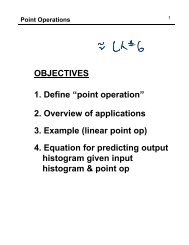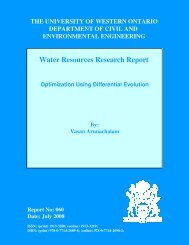Presentation Guidelines.pdf
Presentation Guidelines.pdf
Presentation Guidelines.pdf
You also want an ePaper? Increase the reach of your titles
YUMPU automatically turns print PDFs into web optimized ePapers that Google loves.
Slide 1<br />
© 2003 By Default!<br />
Effective Techniques for Course<br />
<strong>Presentation</strong><br />
Slides 4-9 were provided by Prof. Grace Parraga<br />
A Free sample background from www.powerpointbackgrounds.com
Slide 2<br />
© 2003 By Default!<br />
Outline<br />
• Provide a motivation ( ~1 slide)<br />
• Why are the authors interested in topic/algorithm?<br />
• Algorithm ( ~7 slides)<br />
• Review one paper<br />
• Explain image processing techniques not learned<br />
in class<br />
• Results ( ~2 slides)<br />
• Explain how authors tested algorithm<br />
• Only include main results<br />
• Conclusion ( ~1 slide)<br />
• Future directions ( ~1 slide)<br />
A Free sample background from www.powerpointbackgrounds.com
Slide 3<br />
© 2003 By Default!<br />
Algorithms & Results<br />
• Explain algorithm in main paper<br />
• Use pseudocode, flowcharts, etc<br />
• Do not present actual code<br />
• Use lots of figures and limit equations unless absolutely<br />
necessary<br />
• Use examples to explain difficult concepts<br />
• Avoid the use of jargon without explanation<br />
• Present only key results<br />
• Mainly present results showing algorithm does<br />
or does not do what authors claim<br />
Repeat key ideas several times.<br />
A Free sample background from www.powerpointbackgrounds.com
Slide 4<br />
© 2003 By Default!<br />
Conclusion<br />
• Summary of findings<br />
• Interpret the meaning or significance<br />
• End strong - provide a “Take home<br />
message”<br />
• Finishing<br />
• Thank the audience<br />
• Make yourself/materials available<br />
• Get feedback<br />
A Free sample background from www.powerpointbackgrounds.com
Slide 5<br />
© 2003 By Default!<br />
Giving the Talk<br />
• Take your time<br />
• Pause before starting<br />
• Relax and be confident<br />
• Look at the audience<br />
• Control annoying body mannerisms<br />
• Hands out of pockets and hair/face<br />
• Don’t jingle change or keys<br />
• Don’t spasm the laser pointer<br />
• Watch audience to gauge effectiveness<br />
• Project your voice<br />
• Dress appropriately!!!<br />
A Free sample background from www.powerpointbackgrounds.com
Slide 6<br />
© 2003 By Default!<br />
Handling Questions<br />
• Answer succinctly<br />
• Be prepared - anticipate potential questions and<br />
have answers ready<br />
• Let your questioner finish the question<br />
• Be prepared to rephrase the question<br />
• Confess your ignorance<br />
A Free sample background from www.powerpointbackgrounds.com
Slide 7<br />
© 2003 By Default!<br />
Practicing a Talk<br />
• Practice several times - know your presentation<br />
inside and out - adjust timing<br />
• Memorize transition lines<br />
• Remember that every time you give a talk you<br />
are being judged<br />
• Use notes if needed but never read your<br />
presentation<br />
A Free sample background from www.powerpointbackgrounds.com
Slide 8<br />
© 2003 By Default!<br />
Tips for Slides<br />
• Keep it simple<br />
• Fonts should be > 24pt at ALL times<br />
• Keep the template easy on the eyes<br />
• Stay away from red and green<br />
• BIGGER IS ALWAYS BETTER!!!<br />
• Don’t use a lot of crazy ppt animations<br />
A Free sample background from www.powerpointbackgrounds.com
Slide 9<br />
Do’s and Don’ts<br />
© 2003 By Default!<br />
• Prepare ahead<br />
• Stay within time<br />
• Speak clearly and<br />
precisely<br />
• Respect the audience<br />
• Tailor talk to audience<br />
• Anticipate questions<br />
• Use effective visual<br />
aids<br />
• Be comfortable and<br />
relaxed<br />
• Familiarize yourself<br />
with equipment<br />
• Have a good attitude -<br />
be enthusiastic<br />
• Have a backup plan<br />
A Free sample background from www.powerpointbackgrounds.com<br />
• Memorize the talk<br />
• Exceed your allotted<br />
time<br />
• Overuse or never use<br />
the pointer<br />
• Block the screen<br />
• Search for words<br />
• Underestimate the<br />
intelligence of the<br />
audience<br />
• Read the presentation<br />
• Use fancy colourful<br />
slides or graphics<br />
• Don’t offend audience