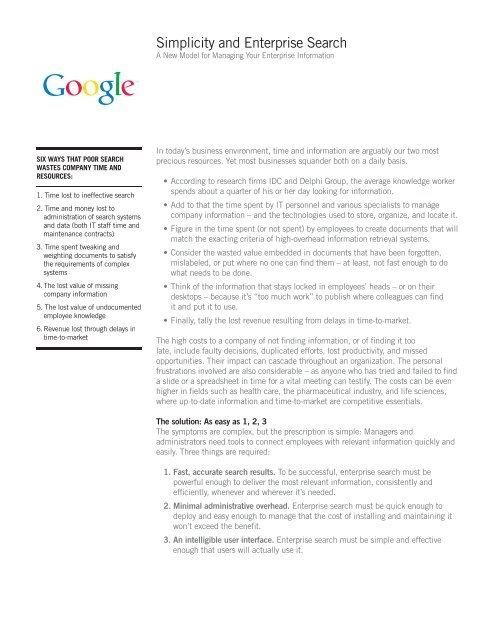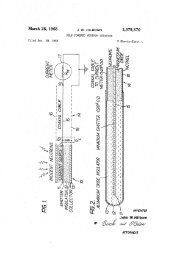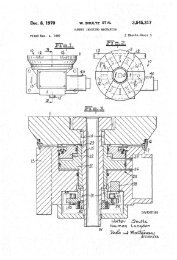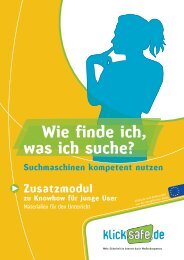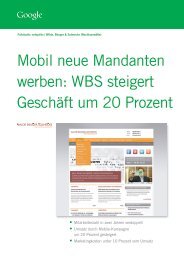Google White Paper: Simplicity and Enterprise Search
Google White Paper: Simplicity and Enterprise Search
Google White Paper: Simplicity and Enterprise Search
Create successful ePaper yourself
Turn your PDF publications into a flip-book with our unique Google optimized e-Paper software.
<strong>Simplicity</strong> <strong>and</strong> <strong>Enterprise</strong> <strong>Search</strong><br />
A New Model for Managing Your <strong>Enterprise</strong> Information<br />
SIX WAYS THAT POOR SEARCH<br />
WASTES COMPANY TIME AND<br />
RESOURCES:<br />
1. Time lost to ineffective search<br />
2. Time <strong>and</strong> money lost to<br />
administration of search systems<br />
<strong>and</strong> data (both IT staff time <strong>and</strong><br />
maintenance contracts)<br />
3. Time spent tweaking <strong>and</strong><br />
weighting documents to satisfy<br />
the requirements of complex<br />
systems<br />
4.The lost value of missing<br />
company information<br />
5. The lost value of undocumented<br />
employee knowledge<br />
6.Revenue lost through delays in<br />
time-to-market<br />
In today’s business environment, time <strong>and</strong> information are arguably our two most<br />
precious resources. Yet most businesses squ<strong>and</strong>er both on a daily basis.<br />
• According to research firms IDC <strong>and</strong> Delphi Group, the average knowledge worker<br />
spends about a quarter of his or her day looking for information.<br />
• Add to that the time spent by IT personnel <strong>and</strong> various specialists to manage<br />
company information – <strong>and</strong> the technologies used to store, organize, <strong>and</strong> locate it.<br />
• Figure in the time spent (or not spent) by employees to create documents that will<br />
match the exacting criteria of high-overhead information retrieval systems.<br />
• Consider the wasted value embedded in documents that have been forgotten,<br />
mislabeled, or put where no one can find them – at least, not fast enough to do<br />
what needs to be done.<br />
• Think of the information that stays locked in employees’ heads – or on their<br />
desktops – because it’s “too much work” to publish where colleagues can find<br />
it <strong>and</strong> put it to use.<br />
• Finally, tally the lost revenue resulting from delays in time-to-market.<br />
The high costs to a company of not finding information, or of finding it too<br />
late, include faulty decisions, duplicated efforts, lost productivity, <strong>and</strong> missed<br />
opportunities. Their impact can cascade throughout an organization. The personal<br />
frustrations involved are also considerable – as anyone who has tried <strong>and</strong> failed to find<br />
a slide or a spreadsheet in time for a vital meeting can testify. The costs can be even<br />
higher in fields such as health care, the pharmaceutical industry, <strong>and</strong> life sciences,<br />
where up-to-date information <strong>and</strong> time-to-market are competitive essentials.<br />
The solution: As easy as 1, 2, 3<br />
The symptoms are complex, but the prescription is simple: Managers <strong>and</strong><br />
administrators need tools to connect employees with relevant information quickly <strong>and</strong><br />
easily. Three things are required:<br />
1. Fast, accurate search results. To be successful, enterprise search must be<br />
powerful enough to deliver the most relevant information, consistently <strong>and</strong><br />
efficiently, whenever <strong>and</strong> wherever it’s needed.<br />
2. Minimal administrative overhead. <strong>Enterprise</strong> search must be quick enough to<br />
deploy <strong>and</strong> easy enough to manage that the cost of installing <strong>and</strong> maintaining it<br />
won’t exceed the benefit.<br />
3. An intelligible user interface. <strong>Enterprise</strong> search must be simple <strong>and</strong> effective<br />
enough that users will actually use it.
SIMPLICITY AND ENTERPRISE SEARCH<br />
“Make everything as simple as<br />
possible, but not simpler.”<br />
– Albert Einstein<br />
<strong>Simplicity</strong> without sacrifice<br />
<strong>Search</strong> quality: Deliver the goods<br />
To fully realize the value of the information assets your business creates:<br />
• Information must be readily <strong>and</strong> reliably accessible to everyone who’s entitled to<br />
view it.<br />
• The information delivered must be current <strong>and</strong> relevant (the user needs the right<br />
document, usually in the most recent version).<br />
• A clear, accurate ranking system should guide users swiftly <strong>and</strong> accurately to the<br />
data they need.<br />
• Your intranet search should put your whole organization on the same page,<br />
providing a consistent view of information across your company, while keeping<br />
sensitive documents secure.<br />
Usability: Keep your users happy<br />
Unless your employees actually use the search tools you provide, your search<br />
technology – <strong>and</strong> the information assets your employees would have found <strong>and</strong><br />
used – are both wasted investments. To deliver the increased productivity you seek,<br />
the solution you deploy must win acceptance; to accomplish that, it must be both<br />
effective <strong>and</strong> easy to use. People use tools that get results <strong>and</strong> avoid tools that don’t<br />
deliver. So you need power under the hood – even if users never open it.<br />
As Mark Gallagher, manager of the intranet communications team at Bank One Corp.,<br />
told InformationWeek, “If employees search for a term <strong>and</strong> don’t get what they’re<br />
looking for right away, they write off the search engine.” In deploying the <strong>Google</strong><br />
<strong>Search</strong> Appliance at Bank One, Gallagher found that adoption was driven both by the<br />
simplicity of the interface <strong>and</strong> by the relevance of the results. As the article explained:<br />
What makes the <strong>Google</strong> appliance especially effective is that it works like the<br />
consumer version – the Web’s most popular search engine – right down to a <strong>Google</strong><br />
br<strong>and</strong>ed search window on the company intranet. The tool’s power is clear: Since<br />
Bank One went live with the system in September, the number of employee<br />
searches per day rose from about 4,000 to nearly 7,000.<br />
(InformationWeek, January 20, 2003)<br />
Here the stereotypical “choice” between simplicity <strong>and</strong> performance turned out to<br />
be a false dilemma: Both were essential. <strong>Simplicity</strong>, familiarity, <strong>and</strong> trust drove initial<br />
adoption; delivering results that matched users’ high expectations kept usage high as<br />
well.<br />
Complex problems, simple solutions<br />
2<br />
Innovation <strong>and</strong> simplicity are often the best way to attack a complex problem.<br />
The first <strong>Google</strong> search engine – built with 30 off-the-shelf PCs running the free Linux<br />
operating system – is a case in point. <strong>Google</strong>’s design coupled innovative algorithms<br />
with a clustered approach to hardware infrastructure that capitalized on the falling<br />
prices of PCs, disk drives, memory, b<strong>and</strong>width, <strong>and</strong> data centers, <strong>and</strong> on the<br />
availability of continually faster, cheaper processors. The open source Linux operating<br />
system was chosen for similar reasons: it was well supported <strong>and</strong> reliable, could be<br />
customized at will, <strong>and</strong> cost nothing to use. Grid computing enabled the modular,<br />
scalable framework into which these elements fit.
SIMPLICITY AND ENTERPRISE SEARCH<br />
THE CRITERIA FOR GOOD<br />
ENTERPRISE SEARCH:<br />
Fast, accurate search results.<br />
To be successful, enterprise<br />
search must be powerful enough<br />
to deliver the most relevant<br />
information, consistently <strong>and</strong><br />
efficiently, whenever <strong>and</strong> wherever<br />
it’s needed.<br />
Minimal administrative overhead.<br />
<strong>Enterprise</strong> search must be quick<br />
enough to deploy <strong>and</strong> easy<br />
enough to manage that the cost of<br />
installing <strong>and</strong> maintaining it won’t<br />
exceed the benefit.<br />
An intelligible user interface.<br />
<strong>Enterprise</strong> search must be simple<br />
<strong>and</strong> effective enough that users<br />
will actually use it.<br />
This whole infrastructure provided a robust ecology in which <strong>Google</strong>’s data indexing <strong>and</strong><br />
retrieval algorithms could thrive. The result was simple, powerful, flexible, <strong>and</strong> highly<br />
scalable – as evidenced by the fact that <strong>Google</strong>’s architecture remains<br />
essentially the same now as then, though with about 1,000 times as many machines.<br />
<strong>Google</strong> in a box<br />
To extend this search platform to the enterprise, <strong>Google</strong> once again used simple<br />
solutions to address complex problems. The technology that powers <strong>Google</strong>.com was<br />
put to work in a straightforward package: a plug-<strong>and</strong>-play search solution integrating<br />
hardware, software, <strong>and</strong> support.<br />
The <strong>Google</strong> <strong>Search</strong> Appliance crawls all platforms without distinction, capturing data<br />
on highly distributed, heterogeneous networks in a single coherent view. Intelligent<br />
algorithms automatically detect network settings; heuristics recognize date formats,<br />
languages, <strong>and</strong> spelling mistakes.<br />
This innovative, automated approach achieves an important operational <strong>and</strong> financial<br />
benefit: Even as it simplifies search for end users, it takes the burden of organizing<br />
information off the administrator. Optimized for compatibility <strong>and</strong> easy, rapid<br />
deployment, “<strong>Google</strong> in a box” presents a simple face to users <strong>and</strong> administrators<br />
alike – without sacrificing the power <strong>and</strong> sophistication of <strong>Google</strong> search technology.<br />
Three pitfalls to avoid<br />
“First, do no harm,” Galen advised his fellow physicians. His dictum applies equally<br />
well when choosing an enterprise search technology. The last thing your users need is<br />
a new set of obstacles masquerading as a solution. As you seek to expedite the flow of<br />
information in your company, here are three ways to avoid making things worse:<br />
• Choose a search solution that will index documents without adding<br />
overhead, either for document creators or administrators.<br />
• Remove obstacles to document creation wherever possible.<br />
• Make sure you know what’s actually on your servers.<br />
Minimize overhead with come-as-you-are indexing<br />
A come-as-you-are approach to indexing eliminates the overhead of preparing<br />
documents for admission to the body of searchable data. In any case, your data<br />
shouldn’t need a laborious makeover for your search solution to provide relevant<br />
results. Manual weighting <strong>and</strong> tweaking of indexed documents may have its place,<br />
but effective search should not depend on it. For one thing, algorithms scale better<br />
than humans. For another, software has no issue with boring, repetitive work; people<br />
do, <strong>and</strong> quite often they simply won’t do it. Eliminating such requirements reduces<br />
the chance that useful information will remain unpublished or unindexed, <strong>and</strong> thus<br />
never become search-accessible at all.<br />
Publish or perish<br />
In fact, when a document is not found by a search user, it’s often because it isn’t there.<br />
It’s therefore also crucial to remove obstacles to document creation wherever possible.<br />
3<br />
Among other things, that means that users should be able to create a document<br />
without doing extra work to make it searchable. Otherwise, a large amount of the<br />
intellectual value that your organization generated will remain locked in the heads of
SIMPLICITY AND ENTERPRISE SEARCH<br />
Your data shouldn’t need a<br />
laborious makeover for your search<br />
solution to provide relevant results.<br />
employees, where no currently available algorithm can touch it. Most organizations<br />
are plagued by this problem to one degree or another — as they discover when<br />
someone in a key role gets sick, goes on vacation, leaves the organization, or is simply<br />
unavailable when crucial data is needed.<br />
Making it simple to publish information where others can find it is a great way of<br />
making sure that it’s accessible when it matters most. With rare exceptions, good<br />
search shouldn’t depend on knowledge workers to make their work system-friendly.<br />
They should be free to focus on creating useful information <strong>and</strong> putting it where<br />
colleagues can realize its value. Workers whose work has to match stringent indexing<br />
criteria are far more likely to publish nothing at all. It’s consequently important to<br />
choose an intranet search solution that lowers the bar to publication rather than<br />
raising it.<br />
Know what’s on your servers<br />
Here’s a message for your CIO: You need a clear <strong>and</strong> comprehensive view of the<br />
documents on your company websites. If you don’t know what’s there, you have three<br />
important problems beyond the obvious question of productivity:<br />
• Potential liability. For instance, inappropriate content on your network can trigger<br />
complaints – or even litigation – by employees with “hostile workplace” concerns.<br />
Similarly, material on your servers in violation of intellectual property laws can<br />
expose your company to liability.<br />
• Security. You can’t control access to information if you don’t know where it is, or<br />
whether you have it at all. In a number of instances, companies implementing the<br />
<strong>Google</strong> <strong>Search</strong> Appliance have discovered hundreds of sensitive documents on<br />
their servers of which they were totally unaware.<br />
• Policy. Inaccurate or anachronistic information can hurt your business. But to<br />
keep obsolete product data <strong>and</strong> outdated price lists out of your customers’ h<strong>and</strong>s,<br />
you need accountability. And you can’t delegate authority – or insist on followthrough<br />
from your team – until you (<strong>and</strong> they) know what’s actually on<br />
your servers.<br />
Besides putting information into users’ h<strong>and</strong>s at the moment they need it, effective<br />
search gives you a detailed record of what’s on your system – enabling you to monitor<br />
the information available <strong>and</strong> ensure that sensitive information is only available to<br />
those who should see it. An effective search solution will make your documents fully<br />
searchable, while restricting the delivery of sensitive search results to those with<br />
appropriate permissions.<br />
Administration<br />
<strong>Simplicity</strong> doesn’t only benefit end users. Complex systems, by their nature, are costly<br />
<strong>and</strong> time-consuming to maintain <strong>and</strong> reduce administrative flexibility through the<br />
limitations they impose (often through their incompatibilities with other systems).<br />
In addition, the upfront costs of implementing a new technology can be staggering<br />
– encompassing, as they usually do, three kinds of overhead:<br />
• Installing, configuring, <strong>and</strong> testing the system itself<br />
• Preparing data <strong>and</strong> other resources for use by the new system<br />
• Training users <strong>and</strong> evangelizing adoption<br />
4
SIMPLICITY AND ENTERPRISE SEARCH<br />
HOW MUCH DOES SEARCH TIME<br />
COST YOUR COMPANY?<br />
Multiply your number of users by<br />
the figure below that best represents<br />
your current level of search:<br />
• $3,042 per employee – least<br />
usable intranet<br />
• $2,069 per employee – average<br />
usable intranet<br />
• $1,563 per employee – most<br />
usable intranet<br />
To be cost-effective, it’s essential that initial overhead be minimized; that<br />
administration <strong>and</strong> maintenance be automated to the greatest extent possible; <strong>and</strong><br />
that the system be modular <strong>and</strong> scalable to avoid elaborate redesign <strong>and</strong> retrofitting as<br />
objectives change, volumes of data increase, <strong>and</strong> the user base exp<strong>and</strong>s.<br />
Usability<br />
Usable search increases adoption<br />
You can spend a fortune on technology that purports to optimize the flow of<br />
information in your organization. But how can you be sure that employees <strong>and</strong> other<br />
end users will actually use the systems <strong>and</strong> processes you put into place? If a system<br />
goes unused – or, worse, presents an obstacle to the effective flow of information<br />
– your investment is wasted at best.<br />
Usable search boosts ROI<br />
To work as effectively as possible, information workers – <strong>and</strong> at this point, that means<br />
almost everyone – need fast, easy, accurate access to existing data.<br />
“<strong>Search</strong> is one of the most important functions on any intranet,” says Designing<br />
Usable Intranets, a November 2002 report by the Nielsen Norman Group based on<br />
intranet usability studies of fourteen corporate intranets. “Finding information through<br />
the navigation should be simple, but when it is cumbersome or fails entirely, users<br />
turn to search. It should be easy for users to find the search capabilities, construct a<br />
search query, search in the right places, <strong>and</strong> deal with the results.”<br />
The report underscores the importance of effective search by noting what<br />
happens in its absence. Poor search, it observes, was the single greatest cause of<br />
reduced usability across the intranets studied. “<strong>Search</strong> usability accounted for an<br />
estimated 43 percent of the difference in employee productivity between the best <strong>and</strong><br />
worst intranets.”<br />
The study also found dissatisfied search users turning to expensive <strong>and</strong> inefficient<br />
alternatives (“The results are really gibberish. I’d stop now <strong>and</strong> use the phone”)<br />
or giving up altogether – which, for such users, brings the ROI for the unused<br />
online assets down to zero. Disappointed by the irrelevant results returned by one<br />
company’s intranet search, “Some users had stopped using it entirely. One user said,<br />
‘I’ve tried using the search <strong>and</strong> I think it’s terrible. I don’t think I’ve ever successfully<br />
searched for anything <strong>and</strong> found what I’m looking for. If I tried anything now, I bet it<br />
wouldn’t work.’”<br />
Measuring users’ performance for 16 common tasks across the 14 intranets<br />
studied, the report found wide variations in usability, with corresponding variations<br />
in cost. After accounting for salaries <strong>and</strong> overhead, a company with one of the least<br />
usable intranets in the study would spend $3,042 per employee annually to cover<br />
time spent on the 16 tasks measured, while one of the most usable would cost only<br />
$1,563 per year.<br />
Extrapolating from these <strong>and</strong> other figures, the report estimates the total annual cost<br />
of intranet use at various levels of usability for companies with 10,000 users:<br />
5<br />
• Good usability: $15.6 million annually<br />
• Average usability: $20.7 million annually<br />
• Poor usability: $30.4 million annually
SIMPLICITY AND ENTERPRISE SEARCH<br />
“<strong>Search</strong> is one of the most<br />
important functions on any intranet.<br />
It should be easy for users to find<br />
the search capabilities, construct<br />
a search query, search in the right<br />
places, <strong>and</strong> deal with the results.”<br />
Designing Usable Intranets<br />
Nielsen Norman Group, Nov 2002<br />
A company with 10,000 users would need to invest about $500,000 to move from<br />
one level to another. The report therefore calculates the ROI for improving intranet<br />
usability as ranging from a factor of 20 for the lowest group to a factor of 10 for<br />
intranets of average usability. “Clearly, the biggest gains are to be had from improving<br />
bad <strong>and</strong> horrible intranets,” the report explains. “These low-quality designs are also<br />
the easiest to improve, because they are going to have some very low-hanging fruit.”<br />
With search usability accounting for about 43 percent of the productivity delta<br />
between most <strong>and</strong> least usable, it’s obvious that improvements to search will generate<br />
a significant share of that return. The report’s number one suggestion for improving<br />
search usability: invest in a good search engine. The comforting corollary is that if you<br />
choose the right one, it will pay for itself.<br />
Motivate adoption<br />
Ideally, employees will use intranet search frequently (because it’s so effective) but<br />
briefly each time (for the same reason). Adoption will suffer if your search:<br />
• Is unintuitive, unfamiliar, or otherwise difficult to use<br />
• Returns poor, unreliable, or inconsistent results<br />
Interface simplicity is a virtue – provided it really translates to ease of use <strong>and</strong> not<br />
just obscurity. Familiarity also promotes frequent use, as the city of San Diego found<br />
when it implemented the <strong>Google</strong> <strong>Search</strong> Appliance in place of a previous informationretrieval<br />
system that wasn’t giving users the results they needed. Partly because city<br />
employees were already so familiar with <strong>Google</strong>.com, reports InformationWeek,<br />
The city opted for a single <strong>Google</strong> server with a license to search an index of up<br />
to 150,000 documents. The result has been a welcome improvement for the<br />
city’s 8,000 computer-equipped employees <strong>and</strong> its nearly 250,000 unique<br />
monthly site visitors: Cull says employees are using stuff they didn’t know existed,<br />
<strong>and</strong> citizens are sending email about the search success they’re having.<br />
“When we saw it in action, we found that it was pulling up Documentum files, our<br />
Sun One portal, <strong>and</strong> even database applications,” he says. Now, employees are<br />
able to enter “GroupWise” in the search engine <strong>and</strong> find a link to their Web-based<br />
email access <strong>and</strong> find check-stub data by typing in “E-Pay.” And the city has<br />
been able to simplify other tasks, such as finding related documents with data<br />
that previously would have been duplicated or populating an online calendar by<br />
using <strong>Google</strong> to pull items from the city’s events database. All this, <strong>and</strong> the server<br />
<strong>and</strong> software were up <strong>and</strong> running in 30 minutes. Says Cull, “It’s hard to measure<br />
the value to the city.” (InformationWeek, January 22, 2003)<br />
Of course, as noted above, a significant part of that value is measurable – <strong>and</strong> in<br />
dollars <strong>and</strong> cents. Hence the evaluation by Mark Gallagher, Bank One’s intranet<br />
communications manager, who calls the <strong>Google</strong> <strong>Search</strong> Appliance “underpriced.”<br />
6<br />
Kaiser Permanente: Usability success story<br />
When Kaiser Permanente, America’s largest not-for-profit HMO, developed a clinicalknowledge<br />
portal for its 50,000 doctors, nurses, <strong>and</strong> other caregivers, search was<br />
a key part of the plan. The portal, available from anywhere in the Kaiser wide-area<br />
network, gives medical staff access to diagnostic information, publications, <strong>and</strong> other<br />
clinical resources. Putting the right information quickly <strong>and</strong> easily into caregivers’<br />
h<strong>and</strong>s is essential to the clinical portal’s success.
SIMPLICITY AND ENTERPRISE SEARCH<br />
“Right out of the box, without any<br />
tweaking at all, the <strong>Google</strong> <strong>Search</strong><br />
Appliance was more effective than<br />
the system we’d been working on<br />
for a year <strong>and</strong> a half.”<br />
– Brad Hochhalter<br />
Director, Kaiser Clinical Portal<br />
Brad Hochhalter, director of Kaiser’s clinical portal, initially turned to a system that<br />
required manual tagging to power the clinical portal’s search. But after spending<br />
almost two years trying to optimize the costly, complex system, it still wasn’t delivering<br />
the expected results. Manually weighting <strong>and</strong> indexing the portal’s content to produce<br />
relevant search results became a laborious undertaking, <strong>and</strong> even then Hochhalter<br />
found the results iffy. “Because of the enormous challenges of trying to organize<br />
medical content in a systematic way, we weren’t getting the results we needed<br />
quickly enough.”<br />
The deluge of irrelevant <strong>and</strong> unreliable results also made caregivers hesitant to<br />
use the portal’s search at all. “I was getting soaked on search, <strong>and</strong> I wasn’t getting<br />
results,” Hochhalter notes. “I wasn’t getting anything better for the time <strong>and</strong> money I<br />
was putting in. It just wasn’t worth it.”<br />
“Right out of the box, without any tweaking at all, the <strong>Google</strong> <strong>Search</strong> Appliance was<br />
more effective than the system we’d been working on for a year <strong>and</strong> a half,” says<br />
Hochhalter. Clinicians now search the site in situations that run the gamut from<br />
leisurely research to urgent care, from the exam room to the emergency room. Doctors<br />
<strong>and</strong> nurses use the <strong>Google</strong> <strong>Search</strong> Appliance to help them reach diagnoses <strong>and</strong><br />
specify treatments, check the side effects of new medications, <strong>and</strong> consult clinical<br />
research studies <strong>and</strong> other medical publications. Physicians can also search the<br />
Kaiser intranet from home when they’re on call in order to give immediate guidance<br />
more easily.<br />
Hochhalter credits the Kaiser staff’s quick acceptance of the new search partly to its<br />
speed <strong>and</strong> accuracy, <strong>and</strong> partly to their familiarity with <strong>Google</strong>. “We didn’t make any<br />
tweaks at all to the results page – we left it exactly like the pages on <strong>Google</strong>.com.<br />
Frankly, there’s a certain cachet with <strong>Google</strong> that helped me get people interested.”<br />
In the months since <strong>Google</strong> search went live at Kaiser, the frequency of searches has<br />
risen rapidly. “It’s clearly better than it ever was before,” says Hochhalter, “<strong>and</strong> the<br />
number of searches is going up significantly each month. There was a 30 percent<br />
increase from January to February alone.”<br />
Conclusion<br />
In today’s business climate, no organization can afford wasted time, lost value, <strong>and</strong><br />
missed opportunities. To capture the value <strong>and</strong> optimize the flow of knowledge in your<br />
organization, you must:<br />
• Remove the obstacles that st<strong>and</strong> between your team <strong>and</strong> the data they need<br />
– obstacles that waste your information assets <strong>and</strong> hamstring your productivity.<br />
• Implement a system that’s easy to install <strong>and</strong> maintain – <strong>and</strong> remove the burden<br />
of organizing information from administrators <strong>and</strong> end users.<br />
• Choose a solution so simple <strong>and</strong> effective that people will actually use it.<br />
Connecting people to the relevant information they need – quickly, easily, <strong>and</strong><br />
accurately – empowers your users <strong>and</strong> offers your organization significant bottomline<br />
benefits. <strong>Enterprise</strong> search that intelligently integrates usability <strong>and</strong> power will<br />
boost your productivity <strong>and</strong> put your intellectual capital to work. For once, a complex<br />
challenge has a simple, cost-effective solution: Fast, easy, <strong>and</strong> accurate search.<br />
<strong>Google</strong>, Inc. 2400 Bayshore Parkway, Mountain View CA 94043<br />
© Copyright 2003. <strong>Google</strong> is a trademark of <strong>Google</strong> Technology Inc. All other company <strong>and</strong> product names may be trademarks of the respective<br />
companies with which they are associated.