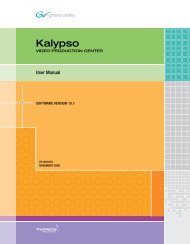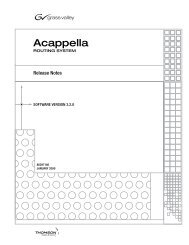- Page 1 and 2: Installation Manual 071052802 FIRST
- Page 3 and 4: Contents Preface About This Manual
- Page 5 and 6: Contents Module Installation . . .
- Page 7 and 8: Contents Section 7 — Matrix Cabli
- Page 9 and 10: Contents Redundancy . . . . . . . .
- Page 11 and 12: Preface About This Manual This manu
- Page 13 and 14: Safety Summary Read and follow the
- Page 15 and 16: Use proper power cord — Use only
- Page 17 and 18: Regulatory Notices Certifications a
- Page 19 and 20: FCC Emission Limits This device com
- Page 21 and 22: Section 1 Overview Planning the Ins
- Page 23 and 24: Rack Layout and Space Consideration
- Page 25 and 26: Rack Layout and Space Consideration
- Page 27: Rack Layout and Space Consideration
- Page 31 and 32: Rack Layout and Space Consideration
- Page 33 and 34: Rack Layout and Space Consideration
- Page 35 and 36: Rack Layout and Space Consideration
- Page 37 and 38: Section 2 Frame Installation Introd
- Page 39 and 40: Installing Frames in Racks Line Vol
- Page 41 and 42: Installing Frames in Racks Figure 2
- Page 43 and 44: Section 3 Frame Interconnect Cablin
- Page 45 and 46: Control Interconnect Cabling Compac
- Page 47 and 48: Control Interconnect Cabling Expand
- Page 49 and 50: Control Interconnect Cabling High D
- Page 51 and 52: Control Interconnect Cabling Second
- Page 53 and 54: External Interface Connections Exte
- Page 55 and 56: DC Power Connection DC Power Connec
- Page 57 and 58: Synchronization (Video Reference) S
- Page 59 and 60: Synchronization (Video Reference) D
- Page 61 and 62: Section 4 Options Introduction This
- Page 63 and 64: ERR CR1 DS1 CR2 TP3 OK TP2 TP1 R1 R
- Page 65 and 66: Dual Sync/Video Output Monitor —
- Page 67 and 68: Dual Sync/Video Output Monitor —
- Page 69 and 70: Video Output Monitor Option— Clas
- Page 71 and 72: Video Output Monitor Option— Clas
- Page 73 and 74: Video Output Monitor Option— Clas
- Page 75 and 76: Horizon Node Controller Interface 2
- Page 77 and 78: Horizon Node Controller Interface F
- Page 79 and 80:
Horizon Node Controller Interface F
- Page 81 and 82:
Horizon Node Controller Interface N
- Page 83 and 84:
Kaleidoscope/Kadenza (Kscope) Inter
- Page 85 and 86:
Kaleidoscope/Kadenza (Kscope) Inter
- Page 87 and 88:
Tally System Understanding that thi
- Page 89 and 90:
Tally System Tally System Installat
- Page 91 and 92:
0 0 0 0 Tally System Tally Modules
- Page 93 and 94:
Tally System 5. Secure the rear con
- Page 95 and 96:
Tally System Figure 4-23. Tally Mod
- Page 97 and 98:
Tally System Figure 4-25. OPTOCOUPL
- Page 99 and 100:
Under Monitor and Machine Status Di
- Page 101 and 102:
Under Monitor and Machine Status Di
- Page 103 and 104:
External Interfaces & Global Serial
- Page 105 and 106:
External Interfaces & Global Serial
- Page 107 and 108:
External Interfaces & Global Serial
- Page 109 and 110:
External Interfaces & Global Serial
- Page 111 and 112:
External Interfaces & Global Serial
- Page 113 and 114:
Native Protocol Serial Interface 6.
- Page 115 and 116:
Native Protocol Serial Interface Te
- Page 117 and 118:
Native Protocol Serial Interface Du
- Page 119 and 120:
Control Cables for Alien Matrices C
- Page 121 and 122:
Control Cables for Alien Matrices F
- Page 123 and 124:
Section 5 Power-up Introduction The
- Page 125 and 126:
Basic Operation Check Figure 5-1. T
- Page 127 and 128:
Basic Operation Check 128x128SDV sy
- Page 129 and 130:
ETHERNET CTL MCPU ALARM DC POWER IN
- Page 131 and 132:
Basic Operation Check Secondary Sys
- Page 133 and 134:
Local Fault Alarms Visual Checks Th
- Page 135 and 136:
Local Fault Alarms Figure 5-10 is a
- Page 137 and 138:
Section 6 User Hardware and Softwar
- Page 139 and 140:
Diagnostic Terminal Interface Setti
- Page 141 and 142:
GUI PC-Compatible Interface For Win
- Page 143 and 144:
GUI PC-Compatible Interface SLIP Fi
- Page 145 and 146:
GUI PC-Compatible Interface Install
- Page 147 and 148:
GUI PC-Compatible Interface 24. Sel
- Page 149 and 150:
GUI PC-Compatible Interface 44. Sel
- Page 151 and 152:
GUI PC-Compatible Interface 79. Cli
- Page 153 and 154:
GUI PC-Compatible Interface 5. Chec
- Page 155 and 156:
GUI PC-Compatible Interface Otherwi
- Page 157 and 158:
Software Installation Software Inst
- Page 159 and 160:
Software Installation Figure 6-6. C
- Page 161 and 162:
Software Installation Figure 6-8. P
- Page 163 and 164:
Software Installation 22. We recomm
- Page 165 and 166:
Software Installation 25. In the co
- Page 167 and 168:
Software Installation Figure 6-14.
- Page 169 and 170:
Documentation Installation If you h
- Page 171 and 172:
Documentation Installation Figure 6
- Page 173 and 174:
Third-Party Alien Matrix Enable Sof
- Page 175 and 176:
Connect to MCPU and Save Default Co
- Page 177 and 178:
Series 7000 Applications Series 700
- Page 179 and 180:
Section 7 Matrix Cabling Introducti
- Page 181 and 182:
Video Matrices Compact Video System
- Page 183 and 184:
036508-00 036511-00 036510-00 Video
- Page 185 and 186:
INPUTS 113-128 INPUTS 97-112 INPUTS
- Page 187 and 188:
036508-00 036511-00 036510-00 03650
- Page 189 and 190:
INPUTS 113-128 INPUTS 97-112 INPUTS
- Page 191 and 192:
Video Matrices Figure 7-10. Rear La
- Page 193 and 194:
Video Matrices Secondary Matrix Int
- Page 195 and 196:
Audio Matrices Analog Audio Input a
- Page 197 and 198:
Audio Matrices Dual 64x64 Analog Au
- Page 199 and 200:
Audio Matrices Figure 7-17. 64x64 A
- Page 201 and 202:
Audio Matrices Audio input and outp
- Page 203 and 204:
Audio Matrices Table 7-4. Audio Mat
- Page 205 and 206:
Audio Matrices Expanded Analog Audi
- Page 207 and 208:
Audio Matrices 128x128 A Assigned J
- Page 209 and 210:
Audio Matrices Table 7-8. Audio Mat
- Page 211 and 212:
Audio Matrices Digital Audio Connec
- Page 213 and 214:
Audio Matrices Output Monitor Conne
- Page 215 and 216:
Audio Matrices Dual 64x64 Matrix-to
- Page 217 and 218:
Audio Matrices 128x64 Matrix-to-IBO
- Page 219 and 220:
RATED VOLTAGE: RATED CURRENT: FREQU
- Page 221 and 222:
Audio Matrices Digital Audio System
- Page 223 and 224:
Audio Matrices Table 7-14. 256x256
- Page 225 and 226:
Audio Matrices Table 7-15. Cabling
- Page 227 and 228:
Audio Matrices Table 7-15. Cabling
- Page 229 and 230:
Data Router Connections Matrix to I
- Page 231 and 232:
Data Router Connections Table 7-17.
- Page 233 and 234:
Data Router Connections Table 7-19.
- Page 235 and 236:
Data Router Connections Table 7-20.
- Page 237 and 238:
Data Router Connections Table 7-20.
- Page 239 and 240:
Section 8 Control Panels Introducti
- Page 241 and 242:
Mounting Control Panels Control Pan
- Page 243 and 244:
Joystick Override Joystick Override
- Page 245 and 246:
Connecting the CP Bus Connecting th
- Page 247 and 248:
Appendix A Specifications Power Req
- Page 249 and 250:
Performance and Environmental Speci
- Page 251 and 252:
Performance and Environmental Speci
- Page 253 and 254:
Performance and Environmental Speci
- Page 255 and 256:
Appendix B Matrix Interfaces Introd
- Page 257 and 258:
Grass Valley Horizon/TCI (GPI) Inte
- Page 259 and 260:
Grass Valley Horizon/TCI (GPI) Inte
- Page 261 and 262:
Grass Valley Horizon/TCI (GPI) Inte
- Page 263 and 264:
Grass Valley Horizon/TCI (GPI) Inte
- Page 265 and 266:
Grass Valley Horizon/TCI (GPI) Inte
- Page 267 and 268:
Grass Valley Horizon/TCI (GPI) Inte
- Page 269 and 270:
Grass Valley Horizon/TCI (GPI) Inte
- Page 271 and 272:
Grass Valley 440 Router Interface I
- Page 273 and 274:
Grass Valley Performer Router Inter
- Page 275 and 276:
Grass Valley Performer Router Inter
- Page 277 and 278:
Grass Valley Performer Router Inter
- Page 279 and 280:
Grass Valley Performer Router Inter
- Page 281 and 282:
Grass Valley 20-TEN Router Interfac
- Page 283 and 284:
Grass Valley 20-TEN Router Interfac
- Page 285 and 286:
Grass Valley 20-TEN Router Interfac
- Page 287 and 288:
Grass Valley 20-TEN Router Interfac
- Page 289 and 290:
DataTek Interface Definitions ■
- Page 291 and 292:
DataTek Interface The D-2000 will n
- Page 293 and 294:
DataTek Interface Protects Datatek
- Page 295 and 296:
Pro-Bel System 3 Interface The Amez
- Page 297 and 298:
Pro-Bel System 3 Interface plete pi
- Page 299 and 300:
Pro-Bel System 3 Interface Figure B
- Page 301 and 302:
Port Router Port Router Interconnec
- Page 303 and 304:
Glossary AES Audio Engineering Soci
- Page 305 and 306:
Crosspoint (XPT) An electronic swit
- Page 307 and 308:
Input A single physical, numericall
- Page 309 and 310:
NC Node Controller. Controller used
- Page 311 and 312:
RP Rear Panel. RPs are special conn
- Page 313 and 314:
TCI Terminal Computer Interface. Te
- Page 315 and 316:
Index Numerics 20-TEN Router Interf
- Page 317 and 318:
Default defined Glossary-3 default
- Page 319 and 320:
defined Glossary-5 Krystal defined
- Page 321 and 322:
defined Glossary-8 ROM defined Glos
- Page 323 and 324:
VISS defined Glossary-11 Visual che