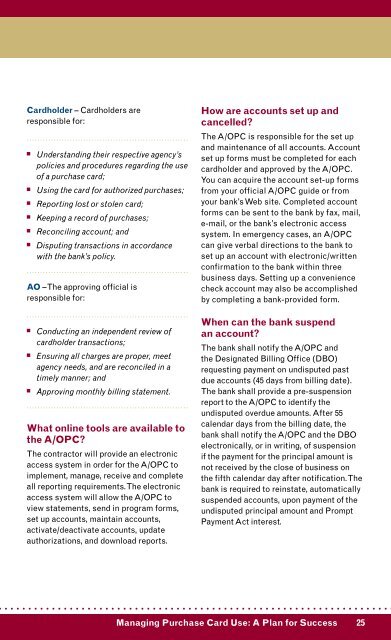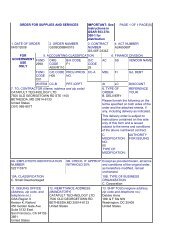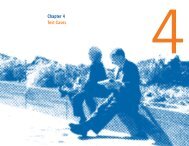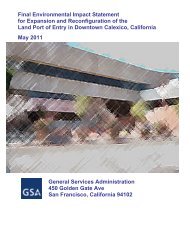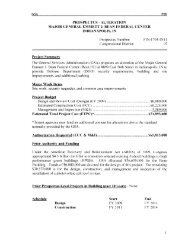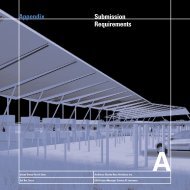Managing GSA SmartPay® Purchase Card Use
Managing GSA SmartPay® Purchase Card Use
Managing GSA SmartPay® Purchase Card Use
You also want an ePaper? Increase the reach of your titles
YUMPU automatically turns print PDFs into web optimized ePapers that Google loves.
<strong>Card</strong>holder – <strong>Card</strong>holders are<br />
responsible for:<br />
............................................................<br />
n<br />
n<br />
n<br />
n<br />
n<br />
n<br />
Understanding their respective agency’s<br />
policies and procedures regarding the use<br />
of a purchase card;<br />
Using the card for authorized purchases;<br />
Reporting lost or stolen card;<br />
Keeping a record of purchases;<br />
Reconciling account; and<br />
Disputing transactions in accordance<br />
with the bank’s policy.<br />
............................................................<br />
AO – The approving official is<br />
responsible for:<br />
............................................................<br />
n<br />
n<br />
n<br />
Conducting an independent review of<br />
cardholder transactions;<br />
Ensuring all charges are proper, meet<br />
agency needs, and are reconciled in a<br />
timely manner; and<br />
Approving monthly billing statement.<br />
............................................................<br />
What online tools are available to<br />
the A/OPC?<br />
The contractor will provide an electronic<br />
access system in order for the A/OPC to<br />
implement, manage, receive and complete<br />
all reporting requirements. The electronic<br />
access system will allow the A/OPC to<br />
view statements, send in program forms,<br />
set up accounts, maintain accounts,<br />
activate/deactivate accounts, update<br />
authorizations, and download reports.<br />
How are accounts set up and<br />
cancelled?<br />
The A/OPC is responsible for the set up<br />
and maintenance of all accounts. Account<br />
set up forms must be completed for each<br />
cardholder and approved by the A/OPC.<br />
You can acquire the account set-up forms<br />
from your official A/OPC guide or from<br />
your bank’s Web site. Completed account<br />
forms can be sent to the bank by fax, mail,<br />
e-mail, or the bank’s electronic access<br />
system. In emergency cases, an A/OPC<br />
can give verbal directions to the bank to<br />
set up an account with electronic/written<br />
confirmation to the bank within three<br />
business days. Setting up a convenience<br />
check account may also be accomplished<br />
by completing a bank-provided form.<br />
When can the bank suspend<br />
an account?<br />
The bank shall notify the A/OPC and<br />
the Designated Billing Office (DBO)<br />
requesting payment on undisputed past<br />
due accounts (45 days from billing date).<br />
The bank shall provide a pre-suspension<br />
report to the A/OPC to identify the<br />
undisputed overdue amounts. After 55<br />
calendar days from the billing date, the<br />
bank shall notify the A/OPC and the DBO<br />
electronically, or in writing, of suspension<br />
if the payment for the principal amount is<br />
not received by the close of business on<br />
the fifth calendar day after notification. The<br />
bank is required to reinstate, automatically<br />
suspended accounts, upon payment of the<br />
undisputed principal amount and Prompt<br />
Payment Act interest.<br />
<strong>Managing</strong> <strong>Purchase</strong> <strong>Card</strong> <strong>Use</strong>: A Plan for Success 25