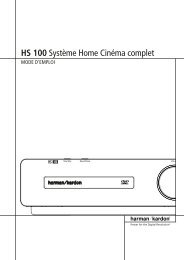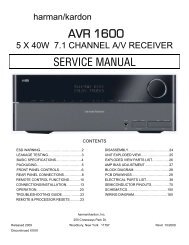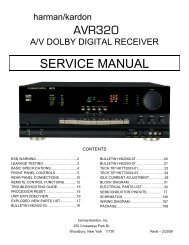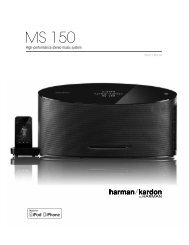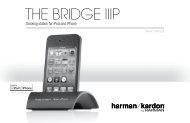Power for the Digital Revolution - Harman Kardon
Power for the Digital Revolution - Harman Kardon
Power for the Digital Revolution - Harman Kardon
Create successful ePaper yourself
Turn your PDF publications into a flip-book with our unique Google optimized e-Paper software.
current <strong>Harman</strong> <strong>Kardon</strong> technologies<br />
Switchable<br />
front-panel jacks<br />
This one will go to <strong>the</strong> top of your “Why didn’t I<br />
think of that?” list. Front-panel input jacks are a<br />
common sight on many audio/video products,<br />
but that doesn’t help when you want to send a<br />
source out of <strong>the</strong> receiver, <strong>for</strong> dubbing to a<br />
portable device. Ra<strong>the</strong>r than <strong>for</strong>ce you to fish<br />
around <strong>the</strong> back of your system, <strong>Harman</strong> <strong>Kardon</strong><br />
makes things easy by making it possible to<br />
switch <strong>the</strong> video, analog audio and digital audio<br />
jacks on <strong>the</strong> front panel of select AVRs from an<br />
input to an output. With one quick change of a<br />
menu setting, any digital or analog source playing<br />
through <strong>the</strong> AVR is routed to <strong>the</strong> front panel so<br />
that you can make your dub <strong>for</strong> <strong>the</strong> day and be<br />
on your way. What could be simpler?<br />
Your own personal<br />
audio technician:<br />
EzSet quick<br />
surround setup<br />
The individual channel levels of a state-of-<strong>the</strong>-art<br />
movie <strong>the</strong>ater surround system have been<br />
carefully calibrated by trained technicians.<br />
EzSet speaker calibration does <strong>the</strong> same<br />
<strong>for</strong> your <strong>Harman</strong> <strong>Kardon</strong> home cinema<br />
system. EzSet uses a built-in sound pressure<br />
measurement and calibration system that lets you<br />
automatically balance speaker channel levels <strong>for</strong><br />
optimum surround sound enjoyment – regardless<br />
of <strong>the</strong> speaker type or room conditions. Push a<br />
few buttons and in less than three minutes, your<br />
<strong>Harman</strong> <strong>Kardon</strong> system is calibrated. Bottom line,<br />
<strong>the</strong> adjustment most critical to multichannel<br />
movie soundtrack reproduction has been made<br />
virtually foolproof!<br />
4x CD-R dubbing<br />
In an age when we always seem to be short on<br />
time, who wants to wait any longer than necessary<br />
when building a music library or creating “party<br />
discs”? <strong>Harman</strong> <strong>Kardon</strong> agrees, and that’s why<br />
we were <strong>the</strong> first to introduce a dual-deck CD<br />
recorder with 4x dubbing when o<strong>the</strong>rs said it<br />
couldn’t be done. Thanks to <strong>Harman</strong> <strong>Kardon</strong><br />
engineering, you can make a copy of an hourlong<br />
program in fifteen minutes, while also<br />
speeding up o<strong>the</strong>r key recorder functions. We<br />
know that you’re in a hurry to hear <strong>the</strong> music and<br />
don’t want to waste time recording it!<br />
Color-coded<br />
connections<br />
At <strong>Harman</strong> <strong>Kardon</strong>, we believe that connecting<br />
a new audio/video receiver should be quick and<br />
simple so that you can get right to <strong>the</strong> movies<br />
and music. That’s why we were <strong>the</strong> first brand to<br />
offer a complete set of color-coded input, output<br />
and speaker connection jacks and terminals on<br />
<strong>the</strong> back of every product we sell. With modern<br />
receivers featuring up to eight channels of<br />
audio, four video signal channels, digital audio<br />
and multiroom systems, it can be difficult to<br />
remember which plug goes where. However, with<br />
<strong>Harman</strong> <strong>Kardon</strong>’s easy-to-see color-coding, you’ll<br />
never again have a problem telling <strong>the</strong> Surround<br />
Back Left speaker output from <strong>the</strong> Component<br />
Video Pb input.