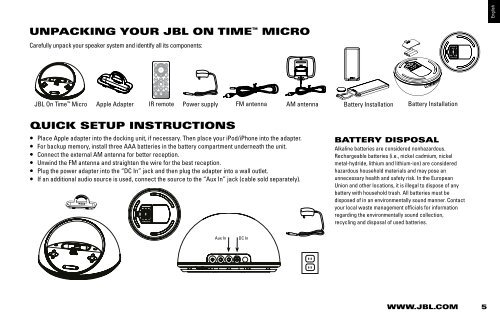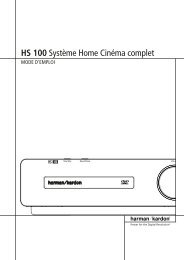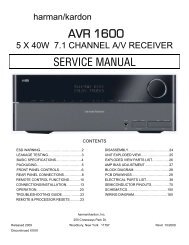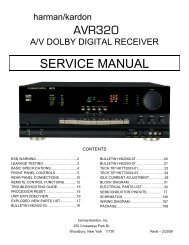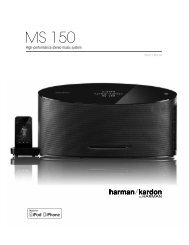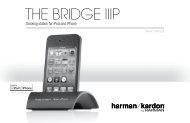jbl On TIME™ MIcrO
jbl On TIME™ MIcrO
jbl On TIME™ MIcrO
You also want an ePaper? Increase the reach of your titles
YUMPU automatically turns print PDFs into web optimized ePapers that Google loves.
2<br />
English<br />
Unpacking your JBL <strong>On</strong> Time MICRO<br />
Carefully unpack your speaker system and identify all its components:<br />
JBL <strong>On</strong> Time Micro Apple Adapter IR remote Power supply FM antenna AM antenna Battery Installation Battery Installation<br />
Quick setup instructions<br />
• Place Apple adapter into the docking unit, if necessary. Then place your iPod/iPhone into the adapter.<br />
• For backup memory, install three AAA batteries in the battery compartment underneath the unit.<br />
• Connect the external AM antenna for better reception.<br />
• Unwind the FM antenna and straighten the wire for the best reception.<br />
• Plug the power adapter into the “DC In” jack and then plug the adapter into a wall outlet.<br />
• If an additional audio source is used, connect the source to the “Aux In” jack (cable sold separately).<br />
BATTERY DISPOSAL<br />
Alkaline batteries are considered nonhazardous.<br />
Rechargeable batteries (i.e., nickel cadmium, nickel<br />
metal-hydride, lithium and lithium-ion) are considered<br />
hazardous household materials and may pose an<br />
unnecessary health and safety risk. In the European<br />
Union and other locations, it is illegal to dispose of any<br />
battery with household trash. All batteries must be<br />
disposed of in an environmentally sound manner. Contact<br />
your local waste management officials for information<br />
regarding the environmentally sound collection,<br />
recycling and disposal of used batteries.<br />
Aux In<br />
DC In<br />
www.<strong>jbl</strong>.com<br />
5