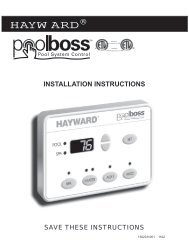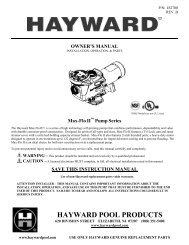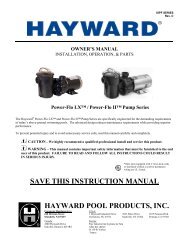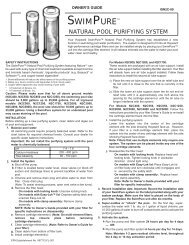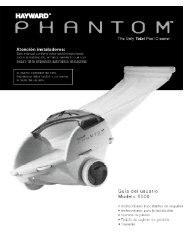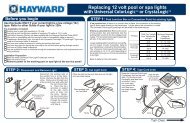PSC 2100 Operating Instructions - Hayward
PSC 2100 Operating Instructions - Hayward
PSC 2100 Operating Instructions - Hayward
Create successful ePaper yourself
Turn your PDF publications into a flip-book with our unique Google optimized e-Paper software.
BUTTON FUNCTIONS FOR MASTER CONTROL PANEL<br />
& SPA SIDE CONTROL PANEL<br />
MASTER CONTROL PANEL BASIC FUNCTION BUTTONS<br />
UP BUTTON- Used in conjunction with Program<br />
button for many automatic settings, including fill<br />
valve operation (if installed). 1-2 hour time out.<br />
DOWN BUTTON- Displays Ph and/or ORP<br />
and/or PSI with each press (if installed). Used in<br />
conjunction with Program button.<br />
PROGRAM BUTTON- Used when setting<br />
automatic features and water temperatures and<br />
fill features.<br />
FILTER BUTTON- Turns the filter pump on<br />
and off, 4 hour time out. NOTE: If the filter<br />
pump is 2-speed: the sequence is low, high,<br />
off. When the filter program is engaged, the<br />
low speed pump will run. When Aux 1 is a<br />
cleaner pump, it will automatically engage the<br />
high-speed filter pump. It will always run in<br />
high speed when calling for heat.<br />
LIGHT BUTTON- Switches the light(s) between<br />
high, medium, and low intensity on 120V<br />
systems only. Turns light(s) on/off on low<br />
voltage lighting system. 12 hour time out.<br />
SPA BUTTON- Switches the valve between spa<br />
and pool, 24 hour time out when in Spa position,<br />
turns the filter pump on in the spa position. Filter<br />
pump will turn off when valves are turning.<br />
HEATER BUTTON- Enables/Disables Heat<br />
Seek feature.<br />
NOTE: Heater Cool Down Feature -<br />
The pump will stay on after the heater turns off<br />
for a 10-minute cool down period. This safety<br />
feature also extends the life of the heater.<br />
NOTE: Heat Seek Feature (temp polling) -<br />
Once the set temp has been realized, the heater<br />
will go into sleep mode. Every hour the pump<br />
will turn on for 5 minutes to register the<br />
temperature. If it is 2 degrees below the set<br />
temp, the heater will enable. If the temp has not<br />
dropped below 2 degrees of the set temp, the<br />
system will go back into sleep mode.<br />
The Spa Aux may also be turned on from the Master Panel by pressing “SPA” followed by “AUX1” within 5 seconds.<br />
SPA SIDE CONTROL PANEL BASIC FUNCTION BUTTONS<br />
AUXILIARY 1 - 6A max<br />
A. Turns the pool feature on and off. Will not<br />
activate filter pump if dip switch #4 is down.<br />
B. Controls the cleaner pump in conjunction<br />
with the filter pump if dip switch #4 is in the<br />
up position.<br />
C. If dip switch #4 is in the up position and the<br />
filter pump is running when the Aux 1 button<br />
is pushed, the cleaner pump comes on<br />
immediately.<br />
D. If the filter pump is not running when the<br />
Aux 1 button is pushed, the cleaner pump<br />
will delay for 4 minutes before it comes on;<br />
24 hour time out.<br />
E. Auxiliary 1 disabled in spa mode if dip switch<br />
#4 is in the up position.<br />
AUXILIARY 2 -<br />
Turns the feature on and off; 12 hour time out.<br />
AUXILIARY 3 -<br />
Turns the feature on and off; 24 hour time out.<br />
Filter pump turns on with feature.<br />
(If in Spa Mode - valves switch to Pool Mode)<br />
AUXILIARY 4 -<br />
Optional Pool Light:<br />
A. Controls the optional pool lighting circuit.<br />
The 1st press turns on the light.<br />
B. The button is pressed again AFTER 5<br />
SECONDS, the light turns off.<br />
C. If the button is pressed again BEFORE 5<br />
SECONDS, the Aux 4 option will operate.<br />
D. The next press stops the Aux 4 option and<br />
the next turns the light off. 12 hour time out.<br />
On/Off Light Option:<br />
The 1st press turns the light on. The 2nd press<br />
turns the light off; 12 hour time out.<br />
AUXILIARY 5 -<br />
Turns auxiliary 5 output on the expander board<br />
on and off. 12 hour time out.<br />
AUXILIARY BUTTON - turns the spa auxiliary on and off, 2 hour time out. If blower feature is enabled,<br />
sequence is: Spa Aux, Blower, Spa Aux and Blower, Off.<br />
TEMP BUTTON - controls the set temperature of the spa.<br />
A. Press the temp button once to display the temperature previously set.This display will revert back to the current<br />
air/water temperature.<br />
B. Pressing the temp button again will cause the temperature setting to increase or decrease depending on what<br />
direction was last chosen. Each press to follow will change the temperature in the same direction.<br />
C. If the opposite direction is desired, release the button and allow display to cycle back to current air/water<br />
temperature.<br />
D. Press temp button again to display the temperature set. Press temp button again to change temperature setting<br />
in desired direction.<br />
SPA BUTTON - switches the valve between spa and pool, 24 hour time out when in the spa position, turns the<br />
filter pump on in the spa position.<br />
LIGHT BUTTON - switches the light(s) between high, medium, and low intensity on 120V systems<br />
only. Turns light ON/OFF on low voltage systems. 12 hour time out.<br />
3