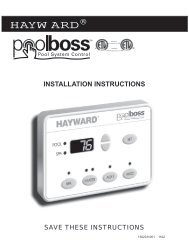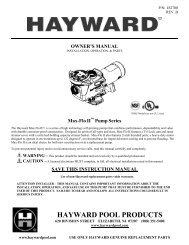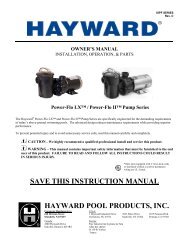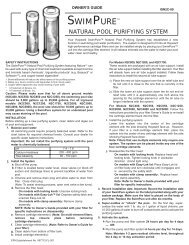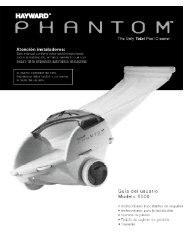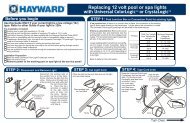AQR-SWP - Hayward
AQR-SWP - Hayward
AQR-SWP - Hayward
Create successful ePaper yourself
Turn your PDF publications into a flip-book with our unique Google optimized e-Paper software.
SwimPure Plus®<br />
Operation and Installation<br />
Manual<br />
<strong>AQR</strong>-<strong>SWP</strong><br />
www.hayward.com
IMPORTANT SAFETY INSTRUCTIONS<br />
When using this electrical equipment, basic safety precautions<br />
should always be followed, including the following:<br />
• READ AND FOLLOW ALL<br />
INSTRUCTIONS<br />
• Use Copper Conductors Only<br />
• Disconnect all AC power during installation.<br />
• Warning - To reduce the risk of injury, do not permit<br />
children to use this product unless they are closely<br />
supervised at all times.<br />
• A green colored terminal marked "Earth Ground" is located<br />
inside the wiring compartment. To reduce the risk<br />
of electric shock, this terminal must be connected to the<br />
grounding means provided in the electric supply service<br />
panel with a continuous copper wire equivalent in size to<br />
the circuit conductors supplying the equipment.<br />
• One bonding lug for US models (two for Canadian models)<br />
is provided on the external surface. To reduce the<br />
risk of electric shock, connect the local common bonding<br />
grid in the area of the swimming pool, spa, or hot tub to<br />
these terminals with an insulated or bare copper conductor<br />
not smaller than 8 AWG US / 6 AWG Canada.<br />
• All field installed metal components such as rails, ladders,<br />
drains, or other similar hardware within 3 meters of the<br />
pool, spa or hot tub shall be bonded to the equipment<br />
grounding bus with copper conductors not smaller than 8<br />
AWG US / 6 AWG Canada.<br />
• NOTICE TO USERS: This control product is to be used<br />
only in accordance with the directions of this label. It is<br />
an offense under the Pest Control Products Act to use a<br />
control product under unsafe conditions.<br />
• SAVE THESE INSTRUCTIONS
Table of Contents<br />
OPERATION<br />
General........................................................................................1<br />
Water Chemistry......................................................................1<br />
Controls......................................................................................6<br />
Maintenance...............................................................................8<br />
INSTALLATION<br />
Mounting....................................................................................10<br />
Plumbing......................................................................................11<br />
Wiring..........................................................................................12<br />
TROUBLESHOOTING<br />
Troubleshooting..........................................................................14<br />
WARRANTY<br />
Warranty.....................................................................................16
OPERATION<br />
The SwimPure Plus is an automatic chlorine generation system for pool or spa sanitation.<br />
The operation requires a low concentration of salt (sodium chloride) in the pool<br />
water. These levels are low enough that it normally will not be tasted. The SwimPure<br />
Plus automatically sanitizes your pool by converting the salt into free chlorine which<br />
kills bacteria and algae in the pool. Chlorine will revert back to sodium chloride after<br />
killing bacteria. These reactions will continuously recycle virtually eliminating the need<br />
to add sanitizing chemicals to your pool. The only time you may need to add more salt<br />
to the pool is when water is replenished due to backwashing, draining, or splashing (not<br />
evaporation).<br />
The SwimPure Plus is designed to handle the purification needs of most residential<br />
swimming pools up to 40,000 gallons (150,000 liters), or the needs of most commercial<br />
pools up to 25,000 gallons (95,000 liters). Check local codes for other restrictions. The<br />
actual amount of chlorination required to properly sanitize a pool varies due to bather<br />
load, rainfall, temperature, and the pool's cleanliness.<br />
NOTE: <strong>Hayward</strong> does not recommend using the SwimPure Plus to generate bromine.<br />
SwimPure Plus chlorine generators operating with software version 1.50 or later are<br />
designed to use one of 3 different chlorinator cells that are available from your authorized<br />
<strong>Hayward</strong> dealer. These cells are not included with the SwimPure Plus and must be<br />
purchased before installation. Choose the appropriate cell based on the size of your<br />
pool. The models are shown below:<br />
T-CELL-15- for pools up to 40,000 gallons<br />
T-CELL-9 - for pools up to 25,000 gallons<br />
T-CELL-3 - for pools up to 15,000 gallons<br />
Note that the installation and mounting requirements are the same for all models.<br />
NOTE: Before installing this product as part of a saline water purification system in a<br />
pool or spa using natural stone for coping or for immediately adjacent patios/decking, a<br />
qualified stone installation specialist should be consulted regarding the appropriate<br />
type, installation, sealant (if any) and maintenance of stone used around a saline pool<br />
with electronic chlorine generator in your particular location and circumstances.<br />
NOTE: The use of dry acid (sodium bisulfate) to adjust pool pH is discouraged especially<br />
in arid regions where pool water is subject to excessive evaporation and is not<br />
commonly diluted with fresh water. Dry acid can cause a buildup of by-products that<br />
can damage your chlorinator cell.<br />
1
Water Chemistry<br />
The table below summarizes the levels that are recommended by The Association of<br />
Pool and Spa Professionals (APSP). The only special requirements for the SwimPure<br />
Plus are the salt level and stabilizer. It is important to maintain these levels in order to<br />
prevent corrosion or scaling and to ensure maximum enjoyment of the pool. Test your<br />
water periodically. Your Authorized SwimPure Plus Dealer or most pool stores can<br />
provide you with the chemicals and procedures to adjust the water chemistry. Be sure<br />
to tell the pool store that you are using an SwimPure Plus chlorine generator.<br />
Saturation index<br />
The saturation index (Si) relates to the calcium and alkalinity in the water and is an<br />
indicator of the pool water "balance". Your water is properly balanced if the Si is 0 ±.2.<br />
If the Si is below -0.2, the water is corrosive and plaster pool walls will be dissolved into<br />
the water. If the Si is above +0.2, scaling and staining will occur. Use the chart below to<br />
determine the saturation index.<br />
ºC ºF Ti<br />
12<br />
16<br />
19<br />
24<br />
29<br />
34<br />
39<br />
Si = pH + Ti + Ci + Ai - 12.1<br />
53<br />
60<br />
66<br />
76<br />
84<br />
94<br />
103<br />
.3<br />
.4<br />
.5<br />
.6<br />
.7<br />
.8<br />
.9<br />
Calcuim<br />
Hardness<br />
Ci<br />
Total<br />
Alkalinity Ai<br />
1.5 1.9<br />
1.6 2.0<br />
1.7 2.1<br />
1.8 2.2<br />
1.9 2.3<br />
2.0 2.4<br />
2.1 2.5<br />
2.2 2.6<br />
2.4 2.8<br />
2.5 2.9<br />
75 75<br />
100 100<br />
125 125<br />
150 150<br />
200 200<br />
250 250<br />
300 300<br />
400 400<br />
600 600<br />
800 800<br />
How to use: Measure pool pH, temperature, calcium hardness,<br />
and total alkalinity. Use the chart above to determine Ti, Ci,and<br />
Ai from your measurements. Insert values of pH, Ti, Ci and Ai<br />
into the above equation. If Si equals .2 or more, scaling and<br />
staining may occur. If Si equals -.2 or less corrosion or irritation<br />
may occur.<br />
-.2 0 .2<br />
CORROSIVE<br />
SCALING<br />
2<br />
OK
Salt Level<br />
Use the chart on page 4 to determine how much salt in pounds or (Kgs) need to be<br />
added to reach the recommended levels. Use the equations below (measurements are<br />
in feet/gallons and meters/liters) if pool size is unknown.<br />
Gallons<br />
(pool size in feet)<br />
Rectangular Length x Width x<br />
Average Depth x 7.5<br />
Round<br />
Diameter x Diameter x<br />
Average Depth x 5.9<br />
Liters<br />
(pool size in meters)<br />
Length x Width x<br />
Average Depth x 1000<br />
Diameter x Diameter x<br />
Average Depth x 785<br />
Oval<br />
Length x Width x<br />
Average Depth x 6.7<br />
Length x Width x<br />
Average Depth x 893<br />
The ideal salt level is between 2700-3400 ppm (parts per million) with 3200 ppm<br />
being optimal. If the level is low, determine the number of gallons in the pool and<br />
add salt according to the chart on page 4. A low salt level will reduce the efficiency<br />
of the SwimPure Plus and result in low chlorine production. A high salt level can<br />
cause the SwimPure Plus to shutdown and may begin to give a salty taste to your<br />
pool (generally, the salt will begin to be tasted at a level of about 3500-4000 ppm). The<br />
salt in your pool/spa is constantly recycled and the loss of salt throughout the<br />
swimming season should be small. This loss is due primarily to the addition of water<br />
because of splashing, backwashing, or draining (because of rain). Salt is not lost due<br />
to evaporation.<br />
Type of Salt to Use<br />
It is important to use only sodium chloride (NaCl) salt that is greater than 99% pure.<br />
This is common food quality or water softener salt and is usually available in 40-80 lb.<br />
bags labeled "Coarse Solar Salt". It is also acceptable to use water conditioning salt<br />
pellets, however, it will take longer for them to dissolve. Do not use rock salt, salt with<br />
yellow prussiate of soda, salt with anti-caking additives, or iodized salt.<br />
How to Add or Remove Salt<br />
For new plaster pools, wait 10-14 days before adding salt to allow the plaster to cure.<br />
Turn the circulating pump on and add salt directly into the pool. Brush the salt<br />
around to speed up the dissolving process--do not allow salt to pile up on the bottom<br />
of the pool. Run the filter pump for 24 hours with the suction coming from the main<br />
drain (use pool vac if there is no main drain) to allow the salt to evenly disperse<br />
throughout the pool. The salt display may take 24 hours to respond to the change in<br />
salt concentration.<br />
The only way to lower the salt concentration is to partially drain the pool and refill<br />
with fresh water.<br />
Always check stabilizer (cyanuric acid), when checking salt. These levels will most<br />
likely decline together. Use the chart on page 5 to determine how much stabilizer must<br />
be added to raise the level to 80 ppm.<br />
3
Current salt<br />
level<br />
ppm<br />
0<br />
200<br />
400<br />
600<br />
800<br />
1000<br />
1200<br />
1400<br />
1600<br />
1800<br />
2000<br />
2200<br />
2400<br />
2600<br />
2800<br />
3000<br />
8,000<br />
(30,000)<br />
10,000<br />
(37,500)<br />
213 267<br />
(97) (121)<br />
200 250<br />
(91) (114)<br />
187 233<br />
(85) (106)<br />
173 217<br />
(79) (98)<br />
160 200<br />
(73) (91)<br />
147 183<br />
(67) (83)<br />
133 167<br />
(61) (76)<br />
120 150<br />
(55) (68)<br />
107 133<br />
(48) (61)<br />
93 117<br />
(42) (53)<br />
80 100<br />
(36) (45)<br />
67 83<br />
(30) (38)<br />
53 67<br />
(24) (30)<br />
40 50<br />
(18) (23)<br />
27 33<br />
(12) (15)<br />
13 17<br />
(6) (8)<br />
Gallons and (Liters) of Pool/Spa water<br />
12,000 14,000 16,000 18,000 20,000 22,000 24,000 26,000 28,000 30,000 32,000 34,000 36,000 38,000 40,000<br />
(45000) (52,500) (60,000) (67,500) (75,000) (82,500) (90,000) (97,500) (105,000) (112,500) (120,000) (127,500) (135,000) (142,500) (150,000)<br />
320<br />
(145)<br />
300<br />
(136)<br />
280<br />
(127)<br />
260<br />
(118)<br />
240<br />
(109)<br />
220<br />
(100)<br />
200<br />
(91)<br />
180<br />
(82)<br />
160<br />
(73)<br />
140<br />
(64)<br />
120<br />
(55)<br />
100<br />
(45)<br />
80<br />
(36)<br />
60<br />
(27)<br />
40<br />
(18)<br />
20<br />
(9)<br />
373<br />
(170)<br />
350<br />
(159)<br />
327<br />
(148)<br />
303<br />
(138)<br />
280<br />
(127)<br />
257<br />
(117)<br />
233<br />
(106)<br />
210<br />
(95)<br />
187<br />
(85)<br />
163<br />
(74)<br />
140<br />
(64)<br />
117<br />
(53)<br />
93<br />
(42)<br />
(32)<br />
47<br />
(21)<br />
23<br />
(11)<br />
POUNDS and (Kg) OF SALT NEEDED FOR 3200 PPM<br />
427<br />
(194)<br />
400<br />
(182)<br />
373<br />
(170)<br />
347<br />
(158)<br />
320<br />
(145)<br />
293<br />
(133)<br />
267<br />
(121)<br />
240<br />
(109)<br />
213<br />
(97)<br />
187<br />
(85)<br />
160<br />
(73)<br />
133<br />
(61)<br />
107<br />
(48)<br />
80<br />
(36)<br />
53<br />
(24)<br />
27<br />
(12)<br />
480<br />
(218) (242)<br />
450<br />
(205)<br />
420<br />
(191)<br />
390<br />
(177)<br />
360<br />
(164)<br />
330<br />
(150)<br />
300<br />
(136)<br />
270<br />
(123)<br />
240<br />
(109)<br />
210<br />
(95)<br />
180<br />
(82)<br />
150<br />
(68)<br />
120<br />
(55)<br />
90<br />
(41)<br />
60<br />
(27)<br />
30<br />
(14)<br />
500<br />
(227)<br />
467<br />
(212)<br />
433<br />
(197)<br />
400<br />
(182)<br />
367<br />
(167)<br />
333<br />
(152)<br />
300<br />
(136)<br />
267<br />
(121)<br />
233<br />
(106)<br />
200<br />
(91)<br />
167<br />
(76)<br />
133<br />
(61)<br />
100<br />
(45)<br />
67<br />
(30)<br />
33<br />
(15)<br />
587 640 693 747 800 854 907 960<br />
1067<br />
(267) (291) (315) (339) (364) (388) (412) (436) (460) (484)<br />
550 600 650 700 750 800 850 900 950 1000<br />
(250) (273) (295) (318) (341) (363) (385) (408) (430) (453)<br />
513 560 607 653 700 747 793 840 887 933<br />
(233) (255) (276) (297) (318) (339) (360) (382) (403) (424)<br />
477 520 563 607 650 693 737 780 823 867<br />
(217) (236) (256) (276) (297) (317) (337) (358) (378) (398)<br />
440 480 520 560 600 640 680 720 760 800<br />
(200) (218) (236) (255) (273) (291) (310) (328) (346) (364)<br />
403 440 477 513 550 587 623 660 697 733<br />
(183) (200) (217) (233) (250) (267) (283) (300) (317) (333)<br />
367 400 433 467 500 533 567 600 633 667<br />
(167) (182) (197) (212) (227) (243) (258) (274) (289) (304)<br />
330 360 390 420 450 480 510 540 570 600<br />
(150) (164) (177) (191) (205) (218) (232) (246) (259) (263)<br />
293 320 347 373 400 427 453 480 507 533<br />
(133) (145) (158) (170) (182) (195) (207) (219) (231) (243)<br />
257 280 303 327 350 373 397 420 443 467<br />
(117) (127) (138) (148) (159) (169) (180) (190) (201) (211)<br />
220 240 260 280 300 320 340 360 380 400<br />
(100) (109) (118) (127) (136) (145) (154) (163) (172) (181)<br />
183 200 217 233 250 267 283 300 317 333<br />
(83) (91) (98) (106) (114) (121) (129) (137) (144) (152)<br />
147 160 173 187 200 213 227 240 253 267<br />
(67) (73) (79) (85) (91) (98) (104) (110) (117) (123)<br />
110 120 130 140 150 160 170 180 190 200<br />
(50) (55) (59) (64) (68) (73) (77) (81) (86) (90)<br />
73 80 87 93 100 107 113 120 127 133<br />
(33) (36) (39) (42) (45) (48) (51) (54) (57) (60)<br />
37 40 43 47 50 53 57 60 63 67<br />
(17) (18) (20) (21) (23) (24) (26) (27) (29) (30)<br />
3200 Ideal Ideal Ideal Ideal Ideal Ideal Ideal Ideal Ideal Ideal Ideal Ideal Ideal Ideal Ideal Ideal Ideal<br />
3400 OK OK OK OK OK OK OK OK OK OK OK OK OK OK OK OK OK<br />
3600+ Dilute Dilute Dilute Dilute Dilute Dilute Dilute Dilute Dilute Dilute Dilute Dilute Dilute Dilute Dilute Dilute Dilute<br />
4
Current<br />
Stabilizer<br />
Level (ppm)<br />
0 ppm<br />
10 ppm<br />
20 ppm<br />
30 ppm<br />
40 ppm<br />
50 ppm<br />
60 ppm<br />
70 ppm<br />
80 ppm<br />
8,000<br />
(30000)<br />
5.3<br />
(3.6)<br />
4.7<br />
(3.2)<br />
4.0<br />
(2.7)<br />
3.3<br />
(2.3)<br />
2.7<br />
(1.8)<br />
2.0<br />
(1.4)<br />
1.3<br />
(.91)<br />
0.7<br />
(.45)<br />
10,000<br />
(37500)<br />
6.7<br />
(4.3)<br />
5.8<br />
(3.7)<br />
4.2<br />
(2.7)<br />
3.3<br />
(2.1)<br />
2.5<br />
(1.6)<br />
1.7<br />
(1.1)<br />
0.8<br />
(.54)<br />
12,000<br />
(45000)<br />
8.0<br />
(3.6)<br />
7.0<br />
(3.2)<br />
6.0<br />
(2.7)<br />
5.0<br />
(2.3)<br />
4.0<br />
(1.8)<br />
3.0<br />
(1.4)<br />
2.0<br />
(.91)<br />
1.0<br />
(.45)<br />
14,000<br />
(52500)<br />
9.4<br />
(4.3)<br />
8.2<br />
(3.7)<br />
7.0<br />
(3.2)<br />
5.9<br />
(2.7)<br />
4.7<br />
(2.1)<br />
3.5<br />
(1.6)<br />
2.3<br />
(1.1)<br />
1.2<br />
(.54)<br />
POUNDS and (Kg) OF STABILIZER (CYANURIC ACID) NEEDED FOR 80 PPM<br />
Gallons and (Liters) of Pool/Spa water<br />
16,000<br />
(60000)<br />
10.7<br />
(4.9)<br />
9.4<br />
(4.3)<br />
8.0<br />
(3.6)<br />
6.7<br />
(3.0)<br />
5.4<br />
(2.4)<br />
4.0<br />
(1.8)<br />
2.7<br />
(1.2)<br />
1.4<br />
(.64)<br />
18,000<br />
(67500)<br />
12.0<br />
(5.4)<br />
10.5<br />
(4.8)<br />
9.0<br />
(2.2)<br />
7.5<br />
(3.4)<br />
6.0<br />
(2.7)<br />
4.5<br />
(2.0)<br />
3.0<br />
(1.4)<br />
1.5<br />
(.68)<br />
20,000<br />
(75000)<br />
13.4<br />
(6.1)<br />
11.7<br />
(5.3)<br />
10.0<br />
(4.5)<br />
8.4<br />
(3.8)<br />
6.7<br />
(3.0)<br />
5.0<br />
(2.3)<br />
3.3<br />
(1.5)<br />
1.7<br />
(.77)<br />
22,000<br />
(82500)<br />
14.7<br />
(6.7)<br />
12.9<br />
(5.9)<br />
11.0<br />
(5.0)<br />
9.2<br />
(4.2)<br />
7.4<br />
(3.3)<br />
5.5<br />
(2.5)<br />
3.7<br />
(1.7)<br />
1.8<br />
(.82)<br />
24,000<br />
(90000)<br />
16.0<br />
(7.3)<br />
14.0<br />
(6.4)<br />
12.0<br />
(5.4)<br />
10.0<br />
(4.5)<br />
8.0<br />
(3.6)<br />
6.0<br />
(2.7)<br />
4.0<br />
(1.8)<br />
2.0<br />
(.91)<br />
26,000<br />
(97500)<br />
15.2<br />
(6.9)<br />
13.0<br />
(5.9)<br />
10.8<br />
(4.9)<br />
8.7<br />
(3.9)<br />
6.5<br />
(2.9)<br />
4.3<br />
(2.0)<br />
2.2<br />
(1.0)<br />
28,000<br />
(105000)<br />
18.7<br />
(8.5)<br />
16.4<br />
(7.4)<br />
14.0<br />
(6.4)<br />
11.7<br />
(5.2)<br />
9.3<br />
(4.2)<br />
7.0<br />
(3.2)<br />
4.7<br />
(2.1)<br />
2.3<br />
(1.1)<br />
30,000<br />
(112500)<br />
20.0<br />
(9.1)<br />
17.2<br />
(8.0)<br />
15.0<br />
(6.8)<br />
12.5<br />
(5.6)<br />
10.0<br />
(4.5)<br />
7.5<br />
(3.4)<br />
5.0<br />
(2.3)<br />
2.5<br />
(1.2)<br />
32,000<br />
(120000)<br />
21.3<br />
(9.7)<br />
18.7<br />
(8.5)<br />
16.0<br />
(7.2)<br />
13.3<br />
(6.0)<br />
10.7<br />
(4.8)<br />
8.0<br />
(3.6)<br />
5.3<br />
(2.4)<br />
2.7<br />
(1.2)<br />
34,000<br />
(127500)<br />
22.7<br />
(10.3)<br />
19.8<br />
(9.0)<br />
14.2<br />
(6.3)<br />
8.5<br />
(3.9)<br />
5.7<br />
(2.6)<br />
2.8<br />
(1.3)<br />
36,000<br />
(135000)<br />
21.0<br />
(9.5)<br />
18.0<br />
(8.1)<br />
15.0<br />
(6.7)<br />
12.0<br />
(5.4)<br />
9.0<br />
(4.1)<br />
3.0<br />
(1.3)<br />
38,000<br />
(142500)<br />
25.3<br />
(11.5)<br />
22.2<br />
(10.0)<br />
19.0<br />
(8.6)<br />
15.8<br />
(7.1)<br />
12.7<br />
(5.7)<br />
9.5<br />
(4.3)<br />
6.3<br />
(2.8)<br />
3.2<br />
(1.4)<br />
40,000<br />
(150000)<br />
26.7<br />
(12.0)<br />
23.3<br />
(10.5)<br />
20.0<br />
(9.0)<br />
16.7<br />
(7.5)<br />
13.3<br />
(6.0)<br />
10.0<br />
(4.5)<br />
6.7<br />
(3.0)<br />
3.3<br />
(1.5)<br />
0.0 0.0 0.0 0.0 0.0 0.0 0.0 0.0 0.0 0.0 0.0 0.0 0.0 0.0 0.0 0.0 0.0<br />
5
Controls<br />
Main Switch<br />
AUTO: For normal operation, the Main Switch should be left in the AUTO position.<br />
In this position the SwimPure Plus will produce chlorine according to the<br />
"Desired Output %" adjustment setting for the entire filtering/pumping cycle.<br />
SUPER CHLORINATE: When you have an abnormally high bather load, a<br />
large amount of rain, a cloudy water condition, or any other condition which<br />
needs a large amount of purification to be introduced, put the Main Switch in the<br />
SUPER CHLORINATE position. This electronically “super chlorinates” (shocks)<br />
the water for 24 hours (filter pump must be on during this time) or until the<br />
power has been turned off, whichever comes first. At the end of the super chlorinate<br />
time, be sure to put the switch back into the AUTO position.<br />
OFF: The OFF position prevents the SwimPure Plus from energizing the electrolytic<br />
cell. In this position there is no chlorine generation. NOTE: To service any<br />
of the pool equipment or the SwimPure Plus, turn the power off at the circuit<br />
breaker.<br />
Indicator LED's<br />
POWER When illuminated, the SwimPure Plus has input power.<br />
GENERATING This LED is on steady during normal operation. When flashing,<br />
the pool water is too hot or cold to operate.<br />
SUPER CHLORINATE Illuminates during super-chlorination. See description<br />
above.<br />
REMOTELY CONTROLLED When illuminated, indicates that a remote pool<br />
automation control (<strong>Hayward</strong> Pro Logic, Pentair Intellitouch, Polaris Eos, etc.) is<br />
controlling the SwimPure Plus--the main switch and "Desired Output %" adjustment<br />
are inactive. When flashing, the Pro Logic, Intellitouch or Eos is in SERVICE<br />
or TIME-OUT mode and the Main Switch and "Desired Output %" adjustment are<br />
active.<br />
NO FLOW When illuminated, the flow switch has detected no water flowing<br />
and the SwimPure Plus has stopped generating chlorine. A flashing LED indicates<br />
a 15-60 second time delay period.<br />
CHECK SALT When flashing, the salt level is low (below 2700 ppm) and SwimPure<br />
Plus is generating at low efficiency. When illuminated steady, the salt level is too<br />
low and SwimPure Plus has shut down. Before adding large quantities of salt, it is<br />
advisable to have your salt level professionally checked.<br />
HIGH SALT When illuminated, the salt level is too high and SwimPure Plus has<br />
shut down.<br />
INSPECT CELL A flashing indicator signifies that either the cell efficiency is<br />
reduced or that it is time for regularly scheduled cell inspection. In either case,<br />
inspect cell and clean if necessary. When illuminated steady, cell efficiency is<br />
greatly reduced and the SwimPure Plus has stopped producing chlorine. Inspect,<br />
clean or replace if necessary.<br />
6
To Set Chlorinator Cell Type<br />
Before operation, the SwimPure Plus must be configured for the chlorinator cell that will<br />
be used. Refer to the following information and steps below to set the chlorinator cell<br />
type.<br />
"t-3" = T-CELL-3, GLX-CELL-3-W<br />
"t-5" = GLX-CELL-5, GLX-CELL-5-W<br />
"t-9 = T-CELL-9, GLX-CELL-9-W<br />
"t-15" = T-CELL-15, GLX-CELL-15-W<br />
1. Slide the Main Switch to the "Auto" position.<br />
2. Push the Diagnostic button repeatedly until "t-xx" appears on the display ("t-15" is<br />
the factory default). If the desired cell type is displayed skip to step 4.<br />
3. To change to a different cell type, slide the Main Switch from "Auto" to "Super<br />
Chlorinate" and back to "Auto". Repeat this process until the desired cell type is<br />
displayed.<br />
4. Push the Diagnostic button to exit.<br />
"Desired Output %" adjustment knob<br />
The "Desired Output %" adjustment knob is located in the lower center of the SwimPure<br />
Plus control panel. This setting is used to control the amount of chlorine the SwimPure<br />
Plus generates. Raise this setting to increase chlorine level and lower it to decrease<br />
chlorine level. Note: The "Desired Output %" adjustment will not function when the<br />
SwimPure Plus is being controlled by a remote pool automation control.<br />
Salt Display<br />
Refer to the Water Chemistry section for recommended salt levels as well as how to add/<br />
remove salt. The Salt Display shows the average salt level of the pool water. The<br />
factory default display is in English units (ppm). If Metric units (grams per liter) are<br />
preferred, follow the procedure under Temperature Display.<br />
Temperature Display<br />
The Temperature Display shows the current temperature of the pool water. The factory<br />
default display is in ºF. Both the Temperature Display and the Salt Display can be<br />
programmed to display in Metric units. To display temperature in ºC and salt level in g/<br />
l, perform the following steps:<br />
1. Slide the Main Switch to the "Auto" position.<br />
2. Push the Diagnostic button repeatedly until "ºF" appears on the display.<br />
3. Slide the Main Switch from "Auto" to "SuperChlorinate" and back to "Auto".<br />
4. Push the Diagnostic button to exit.<br />
Instant Salinity<br />
The Instant Salinity display is the measured salt level of the pool water at that moment.<br />
If salt has recently been added, the Instant Salinity may show the change while the Salt<br />
Display (average salt level) may take some time before the changes can be seen. Under<br />
these circumstances, you may want to "update" the Salt Display to the new Instant<br />
Salinity value. To do this, follow the steps below.<br />
1. Slide the Main Switch to the "Auto" position.<br />
2. Push the Diagnostic button repeatedly until "-xxxx ppm" appears on the display.<br />
3. Slide the Main Switch from "Auto" to "SuperChlorinate" and back to "Auto".<br />
4. Push the Diagnostic button to exit.<br />
7
Operation<br />
Assuming that the water chemical levels are in the recommended range, there are three<br />
factors that you can control which directly contribute to the amount of chlorine the<br />
SwimPure Plus will generate:<br />
1. filter time each day (hours)<br />
2. the "Desired Output %" setting<br />
3. the amount of salt in the pool<br />
The filter pump timer should be set so that all of the water in the pool passes through<br />
the filter each day. For pools with high chlorine demand, the timer may have to be set<br />
longer to generate enough chlorine.<br />
To find the optimum "Desired Output %" setting, start at approximately 50%. Test the<br />
chlorine level every few days and adjust the dial up or down accordingly. It usually<br />
takes 2-3 adjustments to find the ideal setting for your pool/spa and after that, it should<br />
only take minor, infrequent adjustments. Because the chlorine demand of the pool<br />
increases with temperature most people find they have to adjust the dial up at the peak<br />
of the summer and down during the colder periods. The SwimPure Plus automatically<br />
stops generating when the pool water temperatures drops below 50ºF. This is usually<br />
not a problem because bacteria and algae stop growing at this temperature. You can<br />
override this low temperature cutoff by switching to SUPER CHLORINATE for a day.<br />
NOTE: After the ideal "Desired Output %" setting has been found, you may need to<br />
raise the setting when the pool water temperature increases significantly, when there is<br />
higher than normal bather load or when your chlorinator cell ages. You may need to<br />
lower the setting when the pool water temperature decreases significantly or there are<br />
long periods of inactivity.<br />
Prevent over-chlorination during cold weather: Check chlorine levels periodically. Most<br />
pools require less chlorine during cold weather and the “Desired Output %” dial should<br />
be turned down accordingly.<br />
When connected to a pool automation control (<strong>Hayward</strong> Pro Logic, Pentair<br />
Intellitouch or Polaris Eos):<br />
The SwimPure Plus is designed to operate with all pool automation controls. The Pro<br />
Logic, Intellitouch or Eos can fully control the function of the SwimPure Plus chlorinator<br />
in addition to the other pool equipment. The "Remotely Controlled" LED on the<br />
SwimPure Plus chlorinator will be illuminated when the automation control is activated.<br />
Adjustment of the SwimPure Plus "Desired Output %" and also Superchlorination can<br />
be controlled from the pool automation display/keypad. Refer to the pool automation<br />
control instructions for more information. The SwimPure Plus salt display and LED<br />
indicators operate as normal, but the main switch and "Desired Output %" dial are<br />
disabled.<br />
Maintaining the SwimPure Plus System<br />
To maintain maximum performance, it is recommended that you open and visually inspect<br />
the cell every 3 months or after cleaning your filter. The SwimPure Plus will remind<br />
you to do this by flashing the "Inspect Cell" LED after approximately 500 hours of<br />
operation. After you inspect the cell (and clean, if necessary) press the small "diagnostic"<br />
button next to the display for 3 seconds to stop the flashing "Inspect Cell" LED and<br />
start the timer for the next 500 hours.<br />
8
The SwimPure Plus electrolytic cell has a self cleaning feature incorporated into the<br />
electronic control’s logic. In most cases this self cleaning action will keep the cell<br />
working at optimum efficiency. In areas where water is hard (high mineral content) and<br />
in pools where the water chemistry has been allowed to get "out of balance", the cell<br />
may require periodic cleaning. The "Inspect Cell" LED will indicate if cell efficiency is<br />
decreased and servicing is necessary. If the "Inspect Cell" LED remains on after a<br />
thorough cleaning, the cell may be worn and require replacement.<br />
Servicing and Cleaning the SwimPure Plus cell<br />
Turn off power to the SwimPure Plus before removing the electrolytic cell. Once removed,<br />
look inside the cell and inspect for scale formation (light colored crusty or flaky<br />
deposits) on the plates and for any debris which has passed through the filter and<br />
caught on the plates. If no deposits are visible, reinstall. If deposits are seen, use a high<br />
pressure garden hose and try to flush the scale off. If this is not successful, use a plastic<br />
or wood tool (do not use metal as this will scratch the coating off the plates) and scrape<br />
deposits off of plates. Note that a buildup on the cell indicates that there is an unusually<br />
high calcium level in the pool (old pool water is usually the cause). If this is not<br />
corrected, you may to have to periodically clean the cell. The simplest way to avoid this<br />
is to bring the pool chemistry to the recommended levels as specified.<br />
Mild Acid Washing: Use only in severe cases where flushing and scraping will not<br />
remove the majority of deposits. To acid wash, turn off power to SwimPure Plus. Remove<br />
cell from piping. In a clean plastic container, mix a 4:1 solution of water to muriatic<br />
acid (one gallon of water to one quart of muriatic acid). ALWAYS ADD ACID TO<br />
WATER - NEVER ADD WATER TO ACID. Be sure to wear rubber gloves and appropriate<br />
eye protection. The level of the solution in the container should just reach the top<br />
of the cell so that the wire harness compartment is NOT submerged. It may be helpful to<br />
coil the wiring before immersing the cell. The cell should soak for a few minutes and then<br />
rinse with a high pressure garden hose. If any deposits are still visible, repeat soaking<br />
and rinsing. Replace cell and inspect again periodically.<br />
Winterizing<br />
The SwimPure Plus electrolytic cell and flow detection switch will be damaged by freezing<br />
water just as your pool plumbing would. In areas of the country which experience<br />
severe or extended periods of freezing temperatures, be sure to drain all water from the<br />
pump, filter, and supply and return lines before any freezing conditions occur. The<br />
electronic control is capable of withstanding any winter weather and should not be<br />
removed.<br />
Spring Start-up<br />
DO NOT turn the SwimPure Plus on, until the pool water chemistry has been brought to<br />
the proper levels. This information can be found on page 1.<br />
9
INSTALLATION<br />
Installation must be performed in accordance with Local and NEC codes.<br />
SwimPure Plus<br />
120/240 VAC<br />
POWER<br />
FROM<br />
POOL<br />
FROM<br />
SPA<br />
Preparing Pool/Spa Water<br />
Refer to page 1 for recommended chemical levels. The pool's chemistry must be balanced<br />
BEFORE activating the SwimPure Plus. NOTE: If the pool does not have new<br />
water, add 1 quart (1 liter) of metal remover and 1 quart (1 liter) of non-copper based<br />
algaecide to the pool, per manufacturer's instructions. This ensures a quick, troublefree<br />
transfer to the SwimPure Plus system.<br />
Mounting the SwimPure Plus Control<br />
The SwimPure Plus is contained in a raintight enclosure that is suitable for outdoor<br />
mounting. The control must be mounted a minimum of 5 ft. (2 meters) horizontal distance<br />
(or more, if local codes require) from the pool/spa.<br />
The control is designed to mount vertically on a flat surface with the knockouts facing<br />
downward. Because the enclosure also acts as a heat sink (disperses heat from inside<br />
the box), it is important not to block the four sides of the control. Do not mount<br />
SwimPure Plus inside a panel or tight enclosed area.<br />
10<br />
TO<br />
POOL<br />
TO<br />
SPA
Plumbing<br />
Ensure that the SwimPure Plus installation does not constitute a cross connection with<br />
the local potable water supply. Consult local plumbing codes.<br />
The SwimPure Plus is packaged with a flow switch and cell unions. The cell must be<br />
purchased separately. Refer to page 1 for information about available chlorinator cells.<br />
The flow switch and cell should be plumbed in the return line to the pool/spa. The<br />
preferred installation is after (downstream) all the pool equipment (filter, heater, solar,<br />
etc.). The electrolytic cell and flow switch tee fitting are designed to be plumbed into 2"<br />
(51mm) PVC pipe. Adapters (not included) can be used for systems with 1½" (38 mm)<br />
plumbing.<br />
For proper plumbing, refer to the overview diagram on page 9. Alternate configurations<br />
#1 shows the flow switch can also be in front of the cell. Configurations #2 and #3 allow<br />
for chlorination of both the pool and spa during spa spillover operation, but prevent<br />
overchlorination of the spa during "spa only" operation. Never use configuration #4.<br />
1<br />
2<br />
12”<br />
min<br />
12”<br />
min<br />
3 4<br />
Flow Switch:<br />
Electrolytic Cell:<br />
IMPORTANT: There must be at least a 12" (25cm) straight pipe run<br />
before (upstream) the flow switch. If the switch is plumbed after the<br />
cell, the cell can by counted as the 12" (25cm) of straight pipe. To<br />
ensure proper operation, verify that the arrow on the flow switch<br />
(located on top of gray hex) points in the direction of water flow.<br />
Install using the unions provided. Tighten unions BY HAND for a<br />
watertight seal. For pool/spa combination systems with spillover,<br />
use configurations #2 or #3 above to allow chlorination of both the<br />
pool and spa during spillover but preventing overchlorination when<br />
operating the spa only.<br />
11
Wiring<br />
Power must be shut off at the circuit breaker before performing any wiring. Be sure to<br />
follow Local and NEC electrical codes. To provide safe operation, the SwimPure Plus<br />
must be properly grounded and bonded.<br />
Input Power For stand alone operation:<br />
Wire the SwimPure Plus to the LOAD SIDE of the filter pump timer. It is very important<br />
that the SwimPure Plus is powered only when the pump is running.<br />
Refer to the wiring label on the SwimPure Plus as well as the diagram below to determine<br />
correct wiring connections. The SwimPure Plus is shipped from the factory with the<br />
configuration jumpers in 240VAC position. If using 120VAC, move the jumpers as<br />
shown below. For Canadian models, the SwimPure Plus shall be connected to a circuit<br />
protected by a class A ground fault interrupter. Be sure to connect the ground wire to<br />
the green ground screw terminal located on the bottom of the enclosure.<br />
TYPICAL 240 VAC WIRING<br />
120 VAC<br />
SUBPANEL<br />
TIMECLOCK<br />
SWIMPURE<br />
PLUS<br />
GND<br />
SWIMPURE<br />
PLUS<br />
GND<br />
LINE<br />
LOAD<br />
PCB<br />
PCB<br />
GROUND<br />
BONDING<br />
LUG<br />
PUMP<br />
BONDING<br />
LOOP<br />
IMPORTANT:<br />
MOVE JUMPERS<br />
TO POSITIONS SHOWN<br />
Note: Wire the pump directly to the timeclock--do not use the SwimPure Plus as a junction box.<br />
Bonding:<br />
A lug used for bonding is attached to the bottom of the SwimPure Plus enclosure (see<br />
diagram below). The SwimPure Plus must be bonded with an 8 AWG copper wire (6<br />
AWG Canada) to the pool bonding system.<br />
Electrolytic Cell and Flow Switch:<br />
The electrolytic cell and flow switch cables are terminated with connectors which plug<br />
into the SwimPure Plus, for easy attachment and removal. The door of the SwimPure<br />
Plus must be open to access the cell cable connector. The flow switch plugs into a<br />
connector (similar to a telephone jack) located outside, on the bottom of the enclosure.<br />
Refer to the diagram below for the location of these connections.<br />
Flow switch connector<br />
Cutout for<br />
cell cable<br />
Bonding lug to<br />
pool bonding system<br />
12
Input power for use with <strong>Hayward</strong>, Pentair and Polaris<br />
controls:<br />
Wire the SwimPure Plus DIRECTLY to 120/240VAC power (not through timer or relay).<br />
HAYWARD<br />
PENTAIR<br />
or<br />
POLARIS<br />
SWIMPURE PLUS<br />
(240 VAC)<br />
SWIMPURE PLUS<br />
(120 VAC)<br />
SUBPANEL<br />
GND<br />
GND<br />
NEUTRAL<br />
GROUND<br />
PCB<br />
BONDING<br />
LOOP<br />
PCB<br />
BONDING<br />
LOOP<br />
Optional <strong>Hayward</strong>, Pentair and Polaris controls:<br />
The <strong>Hayward</strong>, Pentair and Polaris controls use a 4 wire connection to communicate to<br />
the SwimPure Plus and can be wired up to 500' apart. Any outdoor rated 4 conductor<br />
cable can be used. Refer to each manufacturer's instructions and the wiring diagrams<br />
below for proper wiring connection to the SwimPure Plus. NOTE: There must be only 1<br />
"primary" unit. All other SwimPure Plus units must be configured as "secondary".<br />
4 GREEN<br />
3 YELLOW<br />
2 BLACK<br />
1 RED<br />
Jumper Installed<br />
For Primary<br />
(Factory Default)<br />
Jumper Removed<br />
For Secondary(s)<br />
Additional<br />
SwimPure Plus(es)<br />
(if required)<br />
<strong>Hayward</strong>, Pentair<br />
or Polaris<br />
Power Center<br />
SwimPure Plus<br />
(Primary)<br />
SwimPure Plus<br />
(Secondary)<br />
<strong>Hayward</strong> - Attach wires to proper screw terminals as shown below.<br />
SwimPure<br />
Plus<br />
GRN<br />
YEL<br />
BLK<br />
RED<br />
4<br />
green<br />
4<br />
3<br />
yellow<br />
3<br />
2<br />
black<br />
2<br />
1<br />
red<br />
1<br />
GRN<br />
YEL<br />
BLK<br />
RED<br />
Pro Logic<br />
Pentair - Attach wires to opposite numbered screw terminals as shown below. Note<br />
that the colors marked on the Pentair PCB do not match the SwimPure Plus.<br />
SwimPure<br />
Plus<br />
(Colors Do Not Match)<br />
marking on PCB<br />
GRN 4<br />
green<br />
1 BLK / GND<br />
YEL 3<br />
yellow<br />
2 GRN / -DT<br />
BLK 2<br />
black<br />
3 YEL / +DT<br />
RED 1<br />
red<br />
4 RED / +15<br />
Intellitouch<br />
13
Polaris - Attach wires to proper screw terminals as shown below. Note that screw<br />
terminal "1" is marked on the Polaris PCB.<br />
SwimPure<br />
Plus<br />
GRN<br />
YEL<br />
BLK<br />
RED<br />
4<br />
black<br />
1<br />
3<br />
2<br />
1<br />
yellow<br />
green<br />
red<br />
note<br />
marked<br />
on PCB<br />
Eos<br />
Troubleshooting<br />
Visit www.haywardnet.com for helpful information on operation, maintenance and troubleshooting<br />
your SwimPure Plus Electronic Chlorine Generator.<br />
Diagnostic Displays<br />
Sequential pushes of the small "diagnostic" button next to the LCD display will cause<br />
the SwimPure Plus to display the following information:<br />
1. Pool temperature (xx degrees Fahrenheit or Celsius)<br />
2. Cell voltage (xx.x volts)<br />
3. Cell current (x.xx amps)<br />
4. Desired Output % ("0P" -- "100P" depending on knob position or input from remote<br />
pool automation controller)<br />
5. Instant salinity ( -xxxx ppm or -x.xx grams/Liter)<br />
6. Product name sent to the pool automation control display ("AL-0" which signifies<br />
"SwimPure Plus")<br />
7. Software revision level (r1.xx)<br />
8. Chlorinator cell type (t-3, t-5, t-9, t-15)<br />
On the 9th push of the button the display will revert back to the default salt display.<br />
Also, if the button is not pushed for 30 seconds, the display will revert back to the<br />
standard salt display.<br />
Common Problems and Solutions<br />
1. "Power" LED not on<br />
Check to make sure either 120VAC or 240VAC input power is connected to the proper<br />
screw terminals at the SwimPure Plus control. Verify input voltage with a voltmeter. If<br />
there is input power, the fuse may have blown. The SwimPure Plus is protected by a 20<br />
amp mini ATO fuse located on the circuit board above the cell connector.<br />
2. "Generating" LED flashing<br />
The temperature of the pool water is too high or low to operate. You can override this by<br />
switching the main switch to SUPER CHLORINATE. The SwimPure Plus will run at<br />
maximum output for the remainder of the current pump cycle or 24 hours, whichever<br />
comes first.<br />
3. "No Flow" LED illuminated<br />
The SwimPure Plus has sensed a no flow condition and has stopped generating chlorine.<br />
Check that the flow switch is plugged into the connector on the bottom of the<br />
control unit and that the wire is not cut or damaged. Make sure you have at least 12" of<br />
straight pipe before the flow switch. If there is adequate flow and the LED is still on,<br />
check that the arrows on the flow switch (on top of hex) are pointing in the direction of<br />
flow.<br />
14
4. "Check Salt" LED illuminated or flashing<br />
Be sure that the correct model Turbo Cell has been selected (page 7).<br />
Check salt level in pool/spa. If salt level is low, add salt according to chart on page 4.<br />
Before adding large quantities of salt, it is advisable to have your salt level professionally<br />
checked.<br />
5. "High Salt" LED illuminated<br />
Be sure that the correct model Turbo Cell has been selected (page 7).<br />
Check salt level in pool/spa. If salt level is too high, lower salt level by draining some of<br />
the pool water out of the pool and replace with fresh water. Continue until the salt<br />
concentration is at recommended levels.<br />
6. "Inspect Cell" LED flashing<br />
Be sure that the correct model Turbo Cell has been selected (page 7).<br />
Inspect and clean cell according to directions on page 8. When done, press the "diagnostic"<br />
button for 3 seconds to stop the "Inspect Cell" LED flashing.<br />
7. "Inspect Cell" LED illuminated<br />
Be sure that the correct model Turbo Cell has been selected (page 7).<br />
8. Possible causes of little or no free chlorine residual<br />
- SwimPure Plus switch in OFF position.<br />
- Desired Output % adjustment setting is too low.<br />
- Low stabilizer (Cyanuric Acid).<br />
- Filter pump time too short (8 hours for average size pools, more for large pools)<br />
- Salt level too low (below 2400 ppm, Check Salt LED on).<br />
- Salt level too high (High Salt LED on).<br />
- Very warm pools increase chlorine demand--increase Output %, or filter run time.<br />
- Cold water (below 50ºF) causes SwimPure Plus to stop generating (Generating LED<br />
flashing).<br />
- Excessive scaling on cell.<br />
- High level of Nitrogen in pool water.<br />
- "Yellow Out" or similar treatment recently used. Some yellow algae treatments will<br />
use chlorine at a very high rate and deplete the residual free chlorine. Manually shock<br />
the pool if indicated in the directions on the algae treatment. It still may be a matter of<br />
days before the pool returns to "normal" and chlorine tests will show the desired 1-<br />
3ppm free chlorine reading.<br />
9. "-Pcb-" displayed and all 4 red/yellow LEDs are illuminated.<br />
A possible Printed Circuit Board fault has been detected. Call for<br />
service.<br />
15
LIMITED WARRANTY (effective 03/01/12) <strong>Hayward</strong> warrants its Pro Logic, OnCommand<br />
and E-Command pool automation products as well as its Aqua Rite, Aqua Rite Pro, Aqua Plus<br />
and SwimPure chlorination products to be free of defects in materials and workmanship,<br />
under normal use and service, for a period of three (3) years. <strong>Hayward</strong> also warrants its Aqua<br />
Trol chlorination products to be free of defects in materials and workmanship, under normal<br />
use and service for a period of one (1) year. These warranties are applicable from the initial<br />
date of purchase on private residential swimming pools in the US and Canada. Installations<br />
of product for use on commercial pools in the US and Canada is covered for a period of one<br />
(1) year for defects in materials and workmanship. <strong>Hayward</strong> warrants all accessories and<br />
replacement parts for the above-identified pool automation and chlorination products for a<br />
period of one (1) year. Accessories also include remotes, actuators, base stations, temperature<br />
sensors, flow switches and chemistry probes. Each of these warranties is not transferable and<br />
applies only to the original owner.<br />
<strong>Hayward</strong> shall not be responsible for cartage, removal, repair or installation labor or any<br />
other such costs incurred in obtaining warranty replacements or repair.<br />
Proof of purchase is required for warranty service. If written proof of purchase is not<br />
provided, the manufacturing date code will be the sole determinant of the date of installation<br />
of the product. To obtain warranty service or repair, please contact the place of<br />
purchase or the nearest <strong>Hayward</strong> authorized warranty service center. For more information<br />
on authorized service centers please contact the <strong>Hayward</strong> Technical Service<br />
Support Center (61 Whitecap Road, North Kingstown RI, 02852) or visit the <strong>Hayward</strong> web<br />
site at www.hayward.com.<br />
WARRANTY EXCLUSIONS:<br />
1. Material supplied or workmanship performed by others in process of installation.<br />
2. Damage resulting from improper installation including installation on pools larger than<br />
the product rating.<br />
3. Problems resulting from failure to install, operate or maintain the product(s) in accordance<br />
with the recommendations contained in the owners manual(s).<br />
4. Problems resulting from failure to maintain pool water chemistry in accordance with the<br />
recommendations in the owners manual(s).<br />
5. Problems resulting from tampering, accident, abuse, negligence, unauthorized repairs<br />
or alternations, fire, flood, lightning, freezing, external water, degradation of natural<br />
stone used in or immediately adjacent to a pool or spa, war or acts of God.<br />
6. Use of a non-genuine <strong>Hayward</strong> replacement salt chlorination cell on any <strong>Hayward</strong><br />
automation or chlorination product will void the warranty for that product.<br />
The express limited warranty above constitutes the entire warranty of <strong>Hayward</strong> Pool<br />
Products with respect to its products and is in lieu of all other warranties expressed or<br />
implied, including warranties of merchantability or fitness for a particular purpose. In no<br />
event shall <strong>Hayward</strong> Pool products be responsible for any consequential, special or<br />
incidental damages of any nature. Some states do not allow a limitation on how long an<br />
implied warranty lasts, or the exclusion of incidental or consequential damages, so the<br />
above limitation may not apply to you. This warranty gives you specific legal rights, and<br />
you may also have other rights, which vary from state to state.<br />
16
ELECTROLYTIC CHLORINE GENERATOR<br />
BASIC POOL MAINTENANCE REQUIREMENTS<br />
TEST IDEAL RANGE ADJUSTMENT REQUIRED<br />
WEEKLY<br />
Free Chlorine<br />
1.0 - 3.0 ppm<br />
pH 7.2 - 7.8<br />
Raise desired output % to<br />
increase, lower desired output %<br />
to decrease -OR- increase or<br />
decrease pump filtration time.<br />
Too high - add muriatic acid<br />
Too low - add soda ash.<br />
MONTHLY<br />
Alkalinity<br />
Salt<br />
80 - 120 ppm Add baking soda to increase.<br />
Add acid as required to decrease.<br />
2700 - 3400 ppm Add salt as required to increase.<br />
QUARTERLY<br />
Stabilizer 60 - 80 ppm Add cyanuric acid to increase.<br />
Calcium 200 - 400 ppm Add calcium to increase.<br />
Drain and add water to decrease.<br />
Electrolytic Cell inspect & clean Refer to section in manual.<br />
Refer to www.hayward.com for latest manual<br />
revisions, additional information and helpful service.<br />
620 Division St.<br />
Elizabeth, NJ 07207<br />
092099E RevG<br />
Copyright © 2012 Goldine Controls