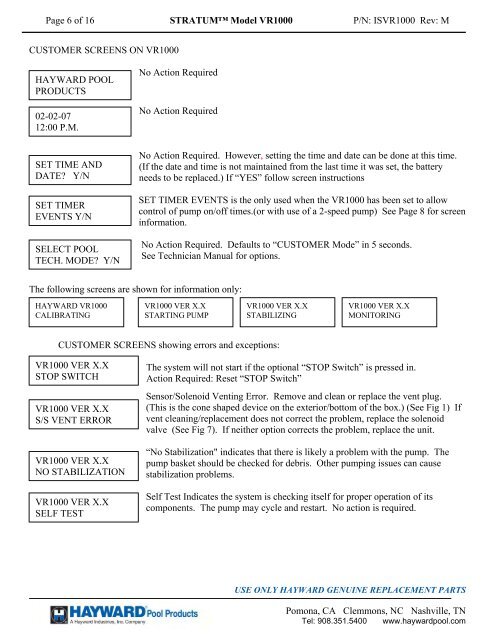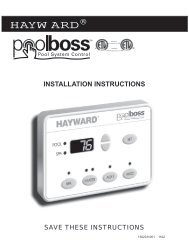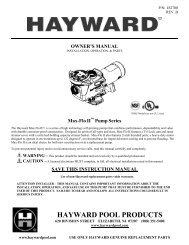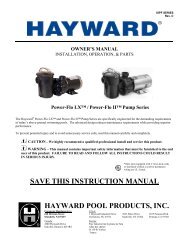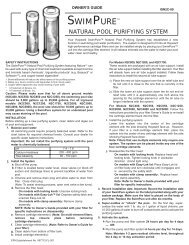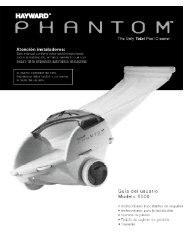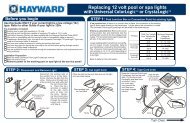Stratum VRS (Model VR1000) - Owners Manual - Pool Center
Stratum VRS (Model VR1000) - Owners Manual - Pool Center
Stratum VRS (Model VR1000) - Owners Manual - Pool Center
Create successful ePaper yourself
Turn your PDF publications into a flip-book with our unique Google optimized e-Paper software.
Page 6 of 16 STRATUM <strong>Model</strong> <strong>VR1000</strong> P/N: IS<strong>VR1000</strong> Rev: M<br />
CUSTOMER SCREENS ON <strong>VR1000</strong><br />
HAYWARD POOL<br />
PRODUCTS<br />
02-02-07<br />
12:00 P.M.<br />
No Action Required<br />
No Action Required<br />
SET TIME AND<br />
DATE? Y/N<br />
SET TIMER<br />
EVENTS Y/N<br />
SELECT POOL<br />
TECH. MODE? Y/N<br />
No Action Required. However, setting the time and date can be done at this time.<br />
(If the date and time is not maintained from the last time it was set, the battery<br />
needs to be replaced.) If “YES” follow screen instructions<br />
SET TIMER EVENTS is the only used when the <strong>VR1000</strong> has been set to allow<br />
control of pump on/off times.(or with use of a 2-speed pump) See Page 8 for screen<br />
information.<br />
No Action Required. Defaults to “CUSTOMER Mode” in 5 seconds.<br />
See Technician <strong>Manual</strong> for options.<br />
The following screens are shown for information only:<br />
HAYWARD <strong>VR1000</strong><br />
CALIBRATING<br />
<strong>VR1000</strong> VER X.X<br />
STARTING PUMP<br />
<strong>VR1000</strong> VER X.X<br />
STABILIZING<br />
<strong>VR1000</strong> VER X.X<br />
MONITORING<br />
CUSTOMER SCREENS showing errors and exceptions:<br />
<strong>VR1000</strong> VER X.X<br />
STOP SWITCH<br />
<strong>VR1000</strong> VER X.X<br />
S/S VENT ERROR<br />
<strong>VR1000</strong> VER X.X<br />
NO STABILIZATION<br />
<strong>VR1000</strong> VER X.X<br />
SELF TEST<br />
The system will not start if the optional “STOP Switch” is pressed in.<br />
Action Required: Reset “STOP Switch”<br />
Sensor/Solenoid Venting Error. Remove and clean or replace the vent plug.<br />
(This is the cone shaped device on the exterior/bottom of the box.) (See Fig 1) If<br />
vent cleaning/replacement does not correct the problem, replace the solenoid<br />
valve (See Fig 7). If neither option corrects the problem, replace the unit.<br />
“No Stabilization" indicates that there is likely a problem with the pump. The<br />
pump basket should be checked for debris. Other pumping issues can cause<br />
stabilization problems.<br />
Self Test Indicates the system is checking itself for proper operation of its<br />
components. The pump may cycle and restart. No action is required.<br />
USE ONLY HAYWARD GENUINE REPLACEMENT PARTS<br />
Pomona, CA Clemmons, NC Nashville, TN<br />
Tel: 908.351.5400 www.haywardpool.com