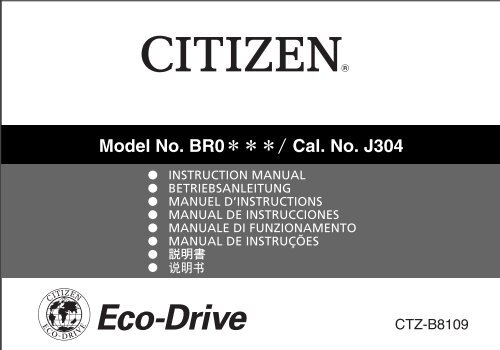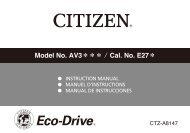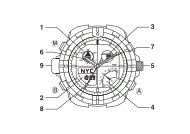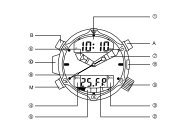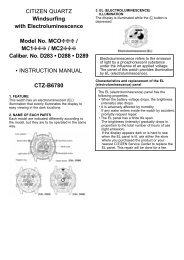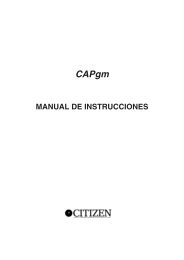J304 - Citizen Watches
J304 - Citizen Watches
J304 - Citizen Watches
You also want an ePaper? Increase the reach of your titles
YUMPU automatically turns print PDFs into web optimized ePapers that Google loves.
1<br />
English
CONTENTS<br />
1. Features .....................................................................................3<br />
2. Before Using ...............................................................................3<br />
3. Names of Components ...............................................................4<br />
4. Setting the Time ..........................................................................5<br />
5. Setting the Date ..........................................................................6<br />
6. Using the Dual Time Function .....................................................7<br />
7. Using World Time function ..........................................................8<br />
8. Special Functions of Solar-Powered <strong>Watches</strong> ..........................10<br />
9. Charging Time ..........................................................................12<br />
10. Notes Regarding Handling of Solar-Powered <strong>Watches</strong> ................ 13<br />
11. Helpful Hints .............................................................................15<br />
12. Precautions ..............................................................................16<br />
13. Specifications ...........................................................................22<br />
2
1. Features<br />
This is an analog solar-powered watch that is equipped with a solar cell incorporated in its face<br />
to convert solar energy into electricity. The watch is also equipped with the large and highly<br />
visible date indicator and the fan-shape 24-hour dial.<br />
2. Before Using<br />
Sufficiently Recharge by<br />
Placing in Light Before Use<br />
A secondary battery is used in this watch to store electrical energy. This secondary battery<br />
is a clean energy battery that does not contain mercury or other toxic substances. Once fully<br />
charged, the watch will continue to run for about 6 months without additional charging.<br />
<br />
To use this watch comfortably, make sure to recharge the watch before it stops running<br />
completely. Since there is no risk of overcharging (Overcharging Prevention Feature), it is<br />
recommended that the watch be recharged everyday.<br />
3
3. Names of Components<br />
* In the case the crown is of the screw-lock type, loosen the screw by turning the crown to the<br />
left before operating the crown, and after having returned the crown to the normal position<br />
following operation, turn the crown to the right while pushing it in to securely retighten it.<br />
Date<br />
Hour hand<br />
Minute hand<br />
Second hand<br />
Crown<br />
24-hour hand<br />
4<br />
* The illustrations in this instruction manual may differ from the actual appearance of your watch.
4. Setting the Time<br />
* For accurate setting of the time<br />
• Set in the time order of second hand,hour hand,minute hand,24-hour hand.<br />
(1) Pull the crown out to position 2 when the second hand reaches the 60-second position.<br />
(2) Turn the crown to set the time.<br />
The date changes when the time is about 2:00 AM. Do not confuse AM and PM when setting<br />
the time.<br />
(3) Securely return the crown to the normal position in synchronization with a telephone or other<br />
time service. The second hand will start moving and the watch will begin to keep accurate time.<br />
(4) Pull the crown out to position 1 and turn it to the left to set 24-hour time. (Turn to the right to<br />
set the date.)<br />
(5) Return the crown to the normal position.<br />
• For more accurate setting of the time, turn the minute hand 4-5 minutes past the correct time,<br />
then turn it back to the correct time.<br />
Hour hand<br />
Second hand<br />
24-hour hand<br />
Minute hand<br />
Pull the crown out to<br />
position 1 (Turn to the left)<br />
24-hour time correction<br />
Pull the crown out to<br />
position 2<br />
Time correction<br />
5
5. Setting the Date<br />
(1) Pull the crown out to position 1.<br />
(2) Turn the crown to the right to set the date. (Turning the crown to the left enables correction of<br />
the 24-hour hand.)<br />
(3) When the date was set, return the crown to the normal position.<br />
Date<br />
Pull the crown out<br />
to position 1<br />
(Turn to the right)<br />
Date correction<br />
[Notes]<br />
• If the date is set while the time on the watch is between the hours of about 11:00 PM and<br />
2:00 AM, the date may not change on the following day. If this happens, set the date after<br />
temporarily moving the hands to a time other than between the above times.<br />
• The date is based on a 31-day calendar. The crown must be used to change the date from the<br />
last day of the month to the first day of the following month for shorter months (months having<br />
30 days and February).<br />
6
6. Using the Dual Time Function<br />
Pull the crown out to<br />
position 1 (Turn to the left)<br />
24-hour time correction<br />
24-hour hand<br />
The 24-hour hand enables the setting of the time for another time zone. The 24-hour time<br />
setting can be made in 1-hour increments to enable use of the dual time function.<br />
(1) Pull the crown out to position 1.<br />
(2) Turn the crown to the left to set the 24-hour hand to a time in another time zone.<br />
(Turning the crown to the right enables correction of the date.)<br />
(3) When the setting was completed, return the crown to its normal position.<br />
• The minute display position of the 24-hour hand stops at a position that is linked to the<br />
minute hand.<br />
• Please use the dual time function as a general reference only.<br />
7
7. Using World Time function<br />
* For models equipped with World Time function only<br />
The World Time function allows you to see the time in 24 major cities in the world.<br />
24-hour dial<br />
Crown for 24-hour<br />
dial<br />
City names<br />
* The World Time function does not support Daylight Saving Time.<br />
8
* Ex.: To see the time in New York<br />
Set “8” on the dial above<br />
“NEW YORK”.<br />
Fig. for Ex. 1 below<br />
“TOKYO” is below “22” on<br />
the dial.<br />
Ex. 1: To see the time in Tokyo at 8 o’clock in New York.<br />
(1) Turn the crown for 24-hour dial so that “8” on the dial comes above “NEW YORK”.<br />
(2) “22” on the dial comes above “TOKYO”.<br />
Now you can see it is 22 o’clock in Tokyo when it is 8 in New York.<br />
Ex.2: To see the time in New York at 12 o’clock in London.<br />
(1) Turn the crown for 24-hour dial so that “12” on the dial comes above “LONDON”.<br />
(2) “7” on the dial comes above “NEW YORK”.<br />
Now you can see it is 7 o’clock in New York when it is 12 in London.<br />
9
8. Special Functions of Solar-Powered <strong>Watches</strong><br />
This watch is provided with a function that causes a warning function to be activated when the<br />
watch is sufficiently charged that alters the display to inform the wearer of insufficient charge.<br />
If insufficiently chargeed state (2-second interval<br />
movement) continues for 3 days or more<br />
[Normal time display]<br />
[Insufficient recharging<br />
warning feature display]<br />
If insufficiently charged<br />
Stops<br />
One second<br />
interval movement<br />
If charged sufficiently<br />
Two second<br />
interval movement<br />
If insufficiently charged<br />
and time is set<br />
When the watch is exposed to light,the Quick Start Function will begin operating and the<br />
second hand will start moving. The correct time can be set once the watch is fully charged.<br />
10
The second hand changes to two-second interval movement to inform the wearer of insufficient<br />
recharging. Although the watch will keep the correct time when this happens, the watch will<br />
stop when two-second interval movement continues for about 3 days. Place the watch in light to<br />
recharge. The watch will return to one-second interval movement.<br />
<br />
The watch will stop when it is completely discharged. When placed in light, the hand will begin<br />
to move after about 10 seconds. (The time until the hands begin to move varies according to<br />
the model and brightness of the light.) Please note that if the light is blocked, the watch may<br />
stop again as a result of being insufficiently recharged.<br />
<br />
When the secondary battery is fully charged, the overcharging prevention feature is activated<br />
to prevent further recharging. This enables the wearer to recharge without risk of damage to<br />
the watch.<br />
11
9. Charging Time<br />
The time required for charging varies according to the model of watch (color of the watch face, etc.).<br />
The following table provides a general reference for determining charging times.<br />
Illuminance<br />
(lux)<br />
Environment<br />
Charging time (approx.)<br />
After stopping until onesecond<br />
movement<br />
For one<br />
day’s use<br />
For full<br />
charge<br />
500 Inside an ordinary office 70 hours 4 hours<br />
1,000<br />
60-70cm (24-28in.) under a<br />
fluorescent light (30W)<br />
35 hours 2 hours<br />
3,000<br />
20cm (8in.) under a fluorescent<br />
light (30W)<br />
10 hours 40 min<br />
130<br />
hours<br />
10,000 Exterior, cloudy 3 hours 12 min 40 hours<br />
100,000 Exterior, summer, sunny 25 min. 3 min 8 hours<br />
Time required for full charge: Time from the state in which the watch has stopped until fully charged.<br />
Time required for one day’s use: Time required for the watch to run at one-second intervals for one day.<br />
12
10. Notes Regarding Handling of<br />
Solar-Powered <strong>Watches</strong><br />
<br />
• Please note that if you wear long sleeves, the watch may stop as a result of being covered by<br />
your sleeve and blocked from the light.<br />
• When you take off the watch, try to place it in as bright a location as possible. This will ensure<br />
that it will continue to run properly.<br />
CAUTION: Recharging Precautions<br />
• The watch will be damaged during recharging if it becomes excessively hot (60˚C/140˚F and<br />
above). Avoid recharging when the watch is hot.<br />
Examples: Recharging when the watch is in close proximity to an incandescent lamp, halogen<br />
lamp or other light source that generates considerable heat, or recharging the<br />
watch while placed on the dashboard of an automobile or other locations subject to<br />
excessively high temperatures.<br />
• When you charge the watch by an incandescent lamp, take a distance about 50cm (20 in.) from<br />
the light source to prevent extremely high temperature.<br />
13
Since the secondary battery used in this watch is able to be charged and discharge repeatedly, it<br />
does not have to be replaced periodically in the manner of ordinary batteries.<br />
WARNING Handling of Secondary Battery<br />
• The secondary battery should never be removed from the watch.<br />
• If for any reason it becomes necessary to remove the secondary battery from the watch, keep<br />
it out of the reach of children to prevent accidental swallowing.<br />
• If the secondary battery is accidentally swallowed, consult a doctor immediately.<br />
14<br />
WARNING Use Only the Specified Battery<br />
Never use a battery other than the secondary battery specified for use in this watch. Although the<br />
watch structure is designed so that it will not operate when another type of battery is installed, if<br />
a silver battery or other type of battery is installed in the watch and the watch is recharged, there<br />
is the risk of overcharging which may cause the battery to rupture. This can cause damage to the<br />
watch and injury to the wearer.<br />
When replacing the secondary battery, always make sure to use the designated secondary<br />
battery.
11. Helpful Hints<br />
<br />
• This indicates that the insufficient recharging warning feature has<br />
been activated. When this happens, recharge the watch promptly so<br />
that it returns to one-second interval movement.<br />
2-second interval movement<br />
<br />
• If you pulled the crown out to position 2 and turned it in the opposite direction (counterclockwise)<br />
when you set the time or moved the hands during a date setting operation, the 24-hour hand<br />
stops at the 0:00 position when the time goes past 0:00 AM. If this is the case, pull the crown out to<br />
position 1 and turn it to the left until the 24-hour hand matches the time indicated by the hour hand.<br />
If, however, the dual time function setting has been made, allow for the time difference when<br />
resetting the time.<br />
<br />
• An error was made in the selection of the 12-hour time period (AM/PM) when the time was corrected.<br />
(Refer to the“Setting the Time”section and reset the time to the correct time.)<br />
15
12. Precautions<br />
CAUTION: Water-resistance performance<br />
There are several types of water-resistant watches, as shown in the following table.<br />
For correct use within the design limits of the watch, confirm the level of waterresistance<br />
of your watch, as indicated on the dial and case, and consult the table.<br />
Name<br />
Indication<br />
Watch dial and Case back<br />
Specification<br />
Minor exposure<br />
to water<br />
(washing face,<br />
rain, etc.)<br />
Everyday-use waterresistant<br />
watch<br />
WATER RESIST(ANT)<br />
Water-resistant to<br />
3 atmospheres OK<br />
Upgraded everydayuse<br />
water-resistant<br />
watch<br />
WATER RESIST(ANT)<br />
5bar<br />
Water-resistant to<br />
5 atmospheres OK<br />
Upgraded everydayuse<br />
water-resistant<br />
watch<br />
WATER RESIST(ANT)<br />
10/20bar<br />
Water-resistant to<br />
10 or 20<br />
atmospheres<br />
OK<br />
16<br />
(The unit “bar” is roughly equal to 1 atmosphere.)
Examples of Use<br />
Moderate exposure<br />
to water (washing,<br />
kitchen work,<br />
swimming, etc.)<br />
Marine sports (skin<br />
diving)<br />
Scuba diving (with<br />
air tank)<br />
Operation of the<br />
crown with moisture<br />
visible<br />
NO NO NO NO<br />
OK NO NO NO<br />
OK OK NO NO<br />
* WATER RESIST (ANT) xx bar may also be indicated as W.R. xx bar. 17
• Water-resistance for daily use (to 3 atmospheres): This type of watch is water-resistant to<br />
minor exposure to water. For example, you may wear the watch while washing your face;<br />
however, it is not designed for use underwater.<br />
• Upgraded water-resistance for daily use (to 5 atmospheres): This type of watch is waterresistant<br />
to moderate exposure to water. You may wear the watch while swimming; however, it<br />
is not designed for use while skin diving.<br />
• Upgraded water-resistance for daily use (to 10/20 atmospheres): This type of watch may be<br />
used for skin diving; however, it is not designed for scuba or saturated diving using helium<br />
gas.<br />
CAUTION<br />
• Be sure to use the watch with the crown pressed in (normal position). If your watch has a<br />
screw-type crown, be sure to tighten the crown completely.<br />
• Do NOT operate the crown with wet fingers or when the watch is wet. Water may enter the<br />
watch and compromise water-resistance.<br />
• If the watch is used in seawater, rinse with fresh water afterward and wipe with a dry cloth.<br />
• If moisture has entered the watch, or if the inside of the crystal is fogged up and does not<br />
become clear within a day, immediately take the watch to your dealer or <strong>Citizen</strong> Service<br />
Center for repair. Leaving the watch in such a state will allow corrosion to form inside.<br />
• If seawater enters the watch, place the watch in a box or plastic bag and immediately take it in<br />
for repair. Otherwise, pressure inside the watch will increase, and parts (crystal, crown, buttons,<br />
etc.) may come off.<br />
18
CAUTION: Keep your watch clean.<br />
• Leaving dust and dirt deposited between the case and crown may result in difficulty in pulling<br />
the crown out. Rotate the crown while in its normal position, from time to time, to loosen dust<br />
and dirt and then brush it off.<br />
• Dust and dirt tend to be deposited in gaps in the back of the case or band. Deposited dust and<br />
dirt may cause corrosion and soil your clothing. Clean the watch occasionally.<br />
Cleaning the Watch<br />
• Use a soft cloth to wipe off dirt, perspiration and water from the case and crystal.<br />
• Use a soft, dry cloth to wipe off perspiration and dirt from the leather band.<br />
• To clean a metal, plastic, or rubber watchband, wash away dirt with mild soap and water. Use<br />
a soft brush to remove dust and dirt jammed in the gaps in the metal band. If your watch is not<br />
water-resistant, take it to your dealer.<br />
NOTE: Avoid using solvents (thinner, benzine, etc.), as they may mar the finish.<br />
19
CAUTION: Operating environment<br />
• Use the watch within the operating-temperature range specified in the instruction manual.<br />
Using the watch where temperatures are outside the specified range, may result in<br />
deterioration of functions or even stoppage of the watch.<br />
• Do NOT use the watch in places where it is exposed to high temperature, such as in a sauna.<br />
Doing so may result in a skin burn.<br />
• Do NOT leave the watch in a place where it is exposed to high temperature, such as the glove<br />
compartment or dash-board of a car.<br />
Doing so may result in deterioration of the watch, such as deformation of plastic parts.<br />
• Do NOT place the watch close to a magnet.<br />
Timekeeping will become inaccurate if you place the watch close to magnetic health<br />
equipment such as a magnetic necklace or a magnetic latch of a refrigerator door or handbag<br />
clasp or the earphone of a mobile phone. If this has occurred, move the watch away from the<br />
magnet and reset the time.<br />
• Do NOT place the watch close to household appliances that generate static electricity.<br />
Timekeeping may become inaccurate if the watch is exposed to strong static electricity, such<br />
as is emitted from a TV screen.<br />
20
• Do NOT subject the watch to a strong shock such as dropping it onto a hard floor.<br />
• Avoid using the watch in an environment where it may be exposed to chemicals or corrosive<br />
gases.<br />
If solvents, such as thinner and benzine, or substances containing such solvents come in<br />
contact with the watch, discoloration, melting, cracking, etc. may result. If the watch comes<br />
in contact with mercury used in thermometers, the case, band or other parts may become<br />
discolored.<br />
Periodical inspections<br />
Your watch needs inspection once in every two or three years for safety and long use.<br />
To keep your watch water-resistant, the packing needs to be replaced regularly.<br />
Other parts need to be inspected and replaced if necessary.<br />
Ask for <strong>Citizen</strong> geuine parts upon replacement.<br />
21
13 . Specifications<br />
1. Model : <strong>J304</strong><br />
2. Type : Analog solar-powered watch<br />
3. Timekeeping accuracy : Within±15 seconds per month on average<br />
(when worn at normal temperatures between 5˚C/41˚F and<br />
35˚C/95˚F)<br />
4. Operating temperature range : –10˚C/14˚F to +60˚C/140˚F<br />
5. Display functions : Time: 24 hours, hours, minutes, seconds<br />
Calendar: Date<br />
6. Additional function : Quick date correction function<br />
Insufficient recharging warning feature<br />
Quick start feature<br />
Overcharging prevention feature<br />
7. Continous operation times : Fully charged to stopping: Approx. 6 months<br />
2 second interval movement to stopping: Approx. 3 days<br />
8. Secondary battery used : Secondary battery, 1pc.<br />
* In the interest of product improvement, specifications are subject to change without notice.<br />
22