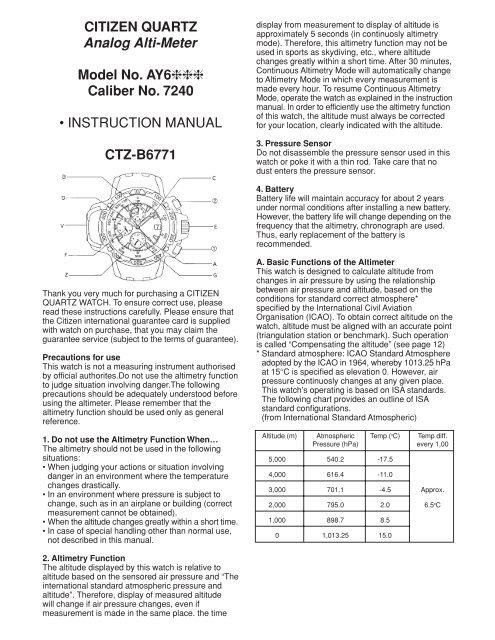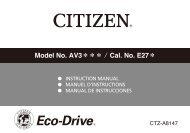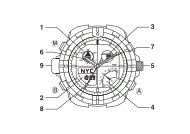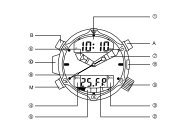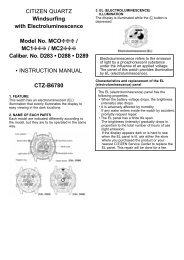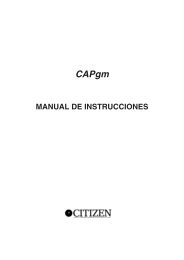7240 - CITIZEN WATCH Global Network
7240 - CITIZEN WATCH Global Network
7240 - CITIZEN WATCH Global Network
Create successful ePaper yourself
Turn your PDF publications into a flip-book with our unique Google optimized e-Paper software.
<strong>CITIZEN</strong> QUARTZ<br />
Analog Alti-Meter<br />
Model No. AY6❈❈❈<br />
Caliber No. <strong>7240</strong><br />
• INSTRUCTION MANUAL<br />
CTZ-B6771<br />
display from measurement to display of altitude is<br />
approximately 5 seconds (in continuosly altimetry<br />
mode). Therefore, this altimetry function may not be<br />
used in sports as skydiving, etc., where altitude<br />
changes greatly within a short time. After 30 minutes,<br />
Continuous Altimetry Mode will automatically change<br />
to Altimetry Mode in which every measurement is<br />
made every hour. To resume Continuous Altimetry<br />
Mode, operate the watch as explained in the instruction<br />
manual. In order to efficiently use the altimetry function<br />
of this watch, the altitude must always be corrected<br />
for your location, clearly indicated with the altitude.<br />
3. Pressure Sensor<br />
Do not disassemble the pressure sensor used in this<br />
watch or poke it with a thin rod. Take care that no<br />
dust enters the pressure sensor.<br />
4. Battery<br />
Battery life will maintain accuracy for about 2 years<br />
under normal conditions after installing a new battery.<br />
However, the battery life will change depending on the<br />
frequency that the altimetry, chronograph are used.<br />
Thus, early replacement of the battery is<br />
recommended.<br />
Thank you very much for purchasing a <strong>CITIZEN</strong><br />
QUARTZ <strong>WATCH</strong>. To ensure correct use, please<br />
read these instructions carefully. Please ensure that<br />
the Citizen international guarantee card is supplied<br />
with watch on purchase, that you may claim the<br />
guarantee service (subject to the terms of guarantee).<br />
Precautions for use<br />
This watch is not a measuring instrument authorised<br />
by official authorites.Do not use the altimetry function<br />
to judge situation involving danger.The following<br />
precautions should be adequately understood before<br />
using the altimeter. Please remember that the<br />
altimetry function should be used only as general<br />
reference.<br />
1. Do not use the Altimetry Function When…<br />
The altimetry should not be used in the following<br />
situations:<br />
• When judging your actions or situation involving<br />
danger in an environment where the temperature<br />
changes drastically.<br />
• In an environment where pressure is subject to<br />
change, such as in an airplane or building (correct<br />
measurement cannot be obtained).<br />
• When the altitude changes greatly within a short time.<br />
• In case of special handling other than normal use,<br />
not described in this manual.<br />
A. Basic Functions of the Altimeter<br />
This watch is designed to calculate altitude from<br />
changes in air pressure by using the relationship<br />
between air pressure and altitude, based on the<br />
conditions for standard correct atmosphere*<br />
specified by the International Civil Aviation<br />
Organisation (ICAO). To obtain correct altitude on the<br />
watch, altitude must be aligned with an accurate point<br />
(triangulation station or benchmark). Such operation<br />
is called “Compensating the altitude” (see page 12)<br />
* Standard atmosphere: ICAO Standard Atmosphere<br />
adopted by the ICAO in 1964, whereby 1013.25 hPa<br />
at 15°C is specified as elevation 0. However, air<br />
pressure continuosly changes at any given place.<br />
This watch’s operating is based on ISA standards.<br />
The following chart provides an outline of ISA<br />
standard configurations.<br />
(from International Standard Atmospheric)<br />
Altitude (m) Atmospheric Temp ( o C) Temp diff.<br />
Pressure (hPa) every 1,00<br />
5,000 540.2 -17.5<br />
4,000 616.4 -11.0<br />
3,000 701.1 -4.5 Approx.<br />
2,000 795.0 2.0 6.5 o C<br />
1,000 898.7 8.5<br />
0 1,013.25 15.0<br />
2. Altimetry Function<br />
The altitude displayed by this watch is relative to<br />
altitude based on the sensored air pressure and “The<br />
international standard atmospheric pressure and<br />
altitude”. Therefore, display of measured altitude<br />
will change if air pressure changes, even if<br />
measurement is made in the same place. the time
B. Operating Instructions<br />
Name Time (Altimeter) Mode Chronograph Mode<br />
A: Function hand<br />
B: Mode hand<br />
Altitude hand I…,<br />
Unit: 10 m<br />
Indicates measurements of<br />
less than 1 minute.<br />
Chronograph second hand<br />
V: Pressure (altimetry) sensor: Detects the<br />
atmospheric pressure and displays as altimetry<br />
via an IC.<br />
Z: Register-ring: Setting the register-ring allows you<br />
to determine the difference in altitude. If the<br />
indicated altitude value changes at the same<br />
place, this indicates changes in the air pressure.<br />
If the altitude hand shifts to indicate a lower<br />
altitude the air pressure has increased.<br />
C. Setting the Time and Date<br />
Indicates measurements<br />
over than 1 minute.<br />
Chronograph minute hand<br />
Altitude hand II…, Indicates chronograph measurements Indicates chronograph measurements<br />
Unit: 1,000 m less than 1 minute. over than 1 minute.<br />
C: Minute hand Always displays minutes.<br />
D: Hour hand Always displays hours.<br />
E: Crown Used to set the time and date<br />
F: 24-hour-hand Always displays 24-hour time sychronize with the hour hand.<br />
G: Second hand Displays seconds Chronograph 1/20 seconds Chronograph second hand<br />
➀: Button ➀ Switching modes among Time and, Chronograph, Altitude compensation<br />
➁: Button ➁ Chronograph start/stop/reset, continuous altimetry Altitude compensation<br />
[Time Mode]<br />
• The time mode displays both 12-hour and 24-hour time.<br />
• The hour, minute and 24-hour hands indicate the<br />
time even when the watch is in Chronograph Mode.<br />
[Setting the Time<br />
and Date]<br />
1. Setting the time<br />
If your watch is a<br />
type with a screwlock<br />
crown,<br />
unscrew the<br />
crown.<br />
➀ Pull the crown out two steps. The second hand will<br />
spin rapidly and stop at 0.<br />
➁ Set the hours and minutes to the current time by<br />
turning the crown. Check the 24-hour hand to<br />
confirm whether the hands are set appropriately to<br />
AM or PM.<br />
➂ Push the crown back to its original position. The<br />
watch will then resume with the correct time.<br />
2. Setting the date<br />
➀ Pull the crown out one step.<br />
➁ Set the desired date by turning the crown.<br />
➂ Push the crown back to its original position.<br />
Note: If setting the date between hours of 9.00 PM<br />
and 1:00 AM may result in the date not<br />
changing by the next day.<br />
* If your watch is of a type with a screw-lock crown,<br />
tighten the crown after setting the time and/or date.<br />
D. Altimetry<br />
1. Altimetry<br />
• The altimeter automatically<br />
measures altitude every hour in<br />
Time Mode.<br />
• The altimeter measures and<br />
displays from -300m to 5,000m<br />
in 10m gradation.<br />
• Altitude hand [I] (A) is<br />
synchronized with [II] (B) to<br />
display the current altitude.<br />
Altitude hand [I] (A): Displays the altitude in 10m<br />
gradation.<br />
Altitude hand [II] (B): Displays the altitude in 1,000m<br />
gradation.<br />
Note: The altimeter displays “-300m” for an altitude<br />
less than -300m, and “5,000m” for more than<br />
5,000m.<br />
2. Reading the altimetry displays<br />
(1) Altitude from 0 to 1,000 m<br />
* The figure below shows an altitude of 190 m.<br />
(2) Altitude from 1,000 to 2,000 m<br />
* The figure below shows an altitude of 1,350 m.<br />
(3) Altitude from -300 to 0 m<br />
* The figure below shows an altitude of -100 m.<br />
➀ ➁ ➂<br />
3. Continuous altimetry<br />
The watch shows continuous changes in altitude once<br />
every 5 seconds for 30 minutes after the starting<br />
measurement for altitudes.<br />
• Measuring the altitudes.<br />
Press button ➁ once in Time Mode. The second<br />
hand changes to operate on an extended 2-second<br />
increment basis. This indicates that the watch is now<br />
in Continuous Altimetry Mode.<br />
Pressing button ➁ once returns the watch to altimeter<br />
mode. Also, the watch will automatically return to<br />
Altimeter Mode 30 minutes after being set to<br />
Continuous Altimetry Mode even if no button is<br />
pressed.<br />
(irregular 2-second<br />
increments)<br />
button ➁<br />
Time (Altimetry) Mode<br />
Auto Return<br />
– 30 minutes<br />
are staring measurement<br />
Continuous Altimetry Mode
E. Altitude Compensation<br />
The altitude displayed by this watch is relative altitude<br />
based on standard atmosphere. To obtain the correct<br />
altitude during mountain climbing, the altitude<br />
displayed by this watch must be aligned with an<br />
accurate altitude at a geographical point of reference<br />
(triangular station, first-order benchmark, an altitude<br />
on an accurate map, etc.). Such an operation is called<br />
“altitude correction”. If air pressure changes 1 hPa,<br />
the altitude difference will be approximately 10m.<br />
Therefore, altitude compensation must be made<br />
several times a day if the weather changes drastically<br />
during mountain climbing.<br />
[Compensating the altitude]<br />
The current altitude can be corrected within a range of<br />
300m.<br />
Compensation<br />
a) Press button 2 for more than 2 seconds in Time<br />
Mode (or Continuous Altimetry Mode). The second<br />
hand (G) changes to indicate 0.5 second increments.<br />
This indicates that the watch is now in Altitude<br />
Compensation Mode.<br />
b) Press button 1 or 2 to compensate the altitude.<br />
• Button 1 : Altitude Hand [l] (A) decrement up by 10m<br />
in each time the button is pressed.<br />
• Button 2 : Altitude Hand [l] (A) increment by 10m in<br />
each time the button is pressed.<br />
c) After compensation is completed, return to Time<br />
Mode (or Continuous Altimetry Mode).<br />
Pressing button 2 for 2 seconds or more, returns<br />
the watch to Time Mode (or Continuous Altimetry<br />
Mode).<br />
Note: If the watch is left in the Altitude Compensation<br />
Mode for more than 1 minute it will automatically<br />
return to Time Mode or Continuous Altimetry<br />
Mode. (Auto Return)<br />
F. Chronograph<br />
1. Switching to Chronograph mode<br />
Press button 1 once in Time Mode. The function<br />
hand (A) and the second hand (G) will move forward<br />
to the 0 position. The mode hand (B) will advance to<br />
SEC (seconds). The watch is now in Chronograph<br />
Mode (reset).<br />
* If the watch is left in Reset Chronograph Mode for<br />
3 minutes it will automatically return to Time Mode.<br />
2. Chronograph measurement<br />
A maximum of 99 minutes and 59 seconds may be<br />
measured by the chronograph. After that, measurement<br />
stops automatically and the chronograph returns to<br />
the reset position.<br />
1 Measurements of more than<br />
1 minute<br />
The chronograph measures in<br />
units of 1/20 (0.05 seconds).<br />
Measurement is indicated by<br />
the chronograph’s 1/20 hand<br />
(G) and the chronograph’s<br />
second hand (A).<br />
The mode hand (B) indicates the SEC (seconds)<br />
zone.<br />
2 Measurements of over 1 minute<br />
The chronograph measures in one second<br />
increments. Measurement is indicated by the<br />
chronograph’s second hand (G) and the<br />
chronograph’s minute hand (A). The mode hand<br />
(B) indicates the MIN (minutes) zone.<br />
3. Reading the chronograph’s scales<br />
1 Measurements of less than 1 minute:<br />
Value are indicated by the chronograph’s second<br />
hand (A) and 1/20 hand (G). To read seconds, use<br />
the outer scales. In Fig. A as follows, the<br />
chronograph displays 33.45 seconds.<br />
Once 60 seconds is reached, the second hand (A)<br />
will change to the minute hand and indicate 1 minute.<br />
2 Measurements of more than 1 minute:<br />
Value are indicated by the chronograph’s minute<br />
hand (A) and second (G). To read minutes, use the<br />
outer scales. In Fig. B as follows, the chronograph<br />
indicates 80 minutes and 18 seconds).<br />
Once 100 minutes is reached, measurement<br />
automatically stops and the chronograph returns<br />
to the reset position.
4. Operating the chronograph mode<br />
G. Battery-Low Warning Function<br />
Accurate altimetry measurements cannot be made<br />
when the battery is low. To prevent inaccurate<br />
measurement, the altimeter stops measurement and<br />
the second hand (G) moves in 2-second increments to<br />
notify of battery low. Altitude hands [I] and [II] will stop<br />
at the altitude position where measurement has been<br />
stopped.<br />
H. Adjusting Hands To “0” Position<br />
Use the following steps to adjust the hands to the “0”<br />
position. After battery replacement or when resetting<br />
the chronograph, or if the seconds hand does not<br />
return to the “0” position when the crown is pulled out<br />
two steps.<br />
1. Pull the crown out two steps.<br />
2. Depress button 1 and 2<br />
simultaneously for 2 seconds<br />
or more.<br />
The function hand (A) will<br />
move slightly<br />
3. Press button 2 and<br />
respectively align the<br />
function hand (A) and the<br />
mode hand (B) to the zero<br />
position.<br />
(The function hand (A) is synchronized with the mode<br />
hand (B) ).<br />
*Depressing the button will advance the function/mode<br />
hands.<br />
4. Press button 1 to align the second hand to the<br />
zero position.<br />
*Depressing the button will advance the second hand.<br />
5. Push the crown back to its original position.<br />
Function hand (A) will change to Altitude hand (I).<br />
Note: Make sure to perform zero positioning after<br />
replacing the battery. Otherwise, correct<br />
altimetry and chronograph measurement may<br />
not be performed.<br />
I. Care for Long Term Use<br />
• The sensor cover is for<br />
protecting the pressure<br />
sensor. Do not remove it.<br />
• The sensor area of this watch<br />
requires proper ventilation. If<br />
the sensor area is sealed with<br />
foreign articles, the altimetry<br />
function will not operate<br />
correctly.<br />
If the sensor area is clogged<br />
with dust, sand or other dirt,<br />
take it to our Service Centre.<br />
• If water has entered and frozen in the sensor area,<br />
the sensor may not operate correctly. If water has<br />
entered the watch, dry it thoroughly before using it.<br />
The watch can suffer substantial damage from<br />
contact with salt water.<br />
If such contact occurs, it should be thoroughly rinsed<br />
with fresh water immediately.<br />
J. Register Ring<br />
The register ring of this watch has numbers from -400<br />
to 500m whereby roughly the altitude difference<br />
between the current location and destination can be<br />
seen easily.<br />
[Example 1]<br />
When altitude hand [I]<br />
indicates an altitude of<br />
200m at the current<br />
location, align “0” on the<br />
register ring to altitude<br />
hand [I].<br />
If the figure on the register<br />
ring corresponding to<br />
altitude hand [I] is at<br />
A: Altitude Hand [I]:<br />
The altitude difference is 400m.<br />
“400m” when you arrive at<br />
the destination (or at any<br />
point on the way), the<br />
altitude difference is 400m. However, pay attention to<br />
the position of altitude hand [II].
K. Precautions<br />
Water resistance<br />
Indication<br />
Water-related use<br />
Classification Specification Dial Case back<br />
Reinforced water<br />
5 bar water<br />
resistant watch WATER WATER<br />
resistance for RESISTANT RESIST<br />
daily life<br />
10 / 20 bar water<br />
WR***/**bar (ANT)<br />
resistant watch<br />
Water resistance<br />
• To prevent water coming into contact with the internal<br />
mechanism of the watch, the crown should under no<br />
circumstances be pulled out while the watch is wet.<br />
• If watches designed for sports or working in the<br />
water are exposed to salt water or significant<br />
amounts of sweat, they should be rinsed in fresh<br />
water and dried thorougly.<br />
• Exposure to water may affect the durability of some<br />
types of leather bands.<br />
• Because the internal watch parts may hold some<br />
moisture, if the external temperature is lower than<br />
that inside the watch, the glass covering the watchface<br />
may fog up. If this fogging up is only temporary it<br />
causes no problem, however, if it persists over a<br />
long period of time you should discuss the matter<br />
with a salesperson at the shop where you purchased<br />
the watch or at a Citizen Service Centre.<br />
Temperature<br />
Avoid exposing the watch to direct sunlight or leaving<br />
it in extremely hot or cold locations for a long period<br />
of time.<br />
• This will cause malfunctioning and shorten the life<br />
of a battery.<br />
• This may cause your watch to gain or lose time and<br />
affect its other functions.<br />
Shock<br />
• This watch will withstand the bumps and jars normally<br />
incurred in daily use and while playing such noncontact<br />
sports as golf, etc.<br />
• Dropping the watch on the floor or otherwise<br />
imparting severe shock to it may cause<br />
malfuctioning or damage.<br />
Magnetic Fields<br />
This watch is antimagnetic up to 60 gauss and not<br />
affected by the magnetic fields produced by ordinary<br />
household electric appliances. If used in the immediate<br />
vicinity of strong magnetism, however, the watch’s<br />
functions may temporarily be affected.<br />
Washing face or Swimming and Water Sports Scuba Diving Pulling out the<br />
getting wet in general washing and ski diving (with air tank) crown when the<br />
the rain (when work (kitchen (without air watch is wet<br />
splashed over it work / car tank)<br />
and no water washing, etc)<br />
pressure is<br />
applied to it<br />
OK OK NO NO NO<br />
OK OK OK NO NO<br />
* Always set the crown in the normal position<br />
Static Electricity<br />
The integrated circuits used in the watch are sensitive<br />
to static electricity. If exposed to intense static<br />
electricity, the watch’s display may lose its accuracy.<br />
Chemicals and Gases<br />
Avoid wearing the watch in the presence of strong<br />
chemicals and gases. If the watch comes in contact<br />
with such solvents as thinner and benzine or products<br />
containing materials such as gasoline, polish,<br />
detergent or adhesive, its components may discolor,<br />
dissolve or crack. Be especially careful to avoid<br />
chemicals. The watchcase or band may discolor if<br />
they come in contact with mercury from a broken<br />
thermometer or other equipment.<br />
Keep Your Watch Clean<br />
Wipe off soil and moisture from the glass with a soft,<br />
absorbent cloth. If you wear the watch when the<br />
backside of the case and watchband is soiled they<br />
may cause a skin rash as they come in direct contact<br />
with your skin. Keep your watch clean also to avoid<br />
staining your cuffs. How to clean the watchband:<br />
• Metal band: Wash soiled parts with a tooth brush in<br />
mild, soapy water.<br />
• Plastic and Rubber band: Wash in water. Do not<br />
use solvent.<br />
• Leather band: Rub lightly on the front side with a<br />
soft, dry cloth. Use a cloth moisturised with alcohol<br />
to clean the underside.<br />
Periodic Inspection<br />
Getting your watch checked once every year or two<br />
is recommended to ensure long use and trouble-free<br />
operation.<br />
Be sure to keep the batteries out of reach of<br />
infants and small children. Should accidental<br />
ingestion occur, consult a doctor at once.<br />
• Refer to tha diagram on “water resistance”.
L. Specifications<br />
1. Model: Analog quartz watch with altimeter<br />
2. Accuracy of time: ±20 seconds/month (5°C to 35°C/41°F to 94°F)<br />
3. Quartz frequency: 32,768 Hz<br />
4. Accuracy of altimetry: ±(5% ±10m of the value display)<br />
10°C to 40°C/50°F to 104°F<br />
When adjusted the<br />
altitude compensation.<br />
5. Operating temperature range: -20°C to 55°C/36°F to 121°F<br />
6) Additional funtions:<br />
• Calendar: (date)<br />
• Altimetry function: -300m to 5,000m (in 10m gradation)<br />
• Normal altimetry measurements: every 5 seconds (for 30 minutes)<br />
• Altitude correction function: Compensation can be made within ±300m<br />
• Chronograph function:<br />
Maximum measured display: 99 minutes 59 seconds<br />
Measurements of less than 1 minute are in 1/20 (0.05) second gradation;<br />
Measurements of more than 1 minute are in one second increment<br />
• Battery-low warning function<br />
7. Battery life: Approx. 2 years<br />
Operating conditions: When using the continuous altimetry function for<br />
30 minutes and the chronograph for 100 minutes per day<br />
8. Battery number: 280-44 (SR 927W)