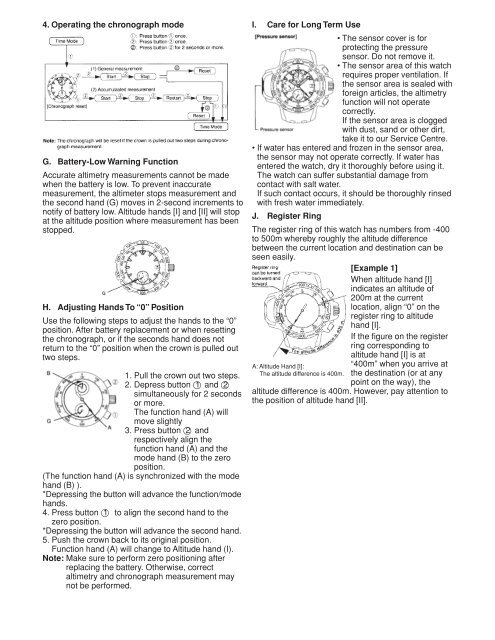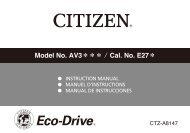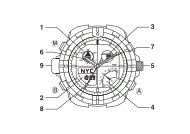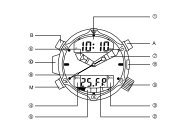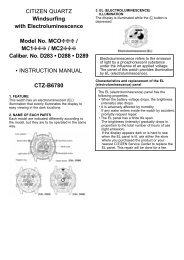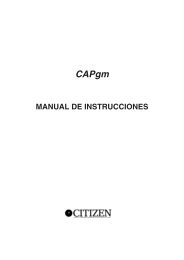7240 - CITIZEN WATCH Global Network
7240 - CITIZEN WATCH Global Network
7240 - CITIZEN WATCH Global Network
You also want an ePaper? Increase the reach of your titles
YUMPU automatically turns print PDFs into web optimized ePapers that Google loves.
4. Operating the chronograph mode<br />
G. Battery-Low Warning Function<br />
Accurate altimetry measurements cannot be made<br />
when the battery is low. To prevent inaccurate<br />
measurement, the altimeter stops measurement and<br />
the second hand (G) moves in 2-second increments to<br />
notify of battery low. Altitude hands [I] and [II] will stop<br />
at the altitude position where measurement has been<br />
stopped.<br />
H. Adjusting Hands To “0” Position<br />
Use the following steps to adjust the hands to the “0”<br />
position. After battery replacement or when resetting<br />
the chronograph, or if the seconds hand does not<br />
return to the “0” position when the crown is pulled out<br />
two steps.<br />
1. Pull the crown out two steps.<br />
2. Depress button 1 and 2<br />
simultaneously for 2 seconds<br />
or more.<br />
The function hand (A) will<br />
move slightly<br />
3. Press button 2 and<br />
respectively align the<br />
function hand (A) and the<br />
mode hand (B) to the zero<br />
position.<br />
(The function hand (A) is synchronized with the mode<br />
hand (B) ).<br />
*Depressing the button will advance the function/mode<br />
hands.<br />
4. Press button 1 to align the second hand to the<br />
zero position.<br />
*Depressing the button will advance the second hand.<br />
5. Push the crown back to its original position.<br />
Function hand (A) will change to Altitude hand (I).<br />
Note: Make sure to perform zero positioning after<br />
replacing the battery. Otherwise, correct<br />
altimetry and chronograph measurement may<br />
not be performed.<br />
I. Care for Long Term Use<br />
• The sensor cover is for<br />
protecting the pressure<br />
sensor. Do not remove it.<br />
• The sensor area of this watch<br />
requires proper ventilation. If<br />
the sensor area is sealed with<br />
foreign articles, the altimetry<br />
function will not operate<br />
correctly.<br />
If the sensor area is clogged<br />
with dust, sand or other dirt,<br />
take it to our Service Centre.<br />
• If water has entered and frozen in the sensor area,<br />
the sensor may not operate correctly. If water has<br />
entered the watch, dry it thoroughly before using it.<br />
The watch can suffer substantial damage from<br />
contact with salt water.<br />
If such contact occurs, it should be thoroughly rinsed<br />
with fresh water immediately.<br />
J. Register Ring<br />
The register ring of this watch has numbers from -400<br />
to 500m whereby roughly the altitude difference<br />
between the current location and destination can be<br />
seen easily.<br />
[Example 1]<br />
When altitude hand [I]<br />
indicates an altitude of<br />
200m at the current<br />
location, align “0” on the<br />
register ring to altitude<br />
hand [I].<br />
If the figure on the register<br />
ring corresponding to<br />
altitude hand [I] is at<br />
A: Altitude Hand [I]:<br />
The altitude difference is 400m.<br />
“400m” when you arrive at<br />
the destination (or at any<br />
point on the way), the<br />
altitude difference is 400m. However, pay attention to<br />
the position of altitude hand [II].