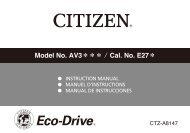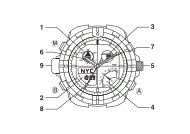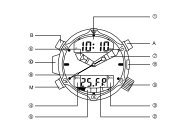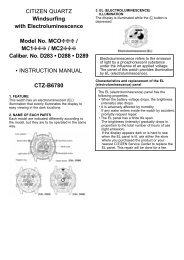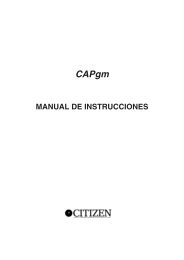7240 - CITIZEN WATCH Global Network
7240 - CITIZEN WATCH Global Network
7240 - CITIZEN WATCH Global Network
Create successful ePaper yourself
Turn your PDF publications into a flip-book with our unique Google optimized e-Paper software.
E. Altitude Compensation<br />
The altitude displayed by this watch is relative altitude<br />
based on standard atmosphere. To obtain the correct<br />
altitude during mountain climbing, the altitude<br />
displayed by this watch must be aligned with an<br />
accurate altitude at a geographical point of reference<br />
(triangular station, first-order benchmark, an altitude<br />
on an accurate map, etc.). Such an operation is called<br />
“altitude correction”. If air pressure changes 1 hPa,<br />
the altitude difference will be approximately 10m.<br />
Therefore, altitude compensation must be made<br />
several times a day if the weather changes drastically<br />
during mountain climbing.<br />
[Compensating the altitude]<br />
The current altitude can be corrected within a range of<br />
300m.<br />
Compensation<br />
a) Press button 2 for more than 2 seconds in Time<br />
Mode (or Continuous Altimetry Mode). The second<br />
hand (G) changes to indicate 0.5 second increments.<br />
This indicates that the watch is now in Altitude<br />
Compensation Mode.<br />
b) Press button 1 or 2 to compensate the altitude.<br />
• Button 1 : Altitude Hand [l] (A) decrement up by 10m<br />
in each time the button is pressed.<br />
• Button 2 : Altitude Hand [l] (A) increment by 10m in<br />
each time the button is pressed.<br />
c) After compensation is completed, return to Time<br />
Mode (or Continuous Altimetry Mode).<br />
Pressing button 2 for 2 seconds or more, returns<br />
the watch to Time Mode (or Continuous Altimetry<br />
Mode).<br />
Note: If the watch is left in the Altitude Compensation<br />
Mode for more than 1 minute it will automatically<br />
return to Time Mode or Continuous Altimetry<br />
Mode. (Auto Return)<br />
F. Chronograph<br />
1. Switching to Chronograph mode<br />
Press button 1 once in Time Mode. The function<br />
hand (A) and the second hand (G) will move forward<br />
to the 0 position. The mode hand (B) will advance to<br />
SEC (seconds). The watch is now in Chronograph<br />
Mode (reset).<br />
* If the watch is left in Reset Chronograph Mode for<br />
3 minutes it will automatically return to Time Mode.<br />
2. Chronograph measurement<br />
A maximum of 99 minutes and 59 seconds may be<br />
measured by the chronograph. After that, measurement<br />
stops automatically and the chronograph returns to<br />
the reset position.<br />
1 Measurements of more than<br />
1 minute<br />
The chronograph measures in<br />
units of 1/20 (0.05 seconds).<br />
Measurement is indicated by<br />
the chronograph’s 1/20 hand<br />
(G) and the chronograph’s<br />
second hand (A).<br />
The mode hand (B) indicates the SEC (seconds)<br />
zone.<br />
2 Measurements of over 1 minute<br />
The chronograph measures in one second<br />
increments. Measurement is indicated by the<br />
chronograph’s second hand (G) and the<br />
chronograph’s minute hand (A). The mode hand<br />
(B) indicates the MIN (minutes) zone.<br />
3. Reading the chronograph’s scales<br />
1 Measurements of less than 1 minute:<br />
Value are indicated by the chronograph’s second<br />
hand (A) and 1/20 hand (G). To read seconds, use<br />
the outer scales. In Fig. A as follows, the<br />
chronograph displays 33.45 seconds.<br />
Once 60 seconds is reached, the second hand (A)<br />
will change to the minute hand and indicate 1 minute.<br />
2 Measurements of more than 1 minute:<br />
Value are indicated by the chronograph’s minute<br />
hand (A) and second (G). To read minutes, use the<br />
outer scales. In Fig. B as follows, the chronograph<br />
indicates 80 minutes and 18 seconds).<br />
Once 100 minutes is reached, measurement<br />
automatically stops and the chronograph returns<br />
to the reset position.