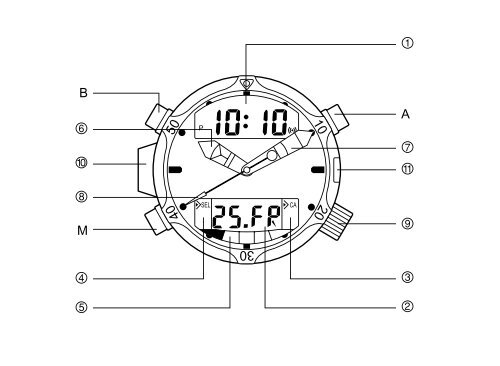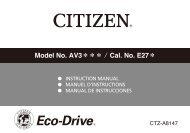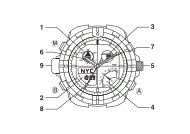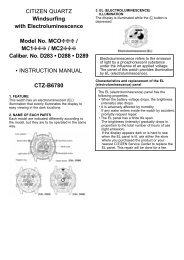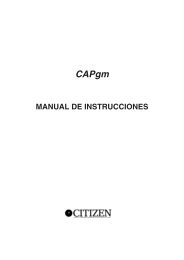Manual - CITIZEN WATCH Global Network
Manual - CITIZEN WATCH Global Network
Manual - CITIZEN WATCH Global Network
Create successful ePaper yourself
Turn your PDF publications into a flip-book with our unique Google optimized e-Paper software.
1<br />
B<br />
6<br />
0<br />
50<br />
A<br />
P<br />
MAX DIV<br />
SP<br />
10<br />
A<br />
7<br />
!<br />
8<br />
M<br />
40<br />
SEL<br />
SEL<br />
RES<br />
CA<br />
SET<br />
STP<br />
20<br />
9<br />
4<br />
30<br />
3<br />
5<br />
2
This watch is a diver’s watch having a combination display (analog and<br />
digital) and equipped with an electronic depth meter.<br />
When the watch senses water on its water sensor, the watch automatically<br />
enters the diving mode without any operation to change the mode and<br />
all diving functions become ready for use.<br />
After a dive begins, diving time, present depth, maximum depth and water<br />
temperature are automatically measured and displayed.<br />
The watch is provided with a log data memory function that can store the<br />
data for 4 dives. Moreover, different dive alarm functions are available.<br />
One alarm function alerts the diver of excess speed in ascending; if you<br />
ascend too rapidly during a dive, the alarm sounds.<br />
English<br />
Highly reliable water resistant for use at depths of up to 200 meters<br />
The highly reliable water resistance conforms to ISO standards for diving<br />
watches.<br />
• ISO diving watch standards are those set forth by the International<br />
Organization for standardization. <br />
Any repair of this product, including battery replacement, should be conducted<br />
at a Citizen Service center. For repair and inspection please contact<br />
the place of purchase or contact a Citizen Service center directly.<br />
2<br />
3
CONTENTS<br />
A. DIVING WITH THIS <strong>WATCH</strong> ..........................................................................6<br />
SAFE DIVING ..................................................................................................6<br />
DO NOT USE THE DEPTH METER WHEN ...................................................7<br />
STOP USING THIS PRODUCT WHILE DIVING WHEN ................................9<br />
B. NAME OF PARTS .........................................................................................10<br />
C. SWITHCHING MODES .................................................................................14<br />
D. TIME/CALENDAR MODE .............................................................................16<br />
SETTING THE TIME AND CALENDAR ........................................................18<br />
E. ALARM MODE ..............................................................................................20<br />
ALARM ON/OFF ...........................................................................................21<br />
ALARM MONITORING ..................................................................................21<br />
F. CHRONOGRAPH MODE ..............................................................................22<br />
USING THE CHRONOGRAPH .....................................................................23<br />
G. LOG MODE ...................................................................................................26<br />
CHANGING THE LOG DISPLAY ..................................................................28<br />
H. DIVE ALARM MODES ..................................................................................34<br />
SETTING THE DEPTH ALARM/DIVE TIME ALARM ....................................36<br />
DIVE ALARM MONITOR ...............................................................................37<br />
I. DIVING MODE ..............................................................................................38<br />
DEPTH MEASUREMENT READINGS .........................................................40<br />
J. PRECAUTIONS FOR DIVING MODE USE ..................................................42<br />
MAKING ACCURATE DEPTH READINGS ..................................................42<br />
HIGH ALTITUDE & FRESHWATER DIVING ................................................42<br />
BEFORE DIVING ..........................................................................................43<br />
DURING DIVING ...........................................................................................43<br />
AFTER DIVING .............................................................................................43<br />
K. VARIOUS ALERT FUNCTIONS ...................................................................44<br />
L. IN CASE OF THE FOLLOWING ...................................................................47<br />
M.ALL RESET ..................................................................................................49<br />
N. THE BATTERY .............................................................................................50<br />
O. OTHER FUNCTIONS ....................................................................................52<br />
REGISTER RING ..........................................................................................52<br />
NO DECOMPRESSION LIMITS ...................................................................53<br />
P. CARE FOR LONG TERM USE .....................................................................54<br />
Q. SPECIFICATION ...........................................................................................60<br />
4<br />
5
A. Diving with this watch<br />
Diving can be a safe, enjoyable activity when diving rules are properly followed.<br />
It is always, however, accompanied by certain risks including diver’s paralysis<br />
and unanticipated accidents. Before diving please obtain proper diving instruction<br />
and be sure to conduct safety checks. Please use this watch only after you<br />
have read and fully understood the operating procedures and cautions in these<br />
instructions. Using this watch other than as indicated in these instructions may<br />
result in failure of the watch to function properly.<br />
WARNING:<br />
Safe diving<br />
1. Use this product only after having received proper instruction in safe diving<br />
procedures.<br />
2. Always use the “buddy system.” This watch is not a substitute for a diving<br />
partner.<br />
3. This product is recommended for sports diving to depths of up to about 15-20<br />
meters (50 ft~65 ft), although the depth indicator will measure depths up to<br />
80 meters.<br />
4. Early battery replacement is recommended. A new battery will last approximately<br />
2 years. (However, this will vary greatly depending on the frequency<br />
of depth meter use. Replace the battery early.) * Battery replacement<br />
should be conducted only at Citizen Service Centers.<br />
5. Be sure to rest sufficiently after diving, as specified by diving rules. Riding in<br />
an airplane or moving to a high altitude too soon after diving may cause<br />
decompression sickness.<br />
6. Use the depth meter function of this watch only as an auxiliary or backup<br />
instrument.<br />
7. Avoid rapid ascents when diving, as these adversely affect the human body,<br />
including causing diver’s paralysis. Maintain a safe ascent speed while diving.<br />
An ascent of 9 meters (30 ft) or less per minute is recommended for<br />
sports diving to avoid various possible problems. (In conformity with the<br />
Diving <strong>Manual</strong> of the United States Navy, 1993.)<br />
Do not use the depth meter when...<br />
1. In locations with altitudes exceeding 4,000 meters (13,124 ft).<br />
The watch will be unable to measure depth accurately.<br />
6<br />
7
2. In temperatures outside of the warranted temperature range.<br />
The warranted temperature range for the depth meter in this watch is from<br />
10°C to 40°C/50°F to 104°F.<br />
3. In potentially dangerous activities or conditions.<br />
This watch is not designed for use in maritime emergencies or to prevent sea<br />
disasters and the like.<br />
4. A substitute for a pressure gauge is needed.<br />
This watch is not designed to gauge pressures other than those associated<br />
with water depth.<br />
5. Diving using a helium enriched environment.<br />
This watch cannot be used in a helium enriched environment, as this may<br />
cause malfunction or breakage.<br />
CAUTION:<br />
Stop using this product while diving when...<br />
1. The low-battery warning indicator is activated.<br />
As the battery approaches the end of its life, the display switches automatically<br />
from the depth meter display to the time display, and the second hand<br />
begins to move in 2 second increments.<br />
2. The watch’s depth readings differ greatly from those of other depth measuring<br />
instruments.<br />
3. The watch stops or exhibits any abnormal functioning (Avoid knocking the<br />
watch against diving equipment, rocks or other hard objects.)<br />
* Service for this watch should be conducted only by Citizen Service<br />
Centers.<br />
8<br />
9
10<br />
B. Name of parts<br />
Name<br />
q: Digital display (I)<br />
w: Digital display (II)<br />
e: Operation guide for button A<br />
r: Operation guide for button B<br />
t: Mode mark display<br />
y: Hour hand<br />
u: Minute hand<br />
i: Second hand<br />
o: Crown<br />
Press once<br />
A: Button A<br />
Depress 2 second or more<br />
Press once<br />
B: Button B<br />
Depress 2 second or more<br />
Press once<br />
M: Button M<br />
Depress 2 second or more<br />
!0: Pressure sensor<br />
Senses water pressure to measure the corresponding depth.<br />
Time/Calendar Mode<br />
Hours, Minutes, A/P<br />
Date, Day/Seconds or thermometer<br />
CA<br />
SEL<br />
TME<br />
Switch to Second/Date, Day<br />
Thermometer measurement<br />
—<br />
To time setting mode<br />
To Alarm Mode<br />
The dive ready state is entered.<br />
Alarm Mode<br />
Hours, Minutes, A/P<br />
ON/OFF<br />
SET<br />
SEL<br />
ALM<br />
Always displays hours<br />
Always displays minutes<br />
Always displays seconds<br />
Used to set analog time<br />
Switch to ON/OFF<br />
Alarm monitoring<br />
—<br />
To Alarm correcting mode<br />
To Chronograph Mode<br />
The dive ready state is entered.<br />
Chronograph Mode<br />
Hours, Minutes<br />
Seconds, 1/100 seconds<br />
STA<br />
—<br />
CHR<br />
Switch to Start/Stop<br />
—<br />
Split time display/Reset<br />
—<br />
To Log Mode<br />
The dive ready state is entered.<br />
!1: Water sensor<br />
Whenever this sensor senses traces of water, the watch automatically enters the diving<br />
mode with [Ready display].<br />
* In addition, the watch contains the temperature sensor as an internal device.<br />
11
Log Mode<br />
*1<br />
*2<br />
CA<br />
SEL<br />
LOG<br />
Memo (logged) recall<br />
—<br />
Number of log times recall<br />
—<br />
To Dive Alarm Mode<br />
The dive ready state is entered.<br />
Dive Alarm Mode<br />
Depth Alarm<br />
Dive Time Alarm<br />
—<br />
SEL<br />
DAL<br />
—<br />
Dive alarm monitor<br />
—<br />
Dive Alarm correction Mode<br />
To Time/Calendar Mode<br />
The dive ready state is entered.<br />
Ready display<br />
DIVE mark flashing<br />
DIVE mark flashing<br />
DIVE mark flashing<br />
DIVE mark flashing<br />
flashing<br />
Always displays hours<br />
Always displays minutes<br />
Always displays seconds<br />
Used to set analog time<br />
Corresponding to the display before<br />
switching (except for chrono mode)<br />
↑<br />
↑<br />
Diving Mode<br />
Depth measurement readings<br />
Current Depth DIV turns on<br />
Dive time<br />
CA<br />
—<br />
—<br />
Maximum depth recall/<br />
Current temperature reading<br />
—<br />
—<br />
0 m reading after depth measurement<br />
0.0 m flashing, DIV turns on<br />
Dive time<br />
CA<br />
—<br />
—<br />
Maximum depth recall/<br />
Minimum temperature reading<br />
—<br />
—<br />
To Time/Calendar Mode<br />
*1 Number of dive times/Maximum depth/Dive start time/Average depth<br />
*2 Month and day/Dive time/Dive end time/Minimum temperature.<br />
12<br />
13
C. SWITCHING MODES<br />
From any mode shown in the box below:<br />
1. the watch can be made to enter the diving mode (Ready state) by pressing<br />
button M for 2 seconds or more.<br />
2. the watch will enter the diving mode (Ready state) whenever the water<br />
sensor is activated.<br />
Each time button M is pressed, the display is changed to another mode as<br />
shown below.<br />
● Press once<br />
● Press 2 seconds or more<br />
A<br />
P<br />
MAX DIV<br />
SP<br />
M<br />
A<br />
P<br />
MAX DIV<br />
SP<br />
M<br />
A<br />
P<br />
MAX DIV<br />
SP<br />
M<br />
A<br />
P<br />
MAX DIV<br />
SP<br />
M<br />
SEL CA SEL<br />
CA<br />
SEL<br />
SET<br />
SEL<br />
SET<br />
RES<br />
STP<br />
RES<br />
STP<br />
SEL<br />
SEL<br />
RES<br />
CA<br />
SET<br />
STP<br />
SEL<br />
SEL<br />
RES<br />
CA<br />
SET<br />
STP<br />
M or whenever the water<br />
sensor is activated.<br />
A<br />
P<br />
MAX DIV<br />
SP<br />
Time/Calendar Mode Alarm Mode Chronograph Mode<br />
MAX DIV<br />
(Reset state)<br />
A<br />
SP<br />
P<br />
Log Mode<br />
Refer to “DIVING MODE”.<br />
SEL<br />
SEL<br />
RES<br />
CA<br />
SET<br />
STA<br />
STP<br />
M<br />
SEL<br />
SEL<br />
RES<br />
CA<br />
SET<br />
STA<br />
STP<br />
Dive Alarm Mode<br />
M<br />
Diving Mode<br />
(Ready state)<br />
14<br />
15
D. TIME/CALENDAR MODE<br />
Digital display (I)<br />
Hours, Minutes, AM/PM<br />
* The temperature measurement range is from –5°C to +40°C (23°F to 104°F).<br />
If the watch is worn on the wrist during temperature measurement, the body<br />
temperature affects the measurement.<br />
For accurate temperature measurement, take the watch off and leave it in the<br />
measuring environment for a while.<br />
A<br />
P<br />
SEL<br />
SEL<br />
RES<br />
MAX DIV<br />
SP<br />
CA<br />
SET<br />
STP<br />
Button A<br />
When manipulating the crown...<br />
About the screw lock<br />
1. Always return the crown to its original position and lock it when finished<br />
setting the watch.<br />
2. Do not press any of the buttons while the crown is pulled out.<br />
3. Do not pull out or turn the crown when it is wet.<br />
Doing so may allow water to seep inside the watch and cause a malfunction.<br />
Digital display (II)<br />
Month, Date or Second or temperature measurement<br />
Screw locked position<br />
Freed from the screw<br />
locked position<br />
Switching in the digital display (II)<br />
1. Press button A and select month/date or seconds.<br />
2. Press button A two seconds or more, temperature measurement will be<br />
displayed.<br />
16<br />
Temperature measurements are taken and displayed every 10 seconds for 3<br />
minutes.<br />
17
Setting the Time and Calendar<br />
a. Always perform the Digital setting first, then the Analog setting.<br />
Button B<br />
Button M<br />
Hour, Minute, AM/PM<br />
A<br />
P<br />
SEL<br />
SEL<br />
RES<br />
MAX DIV<br />
SP<br />
CA<br />
SET<br />
STP<br />
Date, Day or Second<br />
Button A<br />
a. Digital setting<br />
Setting the Time and Calendar<br />
1. While in the time mode, press button<br />
B for two seconds or more, seconds<br />
will flash, and switch to correcting<br />
state.<br />
2. While seconds flash, press button A<br />
to reset the seconds to “00” then<br />
seconds start again.<br />
3. When in the seconds correcting state (seconds flash), press button B, the<br />
flashing digits will change in the order of seconds → minutes → hour →<br />
month → date → year → 12/24 hour system. Select the digit to correct.<br />
4. Correct the flashing digit by pressing button A<br />
(Press and hold down button A to quick advance the flashing digit.)<br />
* Press button A, the 12 hour/24 hour will switch alternately.<br />
* If the watch is left in any correcting state for 3 minutes or more without changing<br />
the digits, the correcting mode is reset and the watch will automatically<br />
return to normal time display mode.<br />
* Pressing button M while in the time correcting state, will return the watch to<br />
normal display mode. (<strong>Manual</strong> return)<br />
* Due to the autocalendar, no correction at the end of the month is required.<br />
b. Analog setting<br />
Setting the Analog Time<br />
1. Unscrew the crown and pull it out to stop the second hand at “0” position.<br />
2. Turn the crown and position the hour and minute hands 1 minute in advance<br />
of the digital time.<br />
3. Press the crown into place when the seconds display of digital time has just<br />
come to 0 to start the second hand.<br />
18<br />
19
E. ALARM MODE<br />
• When the alarm indicator is ON, the alarm will sound for 15 seconds at the<br />
alarm set time, once a day.<br />
<br />
The alarm is disabled during the diving mode, so take care.<br />
Button B<br />
Button M<br />
Alarm set time<br />
A<br />
P<br />
SEL<br />
SEL<br />
RES<br />
MAX DIV<br />
SP<br />
CA<br />
SET<br />
STA<br />
STP<br />
Button A<br />
Setting the alarm<br />
1. While in the alarm mode, press button<br />
B for two seconds or more, hour will<br />
flash and alarm will indicate ON automatically.<br />
2. While hour flashes, press button A to<br />
set the hours.<br />
3. Press button B, the flashing digit will change in this order: hour → minutes.<br />
4. Press button A to set the minutes.<br />
* Press and hold down button A to quick advance the flashing digit.<br />
5. Press button B or M to finalize setting.<br />
Alarm 12 hours/24 hours is set in synchronized with the time/calendar mode.<br />
Alarm ON/OFF<br />
Switch the alarm ON/OFF by pressing button A.<br />
Alarm monitoring<br />
In the alarm mode, while pressing button A 2 seconds or more, the alarm<br />
monitor will sound.<br />
<br />
If the watch is kept in the alarm mode for 3 minutes or more, it is automatically<br />
switched to the time/calendar mode.<br />
Alarm ON/OFF<br />
20<br />
21
F. CHRONOGRAPH MODE<br />
• The chronograph can measure up to 24 hours in 1/100 seconds.<br />
• The chronograph display automatically returns to 00 and stops.<br />
Hour<br />
Button B<br />
A<br />
P<br />
MAX DIV<br />
SP<br />
Minute<br />
Button A<br />
Using the chronograph<br />
<br />
START STOP RESET<br />
A A B<br />
<br />
START STOP RESTART STOP RESET<br />
A A A A B<br />
↑<br />
↑<br />
Can accumulate repeatedly by pressing A<br />
22<br />
Second<br />
SEL<br />
SEL<br />
RES<br />
CA<br />
SET<br />
STA<br />
STP<br />
1/100 Second<br />
<br />
START SPLIT<br />
* 1<br />
RESTART STOP RESET<br />
A B A A B<br />
* 2 * 1 Automatically switched after 10 seconds.<br />
SPLIT * 2 When the same button B is pressed<br />
again during the display of a split time, the<br />
next split time is displayed.<br />
↔<br />
23
• Changeover to another mode is disabled during the chronograph<br />
measurement.<br />
Split time: The time elapsed from the start is displayed whenever the split<br />
operation is performed.<br />
To change the mode to another mode, make the chronograph measurement<br />
stop or reset.<br />
Starting<br />
point<br />
Split time<br />
Goal<br />
Additional feature<br />
<br />
• If the chronograph reset state remains for 3 minutes or more, the watch is<br />
automatically switched to the time/calendar mode.<br />
Split time<br />
24<br />
25
G. LOG MODE<br />
By pressing button M, change the mode from chronograph to log mode.<br />
The dive log data can be retained in the watch, counting the last 4 dives.<br />
• If the watch is left in the log mode with any data being displayed for 3 minutes<br />
or more, it is automatically switched to the time/calendar mode (auto-return).<br />
Last dive Second last Third last Forth last<br />
Button B<br />
A<br />
P<br />
MAX DIV<br />
SP<br />
Button A<br />
B B B<br />
Log data Log data Log data Log data<br />
Button M<br />
SEL<br />
SEL<br />
RES<br />
CA<br />
SET<br />
STA<br />
STP<br />
* When you begin a dive, the oldest log data (Forth last log data) is erased<br />
automatically. It is recommended to record the data on a log book, etc.<br />
B<br />
26<br />
• To recall the log data for the last 4 dives, press button B. Each time button B<br />
is pressed, the log data is displayed in the order going back from the latest<br />
one.<br />
27
Changing the Log Display<br />
Every dive makes the watch memorize the following 8 types of log data automatically,<br />
which can be recalled in the order of (I), (II), (III) and (IV) as shown<br />
below.<br />
On rare occasions, even if the water sensor senses traces of water and the<br />
watch is switched to the dive mode (dive ready state), however, log (I) display<br />
may fail to change to log (II) display automatically.<br />
In case this happens, press button A to change the display.<br />
• When the watch is switched from the chronograph mode to the log mode by<br />
pressing button M, log (I) is displayed.<br />
Button A<br />
Button A<br />
Button A<br />
Button A<br />
Number of<br />
Max. depth<br />
dive times<br />
➡ ➡ A<br />
➡ A Dive start time<br />
➡ A Average depth<br />
A<br />
Dive time<br />
Dive end time<br />
Lowest temp.<br />
Month and<br />
date<br />
Log (I)<br />
or<br />
AUTOSWITCH<br />
after 2 seconds<br />
Log (II)<br />
Log (III)<br />
Log (IV)<br />
28<br />
• Each time button A is pressed, the log display is changed to the next in the<br />
order of (I), (II), (III) and (IV).<br />
• Only when log (I) is displayed, the display is automatically changed to log (II)<br />
after 2 seconds without pressing button A.<br />
29
1. Number of dives: The number dives performed in a particular day. A<br />
maximum of 9 dives can be counted. Counting is<br />
initiated day by day.<br />
2. Dive month and date: Date and month when diving is performed.<br />
3. Maximum depth: The maximum depth that was reached in one diving.<br />
4. Dive time: Dive time: total time when the diver remains deeper<br />
than the depth of one meter. If the diver goes again<br />
into the water deeper than 1 m (4 ft) within 10 minutes<br />
after the diving depth becomes shallower than 1 m<br />
(4 ft), the dive time counting resumes at the time<br />
when the measurement is stopped and the accumulative<br />
time is recorded successively.<br />
Measurement is taken in units of seconds and up to<br />
100 minutes at maximum. When the maximum is<br />
reached, the measurement starts again with zero.<br />
5. Dive start time: The time when a dive depth reaches 1 m (4 ft).<br />
6. Dive end time: The time when the dive depth becomes shallower<br />
than 1 m (4 ft).<br />
7. Average depth: Average depth in one dive.<br />
8. Minimum temperature:The minimum temperature recorded in one dive.<br />
These log data are displayed as log (I), (II), (III) and (IV) separately.<br />
30<br />
31
To delete all log data;<br />
Button B<br />
MAX DIV<br />
A<br />
SP<br />
P<br />
Button A<br />
Depress button A and button B together<br />
for 2 seconds or more and all log data will<br />
be deleted.<br />
In case ER (error) is shown;<br />
MAX DIV<br />
A<br />
SP<br />
P<br />
This signifies that the log data is faulty.<br />
SEL<br />
SEL<br />
RES<br />
CA<br />
SET<br />
STA<br />
STP<br />
SEL<br />
SEL<br />
RES<br />
CA<br />
SET<br />
STA<br />
STP<br />
In case the depth indication flashes;<br />
MAX DIV<br />
A<br />
SP<br />
P<br />
This signifies that the log data is faulty.<br />
SEL<br />
SEL<br />
RES<br />
CA<br />
SET<br />
STA<br />
STP<br />
32<br />
LOG<br />
33
H. DIVE ALARM MODES<br />
Depth alarm<br />
A<br />
P<br />
SEL<br />
SEL<br />
RES<br />
MAX DIV<br />
SP<br />
CA<br />
SET<br />
STA<br />
STP<br />
Dive time alarm<br />
(Note) The alarms may be hard to hear depending<br />
on the surroundings (such as the<br />
sound of air bubbles) and the watch wearing<br />
conditions, so take care in using the<br />
alarm.<br />
The following two alarm functions are provided as dive alarms used in this<br />
watch.<br />
1. Depth alarm function: When the set depth is reached during a dive, the<br />
alarm will beep for 15 seconds. The depth alarm<br />
setting range is 1m to 80 m/4 ft to 260 ft (units of<br />
1 m/4 ft). If you continue to dive deeper than the<br />
set depth alarm, every minutes the alarm can be<br />
activated repeatedly.<br />
The number of times the alarm will be activated<br />
can be chosen from 0 to 5 or every minutes.<br />
* The number of times the alarm will sound during<br />
one dive is preset on the watch. For example, if<br />
you set the number of times at “1”, the alarm<br />
sounds only once during one dive.<br />
34<br />
2. Dive time alarm function: When the set time comes after starting a dive, the<br />
alarm will beep for 15 seconds.<br />
This alarm will not be repeated.<br />
* If the ascending speed is over 1.5 m (5 ft) for 10 seconds during a dive, the<br />
ascending speed alarm will beep for the duration of at least 10 seconds to<br />
alert the diver of overspeed.<br />
35
36<br />
Setting the depth alarm/dive time alarm<br />
1) Press button B for 2 seconds or more<br />
Button B<br />
Button M<br />
A<br />
P<br />
Depth alarm<br />
SEL<br />
SEL<br />
RES<br />
MAX<br />
DIV<br />
SP<br />
CA<br />
SET<br />
STA<br />
STP<br />
Dive time alarm<br />
Button A<br />
to switch to the DIVE ALARM correcting<br />
mode (the preset depth value starts<br />
flashing). At this time, the digital display<br />
(II) changes from the dive time alarm<br />
display to the display for the number of<br />
times the alarm will be activated.<br />
2) Set a diving depth at which you want the<br />
alarm to sound by pressing button A.<br />
Each time button A is pressed, the<br />
depth setting becomes deeper by 1 m<br />
94 ft). A maximum setting is 80 m<br />
(260 ft). With the maximum exceeded,<br />
the setting is returned to 1 m (4 ft).<br />
* Rapid advance of settings is made by<br />
pressing and holding down the button<br />
A.<br />
3) Press button B to switch to the number of times of alarm occurrences<br />
correcting mode (the preset number of times starts flashing).<br />
4) Change and set the number of times of alarm occurrences by pressing<br />
button A.<br />
The display for the alarm frequency is changed and cycled in the following<br />
order: ON → OFF →1 → 2 → 3 → 4 → 5.<br />
ON: The depth alarm will beep every minute when the diving depth is deeper<br />
than the set depth.<br />
OFF: Depth alarm is disabled.<br />
5) Press button B to switch the dive time alarm display to the correcting mode<br />
(the preset value for the dive time alarm starts flashing).<br />
6) Change and set the dive time alarm time by pressing button A.<br />
The display for dive time alarm is changed and cycled in the following order:<br />
— — → 05 →10 →15 ....... → 95 → — —.<br />
* With the display of “— —”, the dive time alarm is disabled.<br />
7) Press button B or M to finish the setting procedure.<br />
Dive Alarm Monitor<br />
By keeping button A depressed, repetitive alarm monitoring at 4 second<br />
intervals can be performed in the following order: depth alarm → dive time<br />
alarm → rapid ascent warning alarm.<br />
37
38<br />
I. DIVING MODE<br />
When in any other mode, the watch will enter the diving mode with the display changing to<br />
[Ready display] by pressing button M for 2 seconds or more. If [Ready display] put in this<br />
way is allowed to stand for about 60 minutes, the display automatically returns to the preceding<br />
mode.<br />
One of the following three displays is shown in the diving mode.<br />
[Ready display]<br />
• DIV mark flashes.<br />
Display before mode change<br />
Button M<br />
A<br />
P<br />
SEL<br />
SEL<br />
RES<br />
MAX DIV<br />
When button M is pressed for 2 seconds<br />
or more, the watch returns to the time/<br />
calendar mode.<br />
SP<br />
CA<br />
SET<br />
STA<br />
STP<br />
[Depth Measurement Readings]<br />
• DIV mark flashes.<br />
• Diving depth is indicated.<br />
Button A<br />
• Diving time is displayed.<br />
While button A is pressed, the maximum depth<br />
and water temperature are indicated.<br />
1.When a depth of 1 m (4 ft) is reached after you begin diving with the watch displaying<br />
[Ready display], the display will automatically change to [Depth Measurement Readings].<br />
2.When the diving depth becomes less than 1 m (4 ft), the display will automatically change<br />
to [0 m (0 ft) Reading after Depth Measurement].<br />
A<br />
P<br />
SEL<br />
SEL<br />
RES<br />
MAX DIV<br />
SP<br />
CA<br />
SET<br />
STA<br />
STP<br />
Additional feature<br />
<br />
This watch is provided with a water sensor. Whenever this sensor senses traces of water<br />
in any other mode display, the watch automatically enters the diving mode with [Ready<br />
display].<br />
* During the chronograph measurement, however, the mode change is disabled. When<br />
the moisture is removed, the watch is released from the [Ready display]<br />
state.<br />
[0 m Reading after Depth Measurement]<br />
DIV mark turns on<br />
• A depth of 0.0 m flashes.<br />
Button M<br />
A<br />
P<br />
SEL<br />
SEL<br />
RES<br />
MAX DIV<br />
SP<br />
CA<br />
SET<br />
STA<br />
STP<br />
Button A<br />
M<br />
Time/Calendar<br />
Mode<br />
• Diving time is displayed.<br />
While button A is pressed, the maximum depth and minimum<br />
temperature reached in this dive are indicated.<br />
3.If button M is pressed for 2 seconds or longer with the display of [0 m (0 ft) Reading after<br />
Depth Measurement], then the watch returns to the time/calendar mode.<br />
* If the display of [0 m (0 ft) Reading after Depth Measurement] is allowed to stand for 10<br />
minutes or longer, the watch automatically enters the time/calendar mode.<br />
If the diver dives again deeper than 1 m (4 ft) within 10 minutes, the dive time counting<br />
resumes.<br />
39
Depth<br />
Depth Measurement Readings<br />
Depth measurement<br />
0m<br />
1m<br />
25.5m<br />
80.0m<br />
DIV<br />
DIV<br />
DIV<br />
DIV<br />
DIV<br />
DIV<br />
DIV<br />
DIV<br />
1. Depth Measurement<br />
The diving depth is measured every second, and<br />
the reading of the depth is displayed on the watch.<br />
Units of depth measurement: 0.1 m (1 ft)<br />
Range of measurement: 1.0m to 80.0 m (4 ft to<br />
260 ft)<br />
When diving depth is less than 1 m (4 ft): the<br />
display will be 00.0 m (000 ft).<br />
When diving depth exceeds 80 m/260 ft: display<br />
will be – –.– m (– – – ft).<br />
In case the ER (Error) displayed depth<br />
reading flashes;<br />
This means that the depth measurement is faulty.<br />
Depth<br />
0m<br />
1m<br />
SEL<br />
SEL<br />
RES<br />
SEL<br />
SEL<br />
RES<br />
SEL<br />
SEL<br />
RES<br />
Dive time measurement<br />
Start<br />
CA<br />
SET<br />
STP<br />
CA<br />
SET<br />
STP<br />
CA<br />
SET<br />
STP<br />
SEL<br />
SEL<br />
RES<br />
Stop<br />
CA<br />
SET<br />
STP<br />
Within<br />
10 minutes<br />
SEL<br />
SEL<br />
RES<br />
SEL<br />
SEL<br />
RES<br />
Start<br />
CA<br />
SET<br />
STP<br />
CA<br />
SET<br />
STP<br />
2. Dive Time Measurement<br />
When the diving depth reaches to 1.0 m (4 ft), the<br />
dive time measurement will start. It stops when<br />
the depth becomes less than 1.0 m (4 ft).<br />
If the diving depth becomes deeper than 1.0 m<br />
(4 ft) within 10 minutes after the end of the dive<br />
time, the dive time resumes at the time when the<br />
measurement is stopped and the accumulative<br />
time is recorded successively.<br />
3. Water Temperature Measurement<br />
Water temperature measurement starts 1 minute<br />
after a depth of 1.0 m (4 ft) is measured and<br />
displayed. Subsequently, temperatures will be<br />
measured every minute.<br />
Units of water temperature measurement: 0.1°C<br />
(1°F)<br />
Range of measurement: -5.0°C to +40°C<br />
(23°F~104°F)<br />
Before temperature measurement and out of the<br />
measurement range: the display will be – –.–°C<br />
(– – – °F)<br />
* While button A stays depressed during the display<br />
of the diving time, the display shows water<br />
temperature readings, not the diving time.<br />
40<br />
41
42<br />
J. Precautions for Diving Mode Use<br />
Making accurate depth readings<br />
1. Switch the watch to the Diving Mode shortly before diving.<br />
In case the watch, though being used on land, is out in the diving mode because the water<br />
sensor senses moisture such as sweat, make the watch released from the diving mode by<br />
wiping off the moisture, then switch it to the diving mode again.<br />
2. Avoid too rapid descent and ascent when diving. In case the diver rapidly ascends at a<br />
rate of 1.5 meters (5 ft) or more per 10 seconds, the ascending speed alarm beeps for<br />
more than 10 seconds and the display of depth readings becomes flashing, not allowing<br />
proper measurement. When the diver rapidly descends or ascends at a rate of 4 meters<br />
(15 ft) or more per second, the display indicate ER (Error).<br />
High altitude & Freshwater diving<br />
When the Diving Mode is activated, the depth is calibrated at 0 meter.<br />
However, an accurate measurement is not possible at altitudes over 4,000 meters<br />
(13,124 ft). Do not use this watch when diving in such places. Further, this watch displays<br />
changes in depth based on a standard of seawater (density 1,025).<br />
Depths indicated in fresh water will actually be about 2.5% over indicated.<br />
Be sure to complete appropriate safety training before diving in fresh water or at high<br />
altitudes.<br />
(Example) 20 meters in fresh water (indicated depth) X 1.025 = 20.5 meters (actual depth)<br />
Before diving<br />
1. Make sure that the crown is pushed all the way in and locked in place.<br />
2. Make sure that there are no cracks or other damage to the watch band or the glass face.<br />
Damage to the band may result in the band breaking and loss of the watch.<br />
3. Make sure that the band is firmly anchored to the watch body.<br />
4. Make sure that the register ring rotates properly.<br />
5. Make sure that the time and date are correctly set.<br />
6. Make sure that the second hand is moving correctly.<br />
* If the second hand is moving in 2-second increments, then the battery is low. In this case, do<br />
not use for diving. Request battery replacement at the place of purchase or by contacting a<br />
Citizen Service Center directly.<br />
During diving<br />
1. Never operate the buttons other than button A during a dive. Doing so may cause a fault<br />
such as poor water resistance.<br />
2. The time alarm is set to OFF during a dive, so take care.<br />
3. The dive alarm or ascending alarm may be hard to hear in water, depending on the surroundings<br />
(such as the sound of air bubbles) and the watch wearing conditions, so take<br />
care in using the alarm.<br />
4. Be careful not to hit the watch against solid matter such as equipment or rocks.<br />
After diving<br />
1. After making sure that the crown is locked in place, wash the watch free of seawater, mud<br />
and sand using fresh water, Wipe completely with a dry cloth.<br />
2. Do not attempt to remove the sensor cover or remove any dirt or debris clogging the<br />
sensor portion of the watch, using a sharp instrument. Rather flush out such debris using<br />
fresh water. If this fails, please consult a Citizen Service Center.<br />
3. For general repairs and maintenance please refer to “Care for long term use” on pages<br />
54-59.<br />
43
K. Various Alert Functions<br />
This watch is provided with the following alert functions.<br />
These alerts are recommended to be used to increase the safety in diving.<br />
0m<br />
1. Ascending Speed Warning<br />
If the ascending speed exceeds 1.5 m<br />
(5 ft) in 10 seconds during a dive, the<br />
alarm will sound for more than 10-<br />
seconds as the ascending speed alert.<br />
A<br />
P<br />
SEL<br />
SEL<br />
RES<br />
MAX DIV<br />
SP<br />
CA<br />
SET<br />
STA<br />
STP<br />
2. Abnormal Depth Alert<br />
In case of a rapid change in depth over<br />
4 m (15 ft) for one second, the flashing<br />
ER (Error) appears on the digital<br />
display (II).<br />
If the sensor is faulty, ER (error) is<br />
shown even when the watch is used on<br />
land.<br />
15.0m<br />
DIV<br />
25.0m<br />
DIV<br />
44<br />
45
A<br />
P<br />
SEL<br />
SEL<br />
RES<br />
MAX DIV<br />
SP<br />
CA<br />
SET<br />
STA<br />
STP<br />
3. Water Sensor Check Alert<br />
Although the water sensor is activated and<br />
the watch enters the diving mode with<br />
[Ready Indication], if one hour or longer is<br />
elapsed without any action, CHECK<br />
appears on the digital display (II) as the<br />
water sensor check alert.<br />
In such a case, dirt or water might be on<br />
the water sensor. So wash the sensor free<br />
of adherents, wipe water off the surface<br />
and dry it sufficiently.<br />
L. In Case of the Following:<br />
The second hand goes at 2-second intervals.<br />
This action occurs when the battery rundown warning is activated, which warns<br />
the user that the battery will run down soon.<br />
In this case, replace the battery in advance of its lifetime. (The watch keeps<br />
correct time during this occurrence.) However, when this warning function is on,<br />
other functions are inhibited as follows:<br />
1. All alarms do not sound.<br />
2. Changeover to the diving mode [Ready display] is disabled.<br />
3. When in the diving mode with [Ready display], changeover to [Depth<br />
Measurement Readings] is disabled.<br />
4. With [Depth Measurement Readings] displayed on the watch, the dive<br />
alarms do not sound. Stop diving immediately.<br />
5. With [Temperature Measurement Readings] active on the watch, the watch<br />
returns to the pre-state.<br />
6. In case of the water sensor check alert display, the alert display is disabled.<br />
46<br />
47
• Changeover cannot be performed from the diving mode [Ready display]<br />
or [0 m Reading after Depth Measurement] to the time/calendar mode.<br />
•In case the depth reading is one meter or more, though the watch is<br />
used on land<br />
In this case, all reset should be performed by referring to page 49. If the watch<br />
display is changed to the pre-state of the diving mode [Ready display] or to the<br />
time/calendar mode when the crown is pulled out, there is no problem.<br />
If the mode change cannot be made, all reset should be performed (see page<br />
49). (Note 1)<br />
• Digital display malfunction<br />
Should strong impact or static electricity be applied to the watch by accident,<br />
the digital display may malfunction at times. If this occurs, all reset should be<br />
performed by referring to page 49. (Note 1)<br />
• After battery replacement<br />
After the battery is replaced, be sure to perform all reset by referring to page<br />
49. If not done so, the watch does not operate properly, making correct<br />
displays. (Note 1)<br />
* Note 1<br />
All reset operation will erase all the stored data.<br />
M. ALL RESET<br />
MAX DIV<br />
A<br />
SP<br />
P<br />
SEL<br />
CA<br />
SEL<br />
SET<br />
RES<br />
STP<br />
1. Pull the crown out.<br />
2. Press all three buttons together and<br />
release.<br />
3. Push the crown in to its normal position.<br />
If the alarm sounds 2 times, all reset is<br />
completed.<br />
Because all the stored data are erased<br />
after all reset, setting for each mode<br />
should be performed again correctly.<br />
48<br />
49
N. The Battery<br />
a. Battery life<br />
A new battery installed in this watch will last approximately 2 years.<br />
Standard usage conditions<br />
Number of dives: 50 dives/year<br />
Duration of dives: 1 hour<br />
The life of the battery depends on the use frequency of the alarms or other<br />
functions. Moreover, if the watch is wet in a situation other than diving, the<br />
water sensor is activated, which reduces the battery lifetime, so take care.<br />
b. The original battery<br />
The battery in the watch at the time of purchase is one used to test the function<br />
and performance of the watch. Please be aware that this battery may not last<br />
for the 2 years estimated for normal batteries.<br />
c. Battery replacement<br />
1. All battery replacement should be done by a Citizen Service Center. To<br />
replace the battery, please contact the place of purchase or contact a Citizen<br />
Service Center directly.<br />
2. When replacing the battery, inspection of water resistance and other parts<br />
should be conducted, and packing materials replaced as necessary.<br />
3. Battery replacement will result in deletion of data in the maximum depth<br />
memo. Be sure to record such data in a log book, etc. before replacing the<br />
battery.<br />
4. Leaving a dead battery in the watch may cause damage due to leaking<br />
battery fluids.<br />
5. Before using this watch for long periods overseas, battery replacement is<br />
recommended, as this service may be unavailable in some areas.<br />
6. A charge for battery replacement and related inspection and parts replacement<br />
will be levied, even within the specified warranty period.<br />
50<br />
51
30<br />
O. Other functions<br />
Register ring<br />
Use the register ring to measure elapsed time.<br />
30<br />
20<br />
40<br />
10<br />
50<br />
Elapsed time<br />
is 10 minutes<br />
<br />
Before diving, rotate the register ring to<br />
line up the mark with the minute<br />
hand. Elapsed time is then indicated by<br />
the position of the minute hand on the<br />
register ring.<br />
Example: In the diagram at left the minute<br />
hand is 10 minutes past the mark,<br />
indicating that 10 minutes have elapsed.<br />
- NOTE -<br />
The register ring may only be turned<br />
counter clockwise (this helps prevent<br />
unwanted movement). Do not attempt to<br />
force it to turn clockwise.<br />
No decompression limits<br />
The range of time when it is unnecessary to stop to decompress while<br />
surfacing from a dive is determined by the depth and time of the dive.<br />
These values are referred to as “No Decompression Limits.” Use these as<br />
estimates when diving.<br />
No Decompression Limits, based on the American Navy Diving <strong>Manual</strong> (1983),<br />
are printed on the band of this watch. (Some models may not have this chart.)<br />
<br />
DEPTH. m - -N.D. TIME<br />
12 m - - - - - - -200 Min.<br />
15 m - - - - - - -100 Min.<br />
18 m - - - - - - - -60 Min.<br />
21 m - - - - - - - -50 Min.<br />
24 m - - - - - - - -40 Min.<br />
27 m - - - - - - - -30 Min.<br />
30 m - - - - - - - -25 Min.<br />
33 m - - - - - - - -20 Min.<br />
36 m - - - - - - - -15 Min.<br />
39 m - - - - - - - -10 Min.<br />
42 m - - - - - - - -10 Min.<br />
45 m - - - - - - - - -5 Min.<br />
N.D.LIMITS<br />
DEPTH.M N.D.TIME<br />
12 200 30 25<br />
15 100 33 20<br />
18 60 36 15<br />
21 50 39 10<br />
24 40 42 10<br />
27 30 45 5<br />
Caution: The no decompression limit is<br />
different depending on body condition,<br />
or personal differences. Please use the<br />
no decompression limits on this watch<br />
as a guideline.<br />
When a dive requires no decompression<br />
limits make sure you follow a<br />
specialized divers manual.<br />
Example: If the diver is at 21 meters for<br />
50 minutes or less, then it is OK to<br />
surface without stopping to decompress.<br />
52<br />
53
P. Care for long term use<br />
Water resistance<br />
Water-related use<br />
54<br />
Dial<br />
WATER RESIST<br />
200 m<br />
Indication<br />
Case back<br />
WATER RESIST<br />
(ANT)<br />
washing face or getting wet swimming and general<br />
in the rain, when splashed washing work (kitchen<br />
over it and no water pressure work/car washing, etc)<br />
is applied to it<br />
1. Notes on Water Resistance<br />
a. This diver’s watch has the waterproof construction for diving up to 200 m and<br />
withstands water pressure up to 200 m deep. The crown is screw-lock type.<br />
Tighten the screw completely before use.<br />
b. All maintenance services including battery replacement shall be carried out<br />
by Citizen Service Center Repair.<br />
c. Subject the watch to the water resistance check at the time of battery replacement<br />
or every one or two years to maintain the water resistance of the watch.<br />
OK<br />
OK<br />
water sports and skin diving<br />
(without air tank)<br />
scuba diving (with air tank)<br />
saturated diving (helium<br />
gas)<br />
pulling the crown out when<br />
the watch is wet<br />
OK OK NO NO<br />
2. Pressure Sensor<br />
• Never disassemble the sensor cover which protects the pressure sensor.<br />
• Be careful that foreign objects such as sand, dust or other matter does not<br />
enter into the sensor. If such objects has entered into the sensor, wash it<br />
away with fresh water. Do not use alcohol, gasoline, thinner or other chemical<br />
substances.<br />
• If you cannot clean the sensor, bring the watch to the Citizen Service Center.<br />
55
3. Watch Band<br />
• If the watchband shows cracks, replace it with a new band.<br />
• When replacing the watchband also replace the spring bars connecting the watch and the<br />
band.<br />
4. Water resistance<br />
• This diver’s watch is designed to resist water pressure to a maximum depth of<br />
200 meters. Before using this watch under water, push in the crown and<br />
tighten the screw lock completely.<br />
• All services after sale including battery replacement are provided by the<br />
Citizen Service Center. Never have the case back opened or the screws on<br />
the sensor loosened at facilities other than the Citizen Service Center.<br />
• In order to maintain water-resistance, we recommend that you have the watch<br />
checked at the Citizen Service Center at the time<br />
of battery replacement once every one or two<br />
years.<br />
• The case back is marked “DO NOT OPEN.<br />
SERVICE CENTER REPAIR ONLY.”<br />
DO NOT OPEN<br />
SERVICE<br />
!<br />
CENTER<br />
REPAAIR<br />
ONLY<br />
5. Temperature<br />
Avoid exposing the watch to direct sunlight or leaving it in extremely hot or cold<br />
locations for a long period of time.<br />
• This will cause malfunctioning and shorten the life of the battery.<br />
• This may cause your watch to gain or lose time and affect its other functions.<br />
6. Shock<br />
• This watch will withstand the bumps and jars normally incurred in daily use<br />
and while playing such non-contact sports as golf and catchball.<br />
• Dropping the watch on the floor or otherwise imparting severe shock to it may<br />
cause malfunctioning or damage.<br />
7. Magnetic Fields<br />
This watch is antimagnetic up to 60 gauss and not affected by the magnetic<br />
fields produced by ordinary household electric appliances. If used in the<br />
immediate vicinity of strong magnetism, however, the watch’s functions may<br />
temporarily be affected.<br />
8. Static electricity<br />
The integrated circuits used in the watch are sensitive to static electricity. If<br />
exposed to intense static electricity, the watch’s display may lose its accuracy.<br />
56<br />
57
9.Chemicals and Gases<br />
Avoid wearing the watch in the presence of strong chemicals or gases. If the<br />
watch comes in contact with such solvents as thinner and benzine or products<br />
containing materials such as gasoline, nail polish, detergent or adhesive, its<br />
components may discolor, dissolve or crack. Be especially careful to avoid<br />
chemicals. The watchcase or band may discolor if they come in contact with<br />
mercury from a broken thermometer or other equipment.<br />
10. Luminous Display<br />
In some watches Luminous paint is applied to the hands of this watch for use in<br />
dark areas. This does not cause any health problems since the amount of luminous<br />
paint used in the watch is well within the limit allowed and is protected by<br />
the glass. Even if the amount used is extremely small, luminous paint is a<br />
hazardous substance. If the glass is broken, avoid touching the paint and bring<br />
it immediately to the Citizen Service Center for repair or replacement.<br />
11. Safekeeping<br />
If you do not use the watch for an extended period of time, wipe off perspiration,<br />
soil and moisture thoroughly and keep it in a place not exposed to extremely<br />
high or low temperatures or high humidity. Don’t leave a dead battery in the<br />
watch for a long time and be sure to replace it with new one. If battery fluid<br />
leaks out, it may damage movement components.<br />
12. Keep Your Watch Clean<br />
Wipe off soil and moisture from the glass with a soft, absorbent cloth. If you<br />
wear the watch when the back side of the case and watchband is soiled they<br />
may cause a skin rash as they come in direct contact with your skin. Keep your<br />
watch clean also to avoid staining your cuffs. How to clean the watchband:<br />
• Metal band Wash soiled parts with a tooth brush in mild, soapy water.<br />
• Rubber band Wash in water.<br />
Do not use solvent.<br />
58<br />
59
60<br />
Q. SPECIFICATION<br />
1. Caliber number C500 (Depth indication measured in meters/Temperature in<br />
Centigrade)<br />
C506 (Depth indication measured in feet/Temperature in<br />
Fahrenheits)<br />
2. Accuracy of time measurement ±20 seconds/month (at normal temperature 5°C~35°C/41°F~95°F)<br />
3. Accuracy of depth reading ± (Indicated value X 3%+30 cm)<br />
Conditions: constant temperature and excluding margin of error by<br />
sight<br />
*Assured accuracy temperature range: 10°C~40°C/50°F~104°F<br />
Accuracy of depth reading is affected by surrounding temperatures.<br />
4. Accuracy of temperature reading -5°C/23°F~+14°C/57.2°F:within ± 3°C/5.4°F<br />
+15°C/59°F~+40°C/104°F:within ± 2°C/3.6°F<br />
5. Watch operational temperature range<br />
-10°C+60°C/14°F~140°F<br />
6. Display functions 1) Analog display<br />
Time: Hours, Minutes, Seconds<br />
Time of correction: Year, Month, Day; Year (1994 - 2099)<br />
2) Digital display<br />
Time: Hours, Minutes, Seconds, AM/PM<br />
Calendar: Date, Day of the week<br />
Temperature: -5°C~+40°C/23°F~104°F<br />
Alarm: Hours, Minutes, ON/OFF<br />
Chronograph: Hours, Minutes, Seconds, 1/100<br />
seconds (24 hour system), Split measurement<br />
Log memo:<br />
Dive month and date<br />
Dive number ...........................1~9<br />
Maximum depth ......................1.0 m~80.0 m (4 ft~260 ft)<br />
Dive time.................................0 min~100 min<br />
Dive start time.........................Hours, Minutes<br />
Dive completed time ...............Hours, Minutes<br />
Average depth ........................1.0 m~80.0 m (4 ft~260 ft)<br />
Lowest temperature................-5°C~+40°C/23°F~104°F<br />
* Stored log data memos for the last 4 dives can be<br />
recalled.<br />
Dive alarm mode:<br />
Depth alarm...................1.0 m ~ 80.0 m (to be set in units<br />
of 1 m, with the provision to set the<br />
number of times of alarms))<br />
5 ft ~ 260 ft (to be set in units of<br />
5 ft, with the provision to set the<br />
unmber of times of alarms)<br />
Dive time alarm .............5 min ~ 95 min (5 minutes unit)<br />
Dive:<br />
Ready for diving ............DIV mark flashing<br />
Present depth ................1.0 m ~ 80.0 m (10 cm units)/<br />
4 ft ~ 260 ft ( 1 ft units)<br />
* At depth less than 1.0 m, 0 m of<br />
depth indication is shown.<br />
Over 80 m, the display is – –.–.<br />
4 ft ~ 260 ft (1 ft unit)<br />
* At depth less than 4 ft, 0 ft of<br />
61
depth indication is shown.<br />
Over 260 ft, the display is – –.–.<br />
Dive time (in seconds, measur<br />
able up to 100 minutes) or<br />
Temperature indication (in units<br />
of 0.1°C, between -5°C and<br />
+40°C)<br />
Dive and 0 m/0 ft display ...0.0 m/0 ft<br />
Dive time (in seconds, measurable<br />
up to 100 minutes) or Maximum<br />
depth (in units of 10 cm/1 ft,<br />
readings up to 80 m/260 ft max.)<br />
7. Alarm functions Ascending speed alarm<br />
Abnormal depth alarm<br />
Water sensor check alert<br />
8. Additional features Low battery warning function<br />
Dive alarm monitor<br />
9. Battery to be used One battery<br />
10. Battery lifetime About 2 years (after a new battery is installed)<br />
<br />
• Number of times of diving: 50/year<br />
• One dive duration: 1 hour<br />
The life of the battery depends on the use frequency of the<br />
alarms or other functions. Furthermore, if the watch is wet in a<br />
situation other than diving, the water sensor is activated, which<br />
reduces the battery lifetime, so take care.<br />
62