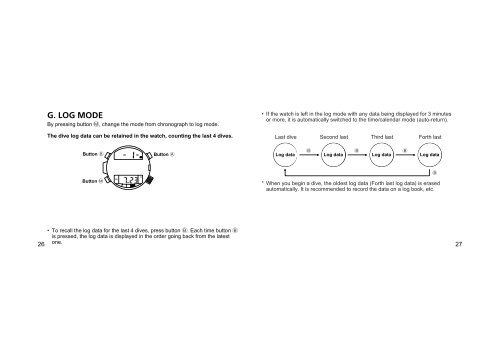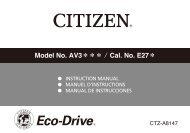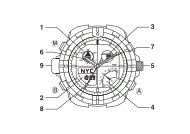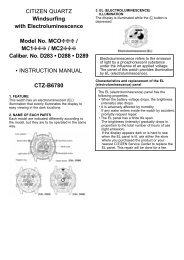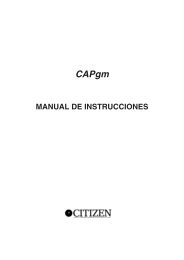Manual - CITIZEN WATCH Global Network
Manual - CITIZEN WATCH Global Network
Manual - CITIZEN WATCH Global Network
You also want an ePaper? Increase the reach of your titles
YUMPU automatically turns print PDFs into web optimized ePapers that Google loves.
G. LOG MODE<br />
By pressing button M, change the mode from chronograph to log mode.<br />
The dive log data can be retained in the watch, counting the last 4 dives.<br />
• If the watch is left in the log mode with any data being displayed for 3 minutes<br />
or more, it is automatically switched to the time/calendar mode (auto-return).<br />
Last dive Second last Third last Forth last<br />
Button B<br />
A<br />
P<br />
MAX DIV<br />
SP<br />
Button A<br />
B B B<br />
Log data Log data Log data Log data<br />
Button M<br />
SEL<br />
SEL<br />
RES<br />
CA<br />
SET<br />
STA<br />
STP<br />
* When you begin a dive, the oldest log data (Forth last log data) is erased<br />
automatically. It is recommended to record the data on a log book, etc.<br />
B<br />
26<br />
• To recall the log data for the last 4 dives, press button B. Each time button B<br />
is pressed, the log data is displayed in the order going back from the latest<br />
one.<br />
27