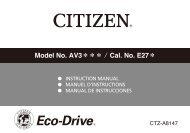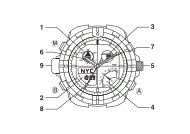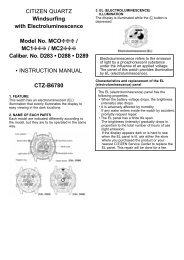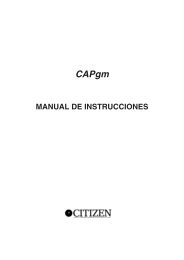Manual - CITIZEN WATCH Global Network
Manual - CITIZEN WATCH Global Network
Manual - CITIZEN WATCH Global Network
You also want an ePaper? Increase the reach of your titles
YUMPU automatically turns print PDFs into web optimized ePapers that Google loves.
Changing the Log Display<br />
Every dive makes the watch memorize the following 8 types of log data automatically,<br />
which can be recalled in the order of (I), (II), (III) and (IV) as shown<br />
below.<br />
On rare occasions, even if the water sensor senses traces of water and the<br />
watch is switched to the dive mode (dive ready state), however, log (I) display<br />
may fail to change to log (II) display automatically.<br />
In case this happens, press button A to change the display.<br />
• When the watch is switched from the chronograph mode to the log mode by<br />
pressing button M, log (I) is displayed.<br />
Button A<br />
Button A<br />
Button A<br />
Button A<br />
Number of<br />
Max. depth<br />
dive times<br />
➡ ➡ A<br />
➡ A Dive start time<br />
➡ A Average depth<br />
A<br />
Dive time<br />
Dive end time<br />
Lowest temp.<br />
Month and<br />
date<br />
Log (I)<br />
or<br />
AUTOSWITCH<br />
after 2 seconds<br />
Log (II)<br />
Log (III)<br />
Log (IV)<br />
28<br />
• Each time button A is pressed, the log display is changed to the next in the<br />
order of (I), (II), (III) and (IV).<br />
• Only when log (I) is displayed, the display is automatically changed to log (II)<br />
after 2 seconds without pressing button A.<br />
29