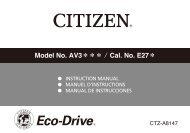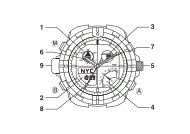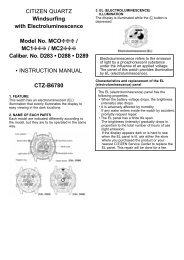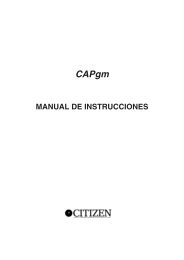Manual - CITIZEN WATCH Global Network
Manual - CITIZEN WATCH Global Network
Manual - CITIZEN WATCH Global Network
You also want an ePaper? Increase the reach of your titles
YUMPU automatically turns print PDFs into web optimized ePapers that Google loves.
D. TIME/CALENDAR MODE<br />
Digital display (I)<br />
Hours, Minutes, AM/PM<br />
* The temperature measurement range is from –5°C to +40°C (23°F to 104°F).<br />
If the watch is worn on the wrist during temperature measurement, the body<br />
temperature affects the measurement.<br />
For accurate temperature measurement, take the watch off and leave it in the<br />
measuring environment for a while.<br />
A<br />
P<br />
SEL<br />
SEL<br />
RES<br />
MAX DIV<br />
SP<br />
CA<br />
SET<br />
STP<br />
Button A<br />
When manipulating the crown...<br />
About the screw lock<br />
1. Always return the crown to its original position and lock it when finished<br />
setting the watch.<br />
2. Do not press any of the buttons while the crown is pulled out.<br />
3. Do not pull out or turn the crown when it is wet.<br />
Doing so may allow water to seep inside the watch and cause a malfunction.<br />
Digital display (II)<br />
Month, Date or Second or temperature measurement<br />
Screw locked position<br />
Freed from the screw<br />
locked position<br />
Switching in the digital display (II)<br />
1. Press button A and select month/date or seconds.<br />
2. Press button A two seconds or more, temperature measurement will be<br />
displayed.<br />
16<br />
Temperature measurements are taken and displayed every 10 seconds for 3<br />
minutes.<br />
17