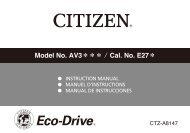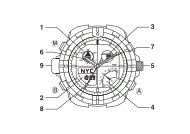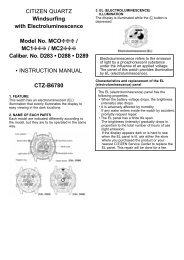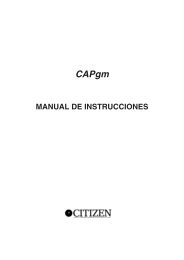Manual - CITIZEN WATCH Global Network
Manual - CITIZEN WATCH Global Network
Manual - CITIZEN WATCH Global Network
Create successful ePaper yourself
Turn your PDF publications into a flip-book with our unique Google optimized e-Paper software.
• Changeover cannot be performed from the diving mode [Ready display]<br />
or [0 m Reading after Depth Measurement] to the time/calendar mode.<br />
•In case the depth reading is one meter or more, though the watch is<br />
used on land<br />
In this case, all reset should be performed by referring to page 49. If the watch<br />
display is changed to the pre-state of the diving mode [Ready display] or to the<br />
time/calendar mode when the crown is pulled out, there is no problem.<br />
If the mode change cannot be made, all reset should be performed (see page<br />
49). (Note 1)<br />
• Digital display malfunction<br />
Should strong impact or static electricity be applied to the watch by accident,<br />
the digital display may malfunction at times. If this occurs, all reset should be<br />
performed by referring to page 49. (Note 1)<br />
• After battery replacement<br />
After the battery is replaced, be sure to perform all reset by referring to page<br />
49. If not done so, the watch does not operate properly, making correct<br />
displays. (Note 1)<br />
* Note 1<br />
All reset operation will erase all the stored data.<br />
M. ALL RESET<br />
MAX DIV<br />
A<br />
SP<br />
P<br />
SEL<br />
CA<br />
SEL<br />
SET<br />
RES<br />
STP<br />
1. Pull the crown out.<br />
2. Press all three buttons together and<br />
release.<br />
3. Push the crown in to its normal position.<br />
If the alarm sounds 2 times, all reset is<br />
completed.<br />
Because all the stored data are erased<br />
after all reset, setting for each mode<br />
should be performed again correctly.<br />
48<br />
49