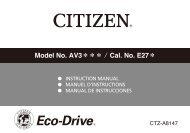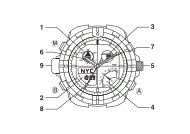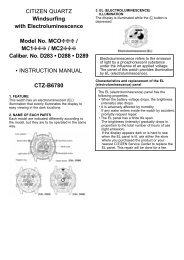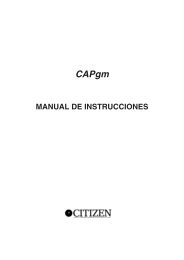Manual - CITIZEN WATCH Global Network
Manual - CITIZEN WATCH Global Network
Manual - CITIZEN WATCH Global Network
Create successful ePaper yourself
Turn your PDF publications into a flip-book with our unique Google optimized e-Paper software.
36<br />
Setting the depth alarm/dive time alarm<br />
1) Press button B for 2 seconds or more<br />
Button B<br />
Button M<br />
A<br />
P<br />
Depth alarm<br />
SEL<br />
SEL<br />
RES<br />
MAX<br />
DIV<br />
SP<br />
CA<br />
SET<br />
STA<br />
STP<br />
Dive time alarm<br />
Button A<br />
to switch to the DIVE ALARM correcting<br />
mode (the preset depth value starts<br />
flashing). At this time, the digital display<br />
(II) changes from the dive time alarm<br />
display to the display for the number of<br />
times the alarm will be activated.<br />
2) Set a diving depth at which you want the<br />
alarm to sound by pressing button A.<br />
Each time button A is pressed, the<br />
depth setting becomes deeper by 1 m<br />
94 ft). A maximum setting is 80 m<br />
(260 ft). With the maximum exceeded,<br />
the setting is returned to 1 m (4 ft).<br />
* Rapid advance of settings is made by<br />
pressing and holding down the button<br />
A.<br />
3) Press button B to switch to the number of times of alarm occurrences<br />
correcting mode (the preset number of times starts flashing).<br />
4) Change and set the number of times of alarm occurrences by pressing<br />
button A.<br />
The display for the alarm frequency is changed and cycled in the following<br />
order: ON → OFF →1 → 2 → 3 → 4 → 5.<br />
ON: The depth alarm will beep every minute when the diving depth is deeper<br />
than the set depth.<br />
OFF: Depth alarm is disabled.<br />
5) Press button B to switch the dive time alarm display to the correcting mode<br />
(the preset value for the dive time alarm starts flashing).<br />
6) Change and set the dive time alarm time by pressing button A.<br />
The display for dive time alarm is changed and cycled in the following order:<br />
— — → 05 →10 →15 ....... → 95 → — —.<br />
* With the display of “— —”, the dive time alarm is disabled.<br />
7) Press button B or M to finish the setting procedure.<br />
Dive Alarm Monitor<br />
By keeping button A depressed, repetitive alarm monitoring at 4 second<br />
intervals can be performed in the following order: depth alarm → dive time<br />
alarm → rapid ascent warning alarm.<br />
37