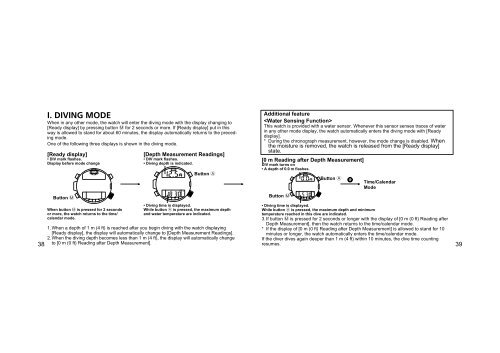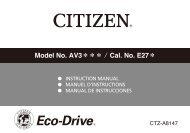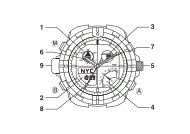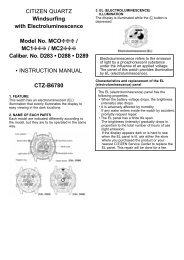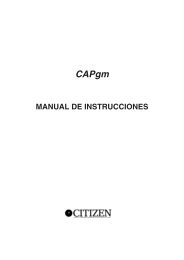Manual - CITIZEN WATCH Global Network
Manual - CITIZEN WATCH Global Network
Manual - CITIZEN WATCH Global Network
You also want an ePaper? Increase the reach of your titles
YUMPU automatically turns print PDFs into web optimized ePapers that Google loves.
38<br />
I. DIVING MODE<br />
When in any other mode, the watch will enter the diving mode with the display changing to<br />
[Ready display] by pressing button M for 2 seconds or more. If [Ready display] put in this<br />
way is allowed to stand for about 60 minutes, the display automatically returns to the preceding<br />
mode.<br />
One of the following three displays is shown in the diving mode.<br />
[Ready display]<br />
• DIV mark flashes.<br />
Display before mode change<br />
Button M<br />
A<br />
P<br />
SEL<br />
SEL<br />
RES<br />
MAX DIV<br />
When button M is pressed for 2 seconds<br />
or more, the watch returns to the time/<br />
calendar mode.<br />
SP<br />
CA<br />
SET<br />
STA<br />
STP<br />
[Depth Measurement Readings]<br />
• DIV mark flashes.<br />
• Diving depth is indicated.<br />
Button A<br />
• Diving time is displayed.<br />
While button A is pressed, the maximum depth<br />
and water temperature are indicated.<br />
1.When a depth of 1 m (4 ft) is reached after you begin diving with the watch displaying<br />
[Ready display], the display will automatically change to [Depth Measurement Readings].<br />
2.When the diving depth becomes less than 1 m (4 ft), the display will automatically change<br />
to [0 m (0 ft) Reading after Depth Measurement].<br />
A<br />
P<br />
SEL<br />
SEL<br />
RES<br />
MAX DIV<br />
SP<br />
CA<br />
SET<br />
STA<br />
STP<br />
Additional feature<br />
<br />
This watch is provided with a water sensor. Whenever this sensor senses traces of water<br />
in any other mode display, the watch automatically enters the diving mode with [Ready<br />
display].<br />
* During the chronograph measurement, however, the mode change is disabled. When<br />
the moisture is removed, the watch is released from the [Ready display]<br />
state.<br />
[0 m Reading after Depth Measurement]<br />
DIV mark turns on<br />
• A depth of 0.0 m flashes.<br />
Button M<br />
A<br />
P<br />
SEL<br />
SEL<br />
RES<br />
MAX DIV<br />
SP<br />
CA<br />
SET<br />
STA<br />
STP<br />
Button A<br />
M<br />
Time/Calendar<br />
Mode<br />
• Diving time is displayed.<br />
While button A is pressed, the maximum depth and minimum<br />
temperature reached in this dive are indicated.<br />
3.If button M is pressed for 2 seconds or longer with the display of [0 m (0 ft) Reading after<br />
Depth Measurement], then the watch returns to the time/calendar mode.<br />
* If the display of [0 m (0 ft) Reading after Depth Measurement] is allowed to stand for 10<br />
minutes or longer, the watch automatically enters the time/calendar mode.<br />
If the diver dives again deeper than 1 m (4 ft) within 10 minutes, the dive time counting<br />
resumes.<br />
39