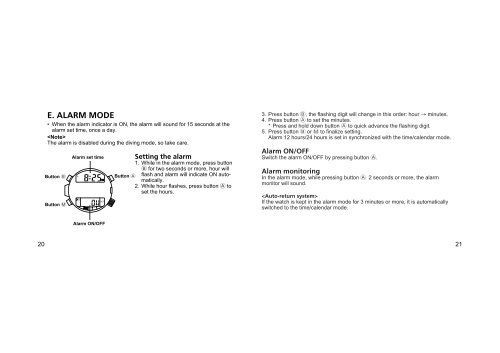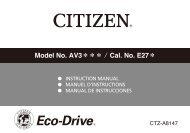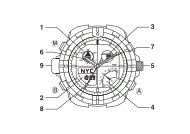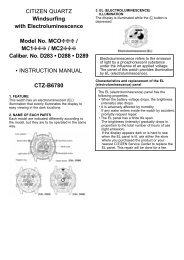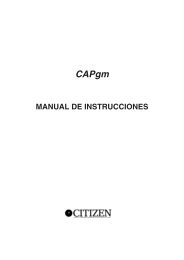Manual - CITIZEN WATCH Global Network
Manual - CITIZEN WATCH Global Network
Manual - CITIZEN WATCH Global Network
Create successful ePaper yourself
Turn your PDF publications into a flip-book with our unique Google optimized e-Paper software.
E. ALARM MODE<br />
• When the alarm indicator is ON, the alarm will sound for 15 seconds at the<br />
alarm set time, once a day.<br />
<br />
The alarm is disabled during the diving mode, so take care.<br />
Button B<br />
Button M<br />
Alarm set time<br />
A<br />
P<br />
SEL<br />
SEL<br />
RES<br />
MAX DIV<br />
SP<br />
CA<br />
SET<br />
STA<br />
STP<br />
Button A<br />
Setting the alarm<br />
1. While in the alarm mode, press button<br />
B for two seconds or more, hour will<br />
flash and alarm will indicate ON automatically.<br />
2. While hour flashes, press button A to<br />
set the hours.<br />
3. Press button B, the flashing digit will change in this order: hour → minutes.<br />
4. Press button A to set the minutes.<br />
* Press and hold down button A to quick advance the flashing digit.<br />
5. Press button B or M to finalize setting.<br />
Alarm 12 hours/24 hours is set in synchronized with the time/calendar mode.<br />
Alarm ON/OFF<br />
Switch the alarm ON/OFF by pressing button A.<br />
Alarm monitoring<br />
In the alarm mode, while pressing button A 2 seconds or more, the alarm<br />
monitor will sound.<br />
<br />
If the watch is kept in the alarm mode for 3 minutes or more, it is automatically<br />
switched to the time/calendar mode.<br />
Alarm ON/OFF<br />
20<br />
21