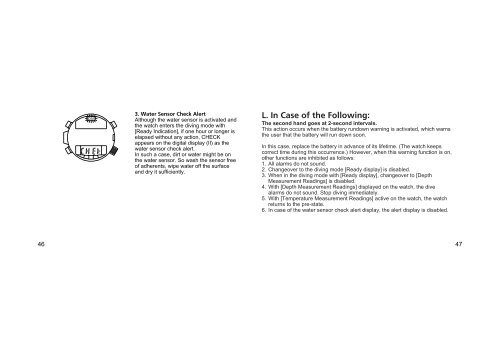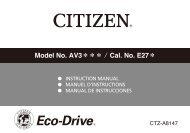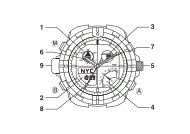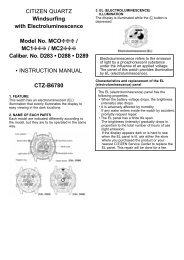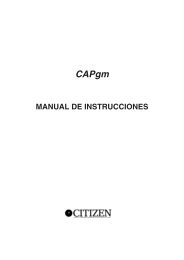Manual - CITIZEN WATCH Global Network
Manual - CITIZEN WATCH Global Network
Manual - CITIZEN WATCH Global Network
You also want an ePaper? Increase the reach of your titles
YUMPU automatically turns print PDFs into web optimized ePapers that Google loves.
A<br />
P<br />
SEL<br />
SEL<br />
RES<br />
MAX DIV<br />
SP<br />
CA<br />
SET<br />
STA<br />
STP<br />
3. Water Sensor Check Alert<br />
Although the water sensor is activated and<br />
the watch enters the diving mode with<br />
[Ready Indication], if one hour or longer is<br />
elapsed without any action, CHECK<br />
appears on the digital display (II) as the<br />
water sensor check alert.<br />
In such a case, dirt or water might be on<br />
the water sensor. So wash the sensor free<br />
of adherents, wipe water off the surface<br />
and dry it sufficiently.<br />
L. In Case of the Following:<br />
The second hand goes at 2-second intervals.<br />
This action occurs when the battery rundown warning is activated, which warns<br />
the user that the battery will run down soon.<br />
In this case, replace the battery in advance of its lifetime. (The watch keeps<br />
correct time during this occurrence.) However, when this warning function is on,<br />
other functions are inhibited as follows:<br />
1. All alarms do not sound.<br />
2. Changeover to the diving mode [Ready display] is disabled.<br />
3. When in the diving mode with [Ready display], changeover to [Depth<br />
Measurement Readings] is disabled.<br />
4. With [Depth Measurement Readings] displayed on the watch, the dive<br />
alarms do not sound. Stop diving immediately.<br />
5. With [Temperature Measurement Readings] active on the watch, the watch<br />
returns to the pre-state.<br />
6. In case of the water sensor check alert display, the alert display is disabled.<br />
46<br />
47