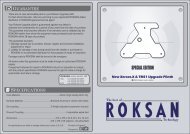RMX111 User Manual - Henley Designs Ltd.
RMX111 User Manual - Henley Designs Ltd.
RMX111 User Manual - Henley Designs Ltd.
Create successful ePaper yourself
Turn your PDF publications into a flip-book with our unique Google optimized e-Paper software.
EASY ONLINE SETUP<br />
A reliable internet connection and PC system loaded with Windows XP / Vista / 7 is<br />
required.<br />
Please make sure you have a PC system loaded with Windows XP / Vista / 7, installed<br />
with Microsoft Internet Explorer 8 and it is connected to a reliable internet<br />
connection throughout the whole setup process.<br />
Please also have your various other devices and model number ready.<br />
BY SMART LEARNING<br />
Please follow the simple setup procedures on the Online Remote Code Database web page<br />
throughout the whole setup:<br />
1. Remove the battery cover on the back side of your remote.<br />
2. Make sure your remote is loaded with fresh batteries.<br />
3. Locate the mini USB connector inside the battery compartment.<br />
4. Connect your remote with the supplied USB cable to your PC (via one of the available<br />
USB Ports).<br />
5. Once, your remote is connected to your PC, the installation program will be started<br />
automatically ( all necessary device drivers will be installed to your PC automatically,<br />
only for the 1 st time connection/setup). When the installation is completed your PC<br />
will launch a browser ( Internet Explorer ) to reach out online database server.<br />
Remark: If your browser is not running after the connection of your remote to the PC, you<br />
have to double-click the<br />
Windows Vista / 7 users).<br />
icon ( KRMAP.exe) manually on your desktop to start ( for<br />
Register your <strong>RMX111</strong> - Required only once!<br />
New user-Please register your <strong>RMX111</strong> by filling in your name and email address. Simply follow the<br />
below procedure and you can activate your new Roksan RMX 111 in a very short time. Once all the<br />
necessary drivers and the auto-run program have been installed, you will be prompted at the<br />
following page. Simply fill in your information under the space provided with marks * and then click<br />
Confirm to send your file. Your <strong>RMX111</strong> will be activated and ready for a further setup.<br />
3