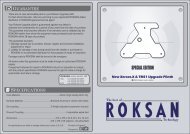RMX111 User Manual - Henley Designs Ltd.
RMX111 User Manual - Henley Designs Ltd.
RMX111 User Manual - Henley Designs Ltd.
You also want an ePaper? Increase the reach of your titles
YUMPU automatically turns print PDFs into web optimized ePapers that Google loves.
6. Press to download the data file automatically to your remote.<br />
!<br />
WARNING:<br />
Do Not try to press<br />
for data file download. For security reasons, each remote<br />
has been limited to 5 attempts for SAVING the data file to the user's local computer. After<br />
that, your remote will be LOCKED. Please make sure that this is really necessary for such<br />
action.<br />
(For more information please see Page 9)<br />
7. Disconnect the USB cable from the remote. Turn on your device (e.g. TV), try the<br />
function keys on the remote. If your device (e.g. TV) responds to your invoked<br />
function correctly, your remote has been loaded with the right Device Code.<br />
Otherwise, repeat the above set-up instructions with the rest available Device Codes<br />
until your device (e.g. TV) responds to your invoked function, and most keys work<br />
correctly.<br />
Remarks:<br />
Always keep secure connection of the remote and the PC system throughout the whole "Easy<br />
Online Setup" process.<br />
After the remote code is downloaded to the remote, simply disconnect it from the USB cable<br />
and try the functions.<br />
If you cannot find a correct Device Code for you equipment, you should try to select a code<br />
with a similar description of your device. (e.g if your TV is 29XUMH, where you can see a<br />
32XUMH on the available code, you can try to use this code 32XUMH), as the manufacturers<br />
tend to use the same remote code for a series of products, simply reconnect your remote with<br />
your computer and try another available codes. (refer to the above steps.)<br />
Should only some of the commands work for your device, you can either select another code or<br />
try to copy the rest of the commands to your remote from your original remote, see the "By<br />
Smart Learning" section.<br />
Do Not try to press for data file download. For security reason each <strong>RMX111</strong> has<br />
been limited to 5 attempts for SAVING the data file to the users local computer. After that, your<br />
remote will be LOCKED. Please make sure that this is really necessary for such action (See more<br />
information on page 9).<br />
5