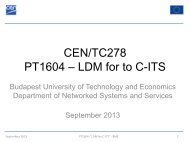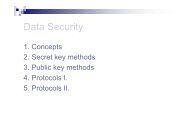HP 33120A User's Guide
HP 33120A User's Guide
HP 33120A User's Guide
You also want an ePaper? Increase the reach of your titles
YUMPU automatically turns print PDFs into web optimized ePapers that Google loves.
Chapter 7 Tutorial<br />
Modulation<br />
• Set the modulation frequency to 555.555 Hz.<br />
• Set the carrier frequency to (Max F + Min F) / 2 = 7.784750 MHz.<br />
• Set deviation (pk) frequency to (Max F – Min F) / 2 = 7.215250 MHz<br />
• Create and download a nine-segment arbitrary waveform with the<br />
values shown below. Each segment is 250 points long (2250/9) for a<br />
total of 2,250 points. Use the DATA VOLATILE command download to<br />
achieve 12-bit frequency resolution for each point.<br />
y = mX + b<br />
“y” is the new vertical value.<br />
“m” = 1 / Deviation<br />
“X” is the original frequency point.<br />
“b” = – carrier frequency / Deviation = 1.078930044<br />
Segment<br />
1<br />
2<br />
3<br />
4<br />
5<br />
6<br />
7<br />
8<br />
9<br />
Value<br />
+1.0000<br />
-0.9402<br />
+0.2765<br />
+0.6362<br />
-1.0000<br />
-0.5829<br />
-0.9569<br />
-0.9897<br />
+0.3389<br />
To Check: Enable FM by sending the following commands:<br />
"FM:STATE ON"<br />
"FM:INT:FREQ 555.555"<br />
"DIAG:PEEK? 0,0,0"<br />
enter results < Prescale# (S) > , < Points (P) ><br />
296