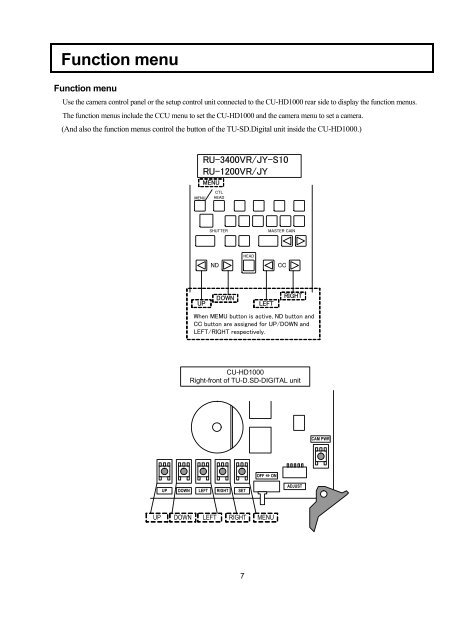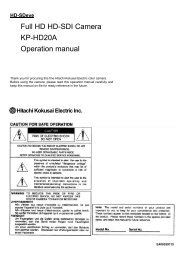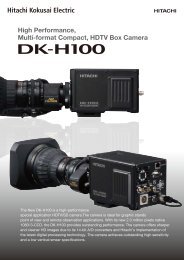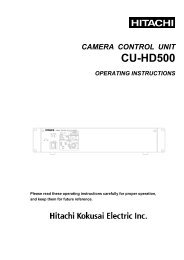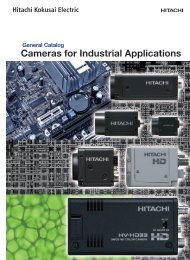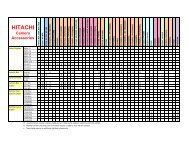CU-HD1000 Operation Manual - Hitachi Kokusai Electric America, Ltd.
CU-HD1000 Operation Manual - Hitachi Kokusai Electric America, Ltd.
CU-HD1000 Operation Manual - Hitachi Kokusai Electric America, Ltd.
You also want an ePaper? Increase the reach of your titles
YUMPU automatically turns print PDFs into web optimized ePapers that Google loves.
Function menu<br />
Function menu<br />
Use the camera control panel or the setup control unit connected to the <strong>CU</strong>-<strong>HD1000</strong> rear side to display the function menus.<br />
The function menus include the C<strong>CU</strong> menu to set the <strong>CU</strong>-<strong>HD1000</strong> and the camera menu to set a camera.<br />
(And also the function menus control the button of the TU-SD.Digital unit inside the <strong>CU</strong>-<strong>HD1000</strong>.)<br />
MENU<br />
RU-3400VR/JY-S10<br />
RU-1200VR/JY<br />
MENU<br />
CTL<br />
HEAD<br />
SHUTTER<br />
MASTER CAIN<br />
ND<br />
HEAD<br />
CC<br />
UP<br />
DOWN<br />
LEFT<br />
RIGHT<br />
When MEMU button is active, ND button and<br />
CC button are assigned for UP/DOWN and<br />
LEFT/RIGHT respectively.<br />
<strong>CU</strong>-<strong>HD1000</strong><br />
Right-front of TU-D.SD-DIGITAL unit<br />
CAM PWR<br />
OFF ⇔ ON<br />
UP DOWN LEFT RIGHT SET<br />
ADJUST<br />
UP<br />
DOWN<br />
LEFT<br />
RIGHT<br />
MENU<br />
7