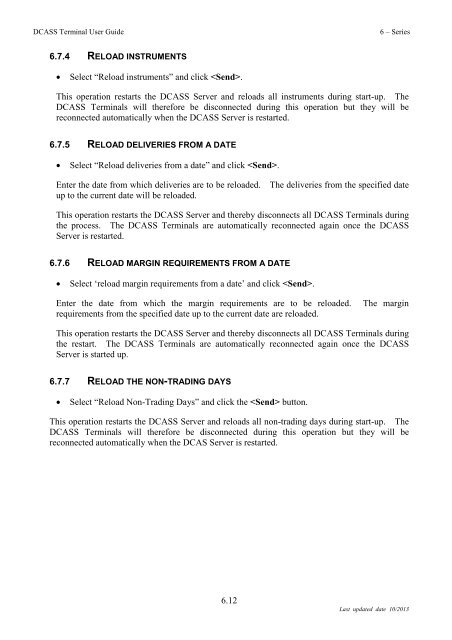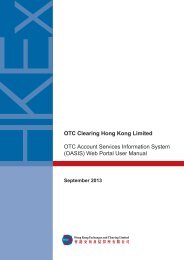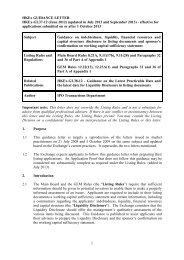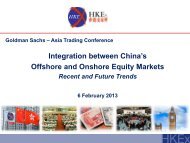6 SERIES
6 SERIES
6 SERIES
Create successful ePaper yourself
Turn your PDF publications into a flip-book with our unique Google optimized e-Paper software.
DCASS Terminal User Guide<br />
6 – Series<br />
6.7.4 RELOAD INSTRUMENTS<br />
• Select “Reload instruments” and click .<br />
This operation restarts the DCASS Server and reloads all instruments during start-up. The<br />
DCASS Terminals will therefore be disconnected during this operation but they will be<br />
reconnected automatically when the DCASS Server is restarted.<br />
6.7.5 RELOAD DELIVERIES FROM A DATE<br />
• Select “Reload deliveries from a date” and click .<br />
Enter the date from which deliveries are to be reloaded. The deliveries from the specified date<br />
up to the current date will be reloaded.<br />
This operation restarts the DCASS Server and thereby disconnects all DCASS Terminals during<br />
the process. The DCASS Terminals are automatically reconnected again once the DCASS<br />
Server is restarted.<br />
6.7.6 RELOAD MARGIN REQUIREMENTS FROM A DATE<br />
• Select ‘reload margin requirements from a date’ and click .<br />
Enter the date from which the margin requirements are to be reloaded. The margin<br />
requirements from the specified date up to the current date are reloaded.<br />
This operation restarts the DCASS Server and thereby disconnects all DCASS Terminals during<br />
the restart. The DCASS Terminals are automatically reconnected again once the DCASS<br />
Server is started up.<br />
6.7.7 RELOAD THE NON-TRADING DAYS<br />
• Select “Reload Non-Trading Days” and click the button.<br />
This operation restarts the DCASS Server and reloads all non-trading days during start-up. The<br />
DCASS Terminals will therefore be disconnected during this operation but they will be<br />
reconnected automatically when the DCAS Server is restarted.<br />
6.12<br />
Last updated date 10/2013