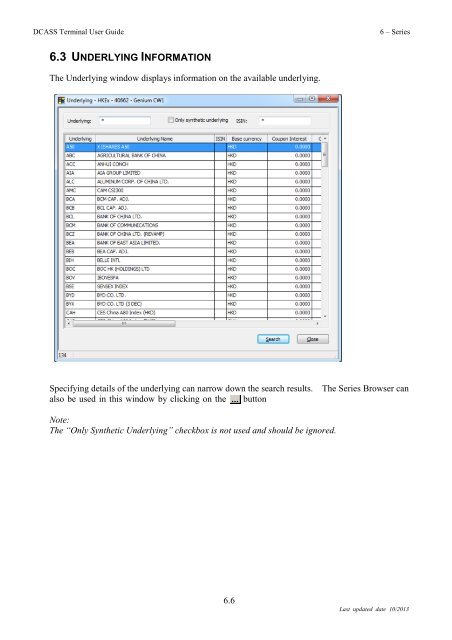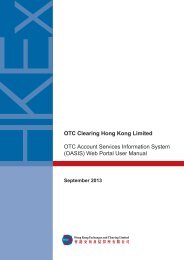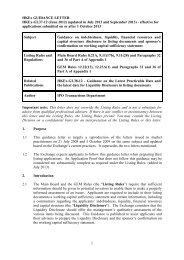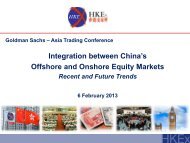6 SERIES
6 SERIES
6 SERIES
Create successful ePaper yourself
Turn your PDF publications into a flip-book with our unique Google optimized e-Paper software.
DCASS Terminal User Guide<br />
6 – Series<br />
6.3 UNDERLYING INFORMATION<br />
The Underlying window displays information on the available underlying.<br />
Specifying details of the underlying can narrow down the search results. The Series Browser can<br />
also be used in this window by clicking on the button<br />
Note:<br />
The “Only Synthetic Underlying” checkbox is not used and should be ignored.<br />
6.6<br />
Last updated date 10/2013