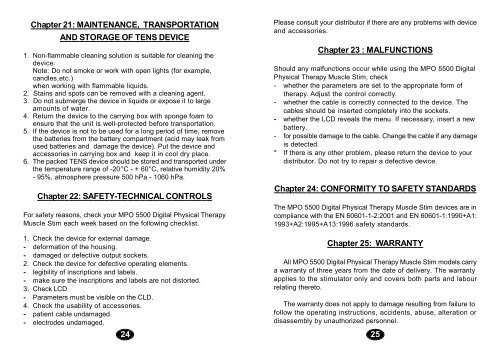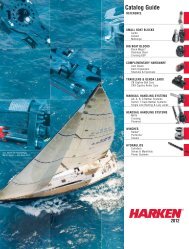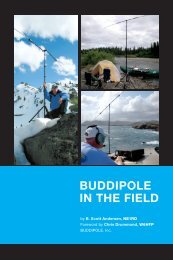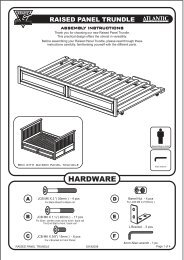Digital Physical Therapy Muscle Stim MPO 5500
Digital Physical Therapy Muscle Stim MPO 5500
Digital Physical Therapy Muscle Stim MPO 5500
You also want an ePaper? Increase the reach of your titles
YUMPU automatically turns print PDFs into web optimized ePapers that Google loves.
Chapter 21: MAINTENANCE, TRANSPORTATION<br />
AND STORAGE OF TENS DEVICE<br />
1. Non-flammable cleaning solution is suitable for cleaning the<br />
device.<br />
Note: Do not smoke or work with open lights (for example,<br />
candles,etc.)<br />
when working with flammable liquids.<br />
2. Stains and spots can be removed with a cleaning agent.<br />
3. Do not submerge the device in liquids or expose it to large<br />
amounts of water.<br />
4. Return the device to the carrying box with sponge foam to<br />
ensure that the unit is well-protected before transportation.<br />
5. If the device is not to be used for a long period of time, remove<br />
the batteries from the battery compartment (acid may leak from<br />
used batteries and damage the device). Put the device and<br />
accessories in carrying box and keep it in cool dry place.<br />
6. The packed TENS device should be stored and transported under<br />
the temperature range of -20 °C - + 60°C, relative humidity 20%<br />
- 95%, atmosphere pressure 500 hPa - 1060 hPa.<br />
Chapter 22: SAFETY-TECHNICAL CONTROLS<br />
For safety reasons, check your <strong>MPO</strong> <strong>5500</strong> <strong>Digital</strong> <strong>Physical</strong> <strong>Therapy</strong><br />
<strong>Muscle</strong> <strong>Stim</strong> each week based on the following checklist.<br />
1. Check the device for external damage.<br />
- deformation of the housing.<br />
- damaged or defective output sockets.<br />
2. Check the device for defective operating elements.<br />
- legibility of inscriptions and labels.<br />
- make sure the inscriptions and labels are not distorted.<br />
3. Check LCD<br />
- Parameters must be visible on the CLD.<br />
4. Check the usability of accessories.<br />
- patient cable undamaged.<br />
- electrodes undamaged.<br />
24<br />
Please consult your distributor if there are any problems with device<br />
and accessories.<br />
Chapter 23 : MALFUNCTIONS<br />
Should any malfunctions occur while using the <strong>MPO</strong> <strong>5500</strong> <strong>Digital</strong><br />
<strong>Physical</strong> <strong>Therapy</strong> <strong>Muscle</strong> <strong>Stim</strong>, check<br />
- whether the parameters are set to the appropriate form of<br />
therapy. Adjust the control correctly.<br />
- whether the cable is correctly connected to the device. The<br />
cables should be inserted completely into the sockets.<br />
- whether the LCD reveals the menu. If necessary, insert a new<br />
battery.<br />
- for possible damage to the cable. Change the cable if any damage<br />
is detected.<br />
* If there is any other problem, please return the device to your<br />
distributor. Do not try to repair a defective device.<br />
Chapter 24: CONFORMITY TO SAFETY STANDARDS<br />
The <strong>MPO</strong> <strong>5500</strong> <strong>Digital</strong> <strong>Physical</strong> <strong>Therapy</strong> <strong>Muscle</strong> <strong>Stim</strong> devices are in<br />
compliance with the EN 60601-1-2:2001 and EN 60601-1:1990+A1:<br />
1993+A2:1995+A13:1996 safety standards.<br />
Chapter 25: WARRANTY<br />
All <strong>MPO</strong> <strong>5500</strong> <strong>Digital</strong> <strong>Physical</strong> <strong>Therapy</strong> <strong>Muscle</strong> <strong>Stim</strong> models carry<br />
a warranty of three years from the date of delivery. The warranty<br />
applies to the stimulator only and covers both parts and labour<br />
relating thereto.<br />
The warranty does not apply to damage resulting from failure to<br />
follow the operating instructions, accidents, abuse, alteration or<br />
disassembly by unauthorized personnel.<br />
25