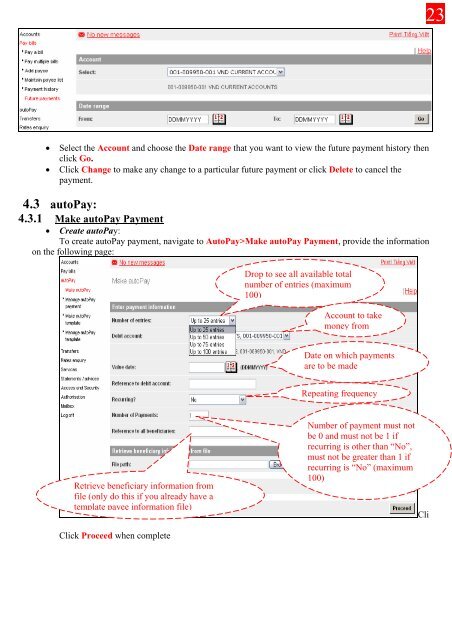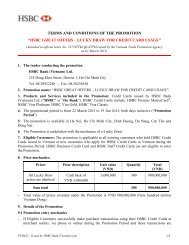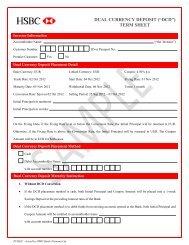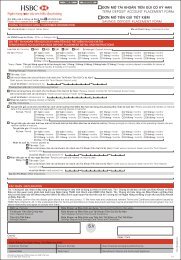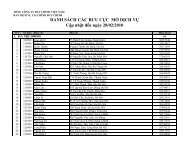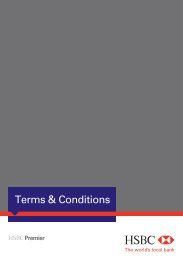Business Internet Banking - HSBC
Business Internet Banking - HSBC
Business Internet Banking - HSBC
Create successful ePaper yourself
Turn your PDF publications into a flip-book with our unique Google optimized e-Paper software.
23<br />
• Select the Account and choose the Date range that you want to view the future payment history then<br />
click Go.<br />
• Click Change to make any change to a particular future payment or click Delete to cancel the<br />
payment.<br />
4.3 autoPay:<br />
4.3.1 Make autoPay Payment<br />
• Create autoPay:<br />
To create autoPay payment, navigate to AutoPay>Make autoPay Payment, provide the information<br />
on the following page:<br />
Drop to see all available total<br />
number of entries (maximum<br />
100)<br />
Account to take<br />
money from<br />
Date on which payments<br />
are to be made<br />
Repeating frequency<br />
Retrieve beneficiary information from<br />
file (only do this if you already have a<br />
template payee information file)<br />
Number of payment must not<br />
be 0 and must not be 1 if<br />
recurring is other than “No”,<br />
must not be greater than 1 if<br />
recurring is “No” (maximum<br />
100)<br />
Cli<br />
Click Proceed when complete